ms7248
DC2472A 18-CELL STIMULUS BOARD DEMO MANUAL

1dc2472afDESCRIPTION18-CELL STIMULUS BOARDDemonstration circuit 2472A is a USB-powered resistor-string, voltage ladder with variable output. The DC2472A provides a simple battery stack simulator for connection directly to most of Linear Technology’s LTC68xx “battery stack monitor” demo boards.Using the 5V from a USB charger , the DC2472 generates an isolated high voltage from ~25V to ~75V, applied to a resistor string generating 18 voltages taps. These taps provide a simulation of a string of series connected bat-tery cells, each tap pair providing nominally the same virtual cell voltage. The input voltage to the resistor string is adjustable by an on-board potentiometer to furnish a divided output voltage in a range of about 1.5V-4.2V per cell to demonstrate operation at conditions comparable to a wide range of cell chemistries.CONNECTION TO AN LTC68XX DEMO-BOARD1. The back side of the DC2472A shows where the LTC68xx demo board connectors should be attached. Simply line up the finger contacts with the associated screw terminal connector according to whether the connector is a 16- or 19-contact model. The screws for securing the connections should be facing the com-ponent side of the DC2472A. Torque the 16- or 19-posi-tion connections to 0.2-0.25Nm. A 22-contact adapterL , L T , L TC, L TM, Linear Technology and the Linear logo are registered trademarks of Analog Devices, Inc. All other trademarks are the property of their respective owners.(e.g. DC2701A) should be torqued to 0.22-0.25Nm. See Figure 1 for example installations.2. In the case of a 15-cell demo (e.g. for LTC6812), the pinout requires every sixth tap pair to be shorted over. To accomplish this, place JP19, JP20, and JP21 to the “15” position. In all other usages, leave those jumpers in the ‘18’ position. Note that cell voltages will increase 20% with placement of jumpers in the “15” position due to the reduced division factor .3. A USB to USB MICRO-B cable (like non-Apple cell phone charger) provides a simple means of powering the DC2472A from a 1A USB charger (some computer ports may not provide adequate current for stable output levels). Alternatively, a 5V bench power supply can be connected to the power input turrets (+5V & +5V COM) with clip-leads. Note that the +5V connec-tions are isolated with respect to the GND turret of the DC2472A, so the +5V COM and GND cannot be used interchangeably.WARNING – THIS BOARD GENERATES VOL TAGE POTEN-TIALS UP TO 80VDesign files for this circuit board are available at http://www.linear .com/demo/DC2472AFigure 1. Output Connection OptionsTypical DC2701 Adapter UsageTypical 12-Cell Demo Typical 15- or 18-Cell DemoQUICK START PROCEDURE1. Power up the DC2472A from the USB cable or bench supply.2. Once powered, the Blue LED1 should illuminate.3. Adjust potentiometer to provide a desired equivalent cell voltage as shown in Figure 2. Note that there will be some variation in voltages amongst “cells” due to component tolerances.4. Operate the LTC68xx demo as applicable. Note that resistor-string battery simulations (and DC2472A in particular) cannot generally generate currents suitable for properly demonstrating cell-balancing activity.5. Jumpers JP0 through JP18 may be used to discon-nect particular tap signals for demonstrating ‘open-wire’ scenarios. Relocating a particular jumper to the NC position will disconnect a cell path to simulate a broken connection.Figure 2. Cell Voltage Setting2dc2472afTHEORY OF OPERATIONThe DC2472A is a resistor-string voltage-divider ladder powered by a variable voltage. A block diagram is shown in Figure 3 and shows the key functional elements. The heart of the circuit is an LT8302 isolated flyback converter that produces both about 40V and 80V from a 5V source such as a USB charger. The source 5V does not share a galvanic connection to the equivalent cell-stack being simulated so that many units can be operated without any ‘ground-loop’ fault currents. The 40V powers an LT6650 amplifier whose 15V output is scaled by a potentiometer to create a variable voltage. The variable voltage is ampli-fied 5x by an LTC6090 op amp that is powered from the 80V. The LTC6090 drives an 18-tap resistor ladder to generate the equivalent series-connected cell voltages. Each tap pair includes a significant capacitance to pro-vide steady voltage in the presence of digitizing activity by the demo board that is being powered. The amplifier is decoupled and stabilized to operate with the capacitive load but can still quickly respond to larger load demands (i.e. the supply dynamics of the battery monitoring cir-cuit being powered). To also support 6-cell and 12-cell demonstrations, LTC6090 op amps also buffer 1/3 and 2/3 of the main LTC6090 voltage to provide stabilization at those points in the ladder that might have to supply current to a monitoring demo. To support a 15-cell demo, every 6th cell divider can be shorted over with a jumper (note that 15-cell demo circuits are designed to accept their cell inputs in a compatible pinout with 3 zero-volt cells). The lower voltage LTC6090 units include voltage reduction Zener diodes to minimize heating of the IC die if driving load current.Figure 3. Block Diagram of the DC2472A3dc2472afDEMONSTRATION BOARD IMPORTANT NOTICELinear Technology Corporation (LTC) provides the enclosed product(s) under the following AS IS conditions:This demonstration board (DEMO BOARD) kit being sold or provided by Linear Technology is intended for use for ENGINEERING DEVELOPMENT OR EVALUATION PURPOSES ONLY and is not provided by LTC for commercial use. As such, the DEMO BOARD herein may not be complete in terms of required design-, marketing-, and/or manufacturing-related protective considerations, including but not limited to product safety measures typically found in finished commercial goods. As a prototype, this product does not fall within the scope of the European Union directive on electromagnetic compatibility and therefore may or may not meet the technical requirements of the directive, or other regulations. If this evaluation kit does not meet the specifications recited in the DEMO BOARD manual the kit may be returned within 30 days from the date of delivery for a full refund. THE FOREGOING WARRANTY IS THE EXCLUSIVE WARRANTY MADE BY THE SELLER TO BUYER AND IS IN LIEU OF ALL OTHER WARRANTIES, EXPRESSED, IMPLIED, OR STATUTORY, INCLUDING ANY WARRANTY OF MERCHANTABILITY OR FITNESS FOR ANY PARTICULAR PURPOSE. EXCEPT TO THE EXTENT OF THIS INDEMNITY, NEITHER PARTY SHALL BE LIABLE TO THE OTHER FOR ANY INDIRECT, SPECIAL, INCIDENTAL, OR CONSEQUENTIAL DAMAGES.The user assumes all responsibility and liability for proper and safe handling of the goods. Further, the user releases LTC from all claims arising from the handling or use of the goods. Due to the open construction of the product, it is the user’s responsibility to take any and all appropriate precautions with regard to electrostatic discharge. Also be aware that the products herein may not be regulatory compliant or agency certified (FCC, UL, CE, etc.).No License is granted under any patent right or other intellectual property whatsoever. LTC assumes no liability for applications assistance, customer product design, software performance, or infringement of patents or any other intellectual property rights of any kind.LTC currently services a variety of customers for products around the world, and therefore this transaction is not exclusive.Please read the DEMO BOARD manual prior to handling the product. Persons handling this product must have electronics training and observe good laboratory practice standards. Common sense is encouraged.This notice contains important safety information about temperatures and voltages. For further safety concerns, please contact a LTC application engineer.Mailing Address:Linear Technology1630 McCarthy Blvd.Milpitas, CA 95035Copyright © 2004, Linear Technology Corporation。
Kasa Spot Pan Tilt 24 7录制用户指南说明书
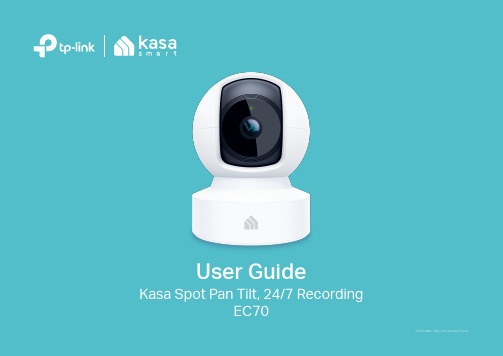
User GuideKasa Spot Pan Tilt, 24/7 RecordingEC701910012891 REV1.0.0 © 2020 TP-LinkContentsAbout This Guide (1)Introduction (2)Appearance (3)Set Up Y our Camera (4)Main Device Controls (6)Use Your Camera (7)About This GuideThis guide provides a brief introduction to the Kasa Spot Pan Tilt and the Kasa Smart app, as well as regulatory information.Features available in Kasa Smart may vary by model and software version. Kasa Smart availability may also vary by region or ISP. All images, steps, and descriptions in this guide are only examples and may not reflect your actual Kasa Smart experience.ConventionsMore Info• Specifications can be found on the product page at https://.• Our T echnical Support and troubleshooting information can be found at https:///support/.• A TP-Link Community is provided for you to discuss our products at https://.• Frequently Asked Questions (FAQs) can be found at https:///support/faq/.1IntroductionWith the Kasa Spot Pan Tilt connected to your home network, you can get the full picture of any space in your apartment, dorm or home. With a 360° horizontal view and 113° vertical view, the Pan Tilt has everything covered. With Motion T racking and Patrol Mode, track activity from beginning to end and set multiple distinct viewpoints for your camera to monitor at set intervals.• Crystal Clear Video – Sharp and clear 1080p Full HD provides high-quality video right in the palm of your hand.• Pan and Tilt – Swipe up, down, left and right on your phone to rotate and set the camera’s point of view.• Motion Tracking – When motion activity is detected, Kasa Spot Pan Tilt tracks and follows the subject to keep it within the camera’s field of view.• Secure Local Storage – Save your footage on a microSD card and play back with your Kasa Smart app.• Patrol Mode – Set 4 distinct viewpoints and program your pan tilt camera to keep an eye on each region at intervals of your choosing.• Night Vision – Even in the dark, the camera has Night Vision up to 30 feet. Never miss a thing at night and still get the same high-quality video you’re used to.• Instant Activity Alerts – No need to check your Kasa Spot Pan Tilt throughout the day. Get automatic alerts when it detects motion. Take quick action when you see your pet on the couch, a roommate walking through your room, or an intruder enter your front door.• Two-Way Audio - Use crisp two-way audio to communicate with nosy roommates, family or even mischievous pets.• Activity Zones - Control what alerts you receive by creating up to 16 custom activity zones, at no charge, around areas that are important to you.• 24/7 Recording- Support continuous video recording with a SD card inserted to your Kasa Spot Pan Tilt.113° Vertical View23AppearanceKasa Spot Pan Tilt has a system LED that changes color according to its status, a lens, microphone, speaker, micro USB port, a SD card slot and a RESET button. Refer below for details.Tilt your camera lens up to find the RESET button.• Press and hold for 3 to 15 seconds:Reset to SoftAP mode• Press and hold for over 15 seconds:Reset to Factory mode System LED• Solid amber: RebootingReady for setup• Flashing red:• • Solid green: Bound to Cloud• Resetting to SoftAP/Factory modeSpeakerThe sound comes out of the camera.Built-in internal microphone.Note: Do NOT insert objects into the hole.Micro USB PortConnect the power cord provided.Insert a Micro SD card for recording.4Set Up Y our CameraFollow the steps below to get started with your new camera.Step 1. Download KasaGet the Kasa Smart app from the Apple App Store or Google Play, or by scanning the QRcode below.Step 2. Log InOpen the app, and log in with your TP-Link ID.If you don't have an account, create one first.Step 3. Start SetupTap thebutton in the Kasa app and selectCameras > Kasa Spot Pan Tilt .5Step 4. Configure CameraFollow app instructions to configure your camera and add it to yourhome network.Step 5. Place CameraPlace your camera on a flat surface, or install it on a wall or ceiling with the provided indicator label and mounting screws.• For soft surface: Directly screw the screws in.• For cement wall: Drill two φ6mm holes with the help of indicator label, insert the plasticexpansion tubes into holes and screw the mounting screws into the expansion tubes.Unit: mm6Main Device ControlsAfter you successfully set up your camera, you will see the home page of the Kasa app and the camera page. .Home PageThis page lists your cameras and other smart home devices if any. You can instantly turn on or off the recording function of the camera.Camera PageThis page lists all your cameras and you can view all cameras directlyand manage them easily.7Use Y our CameraT ap a camera, then view and manage it with the Kasa app.View the Live VideoYou can view your camera from anywhere at any time. Use Pan/Tilt to rotate your camera to monitor every angle of your room.Pan TiltTwo-way AudioAdd Set SchedulesChange Camera SettingsChange the settings of your camera to meet various needs, such as change your camera name, set activity notifications, enable Motion T racking function, and customize Patrol Mode..8Set SchedulesCreate schedules to automatically turn alerts, activity clips and cameraprivacy on and off, or customize when to turn Patrol Mode on and off.Check Local StorageSave your footage on a Micro SD card and play back with your KasaSmart App.Work with Other Smart Home ProductsT ap the + button on the home page, and add more TP-Link devices orother devices that work with Kasa.9FCC compliance information statementProduct Name: Kasa Spot Pan Tilt, 24/7 RecordingModel Number: EC70Component Name Model FCC Identifier numberAC ADAPTER A8-501000NAResponsible Party:TP-Link USA Corporation, d/b/a TP-Link North America, Inc.Address: 145 South State College Blvd. Suite 400, Brea, CA 92821Website: /us/T el: +1 626 333 0234Fax: +1 909 527 6803E-mail:*********************This equipment has been tested and found to comply with the limits for a Class B digital device, pursuant to part 15 of the FCC Rules. These limits are designed to provide reasonable protection against harmful interference in a residential installation. This equipment generates, uses and can radiate radio frequency energy and, if not installed and used in accordance with the instructions, may cause harmful interference to radio communications. However, there is no guarantee that interference will not occur in a particular installation. If this equipment does cause harmful interference to radio or television reception, which can be determined by turning the equipment off and on, the user is encouraged to try to correct the interference by one or more of the following measures:• Increase the separation between the equipment and receiver.• Connect the equipment into an outlet on a circuit different from that to which the receiver is connected.• Consult the dealer or an experienced radio/ TV technician for help.This device complies with part 15 of the FCC Rules. Operation is subject to the following two conditions:1. This device may not cause harmful interference.2. This device must accept any interference received, including interference that may cause undesired operation.Any changes or modifications not expressly approved by the party responsible for compliance could void the user’s authority to operate the equipment.Note: The manufacturer is not responsible for any radio or TV interference caused by unauthorized modifications to this equipment. Such modifications could void the user’s authority to operate the equipment.FCC RF Radiation Exposure StatementThis equipment complies with FCC RF radiation exposure limits set forth for an uncontrolled environment. This device and its antenna must not be co-located or operating in conjunction with any other antenna or transmitter.“T o comply with FCC RF exposure compliance requirements, this grant is applicable to only Mobile Configurations. The antennas used for this transmitter must be installed to provide a separation distance of at least 20 cm from all persons and must not be co-located or operating in conjunction with any other antenna or transmitter.”We, TP-Link USA Corporation, has determined that the equipment shown as above has been shown to comply with the applicable technical standards, FCC part 15. There is no unauthorized change is made in the equipment and the equipment is properly maintained and operated.Issue Date: 2020-09-08FCC compliance information statementProduct Name: AC ADAPTERModel Number: A8-501000Responsible Party:TP-Link USA Corporation, d/b/a TP-Link North America, Inc.Address: 145 South State College Blvd. Suite 400, Brea, CA 92821Website: /us/T el: +1 626 333 0234Fax: +1 909 527 6803E-mail:*********************This equipment has been tested and found to comply with the limits for a Class B digital device, pursuant to part 15 of the FCC Rules. These limits are designed to provide reasonable protection against harmful interference in a residential installation. This equipment generates, uses and can radiate radio frequency energy and, if not installed and used in accordance with the instructions, may cause harmful interference to radio communications. However, there is no guarantee that interference will not occur in a particular installation. If this equipment does cause harmful interference to radio or television reception, which can be determined by turning the equipment off and on, the user is encouraged to try to correct the interference by one or more of the following measures:• Increase the separation between the equipment and receiver.• Connect the equipment into an outlet on a circuit different from that to which the receiver is connected.• Consult the dealer or an experienced radio/ TV technician for help.This device complies with part 15 of the FCC Rules. Operation is subject to the following two conditions:1. This device may not cause harmful interference.2. This device must accept any interference received, including interference that may cause undesired operation.Any changes or modifications not expressly approved by the party responsible for compliance could void the user’s authority to operate the equipment. Note: The manufacturer is not responsible for any radio or TV interference caused by unauthorized modifications to this equipment. Such modifications could void the user’s authority to operate the equipment.We, TP-Link USA Corporation, has determined that the equipment shown as above has been shown to comply with the applicable technical standards, FCC part 15. There is no unauthorized change is made in the equipment and the equipment is properly maintained and operated.Issue Date: 2020-09-08CE Mark WarningThis is a class B product. In a domestic environment, this product may cause radio interference, in which case the user may be required to take adequate measures.OPERATING FREQUENCY (the maximum transmitted power)2400 MHz -2483.5 MHz(20dBm)EU Declaration of ConformityTP-Link hereby declares that the device is in compliance with the essential requirements and other relevant provisions of directives 2014/53/EU, 2009/125/EC, 2011/65/EU and (EU)2015/863.The original EU declaration of conformity may be found at https:///en/ceRF Exposure InformationThis device meets the EU requirements (2014/53/EU Article 3.1a) on the limitation of exposure of the general public to electromagnetic fields by way of health protection.The device complies with RF specifications when the device used at 20 cm from your body.Restricted to indoor use.Canadian Compliance StatementThis device contains licence-exempt transmitter(s)/receiver(s) that comply with Innovation, Science and Economic Development Canada’s licence-exempt RSS(s). Operation is subject to the following two conditions:1. This device may not cause interference.2. This device must accept any interference, including interference that may cause undesired operation of the device.L’émetteur/récepteur exempt de licence contenu dans le présent appareil est conforme aux CNR d’Innovation, Sciences et Développement économique Canada applicables aux appareils radio exempts de licence. L’exploitation est autorisée aux deux conditions suivantes :1. l’appareil ne doit pas produire de brouillage;2. l’utilisateur d e l’appareil d oit a ccepter t out b rouillage r adioélectrique s ubi, m eme s i l e b rouillage e st s usceptible d’en c ompromettre l e f onctionnementRadiation Exposure Statement:This equipment complies with IC radiation exposure limits set forth for an uncontrolled environment. This equipment should be installed and operated with minimum distance 20cm between the radiator & your body.Déclaration d’exposition aux radiations:Cet équipement est conforme aux limites d’exposition aux rayonnements IC établies pour un environnement non contrôlé. Cet équipement doit être installé et utilisé avec un minimum de 20 cm de distance entre la source de rayonnement et votre corps.Industry Canada StatementCAN ICES-3 (B)/NMB-3(B)Korea Warning Statements:당해 무선설비는 운용중 전파혼신 가능성이 있음.NCC Notice注意!依據 低功率電波輻射性電機管理辦法LP0002低功率射頻器材技術規範_章節3.8.2取得審驗證明之低功率射頻器材,非經核准,公司、商號或使用者均不得擅自變更頻率、加大功率或變更原設計之特性及功能。
Atmel CryptoAuthentication

Application Note Single-Wire and I2C Interfaces Seamless DebuggingUsing Saleae Logic AnalyzerATSHA204A, ATECC108A, and ATECC508A Prerequisites●Hardware PrerequisitesAtmel® AT88CK490 or AT88CK590 Demo-Evaluation Board orAtmel AT88CK101-() KitSaleae Logic Analyzer●Software PrerequisitesAtmel Crypto Evaluation Studio (ACES)IntroductionThe purpose of this document is to help the user gain a better understanding of how to use the Atmel CryptoAuthentication™ ATSHA204A, ATECC108A, and ATECC508A devices (crypto device) with the Saleae Logic Analyzer. The Saleae Logic Analyzer is a powerful tool to debug and evaluate the commands coming to and from these devices. The tool supports both the standard I2C and the Atmel Single-Wire Interface (SWI) protocols.The goal of this application note is to:●Understand the bus interfaces of the crypto device using the Saleae LogicAnalyzer.●Develop and debug with the crypto device using the Saleae Logic Analyzer. SummaryThe Saleae Logic Analyzer provides an in depth tool to quickly develop and debug integration of the crypto device into a customer’s system. The bus decoding allows for easy understanding of all bus traffic to the crypto device. By reducing the development time, the Saleae Logic Analyzer greatly reduces the cost of adding the crypto device.CryptoAuthentication for Single-Wire and I 2C Interfaces Seamless Debugging Using SaleaeLogic Analyzer [APPLICATION NOTE]Atmel-8847B-CryptoAuth-SWI-I2C-Seamless-Debugging-Saleae-Logic-Analyzer-ApplicationNote_08201521.Saleae Logic AnalyzerOn load of the analyzer, either 8 or 16 channels will display depending on the analyzer used. Protocol specific settings are located on the far right under the heading, Analyzers .Figure 1-1.Channels and Protocol SettingsThe crypto device supports either a Single-Wire Interface (SWI) or I 2C Interface depending on the P/N. ●SWI — Supported through the use of a DLL library. Use version 1.1.16 or greater. This version comes with support on Win, LNX, and IOS.●I 2C — Supported by the use of the built-in I 2C interface that is included in the Saleae download.3CryptoAuthentication for Single-Wire and I 2C Interfaces Seamless Debugging Using SaleaeLogic Analyzer [APPLICATION NOTE]Atmel-8847B-CryptoAuth-SWI-I2C-Seamless-Debugging-Saleae-Logic-Analyzer-ApplicationNote_0820152.Single-Wire Interface (SWI)Use the SWI DLL library version 1.1.16 or greater.1.Copy the DLL into the Saleae LLC\Analyzers directory on the user’s PC. Once the driver has been copied to the correct folder, the Atmel SWI option will appear and be listed in the Analyzer drop-down options. The SWI Analyzer has three display modes:Token Byte Packet (as described in the datasheet)Figure 2-1.Atmel SWI Option2.Select the Atmel SWI Analyzer from the list. 3.After selecting Atmel SWI Analyzer , rename the channel when prompted, 4.Select the Falling Edge Trigger option and start sampling. Using ACES, select a command and send it to the device. For an overview of the ACES tool, please see “Using ACES Application Note”. This will cause the bus to become active and the Analyzer will trigger on the first falling edge and data line.In the screen shot below, the Wake command has been captured followed by Wake Status Read. The Wake command is a special token designed to wake the device and reset the watchdog timer.Figure 2-2.Wake Command Followed by Wake Status ReadEnlargement ofthe Analyzerpull-down options.CryptoAuthentication for Single-Wire and I 2C Interfaces Seamless Debugging Using SaleaeLogic Analyzer [APPLICATION NOTE]Atmel-8847B-CryptoAuth-SWI-I2C-Seamless-Debugging-Saleae-Logic-Analyzer-ApplicationNote_0820154The token view displays each logic bit which is made up of seven bits on the wire. Each group of seven bits is encoded either as a Logic 1 or Logic 0 as follows:●A Logic 1 is one low bit followed by six high bits. ● A Logic 0 is one low bit followed by one high bit, then by one low bit, and then by four high bits.Figure 2-3.Token View Figure 2-4.Logic BitsThe byte view builds on the token view by combining eight tokens into a single byte. This view allows for easy matching of information on the data bus to the command set defined in the datasheet. The byte view istransmitted with the less significant bit first.Figure 2-5.BytesThe packet view further builds on the byte view by ordering the data into logic packets based on the datasheet definition. This allow for quick and easy review of the commands without the need to reference the datasheet.Figure 2-6.Packets0x880x045CryptoAuthentication for Single-Wire and I 2C Interfaces Seamless Debugging Using SaleaeLogic Analyzer [APPLICATION NOTE]Atmel-8847B-CryptoAuth-SWI-I2C-Seamless-Debugging-Saleae-Logic-Analyzer-ApplicationNote_0820153.I 2C InterfaceThe crypto device supports an I 2C interface that is directly supported by the Saleae tool.1.To configure the Analyzer for I 2C , select the I2C option from the Analyzer drop-down list and follow the configuration guide.Figure 3-1.I2C Analyzer Option 2.Select the clock and data channels that will be used for the I2C bus. Different encoding options can also be selected. The crypto device uses the default 8-bit encoding.Figure 3-2.Clock and Data Channels Enlargement ofthe Analyzerpull-down options.CryptoAuthentication for Single-Wire and I 2C Interfaces Seamless Debugging Using SaleaeLogic Analyzer [APPLICATION NOTE]Atmel-8847B-CryptoAuth-SWI-I2C-Seamless-Debugging-Saleae-Logic-Analyzer-ApplicationNote_0820156 3.Next, the Update Channel Names dialog box will be prompted to rename the channels to reflect SCL andSDA. This is an optional step, but helps when analyzing more then one bus at a time.Figure 3-3.Update Channel Names 4.Now that the analyzer is configured, set-up the trigger settings. The Saleae has a One Shot trigger thatcan be triggered on either the falling or rising edge of the SCL channel. The bus is normally held high;therefore, setting a falling edge trigger is recommended.Figure 3-4.Trigger Settings7CryptoAuthentication for Single-Wire and I 2C Interfaces Seamless Debugging Using SaleaeLogic Analyzer [APPLICATION NOTE]Atmel-8847B-CryptoAuth-SWI-I2C-Seamless-Debugging-Saleae-Logic-Analyzer-ApplicationNote_0820155.Once the analyzer has been started, execute a command in order to generate data on the bus.Figure 3-5.Execute a Command After the Analyzer has been triggered, it will collect the waveform information and display it in the viewer. The first token shown is the ATSHA204 Wake.Figure 3-6.First Token — ATSHA204 WakeThe Wake command is a special command that is required to wake-up the device. The command consists of a I 2C Start event followed by a long period of Logic 0 on the SDA line, then followed a Stop event.Figure 3-7.Wake CommandCryptoAuthentication for Single-Wire and I 2C Interfaces Seamless Debugging Using SaleaeLogic Analyzer [APPLICATION NOTE]Atmel-8847B-CryptoAuth-SWI-I2C-Seamless-Debugging-Saleae-Logic-Analyzer-ApplicationNote_0820158After a Wake command, an optional Read can be performed to read the status of the crypto device as shown in the waveform below. After the Read command is issued, the device will send four bytes of data (1-count, 1-data, and 2-CRC).Figure 3-8.Read WaveformThe Saleae tool supports a variety of display options for the I 2C interface including Binary, Hex, and ASCII to help quickly and easily evaluate the data. It can be selected by clicking the Configuration button next to the analyzer of interest on the right.Figure 3-9.Display Options4.Revision HistoryX X X X X XAtmel Corporation 1600 Technology Drive, San Jose, CA 95110 USA T: (+1)(408) 441.0311F: (+1)(408) 436.4200| © 2015 Atmel Corporation. / Rev.: Atmel-8847B-CryptoAuth-SWI-I2C-Seamless-Debugging-Saleae-Logic-Analyzer-ApplicationNote_082015.Atmel ®, Atmel logo and combinations thereof, Enabling Unlimited Possibilities ®, CryptoAuthentication ™, and others are registered trademarks or trademarks of Atmel Corporation in U.S. and other countries. Other terms and product names may be trademarks of others.DISCLAIMER: The information in this document is provided in connection with Atmel products. No license, express or implied, by estoppel or otherwise, to any intellectual property right is granted by this document or in connection with the sale of Atmel products. EXCEPT AS SET FORTH IN THE ATMEL TERMS AND CONDITIONS OF SALES LOCATED ON THE ATMEL WEBSITE, ATMEL ASSUMES NO LIABILITY WHATSOEVER AND DISCLAIMS ANY EXPRESS, IMPLIED OR STATUTORY WARRANTY RELATING TO ITS PRODUCTS INCLUDING, BUT NOT LIMITED TO, THE IMPLIED WARRANTY OF MERCHANTABILITY, FITNESS FOR A PARTICULAR PURPOSE, OR NON-INFRINGEMENT. IN NO EVENT SHALL ATMEL BE LIABLE FOR ANY DIRECT, INDIRECT, CONSEQUENTIAL, PUNITIVE, SPECIAL OR INCIDENTAL DAMAGES (INCLUDING, WITHOUT LIMITATION, DAMAGES FOR LOSS AND PROFITS, BUSINESS INTERRUPTION, OR LOSS OF INFORMATION) ARISING OUT OF THE USE OR INABILITY TO USE THIS DOCUMENT, EVEN IF ATMEL HAS BEEN ADVISED OF THE POSSIBILITY OF SUCH DAMAGES. Atmel makes no representations or warranties with respect to the accuracy or completeness of the contents of this document and reserves the right to make changes to specifications and products descriptions at any time without notice. Atmel does not make any commitment to update the information contained herein. Unless specifically provided otherwise, Atmel products are not suitable for, and shall not be used in, automotive applications. Atmel products are not intended,authorized, or warranted for use as components in applications intended to support or sustain life.SAFETY-CRITICAL, MILITARY, AND AUTOMOTIVE APPLICATIONS DISCLAIMER: Atmel products are not designed for and will not be used in connection with any applications where the failure of such products would reasonably be expected to result in significant personal injury or death (“Safety-Critical Applications”) without an Atmel officer's specific written consent. Safety-Critical Applications include, without limitation, life support devices and systems, equipment or systems for the operation of nuclear facilities and weapons systems.Atmel products are not designed nor intended for use in military or aerospace applications or environments unless specifically designated by Atmel as military-grade. Atmel products are not designed nor intended for use in automotive applications unless specifically designated by Atmel as automotive-grade.。
品牌化学发光成像系统对比

1 美国 PALL 滤器、滤膜、层析填料、超滤、超纯水系统; 2 美国 BIO-RAD 蛋白、核酸纯化试剂、电泳耗材、PCR 耗材、层析柱及介质; 3 美国 Thermo(原芬兰雷勃)移液器;Nalgene-NUNC 消耗品; 4 上海天能电泳系统、凝胶图像系统; 5 厦门锐思捷纯水系统、超纯水系统; 6 杭州博日 PCR 仪、恒温金属浴等生命科学仪器; 7 北京京君龙磁力搅拌器、摇床等。
各大品牌化学发光成像系统主要参数对比品牌参数上海tanon美国bioradgeldocxr美国bioradchemidocxrs美国geimagerquantrteclalphaimagingsystemfluorchemalphaimagingsystemfluorchemhd2英国syngenegboxchemixt16uvpbiospectrum600kodakgellogic2200摄像头sonyicx285ccd芯片ccd相机冷却温度绝对温度45绝对温度30绝对温度25绝对温度25绝对温度25绝对温度25绝对温度35c绝对温度29像素13921040139210401392104020482048204820482048147217081280像素密度14像素尺寸645645m4654656868m28m分辨率145百万像素145百万像素145百万像素400百万像素420百万像素420百万像素550百万像素320百万像素220百万像素动态范围大于4个数量级大于3个数量级大于4个数量级45个数量级大于4个数量级性能镜头f0951英寸大口径高通量镜头f128551mmf12全自动6变焦镜头f12848mmf09550mm28变焦镜头28mm70mm12575mm变焦镜头f126倍光学变焦镜头荧光光源透射紫外透射紫外透射紫外led单色激发光源紫外透射紫外透射紫外透射紫外照射光源白光光源透射白光反射白光反射白光透射白光反射白光透射白光反射白光透射白光反射白光透射白光滤光片滤光片位置广州誉维生物科技仪器有限公司关于成像系统主要参数的定义一ccd成像原理模拟信号通过数模转换器转换成为数字信号再由dsp对这些信号进行处理还原成为数字影象
IBM Storwize V7000 硬盘微码对照表
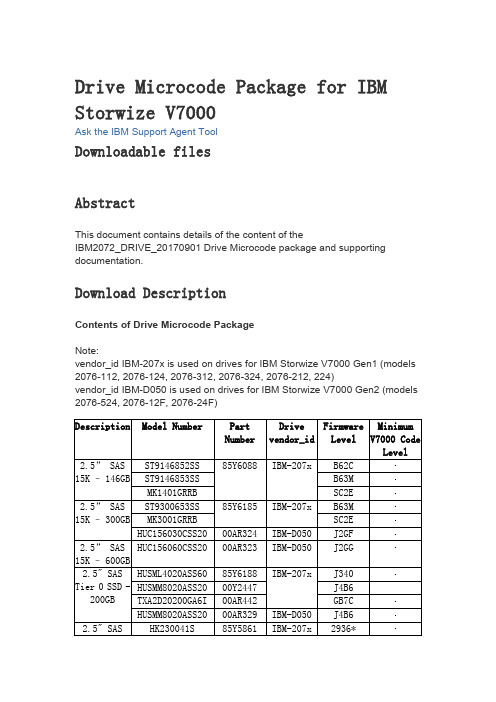
Drive Microcode Package for IBM Storwize V7000Ask the IBM Support Agent ToolDownloadable filesAbstractThis document contains details of the content of theIBM2072_DRIVE_20170901 Drive Microcode package and supporting documentation.Download DescriptionContents of Drive Microcode PackageNote:vendor_id IBM-207x is used on drives for IBM Storwize V7000 Gen1 (models 2076-112, 2076-124, 2076-312, 2076-324, 2076-212, 224)vendor_id IBM-D050 is used on drives for IBM Storwize V7000 Gen2 (models 2076-524, 2076-12F, 2076-24F)Level85Y5862v7.4.0.1 v6.3.0.04K BS** It is strongly recommended that customers with these drive model numbers (HUC106030CSS60, HUC106045CSS60, HUC106060CSS60) in their configuration, upgrade to this latest level of drive firmware.* If upgrading from 291E, please first upgrade to 2920 and then 2936. Please note: Ralston Peak 300 GB product_id=HUSML4030ASS60 is immune from this problem.2920 can be found on Fix Central in thispackage: StorageDisk-2076-DriveMicrocode-20121210Important Information:Drive Firmware upgrades are not supported on SAN Volume Controller or Storwize V7000 systems running V6.1 or V6.2. Please refer to the following Flash for more information.Drive Firmware Upgrades May Result in Temporary Loss of Host Access to Volumes on SAN Volume Controller and Storwize V7000Please refer to the svctask applydrivesoftware CLI command help in the IBM Storwize V7000 Information Center for installation instructions regarding this Drive Microcode Package.To check that your drive firmware is up to date download and run the Software Upgrade Test UtilityKeep Informed of UpdatesKeep up to date with the latest V7000 information by subscribing toreceive support notifications.Legal AgreementTHE FOLLOWING DOWNLOADS CONTAIN UPDATES AND FIXES TO CODE THAT WAS ORIGINALLY PROVIDED WITH THE IBM STORWIZEV7000 SOLUTION, INCLUDING THE IBM STORWIZE V7000 SOFTWARE. THE UPDATED CODE IS SUBJECT TO THE TERMS AND CONDITIONS OF THE LICENSE AGREEMENTS APPLICABLE TO THE CODE THAT IT UPDATES INCLUDING, AS APPROPRIATE, THE IBM AGREEMENT FOR MACHINE CODE AND IBM INTERNATIONAL PROGRAM LICENSE AGREEMENT. BY DOWNLOADING THE FOLLOWING FILES, YOU ARE AGREEING TO TREAT THE UPDATED CODE IN ACCORDANCE WITH THE APPLICABLE LICENSE AGREEMENTS.Download packageDESCRIPTION DOCUMENTATION LABEL DownloadOptionsPlatform IBMStorwize V7000Version IndependentEnglishByte Size 96217827Date 02 Sep 2017DriveMicrocodePackageHTTP。
Monolithic Power eMotion System 智能电机模块评估套件 EVKT-MS
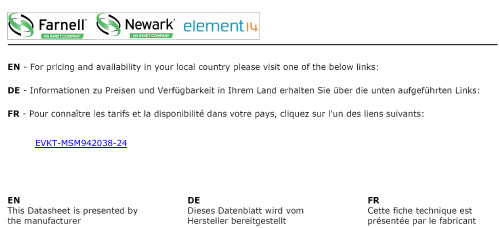
EVKT-MSM942038-24EVKT-MSM942038-24eMotion System TM Smart Motor ModuleEvaluation KitEvaluation Kit EVKT-MSM942038-24 ContentsPart Number EVKT-MSM942038-24Diameter (mm) 42 Power (W)38 Typical Voltage (V)24 InterfaceRS485# Part Number Item Quantity 1EVKT-MSM942038-24 BLDC motor withMMP742038-24 smart motor module installed 1 2eMotion System TMcommunication kitUSB communication interface with cable1FEATURESThe EVKT-MSM942038-24 evaluation kit is part of a family of fully integrated smart motor solutions for servo motor applications. This 42mm (NEMA 17), 38W motor integrates a brushless DC motor and a smart motor module. The user can program the system to operate in speed control mode, position control mode, or torque control mode. Two control interface options are available: an RS485 interface and a PULSE/DIR interface. Easy-to-use GUI software provides flexibility by allowing users to optimize the design online through the RS485 control interface. The parameters are saved in the motor module ’s non-volatile memory. A design guide for the GUI is available for download at .The smart motor modules can be ordered separately for customization into different motor types. The MMP742038-24 is the driver module part number used in the kit.The datasheet for the MMP742038-24 is available for download at .∙ 18V to 36V Input Voltage Range ∙ Max 38W Continuous Power Output ∙ 0.12N-m Rated Torque (0.36N-m Peak Torque)∙0.3° Position Resolution ∙ RS485 Interface and PULSE/DIR Interface ∙ Position, Speed, and Torque Control Modes ∙ Operating Temperature: 0°C to 70°C (Power Derated > 40°C) ∙ Storage Temperature: -40°C to +125°CORDERING INFORMATIONDESCRIPTIONEVKT-MSM942038-24 – eMOTION SYSTEM TM EVALUATION KITSmart Motor Module Evaluation KitParameter Condition Value UnitsInput voltage24 VOutput power0°C to40°C38 WPositionresolution0.3 °Nominal speed3000 rpmNominal torque0.12 N-mRotor inertia24 g-cm2Diameter42 mmShaft diameter 5 mmLength Body only 40 mmWeight300 gHARDWARE CONNECTIONSRECOMMENDED OPERATING CONDITIONSInput voltage ................................. 18V to 36VControl interface voltage ................ 0V to 5.5VMax pulse frequency .......................... 500kHzRS485 A/B voltage ........................ 0V to 5.5VRS485 common mode voltage ................±15VOperation temperature................. 0°C to 70°CStorage temperature ............. -40°C to +125°C EVALUATION KIT SPECIFICATIONSEVKT-MSM942038-24 – eMOTION SYSTEM TM EVALUATION KIT8 9 10 11 121 2 3 45 6 7Fault IndicationPower On IndicationT A = 25°C, V IN = 24V, unless otherwise noted.Pin NumberDesignation Pin Description RS485 Interface 1 EXT_5V5V input for firmware programming 2 B RS485 node B 3 AGND RS485 ground 4 A RS485 node A Power Interface5 GND Power ground6 R- Shunt resistor return node7 VIN Input power supply Control Interface8 COM- Common return 9 EN+ Enable input 10 PEND+ Position end output11 PUL+ Pulse input 12DIR+Direction inputPIN CONFIGURATIONTYPICAL PERFORMANCE CHARACTERISTICSEVKT-MSM942038-24 – eMOTION SYSTEM TM EVALUATION KITMECHANICAL DRAWINGEVKT-MSM942038-24。
Geehy APM32F072x8 xB 32 位微控制器数据手册说明书
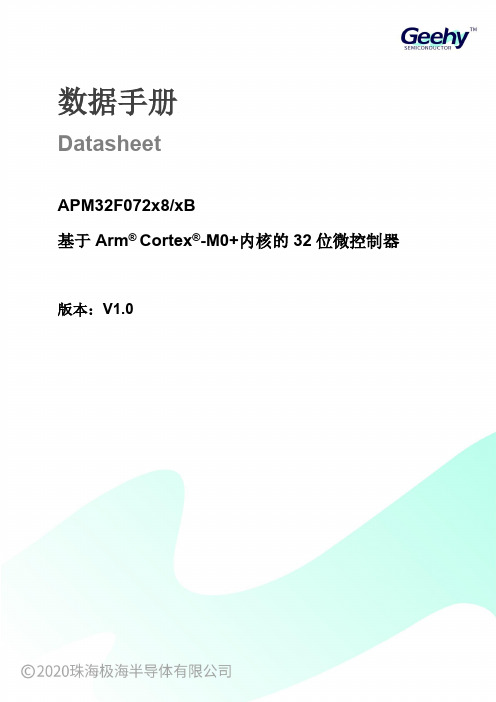
数据手册DatasheetAPM32F072x8/xB基于Arm® Cortex®-M0+内核的32位微控制器版本:V1.0产品特性⏹内核32位Arm®w Cortex®-M0+内核最高48MHz工作频率⏹片上存储器Flash:64~128KBSRAM:16KB⏹时钟4~32MHz晶体振荡器带校准的32KHzwRTC振荡器内部8MHzwRC振荡器内部48MHz自动校正RC振荡器内部40KHzwRC振荡器PLL支持2~16倍频⏹复位、电源管理上电/掉电复位(POR/PDR)可编程电压调节器数字供电电压:V DD=2.0~3.6V模拟供电电压:V DDA=V DD~3.6V部分I/O供电电压:V DDIO2=1.65~3.6V支持外部电池V BAT为RTC及备份寄存器供电:V BAT=1.65~3.6V ⏹低功耗模式睡眠、停机、待机模式⏹串行线调试(SWD)⏹I/O最多87个I/Os所有I/O可映射到外部中断向量最多68个容忍5V输入的I/O,19个I/O由V DDIO2供电⏹通信接口2个I2C接口(1Mbit/s),全部支持SMBus/PMBus和唤醒。
4个USART接口,全部支持主同步SPI和调制解调控制,其中2个支持ISO7816、LIN、IrDA接口、自动波特率检测和唤醒。
2个SPI接口(18Mbit/s),全部支持I2S接口复用1个CAN接口1个全速USB2.0接口,无需外挂晶振,支持BCD和LPMHDMIwCEC⏹模拟外设1个12位ADC,最多支持16个外部通道,转换范围0~3.6V,独立模拟电源:V DDA=2.4~3.6V1个双通道、12位DAC2个可编程模拟比较器最多24个电容传感通道,可用于接近、触键、线性或旋转传感器⏹定时器1个可提供最多7通道PWM输出的16位的高级控制定时器,支持死区生成和刹车输入功能1个32位和5个16位通用定时器,每个定时器有多达4个独立通道用于输入捕获/输出比较、PWM互补,用于红外控制解码或DAC控制。
思默康产品选型说明书

温度湿度气体2015价格表德国标准 东方精神壓力照度及位移思默康自动化设备(上海)有限公司价格生效期始于2014年10月15日1.0版TRW1-Series (T)TRW2-Series (T)0…10V / 4…20mANTC / PT / NiTPS1-Series (T)0…10V / 4…20mANTC / PT / NiTOW1-Series (T)TOW2-Series (T)TDE1-Series (T_av)TDE2-Series (T_av)风管温度防凍开关TDE2-Series (T_fp)通用温度有源传感器TUU1-Series (T)0…10V / 4…20mA通用温度无源传感器TUU2-Series (T)HPS2-Series (H_cs) HPS2-Series (H_lg)GDI1-Series (VOC)0…10V湿度:0..10V温度:0..10V可选 NTC ; PT ; NiPDE1- Series (dP_r) PDI1- Series (V&T) PDE2- Series (dP) PPE1- Series ( PPE2- Series (LRC1-Series(L)10V / 4…20mA CRC8-series (L&M)照度:0...10V人体活动:ON/OFF MRW2-Series(M)asia pacific照度及位移传感器温度湿度气体壓力照度及位移价格生效期始于2014年10月15日价格表其他配件德国标准 东方精神asia pacific配件asia pacific安装套件思默康自動化設備(上海)有限公司上海市閔行區莘庄工業區春東路479號C-1廠房2樓電話: (+8621) 5176 0211傳真: (+8621) 5176 0213泰慕康传感器科技有限公司香港新界荃灣168德士古道德豐工業中心2座13/樓10-11室電話: (+852) 3468 8636傳真: (+852) 3621 0002网站: / 邮箱: info@ asia pacific声明该价格表中,对技术信息都进行了简化,并保持随时更新。
安捷伦产品目录表
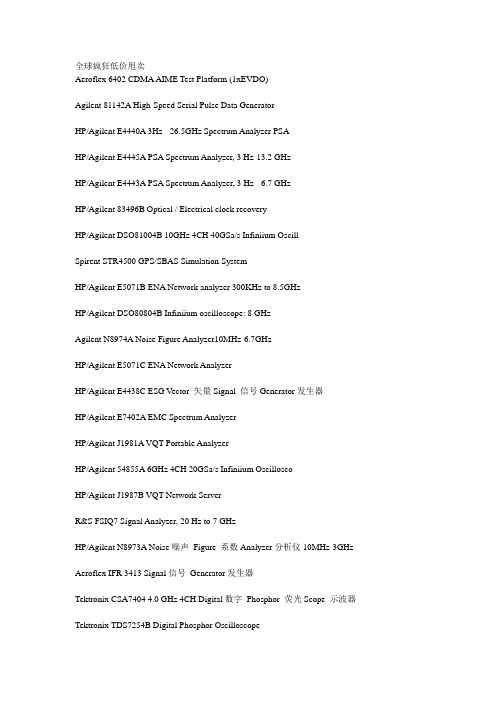
全球疯狂低价甩卖Aeroflex 6402 CDMA AIME Test Platform (1xEVDO)Agilent 81142A High-Speed Serial Pulse Data GeneratorHP/Agilent E4440A 3Hz - 26.5GHz Spectrum Analyzer PSAHP/Agilent E4445A PSA Spectrum Analyzer, 3 Hz-13.2 GHzHP/Agilent E4443A PSA Spectrum Analyzer, 3 Hz - 6.7 GHzHP/Agilent 83496B Optical / Electrical clock recoveryHP/Agilent DSO81004B 10GHz 4CH 40GSa/s Infiniium OscillSpirent STR4500 GPS/SBAS Simulation SystemHP/Agilent E5071B ENA Network analyzer 300KHz to 8.5GHzHP/Agilent DSO80804B Infiniium oscilloscope: 8 GHzAgilent N8974A Noise Figure Analyzer10MHz-6.7GHzHP/Agilent E5071C ENA Network AnalyzerHP/Agilent E4438C ESG Vector 矢量Signal 信号Generator发生器HP/Agilent E7402A EMC Spectrum AnalyzerHP/Agilent J1981A VQT Portable AnalyzerHP/Agilent 54855A 6GHz 4CH 20GSa/s Infiniium OscilloscoHP/Agilent J1987B VQT Network ServerR&S FSIQ7 Signal Analyzer, 20 Hz to 7 GHzHP/Agilent N8973A Noise噪声Figure 系数Analyzer分析仪10MHz-3GHz Aeroflex IFR 3413 Signal信号Generator发生器Tektronix CSA7404 4.0 GHz 4CH Digital数字Phosphor 荧光Scope 示波器Tektronix TDS7254B Digital Phosphor OscilloscopeAnritsu MS2723B Handheld 手持式Spectrum AnalyzerHP/Agilent J1981B VQT Portable便携式AnalyzerHP/Agilent E4428C ESG Analog Signal Generator TEKTRONIX TDS7704B Digital Sampling Oscilloscope, 7 GHz Anritsu Radio Communication Analyzer MT8815B TEKTRONIX TDS7704B Digital Sampling Oscilloscope 7 GHz 81130A-81132A-81132A Pulse Data GeneratorHP/Agilent N5182A MXG RF Vector Signal GeneratorHP/Agilent 8753E RF Network Analyzer, 30 kHz to 6 GHz Anritsu MT8815A RF Communication Test Set - HSDPAHP/Agilent 4396B RF Network/Spectrum/Impedance Analyzer HP/Agilent E4405B ESA-E Spectrum AnalyzerHP/Agilent 54853A Infiniium OscilloscopeHP/Agilent E4436BHP/Agilent 54846B 2.25GHz 4CH 8GSa/s Infiniium Oscillos Anritsu MS2721B Handheld Spectrum AnalyzerSpirent SR3452 CDMA Network EmulatorHP/Agilent MSO6104A Mixed Signal OscilloscopeHP/Agilent 83712B Synthesized CW generator, 20 GHzHP/Agilent MSO7054A Mixed Signal OscilloscopeKeytek EMC Pro Advanced EMC Test SystemR&S FSEA30 Spectrum Analyzer 20 Hz to 3.5GHzHP/Agilent 8902A Measuring ReceiverMarconi 6200B 10 MHz to 20 GHz Microwave Test SetHP/Agilent E4404B 9kHz - 6.7GHz Spectrum Analyzer Advantest R3273 100 Hz to 26.5 GHz Spectrum AnalyzerHP/Agilent 83712A Synthesized CW generator, 20 GHz NoiseKen ESS-2000 Electrostatic Discharge SimulatorHP/Agilent MSO6054A Mixed Signal OscilloscopeAnritsu MT9083A Access MasterHP/Agilent 54845B Infiniium OscilloscopeHP/Agilent E5091A ENA Series Multiport Test SetAgilent 81104A-81105A-81105A Pulse Generator 80MHzHP/Agilent 83711B Synthesized CW Generator, 20 GHz Tektronix TDS7054 Phosphor OscilloscopeHP/Agilent 8593E Portable Spectrum AnalyzerHP/Agilent 41501B Pulse Generator and Expander UnitHP/Agilent 35670A FFT Dynamic Signal Analyzer Tektronix TDS5054 DPO Oscilloscope, 4-Channel, 500 MHz HP/Agilent 54830D 2+16 Channel Infiniium OscilloscopeHP/Agilent 54831D 4+16 Channel Infiniium OscilloscopeHP/Agilent E4436B 250kHz - 3GHz Signal GeneratorHP/Agilent 89441A VSA with W-CDMA Capability, 2.65 GHz Spirent TAS 4500 FLEX RF Channel EmulatorSpirent TAS 5600 Universal Interference EmulatorSpirent GSS4100 GPS/BSAS Signal GeneratorAdvantest R3267 Spectrum Analyzer, 100 Hz to 8 GHz Agilent 54754A Differential TDR/TDT moduleHP/Agilent 8514B S-Parameter Test SetHP/Agilent 8515A S-Parameter Test SetHP/Agilent 8596E Portable Spectrum AnalyzerAnritsu MW9076C OTDR 4 Wavelength Chromatic Dispersion HP/Agilent 54832D 4+16-Channel, 1 GHz OscilloscopeHP/Agilent N4431B RF Electronic Calibration ModuleHP/Agilent N4693A Electronic Calibration ModuleHP/Agilent 8561E Portable Spectrum Analyzer, to 6.5 GHz HP/Agilent 8923B DECT Test SetSpirent TAS 5200 RF Converter81654A Dual Fabry-Perot Laser Source, 1310nm & 1550nm HP/Agilent 54832B 1GHz 4CH 4GSa/s Infiniium Oscilloscop Tescom TC-3000A Bluetooth TesterHP/Agilent 54825A Infiniium Oscilloscope: 4 ChannelsHP/Agilent E6000C Mini-OTDRHP/Agilent EMI System 8568B/85650A/85685A with 85867A HP/Agilent 85052C Precision Mechanical Calibration KitHP/Agilent E4433B - Digital RF Signal GeneratorHP/Agilent 8753C Network Analyzer, 30 kHz to 6 GHzHP/Agilent 1682A Logic AnalyzerJDSU ANT-5 SDH Access TesterSpirent TAS5048 CDMA PLTS Test Configuration Unit 89431A 2 MHz to 2.65 GHz DownconverterHP/Agilent 16200B External DC Bias AdapterHP/Agilent E4433A Digital RF Signal GeneratorHP/Agilent 81655A Laser Source Module (FP) 1310nm 13 Agilent 1680AD 136-Channel Color Logic AnalyzerHP/Agilent 6683A 5000 Watt System Power SupplyHP/Agilent 42942A Terminal Adapter, 40 Hz to 110 MHzR&S SML03 - Signal Generator 9KHz to 3.3GHzSpirent TAS4600A Precision C/N-C/I GeneratorAgilent E4425B 250kHz - 3GHz Signal GeneratorHP/Agilent DSO5052A Oscilloscope: 500 MHz, 2 channels HP/Agilent E5100B High-Speed Network AnalyzerIFR/Aeroflex 2947 Communications Service MonitorHP/Agilent N4691-60004 Electronic Calibration ModuleHP/Agilent 16903A Logic Analysis SystemHP/Agilent 86062C Lightwave SwitchHP/Agilent 8591C Cable TV Analyzer, 1 MHz to 1.8 GHz HP/Agilent 42941A Impedance Probe Kit, 40 Hz to 110 MHzACTERNA MTS5100E mini OTDR 1310 / 1550 nM Marconi / Aeroflex 2947HP/Agilent 5348A Microwave Counter Power MeterHP/Agilent 81578A Optical attenuator pwr-ctrl angled Agilent 8110A-81103A Pulse Pattern Generator, 150 MHz Anritsu MT8850A Bluetooth Test SetEnlargeTektronix TLA704 Logic Analyzer MainframeHP/Agilent N4430A 4-port RF ECal Module, up to 6 GHz Wavwtek 4400M Mobile Phone TesterHP/Agilent 54641A 2-Channel, 350 MHz Oscilloscope HP/Agilent 83434A 10 Gb/s Lightwave ReceiverHP/Agilent 85093C RF Electronic Calibration Module HP/Agilent 8664A High-Performance Signal Generator HP/Agilent 85033E-100/200/300/400 Calibration KitHP/Agilent 8510C Vector Network AnalyzerHP/Agilent 4140B V oltage Source 10V/100V 10mAHP/Agilent 42851A Precision Q AdapterHP/Agilent 85033D Calibration Kit, 3.5 mmAdvantest R3465 Spectrum Analyzer, 9KHz~8GHzHP/Agilent 85051B Verification Kit, 7 mmTESCOM TC-5901B Pneumatic RF Shield BoxIFR 2026Q CDMA Interferer MultiSource GeneratorHP/Agilent 8648C 9 kHz - 3.2 GHz Signal Generator YOKOGAW A DX230HP/Agilent N4002A SNS Noise source 10MHz-26.5GHz 15dB HP/Agilent 8991A Peak Power MeterHP/Agilent E4432A Digital RF Signal GeneratorHP/Agilent E4431B - Digital RF Signal GeneratorR&S SMIQ03B - Signal Generator 300KHz to 3.3GHz Yokogawa DX230 Paperless RecorderHP/Agilent 85134F Flexible Cable Set, 2.4 mm to 3.5 mmHP/Agilent E4432A Digital RF Signal GeneratorTektronix TDS540 Digitizing OscilloscopeHP/Agilent N1922A P-Series Wideband Power Sensor Agilent 16442A Text Fixture for 4155C or 4156CKeithley 238 HighCurrentSourceMeasureUnit/8006 Fixture Fluke PM 6685 Universal Frequency CounterTektronix AFG3022 Arbitrary/Function GeneratorHP/Agilent 8163A Lightwave Multimeter SystemAgilent 1673G 34 Channel Logic Analyze 250 MHZ/135 MHZ HP/Agilent 8643A Signal Generator 252 kHz-1 GHzHP/Agilent 85033E-400 Calibration KitHP/Agilent 4191A RF Impedance AnalyzerSpirent LAN-3310A SmartMetrics Ethernet ModuleHP/Agilent 16034B Test Fixture for Chip ComponentsHP/Agilent 1134A InfiniiMax 7 GHz ProbeHP/Agilent 85033C Calibration Kit, 3.5 MMHP/Agilent 85033E Calibration KitHP/Agilent 11759C RF Channel Simulator, up to 2700 MHz Fluke 164H Hand-Held Multifunction CounterSpirent SmartBits 200 Performance Analysis SystemHP/Agilent 8971C Noise Figure Test Set, up to 26.5 MHz HP/Agilent 1156A Active ProbeHP/Agilent E8403A C-Size VXI Mainframe, 13-Slot Agilent 42851A+42815-61100 Q Meter Adapter for 4285A Asiser FC-1800H2 Frequency ConverterHP/Agilent 54542C 4 Channel 2 GSa/s OscilloscopeHP/Agilent 53310A Modulation Domain AnalyzerHP/Agilent 4349B 4 Channel High Resistance Meter, DC HP/Agilent 85036B Standard Mechanical Calibration Kit HP/Agilent DSO1024A Oscilloscope, 200 MHz, 4 channel Tektronix TDS754A 500MHz 4CH 2GSa/s Oscilloscope Tektronix TDS744A 500MHz 4CH 2GSa/s OscilloscopeHP/Agilent 16196B Parallel Electrode SMD Test Fixture Spirent SmartBits 200S Analysis SystemAnritsu Radio Communication Analyzer MT8820AHP/Agilent E9327A 50 MHz to 18 GHz Power Sensor Spirent LAN-3200A Gigabit Ethernet ModuleHP/Agilent DSO6014L Oscilloscope: 100 MHz, 4 channels HP/Agilent 8347A RF Amplifier, 100 kHz to 3 GHzHP/Agilent 83437A Broadband Light SourceHP/Agilent 8161A Pulse GeneratorHP/Agilent 1168A 10 GHz Probe AmplifierHP/Agilent 11904S Adapter Set, 2.4 mm to 2.92 mmHP/Agilent 4274A LCR MeterHP/Agilent 6060B 300 Watt DC Electronic LoadHP/Agilent 85032B Calibration Kit, Type-N, 50 Ohms Rohde & Schwarz CMD80 Digital Radio Comm. Tester TESCOM TC-5920A Shield BoxSpirent LAN-3201B Gigabit Ethernet ModuleHP/Agilent 6032A System Autoranging DC Power Supply HP/Agilent 8970B Noise Figure MeterHP/Agilent 346C Noise Source, 10 MHz to 26.5 GHzHP/Agilent N1022A Probe AdapterHP/Agilent E9323A Peak and Average Power SensorKikusui PAN 16-50A 0-16V,0-50A, High Reliability DC Pow HP/Agilent 54542A 500MHz 4CH 2GSa/s OscilloscopeHP/Agilent 81662A DFB Laser Source ModuleHP/Agilent 16702A Logic Analysis SystemHP/Agilent 16717A Timing and State ModuleSunrise Telecom Sunset T3HP/Agilent 16192A Parallel Electrode SMD Test FixtureDD-5700 SMS (Short Message Service) Telephone Analyzer HP/Agilent 1131A 3.5 GHz InfiniiMax ProbeHP/Agilent 85024A High-Frequency Probe 300 kHz to 3 GHz HP/Agilent 85044A Transmission/Reflection Test SetHP/Agilent DSO3202A Oscilloscope, 200 MHzHP/Agilent 54622A 2-Channel, 100 MHz OscilloscopeHP/Agilent 85046A Network Analyzer S-Parameter 3GHz HP/Agilent 8494H Programmable Step AttenuatorHP/Agilent N1610B Service Advisor Portable Test Table TESCOM TC-5910B Shield BoxOphir GRF 5039 High Power RF AmplifierTTI TGA1244 4 Channel Arbitrary Waveform GeneratorHP/Agilent 85033A - SMA Calibration KitPanasonic VP-7722A Audio AnalyzerHP/Agilent 54624A 4-Channel, 100 MHz OscilloscopeSpirent LAN-3201A Gigabit Ethernet ModuleHP/Agilent 16048H 2m Port Extension Cable for 4294AHP/Agilent 41420A DC Source/Monitor Plug-in 200V/1A HP/Agilent E4887A HDMI TMDS Signal Generator Platform TESCOM TC-5910C Shield BoxHP/Agilent 16911A 68-Channel Logic Analysis ModuleHP/Agilent N6700A Low Profile MPS MainframeHP/Agilent 16442A test Fixture for 4155C/4156CHP/Agilent E2655B Probe deskew and verification kit Anritsu ML8720B W-CDMA Base Station Area TesterHP/Agilent 53310A Modulation Domain AnalyzerHP/Agilent 33120A Function Gen./ Arb. Waveform Gen.EnlargeHP/Agilent 84904K Programmable Step AttenuatorHP/Agilent 84906K Programmable Step AttenuatorHP/Agilent 346B Noise Source, 10 MHz to 18 GHzHP/Agilent E9325A 50 MHz - 18 GHz peak and averageHP/Agilent 66311B Mobile Communications DC SourceHP/Agilent 87405A Preamplifier, 10 MHz to 3 GHzHP/Agilent 6050A 1800 Watt dc Electronic Load Mainframe HP/Agilent 5351B Frequency Counter 500MHz-26.5GHz HP/Agilent 53131A Universal Frequency Counter, 10 digitHP/Agilent 8495H Programmable Step AttenuatorHP/Agilent 5350B Frequency Counter 500MHz-20GHz HP/Agilent 16191A Side Electrode SMD Test FixtureHP/Agilent 16700B Logic Analysis SystemHP/Agilent 16716A Timing and State ModuleHP/Agilent 1663A Logic Analyzer 34 Channels TESCOM TC-5915A Shield BoxHP/Agilent 34922T Terminal Block for 34922A Multiplexer HP/Agilent 3499B 2-Slot Switch/Control Mainframe Protek Z9216 - High Accuracy, Wide Range LCR Meter HP/Agilent 53181A RF Frequency Counter, 10 digitsHP/Agilent E9301A Power Sensor 10MHz-6GHzPXIT PX2000-337 10G Pulse Pattern GeneratorPXIT PX2000-338 PXI SynthesizerPXI Synthesizer PX2000-338PXI Pulse Pattern Generator PX2000-337Kikusui PAS40-27 Variable-Switching Power SupplyHP/Agilent E8285A CDMA/PCS Mobile Station Test Set Tektronix TDS220 Digitizing SccopeHP/Agilent E2649A USB 2.0 High Speed Fixture SetHP/Agilent E5970A Optical Power MeterHP/Agilent 6543A 200 Watt Power Supply, 35V, 6AHP/Agilent 6542A 200 Watt Power Supply, 20V, 10AHP/Agilent 16500B Logic Analyzer MainframeHP/Agilent 37717B Sonnet Test SetHP/Agilent 83480A Digital Communications AnalyzerHP/Agilent 16750A 68 Channel Logic Analyzer ModuleHP/Agilent N6761A Precision DC Power ModuleHP/Agilent 16085B Terminal AdapterHP/Agilent 8153A Lightwave Multimeter Mainframe JDSU OLP-15B Optical Power MeterHP/Agilent 34932A-34932T Dual 4x16 Mux for 34980A HP/Agilent 6625A Precision System Power SupplyHP/Agilent 34922A 70-Channel Armature Multiplexer Agilent / HP 11612A Bias Network, 45 MHz - 2HP/Agilent 41421B DC Source/Monitor Plug-In100V100mA HP/Agilent 6622A System Power Supply, 80W, 2 outputs HP/Agilent 6623A Precision System Power Supply TESCOM TC-5911A Bluetooth Shield BoxGigatronics 8541C RF Power MeterHP/Agilent 6642A 200 Watt System Power SupplyHP/Agilent 8447E Amplifier, 100 kHz to 1.3 GHzHP/Agilent 54600B 2 Channel 100 MHz OscilloscopeHP/Agilent 54601A 4 Channel 100 MHz OscilloscopeHP/Agilent 54601B 4 Channel 100 MHz OscilloscopeHP 8903E 20 Hz to 100 kHz Distortion AnalyzerHP/Agilent 1153A 200 MHz Differential ProbeAgilent 54645A 100 MHz, 4 Ch Digitizing Oscilloscope HP/Agilent 54601B 100MHz 4CH 20MSa/s Oscilloscope HP/Agilent 8494A Manual Step AttenuatorHP/Agilent 773D Coaxial Directional Coupler, 18 GHzHP/Agilent 6612C 40 Watt System Power Supply, 20V, 2A Kikusui PAS20-36 - DC Sources Power Supplies Gigatronics 8542B Dual-Channel Digital Power MeterHP/Agilent 41425A Analog/Feedback UnitHP/Agilent 16610A Emulation ModuleHP/Agilent 54620A 16 Channel Logic Analyzer Tektronix P6245 Active FET ProbeHP/Agilent 6038A System Autoranging DC Power Supply HP/Agilent 8447D Amplifier, 100 kHz to 1.3 GHzHP/Agilent 8496A Manual Step AttenuatorGigatronics 80601A 200 mW Modulation Power Sensor HP/Agilent 8498A High Power Attenuator, DC to 18 GHz HP/Agilent 8656B Synthesized Signal Generator Gigatronics 8542 Dual-Channel Digital Power MeterHP/Agilent 6632B 100 Watt System Power Supply, 20V, 5AHP/Agilent 8656A Signal Generator, 100 kHz - 990 MHz Agilent 54600B 100 MHz, 2 Ch Digitizing OscilloscopeHP/Agilent 438A Power MeterHP/Agilent 16534A Digitizing Oscilloscope ModuleHP/Agilent 8482A - Power Sensor 100kHz - 4.2GHzHP/Agilent 5086-7678 Dual Directional CouplerHP/Agilent 778DHP/Agilent 6611C 40 Watt System Power Supply, 8V, 5A Advantest R6452A Digital MultimeterHP/Agilent 85132D Semi-Rigid Cable SetHP/Agilent 8904A Multifunction Synthesizer, DC-600 KHz HP/Agilent 8496G Programmable Step AttenuatorHP/Agilent 54201D 300 MHz DIGITIZING OSCILLOSCOPE JDSU OLP-8 Optical Power MeterWeinschel 73-30-33 AttenuatorFluke 45 Digital MultimeterAdvantest R6451A Digital MultimeterAdvantest R6452E Digital MultimeterHP/Agilent 11720A Pulse ModulatorHP/Agilent 1152A 2.5G Active ProbeHP/Agilent 82357B USB/GPIB Interface High-Speed USB 2.0 HP/Agilent 16089C Kelvin IC Clip LeadHP/Agilent 3478A 5.5 Digit DMM with GPIBTESCOM TC-5952B Shield BoxNI PCMCIA-GPIBNarda 769-30 Attenuator 150 Watt DC - 6 GHzHP/Agilent 3324A Synthesized Function/Sweep Generator HP/Agilent 437B 100kHz-110GHz Power Meter Advantest R3964A 3 Port Adapter for R3765CHP/Agilent N2263A 32-Bit Digital Input/Output ModuleHP/Agilent 66332A Dynamic Measurement DC SourceHP/Agilent 6634A GPIB dc power supply, 0-100 Vdc, 0-1 A Aeroflex/Weinschel 49-30-34 High Power Coaxial Attenua Anritsu 2000-768 Precision Open/Short/Load 7/16 dimm(F) HP/Agilent 16048E Test LeadsHP/Agilent 8111A Pulse Generator85052-60006 Short Male 3.5mm85052-60008 Open Male 3.5mmHP/Agilent 5086-7408 Power Divider, DC to 26.5 GHzHP/Agilent 87106-60009 Mulit-port Switch DC to 26.5GHz Anritsu 2000-767 Precision Open/Short/Load 7/16 dimm(M) JDSU OLP-6 Optical Power MeterHP/Agilent 3456A Digital V oltMeter 6.5 DigitsAgilent / HP 35280A Summing Junction Module, DC to MHzHP/Agilent 16048C Test LeadsHP/Agilent 6632A DC Power Supply 20V/5A Precis GPIBAnritsu ICN50 InstaCal CalibrationKrytar 1850 0.5-18.5 GHz DIRECTIONAL COUPLERSHP/Agilent 87104-60001 Multiport Switch SP4T DC-26.5GHzHP/Agilent E3640A 30W Power Supply, 8V, 3A or 20V, 1.5A Tektronix P6204 FET ProbeTektronix TDS3BAT Rechargeable Battery PackTektronix TDS3GM RS/232 GP-IB InterfacesHP/Agilent 11766A DADE SwitchWeinschel 910-20-33 Variable AttenuatorHP/Agilent 11852B AdapterHP/Agilent 82350A PCI High-Performance GPIB InterfaceHP/Agilent 11742A Blocking Capacitor, 0.045 to 26.5 GHzHP/Agilent K422A Detector CrystalHP/Agilent 11716A Attenuator Interconnect Kit, Type-NHP/Agilent N2865A USB host module for 3000 Series ScpesFluke 8842A 5.5 Digit Digital MultimeterHP/Agilent E3614A 48W Power Supply, 8V, 6AHP/Agilent 16510B 80 CHANNEL LOGIC ANAL YZER MODULEHP/Agilent 16530A DIGITIZING OSCILLOSCOPE TIMEBASE CARD HP/Agilent 16531A Digitizing Oscilloscope Card, 100 MHzHP/Agilent 3438A Digital MultimeterHP/Agilent 3465A Digital MultimeterHP/Agilent 16555A 110 MHz State/500 MHz Timing moduleBird Model 43 THRULINE® Directional WattmeterHP/Agilent 54659B RS-232 & Parallel MeasurementHP/Agilent N2757A GPIB Interface Module for 5462XHP/Agilent 54657A GPIB Measurement Storage ModuleHP/Agilent 10073C Passive Probe, 10:1, 500 MHz, 1.5 mHP/Agilent E3616A 60W Power Supply, 35V, 1.7ATektronix P6139A Passive V oltage ProbeHP/Agilent 34905A Dual 4-Channel RF MultiplexerHP/Agilent 8493C Coaxial Fixed Attenuator, DC to 26.5 GInmet 18B10W-20F AttenuatorHP/Agilent 54652B RS-232 and Parallel Interface ModuleHP/Agilent 34907A Multi-function ModuleHP/Agilent 11665B Modulator for scalar analyzerFluke 36 Clamp MeterFluke 36 Clamp MeterHP E3610A 30W Power Supply, 8V, 3A or 15V, 2A Tektronix P6137 Passive V oltage ProbeTektronix P6138A Passive V oltage ProbeHP/Agilent 8493C Coaxial Fixed Attenuator, DC to 26.5 GHP/Agilent 34302A Clamp-on ac/dc Current ProbeHP/Agilent 54652A Parallel I/O module for 54600 SeriesHP/Agilent N2863A Passive Probe, 10:1, 300 MHz, 1.2 m Tektronix 013-0278-00 Video Display ClampHP/Agilent 54650A GPIB Interface ModuleHP/Agilent 8491A Coaxial Fixed Attenuator, 12.4 GHzMini-Circuits 15542 Power SplitterK&L Microwave Tubular Low Pass Filter 6L121-1250/T3300 K&L Microwave Tubular Low Pass Filter 6L121-2000/T6000 K&L Microwave Tubular Low Pass Filter 6L121-3300/T990。
特瑞堡中文泛塞密封

2
特康® 泛塞®
■ 概述
特康® 泛塞® 是一种单作用,弹簧施力的密封件,用于 动态和静态运动。
泛塞® 在广泛的应用中是十分有效的。适用于要求具有 较好的耐化学介质的性能时,或者要求密封件工作在 极端温度下,以及用于需要良好的挤压和压缩性能的 场合。
最新资料请访问 2008年5月版
1
特康® 泛塞®
■ 选择正确的密封件
特康® 泛塞® 在所有工业领域的诸如液压缸和气缸之类 的元件设计中提供非常重要的作用,包括: - 极好的密封性能 - 非常耐磨损 - 抗间隙挤出性好 - 良好的耐腐蚀和耐磨性能 - 非常好的温度性能 - 摩擦系数小 - 结构紧凑 - 安装简单 特康® 泛塞® 有各种几何形状和结构,允许针对每种用 途选择最佳的形状。它们能够由各种特康® 材料(我们 的专利PTFE基复合物)制成,这些复合物是专门针对 密封件的配方,并且提供上乘的特性,专门满足我们 客户的要求。 当需要时,也能够用佐康® 材料(我们的专利聚乙烯基 复合物)制成。 为了针对您的用途,选择最好的特康® 泛塞® ,您必须 首先确定功能参数,第4页的表I和表II,以及第5页的 表III则能够用来对密封件和材料进行初选。这些表中详 细给出了在样本的何处能够找到进一步的细节。 考虑配合面的质量也是重要的,它对密封系统的使用 寿命和功能有重大的影响,有关这方面的指南在13页 和14页给出。 如果就有关密封件的技术规格需要帮助,请联系特瑞 堡密封系统公司,可以找您当地的市场部门,或登陆
下面列出泛塞在高达15ms49英尺s的速度下能够密封能够承受200mpa2000bar29000psi以上的高压能够安装在符合milg5514f和din3771的沟槽中弹簧力系统压力varisealvariseal选择表动态mpabapsi静态mpabapsim215454506527606008702709426050015m2s1645450652760600870270942605001005t40202002900606008702709423044615404005801808001160312018426050001t05hf28404005801808001160320032826050001t05roto2815150217525250362510014826050010c满足表ii外套材料选择指南turcont05turcont24turcont24turcont40turcont40turcont01zurconz80turcont78turcont01turcont01最新资料请访问wwwtsstrelleborgcom2008年5月版密封件接触的介质或工作条件静态或稍微动态往复旋转技术数据用途材料型式页码最高压力用途的类型工作温度最高速度标准材料空气气体水蒸气油原油普通化学品石油化学品食品药品真空材料选择指南t012500mm2500mm2500mm2500mm2500mm2500mm2500mm2500mm特殊材料适合较高的辐射负载有关这方面的进一步详细资料请联系特瑞堡密封系统公司
雷赛步进电机选型参考
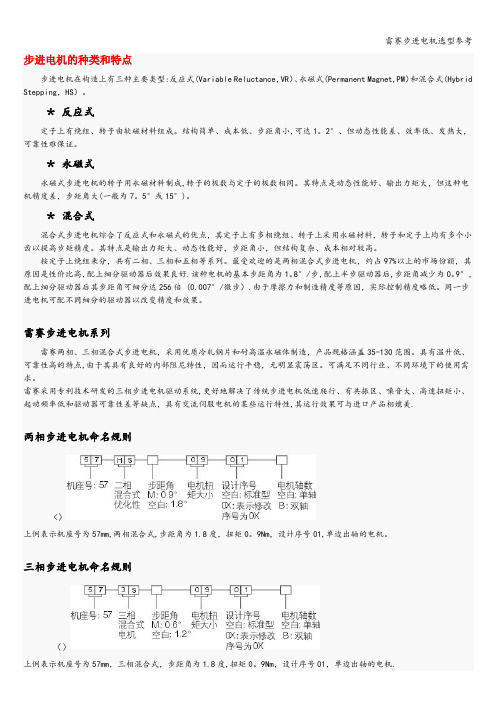
步进电机的种类和特点步进电机在构造上有三种主要类型:反应式(Variable Reluctance,VR)、永磁式(Permanent Magnet,PM)和混合式(Hybrid Stepping,HS)。
*反应式定子上有绕组、转子由软磁材料组成。
结构简单、成本低、步距角小,可达1。
2°、但动态性能差、效率低、发热大,可靠性难保证。
*永磁式永磁式步进电机的转子用永磁材料制成,转子的极数与定子的极数相同。
其特点是动态性能好、输出力矩大,但这种电机精度差,步矩角大(一般为7。
5°或15°)。
*混合式混合式步进电机综合了反应式和永磁式的优点,其定子上有多相绕组、转子上采用永磁材料,转子和定子上均有多个小齿以提高步矩精度。
其特点是输出力矩大、动态性能好,步距角小,但结构复杂、成本相对较高。
按定子上绕组来分,共有二相、三相和五相等系列。
最受欢迎的是两相混合式步进电机,约占97%以上的市场份额,其原因是性价比高,配上细分驱动器后效果良好.该种电机的基本步距角为1。
8°/步,配上半步驱动器后,步距角减少为0。
9°,配上细分驱动器后其步距角可细分达256倍 (0.007°/微步).由于摩擦力和制造精度等原因,实际控制精度略低。
同一步进电机可配不同细分的驱动器以改变精度和效果。
雷赛步进电机系列雷赛两相、三相混合式步进电机,采用优质冷轧钢片和耐高温永磁体制造,产品规格涵盖35-130范围。
具有温升低、可靠性高的特点,由于其具有良好的内部阻尼特性,因而运行平稳,无明显震荡区。
可满足不同行业、不同环境下的使用需求。
雷赛采用专利技术研发的三相步进电机驱动系统,更好地解决了传统步进电机低速爬行、有共振区、噪音大、高速扭矩小、起动频率低和驱动器可靠性差等缺点,具有交流伺服电机的某些运行特性,其运行效果可与进口产品相媲美.两相步进电机命名规则<〉上例表示机座号为57mm,两相混合式,步距角为1.8度,扭矩0。
Vickers Vane Pumps AX438765616836en-000101 4535VQ型

Revised 10–01–89Service and Parts ManualI–3173–SVane Type Double Pump4535VQ Series - 20 DesignVickers ®Vane PumpsAX438765616836en-0001012270679 COVER‘‘O’’ RING OUTLET SUPPORT PLATESEAL PACK (4 REQ ’D)FLEX-SIDE –PLATE KITROTORVANE KIT (10 VANES &10 INSERTS)RINGINLET SUPPORT PLATE THESE PARTS ARE INCLUDED IN CARTRIDGE KITBACK-UPRINGSEAL RING ‘‘O’’ RINGCART .KITF3CART .KIT416435421234416436421233416437419511421954419510421955419509PIN (2REQ ’D)SCREW (2REQ ’D)MODEL4535VQ42A 4535VQ47A4535VQ50A 4535VQ57A 4535VQ60A380109422208430807S/A 433768S/A923954283871922701295710297718297502306772297503425510154107419675154087588509INSTALL SEAL RING IN BODY OR COVER, THEN INSTALL CARTRIDGE KIT.NOTE : FLEX SIDEPLATE KITS INCLUDE (4) F3 SEAL PACKS.SHAFT NO.TYPE SHAFT P/N SEC.SHAFT SEALKEY 11186114STR. KEYED SPLINE STR. KEYED HEAVY DUTY SPLINE289083289084361763413027429282217596239751ASSEMBLE SEAL WITH SPRING TOWARD BEARING.ASSEMBLE SEAL FLUSH TO PILOT FACE WITH SPRING FACING INWARD AS SHOWN.194878 WASHER394974PRIMARY SHAFT SEALSECONDARY SHAFT SEAL(SEE TABLE ) (USE ON ‘S ’ FLANGE MOUNTED MODELS ONLY .)TORQUE TO105 LB. IN. (12 N.m) 5 LB. IN. (0.5 N.m)NOTEBRONZE FACES MUST BE INSTALLED TOWARD THE ROTOR.942356 BODY S/AMOUNTING ASSEMBLY 4535VQ**A**F-***-20(*)INCLUDED IN FOOT BRACKET KIT NO.SCREW (2 REQ ’D)MOUNTING BRACKET FB-C-10205533205077SCREW (SEE TABLE)102949 RETAINING RING 158630 SPIROLOX RING 131812 BEARING4Model CodeRotation(Viewed from shaft end of pump)L – Left hand (CCW rotation)Omitted for right hand rotation 7611USgpm capacity (Cover end pump)21– 21 USgpm 25– 25 USgpm 30– 30 USgpm35– 35 USgpm 38– 38 USgpmSAE rating 1200 rpm –100 psi (7 bar)MountingF – Foot (Single shaft seal)S – Flange (Double shaft seal)Omitted for ange, single shaft seal assembly.CA – # 2 outlet – Opposite inletCB – # 2 outlet – 90 CCW from inlet CC – # 2 outlet – Inline with inlet CD – # 2 outlet – 90 CW from inlet With # 1 outlet 90 CW from inlet:DA – # 2 outlet – Opposite inletDB – # 2 outlet – 90 CCW from inlet DC – # 2 outlet – Inline with inlet DD – # 2 outlet – 90 CW from inletMounting282– SAE 2–bolt mounting 283– Foot mountingCover end cartridge R. H. Rotation Shaft end cartridge R. H. RotationStandard right hand shaft rotation cartridges shown. Reverse for left hand rotation; refer to note.Sharp Edges of Vane Must Lead in Direction of Rotation To reverse cartridge kit rotation,remove the two screws and reverse the location of the inlet support plate and the outlet support plate. Reinstall the two screws hand tight. Use pump cover to align all sections of the cartridge. Carefully remove the cover and tighten the screws.Sharp Edges of Vane Must Lead in Direction of Rotation10Design12For satisfactory service life of these components, use full ow ltration to provide uid which meets ISO cleanliness code 16/13or cleaner. Selections from pressure, return, and in-line lter series are recommended.NOTENOTEDanfoss Power Solutions is a global manufacturer and supplier of high-quality hydraulic and electric components. We specialize in providing state-of-the-art technology and solutions that excel in the harsh operating conditions of the mobile off-highway market as well as the marine sector. Building on our extensive applications expertise, we work closely with you to ensure exceptional performance for a broad range of applications. We help you and other customers around the world speed up system development, reduce costs and bring vehicles and vessels to market faster.Danfoss Power Solutions – your strongest partner in mobile hydraulics and mobile electrification.Go to for further product information.We offer you expert worldwide support for ensuring the best possible solutions foroutstanding performance. And with an extensive network of Global Service Partners, we also provide you with comprehensive global service for all of our components.Local address:DanfossPower Solutions GmbH & Co. OHG Krokamp 35D-24539 Neumünster, Germany Phone: +49 4321 871 0DanfossPower Solutions ApS Nordborgvej 81DK-6430 Nordborg, Denmark Phone: +45 7488 2222DanfossPower Solutions (US) Company 2800 East 13th Street Ames, IA 50010, USA Phone: +1 515 239 6000DanfossPower Solutions Trading (Shanghai) Co., Ltd.Building #22, No. 1000 Jin Hai Rd Jin Qiao, Pudong New District Shanghai, China 201206Phone: +86 21 2080 6201Danfoss can accept no responsibility for possible errors in catalogues, brochures and other printed material. Danfoss reserves the right to alter its products without notice. This also applies to products already on order provided that such alterations can be made without subsequent changes being necessary in specifications already agreed.All trademarks in this material are property of the respective companies. Danfoss and the Danfoss logotype are trademarks of Danfoss A/S. All rights reserved.Products we offer:•Cartridge valves •DCV directional control valves•Electric converters •Electric machines •Electric motors •Gear motors •Gear pumps •Hydraulic integrated circuits (HICs)•Hydrostatic motors •Hydrostatic pumps •Orbital motors •PLUS+1® controllers •PLUS+1® displays •PLUS+1® joysticks and pedals•PLUS+1® operator interfaces•PLUS+1® sensors •PLUS+1® software •PLUS+1® software services,support and training •Position controls and sensors•PVG proportional valves •Steering components and systems •TelematicsHydro-GearDaikin-Sauer-Danfoss。
MT9284 数据手册 白光LED驱动芯片

• Drives up to 7 Series WLEDs
fixed frequency architecture to regulate an LED
• Low 104mV Feedback Voltage
current, which is measured through an external
• Soft-start/Dimming with wide Frequency Range current sense resistor. Its low 104mV feedback
• UVLO, Thermal Shutdown
L • Internal Current limit IA • Over Voltage Protection T • Small LC Filter N • Minimize the External Component E • <1µA Shutdown Current ID • Tiny TSOT23-6/SOT23-6 Package NF APPLICATIONS O • Camera Flash White LED C • Mobile Phone, Smart Phone LED Backlight I • PDA LED Backlight
2
GND Ground Pin
3
FB
Output Voltage Feedback Pin.
Chip Enable Pin. Drive EN above 1.5e EN below 0.4V
4
EN
to turn it off. Do not leave EN floating.
Over Voltage Input. OV measures the output voltage for open circuit protection.
微星主板
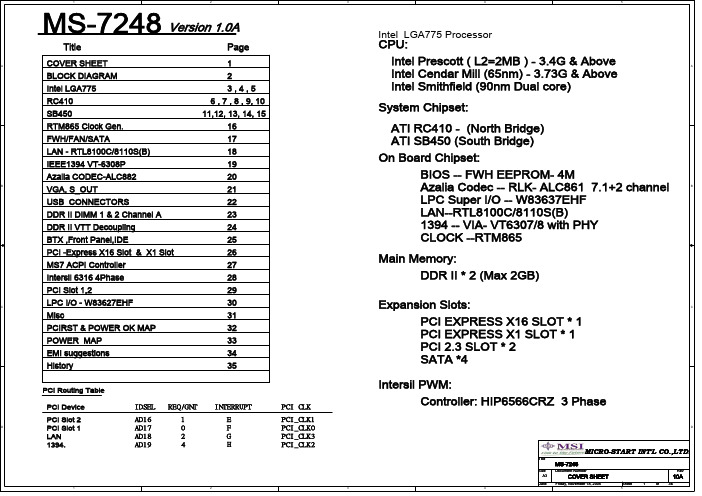
UNBUFFERED DDR2 DIMM 23,24 184-PIN DDR DIMM
DDR 400
21
INTEGRATED GRAPHICS TVOUT/TMDS 1 X16 PCIE VIDEO
PCIE GFX x16 ATI TMDS 26
PCIE x16
A CHANNEL
UNBUFFERED DDR2 DIMM 23,24
6~10
B
B
ATI SB - SB450
USB-7 22 USB-6 22 USB-5 22 USB-4 22 USB-3 22 USB-2 22 USB-1 22 USB-0 22 USB 2.0
USB2.0 (4+4) SATA (4 PORTS) AZALIA
AC LINK
Azalia ALC861
PCI Routing Table PCI Device IDSEL AD16 AD17 AD18 AD19 REQ/GNT 1 0 2 4
B
C
C
INTERRUPT E F G H
PCI CLK PCI_CLK1 PCI_CLK0 PCI_CLK3 PCI_CLK2
D
PCI Slot 2 PCI Slot 1 LAN 1394.
PCI BUS
ATA 66/100/133 ACPI 1.1 LPC I/F INT RTC
20
IEEE 1394
19
PCI SLOT 2 29
PCI SLOT 1 29
ATA 66/100/133
PCI/PCI BDGE
SERIAL ATA
SATA#0 17
SATA#1 17
SATA#2 17
Fluke 724 Temperature Calibrator Manual
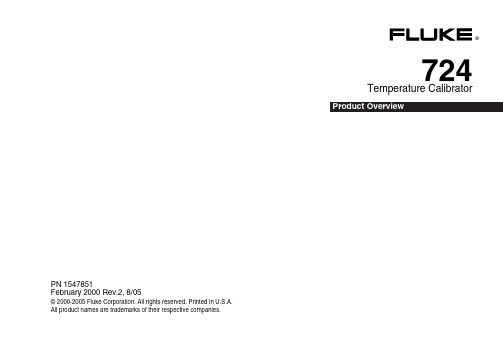
®724Temperature CalibratorPN 1547851February 2000 Rev.2, 8/05© 2000-2005 Fluke Corporation. All rights reserved. Printed in U.S.A.All product names are trademarks of their respective companies.Accessing the Users ManualThe 724 Temperature Calibrator Users Manual is available on the 724 CD included with your calibrator.Contacting FlukeTo order accessories, receive operating assistance, or get the location of the nearest Fluke distributor or Service Center, call:USA: 1-888-99-FLUKE (1-888-993-5853)Canada: 1-800-363-5853Europe: +31 402-675-200Japan: +81-3-3434-0181Singapore: +65-738-5655Anywhere in the world: +1-425-356-5500Or, visit Fluke’Temperature CalibratorIntroductionYour Fluke 724 Temperature Calibrator is a handheld, battery-operated instrument that measures and sources a variety of thermocouples and RTDs. See Table 1.In addition to the functions in Table 1, the calibrator has the following features and functions:• A split-screen display. The upper display allows you to measure volts, current. The lower display allows you to measure and source volts, resistance temperaturedetectors, thermocouples, and ohms.• A thermocouple (TC) input/output terminal and internal isothermal block with automatic reference-junctiontemperature compensation.•Storage and recall of 8 setups.•Manual stepping and automatic stepping and ramping. Table 1. Summary of Source and Measure Functions Function Measure Source dc V 0 V to 30 V 0 V to10 V Resistance 0 Ω to 3200 Ω 15Ω to 3200 ΩThermocouple Types E, J, K, T, B, R, S, L, U, N,mV,XK, BPRTD(Resistance-TemperatureDetector)Pt100 Ω (385)Pt100 Ω (3926)Pt100 Ω (3916)Pt200 Ω (385)Pt500 Ω (385)Pt1000 Ω (385)Ni120Other functions Loop supply, Step, Ramp, Memory,Dual display1724Product Overview2Standard EquipmentThe items listed below are included with your calibrator. If the calibrator is damaged or something is missing, contact the place of purchase immediately. To order replacement parts or spares, see the user-replaceable parts list near the end of this manual.• TL75 test leads (one set)• Alligator clips (one set)• Stackable alligator clip test leads (one set)• 724 Product Overview Manual• 724 CD-ROM (contains Users Manual)• Spare fuseSafety InformationThe calibrator is designed in accordance with IEC1010-1,ANSI/ISA S82.01-1994 and CAN/CSA C22.2 No. e the calibrator only as specified in this manual, otherwise the protection provided by the calibrator may be impaired.A Warning identifies conditions and actions that pose hazard(s) to the user; a Caution identifies conditions and actions that may damage the calibrator or the equipment under test.International symbols used on the calibrator and in this manual are explained in Table 2.W WarningTo avoid possible electric shock or personal injury:• Do not apply more than the rated voltage, as marked on the calibrator, between the terminals, or between any terminaland earth ground. Maximim for all terminals is 30 V, 24 mA.• Before each use, verify the calibrator’s operation by measuring a known voltage.• Follow all equipment safety procedures.• Never touch the probe to a voltage source when the test leads are plugged into the current terminals.• Do not use the calibrator if it is damaged. Before you use the calibrator, inspect the case. Look for cracks or missingplastic. Pay particular attention to the insulation surrounding the connectors.• Select the proper function and range for your measurement.• Make sure the battery door is closed and latched before you operate the calibrator.• Remove test leads from the calibrator before you open the battery door.• Inspect the test leads for damaged insulation or exposed metal. Check test leads continuity. Replace damaged testleads before you use the calibrator.Temperature CalibratorSafety Information3W Warning•When using the probes, keep your fingers away from the probe contacts. Keep your fingers behind the finger guards on the probes.• Connect the common test lead before you connect the live test lead. When you disconnect test leads, disconnect thelive test lead first.• Do not use the calibrator if it operates abnormally. Protection may be impaired. When in doubt, have the calibratorserviced.• Do not operate the calibrator around explosive gas, vapor, or dust.• Use only 4 AA batteries, properly installed in the calibrator case, to power the calibrator.• Disconnect test leads before changing to another measure or source function.• When servicing the calibrator, use only specified replacement parts.• To avoid false readings, which could lead to possible electric shock or personal injury, replace the batteries as soonas the battery indicator (M ) appears.CautionTo avoid possible damage to calibrator or to equipment under test:• Disconnect the power and discharge all high-voltage capacitors before testing resistance or continuity.• Use the proper jacks, function, and range for your measurement or sourcing application.Table 2. International SymbolsB AC - Alternating current T Double insulated F DC - Direct current M BatteryJ Earth ground W Refer to the manual for information about this feature.f PressureO ON/OFF)Conforms to Canadian Standards Association directivesPConforms to European Union directives724Product Overview4Figure 1. Input/Output Terminals and ConnectorsTable 3. Input/Output Terminals and ConnectorsNo Name DescriptionA ,B MEASURE V,mA terminals Input terminals for measuring voltage, current, and supplying loop power.CTC input/outputTerminal for measuring or simulating thermocouples.This terminal accepts a miniature polarizedthermocouple plug with flat, in-line blades spaced 7.9 mm (0.312 in) center to center.D ,ESOURCE/MEASURE V,RTD, Ωterminals Terminals for sourcing ormeasuring voltage, resistance,and RTDs.F ,GMEASURE 3W,4WTerminals for performing 3W and 4W RTD measurements.Temperature CalibratorKeys KeysFigure 2. Keys5724Product Overview6Table 4. Key FunctionsNo Name DescriptionA O Turns the power on or off.B V Selects voltage measurement function in the upper display.C A Selects the mA measurement function in the upper display.D K Activates a 24-volt loop supply while measuring mA.E C Turns backlight on or off. Turns Contrast Adjust mode on when powering up.F F Displays temperature in degrees Celsius when in TC or RTD functions.G D Displays temperature in degrees Fahrenheit when in TC or RTD functions.H G Recalls from memory a source value corresponding to 100 % of span and sets it as the source value. Pressand hold to store any source value as the 100 % value.I H Increments output by 25 % of span.J I Decrements output by 25 % of span.K J Recalls from memory a source value corresponding to 0 % of span and sets it as the source value. Press and hold to store the source value as the 0 % value.Identifies Firmware version. Press and hold J when powering up.Temperature CalibratorKeys7Table 4. Key Functions (cont.)NoNameDescriptionLLCycles through :E Slow repeating 0 % - 100 % - 0 % ramp P Fast repeating 0 % - 100 % - 0 % rampN Repeating 0 % - 100 % - 0 % ramp in 25 % stepsAM AMOY OZDisables Shut Down Mode Enables Shut Down ModeMXW Y Z Increases or decreases the source level.Cycles through the 2-, 3-, and 4-wire selections.Moves through the eight memory locations of calibrator setups.In Contrast Adjust mode; up darkens contrast, down lightens contrast.N Q Retrieves a previous calibrator setup from one of eight memory locations.O S Saves the calibrator setup to one of eight memory locations. Saves Contrast Adjust setup.P MCycles the calibrator through MEASURE and SOURCE modes in the lower display.Q T Selects TC (thermocouple) measurement and sourcing function in the lower display. Repeated pushes cycle through the thermocouple types.R l Toggles between voltage, sourcing, and measuring functions in the lower display.S R Selects RTD (resistance temperature detector) measurement and sourcing function in lower display.Repeated pushes cycle through the RTD types.TUSelects the ohms measurement and sourcing function.724Product OverviewDisplaysh07f.epsFigure 3. Elements of a Typical Display8Temperature Calibrator Replacing the Batteries9Replacing the BatteriesW WarningTo avoid false readings, which could lead to possible electric shock or personal injury,replace the batteries as soon as the battery indicator (M ) appears.Figure 4. Replacing the Batteries724Product Overview10Replacing the FuseThe calibrator comes equipped with one 0.05A, 250V,socketed fuse to protect the calibrator.W WarningTo avoid electrical shock, remove the test leads from the calibrator before opening the battery door. Close and latch the battery door before using the calibrator.The fuse can be removed and checked for resistance. A value of < 10 Ω is good. Problems while measuring using the right jacks indicate that F3 may have opened. To replace the fuse, refer to Figure 4 and perform the following steps:1. Turn the calibrator off, remove the test leads from theterminals, and hold the calibrator face down.2. Using a flat-blade screwdriver, turn the battery doorscrews 1/4-turn counterclockwise and remove the battery door.3. Remove and replace the damaged fuse.4. Replace the battery door and secure it by turning thescrews 1/4-turn clockwise.Replacement PartsItemDescriptionPNQty.1Case top 66423212LCD mask154838313Elastomeric strips 69088324Input/output bracket 154922115LCD bracket 66728716Mounting screws 494641 117Backlight 69033618LCD 69096319Keypad1548126110Case bottom664235111AA alkaline batteries 376756412Case screws 832246413Battery door664250114Accessory mount 658424115Tilt stand659026116Battery door 1/4-turn fasteners 948609217TL75 series test leads 855742118Test lead, red Test lead, black6880516880661119724 Product Overview Manual 1547851120AC72 alligator clip, red AC72 alligator clip, black167064116706521121CD-ROM (includes the 724 Users Manual)1547849122Top case decal 1548329123Fuse 0.05A 250 V20022341Temperature CalibratorReplacement PartsFigure 5. Replacement Parts11724Product Overview12SpecificationsSpecifications are based on a one year calibration cycle and apply from +18 °C to +28 °C unless stated otherwise. All specifications assume a 5-minute warmup period.Temperature coefficient from -10 °C to 18 °C and +28 °C to 55 °C is ± 0.005 % of range per °C.Voltage and Current FunctionsRangeResolutionAccuracy(% Reading + Counts)DC Voltage Measurement30 V (upper display)0.001 V 0.02 % + 220 V (lower display)0.001 V 0.02 % + 290 mV0.01 mV0.02 % + 2DC Voltage Source (Maximum load: 1 mA)100 mV 0.01 mV 0.02 % + 210 V0.001 V 0.02 % + 2DC mA Measurement (Drive capability:1000 Ω at 20 mA)24 mA 0.001 mA 0.02 % + 2Millivolt Measurement and Source* (Maximum input: 30 V)-10 mV to 75 mV0.01 mV±(0.025 % + 1 count)* Select this function by pressing T . The signal is available at the thermocouple miniplug connector.Ohms MeasurementAccuracy ± Ω*Ohms Range4-Wire2- and 3-Wire0 to 400 Ω0.10.15400 to 1.5 k Ω0.5 1.01.5 to 3.2 k Ω1 1.5Excitation current: 0.2 mA Maximum input voltage: 30 V* 2-wire: Does not include lead resistance.3-wire: Assumes matched leads with a total resistance not exceeding 100 Ω.Ohms SourceOhms RangeExcitation Current from Measurement DeviceAccuracy ± Ω15 to 400 Ω0.15 to 0.5 mA 0.1515 to 400 Ω0.5 to 2 mA 0.1400 to 1.5 k Ω0.05 to 0.8 mA 0.51.5 to 3.2 k Ω0.05 to 0.4 mA 1Resolution15 to 400 Ω0.1 Ω400 to 3.2 k Ω1 ΩTemperature CalibratorSpecifications13Temperature, ThermocouplesTypeRangeMeasure and Source Accuracies (ITS-90)J -200 to 0 °C 1200 °C 1.0 °C 0.7 °C K -200 to 0 °C 0 to 1370 °C 1.2 °C 0.8 °C T -200 to 0 °C 0 to 400 °C 1.2 °C 0.8 °C E -200 to 0 °C 0 to 950 °C 0.9 °C 0.7 °C R-20 to 0 °C 0 to 500 °C 500 to 1750 °C 2.5 °C 1.8 °C 1.4 °C S-20 to 0 °C 0 to 500 °C 500 to 1750 °C2.5 °C 1.8 °C 1.5 °CTypeRangeMeasure and Source Accuracies (ITS-90)B600 to 800 °C 800 to 1000 °C 1000 to 1800 °C 2.2 °C 1.8 °C 1.4 °C L -200 to 0 °C 0 to 900 °C 0.85 °C 0.7 °C U -200 to 0 °C 0 to 400 °C 1.1 °C 0.75 °C N -200 to 0 °C 0 to 1300 °C 1.5 °C 0.9 °C XK -200 to -100 °C -100 to 800 °C 0.5 °C 0.6 °C BP0 to 800 °C 800 to 2500 °C1.2 °C2.5 °CResolution:J, K, T, E, L, N, U, XK, BP: 0.1 °C, 0.1 °F B, R, S:1 °C, 1 °F724Product Overview14Temperature, RTD Ranges, and Accuracies (ITS-90)Accuracy °CType Range °C Measure 4-Wire Measure2- and 3-Wire*SourceNi120 -80 to 260 0.2 0.3 0.2 Pt100-385 -200 to 800 0.33 0.5 0.33 Pt100-392 -200 to 630 0.3 0.5 0.3 Pt100-JIS -200 to 630 0.3 0.5 0.3 Pt200-385 -200 to 250 250 to 630 0.2 0.8 0.3 1.6 0.2 0.8 Pt500-385-200 to 500 500 to 6300.3 0.4 0.6 0.9 0.3 0.4 Pt1000-385 -200 to 100100 to 6300.2 0.20.4 0.50.2 0.2Resolution: 0.1 °C, 0.1 °FAllowable excitation current (source ): Ni120, Pt100-385, Pt100-392, Pt100-JIS: 0.15 to 3.0 mAPt200-385, Pt500-385: 0.05 to 0.80 mA; Pt1000-385: 0.05 to 0.40 mARTD Source: Addresses pulsed transmitters and PLCs with pulses as short as 5 ms.* 2-wire: Does not include lead resistance. 3-wire: Assumes matched leads with a total resistance not exceeding 100 Ω.General SpecificationsOperating temperature -10 °C to 55 °C Storage temperature - 20 °C to 71 °COperating altitude 3000 meters above mean sea levelRelative Humidity(% RH operating without condensation)90 % (10 to 30 °C) 75 % (30 to 40 °C) 45 % (40 to 50 °C) 35 % (50 to 55 °C) uncontrolled < 10 °C Vibration Random, 2 g, 5 to 500 Hz SafetyEN 61010-1:1993, ANSI/ISA S82.01-1994; CAN/CSA C22.2 No 1010.1:1992 Power requirements 4 AA alkaline batteries Size 96 x 200 x 47 mm (3.75 x 7.9 x 1.86 in) Weight650 gm (1 lb, 7 oz) Protection ClassPollution Degree IILoop Power SupplyVoltage: 24 VMaximum current: 22 mA Short circuit protectedTemperature CalibratorSpecifications15LIMITED WARRANTY & LIMITATION OF LIABILITYEach Fluke product is warranted to be free from defects in material and workmanship under normal use and service. The warranty period is three years and begins on the date of shipment. Parts, product repairs and services are warranted for 90 days. This warranty extends only to the original buyer or end-user customer of a Fluke authorized reseller, and does not apply to fuses, disposable batteries or to any product which, in Fluke ’s opinion, has been misused, altered, neglected, contaminated, or damaged by accident or abnormal conditions of operation or handling. Fluke warrants that software will operate substantially in accordance with its functional specifications for 90 days and that it has been properly recorded on non-defective media. Fluke does not warrant that software will be error free or operate without interruption.Fluke authorized resellers shall extend this warranty on new and unused products to end-user customers only but have no authority to extend a greater or different warranty on behalf of Fluke. Warranty support is available only if product is purchased through a Flukeauthorized sales outlet or Buyer has paid the applicable international price. Fluke reserves the right to invoice Buyer for importation costs of repair/replacement parts when product purchased in one country is submitted for repair in another country.Fluke ’s warranty obligation is limited, at Fluke ’s option, to refund of the purchase price, free of charge repair, or replacement of a defective product which is returned to a Fluke authorized service center within the warranty period.To obtain warranty service, contact your nearest Fluke authorized service center to obtain return authorization information, then send the product to that service center, with a description of the difficulty, postage and insurance prepaid (FOB Destination). Fluke assumes no risk for damage in transit. Following warranty repair, the product will be returned to Buyer, transportation prepaid (FOB Destination). If Fluke determines that failure was caused by neglect, misuse, contamination, alteration, accident or abnormal condition of operation or handling,including overvoltage failures caused by use outside the product ’s specified rating, or normal wear and tear of mechanical components,Fluke will provide an estimate of repair costs and obtain authorization before commencing the work. Following repair, the product will be returned to the Buyer transportation prepaid and the Buyer will be billed for the repair and return transportation charges (FOB Shipping Point).THIS WARRANTY IS BUYER'S SOLE AND EXCLUSIVE REMEDY AND IS IN LIEU OF ALL OTHER WARRANTIES, EXPRESS OR IMPLIED, INCLUDING BUT NOT LIMITED TO ANY IMPLIED WARRANTY OF MERCHANTABILITY OR FITNESS FOR A PARTICULAR PURPOSE. FLUKE SHALL NOT BE LIABLE FOR ANY SPECIAL, INDIRECT, INCIDENTAL OR CONSEQUENTIAL DAMAGES OR LOSSES, INCLUDING LOSS OF DATA, ARISING FROM ANY CAUSE OR THEORY.Since some countries or states do not allow limitation of the term of an implied warranty, or exclusion or limitation of incidental orconsequential damages, the limitations and exclusions of this warranty may not apply to every buyer. If any provision of this Warranty is held invalid or unenforceable by a court or other decision-maker of competent jurisdiction, such holding will not affect the validity or enforceability of any other provision.Fluke Corporation Fluke Europe B.V.P.O. Box 9090P.O. Box 1186Everett, WA 98206-90905602 BD Eindhoven U.S.A.The Netherlands 11/99724Product Overview 16。
微化学Ti xLiftx图像反转胶类技术数据表说明书
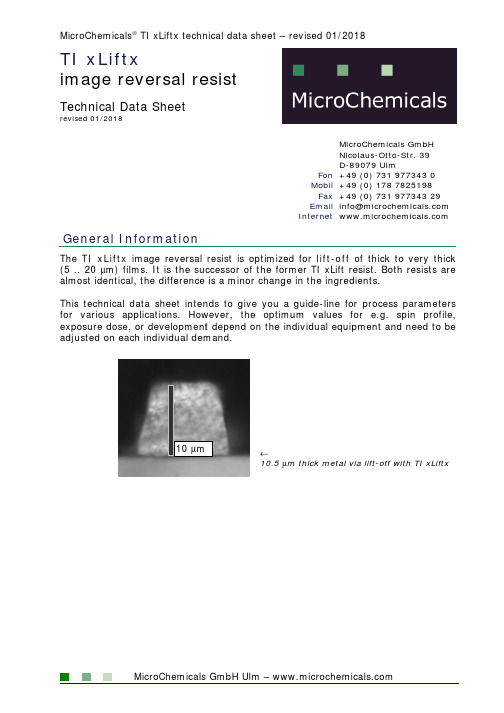
TI xLiftximage reversal resi Technical Data Sheetrevised 01/2018General InformationThe TI xLiftx image reversalre (5 .. 20 µm) films. It is the succe almost identical, the difference isThis technical data sheet intends for various applications. Howev exposure dose, or development d adjusted on each individual demam resistal resist is optimized for lift-off of thick successor of the former TI xLift resist. Both ce is a minor change in the ingredients. tends to give you a guide-line for process p owever, the optimum values for e.g. sp ent depend on the individual equipment and demand.←10.5 µm thick metal via lift-off witMicroChemicalsNicolaus-Otto D-89079 Ulm Fon +49 (0) 731 97Mobil +49 (0) 178 78Fax +49 (0) 731 97Email info@microchem Internetwww.microchemmk to very thick Both resists are ess parameters . spin profile, and need to bef with TI xLiftx icals GmbHtto-Str. 39 lm 977343 0 8 7825198 977343 29 'Image Reversal' – A Short IntroductionWhat 'image reversal' generally meansinverted mask (the exposed areas finally remain)behaves like an exposed positive resist.cross-links the exposed area, while the unexposed area remains photo-active(without mask) ...which was not exposed in the first step, soluble in developerareas exposed in the first step now remain... and for what image reversal is good for: Adjustable undercut for lift-off of thin and thick sputtered, CVD, and evaporated films like metals, a-Si:H, a-SiN:H etc.→Processing the TI xliftxIn chronological order:■After cleaning the substrate, put the substrate on the hotplate at minimum 120 °C for 10 minutes to remove adsorbed water from the substrate surface.Alternatively, you can use a furnace at same temperature for 30 min. Standard HMDS procedure (only from vapor phase with an optimum substrate temperature of 125°C !) is also an adequate preparation.■Spin-coat the resist immediately after cooling down the substrate at: resist thickness 5.9 µm 7.0 µm 8.2 µm 10.5 µm 14.4 µm 20.0 µm final rpm 2.200 1.600 1.400 1.200 900 600 with an acceleration of approx. 900 rpm/s and keep at final spin speed for 5 seconds. Then decelerate down to 0 rpm at approx. –900 rpm/sec. For 4 inch wafer, a minimum of 3.0 ml of resist is recommended.■Leave the substrate on the spin-coater (or on any horizontal surface at room temperature) for at least 5 min (≈5 µm resist thickness) to 30 min (≈20 µm resist thickness). This will smooth the surface, reduce striations, and allow the edge bead near the substrate edge i) to flatten and ii) to contract to the outermost few mm of the wafer. If subsequent soft-bake causes foaming or patterning of the resist, increase the delay.■Soft-bake at 95°C on a hot-plate or in an fufor:total resist thickness 5 .. 9 µm 10 .. 16 µm 17 .. 24 µm time (min) 20 40 60■Remove the edge bead on the edge of the substrate. We recommend giving a sharp stream of AZ EBR solvent (PGMEA) focused on the outer few mm of the substrate spinning at 1.000 rpm. Avoid spattering drops of EBR on the inner side of the substrate, this will cause spots with reduced resist thickness.■Exposure broadband or i-line (with the mask) at a (as calibrated on i-line, 365 nm) dose of approximately:total resist thickness 5.9 µm 7.0 µm 8.2 µm 10.5µm 14.4µm20.0µmfirst exposure dose (mJ/cm2) 40 ..10050 ..14080 ..200110 ..280150 ..400180 ..500= exposure time (sec.)(holds for all standard maskaligners with a 350W Hg-lamp)4 .. 105 .. 14 8 .. 20 11 .. 28 15 .. 40 18 .. 50This first exposure dose adjusts the final wall profile and can be increased/decreased by up to 50% for optimum results (see Appendix).■Post-exposure delay time:total resist thickness 5 .. 9 µm 10 .. 16 µm 17 .. 24 µm Room temperature 20° (min) ... 5 5 10... subsequent hot-plate 50°C (min) 0 15 30In this delay time, N 2, generated during exposure, will diffuse out the resist. If the resist foams on the hot-plate, next time increase the delay time at room temperature.■ Reversal Bake: After the delay bake the substrate at a temperature of 130°Con the hotplate for 2 minutes (when using furnace try 20 minutes at 120°C-130°C. Because this step is very temperature critical furnace baking is not recommended). This step is the reversal bake where the image is reversed due to cross link the exposed areas making them insoluble in the developer. If the resist foams, next time increase the delay time at 50°C (see previous point) ■ Flood Exposure: Exposure the substrate for the second time without a mask(flood exposure).total resist thickness 5 .. 9 µm 10 .. 16 µm 17 .. 24 µm dose (mJ/cm 2)≈ 800≈ 1.000≈ 1.200When, during a subsequent deposition, the temperature will raise over 80°C, use a high exposure dose to avoid nitrogen bubbles in the resist during the deposition. ■Develop e.g. in AZ 826MIF. When the structures are through-developed, add another approx. 10-30% of the time in the bath of development time to finalize the side wall profile (see appendix). Beside the used developer, development time depends on resist thickness and strongly on reversal bake temperature. If shorter development times are important, use AZ 400K 1:3.5 (e.g. 100 ml AZ 400K and 350 ml DI-water). Resist dark erosion might slightly increase.600900120015001800210046810121416182022r e s i s t t h i c k n e s s (µm )spin speed (rpm)Appendix A: Adjusting the undercutUndercut depends on:1.First exposure doseAt low 1st exposure doses, only the upper part of the resist is exposed. Only this region will subsequently be 'reversed' during image reversal bake. The substrate-near resist now is still unchanged and will be exposed (and made soluble) in the subsequent flood exposure. If the first exposure dose is too low, development will lift the upper resist layer, or/and the dark erosion is too high.→ High 1st exposure dose: Reduced undercut2.Reversal bake temperature and reversal bake timeIf the reversal bake temperature- and time is too low, the image reversal process will not be completed. As a consequence, the resist exposed during the 1st exposure shows a high 'dark erosion' during development, sometimes appearing as holes or bubbles in the resist. With increasing reversal bake temperature/-time, the reversal process improves, and dark erosion is reduced.At reversal bake temperatures/-times chosen to high, even the parts of the resists exposed by scattered light during the 1st exposure (in regions where no light should be) are reversed. As a consequence, the profile might change from the desired undercut to a typical positive profile.→ High reversal bake temperature/-time: Reduced undercut3.Developer/Development timeWith increased developing time, or by the usage of strong developers (like AZ 400K in dilutions of 1:3.5 and stronger), also the parts of the resist are developed, where the image reversal process has been performed.→ High developing time: Increased undercutAppendix B: ParametersExample I: Varying the first exp(Thickness 12 µm; Rev. bake 130°C 2m1st exp. 85 mJ/cm2170 mExample II: Varying the develo(Thickness 15 µm; 1st exp. 240 mJ, RevDev. time 5.0 min6.5 mExample III: Varying the devel(Thickness 13 µm; 1st exp. 310 mJ, RevDev. time 5.0 minExample IV: Varying the revers(Thickness 11 µm; Rev. bake 130°C; Florev. bake time 1 min11 mueeters and profilet exposure dose at 30% 'over-developing'C 2min; Flood exp. 1.000 mJ; Dev. AZ400K 1:3, 8 min170 mJ 260 mJ 430velopment time at low first exposure dose, Rev. bake 130°C 2min; Flood exp. 1.200 mJ; Dev. A6.5 min 8.5 min 15evelopment time at high first exposure dos, Rev. bake 130°C 2min; Flood exp. 1.200 mJ; Dev. Aversal bakeC; Flood exp. 1.000 mJ; Dev. AZ 826MIF)3 min 6 minng'min)430 mJoseev. AZ400K 1:2.5)15 mindoseev. AZ400K 1:2.5)min。
CAP-CTM48 SOP 详细操作流程
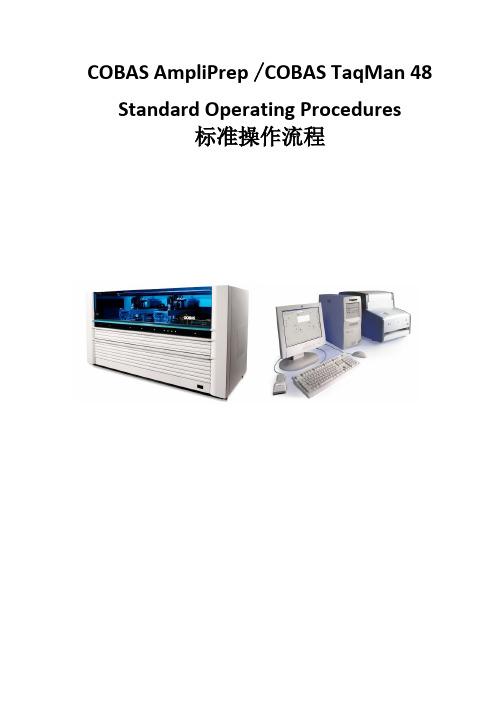
COBAS AmpliPrep /COBAS TaqMan 48 Standard Operating Procedures标准操作流程1. COBAS AmpliPrep /COBAS TaqMan 48的配置如下:2. COBAS AmpliPrep / COBAS TaqMan 48上使用试剂及耗材的保存及考前须知:1). 所有试剂〔HBV/HCV/HIV-1 test试剂〕2-8℃保存,即拿即用;2). 试剂启用后,如可保存63 days (2-8℃);3). 试剂启用后,在Cobas Ampliprep上累计使用时间最多64 hrs;4). CTM(-)阴性质控、L(+)弱阳性质控、 H(+)强阳性质控,使用后的扔掉;5). 洗液2-30℃保存,翻开后可使用28 days;6). 耗材〔S-tube/样本条码/K-tip/K-tube/SPU〕常温保存。
3. COBAS AmpliPrep /COBAS TaqMan 48上使用样本的保存、运输及考前须知:1). HBV和HIV检测所需要的样本为EDTA-血浆;HCV检测所需要的样本为EDTA-血浆或血清。
2). 全血在2~25 ℃下运输,24hrs内 (HBV DNA检测)或6hrs内(HIV-1 RNA或 HCV RNA检测) 收集出血浆 (室温800-1600g离心 20分钟);3). HBV DNA检测:血浆可在室温下(25-30 ℃)保存最多3天,在2~8 ℃最多保存7天,或者-20~-80 ℃下长期保存,至少6周;HCV RNA检测:血浆可在2~8 ℃最多保存3天,或者-70 ℃或更低温度下长期保存; HIV-1 RNA检测:血浆可在室温下(25-30 ℃)保存最多1天,在2~8 ℃最多保存5天,或者-20~-80 ℃下长期保存;4). 血浆样本建议1100-1200 μL进展保存;5). 血浆冷冻时,最多冻融5次不损失HBV DNA,最多冻融2次不损失HCV RNA,最多冻融5次不损失HIV-1 RNA;6). 标本的运输:HBV DNA检测和HIVRNA检测 :全血必须在2~25°C运送,血浆可在2~8°C或在-20°C到-80°C冷冻运送。
CommScope 7820788G RE 06 天线安装指南说明书

7820788Rev: CMountFeedShield omitted for clarityShieldRadome USX8 shown for illustrative purposes onlyAlways read the entire manual before commencing installationSequence of Antenna AssemblyHX and USX Antennas Antenna Shield7820788GRE 06Bulletin Rev Status Model Version Version Rev Status 2 of 12page Installation InstructionsC RE 02© June, 2018 CommScopeNotice: CommScope disclaims any liability or responsibility for the results of improper or unsafe installation, inspection, maintenance, or removal practices.Aviso: CommScope no acepta ninguna obligación ni responsabilidad como resultado de prácticas incorrectas o peligrosas de instalación, inspección, mantenimiento o retiro. Avis : CommScope décline toute responsabilité pour les conséquences de procédures d’installation, d’inspection, d’entretien ou de retrait incorrectes ou dangereuses. Hinweis: CommScope lehnt jede Haftung oder Verantwortung für Schäden ab, die aufgrund unsachgemäßer Installation, Überprüfung, Wartung oder Demontage auftreten.Atenção: A CommScope abdica do direito de toda responsabilidade pelos resultados de práticas inadequadas e sem segurança de instalação, inspeção,manutenção ou remoção. Avvertenza: CommScope declina eventuali responsabilità derivanti dell’esecuzione di procedure di installazione, ispezione, manutenzione e smontaggio improprie o poco mScope 1100 CommScope Place SE P.O. Box 339, Hickory, NC 28603-0339(828) 324-2200 (800) Customer Service 24 hours North America: +1-800-255-1479 (toll free)Any country: +1-779-435-6500email:**************************************Page 3 of 127820788CONTENTS & INTRODUCTION SECTION 1INSTALLATION INSTRUCTIONSPage 4 of 127820788SAFETY INSTRUCTIONS SECTION 2INSTALLATION INSTRUCTIONSPage 5 of 127820788SAFETY INSTRUCTIONS SECTION 2INSTALLATION INSTRUCTIONSTightening of hardwareIt is recommended that all hardware is tightened to the torques specified in table 3.The integrity of the completed assembly depends on all fasteners being properly tightened.Table 3: Fastener Torque SpecificationsINSTALLATION INSTRUCTIONSSECTION 3COMPONENTS AND TOOLS 7820788Page 6 of 12Tools Required M6M8M10Ring and Open spanner (A/F)10mm 13mm 17mm Torque Wrench 7.7Nm - 38NmSockets (A/F)10mm13mm17mmGeneral ToolboxFastener materialFastener sizeM6M8M10Stainless Steel N-m 7.71938lbf-ft 5.71428GalvanizedN-m --38lbf-ft--28INSTALLATION INSTRUCTIONSSECTION 3COMPONENTS AND TOOLS7820788Page 7 of 12ComponentsSupplied ComponentsINSTALLATION INSTRUCTIONS SECTION 3COMPONENTS AND TOOLS 7820788Page 8 of 12ItemDescription RemarksA1Shield Assembly (part number *-1)A2Shield Assembly (part number *-2)A3Shield Assembly (part number *-3)A4Shield Assembly (part number *-4)B Shield Ring C Joint PlateDShield Ring Hardware Kit D1M10 x 30 Hex Hd Screw - sst, pass D2M10 Nut - sst, pass D3M10 Flat Washer - sst, pass D4M10 Large Flat Washer - Alum D5M10 Lock Washer - sst, passD6M6 x 16 Flanged Hex Hd Screw - sst, pass D7M6 Flanged Nut - sst, passE Shield Hardware KitE1M6 x 16 Flanged Hex Hd Screw - sst, pass E2M6 Flanged Nut - sst, passFShield/Reflector Hardware Kit F1M8 x 25 Hex Hd Screw - sst, pass F2M8 Large Flat Washer - sst, pass F3M8 Lock Washer - sst, pass F4M8 Nut - sst, passCDEFINSTALLATION INSTRUCTIONS SECTION 3COMPONENTS AND TOOLS 7820788Page 9 of 12ComponentsINSTALLATION INSTRUCTIONSSECTION 4ASSEMBLY OF SHIELD7820788Page 10 of 12INSTALLATION INSTRUCTIONSSECTION 4ASSEMBLY OF SHIELD7820788Page 11 of 12M8-Starting at the middle of each segment tighten to a torque of 19Nm 5%5%5%。
- 1、下载文档前请自行甄别文档内容的完整性,平台不提供额外的编辑、内容补充、找答案等附加服务。
- 2、"仅部分预览"的文档,不可在线预览部分如存在完整性等问题,可反馈申请退款(可完整预览的文档不适用该条件!)。
- 3、如文档侵犯您的权益,请联系客服反馈,我们会尽快为您处理(人工客服工作时间:9:00-18:30)。
DESKTOP PRESCOTT SOCKET LGA775 3~5
4X DATA 2X ADDRESS AGTL+ 200MHz
A
A
EXTERNAL CLOCK GENERATOR 16 VGA CON
ATI NB - RC410
AGTL+ P4 CPU I/F X1 DDR2 CHANNEL
CRT
VID Pull-Up Resistor
VTT_OUT_RIGHT RN41 8P4R-680R 1 2 3 4 5 6 7 8 R329 680/6 R321 680/6
6
H_A#[3..31] H_A#31 H_A#30 H_A#29 H_A#28 H_A#27 H_A#26 H_A#25 H_A#24 H_A#23 H_A#22 H_A#21 H_A#20 H_A#19 H_A#18 H_A#17 H_A#16 H_A#15 H_A#14 H_A#13 H_A#12 H_A#11 H_A#10 H_A#9 H_A#8 H_A#7 H_A#6 H_A#5 H_A#4 H_A#3
GTLREF_SEL H_BPM#5 H_BPM#4 H_BPM#3 H_BPM#2 H_BPM#1 H_BPM#0 H_REQ#4 H_REQ#3 H_REQ#2 H_REQ#1 H_REQ#0 H_TESTHI12 H_TESTHI11 H_TESTHI10 H_TESTHI9 H_TESTHI8 R308 R301 R276 R266 R269
AN7 H1 H2 H29 E24 AG3 AF2 AG2 AD2 AJ1 AJ2 G5 J6 K6 M6 J5 K4 W2 P1 H5 G4 G3 F24 G24 G26 G27 G25 F25 W3 F26 AK6 G6 G28 F28 A3 F5 B3 U3 U2 F3 T2 J2 R1 G2 T1 A13 J17 H16 H15 J16 AD5 R6 C17 G19 E12 B9 A16 G20 G12 C8 L1 K1
6~10
B
B
ATI SB - SB450
USB-7 22 USB-6 22 USB-5 22 USB-4 22 USB-3 22 USB-2 22 USB-1 22 USB-0 22 USB 2.0
USB2.0 (4+4) SATA (4 PORTS) AZALIA
AC LINK
Azalia ALC861
62R H_DBI#0 H_DBI#1 H_DBI#2 H_DBI#3 R284 0R0402
U13A
AJ3 AK3
AM7 AM5 AL4 AK4 AL6 AM3 AL5 AM2
R275
VID3 VID1 VID4 VID2 VID0 VID5
A
VCC_SENSE VSS_SENSE VCC_MB_REGULATION VSS_MB_REGULATION
A35# A34# A33# A32# A31# A30# A29# A28# A27# A26# A25# A24# A23# A22# A21# A20# A19# A18# A17# A16# A15# A14# A13# A12# A11# A10# A9# A8# A7# A6# A5# A4# A3#
UNBUFFERED DDR2 DIMM 23,24 184-PIN DDR DIMM
DDR 400
21
INTEGRATED GRAPHICS TVOUT/TMDS 1 X16 PCIE VIDEO
PCIE GFX x16 ATI TMDS 26
PCIE x16
A CHANNEL
UNBUFFERED DDR2 DIMM 23,24
TP14
A
AJ6 AJ5 AH5 AH4 AG5 AG4 AG6 AF4 AF5 AB4 AC5 AB5 AA5 AD6 AA4 Y4 Y6 W6 AB6 W5 V4 V5 U4 U5 T4 U6 T5 R4 M4 L4 M5 P6 L5
AN3 AN4 AN5 AN6
AC2
VTT_OUT_LEFT 6 6 6 6 6 EDRDY# 4 H_IERR#
COVER SHEET BLOCK DIAGRAM Intel LGA775 RC410 SB450 RTM865 Clock Gen. FWH/FAN/SATA LAN - RTL8100C/8110S(B) IEEE1394 VT-6308P Azalia CODEC-ALC882
CPU: Intel Prescott ( L2=2MB ) - 3.4G & Above Intel Cendar Mill (65nm) - 3.73G & Above Intel Smithfield (90nm Dual core) System Chipset: ATI RC410 - (North Bridge) ATI SB450 (South Bridge) On Board Chipset: BIOS -- FWH EEPROM- 4M Azalia Codec -- RLK- ALC861 7.1+2 channel LPC Super I/O -- W83627EHG LAN--RTL8100C/8110S(B) 1394 -- VIA- VT6307/8 with PHY CLOCK --RTM865 Main Memory: DDR II * 2 (Max 2GB) Expansion Slots: PCI EXPRESS X16 SLOT * 1 PCI EXPRESS X1 SLOT * 1 PCI 2.3 SLOT * 2 SATA *4 Intersil PWM: Controller: Intersil 6316 4Phase
A8 G11 D19 C20 F2 AB2 AB3 R3 M3 AD3 P3 H4 B2 C1 E3 D2 C3 C2 D4 E4 G8 G7
H_TDI H_TDO H_TMS H_TRST# H_TCK
DBI0# DBI1# DBI2# DBI3# EDRDY# IERR# MCERR# FERR#/PBE# STPCLK# BINIT# INIT# RSP# DBSY# DRDY# TRDY# ADS# LOCK# BNR# HIT# HITM# BPRI# DEFER# TDI TDO TMS TRST# TCK THERMDA THERMDC THERMTRIP# GND/SKTOCC# PROCHOT# IGNNE# SMI# A20M# TESTI_13 RSVD RESERVED0 RESERVED1 RESERVED2 RESERVED3 RESERVED4 RESERVED5 BOOTSELECT LL_ID0 LL_ID1 BSEL0 BSEL1 BSEL2 PWRGOOD RESET# D63# D62# D61# D60# D59# D58# D57# D56# D55# D54#
PCIE & SB POWER
27
MICRO-START INT'L CO.,LTD.
Title
MS-7248
Size A3 Date:
1 2 3 4
Document Number
Rev
BLOCK DIAGRAM
Wednesday, March 29, 2006 Sheet
5
2.0
2 of 36
1
1
2
3
4
5
MS-7248
Title
A
Version 2.0
Page
1 2 3,4,5 6 , 7 , 8 , 9, 10 11,12, 13, 14, 15 16 17 18 19 20 21 22 23 24 25 26 27 28 29 30 31 32 33 34 35
Intel LGA775 Processor
2
3
4
5
CPU SIGNAL BLOCK
VCC_VRM_SENSE VSS_VRM_SENSE C364 C10U6.3X51206 VID5 VID4 VID3 VID2 VID1 VID0 VID5 VID4 VID3 VID2 VID1 VID0 VCC_VRM_SENSE 28 VSS_VRM_SENSE 28 28 28 28 28 28 28
ITP_CLK1 ITP_CLK0
RSVD VID6# VID5# VID4# VID3# VID2# VID1# VID0#
DBR#
R305
62R0402
4,11 H_FERR# 11 H_STPCLK# 11,17 H_INIT# 6 6 6 H_DBSY# H_DRDY# H_TRDY#
VID_SELECT GTLREF0 GTLREF1 GTLREF_SEL CS_GTLREF BPM5# BPM4# BPM3# BPM2# BPM1# BPM0# PCREQ# REQ4# REQ3# REQ2# REQ1# REQ0# TESTHI12 TESTHI11 TESTHI10 TESTHI9 TESTHI8 TESTHI7 TESTHI6 TESTHI5 TESTHI4 TESTHI3 TESTHI2 TESTHI1 TESTHI0 FORCEPH RSVD BCLK1# BCLK0# RS2# RS1# RS0# AP1# AP0# BR0# COMP5 COMP4 COMP3 COMP2 COMP1 COMP0 DP3# DP2# DP1# DP0# ADSTB1# ADSTB0# DSTBP3# DSTBP2# DSTBP1# DSTBP0# DSTBN3# DSTBN2# DSTBN1# DSTBN0# LINT1/NMI LINT0/INTR
C
C
IDE1 26
IDE2 26
11~15
LPC BUS
