佳域G2安卓小白玩机手册-beta01-0616
新版点歌机使用说明书
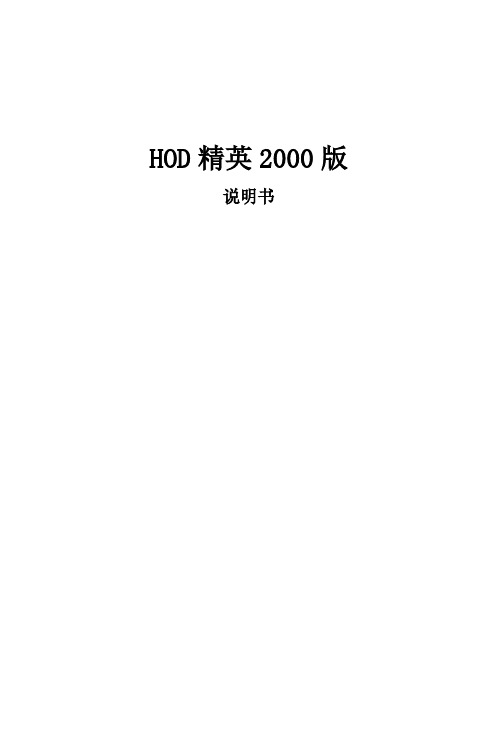
HOD精英2000版说明书目录安全须知 (1)设置场所 (2)使用 (2)其它 (2)温馨提示 (2)功能特点 (2)使用前说明 (3)开机检查产品包装清单 (3)放置位置选择 (4)安全注意事项 (4)遥控器使用须知 (4)卡拉OK点唱机产品示意图及接线图...............................................................................错误!未定义书签。
前面板示意图 .....................................................................................................................错误!未定义书签。
后面板接线图 (5)点歌遥控器图示说明 (6)遥控器按键介绍: (7)键盘按键说明 .....................................................................................................................错误!未定义书签。
安装说明 .. (7)后台管理工具软件操作 (7)卡拉OK点唱机操作说明 (10)怎样输入密码 (14)简单故障处理 (15)郑重声明 (16)安全须知感谢您使用此卡拉OK点唱机!为方便您正确安全的使用和操作,请先详细阅读该手册并妥善保管,以备今后参考!本机内有高压电源,使用不当,有可能引起火灾及触电,严重者可能导致重伤及生命安全,请仔细阅读以下注意事项,注意操作。
设置场所请将本机置放在稳定的支架上使用,不可在颠簸、振动的环境中使用,如因人为跌落所造成的损坏,不予保修。
请勿将本机置于有水份或潮湿环境中,不要将本机暴露在雨雪中,以免引起火灾或机器故障。
请勿将本机置于阳光直晒或温度高的地方。
gmote中文教程

gmote中文教程Gmote 2.0 -使用您的机器人电话,媒介集中遥控器有在将让您遥控您的计算机的机器人市场上的一定数量的应用,但是少数凉快的特点一样强有力和有很多象Gmote 2.0。
一旦您在您的移动电话安装这app,并且您在所有计算机安装服务器软件在您的房子,您能使用您的电话,当媒介集中遥控演奏音乐或电影,控制您的PowerPoint介绍和甚而浏览网站。
所有的最好,在媒介中心遥控特点之外,软件也让您使用您的移动电话作为一个遥远的WiFi 触感衰减器和键盘-伟大为您使用一台个人计算机作为存贮设备,不用附上的键盘或老鼠的那些情况。
步行到个人计算机,打开显示器,遥远地连接用您的移动电话,并且您有使用一个立即的接口计算机键盘或老鼠没有要求。
如何设定您的机器人媒介集中遥控您需要做的第一件事是下载和安装Gmote 2.0对您的移动设备。
其次,安装Gmote服务器软件到您的个人计算机。
它为Windows、Linux或者Mac 是可利用的。
一旦您安装并且运行服务器软件,它将要求您定义您存放您的音乐和电影的地方。
然而增加您喜欢对的许多道路您存放多数您的音乐和电影的地方。
做此现在将简化演奏您的媒介的过程,并且提高您的这凉快的软件的整体享受。
一旦您有您的Gmote服务器运行在taskbar您的计算机,您准备发射在您的机器人电话的Gmote 2.0。
现在,在一个完善的世界您的移动设备将连接到您的网络和立刻认可您把赛跑Gmote服务器的个人计算机。
否则,您将看以下错误。
不要有恐惧! 幸运地,您能手动地进入IP。
请回到您的个人计算机,用鼠标右键单击在您的任务栏的小的象点击“帮助”然后点击“展示本地IP地址”。
写下被显示的IP地址,然后回到您的电话并且点击“手动地进入IP”。
在下个屏幕上,输入您想要建立连接与计算机的IP地址。
留下TCP口岸和UDP口岸在缺省设置。
一旦您点击“做”,您将被联络到您的个人计算机,并且您的机器人移动电话现在是遥控一个活媒介的中心。
MOZA AirCross 2 用户手册说明书

L1L2L3L4L5值功能快门线*设置相机控制类型为通用快门线MCSC-Multi*设置相机控制类型为索尼-Multi 接口MCSC-Multi/C *设置相机控制类型为索尼-Multi 接口并供电MCSC-Remote *设置相机控制类型为松下-Remote 接口M3C-USB *设置相机控制类型为USB 接口ISO32--106400设置相机ISO 参数TV 30--1/8000设置相机快门参数AV F 1--F 22设置相机光圈参数?/on/off 开启/关闭电机/ok 进行/完成自动调参超轻*设置电机出力档位为最小轻*设置电机出力档位为小中*设置电机出力档位为中重*设置电机出力档位为大超重*设置电机出力档位为最大俯仰0-100设置俯仰电机的出力大小横滚0-100设置横滚电机的出力大小航向0-100设置航向电机的出力大小0-100设置俯仰电机的滤波参数0-100设置横滚电机的滤波参数0-100设置航向电机的滤波参数on/off 开启/关闭俯仰轴跟随功能on/off 开启/关闭横滚轴跟随功能on/off 开启/关闭航向轴跟随功能0-100设置俯仰电机的跟随速度0-100设置横滚电机的跟随速度0-100设置航向电机的跟随速度0-100设置俯仰电机的跟随启动角度0-100设置横滚电机的跟随启动角度0-100设置航向电机的跟随启动角度上下tilt/rol/pan 摇杆上下拨动控制俯仰/横滚/航向旋转左右tilt/rol/pan 摇杆左右拨动控制俯仰/横滚/航向旋转上下0-100摇杆上下拨动的灵敏度左右0-100摇杆左右拨动的灵敏度上下+/-摇杆上下拨动正向/反向控制左右+/-摇杆左右拨动正向/反向控制跟焦器1*使用跟焦手轮控制外接跟焦器1跟焦器2*使用跟焦手轮控制外接跟焦器2电子跟焦*使用跟焦手轮控制相机电子跟焦航向*使用跟焦手轮控制航向轴俯仰*使用跟焦手轮控制俯仰轴横滚*使用跟焦手轮控制横滚轴0-100手轮控制的灵敏度+/-手轮正向/反向控制空*单击扳机键不执行任何操作对焦*单击扳机键自动对焦一次快门*单击扳机键拍摄照片空*按住扳机键不执行任何操作航向-俯仰跟随*按住扳机键进入航向-俯仰跟随模式全锁定*按住扳机键进入全锁定模式急速跟随*按住扳机键进入急速跟随模式FPV *按住扳机键进入FPV 模式开关速度死区摇杆手轮相机云台类型选择参数电机跟随操作习惯扳机单击按住航向俯仰横滚航向灵敏度功能灵敏度习惯功能俯仰横滚航向俯仰横滚开关自动调参俯仰横滚航向力度滤波等级自定义合格证出厂日期:质检员:注意:本说明书所适配的AirCross 2固件版本为V0.1.19。
GEIO游戏机器人 用户手册说明书

用户手册V1.0 2018.11· GEIO 的 Wi-Fi 通信频率为 5 GHz,由于部分移动设备不支持 5G 频段,使用 GEIO 前请先确认移动 设备是否支持。
· 本说明书对应APP GEIO3.2,及APP GEIO教育版2.0的内容获取更多 GEIO 视频用户可通过以下链接观看视频。
http://www.gjs.so/geio/intro下载 GEIO APP*如果要使用GEIO的编程功能请使用GEIO教育版GEIO可以使用两种APP进行操作IOS用户请在APP STORE内搜索GEIO、GEIO教育版安桌用户可在GOOGLE PLAY或登陆各大安卓平台搜索 GEIO、GEIO教育版同时也可以输入以下网址直接下载http://www.gjs.so/geio/intro 直接下载 GEIO、GEIO教育版。
GEIO App 支持 Android V5.0 以上系统,支持 iOS 11.0 及以上系统。
GEIOGEIO教育版注意:目录产品概述简介0405050614272829151726070808101112使用前准备开启机器机体标识与攻击方式模式选择通用设置操作页面介绍模式内的设置使用GEIO图腾基础说明玩法介绍对战场景规格参数FAQ注意事项产品概述本章主要介绍GEIO的功能特点,使用前准备以及基础设置。
GEIO是首款搭载了智能视觉识别系统的消费级游戏机器人,具有高速移动性能和灵活的双轴炮台,搭配更多玩法模式。
它的到来,为「机械战场」增添了一个强有力的远程兵种,体积虽小,威力却丝毫不减。
简介:使用前准备:·电池充电与安装·开机与关机安装电池:如图将电池卡入 GEIO 电池槽中,再稍用力向后推入即可。
充电:请使用常规的 USB 电源适配器与 USB 充电线为电池充电。
充电状态时,电池上红色指示灯 闪烁,充电完成,指示灯长亮。
开机:长按 GEIO 背包上方的倒三角形开关,电源灯亮起,GEIO 启动。
Android系统软件使 用说明书5.0
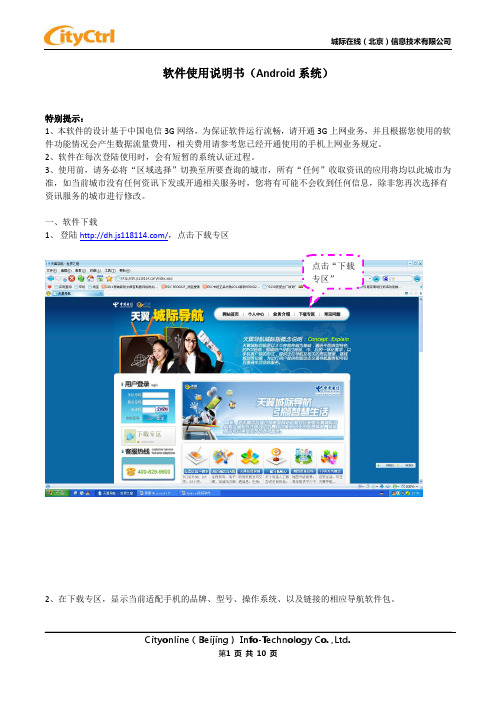
软件使用说明书(Android系统)特别提示:1、本软件的设计基于中国电信3G网络,为保证软件运行流畅,请开通3G上网业务,并且根据您使用的软件功能情况会产生数据流量费用,相关费用请参考您已经开通使用的手机上网业务规定。
2、软件在每次登陆使用时,会有短暂的系统认证过程。
3、使用前,请务必将“区域选择”切换至所要查询的城市,所有“任何”收取资讯的应用将均以此城市为准,如当前城市没有任何资讯下发或开通相关服务时,您将有可能不会收到任何信息,除非您再次选择有资讯服务的城市进行修改。
一、软件下载1、登陆/,点击下载专区2、在下载专区,显示当前适配手机的品牌、型号、操作系统、以及链接的相应导航软件包。
3、根据你的具体需求找准相应型号和系统,点击后面链接的安装包,选择存放路径,数据开始下载。
4、数据下载的速度取决于你使用的网络环境,“天翼城际导航5.16”包在1.45G左右。
二、软件的安装:1、软件解压。
右键点击“天翼城际导航5.16”下载包,选择“解压文件至当前文件夹”,解压文件为“天翼城际导航.apk”及“NaviCN”文件夹。
2、文件拷贝。
将解压文件“天翼城际导航.apk”及“NaviCN”文件夹,存储至T-flash卡或手机内存的“根目录”下(T-flash 卡存储容量应≥4G)。
3、拷贝完毕后将T卡插入手机,开机点击:系统菜单—文件管理—sdcard —天翼城际导航.apk。
点击”天翼城际导航.apk”,按照提示进行安装。
3、安装完成后,在“系统菜单”中可看到“天翼城际导航”的图标,在使用前请确认你的网络设置正常。
4、网络设置:点击”设置—无线和网络设置—移动网络”。
打开数据连接,将网络接入设置为”中国电信互联网设置CTNET ”。
5、安装并设置网络连接后,点击桌面”城际导航”图标,即开始3.0应用部门的安装。
点击天翼城际导航图标,出现“用户使用协议”,点击“同意”后,出现网络选择界面,选择“中国电信”。
知搏Magento2移动应用构建器用户手册说明书
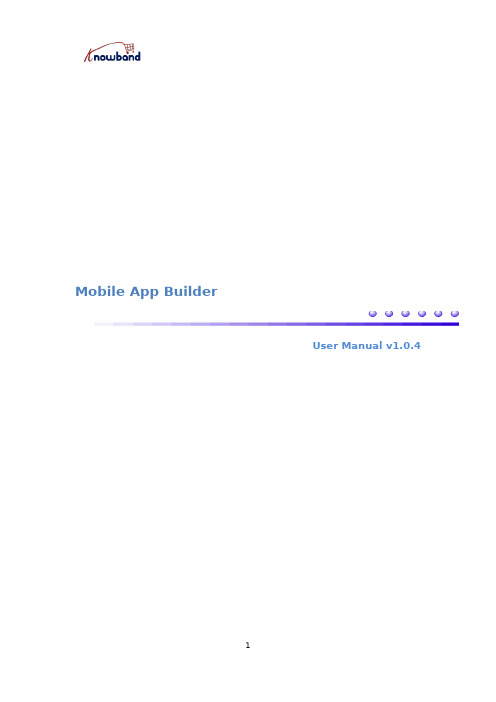
Mobile App BuilderUser Manual v1.0.4Contents:1.0Introduction (3)1.1Features List (4)1.2Technology for Development (4)1.3Installation Guide (4)2.0Admin Panel (5)2.1General Settings.........................................................................................5-62.2Payment Methods (7)2.3Push notification Settings (8)2.4Push Notification History (9)2.5MenuSettings (10)2.6Home Page Layout...............................................................................11-163.0Mobile App Screens (17)3.1Home Screen (17)3.2Navigation Menu (19)3.3Category Screen (20)3.4Product Screen (21)3.5Wishlist Screen (22)3.6Login Screen (23)3.7Shopping Cart Screen (24)3.8Checkout Screen (25)3.9Payment Screen (26)3.10My Account Screen (27)3.11Order Details Screen (28)1.0IntroductionWe all are aware that eCommerce mobile apps are one of the most unavoidable need for every online store.So,for all the Magento2 store owners out there who are looking for mobile shopping apps, KnowBand Mobile App Builder is the perfect tool.The Mobile App Builder extension for Magento2is a readymade& automated framework to create and publish mobile apps.All is required from the admin is to get the extension and share business requirements.Entire technical stack work from development to release on App stores will be handled.Prime highlights of the extension are mentioned below:●No coding required to launch fully native Android and iOS mobileapps.●Friendly admin panel with high-end customization control ondesigning as well as working.●Apps with almost all regular Magento functionalities withnumerous other features.●Just one time payment with3months of Free support.No hiddencharges or subscription.●Apps branded to your business only with relevant graphics andcontent.●No extra charges for app publish on Google Play Store&AppleApp Store.The store admin just need to create their own developer account and share the details.●Most effective tool to surpass surrounding competition and boostsales for your business.1.1Feature List:Customizable Home Screen Store Branded Apps Zopim&WhatsApp Chat Tablet&Mobile Support Multiple Colors&Fonts Google&Facebook Login Automatic Inventory Update Multi-lingual&RTL OTP&Fingerprint LoginAll Product Type Support Multi-currency Support All Payment Method Support Unlimited Push Notifications Wish list Functionality All Shipping Method Support Coupon/Voucher Support Multiple Filters&Sorts Simplified Checkout Screen Seamless Accordion Menu Product Social Sharing Real-time Order Tracking1.1Technology For Development:Language:PHPFrame Work:Magento1.2Installation Guide#1.Buy the extension and download the extension package of MobileApp Builder.#2.Install zipped package on your Magento2web-store.#3.Extension is now installed and ready for use.Check“Knowband Extensions>Mobile App Builder”in admin panel.2.0Admin PanelAfter installing Mobile App Builder module into your Magento2store, the plug-in will provide various interfaces in the Admin panel.Each interface is in form of a tab and each tab contains some specific settings/functionality that can be changed as per the need.Below is the explanation for each tab:2.1General Settingsa)Enable the Extension:Enable Mobile App Builder to make the mobile apps work on the user’s devices.b)Redirect to Cart Page when Add To Cart:Whenever any user clicks on Add To Cart button,it will be redirected straight to shopping cart screen.c)Display Short Description:Enable to display the short product description on the apps.d)Enable Request Log Reporting:Enable the error log on the mobile apps which can be used to identify&rectify any abnormal behavior of the mobile apps.e)Enable/Disable Fingerprint Login:Enable Fingerprint login on the Mobile Apps.f)Enable/Disable Phone Number Login:Enable Phone Number login on the Mobile Apps.g)Select Layout for Home Page:Choose the desired Home Screen layout for the mobile apps.h)Enable Live Chat Support:Enable/disable Zopim(Zendesk)chat option on mobile apps.You need to enter the chat API key provided along with the final apps.i)Enable WhatsApp Chat Support:Enable/disable WhatsApp chat option on mobile apps.j)Enable Logo:The store admin can upload the logo which will be displayed on the header of the apps.k)App Button Color:Choose button color for your apps.l)App Theme Color:Choose theme color for your apps.m)App Button Text Color:Choose button-text color for your apps. n)App Background Color:Choose background color for your apps.2.2Payment Method Settings:Mobile App Builder for Android&iOS support all types of payment methods active on the website.Additionally,two native payment options PayPal and COD are available by default in the apps.Edit Payment Methods:The store admin can configure both PayPal and COD payment methods just using the edit option.a)Status:You can enable/disable the payment method just by toggling the button in the background.b)Name:Enter the name of the payment method.c)Payment Mode:You can select the native payment environment from sandbox or live option.These settings allows the users to test the payment methods before proceeding.d)Client ID:Enter the appropriate client ID of PayPal merchant account.It identifies the account to which the Payment has to be made while placing the order.2.3Push Notification Settings:The Mobile App Builder provides unlimited push notifications for handy marketing of the products.These push notifications can be fully personalized and timed from the admin panel.a)Firebase Server Key:To configure the push notification service for the application,you will require a Google firebase server key.This key allows you to send push notification in apps.It will be provided along with the apps.b)New Order Settings:Enable/disable push notification for the new orders placed by app users.Enter the title and message for follow up Push Notification on successful order on the application. c)Order Status Change Settings:Enable/disable push notification which will be sent whenever there is any update in the order delivery status.Enter title and message for follow-up Push Notification for update in order status.d)Abandoned Cart Settings:Enable/disable push notifications for the shopping cart that has been abandoned by the user without successful purchase.Enter the title and message for follow-up push notification for cart abandoned by online shoppers.Time Interval:The time interval(in hours)for sending the Push Notification for the Abandoned Cart to the users who left items in their cart.2.4Push Notification History:Push notification history contains list of all notifications sent on the apps along with complete details.The store admin get to view the complete list.Send Notification:On clicking send notification option,a pop up window appears with option to configure the push notification.a)Title:The title of the Push Notification which is to be sent to app users.b)Message:Message being displayed on the notification.c)Select Broadcast Device Type:The store admin can choose if the notification is to be sent to Android app users or iOS app users or both.d)Select Image Type:Upload relevant image for the personalized push notification.e)Select Redirect Activity:Choose a category or specific product where you want the users to be redirected after tapping on the Push Notification.2.5Menu Settings:In this menu settings tab,the store admin can set and manage the various CMS pages of the application.2.6Home Page Layout:The Mobile App Builder extension offers a customizable Home Screen with all sorts of design elements in the module backend.You can create any layout for app Home Screen&offer an interactive and sale based interface to browse.After adding the layout,click on edit option&start configuring various designing attributes for app home screen.The store admin can configure the following designing elements under the Home Page Layout tab.Top Categories:The top categories can be used to highlight all the major brands/highlights of your store on the Home Screen.These categories can be configured from module backend as shown in the below snapshot:Square Banner:The Banner can be displayed in the square form on the app home screen.The landing page,image can be configured as shown in the below snapshot:Sliding Banner:The sliding banners can be displayed on the app Home Screen whose configuration can be done as shown in the below snapshot:Grid Banner:These banners will be displayed in the form of grid listing&can be customized as shown in the below snapshot:Countdown Timer BannerDisplay a countdown timer banner on Mobile App home screens& offer a time-based/flash sale to your users:Square Products:The products can also be listed in the square view on the App Home Screen.This element can be configured as shown in the snapshot below:Sliding Products:The products can be displayed in the slider view on the mobile app Home Screen&can be configured from backend panel.Grid Products:The products can be displayed in the grid view on the App Home Screen:Products Recently Accessed:The Mobile App Builder offers the recent products tab on the app home screen displaying recently viewed products by the user.Just add element in the layout make it work on the home screen.3.0Mobile App Screens3.1Home ScreenThe Mobile App Builder brings the complete flexibility to design the mobile app home Screen on your own.The Android&iOS mobile apps can be designed from the backend panel using the following designing attributes:-->Top Categories-->Square Banners-->Sliding Banners-->Grid Banners-->Square Products-->Sliding Products-->Grid Products-->Countdown Timer Banner-->Recently Viewed ProductsThe positioning of all the elements can be changed with a simple drag &drop.a)Dynamic Layouts:Create&save various alluring&intuitive layouts in the backend&change your app look&feel in just one click.b)Store Logo:Add your store logo image in the module backend& display the same on the header of the apps.c)Search:The apps have keyword&voice search options which allow the users to search for products without any hassle.d)Wish list:This option in mobile app let you bookmark the desired products for future purchase.e)Shopping Cart:The users can easily access the shopping cart from the top-right corner of the home screen.f)WhatsApp/Zopim Chat:This extension offers two live chat options in mobile apps with Zopim&WhatsApp.The app users can directly message you regarding any issue or query regarding purchase.3.2Navigation Menu:The Mobile AppBuilder offers anaccordion menuin the mobileapps whichdisplays thestore categorieson the MobileApps.Your appusers can easilybrowse all thecategories fromthis menu&access all CMSpages.-->My Account-->Categories-->CMS Pages-->MenuLanguage(s)Currency(s)3.3Category Screen:All categorieson your websiteare fetched onthe Mobile Appsas well.Thecategory screenof apps has twoviews:Grid&List view.Thisscreen has thefollowingoptions:-->Grid&ListView-->Sorting-->ProductFilter3.4Product Screen:The mobile app product screen is completelyclutter-free&appealing. Every product hasmultiple imagesdisplayed along with their name&price.Theproduct availability is also displayed as“In Stock”or “Out Of Stock”along withthe price discounts.The Product Screen has the following options:-->Product Options-->Short Description-->Product Info&Care-->Add To Wishlist-->Add To Cart-->Product SocialSharing3.5Wish-list Screen:The Mobile AppBuilder offers awish-list bagallowing usersto bookmarkproducts forfuturepurchase.Theapp users canview the list ofall wish listproducts here.It has thefollowingoptions:-->Add ToCart-->RemoveFrom Wish list3.6Login Screen:This extensionoffers variousone-tap loginwith thefollowingoptions:-->E-maillogin-->Google&Facebooklogin-->Phone no&fingerprintlogin3.7Shopping Cart Screen:Shopping Cartscreen of mobile appwill display all addedproducts into theshopping cart.Themobile app users’can view Productname,quantity,total price&shipping cost fromthe cart.This screenhasfollowing options:-->Apply Voucher-->Total ProductPrice-->UpdateProduct Quantity-->RemoveProduct-->ContinueShopping-->Continue ToCheckout3.8Checkout Screen:The eCommerce MobileApps has a simplified checkout approachwith a single-screen.The users can get info regarding order detailslike shipping details,billing details,order summary,ordercomment,payment summary beforemaking the actualorder.-->Shipping Address-->Billing Details-->Order Summary-->ShippingMethods-->Order Comment-->PaymentSummary-->Proceed ToPayment3.9Payment Screen:The payment screen of mobile app displays both web-view&native payment methods.These apps support your website payment methods along with PayPal&COD payment options.Moreover, various other native payment options like PayU,Apple Pay,Amazon Pay,Braintree,Stripe,etc.can also be added in the app over additional cost.3.10My Account Screen:The users to viewthe completeaccount detailsincluding list of allprevious orders.Thisscreen has thefollowing options:-->Order History-->Update Profile-->ShippingAddress(s)-->Order Details-->Re-orderFeature3.11Order Details Screen:The Mobile App Builder offers a real-time order tracking in mobile apps.Order Details screen in the app displays shipping address, product summary,shipping and payment method,and total cost summary.The users can even track the delivery of previously placed orders.------------------------------------The End------------------------------------。
GV300官网说明书
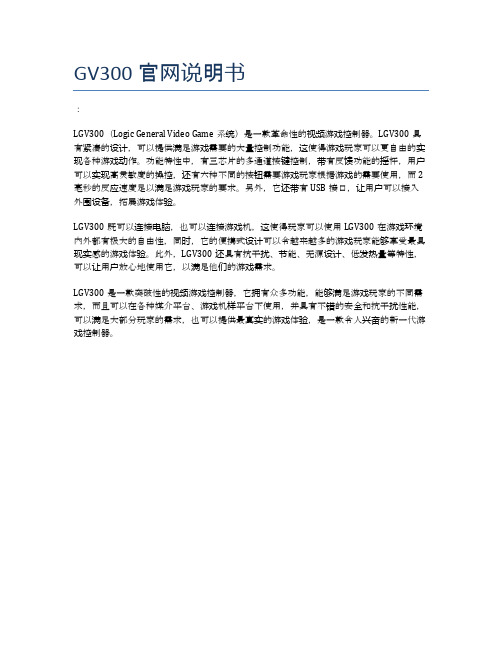
GV300官网说明书
:
LGV300(Logic General Video Game系统)是一款革命性的视频游戏控制器。
LGV300具有紧凑的设计,可以提供满足游戏需要的大量控制功能,这使得游戏玩家可以更自由的实现各种游戏动作。
功能特性中,有三芯片的多通道按键控制,带有反馈功能的摇杆,用户可以实现高灵敏度的操控,还有六种不同的按钮需要游戏玩家根据游戏的需要使用,而2毫秒的反应速度足以满足游戏玩家的要求。
另外,它还带有USB接口,让用户可以接入外围设备,拓展游戏体验。
LGV300既可以连接电脑,也可以连接游戏机,这使得玩家可以使用LGV300在游戏环境内外都有极大的自由性,同时,它的便携式设计可以令越来越多的游戏玩家能够享受最具现实感的游戏体验。
此外,LGV300还具有抗干扰、节能、无源设计、低发热量等特性,可以让用户放心地使用它,以满足他们的游戏需求。
LGV300是一款突破性的视频游戏控制器,它拥有众多功能,能够满足游戏玩家的不同需求,而且可以在各种媒介平台、游戏机样平台下使用,并具有不错的安全和抗干扰性能,可以满足大部分玩家的需求,也可以提供最真实的游戏体验,是一款令人兴奋的新一代游戏控制器。
IMAGE TANK G2 OTG 操作说明书

IMAGE TANK G2 OTG操作使用說明書Grand-Level Technology corp.August 2004Grand-Level Technology Corp./快速使用指南感謝您選擇使用G2 OTG! 以下,為您提供一些使用G2 OTG的快速操作。
其他更詳細的說明,請參閱本使用手冊。
快速鍵 快速鍵 (ESC) (ESC) (ESC) 選擇複製選擇複製選擇複製::Step 1 – 按下電源鍵開機。
Step 2 – 插入CF 卡或先插入5合1轉接卡至卡槽,再於轉接卡後端接上所要複製的記憶卡。
Step 3 – 按下ESC 鍵(ESC 旁橘色短線)選擇複製- 從卡到硬碟(CF to HDD) 或 USB 裝置到硬碟(USB to HDD)。
Step 4 – 選好裝置 並按”Enter”確認. 隨後 “Waiting”顯示於 “訊息列”Step 5 – 按 ”←” 或 “→” 鍵選擇 Disk Copy 或 File CopyStep 6 – 按 “Enter” 鍵確認選定Disk Copy (或是 File Copy)Step 7 – 按 ”Enter” 確認所選的File (或Directory). 訊息列出現 “Continue?”. 不要繼續 請按 “ESC” 鍵.Step 8 – 按 “Enter” 開始複製 訊息列顯示 “Copy N%” (N=從1到100) 當複製完成 “Copy OK” 顯示在 訊息列 若出現 “Copy Error” 表示複製不完成 清除記憶卡全部資料清除記憶卡全部資料::Step 1 –插入CF 卡或先插入5合1轉接卡至卡槽,再於轉接卡後端接上所要複製的記憶卡。
Step 2 –按下 ← 或 → 鍵請選擇如(圖a)所示。
Step 3 –按下2次ENTER 鍵後,系統會詢問是否確定。
Step 4 –為了慎重系統會在詢問2次,所以請再按ENTER 鍵2次。
SGB 2-Finger 角度手柄小组件手柄说明书

· Angular Gripper for Small Components674Sizes 32 .. 50Weight 36 g .. 60 g Gripping moment 0.90 Nm .. 4.95 Nm Opening angle per finger 8°Workpiece weight0.2 kg .. 0.8 kgApplication exampleRotating unit for the simultaneous rotation of 3 small components by 90°SGB 50 2-Finger Angular GripperMRU 12.1-E-4Miniature Rotary UnitAngular Gripper for Small Components675Housing of carbon-fiber-reinforced plastic making the gripper extremely light and free from corrosion Wedge-hook designfor high power transmission and synchronized gripping Basic version generally equipped with a pressure piecefor the spring-assisted pressing of workpieces Low priceespecially suitable for low-budget applicationsSmall, plastic angular gripper with spring return and single-acting pistonAngular Gripper for Small ComponentsArea of applicationFor universal use in clean and slightly dirty environments,with special requirements for the corrosion resistance and antistatic properties of the gripper unitYour advantages and benefitsGeneral information on the seriesWorking principleSingle-acting cylinder piston with lever mechanism and spring return Housing materialCarbon-fiber-reinforced plastic with metal functional parts Base jaw material Carbon-fiber-reinforced plasticActuationPneumatic, with filtered compressed air (10 µm): Dry, lubricated or non-lubricated Pressure medium: Requirements on quality of the compressed air according to DIN ISO 8573-1: 6 4 4.Warranty 24 monthsScope of deliveryIntegrated, spring-loaded locating plate, assembly and operating manual with manufacturer’s declarationGripping force safety devicepossible with SDV-P pressure maintenance valvePneumatic · 2-Finger Angular Gripper · Angular Gripper for Small Components676Base jawsfor the connection of workpiece-specific gripper fingersPressure piecespring-loaded, for pressing workpieces into placeKinematicslever mechanism for precise, synchronized grippingDrivesingle-acting double piston system with spring returnHousingweight-reduced through the use of the use of carbon-fiber-reinforced plasticThe two horizontally arranged pistons are pressed away from each other bycompressed air. The base jaws are opened at an angle and in a synchronized fashion by the bearing-mounted lever mechanism. Return is effected by a compression spring.Function descriptionThe use of carbon-fiber-reinforced plastics endows the SGB with a very low weight and a disproportionately high gripping force.Options and special informationSectional diagramAngular Gripper for Small Components677Gripping momentis the arithmetic total of gripping moments for each claw jaw.Finger lengthis measured from the upper edge of the gripper housing in the direction of the main axis. “If the max. permitted finger length is exceeded, as with heavy fingers, the speed of movement of the jaws must be restricted and/or the opening angle reduced. The service life of the gripper may be reduced.”Repeat accuracyis defined as the spread of the limit position after 100 consecutive strokes.Workpiece weightThe recommended workpiece weight is calculated for a force-type connection with a coefficient of friction of 0.1 and a safety factor of 2 against slippage of theworkpiece on acceleration due to gravity g. Considerably heavier workpiece weights are permitted with form-fit gripping.Closing and opening timesClosing and opening times are purely the times that the base jaws or fingers are in motion. Valve switching times, hose filling times or PLC reaction times are not included in the above times and must be taken into consideration when determining cycle times.General information on the seriesFittingsIN inductive proximity switchesQuentes plastic inserts HKI gripper pads V sensor distributorsSDV-P pressure maintenance valvesAccessoriesKV/KA sensor cablesFor the exact size of the required accessories, availability of this size and the designation and ID, please refer to the additional views at the end of the size in question. You will find more detailed information on our accessory range in the “Accessories” catalog section.· Angular Gripper for Small Components678Technical dataFinger loadMoments and forces apply per base jaw and may occur simultaneously. If the max. permitted finger weight is exceeded, it is imperative to throttle the air pressure so that the jaw movement occurs without any hitting or bouncing. Service life may be reduced.Gripping force, O.D. grippingDescriptionSGB 32ID0305199Opening angle per jaw [°]8.0Opening angle per jaw up to [°] 2.0Closing moment [Nm]0.9Weight [kg]0.036Recommended workpiece weight [kg]0.2Air consumption per double stroke [cm 3]0.5Nominal pressure [bar] 6.0Minimum pressure [bar] 4.0Maximum pressure [bar]7.0Closing time [s]0.06Opening time [s]0.04Max. permitted finger length [mm]32.0Max. permitted weight per finger [kg]0.03IP class20Min. ambient temperature [°C]-10.0Max. ambient temperature [°C]90.0Repeat accuracy [mm]0.1Min. pressure force [N] 2.0Pressure stroke [mm]3.2Angular Gripper for Small Components679Recommended for achieving distortion-free gripper mountingᕎᕘTightening torque ᕎᕙWidth of pathMain viewsThe drawing shows the gripper in the basic version with closed jaws, the dimensions do not include the options described below.B,b Main/direct connection, gripper closing ᕃGripper connection ᕄFinger connectionᕍᕚClamping reserve per finger ᕑᕗPressure piece ᕓᕠHex countersinkThe SDV-P pressure maintenance valve can be used as a gripping force safety device (see “Accessories” catalog section).Mounting· Angular Gripper for Small Components680Please note the minimum permitted bending radii for the sensor cables, which are generally 35 mm.Two sensors, one NO and one NC contact, are required for each gripper, plus extension cables as an option.End position monitoring:Inductive proximity switches, for direct mounting Description ID Recommended product IN 40-O-M120301584IN 40-O-M80301484•IN 40-S-M120301574IN 40-S-M80301474•INK 40-O 0301556INK 40-S0301555Sensor systemYou can find more detailed information and individual parts of the above-mentioned accessories in the “Accessories” catalog section.Extension cables for proximity switches/magnetic switches Description ID KA BG08-L 3P-0300-PNP 0301622KA BW08-L 3P-0300-PNP 0301594KA BW08-L 3P-0500-PNP 0301502KA BW12-L 3P-0300-PNP 0301503KA BW12-L 3P-0500-PNP 0301507KV BW08-SG08 3P-0030-PNP 0301495KV BW08-SG08 3P-0100-PNP 0301496KV BW08-SG08 3P-0200-PNP 0301497KV BW12-SG12 3P-0030-PNP 0301595KV BW12-SG12 3P-0100-PNP 0301596KV BW12-SG12 3P-0200-PNP 0301597Angular Gripper for Small Components681· Angular Gripper for Small Components682Technical dataFinger loadMoments and forces apply per base jaw and may occur simultaneously. If the max. permitted finger weight is exceeded, it is imperative to throttle the air pressure so that the jaw movement occurs without any hitting or bouncing. Service life may be reduced.Gripping force, O.D. grippingDescriptionSGB 40ID0305200Opening angle per jaw [°]8.0Opening angle per jaw up to [°] 2.0Closing moment [Nm] 2.37Weight [kg]0.045Recommended workpiece weight [kg]0.4Air consumption per double stroke [cm 3] 1.0Nominal pressure [bar] 6.0Minimum pressure [bar] 4.0Maximum pressure [bar]7.0Closing time [s]0.08Opening time [s]0.05Max. permitted finger length [mm]40.0Max. permitted weight per finger [kg]0.045IP class20Min. ambient temperature [°C]-10.0Max. ambient temperature [°C]90.0Repeat accuracy [mm]0.1Min. pressure force [N] 4.0Pressure stroke [mm]4.0Angular Gripper for Small Components683Recommended for achieving distortion-free gripper mountingᕎᕘTightening torque ᕎᕙWidth of pathMain viewsThe drawing shows the gripper in the basic version with closed jaws, the dimensions do not include the options described below.B,b Main/direct connection, gripper closing ᕃGripper connection ᕄFinger connectionᕍᕚClamping reserve per finger ᕑᕗPressure piece ᕓᕠHex countersinkThe SDV-P pressure maintenance valve can be used as a gripping force safety device (see “Accessories” catalog section).Mounting684Please note the minimum permitted bending radii for the sensor cables, which are generally 35 mm.Two sensors, one NO and one NC contact, are required for each gripper, plus extension cables as an option.End position monitoring:Inductive proximity switches, for direct mounting Description ID Recommended product IN 40-O-M120301584IN 40-O-M80301484•IN 40-S-M120301574IN 40-S-M80301474•INK 40-O 0301556INK 40-S0301555Sensor systemYou can find more detailed information and individual parts of the above-mentioned accessories in the “Accessories” catalog section.Extension cables for proximity switches/magnetic switches Description ID KA BG08-L 3P-0300-PNP 0301622KA BW08-L 3P-0300-PNP 0301594KA BW08-L 3P-0500-PNP 0301502KA BW12-L 3P-0300-PNP 0301503KA BW12-L 3P-0500-PNP 0301507KV BW08-SG08 3P-0030-PNP 0301495KV BW08-SG08 3P-0100-PNP 0301496KV BW08-SG08 3P-0200-PNP 0301497KV BW12-SG12 3P-0030-PNP 0301595KV BW12-SG12 3P-0100-PNP 0301596KV BW12-SG12 3P-0200-PNP 0301597685Technical dataFinger loadMoments and forces apply per base jaw and may occursimultaneously. If the max. permitted finger weight isexceeded, it is imperative to throttle the air pressure sothat the jaw movement occurs without any hitting orbouncing. Service life may be reduced. Gripping force, O.D. grippingDescription SGB 50ID0305201 Opening angle per jaw[°]8.0 Opening angle per jaw up to[°] 2.0 Closing moment[Nm] 4.95 Weight[kg]0.06 Recommended workpiece weight[kg]0.8 Air consumption per double stroke[cm3] 1.8 Nominal pressure[bar] 6.0 Minimum pressure[bar] 4.0 Maximum pressure[bar]7.0 Closing time[s]0.08 Opening time[s]0.05 Max. permitted finger length[mm]50.0 Max. permitted weight per finger[kg]0.07 IP class20 Min. ambient temperature[°C]-10.0 Max. ambient temperature[°C]90.0 Repeat accuracy[mm]0.1 Min. pressure force[N] 4.0 Pressure stroke[mm] 5.0686687Recommended for achieving distortion-free gripper mountingᕎᕘTightening torque ᕎᕙWidth of pathMain viewsThe drawing shows the gripper in the basic version with closed jaws, the dimensions do not include the options described below.B,b Main/direct connection, gripper closing ᕃGripper connection ᕄFinger connectionᕍᕚClamping reserve per finger ᕑᕗPressure piece ᕓᕠHex countersinkThe SDV-P pressure maintenance valve can be used as a gripping force safety device (see “Accessories” catalog section).Mounting688Please note the minimum permitted bending radii for the sensor cables, which are generally 35 mm.Two sensors, one NO and one NC contact, are required for each gripper, plus extension cables as an option.End position monitoring:Inductive proximity switches, for direct mounting Description ID Recommended product IN 40-O-M120301584IN 40-O-M80301484•IN 40-S-M120301574IN 40-S-M80301474•INK 40-O 0301556INK 40-S0301555Sensor systemYou can find more detailed information and individual parts of the above-mentioned accessories in the “Accessories” catalog section.Extension cables for proximity switches/magnetic switches Description ID KA BG08-L 3P-0300-PNP 0301622KA BW08-L 3P-0300-PNP 0301594KA BW08-L 3P-0500-PNP 0301502KA BW12-L 3P-0300-PNP 0301503KA BW12-L 3P-0500-PNP 0301507KV BW08-SG08 3P-0030-PNP 0301495KV BW08-SG08 3P-0100-PNP 0301496KV BW08-SG08 3P-0200-PNP 0301497KV BW12-SG12 3P-0030-PNP 0301595KV BW12-SG12 3P-0100-PNP 0301596KV BW12-SG12 3P-0200-PNP 0301597。
NEKLO安全套件Magento2用户指南说明书

Security Suite for Magento 2User GuideIntroductionWelcome to the User Guide for NEKLO Security Extension. Thank you for choosing our product.This User Guide describes the functionality of the Security Extension made by NEKLO and explains how to use it. Enjoy.Neklo Security is an extension for Magento 2 that makes your online store secured and protected from unauthorized admin users, malware, and hack attacks. The extension grants you a range of options to take the security of your online store to the new level.The extension is a combination of the best proven solutions, created to make your Magento 2 website a safe place for buying. Two-factor authentication, advanced password verification procedure, the Lock User function, and Scanner will give you a total control over your store 24/7.Decide, who may access your store as an admin, and stay in the know. Detect login attempts, monitor actions made by admin users, and get email notifications of Magento Admin Activities. With the Security extension for Magento 2 you will get a full picture of what is happening in your store.Installation1. Install library using console command: composer require authy/php:^3.02. Unpack the zip file provided into the root folder of your Magento 2 installation.3. From a command line runbin/magento module:enable Neklo_Corebin/magento module:enable Neklo_Securitybin/magento setup:upgradebin/magento setup:static-content:deployMagento Compatibility:Community Edition 2.1.x - 2.2.xEnterprise Edition 2.1.x - 2.2.xIf you experience any issues with the installation, please contact us.Configuration - How to enable Security SuiteTo enable Security Suite for your store, you need to complete the following steps:1. Log into your Magento Admin Panel.2. Go to Stores > Settings > Configuration > Neklo tab > Security Suite > General Settings3. “In Enabled” should be “Yes”.4. Click “Save Config” to apply the changes.Advanced User ValidationAdvanced Password Validation Settings allow you to set advanced password requirements for your users to reduce the possibility of password phishing.1. To view Advanced Password Validation Settings, go to Stores > Settings > Configuration >Neklo tab > Security Suite > Advanced Password Validation Settings tab.2. To unfold the list of password requirements, choose “Yes” in the “Use advanced passwordrequirements” field.3. The advanced settings include “Minimum Password Length”, “Use both lower and upper-caseletters”, and “Use special chars” fields. It is recommended to set all these options to “yes” to increase the security of your password policy to maximum. Minimum password length should not be less than 7 characters.Password Lifetime SettingsPassword Lifetime Settings allow to configure various time restrictions for the users’ passwords. 1. To view Password Lifetime Settings, go to Stores > Settings > Configuration > Neklo tab >Security Suite > Password Lifetime Settings.2. In order to use the Security Suite Password Lifetime Settings, you should clear a tick box on theright of the fields you want to use.Password lifetime restrictions include the following:1. ”Password Lifetime (days)” allows to choose how many days the passwords will be used. It isrecommended to set the Password Lifetime to no more than 90 days. Upon expiration of this time period, the user will be notified to change their password in Admin Panel.2. ”Password Lifetime (successful logins)” allows to set the number of logins before the passwordshould be changed. For example, after 30 successful logins the user will not be able to login with the old password.3. “Password change” notifies the user about the Password Lifetime is running short. If“Recommended”, a small window will appear on the top of the page telling it is time to change the password. If “Forced”, then the system will force the user to change the password by constantly redirecting him to the Account Settings page.4. Maximum Login Failures to Lockout Account regulates the number of maximum login attemptsbefore blocking the user. After the successful login, the number of previous login failures isaccumulated for the rest of the password lifetime.5. Lockout Mode allows to set whether the user blocking will be temporary or permanent. InLock Time (minutes) you can set up the period in minutes. Account will be unlocked after Lock Time (minutes) expires. Permanent mode locks user permanently until the account is manually unblocked.Please note that you can lock any user automatically. Security Suite provides Lock User functionality similar to the default Active/Inactive functionality. Locked users will be unable to login into your Magento instance. To lock user manually, go to System > Permissions > All Users and choose the user you want to lock.Twillio SettingsBefore enabling 2FA, you need to create and configure an account on .Please note that NEKLO is not currently associated with Twillio, so this service may charge fees for its functionality. If you have any issue with your Twillio account, please contact them through their support website or at *******************.To connect your Twillio account to your Magento store, complete the following steps:1. Log in into your Twilio account and go to Authy section.2. Create new application by following the directions3. Go to Authy > Name > Settings and configure the settings according to your preferences. Theseare the recommended settings are for the smooth work of Security Suite extension: Authentication via SMS - Enabled.• Force SMS - DISABLED (please use this configuration only in case if «Sync tokens in Authy app» is enabled)• Force Phone Calls - DISABLED.• Sync tokens in Authy app - Enabled.4. After the settings are configured, you can copy your production API Key at the top of the page.You will need in further Security extension configuration.Two-Factor authentication (2FA)This set of settings allows you to choose how 2FA will be performed in your Magento store.1. To view Two-factor authentication (2FA) Settings, go to Stores > Settings > Configuration >Neklo tab > Security Suite > Two-factor authentication (2FA).2. To unfold the list of advanced settings, choose “Yes” in the “Is Enabled” field.There are several work modes for the 2FA to choose from in:1. IP Whitelist. This setting is needed to enable admin access only for specific IP addresses. If thesetting is enabled, it is necessary to add admin IP addresses in the “Allowed IP list” field. If no IP addresses will be added, no admin user will be able to login into admin panel.• “Allowed IP list” is the field where you need to add appropriate IP addresses with the “Add”button.• Click “Save Config” to apply the changes.2. SMS Code . If enabled, this mode allows sending codes for authentication to the mobile numbers stated in the User General Settings. It is necessary to complete the following steps for SMS Code to work:• insert Twilio API key into the “Authy API key ” field to connect your Magento store with the specific Twilio account.• add phone number for at list one Magento admin user in System > Permission > All Users > The user you want .• Click “Save Config ” to apply the changes.Please note that 2FA will be enabled only after at least one admin user will verify his mobile phone number with Twilio. Verification instructions are described below.IMPORTANT NOTE: before enabling 2FA please enter your IP address in Allowed IP List. If you do not do this but enable 2FA, after a logout you will not be able to login in Magento.3. Both (SMS code with IP Whitelist). This mode requires the user to complete both 2FA steps. Theuser’s IP should be listed in the IP Whitelist, and if this is so, the user should complete SMS code verification.4. Combined (SMS code or IP Whitelist). In this mode, if you log in into Magento admin not fromwhitelisted IP, you will be redirected to the Confirmation page. There you need to enter the security code from the SMS. Please note that the SMS verification will work only if the user has verified his mobile phone number with Twilio.Twilio Verification process1. Make sure you have entered a valid API Key from your Twillio account and added yourIP in the allowed list.2. Proceed to System > Permission > All Users. If 2FA feature has been enabled, therewill be a new required field, which is “Phone Number”.3. Phone Numbers must be inputted for every user. If a user does not have a phonenumber assigned and this user’s IP is not in the Allowed IP List, he will not be able tolog in as an admin.must be confirmed.5. You will get a text message with theverification code to the particular phonenumber.6. Once you enter a verification code andsave the user, you will see a message that the phone number has been verified.For all users that have been setup with 2FA upon thevalid login with their username and password, theywill receive a verification code on their mobile devicein SMS or via Twilio Authy application during Magentoadmin login.The system will require a second prompt for SecurityCode. Only upon entering the Security Code the userwill be allowed to login into the Magento instance.You should enter this security code on the login pageand click on the Confirm button.And now your account should be successfully logged in Magento Admin. ScannerThis feature will schedule an automatic scan of your Magento Instance by www.magereport. com. All results of scanning will be listed in Magento Admin Panel. You may manually rescan your store any time.To view Scanner settings, go to Stores > Settings > Configuration > Neklo tab > Security Suite > Scanner.To enable MageReport automatic scanning, choose “Yes” in the “Is Enabled by Cron” field. if enabled, the scan is executed once per day at midnight of the server’s local time by cron. Rescan button allows you to run Magereport check immediately.Notification SettingsNotification settings allow you to select specific Magento activities that will be notified to you via email.1. To view Scanner settings, go to Stores > Settings > Configuration >Neklo tab > Security Suite > Notification Settings.2. To enable email notifications, choose “Yes” in the “Is Enabled” field.3. In Sender field, you can specify the email sender. Sender emails are taken from Stores >Settings > Configuration > General > Store Email Addresses.4. In the “Event List” field, you can select what admin user activities you want to be notified about.5. In the “Recipients” field, you can add and delete the users who will get email notifications.6. Click “Save Config” to apply the changes.Here is an examplу of how the email notification from Security Suite looks like.Logger SettingsNeklo Security Suite extension starts the logging process immediately after it was installed. So after all the installation instructions are done, the extension starts collecting admin activity logs. This info is stored in separate database tables and can be viewed and managed in Login Attempts and Action Logger grids.To view Logger Settings, go to Stores > Settings > Configuration > General > Logger Settings. These settings include the following:1. Action logger lifetime (Days). You can manage for how long the logs will be stored on yourserver and in Login Attempts grid in days. The data will be removed from the database once the specified number of days has passed.2. Login Attempts Lifetime (Days). Here you can choose for how long the Login info willbe stored on your server and in Account Logger grid. The data will be removed from the database once the specified number of days has passed.3. Is Export Enabled. This setting allows to export file automatically before the data will beremoved from server. Files are stored under var/export folder.4. Click “Save Config” to apply the changes.Since potentially there could be a larger amount of data recorded, Security Suite extension provides log truncation rules which will give you an ability to delete data older than Lifetime fields specify. Logs are stored on the server under var/export folder.Login Attempts GridLogin Attempts grid reflects all login attempts and extensive information about them. Login Attempts grid is located under System > Security Suite > Login Attempts.Action Logger GridAction Logger shows all the actions made by admin users. Action Logger grid is located under System > Security Suite > Action Logger.Admin Sessions GridSessions grid displays all the admin sessions both active and ended. Here you can terminate any active session you find suspicious.You can find the grid following My Account > Account Settings and then scroll down. There you will see a table with all the admin sessions.SupportThank you for using this extension. You will find more our great solutions for Magento here: 。
游戏键盘gamekeyboard使用方法
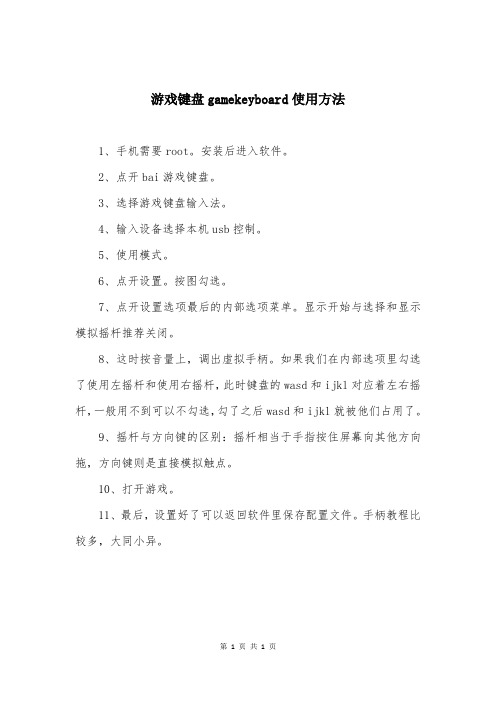
游戏键盘gamekeyboard使用方法
1、手机需要root。
安装后进入软件。
2、点开bai游戏键盘。
3、选择游戏键盘输入法。
4、输入设备选择本机usb控制。
5、使用模式。
6、点开设置。
按图勾选。
7、点开设置选项最后的内部选项菜单。
显示开始与选择和显示模拟摇杆推荐关闭。
8、这时按音量上,调出虚拟手柄。
如果我们在内部选项里勾选了使用左摇杆和使用右摇杆,此时键盘的wasd和ijkl对应着左右摇杆,一般用不到可以不勾选,勾了之后wasd和ijkl就被他们占用了。
9、摇杆与方向键的区别:摇杆相当于手指按住屏幕向其他方向拖,方向键则是直接模拟触点。
10、打开游戏。
11、最后,设置好了可以返回软件里保存配置文件。
手柄教程比较多,大同小异。
第 1 页共1 页。
Cleer GOAL 说明书(中文)
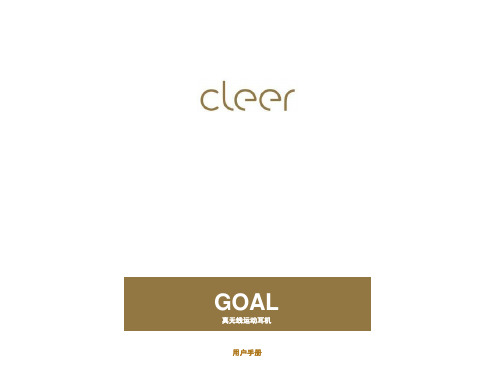
充电状态
支持:
BT5.0,A2DPv1.3,AVRCPv1.6,HFPv1.7
充电中
防水等级:
IPX4 (仅耳机支持)
充满电
重量:频率范围:
6 . 6克(每个耳机),60克(整机) 2.40GHZ-2.4835GHZ
产品型号
SN号码
用户信息
姓名
购机日期
电话
地址
发票号码
销售单位信息
名称
(加盖公章)
地址
电话
GOAL产品保修卡
GOAL服务与支持
02020 Cleer Limited.保留所有权利Bluetooth文字商标和徽标是Bluetooth SIG,Inc.拥有的注册商标,Cleer Limited对这些商标的任 何使用均已获得许可。其他商标和商号是其各自所有者的商标和商号。中国制造
1.GOAL 从充电盒中取出时将自动开机。*GOAL 在第一次开机时会自动进入配对 模式(如果您需要手动进入配对模式, 请按照第4备位于范围内,处于可配对 状态)2.在设备的蓝牙列表上选择“Cleer GOAL” 进行配对。
GOAL 快速使用指南
GOAL概览
触控区指示灯 麦克风一硅胶耳翼
GOAL真无线运动耳机(带中号耳翼)
Freebit 硅胶耳翼 (不带耳翼,S,L)
USB-C转USB-A 充电线
3 . 用GOAL 欣赏音乐。
包装清单
USB-C 充电口
概览
3
配对模式1.从充电盒中取出两个GOAL耳机。2.任意一个耳机点击触控区5次, LED将红白闪烁。3.在设备的蓝牙列表中选择“Cleer GOAL”进行配对。4.GOAL 配对成功。. G电OA盒L中的取配 G:OAL耳机;3.按住触控区,直到耳机上的LED闪烁红色3次;
AndroidVerifiedBoot2.0简要

AndroidVerifiedBoot2.0简要from:简要AVB2.0被⽤于启动引导,此⽤法添加⼀个“vbmeta.img”镜像。
public key被编译到bootloader中⽤于校验vbmeta数据,vbmeta.img包含应由此public key验证的签名。
vbmeta.img包含⽤于验证的public key,但只有bootloader验证过vbmeta.img才会可信,就好⽐认证⼀样,包含可信public key和签名。
因此,我们在AVB中有两个重要key,⼀个验证vbmeta.img的OEM key,⼀个验证其他分区(boot/system/vendor)的verity key。
当然可以使⽤OEM key作为verity key。
我们知道OEM key⽤于在bootloader阶段验证vbmeta.img。
这还不够,我们必须验证其他分区,vbmeta.img包含的public key⽤于此⽬的。
就像avb1.0中verity key⼀样,此public key⽤于验证system、vendor分区和boot分区。
这⾥有些不同之处,avb1.0使⽤OEM key验证boot分区,使⽤verity key验证system/vendor分区,但avb2.0使⽤OEM key验证vbmeta.img,并使⽤其中包含的public key验证其他分区(system/vendor/boot等)。
Non-A/B systemAVB1.0AVB2.0正如我们上⾯所说,avb2.0使⽤OEM key来验证vbmeta.img,并使⽤其中所包含的public key验证其他分区。
启动时bootloader将验证两个分区,⼀个是使⽤OEM key验证vbmeta.img,⼀个是使⽤vbmeta.img所包含的public key验证boot分区,⽽system/vendor分区由init/fs_mgr 来验证(使⽤vbmeta.img所包含的public key)。
KOBO简要操作说明

KOBO简易操作一、KOBO原生系统1、开关机:开机:推动电源键停1秒,松开。
休眠:在开机状态下推一下电源键,KOBO进入休眠状态,屏幕显示在读的一本书的封面,在屏幕上方显示该书阅读进度和“SLEEPING”字样。
关机:在开机姿态下推电源键停3秒,KOBO关机,屏幕显示在读的一本书的封面,在屏幕上方显示该书阅读进度和“POWERED OFF”字样。
安卓系统开机:先按住home键,不放手的情况下拨一下电源键(拨1秒绿灯亮就放开),注意看LED灯,LED灯会亮起红光,在其红光转绿的时候,就可以放开home键,LED灯接下来会闪烁绿光。
你就顺利进入新系统了。
安卓系统休眠:在安卓系统里拨一下电源键,进入休眠画面。
退出休眠也是拨一下。
安卓系统关机:推着电源键三秒,屏幕弹出一个对话框(也不知道哪国语言),选第一个。
2、打开书籍可以从桌面上点入或点左下角Library书架打开BOOKS查看您已存入的书藉。
3、存入文本电子书把KOBO通过数据线连接电脑,KOBO会弹出一个对话框确认是否连接,点右边选项确认连接。
在电脑上出现KOBO的盘符,打开,将文本书籍拷入BOOKS的目录里(这个BOOKS是可以任意命名的,如果您书多的话可以多建几个文件夹在KOBO的根目录里)。
拷入完成了先弹出USB设备,完成后再拔出数据线,这时KOBO会有更新内容的进度画面,完成后回到KOBO主界面,完成。
拔掉数据线后的更新画面4、文本格式KOBO支持的电子书格式有PDF、EPUB、TXT、MOBI、HTML、JPG、GIF、TIFF、PNG、CBZ、CBR。
其中蓝色为电子书文件,红色为图片,绿色为漫画压缩文件。
电子书文件中PDF、EPEB、MOBI、HTML都无限制,个别文件拷入不能识别可能是文件问题,可以考虑转换格式或重新下载。
在线将TXT转为EPUB(针对无法打开的TXT,或大对2M的文件)附1:针对TXT文件,KOBO有2M限制,大于2M不能识别。
佳域G2安卓小白玩机手册-beta01-0616

5.2 备份方式
简单 拿到手机即可使用 安装完钛备份一般就用不着 功能强大需root 可以备份数据信息如游戏进度 刷机控必备
系统自带备份
Root后用钛备份
recovery备份
电脑端软件备份
只备份系统 刷机前用以防万一 平时一般用不着
佳域G2中文版 Recovery正式发布!
关于recovery的 恢复和更新
6.5 刷机-ROM固件
按照个人理解,ROM固件分成三部分: 1. 底层——官方和大神才能优化的 2. 软件——一般制作者就可以优化更改的 3. 其他——如透明度及其他不涉及底层的框架 官方的刷机包一般会涉及底层优化; 而安卓爱好者则会优化软件,精简掉多余软件,用第 三方软件替换原始软件,替换字体,这说到底都是替换 system\\app下的apk文件(通过root也可实现),这个 刷机包的底层与官方相同; 也有爱好者调节其他参数。
份完全使用手册
6 刷机
刷机需要recovery,recovery需要root,因此第一步 是root,第二步是刷入recovery,第三步是刷机。 对于小白而言,还是先选择卡刷,难度小一点。 刷机前一定要做好备份,以防万一。 刷机需要胆大心细,了解手机系统版本、可以刷的版 本有哪些,按照正常程序来,不要怕。 刷机过程要沉着冷静,突发情况不要慌乱。中途出错 可重复前面步骤、直到问题解决再进行下一步操作。 刷机好比电脑重做系统,没有不能重装系统的电脑, 也没有刷不了的手机。
安卓新手安卓达人安卓专家安卓真神会查看手机信难度110占50果断root不犹替换部分系统程序难度710占40定制基本rom刷机超过50次可回答新手达人任何问题难度910占9定制高级rom闭上眼睛刷机无压力阅读修改底层代码难度1010其实一般水货手机的验机过程麻烦一些g2作为正品行货又是网购然后快递需要验机的地方也大不一样大体分为以下几部分
吉翔乐 2.0 操作说明书
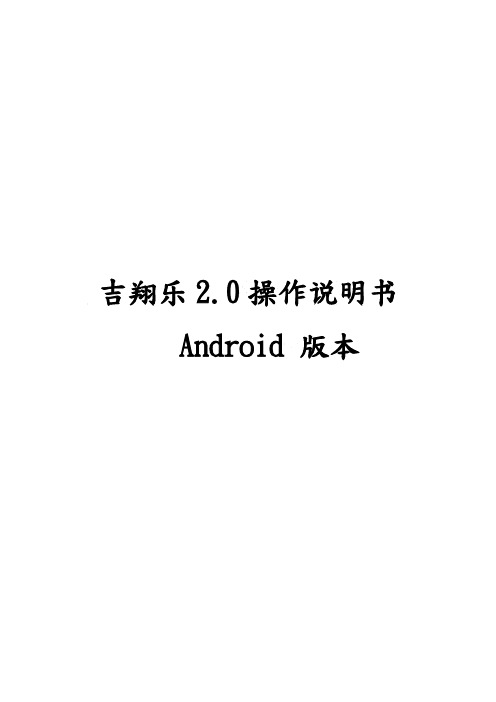
吉翔乐2.0操作说明书Android 版本目录一、登入账号--------------------2页二、首页--------------------3页三、设定放飞时间--------------------4页四、读取轨迹------------------------5页五、训练纪录----------------------6页5.1接口说明------------------------------------7页5.2轨迹分页说明---------------------------------8页5.3详情分页说明---------------------------------9页5.4表格分页说明--------------------------------10页一、登入账号步骤:输入计算机版Skyleader2.0帐密即可登入使用APP (如图1)。
注意事项:1.手机需要连接网络才能登入。
2.若没有在计算机版 Skyleader2.0 初始化脚环,须先在计算机版设定放飞一次脚环,才能在 APP 使用该脚环。
3.账号注册只能在计算机版进行。
图1.二、首页1.登入账密后即会进入首页,此时手机与计算机上轨迹将自动进行云端同步(如图1)。
2.手机与计算机同步需读取后至首页进行云端同步。
按下开始云端同步备份按钮,待同步后即完成轨迹同步备份(如图2)。
3.若手机同步数据至云端服务器失败,请按下回报错误按钮,将自动传送错误报告至吉翔乐,以便改善错误(如图3)。
图1.图2.图3.三、 设定放飞时间步骤:点击设定放飞页面(如图1)=> 选择放飞日期及时间(如图2)=> 选择记录模式 (如图3) => 按下设定放飞按钮,设定完成后会出现"设定放飞完成!"讯息即设 定成功(如图4)。
注意事项:1. 当按下设定放飞,并完成作业后,脚环内储存空间将自动清空以供下次使用。
- 1、下载文档前请自行甄别文档内容的完整性,平台不提供额外的编辑、内容补充、找答案等附加服务。
- 2、"仅部分预览"的文档,不可在线预览部分如存在完整性等问题,可反馈申请退款(可完整预览的文档不适用该条件!)。
- 3、如文档侵犯您的权益,请联系客服反馈,我们会尽快为您处理(人工客服工作时间:9:00-18:30)。
6.2 刷机-root后
Root之后已经可以玩机了,主要 包括两方面,都需要RE文件管理 器实现。 卸载系统冗余程序,包括G2自带 的qq2012,也可删除系统程序, 但注意谨慎而且要备份:安卓系 统自带可删除软件列表。 用第三方软件替换系统程序,如 用万年历替换原始的日历,具体 教程参考下一节。
某精简包保留的软件
6.7 刷机-过程
刷官方包根据官方固件中的教程来 刷民间包流程:备份-双清-刷机-还原 1. 将zip文件命名为:update.zip放至内 存卡根目录 2. 插入数据线+音量上+开机键进入 recovery 3. 在recovery中操作备份 4. 在recovery中操作双清 5. 在recovery中选择安装update.zip 6. 重启之后即可
佳域是1G的RAM和4G的ROM,千元机 做1G的RAM难能可贵,而4G的ROM不 分区也是充分听取机友意见,免去了挂载 等诸多麻烦。 这不是本文重点,参照论坛相关帖:发个 科普帖 RAM 和 ROM了解更多吧! 注:G2必须有内存卡才能照相录像;内存 卡请到正规地方购买,注意速级,勿贪便 宜,谨防扩容卡。
4.2 程序-卸载
程序卸载: 1. 在手机端通过自带的功能 卸载,安卓4.0还可以长按 卸载; 2. 在手机端的相关软件,如 各种卫士或各种管家中可 卸载; 3. 连接电脑,用豌豆荚或手 机管家等程序卸载; 4. 如果有数据包直接删除即 可
4.3 程序-路径详解
对于G2,由于是4G的ROM,软件全安装在手机中完 全够用,也不用麻烦调整什么默认安装位置,确有需 要在电脑端安装软件可以选择路径,也可以在手机端 通过某些卫士管家移动。 系统自带软件位于\\system\\app,权限较高,root前是 不能更改(移动删除设置)的;用户安装软件位于 \\data\\app,权限较低,可自由更改。 Root后可以将后安装软件从data下文件夹移动到 system下文件夹,实现系统软件的更替,详细见章节 6-3的,root后才可以删除。
祝大家玩机愉快!
6.6 刷机-双清
刷机前最好备份后双清,否则容易与新 系统发生冲突。 个人理解双清会清除data\\app下的软 件与通讯录短信等,不清除 system\\app下的软件。 刷机过程才会清除system\\app下软件 ,重新安装固件中的系统软件。 刷机结束再安装钛备份,从内存卡中还 原用户软件(见5-3)与数据,别把原 系统软件也还原,不然精简就白弄了。 对比电脑重装系统,C盘中安装的软件 自动消失,D盘中安装的软件还在但是 不一定能用了,所以要清除。
论坛相关帖: 蚂蚁教您用叔叔工具箱快速 备份和恢复佳域G2的IMEI串号!
5.2 备份方式
简单 拿到手机即可使用 安装完钛备份一般就用不着 功能强大需root 可以备份数据信息如游戏进度 刷机控必备
系统自带备份
Root后用钛备份
recovery备份
电脑端软件备份
只备份系统 刷机前用以防万一 平时一般用不着
5 备份
无论是玩机还是不玩机,备份都是个好习惯,备 份的时机选择如下: 1. 刚拿到手机,系统几乎纯净 2. 装完必备软件,运行稳定 3. 刷机前 而备份内容,除开IMEI、通讯录、短信等,也 可备份软件游戏等,虽然备份包不大,但是为 节约时间与空间,对于软件游戏只选择重要的 备份即可。
5.1 备份IMEI
佳域G2中文版 Recovery正式发布!
关于recovery的 恢复和更新
6.5 刷机-ROM固件
按照个人理解,ROM固件分成三部分: 1. 底层——官方和大神才能优化的 2. 软件——一般制作者就可以优化更改的 3. 其他——如透明度及其他不涉及底层的框架 官方的刷机包一般会涉及底层优化; 而安卓爱好者则会优化软件,精简掉多余软件,用第 三方软件替换原始软件,替换字体,这说到底都是替换 system\\app下的apk文件(通过root也可实现),这个 刷机包的底层与官方相同; 也有爱好者调节其他参数。
份完全使用手册
6 刷机
刷机需要recovery,recovery需要root,因此第一步 是root,第二步是刷入recovery,第三步是刷机。 对于小白而言,还是先选择卡刷,难度小一点。 刷机前一定要做好备份,以防万一。 刷机需要胆大心细,了解手机系统版本、可以刷的版 本有哪些,按照正常程序来,不要怕。 刷机过程要沉着冷静,突发情况不要慌乱。中途出错 可重复前面步骤、直到问题解决再进行下一步操作。 刷机好比电脑重做系统,没有不能重装系统的电脑, 也没有刷不了的手机。
6.8 刷机-失败自救
常在河边走,哪有不湿鞋。对于经常刷机的 Android机友 来说,难免会运气不好碰到刷机失败。 如果仍然能够进入recovery,重新刷机即可,仍然失败 则可能是固件本身有问题,换一个新的包即可。 如果不能进入recovery,参考手机刷机变砖的恢复方法, 所有机型适用。 以上是刷入新的recovery,只要有recovery就可以继续刷 机,可以说,刷机失败后的自救都是重新刷机。 如果对刷机的新系统不满意,一般可以互刷同官方版本 下的固件(如G20527优化1与G20527优化2),但不一 定能刷回旧版本(如G20527刷不回G20524),这是只 有在recovery中还原即可。
6.3 刷机-替换程序
1. 安装第三方程序 2. 设置第三方程序为默认 3. 把第三方程序的apk和同名的odex 一起复制到\\system\\app中 4. 修改好第三方程序的权限 5. 删除系统程序的apk与odex文件 6. 重启手机 替换字体的过程类似,详见 安卓手机更换手机字体教程
4.1 程序-安装
一般程序(后缀名apk)两种安装方式: 1. 电脑下载后将apk文件放到内存卡,从手机端-文件管 理点击文件安装 2. 将手机通过豌豆荚或手机助手连接电脑,直接在手机 助手里面下载安装 带数据包程序安装: 1. 下载的内容包括一个apk文件与数据包文件夹(需解 压) 2. Apk文件安装如上,数据包文件夹放置内存卡正确的 路径 安卓大型游戏数据包安装方法简单图文教程
备份在电脑上 手机丢了也还有
5.3 备份内容
常规的联系人、短信、通话记录不 赘述。 系统程序,\\system\\app下的apk 文件,如系统自带的日历程序。 用户程序,即\\data\\app下的apk文 件,如后安装的UC浏览器。 数据,如系统设置,游戏进度。 刷机后,系统程序可能随固件包而 变化,用户程序为空,此时安装钛 备份还原用户程序与数据即可。 更多钛备份技巧点击手机备份钛备
2.4 使用验机
这个过程十分漫长:包括拨打接听电 话、短信彩信、2G3G上网、WIFI、 GPS、蓝牙连接、外放、照相录像、 收音机……一切都是在不断使用中去 摸索与验证。
注:任何问题都有可能是设置或者软件 问题;遇问题先搜索网络或论坛可解 决多数问题;官方或民间固件可解决 部分问题。
3 存储
相关论坛帖:wade再次 和大家解释一下收货时 配件缺少的问题
2.2 做工验机
慢慢检查,前后壳紧凑度, 手指压捏 有无异响,按每个按键,有没有死键 与弹力是否良好。 开机瞬间显示佳域LOGO的时候,从 倾斜角度看看屏幕四周是否漏光,漏 光严重与否。 注:缝隙与漏光很正常,并不影响正常 使用,切勿吹毛求疵。
2.3 硬件检测
下载图片到手机上用图库打开, 全屏下 观看屏幕 。最好在光线暗的情况下测试 ,漏光,亮点,坏点无处可逃。 使用安兔兔(安装过程跳至章节4)检测 屏幕亮点以及多点触摸等。
注:亮点难免,国家貌似规定三个以上才 可退换;对于小白而言跑分没有太大意 义。
相关论坛帖:手机 屏幕坏点亮点,漏 光检查图片包
1 安卓之头衔
安卓新手
会查看手机信 息
安卓达人
果断root不犹 豫
安卓专家
定制基本 ROM
安卓真神
定制高级 ROM
会安装卸载程 序
能进行备份还 原
刷机
替换部分系统 程序
刷机超过50次
可回答新手达 人任何问题
闭上眼睛刷机 无压力
阅读修改底层 代码
难度1/10 占50+%
难度7/10 占40%
难度9/10 占9%
2.1 收货验机
根据国家最新的快递业规则,用户签收前有权利先查验快 递物品。 一定要仔细检查 手机及配件是否有缺少、不符或损坏。 如果有缺少、不符或损坏,必须当快递员面指出,电话联 系销售客服解决。如果不能联系上客服也可以直接拒收。 建议用户直接拒收。 这里的验机主要就是按键有没有脱落,后盖装好没有,手 机有没有破损等等。
难度10/10 占1-%
2 验机篇
其实一般水货手机的验机过程麻烦一些,G2作为正品 行货,又是网购然后快递,需要验机的地方也大不一 样,大体分为以下几部分: 1. 2. 3. 4.
收货验机——手机及配件是否有缺少、不符或损坏 做工验机——缝隙多大,漏光严重与否 硬件检测——几个亮点坏点,相关硬件等 使用验机——长期使用过程中遇到的问题
佳域G2玩机入门
~~~~ 一个安卓小白的进阶手册
0 前言
作为安卓之小白,虽有短暂把玩其他安卓 手机的经历,但在等机逛论坛过程中,才 发现未能摸到安卓玩机之皮毛。 故作此总结,献给和我一样的小白们,当 然如果看官是为老手,也望流连数步指点 一二。 本文所提及内容尽量亲自实践,但浩渺资 料大多来自网络,故难以杜绝其中风险, 希望各位谨慎为上。如遇问题,本人尽力 帮助,但不承担任何责任,谢谢!
IMEI是国际移动装备辨识码,输入 *#06#显示,它与每台手机对应 ,而且该码是全世界唯一的。可上 网查询具体信息,G2在刷机过程中 容易丢失,因此需要备份。 备份前手机必须ROOT,并且成功 安装“叔叔工具箱”,利用此软件进行 备份与还原。 。
