2_7_One Service for EWM_Customer_Network_20150626
windows服务项(Windowsserviceitem)

windows服务项(Windows service item)1:Alerter service: select Manual / disable "is a wise move.Microsoft's description of the alarm service is to notify the selected user and the computer about the system management level alert, which is to notify the user timely when the system is wrong. For general application personnel, disable it can prevent errors, like IE requires to send error reports such as dialog box, because the error report for us is useless, so it is wise to choose to disable2:application layer gateway serviceSupport for third party protocol plug-ins for Internet connection sharing and Internet connection firewall. If you don't use Internet connection share or Windows XP built-in firewall, you can disable this service. He does not affect the network share assured close, just a plugin. This accounts for 1.5MB of the memory3:Application managementFor setting, release and remove software service. SQL installation, prompt installation has a copy of the system in the operation of the program, please restart your computer and prompt, but generally you can restart, if the service is not open, with no time to restart the N Internet client server installed SQL recommended manually, it prohibits it (when negative effects: sometimes things will be prompted to install service is not started, sometimes normal)4:automatic updatesWhen the download and installation of windows updates are enabled automatically from windows update, we can manually update them on the windows update web site. No, this service was a waste of system resources. In addition, a word, when the need to manually update, this service will be open5:Background Intelligent Transfer ServiceThe Chinese meaning of this service is intelligent backup and transmission service, which is used to transfer data by using free network bandwidth in lan. This service is disabled because it can bring some benefits, some Windows XP system will temporarily lock the taskbar phenomenon because of its defects to the desktop environment at startup, disable it can immediately resolve this fault that prohibits it, add a sentence: just listen to friends that have certain negative effects this close on site service, can not use the function of manual update, you know on the line.6:ClipBookThe function of this service is to store paste information and share this information with the remote computer. The clipboard viewer of Windows XP relies on this service to work. If the service is terminated, the clipboard viewer will not be able to share information with the remote computer. On the contrary, its benefits are that it can eliminate some of the security risks of privacy leakage, and rest assured that there is nothing wrong with it7:COM+ Event SystemSome COM+ software needs to check your c:\program files\ComPlus Applications directory, and nothing can close this service (notice this path inside)No service can be shut down, not COM service, so as not to misunderstand everyone. The service cannot be banned, but the friends who like PF decrease are forbidden!8:COM+ System ApplicationThe configuration management and tracking based on COM+ component. No, it doesn't matter9:Computer BrowserTo browse the LAN computer services, but does not affect the browsing! So forbid to lower PF10:Cryptographic ServicesWindows update to confirm the windows file fingerprint, manual or prohibited, more conservative friends manually.And I play with the fire messenger on the ban, reduce the importance of PF, too lazy to run the other things, this service opened again.11:DCOM Server Process Launcher the service level of importance(intermediate)This service is stopped, will cause instability of the system, we can not call this note. Although you do not affect the normal use of the boot and system stability are heavy. Of course you want to whom the PF at the end of the word HA can you see who. Additional Description: SP2's new service, DCOM (Distributed Component Object Model), shuts down this service and causes a lot of manual services that cannot be automatically started when needed. It's a hassle. For example, some software cannot be installed properly, FlashMX, and some printer drivers can not be installed, all indicate errors, "RPC server is unavailable"". Not recommended closed, of course with angel of words, is sure to close the luo. (closing this service with negative effect, when open the page can not open a new window)12:DFServExThis is my point to restore the spirit, that I have not banned, you do not have this leave this.13:DHCP Client choose "automatic" is a wise move.Like my family (xDSL), the cat doesn't have to use it. Oh, I'm forbidden to reach this person. Please forbid and forbid it according to your actual needs. There is no fixed IP users that it is still open, or not on the network.14:Distributed Link Tracking ClientUsed to describe the LAN update connection information, forexample, in the computer A has a file, in the B made a connection, if the file moved, the service will update information. Occupies 4 megabytes of memory perspiration. Perspiration... For so much deposit such as I'm sure fire messengers will not tolerate, must not.15:Distributed Transaction CoordinatorThe distributed transaction coordinator, in general, should be able to disable the ban it assured16:DNS ClientDNS parsing service IPSEC needs to be usedIf your client Internet is not intended to be used for the DNS server, it is prohibited!17:Error Reporting ServiceThe error report, the error report to Microsoft windows this thing as long as the most annoying error, and it is prohibited for resources18:Event Log named services.exe process can not be prohibitedSystem log recording service, very useful for finding the system defects, banned, but it seems that sometimes he will automatically open, can not be prohibited. (for the 2000 service system is very important, please consider).19:Fast User Switching CompatibilityMulti user fast handover service. Perspiration.... The Internet client who engage in multi user switching assured ban.20:Help and SupportHelp service. Not what use prohibited by this to help you better to find answers online.21:HTTP SSLHTTP SSL service is stopped, IIS will not be able to perform the function of SSL, the Internet client who used IIS server ah ban.22:Human Interface Device AccessSupport "mentally handicapped" computer accessories. For example, the keyboard up volume buttons and so on, disable it funny, it is a waste of our resources23:IMAPI CD-Burning COM ServiceDispatch service is also called the moment, the recorder provides enough service, occupy the 1.6M of memory, the absolute prohibition of sweat, a waste of resources,You also get a cafe machine not grams....24:Indexing ServiceService deceleration XP system is very terrible, urged the ban!25:IPSEC ServicesIPSEC security service, the general user does not need, if the server to do IPSEC (IP Policy) security measures only useNo, it's important to lower PF26:Logical Disk ManagerDisk management service. If necessary, it will tell you that fire messengers like me are forbidden, you see, conservative, please set to manual27 Logical Disk Manager Administrative ServiceThe associated service to the service for the frequent use of mobile hard drives, flash drives and other peripherals users is essential, according to the specific situation. Instead of manually after it will inform you that, I set to manual is prohibited.28:MessengerThe Windows XP service is used to transmit NET CITIC SEND messages between servers and workstations, if the prohibition of this service, it helps to prevent harassment information from LAN, but its shortcomings are also obviously: reject harassment information at the same time, to useful informationsince the company management has been filtered out strong ban Internet cafe, don't let others take advantage of the funnel.29:MS Software Shadow Copy ProviderIt's said to be backup. I don't think anything is forbidden30:Net LogonLanding Domain Controller.! If the company needs to use the domain server in the network to logon to the domain, open this service.31:NetMeeting Remote Desktop SharingUsing Netmeeting to realize remote desktop sharing, the company or need to use the function of the friend suggested to set to manual, Internet bar can not be banned32:Network ConnectionsThe service Windows XP is used to manage all the objects in the Network Connections folder, the system default is automatically enabled, if you disable it, then from the control panel double-click "network connection" icon to open the "network connection" window will be empty, "network setup wizard", "the new connection wizard" and "local connection icon" disappeared, see the network connection information and change the LAN configuration operation will not be carried out (disable required to restart the system can see the "effect"). Because I am a dynamic ADSL sharing security number, must relyon the service, so I did not prohibit this, everyone on the client can be completely banned, but also can avoid others check network connection oh.33:Network DDEIn front of you ban CLIPBOOK this must not recommend manually.34:Network DDE DSDMYou are above the ban, the ban can certainly recommend manual35:Network Location Awareness (NLA)If there is a network share or ICS/ICF may need. (server side) clients suggest prohibiting PF, which I have tested, forbidden to change the service does not affect other clients access the internet.36:Network Provisioning ServiceProvide management based on the XML configuration file domain can prohibit service for automatic network37:NT LM Security Support ProviderThe use of transmission protocol and remote procedure call is not enough to mention the security mechanism of the named pipeRecommended manual38:NVIDIA Driver Helper ServiceWe usually have this stuff Nvidia graphics help, certainly a word! Ha-ha39:Performance Logs and AlertsRecord the machine running status and write the log or warning regularly. The content is too professional. How many of you can read the log files? It must be banned!40:Plug and PlayAutomatic testing new hardware, plug and play, open.This suggestion everybody must open, the Internet bar computer is many, does not give oneself to search the trouble, but you compare with other people than PF bottom time, may forbid! I can't forbid this because I was dialing ADSL TELEPHONE service must rely on him like fire or angel how I tolerate, I have been banned. Feel shy middle missed out a few services did not write just check foundPortable Media Serial Number ServiceTo control the copy of pirated music files to portable player, such as MP3, MD and so on, what's the matter?Right now, no use at allPrint Spooler print spooler (a printer do not close this service)can be bannedProtected StorageYou can prevent negative effects from opening the add / Remove program window, and see if the opening speed slows down, and the fire messengers must forbid him. Supplementary Description: services for storing passwords on your computer, such as Outlook, dialer, other applications, master slave architecture, and so on. Depending on the specific usage environment, it is recommended to stop the proposal manually in an unsafe environment (negative band effect: to shut down this service, and PUBWIN EP will not connect to the server)41:QoS RSVPAutomatic network traffic balancing. May be useful. But in general we all use to be set manually.42:Remote Access Auto Connection ManagerSame below: the suggestion is set to manual43:Remote Access Connection ManagerBroadband users / network sharing may be required! It is recommended to set up the automatic server, don't pay attention to this, the client can be prohibited according to the situation44:Remote Desktop Help Session ManagerRemote assistance service, but take 4 megabytes of memory. It is recommended that the Internet cafe client be set manually.45:Remote Procedure Call (RPC) (the importance of service: Advanced)The core of the system of service, do not have the idea of him! It doesn't explain much46:Remote Procedure Call (RPC) LocatorThis is not what is the use of RPC database management services, occupy 1 megabytes of memory. The suggestion is set to manual47:Remote RegistryEveryone knows that this must be prohibited!48:Removable StorageAs usual, tape backup is used. Recommended manualUnless you have a Zip disk drive or a mobile hardware such as USB or a Tape backup device, you can turn it off49:Routing and Remote AccessRouting and gateways, general Internet client full set manual50:Secondary LogonAssign the right of assignment to the users other than administrator, and set up the right friends to be automatic.I can't stand the waste of resources. It's important to lower the PF. Don't learn me.51:Security Accounts ManagerLocal user account information storage don't call this service note52:Security CenterMonitoring system security and configuration of conservative friends, please set to automatically pursue PF reduce friends, and computer knowledge professional, strongly prohibited!53:ServerLAN file / print sharing needs a friend of PF's personal computers, Internet cafes, clients, and companies that don't have to shut down unless you share them with other computers54:Shell Hardware DetectionGive some configuration automatic start, like DVDcd driver and other suggestions set automatically not hit his attention, hit his attention, cause trouble, I don't care, but the Internet cafe client can be closed55:Smart CardSmart card sweating...... Is there any bar in your Internet bar?56:SSDP Discovery ServiceNo matter what the hardware to use this service is prohibited57:System Event NotificationRecord the user login / logout / shutdown / restart information.. Do you think highly of it? It must be banned58:System Restore ServiceSystem restore function is forbidden, not much explanation59:Task SchedulerWindows plan service, if you use the system "mission plan", you can not shut, as if no Internet bar, use bar, rest assured bar60:TCP/IP NetBIOS HelperYour network without Netbios or WINS, close the Internet client assured ban61:TelephonyBig bug, 2 megabytes memory. But I have no way, oh, ADSL dial-up Internet Oh ban, I can not go on the net, Internet cafe client to rest assured62:TelnetAbsolutely forbidden service63:Terminal ServicesRemote login to the local computer, fast user switching and remote desktop functions need, Internet cafe client rest assured to shut down, need to use this function of friends, please set to manual64:ThemesOh to XP dress thing assured against it65:Uninterruptible Power SupplyUninterruptible power supply power protection equipment used... No, forbid Internet bar client to rest assured66:Universal Plug and Play Device HostWith SSDP Discovery Service, there is not much use, it is a waste of resources is closed.67:Volume Shadow CopyWith the MS Software Shadow Copy Provider, with a little off68:WebClientAnd the future of NET technology has related links. The Internet client need close to manual as the case to other friendsI must forbid playing with fire shellfish!69:Windows AudioDon't hit his attention, unless you are deaf, hear the sound, banned haha! Shut up, he doesn't have a sound70:Windows防火墙/ Internet连接共享(ICS)此功能与我ADSL共享服务相关联关闭此服务,客户机将上不了网不过网吧客户机完全可以禁止此服务。
novell使用技巧集锦

【备份文件权限的工具程序】!{第三支可以备份文件权限的程序出现了!它的名字是:T R U S T E E . N L M。
A?q有别于前二个前辈(Tbackup.exe for DOS、Trustbar.nlm for Netware),这支程序提供了较为不同的功能:「检查」。
该怎么说呢,前二者备份权案权限的程序其实功能大同小异,都是备份、回存盘案的权限;但trustee.nlm还可以搭配不同的参数,得到不同的功能,我们先看看它传统的菜单现:wYtrustee save all data1:\user\alluser.txt (将所有的档案权限存在data1:\user\alluser.txt)d*Atrustee restore data1:\user\alluser.txt (将之前的档案做回存的动作。
注意没有all)c^以上的表述和传统的备份权限程序没有不同。
比较不一样的是,结果档案是CSV 的格式(Execl等电子表格程序偏爱的格式),另外可以在参数列指定备份/回存的范围(all或是一个目录),前二个前辈程序要手动cd目录才能做到。
以上都是传统的功能。
而比较新的功能,涉及到我所说的检查功能是像下面这个样子:^trustee remove all -4#移除当下这个volume的所有档案权限。
可将all换成指定的目录:IV4X0trustee removenull data1:\ lKB;ba移除当下这个data1:\主目录下所有无用的权限指派。
mtrustee removeinvalid data:\user d3F>类似上面的指令,但考虑依据是「权限对映的人在不在」。
通常和上面指令一起合用才是:W3trustee effective "john.abc" data1:\user\johnright.txt >%pf;:将John这个使用者对象所有在该服务器的档案权限,全部倾倒到data1:\user\johnright.txt这个档案里。
综合英语教程(第三版)5电子教案unit3part1

that had crawled all the way up from Miramar and lay in wait for us somewhere in a deep pool of the arroyo – a monster no less real because he lived only in our imagination. 4 When the older boys of the village came to the pond on Sunday afternoons we watched them swim and dive. From a high branch of the big nogal they dropped a swing made of bush vines we called liana, braided like the women of the pueblo3 did their hair. The boy who was to dive next waited up in the nogal.
Comprehension questions
1. In what way is the village Jalcocotan an easy place for cபைடு நூலகம்ildren to live?
2. What are the examples of children’s easy and carefree lives?
EDUCATION
POSITION Report
Advanced English 5
Dell OpenManage Server Administrator 版本 7.2 命令行界面指
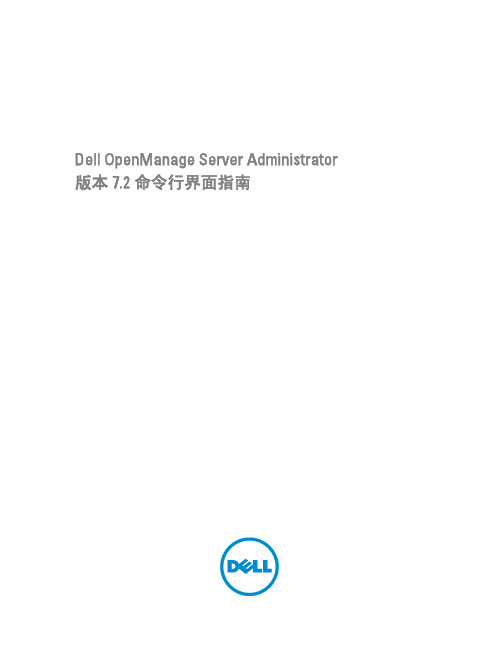
Dell OpenManage Server Administrator 版本 7.2 命令行界面指南注、小心和警告注: “注”表示可以帮助您更好地使用计算机的重要信息。
小心: “小心”表示可能会损坏硬件或导致数据丢失,并说明如何避免此类问题。
警告: “警告”表示可能会造成财产损失、人身伤害甚至死亡。
© 2012 Dell Inc.本文中使用的商标:Dell™、Dell 徽标、Dell Boomi™、Dell Precision ™、OptiPlex™、Latitude™、PowerEdge™、PowerVault™、PowerConnect™、OpenManage™、EqualLogic™、Compellent™、KACE™、FlexAddress™、Force10™和 Vostro™是 Dell 公司的商标。
Intel®、Pentium®、Xeon®、Core®和 Celeron®是 Intel 公司在美国和其他国家/地区的注册商标。
AMD®是 Advanced Micro Devices 公司的注册商标,AMD Opteron™、AMD Phenom™和 AMD Sempron™是 AMD (Advanced Micro Devices) 公司的商标。
Microsoft®、Windows®、Windows Server®、Internet Explorer®、MS-DOS®、Windows Vista®和 Active Directory®是微软公司在美国和/或其他国家/地区的商标或注册商标。
Red Hat®和 Red Hat® Enterprise Linux®是 Red Hat 公司在美国和/或其他国家/地区的注册商标。
User Manual Registration and e-SSM Purchase说明书

EXPATRIATE SERVICES DIVISION (USER MANUAL FOR AGENCY/ORGANIZATIONREGISTRATION-SSM)SYSTEM ACCESS1.To access the system,launch the Internet Browser and browse to ESD System athttps://.my/portal/Preview1:https://.my/portal/a)For the first time user,Company must be registered first before gained permission to access tothe system.b)Please click the‘Register’button to continue with account registration.c)Click on‘Login’button to access the system.NEW ACCOUNT REGISTRATIONPreview2:New User RegistrationSUCCESSFUL ACCOUNT REGISTRATION1.All fields listed in the Account Registration form has to be filled.2.“User Name”has to be at least 6(six)er will not be able to register if username is less than 6characters long.3.A password indicator is included in the system to verify if the user’s password’s strength isweak,good,strong or similar to the username.The password indicator is implemented to enhance the security measure for the user’s account.4.A registered and valid email is required upon registration for validation purposes.An emailwill be sent to the user’s email for verification/activation purpose.5.Upon filling up the form,“Create Account”link is clicked to submit the registration form.Preview 3:Successful Account RegistrationNoticeVALIDATION EMAIL NOTICEPreview4:Validation Email Notice1.Upon completing the registration form,a validation email will be sent to the user’s emailaddress to confirm the registration.2.Kindly check SPAM/JUNK folder if you didn’t received any expected email for ESD site.Preview4A:Successful Account Activationer will be linked to the website after account is successfully registered.LANDING PAGE:DASHBOARDPreview5:Dashboard1.Upon a successful login,users will be directed to the dashboard.2.The Dashboard shows the steps for Company Registration Application.er will then proceed to the next steps for Company Registration Application.er will then proceed with making an application by clicking on the link at the Purchasefrom e-info.SSM PURCHASING1.After your company account activated,you can login to the ESD system and will be directed to DashboardScreen.Preview 6:Dashboard with button to purchase e-SSM2.Click on e-info icon to purchase e-SSM info.3.System will display a history of purchase and the status of purchase.Preview 7:History of purchase4.The following was the list and description of <STATUS>No.Status Description Action /Result2.transactionhalfway or notcomplete.click on [Submit to ESD].If this <PENDING>status appear,kindly click on [RetrieveData]to retry the transaction within 7days of purchase.After 7days,purchase transaction log will be expiredand you need to purchase it again.No.Status Description Action /Result5.Clickon e-info icon to proceed the purchase.6.An alert will be pop up.You must understand the condition otherwise you can’t proceed.By click [Yes,Iunderstand and Proceed]system will redirect to e-SSM purchase screen.7.Click on[Confirm To Purchase]to purchase.Preview8:e-ssm Purchase Screen pany need to select type of payment methodPreview9:e-ssm Method Payment Screen9.After select type of payment.Enter details as asking.9.1.Prepaid PaymentI.Enter you credential details and click login to procced.Preview10.0a:Prepaid user login screen II.You will then directing to purchase e-ssm.Click[proceed to purchase]the e-ssm.Preview10.1a:Prepaid user details screenIII.Your company info based on SSM information will be displayed.Tick the agree checkbox and click yes to proceed to the next step.Preview10.2a:Purchase confirmation screenIV.To generate the e-ssm info.Click generate button.Please wait while your e-ssm info be generated.Preview10.3a:PDF generator screenPreview10.4a:PDF generator waiting screenI.After purchasing complete,click on[Submit to ESD]button to submit your company info to ESDsystem.Preview10.5a:Download PDF screen and[Submit ESD]button10.Your e-ssm info will be auto uploaded to the system.You do not need to upload your e-ssm to the system.As it already auto uploaded.Preview11:e-SSM printout documentplete others information and click submit to process the application.Note:1.All the asterisk(*)information is mandatory2.Ensure to complete the detail director and shareholder information(email and phone no.)3.If the data retrieve from e-info is not tally from what you are having,kindly refer to the SSM forclarification.4.Any difficulty while purchasing your company information kindly call the helpdesk number as。
Sophos UTM 产品说明说明书

Sophos UTM Feature ListGeneral ManagementÌCustomizable dashboardÌRole-based administration: Auditor, read-only and manager for all functionsÌNo-charge, centralized management of multipleUTMs via Sophos UTM Manager (SUM)ÌConfigurable update serviceÌReusable system object definitions for networks, services, hosts, time periods, users and groups, clients and servers ÌPoint & Click IPS rule managementÌSelf-service user portal for one-click VPN setupÌConfiguration change trackingÌManual or fully automated backup and restore optionsÌEmail or SNMP trap notification optionsÌSNMP supportÌOne-time password (OTP) / Two-factor authentication(2FA) supports OATH protocol for WebAdmin, User Portal, SSL VPN, IPSec VPN, HTML5 Portal and SSH Login*ÌOne-click secure access for Sophos customer support** Network Routing and ServicesÌRouting: static, multicast (PIM-SM)and dynamic (BGP, OSPF)ÌNAT static, masquerade (dynamic)ÌP rotocol independent multicast routing with IGMP snooping ÌBridging with STP support and ARP broadcast forwarding ÌW AN link balancing: 32 Internet connections, auto-link health check, automatic failover, automatic andweighted balancing and granular multipath rulesÌZ ero-config active/passive high- availabilityÌA ctive/active clustering for up to 10 appliancesÌ802.3ad interface link aggregationÌQoS with full control over bandwidth pools anddownload throttling using Stochastic Fairness Queuingand Random Early Detection on inbound trafficÌF ull configuration of DNS, DHCP and NTPÌS erver load balancingÌI Pv6 supportÌR ED supportÌVLAN DHCP support and tagging**ÌMultiple bridge support**Network ProtectionÌStateful deep packet inspection firewallÌIntrusion protection: Deep packet inspectionengine, 18,000+ patternsÌSelective IPS patterns for maximumperformance and protectionÌIPS pattern aging algorithm for optimal performance*ÌFlood protection: DoS, DDoS and portscan blockingÌCountry blocking by region or individual country(over 360 countries) with separate inbound/outbound settings and exceptionsÌSite-to-site VPN: SSL, IPSec, 256- bit AES/3DES,PFS, RSA, X.509 certificates, pre-shared keyÌRemote access: SSL, IPsec, iPhone/iPad/Cisco VPN client supportÌVoIP handling for SIP and H.323 connectionsÌConnection tracking helpers: FTP, IRC, PPTP, TFTPÌIdentity-based rules and configuration withAuthentication Agent for usersAdvanced Threat Protection*ÌDetect and block network traffic attempting tocontact command and control servers usingDNS, AFC, HTTP Proxy and firewallÌIdentify infected hosts on the network Sandstorm Protection***ÌCloud-based sandbox to detect, block and gain visibility into evasive zero-day targeted attacks in active content such as executables, PDFs, Office Documents, and more ÌPreviously unseen suspicious files aredetonated in the cloud-sandbox and monitoredbefore being released to the end-userÌComplete reporting on all suspicious file activityincluding detailed sandbox analysis results AuthenticationÌTransparent, proxy authentication (NTLM/Kerberos) or client authenticationÌAuthentication via: Active Directory, eDirectory,RADIUS, LDAP and TACACS+ÌSingle sign-on: Active directory, eDirectoryÌSophos Transparent Authentication Suite (STAS)provides AD agent for transparent reliable SSOauthentication with Microsoft Active Directory***ÌSSL supportÌTools: server settings check, username/passwordtesting and authentication cache flushÌGraphical browser for users and groupsÌAutomatic user creationÌScheduled backend synchronization prefetchÌComplex password enforcementWeb ProtectionÌURL Filter database with 35 million+ sitesin 96 categories and 65+ languagesÌApplication Control: Accurate signatures andLayer 7 patterns for thousands of applicationsÌDynamic application control based onproductivity or risk thresholdÌView traffic in real-time, choose to block or shapeÌMalware scanning: HTTP/S, FTP and web-based email via dual independent antivirus engines (Sophos & Avira) block all forms of viruses, web malware, trojans and spywareÌFully transparent HTTPS filtering of URLs*ÌOption for selective HTTPS Scanning of untrusted sites**ÌAdvanced web malware protectionwith JavaScript emulation*ÌLive Protection real-time in-the-cloud lookupsfor the latest threat intelligenceÌPotentially unwanted application (PUA) download blocking*ÌMalicious URL reputation filtering backed by SophosLabs ÌReputation threshold: set the reputation threshold awebsite requires to be accessible from internal networkÌActive content filter: File extension, MIME type,JavaScript, ActiveX, Java and FlashÌTrue-File-Type detection/scan within archive files**ÌYouTube for Schools enforcementÌSafeSearch enforcementÌGoogle Apps enforcement*Web PolicyÌAuthentication: Active Directory, eDirectory,LDAP, RADIUS, TACACS+ and local databaseÌSingle sign-on: Active Directory,eDirectory, Apple Open DirectoryÌProxy Modes: Standard, (Fully) Transparent, Authenticated, Single sign-on and Transparent with AD SSO*ÌTransparent captive portal with authenticationÌSupport for separate filtering proxies in different modesÌTime, user and group-based access policiesÌBrowsing quota time policies and quota reset option**ÌAllow temporary URL filter overrides with authentication ÌClient Authentication Agent for dedicated per-user tracking ÌCloning of security profilesÌCustomizable user-messages for events in local languages ÌCustom HTTPS verification CA supportÌSetup wizard and context sensitive online helpÌCustomizable block pagesÌCustom categorization to override categoriesor create custom categories*ÌSite tagging for creating custom site categories**ÌAuthentication and filtering options by device typefor iOS, Android, Mac, Windows and others*ÌPolicy testing tool for URLs, times,users and other parameters*Email ProtectionÌReputation service with spam outbreak monitoring based on patented Recurrent-Pattern-Detection technologyÌAdvanced spam detection techniques: RBL, heuristics,SPF checking, BATV, URL scanning, grey listing, RDNS/HELO checks, expression filter and recipient verification ÌBlock spam and malware during the SMTP transaction ÌDetects phishing URLs within e-mailsÌGlobal & per-user domain and address black/white lists ÌRecipient Verification against Active Directory accountÌE-mail scanning with SMTP and POP3 supportÌDual antivirus engines (Sophos & Avira)ÌTrue-File-Type detection/scan within archive files**ÌScan embedded mail formats: Block maliciousand unwanted files with MIME type checkingÌQuarantine unscannable or over-sized messagesÌFilter mail for unlimited domains and mailboxesÌAutomatic signature and pattern updatesÌSophos Live Anti-Virus real-time cloud lookups** Email Encryption and DLPÌPatent-pending SPX encryption for one-way message encryption*ÌRecipient self-registration SPX password management**ÌAdd attachments to SPX secure replies**ÌTransparent en-/decryption and digitalsigning for SMTP e-mailsÌCompletely transparent, no additionalsoftware or client requiredÌSupports S/MIME, OpenPGP, and TLS standardsÌPGP key server supportÌAllows content/virus scanning even for encrypted e-mails ÌCentral management of all keys and certificates- no key or certificate distribution requiredÌDLP engine with automatic scanning of emailsand attachments for sensitive data*ÌPre-packaged sensitive data type contentcontrol lists (CCLs) for PII, PCI, HIPAA, andmore, maintained by SophosLabs*Email ManagementÌUser-quarantine reports mailed outdaily at customizable timesÌLog Management service supportÌCustomizable User Portal for end-usermail management, in 15 languagesÌAnonymization of reporting data to enforce privacy policy ÌOver 50 Integrated reportsÌPDF and CSV exporting of reportsÌCustomizable email footers and disclaimersÌSetup wizard and context sensitive online helpÌEmail header manipulation support**End-User PortalÌSMTP quarantine: view and releasemessages held in quarantineÌSender blacklist/whitelistÌHotspot access informationÌDownload the Sophos Authentication Agent (SAA)ÌDownload remote access clientsoftware and configuration filesÌHTML5 VPN portal for opening clientless VPN connections to predefined hosts using predefined servicesÌDownload HTTPS Proxy CA certificatesVPNÌPPTP, L2TP, SSL, IPsec, HTML5-based and Ciscoclient-based remote user VPNs, as well as IPsec, SSL,Amazon VPC-based site-to-site tunnels and SophosRemote Ethernet Device (RED) plug-and-play VPNÌIPv6 SSL VPN support***VPN IPsec ClientÌAuthentication: Pre-Shared Key (PSK), PKI(X.509), Smartcards, Token and XAUTHÌEncryption: AES (128/192/256), DES, 3DES(112/168), Blowfish, RSA (up to 2048 Bit), DHgroups 1/2/5/14, MD5 and SHA-256/384/512ÌIntelligent split-tunneling for optimum traffic routingÌNAT-traversal supportÌClient-monitor for graphical overview of connection status ÌMultilingual: German, English and FrenchÌIPsec Tunnel BindingVPN SSL ClientÌProven SSL-(TLS)-based securityÌMinimal system requirementsÌProfile support for varying levels of accessÌSupports MD5, SHA, DES, 3DES and AESÌWorks through all firewalls, regardless of proxies and NAT ÌSupport for iOS and AndroidClientless VPNÌTrue clientless HTML5 VPN portal for accessingapplications securely from a browser on any device VPN One-ClickÌEasy setup and installations of every client within minutes ÌDownload of client-software, individual configurationfiles, keys and certificates one click away fromthe Security Gateway end-user portalÌAutomatic installation and configuration of the clientÌNo configuration required by end userVPN REDÌCentral Management of all REDappliances from Sophos UTMÌNo configuration: Automatically connectsthrough a cloud-based provisioning serviceÌSecure encrypted tunnel using digital X.509certificates and AES256- encryptionÌRED sites are fully protected by the Network, Weband Mail security subscriptions of the Central UTM.ÌVirtual Ethernet for reliable transfer ofall traffic between locationsÌIP address management with centrally definedDHCP and DNS Server configurationÌRemotely de-authorize RED devicesafter a select period of inactivityÌCompression of tunnel traffic* (RED50, RED 10 revision 2, 3)ÌVLAN port configuration options* (RED 50)ÌSupport for RED 15w with integrated 802.11n WiFi AP*** Secure Wi-FiÌSimple plug-and-play deployment,automatically appearing in the UTMÌCentral monitor and manage all access points (APs) and wireless clients through the built-in wireless controller ÌIntegrated security: All Wi-Fi traffic isautomatically routed through the UTMÌWireless 802.11 b/g/n at 2.4 GHz and 5GHz (AP 50)ÌPower-over-Ethernet 802.3af (AP 30/50)ÌMultiple SSID support: Up to 8ÌStrong encryption supports state-of-the-artwireless authentication including WPA2-Enterpriseand IEEE 802.1X (RADIUS authentication)ÌWireless guest Internet access with customizablesplash pages on your captive portalÌVoucher-based guest access for daily or weekly access ÌTime-based wireless network accessÌWireless repeating and bridging meshednetwork mode with AP 50ÌHotspot backend authentication support*(RADIUS, TACACS, LDAP, AD)ÌAutomatic channel selection background optimization**ÌMulti-tenant hotspot administration**ÌSupport for HTTPS login support**Web Application Firewall ProtectionÌReverse proxyÌURL hardening engineÌForm hardening engineÌDeep-linking controlÌDirectory traversal preventionÌSQL injection protectionÌCross-site scripting protectionÌDual-antivirus engines (Sophos & Avira)ÌHTTPS (SSL) encryption offloadingÌCookie signing with digital signaturesÌPath-based routingÌOutlook anywhere protocol supportÌReverse authentication (offloading) for form-basedand basic authentication for server access*ÌPersistent session cookie support***Web Application Firewall ManagementÌAuto server discovery scans attachednetworks and identifies web serversÌIntegrated load balancer spreadsvisitors across multiple serversÌPredefined firewall profiles for MicrosoftOutlook Web Access (OWA)ÌQuick server switch allows easy maintenanceÌSkip individual checks in a granular fashion as required ÌMatch requests from source networksor specified target URLsÌSupport for logical and/or operatorsÌAssists compatibility with various configurationsand non-standard deploymentsÌOptions to change WAF performance parameters**ÌUpload custom WAF rules**ÌScan size limit option**ÌAllow/Block IP ranges**ÌWildcard support for server paths**ÌAutomatically append a prefix/suffix for authentication** UTM Endpoint ProtectionÌWindows endpoint protection with SophosAntivirus and device controlÌOn-access, on-demand or scheduled scanningfor malware, viruses, spyware and TrojansÌPUA scanningÌLive Protection Antivirus provides real-time, in-the-cloud lookups for the latest threat intelligenceÌHIPS with suspicious behavior detectionÌWeb protection with malicious site protectionÌDownload scanningÌDevice control including removable storage, optical media, modems, Bluetooth, wireless, infrared and more * New in UTM Accelerated (9.2)** New in UTM Advantage (9.3)*** New in UTM Elevated (9.4)ÌWeb in Endpoint enforcement of web policy and webmalware scanning on the endpoint with full policyand reporting synchronization with the UTMUTM Endpoint ManagementÌFully managed within the UTMÌEasy deployment from the UTM using using our installer ÌMonitor connected endpoints, threat statusand device utilization with full log accessÌAlerts for infected endpoints*SEC Endpoint Integration*ÌI ntegration with Sophos Enterprise ConsoleEndpoint Management provides UTM webpolicy and reporting for Web in EndpointLogging and ReportingÌLogging: Remote syslog, nightly rotation, email/ftp/SMB/SSH archiving and log management serviceÌOn-box reporting: Packet filter, intrusion protection,bandwidth and day/week/month/year scalesÌIdentity-based reportingÌPDF or CSV report exportingÌE xecutive report scheduling and archivingÌR eactive reporting engine crafts reports as you click on data ÌS ave, instantly email or subscribe recipients to any reports ÌP DF and CSV exporting of reportsÌN ightly compression and rotation of logsÌL og file archiving: On-box, FTP, SMB, SSH, Email and Syslog ÌH undreds of on-box reportsÌD aily activity reportingÌU RL filter override reportÌP er-user tracking and auditingÌA nonymization of reporting data to enforce privacy policy ÌF ull transaction log of all activity in human-readable formatUnited Kingdom and Worldwide Sales Tel: +44 (0)8447 671131Email:****************North American SalesToll Free: 1-866-866-2802Email:******************Australia and New Zealand SalesTel: +61 2 9409 9100Email:****************.auAsia SalesTel: +65 62244168Email:********************Oxford, UK | Boston, USA© Copyright 2016. Sophos Ltd. All rights reserved.Registered in England and Wales No. 2096520, The Pentagon, Abingdon Science Park, Abingdon, OX14 3YP, UK Sophos is the registered trademark of Sophos Ltd. All other product and company names mentioned are trademarks or registered trademarks of their respective owners.1129-02.13DD.dsna.simple。
cas单点登录自定义servicevalidate方法 -回复

cas单点登录自定义servicevalidate方法-回复CAS(Central Authentication Service)是一种常见的单点登录(Single Sign-On)解决方案,它通过集中验证用户身份,实现在不同的服务之间无需重复登录的便利。
虽然CAS已经提供了一套完善的验证流程,但有时我们可能需要根据特定的需求自定义`serviceValidate`方法。
本文将逐步介绍如何实现CAS单点登录自定义`serviceValidate`方法,并解释其作用,以及如何应用于实际项目中。
第一步:了解CAS验证流程在开始自定义`serviceValidate`方法之前,我们首先需要了解CAS的验证流程。
以下是一般情况下CAS的验证流程:1. 用户打开客户端应用程序,并尝试访问需要登录的资源。
2. 客户端应用程序将用户重定向到CAS服务器。
3. CAS服务器显示登录页面,用户在该页面输入用户名和密码。
4. CAS服务器验证凭证的正确性,并生成一个票据(ticket)。
5. CAS服务器将用户重定向回客户端应用程序,并将票据附加在URL中。
6. 客户端应用程序接收到票据后,将其发送给CAS服务器进行验证。
7. CAS服务器对票据进行验证,验证通过后返回用户信息给客户端应用程序。
8. 客户端应用程序使用返回的用户信息进行授权操作,允许用户访问资源。
在这个流程中,`serviceValidate`方法负责对票据进行验证,并返回用户信息。
第二步:CAS服务端配置要自定义`serviceValidate`方法,我们首先需要对CAS服务端进行配置。
假设我们已经搭建好了CAS服务端,并且熟悉CAS的基本配置。
首先,我们需要编辑`cas.properties`文件,该文件包含了CAS服务端的配置信息。
在该文件中,找到以下配置项:cas.service.ticket.registry.core.ticketCatalog=org.apereo.cas.ticket. DefaultTicketCatalog将上述配置项替换为:cas.service.ticket.registry.core.ticketCatalog=org.apereo.cas.ticket.r egistry.DefaultTicketRegistry这将启用默认的票据注册,以便我们在自定义`serviceValidate`方法中使用。
KE17Z硬件开发者指南说明书

NXP Semiconductors Document identifier: KE17ZHDG User Guide Rev. 0.1, 13 December 2021KE17Z Hardware Developer's GuideContentsChapter 1 Overview (3)Chapter 2 Power Supply (6)Chapter 3 Clock Module (8)Chapter 4 Reset Circuit (10)Chapter 5 Debug and Programming Interface (11)Chapter 6 Touch Sensing Input (12)Chapter 7 ADC Input Circuit (14)Chapter 8 Digital GPIO and Unused Pin (16)Chapter 9 General Board Layout Guidelines (17)Appendix A Revision History (18)Chapter 1OverviewThis document provides board-level hardware design guidelines for the KE17Z family products (see table). The hardware design guidelines are similar for this product family. In this document, the MKE17Z256VLL7 device is used for demonstration purposes. Table 1.KE17Z family1.INT: interrupt pin numbers; HD: high drive pin numbersKE17Z MCUs extend Kinetis E family to dual TSI performance and broader scalability. Robust and dual TSI provides high-level stability and accuracy to customer's HMI system. 1 Msps ADC and FlexTimer help build a perfect solution for a simple BLDC motor control system.Following are the general features of the KE17Z series MCUs:•Arm® Cortex®-M0+ core, supports up to 72 MHz frequency, with 2.35 CoreMark/MHz.•Scalable memory up to 256 KB program flash and up to 48 KB SRAM• 5 V power supply ranges from 2.7 V to 5.5 V.•Dual capacitive touch sensing modules offer 2 x 25 ch touch sensing channels supporting both self-cap and mutual cap technologies.•Precision mixed-signal capability with 1x high-speed on-chip analog comparator and 1× 12-bit analog-to-digital converter (ADC) with up to 16 channel analog inputs per module, up to 1 Msps.•Flexible timers including 3 × Flex Timers (FTM) for PWM generation, offering up to 8 standard PWM channelsThis document describes the following module and provides appropriate hardware design related recommendations:•Power Supply•Clock Module•Reset Circuit•Debugging and Programming Interface •Touch Sensing interface (TSI)•ADC Input Circuit•Digital GPIO and unused pin •General Board Layout GuidelinesA general schematic example is shown in the following figure.Figure 1.X-KE17Z-TSI-EVB schematic example1.1Related documentationThe table below lists and explains the additional documents and resources that you can refer to for more information on KE17Z MCUs. Some of the documents listed below may be available only under a non-disclosure agreement (NDA). To request access to these documents, contact your local field applications engineer (FAE) or sales representative.Table 2.Related documentationTable continues on the next page...Table 2.Related documentation (continued)Chapter 2Power SupplyThe power supply of KE17Z ranges from 2.7 V to 5.5 V, the detailed operating requirements are listed below. Note that the difference between VDD (digital power supply) and VDDA (analog power supply) cannot exceed 0.1 V, so it is recommended to connect VDD and VDDA directly in practice. Also, the power supply ramp up rate should be limited within 100 V/ms.Table 3.Power supplyThe decoupling capacitors (100 nF as shown in the figure below) are required to filter out the system noise. Figure below shows examples of decoupling capacitors on the schematic, at least one decoupling capacitor per power pin is recommended. On PCB layout level, all decoupling capacitors should be placed as close as possible to each of their respective power supply pin; the ground side of the decoupling capacitor should have a via to the pad which goes directly down to the ground plane. The decoupling capacitors should not route to the power plane through a long trace. The types and values of the decoupling capacitor depend on the noise level and frequency. The typical value is usually in the range of 0.01 μF to 0.1 μF.The bulk capacitor (10 μF as shown in the figure below) acts as a local power supply to the power pin, its typical value is 10 μF.Power SupplyChapter 3Clock ModuleThe KE17Z has the following clock sources:•Fast internal reference clock (FIRC): 48 MHz high-accuracy (up to ±1%) fast internal reference clock (FIRC) for normal Run as the default system clock source after reset.•Slow internal reference clock (SIRC): 8 MHz/2 MHz.•LPFLL: Supports only up to 72 MHz•LPO128K: 128 KHz always on internal low-power oscillator clock, for WDOG, LPTMR, EWM, PORT Control.•External square wave input: Up to 60 MHz DC external square wave input clock•External oscillator clock (OSC): high range 4 - 40 MHz (with low power or high gain mode) and low range 32 - 40 kHz (with high-gain mode only)3.1External oscillator circuit designThe EXTAL and XTAL pins provide the interface for a Crystal oscillator. EXTAL is the input to the crystal oscillator amplifier. XTAL is the output of the crystal oscillator amplifier. The pierce oscillator provides a robust, low-noise, and low-power external clock source. It is designed for optimal start-up margin with typical crystal oscillators. KE17Z supports two ranges of external oscillator:•high-range: 4 - 40 MHz (with low-power or high-gain mode)Table 4.External crystal/resonator connections•low-range: 32 - 40 kHz (with high-gain mode only)The typical circuit design of the external oscillator is shown in the figure below. For the low-power use case, the low-power oscillator mode is recommended, as shown in Diagram 2, thus the 1 Mohm R F (feedback resistor) is not needed in this case. For noise use case, the high-gain oscillator is preferred as shown in Diagram 3. The user needs to add 1 Mohm R F (feedback resistor), also the use needs to double check with the crystal vendor about the exact value of R S (series resistor). The load capacitors of C1 and C2 must be provided by external capacitors and their load capacitance depends on the crystal or resonator manufacturers' recommendation. Check the crystal datasheet for the recommended values. And, also consider the parasitic capacitance of package and board.Figure 2.Crystal circuit design – Diagram 2Clock ModuleFigure 3.Crystal circuit design – Diagram 33.2EMC considerationsAs the clock circuit is very sensitive to the noise, you need to pay attention to the following guidelines on PCB layout:Avoid placing any signal traces close to the clock circuit.Place the external crystal to the EXTAL/XTAL pins as close as possible.A ground area should be placed under the crystal oscillator area. This ground guard ring must be clean ground. This means that no current from and to other devices should be flowing through the guard ring. This guard ring should be connected to VSS with a short trace. Never connect the ground guard ring to any other ground signal on the board. Also avoid implementing ground loops. The following figure shows the recommended placement and routing for the oscillator layout.Chapter 4Reset CircuitResetting the MCU provides a way to start processing from a known set of initial conditions. System reset begins with the on-chip regulator in full regulation and system clocking generation from an internal reference.For all reset sources, the RESET_B pin is driven low by the MCU for at least 128 bus clock cycles and until the flash memory initialization is completed. After flash memory initialization completes, the RESET_B pin is released and the internal chip reset is deasserted. Keeping the RESET_B pin asserted externally delays the negation of the internal chip reset. The detailed boot sequence is shown in the figure above.As shown in the schematic example figure, the reset circuit consists of an external pullup resistor added between reset pin to power supply, a capacitor between the reset pin to ground, and an optional reset button.Debug and Programming InterfaceThis MCU uses the standard Arm SWD interface protocol as shown in the following figure. While pull-up or pull-down resistors are not required (SWD_DIO has an internal pull-up and SWD_CLK has an internal pull-down), external 10 kΩ pull resistors are recommended for system robustness. The RESET_b pin recommendations mentioned above must also be considered.Touch Sensing InputTouch sensing input (TSI) provides touch sensing detection on capacitive touch sensors. The external capacitive touch sensor is typically formed on PCB and the sensor electrodes are connected to TSI input channels through the I/O pins in the device.KE17Z TSI supports dual TSI modules and each TSI module supports two kinds of touch sensing method, the self-capacitive mode and the mutual-capacitive mode.6.1TSI self-capacitive mode design considerationsThe self-capacitive mode requires single pin for each touch sensor and measures the capacitance on an electrode connected to a single TSI channel. It then converts the capacitance into a digital count by driving average current on the electrode and measuring the charge/discharge times.Figure 4.PCB layout of the electrode shapes for TSI self-capacitive modeTo maximize the electrodes area from the capacitor plates, it is recommended that the size of the electrode is similar to a human finger (10×10 mm is considered a good size).6.2TSI mutual capacitive mode design considerationsMutual capacitive mode measures the capacitance between two electrodes connected to two TSI channels. One of the TSI channels is used as transmit (TX) channel and the other one is used as receive (RX) channel.Figure below shows the connections of TSI channel in mutual-capacitive mode.Touch Sensing Input6.3PCB layout of the electrode shapes for TSI mutual capacitive modeThe following figure is the recommended mutual key shape. Note that the number of fingers has much impact on the touch sensitivity. In general, more fingers result in stronger noise immunity but less touch sensitivity. Customer should select the right finger numbers for the thickness of touch overlay. For example, if the touch overlay is 3 mm in thickness, 4 fingers is the best choice. If the touch overlay is 2 mm in thickness, 5 fingers are ok.For the detailed TSI design guide, see KE15ZTSIUG, KE15Z Touch Sensing Interface User Guide.Chapter 7ADC Input CircuitEach ADC input must have an RC filter as shown in the following figure. The maximum value of the resistor must be less than R S (maximum 5 kohm as shown in the table below) if fast sampling and high resolution are required. The value of C must be chosen to ensure that the RC time constant is very small compared to the sample period. For example, the typical filter resistor is 100 ohm, together with the 220 pF capacitor, the low-pass cutoff frequency is 7.238 MHz.The specifications of ADC input impedance and operating conditions are shown below for your reference.Table 5.12-bit ADC operating conditionsTable continues on the next page...ADC Input Circuit Table 5.12-bit ADC operating conditions (continued)1.Typical values assume V DDA = 5 V, Temp = 25 °C, f ADCK = 40 MHz, unless otherwise stated. Typical values are for referenceonly, and are not tested in production.2.DC potential difference.3.For packages without dedicated V REFH and V REFL pins, V REFH is internally tied to V DDA, and V REFL is internally tied to V SSA.4.Clock and compare cycle need to be set according the guidelines in the block guide.5.ADC conversion will become less reliable above maximum frequency.6.When using ADC hardware averaging, refer to the device Reference Manual to determine the most appropriate settingfor AVGS.7.Max ADC conversion rate of 1200 Ksps is with 10-bit modeDigital GPIO and Unused PinFor the detailed IO pin mux functions and pinout, see "Section 4 Pinouts" in KE1xZP100M72SF1, Kinetis KE17Z/13Z/12Z with up to 256 KB Flash Data Sheet.Regarding IO drive strength, there are 8 high drive pins with 20 mA drive strength. These high drive pins are: PTD0, PTD1, PTD15, PTD16, PTB4, PTB5, PTE0, and PTE1. In practice, keep the total output current for all ports under 100 mA as specified in Data Sheet.Regarding the switching terms, the minimum positive voltage applied to the input which will be accepted by the device as a logic high (V IH) is 0.7*VDD, and the maximum positive voltage applied to the input which will be accepted by the device as a logic low (V IL) is 0.3*VDD. They are also listed in the Data Sheet.On reset, the most digital GPIOs (excepting debugging pins) are Disabled/Hi-z by default.8.1EMC considerationsThe general IO block diagram is shown below. As port E supports the glitch filter feature, it’s recommended to use port E pins as the digital input pins, with better noise immunity by enabling the glitch filter feature.There is a pair of ESD protecting diodes on each IO pin, so the user doesn’t need to add the extra ESD diode.8.2NMI pin considerationsAfter reset, the default function of PTD3 pin is NMI (no mask interrupt, low active). The software can configure the pin as other functions only after the reset completes and begins to execute the application code. Therefore, note that the NMI pin cannot be low level at reset, otherwise the code will be stuck in NMI interrupt service routine. In practice, keep the NMI pin unused and unconnected (or pull up with 4.7 kohm resistor) if there is enough pin to use.8.3Unused pin considerationsIn order to improve EMC noise immunity and reduce the current consumption, the used pins are suggested to keep unconnected and the software should configure these unused pins as DISABLED, which is the default pin status after reset.General Board Layout GuidelinesFor the detailed general board layout guidelines, see "Chapter 10" in AN5426, Hardware Design Guidelines for S32K1xx Microcontrollers.Appendix ARevision HistoryThe table below summarizes the revisions to this document. Table 6.Revision historyHow To Reach Us Home Page: Web Support: /support Limited warranty and liability — Information in this document is provided solely to enable system and software implementers to use NXP products. There are no express or implied copyright licenses granted hereunder to design or fabricate any integrated circuits based on the information in this document. NXP reserves the right to make changes without further notice to any products herein.NXP makes no warranty, representation, or guarantee regarding the suitability of its products for any particular purpose, nor does NXP assume any liability arising out of the application or use of any product or circuit, and specifically disclaims any and all liability, including without limitation consequential or incidental damages. “Typical” parameters that may be provided in NXP data sheets and/or specifications can and do vary in different applications, and actual performance may vary over time. All operating parameters, including “typicals,” must be validated for each customer application by customer's technical experts. NXP does not convey any license under its patent rights nor the rights of others. NXP sells products pursuant to standard terms and conditions of sale, which can be found at the following address: /SalesTermsandConditions.Right to make changes - NXP Semiconductors reserves the right to make changes to information published in this document, including without limitation specifications and product descriptions, at any time and without notice. This document supersedes and replaces all information supplied prior to the publication hereof.Security — Customer understands that all NXP products may be subject to unidentified or documented vulnerabilities. Customeris responsible for the design and operation of its applications and products throughout their lifecycles to reduce the effect of these vulnerabilities on customer’s applications and products. Customer’s responsibility also extends to other open and/or proprietary technologies supported by NXP products for use in customer’s applications. NXP accepts no liability for any vulnerability. Customer should regularly check security updates from NXP and follow up appropriately. Customer shall select products with security features that best meet rules, regulations, and standards of the intended application and make the ultimate design decisions regarding its products and is solely responsible for compliance with all legal, regulatory, and security related requirements concerning its products, regardless of any information or support that may be provided by NXP. NXP has a Product Security Incident Response Team (PSIRT)(************************)thatmanagestheinvestigation,reporting,andsolutionreleasetosecurityvulnerabilitiesof NXP products.NXP, the NXP logo, NXP SECURE CONNECTIONS FOR A SMARTER WORLD, COOLFLUX,EMBRACE, GREENCHIP, HITAG, ICODE, JCOP, LIFE, VIBES, MIFARE, MIFARE CLASSIC, MIFARE DESFire, MIFARE PLUS, MIFARE FLEX, MANTIS, MIFARE ULTRALIGHT, MIFARE4MOBILE, MIGLO, NTAG, ROADLINK, SMARTLX, SMARTMX, STARPLUG, TOPFET, TRENCHMOS, UCODE, Freescale, the Freescale logo, AltiVec, CodeWarrior, ColdFire, ColdFire+, the Energy Efficient Solutions logo, Kinetis, Layerscape, MagniV, mobileGT, PEG, PowerQUICC, Processor Expert, QorIQ, QorIQ Qonverge, SafeAssure, the SafeAssure logo, StarCore, Symphony, VortiQa, Vybrid, Airfast, BeeKit, BeeStack, CoreNet, Flexis, MXC, Platform in a Package, QUICC Engine, Tower, TurboLink, EdgeScale, EdgeLock, eIQ, and Immersive3D are trademarks of NXP B.V. All other product or service names are the property of their respective owners. AMBA, Arm, Arm7, Arm7TDMI, Arm9, Arm11, Artisan, big.LITTLE, Cordio, CoreLink, CoreSight, Cortex, DesignStart, DynamIQ, Jazelle, Keil, Mali, Mbed, Mbed Enabled, NEON, POP, RealView, SecurCore, Socrates, Thumb, TrustZone, ULINK, ULINK2, ULINK-ME, ULINK-PLUS, ULINKpro, µVision, Versatile are trademarks or registered trademarks of Arm Limited (or its subsidiaries) in the US and/or elsewhere. The related technology may be protected by any or all of patents, copyrights, designs and trade secrets. All rights reserved. Oracle and Java are registered trademarks of Oracle and/or its affiliates. The Power Architecture and word marks and the Power and logos and related marks are trademarks and service marks licensed by . M, M Mobileye and other Mobileye trademarks or logos appearing herein are trademarks of Mobileye Vision Technologies Ltd. in the United States, the EU and/or other jurisdictions.© NXP B.V. 2021.All rights reserved.For more information, please visit: Forsalesofficeaddresses,pleasesendanemailto:**********************Date of release: 13 December 2021Document identifier: KE17ZHDG。
Net Customisation User Guide
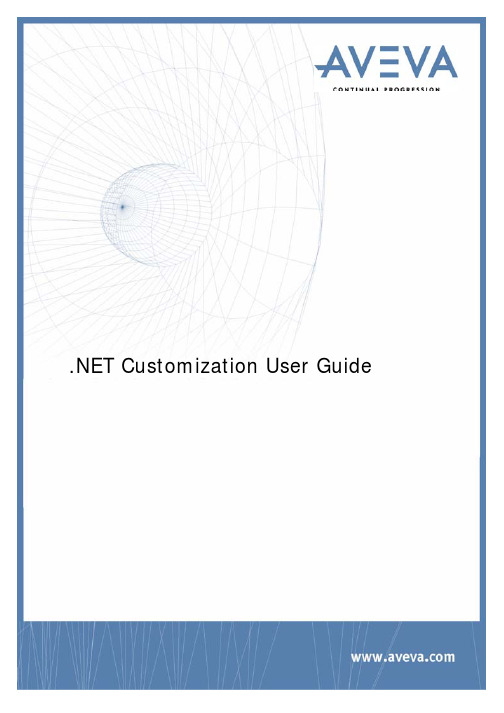
.NET Customization User GuideAVEVA Solutions LtdDisclaimerInformation of a technical nature, and particulars of the product and its use, is given by AVEVA Solutions Ltd and its subsidiaries without warranty. AVEVA Solutions Ltd and its subsidiaries disclaim any and all warranties and conditions, expressed or implied, to the fullest extent permitted by law. Neither the author nor AVEVA Solutions Ltd, or any of its subsidiaries, shall be liable to any person or entity for any actions, claims, loss or damage arising from the use or possession of any information, particulars, or errors in this publication, or any incorrect use of the product, whatsoever.CopyrightCopyright and all other intellectual property rights in this manual and the associated software, and every part of it (including source code, object code, any data contained in it, the manual and any other documentation supplied with it) belongs to AVEVA Solutions Ltd or its subsidiaries.All other rights are reserved to AVEVA Solutions Ltd and its subsidiaries. The information contained in this document is commercially sensitive, and shall not be copied, reproduced, stored in a retrieval system, or transmitted without the prior written permission of AVEVA Solutions Ltd Where such permission is granted, it expressly requires that this Disclaimer and Copyright notice is prominently displayed at the beginning of every copy that is made.The manual and associated documentation may not be adapted, reproduced, or copied, in any material or electronic form, without the prior written permission of AVEVA Solutions Ltd. The user may also not reverse engineer, decompile, copy, or adapt the associated software. Neither the whole, nor part of the product described in this publication may be incorporated into any third-party software, product, machine, or system without the prior written permission of AVEVA Solutions Ltd, save as permitted by law. Any such unauthorised action is strictly prohibited, and may give rise to civil liabilities and criminal prosecution.The AVEVA products described in this guide are to be installed and operated strictly in accordance with the terms and conditions of the respective licence agreements, and in accordance with the relevant User Documentation. Unauthorised or unlicensed use of the product is strictly prohibited.First published September 2007© AVEVA Solutions Ltd, and its subsidiaries 2007AVEVA Solutions Ltd, High Cross, Madingley Road, Cambridge, CB3 0HB, United KingdomTrademarksAVEVA and Tribon are registered trademarks of AVEVA Solutions Ltd or its subsidiaries. Unauthorised use of the AVEVA or Tribon trademarks is strictly forbidden.AVEVA product names are trademarks or registered trademarks of AVEVA Solutions Ltd or its subsidiaries, registered in the UK, Europe and other countries (worldwide).The copyright, trade mark rights, or other intellectual property rights in any other product, its name or logo belongs to its respective owner.AVEVA .NET CustomizationContents Page.NET Customization User GuideIntroduction. . . . . . . . . . . . . . . . . . . . . . . . . . . . . . . . . . . . . . . . . . . . .1:1 About this Guide . . . . . . . . . . . . . . . . . . . . . . . . . . . . . . . . . . . . . . . . . . . . . . . . . . 1:1 .NET Customization Architecture. . . . . . . . . . . . . . . . . . . . . . . . . . . . . . . . . . . . . 1:1 Common Application Framework Interfaces . . . . . . . . . . . . . . . . . . . . . . . . . . . . . . . . . . . . 1:2 Database Interfaces. . . . . . . . . . . . . . . . . . . . . . . . . . . . . . . . . . . . . . . . . . . . . . . . . . . . . . . 1:2 Geometry Interfaces. . . . . . . . . . . . . . . . . . . . . . . . . . . . . . . . . . . . . . . . . . . . . . . . . . . . . . . 1:3 Shared Interfaces. . . . . . . . . . . . . . . . . . . . . . . . . . . . . . . . . . . . . . . . . . . . . . . . . . . . . . . . . 1:3 Utilities Interfaces. . . . . . . . . . . . . . . . . . . . . . . . . . . . . . . . . . . . . . . . . . . . . . . . . . . . . . . . . 1:4 Graphics Interfaces . . . . . . . . . . . . . . . . . . . . . . . . . . . . . . . . . . . . . . . . . . . . . . . . . . . . . . . 1:4 Sample Code . . . . . . . . . . . . . . . . . . . . . . . . . . . . . . . . . . . . . . . . . . . . . . . . . . . . . 1:4 AttributeBrowserAddin . . . . . . . . . . . . . . . . . . . . . . . . . . . . . . . . . . . . . . . . . . . . . . . . . . . . . 1:4 ExamplesAddin . . . . . . . . . . . . . . . . . . . . . . . . . . . . . . . . . . . . . . . . . . . . . . . . . . . . . . . . . . 1:4 NetGridExample. . . . . . . . . . . . . . . . . . . . . . . . . . . . . . . . . . . . . . . . . . . . . . . . . . . . . . . . . . 1:4 PMLNetExample . . . . . . . . . . . . . . . . . . . . . . . . . . . . . . . . . . . . . . . . . . . . . . . . . . . . . . . . . 1:4 PMLGridExample. . . . . . . . . . . . . . . . . . . . . . . . . . . . . . . . . . . . . . . . . . . . . . . . . . . . . . . . . 1:5 Reference Documentation. . . . . . . . . . . . . . . . . . . . . . . . . . . . . . . . . . . . . . . . . . . 1:5 Compatibility with future versions. . . . . . . . . . . . . . . . . . . . . . . . . . . . . . . . . . . . 1:5How to Write an Addin . . . . . . . . . . . . . . . . . . . . . . . . . . . . . . . . . . . .2:1 The IAddin Interface. . . . . . . . . . . . . . . . . . . . . . . . . . . . . . . . . . . . . . . . . . . . . . . . 2:1 The WindowManager. . . . . . . . . . . . . . . . . . . . . . . . . . . . . . . . . . . . . . . . . . . . . . . 2:3 Window Creation . . . . . . . . . . . . . . . . . . . . . . . . . . . . . . . . . . . . . . . . . . . . . . . . . . . . . . . . . 2:3IWindow Interface . . . . . . . . . . . . . . . . . . . . . . . . . . . . . . . . . . . . . . . . . . . . . . . . . . . . . . . . . . . . . . . . . . . . . . 2:4 Window Events . . . . . . . . . . . . . . . . . . . . . . . . . . . . . . . . . . . . . . . . . . . . . . . . . . . . . . . . . . . . . . . . . . . . . . . . 2:4WindowManager Events. . . . . . . . . . . . . . . . . . . . . . . . . . . . . . . . . . . . . . . . . . . . . . . . . . . . . . . . . . . . . . . . . 2:5 The StatusBar. . . . . . . . . . . . . . . . . . . . . . . . . . . . . . . . . . . . . . . . . . . . . . . . . . . . . . . . . . . . . . . . . . . . . . . . . 2:5Addin Commands . . . . . . . . . . . . . . . . . . . . . . . . . . . . . . . . . . . . . . . . . . . . . . . . . 2:6 Writing a Command Class . . . . . . . . . . . . . . . . . . . . . . . . . . . . . . . . . . . . . . . . . . . . . . . . . . 2:6 Command Events. . . . . . . . . . . . . . . . . . . . . . . . . . . . . . . . . . . . . . . . . . . . . . . . . . . . . . . . . 2:9 Resource Manager. . . . . . . . . . . . . . . . . . . . . . . . . . . . . . . . . . . . . . . . . . . . . . . . . 2:9 Configuring a Module to Load an Addin . . . . . . . . . . . . . . . . . . . . . . . . . . . . . . . 2:9 Menu and Command Bar Customization . . . . . . . . . . . . . . . . . . . . .3:1 Configuring a Module to Load a UIC File. . . . . . . . . . . . . . . . . . . . . . . . . . . . . . . 3:1 Editing the UIC File . . . . . . . . . . . . . . . . . . . . . . . . . . . . . . . . . . . . . . . . . . . . . . . . 3:2 Selection of Active Customization File . . . . . . . . . . . . . . . . . . . . . . . . . . . . . . . . . . . . . . . . 3:3 The Tree . . . . . . . . . . . . . . . . . . . . . . . . . . . . . . . . . . . . . . . . . . . . . . . . . . . . . . . . . . . . . . 3:4Selecting a Node in the Tree. . . . . . . . . . . . . . . . . . . . . . . . . . . . . . . . . . . . . . . . . . . . . . . . . . . . . . . . . . . . . . 3:5 Drag & Drop within the Tree . . . . . . . . . . . . . . . . . . . . . . . . . . . . . . . . . . . . . . . . . . . . . . . . . . . . . . . . . . . . . . 3:5 Node Context Menus. . . . . . . . . . . . . . . . . . . . . . . . . . . . . . . . . . . . . . . . . . . . . . . . . . . . . . . . . . . . . . . . . . . . 3:5 List of Command Tools . . . . . . . . . . . . . . . . . . . . . . . . . . . . . . . . . . . . . . . . . . . . . . . . . . . . 3:6 Selecting a Node in the List. . . . . . . . . . . . . . . . . . . . . . . . . . . . . . . . . . . . . . . . . . . . . . . . . . . . . . . . . . . . . . . 3:6 Drag & Drop from the List to the Tree. . . . . . . . . . . . . . . . . . . . . . . . . . . . . . . . . . . . . . . . . . . . . . . . . . . . . . . 3:6 List Context Menu. . . . . . . . . . . . . . . . . . . . . . . . . . . . . . . . . . . . . . . . . . . . . . . . . . . . . . . . . . . . . . . . . . . . . . 3:7 Tool Types. . . . . . . . . . . . . . . . . . . . . . . . . . . . . . . . . . . . . . . . . . . . . . . . . . . . . . . . . . . . . . . . . . . . . . . . . . . . 3:8 Sorting List via Heading . . . . . . . . . . . . . . . . . . . . . . . . . . . . . . . . . . . . . . . . . . . . . . . . . . . . . . . . . . . . . . . . 3:10 Property Grid . . . . . . . . . . . . . . . . . . . . . . . . . . . . . . . . . . . . . . . . . . . . . . . . . . . . . . . . . . . 3:10 Action Buttons . . . . . . . . . . . . . . . . . . . . . . . . . . . . . . . . . . . . . . . . . . . . . . . . . . . . . . . . . . 3:12 Resource Editor . . . . . . . . . . . . . . . . . . . . . . . . . . . . . . . . . . . . . . . . . . . . . . . . . . . . . . . . . 3:13 Resource Editor Command Bar . . . . . . . . . . . . . . . . . . . . . . . . . . . . . . . . . . . . . . . . . . . . . . . . . . . . . . . . . . 3:14 Using Resources for Properties . . . . . . . . . . . . . . . . . . . . . . . . . . . . . . . . . . . . . . . . . . . . . . . . . . . . . . . . . . 3:16 Standalone Resource Editor. . . . . . . . . . . . . . . . . . . . . . . . . . . . . . . . . . . . . . . . . . . . . . . . . . . . . . . . . . . . . 3:16Database Interface . . . . . . . . . . . . . . . . . . . . . . . . . . . . . . . . . . . . . . .4:1 Data Model Definition Classes . . . . . . . . . . . . . . . . . . . . . . . . . . . . . . . . . . . . . . . 4:1 DbElementType . . . . . . . . . . . . . . . . . . . . . . . . . . . . . . . . . . . . . . . . . . . . . . . . . . . . . . . . . . 4:1Overview. . . . . . . . . . . . . . . . . . . . . . . . . . . . . . . . . . . . . . . . . . . . . . . . . . . . . . . . . . . . . . . . . . . . . . . . . . . . 4:1 Constructors . . . . . . . . . . . . . . . . . . . . . . . . . . . . . . . . . . . . . . . . . . . . . . . . . . . . . . . . . . . . . . . . . . . . . . . . . . 4:1 Methods. . . . . . . . . . . . . . . . . . . . . . . . . . . . . . . . . . . . . . . . . . . . . . . . . . . . . . . . . . . . . . . . . . . . . . . . . . . . 4:2 Related ENUMS . . . . . . . . . . . . . . . . . . . . . . . . . . . . . . . . . . . . . . . . . . . . . . . . . . . . . . . . . . . . . . . . . . . . . . . 4:2 Related Pseudo Attributes. . . . . . . . . . . . . . . . . . . . . . . . . . . . . . . . . . . . . . . . . . . . . . . . . . . . . . . . . . . . . . . . 4:2 DbAttribute. . . . . . . . . . . . . . . . . . . . . . . . . . . . . . . . . . . . . . . . . . . . . . . . . . . . . . . . . . . . . . 4:3 Overview. . . . . . . . . . . . . . . . . . . . . . . . . . . . . . . . . . . . . . . . . . . . . . . . . . . . . . . . . . . . . . . . . . . . . . . . . . . . 4:3 Constructors . . . . . . . . . . . . . . . . . . . . . . . . . . . . . . . . . . . . . . . . . . . . . . . . . . . . . . . . . . . . . . . . . . . . . . . . . . 4:3 Methods. . . . . . . . . . . . . . . . . . . . . . . . . . . . . . . . . . . . . . . . . . . . . . . . . . . . . . . . . . . . . . . . . . . . . . . . . . . . 4:3 Related ENUMS . . . . . . . . . . . . . . . . . . . . . . . . . . . . . . . . . . . . . . . . . . . . . . . . . . . . . . . . . . . . . . . . . . . . . . . 4:4 DbElementTypeInstance . . . . . . . . . . . . . . . . . . . . . . . . . . . . . . . . . . . . . . . . . . . . . . . . . . . 4:4 DbAttributeInstance . . . . . . . . . . . . . . . . . . . . . . . . . . . . . . . . . . . . . . . . . . . . . . . . . . . . . . . 4:4Element access . . . . . . . . . . . . . . . . . . . . . . . . . . . . . . . . . . . . . . . . . . . . . . . . . . . 4:5 DbElement Basics. . . . . . . . . . . . . . . . . . . . . . . . . . . . . . . . . . . . . . . . . . . . . . . . . . . . . . . . 4:5 Overview. . . . . . . . . . . . . . . . . . . . . . . . . . . . . . . . . . . . . . . . . . . . . . . . . . . . . . . . . . . . . . . . . . . . . . . . . . . . 4:5 Constructors . . . . . . . . . . . . . . . . . . . . . . . . . . . . . . . . . . . . . . . . . . . . . . . . . . . . . . . . . . . . . . . . . . . . . . . . . . 4:5 Identity. . . . . . . . . . . . . . . . . . . . . . . . . . . . . . . . . . . . . . . . . . . . . . . . . . . . . . . . . . . . . . . . . . . . . . . . . . . . 4:5 Element Validity. . . . . . . . . . . . . . . . . . . . . . . . . . . . . . . . . . . . . . . . . . . . . . . . . . . . . . . . . . . . . . . . . . . . . . . . 4:6 Error Handling. . . . . . . . . . . . . . . . . . . . . . . . . . . . . . . . . . . . . . . . . . . . . . . . . . . . . . . . . . . . . . . . . . . . . . . . . 4:6 Basic Properties . . . . . . . . . . . . . . . . . . . . . . . . . . . . . . . . . . . . . . . . . . . . . . . . . . . . . . . . . . . . . . . . . . . . . . . 4:6 Navigation. . . . . . . . . . . . . . . . . . . . . . . . . . . . . . . . . . . . . . . . . . . . . . . . . . . . . . . . . . . . . . 4:7 Basic Navigation . . . . . . . . . . . . . . . . . . . . . . . . . . . . . . . . . . . . . . . . . . . . . . . . . . . . . . . . . . . . . . . . . . . . . . . 4:7 Pseudo Attributes Relating to Element Navigation . . . . . . . . . . . . . . . . . . . . . . . . . . . . . . . . . . . . . . . . . . . . . 4:8 Secondary Hierarchies . . . . . . . . . . . . . . . . . . . . . . . . . . . . . . . . . . . . . . . . . . . . . . . . . . . . . . . . . . . . . . . . . . 4:8 Getting Attribute Values. . . . . . . . . . . . . . . . . . . . . . . . . . . . . . . . . . . . . . . . . . . . . . . . . . . . 4:9 Basic Mechanism . . . . . . . . . . . . . . . . . . . . . . . . . . . . . . . . . . . . . . . . . . . . . . . . . . . . . . . . . . . . . . . . . . . . . . 4:9 List of Valid Attributes . . . . . . . . . . . . . . . . . . . . . . . . . . . . . . . . . . . . . . . . . . . . . . . . . . . . . . . . . . . . . . . . . . 4:10 Qualifier. . . . . . . . . . . . . . . . . . . . . . . . . . . . . . . . . . . . . . . . . . . . . . . . . . . . . . . . . . . . . . . . . . . . . . . . . . . 4:11 Getting an Attribute as a Formatted String . . . . . . . . . . . . . . . . . . . . . . . . . . . . . . . . . . . . . . . . . . . . . . . . . . 4:11 Database Modifications . . . . . . . . . . . . . . . . . . . . . . . . . . . . . . . . . . . . . . . . . . . . . . . . . . . 4:11 Overview. . . . . . . . . . . . . . . . . . . . . . . . . . . . . . . . . . . . . . . . . . . . . . . . . . . . . . . . . . . . . . . . . . . . . . . . . . . 4:11 The Modification Pipeline . . . . . . . . . . . . . . . . . . . . . . . . . . . . . . . . . . . . . . . . . . . . . . . . . . . . . . . . . . . . . . . 4:12 Claiming Elements . . . . . . . . . . . . . . . . . . . . . . . . . . . . . . . . . . . . . . . . . . . . . . . . . . . . . . . . . . . . . . . . . . . . 4:13 Pseudo Attributes Relating to Claims . . . . . . . . . . . . . . . . . . . . . . . . . . . . . . . . . . . . . . . . . . . . . . . . . . . . . . 4:13 Set Attribute. . . . . . . . . . . . . . . . . . . . . . . . . . . . . . . . . . . . . . . . . . . . . . . . . . . . . . . . . . . . . . . . . . . . . . . . . . 4:14 Creating Element. . . . . . . . . . . . . . . . . . . . . . . . . . . . . . . . . . . . . . . . . . . . . . . . . . . . . . . . . . . . . . . . . . . . . . 4:14 Moving Element. . . . . . . . . . . . . . . . . . . . . . . . . . . . . . . . . . . . . . . . . . . . . . . . . . . . . . . . . . . . . . . . . . . . . . . 4:15 Changing Type . . . . . . . . . . . . . . . . . . . . . . . . . . . . . . . . . . . . . . . . . . . . . . . . . . . . . . . . . . . . . . . . . . . . . . . 4:15 Pseudo Attributes Relating to Modifications . . . . . . . . . . . . . . . . . . . . . . . . . . . . . . . . . . . . . . . . . . . . . . . . . 4:15 Storage of Rules and Expressions. . . . . . . . . . . . . . . . . . . . . . . . . . . . . . . . . . . . . . . . . . . 4:16 Database Expressions . . . . . . . . . . . . . . . . . . . . . . . . . . . . . . . . . . . . . . . . . . . . . . . . . . . . . . . . . . . . . . . . . 4:16 Rules. . . . . . . . . . . . . . . . . . . . . . . . . . . . . . . . . . . . . . . . . . . . . . . . . . . . . . . . . . . . . . . . . . . . . . . . . . . 4:17 Pseudo Attributes Relating to Rules and Expressions . . . . . . . . . . . . . . . . . . . . . . . . . . . . . . . . . . . . . . . . . 4:17 Comparison of Data with Earlier Sessions. . . . . . . . . . . . . . . . . . . . . . . . . . . . . . . . . . . . . 4:17Filters/Iterators. . . . . . . . . . . . . . . . . . . . . . . . . . . . . . . . . . . . . . . . . . . . . . . . . . . 4:19 Iterators. . . . . . . . . . . . . . . . . . . . . . . . . . . . . . . . . . . . . . . . . . . . . . . . . . . . . . . . . . . . . 4:19 Filters. . . . . . . . . . . . . . . . . . . . . . . . . . . . . . . . . . . . . . . . . . . . . . . . . . . . . . . . . . . . . 4:19Dabacon Tables . . . . . . . . . . . . . . . . . . . . . . . . . . . . . . . . . . . . . . . . . . . . . . . . . . 4:19 Overview of Dabacon Tables. . . . . . . . . . . . . . . . . . . . . . . . . . . . . . . . . . . . . . . . . . . . . . . 4:19 Table Classes. . . . . . . . . . . . . . . . . . . . . . . . . . . . . . . . . . . . . . . . . . . . . . . . . . . . . . . . . . . 4:20 DBs, MDBs and Projects. . . . . . . . . . . . . . . . . . . . . . . . . . . . . . . . . . . . . . . . . . . 4:21 MDB Functionality . . . . . . . . . . . . . . . . . . . . . . . . . . . . . . . . . . . . . . . . . . . . . . . . . . . . . . . 4:21 DB Functionality. . . . . . . . . . . . . . . . . . . . . . . . . . . . . . . . . . . . . . . . . . . . . . . . . . . . . . . . . 4:22 Events . . . . . . . . . . . . . . . . . . . . . . . . . . . . . . . . . . . . . . . . . . . . . . . . . . . . . . . 4:23 Overview of Events . . . . . . . . . . . . . . . . . . . . . . . . . . . . . . . . . . . . . . . . . . . . . . . . . . . . . . 4:23 Overview of C# Mechanism. . . . . . . . . . . . . . . . . . . . . . . . . . . . . . . . . . . . . . . . . . . . . . . . 4:23 General Capture of DB Changes. . . . . . . . . . . . . . . . . . . . . . . . . . . . . . . . . . . . . . . . . . . . 4:24Adding Pseudo Attribute Code. . . . . . . . . . . . . . . . . . . . . . . . . . . . . . . . . . . . . . . . . . . . . . 4:24 DB/MDB Related Events . . . . . . . . . . . . . . . . . . . . . . . . . . . . . . . . . . . . . . . . . . . . . . . . . . 4:26PMLNet . . . . . . . . . . . . . . . . . . . . . . . . . . . . . . . . . . . . . . . . . . . . . . . .5:1 Introduction . . . . . . . . . . . . . . . . . . . . . . . . . . . . . . . . . . . . . . . . . . . . . . . . . . . . . . 5:1 Design Details . . . . . . . . . . . . . . . . . . . . . . . . . . . . . . . . . . . . . . . . . . . . . . . . . . . . 5:1 Using PMLNet . . . . . . . . . . . . . . . . . . . . . . . . . . . . . . . . . . . . . . . . . . . . . . . . . . . . . . . . . . . 5:1Limitations. . . . . . . . . . . . . . . . . . . . . . . . . . . . . . . . . . . . . . . . . . . . . . . . . . . . . . . . . . . . . . . . . . . . . . . . . . . . 5:2 Object Names . . . . . . . . . . . . . . . . . . . . . . . . . . . . . . . . . . . . . . . . . . . . . . . . . . . . . . . . . . . . . . . . . . . . . . . . . 5:3 Query Methods . . . . . . . . . . . . . . . . . . . . . . . . . . . . . . . . . . . . . . . . . . . . . . . . . . . . . . . . . . . . . . . . . . . . . . . . 5:3 Global Method. . . . . . . . . . . . . . . . . . . . . . . . . . . . . . . . . . . . . . . . . . . . . . . . . . . . . . . . . . . . . . . . . . . . . . . . . 5:4 Method Arguments . . . . . . . . . . . . . . . . . . . . . . . . . . . . . . . . . . . . . . . . . . . . . . . . . . . . . . . . . . . . . . . . . . . . . 5:4 Method Overloading . . . . . . . . . . . . . . . . . . . . . . . . . . . . . . . . . . . . . . . . . . . . . . . . . . . . . . . . . . . . . . . . . . . . 5:5 Custom Attributes . . . . . . . . . . . . . . . . . . . . . . . . . . . . . . . . . . . . . . . . . . . . . . . . . . . . . . . . . . . . . . . . . . . . . . 5:5 Private Data and Properties . . . . . . . . . . . . . . . . . . . . . . . . . . . . . . . . . . . . . . . . . . . . . . . . . . . . . . . . . . . . . . 5:6 Scope. . . . . . . . . . . . . . . . . . . . . . . . . . . . . . . . . . . . . . . . . . . . . . . . . . . . . . . . . . . . . . . . . . . . . . . . . . . . 5:6 Instantiation. . . . . . . . . . . . . . . . . . . . . . . . . . . . . . . . . . . . . . . . . . . . . . . . . . . . . . . . . . . . . . . . . . . . . . . . . . . 5:7 ToString() Method. . . . . . . . . . . . . . . . . . . . . . . . . . . . . . . . . . . . . . . . . . . . . . . . . . . . . . . . . . . . . . . . . . . . . . 5:7 Method Names . . . . . . . . . . . . . . . . . . . . . . . . . . . . . . . . . . . . . . . . . . . . . . . . . . . . . . . . . . . . . . . . . . . . . . . . 5:7 Double Precision. . . . . . . . . . . . . . . . . . . . . . . . . . . . . . . . . . . . . . . . . . . . . . . . . . . . . . . . . . . . . . . . . . . . . . . 5:7 Events. . . . . . . . . . . . . . . . . . . . . . . . . . . . . . . . . . . . . . . . . . . . . . . . . . . . . . . . . . . . . . . . . . . . . . . . . . . . 5:7 Error Handling. . . . . . . . . . . . . . . . . . . . . . . . . . . . . . . . . . . . . . . . . . . . . . . . . . . . . . . . . . . . . . . . . . . . . . . . . 5:8 Rules for Calling .NET. . . . . . . . . . . . . . . . . . . . . . . . . . . . . . . . . . . . . . . . . . . . . . . . . . . . . . . . . . . . . . . . . . . 5:8 Tracing. . . . . . . . . . . . . . . . . . . . . . . . . . . . . . . . . . . . . . . . . . . . . . . . . . . . . . . . . . . . . . . . . . . . . . . . . . . . 5:9 .NET Controls. . . . . . . . . . . . . . . . . . . . . . . . . . . . . . . . . . . . . . . . . . . . . . . . . . . . . . . . . . . . 5:9 Creating a Container. . . . . . . . . . . . . . . . . . . . . . . . . . . . . . . . . . . . . . . . . . . . . . . . . . . . . . . . . . . . . . . . . . . . 5:9 Hosting .NET Control . . . . . . . . . . . . . . . . . . . . . . . . . . . . . . . . . . . . . . . . . . . . . . . . . . . . . . . . . . . . . . . . . . 5:10 Events. . . . . . . . . . . . . . . . . . . . . . . . . . . . . . . . . . . . . . . . . . . . . . . . . . . . . . . . . . . . . . . . . . . . . . . . . . . 5:10 Examples. . . . . . . . . . . . . . . . . . . . . . . . . . . . . . . . . . . . . . . . . . . . . . . . . . . . . . . . . . . . . 5:10 PMLGridExample . . . . . . . . . . . . . . . . . . . . . . . . . . . . . . . . . . . . . . . . . . . . . . . . . . . . . . . . . . . . . . . . . . . . . 5:10 PMLNetExample. . . . . . . . . . . . . . . . . . . . . . . . . . . . . . . . . . . . . . . . . . . . . . . . . . . . . . . . . . . . . . . . . . . . . . 5:10The AVEVA C# Grid Control. . . . . . . . . . . . . . . . . . . . . . . . . . . . . . . .6:1Introduction . . . . . . . . . . . . . . . . . . . . . . . . . . . . . . . . . . . . . . . . . . . . . . . . . . . . . . 6:1 Creating a C# Addin which Contains an AVEVA Grid Control. . . . . . . . . . . . . . 6:1 Providing Access to the Addin in PDMS Design or Outfitting Design . . . . . . . 6:3 Using the AVEVA Grid Control with Different Data Sources: . . . . . . . . . . . . . . 6:4 Adding an XML Menu to the Form . . . . . . . . . . . . . . . . . . . . . . . . . . . . . . . . . . . . 6:5 Adding an Event to the Addin. . . . . . . . . . . . . . . . . . . . . . . . . . . . . . . . . . . . . . . . 6:6 Other Functionality Available within the PDMS Environment. . . . . . . . . . . . . . 6:7 Use of the C# Grid Control with PML. . . . . . . . . . . . . . . . . . . . . . . . . . . . . . . . . . 6:7 AVEVA Grid Control API . . . . . . . . . . . . . . . . . . . . . . . . . . . . . . . . . . . . . . . . . . . . 6:7 Input Mask Characters. . . . . . . . . . . . . . . . . . . . . . . . . . . . . . . . . . . . . . . . . . . . . 6:121Introduction1.1About this GuideThis manual is designed to give a software engineer with experience of softwaredevelopment in C# using Visual Studio guidance on the development of .NET customizationfor the AVEVA PDMS and AVEVA Marine products. Customization ArchitectureThe introduction of a customization capability using Microsoft .NET technology has openedup a whole new world of customization and is particularly relevant for the integration ofAVEVA products with other customer systems. .NET API's provided access to variousaspects of the product including Graphical User Interface, Database and Geometry.As part of AVEVA's strategy of 'continual progression' the .NET customization capability hasbeen introduced in such a way that it can be used alongside the existing PML basedcustomization. Through the use of , an enhancement to PML which allows thePML programmer to call .NET code, customization which utilizes the strengths of .NETcompiled code and PML can be achieved.Figure 1: customization ArchitectureThe above diagram illustrates the two new methods of customization using .NETtechnology. The first is via the concept of a .NET Addin and the second using .Both methods provide a mechanism whereby a .NET assembly (dll) can be dynamicallyloaded into a module at runtime.1.2.1Common Application Framework InterfacesThe Common Application Framework (CAF) is an extensible framework which provides the.NET programmer with access to various services which support both applicationdevelopment and customization. The foundations of the CAF are provided by the twointerface assemblies:•Aveva.ApplicationFramework.dll•Aveva.ApplicationFramework.Presentation.dllThese interfaces provide the following major services:Namespace: Aveva.ApplicationFramework•AddinManager: This class provides properties and methods for the management of ApplicationFramework Addins.•ServiceManager: This class defines an interface which provides a means by which the various components of the ApplicationFramework can publish their services. TheServiceManager also acts as a service provider responding to requests for services. Itcan also be used by applications and application addins to publish additional services.•SettingsManager: This class provides properties and methods for the management of application settings which are stored in settings groups which are persisted betweensessions.Namespace: Aveva.ApplicationFramework.Presentation•CommandBarManager: This provides access to the menus and commandbars of a CAF based application. It also has methods to load the definition of menus andcommandbars from User Interface customization (UIC) files.•CommandManager: This class defines an interface to provide the presentation framework client with a mechanism for the management of command objects whichcan be associated with Tools or other User interface objects. The action of invoking atool (e.g clicking a ButtonTool) will cause the execution of the associated commandobject. It is possible to associated the same command object with a number of differentuser interface objects (e.g. ButtonTool on a Menu and a LinkLabel) thereby allowing forthe centralisation of these user interface objects action within a command. Variousstate-like properties of a command (e.g. enabled/checked) would also be reflected in alluser interface objects associated with a command. For example, disabling a commandwould cause all associated user interface objects to be disabled. User interface objectsare associated with a command via a CommandExecutor derived class.•ResourceManager: This class defines an interface to provide Addins with a simplified mechanism to access localizable resources.The ResourceManager provides a numberof methods which allows an addin to then access the various types of resources (string,image, cursor, icon etc.) which resource files may contain.•WindowManager: This provides access to the main application window, the StatusBar and a collection of MDI and docked windows. It also provides the addin writer withmethods to create MDI and docked windows to host user controls.1.2.2Database InterfacesThe database related interfaces are provided by the interface assemblies:•Aveva.Pdms.Database.dll & PDMSFilters.dllThis interface has the following main classes:Namespace: Aveva.Pdms.Database•DatabaseService: The sole purpose of this class is to open a project.。
无线服务模块(WiSM)的初始化配置及其排错

• Management interface (预定义、强制配置) • AP-manager interface (预定义、强制配置) • Virtual interface (预定义、强制配置) • Operator-defined interface (用户定义) • Service-port interface (预定义、强制配置)
使用的设备
本文所基于的设备是已经安装了 Cisco WiSM 模块和 Supervisor Engine 720 模 块的 Catalyst 6500 交换机,Sup720 运行 Native IOS 12.2(18)SXF2 版本。当 然,配置命令可以使用在任何支持 Sup 720 以及 WiSM 模块的 IOS 版本上。
请阅请阅读无线控制器模块和 WCS 的配置来获取每一种接口的细节信息。
在 WiSM 上,服务接口(Service-port interface )是被用作 WiSM 与 Sup 720 引擎同步而使用的。
配置 Supervisor 720 与 Cisco WiSM 的通讯
在 WiSM 模块插入到交换机的插槽中,并且被引擎检测到之后,下列命令将用来 配置 WiSM 与引擎的通讯
无线服务模块(WiSM)的初始化配置及其排错
目录
引言 前提
要求 使用的设备 惯例 背景信息 配置 Supervisor 720 与 Cisco WiSM 的通讯 确认配置 NetPro Discussion Forums - Featured Conversations 相关信息
引言
本文主要讨论 WiSM 在安装和初始化时所需要使用到的配置以及排错的相关命 令。同时本文也会包括 WiSM 模块安装在 Catalyst 6500 时与 Supervisor Engine 720 (Sup720)引擎通讯所必须的配置命令。
AWS SAA-C03 知识点和例题全记录【专题四 Cognito】英文版 Word
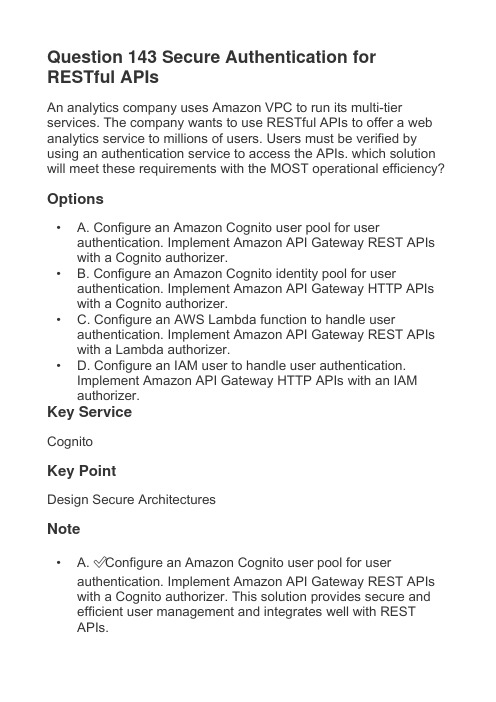
Question 143 Secure Authentication for RESTful APIsAn analytics company uses Amazon VPC to run its multi-tier services. The company wants to use RESTful APIs to offer a web analytics service to millions of users. Users must be verified by using an authentication service to access the APIs. which solution will meet these requirements with the MOST operational efficiency? Options• A. Configure an Amazon Cognito user pool for user authentication. Implement Amazon API Gateway REST APIs with a Cognito authorizer.• B. Configure an Amazon Cognito identity pool for user authentication. Implement Amazon API Gateway HTTP APIswith a Cognito authorizer.• C. Configure an AWS Lambda function to handle user authentication. Implement Amazon API Gateway REST APIs with a Lambda authorizer.• D. Configure an IAM user to handle user authentication.Implement Amazon API Gateway HTTP APIs with an IAMauthorizer.Key ServiceCognitoKey PointDesign Secure ArchitecturesNote• A. ✅ Configure an Amazon Cognito user pool for user authentication. Implement Amazon API Gateway REST APIs with a Cognito authorizer. This solution provides secure andefficient user management and integrates well with RESTAPIs.• B. ❌ Configure an Amazon Cognito identity pool for user authentication. Implement Amazon API Gateway HTTP APIswith a Cognito authorizer. Identity pools are better suited forunauthenticated access, while user pools handle authenticated users more effectively.• C. ❌ Configure an AWS Lambda function to handle user authentication. Implement Amazon API Gateway REST APIswith a Lambda authorizer. While this is possible, it introducesadditional complexity compared to using Cognito for usermanagement.• D. ❌ Configure an IAM user to handle user authentication.Implement Amazon API Gateway HTTP APIs with an IAMauthorizer. IAM is not designed for end-user authenticationand would be less efficient for managing millions of users. Question 144 Serverless Authentication and AuthorizationA company wants to restrict access to the content of one of its main web applications and to protect the content by using authorization techniques available on AWS. The company wants to implement a serverless architecture and an authentication solution for fewer than 100 users. he solution needs to integrate with the main web application and serve web content globally. The solution must also scale as the company’s user base grows while providing the lowest login latency possible. which solution will meet these requirements MOST cost-effectively?OptionsA. Use Amazon Cognito for authentication. Use Lambda@Edge forauthorization. Use Amazon CloudFront to serve the webapplication globally.B. Use AWS Directory Service for Microsoft Active Directory forauthentication. Use AWS Lambda for authorization. Use anApplication Load Balancer to serve the web application globally.C. Use Amazon Cognito for authentication. Use AWS Lambda forauthorization. Use Amazon S3 Transfer Acceleration to serve the web application globally.D. Use AWS Directory Service for Microsoft Active Directory for**************************************************** Elastic Beanstalk to serve the web application globally.Key ServiceCognitoKey PointDesign Secure ArchitecturesNote• A. ✅ Use Amazon Cognito for authentication and************************************************** the web application globally providing low latency andscalability. This solution is cost-effective for fewer than 100users and can scale as the user base grows.• B. ❌ Using AWS Directory Service for Microsoft Active Directory for authentication introduces higher costs andcomplexity compared to Amazon Cognito. AWS Lambda forauthorization and an Application Load Balancer to serve theweb application globally do not provide the global servingcapabilities and cost-effectiveness of Amazon CloudFront. • C. ❌ While Amazon Cognito for authentication and AWS Lambda for authorization are suitable, Amazon S3 TransferAcceleration is not designed to serve web applicationsglobally. It is better suited for file transfers and does notprovide the low latency and scalability needed for web content. • D. ❌ Using AWS Directory Service for Microsoft Active Directory for authentication adds unnecessary complexity and higher costs compared to Amazon Cognito. Lambda@Edge for authorization and AWS Elastic Beanstalk to serve the webapplication globally do not offer the global distribution and low latency benefits of Amazon CloudFront.Question 145 Serverless Authentication and AuthorizationA company wants to restrict access to the content of its web application. The company needs to protect the content by using authorization techniques that are available on AWS. The company also wants to implement a serverless architecture for authorization and authentication that as low login latency. he solution must integrate with the web application and serve web content globally. The application currently has a small user base, but the company expects the application’s user base to increase. which solution will meet these requirements?Options•A. Configure Amazon Cognito for authentication. Implement***************************************************** to serve the web application globally.•B. Configure AWS Directory Service for Microsoft Active Directory for authentication. Implement AWS Lambda for authorization. Use an Application Load Balancer to serve the web application globally.•C. Configure Amazon Cognito for authentication. Implement AWS Lambda for authorization. Use Amazon S3 Transfer Acceleration to serve the web application globally.•D. Configure AWS Directory Service for Microsoft Active Directory for authentication. Implement Lambda@Edge for authorization. Use AWS Elastic Beanstalk to serve the web application globally.Key ServiceCognitoKey PointDesign Secure ArchitecturesNote• A. ✅ Configure Amazon Cognito for authentication. Implement *******************************************CloudFront to serve the web application globally. This solution meets the requirement of a serverless architecture with lowlogin latency and global content delivery.• B. ❌ Configure AWS Directory Service for Microsoft Active Directory for authentication. Implement AWS Lambda forauthorization. Use an Application Load Balancer to serve theweb application globally. This option uses Active Directorywhich is not a serverless solution and an Application LoadBalancer does not serve content globally.• C. ❌ Configure Amazon Cognito for authentication. Implement AWS Lambda for authorization. Use Amazon S3 TransferAcceleration to serve the web application globally. While thisoption uses Cognito and Lambda, S3 Transfer Acceleration is designed for object transfers rather than serving webapplications globally.• D. ❌ Configure AWS Directory Service for Microsoft Active Directory for authentication. Implement Lambda@Edge forauthorization. Use AWS Elastic Beanstalk to serve the webapplication globally. This option uses Active Directory which is not a serverless solution and Elastic Beanstalk is not designed for global content delivery.Question 146 Authenticating Users with Amazon Cognito for S3 AccessA company is hosting a web application from an Amazon S3 bucket. The application uses Amazon Cognito as an identity provider to authenticate users and return a JSON Web Token (JWT) that provides access to protected resources that are storedin another S3 bucket. upon deployment of the application, users report errors and are unable to access the protected content. A solutions architect must resolve this issue by providing proper permissions so that users can access the protected content. which solution meets these requirements?”OptionsA. Update the Amazon Cognito identity pool to assume the properIAM role for access to the protected content.B.Update the S3 ACL to allow the application to access theprotected content.C. Redeploy the application to Amazon S3 to prevent eventuallyconsistent reads in the S3 bucket from affecting the ability of users to access the protected content.D. Update the Amazon Cognito pool to use custom attributemappings within the identity pool and grant users the properpermissions to access the protected content.Key ServiceCognitoKey PointDesign Secure ArchitecturesNote• A. ✅ Update the Amazon Cognito identity pool to assume the proper IAM role for access to the protected content. Thisapproach ensures that the JWT issued by Amazon Cognitohas the necessary permissions to access the protected S3bucket.• B. ❌ Update the S3 ACL to allow the application to access the protected content. This does not address the issue becausethe problem is related to user authentication and authorization, not the application’s direct access to the S3 bucket.• C. ❌ Redeploy the application to Amazon S3 to prevent eventually consistent reads in the S3 bucket from affecting the ability of users to access the protected content. This solution does not solve the authentication issue and is unrelated to the problem at hand.• D. ❌ Update the Amazon Cognito pool to use custom attribute mappings within the identity pool and grant users the proper permissions to access the protected content. While this might help customize the attributes, it does not directly address the need to configure an IAM role for accessing the S3 bucket.。
如何获取iserviceprovider的实例 -回复
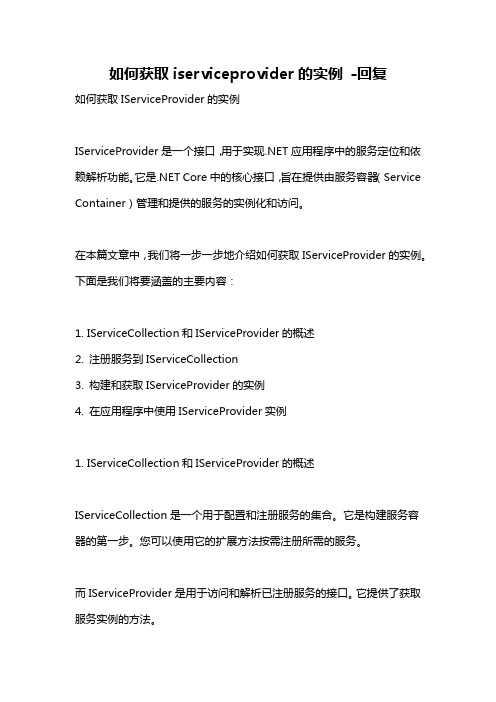
如何获取iserviceprovider的实例-回复如何获取IServiceProvider的实例IServiceProvider是一个接口,用于实现.NET应用程序中的服务定位和依赖解析功能。
它是.NET Core中的核心接口,旨在提供由服务容器(Service Container)管理和提供的服务的实例化和访问。
在本篇文章中,我们将一步一步地介绍如何获取IServiceProvider的实例。
下面是我们将要涵盖的主要内容:1. IServiceCollection和IServiceProvider的概述2. 注册服务到IServiceCollection3. 构建和获取IServiceProvider的实例4. 在应用程序中使用IServiceProvider实例1. IServiceCollection和IServiceProvider的概述IServiceCollection是一个用于配置和注册服务的集合。
它是构建服务容器的第一步。
您可以使用它的扩展方法按需注册所需的服务。
而IServiceProvider是用于访问和解析已注册服务的接口。
它提供了获取服务实例的方法。
2. 注册服务到IServiceCollection在使用IServiceProvider之前,我们需要先将服务注册到IServiceCollection中。
服务可以是按需实例化的类、接口、委托等。
以下是一个简单的示例,演示如何将一个接口和其实现类注册到IServiceCollection中:csharppublic interface IMyService{void DoSomething();}public class MyService : IMyService{public void DoSomething(){Console.WriteLine("Doing something...");}}public class Startup{public void ConfigureServices(IServiceCollection services){services.AddSingleton<IMyService, MyService>();}}在上述示例中,我们定义了一个“IMyService”接口和其实现类“MyService”。
Oracle Access Manager 配置指南说明书

EnterpriseTrack OAM Configuration Guide 16 R1
June t Configuring Oracle Access Manager....................................................................................... 5 Prerequisites..................................................................................................................................... 5
Where: <Webgate_Home> is the Webgate Home directory. For example, /u01/app/Oracle/Middleware/Oracle_OAMWebGate1. <MW_HOME> is oracle middleware home directory, For example, /u01/app/Oracle/Middleware 2) Go to <Webgate_Home>/webgate/ohs/tools/deployWebGate. 3) Run the following: deployWebgateInstance.sh -w <Webgate_Instance_Directory> -oh <Webgate_Oracle_Home> where:<Webgate_Instance_Directory> is the location of Webgate Instance Home <Webgate_Oracle_Home> is the directory where Oracle HTTP Server Webgate is installed and created as the Oracle Home for Webgate. For example, run the following: deployWebgateInstance.sh -w <MW_HOME>/Oracle_WT1/instances/instance1/config/OHS/ohs1 -oh <MW_HOME>/Oracle_OAMWebGate1
interfaceservice注解

interfaceservice注解下载温馨提示:该文档是我店铺精心编制而成,希望大家下载以后,能够帮助大家解决实际的问题。
文档下载后可定制随意修改,请根据实际需要进行相应的调整和使用,谢谢!并且,本店铺为大家提供各种各样类型的实用资料,如教育随笔、日记赏析、句子摘抄、古诗大全、经典美文、话题作文、工作总结、词语解析、文案摘录、其他资料等等,如想了解不同资料格式和写法,敬请关注!Download tips: This document is carefully compiled by the editor. I hope that after you download them, they can help you solve practical problems. The document can be customized and modified after downloading, please adjust and use it according to actual needs, thank you!In addition, our shop provides you with various types of practical materials, such as educational essays, diary appreciation, sentence excerpts, ancient poems, classic articles, topic composition, work summary, word parsing, copy excerpts, other materials and so on, want to know different data formats and writing methods, please pay attention!接口是程序设计中非常重要的概念,通过接口可以实现不同模块之间的解耦合,提高代码的灵活性和可维护性。
WM和EWM_功能比较_Receiving-Putaway
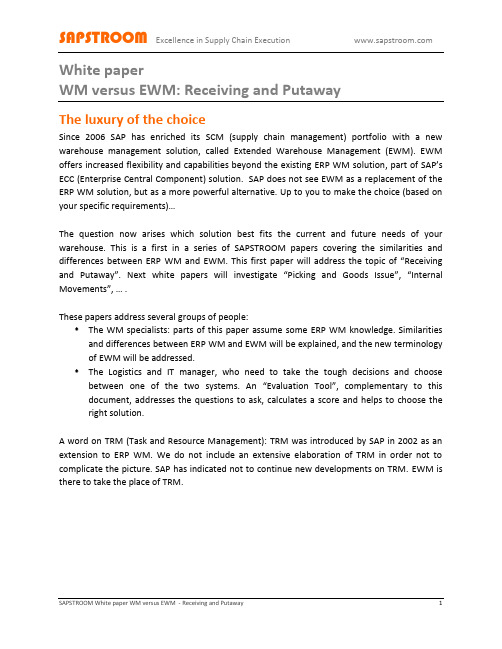
Truck Docking
Move to dock Unload pallets Verify number of HU's Sign off freight documents Truck leaves
Unload Truck
Enter reception data (from vendor) De-consolidate mixed pallets
Receive Product
Enter real qauntities Attach HU labels Ration
WM finds storage location Scan one or more HU's Drive to one or more bin locations Scan the bin location(s)
Receiving and Putaway constitute the two major sub-processes of the inbound process. Good practice dictates to be pro-active when receiving. This implies: Receive against a reference document (Purchase Order, Inbound Delivery, Advanced Shipping Notification, …) Store in function of the next step, generally picking for a shipment Avoid the garbage-in syndrome by applying Quality Inspection Perform VAS (value added services) activities during putaway if you can Register deviations in real-time Efficiency can be gained in the Putaway process by eliminating all non-value adding activities. This implies: Minimize the number of manipulations on the HU (handling unit) Avoid driving an empty forklift where possible Cross-dock to gain efficiency and speed The steps and activities in the inbound flow depend on many factors, such as the source of supply (vendor, intracompany shipment, production, subcontractor, customer return, …), the product itself (type of HU, type of storage, …), the industry (food, pharmacy, construction, …), the next use and destination for the product, the layout of your warehouse, the size of your company, … . There is no such thing as a universally applicable model. The figure below sums up some of the common building blocks to structure the inbound process.
推荐-运维事故报告模板 精品

运维事故报告模板篇一:运维报告XXXXX项目项目名称:(转载于:XltkWJ 小龙文档网:运维事故报告模板)建设单位:维保单位:XXX运行报告目录一、维护目的 (1)1.系统功能、性能与稳定性考核 (1)2.系统在各种环境和工况条件下的工作稳定性和可靠性 (1)3.健全系统运维管理体制,完善运行操作、系统维护规范 (1)二、运维的准备 (2)1.完成系统操作、维护人员的培训 (2)2.建立系统运行所需的各项规章制度 (2)三、运维时间范围 (2)四、运维制度 (2)1.职责划分................................................................................................. .. (3)2.规章制度................................................................................................. .. (3)3.内容记录................................................................................................. .. (3)4.问题处理方式................................................................................................. (3)五、运行情况记录表 (5)六、维护期运行情况总结.........................................................6一、维护目的运维期间通过既定时间段的运行,全面考察项目建设成果。
并通过运行发现项目存在的问题,从而进一步完善项目建设内容,确保项目顺利平稳地移交给运行管理单位。
FortiManager 快速入门指南说明书

FORTIMANAGER QUICKSTART GUIDE 11
14. Click on the option to enter the license.
Copyright © 2016 Fortinet, Inc. All rights reserved. Fortinet®, FortiGate®, FortiCare® and FortiGuard®, and certain other marks are registered trademarks of Fortinet, Inc., and other Fortinet names herein may also be registered and/or common law trademarks of Fortinet. All other product or company names may be trademarks of their respective owners.
FortiManager QuickStart Guide
FORTIMANAGER QUICKSTART GUIDE
FORTIMANAGER QUICKSTART GUIDE
A starter guide to getting FortiManager up and running on AWS Networks are constantly evolving due to threats, organizational growth, or new regulatory/business requirements. Traditional management products focus on mitigating company-wide threats through firewall policies, firmware updates, and keeping content security current. FortiManager offers the features to contain threats and provides flexibility to evolve along with your ever-changing network. The FortiManager family delivers the versatility you need to effectively manage your Fortinet-based security infrastructure. FortiManager drastically reduces management costs, simplifies configuration, and accelerates deployment cycles, whether you are deploying new devices, installing security policies, or distributing updates. FortiManager also provides crucial timesaving features like device auto-discovery, group management, global policies, auditing facilities, and the ability to manage complex VPN environments. FortiManager, coupled with the FortiAnalyzer family of centralized logging and reporting appliances, provides a comprehensive and powerful centralized management solution for your organization.
01-26 EOAM_Y1731

26 EOAM_Y1731关于本章26.1 EOAM_Y1731_1.3.6.1.4.1.2011.5.25.136.1.6.23 hwCfmVlanOnewayDelay26.2 EOAM_Y1731_1.3.6.1.4.1.2011.5.25.136.1.6.24hwCfmVlanOnewayDelayRecovery26.3 EOAM_Y1731_1.3.6.1.4.1.2011.5.25.136.1.6.25 hwCfmVlanTwowayDelay26.4 EOAM_Y1731_1.3.6.1.4.1.2011.5.25.136.1.6.26hwCfmVlanTwowayDelayRecovery26.5 EOAM_Y1731_1.3.6.1.4.1.2011.5.25.136.1.6.30 hwY1731AisDefectAlarm26.6 EOAM_Y1731_1.3.6.1.4.1.2011.5.25.136.1.6.31hwY1731AisDefectAlarmRecovery26.7 EOAM_Y1731_1.3.6.1.4.1.2011.5.25.136.1.6.48 hwY1731AisExceedMaxPktNum26.8 EOAM_Y1731_1.3.6.1.4.1.2011.5.25.136.1.6.49hwY1731AisExceedMaxPktNumCleared26.9 EOAM_Y1731_1.3.6.1.4.1.2011.5.25.136.1.6.58 hwY1731TestIdStatistic26.10 EOAM_Y1731_1.3.6.1.4.1.2011.5.25.136.1.6.59 hwY1731TestIdStatisticClear 26.1 EOAM_Y1731_1.3.6.1.4.1.2011.5.25.136.1.6.23 hwCfmVlanOnewayDelay告警解释EOAM_Y1731/4/VLAN_1DM_EXCEED_THRESHOLD:OID [OID] The result of one-way delay-measure exceeded the threshold. (MdIndex=[GAUGE],MaIndex=[GAUGE], RemoteMacAddress=[OPAQUE], Timestamp=[TIMETICK],DelayValue=[GAUGE], ThresholdValue=[GAUGE])VLAN场景下的Y.1731单向时延统计并且配置了预期的告警门限,这时如果网络时延超过告警门限时就会产生该告警。
7 jiegou临床试验中的天然产物_抗菌和抗真菌药物

有 4 个头孢菌素类药物 ceftizox im e alap ivox il ( 1 ), ceftob ipro le ( 2) , RW J 442831 ( 3) 和 PP I 0903 ( 4), 1个培南类药物 faropenem daloxate ( 5) 和 3个碳青 霉烯类 CS 023 ( 6), teb ipenem ( 7) 和 doripenem ( 8) ( 图 1)处在临床研究阶段 [ 10~ 12] 。
收稿日期: 2006 08 28. 基金项目: 辽宁省高等教育基金项目 ( 05L512 ) . 通讯作者 * T e:l 86 - 24- 23256666- 5250,
E m ai:l xuesh i_huang@ yahoo. com. cn * * Te:l 86 - 10 - 63165324, E m ai:l yush ishan@ imm. ac. cn
本文将阐述从 1998年到 2005年底进行临床试 验或注册的抗菌和抗真菌 NP s, 半合成 NPs及 NP s 衍生物 (包括为了用于临床研究或投放市场而通过 合成方法得到的 NP s) , 此外从 1998年起上市的天 然产物衍生药物也将在本文中介绍。 1 自 1998年起上市的 NP s衍生物药物
HAN L i1, ZH ENG Dan1, HUANG Xue shi1* , YU Sh i shan2* * , L IANG X iao tian2
( 1. School of P harm aceutical Sciences, China M edical University, Shenyang 110001, China; 2. Institu te of M ateria M ed ica, Chinese A cad em y of M ed ical S ciences and P ek ing UnionM ed ical Co llege, Beijing 100050, China )
- 1、下载文档前请自行甄别文档内容的完整性,平台不提供额外的编辑、内容补充、找答案等附加服务。
- 2、"仅部分预览"的文档,不可在线预览部分如存在完整性等问题,可反馈申请退款(可完整预览的文档不适用该条件!)。
- 3、如文档侵犯您的权益,请联系客服反馈,我们会尽快为您处理(人工客服工作时间:9:00-18:30)。
Confidential
12
客户案例 – 玛丝菲尔 Customer Case – Marisfrolg
© 2015 SAP AG. All rights reserved.
Confidential
13
SAP One Service Co-Innovation
工业化的发展历程及展望
关键驱动因 素 移动式网络 化计算 社交网络
2
3
4
物联网 (IoT) 设备到设备 M2M
大数据与预 测分析
Confidential
15
物联网的起源 信息互联、人际互联、万物互联
信息互联
人际互联
万物互联
信息物理网 (CPS)
©© 2014 SAP SE or an company. All rights reserved. 2015 SAP AG. All SAP rightsaffiliate reserved. Public Confidential 16 16
10
客户案例 – 招商物流 Customer Case – CML
© 2015 SAP AG. All rights reserved.
Confidential
11
客户案例 – 玛丝菲尔 Customer Case – Marisfrolg
© 2015 SAP AG. All rights reserved.
基于本地团队现有技能进行客户化代码的开发,而非最大限度利用SAP的最佳业务实践 蓝图“从零做起” 而非利用已有的预配置解决方案实现快速的业务蓝图规划 只能通过现场项目团队解决问题 而非利用SAP专家资源(后台的技术专家和产品研发团队) 在项目实施过程中和系统上线后难免产生数据一致性, 性能和集成方面的问题
SAP预测性 维护和服务 FP3
SAP 增强现实 服务技术人员
SAP 增强现实 服务技术人员 FP1 SAP 增强现实 仓储选择器 FP1 SAP制造执行 套件(ME/MI) 15.0 FP1
SAP预测性维护与 服务振动分析
SAP预测性维护与 服务振动分析 FP1
SAP 增强现实 仓储选择器
物联网应用服务 FP2
© 2015 SAP AG. All rights reserved.
Confidential
8
SAP One Service Success Story
客户案例 – 招商物流 Customer Case – CML
© 2015 SAP AG. All rights reserved.
Confidential
制造业-生产线管理 Manufacturing – Production Line Management 半成品和成品的追踪!Tracing of semi finished and finished products! 提高质量及产量!Increase Quality and Output!
© 2015 SAP AG. All rights reserved.
维持现有系统运行
“
© 2015 SAP AG. All rights reserved.
40%的高管担心其企业无法与技术变更保持同步, 从而丧失竞争力。
– McKinsey study, 2013
”
Confidential
4
背景: 高实施成本约束了变革
成本动因/主要挑战
客制化代码 SAP 的标准功能也许可以满足
工业4.0-制造行业及其产业价值链
基于云端流程和数据集成的新型商业模式
电子产品存储 智能产品 智能物流
跟踪追溯 能源管理
远程服务 管理 灵活性生 产
维保预测性 成效式合约
研发
销售
供应链
制造
售后服务
智能化数据
©© 2014 SAP SE or an company. All rights reserved. 2015 SAP AG. All SAP rightsaffiliate reserved.
SAP One Service Introduction
Warner Wang / SAP AGS
June 2015
SAP One Service Methodology
SAP 全球支持集团
通过全球范围以客户为中心的支持服务助力您的成功 258,000+
客户
180+
国家
8,000+
SAP 技术支持工程师
今天 1970年初 信息物理系 20世纪初 电子及IT的 统 (CPS) 18世纪末 电气时代来 普带到工业 带动的工业 蒸汽动力 革命 临, 量产的 自动化生产 的机械制 生产线出现 造设备带 带动第二次 动第一次 革命 工业革命 © 2015 SAP AG. All rights reserved. 1
工厂化
为您的解决方案进行快速原型验证
避免不必要且昂贵的代码增强。 通过对所有的集成方面进端到端的验证,从而保护您的投资。
建立SAP
运行SAP
确保顺利且无中断的运维
工厂化
运维准备
零修改
零宕机
利用行业通用的最佳实践、业务部门特定的最佳 实践以及SAP(云计算)平台的强大功能
建模
联合开发业务创新路线图&解决方案部署计 划
价值实现 - 具体可见的价值 Value Realization– Tangible Benefits
最佳实践可衡量多个关键绩效指标(KPI)-例如 Best Practice KPIs Measured – Examples
物流执行-运输管理及追踪 Logistic Execution - Transportation Management & Tracking 减少市场上的假冒产品!Less fake products in the market! 在运输途中减少货物的转移! Less products get diverted along the way! 可预见性的送货! Predictability of shipments!
1:5
或更高
*) Estimation
软件成本和实施成 本比例 SAP的目标 “工厂化搭 建SAP”
1:2
或更低
Confidential
5
© 2015 SAP AG. All rights reserved.
规范化的实施和运营 – 工厂化建立SAP 工厂化运行SAP Build SAP Like a Factory, Run SAP Like a Factory
升级
业务解决方案/部署路线 图
行业通用的 / 业务部门特定的 最佳实践
监控业务流程KPI’s
业务流程优化
进行持续优化准备, 支持业务转型
(AGS、咨询部门、客制开发部门、开发部门……)
与SAP专家进行合作
© 2015 SAP AG. All rights reserved.
Confidential
6
15,000+
SAP 开发人员 (作为支援后盾)
全球性
Байду номын сангаас组织
本地性
组织 (54个国家)
24/7x365
向客户提供服务
SAP 支持服务: 40年的经验
确保业务持续性 推动业务流程改进 减少总运营成本 加速创新 简化用户体验 / 减少复杂性 帮助客户向云迁移
Confidential
This presentation and SAP‘s strategy and possible future developments are subject to change and may be changed by SAP at any time for any reason without notice. This document is provided without a warranty of any kind, either express or implied, including but not limited to, the implied warranties of merchantability, fitness for a particular purpose, or non-infringement
应用服务
设备集成
信息流/事件 处理
身份认证管 理
外部 数据源
文档管理
移动应用
…
数据模型
SAP HANA
预测
检索
空间
规则
…
IQ
存储服务
…
合作伙伴/ 第三方集成
基础设施服务 数据中心
© 2014 SAP SE or an SAP affiliate company. All rights reserved.
物联网应用服务 FP3
物联网应用服务 FP4
SAP制造执行 套件(ME/MI) 15.0
SAP制造执行套件 (ME/MII) 15.1
汽车远程信息处理 (早期采用) 2014年第四季度计划
资产智能网络
计划中的创新
未来发展方向
Status: October, 2014
©© 2014 SAP SE or an company. All rights reserved. 2015 SAP AG. All SAP rightsaffiliate reserved.
18
SAP HANA云平台 基于内存计算的平台即服务助力物联网方案
应用
商务套 件
SAP 应用 SAP 应用 合作伙伴 应用 合作伙伴 应用 定制化 应用 定制化 应用
开发经验
SAP物联网 连接器
