M16175规格书
MEMORY存储芯片MAX1615EUK+T中文规格书
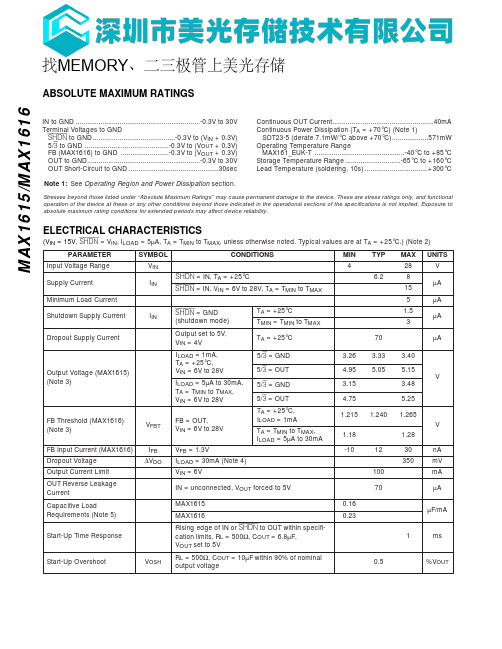
M A X 1615/M A X 1616ABSOLUTE MAXIMUM RATINGSELECTRICAL CHARACTERISTICS(V IN = 15V, SHDN = V IN , I LOAD = 5µA, T A = T MIN to T MAX , unless otherwise noted. Typical values are at T A = +25°C.) (Note 2)Stresses beyond those listed under “Absolute Maximum Ratings” may cause permanent damage to the device. These are stress ratings only, and functional operation of the device at these or any other conditions beyond those indicated in the operational sections of the specifications is not implied. Exposure to absolute maximum rating conditions for extended periods may affect device reliability.IN to GND.................................................................-0.3V to 30V Terminal Voltages to GND SHDN to GND...........................................-0.3V to (V IN + 0.3V)5/3to GND ............................................-0.3V to (V OUT + 0.3V)FB (MAX1616) to GND .........................-0.3V to (V OUT + 0.3V)OUT to GND...........................................................-0.3V to 30V OUT Short-Circuit to GND...............................................30sec Continuous OUT Current.....................................................40mA Continuous Power Dissipation (T A = +70°C) (Note 1)SOT23-5 (derate 7.1mW/°C above +70°C)...................571mW Operating Temperature Range MAX161_EUK-T ...............................................-40°C to +85°C Storage Temperature Range.............................-65°C to +160°C Lead Temperature (soldering, 10s).................................+300°CNote 1:See Operating Region and Power Dissipation section.找MEMORY 、二三极管上美光存储_______________Detailed Description The MAX1615/MAX1616 low-quiescent-current linear regulators are designed primarily for high input voltage applications. The MAX1615 supplies a preselected 3.3V or 5.0V output for loads up to 30mA. The MAX1616provides an adjustable voltage from 1.24V to 28V. The maximum output current is a function of the package’s maximum power dissipation for a given temperature. A 5µA load is required to maintain output regulation.The MAX1615’s output voltage is fed back through aninternal resistor voltage divider connected to OUT. Setthe output voltage to either 3.3V or 5.0V with the 5/3pin.Select the 5V output by connecting 5/3to OUT, or the3.3V output by connecting 5/3to GND.The MAX1616 uses external feedback, allowing the out-put voltage to be set by external resistors (see Settingthe MAX1616 Output Voltage section). The typical FBthreshold is at 1.24V.ShutdownThe device enters shutdown mode when SHDN is low.In shutdown mode, the pass transistor, control circuit,reference, and all biases turn off, reducing the supplycurrent to below 1µA. Connect SHDN to IN for automaticstart-up.Current LimitOutput current is limited to 100mA (typical). The currentlimit exceeds the 30mA (max) safe operating limit. Theoutput can be shorted to ground for 30 seconds withoutdamaging the part.Thermal-Overload Protection When the junction temperature exceeds T J = +150°C,the thermal sensor sends a signal to the shutdownlogic, turning off the pass transistor and allowing the ICto cool. The thermal sensor turns the pass transistor on again after the IC’s junction temperature cools by +20°C (typical), resulting in a pulsating output during continuous thermal-overload conditions.Operating Region and Power Dissipation Maximum power dissipation depends on the thermal resistance of the case and circuit board, the tempera-ture difference between the die junction and ambientair, and the rate of air flow. The device’s power dissipa-MAX1615/MAX1616High-Voltage, Low-Power Linear Regulators for Notebook Computers _______________________________________________________________________________________5______________________________________________________________Pin DescriptionFigure 1. Functional Diagram。
日本和泉电气端子台选型手册

BN1U-40W
40A
5.5
35A
注 :对应电线为 1.25mm2,但构造上也可连接 2mm2 的电线。
18-10AWG
CSA 标准
额定绝缘电压 通电电流
对应电线
15A
22-14AWG
15A
22-14AWG
35A
18-10AWG
EN 标准 额定绝缘电压 对应电线
通电电流 (mm2)
接线 螺丝
22A
2 (22-14AWG)
端子台
BN1U 型 BN/BNH 系列 BA 系列
2010-09-10
导轨安装式端子台选型指南
分类 系列名称
軌导轨安装式端子台
BN1U 型
具有螺丝弹升及暂时固定功能,且 UL、CSA 认证产品(600V 额定值)
可对应 FW 的端子台
符合 JIS 标准工业用端子台
符合 EN 规格(TÜV)
BN-W/BNH-W 系列
• 请务必在额定值范围内,或遵守规格使用,以免引起触电或火 灾发生。
• 接线螺丝的尺寸以及推荐扭矩如下表所示。
螺丝尺寸
M3 M3.5 M4 M5
扭矩 (N · m)
0.6 ~ 1.0 1.0 ~ 1.3 1.4 ~ 2.0 2.6 ~ 3.7
螺丝尺寸
M6 M8 M10 M12 M16
扭矩 (N · m)
② 使 用 螺 丝 刀 垂 直 下 压 螺 丝 , ③ 延续第二步骤,用螺丝刀拧
将接线螺丝压入导电体。
紧螺丝。
无 需 暂 时 固 定
④ 松开螺丝时,螺丝会笔直弹 升。
②’把螺丝端子压往导电体之后, ③’拧紧螺丝时,请将接线螺丝 接线螺丝会往箭头方向倾斜。 恢复到垂直状态。
UL1617--日立标准

–1-15–耐热PVC双重绝缘电线Heat resistant PVC double insulated wire设备内配线用电线Appliance wiring material1618 AWM 1617 AWM●额定Rating 1618 : 80℃, 300V 1617 : 105℃, 600V●标准StandardUL Subject 758, CSA C22.2 No.210.2●日立标准规格书Hitachi Specification : SP23-90809 (1618), SP23-90808 (1617)■特长1.难燃性UL:VW-1,CSA:FT1电气用品安全法:-F-2.部分最小厚度在0.40mm以上,适用于欧洲。
3.耐磨损性、机械强度出色。
■用途电气、电子设备的内部配线。
可用于有锐利边缘部品附近,一次电路。
■构造和性能◆Features1.Flammability VW-1, FT1, –F–2.With minimum thickness more than 0.40mm at any point, this wire is ideal for European markets.3.Excellent abrasion resistance and mechanical strength.◆ApplicationInternal wiring for electric or electronic equipment.Particularly for primary circuits and near sharp edges.◆Construction, Propertiesq 导体Conductor(镀锡软铜线Tinned annealed copper )w 绝缘体Insulation (标准色:白色Standard color:White )(耐热PVC Heat resistant PVC )e 外层绝缘Secondary insulation (耐热PVC Heat resistant PVC )表面标识(例):AWM E41447 STYLE 1618 LF 26AWG VW-1 HITACHI –F –CSA AWM LL39630 I A/B 80C 300V FT1Marking (ex.)备注1.TASC:绞线整体镀锡导体2.电气特性最小绝缘电阻(15.6℃时):15M Ω-km 耐电压:A.C.2000V/1min.3.产品形状:305m 束4. 许可导体型号范围:32 ~ 16AWG (1618)28 ~ 9AWG (1617),26 ~ 10AWG (CSA)■品名略号(例)UL1618 1 × 28AWG (7/0.127) LF UL1617 AWM 1X26AWG (7/0.16) LF ■品名代码: 121Note1.TASC : Hi-wrap wire2.Electrical propertiesMin. insulation resistance (at 15.6°C) : 15M Ω-km Dielectric withstanding voltage : A.C.2000V/1min.3.Packing : 305m Coil4.Size range : 32~16AWG (1618)28~9AWG (1617), 26~10AWG (CSA)◆ Ordering description (ex.)UL1618 1 × 28AWG (7/0.127) LFUL1617 AWM 1 × 26AWG (7/0.16) LF ◆ Product I.D. : 121。
天微产品选型表

固定花样三色灯驱动IC 6路LED恒流驱动IC LED照明及装饰驱动IC 9路LED恒流驱动IC LED照明及装饰驱动IC LED照明及装饰驱动IC LED照明及装饰驱动IC LED照明及装饰驱动IC LED照明及装饰驱动IC LED照明及装饰驱动IC LED照明及装饰驱动IC LED照明及装饰驱动IC
产品型号 TC1011 TC1006 TC1005 TC1003 TM1108 TM1107 TM1106 TM1105 TM1102 TM1103 TM1101 TM-SX670 TC1002
产品类型 电机控制专用IC 电机控制专用IC 电机控制专用IC 电机控制专用IC 仪器仪表专用IC 仪器仪表专用IC 仪器仪表专用IC 仪器仪表专用IC 仪器仪表专用IC 仪器仪表专用IC 仪器仪表专用IC 系统控制专用IC 电机控制专用IC
电力电子专用控制IC 电源管理IC
场效应管(MOSFET)
M1N60A M1N60B M1N60C M1N65 M1N65A M1N65B M2N60 M2N60B M2N65 M3N60 M3N65 M4N60 M4N65 M5N60 M5N65 M6N65 M7N65 M8N60 M8N65 M9N60
产品型号 TM1621 721 TM1722 TM1723 TM1726 TM1727 TM1728 TM1729 TM1730 TM75823
产品类型 LCD面板显示驱动IC LCD面板显示驱动IC LCD面板显示驱动IC LCD面板显示驱动IC LCD面板显示驱动IC LCD面板显示驱动IC LCD面板显示驱动IC LCD面板显示驱动IC LCD面板显示驱动IC LCD面板显示驱动IC
LED照明及装饰驱动IC
特性描述 1路恒流驱动,15~45mA电流,端口耐压24V 输入电压1.5V,升压驱动,80~200mA电流 3路恒流驱动,单线级联,灰度256级可调 3路恒流驱动,单线级联,灰度2568级可调,工作电压6~24V
MEMORY存储芯片MT46V16M16FG-75IT中文规格书
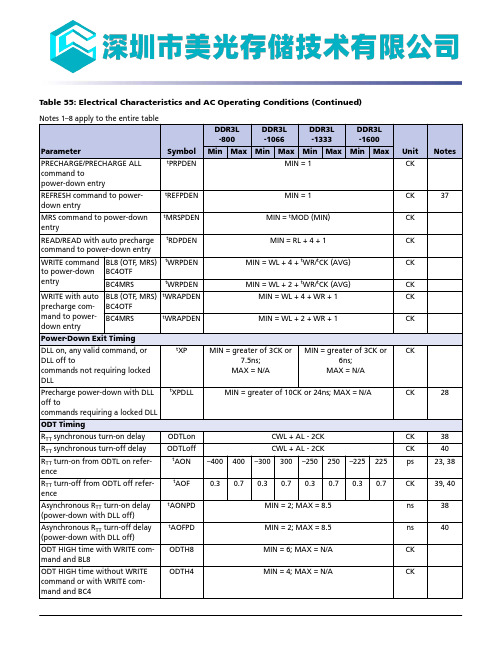
Table 55: Electrical Characteristics and AC Operating Conditions (Continued)Table 55: Electrical Characteristics and AC Operating Conditions (Continued)Notes: 1.AC timing parameters are valid from specified T C MIN to T C MAX values.2.All voltages are referenced to V SS .3.Output timings are only valid for R ON34 output buffer selection.4.The unit t CK (AVG) represents the actual t CK (AVG) of the input clock under operation.The unit CK represents one clock cycle of the input clock, counting the actual clock edges.5.AC timing and I DD tests may use a V IL -to-V IH swing of up to 900mV in the test environ-ment, but input timing is still referenced to V REF (except t IS, t IH, t DS, and t DH use the AC/DC trip points and CK, CK# and DQS, DQS# use their crossing points). The minimum slew rate for the input signals used to test the device is 1 V/ns for single-ended inputs and 2 V/ns for differential inputs in the range between V IL(AC) and V IH(AC).6.All timings that use time-based values (ns, µs, ms) should use t CK (AVG) to determine the correct number of clocks (Table 55 (page 80) uses CK or t CK [AVG] interchangeably). In the case of noninteger results, all minimum limits are to be rounded up to the nearest whole integer, and all maximum limits are to be rounded down to the nearest whole integer.7.Strobe or DQS diff refers to the DQS and DQS# differential crossing point when DQS is the rising edge. Clock or CK refers to the CK and CK# differential crossing point when CK is the rising edge.8.This output load is used for all AC timing (except ODT reference timing) and slew rates.The actual test load may be different. The output signal voltage reference point is V DDQ /2 for single-ended signals and the crossing point for differential signals (see Figure 28 (page 72)).1Gb: x4, x8, x16 DDR3L SDRAM Electrical Characteristics and AC Operating Conditions9.When operating in DLL disable mode, Micron does not warrant compliance with normal mode timings or functionality.10.The clock’s t CK (AVG) is the average clock over any 200 consecutive clocks and t CK (AVG)MIN is the smallest clock rate allowed, with the exception of a deviation due to clock jitter. Input clock jitter is allowed provided it does not exceed values specified and must be of a random Gaussian distribution in nature.11.Spread spectrum is not included in the jitter specification values. However, the inputclock can accommodate spread-spectrum at a sweep rate in the range of 20–60 kHz with an additional 1% of t CK (AVG) as a long-term jitter component; however, the spread spectrum may not use a clock rate below t CK (AVG) MIN.12.The clock’s t CH (AVG) and t CL (AVG) are the average half clock period over any 200 con-secutive clocks and is the smallest clock half period allowed, with the exception of a de-viation due to clock jitter. Input clock jitter is allowed provided it does not exceed values specified and must be of a random Gaussian distribution in nature.13.The period jitter (t JITper) is the maximum deviation in the clock period from the averageor nominal clock. It is allowed in either the positive or negative direction.14.t CH (ABS) is the absolute instantaneous clock high pulse width as measured from onerising edge to the following falling edge.15.t CL (ABS) is the absolute instantaneous clock low pulse width as measured from one fall-ing edge to the following rising edge.16.The cycle-to-cycle jitter t JITcc is the amount the clock period can deviate from one cycleto the next. It is important to keep cycle-to-cycle jitter at a minimum during the DLL locking time.17.The cumulative jitter error t ERRnper, where n is the number of clocks between 2 and 50,is the amount of clock time allowed to accumulate consecutively away from the average clock over n number of clock cycles.18.t DS (base) and t DH (base) values are for a single-ended 1 V/ns slew rate DQs and 2 V/nsslew rate differential DQS, DQS#; when DQ single-ended slew rate is 2V/ns, the DQS dif-ferential slew rate is 4V/ns.19.These parameters are measured from a data signal (DM, DQ0, DQ1, and so forth) transi-tion edge to its respective data strobe signal (DQS, DQS#) crossing.20.The setup and hold times are listed converting the base specification values (to whichderating tables apply) to V REF when the slew rate is 1 V/ns. These values, with a slew rate of 1 V/ns, are for reference only.21.When the device is operated with input clock jitter, this parameter needs to be deratedby the actual t JITper (larger of t JITper (MIN) or t JITper (MAX) of the input clock (output deratings are relative to the SDRAM input clock).22.Single-ended signal parameter.23.The DRAM output timing is aligned to the nominal or average clock. Most output pa-rameters must be derated by the actual jitter error when input clock jitter is present,even when within specification. This results in each parameter becoming larger. The fol-lowing parameters are required to be derated by subtracting t ERR10per (MAX): t DQSCK (MIN), t LZDQS (MIN), t LZDQ (MIN), and t AON (MIN). The following parameters are re-quired to be derated by subtracting t ERR10per (MIN): t DQSCK (MAX), t HZ (MAX), t LZDQS (MAX), t LZDQ MAX, and t AON (MAX). The parameter t RPRE (MIN) is derated by subtract-ing t JITper (MAX), while t RPRE (MAX) is derated by subtracting t JITper (MIN).24.The maximum preamble is bound by t LZDQS (MAX).25.These parameters are measured from a data strobe signal (DQS, DQS#) crossing to its re-spective clock signal (CK, CK#) crossing. The specification values are not affected by the amount of clock jitter applied, as these are relative to the clock signal crossing. These parameters should be met whether clock jitter is present.26.The t DQSCK (DLL_DIS) parameter begins CL + AL - 1 cycles after the READ command.27.The maximum postamble is bound by t HZDQS (MAX).1Gb: x4, x8, x16 DDR3L SDRAM Electrical Characteristics and AC Operating Conditions。
EE16_1.75mH_5+5立式 263005200044 WMEE160316

SPECIFICATION FOR APPROVAL 产品认可规格书客户(CUSTOMER) 客户料号(CUSTOMER PART NO.) 名称(PRODUCT) 规格(SPECIFICATION) 惟美料号(SPART NO) 版本(REV NO)美的微波炉 263005200044 高频变压器 EE16 WMEE160316 02页数(PAGE)1 OF 6请贵司确认后签回 PLEASE RETURN TO US WITH YOUR APPROVAL日期(DATE):2011.03.15主 审SIGNATURECHECK RESULT 检查结果日期SIGNATURE DATEWEIMEI ELECTRONICS FACTORY DONG GUAN CITY东莞市石碣惟美电子厂Address:NO.419 QING FENG EAST ROAD,SHI JIE TOWN,DONGGUAN CITY, GUANGDONG PROVINCE地 址:广东省东莞市石碣镇庆丰东路 419 号 TEL: (0769)86322229 FAX: (0769)86631138 WM-FOR-0001BE-mail:WMDZ 6688@ 承认书变更记录序 号 日期 2011.01.06 ECN(NO.) 修改概要 新版 客户要求: 原 PIN 朝机台外逆时针绕线, 修改为 PIN 朝机台外顺时针绕线 版次 01 拟定 彭端枝 审核 陈明 核准 冯军2011.03.1502彭端枝陈明冯军核 准审 核拟 定规格(SPECIFICATION) 惟美料号(WM SPART NO) 版本(EDITION)EE16 WMEE160316 02 2 OF 6 2011.03.15惟美电子冯军陈明彭端枝 页(PAGE) 日期(SI GNATURE DATE)WM-FOR-0001CSPECIFICAION客户(CUSTOMER)FOR APPROVAL客户料号(CUSTOMER SPART NO) 263005200044美的微波炉1. DIMENSION(外观尺寸图): UNIT(单位):mm19.0 MAXEE16-1.75mH WM15.0 MAX18.5 MAX4.0±0.51主视图 3.2±0.550.6±0.1 侧视图10底视图6核 准审 核10.5±0.515NOTE: 1.PIN朝机台外顺时针绕线,PIN3NO. 2.磁芯有磨放于顶部,用5.0mm黄色胶带包3TS. 3.产品须真空含浸. 4.成品外围平骨架底部用17.5mm胶带包2TS. 5.标签贴顶部,字跟朝PIN1-5侧.拟 定规格(SPECIFICATION) 惟美料号(WM SPART NO)EE16 WMEE160316 02 3 OF 6 2011.03.15 WM-FOR-0001C惟美电子冯军陈明彭端枝版本(EDITION) 页(PAGE) 日期(SI GNATURE DATE)SPECIFICAION客户(CUSTOMER)FOR APPROVAL客户料号(CUSTOMER SPART NO) 263005200044美的微波炉2.1.SCHEMATIC(线路图):1 102.2. WINDING (剖面图):PIN 端N12 4N46 8TOP 端N4 N3 N2 E1 N1 BOBBINN25N37E1 0.17*3C 接磁芯 PRI START TFL套管 SEC2.3. WINDING TABLE (绕线结构):Winding No 组别 N1 N2 E1 N3 N4 Pin 脚位 2-1 4-5 58-7 10-6Wire&Wire Coppe线径*股数 2UEW Φ0.17*1C 2UEW Φ0.17*2C 2UEW(R)Φ0.17*1CDTM-B Φ0.2*2C DTM-B Φ0.35*1CTurns 圈数 126TS 13TS 13TS 10TS 13TSWinding Tape 绕线方式 密绕 并密绕 密绕 密绕Margin 档墙Tape 胶带 8.8mm*2TS 8.8mm*3TS 8.8mm*1TS 8.8mm*3TSTube 套管TFL 21L TFL 23L注:真空含浸.1.核 准审 核拟 定规格(SPECIFICATION) 惟美料号(WM SPART NO)EE16 WMEE160316 02 4 OF 6 2011.03.15 WM-FOR-0001C惟美电子冯军陈明彭端枝版本(EDITION) 页(PAGE) 日期(SI GNATURE DATE)SPECIFICAION客户(CUSTOMER)FOR APPROVAL客户料号(CUSTOMER SPART NO) 263005200044美的微波炉3.ELECTRICAL SPECIFICATION(电气特性):NO. 1 2 3 4 TEST ITEM 测试项目 INDUCTANCE(电感): LK(漏感): L(2-1) SPECIFICATION 规格 1.75mH±7% 100KHZ 1V 50uH MAX 100KHZ 1V TEST INSTRUMENTS 测试议器 TH-2817 TH-2817Lk(2-1)short other PINDC SUPERPOSED INOUCTANCE (通过直流电感): DCR(直流电阻): R(2-1) DCR(直流电阻): R(4-5) DCR(直流电阻): R(10-6) DCR(直流电阻): R(8-7) HI-POT(耐压测试):PRI-SEC 2.4Ω±15% at 25℃ 145mΩ±20% at 25℃ CH-502B 84mΩ±20% at 25℃ 103mΩ±20% at 25℃ 3.0KV 5mA 60SEC 3.0KV 5mA 60SEC CS26705HI-POT(耐压测试):SEC-CORE HI-POT(耐压测试):6I/R(阻抗): PRI/CORE -SECDC 500V 100MΩ MIN7420品真空含浸核 准审 核拟 定规格(SPECIFICATION) 惟美料号(WM SPART NO)EE16 WMEE160316 02 5 OF 6 2011.03.15惟美电子冯军陈明彭端枝版本(EDITION) 页(PAGE) 日期(SI GNATURE DATE)WM-FOR-0001CSPECIFICAION客户(CUSTOMER)FOR APPROVAL客户料号(CUSTOMER SPART NO) 263005200044美的微波炉4.MATERIAL LIST(材料表):COMPONENT PART1.BOBBINMAT; LT375J 94V-0 PHENOLIC JP4 EE16 SP4 PC40 MP4AMANUFACTURECHANG CHUN PLASTICS CO., LTD. SHENZHEN JIULONG WANG ELECTRONIC CO.,LTD HAINING SANLIN ELECTRONIC CO.,LTD OR EQU TDK MAOXIANG ELECTRONIC EQUIPMENT&MATERIALCO.,LTD XIANGTAN ELECTRIC MFG GROUP CO.,LTD. TAI-1 ELECTRIC WIRE & CABLE CO LTD SHENZHEN CITY DENGGAO ELECTROTECH CO.,LTD. GAOSHIKE MAGNET WIRE CO LTD DAH JIN TECHNOLOGY CO;LTD FURUKAWA ELECTRIC CO LTD Shanghai Lucky Electr.Co.,Ltd. DONGGUAN HUAYU ELECTRONICS TECHNOLOGY CO LTD FLUO TECH INDUSTRIAL CO LTD CHANGYUAN ELECTRONICS(SHENZHEN)CO LTD GREAT HOLDING INDUSTRIAL CO LTD FLUO TECH INDUSTRIES CO LTDJINGJIANG YAHUA PRESSURE SENSITIVE GLUE CO.,LTD. Jingjiang Jingyi Adhesiv Product CO.,LTD. 3M COMPANY ELECTRICAL MARKETS DIV(EMD) CO.,LTD.UL NOE594812.COREN/A3.WIRE2UEW 130℃ TGK-F 130℃ TLW-B 130℃ TEX-E 130℃ TIW-B 130℃ DTM-B 130℃ FKW-B 130℃ TFL TUBE CT-280E205311 E85640 E253843 E258874 E236542 E206440 E305883 E323485 E242861 E180908 E156256 E175982E165111 E246950 E173854.TRIPLE INSULATION WIRE5.TUBE6.TAPE7.VARNISH 8.TINJY25-1 1350F-1 T-4260(a) 1032 SnCu9.EPOXYV-303WU JIANG TAIHU INSULATING CO LTD QUALIPOLY CHEMICAL CORP DONGGUAN XIDA SOLDER PRODUCTS CO.,LTD SHENZHEN TONG CHUANG SHI DAI SOLDER TECHNOLOGY CO.,LTD DONG GUAN YUE SU ELECTRONIC MATERIALS LTD.,COE228349 E213437 N/A含浸核 准 审 核拟 定 规格(SPECIFICATION) 惟美料号(WM SPART NO) 冯军 陈明 彭端枝 版本(EDITION) 页(PAGE) 日期(SI GNATURE DATE) EE16 WMEE160316 02 6 OF 6 2011.03.15惟美电子WM-FOR-0001C。
1.5寸电子墨水屏规格书

File Name Specification For HINK 1.5'' EPD Module Number HINK-E0154A09 Version A/0Page Number 1 of 32Specification For HINK 1.5''EPDModel NO.:HINK-E0154A09Product VER:V1.1Customer ApprovalCustomerApproval ByDate Of ApprovalPrepared By Checked By Approval ByHu ting Xiao zhongping Cheng weiHu ziping Jia pengfeiFile Name Specification For HINK 1.5'' EPD Module Number HINK-E0154A09 Version A/0Page Number 2 of 32Version Content Date Producer A/0New release2017/06/26Hu tingFile Name Specification For HINK 1.5'' EPD Module Number HINK-E0154A09 Version A/0Page Number 3 of 32CONTENTS1 General Description ... .......................................................................................................... .42 Features ... ........................................................................................................................... . (4)3 Application ... ......................................................................................................................... ..44 Mechanical Specification ...................................................................................................... ..45 Mechanical Drawing of EPD Module ... ............................................................................. ..56 Input/Output Terminals ... ...................................................................................................... ..67 MCU Interface....................................................................................................................... ..7 7.1 MCU Interface Selection ... ............................................................................................ ..77.2 MCU Serial Peripheral Interface (4-wire SPI) ............................................................. ..77.3 MCU Serial Peripheral Interface (3-wire SPI) .............................................................. ..98 Temperature sensor operation... ............................................................................................. .119 COMMAND TABLE... .......................................................................................................... .1210 Reference Circuit... .............................................................................................................. .1611 Absolute Maximum Rating ... ............................................................................................. .1812 DC Characteristics... ............................................................................................................. .1813 Serial Peripheral Interface Timing... .................................................................................... .1914 Power Consumption... .......................................................................................................... .2015 Typical Operating Sequence................................................................................................ ..2015.1 Normal Operation Flow ... ......................................................................................... ..2015.2 Reference program code ... ....................................................................................... . (21)16 Optical Characteristics... ...................................................................................................... ..2216.1 Specifications ... .......................................................................................................... ..22 16.2 Definition Of Contrast Ratio ... .................................................................................. ..2316.3 Reflection Ratio... ....................................................................................................... ..2317 Handing Safety And Environment Requirements... .......................................................... ..2418 Reliability Test...................................................................................................................... ..2619 Block Diagram... .................................................................................................................. ..27 20PartA/PartB specification .................................................................................................... ..2721 Point And Line Standard... .................................................................................................. ..2822 Barcode. ................................................................................................................................. ..3023 Packing.. ................................................................................................................................ ..31File Name Specification For HINK 1.5'' EPD Module Number HINK-E0154A09 Version A/0Page Number 4 of 321. General DescriptionHINK-E0154A09 is an Active Matrix Electrophoretic Display (AMEPD), with interface and a reference system design. The 1.5” active area contains 152×152 pixels, and has 1-bit B/W full display capabilities. An integrated circuit contains gate buffer, source buffer, interface, timing control logic, oscillator, DC-DC. SRAM.LUT, VCOM and border are supplied with each panel.2. Features●152×152 pixels display●White reflectance above 35%●C ontrast ratio above 10:1●U ltra wide viewing angle●U ltra low power consumption●P ure reflective mode●B i-stable display●C ommercial temperature range●L andscape, portrait modes●H ard-coat antiglare display surface●U ltra Low current deep sleep mode●O n chip display RAM●W aveform stored in On-chip OTP●S erial peripheral interface available●O n-chip oscillator●O n-chip booster and regulator control for generating VCOM, Gate and Source driving voltage●I2C signal master interface to read external temperature sensor/built-in temperature sensor3. ApplicationElectronic Shelf Label System4. Mechanical SpecificationsParameter Specifications Unit RemarkScreen Size 1.5InchDisplay Resolution152(H)×152(V) Pixel Dpi:142Active Area27.00 (H)×27.00 (V) mmPixel Pitch0.177×0.177 mmPixel Configuration SquareOutline Dimension37.32(H)×31.80(V) ×1.05(D) mmWeight 2.1±0.2 gFile Name Specification For HINK 1.5'' EPD Module Number HINK-E0154A09 Version A/0Page Number 5 of 325. Mechanical Drawing of EPD moduleFile Name Specification For HINK 1.5'' EPD Module Number HINK-E0154A09 Version A/0Page Number 6 of 32 6. Input/Output TerminalsPin # Single Description Remark1 NC No connection and do not connect with other NC pins Keep Open2 GDR N-Channel MOSFET Gate Drive Control3 RESE Current Sense Input for the Control Loop4 NC No connection and do not connect with other NC pins e Keep Open5 VSH2 Positive Source driving voltage6 TSCL I2C Interface to digital temperature sensor Clock pin7 TSDA I2C Interface to digital temperature sensor Date pin8 BS1 Bus selection pin Note 6-59 BUSY Busy state output pin Note 6-410 RES # Reset Note 6-311 D/C # Data /Command control pin Note 6-212 CS # Chip Select input pin Note 6-113 SCL serial clock pin (SPI)14 SDA serial data pin (SPI)15 VDDIO Power for interface logic pins16 VCI Power Supply pin for the chip17 VSS Ground18 VDD Core logic power pin19 VPP Power Supply for OTP Programming20 VSH1 Power Supply pin for Positive Gate driving voltage andVSH21 VGH Positive Gate driving voltage22 VSL Negative Source driving voltage23 VGL Power Supply pin for Negative Gate driving voltage,VCOM and VSL24 VCOM VCOM driving voltageFile Name Specification For HINK 1.5'' EPD Module Number HINK-E0154A09 Version A/0Page Number7 of 32Note 6-1: This pin (CS#) is the chip select input connecting to the MCU. The chip is enabled for MCU communication:only when CS# is pulled LOW.Note 6-2: This pin (D/C#) is Data/Command control pin connecting to the MCU. When the pin is pulled HIGH,the data will be interpreted as data. When the pin is pulled LOW, the data will be interpreted as command.Note 6-3: This pin (RES#) is reset signal input. The Reset is active low.Note 6-4: This pin (BUSY) is Busy state output pin. When Busy is High the operation of chip should not beinterrupted and any commands should not be issued to the module. The driver IC will put Busy pin High when thedriver IC is working such as:- Outputting display waveform; or- Communicating with digital temperature sensorNote 6-5: This pin (BS1) is for 3-line SPI or 4-line SPI selection. When it is “Low”, 4-line SPI is selected. When it is “High”, 3-line SPI (9 bits SPI) is selected.7.MCU Interface7.1 MCU interface selectionThe HINK-E0154A09 can support 3-wire/4-wire serial peripheral interface. In the Module, the MCU interface is pin selectable by BS1 pins shown in.T able 7-1: MCU interface selectionBS1 MPU InterfaceL4-lines serial peripheral interface (SPI)H3-lines serial peripheral interface (SPI) - 9 bits SPI7.2 MCU Serial Peripheral Interface (4-wire SPI)The 4-wire SPI consists of serial clock SCL, serial data SDA, D/C# and CS#,The control pins status in 4-wire SPI in writing command/data is shown in Table 7- 2and the write procedure 4-wire SPI is shown in Figue 7-2 Table 7-2 : Control pins status of 4-wire SPIFunction SCL pin SDA pin D/C# pin CS# pinWrite command ↑ Command bit L LWrite data ↑ Data bit H LNote:(1)L is connected to V SS and H is connected to V DDIO(2)↑ stands for rising edge of signalFile Name Specification For HINK 1.5'' EPD Module Number HINK-E0154A09 Version A/0Page Number8 of 32In the write mode, SDA is shifted into an 8-bit shift register on each rising edge of SCL in the order of D7, D6, ...D0. The level of D/C# should be kept over the whole byte. The data byte in the shift register is written to the Graphic Display Data RAM (RAM)/Data Byte register or command Byte register according to D/C# pin.Figure 7-2: Write procedure in 4-wire SPI modeIn the Read mode:1.After driving CS# to low, MCU need to define the register to be read.2.SDA is shifted into an 8-bit shift register on each rising edge of SCL in the order of D7, D6, ... D0 with D/C#keep low.3.After SCL change to low for the last bit of register, D/C# need to drive to high.4.SDA is shifted out an 8-bit data on each falling edge of SCL in the order of D7, D6, 05.Depending on register type, more than 1 byte can be read out. After all byte are read, CS# need to drive to highto stop the read operation.Figure 7-2: Read procedure in 4-wire SPI modeFile Name Specification For HINK 1.5''EPD Module NumberHINK-E0154A09VersionA/0Page Number 9 of 327.3 MCU Serial Peripheral Interface (3-wire SPI)The 3-wire SPI consists of serial clock SCL, serial data SDA and CS#. The operation is similar to 4-wire SPI while D/C# pin is not used and it must be tied to LOW. The control pins status in 3-wire SPI is shown in Table 7-3.Table 7-3 : Control pins status of 3-wire SPI FunctionSCL pin SDA pin D/C# pin CS# pin Write command ↑ Command bit Tie LOW L Write data↑Data bitTie LOWLNote:(1)L is connected to V SS and H is connected to V DDIO (2)↑ stands for rising edge of signalIn the write operation, a 9-bit data will be shifted into the shift register on each clock rising edge. The bit shifting sequence is D/C# bit, D7 bit, D6 bit to D0 bit. The first bit is D/C# bit which determines the following byte is command or data. When D/C# bit is 0, the following byte is command. When D/C# bit is 1, the following byte is data. shows the write procedure in 3-wire SPISCLSDA (Write Mode)D7D6D5D4D3D2D1D0CS#D701Figure 7-3: Write procedure in 3-wire SPI modeFile Name Specification For HINK 1.5'' EPD Module Number HINK-E0154A09 Version A/0Page Number10 of 32In the Read mode:1.After driving CS# to low, MCU need to define the register to be read.2.D/C#=0 is shifted thru SDA with one rising edge of SCL3.SDA is shifted into an 8-bit shift register on each rising edge of SCL in the order of D7, D6, 04.D/C#=1 is shifted thru SDA with one rising edge of SCL5.SDA is shifted out an 8-bit data on each falling edge of SCL in the order of D7, D6, 06.Depending on register type, more than 1 byte can be read out. After all byte are read, CS# need to drive to highto stop the read operation.Figure 7-3: Read procedure in 3-wire SPI modeFile Name Specification For HINK 1.5'' EPD Module Number HINK-E0154A09 Version A/0Page Number11 of 328. Temperature sensor operationFollowing is the way of how to sense the ambient temperature of the module. First, use an external temperature sensor to get the temperature value and converted it into HEX format with below mapping table, then send command 0x1A with the HEX temperature value to the module thru the SPI interface.The temperature value to HEX conversion is as follow:1. If the Temperature value MSByte bit D11 = 0, thenThe temperature is positive and value (DegC) = + (Temperature value) / 162. If the Temperature value MSByte bit D11 = 1, thenThe temperature is negative and value (DegC) = ~ (2’s complement of Temperature value) / 16File Name Specification For HINK 1.5'' EPD Module Number HINK-E0154A09 Version A/0Page Number12 of 329. COMMAND TABLER/W# D/C# Hex D7 D6 D5 D4 D3 D2 D1 D0 Command Description0 0 01 0 0 0 0 0 0 0 1 Driver OutputControl Set the number of gate. Setting for 152 gates is: Set A[8:0] = 97hSet B[7:0] = 00h0 1 - A7A6A5A4A3A2A1A0 0 1 - 0 0 0 0 0 0 0 A8 0 1 - 0 0 0 0 0 B2B1B00 0 03 0 0 0 0 0 0 1 1 Gate DrivingV oltageControl Set Gate driving voltage.A[4:0] = 19h [POR], VGH at 21V0 1 - 0 0 0 A4A3A2A1A00 0 04 0 0 0 0 0 1 0 0 SourceDrivingvoltageControl Set Source output voltage.A[7:0] = 41h [POR], VSH1 at 15V B[7:0] = A8h [POR], VSH2 at 5V C[7:0] = 32h [POR], VSL at -15V0 1 - A7B7C7 A6B6C6A5B5C5A4B4C4A3B3C3A2B2C2A1B1C1A0B0C00 0 10 0 0 0 1 0 0 0 0 Deep SleepMode Deep Sleep mode ControlA[1:0] Description00 Normal Mode [POR]01 Enter Deep Sleep Mode1 11 Enter Deep Sleep Mode20 1 - 0 0 0 0 0 0 A1 A00 0 11 0 0 0 1 0 0 0 1 Data Entrymodesetting Define data entry sequence.A[2:0] = 3h [POR],A [1:0] = ID[1:0]Address automatic increment / decrementsettingThe setting of incrementing or decrementing of the address counter can be made independently in each upper and lower bit of the address.00 –Y decrement, X decrement,01 –Y decrement, X increment,10 –Y increment, X decrement,11 –Y increment, X increment [POR]A[2] = AMSet the direction in which the address counter is updated automatically after data is written to the RAM.When AM= 0, the address counter is updated in the X direction. [POR]When AM = 1, the address counter is updated in the Y direction.0 1 - 0 0 0 0 0 A2A1A00 0 12 0 0 0 1 0 0 1 0 SW RESET It resets the commands and parameters totheir S/W Reset default values exceptR10h-Deep Sleep ModeDuring operation, BUSY pad will output high.Note: RAM are unaffected by this command.0 0 14 0 0 0 1 0 1 0 0 HV ReadyDetectionHV ready detectionThe command required CLKEN=1 andANALOGEN=1Refer to Register 0x22 for detail.After this command initiated, HV Ready detectionstarts.BUSY pad will output high during detection.The detection result can be read from the Status BitRead (Command 0x2F).File Name Specification For HINK 1.5'' EPD Module Number HINK-E0154A09 Version A/0Page Number13 of 32R/W# D/C# Hex D7 D6 D5 D4 D3 D2 D1 D0 Command Description0 0 15 0 0 0 1 0 1 0 1 VCIDetection A[2:0] = 100 [POR] , Detect level at 2.3VA[2:0] : VCI level DetectA[2:0] VCI level011 2.2V100 2.3V101 2.4V110 2.5V111 2.6VOther NAThe command required CLKEN=1 and ANALOGEN=1Refer to Register 0x22 for detail.After this command initiated, VCI detection starts. BUSY pad will output high during detection.The detection result can be read from the Status Bit Read (Command 0x2F).0 1 0 0 0 0 0 A2A1A00 0 1A 0 0 0 1 1 0 1 0 TemperatureSensorControl(Write totemperatureregister) Write to temperature register. A[11:0] =7FFH[POR]0 1 - A11A10A9A8A7A6A5A40 1 - A3A2A1A00 0 0 00 0 20 0 0 1 0 0 0 0 0 MasterActivationActivate Display Update Sequence.The Display Update Sequence Option islocated at R22hBUSY pad will output high during operation.User should not interrupt this operation to avoidcorruption of panel images.0 0 21 0 0 1 0 0 0 0 1 DisplayUpdateControl 1 RAM content option for Display Update A[7:0] = 00h [POR]A[7:4] Red RAM option0000 Normal0100 Bypass RAM content as 0 1000 Inverse RAM contentA[3:0] BW RAM option0000 Normal0100 Bypass RAM content as 0 1000 Inverse RAM content0 1 - A7A6A5A4A3A2A1A00 0 22 0 0 1 0 0 0 1 0 DisplayUpdateControl 2 Display Update Sequence Option:Enable the stage for Master ActivationA[7:0]=FFh (POR)Parameter(in Hex) Enable Clock Signal,Then Enable AnalogThen DISPLAYThen Disable AnalogThen Disable OSCC7Load LUT from OTPEnable Clock Signal,Then Load LUTThen Disable OSC910 1 - A7A6A5A4A3A2A1A00 0 24 0 0 1 0 0 1 0 0 WriteRAM(BW) After this command, data entries will be written into the RAM until another command is written. Address pointers will advance accordingly.For Write pixel:Content of Write RAM(BW)=1For Black pixel:Content of Write RAM( BW)=00 0 26 0 0 1 0 0 1 1 0 WriteRAM(RED) After this command, data entries will be written into the RED RAM until another command is written. Address pointers will advance accordingly. For Red pixel:Content of Write RAM(RED)=1For non-Red pixel[Black or White]:Content of Write RAM(RED)=0File Name Specification For HINK 1.5'' EPD Module Number HINK-E0154A09 Version A/0Page Number14 of 32R/W# D/C# Hex D7 D6 D5 D4 D3 D2 D1 D0 Command Description0 0 2C 0 0 1 0 1 1 0 0 Write VCOMregister Write VCOM register from MCU interfaceA[7:0]=00h[POR]A[7:0] VCOM (V) A[7:0] VCOM (V) 08h -0.2 44h -1.70Bh -0.3 48h -1.810h -0.4 4Bh -1.914h -0.5 50h -217h -0.6 54h -2.11Bh -0.7 58h -2.220h -0.8 5Bh -2.324h -0.9 5Fh -2.428h -1 64h -2.52Ch -1.1 68h -2.62Fh -1.2 6Ch -2.734h -1.3 6Fh -2.837h -1.4 73h -2.93Ch -1.5 78h -340h -1.6 Other NA0 1 - A7A6A5A4A3A2A1A00 0 2D 0 0 1 0 1 1 0 1 OTP RegisterRead Read Register stored in OTP:1. A[7:0]~ B[7:0]: VCOM Information3. C[7:0]~F[7:0]: Reserved4. G[7:0]~H[7:0]: Module ID/ Waveform Version [2bytes]0 1 A7A6A5A4A3A2A1A0…0 1 H7H6H5H4H3H2H1H00 0 2F 0 0 1 0 1 0 0 1 Status Bit Read Read IC status Bit [POR 0x21]A[5]: HV Ready Detection flag [POR=1]0: Ready1: Not ReadyA[4]: VCI Detection flag [POR=0]0: Normal1: VCI lower than the Detect levelA[3]: [POR=0]A[2]: Busy flag [POR=0]0: Normal1: BUSYA[1:0]: Chip ID [POR=01]Remark:A[5] and A[4] status are not valid after RESET, theyneed to be initiated by command 0x14 and command0x15 respectively.1 1 - 0 0 0 A40 0 A1A00 0 32 0 0 1 1 0 0 1 0 Write LUTregister Write LUT register from MCU interface [70 bytes] (excluding the analog setting and frame setting)0 1 - A7A6A5A4A3A2A1A0 0 1 - B7B6B5B4B3B2B1B0 0 1 - : : : : : : : : 0 1 - . . . . . . . .0 0 3A 0 0 1 1 1 0 1 0 Set dummy lineperiod Set A[7:0] = 0Fh0 1 - 0 A6A5A4A3A2A1A00 0 3B 0 0 1 1 1 0 1 1 Set Gate linewidth Set A[3:0] = 0Ch0 1 - 0 0 0 0 A3A2A1A0File Name Specification For HINK 1.5'' EPD Module Number HINK-E0154A09 Version A/0Page Number15 of 32R/W# D/C# Hex D7 D6 D5 D4 D3 D2 D1 D0 Command Description0 0 3C 0 0 1 1 1 1 0 0 BorderWaveformControl Select border waveform for VBDA [7:6] Select VBDA[7:6] Select VBD as00[POR] GS Transition DefineA[1:0]01 Fix Level Define A[5:4]10 VCOM11 HIZA [5:4] Fix Level Setting for VBDA[5:4] VBD level00[POR] VSS01 VSH110 VSL11 VSH2A[1:0]) GS Transition setting for VBDA[1:0] VBD Transition00 [POR] LUT001 LUT110 LUT211 LUT30 1 - A7A6A5A40 0 A1A00 0 44 0 1 0 0 0 1 0 0 Set RAM X -addressStart / Endposition Specify the start/end positions of the window address in the X direction by an address unitA[4:0]: X-Start, POR = 00hB[4:0]: X-End, POR = 12h0 1 - 0 0 0 A4A3A2A1A0 0 1 - 0 0 0 B4B3B2B1B00 0 45 0 1 0 0 0 1 0 1 Set Ram Y-addressStart / Endposition Specify the start/end positions of the window address in the Y direction by an address unitA[7:0]: Y-Start, POR = 00hB[7:0]: Y-End, POR = F9h0 1 - A7A6A5A4A3A2A1A0 0 1 0 0 0 0 0 0 0 A8 0 1 - B7B6B5B4B3B2B1B0 0 1 0 0 0 0 0 0 0 B80 0 4E 0 1 0 0 1 1 1 0 Set RAM X -addresscounter Make initial settings for the RAM X address in the address counter (AC) A[4:0] : POR is 00h0 1 - 0 0 0 A4A3A2A1A00 0 4F 0 1 0 0 1 1 1 1 Set RAM Y -addresscounter Make initial settings for the RAM Y address in the address counter (AC) A[7:0] : POR is 00h0 1 - A7A6A5A4A3A2A1A00 0 0 0 0 0 0 A80 0 74 0 1 1 1 0 1 0 0 Set AnalogBlockcontrol A[7:0] = 54h0 1 A7A6A5A4A3A2A1A00 0 7E 0 1 1 1 1 1 1 0 Set DigitalBlockcontrol A[7:0] = 3Bh0 1 A7A6A5A4A3A2A1A0File Name Specification For HINK 1.5'' EPD Module Number HINK-E0154A09 Version A/0Page Number16 of 3210.Reference CircuitFigure. 10-1File Name Specification For HINK 1.5'' EPD Module Number HINK-E0154A09 Version A/0Page Number17 of 32Figure. 10-2File Name Specification For HINK 1.5'' EPD Module Number HINK-E0154A09 Version A/0Page Number18 of 3211. ABSOLUTE MAXIMUM RATINGT able 11-1: Maximum RatingsSymbol Parameter Rating UnitV CI Logic supply voltage -0.5 to +6.0 VT OPR Operation temperature range 0 to 50 °CT STG Storage temperature range -25 to 60 °C12.DC CHARACTERISTICSThe following specifications apply for: VSS=0V, VCI=3.3V, T OPR=25℃.Table 12-1: DC CharacteristicsSymbol Parameter T est Condition Applicable pin Min. Typ. Max. Unit VCI VCI operation voltage - VCI 2.2 3.3 3.7 VVIH High level input voltage - SDA, SCL, CS#,D/C#, RES#, 0.8VDDIO- - VVIL Low level input voltage - - - 0.2VDDIOVVOH High level output voltage IOH = -100uA BUSY 0.9VDDIO- - VVOL Low level output voltage IOL = 100uA - - 0.1VDDIOV Iupdate Module operating current- - - 3 - mA Isleep Deep sleep mode VCI=3.3V- - 0.6 1 uA - The Typical power consumption is measured using associated 25℃ waveform with followingpattern transition: from horizontal scan pattern to vertical scan pattern. (Note 12-1)- The listed electrical/optical characteristics are only guaranteed under the controller &waveform provided by XingTai.- Vcom value will be OTP before in factory or present on the label sticker.N ote 12-1The Typical power consumptionFile Name Specification For HINK 1.5'' EPD Module Number HINK-E0154A09 Version A/0Page Number19 of 3213. Serial Peripheral Interface TimingThe following specifications apply for: VSS=0V, VCI=2.2V to 3.7V, T OPR=25℃Write modeSymbol Parameter Min Typ Max Unit fSCL SCL frequency (Write Mode) 20 MHz tCSSU Time CS# has to be low before the first rising edge of SCLK 20 ns tCSHLD Time CS# has to remain low after the last falling edge of SCLK 20 ns tCSHIGH Time CS# has to remain high between two transfers 100 ns tSCLHIGH Part of the clock period where SCL has to remain high 25 ns tSCLLOW Part of the clock period where SCL has to remain low 25 ns tSISU Time SI (SDA Write Mode) has to be stable before the next rising edge of SCL 10 ns tSIHLD Time SI (SDA Write Mode) has to remain stable after the rising edge of SCL 40 ns Read modeSymbol Parameter Min Typ Max Unit fSCL SCL frequency (Read Mode) 2.5 MHz tCSSU Time CS# has to be low before the first rising edge of SCLK 100 ns tCSHLD Time CS# has to remain low after the last falling edge of SCLK 50 ns tCSHIGH Time CS# has to remain high between two transfers 250 ns tSCLHIGH Part of the clock period where SCL has to remain high 180 ns tSCLLOW Part of the clock period where SCL has to remain low 180 ns tSOSU Time SO(SDA Read Mode) will be stable before the next rising edge of SCL 50 ns tSOHLD Time SO (SDA Read Mode) will remain stable after the falling edge of SCL 0 ns Note: All timings are based on 20% to 80% of VDDIO-VSSFigure 13-1 : Serial peripheral interface characteristics14 .Power ConsumptionParameter Symbol Conditions TYP Max Unit Remark Panel power consumption during update - 25℃ 5.8 - mAs - Deep sleep mode - 25℃0.6 - uA -File Name Specification For HINK 1.5'' EPD Module Number HINK-E0154A09Version A/0Page Number20 of 3215. Typical Operating Sequence 15.1 Normal Operation FlowFile Name Specification For HINK 1.5'' EPD Module Number HINK-E0154A09 Version A/0Page Number21 of 3215.2 Reference Program CodeFile Name Specification For HINK 1.5'' EPD Module Number HINK-E0154A09 Version A/0Page Number22 of 3216. Optical characteristics16.1 SpecificationsMeasurements are made with that the illumination is under an angle of 45 degrees, the detection is perpendicular unless otherwise specified.T=25℃SYMBOL PARAMETER CONDITIONSMIN TYPE MAX UNIT NoteR Reflectance White 30 35 - % Note 16-1 Gn 2Grey Level - - DS+(WS-DS)×n(m-1) - L* - CR Contrast Ratio indoor - 10 - - - Panel’s life- 0℃~50℃5years or 1000000 times - - Note 16-2WS: White state, DS : Dark statem: 2Note 16-1: Luminance meter : Eye - One Pro SpectrophotometerNote 16-2: We guarantee display quality from 0℃~30℃ generally,If operation ambient temperature from 30~50℃,will Offer special waveform by Xingtai.File Name Specification For HINK 1.5'' EPD Module Number HINK-E0154A09 Version A/0Page Number23 of 3216.2 Definition of contrast ratioThe contrast ratio (CR) is the ratio between the reflectance in a full white area (R1) and the reflectance in a dark area (Rd)() :R1: white reflectance Rd: dark reflectanceCR = R1/Rd16.3 Reflection RatioThe reflection ratio is expressed as :R = Reflectance Factor white board x (L center / L white board )L center is the luminance measured at center in a white area (R=G =B=1) . L white board is the luminance of a standard white board . Both are measured with equivalent illumination source . The viewing angle shall be no more than 2 degrees .File Name Specification For HINK 1.5'' EPD Module Number HINK-E0154A09 Version A/0Page Number24 of 3217. HANDLING,SAFETY AND ENVIROMENTAL REQUIREMENTSW ARNINGThe display glass may break when it is dropped or bumped on a hard surface. Handle with care. Should the display break, do not touch the electrophoretic material. In case of contact with electrophoretic material, wash with water and soap.CAUTIONThe display module should not be exposed to harmful gases, such as acid and alkali gases, which corrode electronic components.Disassembling the display module can cause permanent damage and invalidate the warranty agreements.IPA solvent can only be applied on active area and the back of a glass. For the rest part, it is not allowed.Observe general precautions that are common to handling delicate electronic components. The glass can break andfront surfaces can easily be damaged . Moreover the display is sensitive to static electricity and other roughenvironmental conditions.Mounting Precautions(1) It`s recommended that you consider the mounting structure so that uneven force (ex. Twisted stress) is not applied tothe module.(2) It`s recommended that you attach a transparent protective plate to the surface in order to protect the EPD.Transparent protective plate should have sufficient strength in order to resist external force.(3) You should adopt radiation structure to satisfy the temperature specification.(4) Acetic acid type and chlorine type materials for the cover case are not desirable because the former generatescorrosive gas of attacking the PS at high temperature and the latter causes circuit break by electro-chemical reaction.(5) Do not touch, push or rub the exposed PS with glass, tweezers or anything harder than HB pencil lead. And please donot rub with dust clothes with chemical treatment. Do not touch the surface of PS for bare hand or greasy cloth. (Some cosmetics deteriorate the PS)(6) When the surface becomes dusty, please wipe gently with absorbent cotton or other soft materials like chamois soakswith petroleum benzene. Normal-hexane is recommended for cleaning the adhesives used to attach the PS. Do not use acetone, toluene and alcohol because they cause chemical damage to the PS.(7) Wipe off saliva or water drops as soon as possible. Their long time contact with PS causes deformations and colorfading.Product specification The data sheet contains final product specifications.。
S4165M 带记忆开关调亮度控制芯片说明书

主要描述S4165M 是带记忆功能的墙壁开关调亮度专用芯片,与带PWM 控制口的开关主控芯片配合使用,通过操作墙壁开关,即可实现三段亮度调节。
该芯片内置三种工作模式,可以兼容多种应用需求。
成熟的交流信号检测技术判断开关机,确保开关切换状态的同步性,集成EEPROM 存储单元,多位存储单元的冗余的设计确保数据长时间存储及电源的开关次数。
S4165M 采用SOT23-6封装。
特点 集成EEPROM 存储单元 内置开关两次复位功能支持高温下状态数据存储超过10年 支持至少10万次以上开关灯 记忆时间内部计时,精度 5% 三段PWM 信号输出三种工作模式,兼容多种调光方案集成交流信号检测功能,同步性能好应用范围墙壁开关调亮度LED 电源典型应用图1 S4165M 典型应用电路S D SC ON FI DE TI A L定购信息管脚封装SET1SET2PWMVCCGNDCLK图2 管脚封装图 管脚描述S I DI A L应用极限参数(注1)注1:最大极限值是指超出该工作范围,芯片有可能损坏。
推荐工作范围是指在该范围内,器件功能正常,但并不完全保证满足个别性能指标。
电气参数定义了器件在工作范围内并且在保证特定性能指标的测试条件下的直流和交流电参数规范。
对于未给定上下限值的参数,该规范不予保证其精度,但其典型值合理反映了器件性能。
注2:最大允许功耗是由T JMAX , θJA ,和环境温度T A 所决定的,温度升高最大功耗一定会减小。
最大允许功耗为P DMAX = (T JMAX - T A )/ θJA 或是极限范围给出的数字中比较低的那个值。
S DSC ON FI DE电气特性(注3,4) (除非特别说明,VCC=5V ,Ta=25o C )注3:典型参数值为25℃下测得的参数标准。
注4:规格书的最小、最大规范范围由测试保证,典型值由设计、测试或统计分析保证。
产品功能说明表1)PWM 占空比与SET1和SET2电阻的关系2)PWM 频率与SET1电阻的关系N F功能说明1、供电S4165M 通过VCC 脚进行供电,在应用中通过供电电阻(如典型应用中R3与R4)将VCC 脚与整流桥输出的正极相连。
2.4GHz MID SMT 天线产品规格表说明书

CREATED / REVISED BY: Kang Cheng
CHECKED BY: Horace Ma
APPROVED BY: Welson Tan
TEMPLATE FILENAME: PRODUCT_SPEC[SIZE_A4](V.1).DOC
PRODUCT SPECIFICATION
TEMPLATE FILENAME: PRODUCT_SPEC[SIZE_A4](V.1).DOC
PRODUCT SPECIFICATION
3.0 APPLICABLE DOCUMENTS
DOCUMENT Sale Drawing (SD) Application Guide (AS) Packing Drawing (PK)
REVISION: ECR/ECN INFORMATION: TITLE:
G1
EC No: 763980 DATE: 2023/02/15
2.4GHZ MID SMT Antenna Product Specification
SHEET No.
1 of 11
DOCUMENT NUMBER:
PS-479480001
PRODUCT SPECIFICATION
TITLE
2.4GHZ MID SMT ANTENNA
TABLE OF CONTENTS
1.0 SCOPE 2.0 PRODUCT DESCRIPTION 3.0 APPLICABLE DOCUMENTS 4.0 GENERAL SPECIFICATION 5.0 ANTENNA SPECIFICATION 6.0 MECHANICAL REQUIREMENTS 7.0 ENVIRONMENTAL SPECIFICATION 8.0 RECOMMENDED REFLOW CONDITION 9.0 RECOMMENDED FOOTPRINT ON PCB FOR SOLDERING 10.0 PACKING 11.0 OTHER MOLEX ANTENNA PRODUCTS 12.0 CHANGED HISTORY
HL-17015-5 商品说明书

HL-17015-5BEFORE USING THE PRODUCTThank you for purchasing an Oriental Motor product.• Please read this BEFORE USING THE PRODUCT and the separate manual entitled OPERATING MANUAL thoroughly to ensure safe operation.• Always keep the manual where it is readily available.This product must be handled by qualified personnel. Before using the product, please read this manual carefully to ensure correct use.Applicable productEZSⅡSeries SPFⅡSeries SPV Series SPRⅡSeries ESR Series PWAⅡSeriesEZA Series EZCⅡSeriesSafety precautionsThis product is designed and manufactured for use as an internal component for general industrial equipment. Do not use the product for any other purpose. Oriental Motor shall not be liable whatsoever for any damage arising fromfailure to observe this warning.You must not operate the motorized actuator (operate the equipment for the specified purpose) if the machine inwhich the motorized actuator is installed does not satisfy the related safety standards.The factory safety manager or safety personnel in charge of the applicable machine must ensure that the machine is operated only by qualified personnel who are familiar with the operation of electronic equipment, and thereby prevent injury or damage to the equipment.The term “qualified personnel” refers to persons who have received the necessary training or education and havepertinent experience; who are familiar with the relevant standards, regulations, accident-prevention rules andinspection conditions; who are authorized by the factory safety manager to engage in the necessary activities; andwho have the ability to discern and prevent potential dangers.General• Provide an emergency-stop device or emergency-stop circuit external to the equipment so that the entire equipment will operate safely in the event of a system failure or malfunction. Failure to do so may result in injury.• Immediately when trouble has occurred, stop running and turn off the controller power. Failure to do so may result in fire, electric shock or injury.• Be sure to provide a safety cage conforming to EN 294 to prevent persons from entering the moving range of themotorized actuator while power is supplied to the motorized actuator. Turn off the main power to the controllerbefore performing adjustment or inspection in which the motorized actuator is moved manually. Accidental contact may result in serious injury.• Never use a motorized actuator in a medical device used in connection with the maintenance or management ofhuman life or health, or in a transportation system whose purpose is to move or carry people.• Be sure that personnel with expert knowledge of electrical and mechanical engineering perform the installation,connection, operation, maintenance and troubleshooting. Failure to do so may result in fire, electric shock or injury.• Do not transport, install the product, and perform connections or inspections when the power is on. Always turn the power off before carrying out these operations. Failure to do so may result in electric shock.• If the controller’s protective function has been actuated, remove the cause and then reconnect the power source. If the motorized actuator operation is continued without removing the cause, the controller may malfunction andcause injury or equipment damage.• Do not disassemble or modify the parts other than those specified in this manual. Doing so may result in electricshock or injury.• When the product is used in a lifting application, choose a motorized actuator equipped with an electromagnetic brake. Without an electromagnetic brake the motorized actuator will lose its holding brake force when the power is cut off or upon actuation of the controller’s protective function or emergency stop function. When this happens, the moving part may drop, causing injury or equipment damage.• Do not use the electromagnetic brake to decelerate, nor use it as a safety brake. The electromagnetic brake is designed to hold the motorized actuator position. Doing so may result in injury or equipment damage.• Be careful not to let the hand get caught in the moving parts of the motorized actuator. Keep your fingers and objects out of the openings in the motorized actuator. Doing so may result in injury or equipment damage.• Do not forcibly pull or bend the cable or lift the motorized actuator by holding the cable. Doing so may result in electric shock or injury.• Do not touch the controller immediately after the power is cut off, or until the CHARGE LED (lit in red) turns off. Doing so may result in electric shock due to residual voltage (ESMC-A2,ESMC-C2only).• Configure an emergency stop circuit that will cut off the motor’s output power and stop the motorized actuator upon the detection of an EMG (emergency stop) input. For details on the circuit configuration, refer to 3.6 “Emergency stop circuit” in the Linear Motion Controller OPERATING MANUAL.• Do not use the product in an atmosphere containing explosive, flammable or corrosive gases, in a place exposed to water, or near flammable objects. Doing so may result in fire, electric shock or injury.• The terminals on the controller’s front panel marked with symbol indicate the presence of high voltage. Do not touch the battery while the power is on. Doing so may result in fire or electric shock (ESMC-A2,ESMC-C2 only).• Handle the air coupler for suction and sensors by following the instructions provided with that product. Failure to do so may result in injury or equipment damage.Installing and wiring• When transporting the motorized actuator, do not hold the motorized actuator by its cables, moving part, air coupler for suction and air tube for suction. Doing so may result in injury or equipment damage.• Affix the motorized actuator securely by following the specified installation method. Failure to do so may result in injury or equipment damage.• Be sure to install the product in an enclosure to prevent contact with any hands. If the product is likely to come in contact with any hands, be sure to provide a protective earth. Securely ground the protective earth terminal. Electric shock may result (only when the motorized actuator is combined with the controller ESMC-A2 or ESMC-C2). • Do not touch the moving part while the power is supplied. The moving part is cut off from the protective grounding circuit, so electric shock may result (only when the motorized actuator is combined with the controller ESMC-A2 or ESMC-C2).• The DC power supply to be connected to the controller should have reinforced insulation on the primary and secondary sides. Failure to do so may result in electric shock.• Do not touch the battery while the power is supplied. The battery is connected to the primary circuit, so touching the battery may result in electric shock (ESMC-A2, ESMC-C2 only).• When measuring insulation resistance or conducting withstand voltage test, never touch the terminals. Electric shock may result.• Keep the controller’s input-power voltage within the specified range to avoid fire and electric shock.• Connect the product correctly and securely according to the wiring diagram. Failure to do so may result in fire, electric shock, and equipment damage.• The motorized actuator to be connected to the controller must always match the motorized actuator model printed on the controller key name plate.Operation• Confirm that all of the controller’s input signals are set to the OFF state before turning on the power. Also, confirm the emergency stop method of the machine beforehand and operate the motorized actuator in a condition where an emergency stop can be executed at any moment if necessary. Doing so may result in injury or equipment damage. • Perform return-to-home operation or absolute positioning operation immediately after the power is restored. Failure to do so may result in injury or equipment damage.• Turn off the power to the controller in case of a power failure. Failure to do so may result in injury or equipment damage when the motorized actuator starts suddenly upon power recovery.• Do not ON the C.OFF input or FREE input while the motorized actuator is operating. If the C.OFF input switches to the active state during operation, the motorized actuator will stop and lose its holding brake force. Doing so may result in injury or equipment damage.• Never ON the C.OFF input when the motorized actuator is installed vertically, whether the motorized actuator is operating or stopped. The holding brake force will be lost, and the load may drop. Doing so may result in injury or equipment damage.• Do not allow any moving part to collide with the stroke end of the motorized actuator in any operation other than push-motion return-to-home operation or push-motion operation.Inspection• Remove the load from the moving parts before checking the internal parts. Failure to do so may result in injury or equipment damage.General• Do not use the motorized actuator and controller beyond their specified values. Doing so may result in injury or equipment damage.• No one should come close to the motorized actuator beyond the safety distance, except for qualified personnel. Doing so may result in injury.• Do not use the sensors supplied with your motorized actuator or the sensor set for EZSⅡSeries as safety components. Doing so may result in injury or equipment damage.• Do not touch the motorized actuator, controller or regenerative unit during operation or immediately after stopping. The surface is hot and may cause a skin burn(s).• Measuring insulation resistance or conducting withstand voltage test without shorting all terminals will damage the controller.• Conduct the insulation resistance measurement or withstand voltage test separately on the motorized actuator and the controller. Conducting the insulation resistance measurement or withstand voltage test with the motorized actuator and controller connected may result in injury or damage to equipment.• Do not use any battery other than the dedicated battery supplied with the product. Use of any other battery may result in injury or damage to the equipment, controller or battery.• Do not perform direct teaching unless the motorized actuator is installed in the horizontal direction. When performing direct teaching, the motor will lose its holding brake force and the load may drop. The motor’s output current will be cut off, and the electromagnetic brake will be released as well. Doing so may result in injury or equipment damage.• If the emergency stop button on the teaching pendant is pressed or any of the controller’s protective functions is actuated, the controller will cut off the motor output current and stop the motor. If the motorized actuator is equipped with an electromagnetic brake, the brake is actuated and the position is held. However, if there is no electromagnetic brake, the holding brake force is lost and it may take longer to stop. If the load installed on the moving parts is likely to contact other equipment during this period, provide a safety mechanism on the machine side. Doing so may result in injury or equipment damage.• Static electricity may cause the controller or controller key to malfunction or sustain damage. Do not touch the controller while the power is being supplied. When adjusting the DIP switches while the power supply is active, always use an insulated screwdriver.Installing• The motorized actuator is very heavy. When transporting or installing the motorized actuator, make sure two persons work together to carry out the necessary tasks. Failure to do so may result in injury.• Wear a helmet, safety shoes, gloves or other protective gear when transporting or installing the motorized actuator. Failure to do so may result in injury.• Be sure to install the frame cover before operating the motorized actuator (SPFⅡSeries, SPV Series, SPRⅡSeries and ESR Series only). Doing so may result in injury.• Lay the suction tubes specified for the EZSⅡSeries (clean room specification) by preventing sharp bends. In addition, keep the tube length to a minimum, since a longer tube will make it difficult to obtain the specified flow rate.• To ensure the specified cleanliness of the EZSⅡSeries (clean room specification), suction air from the slide at the specified flow rate. Dust may enter due to a residual pressure if the suction vacuum pump or blower stops. Provide the necessary devices to prevent this problem. Failure to do so may generate dust.Operation• The motor temperature may rise significantly depending on the operating condition. With the EZS ⅡSeries, EZA Series and EZC ⅡSeries, the surface temperature of the motor cover should not exceed 65 °C (149 °F) during operation. With the SPF ⅡSeries, SPV Series, SPR ⅡSeries, ESR Series and PWA ⅡSeries, the surface temperature of the motor case should not exceed 100 °C (212 °F) during operation. Failure to do so may damage the motor. • The motor surface temperature may exceed 70 °C (158 °F) even in a normal operatingcondition. If the operator is allowed to approach the running motor, attach a warning label as shown below in a conspicuous position. Failure to do so may result in skin burn(s). (SPF ⅡSeries, SPV Series, SPR ⅡSeries, ESR Series and PWA ⅡSeries only).Warning label Inspection• Wear protective goggles when applying grease. Pay attention to safety and handle the grease carefully by following the instructions provided with that product. If grease gets into the eyes or comes in contact with the skin, immediately flush the area thoroughly with water.• Do not touch the end faces of the stainless sheet used in the EZS ⅡSeries with bare hands. Doing so may result in injury.Disposing• To dispose of the motorized actuator and controller, disassemble it into parts and components as much as possible and dispose of individual parts/components as industrial waste. If your local government enforces specific rules under an ordinance, etc., dispose of the motorized actuator, controller and battery in accordance with the applicable ordinance, etc.• The product uses nickel-cadmium batteries. Dispose of used batteries in accordance with local laws and regulations. If you have any questions regarding disposal of the product, please contact any Oriental Motor branch or sales office.Warning labelWords of warning on handling, such as those shown below, are displayed on the controller and battery.•Controller warning label (Material: PET) •Battery warning label (Material: Polypropylene)•Battery name plate (Material: PET)Safety precautions for cable holder (Optional)General• Do not step onto the cable holder. The cable holder may break and drop.• Pay attention to the flexing part of the cable holder. You may suffer injury to your hand or finger by accidentallypinching it in the flexing part.• Do not apply excessive load on the mounting bracket of the cable holder. The cable holder may come off due to the load, causing injury or damage to the entire system.Installation• When connecting, disconnecting, opening/closing or maintaining/inspecting the cable holder, take an appropriatemeasure to keep the cable holder from moving. If not secured, the cable holder may suddenly move or fall downdue to its dead weight, thereby causing injury.• Firmly tighten the mounting bracket of the cable holder to prevent loosening. If the mounting bracket becomesloose, the entire system may be damaged.Inspection• Before commencing any maintenance or inspection work on the cable holder, be sure to turn off the power to theequipment and apply safety measures.General• For the cables and hoses to be stored in the cable holder, select those having excellent flexibility and wearresistance that will withstand friction and load from movement. Do not use cables and hoses with wire braid sheath, as they can get damaged easily.© Copyright ORIENTAL MOTOR CO., LTD. 2009• Please contact your nearest Oriental Motor office for further information.Technical Support Tel:(800)468-39828:30 A.M. to 5:00 P.M., P.S.T. (M-F)7:30 A.M. to 5:00 P.M., C.S.T. (M-F)E-mail:*****************************Headquarters and Düsseldorf OfficeT el:0211-52067-00 Fax:0211-52067-099 Munich OfficeT el:089-3181225-00 Fax:089-3181225-25 Hamburg OfficeT el:040-76910443 Fax:040-76910445 T el:01256-347090 Fax:01256-347099 Tel:01 47 86 97 50 Fax:01 47 82 45 16 T el:02-93906346 Fax:02-93906348T el:(02)8228-0707 Fax:(02)8228-0708T el:(6745)7344 Fax:(6745)9405 T el:(03)22875778 Fax:(03)22875528KOREAT el:(032)822-2042~3 Fax:(032)819-8745Headquarters Tokyo, JapanT el:(03)3835-0684 Fax:(03)3835-1890 T el:66-2-254-6113 Fax:66-2-254-6114。
瑞泰电子产品购买指南说明书

Metric measurements for this product are exact, imperial measurements are rounded to the nearest whole numberHeight: 55” (1400 mm), Depth: 20 - 24” (300 - 400 mm)Height (H) inches (mm) PU55 (1400) 55 (1400) 55 (1400) PageWidth (B) inches (mm) 24 (600) 32 (800) 47 (1200) Depth (T) inches (mm) 20 (500) 20 (500) 20 (500) Panel Height (G1) inches (mm) 51 (1296) 51 (1296) 51 (1296) Panel Width (F1) inches (mm) 20 (499) 28 (699) 43 (1099) Part No.18645.5008845.5008245.500Door(s) 112Weight lb (kg) 190 (86)237 (108)361 (164)Walls Sidewalls 28145.235285Base/plinthComponents front and rear inches (mm)Height 4 (100) 1 set 8601.6008601.8008601.200276Height 8 (200) 1 set 8602.6008602.8008602.200276Side panels inches (mm)Height 4 (100) 1 set 8601.050276Height 8 (200)1 set8602.050276AccessoriesCable clamp rails for cable clamps24191.0004192.0004196.000343Cable clamp rails (C section) for cable clamps 64944.0004945.0004947.000343Support rails for door 204596.0004598.0004596.000328Print pocket, sheet steel 14116.0004118.0004116.000314Lock systemsStandard double-bit lock insert may be exchanged for a comfort handle and other lock inserts, see pages 302-306.Material: Sheet steelEnclosure frame, roof, rear wall and gland plates: 16 ga (1.5 mm) Door: 14 ga (2.0 mm)Mounting panel: 11 ga (3.0 mm)Finish:Enclosure frame: Dipcoat-primed Door, roof and rear wall: Dipcoat-primed, powder coated in texturedRAL 7035 (light gray) on theoutside. Mounting panel and gland plates: Zinc-plated Protection Ratings: UL/CUL Type 12 (IP 55 to EN 60 529) UL, CSA certified UL file: E76083Configuration:Enclosure frame with doors,mounting panel, gland plates, rear wall and roof platee s y of C M A /F l o d y n e /H y d r a d y n e ŀ M o t i o n C o n t r o l ŀ H y d r a u l i c ŀ P n e u m a t i c ŀ E l e c t r i c a l ŀ M e c h a n i c a l ŀ (800) 426-5480 ŀ w w w .c m aHeight: 63” (1600 mm), Depth: 20 - 24” (300 - 400 mm)Height (H) inches (mm)PU63 (1600)63 (1600)63 (1600)PageWidth (B) inches (mm)24 (600)32 (800)47 (1200)Depth (T) inches (mm)20 (500)20 (500)20 (500)Panel Height (G1) inches (mm)59 (1496)59 (1496)59 (1496)Panel Width (F1) inches (mm)20 (499)28 (699)43 (1099)Part No.18665.5008865.5008265.500Door(s)112Weight lb (kg)221 (100)227 (103)351 (159)Walls Sidewalls 28165.235285Base/plinthComponents front and rear inches (mm)Height 4 (100) 1 set 8601.6008601.8008601.200276Height 8 (200) 1 set 8602.6008602.8008602.200276Side panels inches (mm)Height 4 (100) 1 set 8601.050276Height 8 (200)1 set8602.050276AccessoriesCable clamp rails for cable clamps24191.0004192.0004196.000343Cable clamp rails (C section) for cable clamps 64944.0004945.0004947.000343Support rails for door 204596.0004598.0004596.000328Print pocket, sheet steel 14116.0004118.0004116.000314Lock systemsStandard double-bit lock insert may be exchanged for a comfort handle and other lock inserts, see pages 302-306.Height: 71” (1600 mm), Depth: 16” (400 mm)Height (H) inches (mm)PU71 (1800)71 (1800)71 (1800)71 (1800)71 (1800)71 (1800)PageWidth (B) inches (mm)24 (600)32 (800)39 (1000)39 (1000)47 (1200)63 (1600)Depth (T) inches (mm)16 (400)16 (400)16 (400)16 (400)16 (400)16 (400)Panel Height (G1) inches (mm)67 (1696)67 (1696)67 (1696)67 (1696)67 (1696)67 (1696)Panel Width (F1) inches (mm)20 (499)28 (699)35 (899)35 (899)43 (1099)59 (1499)Part No.18684.5008884.5008084.5008080.5008284.5008901.210Door(s)111222Weight lb (kg)201 (91)250 (114)301 (136)309 (140)376 (171)478 (217)Walls Sidewalls 28184.235285Divider panel 18609.840287Base/plinthComponents front and rear inches (mm)Height 4 (100) 1 set 8601.6008601.8008601.0008601.2008601.920276Height 8 (200) 1 set 8602.6008602.8008602.0008602.2008602.920276Side panels inches (mm)Height 4 (100) 1 set 8601.040276Height 8 (200)1 set8602.040276AccessoriesCable clamp rails for cable clamps 24191.0004192.0004336.0004196.0004338.000343Cable clamp rails (C section) for cable clamps64944.0004945.0004946.0004947.000-343Support rails for door 204596.0004598.0004599.0004309.0004596.0004598.000328Print pocket, sheet steel 14116.0004118.0004124.0004115.0004116.0004118.000314Lock systemsStandard double-bit lock insert may be exchanged for a comfort handle and other lock inserts, see pages 302-306.e s y of C M A /F l o d y n e /H y d r a d y n e ŀ M o t i o n C o n t r o l ŀ H y d r a u l i c ŀ P n e u m a t i c ŀ E l e c t r i c a l ŀ M e c h a n i c a l ŀ (800) 426-5480 ŀ w w w .c m aHeight: 71” (1800 mm), Depth: 20 - 24” (500 - 600 mm)Height (H) inches (mm)PU71 (1800)71 (1800)71 (1800)71 (1800)71 (1800)71 (1800)PageWidth (B) inches (mm)71 (1800)16 (400)24 (600)32 (800)47 (1200)63 (1600)Depth (T) inches (mm)20 (500)24 (600)24 (600)24 (600)24 (600)24 (600)Panel Height (G1) inches (mm)67 (1696)–67 (1696)67 (1696)67 (1696)67 (1696)Panel Width (F1) inches (mm)67 (1699)–20 (499)28 (699)43 (1099)59 (1499)Part No.18901.2608486.510*8686.5008886.5008286.5008901.230Door(s)211122Weight kg (lb)546 (248)114 (52)213 (97)265 (120)397 (180)502 (228)Walls Sidewalls 28185.2358186.235285Divider panel18609.8508609.860287Divider panel for module plates 18609.1008609.110288Base/plinthComponents front and rear inches (mm)Height 4 (100) 1 set 8901.9208601.4008601.6008601.8008601.2008601.920276Height 8 (200) 1 set 8901.9308602.4008602.6008602.8008602.2008602.920276Side panels inches (mm)Height 4 (100) 1 set 8601.0508601.060276Height 8 (200)1 set8602.0508602.060276AccessoriesCable clamp rails for cable clamps 24339.0004193.0004191.0004192.0004196.0004338.000343Cable clamp rails (C section) for cable clamps6--4944.0004945.0004947.000-343Support rails for door 204579.000-4596.0004598.0004596.0004598.000328Print pocket, sheet steel 14123.000-4116.0004118.0004116.0004118.000314Lock SystemsStandard double-bit lock insert may be exchanged for a comfort handle and other lock inserts, see pages 302-306.*Without tubular door frame, mounting panel and gland plates.Height: 71” (1800 mm), Depth: 20” (500 mm)Height (H) inches (mm)PU71 (1800)71 (1800)71 (1800)71 (1800)71 (1800)71 (1800)PageWidth (B) inches (mm)16 (400)24 (600)32 (800)39 (1000)47 (1200)63 (1600)Depth (T) inches (mm)20 (500)20 (500)20 (500)20 (500)20 (500)20 (500)Panel Height (G1) inches (mm)-67 (1696)67 (1696)67 (1696)67 (1696)67 (1696)Panel Width (F1) inches (mm)-20 (499)28 (699)35 (899)43 (1099)59 (1499)Part No.18485.510*8685.5008885.5008085.5008285.5008901.220Door(s)111122Weight kg (lb)109 (49)207 (94)255 (116)328 (149)382 (173)485 (220)Walls Sidewalls 28185.235285Divider panel18609.850287Divider panel for module plates 18609.100288Base/plinthComponents front and rear inches (mm)Height 4 (100) 1 set 8601.4008601.6008601.8008601.0008601.2008601.920276Height 8 (200) 1 set 8602.4008602.6008602.8008602.0008602.2008602.920276Side panels inches (mm)Height 4 (100) 1 set 8601.050276Height 8 (200)1 set8602.050276AccessoriesCable clamp rails for cable clamps 24193.0004191.0004192.0004336.0004196.0004338.000343Cable clamp rails (C section) for cable clamps6-4944.0004945.0004946.0004947.000-343Support rails for door 20-4596.0004598.0004599.0004596.0004598.000328Print pocket, sheet steel 1-4116.0004118.0004124.0004116.0004118.000314Lock SystemsStandard double-bit lock insert may be exchanged for a comfort handle and other lock inserts, see pages 302-306.*Without tubular door frame, mounting panel and gland plates.e s y of C M A /F l o d y n e /H y d r a d y n e ŀ M o t i o n C o n t r o l ŀ H y d r a u l i c ŀ P n e u m a t i c ŀ E l e c t r i c a l ŀ M e c h a n i c a l ŀ (800) 426-5480 ŀ w w w .c m aHeight: 79” (2000 mm), Depth: 16 - 20” (400 - 500 mm)Height (H) inches (mm)PU79 (2000)79 (2000)79 (2000)79 (2000)79 (2000)PageWidth (B) inches (mm)24 (600)32 (800)47 (1200)16 (400)16 (400)Depth (T) inches (mm)16 (400)16 (400)16 (400)20 (500)20 (500)Panel Height (G1) inches (mm)75 (1896)75 (1896)75 (1896)–75 (1896)Panel Width (F1) inches (mm)20 (499)28 (699)43 (1099)–12 (299)Part No.18604.5008804.5008204.5008405.510*8405.500Door(s)11211Weight lb (kg)218 (99)273 (124)407 (185)134 (61)116 (53)Walls Sidewalls 28104.2358105.235285Divider panel18609.0408609.050287Divider panel for module plates 1–8609.120288Base/plinthComponents front and rear inches (mm)Height 4 (100) 1 set 8601.6008601.8008601.2008601.400276Height 8 (200) 1 set 8602.6008602.8008602.2008602.400276Side panels inches (mm)Height 4 (100) 1 set 8601.0408601.050276Height 8 (200)1 set8602.0408602.050276AccessoriesCable clamp rails for cable clamps 24191.0004192.0004196.0004193.000343Cable clamp rails (C section) for cable clamps64944.0004945.0004947.000–343Support rails for door 204596.0004598.0004596.000–4594.000328Print pocket, sheet steel 14116.0004118.0004116.000–4114.000314Lock systemsStandard double-bit lock insert may be exchanged for a comfort handle and other lock inserts, see pages 302-306.* Without tubular door frame, mounting panel and gland plates.Height: 79” (2000 mm), Depth: 20” (500 mm)Height (H) inches (mm)PU79 (2000)79 (2000)79 (2000)79 (2000)79 (2000)PageWidth (B) inches (mm)24 (600)32 (800)39 (1000)47 (1200)63 (1600)Depth (T) inches (mm)20 (500)20 (500)20 (500)20 (500)20 (500)Panel Height (G1) inches (mm)75 (1896)75 (1896)75 (1896)75 (1896)75 (1896)Panel Width (F1) inches (mm)20 (499)28 (699)35 (899)43 (1099)59 (1499)Part No.18605.5008805.5008005.5008205.5008901.290Door(s)11222Weight lb (kg)223 (101)278 (126)346 (157)420 (191)583 (264)Walls Sidewalls 28105.235285Divider panel18609.050287Divider panel for module plates 18609.120288Base/plinthComponents front and rear inches (mm)Height 4 (100) 1 set 8601.6008601.8008601.0008601.2008601.920276Height 8 (200) 1 set 8602.6008602.8008602.0008602.2008602.920276Side panels inches (mm)Height 4 (100) 1 set 8601.050276Height 8 (200)1 set8602.050276AccessoriesCable clamp rails for cable clamps 24191.0004192.0004336.0004196.0004338.000343Cable clamp rails (C section) for cable clamps64944.0004945.0004946.0004947.000–343Support rails for door 204596.0004598.0004309.0004596.0004598.000328Print pocket, sheet steel 14116.0004118.0004115.0004116.0004118.000314Lock systemsStandard double-bit lock insert may be exchanged for a comfort handle and other lock inserts, see pages 302-306.e s y of C M A /F l o d y n e /H y d r a d y n e ŀ M o t i o n C o n t r o l ŀ H y d r a u l i c ŀ P n e u m a t i c ŀ E l e c t r i c a l ŀ M e c h a n i c a l ŀ (800) 426-5480 ŀ w w w .c m aHeight: 79” (2000 mm), Depth: 20 - 24” (500 - 600 mm)Height (H) inches (mm)PU79 (2000)79 (2000)79 (2000)79 (2000)79 (2000)PageWidth (B) inches (mm)71 (1800)24 (600)32 (800)39 (1000)39 (1000)Depth (T) inches (mm)20 (500)24 (600)24 (600)24 (600)24 (600)Panel Height (G1) inches (mm)75 (1896)75 (1896)75 (1896)75 (1896)75 (1896)Panel Width (F1) inches (mm)67 (1699)20 (499)28 (699)35 (899)35 (899)Part No.18901.4208606.5008806.5008006.5008006.530Door(s)21121Weight lb (kg)656 (298)229 (104)288 (131)355 (161)437 (198)Walls Sidewalls 28105.2358106.235285Divider panel18609.0508609.060287Divider panel for module plates 18609.1208609.130288Base/plinthComponents front and rear inches (mm)Height 4 (100) 1 set 8901.9208601.6008601.8008601.000276Height 8 (200) 1 set 8901.9308602.6008602.8008602.000276Side panels inches (mm)Height 4 (100) 1 set 8601.0508601.060276Height 8 (200)1 set8602.0508602.060276AccessoriesCable clamp rails for cable clamps 24339.0004191.0004192.0004336.000343Cable clamp rails (C section) for cable clamps6–4944.0004945.0004946.000343Support rails for door 204579.0004596.0004598.0004309.0004599.000328Print pocket, sheet steel 14123.0004116.0004118.0004115.0004124.000280Lock systemsStandard double-bit lock insert may be exchanged for a comfort handle and other lock inserts, see pages 302-306.Height: 79” (2000 mm), Depth: 24 - 32” (600 - 800 mm)Height (H) inches (mm)PU79 (2000)79 (2000)79 (2000)79 (2000)79 (2000)PageWidth (B) inches (mm)47 (1200)63 (1600)71 (1800)24 (600)32 (800)Depth (T) inches (mm)24 (600)24 (600)24 (600)32 (800)32 (800)Panel Height (G1) inches (mm)75 (1896)75 (1896)75 (1896)75 (1896)75 (1896)Panel Width (F1) inches (mm)43 (1099)59 (1499)67 (1699)20 (499)28 (699)Part No.18206.5008901.4008901.4308608.5008808.500Door(s)22211Weight lb (kg)429 (195)699 (317)787 (357)245 (111)302 (137)Walls Sidewalls 28106.2358108.235285Divider panel18609.0608609.080287Divider panel for module plates 18609.1303348.200–288Base/plinthComponents front and rear inches (mm)Height 4 (100) 1 set 8601.2008601.9208901.9208601.6008601.800276Height 8 (200) 1 set 8602.2008602.9208901.9308602.6008602.800276Side panels inches (mm)Height 4 (100) 1 set 8601.0608601.080276Height 8 (200)1 set8602.0608602.080276AccessoriesCable clamp rails for cable clamps 24196.0004338.0004339.0004191.0004192.000343Cable clamp rails (C section) for cable clamps64947.000–4944.0004945.000343Support rails for door 204596.0004598.0004579.0004596.0004598.000328Print pocket, sheet steel 14116.0004118.0004123.0004116.0004118.000314Lock SystemsStandard double-bit lock insert may be exchanged for a comfort handle and other lock inserts, see pages 302-306.e s y of C M A /F l o d y n e /H y d r a d y n e ŀ M o t i o n C o n t r o l ŀ H y d r a u l i c ŀ P n e u m a t i c ŀ E l e c t r i c a l ŀ M e c h a n i c a l ŀ (800) 426-5480 ŀ w w w .c m aHeight: 79” (2000 mm), Depth: 32” (800 mm)Height (H) inches (mm)PU79 (2000)79 (2000)79 (2000)79 (2000)PageWidth (B) inches (mm)39 (1000)47 (1200)63 (1600)71 (1800)Depth (T) inches (mm)32 (800)32 (800)32 (800)32 (800)Panel Height (G1) inches (mm)75 (1896)75 (1896)75 (1896)75 (1896)Panel Width (F1) inches (mm)35 (899)43 (1099)59 (1499)67 (1699)Part No.18008.5308208.5008901.4108901.440Door(s)1222Weight lb (kg)583 (264)448 (203)932 (423)1049 (476)Walls Sidewalls 28108.235285Divider panel 18609.080287Base/plinthComponents front and rear inches (mm)Height 4 (100) 1 set 8601.0008601.2008601.9208901.920276Height 8 (200) 1 set 8602.0008602.2008602.9208901.930276Side panels inches (mm)Height 4 (100) 1 set 8601.080276Height 8 (200)1 set8602.080276AccessoriesCable clamp rails for cable clamps 24336.0004196.0004338.0004339.000343Cable clamp rails (C section) for cable clamps64946.0004947.000–343Support rails for door 204599.0004596.0004598.0004579.000328Print pocket, sheet steel 14124.0004116.0004118.0004123.000314Lock SystemsStandard double-bit lock insert may be exchanged for a comfort handle and other lock inserts, see pages 302-306.Height: 87” (2200 mm), Depth: 20 - 24” (500 - 600 mm)Height (H) inches (mm)PU87 (2200)87 (2200)87 (2200)87 (2200)87 (2200)87 (2200)PageWidth (B) inches (mm)32 (800)39 (1000)47 (1200)24 (600)32 (800)39 (1000)Depth (T) inches (mm)20 (500)20 (500)20 (500)24 (600)24 (600)24 (600)Panel Height (G1) inches (mm)83 (2096)83 (2096)83 (2096)83 (2096)83 (2096)83 (2096)Panel Width (F1) inches (mm)28 (699)35 (899)43 (1099)20 (499)28 (699)35 (899)Part No.18825.5008025.5008225.5008626.5008826.5008026.500Door(s)112111Weight lb (kg)321 (145)401 (182)481 (218)249 (113)250 (139)345 (157)Walls Sidewalls 28125.2358126.235285Divider panel 1–8609.260285Base/plinthComponents front and rear inches (mm)Height 4 (100) 1 set 8601.8008601.0008601.2008601.6008601.8008601.000276Height 8 (200) 1 set 8602.8008602.0008602.2008602.6008602.8008602.000276Side panels inches (mm)Height 4 (100) 1 set 8601.0508601.060276Height 8 (200)1 set8602.0508602.060276AccessoriesCable clamp rails for cable clamps 24192.0004336.0004196.0004191.0004192.0004336.000343Cable clamp rails (C section) for cable clamps 64945.0004946.0004947.0004944.0004945.0004946.000343Support rails for door 204598.0004599.0004596.0004596.0004598.0004599.000328Print pocket, sheet steel 14118.0004124.0004116.0004116.0004118.0004124.000314Lock SystemsStandard double-bit lock insert may be exchanged for a comfort handle and other lock inserts, see pages 302-306.e s y of C M A /F l o d y n e /H y d r a d y n e ŀ M o t i o n C o n t r o l ŀ H y d r a u l i c ŀ P n e u m a t i c ŀ E l e c t r i c a l ŀ M e c h a n i c a l ŀ (800) 426-5480 ŀ w w w .c m aTS8 FreestandingHeight: 87” (2200 mm), Depth: 24 - 32” (600 - 800 mm)Height (H) inches (mm)PU 87 (2200)87 (2200)87 (2200)87 (2200)87 (2200)PageWidth (B) inches (mm)47 (1200)24 (600)32 (800)39 (1000)47 (1200)Depth (T) inches (mm)24 (600)32 (800)32 (800)32 (800)32 (800)Panel Height (G1) inches (mm)83 (2096)83 (2096)83 (2096)83 (2096)83 (2096)Panel Width (F1) inches (mm)43 (1099)20 (499)28 (699)35 (899)43 (1099)Part No.18226.5008628.5008828.5008028.5008228.500Door(s)21112Weight lb (kg)459 (208)260 (118)320 (145)358 (163)470 (214)Walls Sidewalls 28126.2358128.235285Divider panel 18609.260–287Base/plinthComponents front and rear inches (mm)Height 4 (100) 1 set 8601.2008601.6008601.8008601.0008601.200276Height 8 (200) 1 set 8602.2008602.6008602.8008602.0008602.200276Side panels inches (mm)Height 4 (100) 1 set 8601.0608601.080276Height 8 (200)1 set 8602.0608602.080276AccessoriesCable clamp rails for cable clamps 24196.0004191.0004192.0004336.0004196.000343Cable clamp rails (C section) for cable clamps64947.0004944.0004945.0004946.0004947.000343Support rails for door 204596.0004596.0004598.0004599.0004596.000328Print pocket, sheet steel 14116.0004116.0004118.0004124.0004116.000314Lock SystemsStandard double-bit lock insert may be exchanged for a comfort handle and other lock inserts, see pages 302-306.e s y of C M A /F l o d y n e /H y d r a d y n e ŀ M o t i o n C o n t r o l ŀ H y d r a u l i c ŀ P n e u m a t i c ŀ E l e c t r i c a l ŀ M e c h a n i c a l ŀ (800) 426-5480 ŀ w w w .c m a f h .c o m。
夏普M160M205零件手册中文_部分2

O第二纸盒给纸组件 (AR-M205)O第二纸盒给纸组件AR-RP6 MODEL目 录为确保安全性、可靠性,更换部品务必使用正规品。
指定的部品。
本手册仅供维修人员进行售后服务用,本手册内容如有更改,恕不通告。
SHARP CORPORATION部 品 手 册1234■外观给纸组件输送组件包装及附属品索引数码复合机选购件双面原稿输送器(RSPF)1外观1外观3输送组件3输送组件4包装及附属品4包装及附属品AR-D24单层纸盒AR-D25双层纸盒MODEL目 录为确保安全性、可靠性,更换部品务必使用正规品。
指定的部品。
本手册仅供维修人员进行售后服务用,本手册内容如有更改,恕不通告。
SHARP CORPORATION部 品 手 册123456■单层纸盒外观 (AR-D24)单层纸盒给纸组件 (AR-D24)双层纸盒外观 (AR-D25)双层纸盒给纸组件 (AR-D25)250页纸盒组件包装材料及附属品索引数码复合机选购件进纸组件1单层纸盒外观 (AR-D24)1单层纸盒外观 (AR-D24)2单层纸盒给纸组件 (AR-D24)2单层纸盒给纸组件 (AR-D24)4双层纸盒给纸组件 (AR-D25)4双层纸盒给纸组件 (AR-D25)5250页纸盒组件5250页纸盒组件6包装材料及附属品6包装材料及附属品■索引– 12 –COPYRIGHT © 2003 BY SHARP CORPORATION版权所有 翻印必究夏普办公设备(常熟)有限公司上海经营部中国上海浦东新金桥路28号新金桥大厦1601室 2003年10月中国印刷。
Color LaserJet Pro M153-M154技术规格指南说明书
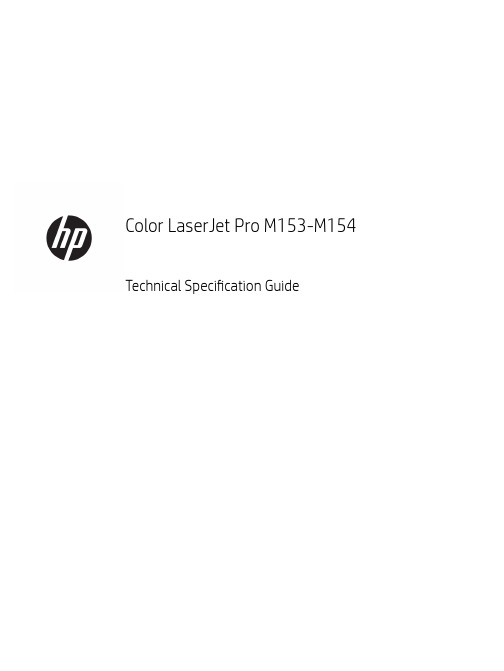
Technical Specification GuideCopyright and License© Copyright 2017 HP Development Company, L.P.Reproduction, adaptation, or translation without prior written permission is prohibited, except as allowed under the copyright laws.The information contained herein is subject to change without notice.The only warranties for HP products and services are set forth in the express warranty statements accompanying such products and services. Nothing herein should be construed as constituting an additional warranty. HP shall not be liable for technical or editorial errors or omissions contained herein.Edition 1, 10/2017Trademark CreditsAdobe®, Adobe Photoshop®, Acrobat®, and PostScript® are trademarks of Adobe Systems Incorporated.Apple and the Apple logo are trademarks of Apple Inc., registered in the U.S. and other countries.OS X is a trademark of Apple Inc., registered in the U.S. and other countries.AirPrint is a trademark of Apple Inc., registered in the U.S. and other countries.iPad is a trademark of Apple Inc., registered in the U.S. and other countries.iPod is a trademark of Apple Inc., registered in the U.S. and other countries.iPhone is a trademark of Apple Inc., registered in the U.S. and other countries.Microsoft®, Windows®, Windows® XP, and Windows Vista® are U.S. registered trademarks of Microsoft Corporation.UNIX® is a registered trademark of The Open Group.Table of contentsWeb only content (1)Technical specifications (2)Supported paper sizes and types (3)Introduction (3)Supported paper sizes (3)Supported paper types (4)Index (7)ENWW iiiiv ENWWWeb only contentENWW1Technical specificationsModel name Product number M154aT6B51AM154nwT6B52APaper handling Tray 1 (150-sheet capacity)Connectivity10/100/1000 Ethernet LAN connection withIPv4 and IPv6Not supportedHi-Speed USB 2.0Print server for wireless networkconnectivityNot supportedWi-Fi Direct for printing from mobile devices Not supportedControl-panel display and input LED control panelPrint Prints 16 pages per minute (ppm) on A4and 17 ppm on letter-size paper2Web only content ENWWSupported paper sizes and typesIntroductionThe following information provides the sizes and types of paper supported for the tray.●Supported paper sizes●Supported paper typesSupported paper sizesNOTE:To obtain the best results, select the correct paper size and type in the print driver before printing.Table 1 Supported paper sizesSize and dimensions Tray 1Letter216 x 279 mm (8.5 x 11 in)Legal216 x 356 mm (8.5 x 14 in)Executive184 x 267 mm (7.3 x 10.5 in)Oficio (8.5 x 13)216 x 330 mm (8.5 x 13 in)A4210 x 297 mm (8.3 x 11.7 in)A5148 x 210 mm (5.8 x 8.3 in)A6105 x 148 mm (4.1 x 5.8 in)B5 (JIS)182 x 257 mm (7.2 x 10.1 in)B6 (JIS)128 x 182 mm (5 x 7.2 in)4 x 6101.6 x 152.4 mm (4 x 6 in)5 x 8127 x 203.2 mm (5 x 8 in)10 x 15 cm100 x 150 mm (3.9 x 5.9 in)ENWW Supported paper sizes and types3Size and dimensions Tray 116K 184 x 260 mm184 x 260 mm (7.2 x 10.2 in)16K 195 x 270 mm195 x 270 mm (7.6 x 10.6 in)16K 197 x 273 mm197 x 273 mm (7.8 x 10.7 in)Japanese PostcardPostcard (JIS)100 x 148 mm (3.9 x 5.8 in)Double Japan Postcard RotatedDouble Postcard (JIS)148 x 200 mm (5.8 x 7.9 in)Envelope #10105 x 241 mm (4.1 x 9.5 in)Envelope Monarch98 x 191 mm (3.9 x 7.5 in)Envelope B5176 x 250 mm (6.9 x 9.8 in)Envelope C5162 x 229 mm (6.4 x 9 in)Envelope DL110 x 220 mm (4.3 x 8.7 in)Custom76 x 127 to 216 x 356 mm (3 x 5 to 8.5 x 14 in)Supported paper typesNOTE:To obtain the best results, select the correct paper size and type in the print driver before printing. Table 2 Supported paper typesPaper type Tray 1Plain (Unspecified)HP EcoFFICIENTHP LaserJet 90 g4Web only content ENWWPaper type Tray 1HP Color Laser Matte 105 gHP Premium Choice Matte 120 gHP Brochure Matte 150 gHP Cover Matte 200 gHP Matte Photo 200 gHP Premium Presentation Glossy 120 gHP Brochure Glossy 150 gHP Tri-fold Brochure Glossy 150 gHP Brochure Glossy 200 gLight 60-74 gIntermediate 85-95 gMid-weight 96-110 gHeavy 111-130 gExtra heavy 131-175 gHeavy glossy 111-130 gExtra heavy glossy 131-175 gCard glossy 176-220 gColor laser transparencyLabelsLetterheadEnvelopeHeavy envelopePreprintedPrepunchedColoredBondRecycledRoughHeavy roughOpaque filmENWW Supported paper sizes and types56Web only content ENWWIndexDdriverspaper types4Eenvelopessupported sizes3Mmediasupported sizes3supported types4memoryincluded2Nnetworkssupported2Ppages per minute2papersupported sizes3supported types4Ssizes of paper supported3Ttrayscapacity2included2types of paper supported4ENWW Index78Index ENWW。
APANTAC Mi-16系列用户手册说明书

Mi-16 SeriesUser ManualTable of Contents1.0 What’s In The Box (3)2.0 Key Features (4)2.1 Specifications (5)2.2 Rear Views (6)3.0 Hardware boot up (7)4.0 Software (7)4.1 Changing the Mi-16 IP Address (12)4.2 Configuring of the Mi-16 series (13)Mi-16 (13)Mi-16+ (14)Mi-16# (15)5.0 Common features and configurations (16)5.1 Editing mode (16)5.2 System level settings (17)5.2.1 Set output timing (17)5.2.2 Sources, Names, Tally and Other Setups (17)5.2.3 Set Tally colors (23)5.2.4 System Settings (23)5.2.5 Audio reference settings (24)5.2.6 Load presets (24)6.0 Editing (25)6.1 To delete a window (25)6.2 Mi-16 series window styles (28)6.3 How to insert a window (30)6.4 Customizing Window Elements (30)7.0 Saving Default Layout (45)8.0 Offline Mode (46)Appendix (47)Mi-16 presets (47)Mi-16+ presets (52)Mi-16# presets (54)Cable Pinouts (57)COPYRIGHT and TRADEMARK (58)WARRANTY STATEMENT (58)1.0 What’s In The Box2.0 Key FeaturesThere are 3 models in the Mi-16 family–Mi-16 - 16x1 multiivewer, one source per window, no copy or duplicating sources–Mi-16+ - 8x2 multiviewer, one source per window, no copy or duplicating sources–Mi-16# - 16x2 multiviewer, sources can be copy and duplicated from any input to any outputGeneral features for all Mi-16 series–Low latency – single frame processing delay–Accepts 16 auto-detect 3G/HD/SD-SDI inputs–16 passive input loop through–Windows can be sized and moved freely–Decode up to 16 embedded audio channels per SDI input,up to a total of 128 meters–Ethernet for configuration and extenernal control–Dynamic UMD/labes & Tallies (TSL)–20 standalone labels– 4 customizable logos–32 GPIs for tallies, count up/down triggers or alarms–Digital and Analog clock s can be sync’d with LTC or NTP–Borders can be turn on or off–Safe area markers–Visual alarm tags for video/audio alarm detection–Audio monitoring output – stereo, AES, embedded SDI and HDMI–Optional redundant power supply– 3 year warrantyMi-16 specific features– 2 simultaneous and indentical HDMI and SDI outputs–Each source can only be assigned to a window onceMi-16+ specific features– 2 independent outputs, 8 windows on each output– 2 analog and 2 digital clocks–Each source can only be assigned to a single windowMi-16# specific features– 2 independent outputs– 2 analog and 2 digital clocks–Each source can be freely assigned to any window–Each source can be copied up to 16 times as long as they are the same size–Each source can be copied to a different size window, but only up to 16 times–Once a source is copied to a different size, the total number of sources will be decrease by one.2.1 Specifications2.2 Rear ViewsFigure 2-1 Mi-16x rear view3.0 Hardware boot upThere is no on/off on the Mi-16, this is due to the UL safety regulation imposed on 1 rack unit products. To power on the Mi-16, insert power cord directly to the AC power receptacle, the Mi-16 will boot in approximately 10 seconds. When the HDMI output is connect to the screen, the following information will display on the lower third of the display for about 5 seconds (see Fig. 1), then followed by the Apantac logo, then the very last screen layout prior to powering off the unit.Figure 1: FPGA/FW versions and IP address of the unit will be displayed for 5 seconds4.0 SoftwareThis section will help you get the Mi-16 setup as quickly as possible.Before you can successfully run the jDirector, you must first run the installation from the provided CD or download it from the Apantac website.After completing the Apantac jDirector software installation open the application by using the shortcut created on the Windows Desktop or from the shortcut in the Windows Start Menu under the APANTAC folder.When launching the jDirector software you will first see the intialization screen.Figure 2: jDirector Initialization screenTo connect to the multiviewer your PC must be connected to the same subnet as the multiviewer. The IP address(es) is displayed briefly on the monitor attached to the corresponding output at boot up.Figure 3: IP address of the unit will be displayed for 5 seconds on boot up.The default IP address is 192.168.0.100To connect to the Mi-16 multiviewer c lick the Add / Remove Multiviewer buttonFigure 4:Local Area Network -> Mi-16x IP Address Manager Click the ADD Mi-16x buttonFigure 5: Add Mi-16 moduleThere are 3 different models in the Mi-16 series, Mi-16, Mi-16+ and Mi-16#Figure 6: Select your Mi-16 model and then enter the IP addressNote: Even if you select incorrect Mi-16 model, the jDirector will automatically detect the proper version of hardware you have.Figure 7:Add Mi-16 moduleAfter you have completed the abov e steps, click “OK” to continue, then the jDirector will take to the overview mode of the user interface.If you have already connected to this Mi-16 once before, you may see this dialog when you connect to it again, click on “OK” to continue.Figure 8:Connecting to a Mi-16 that displays a previous connection4.1 Changing the Mi-16 IP AddressWhen at the “Connect to the Mi-16x…” window when first opening the jDirector software you should see the current IP address if you have added a unit with the above instructions or have previousely connected to the Mi-16.▪Left click on the Network line to highlight it.▪Click the Modifiy IP Address button.▪Enter in the desired IP address, Subnet mask and Gateway.Then confirm the change by clicking the OK button.▪Reboot the Mi-16 unit to make the change active.Figure 9:Mi-16 change IP Address.4.2 Configuring of the Mi-16 seriesMi-16The Mi-16 is the most basic model of the Mi-16 family. There are 16 inputs and 1 output. Each source can be only assigned to a single window. Once the jDirector is connected to the Mi-16, the following editor layout will appear:Figure 10:Mi-16 Overview ModeSelect the Output 1 tab at the top or double click within the white outline of the Overview Output and this will take you to jDirector’s editing mode.The Mi-16+ is the medium model of the Mi-16 family. There are 16 inputs and 2 outputs with 8 windows on each output. Each source can be only assigned to a single window. Once the jDirector is connected to the Mi-16+, the following editor layout will appear:Figure 11:Mi-16+ Overview ModeSelect the Output 1 or Output 2 tab at the top or double click within the white outline of desired output in the Overview Output and this will take y ou to jDirector’s editing mode.The Mi-16# is the most adavanced model of the Mi-16 family. There are 16 inputs and 2 outputs, each output can have up to 16 windows. Each source can be copied to multiple windows of the same size or different sizes. Once the jDirector is connected to theMi-16#, the following editor layout will appear:Note: In the Mi-16# there are 16 windows resources; when a source is copied to a same size window it will not consume any additional window resources, however when a source is copied to a different size window than its original size it willconsume one additional window resource. For example if source one is copied to a different size window then there are only 14 window resources left instead of 15.Figure 12: Mi-16# Overview ModeSelect the Output 1 or Output 2 tab at the top or double click within the white outline of desired output in the Overview Output and this will take you to jDirector’s editing mode.5.0 Common features and configurations5.1 Editing modeThe jDirector editor consists of four major work areas:1.Tool Bar – this is where all the tool short cuts reside2.Work Space – this is the space to edit the on screen layout and look3.Window Bin – this is where all the windows templates reside4.Object Bin – this is where all the objects such as standalone labels, digital clocks,analog clocks and temperature alarm reside5.button on the tool bar will update the currently active layout onthe PC to the Mi-16 output.Figure 13: Mi-16 editing modeNote: Mi-16 will only have Output 1 whereas Mi-16+ and Mi16# will have both Output 1 and Output 2.5.2 System level settings5.2.1 Set output timingThe Mi-16 series comes with the default output setting of 1080P 60Hz, it can easily be changed to 1080P 50Hz by doing the following,On the Top Level Menu,click on System ->Output Manager to setthe output timing.Figure 14: Output Manager5.2.2 Sources, Names, Tally and Other SetupsEvery Mi-16’s source attributes can be configured in a single place. Since the Mi-16# allows copying of the sources these attributes can follow the sources every time it is assigned to a new window.These attributes are as follows:Names▪The default names are Input (1) to Input (16), each name can have up to 32 characters▪The names can be static or dynamic. When the names are set to dynamic, the UMD of the window will become blank and waiting for the name assignment to come from an external tally management system such as TSL or TSI.TSLIn order for the names to be dynamic the TSL address is assigned to each source.The default assignment is 0 ~ 16Tally ModeThe Tally can be either trigger via GPI or an external tally management system such as TSL or TSI.Tally attributesWhether the tally trigger is GPI or TSL the tally indicators can be assigned to on screen elements such as LEDs, borders, UMD text and UMD text colors.To start configuring the Input Source tableFigure 15: Input source managerName the sourceFigure 17: Input source manager with updated names Figure 18: Enter source names: Enter source namesFigure 20: Enter source names Figure 21: Enter source names Figure 22: Enter source names Figure 23: Enter source namesFigure 24: Enter source namesFigure 26: Enter source names Figure 27: Enter source names Figure 28: Enter source names Figure 29: Enter source names Figure 30: Enter source names Figure 31: Enter source names Figure 32: Enter source namesFigure 34: Enter source names Figure 36: Enter source names Figure 37: Enter source names5.2.3 Set Tally colors5.2.4 System Settings5.2.5 Audio reference settings5.2.6 Load presetsThe Mi-16 series can have up to 30 presets. Each Mi-16x comes with 10 preloaded presets. Please see Appendix A for all the preset layouts.Figure 38: File -> Global -> LOAD6.0 Editing6.1 To delete a windowThere are two methods to remove a window.1.Highlight the window you would like to deletea.Press the <delete> keyFigure 39: Click on the window you want to delete to highlight it then press the <delete> key on the keyboard.b.Or right click on the window and select <Close>Figure 40: Right click on the window you want to delete to highlight it then select <Close> to close the windowFigure 41: The end resultHow to delete multiple windows1.Press and hold the <CTRL> Key2.Highlight the windows you would like to deletea.Press the <delete> keyFigure 42: Hold down the CTRL key and click on multiple windows then press the <delete> key on the keyboardb.Or right click on one of the highlighted windows and select <Close>Figure 43: Hold down the CTRL key and click on multiple windows then right click on a highlighted window then select <Close>Figure 44: The end result6.2 Mi-16 series window styleso The Mi-16 series comes with 5 basic window styles.These styles are located in the “Window Bin” area of the jDirector editor.o Each window style consists of 4 window templateso Each window has 5 predefined sizes – 1/4, 1/9, 1/16, 1/25 and 1/36Figure 45: Click on the window style you want to load.Style 1 templates– windows with 2 tally LEDsFigure 46: Click on the window preset you want to load.Style 2 templates– windows with no tally LEDsFigure 47: Click on the window preset you want to load.Style 3 templates– windows with skin labels and 2 tally LEDsFigure 48: Click on the window preset you want to load.Style 4 templates– windows with skin labels and no tally LEDsFigure 49: Click on the window preset you want to load.Style 5 templates– windows with labels and tally LEDs over the videoFigure 50: Click on the window preset you want to load.6.3 How to insert a windowFigure 51: Steps to place a window onto the layout.6.4 Customizing Window ElementsFigure 52: Right click on a windowFigure 53: Select <Set Object> Figure 54: Check the objects to turn on/off Figure 56: Select <Set Border> Figure 57: Set Window border Figure 58: Alarm tags turned Figure 59: Alarm tags turned onFigure 60: Choose Skin BorderFigure 61: Skin 1 Figure 62: Skin 2Figure 63: Skin 3 Figure 64: Skin 4Figure 65: Skin 5 Figure 66: Skin 6Figure 67: Select Input source Figure 68: The available sourcesFigure 69: Select AudioFigure 70: Alarm tags turn Figure 71: Alarm tags turnFigure 73: Enable first safe areaFigure 74: Set percentageFigure 75: Enable second safe area and enable 4x3 safe area Figure 77: Lock Object Items toggleFigure 78: Return Objects to Default Position Figure 79: Copy/Paste of WindowsFigure 80: Insert LabelFigure 81: Drag the digital clock onto the workspace Right click on the Clock toFigure 82: Edit digital clock properties Uncheck “Enable DATE”,Figure 83: The digital clockFigure 84: Edit font colorFigure 85: Edit background colorFigure 87: Set label properties Figure 88: Set font color Figure 89: Set background colorFigure 90: Set Label Mode Figure 91: Insert a Digital Clok Figure 92: Set Clock PropertiesFigure 93: Clock Font SizeFigure 94: Clock Sync method selection Figure 96: Insert Analog ClockFigure 98: Time Sync method Figure 99: Time Zone selectionFigure 101: Skin Type 1Figure 102: Skin Type 2Figure 103: Skin Type 2Figure 104: Adjust GMT TimeFigure 105: Add standalone Audio Meters Figure 106: Audio Meter configurationFigure 107: Adding custom logo to Workspace Figure 108: Adding Temperature Alarm: Temperature Alarm configuration7.0 Saving Default LayoutThe Default Layout is the layout loaded by the Multiviewer during the power on sequence. This layout is similar to a Saved Preset file but is treated differently by the Multiviewer, as it will not be visibile under the Preset Load dialog. A common practice is to create the desired layout save it as a preset for future use and then performing the Quit and Save function by exting the jDirector software. This Quit and Save is what gerenates the Default Layout or sometimes refered to as the Last Layout or Latest Layout.After creating your desired layout or Loading a previously saved Preset file it is recommended that you first Update all outputs so all changes are reflected on your Outputs and then select File>Exit.This will prompt you with the Exit Confirmation dialog box.Complete the save by selecting the checkbox for Save configurations to flash and then click the Quit and save button.The Default Layout is updated each time a Quit and Save is completed.8.0 Offline ModeThe jDirector software can also work in offline mode. Note: Some features do not behave normally under Offline mode.AppendixMi-16 presetsThe Mi-16 can store up to 30 presets. It comes with 10 pre configured layouts as below,Figure 110: Preset1 – 16 windows (Preset1.OPx)Figure 111: Preset2 – 16 windows with 2 Tally LEDs (Preset2.OPx)Figure 112: Preset3 – 16 windows with 2 audio meters each (Preset3.OPx)Figure 113: Preset4 – 16 windows with 2 Tally LEDs and 2 Audio Meters (Preset4.OPx)Figure 114: Preset5 – 14 windows (Preset5.OPx)Figure 115: Preset6 – 14 windows with 2 audio meters (Preset6.OPx)Figure 116: Preset7 – 16 windows with labels inside the windows (Preset7.OPx)Figure 117: Preset8 – 11 windows (Preset8.OPx)。
VMA1617中文说明书

•VMA1617中文说明书VMA1617是一款针对于电脑的游戏主机,它是在WINDOWS系统内打造出的一款高品质游戏主机。
它采用了高精度的机械设计、精密的工业制造工艺以及完美的兼容能力,能够为您提供性能强大且出色的游戏功能。
本款电竞笔记本具备出色的性能与多功能性,能够让玩家在长时间的游戏过程中充分释放出压力,通过独特的功能设置来满足玩家在平时紧张工作时带来视觉上的放松愉悦。
本款电竞笔记本采用符合人体工程学要求而且更加安全耐用的结构设计,它能够为玩家提供优异特性以满足人们对电脑性能、使用体验以及安全性上作出的诸多设计。
o1、一键解锁当您需要在工作时解锁笔记本的电源键、USB口或键盘等。
使用笔记本一键锁屏,无需触摸键盘背光灯时也可以自动解锁,非常方便您在游戏过程中实现一键锁屏。
让您不用担心指纹的安全问题。
o2、安全模式这款笔记本可以通过关闭“SSD自动同步”、“SMART OF TRUE”等功能将您的电脑与计算机之间的通讯自动关闭及保护。
“SSD自动同步”功能将使您无需手动操作将数据进行同步从而避免信息丢失。
“SMART OF TRUE”功能将会在您进入休眠状态时自动启动,而“SMART OF TRUE”功能则将在您离开休眠状态时自动启动进行数据传输与存储。
为了避免这些意外情况的发生,请确保您使用电脑上的系统软件中已经包含了相关安全模式。
这些安全模式将会在您进入休眠状态时自动开启,而不用手动打开系统软件来对系统进行安全管理。
o3、屏幕角度调节在笔记本屏幕上进行调节,能够为用户带来更加舒适的视觉体验。
在屏幕操作按键的上方,设置有一组角度调节旋钮。
旋钮设计很简单,通过遥控器上带有的按键进行选择或者轻触即可,将旋钮式换挡开关设置为单击即可开启和关闭机器。
本款笔记本采用了一种新晋的双键位设计,其键程和摩擦力都有提升感,长时间使用也不会感到疲劳。
另外,这款笔记本也可以支持触控板在没有键盘设计时直接进行操作,这样就无需再为按键切换过程带来的不适感而烦恼了。
广州致远电子 NE1617A 双通道数字温度监控器 简介手册

广州致远电子有限公司修订历史销售与服务网络(一)广州周立功单片机发展有限公司地址:广州市天河北路689号光大银行大厦12楼F4邮编:510630电话:(020)38730916 38730917 38730972 38730976 38730977传真:(020)38730925网址:广州专卖店地址:广州市天河区新赛格电子城203-204室电话:(020)87578634 87569917传真:(020)87578842 南京周立功地址:南京市珠江路280号珠江大厦2006室电话:(025)83613221 83613271 83603500 传真:(025)83613271北京周立功地址:北京市海淀区知春路113号银网中心A座1207-1208室(中发电子市场斜对面)电话:(010)62536178 62536179 82628073传真:(010)82614433 重庆周立功地址:重庆市石桥铺科园一路二号大西洋国际大厦(赛格电子市场)1611室电话:(023)68796438 68796439传真:(023)68796439杭州周立功地址:杭州市天目山路217号江南电子大厦502室电话:(0571) 28139611 28139612 2813961328139615 28139616 28139618传真:(0571) 28139621 成都周立功地址:成都市一环路南二段1号数码同人港401室(磨子桥立交西北角)电话:(028)85439836 85437446传真:(028)85437896深圳周立功地址:深圳市深南中路2070号电子科技大厦C座4楼D室电话:(0755)83781788(5线)传真:(0755)83793285 武汉周立功地址:武汉市洪山区广埠屯珞瑜路158号12128室(华中电脑数码市场)电话:(027)87168497 87168297 87168397传真:(027)87163755上海周立功地址:上海市北京东路668号科技京城东座7E室电话:(021)53083452 53083453 53083496 传真:(021)53083491 西安办事处地址:西安市长安北路54号太平洋大厦1201室电话:(029)87881296 83063000 87881295传真:(029)87880865销售与服务网络(二)广州致远电子有限公司地址:广州市天河区车陂路黄洲工业区3栋2楼邮编:510660传真:(020)38601859网址:(嵌入式系统事业部)(工控网络事业部)(楼宇自动化事业部)技术支持:CAN-bus:电话:(020)22644381 22644382 22644253 邮箱:****************************iCAN及数据采集:电话:(020)28872344 22644373 邮箱:*********************MiniARM:电话:(020)28872684 28267813邮箱:******************************以太网:电话:(020)22644380 22644385邮箱:*********************************无线通讯:电话:(020) 22644386邮箱:*************************串行通讯:电话:(020)28267800 22644385 邮箱:***********************编程器:电话:(020)22644371邮箱:*************************分析仪器:电话:(020)22644375 28872624 28872345 邮箱:********************ARM嵌入式系统:电话:(020)28872347 28872377 22644383 22644384 邮箱:**********************楼宇自动化:电话:(020)22644376 22644389 28267806 邮箱:*************************************************销售:电话:(020)22644249 22644399 22644372 22644261 28872524 28872342 28872349 28872569 28872573 38601786维修:电话:(020)22644245目录1. 概述 (1)2. 特性 (1)3. 订购信息 (1)4. 功能框图 (2)5. 引脚信息 (2)5.1 引脚分布 (2)5.2 引脚描述 (2)1. 概述NE1617A是一款高精度双通道数字温度监控器。
NE1617A资料

1101001000SMB CLK FREQUENCY (kHz)SU PPL YCUR RENT (uA)100908070605040302010SL01217Figure 8. Standby supply current vs. clock frequency@ V CC = 3.3 V0.06250.1250.250.5 1.0 2.0 4.08.0CONVERSION RATE (Hz)150130*********S U P P L Y C U R R E N T (u A )SL01216Figure 9. Operating supply current vs. conversion rate @ V CC = 3.3 V –20246810TIME (SEC)125100755025TEMP E RAT UR E(deg .C)SL01215Figure 10. Response to thermal shock immersed in +115°Cfluorinert bathSSOP16:plastic shrink small outline package; 16 leads; body width 3.9 mm;lead pitch 0.635 mm SOT519-1DefinitionsShort-form specification — The data in a short-form specification is extracted from a full data sheet with the same type number and title. For detailed information see the relevant data sheet or data handbook.Limiting values definition — Limiting values given are in accordance with the Absolute Maximum Rating System (IEC 134). Stress above one or more of the limiting values may cause permanent damage to the device. These are stress ratings only and operation of the device at these or at any other conditions above those given in the Characteristics sections of the specification is not implied. Exposure to limiting values for extended periods may affect device reliability.Application information — Applications that are described herein for any of these products are for illustrative purposes only. Philips Semiconductors make no representation or warranty that such applications will be suitable for the specified use without further testing or modification.DisclaimersLife support — These products are not designed for use in life support appliances, devices or systems where malfunction of these products can reasonably be expected to result in personal injury. Philips Semiconductors customers using or selling these products for use in such applications do so at their own risk and agree to fully indemnify Philips Semiconductors for any damages resulting from such application.Right to make changes — Philips Semiconductors reserves the right to make changes, without notice, in the products, including circuits, standard cells, and/or software, described or contained herein in order to improve design and/or performance. Philips Semiconductors assumes no responsibility or liability for the use of any of these products, conveys no license or title under any patent, copyright, or mask work right to these products, and makes no representations or warranties that these products are free from patent, copyright, or mask work right infringement, unless otherwise specified.Philips Semiconductors811 East Arques AvenueP.O. Box 3409Sunnyvale, California 94088–3409Telephone 800-234-7381© Copyright Philips Electronics North America Corporation 2000All rights reserved. Printed in U.S.A.Date of release: 07-00。
IBM 16V7_5A电源适配器改电压方法

页码,1/7(W)
登录 注册
下载中心 热门收藏 今日推荐 会员须知 兑换礼品 在线充值 维修黄页 会员网店 地区Q群
社区 输入用户名
门户 圈子
登录 注册
数码之家 » 创意DIY » IBM 16V7.5A电源适配器改电压方法
上一主题 下一主题
主题 : IBM 16V7.5A电源适配器改电压方法
benxiong
回复
引用
举报 顶端
6楼 发表于: 昨天 18:24
只看该作者 ┊ 小 中 大
回 5楼(2316888) 的帖子 不是,呵呵
手电也是这个账号,都是潜水的
元帅账号benxiong22,总有人误会
★ 你有M币吗?用数码之家M币兑换数码产品 ★
回复
引用
7楼 发表于: 昨天 18:31
看来benxiong比大帅还资深
★ 你有M币吗?用数码之家M币兑换数码产品 ★
mhtml:file://D:\IBM 16V7_5A电源适配器改电压方法.mht
举报 顶端 只看该作者 ┊ 小 中 大
举报 顶端 只看该作者 ┊ 小 中 大
举报 顶端 只看该作者 ┊ 小 中 大
2010/12/24
w
页码,7/7(W)
注册时间: 2009-03-17 最后登录: 2010-12-22
此电源带过压保护,输出电压高于19V会保护,增大蓝圈内电阻19C(15.4K)即可提高过压保护电压值,改成20k,过压保护大 概在25伏左右,已经够用了
电压如果想改成12V,就要加假负载(图中黑圈)了,否则不稳定,假负载建议用3.3K以下,可以稳定输出12V电压,耗电也不大
此电源是带过流保护的,保护值7.5A,图中的电位器是微调过流保护电流的,只能作微小调节,想要改大电流,就要改大限流电 阻51b(3.32k)图中黄圈.改成4.7K即可调大到10A左右
- 1、下载文档前请自行甄别文档内容的完整性,平台不提供额外的编辑、内容补充、找答案等附加服务。
- 2、"仅部分预览"的文档,不可在线预览部分如存在完整性等问题,可反馈申请退款(可完整预览的文档不适用该条件!)。
- 3、如文档侵犯您的权益,请联系客服反馈,我们会尽快为您处理(人工客服工作时间:9:00-18:30)。
OPTICAL MOUSE SENSORM16xxx Series DatasheetUSB INTERFACEVersion 0.90DescriptionM16175 is a low-cost CMOS optical sensor SOC for USB optical computer mouse. It provides an all-in-one solution including controller and sensor.M16175 is based on algorithm which measures changes of sequential surface images and then determines the movement. It has 1000 DPI resolution and it's max motion speed can reach 24 inches per second.M16175 is in a 12-pin optical DIP package and provides full mouse function including three buttons, X-Y motion and Z axis wheel. It has a built-in LED driver and internal oscillator to minimize the external components.M16175 is a USB interface SOC sensor and has completely USB HID ver1.1 compatibility. It is compatible with Microsoft 3D IntelliMouse.Feature● 5.0 V power supply●USB interface●L/M/L three buttons●X/Y/Z three axis●1000 DPI solution●Support windows OS , including WIN7, Vista, 2000, XP, ME and 98●Low speed USB1.1 compatibility●Movement Algorithm technology●Built-in LED driver●Built-in oscillator●Minimal number of external componentsApplication●Computer mice for desktop PCs, workstation and portable computers●Integrated input devicesPin AssignmentM16175 Top View PinoutPin DescriptionPin Name Direction Description1 VDD33 Analog voltage reference2 RB input Right button input3 MB input Middle button input4 LB input Left button input5 LED output LED driver output6 LEDVSS LED driver gnd7 DP IO USB interface D+8 DM IO USB interface D-9 ZB input Z axis inputB10 ZA input Z axis inputA11 VDD Power supply, 4.5V~5.5V12 GND System groundElectrical CharacteristicsAbsolute Maximum RatingsParameter Symbol Min Max Units Notes Supply voltage VCC -0.5 5.5 VOperating Temperature T O-15 +55 ℃Storage Temperature T S-40 +85 ℃Lead Solder Temp 260 ℃Input voltage V IN-0.5 5.5 VESD V ESD 2 kVAll pins, human body model, MIL STD 883G method 3015.7Recommend Operating ConditionsParameter Symbol Min Typical Max Units Notes Supply V oltage VDD 4.5 5.0 5.5 VOperating Temperature T A0 25 40 ℃Distance from lens referenceplane to surfaceZ 2.2 2.3 2.4 mmSpeed S 24 Inch/Secresolution R 1000 DPIDC Electrical Specifications (VDD = 5.0V, Temperature = 25℃)Parameter Symbol Min Typical Max Units Notes Supply current (in motion) I DD16.5 mASupply current (no motion) I DD17.8 mAInput voltage High (input port) V IH1 2.0 VInput voltage Low (input port) V IL10.8 VInput voltage High (I/O port) V IH2 2.0 VInput voltage Low (I/O port) V IL20.8 VOutput voltage High (I/O port) V OH1 2.8 3.6 VOutput voltage Low (I/O port) V OL10 0.3 VAC Electrical Specifications (VDD = 5.0V, Temperature = 25℃)Parameter Symbol Min Typical Max Units Notes Power up delay T PU10 us POR signalfrom 0 to 3.5 Flashing frequency of LED F LED2000 HzDebounce time on button T DB9.5 11.5 13.5 msZ wheel sampling period T Z125 usSensor pixels array mapping306307 308 309 310 311 312 313 314 315 316 317 318 319 320 321 322 323288 289 290 291 292 293 294 295 296 297 298 299 300 301 302 303 304 305 270 271 272 273 274 275 276 277 278 279 280 281 282 283 284 285 286 287 252 253 254 255 256 257 258 259 260 261 262 263 264 265 266 267 268 269 234 235 236 237 238 239 240 241 242 243 244 245 246 247 248 249 250 251 216 217 218 219 220 221 222 223 224 225 226 227 228 229 230 231 232 233 198 199 200 201 202 203 204 205 206 207 208 209 210 211 212 213 214 215 180 181 182 183 184 185 186 187 188 189 190 191 192 193 194 195 196 197 162 163 164 165 166 167 168 169 170 171 172 173 174 175 176 177 178 179 144 145 146 147 148 149 150 151 152 153 154 155 156 157 158 159 160 161 126 127 128 129 130 131 132 133 134 135 136 137 138 139 140 141 142 143 108 109 110 111 112 113 114 115 116 117 118 119 120 121 122 123 124 125 90 91 92 93 94 95 96 97 98 99 100 101 102 103 104 105 106 107 72 73 74 75 76 77 78 79 80 81 82 83 84 85 86 87 88 89 54 55 56 57 58 59 60 61 62 63 64 65 66 67 68 69 70 71 36 37 38 39 40 41 42 43 44 45 46 47 48 49 50 51 51 53 18 19 20 21 22 23 24 25 26 27 28 29 30 31 32 33 34 35 0 1 2 3 4 5 6 7 8 9 10 11 12 13 14 15 16 17Package InformationNOTES:DIMENSIONS IN MILLIMETERSPCB AssemblyRecommended PCB Mechanical Drawing(Unit: mm)Assembly Drawing (Unit: mm)Typical applicationFigure 1. Typical 3D3K USB optical mice application.Figure1 shows the recommend application circuit to customer. It will provide better EMI characteristic.Figure 2. Tidy 3D3K USB optical mice application.Figure2 shows a application circuit that need less extent components than figure1. But it still canwork well for mouse function .。
