MOSA 4600 Plus Series Technical Manual (Chinese)
hhp4600g 4600r 4800i中文手册

清除所有数据格式
保存
9
设置图
1 3 5 7
0 2 4 6
10
8 9
A B
C D
E F
保存 11
Visual Xpress™
若要访问扫描器的其他功能,请使用我们的网站 /aidc。提供的 Visual Xpress。 有关 Visual Xpress 的完整下载说明和其各项功能的 描述,请参见用户指南。
12
墨西哥 电话:(803) 835-8000 电子邮件:latechsupport@ 欧洲、中东和非洲 电话:+31 (0) 40 7999 393 传真:+31 (0) 40 2425 672 电子邮件:eurosupport@ 亚太地区 电话: 电话 - 香港: +852-3188-3485 或 2511-3050 电话 - 中国: +86 21 6361 3818 电子邮件:aptechsupport@ 日本 电话:+813-5770-6312 电子邮件:aptechsupport@ 馬来西亞 电话:+603-6201-7020 电子邮件:aptechsupport@
Hale Waihona Puke 在线产品服务和维修协助您也可以从 /aidc 获取在线产 品服务和维修协助。
15
Limited Warranty
Honeywell International Inc. ("Honeywell") warrants its products to be free from defects in materials and workmanship and to conform to Honeywell’s published specifications applicable to the products purchased at the time of shipment. This warranty does not cover any Honeywell product which is (i) improperly installed or used; (ii) damaged by accident or negligence, including failure to follow the proper maintenance, service, and cleaning schedule; or (iii) damaged as a result of (A) modification or alteration by the purchaser or other party, (B) excessive voltage or current supplied to or drawn from the interface connections, (C) static electricity or electrostatic discharge, (D) operation under conditions beyond the specified operating parameters, or (E) repair or service of the product by anyone other than Honeywell or its authorized representatives.
AO4600 规格书AOS推荐
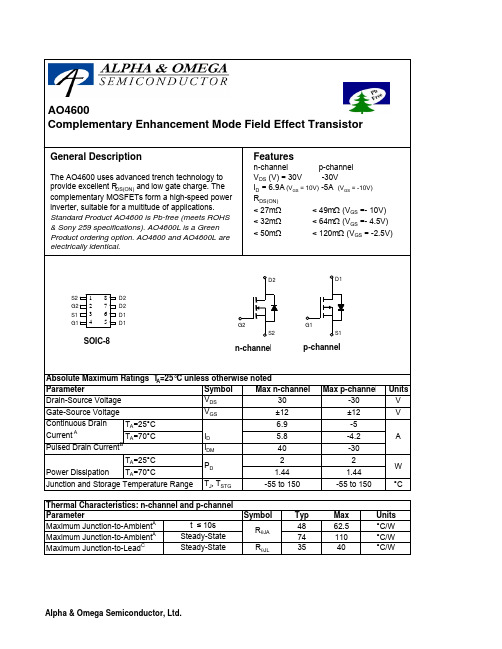
Symbol Typ Max 4862.574110R θJL 3540Steady-State °C/W Thermal Characteristics: n-channel and p-channelMaximum Junction-to-Lead C Steady-State °C/WParameterUnits Maximum Junction-to-AmbientA t ≤ 10s R θJA °C/W Maximum Junction-to-AmbientA AO4600Complementary Enhancement Mode Field Effect TransistorSymbol Min Typ Max Units BV DSS 30V 1T J =55°C 5I GSS100nA V GS(th)0.71 1.4V I D(ON)25A 22.627T J =125°C33402732m Ω4250m Ωg FS1216S V SD0.711V I S 3A C iss 8581050pF C oss 110pF C rss 80pF R g 1.42ΩQ g 9.612nC Q gs 1.65nC Q gd 3nC t D(on) 5.7ns t r 13ns t D(off)37ns t f 4.2ns t rr Body Diode Reverse Recovery time 15.520ns Q rr Body Diode Reverse Recovery charge7.9nC THIS PRODUCT HAS BEEN DESIGNED AND QUALIFIED FOR THE CONSUMER MARKET. APPLICATIONS OR USES AS CRITICALCOMPONENTS IN LIFE SUPPORT DEVICES OR SYSTEMS ARE NOT AUTHORIZED. AOS DOES NOT ASSUME ANY LIABILITY ARISING OUT OF SUCH APPLICATIONS OR USES OF ITS PRODUCTS. AOS RESERVES THE RIGHT TO IMPROVE PRODUCT DESIGN,FUNCTIONS AND RELIABILITY WITHOUT NOTICETurn-Off Fall Time SWITCHING PARAMETERS Total Gate Charge V GS =4.5V, V DS =15V, I D =6.9A Gate Source Charge Gate Drain Charge Turn-On DelayTime V GS =10V, V DS =15V, R L =2.2Ω,R GEN =6ΩReverse Transfer Capacitance Turn-On Rise Time Turn-Off DelayTime Gate resistance V GS =0V, V DS =0V, f=1MHz Forward Transconductance V DS =5V, I D =5A Diode Forward Voltage I S =1A Maximum Body-Diode Continuous Current DYNAMIC PARAMETERS Input Capacitance V GS =0V, V DS =15V, f=1MHzOutput Capacitance R DS(ON)Static Drain-Source On-Resistance V GS =10V, I D =6.9Am ΩV GS =4.5V, I D =6.0AV GS =2.5V, I D =5AGate Threshold Voltage V DS =V GS I D =250µAOn state drain current V GS =4.5V, V DS =5VV DS =24V, V GS =0V µA Gate-Body leakage current V DS =0V, V GS =±12V I F =5A, dI/dt=100A/µsI F =5A, dI/dt=100A/µs n-channel MOSFET Electrical Characteristics (T J =25°C unless otherwise noted)Parameter Conditions STATIC PARAMETERSDrain-Source Breakdown VoltageI D =250µA, V GS =0V I DSSZero Gate Voltage Drain Current A: The value of R θJA is measured with the device mounted on 1in 2 FR-4 board with 2oz. Copper, in a still air environment with T A =25°C. The value in any given application depends on the user's specific board design. The current rating is based on the t ≤ 10s thermal resistance rating.B: Repetitive rating, pulse width limited by junction temperature.C. The R θJA is the sum of the thermal impedence from junction to lead R θJL and lead to ambient.D. The static characteristics in Figures 1 to 6 are obtained using 80 µs pulses, duty cycle 0.5% max.E. These tests are performed with the device mounted on 1 in 2 FR-4 board with 2oz. Copper, in a still air environment with T A =25°C. The SOAcurve provides a single pulse rating.TYPICAL N-CHANNEL ELECTRICAL AND THERMAL CHARACTERISTICSSymbolMin Typ Max Units BV DSS -30V -1T J =55°C -5I GSS±100nA V GS(th)-0.7-1-1.4V I D(ON)-25A 42.549T J =125°C745464m Ω80120m Ωg FS 711S V SD -0.75-1V I S -3A C iss 9521200pF C oss 103pF C rss 77pF R g 5.930ΩQ g 9.512nC Q gs 2nC Q gd 3.1nC t D(on)12ns t r 4ns t D(off)37ns t f 12ns t rr 2126ns Q rr 13nC THIS PRODUCT HAS BEEN DESIGNED AND QUALIFIED FOR THE CONSUMER MARKET. APPLICATIONS OR USES AS CRITICAL COMPONENTS IN LIFE SUPPORT DEVICES OR SYSTEMS ARE NOT AUTHORIZED. AOS DOES NOT ASSUME ANY LIABILITY ARISING OUT OF SUCH APPLICATIONS OR USES OF ITS PRODUCTS. AOS RESERVES THE RIGHT TO IMPROVE PRODUCT DESIGN,FUNCTIONS AND RELIABILITY WITHOUT NOTICE .p-channel MOSFET Electrical Characteristics (T J =25°C unless otherwise noted)Parameter Conditions STATIC PARAMETERSDrain-Source Breakdown VoltageI D =-250µA, V GS =0V I DSSZero Gate Voltage Drain Current V DS =-24V, V GS =0V µA Gate-Body leakage current V DS =0V, V GS =±12V Gate Threshold Voltage V DS =V GS I D =-250µA On state drain current V GS =-4.5V, V DS =-5V R DS(ON)Static Drain-Source On-Resistance V GS =-10V, I D =-5A m ΩV GS =-4.5V, I D =-4A V GS =-2.5V, I D =-1A Forward Transconductance V DS =-5V, I D =-5A Diode Forward Voltage I S =-1A,V GS =0V Maximum Body-Diode Continuous Current DYNAMIC PARAMETERS Input Capacitance V GS =0V, V DS =-15V, f=1MHz Output Capacitance Reverse Transfer Capacitance Gate resistance V GS =0V, V DS =0V, f=1MHz SWITCHING PARAMETERS Total Gate Charge V GS =-4.5V, V DS =-15V, I D =-5A Gate Source Charge Gate Drain Charge Turn-On DelayTime V GS =-10V, V DS =-15V, R L =3Ω, R GEN =6ΩTurn-On Rise Time Turn-Off DelayTime Turn-Off Fall Time Body Diode Reverse Recovery Time I F =-5A, dI/dt=100A/µs Body Diode Reverse Recovery Charge I F =-5A, dI/dt=100A/µsA: The value of R θJA is measured with the device mounted on 1in 2 FR-4 board with 2oz. Copper, in a still air environment with T A =25°C. The value in any a given application depends on the user's specific board design. The current rating is based on the t ≤ 10s thermal resistance rating.B: Repetitive rating, pulse width limited by junction temperature.C. The R θJA is the sum of the thermal impedence from junction to lead R θJL and lead to ambient.D. The static characteristics in Figures 1 to 6,12,14 are obtained using 80 µs pulses, duty cycle 0.5% max.E. These tests are performed with the device mounted on 1 in 2 FR-4 board with 2oz. Copper, in a still air environment with T A =25°C. The SOA curve provides a single pulse rating.A: The value of R θJA is measured with the device mounted on 1in 2 FR-4 board with 2oz. Copper, in a still air environment with T A =25°C. The value in any given application depends on the user's specific board design. The current rating is based on the t ≤ 10s thermal resistance rating.B: Repetitive rating, pulse width limited by junction temperature.C. The R θJA is the sum of the thermal impedence from junction to lead R θJL and lead to ambient.D. The static characteristics in Figures 1 to 6,12,14 are obtained using 80 µs pulses, duty cycle 0.5% max.E. These tests are performed with the device mounted on 1 in 2 FR-4 board with 2oz. Copper, in a still air environment with T A =25°C. The SOA curve provides a single pulse rating.Rev 4 : Sept 2005。
MOSA4600幻灯简介

MOSA 4600 目标用户
汽车业: 中华,大众,宾士,宝马, 汽车业: 中华,大众,宾士,宝马,标达等 金融业: 中国人民银行,招商银行, 金融业: 中国人民银行,招商银行,农民银行等 制造业: 联电,明棋,鸿海,智邦, 制造业: 联电,明棋,鸿海,智邦,华硕等 连锁店: 7-11,海尔,佐丹奴,KFC, 连锁店: 7-11,海尔,佐丹奴,KFC,光大等 政府机关: 地政,电力,中油, 政府机关: 户/地政,电力,中油,公安等 学校: 台大,师大,交大,清大,復旦等 学校: 台大,师大,交大,清大,復旦等 医院: 台大,长庚,荣总, 医院: 台大,长庚,荣总,各地诊所等 军队: 陆军,海军, 军队: 陆军,海军,空军等 ISPs, ISP/ASP: ISPs,B2B 会员网站 各类VPN VPN专网用户 VPN: 各类VPN专网用户
PBX
东京
4600 1000 2000
中华电信
洛杉矶
4600
中国电信
IP Network
2000
呼叫转移 至“2000” ” 接待語 拨“1000” 設跟隨至 呼叫转移至 2000” “1001” 大陆手机” “大陆手机”
1000 1001 4600
4600
台北
上海
3000
来话驻留
CO
接待语 拨“1000” ” 日本电信 美国电信
4495 2000
挂断电话 将来话保留, 将来话保留 并转拨2000 并转拨
接待语 拨 “1000” 转接“ 将来话保留 转接“3000” 挂断电话 将来话保留, 挂断电话” 挂断电话 ” 转接“ 转接“2000” 并转拨1001 并转拨
4600
4600
台北
上海
1000
HP Photosmart C4600 All-in-One series 基础知识手册

简体中文
标签 1 2 3 4 5 6 7 8 9 10 11
描述 彩色图形显示屏(也称显示屏) 控制面板 开/关机按钮 照片指示灯 Memory Stick 卡的存储卡插槽 Secure Digital 和 xD 卡的存储卡插槽 纸盒 纸盒延长板(也称延长板) 墨盒舱门 墨盒检修区域 墨盒托架
1
1 HP Photosmart 概述
使用 HP Photosmart 能够轻松快速地实现如下任务,如复印、扫描文档、打印 存储卡中的照片等。您可以从控制面板直接访问许多 HP Photosmart 功能,不 必打开计算机。
注意 本手册介绍了基本操作和疑难排解,并提供了有关联系 HP 支持中心和 订购耗材的信息。 电子版帮助详细介绍了完整的特性和功能,包括如何使用 HP Photosmart 随 附的 HP Photosmart 软件。
“复印”:从“首页”屏幕中打开“复印菜单”。当查看除“首页”屏幕之 外的其他屏幕时,选择与当前显示相关的选项。
查找更多信息
在多种印刷和电子版资源中都提供了 HP Photosmart 的安装和使1章
《从这里开始》手册 《从这里开始》指南提供了有关 HP Photosmart 和软件的安装说明。请务必按顺 序执行《从这里开始》指南中的步骤。 如果在安装过程中遇到问题,请参阅《从这里开始》指南最后一节中的“疑难排 解”,或者参阅本指南中的位于第 14 页的“疑难排解和支持”。
电子版帮助 电子版帮助详细介绍了本手册中没有描述的 HP Photosmart 的功能,包括那些 只有在使用 HP Photosmart 随附的软件时才可使用的功能。电子版帮助还提供 了规范和环境信息。
访问电子版帮助
STI MS4600

㝘㚘㒛䓵Ⱀ鼻᷉䐱⺛᷊㵔㻞ゐ㵦
ྚ啭˄Ё˅᳝䰤݀ৌ ྚ啭Ѯ⌆᳝䰤݀ৌ ྚ啭䌌ᯧ˄Ϟ⍋˅᳝䰤݀ৌ ྚ啭䌌ᯧ Ϟ⍋ ᳝䰤݀ৌ⋹ߚ݀ৌ ྚ啭䌌ᯧ Ϟ⍋ ᳝䰤݀ৌᑓᎲߚ݀ৌ
ᡔᴃ䆶 㔥 ഔ˖ 800ܡ䌍ᡔᴃ䆶⬉䆱˖800-820-4535
Ϟ⍋џࡵ᠔ 㢣Ꮂџࡵ᠔ ᵁᎲџࡵ᠔ फҀџࡵ᠔ ℺∝џࡵ᠔ ᮴䫵џࡵ᠔ फᯠџࡵ᠔ ᅝᖑџࡵ᠔ 䭓≭㘨㒰໘ ⏽Ꮂџࡵ᠔ ᅕ⊶џࡵ᠔ ᑓᎲџࡵ᠔ ॺ䮼џࡵ᠔ ⏅ഇџࡵ᠔ 佭␃џࡵ᠔
5 用户加装保险丝。
6 如果远程启动不用,则把启动线(灰线)连到0V DC端。 7 确认最终开关设备的干扰被合理的抑制。
通过RM-2模块连接 OMRON STI RM-2模块为机器控制提供强制导向继电器输出,
也提供端子来连接所有MS4600的输出和输入线。
电源
4600 接收器
橙或绿 OSSD 1
屏蔽电缆
接地 0 VDC +24VDC 5
OSSD 1
0VDC +24VDC
黄 OSSD 2
粉红
MPCE
2
紫或蓝
辅助 输出
s启tar动t 灰
褐 0VDC
白 +24VDC
OSSD 2
1
监视
MPCE Sig
辅助 输出
启动
+204VvDdcC
+24VDC
RM-2
42 41 32 31 24 23 14 13
DeviceNet可选件 本接口使得MS4600系统可以通
过流行的现场总线来传输非安全相 关的数据。实际上对于现场总线通 信标准,DeviceNet非常广泛地用在 汽车制造、半导体和其他工厂。
DeviceNet配套的光幕监视提 供带有下列非安全信息:制造商; 产品名称;操作模式;检测区域状 态;固态安全输出状态;信号强 度;安装的光束数目;选择的光束 数目;MPCE监视激活/无效;浮动 消隐激活/无效;固定消隐激活/无 效;固定消隐消隐模式;接收器诊 断码;错误码和说明。
LINEAR TECHNOLOGY PRERELEASE LTM4600 说明书

Note 1: Absolute Maximum Ratings are those values beyond which the life of a device may be impaired.Note 2: The LTM4600E is guaranteed to meet performance specifi cations from 0°C to 85°C. Specifi cations over the –40°C to 85°C operatingtemperature range are assured by design, characterization and correlationwith statistical process controls. The LTM4600I is guaranteed and tested over the –40°C to 85°C temperature range.SYMBOL PARAMETERCONDITIONSMIN TYPMAX UNITSOutput Specifi cationsI OUTDCOutput Continuous Current Range (See Output Current Derating Curves for Different V IN , V OUT and T A )V IN = 12V, V OUT = 1.5V10AΔV OUT /ΔV IN Line Regulation AccuracyI OUT = 0A V OUT = 1.5V. FCB = 0V●0.3%ΔV OUT /ΔI OUTLoad Regulation Accuracy V IN = 5V V IN = 12VV OUT = 1.5V. FCB = 0V 0A to 10A●±1±1%%V OUT(AC)Output Ripple VoltageV IN = 12V, V OUT = 1.5V, FCB = 0V V IN = 5V, V OUT = 1.5V, FCB = 0V I OUT = 0A●152025mV P-P mV P-P Fs Output Ripple Voltage Frequency FCB = 0V, I OUT = 5A, V IN = 12V, V OUT = 1.5V800kHzt STARTTurn-On Time V IN = 12V V IN = 5VV OUT = 1.5V, I OUT = 10A0.50.7ms ms ΔV OUTLSVoltage Drop for Dynamic Load Step V IN = 12V, V OUT = 1.5VLoad Step: 0A to 5A/µsC OUT = 3 • 22µF 6.3V, 470µF 4V Pos Cap, See Table 236mVt SETTLE Settling Time for Dynamic Load Step V IN = 12VLoad: 10% to 90% to 10% of Full Load25µsI OUTPKOutput Current LimitV IN = 12V, V OUT = 1.5V V IN = 5V, V OUT = 1.5V 1717A AControl Stage V OSET Voltage at V OSET Pin I OUT = 0A, V OUT = 1.5V ●0.5940.60.606V V RUN/SS RUN ON/OFF Threshold 0.8 1.52V I RUN(C)/SS Soft-Start Charging Current V RUN/SS = 0V –0.5–1.2–3µA I RUN(D)/SS Soft-Start Discharging Current V RUN/SS = 4V 0.81.83µA V IN – SV IN EXTV CC = 0, FCB = 0V100mV I EXTVCC Current into EXTV CC PinFCB = 0V, V OUT = 1.5V, I OUT = 0A16mA R FBHI Resistor Between V OUT and FB Pins 100k ΩV FCB Forced Continuous Threshold 0.570.60.63V I FCBForced Continuous Pin Current V FCB = 0.6V –1–2µA PGOOD Output ΔV OSETH PGOOD Upper Threshold V OSET Rising 7.51012.5%ΔV OSETL PGOOD Lower Threshold V OSET Falling –7.5–10–12.5%ΔV OSET(HYS)PGOOD Hysteresis V OSET Returning 1 2.5%V PGLPGOOD Low VoltageI PGOOD = 5mA0.150.4VThe ● denotes the specifi cations which apply over the –40°C to 85°C temperature range, otherwise specifi cations are at T A = 25°C, V IN = 12V. Per typical application (front page) configuration.ELECTRICAL CHARACTERISTICS25µs/DI V4600 G051.2V AT 5A/µs LOAD STEPC OUT = 3 • 22µF 6.3V CERAMICS470µF 4V SANYO POS CAPC3 = 100pF 25µs/DI V4600 G061.5V AT 5A/µs LOAD STEPC OUT = 3 • 22µF 6.3V CERAMICS470µF 4V SANYO POS CAPC3 = 100pF25µs/DI V4600 G071.8V AT 5A/µs LOAD STEPC OUT = 3 • 22µF 6.3V CERAMICS470µF 4V SANYO POS CAPC3 = 100pF 25µs/DI V4600 G082.5V AT 5A/µs LOAD STEPC OUT = 3 • 22µF 6.3V CERAMICS470µF 4V SANYO POS CAPC3 = 100pF25µs/DI V4600 G093.3V AT 5A/µs LOAD STEPC OUT = 3 • 22µF 6.3V CERAMICS470µF 4V SANYO POS CAPC3 = 100pFV OUT = 50mV/DIVI OUT = 5A/DIV200µs/D I V 4600 G10V IN = 12V V OUT = 1.5V C OUT = 200µFV OUT (0.5V/DIV)I IN (0.5A/DIV)200µs/D I V 4600 G11V IN = 12V V OUT = 1.5V C OUT = 200µFV OUT (0.5V/DIV)I IN (0.5A/DIV)20µs/D I V 4600 G12V IN = 12V V OUT = 1.5VC OUT = 2× 200µF/X5RV OUT (0.5V/DIV)I IN (0.2A/DIV)20µs/D I V 4600 G13V IN = 12V V OUT = 1.5VC OUT = 2× 200µF/X5RV OUT (0.5V/DIV)I IN (0.5A/DIV)OPERATIOUµModule DescriptionThe LTM4600 is a standalone non-isolated synchronous switching DC/DC power supply. It can deliver up to 10A of DC output current with only bulk external input and output capacitors. This module provides a precisely regulated output voltage programmable via one external resistor from 0.6V DC to 5.0V DC, not to exceed 80% of the input voltage. The input voltage range is 4.5V to 20V. A simplifi ed block diagram is shown in Figure 1 and the typical application schematic is shown in Figure 17.The LTM4600 contains an integrated LTC constant on-time current-mode regulator, ultra-low R DS(ON) FETs with fast switching speed and integrated Schottky diode. The typical switching frequency is 800kHz at full load. With current mode control and internal feedback loop compensation, the LTM4600 module has suffi cient stability margins and good transient performance under a wide range of operat-ing conditions and with a wide range of output capacitors, even all ceramic output capacitors.Current mode control provides cycle-by-cycle fast current limit. In addition, foldback current limiting is provided in an over-current condition while V FB drops. Also, the LTM4600 has defeatable short circuit latch off. Internal overvolt-age and undervoltage comparators pull the open-drain PGOOD output low if the output feedback voltage exits a ±10% window around the regulation point. Furthermore, in an overvoltage condition, internal top FET Q1 is turned off and bottom FET Q2 is turned on and held on until the overvoltage condition clears.Pulling the RUN/SS pin low forces the controller into its shutdown state, turning off both Q1 and Q2. Releasing the pin allows an internal 1.2µA current source to charge up the softstart capacitor. When this voltage reaches 1.5V, the controller turns on and begins switching.At low load current the module works in continuous cur-rent mode by default to achieve minimum output voltage ripple. It can be programmed to operate in discontinuous current mode for improved light load effi ciency when the FCB pin is pulled up above 0.8V and no higher than 5V. The FCB pin has a 4.25k resistor to ground, so a resistor to V IN can set the voltage on the FCB pin.When EXTV CC pin is grounded, an integrated 5V linear regulator powers the controller and MOSFET gate drivers. If a minimum 4.7V external bias supply is applied on the EXTV CC pin, the internal regulator is turned off, and an internal switch connects EXTV CC to the gate driver voltage. This eliminates the linear regulator power loss with high input voltage, reducing the thermal stress on the controller. The maximum voltage on EXTV CC pin is 6V. The EXTV CC voltage should never be higher than the V IN voltage. Also EXTV CC must be sequenced after V IN.APPLICATIO S I FOR ATIOW UUU the module input pins in the PCB layout to minimize the trace inductance and high frequency AC noise.Output CapacitorsThe LTM4600 is designed for low output voltage ripple. The bulk output capacitors C OUT is chosen with low enough effective series resistance (ESR) to meet the output voltage ripple and transient requirements. C OUT can be low ESR tantalum capacitor, low ESR polymer capacitor or ceramic capacitor. The typical capacitance is 200µF if all ceramic output capacitors are used. The internally optimized loop compensation provides suffi cient stability margin for all ceramic capacitors applications. Additional output fi lter-ing may be required by the system designer, if further reduction of output ripple or dynamic transient spike is required. Refer to Table 2 for an output capacitance matrix for each output voltage Droop, peak to peak deviation and recovery time during a 5A/µs transient with a specifi c output capacitance.Fault Conditions: Current Limit and Over current FoldbackThe LTM4600 has a current mode controller, which inher-ently limits the cycle-by-cycle inductor current not only in steady state operation, but also in transient.To further limit current in the event of an over load condi-tion, the LTM4600 provides foldback current limiting. I f the output voltage falls by more than 50%, then the maximum output current is progressively lowered to about one sixth of its full current limit value.Soft-Start and Latchoff with the RUN/SS pinThe RUN/SS pin provides a means to shut down the LTM4600 as well as a timer for soft-start and over-cur-rent latchoff. Pulling the RUN/SS pin below 0.8V puts the LTM4600 into a low quiescent current shutdown (I Q ≤ 30µA). Releasing the pin allows an internal 1.2µA cur-rent source to charge up the timing capacitor CSS. Inside LTM4600, there is an internal 1000pF capacitor from RUN/SS pin to ground. If RUN/SS pin has an external capacitor CSS_EXT to ground, the delay before starting is about:t VAC pF DELAY SS EXT =µ+15121000..•()_When the voltage on RUN/SS pin reaches 1.5V, the LTM4600 internal switches are operating with a clamping of the maximum output inductor current limited by the RUN/SS pin total soft-start capacitance. As the RUN/SS pin voltage rises to 3V, the soft-start clamping of the inductor current is released.V IN to V OUT Stepdown RatiosThere are restrictions in the maximum V IN to V OUT step down ratio that can be achieved for a given input voltage. These contraints are shown in the Typical Performance Characteristics curves labeled “V IN to V OUT Stepdown Ratio”. Note that additional thermal de-rating may apply. See the Thermal Considerations and Output Current De-Rating sections of this data sheet.APPLICATIO S I FOR ATIOW UUU Table 2. Output Voltage Response Verses Component MatrixTYPICAL MEASURED VALUES C OUT1 VENDORS PART NUMBERC OUT2 VENDORS PART NUMBERTDKC4532X5R0J107MZ (100UF,6.3V)SANYO POS CAP 6TPE330MIL (330µF, 6.3V)TAIYO YUDEN JMK432BJ107MU-T ( 100µF, 6.3V)SANYO POS CAP 2R5TPE470M9 (470µF, 2.5V)TAIYO YUDEN JMK316BJ226ML-T501 ( 22µF, 6.3V)SANYO POS CAP 4TPE470MCL (470µF, 4V)V OUT (V)C IN (CERAMIC)C IN (BULK)C OUT1 (CERAMIC)C OUT2 (BULK)C COMP C3V IN (V)DROOP (mV)PEAK TO PEAK(mV)RECOVERY TIME(µs)LOAD STEP (A/µs)1.2 2 × 10µF 25V 150µF 35V 3 × 22µF 6.3V 470µF 4V NONE 100pF 1235682551.2 2 × 10µF 25V 150µF 35V 3 × 22µF 6.3V 470µF 4V NONE 100pF 535682551.5 2 × 10µF 25V 150µF 35V 3 × 22µF 6.3V 470µF 4V NONE 100pF 1236752551.5 2 × 10µF 25V 150µF 35V 3 × 22µF 6.3V 470µF 4V NONE 100pF 536752551.8 2 × 10µF 25V 150µF 35V 3 × 22µF 6.3V 470µF 4V NONE 100pF 1240813051.8 2 × 10µF 25V 150µF 35V 3 × 22µF 6.3V 470µF 4V NONE 100pF 540813052.5 2 × 10µF 25V 150µF 35V 3 × 22µF 6.3V 470µF 4V NONE 100pF 12511023052.5 2 × 10µF 25V 150µF 35V 3 × 22µF 6.3V 470µF 4V NONE 100pF 5571163053.3 2 × 10µF 25V 150µF 35V 3 × 22µF 6.3V 470µF 4V NONE 100pF 12641293553.3 2 × 10µF 25V 150µF 35V 3 × 22µF 6.3V 470µF 4V NONE 100pF 7821663551.2 2 × 10µF 25V 150µF 35V 1 × 100µF 6.3V 470µF 2.5V NONE 100pF 1235702051.2 2 × 10µF 25V 150µF 35V 1 × 100µF 6.3V 470µF 2.5V NONE 100pF 535702051.5 2 × 10µF 25V 150µF 35V 1 × 100µF 6.3V 470µF 2.5V NONE 100pF 1237792051.5 2 × 10µF 25V 150µF 35V 1 × 100µF 6.3V 470µF 2.5V NONE 100pF 537792051.8 2 × 10µF 25V 150µF 35V 1 × 100µF 6.3V 470µF 2.5V NONE 100pF 1244852051.8 2 × 10µF 25V 150µF 35V 1 × 100µF 6.3V 470µF 2.5V NONE 100pF 544882052.5 2 × 10µF 25V 150µF 35V 1 × 100µF 6.3V 470µF 4V NONE 100pF 12481033052.5 2 × 10µF 25V 150µF 35V 1 × 100µF 6.3V 470µF 4V NONE 100pF 5481033053.3 2 × 10µF 25V 150µF 35V 1 × 100µF 6.3V 470µF 4V NONE 100pF 12521063053.3 2 × 10µF 25V 150µF 35V 1 × 100µF 6.3V 470µF 4V NONE 100pF 7661323051.2 2 × 10µF 25V 150µF 35V 2 × 100µF 6.3V 330µF 6.3V NONE 100pF 1240802051.2 2 × 10µF 25V 150µF 35V 2 × 100µF 6.3V 330µF 6.3V NONE 100pF 540802051.5 2 × 10µF 25V 150µF 35V 2 × 100µF 6.3V 330µF 6.3V NONE 100pF 1244892051.5 2 × 10µF 25V 150µF 35V 2 × 100µF 6.3V 330µF 6.3V NONE 100pF 544842051.8 2 × 10µF 25V 150µF 35V 2 × 100µF 6.3V 330µF 6.3V NONE 100pF 1244912051.8 2 × 10µF 25V 150µF 35V 2 × 100µF 6.3V 330µF 6.3V NONE 100pF 546912052.5 2 × 10µF 25V 150µF 35V 2 × 100µF 6.3V 330µF 6.3V NONE 100pF 12561133052.5 2 × 10µF 25V 150µF 35V 2 × 100µF 6.3V 330µF 6.3V NONE 100pF 5561133053.3 2 × 10µF 25V 150µF 35V 2 × 100µF 6.3V 330µF 6.3V NONE 100pF 12641263053.3 2 × 10µF 25V 150µF 35V 2 × 100µF 6.3V 330µF 6.3V NONE 100pF 7641263051.2 2 × 10µF 25V 150µF 35V 4 × 100µF 6.3V NONE NONE 100pF 1249982051.2 2 × 10µF 25V 150µF 35V 4 × 100µF 6.3V NONE NONE 100pF 549982051.5 2 × 10µF 25V 150µF 35V 4 × 100µF 6.3V NONE NONE 100pF 12541082051.5 2 × 10µF 25V 150µF 35V 4 × 100µF 6.3V NONE NONE 100pF 5611182051.8 2 × 10µF 25V 150µF 35V 4 × 100µF 6.3V NONE NONE 100pF 12621252051.8 2 × 10µF 25V 150µF 35V 4 × 100µF 6.3V NONE NONE 100pF 5621282052.5 2 × 10µF 25V 150µF 35V 4 × 100µF 6.3V NONE NONE 100pF 12701592552.5 2 × 10µF 25V 150µF 35V 4 × 100µF 6.3V NONE NONE 100pF 5601152553.3 2 × 10µF 25V 150µF 35V 4 × 100µF 6.3V NONE NONE 100pF 12761442553.3 2 × 10µF 25V 150µF 35V 4 × 100µF 6.3V NONE NONE 100pF 71002002555 2 × 10µF 25V 150µF 35V 4 × 100µF 6.3V NONE NONE 100pF 1518837525552 × 10µF 25V150µF 35V4 × 100µF 6.3VNONENONE100pF20159320255APPLICATIO S I FOR ATIOW UUU Table 4. 3.3V OutputDE-RATING CURVEV IN (V)POWER LOSS CURVEAIR FLOW (LFM)HEATSINK*θJA (°C/W)Figure 1412Figure 80None 13.5Figure 1412Figure 8200None 11.6Figure 1412Figure 8400None 10.4Figure 1512Figure 80BGA Heatsink 9.5Figure 1512Figure 8200BGA Heatsink 6Figure 1512Figure 8400BGA Heatsink4.77Table 3. 1.5V OutputDE-RATING CURVE V IN (V)POWER LOSS CURVEAIR FLOW (LFM)HEATSINK*θJA (°C/W)Figures 9, 115, 12Figure 80None 13.5Figures 9, 115, 12Figure 8200None 11Figures 9, 115, 12Figure 8400None 9Figures 10, 125, 12Figure 80BGA Heatsink 9.5Figures 10, 125, 12Figure 8200BGA Heatsink 6.25Figures 10, 125, 12Figure 8400BGA Heatsink4.5*Heatsink manufacturer: Wakefi eld Engineering #CiS20069PRERELEASEPRERELEASE224600pPIN NAME PIN NAME PIN NAME PIN NAME PIN NAMEPIN NAME PIN NAME PIN NAME A1 -B1 V IN C1 -D1 V IN E1 -F1 V IN G1 PGND H1 -A2 -B2 -C2 -D2 -E2 -F2 -G2 -H2 -A3 V IN B3 -C3 -D3 -E3 -F3 -G3 -H3 -A4 -B4 -C4 -D4 -E4 -F4 -G4 -H4 -A5 V IN B5 -C5 -D5 -E5 -F5 -G5 -H5 -A6 -B6 -C6 -D6 -E6 -F6 -G6 -H6 -A7 V IN B7 -C7 -D7 -E7 -F7 -G7 -H7 PGND A8 -B8 -C8 -D8 -E8 -F8 -G8 -H8 -A9 V IN B9 -C9 -D9 -E9 -F9 -G9 -H9 PGND A10 -B10 -C10 V IN D10 -E10 V IN F10 -G10 -H10 -A11 V IN B11 -C11 -D11 -E11 -F11 -G11 -H11 PGND A12 -B12 -C12 V IN D12 -E12 V IN F12 -G12 -H12 -A13 V IN B13 -C13 -D13 -E13 -F13 -G13 -H13 PGND A14 -B14 -C14 V IN D14 -E14 V IN F14 -G14 -H14 -A15 FADJ B15 -C15 -D15 -E15 -F15 -G15 -H15 PGND A16 -B16 -C16 -D16 -E16 -F16 -G16 -H16 -A17 SV IN B17 -C17 -D17 -E17 -F17 -G17 -H17 PGND A18 -B18 -C18 -D18 -E18 -F18 -G18 -H18 -A19 EXTV CC B19 -C19 -D19 -E19 -F19 -G19 -H19 -A20 -B20 -C20 -D20 -E20 -F20 -G20 -H20 -A21 V OSET B21 -C21 -D21 -E21 -F21 -G21 -H21 -A22 -B22 -C22 -D22 -E22 -F22 -G22 -H22 -A23 -B23 COMP C23 -D23 SGND E23 -F23 RUN/SS G23 FCB H23 -PIN NAME PIN NAME PIN NAME PIN NAME PIN NAME PIN NAME PIN NAME PIN NAME J1 PGND K1 -L1 -M1 -N1 -P1 -R1 -T1 -J2 -K2 -L2 PGND M2 PGND N2 PGND P2 V OUT R2 V OUT T2 V OUT J3 -K3 -L3 -M3 -N3 -P3 -R3 -T3 -J4 -K4 -L4 PGND M4 PGND N4 PGND P4 V OUT R4 V OUT T4 V OUT J5 -K5 -L5 -M5 -N5 -P5 -R5 -T5 -J6 -K6 -L6 PGND M6 PGND N6 PGND P6 V OUT R6 V OUT T6 V OUT J7 -K7 PGND L7 -M7 -N7 -P7 -R7 -T7 -J8 -K8L8 PGND M8 PGND N8 PGND P8 V OUT R8 V OUT T8 V OUT J9 -K9 PGND L9 -M9 -N9 -P9 -R9 -T9 -J10 -K10L10 PGND M10 PGND N10 PGND P10 V OUT R10 V OUT T10 V OUT J11 -K11 PGND L11 -M11 -N11 -P11 -R11 -T11 -J12 -K12 -L12 PGND M12 PGND N12 PGND P12 V OUT R12 V OUT T12 V OUT J13 -K13 PGND L13 -M13 -N13 -P13 -R13 -T13 -J14 -K14 -L14 PGND M14 PGND N14 PGND P14 V OUT R14 V OUT T14 V OUT J15 -K15 PGND L15 -M15 -N15 -P15 -R15 -T15 -J16 -K16 -L16 PGND M16 PGND N16 PGND P16 V OUT R16 V OUT T16 V OUT J17 -K17 PGND L17 -M17 -N17 -P17 -R17 -T17 -J18 -K18 -L18 PGND M18 PGND N18 PGND P18 V OUT R18 V OUT T18 V OUT J19 -K19 -L19 -M19 -N19 -P19 -R19 -T19 -J20 -K20 -L20 PGND M20 PGND N20 PGND P20 V OUT R20 V OUT T20 V OUT J21 -K21 -L21 -M21 -N21 -P21 -R21 -T21 -J22 -K22 -L22 PGND M22 PGND N22 PGND P22 V OUT R22 V OUT T22 V OUT J23 PGOODK23 -L23 -M23 -N23 -P23 -R23 -T23 -PACKAGE DESCRIPTIOUPin Assignment Tables (Arranged by Pin Number)PRERELEASE234600pI nformation furnished by Linear Technology Corporation is believed to be accurate and reliable. However, no responsibility is assumed for its use. Linear Technology Corporation makes no representation that the interconnection of its circuits as described herein will not infringe on existing patent rights.PACKAGE DESCRIPTIOUPIN NAME G1PGND H7H9H11H13H15H17PGND PGND PGND PGND PGND PGND J1PGND K7K9K11K13K15K17PGND PGND PGND PGND PGND PGND L2L4L6L8L10L12L14L16L18L20L22PGND PGND PGND PGND PGND PGND PGND PGND PGND PGND PGND M2M4M6M8M10M12M14M16M18M20M22PGND PGND PGND PGND PGND PGND PGND PGND PGND PGND PGND N2N4N6N8N10N12N14N16N18N20N22PGND PGND PGND PGND PGND PGND PGND PGND PGND PGND PGNDPIN NAMEP2P4P6P8P10P12P14P16P18P20P22V OUT V OUT V OUT V OUT V OUT V OUT V OUT V OUT V OUT V OUT V OUT R2R4R6R8R10R12R14R16R18R20R22V OUT V OUT V OUT V OUT V OUT V OUT V OUT V OUT V OUT V OUT V OUT T2T4T6T8T10T12T14T16T18T20T22V OUT V OUT V OUT V OUT V OUT V OUT V OUT V OUT V OUT V OUT V OUTPIN NAMEA3A5A7A9A11A13V IN V IN V IN V IN V IN V IN B1V IN C10C12C14V IN V IN V IN D1V IN E10E12E14V IN V IN V IN F1V INPIN NAMEA15FADJ A17SV IN A19EXTV CC A21V OSET B23COMP D23SGND F23RUN/SS G23FCB J23PGOODPin Assignment Tables (Arranged by Pin Number)PRERELEASE© LINEAR TECHNOLOGY CORPORA TION 2005LT 1105 • PRINTED IN USALinear Technology Corporation1630 McCarthy Blvd., Milpitas, CA 95035-7417(408) 432-1900 ● FAX: (408) 434-0507 ● 。
fsx and fxo说明

?? 內線群組 (Group Hunting)
特定的分機端口可以群組起來,給予一代表號。撥入該代表號的電話,系統將在此內線
群中自動尋找閒置的分機受話。
?? 熱線 (Hot Line)
分機端口可設定熱線到某一指定的分機或外線,使該分機拿起聽筒即刻接通至該指定的
當分機欲找尋外線撥打網外電話時,可簡單的按下外線群組抓取碼如”9” ,本機將會自
系統中自動選取該群組尚未使用的外線端口,供其使用。而此系統外線群組將包含本機
和與其堆疊的所有設備。
?? 自動路由選擇 / 最便宜路由選擇 (ARS/LCR)
當分機使用 ”自動選擇路由” 功能撥打外線電話時,系統會根據事先規劃的電信號碼路
?? 跟隨 (Call Forward)
分機可設定電話跟隨到任一網內分機(不限本機之分機),其跟隨條件有:無條件、忙線、
未應答、忙線或未應答。
?? 網外跟隨 (Offnet Call Forward)
此乃MOSA IP PBX 的獨特設計,當分機使用者無法利用其桌上分機應答來話時,可將
其桌上分機設定電話跟隨致某一網外電話如手機,而達到來電不遺漏的目的。其跟隨條
符合RFC3261 標準的SIP 終端設備 (Gateway,IP Phone,Softphone 或是 Wi-Fi phone) 可
以註冊到MOSA 4600 Plus,成為整個網路電話交換機的一支分機,使SIP 終端設備可以跟
模擬分機整合在一起,互相撥號
MOSA 4600 Plus 本身也具備SIP Client後就
機直接介接以提供緊急電話撥出。
?? 內建自動總機 (Build-in DISA)
S4600系列产品培训资料

二. 产品规格
• S4600-28P-SI端口规格
• 24个10M/100M/1000M自适应RJ45电口 • 4个SFP千兆双模端口
支持百兆光(100-FX)模式
10M/100M/1000M 自 适 应 RJ45 电 口 , 芯 片 集 成 RTL8218B外Phy。
SFP端口,芯片集成RTL8214FC, 外 phy, 支 持 符 合 (SFF8472/IEEE802.3) 标 准 (SR/LR)的SFP光模块。
二. 产品规格
3 :S4600-10P-SI规格参数 • 机箱尺寸 250*180*43.6(mm) • 重量 约1.1kg(标配) • 电源输入 100 ~ 240VAC(50~60Hz) • 系统功耗 最大20W • 运行温度 -5°C~50°C • 储藏温度 -40°C~70°C • 相对湿度 5%~95%,无凝结 • 噪声 无噪声
系统指示灯:绿色常亮 表示系统正在启动,绿 色慢闪( 1s 频率)表示 系统运行正常,绿色常 亮或者绿色灭灯表示系 统故障
电源指示灯:绿色常亮表 示正常供电,灭表示无电
二. 产品规格
S4600-52P-SI电源及散热
100~240V AC 50~60HZ 36W电源模 块(标配1个,无冗余设计)
down时,环路收敛时间大于50ms 产生条件:当ERPS环路节点为port-channel逻辑端口
规避措施:建议使用物理端口作为ERPS环节点
七.存在缺陷及规避措施
3:缺陷三 Bug号: RDM33196 问题现象:在QOS功能中,动作设置为同时修改报文IP DSCP和cos时,只有一个动作生效。 产生条件:需要同时修改报文的IP优先级及cos的应用场景 规避措施:无 4:缺陷四: Bug号: RDM34188 问题现象:配置端口的入口带宽限制,端口进入的流量为TCP应用时,传输数据限速波动达到50% 产生条件:配置入口带宽限制,当流量为TCP应用时,比如利用tcp上传文件,传输的速率会上下波
商业大楼用户网络语音解决方案

MTU网络语音设备说明 MTU网络语音设备说明
由电信服务商提供计费
CO
机房
16 FXS / Unit 100 SIP Line / Unit
统一进线& 1. 统一进线&出线 2. 下车路由备援 -设备备援 -E1线路备援 E1线路备援
E1
4条E1 条 可同时120路下车电话 可同时 路下车电话
SIP Trunk GW
设备容量规划原则
• • • • • • • • • • • 600支分机需拨打外线,以1:5集缩来规划需120线,故需4条E1电路。 600支分机需拨打外线, 1:5集缩来规划需120线 故需4 E1电路。 支分机需拨打外线 集缩来规划需120 电路 4条E1电路分为两组接入2台E1 Trunk GW,2台4600C(I-60)与此2台E1 E1电路分为两组接入2 GW, 4600C(I-60)与此2 电路分为两组接入 与此 Trunk GW注册,E1 Trunk GW及4600C皆具备援 GW注册, GW及4600C皆具备援 注册 每一4600D或4616 Line Unit仅提供一家公司使用 每一4600D或 Unit仅提供一家公司使用 4600D 每一4600D可提供100线IP分机 每一4600D可提供100线IP分机 4600D可提供100 每一4616 Line Unit可提供16线模拟分机(可付费升级至72线IP分机) 每一4616 Unit可提供16线模拟分机(可付费升级至72线IP分机) 可提供16线模拟分机 72 分机 提供6间邀请式会议室,每间可提供4方会议 提供6间邀请式会议室,每间可提供4 提供2间加入式会议室,一间为4方会议,另一间为8方会议 提供2间加入式会议室,一间为4方会议,另一间为8 若使用IP话机,话机可自行召开3方会议 若使用IP话机,话机可自行召开3 IP话机 每一套行动分机系统,可提供给90个用户申请行动分机服务,将个人 每一套行动分机系统,可提供给90个用户申请行动分机服务, 90个用户申请行动分机服务 手机加入为公司第二分机 每一4600E可提供同时90通Web Call 每一4600E可提供同时90通 4600E可提供同时90 4U Case可装16台设备 Case可装16台设备 可装16
4600x系列-厚膜定型sip-说明书
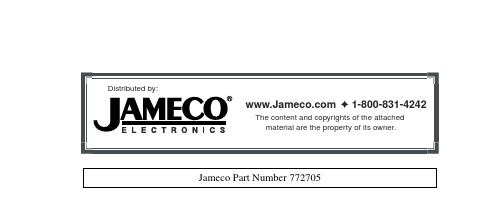
Specifications are subject to change without notice.Customers should verify actual device performance in their specific applications.Product Characteristics Resistance Range......................10 ohms to 10 megohms Resistance to Soldering Heat....±0.25 %Terminal Strength.......................±0.25 %Thermal Shock...........................±0.25 %Physical CharacteristicsFlammability.........Conforms to UL94V-0Body Material........................Epoxy resin Standard Packaging....................Bulk, Ammo-pak available Ambient Ambient TemperatureTemperaturePkg.70 °C Pkg.70 °C4604X 0.504610X 1.254605X 0.634611X 1.384606X 0.754612X 1.504607X 0.884613X 1.634608X 1.004614X1.754609X1.13number of pins, less .005mm (.002").Governing dimensions are in metric. Dimensions in parentheses are inches and are approximate.*Terminal centerline to centerline measurements made at point of emergence of the lead from the body.TRADEMARKTypical Part MarkingRepresents total content. Layout may vary.How To Order46 06 X - 101 - 222 __ __Model(46 = Conformal SIP)Number of PinsPhysical Configuration(X = Thick Film Low Profile)Electrical Configuration •101 = Bussed •102 = Isolated•104 = Dual Terminator •AP1 = Bussed Ammo**•AP2 = Isolated Ammo**•AP4 = Dual Ammo**Resistance Code•First 2 digits are significant•Third digit represents the number of zeros to follow.Resistance Tolerance•Blank = ±2 % (see “Resistance Tolerance” on next page for resistance range)•F = ±1 % (100 ohms - 5 megohms)Terminations•All electrical configurations EXCEPT 104 & AP4:LF = Sn/Ag/Cu-plated (lead free)•ONLY electrical configurations 104 & AP4:L = Sn/Ag/Cu-plated (lead free)•Blank = Tin/Lead-platedConsult factory for other available options. **Available for packages with 10 pins or less.Part Number Part Number 4606X-101-RC 6X-1-RC 4608X-102-RC 8X-2-RC 4610X-104-RC/RC10X-4-RC/RCRC = ohmic value, 3-digit resistance code.*Ro H S C O M P L I A N T V E R S I O N S A V A I L A B L E*RoHS Directive 2002/95/EC Jan 27 2003 including AnnexFor Standard Values Used in Capacitors,Inductors, and Resistors, click here .Specifications are subject to change without notice.Customers should verify actual device performance in their specific applications.Isolated Resistors (102 Circuit)Model 4600X-102-RC 4, 6, 8, 10, 12, 14 PinBussed Resistors (101 Circuit)Model 4600X-101-RC 4 through 14 PinDual Terminator (104 Circuit)Model 4600X-104-R1/R24 through 14 Pin1461214...These models incorporate 2 to 7 isolated thick-film resistors of equal value, each connected between two pins.Resistance Tolerance10 ohms to 49 ohms...................±1 ohm 50 ohms to 5 megohms.................±2 %*Above 5 megohms..........................±5 %Power Rating per ResistorAt 70 °C ...................................0.30 watt Power Temperature Derating CurveW A T T SAMBIENT TEMPERATURE ( C )°070125.50.40.30.20.1025.60These models incorporate 3 to 13thick-film resistors of equal value, each connected between a common bus (pin 1) and a separate pin.Resistance Tolerance10 ohms to 49 ohms...................±1 ohm 50 ohms to 5 megohms.................±2 %*Above 5 megohms..........................±5 %Power Rating per ResistorAt 70 °C ...................................0.20 watt Power Temperature Derating CurveW A T T SAMBIENT TEMPERATURE ( C )°070125.50.40.30.20.1025.60The 4608X-104 (shown above) is an 8-pin configuration and terminates 6 lines. Pins 1 and 8 are common for ground and power, respectively. Twelve thick-film resistors are paired in series between the common lines (pins 1 and 8).Resistance ToleranceBelow 100 ohms........................±2 ohms 100 ohms to 5 megohms...............±2 %*Above 5 megohms..........................±5 %Power Rating per ResistorAt 70 °C ...................................0.20 watt Power Temperature Derating CurveW A T T SAMBIENT TEMPERATURE ( C )°070125.50.40.30.20.1025.60Popular Resistance Values (101, 102 Circuits)*** ±1 % TOLERANCE IS AVAILABLE BY ADDING SUFFIX CODE “F” AFTER THE RESISTANCE CODE.**NON-STANDARD VALUES AVAILABLE, WITHIN RESISTANCE RANGE.OhmsCode Ohms Code Ohms Code Ohms Code Ohms Code 101001801811,80018215,000153120,000124222202202212,00020218,000183150,000154272702702712,20022220,000203180,000184333303303312,70027222,000223220,000224393903903913,30033227,000273270,000274474704704713,90039233,000333330,000334565605605614,70047239,000393390,000394686806806815,60056247,000473470,000474828208208216,80068256,000563560,0005641001011,0001028,20082268,000683680,0006841201211,20012210,00010382,000823820,0008241501511,50015212,000123100,0001041,000,000105Popular Resistance Values (104 Circuit)**Resistance(Ohms)CodeR 1R 2R 1R 21602401612411803901813912202702212712203302213313303903313913304703314713,0006,200302622REV. 06/06For information on specific applications,download Bourns’ application notes:DRAM ApplicationsDual Terminator Resistor Networks R/2R Ladder Networks SCSI Applications。
Duo v2 NV+ v2 Ultra 2 Ultra 2 Plus Ultra 4 Ultra 4
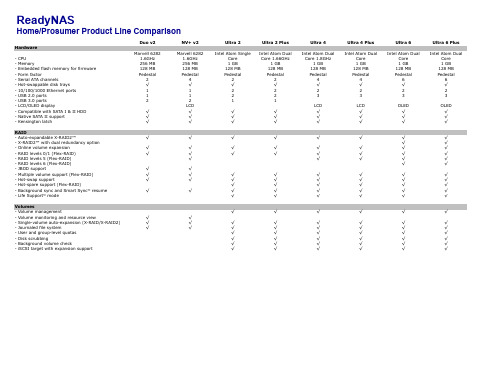
Home/Prosumer Product Line Comparison
Hardware
- CPU - Memory - Embedded flash memory for firmware - Form factor - Serial ATA channels - Hot-swappable disk trays - 10/100/1000 Ethernet ports - USB 2.0 ports - USB 3.0 ports - LCD/OLED display - Compatible with SATA I & II HDD - Native SATA II support - Kensington latch
Volumes
- Volume management
- Volume monitoring and resource view
√
√
- Single-volume auto-expansion (X-RAID/X-RAID2)
√
√
- Journaled file system
√
√
- User and group-level quotas
√ √ √ √ √ √ √ √ √ √ √ √ Optional
√
√ √ √
√ √ √ √
√
√
√ √ √ √ √ √ √
Optional
Ultra 6 Plus
√ √ √ √ √ √ √ √ √ √
√ √ √ √ √ √ √ √ √ √ √ √ Optional
√
√ √ √
√ √ √ √
√
√
√ √ √ √ √ √ √
MOSA 4600 Plus 产品规格

具二模組插槽
24
72
8
24
90
模組類別
名稱 MP3008 MP3108
類比內線數 8 0
類比外線數 0 8
Page 1
M
MP3208
外觀
MOSA 4600 Plus 產品規格
4
4
MOSA 4616 Plus 440mm x 66mm x 254mm
MOSA 4608 Plus 440mm x 44mm x 254mm
Newwave– NW1034
IDT - 821034
Newwave– NW1034 IDT - 821034
Newwave– NW1034 IDT - 821034
軟體平台 : (不分機型)
Operating System
VxWorks
SIP Protocol Stack
RADVISION
Voice Processing (DSP)
Telogy (TI)
所以 MOSA 4600 Plus 皆是使用合法且相容性、穩定度高的元件開發,絕無侵權的故慮。
管理與維護
MOSA 4600 Plus 提供多重管理介面讓管理者進行遠端管理及參數設定與調整。 網頁瀏覽器(Web Browser) : 可進行遠端檢視 MOSA 4600 Plus 系統資訊、各端口等即 時狀態和各種參數設定、軟體升級。 Telnet : 可進行遠端檢視 MOSA 4600 Plus 系統資訊和部份參數設定。 TFTP : 可進行遠端軟體升級。 終端機 : 可進行近端檢視 MOSA 4600 Plus 系統資訊和部份參數設定。 話機 : 當以系統管理者之密碼登入時,可進行部份系統資訊和參數設定。而若以個人 密碼登入則可進行該分機之功能設定。 電腦多功能撥號器 (Smart Pad) : 可遠端進行該分機之功能設定。
EZ4600操作手册说明书
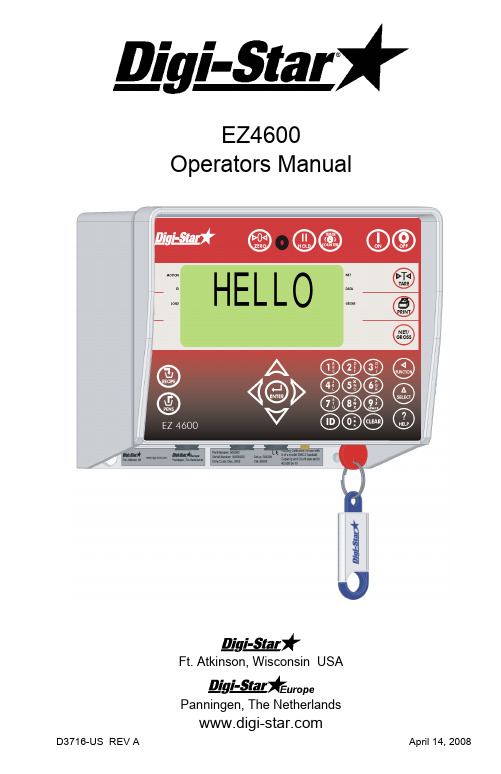
D3716-US REV A April 14, 2008EZ4600Operators ManualFt. Atkinson, Wisconsin USAPanningen, The NetherlandsHELLOEZ4600Table of ContentsFEED MANAGEMENT SOFTWARE (4)CAB CONTROL (WIRELESS) (5)BEFORE CHARGING BATTERY OR WELDING (6)INDICATOR OVERVIEW (7)OPERATION (9)TURN ON INDICATOR (9)DATA TRANSFER (10)DATAKEY MODE (10)RF DATALINK MODES (10)INDICATOR DATA FORMATS (11)LOADING AND FEEDING (11)COMPLETE LOADS MODE (11)STARTING A RECIPE (11)RESIZE RECIPE WEIGHT (12)LOADING RECIPE (13)UNLOADING TO PENS (14)RECIPE AND PEN LIST MODE (15)STARTING A RECIPE (15)LOADING RECIPE (16)UNLOADING PENS (16)ADVANCED COMMANDS (17)UNLOAD PARTIAL PENS (17)GO BACK TO SKIPPED INGREDIENT (17)CHANGE FEEDING NUMBER (18)USE ARROW KEYS RECIPE OR PENS LIST (18)CLEAR INDICATOR MEMORY (19)RE-USE RECIPE AND PEN DATA (19)ADD A PEN TO PEN LIST (20)HOLD (21)PRINTING (21)BACKLIGHT INTENSITY (21)COMMONLY USED DIRECT ACCESS NUMBERS (22)PRE-ALARM (22)AUTO INGREDIENT / MANUAL PEN ADVANCE (22)AUTO ADVANCE (23)TOLERANCE (23)PEN TOLERANCE (23)DELAY TIME (23)DRIVE RATIO (24)SCALE ID OR TRUCK ID (24)RADIO NUMBER (25)RESIZE OPTION (25)CHANGE TIME (26)CHANGE DATE (26)2 D3716Operators ManualD3716 3DIRECT ACCESS NUMBERS LIST.............................................................27 MENU 1. BASIC FEATURES IN MOST INDICATORS ............................27 MENU 2. CLOCK, PRINTER, COMMUNICATIONS & ESTIMATEDWEIGHT FEATURES................................................................................27 MENU 3. SCALE CALIBRATION SETTINGS...........................................28 MENU 4. PRESET. BATCHING & ROTATION COUNTER FEATURES .28 CALIBRATION...........................................................................................29 TROUBLESHOOTING..................................................................................30 INSTALLATION.............................................................................................32 INDICATOR MOUNTING..........................................................................32 LOAD CELL DIRECTION..........................................................................32 CABLE CONNECTION..............................................................................33 CONNECT LOAD CELLS TO J-BOX........................................................34 CHANGE SETUP AND CALIBRATION NUMBERS.................................34 OPTIONAL EQUIPMENT..............................................................................35 ROTATION COUNTER SENSOR.............................................................35 TRANSMITTER/RECEIVER......................................................................35 REMOTE INDICATORS. (35)EZ46004 D3716FEED MANAGEMENT SOFTWAREFor additional information go to A full featured Windows R based system that offers powerful features that are easy to use. Entry level system easily upgraded. Based on features of TMR TrackerRemote site monitoring software. Works with email service to connect Tracker to remote location Front-end tool for beef feeding customers to enter ingredient, recipe, corral and wagon information.Operators ManualD3716 5CAB CONTROL (WIRELESS)Features• Wireless remote with full key control of indicator on mixer • Mount remote in easy view of loading • Improves loading accuracy Functions• Communicates with multiple mixers• Easily call-up recipes without leaving loader Specification• Internally mounted 2.4 GHz radios • Up to 1000 foot range • 24 channels• 12 or 24 volt DC systemFor additional information go to EZ46006 D3716BEFORE CHARGING BATTERY ORWELDINGImportant PrecautionDisconnect all indicator leads before charging battery or welding. Damage may occur to indicator and load cells .Disconnect all cordsScale IndicatorRemote IndicatorOptionalJ-BoxOperators ManualD3716 7INDICATOR OVERVIEW1 -press and hold for 3 seconds to zero balance indicator.2 Pre-Alarm Light – Flashes and alarm sounds when weight is withinpreset limit. See page 223 – holds displayed weight when moving machine.4 – not used.5 – - turns indicator on, press quickly 2 times to run self test.6 - turns indicator off.7 Upper Display Window – Displays current actions.8 Lower Display Window – Lists 3 lines (i.e. ingredients, recipes, pens).123456789101112131415161718192021Note: See page 32-34 for installation instructionsEZ46008 D37169- temporary zero (Net Mode).10 - records to memory or prints displayed weight. 11 - toggles between Net and Gross weights.12 - selects recipes in memory.13 - enter user number and feeding number. Any number can be usedfor user until number assigned by management software. 14 –Clear (backspace).15 – press in List Mode to begin pen unloading. See page 16 16 – accepts change or proceeds to next item. 17 Directional Arrows - moves through list of information.18 Keypad – inputs numbers or letters as required. 19 – performs the task displayed by select.20 – displays additional tasks. 21 – press for additional information.DataKey – Used for data transfer between computer and indicator.Serial/Printer Port – optional, to communicate with computer and other digital input/output devices.Remote Port – optional, for remote display. Load Cell Port– for J-Box cord. Power Port – for power cord.DataKey Port– for DataKey insertion. Turn DataKey to upload/download data.Serial Number Plate – Serial Number of indicator.Operators ManualD3716 9OPERATIONTurn on indicator1. Press .1. E nter ID Number if required.2. P ress .1. E nter Feeding Number (only req’d 1st time in loads mode).2. P ress .1. Press and hold for 3 seconds to zero balance indicator. Digi-starFeed delivery systemHELLOENTER ID NUMBER ON KEYPAD ENTER user id110:41A 2JL07 PRESS RECIPE TO LOADEZ460010 D3716DATA TRANSFERDataKey ModeTo upload data:1.Insert DataKey turn clockwise. 2. P ress .Note: If indicator displays uncompleted data in memory, press to overwriteuncompleted data.Remove DataKey when transfer complete.To download data:Insert DataKey, turn clockwise,indicator automatically sends data to DataKey. Remove DataKey.RF DataLink ModesOperation MessageDataLink connects with indicator ←PC → DataLink sends data to indicator DL ←INIndicator receives dataALL FEED LINES RECIVED -PRESS RECIPE KEY TO CONTINUEData compete, indicator sends data toDataLink ←PC →Data sending DL →OUT To send data to PC if operator does not complete all feeding at end of feeding schedule. Press until display shows message (right column), press to selectEZ →PCThe indicator marks uncompleted data as completed and sends feeding data to DataLink.Note: After sending, uncompleted data erased.Indicator Data FormatsComplete Loads Mode: Each load built by PC software. It assigns pens to a recipe and builds exact load for pens.Recipe and Pen List Mode: PC software sends recipe data and pen data in two different fields. Operator selects recipe to build and pen deliveries.LOADING AND FEEDING COMPLETE LOADS MODEStarting A Recipe1. Press .1. I ndicator scrolls feeding number,first recipe and pen number. Recipes listed below. 2. P ress and to find desired recipe.3. Desired recipe in upper display line, press .10:41A 2JL07 PRESS RECIPE TO LOADFeeding 1 Milk- 6 Fresh- 5 Milk-11Resize Recipe WeightNote:Press to resize bynumber of head in pen.Note: Press to accept pen values without resizing.Note: If indicator warns resized amount is over capacity, press to override. Indicator gives option to resize pen load weight.1. E nter a new weight or keep original weight.2. P ress .23000 Enter number of animals To feed pen 6 Animal 230 p reset 206432Loading Recipe1. F irst ingredient weight flashes in upper display, load ingredient.2. W eight approaches zero, alarm will flash and sound.3. a. Manual Advance: Weight reached, press to accept. Press again to start next ingredient. or3. b. Auto Advance: When preset weight reached, indicator advances to next ingredient.AlfalfFd- 1 ctr- 000 ing alfa 2n-0-rec milk pre-2760 6 o use advance to log123Displayed when in load or unload mode.Line 1:feeding number: FD-2number of rotations during pen delivery: CTR-000 (RC option only) pen name: PEN-1Line 2:zone number: ZN-1name of recipe: REC-PREFRE call weight of pen: PRE-1200Line 3:gross weight: G-10000Instruction data: USE ADVNCE TO LOGUnloading to PensNote: Do not press .Note:If different pen needed press or to find desired pen.Press for pen delivery. Ingredients loaded, indicator displays first pen to unload.1. Manually advancing, press for 1st pen. When weight reached press to accept. Press again to start next pen.or1. b. Auto Advance: When presetweight reached, indicatoradvances to next pen.Last pen complete, indicatordisplays: “Recipe Complete”Start deliveries Pen 6 pre- 206401RECIPE AND PEN LIST MODE Starting a Recipe1. Press : .2. D isplay reads:Example:Line 1: Recipe R1Line 2: R1 - 25000 TOT- 50000Line 3: R2 - 20000 TOT-18000Line 4: R3 - 20000 TOT- 100003. Press and to selectrecipe, to start.Indicator will display: RESIZE, then theresize weight.4. D isplay reads:Example:Line 1: 25000Line 2: Enter load amountLine 3: (No Data)Line 4: R1 - 25000 TOT- 500005. E nter the amount to build in thisload.6. P ress ..Recipe - riR1 - 25000 TOt 5000R2 – 20000 tot – 18000R3 – 20000 tot - 1000025000Enter amount to be loaded1243Loading RecipeUnloading Pens1. F irst ingredient and weight flash in upper display. Begin loading ingredient.2. W eight reached, alarm will flash and sound.3.a. Manual Advance: Weight reached, press . Press to start next ingredient. or3. b. Auto Advance: When preset weight reached, indicator advances to next ingredient.1. When ingredient loading complete, display reads “Recipe Complete ”. Press . Indicator displays unloading pens.2. Press or to select desired pen.3. P ress .4. P en and weight displayed, begin unloading to pen.5. a. Manual Advance: Weight reached, press to accept. Press again to start next pen. or5. b. Auto Advance: When preset weight reached, indicatoradvances to next pen.6. When unloading is complete press to start next recipe.412Alfalf Pen 1ADVANCED COMMANDS Unload Partial PensGo Back To Skipped Ingredient1.Press to advance to nextpen without finishing current pen.Note: If pen tolerance is set andfeeding stopped before preset weightreached, alarm sounds, indicatordisplays:Pen Underfed – Press PrintTo remove pen from list-Press on to keep penSee page 23 for Pen Tolerance set-up.1. P ress or to moveback.2. P ress .Note: Ingredient weight changedmore than 4 display counts cannotrestart that ingredient.Example: If minimum display changeis 10 lbs/kgs, more than 40 lbs/kgs,cannot restart that ingredient.1Change Feeding NumberUse Arrow Keys Recipe or Pens List1. P ress .2. E nter user number.3. P ress .4. E nter feeding number (1-9).5. P ress .1. Press or to move listthree lines at a time.Ing-cluhay pre- 2850 Ing-cornsi pre- 9690 Ing-311pel pre- 3140Press advance11Clear Indicator Memory Re-Use Recipe and Pen Data 1.Press .2. Press and hold .3. Press continue holdingindicator reads:On=Clear Clear=Reuse Net=exit.Release .4. Press to erase feedingmemory.1. Indicator .2. Press and hold .3. Press continue holdingindicator scrolls:On=Clear Clear=Reuse Net=exit.Release .4. Press again to re-use recipeand pen data.Note: When re-using data stored in indicator, it takes recipe and pen information and removes completed weights loaded or unloaded and marks them undone. It will not accumulate data day to day. Download data to DataKey before re-using recipe and pen data stored.Note: For continuous re-use, set D.A.N. 466 to on. See page 29.On=ClearClear=reuseDigi-starFeed delivery systemDigi-starFeed delivery system3Add a Pen to Pen List1.Enter pen name or number. 2. Press . 3. Press .1. Press or to find desired recipe.2. P ress .1. Enter amount to unload to pen.2. P ress .1. Enter number of animals / pen.2. P ress .1. I f zones are active display reads: “Enter Zone 0-9”2. P ress .calf10:29a 08aug07 Press recipe to load212Recipe calfCalf select recipe Clsups drycow3000Enter amount to be unloaded12Enter zone 0-9HoldHold mode prevents displayedweight from changing while moving.1. Press .2. P ress indicator normal.If weight added in hold mode, press to cancel hold. PRINTINGBacklight Intensity1. R eference technical manual D3648 at .1. P ress until dimmer is displayed.2. P ress . to reduce backlight intensity by 60%. Press again for full intensity.HOLDFeed 1- ctr 000 Pen 62n-0-rec-milk pre 206401212COMMONLY USED DIRECT ACCESSNUMBERSPre-AlarmSelect weight or percentage method, enter value to activate early warning indicator reaching preset.Auto Ingredient / Manual Pen AdvanceIngredients automatically advance pens manually advance.1. Enter 401and press .2. Press again to change between WEIGHT and PERCENT.3. Press .4. Enter Pre-Alarm value. Press .1. Enter 461 and press .2. Press , choose on/off.3. Press .40111:38a 08aug07 Press recipe to load Press pens to deliver446111:38a 08aug071Auto AdvanceAllows hands free operation of programmed recipes. When auto advance feature activated, indicator automatically advances to next ingredient once tolerance, and delay time requirements met.Tolerance1. Enter 442 and press .Press again to choosedesired percentage. Percentagesettings:OFF, 0.5, 1 - 5, 7, or 10.2. P ress .Pen ToleranceAvailable in List Mode Only.Delay TimeChanges time indicator waits beforeautomatically advancing to nextingredient.1. Enter 462 and press .Press again to choose weightor percent.2. Press , screen will display“pentol”.3. Enter weight or percentagedesired.4. Press .1. Enter 443 and press .Press again to select delaytime (In seconds: Manual, 1, 2, 3,5, 7, 10, 20, 30, or 60).2. P ress .Note: Set to Manual preventsautomatic advance.44211:38a 08aug07Press recipe to loadPress pens to deliver11:38a 08aug07Press recipe to loadPress pens to deliver21324462111Drive RatioDrive ratio is number of turns seen by sensor divided by number of mixing rotations.Scale ID or Truck ID Each indicator has scale ID. 1. E nter 422and press to enter drive ratio value.2. P ress .1. Enter 108 and press .2. Press to erase old ID, enter new ID.3. Press .Note:TMR Tracker or Diet Manager, software ID must match.422 11:38a 08aug07 Press recipe to load Press pens to deliver21108 11:38a 08aug07 Press recipe to load Press pens to deliver111Radio NumberResize OptionMake weight change to pen unloadweight or recipe load size.1. Enter 231 and press . 2. Press to erase number, enter new number. 3. P ress .Note: Do not use same number for two different indicators.1. Enter 448 and press , press again choose on/off.2. Press .23144811:38a 08aug07 Press recipe to load Press pens to deliver131Change TimeChange Date 1. Enter202 and press .2. P ress to move cursor.3. Press sets time.4. P ress .1. E nter 204 and press .2. Press to move cursor. Formatddmmyy, set date.3. P ress .11:36:5311:38a 08aug07Press recipe to loadPress pens to deliver08080711:38a 08aug07Press recipe to load312DIRECT ACCESS NUMBERS LIST Enter D.A.N. press displays setting name, allows value change. Press to save setting.SETTING/ DISPLAY D.A.NNO.OPTIONS(BOLD=DEFAULT)DESCRIPTIONMENU 1. BASIC FEATURES IN MOST INDICATORSLANGUAGE {langag} 101English(ENGLSH)(NEDERL)French (FRANCS)Dutch(DEUTSH)Italian (ITAL)Portuguese (PORT)Spanish (ESPAN)Danish (DANSK)(MAGYAR)(VESTA)Select language to be displayed.TR HOLD { tr hld} 107 ON/OFFDisplay gross weight if TR key isheld for 3 seconds.SCALE ID SETUP {scalid} 108 NEWEZIdentity of scale location (truck idor Mixer number).MENU 2. CLOCK, PRINTER, COMMUNICATIONS & ESTIMATED WEIGHT FEATURESTIME FORMAT {time f} 20124 HRAM/PMSelect time format -AM/PM or 24hour1 TIME {time) 202 XX:XX:XXSelect key changes time,function key chooses hh:mm:ss.DATE FORMAT {date f} 2031-mm-dd2-mm/dd/yy3-mm/dd/yyyy4-dd-mm5-dd/mm/yy6-dd/mm/yyyy7-ddmoyy8-ddmoyyyy.Select date formatDATE {date} 204 EnterXXXXXXSelect key changes date -function key chooses mm/dd/yy .SCALE NUMBER SCL NO 231Select scale number for cabcontrol communicationSETTING/ DISPLAY D.A.NNO.OPTIONS(BOLD=DEFAULT)DESCRIPTIONREMOTEDISPLAY RMDISP234 Select type of remote display MENU 3. SCALE CALIBRATION SETTINGSDISPLAY UNIT {lb-kg} 303 LB/KGDisplay pounds -lb or kilograms -kgMIMIC TYREL {tc1300} 321 OFF/ONIf ON -records preset weights likea TYREL TCX-1300 indicator.Indicator Tracks gross weightwhile batching.MENU 4. PRESET. BATCHING & ROTATION COUNTER FEATURESPRE ALARM {p mthd} & {p-alm} .. 401WEIGHTPERCNTSelect weight or percentagemethod, then enter a value toactivate an early warning thatindicator is reaching the preset.BUZZER {buzzer) 404 1-4, ON/OFFALARM BUZZER -allows user toturn off alarm horn.TIMER/COUNTER {tmrctr) 421REVTIMESelect time or mixer revolutionsto decrement mix timer/counter.DRIVE RATIO {dratio} 422 0001.00Enter the number of input pulsesthat equal 1 mixer revolution.ENTRY METHOD E MTHD 441 1,2,3Select batch 1-amount/animal2-percent/load3- amount/loadTOLERANCE {toler) 442 OFF,.5,1-5,7,10Select tolerance weightpercentage to accept ingredient.INGR. ADVANCE DELAY {delay)443MANUAL, 1-3,5,7, 10,20,30,60Select seconds to delay beforeadvancing to next ingredient.FORCE USER ID {userid} 446 ON/OFFIf ON -operator must enter userID to use indicator.RESIZE RECIPE {resize} 448 ON/OFFIf ON -operator can changerecipe size.TOLER OVER LOCK {overlk} 453 ON/OFFIf ON -prevents auto-advancing ifpreset exceeds toleranceFEED ZONE {fdzone} 454 ALL, 1-9Select feed zone for recipedeliveries.UNDONE RECIPES {undn 1} 455 ON/OFFIf ON -displays all incompleterecipes or enable if indicator isstationary mixer/batch whenusing Datalink.SETTING/ DISPLAYD.A.N NO. OPTIONS(BOLD=DEFAULT)DESCRIPTIONAUTO START PENS{autpen)458ON/OFF If ON -starts pens list after recipe is loaded in list mode format. MANUAL PENADVANCE {manpen) 461ON /OFF If ON -overrides automatic advance for pens.PEN TOL{t mthd} & {pentol}462WEIGHT PERCNT Select weight or percentage method, then enter pen tolerance.PEN WEIGHT {pen wt}463LOAD GROSS NET Select method for displaying pen Weight -net, load, or gross. DOUBLE KEYPRESS PREV{dbkey}.465 ON/OFF Select method ignores double pressing of keys when advancing ingr. While loading mixer. RECIPE REMAINACTIVE (RE-USE)466ON /OFFSelect ON to reuse recipes.CALIBRATIONSETUP NUMBER SETUP871Quick entry method selects weigh method 1-4lbs, 5-8 kg, gain 1-9, display counts 1-9 and capacity *1000CALIBRATION NUMBERCAL872Weight displayed at 0.4mV/V for these load cellsTROUBLESHOOTINGINSTALLATIONIndicator MountingRail Mount (Standard), Wing Mount w/ hardware, RAM Mount Kit w/ hardware kit.Load Cell DirectionObserve direction of arrow on load cell when installing load cell.Rail Mounting IncludedWing Mount OptionalRAM Mount OptionalIndicator Connection DiagramFigure 1. Bottom Panel Cable ConnectionsRemote Indicator(Optional)SeeFigure 2.J-BoxPower CordSee Figure 1IndicatorDigital Input/ Output Connection Remote Indicator Connection Power Cord Connection J-Box ConnectionDataKey InsertionPin To 12VDC Power Supply 1Red +Terminal 2Black -Terminal 3Orange Alarm Out 4Blue Remote InputConnect Load Cells To J-BoxFigure 2. J-Box ConnectionsChange Setup and Calibration Numbers1. E nter 871 and press .2. I ndicator shows SETUP briefly then show a 6 digit number. Enter new number.3. P ress .Follow same procedure changes calibration number except use 872.Connect load cell wires to terminalblocks.Tighten nutsLoad cell cableJ-Box CableWire Color Key Color Description 1 White Signal + 2 Green Signal - 3 Red Excitation +4 Black Excitation - 5 Shield ShieldConnect to Indicator bottom panel. See Figure 1 1460401231OPTIONAL EQUIPMENTRotation Counter SensorTransmitter/ReceiverRemote IndicatorsUse with EZ3600 or EZ4600 indicators equipped with rotation counter port. Sensor allows operator to program indicator to count auger or PTO rotations for accurate mix.Transmitter (shown) with factory installed receiver in indicator. Use to zero indicator from remote location. Operating range about 90 feet.RD440 small remote display with 1” high numbersRD2400V backlit remote display with 1.7” high numbersRD4000 LED remote display with 4” high numbers。
mosa4600系列调试说明

Q & A ...................................................................... 23
12. WHAT DOES CHANNEL NO. MEANS IN WEB PATH: CHANNEL\? ..................................................................... 24 13. WHAT IS LOCAL DOMAIN SERVER ? .............................................................................................................. 24 14. WHAT IS PUBLIC DOMAIN SERVER ?.............................................................................................................. 24 15. IS A SINGLE 4600B ABLE TO ACT BOTH PUBLIC DOMAIN SERVER AND LOCAL DOMAIN SERVER? .................... 25 16. UNABLE TO MAKE CALL TO OTHER SIP PHONE............................................................................................... 25 17. HOW TO KNOW MY VODNET ID?................................................................................................................. 26
MOSA 4600 PLUS VOIP语音网关

MOSA 4600 PLUS一.产品特色:整合模拟外线、模拟分机、SIP外线、SIP分机之网络交换机MOSA 4600 Plus于一台设备中整合了各类的电信接口,在外线部分提供了模拟PSTN 端口及SIP端口;而在内线部分同样也提供模拟的分机端口以及SIP的分机端口。
单一设备即可同时提供传统电信及VoIP之连接功能。
完整拨号规划及多重权限管理功能只要简单的拨号规划与设定,不论分机互拨或符合E.164拨号方式,都能搭配既有电信环境,维持原有拨号习惯。
配合严谨的多重限拨功能,达到降低通信成本之实质效益。
具堆栈功能,可扩充至600个据点、五万多分机多种型号分别提供2、4、8与16个模拟端口,可堆栈使用、扩充性高。
只要将分机号码设定完成,便可视为一台完整交换机使用。
除此之外各型号皆可依需求随时扩充SIP端口,客户可以弹性规划其内外线分配,以达到最佳的组合。
内建注册服务器及代理服务器,并支持标准之SIP终端设MOSA 4600 Plus内建注册服务器及代理服务器,凡是符合SIP Protocol-RFC 3261、RFC-2833之SIP终端设备,如SIP Gateway、SIP话机、SIP软件电话或是SIP Wi-Fi 手机等,都可以向MOSA4600 Plus注册登录而成为MOSA4600 Plus的一支分机,并可使用所有的交换机功能。
SIP终端设备即插即用,充分发挥行动办公室的效MOSA 4600 Plus允许客户使用虚拟IP地址(NAT设备)来建构其网络交换机系统。
内建Media Relay使SIP终端设备得以穿透NAT,让终端设备能够即插即用,不须变更NAT之设定,充分发挥行动办公室的效益。
一号多机应用,符合出差人员的需求MOSA 4600 Plus可提供一号多机之应用,将多台电话设备共享一个分机号码。
当客户拨入时,系统依据指定之顺序响铃,搭配Notebook及GSM手机,即使出差频繁的业务人员,也不会漏失客户的重要来电。
VITROS 4600化学仪器说明书

A Partnership that Endures Beyond the Sale
Ortho Clinical Diagnostics surrounds the purchase of the VITROS® 4600 System or any VITROS® System with world-class technical support specialists, expert field service engineers and laboratory specialists plus global hotline support in over 20 languages, to ensure a perfect VITROS® fit with your laboratory.
The VITROS® 4600 System Transforms Clinical Chemistry Testing
Improved patient care in a lean environment is a reality with the newest member of the VITROS® analyzer team, the VITROS® 4600 Chemistry System. It provides a comprehensive chemistry menu for both routine and specialty testing.
• VITROS® MicroTip Technology provides special chemistry menu offerings and user-defined assays in a cost-effective, easily implemented format.
2019年福特法里亚ST线特别版说明书

EXTERIOR Black headlamp bezels with chrome highlights Easy Fuel® capless fuel filler Intermittent windshield wipers Quad-beam halogen headlamps Rear-window wiper with washer (hatchback) Solar-tinted glass
POWERTRAINS
1.6L Ti-VCT I-4
120 hp @ 6,350 rpm 112 lb.-ft. of torque @ 5,000 rpm
EPA-estimated ratings2
5-speed manual 27 city/35 hwy/30 combined mpg Standard: S, SE, ST-Line PowerShift 6-speed automatic 27 city/37 hwy/31 combined mpg Optional: S, SE, ST-Line
Ash cup/coin holder with lighter element
Engine block heater
Keyless entry keypad
Power moonroof
Voice-activated Navigation System with pinchto-zoom capability, and integrated SiriusXM Traffic and Travel Link® with 5-year subscription1 (requires SE Appearance Package)
AU4600系列

大型企业分支机构组网
瘦交换机
AU4600是傲天动联秉承多年来在Fit AP领域的积淀, 率先推出的瘦交换机。AU4600与所连接组网的AE系列AP如同一体, AC或AS96/AS66交 换机采用国际标准CAPWAP协议对网络中的无线设备进行统一配置。
方案优势
单台设备完成分支机构高速的本地有线无 线交换服务, 无需另外配无线控制器 灵活的上行控制及数据转发 分支无线交换零维护配置
采用普通接入交换机进行有线无线一体化组网时, 所有无线数据需要集中到AC进行转发处理, 而基于802.11ac标准的AP的普及, 使得AC的处理 能力面临巨大压力。 采用AU4600交换机组网时, 由于每台交换机都具有无线数据的处理能力, 就像动车每节车厢都能提供动力一样, 多台AU4600交 换机提供强大的无线处理能力。
用户漫游无感知
AU4600内置的快转Fabric可以对无线用户数据进行智能转发, 对漫游流程进行优化, 提供更好的二三层漫游体验。 当用户在同一交换机连接AP漫游 时, 漫游数据在交换机内部完成处理, 在不同交换机AP之间漫游时, AU4600自动建立CAPWAP隧道, 新机制支持无线用户的二、 三层漫游在毫秒级完 成, 真正实现对视频会议、 语音通话等高QoS要求业务的支持, 达到 “漫游不断网, 用户无感知” 的理想效果。
QoS
每端口队列数 802.1p/DSCP优先级Mark/Remark 流量监管(CAR) IP Source Guard ARP限速 ARP Inspection 基于端口的广播/组播/未知单播风暴抑制 支持802.1x认证 支持MAC认证
安全特性
支持本地认证 端口安全 端口隔离 URPF 黑洞MAC Sticky MAC RADIUS 命令行分级保护 SNMPv1/v2/v3 RMON Dual config
Quantier IPR320 SIP Phone登入MOSA 4600 PLUS 的简易安装及…

Quantier IPR320 SIP Phone登入MOSA 4600 PLUS 的簡易安裝及操作說明一、設定鍵操作說明:功能鍵(回上一層選單)退出設定(進入待機模式)輸入錯誤可用此鍵刪除 【+】 將游標向下移動進入、確定、儲存 【-】 將游標向上移動二、設定機器IP 模式:(本例將機器設定為DHCP 模式)c 【】+【#】進入話機設定主選單d 【+】游標往下移至【6﹒Network】+【】e 【1.General】+【】f 【1.Mode】+【】g 【1.DHCP】+【】h 按【】回至待機模式三、輸入SIP 帳號∕密碼及Proxy Server 之IP 地址:請先向系統管理員取得一組SIP 帳號、密碼以及Proxy Server 之IP 地址,本例中SIP 帳號以1012代表、密碼為1012、Proxy Server 之IP 地址以192.168.0.2代表。
(1)c 【】+【#】進入話機設定主選單d 【+】游標往下移至【6﹒Network】+【】e 【+】游標往下移至【2.SIP Settings】+【】f 【+】游標往下移至【2.Service domain】+【】g 【1st Realm】+【】,進入到【1.Activation】+【】,選取【1.Enable】h 【+】游標往下移至【2.Authentication】+【】,【1.Server login】請輸入1012 +【】,【+】游標往下移至【2.Server passwd】請輸入1012+【】+【】i【+】游標往下移至【3.Addr of record】+【】,【Display Name】請輸入1012 +【】,【SIP】請輸入1012@192.168.0.2(請按【*】鍵、來選取特殊鍵,例如@及﹒)+【】j 【+】游標往下移至【4.Proxy Server】+【】,【+】游標往下移至【2.Default proxy】+【】,【1.Proxy FQDN】請輸入192.168.0.2 +【】+【】+【】(按2次)k 【+】游標往下移至【5.Registrar】+【】,【+】游標往下移至【2.Registrar Svr】+【】,【1.Registrar FQDN】請輸入192.168.0.2 +【】,按【】回至待機模式 (2)重新啟動的步驟:c 【】+【#】進入話機設定主選單d【+】游標往下移至【8.Advanced 】+【】e【+】游標往下移至【3.System admin 】+【】f 【1.Restart】+【】, 選擇【1=Y】四、撥打電話:(1)分機互撥:舉例由本機(1012)撥至另一個SIP分機(1011)。
传统电信服务图解

系統基本功能 I
4
系統基本功能 II
5
• VODNET ID免費互撥(上下游廠商) ★ 撥打#*2006600# 至台灣昱源的總機 ★ 撥打#*2003473# 至上海瑞其的總機 ★ 撥打#*2021592# 至新加坡YTC的總機
• 多國(多地區)電話轉入 ★ 北京客戶撥打北京分公司號碼,聽到問候語後,按"7", 即轉至上海客服中心 ★ 四川客戶撥打四川分公司號碼,聽到問候語後,按"7", 即轉至上海客服中心 ★ 美國客戶撥打美國辦事處號碼,聽到問候語後,按"7", 即轉至上海客服中心
上海客戶 北京供貨商
上海總公司
新加坡 ITSP
+86-21-6457-5780
北京辦事處
出差員工
美國 ITSP
中國電信
MOSA 3000 SIP IP-PBX
3100
Internet
美國電信 洛杉磯 +1-626-780-1370
LAN
MOSA SIP IP-PBX
7000
Fax
7111 7112
台北
中華電信
R
IP 網路
R
(Internet)
台北
+886-2-8226-3368
程控交換機
(Avaya)
Fax 8120 6120 6000
8800
8000
Fax
撥打台北 撥:00- 8撥86-打2-8美226國-3368
聽到撥接:00待- 1語-6後26撥-7:8800-010370 費用費:用長:途國電際話電話 VSV. S. 直直撥撥8070000 費用費:用免:費免費
• 分機撥號限制 (call barring) • 抓取本地/遠端模擬外線(seize analog trunk) • 熱鍵功能(Softkey) • 通話紀錄(CDR) • 最便宜路由選擇 (least cost routine) • 提供語音信箱介面
- 1、下载文档前请自行甄别文档内容的完整性,平台不提供额外的编辑、内容补充、找答案等附加服务。
- 2、"仅部分预览"的文档,不可在线预览部分如存在完整性等问题,可反馈申请退款(可完整预览的文档不适用该条件!)。
- 3、如文档侵犯您的权益,请联系客服反馈,我们会尽快为您处理(人工客服工作时间:9:00-18:30)。
MOS A4600 PLUS Series Technical Manual2006/5/22目錄:一、燈號說明 (3)前面板 (3)後面板 (4)二、網頁畫面說明 (5)System Info (5)1.1.Basic Information (7)1.2.PBX Access Code (12)1.3.Extension Number (15)1.4.Trunk Group/Class (17)1.5.Outbound Permission (18)1.6.Specified Route (21)1.7.Offnet Forward (23)1.8.Inbound Password (26)2.1.Summary (27)2.2.Status (45)3.1.SIP Line Mapping (46)3.2.Registered SIP Line (48)3.3.Proxy/Trunk Mapping (51)3.4.SIP Trunk Numbering (54)mon (56)4.1.Trunk Access Code (58)4.2.Abbr. Dial (62)4.3.Barring Class (63)4.4.Telephony Tuning (66)4.5.Parking Server (69)4.6.ACD (71)5.1.Inbound Authen (73)5.2.Outbound Authen (74)5.3.SIP Trunk Phone Book (76)5.4.W AN IP & STUN (77)6.IP Settings (80)7.Phone Book (83)8.File Transfer (85)IP Search & Phone Number & Search Show Route (87)-Restart- (88)一、燈號說明前面板LED 標示 說明 PWR 燈亮 電源供電正常ALRAM 燈亮開機時,系統自動執行硬體偵測,若偵測過程中發現故障,則持續亮燈燈亮 CPU 正常運作 CPU/ACT燈閃爍 CPU 正在執行工作 燈亮系統已連結上TIME SERVER 燈閃爍 系統正在嘗試連結上TIME SERVER TIME SRVR 燈滅 系統尚未連結上TIME SERVER 燈亮 已登錄上 NETMOSA 燈滅 沒有登錄上 NETMOSANETMOSA燈閃爍己設定NETMOSA 和NETMOSA + 之資訊,但其中只有一種連結登錄成功燈亮 SIP Trunk 註冊上SIP Proxy Server 燈滅 SIP Trunk 沒有註冊上SIP Proxy Server DeviceREG 燈閃爍己設定SIP Trunk 註冊之資訊,但其中有一些Entity 註冊上SIP Proxy Server ,但其他Entity沒有註冊上SIP Proxy Server燈亮 網路已正常連結(Link Up) 燈閃爍 資料正在傳輸Link/ACT 燈滅網路未正常連結(Link Down) 燈亮 網路傳輸速度爲100Mbps 10/100 Ethernet100Mbps燈滅網路傳輸速度爲10Mbps後面板LED 標示 說明燈亮 FXS 端口偵測到回路電流(已拿起電話)LOOP/ RINGOUT (FXS)燈閃爍送出振鈴訊號燈亮 FXO 端口造成回路訊號(已接起電話) PortInformation LOOP/ RING IN (FXO) 燈閃爍 正在振鈴二、網頁畫面說明System Info類別 欄位 敘述出廠預設值Region ID 顯示本機區域代號(國名) (只能讀出) MAC 顯示本機硬體MAC 地址 (只能讀出) Location Name 顯示本機辨識名稱 (只能讀出) Software Version 顯示本機軟體版本(只能讀出)Phone Number 顯示本機的電話號碼(全碼) (只能讀出) VODNET ID 顯示本機的VODNET ID 代碼 (只能讀出) System InformationCard Type顯示本機介面卡種類(只能讀出)類別欄位敘述出廠預設值Analog Channel 顯示本機的類比介面種類(只能讀出)Line:FXS端口數量Trunk:FXO端口數量SIP Channel 顯示本機的SIP介面種類(只能讀出)Line:SIP Line端口數量Trunk:SIP Trunk端口數量Public IP Address 顯示本機的外部IP位址 / Call Control端口(只能讀出)(只能讀出) IP Address 顯示本機的內部IP位址 / Call Control端口 /SIP訊令端口Subnet Mask 顯示本機的子網路遮罩(只能讀出)Default Gateway 顯示本機的預設閘道器(只能讀出)Date 顯示本機目前的日期(只能讀出)Time 顯示本機目前的時間(只能讀出)Parking Security Key顯示本機駐留安全密碼(只能讀出)1.1.Basic InformationRegion ID 顯示本機區域代號 (只能讀出)0 Software Version 顯示本機軟體版本 (只能讀出) BootRom Version 顯示本機啟動軟體版本 (只能讀出) Hardware Version 顯示本機硬體版本 (只能讀出) Module Type顯示本機介面卡種類(只能讀出) Number of SIP Line 顯示本機SIP Line 數量 (只能讀出) Number of SIP Trunk 顯示本機SIP Trunk 數量 (只能讀出)Up-Time 顯示自上次啟動至現在之使用時間(只能讀出) MAC Address 顯示本機硬體MAC 地址 (只能讀出)InformationLocation Name可供輸入本機辨識名稱Time Source選擇系統日期和時間同步方式 AutoSync :自動和系統同步 Manual :手動輸入日期及時間AutoSyncDate 以手動方式輸入日期,只在Time Source 選擇 “Manual "時才有效 年(西元)/月/日 yyyy/mm/ddTime 以手動方式輸入時間,只在Time Source 選擇 “Manual "時才有效 小時/分/秒 hh/mm/ssTime Zone 選擇系統所在時區之選項 Time ConfigurationDayLight Saving選擇有無日光節約時間 ON :有日光節約時間 OFF :無日光節約時間OFFCall Control 利用此UDP 端口互傳信號封包,可設定範圍為0 – 65535(設定完成後需重新啟動才生效)2000SIP Message 利用此UDP 端口互傳SIP信號封包,可設定範圍為0 – 65534(必須設定為偶數才會生效)(設定完成後需重新啟動才生效)5060Pickup Section 代接區(Pickup Section)使用之端口。
代接其他MOSA 4600系列設備之電話時,代接及被代接之設備必須設定相同之 Subnet Mask 及Pickup Section。
2999UDP PortConfigurationRTP Base 利用此UDP 端口互傳語音封包,此為設定起始端口,可設定範圍為0 – 65534 (必須設定為偶數才會生效)(設定完成後需重新啟動才生效)10000Analog Trunk Call 撥入FXO外線介面,自動總機是否應答Enable:應答Disable:不應答EnableSIP Trunk Call 撥入SIP Trunk介面,自動總機是否應答Enable:應答Disable:不應答EnableIP Call 以網路電話撥入,自動總機是否應答Enable:應答Disable:不應答EnableDISANo answer,send greeting 聽到語音後撥分機號碼,分機之應答等待時間(若分機無人應答,則啟動第6段語音)25Greeting Mode設定選擇撥放上班與下班的問候語 Day :撥放上班的問候語(第1段語音) Night :撥放下班的問候語(第5段語音)DayCountry Code使用地之電信國碼(如中國 86 美國 1)(依Region ID 所在地之國碼)Area Code使用地之電信區碼(如上海 21 臺北 2)(依Region ID 所在首都之區碼)My Phone NumberPhone Number 使用之電話號碼(建議填入FXO 介面外線號碼) (依Mac Address 產生之電話號碼)VODNET ID 顯示VODNET ID 之代碼;註冊成功則會顯示OKGet取得VODNET IDMy IDNETMOSA ID顯示NETMOSA 之代碼;註冊成功則會顯示OKUser Name 網頁登入帳號 WEB Password 網頁登入密碼Web ManagementConfirm Password確認網頁登入帳號(須與上欄之Password 一致)Greeting Mode: Week set說明如下表類別 欄位 敘述 出廠預設值 Day Time 星期一到星期日的設定(反黃的顏色代表今日)Start日間語音的開始時間 09:00 End 日間語音的結束時間(Start 到End 的時間是撥放日間語音,其他的時間是撥放夜間語音18:00All 選Day 代表是整天都撥放日間語音選Night 代表是整天都撥放夜間語音Day/Night Time Setting All week as Mon 點選後星期二到星期日的設定都會參照星期一的設定1.2.PBX Access CodeOnNet Calls & Auto Route Calls撥打網路或自動路由電話存取碼** Seize Analog TrunkAccess抓取類比外線(FXO)之存取碼 9 Seize SIP TrunkAccess抓取SIP 外線群之存取碼 8 PhonesetProgramming系統話機設定之存取碼 *0 Abbr. Dial減碼撥號之存取碼 *2 Call Pick Up代接之存取碼 *7 Operator撥入DISA 之總機代碼 0 VODNET Call 直接撥打VODNET ID 的存取碼 *3 Seize Remote Trunk 抓取遠端設備的中繼群組的存取碼,但有先決條件,被抓取端設備內的Outbound Permission名單必須有抓取端的資料,Trunk Call Allowed必需為Yes ,且Allow Remote Access 必需為Yes ,撥打方式為<Seize Remote Trunk AccessCode> + <Country Code> + <Area Code> + <#>。
