How to override core functions of Magento
Autodesk Nastran 2023 参考手册说明书
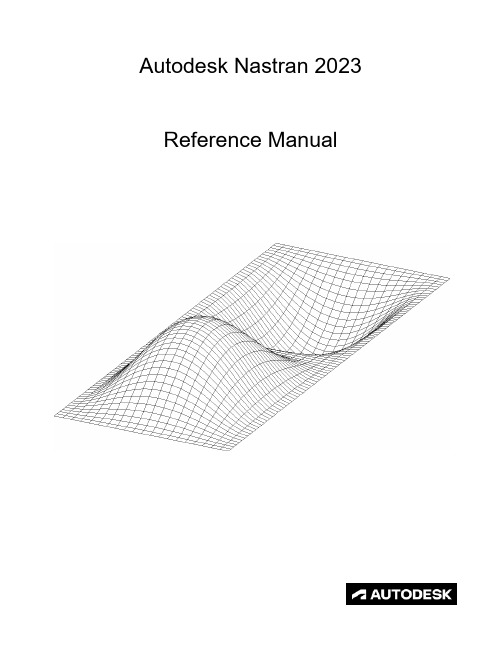
FILESPEC ............................................................................................................................................................ 13
DISPFILE ............................................................................................................................................................. 11
File Management Directives – Output File Specifications: .............................................................................. 5
BULKDATAFILE .................................................................................................................................................... 7
Magento技术指南
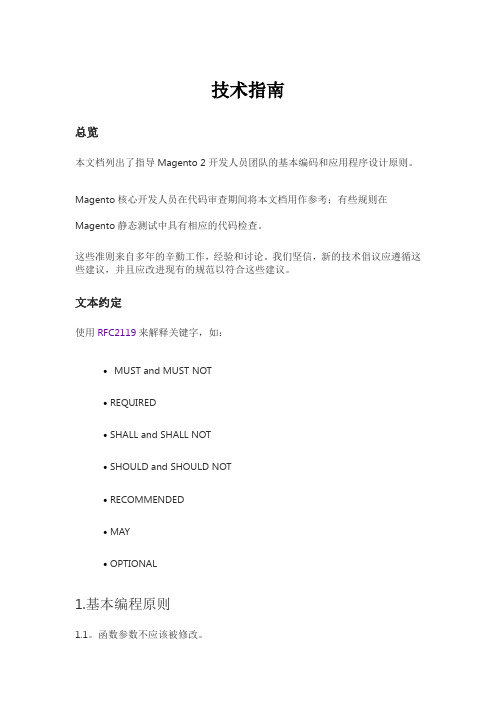
技术指南总览本文档列出了指导Magento 2开发人员团队的基本编码和应用程序设计原则。
Magento核心开发人员在代码审查期间将本文档用作参考;有些规则在Magento静态测试中具有相应的代码检查。
这些准则来自多年的辛勤工作,经验和讨论。
我们坚信,新的技术倡议应遵循这些建议,并且应改进现有的规范以符合这些建议。
文本约定使用RFC2119来解释关键字,如:•MUST and MUST NOT•REQUIRED•SHALL and SHALL NOT•SHOULD and SHOULD NOT•RECOMMENDED•MAY•OPTIONAL1.基本编程原则1.1。
函数参数不应该被修改。
1.2。
显式返回类型必须在函数上声明。
1.3。
应该使用标量参数的类型提示。
1.3.1。
所有新的PHP文件都必须以declare(strict_types=1)开头启用严格类型模式。
所有更新的PHP文件都应该启用严格类型模式。
PHP接口可能有这样的声明。
2.类的设计2.1。
对象分解必须遵循SOLID原则。
2.2。
对象实例化2.2.1。
对象必须在实例化后准备好使用。
不允许使用其他公共初始化方法。
2.2.2。
Factories应该用于对象实例化而不是new关键字。
为了测试或可扩展性,对象应该是可替换的。
例外:DTO。
DTO中没有任何行为,因此没有理由可替换。
测试可以为存根创建真正的DTO。
数据接口,异常和Zend_Db_Expr是DTO 的示例。
2.3。
类构造函数只能具有依赖项分配操作和/或参数验证操作。
不允许其他操作。
2.3.1。
当参数验证失败时,构造方法应该抛出异常。
2.3.2。
不得在构造函数中触发事件。
2.4。
所有依赖项必须由client对象所需的最通用类型请求。
2.5。
绝对不能在构造函数中明确请求代理和拦截器。
2.6。
不应使用继承。
组合应该用于代码重用。
2.7。
所有非公共属性和方法都应该是私有的。
2.8。
抽象类不得标记为public @api。
mt4中文帮助命令中文手册

MQL4 Reference MQL4命令手册(本手册采用Office2007编写)2010年2月目录MQL4 Reference (1)MQL4命令手册 (1)Basics基础 (12)Syntax语法 (12)Comments注释 (12)Identifiers标识符 (12)Reserved words保留字 (13)Data types数据类型 (13)Type casting类型转换 (14)Integer constants整数常量 (14)Literal constants字面常量 (14)Boolean constants布尔常量 (15)Floating-point number constants (double)浮点数常量(双精度) (15)String constants字符串常量 (15)Color constants颜色常数 (16)Datetime constants日期时间常数 (16)Operations & Expressions操作表达式 (17)Expressions表达式 (17)Arithmetical operations算术运算 (17)Assignment operation赋值操作 (17)Operations of relation操作关系 (18)Boolean operations布尔运算 (18)Bitwise operations位运算 (19)Other operations其他运算 (19)Precedence rules优先规则 (20)Operators操作符 (21)Compound operator复合操作符 (21)Expression operator表达式操作符 (21)Break operator终止操作符 (21)Continue operator继续操作符 (22)Return operator返回操作符 (22)Conditional operator if-else条件操作符 (23)Switch operator跳转操作符 (23)Cycle operator while循环操作符while (24)Cycle operator for循环操作符for (24)Functions函数 (25)Function call函数调用 (26)Special functions特殊函数 (27)Variables变量 (27)Local variables局部变量 (28)Formal parameters形式变量 (28)Static variables静态变量 (29)Global variables全局变量 (29)Defining extern variables外部定义变量 (30)Initialization of variables初始化变量 (30)External functions definition外部函数的定义 (30)Preprocessor预处理 (31)Constant declaration常量声明 (31)Controlling compilation编译控制 (32)Including of files包含文件 (32)Importing of functions导入功能 (33)Standard constants标准常数 (35)Series arrays系列数组 (35)Timeframes图表周期时间 (35)Trade operations交易操作 (36)Price constants价格常数 (36)MarketInfo市场信息识别符 (36)Drawing styles画线风格 (37)Arrow codes预定义箭头 (38)Wingdings宋体 (39)Web colors颜色常数 (39)Indicator lines指标线 (40)Ichimoku Kinko Hyo (41)Moving Average methods移动平均方法 (41)MessageBox信息箱 (41)Object types对象类型 (43)Object properties对象属性 (44)Object visibility (45)Uninitialize reason codes撤销初始化原因代码 (45)Special constants特别常数 (46)Error codes错误代码 (46)Predefined variables预定义变量 (50)Ask最新卖价 (50)Bars柱数 (50)Bid最新买价 (50)Close[]收盘价 (51)Digits汇率小数位 (51)High[]最高价 (51)Low[]最低价 (52)Open[]开盘价 (53)Point点值 (53)Time[]开盘时间 (53)Volume[]成交量 (54)Program Run程序运行 (56)Program Run程序运行 (56)Imported functions call输入函数调用 (57)Runtime errors运行错误 (57)Account information账户信息 (68)AccountBalance( )账户余额 (68)AccountCredit( )账户信用点数 (68)AccountCompany( )账户公司名 (68)AccountCurrency( )基本货币 (68)AccountEquity( )账户资产净值 (68)AccountFreeMargin( )账户免费保证金 (69)AccountFreeMarginCheck()账户当前价格自由保证金 (69)AccountFreeMarginMode( )账户免费保证金模式 (69)AccountLeverage( )账户杠杆 (69)AccountMargin( )账户保证金 (69)AccountName( )账户名称 (70)AccountNumber( )账户数字 (70)AccountProfit( )账户利润 (70)AccountServer( )账户连接服务器 (70)AccountStopoutLevel( )账户停止水平值 (70)AccountStopoutMode( )账户停止返回模式 (71)Array functions数组函数 (72)ArrayBsearch()数组搜索 (72)ArrayCopy()数组复制 (72)ArrayCopyRates()数组复制走势 (73)ArrayCopySeries()数组复制系列走势 (74)ArrayDimension()返回数组维数 (75)ArrayGetAsSeries()返回数组序列 (75)ArrayInitialize()数组初始化 (75)ArrayIsSeries()判断数组连续 (75)ArrayMaximum()数组最大值定位 (76)ArrayMinimum()数组最小值定位 (76)ArrayRange()返回数组指定维数数量 (76)ArrayResize()改变数组维数 (77)ArraySetAsSeries()设定系列数组 (77)ArraySize()返回数组项目数 (78)ArraySort()数组排序 (78)Checkup检查 (79)GetLastError( )返回最后错误 (79)IsConnected( )返回联机状态 (79)IsDemo( )返回模拟账户 (79)IsDllsAllowed( )返回dll允许调用 (80)IsExpertEnabled( )返回智能交易开启状态 (80)IsLibrariesAllowed( )返回数据库函数调用 (80)IsOptimization( )返回策略测试中优化模式 (81)IsStopped( )返回终止业务 (81)IsTesting( )返回测试模式状态 (81)IsTradeAllowed( )返回允许智能交易 (81)IsTradeContextBusy( )返回其他智能交易忙 (82)IsVisualMode( )返回智能交易“图片模式” (82)UninitializeReason( )返回智能交易初始化原因 (82)Client terminal客户端信息 (83)TerminalCompany( )返回客户端所属公司 (83)TerminalName( )返回客户端名称 (83)TerminalPath( )返回客户端文件路径 (83)Common functions常规命令函数 (84)Alert弹出警告窗口 (84)Comment显示信息在走势图左上角 (84)GetTickCount获取时间标记 (84)MarketInfo在市场观察窗口返回不同数据保证金列表 (85)MessageBox创建信息窗口 (85)PlaySound播放声音 (86)Print窗口中显示文本 (86)SendFTP设置FTP (86)SendMail设置Email (87)Sleep指定的时间间隔内暂停交易业务 (87)Conversion functions格式转换函数 (88)CharToStr字符转换成字符串 (88)DoubleToStr双精度浮点转换成字符串 (88)NormalizeDouble给出环绕浮点值的精确度 (88)StrToDouble字符串型转换成双精度浮点型 (89)StrToInteger字符串型转换成整型 (89)StrToTime字符串型转换成时间型 (89)TimeToStr时间类型转换为"yyyy.mm.dd hh:mi"格式 (89)Custom indicators自定义指标 (91)IndicatorBuffers (91)IndicatorCounted (92)IndicatorDigits (92)IndicatorShortName (93)SetIndexArrow (94)SetIndexBuffer (94)SetIndexDrawBegin (95)SetIndexEmptyValue (95)SetIndexLabel (96)SetIndexShift (97)SetIndexStyle (98)SetLevelStyle (98)SetLevelValue (99)Date & Time functions日期时间函数 (100)Day (100)DayOfWeek (100)Hour (100)Minute (101)Month (101)Seconds (101)TimeCurrent (101)TimeDay (102)TimeDayOfWeek (102)TimeDayOfYear (102)TimeHour (102)TimeLocal (102)TimeMinute (103)TimeMonth (103)TimeSeconds (103)TimeYear (103)Year (104)File functions文件函数 (105)FileClose关闭文件 (105)FileDelete删除文件 (105)FileFlush将缓存中的数据刷新到磁盘上去 (106)FileIsEnding文件结尾 (106)FileIsLineEnding (107)FileOpen打开文件 (107)FileOpenHistory历史目录中打开文件 (108)FileReadArray将二进制文件读取到数组中 (108)FileReadDouble从文件中读取浮点型数据 (109)FileReadInteger从当前二进制文件读取整形型数据 (109)FileReadNumber (109)FileReadString从当前文件位置读取字串符 (110)FileSeek文件指针移动 (110)FileSize文件大小 (111)FileTell文件指针的当前位置 (111)FileWrite写入文件 (112)FileWriteArray一个二进制文件写入数组 (112)FileWriteDouble一个二进制文件以浮动小数点写入双重值 (113)FileWriteInteger一个二进制文件写入整数值 (113)FileWriteString当前文件位置函数写入一个二进制文件字串符 (114)Global variables全局变量 (115)GlobalVariableCheck (115)GlobalVariableDel (115)GlobalVariableGet (115)GlobalVariableName (116)GlobalVariableSet (116)GlobalVariableSetOnCondition (116)GlobalVariablesTotal (117)Math & Trig数学和三角函数 (119)MathAbs (119)MathArccos (119)MathArcsin (119)MathArctan (120)MathCeil (120)MathCos (120)MathExp (121)MathFloor (121)MathLog (122)MathMax (122)MathMin (122)MathMod (122)MathPow (123)MathRand (123)MathRound (123)MathSin (124)MathSqrt (124)MathSrand (124)MathTan (125)Object functions目标函数 (126)ObjectCreate建立目标 (126)ObjectDelete删除目标 (127)ObjectDescription目标描述 (127)ObjectFind查找目标 (127)ObjectGet目标属性 (128)ObjectGetFiboDescription斐波纳契描述 (128)ObjectGetShiftByValue (128)ObjectGetValueByShift (129)ObjectMove移动目标 (129)ObjectName目标名 (129)ObjectsDeleteAll删除所有目标 (130)ObjectSet改变目标属性 (130)ObjectSetFiboDescription改变目标斐波纳契指标 (131)ObjectSetText改变目标说明 (131)ObjectsTotal返回目标总量 (131)ObjectType返回目标类型 (132)String functions字符串函数 (133)StringConcatenate字符串连接 (133)StringFind字符串搜索 (133)StringGetChar字符串指定位置代码 (133)StringLen字符串长度 (134)StringSubstr提取子字符串 (134)StringTrimLeft (135)StringTrimRight (135)Technical indicators技术指标 (136)iAC比尔.威廉斯的加速器或减速箱振荡器 (136)iAD离散指标 (136)iAlligator比尔・威廉斯的鳄鱼指标 (136)iADX移动定向索引 (137)iATR平均真实范围 (137)iAO比尔.威廉斯的振荡器 (138)iBearsPower熊功率指标 (138)iBands保力加通道技术指标 (138)iBandsOnArray保力加通道指标 (139)iBullsPower牛市指标 (139)iCCI商品通道索引指标 (139)iCCIOnArray商品通道索引指标 (140)iCustom指定的客户指标 (140)iDeMarker (140)iEnvelopes包络指标 (141)iEnvelopesOnArray包络指标 (141)iForce强力索引指标 (142)iFractals分形索引指标 (142)iGator随机震荡指标 (142)iIchimoku (143)iBWMFI比尔.威廉斯市场斐波纳契指标 (143)iMomentum动量索引指标 (143)iMomentumOnArray (144)iMFI资金流量索引指标 (144)iMA移动平均指标 (144)iMAOnArray (145)iOsMA移动振动平均震荡器指标 (145)iMACD移动平均数汇总/分离指标 (146)iOBV能量潮指标 (146)iSAR抛物线状止损和反转指标 (146)iRSI相对强弱索引指标 (147)iRSIOnArray (147)iRVI相对活力索引指标 (147)iStdDev标准偏差指标 (148)iStdDevOnArray (148)iStochastic随机震荡指标 (148)iWPR威廉指标 (149)Timeseries access时间序列图表数据 (150)iBars柱的数量 (150)iClose (150)iHigh (151)iHighest (151)iLow (152)iLowest (152)iOpen (152)iTime (153)iVolume (153)Trading functions交易函数 (155)Execution errors (155)OrderClose (157)OrderCloseBy (158)OrderClosePrice (158)OrderCloseTime (158)OrderComment (159)OrderCommission (159)OrderDelete (159)OrderExpiration (160)OrderLots (160)OrderMagicNumber (160)OrderModify (160)OrderOpenPrice (161)OrderOpenTime (161)OrderPrint (162)OrderProfit (162)OrderSelect (162)OrderSend (163)OrdersHistoryTotal (164)OrderStopLoss (164)OrdersTotal (164)OrderSwap (165)OrderSymbol (165)OrderTakeProfit (165)OrderTicket (166)OrderType (166)Window functions窗口函数 (167)HideTestIndicators隐藏指标 (167)Period使用周期 (167)RefreshRates刷新预定义变量和系列数组的数据 (167)Symbol当前货币对 (168)WindowBarsPerChart可见柱总数 (168)WindowExpertName智能交易系统名称 (169)WindowFind返回名称 (169)WindowFirstVisibleBar第一个可见柱 (169)WindowHandle (169)WindowIsVisible图表在子窗口中可见 (170)WindowOnDropped (170)WindowPriceMax (170)WindowPriceMin (171)WindowPriceOnDropped (171)WindowRedraw (172)WindowScreenShot (172)WindowTimeOnDropped (173)WindowsTotal指标窗口数 (173)WindowXOnDropped (173)WindowYOnDropped (174)Obsolete functions过时的函数 (175)MetaQuotes Language 4 (MQL4) 是一种新的内置型程序用来编写交易策略。
MegaWizardPlug-InManager的简单使用图解
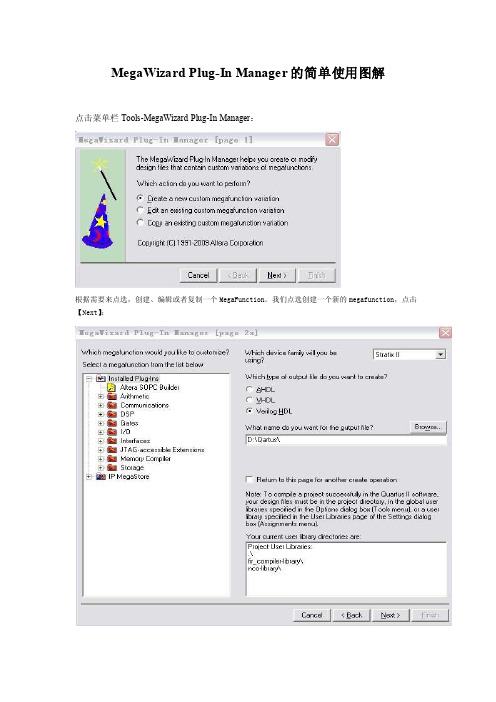
MegaWizard Plug-In Manager的简单使用图解
点击菜单栏Tools-MegaWizard Plug-In Manager:
根据需要来点选,创建、编辑或者复制一个MegaFunction。
我们点选创建一个新的megafunction,点击【Next】:
根据需要来选择一个MegaFunction,左侧列表为Altera公司提供的MegaFunction资源,这些资源划分为算术(Arithmetic)、逻辑门(Gates)、输入输出(I/O)、存储器(Memory Compiler)、寄存器(Storage)等等。
出现灰色的模块是因为CPLD器件族或者软件授权所致。
我们选择Arithmetic列表下的LPM_MULT模块(这是一个参数化的定点数乘法模块,而ALTFP_MULT是参数化的浮点数乘法模块),右侧选择芯片类型、描述语言类型、设置文件名(注意该模块名,不能与顶层原理图同名)。
点击【Next】:
然后在Parameters中根据需要(位数、有无符号、)来进行定制Megafunction,点击【Next】。
接着是EDA 窗口,该窗口指定用于仿真LPM模块功能的库文件,初学者不必做任何修改,直接点击【Next】。
最后是Summary窗口,这个窗口主要列出了宏功能模块实例化向导所生成的文件的详细描述。
最后点击【Finish】完成MagaFunction的设计。
最后在工程目录下,找到此模块的.v文件。
就可以把模块copy出来,在文本文件的mudule中调用。
magento模块创建前必须知道的知识

magento模块创建前必须知道的知识对magento 的模块创建前的相关认识及模块中的块,控制器,模型,辅助类,布局,配置文件,模板文件等相关知识的学习模块(module )是magento 的核心。
站点上的任何一个动作(action ),无论是在前台和还是在后台的每一个操作都是通过模块来实现的。
模块是可以视为一个容器,它可包含下面这几项:设置(settings) ,数据库模式(database schema) ,呈现对象(rendering object) ,辅助工具类(utility helpers) ,数据模型(data models) 或动作控制器(action controller) 。
一个模块可以包含全部的这六项也可以只包含其中的几项,甚至只有一项。
所有的模块可以通过app/etc/modules/ 目录中XML 配置系统来进行开关。
每个模块也可以在自己模块目录下的etc 子目录中创建一个XML 文件来保存自己的配置信息。
由于magento 中的一切都是模块而且模块本身又可以有自己的配置文件和数据库设置,这样就允许开发人员对magento 进行扩展。
模块结构下面是Catalog 模块的目录结构,它包含了模块的所有项目(上面提到的六项):代码池(Code Pools)magento 中所有的模块被放在三个代码池中,它们分别是core ,local ,community 。
magento 本身所附带的模块全部放在core 代码池中。
你自己开发的模块则就安装在local 代码池中。
至于community 代码池则是用来安装第三方模块,但是这种想法也有可能会过时,因为模块可以安装在lcoal 代码池,也可以安装在community 代码池,而并不是必须那样划分。
包(Package)所有的模块都不是直接保存代码池目录中,而是保存在包目录(代码池的子目录)中。
引入包概念的主要目的是类命名的统一和一贯性。
Magento扩展客户属性安装指南说明书
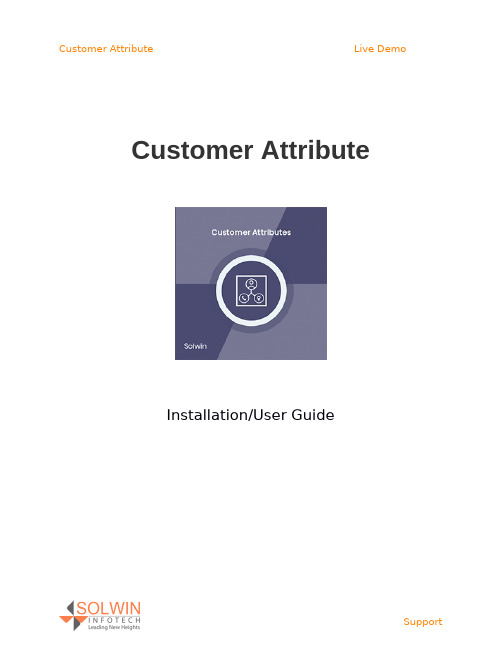
Customer AttributeInstallation/User GuideInstallation Process:Note: Please take a backup of your all Magento files and database before installing or updating any extension.Extension Installation:Download the Customer Attribute .ZIP file from the Magento account.Log in to the Magento server (or switch to) as a user, who has permission to write to the Magento file system.Create folder structure /app/code/Solwin/CustomerAttribute/ to your site root directoryExtract the contents of the .ZIP file to the folder you just createdNavigate to your store root folder in the SSH console of your server:Run upgrade command as specified : php bin/magento setup:upgradeRun deploy command as specified : php bin/magento setup:static-content:deploy -fClear the cache either from the admin panel or command line php bin/magento cache:cleanNow, you can see the Solwin menu in the admin panel. Please go to Solwin -> Customer Attributes -> Configuration and select Enable to Yes.Change/Set all other options as per your requirements and save settings. Overview:Customer Attribute Magento 2 extension allows the store admin to create a new customer attributes, created customer attributes will be displayed as additional fields on the customer create account page, the customer account edit page, and in the store admin manage customers page.The Customer Attribute Magento 2 extension helps the business owner to collect business-related and personal information from the customer like Company name, Home phone, etc.The store admin can create an unlimited number of additional input fields, where the type of input fields are Textbox, Textarea, Date, Yes/No, Dropdown, etc. The store admin also set default value & input validation for created attributes.The Store owners can add created attributes to the list of column options and list of filter options in the customer grid from admin.Key Features:The extension provides below features:Easy to create and manage customer attributes.Create an unlimited number of additional fields for registration and collect as much information as the store owners need.Multiple options for attribute display: Registration page, Customer account edit page, Manage Customers grid, etc.Set a default value and input validation for created attributes.View all the attribute information on the grid.Admin control panel:Go to Solwin >>Customer Attribute>> Configuration menu. The extension allows store owners to enable or disable the module for store.Enable: Yes | NoHow to Configure:To add new customer attributes, go to Solwin>>Customer Attribute>>Manage Customer Attribute.From there, the store owner can view the list of created customer attributes.Click on Create New Attribute button to create a new custom attribute.Attribute PropertiesDefault label: Set default label for attribute.Customer Input Type: Text Field | Text Area | Date | Yes/No | Dropdown.Default Value: Set default value for attribute.Values Required: Yes | No.Advanced Attribute PropertiesAttribute Code: Set unique attribute code.Visible on Frontend: Yes | No.Unique Value: Not shared with other customers.Input Validation for Store Owner: None | Decimal Number | Integer Number | Email | URL | Letters | Letters (a-z, A-Z) or Numbers (0-9).Add to Column Options: Select "Yes" to add this attribute to the list of column options in the customer grid.Use in Filter Options: Select "Yes" to add this attribute to the list of filter options in the customer grid.Manage LabelsSet labels for multiple store views.Storefront Properties:Sort Order: The order to display attribute on the front-end.Show on the Customer Account Create Page: Yes | No.Show on the Customer Account Edit Page: Yes | No.Show on the Admin Manage Customers: Yes | No.Store can create other attributes the same as the above way.Go to Customers >> All Customers from that store owner can view the Address and Gender field in the customer grid.Click on Edit link to view all customer details like,Customer View:On the front side, on the customer registration page, customers can view newly created field Address and Gender using customer attribute extension from the admin control panel.Customers can also view & update the custom attribute field on the Account edit page.Documentation:Online DocumentationSupport:Do not hesitate to reach us in any case regarding this extension. Our team is ready to help you.Visit our support portal and create a ticket.。
Magento模块开发教程

Magento模块开发教程Magento模块开发教程循序渐进,深入浅出地讲述了Magento的架构和工作方式,把一个复杂系统的内部结构淋漓尽致的展现在我们面前。
通过本教程你将了解到Magento之强大,架构之美。
希望对更多的Magento开发者有所帮助。
希望阅读者可以达到以下几点:1. 懂得PHP的运作方式2. 良好的编程基础(写过5w行代码以上)3. 了解基本设计模式4. 安装并使用过Magento5. 阅读并修改过Magento代码第一章Magento强大的配置系统Magento的配置系统就像是Magento的心脏,支撑着Magento的运行。
这套配置系统掌管着几乎所有―module/model/class /template/etc‖。
它把整个Magento系统抽象出来,用一个配置文件来描述。
这里的―配置文件‖并不是一个物理上存在的文件,而是Magento根据当前的系统状态动态生成的一段XML。
大多数的PHP开发者并不习惯于这样抽象层,因为它增加的编程的复杂性。
但是这样的抽象提供了无与伦比的灵活性,允许你覆盖几乎任何系统的默认行为。
首先,让我们写一个简单的插件来看看这个所谓的―配置文件‖长什么样。
虽然我已经提供的现成的代码,但是还是建议你自己建立这个插件,把整个流程走一遍有助于你的理解。
设置插件的目录结构我们将要创建一个Magento的模块【注:Magento的插件不叫plug-in,叫module,翻译成模块】。
Magento的模块由php和xml文件组成,目的是扩展或者覆盖系统的行为,比如为订单增加数据模型,更改一个类的方法,或者增加一个全新的功能。
【注:Magento自带的那些功能也都是基于模块的,比如用户注册,商品展示,结账流程等等。
Magento给我的感觉就是一切皆模块,和Eclipse的插件体系结构有点像】大多数Magento的系统模块的结构和我们将要构建的插件的结构是一样的。
magento2 重写某个类的protected方法
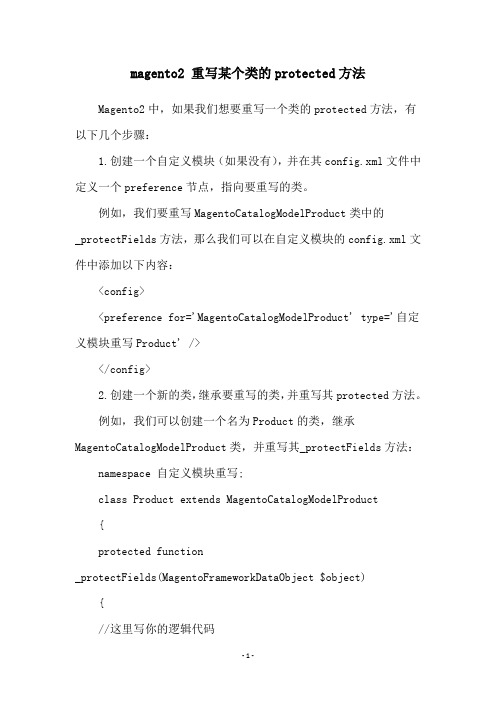
magento2 重写某个类的protected方法
Magento2中,如果我们想要重写一个类的protected方法,有以下几个步骤:
1.创建一个自定义模块(如果没有),并在其config.xml文件中定义一个preference节点,指向要重写的类。
例如,我们要重写MagentoCatalogModelProduct类中的
_protectFields方法,那么我们可以在自定义模块的config.xml文件中添加以下内容:
<config>
<preference for='MagentoCatalogModelProduct' type='自定义模块重写Product' />
</config>
2.创建一个新的类,继承要重写的类,并重写其protected方法。
例如,我们可以创建一个名为Product的类,继承MagentoCatalogModelProduct类,并重写其_protectFields方法: namespace 自定义模块重写;
class Product extends MagentoCatalogModelProduct
{
protected function
_protectFields(MagentoFrameworkDataObject $object)
{
//这里写你的逻辑代码
}
}
3.清除缓存并测试。
完成以上步骤后,我们可以清除Magento2的缓存,然后测试我们的重写是否生效。
如果一切正常,我们的自定义模块将会重写MagentoCatalogModelProduct类中的_protectFields方法。
蓝色表单构建器扩展Magento2用户指南版本2.0说明书

Blue F orm B uilderextension f or M agento 2User G uideVersion 2.0Table o f C ontentsI) I ntroduction (5)II) G eneral C onfigurations (6)1) G eneral S ettings (8)2) R eCaptcha (9)3) R eCaptcha3 (10)4) F orm S ummary (11)III) M anage F orms (12)1) L ist o f F orms (12)2) A dd N ew F orm (17)3) F orm E dit P age (23)3.1 M agezon B lue F orm B uilder (25)3.2 S ettings (28)3.2.1 G eneral (29)3.2.2 E mail N otifications (31)a. A dmin (32)b. C ustomer (34)3.2.3 S uccess M essage (36)3.2.4 F orm i n W ebsites (41)3.2.5 C ustomer G roups (42)3.2.6 S earch E ngine O ptimization (SEO) (43)3.2.7 C ustom C SS (44)3.2.8 C ustom J avascript (45)3.2.9 A dvanced (46)3.2.10 E mbed (50)3.3 F orm S ubmissions (51)4) F orm E lements (52)4.1 C ommon S etting T abs (52)4.1.1 A ppearance (52)4.1.2 I con (56)4.1.3 A dvanced (58)4.2 C ommon E lements (62)4.2.1 S ingle L ine T ext (62)4.2.2 P aragraph (66)4.2.3 E mail (68)4.2.4 A ddress (70)4.2.5 D ate P icker (71)4.2.6 T ime P icker (79)4.2.7 F ile U pload (83)4.2.8 N umber (86)4.2.9 S tar R atings (89)4.2.10 W ebsite (91)4.2.11 S ingle C heckbox (92)4.2.12 S ubmit (94)4.3 M ultiple C hoice E lements (97)4.3.1 S elect (97)4.3.2 M ultiple S elect (101)4.3.3 C heckbox L ist (105)4.3.4 R adio L ist (111)4.3.5 C hoice M atrix (116)4.3.6 S ingle S lider (121)4.4 L ayout E lements (124)4.4.1 F ield S et (124)4.4.2 P ages (126)4.5 S ecurity &O ther E lements (137)4.5.1 M agento 2C aptcha (137)4.5.2 R eCaptcha (138)4.5.3 S ingle I mage (140)4.5.4 S ubscribe (159)4.5.5 C urrency (161)4.5.6 G oogle M aps (162)4.5.7 T oggle (166)4.5.8 P hone (167)5) V ariables (168)IV) M anage S ubmissions (174)V) F ile U ploads (183)VI) F orm W idgets (184)VII) F rontend E xamples (195)1) C ontact F orm 1 (195)2) C ontact F orm 2 (196)3) C ontact F orm 3 (197)4) C ontact F orm 4 (198)5) B ook Y our T our (199)6) B ook a n A ppointment (200)7) O nline B ooking F orm (201)8) D elivery F eedback (202)9) C ustomer S atisfaction S urvey (203)10) B uild a P izza (204)11) I T S ervice R equest F orm (205)12) R equest F or Q uote (206)VIII) S upport (207)I) I ntroductionWe b elieve t hat y ou d on't n eed t o h ire a d eveloper t o b uild M agento 2f orms. T hat's w hy we d eveloped B lue F orm B uilder ,a d rag &d rop f orm b uilder e xtension f or M agento 2 with a ll n eeded f eatures f or c reating P OWERFUL f orms E ASILY.●Create a ny f orm t ype●Drag &d rop●File u ploads●Easy f orm e mbedding●10+ f orm t emplates●Auto e mail n otifications●Spam p revention●Multi-page f orms●35+ e lements●Plugin i ntegrations●Fully c ompatible w ith U ltimo T heme, P orto T heme, M agezon P age B uilderNOTE :B lue F orm B uilder w as d eveloped u sing a c ore b uilder l ibrary b ased o n w hich we’ve b uilt a ll o f o ur b uilder e xtensions. T he c ore b uilder l ibrary i ncludes e lements a nd settings t hat a ll b uilder e xtensions h ave i n c ommon. F or d etails, p lease r efer t o M agezon Core B uilder u ser g uide .In t his g uide, w e’ll f ocus o n e lements a nd s ettings t hat a re s pecific t o B lue F orm B uilder.II) G eneral C onfigurationsTo c onfigure g eneral s ettings f or B lue F orm B uilder, n avigate t o C ontent >B lue F orm Builder >S ettings:o r S tores >S ettings >C onfiguration:Expand M AGEZON E XTENSIONS o n t he l eft p anel a nd c lick B lue F orm B uilder .I n t he right s ection, y ou w ill s ee 4t abs:1) G eneral S ettings●Current V ersion l ets y ou k now t he c urrent v ersion o f B lue F orm B uilder.●Enabled :e nable/disable B lue F orm B uilder o n y our w ebsite.●Form R oute: U RL p refix a pplied t o a ll f orm p ages. F or e xample, i n t he a boveimage, w e e nter “form” i n t his field. S o t he U RL o f a f orm p age, f or e xample,contact f orm p age, w ill b e h ttps:/// f orm /contact-form .T he U RL o f adelivery f eedback f orm w ill b e h ttps:/// f orm /delivery-feedback .T hesame f or U RLs o f o ther f orm p ages.2) R eCaptchaThis s ection a llows y ou t o e nable r eCaptcha v2 b y e ntering b oth s ite k ey a nd s ecret k ey. (This k ey p air c an b e o btained b y s igning u p h ere ).Then y ou c an u se t he R eCaptcha e lement t o a dd r eCaptcha v2 t o y our f orm.3) R eCaptcha 3This s ection a llows y ou t o e nable r eCaptcha v3 b y e ntering b oth s ite k ey a nd s ecret k ey. (This k ey p air c an b e o btained b y s igning u p h ere ).Then y ou c an u se t he R eCaptcha e lement t o a dd r eCaptcha v3 t o y our f orm.4) F orm S ummary●Show I P A ddress :i f Y es, t he I P A ddress o f c ustomers w ho s ubmit f orms w ill b edisplayed i n f orm s ubmission g rid a nd i n s ubmission d etail p ages.III) M anage F orms1) L ist o f F ormsIn o rder t o v iew a ll o f y our f orms, n avigate t o C ontent >B lue F orm B uilder >M anage Forms a nd y ou w ill r each t he f orm l isting p age:- T here i s a g rid c ontaining a ll e xisting f orms:●ID :i dentifier o f t he f orm.●Name :n ame o f t he f orm.●URL K ey :p ath o f t he f orm p age i nside y our s tore v iew. T his i s w here y our f ormpage w ill b e o n t he s ite.●Views :n umber o f t he f orm v iews.●Submissions :n umber o f f orm s ubmissions.●Status :w hether t he f orm i s e nabled o r d isabled.●Modified t ime: w hen t he f orm i s l ast m odified.●Action :l ist t he a ctions a vailable f or t he f orm:+Edit t he f orm.+Delete t he f orm.+View t he f orm o n t he f rontend.- T o v iew a ll c olumns o f t he g rid, c lick C olumns d rop-down a bove t he g rid. T ick t he checkboxes o f c olumns t hat y ou w ant t o b e v isible i n t he g rid. U ntick t he c heckboxes o f columns t hat y ou w ant t o b e i nvisible i n t he g rid:- T ick t he c heckboxes o f c orresponding f orms i n t he first c olumn, t hen c lick A ctionsdrop-down a bove t he g rid t o D elete t hese f orms:- Y ou c an filter f orms b y I D, M odified t ime, N ame, U RL K ey, a nd S tatus:- C lick B lue F orm B uilder F orms d rop-down o n t he t op l eft c orner a nd y ou’ll s ee t he following o ptions:●Add N ew F orm :a dd a n ew f orm.●Manage F orms :g o t o t he f orm l isting p age .●Plugins :v iew a ll p lugins o f B lue F orm B uilder.●File U ploads :g o t o t he file u pload l isting p age .●Settings :a ccess t he e xtension’s c onfiguration .●Form S ubmissions :g o t o t he s ubmission l isting p age .Please n ote t hat y ou c an find t his d rop-down l ist i n t he f orm e dit p age ,file u pload l isting page a nd s ubmission l isting p age .2) A dd N ew F ormTo a dd a n ew f orm, y ou c an:- C lick t he A dd N ew F orm b utton o n t he t op-right c orner o f t he f orm l isting p age :- O r n avigate t o C ontent -> B lue F orm B uilder -> A dd N ew F orm :A p opup w ill b e d isplayed w ith 4o ptions:●Blank: c reate a n ew f orm f rom s cratch. A fter e ntering t he f orm n ame a nd c lickingthe S ave F orm b utton, y ou w ill b e r edirected t o t he f orm e dit p age .●Template: c ontain p re-built f orm t emplates.On t he l eft s ection, t here i s a l ist o f f orm t emplates. O n t he r ight s ection, y ou c an p review each t emplate. C lick o n t he p review i mage t o z oom i t o ut.In t he b ox n ext t o t he S ave F orm b utton, y ou c an c hange t he d efault n ame o f t he template. C lick t he S ave F orm b utton t o s ave t he t emplate a nd y ou w ill g o t o t he f orm edit p age w here y ou c an c ustomize t he t emplate.●Duplicate: d uplicate a ny f orm y ou h ave. C lick t he d rop-down i con i n t he c enter o fthe p opup a nd c hoose t he f orm y ou w ant t o d uplicate.Change t he n ame o f t he d uplicated f orm i n t he b ox n ext t o t he S ave F orm b utton.Click t he S ave F orm b utton t o g o t o t he f orm e dit p age .●Import: a llow y ou t o i mport t he f orm files (CSV). T his f unction i s u seful i n c ase y ouhave m ultiple w ebsites t hat a ll i nstall B lue F orm B uilder. S o y ou c an e xport f ormsfrom o ne w ebsite a nd i mport i t i nto a nother w ebsite. C lick U pload F orm F ile i n t he center o f t he p opup t o u pload t he c sv file o f t he f orm.You c an c hange t he n ame o f t he i mported f orm i n t he b ox a nd c lick t he S ave F orm button t o g o t o t he f orm e dit p age .3) F orm E dit P ageThe e dit p age w ill o pen w hen y ou c reate, e dit, o r d uplicate a f orm.On t he t op o f t he e dit p age, y ou’ll s ee t he f ollowing b uttons:●Back :g o b ack t o t he f orm l isting p age .●Delete :d elete t he f orm.●Export S ubmissions :e xport f orm s ubmissions t o C SV file.●View :v iew t he f orm o n f rontend.●Save :+ S ave :s ave t he f orm a nd s tay o n t he p age.+ S ave &N ew :s ave t he f orm a nd c reate a n ew o ne.+ S ave &D uplicate :s ave t he f orm a nd d uplicate i t.+ S ave &C lose :s ave t he f orm a nd r eturn t o t he f orm l isting p age .The f orm e dit p age c onsists o f 3s ections a s f ollows:3.1 M agezon B lue F orm B uilderThe s ection c ontains a b uilder i nterface t hat a llows y ou t o c reate y our f orm.- C lick p lus i con o n t he t op b ar t o a dd e lements f rom a p opup:- C lick t he i con n ext t o p lus i con t o c hoose a t emplate f rom a p opup.●Click t he d rop-down i con t o p review a t emplate.●Click p lus i con t o s elect t he t emplate. T he c hosen t emplate w ill b e d isplayed i n t heform b uilder s ection a nd y ou c an c ustomize i t.For o ther o ptions, p lease r efer t o t his g uide .3.2 S ettingsIn t his s ection, y ou w ill s ee a l ist o f s ettings f or t he f orm.3.2.1 G eneral●Form N ame: e nter f orm n ame.●Enable F orm: i f e nabled, c ustomers c an v iew t he f orm o n t he f rontend s tore.●Enable r eCaptcha3 :i f e nabled, r eCaptcha v3 w ill b e u sed f or t he r eCaptchaelement (please m ake s ure t hat y ou u se r eCaptcha e lement i n t he f orm a nd e nterthe k ey p air f or r eCaptcha v3 ). I f d isabled, r eCaptcha v2 w ill b e u sed f or t hereCaptcha e lement (with k ey p air e ntered ).●Disable F orm P age: I f t he f orm p age i s d isabled, c ustomers c an’t a ccess t he f ormpage.●Show i n T op L inks: d isplay t he f orm l ink o n t he t op l ink b ar o f y our w ebsite, l ikethis:●Position :s et p riority l evel f or t he f orm. T he s maller t he n umber i s, t he h igher t hepriority i s. T his c an b e u sed, f or e xample, i n c ase y ou d isplay m any f orms i n o neposition. S o t he f orm w ith h igher p riority w ill b e d isplayed o n t he t op.3.2.2 E mail N otificationsThis i s w here y ou c onfigure t he n otification e mails t hat a re s ent t o a dmins a nd c ustomers about a f orm s ubmission.a. A dmin- E nable A dmin N otification: e nable/disable s ending e mail n otifications t o a dmin.- S ender N ame: n ame o f t he s ender.- S ender E mail :e mail a ddress o f t he s ender.- R eply T o :e nter t he e mail a ddress t o w hich t he e mail r ecipients w ill r eply.- S end E mail(s) T o :e nter e mail a ddresses o f o ther m embers i n y our c ompany w ho y ou want t o g et n otified o f f orm s ubmissions. W hen a f orm i s s ubmitted, e mail n otifications w ill be s ent t o t hese a ddresses. Y ou c an a dd m ultiple e mails b y s eparating t hem w ith commas.- B BC :s end n otification e mails t o B CC r ecipients. Y ou c an a dd m ultiple e mails b y separating t hem w ith c ommas.- E mail S ubject a nd E mail B ody a llow y ou t o e dit t he c ontent o f e mail s ubject a nd b ody respectively.- C reate d ynamic c ontent f or S ender N ame ,S ender E mail ,R eply t o ,E mail S ubject and E mail B ody b y i nserting v ariables (click t he i cons h ighlighted b y o range c ircles i n t he above i mage a nd y ou w ill s ee a d rop-down l ist c ontaining v ariables). S ee d etails a bout variables h ere .- A ttach file u ploaded t o e mails :b y e nabling t his f unction, y ou c an a ttach u ploaded files to n otification e mails s ent t o a dmins (in c ase y our f orm h as t he file u pload field).b. C ustomerThis s ection a llows y ou t o c ustomize e mail n otifications s ent t o c ustomers.NOTE :I n o rder t o s end e mail n otifications t o c ustomers, first m ake s ure t hat y our f orm includes t he E mail e lement .O pen E mail e lement’s s ettings, t hen i n t he “Advanced” t ab, turn o n t he S end A utoresponder b utton.- Y ou c an c reate d ynamic c ontent f or E mail S ubject a nd E mail B ody b y i nserting variables (click t he i cons h ighlighted b y o range c ircles i n t he a bove i mage a nd y ou w ill s ee the d rop-down l ist c ontaining v ariables). S ee d etails h ere .- A ttach file u pload t o e mails :b y e nabling t his f unction, y ou c an a ttach u ploaded files t o the n otification e mails s ent t o c ustomers (in c ase y our f orm h as t he file u pload field).3.2.3 S uccess M essageWhere y ou c ustomize t he m essage t hat w ill b e d isplayed t o c ustomers a fter t hey s ubmit a form s uccessfully. Y ou c an c ustomize n ot o nly t he c ontent b ut a lso t he h eader a nd f ooterof t he s uccess m essage.- U se W YSIWYG e ditor t o e nter s uccess m essage c ontent. Y ou c an m ake t he s uccess message b ecome d ynamic b y i nserting v ariables. C lick I nsert F orm V ariables a bove t he editor a nd c hoose a ppropriate v ariables f rom t he d rop-down. L earn m ore h ere .In s uccess m essage c ontent, y ou c an i nsert [track_link] v ariable l ike t his:On f rontend, t he [track_link] v ariable w ill b e r eplaced w ith t he l ink b y c licking o n w hich, customers c an v iew t heir s ubmission o n f rontend:- Y ou c an a lso e nter H eader C ontent a nd F ooter C ontent .- T he F ooter C ontent i n s uccess m essage i s r elated t o t he f unction o f r edirecting customers a fter s ubmission.If y ou o pen S ettings >A dvanced ,t hen fill o ut R edirect o n S ubmit a nd R edirect X seconds a fter f orm s ubmit fields, t he f ooter c ontent o f t he s uccess m essage w ill s how up o n f rontend.If y ou e nter [redirect_time] v ariable i n t he F ooter C ontent field, i t w ill b e r eplaced w ith t he value filled i n R edirect X s econds a fter f orm s ubmit w ith r edirect c ountdown.If y ou e nter [redirect_link] v ariable, i t w ill b e r eplaced w ith t he l ink filled i n R edirect o n Submit .Let’s s ee h ow i t l ooks o n f rontend:- C hoose d isplay S tyle f or t he s uccess m essage w ith 2s tyles a vailable.- I f y ou c hoose S tyle1, y ou c an c ustomize C olor f or t he t ext i n h eader a nd B ackground Color f or t he h eader. I n B order &C ircle C olor ,y ou c an c hoose c olor f or t he l ine t hat separates t he h eader a nd t he c ontent b elow.>> S tyle1 o n f rontend:- I f y ou c hoose S tyle2, y ou c an c ustomize t he c olor f or t he i con i n B order &C ircle C olor .>> S tyle 2o n f rontend:3.2.4 F orm i n W ebsitesChoose s tore v iews t o d isplay t he f orm.3.2.5 C ustomer G roupsChoose w hich c ustomer g roups c an v iew t he f orm.3.2.6 S earch E ngine O ptimization (SEO)Where y ou c reate S EO-friendly U RL K ey, M eta T itle, M eta D escription a nd M eta K eywords for t he f orm p age.3.2.7 C ustom C SSThis s ection i s d esigned f or d evelopers t o a dd a ny C SS f or a dvanced c onfiguration.3.2.8 C ustom J avascriptThis s ection i s d esigned f or d evelopers t o a dd J avascript c ode f or a dvanced c onfiguration.3.2.9 A dvanced- W idth: s et w idth (px) f or t he f orm.- A uto S ave F orm P rocess: w ith t his f unction, u sers’ f orm d ata w ould b e a uto-saved a s they fill t he f orm. I t m eans t he d ata t hat u sers filled i n t he f orm w ould s till r emain a fter t hey refresh t he p age, a nd t hey j ust n eed t o c ontinue filling t he f orm i nstead o f filling f rom s cratch.- D isable m ultiple s ubmissions f rom s ame d evice: t his f unction h elps y ou p revent t he form f rom b eing s ubmitted m ultiple t imes b y t he s ame u ser. W hen t he b utton i s t urned o n, you w ill s ee t he f ollowing o ptions:●Disable C ondition :c hoose t he c ondition t o p revent m ultiple s ubmissions f rom t hesame u ser i ncluding: C ustomer I D, I P A ddress a nd F orm F ields. I f y ou c hoose F orm Fields, t hen F orm F ields d rop-down w ill a ppear w here y ou c an s elect y our w anted form fields. R emember t hat y ou c an s elect m ultiple f orm fields.●Message w hen d isabled :t he m essage t hat s hows u p t o n otify w hen a u sersubmits t he f orm m ore t han o nce.- D isable f orm w hen i t r eaches X s ubmissions :d isable t he f orm w hen i ts s ubmissions reach a c ertain n umber.- R edirect o n S ubmit: e nter U RL o f t he p age t o w hich y ou w ant t o r edirect y our customers a fter s ubmitting t he f orm.- R edirect X s econds a fter f orm s ubmit :r edirect c ustomers t o t he p age y ou e nter i n the a bove ‘R edirect o n S ubmit ’field a fter a c ertain n umber o f s econds a fter f orm submission.- S ubmission P refix :a dd p refix t o t he f orm s ubmission I D f or e asy m anagement.- L ayout :c hoose l ayout f or t he f orm p age i ncluding 6o ptions:●Empty● 1 c olumn● 2 c olumns w ith l eft b ar● 2 c olumns w ith r ight b ar● 3 c olumns● 1 c olumn F ull W idth (lets y ou d isplay t he f orm p age i n f ull w idth).- E xport F orm F ile :e xport f orm file t o C SV s o t hat y ou c an i mport i t i nto a ny o ther Magento 2s ites w ith t he e xtension i nstalled.3.2.10 E mbedCopy a nd p aste t he p rovided c ode i nto t he W YSIWYG e ditor o f a p age/block, i nto a template file o r a l ayout file s o t hat y ou c an i nsert t he f orm a nywhere o n y our w ebsite.。
Magenest 产品说明书
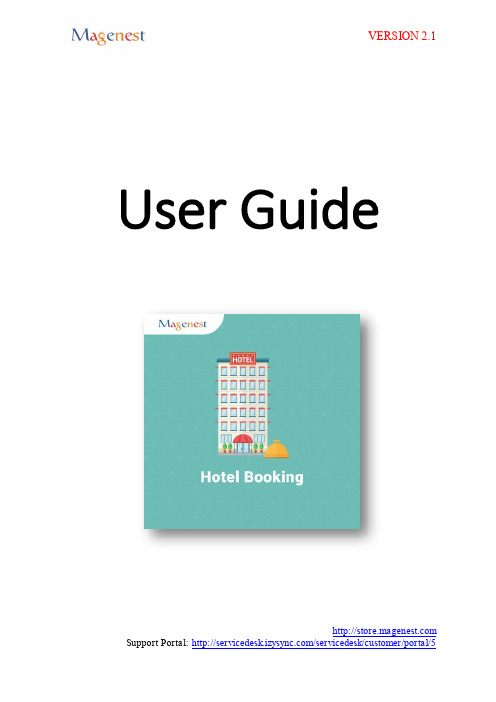
VERSION 2.1Support Portal: /servicedesk/customer/portal/5User GuideThank you for purchasing our extension. If you have any question that is beyond the scope of this document, do not hesitate to leave us an email.Created: 01/09/2016 | By:Magenest |Support Portal: /servicedesk/customer/portal/5Table of Contents1. Introduction (2)1.1. Features For Admins (2)1.2. Features For Customers (2)1.3. System Requirements (2)1.4. Document Online (2)1.5. Our Policies (3)2. Initial Configuration (3)2.1. Order Configuration (3)2.2. Services And Policies (4)2.3. Price Rules (8)3. Main Features (10)3.1. Wallpaper (10)3.2. Define Room Types (11)3.3. Usage Procedure (14)4. Update (16)5. Support (17)1. IntroductionHotel Booking for Magento 2 by Magenest is an extension that allows owners to manage everything related to their hotel bookings as features, included services, extra services, promotions, price rules... efficiently.For more information, please visit: Hotel Booking1.1.Features For Admins∙Admin can view hotel booking orders.∙Admin can create hotel services (hotel features, included services, cancel policy, important policy).∙Admin can create hotel room types and packet for each one of them. Each packet contains features, included services, cancellation policy, important policy, capacity, price per night, number of available rooms, extra services, enable/disable from to.∙Admin can modify frontendUi (wallpaper).∙Admin can create price rules for all packets (special dates, recurring time).∙Admin can setup new booking orders status, email templates (sended to admin, customers when new hotel booking orders placed).1.2.Features For Customers∙Customers can view hotel booking orders (order status, packet name, ...)∙Customers can customize search options for hotel booking with guests, check in date, checkout date, filter search options (price, features, rating).1.3.System RequirementsYour store should be running on Magento 2 Community Edition version 2.1.x.1.4.Document Online∙/display/DOC/Hotel+Booking+Magento+21.5.Our Policies∙Privacy Policy: /privacy-policy∙Customer Service: /customer-service2. Initial ConfigurationIn order to get your extension up and running properly, we highly recommend that you make some configurations right from the beginning2.1.Order ConfigurationFirstly, from backend of Magento 2 >Stores > Hotel Booking > Magenest > Hotel Configuration, this is the place where you define the email template and sender identification of the email.∙Send Email to Customer Automatically: admins can choose whether to send an email to customers automatically.∙Email Sender: specify the identification of the sender.∙Email Template: these are email templates for each hotel booking status of an order.2.2.Services And PoliciesWe have four types of Services and Policies: Features, Included Services, Extra Services, and Promotions.Features:Each feature is a group of services. For examples: Getting around, Things to do, ways to relax... Go to Hotel Booking > Features > Click on Add New Features to create a new feature.After creating a new feature successfully, click on Add New Service button to create services for that feature. One feature may contain one or more services.Extra Services:Your customers can choose whether to have extra service with their hotel room. They will must pay a cost for these extra service. Go to Hotel Booking menu > Extra Services > Click on Add New Service button to create a new extra service.Included Services:The included service that goes with the hotel room. Customers do not need to pay an additional fee to have this service. Go to Hotel Booking menu > Included Services > Click on Add New Service button to create a new included service.Promotions:This is a powerful tool to boot sale. Your hotel can ease to set promotion. Go to Hotel Booking menu > Promotions > Click on Add New Promotion button to create a new promotion.2.3.Price RulesWe have implemented 2 kinds of price rules: Special Date Price Rules and Recurring Price Rules. These rules will add some versatility into the effort of better-evaluating price of hotel bookings. With Special Date Price Rules, go to Special Date Price Rules tab in Hotel Booking menu.We have Amount, which will add or subtract a certain amount of money or percentage of origin when a certain date is selected.Another price rules - Recurring Price Rules allows admins to create recurring price rules for Time Activity such as every week, every month, every year.3. Main Features3.1.WallpaperHoteliers can create wallpaper for their hotel website. Go to Hotel Booking menu > Wallpaper > Choose File button.3.2.Define Room TypesThe extension added a new product type called Hotel Room Type into the system, so you need to add a new product of type Hotel Room Type to get started. Go to Products menu > Catalog > Choose Hotel Room Type button. Admins can set up name, the number ofthe hotel room...After that, go to Hotel Booking menu > Room Types to set up information for your hotel rooms.After creating a new hotel room successfully. Admins can set up bundle packages by click on Add New Packet button. A packet page appears.Click on Save Packet and your new hotel room type with its packet will be saved.age ProcedureWhen a customer is on a frontend detail page of Hotel Booking, he can easily find out the hotel room they want to book using search and filter.When a hotel room is booked, the system will check if there are any hotel rooms available. Customers can view everything related to their hotel booking order by click on View Detail button in My Room-Booking tab.From admin's perspective, admins can view all booked hotel room in Orders.4. Update∙When a bug fix or new feature is released, we will provide you with the extension's new package.∙All you need to do is repeating the above installing steps and uploading the package onto your store. The code will automatically override.∙Flush the config cache. Your store and newly installed extension should be working as expected.5. Support∙We will reply to support requests after 2 business days.∙We will offer lifetime free update and 6 months free support for all of our paid products. Support includes answering questions related to our products, bug/errorfixing to make sure our products fit well in your site exactly like our demo.∙Support DOES NOT include other series such as customizing our products, installation and uninstallation service.Once again, thank you for purchasing our extension. If you have any questions relating to this extension, please do not hesitate to contact us for support.Magenest。
Magento扩展开发实战教程
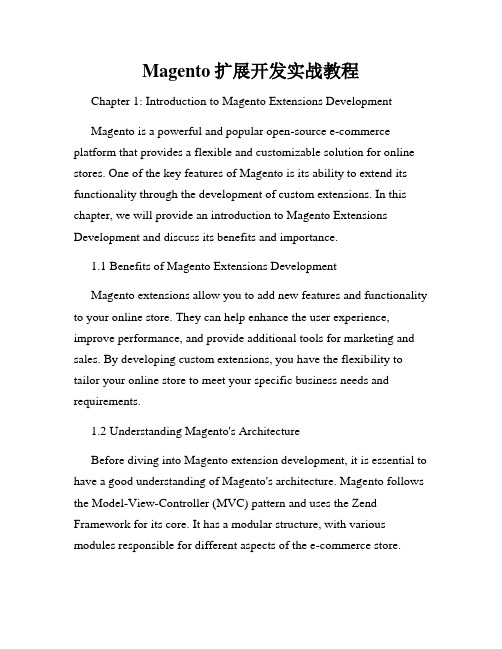
Magento扩展开发实战教程Chapter 1: Introduction to Magento Extensions DevelopmentMagento is a powerful and popular open-source e-commerce platform that provides a flexible and customizable solution for online stores. One of the key features of Magento is its ability to extend its functionality through the development of custom extensions. In this chapter, we will provide an introduction to Magento Extensions Development and discuss its benefits and importance.1.1 Benefits of Magento Extensions DevelopmentMagento extensions allow you to add new features and functionality to your online store. They can help enhance the user experience, improve performance, and provide additional tools for marketing and sales. By developing custom extensions, you have the flexibility to tailor your online store to meet your specific business needs and requirements.1.2 Understanding Magento's ArchitectureBefore diving into Magento extension development, it is essential to have a good understanding of Magento's architecture. Magento follows the Model-View-Controller (MVC) pattern and uses the Zend Framework for its core. It has a modular structure, with various modules responsible for different aspects of the e-commerce store.Understanding this architecture will help you develop extensions that integrate seamlessly with the existing system.Chapter 2: Setting Up Your Development EnvironmentTo start developing Magento extensions, you need to set up your development environment. This chapter will guide you through the necessary steps to configure your local development environment for Magento.2.1 Installing MagentoFirst, you need to install Magento on your local machine. You can download the Magento installation package from the official Magento website. Follow the installation instructions provided, ensuring that you meet the system requirements for the specific Magento version you're installing.2.2 Configuring a Development EnvironmentNext, it is recommended to set up a dedicated development environment for Magento. This helps isolate your development work from your live production site and prevents any accidental changes that could affect your customers. You can use version control software like Git to manage your Magento project and track changes.2.3 Installing Development ToolsTo ease the development process, it is recommended to install development tools specific to Magento, such as a code editor with PHPsupport and a debugging tool. Some popular code editors for Magento development include Sublime Text, PHPStorm, and Visual Studio Code. Additionally, installing a PHP debugger like XDebug can help you troubleshoot and fix any issues during development.Chapter 3: Creating Your First Magento ExtensionNow that your development environment is set up, let's dive into creating your first Magento extension. In this chapter, we will cover the basic steps of creating a simple extension that adds a custom block to the homepage of your Magento store.3.1 Creating the Extension StructureTo start, create a new directory for your extension in the "app/code" directory of your Magento installation. Inside the extension directory, create the necessary subdirectories that follow the Magento module structure. These include directories for controllers, blocks, models, views, and more.3.2 Defining the Extension ConfigurationNext, define the configuration files for your extension. These files specify the extension's basic information, such as its module name, version, and dependencies. The configuration files are crucial for Magento to recognize and load your extension correctly.3.3 Implementing the Custom BlockOnce the extension structure and configuration are in place, you can start implementing the custom block. Create a new PHP file for your block class and define the necessary methods and properties. In this example, we are adding a custom block to the homepage, so the block will extend the core Magento CMS block.3.4 Adding the Block to the HomepageTo display your custom block on the homepage, you need to make some modifications to the CMS homepage layout file. This file determines the structure and content of the homepage. Update the layout XML file to include your custom block and specify its position within the layout.Chapter 4: Advanced Magento Extension Development TechniquesIn this chapter, we will explore advanced techniques for Magento extension development. These techniques will help you create more sophisticated extensions that interact with various components of the Magento system.4.1 Using Events and ObserversMagento provides a powerful event-driven architecture that allows you to observe and react to specific events within the system. By utilizing events and observers, you can extend the functionality of existing Magento modules without modifying their core code. This approach ensures that your extensions remain compatible with future updates and patches.4.2 Working with Magento APIsMagento exposes a rich set of APIs that allow you to interact with its core functionality programmatically. These APIs provide access to features such as customer management, inventory management, and order processing. By leveraging Magento APIs, you can integrate your extensions with other systems or develop custom integrations with third-party services.4.3 Customizing the Admin PanelMagento's admin panel is highly customizable, allowing you to tailor it to your specific business requirements. You can create custom admin grids, forms, and pages to provide additional functionality for managing your online store. This advanced customization can be achieved by utilizing Magento's UI Components and Layout XML files.Chapter 5: Testing and Deploying Magento ExtensionsIn this final chapter, we will discuss the importance of testing and deploying Magento extensions. Testing is crucial to ensure the stability and compatibility of your extensions, while proper deployment ensures a smooth transition from your development environment to the live production site.5.1 Testing Your ExtensionsPerforming thorough testing is essential to identify and fix any issues before deploying your extensions to the live environment.Magento provides a testing framework that includes unit tests, integration tests, and functional tests. Writing and executing these tests will help validate the functionality and performance of your extensions.5.2 Deploying Your ExtensionsWhen deploying your Magento extensions, it is crucial to follow the recommended deployment process. This includes preparing your code for production, optimizing the configuration, and properly configuring your production server environment. It is also important to have a backup plan in place to revert any changes if needed.ConclusionMagento extensions development is a valuable skill for anyone looking to enhance their Magento online store's functionality. By following the steps outlined in this tutorial, you can create custom extensions that meet your business requirements and improve your customers' shopping experience. Remember to test your extensions thoroughly, and follow best practices for deployment to ensure a smooth and successful implementation.。
析构函数override

析构函数override在C++中,析构函数是一个非常重要的概念,它用于释放在程序运行过程中申请的资源以及销毁对象。
作为一个面向对象编程语言,C++允许派生类重载(base class)的析构函数,以覆盖继承的析构函数。
本文将简要介绍析构函数override的相关知识。
1. 派生类的析构函数概述当一个派生类被创建时,它将自动继承其基类中的所有成员,包括析构函数。
然而,在某些情况下,派生类需要对其父类的析构函数进行覆盖。
例如,当一个派生类需要释放它自己的动态分配的资源,而它的父类析构函数不包括该资源时,就需要覆盖析构函数了。
下面是一个示例代码,其中演示了一个派生类如何定义自己的析构函数以覆盖其基类的:```cppclass Base {public:virtual ~Base() {/*基类的析构函数*/}};class Derived: public Base {public:~Derived() {/*派生类的析构函数,覆盖了基类的*/}};```需要注意的是,当一个派生类覆盖其基类的析构函数时,它不仅需要释放自己的动态分配资源,还需要确保它的父类的析构函数能被正确调用。
2. 析构函数override的特性像其他虚函数一样,析构函数也可以在派生类中被覆盖,而且它有以下几个特性:- 带有关键字virtual- 具有相同的名称- 具有同样的参数列表(参数名称可以不同)- 具有相同的返回类型(或其中一个为void)在派生类中使用override显式标记覆盖一个虚函数,有助于代码的可读性、健壮性和可维护性。
override可以使编译器做出一些额外的检查,确保函数的签名与基类中的签名一致,还可以使代码更加易于理解和更难出错。
下面是一个示例代码,其中演示了如何使用override关键字来覆盖基类中的析构函数:```cppclass Base {public:virtual ~Base() {}};class Derived: public Base {public:~Derived() override {}};```可以看到,使用了override关键字的析构函数的函数体中没有任何功能代码。
react17 重写reactelement的创建函数 -回复

react17 重写reactelement的创建函数-回复如何重写React 17 中ReactElement 的创建函数React 17 是React.js 的最新版本,它引入了一些重大的变化,其中一个变化就是对ReactElement 的创建函数进行了重写。
在之前的版本中,ReactElement 是通过React.createElement 方法来创建的,但在React 17 中,它使用了一种新的方式来创建。
本文将介绍如何重写React 17 中ReactElement 的创建函数。
I. 了解ReactElement 的概念在深入研究ReactElement 的创建函数之前,我们首先需要了解ReactElement 的概念。
ReactElement 是React.js 中的最小构建块,它用于定义组件结构和信息。
它是一个JavaScript 对象,包含了组件类型、属性、子组件等。
ReactElement 可包含的属性有以下几个重要的字段:1. type:表示组件类型,可以是原生HTML 标签名,也可以是自定义组件。
2. props:表示组件的属性,即传递给组件的数据。
3. key:用于给列表中的每个元素分配一个唯一的标识,用于优化列表的渲染性能。
4. ref:用于获取组件实例或DOM 元素。
在React 17 中,ReactElement 的创建方式发生了变化,我们需要手动调用一个新的函数来创建ReactElement。
II. 重写ReactElement 的创建函数React 17 中重写ReactElement 的创建函数可以依次进行以下步骤:1. 导入React 模块首先,我们需要导入React 模块,以便在我们的代码中使用它提供的函数和类。
javascriptimport React from 'react';2. 创建一个函数来替代React.createElement在React 17 中,我们需要手动创建一个函数来替代React.createElement。
react17 重写reactelement的创建函数 -回复
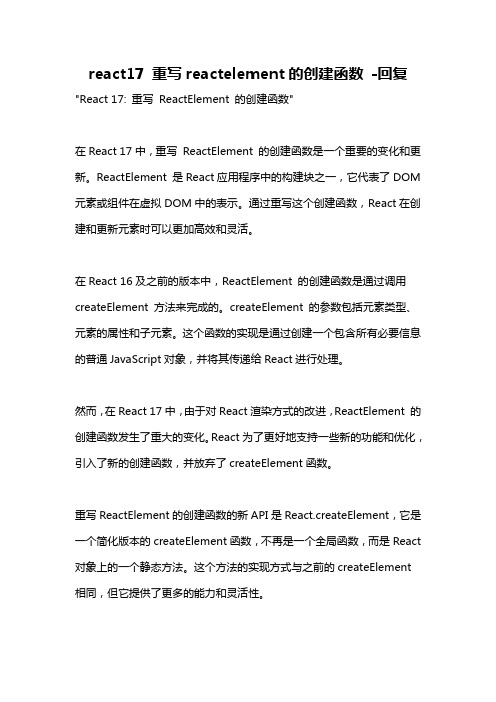
react17 重写reactelement的创建函数-回复"React 17: 重写ReactElement 的创建函数"在React 17中,重写ReactElement 的创建函数是一个重要的变化和更新。
ReactElement 是React应用程序中的构建块之一,它代表了DOM 元素或组件在虚拟DOM中的表示。
通过重写这个创建函数,React在创建和更新元素时可以更加高效和灵活。
在React 16及之前的版本中,ReactElement 的创建函数是通过调用createElement 方法来完成的。
createElement 的参数包括元素类型、元素的属性和子元素。
这个函数的实现是通过创建一个包含所有必要信息的普通JavaScript对象,并将其传递给React进行处理。
然而,在React 17中,由于对React渲染方式的改进,ReactElement 的创建函数发生了重大的变化。
React为了更好地支持一些新的功能和优化,引入了新的创建函数,并放弃了createElement函数。
重写ReactElement的创建函数的新API是React.createElement,它是一个简化版本的createElement函数,不再是一个全局函数,而是React 对象上的一个静态方法。
这个方法的实现方式与之前的createElement 相同,但它提供了更多的能力和灵活性。
首先,React.createElement接受一个元素类型作为第一个参数。
这个类型可以是一个字符串表示的HTML标签名,也可以是自定义组件。
通过这个参数,React可以更好地区分不同类型的元素,并相应地进行处理。
其次,React.createElement接受一个可选的属性对象作为第二个参数。
这个属性对象包含了元素的所有属性和事件处理程序。
在React 17中,属性的传递方式发生了一些变化。
以前,在createElement方法中,属性是作为单独的参数传递的,而在新的版本中,属性被打包进一个对象中,以提供更好的可读性和扩展性。
深入理解Magento-第九章-修改、扩展、重写Magento代码

深⼊理解Magento-第九章-修改、扩展、重写Magento代码(博主提⽰:本章应该不是原作者的第九章,仅作补充和参考)作为⼀个开发者的你,肯定要修改Magento代码去适应你的业务需求,但是在很多时候我们不希望修改Magento的核⼼代码,这⾥有很多原因,例如将来还希望升级Magento、还想使⽤更多的Magento代码。
如果你正在寻找修改Magento代码的最佳⽅式,那么此篇⽂章将会是⼀个不错的教程。
适合对象:⾼级开发者适合⽬标:开发者希望⾃定义修改Magento当前版本:Magento versions: 1.4.0.1作者:最后修改时间:2010年7⽉13⽇版本:V 0.3.0重写Magento模块(Module)第⼀步,你需要创建属于你⾃⼰代码的命名空间,例如Wemvc,App等,为了⽅便与⼤家分享代码,我将空间命名为App。
app/code/core/community/local/App/假如你现在打算修改Mage/Catalog/Block/Breadcrumbs.php这个⽂件,你可以在你的命名空间,App⾥添加⼀个新的模块“Catalog”。
接下来创建块(Block)⽬录,并复制Breadcrumbs.php到你的新⽬录中。
这⾥还需要你创建⼀个config.xml配置⽂件。
app/code/core/community/local/App/Catalog/Block/Breadcrumbs.phpetc/config.xml修改Breadcrumbs.php的类名为App_Catalog_Block_Breadcrumbs,并继承原类名Mage_Catalog_Block_Breadcrumbs。
现在,你需要激活你的新模块,这样magento才能够知道你的新模块。
创建⽂件app/etc/modules/App_All.xml,添加如下代码。
< ?xml version="1.0"?><config><modules><App_Catalog><active>true</active><codePool>local</codePool></App_Catalog></modules></config>下⾯我们需要⼀个特殊的标签来复写掉Breadcrumbs,下⾯我们通过模块的配置⽂件来实现。
如何使Magento的主题响应性和可移动性

Magento中的响应式Web设计概述响应式网页设计(RWD,也称为响应式设计)精心设计网站,以在各种设备(从大型,高分辨率的台式计算机显示器到mobile电话)上提供最佳的观看体验。
Magento Blank和Luma主题(Luma继承自Blank)的开箱即用使用了mobile first RWD方法。
它主要是通过CSS和JavaScript来保证的。
下图说明了以 Blank 主题为基础的同一页面在mobile设备,平板电脑和台式设备上的外观。
我们建议使用 Blank 主题作为自定义的起点。
也就是说,您的自定义主题应继承自Blank。
本章中的文章描述了Blank主题中使用的特定方法,并提供了有关如何在主题中使用这些方法的实用建议:1.Magento响应式设计中的CSS1.1.在这个话题样式表是自适应Web设计(RWD)实施中的主要工具。
本主题描述了默认Magento 主题中使用的用于构建RWD的机制和方法。
要在自定义主题中重复使用它们,请使您的主题继承自Magento Blank主题。
1.2.Mobile优先在Blank和Luma主题中,使用“mobile first”方法。
顺序是:•Mobile•Tablet•Desktop这意味着mobile设备的样式(屏幕宽度小于768px)被较高的 breakpoints样式所扩展。
结果,当在mobile设备上查看商店时,永远不会加载额外的样式。
mobile和desktop样式在单独的文件中定义:•styles-l.less用于生成特定于desktop的样式(768px及更高)。
•styles-m.less用于生成基本的和特定于mobile设备的样式。
1.3.BreakpointsCSS代码中使用 breakpoints来设置屏幕宽度,设计从该屏幕宽度切换到mobile 版本到desktop版本。
Blank和Luma主题使用Less变量来实现以下 breakpoints:•@screen__xxs:320像素•@screen__xs:480px•@screen__s:640px•@screen__m:768px(在Blank和Luma主题中,此 breakpoints在mobile和desktop视图之间切换)•@screen__l:1024像素•@screen__xl:1440像素您可以更改这些 breakpoints或在自定义主题中添加新的 breakpoints。
Magento Themes开发最佳做法

主题开发最佳做法在更新或升级您的Magento实例或安装自定义扩展之后,利用主题开发的最佳实践可以更好地避免主题冲突和问题。
建议您在制定主题时使用以下最佳做法:1.从默认Magento主题继承时,扩展默认样式而不是覆盖它们。
尽可能将您的自定义设置放在_extend.less或_theme.less文件中,而不是覆盖来自父主题的.less文件。
2.自定义或创建新的.xml布局文件,而不是自定义和覆盖.phtml模板。
例如,如果您需要创建一个新容器,则添加.xml文件比覆盖现有模板更好。
其他一些可以使用布局说明执行的自定义包括:①使用<move>更改块或容器的位置。
②通过在<referenceBlock>/<referenceContainer中>将remove或display属性设置为true或false在中添加或删除块或容器。
③使用<referenceContainer>元素更改现有容器的HTML标签或CSS类。
④在<theme_dir>/web/目录中添加字体,图像和JavaScript文件。
3.通过引用现有.phtml模板(模板提示可以帮助您)或将HTML标记复制粘贴到您的自定义模板中,重用默认Magento文件中的标记和设计模式。
4.使用<theme_dir>/etc/view.xml来改变图像类型或大小,或添加自己的类型。
使用此文件还可以自定义产品图库小部件。
5.如果需要在用户界面中更改措辞,请添加自定义CSV字典文件而不是覆盖.phtml模板。
6.使用CSS关键路径来快速渲染页面。
7.始终保持文本可翻译。
为了确保您的Magento模板中使用的文本可以被翻译,请将其包装在translation函数中:示例:1 <a href="#"><?= __('Click to download'); ?></a>8.继承blank或Luma主题时,请使用移动优先方法。
override参数

任务名称:override参数什么是override参数?在编程中,override参数是一种用来覆盖(override)父类方法的机制。
当一个子类继承自一个父类,并且需要对父类的方法进行修改或者补充时,可以使用override参数来实现这一目的。
通过使用override参数,子类可以重新定义父类中具有相同名称和参数的方法。
override参数的使用方法在大多数面向对象的编程语言中,使用override关键字来指示一个方法是对父类方法的覆盖。
当子类中的方法与父类中的方法具有相同的名称和参数时,编译器会将其标记为覆盖方法。
以下是一个示例,展示了如何在Java中使用override参数:class Animal {public void makeSound() {System.out.println("The animal makes a sound");}}class Dog extends Animal {@Overridepublic void makeSound() {System.out.println("The dog barks");}}在上述示例中,Animal类有一个名为makeSound的方法,而Dog类继承自Animal 类并覆盖了makeSound方法。
通过使用@Override注解,我们告诉编译器这是一个覆盖方法。
override参数的作用1.修改父类方法的实现:override参数允许子类修改父类方法的实现。
子类可以根据自己的需要对方法进行改进、优化或者修改,以满足特定的需求。
2.扩展父类方法的功能:子类可以通过override参数在父类方法的基础上添加额外的功能。
这样可以避免在子类中重复编写相同的代码,提高代码的复用性和可维护性。
3.多态性的实现:override参数是实现多态性的重要机制之一。
当子类对象被声明为父类类型时,调用父类方法时会根据实际的对象类型来确定调用哪个方法。
- 1、下载文档前请自行甄别文档内容的完整性,平台不提供额外的编辑、内容补充、找答案等附加服务。
- 2、"仅部分预览"的文档,不可在线预览部分如存在完整性等问题,可反馈申请退款(可完整预览的文档不适用该条件!)。
- 3、如文档侵犯您的权益,请联系客服反馈,我们会尽快为您处理(人工客服工作时间:9:00-18:30)。
Table of Contents1) Overview of Magento architecture (3)1.1) Base knowledge about MVC (3)1.2) Modules make a Magento website (3)1.3) What is included in a module? (5)2) Overriding a module (8)2.1) Two different of way (8)2.1.1) The first way (8)2.1.2) The second way (9)2.2) Conclusion (11)3) Overriding Core Blocks (13)4) Overriding Core Models (13)5) Overriding Core Helpers (14)6) Overriding Core Controllers (15)1)Overview of Magento architecture1.1)Base knowledge about MVCMagento is based on MVC structure.MVC is a popular design pattern which is using in software development and web development; it demands us to implement an application by three layers:∙M = Model Layer. The model handles the data. F or example, it’s in charge of CRUD operation of database (Create-Read-Update-Delete).∙V = View Layer. The view handles the display to the user. For example, PHTML template in Magento.∙ C = Controller Layer. The controller is the “bridge” between the model and the layer, it is in charge to find the right model to handle data processing according to the user’s request, and find the right view to display the result to the user.1.2)Modules make a Magento websiteModules are the core of Magento. Every action on the site, frontend or backend, goes through a module. Modules act as containers for one or more of the following:∙Settings∙database schemas∙Rendering objects∙Utility helpers∙Data models∙Action controllers.A module can be made of all six of these things, or just one.Modules are defined as being on or off in an XML configuration system located in app/etc/modules/. Each module can specify its own settings in an XML file as well, located under the module’s etc/ directory.Since everything in Magento is a module, and modules have self-contained configuration and database settings, this allows us to extend Magento exactly as the core system is built.Here is a preliminary core modules dependency diagram, each package here is a module:Source: /wiki/doc/magento-architectureTo have a good overview, let’s go into the core directory of Magento: /app/code/core/Mage. There we can see a lot of folders. Actually, each folder is a module:1.3)What is included in a module?Let’s have a look at a general structure of a module. Here is the content of folder /app/code/core/Mage/Catalog:∙Block: PHP files which are relate with a specific block in front page, it provides a few functions to the template related.∙Controllers: In charge of handle a specific client request. After business processing, controller chooses a suitable template and render the template, and then, response the result to client’sbrowser.∙Etc: The xml file configuration of the module, it declares which model and block is included in this module, sets the default parameter value for some configurable option etc.∙Helper: provides some useful utilities to Blocks, templates etc. such like image resize, string cutting etc.∙Model: in charge of handle database and entity object, the model class can be called by Bocks, controllers or other Models.∙Sql: PHP files, it used to install or upgrade database if necessary, we can write SQL script in it. Another part of a module is stored in the design folder, here is the content of/app/design/frontend/default/default/∙Layout: configuration xml file, we can used it to construct page by different flexible blocks.∙Locale: CSV translation file∙Template: phtml file, we can write PHP and HTML in it, it uses the functions of block to fill data dynamically. The related pages of each module are stored in the folder which named withmodule’s name.For each request from client browser, how does Magento work? Let’s have a look at the diagram below:Source: /wiki/doc/magento-architectureAs we can see in the diagram above, Magento implements the MVC structure by some different components.∙Controllers is in charge of Controller Layer∙Layerout, block, template and helper is in charge of View Layer∙Model is in charge of Model Layer2)Overriding a moduleIf you find that you need to change the behavior of core functions such as Models, Blocks, Helpers, etc. sometimes you need to add a function to a Core class of Magento, sometimes you need to modify a function. 2.1) Two different of wayLet’s take an example: b y default, in category page of Magento, there is a RSS Feed link beside of the category title, only if the current level of the category is 2, which means the category is a direct subcategory of root category (ex: Furnitur e in Magento Demo). If the category is not level 2, it won’t display RSS Feed link (Ex: Living Room in Magento Demo).Now, we want to change this, we want to see RSS Feed link in category Living Room but in category Furniture. So we need to modify core function of Block.2.1.1) The first wayCopy the Core source code which you want to modify in the directory /app/code/local/Mage, and make the directory structure as same as it looks under /app/code/core/Mage. For example, here is a part of the source code of: /app/code/core/Mage/Catalog/Block/Category/View.phpWe want to change the function IsTopCategory() to make it like this:You just need to copy View.php from /app/code/core/Mage/Catalog/Block/Category to/app/code/local/Mage/Catalog/Block/Category, and then modify the line which you want to change.After the step, you will see the result of your modification immediately.2.1.2) The second wayWe still use the sample above.∙Create the following directory structure:/app/code/local/Bysoft/Catalog/Block/Category//app/code/local/Bysoft/Catalog/etc/∙Build the config.xmlEvery module needs a configuration file. This file is located under the etc/ subdirectory, here is the source of config.xml in this sample.As you can see, we will override the “Category/View.php” block inside the “Catalog” Module. Note that the underscores represent the directory structure the core block is in(“Bysoft_Catalog_Block_Category_View refers to Bysoft/Catalog/Block/Category/View.php).∙Create the BlockAs you can see in the config.xml file, we have to create a new file named View.php in the Block/ subdirectory. Here is the content of the file:As you can see, we create a new block class which extends the core block class. That means your new class will have all the properties and functions the core class has. All functions you put in your class will be used instead of the ones from the core, and you can also add completely new functions to it. For now we just replaced the IsTopCategory() function.∙Load your moduleNow we finished our module, but Magento doesn’t know of it s existence yet. We have to create a file in/app/etc/Modules that loads our module. Name that file Bysoft_Catalog.xml. Here is the content of the file:All xml files inside /app/etc/Modules will be loaded automatically. By placing the above file in that directory, Magento will know that it has to look for a config.xml in /app/code/local/Bysoft/Catalog/etc and load our new module2.2) ConclusionIt seems that the first way is easier to do, but recommend the second way. Here are the reasons.Actually, the first way is not a kind of overriding, it just only implements some core functions outside of the Magento core directory. If we want to modify a function from the Core module class using this method, we need to copy the whole directory structure where the class belongs into /app/code/local/Mage/…. We must keep all the source code in that file and just modify the function we want, because the classes under /app/code/local have higher priority than classes under /app/code/core. So Magento will not see the class under directory/app/code/core/Mage that has the same name and same directory structure as the one in app/code/local. T he first disadvantage is that people can’t distinguish easily what has been modified.If we upgrade Magento, using Magento Connect or manually, it will also bring some problems, the reason is the same as we mentioned above. For example, here is a Magento core code with version 1.2.1, the path of the file is /app/code/core/Mage/Catalog/Model/Product.phpWe want to modify the function a(). Using the first way, we put the file here:/app/code/local/Mage/Catalog/Model/Product.php, and change the file’s content like this:Now, we want to upgrade Magento from 1.2.1 to 1.3.0, we use Magento Connect to do it, after upgrade, the content of file /app/code/core/Mage/Catalog/Model/Product.php is like figure below:As you can see in the figure, The new version of Product.php has deleted the function b() and added a function d(), but the modification can’t take effect in Magento, because it will still use the file/app/code/local/Mage/Catalog/Model/Product.php.So the second disadvantage is that Magento upgrade will be affected by our modification on core functions.Not all of the components can be rewrite with the first way, for example, if you want to change some configuration in config.xml which is under core module, and if you follow the first way to do it, your modification won’t work, you have to choose the second way. Excepti ng configuration file, Core Controller also can’t be rewrite using the first way.3)Overriding Core BlocksA block is a PHP file that is used in the template files (*.PHTML).The example at paragraph 2.1.2 explains how overriding a Core Block. To sum up:∙Create directory structure∙Build the config.xml∙Create the block∙Load your module4)Overriding Core ModelsA Model in Magento is a PHP class file which is used to handle database or data entity. The way ofoverride a Model is as same as overriding a Block. The different is just in the configuration xml file, here is an example.We can judge by this diagram that there must be a file named Product.php which is saved under/app/code/local/Bysoft/Catalog/Model/. This file is the new model class which extends the core model class.5)Overriding Core HelpersHelpers are the PHP files which can provide some common functions for Blocks or templates, it is a series of helper classes which is used to handle string, image or something else.It is the same as overriding Core Blocks and Core Models, here is sample of config.xmlSo it must be a PHP file named Category.php under app/code/local/Bysoft/Catalog/Helper which extends Mage_Catalog_Helper_Category.6)Overriding Core ControllersA Controller is an entrance of a client request, it analyzes client’s request and chose related Models to handle the business logic, and then it renders an appointed template file by some Blocks, at last, it displays the right result to client’s browser.Compare to Blocks, Models and Helpers, it is more complicated to override a Core Controller. In this example, we are going to override: Mage_Checkout_CartController::indexAction().We didn’t do any business modification of the original controller in this sample, we just want to validate if our new controller take effect or not.∙Create your module folders and files∙/app/code/local/Bysoft/Test/etc/config.xml∙/app/code/local/Bysoft/Test/controllers/Checkout/CartController.php∙/app/etc/modules/Bysoft_Test.xml∙Edit /etc/config.xmlHere is content of file /app/code/local/Bysoft/Test/etc/config.xml∙<Bysoft_test_checkout_cart>: Is the classname in your own controller∙<From>: Original route matches the path to your controller∙<to>: If matches successfully , it will use your controller.∙<frontend>: We need to indicate this if this is a frontend controller. If it is backend Controller, it will be replaced with <adminhtml>∙<use>: For a backend controller, Just change the value “standard” to “admin”.∙Edit /controllers/Checkout/CartController.php∙Edit /app/etc/modules/Bysoft_Test.xml∙Edit /app/design/frontend/[myinterface]/[mytheme]/layout/checkout.xmlAdd the following to use the same update handle as before:∙Point your browser to /checkout/cart/All things are done, and then, we can check if it works:∙Enable system log( go to BO, System->Advanced->Developer->log settings)∙Clean cache( delete folder /var/cache)∙C lick the link ‘My cart’ on the top of index page of Magento∙Go into directory /var/log, have a check if there is a file named system.log and if the file contain a line with string ‘haha!’, congratulations! You successfully override the Core Controller.。
