BTBU 全英班 计算机文化基础考试资料
计算机文化基础知识点总结考试专用

计算机文化基础知识点总结(经典版)考试专用(总14页)-CAL-FENGHAI.-(YICAI)-Company One1-CAL-本页仅作为文档封面,使用请直接删除计算机文化基础考点总结一、信息技术与计算机文化1.数据是信息的具体表现形式,是信息的载体;而信息是对数据进行加工后的结果,是数据的逻辑意义。
信息的符号化就是数据。
2.信息高速公路主要是指高速度、大容量多媒体信息传输干线。
最早由美国提出。
3.计算机文化就是以计算机为核心,集网络文化、信息文化、多媒体文化为一体,并对社会生活和人类行为产生广泛深远影响的新型文化。
4.计算机之父查尔斯•巴贝奇5.第一台真正意义上的计算机“ENIAC” 1946.026.计算机的发展7.计算机的特点:存储型、通用性、高速性、自动性、精确性、逻辑判断能力8.计算机的应用:①科学计算:利用计算机做数值仿真②信息管理:办公自动化、信息管理、事务处理、情报检索、企业管理③过程控制(实时控制):现代工业生产④计算机辅助系统:CAD 计算机辅助设计CAM 计算机辅助制造CBE 计算机辅助教育CAI 计算机辅助教学CAT 计算机辅助测试CIMS 计算机集成系统⑤ 人工智能 ⑥ 计算机网络与通信9.计算机的发展趋势: 巨型化 微型化 网格化 智能化10.计算机的逻辑运算:与(AND ) 0˄0=0 0˄1=0 1˄0=0 1˄1=1或(OR ) 0˅0=0 0˅1=1 1˅0=1 1˅1=1非(NOT ) 1=0 0=1异或(XOR ) 0 0=0 0 1=1 1 0=1 1 1=011.位 bit 简记b 计算机存储的最小单位字节 byte 简记B 1B=8bit 存储信息的基本单位12. 机器数最高位采用“0:”或“1”表示正负13. 两个字节(16位)表示一个汉字14. 7位标的ASCII 码可表示128个不同的字符15. 指令----计算机执行某种操作的命令,由操作码和地址码组成16.计算机的两种信息:数据流和控制信号17.冯•诺依曼提出的“存储程序”工作原理,决定了计算机的组成;运算器、控制器、存储器、输入设备、输出设备18. 通常把运算器和控制器合称为中央处理器19. 存储器⎪⎪⎩⎪⎪⎨⎧⎪⎩⎪⎨⎧外存等待问题:高速缓存,解决:微机中的内存一般指断电后仍长期保存:存放固定程序数据,内存cpu Cache RAM RAM ROM20.⎪⎪⎪⎪⎪⎩⎪⎪⎪⎪⎪⎨⎧⎪⎪⎪⎪⎩⎪⎪⎪⎪⎨⎧⎪⎩⎪⎨⎧实用性应用软件:具有很强的支撑服务软件数据库管理语言处理程序机管理计算机和使用计算本的系统软件直接运行在裸机上最基口用户与计算机之间的接操作系统系统软件计算机软件 21.计算机的性质:① 有穷性:解题过程必须是可以终止的② 确定性:每一步必须有明确定义,不应该在理解时产生二义性③ 可行性:每个算法都可以有效地执行,并能得到确定的结果22.程序语言:(三个阶段)a.机器语言:是计算机唯一能识别的,直接供机器使用的程序设计语言不同计算机因指令系统的不同,所以同一型号的机器语言不能在另一 台上使用b.汇编语言:依赖具体计算机,通用性较差。
计算机文化基础知识综合复习

Word 操作
1、文本输入:中文和英文输入法互相切换 (CTRL+SPACE)、不同输入法之间的 切换(CTRL+SHIFT)、段落结束标记 (回车符);一些标点的输入:顿号: \(中文标点)、书名号:<>(中文标点)、省 略号:^ (中文标点)、圆点:@(中文标点); 软键盘的使用。
Continue
Continue
5、总线的结构特性:数据总线(DB)、 控制总线(CB)、地址总线(AB);6、 最常见的输入设备:键盘(101键或104 键)、鼠标(机械鼠标和光电鼠标);7、 最常见的输出设备:显示器(CRT阴极射 线管和LCD液晶显示器)、打印机(针式、 喷墨、激光打印机);
Continue
1、操作系统分类(P83);2、 WINDOWS的启动:冷启动和热启动;3、 安全模式:按F8进入;4、桌面布局:图 标、开始菜单、任务栏;5、管理计算机软 件及硬件的工具有:我的电脑和资源管理 器; 6、我的文档是一个文件夹,是 WINDOWS默认的文档保存位置;
Continue
7、回收站:存放用户临时不用的文件,可以 恢复※U盘、软盘的文件删除不到回收站8、 窗口组成(P90)9、菜单分类:开始菜单、 控制菜单、快捷菜单、菜单栏菜单10、菜单中 的规定:暗淡的、带省略号、带·的、带三角 号的、前面有对号的11、剪贴板: WINDOWS中程序和文件之间传递信息的临 时存储区(关闭计算机其中的信息丢失)
EXCEL操作
1、数据输入:①文本,即字符性数据(开始 输入西文单引号开始即可)②数值:直接输入、 当数据超出单元格宽度,以#表示③日期和时 间:当前日期:CTRL+;当前时间: CTRL+SHIFT+;④自动填充2、格式化工作 表:使用“格式—单元格”3、公式和函数: 以“=”开头 4、数据管理:排序、筛选、汇总(汇总前必 须按汇总项排序) 5、图表
武汉纺织大学计算机基础课考试重点
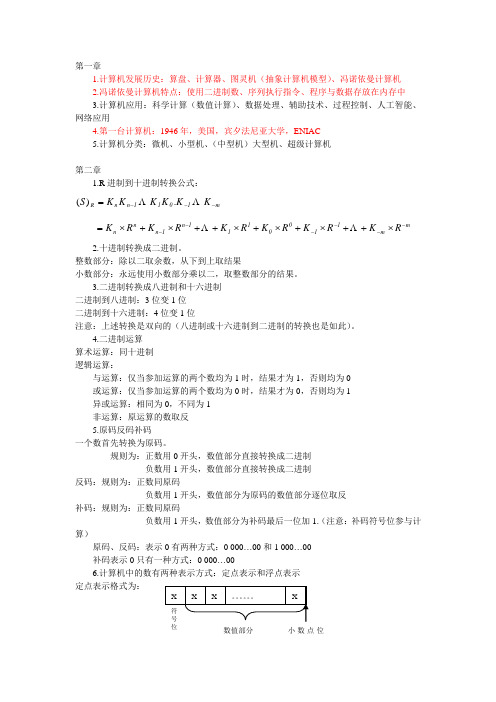
第一章1.计算机发展历史:算盘、计算器、图灵机(抽象计算机模型)、冯诺依曼计算机2.冯诺依曼计算机特点:使用二进制数、序列执行指令、程序与数据存放在内存中3.计算机应用:科学计算(数值计算)、数据处理、辅助技术、过程控制、人工智能、网络应用4.第一台计算机:1946年,美国,宾夕法尼亚大学,ENIAC5.计算机分类:微机、小型机、(中型机)大型机、超级计算机第二章1.R 进制到十进制转换公式:m1011n n R K K K K K K S ---= .)(m m 1100111n 1n n n R K R K R K R K R K R K ------⨯++⨯+⨯+⨯++⨯+⨯=2.十进制转换成二进制。
整数部分:除以二取余数,从下到上取结果小数部分:永远使用小数部分乘以二,取整数部分的结果。
3.二进制转换成八进制和十六进制二进制到八进制:3位变1位二进制到十六进制:4位变1位注意:上述转换是双向的(八进制或十六进制到二进制的转换也是如此)。
4.二进制运算算术运算:同十进制逻辑运算:与运算:仅当参加运算的两个数均为1时,结果才为1,否则均为0或运算:仅当参加运算的两个数均为0时,结果才为0,否则均为1异或运算:相同为0,不同为1非运算:原运算的数取反5.原码反码补码一个数首先转换为原码。
规则为:正数用0开头,数值部分直接转换成二进制负数用1开头,数值部分直接转换成二进制反码:规则为:正数同原码负数用1开头,数值部分为原码的数值部分逐位取反补码:规则为:正数同原码负数用1开头,数值部分为补码最后一位加1.(注意:补码符号位参与计算)原码、反码:表示0有两种方式:0 000...00和1 000 (00)补码表示0只有一种方式:0 000 (00)6.计算机中的数有两种表示方式:定点表示和浮点表示定点表示格式为:数值部分位 小数点位7.非数值信息的编码:英文字符编码:ASCII 码,特点:用一个字节表示键盘上的一个符号,每个字节的最高二进制位为0,(可表示的范围为0~127,共128个符号)中文字符的编码:目前使用的计算机中采用汉字内码(机内码)。
计算机文化基础复习题(附参考答案)
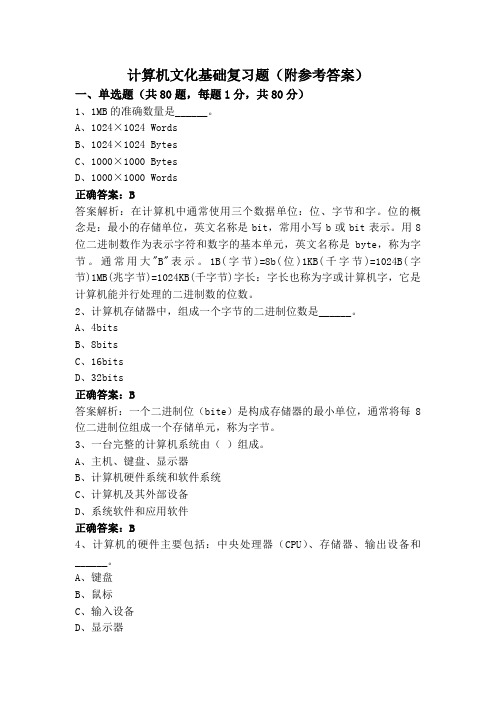
计算机文化基础复习题(附参考答案)一、单选题(共80题,每题1分,共80分)1、1MB的准确数量是______。
A、1024×1024 WordsB、1024×1024 BytesC、1000×1000 BytesD、1000×1000 Words正确答案:B答案解析:在计算机中通常使用三个数据单位:位、字节和字。
位的概念是:最小的存储单位,英文名称是bit,常用小写b或bit表示。
用8位二进制数作为表示字符和数字的基本单元,英文名称是byte,称为字节。
通常用大"B"表示。
1B(字节)=8b(位)1KB(千字节)=1024B(字节)1MB(兆字节)=1024KB(千字节)字长:字长也称为字或计算机字,它是计算机能并行处理的二进制数的位数。
2、计算机存储器中,组成一个字节的二进制位数是______。
A、4bitsB、8bitsC、16bitsD、32bits正确答案:B答案解析:一个二进制位(bite)是构成存储器的最小单位,通常将每8位二进制位组成一个存储单元,称为字节。
3、一台完整的计算机系统由()组成。
A、主机、键盘、显示器B、计算机硬件系统和软件系统C、计算机及其外部设备D、系统软件和应用软件正确答案:B4、计算机的硬件主要包括:中央处理器(CPU)、存储器、输出设备和______。
A、键盘B、鼠标C、输入设备D、显示器正确答案:C答案解析:计算机的硬件主要包括:中央处理器(CPU)、存储器、输入设备和输出设备。
5、下列叙述中,错误的一条是______。
A、高级语言编写的程序的可移植性最差B、不同型号的计算机具有不同的机器语言C、机器语言是由一串二进制数0、1组成的D、用机器语言编写的程序执行效率最高正确答案:A答案解析:计算机能直接识别、执行的语言是机器语言。
机器语言是可由计算机硬件系统识别,不需翻译直接供机器使用的程序语言,也称为手编语言,通常随计算机型号的不同而不同。
2023年全国计算机等级考试VB经典必考资料知识点总结

全国计算机等级考试辅导材料Visual Basic程序设计基础冲刺阶段要点(必考知识点梳理与总结)Visual Basic程序设计基础知识要点(概念分析篇)知识点1:(1)在工程资源管理器窗口中可以包括:工程文献、窗体模块文献、原则模块文献和类模块文献(其中可以包括许多多种文献类型)。
(2)Visual Basic应用程序可以以解释方式执行和编译方式执行。
例题:(1)如下论述中错误旳是 AA.在工程资源管理器窗口中只能包括一种工程文献及属于该工程旳其他文献。
B.以.bas为扩展名旳文献是原则模块文献。
C.窗体文献包括该窗体及其控件旳属性。
D.一种工程中可以有多种原则模块文献。
(2)如下论述中错误旳是 CA.打开一种工程文献时,系统自动装入与该工程有关旳窗体、原则模块等文献。
B.保留Visual Basic程序时,应分别保留窗体文献及工程文献。
C.Visual Basic应用程序只能以解释方式执行。
D.事件可以由顾客引起,也可以由系统引起。
知识点2:(1)窗体和多种控件旳名称(Name)是唯一旳,用来标识一种窗体或控件旳。
而窗体和控件旳标题是用来阐明旳,是可有可无旳。
(2)多种控件之间有部分相似旳属性,并不是拥有所有属性。
控件有些属性只能在属性窗口中设置,但也有少数属性只能在代码状态设置。
(3)Form1.Hide措施和Unload Form1措施旳区别:第一种措施窗体消失但仍存在于内存中;第二个措施窗体消失并不存在于内存中。
例题:(1)如下论述中对旳旳是 AA.窗体旳Name属性指定窗体旳名称,用来标识一种窗体。
B.窗体旳Name属性旳值是显示在窗体标题栏中旳文本。
C.可以在运行期间变化对象旳Name属性旳值。
D.对象旳Name属性值可认为空。
(2)如下论述中错误旳是 CA.Visual Basic是事件驱动型可视化编辑工具。
B.Visual Basic应用程序不具有明显旳开始和结束语句。
C.Visual Basic工具箱中旳所有控件都具有Width和Height属性。
对口高考各科计算机文化基础试题(附参考答案)

对口高考各科计算机文化基础试题(附参考答案)一、单选题(共69题,每题1分,共69分)1.存储在ROM中的数据,当计算机断电后______。
A、部分丢失B、不会丢失C、可能丢失D、完全丢失正确答案:B答案解析:计算机的存储器分为:内储存器和外存储器。
内存储器是计算机主机的一个组成部分,它与CPU直接进行信息交换。
内存储器由只读存储器和随机存取存储器两部分组成,只读存储器(ROM)的特点:存储的信息只能读出,不能写入,断电信息也不会丢失。
随机存取存储器(RAM)的特点是:存取的信息既可以读,又可以写入信息,断电后信息全部丢失。
2. 第四代电子计算机使用的电子元件是()。
A、电子管B、大规模和超大规模集成电路C、中、小规模集成电路D、晶体管正确答案:B3. 键盘上的CTRL键是控制键,除与鼠标配合使用外,它()其它键配合使用。
A、总是与B、不需要与C、有时与D、和ALT一起再与正确答案:A4.计算机病毒最重要的特点是______。
A、可执行B、可传染C、可保存D、可拷贝正确答案:B答案解析:微机的病毒是指一种在微机系统运行过程中,能把自身精确地拷贝或有修改地拷贝到其它程序体内的程序。
它是人为非法制造地具有破坏性的程序。
由于计算机病毒具有隐蔽性、传播性、激发性、破坏性和危害性,所以计算机一旦感染病毒,轻者造成计算机无法正常运行,重者可能使程序和数据破坏,使系统瘫痪,给企业或事业单位造成巨大的经济损失,而且还会损坏其社会形象和信誉。
5.在计算机内部用来传送、存储、加工处理的数据或指令都是以______形式进行的。
A、十进制码B、二进制码C、八进制码D、十六进制码正确答案:B答案解析:在计算机内部用来传送、存储、加工处理的数据或指令都是以二进制码形式进行的。
6.Von Neumann(冯·诺依曼)型体系结构的计算机包含的五大部件是______。
A、输入设备、运算器、控制器、存储器、输出设备B、输入/出设备、运算器、控制器、内/外存储器、电源设备C、输入设备、中央处理器、只读存储器、随机存储器、输出设备D、键盘、主机、显示器、磁盘机、打印机正确答案:A答案解析:冯·诺依曼机的工作原理是“存储程序和程序控制”思想。
计算机文化基础复习要点(5篇)

计算机文化基础复习要点(5篇)第一篇:计算机文化基础复习要点第五章●powerpoint能实现的功能:制作论文答辩演讲稿和电子教案,制作贺卡、奖状、电子相册○多媒体演示文稿:包含文字、图形、声音甚至视频图像○高度交互式的多媒体演示文稿:借助超链接功能●演示文稿:演示软件制作的文件,文件扩展名为PPT ●幻灯片:演示文稿的组成形式,表示一个“视觉形象页”●幻灯片布局“涉及每一张幻灯片组成对象的种类与相互位置的问题,●在一个演示文稿中可以选择多种模板和多种布局●视图:○普通视图:幻灯片+大纲+ 备注窗格○幻灯片浏览视图:所有幻灯片缩略排列,可直观察看所有幻灯片的情况○幻灯片放映视图○大纲视图○幻灯片视图○备注页视图●三种创建方法:○内容提示向导○设计模板○空演示文稿●控制演示文稿外观的途径:母板、配色方案、设计模板○幻灯片母板:一张具有特殊用途的幻灯片,它可以控制当前演示文稿中除标题幻灯片之外的幻灯片,使它们具有相同的外观格式在幻灯片母板上添加的图片等对象将出现在每张幻灯片的相同位置上,设置的幻灯片背景效果将应用到每张幻灯片上视图→母板→幻灯片母板○配色方案:每个演示文稿所包含的一套颜色设置修改:如果对预设的“配色方案”样式不甚满意,需要对其中的颜色配置进行更改,可以使用“格式→幻灯片设计”命令对现有“配色方案”进行完善或重新创建○设计模板:包含预定义的格式和配色方案,可以应用到任意演示文稿中创建自定义的外观(powerpoint提供两种模板:设计模板&内容模板)可针对不同的子主题内容来应用不同的设计模板● 放映方式:手动、定时、循环播放● 放映类型:演讲者放映、观众自行浏览、在展台浏览● 打包演示文稿:○演示文稿打包后会生成一个名为pptview.exe的应用程序和一些支持文件○为什么?A.必要性:演示文稿没有自动播放功能,只能在那些已经安装了powerpoint的电脑中播放,这就不免会出现一些播放故障B.作用式演示文稿在任何一台计算机上准确无误的播放,解决powerpoint的兼容性问题第七章●计算机网络的定义:由地理上分散的、具有独立功能的多个计算机系统,经通信设备和线路相互连接,并配以相应的网络软件的系统。
全国计算机等级考试复习资料-公共基础知识...

全国计算机等级考试应试辅导资料(内部使用)目录计算机等级考试公共基础知识大纲及学习重点和方法 (4)考点分析 (8)1 数据结构与算法 (8)2 程序设计基础 (19)3 软件工程基础 (22)4 数据库设计基础 (34)例题精解 (40)近年历届试题 (40)2008年4月计算机等级二级笔试试卷公共基础知识部分 (40)2007年9月计算机等级二级笔试试卷公共基础知识部分 (42)2007年4月计算机等级二级笔试试卷公共基础知识部分错误!未定义书签。
2006年9月计算机等级二级笔试试卷公共基础知识部分错误!未定义书签。
经典题目........................................................错误!未定义书签。
一.填空题 ....................................................错误!未定义书签。
二.选择题 ....................................................错误!未定义书签。
实战演练..............................................................错误!未定义书签。
模拟测试一 ....................................................错误!未定义书签。
模拟测试二 ....................................................错误!未定义书签。
模拟测试三 ....................................................错误!未定义书签。
模拟测试四 ....................................................错误!未定义书签。
模拟测试五 ....................................................错误!未定义书签。
计算机文化基础(完整版)
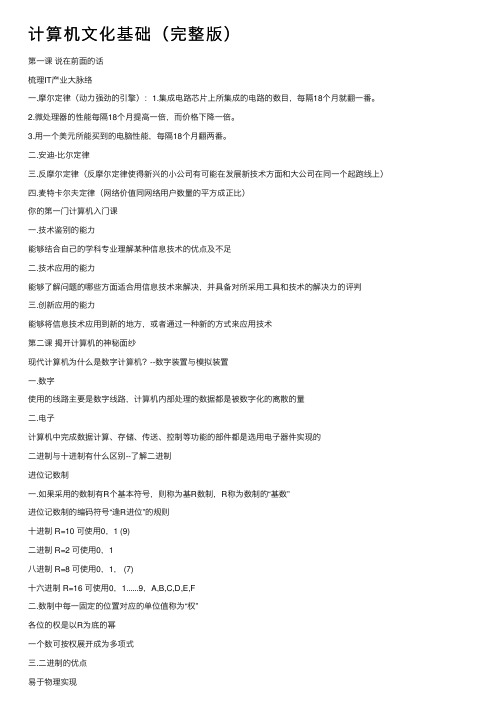
计算机⽂化基础(完整版)第⼀课说在前⾯的话梳理IT产业⼤脉络⼀.摩尔定律(动⼒强劲的引擎):1.集成电路芯⽚上所集成的电路的数⽬,每隔18个⽉就翻⼀番。
2.微处理器的性能每隔18个⽉提⾼⼀倍,⽽价格下降⼀倍。
3.⽤⼀个美元所能买到的电脑性能,每隔18个⽉翻两番。
⼆.安迪-⽐尔定律三.反摩尔定律(反摩尔定律使得新兴的⼩公司有可能在发展新技术⽅⾯和⼤公司在同⼀个起跑线上)四.麦特卡尔夫定律(⽹络价值同⽹络⽤户数量的平⽅成正⽐)你的第⼀门计算机⼊门课⼀.技术鉴别的能⼒能够结合⾃⼰的学科专业理解某种信息技术的优点及不⾜⼆.技术应⽤的能⼒能够了解问题的哪些⽅⾯适合⽤信息技术来解决,并具备对所采⽤⼯具和技术的解决⼒的评判三.创新应⽤的能⼒能够将信息技术应⽤到新的地⽅,或者通过⼀种新的⽅式来应⽤技术第⼆课揭开计算机的神秘⾯纱现代计算机为什么是数字计算机?--数字装置与模拟装置⼀.数字使⽤的线路主要是数字线路,计算机内部处理的数据都是被数字化的离散的量⼆.电⼦计算机中完成数据计算、存储、传送、控制等功能的部件都是选⽤电⼦器件实现的⼆进制与⼗进制有什么区别--了解⼆进制进位记数制⼀.如果采⽤的数制有R个基本符号,则称为基R数制,R称为数制的“基数”进位记数制的编码符号“逢R进位”的规则⼗进制 R=10 可使⽤0,1 (9)⼆进制 R=2 可使⽤0,1⼋进制 R=8 可使⽤0,1, (7)⼗六进制 R=16 可使⽤0,1......9,A,B,C,D,E,F⼆.数制中每⼀固定的位置对应的单位值称为“权”各位的权是以R为底的幂⼀个数可按权展开成为多项式三.⼆进制的优点易于物理实现运算规则简单机器可靠性⾼通⽤性强(逻辑运算)四.转换⽅法:⼗进制转换⼆进制:整数部分除R取余数,⼩数部分乘R取整为什么莱布尼兹没有认识到⼆进制的重要性--与或⾮、⼆进制数的数字实现⼀.数字计算机的理论基础--布尔代数英国数学家布尔创⽴布尔代数(约1850年)描述客观事物逻辑关系的数学⽅法;逻辑常量和逻辑变量只能取两个值0或1;代表两种相反的逻辑状态。
计算机文化基础知识(计算机一级复习资料)
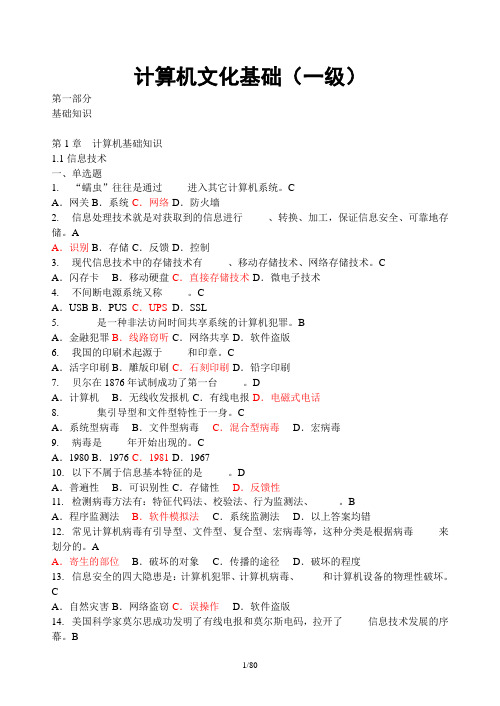
计算机文化基础(一级)第一部分基础知识第1章计算机基础知识1.1信息技术一、单选题1. “蠕虫”往往是通过_____进入其它计算机系统。
CA.网关 B.系统 C.网络 D.防火墙2. 信息处理技术就是对获取到的信息进行_____、转换、加工,保证信息安全、可靠地存储。
AA.识别 B.存储 C.反馈 D.控制3. 现代信息技术中的存储技术有_____、移动存储技术、网络存储技术。
CA.闪存卡B.移动硬盘C.直接存储技术 D.微电子技术4. 不间断电源系统又称_____。
CA.USB B.PUS C.UPS D.SSL5. _____是一种非法访问时间共享系统的计算机犯罪。
BA.金融犯罪B.线路窃听C.网络共享 D.软件盗版6. 我国的印刷术起源于_____和印章。
CA.活字印刷 B.雕版印刷C.石刻印刷 D.铅字印刷7. 贝尔在1876年试制成功了第一台_____。
DA.计算机B.无线收发报机 C.有线电报D.电磁式电话8. _____集引导型和文件型特性于一身。
CA.系统型病毒B.文件型病毒C.混合型病毒D.宏病毒9. 病毒是_____年开始出现的。
CA.1980 B.1976 C.1981 D.196710. 以下不属于信息基本特征的是_____。
DA.普遍性B.可识别性 C.存储性D.反馈性11. 检测病毒方法有:特征代码法、校验法、行为监测法、_____。
BA.程序监测法B.软件模拟法C.系统监测法D.以上答案均错12. 常见计算机病毒有引导型、文件型、复合型、宏病毒等,这种分类是根据病毒_____来划分的。
AA.寄生的部位B.破坏的对象C.传播的途径D.破坏的程度13. 信息安全的四大隐患是:计算机犯罪、计算机病毒、_____和计算机设备的物理性破坏。
CA.自然灾害 B.网络盗窃C.误操作D.软件盗版14. 美国科学家莫尔思成功发明了有线电报和莫尔斯电码,拉开了_____信息技术发展的序幕。
计算机应用统考全国大学英语B统考电大2017年4月网考新题库资料
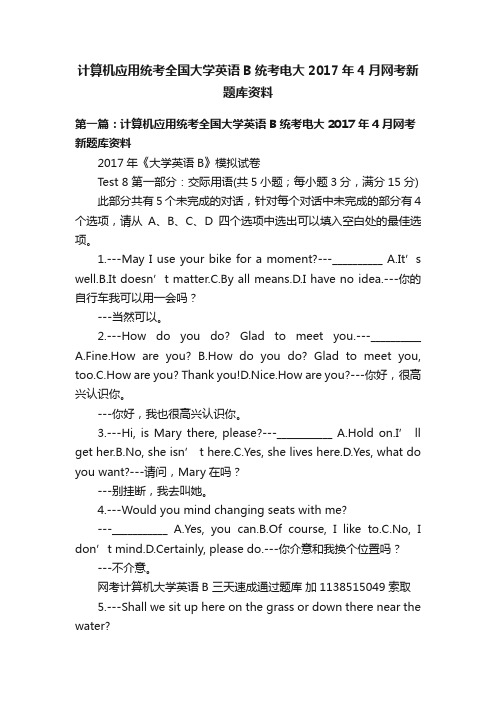
计算机应用统考全国大学英语B统考电大2017年4月网考新题库资料第一篇:计算机应用统考全国大学英语B统考电大2017年4月网考新题库资料2017年《大学英语B》模拟试卷Test 8 第一部分:交际用语(共5小题;每小题3分,满分15分) 此部分共有5个未完成的对话,针对每个对话中未完成的部分有4个选项,请从A、B、C、D四个选项中选出可以填入空白处的最佳选项。
1.---May I use your bike for a moment?---__________ A.It’s well.B.It doesn’t matter.C.By all means.D.I have no idea.---你的自行车我可以用一会吗?---当然可以。
2.---How do you do? Glad to meet you.---__________A.Fine.How are you?B.How do you do? Glad to meet you, too.C.How are you? Thank you!D.Nice.How are you?---你好,很高兴认识你。
---你好,我也很高兴认识你。
3.---Hi, is Mary there, please?---___________ A.Hold on.I’ ll get her.B.No, she isn’ t here.C.Yes, she lives here.D.Yes, what do you want?---请问,Mary在吗?---别挂断,我去叫她。
4.---Would you mind changing seats with me?---___________ A.Yes, you can.B.Of course, I like to.C.No, I don’t mind.D.Certainly, please do.---你介意和我换个位置吗?---不介意。
北京交通大学22春“计算机科学与技术”《计算机文化基础》期末考试高频考点版(带答案)试卷号1
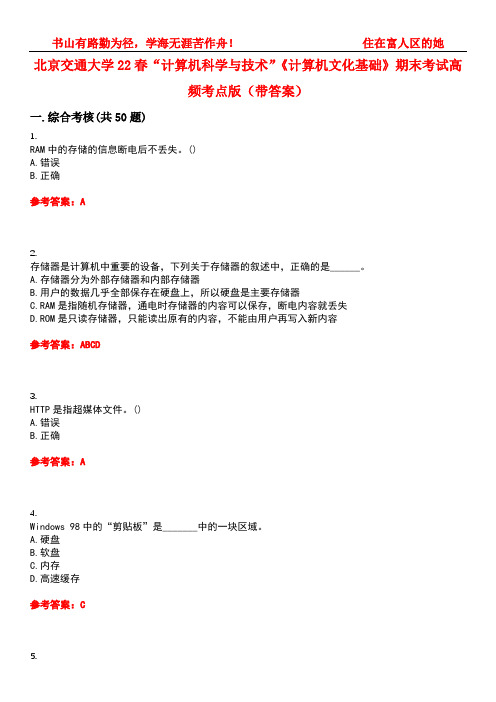
北京交通大学22春“计算机科学与技术”《计算机文化基础》期末考试高频考点版(带答案)一.综合考核(共50题)1.RAM中的存储的信息断电后不丢失。
()A.错误B.正确参考答案:A2.存储器是计算机中重要的设备,下列关于存储器的叙述中,正确的是______。
A.存储器分为外部存储器和内部存储器B.用户的数据几乎全部保存在硬盘上,所以硬盘是主要存储器C.RAM是指随机存储器,通电时存储器的内容可以保存,断电内容就丢失D.ROM是只读存储器,只能读出原有的内容,不能由用户再写入新内容参考答案:ABCD3.HTTP是指超媒体文件。
()A.错误B.正确参考答案:A4.Windows 98中的“剪贴板”是_______中的一块区域。
A.硬盘B.软盘C.内存D.高速缓存参考答案:C下面关于Windows 98操作系统的叙述中,正确的是_______。
A.Windows独立于DOS操作系统B.Windows以DOS作为自己的内核C.Windows和DOS提供的用户界面相同D.Windows能运行DOS系统下开发的所有程序参考答案:A6.在Windows 98系统中,通过"任务栏"______。
A.可以显示系统的所有功能B.只能显示当前活动窗口名C.只能显示正在后台工作的窗口名D.可以实现窗口之间的切换参考答案:D7.在Windows 98中,系统中要改变一个窗口的大小,则______。
A.拖动它的标题B.拖动它的任何边C.拖动它的左下角D.拖动它的右下角参考答案:BCD8.Internet为人们提供许多服务项目,最常用的是在Internet各站点之间漫游,浏览文本,图形和声音等各种信息,这项服务称为WWW。
()A.错误B.正确参考答案:B9.逻辑运算的优先级排列顺序是______。
A.NOT、AND、ORB.OR、AND、NOTD.AND、OR、NOT参考答案:A10.在下列说法中,查询中的数据_____是正确的。
计算机等级考试二级计算机文化基本复习200409

将本地的计算机作为对方计算机的一个终端来使用,实现远距离地使用对方计算机的硬件和软件资源;
五、网页制作初步;
HTML语言、特点和功能
网页设计中的几个基本名词
HTTP、URL、超文本链接、主页(index.htm, default.htm)
网页文件的基本结构
网页开发工具的了解
Frontpage, Dreamweaver等
5000H=101 0000 0000 0000B=214+212B=210(24+22)B=20KB
已知一幅图的分辨率为1024X768,色彩深度为24位,求占用的存储空间是多少?
计算机硬件的技术指标
字长----处理数据的能力8位/16位/32位/64位
主频(时钟频率)----执行速度的快慢133MHz—2GHz
Powerpoint的基本元素
PP文件:以.PPT为扩展名的文件,其内容为若干张幻灯片;
幻灯片:是PP文件的基本单位,一张幻灯片的设计是基本要求;
对象:是每张幻灯片上的基本元素,可以是一段文字,一幅画,一条线,一个方框,一个按钮等;
一张幻灯片的制作过程
新建—“空演示文稿”
选一种版面格式(白版)
设计背景(自动样式,自己创作和插入图片)
用户的电子邮件地址(正式申请的邮件帐号)
文件传输FTP
可以将文件上传到对方计算机,也可以将对方计算机的文件下载到本机上;
ftp文件传输的功能
命令操作:open IP地址
(用户名anonymous,口令:E-mail地址)
dir(服务器端)
ls (服务器端)
cd (服务器端)
优盘(flash disk)
- 1、下载文档前请自行甄别文档内容的完整性,平台不提供额外的编辑、内容补充、找答案等附加服务。
- 2、"仅部分预览"的文档,不可在线预览部分如存在完整性等问题,可反馈申请退款(可完整预览的文档不适用该条件!)。
- 3、如文档侵犯您的权益,请联系客服反馈,我们会尽快为您处理(人工客服工作时间:9:00-18:30)。
Chapter 1 Computer Basics定义,计算机革命/分类/系统,二进制,represent numbers/characters/sounds and pictures,terms 1-1 What is a Computer?a device that accepts input, processes data, stores data and produces output, all according to aseries of stored instructions. 输入,处理数据,存储数据,输出(1)Input includes words and symbols, numbers, pictures, audio signals, instructions, and so on. (2)Data refers to the symbols that represent people, events, things, and ideas.(3)Most computers have more than one location for storing data.①Memory is an area that temporarily holds data that is waiting to be processed, stored, or output.②Storage is the area that permanently holds data that is not immediately needed for processing. (4)Output includes reports, documents, music, graphs, pictures, and so on.(5)The series of instructions is referred to as a computer program.(6)Data and Information 电脑-data 人-information①The primary purpose of computer systems in most businesses today is to transform data intoinformation that can be used by people.②Data is used by computer. Information is used by humans.1-2 The Evolution of Computer①The first electronic computer was the Electronic Numerical Integrator And Calculator (ENIAC).②It became operational in 1946.③It contained 18,000 light-bulb-size electronic vacuum tubes.④It weighed 30 tons and occupied about 1800 square feet of floor space.⑤It was able to multiply four numbers in 9 milliseconds (9/1000 of a second).First Generation (1946---1958) 电子管①Main memory was almost made up of hundreds of vacuum tubes.②Most input and output media were punched cards and magnetic tape.Second Generation(1959---1963) 晶体管①Transistors and some other solid-state devices were being used for the computer circuitry.(A transistor is an electronic switch that alternately allows or does not allow electronic signals to pass.)②Magnetic cores became the most widely used type of main memory.③Removable magnetic disk packs, stacks of disks connected by a common spindle were introduced as storage devices. Third Generation(1964---1970) 集成电路①The integrated circuit (IC) replaced traditional transistorized circuitry.(IC is a complete electronic circuit that packages transistors and other electronic components on a small silicon chip.)②The use of magnetic disks for secondary data became widespread.③Computers began to support multiprogramming (processing several programs at the same time). Fourth Generation(1971---Now) (超)大规模集成电路①Large-scale integrated (LSI) and very-large-scale integrated (VLSI) circuits were developed.(contained hundreds to millions of transistors on a tiny chip)②In 1971 the microprocessor was developed, which packaged an entire CPU, complete withmemory, logic, and control circuits, on a single chip.③Computer’s main memory capacity increas ed, and its cost decreased.1-3 Computer Categories 计算机分类:巨型机,大型机,工作站,服务器,个人电脑①Supercomputers: the fastest and highest-capacity computers, have hundreds to thousands ofprocessors, can perform trillions of calculations per second②Mainframe computers: fast, mid- to large-size, large-capacity, simultaneously processing data forhundreds or thousands of user, main processing circuitry is housed in a closet-sized cabinet and have many processor③Workstations: tackle tasks that require a lot of processing speed, some contain more than onemicroprocessor, most have circuitry specially designed for creating and displaying three-dimensional and animated graphics④Server: serve the computers on a network by supplying them with data, especially suited forstoring and distributing data on a network⑤Microcomputers (Personal Computers, PC): designed to meet the computing needs of anindividual, provides access to a wide variety of computing applications, such as word processing, desktop computer and notebook computer1-4 Computer System 计算机系统:硬件,软件①Hardware is the electronic and electromechanical parts consists of the following: Input(Keyboard, Mouse, Scanner), Memory and Storage, Processing( CPU (Central Processing Unit)), Output( Monitor, Printer)②Software :the instructions that tell the hardware how to perform a task ; a set of computerprograms. Without software, the hardware is useless.System Software: designed to allow the computer to manage its own resources and run the hardware and basic operationsApplication Software: performs tasks to directly benefit or assist the user1-5 Binary Number System 二进制10101B=1*24+1*22+1*20=16+4+1=21①digital devices. A digital device works with discrete data.②The binary system has only two digits: 0 and 1 ③bit (binary digit) each 0 and 1 is called a bit.④Bits can be grouped in various combinations to represent data, such as numbers, letters, punctuation marks, music, pictures, and videos.1-6Represent numbers 表示数字①In binary, you run out of digits after you count to 1. To get to the next number, you have to use the 0 as a place holder and the 1 indicates one group of 2s.②Octal and Hexadecimal number system③Convert decimal numbers into binary numbers divided by 2 until quotient becomes 0, all remainders are combined from the bottom up④Convert binary numbers into decimal numbers multiply the place value by each binary digit, form the sum of all digits In二进制系统, the place values are powers of 21-7Represent characters (Binary Coding Schemes) 表示字符①ASCII (American Standard Code for Information Interchange): uses 7 bits for each character,provides codes for 128 (27) characters, the most widely used code with non-IBM mainframes and virtually all microcomputers, Extended ASCII uses 8 bits②EBCDIC(Extended Binary-Coded Decimal Interchange Code): 8-bit code, can represent 256 (28)characters, used by IBM mainframe computers③Unicode: uses 16 bits for each character provides codes for 65536(216) characters, can representthe alphabets of multiple languages, such as Chinese1-8Represent sounds and pictures①A computer must digitize colors, notes, and instrument sounds into 1s and 0s.②Computers convert colors and sounds into numbers, which can be represented by bits.1-9 Termsbit (b): the smallest unit : transmission speeds are expressed in bitsbyte (B): 8 bits : storage space is usually expressed in byteskilobyte (KB)=1024 B =210B megabyte (MB)=1024 KB=220Bgigabyte (GB) =1024 MB=230B terabyte (TB) =1024GB=240BChapter 2 Computer Hardware: 系统,微处理器,内存,外存,输入/出设备,2-1 Hardware System1. Computer hardware consists of five parts: Arithmetic Logic Unit, Control Unit, Memory andStorage, Input Device, Output Device算术逻辑单元,控制装置,内/外存,输入/出设备2. System board(系统板): provides sockets for chips, slots for small circuit boards, and the circuitry that connects all of these components.①Some chips are permanently soldered in place. Other chips are plugged into special sockets and connectors.②When multiple chips are required for a single function, the chips might be gathered together on a separate small circuit board, which can be plugged into a special slot-like connector. 2-2 Microprocessor 微处理器1. Basics①A microprocessor is an integrated circuit designed to process instructions.②The processor circuitry is etched on a thumbnail-size or slightly larger chip of silicon. The chip is mounted on a carrier with metal pins, on the bottom that plug into the computer’s motherboard.③The processor consists of two parts: Arithmetic Logic Unit, Control Unit④ALU: performs arithmetic operations and logical operations. Arithmetic operations are thefundamental math operations: addition, subtraction, multiplication, and division.(加减乘除)Logical operations are comparisons. The ALU compares two pieces of data to see whether one is “equal to” (=), “greater than” (>), or “less than” (<) the other.⑤Control unit: tells the rest of the computer system how to carry out a program’s instructions.It directs the movement of electronic signals between main memory and the ALU.It also directs these electronic signals between main memory and the input and output devices.⑥Registers寄存器指令/地址/程序寄存器蓄电池Registers hold data that is being processed.The control unit and the ALU contain registers, special high-speed circuitry areas that temporarily store data during processing and provide working areas for computation.There are several types of registers, including an instruction register, which holds the instruction being executed; an address register, which holds the addresses of data to be processed; a program register, which holds status information; an accumulator, which holds the results of the ALU’s logic operations.2.Performance Factors 性能因素①Processing Speed (数据)处理速率(1)Every computer contains a system clock---an internal timing device that sets the pace forexecuting instructions. (2)A machine cycle is the smallest unit of time in a microprocessor’s universe. Every action that a processor performs is measured by these cycles. (3)The speed of a microprocessor commonly measured in megahertz (MHz) or gigahertz (GHz). 1 MHz means a million machine cycles per second.②Word Size 字长(1)Word size refers to the number of bits that a microprocessor can manipulate at one time.(2)Word size is based on the size of the registers in the ALU, and the capacity of circuits that leadto those registers. (3)Often the more bits in a word, the faster the computer. (4)Today’s personal computers typically contain 32-bit or 64-bit processors.③Cache 高速缓存(1)Cache is special high-speed memory that allows a microprocessor to access data more rapidlythan from memory located elsewhere on the motherboard. (2)A Level 1 cache (L1) is built into the processor chip, whereas a Level 2 cache (L2) is located on a separate chip and takes a little more time to get data to the processor. (3)Cache capacity is usually measured in kilobytes3.Today’s Microprocessors①Intel is the world’s largest chipmaker.②In 1971, Intel introduced the world’s firstmicroprocessor.③AMD is Intel’s chief rival in the PC chip market.④Motorola produces the family of chips for Apple Macintosh computers.⑤Intel introduced the original Pentium in 1993.Intel is continually upgrading its line of Pentium processors.⑥AMD’s processors2-3 Memory1. RAM(Random Access Memory): 随机存取存储器①is a temporary holding area for data, application program instructions, and the operating system.It holds: data that is waiting to be processed/ the program instructions for processing the data/ the results of processing/ operating system instructions that control the basic functions of a computer system.②Its contents are temporary.Most RAM is volatile(不稳定的), which means that it requires electrical power to hold data.If the computer is turned off, or if the power goes out, all data stored in RAM instantly and permanently disappears.(如果停电RAM里的数据立刻永远消失)③The capacity of RAM is usually expressed in MB or GB.The size of RAM determines how much data can be processed at once and how big and complex a program may be used to process the data.④RAM speed is often expressed in nanoseconds (ns). One nanosecond is 1 billionth of a second.⑤RAM speed can be expressed in MHz (millions of cycles per second).⑥Most of today’s personal computers use SDRAM (synchronous dynamic同步动态RAM) orRDRAM (Rambus dynamic RAM).2. ROM (Read-Only Memory):只读存储器①is permanent and non-volatile.It is a memory chip that permanently stores instructions and data that are programmed during the chip’s manufacture and that can not be changed or eras ed by the user.②ROM contains a small set of instructions called the ROM BIOS. These instructions tell the computer how to access the hard disk, find the operating system, and load it into RAM.3.CMOS Memory(Complementary Metal Oxide Semiconductor): ①holds computer configuration settings, such as the date and time, hard disk capacity, and RAM capacity. ②When you change the configuration of your computer system(更改系统配置), the data in CMOS must be updated.2-4 Storage1. Basics 存储介质;存储设备① A data storage system has two main components: a storage medium and a storage device.A storage medium is the disk, tape, CD, or other substance that contains data.A storage device is the mechanical apparatus that records and retrieves data from a storage medium.②Three types of storage technologies are used for PC: magnetic ,optical and solid state.磁光固态(1)Magnetic storage stores data by magnetizing microscopic particles on the disk or tapesurface. (2)A read-write head mechanism in the disk drive reads and writes the magnetized particles that represent data. (3)Data stored magnetically can be easily changed or deleted.(4)Magnetic media gradually lose their magnetic charge, resulting in lost data.磁极消失丢失数据(1)Optical storage stores data as microscopic light and dark spots on the disk surface.(2) Anoptical storage device uses a low-power laser light to read the data stored on an optical disk.(3)Data recorded on optical media is generally less susceptible to environmental damage.不易破坏(1)Solid state storage stores data in a nonvolatile, erasable, low-power chip. (2)The chip’scircuitry is arranged as a grid and each cell in the grid contains two transistors that act as gates.(3)Solid state storage provides faster access to data than magnetic or optical storage technologybecause it includes no moving parts. (4)The capacity of solid state storage does not currently match that of hard disks, or DVDs. 数据访问速度更快③Floppy Disk 软盘1. A floppy disk is a round piece of flexible mylar plastic covered with a thin layer of magneticoxide and sealed inside a protective casing.2. The floppies most commonly used on today’s PCs are 31/2 inches disks with a capacity of 1.44MB.3. A floppy disk features a write-protect window.4. On a diskette, data is recorded in ring called tracks. They are closed concentric rings. Each trackis divided into sectors. Each sector typically holds 512 bytes of data.5. Formatting means preparing the disk so that the computer’s operating system software can writeinformation on it. This includes defining the tracks and sectors on it.④Hard Disk 硬盘(1)A hard disk is one or more platters and their associated read-write heads.1. A hard disk platter is a flat, rigid disk made of aluminum or glass and coated with magneticiron oxide particles. 2. Hard disk platters are sealed inside the drive case or cartridge to prevent dust and other contaminants from interfering with the read-write heads.3. PC hard disk platters(硬盘盘片)are typically 31/2 inches in diameter直径.(2)A vertical stack of tracks is called a cylinder ----the basic storage bin for a hard disk drive.(3)Hard disk drive speed is sometimes measured in revolutions per minute (rpm).⑤Optical Disk: is a removable disk on which data is written and read through the use of laserbeams. Types: CD-ROM disk, CD-R disk, CD-RW disk, DVD(1)CD-ROM (Compact Disk Read-Only Memory)光盘只读存储器A single CD-ROM disk may hold 680MB-700MB.Read-Only means that the disk’s content is recorded at the time of manufacture and cannotbe written on or erased by the user. 只读CD不能由用户修改The original CD-ROM drives were able to access 150KB of data per second.(2)CD-R (Compact Disk Recordable) 可记录光盘CD-R is a CD format that allows users with CD-R drive to write data onto a special CD-Rdisk that can then be read by a standard CD-ROM drive.The data on a CD-R cannot be erased or modified once you record it. 不能修改Most CD-R drives allow you to record the data in multiple sessions.(3)CD-RW (Compact Disk ReWritable) 可擦写光盘CD-RW technology allows you to write data on a CD, then change that data at a later time.The process requires special CD-RW disks and a CD-RW drive.(4)DVD (Digital Video / Versatile Disk)The computer version of the DVD is called the DVD-ROM disk. It represents a newgeneration of high-density CD-ROM disks.A DVD disk holds about 4.7 GB.A 1×DVD drive is about the same speed as a 9×CD drive.DVD-R can record data once. Read/write formats include DVD-ROM,DVD+R, and DVD+RW.⑥Solid State Storage. Types: USB flash drive, CompactFlash(CF) cards, MultiMedia(MMC)cards, SecureDigital(SD) cards, SmartMedia cards2-5 Input Device 输入设备:键盘,定点设备,源数据输入设备1. Input hardware consists of devices that translate data into a form the computer can process.2.There are three categories of input hardware: Keyboard, Pointing devices, Source-data entry devices①Keyboard: Standard keyboard has 101 keys: Standard typing keys, Cursor-movement keys (arrowkeys), Numeric keys, Function keys. Ergonomic keyboard人体工程学键盘②Pointing Devices定点设备:鼠标触摸板(1)Mouse: usually has a cable that is connected to the microcomputer’s system unit. Some newermouse types are wireless. Mechanical mouse and optical mouse(2)Touchpad: let you control the cursor/pointer with your finger. Touchpad is flat, rectangulardevice that uses a very weak electrical field to sense your touch.(3)Pen-based systems: use a pen-like stylus to enter handwriting and marks into a computer.③Source-data Entry Devices 扫描仪语音识别输入视频和摄影(1)Scanner: use laser beams and reflected light to translate hardcopy images of text, drawings,photos, and the like into digital form.(2)V oice-recognition (3) Video and photographic input2-6 Output Device 输出设备1. Output hardware consists of devices that translate information processed by the computer into aform that humans can understand.2.One of the most common output devices is the monitor; another is the printer.3.Monitor①Monitor runs under the control of a graphics display adapter card plugged into an expansion slot on the system board. ②A graphics card contains circuitry that generates the signals for displaying an image on the screen. ③A graphics card contains special video memory, which controls the resolution of images, the number of colors.④There are three types of monitors: CRT , LCD(液晶)and plasma(等离子).CRT (Cathode Ray Tube阴极射线管) technology uses electron gun to direct beams of electrons towards the screen and activate individual dots of color that form an image. The dot is the smallest unit on the screen, called pixels(像素)for short.LCD (Liquid Crystal Display液晶显示器) produces an image by manipulating light within a layer of liquid crystal cells. LCD monitors are:优low radiation emission, weigh less, and consume less power. 缺But they are high cost and have a limited viewing angle.Plasma screen technology creates an on-screen image by illuminating miniature coloredfluorescent lights arrayed in a panel-like screen. Plasma screens are compact, lightweight, and more expensive than CRT monitors.⑤Image quality is a factor of screen size, dot pitch, resolution, and color depth.The size of screen is measured diagonally from one corner to the opposite corner in inches.Typical monitor screen sizes range from 13″to 21 ″.Dot pitch (dp) is the distance in millimeters between pixels. A smaller dot pitch means a crisper image.Resolution is the maximum number of horizontal and vertical pixels that are displayed on the screen. Resolution is expressed in terms of the formula columns of pixels ×rows of pixels.Color depth is the number of colors that a monitor and graphics card can display.There are different standards for monitors, and they support different color depths.#VGA (Video Graphics Array) supports 16 to 256 colors. It is called 4-bit color.##SVGA (Super Video Graphics Array) supports 256 colors at higher resolution than VGA. It is called 8-bit color. ###XGA (eXtended Graphics Array) supports up to 16.7 million colors at a resolution of 1024 ×768 pixels. It is called 24-bit color, or true color.4. Printer: differ in resolution and speed, which affect the print quality and price.The printer’s resolution is the density of the gridwork of dots that create an image.Resolution is measured by the number of dots it can print per linear inch, abbreviated as dpi.Printer speed is measured either by pages per minute (ppm) or characters per second (cps).Dot matrix printer uses a grid of thin wires to strike a inked ribbon and create an image on paper.It can print multipart carbon forms.Ink jet printer(喷墨)has a nozzle-like print head that sprays small droplets of ink onto paper.Laser printer paints(激光)dots of light on a light-sensitive drum. Electrostatically charged ink is applied to the drum, then transferred to paper.2-7 Expansion Slots, Cards and Ports扩充槽,卡及港口1.Data Bus: ①Within a computer, data travels from one component to another over circuits called adata bus. ②The segment of the data bus that extends between RAM and peripheral devices is called the expansion bus. ③As data moves along the expansion bus, it may travel through expansion slots, cards, ports and cables.2.Expansion Slot: ①An expansion slot is a long, narrow socket on the motherboard into which you can plug an expansion card.②An expansion card is a small circuit board that provides a computer with the ability to control a storage device, an input device, or an output device.③3 Types: #ISA (Industry Standard Architecture) slots are an old technology. ##PCI (PeripheralComponent Interconnect) slots offer a 32-bit or 64-bit data bus. ###AGP (Accelerated Graphics Port) slots provide a high-speed data pathway that is primarily used for graphics cards.④Expansion cards are built for only one type of slot.3. Expansion Port: is any connector that passes data in and out of a computer or peripheral device.is often housed on an expansion card so that it is accessible through an opening in the back of the computer’s system unit.Chapter 3 Computer Software3-1 Software Basics1. Software typically consists of many files that contain user-executable programs(用户可执行程序), support programs(支持程序), and data that work together to provide a computer with the instructions and data necessary for carrying out a specific type of task.①The user-executable file contain the executable programs designed to be launched or started byusers. These user-executable files typically have .exe file extensions.②The support programs contain instructions for the computer to use with the main user-executablefile. The support programs can be called or activated by the main program as needed. But they are not designed to be run by users.③The data files contain any data that is necessary for a task, but not supplied by the user.2. Computer Language①A computer language provides the tools that a programmer uses to create software.②Most programmers today prefer to use high-level languages, which have some similarities tohuman languages and produce programs that are easy to test and modify(修改).③A computer’s microprocessor only understands machine language -----the instruction set that ishard wired within the microprocessor’s circuits.④High-level languages help the programmer produce a lengthy list of instructions, called sourcecode(源代码), which defines the software environment in every detail.⑤Machine language instructions are called object code(结果代码).⑥The process of translating instructions from a high-level language into machine language can beaccomplished by two special types of programs: compilers and interpreters.(编译器和解释)(1)A compiler translates all of the instructions in a program as a single batch and object code areplaced in a new file. (2)An interpreter converts one instruction at a time while the program is running. (3)An interpreted program runs more slowly than a compiled program.3-2 System Software 操作系统,应用软件,语言翻译1. System software works “behind the scenes”. It “underlies” applications software.2. System software comprises three basic parts: Operating system, Utilities, Language translators3. Operating System (OS): ①interacts with application software, device drivers, and hardware tomanage a computer’s resources.②Manage processor(处理器CPU管理): To manage all of the competing processes, the operatingsystem must ensure that each one receives its share of microprocessor cycles. Ideally, the operating system s hould be able to help the processor switch tasks so that, from the user’s point, everything seems to be happening at the same time.③Manage memory(内存管理):When multiple programs are running at a time, the operatingsystem allocate specific areas of memory for each program. The OS must ensure that instructions and data from one area of memory don’t leak into an area allocated to another program.④M anage files(文件管理):Behind the scenes, the OS remembers the names and locations of allfiles, and keeps track of empty spaces where new files can be stored.⑤Manage devices:The OS communicates with device driver software so that data can travelsmoothly between the computer and these peripheral resources.⑥Interface:(1)The user interface is the combination of hardware and software that helps people andcomputers communicate with each other. (2)The old type of interface is command-line interface.It requires user to memorize and type commands. (3)Most computers today feature a graphical user interface. (4)The graphical user interface (GUI) provides a way to point and click a mouseto select menu options and manipulate graphical objects that are displayed on the screen.接口⑦Categories(1)Single-user operating system deals with one set of input devices ----- those that can becontrolled by one user at a time. (2)Multiuser operating system deals with input, output, and processing requests from many users --- all at the same time. (3)Multitasking operating system provides process and memory management services that allow two or more programs to run simultaneously. (4)Network operating system provides communications and routing services that allow computers to share data, program, and peripheral devices. (5)Desktop operating system is one that’s designed for a p ersonal computer.⑧Common operating system: Windows, Mac OS, UNIX, DOS, Linux(is ratherunique because it is distributed under the terms of a General Public License (GPL), which allows everyone to make copies for their own use, to give to others, or to sell .)4.Utility programs: are generally used to support, enhance, or expand existing programs in acomputer system.①Backup ②Data recovery: A data recovery utility is used to restore data that has beenphysically damaged or corrupted. ③Virus protection: Antivirus software is a utility program that scans hard disks, diskettes, and memory to detect viruses. ④Data compression 数据压缩⑤Defragmentation磁盘碎片清理: Defragers are available to defragment the disk, thus rearrangingthe data so that the data units of each file are repositioned together in one location on the disk.nguage translators: All system software and applications software must be turnedinto machine language for execution by the computer.3-3 Application Software 应用软件1. Document production software: ①Word processing software②Desktop publishing software (DTP)③Web authoring software 2. Spreadsheet software 3. Number crunching software4. Data management software5. Graphics software: Graphics refers to any picture, drawing, sketch, photograph, image, or icon that appears on the computer screen.6. Music software:①Wav②Mp3(a music compression file format)③MIDI(Musical Instrument Digital Interface)7. Video editing and DVD authoring software 8. Educational and reference software 9. Entertainment software 10. Business software3-4 Installation and Copyright 安装和版权1.Installation basics: ①Distribution media②System requirements③The installation process④The main executable files and data files for the software are placed in the folder that you specify. Some support programs for the software might be stored in other folders.2. Installing: From a distribution media, Downloaded software(A downloadable file typically is set up as a self-installing executable file/// self-executing zip file///non-executing zip file.3. Uninstalling---Delete the software’s files from various directories on the computer’s hard disk, also remove references to the program from the desktop and from operating system files①Uninstall routine on the same menu as the program②Add/Remove program located in the Control Panel控制面板③Copyrights4. License 许可①Software publishers typically use two techniques to validate a software license:Shrink-wrap licenses Installation agreements②Types: Commercial software, Shareware(try before you buy), Freeware, Open sourcesoftware(uncompiled program instructions), Public domain software(not protected by copyright) 3-5 File Management 文件管理1. File basics①A computer file is a named collection of data that exists on a storage medium.。
