MK904012013AC440V60HZ中文资料
LM9040 Dual Lambda Sensor Interface Amplifier(中文翻译)

LM9040 Dual Lambda Sensor Interface Amplifier双氧传感器接口放大器产品说明LM9040是一个有两个独立的采样输入用于传统的λ氧传感器的差分放大器接口电路。
λ氧传感器是用于检测汽油机排放气体催化转化后氧浓度的,并且会根据空气燃油的混合程度发出一个电压信号。
此放大器的内部增益设置可以直接把λ氧传感器的输出电压转换成适合AD转换系统的5V参考电压。
每个带有IC接地引脚的放大器的普通模式的输入电压范围是±0.2v。
它允许IC连接到传感器的远端接地是发动机排气歧管或排气管。
每个放大器能够独立的,默认一个或两个到传感器的引脚成为开路。
噪声滤波功能是由放大器内部的开关电容低通滤波器和一些外部组件提供。
LM9040指定的使用温度范围完全覆盖了汽车的温度范围从-40℃到+125℃,并提供14引脚的小型贴片封装。
特征⏹5V单电源操作⏹共模输入电压范围±2V⏹差分输入电压范围50 mV至950 mV⏹采样差分输入⏹开关电容低通滤波器⏹内部振荡器和V BB发生器⏹打开输入默认操作⏹冷传感器的默认操作⏹低功耗(42 mW max)⏹增益设置保证不超过工作的温度范围应用⏹闭环排放控制⏹催化转化器监测接线图绝对最大额定参数如果需要指定的军事/航空设备,请联络美国国家半导体的销售情况和规格的办公室经销商电源电压:-0.3V to +6.0V持续输入电压(注1):±14V瞬态输入电压t≤1ms(注1):±60V防静电敏感性:±2000V最高结温:150 ℃保存温度范围:-65 ℃到+150 ℃引线焊接信息气相(60秒):215℃红外(15秒):220℃操作评价供电电压:4.75 V到5.23V差分输入电压:0V到1V共模电压:±2V功率损耗:42mW直流电气特性除有另外说明,以下均使用直流测试电路见图1注1:输入电压必须通过外部输入串入4K电阻,见图2交流测试电路,放大器的操作将被中断,但不会损坏。
AR904进程分析仪说明书

USER MANUALPROCESS ANALOGUE CALIBRATORAR904Version 1.1.12013.02.13Thank you for choosing our product.This user manual will help you with proper and safeoperation and full use of the process analogue calibrator device.Before installing and operating, please readand understand this manual.If you have any additional questions, please contact the technical advisor. TABLE OF CONTENTSPay special attention to information marked with this sign!Manufacturer reserves the right to make changes in design and software of the device without compromising technical parameters1.SAFETY PRECAUTIONS▪Before using the unit, please read this manual carefully.▪To avoid electrical shock or damage to the device, mechanical and electrical installation have to be performed by a qualified personnel.▪Before turning on the power make sure that all cables are properly connected.▪Before making any modifications to the wiring connections, turn off all voltages applied to the device. ▪You have to ensure proper working conditions, according to the specifications of the device (power supply voltage, humidity, temperature, chapter 5).2.INSTALLATION NOTESThis instrument was designed to provide the appropriate level of resistance to most disturbances that may occur in industrial environments. In environments with unknown level of interference it is recommended to use the following measures to prevent possible interference with operation of the instrument:▪Do not power supply the device from the same line as the power component without the appropriate network filters.▪Use only shielded power and signal cables taking into account that the grounding of the shield should bea single point, made as close to the device as possible.▪Avoid placing signal cables very close and parallel to energy and power cables.▪It is recommended to twist signal cables in pairs.▪Avoid proximity of remote controlled devices, electromagnetic meters, high power loads, loads with phase or group power control and other devices that generate large impulse disturbances.▪Ground or zero metal rails that are used to mount rail devices.Before using the device, remove the protective film from the LED display.3.GENERAL PROCESS ANALOGUE CALIBRATOR CHARACTERISTICS▪This device allows you to control or test devices with current or voltage input (proportional valves, servomotors, inverters, motors, etc.)▪ 2 analogue outputs (working simultaneously):-current 4÷20mA or 0÷20mA (active, cannot be powered from 2 wires current loop)-voltage 0÷10V▪Soft start/stop (ramping) or triangle wave generator with manual or automatic (activated after device power on) trigger.▪Programmable setpoint value, output signal change step, display range, soft start/stop options, communication options, access options and other configuration parameters.▪7-segment LED display with brightness adjustment.▪Optional RS485/RS232 serial interface (galvanically isolated, MODBUS-RTU protocol).▪Parameters configuration methods:-Using IP65 foil keyboard located on the device front panel-Using AR955 programmer or RS485/RS232 interface with PC software (Windows 2000/XP/Vista/7)▪Available free software that allows parameters configuration.▪Access to configuration parameters can be password protected.▪High accuracy and high resistance to interference.▪Available accessories:-AR955 programmer-RS485 to USB converterCAUTION:Before starting work with the process analogue calibrator, read this manual carefully and perform electrical and mechanical installation properly and set parameters correctly.4.PACKAGE CONTENTS▪Process analogue calibrator▪User manual▪Warranty card5.TECHNICAL DATA(1)- Output cannot be powered from two wires current loop6.HOUSING DIMMENSIONS AND INSTALLATION DATA7.TERMINAL STRIPS AND ELECTRICAL CONNECTIONS DESCRIPTIONa)Terminals and output signals descriptionOnly AR955 programmer can be connected to PRG socket. Connecting other devices to PRG socket can damage connected device and AR904 process analogue calibrator.8.BUTTONS DESCRIPTIONa) Buttons functions in setpoint value display mode (normal mode)) )and 9: b) Buttons functions in parameters configuration mode (chapter 10)9.OUTPUTS SETPOINT VALUE CHANGEPressing [UP] or [DOWN] button while setpoint value is being displayed will change the value by pre-set step(parameter 6: , chapter 10, table 10). Changes of the output signal are proportional to changes of the displayed value. Pressing [SET] + [DOWN] buttons together will set output value immediately to lower rangevalue (2: or 4: ) while pressing [SET] + [UP] buttons together will set output value immediately to upperrange value (3: or 5: ). In addition, the output signal may be given also in parameters programming mode(parameter 7: ) and using serial interface RS485/RS232 or AR955 programmer (chapter 15, table 15). Moreover, it is possible to set the setpoint value outside of the display range based on the parameters 2: and 3:. The value of this override that can be set using the buttons is ±5% for 4÷20mA (2÷10V) output and 6,2% for the remaining outputs.10.CONFIGURATION PARAMETERS SETUPAll configuration parameters of the device are saved in the non-volatile EEPROM internal memory. Two parameters configuration methods are available:ing IP65 foil keyboard located on the front panel of the device:-From the setpoint value display mode enter configuration menu (press and hold for more than 1 second [UP] and [DOWN] buttons together). If parameter 13: (password protection is turned on), display will show message and then with first digit blinking. Using [UP] or [DOWN] button enter protection password (by default parameter 12: ). To proceed to the next digit or confirm the code use [SET] button.-After opening configuration menu you will see mnemonic parameter names ( <-> <-> <-> etc.), [UP] button will proceed to the next parameter and [DOWN] button will go back to theprevious parameter (all parameters are listed in table 10).-To change or display current parameter value press the [SET] button.-Using [UP] or [DOWN] button change the edited parameter value.-Confirm modified value using [SET] button or cancel using [UP] and [DOWN] buttons (simultaneously), then parameter name will be displayed.ing RS485/RS232 port or AR955 programmer and pc software ARSOFT-WZ1:-Connect process analogue calibrator to the PC port and start ARSOFT-WZ1 application.-After connection is established application window will display current setpoint value.-Device parameters can be displayed and modified in the parameters configuration window.-New paramete rs values have to be saved using “Zatwierdź zmiany” button.-Current configuration can be saved in a file or can be read from the file.CAUTION:-Do not use RS485/RS232 port and AR955 programmer simultaneously, because communication errors will occur.Table 10. Configuration parameters0: currentdot position(0.0)display units – display for 0mA, 4mA, 0V – lower output rangedisplay units – display for 20mA, 10V – upper output rangesetpoint units – lower setpoint value limit (parameter 7: )when set using buttonssetpoint units – upper setpoint value limit (parameter 7: )when set using buttonsvalue units, setpoint value change step (parameter 7: ) when setusing buttonssetpoint or 4:or 5: , changes step: 6:soft start The duration of the rising edge (ramp). Function isturned on for value (description in chapter 11) soft stop The duration of the falling edge (ramp). Function isturned on for value (description in chapter 11) rampsetpointdisplay (10% step)RS485/RS232 kbit/s kbit/s kbit/s kbit/s kbit/s kbit/s11.SOFT START/STOP AND TRIANGLE WAVEFORM GENERATORThis device has soft start and stop (ramp) function. This function works as shown on the below charts (illustrations 11.1, 11.2, 11,3). To turn on this function you will have to configure soft start time (rising slope,parameter 8: , chapter 10) or soft stop time (falling slope, parameter 9: ) and trigger mode (parameter10: ). If both times are different than 0 (8: and 9: ) device outputs will generate triangle periodicalsignal. Amplitudes (end values) of output signals are defined by parameter 2: , 3: , 4: and 5:. Function is activated automatically after device power on (when parameter 10: ) or manually (10: ) using [SET] button (pressed and hold for more than 1.5 seconds). Moreover ramp function can be stopped and resumed at any time using [SET] button (short message will be displayed - start or - stop). Output status in this mode is refreshed 4 times per second.Illustration 11.1. Output status in soft start mode (parameter ).Illustration 11.2. Output status in soft stop mode (parameter ).Illustration 11.3. Output status in triangle signal generator mode (parameter ).12.MESSAGES AND ERRORS LISTFollowing short messages can be displayed during device operation:13.RS485 COMMUNICATION INTERFACE (per EIA RS-485)Maximum RS485 cable length – 1km.Maximum number of devices in RS485 line – 30. To increase this number you can use RS485/RS485 repeater. Terminal resistors when MASTER is on the line beginning (above illustration):-On the line beginning –2 x 820Ω to ground and +5V of the MASTER and 150Ω between lines,- On the line end - 150Ω between lines.Terminal resistors when MASTER is in the middle of the line:- Near the converter – 2 x 820Ω to ground and +5V of the converter, - On both line ends – each end 150Ω between lines.14. RS232C COMMUNICATION INTERFACE (per EIA RS-232C)15. MODBUS-RTU SERIAL TRANSMISSION PROTOCOL Character format:8 bits, 1 stop bit, no parity bitAvailable functions: READ – 3 or 4, WRITE – 6Table 15.1. Request frame format for READ function (frame length – 8 Bytes):Table 15.2. Request frame format for WRITE function (frame length– 8 Bytes):Table 15.3. Response frame format for READ function (minimum frame length – 7 Bytes):Table 15.4. Response frame format for WRITE function (frame length – 8 Bytes):Table 15.5. Special response (errors: function field = 0x84 or 0x83 for READ function and 0x86 for WRITE function):Table 15.6. MODBUS-RTU protocol registers mapParameter 0:Parameter 1: dot positionParameter 2: display lower rangeParameter 3:Parameter 4:Parameter 5:Parameter 6:Parameter 7:Parameter 8:Parameter 9:Parameter 10:Parameter 11:Parameter 12:Parameter 13:Parameter 14:Parameter 15:Parameter 16:ER NOTES。
凯尔贝类激光等离子电源HF440i中文手册

警告 当等离子机器开着的时候,用手接触枪头,会导致电击的危险。. 电击会导致生命. 在等离子机器开着的时候,永远不要用手接触割枪枪头。
位置 : 7.2 0/W a rnu ng , V o rsich t, V erb ot , G ebo t, Hinweis /War nun g ( o ran ge) / Ret tun g szeich en (gr ün)/W arn ung v or elekt ro m agn etis ch er S trahlu ng @ 0\m od_121 603 80 3 7393 _1 9 .doc @ 46 20
在等离子机器上可以看到警告标. 操作工或维修人员在操作机器之前,必须熟悉这些标示的意义。
位置 : 7.6 /Siche rheit /W arns ch ild, B ild und B esc h reibu ng@ 0\ mod _ 119 971606 814 8 _1 9.doc @ 2 408
启动之前,工作台接工作电缆,工作台要接地 !
位 .13 /Ü be rsc hrift en / 1.1/A r be it in Umgebu nge nmit erh ö ht er isc he r Gefä hr d ung @ 0 \ mo d_11975 521 9 40 54_ 19. d oc @ 16 64
位置 : 7.1 5/W a rnu ng , V o rsich t, V erb ot , G ebo t, Hinweis /G e botszeichen (bl a u)/ gelte n de nati on ale un d l okal e V or s c hrift en@ 0\m od _ 119 980290 154 1 _1 9.doc @ 2 505
AR904资料

SURGE CHARACTERISTIC Tj = 175 °C
4000 3500 3000 Forward Current [A] 2500 2000 1500 1000 500 0 0.6 1.1 1.6 2.1 2.6 Forward Voltage [V] ITSM [kA]
12
10
8
6
4
2
Th [°C] 190 170 150 130 110
30°
90
60° 90° 120° 180°
70 50 0 500
DC
1000 IF(AV) [A]
1500
2000
PF(AV) [W] 2500
DC 180° 120° 90°
2000
60° 30°
1500
1000
500
0 0 500 1000 IF(AV) [A] 1500 2000
Conditions
Tj [°C]
Value
Unit
BLOCKING
V V I
RRM RSM RRM
Repetitive peak reverse voltage Non-repetitive peak reverse voltage Repetitive peak reverse current V=VRRM
1230 1170 10.1 510 x 1E3 25 175 175 1.30 0.87 0.330
A A kA A²s V V mohm
F (AV) FSM
I² t V V r
FM F(TO) F
SWITCHING
t rr Q rr I rr Reverse recovery time Reverse recovery charge Peak reverse recovery current 175 µs µC A
威科姆机顶盒9046系列机顶盒配置方法

1、复合视频输出(色差、AV) 2、HDMI高清视频输出 3、USB无线网卡接入
1
3
2
-3-
3 网络连接方式
VC-9046高清机顶盒网络连接方式
ADSL MODEM
宽带路由器(无线) 或者交换机
机顶盒也可以直接连接ADSL
专 用线 高清电视机
详细配置操作演示
- 10 -
6 业务使用说明
遥控器介绍
- 11 -
6 业务使用说明
主要业务使用介绍
- 12 -
6 业务使用说明
机顶盒主要功能使用介绍
- 13 -
安装过程中关于账号的问题处理 1、目前机顶盒的上网账号与用户的宽带账号一致,只不过在 配置机顶盒上网账号进行PPPOE拨号时,方式为:机顶盒上 网账号@iptv.ha 2、如果在安装过程中使用施工工单上账号和密码进行配置后, 仍然连接不上网,则需要进行机顶盒上网账号密码的修改 (请联系前台受理人员修改) 3、在出现威科姆的界面让输入用户名和密码时,请按照施工 工单上的账号和密码进行输入,不需要增加@iptv.ha 4、如果使用机顶盒上网账号拨号网络连接正常,在输入用户 名和密码后,提示用户不存在,请联系宽带应用中心在威 科姆新平台上进行开户 5、如有其他疑问请联系威科姆24小时客户服务热线:037167679119 - 14 -
详细配置操作演示
-8-
4 门户及网络配置
第二项配置:网络配置 PPPOE配置:单独使用机顶盒业务情况下配置或者与宽带同时使用的情况 下配置。(注意:机顶盒上网账号@iptv.ha) 加密拨号设置:直接输入宽带账号,不带后缀@iptv.ha。此时不能与电脑 同时使用。 DHCP或者固定IP配置:使用宽带路由器或者无线宽带路由器情况下。
N9040X18 2;中文规格书,Datasheet资料
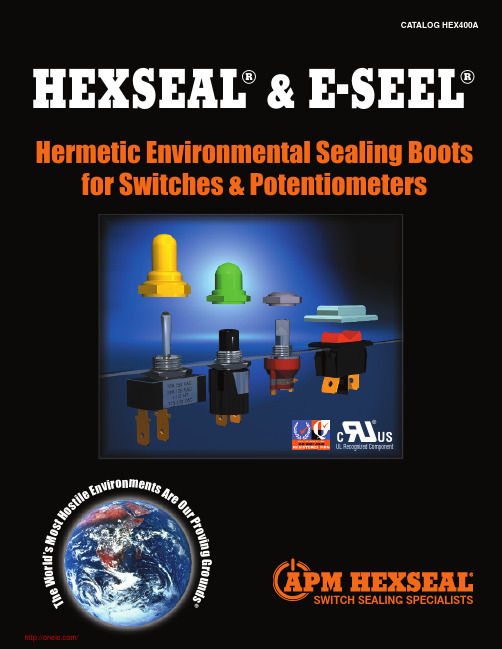
Hermetic Environmental Sealing Bootsfor Switches &PotentiometersSWITCH SEALINGSPECIALISTS©APM Hexseal Corp.2009Pushbuttonswitch bootColor MatchingToggle styleswitch Pushbutton switchbootmounted bootsstyle front-of-panel sealing bootsLever style back-of-panelmounted circuit breaker bootsPanel Meter custom cover duty,armored,stainless mushroom head boot Lever style back-of-panel mounted circuit breaker bootWhy hostile switch environment protection is neededUnsealed switches are internally suscep-tible to damage and shorting from water,lubricants,dust,dirt,sand,salt spray,corrosive atmospheres,fungus and other damaging contaminants.Even factory sealed switch function is susceptible to ice and dust build-up.And,all switch panel-mounting cutouts are vulnerable to contaminant seepage including spilled soft drinks,coffee,etc.APM’s UL-recognized HEXSEAL ®and E-SEEL ®sealing boots provide complete and reliable,cost-effective,long-term protection.How HEXSEAL ®&E-SEEL ®Boots protectWorking closely with switch,potentiometer and circuit breaker manufacturers and users for more than 60years,APM has developed an extensive line of tough,pliant silicone rubber (other materials available for specific environments)panel seals that function harmoniously with the switch’s manual and automatic operation and position status viewing.Our panel seals are UL 50tested and Recognized.In this age of recalls and expensive field servicing,installing a HEXSEAL boot is the most effective and least expensive way to protect and guard against switch,circuit breaker and potentiometer failures.Toggle,Pushbutton,Rocker,RotaryActuated Sealing BootsNEMA Mounted Enclosure Example –Switch &Circuit Breaker BootsHEXSEAL ®&E-SEEL ®SEALING BOOTS —LIFE SUPPORT SYSTEMS FOR SWITCHESAll standard EMI/RFI boots feature a knitted Monel shieldTypical Applications•Marine instrument panels•Military equipment and vehicles •Food processing equipment •Air conditioning systems •Heat pumps•Off-road construction equipment •Machine tool controls •Spas/hot tubs•Commercial laundry equipment •Construction elevator controls •Waste treatment system controls •Chemical plant process controls •Paint spraying equipment •Industrial machinery•Medical electronic equipment •Ground support equipment •Electronic/electrical instrument control panels•Emergency power equipment•Outdoor compressor/pump controls •Transport refrigeration systems •Automotive diagnostic equipment •Lighting control centers•Commercial refrigeration systems •Or any application requiring environ-mental protection forswitches.REMOTE HEXSEAL®boots protectswitch,potentiometer &circuit breaker mechanisms from degradation due to harsh environments such as salt air/water,oils,dust and ice.Features &BenefitsRUGGED HEXSEAL®boots are usedfor controls protection in industrial,manu-facturing and processing plants —hostile conditions which are dusty,dirty,greasy and corrosive.EXTREMEHEXSEAL ®boots willprotect switches and keep them functioning to temperatures down to -94°F (-70°C).RELIABLE Surgery rooms and foodprocessing plants require frequent wash downs.Their switches benefit from HEXSEAL ®IP66-68Rated boots by main-taining dry,clean reliableperformance.•Designed and made in USA …to insure high,consistent quality with local full tech service backup.•Exclusive UL-Recognized HEXSEAL ®&E-SEEL ®Boots …facilitate easier “agency approval”of the equipment in which they are used.No other competitive seals in the world have these approvals.•Third party inspection …UL regularly inspects our facili-ties and products.•Military Specifications …most HEXSEAL ®Boots are produced to meet MIL-DTL-5423(see product pages speci-fication charts).•Time Tested …since our original patents and for more than 60years,millions of HEXSEAL ®Boots reliably function in hostile conditions throughout the world.•Transparent RUBRGLAS ®(indicators)rugged silicone rubber material …resists tearing and most hostile environ-mental contaminants.Retains tactile feel,will not discolor,yellow,crack or dry out due to UV/aging.•Choose precise boot color for color matching …to match panel and/or delineate function –identification.•DFARS compliant•RoHS compliant …per document 2002/95/EC•Patented perimeter sealing rib …seals the switch/circuit breaker panel-mounting cutout,preventing contaminant seepage.•Toggle actuated boots feature secondary inner seal …to protect against contaminant entry in the event the upper chamber portion is punctured.And,also protects against differential pressure.(See figure 4.)•All toggle and pushbutton boots feature high-strength rubber-to-metal bond …cross-linking adhesion assures rubber will not separate from the mounting nut.•Pre-lubricated (optional)half-toggle and full-toggle boots …assure easier installation on large diameter actuators.•Custom design requirements welcome …in addition to standard products described in this catalog,APM provides technical design assistance with fast,economical prototyping.Learn how others apply HEXSEAL ®Switch Boots –visit our website “Sealing Solutions”application notes.(Partial list —consult factory for additional listings for these and other manufacturers)Toggle Switchesbe requested where required for proper fit as well.*For metric sizes consult factory.RoHSCompliantToggle Switches(Partial list —consult factory for additional listings for these and other manufacturers)(Continued)SEALED SWITCHESPanel Bushing WasherMeets Military Specifications****APM’s policy is to manufacture our HEXSEAL ®sealing boots as defined by the requirements of MIL-Spec MIL-DTL-5423which we regard as the standard for the switch,circuit breaker and potentiometer industry.These requirements were formulated based on our original patent.DFARS material is standard on all boots.Cage Code:97539Cross ReferenceN.S.N.Series to APM Part NumbersRoHSCompliantAnatomy of a Hermetic Sealing BootFromcomponents.required.Bushing seal for protection of hermetically sealed switchesSealed switches require panel cut-out protection …SNAP-SEALS ®E-SEELS ®HEXSEALS ®GOOD•Commercial Grade ••Neoprene rubber •T wo-piece design•-65°F to +300°F (-53°C to +148°C)temperature range•Suitable for some commercial and consumer applications including low-cost appliances and toolsBETTER•Industrial Grade ••UL-recognized component for US &Canada•High tear-strength silicone rubber (other materials available)•Single-piece construction•-80°F to +400°F (-62°C to +204°C)temperature range•Suitable for industrial and commercial applicationsBEST•Military Grade ••High tear-strength silicone rubber per A-A-59588,Class 3B (other materials available)•Single-piece design•-94°F to +400°F (-70°C to +204°C)temperature range•Suitable for military and industrial applications•UL-recognized component for US &Canada(See page 20)Fig.2Patent No.7,964,812Fig.3BondedCONCENTRO-NUT —fits over switch nutIQ-1030Technical ReferencesSURVIVING HOSTILE CONTROL SYSTEM ENVIRONMENTS There is an IP-rated UL-recognized environmental sealing boot expressly designed for selected control components (e.g.,switches,circuit breakers,potentiometers,panel meters)that mates with and will provide a number of benefits consistent with design considerations that comply with MIL-DTL-5423specifications.Originally designed for itary naval applications—rugged handling(with and without gloves),corrosive atmospheres,lubricant contact,frequent wash-downs—these sealing boots have repeatedly proven their battle-tested worthiness.By supporting all the major manufacturers of switches,potentiometers,and circuit break-ers,the same protection and reliability are available for a wide spectrum of commercial and industrial switches through the APM HEXSEAL®and E-SEEL®sealing boot system.The following reference data and cross reference charts should be helpful in making your selection,however please do not hesitate to contact our sales support depart-ment for assistance.Enclosure RatingsTo cost-effectively satisfy this application diversity,manu-facturers of electrical/electronic equipment enclosures offer a range of products which provide varying degrees of envi-ronmental protection.In the interest of“standardizing”an electrical enclosure’s performance,standards-making organ-izations such as NEMA,UL,CSA,and IEC have established various standards(T able1).Use of NEMA ratings does not require independent testing. Compliance is left to the manufacturer.On the other hand,UL conducts an independent evaluation of the submitted product. Tests are performed either at UL’s laboratories or witnessed by UL engineers at the manufacturer’s location.In addition,UL requires follow-up inspections(which may include testing)to assure adherence to prescribed materials and manufacturing procedures.These ratings provide a quantitative measure of an enclo-sure’s ability to operate in the environment in which it will be used.Each rating defines the degree of protection against rain,snow,sleet,wind-blown dust,hosedown,corrosive agents,and occasional submersion.While the detailed wording of ratings from standard to stan-dard varies,each is based on similar application descriptions and performance expectations(Table2).For example,an enclosure meeting UL Standard50,T ype6ratings(and simi-larly NEMA Standard No.250,T ype6)is designed for indoor and outdoor use.It provides the degree of protection against hosedown,icing,dust,and the entry of water during temporary submersion at the limited depth required for this rating.Toggle SwitchBootsHEXSEAL ®and E-SEEL ®toggle switch boots are molded from a high tear-strength silicone rubber (other materials available for specific environments)bonded to a built-in mounting nut.Each encloses the base of the protruding switch bushing and forms a watertight and dust-tight seal against the front panelsurface.FIGURE1FIGURE 2FIGURE 3DIMENSIONS FOR REFERENCE ONL Y .Current dimensional drawings can be viewed on our website and CAD drawings can also be downloaded.RoHSCompliantFull-Toggle Boot with Integral Secondary Inner Seal –IP66/68RatedFigure 1Half-Toggle Boots (toggle actuator protrudes)–IP66/68RatedFigure 3Full-Toggle Boots (with constant I.D.)–IP66/68RatedFigure 2DTL-5423which we regard as the standard for the switch,circuit breaker and potentiometer industry.These requirements were formulated based on our original patent.分销商库存信息: APM-HEXSEALN9040X1/8 2。
MICROMASTER 440通用变频器

目录1 MICROMASTER 440 变频器的参数.................................................................... ................................... 1-1 1.1 MICROMASTER 440 变频器的系统参数.................简介.......................................................................1-2 1.2 快速调试(P0010=1)..... ................... ....................................................................................................1-4 1.3 命令和驱动数据组一概览........ ............. ......................... ......................................................................1-51.4 参数的说明......................................... .................................................................................................1-62 功能框图.............................................. .................................................................................................... 2-13 二进制互联连接(BiCo)功能................................................................................................................ 3-1 3.1 概述..................................................................................................................................................... 3-2 3.2 怎样进行BiCo 设置?......................................................................................................................... 3-2 3.3 BiCo 控制字和状态字的用法................................................................................................................. 3-43.4 BiCo 的连接............................................................ ............................................................................. 3-54 通讯....................................................................... .................................................................................. 4-1 4.1 采用的串行通讯接口............................................................................................................................ 4-2 4.2 串行通讯的工作情况............................ ................................................................................................. 4-2 4.2.1 概述.................................................................................................................................................... 4-2 4.2.2 RS485 的排障..................................................................................................................................... 4-3 4.3 采用通用的串行接口协议................................................................................ ................... ...................4-3 4.3.1 通讯报文的结构............................................................ ...................................................................... 4-4 4.3.2 USS 协议有关信息的详细说明........................................... .............................................................. 4-4 4.3.3 有效的数据字符.................................................................... .............................................................. 4-5 4.3.4 USS 的任务和应答.............................................................................................................................. 4-7 4.3.5 PKW 举例:..................................................................... .................................................................4-10 4.3.6 PZD 区域(过程数据区)................................................... .................................................................4-12 4.3.7 任务报文(主站→MICROMASTER4)................................................................................................4-12 4.3.8 应答报文(MICROMASTER4→主站)............................. ..................................................................4-13 4.3.9 MICROMASTER4 有关USS 通讯的参数设置.................. ..................................................................4-15 4.3.10 基本设定................................................................................................................... ........................4-16 4.3.11 一般的高级设置.................................................................................................................................4-16 4.3.12 较复杂的高级设置.............................................................................................................................4-17 4.3.13 与早期MICROMASTER 产品的兼容性....... . ...................................................................................4-17 4.3.14 读出和写入参数............................................... .................................................................................4-18 4.3.15 广播方式............................................................................................................................................4-19 4.3.16 通过USS 利用BiCo(二进制互联连接)...... . ....................................................................................4-19 4.4 PROFIBUS....................................................... . .................................................................................. 4-20 4.4.1 概况............................................................... . .................................................................................. 4-20 4.4.2 PROFIBUS 的使用........................................ .................................................................................... 4-20 4.5 PROFIBUS 模板............................................. . .................................................................................... 4-214.5.1 PROFIBUS 模板的特点................................. . .................................................................................. 4-215 高级操作板(AOP)..................................................... . .......................................................................... 5-1 5.1 警告和说明........................................................................ .................................................................... 5-4 5.1.1 特殊键的功能...................................................................................................................................... 5-4 5.2 应用举例............................................................................... . .............................................................. 5-5 5.2.1 采用AOP 控制单台变频器.......................................................... ....................................................... 5-55.2.2.3 网络控制-PC 方式.................................................................................................................... 5-7 5.2.3 参数的“读出”.............................................................. ................................................................. 5-8 5.2.4 参数的“下载”.................................................................. ............................................................... 5-9 5.2.5 AOP 的参数.................................................................... . ..................................................................5-10 5.2.6 从站方式和DriveMonitor 的操作................ . ....................................................................................5-10 5.2.7 MM3 参数的读出..................................... . .........................................................................................5-11 5.2.8 定时器的操作........................................... . .........................................................................................5-11 5.3 AOP 开始工作........................................................................................................................................5-14 5.3.1 接通电源和初始化............. . ...............................................................................................................5-14 5.3.2 语言文本的选择...................................... . ..........................................................................................5-15 5.3.3 开机“帮助”............................... . .....................................................................................................5-15 5.3.4 常规的操作屏幕.............................. . ..................................................................................................5-15 5.3.5 主菜单(机旁操作方式).................................... . ..............................................................................5-16 5.3.6 请求等待................................................................ ............................................................................5-17 5.4 操作菜单................................................................................................................................................5-17 5.4.1 机旁操作方式下的操作........................................................................................................................5-17 5.4.1.1 通讯故障..........................................................................................................................................5-18 5.4.1.2 显示变频器的状态............... ............................................................................................................5-18 5.4.1.3 变频器类型的检验..................... ......................................................................................................5-18 5.4.2 主站方式下的操作................ . ............................................................................................................5-18 5.4.2.1 广播操作方式........................................... . .....................................................................................5-19 5.4.2.2 通讯故障..........................................................................................................................................5-19 5.5 选择操作方式.........................................................................................................................................5-19 5.5.1 机旁操作方式........................................................................................................... ......................... 5-20 5.5.2 主站方式................................................................................................................... ......................... 5-20 5.5.3 内部方式................................................................................................................... .........................5-20 5.5.4 从站方式.............................................................................................. ............................................. 5-20 5.5.5 PC 方式..................................................................................................... ........................................ 5-21 5.6 参数的访问............................................................................................................................................ 5-21 5.6.1 标准访问级的参数....................................................................... ...................................................... 5-21 5.6.2 功能键的使用................................................................................ .................................................... 5-22 5.6.2.1 屏幕显示滚动功能................................................................ .......................................................... 5-22 5.6.2.2 修改参数数值的某一位数字................................................ ............................................................ 5-22 5.6.2.3 跳转功能.......................................................................................................................................... 5-22 5.6.3 专家级参数................................................................................. ....................................................... 5-23 5.6.3.1 下标参数.............................................................................. ........................................................... 5-23 5.6.4 AOP 存储的参数组................................................................... ......................................................... 5-24 5.6.5 工程设计.................................................................................... ........................................................ 5-24 5.7 AOP 设定和组态.................................................................................................................................... 5-25 5.7.1 设定菜单..................................................................... ....................................................................... 5-25 5.7.1.1 背景亮度......................................................................................................................................... 5-25 5.7.1.2 屏幕对比度............................................................. ....................................................................... 5-26 5.7.1.3 用大字符显示.................................................................................................................................. 5-265.7.1.7 参数组的名称..................................................................................... ........................................... 5-27 5.7.1.8 设定时间/日期.......................................... ..................................................................................... 5-28 5.7.1.9 AOP 复位....................................................................................................................................... 5-28 5.8 故障指示............................................................................................................................................... 5-29 5.8.1 故障屏幕...................................................................................... ..................................................... 5-29 5.8.2 报警屏幕............................................................................................................................................ 5-30 5.8.3 多重故障................................................................................. .......................................................... 5-30 5.8.4 多重报警................................................................................. .......................................................... 5-30 5.8.5 故障和报警同时发生............................................................... .......................................................... 5-31 5.8.6 变频器的故障码....................................................................... ......................................................... 5-31 5.8.7 变频器的报警码........................................................................................ ........................................ 5-315.8.8 变频器的故障/ 报警记录(P0947).............................................................................................. 5-316 编码器模板.............................................................................................................................................. 6-1 6.1 前言...................................................................................................................................................... 6-2 6.2 一般情况............................................................................................................................................... 6-3 6.3 安装...................................................................................................................................................... 6-4 6.3.1 准备工作................................................................................... ........................................................ 6-4 6.3.1.1 变频器的准备工作........................................................................................................................... 6-4 6.3.1.2 编码器模板的准备工作.......................................................... ......................................................... 6-5 6.3.2 接线方法的举例.................................................................................................................................. 6-8 6.4 调试................................................................................................................................................................. 6-9 6.4.1 TTL 编码器............................................................. ...........................................................................6-10 6.4.2 HTL 编码器................................................................... .....................................................................6-11 6.4.3 外接电源......................................................................... ...................................................................6-11 6.4.4 编码器模板的参数化........................................................ ..................................................................6-12 6.5 故障的排除............................................................................................................................................6-14 6.5.1 LED 指示灯............................................................ ...........................................................................6-14 6.5.2 故障码....................................................................... ........................................................................6-156.6 编码器模板的技术规格................................................... ......................................................................6-157 MICROMASTER 440 变频器的制动电阻..................................... ...........................................................7-1 7.1 技术数据...................................................................................... .........................................................7-2 7.2 安装.......................................................................................................................................................7-2 7.3 接线.......................................................................................................................................................7-2 7.4 制动电阻的接线和外形尺寸...................................................................................................................7-37.5 制动电阻的选型........................................................... .........................................................................7-48 选件安装图............................................................................................................................................... 8-1插图图4-1 典型的RS485 多站接口.................................................................................................................... 4-3 图4-2 通讯报文的结构................................................................................................................................. 4-4 图4-3 地址(ADR)的位号......................................................................................................................... 4-4图6-1 编码器模板的外观........................................................................................ .................................... 6-3 图6-2 变频器的铭牌........................................................................................................... ........................ 6-4 图6-3 选件的安装顺序........................................................................................................ ....................... 6-5图6-4 屏蔽接线端和PE 端子.......................................................................................... ......................... 6-5 图6-5 编码器模板上的LED 指示灯................................................................................. ......................... 6-6 图6-6 编码器模板的DIP 开关................................................................................................ .................... 6-7 图6-7 TTL 编码器的接线(5V DC) ................................................................................ ............................ 6-8 图6-8 HTL 编码器的接线(18V DC) .................................................................................. ........................ 6-8 图6-9 具有外接电源的编码器............................................................................................. ........................ 6-9 图6-10 编码器模板的安装方法....................................................................................... ............................ 6-9 图6-11 编码器模板上的LED 指示灯..........................................................................................................6-14表格表3-1 BiCo 的连接(r0019 至r0054)..................................... ................................................................. 3-5 表3-2 BiCo 的连接(r0055 至r1119)....................................... ............................................................. 3-6 表3-3 BiCo 的连接(r1170 至r2050).......................................... .......................................................... 3-7 表3-4 BiCo 的连接(r2053 至r2294)............................................ ........................................................ 3-8 表4-1 任务识别标记ID 的定义............................................................ ....................................................... 4-7 表4-2 应答识别标记ID 的定义............................................................ ....................................................... 4-8 表4-3 对应答识别标记ID 的错误数值=“任务不能执行”的定义............... .................................................. 4-9 表4-4 PZD 区的结构..................................................................................... ..............................................4-12 表4-5 变频器的控制字(STW)................................................................ ................................................4-12 表4-6 变频器的状态字(PZD).................................................................. ...............................................4-13 表4-7 实际例子........................................................................................ ....................................................4-14 表4-8 比较表(MICROMASTER4/早期生产的MIsCROMASTER 变频器). ............................................4-18 表4-9 PROFIBUSSUB-D 插座的插针功能分配.............................................. ............................................ 4-23 表4-10 与数据传输速率相应的最大电缆长度................................................. ............................................ 4-23 表4-11 插头/座和电缆的订货号........................................................................ ............................. ........... 4-23 表4-12 技术数据.............................................................................................. ........................... .............. 4-24 表4-13 有关PROFIBUS 的订货资料................................................................... ...................................... 4-241 MICROMASTER 440 变频器的参数1.1 MICROMASTER 440 变频器的系统参数简介“参数说明”的编排格式如下。
MM440_[Chinese]
![MM440_[Chinese]](https://img.taocdn.com/s3/m/4755b49cdd88d0d233d46ac2.png)
矢 量 型
MM440
Standard Drives A&D SD
A&D SD PRODUCT 4
1
MICROMASTER 440 - 技 术 性 能 概 要
有 A, B, C, D, E, F 六 种 外 形 结 构 的 机 壳 输 出 功 率 可 达 75 kW (恒 力 矩 )或 90 kW ( 变 力 矩) 矢 量 控 制 (无 编 码 器 ) 6 DI, 2 AI, 3 DO (继 电 器 ), 2 AO 集成的制动斩波器 恒 力 矩 方 式 下 过 载 能 力 为 200% 额 定 电 流 ,持 续 时 间 3 秒; 150% 额 定 电 流 ,持 续 时 间 60 秒;过 载 间 隔 时 间 5 分 钟 集 成 的 高 性 能 PID 控 制 器 (参 数 自 动 整 定 ) 通 过 了 CE, UL, CUL和 c-tick 的 认 证 防 护 等 级 为 IP20 / NEMA 1 输 出 频 率 0 - 650Hz 直流制动和复合制动功能 工 作 环 境 温 度 -10°C to 50°C 内 部 互 连 采 用 BiCo 技 术
Standard Drives A&D SD
A&D SD PRODUCT 4
6
MICROMASTER 440
矢量控制
输出频率 输 出 频 率 不 超 过 200 Hz ( V/ f工 作 方 式 时 可 达 650 Hz)
具有磁通监控的完整电动机模型 甚 至 在 频 率 < 2 Hz 和反 转 时 也 有 优 良 的 力 矩 输 出 特 性
电 动 机 识 别 程序 监 测 电 动 机 的 全 部 电 抗 ,实 现 可 靠 的 闭 环 控 制[或 :调 节]
440变频器使用大全

1 2 3 4 5 6 7 8 9 10 11 12 13 14 15 16 17 A B C D E F
MICROMASTER 440变频器 0.12kW - 250kW
系统参数 排障 MICROMASTER 440 的技术规格 可选件
使用大全 用户文件
电磁兼容性 MICROMASTER 440 变频器的参数表 功能框图 二进制互联连接(BiCo)功能 通讯 高级操作板( AOP ) 编码器 制动电阻
Email: techsupport@ad.siemens.de 星期一至星期五:上午 7: 00 至下午 5: 00 (当地时间) 西门子(中国)有限公司技术支持部 北京 电话: 传真: 010 – 64738566 010 – 64731096,647地址 用户可以在以下网址查到技术资料和一般信息: http:///products/sd。 联系地址: 如果您在阅读本手册时有什麽疑问或问题,请根据本手册封底的地址与西门子公司的办事处联 系。
本手册中对某些有效的功能可能未加说明。但是,在新的控制装置 中或进行服务时,并不因为西门子公司提供了这些功能而要承担任 未经书面许可,不得翻印、传播、或使用本手册及其相关内 何责任。 容。违者将对所造成的损害负法律责任。西门子公司保留一切 编审过程中,我们对本手册的内容与所述的硬件和软件的一致性进 权利,包括由专利许可、实用样机注册、或工程设计等所产生 行了审核。但是,仍然可能存在矛盾和谬误的地方,不可能保证它 的所有权利。 们完全一致。我们将定期检查本手册中涵盖的内容,并在以后修订 的版本中予以必要的修正。欢迎提出改进的建议。 © Siemens AG 2001。保留一切权利。 西门子公司的手册都是用无氯纸张印刷的,这种纸张的生产原料来 源于可持续生长的森林。打印和装订的过程中未使用化学溶剂。 MICROMASTER® 是西门子公司已注册的商标。 保留不予先通知而修改本手册的权利。
MAX4090中文资料

MIN TYP MAX
2.7
5.5
6.5
10
6.5
10
0.15
1
0.27 0.38 0.47
VCLP
1.45
22.5
35
3
1.9
2
2.1
60
80
2.55
2.7
4.3
4.6
VCLP 0.47
45
85
40
85
110
VCC x 0.3
VCC x 0.7
0.003
1
4
2
UNITS V
mA
µA V V µA MΩ V/V dB
Note 1: VCLP is the input clamp voltage as defined in the DC Electrical Characteristics table.
Stresses beyond those listed under “Absolute Maximum Ratings” may cause permanent damage to the device. These are stress ratings only, and functional operation of the device at these or any other conditions beyond those indicated in the operational sections of the specifications is not implied. Exposure to absolute maximum rating conditions for extended periods may affect device reliability.
MK904012103AC440V50HZ中文资料
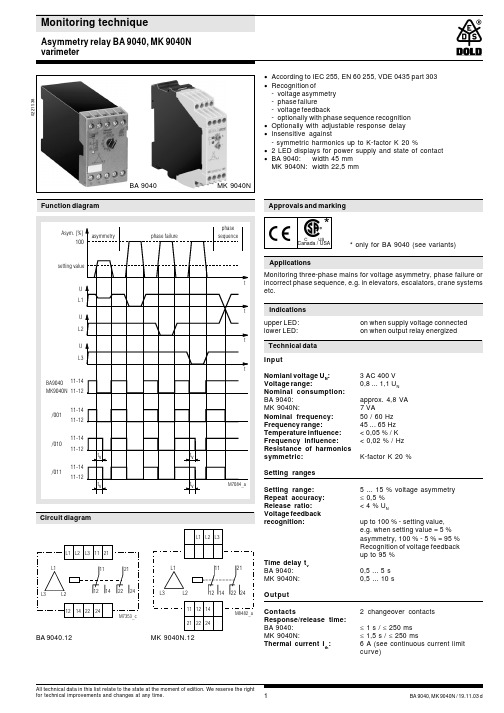
1MK 9040NAsymmetry relay BA 9040, MK 9040N varimeter·According to IEC 255, EN 60 255, VDE 0435 part 303·Recognition of-voltage asymmetry -phase failure -voltage feedback-optionally with phase sequence recognition ·Optionally with adjustable response delay ·Insensitive against- symmetric harmonics up to K-factor K 20 %·2 LED displays for power supply and state of contact ·BA 9040:width 45 mm MK 9040N:width 22,5 mmBA 9040, MK 9040N / 19.11.03 dMonitoring three-phase mains for voltage asymmetry, phase failure or incorrect phase sequence, e.g. in elevators, escalators, crane systems etc.upper LED:on when supply voltage connected lower LED:on when output relay energizedInputNomianl voltage U N : 3 AC 400 V Voltage range:0,8 ... 1,1 U N Nominal consumption:BA 9040:approx. 4,8 VA MK 9040N:7 VANominal frequency:50 / 60 Hz Frequency range:45 ... 65 Hz Temperature influence:< 0,05 % / K Frequency influence:< 0,02 % / Hz Resistance of harmonics symmetric:K-factor K 20 %Setting ranges Setting range: 5 ... 15 % voltage asymmetry Repeat accuracy:£ 0,5 %Release ratio:< 4 % U NVoltage feedback recognition:up to 100 % - setting value,e.g. when setting value = 5 %asymmetry, 100 % - 5 % = 95 %Recognition of voltage feedback up to 95 %Time delay t v BA 9040:0,5 ... 5 s MK 9040N:0,5 ... 10 sOutputContacts2 changeover contactsResponse/release time:BA 9040:£ 1 s / £ 250 ms MK 9040N:£ 1,5 s / £ 250 msThermal current I th :6 A (see continuous current limit curve)0221538BA 9040.12All technical data in this list relate to the state at the moment of edition. We reserve the right for technical improvements and changes at any time.Canada / USA** only for BA 9040 (see variants)MK 9040N.12BA 90402BA 9040.12/001 3 AC 400 V 50/60 Hz Article number:0043764stock item·With phase sequence detection ·Without operate delay ·Output: 2 changeover contacts ·Nominal voltage U N : 3 AC 400 V ·Width:45 mm MK 9040N.12/001 3AC 400 V 50/60 Hz Article number:0055712stock item· With phase sequence detection · Without operate delay · Output: 2 changeover contacts · Nominal voltage U N : 3 AC 400 V · Width:22,5 mm Switching capacity to AC 15NO contact: 3 A / AC 230 V IEC/EN 60 947-5-1NC contact: 1 A / AC 230 V IEC/EN 60 947-5-1Electrical life:to AC 15 at 3 A, AC 230 V:105 switching cycles IEC/EN 60 947-5-1Permissible switching frequency:6 000 switching cycles / h Short circuit strength max. fuse rating: 4 A gLIEC/EN 60 947-5-1General dataOperating mode:Continuous operation Temperature range:- 20 ... + 60 °CClearance and creepage distancesovervoltage category /contamination level: 4 kV / 2IEC 60 664-1EMCElectrostatic discharge:8 kV (air)IEC/EN 61 000-4-2HF irradiation:10 V/m IEC/EN 61 000-4-3Fast transients: 2 kVIEC/EN 61 000-4-4Surge voltages betweenwires for power supply: 2 kV IEC/EN 61 000-4-5between wire and ground: 4 kV IEC/EN 61 000-4-5Interference suppression:Limit value class B EN 55 011Degree of protection:Housing:IP 40IEC/EN 60 529Terminals:IP 20IEC/EN 60 529Housing:Thermoplast with V0 behaviour according to UL subject 94Vibration resistance:Frequency 10 ... 55 Hz,Amplitude 0,35 mm IEC/EN 60 068-2-6Continuous current limit curveE. DOLD & SÖHNE KG • D-78114 Furtwangene-mail dold-relays @t-online.de • internet •Postf. 1251 • Tel. +49 7723 654 0 • Telefax +49 7723 654 356BA 9040.12/60:CSA/UL approvalBA 9040.12/0 _ 0:without phase sequence detection BA 9040.12/0 _ 1:with phase sequence detection BA 9040.12/00 _ :without time delayBA 9040.12/01 _ :with adjustable time delay t v : 0 ... 5 sMK 9040N.12/0 _ 0:without phase sequence detection MK 9040N.12/0 _ 1:with phase sequence detection MK 9040N.12/00 _:without time delayMK 9040N.12/01 _:with adjustable time delay t v : 0 ... 10 sOrdering example for variants。
400KVA 60Hz变频电源用户使用手册---雷乐士

外部保护: __________________________________________________________________________________ 5 远程控制和信号的连接 _______________________________________________________________________ 6 检查连接 ___________________________________________________________________________________ 8 开机步骤 ............................................................................................................................................................................ 9 工作模式设置: _____________________________________________________________________________ 9
MAX9043AEUB中文资料

Ordering Information continued at end of data sheet. *Future product—contact factory for availability.
Pin Configurations
TOP VIEW
OUT 1 5 VCC
VEE 2
0 MAX9050
Micropower, Single-Supply, SOT23 Comparator + Precision Reference ICs MAX9040–MAX9043/MAX9050–MAX9053
ABSOLUTE MAXIMUM RATINGS
Supply Voltage (VCC to VEE) ....................................-0.3V to +6V All Other Pins ...................................(VEE - 0.3V) to (VCC + 0.3V) Output Short-Circuit Duration (OUT_, REF) .............Indefinite Short Circuit to Either Supply Continuous Power Dissipation (TA = +70°C) 5-Pin SOT23 (derate 7.10mW/°C above +70°C)........571mW 6-Pin SOT23 (derate 8.70mW/°C above +70°C)........696mW 8-Pin µMAX (derate 4.1mW/°C above +70°C) ...........330mW 10-Pin µMAX (derate 5.6mW/°C above +70°C) .........444mW 8-Pin SO (derate 5.88mW/°C above +70°C)..............471mW Operating Temperature Range ...........................-40°C to +85°C Junction Temperature ......................................................+150°C Storage Temperature Range .............................-65°C to +150°C Lead Temperature (soldering, 10s) .................................+300°C
电磁锁M490G安装说明书
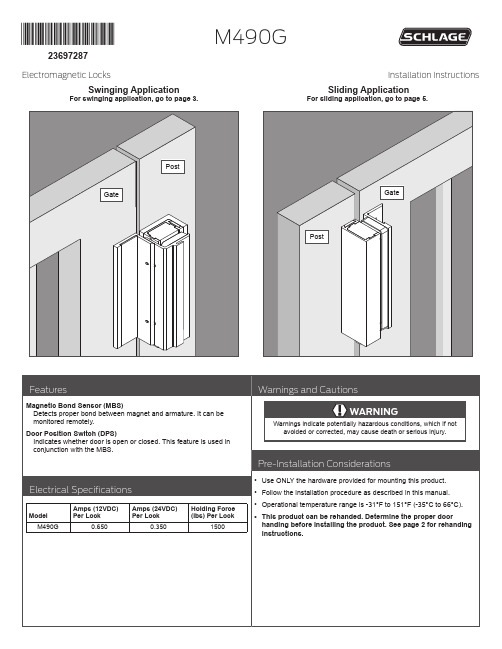
*23697287*M490G23697287Rehanding Instructions1 Remove housing screws.2 Slide out top endcap.3 Slide out bottom endcap and magnet. L Do not pull wires completely through.4 Flip the housing 180°.5 Remove the bolts from both endcaps, flip 180° andreinsert into bottom of endcaps.NOTE: Be careful to not pinch any cables in the bottom endcap with the screw!6 Slide the magnet and bottom endcap into thehousing.7 Slide in the top endcap.8 Insert and tighten endcap screws.A B2Swinging Lock Installation1 Place template and mark holes.a. Place template on gate and post surfaces as marked ontemplate.b. Mark holes and prepare them per template.2 Install magnet assembly to non-moving post.2a Attach L-Bracket to gate.Actual Size (4x)2b Attach mounting bracket to L-Bracket.Actual Size (4x)Actual Size (2x)2c Attach magnet to bracket.Actual Size (2x)LH33 Install armature to moving part of gate.3a Attach TJ bracket to gate.Actual Size (4x) 3b Install cover plate.a. Slide cover plate onto bracket.b. Install set screw.Actual Size3c Attach armature holder to second TJ bracket.TJ BracketArmature Holder Actual Size (2x)3d Attach armature plate to armature holder.Flat WasherStar Locking WasherCone WasherArmature Bolt *Actual SizeArmaturePlateTJ Bracket* Armature bolt must be tightened to 120 in-lbs. Replace with bolt in Gatekit. M490 armature must be disassembled to replace armature bolt.WARNINGBacking off the bolt after tightening will loosen the thread-locking patch, which may allow the bolt to loosen over time.3e Attach two TJ brackets together.Actual Size (4x)Actual Size3f Align magnet to armature.a. Close gate.b. Press magnet to fully engage with armature.c. Fully tighten two screws and set screw to lock position.Pressarmature tomagnetTwo (2)screwsFor Wiring Installation, see page 8.L Note: Some warming of the device under routine operation isnormal.4Sliding Lock Installation1 Place template and mark holes.1. Place template on gate and post surfaces as marked on template.2. Mark holes and prepare them per template.2 Install armature to moving part of gate.2a Attach armature holder to TJ bracket.Actual Size (2x)2b Attach armature plate to armature holder.Flat WasherStar Locking WasherCone WasherArmaturePlateTJ Bracket Armature Bolt *Actual Size* Armature bolt must be tightened to 120 in-lbs. Replace with bolt in Gate kit. M490 armature must be disassembled to replace armature bolt.WARNINGBacking off the bolt after tightening will loosen the thread-locking patch, which may allow the bolt to loosen over time.LH52c Install cover plate.Actual Size 2d Attach Armature Assembly to moving part of gate.Actual Size (2x)3 Install magnet assembly to non-moving post. 3a Attach mounting bracket to post.a. Attach bracket with two screws through two slotted holes.b. Leave screws loose so that bracket can adjusted.Actual Size (2x)Loosely installscrews3b Attach magnet to bracket.a. Slide magnet assembly onto mounting bracket.b. Secure magnet with two screws.Actual Size (2x)Loosely installscrews63c Align magnet to armature.a. Press magnet to fully engage with armature.b. Mark bracket location.3d Remove magnet.3e Fully attach bracket.a. Check bracket alignment with marks.b. Fully tighten two screws in slotted holes.c. Drill and tap four (4) remaining holes for #10-24 screws.d. Fully tighten all screws.3f Reinstall magnet and secure with two screws.Actual Size (2x)Loosely installscrewsFor Wiring Installation, see page 8.L Note: Some warming of the device under routine operation is normal.7。
凯撒电子 PLA 90 耳机霍尔辅助系统用户手册说明书

PLA 90Counter LoopMAN 173DWe would like to congratulate you on purchasing your portable induction loop system PLA 90. Y ou have chosen a modern, reliable device. Please read these operating instructions carefully. This describes how to set up the system correctly and explains all the system features. Standard componentsPlease check if all following components are included:- Portable induction loop system PLA 90 with integrated battery,- Power supply unit- 3 color signal strips- 2 T-coil labels- 4 rubber feet- Operating instructions- Warranty cardIf any parts are missing, please contact your dealer immediately.How it worksThe PLA 90 uses its built-in microphone or an external microphone to pick up sounds and emits them via the integrated induction loop. The signals emitted in this way can be received by a hearing aid that is set to the “T” or “MT” position.Setting up the PLA 90The induction loop system is already completely installed and set up in the housing. All you have to do is to place the PLA 90 at the desired position between you and the person you are talking to and connect the power supply unit. Please note that the microphone on the back of the device should be facing the person speaking.Switching the device onT o switch the induction loop system on, press the “Power on“ button on the rear side of the device. Once the device is switched on, the “Power on” light on the rear of the device will light up green, and the “Power on” light on the front will light up blue.Picking up/ emitting signalsIf sounds are picked up by the microphone on the back of the device or via an external microphone and emitted by the device as magnetic signals, the status light “loop signal” will flash orange.Controls and IndicatorsColor signal stripFront Viewjack microphone input jack Built-in microphone Microphone adjustment Volume control Microphone selection switch (internal/external)Theft protection via Kensington™lockRear ViewAdditional microphone input(3.5 mm plug)An external microphone can be connected to the additional microphone input.Microphone selection switchWith the microphone selection switch you can choose the microphone which should record the sounds.Switch position:Up: internal microphoneDown: external microphoneSetting the sensitivity of the microphone inputWith the control dial on the backside of the device you can adjust the sensitivity of the microphone input. This is useful if you want to connect a low-output microphone to the PLA 90.Headphone jack (3.5 mm plug)Y ou can connect the following products to the Headphone jack:- Under-the-chin receiver- Unobtrusive earphones- Lightweight headset- Audio-Cable monaural- Audio-Cable binaural- Induction Link monaural- Induction Link binauralVolume controlThe volume control adjusts the volume of the headphone jack. Automatic switch offThe PLA 90 will switch off automatically after 2 minutes if no signal is received, from either the internal or external microphone.Charging control lightLED flashes red = Battery is in the process of being rechargedLED off = Battery is fully rechargedPermanent installation of the PLA 90The PLA 90 can be screw-fastened through the lateral holes to a tabletop or other surfaces. The holes are located under the side covers. Remove the covers as shown in the picture below.Retaining clipSide cover Holes for screw fasteningSwitching the device offT o switch the induction loop system off, press the “Power off” button on the rear side of the device. The “Power on” control light goes off.Power supply for the PLA 90The PLA 90 can be operated using the built-in rechargeable battery or the power supply unit. If the battery is fully charged, the device can be used for up to 6 hours.A depleted battery has to be recharged for approximately 3 hours until it reaches full capacity again. Y ou can also use thePLA 90 while it is being charged, but please note that this will lengthen the time required to fully recharge the battery. The device can remain connected to the power supply for as long as desiredWall mounting1. Screw in two screws (not included)14.1 cm apart at the place you would like to mount the PLA 90 on the wall (see figure).2. Now set the PLA 90 on the screws and slide it down slightly to secure it in place.5.55 inChanging the color signal stripY ou can change the color signal strip of the PLA 90, as shown below.Maintenance and careThe PLA 90 does not require any maintenance. If the unit becomes dirty, simply wipe it clean with a soft, damp cloth. Never use spirits, thinners or other organic solvents. Do not set up the unit where it will be exposedto full sunlight for long periods. In addition it must be protected against excessive heat, moisture and severe mechanical shock. Note: This product is not protected against splash water. Do not place any containers filled with water, such as flower vases, or anything with an open flame, such as a lit candle, on or near the product.SpecificationsDimensions:7-7/8" H x 7-1/4" W x 2-15/16" D(200 x 185 x 70 mm)Weight: 1.4 lb (635 g) (with battery installed)Power supply:Input: 100-240 VAC, 50-60 HzOutput: 16 VDCRechargeable battery:12 V NiMH, user-replaceable.Operating time per charge:Up to 6 hoursBattery charging time:Approximately 3 hoursOutput power:10 WMicrophone Sensitivity:Up to 60 dB ±3 dBCE Certification (EU directives):2002/95/EG RoHS 2002/96/EG WEEE 2004/108/EG EMC 2006/95/EG Low voltageCompliance with the directives listed above is confirmed by the CE seal on the device. Specifications subject to change without notice.WarrantyThe PLA 90 is a very reliable product. Should a malfunction occur despite the unit having been set up and operated correctly, please contact your dealer.The warranty covers the repair of the product and returning it to you free of charge during the warranty period. It is essential that you send in the product in its original packaging, so do not throw the packaging away. The warranty does not apply to damage caused by incorrect handling or attempts to repair the unit by people not authorized to do so (destruction of the seal on the unit). Repairs under warranty are only carried out providing the enclosed warranty card is filled out and returned to dealer; also a copy of the sales slip is required.Unit disposalDisposal of used electric and electronic units (applicable in thecountries of the European Union and other European countrieswith a separate collection system). The symbol on the productor the packaging indicates that this product is not to be handledas ordinary household waste but has to be returned to a collecting point for the recycling of electric and electronic units. Y ou protect health and environment by the correct disposal of this product. Material recycling helps to reduce the consumption of raw material. Y ou will receive further information on the recycling of this product from your local community, your communal disposal company or your local dealer.Rechargeable battery disposalThe rechargeable battery that comes with the device can berecycled.Please dispose of this rechargeable battery in receptaclesdesigned for that purpose or return it to a retail outlet. Disposeonly of those batteries that have been completely discharged toensure environmental protection.*******************/ 800-843-3544 / INTL: +1-952-943-2252©2019 Williams AV • All Rights Reserved MAN 173D。
fluke 9040 相位旋转指示器 中文说明书

CAT III
CAT III 設備是為了在固定式設備的安裝作業中,避免設備出現瞬變而設計,例如配電 盤、饋電線、短分支電路,以及大型建築的照明系統等設備。
CAT IV CAT IV 設備的設計旨在防止如電錶或空中地下公用事業的主要供電產生瞬變電壓。
5 福禄克代理商 深圳市格信达科技有限公司 电话18823303057 QQ:2104028976
本保固是您所能獲得的唯一補償。絕無其他明示或暗示的保證,例如特定目的之適用 性。FLUKE 對任何特殊的、間接的、偶然的或後續的損壞或損失概不負責,無論是否 由於任何原因或推論而導致這些損失。由於某些州或國家不允許排除或限制暗示的保證 或是意外或後續損壞,因此本限制責任條款可能不適用於您。
Fluke Corporation P.O. Box 9090 Everett, WA 98206-9090 U.S.A.
Fluke Europe B.V. P.O. Box 1186 5602 BD Eindhoven The Netherlands
11/99
福禄克代理商 深圳市格信达科技有限公司 电话18823303057 QQ:2104028976
目錄
標題
頁碼
簡介 ..................................................................................................................... 1
安全須知 .............................................................................................................. 3
Micromaster 420 430 440基本说明及应用

Micromaster 420可应对每种挑战的通用变频器 概述 MICROMASTER 420 – 说明 MICROMASTER 420 – 优点简介 MICROMASTER 420 – 技术数据 MICROMASTER 420 – 典型用途MICROMASTER 420 – 说明您是否需要一种无需多大努力即可满足特定要求的变频器?使用西门子的 MICROMASTER 420,这不会成为问题,因为这是一款适用于三相电网且可进行现场总线连接的通用型变频器。
这种变频器具有模块化的设计, 各种选件可对广泛的标准功能加以补充。
您只需将操作员面板和 通讯模块插入即可,无需使用任何工具。
与该系列的其它变频器一样,由于采用无螺钉型控制端 子,端子连接变得轻而易举。
To the top of the pageMICROMASTER 420 – 优点简介 设计紧凑 电抗器和滤波器等基本部件可对紧凑型解决方案加以补充 功能多样 可方便地针对多种用途进行调试具有通信功能 各种通讯接口可确保能够用于最常见的网络应用To the top of the pageMICROMASTER 420 – 技术数据电压和功率范围 200-240 V,± 10%,单相交流,0.12 - 3 kW (0.16 - 4 HP) 200-240 V,± 10%,三相交流,0.12 - 5.5 kW (0.16 - 7.5 HP) 380-480 V,± 10%,三相交流,0.37 - 11 kW (0.5 - 15 HP) 控制类型 FCC(磁通电流控制),多点特性(可参数化的 V/f 特性),V/f 特性To the top of the pageMICROMASTER 420 – 典型用途输送机系统、物料输送、泵、风机、机械工程MICROMASTER 430专用于泵与风机的变频器 概述 MICROMASTER 430 – 说明 MICROMASTER 430 – 优点简介 MICROMASTER 430 – 技术数据 MICROMASTER 430 – 典型用途MICROMASTER 430 – 说明由驱动系统执行的每个任务都具有自身的特定要求。
西门子440变频器参数的说明
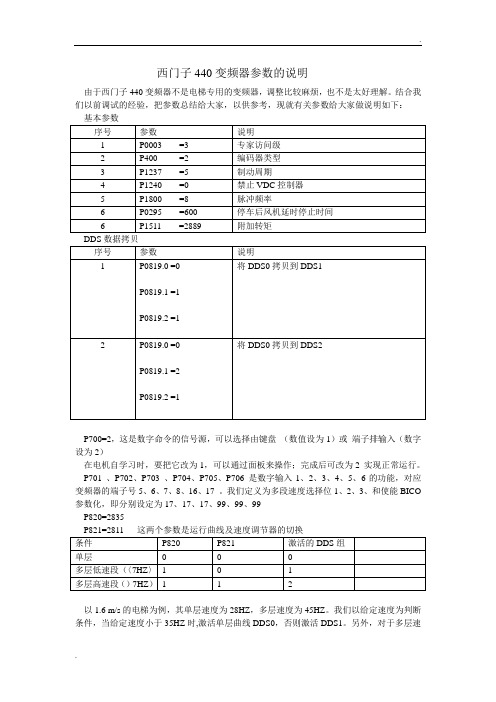
西门子440变频器参数的说明由于西门子440变频器不是电梯专用的变频器,调整比较麻烦,也不是太好理解。
结合我们以前调试的经验,把参数总结给大家,以供参考,现就有关参数给大家做说明如下:P700=2,这是数字命令的信号源,可以选择由键盘 (数值设为1)或 端子排输入(数字设为2)在电机自学习时,要把它改为1,可以通过面板来操作;完成后可改为2 实现正常运行。
P701 、P702、P703 、P704、P705、P706 是数字输入1、2、3、4、5、6的功能,对应变频器的端子号5、6、7、8、16、17 。
我们定义为多段速度选择位1、2、3、和使能BICO 参数化,即分别设定为17、17、17、99、99、99 P820=2835以1.6 m/s 的电梯为例,其单层速度为28HZ ,多层速度为45HZ 。
我们以给定速度为判断条件,当给定速度小于35HZ 时,激活单层曲线DDS0,否则激活DDS1。
另外,对于多层速度,我们对速度调节器的增益系数和积分时间常数做了一下切换,当实际速度小于7HZ时,激活DDS1,当实际速度大于7HZ时,激活DDS2,P2890=70%P2885=1024(r1024是实际的固定频率)P2885 是比较器1(说明书10-212页),当r1024大于或等于P2889时r2886=1; 当r1024小于P2889时r2886=0;要激活P2885 需要P2800=1 P2802[12]=1,比较的结果是r2886,我们把比较结果设在P2834(D—FF1即D-触发器1)中,P2834[0]=2886:0,置位P2834[1]=0:0,D-输入P2834[2]=0:0,存储脉冲P2834[3]=2813:0,复位D-触发器1有两个结果,r2835和r2836,而我们设定P820=2835,就选择DDS1。
而D-触发器1的激活级是P2801[12],故我们设定P2801[12]=3(优先级)而当P821=2811=1时,则选择DDS2,其中用到的参数有r53.2 p1080变频器的实际频率是否大于或等于P1080如果是则是1,如果不是则是0;其结果由p2828(NOT1)转换后由r2829 输出,p2801[9]是p2828的激活级;而r2829又和r2835通过p2812(AND2)与后由r2813输出结果,p2812p2801[1]又是p2812的激活级r2813r53.4p2155变频器的实际频率是否大于P2155如果是则是1,如果不是则是0,这个结果又通过p2810(AND1)由2811输出p2801[0]是2810的激活级r2811P2828=53:2P840=722:3=数字输入4,(要求P704 设定为99,BICO)正向运行的ON/OFF命令P842=722:4=数字输入5,(要求P705 设定为99,BICO)反向运行的ON/OFF命令这两个参数的社的设定只有在P719=0时才能激活。
- 1、下载文档前请自行甄别文档内容的完整性,平台不提供额外的编辑、内容补充、找答案等附加服务。
- 2、"仅部分预览"的文档,不可在线预览部分如存在完整性等问题,可反馈申请退款(可完整预览的文档不适用该条件!)。
- 3、如文档侵犯您的权益,请联系客服反馈,我们会尽快为您处理(人工客服工作时间:9:00-18:30)。
1
MK 9040N
Asymmetry relay BA 9040, MK 9040N varimeter
·According to IEC 255, EN 60 255, VDE 0435 part 303·Recognition of
-voltage asymmetry -phase failure -voltage feedback
-optionally with phase sequence recognition ·Optionally with adjustable response delay ·Insensitive against
- symmetric harmonics up to K-factor K 20 %
·2 LED displays for power supply and state of contact ·BA 9040:width 45 mm MK 9040N:
width 22,5 mm
BA 9040, MK 9040N / 19.11.03 d
Monitoring three-phase mains for voltage asymmetry, phase failure or incorrect phase sequence, e.g. in elevators, escalators, crane systems etc.
upper LED:
on when supply voltage connected lower LED:
on when output relay energized
Input
Nomianl voltage U N : 3 AC 400 V Voltage range:
0,8 ... 1,1 U N Nominal consumption:BA 9040:approx. 4,8 VA MK 9040N:
7 VA
Nominal frequency:50 / 60 Hz Frequency range:
45 ... 65 Hz Temperature influence:< 0,05 % / K Frequency influence:< 0,02 % / Hz Resistance of harmonics symmetric:K-factor K 20 %
Setting ranges Setting range: 5 ... 15 % voltage asymmetry Repeat accuracy:£ 0,5 %Release ratio:< 4 % U N
Voltage feedback recognition:
up to 100 % - setting value,e.g. when setting value = 5 %asymmetry, 100 % - 5 % = 95 %Recognition of voltage feedback up to 95 %Time delay t v BA 9040:0,5 ... 5 s MK 9040N:0,5 ... 10 s
Output
Contacts
2 changeover contacts
Response/release time:BA 9040:£ 1 s / £ 250 ms MK 9040N:
£ 1,5 s / £ 250 ms
Thermal current I th :
6 A (see continuous current limit curve)
022153
8
BA 9040.12All technical data in this list relate to the state at the moment of edition. We reserve the right for technical improvements and changes at any time.
Canada / USA
*
* only for BA 9040 (see variants)
MK 9040N.12
BA 9040
2
BA 9040.12/001 3 AC 400 V 50/60 Hz Article number:0043764stock item
·With phase sequence detection ·Without operate delay ·Output: 2 changeover contacts ·Nominal voltage U N : 3 AC 400 V ·Width:45 mm MK 9040N.12/001 3AC 400 V 50/60 Hz Article number:0055712stock item
· With phase sequence detection · Without operate delay · Output: 2 changeover contacts · Nominal voltage U N : 3 AC 400 V · Width:22,5 mm Switching capacity to AC 15NO contact: 3 A / AC 230 V IEC/EN 60 947-5-1NC contact: 1 A / AC 230 V IEC/EN 60 947-5-1
Electrical life:
to AC 15 at 3 A, AC 230 V:105 switching cycles IEC/EN 60 947-5-1Permissible switching frequency:
6 000 switching cycles / h Short circuit strength max. fuse rating: 4 A gL
IEC/EN 60 947-5-1
General data
Operating mode:Continuous operation Temperature range:
- 20 ... + 60 °C
Clearance and creepage distances
overvoltage category /contamination level: 4 kV / 2IEC 60 664-1
EMC
Electrostatic discharge:8 kV (air)IEC/EN 61 000-4-2HF irradiation:10 V/m IEC/EN 61 000-4-3Fast transients: 2 kV
IEC/EN 61 000-4-4
Surge voltages between
wires for power supply: 2 kV IEC/EN 61 000-4-5between wire and ground: 4 kV IEC/EN 61 000-4-5Interference suppression:Limit value class B EN 55 011Degree of protection:Housing:IP 40IEC/EN 60 529Terminals:IP 20IEC/EN 60 529Housing:
Thermoplast with V0 behaviour according to UL subject 94Vibration resistance:Frequency 10 ... 55 Hz,
Amplitude 0,35 mm IEC/EN 60 068-2-6
Continuous current limit curve
E. DOLD & SÖHNE KG • D-78114 Furtwangen
e-mail dold-relays @t-online.de • internet
•Postf. 1251 • Tel. +49 7723 654 0 • Telefax +49 7723 654 356
BA 9040.12/60:CSA/UL approval
BA 9040.12/0 _ 0:without phase sequence detection BA 9040.12/0 _ 1:with phase sequence detection BA 9040.12/00 _ :without time delay
BA 9040.12/01 _ :
with adjustable time delay t v : 0 ... 5 s
MK 9040N.12/0 _ 0:without phase sequence detection MK 9040N.12/0 _ 1:with phase sequence detection MK 9040N.12/00 _:without time delay
MK 9040N.12/01 _:
with adjustable time delay t v : 0 ... 10 s
Ordering example for variants。
