10B 25 MS_S PIPELINED SAR ADC WITH DUAL- PHASE ZERO-CROSSING
Dahuasecurity DSS7016D-S2产品说明书
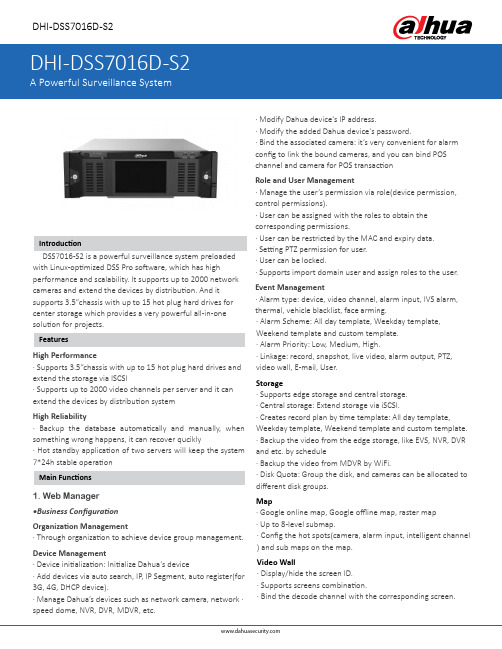
DHI-DSS7016D-S2· Modify Dahua device's IP address.· Modify the added Dahua device's password.· Bind the associated camera: it’s very convenient for alarm config to link the bound cameras, and you can bind POS channel and camera for POS transactionRole and User Management· Manage the user’s permission via role(device permission,control permissions).· User can be assigned with the roles to obtain the corresponding permissions.· User can be restricted by the MAC and expiry data.· Setting PTZ permission for user.· User can be locked.· Supports import domain user and assign roles to the user.Event Management· Alarm type: device, video channel, alarm input, IVS alarm,thermal, vehicle blacklist, face arming.· Alarm Scheme: All day template, Weekday template,Weekend template and custom template.· Alarm Priority: Low, Medium, High.· Linkage: record, snapshot, live video, alarm output, PTZ,video wall, E-mail, User.Storage· Supports edge storage and central storage.· Central storage: Extend storage via iSCSI.· Creates record plan by time template: All day template,Weekday template, Weekend template and custom template.· Backup the video from the edge storage, like EVS, NVR, DVR and etc. by schedule· Backup the video from MDVR by WiFi.· Disk Quota: Group the disk, and cameras can be allocated to different disk groups.Map· Google online map, Google offline map, raster map · Up to 8-level submap.· Config the hot spots(camera, alarm input, intelligent channel ) and sub maps on the map.Video Wall· Display/hide the screen ID.· Supports screens combination.· Bind the decode channel with the corresponding screen.with Linux-optimized DSS Pro software, which has highperformance and scalability. It supports up to 2000 network cameras and extend the devices by distribution. And it supports 3.5”chassis with up to 15 hot plug hard drives for center storage which provides a very powerful all-in-oneHigh Performance· Supports 3.5”chassis with up to 15 hot plug hard drives and extend the storage via ISCSI· Supports up to 2000 video channels per server and it can extend the devices by distribution systemHigh Reliability· Backup the database automatically and manually, when something wrong happens, it can recover qucikly· Hot standby application of two servers will keep the system1. Web Manager •Business ConfigurationOrganization Management· Through organization to achieve device group management.Device Management· Device initialization: Initialize Dahua's device· Add devices via auto search, IP , IP Segment, auto register(for 3G, 4G, DHCP device).· Manage Dahua’s devices such as network camera, network ·speed dome, NVR, DVR, MDVR, etc.DHI-DSS7016D-S2Face Database· Face library management.· Adding face one by one · Import faces in batches· Set person type for face, you can add person type by yourself.· Send face library to face recognition devices, and config the similarity.Vehicle Blacklist· Vehicle Blacklist management· Vehicle blacklist arming and disarming · Import and export vehicle blacklistAverage Speed· Location configuration· Region configuration(Start location, end location, length,minimum speed, max speed)Store Management · Config store layout· Config the resources to the store· Config the store location to get weather information.•System MaintenanceBackup and Restore· Automatically backup system database (daily, week, month).· Manually backup system database.· Restore system database from server or local file.System Dashboard· Overview and detail system information.· Running Status: CPU, storage, bandwidth.· Service, device and user online information, device health report.· Event Information Statistics: total events and processed · Source Information: Video channel, alarm channel.Log· System, admin, client log.· Search and export log.Other Functions · Supports https· Device time calibration· Setting log, alarm info, POS data, heatmap storage time Service Management · Delete the slave server· Enable and disable slave server 2. Control ClientLive View· Displays device tree. Show/hide offline device.· Displays the device IP address or device name on the device tree· View real-time video.· Common layout (1,4,6,8,9,13,16,20,25,36,64 ) and customized layout.· PTZ control · Electric focus· Manual recording(store on PC or central storage)· Snapshot· Instant playback · Digital zoom· Fisheye dewarping· Fisheye and speed dome smart tracking · Smart tracking for panoramic camera.· Audio talk· Set alarm window· Quickly decode the video to video wall.· Turn on/off the audio in live view· Region of interest: Divide one window into 4 or 6 parts, one shows whole image, others show the detail.· Display map in Live View· Save the current live view as a view.· Up to 4 Live View tabs.· Supports adding channel to favorite· Video tour by device, Org, Favorite, View.· Quickly switch to playback.· Supports NKB1000 to control camera on Live View · POS transaction overlay · Set POS overlay style · Adjust the video image· Adjust the display mode(full screen and original)Playback· Replay from the front-end devices or central storage · Video filter: normal, motion, alarm · Sync play· Reverse playback· Slow and fast forward (up to 64X and 1/64X)· Playback frame-by-frame· Lock or mark the important record for central storage.· Download the video, supports avi, dav, flv, mp4, asf.· Decode the video to video wall.· Fisheye dewarping · Adjust the video image · Snapshot· Quickly switch to live view· Adjust the display mode(full screen and original)· Common layout (1,4,6,8,9,13,16,20,25,36 ) and custom layoutDHI-DSS7016D-S2Download Center· Download record from central storage or device, supports avi, dav, flv, mp4, asf.· Download record by timeline, files or tags.· Supports multi-task download.Event· Real-time and history alarm info.· Alarm detail info, like live video, record and pictures from related camera, alarm source location on the map.· Acknowledge the alarm.· Arming control for alarm source · Forwards the alarm to relevant user· Manually send alarm email to relevant person· Search alarm by alarm source, alarm time, status, handle user, priority.· Search alarm events and export the alarm list.Video Wall· Decode the real-time video to wall · Manually/automatically decode to wall.· Manage the video wall split· Change the stream type of video channel.· Adding box, turning on/off screen and getting the video stream to control client· Tour the video channel in one screen.· Schedule plan: Setting the running task on timeline.· Tour plan: looping different tasks, and each task has duration time.· Supports NKB1000 to control video wall.Map· View the live video and playback on the map· Supports the area or length calculating for GIS map· Supports visible range and initial angle(only available for part PTZ model ).· Alarm source turns red and flickers on the map when alarm occurs.People Counting· People counting: Provides daily, weekly, monthly, yearly reports.· Heatmap· Exports the people counting and heatmap data.Face Recognition· Automatically captures faces in the camera field of view · Extracts face attribute information from captured face.· Real-time face comparison· Quickly register face to face library · Searching face via face attribute· Searching face via uploading a face image · Searching comparison records.· Generate the track for the specific face· Generate daily, weekly, monthly attribute report based on the gender and ageANPR· Real-time license plate recognition · Vehicle passed record· Generates vehicle trajectory based on license plate and time info.· Search arming record Other functions · GPU decoding· Connect NKB via USB 3. Mobile ClientHistory Record· Show recently viewed channels, you can open live video or playback via history records.· Up to 20 history records, then replace the oldest operation record.Live View· Open more than one channel at same time, up to 16channels· Three stream type: HD(high definition), SD(standard definition), FL(Fluency)· Supports PTZ control· Supports horizontal screen play · One-key switch to playback· Snapshot, local record, audio talkPlayback· Replay device record and center record(Up to 8X and 1/8X)· The calendar shows whether there is a video on that day · Supports Snapshot· Manually do local record· Supports 1X, 2X, 3X, 4X, 1/2X, 1/4X, 1/8X playback Alarm Centre· Subscribe the alarm · Alarm processing· Alarm video and alarm picture · Alarm searchMap· Supports Google map· Displays the video channel on the map · View video and do playback.Favorite· Quickly view video of channel added to the favorite Files Management· View picture and video via local fileDHI-DSS7016D-S2*1 The maximum number when add only video devices*2 The maximum number when add only POS devicesDHI-DSS7016D-S21- Power Button 4- Network Light 2- Hard Device Light 5- USB 2.03- Alarm Light 6- Lock1- Power Interface 5- Audio Input/Output 2- RS485 6- VGA3- Giga Lan Port 1~4 7- HDMI Port 1~34- SAS 8- RESET(Reserve)Rev 001.001© 2016 Dahua . All rights reserved. Design and specifications are subject to change without notice.。
lx2160a-serdes-reconfiguration-user-说明书

1IntroductionThe device reference manual provides a list of all supported SerDes protocols.Only SerDes options that have been validated on silicon are documented in the reference manual. Custom SerDes configuration may be supported by reconfiguring the lanes for the desired settings if validated and approved by NXP. Any changes to configuration of default SerDes options require software reconfiguration.This document describes the sequence to reconfigure SerDes lanes from SGMII to USXGMII/XFI and two PCIe x2 lanes at Gen 1 or Gen 2 speeds for the LX2160A device. Subsequent reconfiguration from SFI/XFI to 10GBase-KR or USXGMII shall follow the sequence described in the LX2160A Reference Manual.2SerDes configuration requirementsThis document describes a use case requirement of four lanes of USXGMII/XFI and two PCIe x2 lanes at Gen 1 or Gen 2 speeds,shown as SerDes 1 protocol number 31 in Table 1. Protocol 31 is not one of the default SerDes options for the LX2160A, therefore,it is not documented in the LX2160A Reference Manual. However, standard MC firmware versions 10.24.1 and later add support for protocol 31.This document describes the sequence that results in the target configuration which can be summarized as:1.Start with SerDes protocol 11, which supports four lanes of SGMII on lanes F, E, B, and A, and two PCIe x2 lanes at Gen 3 speed on lanes H, G, D, and C.2.Reconfigure the SGMII lanes to USXGMII/XFI and limit the PCIe lanes to Gen 2 speed.3.Change the PLL assignment for USXGMII/XFI to PLLS since 10G Ethernet only runs on PLLS.4.Change the PLL assignment for PCIe to PLLF since it runs on 5 GHz VCO frequency so it cannot run on the same PLL as USXGMII/XFI.Table 1.SerDes 1 reconfigurationThe reconfiguration sequence assumes the following starting RCW settings:•SRDS_PRTCL_S1 = 5'b01011 to select protocol 11.Contents 1Introduction......................................12SerDes configuration requirements ........................................................13Software sequence.........................24RCWSR29 override. (65)Revision history (7)AN13022LX2160A SerDes 1 Lane Reconfiguration from 11 to 31Rev. 0 — 10/2020Application Note•SRDS_DIV_PEX_S1 = 2'b10 to configure PCIe to train up to a max rate of 5G (Gen 2).•SRDS_PLL_REF_CLK_SEL_S1 = 2'b mn, where m selects the reference clock for the PCIe lanes on PLLS and n selects the reference clock for USXGMII/XFI lanes on PLLF. Example:—m = 0 for 100 MHz PCIe reference clock—n = 1 for 161.1328125 MHz USXGMII/XFI reference clock•SRDS_PLL_PD_PLL1 = 0 and SRDS_PLL_PD_PLL2 = 0 so both PLLF and PLLS are powered up.•SRDS_REFCLKF_DIS_S1 = 0 to keep SD1_PLLF_REF_CLK enabled.•SRDS_INTRA_REF_CLK_S1 = 0 intra reference clock is not used.3Software sequenceThe reconfiguration sequence must be implemented in PBI and is shown below.1.Disable SGMII for lanes A, B, E, and F.•SD1: PCC8 (offset 0x10A0) = 0x0000_0000—SGMIIA_CFG = 0 disable SGMIIa—SGMIIB_CFG = 0 disable SGMIIb—SGMIIE_CFG = 0 disable SGMIIe—SGMIIF_CFG = 0 disable SGMIIf2.Enable XFI mode for lanes A, B, E, and F•SD1: PCCC (offset 0x10B0) = 0x9900_9900—SXGMIIA_XFI = 1 PCS operates in XFI/SFI mode—SXGMIIA_CFG = 001b enable SXGMIIa—SXGMIIB_XFI = 1 PCS operates in XFI/SFI mode—SXGMIIB_CFG = 001b enable SXGMIIb—SXGMIIE_XFI = 1 PCS operates in XFI/SFI mode—SXGMIIE_CFG = 001b enable SXGMIIe—SXGMIIF_XFI = 1 PCS operates in XFI/SFI mode—SXGMIIF_CFG = 001b enable SXGMIIf3.Assume 100 MHz reference clock for PLLF for the PCIe lanes•SD1: PLLFCR0 (offset 0x0404) = 0x0000_0000—REFCLK_SEL = 00000b for 100 MHz4.Configure 5G clock net frequency for PLLF•SD1: PLLFCR1 (offset 0x0408) = 0x9030_0008—SLOW_VCO_EN = 1 to enable the slower VCO—FRATE_SEL = 10000b for PCIe on PLLF—HI_BW_SEL = 1 to select higher PLL bandwidth—CLKD_RCAL_SLW_EN = 1 to enable resistor calibration for clock driver—RTMR_BYP = 1 to bypass retimer to clock driver and SSC phase interpolator—EX_DLY_SEL = 00b5.Set the recommended PLLF settings for PCIe 5G•SD1: PLLFCR3 (offset 0x0410) = 0x0000_3000—SSC_SEL = 00b no PLL modulation—SSC_SLP_OFF = 0000000000b for no slope offset—Bit 13 = 1—Bit 12 = 16.Set the recommended PLLF settings for PCIe 5G•SD1: PLLFCR4 (offset 0x0414) = 0x0000_0000—SSC_BIAS_BST = 000b SSC bias boost—SSC_SAW_MIN = 0000000000b SSC minimum sawtooth frequency offset—SSC_PI_BST = 00000b SSC phase interpolator Iqdiv2 boost—SSC_SAW_MAX = 0000000000b SSC maximum sawtooth frequency offset7.Assume 161.1328125 MHz reference clock for PLLS for 10GE operation•SD1: PLLSCR0 (offset 0x0504) = 0x0004_0000—REFCLK_SEL = 00100b for 161.1328125 MHz8.Configure 10.3125G clock net frequency for PLLS•SD1: PLLSCR1 (offset 0x0508) = 0x8610_0008—SLOW_VCO_EN = 1 to enable the slower VCO—FRATE_SEL = 00110b for XFI/SFI on PLLS—HI_BW_SEL = 0 to do not select higher PLL bandwidth—CLKD_RCAL_SLW_EN = 1 to enable resistor calibration for clock driver—RTMR_BYP = 1 to bypass retimer to clock driver and SSC phase interpolator—EX_DLY_SEL = 00b9.Set the recommended PLLS settings for XFI•SD1: PLLSCR3 (offset 0x0510) = 0x0000_3000—SSC_SEL = 00b no PLL modulation—SSC_SLP_OFF = 0000000000b for no slope offset—Bit 13 = 1—Bit 12 = 110.Set the recommended PLLS settings for XFI•SD1: PLLSCR4 (offset 0x0514) = 0x0000_1000—SSC_BIAS_BST = 000b SSC bias boost—SSC_SAW_MIN = 0000000000b SSC minimum sawtooth frequency offset—SSC_PI_BST = 00010b SSC phase interpolator Iqdiv2 boost—SSC_SAW_MAX = 0000000000b SSC maximum sawtooth frequency offset11.Change the PLL assignment for PCIe on the transmitter for lanes C, D, G, H from PLLS to PLLF•SD1: LNmTGCR0 (offsets 0x0A24 for lane C, 0x0B24 for lane D, 0x0E24 for lane G, 0x0F24 for lane H) = 0x0100_0200—USE_SLOW_PLL = 0 transmit uses PLLF—BY_N_RATE_SEL = 001b PCIe is half rate—CM_DLY_MATCH = 1 changes in LNmTRSTCTL[OUT_CM] are delay matched to changes in transmit data 12.Change the PLL assignment for PCIe on the receiver for lanes C, D, G, H from PLLS to PLLF•SD1: LNmRGCR0 (offsets 0x0A44 for lane C, 0x0B44 for lane D, 0x0E44 for lane G, 0x0F44 for lane H) =0x0100_0001—USE_SLOW_PLL = 0 receive uses PLLF—BY_N_RATE_SEL = 001b PCIe is half rate—PTRM_VCM_SEL = 01b Common mode is HiZ if PLLnRST[EN] or LNmRRSTCTL[EN] is negated.13.Change the protocol for lanes A, B, E, F from SGMII to XFI•SD1: LNmGCR0 (offsets 0x0800 for lane A, 0x0900 for lane B, 0x0C00 for lane E, 0x0D00 for lane F) =0x0000_0052—Bit 28 = 0 Must be 0 for all protocols—PORT_LN0_B = 0 Single-lane protocol—PROTO_SEL = 01010b for XFI—IF_WIDTH = 010b 20-bit interface width14.Set the PLL assignment for XFI on the transmitter for lanes A, B, E, F to PLLS•SD1: LNmTGCR0 (offsets 0x0824 for lane A, 0x0924 for lane B, 0x0C24 for lane E, 0x0D24 for lane F) =0x1000_0000—USE_SLOW_PLL = 1 transmit uses PLLS—BY_N_RATE_SEL = 000b 10G is full rate—CM_DLY_MATCH = 0 changes in LNmTRSTCTL[OUT_CM] are not delay matched to changes in transmit data15.Configure the transmit equalization for lanes A, B, E, F for XFI•SD1: LNmTECR0 (offsets 0x0830 for lane A, 0x0930 for lane B, 0x0C30 for lane E, 0x0D30 for lane F) =0x1080_8307—EQ_TYPE = 001b for 2-tap equalization—EQ_SGN_PREQ = 1 for positive sign for pre-cursor—EQ_PREQ = 0000b for 1.0x drive strength of transmit full swing transition bit to pre-cursor—EQ_SGN_POST1Q = 1 for positive sign for first post-cursor—EQ_POST1Q = 00011b for 1.14x drive strength of transmit full swing transition bit to first post-cursor—EQ_AMP_RED = 000111b for 0.585x overall amplitude reduction16.Set the PLL assignment for XFI on the receiver for lanes A, B, E, F to PLLS•SD1: LNmRGCR0 (offsets 0x0844 for lane A, 0x0944 for lane B, 0x0C44 for lane E, 0x0D44 for lane F) =0x1000_0000—USE_SLOW_PLL = 1 receive uses PLLS—BY_N_RATE_SEL = 000b 10G is full rate—PTRM_VCM_SEL = 00b Common mode impedance is always calibrated to SD_GND17.Set the recommended XFI settings for lanes A, B, E, F•SD1: LNmRGCR1 (offsets 0x0848 for lane A, 0x0948 for lane B, 0x0C48 for lane E, 0x0D48 for lane F) =0x1000_0000—RX_ORD_ELECIDLE = 0 Do not put into ordered idle state—Bit 28 = 1—ENTER_IDLE_FLT_SEL = 00b Bypass unexpected entrance into idle—EXIT_IDLE_FLT_SEL = 000b Force immediate exit from idle state AFTER order idle released and min time in idle—DATA_LOST_TH_SEL = 000b Disable loss of signal detection18.Disable receive equalization gain overrides for lanes A, B, E, F•SD1: LNmRECR0 (offsets 0x0850 for lane A, 0x0950 for lane B, 0x0C50 for lane E, 0x0D50 for lane F) =0x0000_000019.Set the recommended the receive equalization for XFI for lanes A, B, E, F•SD1: LNmRECR2 (offsets 0x0858 for lane A, 0x0958 for lane B, 0x0C58 for lane E, 0x0D58 for lane F) =0x8100_0020—Bit 31 = 1—EQ_BLW_SEL = 01b baseline wander for 10G—Bits 5:4 = 10bThe PBI sequence is shown below:.pbiwrite 0x01EA10A0,0x00000000write 0x01EA10B0,0x99009900write 0x01EA0404,0x00000000write 0x01EA0408,0x90300008write 0x01EA0410,0x00003000write 0x01EA0414,0x00000000write 0x01EA0504,0x00040000write 0x01EA0508,0x86100008write 0x01EA0510,0x00003000write 0x01EA0514,0x00001000write 0x01EA0A24,0x01000200write 0x01EA0A44,0x01000001write 0x01EA0B24,0x01000200write 0x01EA0B44,0x01000001write 0x01EA0E24,0x01000200write 0x01EA0E44,0x01000001write 0x01EA0F24,0x01000200write 0x01EA0F44,0x01000001write 0x01EA0800,0x00000052write 0x01EA0900,0x00000052write 0x01EA0C00,0x00000052write 0x01EA0D00,0x00000052write 0x01EA0824,0x10000000write 0x01EA0924,0x10000000write 0x01EA0C24,0x10000000RCWSR29 override write 0x01EA0D24,0x10000000write 0x01EA0830,0x10808307write 0x01EA0930,0x10808307write 0x01EA0C30,0x10808307write 0x01EA0D30,0x10808307write 0x01EA0844,0x10000000write 0x01EA0944,0x10000000write 0x01EA0C44,0x10000000write 0x01EA0D44,0x10000000write 0x01EA0848,0x10000000write 0x01EA0948,0x10000000write 0x01EA0C48,0x10000000write 0x01EA0D48,0x10000000write 0x01EA0850,0x00000000write 0x01EA0950,0x00000000write 0x01EA0C50,0x00000000write 0x01EA0D50,0x00000000write 0x01EA0858,0x81000020write 0x01EA0958,0x81000020write 0x01EA0C58,0x81000020write 0x01EA0D58,0x81000020.end4RCWSR29 overrideThe Reset Configuration Word Status Registers (RCWSR1:RCWSR32) are written with the RCW information that are read from flash memory by the device at power-on-reset. The RCWSR register values are read-only after exiting reset.Software (U-boot) reads the selected SerDes protocol from RCWSR29. It looks at the SerDes configuration table to find the entry for protocol 31 and its corresponding interfaces. In order for software (U-boot) to read the updated SerDes 1 protocol value of 31, the following steps must be performed:1.Add an entry for SerDes 1 protocol 31 in the SerDes configuration table in U-boot2.Override the RCWSR29 with the updated SerDes 1 protocol value of 31•Write to address 0x7_00100170 the new protocol SRDS_PRTCL_S1 = 31.•The SerDes 2 and SerDes 3 configuration fields should remain unchanged.•Note: The RCWSR29 cannot be updated from the PBI phase. The update must be done in the initial stages of the the board-specific U-boot code so that the correct SerDes protocol is read as U-boot continues execution.Table 2.Address 0x7_0010017031302928272625242322212019181716 SRDS_PRTCL_S3SRDS_PRTCL_S2SRDS_PRTCL_S1SRDS_REFCLKF_DIS_S11514131211109876543210Table continues on the next page...Table 2.Address 0x7_00100170 (continued)ReservedSRDS_PLL_P D_PLL6SRDS_PLL_P D_PLL5SRDS_PLL_P D_PLL4SRDS_PLL_P D_PLL3SRDS_PLL_P D_PLL2SRDS_PLL_P D_PLL1Any support, information, and technology (“Materials”) provided by NXP are provided AS IS, without any warranty express or implied, and NXP disclaims all direct and indirect liability and damages in connection with the Material to the maximum extent permitted by the applicable law. NXP accepts no liability for any assistance with applicationsor product design. Materials may only be used in connection with NXP products. Any feedback provided to NXP regarding the Materials may be used by NXP without restriction.5Revision historyThe table below summarizes the revisions to this document.Table 3.Revision history Revision historyHow To Reach Us Home Page: Web Support: /support Information in this document is provided solely to enable system and software implementersto use NXP products. There are no express or implied copyright licenses granted hereunderto design or fabricate any integrated circuits based on the information in this document. NXP reserves the right to make changes without further notice to any products herein.NXP makes no warranty, representation, or guarantee regarding the suitability of its products for any particular purpose, nor does NXP assume any liability arising out of the applicationor use of any product or circuit, and specifically disclaims any and all liability, includingwithout limitation consequential or incidental damages. “Typical” parameters that may be provided in NXP data sheets and/or specifications can and do vary in different applications, and actual performance may vary over time. All operating parameters, including “typicals,”must be validated for each customer application by customer's technical experts. NXP does not convey any license under its patent rights nor the rights of others. NXP sells products pursuant to standard terms and conditions of sale, which can be found at the following address: /SalesTermsandConditions.Security — Customer understands that all NXP products may be subject to unidentifiedor documented vulnerabilities. Customer is responsible for the design and operation of its applications and products throughout their lifecycles to reduce the effect of these vulnerabilities on customer’s applications and products. Customer’s responsibility also extends to other open and/or proprietary technologies supported by NXP products for use in customer’s applications. NXP accepts no liability for any vulnerability. Customer should regularly check security updates from NXP and follow up appropriately. Customer shall select products with security features that best meet rules, regulations, and standards of the intended application and make the ultimate design decisions regarding its products and is solely responsible for compliance with all legal, regulatory, and security related requirements concerning its products, regardless of any information or support that may be provided by NXP. NXP has a Product Security Incident ResponseTeam(PSIRT)(************************)thatmanagestheinvestigation, reporting, and solution release to security vulnerabilities of NXP products.NXP, the NXP logo, Freescale, the Freescale logo, CodeWarrior, Layerscape, and QorIQ are trademarks of NXP B.V. All other product or service names are the property of their respective owners. Arm and Cortex are registered trademarks of Arm Limited (or its subsidiaries) in the US and/or elsewhere. The related technology may be protected by any or all of patents, copyrights, designs and trade secrets. All rights reserved. The Power Architecture and word marks and the Power and logos and related marks are trademarks and service marks licensed by .© NXP B.V. 2020.All rights reserved.For more information, please visit: Forsalesofficeaddresses,pleasesendanemailto:**********************Date of release: 10/2020Document identifier: AN13022。
NVIDIA DOCA DNS Filter MLNX-15-060486 _v1.1说明书

Reference ApplicationTable of ContentsChapter 1. Introduction (1)Chapter 2. System Design (2)Chapter 3. Application Architecture (5)Chapter 4. Configuration Flow (6)Chapter 5. Running Application on BlueField (8)Chapter 6. Running Application on Host (10)Chapter 7. References (11)Chapter 1.IntroductionDomain name system (DNS) translates domain names to IP addresses so browsers can load internet resources. Each device connected to the internet has a unique IP address which other machines use to find the device.The DNS process includes several steps:1.Once a user tries to log into a website using a browser, the user's device creates a DNSquery and sends it to a DNS resolver.2.The DNS resolver queries the DNS domain to get an IP address by searching its cache orsending the request to another DNS server.3.Once a match is found, the DNS resolver returns the correct IP matching the DNS domain.4.The user can log into the required website using the correct IP.DNS filter is used to offload DNS requests from the host to the BlueField DPU Arm which allows reducing CPU overhead as Arm allows further DNS processing to be done (e.g., whitelisting, logging, filtering, etc).Chapter 2.System DesignThe DNS filter application is designed to run as a "bump-on-the-wire" on the BlueField-2 DPU instance. The DPU intercepts the traffic coming (ingress traffic) from the wire and either passes it to the Arm or forwards it to the egress port using hairpin. The decision is made by traffic classification.System DesignSystem DesignChapter 3.Application Architecture The DNS filter runs on top of DOCA FLOW to classify DNS requests.1.Ingress packet types are identified using pipes which encapsulate flow rule matchingpatterns and actions.2.Matched flows are identified, and FORWARDING actions can be executed.‣DNS traffic is forwarded to the Arm for further processing‣Non-DNS traffic is forwarded to the egress port using hairpinChapter 4.Configuration Flow1.DPDK initialization.dpdk_init(&argc, &argv, &nb_queues, &nb_ports);2.Stateful flow table (SFT) and port initialization.dpdk_ports_init(nb_queues,nb_ports);‣Mempool allocation‣Rx/Tx and hairpin queue initialization‣DPDK port initialization3.Hairpin binding.enable_hairpin_queues(portid, &peer_ports , 1);‣Binds hairpin queues for the given port ID4.DOCA flow initialization.doca_flow_init(&dns_flow_cfg, &error);5.DOCA flow ports initialization.dns_filter_port_init(&port_cfg, portid);‣Initializes DOCA flow port with the given port configuration for the given port ID.Note: DOCA flow port initialization is done for both ports of the BlueField and after theDPDK ports have been initialized.6.Non-DNS hairpin traffic.build_hairpin_pipes(ports[portid], portid, nb_queues);‣Builds two hairpin pipes, that forward packets to Arm. For a given port, each pipe has one entry for the relevant matching patterns. The first hairpin pipe is for matching UDP non-DNS traffic and the second one is for matching TCP traffic. Note that these pipes are built for both ports of the BlueField.7.Build DNS pipe.build_dns_pipes(ports[portid], portid, nb_queues);‣Builds DNS pipe for a given port. The built pipe has one entry for matching DNS traffic and forwarding it to Arm.8.Processing packets.main_loop(nb_queues, nb_ports);Configuration Flow‣All received packets on Arm, are DNS packets, while non-DNS packets are forwarded to the egress port using hairpin allowing DNS packets to be filtered.Chapter 5.Running Application onBlueField1.Please refer to the DOCA Installation Guide for details on how to install BlueField relatedsoftware.2.To build the applicationa).The DNS filter example is installed as part of the doca-dpi-lib package, the binary islocated under /opt/mellanox/doca/examples/dns_filter/bin/doca_dns_filter.To re-build the DNS filter sample, run:cd /opt/mellanox/doca/examples/dns_filter/srcmeson /tmp/buildninja -C /tmp/builddoca_dns_filter will be created under tmp/build.b).The build process depends on the PKG_CONFIG_PATH environment variable to locatethe DPDK libraries. If the variable was accidently corrupted, and the build fails, run the following command:‣For Ubuntu:export PKG_CONFIG_PATH=$PKG_CONFIG_PATH:/opt/mellanox/dpdk/lib/aarch64-linux-gnu/pkgconfig‣For CentOS:export PKG_CONFIG_PATH=$PKG_CONFIG_PATH:/opt/mellanox/dpdk/lib64/pkgconfigc).The DNS filter example is a DPDK application. Therefore, the user is required toprovide DPDK flags and allocate huge pages. Run:echo 1024 > /sys/kernel/mm/hugepages/hugepages-2048kB/nr_hugepages3.To run the application:./doca_dns_filter [dpdk flags] -- -l [log_level]Note: SFs must be enabled according to Scalable Function Setup Guide.For example:/opt/mellanox/doca/examples/dns_filter/bin/doca_dns_filter -aauxiliary:mlx5_core.sf.4 -a auxiliary:mlx5_core.sf.5 -- -l 3Note: The flag -a auxiliary:mlx5_core.sf.4 -a auxiliary:mlx5_core.sf.5 isa must for proper usage of the application. Modifying this flag will result unexpectedbehavior as only two ports are supported. The SF number is arbitrary and configurable.For additional information on available flags for DPDK, use -h before the -- separator. ForRunning Application on BlueField information on available flags for the application, use -h after the -- separator. The -l or –-log_level flag sets the log level for the app (ERR=0, DEBUG=3).Chapter 6.Running Application onHostPlease refer to Running Reference Applications Over Host Guide.Chapter 7.References‣/opt/mellanox/doca/examples/dns_filter/src/dns_filter.cNoticeThis document is provided for information purposes only and shall not be regarded as a warranty of a certain functionality, condition, or quality of a product. NVIDIA Corporation nor any of its direct or indirect subsidiaries and affiliates (collectively: “NVIDIA”) make no representations or warranties, expressed or implied, as to the accuracy or completeness of the information contained in this document and assume no responsibility for any errors contained herein. NVIDIA shall have no liability for the consequences or use of such information or for any infringement of patents or other rights of third parties that may result from its use. This document is not a commitment to develop, release, or deliver any Material (defined below), code, or functionality.NVIDIA reserves the right to make corrections, modifications, enhancements, improvements, and any other changes to this document, at any time without notice. Customer should obtain the latest relevant information before placing orders and should verify that such information is current and complete.NVIDIA products are sold subject to the NVIDIA standard terms and conditions of sale supplied at the time of order acknowledgement, unless otherwise agreed in an individual sales agreement signed by authorized representatives of NVIDIA and customer (“Terms of Sale”). NVIDIA hereby expressly objects to applying any customer general terms and conditions with regards to the purchase of the NVIDIA product referenced in this document. No contractual obligations are formed either directly or indirectly by this document.NVIDIA products are not designed, authorized, or warranted to be suitable for use in medical, military, aircraft, space, or life support equipment, nor in applications where failure or malfunction of the NVIDIA product can reasonably be expected to result in personal injury, death, or property or environmental damage. NVIDIA accepts no liability for inclusion and/or use of NVIDIA products in such equipment or applications and therefore such inclusion and/or use is at customer’s own risk. NVIDIA makes no representation or warranty that products based on this document will be suitable for any specified use. Testing of all parameters of each product is not necessarily performed by NVIDIA. It is customer’s sole responsibility to evaluate and determine the applicability of any information contained in this document, ensure the product is suitable and fit for the application planned by customer, and perform the necessary testing for the application in order to avoid a default of the application or the product. Weaknesses in customer’s product designs may affect the quality and reliability of the NVIDIA product and may result in additional or different conditions and/or requirements beyond those contained in this document. NVIDIA accepts no liability related to any default, damage, costs, or problem which may be based on or attributable to: (i) the use of the NVIDIA product in any manner that is contrary to this document or (ii) customer product designs.No license, either expressed or implied, is granted under any NVIDIA patent right, copyright, or other NVIDIA intellectual property right under this document. Information published by NVIDIA regarding third-party products or services does not constitute a license from NVIDIA to use such products or services or a warranty or endorsement thereof. Use of such information may require a license from a third party under the patents or other intellectual property rights of the third party, or a license from NVIDIA under the patents or other intellectual property rights of NVIDIA.Reproduction of information in this document is permissible only if approved in advance by NVIDIA in writing, reproduced without alteration and in full compliance with all applicable export laws and regulations, and accompanied by all associated conditions, limitations, and notices.THIS DOCUMENT AND ALL NVIDIA DESIGN SPECIFICATIONS, REFERENCE BOARDS, FILES, DRAWINGS, DIAGNOSTICS, LISTS, AND OTHER DOCUMENTS (TOGETHER AND SEPARATELY, “MATERIALS”) ARE BEING PROVIDED “AS IS.” NVIDIA MAKES NO WARRANTIES, EXPRESSED, IMPLIED, STATUTORY, OR OTHERWISE WITH RESPECT TO THE MATERIALS, AND EXPRESSLY DISCLAIMS ALL IMPLIED WARRANTIES OF NONINFRINGEMENT, MERCHANTABILITY, AND FITNESS FOR A PARTICULAR PURPOSE. TO THE EXTENT NOT PROHIBITED BY LAW, IN NO EVENT WILL NVIDIA BE LIABLE FOR ANY DAMAGES, INCLUDING WITHOUT LIMITATION ANY DIRECT, INDIRECT, SPECIAL, INCIDENTAL, PUNITIVE, OR CONSEQUENTIAL DAMAGES, HOWEVER CAUSED AND REGARDLESS OF THE THEORY OF LIABILITY, ARISING OUT OF ANY USE OF THIS DOCUMENT, EVEN IF NVIDIA HAS BEEN ADVISED OF THE POSSIBILITY OF SUCH DAMAGES. Notwithstanding any damages that customer might incur for any reason whatsoever, NVIDIA’s aggregate and cumulative liability towards customer for the products described herein shall be limited in accordance with the Terms of Sale for the product.TrademarksNVIDIA, the NVIDIA logo, and Mellanox are trademarks and/or registered trademarks of Mellanox Technologies Ltd. and/or NVIDIA Corporation in the U.S. and in other countries. Other company and product names may be trademarks of the respective companies with which they are associated.Copyright© 2021 NVIDIA Corporation & affiliates. All rights reserved.NVIDIA Corporation | 2788 San Tomas Expressway, Santa Clara, CA 95051。
Sentinel Agent Manager 8.5用户指南说明书
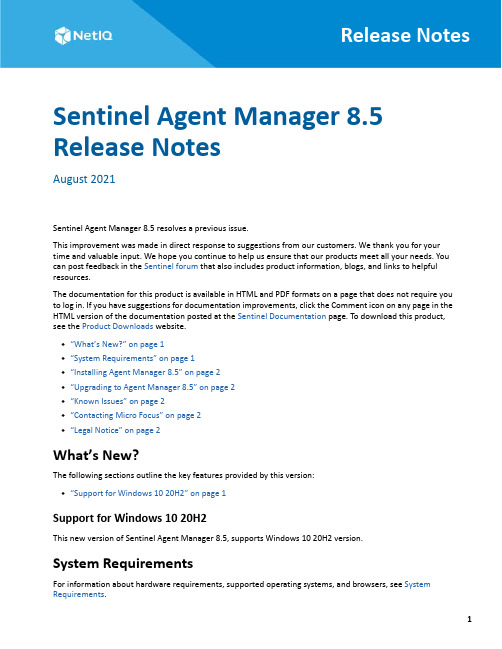
Release Notes Sentinel Agent Manager 8.5 Release NotesAugust 2021Sentinel Agent Manager 8.5 resolves a previous issue.This improvement was made in direct response to suggestions from our customers. We thank you for yourtime and valuable input. We hope you continue to help us ensure that our products meet all your needs. Youcan post feedback in the Sentinel forum that also includes product information, blogs, and links to helpful resources.The documentation for this product is available in HTML and PDF formats on a page that does not require youto log in. If you have suggestions for documentation improvements, click the Comment icon on any page in the HTML version of the documentation posted at the Sentinel Documentation page. To download this product,see the Product Downloads website.♦“What’s New?” on page1♦“System Requirements” on page1♦“Installing Agent Manager 8.5” on page2♦“Upgrading to Agent Manager 8.5” on page2♦“Known Issues” on page2♦“Contacting Micro Focus” on page2♦“Legal Notice” on page2What’s New?The following sections outline the key features provided by this version:♦“Support for Windows 10 20H2” on page1Support for Windows 10 20H2This new version of Sentinel Agent Manager 8.5, supports Windows 10 20H2 version.System RequirementsFor information about hardware requirements, supported operating systems, and browsers, see System Requirements.1Installing Agent Manager 8.5For information about installing Agent Manager 8.5, see the Agent Manager Installation Guide. Upgrading to Agent Manager 8.5You can upgrade to Agent Manager 8.5 from Agent Manager 8.0 or later.Download the Agent Manager installer from the Software License Download website. For information about upgrading to Agent Manager 8.5, see Upgrading Sentinel Agent Manager in the Agent Manager Installation Guide.Known IssuesThe following issues are currently being researched. If you need further assistance with any issue, please contact Technical Support.♦“Agent Manager Cannot Communicate with iSeries Agent” on page2Agent Manager Cannot Communicate with iSeries AgentIssue: Agent Manager 7.3 introduced security improvements that break communication with the iSeries agent.Agent Manager 7.3 and later cannot collect events from the iSeries Agent.Workaround: Do not upgrade Agent Manager. Continue to use Agent Manager 7.2 to collect data from iSeries devices.Contacting Micro FocusFor specific product issues, contact Micro Focus Support at https:///support-and-services/.Additional technical information or advice is available from several sources:♦Product documentation, Knowledge Base articles, and videos: https:///support-and-services/♦The Micro Focus Community pages: https:///Legal Notice© Copyright 2001-2021 Micro Focus or one of its affiliates.The only warranties for products and services of Micro Focus and its affiliates and licensors (“Micro Focus”) are set forth in the express warranty statements accompanying such products and services. Nothing herein should be construed as constituting an additional warranty. Micro Focus shall not be liable for technical or editorial errors or omissions contained herein. The information contained herein is subject to change without notice.For additional information, such as certification-related notices and trademarks, see http:///about/legal/ (/about/legal/).2August 2021。
SJA1110 汽车以太网交换机 factsheet说明书

FACT SHEETSJA1110 The SJA1110 automotive Ethernet switchfamily offers innovative and dedicated safetyand security features designed for optimalintegration in auto ECUs. The four switchvariants enable modular ECU design andplatforms and support different automotiveapplications such as gateways, ADAS boxes,and infotainment ECUs.KEY FEATURES• I ntegrated 100BASE-T1 and 100BASE-TX PHYs• Integrated Arm® Cortex®-M7 based core• Best-in class packet inspection and DoS preventioncapabilities• Advanced secure boot capabilities• Purpose built functional safety features• Support for Wake-over-Ethernet (OPEN TC10)• Rich set of Time-Sensitive Networking (TSN) standards• Rich set of NXP original AVB and AUTOSAR® software• System solution with S32G Vehicle Networking Processorand VR5510 power management unitSJA1110 ETHERNET SWITCH BLOCK DIAGRAMENABLEMENT• Production-grade Software Development Kit (SDK)• Native integration with NXP Design Studio IDE• Production grade AUTOSAR drivers• Production grade AVB/802.1AS synchronization protocol middleware• Evaluation board compatible with NXP’s Smart Application Blueprint for Rapid Engineering (SABRE)• Linux® DriversSJA1110 TSN ETHERNET SWITCH/SJA1110NXP and the NXP logo are trademarks of NXP B.V. All other product or service names are the property of their respective owners. Arm and Cortex are trademarks or registered trademarks of Arm Limited (or its subsidiaries) in the US and/or elsewhere. The related technology may be protected by any or all of patents, copyrights, designs and trade secrets. All rights reserved. © 2022 NXP B.V.Document Number: SJA1110AUTESFS REV 1NETWORKING APPLICATIONS • Optimized NXP chipset solution with S32G processor enables unmatched routing, firewalling, intrusion/detection/prevention capabilities • Best-in-class TCAM-based frame inspection for IDPS support, DOS prevention and advanced frames management • BOM optimization features include compatibility with VR5510 PMIC, four pin-compatible variants and optimized cascaded configurationADAS APPLICATIONS• Functional safety-dedicated features improving ECU safety design • Safety manual enable optimized safety design up to ASIL-D ECUs • Automotive Grade 1 (-40 / +125° C) capability for optimized PCB design • High-SGMII count for EMC friendly design • Production-grade AUTOSAR drivers• Compatible with TTTEch ® MotionWise ® middleware INFOTAINMENT/CLUSTER APPLICATIONS• Multi-gigabit SGMII for external Gigabit and Multi-Gigabit PHYs • Autonomous operation support avoids dependency from untrusted external host • Avnu ®-Certified* AVB/gPTP stack for integrated controller• Support for Wake over Ethernet (OPEN TC10)• Integrated controller with programmable GPIOs。
永恒之蓝过程复现(详细版)
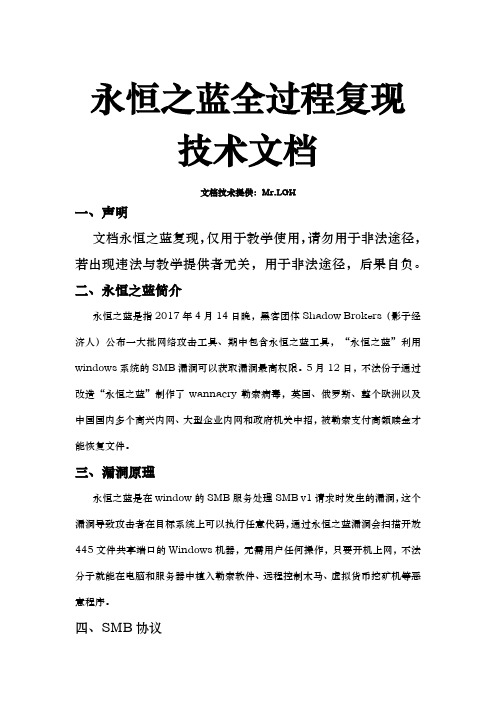
永恒之蓝全过程复现技术文档文档技术提供:Mr.LGH一、声明文档永恒之蓝复现,仅用于教学使用,请勿用于非法途径,若出现违法与教学提供者无关,用于非法途径,后果自负。
二、永恒之蓝简介永恒之蓝是指2017年4月14日晚,黑客团体Shadow Brokers(影子经济人)公布一大批网络攻击工具、期中包含永恒之蓝工具,“永恒之蓝”利用windows系统的SMB漏洞可以获取漏洞最高权限。
5月12日,不法份子通过改造“永恒之蓝”制作了wannacry勒索病毒,英国、俄罗斯、整个欧洲以及中国国内多个高兴内网、大型企业内网和政府机关中招,被勒索支付高额赎金才能恢复文件。
三、漏洞原理永恒之蓝是在window的SMB服务处理SMB v1请求时发生的漏洞,这个漏洞导致攻击者在目标系统上可以执行任意代码,通过永恒之蓝漏洞会扫描开放445文件共享端口的Windows机器,无需用户任何操作,只要开机上网,不法分子就能在电脑和服务器中植入勒索软件、远程控制木马、虚拟货币挖矿机等恶意程序。
四、SMB协议SMB(全称是Server Message Block)是一个协议服务器信息块,它是一种客户机/服务器、请求/响应协议,通过SMB协议可以在计算机间共享文件、打印机、命名管道等资源,电脑上的网上邻居就是靠SMB实现的;SMB协议工作在应用层和会话层,可以用在TCP/IP协议之上,SMB使用TCP139端口和TCP445端口。
五、漏洞防御1.禁用SMB1协议2.打开Windows Update,或手动安装补丁3.使用防火墙阻止445端口的连接,或者使用进/出站规则阻止445端口的连接4.不要随意打开陌生的文件,链接5.安装杀毒软件,及时更新病毒库6.暂时关闭Server服务。
六、实验环境1、系统:攻击机(Kali Linux)、Win7(受害机)2、工具:nmap、Metasploit、wcry(勒索病毒)3、网络设置,确保攻击机能与受害机进行通信七、漏洞复现1、检测受害机和端口情况,使用namp工具进行烧卖,检测目标主机是否存活、以及445端口开放情况。
10bit500MS_sPipeline-SARADC的设计
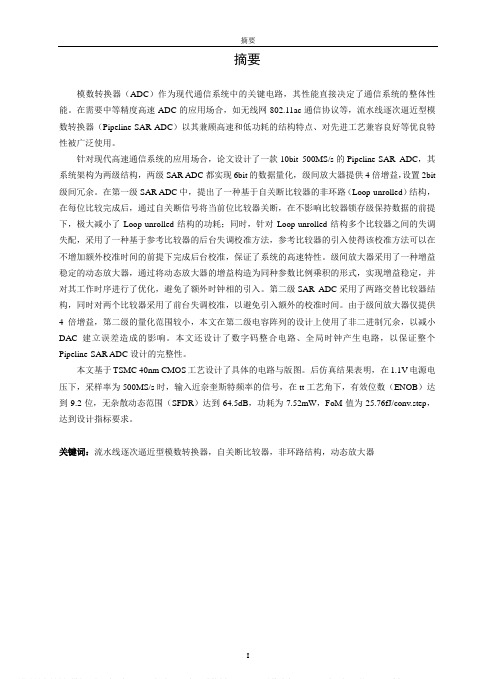
摘要模数转换器(ADC)作为现代通信系统中的关键电路,其性能直接决定了通信系统的整体性能。
在需要中等精度高速ADC的应用场合,如无线网802.11ac通信协议等,流水线逐次逼近型模数转换器(Pipeline-SAR ADC)以其兼顾高速和低功耗的结构特点、对先进工艺兼容良好等优良特性被广泛使用。
针对现代高速通信系统的应用场合,论文设计了一款10bit 500MS/s的Pipeline-SAR ADC,其系统架构为两级结构,两级SAR ADC都实现6bit的数据量化,级间放大器提供4倍增益,设置2bit 级间冗余。
在第一级SAR ADC中,提出了一种基于自关断比较器的非环路(Loop-unrolled)结构,在每位比较完成后,通过自关断信号将当前位比较器关断,在不影响比较器锁存级保持数据的前提下,极大减小了Loop-unrolled结构的功耗;同时,针对Loop-unrolled结构多个比较器之间的失调失配,采用了一种基于参考比较器的后台失调校准方法,参考比较器的引入使得该校准方法可以在不增加额外校准时间的前提下完成后台校准,保证了系统的高速特性。
级间放大器采用了一种增益稳定的动态放大器,通过将动态放大器的增益构造为同种参数比例乘积的形式,实现增益稳定,并对其工作时序进行了优化,避免了额外时钟相的引入。
第二级SAR ADC采用了两路交替比较器结构,同时对两个比较器采用了前台失调校准,以避免引入额外的校准时间。
由于级间放大器仅提供4倍增益,第二级的量化范围较小,本文在第二级电容阵列的设计上使用了非二进制冗余,以减小DAC建立误差造成的影响。
本文还设计了数字码整合电路、全局时钟产生电路,以保证整个Pipeline-SAR ADC设计的完整性。
本文基于TSMC 40nm CMOS工艺设计了具体的电路与版图。
后仿真结果表明,在1.1V电源电压下,采样率为500MS/s时,输入近奈奎斯特频率的信号,在tt工艺角下,有效位数(ENOB)达到9.2位,无杂散动态范围(SFDR)达到64.5dB,功耗为7.52mW,FoM值为25.76fJ/conv.step,达到设计指标要求。
Gigabyte 8-端口 IP 基于 KVM 开关说明书
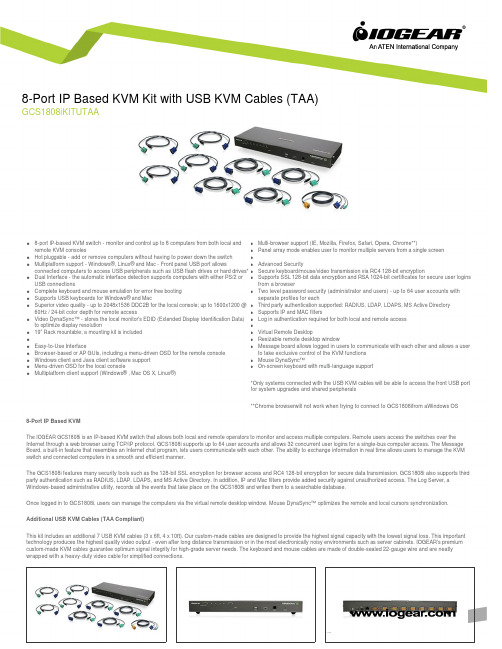
q8-port IP-based KVM switch - monitor and control up to 8 computers from both local and remote KVM consoles q Hot pluggable - add or remove computers without having to power down the switch qMultiplatform support - Windows®, Linux® and Mac - Front panel USB port allows connected computers to access USB peripherals such as USB flash drives or hard drives* qDual Interface - the automatic interface detection supports computers with either PS/2 or USB connectionsq Complete keyboard and mouse emulation for error free booting q Supports USB keyboards for Windows® and MacqSuperior video quality - up to 2048x1536 DDC2B for the local console; up to 1600x1200 @ 60Hz / 24-bit color depth for remote access qVideo DynaSync™ - stores the local monitor's EDID (Extended Display Identification Data) to optimize display resolution q 19” Rack mountable; a mounting kit is included q q Easy-to-Use Interface q Browser-based or AP GUIs, including a menu-driven OSD for the remote console q Windows client and Java client software support q Menu-driven OSD for the local console qMultiplatform client support (Windows® , Mac OS X, Linux®)q Multi-browser support (IE, Mozilla, Firefox, Safari, Opera, Chrome**)q Panel array mode enables user to monitor multiple servers from a single screen qq Advanced Securityq Secure keyboard/mouse/video transmission via RC4 128-bit encryptionq Supports SSL 128-bit data encryption and RSA 1024-bit certificates for secure user logins from a browserq Two level password security (administrator and users) - up to 64 user accounts with separate profiles for eachq Third party authentication supported: RADIUS, LDAP, LDAPS, MS Active Directory q Supports IP and MAC filtersq Log in authentication required for both local and remote access qq Virtual Remote Desktopq Resizable remote desktop windowq Message board allows logged in users to communicate with each other and allows a user to take exclusive control of the KVM functions q Mouse DynaSync™q On-screen keyboard with multi-language support*Only systems connected with the USB KVM cables will be able to access the front USB port for system upgrades and shared peripherals**Chrome browserwill not work when trying to connect to GCS1808ifrom aWindows OS8-Port IP Based KVMThe IOGEAR GCS1808i is an IP-based KVM switch that allows both local and remote operators to monitor and access multiple computers. Remote users access the switches over the Internet through a web browser using TCP/IP protocol. GCS1808i supports up to 64 user accounts and allows 32 concurrent user logins for a single-bus computer access. The Message Board, a built-in feature that resembles an Internet chat program, lets users communicate with each other. The ability to exchange information in real time allows users to manage the KVM switch and connected computers in a smooth and efficient manner.The GCS1808i features many security tools such as the 128-bit SSL encryption for browser access and RC4 128-bit encryption for secure data transmission. GCS1808i also supports third party authentication such as RADIUS, LDAP, LDAPS, and MS Active Directory. In addition, IP and Mac filters provide added security against unauthorized access. The Log Server, a Windows-based administrative utility, records all the events that take place on the GCS1808i and writes them to a searchable database.Once logged in to GCS1808i, users can manage the computers via the virtual remote desktop window. Mouse DynaSync™ optimizes the remote and local cursors synchronization. Additional USB KVM Cables (TAA Compliant)This kit includes an additional 7 USB KVM cables (3 x 6ft, 4 x 10ft). Our custom-made cables are designed to provide the highest signal capacity with the lowest signal loss. This important technology produces the highest quality video output - even after long distance transmission or in the most electronically noisy environments such as server cabinets. IOGEAR's premium custom-made KVM cables guarantee optimum signal integrity for high-grade server needs. The keyboard and mouse cables are made of double-sealed 22-gauge wire and are neatly wrapped with a heavy-duty video cable for simplified connections.8-Port IP Based KVM Kit with USB KVM Cables (TAA)GCS1808iKITUTAAProduct Requirementsq For best results during remote access:q Computers used to access the 8-Port IP Based KVM should have at least a P III 1 GHz processor and screen resolution should be set to 1024x768q Internet connection speed of at least 128kbpsq Browsers must support 128-bit data encryptionq To run the Windows® client, DirectX 8.0 or higher is requiredq To run the Java client, Sun’s Java Runtime Environment (JRE) 6, Update 3, or higher is requiredq To run the Log Server, Microsoft Jet OLEDB 4.0 (or higher) driver is requiredqq Local Console:q 1 VGA monitorq 1 USB or PS/2 Mouseq 1 USB or PS/2 Keyboardqq Local Computers:q Video graphics card with an HDB-15 VGA portq Type A USB port and USB host controllerq orq6-pin mini-DIN keyboard and mouse portqq Operating Systemq Windows Vista® (32-bit / 64-bit ), Windows® 7 (32-bit / 64-bit ), Windows® 8.x (32-bit / 64-bit )q Apple Mac OS X 9.0 to 10.xq Linux®Package Contentsq 1 x GCS1808i 8-Port IP Based KVMq 1 x 6ft KVM PS/2 Cableq 4 x 6ft KVM USB Cableq 4 x 10ft KVM USB Cableq 1 x Console Cableq 1 x Firmware Upgrade Cableq 1 x Foot Pad Set (4 pcs)q 1 x Power Adapterq 1 x Mounting Kitq 1 x Quick Start Guideq 1 x Software CDq1 x Warranty CardSpecificationsFunction GCS1808iKITUTAA Dimensions GCS1808iKITUTAAUnit DimensionsHeight 1.75" (4.45cm)Depth 6.25" (15.88cm)Length17.00" (43.18cm)Unit Package DimensionsHeight9.25" (23.50cm)Depth 4.5" (11.43cm)Length21.5" (54.61cm)Master CartonWidth22.3" (56.64cm)Height15.1" (38.35cm)Depth10.5" (26.67cm)Master Carton Qty.3WeightMaster Carton Wt.27.7lbs (12.58kg)Unit Pack Wt.8.6lbs (3.9kg)Unit Wt. 5.7lbs (2.58kg)GCS1808iKITUTAA© 2015 IOGEAR®IOGEAR, the IOGEAR logo, are trademarks or registered trademarks of IOGEAR. Microsoft and Windows are registered trademarks of Microsoft Corporation. All other brand and product names are trademarks or registered trademarks of their respective holders. IOGEAR makes no warranty of any kind with regards to the information presented in this document. All information furnished here is for informational purposes only and is subject to change without notice. IOGEAR assumes no responsibility for any inaccuracies or errors that may appear in this document.。
基于40_nm_CMOS工艺的高速SAR_ADC的设计_

图1 SAR ADC的基本架构最后当每一位都比较完成后,DAC的输出电压将收敛到与输入信号相差不超过1/2 LSB(1LSB=V FS/2N)的范围,比较器的每一位输出码组成最终的N位输出码。
本设计采用了非2进制冗余DAC技术、静态锁存比较器、基于锁存器的SAR逻辑控制电路,在CMOS工艺下实现了12 bit的高速SAR ADC的设计。
1 DAC的设计DAC为非二进制传统电容阵列,阵列基底小于2。
根据式(1),如果利用位电容来实现12位ADC,则基底至少为1.8772发生在量化编码为0111输入信号在此冗余范围终都能被准确地表示,应的冗余范围内,最终就能正确完成量化2 SRA ADC的工作原理在采样阶段,采用下极板采样的方式出端接共模电压V_CM图2 本设计的SAR ADC结构图图3 本设计中用到的静态锁存比较器图4 SAR逻辑结构图号V ip和V in,此时差分DAC输出端的电荷:(2)(3)为了减小采样开关的非理想效应,先将V CM开关断开,再将自举采样开关断开,完成对输入信号的采样。
采样完成后即进行第一次量化。
以差分DAC的P端为例,首先将上极板从共模电平V CM断开,然后将除MSB 电容外所有电容的下极板切换到V refb,MSB电容下极板切换到V refb,DAC建立完成即进行第一次比较,此时,上极板电荷:(4)互补DAC的N端的切换方式和P端相反,其切换后(5)可得第一次比较时(7)(8)其中定义模拟权重:假设第一次比较结果D12=1,即V X P<V X N,则P端D A C的M S B电容下极板接V r e f保持不变,将MSB-1电容从V refb切换到V refb,V XP=V CM-V ip+V reft · (ω12,p,a+ω11,p,a)+V refb · (1-ω12,p,a-ω11,p,a )。
互补DAC端MSB电容下极板接V reft保持不变,并将MSB-1电容下极板从V refb切换到V reft,V XN=V CM-V in+V refb ·(1-ω12,n,a-ω11,n,a )+V refb · (ω12,n,a+ω11,n,a)。
Win10一个USB设备描述符请求失败如何处理?
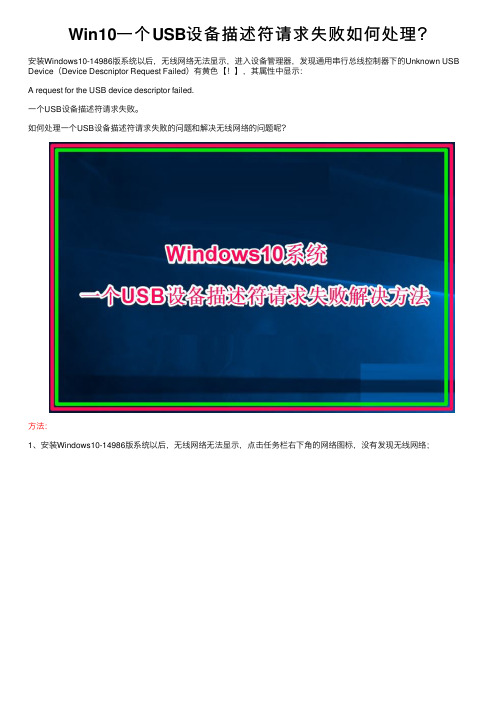
Win10⼀个USB设备描述符请求失败如何处理?安装Windows10-14986版系统以后,⽆线⽹络⽆法显⽰,进⼊设备管理器,发现通⽤串⾏总线控制器下的Unknown USB Device(Device Descniptor Request Failed)有黄⾊【!】,其属性中显⽰:A request for the USB device descriptor failed.⼀个USB设备描述符请求失败。
如何处理⼀个USB设备描述符请求失败的问题和解决⽆线⽹络的问题呢?⽅法:1、安装Windows10-14986版系统以后,⽆线⽹络⽆法显⽰,点击任务栏右下⾓的⽹络图标,没有发现⽆线⽹络;2、进⼊设备管理器,发现【通⽤串⾏总线控制器】下有⼀项带有黄⾊【!】的Unknown USB Device(Device Descniptor Request Failed)项,其属性中显⽰:A request for the USB device descriptor failed.⼀个USB设备描述符请求失败。
补充:升级到15048版系统时,同样出现任务栏右下⾓的⽹络图标中没有⽆线⽹络,进⼊设备管理器,发现【通⽤串⾏总线控制器】下有⼀项带有黄⾊【!】未知USB设备(设备描述符请求失败)。
3、Windows10⼀个USB设备描述符请求失败⽽导致⽆线⽹络不显⽰的解决⽅法右键点击系统桌⾯左下⾓【开始】,在开始菜单中点击【运⾏】,在运⾏对话框中输⼊:services.msc命令,打开服务窗⼝;4、在服务窗⼝,我们找到Plug and Play并左键双击Plug and Play,打开Plug and Play的属性窗⼝:如果Plug and Play的启动类型为:⼿动,服务状态为:正在运⾏,则将启动类型更改为:禁⽤,服务状态为:已停⽌,然后再将启动类型为:⼿动或⾃动,服务状态为:正在运⾏;如果Plug and Play的启动类型为:禁⽤,服务状态为:已停⽌,则将启动类型更改为:⼿动或⾃动,服务状态为:正在运⾏;现在Plug and Play的启动类型为:⼿动,服务状态为:正在运⾏;5、在启动类型栏中点击⼩勾,选⽤【禁⽤】,点击:应⽤ - 停⽌ - 确定;6、重新点击Plug and Play,打开Plug and Play的属性窗⼝,在启动类型栏中点击⼩勾,选⽤【⼿动】或【⾃动】,点击:应⽤;7、点击应⽤后“启动”项为可点击状态,我们点击:启动;8、当启动类型为:⼿动或⾃动,服务状态为:正在运⾏时,点击:确定;9、回到服务窗⼝,可以看到:Plug and Play 正在运⾏⾃动点击窗⼝左上⾓的【⽂件】,在下拉菜单中点击【退出】,退出服务窗⼝。
1989-2001几ε

PARTS INCLUDED1 P C Mishimoto Aluminum Fan Shroud3PC Mishimoto 10" Slim Electric Fans1 P C A/C Fan Adapter Harness1 P C Application-Specific W iring Harness1PC Insulating Adhesive-Backed Foam Strip1 P C Mounting Hardware PackTOOLS NEEDED7mm Socket8mm Socket10mm SocketT30Torx1/4" Drive Ratchet & Extension2.5mm Allen KeySoldering IronPliersINSTALL TIME 3 Hours INSTALL DIFFICULTY 00000 DISCLAIMER•Raise vehicle only on jack stands or on a vehicle lift.•Allow vehicle to cool completely prior to attempting installation.•Do not run the engine or drive the vehicle while overheating; serious damage can occur.•Please dispose of any liquids properly.•Mishimoto is not responsible for any vehicle damage or personal injury due to installation errors, misuse, or removal of Mishimoto products.•Mishimoto suggests that a trained professional install all Mishimoto products.INSTALL PROCEDURE1.Remove the bolts on the upper support bar.(4x T30 torx bolts)2.Remove the bolts that secure the upper supportbar. You will need to remove the battery to reachone of the covered bolts. (6x 10mm bolts)3.Unscrew the bolts that secure the radiator to theupper support bar. (2x 8mm bolts)4.Remove the bolts on the fan shroud. These canbe 10mm or 8mm. (2x 8/10mm bolts)5.Detach the metal support just behind the grille'stop edge. (4x 10mm bolts) CONTINUED ON FOLLOWING PAGE O 16.Take out the loose upper support bar.7.Separate the fan shroud connecter. Push the redtab on the side and then depress the black tab atthe center.8.Lift the AC condenser fan out from behindthe radiator.9.Remove the adjacent fan shroud. You may needto unscrew bolts on the fan clutch assembly.Replace the nuts once the fan is out.(4x 10mm nuts)10.Remove the brackets that hold the AC condenserto the radiator. (2x 8mm nuts)11.Put the push probe sensor about 3" down fromthe top of the radiator and 1" over from theheader plate.12.If you're not using a push probe sensor, you aregoing to instead install the NPT plug and sensoronto your end tank or splice it into the hose onyour cooling system. With the NPT plug, this willattach to the passenger-side end tank on yourMishimoto radiator.13.An earlier version Mishimoto radiator will requireyou to obtain an adapter by contacting MishimotoCustomer Service. The two spots where you cancut the hose and install the adapter are on eitherCONTINUED ON FOLLOWING PAGE O 2side of the compressor. Line up the adapter with the hose before making your cut to avoidremoving too much. Once the adapter is installed with worm gear clamps, wrap the NPT plug with Teflon tape and thread it into the adapter.14.Reattach the AC condenser to the radiator.(2x 8mm nuts)15.Install the fan controller unit to the back of thefan shroud in the orientation shown here.(2x 4mm bolts, 2x 4mm nuts)16.Measure 1 ½" over from the passenger side of thefan shroud and place a foam strip on the top and bottom.17.Place a longer foam strip along both thepassenger side and driver side edges.18.Lower the fan shroud behind the radiator.19.Reposition the nut clips on the upper support bar.20.Align the clips on the coolant hose so theycorrespond with the new clip positions.21.Attach the fan shroud to the upper support bar.(2x 8/10mm bolts)22.Reattach the upper support bar. (6x 10mm bolts)23.Connect the fan shroud wiring on the driver side.Use the provided jumper cable if the connectors do not match. Tuck the wiring out of the way and zip tie it to the fan.CONTINUED ON FOLLOWING PAGEO 324.Plug in the connector for the fan controller.25.At this stage in the install, you will begin thewiring setup. Use the diagram provided at the end of this guide for a reference in completing the steps that follow.26.Follow the red wire from the fan controller to thefuse. Just after the fuse, about 3" or 4", cut the red wire.27.Take the black wires coming from each fan andcut off the bullet connectors. Strip the ends so they are the same length as the red wire. Crimp together the three wires and seal the assembly with the provided end terminal connector.28.Cut the bullet connectors off the blue wire comingfrom each fan. Twist the two cut wires together.Put them inside the male spade connector and crimp the connector. Apply solder to the assembly.29.Run the provided red wire behind the battery tothe positive terminal. The other end runs to the blue wire. Cut the excess wire.30.Strip both ends of the red wire. Crimp the shownconnector onto one end. Apply solder and seal the connector using 1" of heat shrink.31.Slide 2" of heat shrink onto the opposite end.Crimp a female spade connector onto this end and apply solder. DO NOT yet seal with heat shrink.32.Attach the female and male spade connectors.Slide the heat shrink over the connection and apply heat to seal it.CONTINUED ON FOLLOWING PAGE0433.Run the black wire from the fan controller to thebattery's negative terminal. Repeat previous stepsfor attaching a connector to this wire-strip,crimp, solder, and seal the assembly.34.Take the long red wire and attach a fuse jumperto the red wire using two spade connectors. Applyheat shrink over the two spades. You can useany fuse here as long as it's a switchedignition source.35.Find an access point to get through the firewall.The easiest way to do that is to do so through thefuse box, which is in the passenger-side foot well.Ours was completed through an access point onthe driver-side firewall. Yours may be different.36.Remove the fuse box cover. Plug the fuse on thered wire into the box. Replace the fuse box cover.bine the yellow wire from the fan controllerwith the other end of the red wire. Strip the otherend of the red wire from the fuse box. Do thesame with the yellow wire coming from the fancontroller. Slide heat shrink over the yellow wire.Connect the red and yellow wires using a crimpconnector. Seal the assembly with theheat shrink.38.The green wire is optional. Tuck it away andsecure it if not being used. The green wire allowsyou to hook up to a positive battery source and itwill kick on the fans. Some builds may want tohook the green wire up to a positive switch insidethe cabin, so the fans before are activatedby temperature.39.Connect the temperature sensor. Secure anyloose wiring.40.Apply the wiring cover included in your kit. Startnearest to the fan controller and work your wayaround to the back of the engine.41.Secure the wiring so it is out of the way.42.Connect the positive line to the positive terminalon the battery, and negative line to thenegative terminal.CONTINUED ON FOLLOWING PAGE O 543.Zip tie all loose wiring to keep it from getting intothe engine.44.Reinstall the metal support just behind the grille'stop edge. (4x 10mm bolts)45.Secure the edge of the upper support bar.(4x T30 torx bolts)46.Secure the upper support bar to the radiator.(2x 8mm bolts)47.Check when the fans turn on before getting onthe road. Run the engine to get it up intemperature and make sure the fans turn on atthe right time. If the fans are not turning on at the right temperature, adjust the temperature bysimply removing the small rubber plug at theback of the fan controller and using a flat headscrewdriver to change whether they come onsooner or later in the temperature range.Congratulations! You have finishedinstalling the Mishimoto 1989-2001 JeepCherokee XJ 4.0L Fan Shroud Kit. CONTINUED ON FOLLOWING PAGE 06WIRING DIAGRAM/POSITIVE FAN WIRE TO BATTERY (+)RED -30AMP FUSE\FAN CONTROLLER YELLOW -TO SWITCHED IGNITION (12VDC)BLACK -TO CHASSIS GROUND(-)GREEN -MANUAL/ A C OVERRIDE CIRCUIT+ l 2DC07。
Bogen UDMS16BP HH Wireless System User Manual

INTRODUCTION.....................................................................................2. USING.THIS.MANUAL.. (2)SYSTEM.FEATURES (3)UDR16.RECEIVER (4)UHT16.HANDHELD.MICROPHONE.TRANSMITTER.....................................7. UBP16.BODYPACK.MICROPHONE.TRANSMITTER. (8)SPECIFICATIONS (11)WARRANTY.............................................................................Back.CoverThank you for purchasing a Bogen UHF PLL Synthesized Microphone System. This system includes high quality professional operating features and is the best performance and price value available in UHF PLL Synthesized wireless systems.This manual lists the features of the UDMS16BP/HH Wireless System and takes you step-by-step through operation of the system. After reading the receiver instructions, turn to the section of the booklet that covers the type of transmitter used with your new system. Each section will give you detailed operating instructions. Also included in this manual are system specifications and servicing information.UDR16.RECEIVER.• Frequency rotary DIP switch with 16 user-selectable channels in the wide-open UHF band for interference-free use anywhere• 120dB Dynamic Range• 150-250 ft. typical operating range — up to 500+ ft. line-of-sight• DigiTRU Diversity™ for maximum range and dropout protection• Full LED indicators (including A/B - diversity and 5 segment audio level displays)• Both 1/4” unbalanced and XLR balanced outputs• Mute (squelch) adjust control• Tone Squelch™ for locking out potential interference, and special circuitry for noiseless transmitter ON/OFF switching• Half-rack receiver design with top folding dual antennas• Unique snap-out side panel locking tabs for single receiver or dualreceivers (side-by-side) optional rack mounting• Externally powered by receptacle-mounted power adapterUHT16.HANDHELD.MIC.TRANSMITTER• Sleek metal housing with internal antenna for optimum aesthetics anddurable long life• Uni-directional neodymium dynamic cartridge for optimum true sound,maximum feedback rejection and minimal handling noise• Frequency rotary DIP switch with 16 user-selectable channels• Audio mute switch allows convenient audio muting with the transmitter “ON”• Easily accessible level adjustment for optimum sound• Status LED indicators for unit “ON” and for low battery “ALERT”• Convenient, economical operation with two AA alkaline or NiMH batteries UBP16.BODYPACK.TRANSMITTER• Frequency rotary DIP switch with 16 user-selectable channels• Audio mute switch for convenient audio muting with the transmitter “ON”• Easily accessible input level adjustment for optimum sound• Bi-color LED status indicator for unit “ON” and for low battery “ALERT”• Locking 3.5mm mini-jack provides secure connection for removablemicrophone• Convenient, economical operation with two AAA Alkaline or NiMHbatteries1..Rack.Mounting.the.ReceiverThere are 2 options available (as accessories)for rack mounting the UDR16 receiver: single or side-by-side with another UDR16 receiver.a. Single mounting: Remove the receiver SIDE.MOUNT.CLIPS.(1) from each sideof the receiver (as shown) and slide in the optional wider RACK.EARS.(2).b. Side-by-side double mounting: After removing the SIDE.MOUNT.CLIPS.(1)from both UDR16 receivers, join the two receivers with the JOINING.CLIP.(3) and attach the narrow RACK.EARS.(4) as shown. (Note: Do not mountthe receiver in a rack directly above an amplifier or other source of high heat — this could degrade the performance of the UDR16. Always ensure adequate airflow and heat dissipation in any rack configuration.)2..Powering.the.ReceiverPlug the 19V.AC/DC.ADAPTER.(5) provided into the DC.INPUT.JACK.(9) on the back of the receiver. Then plug the power supply into an AC outlet. Press the POWER. ......SWITCH.(13) once to turn on the receiver. The POWER.“ON”.LED.(12) will now light and the receiver is operational.3..AntennasThe UDR16 receiver is equipped with attached dual FOLDING.ANTENNAS.(16). Optimal positions of the antennas are 45° from the receiver (or 90° from each other). For maximum range, it is always best to maintain a line-of-sight (no obstructions) between the receiver antennas and the transmitter at all times whenever possible.4..Mute.(Squelch).AdjustmentIn normal operation, the SQUELCH.CONTROL.(6).should be set fully clockwise to the factory preset RF level (Max. Sens.). However, in areas of high RF activity, the squelch (or mute) may need to be adjusted to compensate for the adverse conditions in a particular location. If, with the transmitter off, the receiver’s A or B DIVERSITY.LED.INDICATORS.(14) flicker or stay on, the squelch control should be turned counterclockwise until the A or B LEDs go out. When the squelch is properly adjusted, the A or B LEDs will only light when the system transmitter is turned ON. Turning the squelch control too far counterclockwise will reduce the range, but yield a quieter squelch (mute) function. During operation, especially at ranges greater than 75 feet, one or the other of the A or B LEDs may go out briefly. This is normal. The unit’s DigiTRU Diversit y TM reception ensures that the received audio will not be interrupted. When both LEDs are not lit, the transmitter is out of range for that given location, and the user should move closer to the receiver to re-establish the radio link. (Note: It would be preferable to select a different channel with less RF activity before resorting to the MUTE (squelch) adjustment.)5...Channel.SelectionTurn the frequency rotary DIP.SWITCH.(11) to one of the sixteen channels. The slot on the switch shaft should match a number or letter on the dial, which indicates the selected channel.6..Audio.Level.and.Peak.LED.IndicatorThe UDR16 receiver is equipped with a five segment LED.AUDIO.LEVEL.DISPLAY. ....(15). Occasional flickering of the top Peak LED indicator on loud inputs to the transmitter is normal. If this LED lights continuously, turn down the INPUT LEVEL CONTROL on the transmitter, or noticeable distortion may result.7..Connecting.the.Audio.OutputThe UDR16 receiver provides both a fixed mic level BALANCED.MIC.AUDIO. ....OUTPUT.XLR.(7) and an adjustable line level AUDIO.OUTPUT.1/4”.jack.(10).Rear Panel XLR Unbalanced 1/4” PlugTip = signal (+)Sleeve = ground(Note: As when making any connection, make sure the amplifier or mixing board volume is at the minimum level before plugging in the receiver to avoid possible sound system damage.)1235678910111213141521441616UDR16.UHF.Receiver1. Install batteries by unscrewing the PARTMENT.COVER.(28). ....counterclockwise and remove, exposing the BATTERY.HOLDER.(26). Insert two fresh AA.ALKALINE.BATTERIES.(27), observing the correct polarity, and screw the cover back on to the microphone. Make sure the cover is screwed clockwise completely. Fresh alkaline batteries can last up to 10 hours in use, but in order to ensure optimum performance, it is recommended that you replace the batteries after every 7-8 hours of use.2. Select Channel by turning the frequency rotary DIP.SWITCH.(20)to one of the sixteen channels. The slot on the switch shaft should match a number or letter of the dial, which indicates the selected channel. This channel needs to be set to the same channel as the UDR16 Receiver. (IMPORTANT NOTE: The transmitter must be OFF when selecting a new channel. When selected, the transmitter will then be at the new selected channel when turned ON. If you attempt to change the channel when the transmitter is ON, it will not change until the unit is turned OFF and ON again. This step must be repeated each time you select a new channel.)3. Turn on the UHT16 by sliding the AUDIO.MUTE.SWITCH.(21)to the OFF position first. Then slide the POWER.SWITCH.(22) to the ON position. The TX LED.INDICATOR.(green) ....(23) will stay on to indicate that the transmitter is on. The BATTERY.INDICATOR. .......LED.(red).(24) will stay OFF, indicating usable Array battery strength. In the case of a deador low battery, the BATTERY.INDICATOR....LED.(24)will either not go on at all orwill stay on continuously, indicatingthat the batteries should be replaced withfresh ones. To preserve battery life, turnthe transmitter off when not in use.4. The microphone is now ready to use. TheA orB DIVERSITY.LED.INDICATOR.(14) on theUDR16 receiver should now be lit, indicatinga received signal from the transmitter. Whenready to speak, slide the AUDIO.SWITCH.(21)...........to the ON position. (Note: Observe care in selecting P.A. volume, transmitter location and speaker placement so that acoustic feedback (howling or screeching) will be avoided.) (Note: The windscreen of the UHT16 functions as a built-in antenna. For proper operation, never remove the windscreen during use, or exchange with another type. For optimum range, maintain line-of-sight between the transmitter and the receiver whenever possible. Holding the microphone tightly, bridging across the windscreen and mic tube, will also lessen range. Hold mic by mic tube housing only for optimum operation.)5. For optimum performance, an INPUT.LEVEL.CONTROL.(25) is provided. Adjust the gain by turning the control with a small screwdriver. It is recommended that the level be set at about 1/2 maximum. Experiment and set for maximum possible gain without audible distortion on the high level peaks. (Note: Turning d own the gain too much can compromise the signal-to-noise ratio, and is notrecommended.)1. Open the BATTERY.DOOR.(30) by pulling on side tabs and swinging the lid open. Insert two fresh AAA ALKALINE BATTERIES into the PARTMENT. ....(31), observing the correct polarity. Fresh alkaline batteries can last up to 5 hours in use, but in order to ensure optimum performance, it is recommended that the batteries be replaced after 3-4 hours of use.2. The UBP16 is provided with a3.5 mm LOCKING.JACK.(33) for connecting the audio input. Connect the LAVALIERE.MIC.CORD.(40)here. To secure the connection, turn the slip ring on the plug clockwise to thread it on the jack. To unplug, reverse the process. Slip the transmitter into a pocket or use the CLIP.(32).on the rear of the unit to attach to your clothes.3. Select Channel by turning the frequency rotary DIP.SWITCH.(39) to one of the sixteen channels. The slot on the switch shaft should match a number or letter of the dial, which indicates the selected channel. This channel needs to be set to the same channel as the UDR16 Receiver. (IMPORTANT NOTE: The transmitter must be OFF when selecting a new channel. When selected, the transmitter will then be at the new selected channel when turned ON. If you attempt to change the channel when the transmitter is ON, it will not change until the unit is turned OFF and ON again. This step must be repeated each time you select a new channel.)4. Turn on the UBP16 by sliding the AUDIO.MUTE.SWITCH.(34) to the OFF position first, then slide the POWER.SWITCH.(36) to the ON position. The bi-color LED. ....INDICATOR.(35) will stay ON (green) indicating usable battery strength and the transmitter is ON. In the case of dead or low batteries, the LED will either not go on at all or will stay ON (red) continuously, indicating that the batteries should be replaced with fresh ones. To preserve battery life, turn the transmitter OFF when not in use. The A or B DIVERSITY.LED.INDICATORS.(14). . on the UDR16 receiver should now be lit, indicating that signal is being received from the transmitter.(Note: The UBP16 is supplied with a removable antenna (37). It should always be operated with the supplied antenna. For optimum operating range, always maintain line-of-sight between the transmitter and the receiver whenever possible.)eSecure the connection from the LAVALIERE.MIC.CORD.(40).To use the lavaliere mic, attach it at chest level. Do not place it too close to the mouth. A distance of about six inches usually works best. When ready to speak, slide the AUDIO.MUTE.SWITCH.(34) to the ON position.(Note: Observe care in selecting P.A. volume, transmitter location, and speaker placement so that acoustic feedback (howling and screeching) will be avoided. Please also note the pickup pattern characteristics of the microphone selected. Omni-directional mics pickup sound equally from all directions, and are prone to feedback if not used carefully. Uni-directional mics are more resistant to feedback, but best pick up sound sources that are directly in front of the mic. Also, mics that are farther from the sound source, such as lavalieres, require more acoustic gain and thus are more prone to feedback than close-source mics such as handheld models that are used close to the mouth.)For optimum performance, an INPUT.LEVEL.CONTROL.(38) is provided. Adjust the gain by turning the control with a small screwdriver. For lavaliere mic use, it is recommended that the level be set at about 2/3 maximum. Experiment and set for maximum possible gain without audible distortion on the high level peaks. (Note: Turning down the gain too much can compromise the signal-to-noise ratio and is not recommended.)4032313830333435363739CLIP located on rear of UnitUBP16.Body-PackOVERALL.SYSTEM.PERFORMANCE.RF.Carrier.Frequency.................UHF, 16-frequency group in separate bands within470-510 MHzFrequency.Stability....................+/- 0.005%, PLL synthesized Modulation...............................FM (F3E), +/- 50 kHz normalFrequency.Response..................30 Hz - 21 kHz, -3dBDynamic.Range........................120 dBTotal.Harmonic.Distortion...........< 0.5%Operating.Range......................Up to 250 ft. typical (depending on site conditions);Up to 500+ feet optimum line-of-sightUDR16.RECEIVERReception.Mode........................DigiTRU Diversity™ (Dual Antenna)Unwanted.Signal.Rejection.........>90 dB image and spurious Squelch....................................External Control, Tone Key (45 kHz) Controls...................................Power ON/OFF, Volume Control, Squelch Adjust,16-Channel select Connectors...............................DC in, 1/4”(6.3 mm) unbalanced phone jack output(360 mV/no load), XLR balanced output (24 mV/600 Ohm) LED.Indicators...........................Power ON, Diversity A/B, Audio Signal LED bars + peak(5 segments)Power.Requirements..................DC 19V @ 500mA, AC/DC adapter included Dimensions.(Max.).................... 1.75” x 5.5” x 8.1” (4.4 x 14 x 20.7 cm) Weight.....................................1.05 lb. (.48 kg) Antennas.................................3.5” (9 cm), dual-folding antennas TRANSMITTERSRF.Power.Out...........................+14dBm (25mW) nominalHarmonic.&.Spurious.Emissions... < -45 dBcAudio.Inputs.............................UBP16:.3.5mm locking mini-jack input for Lavaliere MicUHT16: Integral neodymium dynamic cartridge Controls...................................UBP16: Power and Audio Mute ON/OFF, 16Ch select,Lavaliere Mic select, Input Level AdjustUHT16: Power and Audio Mute ON/OFF,16-Ch select, Level AdjustAdjust.LED.Indicators.................UBP16: Bi-color, Unit “ON”(green), Low Battery Alert (red)UHT16: Two LEDs, Unit “ON”(green), Low Battery Alert (red) Battery....................................UBP16: Two AAA Alkaline/NiMHUHT16: Two AA Alkaline/NiMHBattery.Life...............................UBP16: 5 HoursUHT16: 10 Hours Dimensions...............................UBP16: 3.62” x 2.44”x 1.22”(9.2 cm x 6.2 cm x 3.1 cm)UHT16: 2”x 9.5”(5.1 cm x 24 cm) Weight....................................UBP16: 3.1 oz. (88 g) without batteryUHT16: 10.2 oz. (290 g) without batterySpecifications subject to change without notice.11The Wireless Systems are type accepted under FCC rules parts 90, 74 and 15. The device complies with RSS-210 of Industry & Science Canada. Operation is subject to the following two conditions: (1) this device may not cause harmful interference and (2) this device must accept any interference received, including interference that may cause undesired operation.©2006 Bogen Communications, Inc.All rights reserved.Specifications subject to change without notice.54-2160-01A 0611 Bogen products are warranted to be free from defects in material or workmanship for one (1) year from the date of sale to the original purchaser. Any part of the product covered by this warranty that, with normal installation and use, becomes defective will be repaired or replaced by Bogen, at our option, provided the product is shipped insured and prepaid to: Bogen Factory Service Department, 50 Spring Street, Ramsey, NJ 07446, USA. The product will be returned to you freight prepaid. This warranty does not extend to any of our products that have been subjected to abuse, misuse, improper storage, neglect, accident, improper installation or have been modified or repaired or altered in any manner whatsoever, or where the serial number or date code has been removed or defaced.T HE FOREGOING LIMITED WARRANTY IS BOGEN’S SOLE AND EXCLUSIVE WARRANTY AND THE PURCHASER’S SOLE AND EXCLUSIVE REMEDY. BOGEN MAKES NO OTHER WARRANTIES OF ANY KIND, EITHER EXPRESS OR IMPLIED, AND ALL IMPLIED WARRANTIES OF MERCHANT -ABILITY OR FITNESS FOR A PARTICULAR PURPOSE ARE HEREBY DISCLAIMED AND EXCLUDED TO THE MAXIMUM EXTENT ALLOWABLE BY LAW. Bogen’s liability arising out of the manufacture, sale or supplying of products or their use or disposition, whether based upon warranty, contract, tort or otherwise, shall be limited to the price of the product. In no event shall Bogen be liable for special, incidental or consequential damages (including, but not limited to, loss of profits, loss of data or loss of use damages) arising out of the manufacture, sale or supplying of products, even if Bogen has been advised of the possibility of such damages or losses. Some States do not allow the exclusion or limitation of incidental or consequential damages, so the above limitation or exclusion may not apply to you. This warranty gives you specific legal rights, and you may also have other rights which vary from State to State.Products that are out of warranty will also be repaired by the Bogen Factory Service Department -- same address as above or call 201-934-8500. The parts and labor involved in these repairs are warranted for 90 days when repaired by the Bogen Factory Service Department. All shipping charges in addition to parts and labor charges will be at the owner’s expense. All returns require a Return Authorization number.08/10/200450 Spring Street, Ramsey, NJ 07446, U.S.A.Tel. 201-934-8500 • Fax: 。
win10蓝屏错误代码dpcwatchdogviolation解决方法步骤

win10蓝屏错误代码dpcwatchdogviolation解决⽅法步骤win10蓝屏错误代码dpc watchdog violation怎么办?最近⽤户遇到win10系统提⽰dpc watchdog violation蓝屏的情况。
⼩编觉得遇到这种种问题可能是因为我们系统的兼容性导致的,或者就是内存条出现了问题。
此问题的造成的原因很多,所以不能断论是哪⼀个的问题,所以⼩编给⼤家分享下经过测试,确实有效的⼏种⽅法吧!出现蓝屏提⽰:你的计算机遇到问题,需要重新启动。
如果你想了解更多信息,则可以稍后连机搜索出错代码, DPC WATCHDOG VIOLATION有些故障,就会⾃动收集错误的信息,⾃动发送给微软进⾏分析。
我们只收集某些错误信息,然后为你重新启动。
(完成百分⽐100%⾃动重启)⽅法⼀、更新驱动。
1、电脑开着总是⽆缘⽆故蓝屏,提⽰DPC_WATCHDOG_VIOLATION,如下⾯图中所⽰。
先重启电脑。
2、电脑重启之后,在桌⾯上找到此电脑图标,点击右键,选择管理。
3、在打开的管理页⾯中点击左边的设备管理器,然后能看到第⼀个是IDE ATA/ATAPI控制器,点开他,可以看到默认是intel 的主板SATA AHCI驱动。
4、双击它,打开SATA的配置页⾯,然后点击设置页⾯上的驱动程序选项,再点击下⾯的更新驱动程序。
5、然后会弹出窗⼝,让你选择驱动程序所在位置。
点击下⾯的浏览我的计算机以查找驱动程序。
6、再点击让我从计算机的可⽤程序列表中选择,打开后可以看到有两个驱动,⼀个是刚才看到的intel主板SATA/AHCI驱动,另外⼀个是windows系统⾃带的标准SATA/AHCI驱动,点击windows系统⾃带的那个,然后再点击下⼀步。
7、稍等⽚刻后,就会安装驱动完毕,点击关闭按钮结束驱动安装。
8、然后在设备管理器页⾯能看到IDE控制器的驱动已经变成了windows系统⾃带的标准SATA/AHCI驱动。
zergrush用法
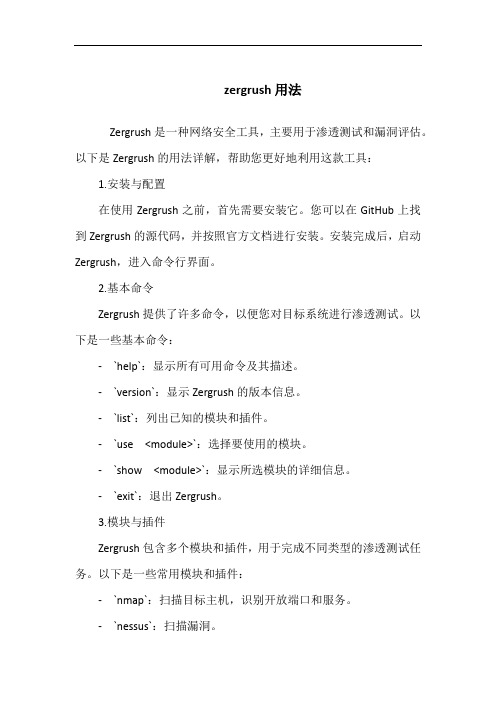
zergrush用法Zergrush是一种网络安全工具,主要用于渗透测试和漏洞评估。
以下是Zergrush的用法详解,帮助您更好地利用这款工具:1.安装与配置在使用Zergrush之前,首先需要安装它。
您可以在GitHub上找到Zergrush的源代码,并按照官方文档进行安装。
安装完成后,启动Zergrush,进入命令行界面。
2.基本命令Zergrush提供了许多命令,以便您对目标系统进行渗透测试。
以下是一些基本命令:-`help`:显示所有可用命令及其描述。
-`version`:显示Zergrush的版本信息。
-`list`:列出已知的模块和插件。
-`use <module>`:选择要使用的模块。
-`show <module>`:显示所选模块的详细信息。
-`exit`:退出Zergrush。
3.模块与插件Zergrush包含多个模块和插件,用于完成不同类型的渗透测试任务。
以下是一些常用模块和插件:-`nmap`:扫描目标主机,识别开放端口和服务。
-`nessus`:扫描漏洞。
-`wireshark`:捕获和分析网络流量。
-`hydra`:破解密码或字典攻击。
-`JohnTheRipper`:破解密码。
-`hashcat`:破解密码哈希。
-`暴力破解`:尝试破解密码。
4.实战案例以下是一个使用Zergrush进行渗透测试的实战案例:-首先,使用`nmap`扫描目标主机,发现开放端口和服务的信息。
-接着,针对扫描到的开放端口,选择合适的模块进行攻击。
例如,使用`nessus`扫描漏洞,并利用发现的漏洞进行渗透。
-在渗透过程中,使用`wireshark`捕获和分析网络流量,以便更好地了解目标系统的内部情况。
-若需要破解密码,可以使用`hydra`或`JohnTheRipper`进行字典攻击。
同时,也可以尝试使用`hashcat`破解密码哈希。
5.注意事项在使用Zergrush进行渗透测试时,请注意以下事项:-遵守相关法律法规,确保测试活动合法合规。
富士施乐故障维修代码

施乐故障诊断代码1 维修呼叫程序呼叫流程……………………………………………………………………………… 2-13 002-xxx HDD002-770 作业模板处理-HD 满RAP……………………………………………… 2-15 003-xxx IPS-ESS 通讯003-318 IIT 软件故障RAP ……………………………………………………… 2-17 003-319 IIT 视频驱动程序检测故障RAP ……………………………………… 2-17 003-320 IISS-ESS 通讯故障1 RAP …………………………………………… 2-18 003-321 IISS-ESS 通讯故障2 RAP …………………………………………… 2-18 003-322 IISS-ESS 通讯故障3 RAP …………………………………………… 2-19 003-323 IISS-ESS 通讯故障4 RAP …………………………………………… 2-19 003-324 IISS-ESS 通讯故障5 RAP …………………………………………… 2-20 003-325 IISS-ESS 通讯故障6 RAP …………………………………………… 2-20 003-326 IISS-ESS 通讯故障7 RAP …………………………………………… 2-21 003-327 IISS-ESS 通讯故障8 RAP …………………………………………… 2-21 003-328 IISS-ESS 通讯故障9 RAP …………………………………………… 2-22 003-329 IISS-ESS 通讯故障10 RAP ………………………………………… 2-22 003-330 IISS-ESS 通讯故障11 RAP ………………………………………… 2-23 003-331 IISS-ESS 通讯故障12 RAP ………………………………………… 2-23 003-332 IISS-ESS 通讯故障13 RAP ………………………………………… 2-24 003-333 IISS-ESS 通讯故障14 RAP ………………………………………… 2-24 003-334 IISS-ESS 通讯故障15 RAP ………………………………………… 2-25 003-335 IISS-ESS 通讯故障16 RAP ………………………………………… 2-25 003-336 IISS-ESS 通讯故障17 RAP ………………………………………… 2-26 003-337 IISS-ESS 通讯故障18 RAP ………………………………………… 2-26 003-338 IISS-ESS 通讯故障19 RAP ………………………………………… 2-27 003-339 IISS-ESS 通讯故障20 RAP ………………………………………… 2-27 003-340 IISS-ESS 通讯故障21 RAP ………………………………………… 2-28 003-341 IISS-ESS 通讯故障22 RAP ………………………………………… 2-28 003-342 IISS-ESS 通讯故障23 RAP ………………………………………… 2-29 003-343 IISS-ESS 通讯故障24 RAP ………………………………………… 2-29 003-345 X PIO 未锁定故障1 RAP ……………………………………………… 2-30 003-346 X PIO 未锁定故障2 RAP ……………………………………………… 2-30 003-750 书本双面-原稿不够RAP ……………………………………………… 2-31 003-751 PANTHER 容量低下(扫描)RAP …………………………………… 2-31 003-753 扫描不能超过300dpi RAP …………………………………………… 2-32 003-760 扫描设置故障RAP……………………………………………………… 2-32 003-761 不正确的纸盘尺寸RAP………………………………………………… 2-33 003-763 未发现调整表RAP……………………………………………………… 2-33 003-780 扫描图像压缩故障RAP………………………………………………… 2-34 003-795 AMS 限制错误RAP …………………………………………………… 2-34 003-942 原稿尺寸自动检测故障RAP…………………………………………… 2-35 003-944 图像重复计数RAP……………………………………………………… 2-35003-945 放大倍率不适合RAP…………………………………………………… 2-36 003-946 每个方向都矛盾(复印APS)RAP…………………………………… 2-36 003-947 返回原稿计数错误RAP………………………………………………… 2-37 003-948 返回原稿不匹配RAP…………………………………………………… 2-37 003-949 原稿不适当(图像覆盖)RAP………………………………………… 2-38 003-950 混合原稿尺寸错误RAP………………………………………………… 2-38 003-955 原稿尺寸交换错误RAP………………………………………………… 2-39 003-956 原稿尺寸不明错误RAP………………………………………………… 2-39 003-957 原稿尺寸错误RAP……………………………………………………… 2-40 003-963 无APS 目标纸盘RAP ………………………………………………… 2-40 003-965 ATS/APS 无纸(IIT 检测)RAP ……………………………………… 2-41 003-966 ATS/APS 无目标(IIT)RAP ………………………………………… 2-41 003-970 传真行存储器溢出RAP………………………………………………… 2-42 003-972 最大存储页溢出RAP…………………………………………………… 2-42 003-973 各个方向都矛盾………………………………………………………… 2-43 003-974 下一原稿规格RAP ……………………………………………………… 2-43 003-976 传真行存储器溢出(N up)RAP ……………………………………… 2-44 003-977 原稿不匹配(多重扫描)RAP ………………………………………… 2-44 003-980 装钉位置错误RAP ……………………………………………………… 2-45 003-981 装钉尺寸错误RAP ……………………………………………………… 2-45 005-xxx DADF005-121 CVT 输送传感器On 卡纸RAP………………………………………… 2-47 005-122 CVT 单面/面1 预定位On 卡纸RAP ………………………………… 2-48 005-123 CVT 单面/面1 定位卡纸RAP ………………………………………… 2-49 005-125 CVT 定位传感器Off 卡纸RAP………………………………………… 2-50 005-131 CVT 翻转On 卡纸RAP………………………………………………… 2-51 005-132 CVT 翻转On 卡纸2RAP ……………………………………………… 2-52 005-134 CVT 翻转传感器Off 卡纸(翻转器)RAP …………………………… 2-53 005-135 CVT 面2 预定位On 卡纸RAP…………………………………………2-54 005-136 CVT 面2 定位On 卡纸RAP…………………………………………… 2-55 005-139 CVT 翻转传感器Off 卡纸RAP………………………………………… 2-56 005-145 CVT 定位传感器Off 卡纸(翻转器)RAP …………………………… 2-57 005-146 CVT 预定位传感器Off 卡纸RAP……………………………………… 2-58 005-147 CVT 预定位传感器Off 卡纸(翻转器)RAP ………………………… 2-59 005-194 在FF 混合尺寸中SS 尺寸不匹配卡纸RAP ………………………… 2-60 005-196 CVT 尺寸不匹配卡纸(无混合)RAP………………………………… 2-61 005-197 禁止组合尺寸卡纸RAP………………………………………………… 2-62 005-198 太短尺寸卡纸RAP……………………………………………………… 2-63 005-199 太长尺寸卡纸RAP……………………………………………………… 2-64 005-280 DADF EEPROM 故障RAP …………………………………………… 2-65 005-283 DADF 高度传感器逻辑故障RAP……………………………………… 2-65 005-284 DADF APS 传感器故障RAP ………………………………………… 2-66 005-285 DADF 轻推辊提升故障RAP…………………………………………… 2-67 005-286 DADF 输出传感器故障RAP…………………………………………… 2-68005-302 DADF 输送器盖联锁打开RAP………………………………………… 2-69 005-304 CVT 稿台联锁打开RAP ……………………………………………… 2-70 005-305 CVT 输送器联锁打开(运行)RAP…………………………………… 2-70 005-307 CVT 稿台联锁在运行中打开RA ……………………………………… 2-71 005-906 CVT 输送传感器静态卡纸RAP ……………………………………… 2-71 005-907 CVT 预定位传感器静态卡纸RAP……………………………………… 2-72 005-908 CVT 定位传感器静态卡纸RAP………………………………………… 2-72 005-913 CVT 翻转传感器静态卡纸RAP………………………………………… 2-73 005-915 CVT APS No1 传感器静态卡纸RAP ………………………………… 2-73 005-916 CVT APS No2 传感器静态卡纸RAP ………………………………… 2-74 005-917 CVT APS No3 传感器静态卡纸RAP ………………………………… 2-74 005-942 DADF 中放置的原稿故障RAP ………………………………………… 2-75 005-943 DADF 盘提升故障RAP ………………………………………………… 2-76 010-xxx 定影器2nd Version 09/2004 状态-指示-维修DC236/286 2-1010-313 控制热敏电阻故障RAP………………………………………………… 2-77 010-314 侧端热敏电阻故障RAP………………………………………………… 2-77 010-318 热-下跌恢复故障RAP ………………………………………………… 2-78 010-320 热辊过热故障RAP……………………………………………………… 2-78 010-327 定影器On 时间故障RAP……………………………………………… 2-79 010-398 定影器锁位故障RAP…………………………………………………… 2-80 012-xxx 装订器012-111 装订器H-传输入口传感器Off 卡纸RAP……………………………… 2-81 012-112 装订器H-传输入口传感器On 卡纸RAP……………………………… 2-82 012-121 H-传输出口传感器Off 卡纸RAP ……………………………………… 2-83 012-126 H-传输入口传感器Off 卡纸RAP ……………………………………… 2-84 012-151 编辑盘入口传感器Off 卡纸RAP ……………………………………… 2-85 012-152 编辑盘入口传感器On 卡纸RAP ……………………………………… 2-86 012-161 装订器压板卡纸RAP…………………………………………………… 2-87 012-162 H-传输出口传感器On 卡纸RAP……………………………………… 2-88 012-211 堆积盘故障RAP………………………………………………………… 2-89 012-212 堆积盘上限故障RAP…………………………………………………… 2-90 012-221 前对齐板原位传感器On 故障RAP…………………………………… 2-91 012-223 前对齐板原位传感器Off 故障RAP…………………………………… 2-92 012-224 后对齐板原位传感器Off 故障RAP…………………………………… 2-93 012-260 排出压板原位传感器On 故障RAP…………………………………… 2-94 012-263 后对齐板故障RAP……………………………………………………… 2-95 012-282 排出压板原位传感器Off 故障RAP ………………………………… 2-96 012-283 放置压板原位传感器On 故障RAP ………………………………… 2-97 012-284 放置压板原位传感器Off 故障RAP ………………………………… 2-98 012-291 装订器故障RAP …………………………………………………… 2-99012-293 装订前角传感器On 故障RAP ………………………………………… 2-100 012-294 装订前角传感器Off 故障RAP ………………………………………… 2-101012-295 装订移动传感器On 故障RAP ………………………………………… 2-102 012-296 装订移动传感器Off 故障RAP ………………………………………… 2-103 012-301 装订器顶盖打开RAP …………………………………………………… 2-104 012-302 装订器前盖打开RAP …………………………………………………… 2-104 012-303 装订器H-传输盖打开RAP …………………………………………… 2-105 012-901 装订器H-传输入口传感器静态卡纸RAP……………………………… 2-105 012-902 H-传输出口传感器静态卡纸RAP……………………………………… 2-106 012-903 纸张留在编辑盘入口传感器RAP……………………………………… 2-106 012-905 编辑盘纸张传感器静态卡纸RAP……………………………………… 2-107 012-923 H-传输入口传感器静态卡纸B RAP…………………………………… 2-107 016-xxx 传真服务016-210 SW 选项故障(HDD 不存在)RAP…………………………………… 2-109 016-211 SW 选项故障(系统存储器不足)RAP ……………………………… 2-109 016-212 SW 选项故障(页存储器不足)RAP ………………………………… 2-110 016-213 SW 选项故障(打印机卡不存在)RAP ……………………………… 2-110 016-214 SW 选项故障(传真卡不存在)RAP ………………………………… 2-111 016-215 SW 选项故障(JPEG 板不存在)RAP ……………………………… 2-111 016-311 扫描器未安装RAP……………………………………………………… 2-112 016-315 IIT 接口故障RAP ……………………………………………………… 2-112 016-316 未检测到页存储器RAP………………………………………………… 2-113 016-317 页存储器中止-标准RAP ……………………………………………… 2-113 016-318 页存储器中止-选项RAP ……………………………………………… 2-114 016-321 传真模块故障RAP …………………………………………………… 2-114 016-322 JBA 帐户满RAP………………………………………………………… 2-115 016-450 SMB 主机名重复RAP ………………………………………………… 2-115 016-454 DNS 动态更新故障RAP ……………………………………………… 2-116 016-455 SNTP 服务器超时RAP ………………………………………………… 2-116 016-456 SNTP 时间异步RAP …………………………………………………… 2-117 016-503 SMTP 服务器重定向故障RAP………………………………………… 2-117 016-504 POP 服务器重定向故障RAP ………………………………………… 2-118 016-505 POP 重定向验证故障RAP …………………………………………… 2-118 016-600 KO 验证锁定RAP ……………………………………………………… 2-119 016-601 非法访问检测RAP……………………………………………………… 2-119 016-701 ART EX 内存不足RAP………………………………………………… 2-120 016-702 页缓冲器不足RAP……………………………………………………… 2-120 016-703 E-mail 至无效邮箱R AP………………………………………………… 2-121 016-704 邮箱满RAP……………………………………………………………… 2-121 016-705 安全打印故障RAP……………………………………………………… 2-122 016-706 最大用户数超出RAP…………………………………………………… 2-122 016-707 样本打印故障RAP……………………………………………………… 2-123 016-708 HD 因注解/水印图象而满RAP………………………………………… 2-123 016-709 ART EX 命令故障RAP………………………………………………… 2-124 016-710 延时打印故障RAP……………………………………………………… 2-124 016-711 E-mail 传输尺寸限制超出RAP………………………………………… 2-125016-712 PANTHER 能下低下(I-Formatted)RAP…………………………… 2-125016-716 TIFF 数据溢出RAP …………………………………………………… 2-126016-718 超出PCL6 存储器RAP………………………………………………… 2-126016-719 超出PCL 存储器RAP ………………………………………………… 2-127016-720 PCL 命令故障RAP……………………………………………………… 2-127016-721 其它错误RAP…………………………………………………………… 2-128016-722 作业被装订位置NG 删除RAP………………………………………… 2-128016-728 不支持TIFF 数据RAP ………………………………………………… 2-129016-729 TIFF 数据尺寸太大RAP ……………………………………………… 2-129016-730 不支持ART 命令RAP ………………………………………………… 2-130016-731 无效TIFF 数据RAP …………………………………………………… 2-130016-732 表格未注册RAP………………………………………………………… 2-131016-735 更新作业模板RAP……………………………………………………… 2-131016-736 远程目录加锁错误……………………………………………………… 2-132016-737 远程加锁目录卸载错误………………………………………………… 2-132016-746 不支持PDF 文件RAP ………………………………………………… 2-133016-748 HD 满RAP ……………………………………………………………… 2-133016-749 JCL 语法错误RAP……………………………………………………… 2-134016-751 PDF 故障RAP ………………………………………………………… 2-134016-752 PDF 内存不足RAP……………………………………………………… 2-135016-753 PDF 命令不匹配RAP…………………………………………………… 2-135016-754 PDF LZW 未安装RAP ………………………………………………… 2-136016-755 PDF 打印被禁止RAP ………………………………………………… 2-136016-756 审计-禁止服务RAP …………………………………………………… 2-137016-757 审计-无效用户RAP …………………………………………………… 2-137016-758 审计-禁止功能RAP …………………………………………………… 2-138016-759 审计-达到限制RAP …………………………………………………… 2-138016-760 PS 解压缩故障RAP …………………………………………………… 2-139016-761 FIFO 空RAP …………………………………………………………… 2-139016-762 打印语言未安装RAP…………………………………………………… 2 - 1 4 0状态-指示-维修09/2004 2nd Version2-2 DC236/286016-764 SMTP 服务器连接故障RAP…………………………………………… 2 - 1 4 0 016-765 SMTP 服务器HDD 满RAP …………………………………………… ___________2 - 1 4 1016-766 SMTP 服务器文件系统RAP…………………………………………… 2 - 1 4 1 016-767 无效的E-mail 地址RAP ……………………………………………… 2 - 1 4 2016-768 无效的发送者地址……………………………………………………… 2 - 1 4 2 016-769 SMTP 服务器不支持DNS RAP ……………………………………… 2 - 1 4 3016-771 扫描数据贮藏室(DNS 地址)错误RAP …………………………… 2 - 1 4 4016-772 扫描数据贮藏室(DNS 库)错误RAP ……………………………… 2 - 1 4 4016-773 无效的IP 地址RAP …………………………………………………… 2 - 1 4 4016-774 HD 满-压缩转换RAP…………………………………………………… 2 - 1 4 5 016-775 HD 满-图像转换RAP…………………………………………………… 2 - 1 4 5016-776 图像转换错误RAP……………………………………………………… 2 - 1 4 6016-777 图像转换错误RAP……………………………………………………… 2 - 1 4 6016-778 HD 满-扫描图像转换RAP……………………………………………… 2 - 1 4 7 016-779 扫描图像转换错误RAP………………………………………………… 2 - 1 4 7016-780 HD 访问错误-图像转换RAP…………………………………………… 2 - 1 4 8 016-781 扫描服务器连接错误RAP……………………………………………… 2 - 1 4 8016-782 扫描服务器登录错误RAP……………………………………………… 2 - 1 4 9016-783 无效的服务器路径RAP………………………………………………… 2 - 1 4 9016-784 服务器写错误RAP……………………………………………………… 2 - 1 5 0016-785 服务器HD 满RAP……………………………………………………… 2 - 1 5 0 016-786 HD 满-扫描写入错误RAP……………………………………………… 2 - 1 5 1 016-787 无效的服务器IP 地址RAP …………………………………………… 2 - 1 5 1016-788 检查浏览器故障RAP…………………………………………………… 2 - 1 5 2016-789 HD 满-作业存储器RAP………………………………………………… 2 - 1 5 2 016-791 文件检索故障RAP……………………………………………………… 2 - 1 5 3016-792 未发现指定作业RAP…………………………………………………… 2 - 1 5 3016-793 MF I/O HD 满RAP……………………………………………………… 2 - 1 5 4 016-798 No Trust Marking 选择RAP…………………………………………… 2 - 1 5 4016-799 PL W 打印指令故障RAP ……………………………………………… 2 - 1 5 5016-981 HDD 访问错误RAP …………………………………………………… 2 - 1 5 5016-982 HDD 访问错误2 RAP ………………………………………………… 2 - 1 5 6016-985 数据尺寸溢出(扫描到E-mail)RAP………………………………… 2 - 1 5 6021-xxx 传真021-360 EP 附件故障RAP……………………………………………………… ___________2-15 7021-361 EP 附件各类配置错误RAP…………………………………………… 2-15 7021-732 EP 附件-服务被禁用RAP …………………………………………… 2-15 8021-733 EP 附件-服务受彩色模式限制RAP ………………………………… 2-15 8021-750 用过零件请求处理故障(EP-SV)RAP …………………………… 2-15 9021-751 维护请求故障(EP-SV)RAP………………………………………… 2-1 5 9021-770 用过零件请求处理故障(EP-SV)RAP……………………………… 2-1 6 0021-771 维护请求故障(EP-DX)RAP………………………………………… 2 - 1 6 0021-772 EP-DX-安装/卸载故障RAP…………………………………………… 2-16 1021-941 EP-扫描服务因禁用而暂行RAP……………………………………… 2-16 1021-942 EP-扫描服务因彩色模式而暂行RAP………………………………… 2-16 2021-943 EP-打印服务因禁用而暂行RAP……………………………………… 2-16 2021-944 EP-打印服务因彩色模式而暂行RAP………………………………… 2-16 3021-945 EP-服务因禁用而暂行RAP…………………………………………… 2-16 3021-946 EP-服务因彩色模式而暂行RAP……………………………………… 2-16 4024-xxx IOT-ESS 通讯024-340 IOT-ESS 通讯故障1 RAP……………………………………………… 2-165024-341 IOT-ESS 通讯故障2 RAP……………………………………………… 2-165024-342 IOT-ESS 通讯故障3 RAP……………………………………………… 2-166024-343 IOT-ESS 通讯故障4 RAP……………………………………………… 2-166024-345 IOT-ESS 通讯故障5 RAP……………………………………………… 2-167 024-346 IOT-ESS 通讯故障6 RAP……………………………………………… 2-167 024-347 IOT-ESS 通讯故障7 RAP……………………………………………… 2-168 024-348 IOT-ESS 通讯故障8 RAP……………………………………………… 2-168 024-349 IOT-ESS 通讯故障9 RAP……………………………………………… 2-169 024-350 IOT-ESS 通讯故障10 RAP …………………………………………… 2-169 024-351 IOT-ESS 通讯故障11 RAP …………………………………………… 2-170 024-354 IOT-ESS 通讯故障14 RAP …………………………………………… 2-170 024-356 IOT-ESS 通讯故障16 RAP …………………………………………… 2-171 024-362 页面同步非法启动RAP………………………………………………… 2-171 024-363 页面同步非法停止RAP………………………………………………… 2-172 024-364 DMA 传输故障RAP …………………………………………………… 2-172 024-367 解压缩其他故障RAP…………………………………………………… 2-173 024-368 PCI 错误RAP…………………………………………………………… 2-173 024-370 标志码检测故障RAP…………………………………………………… 2-174 024-371 IOT-ESS 通讯故障21 RAP …………………………………………… 2-174 024-372 IOT-ESS 通讯故障22 RAP …………………………………………… 2-175 024-373 IOT-ESS 通讯故障23 RAP …………………………………………… 2-175 024-375 IOT-ESS 通讯故障23 RAP …………………………………………… 2-176 024-746 打印请求故障—纸张RAP……………………………………………… 2-176 024-747 打印指令故障RAP……………………………………………………… 2-177 024-910 纸盘1 尺寸不匹配RAP………………………………………………… 2-177 024-911 纸盘2 尺寸不匹配RAP………………………………………………… 2-178 024-912 纸盘3 尺寸不匹配RAP………………………………………………… 2-179 024-913 纸盘4 尺寸不匹配RAP………………………………………………… 2-180 024-916 混合满堆积盘RAP……………………………………………………… 2-181 024-917 堆积盘装订超出计数RAP……………………………………………… 2-182 024-919 面朝上盘关闭RAP……………………………………………………… 2-183 024-946 纸盘1 不在位RAP …………………………………………………… 2-183 024-947 纸盘2 不在位RAP……………………………………………………… 2-184 024-948 纸盘3 不在位RAP……………………………………………………… 2-184 024-949 纸盘4 不在位RAP……………………………………………………… 2-185 024-950 纸盘1 空RAP ………………………………………………………… 2-185 024-951 纸盘2 空RAP…………………………………………………………… 2-186 024-952 纸盘3 空RAP…………………………………………………………… 2-186 024-953 纸盘4 空RAP…………………………………………………………… 2-187 024-954 MSI 空RAP …………………………………………………………… 2-187 024-958 MSI 尺寸故障RAP …………………………………………………… 2-188 024-959 纸盘1 尺寸不匹配RAP ……………………………………………… 2-188 024-960 纸盘2 尺寸不匹配RAP………………………………………………… 2-189 024-961 纸盘3 尺寸不匹配RAP………………………………………………… 2-189 024-962 纸盘4 尺寸不匹配RAP………………………………………………… 2-190 024-964 装订器张数超出RAP…………………………………………………… 2-190 024-965 ATS/APS 无纸(IOT 检测)RAP …………………………………… 2-191024-966 ATS/APS 元目标错误RAP …………………………………………… 2-192 024-967 不同宽度混合纸张检测(装订器作业) RAP …………………………… 2-192 2nd Version 09/2004 状态-指示-维修DC236/286 2-3024-976 装订器装订静态NG RAP ……………………………………………… 2-193 024-977 装订器输送准备故障RAP……………………………………………… 2-193 024-979 装订器接近空RAP……………………………………………………… 2-194 024-980 装订器堆积盘满RAP…………………………………………………… 2-194 024-982 堆积盘下安全警告RAP………………………………………………… 2-195 024-985 MSI 输送故障RAP……………………………………………………… 2-196 024-986 打印全部确认RAP……………………………………………………… 2-197 025-xxx 诊断HDD025-596 诊断HDD 维护故障RAP ……………………………………………… 2-199 025-597 诊断HDD 初始化故障RAP …………………………………………… 2-199 027-xxx MAIL027-452 重复IP 地址RAP ……………………………………………………… 2-201 027-500 SMTP 服务器邮件I/O 故障RAP……………………………………… 2-201 027-501 POP 服务器邮件I/O 故障RAP………………………………………… 2-202 027-502 POP 邮件I/O 验证故障RAP…………………………………………… 2-202 027-700 媒体故障RAP…………………………………………………………… 2-203 027-701 未找到媒体RAP………………………………………………………… 2-203 027-702 媒体数据未找到/不支持RAP ………………………………………… 2-204 027-703 媒体读出器故障/未连接RAP ………………………………………… 2-204 027-710 因效S/MIME 邮件错误RAP…………………………………………… 2-205 027-711 S/MIME 邮件发送者证书未找到RAP ………………………………… 2-205 027-712 S/MIME 邮件发送者证书无效RAP …………………………………… 2-206 027-713 S/MIME 邮件被改变RAP……………………………………………… 2-206 027-714 S/MIME 邮件发送者假冒RAP………………………………………… 2-207 027-715 S/MIME 邮件证书不被支持RAP……………………………………… 2-207 027-716 禁止接收没有签名的E-mail RAP……………………………………… 2-208 027-720 未找到扩展服务器主机RAP…………………………………………… 2-208 027-721 未找到扩展服务器RAP………………………………………………… 2-209 027-722 扩展服务器时故障RAP …………………………………………… 2-209 027-723 扩展服务器验证故障RAP……………………………………………… 2-210 027-724 扩展服务器访问故障故障RAP………………………………………… 2-210 027-725 扩展服务器操作故障RAP……………………………………………… 2-211 027-726 扩展服务器未知状态RAP……………………………………………… 2-211 027-727 扩展服务器请求无效参数RAP………………………………………… 2-212 027-737 模板服务器读取错误RAP……………………………………………… 2-212 027-739 无效模板服务器路径RAP……………………………………………… 2-213 027-740 模板服务器登录错误RAP……………………………………………… 2-213 027-741 模板服务器连接故障RAP……………………………………………… 2-214 027-742 HD 文件系统满RAP …………………………………………………… 2-214 027-743 模板服务器安装错误RAP……………………………………………… 2-215027-744 模板服务器地址错误(CDNS 带)RAP ……………………………… 2-215 027-745 模板服务器地址错误(CDNS 地址)RAP …………………………… 2-216 027-746 作业模板服务器未准备RAP…………………………………………… 2-216 027-750 传真文件不适合RAP…………………………………………………… 2-217 027-751 作业模板分析错误RAP………………………………………………… 2-217 027-752 要求的用户输入未输入RAP…………………………………………… 2-218 027-753 作业流服务请求禁止RAP……………………………………………… 2-218 027-796 E-mail 不打印RAP……………………………………………………… 2-219 027-797 无效输出目标RAP……………………………………………………… 2-219 033-xxx 传真控制033-363 传真卡复位(重新引导)RAP …………………………………………… 2-221 033-710 原稿不存在RAP………………………………………………………… 2-221 033-711 文档中存在非法页面RAP……………………………………………… 2-222 033-712 系统内存溢出RAP……………………………………………………… 2-222 033-713 未指定链-环RAP ……………………………………………………… 2-223 033-714 扫描错误(未指定文档)RAP ………………………………………… 2-223 033-715 不能启动作业RAP……………………………………………………… 2-224 033-716 无指定MAILBOX RAP ………………………………………………… 2-224 033-717 不正确口令RAP………………………………………………………… 2-225 033-718 邮箱中无文档RAP……………………………………………………… 2-225 033-719 被删除传真作业不能恢复RAP………………………………………… 2-226 033-720 文档创建故障RAP……………………………………………………… 2-226 033-721 页面创建故障RAP……………………………………………………… 2-227 033-724 传真接收存储器溢出RAP……………………………………………… 2-227 033-725 HDD 空间不足RAP …………………………………………………… 2-228 033-726 不能打印双面RAP……………………………………………………… 2-228 033-727 不能旋转图像RAP……………………………………………………… 2-229 033-728 删除自动打印RAP……………………………………………………… 2-229 033-730 传真服务恢复错误RAP………………………………………………… 2-230 033-731 指令不一致RAP………………………………………………………… 2-230 033-732 打印作业被强制轮询删除RAP………………………………………… 2-231 033-733 传真文档号获取错误RAP……………………………………………… 2-231 033-734 传真打印悬置RAP……………………………………………………… 2-232 033-735 传真存储器地址分配超时RAP………………………………………… 2-232 033-736 IFAX Off Ramp 错误RAP……………………………………………… 2-233 033-737 传真卡作业删除RAP…………………………………………………… 2-233 033-738 JBIG 信息故障RAP…………………………………………………… 2-234 033-740 传真直接接收打印删除RAP…………………………………………… 2-234 033-741 传真页面读取打开超时RAP…………………………………………… 2-235 033-742 传真页面读取关闭超时RAP…………………………………………… 2-235 033-743 传真页面写入打开超时RAP…………………………………………… 2-236 033-744 传真页面写入关闭超时RAP…………………………………………… 2-236 033-745 传真数据写入超时RAP………………………………………………… 2-237 033-746 传真数据读取超时RAP………………………………………………… 2-237033-747 传真服务不能启动RAP………………………………………………… 2-238 033-748 传真服务非法顺序RAP………………………………………………… 2-238 033-749 传真卡内存错误RAP…………………………………………………… 2-239 033-750 传真格式错误RAP……………………………………………………… 2-239 033-790 EP-DX 呼叫等待(不重拨计数)RAP …………………………………… 2-240 033-791 EP-DX 呼叫等待(重拨计数)RAP ……………………………………… 2-240 033-792 EP-DX 呼叫停止RAP ………………………………………………… 2-241 034-xxx 传真通讯034-211 传真选项槽1 板故障RAP……………………………………………… 2-243 034-212 传真选项槽1 板故障RAP……………………………………………… 2-243 034-500 不正确拨号数据RAP…………………………………………………… 2-244 034-501 所连通道拨号错误RAP………………………………………………… 2-244 034-502 传真内部不可缺少参数错误RAP……………………………………… 2-245 034-503 传真内部高层服务错误RAP…………………………………………… 2-245 034-504 传真储存存储器溢出RAP……………………………………………… 2-246 034-505 传真工作存储器溢出RAP……………………………………………… 2-246 状态-指示-维修09/2004 2nd Version2-4 DC236/286034-506 不支持远程功能RAP…………………………………………………… 2-247 034-507 口令检查错误RAP……………………………………………………… 2-247 034-508 通过DTMF 删除传输RAP …………………………………………… 2-248 034-509 DTMF 非法程序错误RAP……………………………………………… 2-248 034-510 DTMF 程序错误RAP…………………………………………………… 2-249 034-511 远程机器不能发送文件RAP…………………………………………… 2-249 034-512 检测到无尽循环RAP…………………………………………………… 2-250 034-513 接收命令错误RAP……………………………………………………… 2-250 034-514 请求的功能不支持RAP………………………………………………… 2-251 034-515 非法命令被接收RAP…………………………………………………… 2-251 034-519 接收数量超出RAP……………………………………………………… 2-252 034-520 服务数量超出RAP……………………………………………………… 2-252 034-521 内部I/F 错误RAP ……………………………………………………… 2-253 034-522 无手动发送线路RAP…………………………………………………… 2-253 034-523 传真服务被禁止RAP…………………………………………………… 2-254 034-524 不能删除操作RAP……………………………………………………… 2-254 034-525 指定的链-环不存在RAP ……………………………………………… 2-255 034-526 不正确的链-环值RAP ………………………………………………… 2-255 034-527 拨号控制错误RAP……………………………………………………… 2-256 034-528 不能执行手动发送RAP………………………………………………… 2-256 034-529 无打印的纸张尺寸RAP………………………………………………… 2-257 034-530 DTMF I/F 超时RAP …………………………………………………… 2-257 034-700 G3 节Dicep 超时RAP ………………………………………………… 2-258 034-701 软件复位RAP…………………………………………………………… 2-258 034-702 无指定目标RAP………………………………………………………… 2-259 034-703 D 信道与网络连接切断RAP…………………………………………… 2-259034-704 ISDN D 信道数据连接错误RAP ……………………………………… 2-260 034-705 ISDN 层1 停止-电源ON ……………………………………………… 2-260 034-706 ISDN 层1 停止-电源OFF……………………………………………… 2-261 034-707 FRMR 被接收…………………………………………………………… 2-261 034-708 非法帧接收N(R)…………………………………………………… 2-262 034-709 非法帧接收……………………………………………………………… 2-262 034-710 …………………………………………………………………………… 2-263 034-711 等待连接超时…………………………………………………………… 2-263 034-712 内部错误(中断)……………………………………………………… 2-264 034-713 超时-传输删除…………………………………………………………… 2-264 034-714 线路断开-超时T305 …………………………………………………… 2-265 034-715 线路断开-超时3082 …………………………………………………… 2-265 034-716 连接超时(T313)……………………………………………………… 2-266 034-717 Resume 超时…………………………………………………………… 2-266 034-718 正常断开………………………………………………………………… 2-267 034-719 无空闲和有效线路……………………………………………………… 2-267 034-720 超时(60s,T330,309,301,310)……………………………………… 2-268 034-721 错误(格式化,内容)………………………………………………… 2-268 034-722 悬挂超时………………………………………………………………… 2-269 034-723 无指定计时器RAP……………………………………………………… 2-269 034-724 非法顺序RAP…………………………………………………………… 2-270 034-725 L3 任务内部错误RAP ………………………………………………… 2-270 034-726 HD81501 I/F 缓冲器忙RAP…………………………………………… 2-271 034-727 任务无响应(对1,300Hz 输入呼叫为3 秒)RAP ………………… 2-271 034-728 无效的目标RAP………………………………………………………… 2-272 034-729 线路切断,内部通道PB 发送RAP…………………………………… 2-272 034-730 输入和输出呼叫冲突…………………………………………………… 2-273 034-731 传真网络切断(设置错误)…………………………………………… 2-273 034-732 传真网络因超时而被切断……………………………………………… 2-274 034-733 不正确顺序,呼叫状态………………………………………………… 2-274 034-734 HI 任务内部错误RAP ………………………………………………… 2-275 034-735 只与ISDN D 信道连接………………………………………………… 2-275 034-736 来自传真网络的错误通知……………………………………………… 2-276 034-737 输入呼叫响应错误RAP………………………………………………… 2-276 034-738 层1 启动错误…………………………………………………………… 2-277 034-739 层1 不同步……………………………………………………………… 2-277 034-740 帧传输错误……………………………………………………………… 2-278 034-741 不能发送帧……………………………………………………………… 2-278 034-742 帧发送低速被检测……………………………………………………… 2-279 034-743 不正常发送帧DMA RAP ……………………………………………… 2-279 034-744 不能接受的信道RAP…………………………………………………… 2-280 034-745 呼出信道设置…………………………………………………………… 2-280 034-746 无可使用线路…………………………………………………………… 2-281 034-747 转换设备拥挤…………………………………………………………… 2-281034-748 指定线路无法使用……………………………………………………… 2-282 034-750 网络错误………………………………………………………………… 2-282 034-751 临时网络错误…………………………………………………………… 2-283 034-752 目标终端忙……………………………………………………………… 2-283 034-753 目标不应答……………………………………………………………… 2-284 034-754 无来自目标的响应……………………………………………………… 2-284 034-755 目标拒绝呼叫…………………………………………………………… 2-285 034-756 目标故障………………………………………………………………… 2-285 034-757 其它(正常,半正常)………………………………………………… 2-286 034-758 不正确目标传真拨号号码……………………………………………… 2-286 034-759 无中转网络路由………………………………………………………… 2-287 034-760 无到目标线路…………………………………………………………… 2-287 034-761 不正确格式目标传真号码……………………………………………… 2-288 034-762 设备拒绝………………………………………………………………… 2-288 034-763 通讯能力不允许………………………………………………………… 2-289 034-764 通讯能力未被配置……………………………………………………… 2-289 034-765 服务,性能限制带来的错误…………………………………………… 2-290 034-766 所选择的通讯不执行…………………………………………………… 2-290 034-767 所选模式不执行………………………………………………………… 2-291 034-768 只有有限数字信息……………………………………………………… 2-291 034-769 服务,性能产生的错误………………………………………………… 2-292 034-770 应答状态查询…………………………………………………………… 2-292 034-771 访问信息被放弃………………………………………………………… 2-293 034-772 工作之间连接错误……………………………………………………… 2-293 034-773 指定拨号号码无效……………………………………………………… 2-294 034-774 指定的线路无效………………………………………………………… 2-294 034-775 其他(无效信息类)…………………………………………………… 2-295 034-776 所需信息不够…………………………………………………………… 2-295 034-777 不明确的信息类型……………………………………………………… 2-296 034-778 不正确信息或类型……………………………………………………… 2-296 034-779 无信息或未定义………………………………………………………… 2-297 034-780 无效信息………………………………………………………………… 2-297 034-781 呼叫状态,信息不匹配………………………………………………… 2-298 034-782 因超时而被错误清除…………………………………………………… 2-298 2nd Version 09/2004 状态-指示-维修DC236/286 2-5034-783 其它错误(操作等)…………………………………………………… 2-299 034-784 目标号码改变…………………………………………………………… 2-299 034-785 不兼容目标……………………………………………………………… 2-300 034-786 呼叫识别码不在使用中………………………………………………… 2-300 034-787 呼叫识别码在使用中…………………………………………………… 2-301 034-788 显示其它原因…………………………………………………………… 2-301 034-789 G4 表示层非法事件…………………………………………………… 2-302 034-790 线路1 未被连接RAP…………………………………………………… 2-302034-791 线路0(分机)未被连接RAP ………………………………………… 2-303034-792 线路2 未被连接RAP…………………………………………………… 2-303034-793 线路3 未被连接RAP…………………………………………………… 2-304034-794 线路4 未被连接RAP…………………………………………………… 2-304034-795 线路5 未被连接RAP…………………………………………………… 2-305034-796 拨号错误(不正确传真号码2)RAP ………………………………… 2-305034-797 通讯参数错误RAP……………………………………………………… 2-306034-798 数据参数错误RAP……………………………………………………… 2-306034-799 自动拨号无拨号数据RAP……………………………………………… 2-307035-xxx 传真网络035-700 Modem 故障RAP ……………………………………………………… ___________2-309035-701 T1 传输超时RAP ……………………………………………………… 2-309035-702 目标接收被拒绝RAP ………………………………………………… 2-310035-703 以相位B 发送时接收到DCN RAP …………………………………… 2-310035-704 目标轮询错误RAP……………………………………………………… 2-311035-705 DCS/NSS 重新发送超限RAP ………………………………………… 2-311035-706 减速运行错误RAP …………………………………………………… 2-312035-707 错误的口令/接收错误RAP …………………………………………… 2-312035-708 后-信息重发超限RAP ………………………………………………… 2-313035-709 RTN 接收RAP ………………………………………………………… 2-313035-710 PIN 接收RAP…………………………………………………………… 2-314035-711 DCN 接收在相位D RAP ……………………………………………… 2-314035-712 3 NSC 后无响应RAP ………………………………………………… 2-315035-713 发送FTT 之后T2 超时RAP…………………………………………… 2-315035-714 NSC/DTC 之后接收到DCN RAP……………………………………… 2-316035-715 错误口令-轮询错误RAP ……………………………………………… 2-316035-716 无后信息-T2 超时RAP ………………………………………………… 2-317035-717 RTN 发送RAP ………………………………………………………… 2-317035-718 接收T1 超时RAP ……………………………………………………… 2-318035-719 检测到忙音RAP………………………………………………………… 2-318035-720 不能被远程机器接收RAP……………………………………………… 2-319035-721 DCN 接收在相位B RAP ……………………………………………… 2-319035-722 错误的300bps 帧长度RAP …………………………………………… 2-320035-723 接收标记之后无CD RAP ……………………………………………… 2-320035-724 发送FTT 之后接收DCN RAP ………………………………………… 2-321035-725 远程机器没有邮箱/中继RAP ………………………………………… 2-321035-726 相位C 不能接收-10 秒RAP…………………………………………… 2-322035-727 G3 接收期间50%错误RAP…………………………………………… 2-322035-728 C EOL 不能在10 秒之内接收RAP…………………………………… 2-323035-729 检测到载波减弱RAP…………………………………………………… 2-323035-730 相位C 高速无CS RAP………………………………………………… 2-324035-731 传真V.8 错误RAP ……………………………………………………… 2-324035-732 传真V.34 PCH CD Off RAP ………………………………………… 2-325035-733 传真V.34 C/PCH CS 无RAP………………………………………… 2-325 035-734 远程V8 程序轮询错误RAP …………………………………………… 2-326 035-735 轮询箱V8 程序中无文件RAP ………………………………………… 2-326 035-736 发送CTC 之后无应答DCN RAP……………………………………… 2-327 035-737 发送EOR 之后无应答DCN RAP……………………………………… 2-327 035-738 发送RR 之后无应答DCN RAP ……………………………………… 2-328 035-739 传真15 超时RAP ……………………………………………………… 2-328 035-740 E-OR 发送之后发送停止RAP ………………………………………… 2-329 035-741 ECM 相位C 标记超时RAP …………………………………………… 2-329 035-742 EOR 发送或接收RAP ………………………………………………… 2-330 035-743 远程机器不能接收SUB RAP ………………………………………… 2-330 035-744 远程机器不能接收口令RAP…………………………………………… 2-331 035-745 PTX 无SEP 功能RAP ………………………………………………… 2-331 035-746 忙-不能检测拨号音RAP ……………………………………………… 2-332 035-747 拨号时中止RAP………………………………………………………… 2-333 035-748 传输期间中止RAP……………………………………………………… 2-333 035-749 无来自远程站的应答RAP……………………………………………… 2-334 035-750 传输期间电源Off RAP ………………………………………………… 2-334 035-751 文件发送操作被删除RAP……………………………………………… 2-335 035-752 作业数限制错误RAP…………………………………………………… 2-335 035-753 传真存储器满RAP……………………………………………………… 2-336 035-754 文件管理存储器满RAP………………………………………………… 2-336 035-755 文件加页错误RAP……………………………………………………… 2-337 035-756 不能加页RAP…………………………………………………………… 2-337 035-757 无接收页RAP…………………………………………………………… 2-338 035-758 无指定文件或页RAP…………………………………………………… 2-338 035-759 无指定作业RAP………………………………………………………… 2-339 035-760 文件公共处理错误RAP………………………………………………… 2-339 035-761 文件其它处理错误RAP………………………………………………… 2-340 035-762 ISDN 期间线路切断RAP ……………………………………………… 2-340 036-xxx 传真参数036-500 非法PDRP 参数………………………………………………………… 2-341 036-501 非法RDPBP 参数……………………………………………………… 2-341 036-502 非法RDPBN 参数……………………………………………………… 2-342 036-503 非法RDCLP 参数……………………………………………………… 2-342 036-504 非法RDGR 参数………………………………………………………… 2-343 036-505 未定义响应……………………………………………………………… 2-343 036-506 不可协商………………………………………………………………… 2-344 036-507 在容量满时接收RDPBN ……………………………………………… 2-344 036-508 RDPBN 接收终端错误………………………………………………… 2-345 036-509 RDPBN 接收其它……………………………………………………… 2-345 036-510 RDGR 接收……………………………………………………………… 2-346 036-511 非法程序1551 RAP …………………………………………………… 2-346 036-512 非法CDS 参数………………………………………………………… 2-347。
Extron NP01SW Receiver产品说明书

HDBaseT NP01SW ReceiverOne cable solution for classrooms and meeting rooms ●Signal transmission via single HDBaseT connection ●Support for Picture, Video, Audio, Device control, and interactive whiteboards (USB backchannel) via HDBaseT Easy to use●Easy to connect teacher’s PC●Easy to control the Projector Cross product solution●Direct connection with HDBaseT enabled Projector and Public Display models (up to 100m)●Non HDBaseT enabled models can be connected via HDBaseT receiver box (up to 30m) or SB-07BC OPS moduleBased upon HDBaseT technology, the all new NP01SW1/2 is a cross-product solution allowing for an easy installation of a projector or public display through a single network cable connection. The ultimate flexibility of HDBaseT allows the transmission of uncompressed HD multimedia content over cable distances of up to 100 meters, overcoming the traditional limitations of current cable technologies, reducing installation cost and therefore making this the ultimate solution for larger meeting rooms, classrooms, rental & staging, etc. Additionally, with support for multiple input sources incl. HDMI, MHL and MIC, the NP01SW1/2 lets you switch between devices with the click of a button. A simple and clever plug & play solution which can be connected directly to HDBaseT enabled devices. Even non HDBaseT compliant devices can easily be upgraded via an optional receiver box or the SB-07BC receiver.NEC’s HDBaseT Switcher and Receiver is a clever solution that combines the advantages of HDBaseT and an easy to use control box. Uncompressed HD multimedia content in up to 4K resolution up to 100m through a single network cable.Delivering Genuine BenefitsHDBaseT NP01SW SwitcherNEC Display Solutions DatasheetHDBaseT SolutionNEC Display Solutions Europe GmbH Landshuter Allee 12-14, D-80637 München *************************Phone: +49 (0) 89 99 699-0Fax: +49 (0) 89 99 699-500 This document is © Copyright 2015 NEC Display Solution Europe GmbH. All rights are reserved in favour of their respective owners. The document, or parts thereof, should not be copied, adapted, redistributed, or otherwise used without the prior written permission of NEC Display Solution Europe GmbH. This document is provided “as is” without warranty of any kind whatsoever, either express or implied. Errors and omissions are excepted. NEC Display Solution Europe GmbH may make changes, revisions or improvements in, or discontinue the supply of any product described or referenced in this document at any time without notice.Technical Specifications。
12_bit_100_MS_/_s_Flash-SAR_混合模数转换器设计
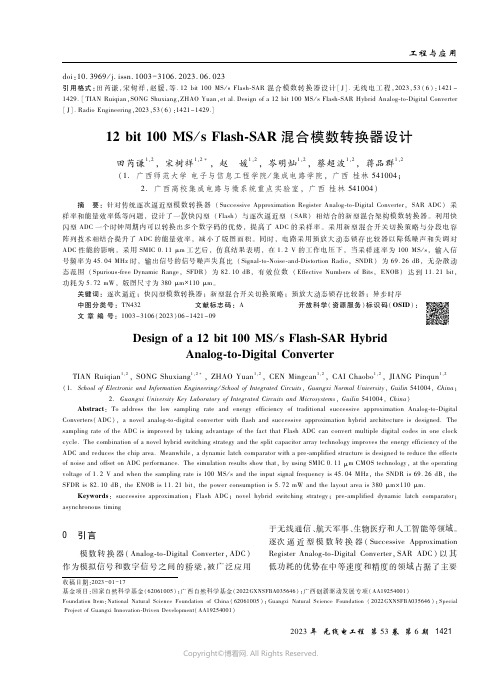
doi:10.3969/j.issn.1003-3106.2023.06.023引用格式:田芮谦,宋树祥,赵媛,等.12bit100MS/sFlash SAR混合模数转换器设计[J].无线电工程,2023,53(6):1421-1429.[TIANRuiqian,SONGShuxiang,ZHAOYuan,etal.Designofa12bit100MS/sFlash SARHybridAnalog to DigitalConverter[J].RadioEngineering,2023,53(6):1421-1429.]12bit100MS/sFlash SAR混合模数转换器设计田芮谦1,2,宋树祥1,2,赵 媛1,2,岑明灿1,2,蔡超波1,2,蒋品群1,2(1.广西师范大学电子与信息工程学院/集成电路学院,广西桂林541004;2.广西高校集成电路与微系统重点实验室,广西桂林541004)摘 要:针对传统逐次逼近型模数转换器(SuccessiveApproximationRegisterAnalog to DigitalConverter,SARADC)采样率和能量效率低等问题,设计了一款快闪型(Flash)与逐次逼近型(SAR)相结合的新型混合架构模数转换器。
利用快闪型ADC一个时钟周期内可以转换出多个数字码的优势,提高了ADC的采样率。
采用新型混合开关切换策略与分段电容阵列技术相结合提升了ADC的能量效率,减小了版图面积。
同时,电路采用预放大动态锁存比较器以降低噪声和失调对ADC性能的影响。
采用SMIC0.11μm工艺后,仿真结果表明,在1.2V的工作电压下,当采样速率为100MS/s,输入信号频率为45.04MHz时,输出信号的信号噪声失真比(Signal to Noise and DistortionRadio,SNDR)为69.26dB,无杂散动态范围(Spurious freeDynamicRange,SFDR)为82.10dB,有效位数(EffectiveNumbersofBits,ENOB)达到11.21bit,功耗为5.72mW,版图尺寸为380μm×110μm。
NVIDIA DOCA简单转发VNF MLNX-15-060492 _v1.3说明书
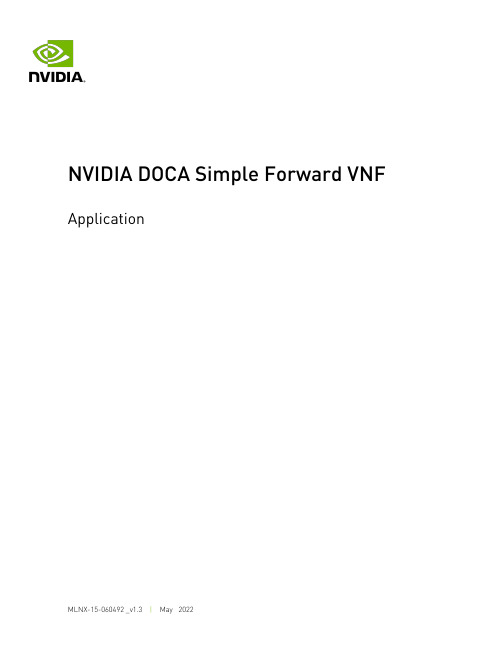
ApplicationTable of ContentsChapter 1. Introdution (1)Chapter 2. System Design (2)Chapter 3. Application Architecture (5)Chapter 4. DOCA Libraries (6)Chapter 5. Configuration Flow (7)Chapter 6. Running Application (9)Chapter 7. Arg Parser DOCA Flags (11)Chapter 8. References (13)Chapter 1.IntrodutionSimple forward is a forwarding application which takes VXLAN traffic from a single RX port and transmits it on a single TX port.For a packet received on an RX port, simple forward will create a flow based on the packet’s tunnel and 5-tuples. For the following packets with the same key, simple forward checks the packet’s keys. If it finds that the packet matches the existing flow, then it does not create a new flow. Otherwise, a new flow is created. And then the packets are forwarded on the other port.Simple forward should be run with dual ports. By using a traffic generator, the RX port receives the VXLAN packets and forwarding forwards them back to the traffic generator.Chapter 2.System DesignThe following diagram illustrates simple forward's packet flows. It receives traffic coming from the wire and passes it to the other port.System DesignSystem DesignChapter 3.Application ArchitectureSimple forward first initializes DPDK, after which the application handles the incoming packets.The following diagram illustrates the initialization process.1.Init_DPDK – EAL init, parse argument from command line and register signal.2.Start port – mbuf_create, dev_configure, rx/tx/hairpin queue setup and start the port.3.Simple_fwd INIT – create flow tables, build default forward pipes.The following diagram illustrates how to process the packet.1.Based on the packet's info, find the key values (e.g. src/dst IP, src/dst port, etc).2.Traverse the inner flow tables, check if the keys exist or not.‣If yes, update inner counter‣If no, a new flow table is added and new pipes are configured on the DPU3.Forward the packet to the other port.Chapter 4.DOCA Libraries This application leverages the DOCA Flow Library.Chapter 5.Configuration Flow1.Parse application argument.doca_argp_init();a).Initialize arg parser resources.b).Register DOCA general flags.register_simple_fwd_params();c).Register simple fwd application flags.doca_argp_start();d).Parse DPDK flags and call rte_eal_init() function.e).Parse APP flags.2.DPDK port initialization and start.dpdk_init();a).Initialize DPDK ports.b).Create mbuf pool using rte_pktmbuf_pool_createc).Driver initialization – use rte_eth_dev_configure to configure the number of queuesd).Rx/Tx queue initialization – use rte_eth_rx_queue_setup andrte_eth_tx_queue_setup to initialize the queuese).Rx hairpin queue initialization – use rte_eth_rx_hairpin_queue_setup to initializethe queuesf).Start the port using rte_eth_dev_start3.Simple forward initialization.simple_fwd_init();a).simple_fwd_create_ins - create flow tables using simple_fwd_ft_createb).simple_fwd_init_ports_and_pipes – initialize DOCA port usingsimple_fwd_init_doca_port and build default pipes for each port.4.Main loop.simple_fwd_process_pkts();a).Receive packets using rte_eth_rx_burst in a loopb).Process packets using simple_fwd_process_offloadc).Transmit the packets on the other port by calling rte_eth_tx_burst. Or free thepacket mbuf if rx_only is set to true.5.Process packets.simple_fwd_process_offload();Configuration Flowa).Parse the packet's rte_mbuf using simple_fwd_pkt_info.b).Handle the packet using simple_fwd_handle_packet. If the packet's key doesnot match the existed the flow entry, create a new flow entry and PIPE usingsimple_fwd_handle_new_flow. Otherwise, increase the total packet's counter.6.Simple forward destroy.simple_fwd_destroy();7.Simple forward close port and clean the flow resources.dpdk_fini();8.Arg parser destroy.doca_argp_destroy();‣Free DPDK resources by call rte_eal_cleanup() function.Chapter 6.Running Application1.Refer to the following documents:‣NVIDIA DOCA Installation Guide for details on how to install BlueField-related software.‣NVIDIA DOCA Troubleshooting Guide for any issue you may encounter with the installation, compilation, or execution of DOCA applications.2.The simple forward binary is located under /opt/mellanox/doca/applications/ simple_fwd_vnf/bin/doca_simple_fwd_vnf. To build all the applications together, Run: cd /opt/mellanox/doca/applications/meson buildninja -C build3.To build the simple forward sample only:a).Edit the following flags in /opt/mellanox/doca/applications/meson_option.txt:‣Set enable_all_applications to false‣Set enable_simple_fwd_vnf to trueb).Run the commands in step 2.Note:doca_simple_fwd_vnf is created under ./build/simple_fwd_vnf/src/.Application usage:Usage: doca_simple_forward_vnf [DPDK Flags] -- [DOCA Flags] [Program Flags]DOCA Flags:-h, --help Print a help synopsis-v, --version Print program version information-l, --log-level Set the log level for the app <CRITICAL=0,DEBUG=4>Program Flags:-t, --stats-timer <time> Set interval to dump stats information-q, --nr-queues <num> Set queues number-r, --rx-only Set rx only-o, --hw-offload Set hw offload-hq, --hairpinq Set forwarding to hairpin queueRunning Application-a, --age-thread Start thread do agingNote: For additional information on available flags for DPDK, use -h before the --separator:/opt/mellanox/doca/applications/simple_fwd_vnf/bin/doca_simple_fwd_vnf -hNote: For additional information on the application, use -h after the -- separator:/opt/mellanox/doca/applications/simple_fwd_vnf/bin/doca_simple_fwd_vnf ---h4.Running the application on BlueField:‣Pre-run setup:a).The simple forward example is based on DPDK libraries. Therefore, the user isrequired to provide DPDK flags, and allocate huge pages.echo 2048 > /sys/kernel/mm/hugepages/hugepages-2048kB/nr_hugepagesb).Make sure the RegEx engine is active:systemctl status mlx-regexIf the status is inactive (Active: failed), run:systemctl start mlx-regex‣CLI example for running the app:/opt/mellanox/doca/applications/simple_fwd_vnf/bin/doca_simple_fwd_vnf -aauxiliary:mlx5_core.sf.4 -a auxiliary:mlx5_core.sf.5 -- -l 4Note: The flag -a auxiliary:mlx5_core.sf.4 -a auxiliary:mlx5_core.sf.5 ismandatory for proper usage of the application. Modifying this flag results unexpectedbehavior as only 2 ports are supported. The SF number is arbitrary and configurable.Note: SFs must be enabled according to Scalable Function Setup Guide.5.Running the application on the host, CLI example:doca_simple_fwd_vnf -a 04:00.3 -a 04:00.4 -- -l 4Note: Refer to section "Running DOCA Application on Host" in NVIDIA DOCA VirtualFunctions User Guide.6.To run doca_simple_fwd_vnf using a JSON file:doca_simple_fwd_vnf --json [json_file]For example:cd /opt/mellanox/doca/applications/simple_fwd_vnf/bin./doca_simple_fwd_vnf --json simple_fwd_params.jsonChapter 7.Arg Parser DOCA Flags Refer to NVIDIA DOCA Arg Parser User Guide for more information.Arg Parser DOCA FlagsChapter 8.References‣/opt/mellanox/doca/applications/simple_fwd_vnf/src/simple_fwd_vnf.cNoticeThis document is provided for information purposes only and shall not be regarded as a warranty of a certain functionality, condition, or quality of a product. NVIDIA Corporation nor any of its direct or indirect subsidiaries and affiliates (collectively: “NVIDIA”) make no representations or warranties, expressed or implied, as to the accuracy or completeness of the information contained in this document and assume no responsibility for any errors contained herein. NVIDIA shall have no liability for the consequences or use of such information or for any infringement of patents or other rights of third parties that may result from its use. This document is not a commitment to develop, release, or deliver any Material (defined below), code, or functionality.NVIDIA reserves the right to make corrections, modifications, enhancements, improvements, and any other changes to this document, at any time without notice. Customer should obtain the latest relevant information before placing orders and should verify that such information is current and complete.NVIDIA products are sold subject to the NVIDIA standard terms and conditions of sale supplied at the time of order acknowledgement, unless otherwise agreed in an individual sales agreement signed by authorized representatives of NVIDIA and customer (“Terms of Sale”). NVIDIA hereby expressly objects to applying any customer general terms and conditions with regards to the purchase of the NVIDIA product referenced in this document. No contractual obligations are formed either directly or indirectly by this document.NVIDIA products are not designed, authorized, or warranted to be suitable for use in medical, military, aircraft, space, or life support equipment, nor in applications where failure or malfunction of the NVIDIA product can reasonably be expected to result in personal injury, death, or property or environmental damage. NVIDIA accepts no liability for inclusion and/or use of NVIDIA products in such equipment or applications and therefore such inclusion and/or use is at customer’s own risk. NVIDIA makes no representation or warranty that products based on this document will be suitable for any specified use. Testing of all parameters of each product is not necessarily performed by NVIDIA. It is customer’s sole responsibility to evaluate and determine the applicability of any information contained in this document, ensure the product is suitable and fit for the application planned by customer, and perform the necessary testing for the application in order to avoid a default of the application or the product. Weaknesses in customer’s product designs may affect the quality and reliability of the NVIDIA product and may result in additional or different conditions and/or requirements beyond those contained in this document. NVIDIA accepts no liability related to any default, damage, costs, or problem which may be based on or attributable to: (i) the use of the NVIDIA product in any manner that is contrary to this document or (ii) customer product designs.No license, either expressed or implied, is granted under any NVIDIA patent right, copyright, or other NVIDIA intellectual property right under this document. Information published by NVIDIA regarding third-party products or services does not constitute a license from NVIDIA to use such products or services or a warranty or endorsement thereof. Use of such information may require a license from a third party under the patents or other intellectual property rights of the third party, or a license from NVIDIA under the patents or other intellectual property rights of NVIDIA.Reproduction of information in this document is permissible only if approved in advance by NVIDIA in writing, reproduced without alteration and in full compliance with all applicable export laws and regulations, and accompanied by all associated conditions, limitations, and notices.THIS DOCUMENT AND ALL NVIDIA DESIGN SPECIFICATIONS, REFERENCE BOARDS, FILES, DRAWINGS, DIAGNOSTICS, LISTS, AND OTHER DOCUMENTS (TOGETHER AND SEPARATELY, “MATERIALS”) ARE BEING PROVIDED “AS IS.” NVIDIA MAKES NO WARRANTIES, EXPRESSED, IMPLIED, STATUTORY, OR OTHERWISE WITH RESPECT TO THE MATERIALS, AND EXPRESSLY DISCLAIMS ALL IMPLIED WARRANTIES OF NONINFRINGEMENT, MERCHANTABILITY, AND FITNESS FOR A PARTICULAR PURPOSE. TO THE EXTENT NOT PROHIBITED BY LAW, IN NO EVENT WILL NVIDIA BE LIABLE FOR ANY DAMAGES, INCLUDING WITHOUT LIMITATION ANY DIRECT, INDIRECT, SPECIAL, INCIDENTAL, PUNITIVE, OR CONSEQUENTIAL DAMAGES, HOWEVER CAUSED AND REGARDLESS OF THE THEORY OF LIABILITY, ARISING OUT OF ANY USE OF THIS DOCUMENT, EVEN IF NVIDIA HAS BEEN ADVISED OF THE POSSIBILITY OF SUCH DAMAGES. Notwithstanding any damages that customer might incur for any reason whatsoever, NVIDIA’s aggregate and cumulative liability towards customer for the products described herein shall be limited in accordance with the Terms of Sale for the product.TrademarksNVIDIA, the NVIDIA logo, and Mellanox are trademarks and/or registered trademarks of Mellanox Technologies Ltd. and/or NVIDIA Corporation in the U.S. and in other countries. The registered trademark Linux® is used pursuant to a sublicense from the Linux Foundation, the exclusive licensee of Linus Torvalds, owner of the mark on a world¬wide basis. Other company and product names may be trademarks of the respective companies with which they are associated.Copyright© 2022 NVIDIA Corporation & affiliates. All rights reserved.NVIDIA Corporation | 2788 San Tomas Expressway, Santa Clara, CA 95051。
CMC 35ADVANCED WEB PROCESS CONTROL说明书
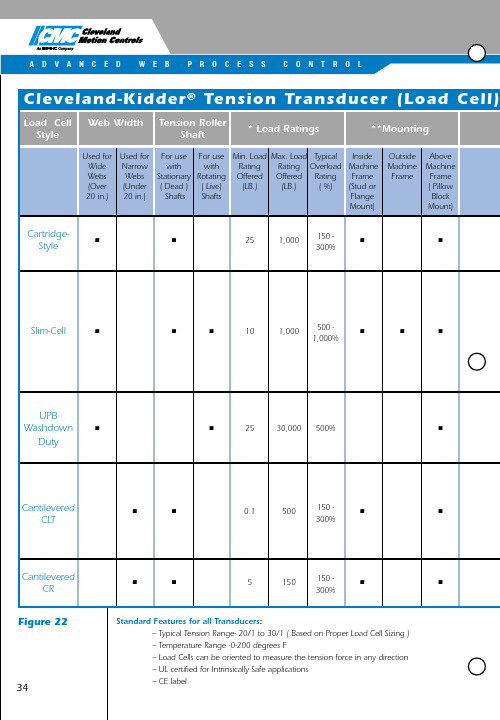
A D V A N C E D W EB P R OC E S S C O N T R O L34Load Cell Web WidthTension Roller* Load Ratings**MountingStyleShaftUsed for Used for For use For use Min.Load Max. Load Typical Inside Outside Above Wide Narrow with with Rating Rating Overload Machine Machine Machine Webs Webs Stationary Rotating Offered Offered Rating Frame Frame Frame (Over (Under ( Dead )( Live) (LB.) (LB.) ( %)(Stud or ( Pillow 20 in.)20 in.)Shafts Shafts Flange BlockMount) Mount)Cartridge-••251,000150 -••Style300%Slim-Cell•••101,000500 -•••1,000%UPB Washdown ••2530,000500%•DutyCantilevered••0.1500150 -••CLT300%Cantilevered••5150150 -••CR 300%Standard Features for all Transducers :– Typical Tension Range- 20/1 to 30/1 ( Based on Proper Load Cell Sizing ) – Temperature Range -0-200 degrees F– Load Cells can be oriented to measure the tension force in any direction – UL certified for Intrinsically Safe applications – CE labelCleveland-Kidder ®Tension Transducer (Load Cell)Figure 22w w w.C M C c o n t r o l s .c o m35Special EnvironmentsKey ConsiderationsWashdown-For use in For use in Why would I Select this Typical ApplicationsPrice Duty, Vacuums High Transducer over the Others? Comparison Corrosive (Modified)Temperatures *Low End and (Modified)** Mid Range Chemical ***High EndResistingIndustry Standard,Flexographic Presses,Variety of Mounting Styles,Extruder Lines, Laminators*Good Valueand CoatersSlim Profile-Advanced Design, State of the Art Equipment For use where Mounting for Printing , Flexible Packaging,Space is Tight - Reduces Converting, Coating/Laminating •••Machine Frame Width,where wide tension ranges **Outside Frame Mounting and high performance are Available,Light Tensions,required. Very good for Extended Tension Range,plastic and aluminum films, Retrofits, Special Environments foils, and laminatesFor use with Pillow Block Paper Mills,Steel Mills,Textiles,Bearing, Low Height Profile,Tire Cord Machines,***•••High Tensions, High Temp.,Dryer Drums, Paperboard,Special EnvironmentsMachine RetrofitsFor use with Cantilevered Label Presses, Very good for Rollers-Unique design use on equipment producing eliminates affects of shifting multi-laminate materials **cantilevered load, Pulleys,used in Hygienic & Medical Both Extremely Light TensionsProducts, Light Wire andand High TensionsHeavy CableFor use with Cantilevered Wire and Cable, Ribbon,*Pulleys, Good Value Textiles* Transducers are offered in variety of load ratings. They must be properly sized for the tension load. Refer to the appropriate transducer data sheet for sizing formulas and available load ratings. ** Mounting kits are required for some mounting configurations. Refer to the appropriate transducer data sheet.Selection GuideFigure 22。
SR-IOVSinglerootIOvirtualization使用说明,待验证
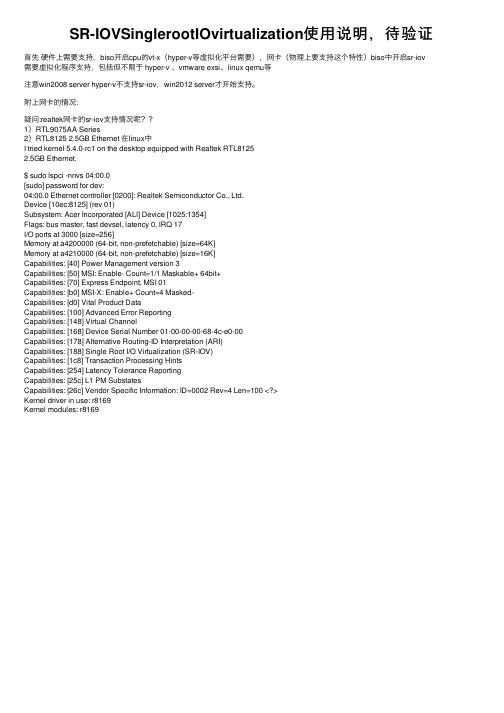
SR-IOVSinglerootIOvirtualization使⽤说明,待验证⾸先硬件上需要⽀持,biso开启cpu的vt-x(hyper-v等虚拟化平台需要),⽹卡(物理上要⽀持这个特性)biso中开启sr-iov 需要虚拟化程序⽀持,包括但不限于 hyper-v 、vmware exsi、linux qemu等注意win2008 server hyper-v不⽀持sr-iov,win2012 server才开始⽀持。
附上⽹卡的情况:疑问:realtek⽹卡的sr-iov⽀持情况呢??1)RTL9075AA Series2)RTL8125 2.5GB Ethernet 在linux中I tried kernel 5.4.0-rc1 on the desktop equipped with Realtek RTL81252.5GB Ethernet.$ sudo lspci -nnvs 04:00.0[sudo] password for dev:04:00.0 Ethernet controller [0200]: Realtek Semiconductor Co., Ltd.Device [10ec:8125] (rev 01)Subsystem: Acer Incorporated [ALI] Device [1025:1354]Flags: bus master, fast devsel, latency 0, IRQ 17I/O ports at 3000 [size=256]Memory at a4200000 (64-bit, non-prefetchable) [size=64K]Memory at a4210000 (64-bit, non-prefetchable) [size=16K]Capabilities: [40] Power Management version 3Capabilities: [50] MSI: Enable- Count=1/1 Maskable+ 64bit+Capabilities: [70] Express Endpoint, MSI 01Capabilities: [b0] MSI-X: Enable+ Count=4 Masked-Capabilities: [d0] Vital Product DataCapabilities: [100] Advanced Error ReportingCapabilities: [148] Virtual ChannelCapabilities: [168] Device Serial Number 01-00-00-00-68-4c-e0-00Capabilities: [178] Alternative Routing-ID Interpretation (ARI)Capabilities: [188] Single Root I/O Virtualization (SR-IOV)Capabilities: [1c8] Transaction Processing HintsCapabilities: [254] Latency Tolerance ReportingCapabilities: [25c] L1 PM SubstatesCapabilities: [26c] Vendor Specific Information: ID=0002 Rev=4 Len=100 <?>Kernel driver in use: r8169Kernel modules: r8169。
- 1、下载文档前请自行甄别文档内容的完整性,平台不提供额外的编辑、内容补充、找答案等附加服务。
- 2、"仅部分预览"的文档,不可在线预览部分如存在完整性等问题,可反馈申请退款(可完整预览的文档不适用该条件!)。
- 3、如文档侵犯您的权益,请联系客服反馈,我们会尽快为您处理(人工客服工作时间:9:00-18:30)。
SYSTEM ARCHITECTURE
The schematic of the designed pipelined SAR ADC is shown in Figure 1. It consists of two SAR-based sub-ADCs, ZCB circuits, digital controller and output D flip-flop (DFF) array. A 5b SAR ADC is used as the first stage sub-ADC and a 6b SAR ADC constructs the second stage. Two sub-ADCs are both asynchronous SAR ADCs using common mode-based switching method, which means 50% capacitors are saved and gains more power efficiency. The ZCB circuits are introduced instead of an OTA-based MDAC, performing the charge transfer. Low power zero-crossing detector (ZCD) with power efficient current sources is designed. The last unit capacitor of the first stage acts as a feedback capacitor. The whole circuits are controlled by a digital controller. The results are output applications low-power register demand high by a OFF array. The operation sequence of the ADC is shown in Figure 2.
v;.es.MDAC
=
=
v'deal + v"rr
_l'pGm
CL
(1)
< 1 I 2LSE
sources begin to charge. After the coarse detector detects the 'zero-crossing',
C!Jze turns low and shut down most of
L...--+----lrL--
���
__ ቤተ መጻሕፍቲ ባይዱ_
CIRCUIT IMPLEMENTATION
ZCD is the key block in this design. Then comparator and digital controller are presented.
ZCB Circuits
In order to illustrate why ZCB circuit is utilized to substitute the conventional OTA-based MDAC, OTA-based MDAC is analyzed firstly. Assuming a
CLK
INTRODUCTION
Portable resolution Successive
(>1Ob)
electronic and
analog-to-digital ADCs are
converters (ADC) with a signal bandwidth of tens of MHz. approximation (SAR) popular for achieving high energy efficiency. However, they suffer from limitations of resolution and speed. Pipeline ADCs can achieve high resolution and high speed but have lower energy-efficiency and are more complex. To combine the two architectures, a two-stage pipeline ADC with a SAR-based sub-ADC was presented in [1]. As the result, SAR-based sub-ADC enables a high stage resolution and eliminates the need for
fJ is the
C!J z
turns low and shut down the last unit of
feedback factor, Gm is the transconductance and CL is the closed-loop SAR-based bandwidth decision
L------'-_L---'--4+--
fJ is quite small (1/32). Thus, Gm should be quite large.
ZCB circuits do not suffer from loop stability issues and gain-bandwidth tradeoffs, which are less affected by technology scaling since they operate as threshold detectors. Eq. (3) shows how the voltage on the load capacitance VresZCBC is determined if ZCB circuits are used.
an
---1
Digital Controller
�>
"'"d-!
DFF Array '--___ ------'
h:::
CLK lOb
active front-end
pt Stage SAR ADC
2nd Stage SAR ADC
SIR, which means lower power consumption. However, the power-hungry OTA-based high resolution MDAC in it is still a challenge. Zero-crossing-based (ZCB) circuits [2] [3] have recently emerged as low-power alternatives to traditional OTA-based MDACs, which replaces the power-hungry OTA with power-efficient and current sources and a continuous time comparator. Due to the absence of loop stability issues gain-bandwidth tradeoffs, ZCB circuits offer potential to achieve very low power ADCs with the scaling of technology. In this paper, high-gain and high-bandwidth op-amps in the pipelined SAR ADC are substituted by ZCB circuits. The corresponding design and analysis of a zero-crossing based lOb 25 MS/s two-stage pipelined SAR ADC is presented. The system architecture is introduced in Section II. The circuit design and the simulation results are presented in Section III and Section IV, respectively. Finally, the conclusion is given.
lOB 25 MS/S PIPELINED SAR ADC WITH DUAL- PHASE ZERO-CROSSING DETECTOR Pengcheng Yan, Yan Song, Peipei Ran, Li Geng *
Department of Microelectronics, Xi'an Jiaotong University, Shaanxi, China, 710049
current sources. The charge transfer finishes and ZCD is shut down to save power. The timing diagram of the ZCD is shown in Figure 5.
dJ
r----------------- -----1
*Email: gengli@
ABSTRACT
A successive approximation register (SAR)-assisted two-stage pipeline ADC is presented, achieving low power consumption, high resolution and high speed. A dual-phase zero-crossing detector is used to replace the power-hungry OTA-based MDAC. Since the SAR architecture and zero-crossing circuit are proved to be voltage scalable, this ADC will be benefited from the technology scaling. Simulation results show that the ADC consumes 1.66mW at 25MS/s with 1.5V supply voltage. And it achieves a FoM of 91.7 fJ!conv.-step at the ENOB of 9.50b. The SNDR and SFDR are 58.94dB and 70.62dB, respectively.
