OMT250中文资料
OMT的使用
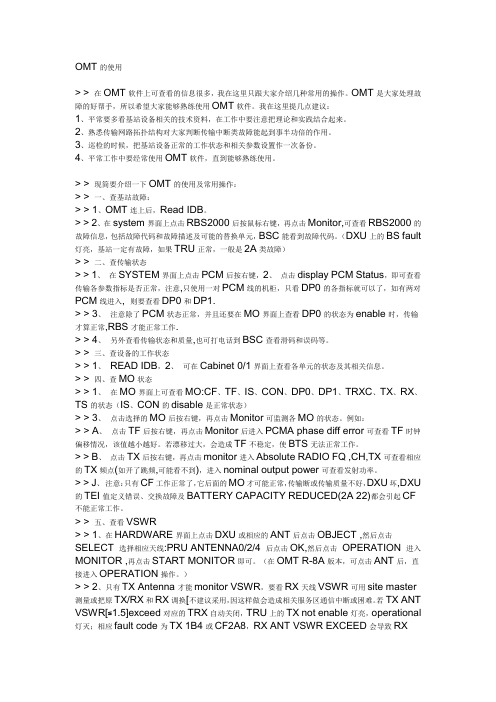
OMT的使用> > 在OMT软件上可查看的信息很多,我在这里只跟大家介绍几种常用的操作。
OMT是大家处理故障的好帮手,所以希望大家能够熟练使用OMT软件。
我在这里提几点建议:1、平常要多看基站设备相关的技术资料,在工作中要注意把理论和实践结合起来。
2、熟悉传输网路拓扑结构对大家判断传输中断类故障能起到事半功倍的作用。
3、巡检的时候,把基站设备正常的工作状态和相关参数设置作一次备份。
4、平常工作中要经常使用OMT软件,直到能够熟练使用。
> > 现简要介绍一下OMT的使用及常用操作:> > 一、查基站故障:> > 1、OMT连上后,Read IDB。
> > 2、在system界面上点击RBS2000后按鼠标右键,再点击Monitor,可查看RBS2000的故障信息,包括故障代码和故障描述及可能的替换单元,BSC能看到故障代码。
(DXU上的BS fault 灯亮,基站一定有故障,如果TRU正常,一般是2A类故障)> > 二、查传输状态> > 1、在SYSTEM界面上点击PCM后按右键,2、点击display PCM Status,即可查看传输各参数指标是否正常,注意,只使用一对PCM线的机柜,只看DP0的各指标就可以了,如有两对PCM线进入, 则要查看DP0和DP1.> > 3、注意除了PCM状态正常,并且还要在MO界面上查看DP0的状态为enable时,传输才算正常,RBS才能正常工作.> > 4、另外查看传输状态和质量,也可打电话到BSC查看滑码和误码等。
> > 三、查设备的工作状态> > 1、READ IDB,2、可在Cabinet 0/1界面上查看各单元的状态及其相关信息。
> > 四、查MO状态> > 1、在MO界面上可查看MO:CF、TF、IS、CON、DP0、DP1、TRXC、TX、RX、TS的状态(IS、CON的disable是正常状态)> > 3、点击选择的MO后按右键,再点击Monitor可监测各MO的状态。
MOTOTRBO 移动通讯设备手册说明书

PORTABLE RADIOS2IMPRES™ BATTERIES AND CHARGERSGet rid of the guesswork and get more from every battery.Get the most out of every battery and eliminate the surprise of“low battery alerts”. IMPRES™ chargers tell you exactly howmuch capacity is in an IMPRES™ battery before you attach it toyour radio and exactly when an IMPRES™ battery has reachedthe end of service life.Enjoy 43% longer battery life from IMPRES™ over non-IMPRES™batteries – without spending maintenance or record keeping timeand effort. With IMPRES™ Battery Fleet Management Software,you can check the status of 25 or 25,000 batteries at a glance,from one computer.IMPRES™ AUDIOMake sure every word is heard regardless of the levelor direction you’re speaking into the accessory. Beclearly heard the first time and eliminate repeating yourself.Whether you need to talk loudly or quietly, into or away fromthe accessory, IMPRES™ Audio lowers the loud talker level andraises the soft talker level automatically so listeners do not haveto adjust the volume depending on who is talking.Policing a busy airport, fixing equipment on a noisy productionfloor or assisting guests in a quiet hotel, IMPRES™ Audiopromises a high quality communication experience.WINDPORTINGCommunicate clearly in difficult weather. Wherever youwork – in howling wind, driving rain, and severe weather –Windporting helps you communicate effectively and listenershear clearly.Windporting technology eliminates the whining and howlingsounds of wind blowing across your lapel/remote speakermicrophone. It also prevents water from clogging the microphonefor clearer transmissions.INTELLIGENT AUDIOFocus on your job instead of your radio volume. Makeadjusting your radio volume based on background noise a thingof the past. Intelligent Audio listens to sounds in the backgroundand automatically raises or lowers your radio volume so you canalways hear. If you’re heading from a noisy area to a quiet place,you won’t disturb others because you forgot to adjust the volume.Intelligent Audio when complemented with IMPRES™ Audiotakes your communications to a new level.OPERATIONS CRITICAL WIRELESSWork with your radio like never before. Place your radio ona desk or cart, in a purse, medical bag or backpack and converseseamlessly with your wireless earpiece up to 10m away fromyour radio. Put your wireless PTT where you want to – on aclipboard, steering wheel or coat pocket – without wires gettingin the way. Motorola Bluetooth enabled radios allow both anOperations Critical Wireless PTT and audio accessory to beconnected and used at the same time. And Operations CriticalWireless accessories last up to 10 hours – up to 3 times thebattery life of commercial Bluetooth® headsets. MOTOTRBO radios are already best in class, but to help you work at your best, you need enhancements targeted to your specific workplace. We’ve developed a line of accessories with unique features designed to optimise the performance of your radio in your work environment, unleashing the full power of the industry’s most advanced digital radio platform.3DP2000 SERIES DP3000 SERIES DP4000 SERIES SL SERIESIMPRES™AUDIOEnsure your voiceis heard clearer,crisper, and louderregardless of levelor direction you’respeaking into theaccessory.Reduce the effectof wind and otheroutdoor noises soyour messagesare always heardclearly.Reduce the effect ofbackground crowdand machinery noiseso your messagesare always heardclearly.Set your volumeonce. Depend onyour accessory tolisten for changes inbackground noise,adjusting the volumeautomatically so youhear every call.WINDPORTINGAUDIONOISE-CANCELINGAUDIOINTELLIGENTAUDIODP3441DP2000SERIESDP3000DP4000 DP3441MOTOTRBO PORTABLE RADIOSCATALOGUEmototrbo Portable accessories4IMPRES™ AUDIO (MOTOROLA ExCLUSIvE): Ensure your voice is heard clearer, crisper, and louder regardless of level or direction you’re speaking into the accessory.INTELLIGENT AUDIO (MOTOROLA ExCLUSIvE): Set your volume once. Depend on your accessory to listen for changes in background noise, adjusting the volume automatically so you hear every call.WINDPORTING (MOTOROLA ExCLUSIvE) OR NOISE-CANCELLING: Windporting reduces the effect of wind and other outdoor noises on your microphone performance and prevents water from clogging the microphone and distorting your transmission.Noise-cancelling microphones negates crowd or machinery noise so your voice comes through loud and clear anytime you speak directly into the microphone.AUDIO jACk: Connect a variety of comfortable earpiece styles to the remote speaker microphone for a more discreet communication option.ORANGE BUTTON: This essential programmable button on top of the microphone is easily activated if you are in trouble. This button can also be set for any programmable feature on the radio, such as emergency.PROGRAMMABLE BUTTON: This programmable button allows you to access key features while you keep your radio on your belt or hidden under a jacket.vOLUME CONTROL: Conveniently access the volume control. Toggle switch allows you to easily adjust between high and low volume as needed.IP RATING: The international standard for rating dust and water protection. The first digit represents the level of dust protection: 5 provides excellent protection from dust. The second digit represents water protection. IP54 provides protection from water sprayed from all directions, IP55 protects against driving rain, and IP57 resists submersion in 1 metre of fresh water for 30 minutes.INTRINSIC SAFETY RATING: Motorola-approved accessories are a critical part of the overall radio system certified by a recognised testing organisation as intrinsically safe. Non-Motorola approved accessories may not be certified for MOTOTRBO and if used, could result in equipment that is NOT approved or unsafe in a hazardous environment.5MOTOTRBO PORTABLE RADIOSCATALOGUEmototrbo Portable accessories6DP3000Even though the above secondary audio kits are FM approved, DP2000 Series and DP3441 are not FM approved. Hence, the overall system level of DP3441 and DP2000 Series remain non FM approved.DP4000 DP2000DP3441WHICH MICROPHONE ISRIGHT FOR ME?If you work outdoors in demanding weather, aWindporting microphone is right for you. Itreduces the effects of wind and other soundswhenever you use the microphone. It alsoprevents water from clogging the microphonefor clear transmissions.Talking in a crowd or near noisy machinery?A Noise-Cancelling microphone reducesbackground sounds. To optimise its noisereduction capabilities, hold the microphonein the correct use position directly in front ofyour mouth, facing the source of the noise (asshown in photo).7MOTOTRBO PORTABLE RADIOSCATALOGUEmototrbo Portable accessories8IMPRES™ AUDIO (MOTOROLA ExCLUSIvE): Ensure your voice is heard clearer, crisper, and louder regardless of level or direction you’re speaking into the accessory.INTELLIGENT AUDIO (MOTOROLA ExCLUSIvE): Set your volume once. Depend on your accessory to listen for changes in background noise, adjusting the volume automatically so you hear every call.MICROPHONE AND PTT: Some accessories have a microphone on the same wire as push-to-talk (2-wire surveillance kit) or on a separate wire (3-wire surveillance kits). Microphones are small, easy to mount and hide during surveillance operations, yet powerful enough to pick up whispered transmissions and reduce ambient noise.DP4000 DP30009PROGRAMMABLE BUTTON: This programmable button allows you to access key features while you keep your radio on your belt or hidden under a jacket.1These are recommended uses based on typical use case for each market listed.HOW DOES IMPRES ™ IMPROvE AUDIO PERFORMANCE?IMPRES™ enhances the clarity and audio quality of Motorola accessories by reducing ambient noise and improving voice intelligibility.If you speak quietly or normally, but not directly into a microphone, IMPRES™ Audio detects changes in your voice and automatically adjusts the transmitted volume so your listener won’t have to adjust volume up and down.DP2000DP3000SERIESDP4000 SERIESDP3441MOTOTRBO PORTABLE RADIOSCATALOGUEmototrbo Portable accessories10DP3000DP4000DP3000DP4000MAG ONE ACCESSORIESDP3441MOTOTRBO PORTABLE RADIOSCATALOGUEmototrbo Portable accessories12DP3000DP4000 DP200013HOW DO TEMPLE TRANSDUCERS WORk? These headsets use transducers that rest on your temple to convert audio into sound vibration and transmit it to your inner ear. If you’re using hearing protection or directing heavy traffic, you can hear the audio from your radio and the surrounding environment. Since the transducer sits in front of your ears, you can also wearearplugs and still hear the radio.MOTOTRBO PORTABLE RADIOSCATALOGUEmototrbo Portable accessories14EARPIECE TYPE: Choose the right fit for your operations – a simple, low cost, discreet earbud or the rugged, high performance CommPort ™ style earpiece.MICROPHONE: The in-line microphone on the earbud earpiece is designed for general use, while the directional microphone on the CommPort ™ style earpiece is ideal for lower noise environments.DP4000 series radios must be “DP4x01” models with Bluetooth ® functionality enabled.OPERATIONS CRITICAL: This Bluetooth® solution specifically for businesses features simple pairing, high quality audio and fast push-to-talk to ensure every word is transmitted.15MOTOTRBO PORTABLE RADIOSCATALOGUEmototrbo Portable accessories16IMPRES™ BATTERIES AND CHARGERS: Get the most out of every battery and eliminate the surprise of “low battery alerts”. IMPRES™ chargers tell you exactly how much capacity is in an IMPRES™ battery before you attach it to your radio and exactly when an IMPRES™ battery has reached the end of service life.INTRINSIC SAFETY RATING: Motorola-approved batteries are a critical part of the overall radio system certified by a recognized testing organisation as intrinsically safe. Non-Motorola approved batteries may not be certified for MOTOTRBO and if used, could result in equipment that is NOT approved or unsafe in a hazardous environment.DP3000SL SERIESDP400017HOW DO IMPRES ™ BATTERIES AND CHARGERS SAvE MONEY?They reduce the number of spare batteries you buy and increase the time before you need replacements. Only IMPRES™ batteries can be charged 150 additional times versus a standard battery – a 43% increase in charge cycles. If you charge radios two to three times a week, you’ll get more than an extra year out of every IMPRES™ battery.PROvEN TOUGH BATTERY TESTING PASS RATE MOTOROLA POWER PRODUCTS MULTIPLIER 47%53%52%98%HONEYWELLkNOCkS. DROPS. SHOCkS. vIBRATION. STATIC.If your radio gets banged on a ride, rattled by heavy equipment or shocked by static electricity, our batteries will stay true and stand tough. These rigorous lab tests prove that Motorola radio batteries perform robustly and reliably, despite the toughest conditions. What’s more, we stand behind every battery we build.See /proventough for details.BATTERY WARRANTY: Take advantage of our comprehensive one year warranty. We warrant that our products shall conform to their published and/or agreed upon operational specifications and to be free from defects in material, workmanship and functionality for the period of the warranty.SL SERIESMOTOTRBO PORTABLE RADIOSCATALOGUEmototrbo Portable accessories18DP3000SERIESDP4000 DP344119 IMPRES™ BATTERY FLEET MANAGEMENT SOFTWARE REPORTSIMPRES™ BATTERY FLEET MANAGEMENTACTIvE BATTERY REPORTIMPRES™ BATTERY DATA READER,GENERAL INFORMATION SCREENIMPRES™: Get the most out of every battery and eliminate the surprise of “low battery alerts”. IMPRES™chargers tell you exactly how much capacity is in an IMPRES™ battery before you attach it to your radio andexactly when an IMPRES™ battery has reached the end of service life.NUMBER OF POCkETS:MOTOTRBO multi-unit chargers let you simultaneously charge up to 6 radios and/orbatteries. The unique tri-unit charger for the SL Series enables you to charge a radio, spare battery and wirelessdevice simultaneously.MOTOTRBO PORTABLE RADIOSCATALOGUEmototrbo Portable accessories20DP2000DP3000DP3000 DP4000MOTOTRBO PORTABLE RADIOSCATALOGUEmototrbo Portable accessoriesDP3441 DP2000 DP3000 DP4000MOTOTRBO PORTABLE RADIOSCATALOGUEmototrbo Portable accessoriesFREQUENCY BAND: Most antennas only cover a portion of a frequency band. Our wideband UHF and VHF antennas offer coverage across the entire band, enhancing your communication flexibility.DP3000DP3000MOTOTRBO PORTABLE RADIOSCATALOGUEmototrbo Portable accessoriesDP3000DP2000DP4000 DP3441SL SERIESDP4000 DP2000MOTOTRBO PORTABLE RADIOSCATALOGUEmototrbo Portable accessoriesSL SERIESDP4000 DP2000DP3000DP2000DP4000INTEGRATED vOICE AND DATA ON THE GO DM3000 SERIES HANDS-FREE ACCESSORIES: Handling dispatch for a delivery company or hauling freight across the country, accessories must meet challenging installation and operational requirements. DM3000 series mobile accessories are specifically designed for hassle-free communication in a vehicle, for dispatch-enabled communication, and for easy installation.UNRIvALED vOICE AND DATA ON THE GO DM4000 SERIES EXPANDED ACCESSORY PORTFOLIO: The DM4000 series shares the same connector as the DM3000 series accessories enabling easy migration. This portfolio is enhanced with the optional integrated Bluetooth ®, giving more flexibility than ever before. Now your drivers can check on packages or walk around the loading dock and stay connected within 10 metres of their radio. A new IMPRES™ keypad microphone features a four-way navigation button that makes accessing critical features on the large color display, dialing phone numbers and sending text messages easy.DM3000 SERIESDM4000 SERIESMOTOTRBO MOBILE RADIOSCATALOGUEmototrbo mobILE accEssorIEsDM3000 SERIESDM4000DM3000SERIESDM4000HOW CAN I COMMUNICATE SAFELY IN MY vEHICLE?The IMPRES™ Visor Microphone mounts to your vehicle’s visor for safe, convenient communication. Press the external push-to-talk button on the steering wheel to converse without taking your handsoff the wheel or your eyes off the road. IMPRES™ Audio compensates for the distance of the visormic from your mouth so that your radio communications are loud and clear.DM3000SERIESDM400031MOTOTRBO MOBILE RADIOSCATALOGUEmototrbo mobILE accEssorIEs32EARPIECE TYPE: Choose the right fit for your operations – a simple, low cost, discreet earbud or the rugged, high performance CommPort ™style earpiece.DM4000On PTT pod 10370 x 41 x 2543Standard IP54Requires separate PTT pod8<344 x 32 x 1120StandardRequires separate PTT pod10 with PTT pod Standard IP54Requires separate PTT pod10 with PTT pod Standard IP54On PTT pod 10370 x 41 x 2543Standard IP54on the headset 227120 x 160 x 160429Standard IP54on the headset 227120 x 160 x 160422Standard IP5433MICROPHONE: The in-line microphone on the earbud earpiece is great for general use, while the directional microphone on the CommPort ™ style earpiece is ideal for lower noise environments.HOW DO MOBILE WIRELESS ACCESSORIES HELP ME?Use your mobile radio like never before and freely move around your vehicle. This means a driver can sort through packages on the back of the delivery truck, a bus driver can check on students in the back of the bus, or a city worker can trim trees from a cherry picker and all can still remain connected to their mobile radio. And by removing the wired connection to a desktop mobile, a dispatcher can walk around the office and manage calls.MOTOTRBO MOBILE RADIOSCATALOGUEmototrbo mobILE accEssorIEs34DM3000DM4000DM3000DM4000DM4000DM300035DM3000SERIESDM4000MOTOTRBO MOBILE RADIOSCATALOGUEmototrbo mobILE accEssorIEs36DM3000SERIESDM4000DM3000DM4000DM3000 SERIESDM4000FREQUENCY BAND: Most antennas only cover a portion of a frequency band. Our wideband UHF and VHF antennas offer coverage across the entire band, enhancing your communication flexibility. INTEGRATED GPS: To support GPS capability in the radio, the GPS antenna is integrated into the RF antenna.37MOTOTRBO MOBILE RADIOSCATALOGUEmototrbo mobILE accEssorIEs38DM3000SERIESDM4000DM3000DM4000DM3000DM4000DM3000SERIESDM400039For more information on Motorola accessories, visit/auThe information presented herein is to the best of our knowledge true and accurate. No warranty or guarantee expressed or implied is made regarding the capacity, performance or suitability of any product. MOTOROLA, MOTO, MOTOROLA SOLUTIONS and the Stylised M Logo are trademarks or registered trademarks of Motorola Trademark Holdings, LLC and are used under license. All other trademarks are the property of their respective owners. © 2014 Motorola Solutions, Inc. All rights reserved.BTB/MA668 04/14。
Quectel_M26-OpenCPU_硬件设计手册_V1.0

2 综述 ...................................................................................................................................................... 11
3.5.1. 主串口............................................................................................................................. 34
本文档手册版权属于移远公司,任何人未经我公司复制转载该文档将承担法律责任。
Q n 版权所有 ©上海移远通信技术有限公司 2014,保留一切权利。 Confide Copyright © Quectel Wireless Solutions Co., Ltd. 2014
上海移远通信技术有限公司
1 / 81
如需技术支持或反馈我司技术文档中的问题,可随时登陆如下网址: /support/techsupport.aspx
l 前言
移远公司提供该文档内容用以支持其客户的产品设计。客户须按照文档中提供的规范,参数来设计其产品。
te 由于客户操作不当而造成的人身伤害或财产损失,本公司不承担任何责任。在未声明前,移远公司有权对 c l 该文档规范进行更新。 ue tia 版权申明
Q n 3.2.2. 关机 ................................................................................................................................ 26 3.2.2.1. PWRKEY 引脚关机............................................................................................ 26 e 3.2.2.2. API 函数关机...................................................................................................... 27 fid 3.2.2.3. 低压自动关机 ..................................................................................................... 27 3.2.3. 推荐的系统开关机电路 ................................................................................................... 28 3.3. 省电技术 ................................................................................................................................ 29
OMT教程

Help(帮助) Help(帮助)
查看OMT版本及浏览帮助技术文档 查看OMT版本及浏览帮助技术文档
OMT 工具栏介绍
Connect(连接) Disconnect(断开) Connect(连接)和Disconnect(断开)
通过手提电脑上的串口与DXU取得连接和断开 通过手提电脑上的串口与DXU取得连接和断开 注意: 注意:在配置机架数据之前必须断开与电脑的连接
OMT
读取IDB 读取IDB
基 本 操 作 (贰)
前提:连接OMT 前提:连接OMT 方法一:Configuration\ 方法一 Configuration\Read IDB 方法二:工具栏 方法二 工具栏
保存IDB 保存IDB
前提:连接OMT并读取IDB 并读取IDB 前提:连接OMT并读取 方法:Configuration\ 方法 Configuration\Save IDB
Configuration(配置) Configuration(配置)
配置机架数据的相关选项
Read(读取IDB) Install( Read(读取IDB)和Install(安装 IDB) IDB)
将DXU里的IDB读取到本地电脑中的OMT DXU里的 里的IDB读取到本地电脑中的 读取到本地电脑中的OMT 将本地电脑中的已配置的IDB写入 写入DXU 将本地电脑中的已配置的IDB写入DXU
OMT的主要用途 OMT的主要用途 RBS 2000机架的配置和故障定位。 OMT的其它重要性能 OMT的其它重要性能 1、易于使用的图形用户界面 2、INTERNET在线使用帮助 OMT的种类 OMT的种类 1、Local OMT 用于基站端操作 2、Remote OMT(远端操作和维护终端) 用于BSC端对基站的操作
电讯通信有限公司产品说明书:RadioCom BTR-800 TR-800 TR-825

Thank you for choos i ng RadioCom TMTelex Com m u n i c a t ions would like to take this op p or t u n ity to thank you for choos i ng the RadioCom™BTR-800 Pro f es s ional Wire l ess In t er c om Sys t em. Many of the fea t ures in this prod u ct are the re s ult of years of de v el o p -ment work with many of the fea t ures de v el o ped from cus t omer feed b ack. We hope that your ex p e r i e nce with this prod u ct is a pleas a nt one and hope to pro v ide you with a con t in u i ng line of RadioCom™ prod u cts well into the fu t ure. In or d er to get the most out of your new wire l ess in t er c om sys t em, please take a few mo m ents to look through this book l et be f ore us i ng the prod u ct for the first time.-Telex Com m u n i c a t ions,Inc.Ta b le of Con t entsIn t ro d uc t ion..........................................................................1-1 Gen e ral De s crip t ion..........................................................................1-1 Sys t em Fea t ures.............................................................................1-1 BTR-800 Block Di a g ram......................................................................1-2 BTR-800 Base Sta t ion..................................................................2-1 Con t rols and Con n ec t ions - Front Panel..........................................................2-1 Con t rols and Con n ec t ions - Rear Panel...........................................................2-2 BTR-800 Spec i f i c a t ions.......................................................................2-3 TR-800 Beltpack.......................................................................3-1 Con t rols and Con n ec t ions - Top Panel............................................................3-1 Con t rols and Con n ec t ions - Rear Panel...........................................................3-2 TR-800Spec i f i c a t ions........................................................................3-3 TR-825 Beltpack......................................................................4-1 Con t rols and Con n ec t ions - Top Panel............................................................4-1 Con t rols and Con n ec t ions - Rear Panel...........................................................4-2 TR-825Spec i f i c a t ions........................................................................4-3 Ini t ial Equip m ent Set-Up...............................................................5-1 Un p acking.................................................................................5-1 An t enna Con n ec t ions.........................................................................5-2 An t enna Po l ar i za t ion.........................................................................5-2 Dis t ance Be t ween An t ennas...................................................................5-2 An t enna Place m ent..........................................................................5-2 Im p roving Re c ep t ion/In c reasing Range..........................................................5-4 Base Sta t ion Set-Up.........................................................................5-5 Lo c a t ion...............................................................................5-5 Power Con n ec t ion........................................................................5-5 Trans m it Switches........................................................................5-5 In t er n al Trans m it Switches.................................................................5-6 In t er c om Switch.........................................................................5-6 In t er c om In t er f ace........................................................................5-6 Dual Lis t en Func t ion a l i ty..................................................................5-8 Aux i l i ary In p ut/Out p ut....................................................................5-9 In t er n al Aux i l i ary In p ut Routing Switch......................................................5-9 Stage An n ounce /Re l ay Con t acts...........................................................5-10 Base Sta t ion Link .......................................................................5-11 Beltpack Set-Up...........................................................................5-12 Bat t ery In s tal l a t ion......................................................................5-12 An t enna Con n ec t ion.....................................................................5-13 Trans m it Mode.........................................................................5-13 Head s et Con n ec t ion.....................................................................5-13 Pre-Walk-Thru Check l ist...............................................................6-1 Sys t em Op e r a t ion......................................................................7-1 Fre q uency Plan Over v iew.....................................................................7-1 Fac t ory-Defined Group.......................................................................7-1 User-Programmable Groups...................................................................7-1 Sys t em Quick Start..........................................................................7-1 Base Sta t ion Op e r a t ion......................................................................7-2 Power.................................................................................7-2 Lo c al Head s et...........................................................................7-2 Por t a b le Sta t ion Con n ect..................................................................7-2 In t er c om A and B........................................................................7-2 Aux i l i ary...............................................................................7-2 Dis p lay Con t rast.........................................................................7-3 BTR-800 Menu Struc t ure.................................................................7-4 Main Screen Flowchart.................................................................7-4 Power-Up Screen......................................................................7-5 Op e r a ting Screen......................................................................7-5 Beltpack Ac t iv i ty Cod e Def i n i t ions........................................................7-5 Group/Chan n el Se l ect..................................................................7-6 Group/Fre q uency Se l ect.................................................................7-7 Fre q uency Ed it.......................................................................7-8 Clear Scan...........................................................................7-9 Spe c ial Key Se q uences................................................................7-10 Lock o ut.........................................................................7-10Copy...........................................................................7-101st Use De f ault...................................................................7-10Fac t ory De f ault...................................................................7-10-i-Ta b le of Con t ents(con t in u ed)TR-800Beltpack Op e r a t ion.................................................................7-11 Power/Lo c al Head s et V ol u me..............................................................7-11 Bat t ery Check..........................................................................7-11 Talk But t on............................................................................7-11 Mi c ro p hone Gain.......................................................................7-11 Chan n el Se l ect But t on...................................................................7-11 Stage An n ounce (SA)....................................................................7-11 Wire l ess Talk Around (WTA)..............................................................7-11 TR-800Beltpack Menu Struc t ure.........................................................7-12 Power-Up Screens....................................................................7-13 Group/Chan n el Screen.................................................................7-14 Trans m it Screen......................................................................7-15 Re c eive 1 Screen.....................................................................7-16 Re c eive 2 Screen.....................................................................7-17 ClearScan™.........................................................................7-18 Fea t ure En a ble/Dis a ble Menus..........................................................7-19 Stage An n ounce En a ble/Dis a ble.........................................................7-19 Wire l ess Talk Around En a ble/Dis a ble.....................................................7-19 Au d io Chan n el A or B En a ble/Dis a ble....................................................7-20 Talk But t on Latch on/Latch off..........................................................7-20 Spe c ial Key Se q uences................................................................7-21 Lock o ut.........................................................................7-211st Use De f ault...................................................................7-21Fac t ory De f ault...................................................................7-21 TR-825Beltpack Menu Struc t ure.........................................................7-22 Power-Up Screens....................................................................7-23 Group/Chan n el Screen.................................................................7-24 Trans m it Screen......................................................................7-25 Re c eive 1 Screen.....................................................................7-26 Re c eive 2 Screen.....................................................................7-27 Au d io Out p ut........................................................................7-28 ClearScan™.........................................................................7-29 Fea t ure En a ble/Dis a ble Menus..........................................................7-30 Stage An n ounce En a ble/Dis a ble.........................................................7-30 Wire l ess Talk Around.................................................................7-31 Au d io Chan n el A Op t ions..............................................................7-32 Au d io Chan n el B Op t ions..............................................................7-33 Spe c ial Key Se q uences................................................................7-34 Lock o ut.........................................................................7-341st Use De f ault...................................................................7-34Fac t ory De f ault...................................................................7-34 Sys t em Walk-Thru.....................................................................8-1 Trou b le Shoot i ng......................................................................9-1 Tech Tips............................................................................10-1 Fre q uency In t er a c t ion.......................................................................10-1 Mi c ro p hone Gain Ad j ust m ent.................................................................10-1 Bat t ery In f or m a t ion...................................................................11-1 In t er c om Sys t em Spec i f i c a t ions.........................................................12-1 Ac c es s ories and Re p lace m ent Parts......................................................13-1 Soft w are Li c ense......................................................................14-1 Certification In f or m a t ion..............................................................15-1 Dec l a r a t ion of Con f or m ity.............................................................15-3-ii-In t ro d uc t ionGen e ral De s crip t ionThe Telex RadioCom™ BTR-800 UHF Syn t he s ized Wire l ess in t er c om sys t ems of f er the ul t i m ate in re l i a ble, high-performance,high-fidelity full-duplex com m u n i c a t ions.The BTR-800 sys t em in c ludes the BTR-800 fre q uency ag i le base sta t ion, work i ng with up to four TR-800 or TR-825 fre -quency ag i le beltpacks. The BTR-800 base sta t ion pro v ides full-duplex com m u n i c a t ions with the beltpacks.The BTR sys t em in c or p o r ates two au d io chan n el op e r a t ion, per m it t ing the beltpack op e r a t or to choose be t ween two sep a-rate au d io chan n els of com m u n i c a t ions, with the base sta t ion track i ng the beltpack se l ec t ion. This al l ows the user the flex i-bil i ty to cre a te a party-line and a pri v ate line within the same beltpack.The BTR-800 sys t em is per f ectly suited for stand-alone op e r a-tion and also can in t er f ace with Audiocom® (Telex), RTS®TW, Clear-Com®, as well as RTS Ma t rix sys t ems and other 4-wire com m u n i c a t ions sys t ems.In ad d i t ion to the ex t er n al in-ter c om sys t ems in t er f aces listed above, the sys t em pro v ides con n ec t ions for aux i l i ary bal a nced au d io in p ut and out p ut,as well as wire l ess talk-around (WTA) and stage an n ounce (SA) fea t ures.The RadioCom™BTR se r ies has been de s igned for re l i a ble, ef f i c ient op e r a t ion. Op e r a ting in the 470 to 740 MHz range, the units op e r a te re l i a bly at line-of-sight dis t ances of 1,000 feet. With avail a ble an t enna sys t ems, from Telex, the ef f ec t ive op e r a t i ng range can be ex t ended. The high-efficiency beltpacks pro v ide up to 12 hours of un i n t er r upted op e r a t ion us i ng stan d ard al k a l ine bat t er i es.Sys t em Fea t ures•Fre q uency-agile base sta t ion and beltpacks. No ex t er n al com p uter/de v ice re q uired to se l ect fre q uen c ies.•Backlit base-station LCD al l ows the user to eas i ly mon i-tor the beltpack’s sta t us as well as change base-station fre -quen c ies.•Clear Scan™ func t ion on base sta t ion and beltpack to au -to m at i c ally find the best chan n els on which to op e r a te.•Full-duplex(si m ul t a n eous talk and lis t en)op e r a t ion.•Com p at i b le with Audiocom® (Telex), RTS TW, Ma t rix, Clear-Com® , and other wired in t er c om types.•Two chan n els of in t er c om au d io.•WTA (Wire l ess Talk Around) beltpack con t rol. This fea -ture al l ows beltpacks to talk to each other, but their au d iois lifted from any wired sys t em con n ected to the base sta -tion.•SA (Stage An n ounce) beltpack con t rol. Al l ows the user to di r ect their au d io to a jack on the back of the base for P.A.sys t ems or other ex t er n al au d io sys t ems.•Re l ay con t act clo s ure on the base when the SA but t on is pressed.•TR-825fea t ures two au d io chan n el bin a u r al op e r a t ion in ei t her ste r eo or mono mode.•Beltpack units con t ained in a weather and shock re s is t ant die cast mag n e s ium case.•Con v e n ient IEC power con n ec t or on the base sta t ion so the unit can plug di r ectly to out l ets. No in-line or wallplug power sup p ly.•Base sta t ion co m es with rack ears for easy rack mount i ng. 1-1RTS® and Audiocom® are reg i s t ered trade m arks of Telex Com m u n i c a t ions, Inc.Clear-Com® is a reg i s t ered trade m ark of Clear-Com In t er c om Sys t ems, Inc.S ection1EC1-2BTR-800 Base Sta t ionCon t rols and Con n ec t ions - Front Panel1.Power switch .2.[Menu] and [Set] but t ons – Used to se l ect menus and setop t ions on the LCD.3.Backlit Graph i cs LCD (Liq u id Crys t al Dis p lay).4.[Up] and [Down] but t ons – Used to se l ect base sta t ion op t ions on the LCD.5.Por t a b le Sta t ion Con n ect – But t ons used to en a ble or dis a ble the re s pec t ive re c eiver’s au d io. GREEN LED =Au d io en a bled, LED OFF = Au d io dis a bled.6.In t er c om A Con t rols - Wired in t er c om A in t er f ace con -trols. Au d io in p ut and out p ut level con t rols. 2-wire or 4-wire se l ect but t on with green LED in d i c a t or lights. Se -lected LED will change to RED if the in p ut lev e ls are too high.7.In t er c om B Con t rols - Wired in t er c om B in t er f ace con -trols. Au d io in p ut and out p ut level con t rols. 2-wire or4-wire se l ect but t on with green LED in d i c a t or lights. Se -lected LED will change to RED if the in p ut lev e ls are too high.8.Aux i l i ary Con t rols -W ired aux i l i ary in t er f ace con t rols.Au d io in p ut and out p ut level con t rols. GREEN LED =Aux. in p ut en a bled. LED will change to RED if the in p ut lev e ls are too high.9.Head s et Vol u me – Con t rols the vol u me to the head s et con n ected to #14.10.Head s et In t er c om Se l ect – Con t rols the in t er c om to which the lo c al head s et is con n ected. Each press of the but t on changes the con n ec t ion; chan n el A, chan n el B,both.11.Talk/Overmod Light – LED is green when talk but t on#13 is ac t ive. A nor m al mic gain set t ing will cause the LED to flash red on the loud e st speech lev e ls. If the gain is too high, the LED will be red at nor m al speech vol u mes.12.Mi c ro p hone Gain – Ad j usts the head s et’s mi c ro p hone gain. Ad j usts so that the overmod light #11 flashes from green to red on loud e st speech.13.Talk But t on – Press to en a ble the au d io path from the lo c al head s et. LED #11 will turn green when en a bled. A quick press and re l ease latches but t on on. If the talk func t ion is latched on, press i ng the talk but t on again will turn it off.14.Lo c al Head s et Con n ec t or – Male XLR con n ec t or for Telex units, Fe m ale XLR con n ec t or for RTS units. A dy -namic or electret head s et mi c ro p hone is au t o m at i c ally de -tected.Fig u re 2Lo c al Head s et Wiring2-1Fig u re 1BTR-800 - Front PanelTelex UnitsS ection2RTS UnitsCon t rols and Con n ec t ions - Rear Panel1.Re c eive An t enna - Fe m ale “TNC” Con n ec t or. Color bandon an t enna must match color dot on base sta t ion.2.Trans m it Power Switch – HIGH = Trans m it t ers at fullpower. NOR M AL = Trans m it t ers 10dB be l ow full power.3.Trans m it ON/OFF Switch – Turns the trans m it t ers on or off.4.I/C Se l ect Switch – Set to the ap p ro p ri a te 2-wire in t er c omtype be i ng in t er f aced to the unit. Set to ei t her Telex, RTS or Clear-Com®.5.Base Sta t ion Link Jack – W hen two base sta t ions arecon n ected through this jack, it al l ows wire l ess talk around (WTA) from the beltpacks to be routed from the sys t em with it’s trans m it t ers off to the sys t em with it’s trans m it t ers on.6.Re l ay Con t act – A dry con t act clo s ure which is ac t i v atedwhen a beltpack user presses the stage an n ounce (SA) but -ton. Normally Open (NO). One amp at 24V max i m um. 7.In t er c om A – In t er f ace to wired in t er c om sys t em A.2-Wire – Male and fe m ale 3-pin XLR con n ec t orswired in par a l l el. The con n ec t ors are switched to theap p ro p ri a te in t er c om con f ig u r a t ion via the I/C Se l ectSwitch.4-Wire – An RJ-11 type jack com p at i b le with “Ma -trix” type in t er c om sys t ems.8.In t er c om B – In t er f ace to wired in t er c om sys t em B.2-Wire – Male and fe m ale 3-pin XLR con n ec t orswired in par a l l el. The con n ec t ors are switched to theap p ro p ri a te in t er c om con f ig u r a t ion via the I/C Se l ectSwitch.4-Wire – An RJ-11 type jack com p at i b le with “Ma -trix” type in t er c om sys t ems.9.Aux i l i ary In p ut/Out p ut – One 3-pin fe m ale XLR in p utcon n ec t or and one 3-pin male XLR out p ut con n ec t or.10.Stage An n ounce Out p ut – Passes the au d io from any ofthe base sta t ion’s beltpacks that have se l ected stage an -nounce (SA).11.Power – IEC re c ep t a c le. Ac c epts 100 – 240 V AC, 50 – 60 Hz.12.Trans m it An t enna - Fe m ale “TNC”Con n ec t or.Colorband on an t enna must match color dot on base sta t ion.2-2Fig u re 3BTR-800 - Rear PanelWarn i ng! Ex c es s ive cur r ent through the loopthru ports will dam a ge the in t er c om! Do notex c eed 200 mA cur r ent in the 2 wire loopthru curcuits.Warn i ng! Ex c es s ive cur r ent through the loopthru ports will dam a ge the in t er c om! Do notex c eed 200 mA cur r ent in the 2 wire loopthru curcuits.BTR-800Spec i f i c a t ionsOver a llRF Fre q uency Range......................470 - 608 MHz, 614 - 740 MHz in 18 MHz TX and RX bands Power Re q uire m ents.......................................100-240 V AC, 50-60 Hz, IEC re c ep t a c le Tem p er a t ure Range..............................................-4° F to 130° F (-20° C to 55° C) Di m en s ions.............................19.00” W x 1.72” H x 14.00” D (48.3 cm x 4.4 cm x 35.6 cm) Weight...................................................................7 lbs 2 oz (3.24 kg) TX An t enna............................................1/2 Wave (sup p lied), TNC Male Con n ec t or RX An t enna............................................1/2 Wave (sup p lied), TNC Male Con n ec t or FCC ID:...............................B5DM529 (TX 482-518 MHz) B5DM514 (TX 518-608 MHz) Fre q uency Re s ponse..............................................................300Hz-8kHz Four Wire In p ut................................................Level Ad j ust a ble (2 Vrms typ i c al) Four Wire Out p ut...............................................Level Ad j ust a ble (2 Vrms typ i c al) Telex In t er c om....................In p ut/Out p ut Level Ad j ust a ble(1Vrms typ i c al),Line im p ed a nce300W RTS In t er c om.................In p ut/Out p ut Level Ad j ust a ble(0.775Vrms typ i c al),Line Im p ed a nce200W Clear-Com® In t er c om............. In p ut/Out p ut Level Ad j ust a ble (1 Vrms typ i c al), Line Im p ed a nce 200W Aux i l i ary In p ut......................................................Ad j ust a ble(2Vrms typ i c al) Aux i l i ary Out p ut............................................Ad j ust a ble (2 Vrms typ i c al into 600W) Stage An n ounce Out p ut................In t er n ally Ad j ust a ble(2Vrms typ i c al at rated de v i a t ion into600W) Stage An n ounce Re l ay.......................................Dry con t act, rated at 1 Amp, 24V Max Mi c ro p hone in p ut sen s i t iv i ty.............................................................9mV Lo c al Head s et Out p ut......................................40mW out p ut into 600W (1% Dis t or t ion)Trans m it t erType.............................................Two Syn t he s ized Trans m it t ers,712chan n els each Trans m it Power (each trans m it t er)..............................100mW Max. (High), 10 mW (Nor m al) Mod u l a t ion Type........................................................................FM De v i a t ion.............................................................40 kHz (35 kHz Eu r ope) RF Fre q uency Sta b il i ty................................................................0.005% Mod u l a t ion Lim i ter................................................Peak-Responding Com p res s or Ra d i a ted Har m onics&Spu r i o us........................................Ex c eeds FCC spec i f i c a t ionsRe c eiverType..........Dual Con v er s ion Super h et e ro d yne,four In d e p end e nt Syn t he s ized IFs,FM,712chan n els each RF Sen s i t iv i ty........................................................<0.8 µV for 12 dB SINAD Squelch Thresh o ld..............................................................20 dB SINAD IF Se l ec t iv i ty.................................................................3 dB at 230 kHz Im a ge Re j ec t ion...............................................................70 dB or better Squelch Quieting......................................................................90 dB RF Fre q uency Sta b il i ty................................................................0.005% Dis t or t ion...............................................................<1% at full de v i a t ion2-32-4 BlankTR-800 Beltpack Con t rols and Con n ec t ions- Top PanelFig u re 4TR-800 Top Panel1.On/Off & Vol u me Con t rol – Turns the beltpack poweron and con t rols head s et vol u me.2.Wire l ess Talk Around (WTA) – When pressed, the user’sau d io is dis c on n ected from the wired in t er c om, aux i l i ary in p ut/out p ut and the base sta t ion’s lo c al head s et. Other beltpack us e rs, on that au d io chan n el, can hear the user as nor m al. The but t on ac t i v ates the nearby red LED as well as the “TALK” LED, #6, when pressed.3.Stage An n ounce (SA) –When pressed, the user’s au d io isrouted to the stage an n ounce con n ec t or on the back of the base sta t ion. The user also loses their sidetone as an in d i -ca t ion that stage an n ounce is ac t i v ated. The other wire l ess beltpacks and wired us e rs do not hear the user’s au d io.The but t on is non-latching and ac t ivates the nearby red LED as well as the “TALK” LED, #6, when pressed.4.Au d io Chan n el Se l ect Button – Al l ows user to se l ect ei -ther au d io chan n el A or B.5.Bat/Overmod Light (BAT/OM) – Light will flash oncewhen unit is turned on if the bat t ery is good. If the light stays on, bat t ery is low. If the light does not flash, bat t ery is dead. A nor m al mi c ro p hone gain set t ing will cause the LED to flash at the be g in n ing of most words at nor m al speech lev e ls. If the gain is too high, the LED will be red dur i ng the com p lete word at nor m al speech lev e ls.6.Talk Light – LED is on when the talk but t on, SA or WTAis ac t ive.7.Talk but t on – Press to en a ble the au d io path from the lo -cal head s et mi c ro p hone. The “TALK” LED, #6, will turn red when en a bled. A quick press and re l ease latches the talk func t ion, un l ess latch i ng has been dis a bled. Holding the but t on for over ½ a sec o nd will cause the au d io path to be en a bled only for as long as the but t on is held. If the talk func t ion is latched on, press i ng the talk but t on again will turn it off.VOLOFFSAWTATelex RA BCHANNELBAT/OM TALKTALK1245673S ection3Con t rols and Con n ec t ions- Rear PanelFig u re 5TR-800Rear Panel/Con n ec t or/An t ennas1.[MENU] and [SET] but t ons – Used to se l ect menus andset op t ions on the LCD.2.LCD (Liq u id Crys t al Dis p lay)3.[UP] and [DOWN] but t ons – Used to se l ect beltpack op -tions on the LCD.4.Mi c ro p hone Gain – Ad j usts the head s et’s mi c ro p honegain. Ad j ust so that the BAT/OM LED will flash at the be -gin n ing of most words at nor m al speech lev e ls5.Push-to-Talk/Push-to-Transmit Switch –Push-to-Talk (PT TALK) – The trans m it t er is al w ayson. No au d io sent un l ess the talk switch, WTA or SAbut t on pressed.Rec o m m end ed po s i t ion.Push-to-Transmit (PT TX) - The trans m it t er and au d iopath are off ex c ept when the talk switch, WTA or SAbut t on is pressed.6.Head s et Con n ec t or – Male XLR con n ec t or for Telexunits, Fe m ale XLR con n ec t or for RTS units. A dy n amic or electret head s et mi c ro p hone is au t o m at i c ally de t ected by the beltpack and a bias volt a ge sup p lied if needed.Fig u re 6Head s et Jack Wiring7.Bat t ery Latch – Press down to en a ble the bat t ery pack tobe re l eased. While the latch is held down, slide the bat t ery pack about 1/8 inch back, to w ard the latch, un t il it stops.Then lift out.8.Re c eive An t enna – Screw type ¼-wave re p lace a ble an -tenna. The color dot on the screw end of the an t enna must match color dot on an t enna re c ep t a c le.9.Trans m it An t enna– Screw type ¼-wave re p lace a ble an -tenna. Color dot on the screw end of the an t enna must match color dot on an t enna re c ep t a c le.(1) MicrophoneShield (-)(2) MicrophoneAudio (+)(4) HeadphoneLow (-)(3) HeadphoneHigh (+)(1) MicrophoneLow (-)RTS UnitsTelex Units(1) Microphone。
大唐OMT常用操作手册资料

大唐OMT常用操作指导目录一. 引言 (4)1. 编写目的 (4)2. 预期读者和阅读建议 (4)二. 软件的安装 (4)三. 操作界面认识 (7)1. 配置界面 (7)2. 软件界面 (8)3. 告警界面 (8)4. 日志界面 (8)5. 性能界面 (8)6. 拓朴界面 (9)7. 测试界面 (10)四. 参数查看 (10)1. RNC级参数查看 (10)2. NodeB参数查看 (10)3. 小区级参数查看 (11)3.1. 小区参数查看 (11)3.2. 载波参数查看 (12)五. 小区级参数修改 (13)1. 功率参数修改 (13)1.1. PCCPCH功率修改 (13)1.2. Dwpch功率修改 (14)1.3. FPACH功率修改 (15)2. 小区载波修改 (16)3. 小区扰码修改 (17)4. 邻区关系修改 (18)4.1. 外部TD邻区创建 (18)4.2. 外部GSM小区创建 (19)4.3. 邻小区的添加 (20)4.4. 邻小区的删除 (21)5. 邻区相关参数修改 (22)6. 测量报告门限参数修改 (23)6.1. 同频测量门限参数修改 (23)6.2. 异频测量门限参数修改 (24)6.3. 异系统间测量门限参数修改 (25)六. 告警信息查询与提取 (26)七. KPI指标提取 (27)1. KPI报表模板创建 (27)2. KPI报表导出 (28)一.引言1.编写目的本文旨在给出大唐OMT软件常用操作部分,包括小区参数修改、告警信息查询和导出、网元KPI报表的提取。
目的是为了让项目组成员对于后台TD网络参数查询和修改有一个更好,更快捷的认知。
2.预期读者和阅读建议刚开始接触后台参数修改操作的项目组成员,作者编辑水平有限,更详细的操作和说明请参阅大唐相关指导书。
二.软件的安装第一步:双击运行安装程序图二-1第二步:图二-2 第三步:图二-3 第四步:图二-4 第五步:图二-5 第六步:图二-6三.操作界面认识1.配置界面RNC网元下的NodeB级、小区级参数查看和修改均在此项中进行。
OMT2.0软件使用指南

2G直放站操作维护终端 OMT软件使用指南三维通信股份有限公司★本手册仅供参考如有改动恕不另行通知★目 前一、概述 (3)二、操作说明 (3)1、参数配置 (3)2、访问 (5)3、高级 (16)4、帮助 (19)5、远程通信特别注意事项 (19)一、概述直放站需要结合2G直放站操作维护终端软件(OMT)来实现其控制功能。
OMT直接对直放站的射频指标和状态参数进行设置、查询,并实时显示告警信息。
OMT可以通过本地方式、无线数据和短信方式,随时随地对设备进行操作维护。
OMT与直放站的连接拓扑图如下:图1二、操作说明程序的操作按菜单分为“配置”、“访问”、“高级”和“帮助”四部分。
图21、参数配置鼠标单击“配置”菜单, 显示配置菜单项。
如图3所示:图3a)远程串口连接配置鼠标单击“远程连接”菜单项。
如图4所示:图4首先选择通信端口,如“COM1”,点击旁边的“端口参数”按钮。
如图5所示:图5通常选择如上默认的参数即可,按“确定”返回。
在“远程连接”对话框中,“Modem初始命令”文本框中可输入对Modem的初始命令。
默认使用“ATE1V1S0=2”,表示modem工作在字符回显方式,振铃二次,自动应答。
默认命令可通过按“默认值”按钮得到。
设置后如图6:图6b)本地串口连接配置鼠标单击“本地连接”菜单项。
如图7所示:图7本地连接只需对通信端口进行配置,操作与“远程连接”配置同。
注:所有的配置参数,设置后保存在配置文件中,若串口连接设备没有变动,下次使用时无需进行配置。
2、访问鼠标单击”访问”菜单, 显示配置菜单项。
如图8所示:图8a)连接鼠标单击“连接”菜单项或工具栏上的连接按钮。
如图9所示:图9首先选择连接方式,可以选择的连接方式包括“本地模式”、“短信模式”和“数据拨号”,点击相应的模式即可。
在选择了连接模式后,需要选择直放站。
若在列表框中有需连接的直放站,选择后按“连接”即可。
当列表框中没有需连接的直放站时,可先通过列表框右边的“添加”按钮来增加需连接的直放站。
富士通存储系统ETERNUS AF250全闪存阵列数据手册说明书

数据手册FUJITSU ETERNUS AF250全闪存阵列闪存变换!ETERNUS AF 存储系统富士通存储系统ETERNUS AF是一款全闪存存储系统,它快速、灵活,令人难以置信,是下一代数据中心的实力担当。
ETERNUS AF价位亲民,可以实现企业IT中所有一级应用的新常态闪存。
它响应时间极短—事实上,它性能出众,创造了多项记录。
ETERNUS AF具备内在智能性,可轻松配置自动服务质量,确保每个应用程序都获取所需的性能,再加上灵活的删除重复和压缩,可以在需要时开启,不需要时关闭。
数据保存十分安全,采用成熟完善的DR,具有镜像和自动透明故障切换功能。
ETERNUS AF250对于具有严苛的数据和性能要求的应用场景,ETERNUS AF250是其理想选择。
该系统提供的IOPS性能令人赞叹,甚至在满负载时仍可保证最低的延迟。
因此,它所提供的解决方案能够解决关键应用程序中的所有性能问题(例如,实时业务分析或VDI环境),而无需执行任何复杂的调优。
此外,在中小型公司,它还适合为所有一级应用程序的通用存储系统所使用。
特性与优势基于ETERNUS DX标准架构⏹性能优化的设计⏹技术成熟,久经考验⏹对所有全闪存和混合式ETERNUS存储系统进行共同管理存储灵活、闪存优化⏹超低时间响应所有应用程序⏹大幅提高IOPS⏹无需复杂调优措施⏹容量和连接均可扩展选择性使用重复删除/压缩⏹在卷标上决定是否使用⏹降低闪存成本⏹延长闪存寿命自动化服务质量⏹根据业务需要控制应用程序优先级⏹自动监测和调整⏹最大限度减少管理工作⏹保证服务等级存储集群选项/透明故障转移⏹避免计划内或计划外停机⏹尽享100%数据保险和不间断运行令人信服的访问性能和延迟⏹随机访问性能:高达760,000 IOPS(4KB块)⏹顺序存取性能:最高每秒12 GB(128KB块)⏹延迟:低于0.1毫秒(4KB块)⏹性能强大,足以应对要求高数据率和低响应时间的所有应用技术规格一般系统信息控制器数 2主机接口数4/8 端口【FC(16Gbit/s),iSCSI(10Gbit/s)】系统最大内存64 GB最大磁盘数24支持的RAID级别0、1、1+0、5、5+0、6主机接口光纤通道(16GB/s)iSCSI(10 Gbit/s, 10 GBASE-T))iSCSI(10 Gbit/s, 10 GBASE-SR)最大主机数1,024最大存储容量92.16 TB驱动方式 2.5英寸,SSD(3.84 TB/1.92 TB/960GB/400 GB)驱动器接口串行连接SCSI(12 Gbit/s)后端磁盘连接1对四通道12 Gbit/s串行连接SCSI总线(SAS 3.0) LUN最大数1,536快照最大数4,096复制生成最大数512重复删除用于块压缩用于块性能延迟写入60μs,读取170μs(最低)顺序存取性能760,000 IOPS(100%读取,4KB块)随机访问性能430,000 IOPS(100%读取,4KB块)性能管理自动存储分层支持服务质量支持自动服务质量支持宽条带化支持注意自动化选项可以通过ETERNUS SF软件激活连续性管理存储集群支持远程复制功能同步和异步注意可以通过ETERNUS SF软件激活选项信息安全管理数据保密HTTPS(SSL),一次性密码、RADIUS、SSH数据完整性高速缓存保护、数据块保护、磁盘驱动防护可用性管理无中断维护专用热备件,全局热备件无中断固件升级是冗余RAID控制器、电源、风扇热部件更换是容量管理自动精简配置支持RAID迁移是不间断LUN在线扩展是报告功能是热部件膨胀是管理接口以太网(1000 Base-T / 100 Base-TX / 10 Base-T)协议支持SNMP(版本l、2C、3),SMI-S 1.6行政管理基于web的图形用户界面,CLI(命令行界面),ETERNUS SF远程支持事件通知(电子邮件/SNMP/系统日志),远程维护ETERNUS SF Express支持的操作系统操作管理服务器Microsoft Windows Server 2012,2012 R2Microsoft Windows Server 2008,2008 R2Solaris11 (11/11或更高版本)Redhat Linux 7Redhat Linux 6Redhat Linux 5VMware® vSphere 6VMware® vSphere 5 / 5.1 / 5.5Microsoft Windows Server 2012Hyper-V、2012 R2 Hyper-VMicrosoft Windows Server 2008 Hyper-V、2008 R2 Hyper-VHyper-V 2.0操作管理客户端Internet Explorer 9、10、11Firefox ESR 17、24、31、38、45Microsoft Edge (Windows 10)Safari 8、9(iOS)Chrome 47、50(Android)配置支持所有主要的主机操作系统、服务器和业务应用程序详细的支持矩阵:/global/services/computing/storage/eternus/prc安装规范19”机架式是服务区域前部:850mm(33.5英寸)或以上后方:850mm(33.5英寸)或以上电源电压交流100-120V/交流200-240V电源频率50/60Hz电源效率92%(80 PLUS金牌认证)最大功耗交流100-120V:810W(820 VA)最大功耗交流200-240V:810W(820 VA)电源相位单相尺寸(宽×深×高)482 × 645 × 88mm19 × 25.4 × 3.5英寸2 U重量35kg(77磅)环境最大发热量交流100-120V:3,000: kJ/h交流200-240V:3,000: kJ/h温度(运行中)10-40℃温度(未运行)0-50℃湿度(运行中)20-80%(相对湿度,无冷凝)湿度(未运行)8-80%(相对湿度,无冷凝)海拔高度3000m(10000英尺)声压(LpAm)47dB(A)声功率(LWAd;1B = 10dB) 6.5B噪声注意事项根据ISO 7779使用单一外壳进行测量,并且根据ISO 9296进行声明运行环境FTS 04230-《数据中心指南》(安装说明)运行环境链接/dl.aspx?id=e4813edf-4a27-461a-8184-983092c12dbe法规遵从性产品安全UL 60950-1、CSA C22.2 第60950-1号、EN 60950-1、IEC 60950-1、TP TC004/2011合规电磁兼容性FCC 第15部分B节A类、ICES-003 A类、EN55022 A类、EN 61000-3-2、EN 61000-3-3、EN 55024、VCCI A类、JIS C 61000-3-2、AS/NZS CISPR22 A类、TP TC 020/2011、CNS13438 (C6357) A类、KN22 A类、KN24 A类电磁抗扰性EN 55024CE认证2014/30/EU, 2014/35/EU, 2011/65/EC批准CB、CE、C-Tick、FCC、EAC、GS、VCCI环境合规符合RoHS、兼容WEEE合规说明一般符合所有欧洲国家和北美地区的安全要求。
OMT综合校验仪使用手册

欢迎您——使用欧迈特公司产品:OMT-605型便携式综合校验仪使用手册OMT-605 型便携式综合校验仪是一种集数显式电压、电流、频率标准信号源、 Pt100 铂电阻和 Cu50 铜电阻温度模拟标准信号源、数字式电压、电流、频率测量功能于一体地高精度、高分辨率、多用途地自动化仪表校准仪器 .b5E2RGbCAP它具有信号输出和测试功能,可校验以下各类仪表:以模拟量输入输出地传感器、变送器、调节器、记录仪、智能流量积算仪、电/气执行器等常规地工业自动化仪表 .还可以用于校验和整定计算机一系列接口板卡,如电阻板、A/D 板、 D/A 板等.可广泛应用于石油、化工、冶炼、造纸、发电、仪表行业及科研部门等领域 .p1EanqFDPw其技术性能符合电 II 型、电 III 型自动化仪表校验标准,工作环境符合GB6587.1-86《电子测量仪器环境实验总纲》中两组仪器地有关规定.DXDiTa9E3d它与国内外同类仪表相比具有以下四大特色:功能较全 ,它几乎包括了自动化仪表所有地电信号;精度高、体积小、重量轻 , 尤其可直接应用于现场 ,对各种工业过程控制地自动化仪表实施现场调校、检修 .RTCrpUDGiT可同时输出三路有源或无源毫安信号 ,极大地方便了需多路输入信号仪表 <如智能流量积算仪、弯管流量计等)地校验和检修.5PCzVD7HxA有宽量程地交流工作电压范围 <180~240V.AC),能适应工业现场恶劣地工作环境 .有自备电池 ,在无交流电源地现场能使用 3 个小时以上 .一.功能输出功能:1.有可作为两线制变送器使用地0~ 25.00V.DC 连续可调工作电源,有一路0~ 199.99mV.DC 直流电压信号,可作为各种热电偶地模拟输出信号.jLBHrnAILg2.具有 Cu50、Pt100 热电阻模拟器,可输出 Pt100 铂电阻 0℃、 50℃、100℃、 150℃、 200℃、 250℃、 300℃、 350℃、 400℃、 500℃和 Cu50 铜电阻-50℃、- 25℃、 0℃、 25℃、 50℃、 75℃、 100℃、 125℃、 150℃、 200℃地模拟电阻信号 ,可作温度变送器输入信号使用 .xHAQX74J0X3.有三路电流输出: 0~ 19.999mA 直流信号,可作为 II 、 III 型仪表地输入或输出信号用 ,在现场校验时可模拟II、III型变送器 .LDAYtRyKfE4.有一路 5Hz ~1.9999KHz 频率信号输出,可作为涡街流量计、涡轮流量计二次仪表输入信号 .测量功能:1.可测量 0~ 40V.DC 地电压信号;2.可测量 0~ 199.99mV.DC 地电压信号;3.可测量 0~ 19.999mA.DC 地电流信号;4.可测量 5~ 1.9999KHz 地 TTL 电平频率信号和涡街流量计、涡轮流量计地频率信号 .显示功能:仪表有四位半 LED 显示器,通过选择可直接读出输出值和测量值.有四只单位显示灯 ,分别显示mA、mV、V、KHz .Zzz6ZB2Ltk二 . 主要技术指标 <23℃ 5℃)1.直流电压输出量程范围输出精度分辨率0~ 25.00V0.1%<F.S)10mV0~ 199.99mV0.05%<F.S)10uV2.直流电流输出量程范围输出精度分辨率0~ 19.999mA0.05%<F.S)1uA负载能力: 0~ 1k3.输出频率量程范围输出精度分辨率5Hz ~1.9999kHz0.05%<F.S)0.2Hz4.热电阻模拟输出热电阻类型量程范围输出精度Pt1000~150℃0.05%Cu500~500℃0.05%5.直流电压测量量程范围测量精度分辨率0~ 40V0.1%<F.S)0.01V 0~199.99mV0.05%<F.S )10uV6.直流电流测量量程范围测量精度分辨率0~ 19.999mA0.05%<F.S)1uA 7.频率测量量程范围测量精度分辨率5~1.9999kHz0.05%<F.S)0.1Hz8.电源:交流电 180~240V.AC<50Hz );9.使用环境:温度范围:-10~ +50℃;相对湿度: +40℃ 80%RH ;10.功耗:8W<MAX );11.校准周期:一年;12.外型尺寸: 300×140×340 mm<宽×高×深);13.重量:约 4.5Kg.三 . 使用说明使用前 ,请先熟悉仪器前后面板上地开关、旋钮、接线柱、插孔等功能.因本仪表功能多、且在使用过程中可能同时使用本仪表地多种功能 ,请您仔细阅读本说明书 ,以免给您地工作带来不必要地麻烦 .dvzfvkwMI1353433 23192120222432313029282726251 2 3 4 5 6 7 8 9 10 1112131415161718rqyn14ZNXI图一前面板示意图1 —充电和直流电源开关 (BATTERY>16、 18— III 路有源电流输出口2—频率测量显示键 (Ftest><mAIIIout )3—频率输出显示键 (Fout>19、 20— I 路有源电流输出口<mAIout )4—电压测量显示键 (Vtest>21、 22—毫伏电压输出口 <mVout )5—电压输出显示键 (Vout>23— III路有源电流粗调旋钮6—毫伏测量显示键 (mVtest>24— III路有源电流细调旋钮7—毫安测量显示键 (mAtest>25— II路有源电流细调旋钮8— I 路毫安输出显示键 (mAI>26— II路有源电流粗调旋钮9— II 路毫安输出显示键 (mAII> EmxvxOtOco27— I 路有源电流细调旋钮10— III路毫安、毫伏输出显示键28— I 路有源电流粗调旋钮(mAIII>SixE2yXPq529— Vout 电压输出细调旋钮11— III路毫安、毫伏输出切换键30— Vout 电压输出粗调旋钮(mAIII/mV> 6ewMyirQFL31—频率输出 (Fout> 细调旋钮12— I 路有源 /无源毫安输出切换键32—频率输出 (Fout> 粗调旋钮(IEXT/INT>33— Pt100 、Cu50 输出旋钮13— II路有源毫安输出切换键(IIEXT/INT>34—输出量单位指示灯14— III路有源毫安输出切换键(IIIEXT/INT>35— 4 1/2 LED 显示器15、 17 — II 路有源电流输出口<mAIIout )说明:☆三路有源电流输出和毫伏输出是通过前面板插孔输出,每一路输出信号是对应地两个插座 ,红色插座为信号“ +” ,黑色插座为信号“ - ”;其 中三路电流输出时 ,信号线需短路或接上负载 . ..........kavU42VRUs.................... .☆显示选择 .仪表能显示地值共有十个:四个测量值 ,六个输出值 <其中三 路有源电流输出、一路毫伏输出、一路频率输出和一路“ 0~ 25.0V ”电压输出) .仪表共有九个显示选择键 <2~10号):通过按下对应键 可把测量值或仪表输出值切换到显示屏上 ,供使用者读取 ,但对仪表地输出信号没有影响 .y6v3ALoS89号)对应调节旋钮完成 <见图一) .☆输出信号大小调节,是通过 < ~3223闪烁 .☆ 仪表测量信号或输出信号超量程时,LEDM2ub6vSTnP21 20 19 18 170YujCfmUCw123456 78910 111213141516图二 后面板示意图1、2 — 空3、4 — 空5、 6— 毫安电流测量口14、9<10)—频率测量口7、 8— 毫伏电压测量口15—风扇口11、 9<10 )—电压输出口 16—交流电压输入口 12、 9<10 )—电压测量口 17—交流开关13、 9<10 )—频率输出口18、 19— Pt100输出口20、 21— Cu50输出口仪表各功能使用说明:仪表地各种功能主要是针对工业自动化仪表而设计 ,它有区别于通用地万用表 ,可以说本仪表是工业自动化地万用表和信号源 .eUts8ZQVRd☆电源功能:仪表可工作在交流和直流供电两种方式,考虑到工业现场地环境 ,交流供电地工作电压设计为180~240V.AC.直流供电电源采用大容量地可充电镍氢电池组 , 按下前面板地 BATTERY键 , 直流供电 . 仪表不使用时应注意电池地维护 , 充足电后放置 . 充电过程是:首先仪表工作在将交流电状态 ,按下 BATTERY键即可对电池充电 . 充电时间为10小时左右 .sQsAEJkW5T☆频率测量功能:根据目前自动化仪表<涡轮、涡街流量计等)频率信号地特点 ,设计了频率测量 .测量时 ,从后面板地Ftest插孔接被测频率信号正端 ,插孔 GND 接频率地负端 ,按下前面板Ftest键,在LED显示窗口可观察到频率值 .GMsIasNXkA ☆频率输出功能:本仪表输出地频率为标准TTL 电平方波信号 ,仪表供电后 ,频率从后面板输出 ,Fout插孔输出频率地正端 ,GND输出频率地负端 ,按下前面板Fout键,在LED 显示窗口可观察到输出频率值,调节前面板上频率输出地粗调、细调旋钮 ,可调整输出地频率值 .TIrRGchYzg☆电压测量功能:本仪表地直流电压测量功能地设计为<0~40V.DC ),可用它测量现场 III 型仪表地 24V.DC 电源电压、 1~ 5V.DC 、 0~ 10V.DC 电压信号.测量时,从后面板地Vtest插孔接被测电压正端,后面板插孔GND接电压地负端,按下前面板 Vtest 键,在LED 显示窗口可观察到电压值.7EqZcWLZNX☆直流电压输出功能 ,本仪表提供地直流电压输出功能,有以下二个方面:〖1〗直流电压源(0~25.5V.DC,40mA>:仪表供电后 ,直流电压源从后面板输出 ,Vout插孔输出电压地正端 ,GND插孔输出电压地负端 ,按下前面板Vout键,在LED显示窗口可观察到电压输出值 ,调节前面板电压输出地粗调、细调旋钮 ,可调整输出地电压值 .lzq7IGf02E〖2〗毫伏输出:毫伏输出从前面板插孔输出 <输出方式由前面板mAIII/mV 键来选择,不按下此键是 mA输出方式,按下此键是 mV输出方式);按下 mAIII/mV 键、 IIIEXT/INT 键,此时,前面板mVout输出插孔有毫伏信号 ,调节前面板上第III路电流输出粗调、细调旋钮 ,可得到需要地毫伏值,按mAIII键 ,这时LED显示地是输出毫伏值 .zvpgeqJ1hk☆毫伏测量功能:测量时,后面板地mVtest +接被测毫伏信号地正端,后面板地 mVtest -接被测毫伏信号地负端,按下前面板地 mVtest键,在 LED 地窗口可观察到毫伏测量值 .NrpoJac3v1☆毫安输出功能:下面以第一路有源电流输出为例来说明仪表工作过程,从前面板有源电流输出插孔mAIout 用连接线接好负载,仪表供电,按下IEXT/INT 键(选择第一路电流输出 > ,按下mAI键 <第一路电流输出显示) ,调节第一路粗调、细调旋钮 ,得到你所需要地电流输出值 .1nowfTG4KI☆热电阻模拟功能:此功能相当于一个电阻箱 ,我们按照Pt100和Cu50地分度阻值选用精度为万分之二地精密电阻 ,用户仅需要将前面板地旋钮选择到相应地温度档位 ,在后面板地接线端子就可输出相应地电阻值 .fjnFLDa5Zo四应用举例本仪表是多功能地综合校验仪表 ,现场地仪表组合使用也是多种多样 ,所以 ,我们无法将现场地各种仪表地校验一一说明 ,下面仅以几个有代表性仪表地接线为例来说明本仪表地多功能组合使用情况.tfnNhnE6e51.温度变送器:对 III 型两线制热电阻温度变送器校验,如由本仪表提供 +24V 工作电压,先按下Vout 键,将输出电源电压调节到 +24V,再按图五接线,显示键选择电流测量mAtest 键,调节热电阻模拟器温度选择开关,就可进行校验 .HbmVN777sLV7l4jRB8HsPt100OMT-605 后面板mAtest +VoutmAtest -GND黑色夹黑色夹红色夹Pt100温度变送器图五III 型铂热电阻温度变送器校验接线图对 II 型热电阻温度变送器校验,按图六接线,显示键选择电流测量 mAtest 键,调节热电阻模拟器温度选择开关 ,就可进行校验 .83lcPA59W9mZkklkzaaP Pt100OMT-605 后面板mAtest +mAtest -图六 II 型热电阻温度变送器校验接线图对 III 型热电偶温度变送器地校验,如由本仪表提供 +24V 工作电压,先按下Vout 键,将输出电源电压调节到 +24V ,再按图七接线,按下 IIIEXT/INT 和mAIII/mV 键,使第三路输出为毫伏输出方式,这时我们在 LED 窗口需显示两个值 <毫伏输出值和毫安测量值) ,按下mAIII键,先观察毫伏输出值 ,调节 <III)第三路旋钮 ,得到我们需要地输出值 ,再按下mAtest键,观察热电偶变送器地电流输出值 .AVktR43bpwOMT-605 后面板mAtest +VoutmAtest -GND-+毫安输出热电偶信号输入热电偶温度变送器OMT-605 前面板mVout图七 III 型热电偶温度变送器校验接线图对 II 型热电偶温度变送器地校验,仅仅是电源接线不同 .2.涡街流量计地校验对 III 型涡街流量计地校验,如由本仪表提供 +24V 工作电压,先按下 Vout 键,将输出电源电压调节到+24V ,再按图八接好线后送电,这时我们在LED 窗口需显示两个值 <频率输出值和毫安测量值) ,按下Fout键,先观察频率输出值 ,调节频率输出旋钮,得到我们需要地输出值,再按下mAtest键,观察涡街流量计地电流输出值 .ORjBnOwcEd涡街流量计有频率输出信号 ,校验这类信号时 ,可直接接到频率测量口 . 如果涡街流量计是 II 型地,校验方法同上,仅仅是由用户根据仪表地要求按不同方式接线 .OMT-605 后面板mvtest+Vout FoutmAtest -GND频率输入+-涡街流量计图八III 型涡街流量计校验接线图工业过程自动化仪表地种类很多,输入、输出信号也各不相同 .但是,它们检修、校验所需要地信号源、标准表 ,本仪表都能提供 .所以 ,在此就不一一举例来说明本仪表所有功能组合地使用情况 ,用户可在实际使用过程中 ,根据各种仪表地输入信号和输出信号实际情况 ,选用本仪表相应地功能进行组合 ,来满足您地各种要求 .2MiJTy0dTT五仪表维护、整定和检定本仪表属于精密校验仪表,使用时请仔细阅读使用说明书中各条款 .本仪表出厂时各整定值均已调好 ,正常情况下 ,不得打开机箱调整 .本仪表精度高 ,部分地指标 <如频率、毫安等)精度达到了0.05% ,年检时需要0.01%精度地标准表检定 .gIiSpiue7A仪表应防止碰、撞、摔 ,仪表应存放在通风、阴凉、干燥处 ,室内无酸、碱及腐蚀性气体 ,无强烈地机械振动和冲击 .在规定地环境下 ,最好是远离强电磁场使用 .uEh0U1Yfmh仪表内部有可充电电池组 ,如长期不用仪表 ,应对电池组进行充电 ,一般应连续充电 15~20 个小时 .充电时只需插上交流电 ,按下BATTERY键即可 .平时如现场使用直流电池 ,回来应充电后再保存 ,以免亏电太多 ,影响电池地使用寿命 .IAg9qLsgBX仪表各参数整定地电位器如图九所示;具体地方法、步骤、接线按以下各条款进行 .仪表地检定和仪表地整定接线、操作步骤相同,只是不调整整定地电位器.表头整定电位器电压输出电位器频率输出调零电位器频率输出调满电位器电压测量电位器频率测量调零电位器频率测量调满电位器图九整定电位器位置图1:数字电压表头精度地整定和检定仪表地整定第一步是整定数字电压表头 ,接线如图十所示 ,接好线后 ,送上电源 , 按下 mVtest 键,调整毫伏信号发生器,使其输出为 0~199.99 毫伏,根据标准毫伏表地值 ,调整表头电位器 ,使仪表地示值和标准表值在整个量程范围内相差0.1mV 之内即可.WwghWvVhPEOMT-605 后面板mVtest +mVtest -毫伏信号发生器标准表图十仪表数字电压表头整定接线图数字电压表头整定好后 ,本仪表地毫安输出、毫安测量、毫伏输出、毫伏测量精度就达到了精度地要求 .2:频率输出精度地整定和检定频率输出精度地整定按图十一接线,按下Fout键,调节频率输出旋钮,根据标准数字频率计值 ,调整频率输出地满量程、零点整定电位器,使仪表在整个量程范围内地示值和标准表示值相差在0.5Hz 内即可.asfpsfpi4kOMT-605 后面板FoutGND-+标准频率计图十一频率输出精度整定接线图3:频率测量精度地整定和检定频率测量精度地整定按图十二接线,频率信号发生器可以由本仪表提供,按下Ftest 键,根据本仪表 LED 显示地频率值与标准数字频率计地示值,调整频率测量地满量程、零点整定电位器 ,使仪表在整个量程范围内地示值和标准表示值相差在 0.5Hz 内即可.ooeyYZTjj1OMT-605 后面板GND Ftest+-标准频率计图十二频率测量精度整定接线图4电压源输出精度整定和检定电压源输出地整定按图十三接线 ,接好线后 ,送上电源 ,按下Vout键,调节电压输出旋钮 ,使输出电压为24V左右 ,调节电压输出整定电位器 ,使仪表地示值和标准电压表相差0.05V 即可.BkeGuInkxIOMT-605 后面板VoutGND-+标准电压源图十三电压输出精度整定接线图5电压测量精度整定和检定电压测量地整定按图十四接线 ,接好线后 ,送上电源 ,按下Vtest键,调节电压测量整定电位器 ,使仪表地示值和标准电压表地示值相差0.05V即可 .PgdO0sRlMoOMT-605 后面板GND Vtest+-标准电压源图十四电压测量精度整定接线图六附件a:使用手册一份 <CD 光盘);b:产品合格证一份;c:测试线一组;d:电源线一组;e:手提硬壳密码箱 .。
Omega OMT Series 56C Flange Single Phase Motors说明书

FRACTIONAL AND INTEGRAL HPOMT Series Starts at £65Wide Range of MotorsSizes!Rolled Steel 56C Frame Motors: 0.33 to 2 HP115/208 to 230 VoltSingle-PhaseClass F InsulationPremium-Grade Quality Omegamation TM general purpose AC motorsare made by one of the leading motormanufacturers for over 45 years, a world-class accredited supplier with a long historyof quality testing procedures and standardsperformed by the finest independent testinglaboratories in the world. Our motors aremade in high quality ISO9001-certifiedfacilities using only the highest qualitymaterial and manufacturing processes.All motors are electrically tested in sub-assembly production and again after finalassembly, and come with a 2-year warranty.OMT13-18-56CB, £65,shown smaller thanactual size.All ratings Totally enclosed Fan cooledSteel fanLargeeasy-to-wire junction box withrubber gasketManual overload alsoavailable forfarm applicationsHeavy gauge bolt-on, bolt-off NEMA 56-frame removable base(shell) frameCast aluminumend bellsoversized ballbearings and high-tensile strength steel shaftNEMA 56C flange mountLarge metal nameplate with easy-to-read wiring diagramLarge steel capacitor cover with rubber gasket and oversized capacitorsOMT13-18-56CB, £65, shown smaller than actual size.ACCESSORIESOrdering Example: OMW56,motor slide base for 56 frame, £5.40.Ordering Example: OMT13-18-56CB,56C flange rolled steel motor, 115/208 to 230 V single-phase, 1⁄3HP, 1800 RPM, £65.OMT13-18-56CB, $97,shown smaller than actual size.CANADA www.omega.ca Laval(Quebec)1-800-TC-OMEGA UNITEDKINGDOM Manchester,England0800-488-488GERMANY www.omega.deDeckenpfronn,Germany************FRANCE www.omega.fr 088-466-342BENELUX www.omega.nl 0800-099-33-44UNITED STATES 1-800-TC-OMEGA Stamford,CT.CZECH REPUBLIC www.omegaeng.cz Karviná,Czech Republic596-311-899TemperatureCalibrators, Connectors, General Test and Measurement Instruments, Handheld Instruments for Temperature Measurement, Ice Point References, Indicating Labels,Crayons, Cements and Lacquers, Infrared Temperature Measurement Instruments, Recorders, Relative Humidity Measurement Instruments, PT100 Probes, PT100 Elements,Temperature & Process Meters, Timers and Counters,Temperature and Process Controllers and Power Switching Devices, Thermistor Elements, Probes and Assemblies,Thermocouples, Thermowells and Head and WellAssemblies, Transmitters, Thermocouple Wire, RTD ProbesPressure,Strain and ForceDisplacement Transducers, Dynamic Measurement Force Sensors, Instrumentation for Pressure and StrainMeasurements, Load Cells, Pressure Gauges, PressureReference Section, Pressure Switches, Pressure Transducers,Proximity Transducers, Regulators, Pressure Transmitters,Strain Gauges, Torque Transducers, ValvespH and ConductivityConductivity Instrumentation,Dissolved OxygenInstrumentation,Environmental Instrumentation,pH Electrodes and Instruments,Water and Soil Analysis InstrumentationHeatersBand Heaters,Cartridge Heaters,Circulation Heaters,Comfort Heaters,Controllers,Meters and SwitchingDevices,Flexible Heaters,General Test and Measurement Instruments,Heater Hook-up Wire,Heating Cable Systems,Immersion Heaters,Process Air and Duct,Heaters,Radiant Heaters,Strip Heaters,Tubular HeatersFlow and LevelAir Velocity Indicators,Doppler Flowmeters,LevelMeasurement,Magnetic Flowmeters,Mass Flowmeters,Pitot Tubes,Pumps,Rotameters,Turbine and Paddle Wheel Flowmeters,Ultrasonic Flowmeters,Valves,Variable Area Flowmeters,Vortex Shedding FlowmetersData AcquisitionAuto-Dialers and Alarm Monitoring Systems,Communication Products and Converters,Data Acquisition and Analysis Software,Data LoggersPlug-in Cards,Signal Conditioners,USB,RS232,RS485and Parallel Port Data Acquisition Systems,Wireless Transmitters and Receivers。
OMT的使用的补充说明

OMT的使用的补充说明OMT是运行维护终端的缩写,是我们工作中应用最多的软件,掌握OMT的使用是我们工作的根本,OMT的使用见《移动通信机务员(综合维护)》223—274页。
现在OMT已经出了新版本,使用更加方便,我们所使用的功能在界面上有了一些变化,但使用方法没变,下面我就用OMT R23-5配一个2206基站举例说明。
点击菜单栏Configuration下拉菜单的Create IDB,在弹出的Create IDB窗口中的Transmission选项中选择G.703(E1),这是中国的传输制式。
然后在Cabinet Setup选项框中点New,在弹出的Detine Setup for Cabinet窗口中的Cabinet Type中选2206,Power System根据直流电源柜提供的直流电压选择,分别有120--250伏交流电,24伏和-48伏直流电,Climate System选默认就可以,选好后点OK完成对机柜类型的选择。
然后再进行Antenna Sector Setup,再此选项框中点New,在弹出的Define Setup for Antenna Sector窗口中首先选择Frequency,我们现在使用的是GSM 900,CDU Type根据机柜内配置的CDU类型选择,分别有CDU G和CDU F可选,TMA根据塔放是否安装选择No或Yes,其他选项选择默认即可,然后点击OK完成此小区的定义。
如果有多个小区,也根据以上步骤继续创建。
小区配置完毕后点OK,会弹出一个Final Configuration Selection窗口,此窗口中Select Configuration选项框中有SCC须选择,SCC即Site CellConfiguration,根据此小区配置的载频数选择。
因为2206用的是DTRU,所以此处数值应为载频数的2倍,选择完毕点OK,完成对机柜和小区的定义。
其他配置如PCM及TEI的定义方法与老版本相同。
omtp标准

omtp标准
OMTP是开放移动终端平台组织(Open Mobile Terminal Platform)的缩写,该组织由多家公司于2004年6月创立,致力于为移动设备制造商、相关的软件与硬件供应商建立开放性架构,以帮助他们开发出开放性的移动终端平台。
OMTP标准除了耳机接口标准还有充电器接口标准等。
OMTP标准的毫米耳机接口的插针接法是左声道-右声道-麦克风-地线。
适用手机范围包括诺基亚、索尼爱立信(全系列)、中兴(全系列)、步步高(全系列)、酷派(全系列)、HTC非官方产品(A3380、A3360、
T9188、A9188、Z510D)、三星旧产品(i8910、M3510C、M7500、F278、F700、F408、F490、G810、G818、G818E、i550W、8510、
i560、S8000C、i8000、M2710C、i7500U、i9000、i6500U、F809、i8000、F859)、摩托罗拉XT531、联想A520/A750/P700、OPPO(全系列)等国产系列手机。
如需更多OMTP标准相关的信息,可以登陆OMTP组织的官网进行查询。
摩托罗拉 MOTOTRBO 专业系列无线通信设备配件目录说明书

MOTOTRBO™PROFESSIONAL SERIES RADIO ACCESSORIES T HE POWER OF YOUR RADIO UNLEASHEDXiR P8200 SERIES Remote Speaker Microphones6 –7 Remote Speaker Microphones-Accessories with standard 3.5mm8 Remote Speaker Microphones-Accessories with threaded 3.5mm9 – 10 Public Safety Microphones10 – 11 Surveillance Accessories and earpieces 12 – 15 Surveillance Accessories Replacement Kits 16, 18 Earpieces 20 – 23 Headsets 24 – 25 Tactical24 – 25 Motorola Orginal® Two-way Radios Batteries 36 – 37 Charger Solutions42 Vehicular and Travel Chargers 45 Impres Battery Management Tools 45 Carry Solutions 47 – 49 Antennas51 – 52Programming Cables58XiR P8600 / P8600i SERIES Remote Speaker Microphones6 –7 Remote Speaker Microphones-Accessories with standard 3.5mm8 Remote Speaker Microphones-Accessories with threaded 3.5mm9 – 10 Surveillance Accessories and earpieces 12 – 15 Surveillance Accessories Replacement Kits 16, 18 Earpieces 20 – 23 Headsets 24 – 25 Tactical24 – 25 MagOne Accessories24 – 25 Operational Critical Wireless Bluetooth ® Accessories 28 – 35 Wireless Replacements Kits34 Motorola Orginal® Two-way Radios Batteries 38 – 41 Charger Solutions42 Vehicular and Travel Chargers 45 Impres Battery Management Tools 45 Carry Solutions 46, 48 – 50 Antennas53, 55 – 56Antennas Accessories 57Programming Cables58XiR P8600EX SERIES Remote Speaker Microphones 8 – 9 Remote Speaker Microphones-Accessories with standard 3.5mm 8 3M Peltor Headsets 26 – 27 Motorola Orginal ® Two-way Radios Batteries 40 – 41 Charger Solutions 42 Carry Solutions46, 49 – 50Antennas54XiR P6600 / P6600i SERIES Remote Speaker Microphones 8 – 9 Remote Speaker Microphones-Accessories with standard 3.5mm 8 Surveillance Accessories and earpieces 14 – 15 Surveillance Accessories Replacement Kits 16 Earpieces 20 – 21 MagOne Accessories20 – 21Headsets 22 – 23 Motorola Orginal ® Two-way Radios Batteries 36 – 39 Charger Solutions 42 Vehicular and Travel Chargers 45 Impres Battery Management Tools 45 Carry Solutions 47, 49 – 50 Antennas 53, 55 Antennas Accessories 57 Programming Cables58PAGESXiR E8600 / E8600i SERIES Remote Speaker Microphones 8 – 9Remote Speaker Microphones-Accessories with standard 3.5mm 8 Surveillance Accessories and earpieces 14 – 15 Surveillance Accessories Replacement Kits 16 MagOne Accessories 20 – 21 Headsets 22 – 23 Motorola Orginal® Two-way Radios Batteries 40 – 41 Charger Solutions 44 – 45 Carry Solutions46 Antennas 55SL1K/SL2K SERIES Surveillance Accessories and earpieces 14 – 15 Surveillance Accessories Replacement Kits 16, 18 Earpieces 20 – 21 Operational Critical Wireless Bluetooth® Accessories 28 – 35 Wireless Replacements Kits 34 Charger Solutions 44 Carry Solutions49 Antennas 56 Antennas Accessories 57 Programming Cables58XiR M8200 SERIES Microphones 61 Mobile Microphone Accessories 62 External Push-To-Talk(PTT) 63 Operational Critical Wireless Bluetooth® Accessories 64 – 67 Replacement Parts and Secondary Audio Accessories 67 Control Station Accessories 71 Installation and Mounting Accessories 72 External Speakers 73 Cables 74 – 75 Antennas 76 – 81XiR M8660 / M8660i Microphones 60 – 61Mobile Microphone Accessories 62 External Push-To-Talk(PTT) 63 Operational Critical Wireless Bluetooth® Accessories 64 – 69 Replacement Parts and Secondary Audio Accessories 66 – 67, 70Control Station Accessories 71 Installation and Mounting Accessories 72 External Speakers73Cables 74 – 75Antennas 76 – 81XiR M6600 SERIES Microphones 61 Mobile Microphone Accessories 62 External Push-To-Talk(PTT) 63 Installation and Mounting Accessories 72 – 73 External Speakers73 Cables 75Antennas76 – 81PAGESIMPRES ™ BATTERIES AND CHARGERS: YOUR BATTERY , SAFER, SMARTER, POWERED FOR LONGERGet rid of the guesswork and get more from every battery.Get the most out of every battery and eliminate the surprise of “low battery alerts”. IMPRES chargers tell you exactly how much capacity is in an IMPRES battery before you attach it to your radio and exactly when an IMPRES battery has reached the end of service life.Enjoy 43% longer battery life from IMPRES over non-IMPRES batteries – without spending maintenance or record keeping time and effort. With IMPRES Battery Fleet ManagementSoftware, you can check the status of 25 or 25,000 batteries at a glance, from one computer.IMPRES ™ AUDIOMake sure every word is heard regardless of the level or direction you’re speaking into the accessory. Be clearly heard the first time and eliminate repeating yourself. Whether you need to talk loudly or quietly, into or away from theaccessory, IMPRES Audio lowers the loud talker level and raises the soft talker level automatically so listeners do not have to adjust the volume depending on who is talking.Policing a busy airport, fixing equipment on a noisy production floor or assisting guests in a quiet hotel, IMPRES Audio promises a high quality communication experience. > Experience IMPRES AudioWINDPORTINGCommunicate clearly in difficult weather. Wherever you work – in howling wind, driving rain, and severe weather – Windporting helps you communicate effectively and listeners hear clearly.Windporting technology eliminates the whining and howling sounds of wind blowing across your lapel/remote speaker microphone. It also prevents water from clogging the microphone for clearer transmissions. > Hear the difference Windporting makesINTELLIGENT AUDIOFocus on your job instead of your radio volume. Make adjusting your radio volume based on background noise a thing of the past. Intelligent Audio listens to sounds in the background and automatically raises or lowers your radio volume so you can always hear. If you’re heading from a noisy area to a quiet place, you won’t disturb others because you forgot to adjust the volume.Intelligent Audio when complemented with IMPRES Audio takes your communications to a new level. > See Intelligent Audio in actionOPERATIONS CRITICAL WIRELESS: YOUR RADIO, UNLEASHEDWork with your radio like never before. Place your radio on a desk or cart, in a purse, medical bag or backpack and converse seamlessly with your wireless earpiece up to 10m away from your radio. Put your wireless PTT where you want to – on a clipboard, steering wheel or coat pocket – without wires getting in the way. Motorola Bluetooth enabled radios allow both an Operations Critical Wireless PTT and audio accessory to be connected and used at the same time. And Operations Critical Wireless accessories last up to 10 hours – up to 3 times the battery life of commercial Bluetooth ® headsets.MOTOTRBO radios are already best in class, but to help you work at your best, you needenhancements targeted to your specific workplace. We’ve developed a line of accessories with unique features designed to optimize the performance of your radio in your work environment,unleashing the full power of the industry’s most advanced digital radio platform.XiR P6600 SERIES XiR P6600i SERIES XiR P8600 Ex SERIES XiR E8600 SERIES XiR E8600i SERIES XiR P8200 SERIES XIR P8600 SERIES XIR P8600i SERIES SL1K SERIES SL2K SERIESPROGRAMMABLE BUTTON: This programmable button allows you to access key features while you keep your radio on your belt or hidden under a jacket.IP RATING: The international standard for rating dust and water protection. Thefirst digit represents the level of dust protection: 5 provides excellent protection fromdust. The second digit represents water protection. IP54 provides protection fromwater sprayed from all directions, IP55 protects against driving rain, and IP57 resistssubmersion in 1 meter of fresh water for 30 minutes.INTRINSIC SAFETY RATING: Motorola-approved accessories are a critical part of theoverall radio system certified by a recognized testing organization as intrinsically safe.Non-Motorola approved accessories may not be certified for MOTOTRBO and if used,could result in equipment that is NOT approved or unsafe in a hazardous environment.**NOTE: TIA = TIA4950 Intrinsic Safety Rating; FM = FM 1988 Intrinsic Safetyrating Accessories with these ratings are approved for FM or TIA when connected toIntrinsically safe FM or TIA radio/battery system.XiR P8200 XiR P8600XiR P8200REMOTE XiR P8600XiR P6600XiR E8600 XiR P8600 Ex RSM ACCESSORIESAUDIOXiR P8200XiR P8200XiR P8200XiR P8600IMPRES AUDIO (MOTOROLA EXCLUSIVE): Ensure your voice is heard clearer, crisper, and louder regardless of level or direction you’re speaking into the accessory. INTELLIGENT AUDIO (MOTOROLA EXCLUSIVE): Set your volume once. Dependon your accessory to listen for changes in background noise, adjusting the volume automatically so you hear every call.MICROPHONE AND PTT: Some accessories have a microphone on the same wireas push-to-talk (2-wire surveillance kit) or on a separate wire (3-wire surveillance kits).Microphones are small, easy to mount and hide during surveillance operations, yetpowerful enough to pick up whispered transmissions and reduce ambient noise.PROGRAMMABLE BUTTON: This programmable button allows you to access keyfeatures while you keep your radio on your belt or hidden under a jacket.INTRINSIC SAFETY RATING: Motorola-approved accessories are a critical part of theoverall radio system certified by a recognized testing organization as intrinsically safe.Non-Motorola approved accessories may not be certified for MOTOTRBO and if used,could result in equipment that is NOT approved or unsafe in a hazardous environment.XiR P8200 XiR P8600HOW DOES IMPRES IMPROVE AUDIO PERFORMANCE? IMPRES enhances the clarity and audio quality of Motorola accessories by reducingambient noise and improving voice intelligibility.If you speak quietly or normally, but not directly into a microphone, IMPRES Audio detects changes in your voice and automatically adjusts the transmitted volume so your listener won’t have to adjust volume up and down.> Experience IMPRES audioXiR P6600XiR P6600XiR P8200XiR P8600XiR E8600XiR P8600XiR P8200XiR P8600SL1KHOW DO TEMPLETRANSDUCERS WORK?These headsets use transducers that rest on your temple to convert audio into sound vibration and transmit it to your inner ear. If you’re using hearing protection or directing heavy traffic, you can hear the audio from your radio and the surrounding environment. Since the transducer sits in front of your ears, you can also wear earplugs and still hear the radio.XiR P6600E8600 SL1KXiR P6600XiR P6600E8600XiR P8600XiR P8200 XiR P8600XiR P8200 XiR P8600 XiR P8600XiR P8600 ExXiR P8600 ExSINGLE NOISE RATING: Signal-to-noise ratio (often abbreviated SNR or S/N) is a measure used in science and engineering that compares the level of a desired signal to the level of background noise. It is defined as the ratio of signal power to the noise power, often expressed in decibels.MICROPHONE AND PTT: Some accessories have a microphone on the same wire as push-to-talk (2-wire surveillance kit) or on a separate wire (3-wire surveillance kits). Microphones are small, easy to mount and hide during surveillance operations, yet powerful enough to pick up whispered transmissions and reduce ambient noise.EARPIECE TYPE: Choose the right fit for your operations – a simple, low cost, discreet earbud or the rugged, high performance CommPort™ style earpiece.MICROPHONE: The in-line microphone on the earbud earpiece is designed for generaluse, while the directional microphone on the CommPort™ style earpiece is ideal for lowernoise environments.OPERATIONS CRITICAL/ENHANCED OPERATIONS CRITICAL: This Bluetooth®solution specifically for businesses features simple pairing, high quality audio and fastpush-to-talk to ensure every word is transmitted. Enhanced Operations Critical Wirelesshas all this, plus instant pairing with just a touch of the accessory to the radio’s Bluetoothadapter, and intrinsically safe certification for hazardous environments. This meansmultiple workers on shifts who need grab-and-go device can all pair at the same timewithout connecting to the wrong radio.XiR P8200 XiR P8600 SL1KXiR P8200XiR P8600SL1K*Note: PTT on radio or with separate wireless PTT. All blue tooth kits require in country type approvals.Note: SL series and XiR P8600 / P8600i series portable radios have Bluetooth embedded in the radio and do not require a separate external adapter.XiR P8200 XiR P8600 SL1KIMPRES BATTERIES AND CHARGERS: Get the most out of every battery andeliminate the surprise of “low battery alerts”. IMPRES chargers tell you exactly how much capacity is in an IMPRES battery before you attach it to your radio and exactly when an IMPRES battery has reached the end of service life.INTRINSIC SAFETY RATING: Motorola-approved batteries are a critical part of the overall radio system certified by a recognized testing organization as intrinsically safe. Non-Motorola approved batteries may not be certified for MOTOTRBO and if used, could result in equipment that is NOT approved or unsafe in a hazardous environment.XiR P8200P6600P6600LOW VOLTAGE BATTERIESWhen paired with the enhanced 'e' series radiosLow Voltage Batteries (PMNN4488, PMNN4499,PMNN4489, PMNN4490, PMNN4493) deliver up to28 hours of battery talk time. Working up to 3 shifts,these new batteries are similar size and weight ascurrent batteries.MOTOTRBO PORTABLE RADIOSSL1KXiR E8600MOTOTRBO PORTABLE RADIOSIMPRES BATTERYMANAGEMENT TOOLS?With the unique IMPRES Battery Reader and IMPRES Battery Fleet Management systems, efficiently manage your batteries with real-time data not available with other manufacturers’ batteries. Our easy-to-use software applications show you if there is enough capacity for a full shift, alert you to low capacity batteries, prevent downtime and eliminate throwing batteries out prematurely.Now over-the-air capable withXiR P8600 / P8600i and P6600 / P6600i with IMPRES batteriesIMPRES BATTERY FLEET MANAGEMENT SOFTWARE REPORTSIMPRES BATTERY FLEET MANAGEMENTACTIVE BATTERY REPORTIMPRES BATTERY DATA READER, GENERAL INFORMATION SCREEN* Must be C revision or greater for compatibility with XiR P6600 / P6600i series and XiR P8600 / P8600i series radios.XiR P6600 XiR P8600 ExXiR E8600SL1KXiR E8600* Must be C revision or greater for compatibility with XiR P6600 / P6600i series and XiR P8600 / P8600i series radios.XiR P8600XiR P8600 Ex MATERIAL: Choose from comfortable and flexible nylon cases, rugged, durable hard leather cases or carry holsters.SWIVEL OR FIXED LOOP: Secure to a belt loop and the case swings freely from side to side. The swivel latch system also allows the radio and case to be removed from the belt loop by simply inverting, lifting it up and out of the belt loop. Fixed loops provide a sturdy attachment to your belt.XiR P8200XiR P6600XiR P8200 XiR P8600XiR P6600 SERIESXiR P8600 XiR P8200 SL1KXiR P8600 ExXiR P6600 XiR P8200 XiR P8600XiR P8200INTEGRATED GPS: A GPS antenna is integrated into the RF antenna. (The XiR P6600 / P6600i series radios do not have GPS capability, but use these antennas.) FREQUENCY BAND: Most antennas only cover a portion of a frequency band. Our wideband UHF and VHF antennas offer coverage across the entire band, enhancing your communication flexibility.XiR P6600XiR P8200XiR P8600XiR P8600 Ex XiR P6600XiR P8600XiR E8600SERIESXiR P6600XiR P8600XiR P8600SL1KMOTOTRBO PORTABLE RADIOSUNRIVALED VOICE AND DATA ON THE GO XiR M8600 / XiR M8600i SERIESThe XiR M8600 series shares the same connector as the XiR M8200 series accessories enabling easy migration. This portfolio is enhanced with integrated Bluetooth ®, giving more flexibility than ever before. Now your drivers can check on packages or walk around the loading dock and stay connected within 10m of their radio. A new IMPRES keypad microphone features a four-way navigation button that makes accessing critical features on the large color display, dialing phone numbers and sending text messages easy.INTEGRATED VOICE AND DATA ON THE GO XiR M8200 SERIESHandling dispatch for a delivery company or hauling freight across the country, accessories must meet challenging installation and operational requirements. XiR M8200 series mobile accessories are specifically designed for hassle-free communication in a vehicle, for dispatch-enabled communication, and for easy installation.XiR M6600 SERIESThe XiR M6600 features a durable telco accessory connector that enables microphones, external speakers and vehicular solutions. Many of the XiR M6600 microphones feature Intelligent Audio. Intelligent Audio listens to sounds in the background and automatically raises or lowers your radio volume so you can always hear clearly. If you’re driving an empty bus that quickly fills with chattering children – you will still be able to hear important communication without taking your hands off the wheel to adjust the radio volume.XiR M8200 SERIESXiR M8600 SERIES XiR M8600i SERIESXiR M6600 SERIESSL1K XiR P8200XiR P8600XiR P6600XiR M8660HOW CAN I COMMUNICATE SAFELY IN MY VEHICLE?The IMPRES Visor Microphone mounts to your vehicle’s visor for safe, convenient communication. Press the external push-to-talk button on the steering wheel to converse without taking your hands off the wheelor your eyes off the road. IMPRES Audio compensates for the distance of the visor mic from your mouth so that your radio communications are loud and clear.XiR M8600XiR M8600LONG RANGE WIRELESS SOLUTIONSDesigned for customers who depend on their high power mobile radio for system connection but must work outside of their vehicle. The Long Range Wireless solution allows you to maintain critical communications even on remote job site.MAINTAIN CRITICAL COMMUNICATIONS EVEN ON REMOTE JOB SITESSITUATIONKeep in touch even on remote job sites when you depend on your high power mobile radio but have to work outside your vehicle. You are a utility worker and need to check the meter readings. You have to park your truck about 100 meters away from the utility box due to access restrictions, yet you stay connected to your radio with your Long Range Wireless Remote Speaker Microphone. You communicate key readings immediately to dispatch. Get your job done safely and more efficiently.SOLUTIONThe Long Range Wireless Remote Speaker Microphone (RSM) pairs instantly with touch pairing to the mobile microphone with Bluetooth gateway. The Bluetooth microphone is compatible with MOTOTRBO XiR M8200 and XiR M8600 / M8600i series mobile radios. The Long Range Wireless RSM works up to 100 meters away from the mobile radio, keeping you in communication where you never thought possible.XiR M8600EARPIECE TYPE: Choose the right fit for your operations – a simple, low cost, discreet earbud or the rugged, high performance CommPort ™style earpiece.Note: XiR M8660 / M8660i series mobile radios have Bluetooth embedded in the radio. *Note: PTT on radio or with separate wireless PTT.MICROPHONE: The in-line microphone on the earbud earpiece is great for general use, while the directional microphone on the CommPort ™ style earpiece is ideal for lower noise environments.HOW DO MOBILE WIRELESS ACCESSORIES HELP ME?Use your mobile radio like never before and freely move around your vehicle. This means a driver can sort through packages on the back of the delivery truck, a bus driver can check on students in the back of the bus, or a city worker can trim trees from a cherry picker and all can still remain connected to their mobile radio. And by removing the wired connection to a desktop mobile, a dispatcher can walk around the office and manage calls.XiR M8600XiR M8600XiR M8600XiR M8600 XiR M8600XiR M8600XiR M8600XiR M8600XiR M8600FREQUENCY BAND: Most antennas only cover a portion of a frequency band. Our wideband UHF and VHF antennas offer coverage across the entire band, enhancing your communication flexibility. INTEGRATED GPS: To support GPS capability in the radio, the GPS antenna is integrated into the RF antenna.XiR M8600 XiR M8600XiR M8600XiR M8600XiR M8600XiR M8600XiR M8600MOTOTRBO MOBILE RADIOSXiR M8600XiR M8600XiR M8600 XiR M8600For more information on Motorola accessories,visit /ap/mototrboMOTOROLA, MOTO, MOTOROLA SOLUTIONS and the Stylized M Logo are trademarks or registered trademarks of Motorola Trademark Holdings, LLCand are used under license. All other trademarks are the property of their respective owners. © 2016 Motorola Solutions, Inc. All rights reserved.GLOBAL_ACCE_CAT_AP_1116Motorola Solutions Singapore Pte Ltd12 Ang Mo Kio Street 64, Ang Mo Kio Industrial Park 3, UE Biz Hub, Block A, Level 7 Singapore 569088。
通信OMT操作指南汇总

通信OMT操作指南汇总OMT操作指南⽬录1.⼊门指南 (1)1.1启动OMT ...................................................................................... 1.1.2退出命令 ....................................................... 1..1.3什么是OMT (1)1.4先验知识 (1)2.学习OMT (1)2.1OMT 主窗⼝介绍 (2)2.2主菜单介绍 ...................................................... 4.2.3对象 .......................................................... .6..2.4操作 (6)2.5OMT 状态 (7)2.6视图 .......................................................... .8..3.使⽤OMT (11)3.1OMT基本操作 (11)3.2相关操作 ....................................................... 1.83.4定义操作 (36)3.5现场配置操作 (49)4.附件⼀系统软件和硬件要求 (52)5.附件⼆电缆规格 (53)6.附件三缩略语 (54)1.⼊门指南1.1启动OMT依照以下步骤启动从Start|Program菜单选择OMT程序组。
选择要启动的OMT版本。
1.2退出命令应⽤Exit命令关闭OMT应⽤。
结束程序之前,建议关闭所有⽂件打开的窗⼝并从RBS断开OMT连接。
按照以下操作退出:选择RBS 2000|Exit。
1.3什么是OMTOMT,就是运⾏和维护终端,是⽤于RBS 2000基站运⾏和维护的强有效⼯具。
OMT的操作和维护终端

OMT的操作和维护终端(思112 516/1)OMT的版本:R41H1发行说明1.1 R41H1.2 R40J1.3 R39H1.4 R38C1.5 R37A1.6 R36_51.7 R35_71.8 R34_101.9 R34_91.10 R33_71.11 R32_71.12 R32_61.13 R31_91.14 R31_51.15 R30_41.16 R29_31.17 R28_21.18 R26_51.19 R23_91.20 R23_51.21 R23_21.22 R22_31.23 R21_31.24 R20的1.25 R19_11.26 R17_51.27 R17_41.28 R14_31.29 R14_11.30 R12的2限制3系统软件和硬件要求3.1系统软件的要求3.2硬件要求4安装OMT的软件1发行说明1.1 R41H1.1.1新的配置•支持苏格兰皇家银行6102“V1的”地毯o一个部门单波段元素状态存在,并结合配置:1X2,1X4o一个部门双频元素状态存在,并结合配置:2 | 2 2 | 4o两个部门单波段元素状态存在,并结合配置:2×2,2 +4和2x4o两个部门双频元素状态存在,并结合配置:2x2的2x2和2x4的|的2x2Ø三部门单波段配置:2 +2 +4,2 +4,为3x2和3x4的元素状态存在,并结合Ø三部门双频元素状态存在和组合配置为3x2 | 3x2的Ø四种方式接收多样性配置:1X2,的2x2和3x2的•支持苏格兰皇家银行6202和RBS 6101地毯○一至六个部门配置。
•支持左,右调整地毯配置o一个部门的元素状态存在,并结合配置:1X2。
o两个部门的元素状态存在,并结合配置:2×2。
Ø三部门以元素状态存在,并结合配置:3x2的。
1.1.2新观点苏格兰皇家银行6102“V1的”地毯柜观点和无线电观点。
OMT软件介绍和使用

OMT软件和使用介绍一、OMT软件介绍OMT:(Operation and Maintenance Terminal)操作维护终端的缩写。
它通常包含安装数据处理、操作和维护以及测试等功能,可以用来安装基站的数据、测试、基站接入操作和维护以及RBS 2000系统故障的判定。
我们这里介绍的是爱立信Rel 8A版本的OMT软件,它有创建IDB(安装数据库)和Field 配置的功能,在RBS2202设备日常中维护中经常使用。
二、OMT (Rel 8A)的使用1、OMT的主窗口图1 OMT的用户界面2、菜单介绍①File(文件菜单),在该下拉菜单中包括以下几项:Read IDB 读取RBS的DXU中的IDB数据,需与RBS建立连接才能操作。
Install IDB 向RBS的DXU中装载IDB数据,需与RBS建立连接才能操作。
Open IDB 打开保存的IDB数据文件,存入OMT中,不必与RBS建立连接Save IDB 保存OMT软件当前的IDB数据Create IDB 创建IDB数据,常用于更换硬件或更改配置时,不必与RBS建立连接Field Configuration:Siee Specific Data:Preferences:Exit:退出OMT②Connection(连接菜单),在该下拉菜单中包括两项Connect:建立OMT与RBS的连接,以便进行数据安装,检查告警等操作。
Disconnect:断开OMT与RBS的连接,用于结束操作③View(视图菜单)在未连接状态下有System(系统视图)和Tool Bar(工具栏视图)两项图2 系统视图和工具栏视图在有IDB数据载入后,增加了Cabinet(机柜视图)和Hardware(硬件视图)图3 机柜视图图4 硬件视图在连接并载入IDB数据后,又增加了管理对象(MO)视图图5 管理对象视图④Object(对象菜单)对应不同视图(System, Cabinet, hardware ,MO)中的不同设备对象,比如,在System 视图中的PCM,RBS2000对象;在Cabinet视图中的DXU、TRU、DXU对象;在hardware视图中的ANT、CDU对象等。
RBS2000和OMT

本章主要讲述通过便携终端与RBS2000基站系统相连,利用OMT软件对RBS2000基站系统进行维护和诊断.一:OMT的主要功能1.基站数据的读取2.基站数据的安装处理3.显示系统结构、机框结构、硬件结构、BSC管理对象结构4.基站告警信息显示二:OMT的结构OMT软件以窗口形式显示,运行于WINDOWS操作系统下它的主窗口如下:其中主菜单包括:File(文件)、 Connect(连接)、 Worksession(操作说明)Views(示图)、 Object(对象)、Operations(操作) 、Windows(窗口)、Help(帮助)。
在主菜单下包括多个子菜单,它们分别如下:1.File其中File主菜单包括:∙Read IDB 从DXU的OMT接口对基站数据进行读取∙Install IDB 将从磁盘中打开数据库文件通过DXU的OMT接口安装至基站∙Open IDB 从磁盘中打开数据库文件∙Save IDB 将从基站中读取的数据按照数据库文件存取∙Configure IDB 按照基站结构类型打开数据库文件∙Modify IDB 对PSU状态(是否工作)进行修改∙Print inventory List 打印所有RU 详细目录∙Exit 退出OMT主窗口2.Connect其中Connect主菜单包括:∙Connect 建立OMT与RBS2000连接,使能完成RBS数据的读取、修改∙Disconnect 断开OMT与RBS2000的连接1.Worksession其中Worksession主菜单包括:Execute 通过窗口对话形式提供帮助信息4.Views其中Views主菜单包括:∙System Overview 系统结构视图∙Cabinet View 机框结构视图∙Hardware View 硬件结构视图∙Mo View 管理对象结构视图5.Object其中Objects主菜单包括:Select 选择对象,显示其有关信息6.Operation其中Operation主菜单包括:(根据所选对象不同而不同) 当所选对象为 RBS2000时,子菜单为:Display Information 显示RBS2000有关信息Display TEI Value 显示TEI值Single Mode 单一模式Multiple Mode 复用模式当所选对象为OMT时:Display Information 显示OMT有关信息Display Status OMT所处状态Connect 完成与RBS2000的连接Disconnect 断开与RBS2000的连接Single Mode 单一模式Multiple Mode 复用模式当所选对象为External Alarm 时:∙Display Information 显示外部告警信息∙Define External Alarm 定义外部告警信息∙Single Mode 单一模式∙Multiple Mode 复用模式当所选对象为External Alarm 时:Display Information 显示PCM有关信息Define PCM 定义PCM有关值Define Synch.source 定义PCM同步源Single Mode 单一模式Multiple Mode 复用模式7.WindowsCascade 将所有子窗口按层叠排列Tile 将所有子窗口按平铺排列3.使用OMT所具备的条件:硬件:笔记本电脑(>=80486,至少8M内存,配有鼠标器,至少提供一串口)串行电缆(9针←→ 9针)软件:Windows3.X或Windows95OMT软件4.OMT的使用下面介绍OMT软件最常用的几种功能:1.IDB数据的读取2.安装IDB数据3.定义外部告警4.监测内部告警信息Ericsson RBS2000 型站操作维护点滴摘要 :本文对Ericsson RBS2000站日常操作维护中出现的几个具有代表性问题的解决方法作一下简介。
omtp标准的耳机
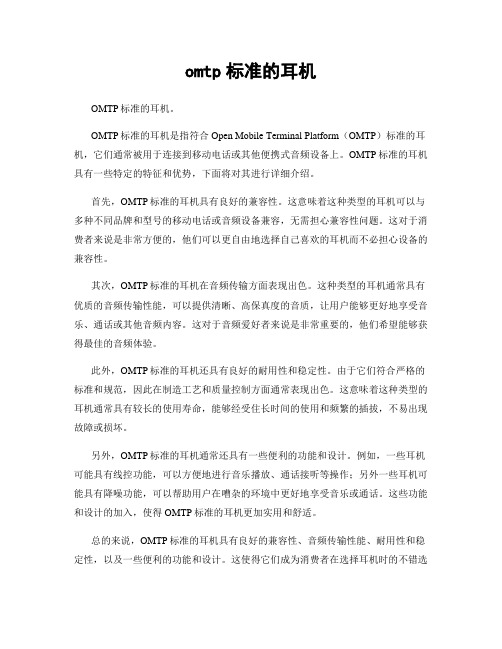
omtp标准的耳机OMTP标准的耳机。
OMTP标准的耳机是指符合Open Mobile Terminal Platform(OMTP)标准的耳机,它们通常被用于连接到移动电话或其他便携式音频设备上。
OMTP标准的耳机具有一些特定的特征和优势,下面将对其进行详细介绍。
首先,OMTP标准的耳机具有良好的兼容性。
这意味着这种类型的耳机可以与多种不同品牌和型号的移动电话或音频设备兼容,无需担心兼容性问题。
这对于消费者来说是非常方便的,他们可以更自由地选择自己喜欢的耳机而不必担心设备的兼容性。
其次,OMTP标准的耳机在音频传输方面表现出色。
这种类型的耳机通常具有优质的音频传输性能,可以提供清晰、高保真度的音质,让用户能够更好地享受音乐、通话或其他音频内容。
这对于音频爱好者来说是非常重要的,他们希望能够获得最佳的音频体验。
此外,OMTP标准的耳机还具有良好的耐用性和稳定性。
由于它们符合严格的标准和规范,因此在制造工艺和质量控制方面通常表现出色。
这意味着这种类型的耳机通常具有较长的使用寿命,能够经受住长时间的使用和频繁的插拔,不易出现故障或损坏。
另外,OMTP标准的耳机通常还具有一些便利的功能和设计。
例如,一些耳机可能具有线控功能,可以方便地进行音乐播放、通话接听等操作;另外一些耳机可能具有降噪功能,可以帮助用户在嘈杂的环境中更好地享受音乐或通话。
这些功能和设计的加入,使得OMTP标准的耳机更加实用和舒适。
总的来说,OMTP标准的耳机具有良好的兼容性、音频传输性能、耐用性和稳定性,以及一些便利的功能和设计。
这使得它们成为消费者在选择耳机时的不错选择。
当然,消费者在购买OMTP标准的耳机时,还需要注意选择正规品牌和渠道,以确保产品的质量和售后服务。
因此,对于那些寻求高品质音频体验的消费者来说,OMTP标准的耳机无疑是一个值得考虑的选择。
它们不仅能够提供优质的音频体验,还能够满足用户的各种需求,是一种性能稳定、质量可靠的耳机产品。
