inet-d71-rev01-8189
Allied Telesis AT-8000S 16 16 端口 10 100TX 2 层以太网交换

Datasheet | SwitchesLayer 2 Managed Fast Ethernet SwitchSystem ConfigurationDimensions33cm x 23cm x 4.3cm(W x D x H)(13” x 9.1” x 1.7”)Weight 1.95kg (4.29lb)Mounting19” rack-mountable hardwareincludedSystem Capacity64MB RAM16MB flash memory400Mhz CPUUp to 4,096 VLAN ID8,000 MAC addressPacket buffer memory1MbitPerformanceWirespeed switching on all Ethernet ports for all packet sizesThroughput 3.87Mpps Switching capacity 5.2GbpsMTBF447,901 hoursStore and forward modeNon-blocking switch fabricAuto MDI/MDI-XLatency10Mbit85.71 µsec100Mbit17.30 µsecPort speed:10/100TX RJ-4510/100/1000T RJ-45100FX,1000SX,1000LX SFP slotRS232DB9 pin,male port Internal power supply – no fanInterface StandardsIEEE 802.310TIEEE 802.3u100TX and 100FXIEEE 802.3z1000SXIEEE 802.3ab1000T General StandardsIEEE 802.1D BridgingIEEE 802.3x BackPressure/ flow controlRedundancy StandardsIEEE 802.1D Spanning-Tree ProtocolIEEE 802.1W Rapid Spanning-TreeIEEE 802.1s Multiple Spanning-TreeBPDU guard1IEEE 802.3ad LACP link aggregation(with up to eight members pergroup and up to eight groups perdevice)Static port trunkQuality of Services (QoS)QoS in Layer 2 (IEEE 802.1p compliant Class ofService)Traffic prioritization using IEEE 802.1p,ToS,DSCP fieldsMap IEEE 802.1p priorities to CoS queues to prioritizetraffic at egressStrict Scheduling and Weighted Round RobinVLANsIEEE 802.1Q VLAN taggingUp to 256 VLANsPort-based VLANsMAC-based VLANsPrivate VLANsGARP VLAN Registration Protocol (GVRP)Multicast StandardsRFC 1112IGMP snooping (ver.1)RFC 2236IGMP snooping (ver.2)RFC 3376IGMP snooping (ver.3)RFC 3376IGMP querierOption to forward/filtering of unregistered MC frames1IPv61IPv6QoSIPv6ACLIPv6HostRFC 2461IPv6 neighbor discoveryRFC 2463ICMPv6:Internet Control MessageProtocol version 6RFC 1981Path MTU discoveryDual-stack IPv4/IPv6 protocolIPv6Tunnelling over IPv4IPv6Network managementIPv6Applications:WEB/SSL Telnetserver/SSH,AAA/Radius,ManagementACLs,SNTP,PING,TFTP/Copy,SyslogManagement and MonitoringWEB,CLI,SerialRFC 1157SNMPv1/v2cRFC 2570SNMPv3RFC 1213MIB-IIRFC 1573Evolution of MIB-IIRFC 1215TRAP MIBRFC 1493Bridge MIBRFC 2863Interfaces group MIBRFC 1643Ethernet like MIBRFC 1757RMON 4 groups:Stats,History,Alarms,EventsRFC 2819RMON 4 groupsRFC 2674IEEE 802.1Q MIBRFC 1866HTMLRFC 2068HTTPRFC 854TelnetRFC 783TFTPLLDP1IEEE 802.1abLLDP-MED1IP address allocationRFC 951/ RFC 1542 BootP / DHCPDHCP snoopingManualRFC 2030 SNTP (Simple Network Time Protocol)Syslog eventDual software imagesSecurityManagement Security:user nameand password protectionSSHv2 Telnet managementSSLv3 Web managementRFC 1492TACACS+RFC 2138RADIUS AuthenticationIEEE 802.1x Port-based network access controlIEEE 802.1x Dynamic VLAN1IEEE 802.1x RADIUS accounting1IEEE 802.1x Multi-session mode1IEEE 802.1x Action on violation1IEEE 802.1x Single-host violation1IEEE 802.1x Guest VLAN timeout1IEEE 802.1x Authentication not-required1Security login banner1Guest VLANsRFC 2865IEEE 802.1x port-based networkaccess controlMAC-based network access controlACL - Access Control ListsFault ProtectionBroadcast storm controlUSA Headquarters |19800 North Creek Parkway |Suite 100 |Bothell |WA 98011 |USA |T: +1 800 424 4284 |F: +1 425 481 3895European Headquarters |Via Motta 24 |6830 Chiasso |Switzerland |T: +41 91 69769.00 |F: +41 91 69769.11Asia-Pacific Headquarters |11 T ai Seng Link |Singapore |534182 |T: +65 6383 3832 |F: +65 6383 3830© 2011 Allied T elesis Inc.All rights rmation in this document is subject to change without notice. All company names,logos,and product designs that are trademarks or registered trademarks are the property of their respective owners. 617-000174 Rev.O。
Leviton Decora Digital Controls Bluetooth Technolo

Decora Digital Device Questions∙Do all Decora Digital devices have Bluetooth Technology?DDMX1, DDS15 and DDL06-BT, DDE06, DD710 and DDF01 are all Bluetooth enabled deviceswith timer capabilities.DD00R-DL, DD0SR-DL, and DD0SR-1 remotes are not Bluetooth enabled devices.The DDL06-1L is a digital dimmer without the advanced Bluetooth control.∙How is the DDL06-1L different from the DDL06-BT?The DDL06-1L is a digital dimmer with manual control and programming. The DDL06-BT hasthe same dimming functions as the DDL06-1L but with advanced Bluetooth control,programming and timer capabilities.∙What are the benefits of using Decora Digital Controls with Bluetooth Technology?Decora Digital devices with Bluetooth Technology offer all the benefits of advanced full-featured digital dimmers, switches and timers and can be wirelessly controlled andprogrammed via Bluetooth technology using a smartphone or tablet. Simply pair the devicewith the Leviton Decora Digital Dimmer & Timer App to set timed events, turn lights on and off,dim and brighten lights and set advanced features through Bluetooth communication.∙What features are available through the Decora Digital Dimmer & Timer App?For all Bluetooth enabled devices:o On/Off controlo Programmable timer to set lights (or fan) to switch on/off at user selected intervals any day or combination of dayso Astronomical clock which automatically adjusts to local sunrise and sunset times as well as automatic adjustment for Daylight Saving Timeo Sleep timer to program lights (or fan) to switch off after a pre-selected length of timeo Full range dimming with adjustable fade rates (for all dimmers)∙What is the wireless range of the Bluetooth enabled devices?Decora Digital Controls with Bluetooth Technology provide local control within a 30-foot rangewithout the need of a hub, gateway or internet connection. The range may vary depending onspecific conditions of installation, configuration of walls, obstacles and other factors.∙Is a neutral wire required with Leviton Decora Digital Controls?A neutral wire is required with the DDMX1, DDS15, DDE06 and DDF01.∙Is a ground wire required with Leviton Decora Digital Controls?All Decora Digital devices require a ground wire.∙Can I control a device away from my home?No, control is limited to the maximum range of Bluetooth (30 feet).∙How do I identify my device's model number?If you remove the wallplate, there is a product label in the upper right hand of the metal strap.∙Can the rechargeable backup battery be replaced in the DDS15, DDE06, DD710 or DDF01?No, the battery is permanently installed.∙Decora Digital Controls are suitable for single pole and 3-way/multi-location applications, what does that mean?Single pole means controlling one or more lighting fixtures from one location. 3-way is the abilityto control one or more lighting fixtures from two separate switch locations. An example of a3-way is the ability to control the same fixture from a switch at the top of a staircase and fromanother switch at the bottom of the staircase. A Decora Digital remote must be used with theDecora Digital Dimmer or Switch in a 3-way or multi-location application.Decora Digital Remotes also work with Leviton’s Decora Smart product line.3‐Way/Multi‐Location RemotesRemote DD00R‐DLMatchingDimmerRemoteDD0SR‐DLMatchingSwitchRemoteDD0SR‐1CoordinatingSwitchRemoteDecora Digital DDMX1, DDL06‐BT,DDL06‐1L, DDE06,DD710, DDF01Yes ‐ ‐ DDS15 ‐ Yes YesDecora SmartDZ1KD, DZ6HD,DW1KD, DW6HD,DH1KD, DH6HDYes ‐ ‐DZ15S, DW15S,DH15S‐ Yes Yes∙What is the difference between a matching and a coordinating remote?A matching remote offers more functionality than a coordinating remote. The chart below outlinesthe differences between Decora Digital/Decora Smart 3-way remotes, which device they should be used with and the functions offered.FunctionsRemote On/OffControlDim/BrightControlLED BrightnessDisplayLED LocatorLightDD00R‐DL MatchingDimmer RemoteYes Yes Yes Yes DD0SR‐DL MatchingSwitch RemoteYes No No Yes DD0SR‐1 CoordinatingSwitch RemoteYes No No No∙Do the Decora Digital Controls have a locator light?All Decora Digital controls (except for the DD0SR-1 Remote) have a locator light. The locator light is the small green LED light located below the rocker switch that illuminates when the load is off. This light is helpful in locating the device in the dark. This light can be disabled using the Decora Digital Dimmer & Timer app for users who choose not to have this light illuminated (DDL06-1L users must disable this manually).∙What colors do the Decora Digital Controls come in?All Decora Digital Controls have changeable faceplates and come packaged with three colorsin a box: White, Ivory and Light Almond. Additional packaging options are available. Colorchange kits are available in White, Ivory, Light Almond, Gray, Black, Brown and Red.Decora Digital Dimmer & Timer App Questions∙What are the minimum smartphone and tablet hardware requirements?Decora Digital requires that smartphones and tablets support Bluetooth 4.0 (BT LE), alsoknown as Bluetooth Low Energy. The following iPhones and iPads use Bluetooth 4.0:iPhone iPadiPhone 4s iPhone 5 iPhone 5c iPhone 5s iPhone 6 iPhone 6 Plus iPhone SE iPhone 7 iPhone 7 Plus iPad, 3rd generation iPad, 4th generation iPad miniiPad mini 2iPad mini 3iPad AiriPad Air 2iPad Pro∙What are the minimum Operating System requirements?Apple: iOS 6.0 or laterAndroid: Android 4.3 and upAndroid 7.1 and up (Android 7.0 is not supported)∙I’m having trouble pairing and/or connecting with my Android phone; is there something wrong with the device or app?Depending on your version of Android you may have to change the following settings on your phone to manually enable BLE communications to operate:Go to "Settings | Apps | Decora Digital | Permissions | Location" to enable.∙Is there a charge to download the Decora Digital Dimmer & Timer App?There is no charge; the free app can be downloaded through Apple iTunes and Goggle Play. ∙Are a username and password required to use the app?No, but you have the option to register to receive important Leviton product notifications.∙Can other family members access my Decora Digital devices?Yes. Anyone with a compatible Bluetooth connected smartphone or tablet can download the Decora Digital Dimmer & Timer app and pair it with an installed Decora Digital Device with Bluetooth Technology.∙How does the Sunrise/Sunset feature work?Based on your physical location the app provides the Decora Digital device with accurate local sunrise/sunset times. You must enable ’Location Services’ on your smart device for this feature to work.∙How does the Random feature work?Scheduled events will turn on or off at a random time before the event is scheduled to occur.This randomly assigned time will be anywhere from 1-40 minutes before the regularlyscheduled event. A different random time is assigned to each event each time it occurs to givethe home a lived-in look.∙Am I required to enable ‘Location Services’ through the app?Yes, if you want to use the Sunrise/Sunset feature. The app needs to know your physicallocation to access the proper Sunrise/Sunset times.∙If I lose power, do I have to reset all the programming?No, all programming is saved to device’s flash memory.∙How many Decora Digital devices can be paired to the Decora Digital Dimmer & Timer app?Unlimited.∙How many users can pair with each Decora Digital device?Unlimited.∙How many On and Off events can be programmed on each Decora Digital device?80 individual on and off events can be programmed on each device.∙How do I reset a Decora Digital device to its original factory settings?Hold the top of the rocker switch down until the locator LED starts to blink. The Decora Digitaldevice is now reset. Once the device is reset, it may be necessary to pair again with theDecora Digital Dimmer & Timer app.∙What is the Authentication Code?Authentication Code Reset is when you want to lock out other people who might haveconnected to the Decora Digital device and you now no longer want them to have access to it. Bulb Questions∙What types of bulbs can be used with Decora Digital Controls?DDMX1 Dimmable LEDs, dimmable CFLs, incandescent, halogen,Mark10® Powerline, MLVDDL06 Dimmable LEDs, dimmable CFLs, incandescent, halogenDDS15 LED, CFL, incandescent, fluorescentDDE06 ELV, Dimmable LEDs, dimmable CFLs, incandescent, halogenDD710 0-10V LED/Fluorescent BallastsLeviton recommends only LED and CFL bulbs that are labeled as DIMMABLE be used with theDecora Digital Dimmers. The packaging on the bulb should identify it as dimmable.∙Will I save energy if I dim LED and CFL bulbs?Yes, dimming any bulb reduces energy consumption and is the perfect way to set the ambiancefor any occasion. Below is an example of the energy savings* realized when you dimincandescent, dimmable LED or dimmable CFL bulbs.* Energy savings may vary.∙What makes dimming a dimmable LED/CFL bulb different than dimming an incandescent bulb?Dimmable LED and CFL bulbs contain electronic circuitry not present in incandescent bulbs.Therefore, it is difficult to achieve the same smooth start and complete dimming range as onesees with incandescent bulbs. The Decora Digital Dimmer is designed to interact with theelectronic circuitry, providing smooth low level dimming on the majority of bulbs by majormanufacturers.∙Are there any adjustments that will need to be made to the Decora Digital Device based on the bulb I choose?Decora Digital Devices are preset to the following bulb types:DDMX1: Incandescent/MLV modeDDL06: Incandescent modeDDE06: Electromagnetic Low Voltage (ELV) modeDD710: There are no bulb options; this dimmer can only control 0-10V fixturesDDF01: There are no bulb options; this device can only control a ceiling fanDDS15: There are no bulb optionsIf your Decora Digital Dimmer is controlling a different bulb type, you should set the device tothe proper type of bulb you are controlling via the Decora Digital Dimmer & Timer App:Advanced Setting / Bulb Options.Dimmable CFL bulbs may also require an additional “kick start*” or automatic adjustment toturn on. In this case, the dimmer will need to be set to CFL mode. Please refer to the instructionsheet for details.∙Can I use dimmable LED bulbs when the dimmer is set to CFL mode?This is perfectly acceptable, especially if you encounter LED bulbs that are difficult to start at alow preset dimmer level. In CFL mode the dimmer will provide increased energy or a“kick start*” to start the bulb.∙My dimmable LED/CFL bulbs do not turn on when at the lowest dimmer setting. What can I do?The dimmer features a “kick start*” feature that provides an additional energy boost for hard tostart bulbs. Simply set the load type to the bulb you are currently using via the app to activatethis mode. Also, some bulbs have wider dimming ranges than others. In order to takeadvantage of the full dimming range of the bulb, use the app to adjust and set the minimumlight level.* “Kick start” is a precise boost of energy applied to difficult to start CFLs to initiate smooth start up and preventflickering. This feature maximizes the usable dimming range by allowing the user to start at the lowest possibledim/bright bar position.∙I have some LED bulbs that seem to have a slight delay before they turn on, is this to be expected?It may depend on the bulb. If the dimmer is programmed to have the soft on and off featureenabled, which fades the lights on and off as opposed to abruptly turning them on like a regularswitch, there could be a slight delay before some bulbs will turn on. While most will operatefine with the soft on and off and changes to dimmer settings, some bulbs have a built in delayduring those events and it may take a moment before they will turn on or respond to changesin dimmer settings.∙What will happen if I mix bulb types with the Decora Digital Dimmer?It is strongly recommended that the same light source be used to achieve consistentperformance from bulb to bulb. Keep in mind that different LED bulbs may have different colortemperatures and dimming ranges. If you choose to mix bulb types on the same dimmer it ispossible that you will experience a variation in dimming performance and start upcharacteristics.Device De-rating and Maximum Bulb Wattage∙Is de-rating required when installing more than one Decora Digital device in the same wallbox?If you install more than one device in the same wallbox, you may need to de-rate or reduce theload that each device can control. De-rating may be necessary based on the type of bulb youare controlling. Incandescent and Magnetic Low Voltage bulbs require de-rating. De-rating isnot required when using dimmable LED or dimmable CFL bulbs in multi-dimmer installations.Refer to the de-rating chart in the instructions for maximum load per dimmer.LOAD ONE DEVICE TWO DEVICESMORE THAN TWO DEVICESIncandescent 1000W 800W 700W Magnetic LowVoltage1000VA 800VA 700VALOAD ONE DEVICE TWO DEVICESMORE THAN TWO DEVICESIncandescent 600W 500W 500WLOAD ONE DEVICE TWO DEVICESMORE THAN TWO DEVICESIncandescent 600W 500W 400W Electronic LowVoltage600W 500W 400WONE DEVICE TWO DEVICESMORE THAN TWO DEVICES1.5A 1.5A 1.5ALOAD ONE DEVICETWO DEVICESMORE THAN TWO DEVICESIncandescent 480W 400W 320W Electronic LowVoltage480W400W320WVolts RATING ONE DEVICE TWO DEVICESMORE THAN TWO DEVICES120V 950VA 760VA 760VA 760VA 277V1350VA1080VA1080VA1080VA。
DO_初_07--EVDO RevA专题之掉话
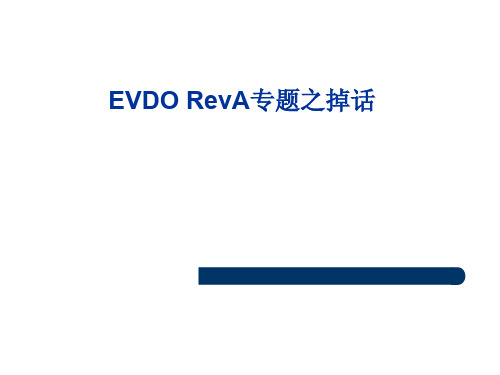
EVDO掉话原理分析
对EVDO掉话来说,目前后台主要是将 CONNECTION_RELEASE_AIR_LINK_LOST_TIMEOUT CONNECTION_RELEASE_SERVICE_TERMINATE 两个失败原因统计为无线掉话。
© 2008, ZTE Corporation. All rights reserved.
EVDO掉话原理分析
EVDO不同类型的连接释放流程
AT发起的连接释放
© 2008, ZTE Corporation. All rights reserved.
EVDO掉话原理分析
EVDO不同类型的连接释放流程
AN发起的连接释放
© 2008, ZTE Corporation. All rights reserved.
主要内容
EVDO 掉话的原理分析 EVDO AT及AN侧的掉话触发分析 EVDO掉话案例分析 EVDO掉话优化思路
© 2008, ZTE Corporation. All rights reserved.
EVDO掉话原理分析
EVDO掉话及掉话率计算 会话状态和连接状态
Session是指终端侧和网络侧一个互通状态,这个状态保 存了AT和AN间协商过的协议及协议配臵参数。如果没有建立 一个会话,接入终端和网络侧不能进行通信。 一个连接是空口的特定状态,在这个状态中,终端被分配 了前向业务信道,反向业务信道及相关的MAC信道
© 2008, ZTE Corporation. All rights reserved.
EVDO掉话原理分析
EVDO掉话及掉话率计算 OMC的掉话率计算 DO数据呼叫的系统掉话率的定义为:异常的连 接释放次数占总成功连接次数的百分比。这里 的DO数据呼叫的掉话率是需要从OMC统计的。
SE2576L_DS1

ApplicationsIEEE802.11b DSSS WLAN IEEE802.11g,n OFDM WLANAccess PointsFeaturesDual Mode IEEE802.11b, IEEE802.11g, IEEE802.11n26 dBm, EVM = 3%, 802.11g, OFDM 54 Mbps 29 dBm, 802.11b mask compliantIntegrated PA, Input Match, 2.8V reference voltage generatorIntegrated Temperature Compensated, Positive Slope Power DetectorPb-free, RoHS compliant and Halogen-free 3 mm x 3 mm x 0.9 mm, MSL 3Ordering InformationPart No. Package Remark SE2576L 16 pin QFN Samples SE2576L-R 16 pin QFNTape & Reel SE2576L-EK1 N/AEvaluation kitProduct DescriptionThe SE2576L is a high power 802.11bgn WLAN power amplifier module providing the functionality of the power amplifier, power detector, reference voltage generator and input match.The SE2576L is designed for ease of use and maximum flexibility, with an integrated input match, and external output match to adjust the load line for 5V, 26dBm operation.The SE2576L includes a temperature compensated transmitpower detector with over 20 dB of dynamic range and <1.2dB variation under 3:1 mismatch at the antenna.The SE2576L includes a digital enable control due to an integrated reference voltage generator. The power ramp rise/fall time is 0.5 ȝs typical.Functional Block DiagramFigure 1: Functional Block DiagramFigure 2: SE2576L Pin Out (Top View Through Package) Pin Out DescriptionPin No. Name Description1 RF IN RF Input2 EN Power Amplifier Enable3 GND Ground4 VCC0 Power Supply for Bias Circuit5 GND Ground6 GND Ground7 DET Power Detector Output8 NC No Connect. May be left floating or grounded.9 GND Ground10 RF OUT RF Output11 RF OUT RF Output12 GND Ground13 VCC2 Power Supply for 2nd Stage14 NC No Connect. May be left floating or grounded.15 VCC1 Power Supply driver stages16 GND GroundDie paddle GND GroundAbsolute Maximum RatingsThese are stress ratings only. Exposure to stresses beyond these maximum ratings may cause permanent damage to, or affect the reliability of the device. Avoid operating the device outside the recommended operating conditions defined below. This device is ESD sensitive. Handling and assembly of this device should be at ESD protected workstations.Symbol Definition Min.Max.UnitVCC0, 1, 2 Supply Voltage on VCC -0.3 5.5 V V IN DC input on EN -0.3 3.6 VTX RF Input Power. RF Out terminated in 50 - 12.0 dBmT A Operating Temperature Range -40 85 °CT STG Storage Temperature Range -40 150 °CESD HBM JEDEC JESD22-A114all pins- 1000 VRecommended Operating ConditionsSymbol Parameter Min.Typ. Max.Unit T A Ambient temperature -40 25 85 °C VCC Supply voltage, relative to GND = 0 V 4.5 5 5.5 VDC Electrical CharacteristicsConditions: VCC = 5 V, EN = V ENH, T A = 25 q C, as measured on SiGe Semiconductor’s SE2576L-EV1 evaluation board (de-embedded to device), all unused ports terminated with 50 ohms, unless otherwise noted Symbol Parameter Conditions Min.Typ. Max.UnitI CC-G Total Supply Current POUT = 26 dBm, 54 MbpsOFDM signal, 64QAM- 500 - mAI CC-B Total Supply Current P OUT = 29 dBm, 11 MbpsCCK signal, BT = 0.45- 650 - mAI CC_OFF Total Supply Current EN = 0 V, No RF Applied - 10 100 ȝALogic CharacteristicsConditions: VCC = 5 V, EN = V ENH, T A = 25 q C, as measured on SiGe Semiconductor’s SE2576L-EV1 evaluation board (de-embedded to device), all unused ports terminated with 50 ohms, unless otherwise noted. Symbol Parameter Conditions Min.Typ. Max.UnitV ENH Logic High Voltage (Module On) - 1.8 - 3.6 V V ENL Logic Low Voltage (Module Off) - 0 - 0.4 VI ENH Input Current Logic High Voltage - - 300 - ȝAI ENL Input Current Logic Low Voltage V EN = 0.4V - 1 50 ȝAZ EN Enable pin input impedance Passive PullDown10 kAC Electrical Characteristics802.11g/n Transmit CharacteristicsConditions: VCC = 5 V, EN = 3.3 V, T A = 25 q C, as measured on SiGe Semiconductor’s SE2576L-EV1 evaluationboard (de-embedded to device), all unused ports terminated with 50 ohms, unless otherwise noted. Symbol Parameter ConditionMin.Typ. Max.Unit F INFrequency Range-2400 - 2500 MHz54 Mbps OFDM signal, 64 QAM, 3% EVM - 26 - 1 Mbps CCK signal, BT = 0.045, Mask 29802.11n, HT20, all data rates, Mask30 POUT Output Power802.11n, HT40, all data rates, Mask27 dBmP 1dB P1dB- - 32 - dBm S 21 Small Signal Gain -30 33 - dB ǻS 21 Small Signal Gain Variation Gain variation over single 40MHz channelGain Variation over band - - 0.5 1.0 - - dB 2f - -50 -45 dBm/MHz 3f Harmonics P OUT = 29 dBm, 1 Mbps, 802.11b- -50 -45 dBm/MHzt dr , t df Delay and rise/fall Time50 % of V EN edge and 90/10 % of final output power level- 0.5 - ȝs S 11 Input Return Loss -1015-dB STABStabilityCW, P OUT = 29 dBm 0.1 GHz – 20 GHz Load VSWR = 4:1All non-harmonically related outputs less than -42 dBm/MHzRU RuggednessCW 50% duty cycle, PIN = +12dBm, Load VSWR = 6:1No permanent damage.Power Detector CharacteristicsConditions: VCC = 5 V, EN = VENH, T A = 25 q C, as measured on SiGe Semiconductor’s SE2576L-EV1 evaluation board, unless otherwise noted.Symbol Parameter Condition Min.Typ. Max.UnitF OUT Frequency Range - 2400 - 2500 MHzPDR Power detect range,CWMeasured at RF out 5 - 30 dBmPDZ src DC source impedanceon PD_OUT- - 2.3 - KȍPDZ LOAD DC load impedance - - 26.5 - KȍPDV P5Output Voltage, P OUT=5dBm CWMeasured into 26.5Kȍ- 0.33 - VPDV P26Output Voltage, P OUT=26 dBm CWMeasured into 26.5Kȍ- 0.70 - VPDV P30Output Voltage, P OUT=30 dBm CWMeasured into 26.5Kȍ- 1.00 - VLPF-3dB Power detect low passfilter -3dB cornerfrequencyMeasured into 26.5Kȍ- 2.0 - MHzFigure 3: SE2576L Detector CharacteristicsPackage DiagramFigure 4: SE2576L Package Diagram Recommended Land and Solder PatternsFigure 5: SE2576L Recommended Land and Solder PatternPackage Handling InformationBecause of its sensitivity to moisture absorption, instructions on the shipping container label must be followed regarding exposure to moisture after the container seal is broken, otherwise, problems related to moisture absorption may occur when the part is subjected to high temperature during solder assembly. The SE2576L is capable of withstanding a Pb free solder reflow. Care must be taken when attaching this product, whether it is done manually or in a production solder reflow environment. If the part is manually attached, precaution should be taken to insure that the device is not subjected to temperatures above its rated peak temperature for an extended period of time. For details on both attachment techniques, precautions, and handling procedures recommended by SiGe, please refer to: SiGe’s Application Note: “Quad Flat No-Lead Module Solder Reflow & Rework Information”, Document NumberQAD-00045SiGe’s Application Note: “Handling, Packing, Shipping and Use of Moisture Sensitive QFN”, Document NumberQAD-00044Branding InformationFigure 6: SE2576L BrandingTape and Reel InformationParameterValue Devices Per Reel 3000 Reel Diameter 13 inches Tape Width12 millimetersFigure 7: SE2576L-R Tape and Reel InformationCaution! Class 1C ESD sensitive deviceSiGe 2576L Lot CodeDocument Change HistoryRevision Date Notes1.0 Jan 10, 2009 Created1.1 May 8, 2009 Updated PA Control Logic CharacteristicsUpdated POD for SE2576L datasheet.1.2 Jul 8, 2009 Updated to correct pins 8 & 14 definitions.1.3 Aug 2, 2009 Updated detector characteristics1.4 Sep 24, 2009 Updated current consumption1.5 Oct 25, 2009 Updated detector plot1.6 Jan 25, 2010 Updated Off-State Leakage current1.7 Jun 22, 2010 Extended operating temperature to Industrial limits1.8 Dec 18, 2010 Updated ESD ratingAdded OFDM Mask ComplianceThis page intentionally left blankEmail: sales@Customer Service Locations:North America: Hong Kong1050 Morrison Drive, Suite 100 Phone: +852 3428 7222Ottawa ON K2H 8K7 Canada Fax: +852 3579 5450Phone: +1 613 820 9244 San DiegoFax: +1 613 820 4933 Phone: +1 858 668 3541 (ext. 226)Fax: +1 858 668 3546United KingdomPhone: +44 1279 464217Fax: +44 1279 464201Product PreviewThe datasheet contains information from the product concept specification. SiGe Semiconductor, Inc. reserves the right to change information at any time without notification.Preliminary InformationThe datasheet contains information from the design target specification. SiGe Semiconductor, Inc. reserves the right to change information at any time without notification.Production testing may not include testing of all parameters.Information furnished is believed to be accurate and reliable and is provided on an “as is” basis. SiGe Semiconductor, Inc. assumes no responsibility or liability for the direct or indirect consequences of use of such information nor for any infringement of patents or other rights of third parties, which may result from its use. No license or indemnity is granted by implication or otherwise under any patent or other intellectual property rights of SiGe Semiconductor, Inc. or third parties. Specifications mentioned in this publication are subject to change without notice. This publication supersedes and replaces all information previously supplied. SiGe Semiconductor, Inc. products are NOT authorized for use in implantation or life support applications or systems without express written approval from SiGe Semiconductor, Inc.Copyright 2010 SiGe Semiconductor, Inc.All Rights Reserved。
D-Link DES-8500系列交换机 安装手册

目录
2.1.3 电气安全性 ......................................................................................................................................... 39 2.1.4 防静电放电破坏 ................................................................................................................................ 39 2.1.5 激光安全性 ......................................................................................................................................... 40 2.2 安装场地的要求............................................................................................................................................. 40 2.2.1 机架式安装要求 ................................................................................................................................ 40 2.2.2 通风要求.............................................................................................................................................. 40 2.2.3 温度和湿度要求 ................................................................................................................................ 41 2.2.4 洁净度要求 ......................................................................................................................................... 42 2.2.5 电源要求.............................................................................................................................................. 42 2.3 系统接地要求 ................................................................................................................................................. 43 2.3.1 安全接地.............................................................................................................................................. 43 2.3.2 雷电接地.............................................................................................................................................. 43 2.3.3 电磁兼容接地..................................................................................................................................... 43 2.3.4 EMI 考虑 ................................................................................................................................................ 44 2.3.5 光纤联机注意事项 ............................................................................................................................ 45 2.4 安装工具要求 ................................................................................................................................................. 45 2.5 开箱验货检查要求 ........................................................................................................................................ 45 2.5.1 货物清点.............................................................................................................................................. 45 2.5.2 现场日志的记录 ................................................................................................................................ 46
以太网故障处理

HUAWEI TECHNOLOGIES CO., LTD.
HUAWEI Confidential
Page 2
内容提纲
以太网故障定位手段 以太网故障定位思路 以太网故障定位思路 以太网故障案例分析
HUAWEI TECHNOLOGIES CO., LTD.
HUAWEI Confidential
Page 3
HUAWEI TECHNOLOGIES CO., LTD. HUAWEI Confidential Page 5
以太网单板维护手段
T2000网管告警显示 2000网管告警显示
T2000V002R002版本截图,推荐使用网管F1联机帮助
HUAWEI TECHNOLOGIES CO., LTD. HUAWEI Confidential Page 6
MAC VCTRUNK VCTRUNK MAC
测试包
MAC
VCTRUNK
VCTRUNK
MAC
测试包
NE1
NE2
定义测试包
:ethn-cfg-set-testpktpara:bid,vctrunk,length,testtype,datatype,dstmac,srcmac,dstip,srcip,vlanid; 发送测试包 : ethn-cfg-set-testpkten:bid,vctrunk/ip,number ;
以太网单板维护手段
测试帧功能
以太网单板提供一种验证VCTRUNK端口之间互通性的,使用GFP 管理帧实现的测试帧功能.
通过测试帧请求和应答的交互,可以验证单板之间VCTRUNK连 接的配置正确性, 即SDH业务配置和VCTRUNK通道绑定配置,以及 SDH线路侧通断情况.
ETG.6010_V1i0i0_D_D_CiA402_ImplDirective
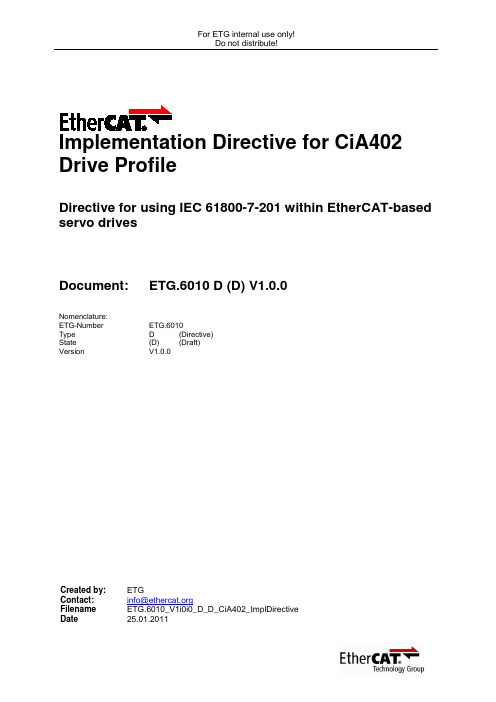
7
Function Groups 7.1 7.2 General Function Group "Torque Limiting" 7.2.1 7.2.2 7.3 Homing 7.3.1 7.3.2 7.3.3 7.3.4 7.3.5 7.4 Object 60E0h: Positive torque limit value Object 60E1h: Negative torque limit value
For ETG internal use only! Do not distribute!
Implementation Directive for CiA402 Drive Profile
Directive for using IEC 61800-7-201 within EtherCAT-based servo drives
Document:
Nomenclature: ETG-Number Type State Version
ETG.6010 D (D) V1.0.0
ETG.6010 D (Directive) (D) (Draft) V1.0.0
ted by: Contact: Filename Date
ETG info@ ETG.6010_V1i0i0_D_D_CiA402_ImplDirective 25.01.2011
37 37 39 41 42 45 47 48 49 50 51
Support of additional sensor interfaces 9.1.1 9.1.2 Object 60E4h: Additional position actual value Object 60E5h: Additional velocity actual value
LP3515_CN_DS_Rev_0.97应用电路图

概述LP3515是一款高性能的副边同步整流芯片,集成同步整流MOS ,适用于隔离型的同步整流应用。
尤其适用于充电器中对高效率的需求场合。
特点⏹ 隔离型的DCM 控制应用 ⏹ 集成同步整流管⏹ 专利的原边开通判定和副边断续预估 ⏹ 特有的VCC 供电技术 图1 LP3515典型应用图定购信息极限参数(注1)电气参数(注4, 5)(无特别说明情况下,V=5.0 V,T A =25℃)CC内部结构框图D应用信息LP3515是一款高性能的副边同步整流芯片,集成同步整流MOS,适用于隔离型的同步整流应用。
LP3515采用专利的原边开通判定和副边断续预判定技术,可以有效的避免因激磁振荡引起的驱动芯片误动作。
LP3515采用特有的VCC供电技术,可以保证在原边控制系统恒流和恒压两种工作状态下,芯片都不会欠压工作。
启动当系统上电后,通过内置MOS的体二极管对输出电容充电,输出电压上升。
LP3515通过DET脚连接输出电压。
当输出电压上升时,经过芯片内部供电电路,给VCC电容充电,当VCC的电压充到开启阈值电压时,芯片内部控制电路开始工作,MOS正常的导通和关断。
MOS正常的导通时,电流不再从体二极管流过,而从MOS的沟道流过。
芯片正常工作时,所需的工作电流仍然通过DET 脚,给VCC供电。
同步整流管导通反激DCM工作时,由于电感的激磁作用,当初级芯片关断时,会产生振荡。
为了防止误检测振荡信号,导致同步整流管的异常开启,LP3515采用专利的原边开通判定技术。
当初级芯片导通时,通过变压器,次级输出地gnd 与芯片地GND之间生成反激电压;当初级芯片关断时,次级LP3515的漏极D与GND之间的电压下降。
LP3515通过检测AE脚反激电压和漏极的下降电压,能准确的判断同步整流管的开启。
同步整流管关断为了避免同步整流管导通时,因激磁振荡幅度较大,导致误检测关断信号,使同步整流管异常的关断,LP3515采用专利的副边断续预判定技术。
devicenet通讯的实例
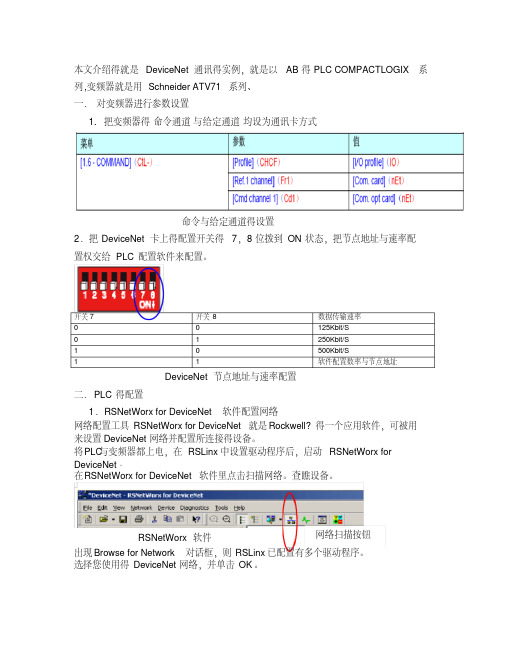
本文介绍得就是DeviceNet 通讯得实例,就是以AB得PLC COMPACTLOGIX系列,变频器就是用Schneider ATV71系列、一.对变频器进行参数设置1. 把变频器得命令通道与给定通道均设为通讯卡方式命令与给定通道得设置2.把DeviceNet卡上得配置开关得7,8位拨到ON状态,把节点地址与速率配置权交给PLC配置软件来配置。
开关7 开关8 数据传输速率0 0 125Kbit/S0 1 250Kbit/S1 0 500Kbit/S1 1 软件配置数率与节点地址DeviceNet节点地址与速率配置二.PLC得配置1.RSNetWorx for DeviceNet 软件配置网络网络配置工具RSNetWorx for DeviceNet就是Rockwell?得一个应用软件,可被用来设置DeviceNet网络并配置所连接得设备。
将PLC与变频器都上电,在RSLinx中设置驱动程序后,启动RSNetWorx for DeviceNet。
在RSNetWorx for DeviceNet软件里点击扫描网络。
查瞧设备。
网络扫描按钮RSNetWorx软件出现Browse for Network对话框,则RSLinx已配置有多个驱动程序。
选择您使用得DeviceNet网络,并单击OK。
如果RSNetWorx没有对应于某设备得EDS文件,则该设备可能被显示为不能识别得设备,这就需要给设备安装EDS文件。
适用于Altivar变频器得专有EDS文件(A71v**_E、eds)与图标(Altivar_71、ico)在随每台变频器提供得CD-ROM光盘中发行。
此外也可以在网上获得:下图就是软件扫描后得到得网络:RSNetWorx在线扫描生成得图型从上图得知ATV71得节点地址就是33。
右击变频器选择calss instance editor,进入相应画面对变频器地址进行规划。
配置扫描到得ATV71进入配置画面:配置扫描到得ATV71在Available Devices框中选中ATV71 Drive将其移入Scanlist框里。
Agilent 11713B C Attenuator Switch Driver技术概述说明书

Automate ATE systemswith Agilent 11713B/C attenuator/switch driver Easy to integrate, easy to use Key Features• User-friendly interface provides quick set up, switching, and remote control of small-scale automated test equipment (ATE) • Controls up to 20 SPDT switches1 concurrently, or a combinationof 4 programmable attenuators and 4 SPDT switches• Multiple connectivity options: GPIB, USB or LANfor easy remote integration• An integrated, tri-voltage power supply saves rackspace (11713C only)• External VDC port connects any type of switch and provides forward compatibility for switches • Full backward compatibility with the Agilent 11713A• Built-in counter monitors the life cycle of attenuators and switches DescriptionThe Agilent 11713B/C attenuator/switchdrivers provide remote or front panel drivecontrol for programmable attenuators andelectromechanical or solid state switches.Designed with both benchtop and ATEenvironments in mind, these attenuator/switch drivers provide an intuitive userinterface, a variety of switching options,software programmability and remotecontrol features for quick, easy designvalidation and automated testing. Frontpanel push-buttons and an easy-to-readLCD display simplify setup of functions suchas voltage, TTL functions, IP address, etc.The 11713B/C is a LXI Class C compliantinstrument, so it can be easily controlledand triggered remotely using a full-featuredgraphical web interface. This feature isused in high-volume production environ-ments. Software instrument drivers suchas IVI-COM provide programming compat-ibility with popular application developmentenvironments and support PC industrystandards such as Component ObjectModel (COM). Standard GPIB connectivitysupports automated programmed scriptingand ensures backward compatibility toAgilent 11713A attenuator/switch drivers.These portable instruments come in ahalf-rack, 2U design with self-containedcurrent limiting power supplies. The11713C model also includes integratedtri-voltage supplies of 5, 15 & 24V and auser-defi ned external input voltage capabilityto ensure 100% biasing compatibility tomost relays in the market. The 11713Chas two individual banks of outputs eachwith an independent voltage drive. FastTTL drive is also available on the 11713C,with either via the Viking connector portsor the S0/S9 ports.1. The amount of switches and attenuators that can be driven will depend on the type of switch confi guration and attenuator section confi guration. The 11713C is capable of driving twice as many devices as the 11713B; however, the total load current that can be consumed is still 1.7A.11713B/C System Specifi cationsSpecifi cations describe warranted performance over the temperature range 0 to +55 °C after one hour of continuous operation, unless otherwise noted.Drive Power Supply 11713B/CVoltage 24 ±8%15 ±12% (11713C only)5 ±2% (11713C only)Current 1.7 A maximum continuous currentContact pairs 1 through 8, 9, and 0, maximum current of 1.7 A continuous through all contacts (< 0.7 A per contact)11713B/C Remote ProgrammingInterface GPIB interface operates to IEEE 488.2 and IEC6510/100BaseT LAN interfaceUSB 2.0 interfaceCommand Language SCPI standard interface commands, Agilent 11713A backward compatible GPIB compatibility SH0, AH1, T0, TE0, L2, LE0, SR0, RL1, PP0, DC0, DT0, C011713B/C Supplemental Specifi cations and CharacteristicsSupplemental characteristics are intended to provide useful information. They are typical but non-warranted performance parametersLine Power 100 to 240 Vac, automatic selection, 50/60 Hz100 VA maximumResponse Time 100 µs maximum for contact pairs 1 through 820 ms maximum for contact pairs 9 and 0Driver Life > 2,000,000 switchings at 0.7 A for contact pairs 9 and 0Maximum Load Inductance 500 mHMaximum Load Capacitance < 0.01 µF for contact pairs 9 and 01 112Switch types: Any, e.g.: Agilent 8761, 8762, Any attenuator or switch 28765 series, or U9397A/CConnectivity GPIB with options for USB, LAN (LXI Class C) GPIB, USB, LAN (LXI Class C)Backwards compatibility Yes Yeswith 11713A1. The amount of switches and attenuators that can be driven will depend on the type of switch confi gurations and the attenuator sections. The 11713C is capable of driving twice as many devices as the 11713B; however,the total load current that can be consumed is still 1.7A.2.Accepts most attenuators and switches available today.Figure 1. Software drivers provide compatibility with most common programming environmentsFigure 4. 11713C front panel features 17161514131211109812345671 LCD screen.2 Softkeys. These unmarked keys are referred to by the text on display next to them.3 Navigation buttons. The arrow keys are used to navigate parameters displayed on the LCD screen or change parameters such as GPIB address.4 Menu/Enter. Press this key to select the highlighted parameter On/Off or select the highlighted fi eld or go back to the main menu.5 reset. Press this key to preset the driver.6 Confi g. Press this key to access the confi guration menu. You can set the atttenuator type, supply voltage and TTL condition through this menu.7 Save/Recall. Press this key to save current settings or recall saved settings.8 Supply Voltage for Bank 1. Indicates supply voltage setting (background LED in red) for bank 1.9 Supply Voltage for Bank 2. Indicates supply voltage setting (background LED in red) for bank 2.10 Switches for Bank 1. In the local mode, pushbutton switches 9 and 0 change theposition of a coaxial switch connected to rear panel banana jacks S9 A/B and S0 A/B respectively, for bank 1.11 Switches for Bank 2. In the local mode, pushbutton switches 9 and 0 change theposition of a coaxial switch connected to rear panel banana jacks S9 A/B and S0 A/B respectively for, bank 2.12 Attenuator Y for Bank 1. In the local mode, pushbuttons 5, 6, 7, and 8 change the attenuation setting of an attenuator or change the position of coaxial switch(es) connected to the ATTEN Y connector on the rear panel, for bank 1.13 Attenuator Y for Bank 2. In the local mode, pushbuttons 5, 6, 7, and 8 change the attenuation setting of an attenuator or change the position of coaxial switch(es) connected to the ATTEN Y connector on the rear panel, for bank 2.14 Attenuator X for Bank 1. In the local mode, pushbuttons 1, 2, 3, and 4 change the attenuation setting of an attenuator or change the position of coaxial switch(es) connected to the ATTEN X connector on the rear panel, for bank 1.15 Attenuator X for Bank 2. In the local mode, pushbuttons 1, 2, 3, and 4 change the attenuation setting of an attenuator or change the position of coaxial switch(es) connected to the ATTEN X connector on the rear panel, for bank 2.16 On/Standby. Press this key to switch between on and standby. When power is supplied, the background LED is red. Pressing the key once, switches the driver on and the background LED turns to green.17 Local. Press this key to control the driver from the front panel when it is operating via the remote interfaces.Figure 5. 11713C rear panel features1 ATTEN X Bank 1. Viking connector for connection to attenuator or switch(es), for bank 1.2 ATTEN X Bank 2. Viking connector for connection to attenuator or switch(es), for bank 2.3 ATTEN Y Bank 1. Viking connector for connection to attenuator or switch(es), for bank 1.4 ATTEN Y Bank 2. Viking connector for connection to attenuator or switch(es), for bank 2.5 S9 A/B Bank 1. Banana jack connectors for connection to coaxial switch, for bank 1.6 S9 A/B Bank 2. Banana jack connectors for connection to coaxial switch, for bank 2.7 VDC COM Bank 1. Banana jack connector to provide common Vdc in driving the coaxial switches connected to S9 and/or S0, for bank 1.8 VDC COM Bank 2. Banana jack connector to provide common Vdc in driving the coaxial switches connected to S9 and/or S0, for bank 2.9 S0 A/B Bank 1. Banana jack connectors for connection to coaxial switch, for bank 1.10 S0 A/B Bank 2. Banana jack connectors for connection to coaxial switch, for bank 2.11 External VDC. Banana jack connector to provide user- defi ned Vdc, for both banks.12 Ground. Banana jack connector to provide grounding, for both banks.13 Receptacle. Matches transformer primary to line voltage via power cable.14 Alert symbol. This symbol is used to point out a necessary reference for the user.15 GP IB Connector. The interface connector from a source device to a listening device for the remote mode of operation.16 LAN Connector. The interface connector for LAN cable.17 USB Connector. The interface connector for Type mini B 5-pin USB cable.18 Instrument Markings.218171615153413691078111214Condensing 95% RH at 40 °C, 5 hours (condensation 15 minutes) ShockEnd-user handling Half-sine: 2 to 3 ms duration, 60 in/s (1.6 ms) delta-V Bench Handling Half-sine: 11 ms duration, 30 grmsFunctional Trapezoital: 18-22 ms duration, 337 in/s (8.56 ms) delta-V Transportation Per MIL-PR F-28800FVibrationOperating Random: 0.21G rms, 5 to 500 Hz, 10 min/axisSurvival Random: 2.09G rms, 5 to 500 Hz, 10 min/axisSwept-sine: 0.5 G rms, 5 to 500 Hz, 10 min/axis AltitudeOperating < 2,000 meters (6,600 feet)Non-operating < 15,300 meters (50,000 feet)Product Confi guration and Ordering Information11713BConnectivity optionsOption STD Standard confi guration, full compatibility to 11713AOption LXI LXI class-C confi guration, additional USB/LAN connectivity Cable optionsOption 001 Viking connector to 10-pin DIP connectorOption 101 Viking connector to viking connectorOption 201 Viking connector to 12-pin conductor cable, bare wire Option 301 Viking connector to (4) ribbon cablesOption 401 Dual-viking connector to 16-pin DIP connectorOption 501 Viking connector to (4) 9-pin Dsub connectorsOption 601 Viking connector to 16-pin DIP connectorOption 701 Viking connector to 14-pin DIP connectorOption 801 Viking connector to (4) 10-pin DIP connectorsRack mount kit options (optional)Option 908 Rack mount kit for one instrumentOption 909 Rack mount kit for two instruments11713CCable optionsOption 001 Viking connector to 10-pin DIP connectorOption 101 Viking connector to viking connectorOption 201 Viking connector to 12-pin conductor cable, bare wire Option 301 Viking connector to (4) ribbon cablesOption 401 Dual-Viking connector to 16-pin DIP connectorOption 501 Viking connector to (4) 9-pin Dsub connectorsOption 601 Viking connector to 16-pin DIP connectorOption 701 Viking connector to 14-pin DIP connectorOption 801 Viking connector to (4) 10-pin DIP connectorsRack mount kit options (optional)Option 908 Rack mount kit for one instrumentOption 909 Rack mount kit for two instrumentsNote: The cable options are also orderable as standalone products.The maximum quantity orderable for each cable option is 9.The 11713B/C attenuator/switch drivers are designed to drive the following Agilentattenuators and switches. If you are using attenuators and switches made by anothersupplier, check the switching characteristics against those specifi ed in Chapter 3,“Specifi cations” of the 11713B/C Attenuator/Switch Drivers Operating and ServiceManual. Refer to Agilent 11713B/C Confi guration Guide, literature number 5989-7277EN,for the most up-to-date list.Compatible Agilent SwitchesAgilent model number Description*8761A/B, 8765A/B/C/D/F (33314A/B/D), N1810UL SPDT, unterminated8762A/B/C/F (33311A/B/C), N1810TL SPDT, terminated8763A/B/C (33312A/B/C), N1811TL Bypass, 4-port, terminated8764A/B/C (33313A/B/C), N1812UL Bypass, 5-port, unterminated8766K (33366K) SP3T, unterminated8767K (33367K), 8767M, L7204A/B/C SP4T, unterminated87104A/B/C/D, 87204A/B/C, L7104A/B/C SP4T, terminated8768K (33368K), 8768M SP5T, unterminated8769K (33369K), 8769M, L7206A/B/C SP6T, unterminated87106A/B/C/D, 87206A/B/C, L7106A/B/C SP6T, terminated87222C/D/E, L7222C DPDT (transfer), unterminatedterminated4-port, 87406B Matrix,terminated87606B Matrix,6-port, U9397A/C SPDT, terminated, solid state* Electromechanical switches unless specifi edCompatible Agilent AttenuatorsAgilent model number Description8494G/H (33320G/H), 84904K/L/M (33324K/L) 11 dB, 1 dB steps8495G/H/K (33321 G/H/K), 84907K/L (33327K/L) 70 dB, 10 dB steps8496G/H (33322G/H) 110 dB, 10 dB steps8497K (33323K), 84906K/L (33326K/L) 90 dB, 10 dB steps84905M 60 dB, 10 dB steps84908M 65 dB, 5 dB stepsRelated LiteratureAgilent 11713B/C Attenuator/Switch Driver Confi guration Guide, literature number: 5989-7277ENAgilent 70611A and 87130A Switch Attenuator Drivers Confi guration Guide, literature number: 5963-2038EAgilent 11713B/C Attenuator Switch Driver Operating and Service Manual, literature number: 11713-90024Agilent RF and Microwave Switch Selection Guide, literature number: 5989-6031EN/find/mta/find/agilentdirect Quickly choose and use your testequipment solutions with confi dence.Canada (877) 894-4414 Latin America 305 269 7500United States (800) 829-4444Asia Pacifi c Australia 1 800 629 485China 800 810 0189Hong Kong 800 938 693India 1 800 112 929Japan 0120 (421) 345Korea 080 769 0800Malaysia 1 800 888 848Singapore 180****8100Taiwan 0800 047 866Thailand 1 800 226 008 Europe & Middle East Austria 01 36027 71571Belgium 32 (0) 2 404 93 40Denmark 45 70 13 15 15Finland 358 (0) 10 855 2100France 0825 010 700**0.125 €/minuteGermany 07031 464 6333I reland 1890 924 204I srael 972-3-9288-504/544Italy 39 02 92 60 8484Netherlands 31 (0) 20 547 2111Spain 34 (91) 631 3300Sweden 0200-88 22 55Switzerland 0800 80 53 53United Kingdom 44 (0) 118 9276201Other European Countries:/find/contactusRevised: October 1, 2008Product specifi cations and descriptionsin this document subject to changewithout notice.© Agilent Technologies, Inc. 2007, 2008, 2009Printed in USA, February 23, 20095989-6696ENtechnicians using the latest factorycalibration procedures, automatedrepair diagnostics and genuine parts. You will always have the utmost confi dence in your measurements. Agilent offers a wide range of ad-ditional expert test and measure-ment services for your equipment, including initial start-up assistance, onsite education and training, as well as design, system integration, and project management. For more information on repair and calibration services, go to:LXI is the LAN-based successor toGPIB, providing faster, more effi cientconnectivity. Agilent is a foundingmember of the LXI /find/removealldoubt。
南京华太自动化技术有限公司 FR8200 FOR OMRON 快速使用手册说明书

FR8200 FOR OMRON快速使用手册本文档用于对F R8200 产品的使用作一个快速说明,阅读背景为具备一定工程经验的人员,旨在让用户能够快速上手。
各模块详细说明,请参考用户手册。
本文档主要说明本公司(南京华太)远程IO产品FR8200适配器接OMRON PLC的使用方法。
其中,FR8200为本公司的EtherCAT工业以太网适配器产品;OMRON PLC为欧姆龙自动化(中国)有限公司出品的一系列PLC 产品(本文档主要支持NX,NY,NJ系列PLC);ESI(EtherCAT Slave descriptions),EtherCAT从站描述文件,这个文件的目的是告诉配置工具从站实现了那些功能,可配置那些项,依次配置工具可以自动生成一个合理的默认配置。
本说明中使用的设备:OMRON PLC :NJ301-1100 (Ver:1.16)SmartLink EtherCAT Adapter :FR8200 (Ver:2.0)SmartLink Remote IO :FR2118,FR1118Sysmac studio : 标准版 Ver.1.25.11. 安装与拆卸1.1. 安装➢对准好下图所示的模块的缺口处;图1-1 对准模块的缺口处➢将I O 模块沿箭头方向推入D IN 卡销,将模块放置在D IN 导轨上;图1-2 将模块安装到导轨上1.2. 拆卸方式➢首先应拆除本模块的所有的信号电缆或电源电缆;➢按箭头方向拉卡销(下图中的黄色部件);➢将模块取下。
图1-3 将模块从导轨上拆卸拔。
2. 接线说明本文举例说明以拓扑结构为 F R8200 + FR1108 + FR2108 + FR3004 + FR4004 的拓扑结构进行举例说明。
2.1.端子接线FR 系列 I O 模块的接线端子采用了免螺丝设计,安装/拆卸时仅需一把一字型的螺丝刀(推荐使用一字螺丝刀的型号为 2 × 75mm )即可。
路由交换CCIE_LAB仿真题PART1

Section 1: Bridging and SwitchingLoopback0:YY.YY.X.X/24Sw1 vlan33:YY.YY.33.7/24Sw1 vlan44:YY.YY.44.7/24Sw2 vlan33:YY.YY.33.8/24Sw2 vlan44:YY.YY.44.8/24Sw3 vlan33:YY.YY.33.9/24Sw4 vlan44:YY.YY.44.10/24题目预先为你配置好了EIGRP YY、PIM SM-DM和BGP,另外,VLAN(除了所有BB)都基本上建立好了,只要验证一下接口的地址是否正确,路由是否有问题。
(看你的人品了)1.1 VTPSw1为Server,其他交换机模式为Client模式,域名自己选择。
(默认是transport模式,你得自己修改它)1.2 VTP 要求为version 2,并且要求认证,密码没给,但我问V,他说不给就全用cisco.vtp version 2(这里在server打就行了)vtp password cisco做完以上步骤,会有个问题,client没发接收到server的更新。
因为预配置是SW之间全部配置接口为swi mode access了,因此,送不过去。
这里需要把各个交换机的互连端口更改成trunk就可以了(默认是access的)1.3 Build VLANS题目就说,用户因为需要运行一些管理软件,他要求VLAN名字必须和拓扑图里给出的一模一样,你就show vlan检查一下就是了(一定要区分大小写)另外,接口也留意一下,是否划分了。
另外,在做802.1x的时候会建一个guest 的vlan 题目中已经给出,但是要注意问一下老v这个大小写要不要注意。
最后,记得建立BB的VLAN,VLAN ID自己定义。
名字拓扑图里指明了。
SPAN VLAN它已经帮你建立好了,注意看看名字就是了。
1.4 题目说,用户使用应用慢,要求SW1到SW2之间的带宽增加到200M,这就是CISCO他老人家暗示你,该做Layer 2 EtherChannel了, etherchannel number自己取☆show etherchannel X summaryinterface port-channelswitchport trunk encapsulation dot1qswitchport mode trunk注意,port-channel的协议最好用pagp,模式最好用desable状态,更注意的是要看好每个交换机互连的接口,不要做错接口,要不然死定了。
xRTL8189ES-CG_DataSheet_0.3_20120427

RTL8189ES Datasheet
COPYRIGHT ©2012 Realtek Semiconductor Corp. All rights reserved. No part of this document may be reproduced, transmitted, transcribed, stored in a retrieval system, or translated into any language in any form or by any means without the written permission of Realtek Semiconductor Corp.
RTL8189ES-CG
SINGLE-CHIP IEEE 802.11b/g/n 1T1R WLAN With SDIO INTERFACE
DATASHEET
(CONFIDENTIAL: Development Partners Only) Rev. 0.3 27 Apr. 2012 Track ID:
DISCLAIMER Realtek provides this document “as is”, without warranty of any kind. Realtek may make improvements and/or changes in this document or in the product described in this document at any time. This document could include technical inaccuracies or typographical errors.
ii
TracS Datasheet
华为CloudEngine 12800系列交换机 TRILL技术白皮书

TRILL 技术白皮书
文档版本 01 发布日期 2016-06-21
华为技术有限公司
版权所有 © 华为技术有限公司 2016。 保留一切权利。 非经本公司书面许可,任何单位和个人不得擅自摘抄、复制本文档内容的部分或全部,并不得以任何形式传 播。
商标声明
和其他华为商标均为华为技术有限公司的商标。 本文档提及的其他所有商标或注册商标,由各自的所有人拥有。
注意 您购买的产品、服务或特性等应受华为公司商业合同和条款的约束,本文档中描述的全部或部分产品、服务或 特性可能不在您的购买或使用范围之内。除非合同另有约定,华为公司对本文档内容不做任何明示或默示的声 明或保证。
3 应用场景......................................................................................................................................... 26
3.1 TRILL 在数据中心的应用.......................................................................................................................................... 27 3.2 M-LAG 在 TRILL 双归网络中应用...........................................................................................................................27
CP1L-E内置以太网应用介绍
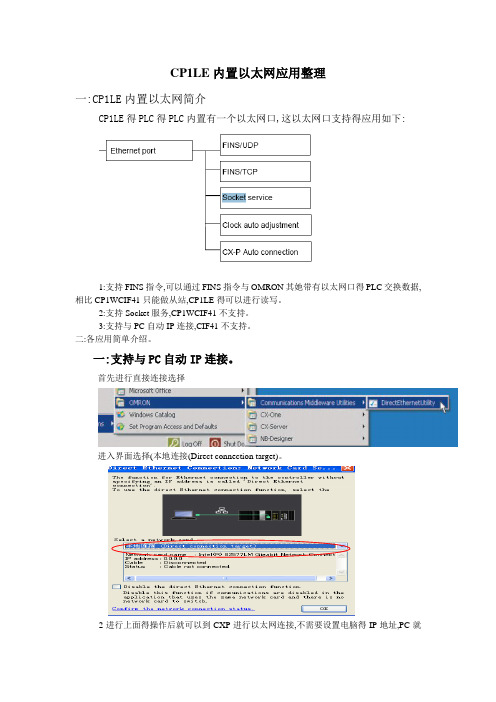
CP1LE内置以太网应用整理一:CP1LE内置以太网简介CP1LE得PLC得PLC内置有一个以太网口,这以太网口支持得应用如下:1:支持FINS指令,可以通过FINS指令与OMRON其她带有以太网口得PLC交换数据,相比CP1WCIF41只能做从站,CP1LE得可以进行读写。
2:支持Socket服务,CP1WCIF41不支持。
3:支持与PC自动IP连接,CIF41不支持。
二:各应用简单介绍。
一:支持与PC自动IP连接。
首先进行直接连接选择进入界面选择(本地连接(Direct connection target)。
2进行上面得操作后就可以到CXP进行以太网连接,不需要设置电脑得IP地址,PC就可以通过以太网与PLC进行在线。
二:两台CP1LE之间Fins指令交换数据。
在线完成后,设置两台PLC得IP地址与FINS节点号,如图:设置完成后,下载PLC,进行重启。
第一台PLC得设置第二台PLC得设置2、由于两台CP1LEM之间要通过FINS命令来进行数据交换,因此第二步就就是写FINS命令,这里以CMND指令做例子。
CMND指令介绍S FINS指令保存地址首字,D FINS响应保存首字,C FINS指令控制数据首字1508 0700C 发送字节个数(HEX)C+1 响应字节个数(HEX)C+2 0 0 目标网络号C+3 目标节点号目标单元号C+4 逻辑端口冲试次数C+5 响应监视时间D0 D1 存储到1号节点得 D202 D203 程序如图W10、02 为1时CMND指令执行,通信成功 D200中为0101,D201中显示0000,D202,D203中为2号节点 D0与D1得值。
1号站向2号站写FINS命令,0102 8200 6400 0002 0003 0004 向2号节点D100,D101中写#3 ,#4。
响应码:三: Socket服务1、打开UDPsocket端口1:A571、00UDP接收标志UDP发送Socket标志UDPsocket端口1打开标志注:本地端口号: 4096 远程IP地址 192、168、250、2 远程端口号:40962:发送Socket数据发送100个字节,即50个字,起始地址为D100。
01-71 HUAWEI-TFTPC-MIB

.197.2.1
ourceAddress
数据类型 最大访 问权限
OctetSt0..16)
含义
实现 规格
TFTP客户 端源地址。
实现 与
MIB 文件 定义 一 致。
71.3.2 hwTftpClientSourceInterfaceName 详细描述
OID
节点名称
数据类型 最大访
无
71.5 告警节点详细描述
无
文档版本 06 (2020-12-15)
版权所有 © 华为技术有限公司
1211
71.2 表间关系
无
71.3 单节点详细描述
文档版本 06 (2020-12-15)
版权所有 © 华为技术有限公司
1210
WLAN AC MIB 参考
71 HUAWEI-TFTPC-MIB
71.3.1 hwTftpClientSourceAddress 详细描述
OID
节点名称
1.3.6.1.4.1.2011.5.25 hwTftpClientS
WLAN AC MIB 参考
71 HUAWEI-TFTPC-MIB
71 HUAWEI-TFTPC-MIB
关于本章
71.1 功能简介 71.2 表间关系 71.3 单节点详细描述 71.4 MIB Table详细描述 71.5 告警节点详细描述
71.1 功能简介
HUAWEI-TFTPC-MIB用来设置TFTP客户端参数。 根节点: iso(1).org(3).dod(6).internet(1).private(4).enterprises(1).huawei(2011).huaweiMg mt(5).hwDatacomm(25).hwTftpcMIB(197)
01-135 HUAWEI-WLAN-WIDS-SERVICE-MIB
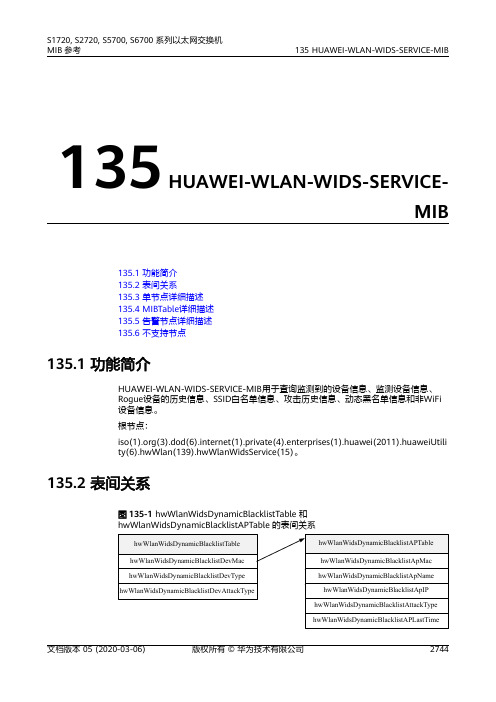
135 HUAWEI-WLAN-WIDS-SERVICE-MIB135.1 功能简介135.2 表间关系135.3 单节点详细描述135.4 MIBTable详细描述135.5 告警节点详细描述135.6 不支持节点135.1 功能简介HUAWEI-WLAN-WIDS-SERVICE-MIB用于查询监测到的设备信息、监测设备信息、Rogue设备的历史信息、SSID白名单信息、攻击历史信息、动态黑名单信息和非WiFi设备信息。
根节点:iso(1).org(3).dod(6).internet(1).private(4).enterprises(1).huawei(2011).huaweiUtility(6).hwWlan(139).hwWlanWidsService(15)。
135.2 表间关系图135-1 hwWlanWidsDynamicBlacklistTable和hwWlanWidsDynamicBlacklistAPTable的表间关系hwWlanWidsDynamicBlacklistTable中的hwWlanWidsDynamicBlacklistDevMac是hwWlanWidsDynamicBlacklistAPTable的索引。
135.3 单节点详细描述135.3.1 hwWlanWidsResetDetDevTableAll详细描述135.3.2 hwWlanWidsResetDetDevTableByType详细描述135.3.3 hwWlanWidsResetRogueHistoryAll详细描述135.3.4 hwWlanWidsResetRogueHistoryByDevType详细描述135.3.5 hwWlanWidsResetAttackDev详细描述135.3.6 hwWlanWidsResetAttackStat详细描述135.3.7 hwWlanWidsResetDynamicBlacklist详细描述135.3.8 hwWlanWidsResetDynamicBlacklistMac详细描述135.3.9 hwWlanWidsResetAttackHistory详细描述135.3.10 hwWlanWidsAttackStatProbeRequestFloodAttack详细描述135.3.11 hwWlanWidsAttackStatAuthRequestFloodAttack详细描述135.3.12 hwWlanWidsAttackStatDeAuthenFloodAttack详细描述135.3.13 hwWlanWidsAttackStatAssocReqFloodAttack详细描述135.3.14 hwWlanWidsAttackStatDisassocReqFloodAttack详细描述135.3.15 hwWlanWidsAttackStatReassocReqFloodAttack详细描述详细描述135.3.16 hwWlanWidsAttackStatActionFloodAttack135.3.17 hwWlanWidsAttackStatNullDataFloodAttack详细描述135.3.18 hwWlanWidsAttackStatWeakIvAttack详细描述详细描述135.3.19 hwWlanWidsAttackStatDeauthSpoofAttack135.3.20 hwWlanWidsAttackStatDisassocSpoofAttack135.3.21 hwWlanWidsAttackStatWepShareKeyAttack详细描述详细描述135.3.22 hwWlanWidsAttackStatWpaAttack135.3.24 hwWlanWidsAttackStatWapiAttack详细描述135.3.25 hwWlanWidsAttackStatEAPOLStartFloodAttack详细描述135.3.26 hwWlanWidsAttackStatEAPOLLogoffFloodAttack详细描述135.3.27 hwWlanWidsAttackStatNullQosFloodAttack详细描述135.3.29 hwWlanWidsAttackStatOthersSpoofAttack详细描述135.4 MIBTable详细描述135.4.1 hwWlanWidsDetDevTable详细描述该表是监测到的设备信息表。
- 1、下载文档前请自行甄别文档内容的完整性,平台不提供额外的编辑、内容补充、找答案等附加服务。
- 2、"仅部分预览"的文档,不可在线预览部分如存在完整性等问题,可反馈申请退款(可完整预览的文档不适用该条件!)。
- 3、如文档侵犯您的权益,请联系客服反馈,我们会尽快为您处理(人工客服工作时间:9:00-18:30)。
1
AGND VDD-DLL 3 3 DQ[15:0] DA[15:0] DBA[2:0] GND VCC-DRAM VDD-SYS VDD-CPU VCC-IO GND AVCC HPVCC
6 HPCOM HPCOMFB VRP VRA2 VRA1 6 6 6 6
C101 0.1uF C0402
K13 H17 HPVCCBP H14 H16 HPCOMFB
C110 0.1uF C0402
GND
GND
GND
PB
USB
VCC-USB C111 0.1uF C0402
DSI
VCC-DSI C112 0.1uF C0402
PD
VCC-PD C113 0.1uF C0402
VCC-IO
VCC-IO C114 1uF C0402 C115 1uF C0402 C116 1uF C0402 C117 0.1uF C0402
PHINP PHINN PHOUTP PHOUTN GND MT-EN 6 USB-ICTRL 7 TP-INT 4 T-CARD-DET 7 AP-UART2-CTS AP-UART2-RTS AP-UART2-RX AP-UART2-TX BB-PCM-DIN 8 BB-PCM-DOUT 8 BB-PCM-CLK 8 BB-PCM-SYNC 8 AP-UART1-CTS 8 AP-UART1-RTS 8 AP-UART1-RX 8 AP-UART1-TX 8 WL-SDIO-D3 8 WL-SDIO-D2 8 WL-SDIO-D1 8 WL-SDIO-D0 8 WL-SDIO-CMD 8 WL-SDIO-CLK 8 PA-SHDN 6 USB-ID 7 LCD-RST 4 LCD-BL-EN 4 SENSOR-SDA 7 SENSOR-SCK 7 TP-SDA 4 TP-SCK 4 TP-RST 4 LCD-PWM 4 AP-WAKE-BT BT-WAKE-AP BT-DIS WL-WAKE-AP WL-DIS BB-RST AP-WAKE-BB BB-PWREN BB-WAKE-AP PMIC-SDA PMIC-SCK ND-DQS ND-DQ7 ND-DQ6 ND-DQ5 ND-DQ4 ND-DQ3 ND-DQ2 ND-DQ1 ND-DQ0 ND-RB1 ND-RB0 ND-RE ND-CE0 ND-CE1 ND-CLE ND-ALE ND-WE SDC0-D2 SDC0-D3 SDC0-CMD SDC0-CLK SDC0-D0 SDC0-D1 8 8 8 8 8 X24MIN X101 2 2 3 3 3 3 3 3 3 3 3 3 3 3 3 3 3 3 3 7 7 7 7 7 7 HPL HPR MIC1P MIC1N MIC2P MIC2N MIC-MBIAS MIC-HBIAS 6 6 VCC-3V0 6 6 6 6 6 6 HPVCC HPVCCBP C108 10uF C0603 C109 0.1uF C0402 BB-RST R104 NC R0402 VCC-3V0
C
A23
PL
GND GND
VCC-USB HSIC-STR HSIC-DAT VCC-HSIC X24MIN X24MOUT
VDD-SYS
N12 U4 X24MIN X24MOUT T4
PL11/PL_EINT11 PL10/PWM/PL_EINT10 PL9/TWI_SDA/PL_EINT9 PL8/TWI_SCK/PL_EINT8 PL7/JTAG_DI/PL_EINT7 PL6/JTAG_DO/PL_EINT6 PL5/JTAG_CK/PL_EINT5 PL4/JTAG_MS/PL_EINT4 PL3/UART_RX/PL_EINT3 PL2/UART_TX/PL_EINT2 PL1/RSB_SDA/TWI_SDA/PL_EINT1 PL0/RSB_SCK/TWI_SCK/PL_EINT0 PC16/ND_DQS/SDC2_RST PC15/ND_DQ7/SDC2_D7 PC14/ND_DQ6/SDC2_D6 PC13/ND_DQ5/SDC2_D5 PC12/ND_DQ4/SDC2_D4 PC11/ND_DQ3/SDC2_D3 PC10/ND_DQ2/SDC2_D2 PC9/ND_DQ1/SDC2_D1 PC8/ND_DQ0/SDC2_D0 PC7/ND_RB1 PC6/ND_RB0/SDC2_CMD PC5/ND_RE/SDC2_CLK PC4/ND_CE0 PC3/ND_CE1/SPI0_CS PC2/ND_CLE/SPI0_CLK PC1/ND_ALE/SPI0_MISO PC0/ND_WE/SPI0_MOSI PF5/SDC0_D2/JTAG_CK1 PF4/SDC0_D3/UART0_RX PF3/SDC0_CMD/JTAG_DO1 PF2/SDC0_CLK/UART0_TX PF1/SDC0_D0/JTAG_DI1 PF0/SDC0_D1/JTAG_MS1
AVCC AGND
GND-DLL VDD-DLL
VDD-SYS-10 VDD-SYS-9 VDD-SYS-8 VDD-SYS-7 VDD-SYS-6 VDD-SYS-5 VDD-SYS-4 VDD-SYS-3 VDD-SYS-2 VDD-SYS-1
DQ0 DQ1 DQ2 DQ3 DQ4 DQ5 DQ6 DQ7 DQ8 DQ9 DQ10 DQ11 DQ12 DQ13 DQ14 DQ15 3 3 3 3 3 3 3 3 3 DQS0 DQS0N DQS1 DQS1N DQM0 DQM1 DCK DCKN DCKE
VDD-SYS
DQ0 DQ1 DQ2 DQ3 DQ4 DQ5 DQ6 DQ7 DQ8 DQ9 DQ10 DQ11 DQ12 DQ13 DQ14 DQ15 DQS0 DQS0# DQS1 DQS1# DQM0 DQM1 DCK DCK# DCKE DA0 DA1 DA2 DA3 DA4 DA5 DA6 DA7 DA8 DA9 DA10 DA11 DA12 DA13 DA14 DA15 DWE DCAS DRAS DCS DBA0 DBA1 DBA2 DODT DRST DZQ DVREF USB-DM0 USB-DP0 USB-DM1 USB-DP1
GND
GND
GND
GND
U101
AUDIO
HPOUTL HPOUTR MICIN1P MICIN1N MICIN2P MICIN2N MBIAS HBIAS LINEINL LINEINR J17 J16 M17 M16 N17 N16 K14 J14 H15 J15 L15 K15 M15 N15 F15 F14 G15 G14 F16 F17 G16 G17 C14 C15 C16 C17 A16 B16 B17 A17 B13 A13 B14 A14 B15 A15 E14 E15 E16 E17 C13 D13 D14 D15 D16 D17 T12 U12 P13 R13 T13 U13 P14 R14 T14 U14 P15 P16
C
3 3 3 3 DWE DCAS DRAS DCS
DA0 DA1 DA2 DA3 DA4 DA5 DA6 DA7 DA8 DA9 DA10 DA11 DA12 DA13 DA14 DA15
PH
DBA0 DBA1 DBA2 DZQ
3 3 3 7 7 8 8
DODT DRST DVREF USB-DM0 USB-DP0 USB-DM1 USB-DP1 VCC-USB
CPU
5
4
3
DRAM
2
VDD-DLL VCC-DRAM DZQ DVREF R101 240R1% R0402 C102 0.1uF C0402 C103 4.7uF C0603 C104 1uF C0402 C105 1uF C0402 C106 0.1uF C0402 C107 0.1uF C0402
VDD-CPU
VDD-CPU-8 VDD-CPU-7 VDD-CPU-6 VDD-CPU-5 VDD-CPU-4 VDD-CPU-3 VDD-CPU-2 VDD-CPU-1
VCC-IO
GND-34 GND-33 GND-32 GND-31 GND-30 GND-29 GND-28 GND-27 GND-26 GND-25 GND-24 GND-23 GND-22 GND-21 GND-20 GND-19 GND-18 GND-17 GND-16 GND-15 GND-14 GND-13 GND-12 GND-11 GND-10 GND-9 GND-8 GND-7 GND-6 GND-5 GND-4 GND-3 GND-2 GND-1
M1 M2 L1 L2 J1 J2 H1 H2 U3 U1 U2 T2 R2 P1 P2 N1 K2 K1 R1 T1 N2 T3 G1 G2 J4 E4 D1 F2 H3 D2 F1 A1 G4 B1 F4 E2 C2 E1 F3 C1 E3 K3 M3 L4 N3 J3 K4 H4 L3 G3 R3 M4 T16 T17 U16 U17 L12 T15 U15
AGND
F8 F9 F10 G7 G8 G9 G10 G11 H7 H8 H9 H10 H11 H12 J7 J8 J9 J10 J11 J12 K7 K8 K9 K10 K11 K12 L7 L8 L9 L10 L11 M8 M9 M10
E11 E12 F11 F12 G12
3
VRP VRA2 VRA1
VRP VRA2 VRA1
L17 K17 K16
N4 P3
E5 E6 E7 F5 F6 F7 G5 G6
H5 H6 J5 J6 K5 L5
GND
AUDIO
R102 NC R0402 AP-WAKE-BB
R103 NC R0402 TP103 TP1MM R105 NC R0402
PHONEINP PHONEINN PHONEOUTP PHONEOUTN PB7/PCM0_DIN/PB_EINT7 PB6/PCM0_DOUT/PB_EINT6 PB5/PCM0_CLK/PB_EINT5 PB4/PCM0_SYNC/PB_EINT4 PB3/UART2_CTS/PB_EINT3 PB2/UART2_RTS/PB_EINT2 PB1/UART2_RX/PB_EINT1 PB0/UART2_TX/PB_EINT0
