思科路由协议配置单区域的OSPF
思科OSPF命令配置手册
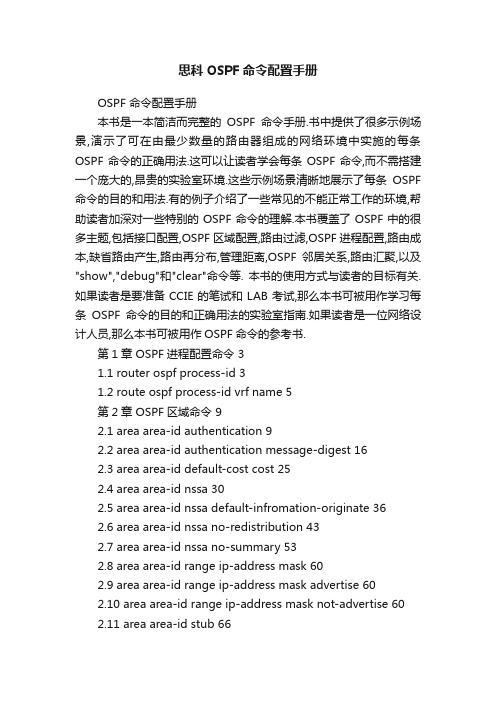
思科OSPF命令配置手册OSPF 命令配置手册本书是一本简洁而完整的OSPF命令手册.书中提供了很多示例场景,演示了可在由最少数量的路由器组成的网络环境中实施的每条OSPF命令的正确用法.这可以让读者学会每条OSPF命令,而不需搭建一个庞大的,昂贵的实验室环境.这些示例场景清晰地展示了每条OSPF 命令的目的和用法.有的例子介绍了一些常见的不能正常工作的环境,帮助读者加深对一些特别的OSPF命令的理解.本书覆盖了OSPF中的很多主题,包括接口配置,OSPF区域配置,路由过滤,OSPF进程配置,路由成本,缺省路由产生,路由再分布,管理距离,OSPF邻居关系,路由汇聚,以及"show","debug"和"clear"命令等. 本书的使用方式与读者的目标有关.如果读者是要准备CCIE的笔试和LAB考试,那么本书可被用作学习每条OSPF命令的目的和正确用法的实验室指南.如果读者是一位网络设计人员,那么本书可被用作OSPF命令的参考书.第1章 OSPF进程配置命令 31.1 router ospf process-id 31.2 route ospf process-id vrf name 5第2章 OSPF区域命令 92.1 area area-id authentication 92.2 area area-id authentication message-digest 162.3 area area-id default-cost cost 252.4 area area-id nssa 302.5 area area-id nssa default-infromation-originate 362.6 area area-id nssa no-redistribution 432.7 area area-id nssa no-summary 532.8 area area-id range ip-address mask 602.9 area area-id range ip-address mask advertise 602.10 area area-id range ip-address mask not-advertise 602.11 area area-id stub 662.12 area area-id stub no-summary 722.13 area transit-area-id virtual-link router-id 762.14 area transit-area-id virtual-link router-idauthentication authentication-key password 822.15 area transit-area-id virtual-link router-idauthentication message-digest 822.16 area transit-area-id virtual-link router-idauthentication null 832.17 area transit-area-id virtual-link router-idauthentication-key password 952.18 area transit-area-id virtual-link router-id dead-interval seconds 1012.19 area transit-area-id virtual-link router-id hello-interval seconds 1072.20 area transit-area-id virtual-link router-id message-digest-key key-id md5 password 1122.21 area transit-area-id virtual-link router-id retransmit-interval seconds 1192.22 area transit-area-id virtual-link router-id transmit-delay seconds 125第3章默认成本 1293.1 auto-cost reference-bandwidth bandwidth 129第4章产生缺省路由 1394.1 default-information originate 1394.2 default-information originate always 1424.3 default-information originate metric cost 1454.4 default-information originate always metric cost 1454.5 default-information originate metric-type type 1484.6 default-information originate always metric-type type 1484.7 default-information originate route-map route-map-name 152第5章为再次分布协议设置缺省的度量 1595.1default-metric cost 159第6章管理距离 1656.1 distance administrative-distance 1656.2 distance administrative-distance source-ip- address source-ip-mask 1696.3 distance administrative-distance source-ip- address source-ip-mask access-list-number1696.4 distance ospf external administrative-distance 1746.5 distance ospf inter-area administrative-distance 1746.6 distance ospf intra-area administrative-distance 174第7章用分布列表过滤路由 1817.1 distribute-list access- list-number in 1817.2 distribute-list access-list-number in interface-type interface-number 1867.3 distribute-list access-list-number out 1917.4 distribute-list access-list-number out interface-type interface-number 1917.5 distribute-list access-list-number out routing-process 1927.6 distribute-list access-list-number in 1977.7 distribute-list access-list-name in interface-type interface-number 2017.8 distribute-list access-list-name out 2067.9 distribute-list access-list-name out interface-type interface-number 2077.10 distribute-list access-list-name out routing-process 2077.11 distribute-list prefix prefix-list-name in 2127.12 distribute-list prefix prefix-list-name in interface-type interface-number 2177.13 distribute-list prefix prefix-list-name out 2227.14 distribute-list prefix prefix-list-name out interface-type interface-number 2227.15 distribute-list prefix prefix-list-name out routing-process 222第8章 MOSPF LSA的处理 2318.1 ignore lsa mospf 231第9章记录OSPF邻居状态的改变 2339.1 log-adjacency-changes 2339.2 log adjacency-changes detail 233第10章最大路径配置 23710.1 maximum-paths number-of-paths 237第11章 OSPF邻居命令 24311.1 neighbor ip-address 24311.2 neighbor ip-address cost cost 25611.3 neighbor ip-address database-filter all out 25911.4 neighbor ip-address poll-interval interval 26111.5 neighbor ip-address priority priority 263第12章 OSPF网络命令 26712.1 network ip-address wild-card-mask area area-id 267第13章被动的OSPF接口 27313.1 passive-interface interface-name interface-number 27313.2 passive-interface default 276第14章路由的再次分布 28114.1 redistribute routing-process process-id 28114.2 redistribute routing-process process-id metric ospf-metric 28114.3 redistribute routing-process process-id metric-type metric-type 28114.4 redistribute routing-process process-id subnets 28114.5 redistribute routing-process process-id tag tag-value 28214.6 redistribute routing-process process-id route-map route-map-name 292第15章控制OSPF路由器ID 30715.1 router-id ip-address 307第16章汇聚外部路由 31516.1 summary-address ip-address mask 31516.2 summary-address ip- address mask not-advertise 31516.3 summary-address ip-address mask tag value 318第17章 OSPF计时器 32517.1 timers lsa-group-pacing seconds 32517.2 timers spf delay interval 326第18章流量分担 32918.1 traffic-share min across-interfaces 329第19章接口配置命令 33119.1 ip ospf authentication 33119.2 ip ospf authentication authentication-key password 33119.3 ip ospf authentication message-digest 33119.4 ip ospf authentication null 33119.5 ip ospf cost cost 33819.6 ip ospf database-filter all out 34219.7 ip ospf dead-interval seconds 34419.8 ip ospf demand-circuit 34619.9 ip ospf flood-reduction 34819.10 ip ospf hello-interval seconds 35119.11 ip ospf message-digest-key key-id md5 password 35419.12 ip ospf mtu-ignore 35919.13 ip ospf network broadcast 36319.14 ip ospf network non-broadcast 37419.15 ip ospf network point-to-multipoint 37519.16 ip ospf network point-to-multipoint non-broadcast 37519.17 ip ospf network point-to-point 38419.18 ip ospf priority priority 39119.19 ip ospf retransmit-interval seconds 39419.20 ip ospf transmit-delay seconds 397第20章 show命令 40120.1 show ip ospf 40120.2 show ip ospf process-id 40120.3 show ip ospf border-routers 40320.4 show ip ospf process-id border-routers 40320.5 show ip ospf database 40420.6 show ip ospf process-id database 40420.7 show ip ospf database adv-router router-id 40420.8 show ip ospf process-id database adv-router router-id 40420.9 show ip ospf database asbr-summary 40420.10 show ip ospf process-id database asbr-summary 40520.11 show ip ospf database asbr-summary asbr-id 40520.12 show ip ospf process-id database asbr-summary asbr-id 40520.13 show ip ospf database database-summary 40520.14 show ip ospf process-id database database-summary 40520.15 show ip ospf database external 40520.16 show ip ospf process-id database external 40520.17 show ip ospf database network 40520.18 show ip ospf process-id database network 40520.19 show ip ospf database nssa-external 40520.20 show ip ospf process-id database nssa-external 40620.21 show ip ospf database router 40620.22 show ip ospf process-id database router 40620.23 show ip ospf database self-originate 40620.24 show ip ospf process-id database self-originate 40620.25 show ip ospf database summary 40620.26 show ip ospf process-id database summary 40620.27 show ip ospf flood-list 40820.28 show ip ospf process-id flood-list 40820.29 show ip ospf flood-list int-name int-number 40820.30 show ip ospf process-id flood-list int-name int-number 40820.31 show ip ospf interface 40920.32 show ip ospf process-id interface 40920.33 show ip ospf interface int-name int-number 40920.34 show ip ospf process-id interface int-name int-number 40920.35 show ip ospf neighbor 41120.36 show ip ospf process-id neighbor 41120.37 show ip ospf neighbor neighbor-id 41120.38 show ip ospf process-id neighbor neighbor-id 41120.39 show ip ospf neighbor int-name int-number 41120.40 show ip ospf process-id neighbor int-name int-number 41120.41 show ip ospf neighbor detail 41120.42 show ip ospf process-id neighbor detail 41120.43 show ip ospf neighbor detail neighbor-id 41120.44 show ip ospf process-id neighbor detail neighbor-id 41120.45 show ip ospf neighbor int-name int-number 41120.46 show ip ospf process-id neighbor int-name int-number 41220.47 show ip ospf request-list 41320.48 show ip ospf process-id request-list 41320.49 show ip ospf request-list neighbor-id 41320.50 show ip ospf process-id request-list neighbor-id 41320.51 show ip ospf request-list int-name int-number 41320.52 show ip ospf process-id request-list int-name int-number 41320.53 show ip ospf retransmission-list 41420.54 show ip ospf process-id retransmission-list 41420.55 show ip ospf retransmission neighbor-id 41420.56 show ip ospf process-id retransmission neighbor-id 41420.57 show ip ospf retransmission int-name int-number 41520.58 show ip ospf process-id retransmission int-name int-number 41520.59 show ip ospf summary-address 41620.60 show ip ospf process-id summary-address 41620.61 show ip ospf virtual-links 41620.62 show ip ospf process-id virtual-links 416第21章 debug命令 41921.1 debug ip ospf adj 41921.2 debug ip ospf events 42021.3 debug ip ospf flood 42221.4 debug ip ospf flood ip-access-list-number 42221.5 debug ip ospf lsa-generation 42521.6 debug ip ospf lsa-generation ip-access-list-number 42521.7 debug ip ospf packet 42621.8 debug ip ospf retransmission 42721.9 debug ip ospf spf 42721.10 debug ip ospf spf external 42721.11 debug ip ospf spf external access-list-number 42721.12 debug ip ospf spf inter 42721.13 debug ip ospf spf inter access-list-number 42721.14 debug ip ospf spf intra 42721.15 debug ip ospf spf intra access-list-number 428第22章 clear命令 43122.1 clear ip ospf counters 43122.2 clear ip ospf process-id counters 43122.3 clear ip ospf process-id counters neighbor 43122.4 clear ip ospf process-id counters neighbor int-name int-number 43122.5 clear ip ospf process 43222.6 clear ip ospf process-id process 43222.7 clear ip ospf redistribution 43322.8 clear ip ospf process-id redistribition 433。
cisco路由器配置9ospf路由协议配置方式

show ip route
解答:查看路由器所学到的所有路由信息。 show ip ospf
解答:查看ospf路由ID,计时器以及,统计信息
show ip ospf interface
解答:显示区域ID和链路信息(指定接口的ospf信息)
router ospf process-id //定义ospf作为一个ip路由协议
network adress wildcard-mask area area-id//指定路由器上哪些接口将参加ospf进程以及网络所属的ospf区域
解答:这两条指令和配置rip协议时的指令类似,用来配置ospf协议。
show ip ospf neighbor
解答:查看在所有接口上的ospf邻居信息
debug ip ospf events
解答:调试本路由ospf协议的时间以及链路问题(可以得到本路由设置不正确的ospf相关信息)
debug ip ospf packet
解答:解释接收到的ospf数据包的具体信息
例:
ospf:rcv. v:2 t:1 l:48 rid:200.0.0.116
aid:0.0.0.0 chk:0 aut:2 keyid:1 seq:0x0
maximum-paths <value>
解答:改变默认的最大支持的等价路径数目(默认为4条)
-(config-if)# ip ospf cost <value>
配置ospf认证密码的步骤为:先选择ospf认证方式,如果是明文密码方式认证,那么就需要在设置每个接口的密码,如果是MD5校验方式,则就不需要再设置密码了(MD5是默认的系统自动加密,自动认证)
在单区域里配置OSPF路由协议
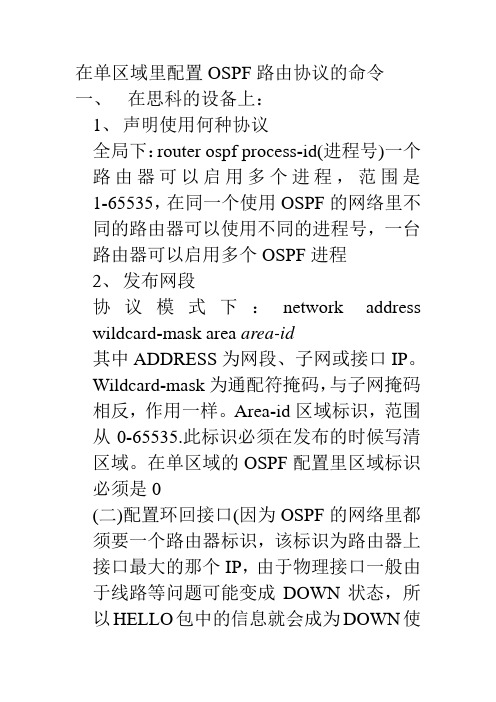
在单区域里配置OSPF路由协议的命令一、在思科的设备上:1、声明使用何种协议全局下:router ospf process-id(进程号)一个路由器可以启用多个进程,范围是1-65535,在同一个使用OSPF的网络里不同的路由器可以使用不同的进程号,一台路由器可以启用多个OSPF进程2、发布网段协议模式下:network address wildcard-mask area area-id其中ADDRESS为网段、子网或接口IP。
Wildcard-mask为通配符掩码,与子网掩码相反,作用一样。
Area-id区域标识,范围从0-65535.此标识必须在发布的时候写清区域。
在单区域的OSPF配置里区域标识必须是0(二)配置环回接口(因为OSPF的网络里都须要一个路由器标识,该标识为路由器上接口最大的那个IP,由于物理接口一般由于线路等问题可能变成DOWN状态,所以HELLO包中的信息就会成为DOWN使路由发生一些错误。
所以我们要启动一个逻辑的接口并给配置IP。
这样此接口永远不会DOWN。
让其成为路由器的标识) interface loopback 0ip add 192.168.31.33 255.255.255.255 (三)更改优先级运行OSPF的路由器会对比优先级,高的为DR,优先级的范围从0-255,如果优先级为0,此路由器永远不能成为DR,路由器上默认的优先级是1我们可以改变某一台路由器的优先级,使得该路由器成为DR或永远不能成为DR。
在接口模式下:ip ospf priority number, 可在特权模式下用命令查看此优先级show ip ospf interface type-number(接口号) (四)更改链路开销OSPF计算开销的方法为:链路开销=108/带宽(bps),串行接口默认为T1线路,1.544MBPS,CISCO的IOS会根据接口带宽自动计算链路开销值。
表11-2介绍了部分值我们可以在接口模式下,更改接口的带宽,则链路的开销也会相应改变。
思科OSPF协议配置命令笔记
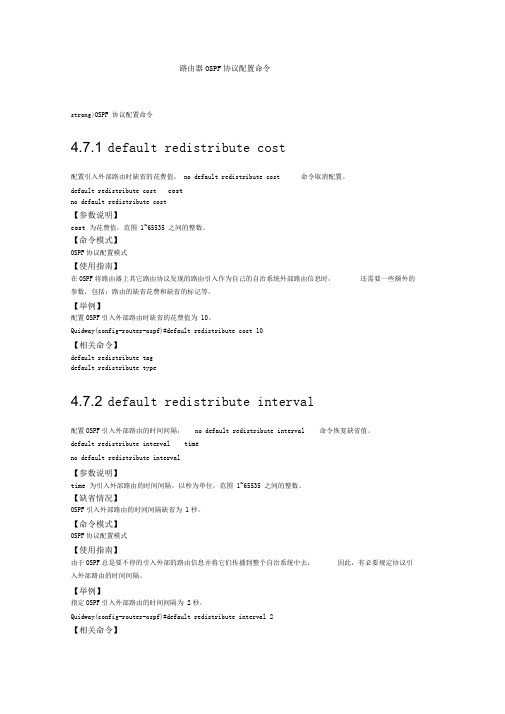
路由器OSPF协议配置命令strong>OSPF 协议配置命令4.7.1 default redistribute cost配置引入外部路由时缺省的花费值, no default redistribute cost 命令取消配置。
default redistribute cost costno default redistribute cost【参数说明】cost 为花费值,范围 1~65535 之间的整数。
【命令模式】OSPF协议配置模式【使用指南】在OSPF将路由器上其它路由协议发现的路由引入作为自己的自治系统外部路由信息时,还需要一些额外的参数,包括:路由的缺省花费和缺省的标记等。
【举例】配置OSPF引入外部路由时缺省的花费值为 10。
Quidway(config-router-ospf)#default redistribute cost 10【相关命令】default redistribute tagdefault redistribute type4.7.2 default redistribute interval配置OSPF引入外部路由的时间间隔,no default redistribute interval 命令恢复缺省值。
default redistribute interval timeno default redistribute interval【参数说明】time 为引入外部路由的时间间隔,以秒为单位,范围 1~65535 之间的整数。
【缺省情况】OSPF引入外部路由的时间间隔缺省为 1秒。
【命令模式】OSPF协议配置模式【使用指南】由于OSPF总是要不停的引入外部的路由信息并将它们传播到整个自治系统中去,因此,有必要规定协议引入外部路由的时间间隔。
【举例】指定OSPF引入外部路由的时间间隔为 2秒。
Quidway(config-router-ospf)#default redistribute interval 2【相关命令】default istribute limit4.7.3 default redistribute limit配置OSPF可引入路由数量的上限, no default redistribute limit 命令恢复缺省值。
任务8:配置单区域的OSPF协议
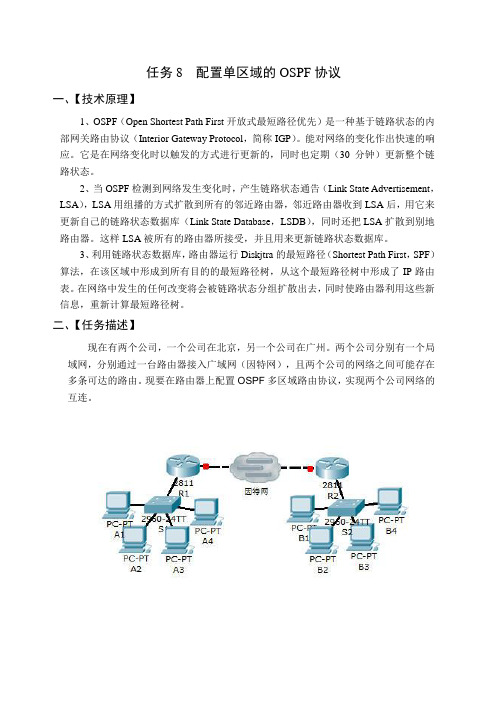
任务8 配置单区域的OSPF协议一、【技术原理】1、OSPF(Open Shortest Path First开放式最短路径优先)是一种基于链路状态的内部网关路由协议(Interior Gateway Protocol,简称IGP)。
能对网络的变化作出快速的响应。
它是在网络变化时以触发的方式进行更新的,同时也定期(30分钟)更新整个链路状态。
2、当OSPF检测到网络发生变化时,产生链路状态通告(Link State Advertisement,LSA),LSA用组播的方式扩散到所有的邻近路由器,邻近路由器收到LSA后,用它来更新自己的链路状态数据库(Link State Database,LSDB),同时还把LSA扩散到别地路由器。
这样LSA被所有的路由器所接受,并且用来更新链路状态数据库。
3、利用链路状态数据库,路由器运行Diskjtra的最短路径(Shortest Path First,SPF)算法,在该区域中形成到所有目的的最短路径树,从这个最短路径树中形成了IP路由表。
在网络中发生的任何改变将会被链路状态分组扩散出去,同时使路由器利用这些新信息,重新计算最短路径树。
二、【任务描述】现在有两个公司,一个公司在北京,另一个公司在广州。
两个公司分别有一个局域网,分别通过一台路由器接入广域网(因特网),且两个公司的网络之间可能存在多条可达的路由。
现要在路由器上配置OSPF多区域路由协议,实现两个公司网络的互连。
三、【任务实现】1、规划拓扑结构2、参数配置过程OSPF配置的两个语句:□启动OSPF路由器协议进程。
语法:Router(config)#router ospf Process-ID说明:Process-ID为进程号,取值范围:1-65535□声明运行OSPF协议的路由器接口IP地址或子网地址。
语法:Router(config-router)#network A.B.C.D A.B.C.D area area-id说明:A.B.C.D为直连网段。
Packet Tracer 5——10配置单区域OSPF
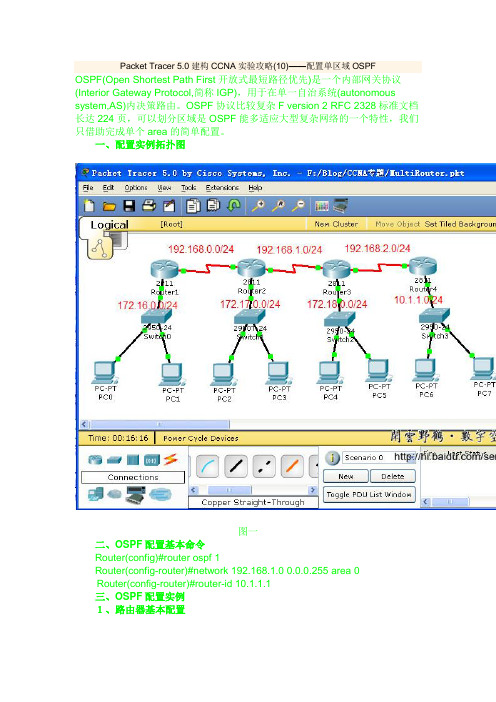
Packet Tracer 5.0建构CCNA实验攻略(10)——配置单区域OSPFOSPF(Open Shortest Path First开放式最短路径优先)是一个内部网关协议(Interior Gateway Protocol,简称IGP),用于在单一自治系统(autonomous system,AS)内决策路由。
OSPF协议比较复杂F version 2 RFC 2328标准文档长达224页,可以划分区域是OSPF能多适应大型复杂网络的一个特性,我们只借助完成单个area的简单配置。
一、配置实例拓扑图图一二、OSPF配置基本命令Router(config)#router ospf 1Router(config-router)#network 192.168.1.0 0.0.0.255 area 0Router(config-router)#router-id 10.1.1.1三、OSPF配置实例1、路由器基本配置图二以Router1为例介绍网络中各个路由器的基本配置2、启动OSPF图三图四Router1的OSPF配置图五Router2的OSPF配置图六Router3的OSPF配置图七Router4的OSPF配置图八查看路由器中的路由表3、校验、诊断图九show ip protocol查看路由器中所启用的路由计算协议图十show ip ospf图十一show ip ospf interface图十二图十三show ip ospf neighbor想看邻居图十四show ip ospf database图十五debug ip ospf events开启诊断,no debug ip ospf events关闭诊断图十六pc2 ping 通所有网段内的计算机或路由器在这里只能进行最为简单的OSPF配置了,可以完成CCNA的实验。
OSPF路由协议-OSPF单区域配置

验证OSPF的配置
显示所有OSPF的邻居
Router#show ip OSPF neighbors
显示OSPF的数据库
Router#show ip OSPF database
显示路由表中OSPF项目
Router#show ip route OSPF
显示整个路由表
Router#show ip rote| [A.B.C.D]
• 参数:
• network-address :必须是一个自然网段的地址。只有处于此
网络中的接口,才能进行OSPF报文的接收和发送。
• wildcard-mask:反掩码。用来指定使能OSPF的网段。 • area-id :区域号使用十进制数。取值范围:0-4294967295。 • A.B.C.D:区域号使用IP地址的格式。
2
启用OSPF
OSPF概述 OSPF报文 OOSSPPFF单单区区域域配配置置
• 启用OSPF:
-Router OSPF 全局配置模式 -提示符将变为 R1(config-router)#
Router(config)#Router OSPF process-ID Router(config-router)#
R1(config)#router OSPF 1 R1(config-router)#router-id 1.1.1.1 R1(config-router)# network 172.16.3.0 0.0.0.3 area 0 R1(config-router)# network 172.16.1.0 0.0.0.255 area 0 R1(config-router)# network 192.168.10.4 0.0.0.3 area 0
单区域ospf网络课程设计
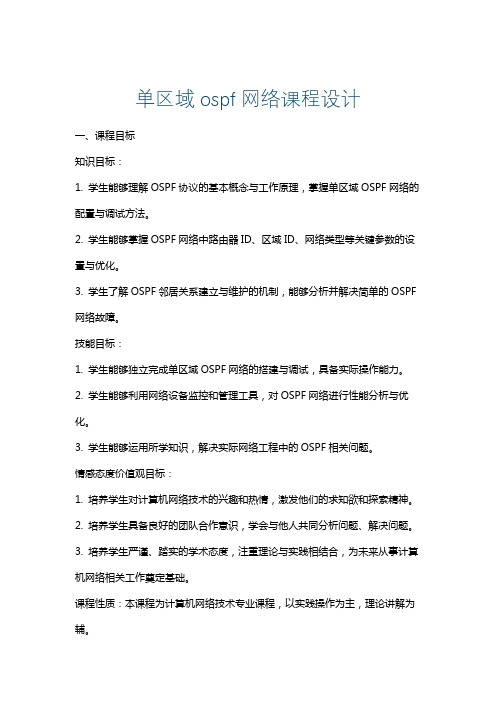
单区域ospf网络课程设计一、课程目标知识目标:1. 学生能够理解OSPF协议的基本概念与工作原理,掌握单区域OSPF网络的配置与调试方法。
2. 学生能够掌握OSPF网络中路由器ID、区域ID、网络类型等关键参数的设置与优化。
3. 学生了解OSPF邻居关系建立与维护的机制,能够分析并解决简单的OSPF 网络故障。
技能目标:1. 学生能够独立完成单区域OSPF网络的搭建与调试,具备实际操作能力。
2. 学生能够利用网络设备监控和管理工具,对OSPF网络进行性能分析与优化。
3. 学生能够运用所学知识,解决实际网络工程中的OSPF相关问题。
情感态度价值观目标:1. 培养学生对计算机网络技术的兴趣和热情,激发他们的求知欲和探索精神。
2. 培养学生具备良好的团队合作意识,学会与他人共同分析问题、解决问题。
3. 培养学生严谨、踏实的学术态度,注重理论与实践相结合,为未来从事计算机网络相关工作奠定基础。
课程性质:本课程为计算机网络技术专业课程,以实践操作为主,理论讲解为辅。
学生特点:学生具备一定的计算机网络基础,具有较强的动手能力和学习兴趣。
教学要求:注重理论与实践相结合,提高学生的实际操作能力,培养他们解决实际问题的能力。
同时,关注学生的情感态度价值观培养,提升他们的综合素质。
通过本课程的学习,使学生能够掌握单区域OSPF网络的相关知识,为后续学习多区域OSPF网络打下坚实基础。
二、教学内容1. OSPF协议基本原理:介绍OSPF协议的发展历程、特点及工作原理,包括OSPF报文类型、路由计算过程、路由器类型等。
教材章节:第二章 OSPF协议概述2. 单区域OSPF网络配置:讲解单区域OSPF网络搭建过程中涉及的关键参数设置,如路由器ID、区域ID、网络类型等。
教材章节:第三章 单区域OSPF网络配置3. OSPF邻居关系建立与维护:分析OSPF邻居关系的建立过程,讲解如何通过OSPF协议维护邻居关系。
教材章节:第四章 OSPF邻居关系4. 单区域OSPF网络调试与优化:介绍单区域OSPF网络调试方法,分析常见问题及解决方案,讲解网络性能优化的方法。
路由器动态路由协议单区域OSPFv2配置
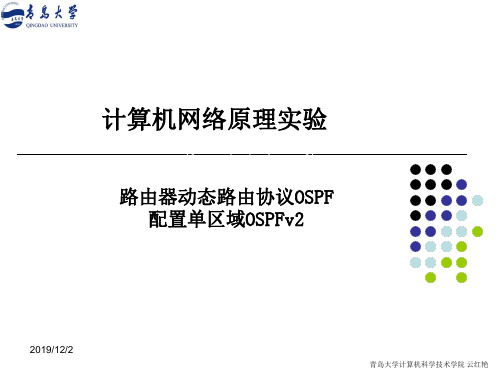
络设备接口的IP地址。 ➢ 验证PC0和PC1之间的通信。
青岛大学计算机科学技术学院 云红艳
路由器添加广域网模块WIC-2T操作
添加模块卡操作步骤:
1.点击路由器,选中 physical(物理),首先把路 由器的开关关掉,在 Physical Device View(设 备视图右下绿色点) 。 2.在左侧的下拉菜单视图找 到“WIC-2T”(2个高速串 行接口的广域网接口模块) ,拉出来,拉到设备视图的 黑色方框上。 3.再开启路由器设备开关。
青岛大学计算机科学技术学院 云红艳
动态路由协议OSPF配置
实验步骤:
➢ 建立Packet Tracer拓扑。 ➢ 为2台路由器添加带有2个高速串口的广
域网接口卡WIC-2T模块,使用DCE串口线 连接两个路由器,路由器R0的串口配置 时钟频率64000。
➢ 在三层交换机上创建Vlan10(连接主机 )和Vlan20(连接R1)。
青岛大学计算机科学技术学院 云红艳
在交换机S3560配置OSPF 路由协议:
SW#conf t SW(config)#ip routing //开启IP路由功能 SW(config)#router ospf 1 //启动OSPF路由进程 SW(config-router)# network 192.168.1.0 0.0.0.255 area 0 //配置参 与OSPFv2路由协议的接口范围,使之能接收和发送OSPF更新信息 SW(config-router)# network 192.168.3.1 0.0.0.0 area 0 SW(config-router)#end
OSPF路由协议单区域概念及配置
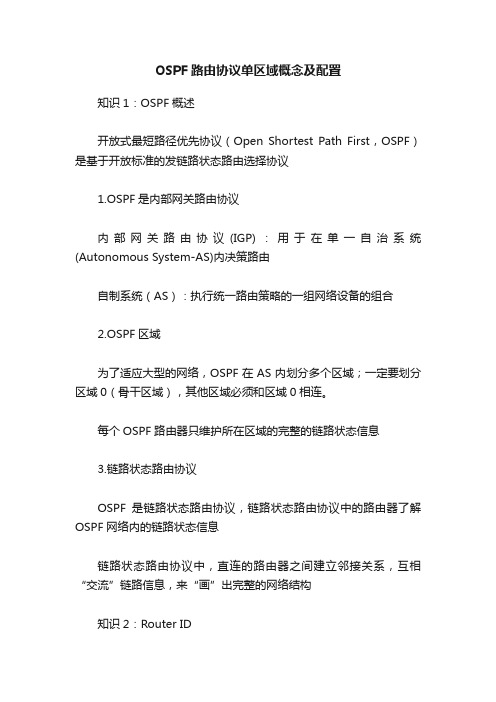
OSPF路由协议单区域概念及配置知识1:OSPF概述开放式最短路径优先协议(Open Shortest Path First,OSPF)是基于开放标准的发链路状态路由选择协议1.OSPF是内部网关路由协议内部网关路由协议(IGP):用于在单一自治系统(Autonomous System-AS)内决策路由自制系统(AS):执行统一路由策略的一组网络设备的组合2.OSPF区域为了适应大型的网络,OSPF在AS内划分多个区域;一定要划分区域0(骨干区域),其他区域必须和区域0相连。
每个OSPF路由器只维护所在区域的完整的链路状态信息3.链路状态路由协议OSPF是链路状态路由协议,链路状态路由协议中的路由器了解OSPF网络内的链路状态信息链路状态路由协议中,直连的路由器之间建立邻接关系,互相“交流”链路信息,来“画”出完整的网络结构知识2:Router IDRouter ID 是在OSPF区域内唯一标识一台路由器的IP地址。
Router ID选取规则§首先,路由器选取它所有loopback接口上数值最高的IP地址§如果没有loopback接口,就在所有物理端口中选取一个数值最高的IP地址Router ID 不具备强占性,Router ID 只要选定就不会改变,即使是物理接口关闭,Router ID 也不会变,除非重启路由器或进程。
知识3:OSPF的工作过程邻居列表·列出每台路由器全部已经建立邻接关系的邻居路由器链路状态数据库(LSDB)·列出网络中其他路由器的信息,由此显示了全网的网络拓扑路由表·列出通过SPF算法计算出的到达每个相连网络的最佳路径知识4:OSPF邻接关系邻接关系的建立过程建立邻接关系的条件1、Area-id:两个路由器必须在共同的网段上,它们的端口必须属于该网段上的同一个区,且属于同一个子网2、验证(Authentication OSPF):同一区域路由器必须交换相同的验证密码,才能成为邻居3、Hello Interval和Dead Interval: OSPF协议需要两个邻居路由器的这些时间间隔相同,否则就不能成为邻居路由器。
单区域OSPF路由协议的配置-电脑资料

单区域OSPF路由协议的配置-电脑资料1.拓扑图2.各路由器上配置完成后的 show runa.r1#show runBuilding configuration...Current configuration : 645 bytes!version 12.4no service timestamps log datetime msecno service timestamps debug datetime msec no service password-encryption!hostname r1!!interface Loopback0ip address 11.11.1.1 255.255.255.0!interface FastEthernet0/0ip address 172.16.123.1 255.255.255.0duplex autospeed auto!interface FastEthernet0/1ip address 10.10.1.254 255.255.255.0duplex autospeed auto!interface Vlan1no ip addressshutdown!router ospf 100log-adjacency-changesnetwork 172.16.123.1 0.0.0.0 area 0 network 10.10.1.254 0.0.0.0 area 0!ip classless!!line con 0line vty 0 4login!!end入内容b.r2#r2#show runBuilding configuration...Current configuration : 666 bytes!version 12.4no service timestamps log datetime msec no service timestamps debug datetime msec no service password-encryption!hostname r2!!interface Loopback0ip address 22.22.2.2 255.255.255.0!interface FastEthernet0/0ip address 172.16.123.2 255.255.255.0 duplex autospeed auto!interface FastEthernet0/1ip address 10.10.2.254 255.255.255.0 duplex autospeed auto!interface Vlan1no ip addressshutdown!router ospf 100router-id 22.22.2.2log-adjacency-changesnetwork 172.16.123.2 0.0.0.0 area 0 network 10.10.2.254 0.0.0.0 area 0!ip classless!!line con 0line vty 0 4login!!endc.r3#r3#show runBuilding configuration...Current configuration : 645 bytes!version 12.4no service timestamps log datetime msec no service timestamps debug datetime msec no service password-encryption!hostname r3!!interface Loopback0ip address 33.33.3.3 255.255.255.0!interface FastEthernet0/0ip address 172.16.123.3 255.255.255.0 duplex autospeed auto!interface FastEthernet0/1ip address 10.10.3.254 255.255.255.0duplex autospeed auto!interface Vlan1no ip addressshutdown!router ospf 100log-adjacency-changesnetwork 172.16.123.3 0.0.0.0 area 0network 10.10.3.254 0.0.0.0 area 0!ip classless!!line con 0line vty 0 4login!!end3.查看邻居表、拓扑表、路由表a.r1#show ip ospf neiNeighbor ID Pri State Dead Time Address Interface22.22.2.2 1 FULL/BDR 00:00:35 172.16.123.2 FastEthernet0/033.33.3.3 1 FULL/DROTHER 00:00:31 172.16.123.3 FastEthernet0/0r1#show ip ospf neiNeighbor ID Pri State Dead Time Address Interface22.22.2.2 1 FULL/BDR 00:00:30 172.16.123.2 FastEthernet0/033.33.3.3 1 FULL/DROTHER 00:00:36 172.16.123.3 FastEthernet0/0r1#show ip routeCodes: C - connected, S - static, I - IGRP, R - RIP, M - mobile, B - BGPD - EIGRP, EX - EIGRP external, O - OSPF, IA - OSPF inter areaN1 - OSPF NSSA external type 1, N2 - OSPF NSSA external type 2E1 - OSPF external type 1, E2 - OSPF external type 2, E - EGPi - IS-IS, L1 - IS-IS level-1, L2 - IS-IS level-2, ia - IS-IS inter area* - candidate default, U - per-user static route, o - ODRP - periodic downloaded static routeGateway of last resort is not set10.0.0.0/24 is subnetted, 3 subnetsC 10.10.1.0 is directly connected, FastEthernet0/1O 10.10.2.0 [110/2] via 172.16.123.2, 00:06:07, FastEthernet0/0O 10.10.3.0 [110/2] via 172.16.123.3, 00:05:57, FastEthernet0/011.0.0.0/24 is subnetted, 1 subnetsC 11.11.1.0 is directly connected, Loopback0172.16.0.0/24 is subnetted, 1 subnetsC 172.16.123.0 is directly connected, FastEthernet0/0r1#b.r2#show ip ospf neiNeighbor ID Pri State Dead Time Address Interface11.11.1.1 1 FULL/DR 00:00:38 172.16.123.1 FastEthernet0/033.33.3.3 1 FULL/DROTHER 00:00:31 172.16.123.3 FastEthernet0/0r2#show ip ospf dataOSPF Router with ID (22.22.2.2) (Process ID 100)Router Link States (Area 0)Link ID ADV Router Age Seq# Checksum Link count172.16.123.1 172.16.123.1 2475 0x80000003 0x0055f2 2172.16.123.2 172.16.123.2 1926 0x80000005 0x006ed2 2172.16.123.3 172.16.123.3 1651 0x80000007 0x0087b2 222.22.2.2 22.22.2.2 489 0x80000007 0x0063f0 211.11.1.1 11.11.1.1 489 0x80000007 0x003254 233.33.3.3 33.33.3.3 469 0x80000003 0x009c89 2Net Link States (Area 0)Link ID ADV Router Age Seq# Checksum172.16.123.1 11.11.1.1 469 0x80000004 0x00fd41r2#show ip routeCodes: C - connected, S - static, I - IGRP, R - RIP, M - mobile, B - BGPD - EIGRP, EX - EIGRP external, O - OSPF, IA - OSPF inter areaN1 - OSPF NSSA external type 1, N2 - OSPF NSSA external type 2E1 - OSPF external type 1, E2 - OSPF external type 2, E - EGPi - IS-IS, L1 - IS-IS level-1, L2 - IS-IS level-2, ia - IS-IS inter area* - candidate default, U - per-user static route, o - ODRP - periodic downloaded static routeGateway of last resort is not set10.0.0.0/24 is subnetted, 3 subnetsO 10.10.1.0 [110/2] via 172.16.123.1, 00:07:57, FastEthernet0/0C 10.10.2.0 is directly connected, FastEthernet0/1O 10.10.3.0 [110/2] via 172.16.123.3, 00:07:47, FastEthernet0/022.0.0.0/24 is subnetted, 1 subnetsC 22.22.2.0 is directly connected, Loopback0172.16.0.0/24 is subnetted, 1 subnetsC 172.16.123.0 is directly connected, FastEthernet0/0r2#c.r3#show ip ospf neiNeighbor ID Pri State Dead Time Address Interface22.22.2.2 1 FULL/BDR 00:00:33 172.16.123.2 FastEthernet0/011.11.1.1 1 FULL/DR 00:00:37 172.16.123.1 FastEthernet0/0r3#show ip ospf dataOSPF Router with ID (33.33.3.3) (Process ID 100)Router Link States (Area 0)Link ID ADV Router Age Seq# Checksum Link count172.16.123.1 172.16.123.1 2546 0x80000003 0x0055f2 2172.16.123.2 172.16.123.2 1997 0x80000005 0x006ed2 2172.16.123.3 172.16.123.3 1722 0x80000007 0x0087b2 222.22.2.2 22.22.2.2 560 0x80000007 0x0063f0 211.11.1.1 11.11.1.1 560 0x80000007 0x003254 233.33.3.3 33.33.3.3 540 0x80000003 0x009c89 2Net Link States (Area 0)Link ID ADV Router Age Seq# Checksum172.16.123.1 11.11.1.1 540 0x80000004 0x00fd41r3#show ip routeCodes: C - connected, S - static, I - IGRP, R - RIP, M - mobile, B - BGPD - EIGRP, EX - EIGRP external, O - OSPF, IA - OSPF inter areaN1 - OSPF NSSA external type 1, N2 - OSPF NSSA externaltype 2E1 - OSPF external type 1, E2 - OSPF external type 2, E - EGPi - IS-IS, L1 - IS-IS level-1, L2 - IS-IS level-2, ia - IS-IS inter area* - candidate default, U - per-user static route, o - ODRP - periodic downloaded static routeGateway of last resort is not set10.0.0.0/24 is subnetted, 3 subnetsO 10.10.1.0 [110/2] via 172.16.123.1, 00:08:59, FastEthernet0/0O 10.10.2.0 [110/2] via 172.16.123.2, 00:08:59, FastEthernet0/0C 10.10.3.0 is directly connected, FastEthernet0/133.0.0.0/24 is subnetted, 1 subnetsC 33.33.3.0 is directly connected, Loopback0172.16.0.0/24 is subnetted, 1 subnetsC 172.16.123.0 is directly connected, FastEthernet0/0r3#备注:在Packet Tracer环境中,如开始没有配置router-id,之后才配置loopback 0 IP地址,loopback地址不会自动成为router-id,而需要保存配置后,用reload命令重启路由器,,电脑资料《单区域OSPF路由协议的配置》(https://www.)。
CiscoOSPF_路由协议配置

必须匹配邻接关系的变量 √ √
√ √
OSPF路由器具有唯一的标识符,称为路由器 ID。每个路由器在活跃接口上,选择出最高 的点分十进制 IP地址作为路由器 ID。这一规则的例外情况是路由器上指定了一个回送 (loopback)接口。当回送接口被定义,选择分配给任何回送接口的最高 IP地址作为路由器 ID。 路由器ID对于为OSPF网络选择指定的备份路由器十分重要。如果该接口故障,则路由器就不 可达。为了避免发生这种情况,最好定义一个回送接口作为强制的 OSPF路由器ID。
300计计Cisco 路由器手册
下载
与address参数配对的是 wildcard-mask参数。为 wildcard-mask参数指定的值标识 address参 数值的哪一位用于解释 address参数值。wildcard-mask使用点分十进制格式。如下例所示:
network 172.16.0.0 0.0.255.255 area 0
■ LSA传输延迟( LSA transmit delay):这里所指定的值和重传间隔一起使用,以确定在 一个链路上 LSA传送不成功。
17.2 在Cisco路由器上指定OSPF
在一个 OSPF区域的内部路由器、区域边界路由器和自治系统边界路由器( ASBR)中, 为所有路由器配置使用缺省值可以提供一个可操作的网络。大部分决策工作将由 OSPF邻居邻 接关系协商完成,以确定 DR和BDR,但是加入网络的对等路由器没有认证机制,也没有保护 有效带宽和处理器利用的缺省值。为 OSPF区域定义网络专用值可以使网络工程师能够创建一 个确定的OSPF配置,而非一个不确定的拓扑结构。
表17-1 在Hello报文中出现的 OSPF邻接关系变量
O S P F邻接关系变量
思科路由器OSPF协议实验
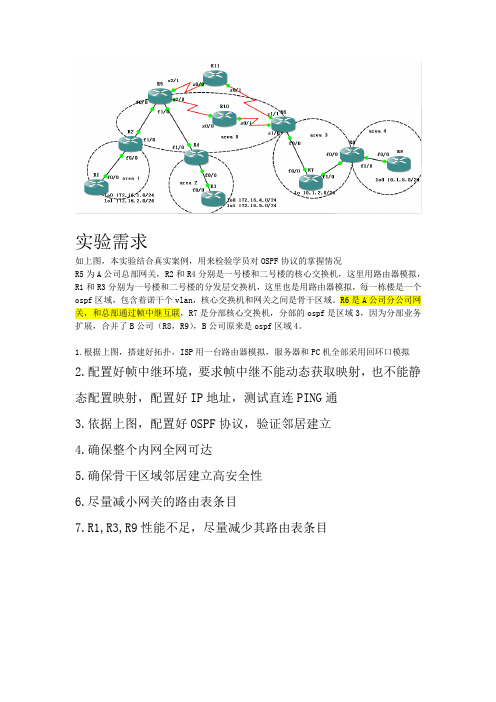
实验需求如上图,本实验结合真实案例,用来检验学员对OSPF协议的掌握情况R5为A公司总部网关,R2和R4分别是一号楼和二号楼的核心交换机,这里用路由器模拟,R1和R3分别为一号楼和二号楼的分发层交换机,这里也是用路由器模拟,每一栋楼是一个ospf区域,包含着诺干个vlan,核心交换机和网关之间是骨干区域。
R6是A公司分公司网关,和总部通过帧中继互联,R7是分部核心交换机,分部的ospf是区域3,因为分部业务扩展,合并了B公司(R8,R9),B公司原来是ospf区域4。
1.根据上图,搭建好拓扑,ISP用一台路由器模拟,服务器和PC机全部采用回环口模拟2.配置好帧中继环境,要求帧中继不能动态获取映射,也不能静态配置映射,配置好IP地址,测试直连PING通3.依据上图,配置好OSPF协议,验证邻居建立4.确保整个内网全网可达5.确保骨干区域邻居建立高安全性6.尽量减小网关的路由表条目7.R1,R3,R9性能不足,尽量减少其路由表条目实验步骤1、对各路由器配置IP地址2、将R10模拟为帧中继R10#conf tR10(config)#frame-relay swiR10(config)#frame-relay switchingR10(config)#int s0/0R10(config-if)#no shutR10(config-if)#encapsulation frame-relayR10(config-if)#frame-relay intf-type dceR10(config-if)#clock rate 64000R10(config-if)#frame-relay route 506 int s0/1 605R10(config-if)#int s0/1R10(config-if)#encapsulation frame-relayR10(config-if)#frame-relay intf-type dceR10(config-if)#clock rate 64000R10(config-if)#frame-relay route 605 int s0/0 506R10(config-if)#exit在R5的s2/0,及R6的s1/0做相应的帧中继封装R5(config)#int s2/0R5(config-if)#encapsulation frame-relayR5(config-if)#frame-relay intf-type dteR5(config-if)#exitR6(config)#int s1/0R6(config-if)#encapsulation frame-relayR6(config-if)#frame-relay intf-type dteR6(config-if)#exit3、配置OSPF协议,并验证邻居建立R1(config)#router ospf 1R1(config-router)#router-idR1(config-router)#router-id 1.1.1.1R1(config-router)#net 172.16.3.1 0.0.0.0 a 1R1(config-router)#exit其他路由器的配置命令类似在R10帧中继线路上,R5的接口s2/0与R6接口s1/0的OSPF类型为非广播因此不能产生Hello包以建立OSPF邻居。
OSPF单区域、多区域
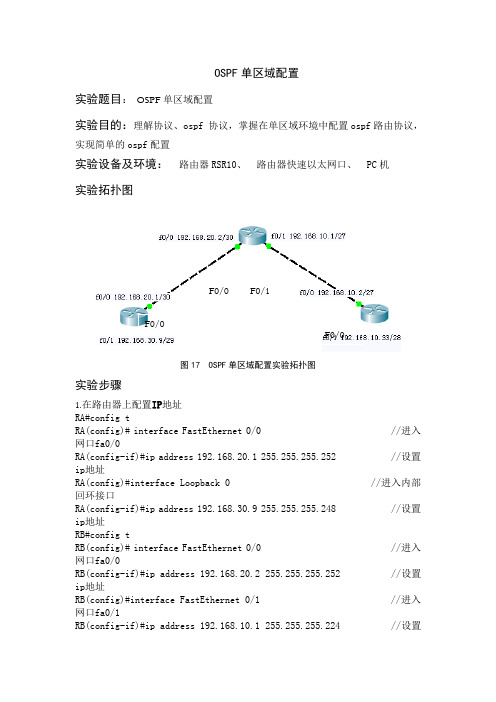
OSPF 单区域配置实验题目: OSPF 单区域配置实验目的:理解协议、ospf 协议,掌握在单区域环境中配置ospf 路由协议,实现简单的ospf 配置实验设备及环境: 路由器RSR10、 路由器快速以太网口、 PC 机 实验拓扑图图17 OSPF 单区域配置实验拓扑图实验步骤1.在路由器上配置IP 地址RA#config tRA(config)# interface FastEthernet 0/0 //进入网口fa0/0RA(config-if)#ip address 192.168.20.1 255.255.255.252 //设置ip 地址RA(config)#interface Loopback 0 //进入内部回环接口RA(config-if)#ip address 192.168.30.9 255.255.255.248 //设置ip 地址RB#config tRB(config)# interface FastEthernet 0/0 //进入网口fa0/0RB(config-if)#ip address 192.168.20.2 255.255.255.252 //设置ip 地址RB(config)#interface FastEthernet 0/1 //进入网口fa0/1RB(config-if)#ip address 192.168.10.1 255.255.255.224 //设置F0/1 F0/0 F0/0 F0/0ip地址RC#config tRC(config)# interface FastEthernet 0/0 //进入网口fa0/0RC(config-if)#ip address 192.168.10.2 255.255.255.224 //设置ip地址RC(config)#interface Loopback 0 //进入内部回环接口RC(config-if)#ip address 192.168.10.33 255.255.255.240 //设置ip地址RC(config)#interface Loopback 1 //进入内部回环接口RC(config-if)#ip address 192.168.10.65 255.255.255.192 //设置ip地址2.配置OSPFRA(config)#router ospf 10 //进入ospf区域10配置模式RA(config-router)#network 192.168.30.8 0.0.0.7 area 0 //声明路由器直连网段RA(config-router)#network 192.168.20.0 0.0.0.3 area 0 //声明路由器直连网段RB(config)# router ospf 10 //进入ospf区域10配置模式RB(config-router)#network 192.168.10.0 0.0.0.31 area 0 //声明路由器直连网段RB(config-router)#network 192.168.20.0 0.0.0.3 area 0 //声明路由器直连网段RC(config)# router ospf 10 //进入ospf区域10配置模式RC(config-router)#network 192.168.10.0 0.0.0.31 area 0 //声明路由器直连网段RC(config-router)#network 192.168.10.32 0.0.0.15 area 0 //声明路由器直连网段RC(config-router)#network 192.168.10.64 0.0.0.63 area 0 //声明路由器直连网段配置OSPF多区域实验题目:OSPF多区域配置实验目的:理解协议、OSPF 协议,掌握在多区域环境中配置ospf路由协议,理解ospf层次型网络的特点实验设备及环境:路由器2621、路由器快速以太网接口、PC机实验基本配置:1.全局设置指定使用OSPF协议 router ospf process-id2.路由设置指定与该路由器相连的网络 network address wildcard-mask area area-id指定与该路由器相邻的节点地址 neighbor ip-address实验拓扑图:图18 配置OSPF多区域实验拓扑图实验步骤1.在路由器上配置IP地址。
思科3配置RIP路由和单区域OSPF配置PPT课件

图 3-2-3 路由器创建链路状态通过
3.2 链路状态协议原理
(2)发送链路状态通告 (3)接收链路状态通告,更新链路状态数据库
图 3-2-4 路由器创建链路状态数据库
3.2 链路状态协议原理
计算路由表
计算路由表中的最重要的一项功能就是计算一个区域的最短路径优先 (SPF) 树。每个路由器都会根据其链路状态数据库的数据,以自己为树根构 建一棵最短路径树,这样每个路由器都会有一棵到达区域中所有路由器的数 状路径图。如图5-19所示
常用的链路状态协议有OSPF和OSI的IS-IS(Intermediate System to Intermediate System,中间系统到中间系统)路由协议。
3.2 链路状态协议原理
二、链路状态协议的工作原理 发现邻居
链路状态协议主要依靠的就是路由器和网络的连接状态信息, 因此要首先发现邻居设备,才有可能交换这些信息。以OSPF协议为 例,其原理是向所有可用网络发送Hello分组,依靠这种Hello协议, 链路状态协议实现邻居的发现。
图 3-1-1 收集直连网络信息
3.1 距离向量路由协议的工作原理
二、定时向邻近设备发送自己的路由
在收集了路由信息后,路由器会定时把路由更新信息 通过广播或组播传送给邻近的设备,让其他路由器知道自 己的网络情况。如图5-2所示,RTA路由器会告诉RTB路由器, 从RTA这里通过F0接口可以到达10.0.0.0网络,度量值为0, 通过S0接口可以到达20.0.0.0网络,度量值为0。同样RTB 路由器也会告诉RTA路由器,从RTB这里通过F0接口可以到 达30.0.0.0网络,度量值为0,通过S0接口可以到达 20.0.0.0网络,度量值为0。
14【工程实验室】【基础】【OSPF单区域配置】
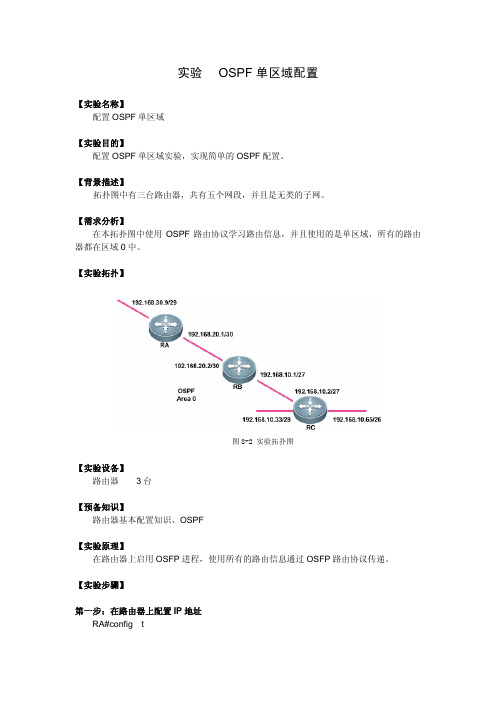
实验OSPF单区域配置【实验名称】配置OSPF单区域【实验目的】配置OSPF单区域实验,实现简单的OSPF配置。
【背景描述】拓扑图中有三台路由器,共有五个网段,并且是无类的子网。
【需求分析】在本拓扑图中使用OSPF路由协议学习路由信息,并且使用的是单区域,所有的路由器都在区域0中。
【实验拓扑】图8-2 实验拓扑图【实验设备】路由器3台【预备知识】路由器基本配置知识、OSPF【实验原理】在路由器上启用OSFP进程,使用所有的路由信息通过OSFP路由协议传递。
【实验步骤】第一步:在路由器上配置IP地址RA#config tRA(config)#interface FastEthernet 0/0RA(config-if)#ip address 192.168.20.1 255.255.255.252RA(config)#interface Loopback 0RA(config-if)#ip address 192.168.30.9 255.255.255.248RB#config tRB(config)# interface FastEthernet 0/0RB(config-if)#ip address 192.168.20.2 255.255.255.252RB(config)#interface FastEthernet 0/1RB(config-if)#ip address 192.168.10.1 255.255.255.224RC#config tRC(config)#interface FastEthernet 0/0RC(config-if)#ip address 192.168.10.2 255.255.255.224RC(config)#interface Loopback 0RC(config-if)#ip address 192.168.10.33 255.255.255.240RC(config)#interface Loopback 1RC(config-if)#ip address 192.168.10.65 255.255.255.192第二步:配置OSPFRA(config)#router ospf 10RA(config-router)#network 192.168.30.8 0.0.0.7 area 0RA(config-router)#network 192.168.20.0 0.0.0.3 area 0RB(config)#router ospf 10RB(config-router)#network 192.168.10.0 0.0.0.31 area 0RB(config-router)#network 192.168.20.0 0.0.0.3 area 0RC(config)#router ospf 10RC(config-router)#network 192.168.10.0 0.0.0.31 area 0RC(config-router)#network 192.168.10.32 0.0.0.15 area 0RC(config-router)#network 192.168.10.64 0.0.0.63 area 0第三步:验证测试RA#show ip interface briefInterface IP-Address(Pri) OK? StatusFastEthernet 0/0 192.168.20.1/30 YES UP FastEthernet 0/1 no address YES DOWN Loopback 0 192.168.30.9/29 YES UPRB#show ip interface briefInterface IP-Address(Pri) OK? StatusFastEthernet 0/0 192.168.20.2/30 YES UP FastEthernet 0/1 192.168.10.1/27 YES UPRC#show ip interface briefInterface IP-Address(Pri) OK? StatusFastEthernet 0/0 192.168.10.2/27 YES UP FastEthernet 0/1 no address YES DOWN Loopback 0 192.168.10.33/28 YES UP Loopback 1 192.168.10.65/26 YES UP用命令show ip route和sh ip ospf neighbor来验证配置RA#sh ip routeCodes: C - connected, S - static, R - RIP B - BGPO - OSPF, IA - OSPF inter areaN1 - OSPF NSSA external type 1, N2 - OSPF NSSA external type 2E1 - OSPF external type 1, E2 - OSPF external type 2i - IS-IS, L1 - IS-IS level-1, L2 - IS-IS level-2, ia - IS-IS inter area* - candidate defaultGateway of last resort is no setO 192.168.10.0/27 [110/2] via 192.168.20.2, 00:01:32, FastEthernet 0/0C 192.168.30.8/29 is directly connected, Loopback 0C 192.168.30.9/32 is local host.O 192.168.10.33/32 [110/2] via 192.168.20.2, 00:01:32, FastEthernet 0/0O 192.168.10.65/32 [110/2] via 192.168.20.2, 00:01:32, FastEthernet 0/0C 192.168.20.0/30 is directly connected, FastEthernet 0/0C 192.168.20.1/32 is local host.RB#show ip routeCodes: C - connected, S - static, R - RIP B - BGPO - OSPF, IA - OSPF inter areaN1 - OSPF NSSA external type 1, N2 - OSPF NSSA external type 2E1 - OSPF external type 1, E2 - OSPF external type 2i - IS-IS, L1 - IS-IS level-1, L2 - IS-IS level-2, ia - IS-IS inter area* - candidate defaultGateway of last resort is no setC 192.168.10.0/27 is directly connected, FastEthernet 0/1C 192.168.10.1/32 is local host.O 192.168.10.33/32 [110/1] via 192.168.10.2, 00:02:25, FastEthernet 0/1O 192.168.10.65/32 [110/1] via 192.168.10.2, 00:02:14, FastEthernet 0/1C 192.168.20.0/30 is directly connected, FastEthernet 0/0C 192.168.20.2/32 is local host.O 192.168.30.9/32 [110/1] via 192.168.20.1, 00:05:16, FastEthernet 0/0RC#show ip routeCodes: C - connected, S - static, R - RIP B - BGPO - OSPF, IA - OSPF inter areaN1 - OSPF NSSA external type 1, N2 - OSPF NSSA external type 2E1 - OSPF external type 1, E2 - OSPF external type 2i - IS-IS, L1 - IS-IS level-1, L2 - IS-IS level-2, ia - IS-IS inter area* - candidate defaultGateway of last resort is no setC 192.168.10.0/27 is directly connected, FastEthernet 0/0C 192.168.10.2/32 is local host.C 192.168.10.32/28 is directly connected, Loopback 0C 192.168.10.33/32 is local host.C 192.168.10.64/26 is directly connected, Loopback 1C 192.168.10.65/32 is local host.O 192.168.20.0/30 [110/2] via 192.168.10.1, 00:01:23, FastEthernet 0/0O 192.168.30.9/32 [110/2] via 192.168.10.1, 00:01:23, FastEthernet 0/0RB#show ip ospf neighborOSPF process 1:Neighbor ID Pri State Dead Time Address Interface 192.168.10.65 1 Full/BDR 00:00:38 192.168.10.2 FastEthernet 0/1 192.168.30.9 1 Full/DR 00:00:33 192.168.20.1 FastEthernet 0/0RB#show ip ospf neighbor detailNeighbor 192.168.10.65, interface address 192.168.10.2In the area 0.0.0.0 via interface FastEthernet 0/1Neighbor priority is 1, State is Full, 5 state changesDR is 192.168.10.1, BDR is 192.168.10.2Options is 0x42 (*|O|-|-|-|-|E|-)Dead timer due in 00:00:37Neighbor is up for 00:04:33Database Summary List 0Link State Request List 0Link State Retransmission List 0Crypt Sequence Number is 0Thread Inactivity Timer onThread Database Description Retransmission offThread Link State Request Retransmission offThread Link State Update Retransmission offNeighbor 192.168.30.9, interface address 192.168.20.1In the area 0.0.0.0 via interface FastEthernet 0/0Neighbor priority is 1, State is Full, 6 state changesDR is 192.168.20.1, BDR is 192.168.20.2Options is 0x42 (*|O|-|-|-|-|E|-)Dead timer due in 00:00:30Neighbor is up for 00:07:50Database Summary List 0Link State Request List 0Link State Retransmission List 0Crypt Sequence Number is 0Thread Inactivity Timer onThread Database Description Retransmission offThread Link State Request Retransmission offThread Link State Update Retransmission off【备注事项】在做本实验前,注意子网掩码的换算。
思科Cisco路由器配置——使用OSPF协议实现的全网互通配置实验详解
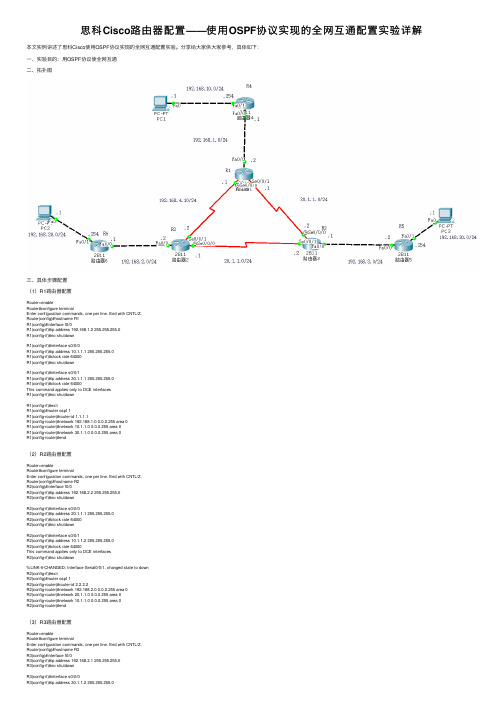
思科Cisco路由器配置——使⽤OSPF协议实现的全⽹互通配置实验详解本⽂实例讲述了思科Cisco使⽤OSPF协议实现的全⽹互通配置实验。
分享给⼤家供⼤家参考,具体如下:⼀、实验⽬的:⽤OSPF协议使全⽹互通⼆、拓扑图三、具体步骤配置(1)R1路由器配置Router>enableRouter#configure terminalEnter configuration commands, one per line. End with CNTL/Z.Router(config)#hostname R1R1(config)#interface f0/0R1(config-if)#ip address 192.168.1.2 255.255.255.0R1(config-if)#no shutdownR1(config-if)#interface s0/0/0R1(config-if)#ip address 10.1.1.1 255.255.255.0R1(config-if)#clock rate 64000R1(config-if)#no shutdownR1(config-if)#interface s0/0/1R1(config-if)#ip address 30.1.1.1 255.255.255.0R1(config-if)#clock rate 64000This command applies only to DCE interfacesR1(config-if)#no shutdownR1(config-if)#exitR1(config)#router ospf 1R1(config-router)#router-id 1.1.1.1R1(config-router)#network 192.168.1.0 0.0.0.255 area 0R1(config-router)#network 10.1.1.0 0.0.0.255 area 0R1(config-router)#network 30.1.1.0 0.0.0.255 area 0R1(config-router)#end(2)R2路由器配置Router>enableRouter#configure terminalEnter configuration commands, one per line. End with CNTL/Z.Router(config)#hostname R2R2(config)#interface f0/0R2(config-if)#ip address 192.168.2.2 255.255.255.0R2(config-if)#no shutdownR2(config-if)#interface s0/0/0R2(config-if)#ip address 20.1.1.1 255.255.255.0R2(config-if)#clock rate 64000R2(config-if)#no shutdownR2(config-if)#interface s0/0/1R2(config-if)#ip address 10.1.1.2 255.255.255.0R2(config-if)#clock rate 64000This command applies only to DCE interfacesR2(config-if)#no shutdown%LINK-5-CHANGED: Interface Serial0/0/1, changed state to downR2(config-if)#exitR2(config)#router ospf 1R2(config-router)#router-id 2.2.2.2R2(config-router)#network 192.168.2.0 0.0.0.255 area 0R2(config-router)#network 20.1.1.0 0.0.0.255 area 0R2(config-router)#network 10.1.1.0 0.0.0.255 area 0R2(config-router)#end(3)R3路由器配置Router>enableRouter#configure terminalEnter configuration commands, one per line. End with CNTL/Z.Router(config)#hostname R3R3(config)#interface f0/0R3(config-if)#ip address 192.168.3.1 255.255.255.0R3(config-if)#no shutdownR3(config-if)#interface s0/0/0R3(config-if)#ip address 30.1.1.2 255.255.255.0R3(config-if)#clock rate 64000R3(config-if)#no shutdown%LINK-5-CHANGED: Interface Serial0/0/0, changed state to down R3(config-if)#interface s0/0/1R3(config-if)#ip address 20.1.1.2 255.255.255.0R3(config-if)#clock rate 64000This command applies only to DCE interfacesR3(config-if)#no shutdown%LINK-5-CHANGED: Interface Serial0/0/1, changed state to down R3(config-if)#exitR3(config)#router ospf 1R3(config-router)#router-id 3.3.3.3R3(config-router)#network 192.168.3.0 0.0.0.255 area 0R3(config-router)#network 30.1.1.0 0.0.0.255 area 0R3(config-router)#network 20.1.1.0 0.0.0.255 area 0R3(config-router)#end(4)R4路由器配置Router>enableRouter#configure terminalEnter configuration commands, one per line. End with CNTL/Z. Router(config)#hostname R4R4(config)#interface f0/0R4(config-if)#ip address 192.168.1.1 255.255.255.0R4(config-if)#no shutdownR4(config-if)#interface f0/1R4(config-if)#ip address 192.168.10.254 255.255.255.0R4(config-if)#no shutdownR4(config-if)#exitR4(config)#router ospf 1R4(config-router)#router-id 4.4.4.4R4(config-router)#network 192.168.1.0 0.0.0.255 area 0R4(config-router)#network 192.168.10.0 0.0.0.255 area 0R4(config-router)#end(5)R5路由器配置Router>enableRouter#configure terminalEnter configuration commands, one per line. End with CNTL/Z. Router(config)#hostname R5R5(config)#interface f0/0R5(config-if)#ip address 192.168.3.2 255.255.255.0R5(config-if)#no shutdownR5(config-if)#interface f0/1R5(config-if)#ip address 192.168.30.254 255.255.255.0R5(config-if)#no shutdownR5(config-if)#exitR5(config)#router ospf 1R5(config-router)#router-id 5.5.5.5R5(config-router)#network 192.168.3.0 0.0.0.255 area 0R5(config-router)#network 192.168.30.0 0.0.0.255 area 0R5(config-router)#end(6)R6路由器配置Router>enableRouter#configure terminalEnter configuration commands, one per line. End with CNTL/Z. Router(config)#hostname R6R6(config)#interface f0/0R6(config-if)#ip address 192.168.2.1 255.255.255.0R6(config-if)#no shutdownR6(config-if)#interface f0/1R6(config-if)#ip address 192.168.20.254 255.255.255.0R6(config-if)#no shutdownR6(config-if)#exitR6(config)#router ospf 1R6(config-router)#router-id 6.6.6.6R6(config-router)#network 192.168.2.0 0.0.0.255 area 0R6(config-router)#network 192.168.20.0 0.0.0.255 area 0R6(config-router)#end四、验证测试1、查看R1路由表信息2、查看ip路由协议配置与统计信息3、查看OSPF数据库信息4、查看OSPF进程及区域的细节。
思科课件3、配置RIP路由和单区域OSPF配置

图 3-1-1 收集直连网络信息
3.1 距离向量路由协议的工作原理
二、定时向邻近设备发送自己的路由
在收集了路由信息后,路由器会定时把路由更新信息 通过广播或组播传送给邻近的设备,让其他路由器知道自 己的网络情况。如图5-2所示,RTA路由器会告诉RTB路由器, 从RTA这里通过F0接口可以到达10.0.0.0网络,度量值为0, 通过S0接口可以到达20.0.0.0网络,度量值为0。同样RTB 路由器也会告诉RTA路由器,从RTB这里通过F0接口可以到 达30.0.0.0网络,度量值为0,通过S0接口可以到达 20.0.0.0网络,度量值为0。
3.4 单区域OSPF配置
一、单区域OSPF配置
单区域OSPF的配置分为两个步骤: 启动OSPF路由器协议进程。 Router(config)#router ospf Process-ID 声明运行OSPF协议的路由器接口IP地址或子网地址。 Router(config-router)#network A.B.C.D A.B.C.D area area-id
3.3 RIP配置
(3)解决路由自环问题—水平分割
图3-3-7 水平分割
3.3 RIP配置
(4)解决路由自环问题—触发更新
RIP规定:当网络发生变化(新网络的加入、原有网络 的消失)时,路由器将立刻发送路由更新消息而不用 等待更新计时器到时。 触发更新只是在概率上降低了自环发生的可能性。
3.3 RIP配置
3.3 RIP配置
(7) RIP以到目的网络的最小跳数作为路由选择度量标 准 ,而不是在链路的带宽和延迟的基础上进行选择。 (8) RIP是为小型网络设计的。它的跳数计数限制为16跳,这 限制了网络的规模。 (9) RIP是一种有类路由协议,不支持不连续子网设计。 (10) RIP周期进行路由更新,将路由表广播给邻居路由器, 广播周期为30秒。 (11) RIP的管理距离为120。
思科OSPF加单臂路由配置的综合实训
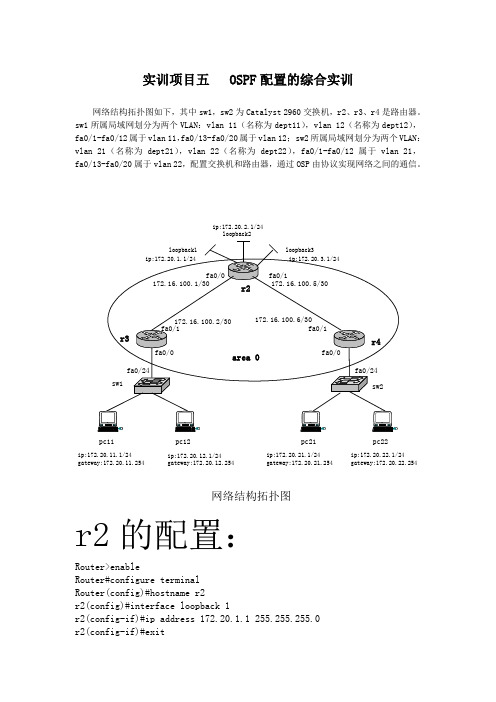
实训项目五 OSPF 配置的综合实训网络结构拓扑图如下,其中sw1,sw2为Catalyst 2960交换机,r2、r3、r4是路由器。
sw1所属局域网划分为两个VLAN :vlan 11(名称为dept11),vlan 12(名称为dept12),fa0/1-fa0/12属于vlan 11,fa0/13-fa0/20属于vlan 12; sw2所属局域网划分为两个VLAN :vlan 21(名称为dept21),vlan 22(名称为dept22),fa0/1-fa0/12属于vlan 21,fa0/13-fa0/20属于vlan 22,配置交换机和路由器,通过OSP 由协议实现网络之间的通信。
ip:172.20.11.1/24gateway:172.20.11.254pc11pc12pc22pc21网络结构拓扑图ip:172.20.12.1/24gateway:172.20.12.254ip:172.20.21.1/24gateway:172.20.21.254ip:172.20.22.1/24gateway:172.20.22.254loopback2ip:172.20.2.1/24r2的配置:Router>enableRouter#configure terminal Router(config)#hostname r2r2(config)#interface loopback 1r2(config-if)#ip address 172.20.1.1 255.255.255.0 r2(config-if)#exitr2(config)#interface loopback 2ip address 172.20.2.1 255.255.255.0r2(config-if)#exitr2(config)#interface loopback 3r2(config-if)#ip address 172.20.3.1 255.255.255.0r2(config-if)#exitr2(config)#interface fastEthernet 0/0r2(config-if)#ip address 172.16.100.1 255.255.255.252r2(config-if)#no shutdownr2(config-if)#exitr2(config)#interface fastEthernet 0/1r2(config-if)#ip address 172.16.100.5 255.255.255.252r2(config-if)#no shutdownr2(config-if)#exitr2(config)#router ospf 1r2(config-router)#network 172.20.0.0 0.0.3.255 area 0r2(config-router)#network 172.16.100.0 0.0.0.3 area 0r2(config-router)#network 172.16.100.4 0.0.0.3 area 0r2(config-router)#exitr2(config)#r3的配置:Router>enableRouter#configure terminalRouter(config)#hostname r3r3(config)#interface fastEthernet 0/1r3(config-if)#IP address 172.16.100.2 255.255.255.252r3(config-if)#no shutdownr3(config-if)#exitr3(config)#interface fastEthernet 0/0r3(config-if)#no shutdownr3(config-if)#exitr3(config)#interface fastEthernet 0/0.11r3(config-subif)#encapsulation dot1Q 11r3(config-subif)#ip address 172.20.11.254 255.255.255.0 r3(config-subif)#exitr3(config)#interface fastEthernet 0/0.12r3(config-subif)#encapsulation dot1Q 12r3(config-subif)#ip address 172.20.12.254 255.255.255.0 r3(config-subif)#exitr3(config)#router ospf 1r3(config-router)#network 172.20.11.254 0.0.0.255 area 0r3(config-router)#network 172.20.12.254 0.0.0.255 area 0 r3(config-router)#network 172.16.100.0 0.0.0.3 area 0r3(config-router)#exitr3(config)#r4的配置:Router>enableRouter#configure terminalRouter(config)#hostname r4r4(config)#interface fastEthernet 0/1r4(config-if)#ip address 172.16.100.6 255.255.255.252r4(config-if)#no shutdownr4(config-if)#exitr4(config)#interface fastEthernet 0/0r4(config-if)#no shutdownr4(config-if)#exitr4(config)#interface fastEthernet 0/0.21r4(config-subif)#encapsulation dot1Q 21r4(config-subif)#ip address 172.20.21.254 255.255.255.0 r4(config-subif)#exitr4(config)#interface fastEthernet 0/0.22r4(config-subif)#encapsulation dot1Q 22r4(config-subif)#ip address 172.20.22.254 255.255.255.0 r4(config-subif)#exitr4(config)#router ospf 1r4(config-router)#network 172.20.22.1 0.0.0.255 area 0 r4(config-router)#network 172.20.21.1 0.0.0.255 area 0 r4(config-router)#network 172.16.100.4 0.0.0.3 area 0r4(config-router)#exitr4(config)#sw1的配置:Switch>enableSwitch#configure terminalSwitch(config)#hostname sw1sw1(config)#vlan 11sw1(config-vlan)#name dept11sw1(config-vlan)#exitsw1(config)#vlan 12sw1(config-vlan)#name dept12sw1(config-vlan)#exitsw1(config)#interface fastEthernet 0/24sw1(config-if)#switchport mode trunksw1(config-if)#exitsw1(config)#interface range fastEthernet 0/1 - 12 sw1(config-if-range)#switchport mode accesssw1(config-if-range)#switchport access vlan 11sw1(config-if-range)#exitsw1(config)#interface range fastEthernet 0/13 - 20 sw1(config-if-range)#switchport mode accesssw1(config-if-range)#switchport access vlan 12sw1(config-if-range)#exisw1(config)#sw2的配置:Switch>enableSwitch#configure terminalSwitch(config)#hostname sw2sw2(config)#vlan 21sw2(config-vlan)#name dept21sw2(config-vlan)#exitsw2(config)#vlan 22sw2(config-vlan)#name dept22sw2(config-vlan)#exitsw2(config)#interface fastEthernet 0/24sw2(config-if)#switchport mode trunksw2(config-if)#exitsw2(config)#interface range fastEthernet 0/1 - 12 sw2(config-if-range)#switchport mode accesssw2(config-if-range)#switchport access vlan 21sw2(config-if-range)#exitsw2(config)#interface range fastEthernet 0/13 - 20 sw2(config-if-range)#switchport mode accesssw2(config-if-range)#switchport access vlan 22sw2(config-if-range)#exitsw2(config)#路由表验证:r2的路由表:r2#show ip route172.16.0.0/30 is subnetted, 2 subnetsC 172.16.100.0 is directly connected, FastEthernet0/0C 172.16.100.4 is directly connected, FastEthernet0/1172.20.0.0/24 is subnetted, 7 subnetsC 172.20.1.0 is directly connected, Loopback1C 172.20.2.0 is directly connected, Loopback2C 172.20.3.0 is directly connected, Loopback3O 172.20.11.0 [110/2] via 172.16.100.2, 00:18:06, FastEthernet0/0O 172.20.12.0 [110/2] via 172.16.100.2, 00:18:06, FastEthernet0/0O 172.20.21.0 [110/2] via 172.16.100.6, 00:13:56, FastEthernet0/1O 172.20.22.0 [110/2] via 172.16.100.6, 00:13:56, FastEthernet0/1r2#r3的路由表:r3#show ip route172.16.0.0/30 is subnetted, 2 subnetsC 172.16.100.0 is directly connected, FastEthernet0/1O 172.16.100.4 [110/2] via 172.16.100.1, 00:14:21, FastEthernet0/1 172.20.0.0/16 is variably subnetted, 7 subnets, 2 masksO 172.20.1.1/32 [110/2] via 172.16.100.1, 00:18:30, FastEthernet0/1 O 172.20.2.1/32 [110/2] via 172.16.100.1, 00:18:30, FastEthernet0/1 O 172.20.3.1/32 [110/2] via 172.16.100.1, 00:18:30, FastEthernet0/1 C 172.20.11.0/24 is directly connected, FastEthernet0/0.11C 172.20.12.0/24 is directly connected, FastEthernet0/0.12O 172.20.21.0/24 [110/3] via 172.16.100.1, 00:14:11, FastEthernet0/1 O 172.20.22.0/24 [110/3] via 172.16.100.1, 00:14:11, FastEthernet0/1 R3#R4的路由表:r4#show ip route172.16.0.0/30 is subnetted, 2 subnetsO 172.16.100.0 [110/2] via 172.16.100.5, 00:14:59, FastEthernet0/1 C 172.16.100.4 is directly connected, FastEthernet0/1172.20.0.0/16 is variably subnetted, 7 subnets, 2 masksO 172.20.1.1/32 [110/2] via 172.16.100.5, 00:14:59, FastEthernet0/1 O 172.20.2.1/32 [110/2] via 172.16.100.5, 00:14:59, FastEthernet0/1 O 172.20.3.1/32 [110/2] via 172.16.100.5, 00:14:59, FastEthernet0/1 O 172.20.11.0/24 [110/3] via 172.16.100.5, 00:14:59, FastEthernet0/1 O 172.20.12.0/24 [110/3] via 172.16.100.5, 00:14:59, FastEthernet0/1 C 172.20.21.0/24 is directly connected, FastEthernet0/0.21C 172.20.22.0/24 is directly connected, FastEthernet0/0.22r4#。
