OpenFj4
韩国Honda Pioneer 700-4型号侧边车说明书

Pioneer 700-4 Deluxe
MATTE MOLASSES BROWN Honda Phantom Camo
QUICKFLIP SEATING VERSATILITY
Versatility is the defining feature of the Pioneer 700-4 and Pioneer 700-4 Deluxe, and nothing illustrates that better than our industryexclusive QuickFlip seating system. Switch between 2-person mode with full cargo and tilt bed functionality, to 3-person mode, to 4. Seats lay flat in the bed, and pop up in an instant whenever you need them.
ELECTRIC POWER STEERING (EPS) When you’re driving o road, power steering can be a big help, especially in rocky terrain, on sidehills, or over logs and dried ruts. Honda’s EPS is one of the best: there are no belts or pumps to slip, break or leak. It’s a “smart” system too—you get more assistance when you need it, and less when you don’t. (Standard on Pioneer 700-4 Deluxe.)
A4950频闪仪口袋指南说明书

A4950 Stroboscope pocket guideA4950 is handheld LED stroboscope for a wide range of machinery maintenance applications.Stroboscope enables to ostensibly stop rotating or generally periodic (reciprocating) motion of a machine. It allows also to find out the speed of rotation or to perform synchronized measurements without having to use reflective markers on the shaft.The A4950 stroboscope uses three ultra-bright LEDs with optical system as a source of flashes. The instrument is equipped with a colour graphic display and 3-buttons keypad. Operation is very easy and intuitive. Two standard or rechargeable AA batteries are used for powering. The A4950 stroboscope can be used also as a tachometer by connecting an external tacho probe.• High power LEDs with lens and reflector system • Flashing frequency range from 0,5 Hz - 500 Hz(30 RPM to 30 000 RPM)• Flashing frequency divider and multiplier • Control of the flash duration• Phase shift or shift by blades function available • Flashing controlled by internal or external triggering • Powering for external laser tacho-probe• T rigger output for external instrument (balancer)• T orch mode• Powered by 2 AA batteries • Heavy duty case • T ripod mounting plateBasic information 4Switch on/off 5Basic control 6Menu 7Strobo 8T orch 9Tacho 10Setup 11 - 13T echnical data 14A4950 Stroboscope pocket guideA4950 StroboscopeKey featuresPress and hold the Enterbutton to switch offthe device T o open the battery lidpush the hingefrom the backBasic InformationT op panelTACHO IN/OUTArrow buttonsEnter buttonButtonsBatteriesSwitch ON/OFFPress the Enter buttonto switch on the deviceFirmware versionSerial number1 – ground2 – output trig signal3 – reserved4 – tacho probe power+5 V / 50 mA5 – input trig signalPress the left Arrow button to select this option [-10]Press the right Arrow button to select this option [+10]Press the Enter button to selectthis option [move down]Arrow buttonsBasic control>select the right or left item from the menu at the bottom >move between items (up/down) in menu >switches the instrument on/off >confirmes the selection>selects the middle item from the menu at the bottomEnter buttonto switch on and set up the stroboscope (see page 8)to switch on the torch (see page 9)for speed measurement with external tacho probe (see page 10)to set up units and other features (see pages 11-13)switches off the instrument>Strobo>T orch>Setup>Tacho >PWR OFFYou can select the following items from the menu:MenuSwitch the instrument on by the Enter button and the MENU appearsUse the Arrow buttons to select required Menu item1.2.3.StroboTorchFrequency Step, SetupSpeed SelectionDivider and MultilplierPhase ShiftPress the Enter button to get The adjusting step is displayedat the bottomPress the right Arrow button to multiply the speed value by 2[MUL 2]Press the Arrow buttons to adjust the Phase/BladesPress the left Arrow button to change the speed adjusting stepPress the Arrow buttons toadjust the speedUse the enter button to move down in the screeniPress the left Arrow button todivide the speed value by 2 [DIV 2]Go to SETUPSelect the Torch item in MenuThe instrument can be used as a torch in this modePress any button to switch off the T orch modeYou can change this option in Setup (see page 12)iT o escape strobo mode, press and hold the Enter button.Another option is to choose the SET option on the screen Frequency Step, Setup. Select SET for Setup and select the -ESC- option.Strobo EscapeYou can connect A4950 Stroboscope to the measuring device A4300 VA3 Pro or A4400 VA4 Pro in the Strobo mode and use it as the source of tacho signal.iIn T orch mode the light is still stroboscopic (with the frequency 111 Hz) so in some cases the rotating objects may seem to be not moving.iTachoPress the left Arrow button to switch on/off the StroboPress the Enter button to exitthe Tacho modeSelect the Tacho item for the speed measurement with externaltacho probe.[SET] go to the SETUPSetupSetup menu itemsUnitSelect required item with the Arrow buttons and confirm the selection with the Enter buttonPulsePress the Enter button [set] to confirmAdjust the Stroboscope flashduration with the Arrow buttons1200 Laser Tacho (optional)The number on the screen defines the flash duration in degrees regarding to the speed. It means that the flash duration 1.0° is equal to the 1/360 of one rotation time. For example when the speed frequency is 25 Hz, then time period is 40 ms, the one 1.0° flash duration is 40ms/360 = 111 µs.Select the unit which you will be adjusting during strobo mode or tacho mode (Hz or RPM).The other unit will be visible during the strobo and tacho mode but you cannot adjust it.Degrees Blades UnitPulse Phase Ext.signalHz RPMFlash duration setupSignal EdgePositive NegativeSetupSelect if you wish to define the phase shift by degrees or bladesPhaseDefine the phase step in degrees. The phase step will be applied in Strobo mode.Define the number of blades of the inspected machine. The number will be used in Strobo mode.Go back to the Strobo mode and you can change the phase here Go back to the Strobo mode and you can change the blade here (1st, 2nd, 3rd, ...)Now selected blades is visible and “frozen”Signal edgeExternal trigger input pulse: 1 V - 5 V positive/negative edge Setup menu structure (recapitulation)We can define positive or negative edge of external trigger input pulse here, it can be in the range of 1 V - 5 V (positive or negative edge).Positive edgemax 5 V min 1 VNotes: Technical dataLight source: 3 XR-E ultra-bright LEDFlash frequency range: 0,5 Hz – 500 Hz(30 RPM – 30 000 RPM)Flash frequency resolution: 0,01 Hz or 0,1 RPMFlash duration: 0,5° - 10° of revolution frequencyFlash intensity: approx. 3000 lx (25 Hz/300 mm)Phase shift: -180° - +180°T rigger output pulse: 3,3 VExternal trigger input pulse: 1 V - 5 V positive/negative edgePowering for external tacho: 5 V / 50 mADisplay: colour graphic OLED display128 x 128 pixelsOperating time: up to 20 hours (lithium batteries)Operating temperature: -5 °C - 55 °CDimensions: 150 x 60 x 35 mmWeight: 340 g (including batteries)T ripod mounting: ¼”Accessories: laser tacho-probe (optional), triggercable for VA3, VA4 (optional)Master the language of your machinery.Adash, spol. s r.o.Hlubinská 1379/32702 00 OstravaCzech Republictel.: +420 596 232 670e-mail:**************© Adash 2017。
openlrsng_说明书-解读

硬件指南兼容的硬件型号及类型(BOARD TYPE):名称硬件类型(no)定时器PPM输入输出功率(unmodified)内置低通滤波器内置USBHawkeye openLRSng(JR/Futaba)4 yes 400-800mW - noHawkeye/DTFUHF deluxeTX6 yes 400-800mW 490MHz yesOrangeRX openLRS /Flytron M2 (100mW)2 no 1.2-100mW - noOrangeRX openLRS /Flytron M3 (1W)2 no 250-500mW - no OrangeRX/Flytron 9ch RX3 yes 1.2-100mW - no Hawkeye 9ch RX (blue) 3 yes 1.2-100mW - no Hawkeye 9ch RX (black) 3 yes 1.2-100mW 490MHz no Hawkeye/DTFUHF 6(/4)ch 5 yes 1.2-100mW 490MHz no名称硬件类型(no)输出功率(unmodified)内置低通滤波器最多PWM输出改进电源滤波USBOrangeRX 9ch RX 3 1.2-100mW - 13 no -51x28x16mm10.0gFlytron 9ch RX 3 1.2-100mW - 13 no - 57x27x12mm 8.4gHawkeye 9ch RX (blue) 3 1.2-100mW - 13 yes -XxXxXmm9.6gHawkeye 9ch RX (black) 3 1.2-100mW 490MHz 13 yes -XxXxXmm9.6gHawkeye/DTF UHF 6(/4)ch 5 1.2-100mW 490MHz 8 yes -55x20x8mm7.0gHawkeye/DTF UHF 8ch USB 5 1.2-100mW 490MHz 8 yes yes57x25x8mm9.7gHawkeye/DTF UHF 1W RX 5 ~800mW 490MHz 8 yes yes57x28x8mm15g所有接收机支持2个模拟输入/I2C/串口数传遥测/最高16通道PPM刷同版本固件的不同类别硬件可以相互配对,正常使用。
维克斯(Vickers)方向控制器DG4V–3(S)– A(L) B(L)–FJ FW–60方向控制
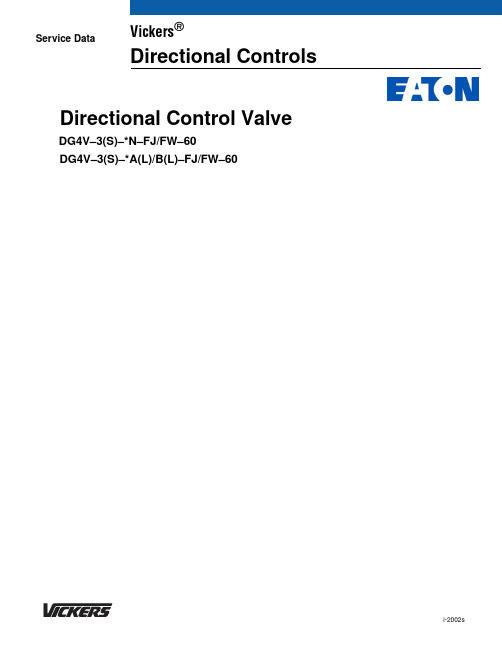
Service DataDG4V–3(S)–*A(L)/B(L)–FJ/FW–60Directional Control ValveDG4V–3(S)–*N–FJ/FW–6002–113349 Screw(4 Req’d)262342 “O” RingDG4V–3–AC DG4V–3–DC DG4V–3S–AC DG4V–3S–DC458458 Washer DC (2 Req’d)(8B builds AC or DC)Orfice Plug (see table)262332 “O” Ring (4 Req’d)472553 Pin507334 Body (flying lead) shown 507731 Body (Din)Coil (See Table)DIN Coil (See Table)262353 “O” RingCore Tube S/A (see table)Knob (see table)262392 “O” Ring Spring (2 Req’d)Spool (see table)262342 “O” Ring617605 Washer AC (2 Req’d)MODEL KNOBCORETUBE S/A 508113508113694274694272DG4V–3(S)–*A(L)/B(L)–FJ/FW–60Spring offset/Spring centered507724 Plug AC 507908 Plug DC508111508124890246694323NOTERight hand assembly shown, for left hand assembly all parts reversed except body (& spool on “B” builds) and electrical connectors (where applicable).ABP TSingle solenoid valves, solenoid at “A”port end. Transient condition only.Single solenoid valves, solenoid at “B”port end. Transient condition only.Nameplate (see table)890332 Gasket890333 Cover 890330 Strap36212 Screw (2 Req’d)473710 Screw (2 Req’d)576915 Screw (ground)890341 Terminal box (W builds)890342 Terminal box (J builds)890332 GasketPush Pin(included in Core Tube S/A see table)z Not available for saleK Available in spool accessory kit(see table)YAvailable in seal kit onlyH Available in qty’s. of 25 or more only - Available in mounting kit 893236 only u Torque 44–62 lbf. ft.(5,0–7,0 N.m)ABP Tz z KY K K Y K U K Y [[U u ------gY-U U K Y H Y H KDG4V –3–AC DG4V –3–DC DG4V –3S –AC DG4V –3S –DC ” RingSpringMODEL KNOB CORE TUBE S/A 508113508113694274694272DG4V –3(S)–*C –FJ/FW –60Spring centered508111508124890246694323Double solenoid valves, spring centered --g-z z ABP TDG4V–3(S)–*N–FJ/FW–60 No spring detentedDouble solenoid valves, two position, detented. Transient condition only.DG4V–3–ACDG4V–3–DCDG4V–3S–ACDG4V–3S–DCMODEL KNOBCORETUBE S/A508113508113694274694272508111508124890246694323” RingA BP T--g-zz [UMODEL KNOBCORETUBE S/ADG4V–3(S)–*A(L)/B(L)–S3/S4–FJ/FW–60Switch option[UD Seal kit 858996 for (F type coil)D Seal kit 858995 for (U type coil)DSeal kit 859049 for (MS spool position monitor switchFor satisfactory service life of thesecomponents in industrial applications, use full flow filtration to provide fluid which NOTEBLANK NAMEPLATES (DG4V-3S-60 STANDARD VALVE)MODEL CODEBLANK NAMEPLATES (DG4V-3-60 HIGH PERFORMANCE VALVE)DG4V-3S-***-**-M-U-**60DG4V-3S-***-**-M-F/FP A3/FPA5-**-60DG4V-3S-***-**-M-FPB-**-60DG4V-3S-***-**-M-FPBL-**-60DG4V-3-***-**-M-(S*)-U-*7-60DG4V-3-***-**-M-(S*)-U-*2/*6-60DG4V-3-***-**-M-(S*)-F/FP A3/FPA5-*7-60DG4V-3-***-**-M-FPB-**-60DG4V-3-***-**-M-FPBL-**-60NAMEPLATE MODEL CODENAMEPLATE 694302694386694363694362694303694451694387865929865930NOTEUse blank nameplates when converting to other valve configurations. Model number, assembly number, coildesignator, tank pressure, and graphic symbol must be imprinted by person performing conversion.Spool accessory kitsThese kits contain the correct centering washers, centering springs, and seal kit to service or convert all valve build types.Some extra parts may exist after service or conversion (seals, spring, etc). Spool not included in kit and must be ordered separately.DG4V-3S-AC/DC 893240all spools, all builds, except detent buildsDG4V-3S-AC 893242all spools,detent builds only DG4V-3S-DC 893243all spools,detent builds only DG4V-3-AC 893238all spools, all builds, except 8B/8C, or detent builds DG4V-3-AC 8932398B/8C builds only DG4V-3-AC/DC 893242all spools, detent builds only DG4V-3-DC 893239all spools, all builds, except detent DG4V-3L-DC 893239all spools, low power only DG4V-3L-AC 893241all spools, all builds, low power only,except 8B/8C DG4V-3L-AC 893239low power, 8B/8C onlyD Seal kitsCODE ORIFICE DIA.PART #RESTRICTOR PLUG Install In P ,T ,A, Or B As Required 03060810131520230,30 (0.012)0,60 (0.024)0,80 (0.030)1,00 (0.040)1,30 (0.050)1,50 (0.060)2,00 (0.080)2,30 (0.090)694341694342694343694344694345694346694347694348CAUTIONThere is no coil/coretube/partinterchangeability between the -60design and the previous design valves.Bolt spacer kit 893225 (spacers required when using -40 design bolts to mount a -60 design valve)521B 617131DetentedSol. port A endSol. port B endSpring centeredxCOILS (DG4V-3(S)-60 STANDARD/HIGH PERFORMANCE VALVE) * Available For High Performance Valve OnlyCODE VOLTS DC FLYING LEADCOILDIN COILG GL* H HL* DK OJ DM DJ P DP Z EJ S 1212242432488098110125180196220508172508175508173508174865863865864865865865639865866865867865868865640865869507847507855507848507852865881865882865883865637865884865885865886865638865887COILS (DG4V-3S-60 STANDARD VALVE)CODE VOLTS AC50 HZ60 HZ FLYING LEADCOILDIN COILNN N K A EK B DN D EM 242424484811011511012022022024044002-11163002-11163102-11163302-10173002-11163502-10173102-11163802-10173302-11164302-11125502-11154102-11154202-10172502-11125802-10172602-11154502-10172802-111262COILS (DG4V-3-60 HIGH PERFORMANCE VALVE)CODE VOLTS AC50 HZ60 HZ FLYING LEADCOILDIN COILNN N K A EK B BL DN D EM 242424484811011511012011012022022024044086585350816686645850816969856350817086583686583550782586645650783369856202Ć124586507834865856DG4V-3(S)-FTJ/FTW-60T erminal block.CAUTIONElectrical power must be disconnected before removing/replacing terminal block, receptacle plug, indicator lights or limit switch.DG4V–3(S)–A/B–FPA3W–60 Terminal block with male receptacleDG4V–3(S)–C/N–FPA5W–60Terminal block with male receptacle Accessory kitsDG4V–3(S)–*–FPB–60 Instaplug male/female receptacle DG4V–3(S)–*–FPBL–60 Instaplug male/female receptacle with lights676230 Handle(2 Req’d)422004 Screw (4 Req’d)989583 Seal(2 Req’d)Nameplate (Refer to DWG. J–682451)575642 Ring (2 Req’d)633746 GasketLIght kit (see table)989709 Screw(2 Req’d)AX–417358 Screw (includes washer)2 Req’d A/B models4 Req’d C/N models632673 Female receptacle S/A576915 Screw (ground)Carrier (see table)630855 Terminal box (W 1/2 NPT thread)866038 Terminal box (J 20mm thread) 507902 Male receptacle S/A633743 Adapter (2 Req’d)471112 Setscrew (2 Req’d)AX–417358 Screw (includes washer) 2 Req’d A/B models4 Req’d C/N models 676231 GasketCARRIER633732 635065 635066Insta–plug & lightsLightsInsta–plugNOTEInsta–plug part numbers and assembly/disassembly sequence are the samefor single and double solenoid valves.VOLTAGE RANGE LIGHT KIT12V AC/DC 24V AC/DC 115V AC/DC 230V AC/DC 926499926431926432926458(PB) Insta–plug kit 893237This kit is required to add the “PB” optionto both standard and high performancevalves. Kit contains all parts to convert astandard terminal box equipped valve tothe Insta–plug (PB) version.CAUTIONElectrical power must be disconnectedbefore removing/replacing terminalblock, receptacle plug, indicator lightsor limit switch.358410 Warning tagModel CodeD - Directional control valveG - Subplate mounted4 - Solenoid operatedV - 350 Bar (5075 psi) P, A, & Bports12Standard/High performance3 - High performance 80 l/min (21 gpm) at 350 bar (5075 psi)3S - Standard performance 40 l/min (10.5 gpm) at 350 bar (5075 psi)3Spool type (see table)4Spool/Spring arrangementA - Spring offset, single soleniodAL - Same as A but left hand buildB - Spring centered, single solenoid BL - Same as B but left hand buildC - Spring centeredF - Spring offset, shift to centerN - No spring detented5Manual override optionsBlank - Plain override solenoid end only H - Waterproof override solenoid end onlyH2 - Waterproof override both ends of single solenoidP2 - Plain override both ends of single solenoidY - Lockable manual override solenoid ends onlyZ - No overrides in either end6Solenoid energisation identity Blank - Standard arrangement for ANSI B93 9 (energise solenoid A for flow A to P port)V - Solenoid A at port A end and/or solenoid B at port B end, regardless of spool type.(All 8 spool valves are V code)7Flag8Spool indicator switchAvailable on high performancemodels, DG4V-3, only.Omit when not required.For DG4V-3-*A(L)-(Z)-(V)M-S*-Uvalves having type 2 and 22 spools withproximity type DC switch:S1 - Switch, normally open.S2 - Switch, normally closed.ForDG4V-3-*A(L)-(Z)-(V)M-S*-FP A5Wvalves having mechanical type AC switch,wired to 5 pin receptacle:S3 - Switch, wired normally open.S4 - Switch, wired normally closed.ForDG4V-3-*A(L)-(Z)-(V)M-S5-F(T)W/Jvalves having mechanical type AC switch:S5 - Switch, free leads9Coil typeU - ISO 4400F - Flying leadSP1 - Single 6,3 series spade to IEC 760SP2 - Dual 6,3 series spade to IEC 760X1 - Flameproof solenoidsTP EEx-d-11B-T4X2 - Hazardous location solenoids tomeet UL & CSA approvalX3 - Special protection solenoids toBASEEFA standard SFA009:1972,protection class Ex-S-11-T410Electrical connections (F type coilonly) omit if not requiredT - Wired terminal blockPA - Instaplug male receptacle onlyPB - Instaplug male & female receptaclePA3 - Three pin connectorPA5 - Five pin connector11Housing (F type coils only)W - 1/2 NPT thread wiring housingJ - 20 mm thread wiring housing13Coil indentification (see table)(*L coils not available on DG4V-3S builds)14T ank pressure ratingStandard performance DG4V-3S5 - 100 Bar (72 psi)High performance DG4V-32 - 10 Bar (145 psi)4 - 70 Bar (1015 psi)6 - 160 Bar (2320 psi) AC valves7 - 210 Bar (3045 psi) DC valves15Design16Special modifications (omit if notrequired)17Port orifice plugs (see table) omit ifnot required12Solenoid indicator lights (omit if notrequired)Not available on PA, U, SP1, & SP2 buildsElectrical options & features。
天空之城open duscs4 调弦

满意答案:open Dsus4 就是说全部不按(开放时)是Dsus4这个和弦,那么当你用食指大横按1品就变成#Dsusu4和弦,2品就变成Esus4和弦,3品就变成Fsusu4和弦~~~~~其余类推。
tuning,就是调弦法,当你照着他把1弦调成D,2=A,3=G,4=D,5,6~~~ 这样就是open Dsus4的调弦法,也才能用大横按按出我上面说的那几个例子。
capo3fret,就是变调夹,加在3品的意思,那么,这时候的空弦就是个Fsus4的和弦了~~清楚~~其余答案:(1) Open Dsus4 Tuning就是将吉他空弦调到Dsus4和弦的各组成音,即下面表示的六个音。
然后再用变调夹夹3品。
(2)开放Dsus4调弦一弦调成D音二弦调成A音三弦调成G音四弦调成D音五弦调成A音六弦调成D音变调夹夹第三品Open Dsus4调弦法的具体方法是这样,具体还要你自己多研究至于E调我不是很清楚如果你是有把标准调弦的琴,就把126弦降大二度(就是调松2品的音高,自己听,假设原来是mi,降到re,用弦对比调,比如调1弦可以先按二弦的3品,调一弦到那个音高就好,如果是6弦,就让它按到7品时候和5弦一样),543弦不动,如果没有,就6根弦随便以哪个为标准.用6弦7品=5弦空,5弦5=4弦空,4弦5=3弦空,3弦2=2弦空,2弦3=1弦空来调6 5 4 3 2 1弦D A D G A D 上面是琴弦,你要按这个顺序来调整。
你知道下面这些乐理吗?可以说随便一本弹唱书上面都会有这个基础知识。
你没有学过的话那真的很遗憾,你的基本知识太差,需要找老师补习一下。
简谱 1 2 3 4 5 67 唱作DO RE MI FA SO LA TI 音名 C D EF G A B还有一个问题,吉他6根弦标准定音你可否知道?关于这个怎么定音,我刚才给你答案了。
你可以想一下,自己试试。
记住6弦是D,可不是让你拧紧,你放松一个全音。
也就是降低。
OpenVPNWindowsGUI客户端安装配置说明
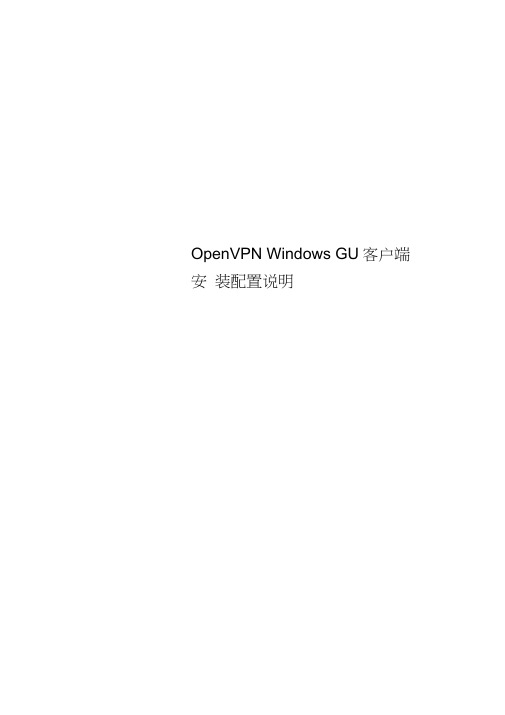
OpenVPN Windows GU客户端安装配置说明c o肖虽懈K I W I丄w lSMOPU一7VVLc oc o 1V卜 W00於00鋼00|1WM便SeES眉Mj W:e: 皿;丄食1吴:Ej WALU1 <■吐 魁<迸“寸 鋼 怒 屁<|迸<血冒逅剑區堞M W丄:tln0SMOPU 一 AA Nd>uedo10三、使用说明 (1)1测试连通 (12)概述什么是OpenVPNVPN直译就是虚拟专用通道,是提供给企业之间或者个人与公司之间安全数据传输的隧道,OpenVPNE疑是Linux下开源VPN的先锋,提供了良好的性能和友好的用户GUI。
OpenVPN允许参与建立VPN的单点使用预设的私钥,第三方证书,或者用户名/密码来进行身份验证。
它大量使用了OpenSSL加密库,以及SSLv3/TLSv1协议。
OpenVPF能在Linux、xBSD Mac OS X与Windows 2000/XP 上运行。
它并不是一个基于Web勺VPN软件,也不与IPsec及其他VPN软件包兼容。
我们的OpenVPF安装在CentOS系统上,使用IPsec加密,提供公司内部网络从互联网访问接口,可以通过互联网访问公司内部各种应用,为公司内部信息化建设提供技术保障。
二、安装1. windows客户端下载地址下载址如下,请各位同事自行下载http://ope nvpn .se/files/i nstall_packages/ope nvpn-2.0.9-gui-1.0.3-in stall.exe2.安装前设置WIN7用户下载后,先右键属性,设置兼容模式为win dosxp sp3 并用管理员身份运行。
3.安装程序3t .出总 OperWPJ 2.L!.§-aJ-]-U.3 >«■血 肖 rst^ifdEd :旭戈:I^m-PN J U[理6曲匕上戏".LEb ij'eaw fJ del C:\lh i_9起II ・ lk 「0pb '・l •前btj E3 旳 甜 C ;'Fi glNiffl rh&Ktosr Wiuyilfl iSMpjf Ixider : C li'f ogi am - k^' CpmUPNlbr E nitr.T^- rtpen^nwiv ere. 10C% 'Xtpi: fgbor- Cj'lF rngi am t=il«bEipmyPNI^«ilE-c^^n E4ract! Sjnph.C^n t … LtWt FirtHrt 1 Siypr. IQg E.p"trs di: D>fFL. llX*feit Cs'ijh gwii 由曲.*4M|bj ■ i/p F FdHprr Gsl^nqi im F H B 厂严典眄 Edtral: lbEa^32.dl... nifl%匕tlxeyiz.dL 」.100%JL安装完毕后生成如下图标桌面右下角出现如下图标则安装成功。
图搜索—图搜索策略ppt课件

失败
扩展n,把n的后继节点放入OPEN 表的末端,提供返回节点n的指针
是否有后继节点 为目标节点?
是 成功
否 图3.2 宽度优先算法框图
思考:与原始算法比较异同,宽度优先的体现?
14
3.2 盲目搜索
例子 八数码难题(8-puzzle problem)
28 3
1
4
76 5
(初始状态)
12 3
8
4
76 5
❖各自特点:重排OPEN表的依据不同。
❖盲目搜索可能带来组合爆炸。
启发式信息:用来加速搜索过程的问题领域信息,一般与有关问题
具体领域背景有关,不一定具有通用性。
启发式搜索:利用启发式信息的搜索方法
– 特点:重排OPEN表,选择最有希望的节点加以扩展
– 种类:有序搜索、A*算法等
24
3.3 启发式搜索
失败
节点n的深度等于最大深度? 否
扩展n,把n的后继节点放入OPEN 表的前端,提供返回节点n的指针
是否有后继节点 为目标节点?
是 成功
否
图3.6 深度优先算法框图
19
3.2 盲目搜索
示范:有界深度(4)优先的八数码问题深度优先 搜索树?
28 3
1
4
76 5
(初始状态)
12 3
8
4
76 5
(目标状态)
是依据f(x)=g(x)+h(x)进行的,则称该过程为A算法。
– 定义2 在A算法中,如果对所有的x存在h(x)≤h*(x),则称h(x)
为h*(x)的下界,它表示某种偏于保守的估计。
– 定义3 采用h*(x)的下界h(x)为启发函数的A算法,称为A*算 法。当h=0时,A*算法就变为等代价搜索算法。
USACO 2024 青铜组公开赛试题

USACO2024US O PEN C ONTEST,B RONZE P ROBLEM1.L OGICAL M OOSFarmer John有一个布尔语句,包含N个关键字(1≤N<2×105,N为奇数)。
奇数位置仅出现true或false,偶数位置上仅出现and或or。
一个x OPERATOR y形式的短语,其中x和y为true或false,而OPERATOROPERATOR为and或or,按如下规则求值:x and y:如果x和y均为true,则求值结果为true,否则为false。
x or y:如果x或y为true,则求值结果为true,否则为false。
在求值该语句时,FJ必须考虑Moo语言中的运算符优先级。
与C++类似,and优先级高于or。
更具体地说,在求值该语句时,重复以下步骤直至该语句仅包含一个关键字。
如果语句中包含and,选择其中任意一个,并将其周围的短语替换为其求值结果。
否则,该语句包含or。
选择其中任意一个,并将其周围的短语替换为其求值结果。
可以证明,如果在指定的一个步骤中可以求值多个短语,那么选择哪一个求值并不重要;该语句最终的求值结果将始终相同。
FJ有Q(1≤Q≤2×105)个询问。
在每个询问中,他给你两个整数l和r1≤l≤r≤N,l和r均为奇数),并删除关键字l到关键字r之间的段。
反过来,他希望用一个简单的true或false替换他刚刚删除的段,以使整个语句的求值结果为某个指定的布尔值。
帮助FJ判断是否可行!输入格式:输入的第一行包含N和Q。
下一行包含N个字符串,为一个合法的布尔语句。
以下Q行,每行包含两个整数l和r,以及一个字符串true或false,表示他希望整个语句的求值结果为true还是false。
输出格式:输出一个长度为Q的字符串,其中如果第i个询问的结果为可能,则第i个字符为Y,否则为N。
输入样例:57false and true or true11false13true15false33true33false55false55true输出样例:NYYYNYY我们来分析第一个询问:如果我们删除段[1,1]并替换为true,那么整个语句将变为:true and true or true我们对位置2处的and关键字求值,得到true or true由于我们没有剩下的and关键字,我们必须求值or关键字。
Elatec TWN4 MultiTech 2 M LF快速入门指南说明书

Transponder Reader TWN4 MultiTech 2 M LF Quick Start Guide1. IntroductionThe transponder reader TWN4 MultiTech 2 M LF is a device for reading and writing RFID transponders with a frequency of 125kHz. There are different versions of TWN4 devices available, which cover a large range of transponder types.2. Getting Started2.1 Cable ConnectionIn order to start operating a TWN4 transponder reader, it simply has to be connected to a host.2.2 Power UpOnce a TWN4 reader is connected to the host, it detects the type of communications cable (USB or RS232), with which it is connected to the host.Additionally, the RS232 is sending a version string via RS232 to the host.2.3 Enumeration (USB Only)This is only applicable for the USB version: Once the device has been powered up, it is waiting for completion of the enumeration by the USB host. As long as the device is not enumerated, it is entering a minimum power consumption mode, where both LEDs are turned off.2.4 InitializationAfter powering up and enumeration (in USB mode), the device is turning on the built-in transponder reader logic. The green LED is turned on permanently. Some transponder reader modules need some kind of initialization, which is performed in this step. After successful initialization, the device sounds a short sequence, which consists of a lower tone followed by a higher tone.2.5 Normal OperationAs soon as the device has completed the initialization, it is entering normal operation. During normal operation the device is searching for a transponder continuously.2.6 Detection of a TransponderIf a transponder is detected by the reader, following actions are performed •Send the ID to the host. By default, the USB device sends by emulating keystrokes of a keyboard. A RS232 device sends theASCII code of an ID.•Sound a beep•Turn off the green LED•Blink the red LED for two seconds•Turn on the green LEDWithin the two seconds timeout, where the red LED is blinking, the transponder, which just has been recognized will not be accepted again. This prevents the reader from sending identical IDs more than one time to the host.If during the two seconds timeout of the red LED a different transponder is detected, the complete sequence restarts immediately.2.7 Suspend Mode (USB Only)The USB version of the transponder reader supports the USB suspend mode. If the USB host is signaling suspend via the USB bus, the transponder reader is turning off most of its power consuming peripherals. During this operation mode, no detection of transponders is possible and all LEDs are turned off.Once the host is resuming to normal operation mode, this is also signaled via the USB bus. Therefore, the transponder reader will resume to normal operation, too.3. List of Antennas4. Compliance statementsFCC(RF module)Compliance statement:This device complies with Part 15 of the FCC Rules. Operation is subject to the following two conditions: (1) this device may not cause harmful interference, and (2) this device must accept any interference received, including interference that may cause undesired operation.Modification of equipment:The instruction manual of the host shall include the following statement: Changes or modifications made to this equipment not expressly approved by the party responsible for compliance may void the FCC authorization to operate this equipment.Information to the user:(The instruction manual of the host shall include the following statement) A compliance statement as applicable, e.g., for devices subject to part 15 of CFR 47 as specified in §15.19(a)(3), that the product complies with the rules; and the identification, by name, address and telephone number or Internet contact information, of the responsible party, as defined in §2.909. The responsible party for Supplier’s Declaration of Conformity must be located within the United States.Host devicesFCC notes for a host subject to verification or SDoC:For a host device assembled with the certified module and subject to 47 CFR Part 15 verification of class A digital devices, the following statements have to be included in the user manual and the host device has to be labelled as noted below. If the host device is subject to other authorization procedures or parts the appropriate requirements of these authorization procedures or parts apply.Important note:OEM integrator is still responsible for the FCC compliance requirements of the end product, which integrates this module. Appropriate measurements (e.g. 15B compliance) and if applicable additional equipment authorization of the host device to be addressed by the integrator/ manufacturerThe end device must be labeled with:Contains FCC ID: WP5TWN4F13Contains IC: 7948A-TWN4F13HVIN: EL20203Example for SDoC:The compliance information statement shall be included in the user's manual or as a separate sheet. In cases where the manual is provided only in a form other than paper, such as on a computer disk or over the Internet, the information required by this section may be included in the manual in that alternative form, provided the user can reasonably be expected to have the capability to access information in that form. The information may be provided electronically as permitted in §2.935.NOTE: The Commission does not have a required SDoC format. This is an example only and is provided to illustrate the type of information that may be supplied with the product at the time of marketing or importation for meeting the FCC SDoC requirement.For class B devices:FCC §15.105 (b):Note: This equipment has been tested and found to comply with the limits for a Class B digital device, pursuant to part 15 of the FCC Rules. These limits are designed to provide reasonable protection against harmful interference in a residential installation. This equipment generates, uses and can radiate radio frequency energy and, if not installed and used in accordance with the instructions, may cause harmful interference to radio communications. However, there is no guarantee that interference will not occur in a particular installation. If this equipment does cause harmful interference to radio or television reception, which can be determined by turning the equipment off and on, the user is encouraged to try to correct the interference by one or more of the following measures:- Reorient or relocate the receiving antenna.- Increase the separation between the equipment and receiver.- Connect the equipment into an outlet on a circuit different from that to which the Receiver is connected.- Consult the dealer or an experienced radio/TV technician for help.For class A devices:FCC §15.105 (b):NOTE: This equipment has been tested and found to comply with the limits for a Class A digital device, pursuant to part 15 of the FCC Rules. These limits are designed to provide reasonable protection against harmful interference when the equipment is operated in a commercial environment. This equipment generates, uses, and can radiate radio frequency energy and, if not installed and used in accordance with the instruction manual, may cause harmful interference to radio communications. Operation of this equipment in a residential area is likely to cause harmful interference in which case the user will be required to correct the interference at his own expense.CANADA:This device complies with Industry Canada’s license-exempt RSSs. Operation is subject to the following two conditions:(1) This device may not cause interference; and(2) This device must accept any interference, including interference that may cause undesired operation of the device.Le présent appareil est conforme aux CNR d’Industrie Canada applicables aux appareils radio exempts de licence. L’exploitation est autorisée aux deux conditions suivantes:1) l’appareil ne doit pas produire de brouillage;2) l’utilisateur de l’appareil doit accepter tout brouillage radioélectrique subi, même si le brouillage est susceptible d’en compromettre le fonctionnement. Special accessories:Where special accessories such as shielded cables and/or special connectors are required to comply with the emission limits, the instruction manual shall include appropriate instructions on the first page of the text describing the installation of the device.Simultaneous transmission:When the host product supports simultaneous-transmission operations the host manufacturer needs to check if there are additional RF exposure filing requirements due to the simultaneous transmissions. When additionalapplication filing for RF exposure compliance demonstration is not required (e. g. the RF module in combination with all simultaneously operating transmitters complies with the RFexposure simultaneous transmission SAR test exclusion requirements), the host manufacturer may do his own evaluation without any filing, using reasonable engineering judgment and testing for confirming compliance with out-of-band, restricted band, and spurious emission requirements in the simultaneous-transmission operating modes. If additional filing is required please contact the person at ELATEC GmbH responsible for certification of the RF module.NCC Warning Statement低功率電波輻射性電機管理辦法經型式認證合格之低功率射頻電機,非經許可,公司、商號或使用者均不得擅自變更頻率、加大功率或變更原設計之特性及功能。
VKFJ键盘操作说明书

Instruction ManualINDEX1 Product Introduction (1)1.1 Package Contents (1)1.2 Main Functions (2)1.3 Specification (3)2 Installation (4)2.1 Dimension (4)2.2 External Connection (5)3 Operation (7)3.1 Keyboard Self-detection (7)3.2 Joystick Operation (8)3.3 Key Operation (9)3.4 Menu Operation on LCD (10)3.4.1 Menu Operation Mode (11)3.4.2 Index of Menu (11)3.5 Menu Operation (12)3.6 Keyboard Short Commands (14)AppendixⅠAnalysis and Solution of Common Problem (15)Copyright Statement (16)1 Product Introduction1.1 Package ContentsKeyboard 1 pc Power supply 1pc 4Pin Line Pressing Terminals 1pc User manual 1pc1.2 Main FunctionsThe address range of PTZ or dome camera or decoder can be set from 0~255. At most, 128 devices can be connected in parallel.All input and output communication ports are lightning protection design and the anti-jamming ability is strong. The standard transmission distance is up to 1.2KM.Control all the functions of PTZ or dome camera, such as on / off of back light compensation.Set and run the preset point of PTZ or dome camera. 255 preset points are settable in all.Run PTZ or dome camera scan at a fixed speed or variable speed.Control PTZ or dome camera manually or automatically. Change factory default setting of special camera by adjusting camera menu.Control zoom, focus and aperture of camera manually.Control multiple PTZ or dome cameras at the same time.Built-in protocols are selectable.Built-in multiple languages OSD.Key sound on/off function.1.3 SpecificationProduct Vector Keyboard Power Supply DC12V+10%/50HZ 500mAOperatingTemperature-20℃~+55℃OperatingHumidity≤90% Non Condensing Communication RS-485Interface 4PIN Line Pressing TerminalsBaud Rate 1200bps, 2400bps, 4800bps, 9600bps, 19200bpsCommunication Protocol PELCO-D, PELCO-P,SAMSUNG,YAAN, SAECommunication between Camera and Keyboard One point to multi-pointsHalf-duplexJoystick Vector variable speed joystick Display LCD CommunicationDistance1.2KmControl CameraQuantity128OSD Menu EnglishDimension 220x130x10(mm)2 InstallationAfter open keyboard package, please keep the original packaging materials, so that when there is a problem, keyboard with original packaging materials can be sent back to the agent or the manufacturer for reparation. Non-original packaging material may lead to an unexpected transit damage, which may cause additional costs.2.1 DimensionFront side of KeyboardBackside of KeyboardPower Supply Interface: Connect to external stable voltage DC12V input through this interface.Communication interface: RS-485 communication interface. Indicator light of power: It shows the present power status. Light on means power connected well.Indicator light of communication interface: When keyboard connect to dome camera or PTZ, this light is on.2.2 External ConnectionPlease read the user manual carefully before any connection. Any wrong connection may cause the device damaged permanently. When you connect the device, please make sure the powers of all devices are off. Communication cable used between the devices connection must be twisted-pair cable with shielding. When cable is set up, high voltage line or other interfering line should be avoided as much as possible. Keyboard cannot be cross-connected when connecting with other communication devices. Anode must be to anode, cathode to cathode. As shown below:below:please make sure the address, protocol, baud rate of thekeyboard is set the same to the dome or PTZ camera. Otherwise, the dome or PTZ camera can’t be controlled.3 Operation3.1 Keyboard Self-detectionFig 3.1.1 Fig 3.1.2After power on, the keyboard take the following actions automatically:A. Self-detecting: The first line of LCD display shows“SYSTEM STARTUP”.The second line shows “<” and “<” increases successively till it fills the screen with one sound “di” as Fig 3.1.1.If sound is turned on, “<” increases successively with sound “di,di…” as Fig 3.1.1.B. After self-detection finishes: Get the current parametersautomatically and clear the contents of the second line onthe LCD display.The first line of LCD display shows “PELCO-D 2400 000”.They are communication protocol, baud rate, addressrespectively as Fig 3.1.2.3.2 Joystick OperationUsing joystick can control PTZ or dome camera’s rotation, pan-tilt direction and speed. Changing the tilt angle of joystick can adjust speed even.Vector joystick dimension is as below:Vector Joystick has three main functions as following:(1) Control dome camera rotation: Rocking the joystick in any direction, camera moves in appropriate direction. At the same time, the LCD displays "PTZ <<<<<". Controlling rocker of rotary speed of inclination can control the speed of the camera. More "<" displays on LCD screen, joystick tilts more, and the speed of camera is faster. Less "<" displays on LCD screen, joystick tilts less, and the speed of camera is slower.(2) Zoom Adjust (special function of 3D keyboard): Rotate the joystick grip to adjust focal length of the lens. Clockwise rotation of Joystick grip, zoom in and the image gets closer and larger; Counterclockwise rotation of joystick grip, zoom out and image gets farther and smaller.While rotating the joystick, the LCD displays "PTZ<<<<<".The number of "<" stands for the speed of zoom. More "<", zoom speed is faster. Less "<", zoom speed is slower.(3). The menu setting of controlled object: When setting menu, joystick up is to select previous menu and joystick down is to select the next menu. Joystick left or right can change parameters of the selected menu (as described in the LCD menu operation).3.3 Key Operation【Focus+】: Manual focus on far object. The far objects come clear and the near objects come blurring.【Focus-】: Manual focus on near object. The near objects come clear and the far objects come blurring.【Zoom+】: Zoom in to enlarge object.【Zoom-】: Zoom out the lens to larger view field. The object becomes smaller.【Iris+】: Increase aperture gradually. The picture becomes brighter.【Iris-】: Downsize aperture. The picture becomes darker. 【Setup】: Set key, [Setup]+number+[Enter] to set the preset point of the camera or set the short commands of thekeyboard(See 3.5).【Preset】: Run key, [Preset]+number+[Enter] to run the presetpoint.【Menu】: Menu key, to enter Menu.【Addr】: Address key, [Addr]+number+[Enter] to choose the communication address.【0】~【9】: Number keys [0], [1], [2], [3], [4], [5], [6], [7], [8], [9]. 【Clear】: Delete key, [Clear]+number+[Enter] to delete the preset point.【Enter】: Confirm key, to confirm the present operation.【Aux ON】: Aux ON.【Aux OFF】: Aux OFF.3.4 Menu Operation on LCDEnter the menu on LCD: Press【Menu】key to enter menu,as Fig 3.4.1.Fig 3.4.1Exit menu on LCD: Select random function keys except 【Menu】key to exit menu and enter corresponding operation. For example, press 【Focus+】to exit menu and enter focus setting. As Fig 3.4.2.Fig 3.4.23.4.1 Menu Operation ModeThere are two modes of menu operation:(1) Joystick operation: Joystick up and down to flip the menu.Joystick left and right + [Enter] to set theparameters of the menu.(2) Key operation: Press [2], [8] to flip the menu.Press [4], [6]+ [Enter] to set the parametersof the menu.Notice: When flipping to address page, [2], [8] can’t flip the menu page, and just function as number keys. [4], [6] can’t set parameters of menu, and just function as number keys.3.4.2 Index of MenuThe above menus are displayed in the second line on LCD. Only one menu is displayed at one time. The display mode is as below (e.g communication address):Menu Setting Range:PROTOCOL: PELCO-P/ PELCO-D/ SAMSUNG/ YAAN/SAELANGUAGE: ENGLISHSOUND: ON/OFFADDRESS: 000 ~255BAUD RATE: 1200/2400/4800/9600/19200 BPS3.5 Menu OperationWhen joystick and keys are operated at the same time, joystick operation is preferred.Rotating the joystick to any direction can exit the present setting page (except on menu page).When setting parameters in menu, pressing [Enter] can make the setting effective. The key [Enter] just store the latestchanged parameters of menu. For example,if you change protocol, address and baud rate in order, then press [Enter]. Only baud rate is changed successfully.When there is nothing in the second line on LCD as Fig3.5.1, number keys [2], [8], [4], [6] can be used as up, down, left and right keys to control PTZ or dome camera left and right rotation as the function of joystick. But the rotation speed is the fastest and no grades to select. Show as 3.5.2 (e.g key [2]).After entering menu, joystick has no function to control PTZ or dome camera. It can only be used as up or down to flip the menu page and left or right to change the parameters of menu. Number keys [0], [1], [3], [5], [7], [9] are invalid. [2], [8], [4], [6] are used as up, down, left and right keys. They are not used as number keys at this time. Their functions are just to flip the menu page but not to control PTZ or dome camera’s up, down, left or right rotation. Only after exiting menu and when there is nothing in the second line on LCD, they can control dome cameras up, down, left and right rotation.When setting [ADDRESS], number keys [0], [1], [3], [5], [7], [9] restore the number keys’ function. [2], [8], [4], [6] restore thenumber keys’ function and don’t have up, down, left and right functions.When pressing [Enter] after address setting on menu finishes, it will enter baud rate setting [BAUD RATE 2400]. When go back to [ADDRESS] again, the menu interface displays [ADDRESS 000]. The present set value can’t be seen. When exit menu, the first line on LCD displays the present communication address. Joystick up or down can exit address setting.Address range is 000-255. The number above 255 can’t be set.3.6 Keyboard Short CommandsCombination key: [Setup]+number+[Enter]Number Function700 Turn off sound701 Turn on sound812 Set baud rate to 1200bps824 Set baud rate to 2400bps848 Set baud rate to 4800bps896 Set baud rate to 9600bps819 Set baud rate to 19200bpsAppendixⅠ Analysis and Solution of Common ProblemIssue PossibleReasonSolutionCheck power cable connectionand connect it wellNothing onLCD after item is turnedon No powerMake sure power is DC12V Protocol iswrongCheck protocol of keyboard.Make sure it is the same to thedome or PTZ camera.Baud rateis wrongCheck baud rate of keyboard.Make sure it is the same to thedome or PTZ camera.Can’t control the target dome cameraAddress is wrongCheck address of keyboard. Make sure it is the same to the dome or PTZ camera.Notice: The above solutions of common issues are just for your reference. If there are some special issues, please contact your dealer to get technical support.Copyright StatementThis copyright merely belongs to the manufacturer. Without permission, please don’t plagiarize or copy the contents of this book in any form or by any means.The company follows the policy of continuous development. Therefore, the company reserves the right to modify or improve the products described in this manual without notice.The content of manual is offered according to the "current state". Unless applicable law specified, otherwise the company does not make any kind of clear or tacit assurance about the accuracy, reliability and contents of this manual. The company reserves the right to revise or recoup this manual at any time without notice.Distributed by :Challenger Security Products10 Sandersons Way Marton Blackpool FY4 4NBGeneral Enquiries : e.mail: ***********************.uk - web: Sales Tel No : 01253 791 888 Fax No : 01253 791887 Technical No : 01253 792898VKFJ V2。
X4 用户指南 - 简体中文说明书
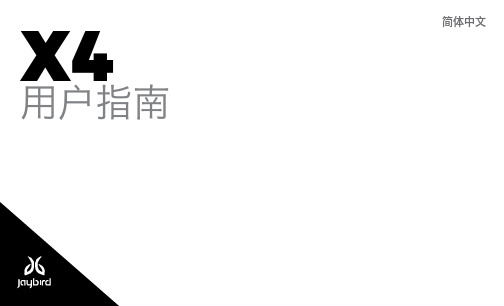
X4简体中文用户指南欢迎使用包装内容 2充电/电池状态 3配对 5找到舒适佩戴搭配 7选择您的设置 7耳挂式佩戴 8耳塞式佩戴 11详细说明按钮功能 14 Jaybird 应用程序 17多点功能 - 连接多设备 18智能手表 19疑难解答 20规格参数 21质保、警告和安全性 22欢迎使用安装或使用产品之前,请参阅安全警告以获取重要的产品安全信息。
JAYBIRD X4坚固,多功能自在奔跑获取详细视频说明,请访问 /support/约8小时播放时间防汗防水 (IPX7)运动贴合 - 稳固舒适10 分钟充电 ≈ 1 小时播放时间快调线夹出色音质,可个性化定制你的运动音效音乐 & 通话集成 USB 充电托架便携袋硅胶耳套(尺寸 1 / 2 / 3)包装内容充电/电池状态我们建议使用 5V 500mA 的 USB 电源为耳机充电。
供电电压超过 5.5 伏特的墙面/车载适配器/充电器会损坏您的 Jaybird 耳机,请勿使用。
2 小时充电可获得 约8 小时播放时间。
10 分钟充电可获得 约1 小时播放时间。
充电/电池状态每次开启耳机时,您都可以听到电池电量提示。
电池电量提示会将剩余电量值四舍五入至最接近的 20%。
手机和 Jaybird 应用程序同样可以显示电池电量。
Jaybird 应用程序能以 1% 的精度显示电池电量。
配对配对,请按住中央按钮直至 LED耳机关闭后,请重复上述 X4找到舒适佩戴搭配1. 安装耳翼找到舒适佩戴搭配2. 找到合适尺寸的耳套和耳翼找到舒适佩戴搭配3. 快调线夹快调线夹可使耳机线不触碰颈部和肩部,尤其适合于耳挂式佩戴。
找到舒适佩戴搭配1. 找到合适尺寸的耳套和耳翼找到舒适佩戴搭配2.衬衫夹可使用衬衫夹将 X4耳机固定到衬衫后领口处。
详细说明按钮功能开/关开启耳机:按住中央按钮直至听到音调上升的“电源开启”声音提示并且 LED 闪烁绿色。
关闭耳机:按住中央按钮直至听到音调下降的“电源关闭”声音提示并且 LED 在关机前亮起红色。
A星算法求解8数码问题实验

成立,则称好h(x)为h*(x)的下界,它表示某种偏于保守的估计。采用h*(x)的下界h(x)为启发函数的A算法,称为A*算法。
针对八数码问题启发函数设计如下:
f(n)=d(n)+p(n) (4)
其中A*算法中的g(n)根据具体情况设计为d(n),意为n节点的深度,而h(n)设计为
其中a算法中得gn根据具体情况设计为dn意为n节点得深gsucgoldsucoldbestndoe得后继结点表中重新确定old得父辈节点为bestnode并修正父辈节点得成功succlosedsuccessor放入openbestnode得后裔失败扩展bestnode产生其后继结点successor选取open表上未设置过得具有最小f值得节点bestnode放入closed是目标节点建立从successor返回bestnode得指针计算gsucgbeskbessucsucopena算法流程图pn意为放错得数码与正确得位置距离之与
int get_successor(structNode * BESTNODE, int direction, struct Node *Successor)//扩展BESTNODE,产生其后继结点SUCCESSOR
{
int i,j,i_0,j_0,temp;
for(i=0; i<3; i++)
for(j=0; j<3; j++)
{ q = head->next;
if(p->f< head->next->f){//考虑插入的节点值比链表的第一个节点值小
p->next = head->next;
head->next = p;
Shokz OpenFit 使用指南说明书

OPEN FIT 使用指南T910目录目录APP装箱清单佩戴使用触摸控制耳机指示灯电源拓展功能目录监管与法律信息维护保养售后服务APP 下载APP Shokz App支持定制化音效模式、自定义触控功能、固件升级等多种功能!你的音乐你来定义,即刻下载,您可轻松享受更便捷的使用体验。
*部分地区暂未上架Shokz App,请访问 APPiOS版本下载安卓版本下载*注:安卓用户,请使用手机浏览器扫码下载装箱清单若存在上述图示内容缺失或者产品有着损坏的问题,请勿使用。
请联系产品售出的经销商或者联系我们。
(参见第 �� 页:售后服务-联系我们)说明书&法律法规*�User Guide APP卡片*�APP Card 产品保修卡*�Warranty装箱清单OpenFit 不入耳蓝牙耳机*�移动充电盒*�OpenFit 包装盒*�耳机图示耳机图示Array耳挂麦克风孔电池仓*触控区的突起为触控的有效位置充电盒外指示灯配对绿灯交替闪烁。
若需重新配对,步骤如下:�.请将左右两只耳机均放回充电盒内;�.双指同时长按两个耳机的触控区,直至指示灯橙绿交替闪烁,这时,耳机进入配对状态;配对佩戴�.沿着耳廓向后旋转耳机至合适位置;�.佩戴完成。
音乐控制音乐控制触控区通话控制通话控制单只耳机控制单只耳机控制左右耳机都可单独用于单声道音乐播放或通话。
单耳使用时,耳机保留其当前按键的功能。
(参照��页音乐控制 、��页通话控制)充电盒内指示灯位于充电盒内部两只耳机之间,显示的是充电盒内耳机的电量状态。
*注意: 若盒内有两只耳机,盒内指示灯会指示电量较低的那只耳机的电量。
配对中恢复出厂设置耳机低电量耳机高电量橙绿灯交替闪烁橙灯闪烁�秒后熄灭打开充电盒,橙灯亮�秒后熄灭打开充电盒,绿灯亮�秒后熄灭充电盒外指示灯充电盒外指示灯充电盒高电量充电盒低电量未连接外接电源充电完成充电盒开启或闭合时,绿灯亮�秒后熄灭充电盒开启或闭合时,橙灯亮�秒后熄灭绿灯常亮充电中已连接外接电源橙灯常亮充电盒外指示灯位于充电盒外部,充电盒开口处。
快速参考指南:HP E22 G4 FHD 显示器说明书

HP E22 G4 FHD MonitorFront1. OSD Buttons2. Power ButtonHP E22 G4 FHD MonitorBack1. PowerConnector 5. USB-B Port2. DisplayPort™ 6. USB-A Ports (2)3. HDMI Port 7. USB-A Ports (2)4. VGA PortModels: 9VH72AAPanel Specifications Display Size (Diagonal) 21.5-inDisplay Panel Type IPSMicro-Edge Bezel Yes, 3-sidedCurved Panel N/ANative Resolution/Timing 1920×1080 @ 60 HzPanel Bit Depth 8bit (6bit + FRC)Aspect Ratio 16:9Brightness - Typical 250 cd/m²Static Contrast Ratio - Typical 1000:1Dynamic Contrast Ratio (DCR) 5M:1Flicker Free YesPixel Pitch 0.24795(H)mm x 0.24795(V)mmPixels Per Inch (PPI) 94Backlight Lamp Life (to half brightness- in hours)30k minimumAnti-Glare Panel YesResponse Time - Typical 5ms GtG (with overdrive)Horizontal Viewing Angle (typicalCR>10)178°Vertical Viewing Angle (typical CR>10) 178°Panel Active Area (w x h) 476.06mm x 267.79mmPreset Graphic Modes/Supported Resolutions 640 x 480 @ 60 Hz 720 x 400 @ 70 Hz 800 x 600 @ 60 Hz 1024 x 768 @ 60 Hz 1280 x 720 @ 60 Hz 1280 x 800 @ 60 Hz 1280 x 1024 @ 60 Hz 1366 x 768 @ 60 Hz 1440 x 900 @ 60 Hz 1600 x 900 @ 60 Hz 1680 x 1050 @ 60 Hz 1920 x 1080 @ 60 HzMaximum Resolution 1920 x 1080 @ 60 HzRecommended Resolution 1920 x 1080 @ 60 HzVertical Scan Range 50Hz - 60HzHorizontal Scan Range 30KHz - 80KHzDefault Color Temperature Neutral (6500K)Maximum Pixel Clock Speed 170MHz*VGA or DisplayPort™ 1.2 or HDMI 1.4 required to drive panel at its native resolutionNOTE: Performance specifications represent the typical specifications provided by HP's componentmanufacturers; actual performance may vary either higher or lower.Color Gamut Coverage NTSC 72%Color Management Color Space / Subsampling Support RGB 4:4:4, YCBCR 4:4:4, YCBCR 4:2:2Default Color Temperature Neutral (6500K)Low Blue Light Modes Yes, HP Eye Ease (TÜV Low Blue Light Hardware Solutioncertified)RGB Channel Adjust YesFactory Color Calibrated Yes (Color Temperature)Factory Color Presets Warm - 5000K,Neutral - 6500K,Cool - 9300KMonitor Specifications Exterior Color of Monitor Bezel andStandBlack head, Silver standPlug & Play YesTilt –5° to +23°Swivel ±45°Pivot ±90°Height Adjustment Range 150mmVESA Mounting 100mm x 100mmSecurity Lock Ready YesDetachable Base YesWarranty Based on regionOn Screen Display (OSD) On Screen Display User Controls Brightness+, Color, Image, Input, Power, Menu,Management, Information, ExitUser Programmable Modes Yes,10Monitor Control Buttons or Switches Menu/OK, Minus ("-")/Brightness, Plus ("+")/Color,Back/Input, PowerUser-Assignable Function Buttons Yes, 4Languages 10 (English, Spanish, German, French, Italian, Netherlands,Portuguese, Japanese, T-Chinese and S-Chinese)Connector Types DisplayPort™1, DisplayPort™ 1.2HDMI 1, HDMI1.4VGA 1USB-A 4USB-B 1HDCP support Yes, (DisplayPort™ and HDMI)Power & Operating Specs Power Supply InternalPower Source 100 – 240 VAC 50/60 Hz Power Consumption - Maximum 50 WEnergy Saving 0.5 WPower Consumption - Typical 23 WPower cable length 1.9 mEnergy Star Data Operational Mode at 100 VAC 11 WOperational Mode at 115 VAC 11 WOperational Mode at 230 VAC 11 WEU Energy EfficiencyClass (ERP lot-5)On-mode Power Consumption 11 WAnnual Power Consumption 16 kWhEnergy Efficiency Class DOperating Conditions Operating Temperature - Celsius 5o – 35o COperating Temperature - Fahrenheit 41o -95o FNon-operating Temperature - Celsius –34° – 60°CNon-operating Temperature -Fahrenheit29° - 140°FOperating Humidity 20 – 80% Relative Humidity (non-condensing)Non-operating Humidity 5 – 95%Operating Altitude 0 - 5,000 m (16,400 ft.) Non-operating Altitude 0 – 12,192 m (40,000 ft.)Environmental Features and Certifications Mercury-free LED display backlighting Yes, Mercury-free LED backlightingArsenic-Free Display Glass YesLow Halogen** YesGSE HP-00011-01B, table 2 defines low-halogen (BFR, CFR,PVC)Agency Approvals and Certifications CE,CB,KC/KCC/NOM/PSB/ICE/TUV-S/ISO 9241-307/EAC/UL/CSA/PSB/ISC/CCC/CEL/EnergyStar/ISC/VCCI/FCC/BSMI/Vietnam MEPS/Australian-NewZealand MEPS/WEEEMicrosoft WHQL Certification Win 10, Win 8, Win 7ENERGY STAR® Yes, ENERGY STAR® 8EPEAT® Registered* YesChina Energy Label CEL Grade 1TCO Certified YesSmartWay Transport Partnership - NAonlyYes (NA SKU)*Based on US EPEAT® registration according to IEEE 1680.1-2018 EPEAT®. Status varies by country. Visit for more information.**External power supplies, power cords, cables and peripherals are not Low Halogen. Service parts obtained after purchase may not be Low Halogen.NOTE: DisplayPort™ and the DisplayPort™ logo are trademarks owned by the Video Electronics Standards Association (VESA®) in the United States and other countries.Contains RecycledPlasticsContains Recycled Plastics85% recycled content by total weightMetric ImperialUnit Product/Package Specifications Product Dimensions(Unpacked with stand) (W x D x H)48.87 x 20.07 x 48.06 cm 19.24 x 8.15 x 18.92 in Product Dimensions(Packed) (W x D x H)56.5 x 35 x 21.1 cm 22.24 x 13.78 x 8.31in Display Head Dimensions(Unpacked without stand) (W x D x H)48.87 x 4.7 x 29.46 cm 19.24 x 1.85 x 11.6 in Base Area Footprint(w x d mm)260 x 207 mm 10.24 x 8.15 inBezel Measurements Bottom 19.5 mm Bottom 0.76 in Product Weight(Unpacked with stand)5.3 kg 11.68 lbProduct Weight(Packed)7.7 kg 17.0 lbProduct Weight(Head Only)2.88 kg 6.35 lbDisplay ManagementSoftwareHP Display CenterWhat's in the box? Power Cord (1.8m) 5.9 ftHDMI Cable (1.8m) 5.9 ftDP Cable (1.8m) 5.9 ft USB A-B Cable (1.8m) 5.9 ftUser Guide and Warranty Languages User Guide Languages English, Arabic, S. Chinese, T. Chinese, Czech, Danish,Dutch, Finnish, French, German, Greek, Hungarian, Italian,Japanese, Kazakh, Korean, Norwegian, Polish, BrazilianPortuguese, Russian, Slovenian, Spanish, Swedish andTurkish.Warranty Languages English, Arabic, S. Chinese, T. Chinese, Czech, Danish,Dutch, Finnish, French, German, Greek, Hungarian, Italian,Japanese, Kazakh, Korean, Norwegian, Polish, BrazilianPortuguese, Russian, Slovenian, Spanish, Swedish andTurkish.Copyright © 2021 HP Development Company, L.P.The information contained herein is subject to change without notice. The only warranties for HP products are set forth in the express limited warranty statements accompanying such products. Nothing herein should be construed as constituting an additional warranty. HP shall not be liable for technical or editorial errors or omissions contained herein.Microsoft and Windows are registered trademarks or trademarks of Microsoft Corporation in the U.S. and/or other countries. ENERGY STAR is a registered trademark owned by the U.S. Environmental Protection Agency.Summary。
FastTrak SX4000 快速入门指南说明书
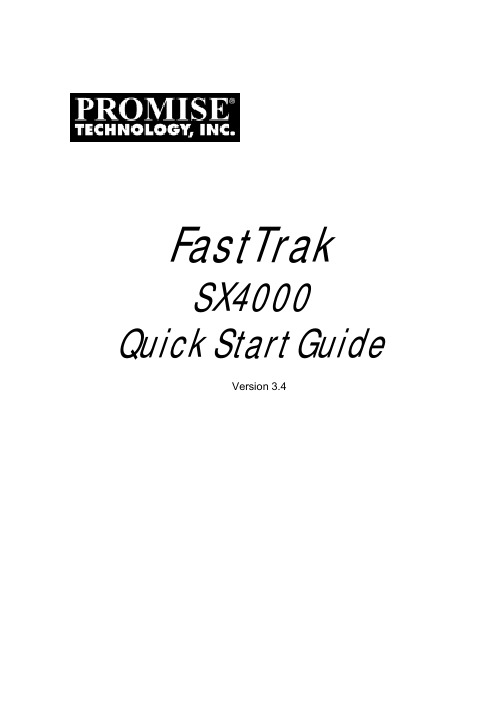
FastTrakSX4000 Quick Start GuideVersion 3.4FastTrak SX4000Copyright© 2003, Promise Technology, Inc.Copyright by Promise Technology, Inc. (Promise Technology). No part of this manual may be reproduced or transmitted in any form without the expressed, written permission of Promise Technology.TrademarksPromise, and the Promise logo are registered in U.S. Patent and TrademarkOffice.All other product names mentioned herein may be trademarks or registeredtrademarks of their respective companies.Important data protection informationYou should back up all data before installing any drive controller or storageperipheral. Promise Technology is not responsible for any loss of data resulting from the use, disuse or misuse of this or any other Promise Technology product. NoticeAlthough Promise Technology has attempted to ensure the accuracy of thecontent of this manual, it is possible that this document may contain technical inaccuracies, typographical, or other errors. Promise Technology assumes no liability for any error in this publication, and for damages, whether direct, indirect, incidental, consequential or otherwise, that may result from such error, including, but not limited to loss of data or profits.Promise Technology provides this publication “as is” without warranty of any kind, either express or implied, including, but not limited to implied warranties ofmerchantability or fitness for a particular purpose.The published information in the manual is subject to change without notice.Promise Technology reserves the right to make changes in the product design, layout, and driver revisions without notification to its users.ContentsStep 1: Unpack Your FastTrak Card (3)Step 2: Memory Module Test (4)Step 3: Install the FastTrak Card (5)Step 4: Install the Hard Drives (6)Step 5: Create Your Disk Array (8)Step 6: Install Software Drivers (11)Quick Start Guide Step 1: Unpack Your FastTrak CardWhen you receive the FastTrak SX4000 Series card, the package shouldcontain the items listed below:• FastTrak SX4000 Controller Card• Quick Start Guide• FastTrak SX4000 driver diskette• Four Internal 18 inch (46 cm) Ultra ATA, 80-wire/40-pin hard drive cables• Two Y-cable power splitters• CD with Drivers, Promise Array Management (PAM) utility, PAM User Manual and FastTrak S150 SX4 / SX4000 / SX4000 Lite User Manual If any of the items are missing or appear damaged, please contact your dealer or distributor immediately.NoteThe Promise card is a PCI Plug-n-Play (PnP) device. Nochanges are necessary in the motherboard CMOS/BIOS Setupfor resources or drive types in most applications.WarningBefore installing the adapter into an existing system, backup anyimportant or useful data. Failure to follow this accepted PCpractice could result in data loss.WarningThe FastTrak card, like other parts of your system, is subject todamage by static electricity. Be sure that you’re properlygrounded (Promise Technology recommends that you wear ananti-static strap or touch a grounded object) and that you unplugyour system before installing FastTrak.FastTrak SX4000Step 2: Memory Module TestThe FastTrak SX4000 RAID Controller card ships without a Dual Inline Memory Module (DIMM) for Synchronous Dynamic Random Access Memory (SDRAM).A DIMM of 64 MB to 256 MB capacity must be installed in order for the FastTrakCard to function.The DIMM you select must pass a test prepared by Promise Technology toverify that your DIMM is fully compatible with the FastTrak card. An incompatible DIMM can appear to work properly, only to experience unexpected errors that may result in data loss or controller malfunction.Promise recommends testing for all DIMMs being used in a FastTrak controller, including those from the above list. Follow this procedure to verify your DIMM's compatibility with your FastTrak RAID Controller card.1. Prepare a DOS Boot diskette.2. Copy the Promise Test Utility files to a second diskette.3. Install your SDRAM DIMM into the Cache Memory socket of the FastTrakcard.4. Plug in FastTrak card into a PCI slot on a desktop PC or server.5. Boot the PC with the DOS Boot diskette.6. Remove the DOS Boot diskette and insert the diskette with the PromiseTest Utility files.7. At the DOS prompt, type memtest and press Enter. The test begins.• If the DIMM is OK, the program will show a PASS message similar to the one below:Promise Memory Test Utility V1.305/24/2003 18:07:50Controller Type.................: FastTrakSX4000Memory Speed....................: 100MHzMemory Size.....................: 128MBMemory Type.....................: Non-ECCMemory Test Result ( HOST ).....: PASSMemory Test Result ( HDMA ).....: PASSMemory Test Result ( XOR ).....: PASSThe PASS message means you can use the DIMM that is currentlyinstalled.• If there is any error, the program will stop and return to DOS and show error message. Do not use the DIMM.• If the program halts for more than 20 seconds, there may be an error.Check the FastTrak card, DIMM, and your system BIOS. Then run thetest again.Quick Start Guide Step 3: Install the FastTrak CardThe FastTrak RAID Controller card fits into any available:• 32-bit PCI slot (must be PCI 2.2 compliant)• The 32-bit portion of a 64-bit PCI sloton the PC’s motherboard (see Figure 1 below).1. Remove the cover of your system.2. Remove the inside slot cover of an available 32-bit PCI slot on themotherboard.3. Install the FastTrak card into the open slot (see Figure 1 below). Secure thebracket to the system’s frame.4. Attach your system case’s 2- or 4-pin LED cable to the LED connector onthe FastTrak card (see Figures 2 and 3, below). Make sure that pin 1 on theconnector is aligned with pin 1 of the cable.5. Fasten the FastTrak card bracket to the system case (see below).Figure 1. Insert the FastTrak card into an open PCI slot.FastTrak SX4000Step 4: Install the Hard DrivesImportantIf you wish to include your current bootable Serial ATA driveusing the Windows XP operating system as part of a bootableMirrored (RAID 1) array on your FastTrak card, do NOT connectthe hard drive to the FastTrak yet.You MUST install the Windows XP driver software first onto thisdrive while it is still attached to your existing hard drive controller.The FastTrak SX4000 RAID Controller card supports only (Parallel) ATA hard drives.If you are striping (RAID 0) for performance, use up to four new drives. Ifmirroring (RAID 1) for protection, you can use two new drives OR use anexisting drive and a new drive (the new drive must be the same size or larger than the existing drive). If you are planning a RAID 5 array, use three or four new drives.1. Set your hard drives to Master, Cable-Select or Single (depending on drivespecification).2. Install the hard drives into the hard drive bays of your system.CautionUse of removable hard drive enclosures other than PromiseTechnology’s SuperSwap is not supported and may result inperformance loss or other undesired results.3. Attach the black end of the Ultra ATA cable to each hard drive. Then attachthe blue end to the ATA connectors on the FastTrak card (see Figure 2,below).Quick Start GuideFigure 2. FastTrak SX4000 card.4. Attach the Y-cable power splitters to each of the hard drives.Ch1 Ch2 Ch3 Ch4 Buzzer LED Pins(Not included. See Step 2)FastTrak SX4000Step 5: Create Your Disk ArrayYou will now use the onboard FastBuild BIOS utility to create your first arrayusing the attached drives. For an explanation of the array options, see Chapter 3 of the FastTrak S150 SX4 / SX4000 / SX4000 Lite User Manual.ImportantEven if you plan to use the Promise Array Management Utility tomanage your array, you must still create your first array usingthe FastBuild Utility, as described here.1. Boot your system. If this is the first time you have booted with the FastTrakcard and drives installed, the Promise onboard BIOS will display thefollowing screen.<2. Press the Ctrl-F keys to display the FastBuild Utility Main Menu (below).3. Press 2 on the Main Menu screen to display, the Define Array Menuappears (below).Quick Start Guide4. Press the arrow keys to highlight an array number you wish to define andpress Enter to select it. The Define Array Definition Menu will next appear (below).5. Choose the RAID Level you want. In the Define Array Definition Menusection, press the Spacebar to cycle through array types:•RAID 0 (Striping)•RAID 1 (Mirroring)•RAID 0+1 (Striping / Mirroring)•RAID 5 (Data / Parity Striping)•JBOD (Single Drive)FastTrak SX40006. Press the arrow keys to move to the next option. Option choices depend onthe RAID Level you selected.•Initialize Array, zero the disk drives. RAID 5 only.•Stripe Block Size, the default 64KB is best for most applications.•Gigabyte Boundary, allows use of slightly smaller replacement drives.7. Press the arrow keys to move to Disk Assignments. Press the spacebar totoggle between N and Y for each available drive.Assign the appropriate number of disk drives to your array. Refer to thechart below:DrivesofLevel NumberRAID 0 2, 3 or 4RAID 1 2 onlyRAID 0+1 4 onlyRAID 5 3 or 4JBOD 1, 2, 3 or 4A disk drive that is not assigned to an array will automatically function as aHot Spare Drive.8. Press Ctrl-Y to save your array configuration.9. Press Esc to exit to the Main Menu. Press Esc again to exit the Utility.10. Press Y to confirm the new array and restart the computer.You have successfully created a new RAID array.ImportantYou must be partition and format your new array before you canuse it. Use the same method of partitioning and formatting on anarray as you would any other fixed disk added to your computersystem..Quick Start Guide Step 6: Install Software DriversDrivers for the Windows operating systems are included on the software CD and driver diskette that came with your FastTrak SX4000 Controller. Please download the latest drivers from the Promise website at .Windows systems usually recognize the FastTrak Controller, prompt you for the CD or diskette and perform the driver installation automatically.If you are installing the FastTrak Controller at the same time as your operating system or you prefer to read step-by-step directions, see Chapter 4 of the FastTrak S150 SX4 / SX4000 / SX4000 Lite User Manual on the software CD.Drivers and installation instructions for other Operating Systems are downloadable from the Promise website at .11。
泽塔4多功能遥控器指南说明书
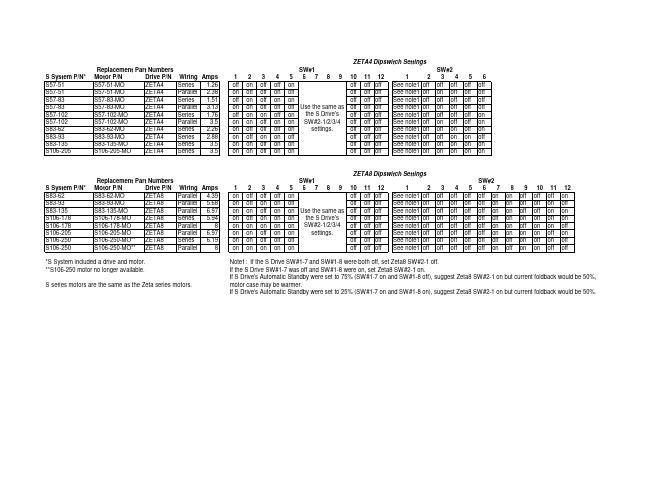
on off off off on
settings.
off off off See note1 off off on off on
on off on on off
off off off See note1 off off on on off
on on off on on
off off off See note1 off off on on on
on on on on on
off off off See note1 off off off off off on off on on off off
Note1: If the S Drive SW#1-7 and SW#1-8 were both off, set Zeta8 SW#2-1 off. If the S Drive SW#1-7 was off and SW#1-8 were on, set Zeta8 SW#2-1 on. If S Drive's Automatic Standby were set to 75% (SW#1-7 on and SW#1-8 off), suggest Zeta8 SW#2-1 on but current foldback would be 50%, motor case may be warmer. If S Drive's Automatic Standby were set to 25% (SW#1-7 on and SW#1-8 on), suggest Zeta8 SW#2-1 on but current foldback would be 50%.
8
S106-205-MO ZETA8 Parallel 6.97
S106-250-MO** ZETA8 Series 6.19
主机内部基本部件安装要点
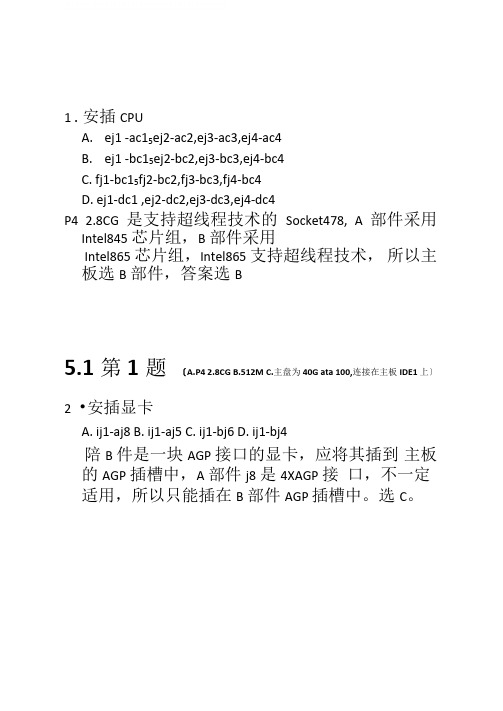
1.安插CPUA.ej1 -ac15ej2-ac2,ej3-ac3,ej4-ac4B.ej1 -bc15ej2-bc2,ej3-bc3,ej4-bc4C. fj1-bc15fj2-bc2,fj3-bc3,fj4-bc4D. ej1-dc1 ,ej2-dc2,ej3-dc3,ej4-dc4P4 2.8CG是支持超线程技术的Socket478, A 部件采用Intel845芯片组,B部件采用Intel865芯片组,Intel865支持超线程技术,所以主板选B部件,答案选B5.1第1题〔A.P4 2.8CG B.512M C.主盘为40G ata 100,连接在主板IDE1 上〕2•安插显卡A. ij1-aj8B. ij1-aj5C. ij1-bj6D. ij1-bj4陪B件是一块AGP接口的显卡,应将其插到主板的AGP插槽中,A部件j8是4XAGP接口,不一定适用,所以只能插在B部件AGP 插槽中。
选C。
5.1第1题 〔A.P4 2.8CG B.512M C.主盘为40G ata 100,连接在主板IDE1 上〕答案选:A3 ,内存安装A. hj4-aj12B. hj3-bj10 hj3-bj11C. hj3-bj10 hj3-bj12D. hj4-bj10CPU 插在B 部件上,B 部件采用Intel865芯 片组,支持双通道内存技术,并支持DDR 内存,512M 内存必须是4条128M 内存或者 2条256M 内存,并且必须插在对应的内存 插槽中。
答案选:C〔A.P4 2.8CG B.512M C.主盘为40G ata 100,连接在主板IDE1 上〕4 ,硬盘设置A. njp1 short, njp2 open,B. njp1 open, njp2 short,C. njp1 short, njp2 open,D. njp1 short, njp2 short,硬盘要设置成主盘,参照N 部件跳线设置。
- 1、下载文档前请自行甄别文档内容的完整性,平台不提供额外的编辑、内容补充、找答案等附加服务。
- 2、"仅部分预览"的文档,不可在线预览部分如存在完整性等问题,可反馈申请退款(可完整预览的文档不适用该条件!)。
- 3、如文档侵犯您的权益,请联系客服反馈,我们会尽快为您处理(人工客服工作时间:9:00-18:30)。
— 1 —巫山府办发…2008‟53号巫山县人民政府办公室关于印发巫山县统一征地管理暂行办法的通知各乡、镇人民政府,县政府各部门:《巫山县统一征地管理暂行办法》已经县政府2008年3月3日第26次常务会审定同意,现印发给你们,请遵照执行。
二○○八年三月十四日巫山县统一征地管理暂行办法第一条为了保证国家建设用地,维护用地单位和被征地单位的合法权益,妥善安置被征地农民的生产、生活,根据《中华人民共和国土地管理法》、《征用土地公告办法》、《重庆市土地管理规定》、《重庆市征地补偿安置办法》和《重庆市耕地开垦费、耕地闲置费、土地复垦费收取与使用管理办法》等法律法规及规章的规定制定本办法。
第二条征地是征收农民集体所有土地的简称。
为了公共利益的需要,加快巫山经济发展,巫山县国土资源和房屋管理局可以按照法定程序,根据国家征地补偿安置政策,对拟征农民集体所有土地实施补偿和对应安置人员进行安置,依法将农民集体所有的土地有偿转为国家所有。
第三条征收土地应当对被征地单位或个人进行合理补偿,被征地单位或个人应当服从国家需要,不得阻挠征地工作。
第四条凡在巫山县行政区域内征地、被征地单位和个人,均应遵守本办法。
第五条巫山县国土资源和房屋管理局统一管理本县行政区域内征地工作,负责本办法的组织实施。
巫山县人民政府征地办公室(以下简称县征地办)负责统一— 2 —征地的具体事务工作。
第六条征收土地搞建设,必须合理用地、节约用地,尽量利用荒地,严格控制占用耕地。
第七条征收土地的丈量办法:征收集体土地丈量由县征地办委托有资格的测绘单位进行测量并绘制成图,按图计算征用土地面积。
第八条征收集体土地的补偿办法。
征收集体土地的补偿由土地补偿费、地上附着物(含青苗补偿费及建构筑物)、安置补助费组成,补偿安置费用标准按县人民政府有关规定执行。
第九条征收土地实行包干办法。
建设用地单位承担全部土地统征包干费用,并将包干费用交付给县征地办,县征地办负责所有征地事务,向被征地单位支付有关费用,组织落实人员安置,按期向建设用地单位交付土地。
第十条土地统征包干费用,包括征地补偿费和征地报批规费。
征地补偿费包括被征土地的土地补偿费、地上附着物(含青苗补偿费及建构筑物)、安置补助费、征地及房屋拆迁工作经费、中介机构征地勘界测量分户费用及不可预见费;征地报批规费包括新增建设用地有偿使用费、耕地开垦费、征地管理费、农转非人员养老保险统筹经费,以及法律、法规和市人民政府规定的其他有关费用。
土地统征包干费用由县国土资源和房屋管理局集中管理,分户记帐,专户储存,统一列支。
第十一条具体建设项目需要使用已获批准的建设用地范— 3 —围内土地时,用地单位应当按照本办法第十二条第一、二项的规定向县国土资源和房屋管理局提出建设用地申请,经县国土资源和房屋管理局审查后拟订供地方案,报县人民政府批准。
供地方案批准后,县国土资源和房屋管理局组织实施供地方案。
属有偿使用国有土地的,由县国土资源和房屋管理局与土地使用者签订国有土地有偿使用合同;属划拨土地的,签订国有土地使用合同。
按合同约定支付各项费用后依法向建设单位颁发建设用地批准书。
第十二条征收巫山县土地利用总体规划确定的城镇建设用地范围内土地的,统一征地按以下程序办理:(一)报县人民政府批准。
县国土资源和房屋管理局会同有关部门按照土地利用总体规划和土地利用年度计划以及县域经济建设发展计划制定年度建设用地计划和统一开发利用方案,报县人民政府批准。
(二)发布拟征地通告。
县国土资源和房屋管理局根据批准的年度建设用地计划和统一开发利用方案,发布《关于拟征收农民集体土地的通告》,在被征收土地所在地的乡(镇)、村、社予以公告,明确告知:拟征收土地权属、范围、面积、地类、补偿标准、安置途径;自通告张贴之日起,凡在拟征地范围内抢种、抢栽、抢建建(构)筑物青苗等,征地时一律不予补偿;拟征地范围的农村集体经济组织和农户应积极配合调查,无法定理由拒绝配合调查的,以县国土资源和房屋管理局组织调查核实数据为— 4 —准。
(三)组织实物调查。
县国土资源和房屋管理局委托县征地办进行统一征地,县征地办对拟征收土地权属、范围、面积、地类、土地利用现状、建(构)筑物、产量、产值以及劳动力情况进行初步调查统计,并将调查结果书面报县国土资源和房屋管理局(规划计划耕保科)。
(四)制订征地方案,报政府批准。
县国土资源和房屋管理局(规划计划耕保科)根据调查情况拟订本年度农用地转用方案、补充耕地方案、征收土地方案(以下总称征地方案)。
征地方案经县人民政府审查同意后,逐级上报有批准权的人民政府批准。
(五)发布征地公告。
征地方案经批准后,县人民政府将批准征收土地在被征地乡(镇)、村予以公告。
其内容包括批准机关、批准文号、征收土地用途、范围、面积以及征地补偿标准、农业人员安置办法和办理征地补偿期限等。
公告发布后抢栽、抢种的农作物或抢建的建筑物不列入补偿范围。
被征收土地的所有权人、使用权人在公告规定的地点和期限内,持土地权属证书和地上附着物产权证明等资料指定的部门办理征地补偿登记,在规定期限内不办理登记的,不列入补偿范围。
(六)拟订征地补偿及安置方案。
按照批准征收的土地面积,由县征地办委托县国土事务所(中介)勘界、测量和分户,会同当地人民政府和被征地单位或个人对征地补偿登记内容进行核实确认,拟订征地补偿及安置方案。
征地补偿安置方案内容包括征— 5 —收各类土地的具体补偿标准、土地所有者、使用者或承包经营者、地上附着物建筑物、所有者应得到的补偿费用数额、人员安置具体方式、征地补偿和安置方案实施的具体步骤和期限等。
(七)补偿安置方案公告。
县国土资源和房屋管理局根据批准的征地方案和确认的征地补偿登记,会同有关单位拟定征地补偿安置方案并在被征地所在乡(镇)、村予以公告,听取被征用土地的农村集体经济组织和农民的意见。
从补偿安置方案公告之日起3个月内,县征地办应将征地补偿费用支付给被征地单位和个人,未按规定支付费用的,被征地的单位和个人有权拒交土地。
(八)征地补偿安置方案经协商一致后,由县征地办与被征地单位签订征地协议。
(九)征地协议和委托征地包干协议经县国土资源和房屋管理局审定后,县征地办实施征地协议,支付有关费用,组织建(构)筑物及其他附着物的拆迁,落实劳动力安置,占用耕地的负责组织补充耕地方案的落实工作。
(十)征地协议实施完毕,被征地单位应按协议约定向县国土资源和房屋管理局交付土地。
第十三条在土地利用总体规划确定的城镇建设用地范围外单独选址建设项目,征收土地按以下程序办理:(一)建设用地预审。
建设项目在可行性研究阶段,用地单位应向县国土资源和房屋管理局提出用地预申请,县国土资源和房屋管理局根据土地利用总体规划、土地利用年度计划和建设用— 6 —地标准,对建设用地有关事项进行审查,提出建设项目用地的预审意见书,作为建设项目可行性研究报告报批时必须附具的文件;(二)建设用地申请。
建设项目可行性研究报告经批准后,用地单位应持建设项目的有关批准文件和资料向县国土资源和房屋管理局提出建设用地书面申请;(三)发布拟征地通告。
县国土资源和房屋管理局对用地进行审查,发布拟征地通告,从拟征地公告之日起,抢种抢栽抢建的地面附着物及建构筑物一律不予补偿。
(四)组织实物调查。
县国土资源和房屋管理局委托县征地办对拟征土地进行调查并将调查结果书面报县国土资源和房屋管理局(规划计划耕保科)(五)用地单位与县征地办签订委托征地包干协议;(六)县国土资源和房屋管理局(规划计划耕保科)根据现场调查情况报告拟定征地方案和供地方案。
征求被征地单位和农民的意见,经县人民政府审核同意后,按照农用地转用和土地征收的审批权限报经有批准权的人民政府批准。
(七)征地方案和供地方案批准后,按照本办法第十二条第五、六、七、八、九项的规定组织实施;(八)县人民政府向建设用地单位颁发建设用地批准书。
有偿使用土地的,由县国土资源和房屋管理局与土地使用者签订国有土地有偿使用合同;划拨使用国有土地的,向土地使用者核发国有土地划拨决定书。
— 7 —第十四条土地统征包干协议、征地协议必须具备以下内容:(一)征收土地的位置、范围、数量;(二)包干费用或征地费用总额和支付时间;(三)人员安置方案,地上建筑物拆迁方案;(四)土地交付使用的时间;(五)违约责任;(六)双方约定的其他权利和义务。
统征包干协议和征地协议中的未尽事宜,由县国土资源和房屋管理局与有关方面协商处理。
第十五条建设用地单位和被征地单位按照协议享有权利、履行义务,并配合县国土资源和房屋管理局做好土地统征工作。
建设用地单位同被征地单位之间不得迳直协商征地事宜或者洽谈各项补偿、补助费用。
第十六条乡(镇)人民政府在土地统征中应当做好下列工作:(一)组织召开被征地村社干部群众会议,做好征地前宣传动员,确保被征地村社干部群众思想统一,积极配合支持征地工作;(二)负责提供被征地村社和拟征土地的基本情况;(三)负责落实工作人员和组织群众“全天候、跟踪式”随征地工作人员,做到准确指界和及时调解征地过程中的各种纠纷,— 8 —制止农民在征地范围内抢种、抢栽、抢建建(构)筑物,确保征地工作顺利推进;(四)负责制定和审查《征地补偿费分配方案》,召开村民会议或村民代表会议认真讨论并通过《征地补偿费分配方案》。
(五)负责以地安置的被征地农民的生产、生活;协助巫山县国土资源和房屋管理局做好农转非人员的资格审查以及生产生活安置;(六)协助巫山县国土资源和房屋管理局制止违法占地行为。
第十七条县国土资源和房屋管理局负责按程序完成征地报批,县征地办按征地协议约定付给被征地单位土地补偿费、安置补助费和落实生产生活安置。
征地补偿费拨款程序为:归属个人所有的青苗附着物、建(构)筑物及安置补助费等,经公示接受群众和社会监督后,由县征地办委托银行支付到户;归属农村集体所有的土地补偿等费用,其分配方案须经村民会议或村民代表会议半数通过,经村社签字盖章,乡(镇)人民政府审核同意,县国土资源和房屋管理局批准后,由县征地办委托银行支付。
严禁截留、私分、挪用征地补偿费用。
第十八条征地补偿纠纷及解决方式。
补偿标准争议先由县级以上政府协调,协调不成的,由批准征用土地的人民政府裁决;补偿费用分配纠纷,其性质为民事纠纷,当事人为村委会或农村集体经济和村民,当事人可以通过民事诉讼解决;征地信息公开— 9 —纠纷,属于行政争议,当事人可以通过行政复议和行政诉讼的方式解决。
第十九条国家建设项目竣工验收时,县国土资源和房屋管理局应当配合建设用地单位向工程验收部门提供有关征地资料。
工程项目验收后,经建设用地单位申请,县国土资源和房屋管理局应依法向建设用地单位发给国有土地使用权证。
第二十条县政府各职能部门要各司其责,共同努力做好征地补偿安置工作。
