Tandospirone_87760-53-0_DataSheet_MedChemExpress
PI3B3257 Datasheet说明书

VIN = 0V
CON
IN/YN Capacitance, Switch ON
Notes:
1. This parameter is determined by device characterization but is not production tested.
Typ.
Units
3.0
17.0
pF
Parameters Description
Test Conditions(1)
Min. Typ.(2) Max. Units
VIH
Input HIGH Voltage
VIL
Input LOW Voltage
Guaranteed Logic HIGH Level
2
Guaranteed Logic LOW Level
generate no significant AC or DC currents as they transition. This parameter is not tested, but is guaranteed by design.
VIK
Clamp Diode Voltage
VCC = Min., IIN = –18mA
–1.2
V
VCC = Min., VIN = 0.0V,
RON
Switch On-Resistance(3)
Ion = 48mA or 64mA
VCC = Min., VIN = 2.4V, ION = 15mA
Note: Stresses greater than those listed under MAXIMUM RATINGS may cause permanent damage to the device. This is a stress rating only and functional operation of the device at these or any other conditions above those indicated in the operational sections of this specification is not mplied. Exposure to absolute maximum rating conditions for extended periods may affect reliability.
LT8637 42V, 5A Synchronous Step-Down Silent Switch
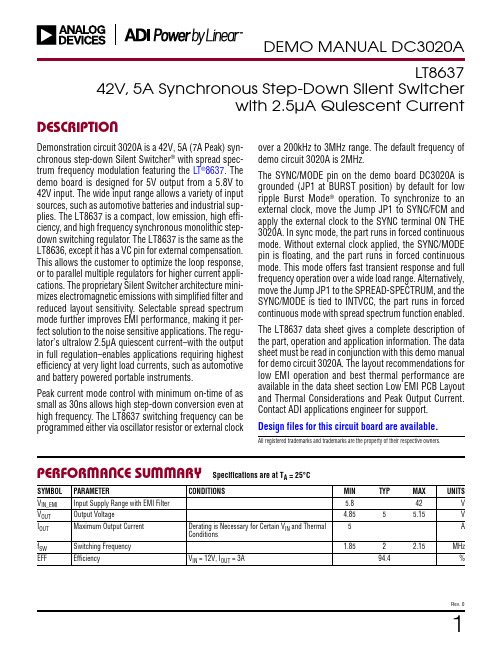
1Rev. 0DESCRIPTIONLT863742V, 5A Synchronous Step-Down Silent Switcherwith 2.5μA Quiescent CurrentDemonstration circuit 3020A is a 42V, 5A (7A Peak) syn-chronous step-down Silent Switcher ® with spread spec-trum frequency modulation featuring the L T ®8637. The demo board is designed for 5V output from a 5.8V to 42V input. The wide input range allows a variety of input sources, such as automotive batteries and industrial sup-plies. The LT8637 is a compact, low emission, high effi-ciency, and high frequency synchronous monolithic step-down switching regulator . The LT8637 is the same as the LT8636, except it has a VC pin for external compensation. This allows the customer to optimize the loop response, or to parallel multiple regulators for higher current appli-cations. The proprietary Silent Switcher architecture mini-mizes electromagnetic emissions with simplified filter and reduced layout sensitivity. Selectable spread spectrum mode further improves EMI performance, making it per-fect solution to the noise sensitive applications. The regu-lator’s ultralow 2.5μA quiescent current–with the output in full regulation–enables applications requiring highest efficiency at very light load currents, such as automotive and battery powered portable instruments.Peak current mode control with minimum on-time of as small as 30ns allows high step-down conversion even at high frequency. The LT8637 switching frequency can be programmed either via oscillator resistor or external clockAll registered trademarks and trademarks are the property of their respective owners.PERFORMANCE SUMMARYover a 200kHz to 3MHz range. The default frequency of demo circuit 3020A is 2MHz.The SYNC/MODE pin on the demo board DC3020A is grounded (JP1 at BURST position) by default for low ripple Burst Mode ® operation. To synchronize to an external clock, move the Jump JP1 to SYNC/FCM and apply the external clock to the SYNC terminal ON THE 3020A. In sync mode, the part runs in forced continuous mode. Without external clock applied, the SYNC/MODE pin is floating, and the part runs in forced continuous mode. This mode offers fast transient response and full frequency operation over a wide load range. Alternatively, move the Jump JP1 to the SPREAD-SPECTRUM, and the SYNC/MODE is tied to INTVCC, the part runs in forced continuous mode with spread spectrum function enabled. The LT8637 data sheet gives a complete description of the part, operation and application information. The data sheet must be read in conjunction with this demo manual for demo circuit 3020A. The layout recommendations for low EMI operation and best thermal performance are available in the data sheet section Low EMI PCB Layout and Thermal Considerations and Peak Output Current. Contact ADI applications engineer for support.Design files for this circuit board are available .Specifications are at T A = 25°CSYMBOL PARAMETERCONDITIONSMIN TYPMAX UNITSV IN_EMI Input Supply Range with EMI Filter 5.842V V OUT Output Voltage4.855 5.15V I OUT Maximum Output Current Derating is Necessary for Certain V IN and Thermal Conditions 5Af SW Switching Frequency 1.852 2.15MHz EFFEfficiencyV IN = 12V, I OUT = 3A94.4%QUICK START PROCEDUREDemonstration circuit 3020A is easy to set up to evalu-ate the performance of the LT8637. Refer to Figure 1 for proper measurement equipment setup and follow the procedure below:NOTE: When measuring the input or output voltage ripple, care must be taken to avoid a long ground lead on the oscilloscope probe. Measure the output voltage ripple by touching the probe tip directly across the output capacitor.1. Make sure the Jump JP1 is on the BURST position. Refer to the schematic.2. With power off, connect the DC power supply to VEMI and GND. Connect the load from VOUT to GND.3. Connect the voltage meter across the VIN_SENSE and GND for V IN measurement, and VOUT_SENSE and GND for V OUT measurement.4. Turn on the power at the input.NOTE: Make sure that the input voltage does not exceed 42V.5. Check for the proper output voltage (V OUT = 5V). NOTE: If there is no output, temporarily disconnect theload to make sure that the load is not set too high or is shorted.6. Once the proper output voltage is established, adjust the load within the operating ranges and observe the output voltage regulation, ripple voltage, efficiency and other parameters. For efficiency measurement, use the VIN_SENSE, GND, and VOUT_SENSE, GND accordingly.7. An external clock can be added to the SYNC terminal when SYNC function is used (JP1 on the SYNC position). When JP1 is in SYNC, and no external clock is connected to the SYNC terminal of the board, the SYNC/FCM pin is floating, and the LT8637 runs in forced continuous mode. JP1 can also set LT8637 in spread spectrum mode (JP1 on the SPREAD-SPECTRUM position).Figure 1. Proper Measurement Equipment Setup2Rev. 0QUICK START PROCEDUREEfficiency, 12V IN, FCMFigure 2. Efficiency vs Load Current, 12V IN, V OUT = 5VCISPR25 Radiated Emission Test with Class 5 Average LimitsFigure 3. Radiated Emission Test with CISPR 25, Average Limit, SS Mode. V IN = 14V, I OUT = 5A, V OUT = 5V3Rev. 0PARTS LISTITEM QTY REFERENCE PART DESCRIPTION MANUFACTURER/PART NUMBERRequired Circuit Components11C1CAP., 22µF, ALUM. ELECT., 63V, 20%, 6.3mm × 7.7mm, CE-BS SUN ELECTRONIC INDUSTRIES CORP, 63CE22BS 23C2, C10, C11CAP., 10µF, X7R, 50V, 10%, 1210, NO SUBS. ALLOWED MURATA, GRM32ER71H106KA12L32C3, C4CAP., 1µF, X5R, 50V, 10%, 0603AVX, 06035D105KAT2A41C5CAP., 0.1µF, X7R, 16V, 10%, 0603WURTH ELEKTRONIK, 885012206046 51C6CAP., 10pF, X7R, 50V, 10%, 0603AVX, 06035C100KAT2A61C7CAP., 100µF, X5R, 6.3V, 10%, 1206MURATA, GRM31CR60J107KE39L72C8, C16CAP., 1µF, X7R, 10V, 10%, 0603AVX, 0603ZC105KAT2A83C12, C13, C15CAP., 0.1µF, X7R, 50V, 10%, 0402AVX, 04025C104KAT2A91C17CAP., 560pF, C0G, 50V, 5%, 0603AVX, 06035A561JAT2A101C18CAP., 68pF, C0G, 50V, 5%, 0603AVX, 06035A680JAT2A111FB1IND., 30Ω AT 100MHz, FERRITE BEAD, 25%, 5A, 10mΩ, 0603TDK, MPZ1608S300ATAH0121L1IND., 2.2µH, 20%, 18.1A, 6.70mΩ, 6.56mm × 6.36mm,COILCRAFT, XEL6060-222MEBXEL6060, AEC-Q200131L2IND., 0.33µH, 20%, 19.2A, 3.52mΩCOILCRAFT, XAL5030-331MEB142R1, R4RES., 100k, 1%, 1/10W, 0603, AEC-Q200VISHAY, CRCW0603100KFKEA151R2RES., 17.8k, 1%, 1/10W, 0603, AEC-Q200NIC, NRC06F1782TRF161R3RES., 243k, 1%, 1/10W, 0603VISHAY, CRCW0603243KFKEA171R6RES., 1M, 1%, 1/10W, 0603, AEC-Q200VISHAY, CRCW06031M00FKEA181R7RES., 0Ω, 1/10W, 0603, AEC-Q200VISHAY, CRCW06030000Z0EA191R9RES., 8.06k, 1%, 1/10W, 0603YAGEO, RC0603FR-078K06L201U1IC, SYN. STEP-DOWN Silent Switcher, LQFN-20, 42V, 5A/7A ANALOG DEVICES, LT8637EV#PBF Additional Demo Board Circuit Components10R8RES., OPTION, 0603Hardware: For Demo Board Only14E2, E9, E11, E12TEST POINT, TURRET, 0.064" MTG. HOLE, PCB 0.062" THK MILL-MAX, 2308-2-00-80-00-00-07-0 26E4-E8, E10TEST POINT, TURRET, 0.094" MTG. HOLE, PCB 0.062" THK MILL-MAX, 2501-2-00-80-00-00-07-0KEYSTONE, 575-4 34J1-J4CONN., BANANA JACK, FEMALE, THT, NON-INSULATED,SWAGE, 0.218"41JP1CONN., HDR., MALE, 2 × 3, 2mm, VERT, STR, THT WURTH ELEKTRONIK, 6200062112154MH1-MH4STANDOFF, NYLON, SNAP-ON, 0.50"WURTH ELEKTRONIK, 70293500061XJP1CONN., SHUNT, FEMALE, 2-POS, 2mm SAMTEC, 2SN-BK-G4Rev. 05Rev. 0Information furnished by Analog Devices is believed to be accurate and reliable. However , no responsibility is assumed by Analog Devices for its use, nor for any infringements of patents or other rights of third parties that may result from its use. Specifications subject to change without notice. No license is granted by implication or otherwise under any patent or patent rights of Analog Devices.SCHEMATIC DIAGRAMP h o n e : (4086Rev. 0ANALOG DEVICES, INC. 202103/21ESD CautionESD (electrostatic discharge) sensitive device. Charged devices and circuit boards can discharge without detection. Although this product features patented or proprietary protection circuitry, damage may occur on devices subjected to high energy ESD. Therefore, proper ESD precautions should be taken to avoid performance degradation or loss of functionality.Legal Terms and ConditionsBy using the evaluation board discussed herein (together with any tools, components documentation or support materials, the “Evaluation Board”), you are agreeing to be bound by the terms and conditions set forth below (“Agreement”) unless you have purchased the Evaluation Board, in which case the Analog Devices Standard Terms and Conditions of Sale shall govern. Do not use the Evaluation Board until you have read and agreed to the Agreement. Your use of the Evaluation Board shall signify your acceptance of the Agreement. This Agreement is made by and between you (“Customer”) and Analog Devices, Inc. (“ADI”), with its principal place of business at One Technology Way, Norwood, MA 02062, USA. Subject to the terms and conditions of the Agreement, ADI hereby grants to Customer a free, limited, personal, temporary, non-exclusive, non-sublicensable, non-transferable license to use the Evaluation Board FOR EVALUATION PURPOSES ONL Y. Customer understands and agrees that the Evaluation Board is provided for the sole and exclusive purpose referenced above, and agrees not to use the Evaluation Board for any other purpose. Furthermore, the license granted is expressly made subject to the following additional limitations: Customer shall not (i) rent, lease, display, sell, transfer , assign, sublicense, or distribute the Evaluation Board; and (ii) permit any Third Party to access the Evaluation Board. As used herein, the term “Third Party” includes any entity other than ADI, Customer , their employees, affiliates and in-house consultants. The Evaluation Board is NOT sold to Customer; all rights not expressly granted herein, including ownership of the Evaluation Board, are reserved by ADI. CONFIDENTIALITY. This Agreement and the Evaluation Board shall all be considered the confidential and proprietary information of ADI. Customer may not disclose or transfer any portion of the Evaluation Board to any other party for any reason. Upon discontinuation of use of the Evaluation Board or termination of this Agreement, Customer agrees to promptly return the Evaluation Board to ADI. ADDITIONAL RESTRICTIONS. Customer may not disassemble, decompile or reverse engineer chips on the Evaluation Board. Customer shall inform ADI of any occurred damages or any modifications or alterations it makes to the Evaluation Board, including but not limited to soldering or any other activity that affects the material content of the Evaluation Board. Modifications to the Evaluation Board must comply with applicable law, including but not limited to the RoHS Directive. TERMINATION. ADI may terminate this Agreement at any time upon giving written notice to Customer . Customer agrees to return to ADI the Evaluation Board at that time. LIMITATION OF LIABILITY. THE EVALUATION BOARD PROVIDED HEREUNDER IS PROVIDED “AS IS” AND ADI MAKES NO WARRANTIES OR REPRESENTATIONS OF ANY KIND WITH RESPECT TO IT . ADI SPECIFICALL Y DISCLAIMS ANY REPRESENTATIONS, ENDORSEMENTS, GUARANTEES, OR WARRANTIES, EXPRESS OR IMPLIED, RELATED TO THE EVALUATION BOARD INCLUDING, BUT NOT LIMITED TO, THE IMPLIED WARRANTY OF MERCHANTABILITY, TITLE, FITNESS FOR A PARTICULAR PURPOSE OR NONINFRINGEMENT OF INTELLECTUAL PROPERTY RIGHTS. IN NO EVENT WILL ADI AND ITS LICENSORS BE LIABLE FOR ANY INCIDENTAL, SPECIAL, INDIRECT , OR CONSEQUENTIAL DAMAGES RESUL TING FROM CUSTOMER’S POSSESSION OR USE OF THE EVALUATION BOARD, INCLUDING BUT NOT LIMITED TO LOST PROFITS, DELAY COSTS, LABOR COSTS OR LOSS OF GOODWILL. ADI’S TOTAL LIABILITY FROM ANY AND ALL CAUSES SHALL BE LIMITED TO THE AMOUNT OF ONE HUNDRED US DOLLARS ($100.00). EXPORT . Customer agrees that it will not directly or indirectly export the Evaluation Board to another country, and that it will comply with all applicable United States federal laws and regulations relating to exports. GOVERNING LAW . This Agreement shall be governed by and construed in accordance with the substantive laws of the Commonwealth of Massachusetts (excluding conflict of law rules). Any legal action regarding this Agreement will be heard in the state or federal courts having jurisdiction in Suffolk County, Massachusetts, and Customer hereby submits to the personal jurisdiction and venue of such courts. The United Nations Convention on Contracts for the International Sale of Goods shall not apply to this Agreement and is expressly disclaimed.。
MT78740 02-2017 数据手册说明书

MTMT00A08-1415034-19-1415043-17-1393163-37-1415043-1 8-1393163-3MTMT00A0..MT7874002-2017, Rev. © 2015 Tyco Electronics Corporation,a TE Connectivity Ltd. company Datasheets and product specification according to IEC 61810-1 and to be used only together with the ‘Definitions’ section.Datasheets and product data is subject to the terms of the disclaimer and all chapters of the ‘Definitions’ section, available at /definitionsDatasheets, product data, ‘Definitions’ sec-tion, application notes and all specifications are subject to change.1SCHRACKn Snap-on mounting on DIN-rail n Screw mountingn Pozidrive screws with rising clamp terminals n Logical layout of input-/output connections n White marking areaMT DIN-rail sockets with screw-type terminalsMT 78 750 MT3 DIN-rail socket with screw-type terminals, 11-pin MT 78 755 MT2 DIN-rail socket with screw-type terminals, 8-pinMT78 760 MT3 DIN-rail socket with screw-type terminals, 11-pinMT 78 740 MT3 DIN-rail socket with screw-type terminals, 11-pin MT 78 745 MT2 DIN-rail socket with screw-type terminals, 8-pinGeneral Purpose Relays AccessoriesAccessories Multimode Relay MTZF0235-BF0103-BS0414-AB S0414-ACF0103-BS0311-BB S0414-AAF0200-BS0366-ASocket system MT 78 740 and MT 78 745n 8/11 pin socket for MT2 / MT3n Double A2 screw for simple further connection of coil supplyZ Zb02-2017, Rev. 0217© 2015 Tyco Electronics Corporation, a TE Connectivity Ltd. company Datasheets and product specificationaccording to IEC 61810-1 and to be usedonly together with the ‘Definitions’ section.Datasheets and product data is subject to theterms of the disclaimer and all chapters ofthe ‘Definitions’ section, available at/definitionsDatasheets, product data, ‘Definitions’ sec-tion, application notes and all specificationsare subject to change.2SCHRACKType Part NumberMT 28 800Metal retaining clip MT 8-1393163-0LED and Protection modules for MT 78 740, MT 78 745Type Part NumberMTM T0 0A0Protection diode 1N4007 (A1+, A2-) 7-1393163-6MTM U0 730RC-network 110...230 VAC 7-1393163-8MTM L0 024red LED 24 VAC / VDC 7-1393163-4Function modules for MT 78 740, MT 78 745Type Part NumberMTM Z0 W00 Delay ON 7-1393163-9MTM F0 W00Multifunction 7-1393163-3Technical data - Function modulesNominal voltage 24...240 VDC / VACMains frequency 48...63 HzPrecision of time setting + 0.5 %Readiness for repetition ≤ 0.5 % or 5 msInfluence of temperature ≤ 0.1 %/°CTime range switchable 0.05s...240h in 8 rangesMaterial compliance: EU RoHS/ELV, China RoHS, REACH, Halogen contentrefer to the Product Compliance Support Center at/customersupport/rohssupportcenterAmbient temperature range -25…+55˚CGeneral Purpose RelaysAccessoriesAccessories Multimode Relay MT (Continued)ApprovalsVDE Cert. No. 40009096, cULus E135149Technical data MT78 750/755/760/740/745Rated voltage/Max. switching voltage AC 240/400 VACRated current 10 ADielectric strengthcoil-contact circuit 2500 V rmsopen contact circuit 1500 V rmsadjacent contact circuit 2500 V rmsClearance / creepage coil-contact circuit ≥ 2.8/4 mmMaterial group of insulation parts IIIaInsulation to IEC 60664-1Type of insulation coil-contact circuit basicopen contact circuit functionaladjacent contact circuits basicRated insulation voltage 250 VPollution degree 2Rated voltage system 230/400 VOvervoltage category IIIMaterial compliance: EU RoHS/ELV, China RoHS, REACH, Halogen contentrefer to the Product Compliance Support Center at/customersupport/rohssupportcenterAmbient temperature range -20…+80˚CTerminals screwTerminal screw torque acc. IEC 61984 0.5 Nmmax. 0.7 NmWire strip length 9 mmWire cross sectionsingle wire 2 x 2.5 mm2fine wire 2 x 2.5 mm2with bootlace crimp (DIN 46228/1) 2 x 1.5 mm2Insertion cycles A (10)Max. Insertion Force total 100 NMounting distance ≥ 0 mm, dense packingWeightMT 78 750/760 54 gMT 78 755 47 gMT 78 740 62 gMT 78 745 56 gPackaging unit 25 pcsDIN-rail sockets with screw-type terminalsType Part NumberMT 78 750DIN-rail socket with screw-type 1415035-1terminals, 11-pinMT 78 755DIN-rail socket with screw-type 3-1415035-1terminals, 8-pinMT 78 760DIN-rail socket with screw-type 8-1415034-1terminals, 11-pinMT 78 740DIN-rail socket with screw-type 8-1393163-3terminals, 11-pinMT 78 745DIN-rail socket with screw-type8-1393163-4F0201-BF0203-BF0204-B02-2017, Rev. 0117© 2015 Tyco Electronics Corporation, a TE Connectivity Ltd. company Datasheets and product specificationaccording to IEC 61810-1 and to be usedonly together with the ‘Definitions’ section.Datasheets and product data is subject to theterms of the disclaimer and all chapters ofthe ‘Definitions’ section, available at/definitionsDatasheets, product data, ‘Definitions’ sec-tion, application notes and all specificationsare subject to change.3SCHRACKFunction modules for MT 78 740, MT 78 745FunctionDelay ONDelay OFFsingle shot leading edgesingle shot trailing edgeDelay ONtriggerd by signal contactsingle shotflasher starting with pauseflasher starting with pulseAccessories Multimode Relay MT(Continued)Technical data MT78 602/603/612/613Rated voltage/Max. switching voltage AC 240/400 VACRated current 10 ADielectric strengthcoil-contact circuit 2500 V rmsopen contact circuit 1500 V rmsadjacent contact circuits 2500 V rmsClearance / creepage coil-contact circuit ≥ 2.8/4 mmMaterial group of insulation parts IIIaInsulation to IEC 60664-1Type of insulation coil-contact circuit basicopen contact circuit functionaladjacent contact circuits basicRated insulation voltage 250 VPollution degree 2Rated voltage system 230/400 VOvervoltage category IIIMaterial compliance: EU RoHS/ELV, China RoHS, REACH, Halogen contentrefer to the Product Compliance Support Center at/customersupport/rohssupportcenterAmbient temperature range -40…+70˚CTerminals pcb, solder terminalsInsertion cycles A (10)Max. Insertion Force total 100 NMounting distance ≥ 0 mm, dense packingResistance to soldering heat 270°C/10sWeight 7 gPackaging unit 25 pcsSockets with solder and PCB terminalsType Part NumberMT 78 612Socket 8-pin with solder terminals 7-1415043-1MT 78 613Socket 11-pin with solder terminals 8-1415043-1MT 78 602Socket 8-pin with PCB terminals 9-1415043-1MT 78 603Socket 11-pin with PCB terminals 1415044-1MT 78 613Socket 11-pin with solder terminalsMT 78 603Socket 11-pin with PCB terminalsF0107-AS0309-AAF0104-AS0309-ABF0105-AS0309-ACF0106-AS0309-ADGeneral Purpose RelaysAccessoriesMTMT00A08-1415034-19-1415043-17-1393163-37-1415043-1 8-1393163-3MTMT00A0..MT78740。
ProMinent gamma L 电动隔膜计量泵说明书
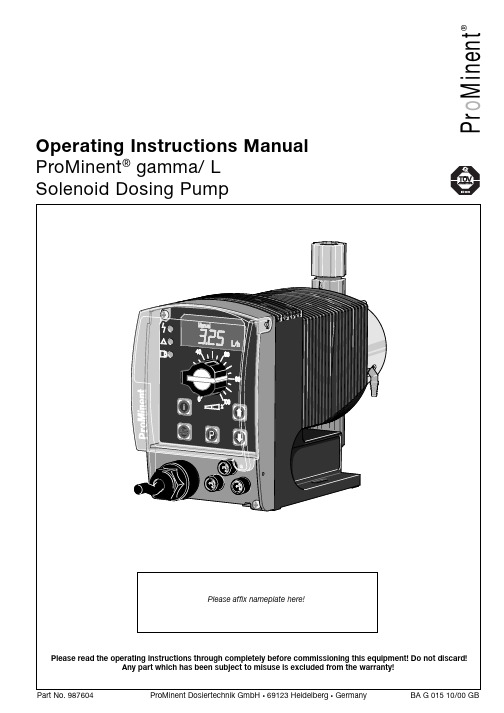
P r o M i n e n t®Operating Instructions Manual ProMinent ® gamma/ L Solenoid Dosing PumpPrintingPrinting:Operating Instructions ProMinent® gamma/ L© ProMinent Dosiertechnik GmbH, 1999Address:ProMinent Dosiertechnik GmbHIm Schuhmachergewann 5-11D-69123 HeidelbergPostfach 101760D-69007 Heidelberg*****************www.prominent.deSubject to technical alteration.Please fold out this page! ÈOperating-/Settings DiagramContinuous displayFunction DescriptionOperating modes Operating modes are selected using the MODE menu (depending upon identity code, someoperating modes may be absent)..“Analogue” operating mode: (Identity code, control variant: analogue current)The stroke rate is controlled via an analogue electrical signal via the “external control” terminal.Signal processing is pre-selected at the controller.“Manual” operating mode: (Identity code, control variant: manual, standard function)The stroke rate is controlled manually via the controller.“Contact” operating mode: (Identity code, control variant: external 1:1 / external with pulsecontrol)This operating mode offers the opportunity to make fine adjustments with small increase/decrease factors. Dosing can be activated by a pulse via the “external control” terminal or by asemiconductor element. With the “pulse control” option it is possible to pre-set a feed quantity(batch) or number of strokes (factor 0.01 to 99.99) via the control unit.“Batch” operating function: (identity code, control variant, external 1:1 / external with pulsecontrol)This operating mode offers the option of working with larger transfer factors (up to 65535).Metering can be triggered by pressing the P key or a pulse from the “external control” terminalvia a contact or semiconductor element. A batching quantity or number of strokes can be pre-selected via the control unit.Functions The following functions can be selected using the SET menu:“Calibrate” function:The gamma/ L can be operated in all operating modes including in calibrating mode. Thecorresponding continuous displays can show the actual feed quantity or the feed rate.Calibration is maintained within the stroke frequency range 0 - 180 strokes/ min. Calibration isalso maintained when a stroke frequency is altered up to ± 10 %.“Pressure level” function:It is possible to set different pressure levels.“Auxiliary frequency” function:It is possible to set a stroke rate in the SET menu, which may be activated via the “externalcontrol” terminal. This auxiliary frequency overrides all other pre-set stroke rate frequencies.“Flow” function:Stops the gamma/ L when the flow is insufficient. In the SET menu, the number of failed strokesis entered after which the pump will be turned off.The following functions are available as standard:“Float switch” function:Information on the liquid level in the feed chemical container is transmitted to the gamma/ L.This option requires the installation of a 2-stage float switch. This is connected to the “floatswitch” terminal.“Pause” function:The gamma/ L can be stopped by remote control via the “external control” terminal. The “pau-se” function operates only via the “external control” terminal.The following functions are activated by keystrokes:“Stop” function:The gamma/ L can be stopped by pressing the STOP/START key without disconnecting fromthe mains power supply.Function Description“Prime” function:Priming (short term feed at maximum frequency) is activated by pressing both arrow keys at thesame time.Optional relay The gamma/ L has two connection options.“Fault indicating relay” option:In the event of fault signals, warning signals or float switch activation signals, connects anelectrical circuit to trigger alarm sirens etc. The relay is retrofitted via an aperture in the powerend.“Fault indicating and pacing relay” option:Along with the fault indicating relay, the pacing relay produces an electrical impulse for everystroke. The relay is retrofitted via an aperture in the power end.Function and errorindicators The operating and error status is shown via the three LEDs and the “error” indicator on the LCD (see also section 12):LCD indicator If a fault occurs “error” will appear along with an additional fault warning.LED indicator Operating indicator (green)This indicator is lit as long as the gamma/ L is operating correctly.Warning indicator (yellow)This warning light appears if the gamma/ L electronics detect a situation that could lead to afault, e.g. “liquid levels low 1st stage”.Warning indicator (red)This warning light appears if a fault occurs, e.g. “liquid levels low 2nd stage”.Hierarchy of operating modes, functions and fault statusesThe different operating modes, functions and fault statuses each have a differing effect onwhether and how the gamma/ L functions. These effects are given below:1.Prime2.Fault, stop, pause3.Auxiliary frequency4.Manual, analogue, contact, batchto:1.“Prime” can be activated in any pump status (as long as it is operable)2.“Fault”, “stop” and “pause” stop all system parts up to “prime”.3.The stroke rate of the “auxiliary frequency” always overrides the existing operating strokerate.Commissioning / Operating8.2Diagrams for setting feed capacityGeneralS Open out the page showing the diagram of your pump type (see appendix).S Calculate the correction factor. Mark the operating pressure for your application in the dia-gram “correction factor depending upon operating pressure”.S Trace a line from this value vertically up to the curve and then horizontally left. Read off thecorrection factor.S Divide the required feed rate by the correction factor determined as above. Mark this value(l/h) on the “l/h” axis in the diagram “feed rate depending upon stroke length and strokerate”.S Trace a line horizontally from this value to the left. Trace a line from the intersection with thestraight line for the adjustable stroke frequencies vertically downwards to the “strokelength” axis.S Set the gamma/ L to one of the stroke frequencies determined in this way, and thecorresponding stroke length.The measurements for determining the feed rate for the following diagrams were carried outusing water and the correction factor was determined at a 70 % stroke length. Distribution ofthe feed rate across all material versions: -5 to +15 %.9OperatingThis section describes all operating options available to you when the gamma/ L is incontinuous display mode (no P key symbol in the LCD display).GUIDELINE•Open out the fold-out page following the title page fully! There you will find theoverviews “control elements and key functions” and “operating settings dia-gram”.•Look at the overview “continuous displays”. This page shows you which displaysare available in which operating mode, and which values are directly alterable inthe corresponding continuous displays.9.1Manual operationSet stroke length Stroke length is continually adjustable within a range of 0 - 100 %. The recommended strokelength range, which will practically guarantee technical reproducibility, is 30 - 100 % (SEK type:50 - 100 %).The following operating options are available via the different keys (see also figure on the nextpage):Stop/Start gamma/ L To stop gamma/ L: press STOP/START key.To start gamma/ L: press STOP/START key.Start batch Press the P key briefly in “batch” operating mode.Load factory settings Press the P key for 15 s to load factory calibration settings!Current settings will be deleted.Change to settings mode WeIf you press the P key for 2 s in any continuous display the gamma/ L will change to settingsmode (see section 7).If CODE 1 is set, the code must be entered after pressing the P key.Check adjustable values Each time you press the i key you will see a different continuous display. The number ofcontinuous displays depends upon the identity code, the selected operating mode and theconnected accessories.Change directlyalterable values To change a value (see below) directly in the corresponding continuous display, press one of thearrow keys until “set” appears in the LCD display. The delay has been programmed in to preventinadvertent changing of values.If CODE 2 has been set, this code must be entered after pressing the arrow key.Directly alterable values are as follows:。
超米特电子有限公司产品说明书

1US Headquarters TEL +(1) 781-935-4850FAX +(1) 781-933-4318 • Europe TEL +(44) 1628 404000FAX +(44) 1628 404090Asia Pacific TEL +(852) 2 428 8008FAX +(852) 2 423 8253South America TEL +(55) 11 3917 1099FAX +(55) 11 3917 0817Superior elongation and tensilestrength help to prevent tearing in use due to mishandling. Typical properties for CHO-SEAL 1310 and 1273 materi-al are shown on pages 33 and 32respectively.High Shielding PerformanceCHO-SEAL 1310 material provides more than 80 dB of shielding effectiv-ness from 100 MHz to 10 GHz, while CHO-SEAL 1273 material provides more than 100 dB.Low Volume ResistivityBoth materials have exceptionally low volume resistivity, which makes them well suited for grounding appli-cations in which a flexible electrical contact is needed.Low Compression GasketSpacer gaskets are typicallydesigned to function under low deflec-tion forces. Chomerics uses design tools such as Finite Element Analysis (FEA) to accurately predict compres-sion-deflection behavior of various cross section options. Refer to page16.LCP Plastic SpacerLiquid crystal polymer (LCP)spacers, including those made with Vectra A130 material, provide aCHO-SEAL ®1310 or 1273Conductive ElastomersWith EMI spacer gaskets, shielding and grounding are provided by Chomerics’CHO-SEAL 1310 and 1273 conductive elastomers, specifi-cally formulated for custom shape molded parts. They provide excellent shielding and isolation against electro-magnetic interference (EMI), or act as a low impedance ground path between PCB traces and shielding media. Physically tough, these elas-tomers minimize the risk of gasket damage, in contrast to thin-walled extrusions or unsupported molded gaskets.Silicone-based CHO-SEAL 1310and 1273 materials offer excellent resistance to compression set over a wide temperature range, resulting in years of continuous service. CHO-SEAL 1310 material is filled with silver-plated-glass particles, while 1273 utilizes silver-plated-copper filler to provide higher levels of EMI shielding effectiveness.EMI Spacer GasketsThe unique design of Chomerics’EMI spacer gaskets features a thin plastic retainer frame onto which a conductive elastomer is molded. The elastomer can be located inside or outside the retainer frame, as well as on its top and bottom surface. EMI spacer gaskets provide a newapproach to designing EMI gaskets into handheld electronics such as dig-ital cellular phones. Board-to-board spacing is custom designed to fit broad application needs. Customized cross sections and spacer shapes allow for very low closure forcerequirements and a perfect fit in any design or device.Robotic InstallationSpacer gaskets can be installed quickly by robotic application. Integral locater pins in the plastic spacer help ensure accuratepositioning in both manual and pick-and-place assembly. Benefits include faster assembly and lower labor costs.The integrated conductive elastomer/plastic spacer gasket is a low cost,easily installed system for providing EMI shielding and grounding in small electronic enclosures.Figure 1Single Piece EMI Gasket/Locator PinsCHO-SEAL 1310 or 1273 Conductive Elastomer (Inside)Plastic Spacer Around Outsideor InsideApplications for EMI Spacer GasketsThe spacer gasket concept is especially suited to digital and dual board telephone handsets or other handheld electronic devices. It provides a low impedance path between peripheral ground traces on printed circuit boards and components such as:•the conductive coating on a plastic housing•another printed circuit board •the keypad assemblyTypical applications for EMI spacer gaskets include:•Digital cellular, handyphone and personal communications services (PCS) handsets •PCMCIA cards•Global Positioning Systems (GPS)•Radio receivers•Other handheld electronics, e.g.,personal digital assistants (PDAs)•Replacements for metal EMI shield-ing “fences” on printedcircuit boards in wireless tele-communications devicesstable platform for direct, highprecision molding of conductive elas-tomers. The Vectra A130 material described in Table 1 has excellent heat deflection temperature character-istics (489°F, 254°C). For weight con-siderations, the LCP has aspecific gravity of only 1.61. This plas-tic is also 100% recyclable.Typical EMI Spacer Gasket Design ParametersThe EMI spacer gasket concept can be considered using the design parameters shown in Table 2. Some typical spacer gasket profiles are shown below.Figure 2Typical Spacer Gasket Profiles3US Headquarters TEL +(1) 781-935-4850FAX +(1) 781-933-4318 • Europe TEL +(44) 1628 404000FAX +(44) 1628 404090Asia Pacific TEL +(852) 2 428 8008FAX +(852) 2 423 8253South America TEL +(55) 11 3917 1099FAX +(55) 11 3917 0817Finite Element AnalysisChomerics, a division of the Parker Hannifin Corporation’s Seal Group, is the headquarters of Parker Seal’s Elastomer Simulation Group. This unit specializes in elastomer finite element analysis (FEA) using MARC K6 series software as a foundation for FEA capability.Benefits of FEA include:•Quickly optimizing elastomer gasket designs•Allowing accurate predictions of alternate elastomer design concepts •Eliminating extensive trial and error prototype evaluationTypical use of FEA in EMI spacer gasket designs is to evaluate the force vs. deflection requirements of alternate designs.For example, onespacer design features a continuous bead of con-ductive elastomer molded onto a plastic spacer. An alternative designemploys an “interrupted bead,” where the interrup-tions (gaps left on the plastic frame) are sized to maintain the requiredlevel of EMI shielding. Figure 4illustrates these alternative designs.Gasket DeflectionFigure 5 compares the effect of continuous and interrupted elastomer gasket designs in terms of the force required to deflect the conductive elastomer. This actual cellular handset application required a spacer gasket with interrupted bead to meet desired deflection forces.Chomerics Designand Application ServicesChomerics will custom design a spacer for your application. Advice,analysis and design assistance will be provided by Chomerics Applications and Design engineers at no additional fee. Contact Chomerics directlyat the locations listed at the bottom of the page.Figure 3FEA Example of an EMISpacer Gasket Cross SectionFigure 4Continuous (top) and InterruptedElastomer GasketsFigure 5Typical Spacer Gasket Deflection。
奥美晨曦系列微波传感器说明书
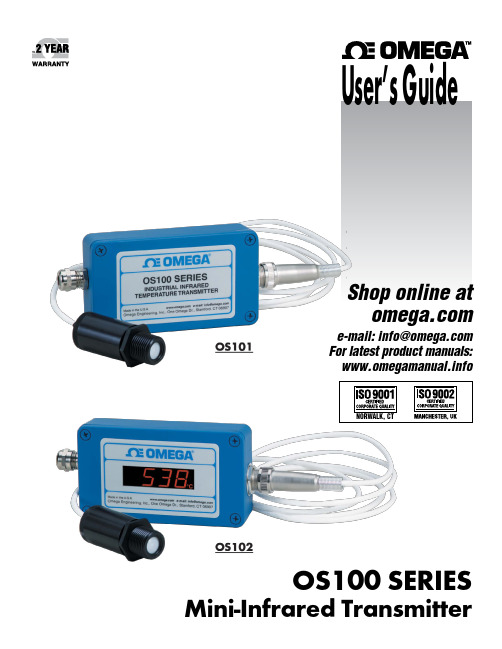
OS100 SERIES Mini-Infrared Transmitter e-mail:**************For latest product manuals: Shop online at User’s G ui d e***********************Servicing North America:U.S.A. Omega Engineering, Inc.Headquarters: Toll-Free: 1-800-826-6342 (USA & Canada only)Customer Service: 1-800-622-2378 (USA & Canada only)Engineering Service: 1-800-872-9436 (USA & Canada only)Tel: (203) 359-1660 Fax: (203) 359-7700e-mail:**************For Other Locations Visit /worldwideThe information contained in this document is believed to be correct, but OMEGA accepts no liability for any errors it contains, and reserves the right to alter specifications without notice.Table of ContentsSection ...................................................................PageSafety Warnings and IEC Symbols (iii)Caution and Safety Information (iii)Section 1 Introduction ....................................................................1-1Section 2Installation ......................................................................1-12.1 Unpacking and Inspection ......................................1-12.2 Electrical Connection ..............................................2-1Section 3Operation ........................................................................3-13.1 Main Board ................................................................3-13.2 Ambient Temperature ..............................................3-23.3 Atmospheric Quality ................................................3-33.4 Measuring Temperature ..........................................3-33.5 Alarm Setting ............................................................3-43.6 Adding Extension Cable...........................................3-4Section 4 Laser Sight Accessory ...................................................4-14.1 Warning and Cautions .............................................4-14.2 Operating the Laser Sight Accessory .....................4-1Section 5 Specifications .................................................................5-15.1 General .......................................................................5-15.2 Laser Sight Accessory (OS100-LS) ..........................5-2Section 6Emissivity Table .............................................................6-1iTable of FiguresFigure Description Page2-1Power Supply & Analog Output Connections ..........2-12-2 Alarm Output Connection ............................................2-13-1 Main PC Board ...............................................................3-23-2 Sensor..............................................................3-2Housing3-3 Optical Field of View .....................................................3-43-4Setting the Temperature Engineering Unit..................3-43-5Mounting Bracket OS100-MB .......................................3-53-6Water Cooling Jacket, OS100-WC ................................3-53-7Typical Water Cool Jacket Assembly ...........................3-53-8Air Purge Collar, OS100-AP..........................................3-63-9DIN Rail Mounting Adapter, OS100-DR ....................3-63-10NEMA-4 Aluminum Enclosure ....................................3-64-1Laser Sighting Accessory, OS100-LS ............................4-24-2Laser Warning Label ......................................................4-2iiSafety Warnings and IEC SymbolsThis device is marked with international safety and hazard symbols in accordance with IEC 1010. It is important to read and follow all precautions and instructions in this manual before operating or commissioning this device as it contains important information relating to safety and EMC. Failure to follow all safety precautions may result in injury and or damage to your calibrator. IEC symbols DescriptionCaution and Safety Information• If the equipment is used in a manner not specified in this manual, the protection provided by the equipment may be impaired.• The installation category is one (1).• There are no user replaceable fuses in this product• The output terminals of this product are for use with equipment (digital meters, chart recorders, etc,) which have no accessible five parts. Such equipment should comply with all the applicable safety requirements.• Do not operate the equipment in flammable or explosive environments.• All connections to the thermometer should be made via a shielded cable, 24 AWG stranded wire with the following ratings: 300V , 105°C (221°F), PVC insulation.• Power must be disconnected before making any electrical connections.• The power supply used to power the thermometer should be VDE or UL approved with the following ratings: 12 to 24vdc @150mA with overload protection of 500mA.iiiCaution, refer to accompanying documentsDirect Current Laser SymbolFrame or ChassisNOTES: ivSection 1 - IntroductionThe low cost OS101 mini-infrared transmitter provides non-contacttemperature measurement for industrial applications. The unit measures atemperature range of -18 to 538°C (0-1000°F) and provides a linear analogoutput of either 4-20 mA, 0-5 VDC, K type TC, 1 mV/°C, or 1 mV/°F.The new OS102 mini-infrared transmitter has all the functions of OS101plus a built-in LED display that shows the measured temperature indegrees F or degrees C which is switchable in the field.The miniature sensor head design 2.5 cm dia. x 6.3 cm Length (1" x 2.5") isideal for measuring temperature in confined, and hard to reach places.The aluminum sensor head as well as the rugged electronic housing (Diecast Aluminum) are NEMA-4 rated.The sensor head is connected to the electronic housing via a 1.82 m (6 feet)shielded cable as standard. The unit provides field adjustable alarmoutput.Section 2 - Installation2.1UnpackingRemove the packing list and verify that you have received all yourequipment. If you have any questions about the shipment, please callCustomer Service at:1-800-622-2378 or 203-359-1660. We can also be reached on the internet:e-mail:**************When you receive the shipment, inspect the container and equipment forany signs of damage. Note any evidence of rough handling in transit.inspection. After examination and removing contents, save packing material and carton in theevent reshipment is necessary.The following items are supplied in the box:• The infrared transmitter including the sensor head and the 1.82 m(6 feet) shielded cable• User's Manual• Mounting Nut1-1The following describes the ordering information:OS102 or OS101 - MA- *,**, where The following optional accessories are available:Here are the Features of OS101 and OS102 infrared transmitters:2.2Electrical Connection Sensor Head Cable - The Sensor head is pre-wired to a 1.8 m (6 feet)shielded cable. Plug & lock-in the male connector to the mating female connector on the aluminum housing.Power & Output Connection - Open the cover of the main aluminum housing. Slide the cable through the strain relief and connect the wires to the terminal block on the board as shown in Fig. 2-1. For Alarm output connection, refer to Fig. 2-2.2-1MA - 4/20 mA output V1 - 0 to 5 VDC output K - Thermocouple output, K type MV - Millivolt output C - 1 mV/°C output F - 1 mV/°F output HT- High temperature sensor head3-1Figure 2-2. Alarm Output Connection Section 3 - Operation3-1Main BoardThe Main Board is shown in Fig. 3-1. Here are the important components on the board:(1) - Terminal Block for Power & Output connections(2) - Single Turn Potentiometer to adjust Emissivity in tenths (0.x_)(3) - Single Turn Potentiometer to adjust Emissivity in hundreds (0._x)(4) -Slide switch to select between real time (Normal Operation) and alarm set point(5) - Alarm set point adjust, P4(6) - Sensor Head connection(7) - Input Zero adjust, P3(8) - Input Span adjust, P2(9) - Output Zero adjust, P5(10) - Output Span adjust, P6Figure 3-1. Main PC Board3.2Ambient TemperatureThe Sensing head can operate in an ambient temperature of 0 to 70°C (32to 158°F). The Sensing head in the high temperature model (-HT) can operate in an ambient temperature of 0 to 85°C (32 to 185°F) without any cooling required. The Sensing head can operate up to 200°C (392°F) using the water cool jacket accessory OS100-WC (See Fig. 3-6).There is a warm up period of 3 minutes after power up. After the warm up period, temperature measurement can be made.When the ambient temperature around the sensor head changes abruptly,the sensor head goes through thermal shock. It takes a certain amount of time for the sensor head to stabilize to the new ambient temperature. For example, it takes about 30 minutes for the sensor head to stabilize going from 25°C to 50°C (77 to 122°F) ambient temperature.The sensor head dimensions are shown in Fig. 3-2.Figure 3-2. Sensor Housing3-23-33.3Atmospheric QualityEnvironments with smoke, dust, and fumes dirty up the optical lens, and cause erroneous temperature readings. To keep the surface of the optical lens clean, the air purge collar accessory is recommended, OS100-AP , See Fig. 3-7.3.4Measuring TemperatureBefore starting to measure temperature, make sure that the following check list is met:ߜ The power and analog output connections are made (Fig. 2-1).ߜThe sensor head is connected to the main unit.ߜThe slide switch (SW1) on the main board is set to real time (Fig. 3-1).ߜThe target is larger than the optical field of view of the sensor head (Fig. 3-3).ߜThe emissivity adjustment on the main board is set properly (Fig. 3-1).ߜThe output load is within the product specification.On OS102 transmitters, follow these additional steps:ߜ The temperature display is set to °F or °C (Fig. 3-4)ߜ For 4-20mA output models, make sure an output load is added, ie. 250ohms.Figure 3-3. Optical Field Of ViewFigure 3-4. Setting the Temperature Engineering Unit3.5Alarm SettingThe unit provides 0-100% alarm set point adjustment. Here is an exampleof an alarm setting.• An OS101-MA(4/20 mA output), the alarm is to be set at 400°Ftemperature.• Connect the alarm output as shown in Fig. 2-2.• Set the slide switch (SW1) on the main board to the Alarm position.• Measure the analog output, and set the Potentiometer P4 until theoutput reads 10.4 mA which is 40% (400°F) of the temperature range.40 x (20-4)[10.4mA=+ 4]100• Set the slide switch (SW1) back to the Real Time position.• If the temperature reading is below the alarm set point, the alarmoutput stays high, otherwise it goes low.On the OS102, you can set the alarm set point directly based on thetemperature display.3.6Adding Extension CableYou can add extension cable between the Sensor Head and the mainelectronic housing up to 15.2 m (50 feet). After adding the extension cable,the Zero input potentiometer, P3 may be re-adjusted. (See Fig. 3-1, forproper analog output reading)The following figures show the mounting bracket (OS100-MB), Watercooling jacket (OS100-WC), Air purge collar (OS100-AP), DIN RailMounting adapter (OS-100-DR), and the main aluminum enclosure. TheDIN Rail Mounting adapter (OS100-DR) is mounted to the bottom of themain aluminum enclosure using two 4-40 screws.A typical water cool jacket assembly is shown in Fig. 3-7, on the following page.1. Mounting Nut2. Mounting Bracket3. Water Cool Jacket4. Sensor Head3-4Figure 3-5. Mounting Bracket OS100-MBFigure 3-6. Water Cooling Jacket, OS100-WCFigure 3-7. Typical Water Cool Jacket Assembly3-5Figure 3-8. Air Purge Collar, OS100-APFigure 3-9. DIN Rail Mounting Adapter, OS-100-DRFigure 3-10. NEMA-4 Aluminum Enclosure3-6Section 4 - Laser Sight Accessory4.1Warning and Cautionsbelow:•Use of controls or adjustments or performance of procedures other than those specified here may result in hazardous radiation exposure.• Do not look at the laser beam coming out of the lens or view directly with optical instruments - eye damage can result.• Use extreme caution when operation the laser sight accessory • Never point the laser accessory at a person • Keep out of the reach of all children4.2Operating the Laser Sight AccessoryThe laser sight accessory screws onto the front of the sensor head. This accessory is only used for alignment of the sensor head to the target area.After the alignment process, the accessory has to be removed from the front of the sensor head before temperature measurement.The laser sight accessory is powered from a small compact battery pack (included with the accessory). Connect the battery pack to the accessory using the cable provided. Aim at the target, and turn on the battery power using the slide switch on the battery pack. Adjust the sensor head position so that the laser beam points to the center of the target area. Turn off the battery pack, and remove the laser sighting accessory from the sensor head. See Fig. 4-1 for reference.4-14-2Figure 4-2. Laser Warning LabelSection 5 - Specifications5.1 - GeneralTemperature Range-18 to 538°C (0 to 1000°F)Accuracy @ 22°C (72°F)±2% of Rdg. or 2.2°C (4°F) whichever is ambient temperature & greateremissivity of 0.95 or greaterOptical Field of View6:1 (Distance/Spot Size)Repeatability±1% of Rdg.Spectral Response 5 to 14 micronsResponse Time150 msec (0 to 63% of final value)Emissivity Range0.1 to 0.99, adjustableOperating Ambient TemperatureMain Transmitter0 to 50°C (32 to 122°F)Sensor Head0 to 70°C (32 to 158°F)Sensor Head (-HT Model)0 to 85°C (32 to 185°F)Sensor Head with OS100-WC(Water Cooling Jacket)0 to 200°C (32 to 392°F)Operating Relative Humidity Less than 95% RH, non-condensingWater Flow Rate for OS100-WC0.25 GPM, room temperatureThermal Shock About 30 minutes for 25°Cabrupt ambient temperature change Warm Up Period 3 minutesAir Flow Rate for OS100-AP 1 CFM (0.5 Liters/sec.)Power12 to 24 VDC @ 100 mAAnalog OutputsMV-F 1 mV/°FMV-C 1 mV/°CK K Type TC - OS101 onlyMA 4 to 20 mAV10 to 5 VDCOutput Load requirementsMin. Load (0 to 5VDC) 1 K-OhmsMax. Load (4 to 20 mA)(Supply Power - 4 )/20 mATransmitter Housing NEMA-4 & IP65, Die Cast AluminumSensor Head Housing NEMA-4 , AluminumAlarm Output Open Drain, 100 mAAlarm Set Point0 to 100% , Adjustable via P4Alarm Deadband14°C (25°F)5-15-25.1 - General Con’t.DimensionsSensor Head25.4 OD. x 63.5 mm L(1" OD. x 2.5" L)Main Housing, OS10165.5 W x 30.5 H x 115.3 mm L(2.58" W x 1.2" H x 4.54" L)Main Housing, OS10265.5 W x 55.9 H x 115.3 mm L(2.58" W x 2.2" H x 4.54" L)Weight 272 g (0.6 lb)5.2Laser Sight Accessory (OS100-LS)Wavelength (Color)630 - 670 nm (Red)Operating Distance (Laser Dot)Up to 9.1 m (30 ft.)Max. Output Optical Power Less than 1 mW at 22°F ambienttemperature.European Classification Class 2, EN60825-1/11.2001Maximum Operating current45 mA at 3 VDCFDA Classification Complies with 21 CFR 1040.10,Class II Laser ProductBeam Diameter 5 mmBeam Divergence< 2 mradOperating Temperature0 to 50°C (32 to 122°F)Operating Relative Humidity Less than 95% RH, non-condensingPower Switch ON / OFF , Slide switch on the BatteryPackPower Indicator Red LEDPower Battery Pack, 3 VDC (Consists of two 1.5VDC AA size Lithium Batteries) Laser Warning Label Located on the head sight circumferenceIdentification Label Located on the head sight circumferenceDimensions38 DIA x 50.8 mm L(1.5" DIA x 2" L)Section 6 - Emissivity Table6-1Material Emissivity (ε)Aluminum – pure highly polished plate . . . . . . . . . . . . . . . . . . . . . . . . 0.04 to 0.06Aluminum – heavily oxidized . . . . . . . . . . . . . . . . . . . . . . . . . . . . . . . 0.20 to 0.31Aluminum – commercial sheet . . . . . . . . . . . . . . . . . . . . . . . . . . . . . . . . . . . . 0.09Brass – dull plate. . . . . . . . . . . . . . . . . . . . . . . . . . . . . . . . . . . . . . . . . . . . . . 0.22Brass – highly polished, 73.2% Cu, 26.7% Zn. . . . . . . . . . . . . . . . . . . . . . . . . 0.03Chromium – polished. . . . . . . . . . . . . . . . . . . . . . . . . . . . . . . . . . . . . 0.08 to 0.36Copper – polished. . . . . . . . . . . . . . . . . . . . . . . . . . . . . . . . . . . . . . . . . . . . . 0.05Copper – heated at 600°C (1112°F). . . . . . . . . . . . . . . . . . . . . . . . . . . . . . . 0.57Gold – pure, highly polished or liquid. . . . . . . . . . . . . . . . . . . . . . . . . 0.02 to 0.04Iron and steel (excluding stainless)– polished iron . . . . . . . . . . . . . . . . 0.14 to 0.38Iron and steel (excluding stainless)– polished cast iron. . . . . . . . . . . . . . . . . . . 0.21Iron and steel (excluding stainless)– polished wrought iron . . . . . . . . . . . . . . . 0.28Iron and steel (excluding stainless)– oxidized dull wrought iron . . . . . . . . . . . . 0.94Iron and steel (excluding stainless)– rusted iron plate . . . . . . . . . . . . . . . . . . . 0.69Iron and steel (excluding stainless)– polished steel. . . . . . . . . . . . . . . . . . . . . . 0.07Iron and steel (excluding stainless)– polished steel oxidized at600°C (1112°F). . . . . . . . . . . . . . . . . . . . 0.79Iron and steel (excluding stainless)– rolled sheet steel . . . . . . . . . . . . . . . . . . . 0.66Iron and steel (excluding stainless)– rough steel plate . . . . . . . . . . . . . 0.94 to 0.97Lead – gray and oxidized . . . . . . . . . . . . . . . . . . . . . . . . . . . . . . . . . . . . . . . 0.28Mercury . . . . . . . . . . . . . . . . . . . . . . . . . . . . . . . . . . . . . . . . . . . . . 0.09 to 0.12Molybdenum filament . . . . . . . . . . . . . . . . . . . . . . . . . . . . . . . . . . . . 0.10 to 0.20Nickel – polished . . . . . . . . . . . . . . . . . . . . . . . . . . . . . . . . . . . . . . . . . . . . . 0.07Nickel – oxidized at 649 to 1254°C (1200°F to 2290°F). . . . . . . . . . . 0.59 to 0.86Platinum – pure polished plate . . . . . . . . . . . . . . . . . . . . . . . . . . . . . . 0.05 to 0.10Platinum – wire . . . . . . . . . . . . . . . . . . . . . . . . . . . . . . . . . . . . . . . . 0.07 to 0.18Silver – pure and polished . . . . . . . . . . . . . . . . . . . . . . . . . . . . . . . . . 0.02 to 0.03Stainless steel – polished . . . . . . . . . . . . . . . . . . . . . . . . . . . . . . . . . . . . . . . . 0.07Stainless steel – Type 301 at 232 to 942°C (450°F to 1725°F). . . . . . . 0.54 to 0.63Tin – bright . . . . . . . . . . . . . . . . . . . . . . . . . . . . . . . . . . . . . . . . . . . . . . . . . 0.06Tungsten – filament . . . . . . . . . . . . . . . . . . . . . . . . . . . . . . . . . . . . . . . . . . . . 0.39Zinc – polished commercial pure . . . . . . . . . . . . . . . . . . . . . . . . . . . . . . . . . . 0.05Zinc – galvanized sheet. . . . . . . . . . . . . . . . . . . . . . . . . . . . . . . . . . . . . . . . . 0.23M E T A L S6-2Material Emissivity (ε) Asbestos Board . . . . . . . . . . . . . . . . . . . . . . . . . . . . . . . . . . . . . . . . . . . . . . .0.96 Asphalt, tar, pitch . . . . . . . . . . . . . . . . . . . . . . . . . . . . . . . . . . . . . . .0.95 to 1.00 Brick– red and rough . . . . . . . . . . . . . . . . . . . . . . . . . . . . . . . . . . . . . . . . . .0.93 Brick– fireclay . . . . . . . . . . . . . . . . . . . . . . . . . . . . . . . . . . . . . . . . . . . . . . .0.75 Carbon– filament . . . . . . . . . . . . . . . . . . . . . . . . . . . . . . . . . . . . . . . . . . . . .0.53 Carbon– lampblack - rough deposit . . . . . . . . . . . . . . . . . . . . . . . . . .0.78 to 0.84 Glass- Pyrex, lead, soda . . . . . . . . . . . . . . . . . . . . . . . . . . . . . . . . . .0.85 to 0.95 Marble– polished light gray . . . . . . . . . . . . . . . . . . . . . . . . . . . . . . . . . . . . .0.93 Paints, lacquers, and varnishes– Black matte shellac . . . . . . . . . . . . . . . . . . . .0.91 Paints, lacquers, and varnishes– aluminum paints . . . . . . . . . . . . . . . .0.27 to 0.67 Paints, lacquers, and varnishes– flat black lacquer . . . . . . . . . . . . . . .0.96 to 0.98 Paints, lacquers, and varnishes– white enamel varnish . . . . . . . . . . . . . . . . . .0.91 Porcelain– glazed . . . . . . . . . . . . . . . . . . . . . . . . . . . . . . . . . . . . . . . . . . . . .0.92 Quartz– opaque . . . . . . . . . . . . . . . . . . . . . . . . . . . . . . . . . . . . . . . .0.68 to 0.92 Roofing Paper . . . . . . . . . . . . . . . . . . . . . . . . . . . . . . . . . . . . . . . . . . . . . . .0.91 Tape– Masking . . . . . . . . . . . . . . . . . . . . . . . . . . . . . . . . . . . . . . . . . . . . . .0.95 Water . . . . . . . . . . . . . . . . . . . . . . . . . . . . . . . . . . . . . . . . . . . . . . . .0.95 to 0.96 Wood– planed oak . . . . . . . . . . . . . . . . . . . . . . . . . . . . . . . . . . . . . . . . . . . .0.90 NONMETALSNOTES:6-3NOTES: 6-4OMEGA’s policy is to make running changes, not model changes, whenever an improvement is possible. T his affords our customers the latest in technology and engineering.OMEGA is a trademark of OMEGA ENGINEERING, INC.© Copyright 2017 OMEGA ENGINEERING, INC. All rights reserved. T his document may not be copied, photocopied, reproduced, translated, or reduced to any electronic medium or machine-readable form, in whole or in part, without the prior written consent of OMEGA ENGINEERING, INC.FOR WARRANTY RETURNS, please have the following information available BEFORE contacting OMEGA:1. P urchase Order number under which the product was PURCHASED,2. M odel and serial number of the product under warranty, and3. Repair instructions and/or specific problems relative to the product.FOR NON-WARRANTY REPAIRS, consult OMEGA for current repair charges. Have the following information available BEFORE contacting OMEGA:1. Purchase Order number to cover the COST of the repair,2. Model and serial number of the product, and 3. Repair instructions and/or specific problems relative to the product.RETURN REQUESTS/INQUIRIESDirect all warranty and repair requests/inquiries to the OMEGA Customer Service Department. BEFORE RET URNING ANY PRODUCT (S) T O OMEGA, PURCHASER MUST OBT AIN AN AUT HORIZED RET URN (AR) NUMBER FROM OMEGA’S CUST OMER SERVICE DEPART MENT (IN ORDER T O AVOID PROCESSING DELAYS). The assigned AR number should then be marked on the outside of the return package and on any correspondence.T he purchaser is responsible for shipping charges, freight, insurance and proper packaging to preventbreakage in transit.WARRANTY/DISCLAIMEROMEGA ENGINEERING, INC. warrants this unit to be free of defects in materials and workmanship for a period of 25 months from date of purchase. OMEGA’s WARRANTY adds an additional one (1) month grace period to the normal two (2) year product warranty to cover handling and shipping time. This ensures that OMEGA’s customers receive maximum coverage on each product.If the unit malfunctions, it must be returned to the factory for evaluation. OMEGA’s Customer Service Department will issue an Authorized Return (AR) number immediately upon phone or written request. Upon examination by OMEGA, if the unit is found to be defective, it will be repaired or replaced at no charge. OMEGA’s WARRANT Y does not apply to defects resulting from any action of the purchaser, including but not limited to mishandling, improper interfacing, operation outside of design limits, improper repair, or unauthorized modification. T his WARRANT Y is VOID if the unit shows evidence of having been tampered with or shows evidence of having been damaged as a result of excessive corrosion; or current, heat, moisture or vibration; improper specification; misapplication; misuse or other operating conditions outside of OMEGA’s control. Components in which wear is not warranted, include but are not limited to contact points, fuses, and triacs.OMEGA is pleased to offer suggestions on the use of its various products. However, OMEGA neither assumes responsibility for any omissions or errors nor assumes liability for any damages that result from the use of its products in accordance with information provided by OMEGA, either verbal or written. OMEGA warrants only that the parts manufactured by the company will be as specified and free of defects. OMEGA MAKES NO OTHER WARRANTIES OR REPRESENTATIONS OF ANY KIND WHATSOEVER, EXPRESSED OR IMPLIED, EXCEPT THAT OF TITLE, AND ALL IMPLIED W ARRANTIES INCLUDING ANY W ARRANTY OF MERCHANTABILITY AND FITNESS FOR A PARTICULAR PURPOSE ARE HEREBY DISCLAIMED. LIMITATION OF LIABILITY: The remedies of purchaser set forth herein are exclusive, and the total liability of OMEGA with respect to this order, whether based on contract, warranty, negligence, indemnification, strict liability or otherwise, shall not exceed the purchase price of the component upon which liability is based. In no event shall OMEGA be liable for consequential, incidental or special damages.CONDITIONS: Equipment sold by OMEGA is not intended to be used, nor shall it be used: (1) as a “Basic Component” under 10 CFR 21 (NRC), used in or with any nuclear installation or activity; or (2) in medical applications or used on humans. Should any Product(s) be used in or with any nuclear installation or activity, medical application, used on humans, or misused in any way, OMEGA assumes no responsibility as set forth in our basic WARRANT Y /DISCLAIMER language, and, additionally, purchaser will indemnify OMEGA and hold OMEGA harmless from any liability or damage whatsoever arising out of the use of theProduct(s) in such a manner.Where Do I Find Everything I Need forProcess Measurement and Control?OMEGA…Of Course!Shop online at TEMPERATUREM U Thermocouple, RTD & Thermistor Probes, Connectors,Panels & AssembliesM U Wire: Thermocouple, RTD & ThermistorM U Calibrators & Ice Point ReferencesM U Recorders, Controllers & Process MonitorsM U Infrared PyrometersPRESSURE, STRAIN AND FORCEM U Transducers & Strain GagesM U Load Cells & Pressure GagesM U Displacement TransducersM U Instrumentation & AccessoriesFLOW/LEVELM U Rotameters, Gas Mass Flowmeters & Flow ComputersM U Air Velocity IndicatorsM U Turbine/Paddlewheel SystemsM U Totalizers & Batch ControllerspH/CONDUCTIVITYM U pH Electrodes, Testers & AccessoriesM U Benchtop/Laboratory MetersM U Controllers, Calibrators, Simulators & PumpsM U Industrial pH & Conductivity EquipmentDATA ACQUISITIONM U Communications-Based Acquisition SystemsM U Data Logging SystemsM U Wireless Sensors, Transmitters, & ReceiversM U Signal ConditionersM U Data Acquisition SoftwareHEATERSM U Heating CableM U Cartridge & Strip HeatersM U Immersion & Band HeatersM U Flexible HeatersM U Laboratory HeatersENVIRONMENTALMONITORING AND CONTROLM U Metering & Control InstrumentationM U RefractometersM U Pumps & TubingM U Air, Soil & Water MonitorsM U Industrial Water & Wastewater TreatmentM U pH, Conductivity & Dissolved Oxygen InstrumentsM3572/1217。
Extech CD Regulated Power Supply Modelos 382203 y

Manual del usuarioFuente de poder CD regulada con tres salidas Modelos 382203 (Análogo) y 382213 (Digital)IntroducciónFelicitaciones por seleccionar la Fuente de poder CD regulado Modelos 382203 (análogo) o 382213 (digital) de Extech. Los modelos 382203 y 382213 son fuentes de poder reguladas de estado sólido y compactos, apropiadas para muchas aplicaciones incluyendo pruebas de banco, servicio de campo, equipo de telecomunicaciones y diversión.Descripción del medidor1. Pantallas LCD Voltaje y Corriente2. LED indicador de estado de límite de corriente3. Interruptor de encendido con LED de estado4. Terminales de salida 5V y 12V fijo5. Terminales de salida alimentación variable6. Perillas de ajuste de voltaje y corriente variableNota: El Modelo 382213 (escalas LCD) se muestra arriba. El Modelo 382203 (mostrado en la portada) usa escala análoga.Operación1. La Fuente de poder debe ser alimentada con voltaje de línea nominal (110V ó 220V) dentro de+ 5%.2. Antes de encender, retire todas las cargas conectadas y fije la perilla de ajuste de voltajetotalmente contrarreloj (salida 0V CD).3. Para operar la fuente de alimentación como fuente de corriente constante, la salida de corrientedebe fijarse entre 10% y 100% del valor nominal (3A). El indicador de limitación de corriente se iluminará al activarse el circuito limitador de corriente.4. Use las perillas para ajuste de corriente y voltaje para fijar las salidas variables de corriente yvoltaje respectivamente. Use las terminales de salida variable para conexiones.5. Para las salidas de 5VCD y 12VCD, use las terminales de salida fija.6. Las pantallas análoga o digital indicaran las salidas reales de corriente y voltaje.7. Mantenga libre de obstrucciones las rejillas de ventilación del medidor (arriba y lados) paraprevenir sobrecalentamiento.Especificaciones382203382213Indicador Análogo doble conescalas Pantalla LCD doble de 3dígitosSalida de voltaje, CD0-30VSalida de corriente, CD0 - 3 amperiosIndicador de límite decorrienteLED de estadoPrecisión ± 7% de la escala total ± 1% de la escala total + 2dígitosOndulación y Ruido< 5mVRegulación de línea< 0,05% + 10mVVoltaje fijo de salida5V / 0,5A (Continuo); 1A (máx.)12V / 0,5A (Continuo); 1A (máx.)Tensión110/220VCA 50/60Hz (conmutable) Dimensiones152 x 142 x 242mm(6 x 5,6 x 9,5") (WxHxD)Peso4,5 kg (10 lbs.)Copyright (c)2012 Extech Instruments Corporation (a FLIR company) Reservados todos los derechos, incluyendo el derecho de reproducción total o parcial en cualquier medi o.。
FM37商品说明书

FM37_QSG_LGEIS_ENG_1182Touch MeQUICK SETUP GUIDEMODEL: FM37Before connecting, operating or adjusting the product,please read this instruction booklet carefully and completely.Designs and specifications are subject to change withoutnotice for improvement.P/NO:MFL35931182Table of ContentsSafety tips . . . . . . . . . . . . . . . . . . . . . . . . . . . . . . . . . . . . .3Safety tips-Please follow the safety instructions closely to reduce the risk of acci-dents or damage to equipment.Name of each component 16Installing softwareCheck the specifications of your PC before using the Player.Note- You must install the Adobe AcrobatReader to read the manual.- We recommand to install the sup-Charging the MP3 playerAC adapter USB cable-Use the supplied AC adapter whenyou charge the MP3 player, otherwisethe MP3 player may malfunction.Basic operationTo Turn on/off the power Reset featureYou can operate various features by using the Home menu.tion is optional.)1Music :Moves to the music mode.Home menu screen2146578312Press the icon of a desired menu.4Note-Press to return to theprevious menu during operation.Press and move to the rightdownward direction to return to thehome menu during operation.Press and move to the leftupward direction to return to the pre-vious menu in the home menu.General operations of Home menuIcon of the selected menuPlaying musicYou can use the functions of MP3 player by touching the LCD.Play/PauseNote- Select a file you want and press , you can delete it.Playing music+-You can use the functions of MP3 player by touching the control box on LCD.Press during playback.-The control box appears on LCD.-If the control box does not appear on LCD, adjust the control box.[Ez menu] k [Control Box] k [On]Playing movieYou can use the functions of MP3 player by touching the LCD.OVER THE RAINBOW : Garden of UsefulM i 2P f U f l P bli hi SY OVER THE RAINBOW : Garden of UsefulM i 2P f U f l P bli hi SYPress twice the middle part of LCD duringplayback.Press twice the middle part of LCD again toresume playback.Drag the middle part of LCD in the direction ofthe left/right during playback.Drag the LCD during playback and then pressand hold the LCD. And then release at a pointyou want.Keep pressing and turn the point you press onLCD clockwise/counterclockwise during playback.Skip/Search 26Note- Select a file you want and press , you can delete it.Playing movieYou can use the functions of MP3 player by touching the control box on LCD.Press during playback.-The control box appears on LCD.-If the control box does not appear on LCD, adjust the control box.[Ez menu] k [Control Box] k [On]00:0041-00:02:23OVER THE RAINBOW : Garden of Useful Publ+-Viewing photo You can use the functions of MP3 player by touching the LCD.Play/Pause SkipVolume control24Note- Select a file you want and press , you can delete it.Viewing photoYou can use the functions of MP3 player by touching the control box on LCD.playback.Press during-The control box appears on LCD.-If the control box does not appear on LCD, adjust the control box. [Ez menu] k[Control Box] k [On]+-Listening to the FM radio (Option by models) You can use the functions of MP3 player by touching the LCD.24Automatic SearchListening to the FM radio (Option by models) You can use the functions of MP3 player by touching the control box on LCD.playback.Press during-The control box appears on LCD.-If the control box does not appear on LCD, adjust the control box. [Ez menu] k[Control Box] k[On]+-Viewing TextYou can use the functions of MP3 player by touching the LCD.24 Play/Pause Skip/Search Volume control- Select a file you want and pressViewing TextYou can use the functions of MP3 player by touching the control box on LCD.playback.Press during-The control box appears on LCD.-If the control box does not appear on LCD, adjust the control box. [Ez menu] k[Control Box] k [On]+-LG Media CenterTo download files - LG Media Center4[Music] k [Send to Device]5Note- is quick button to move files at once.To convert video files- is quick button to convertfiles at once.Check the video file and thenNote-For details, see the Help menu 21LG Media CenterHow to DownloadTo download files - MSC modeHow to Download-Disconnecting the USB cable while the file is being copied may cause malfunction of MP3 player.-MP3 player will be charged when connected to the PC through the USB cable.Error Code。
LTC 8770 系列欧洲版指南 布核安全系统电子操纵器说明书
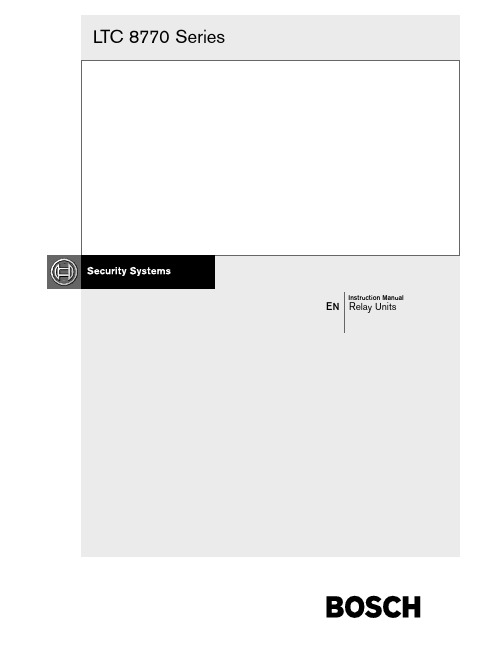
Table of ContentsImportant Safeguards . . . . . . . . . . . . . . . . . . . . . . . . . . . . . . . . . . . . . . . . . . . . . . . . . . . . . . . . . . . . . . . . . .2 FCC & ICES Information . . . . . . . . . . . . . . . . . . . . . . . . . . . . . . . . . . . . . . . . . . . . . . . . . . . . . . . . . . . . . .4 1UNPAC KING . . . . . . . . . . . . . . . . . . . . . . . . . . . . . . . . . . . . . . . . . . . . . . . . . . . . . . . . . . . . . . . . .7 2SERVIC E . . . . . . . . . . . . . . . . . . . . . . . . . . . . . . . . . . . . . . . . . . . . . . . . . . . . . . . . . . . . . . . . . . . . .7 3DESCRIPTION . . . . . . . . . . . . . . . . . . . . . . . . . . . . . . . . . . . . . . . . . . . . . . . . . . . . . . . . . . . . . . . .7 4INSTALLATION . . . . . . . . . . . . . . . . . . . . . . . . . . . . . . . . . . . . . . . . . . . . . . . . . . . . . . . . . . . . . . .7 4.1Power . . . . . . . . . . . . . . . . . . . . . . . . . . . . . . . . . . . . . . . . . . . . . . . . . . . . . . . . . . . . . . . . . . . . . . . .7 4.2Mounting . . . . . . . . . . . . . . . . . . . . . . . . . . . . . . . . . . . . . . . . . . . . . . . . . . . . . . . . . . . . . . . . . . . . .7 4.3Biphase Control Code Input . . . . . . . . . . . . . . . . . . . . . . . . . . . . . . . . . . . . . . . . . . . . . . . . . . . . . .8 4.4Dip Switches . . . . . . . . . . . . . . . . . . . . . . . . . . . . . . . . . . . . . . . . . . . . . . . . . . . . . . . . . . . . . . . . . . .8 4.5Selecting Modes of Operation . . . . . . . . . . . . . . . . . . . . . . . . . . . . . . . . . . . . . . . . . . . . . . . . . . . . .9 4.6Normal Condition Polarity . . . . . . . . . . . . . . . . . . . . . . . . . . . . . . . . . . . . . . . . . . . . . . . . . . . . . . . .9 4.7Monitor Number . . . . . . . . . . . . . . . . . . . . . . . . . . . . . . . . . . . . . . . . . . . . . . . . . . . . . . . . . . . . . . .10 4.8Device Number . . . . . . . . . . . . . . . . . . . . . . . . . . . . . . . . . . . . . . . . . . . . . . . . . . . . . . . . . . . . . . . .10 4.9Relay Connections . . . . . . . . . . . . . . . . . . . . . . . . . . . . . . . . . . . . . . . . . . . . . . . . . . . . . . . . . . . . .10 4.10Cable . . . . . . . . . . . . . . . . . . . . . . . . . . . . . . . . . . . . . . . . . . . . . . . . . . . . . . . . . . . . . . . . . . . . . . . .10 5OPERATION. . . . . . . . . . . . . . . . . . . . . . . . . . . . . . . . . . . . . . . . . . . . . . . . . . . . . . . . . . . . . . . . .11 5.1Mode 1: Independent Relay Control . . . . . . . . . . . . . . . . . . . . . . . . . . . . . . . . . . . . . . . . . . . . . . .11 5.2Mode 2: Auxiliary Command Control . . . . . . . . . . . . . . . . . . . . . . . . . . . . . . . . . . . . . . . . . . . . . .11 5.3Mode 3: Automatically Follow the Non-alarm Camera Called up on a Monitor . . . . . . . . . . . . .12 5.4Mode 4: Automatically Follow the Alarm Camera Called up on a Monitor . . . . . . . . . . . . . . . . .12 5.5Mode 5: Automatically Follow the Non-alarm or Alarm Camera Called up on a Monitor . . . . .13 5.6Mode 6: Automatically Follow the Monitor under Alarm . . . . . . . . . . . . . . . . . . . . . . . . . . . . . . .13 5.7Mode 7: T est Mode . . . . . . . . . . . . . . . . . . . . . . . . . . . . . . . . . . . . . . . . . . . . . . . . . . . . . . . . . . . . .13 6PIN OUTS . . . . . . . . . . . . . . . . . . . . . . . . . . . . . . . . . . . . . . . . . . . . . . . . . . . . . . . . . . . . . . . . . . .14 6.1Biphase Code in Connector . . . . . . . . . . . . . . . . . . . . . . . . . . . . . . . . . . . . . . . . . . . . . . . . . . . . . .14 6.2Relay Connector . . . . . . . . . . . . . . . . . . . . . . . . . . . . . . . . . . . . . . . . . . . . . . . . . . . . . . . . . . . . . . .145OPERATIONOnce the application has been determined, the operational setup of the LTC 8770 must be implemented via DIP switches. BEFORE connecting power to the unit, the internal DIP switches should be set for the desired operation. The DIP switches are read by the unit on power-up and should be only changed when the system is unplugged and the power is OFF.The Relay Unit has two main operating modes, and several sub-modes. In the first main operating mode, biphase commands will be sent to the Relay Unit to activate or de-activate individual relays. The second main operating mode is the switcher follower mode, where the Relay Unit activates relays based upon cameras or alarms that are called up upon a specific Allegiant monitor, or activates relays based upon which Allegiant monitors are under alarm. In this second mode, the Relay Unit is just responding to biphase commands that are being sent out following the operation of the switcher.5.1Mode 1: Independent RelayControlMode 1is an independent relay control mode. In this mode, any relay can be opened or closed regardless of polarity settings on the polarity DIP switches. This mode is not a switcher/follower mode and does not follow the camera that is being displayed on a monitor in a video switcher. This mode responds to commands to directly control relay activations only, using the LTC 4100 W orldView TM Series, and other devices transmitting this message structure.5.2Mode 2: Auxiliary CommandControlIn this mode, the user can activate or deactivate a relay using any device that supports ON-Site Receiver/Driver (OSRD) Auxiliary ON, and OFF commands, such as the Allegiant, or System4 Multiplexer keyboard, and the LTC 4150 W orldView Remote Site Monitor. The Logical Relay that corresponds to the Logical Camera Number that the keyboard or Remote Site Monitor is controlling will be controlled. For the Allegiant keyboard, this number is displayed on the keyboard, and for the Remote Site Monitor, this is the camera displayed in the viewing window that has focus. 5.2.1User Interface: Allegiant Keyboard or GUI•T o turn a relay ON from an Allegiant keyboard, or the Allegiant GUI:1.Select the appropriate camera.The relay whose Logical Relay Number is equalto the Camera's Logical Camera Number willbe controlled. If the Relay Unit Device Numberthumb wheel switch is set to 0001, selectLogical Camera 1on the keyboard or GUI tocontrol logical and physical relay 1, thenLogical Camera 2to control logical andphysical relay 2, and Logical Camera 24tocontrol logical and physical relay 24, etc.If the Relay Unit Device Number is 0025, selectLogical Camera 25to control logical relay25 (physical relay 1), and Logical Camera 26to control logical relay 26 (physical relay 2), andLogical Camera 48to control logical relay48 (physical relay 24), etc.2.Press the ON button.Polarity is determined by the appropriate polaritysetting in the Relay Unit. If the polarity for thislogical relay is set to Normally Open, the relaywill close. If the polarity for this logical relay isset to Normally Closed, the relay will open.3.Enter the number 90, and Press ENTER.•T o turn a relay OFF from an Allegiantkeyboard, or the Allegiant GUI:Follow the procedure above to turn ON a relay,but press OFF on the Allegiant keyboard,instead.•T o TOGGLE a relay from ON to OFF, or from OFF to ON, select TOGGLE on the AllegiantGUI (this function is not available from theAllegiant keyboard).6PIN OUTS6.1Biphase Code in ConnectorPin Connection1Code In +2Shield3Code In -6.2Relay ConnectorPin Relays 1-6Relays 7-12Relays 13-18Relays 19-24 1Relay 1 +Relay 7 +Relay 13 +Relay 19 +2Relay 1 -Relay 7 -Relay 13 -Relay 19 -3Relay 2 +Relay 8 +Relay 14 +Relay 20 + 4Relay 2 -Relay 8 -Relay 14 -Relay 20 -5Relay 3 +Relay 9 +Relay 15 +Relay 21 +6Relay 3 -Relay 9 -Relay 15 -Relay 21 -7Relay 4 +Relay 10 +Relay 16 +Relay 22 + 8Relay 4 -Relay 10 -Relay 16 -Relay 22 -9Relay 5 +Relay 11 +Relay 17 +Relay 23 + 10Relay 5 -Relay 11 -Relay 17 -Relay 23 -11Relay 6 +Relay 12 +Relay 18 +Relay 24 + 12Relay 6 -Relay 12 -Relay 18 -Relay 24 -Figure 5 Configuration Example© 2004 Bosch Security Systems GmbH3935 890 14513 04-06 | February 03, 2004 | Data subject to change without notice.Bosch Security Systems, Inc.850 Greenfield RoadLancaster, PA 17601 USA T el: 800-326-3270Fax: 1-717-735-6560Bosch Security Systems B.V.P.O. Box 800025600 JB Eindhoven The NetherlandsT ele +31 4027 80000Bosch Security Systems Pte Ltd.38C Jalan Pemimpin Singapore 577180Republic of Singapore T el: 65 (6) 319 3486。
T705 Pro1 商品说明书

Manual de OperaciónT705Pro1 TechnologiesLlamada Gratuita: 888-776-1427 Web: Horas de trabajo: De lunes a viernes, de 9 am a 6 pm, hora del esteÍndice 1Operación del termostato 2-3Referencia rápida del termostato 4-7Programación del termostato 8-10 Información de la garantía 11Una versión en español de este manual se puede descargar en la página webde la compañía.P .O. Box 3377Springfield, MO 65808-3377Botón que brilla en la oscuridad Interruptor del ventilador Interruptor del sistema Botones de punto establecido de temperaturaPantalla LCDBotones de usuario Pantalla LCDBotón que brilla en la oscuridadInterruptor del ventiladorInterruptor del sistemaVea los detalles de estapantalla en la página 4.El botón que brilla en laoscuridad se autoiluminarádurante varias horas despuésde estar expuestos a la luzambiental. Este botón enciendela luz de la pantalla cuando sepresiona.Seleccione ON [ENCENDIDO]o AUTO [AUTOMÁTICO]ON[ENCENDIDO] operará elventilador continuamente.AUTO [AUTOMÁTICO] daráciclo al ventilador solo cuandoel sistema de calentamiento oenfriamiento esté encendido.Selecciona el modo de operaciónen su sistema HVAC.Seleccionar HEAT [CALOR]encenderá el modo de calefacción.Al seleccionar COOL[FRÍO]se enciendeel modo de aire acondicionado.Seleccionar OFF [APAGADO]apagará tanto el calentamientocomo el enfriamiento.Botones de usuarioUtilice estos botones paraconfigurar las opciones deprogramación. Consulte la páginasiguiente para más detalles.Botones de puntoestablecido de temperatura:Presione los botones + o - paraseleccionar la temperaturadeseada en la habitación.ON AUTO COOL OFF HEATMuestra el punto establecido deCOOL ON, HEATON o cuandoesté encendido elLa función compresor está activa si estos iconos parpadean. El compresor no se activará hasta que haya transcurrido el actual de la habitación.programables: Este termostato tiene 4 períodos programables por día.Días de lasemana y hora.Se despliegaInformación de la puerta de las bateríasubicado en la parte inferior del Reemplace con 2 baterías Alcalinas AA. Se de alta calidad.Función de espera temporal y permanente (si se utiliza programación)En espera temporal: El termostato mostrará HOLD (ESPERA) yhasta el siguiente periodo de tiempo. El punto establecido que programó será entonces reemplazado por su punto establecido temporal.En espera permanente : Si presiona la tecla HOLD a la izquierda de su pantalla, verá aparecer la palabraHOLD debajo de la temperatura del punto establecido en la pantalla. Ahora elPara volver al programa : Oprima la tecla RUN SCHED a la izquierda de la pantalla para salir ya sea de manera temporal o permanente.Aviso para cambiar el filtroSi su contratista de HVAC configuró el termostato para recordarle cuándo es necesario cambiar el filtro de aire, verá FILT en la pantalla cuando sea necesario cambiar su filtro de aire. Volver a ajustar el recordatorio de cambio del filtro : Cuando aparezca el aviso de FILT , deberá cambiar su filtro de aire y restablecer el aviso presionando el segundo botón del lado superior izquierdo del termostato durante 3 segundos.Sostenga por 3 segundos parafiltro.1. Con el interruptor del sistema en OFF, presione el botón MENÚ.2. Presione SET TIME (CONFIGURAR HORA)3.4.5.o seleccionado el modo correcto a.m. o p.m.6. Presione NEXT STEP7.8. Oprima DONE (TERMINADO) cuando haya terminadoFijar Hora1. S eleccione HEAT o COOL con el interruptor del sistema.Nota: Tiene que programar la calefacción y el enfriamiento por separado.2. Presione el botón MENÚ (Si no aparece el menú, y presione RUN SCHED)3. P resione SET SCHED (FIJAR HORARIO). Nota: Se muestra lunes-viernes o (lunes, si está en 7 días) y aparece el iconoWAKE . Ahora está programando el periodo para despertar de ese día.4.L seleccionar su hora para el periodo de tiempo de WAKE (DESPERTAR) de ese día. 5. Presione NEXT STEP 6.Etecla o WAKE para ese día.7. Presione NEXT STEP8. R epita los pasos 4 a 7 para el período de LEAVE, RETURN y Para personalizar el horario del programa, siga estos pasos:Configure el horario del programa a 5+1+1 o 7 díasgarantía。
VX-1700 HF SSB移动无线电说明书

VX-1700HOJA DE ESPECIFICACIONES – AMÉRICA L ATINA Comunicaciones de largo alcanceEl radio VX-1700 multiuso está diseñado para operar como radio móvil o como estación base para comunicaciones móviles fijas de largo alcance. Los modos de operación incluyen LSB/USB (J3E y J2B), AM (A3E) y CW (A1A), convirtiendo al radio VX-1700 en la solución ideal para una amplia variedad de aplicaciones. Popular para el uso por parte de ciudades y gobiernos locales para apoyar la gestión de seguridad pública y respuesta a situaciones de desastre.Amplia capacidad de canalesEl radio VX-1700 puede almacenar hasta 200 canales dispuestos en cinco grupos con la flexibilidad necesaria para tener cualquier número de canales por grupo. Cada canal puede ser programado con una descripción alfanumérica de 6 caracteres para una gestión de llamadas rápida y fácil. Opción de establecimiento automático de enlaces (ALE) Con la opción ALE-1 instalada, el radio VX-1700 selecciona automática- mente el canal que tenga el mejor análisis de calidad de enlace (LQA) entre los canales programados.Opciones flexibles de llamadasIncluye 6 modos de llamada integrados para apoyar varios tipos de comunicaciones:L lamada selectiva (SELCALL): efectúe llamadas a un individuo o grupo usando el número de ID asignado para cada transceptor de llamada privadaL lamada de verificación de señal (Beacon Request Call): verifique la calidad de la señal entre transceptores antes de efectuar una llamada selectiva para cerciorarse de que la misma sea viableL lamada telefónica (TELCALL): efectúe una llamada a través del servicio de interconexión telefónica para expandir el contacto con individuos por teléfonoL lamada de mensajería: envíe mensajes de texto (hasta 64 caracteres) a otro transceptor para expandir las opciones de comunicaciónL lamada de solicitud de posición: monitoree la información de posición de otro transceptor cuando use una unidad móvilL lamada de envío de posición: transmita la información de posición a otro transceptor para notificar a otros usuarios su ubicación actual Operación de vigilancia doblePermite operar el radio VX-1700 en un canal mientras se vigila periódicamente el canal designado en la memoria para cerciorarse de que no se pierda ninguna llamada. Es ideal para situaciones de coordinación de emergencias cuando es imprescindible que una llamada llegue al despachador.VX-1700La diferencia Vertex Standard Nuestro principal objetivo es alcanzar un máximo nivel de satisfacción del cliente ofreciendo productos y servicios que excedan sus expectativas. Los radios Vertex Standard son diseñados para durar y son fabricados con total precisión para ofrecer el máximo valor posible y un desempeño óptimo proporcionando una conexión sin riesgos.Otras funciones4 teclas programables Silenciador de ruido Semi-interrupción CWFunción de tono lateral CWFunciones de Bloqueo de Canal Ocupado (BCLO), Bloqueo de Tono Ocupado (BTLO) y Limitador deTiempo de Transmisión (TOT) Operación activada por voz (VOX)AccesoriosMH-31A8J: Micrófono manual dinámico MD-12A8J: Micrófono de escritorioMD-100A8X: Micrófono de escritorio para control de canalesFP-1030A: Fuente de alimentación externa MLS-100: Parlante externo, 12 WMLS-200: Parlante externo a prueba de agua, 12 W ALE-1: Unidad de establecimiento automático de enlaces FC-30: Sintonizador de antena(líneas coaxiales 1,8 MHz - 30 MHz)FC-40: Sintonizador de antena (antenas alámbricas y de estilo látigo)YA-30: Antena HF de amplio alcance de 23,4 m (dipolo) YA-31: Antena HF de amplio alcance de 15 m (dipolo o cable) Y A-007FG: Antena móvei HF de alta frecuencia multibanda (7 MHz a 30 MHz requiere FC-40) M MB-89: Soporte móvil de un solo toqueLas especificaciones están sujetas a cambios sin aviso previo ni obligación. Diseño e ingeniería japonesa. Vertex Standard LMR, Inc. Vertex Standard es marca comercial de Vertex Standard LMR, Inc. Todas las demás marcas comerciales pertenecen a sus respectivos propietarios. © 2014 Vertex Standard LMR, Inc. Todos los derechos reservados. LSS1700_ES_05/2014Especificaciones generalesRango de frecuencia RX TX30 kHz – 30.0000 MHz 1.600 – 30.0000 MHzCantidad de canales 200Tipo de emisiónA1A(CW); J3E(LSB/USB); A3E(AM); J2B (USB/LSB)Requisitos de alimentaciónDC 13.8 V ±15%, Conexión a tierra negativaPasos del sintetizador de frecuencias 10 Hz, 100 Hz, 1 kHz Estabilidad de frecuencia ± 1 ppm (-10º C a +55º Típica)Consumo de corrienteEn espera: 25 mA; RX, sin señal: 1.0 A; RX: 1.5 ATX: 24 A (salida de 125 W)Rango de temperatura de operación -10º C a +55º C Impedancia de antena 50 Ohms Dimensiones (Al x An x P)99 x 241 x 285 mmPeso (aprox.)4,3 kgEspecificaciones de receptorFrecuencia intermedia 1ra: 45.274 MHz, 2da: 24 kHzSensibilidad(A1A/J2B/J3E/A3E: S/N 10 dB) 0.5 – 1.6 MHz: 1.41 μV (A1A/J2B/J3E); 8 μV (A3E) 1.6 – 30 MHz: 0.16 μV (A1A/J2B/J3E); 1 μV (A3E)Sensibilidad del silenciador (A1A/J2B/J3E)0.5 – 1.6 MHz: 2.5 μV 1.6 – 30 MHz: 2 μV Rechazo de imagen y frecuencia intermedia (IF)Superior a 80 dBSelectividad A1A(W), J2B(W), J3E: > 2.2 kHz a -6 dB; < 4.5 kHz a -60 dB A1A(N), J2B(N): > 500 Hz a -6 dB; < 2.0 kHz a - 60 dBA3E: > 6 kHz a - 6 dB; < 20 kHz a -60 dBSalida de audio 2.2 W en 8 Ohms a 10% THD Impedancia de audio 4 – 16 Ohms (8 Ohms nominales)Radiación conducidaMenos de 4000 μWEspecificaciones de transmisorPotencia de salida 125 W (A1A, J2B, J3E a 1.6000 – 3.9999 MHz)*100 W (A1A, J2B, J3E a 4.0000 – 30.000 MHz)Portadora AM de 31 W (A3E a 1.6000 – 3.9999 MHz)Portadora AM de 25 W (A3E a 4.0000 – 30.000 MHz)Ciclo de trabajo RX: TX = 4 min.: 1 min.ModulaciónJ3E: modulador tipo PSN A3E: Nivel bajo (etapa temprana)Radiación de espurias Superior a 56 dB (armónicos) Supresión de portadora J3E Superior a 50 dB por debajo de salida pico Supresión de banda lateral indeseada Superior a 60 dB por debajo de salida picoEmisiones espurias: 56 dBRespuesta de audio (J3E)No más de -6 dB desde 400 Hz – 2500 HzAncho de banda ocupado A1A: menos de 0.5 kHz; J3E: menos de 3.0 kHz; A3E: menos de 6.0 kHzImpedancia del micrófono200 – 10 k Ohms, (600 Ohms Nominal)*100 W al usar FC-30。
特碳17-40B-PD 产品数据单据说明书
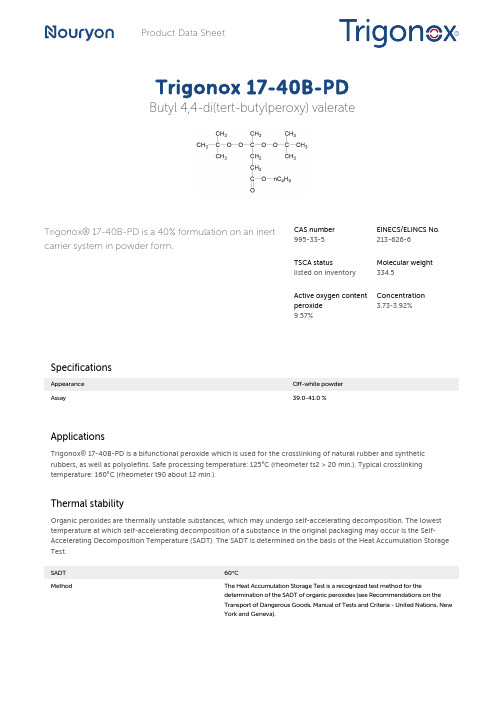
Product Data SheetTrigonox 17-40B-PD Butyl 4,4-di(tert-butylperoxy) valerateTrigonox® 17-40B-PD is a 40% formulation on an inert carrier system in powder form.CAS number995-33-5EINECS/ELINCS No.213-626-6TSCA statuslisted on inventoryMolecular weight334.5Active oxygen contentperoxide9.57%Concentration3.73-3.92%SpecificationsAppearance Off-white powderAssay39.0-41.0 %ApplicationsTrigonox® 17-40B-PD is a bifunctional peroxide which is used for the crosslinking of natural rubber and synthetic rubbers, as well as polyolefins. Safe processing temperature: 125°C (rheometer ts2 > 20 min.). Typical crosslinking temperature: 160°C (rheometer t90 about 12 min.).Thermal stabilityOrganic peroxides are thermally unstable substances, which may undergo self-accelerating decomposition. The lowest temperature at which self-accelerating decomposition of a substance in the original packaging may occur is the Self-Accelerating Decomposition Temperature (SADT). The SADT is determined on the basis of the Heat Accumulation Storage Test.SADT60°CMethod The Heat Accumulation Storage Test is a recognized test method for thedetermination of the SADT of organic peroxides (see Recommendations on theTransport of Dangerous Goods, Manual of Tests and Criteria - United Nations, NewYork and Geneva).StorageDue to the relatively unstable nature of organic peroxides a loss of quality can be detected over a period of time. To minimize the loss of quality, Nouryon recommends a maximum storage temperature (Ts max. ) for each organic peroxide product.Ts Max.30°CNote When stored under the recommended storage conditions, Trigonox® 17-40B-PDwill remain within the Nouryon specifications for a period of at least 6 months afterdelivery.Packaging and transportThe standard packaging is a cardboard box for 25 kg peroxide formulation. Both packaging and transport meet the international regulations. For the availability of other packed quantities consult your Nouryon representative. Trigonox®17-40B-PD is classified as Organic peroxide type E; solid, Division 5. 2; UN 3108.Safety and handlingKeep containers tightly closed. Store and handle Trigonox® 17-40B-PD in a dry well-ventilated place away from sources of heat or ignition and direct sunlight. Never weigh out in the storage room. Avoid contact with reducing agents (e. g. amines), acids, alkalines and heavy metal compounds (e. g. accelerators, driers and metal soaps). Please refer to the Safety Data Sheet (SDS) for further information on the safe storage, use and handling of Trigonox® 17-40B-PD. This information should be thoroughly reviewed prior to acceptance of this product. The SDS is available at /sds-search.Major decomposition productsMethane, Carbon dioxide, Acetone, tert-Butanol, n-Butyl propionate,All information concerning this product and/or suggestions for handling and use contained herein are offered in good faith and are believed to be reliable.Nouryon, however, makes no warranty as to accuracy and/or sufficiency of such information and/or suggestions, as to the product's merchantability or fitness for any particular purpose, or that any suggested use will not infringe any patent. Nouryon does not accept any liability whatsoever arising out of the use of or reliance on this information, or out of the use or the performance of the product. Nothing contained herein shall be construed as granting or extending any license under any patent. Customer must determine for himself, by preliminary tests or otherwise, the suitability of this product for his purposes.The information contained herein supersedes all previously issued information on the subject matter covered. The customer may forward, distribute, and/or photocopy this document only if unaltered and complete, including all of its headers and footers, and should refrain from any unauthorized use. Don’t copythis document to a website.Trigonox® is a registered trademark of Nouryon Functional Chemicals B.V. or affiliates in one or more territories.Contact UsPolymer Specialties Americas************************Polymer Specialties Europe, Middle East, India and Africa*************************Polymer Specialties Asia Pacific************************2022-6-30© 2022Polymer crosslinking Trigonox 17-40B-PD。
Moxa计算机时间同步设置-IEEE 1588和精确时间协议版本1.0,2022年6月,www.mo

Moxa Computer Time-synchronization Settings for IEEE 1588 and Precision TimeProtocolVersion 1.0, June 2022/products© 2022 Moxa Inc. All rights reserved.Moxa Computer Time-synchronization Settingsfor IEEE 1588 and Precision Time ProtocolThe software described in this manual is furnished under a license agreement and may be used only in accordancewith the terms of that agreement.Copyright Notice© 2022 Moxa Inc. All rights reserved.TrademarksThe MOXA logo is a registered trademark of Moxa Inc.All other trademarks or registered marks in this manual belong to their respective manufacturers.Disclaimer•Information in this document is subject to change without notice and does not represent a commitment on the part of Moxa.•Moxa provides this document as is, without warranty of any kind, either expressed or implied, including, but not limited to, its particular purpose. Moxa reserves the right to make improvements and/orchanges to this manual, or to the products and/or the programs described in this manual, at any time.•Information provided in this manual is intended to be accurate and reliable. However, Moxa assumes no responsibility for its use, or for any infringements on the rights of third parties that may result from itsuse.•This product might include unintentional technical or typographical errors. Changes are periodically made to the information herein to correct such errors, and these changes are incorporated into neweditions of the publication.Technical Support Contact Information/supportTable of Contents1.Overview (4)2.Windows PTP Client Settings (5)Hardware and Software Requirements (5)Setting Up the Windows PTP Slave (Client) (6)Configuring the PTP Grandmaster Message Settings (8)Checking the PTP Time Sync Function (9)3.Linux PTP Settings (10)Prerequisites (10)A Simple Topology (10)Debian linuxptp Package (11)OC Mode (12)BC Mode (12)phc2sys (14)One Pulse Per Second (1PPS) (14)Additional References (17)1.Overview This guide describes the IEEE 1588 and Precision Time Protocol (PTP) settings in Windows and is applicable to the following Moxa products:DA-820C YesDA-682C Coming soonDA-681C Coming soonDA-720 Coming soon2.Windows PTP Client SettingsThis chapter describes how to configure the PTP Client on a Windows 10 system. Hardware and Software RequirementsThe hardware and software requirements are listed here:•Hardware: Network interface cards (NICs) with IEEE 1588 support (e.g., Intel® I210)•Software: Windows OS kernel with PTP hardware timestamp support (e.g., Windows 10 Pro 20H2 or later); build 19042 or laterTo check the build number, run winver from the Windows start menu. Confirm that the build version is19042 or later.•Other: One Linux device as PTP Grandmaster and one or more Windows devices as PTP Slaves (Clients) Because Windows only supports the PTP slave (client) in OC mode, we will need another device withLinux OS to be the PTP Grandmaster to perform the time synchronization.Setting Up the Windows PTP Slave (Client) The Windows Time Service (w32tm) is a Windows service that keeps your computer clock accurate. We will be using the AutoSetupWindowsPTP.exe file to configure the w32tm service and apply the PTP function.NOTEContact a Moxa representative for the AutoSetupWindowsPTP.exe file to configure and run the PTPfunction on your computer.To set up the Windows PTP Slave (Client), do the following:1.Run cmd from the Windows start menu and then run the AutoSetupWindowsPTP.exe file.2.Enter the IP for the Linux PTP Grandmaster.3.Enter the IP address for the PTP Slave.4.Wait until the program sets up the configuration for the w32tm service for the PTP function.After the setup process is completed, the Windows Time service will start automatically.5.Restart the device to apply the configuration to the OS.Additional Information•If the program shows the error "This Windows version doesn't support HW PTP", the Windows version is too old to support HW PTP. Install a newer supported version on your device.•If the program shows the error "Invalid device!", the program cannot setup Windows PTP on the device.Note that only Moxa devices are supported.•PTP messages may use the User Datagram Protocol over Internet Protocol (UDP/IP) for transport. The AutoSetupWindowsPTP.exe program will automatically create the firewall rules to allow the PTPSlave to communicate with the time server.Configuring the PTP Grandmaster Message SettingsTo configure the PTP message settings for the Grandmaster and generate a PTP message based on thesettings, do the following:e the follow settings to configure a PTP massage on the Linux PTP Grandmaster device.Delay Mechanism E2ENetwork Transport UDP IPV4Time Stamping HardwareMulticast EnableptpTimescale 12.On the Linux PTP Grandmaster device, run the ptp4l command.ptp4l -E -4 -H -m -i enp2s03.After the ptp4l starts, type the following command to show the configuration settings.sudo pmc -u -b 0 'GET GRANDMASTER_SETTINGS_NP'4.To modify the setting when the ptp4l is running, run the following command:sudo pmc -u -b 0 \ "SET GRANDMASTER_SETTINGS_NP clockClass 248 clockAccuracy0xfe offsetScaledLogVariance 0xffff currentUtcOffset 37 leap61 0 leap59 0currentUtcOffsetValid 0 ptpTimescale 1 timeTraceable 0 frequencyTraceable 0timeSource 0xa0"Checking the PTP Time Sync FunctionAfter the PTP Grandmaster settings are completed, the Windows time service will start automatically andcheck for the PTP message from the PTP Grandmaster.•Using WireShark to check the message information from the specific LAN.a.The PRP Master will generate a "Announce Msg + Sync Msg + Follow_Up Msg + Sync Msg +Follow_Up Msg" at each loop.b.The W32Time service will send a Delay_Req Msg to the PTP master and PTP master will respond witha Delay_Resp Msg for the time sync.•In the Windows Start menu, run cmd as an administrator and enter w32time.exe /query /status/verbose.I f the "Last Sync Error" shows "0 (The command completed successfully)", the time sync wassuccessful.3.Linux PTP Settings Prerequisites1.Install Debian 11.2.Install the linuxptp package.apt updateapt upgradeapt install ssh linuxptp ethtool build-essential3.Disable the systemd time sync daemon service to avoid unexpected operations.systemctl stop systemd-timesyncdsystemctl disable systemd-timesyncdA Simple TopologyDebian linuxptp PackageThe linuxptp is an implementation of the Precision Time Protocol (PTP) for Linux according to the IEEEstandard 1588. Features include:•Support for hardware and software time stamping via Linux•SO_TIMESTAMPING socket option•Support for the Linux PTP Hardware Clock (PHC) subsystem by using the clock_gettime family of calls, including the new clock_adjtimex system call•Implementation of Boundary Clock (BC) and Ordinary Clock (OC)•Transport over UDP/IPv4, UDP/IPv6, and raw Ethernet (Layer 2)•Support for IEEE 802.1AS-2011 in the role of an end stationAdditional information is available at: https:///bullseye/linuxptpPTP provides higher precision and faster synchronization than NTP even without hardware support. And,with hardware support, sub-microsecond accuracy can be expected. Whereas NTP is intended for WAN use.PTP is designed for LAN environments and makes use of UDP multicast.usage: ptp4l [options]Delay Mechanism-A Auto, starting with E2E-E E2E, delay request-response (default)-P P2P, peer delay mechanismNetwork Transport-2 IEEE 802.3-4 UDP IPV4 (default)-6 UDP IPV6Time Stamping-H HARDWARE (default)-S SOFTWARE-L LEGACY HWOther Options-f [file] read configuration from 'file'-i [dev] interface device to use, for example 'eth0'(may be specified multiple times)-p [dev] Clock device to use, default auto(ignored for SOFTWARE/LEGACY HW time stamping)-s slave only mode (overrides configuration file)-l [num] set the logging level to 'num'-m print messages to stdout-q do not print messages to the syslog-v prints the software version and exits-h prints this message and exitsOC ModeLayer 2Set as:•OC master (as a PTP Grandmaster) mode•Layer 2•P2P mode, peer delay mechanism# Assume interface device is 'enp4s0'ptp4l -m -2 -P -i enp4s0Set as:•OC slave mode•Layer 2•P2P mode, peer delay mechanism# Assume interface device is 'enp5s0'ptp4l -m -2 -P -s -i enp5s0# with log: ptp4l -m -2 -s -P -i enp5s0 2>&1 | tee $(date+%Y%m%d%H%M%S.log)Layer 4 (UDP IPV4)Set as:•OC master mode•Layer 4•P2P mode, peer delay mechanism# Assume interface device is 'enp4s0'ptp4l -m -4 -P -i enp4s0Set as:•OC slave mode•Layer 4•P2P mode, peer delay mechanism# Assume interface device is 'enp5s0'ptp4l -m -4 -P -s -i enp5s0# with log: ptp4l -m -4 -s -P -i enp5s0 2>&1 | tee $(date+%Y%m%d%H%M%S.log)BC Mode1.Set as BC mode.a.clock_typeSpecifies the PTP clock type. Valid values are "OC" for ordinary clock, "BC" for boundary clock,"P2P_TC" for peer-to-peer transparent clock, and "E2E_TC" for end-to-end transparent clock. Amulti-port ordinary clock will automatically be configured as a boundary clock. The default is "OC".b.boundary_clock_jbodWhen running as a boundary clock (that is, when more than one network interfaces areconfigured), ptp4l performs a sanity check to ensure that all the ports share the same hardwareclock device. This option allows ptp4l to work as a boundary clock using a bunch of devices thatare not synchronized to each other. For this mode, the collection of clocks must be synchronized byan external program, for example phc2sys(8) in automatic mode. The default is 0 (disabled).# For example, edit config file 'bc.cfg'# and assume 'enp12s0' and 'enp4s0' are connected network interface [global]sanity_freq_limit 0step_threshold 0.000002tx_timestamp_timeout 10logMinPdelayReqInterval 0logSyncInterval 0logAnnounceInterval 0announceReceiptTimeout 3syncReceiptTimeout 2twoStepFlag 1summary_interval 0clock_type BCpriority1 128priority2 127delay_mechanism P2P[enp12s0]boundary_clock_jbod 1network_transport UDPv4fault_reset_interval 0[enp4s0]boundary_clock_jbod 1network_transport UDPv4fault_reset_interval 0# run the ptp4l procedureptp4l -m -f bc.cfg# use phc2sys to sync sys clock for 10Hzphc2sys -a -m -r -R 102.Set as OC master (p2p).# edit 'oc_gm_p2p.cfg', assume 'enp5s0' as NIC[global]twoStepFlag 1priority1 127masterOnly 1delay_mechanism P2P[enp5s0]network_transport UDPv4# exec as OC masterptp4l -m -f oc_gm_p2p.cfg3.Set as OC slave.# edit 'oc_sl.cfg', assume 'enp4s0' as NIC[global]twoStepFlag 1slaveOnly 1delay_mechanism P2P[enp4s0]network_transport UDPv4# exec as OC slaveptp4l -m -s -f oc_sl.cfgphc2sysThe phc2sys program, included in the linuxptp package, synchronizes two or more clocks in the system.Typically, it is used to synchronize the system clock to a PTP hardware clock (PHC), which itself issynchronized by the ptp4l(8) program.phc2sys -a -m -r -R 10Additional information is available at: https:///bullseye/linuxptp/phc2sys.8.en.html One Pulse Per Second (1PPS)One Pulse Per Second (1PPS) is a time synchronization feature that allows the adapter to be able to send or receive 1 pulse/sec on a dedicated pin on the adapter card.Example Code for SetupIn this example we have two servers connected back-to-back with the 1PPS pin on the adapter. One server will generate the 1PPS signal (1PPS out), while the other server will receive the 1PPS signal (1PPS in).https:///torvalds/linux/master/tools/testing/selftests/ptp/testptp.cwegthttps:///torvalds/linux/master/tools/testing/selftests/ptp/testptp.cgcc -Wall -lrt testptp.c -o testptp./testptp -husage: testptp [options]-c query the ptp clock's capabilities-d name device to open-e val read 'val' external time stamp events-f val adjust the ptp clock frequency by 'val' ppb-g get the ptp clock time-h prints this message-i val index for event/trigger-k val measure the time offset between system and phc clockfor 'val' times (Maximum 25)-l list the current pin configuration-L pin,val configure pin index 'pin' with function 'val'the channel index is taken from the '-i' option'val' specifies the auxiliary function:0 - none1 - external time stamp2 - periodic output-p val enable output with a period of 'val' nanoseconds-H val set output phase to 'val' nanoseconds (requires -p)-w val set output pulse width to 'val' nanoseconds (requires -p)-P val enable or disable (val=1|0) the system clock PPS-s set the ptp clock time from the system time-S set the system time from the ptp clock time-t val shift the ptp clock time by 'val' seconds-T val set the ptp clock time to 'val' seconds-z test combinations of rising/falling external time stamp flagsConfigurationUse ethtool to check the Time Synchronization support on the relevant port# Assume HSR-PRP-I210 interlink interface is 'enp4s0'# To get 'PTP Hardware Clock' indexroot@ptp2:/home/moxa# ethtool -T enp4s0Time stamping parameters for enp4s0:Capabilities:hardware-transmitsoftware-transmithardware-receivesoftware-receivesoftware-system-clockhardware-raw-clockPTP Hardware Clock: 0Hardware Transmit Timestamp Modes:offonHardware Receive Filter Modes:noneall# Get index is '0', the corresponding ptp device node is '/dev/ptp0'# Query the ptp clock's capabilities.root@ptp2:/home/moxa# ./testptp -d /dev/ptp0 -ccapabilities:62499999 maximum frequency adjustment (ppb)0 programmable alarms2 external time stamp channels2 programmable periodic signals1 pulse per second4 programmable pins0 cross timestamping0 adjust_phase# Check the current pin configuration:# name: Pin name.# index: The Pin number.# func (function): The pin Configuration# 0 - none# 1 - 1PPS In# 2 - 1PPS Out (periodic output)# chan (channel) - Reserved field.root@ptp2:/home/moxa# ./testptp -d /dev/ptp0 -lname SDP0 index 0 func 2 chan 0name SDP1 index 1 func 0 chan 0name SDP2 index 2 func 0 chan 0name SDP3 index 3 func 0 chan 0Setting Up the 1PPS In Server# Assume PTP device node is '/dev/ptp0'# Setup function as '1' (1PPS In) with default channel 0root@ptp1:/home/moxa# ./testptp -d /dev/ptp0 -L 0,1# Check the func value was changed.root@ptp1:/home/moxa# ./testptp -d /dev/ptp0 -lname SDP0 index 0 func 1 chan 0name SDP1 index 1 func 0 chan 0name SDP2 index 2 func 0 chan 0name SDP3 index 3 func 0 chan 0# On the 1PPS in server# set the maximum number of events to be set/handled by the application.root@ptp1:/home/moxa#./testptp -d /dev/ptp0 -e 1000Some applications may need to read the timestamp from a file. To write the time stamps into a file, enable the pps_enable sysfs parameter in the 1 PPS in server.root@ptp1:/home/moxa# echo 1 > /sys/class/ptp/ptp0/pps_enableroot@ptp1:/home/moxa# watch -n 1 'cat /sys/class/pps/pps0/assert' No changes are needed on the 1 PPS out server.To disable it again and get the timestamps to the terminal, run the following commands:root@ptp1:/home/moxa# echo 0 > /sys/class/ptp/ptp0/pps_enableroot@ptp1:/home/moxa#./testptp -d /dev/ptp0 -e 1000Setting Up the 1PPS Out Server# Assume PTP device node is '/dev/ptp0'# Setup function as '2' (1PPS Out) with default channel 0root@ptp2:/home/moxa# ./testptp -d /dev/ptp0 -L 0,2# Check the func value was changed.root@ptp2:/home/moxa# ./testptp -d /dev/ptp0 -lname SDP0 index 0 func 2 chan 0name SDP1 index 1 func 0 chan 0name SDP2 index 2 func 0 chan 0name SDP3 index 3 func 0 chan 0# On the 1PPS out server, enabled 1PPS using -p 1000000000 (in nsec)root@ptp2:/home/moxa# ./testptp -d /dev/ptp0 -p 1000000000Example for Latching Signal SDP0Additional References•https:///doc/html/latest/driver-api/ptp.html•https:///s/article/How-To-Test-1PPS-on-Mellanox-Adapters#jive_content_id_1PPS_out•https:///zh-tw/sled/15-SP2/html/SLED-all/cha-tuning-ptp.html•REN_Linux-Kernel-Supp-IEEE-1588-HW-TimeS_WHP_20210129.pdf。
AZM 161CC_12 03RI_024_B1 电磁锁安装说明书

13.06.2016 05:09:52hDatasheet AZM 161CC12/03RI024B1Solenoid interlock / AZM 161I / AZM 161IB1(Minor differences between the printed image and the original product may exist!)• Compact design• Interlock with protection against incorrect locking.• Individual coding• Coding level "High" according to ISO 14119• Doubleinsulated • High holding force • Long life• 130 mm x 90 mm x 30 mm • 1 Cable entry M 20 x 1.5• Cage clamps• Manual release from side• Particularly suitable for sliding doorsOrdering detailsProduct type description AZM 161CC12/03RI024B1Article number101212388EAN code 4030661393728eCl@ss 27272603ApprovalApprovalBG USA/CAN CCCClassificationStandardsEN ISO 138491B 10d Normallyclosed contact (NC) 2.000.000Mission time 20 Y earsnoticeGlobal PropertiesProduct name AZM 161IStandardsEN 6094751, BGGSET19Compliance with the Directives (Y/N) Y es Number of actuating directions 3 pieceActive principle electromechanical Individual coding Coding level "High" according to ISO 14119Duty cycle Magnet 100 %Materials Material of the housings glassfibre reinforced thermoplastic, Plastic selfextinguishing, Material of the actuator Stainless steel Material of the contacts SilverHousing coating NoneWeight480 gMechanical dataDesign of electrical connection Cage clampsCable section Min. Cable section1 x 0,25 mm² Max. Cable section1 x 1.5 mm², flexibleMechanical life> 1.000.000 operationsnotice All indications about the cable section are including the conductorferrules.Emergency unlocking device (Y/N)NoManual release (Y/N)Y esEmergency release (Y/N)NoLatching force30 NPositive break force30 Npositive break travel10 mmClamping force F2000 NMax. Actuating speed2 m/sMinimum actuating radius150 mmActuating frequency max. 1000 / hAmbient conditionsAmbient temperature Min. environmental temperature−25 °C Max. environmental temperature+60 °CProtection class IP67 to IEC/EN 60529Electrical dataDesign of control element Normally open contact (NO), Opener (NC)Switching principle Creep circuit elementNumber of auxiliary contacts1 pieceNumber of safety contactsPower to unlock Y esPower to lock NoRated control voltage U s24 VAC/DCPower consumption max. 10 WRated impulse withstand voltage U imp4 kVRated insulation voltage U i250 VThermal test current I the6 AUtilisation category AC15: 230 V / 4 ADC13: 24 V / 2,5 AMax. fuse rating6 A gG Dfuse To DIN EN 602691ATEXExplosion protection categories for gases NoneExplosion protected category for dusts NoneMiscellaneous dataApplicationssliding safety guard,removable guard,hinged safety guardDimensionsDimensions of the sensor Width of sensor130 mm Height of sensor90 mm Length of sensor30 mmnoticeOn hinged guards, minimum actuating radius at 90° to the plane of the actuator 180 mmminimum actuating radius on hinged guards in line with the plane of the actuator 150 mmThe actuator is not available separately.The axis of the hinge should be 5 mm above the top edge of the safety switch and in the same plane Manual release• For manual release using M5 triangular key, available as accessory• For maintenance, installation, etc.Included in deliveryIncluded in delivery• Individually coded actuator• tamperproof screws• Slot sealing plugsDiagramNote Diagrampositive break NC contactactiveno activeNormallyopen contactNormallyclosed contactOrdering suffixThe applicable ordering suffix is added at the end of the part number of the safety switch.Order example: AZM 161CC12/03RI024B11637...16370,3 µm goldplated contactsDocumentsOperating instructions and Declaration of conformity (en) 562 kB, 20.01.2016Code: mrl_azm161i_enOperating instructions and Declaration of conformity (jp) 767 kB, 12.04.2016Code: mrl_azm161i_jpOperating instructions and Declaration of conformity (nl) 511 kB, 15.08.2012Code: mrl_azm161i_nlOperating instructions and Declaration of conformity (da) 504 kB, 27.08.2012Code: mrl_azm161i_daOperating instructions and Declaration of conformity (de) 565 kB, 20.01.2016Code: mrl_azm161i_deOperating instructions and Declaration of conformity (pl) 589 kB, 06.04.2016Code: mrl_azm161i_plOperating instructions and Declaration of conformity (es) 444 kB, 09.03.2016Code: mrl_azm161i_esOperating instructions and Declaration of conformity (pt) 510 kB, 27.08.2012Code: mrl_azm161i_ptOperating instructions and Declaration of conformity (sv) 498 kB, 27.08.2012Code: mrl_azm161i_svOperating instructions and Declaration of conformity (cs) 586 kB, 19.04.2016Code: mrl_azm161i_csOperating instructions and Declaration of conformity (it) 562 kB, 19.04.2016Code: mrl_azm161i_itOperating instructions and Declaration of conformity(fr) 567 kB, 28.04.2016Code: mrl_azm161i_frEAC certification (ru) 809 kB, 05.10.2015Code: q_6040p17_ruImagesProduct photoDimensional drawing (miscellaneous)Dimensional drawing (miscellaneous)Actuating radiusActuating radiusK.A. Schmersal GmbH & Co. KG, Möddinghofe 30, D42279 WuppertalThe data and values have been checked throroughly. Technical modifications and errors excepted. Generiert am 13.06.2016 05:09:52h Kasbase 3.2.2.F.64I。
欧姆特克(Xilinx)Quick Reference Guide

ü
1000Base-X
125
ü
ü
ü
ü
ü
ü
ü
ü
ü
ü
ü
ü
ü
ü
IEEE 802.3
XAUI (3.125 Gb/s) CAUI-10 (10.3125 Gb/s)
156.25 156.25
ü
ü
ü
ü
ü
ü
ü
ü
ü
ü
ü
ü
ü
ü
ü
ü
ü
ü
ü
ü
ü
ü
10GBase-R (10.3125 Gb/s)
156.25
ü
ü
ü
ü
ü
ü
ü
100
ü
ü
ü
ü
ü
ü
ü
ü
ü
ü
ü
ü
ü
ü
SMPTE
3G, HD-SDI
148.5, 148.5/1.001
ü
ü
ü
ü
ü
ü
ü
ü
ü
ü
ü
ü
ü
ü
UH - SDI (6G, 12G)
ü
ü
ü
ü
ü
ü
ü
ü
Rapid IO
1.25–3.125 Gb/s 3.125–10.3125 Gb/s
125, 156.25
ü
ü
ü
ü
ü
ü
ü
Xilinx
Quick Reference Guide
FPGA Families
Oscillators
Clock Generators
戴尔Wyse 5012 5290快速入门指南说明书
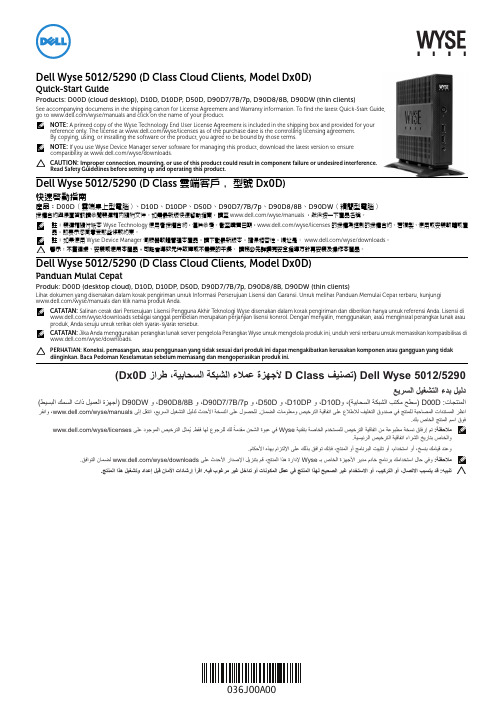
See accompanying documents in the shipping carton for License Agreement and Warranty information. To find the latest Quick-Start Guide,Improper connection, mounting, or use of this product could result in component failure or undesired interference.快速啟動指南產品:D00D (雲端桌上型電腦)、D10D、D10DP、D50D、D90D7/7B/7p、D90D8/8B、D90DW (精簡型電腦)授權合約與保固資訊請參閱裝運箱內隨附文件。
如需最新版快速啟動指南,請至 /wyse/manuals ,然後按一下產品名稱。
註:裝運箱隨付紙本 Wyse Technology 使用者授權合約,僅供參考。
截至購買日期,/wyse/licenses的授權為控制的授權合約。
若複製、使用或安裝軟體或產品,即表示您同意受那些條款約束。
註:如果使用Wyse Device Manager伺服器軟體管理本產品,請下載最新版本,確保相容性,網址是:/wyse/downloads。
警示:不當連接、安裝或使用本產品,可能會導致元件故障或不需要的干擾。
請務必先詳讀完安全指導方針再安裝及操作本產品。
Dell Wyse 5012/5290 (D Class Cloud Clients, Model Dx0D)Panduan Mulai CepatProduk: D00D (desktop cloud), D10D, D10DP, D50D, D90D7/7B/7p, D90D8/8B, D90DW (thin clients)Lihat dokumen yang disertakan dalam kotak pengiriman untuk Informasi Persetujuan Lisensi dan Garansi. Untuk melihat Panduan Memulai Cepat terbaru, kunjungi/wyse/manuals dan klik nama produk Anda.CATATAN:Salinan cetak dari Persetujuan Lisensi Pengguna Akhir Teknologi Wyse disertakan dalam kotak pengiriman dan diberikan hanya untuk referensi Anda. Lisensi di /wyse/downloads sebagai tanggal pembelian merupakan perjanjian lisensi kontrol. Dengan menyalin, menggunakan, atau menginstal perangkat lunak atau produk, Anda setuju untuk terikat oleh syarat-syarat tersebut.CATATAN:Jika Anda menggunakan perangkat lunak server pengelola Perangkat Wyse untuk mengelola produk ini, unduh versi terbaru untuk memastikan kompatibilitas di /wyse/downloads.PERHATIAN: Koneksi, pemasangan, atau penggunaan yang tidak sesuai dari produk ini dapat mengakibatkan kerusakan komponen atau gangguan yang tidak diinginkan. Baca Pedoman Keselamatan sebelum memasang dan mengoperasikan produk ini..ﻚﺑ ﺹﺎﺨﻟﺍ ﺞﺘﻨﻤﻟﺍ ﻢﺳﺍ ﻕﻮﻓ036J00A00D00D, D10D, D10DP, D50D, D90D7, D90D7B, D90D7p, D90D8, D90D8B, D90DW[1] Not all USB devices are supported; check with Dell or your Dell representative to find out if a particular device is supported on your product.並非所有 USB 裝置都支援;請洽 Dell 或 Dell 代表,了解特定裝置是否為您的產品支援。
SPC560P34x SPC560P40x串行引导自动波特率自动扫描参考手册补充说明说明书

TN0837Technical note SPC560P34x/SPC560P40x Serial Boot with Autobaud Autoscanreference manual addendumIntroductionThe aim of this document is to give a supplementary description for serial boot modes inaddition to the description in RM0046, rev. 3 (see Section Appendix A). It is described thehardware configuration to allow the right selection of the serial boot mode with autobaud bymeans of autoscan and the RX pins configuration of serial communication peripherals(FlexCAN and LINFlex).September 2013Doc ID 022359 Rev 21/11Contents SPC560P34x, SPC560P40x Contents1Hardware configuration to select boot mode . . . . . . . . . . . . . . . . . . . . . 51.1SPC560P34x/SPC560P40x boot pins . . . . . . . . . . . . . . . . . . . . . . . . . . . . 51.2Autobaud feature . . . . . . . . . . . . . . . . . . . . . . . . . . . . . . . . . . . . . . . . . . . . 6 Appendix A Reference document. . . . . . . . . . . . . . . . . . . . . . . . . . . . . . . . . . . . . . 9 Revision history . . . . . . . . . . . . . . . . . . . . . . . . . . . . . . . . . . . . . . . . . . . . . . . . . . . . 102/11Doc ID 022359 Rev 2SPC560P34x, SPC560P40x List of tables List of tablesTable 1.Hardware configuration to select boot mode . . . . . . . . . . . . . . . . . . . . . . . . . . . . . . . . . . . . 5 Table 2.SPC560P34x/SPC560P40x boot pins . . . . . . . . . . . . . . . . . . . . . . . . . . . . . . . . . . . . . . . . . 5 Table 3.Document revision history . . . . . . . . . . . . . . . . . . . . . . . . . . . . . . . . . . . . . . . . . . . . . . . . . 10Doc ID 022359 Rev 23/11List of figures SPC560P34x, SPC560P40x List of figuresFigure 1.BAM Autoscan code flow . . . . . . . . . . . . . . . . . . . . . . . . . . . . . . . . . . . . . . . . . . . . . . . . . . . 8 4/11Doc ID 022359 Rev 2SPC560P34x, SPC560P40x Hardware configuration to select boot modeDoc ID 022359 Rev 25/111 Hardware configuration to select boot modeThe SPC560P34x/SPC560P40x devices detect the serial boot mode based on external pins.To enter boot mode via FlexCAN or LINFlex, the device must be forced into an Alternate Boot Loader Mode via the FAB (Force Alternate Boot Mode), which must be asserted before initiating the reset sequence. The type of alternate boot mode is selected according to the ABS (Alternate Boot Selector) pins (see Table 1).Boot configuration pins are:●PAD A[2] - ABS[0],●PAD A[3] - ABS[1],●PAD A[4] - FABNote:PAD A[2] - ABS[0] is not bonded on SPC560P34x/SPC560P40x LQFP64 so for thispackage the option 'FlexCAN without Autobaud ' is not available and the internal pull-down on PAD A[2] assures that it is at low logical value at reset."1.1 SPC560P34x/SPC560P40x boot pinsThe TX/RX pin (LINFlex_0 and FlexCAN_0) used for serial boot and configuration boot pins to select the serial boot mode are described in the Table 2 for LQFP64 and LQFP100 packages.Table 1.Hardware configuration to select boot modeFAB (1)1.During reset the boot configuration pins are weak pull down.ABS[1,0]Standby-RAM boot flagBoot IDBoot mode1000-Serial Boot via LINFlex without autobaud 1010-Serial Boot via FlexCAN without autobaud 110-Scan of both serial interfaces (FlexCAN and LINFlex) for Serial Boot with autobaudTable 2.SPC560P34x/SPC560P40x boot pinsPort pinFunctionPin64-pin100-pin A[2](1)ABS[0]-57A[3](1)ABS[1]4164A[4](1)FAB 4875B[0]CAN_0 TX 4976B[1]CAN_0 RX 5077B[2]LIN_0 TX5179Hardware configuration to select boot modeSPC560P34x, SPC560P40x6/11Doc ID 022359 Rev 21.2 Autobaud featureSPC560P34x/SPC560P40x devices implement the autobaud feature via FlexCAN orLINFlex selecting the active serial communication peripheral by means of an autoscan routine.When autobaud configuration is selected by ABS and FAB pins, the autoscan routine starts and listens to the active bus protocol. Initially the LinFlex_0 RX pin and FlexCAN_0 RX pin are configured as GPIO inputs:●for LQFP100 internal weak pull-up enabled for both RX pins,●for LQFP64 internal weak pull-up enabled only for FlexCAN_0 RX pin.The autoscan routine waits in polling for the first LOW level to select which routine will be executed:●FlexCAN Autobaud routine ●LinFlex Autobaud routineThen the measurement baud rate is computed to configure the serial communication at the right rate. In the end of baud rate measurement, LinFlex_0 RX pin and FlexCAN_0 RX pin switches to work as dedicated pin.Baud rate measurement is using the System Timer Module (STM) which is driven by the system clock. Measurement itself is performed by software polling the related inputs as general purpose IO’s, resulting in a detection granularity that is directly related to the execution speed of the software.One main difference of the autobaud feature is that the system clock is not driven directly by the external oscillator, but it is driven by the FMPLL output. The reason is that to have an optimum resolution for baud rate measurement, the system clock needs to be nearer to the maximum allowed device’s frequency.This is achieved with the following two steps:ing the Clock Monitor Unit (CMU) and the internal RC oscillator (IRC), the external frequency is measured using the IRC as reference to determine this frequency.2.Based on the result of this measurement, the FMPLL is programmed to generate a system clock that is configured to be near, but lower, to the maximum allowed frequency.After setting up the system clock, the BAM autoscan code configures the FlexCAN RX pin (B[1] on all packages) and LINFlex RX pin (B[3] on LQFP100 or B[7] on LQFP64) as GPIO inputs and searches for FlexCAN RX pin level to verify if CAN is connected or not.B[3](2)LIN_0 RX -80(2)B[7](3)LIN_0 RX20(3)291.Weak pull down during reset.2.SPC560P34x/SPC560P40x LQFP100 package uses only PAD B[3] - pin 80 for boot via LINFLEX3.SPC560P34x/SPC560P40x LQFP64 package uses only PAD B[7] - pin 20 for boot via LINFLEXTable 2.SPC560P34x/SPC560P40x boot pins (continued)Port pinFunctionPin64-pin100-pinSPC560P34x, SPC560P40x Hardware configuration to select boot mode Then continuously waits in polling on change of RX pins level.The FlexCAN RX pin leveltakes precedence. First signal found at low level selects the serial boot routine that will beexecuted.In case a low level is detected on any input, the corresponding autobaud measurementfunctionality is started:●when FlexCAN RX (corresponds to pin B[1]) level is low, the CAN autobaudmeasurement starts and then sets up the FlexCAN baud rate accordingly;●when UART RX (corresponds to pin B[3] on LQFP100 or B[7] on LQFP64) level is low,the UART autobaud measurement starts and then sets up the LINFlex baud rateaccordingly.After performing the autobaud measurement and setting up the baud rate, thecorresponding RX input is reconfigured and the related standard download process isstarted; in case of a detected CAN transmission a download using the CAN protocol asdescribed in section “Bootstrap with FlexCAN— autobaud disabled”of RM0046, rev. 3 (seeSection Appendix A), and in case of a detected UART transmission a download using theUART protocol as described in Section” Boot from UART— autobaud disabled” of RM0046,rev.3 (see Section Appendix A).The following Figure1 identifies the corresponding flow and steps.Note:When autobaud scan is selected, initially both LINFlex_0 RX pin and FlexCAN_0 RX pin should be at high level. No external circuity should pull-down them to allow right autoscan.Doc ID 022359 Rev 27/11Hardware configuration to select boot modeSPC560P34x, SPC560P40x8/11Doc ID 022359 Rev 2Figure 1.BAM Autoscan code flowFlexCAN RX and LINFlex RX configured as GPIO inputsFlexCAN RX== 1FlexCAN RX== 0LINFlex RX== 0C A N A u t o b a u dSet matching baud rate for FlexCANAutobaud measurement Continue with FlexCANL I N F l e x A u t o b a u dSet matching baud rate for LINFlexAutobaud measurement downloadContinue with LINFlexdownloadNOYESdetecteddetectedLINFlex RX== 0detectedBoth RDX pins have to be at high level.Avoid to connect them to external pull-down resistor.If CAN is connected, after reset CAN_RX has to be at high levelSPC560P34x, SPC560P40x Reference document Appendix A Reference document1.SPC560P34/SPC560P40 32-bit MCU family built on the embedded PowerArchitecture® (RM0046, rev.3 - Doc ID 16912)Doc ID 022359 Rev 29/11Revision history SPC560P34x, SPC560P40x Revision historyTable 3.Document revision historyDate Revision Changes12-Oct-20111Initial release.18-Sep-20132Updated disclaimer.10/11Doc ID 022359 Rev 2SPC560P34x, SPC560P40xPlease Read Carefully:Information in this document is provided solely in connection with ST products. STMicroelectronics NV and its subsidiaries (“ST”) reserve the right to make changes, corrections, modifications or improvements, to this document, and the products and services described herein at any time, without notice.All ST products are sold pursuant to ST’s terms and conditions of sale.Purchasers are solely responsible for the choice, selection and use of the ST products and services described herein, and ST assumes no liability whatsoever relating to the choice, selection or use of the ST products and services described herein.No license, express or implied, by estoppel or otherwise, to any intellectual property rights is granted under this document. If any part of this document refers to any third party products or services it shall not be deemed a license grant by ST for the use of such third party products or services, or any intellectual property contained therein or considered as a warranty covering the use in any manner whatsoever of such third party products or services or any intellectual property contained therein.UNLESS OTHERWISE SET FORTH IN ST’S TERMS AND CONDITIONS OF SALE ST DISCLAIMS ANY EXPRESS OR IMPLIED WARRANTY WITH RESPECT TO THE USE AND/OR SALE OF ST PRODUCTS INCLUDING WITHOUT LIMITATION IMPLIED WARRANTIES OF MERCHANTABILITY, FITNESS FOR A PARTICULAR PURPOSE (AND THEIR EQUIVALENTS UNDER THE LAWS OF ANY JURISDICTION), OR INFRINGEMENT OF ANY PATENT, COPYRIGHT OR OTHER INTELLECTUAL PROPERTY RIGHT.ST PRODUCTS ARE NOT DESIGNED OR AUTHORIZED FOR USE IN: (A) SAFETY CRITICAL APPLICATIONS SUCH AS LIFE SUPPORTING, ACTIVE IMPLANTED DEVICES OR SYSTEMS WITH PRODUCT FUNCTIONAL SAFETY REQUIREMENTS; (B) AERONAUTIC APPLICATIONS; (C) AUTOMOTIVE APPLICATIONS OR ENVIRONMENTS, AND/OR (D) AEROSPACE APPLICATIONS OR ENVIRONMENTS. WHERE ST PRODUCTS ARE NOT DESIGNED FOR SUCH USE, THE PURCHASER SHALL USE PRODUCTS AT PURCHASER’S SOLE RISK, EVEN IF ST HAS BEEN INFORMED IN WRITING OF SUCH USAGE, UNLESS A PRODUCT IS EXPRESSLY DESIGNATED BY ST AS BEING INTENDED FOR “AUTOMOTIVE, AUTOMOTIVE SAFETY OR MEDICAL” INDUSTRY DOMAINS ACCORDING TO ST PRODUCT DESIGN SPECIFICATIONS. PRODUCTS FORMALLY ESCC, QML OR JAN QUALIFIED ARE DEEMED SUITABLE FOR USE IN AEROSPACE BY THE CORRESPONDING GOVERNMENTAL AGENCY.Resale of ST products with provisions different from the statements and/or technical features set forth in this document shall immediately void any warranty granted by ST for the ST product or service described herein and shall not create or extend in any manner whatsoever, any liability of ST.ST and the ST logo are trademarks or registered trademarks of ST in various countries.Information in this document supersedes and replaces all information previously supplied.The ST logo is a registered trademark of STMicroelectronics. All other names are the property of their respective owners.© 2013 STMicroelectronics - All rights reservedSTMicroelectronics group of companiesAustralia - Belgium - Brazil - Canada - China - Czech Republic - Finland - France - Germany - Hong Kong - India - Israel - Italy - Japan - Malaysia - Malta - Morocco - Philippines - Singapore - Spain - Sweden - Switzerland - United Kingdom - United States of AmericaDoc ID 022359 Rev 211/11。
Chelsea 870-XL 877-XL系列PowerShift PTO дляAllison

Overview:Designed for Allison transmissions with cooler or retarder options, the 870-XL Series of PTOs allows direct mounted pumps to be moved further rearward in the truck chassis. The 870-XL increases the distance between PTO aperture and pump flange by approximately 7 inches than our 890 Series PTO. High capacity bearings and superior gear designs provide you with torque ratings up to 670 lbs-ft for ultimate performance. There is no need to de-rate the PTO for continuous dutyapplications. An optimized bracket system available from Chelsea, allows for the installation of pumps up to 120 lbs. Our popular Electronic Overspeed Control(EOC) is also available to protect your driven equipment. Multiple gear ratios provide a wide variety of speeds to meet a variety of application requirements. Wet Spline is standard with all 5 outputs, increasing PTO and pump shaft life. • Fire & Rescue • Refuse• Pumper Cleaner • Oil & GasChelsea ®870-XL/877-XL SeriesPowerShift PTO for Allison 3000/4000 Transmissions• Insurance – Electronic Overspeed Control (EOC) protects driven equipment (870-XL Only). • Speeds – Eight speed ratios.• Outputs – Five rotatable pump flange options.• Protection – Standard Wet Spline pump flange extends PTO and pump shaft life.•Power – Torque capacity up to 670 lbs-ft / 908 Nm.• Pump Clearance – Moves the PTO output flange rear of transmission cooler or retarder.• Ease of Installation – Simplified output support bracketing.• Quiet – Patent(s) Pending Quiet Gear ™ input gear available.Product Features and Benefits:Contact Information:Parker Hannifin Corporation Chelsea Products Division 8225 Hacks Cross RoadOlive Branch, MS 38654 USA Phone: 1-888-PH4-TRUK (1-888-744-8785)Fax: 1-662-895-1069**************************/chelseaChelsea870L A F J W - B 5 T SOutput OptionTK = SAE B 2 or 4-Bolt Rotatable Flange, SAE B Shaft (7/8" - 13T) TF = SAE B 2 or 4-Bolt Rotatable Flange, SAE BB Shaft (1" - 15T) TZ = SAE B 2 or 4-Bolt Rotatable Flange, SAE C Shaft (1-1/4" - 14T)TS = SAE C 2 or 4-Bolt Rotatable Flange, SAE C Shaft (1-1/4" - 14T) TY = DIN 5462 Pump Mount Assembly Arrangement3 = Right side - bulge down Left side - bulge up 5 = Left side - bulge down Right side - bulge upShift Option870 SeriesB = 12V Elec/Hyd D = 24V Elec/HydE = 12V Elec/Hyd w/o Installation Kit N = 24V Elec/Hyd w/o Installation Kit K = 12V Elec/Hyd w/ EOC L = 24V Elec/Hyd w/ EOCG = 12V Elec/Hyd Valve w/o EOC - Remote H = 24V Elec/Hyd Valve w/o EOC - Remote 877 SeriesM = Constant MeshBasic Model870-XL PowerShift 877-XL Constant MeshMounting OptionL = Extended Output for MD/HDGear RatioA = 24/40B = 25/39C = 26/38D = 27/37E = 29/35F = 31/33* HD applications need approval from engineering NOTE: For more details, see Application CatalogInput OptionFJ = Allison World Series QT = Quiet Gear™Lube Option Wet Spline W = Wet SplineV = Valve Body Rotated 120° w/ Wet Spline Y = Valve Body Rotated 240° w/ Wet Spline*G = 33/31 *H = 34/30Chelsea。
Melitta Minuto Focus HD8775 48 用户指南说明书

« » pour amorcer le cycle. La machine lance automatiquement
le cycle d’amorçage en distribuant de l’eau par la buse de vapeur.
Lorsque la machine cesse de distribuer de l’eau, un cycle de
fonction d’infusion du café moulu. Confirmez que le levier de sélection est réglé à
« ESPRESSO ». Appuyez sur le bouton « ». Attendez l’arrêt de la distribution. Au
30. Bouton marche/arrêt
30
DÉPANNAGE
Q : Pourquoi mon café n’est-il pas assez chaud?
R : L a température de la boisson peut être trop basse. Réglez la température de la boisson à normale ou élevée.
Q : Pourquoi de l’eau ou du café s’échappe-t-il de ma machine?
R : P arfois, la machine vidange automatiquement l’eau dans le plateau égouttoir pour gérer le rinçage des circuits et optimiser le rendement de la machine.
- 1、下载文档前请自行甄别文档内容的完整性,平台不提供额外的编辑、内容补充、找答案等附加服务。
- 2、"仅部分预览"的文档,不可在线预览部分如存在完整性等问题,可反馈申请退款(可完整预览的文档不适用该条件!)。
- 3、如文档侵犯您的权益,请联系客服反馈,我们会尽快为您处理(人工客服工作时间:9:00-18:30)。
Product Name:
Tandospirone CAS No.:
87760-53-0Cat No :HY-14558
Product Data Sheet
Cat. No.:
HY 14558MWt:
383.49Formula:
C21H29N5O2Purity :>98%
Solubility:Mechanisms:Biological Activity:
Pathways:GPCR/G protein; Target:5-HT Receptor
Pathways:Neuronal Signaling; Target:5-HT Receptor DMSO
Tandospirone is a potent and selective 5-HT1A receptor partial agonist (Ki = 27 nM) that displays selectivity over SR-2, SR-1C, α1, α2, D1 and D2 receptors (Ki values ranging from 1300-41000 nM).
IC50 Value: 27±5 nM(Ki) [1]
Target: 5-HT1A in vitro: Tandospirone is most potent at the 5-HT1A receptor, displaying a Ki value of 27 +/- 5 nM.The agent is approximately two to three orders of magnitude less potent at 5-HT2, 5-HT1C, alpha 1-adrenergic, alpha 2-adrenergic, and dopamine D1 and D2 receptors (Ki values ranging from 1300 to 41000nM)Tandospirone is essentially inactive at 5-HT1B receptors;5-HT uptake sites;beta-References:
[1]. Hamik A, et al. Analysis of tandospirone (SM-3997) interactions with neurotransmitter receptor binding sites Biol Psychiatry 1990Jul 15;28(2):99-10941000 nM). Tandospirone is essentially inactive at 5-HT1B receptors; 5-HT uptake sites; beta-adrenergic, muscarinic cholinergic, and benzodiazepine receptors [1]. 3H-SM-3997 bound rapidly,reversibly and in a saturable manner with high affinity to rat brain hippocampal membranes (Kd = 9.4
nM, Bmax = 213 fmol/mg protein) [2]. in vivo: Chroni...
binding sites. Biol Psychiatry. 1990 Jul 15;28(2):99-109.
[2]. Shimizu H, et al. Characterization of the putative anxiolytic SM-3997 recognition sites in rat
brain. Life Sci. 1988;42(24):2419-27.[3]. Uehara T, et al. Chronic treatment with tandospirone, a 5-HT1A receptor partial agonist,
suppresses footshock stress-induced lactate production in the prefrontal cortex of rats. Pharmacol
Biochem Behav. 2013 Nov 15;113:1-6.[4]. Ohmura Y, et al. Tandospirone suppresses impulsive action by possible blockade of the 5-HT1A
receptor. J Pharmacol Sci. 2013;122(2):84-92.Caution: Not fully tested. For research purposes only
Medchemexpress LLC
18 W i l k i n s o n W a y , P r i n c e t o n , N J 08540,U S A
E m a i l : i n f o @m e d c h e m e x p r e s s .c o m W e b : w w w .m e d c h e m e x p r e s s .c o
m。
