CFI60_Objectives
Autodesk Nastran 2023 参考手册说明书
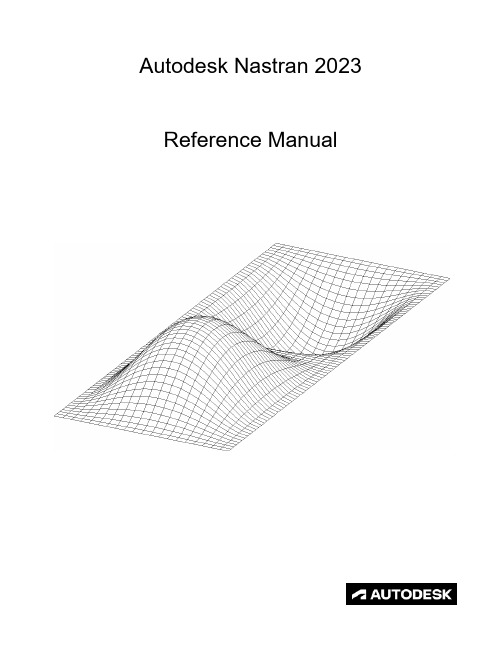
FILESPEC ............................................................................................................................................................ 13
DISPFILE ............................................................................................................................................................. 11
File Management Directives – Output File Specifications: .............................................................................. 5
BULKDATAFILE .................................................................................................................................................... 7
气泡混合轻质土使用规程
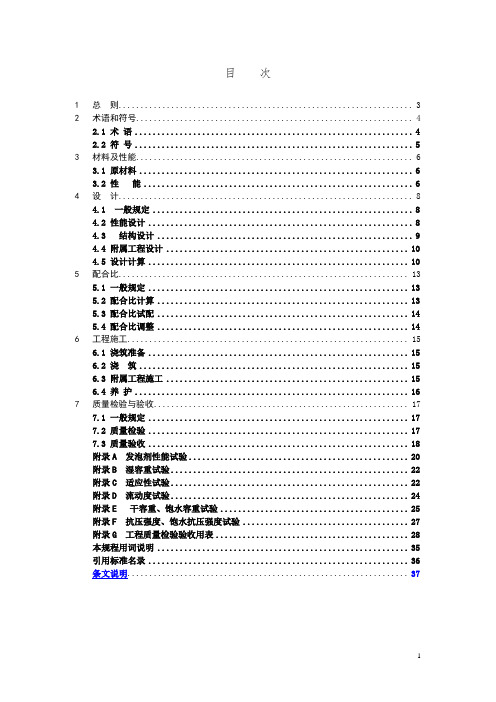
目次1总则 (3)2术语和符号 (4)2.1 术语 (4)2.2 符号 (5)3材料及性能 (6)3.1 原材料 (6)3.2 性能 (6)4设计 (8)4.1 一般规定 (8)4.2 性能设计 (8)4.3 结构设计 (9)4.4 附属工程设计 (10)4.5 设计计算 (10)5配合比 (13)5.1 一般规定 (13)5.2 配合比计算 (13)5.3 配合比试配 (14)5.4 配合比调整 (14)6工程施工 (15)6.1 浇筑准备 (15)6.2 浇筑 (15)6.3 附属工程施工 (15)6.4 养护 (16)7质量检验与验收 (17)7.1 一般规定 (17)7.2 质量检验 (17)7.3 质量验收 (18)附录A 发泡剂性能试验 (20)附录B 湿容重试验 (22)附录C 适应性试验 (22)附录D 流动度试验 (24)附录E 干容重、饱水容重试验 (25)附录F 抗压强度、饱水抗压强度试验 (27)附录G 工程质量检验验收用表 (28)本规程用词说明 (35)引用标准名录 (36)条文说明 (37)Contents1.General provisions (3)2.Terms and symbols (4)2.1 Terms (4)2.2 Symbols (5)3. Materials and properties (6)3.1 Materials (6)3.2 properties (6)4. Design (8)4.1 General provisions (8)4.2 Performance design (8)4.3 Structure design (9)4.4 Subsidiary engineering design (9)4.5 Design calculation (10)5. Mix proportion (13)5.1 General provisions (13)5.2 Mix proportion calculation (13)5.3 Mix proportion trial mix (14)5.4 Mix proportion adjustment (14)6. Engineering construction (15)6.1 Construction preparation (15)6.2 Pouring .............................................................. .. (15)6.3 Subsidiary engineering construction (16)6.4 Maintenance (17)7 Quality inspection and acceptance (18)7.1 General provisions (18)7.2 Quality evaluate (18)7.3 Quality acceptance (19)Appendix A Test of foaming agent performance (20)Appendix B Wet density test (22)Appendix C Adaptability test (23)Appendix D Flow value test.................................................................................. .. (24)Appendix E Air-dry density and saturated density test (25)Appendix F Compressive strength and saturated compressive strength test (27)Appendix G Table of evaluate and acceptance for quality (28)Explanation of Wording in this code (35)Normative standard (36)Descriptive provision (37)1总则1.0.1为规范气泡混合轻质土的设计、施工,统一质量检验标准,保证气泡混合轻质土填筑工程安全适用、技术先进、经济合理,制订本规程。
倾向得分匹配模型核密度函数 -回复

倾向得分匹配模型核密度函数-回复什么是倾向得分匹配模型核密度函数?倾向得分匹配模型是一种用于处理因果推断问题的统计方法。
它的核心思想是通过匹配处理组和对照组样本的特征,来降低处理组和对照组之间的选择偏倚。
核密度函数是倾向得分匹配模型中的一个重要概念,用于估计处理组和对照组样本被选中的概率。
在倾向得分匹配模型中,首先需要估计每个个体被选择为处理组的概率,即倾向得分。
倾向得分可以通过回归分析、Probit模型、逻辑回归等方法进行估计。
得到倾向得分之后,可以通过核密度函数来估计倾向得分的密度分布。
核密度函数是一种用于描述概率密度的函数。
在倾向得分匹配模型中,核密度函数用于描述倾向得分在整个样本中的分布情况。
通过核密度函数,我们可以了解不同倾向得分的频率分布,并判断处理组和对照组之间的选择偏倚程度。
倾向得分匹配模型核密度函数的估计可以使用多种方法,常见的有非参数方法和半参数方法。
非参数方法基于直方图、核函数估计或局部加权回归等技术,通过对倾向得分数据进行平滑处理,得到核密度函数的估计结果。
而半参数方法则结合了参数和非参数方法,通过引入一些假设,提高了密度函数的估计效果。
倾向得分匹配模型核密度函数在因果推断问题中有着广泛的应用。
通过观察倾向得分的分布,我们可以判断处理组和对照组在倾向得分上的重叠程度。
一般来说,如果两个组之间的倾向得分分布高度重叠,说明选择偏倚较小;如果分布重叠程度较低,说明选择偏倚较严重。
通过对倾向得分分布进行比较,我们可以判断处理效果的可信度,并进行有效的因果推断。
在应用倾向得分匹配模型核密度函数时,需注意选择合适的核密度估计方法和带宽,以避免估计结果的偏差。
此外,对于倾向得分匹配模型的核密度函数估计结果需要进行稳健性检验和敏感性分析,以确保推断结果的可靠性。
总的来说,倾向得分匹配模型核密度函数是因果推断领域中一种重要的统计工具。
通过对倾向得分的分布进行估计和分析,可以降低选择偏倚,并提供可靠的因果推断结果。
在综合评价分析方法中常用的数据预处理公式
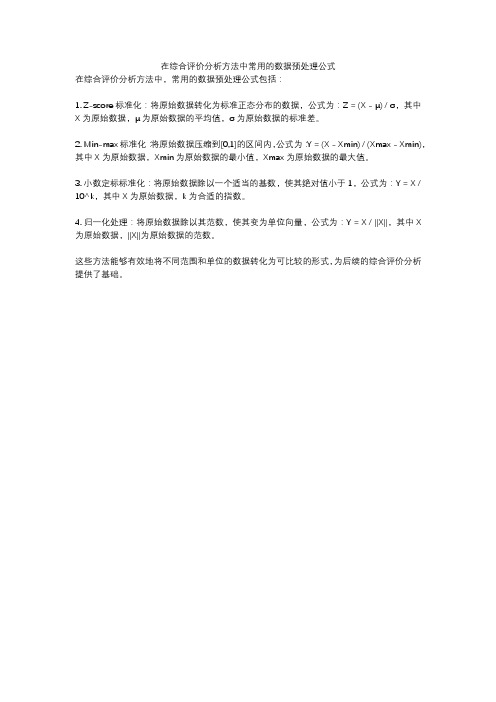
在综合评价分析方法中常用的数据预处理公式
在综合评价分析方法中,常用的数据预处理公式包括:
1. Z-score标准化:将原始数据转化为标准正态分布的数据,公式为:Z = (X - μ) / σ,其中X为原始数据,μ为原始数据的平均值,σ为原始数据的标准差。
2. Min-max标准化:将原始数据压缩到[0,1]的区间内,公式为:Y = (X - Xmin) / (Xmax - Xmin),其中X为原始数据,Xmin为原始数据的最小值,Xmax为原始数据的最大值。
3. 小数定标标准化:将原始数据除以一个适当的基数,使其绝对值小于1,公式为:Y = X / 10^k,其中X为原始数据,k为合适的指数。
4. 归一化处理:将原始数据除以其范数,使其变为单位向量,公式为:Y = X / ||X||,其中X 为原始数据,||X||为原始数据的范数。
这些方法能够有效地将不同范围和单位的数据转化为可比较的形式,为后续的综合评价分析提供了基础。
60日均线变色指标源码
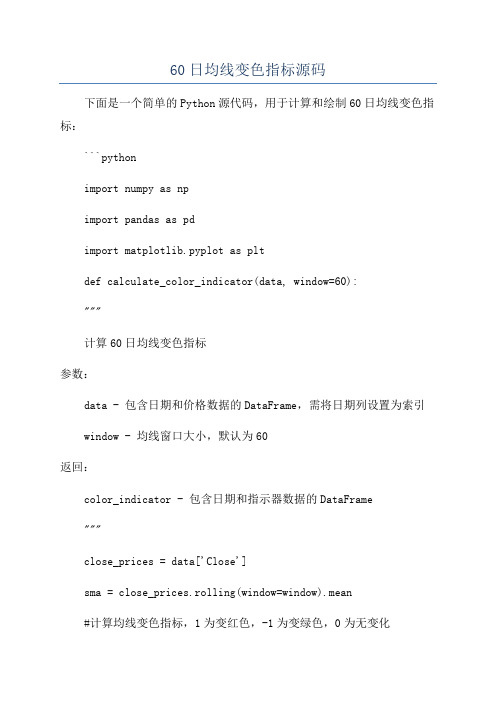
60日均线变色指标源码下面是一个简单的Python源代码,用于计算和绘制60日均线变色指标:```pythonimport numpy as npimport pandas as pdimport matplotlib.pyplot as pltdef calculate_color_indicator(data, window=60):"""计算60日均线变色指标参数:data - 包含日期和价格数据的DataFrame,需将日期列设置为索引window - 均线窗口大小,默认为60返回:color_indicator - 包含日期和指示器数据的DataFrame"""close_prices = data['Close']sma = close_prices.rolling(window=window).mean#计算均线变色指标,1为变红色,-1为变绿色,0为无变化color_indicator = pd.Series(0, index=close_prices.index) color_indicator[window:] = np.where(sma[window:] > sma[:-window], 1, -1)#将指示器数据合并到原始数据中color_indicator = pd.DataFrame(color_indicator,columns=['Indicator'])data_with_indicators = pd.concat([data, color_indicator], axis=1)return data_with_indicatorsdef plot_color_indicator(data_with_indicators):"""绘制60日均线变色指标图表参数:data_with_indicators - 包含日期、价格和指示器数据的DataFrame"""fig, ax = plt.subplotsax.plot(data_with_indicators.index,data_with_indicators['Close'], label='Close')ax.fill_between(data_with_indicators.index, 0,data_with_indicators['Indicator'], facecolor='red',where=data_with_indicators['Indicator'] > 0, interpolate=True) ax.fill_between(data_with_indicators.index, 0,data_with_indicators['Indicator'], facecolor='green',where=data_with_indicators['Indicator'] < 0, interpolate=True) ax.set_xlabel('Date')ax.set_ylabel('Price')ax.set_title('60-day Moving Average Color Indicator')ax.legendplt.show#读取价格数据data = pd.read_csv('price_data.csv', parse_dates=['Date']) data.set_index('Date', inplace=True)#计算指标数据data_with_indicators = calculate_color_indicator(data)#绘制图表plot_color_indicator(data_with_indicators)```请确保你的价格数据以以下格式保存在名为`price_data.csv`的CSV文件中:```Date,Close2024-01-01,10.952024-01-02,10.982024-01-03,11.052024-01-04,11.12...```这段代码首先定义了一个名为`calculate_color_indicator`的函数,该函数接受一个包含日期和价格数据的DataFrame以及一个可选的窗口大小参数。
svm的几种核函数代码

在Python的Scikit-Learn库中,支持向量机(SVM)的核函数主要有以下几种:
1. 线性核函数(Linear Kernel)
```python
from sklearn import svm
clf = svm.SVC(kernel='linear')
```
2. 多项式核函数(Polynomial Kernel)
```python
from sklearn import svm
clf = svm.SVC(kernel='poly', degree=3)
```
其中,`degree`参数表示多项式的阶数。
3. 径向基函数(Radial basis function,RBF)或高斯核函数(Gaussian Kernel)
```python
from sklearn import svm
clf = svm.SVC(kernel='rbf')
```
4. Sigmoid核函数(Sigmoid Kernel)
```python
from sklearn import svm
clf = svm.SVC(kernel='sigmoid')
```
在代码中,`svm.SVC()`函数用于创建一个SVM分类器,`kernel`参数用于指定核函数。
在选择核函数时,需要考虑你的数据和问题。
例如,RBF核(也称为高斯核)在许多情况下都能工作得很好,但其他核可能更适合特定类型的数据。
倒置显微镜系列——蔡司显微镜

Zeiss 显微镜介绍
倒置显微镜系列
内容提要
1 Zeiss倒置显微镜系列 2 Primo Vert 倒置显微镜介绍 3 Axio Vert.A1 倒置显微镜介绍 4 Axio Observer 倒置显微镜介绍
3
Primo Vert 倒置显微镜介绍
10/30/2013
Carl Zeiss Shanghai Co. Ltd., Microscopy BG
4
Primo Vert 倒置显微镜介绍
➢ 智能关机,无人工作时,15min 自动关闭,延长光源使用寿命。 ➢ 模块化照明,可选卤素灯或长寿命LED灯,LED 光源色温恒定、照明均匀,能耗
独树一格:兼容所有标准的观察方式
▪明场,相差,PlasDIC,VAREL斜照明,新型 霍夫曼(iHMC),DIC和荧光 ▪兼容活细胞观察的所有反差方式, ▪功能强大,体积小巧,可直接置于超净工作室 内,不占空间。
10/30/2013
Carl Zeiss Shanghai Co. Ltd., Microscopy BG
10/30/2013
Carl Zeiss Shanghai Co. Ltd., Microscopy BG
7
Primo Vert 倒置显微镜介绍
无菌检验 蛋白,DNA,RNA 准备前的细胞检验 添加药物后细胞活性和运动的检验 (e. g. 药物学) 区分细胞类型 克隆细胞的特性 细胞生长过程中器官和组织的增长 以上实验的图像数据处理
尼康 NIS-Elements 显微镜软件 digital cameras说明书

MicroscopesSoftwareDigital CamerasNikon offers total software solution covering image capture, archiving, and analysisWhy NIS-Elements?NIS-Elements is an integrated software imaging platform developed by Nikon to achieve comprehensive microscope control, image capture,documentation, data management and analysis.NIS-Elements handles multidimensional imaging tasks flawlessly with support for capture, display, peripheral device control, and datamanagement & analysis of images of up to six dimensions. The system also contributes to experiment efficiency with a database building feature developed to handle archiving, searching, and analysis of large numbers of multidimensional image files.Unified control of the entire imaging system offers significant benefits to users for cutting-edge research, such as live cell imaging.The most sophisticated of the three packages, NIS-Elements AR is optimized for advanced research applications. It features fully automated acquisition and device control through full 6D (X, Y, Z, Lambda (Wavelength), Time,Multipoint) image acquisition and analysis.NIS-Elements BR is suited for standard research applications,such as analysis and photodocumentation of fluorescent imaging. It features acquisition and device control through 4D (up to four dimensions can be selected from X, Y, Z,Lambda (Wavelength), Time, Multipoint) acquisition.NIS-Elements D supports color documentation requirements in bioresearch, clinical and industrial applications, with basic measuring and reporting capabilities.•Highest Quality Optical PerformanceThe world-renowned Nikon CFI60 infinity optical system effectively set a new standard for optical quality by providing longer working distances, higher numerical apertures, and the widest magnification range and documentation field sizes.As a leader in digital imaging technology, Nikon recognized the importance of adapting its optics to optimize the digital image. Nikon’s new objectives and accessories are specifically engineered for digital imaging, with exclusive features, such as the Hi S/N System, which eliminates stray light and provides unprecedented signal-to-noise ratios.Because what you see depends greatly on the quality of your microscope, we strive to power our microscope systems with optical technologies that are nothing but state-of-the-art.•Diverse Line of Powerful Digital CamerasImage capture has become a high priority in microscopy and the demand for products that deliver high quality and versatile functionality has grown considerably in recent years. In accordance, Nikon offers a full line of digital cameras, addressing the varied needs of microscopists in multiple disciplines. Each Nikon digital camera is designed to work seamlessly with Nikon microscopes, peripherals, and software. With Nikon Digital Sight (DS) series cameras, even novice users can take beautiful and accurate microscopic images. For the advanced researcher, hi-resolution image capture and versatile camera control is fast and simple. Together with Nikon’s new software solutions, image processing and analysis have reached new levels of ease-of-use and sophistication.•Intelligent Software SolutionsDesigned to serve the needs of advanced bioresearch, clinical, industrial and documentation professionals, NIS-Elements provides a totally integrated solution for users of Nikon and other manufacturers’ accessories by delivering automated intelligence to microscopes, cameras, and peripheral components. The software optimizes the imaging process and workflow and provides the critical element of information management for system based microscopy.AnnotationsBinary ColorThe NIS-Elements suite is available in three packages scaled to address specific application requirements.Total Imaging SolutionIn designing and bringing to market the mosttechnologically advanced optical systems, Nikon has worked very hard to provide a “total imagingsolution” that meets the ever-evolving demands of the microscope user.As a leading microscope manufacturer, Nikon realizes the importance of providing its customers with system-based solutions to free the user to focus on the work and not the complexities of the microscope. NIS-Elements was designed with this in mind. Never before has a software package achieved such comprehensive control of microscope image capturing and document data management.Optical ConfigurationMicroscope parameters, such as fluorescence filter and shutter combinations, can be saved and displayed as icons in the tool bar,allowing one-click setup. Setting up a CCD camera, applying shading compensation to each objective lens, and saving calibration data is also possible.Multichannel ImageImages using defined filters can be captured to view in various light wavelengths. Simply define the color of channels and the opticalconfiguration that is to be used for capturing the set of images.Z-seriesImages at different Z-axis planes can be captured with a motorized Z-Focus control. NIS-Elements supports two methods of Z-axis capture: Absolute Positioning and Relative Positioning.View SynchronizerThe View Synchronizer allows for the comparison of two or more multidimensional image documents. It automatically synchronizes the views of all documents added.Confocal Image ImportImages acquired with Nikon confocal microscopes C1si and C1plus can be imported.ProcessVarious image views can be selected to study captured data.Time LapseThe sophisticated but user-friendly time-lapse process enables the staggering of image capture simply by defining interval, duration, and frequency of capture.Large Image StitchingThis tool allows composition of large-area images with high magnification. Ultra high-resolution images can be stitched automatically from multiple frames through use of a motorized stage. NIS-Elements uses special algorithms to assure maximal accuracy during stitching. The user can also capture and stitch frames by moving the microscope stage manually.Multipoint ExperimentsWith the motorized stage installed, it is possible to automatically capture images at different XY and Z locations.ViewnD Viewer (Multidimensional image display)Easy-to-use parameters for multidimensional image operation are located on the frame of the screen.T: Time LapseXY: MultipointZ: Z-series (slices)Wavelength: MultichannelVolume renderingMultidimensional image 0 sec.15 sec.30 sec.Image acquisition screenOrthogonal imageRealizing a smooth flow fromimage capture to process and measurementImage AcquisitionDiverse Dimensional Acquisition12312341234Report GeneratorReport Generator enables the user to create customized reports containing images, database descriptions, measured data, user texts, and graphics. PDF files can be created directly from NIS-Elements.Time MeasurementTime Measurement records the average pixel intensities within defined probes during a time interval and can be performed on live or captured data sets. Time measurement also allows for real-time ratios between two channels.Interactive MeasurementNIS-Elements offers all necessary measurement parameters, such as taxonomy, counts, length, semiaxes, area and angle profile.Measurements can be made by drawing the objects directly on the image. All output results can be exported to any spreadsheet editor.Automatic MeasurementNIS-Elements enables automatic measurement by creating a binary image. It can automatically measure length, area, density and colorimetry parameters sets, etc. About 90different object and field features can be measured automatically.ProfileFive possible interactive line profile measurements provide consecutive intensity of a sourced image along an arbitrary path (free line, two-point line, horizontal line, vertical line and polyline).ClassifierClassifier allows segmentation of the image pixels according todifferent user-defined classes, and is based on different pixel features such as intensity values, RGB values, HSI values, or RGB valuesignoring intensity. The classifier enables data to be saved in separatefiles.RAM CapturingRAM Capturing enables the recording of very quick sequences to capture the most rapid biological events by streaming datadirectly to the computer’s video memory.MeasurementImage ProcessingColor Adjustmentcontrast/background subtraction/component mixNIS-Elements is suitable for hue adjustment, independently for each color, and converts the color image to an RGB or HSI component.Filterssmoothing/sharpness/edge detectionNIS-Elements contains intelligent masking filters for image smoothing,sharpness, edge detection, etc. These filters not only filter noise, but also are effective in retaining the image’s sharpness and detail.MorphologyNIS-Elements offers a rich spectrum of mathematical morphology filters for object classification. Morphology filters can be used to segment binary and grayscale images for measurement analysis purposes. Various morphometric parameters mean image processing is easier than ever.•Basic morphology (erosion, dilatation, open, close)•Homotopic transformations (clean, fill holes, contour, smooth)•Skeleton functions (medial axis, skeletonize, pruning) •Morphologic separation and othersMerge ChannelsMultiple single channel images (captured with different optical filters or under different camera settings) can be merged together simply by dragging from one image to another. In addition, the combined images can be stored to a file while maintaining their original bit depths or, optionally, can be converted into an RGB image.Image ArithmeticA+B/A-B/Max/MinNIS-Elements performs arithmetic operations on color images.OriginalBefore using the edge detection filter After using the edge detection filterContourThresholdZones of Influence + SourceThe real-time 2D deconvolution module (from AutoQuant ®) allows the user to observe live specimens with less out-of-focus blur. It allows faint biological processes to be observed that mayotherwise be missed and increases observed signal-to-noise ratio.NIS-Elements can combine X, Y, Z, Lambda (wavelength), Time and Multi-Stage points within one integrated platform formultidimensional imaging. All combinations of multidimensional images can be combined together in one ND2 file sequence using an efficient workflow and intuitive GUI. The user can easily choose the proper parameters for each dimension and the software and hardware will work seamlessly together to provide high quality results. Results may be exported into other supported image and video file formats.The haze and blur of the image that can occur when capturing a thick specimen or a fluorescence image can be eliminated from thecaptured 3D image. Images acquired with Nikon confocal microscopes C1si and C1plus can be imported to NIS-Elements.2D Real-time DeconvolutionMultidimensional Acquisition (4D/6D)3D DeconvolutionNIS-Elements has a powerful image database module that supports image and meta data. Various databases & tables can easily be created and images can be saved to the database via one simple mouse-click. Filtering, sorting and multiple grouping are also available according to the database field given for each image.DatabaseVirtual 3D imageFocused image created from a sequence of Z-stack imagesStereovision image T, XY, Z, λsimultaneous acquisitionConvert sequential images to ND2 fileND documentation exportationMultidimensional image croppingAVI generationBefore deconvolutionAfter deconvolutionVarious convenient plug-ins for advanced imaging and analysis capabilitiesEDF: Extended Depth of FocusExtended Depth of Focus (EDF) is an additional software plug-in for NIS-Elements. Thanks to the EDF function, images that have been captured in a different Z-axis can be combined to create an all-in-focus image. Also, it is possible to create stereovision image & 3D surface image for a virtual 3D image.System Configuration Examples123123123EnFeaturesNIS-Elements AR NIS-Elements BR NIS-Elements DCapture RAM Capture ●Time Lapse ●●●Z-stack●●●Multichannel Fluorescence ●●Multi-position ●●●4D ●6D●Display and process GUI Multi-Window Multi-Window S ingle-WindowAnnotation ●●●Reference ●●●ND Viewer ●●●Filter, Morphology●●Capture, display and multifunction Large Image ●●●EDF●●●3D Deconvolution ●2D RT Deconvolution ●Live Compare ●●●Macro Macro●●●Advanced Interpreter ●●●Measurement Segmentation ●●Time Measurement ●●Auto Measurement ●●●(Available from version 2.3)Report Report Generator ●●●Management Database ●●●Vector Layer●●●Multidimensional File Format●●●Printed in Japan (0605-10.5)T Code No. 2CE-MRPH-2This brochure is printed on recycled paper made from 40% used material.Specifications and equipment are subject to change without any notice or obligation on the part of the manufacturer. May 2006©2006 NIKON CORPORATION* Monitor images are simulated.Company names and product names appearing in this brochure are their registered trademarks or trademarks.NIS-Elements Supported DevicesNikon Devices & CamerasMicroscopes and Accessories Eclipse TE2000-ETE2000-PFS (Perfect Focus System) Eclipse 90iDIH-M/E Digital Imaging Head Eclipse LV100AMotorized Universal Epi-illuminator & Motorized Nosepiece Nikon Motorized Z-Focus Accessory (RFA): optional CamerasDigital Sight 5M/2M Series DS-1QM DQC-FSDXM1200 SeriesOther Cameras & DevicesCamerasRoper cameras: CoolSnap Series, Cascade Series PixelLink camerasHamamatsu ORCA series camerasOptionalPrior (Stage): ProScan, OptiScan Prior Filter wheelsUniblitz (Shutter/Filter wheel) : Uniblitz Shutter Through TE2000-E Hub Sutter Lambda 10-2, 10-3, DG4/5 Z-Focus module: Nikon RFA, Prior Piezo PI E-665Camera Emission Splitter: Optical Insights Dual View and Quad View EXFO (Fiber Illuminator): EXFO X-Cite 120 seriesOperating EnvironmentMinimum PC Requirements: CPU Pentium IV 3.2 GHz or higher RAM 1GB or higher OS Windows XP Professional SP2 English Version Hard Disk 600MB or more required for installation Video 1280X1024 dots, True Color mode●yes ●optionalNIKON INSTRUMENTS (SHANGHAI) CO., LTD.CHINA phone: +86-21-5836-0050 fax: +86-21-5836-0030(Beijing office)phone: +86-10-5869-2255 fax: +86-10-5869-2277(Guangzhou office)phone: +86-20-3882-0552 fax: +86-20-3882-0580NIKON SINGAPORE PTE LTDSINGAPORE phone: +65-6559-3618 fax: +65-6559-3668NIKON MALAYSIA SDN. BHD.MALAYSIA phone: +60-3-78763887 fax: +60-3-78763387NIKON INSTRUMENTS KOREA CO., LTD.KOREA phone: +82-2-2186-8400 fax: +82-2-555-4415NIKON INSTRUMENTS EUROPE B.V.P.O. Box 222, 1170 AE Badhoevedorp, The Netherlands phone: +31-20-44-96-222 fax: +31-20-44-96-298/NIKON FRANCE S.A.S.FRANCE phone: +33-1-45-16-45-16 fax: +33-1-45-16-00-33NIKON GMBHGERMANY phone: +49-211-9414-0 fax: +49-211-9414-322NIKON INSTRUMENTS S.p.A.ITALY phone: + 39-55-3009601 fax: + 39-55-300993NIKON AGSWITZERLAND phone: +41-43-277-2860 fax: +41-43-277-2861NIKON UK LTD.UNITED KINGDOM phone: +44-20-8541-4440 fax: +44-20-8541-4584NIKON INSTRUMENTS INC.1300 Walt Whitman Road, Melville, N.Y. 11747-3064, U.S.A.phone: +1-631-547-8500; +1-800-52-NIKON (within the U.S.A.only) fax: +1-631-547-0306/NIKON CANADA INC.CANADA phone: +1-905-625-9910 fax: +1-905-625-0103NIKON CORPORATIONParale Mitsui Bldg.,8, Higashida-cho, Kawasaki-ku,Kawasaki, Kanagawa 210-0005, Japanphone: +81-44-223-2167 fax: +81-44-223-2182 http://www.nikon-instruments.jp/eng/NIS-Elements is compatible with all common file formats, such as JP2, JPG, TIFF, BMP, GIF, PNG, ND2, JFF, JTF, AVI, ICS/IDS. ND2 is a special format for NIS-Elements.ND2 allows storing sequences of images acquired during nD experiments. It contains information about the hardware settings and the experiment conditions and settings.。
cfi属于结构方程模型

cfi属于结构方程模型
CFI又叫相对拟合统计指标,是结构方程模型(验证性因子分析是常见的结构方程模型的应用)常见的拟合指标,推荐临界值为0.9,一般约定俗成的经验临界值是0.9,如果比较接近也行。
但话说回来这个拟合指标临界值也仅仅是一种经验,哪怕所有拟合指标都好,仅凭拟合指标判定一个模型的好坏也并不是非常科学的做法,你应当同时参考模型中的因子载荷及对应t检验结果,测定系数,修正指数以及其他模型参数(主要看有无异常参数值),若这些因素都达到了比较好的标准,即便一两个拟合指标不够完美,仍可认为模型是合适的。
SEM(结构方程模型)的基本思想与方法:
SEM是基于变量的协方差矩阵来分析变量之间关系的一种统计方法,实际上是一般线性模型的拓展,包括因子模型与结构模型,体现了传统路径分析与因子分析的完美结合。
SEM一般使用最大似然法估计模型(Maxi-Likeliheod,ML) 分析结构方程的路径系数等估计值,因为ML法使得研究者能够基于数据分析的结果对模型进行修正。
1、 SEM术语
(1)观测变量可直接测量的变量,通常是指标
(2)潜变量潜变量亦称隐变量,是无法直接观测并测量的变量。
潜变量
需要通过设计若干指标间接加以测量。
(3)外生变量是指那些在模型或系统中,只起解释变量作用的变量。
它们在模型或系统中,只影响其他变量,而不受其他变量的影响。
在路径图中,只有指向其他变量的箭头,没有箭头指向它的变量均为外生变量。
(4)内生变量是指那些在模型或系统中,受模型或系统中其它变量包括外生变量和内生变量影响的变量,即在路径图中,有箭头指向它的变量。
它们也可以影响其它变量。
尼康显微镜 E200 说明书

The CFI60 optical systemcombines Nikon'srenowned CF opticaldesign with infinityoptics to overcome thelimitations of thetraditional infinitydesign. CFI60 opticsprovide longer working distances and higher N.A.'s.These new optics deliver startlingly clear images atany magnification because chromatic aberrations andcurvature of field are both corrected over the entirefield of view when the field number is 20mm. Nikondeveloped new dedicated CFI E Plan Achromatobjectives exclusively for the E200. Also, you can useother higher-grade objectives available for the Eclipseseries whenever your laboratory situation calls for it.Anti-mold designMold is a formidable enemy of microscopes. Before you know it, it can begingrowing on the interior optical surfaces of the microscope and ruinperformance. Using anti-mold paint, plus anti-mold agent sealed at criticalplaces inside the microscope, the Eclipse E200 is designed to resist moldgrowth. In tests, an anti-mold treated unit was able to resist the growth ofmold for three consecutive years at an average temperature of 30°C (86°F)and 80% humidity.Ergonomic designequals comfortableoperationComfort is ensured allowing longhours of use, thanks to Nikon’sthoughtful ergonomic design. This isthe same design incorporated intoNikon’s other laboratory and research-grade Eclipse seriesmicroscopes.For example, the focus knob and the stage handle are locatedequidistant from the operator, permitting one-handed operation in anatural posture without twisting the shoulders. Because these controlsare low positioned, you can operate the microscope while resting yourarms comfortably on the desk. Moreover, the low-profile stage makesexchange of specimen slides easy, while the low inclination angleeyepiece tube provides comfortable viewing.Ergonomic binocular tubeWith this option, users can adjust not only the eyepiecetube tilt angle, but the eyepiece length to suit their build,eliminating discomfort and strain during long hours ofobservation.* Use of this accessory in combination with other equipment mayproduce darker images around the periphery.* Must be attached directly to the main body.One-piece construction from arm to base, a stage designwhere its up/down mechanism is located in the base, plusa wide footprint of 188.5mm across the back all providegreater rigidity and resistance to vibrations, contributing tosuperior images.optical systemImprovedEye-level riserUp to two eye-level risers can be mounted to raise the height of the eyepoint—25mm eachfor a total of 50mm.Robust, vibration resistant constructionfocus control knobTilt angle is adjustable 8˚–32˚.Eyepiece length is adjustable±15mm.E200 configured with anergonomic binocular tubeRevolving nosepiece A reversed-type nosepiece creates more space at the front of the stage, making handling of specimen slides fast and easy. In addition, the CFI60 optical design eliminates extra optical elements in the nosepiece for enhanced image sharpness. Another advantage of CFI60 objectives is that their increased objective lengths and longer working distances provide more working space around the nosepiece.Refocusing stage Nikon has created a unique innovation. The Refocusing Stage eliminates the need to refocus the image manually, making specimen handling safer and easier. In this unique design, the stage can be instantly dropped by pushing it down to exchange specimens or oil the slide, then returns to the original position as soon as the hand is removed. The wide stage surface can accommodate two slide glasses at the same time.In addition, this stage has an array of features including:– Increased resistance to vibrations due to the design of the in-base focus mechanism.– Low-profile design that creates more space around the objective for increased freedom in specimen handling and easier operation.– A belt-drive mechanism to eliminate the projection of the rack at the edge of the stage for better ergonomics and smoother movement.– Removable specimen holder for fast hand scanning of slides.– Improved XY cross travel, providing the comfort and feel similar to Nikon’s higher grade Eclipse series microscopes.Upper limit stopper When using short-working-distance objectives such as 40X or greater, you can set the upper limit of the stage movement, so that the objective doesn’t hit the specimen slide, protecting both from damage. Thanks to this feature,even novices or operators who need to change slides often can perform their job easily and quickly. The limit height can be set in two levels using a stopper bolt—either at the standard position or 2mm lower. This feature isvery useful except when extraordinarily thick specimens are used.New New Eyepiece tubeThe Siedentopf-typeeyepiece tube is inclined at30 degrees to ensurecomfortable viewing in anatural posture. Designedfor use by operators withdifferent builds, thiseyepiece tube has a narrowminimum interpupillarydistance of 47mm, whilethe eyepoint height can beraised 34mm wheninterpupillary distance is64mm by simply swingingthe front part of theeyepiece tube up 180˚. For extremely tall users, eye-level risers are available tocustomize the microscope.EyepiecesThe E200’s new eyepieces feature a wider field of view for amicroscope of this class and are available in 10X (F.O.V. 20) and 15X(F.O.V. 12) types. These eyepieces also feature built-in diopteradjustment that allows the operator to adjust diopters separately forthe right and left easily. In addition, these eyepieces acceptmeasuring reticles that will always be in sharp focus with thespecimen. Moreover, they can be locked, preventing theft andeliminating the possibility of damage during transit.CFI60 objectivesNikon’s exclusive CFI60 objectives provide numerous benefits: longerworking distances, high numerical apertures, flat images over the entirefield of view with virtually no curvature of field when the field number is20mm. To match your laboratory requirements, the E200 provides a wideselection of objectives to choose from. These include the new CFI E PlanAchromat objectives developed for the E200 or other higher-gradeEclipse series objectives.ImprovedCFI E Plan Achromat objectivesLow position High positionE2-TB binocular tube E2-TF trinocular tube* Eyepiece lens is optional.F.O.V. 18 (conventional model)F.O.V. 20 (E200)Wide stage surface with no rack sticking outof the stageCondenserAlthough the stage is low-positioned for comfort, there is ample space around the condenser for easy access. The condenser also features an aperture diaphragm that comes complete with position guide markings for respective objectives to make operation quick and easy. Another plus is that virtually all Eclipse series condensers can be used, except the universal type.Replacing the lamp is safe and easyTurning the microscope upside down to replace the lamp is no longer necessary. Simply open the lens unit cover to make replacement.Model with field diaphragm available.A model with a built-in field diaphragm allows the use of Koehlerillumination. It features:– A field lens unit with a field diaphragm that has position-guide markings forrespective objectives.– Easy and safe lamp replacementprocedure.ImprovedWide variety of condensers Abbe, Phase, and other Eclipse series condensers, except the universal type, can be used with the E200.Phase contrast Simple phase contrast observation at 10X,20X and 40X is possible with a single phase annulus slider. The aperture diaphragm automatically opens when the slider is inserted into the condenser. Phase contrast 100X slider and darkfield slider up to 40X objectives are available as options.Epi-fluorescence The E200-dedicated epi-fluorescence attachment is available for users who want to begin fluorescence observation. Although affordably priced, this attachment allows comprehensive epi-fluorescence as well as UV excitation observations.Simple polarizing This method is ideal for observing amyloid and crystals.To set up, install the polarizer over the field lens and the analyzer—available in ring (Set C) or intermediate (Set A) types.Field diaphragm with position-guidemarkings.E200-FE2 Abbe condenser (left) and E2 phase condenser Simple polarizing set A Simple polarizing set C CFI Achromat DL objectives for phase contrast Filters are optional.Ergonomic binocular tube Drawing tubeAllows accuratesketching of theimage beingobserved.Eye-level riserTwo risers can be inserted toincrease the eyepoint height—25mm per riser for a total of 50mm.Teaching heads Face-to-face* and side-by-side teaching heads are available.* Not recommended for use in conjunction with a photomicrographic system, because it makes the microscope top-heavy.Object markerAllows the point of interest within a specimento be marked with ink.Photomicrographic systemThe FX-III series H-III photomicrographic system can be mounted to the trinoculareyepiece tube. With abuilt-in control box anda reduced number ofswitches, this system issimpler to operate than ever before.Auto exposure, 1%spot, and 35% integratedaverage metering areprovided.Quick setupAll components in the basic set, with the exception of theeyepiece tube, are attached to the main body for quick setup and use. All you need to do is adjust the eyepiece tube.ImprovedBoth eyepiece length and tilt angle are adjustable.411.4 (E y e p o i n t h e i g h t w h e n P D i s 64m m .)191.3315407.4 (M i n i m u m m i c r o s c o p e h e i g h t )414.6 (W h e n P D i s 64m m .)105188.5247.7206.4226.8101.5381.7 (W h e n P D i s 64m m .)Unit : mmOptical systemCFI60 (infinity optical system)Parfocal distance: 60mm Magnification40–1500X for observation 8–500X for 35mm photomicrography Eyepiece tube E2-TB Binocular tube, E2-TF Trinocular tubeSiedentopf type (Inclination: 30°, Interpupillarydistance: 47-75 mm, 360°rotatable)As an option, all E600/E400 tubes can be used.Eyepiece CFI E 10X (F.O.V.: 20mm), CFI E 15X (F.O.V.:12mm)Photo lens PLI projection lens: 2X, 2.5X, 4X, 5XNosepiece Quadruple nosepiece, reversed typeCoarse/fine Fine: 0.2mm per rotation, Coarse: 37.7mm perfocusing rotation, Minimum reading: 2 microns on left-side fine control knob, Coarse motion torqueadjustable, Refocusing system incorporated instage, Stage handle and focusing knob are atequal distance from the operatorStage Rectangular 216 x 150 mm surface stage mountedon the main body. Cross travel 78 x 54 mm usinglow-positioned X/Y coaxial control knobObjectivesCFI E Plan Achromat 4X N.A. 0.10 (F.O.V. 20)CFI E Plan Achromat 10X N.A. 0.25 (F.O.V. 20)CFI E Plan Achromat 40X N.A. 0.65 (F.O.V. 20)CFI E Plan Achromat 100X Oil N.A. 1.25(F.O.V. 20)As an option, CFI Achromat DL and other higher-grade CFI60 objectives can be used Condenser E2 Abbe condenser N.A. 1.25; leaf-type aperture diaphragm with position guide markings for respective CFI E Plan objectives Optional condensers: E2 Phase condenser N.A. 1.25; leaf-type aperture diaphragm with position guide markings for respective CFI Achromat DL objectives Other E600/E400 condensers except Universal Turret condenser (for the model without field diaphragm)Illumination system 6V-20W halogen bulb (6V-30W halogen bulb optional)Intermediate E200 epi-fluorescence attachment, Teaching attachment *head (face-to-face and side-by-side types), Drawing tube, Eye level riser *Maximum intermediate space 50mm WARNING TO ENSURE CORRECT USAGE, READ THE CORRESPONDING MANUALS CAREFULLYBEFORE USING YOUR EQUIPMENT.Specifications and equipment are subject to change without any notice or obligation on the part of the manufacturer. March 2005.©2000-05 NIKON CORPORATIONNIKON CORPORATION /NIKON INSTECH CO., LTD.Parale Mitsui Bldg.,8, Higashida-cho, Kawasaki-ku,Kawasaki, Kanagawa 210-0005, Japanphone: +81-44-223-2167 fax: +81-44-223-2182www.nikon-instruments.jp/eng/NIKON INSTRUMENTS(SHANGHAI) CO., LTD.CHINA phone: +86-021-5836-0050 fax: +86-021-5836-0030(Beijing office)CHINA phone: +86-10-5869-2255 fax: +86-10-5869-2277NIKON SINGAPORE PTE LTDSINGAPORE phone: +65-6559-3618 fax: +65-6559-3668NIKON MALAYSIA SDN. BHD.MALAYSIA phone: +60-3-78763887 fax: +60-3-78763387NIKON INSTRUMENTS EUROPE B.V.P.O. Box 222, 1170 AE Badhoevedorp, The Netherlands phone: +31-20-44-96-222 fax: +/NIKON FRANCE S.A.S.FRANCE phone: +33-1-45-16-45-16 fax: +33-1-45-16-00-33NIKON GMBH GERMANY phone: +49-211-9414-0 fax: +49-211-9414-322NIKON INSTRUMENTS S.p.A.ITALY phone: + 39-55-3009601 fax: + 39-55-300993NIKON AG SWITZERLAND phone: +41-43-277-2860 fax: +41-43-277-2861NIKON UK LTD. UNITED KINGDOM phone: +44-20-8541-4440 fax: +44-20-8541-4584NIKON INSTRUMENTS INC.1300 Walt Whitman Road, Melville, N.Y. 11747-3064, U.S.A.phone: +1-631-547-8500; +1-800-52-NIKON (within the U.S.A.only) fax: +/NIKON CANADA INC.CANADA phone: +1-905-625-9910 fax: +1-905-625-0103。
cfiledialog 函数

cfiledialog 函数摘要:一、cfiledialog函数简介二、cfiledialog函数的用途三、cfiledialog函数的参数四、cfiledialog函数的返回值五、cfiledialog函数的实例正文:cfiledialog函数是Python中的一个用于文件选择的函数,它属于tkinter 模块,主要用途是在对话框中让用户选择文件。
cfiledialog函数的用途主要有两个:一是让用户选择单个文件,二是让用户选择多个文件。
这可以通过函数的第一个参数来指定,如果参数为"r",则表示选择单个文件,如果参数为"R",则表示选择多个文件。
cfiledialog函数的参数主要有以下几个:- parent:对话框的父窗口,默认为None。
- title:对话框的标题,默认为"选择文件"。
- file:可选参数,表示已经选择的文件,如果为None,则表示没有选择任何文件。
- mode:可选参数,表示选择文件的模式,默认为"r"。
cfiledialog函数的返回值是一个字符串,表示用户选择的文件路径。
如果没有选择任何文件,则返回空字符串。
下面是一个使用cfiledialog函数的实例:```pythonimport tkinter as tkdef select_file():file_path = tk.filedialog.askopenfilename()print(file_path)root = ()root.withdraw() # 隐藏主窗口button = tk.Button(root, text="选择文件", command=select_file)button.pack()root.mainloop()```在这个例子中,我们首先导入了tkinter模块,然后定义了一个名为select_file的函数。
灰色模型算术公式
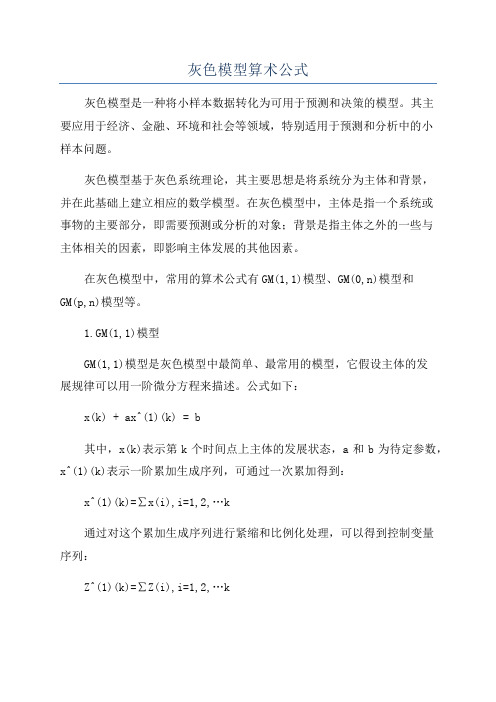
灰色模型算术公式灰色模型是一种将小样本数据转化为可用于预测和决策的模型。
其主要应用于经济、金融、环境和社会等领域,特别适用于预测和分析中的小样本问题。
灰色模型基于灰色系统理论,其主要思想是将系统分为主体和背景,并在此基础上建立相应的数学模型。
在灰色模型中,主体是指一个系统或事物的主要部分,即需要预测或分析的对象;背景是指主体之外的一些与主体相关的因素,即影响主体发展的其他因素。
在灰色模型中,常用的算术公式有GM(1,1)模型、GM(0,n)模型和GM(p,n)模型等。
1.GM(1,1)模型GM(1,1)模型是灰色模型中最简单、最常用的模型,它假设主体的发展规律可以用一阶微分方程来描述。
公式如下:x(k) + ax^(1)(k) = b其中,x(k)表示第k个时间点上主体的发展状态,a和b为待定参数,x^(1)(k)表示一阶累加生成序列,可通过一次累加得到:x^(1)(k)=∑x(i),i=1,2,…k通过对这个累加生成序列进行紧缩和比例化处理,可以得到控制变量序列:Z^(1)(k)=∑Z(i),i=1,2,…k然后,求得Z^(1)(k)的特征值λ,即级比,再根据级比确定参数a 和b的值。
2.GM(0,n)模型GM(0,n)模型是对GM(1,1)模型的改进,它不再假设发展规律为一阶微分方程,而是直接建立差分方程。
公式如下:x(k) + ∑(i=1 to n) a(i)x(k-i) = b其中,x(k)表示第k个时间点上主体的发展状态,a(i)和b为待定参数,n为总窗口长度。
通过求解此差分方程,可以得到相应的参数值。
3.GM(p,n)模型GM(p,n)模型是一种高阶灰色模型,适用于样本数据波动和变化较大的情况。
公式如下:x(k) + ∑(i=1 to n) a(i)x(k-i) = b其中,x(k)表示第k个时间点上主体的发展状态,a(i)和b为待定参数,n为总窗口长度。
通过求解此差分方程,可以得到相应的参数值。
aic的python代码

aic的python代码一、引言AIC(赤池信息准则)是一种在统计学和机器学习中常用的准则,用于模型选择和优化。
它通过综合考虑模型的复杂度和模型的拟合效果,为使用者提供一个指导,以确定哪个模型在给定数据下是最优的。
尽管AIC的计算在各种编程语言中都有实现,但Python作为一种通用且易于使用的编程语言,尤其适合用来实现和演示AIC的计算。
二、Python实现AIC的代码以下是一个简单的Python函数,用于计算AIC:import numpy as npdef aic(y_true, y_pred, df):"""计算赤池信息准则(AIC):param y_true: 真实值:param y_pred: 预测值:param df: 自由度:return: AIC值"""assert len(y_true) ==len(y_pred), "真实值和预测值的长度必须相等"sse = np.sum((y_true - y_pred) **2) # 残差平方和return sse /len(y_true) +2* df在这个函数中,y_true是真实的目标值,y_pred是模型预测的值,df是模型中的自由度。
函数首先计算残差平方和(SSE),然后加上2乘以自由度。
这个公式就是AIC的计算公式。
注意:此函数没有进行参数的校验和异常处理,这在实际使用中是必要的。
另外,对于分类问题,AIC的计算可能需要进行一些调整,比如引入混淆矩阵等。
三、使用示例下面是一个使用这个函数的简单示例:y_true = np.array([1, 2, 3, 4, 5])y_pred = np.array([1.1, 2.1, 3.1, 4.1, 5.1])df =1# 假设我们的模型只有一个参数print(aic(y_true, y_pred, df))这个示例将输出AIC的值。
灰色预测中GM模型的累加生成问题

灰色预测中GM模型的累加生成问题
张子旭
【期刊名称】《西安石油大学学报(自然科学版)》
【年(卷),期】1997(000)005
【摘要】构造灰色模型GM时,原始数据的累加生成是一个十分重要的概念,分
析了累加生成的过程,结果表明:累加生成后数列的权系数服从杨辉三角形(帕斯卡三角形)规律,这说明累加次数越多,旧结息的权重越大,遂使墨加生成后数列依扬辉三角的单调升规律变化,这就是累加生成弱化原始数列随机性的本质,指出,用一阶微分方程作为予测模型时必须存在着原理性误差。
【总页数】1页(P52)
【作者】张子旭
【作者单位】西安石油学院
【正文语种】中文
【中图分类】N94
【相关文献】
1.基于GM模型的我国主要海洋产业灰色预测分析 [J], 李拓晨;丁莹莹
2.灰色预测GM模型对广东稻米消费需求的预测 [J], 沈敏燕
3.基于灰色预测GM模型的公司财务预警研究 [J], 范沛霄
4.基于灰色预测GM模型的公司财务预警研究 [J], 范沛霄
5.指数与对数累加生成法在灰色预测中的应用 [J], 韩直
因版权原因,仅展示原文概要,查看原文内容请购买。
近似平均方根误差(rmsea)、相对拟合指数(cfi)、非赋范拟合指数(nfi)、

近似平均方根误差(rmsea)、相对拟合指数(cfi)、非赋范拟合指数
(nfi)、
近似平均方根误差 (rmsea)、相对拟合指数 (cfi)、非赋范拟合指数 (nfi) 和均方根误差 (RMSE) 是数学建模和数据分析中常见的四个指标,用于评估回归模型的预测性能。
近似平均方根误差 (rmsea) 是预测值与实际值之间的平均残差平方和除以样本容量的平方根。
它反映了模型对数据的拟合程度,即模型预测的准确性。
rmsea 越小,表示模型对数据的拟合越好。
相对拟合指数 (cfi) 是通过比较模型预测值和实际值之间的差异,来计算模型的拟合程度。
cfi 值通常在 0 到 1 之间,越接近 1 表示模型拟合越好。
非赋范拟合指数 (nfi) 也是通过比较模型预测值和实际值之间的差异来计算模型的拟合程度。
与 cfi 不同,nfi 不考虑模型的稳定性和一致性,而是关注模型的预测能力。
nfi 值越小,表示模型的预测能力越强。
均方根误差 (RMSE) 是预测值与实际值之间的平均差异,反映了模型预测的准确性和稳定性。
RMSE 越小,表示模型对数据的拟合越好。
这四个指标是评估回归模型预测性能的重要指标,可以根据不同的应用场景和需求来选择适当的指标来评估模型的性能。
Nikon E200 说明书

The CFI60 optical system combines Nikon's renowned CF optical design with infinity optics to overcome the limitations of the traditional infinity design. CFI60 opticsprovide longer working distances and higher N.A.'s.These new optics deliver startlingly clear images at any magnification because chromatic aberrations and curvature of field are both corrected over the entire field of view when the field number is 20mm. Nikon developed new dedicated CFI E Plan Achromatobjectives exclusively for the E200. Also, you can use other higher-grade objectives available for the Eclipse series whenever your laboratory situation calls for it.Anti-mold designMold is a formidable enemy of microscopes. Before you know it, it can begin growing on the interior optical surfaces of the microscope and ruinperformance. Using anti-mold paint, plus anti-mold agent sealed at critical places inside the microscope, the Eclipse E200 is designed to resist mold growth. In tests, an anti-mold treated unit was able to resist the growth of mold for three consecutive years at an average temperature of 30°C (86°F)and 80% humidity.Ergonomic design equals comfortable operationComfort is ensured allowing long hours of use, thanks to Nikon’sthoughtful ergonomic design. This is the same design incorporated intoNikon’s other laboratory and research-grade Eclipse series microscopes.For example, the focus knob and the stage handle are locatedequidistant from the operator, permitting one-handed operation in a natural posture without twisting the shoulders. Because these controls are low positioned, you can operate the microscope while resting your arms comfortably on the desk. Moreover, the low-profile stage makes exchange of specimen slides easy, while the low inclination angle eyepiece tube provides comfortable viewing.Ergonomic binocular tubeWith this option, users can adjust not only the eyepiece tube tilt angle, but the eyepiece length to suit their build,eliminating discomfort and strain during long hours of observation.* Use of this accessory in combination with other equipment may produce darker images around the periphery.* Must be attached directly to the main body.One-piece construction from arm to base, a stage design where its up/down mechanism is located in the base, plus a wide footprint of 188.5mm across the back all providegreater rigidity and resistance to vibrations, contributing to superior images.optical systemImprovedEye-level riserUp to two eye-level risers can be mounted to raise the height of the eyepoint—25mm each for a total of 50mm.Robust, vibration resistant constructionfocus control knobView angle is adjustable by 10º to 30º.Eyepiece length can be extended by up to 40mm.E200 configured with an ergonomic binocular tubeRevolving nosepieceA reversed-type nosepiece creates more space at the front of the stage, making handling of specimen slides fast and easy. In addition, the CFI60 optical design eliminates extra opticalelements in the nosepiece for enhanced image sharpness. Another advantage of CFI60 objectives is that their increased objective lengths and longer working distances provide more working space around the nosepiece.Refocusing stageNikon has created a unique innovation. The Refocusing Stage eliminates the need to refocus the image manually, making specimen handling safer and easier. In this unique design, the stage can be instantly dropped by pushing it down to exchange specimens or oil the slide, then returns to the original position as soon as the hand is removed. The wide stage surface can accommodate two slide glasses at the same time.In addition, this stage has an array of features including:– Increased resistance to vibrations due to the design of the in-base focus mechanism.– Low-profile design that creates more space around the objective for increased freedom in specimen handling and easier operation.– A belt-drive mechanism to eliminate the projection of the rack at the edge of the stage for better ergonomics and smoother movement.– Removable specimen holder for fast hand scanning of slides.– Improved XY cross travel, providing the comfort and feel similar to Nikon’s higher grade Eclipse series microscopes.Upper limit stopperWhen using short-working-distance objectives such as 40X or greater, you can set the upper limit of the stage movement, so that the objective doesn’t hit the specimen slide, protecting both from damage. Thanks to this feature,even novices or operators who need to change slides often can perform their job easily and quickly. The limit height can be set in two levels using a stopper bolt—either at the standard position or 2mm lower. This feature isvery useful except when extraordinarily thick specimens are used.NewNewEyepiece tubeThe Siedentopf-typeeyepiece tube is inclined at 30 degrees to ensure comfortable viewing in a natural posture. Designed for use by operators with different builds, thiseyepiece tube has a narrow minimum interpupillary distance of 47mm, while the eyepoint height can be raised 34mm wheninterpupillary distance is 64mm by simply swinging the front part of theeyepiece tube up 180˚. For extremely tall users, eye-level risers are available to customize the microscope.EyepiecesThe E200’s new eyepieces feature a wider field of view for amicroscope of this class and are available in 10X (F.O.V. 20) and 15X (F.O.V. 12) types. These eyepieces also feature built-in diopteradjustment that allows the operator to adjust diopters separately for the right and left easily. In addition, these eyepieces accept measuring reticles that will always be in sharp focus with the specimen. Moreover, they can be locked, preventing theft and eliminating the possibility of damage during transit.CFI60 objectivesNikon’s exclusive CFI60 objectives provide numerous benefits: longer working distances, high numerical apertures, flat images over the entire field of view with virtually no curvature of field when the field number is 20mm. To match your laboratory requirements, the E200 provides a wide selection of objectives to choose from. These include the new CFI E Plan Achromat objectives developed for the E200 or other higher-grade Eclipse series objectives.ImprovedHigh positionE2-TB binocular tubeE2-TF trinocular tube* Eyepiece lens is optional.F.O.V. 18 (conventional model)F.O.V. 20 (E200)Wide stage surface with no rack sticking out of the stageCondenserAlthough the stage is low-positioned for comfort, there is ample space around the condenser for easy access. The condenser also features an aperture diaphragm that comes complete with position guide markings for respective E Plan objectives to make operation quick and easy.Replacing the lamp is safe and easyTurning the microscope upside down to replace the lamp is no longer necessary. Simply open the lens unit cover to make replacement.Model with field diaphragm available.A model with a built-in field diaphragm allows the use of Koehler illumination. It features:– A field lens unit with a field diaphragmthat has position-guide markings for respective objectives.– Easy and safe lamp replacementprocedure.ImprovedWide variety of condensersAbbe, Phase, and other Eclipse seriescondensers, except the universal type, can be used with the E200.Phase contrastSimple phase contrast observation at 10X,20X and 40X is possible with a single phase annulus slider.The aperture diaphragm automatically opens when the slider is inserted into the condenser. Phase contrast 100X slider and darkfield slider up to 40Xobjectives are available as options.Epi-fluorescenceThe E200-dedicated epi-fluorescence attachment is available for users who want to begin fluorescence observation. Although affordably priced, this attachment allows comprehensive epi-fluorescence as well as UV excitation observations.Simple polarizingThis method is ideal for observing amyloid and crystals.To set up, install the polarizer over the field lens and the analyzer.Field diaphragm with position-guide markingsE200-FE2 Abbe condenser (left) and E2 phase condenserSimple polarizing set CCFI Achromat DL objectives for phase contrastErgonomic binocular tube Drawing tubeAllows accuratesketching of theimage beingobserved.Eye-level riserTwo risers can be inserted toincrease the eyepoint height—25mm per riser for a total of50mm.Teaching headsFace-to-face* and side-by-side teaching heads are available.* Not recommended for use in conjunction with a photomicrographic system, because it makes the microscope top-heavy.Object markerAllows the point of interest within a specimento be marked with ink.ND filter for objective lenses (ND3)When this filter is used in combination with a 4x or 10xobjective lens, image brightness can be adjusted to nearlyequal to that of a 40x objective lens.Digital Sight series digitalcamera systemWhen the trinocular eyepiece tube is used, adigital camera can be attached.* The DS-Fi1-L2,a color camera head combined with a standalonecontrol unit, enables focusing and viewing ofimages on the built-in 8.4-in. LCD monitor withoutthe need for a PC.The optimum imaging conditionsthat match the observationtechnique in use can beautomatically set by clicking onthe appropriate “scene mode.”Storing optimal images is easy.*With a 4x objective lens, the image may showuneven illumination depending on the camera used.Plastic storage caseThe rugged, lightweight storage case ishandy for transporting and storing the E200.Both eyepiece length and tilt angle are adjustable.。
基于曲率相似性的SAS图像线状目标提取
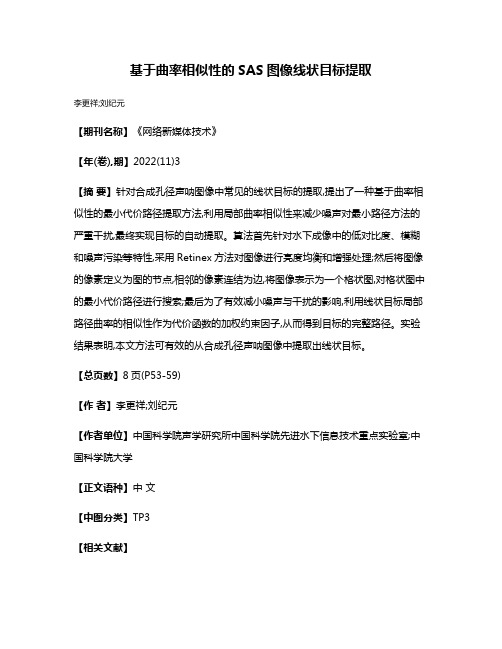
基于曲率相似性的SAS图像线状目标提取
李更祥;刘纪元
【期刊名称】《网络新媒体技术》
【年(卷),期】2022(11)3
【摘要】针对合成孔径声呐图像中常见的线状目标的提取,提出了一种基于曲率相似性的最小代价路径提取方法,利用局部曲率相似性来减少噪声对最小路径方法的严重干扰,最终实现目标的自动提取。
算法首先针对水下成像中的低对比度、模糊和噪声污染等特性,采用Retinex方法对图像进行亮度均衡和增强处理;然后将图像的像素定义为图的节点,相邻的像素连结为边,将图像表示为一个格状图,对格状图中的最小代价路径进行搜索;最后为了有效减小噪声与干扰的影响,利用线状目标局部路径曲率的相似性作为代价函数的加权约束因子,从而得到目标的完整路径。
实验结果表明,本文方法可有效的从合成孔径声呐图像中提取出线状目标。
【总页数】8页(P53-59)
【作者】李更祥;刘纪元
【作者单位】中国科学院声学研究所中国科学院先进水下信息技术重点实验室;中国科学院大学
【正文语种】中文
【中图分类】TP3
【相关文献】
1.一种基于线状目标特征点集的声呐图像配准方法
2.基于线状要素提取的等高线图像矢量化方法研究
3.高分辨率SAR图像线状目标提取方法研究
4.基于Landsat TM图像棉花面积提取中线状地物的扣除方法研究
5.彩色图像中线状目标提取的透镜跟踪法
因版权原因,仅展示原文概要,查看原文内容请购买。
灰色关联模型 python代码

灰色关联模型 python代码灰色关联模型(Grey Relational Analysis)是一种常用的多变量关联分析方法,可以用于解决多变量间的关联性问题。
该模型基于数据的灰色关联度,通过计算不同变量之间的关联度来进行数据分析与决策。
在灰色关联模型中,我们首先需要确定研究对象的多个变量,这些变量可以是任意类型的数据,如销售额、市场份额、产品质量等。
然后,我们需要构建一个数据矩阵,其中每一行代表一个研究对象,每一列代表一个变量。
接下来,我们需要对数据进行预处理,以便将不同变量的数据进行标准化处理,使其具有可比性。
标准化后的数据可以通过计算关联系数来确定不同变量之间的关联度。
在灰色关联模型中,常用的关联系数有级比关联度和绝对关联度。
级比关联度通过计算每个变量的平均值与其他变量的平均值之间的比值,来衡量它们之间的关联程度。
绝对关联度则是通过计算每个变量与其他变量之间的差值来衡量它们之间的关联程度。
在计算了关联系数之后,我们可以利用关联系数来确定变量之间的关联程度。
一般来说,关联系数越大,表示变量之间的关联程度越高;反之,关联系数越小,表示变量之间的关联程度越低。
通过对关联系数进行排序,我们可以确定哪些变量之间的关联程度最高,从而对数据进行分析和决策。
在实际应用中,灰色关联模型可以用于多种领域的问题,如财务分析、市场调研、工程管理等。
例如,在财务分析中,我们可以使用灰色关联模型来确定公司不同财务指标之间的关联程度,从而评估公司的财务状况。
在市场调研中,我们可以使用灰色关联模型来确定不同市场变量之间的关联程度,从而了解市场的发展趋势。
在工程管理中,我们可以使用灰色关联模型来确定不同工程指标之间的关联程度,从而优化工程设计和管理。
灰色关联模型是一种有效的多变量关联分析方法,可以用于解决多变量之间的关联性问题。
通过计算关联系数,我们可以确定不同变量之间的关联程度,从而进行数据分析和决策。
在实际应用中,灰色关联模型具有广泛的应用领域,可以帮助人们更好地理解和解决实际问题。
量化投资必备!10分钟学会Windows下定期自动运行任务获取股票数据
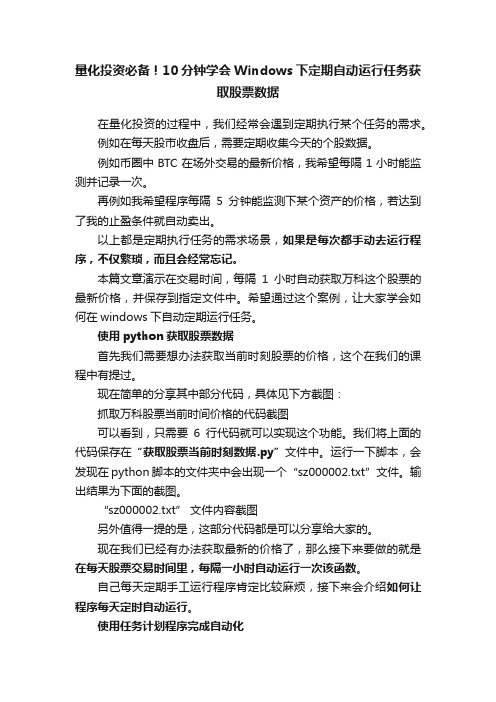
量化投资必备!10分钟学会Windows下定期自动运行任务获取股票数据在量化投资的过程中,我们经常会遇到定期执行某个任务的需求。
例如在每天股市收盘后,需要定期收集今天的个股数据。
例如币圈中BTC在场外交易的最新价格,我希望每隔1小时能监测并记录一次。
再例如我希望程序每隔5分钟能监测下某个资产的价格,若达到了我的止盈条件就自动卖出。
以上都是定期执行任务的需求场景,如果是每次都手动去运行程序,不仅繁琐,而且会经常忘记。
本篇文章演示在交易时间,每隔1小时自动获取万科这个股票的最新价格,并保存到指定文件中。
希望通过这个案例,让大家学会如何在windows下自动定期运行任务。
使用python获取股票数据首先我们需要想办法获取当前时刻股票的价格,这个在我们的课程中有提过。
现在简单的分享其中部分代码,具体见下方截图:抓取万科股票当前时间价格的代码截图可以看到,只需要6行代码就可以实现这个功能。
我们将上面的代码保存在“获取股票当前时刻数据.py”文件中。
运行一下脚本,会发现在python脚本的文件夹中会出现一个“sz000002.txt”文件。
输出结果为下面的截图。
“sz000002.txt” 文件内容截图另外值得一提的是,这部分代码都是可以分享给大家的。
现在我们已经有办法获取最新的价格了,那么接下来要做的就是在每天股票交易时间里,每隔一小时自动运行一次该函数。
自己每天定期手工运行程序肯定比较麻烦,接下来会介绍如何让程序每天定时自动运行。
使用任务计划程序完成自动化在Windows 10 系统中都有一个自带的应用程序叫做“任务计划程序” (Task Scheduler)。
通过这个程序就可以实现每日定时运行特定程序的功能。
任务计划程序截图1 如何打开任务计划程序首先我们来看看如何打开任务计划程序。
敲击键盘的windows键,然后输入“任务计划程序”。
可以看到出现了下面第二张截图的样子。
键盘上面的windows键输入“任务计划程序”之后的屏幕截图这个时候我们再敲击回车键就可以打开这个程序。
- 1、下载文档前请自行甄别文档内容的完整性,平台不提供额外的编辑、内容补充、找答案等附加服务。
- 2、"仅部分预览"的文档,不可在线预览部分如存在完整性等问题,可反馈申请退款(可完整预览的文档不适用该条件!)。
- 3、如文档侵犯您的权益,请联系客服反馈,我们会尽快为您处理(人工客服工作时间:9:00-18:30)。
Cover glass thickness — 0.17 0.17 0-0.17 0.17 0.17 0.11-0.23 0.17 0.17 0.17 1.2 0.17 1.2 0.17 0.17 0.17 0.17 0.17 0.17 — — 0.17 0.17 0.17 0.11-0.23 0.11-0.23 0.17 0.15-0.18 0.15-0.19 0.17 0.17 0 0.17 0.11-0.23 0.11-0.23 0.17 0.17 0.15-0.19 0.15-0.19 0.17 0.13-0.19 (23℃) 0.15-0.21(37℃) 0.13-0.19 (23℃) 0.14-0.20(37℃)
14
Use 4x 10x 20x
Model
Immersion
NA 0.13 0.30 0.50
W.D. (mm) 17.10 16.00 2.10 0.51-0.35 0.51-0.34 0.49-0.33 0.66 0.20 0.40-0.31 0.22 0.16 0.20 16.40 16.00 15.20 2.10 0.66 0.66 0.16 0.66 0.16 8.50 20.00 4.00 1.00 1.00 0.21 (0.25-0.16) 0.15 (0.21-0.11) 0.13 0.31-0.28 0.17 0.13 0.13 0.16 1.00 0.21 (0.25-0.16) 0.15 (0.21-0.11) 0.13 0.13 0.18 0.60 0.14 0.12 0.12
CFI60 Objectives
Use 4x 10x LWD 20x Brightfield (CFI) 40x LWD 40xC 60x 100x Oil 100xSH (with iris) P 4x P 10x Polarizing (CFI) LWD P 20x P 40x Achromat P 100x Oil DL 10x LWD DL 20x LWD DL 20xF Phase contrast DL 40x (CFI) LWD DL 40x DL 100x Oil BM 10x Apodized LWD ADL 20xF phase contrast LWD ADL 40xF (CFI) LWD ADL 40xC Advanced NAMC 10x modulation LWD NAMC 20xF contrast (CFI) LWD NAMC 40xC UW 1x UW 2x 4x Brightfield (CFI Plan) 10x 20x 40x 50x Oil Plan Achromat 100x Oil LWD IMSI 100xC DL 10x Phase contrast DL 20x (CFI Plan) DL 40x DL 100x Oil No cover glass NCG 60x (CF objective)*1 (CFI Plan) NCG 100x Super long WD SLWD 50x (CFI L Plan EPI) SLWD 100x Brightfield (CFI ELWD 40xC S Plan Fluor) ELWD 60xC Apodized phase ELWD ADM 20xC contrast (CFI S ELWD ADM 40xC Plan Fluor) ELWD ADL 60xC Advanced modulation ELWD NAMC 20xC contrast (CFI S Plan ELWD NAMC 40xC Fluor) 4x 10x S Fluor*3 Brightfield (CFI S Fluor) 20x 40x 40x Oil 100xSH (with iris) P 5x No cover glass P 10x polarizing P 20x (CFI LU Plan P 50x Fluor EPI) P 100x Universal Plan Fluor Oil Oil ELWD 20xC SLWD 20x NCG 40x Oil Oil Oil ADL 10x Oil Oil Oil Oil Model Immersion NA 0.10 0.25 0.40 0.65 0.55 0.80 1.25 0.5-1.25 0.10 0.25 0.40 0.65 1.25 0.25 0.40 0.40 0.65 0.55 1.25 0.25 0.25 0.40 0.55 0.55 0.25 0.40 0.55 0.04 0.06 0.10 0.25 0.40 0.65 0.90 1.25 0.85 0.25 0.40 0.65 1.25 0.65 0.85 0.90 0.35 0.45 0.70 0.45 0.60 0.70 0.45 0.60 0.70 0.45 0.60 0.20 0.50 0.75 0.90 1.30 0.5-1.3 0.15 0.30 0.45 0.80 0.90 W.D. (mm) 30.00 7.00 3.90 0.65 2.7-1.7 0.30 0.23 0.23 30.00 7.00 3.90 0.65 0.23 7.00 3.90 3.10 0.65 2.7-1.7 0.23 7.00 6.20 3.10 2.10 2.7-1.7 6.20 3.10 2.7-1.7 3.20 7.50 30.00 10.50 1.20 0.56 NCG0.35 0.25 1.3-0.95 0.25 10.50 1.20 0.56 0.20 0.48 0.35 0.26 24.00 17.00 6.50 8.2-6.9 3.6-2.8 2.6-1.8 8.2-6.9 3.6-2.8 2.6-1.8 7.40 3.10 15.50 1.20 1.00 0.30 0.22 0.20 23.50 17.50 4.50 1.00 1.00 Cover glass Correction thickness ring — — 0.17 0.17 0-2.0 0.17 0.17 0.17 — — 0.17 0.17 0.17 — 0.17 1.2 0.17 0-2.0 0.17 0.17 1.2 1.2 1.2 0-2.0 1.2 1.2 0-2.0 — — — — 0.17 0.17 — 0.17 0.6-1.3 — 0.17 0.17 0.17 0 0 0 0 0 0 0-2.0 0-2.0 0.1-1.3 0-2.0 0-2.0 0.1-1.3 0-2.0 0-2.0 — 0.17 0.17 0.11-0.23 0.17 0.17 — 0 0 0 0 √ √ √ √ √ √ w/stopper √ √ √ √ √ √ √ √ √ √ √ √ √ √ √ √ √ √ √ √ √ √ √ √ √ √ √ √ √ √ √ Spring loaded Brightfield Darkfield ◎ ◎ ◎ ◎ ◎ ◎ ◎ ◎ ◎ ◎ ◎ ◎ ◎ ○ ○ ○ ○ ○ ○ ○ ○ ○ ○ ○ ○ ○ ○ ◎ ◎ ◎ ◎ ◎ ◎ ◎ ◎ ◎ ○ ○ ○ ○ ◎ ◎ ◎ ◎ ◎ ◎ ◎ ◎ ◎ ○ ○ ○ ○ ○ ◎ ◎ ◎ ◎ ◎ ◎ ◎ ◎ ◎ ◎ ◎ △ ○● ● ● ○● ○● ○● ● ○ ○ ○ ○ △ △ △ △ △ △ ◎ ◎ ◎ ◎ ◎ △ ○● ○● ○● ● ● ○● ○● ○● ○● ○● ○● ○● ○● ○● ○ ○ ○ ◎ PH1 ◎ PH2 ◎ PH2 △ ○● ○● ● ○*5 ◎ PH1 ◎ PH1 ◎ PH2 ◎ PH3 △ △ △ △ △ △ △ △ △ △ ○ ○ ○ △ △ △ △ △ △ △ △ ○● ○● ○● △ ○● ◎ PH1 ◎ PH1 ◎ PH1 ◎ PH2 ◎ PH2 ◎ PH3 ◎ PH1 ◎ PH1 ◎ PH1 ◎ PH1 ◎ PH2 △ ○● ○● ○● △ ○● ○● ○● ● DIC Phase contrast Fluorescence Simple polarizing Visible light UV △ △ △ △ △ △ △ △ ◎ ◎ ◎ ◎ ◎ △ △ △ △ △ △ △ △ △ △ △ ○ ○ ○ ○ ○ ○ ○ ○ ○ ○ ○ ○ ○ △ △ △ △ △ △ △ △ △ △ △ △ △ △ △ △ ○ ○ ○ ○ ○ ○ ○ △ △ △ △ ○ ○ ○ ○ ○ ○ ◎ ◎ ◎ ○ ○ ○ ○ ○ ◎ ◎ ◎ ◎ ◎ ◎ ◎ ◎ ◎ ◎ ◎ ◎ Wide ◎ Wide ◎ Wide ◎ Wide ◎ Wide ◎ Wide ◎ ◎ ◎ ◎ ◎ ● ● ● ● ◎ ◎ ◎ ○ ○ ○ ● ● ● ● Ti-E PFS Type S Plan Fluor*2
*1 To use with the CFI60 optics microscope (not possible in E400), an objective conversion adapter is necessary. *2 Axial chromatic aberration is corrected in shorter wavelength ranges than the Plan Fluor series to improve image clarity. *3 Transmits an ultraviolet light up to a 340nm wavelength *4 Dedicated for FN1 (CFI75 objective) *5 Compatible with IMSI only Note 1. Model numbers The below letters, when attached to the end of model numbers, indicate the respective features. F: for use with 1.2mm-thick cover glass C: with correction ring NCG: for use without cover glass SH: with iris WI: water immersion type W: water dipping type Mi: multi immersion (oil, water, glycerin) type Note 2. Cover glass thickness — : can be used without cover glass 0 : use without cover glass Note 3. Darkfield microscopy Possible with the following △ : universal condenser (dry) and darkfield ring ○ : above and darkfield condenser (dry) ● : darkfield condenser (oil) Note 4. Phase rings are classified by objective NA PHL: for Plan Fluor 4x PH1: NA 0.25 - 0.5 PH2: NA 0.55 - 0.95 PH3: NA 1.0 - 1.40 PH4: NA 1.45 - 1.49 EXT: compatible with external phase contrast of the Ti series
