11861 face
Light Vision 清晰视界系列眼镜说明书

Light Vision ™11356-00000-10Clear AF Lens, Grey Frame,Dual LED LightsSolus ™ 1000S1101SGAFClear Scotchgard ™ AF Lens,Blue/Black Frame S1102SGAFGrey Scotchgard ™ AF Lens,Blue/Black Frame S1103SGAFAmber Scotchgard ™ AF Lens,Blue/Black Frame S1107SGAF Indoor/Outdoor Grey Scotchgard ™ AF LensBlue/Black Frame S1101SGAF-KTClear Scotchgard ™ AF Lens,Blue/Black Frame, Foam Gasket and StrapS1102SGAF-KTGrey Scotchgard ™ AF Lens,Blue/Black Frame, Foam Gasket and StrapS1107SGAF-KTIndoor/Outdoor Grey Scotchgard ™AF Lens, Blue/Black Frame, Foam Gasket and StrapS1201SGAFClear Scotchgard ™ AF Lens,Green/Black FrameS1202SGAFGrey Scotchgard ™ AF Lens,Green/Black FrameS1203SGAFAmber Scotchgard ™ AF Lens,Green/Black FrameS1207SGAF Indoor/Outdoor Grey Scotchgard ™ AF LensGreen/Black Frame S1201SGAF-KTClear Scotchgard ™ AF Lens,Green/Black Frame, Foam Gasket and StrapS1202SGAF-KTGrey Scotchgard ™ AF Lens,Green/Black Frame, Foam Gasket and Strap S1201SGAF-SKTClear Scotchgard ™ AF Lens, Green/Black Frame, Foam Gasket and Strap (temples not included)S1202SGAF-SKTGrey Scotchgard ™ AF Lens, Green/Black Frame, Foam Gasket and Strap (temples not included)S1207SGAF-SKTIndoor/Outdoor Grey Scotchgard ™ AF Lens, Green/Black Frame, Foam Gasketand Strap (temples not included)Solus-foamSolus Accessories Foam GasketSolus-strapSolus Accessories StrapSmart Lens ™13407-00000-5Photochromic Lens, Black FramePREMIUM PROTECTIVE EYEWEARThese eye or face protection products help provide limited eye and face protection. Misuse or failure to follow warning and instruction may result in serious potential injury, including blindness or death. For proper use, selection, and applications against flying particles, optical radiation and/or splash, see supervisor, read User Instructions and warning on the package or call 3M PSD Technical Service in the USA at 1-800-243-4630. In Canada, call 1-800-267-4414.WARNING!3Personal Safety Division 3M CenterBuilding 235-2W-70St. Paul, MN 55144-1000For more information:In U.S.Technical Assistance 1-800-243-4630 Customer Care Center 1-800-328-1667/WorkerSafety In CanadaTechnical Assistance 1-800-267-4414 Customer Care 1-800-364-35773M.ca/Safety3M PSD products are occupational use only.3M and all other trademarks used herein are trademarks of 3M Company, used under license in Canada. Please recycle. Printed in U.S.A. © 3M 2018. All rights reserved. 70-0715-6919-1Rev. 01/201811476-00000-10Clear AF Lens, Grey Frame,Dual LED LightsLight Vision ™ 2Fuel ™11640-00000-10Red Mirror Lens, Metallic Sand Frame11641-00000-20Blue Mirror Lens, Silver Frame11664-00000-10Blue HC Mirror Lens, White Frame11650-0000-10Red Mirror Lens, Metallic Sand Frame11654-00000-10Grey AF Lens, Black Rubberized FrameSecureFit ™ 600Safety SunwearSS1330AS-GYellow Mirror AS Lens, Grey FrameSS1428AS-SBlue Mirror AS Lens, Silver Alum FrameSS1502AF-BGrey AF Lens, Black Frame w/GasketSS1502AF-WGrey AF Lens, White Frame w/GasketSS1514AS-SSilver Mirror AS Lens, Silver Black Frame w/GasketSS1511AF-BGrey Polarize AF Lens, Black Frame w/GasketSS1514AS-BSilver Mirror AS Lens, Black/Grey Frame w/GasketSS1629AS-BRed Mirror AS Lens, Black FrameSF601SGAFClear Scotchgard ™ AF LensSF601SGAF-FMClear Scotchgard ™ AF Lens, Foam GasketSF602SGAFGrey Scotchgard ™ AF LensSF602SGAF-FMGrey Scotchgard ™ AF Lens, Foam GasketSF603SGAFAmber Scotchgard ™ AF LensSF607SGAFIndoor/Outdoor Grey Scotchgard ™ AF LensSF601RASClear Rugged Anti-Scratch LensSF602RASGrey Rugged Anti-Scratch LensSF617ASLow IR R1.7, AS LensSF630ASShade W3.0, AS LensSF650AS W5, AS Lens SF611ASPolarized, AS LensSF613ASPhotochromic, AS LensLight Vision ™ OTG11489-00000-10Clear AF Lens, Dual LED Lights, OTG16617-00000-10Clear Lens, Black Frame w/Strap, Medium16618-00000-10Clear Lens, Black Frame w/Strap, LargeLexa ™Dust GoggleGear™Lexa ™ Splash GoggleGear ™16644-00000-10 Clear Lens, Medium, D3 D416645-00000-10 Clear Lens, Large, D3 D416400-00000-10Clear Lens, Elastic Strap, Medium16408-00000-10Clear Lens, Black Adjustable Temple,Medium16412-00000-10Clear Lens, Elastic Strap, Large16420-00000-10Clear Lens, Black Adjustable Temple,LargeFectoggles ™40300-00000-10Clear Lens, Impact Goggle40301-00000-10Clear AF Lens, Impact Goggle40304-00000-10Clear Lens, Splash Goggle, D3 D440305-00000-10Clear AF Lens, Splash Goggle, D3 D4Centurion ™Maxim ™ 2x2 Goggle40686-00000-10Clear Lens, Black Frame w/Strap, Temples40687-00000-10Grey Lens, Black Frame w/Strap, Temples40696-00000-10Clear Lens, Black Frame, Side Venting40698-00000Clear AF Lens, Black Strap, Air Flow Goggle40699-00000Grey AF Lens, Black Strap, Air Flow Goggle332 Impact Goggle40650-00000-10Clear Lens 40651-00000-10 Clear AF Lens334 Splash Goggle40660-00000-10 Clear Lens, D3 D440661-00000-10 Clear AF Lens, D3 D4GoggleGear ™ 500GG501SGAFClear Scotchgard ™ AF Lens, D3 D4,Cloth Strap GG501NSGAFClear Scotchgard ™ AF Lens, D3 D4,Neoprene Strap GG500-PI Prescription InsertGG500-NeoStrapReplacementNeoprene Strap GG500-ClthStrap Replacement Cloth StrapSAFETY GOGGLESACCESSORIESMaxim ™ Splash GoggleModul-R ™40671-00000-10Clear AF Lens, O-T-G, D3 D440658-00000-10Clear AF Lens, Chin ProtectorThe Complete Line of Protective Eyewear Products11215-00000-20 Grey AF Lens, Black Frame11216-00000-20I/O Mirror Lens, Black FrameMoon Dawg ™11532-10000-20Clear AF Lens, Blue Frame11554-00000-20Clear AF Lens, Bronze Frame11555-00000-20Bronze AF Lens, Bronze Frame11556-00000-20Blue Mirror HC Lens, Bronze FrameMetaliks ™ GTHIE6 Protective EyewearAttaches directly to 3M ™ Hard Hat SuspensionHIE601AF - Clear AF Lens HIE602AF - Amber AF Lens HIE603AF - Grey AF Lens3M ™ Protective Eyewear Slip-On Side Shields23451-00030-20 ClearReplacement Foam GasketSF-FOAM (SF400)SF600FI (SF600)GoggleGear ™ 2890 SeriesGG2891-SGAFClear Scotchgard ™ AF Lens,Indirect Vent3M ™ Lens Cleaner83803-00000Lens Cleaning Fluid 83745-00000Lens Cleaning T owelettesQX Privo 12261-00000-20Clear AF Lens, Black/Orange Frame12262-00000-20Grey AF Lens, Black/Orange Frame12263-00000-20Amber AF Lens, Black/Orange Frame12264-00000-20I/O Mirror Lens, Black/Orange Frame12265-00000-20Clear AF Lens, Silver/Red Frame12266-00000-20SF401SGAF-REDClear Scotchgard Anti-Fog LensRed/Gray Frame SF401SGAF-BLUClear Scotchgard Anti-Fog LensBlue/Gray Frame SF401SGAF-BLU-FClear Scotchgard Anti-Fog Lens with FoamGasket, Blue/Gray Frame SF402SGAF-BLU12100-10000-20 Clear Lens, Black Temple12101-10000-20Grey Lens, Black Temple 12109-10000-20Clear Lens, Black Temple, Soft Nose12110-10000-20Grey Lens, Black Temple, Soft Nose12115-10000-20Clear Lens, Black Sport Grip Temple, Soft Nose12180-10000-2011380-00000-20 Clear AF Lens, Silver Frame11381-00000-20Grey AF Lens, Silver Frame11471-00000-20Clear AF Lens, Blue Frame11472-00000-20I/O Mirror Lens, Blue Frame11523-00000-20Light Blue AF Lens, Blue Frame11477-00000-10Clear AF Lens, Grey Frame, +1.5 Diopter11478-00000-10Clear AF Lens, Grey Frame, +2.0 Diopter11479-00000-10Clear AF Lens, Grey Frame, +2.5 Diopter11374-00000-20Clear Lens, Silver Frame, +1.5 Diopter11375-00000-20Clear Lens, Silver Frame, +2.0 Diopter11376-00000-20Clear Lens, Silver Frame, +2.5 Diopter11377-00000-20Grey Lens, Silver Frame, +1.5 Diopter11378-00000-2011457-00000-10Clear AF Lens, Silver Frame, Dual +1.5 Diopter11458-00000-10Clear AF Lens, Silver Frame, Dual +2.0 Diopter11459-00000-10Clear AF Lens, Silver Frame, Dual +2.5 DiopterBX ReadersMetaliks Sport11343-10000-20Clear AF Lens, Brushed Nickel Frame11344-10000-20Grey AF Lens, Brushed Nickel Frame11345-10000-20I/O Mirror HC Lens, Brushed Nickel Frame11540-10000-20Blue Mirror HC Lens, Brushed Nickel FrameLexa ™15100-00000-20Clear AF Lens, Black Temple, Large15200-00000-20Clear AF Lens, Black Temple, Medium15154-00000-100Clear AF Lens, Black Temple, Large15204-00000-20Grey AF Lens, Black Temple, Medium15152-00000-100Clear AF Lens, Black Temple, Medium14246-00000-20Clear AF Lens, Metallic Grey/Black Frame14247-00000-20Grey AF Lens, Metallic Grey/Black Frame14248-00000-20 I/O Mirror Lens, Metallic Grey/Black FrameSF401AF Clear AF Lens SF402AF Grey AF Lens SF410ASIndoor/Outdoor Mirror LensSF401AF-FM Clear AF Lens, Foam SF402AF-FM Grey AF Lens, Foam SF410AS-FMSecureFit 400OX。
韩国化妆品,赫拉,报价单
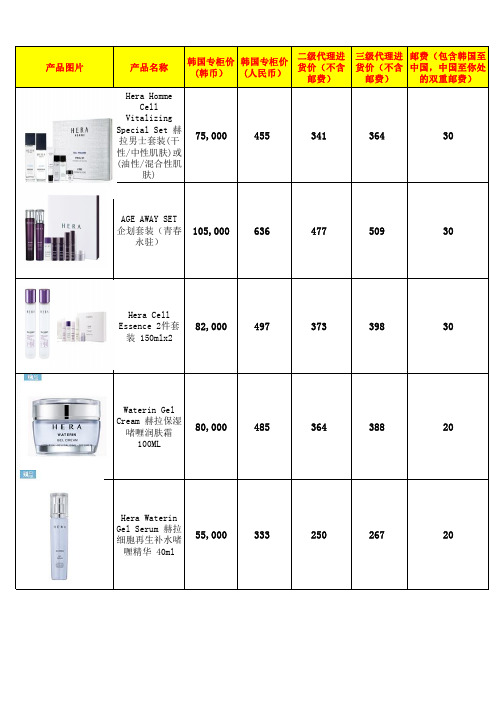
赫拉细胞再生保
湿水150ml
40,000
242
182
194
20
赫拉/HERA
赫拉细胞精华水 60,000
364
273
291
20
Cell Essence
150ML
赫拉/HERA
Cell-Bio-Cream 90,000
545
409
436
20
50ML 赫拉细胞
再生童颜霜
赫拉/HERA
HERA White
170
20
Emulsion 男士
细胞活力平衡爽
肤滋润乳液
赫拉/HERA
Waterin Roll-
on Eye Serum 45,000
273
205
218
20
水漾球状按摩眼
部精华 15ML
赫拉/HERA
White Program
Biogenic Cream 100,000
606
455
485
20
美白面霜 50ml
Foams 男士洁面
乳 150ml
赫拉/HERA
HERA HOMME
CELL
VITALIZING 50,000
303
227
242
20
MAGIC SKIN
CREAM 细胞活力
润肤霜 50ML
赫拉/HERA
White Program
Biggenic Powder Ampoule
150,000
909
682
产品图片
产品名称
韩国专柜价 韩国专柜价 (韩币) (人民币)
二级代理进 货价(不含
三级代理进 邮费(包含韩国至 货价(不含 中国,中国至你处
菲利普Series 7000电子剃须刀说明说明书

Shaver series 7000SkinGlide RingsGentlePrecisionPRO BladesSmartClick precision trimmerSmartClean SystemS7710/26Smooth glide, sensitive shavePhilips’ no 1 on sensitive skin*The Philips series 7000 protects against the key signs of skin irritation. SkinGliderings with anti-friction coating enable the shaver to glide effortlessly across yourface. Its blades cut close and protect skin, even with 3-day stubble.Designed for maximum skin comfortSkinGlide rings with anti-friction coating for smooth glide5 direction flex heads follow contours with less pressureAquatec gives you a comfortable dry or refreshing wet shaveA close and smooth shaveBlades protect skin and cut close even with 3-day stubbleEasy to useIntuitive display with 3-level battery indicator50 minutes of cordless shavingComes with a 2-year guaranteeShaver can be rinsed clean under the tapGet the most out of your shaverEven-up your mustache and sideburnsKeep your shaver like new with SmartCleanHighlightsSkinGlide ringsExperience a more comfortable shave with anti-friction SkinGlide rings coated with microspheres. Thousands of tiny glass-like rounded spheres reduce friction and surface resistance between the shaver and the skin.This gives the shaver a smooth, easy glide and helps protect against skin irritation.GentlePrecision PRO bladesOur updated cutting system has skin protection technology, designed to only cut hair not skin.V shaped blades guide the skin away from the blades for a close smooth shave - even on 3-day stubble.5-direction Dynamic Flex HeadsOur shaver heads flex easily in 5 directions,gently following all the contours of the face and neck. Less pressure is needed to shave closely and skin stress is minimized.Aquatec Wet & DryAdapt your shave routine to your needs. With the Aquatec Wet & Dry, you can go for a comfortable dry shave or a refreshing wet shave. You can shave with gel or foam even under the shower.3 level battery indicatorThe shaver's intuitive display shows relevant information, enabling you to get the bestperformance out of your shaver: 3-level battery indicator - cleaning indicator - battery low indicator - replacement head indicator - travel lock indicator50 minutes of cordless shavingThe energy-efficient, powerful lithium-Ion battery system gives you two convenient options: Charge it for an hour for up to 50minutes of shaving time, or a quick charge for one full shave. All Shaver series 7000 models are designed to operate only in cordless mode to ensure safety in wet environments.Fully washable shaverSimply open the shaver head to rinse it thoroughly under the tap.Built to lastWe back this Philips shaver with a 2-year guarantee. Our Series 7000 shavers aredesigned for performance and durability.iF DESIGN AWARD 2016Shaver series 7000iF DESIGN AWARD 2016Red Dot Award 2016: WinnerShaver series 7000Red Dot Award 2016:WinnerSpecificationsShaving PerformanceSkinComfort: SkinGlide Rings, SkinProtection System, AquaTec Wet & DryShaving system: GentlePrecisionPRO Blades Contour following: 5-direction DynamicFlex HeadsAccessoriesSmartClick: Precision trimmer SmartClean: Cleans, Charges, Lubricates, Cleaning cartridge (included)Pouch: Travel pouch PowerRun time: 50 min / 17 shavesCharging: 1 hour full charge, Quick charge 5min for 1 shaveBattery Type: Lithium-ionAutomatic voltage: 100-240 VMax power consumption: 5.4 WStand-by power: 0.15 WEase of useDisplay: 3 level battery indicator, Battery lowindicator, Cleaning indicator, Replace shavingheads indicator, Travel lock indicatorWet & Dry: Wet and dry useCleaning: Fully washableOperation: Cordless use, Unplug before useDesignHandle: Ergonomic grip & handlingFrame color: Argus bronzeFront color: White mattService2-year guaranteeReplacement head: Replace every 2 yrs withSH70* Philips' no.1 on sensitive skin - compared to other Philipsshavers© 2021 Koninklijke Philips N.V.All Rights reserved.Specifications are subject to change without notice. Trademarks are the property of Koninklijke Philips N.V. or their respective owners.Issue date 2021‑06‑23 Version: 7.6.1EAN: 08 71010 37379 57 。
敦泰触摸IC参数对照表
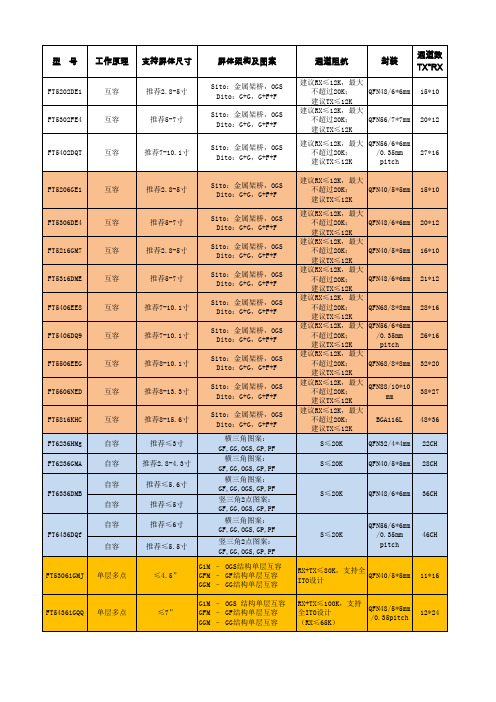
20*12
FT5402DQT
互容
推荐7-10.1寸
27*16
FT5206GE1
互容
推荐2.8-5寸
Sito:金属架桥,OGS Dito:G+G,G+F+F Sito:金属架桥,OGS Dito:G+G,G+F+F Sito:金属架桥,OGS Dito:G+G,G+F+F Sito:金属架桥,OGS Dito:G+G,G+F+F Sito:金属架桥,OGS Dito:G+G,G+F+F Sito:金属架桥,OGS Dito:G+G,G+F+F Sito:金属架桥,OGS Dito:G+G,G+F+F Sito:金属架桥,OGS Dito:G+G,G+F+F Sito:金属架桥,OGS Dito:G+G,G+F+F 横三角图案: GF,GG,OGS,GP,PF 横三角图案: GF,GG,OGS,GP,PF 横三角图案: GF,GG,OGS,GP,PF 竖三角2点图案: GF,GG,OGS,GP,PF 横三角图案: GF,GG,OGS,GP,PF 竖三角2点图案: GF,GG,OGS,GP,PF G1M – OGS结构单层互容 GFM – GF结构单层互容 GGM – GG结构单层互容 G1M – OGS 结构单层互容 GFM – GF结构单层互容 GGM – GG结构单层互容
工作电流:6mA 待机电流:4mA 睡眠电流:30uA
工作温度: -20~+85 储存温度: -55~+150 工作温度: -20~+85 储存温度: -55~+150
Delta DOP-B10 HMI 产品说明书
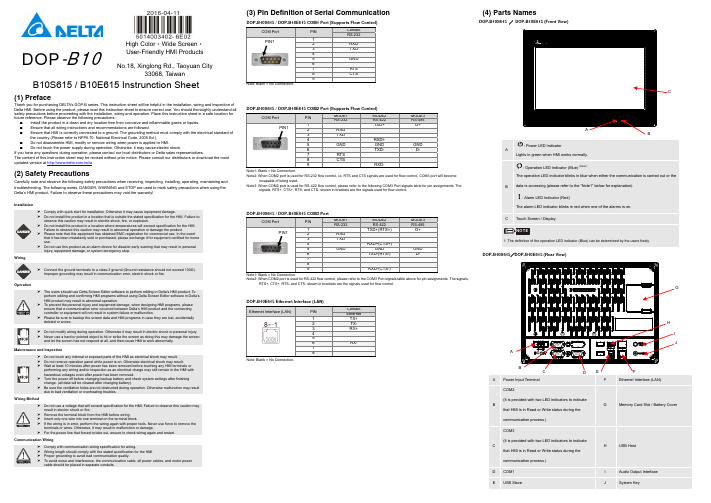
DOP -B10High Color ‧Wide Screen ‧User-Friendly HMI ProductsNo.18, Xinglong Rd., Taoyuan City33068, TaiwanB10S615 / B10E615 Instrunction Sheet(1) PrefaceThank you for purchasing DELTA’s DOP-B series. This instruction sheet will be helpful in the installation, wiring and inspection of Delta HMI. Before using the product, please read this instruction sheet to ensure correct use. You should thoroughly understand all safety precautions before proceeding with the installation, wiring and operation. Place this instruction sheet in a safe location for future reference. Please observe the following precautions: ⏹ Install the product in a clean and dry location free from corrosive and inflammable gases or liquids. ⏹ Ensure that all wiring instructions and recommendations are followed. ⏹ Ensure that HMI is correctly connected to a ground. The grounding method must comply with the electrical standard ofthe country (Please refer to NFPA 70: National Electrical Code, 2005 Ed.). ⏹ Do not disassemble HMI, modify or remove wiring when power is applied to HMI. ⏹ Do not touch the power supply during operation. Otherwise, it may cause electric shock.If you have any questions during operation, please contact our local distributors or Delta sales representatives.The content of this instruction sheet may be revised without prior notice. Please consult our distributors or download the most updated version at /ia(2) Safety PrecautionsCarefully note and observe the following safety precautions when receiving, inspecting, installing, operating, maintaining and troubleshooting. The following words, DANGER, WARNING and STOP are used to mark safety precautions when using the Delta’s HMI product. Failure to observe these precautions may void the warranty! InstallationWiringOperationD o not modify wiring during operation. Otherwise it may result in electric shock or personal injury. N ever use a hard or pointed object to hit or strike the screen as doing this may damage the screenand let the screen has not respond at all, and then cause HMI to work abnormally.Maintenance and InspectionD o not touch any internal or exposed parts of the HMI as electrical shock may result.Do not remove operation panel while power is on. Otherwise electrical shock may result. W ait at least 10 minutes after power has been removed before touching any HMI terminals orperforming any wiring and/or inspection as an electrical charge may still remain in the HMI withhazardous voltages even after power has been removed. T urn the power off before changing backup battery and check system settings after finishingchange. (all data will be cleared after changing battery). B e sure the ventilation holes are not obstructed during operation. Otherwise malfunction may resultdue to bad ventilation or overheating troubles.Wiring MethodCommunication Wiring(3) Pin Definition of Serial CommunicationDOP-B10S615 / DOP-B10E615 COM1 Port (Supports Flow Control)COM PortPINContact RS-2321 2 RXD3 TXD 45 GND 67 RTS 8 CTS9Note: Blank = No Connection.DOP-B10S615 / DOP-B10E615 COM2 Port (Supports Flow Control)COM PortPINMODE1 MODE2 MODE3 RS-232RS-422RS-4851 TXD+ D+2 RXD3 TXD 4RXD+5 GND GND GND 6TXD- D- 7 RTS 8 CTS9 RXD-Note1: Blank = No Connection.Note2: When COM2 port is used for RS-232 flow control, i.e. RTS and CTS signals are used for flow control, COM3 port will becomeincapable of being used.Note3: When COM2 port is used for RS-422 flow control, please refer to the following COM3 Port signals table for pin assignments. Thesignals, RTS+, CTS+, RTS- and CTS- shown in brackets are the signals used for flow control.DOP-B10S615 / DOP-B10E615 COM3 PortCOM PortPINMODE1 MODE2 MODE3 RS-232RS-422RS-4851 TXD+(RTS+) D+2 RXD3 TXD4 RXD+(CTS+)5 GND GND GND6 TXD-(RTS-) D-789 RXD-(CTS-)Note1: Blank = No Connection.Note2: When COM2 port is used for RS-422 flow control, please refer to the COM3 Port signals table above for pin assignments. The signals,RTS+, CTS+, RTS- and CTS- shown in brackets are the signals used for flow control.DOP-B10E615 Ethernet Interface (LAN)Ethernet Interface (LAN)PINContact Ethernet1 TX+2 TX-3 RX+ 45 6 RX-7 8Note: Blank = No Connection.(4) Parts NamesDOP-B10S615 / DOP-B10E615 (Front View): Power LED Indicator: Operation LED Indicator (Blue) : Alarm LED Indicator (Red)DOP-B10S615/DOP-B10E615 (Rear View)APower Input Terminal FEthernet Interface (LAN)BCOM2(It is provided with two LED indicators to indicate that HMI is in Read or Write status during the communication process.) GMemory Card Slot / Battery CoverCCOM3(It is provided with two LED indicators to indicate that HMI is in Read or Write status during the communication process.) HUSB HostD COM1 I Audio Output Interface EUSB SlaveJSystem KeyPIN1PIN1PIN1EFACDJG(5) DimensionsDOP-B10S615 / DOP-B106515Note:T=1.6mm(0.063")~6mm(0.24")+1.0+0.04"(6) SpecificationsDOP-B10S615DOP-B106515L C D M O D U L EDisplay Type 10.1” Widescreen TFT LCD(65536 colors)Resolution 1024 x 600 pixelsBacklight LED Back Light (less than 10,000 hours half-life at 25oC)(Note 1)Display Size 226 x 128.7mm Operation SystemDelta Real Time OS MCU 32-bit RISC Micro-controllerNOR Flash ROMFlash ROM 128 MB(OS System: 30MB / Backup: 16MB / User Application: 82MB)SDRAM 64Mbytes Backup Memory 16MbytesSound Effect OutputBuzzer Multi-Tone Frequency (2K ~ 4K Hz )/85dBAUXN/A Stereo output Ethernet Interface N/AIEEE 802.3, IEEE 802.3u10/100 Mbps auto-sensing(has built-in isolated power circuit(Note 3))USB 1 USB Host(Note 2)Ver 1.1 / 1 USB Slave Ver 2.0Memory CardSD Card (supports SDHC)Serial COM PortCOM1RS-232 (supports hardware flow control)COM2 RS-232/RS-422/RS-485 RS-232 / RS-422 / RS-485(has built-in isolated power circuit (Note 3))COM3RS-232/RS-422/RS-485RS-232 / RS-422 / RS-485(has built-in isolated power circuit (Note 3)) Function Key N/A Perpetual Calendar(RTC) Built-inCooling Method Natural air circulation Safety Approval CE /UL(Note 4)/KCC(Note 4)Waterproof Degree IP65/NEMA4Operation Voltage(Note 5)DC +24V (-10% ~ +15%)(has built-in isolated power circuit (Note 3))Voltage Endurance AC500V for 1 minute (between charging (DC24V terminal) and FG terminals)Power Consumption(Note 5)12WBackup Battery 3V lithium battery CR2032 x 1Backup Battery Life It depends on the temperature used and the conditions of usage, about 3 yearsor more at 25oC.Operation Temp. 0oC ~ 50oC Storage Temp.-20oC ~ +60oCAmbient Humidity10% ~ 90% RH [0 ~ 40o C], 10% ~ 55% RH [41 ~ 50oC]Pollution Degree 2Vibration IEC 61131-2 compliant 5Hz ≦f <8.3Hz = Continuous: 3.5mm, 8.3Hz ≦f ≦150Hz= Continuous: 1.0gShock IEC 60068-2-27 compliant 15g peak for 11 ms duration, X, Y, Z directions for 6timesDimensions(W) x (H) x (D) mm 272 x 200 x 61 Panel Cutout (W) x (H) mm261.3 X 189.3 WeightApprox.1520gThe life of LED backlight shown here is an estimated value under 25oC normal temperature and humidity conditions. 2) USB Host port can provide up to 5V/ 500mA of power.3) The withstand voltage of the isolated power circuit is 1500V peak for 1 minute.4) Some models are in the process of application to UL and KCC certification. For more information, please consult our distributors. 5)The value of the power consumption indicates the electrical power consumed by HMI only without connecting to any peripheraldevices. In order to ensure the normal operation, it is recommended to use a power supply which the capacity is 1.5 ~2 times the value of the power consumption.6)The content of this quick start may be revised without prior notice. Please consult our distributors or download the most updated version at /ia/.DOP -B10Yüksek Renk ‧Geni ş Ekran ‧Kullan ım ı Kolay HMI ÜrünleriNo.18, Xinglong Rd., Taoyuan City33068, TaiwanB10S615 / B10E615 Bilgi Döküman ı(1) ÖnsözDELTA’n ın DOP-B serisi operatör panellerini seçti ğiniz için te şekkürler. Bu bilgi döküman ı Delta HMI kurulum, ba ğlant ı, bak ım ve kontrolünde kullan ıc ıya yard ımc ı olacakt ır. Do ğru kullan ım için ürünü kullanmadan önce bu döküman ı mutlaka okuyunuz. Kurulum, ba ğlant ı ve çal ışma yapmadan önce güvenlik uyar ılar ın ı tamamen anlad ığın ızdan emin olunuz. Bu döküman ı daha sonra da kullanmak için iyi muhafaza ediniz. Lütfen a şa ğıdaki güvenlik uyar ılar ına dikkat ediniz: ⏹ Ürünün kurulumunu yan ıc ı gaz ve s ıv ılardan uzak kuru ve temiz ortamlara yap ın ız. ⏹ Ba ğlant ılar ı yaparken tüm ba ğlant ı kurallar ın ın sa ğland ığından emin olunuz.⏹ HMI’n ın toprak ba ğlant ıs ın ın do ğru yap ıld ığından emin olunuz. Topraklama metodunun ürünün kuruldu ğu ülkestandartlar ına uygun oldu ğuna emin olunuz (NFPA 70: National Electrical Code, 2005 Ed.). ⏹ HMI enerjili iken kablo ba ğlant ıs ı yapmay ın ız ya da sökmeyiniz.⏹ Çal ışma s ıras ında enerji besleme terminallerine dokunmay ın ız. Aksi halde elektrik şoku olabilir. Ürünün kullan ım ı ile ilgili sorular ın ız için, lütfen teknik servisimizle ba ğlant ıya geçiniz.Herhangi bir ihbara gerek kalmaks ız ın bu bilgi döküman ın ın içeri ği de ği ştirilebilir. Güncellenmi ş versiyonu elde etmek için teknik servise dan ışabilir veya internet adresinden indirebilirsiniz. /ia(2) Güvenlik Uyar ılar ıÜrünü al ırken, kontrol ederken, kurulumunu yaparken, çal ışt ır ırken, bak ım ve ar ıza te şhisi yaparken a şa ğıdaki güvenlik uyar ılar ına dikkat ediniz. DANGER, WARNING, ve STOP ba şl ıklar ı DELTA HMI ürününü kullan ırken yap ılmas ı gerekenleri dikkat çekmek için kullan ılm ışt ır. Ürünün garantisini muhafaza etmek için bu uyar ılara mutlaka dikkat ediniz!KurulumBa ğlant ıÇal ışmaÇal ışma s ıras ında kablo ba ğlant ılar ın ı de ği ştirmeyiniz. Aksi halde elektrik şokuna veyaki şisel zararlara sebep olabilir. D okunmatik ekrana sert ve sivri nesneler kullanarak basmay ın ız. Aksi halde HMI ekran ızarar görebilir, komutlara cevap veremeyebilir ve HMI’n ın anormal çal ışmas ına sebep olabilir.Bak ım ve KontrollerH MI içindeki devre elemanlar ına dokunmay ın ız aksi halde elektrik şoku meydana gelebilir. Enerjili iken operatör paneli ba ğlant ılar ına müdahale etmeyiniz. Aksi halde elektrik şokumeydana gelebilir. H MI enerjisi kesildikten sonra HMI üzerinde tehlikeli seviyede elektrik şarj voltaj ıkalabilece ğinden ürüne dokunmadan ve ba ğlant ılara müdahale etmeden önce en az 10 dakika beklenilmesi tavsiye edilir. P ili de ği ştirmeden önce ürünün enerjisini kesiniz ve pili de ği ştirdikten sonra sistemayarlar ın ı kontrol ediniz. (Pil de ği ştirildikten sonra tüm datalar silinecektir). Çal ışma s ıras ında havaland ırma deliklerinin t ıkal ı olmad ığından emin olunuz. Aksi haldekötü havaland ırmadan veya a şır ı s ıcakl ıktan dolay ı ürün zarar görebilir.Ba ğlant ı MetoduHaberle şme Ba ğlant ıs ı(3) Seri Haberle şme Pin Açıklamalar ıDOP-B10S615 / DOP-B10E615 COM1 Port (Flow Control destekler)COM PortPINBa ğlantı RS-2321 2 RXD3 TXD 45 GND 67 RTS 8 CTS9Not: Bo ş pin = Ba ğlant ı yok.DOP-B10S615 / DOP-B10E615 COM2 Port (Flow Control destekler)COM PortPINMOD 1 MOD 2 MOD 3 RS-232RS-422RS-4851 TXD+ D+2 RXD3 TXD 4RXD+5 GND GND GND 6TXD- D- 7 RTS 8 CTS9 RXD-Not 1: Bo ş pin = Ba ğlant ı yap ılmaz.Not 2: COM2 portu RS-232 flow control kullan ılaca ğı zaman, RTS ve CTS sinyalleri flow control olarak kullan ıl ır, COM3 portu kullan ılamaz.Not 3: COM2 portu RS-422 flow control kullan ılaca ğı zaman, lütfen a şa ğıdaki COM3 port pin sinyal çık ışlar ın ı inceleyiniz. Paranteziçinde gösterilen RTS+, CTS+, RTS- ve CTS- sinyalleri flow control olarak kullan ıl ır .DOP-B10S615 / DOP-B10E615 COM3 PortCOM PortPINMOD 1 MOD 2 MOD 3 RS-232RS-422RS-4851 TXD+(RTS+) D+2 RXD3 TXD4 RXD+(CTS+)5 GND GND GND6 TXD-(RTS-) D-789 RXD-(CTS-)Not 1: Bo ş pin = Ba ğlant ı yap ılmaz.Not 2: COM2 portu RS-422 flow control kullan ılaca ğı zaman, lütfen yukar ıdaki COM3 port pin sinyal çık ışlar ın ı inceleyiniz.Parantez içinde gösterilen RTS+, CTS+, RTS- ve CTS- sinyalleri flow control olarak kullan ıl ır .DOP-B10E615 Ethernet Arabirim (LAN)Ethernet Arabirim (LAN)PINBa ğlant ı Ethernet1 TX+2 TX-3 RX+ 45 6 RX-7 8Not: Bo ş pin = Ba ğlant ı yap ılmaz .(4) Parça İsimleriDOP-B10S615 / DOP-B10E615 (Ön Görünüm): : : DOP-B10S615/DOP-B10E615 (Rear View)APower Giri ş TerminalFEthernet Arabirim (LAN)B COM2(Haberle şme s ıras ında HMI’n ın yazma veokuma durumunu gösteren iki LED indikator sa ğlar .)G Memory Card Slot / Pil Kapa ğıCCOM3(Haberle şme s ıras ında HMI’n ın yazma ve okuma durumunu gösteren iki LED indikator sa ğlar .)HUSB HostD COM1 I Audio Çık ış ArabirimiEUSB SlaveJSistem Tu şuPIN1PIN1PIN1EFACDJG(5) ÖlçülerDOP-B10S615 / DOP-B10E615Note:T=1.6mm(0.063")~6mm(0.24")+1.0+0.04"(6) ÖzelliklerDOP-B10S615 DOP-B10E615L C D M O D ÜLDisplay Tipi 10.1” Geni ş Ekran TFT LCD(65536 renk)Çözünürlük 1024 x 600 pikselArka I şık LED Ayd ınlatma (25oC yar ım ömürde 10,000 saatden az)(Not 1)Display Ölçüsü 226 x 128.7mm İşletim SistemiDelta Real Time OS MCU 32-bit RISC Micro-controllerNOR Flash ROMFlash ROM 128 MB(OS Sistem: 30MB / Backup: 16MB / Uygulama: 82MB)SDRAM 64Mbytes Backup Memory 16MbytesSes Efekt Çık ışı Buzzer Multi-Tone Frekans (2K ~ 4K Hz) / 85dB AUX N/A Stereo çık ışEthernet ArabirimN/A IEEE 802.3, IEEE 802.3u10/100 Mbps oto-alg ılama(dahili izole güç devresi (Not 3))USB 1 USB Host(Note 2)Ver 1.1 / 1 USB Slave Ver 2.0Memory CardSD Card (SDHC destekler)Seri COM PortCOM1RS-232 (hardware flow control destekler)COM2 RS-232/RS-422/RS-485 RS-232 / RS-422 / RS-485(dahili izole güç devresi (Not 3)) COM3RS-232/RS-422/RS-485RS-232 / RS-422 / RS-485(dahili izole güç devresi (Not 3))Fonksiyon Tu şu N/A Gerçek Zaman Saati (RTC) DahiliSo ğutma Metodu Do ğal Hava So ğutma Güvenlik Onay ı CE /UL(Note 4)/KCC(Note 4)Su geçirmezlik derecesi IP65/NEMA4Çal ışma Voltaj ı(Not 5)DC +24V (-10% ~ +15%)(dahili izole güç devresi (Not 3))Dayanma Voltaj ı 1 dakika için AC500V (DC24V terminal ve FG terminalleri aras ında)Güç Tüketimi(Not 5)12WBackup Battery 1 adet 3V lityum pil CR2032Backup BatteryÖmrü Kullan ım ko şullar ına ve ortam s ıcakl ığına ba ğl ı, 25oC’de 3 y ıl veya daha fazla.Çal ışma S ıcakl ığı 0oC ~ 50oC Saklama S ıcakl ığı-20oC ~ +60oCRutubet Oran ı 10% ~ 90% RH [0 ~ 40o C], 10% ~ 55% RH [41 ~ 50oC]Kirlenme Derecesi 2Titre şim IEC 61131-≦2 uyumlu 5Hz f <8.3Hz = Sürekli: 3.5mm,≦≦8.3Hz f 150Hz = Sürekli: 1.0gŞokIEC 60068-2-27 uyumlu 11ms süresince 15g pik,X, Y, Z yönünde 6 defaÖlçüler(W) x (H) x (D) mm 272 x 200 x 61 Panel Kesim (W) x (H) mm261.3 X 189.3 A ğırl ıkYakla şık 1520ggösterilen arka ışık LED ayd ınlatma ömrü 25 derecede normal s ıcakl ık ve rutubet ortam ında tahmin edilen de ğerlerdir. 2) USB Host port 5V/ 500mA güç sa ğlar. 3) İzoleli güç devresinin 1 dakika için peak de ğeri 1500V.4) Baz ı modeller için UL ve KCC ba şvurusu yap ılm ış ve i şlem a şamas ındad ır. Daha fazla bilgi için teknik servisimizle ba ğlant ıyageçebilirsiniz. 5) Güç tüketimi de ğeri sadece HMI için olup hiç bir harici cihaza ba ğl ı de ğilken ki de ğerdir. Normal çal ışmay ı garanti alt ına almak içinözelliklerde belirtilen güç de ğerinin 1.5 veya 2 kat ı güç tüketimini kar şılayacak bir güç kayna ğı ile kullan ılmas ı önerilir.6) Herhangi bir ihbar olmadan bu döküman ın içeri ği de ği ştirilebilir. En son güncellenmi ş halini firmam ızdan talep edebilir yada a şa ğıdakilink adresinden indirebilirsiniz /ia/.DOP-B10高彩‧寬螢幕‧友善人機介面No.18, Xinglong Rd., Taoyuan City33068, TaiwanB10S615 / B10E615安裝說明(1) 一般注意事項感謝您使用本產品,本人機介面安裝說明書提供DOP-B系列人機介面的相關資訊。
dse8610 mkii 同步自动启动负载共享控制模块 数据表说明书

DSE 8610 MKIISYNCHRONISING AUTO START LOAD SHARE CONTROL MODULEDEEP SEA ELECTRONICS PLC UKHighfield House, Hunmanby Industrial Estate, Hunmanby YO14 0PH TELEPHONE +44 (0) 1723 890099 FACSIMILE +44 (0) 1723 893303 EMAIL ********************WEBSITE DEEP SEA ELECTRONICS INC USA3230 Williams Avenue, Rockford, IL 61101-2668 USATELEPHONE +1 (815) 316 8706 FACSIMILE +1 (815) 316 8708EMAIL ********************WEBSITE Deep Sea Electronics Plc maintains a policy of continuous development and reserves the right to change the details shown on this data sheet without prior notice. The contents are intended for guidance only.Registered in England & Wales No.01319649VAT No.316923457SPECIFICATIONSRELATED MATERIALS TITLE PART NO.DSE8610 MKII Installation Instructions 053-182DSE8610 MKII Operator Manual 057-254DSE8610 MKII PC Configuration Suite Manual 057-238DSE8610 M K II Data Sheet 055-204DSE8610 Data Sheet 055-083KEY FEATURES• Comprehensive synchronising & loadsharing capabilities• Built in governor and AVR control • Base load (kW export) control • Positive & negative kVAr export control• Mains (Utility) decoupling protection • 4-Line back-lit LCD text display • Multiple Display Languages • Five key menu navigation • LCD alarm indication• Heated display option available • Customisable power-up text and images• DSENet expansion compatibility • Data logging & trending facility • Internal PLC editor• Protections disable feature• Fully configurable via PC using USB, RS232, RS485 & Ethernet communication• Front panel configuration with PIN protection • Power save mode• 3 phase generator sensing and protection• Generator current and power monitoring (kW, kvar, kVA, pf)• kW and kvar overload alarms • Reverse power alarms • Over current protection• Unbalanced load protection• Independent earth fault protection • Breaker control via fascia buttons • Fuel and start outputs configurable when using CAN• 8 configurable DC outputs • 2 configurable volt-free relay outputs • 4 configurable analogue/digital inputs• Built in sensors to support 0 V to 10 V & 4 mA to 20 mA• 12 configurable digital inputs• Configurable 5 stage dummy load and load shedding outputs• CAN, MPU and alternator frequency speed sensing in one variant • Real time clock• Manual and automatic fuel pump control• Engine run-time scheduler• Fuel usage monitor and low fuel level alarms• Simultaneous use of all communication ports• Remote SCADA monitoring via various DSE software applications • MODBUS RTU & TCP support with configurable MODBUS pages for integration into buildingmanagement systems (BMS)• Advanced SMS messaging(additional external modem required)• Start & stop capability via SMS messaging• 3 configurable maintenance alarms • Compatible with a wide range of CAN engines, including tier 4 engine support• Uses DSE Configuration Suite PC Software for simplified configuration • Power modes for when in parallel with the mains• Redundant MSC communication wired to CAN ports• True manual breaker control when in CAN mode• Water in fuel digital input• Fuel tank bund alarm digital input • Separate ramp up and ramp down rates configurable via PLC• Configurable CAN message time- outs• In-built SNMP• Configurable CAN transmit & receive• Battery chargers on DSENet®KEY BENEFITS• Compatible in load share systems containing DSE5500, DSE7500, DSE8000 and DSE8600 MKII series. Contact DSE for further details• 132 x 64 pixel ratio display for clarity• Real-time clock provides accurate event logging• Ethernet communication, provides builit in advanced remote monitoring.• Can be integrated into building management systems (BMS) and programmable logic control (PLC)• Increased input and outputexpansion capability via DSENet® • Licence-free PC software• IP65 rating (with supplied gasket) offers increased resistance to water ingress• Advanced Internal PLC editor allows user configurable functions to meet specific application requirements.055-204/11/17 (2)EXPANSION DEVICES• DSE124 CAN/MSC Extender• DSE2130 Input Expansion Module • DSE2131 Ratio-metric Input Expansion Module• DSE2133 RTD & Thermo-couple Expansion Module• DSE2152 Ratio-metric Output Expansion Module• DSE2157 Output Expansion Module• DSE2548 LED ExpansionCOMPREHENSIVE FEATURE LIST TO SUIT A WIDE VARIETY OF LOAD SHARE APPLICATIONSENVIRONMENTAL TESTING STANDARDS ISSUE 37OTHERJOHN DEERE ETHERNET1ph BUSSENSING VOLT FREE OUTPUTSDC POWER SUPPLY 8-35VUSB HOST。
SPECTRA S6000 触摸柄门控制设备说明书
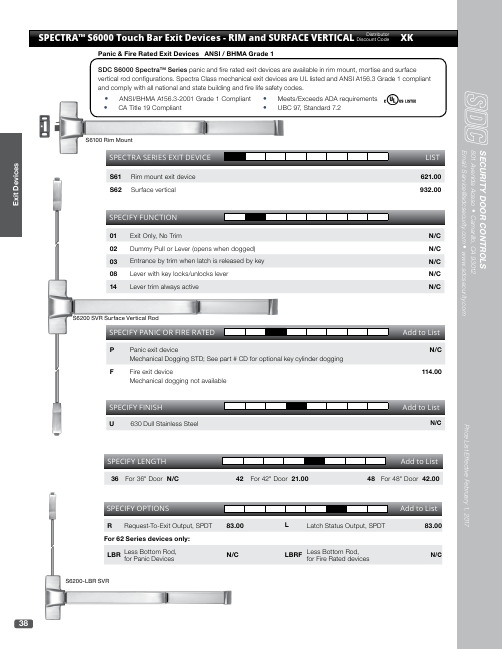
S6200 SVR Surface Vertical Rod• ANSI/BHMA A156.3-2001 Grade 1 Compliant • CA Title 19 Compliant • Meets/Exceeds ADA requirements • UBC 97S6200-LBR SVRSPECTRA SERIES EXIT DEVICES61Rim mount exit device S62Surface verticalSPECIFY FUNCTION01Exit Only, No Trim02Dummy Pull or Lever (opens when dogged)03Entrance by trim when latch is released by key 08Lever with key locks/unlocks lever 14Lever trim always activeSPECIFY PANIC OR FIRE RATEDP Panic exit deviceMechanical Dogging STD; See part # CD for optional key cylinder dogging FFire exit deviceMechanical dogging not availableS6100 Rim MountSPECIFY OPTIONSRRequest-To-Exit Output, SPDT83.00For 62 Series devices only: LBRLess Bottom Rod, for Panic DevicesN/CSPECIFY FINISHU 630 Dull Stainless Steel6 pin, 1.125" mortise cylinder, keyed alike, dull chrome, 6-pin Rim Cylinder, Keyed Alike, Specially for 03 Function EK EclipseGK GalaxyEKE EclipseGKE GalaxySECURITY DOOR CONTROLS801 Avenida Acaso • Camarillo, CA 93012Email:***********************• Price List Effective February 1, 201740E x i t D e v i c e sSPECTRA SERIES EXIT DEVICELISTS63Mortise [03 Lever Trim included]1139.00SPECIFY FUNCTION01Exit Only, No TrimN/C 02Dummy Pull or Lever (opens when dogged)N/C 03Entrance by trim when latch is released by key N/C 08Lever with key locks/unlocks lever N/C 14Lever trim always activeN/CSPECIFY PANIC OR FIRE RATEDAdd to ListP Panic exit deviceMechanical Dogging STD; See part # CD for optional key cylinder dogging N/C FFire exit deviceMechanical dogging not available114.00SPECIFY HANDRRRight hand reverse bevel, RHRB LR Left hand reverse bevel, LHRBN/CSPECIFY FINISHAdd to ListU 630 Dull Stainless SteelN/CSPECIFY LENGTHAdd to List36For 36" Door N/C42For 42" Door 21.0048 For 48" Door 42.00SPECIFY OPTIONS Add to ListR Request-To-Exit Output, SPDT83.00LLatch Status Output, SPDT83.00SPECIFY TRIMEEEclipse Escutheon GE Galaxy Escutheon N/CS6300 MortiseEEGESPECTRA™ S6000 Touch Bar Exit Devices - MORTISEXKDistributor Discount CodeTRIM CYLINDER OPTIONS Add to ListCD Keyed dogging (Specify key cylinder separately)(not available with (F) fire exit device)21.00CYL-6KDQ 6 pin, 1.125" mortise cylinder, keyed different, dull chrome 32.00CYL-6KAQ6 pin, 1.125" mortise cylinder, keyed alike, dull chrome32.0041Exit DevicesSECURITY DOOR CONTROLS801 Avenida Acaso • Camarillo, CA 93012Email:***********************• Price List Effective February 1, 201742E x i t D e v i c e sExit Check ® - Delayed Egress All-In-One DeviceXKDistributor Discount CodeSPECIFY FUNCTION01Exit Only02Dummy03NightlatchN/CSPECIFY DEVICELISTS61Rim mount exit device621.00S62Surface Vertical - ROD GUARDS SUGGESTED 932.00S63Mortise [03 Lever Trim included] - specify:EE/GEEclipse Escutheon/Galaxy Escutheon1139.00S68Concealed Vertical1035.00SPECIFY PANIC OR FIRE RATEDAdd to ListPPanicN/CFFire114.00Rim MountSPECIFY HAND (Mortise Only)RRRight hand reverse bevel, RHRB LR Left hand reverse bevel, LHRBN/CU 630 Dull Stainless SteelN/CSPECIFY FINISHSPECIFY LENGTHAdd to List36For 36" Door (standard) N/C42For 42" Door 21.0048 For 48" Door 42.00The Exit Check ® All-In-One Device integrates our premium Spectra™ bar with SDCs innovative delayed egress electronics. When unauthorized egress is innitiated by depressing the push pad of the S6000-101, an audible alarm will sound and an ir-reversible delay period of 15 seconds will begin. After the delay period has expired, the device unlocks, permitting egress until the device is reset. In a life safety emergencty, the device will immediatly unlock upon loss of power or when powered by a fire control supervised power supply. Door contact included for anti tailgate and door prop.APPLICATION INCLUDE:• Restricting the egress of wandering patients for their own safety• Restricting the egress of commercial center patrons for security application needs• Controlling pedestrian traffic in transportation facilities, including airport jetways and tarmacs • Reducing shoplifting and employee theftSingle: 24VDC @ 540 mAPair: 24VDC @ 790 mAVertical Rod MortiseConcealed Vertical RodFWAXSPECIAL LOCKING ARRANGEMENTSEKGKPTH x 5 600 Series Power SupplyEKEGKEPT-3VCYL-6KDQCYL-6KAQ RIM-CYL-KAE x i t D e v i c e sExit Device - Delayed EgressSPECIFY DEVICEEEGEdependent exit delay and nuisance times. Keypad for violation reset, momentary bypass and on-off; Voice Annunciation and digital countdown display with door open indicator. Status and remote control inputs are standard Single: 24VDC @ 430 mA CYL-6KDQ CYL-6KAQDES For pair of doors, additional exit device equipped with delayed egress mechanism, lessDEC-J101-KDERim MountCYL-6KDQ CYL-6KAQ RIM-CYL-KAS E C U R I T Y D O O R C O N T R O L S801 A v e n i d a A c a s o • C a m a r i l l o , C A 93012E m a i l : S e r v i c e @s d c s e c u r i t y .c o m • w w w .s d c s e c u r i t y .c o mP r i c e L i s t E f f e c t i v e F e b r u a r y 1, 201745Exit Devices• LED (field selectable Active or Off) Bypass - No LED • Armed - Blinks every 4 seconds (Green when armed,Red when in alarm mode• Low Battery Alert – Siren will beep every 45 seconds.• 15 or 60 second arming delay • Remote status output• Field selectable alarm modes include:› Continuous alarm with manual key reset › Alarm automatically rearms 2 minutes after door closes and may be retriggered. May be manually rearmed by key before automatically rearmed.OptionsAR6 6 or 10 minute alarm with auto rearmand manual key reset. AR2020 minute alarm with auto rearmand manual key resetAD1 1 second arming delayExit Devices - Alarmed ExitXKDistributor Discount CodeSPECIFY EXIT ALARMA Exit Alarm, 9V Battery Powered414.00BExit Alarm with 12/24V AC/DC input (9V battery provides power backup)456.00Vertical RodSPECIFY FUNCTIONAdd to List01Exit Only03NightlatchN/CSPECIFY DEVICELISTS61Rim mount exit device 621.00S62Surface vertical932.00S63Mortise [03 Lever Trim included] - specify:EE/GEEclipse Escutheon/Galaxy Escutheon1139.00SPECIFY PANIC OR FIRE RATEDPPanicN/CFFire114.00Rim MountMortiseSPECIFY HAND (Mortise Only)RRRight hand reverse bevel, RHRB LR Left hand reverse bevel, LHRBN/CSPECIFY FINISHU 630 Dull Stainless SteelN/CSPECIFY LENGTH36For 36" Door N/C42For 42" Door 21.0048 For 48" Door 42.00SPECIFY TRIM (Mortise Only)EEEclipse EscutheonGEGalaxy EscutheonN/CSPECIFY POWER TRANSFER (For the entire line of Power Transfer, see page 88 and page 89)LISTPTM-2AL Two (2) Conductor Power Transfer Device: Two (2) 18 Ga. wires5 Amp @ 12/24V AC/DV, Aluminum Powder Coat, US28 equivalent 371.00PTH-4QFour (4) Conductor Power Transfer Hinge1 Amp @ 12/24V per pair, 4.5” x 4.5” standard weight, 626 Dull Chrome156.00SPECIFY POWER SUPPLY (For the entire line of Power Suplies, see page 90)LIST602RF1 Amp, class2 output, 12" W x 12" H x 3.75" D box 270.00631RF1.5 Amp, class 2 output, 12" W x 12" H x 3.75" D box363.00EEGEPTH x 5 Ft CablePTM Series600 Series Power Supply602RF (shown)TRIM OPTIONS Add to ListCYL-6KDQ 6 pin, 1.125" mortise cylinder, keyed different, dull chrome 32.00CYL-6KAQ6 pin, 1.125" mortise cylinder, keyed alike, dull chrome32.00RIM-CYL-KARim Cylinder for 03 Function, keyed alike - see page 39 for more info34.00Specify Trim for S61 and S62 - See page 35EE03 EclipseSee SDC powerSPECTRA SERIES EXIT DEVICE N03 Nova• Fire rated exit device• Failsafe, unlocks by access control, power loss or signal from fire command center•For use with fire rated exit and stairwell doors• All wiring maintained in the strike jamb • Complies with all national codes • No power transfer hingeSPECIFY DEVICES63Mortise [03 Lever Trim included] - specify:power loss or signal from fire command center releases failsafe device immediatly. Complies with national building and fire codesVoltage: EEGE600 Series Power Supply602RF (shown)TRIM OPTIONS Add to ListCYL-6KDQ CYL-6KAQE x i t D e v i c e soperation. When de-energized or signaled by a fire alarm, the pushpad and latch are released.Voltage: 12/24VDC @ 170/100 mAExit Device - Electric DoggingSPECIFY DEVICERim MountEEGEPTH x 5 Ft CablePTM Series600 Series Power Supply602RF (shown)CYL-6KDQCYL-6KAQ RIM-CYL-KASpecify Trim for S61c e L i s t E f f e c t i v e F e b r u a r y 1, 2017Momentary or maintained latch bolt and push pad retraction, with simultaneous dogging.Automatic re-triggering of latch retractionVoltage: 24VDC @ 700 mA activation, 200 mA continuousExit Device - Electric Latch Retraction/DoggingSPECIFY DEVICERim MountSPECIFY POWER TRANSFER EEGEPTH x 5 Ft CablePTM SeriesEME600 Series Power Supply602RF (shown)CYL-6KDQ CYL-6KAQ RIM-CYL-KASECURITY DOOR CONTROLS801 Avenida Acaso • Camarillo, CA 93012Email:***********************• Price List Effective February 1, 201750E x i t D e v i c e sRIM DEVICES STANDARD STRIKES SURFACE / Standard VERTICAL ROD DEVICES Strike REMOVABLE MULLION ListEXIT DEVICE STRIKESXKST1PStandard for S6100PST1MPFor 6100PST3FStandard for S6300FST1MFFor 6100FST3PStandard for S6300PST1FStandard for S6100FST2PStandard top strike for S6200PST28PStandard floor strike for S6200PST2FStandard top strike for S6200FST2DFOptional for pairs of doors with rim mount device.KR90FStandard KeyRemovable Mullion Less Key Cylinder For Panic Exit and Fire Exit Rim Mount Devices.Length: 8ftMaterial: 2" 11 Gauge Steel Tube Finish: Primer grayST28FStandard floor strike for S6200FOptional for mullion applicationFor use on 1-3/4” stan-dard or 2-1/4” thick single door , and 2-1/4” double door with overlapping astragal and coordinatorProjection: 13/16” (21mm)Projection: 13/16” (21mm)Projection: 29/32” (23mm)Projection: 1-1/8” (29mm)Projection: 1-15/16” (49mm)Mortise: 2-1/4” (57mm)Projection: 7/8” (22.5mm)Rim StrikesList Top StrikesList Bottom (Floor) Strikes ListOptional Mullion Strike ListOptional Threshold Strikes ListST28TOptional floor strike for using threshold openingsProjection: 3/8” (9.5mm)15.00673.0050.0071.00MORTISE STRIKE ListOPTIONAL DOUBLE DOOR STRIKE List Distributor Discount Code RIM-CYL-KA34.00Rim Cylinder, keyed alike - see page 39 for more infoOPTIONAL CYLINDER List。
最新键盘膜对照表型号表10.11.01

ACER宏基
ONE 10" ,A150 (8.9")/LENOVO S10-2(10.1") 2930 6930
TRAVLMATE:4000,3300,3200,2400,小弯键盘,/5500
弯键盘(大)14",15"
4630
4736\3810T\5935\4810T\4736Z\4736GZ\5935G\8371G/341 0/4738 /4740/3820TG/4820TG/
旭日210 S10e, S9.M10 Y450/550/0/y460/v460/B460 B450 U350/u450/G460/V360 u150/S12/S10-3T z460 Z560 z360/
6000,,9000,9300,9400,D500, D510,D520,510M,600M,630M,640M,1300,E1505,E1705,M1710,M9 0,M65 1000,m1420,1525, 500,d630.e4300.D820
弘礼科技有限公司硅胶键盘膜型号对照表 红色字体为本新加型号,蓝色为上个月新加的型号。 绿色为正在开模的 型号,黑色为上个月以前加的型号! 紫色的是已经停止生产的 大的话,可以定做。
适合机型 所有台式机 笔记本8.9-10寸 笔记本11-13寸 笔记本16-19寸 笔记本14-15寸 X60,X60S, X61,X61T, X61S ,x41 X系列
eeepc G70\M51 S6皮革版/MSI U100 eeepc 1000 N10 epc 900ha N50/X61/N51/K50/F50/N61/A53/A52/X5D/N60/ N20 ASUS EPCTOP EEEPC 1000 HE EEEPC S1008HA/1005HA K40/x8/A41/A42/n82/u45/K42/F82Q/P80/P81 U80 U30 UL30 UL20 UX30 U50
五星科技产品目录说明书

5663685961898060668891877983694470727576777471738586845562825257658149425453506458474348516790123456789101113141516171820222324252631282950302732333435363739404112781638194321444546ITEM NO.PART NUMBERDESCRIPTIONQTY.159-0599BALL 1/2 HIGH PRECISION S301210000048200FITG PC3/8F NPT3/8M STR BRASS 2358-1122FITG COUPLER 3/8 FNPT X 3/8 FNPT 1458-3644NIPPLE 3/8 NPT X 2 1/2 BRASS 1510000008567S SEAL 17MM X 47MM X 7MM S1S 1658-0287NIPPLE 1/2 NPT X 1 1/2 HEX BRASS1710000044227NIPPLE 1/2 NPT X 16 GALV1810000068144FITG NPT3/8M NPT3/8F STR ORIFICE BMT1959-22291/2 NPT SWING VALVE11010000042562FITG HOSE BARB5/8 NPT1/2M STR BRASS 11159-1364A COMP SPRNG .39OD 1.6LG .028 WIRE 1.3RATE 11258-2269AIR MUFFLER NPT-3/8-M EXTENDED BRONZE 11310000022983SPRING COMP 1.000 OD X 2.00 L 410LB/IN61410000041442QUAD-RING 2-439 BUNA 11510000088072TURRET PISTON BMT6511610000030324THRUST WASHER BMT INDEXER 21710000030898SPACER 1.125OD .75ID 1.125L STEEL 21810000081555GEAR SPUR 16DP 108T .625FACE11920-10366SHAFT TURRET GEAR22010000030833GEAR SPUR 16DP 80T X 24T .625FACE .747ID22110000081551LIVE TOOL TORQUE ARM BMT6512210000046080GASKET TURRET REAR COVER BMT6512357-11642O-RING 2-116 BUNA 22440-1662SHCS 1/2-13 X 2 1/422548-0040DOWEL PIN 3/8 X 122610000016703GASKET GEARED LIVE DRIVE MOTOR22757-0263O-RING 2-122 BUNA22810000081618LIVE TOOL RADIAL ALIGN BUSHING BMT22957-0083O-RING 2-112 BUNA33045-0038WASHER 5/16 HARD 11/32ID X 3/4OD63110000009639DOWEL PIN 1/2 X 3 1/223210000081392SPRING COMP 0.72 OD X .88 L 114 LB/IN23359-2055BALL 3/8 STEEL 13446-1665NUT 1/2-13 JAM 13544-0020SSS 1/2-13 X 1 FLAT PT 13620-10391SPACER GEAR THIN 23710000031417TURRET PISTON COVER BMT6513857-0253O-RING 2-262 BUNA 13910000003655O-RING 2-349 BUNA SHORE A 7014010000005669O-RING 2-342 BUNA 14148-1755DOWEL PIN 1/2 X 214210000067476TURRET TOOL DISC BMT65 24 MACH14340-16385SHCS 5/16-18 X 3/4294410000081559TURRET HOUSING COVER BMT65 MACH14510000021572SRVOMTR YASK SGMSV-3014662-10011SRVOMTR YASK SIGMA-5 09 W/O BRAKE 14710000068367TURRET NUMBER PLATE BMT-65 24 STATION14840-1985BHCS 5/16-18 X 1/2 ZINC PLATED 44910000064873TURRET TOOL STATION DEBRIS PLUG BMT65125040-0084SHCS 5/16-18 X 1 W/BLUE LOCTITE 125110000031994LIVE TOOL GUIDE BRACKET BMT65 MACH15210000002298R BRG RAD BALL M90-140-2415310000032082LIVE TOOL RETAINING COLLAR BMT6515410000033122R SEAL 4.247 X 4.689 X 0.238 RS 15545-1600WASHER 5/16 SPLT LOCK PLTMED145640-1715SHCS 5/16-18 X 1 1/265710000009608O-RING 2-160 BUNA15810000081527LIVE TOOL DRIVE 6000 RPM BMT6515910000046777R BRG RAD BALL M30-47-916010000046829RTNG RING 1.850 INT BASIC 16110000053252WAVE SPRING SINGLE 47MM 15.28 LB 16210000066201SPRING BELVIL 90.5 X 114 X 2.45MM 16310000081557LIVE TOOL TORQUE TUBE BMT6516448-1661DOWEL PIN 5/16 X 1 1/426510000064866LIVE TOOL SHIM BMT-65 .007"16610000081614O-RING 2-139 BUNA 16748-0019DOWEL PIN 1/4 X 5/816810000081297RTNG RING 2.375 EXT BASIC16910000012347O-RING 2-113 BUNA 17046-1670NUT 1-14 JAM 17157-0070O-RING 2-114 VITON17210000043391TURRET CNLT NOZZLE ADAPTER BMT6517310000042884TURRET CNLT NOZZLE BMT6517410000042863TURRET CLNT NOZZLE HOUSING BMT6517558-5107BALL VALVE NPT-3/4-F X NPT-3/4-M 17610000068662BALL VALVE TEE HANDLE 3/417710000069285SPRING COMP 0.850 OD X 1.25 L 23LB/IN 17810000042879CLNT MANIFOLD NPT 1/2 X 2 PORT ST17910000041239O-RING 2-347 BUNA 18010000034795TURRET HOME FLAG BMT6518148-1662DOWEL PIN 1/2 X 118210000031653TURRET REAR SEAL RING BMT18357-2975O-RING 2-274 BUNA 18410000081561TURRET SHAFT PISTON BMT6518551-2036R BRG RAD BALL M120-180-2828610000033495SPACER LG BMT 18710000013635BEARING LOCKNUT AN-2418840-1801SHCS 8-32 X 3/848940-1640SHCS 10-32 X 1/2 ZINC PLATED2905811200SHCS SHCS 5/8-11 X 269169-1720PROX SW NC 2WR 1.0M WITH BRACKET1。
SYSTIMAX 360 iPatch 面板安装说明书

SYSTIMAX ® Solutions Instruction Sheet 860536390Issue 3, November 2012SYSTIMAX 360™ iPatch ® Panels Installation Instructions© 2012 CommScope, Inc. All rights reservedFor RoHS Inquiries:CommScope Inc.Corke Abbey, Bray Co. Dublin, IrelandAttn: Legal DepartmentPage 1 of 3GeneralThese instructions describe how to install iPatch ®SYSTIMAX 360™ PATCHMAX ®panels, SYSTIMAX 360 Evolve modular panels (both flat and angled), and InstaPATCH QUATTRO panels to the iPatch panel bus. Theyalso describe how to connect these panels for use with the iPatch manager. The iPatch panels are SYSTIMAX ®approved products. The panels can be used in an iPatch System for both EIA-T568A and EIA-T568B wiring applications.Refer to the following instruction sheets for installing and cabling the specific panels:• SYSTIMAX 360 PATCHMAX Panel Installation Instructions (860488808).• SYSTIMAX 360 1100GS3 & 1100GS6 Evolve Modular Panel Instructions (860509967) • SYSTIMAX 360 FTP Evolve Panel Instructions (860509975)•SYSTIMAX InstaPATCH QUATTRO Modular Panel Instructions (860514066)Ordering information is listed below:Material ID Part No.Description760152355 360-iP-1100-E-GS3-1U-24 360 iPatch 1100GS3 Evolve patch panel, 24-port 760152363 360-iP-1100-E-GS6-1U-24 360 iPatch 1100GS6 Evolve patch panel, 24-port 760152330 360-iP-1100-E-GS3-2U-48 360 iPatch 1100GS3 Evolve patch panel, 48-port 760152348 360-iP-1100-E-GS6-2U-48 360 iPatch 1100GS6 Evolve patch panel, 48-port 760152371 360-iP-M-E-HD6B-1U-24 360 iPatch FTP Evolve patch panel, 24-port 760152389 360-iP-M-E-HD6B-2U-48 360 iPatch FTP Evolve patch panel, 48-port760158626 360-iP-1100A-E-GS3-1U-24 360 iPatch 1100GS3 Evolve angled patch panel, 24-port 760158634 360-iP-1100A-E-GS3-2U-48 360 iPatch 1100GS3 Evolve angled patch panel, 48-port 760158642 360-iP-1100A-E-GS6-1U-24 360 iPatch 1100GS6 Evolve angled patch panel, 24-port 760158659 360-iP-1100A-E-GS6-2U-48 360 iPatch 1100GS6 Evolve angled patch panel, 48-port 760158667 360-iP-MFTPA-E-HD6B-1U-24 360 iPatch FTP Evolve angled patch panel, 24-port 760158675 360-iP-MFTPA-E-HD6B-2U-48 360 iPatch FTP Evolve angled patch panel, 48-port 760123489 360-iP-PMAX-GS3-24 360 iPatch PATCHMAX GS3 panel, 24-port 760130393 360-iP-PMAX-GS6-24 360 iPatch PATCHMAX GS6 panel, 24-port 760123497 360-iP-PMAX-GS3-48 360 iPatch PATCHMAX GS3 panel, 48-port 760130401 360-iP-PMAX-GS6-48 360 iPatch PATCHMAX GS6 panel, 48-port 760161000360-iP-INSTA-QTRO-24P360 iPatch InstaPATCH QUATTRO panel, 24-port860536390Instruction SheetPage 2 of 3How to Contact Us• To find out more about CommScope ®products, visit us on the web at / •For technical assistance:-Within the United States, contact your local account representative or technical support at 1-800-344-0223. Outside the United States, contact your local account representative or Authorized Business Partner.-Within the United States, report any missing/damaged parts or any other issues to CommScope Customer Claims at 1-866-539-2795. Outside the United States, contact yourlocal account representative or Authorized Business Partner.WARNING – Important Safety Instructions • To reduce the risk of fire, electric shock, and injury to persons, read, understand, and adhere to the following instructions as well as any warnings marked on the product.• Remote risk of electric shock. Never install the product in wet locations or during lightning storms. Never touch uninsulated communication wires or terminals.• All wiring that connects to this equipment must meet applicable local and national building codes and network wiring standards for communication cable.• iPatch upgrade modules use infrared sensing technology and should be installed where they are not exposed to direct sunlight or other infrared sources.Save these instructions.OverviewTo prepare panels for use with an iPatch System, you must perform the following steps: Step 1 – Mount a panel bus for the rack.Step 2 – Install an iPatch manager to supervise the rack. Step 3 – Connect each panel to the panel bus. Step 4 – Program the order of the panels in the rack.Step 1 – Mount the Panel BusA panel bus must be installed on each rack where you plan to iPatch install panels. The panel bus allows the iPatch Manager and iPatch panels to communicate. Also, the iPatch Manager supplies power to the iPatch panels through the panel bus.The panel bus must be installed to the left on the rack (viewed from the front). The preferred location is the back corner of the rack’s left rail. The area where the panel bus will be mounted must be free of protrusions, such as threaded inserts, nuts, and bolts.To mount the panel bus on a rack other than a 7-foot (2.1m) rack or on a rack with a hole pattern other than the universal hole pattern, contact your local account representative.For instructions to install the panel bus for the rack, see the SYSTIMAX ®iPatch System Panel Manager Guide (860442573). 860536390Issue 3, November 2012 Step 2 – Install the iPatch ManagerAn iPatch manager must be installed on each rack where you plan to install panels. The iPatch manager supervises the iPatch panels in the rack and communicates with the iPatch System.CommScope recommends mounting the panel manager in the 34th 1U slot up from the bottom of the rack so that the top of the unit is about 65 inches (1.6m) above the floor. For instructions to install and configure the panel manager, see the SYSTIMAX iPatch System Panel Manager Guide (860442573)Step 3 – Connect Panels to the Panel BusTo connect each panel to the panel bus, perform the following steps:1. Position a cable retainer on the panel bus jumperas shown (Figure 1) and remove the adhesivebacking from the cable retainer.Figure 1.2. Connect the panel bus jumper to the nearestconnector on the panel bus, folding the jumperas shown (Figure 2). Press the cable retaineragainst the rack.Note: The connector is keyed. The polarized tabon the jumper connector fits into theopening in the header connector on thepanel bus.Important: For 48-port panels, connect bothpanel bus jumpers.Figure 2.Step 4 – Program the Order of PanelsTo complete the installation, restore power to the panel manager for the rack and program the order of the panels. For instructions, see the SYSTIMAX iPatch System Panel Manager Guide (860442573).Page 3 of 3。
尼康镜头序列号大全
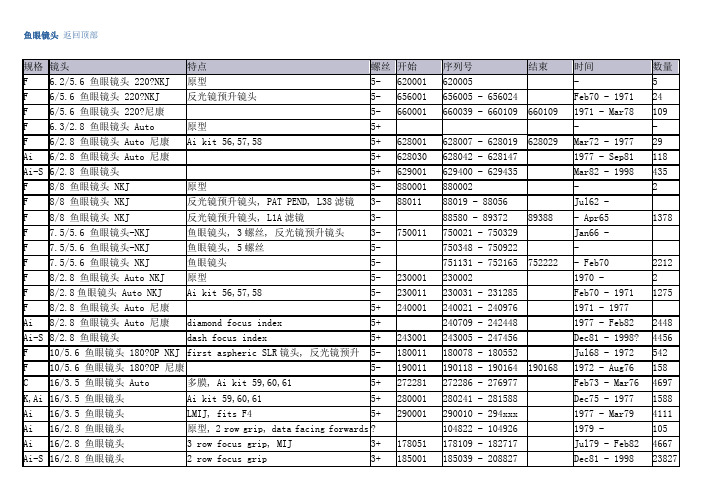
5 螺丝, MIJ black
5+
3 螺丝, MIJ black
3+
DOF marks on chrome
3+ 700001
新序列号 for Ai-S 镜头 in 2006
3+ 900001
plastic focus, twist 快门 lock
3+ 200001
rubber focus, slide 快门 lock
3+ 300001
3+ 400001
3+ 600001
原型
5+
5 螺丝, DOF marks on black, MIJ black 3+ 176021
5+ 628001
Ai 6/2.8 鱼眼镜头 Auto 尼康
5+ 628030
Ai-S 6/2.8 鱼眼镜头
5+ 629001
F 8/8 鱼眼镜头 NKJ
原型
3- 880001
F 8/8 鱼眼镜头 NKJ
反光镜预升镜头, PAT PEND, L38 滤镜 3- 88011
F 8/8 鱼眼镜头 NKJ
特点
螺丝 开始
原型
0 220101
no LMIJ 镜头
-
PAT
PEND,
collar
around
rear 0
220111
LMIJ 镜头
-
PAT
PEND,
collar
300?around
rear
0
LMIJ
0
LMIJ, fits Nikkormat
0 225001
原型
活体科技 3人员专用 3 Megapixel 综合能力 D N 适应型红外 LED 基本 WDR 变

Basic WDR (74 dB); White balance: automatic, hold, and manual; Brightness; Contrast; Sharpness (auto); Auto gain control; Digital noise reduction; Flickerless
4 configurable regions User defined text on video User defined image layer on video
Image flip and mirror
• Audio
Compression Audio-In Audio-Out
8 kHz, Mono, PCM, 16 bit encoding; G.711 Cable with 3.5mm phone jack Cable with 3.5mm phone jack
Microsoft Internet Explorer 8.0 or newer (full functionality); Safari with QuickTime installed, and other browsers with VLC installed (partial functionality)
• Interface
Digital Input Digital Output Local Storage
1, cable without connector 1, cable without connector MicroSDHC/MicroSDXC memory card slot (card not included)
系统传感器L-系列双闪光灯和双喇叭通知设备合并板说明书
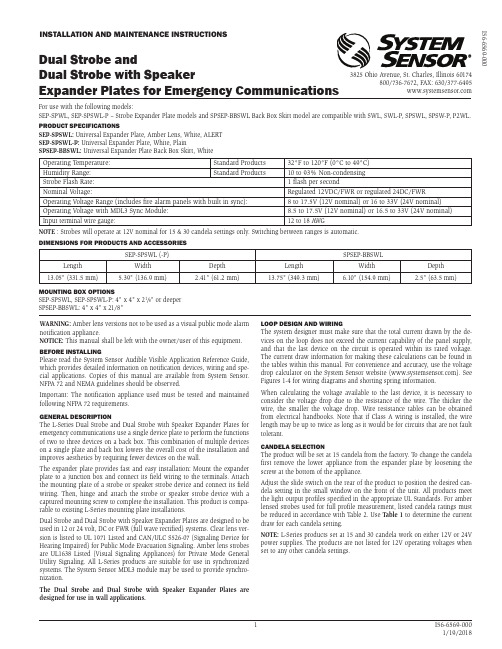
W ARNING: Amber lens versions not to be used as a visual public mode alarm notification appliance.NOTICE: This manual shall be left with the owner/user of this equipment.BEFORE INSTALLINGPlease read the System Sensor Audible Visible Application Reference Guide, which provides detailed information on notification devices, wiring and spe-cial applications. Copies of this manual are available from System Sensor. NFPA 72 and NEMA guidelines should be observed.I mportant: The notification appliance used must be tested and maintained following NFPA 72 requirements.GENERAL DESCRIPTIONThe L-Series Dual Strobe and Dual Strobe with Speaker Expander Plates for emergency communications use a single device plate to perform the functions of two to three devices on a back box. This combination of multiple devices on a single plate and back box lowers the overall cost of the installation and improves aesthetics by requiring fewer devices on the wall.The expander plate provides fast and easy installation: Mount the expander plate to a junction box and connect its field wiring to the terminals. Attach the mounting plate of a strobe or speaker strobe device and connect its field wiring. Then, hinge and attach the strobe or speaker strobe device with a captured mounting screw to complete the installation. This product is compa-rable to existing L-Series mounting plate installations.Dual Strobe and Dual Strobe with Speaker Expander Plates are designed to be used in 12 or 24 volt, DC or FWR (full wave rectified) systems. Clear lens ver-sion is listed to UL 1971 Listed and CAN/ULC S526-07 (Signaling Device for Hearing Impaired) for Public Mode Evacuation Signaling. Amber lens strobes are UL1638 Listed (Visual Signaling Appliances) for Private Mode General Utility Signaling. All L-Series products are suitable for use in synchronized systems. The System Sensor MDL3 module may be used to provide synchro-nization.The Dual Strobe and Dual Strobe wi th Speaker Expander Plates are designed for use in wall applications.LOOP DESIGN AND WIRINGThe system designer must make sure that the total current drawn by the de-vices on the loop does not exceed the current capability of the panel supply, and that the last device on the circuit is operated within its rated voltage. The current draw information for making these calculations can be found in the tables within this manual. For convenience and accuracy, use the voltage drop calculator on the System Sensor website (). See Figures 1-4 for wiring diagrams and shorting spring information.When calculating the voltage available to the last device, it is necessary to consider the voltage drop due to the resistance of the wire. The thicker the wire, the smaller the voltage drop. Wire resistance tables can be obtained from electrical handbooks. Note that if Class A wiring is installed, the wire length may be up to twice as long as it would be for circuits that are not fault tolerant.CANDELA SELECTIONThe product will be set at 15 candela from the factory. T o change the candela first remove the lower appliance from the expander plate by loosening the screw at the bottom of the appliance.Adjust the slide switch on the rear of the product to position the desired can-dela setting in the small window on the front of the unit. All products meet the light output profiles specified in the appropriate UL Standards. For amber lensed strobes used for full profile measurement, listed candela ratings must be reduced in accordance with T able 2. Use Table 1 to determine the current draw for each candela setting.NOTE: L-Series products set at 15 and 30 candela work on either 12V or 24V power supplies. The products are not listed for 12V operating voltages when set to any other candela settings.INSTALLATION AND MAINTENANCE INSTRUCTIONSDual Strobe andDual Strobe with SpeakerExpander Plates for Emergency CommunicationsFor use with the following models:SEP-SPWL, SEP-SPSWL-P – Strobe Expander Plate models and SPSEP-BBSWL Back Box Skirt model are compatible with SWL, SWL-P, SPSWL, SPSW-P, P2WL.PRODUCT SPECIFICATIONSSEP-SPSWL: Universal Expander Plate, Amber Lens, White, ALERT SEP-SPSWL-P: Universal Expander Plate, White, PlainSPSEP-BBSWL: Universal Expander Plate Back Box Skirt, WhiteOperating T emperature:Standard Products 32°F to 120°F (0°C to 49°C)Humidity Range:Standard Products 10 to 93% Non-condensing Strobe Flash Rate: 1 flash per secondNominal Voltage:Regulated 12VDC/FWR or regulated 24DC/FWROperating Voltage Range (includes fire alarm panels with built in sync):8 to 17.5V (12V nominal) or 16 to 33V (24V nominal)Operating Voltage with MDL3 Sync Module:8.5 to 17.5V (12V nominal) or 16.5 to 33V (24V nominal)Input terminal wire gauge:12 to 18 A WGNOTE : Strobes will operate at 12V nominal for 15 & 30 candela settings only. Switching between ranges is automatic.DIMENSIONS FOR PRODUCTS AND ACCESSORIESSEP-SPSWL (-P)SPSEP-BBSWLLength Width Depth Length Width Depth 13.05" (331.5 mm)5.39" (136.9 mm)2.41" (61.2 mm)13.75" (349.3 mm)6.10" (154.9 mm)2.5" (63.5 mm)MOUNTING BOX OPTIONSSEP-SPSWL, SEP-SPSWL-P: 4" x 4" x 21/8" or deeper SPSEP-BBSWL: 4" x 4" x 21/8"3825 Ohio Avenue, St. Charles, Illinois 60174800/736-7672, FAX: 630/377-6495I56-6569-000FIGURE 4. WIRING SEP-SPWL(-P): ATTACHING A HORN STROBE AS THE UPPER DEVICEINPUT FROM FACP OR PRIOR STROBE (-)(+)OUTPUT TO NEXT STROBE OR EOL(-)(+) A0564-00FIGURE 5. SHORTING SPRING ON HORN STROBE MOUNTING PLATE, STANDARD CANDELA, WHITEA0560-00NOTE: A shorting spring is provided between terminals 2 and 3 of the mount-ing plate to enable wiring checks after the system has been wired, but prior to installation of the final product. This spring will automatically disengage when the product is installed, to enable supervision of the final system.TABLE 1. STROBE CURRENT DRAW (mA) FOR SEP-SPWL (-P), SEP-SPSWL (-P)Candela Switch Setting 8-17.5 V olts 16-33 V olts DC DC FWR 15884360NOTE: Products set at 15 and 30 candela automatically work on ei-ther 12V or 24V power supplies. The products are not listed for 12V DC operation when set to any other candela settings.30143638375-10713695-121155110-148179135-172209185-222257TABLE 2: CANDELA DERATING FOR SEP-SPWL AND SEP-SPSWL AMBER LENS STROBE Cd Switch SettingPrivate ModeEmergency Warning15151230302475756095957511011085135135105185185145IMPORTANT: For more information on current draw, light output and sound output data, reference Speaker Strobe installation manuals I56-0002 and I56-0003 and Strobe only installation manual I56-5845 and I56-5847.FIGURE 1. WIRING SEP-SPWL(-P): CONNECTING THE UNIVERSAL EXPANDER PLATE'S LOWER STROBE OUTPUT TO NEXT STROBE OR EOL INPUT FROM POWER SUPPLY FOR STROBE OR PRIOR STROBE(+)(-)(+)(-)A0562-00FIGURE 2. WIRING SEP-SPWL(-P): ATTACHING A SPEAKER STROBE AS THE UPPER DEVICEINPUT FROM FACP OR PRIOR STROBE INPUT FROM AMPLIFIEROR PRIOR SPEAKER (-)(+)(-)(+)OUTPUT TO NEXT STROBE OR EOL OUTPUT TO NEXT SPEAKER OR EOL(-)(+)(-)(+)A0563-00NOTE: Loop resistance on a single NAC should not exceed 120 ohms for 24 volt and 30 ohms for 12 volt systems.FIGURE 3. SHORTING SPRING ON SPEAKER STROBE MOUNTING PLATE, STANDARD CANDELA,WHITEShorting SpringA0559-00NOTE: Shorting springs are provided between terminals 2 and 3 and terminals 5 and 6 of the mounting plate to enable wiring checks after the system has been wired, but prior to installation of the final product. These springs will automatically disengage when the product is installed, to enable supervision of the final system.MOUNTING THE UNIVERSAL EXPANDER PLATE AND SECOND DEVICE Junction Box Compatibility: The expander plate and back box skirt are com-patible with a 4" x 4" x 21/8" junction box.1a. F or flush mount appl i cat i ons: Attach the expander plate to a 4" x 4" x 21/8" junction box using the two screws provided with the expander plate.–Speaker Strobe as upper device: Figure 6.–Strobe as upper device: Figure 8.1b. F or surface-mount appli cati ons wi th a back box ski rt: Snap the ex-pander plate onto the skirt, and then attach the entire assembly to a 4" x 4" x 21/8" junction box using the two screws provided with the expander plate.–Speaker Strobe as upper device: Figure 7.–Strobe as upper device: Figure 9.2. C onnect the lower strobe's field wiring to the expander plate terminals.(See Figure 1.)3. A ttach the device mounting plate with the four screws provided with theexpander plate.4. C onnect the upper device's field wiring to the device mounting plateterminals. (See Figure 4.)5. A ttach upper device:a. H ook tabs at the top of the product housing into the grooves on devicemounting plate.b. S wing the device down into position to engage the terminals on thedevice with the terminals on the device mounting plate.c. M ake sure that the tabs on the back of the product housing fully en-gage with the device mounting plate.d. S ecure the device by tightening the single mounting screw in the frontof the device housing. For tamper resistance, the standard captivemounting screw may be replaced with the enclosed T orx screw. (Seeinstallation manual for upper device.)to flex.FIGURE 6. UNIVERSAL EXPANDER PLATE WITH SPEAKER STROBE FORFLUSH MOUNT APPLICATIONSA0568-00 Note: SEP-SPSWL expander plate shown.FIGURE 7. UNIVERSAL EXPANDER PLATE WITH SPEAKER STROBE SURFACE MOUNT APPLICATIONSA0565-00Note: SEP-SPSWL expander plate shown.Only mount on a wall and in the orientation shown.System Sensor ® is a registered trademark of Honeywell International, Inc.FIGURE 8. UNIVERSAL EXPANDER PLATE WITH HORN STROBE FORFLUSH MOUNT APPLICATIONS A0567-00Note: SEP-SPWL expander plate shown.FIGURE 9. UNIVERSAL EXPANDER PLATE WITH HORN STROBE FORSURFACE MOUNT APPLICATIONSA0566-00Note: SEP-SPWL expander plate shown.Only mount on a wall and in the orientation shown.The horn and/or strobe will not work without power. The horn/strobe gets its power from the fire/security panel monitoring the alarm system. If power is cut off for any rea-son, the horn/strobe will not provide the desired audio or visual warning.The horn may not be heard. The loudness of the horn meets (or exceeds) current Underwriters Laboratories’ standards. However, the horn may not alert a sound sleeper or one who has recently used drugs or has been drinking alcoholic beverages. The horn may not be heard if it is placed on a different floor from the person in hazard or if placed too far away to be heard over the ambient noise such as traffic, air conditioners, machinery or music appliances that may prevent alert persons from hearing the alarm. The horn may not be heard by persons who are hearing impaired.NOTE: Strobes must be powered continuously for horn operation.The signal strobe may not be seen. The electronic visual warning signal uses an ex-tremely reliable xenon flash tube. It flashes at least once every second. The strobe must not be installed in direct sunlight or areas of high light intensity (over 60 foot candles) where the visual flash might be disregarded or not seen. The strobe may not be seen by the visually impaired.The signal strobe may cause seizures. Individuals who have positive photoic response to visual stimuli with seizures, such as persons with epilepsy, should avoid prolonged exposure to environments in which strobe signals, including this strobe, are activated.The signal strobe cannot operate from coded power supplies. Coded power supplies produce interrupted power. The strobe must have an uninterrupted source of power in or-der to operate correctly. System Sensor recommends that the horn and signal strobe always be used in combination so that the risks from any of the above limitations are minimized.THREE-YEAR LIMITED WARRANTYSystem Sensor warrants its enclosed product to be free from defects in materials and workmanship under normal use and service for a period of three years from date of manufacture. System Sensor makes no other express warranty for this product. No agent, representative, dealer, or employee of the Company has the authority to increase or alter the obligations or limitations of this Warranty. The Company’s obligation of this Warranty shall be limited to the replacement of any part of the product which is found to be defective in materials or workmanship under normal use and service during the three year period commencing with the date of manufacture. After phoning System Sensor’s toll free number 800-SENSOR2 (736-7672) for a Return Authorization number, send defective units postage prepaid to: Honeywell, 12220 Rojas Drive, Suite 700, El Paso TX 79936, USA for US returns and 6581 Kitimat Road, Unit 6 Mississauga, ON L5N 3T5 forCanadian returns. Please include a note describing the malfunction and suspected cause of failure. The Company shall not be obligated to replace units which are found to be defective because of damage, unreasonable use, modifications, or alterations occurring after the date of manufacture. In no case shall the Company be liable for any consequen-tial or incidental damages for breach of this or any other Warranty, expressed or implied whatsoever, even if the loss or damage is caused by the Company’s negligence or fault. Some states do not allow the exclusion or limitation of incidental or consequential dam-ages, so the above limitation or exclusion may not apply to you. This Warranty gives you specific legal rights, and you may also have other rights which vary from state to state.FCC STATEMENTL-series Strobes and Horn/Strobes have been tested and found to comply with the lim-its for a Class B digital device, pursuant to part 15 of the FCC Rules. These limits are designed to provide reasonable protection against harmful interference when the equip-ment is operated in a commercial environment. This equipment generates, uses, and can radiate radio frequency energy and, if not installed and used in accordance with theinstruction manual, may cause harmful interference to radio communications. Operationof this equipment in a residential area is likely to cause harmful interference in which case the user will be required to correct the interference at his own expense. This ClassB digital apparatus complies with Canadian ICES-003.Please refer to insert for the Limitations of Fire Alarm SystemsTHE LIMITATIONS OF STROBE AND SPEAKER STROBE EXPANDER PLATE。
社交媒体改变交流方式的英语作文
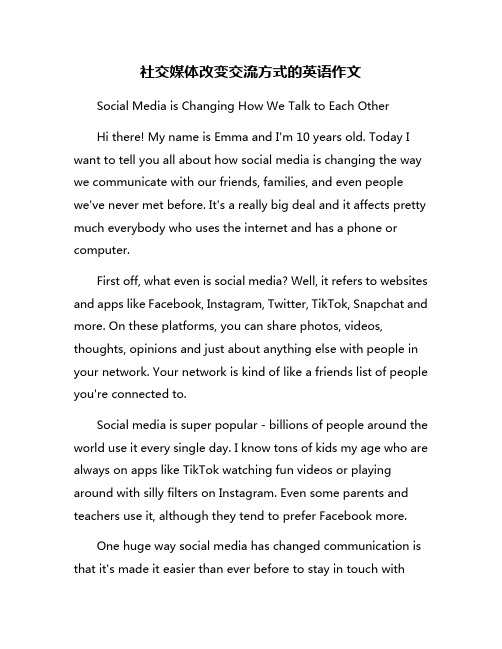
社交媒体改变交流方式的英语作文Social Media is Changing How We Talk to Each OtherHi there! My name is Emma and I'm 10 years old. Today I want to tell you all about how social media is changing the way we communicate with our friends, families, and even peoplewe've never met before. It's a really big deal and it affects pretty much everybody who uses the internet and has a phone or computer.First off, what even is social media? Well, it refers to websites and apps like Facebook, Instagram, Twitter, TikTok, Snapchat and more. On these platforms, you can share photos, videos, thoughts, opinions and just about anything else with people in your network. Your network is kind of like a friends list of people you're connected to.Social media is super popular - billions of people around the world use it every single day. I know tons of kids my age who are always on apps like TikTok watching fun videos or playing around with silly filters on Instagram. Even some parents and teachers use it, although they tend to prefer Facebook more.One huge way social media has changed communication is that it's made it easier than ever before to stay in touch withpeople, no matter how far apart you live. My cousin Billy lives all the way across the country, but we can easily message each other on Instagram to share jokes, memes and videos. It's way more fun than just texting or emailing!Social media has also connected people who would have never met otherwise. On TikTok, I can watch videos made by kids from other countries and comment on the ones I like. Sometimes kids from different places become internet friends that way. On Twitter, people share their thoughts with the whole world instantly. So if someone has a cool idea, it can spread really quickly to tons of people they don't even know.Another big change is that social media has made communication more visual and multimedia-based. In the past, most communication was through things like phone calls, letters, and text-only emails or messaging. But now with apps like Snapchat and Instagram, it's just as common to communicate through photos, videos, GIFs, stickers and all sorts of other fun visual stuff. Sometimes I have full conversations with my friends without using any actual words at all - just pics and emoji!Of course, social media isn't all good when it comes to changing communication. Some people think all this screen time and digital chatting is making kids lose important face-to-facesocial skills. We're so used to hiding behind screens that some kids get really awkward or anxious talking to people in real life. That's definitely something to be aware of.There are also issues with things like online bullying, shaming, and spreading of misinformation and rumors on social media platforms. It can be a pretty mean place online if people forget to be kind and think before they post. Grown-ups have to help teach kids to be good digital citizens.Privacy is another big concern about social media's impact on communication. With all this oversharing and lack of control over where your personal info and messages end up, it's getting harder to have any sense of privacy online. That could lead to serious issues down the road.At the end of the day though, social media is here to stay when it comes to how we communicate. It gives us amazing tools to express ourselves, meet new people, share our lives, and be creative in ways that weren't possible before. As long as we can learn to use it responsibly, social media will just keep connecting the world more and more over time.I'm already so used to seamlessly switching between video chatting my friends on Houseparty, posting jokes on my SnapChat story, sharing selfies on Instagram, and checking outthe latest dance challenges on TikTok. It's hard to even imagine what communication was like before all these crazy apps existed!Social media has definitely already changed so much about how we talk to each other as kids. And I'm sure it will keep evolving and bringing even more changes in the years to come. For now, I'd better run - my SnapChat streaks are about to reset if I don't send my friends some silly selfies soon. TTYL!。
LG BLP1 多功能美容仪 使用说明书
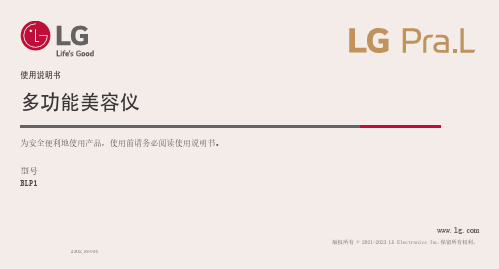
2302_Rev04使用说明书多功能美容仪为安全便利地使用产品,使用前请务必阅读使用说明书。
型号BLP1MFL71818141版权所有 © 2021-2023 LG Electronics Inc.保留所有权利。
进行皮肤护理时的注意事项4 安全使用须知7 Q&A使用须知8 功能须知9 确认产品组成查看产品10 主机13 使用支架护理皮肤14 护理皮肤前注意事项15 准备护理17 集中护理21 眼部护理24 冰爽护理电池充电26 充电27 确认电池状态管理产品28干净地管理主机2使用注意事项 29 安全信息维护32 处理装置申报故障前确认事项33 解决问题附录35 产品规格本使用说明书为通用说明书,可能包含与所购买的产品相异的图片或内容。
本使用说明书可能根据公司情况有所变更。
3进行皮肤护理时的注意事项!安全使用须知y处于妊娠期或者哺乳期的女性不建议使用 本仪器。
(妊娠期或者哺乳期中,因荷尔蒙失衡可能会导致暂时性的皮肤问题,与产品使用无关。
)yy使用时请避开甲状腺部位。
y接受过整形手术或皮肤相关微整形及治疗后,建议在约 2 个月后皮肤已经恢复的状态下使用。
4y本产品的功效及安全性已获得外部官方机构验证,请放心使用。
y但是,如果您患有其他严重疾病,或正在接受治疗,建议您咨询专科医生后再使用。
y换季等环境因素、饮酒或压力等身体因素可能导致皮肤状态暂时发生改变,与是否使用本产品无关。
若皮肤状态发生变化,建议暂停使用,等皮肤恢复正常或咨询专科医生后使用。
y使用本产品时,根据个人皮肤状态,可能出现皮肤泛红或刺痛等皮肤刺激。
若此类刺激持续存在,请立即停止使用,咨询皮肤科医生后再使用。
y面部有皮肤疾病或皮肤容易发炎的人群请咨询医生后使用。
y佩戴心脏起搏器或接受器官移植者不建议使用。
y请勿连续使用冰爽护理。
若连续使用冰爽护理,为了维持冰爽护理头内部的适中温度,在语音提示后,产品电源可能会自动关闭。
Philips Lumea IPL 脱毛系统说明书

Lumea Precision PlusFor use on body, face15 minutes to treat lower legsLifetime <gt/>100.000 light pulsesSC2003/11Prevent hair regrowthIPL hair removal: enjoy smooth skin every day Philips Lumea IPL hair removal system works wonders to prevent the reappearance of hair on face as well as body. Gentle pulses of light, applied regularly, keep skin silky-smooth every day.Long lasting smoothnessEffortlessly effectiveEnjoy smooth skin every dayHair removal with IPL technologyAdapted for safe use in the comfort of your own homeSuitable for a wide variety of hair and skin typesGentle and effective application for face and bodySlide and Flash mode for a more convenient applicationPrecision attachment for safe facial treatmentBigger body attachment for fast treatmentFive adjustable light energy settingsSafe and effective even on sensitive areasMaximum freedom, minimum hassleCordless convenienceNo replacement parts, no hidden costsHighlightsEffortlessly effectiveOur clinical studies have shown significant hair reduction in as little as four bi-weeklytreatments resulting in smooth hair free skin. To maintain these results, simply repeat the treatment when needed. Time betweentreatments may vary based on your individual hair regrowth.IPL technologyPhilips Lumea uses an innovative light-based technology called IPL (Intense Pulsed Light),derived from the technology used in professional beauty salons. Philips hasadapted this technology for safe and effective use in the comfort of your own home. Philips worked closely with leading dermatologists to develop our breakthrough hair removal system.For more than 10 years we carried outextensive consumer research with more than 2000 women.Suitable hair and skin typesPhilips Lumea works effectively on (naturally)dark blonde, brown and black hairs. As with other light-based treatments, Philips Lumea is NOT effective on red, light-blonde orwhite/grey hair. Philips Lumea is also NOT suitable for very dark skin.Five light energy settingsPhilips Lumea has five adjustable light energy settings to ensure gentle but effectivetreatment. Used correctly, Philips Lumea's IPL treatment is safe and gentle to use even on sensitive skin and sensitive body areas.Application areasUse with confidence to remove hair on face (upper lip, chin and sideburns) and body parts including legs, underarm, bikini area, stomach and arms.Cordless convenienceLumea's unique cordless design is perfect for maximum reach and ease of use.Extra safety for the faceThe precision attachment is equipped with an extra integrated light filter and enables a safe and convenient application on the upper lip,chin and sideburns. It can also be used on other sensitive areas on the body, such as the underarms, the bikini area and hard-to-reach areas.SpecificationsPowerVoltage: 100-240 VServiceWarranty: 2 years global warrantyT echnical specificationsHigh performance lamp: Delivers <gt/> 100,000 flashesApplication areasBody areas: Legs, Belly, Bikini, Armpits, Arms Face areas: Chin, Sideburns, Upper lip AttachmentsPrecision attachment (2cm2): For safeapplication on faceBody attachment (4cm2): For use below thenecklineItems includedCharger: Multi voltage chargerInstructions for use: Quick Start Guide, UsermanualStorage: PouchPowerCharging time: 100 minRunning time: Minimum 370 flashesSafety and adjustable settingsIntegrated UV filter: Protects skin from UV light5 light energy settings: Adjustable to your skintypeIntegrated safety system: Preventunintentional flashingApplication timeLower leg: 8 minArmpit: 1 minBikini line: 1 minFace areas: 1 minApplication modeSlide and Flash: For convenient applicationStep and Flash: For treatment on curvy areasCorded / cordless use: Cordless© 2021 Koninklijke Philips N.V.All Rights reserved.Specifications are subject to change without notice. Trademarks are the property of Koninklijke Philips N.V. or their respective owners.Issue date 2021‑08‑09 Version: 9.1.1EAN: 08 71010 35988 00 。
FLIR E-Series 迷你红外摄像头用户手册说明书
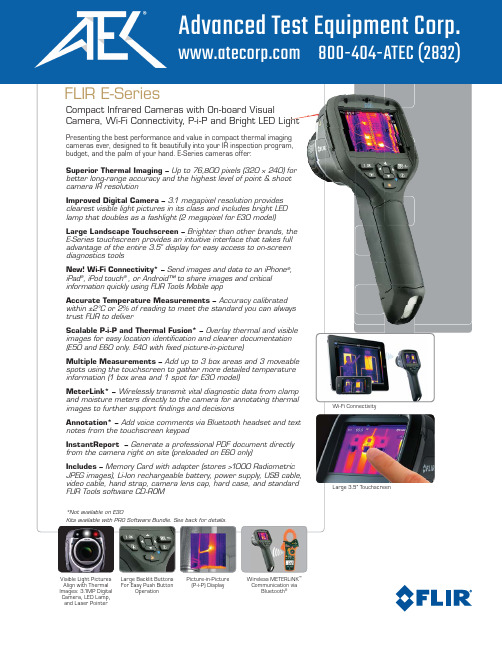
FLIR E-SeriesCompact Infrared Cameras with On-board VisualCamera, Wi-Fi Connectivity, P-i-P and Bright LED LightPresenting the best performance and value in compact thermal imagingcameras ever, designed to fit beautifully into your IR inspection program,budget, and the palm of your hand. E-Series cameras offer:Superior Thermal Imaging – Up to 76,800 pixels (320 × 240) forbetter long-range accuracy and the highest level of point & shootcamera IR resolutionImproved Digital Camera – 3.1 megapixel resolution providesclearest visible light pictures in its class and includes bright LEDlamp that doubles as a fashlight (2 megapixel for E30 model)Large Landscape Touchscreen – Brighter than other brands, theE-Series touchscreen provides an intuitive interface that takes fulladvantage of the entire 3.5” display for easy access to on-screendiagnostics toolsNew! Wi-Fi Connectivity* – Send images and data to an iPhone®,iPad®, iPod touch® , or Android™ to share images and criticalinformation quickly using FLIR Tools Mobile appAccurate Temperature Measurements – Accuracy calibratedwithin ±2°C or 2% of reading to meet the standard you can alwaystrust FLIR to deliverScalable P-i-P and Thermal Fusion* – Overlay thermal and visibleimages for easy location identifi cation and clearer documentation(E50 and E60 only. E40 with fi xed picture-in-picture)Multiple Measurements – Add up to 3 box areas and 3 moveablespots using the touchscreen to gather more detailed temperatureinformation (1 box area and 1 spot for E30 model)MeterLink* – Wirelessly transmit vital diagnostic data from clampand moisture meters directly to the camera for annotating thermalimages to further support fi ndings and decisionsAnnotation* – Add voice comments via Bluetooth headset and textnotes from the touchscreen keypadInstantReport – Generate a professional PDF document directlyfrom the camera right on site (preloaded on E60 only)Includes – Memory Card with adapter (stores >1000 RadiometricJPEG images), Li-Ion rechargeable battery, power supply, USB cable,video cable, hand strap, camera lens cap, hard case, and standardFLIR Tools software CD-ROMWi-Fi ConnectivityVisible Light PicturesAlign with ThermalImages: 3.1MP DigitalCamera, LED Lamp,and Laser PointerLarge Backlit ButtonsFor Easy Push ButtonOperationPicture-in-Picture(P-i-P) DisplayWireless METERLiNK™Communication viaBluetooth®Large 3.5" Touchscreen*Not available on E30Kits available with PRO Software Bundle. See back for details.Imaging Specifi cationsApplicationsFEATURES FLIR E40FLIR E50FLIR E60Temperature range -4 to 662°F (-20 to 350°C)-4 to 1202°F (-20 to 650°C)-4 to 1202°F (-20 to 650°C)-4 to 1202°F (-20 to 650°C)Thermal sensitivity (N.E.T .D)<0.1°C at 30°C <0.07°C at 30°C <0.05°C at 30°C <0.05°C at 30°C Detector Type - Focal plane array; (FPA) uncooled microbolometer 160 x 120 pixels 160 x 120 pixels 240 x 180 pixels320 x 240 pixelsPicture-in-Picture (P-i-P)/Fusion —Fixed P-i-P Scalable P-i-P /Thermal Fusion Scalable P-i-P /Thermal Fusion MPEG 4 Video Recording —YesYesYesVideo Camera w/Lamp 2MP /Bright LED Lamp 3.1MP /Bright LED Lamp 3.1MP /Bright LED Lamp 3.1MP /Bright LED Lamp Digital Zoom —2X Continuous4X Continuous4X ContinuosImage annotation —Voice (60s)/Text Comments Voice (60s)/Text Comments Voice (60s)/Text Comments Moveable Spot 1 Spotmeter 3 Spotmeters3 Spotmeters3 SpotmetersArea Box 1 Area Box 3 Area Boxes (full image with min/max/avg) 3 Area Boxes (full image with min/max/avg) 3 Area Boxes (full image with min/max/avg)Delta T—YesYesYesData Communication Interface USB-mini, USB-A, Composite VideoUSB-mini, USB-A, Composite Video, Bluetooth, Wi-FiUSB-mini, USB-A, Composite Video, Bluetooth, Wi-FiUSB-mini, USB-A, Composite Video, Bluetooth, Wi-FiCOMMON FEATURES Frame Rate60HzField of view / Focus 25° x 19° / Manual (Minimum focus distance 1.3ft/0.4m)Spectral range 7.5 to 13μmDisplay Built-in 3.5" color LCDImage modes Thermal, visual, and image galleryImage Storage>1000 radiometric JPEG images (SD card memory)Laser Classifi cation/Type Class 2/Semiconductor AlGalnP Diode Laser: 1mW /635nm (red)Set-up controls Mode selector, color palettes, confi gure image info, units, language, date and time formats, and image gallery Measurement modes Auto hot/cold spot, Isotherm (above/below/interval) Measurement Correction Refl ected ambient temperature & emissivity correction Battery Type/Operating Time Li-lon/ >4 hours, Display shows battery status Charging systemIn camera AC adapter /2 bay charging systemShock/Vibration/Drop / Encapsulation; Safety 25G, IEC 60068-2-29/ 2G, IEC 60068-2-6/ Drop-proof 2m (6.6ft)IP54; EN/UL/CSA/PSE 60950-1Dimensions/Weight9.7x3.8x7.2" (246x97x184mm)/<1.82lbs (825g), including battery Ordering Information49001-1801 ......................................FLIR E30 Thermal Imaging Infrared Camera (160x120)49001-1801-KIT .................................FLIR E30 with PRO Software Bundle 49001-2001 ......................................FLIR E40 Thermal Imaging Infrared Camera (160x120)49001-2001-KIT .................................FLIR E40 with PRO Software Bundle49001-2101 ......................................FLIR E50 Thermal Imaging Infrared Camera (240x180)49001-2101-KIT .................................FLIR E50 with PRO Software Bundle 49001-0602 ......................................FLIR E60 Thermal Imaging Infrared Camera (320x240)49001-0602-KIT ................................FLIR E60 with PRO Software BundleACCESSORIES T197752 ............................................Li-Ion Rechargeable Battery T910814 ............................................AC Adapter Charger (110-240V, U.S. Plug)1910490 ...........................................Cigarette Lighter Adapter Kit, 12VDC (1.2m cable)T198125 ............................................2-Bay Battery Charger including Power Supply (multi plugs)T197771 ............................................Bluetooth ® HeadsetT197717 ............................................FLIR Reporter Professional Analysis Software 1196961 ............................................15° Telephoto Lens 1196960............................................45° Wide Angle Lens T197926 ............................................Tripod adapter T127100 ............................................Sunshield T911087 ............................................PouchElectrical: Hot Fuses Motor: Internal Winding Problem Motor: Bearing Problem10-Year DetectorProtection 5-Year Battery2-Year Parts & LaborCamera Kits with PRO Software BundleIncrease the power of the camera data by adding a powerful software for creating compelling and professional, fully customized, easy-to-interpret maintenance reports.Professional Report Wizard guides you step-by-step instructions combining all IR inspection data - infrared and visual images, temperature measurements, and text notes - into a professional, easy-to-interpret maintenance report.CANADAFLIR Systems, Ltd.PH: +1 800.613.0507MEXICO/LATIN AMERICA FLIR Systems Brasil Av. Antonio Bardella PH: +55 15 3238 8070BOSTONFLIR Systems, Inc. PH: +1 866.477.3687PH: +1 978.901.8000PORTLANDCorporate Headquarters FLIR Systems, Inc.PH: +1 866.477.3687www.fl NASDAQ: FLIREquipment described herein may require US Government authorization for export purposes. Diversion contrary to US law is prohibited. Imagery used for illustration purposes only. Specifi cations are subject to change without notice. ©2012 FLIR Systems, Inc. All rights reserved. 3591 (Rev. 06/11/12)。
