TimesTen In-Memory Database for the Communications Industry
TimesTen内存库同步异常处理

TimesTen内存库同步异常处理————————————————————————————————作者:————————————————————————————————日期:CacheGroup的基本操作:TimesTen的组成:TT由三部分来组成的,分别是TT数据库服务器、数据复制选件和高速缓存选件。
Oracle TimesTen In- Memory Database:是一个优化了的内存数据库。
Replication-TimesTen To TimesTen:是TT的一个选件,它支持数据库之间的实时复制,这个数据库之间可以是Oracle的主备机之间,也可以是两个TT之间的数据Rep。
但不能是Oracle和TT之间的数据复制。
可以使用异步和同步的传输,可以进行冲突解决和冲突检测,以及服务器故障后的自动重新同步。
Cache Connect To Oracle:是Oracle的一个选件,能够将Oracle中的数据加载到TT中。
然后实现Oracle和TT的双向更新。
在TT中查看CacheGroup的相关信息:>>cachegroup;//查看所有的cache的信息>>cachegroup CG_RA T_RES_ACCUMULATOR_556 //查询单个cache的信息。
使用该命令输出的相关信息说明:名称意义说明Cache Group Type Cache的类型Read Only :只支持从Oracle到TT的正向同步,不能在TT中手动的修改该Cache中的数据。
AsynchronousWritethrough(AWT)只支持TT到Oracle中的同步,即在TT中修改的数据会同步到Oracle中去,要注意的是不要在Oracle中手动这个数据,这样会造成Oracle和TT中的数据差异导致同步失败。
Autorefresh 自动同步AWT形式的Cache用这个值来判断是否需要自动同步。
Oracle SQL Developer Oracle TimesTen In-Memory Dat

Oracle® SQL DeveloperOracle TimesTen In-Memory Database Support Release NotesRelease 19.2F22572-01November 2019This document provides late-breaking information as well as information that is notyet part of the formal documentation.This document contains the following sections:■Changes in this release■Supported TimesTen releases and platforms■Known problems and limitations■Documentation Accessibility1Changes in this releaseThis section lists changes between releases:■Changes for Release 19.2 from Release 19.1■Changes for Release 19.1 from Release 18.2■Changes for Release 18.2 from Release 4.1■Changes for Release 4.1 from Release 4.0■Changes for Release 4.0 from Release 3.11.1Changes for Release 19.2 from Release 19.1■This release now supports Oracle Java Development Kit (JDK) 11.1.2Changes for Release 19.1 from Release 18.2■There are new features. See New features in release 19.1.1.2.1New features in release 19.1Features supported in TimesTen Scaleout Release 18.1.2.1 or later:■For stop or unload database operations, you can opt to force all user connectionsto disconnect if the initial attempt to terminate such connections fails.Features supported in TimesTen Scaleout Release 18.1.1.3 or later:■The Connection Details dialog now displays information on the element, host,instance, connection name, process ID, and type of connection for the selectedconnection. It also displays additional information on client/server or proxyconnections.1.3Changes for Release 18.2 from Release 4.1■There are new features. See New features in release 18.2.1.3.1New features in release 18.2Features supported in TimesTen In-Memory Database 18.1 or later:■You can use SQL Developer to work with TimesTen Scaleout databases. For more information, see "Working with TimesTen Scaleout" in the Oracle SQL Developer Oracle TimesTen In-Memory Database Support User's Guide.1.4Changes for Release 4.1 from Release 4.0■There are new features. See New features in release 4.1.1.4.1New features in release 4.1Features supported in TimesTen Release 11.2.1.0 or later:■You can set a custom substitution character that TimesTen uses for variable substitution. By default, the set define attribute is set to off and uses thesubstitution character of &. For more information on the set define ttIsqlattribute, see "ttIsql" in the Oracle TimesTen In-Memory Database Reference.1.5Changes for Release 4.0 from Release 3.1■When you create a named connection to connect to a TimesTen database, the User specified connection type is now called Advanced.■You can set the Autocommit option directly from the New/Select Database Connection dialog. This new autocommit option is set at the connection level. In previous releases the autocommit option is set at the running instance level.■There are new features. See New features in release 4.0.1.5.1New features in release 4.0Features supported in TimesTen Release 11.2.2.5 or later:■You can capture ttStats snapshots and generate ttStats reports that compare two snapshots. A ttStats snapshot is a collection of performance metrics.TimesTen collects performance metrics from TimesTen system tables, systemviews, and built-in procedures.■There are new pre-defined Performance reports. Performance reports show statistics information and statistics snapshots for the TimesTen database. These reports are available in the Performance category of the TimesTen Reports. Features supported in TimesTen Release 11.2.2.4 or later:■SQL Developer supports the TimesTen Index Advisor which can evaluate a SQL workload and recommend indexes. The indexes that the TimesTen Index Advisor recommends can improve the performance for joins, single table scans, and ORDER BY or GROUP BY operations.■You can load data using parallel threads from an Oracle database into a TimesTen database without creating a cache grid, cache group, or cache table.2Supported TimesTen releases and platformsSQL Developer 19.2 is available on 64-bit Microsoft Windows, Linux systems, and macOS. SQL Developer 19.2 supports Oracle TimesTen In-Memory Database 11.2.2.8.0 and later, TimesTen Application-Tier Database Cache 11.2.2.8.0 and later, and TimesTen In-Memory Database 18.1, and can be used to connect to a TimesTen database that resides on any platform that is supported by the TimesTen software.In a client/server environment, if you connect to the TimesTen server with an older release of the TimesTen client, then new features added to the newer release of the server are not supported.SQL Developer 19.2 requires Oracle Java Development Kit (JDK) 8 or 11, with a minimum version of 1.8 update 121.3Known problems and limitations■When you use some Java 8 versions on Linux, the pie chart in the table distribution tab cannot be seen. The drop-down list for the pie chart and the bar chart may look distorted. As a workaround, select the bar chart to visualize the data.■To use SQL Developer 19.2 on Windows to manage a grid or database from TimesTen Scaleout, install a TimesTen Client (version 11.2.2.8.0 or higher) and set your environment variables with the ttenv script. By default, the ttenv script sets the CLASSPATH environment variable to:installation_dir\lib\ttjdbc5.jar;However, using ttjdbc5.jar with Oracle Java Development Kit (JDK) 8 causes the Java Virtual Machine to crash. Depending on the available.jar file, set your CLASSPATH environment variable to use either installation_dir\lib\ttjdbc7.jar; or installation_dir\lib\ttjdbc8.jar;.■If you do not select "Autocommit," then TimesTen SQL operations within the Connections navigator are not always automatically committed. You must issue an explicit commit by either selecting Commit or by issuing the commit command in SQL Worksheet. If TimesTen encounters errors in your transaction, you must explicitly roll back the transaction by either selecting Rollback or by issuing the rollback command in SQL Worksheet.If "Autocommit" is selected, then TimesTen SQL operations within theConnections navigator are automatically committed. A transaction in the SQL Worksheet is also automatically committed if there are no open tables in thetransaction. If there are open tables, then the transaction in the worksheet is not automatically committed and you must issue an explicit commit by eitherselecting Commit or by issuing the commit command in SQL Worksheet.To enable "Autocommit," select Tools, then select Preferences. In the Preferences dialog box, click the + to the left of the Database node to expand the node and select Advanced.■Setting the passthrough level to a value other than 0 can affect the SQL operations in the Connections navigator. Make sure this setting is reset to 0 when switching from issuing passthrough operations in SQL Worksheet back to the Connections navigator.You can also create an unshared worksheet which uses a separate databaseconnection from the Connections navigator so that a particular passthrough levelsetting applies only to that worksheet. From a shared worksheet, click theUnshared SQL Worksheet icon or press Ctrl+Shift+N to create an unsharedworksheet.■If you click the + to the left of the Indexes node to view the list of indexes and then click the name of the index with the characteristics you want to view, you cannot view the index's DDL statement, because the SQL tab is missing. To view theCREATE INDEX statement, from the index's underlying table or materialized view, click the SQL tab.■TimesTen error 2963 (Inconsistent datatypes: (NUMBER,CHAR) are not compatible in expression) is returned when you attempt to specify anumeric value filter on a numeric column. To specify a filter value for a numeric column, click the + to the left of the Tables node to view the list of tables, and then click the name of a table that contains a numeric column. In the Data tab of the table, click the name of a numeric column. In the Filter field, enter a numeric value and press the Enter key.■Before you export data from a table in a format that is compatible with the TimesTen ttBulkCp utility, set the format for DATE and TIMESTAMP data using the following instructions:1.Select Tools, then select Preferences.2.In the Preferences dialog box click the + to the left of the Database node toexpand the node.3.Select NLS.4.In the Date Format field, specify RRRR-MM-DD5.In the Timestamp Format field, specify DD-MON-RRRR HH24:MI:SSXFFTo export data from a table in a format that the ttBulkCp utility recognizes,right-click the name of the table and select Unload. After you select Unload, step 1 (Source/Destination) of the Unload Wizard appears. In the Format drop-down menu, select ttbulkcp. After you complete step 1, click the Next button to advance to step 2 (Specify Data) of the Unload Wizard. After you complete step 2, click the Next button to advance to step 3 (Unload Summary). Click the Finish button to complete the data export operation.You can change the DATE and TIMESTAMP data format back to their originalsettings after the data has been exported.■The hierarchical profile and debugging of PL/SQL procedures and functions in a TimesTen database are not supported.4Documentation AccessibilityFor information about Oracle's commitment to accessibility, visit the Oracle Accessibility Program website at/pls/topic/lookup?ctx=acc&id=docacc.Access to Oracle SupportOracle customers that have purchased support have access to electronic support through My Oracle Support. For information, visit/pls/topic/lookup?ctx=acc&id=info or visit /pls/topic/lookup?ctx=acc&id=trs if you are hearing impaired.Oracle SQL Developer Oracle TimesTen In-Memory Database Support Release Notes, Release 19.2F22572-01Copyright © 2008, 2019, Oracle and/or its affiliates. All rights reserved.This software and related documentation are provided under a license agreement containing restrictions on use and disclosure and are protected by intellectual property laws. Except as expressly permitted in your license agreement or allowed by law, you may not use, copy, reproduce, translate, broadcast, modify, license, transmit, distribute, exhibit, perform, publish, or display any part, in any form, or by any means. Reverse engineering, disassembly, or decompilation of this software, unless required by law for interoperability, is prohibited.The information contained herein is subject to change without notice and is not warranted to be error-free. If you find any errors, please report them to us in writing.If this is software or related documentation that is delivered to the U.S. Government or anyone licensing it on behalf of the U.S. Government, then the following notice is applicable:U.S. GOVERNMENT END USERS: Oracle programs, including any operating system, integrated software, any programs installed on the hardware, and/or documentation, delivered to U.S. Government end users are "commercial computer software" pursuant to the applicable Federal Acquisition Regulation and agency-specific supplemental regulations. As such, use, duplication, disclosure, modification, and adaptation of the programs, including any operating system, integrated software, any programs installed on the hardware, and/or documentation, shall be subject to license terms and license restrictions applicable to the programs. No other rights are granted to the U.S. Government.This software or hardware is developed for general use in a variety of information management applications. It is not developed or intended for use in any inherently dangerous applications, including applications that may create a risk of personal injury. If you use this software or hardware in dangerous applications, then you shall be responsible to take all appropriate fail-safe, backup, redundancy, and other measures to ensure its safe use. Oracle Corporation and its affiliates disclaim any liability for any damages caused by use of this software or hardware in dangerous applications. Oracle and Java are registered trademarks of Oracle and/or its affiliates. Other names may be trademarks of their respective owners.Intel and Intel Xeon are trademarks or registered trademarks of Intel Corporation. All SPARC trademarks are used under license and are trademarks or registered trademarks of SPARC International, Inc. AMD, Opteron, the AMD logo, and the AMD Opteron logo are trademarks or registered trademarks of Advanced Micro Devices. UNIX is a registered trademark of The Open Group.This software or hardware and documentation may provide access to or information about content, products, and services from third parties. Oracle Corporation and its affiliates are not responsible for and expressly disclaim all warranties of any kind with respect to third-party content, products, and services unless otherwise set forth in an applicable agreement between you and Oracle. Oracle Corporation and its affiliates will not be responsible for any loss, costs, or damages incurred due to your access to or use of third-party content, products, or services, except as set forth in an applicable agreement between you and Oracle.。
TT库安装手册

Are you sure you want the daemon log to be written to /timesten/TimesTen/tt70/log?[ yes ]
默认回车,确认把日志写到新建的目录下
21、输入ORACLE_HOME,出现如下提示
NOTE: Cache Connect to Oracle requires the ORACLE_HOME environment variable.
TheTimesTenDemo applications can take up to 64 Mbytes of disk space.
Depending on how your system is configured, you may not want to create the
DemoDataStoredirectory in the default location,
beverified by running 'ttVersion'.
The default port number is 17001.
Do you want to use the default port number for theTimesTendaemon?[ yes ]
默认选择17001端口,确认端口没有被占用[1],确认方法见脚注。
If you cannot provide a valid path to your Oracle installation,
you must modify the script :
/timesten/TimesTen/tt70/bin/ttThunk
as well as the daemon options file :
Oracle TimesTen In-Memory Database 在 Oracle Exalog
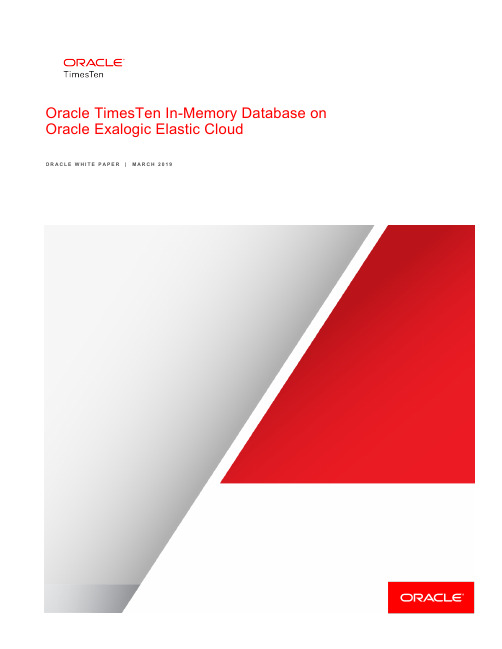
Oracle TimesTen In-Memory Database on Oracle Exalogic Elastic CloudO R A C L E W H I T E P A P E R| M A R C H2019Executive Summary With the growing speed of messages moving through business networks,the use of real-time processing to capture, analyze, and respond intelligently to key events has become the benchmark for corporate excellence.Not only are the execution and management of critical business processes important, customers expect highly tailored interactions and the utmost responsiveness from any company with which they do significant business. Oracle TimesTen In-Memory Database (TimesTen)is a memory-optimized relational database.TimesTen provides real-time data management for performance critical systems deployed in the application tier to deliver blazing-fast response and real-time caching of application data from the Oracle Database to the TimesTen database. Exalogic Elastic Cloud SoftwareLinuxSolarisExalogic Networking Stack and System ToolsApplicationsExalogic Software – installed on premisesValue-added products -Installed on premisesFactory Assembled and InstalledEL X2-2Oracle Exalogic Elastic Cloud (Exalogic)is an integrated hardware and software system designed to provide a complete platform for a wide range of application types and widely varied workloads.Oracle Exalogic is intended for large-scale, performance-sensitive, mission-critical application deployments.It combines Oracle Fusion Middleware software and industry-standard Sun hardware to enable a high degree of isolation between concurrently deployed applications,which have varied security, reliability, and performance requirements. Real-time OLTP applications can benefit greatly from the combined compute power of Exalogic and TimesTen.Using the TimesTen TPTBM performance program running an80-10-5-5 workload (80%read transactions, 10% update transactions, 5% insert transactions, and 5% delete transactions), throughput on each compute node reached 1.6 million Transactions per Second(TPS).Using a workload simulating a Prepaid Mobile application or an Online Banking application,TimesTen achieved peak throughput of 8.7 million TPS running on a quarter-rack Exalogic configuration (8 compute nodes). More details of the tests are presented in subsequent sections of this paper.IntroductionOracle TimesTen In-Memory Database11g has been certified for the Oracle Exalogic Elastic Cloud.This white paper describes configuration considerations,best practices and performance results of TimesTen running on Exalogic.TimesTen is targeted to run in the application tier,close to applications,and optionally in-process with applications to deliver very low response time and very high throughput for performance-critical applications.TimesTen can be used as the database of record or as a relational cache database to the Oracle Database.The enterprise architectures that derive the greatest benefit from real-time processing provide event,data, and transaction management in the application tier,empowering front-line systems with rapid response and deeper insight.It is not sufficient to merely collect and cache data next to applications,as is often the case with first-generation in-house efforts.Nor is it practical to locate the corporate database on the same tier with the applications.Enterprise companies can extend their software infrastructures with TimesTen to create systems that are instantly responsive,highly scalable,and continuously available using the familiar SQL programming interfaces with minimal changes.These systems are used to increase customer loyalty,attract new customers,streamline operations,and avoid the costly alternative of proprietary software development.The Exalogic certification was performed using the TimesTen11.2.1.8.3release with a quarter-rack Exalogic version1.0server.All TimesTen product components were installed and tested,including TimesTen Replication,Application-Tier Database Cache,integration with Oracle Clusterware,Oracle SQL Developer, and TimesTen Plug-in for Oracle Enterprise Manager.Our testing results showed that TimesTen is extremely fast, reliable,and resilient on Exalogic.Hardware and Software OverviewThe Exalogic test server was configured with a quarter rack consisting of8Compute Nodes.Compute NodeEach of the8Compute Nodes has» Two sockets of6-core Xeon X5670processors at2.93GHz» 96GB RAM» 32GB Flash/Solid State Disk (internal storage local to each compute node)The compute nodes are connected to a shared Storage Server.Storage ServerShared storage is provided by a dual-controller Sun7320storage server regardless of whether the configuration is a full,half or quarter rack.The storage server consists of two Intel x86_64Xeon servers configured to run an active-standby Sun ZFS cluster. The storage server has 40TB of disk space.InfiniBandThe compute nodes are interconnected through a Sun Network QDR InfiniBand switch. The storage servers are also connected to the InfiniBand switch.Standard Oracle LinuxFor the purpose of running TimesTen,each compute node can be viewed as an individual Linux server. Kernel configuration parameters should be set following the guidelines in the Oracle TimesTen In-Memory Database Installation Guide.TimesTen Performance and Scalability on ExalogicThis section describes 3different performance tests demonstrating TimesTen performance running on Exalogic.Test#1:TPTBM80-10-5-5 WorkloadTPTBM is a sample program shipped with the TimesTen product to enable customers to conduct simple performance tests to assess base-line performance of the server where TimesTen is installed.Using a workload of80-10-5-5with80%reads (SELECT),10%updates,5%inserts, and5%deletes,the peak throughput measured using10 concurrent TPTBM processes achieved an unprecedented throughput of about1.6million transactions per second per compute node with very stable response time. Note that each compute node consists of12cores;we reserved2cores for the TimesTen data manager for transaction execution including transaction persistence to the disk on the shared storage server.Test#2:TPTBM100%Read WorkloadThe second test involved a workload of100% read transactions. As shown in the chart below,TimesTen scales extremely well on Exalogic,achieving over4million reads per second with12concurrent processes executing SELECT queries as fast as possible(with zero think time).Test#3:Prepaid Mobile(PPM)and Online Banking(OLB)Application WorkloadIn this test,the PPM/OLB workload represents a typical real-time prepaid mobile application with5different types of transactions:» Authenticate user and account status» Check account balance» Update account profile» Refill, credit,or debit account» Search accounts with a low balanceThe application was implemented in Java using the JDBC interface to TimesTen.The workload transactions were executed and committed in TimesTen;the committed data were asynchronously propagated to the Oracle Database.Response time and throughput were captured in a TimesTen table for visual display by the presentation program,as shown in the figure below:TimesTen In-Memory Cache Grid was configured on all8compute nodes in the Exalogic machine.Four cache grid members were configured for each compute node to take advantage of the compute power and available RAM.Mobile prepaid subscriber applications and banking applications share similar transaction characteristics where real-time access is required for very high volume transactions.As shown in the chart below,TimesTen scales very well as the number of grid members increases.With32grid members running the workload,the peak throughput reached an impressive8.7 million transactions per second for all8compute nodes.InstallationExalogic File System LayoutFrom the operating system perspective,each compute node has 5mounted file systems./or the root volume is located on the SSD. Swap is also located on the SSD. In the first Exalogic release,SSD is the only storage internal to any compute node. All other storage is located on the shared storage server.Each compute node has 4NFS mounts to the storage server. These "NFS shares"are divided into2global shares and2local shares. Files placed on the local shares are visible only to the compute node that mounts them;files on the global shares are visible across all compute nodes. The file systems from the storage server appear as:/u01/common/patches # global share/u01/common/images # global share/u01/<hostname>/dumps # local share/u01/<hostname>/general # local shareLocation of TimesTen Installation BinariesTimesTen must be installed on every compute node where it is to be used. Sharing installations across compute nodes is not supported.Customers should not install TimesTen on a global share and use that instance on more than one compute node.Oracle Clusterware(CRS)ConsiderationsThe default NFS shares in the Exalogic machine are not mounted with noac option required for a CRS voting disk as specified in the Oracle Clusterware Installation Guide.It is recommended to create a new global share with the proper options,and then mount this file system to the compute nodes that will be clustered using CRS. Customers should ensure that enough IP addresses are provisioned, including any desired VIPs used by CRS.TimesTen Database Files and Transaction Log FilesFile Placement and AccessEach compute node has 32GB of internal disk storage(SSD). In practice,only 14-16GB of free space is available on these file systems since the Operating System installation and swap space use up the rest of the space.The free space on the SSD may not be adequate to hold TimesTen database checkpoint files or transaction log files. To set up appropriate data access control from each of compute nodes,the TimesTen database files and transaction log files should be placed on the local share storage.NFS Shared File SystemTo place the TimesTen database and transaction log files on an NFS local shared file system,it is necessary to set the -allowNetworkFiles option in the <install-dir>/info/ttendaemon.options file before starting the TimesTen daemons.Database RecoveryIn the event of a node failure and if the database is not using TimesTen Replication for high availability,the database checkpoint files and the transaction log files of the failed compute node cannot be “recovered”using a TimesTen installation from a different compute node.Customers who are not using TimesTen Replication should use ttBackup/ttRestore or ttMigrate utility to transfer database and transaction log files among compute nodes.Note that it is supported to take periodic backups on one compute node,store the files on a global share,and restore them to a distinct TimesTen installation on a second compute node.Users can monitor the activity of the storage server,as described in the Oracle Fusion Middleware Machine Owner’s Guide,by directing a browser to the Sun7320management interface at the following URL:https://<storage-node>:215/#status/dashboardPerformance ConsiderationsThe /u01/<hostname>/general file system shows slightly higher transaction logging throughput than the/u01/<hostname>/dumps file system. Using connection attribute LogFlushMethod=1,(the default setting)provides higher write throughput than LogFlushMethod=2.On Exalogic,the storage server is a shared resource across the compute nodes. Storage I/O activity on one compute node affects I/O activity on other compute nodes.It does not matter whether the I/O activity is to a local share or a global share. Local and global refer to the visibility of file systems;the I/O to a local share still goes through the shared storage server.Given the shared nature of the storage server,it is recommended that customers use the CkptRate connection attribute(or ttCkptConfig built-in procedure)to throttle the rate of checkpoints.Un-throttled checkpoints can use up all the I/O bandwidth available on any one compute node,reducing the I/O bandwidth available on other compute nodes.A checkpoint rate of10-25MB/sec should not cause undue interference with logging nor with other compute nodes.Since each of the compute nodes has 12cores,it is recommended to set LogBufParallelism <=12.Setting it too low can impede throughput. Setting it to higher values can cause the log flusher to incur unnecessary overhead. An application that uses fewer than16 active threads can set the value to the number of active threads or12.In summary,the following are examples of recommended settings:Datastore=<file path for the database on local share>LogFile=<directory on local share>LogBufParallelism=12 # number of transaction log buffer strandsLogFlushMethod=1 # direct I/O used regardless of setting on NFS file systemsLogBufMB=1024 # larger value helps parallelism, async replication; max=1024LogFileSize=1024 # >= LogBufMB(maximum value)CkptRate=20 # MB/sec;adjust for your particular requirementsCkptFrequency= 600 # default frequency 10 minutesCkptLogVolume=0 # governed by frequency and ratePrivateCommands=1 # improves concurrency at expense of temp spaceRecoveryThreads=12 # 12 core systemMemoryLock=<3 or 4> # setting for large memory systemsBenefit From InfiniBandPresently,the TimesTen11g release makes use of the InfiniBand via TCP/IP protocol(EoIB).Future releases of TimesTen may take advantage of other InfiniBand protocols.TimesTen ResourcesFor additional product information,please reference the TimesTen Product Documentation set either» Online at /technetwork/database/database-technologies/timesten/documentation/index.html or» Local copy of the documentation set that is optionally placed within the TimesTen installation directory <TimesTen Install Dir>/docThe TimesTen technical forum is available on the Oracle Technology Networkhttps:///community/developer/english/oracle_database/timesten_in-memory_databaseOracle Corporation,World Headquarters Worldwide Inquiries500 Oracle Parkway Phone: +1.650.506.7000Redwood Shores, CA 94065, USA Fax: +1.650.506.7200C O N N E C T W I T H U S/oracle/oracle/oracleCopyright © 2019, Oracle and/or its affiliates. All rights reserved. This document is provided for information purposes only, and thecontents hereof are subject to change without notice. This document is not warranted to be error-free, nor subject to any otherwarranties or conditions, whether expressed orally or implied in law, including implied warranties and conditions of merchantability orfitness for a particular purpose. We specifically disclaim any liability with respect to this document, and no contractual obligations areformed either directly or indirectly by this document. This document may not be reproduced or transmitted in any form or by anymeans, electronic or mechanical, for any purpose, without our prior written permission.Oracle and Java are registered trademarks of Oracle and/or its affiliates. Other names may be trademarks of their respective owners.Intel and Intel Xeon are trademarks or registered trademarks of Intel Corporation. All SPARC trademarks are used under license andare trademarks or registered trademarks of SPARC International, Inc. AMD, Opteron, the AMD logo, and the AMD Opteron logo aretrademarks or registered trademarks of Advanced Micro Devices. UNIX is a registered trademark of The Open Group. 0614。
TimesTen安装配置-Oracle 内存数据库

因为工作的需要,我编写了一份timesten的安装文档。
安装环境是RedHat AS5 64位的操作系统。
1、用 root 登录系统2、在 /etc/sysctl.conf 文件后追加一些配置, vi /etc/sysctl.conf保存退出3、修改 limit 配置4、重启机器5、建用户6、用 passwd 命令修改 timesten 用户的口令为 timesten7、切换成 timesten 用户8、把 tt70install.tar.gz 放到 /timesten 目录下9、解压 tt70install.tar.gz10、安装 timesten11、选择产品是 64 位,还是 32 位,出现如下提示:选择安装 64 位 Linux 版本,确认回车12、确认 timesten 实例名,出现如下提示默认选择 timesten 的 instance 名字,直接回车,提示:默认回车13、选择安装产品,出现如下提示选择安装“ Oracle TimesTen In-Memory Database with Cache Connect to Oracle ”,输入 2 ,确认回车14、选择安装组件,出现如下提示选择安装“ Client/Server and Data Manager ”,默认确认回车15、选择安装 timesten 的目录,出现如下提示选择 /timesten ,确认回车16、选择创建守护进程的主目录,出现如下提示默认回车,出现如下提示:提示目录不存在是否创建,默认选择 yes ,确认回车。
开始解压安装,提示如下17、解压结束后,安装 Demo 程序,出现如下提示默认回车确认,提示如下:18、选择 timesten 守护进程的端口,出现如下提示默认选择 17001 端口,确认端口没有被占用[1] ,确认方法见脚注。
如果 17001 端口没有被占用的话,则默认回车确认,如果被占用,则输入 no ,回车,出现如下提示输入一个没有被占用的端口,回车确认。
甲骨文(Oracle)数据库产品中文资料大全说明书

甲骨文(中国)软件系统有限公司北京远洋光华中心办公司北京市朝阳区景华南街5号,远洋光华中心C座21层北京甲骨文大厦北京市海淀区中关村软件园24号楼甲骨文大厦欢迎访问公司网址: (英文)中文网址:/cn(简体中文)销售中心:800-810-0161 售后服务热线:800-810-0366 培训服务热线:800-810-9931 /oracle /oracle /oracle以下内容旨在概述产品的总体发展方向。
该内容仅供参考,不可纳入任何合同。
其内容不构成提供任何材料、代码或功能的承诺,并且不应该作为制定购买决策的依据。
此处所述有关 Oracle 产品的任何特性或功能的开发、发布以及相应的日程安排均由 Oracle 自行决定。
版本:1.0.72019年9月22日搜集整理:萧宇(********************)目录数据库及选件 (4)OEM数据库管理包 (10)Exadata数据库云平台 (13)数据库高可用解决方案 (16)数据库安全解决方案 (18)数据库私有云解决方案 (20)大数据,数据仓库与商务智能 (22)数据集成 (25)Oracle for SAP (28)数据库及选件Oracle 提供了丰富的选件来扩展 Oracle 数据库企业版的功能,从而满足各领域客户对性能和可扩展性、高可用性、安全性和合规性、数据仓储和大数据、可管理性方面的特殊需求。
产品名称产品简述中文文档Oracle 高级压缩(Advanced Compression) Oracle Advanced Compression 提供一组全面的压缩功能,帮助降低存储成本的同时提高性能。
利用该选件,组织可以对所有类型的数据启用压缩,从而大幅减少其整体数据库存储空间占用:关系数据(表)、非结构化数据(文件)、网络、Data Guard 重做和备份数据。
虽然压缩最明显的优势通常是节省存储成本和跨服务器(生产、开发、QA、测试、备份等)优化,但Advanced Compression 中包括的其他创新性技术旨在提高性能,降低 IT 基础设施的所有组件(包括内存和网络带宽以及加热、冷却和占地面积成本)的资本支出和运营成本。
系统集成认证考试试卷及答案

系统集成认证考试试卷1、多选题1.Which of the following are normally used in application security scanning?(Ch oose Two)A:NmapB:NessusC:AppscanD:WVS2、多选题How to check the database log mode? (Choose two)A:SQL> archive log list;B:SQL> select log_mode from v$database;C:SQL> select archivelog from v$database;D:SQL> select * from v$archivelog;3、多选题Every class ip include which two part ?(Choose Two)A:host正确答案B:broadcastC:network正确答案D:multicastE:unicast4、多选题Which two of these addresses are private IP addresses?(Choose Two)A:10.215.34.124B:127.16.71.43C:172.17.10.10正确答案D:225.200.15.105、多选题Which of the following authentication method are based on what you know?(Choose Two)A:Security questions正确答案B:IrisC:Passphrase正确答案D:Software token card6、多选题Which emails we can't open directly?(Choose all that apply)A:Emails from unknown source or origin正确答案B:Emails with just a title "Official Payment Letter" and an attachment正确答案C:Attachment in emails from outside mailbox正确答案D:URL in emails from outside mailbox正确答案7、多选题What does the database do in open stage? (Choose two)A:Associating a database with a previously started instance.B:Locating and opening the control file specified in the parameter file.C:Opening the online data files.D:Opening the online redo log files.正确答案8、多选题Which of the following commands is used to display the status of the NewStartHA cluster?(Choose Two.)A:cluster-stat正确答案B:show-status正确答案C:hastatusD:cmviewclE:cluster statusF:scstat9、多选题Which three file types does the Oracle Database consists? (Choose three)A:Archiveed Log filesB:Data files正确答案C:Control files正确答案D:Redo Log files正确答案E:Parameter fileF:Password file10、多选题in the following options ,which two are not safe transfer methods that use tran sparent password?(choose two)A:ftp正确答案B:sftpC:scpD:sshE:telnet正确答案11、单选题Which of the following is normally used in host security scanning?A:NmapB:Nessus正确答案C:AppscanD:WVS12、单选题How long should we change password at least?A:3 months正确答案B:6 monthsC:9 monthsD:Every year13、单选题Which of the following protocols can not be used as VPN?A:PPTPB:IPSecC:L2TPD:SSH正确答案14、单选题Which command can alter the parameter "log buffer" to 256MB?A:SQL> alter system set log_buffer =268435456 scope=spfile;正确答案B:SQL> set log_buffer =268435456 scope=spfile;C:SQL> alter log_buffer =268435456 scope=spfile;D:SQL> modify log_buffer =268435456 scope=spfile;15、单选题The standby TimesTen is damaged, after the recreation of the TimesTen datastore from the master server.the sequences of the TimesTen is no need to recreate.A:YESB:NO正确答案16、单选题The following command is start the replication agent: $ttrepadmin -repstart ocsA:YESB:NO正确答案17、单选题Which is the default directory of awrrpt.sql that can generate an AWR report?A:$ORACLE_HOME/rdbms/admin/正确答案B:$ORACLE_HOME/rdbms/C:$ORACLE_BASE/admin/rdbms/D:$ORACLE_BASE/rdbms/18、单选题The following command is stop the replication agent: $ttadmin -reppolicy manual ocs $ttrepadmin -repstop ocsA:YESB:NO正确答案19、单选题ALTER DATABASE ARCHIVELOG command must be executed in the nomount status of dat abase.A:YESB:NO正确答案20、单选题which statement is correct about the TimesTen database?A:"dssize" Report the current memory status of the permanent and temporarypartitions as well as the minimum, allocated and usage rate for the data store.B:"call ttbackupstatus"Returns a single row with information about the currentor last backup of the data store.正确答案C:"ttadmin -query ocs" can only get the policy of replication.回答错误D:"monitor" can not get the status of the permanent and temporary partitions.21、单选题Which command can we use to configure persistent settings for RMAN backup, rest ore, duplication, and maintenance jobs.A:SETB:BACKUPC:CONFIGURE正确答案D:MODIFY22、单选题Your database is started by using the server parameter file (SPFILE). You issue d this command to change the value of the LOG_BUFFER initialization parameter: ALTER SYSTEM SET LOG_BUFFER=24M SCOPE=BOTH; What would be the outcome of this c ommand?A:The command would return an error because LOG_BUFFER is a static parameter.正确答案B:The parameter value would be changed and it would come into effectimmediately.C:You need to restart the database so that parameter changes can come intoeffect.D:The command would succeed only if initialization parameterLOG_ARCHIVE_MAX_PROCSS is set to value 2.23、单选题Which is the default path of alert log in Oracle 11g if the ORACLE_SID is cc?A:$ORACLE_BASE/diag/rdbms/cc/cc/trace正确答案B:$ORACLE_BASE/admin/cc/bdump回答错误C:$ORACLE_HOME/diag/rdbms/cc/cc/traceD:$ORACLE_HOME/admin/cc/bdump24、单选题Which command reveals the last method used to powercycle a cisco switch?A:show reloadB:show bootC:show running-configD:show version正确答案25、单选题A layer 3 devices will send hello messages when the HSRP states are active, sta ndby and speak.A:YES正确答案B:NO26、单选题When configuring a routed port on a Cisco multilayer switch, which configuratio n task is needed to enable that port to function as a routed port?A:Enable the switch to participate in routing updates from external deviceswith the router command in global configuration mode.B:Enter the no switchport command to disable Layer 2 functionality at the interface level.正确答案C:Each port participating in routing of Layer 3 packets must have an IP routing protocol assigned on a perinterface level.D:Routing is enabled by default on a multilayer switch, so the port can becomea Layer 3 routing interface by assigning the appropriate IP address and subnet information.27、单选题The decimal number 10 converts to the binary number?A:10B:1010正确答案C:110D:100028、单选题which one is the purpose of a switch?A:to connect separate networks and filter the traffic over those networks so that the data is transmitted through the most efficient routeB:to choose the path over which data is sent to its destinationC:to serve as the endpoint in the network, sending and receiving dataD:to provide network attachment to the end systems and intelligent switching of the data within the local network正确答案29、单选题how to let command "sleep 1500" running in the backgroudA:nohup sleep 1500B:nohup sleep 1500 &&C:sleep 1500 nohup &D:nohup sleep 1500 &正确答案30、单选题Using which command you find resource limits to the session?A:rlimitB:ulimit正确答案C:setrlimitD:getrlimit31、单选题when you use vi to edit a file ,in the normal mode ,how to delete a whole lineA:xB:dd正确答案C:XD:DD32、单选题Which of the following will kill the process 1010 by an administrator(logged in as a standard user)? The process 1010 was started by the root user.A:kill 1010B:su "kill 1010"C:su -c "kill 1010"正确答案D:killall -9 101033、单选题Which directory contains configuration files that stores system and application setting?A:/etc正确答案B:/libC:/usrD:/var34、单选题how to query the current time zoneA:dateB:date -R正确答案C:hwclockD:hwclock -R35、单选题In the directory /test ,you want to check if some files have the keyword "hello " ,and find these lines ,what is the best wayA:grep hello *正确答案B:grep * helloC:find ./ -name "hello"D:find / -name "hello"36、单选题for /etc/hosts.allow and /etc/hosts.deny acl file,which one has higher priority to be used to authority when a request comes ?A:/etc/hosts.allow正确答案B:/etc/hosts.denyC:same priorityD:it depends on37、单选题to check network issus,you need to ping a server 8.8.8.8 ,the frequency is 2s,p ackage size is 128bytes,totally ping 100 times,pls give right commandA:ping -c 128 -s 100 -i 2 8.8.8.8B:ping -s 128 -c 100 8.8.8.8C:ping -s 128 -c 100 -i 2 8.8.8.8正确答案D:ping -s 128 -i 100 -c 2 8.8.8.838、单选题Which shell script is the first startup script run when a login shell is starte d in Linux?A:~/.bashrcB:~/.profileC:/etc/profile正确答案D:/etc/bashrc39、单选题Which command is used to check file type?A:typeB:file正确答案C:finfoD:info40、单选题how to generate rsa public key for the current user?A:ssh-keygen -fB:ssh-keygen -t rsa正确答案C:md5sumD:md5sum -fWhat is the operating voltage Lenovo x3650M5 900W power supplyA:48V ACB:110V ACC:200-240 V AC正确答案D:380V AC42、单选题What instruction set does the HP BL890 use?A:RISC正确答案B:DISCC:CISCD:FISC43、单选题NewStartHA allows initialization and management of cluster and services via cli (command line) or web. Is that true?A:YES正确答案B:NO44、单选题Which one of the following commands is used to enter the NewStartHA command lin e interface?A:cli正确答案B:asmcmdC:cmdD:smitE:smhWhich one of the following commands is is used to start service manually in the NewStartHA cluster?A:service-start正确答案B:cmrunpkgC:clusvcadmD:hagrpE:clmgr46、单选题which is the recommendation temperature for the machine room?A:0~7°CB:10~17°CC:18~25°C正确答案D:28~35°C47、单选题The main lines require redundant links to ensure high availability of transmiss ionA:YES正确答案B:NO48、单选题All network cable, fiber cable, information module, distribution frame, rack sh ould neat and labeled, to ensure maintenance is convenient and flexible operati on.A:YES正确答案B:NO49、单选题Which features don't need to be satisfied for the machine room decoration?A:Dust preventionB:Anti-static electricityC:Invisible light正确答案D:Fire-retardant50、单选题If you deploy the network cable on a production system(cvBS system),which is the best category of the network cable?A:Category 3B:Category 4C:Category 5D:Category 5E正确答案系统集成认证考试第一期(汤凤青)1、多选题which two descriptions are correct about the category 5E network cable?(Choose two)A:Terminated with RJ-45 connectors正确答案B:For runs of up to 1000 metersC:For runs of up to 90 meters正确答案D:100Mbps data capacity2、多选题which are Foreign well-known network manufacturers?(Choose Three)A:Cisco正确答案B:HuaweiC:Juniper正确答案D:ZTEE:CheckPoint正确答案3、多选题Which of the following can be considered a good password?(Choose Two)A:SecpasswdB:Sec_ls@co1正确答案C:ZTEsoftD:Rea1#g00d正确答案4、多选题How to check the database log mode? (Choose two)A:SQL> archive log list;正确答案B:SQL> select log_mode from v$database;正确答案C:SQL> select archivelog from v$database;D:SQL> select * from v$archivelog;5、多选题Which of the following authentication method are based on what you know?(Choose Two)A:Security questions正确答案B:IrisC:Passphrase正确答案D:Software token card6、多选题Which two of these addresses are private IP addresses?(Choose Two)A:10.215.34.124正确答案B:127.16.71.43C:172.17.10.10D:225.200.15.107、多选题if you can ping a remote server(8.8.8.8) in you local server ,besides ,you want to know if the 21 port is open or not on the remote server ,how to check?(chos e two)A:telnet 8.8.8.8 21正确答案B:netstat -an|grep 21C:nc -v 8.8.8.8 21正确答案D:ssh 8.8.8.8 218、多选题Which two views can get the information about redo log file? (Choose two)A:V$LOG正确答案B:V$LOGFILE正确答案C:V$DATAFILED:V$ARCHIVELOG9、多选题What does the database do in open stage? (Choose two)A:Associating a database with a previously started instance.B:Locating and opening the control file specified in the parameter file.C:Opening the online data files.正确答案D:Opening the online redo log files.10、多选题how many class For IP Address classed? (Choose all that apply)A:Class A正确答案B:Class B正确答案C:Class C正确答案D:Class D正确答案E:Class E正确答案F:Class F11、单选题We customer service staffs are safe and can't cause information security incide nts.A:YESB:NO正确答案12、单选题Which of the following is not information security basic features?A:ConfidentialityB:IntegrityC:AvailabilityD:Non repudiation正确答案13、单选题Which of the following authentication method is based on who you are?A:CaptchaB:Security questionsC:Digital certificateD:Iris正确答案14、单选题Which is the default path of alert log in Oracle 10g if the ORACLE_SID is cc?A:$ORACLE_BASE/diag/rdbms/cc/cc/traceB:$ORACLE_BASE/admin/cc/bdump正确答案C:$ORACLE_HOME/diag/rdbms/cc/cc/traceD:$ORACLE_HOME/admin/cc/bdump15、单选题If you find a long running transaction on the TimesTen database for MANY hours, The details are as follows, how to solve it? Command> call ttlogholds; < 0, 118 10816, Long-Running Transaction , 2.176 > < 0, 11821056, Checkpoint , ocs.ds1 > < 0, 11823104, Checkpoint , ocs.ds0 > 3 rows found.A:ttXactAdmin -xact 2.176 -connstr DSN=ocsB:ttXactAdmin -xactIdRollback 2.176 ocs正确答案C:Wait the transaction rollback or commit automatically.D:None of the others is correct16、单选题The database is create in default ARCHIVELOG mode.A:YESB:NO正确答案17、单选题Which is the correct description of the significance of the ORACLE_HOME environ mental variable?A:It specifies the directory containing the Oracle software.正确答案B:It specifies the directory containing the Oracle-Managed Files.C:It specifies the directory for database files, if not specified explicitly.D:It specifies the base directory of Optimal Flexible Architecture (OFA) .18、单选题ALTER DATABASE ARCHIVELOG command must be executed in the open status of databa se.A:YESB:NO正确答案19、单选题You need to set the DISPLAY environment variable before using dbca in Linux ser ver. Which is the correct command to set DISPLAY in Linux Server?A:export DISPLAY=Your Laptop IPB:export DISPLAY=Your Laptop IP:0.0正确答案C:export DISPLAY=Oracle Server IPD:export DISPLAY=Oracle Server IP:0.020、单选题What is the AWR reports?A:An Instance creative toolB:A useful diagnostic tool正确答案C:A listener toolD:A Oracle install tool21、单选题You want to enable archiving on your database. Presently, the database is runni ng in NOARCHIVELOG mode. Given below are the steps to accomplish the task in ra ndom order: 1. Shut down the instance. 2. Execute the ALTER DATABASE ARCHIVELOG command. 3. Start up the instance and mount the database. 4. Set the LOG_ARCHI VE_DEST_1 initialization parameter. 5. Open the database. Which is the correct sequence of steps for accomplishing the task?A:1,3,4,5,2B:4,1,3,2,5正确答案C:1,3,4,2,5D:4,1,3,5,222、单选题which version of TimesTen can get the details of the sql information when the l ong running transactions happened?A:TimesTen6B:TimesTen7C:TimesTen8D:TimesTen11正确答案23、单选题SHOW PARAMETER command can show the parameters of database.A:YES正确答案B:NO24、单选题When you are logged into a cisco switch, which prompt indicates that you are in privileged mode?A:%B:@C:>D:$E:#正确答案25、单选题how to display Cisco switch current active configuration ?A:show running-configuration正确答案B:display current-configurationC:show configure | display setD:show running-configE:sys config immediate26、单选题What is the purpose using the traceroute command?A:to map all the devices on a networkB:to display the current TCP/IP configuration valuesC:to see how a devices MAC address is mapped to its IP addressD:to see the path a packet will take when traveling to a specified destination 正确答案E:to display the MTU values for each router in a specified network path from source to a destination27、单选题how to check all the interface status on cisco switch?A:show interface status正确答案B:display interfaceC:show running-configurationD:show ip interface28、单选题how to monitor H3C switch past CPU utilizations ?A:show processes cpuB:display cpuC:display cpu-usage history正确答案D:show processes cpu history29、单选题For system events of LINUX platform ,the most commonly refered log file is ?A:/var/log/messages正确答案B:/var/log/lastlogC:/var/log/tallylogD:core files30、单选题for /etc/hosts.allow and /etc/hosts.deny acl file,which one has higher priority to be used to authority when a request comes ?A:/etc/hosts.allow正确答案B:/etc/hosts.deny回答错误C:same priorityD:it depends on31、单选题in the linux platform (redhat/centOS 5or6 ),when you start a process ,but fail ed ,the log reports that IP address(or port) is already in use ,which one is th e most reasonable?A:IP address is invalidB:the route is not rightC:the firewalled is startedD:the port is occupied正确答案32、单选题how to query the commands that already been executed?A:history正确答案B:scriptC:scriptsD:histories33、单选题how to check password expire time of user "ocs" on Redhat6&Centos6 platform?A:passwd -l ocsB:change -l ocsC:chage -l ocs正确答案D:pam_tally2 -u ocs34、单选题Which directory contains configuration files that stores system and application setting?A:/etc正确答案B:/libC:/usrD:/var35、单选题how the check the filesystem space usage on Red Hat operating system?A:df -h正确答案B:df -iC:df -uD:du -h36、单选题you create /ztesoft/uip folder as root ,how to change the owner to uip user ,pr iority group to ztesoft group?A:chmod uip:ztesoft /ztesoft/uipB:chmod 777 /ztesoft/uipC:chown uip:ztesoft /ztesoft/uip正确答案D:chown 777 /ztesoft/uip37、单选题Please show how to check your gcc and glibc versionA:gcc -version ldd -versionB:gcc --version ldd --version正确答案C:gcc --version glibc --versionD:g++ --version glibc --version38、单选题Linux system (redhat/centOS 5or 6 ) has 7 run level ,which level is start syste m normally?A:level 0B:level 1C:level 2D:level 3正确答案39、单选题what is the relationship between linux and unix?A:unix is from linuxB:linux is from unix正确答案C:they are independentD:None of the others is correct40、单选题Which command is used to check file type?A:typeB:file正确答案C:finfoD:info41、单选题What classification of Lenovo x3650 M5?A:mainframeB:Midrange computerC:Blade serverD:PC Server正确答案42、单选题what's kind of the power cable can be use for Lenovo x3650M5A:C9,C10B:C19,C20C:C13,C14正确答案D:C15,C1643、单选题Which one of the following commands is is used to start service manually in the NewStartHA cluster?A:service-start正确答案B:cmrunpkgC:clusvcadmD:hagrpE:clmgr44、单选题If the service is at stopped status in the cluster when executing clear-fault, the service will remain stopped after the execution. Is that true?A:YES正确答案B:NO45、单选题If the version of the NewStartHA software in the program CD is not the latest c ommercial version, it is recommended to download the latest version from our we bsite (). Is that true?A:YES正确答案B:NO46、单选题The power module of one device may be DC module or AC module.A:YES正确答案B:NO47、单选题The machine room should have waterproof damage measure, make sure the machine r oom is safeA:YES正确答案B:NO48、单选题which statement is correct about the high-voltage electrical current?A:The frequent interrupted power supply system can be used for the machine room.B:The computer system must be deployed separately from the power and lighting systems正确答案C:UPS can use single power supply回答错误D:Power cable should be equal to summary power consumption of the all equipments.49、单选题The line sequence for the type of TIA/EIA 568B is as follows: OrangeWhite->Oran ge->GreenWhite>Blue->BluWhite->Green->BronwWhite->BronwA:YES正确答案B:NO50、单选题how many lines of the power source supply for the standard rack?A:1B:2正确答案C:5D:6系统集成认证考试第一期(薛晓同)。
内存数据库 TimesTen 简介

第一,传统的数据库和应用程序是两个不同的应用系统, 它们之间的通讯是通过IPC连接来实现的;而TimesTen 则是直接把数据库的内存映射到应用程序的地址空间中, 简单来说,这时候TimesTen访问数据库中的数据,就象 访问应用程序自己的数组、字符串变量一样,只不过 TimesTen有一套完善的机制来实现数据的一致性和完整 性。这种直接嵌入到应用程序的运行地址空间机制比IPC 要高效很多。
Oracle TimesTen 内存数据管理软件由TimesTen数据库服务器、数据复 制选件和高速缓存选件三部分组成。
Oracle TimesTen In- Memory Database Oracle TimesTen In-Memory Database 是一个内存优化的关系数据库,它为应用程序提供了当今实 时企业和行业(例如电信、资本市场和国防)所需的即时响应性和非常高的吞吐量。Oracle TimesTen In-Memory Database 作为高速缓存或嵌入式数据库被部署在应用程序层中,它利用标准的 SQL 接口对 完全位于物理内存中的数据存储区进行操作。 Replication – TimesTen to TimesTen Replication – TimesTen to TimesTen 是 Oracle TimesTen In-Memory Database 的一个选项,它 支持服务器间的实时数据复制,以获得高可用性和负载共享。数据复制配置可以是双机热备份 (activestandby) 或负载均衡 (active-active),可以使用异步或同步传输,可以包含冲突检测和冲突解决以及在 故障服务器恢复后自动重新同步。数据复制与 Cache Connect to Oracle 选项完全兼容。 Cache Connect to Oracle Cache Connect to Oracle 是 Oracle TimesTen In- Memory Database 的一个选项,它为位于应用 程序层中的 Oracle 数据创建实时、可更新的高速缓存。它免除了后端系统的计算负担,并支持反应灵敏 且可伸缩的实时应用程序。Cache Connect to Oracle 能够将 Oracle 数据的子集加载到 TimesTen 中, 能够双向传播更新,能够使对非高速缓存数据的 SQL 请求的透传自动化,并能够在故障之后自动重新同步 数据。Cache Connect to Oracle 与 Replication – TimesTen to TimesTen 选项完全兼容。
Release Notes

Oracle® TimesTen In-Memory DatabaseRelease NotesRelease 11.2.1E13080-19November 2010This document provides late-breaking information for TimesTen release 11.2.1.7.0, aswell as information that is not yet part of the formal documentation. The latest versionof this document is the readme.html file in your installation directory. Release notesmay also be updated from time to time in the documentation library at/technetwork/database/timesten/documentation/Information about TimesTen 11.2.1 releases before 11.2.1.6.0 can be found at/technetwork/database/timesten/documentation/1121-historic-183693.htmlTo install the Oracle TimesTen In-Memory Database, run setup from the installationmedia pack. For installation information, see Oracle TimesTen In-Memory DatabaseInstallation Guide. This guide can be accessed from install_dir/doc/ at the root ofthe installation media pack.This document contains the following sections:■Changes in this release■Platforms■Software requirements■Deliverables■Advance notice■Known problems and limitations■Contacting support■Documentation Accessibility1Changes in this releaseThis section lists changes between releases:■Changes for Release 11.2.1.7.0 from Release 11.2.1.6.6■Changes for Release 11.2.1.6.6 from Release 11.2.1.6.5■Changes for Release 11.2.1.6.5 from Release 11.2.1.6.4■Changes for Release 11.2.1.6.4 from Release 11.2.1.6.3■Changes for Release 11.2.1.6.3 from Release 11.2.1.6.1■Changes for Release 11.2.1.6.1 from Release 11.2.1.6.0■Changes for Release 11.2.1.6.0 from Release 11.2.1.5.21.1Changes for Release 11.2.1.7.0 from Release 11.2.1.6.6The behaviorchanges.txt file is no longer included in the installation directory. Behavior changes are included in this document.1.1.1Behavior changes in Release 11.2.1.7.0■Previous behavior: If SUBSTR() result is longer than the target column, the result is silently truncated and an insert or update succeeds with the truncated string.New behavior: If the result of SUBSTR() is longer than the target column in an insert or update statement, the operation fails with error 982: "Stringexceeds column width". For example, if column x is of type CHAR(4), SET x=SUBSTR('abcdefg',2) results in error 982. SUBSTRB() in a multibytecharacter set continues to silently truncate the string, and insert or updatecontinues to succeed with the truncated string.1.1.2New features and changes in Release 11.2.1.7.0See the "What's New" prefaces in the documentation to see the new featuresdocumented in a specific guide.■You can create an explicitly loaded global cache group in a cache grid. If the cache tables on the local grid member do not contain data that satisfies a query, then thecache instance is transferred from other grid members to the local grid member in a grid data transfer operation. If the grid does not contain the cache instance that satisfies the query, data is not loaded from the Oracle tables and the query returns no results. See Oracle In-Memory Database Cache User's Guide .■Oracle Data Provider for .NET 11.1.0.7.110 is available for Oracle TimesTen In-Memory Database. It enables fast data access for .NET applications using. This data provider supports TimesTen release 11.2.1.6.1 or later onMicrosoft Windows 32-bit and 64-bit platforms. It supports the .NET 2.0, 3.0 and3.5 frameworks with Microsoft Visual Studio 2005 or later, and .NET4.0 withVisual Studio 2010. The Oracle Data Provider for .NET is available for download on Oracle Technology Network:/technetwork/database/timesten/downloads For more information, see Oracle Data Provider for .NET Oracle TimesTen In-Memory Database Support User's Guide .■Tables with aging are not supported with track-based parallel replication. In this release, TimesTen prevents the user from including a table with aging from beingpart of a replication scheme when ReplicationApplyOrdering=1.■TimesTen is supported for SUSE 11 on Linux x86-64.■The default value for the -maxsupportlogsize daemon option has been changed from 1 to 10 MB. See Oracle TimesTen In-Memory Database Operations Guide .Note:Oracle Data Provider for .NET 11.1.0.7.110 supports OracleTimesTen In-Memory Database only. A future release of OracleDatabase Provider for .NET will support both Oracle Database andOracle TimesTen In-Memory Database.■Aging statistics have been added to the SYS.SYSTEMSTATS system table. See Oracle TimesTen In-Memory Database System Tables and Limits Reference.■Using TimesTen with IBM Java SDK 1.6 for 32-bit and 64-bit on Linux x86 is supported. To use this Java SDK, a fix from IBM is required, published as APAR IZ76406, which is included in Java 6 SR8 FP1.■The ScriptInstallDir attribute is not required to configure Oracle Clusterware with TimesTen. The attribute is deprecated in this release.1.1.3Bug fixes in Release 11.2.1.7.0■The ttMigrate utility returns exit codes. See Oracle TimesTen In-Memory Database Reference. (BugDB 8637795)■In previous releases, ttBulkCp failures returned an incorrect code. This problem has been fixed. (BugDB 9414206)■In previous releases, the -showdate daemon option was not enabled for the Server process. This problem has been fixed. (BugDB 9722055)■ A CREATE VIEW statement fails if the view definition contains a union, and one side of the union is a query that selects from a derived table that is a join. In this release, TimesTen returns an error message that describes the problem. (BugDB 9864076)■Create cache group checks if the user has the appropriate Oracle privilege. For example, it checks if the user has SELECT ON privileges on each table in the cache group. In the 11.2.1.7.0 release, the code checks for individual privileges, as well as those granted through a role. In earlier releases, it was not checking against role privileges. (BugDB 9873532)■When grid failed to allocate memory a message will be logged to the daemon log to indicate this fact. The message will have the following format: Member'memberName'failed to allocate temp space, errorcode='errNo' - 'errMessage'. (BugDB 9893472)■Public access to TimesTen objects in the Oracle database that are used for cache operations is no longer allowed. (BugDB 9957021)■In previous releases, the fractional second field of an Oracle TIMESTAMP value contained in a PL/SQL variable buffer was inadvertently modified when it was prepared for conversion into the TimesTen TT_TIMESTAMP format. This problem has been fixed. (BugDB 9903966)■SQL operations executed internally by PL/SQL may generate warnings, for example, because of low memory or replication failures. In previous releases these warnings could cause ORA-0600 errors to be emitted. In this release ORA-0600 errors do not result from these temporary warning conditions. (BugDB 9916812)■In a client/server configuration, errors in starting child server processes resulted in an "unexpected server exit" and no additional information. Now startup errors are reported. (BugDB 9934387)■Internal trace buffers are now flushed when the database is loaded into memory.Previously, trace data left over from a prior load of the database could interfere with new traces, causing errors that could result in database invalidation. (BugDB 9939628)■In previous releases, a call to the ttOptEstimateStats built-in procedure could result in an assertion when a concurrent transaction committed after deleting alarge number of rows. In this release, TimesTen returns an error if TimesTen cannot perform the estimate. The new error has the form: "Estimate statistics on owner.table failed due to too some concurrent operation; try again." (BugDB 9954300)■In previous releases, altering a cache group could cause a core dump when the TimesTen configuration tables on the Oracle database were empty. This problem has been fixed. (BugDB 9956288)■The message for error 6226 has been changed to replace the obsolete LogBuffSize connection attribute name with LogBufMB. (BugDB 9961676)■The stability of TimesTen PL/SQL after unexpected application failures is improved. (BugDB 10011855)■In previous releases, a master-master replication scheme with two-safe enabled could create a backlog of replication records that were never sent to a subscriber database. This problem has been fixed. (BugDB 10029655)■In previous releases, calls to the ttOptSetFlag built-in procedure incorrectly reset the values set by the ttOptUseIndex built-in procedure. This problem has been fixed. (BugDB 10034510)■Dynamic load operations use the SQL command cache more efficiently than in previous releases. (Bug DB 10036720)■Dynamic load operations no longer cause a round trip to the Oracle database when the parent row is already in the IMDB Cache. (BugDB 10036751)■The mit.file.reads statistic in the SYS.SYSTEMSTATS system table.keeps track of how often TimesTen reads from the file system during commitprocessing. In previous releases, this statistic was higher than log.file.reads, which keeps track of total file system reads. The mit.file.readsstatistic is now calculated correctly. (BugDB 10134912)■In previous releases, a replication agent or an XLA application could encounter an assertion failure blklen <= startIdMap->offset in thesbLogBufLRNextLocate function. This problem has been fixed. (BugDB10145152, 10194728 and 10196227)■ A problem has been fixed where an assertion could occur while executing SELECT statement through a procedure from a JDBC application. (BugDB 10167873)■In previous releases, the replication agent could crash and invalidate the database when the replication agent was reading close to the end of the in-memory logs.This problem could occur when the value of the connection attributeLogBufParallelism was greater than 1. In that case, one particular log record could cause a log strand reader to block and cause other strand-readers to read records in an incorrect order. This problem has been fixed. (BugDB 10174319 and 10176689)■In previous releases, a bad pointer caused an assertion in thesblogCtnWrapComplete function. This problem has been fixed. (BugDB10176825)■ A problem has been fixed where timing issues after a ttCWAdmin -init operation could generate false positives. (BugDB 10208113)■In previous releases, global dynamic AWT cache groups checked the Oracle tables for unique primary keys when inserts were performed on the TimesTen cachetables. This uniqueness check no longer occurs, which enables inserts to take placein TimesTen cache tables when the Oracle database is not available. (BugDB10211940)■In previous releases, when a direct-linked application was terminated abnormally, other active connections or subsequent connections could cause databaseinvalidation. This problem has been fixed. (BugDB 10008657 and 10214446)■An assertion could occur when parallel replication was enabled. The transmitter would crash when reading close to the end of the log, causing an incorrect check that failed when a connection changed its replication track number. This problem has been fixed. (BugDB 10218953)■ A problem has been fixed where parallel replication would hang while running ttrepadmin -dsn DSN-receiver list. (BugDB 10223328)1.2Changes for Release 11.2.1.6.6 from Release 11.2.1.6.5■ A problem has been fixed where, if a secondary group was chosen during the installation and the TimesTen daemon is started by the root user, the daemon would run under the primary group rather than the intended group. (BugDB9968811)■For AIX on POWER systems, a problem has been fixed in which a misplaced memory barrier could lead to an assertion failure insbLogStrandGetNextRecord. (BugDB 10008972)■ A problem has been fixed where information about the group that owned the database was incorrectly removed from the database when duplicating orrestoring the database. This caused subsequently created log files to have incorrect ownership, group, and/or permissions. (BugDB 10020189)■ A problem has been fixed where the delete of the dummy row generated for concurrency control might be incorrectly treated as a deferred delete of AWT cache group. This might cause an error to be returned when the member attempted to reload the instance after it had been transferred or unloaded. (BugDB 10023143)■ A problem has been fixed where a mutex used for cache grid concurrency control might be released by a process other than the process that acquired the mutex.This problem could cause an assertion failure. (BugDB 10049032)1.3Changes for Release 11.2.1.6.5 from Release 11.2.1.6.4■You can use the ttRepStateGet built-in procedure to return the grid state as well as the database role after failover in an active standby pair grid member. See Oracle TimesTen In-Memory Database Reference for details.■ A problem has been fixed where tracing could cause a database to become invalidated. (BugDB 9088582 and 9940513)■ A problem has been fixed where a FIRST N in a SELECT query with a SET MINUS operator and many joins would choose a bad plan, consume a largeamount of temporary space and not execute. (BugDB 9867351)■ A problem has been fixed where an assertion failure could occur when the allocated buffer to store the foreign key of a dynamic load was too small. (BugDB 9924227)■Concurrent operations on detail tables of a materialized view could sometimes cause the materialized view to get out of sync. (BugDB 9977046)■In previous releases, durable commits could continue after the recovery of a failed standby master node in an active standby pair with RETURN TWOSAFE DURABLE COMMITS specified. This problem is fixed. (BugDB 9296545)■ A warning message is now included in the ttmesg.log when an error occurs with the configuration of HugePages on Linux systems. (BugDB 9582712)■Array binds to PL/SQL are not supported in TimesTen. In previous releases, attempts to bind an array would not return an error message, in some cases. Now the error message ORA-1335 "feature not supported" is returned when the calling program tries to specify an array (of more than one element) to a PL/SQLprocedure call. (BugDB 9645256)■ A problem has been fixed where a multi-table query with a LIKE predicate that passed a string whose length exceeded the width of the target column did nothave optimal performance and would take longer to complete than expected.(BugDB 9647431)■ A problem has been fixed where the ttbackupstatus built-in procedure would return the name of a backup file, even after a the ttBackup operation had been terminated before completing the backup. (BugDB 9658978)■Previously, the selectivity of the LIKE predicate with patterns ending in the wildcard character (e.g. "starts_with_this%") was underestimated, causing the optimizer to pick suboptimal plans for queries with an AND condition. (BugDB 9741326)■ A problem has been fixed where a ttMigrate operation would fail when attempting to migrate a PL/SQL package that contained multibyte character set comments. (BugDB 9747278)■In previous releases, SQLFetch and SQLFreeStmt(hstmt, SQL_CLOSE) could, in some circumstances, return the underlying error code (846 or 994) rather than trigger a failover. In this release, a failover notification is returned. (BugDB 9795626)■In previous releases, when permanent space was exhausted, a cache grid assertion failure could occur. This problem has been fixed. (BugDB 9871235)■ A problem has been fixed where the status report that is displayed when a user calls ttRepAdmin -showstatus would incorrectly show fewer receivers than transmitters. This problem occurred when using parallel replication. (BugDB9837882)■ A problem has been fixed where applications that use PL/SQL procedures could consume a lot of memory. (BugDB 9846145)■ A problem has been fixed where receiver thread information would continue to appear in the status report that is displayed when a user calls ttRepAdmin-showstatus even after the receiver had been disconnected. This problemoccurred when using parallel replication. (BugDB 9850072)■In previous TimesTen 11.x releases, if the database was created group restricted, and there was a failure to change group ownership of a log file, it could cause the database to become invalidated. This has been fixed. TimesTen now retrieschanging group ownership and returns more details about the operating system error if a failure occurs. (BugDB #9891312)■In previous 11.2.1 releases, use of an unreplicated XLA bookmark on a standby database in an active standby pair scheme could stop replication between theactive and standby stores and also lead to high CPU usage. This problem has been fixed. (BugDB 9800186)1.6Changes for Release 11.2.1.6.1 from Release 11.2.1.6.0■In previous releases, on AIX systems, the user had to call setsockopt at the kernel level to get the benefits of the TCP_RFC1323 option. It is no longernecessary for the user to make this call. TimesTen makes the call by default.(BugDB 6800684)■ A problem has been fixed where a disconnect from a standby store in an active standby pair with cache grid could hang. (BugDB 9538780)■In previous releases, creating many joins in a large materialized view could hang.This problem has been fixed. (BugDB 9581951)■TimesTen now returns ODBC error S1000: Unable to load NLS initialization data from /bogus/nls/data if the TimesTen clientdriver cannot find or load NLS files. (BugDB 9595956)■In previous releases, a replication agent could fail with this assertion failure: eolCnt + eofCnt == logc->strandCnt. This bug has been fixed. (Bug9644085).■During an upgrade from previous 11.2.1 releases to 11.2.1.6.0, the replication agent could fail to start due to error TT2211: Referenced column P.TRACK_ID not found>. This problem is fixed. (BugDB 9733793)1.7Changes for Release 11.2.1.6.0 from Release 11.2.1.5.21.7.1Behavior changes in Release 11.2.1.6.0■New behavior: The results for addition and subtraction with DATE and TIMESTAMP types for INTERVAL MONTH are not closed. For example, adding 12 months to the DATE or TIMESTAMP of '2004-02-29' results in a date arithmetic error (TimesTen error message 2787) because February 29, 2005 does not exist.(2005 is not a leap year.) Adding INTERVAL '1' MONTH to DATE'2005-01-30' results in the same error because February never has 30 days.This behavior is documented in Oracle TimesTen In-Memory Database SQL Reference, but the code did not return an error previously.Previous behavior: If the date is the last day of the month or if the resulting month has fewer days than the day component of DATE, then the result is the last day of the resulting month. Otherwise, the result has the same day component as DATE.Use the ADD_MONTHS function to get the old behavior. For example,ADD_MONTHS(DATE '2004-02-29',12) gives the result as DATE'2005-02-28', the last day of the month. ADD_MONTHS(DATE'2005-01-30',1) results in DATE '2005-2-28', the last day of the month.■The SELECT privilege has been granted to PUBLIC on theSYS.SYSTEM_PRIVILEGE_MAP and SYS.TABLE_PRIVILEGE_MAP systemtables. Public synonyms have also been created for these two tables.■JDBC client/server driver does not validate the index parameter in PreparedStatement.set XXX() calls. Validation occurs duringPreparedStatement.execute() calls.1.7.2New features and changes in Release 11.2.1.6.0See the "What's New" prefaces in the documentation to see the new features documented in a specific guide.■You can perform a global query on cache tables and noncache tables across all nodes in a cache grid. You can also unload a cache group on all grid members by specifying a global unload operation. Use the GlobalProcessing optimizer flag.For a detailed description, see the Oracle In-Memory Database Cache User's Guide.■TTClasses now supports PL/SQL IN, OUT and IN OUT parameters and REF CURSORs.■User-defined parallel replication can be configured for applications that have predictable transactional dependencies and do not require the commit order on the source database to be the same as the commit order on the target database.User-defined parallel replication is available for replication schemes that are not active standby pairs. See Oracle TimesTen In-Memory Database TimesTen to TimesTen Replication Guide for more information. This feature includes:- New database attributes ReplicationParallelism andReplicationApplyOrdering and the connection attributeReplicationTrack.-New SQL SET REPLICATION_TRACK clause of the ALTER SESSION statement.-The new TT_REPLICATION_TRACK ODBC connection option for the SQLSetConnectOption ODBC function.-The new setReplicationTrack() method of the TimesTenConnection JDBC classThe ALTER E INDEX operation is not permitted when user-defined parallel replication is used and replication agent is running.■Oracle Clusterware can be configured with a cache grid by setting the GridPort attribute in the cluster.oracle.ini file. See Oracle TimesTen In-MemoryDatabase TimesTen to TimesTen Replication Guide.1.7.3Bug fixes in Release 11.2.1.6.0■In previous releases, if you did a client-only install into a root directory, TimesTen would fail to find TimesTen servers during a Client DSN setup. This problem has been fixed. (BugDB 9261243)■ A problem has been fixed where a flush cache group operation would hold row locks on child tables. This problem could block an update statement that touched the child table. (BugDB 9359437)■In previous releases, executing a query against multiple outer joins with the set operators UNION, MINUS or INTERSECT could result in abnormal termination.This problem has been fixed. (BugDB 9382127)■ A problem has been fixed where the cache agent would not start if the ORA_NLS, ORA_NLS10 and ORA_NLS33 variables were set in the environment of theTimesTen main daemon. (BugDB 9382534)■ A deadlock or lock timeout error that could be encountered during a parallel ttMigrate restore operation has been fixed. (BugDB 9388441)■In previous releases, an autorefresh polling query incorrectly used a full table scan.In this release, the query uses an index. (BugDB 9434677)■An assertion failure that resulted from an inconsistency in TimesTen internal lock structures has been fixed in this release. (BugDB 9436967)■In previous releases, an assertion could occur if the total number of rows for a single value needed more than 65K pages in a bitmap index and subsequent fast recoveries would hang. This has been fixed. (BugDB 9445235)■In previous TimesTen 11.2.1. releases, replication would fail during an ALTER REPLICATION operation when replicating from a TimesTen 11.2.1.x release to a pre-11.2.1 release. This has been fixed. (BugDB 9447493)■ A problem has been fixed for Windows systems where Shared Memory IPC client server connections would fail sometimes. (BugDB 9478491)■The SQL command ID is included as output to ttXactAdmin. This ID is helpful as input for the built-in procedure ttSQLCmdCacheInfo to associate the SQL statement with the ID. (BugDB 9496444)■ A problem has been fixed where a TimesTen daemon disconnect would fail with an error -8 in the StopManaging function if a process had exited ungracefully.(BugDB 9499437)■ A problem has been fixed where projected constants in a JOIN of tables and views could create duplicate result column names. (BugDB 9503696)■In previous releases, when timestamp based aging is used, rows with date values in the future could be aged out. This problem has been fixed.(BugDB 9541351)■ A problem has been fixed where PL/SQL procedures could be stored incorrectly in the database. Any attempt to use these procedures would result in a crash.(BugDB 9542428)■In previous releases, when the value of the LogBufParallelism attribute was greater than 1, it could cause the transmitter in the replication agent to crash. This problem has been fixed. (BugDB9588242)2PlatformsEnvironment32-bit64-bit Compiler notesMicrosoft Windows 2000, Windows XP, Windows Vista and Windows Server 2003 and 2008 for Intel IA-32 and EM64T and AMD64 CPUs.Yes Yes Compiled and tested withIntel 8.VS .NET 2003, VS 2005 andVS 2008 are also supported.To use the TimesTen debuglibrary, you must use VS.NET 2003.Asianux 2.0 and 3.0 for Intel IA-32 and EM64T and AMD64 CPUs.Yes Yes Compiled and tested withIntel 9.1.gcc 3.4.6 and 4.1.0 are alsosupported.TimesTen is supported on Oracle VM guest x86 and x86-64 operating systems on Oracle Linux 4 and 5 or Red Hat Enterprise Linux 4 and 5 systems.Solaris 9 and 10 for UltraSparc CPUs.Yes Yes Compiled with Sun Studio 11.Shipped with a TimesTen client library compiled with gcc 3.2.3.Solaris 10 for x86-64.No Yes Compiled with Sun Studio 10. Tested on AMD64 CPUs.SUSE Linux Enterprise Server 10 for Intel IA-32 and EM64T and AMD64 CPUs.Yes Yes Compiled and tested with Intel 9.1.gcc 3.4.6 and 4.1.0 are also supported.SUSE Linux Enterprise Server 10 for Itanium2 CPUs.No Yes Compiled and tested with Intel 9.1.gcc 3.4.5 and 4.1.0 are also supported.SUSE Linux Enterprise Server 11 for Linux x86-84No Yes gcc 4.3Red Hat Enterprise Linux 4 and 5 for Intel Itanium2 CPUs.No Yes Compiled and tested with Intel 9.1.gcc 3.4.5 and 4.1.0 are also supported.Red Hat Enterprise Linux 4 and 5 for Intel IA-32 and EM64T and AMD64 CPUs.Yes Yes Compiled and tested with Intel 9.1.gcc 3.4.6 and 4.1.0 are also supported.Oracle Linux 4 and 5 for Intel IA-32 and EM64T and AMD64 CPUs.Yes Yes Compiled and tested with Intel 9.1.gcc 3.4.6 and 4.1.0 are also supported.Monta Vista Linux Carrier Grade Edition Release 4.0 and 5.0 for Intel IA-32, EM64T and AMD64 CPUs.Yes Yes Compiled and tested with Intel 9.1.gcc 3.4.6 and 4.1.0 are also supported.HP-UX 11i v2 and 11iv3 for PA-RISC.Yes Yes Compiled and tested with the HP compiler.HP-UX 11i v2 and 11iv3 for Itanium2.Yes Yes Compiled and tested with the HP compiler.AIX 5L 5.3 and 6.1 for POWER CPUs.Yes Yes Compiled and tested with the AIX compiler.Mac OS X 10.6Yes No Compiled and tested with gcc 4.2.1.Environment32-bit 64-bit Compiler notes3Software requirementsFor software requirements, refer to Oracle TimesTen In-Memory Database Installation Guide.4DeliverablesYou should receive the following with your copy of the Oracle TimesTen In-Memory Database:■Release Notes. This document (which you are now reading) covers late-breaking information not included in the formal documentation.■Oracle TimesTen Media Pack. The media pack includes the Oracle TimesTen libraries and executables, demo programs, utilities and online documentation. The documentation included on the media pack consists of:-Oracle TimesTen In-Memory Database Release Notes (Part Number E13080).See the description above.-Oracle TimesTen In-Memory Database Installation Guide (Part Number E13063). See the description above.-Oracle In-Memory Database Cache Introduction (Part Number E14261). This guide describes the features of Oracle In-Memory Database Cache andprovides information to help developers plan an IMDB Cache application.-Oracle TimesTen In-Memory Database Operations Guide (Part Number E13065). This guide provides information about configuring TimesTen andusing the ttIsql utility to manage a database. It also provides a basic tutorial for TimesTen.-Oracle TimesTen In-Memory Database C Developer's Guide (Part Number E13066). This guide describes how to compile and link your C applicationwith Oracle TimesTen and how to set up and work with Oracle TimesTendatabases. It covers topics that include error handling, event management and performance tuning. It also provides a reference for C language-specific APIs.-Oracle TimesTen In-Memory Database Java Developer's Guide (Part Number E13068). This guide describes how to compile and link your Javaapplication with Oracle TimesTen and how to set up and work with OracleTimesTen databases. It covers topics that include error handling, eventmanagement and performance tuning. It also provides a reference for Javalanguage-specific APIs.-Oracle TimesTen In-Memory Database TTClasses Guide (Part Number E13074). This guide describes the Oracle TimesTen C++ Interface Classeslibrary. The library provides wrappers around the most common ODBCfunctionality.-Oracle TimesTen In-Memory Database PL/SQL Developer's Guide (Part Number E13076). This guide describes and explains how to use PL/SQL in the TimesTen database. It is intended for anyone developing PL/SQL-basedapplications for the Oracle TimesTen In-Memory Database.-Oracle TimesTen In-Memory Database PL/SQL Packages Reference (Part Number E14000). This guide provides a reference to all PL/SQL packagesavailable for use with the TimesTen database. It is intended for anyonedeveloping PL/SQL-based applications for the Oracle TimesTen In-MemoryDatabase.。
oraclen内存数据库timesten的C++编程资料

Oracle TimesTen In-Memory Database TTClasses GuideRelease 7.0B31691-03Copyright ©1996, 2007, Oracle. All rights reserved.ALL SOFTWARE AND DOCUMENTATION (WHETHER IN HARD COPY OR ELECTRONIC FORM) ENCLOSED AND ON THE COMPACT DISC(S) ARE SUBJECT TO THE LICENSE AGREEMENT.The documentation stored on the compact disc(s) may be printed by licensee for licensee’s internal use only. Except for the foregoing, no part of this documentation (whether in hard copy or electronic form) may be reproduced or transmitted in any form by any means, electronic or mechanical, including photocopying, recording, or any information storage and retrieval system, without the prior written permission of TimesTen Inc.Oracle, JD Edwards, PeopleSoft, Retek, TimesTen, the TimesTen icon, MicroLogging and Direct Data Access are trademarks or reg-istered trademarks of Oracle Corporation and/or its affiliates. Other names may be trademarks of their respective owners.The Programs (which include both the software and documenta-tion) contain proprietary information; they are provided under a li-cense agreement containing restrictions on use and disclosure and are also protected by copyright, patent, and other intellectual and industrial property laws. Reverse engineering, disassembly, or de-compilation of the Programs, except to the extent required to obtain interoperability with other independently created software or as specified by law, is prohibited.The information contained in this document is subject to change without notice. If you find any problems in the documentation, please report them to us in writing. This document is not warranted to be error-free. Except as may be expressly permitted in your li-cense agreement for these Programs, no part of these Programs may be reproduced or transmitted in any form or by any means, elec-tronic or mechanical, for any purpose.September 2007Printed in the United States of AmericaContentsAbout this GuideTimesTen documentation . . . . . . . . . . . . . . . . . . . . . 1Background reading . . . . . . . . . . . . . . . . . . . . . . . 2Conventions used in this guide . . . . . . . . . . . . . . . . . . . 3Technical Support . . . . . . . . . . . . . . . . . . . . . . . . 5 1Introduction to TTClassesOverview of TTClasses . . . . . . . . . . . . . . . . . . . . . . 7Scope of TTClasses. . . . . . . . . . . . . . . . . . . . . . . . 7 2Compiling TTClassesCompiling TTClasses on UNIX. . . . . . . . . . . . . . . . . . . 9Compiling TTClasses on Windows . . . . . . . . . . . . . . . . . 9Compilation options . . . . . . . . . . . . . . . . . . . . . . .10 Compiling TTClasses for client/server mode . . . . . . . . . . . .10 Installing TTClasses after compilation (UNIX only). . . . . . . . . . .11TTClasses compiler macros . . . . . . . . . . . . . . . . . . . .11 TTEXCEPT: Throw C++ exceptions . . . . . . . . . . . . . . .11USE_OLD_CPP_STREAMS: Use old C++ iostream code . . . . . . .11TTDEBUG:Generate additional debugging and error checking logic . . .12TT_64BIT: Use TTClasses with 64-bit TimesTen . . . . . . . . . .12Platform-specific compiler macros . . . . . . . . . . . . . . . .12 3Class DescriptionsCommonly used TTClasses . . . . . . . . . . . . . . . . . . . .14 TTStatus . . . . . . . . . . . . . . . . . . . . . . . . . .15TTConnection . . . . . . . . . . . . . . . . . . . . . . . .19TTCmd . . . . . . . . . . . . . . . . . . . . . . . . . . .25TTConnectionPool . . . . . . . . . . . . . . . . . . . . . .44TTGlobal (logging) . . . . . . . . . . . . . . . . . . . . . .47 System catalog classes . . . . . . . . . . . . . . . . . . . . . .50 TTCatalog . . . . . . . . . . . . . . . . . . . . . . . . . .51TTCatalogTable. . . . . . . . . . . . . . . . . . . . . . . .54TTCatalogColumn. . . . . . . . . . . . . . . . . . . . . . .56TTCatalogIndex . . . . . . . . . . . . . . . . . . . . . . .58 XLA classes . . . . . . . . . . . . . . . . . . . . . . . . . .60 TTXlaPersistConnection . . . . . . . . . . . . . . . . . . . .61TTXlaRowViewer. . . . . . . . . . . . . . . . . . . . . . .65iiiTTXlaTableHandler . . . . . . . . . . . . . . . . . . . . . .69TTXlaTableList. . . . . . . . . . . . . . . . . . . . . . . .72 Internal classes . . . . . . . . . . . . . . . . . . . . . . . . .74 4Using TTClassesUsing TTCmd, TTConnection, and TTStatus. . . . . . . . . . . . . .75TTClasses logging . . . . . . . . . . . . . . . . . . . . . . . .77Using XLA classes . . . . . . . . . . . . . . . . . . . . . . . .78Acknowledging XLA updates at transaction boundaries . . . . . . . . .78 Indexiv Oracle TimesTen In-Memory Database TTClasses GuideAbout this GuideOracle TimesTen In-Memory Database is a high-performance, in-memorydatabase that supports the ODBC and JDBC interfaces. The TimesTen C++Interface Classes (TTClasses) library was written to provide an easy-to-use,high-performance interface to Oracle TimesTen In-Memory Database. This C++class library provides wrappers around the most common ODBC functionality.This guide is for application developers who use and administer TimesTenODBC.To work with this guide, you should understand how database systems work. Youshould also have knowledge of SQL (Structured Query Language) and ODBC.TimesTen documentationTimesTen documentation is available on the product distribution media and onthe Oracle Technology Network:/technology/documentation/timesten_doc.html.Including this guide, the TimesTen documentation set consists of thesedocuments:Book Titles DescriptionOracle TimesTen In-Memory Database Installation Guide Contains information needed to install and configure TimesTen on all supported platforms.Oracle TimesTen In-Memory Database Introduction Describes all the available features in the Oracle TimesTen In-Memory Database.Oracle TimesTen In-Memory Database Operations Guide Provides information on configuring TimesTen and using the ttIsql utility to manage a data store. This guide also provides a basic tutorial for TimesTen.Oracle TimesTen In-Memory Database C Developer’s and Reference Guideand theOracle TimesTen In-Memory Database Java Developer’s and Reference Guide Provide information on how to use the full set of available features in TimesTen to develop and implement applications that use TimesTen.Oracle TimesTen In-Memory Database API Reference Guide Describes all TimesTen utilities, procedures, APIs and provides a reference to other features of TimesTen.About this Guide12 Oracle TimesTen In-Memory Database TTClasses GuideBackground readingFor a Java reference, see:•Horstmann, Cay and Gary Cornell. Core Java(TM) 2, Volume I--Fundamentals (7th Edition) (Core Java 2). Prentice Hall PTR; 7 edition (August 17, 2004).A list of books about ODBC and SQL is in the Microsoft ODBC manualincluded in your developer’s kit. Your developer’s kit includes the appropriate ODBC manual for your platform:•Microsoft ODBC 3.0 Programmer’s Reference and SDK Guide provides allrelevant information on ODBC for Windows developers.•Microsoft ODBC 2.0 Programmer’s Reference and SDK Guide , included online in PDF format, provides information on ODBC for UNIX developers.For a conceptual overview and programming how-to of ODBC, see:Oracle TimesTen In-MemoryDatabase SQL ReferenceGuideContains a complete reference to all TimesTen SQL statements, expressions and functions, including TimesTen SQL extensions.Oracle TimesTen In-MemoryDatabase Error Messagesand SNMP TrapsContains a complete reference to the TimesTen error messages and information on using SNMP Traps with TimesTen.Oracle TimesTen In-MemoryDatabase TTClasses GuideDescribes how to use the TTClasses C++ API to use the features available in TimesTen to develop and implement applications.TimesTen to TimesTenReplication Guide Provides information to help you understand how TimesTen Replication works and step-by-stepinstructions and examples that show how to performthe most commonly needed tasks.This guide is for application developers who use andadminister TimesTen and for system administratorswho configure and manage TimesTen Replication.TimesTen Cache Connect to Oracle Guide Describes how to use Cache Connect to cache Oracledata in TimesTen data stores. This guide is fordevelopers who use and administer TimesTen forcaching Oracle data.Oracle TimesTen In-Memory Database Troubleshooting Procedures GuideProvides information and solutions for handlingproblems that may arise while developing applicationsthat work with TimesTen, or while configuring ormanaging TimesTen.About this Guide 3•Kyle Geiger. Inside ODBC . Redmond, WA: Microsoft Press. 1995.For a review of SQL, see:•Melton, Jim and Simon, Alan R. Understanding the New SQL: A Complete Guide . San Francisco, CA: Morgan Kaufmann Publishers. 1993.•Groff, James R. / Weinberg, Paul N. SQL: The Complete Reference, Second Edition. McGraw-Hill Osborne Media. 2002.For information about Unicode, see:•The Unicode Consortium, The Unicode Standard, Version 5.0,Addison-Wesley Professional, 2006.•The Unicode Consortium Home Page at Conventions used in this guideTimesTen supports multiple platforms. Unless otherwise indicated, theinformation in this guide applies to all supported platforms. The term Windows refers to Windows 2000, Windows XP and Windows Server 2003. The term UNIX refers to Solaris, Linux, HP-UX, Tru64 and AIX.TimesTen documentation uses these typographical conventions:TimesTen documentation uses these conventions in command line examples and descriptions:If you see...It means...code font Code examples, filenames, and pathnames.For example, the .odbc.ini. or ttconnect.ini file.italic codefont A variable in a code example that you must replace.For example:Driver=install_dir /lib/libtten.slReplace install_dir with the path of your TimesTeninstallation directory.If you see...It means...fixed widthitalics Variable; must be replaced with an appropriate value. In some cases, such as for parameter values in built-inprocedures, you may need to single quote (' ') the value.[ ]Square brackets indicate that an item in a command line is optional.{ }Curly braces indicated that you must choose one of theitems separated by a vertical bar ( | ) in a command line.| A vertical bar (or pipe) separates arguments that you mayuse more than one argument on a single command line....An ellipsis (. . .) after an argument indicates that you mayuse more than one argument on a single command line.%The percent sign indicates the UNIX shell prompt.#The number (or pound) sign indicates the UNIX rootprompt.TimesTen documentation uses these variables to identify path, file and usernames:If you see...It means...install_dir The path that represents the directory where the currentrelease of TimesTen is installed.TTinstance The instance name for your specific installation ofTimesTen. Each installation of TimesTen must beidentified at install time with a unique alphanumericinstance name. This name appears in the install path. Theinstance name “giraffe” is used in examples in this guide.bits or bb Two digits, either 32 or 64, that represent either the 32-bitor 64-bit operating system.release or rr Two digits that represent the first two digits of the currentTimesTen release number, with or without a dot. Forexample, 51 or 7.0 represents TimesTen Release 7.0.jdk_version Two digits that represent the version number of themajor JDK release. Specifically, 14 represent JDK 1.4;5 represents JDK 5.timesten A sample name for the TimesTen instance administrator.You can use any legal user name as the TimesTenadministrator. On Windows, the TimesTen instanceadministrator must be a member of the Administratorsgroup. Each TimesTen instance can have a uniqueinstance administrator name.DSN The data source name.4 Oracle TimesTen In-Memory Database TTClasses GuideTechnical SupportFor information about obtaining technical support for TimesTen products, go tothe following Web address:/support/contact.htmlAbout this Guide56 Oracle TimesTen In-Memory Database TTClasses Guide1 Introduction to TTClassesThis chapter includes the following topics:•Overview of TTClasses•Scope of TTClassesOverview of TTClassesThe Oracle TimesTen In-Memory Database provides high performance through astandard ODBC and SQL interface. Unlike other RDBMS implementations ofODBC, access to TimesTen row ODBC is extremely fast. The TimesTen C++Interface Classes (TTClasses) was developed to meet the demand for an API thatis easier to use than ODBC, but does not sacrifice performance. This C++ classlibrary provides wrappers around the most common ODBC functionality. Usingthis library allows easier interaction with TimesTen data stores.In addition, the TTClasses library is intended to promote best practices whenwriting application software that uses the TimesTen Data Manager. The libraryuses TimesTen in an optimal manner. For example, autocommit is disabled bydefault. Parameterized SQL is strongly encouraged, and its use is greatlysimplified when compared to hand-coded ODBC.TimesTen includes demos for TTClasses in the i nstall_dir/demo/ttclassesdirectory.Scope of TTClassesTTClasses is a wrapper around all major ODBC functionality.In addition to providing a C++ interface to TimesTen’s ODBC interface,TTClasses also provides an interface to TimesTen’s Transaction Log API (XLA).XLA allows an application to monitor one or more tables in a TimesTen datastore. When other applications change that table, the changes are reportedthrough XLA to the monitoring application. TTClasses provides an easy-to-useinterface to the most commonly used aspects of XLA functionality. For moreinformation about XLA, see Chapter 3, “XLA and TimesTen EventManagement” in Oracle TimesTen In-Memory Database C Developer’s andReference Guide.Introduction to TTClasses7Note: TTClasses has been integrated with TimesTen since release 6.0. Previousversions of TTClasses were distributed separately from TimesTen, so earlierversions of TTClasses were compatible with multiple TimesTen versions.Starting with TimesTen 6.0, TTClasses is no longer tested or supported incombination with any other TimesTen release besides the release that it shipswith.8Oracle TimesTen In-Memory Database TTClasses Guide2 Compiling TTClassesTTClasses comes preconfigured during TimesTen installation. To compileTTClasses, use the make (UNIX) or nmake (Windows) command.Compiling TTClasses on UNIXTo build TTClasses and run the TTClasses demo programs, ensure that your shellenvironment variables are set correctly. Assume your TimesTen 7.0 instance isnamed tt70 and is installed at the following location:/opt/TimesTen/tt70Run one of the following scripts or add a call to one of these scripts in your logininitialization script (.profile or .cshrc):/opt/TimesTen/tt70/bin/ttenv.sh(sh/ksh/bash)/opt/TimesTen/tt70/bin/ttenv.csh(csh/tcsh)If you choose an instance name other than tt70, use that name in place of tt70 inthe above directory paths.After your PATH and shared library load path are configured properly, change tothe TTClasses directory and compile TTClasses:$ cd /opt/TimesTen/tt70/ttclasses$ makeCompiling TTClasses on WindowsChange to the TTClasses installation directory. The default location is:C:\TimesTen\tt70\ttclassesTo compile this Makefile, ensure that the PATH, INCLUDE, and LIBenvironment variables point to the correct Visual Studio directories. There is abatch file named “VCV ARS32.BAT” (Visual C++ 6.0) or “VSV ARS32.BAT”(Visual Studio .NET) in the Visual Studio directory tree that will set up yourPATH, INCLUDE, and LIB environment variables correctly. Run this batch file.9If you are using Visual Studio .NET:C:\TimesTen\tt70\ttclasses> nmake /f Makefile.vsdotnetIf you are using VC++ 6.0:C:\TimesTen\tt70\ttclasses> nmakeCompilation optionsThe following “make target” options are available when you compile TTClasses:•all: Build a shared optimized library•shared_opt: Build a shared optimized library•shared_debug: Build a shared debug library•static_opt: Build a static optimized library•static_debug: Build a static debug library•opt: Build the optimized libraries (shared and static)•debug: Build the debug libraries (shared and static)•clean: Delete the TTClasses libraries and object filesNote: If you do not specify an option when you compile, the default is all.To specify a make target, use the name of the make target on the command line.To build a shared, debug version of TTClasses:(Unix)$ make clean shared_debug(Windows)C:\TimesTen\tt70\ttclasses> nmake clean shared_debugCompiling TTClasses for client/server modeTo compile TTClasses for client/server mode, use the “MakefileCS” makefile.Example 2.1To build a client/server version of TTClasses:(Unix)$ make -f MakefileCS clean all(Windows)10Oracle TimesTen In-Memory Database TTClasses GuideC:\TimesTen\tt70\ttclasses> nmake /f MakefileCS clean allInstalling TTClasses after compilation (UNIX only)After compilation, install the library so all users of the TimesTen instance can useTTClasses. This step is not part of compilation because different privileges arerequired for installing TTClasses than for compiling TTClasses.Note that installation occurs automatically after compilation on Windows.Example 2.2$ cd /opt/TimesTen/tt70/ttclasses$ make installTTClasses compiler macrosMost users do not need to manipulate the TTClasses Makefile. If you need tomodify the TTClasses Makefile manually, you can add flags for the TTClassescompiler macros to the Makefile. For Unix, add –D<flagname>; for Windows,add /D<flagname>.This section includes information about the following compiler macros:•TTEXCEPT: Throw C++ exceptions•USE_OLD_CPP_STREAMS: Use old C++ iostream code•TTDEBUG:Generate additional debugging and error checking logic•TT_64BIT: Use TTClasses with 64-bit TimesTenSee also “Platform-specific compiler macros” on page 12.TTEXCEPT: Throw C++ exceptionsCompile TTClasses with the -DTTEXCEPT flag to make TTClasses throw C++exceptions. All of the TTClasses demo programs assume that exceptions areturned on, and all TTClasses testing is done with exceptions turned on.If you use exceptions, put try/catch blocks around all TTClasses function callsand catch exceptions of type “TTStatus”.If you do not use exceptions, you must check the TTStatus::rc value after everyTTClasses function call (checking for != SQL_SUCCESS). See “TTStatus” onpage 15.USE_OLD_CPP_STREAMS: Use old C++ iostream codeThere are at least two major types of C++ streams, and they are not compatiblewith each other. Do not use both stream implementations inside a program.If your program uses old C++ streams (your code has #include <iostream.h>),then you must compile TTClasses with theCompiling TTClasses11-DUSE_OLD_CPP_STREAMS flag to be compatible with the rest of your programcode.If your program uses new C++ streams (your code has #include <iostream>),then you must not use this compiler macro.TTDEBUG:Generate additional debugging and errorchecking logicCompile TTClasses with -DTTDEBUG to generate extra debugging information.This extra information reduces performance slightly, so use this flag only indevelopment (not production) systems.TT_64BIT: Use TTClasses with 64-bit TimesTenCompile TTClasses with -DTT_64BIT if you are writing a 64-bit TimesTenapplication.Note that 64-bit TTClasses has been tested on AIX, HP-UX, Solaris, Red HatLinux, and Tru64.Platform-specific compiler macrosThe following compiler macros are specific to a particular platform or compilercombination. You should not have to specify these compiler macros manually.Their use is determined by the Makefile chosen by the “configure” program.GCCCompile TTClasses with the -DGCC flag when using gcc on any platform.HPUXCompile TTClasses with the -DHPUX flag when compiling on HP-UX.MERANTCompile TTClasses with the -DMERANT flag when using the Merant ODBCDriver Manager.12Oracle TimesTen In-Memory Database TTClasses Guide3 Class DescriptionsThis chapter contains descriptions of all classes in the external interface to TTClasses and brief descriptions of some of the internal TTClasses. It is divided into the following sections:•Commonly used TTClasses•System catalog classes•XLA classes•Internal classesClass Descriptions13Commonly used TTClassesThis section includes the following classes:•TTStatus•TTConnection•TTCmd•TTConnectionPool•TTGlobal (logging)14Oracle TimesTen In-Memory Database TTClasses GuideTTStatusThe TTStatus class is used by other classes in the TTClasses collection to report errors and warnings. You can think of TTStatus as a value-added C++ wrapper around the SQLError ODBC function.SubclassesTTStatus has the following subclasses:•TTError•TTWarningTTErrorTTError is a subclass of TTStatus and is used to encapsulate ODBC errors (return codes: SQL_ERROR, SQL_INV ALID_HANDLE).TTWarningTTWarning is a subclass of TTStatus and is used to encapsulate ODBC warnings (return code: SQL_SUCCESS_WITH_INFO).ODBC warnings are usually not as serious as ODBC errors and should be handled with different logic. Logging ODBC warnings to an application’s log is usually appropriate, but ODBC errors usually need to be programmatically handled.Public MembersMember Descriptionrc Return code from the failing ODBC call. Typical valuesfor this field are SQL_SUCCESS,SQL_SUCCESS_WITH_INFO, SQL_ERROR,SQL_NO_DATA_FOUND, andSQL_INV ALID_HANDLE.native_error TimesTen native error number (if any) for the failingODBC call.odbc_error ODBC error code for the failing ODBC call.err_msg ASCII printable error message for the failing ODBCcall.Class Descriptions15Public MethodsMethod Descriptionostream Prints errors to a stream.ostreamfriend ostream& operator<<(ostream&, TTStatus&)Example 3.1This method can be used to print the error to a stream.TTStatus stat;// ...cerr << "Error fetching data: " << stat << endl;UsageTTStatus objects are used in one of two different ways, depending on whether thelibrary was built with the TTEXCEPT preprocessor variable defined. DefiningTTEXCEPT is the default and recommended use of TTClasses.If the library was built with the TTEXCEPT preprocessor variable defined,TTStatus objects are thrown as exceptions whenever an error occurs. This allowsC++ applications to use {try/catch} in C++ to detect and recover from failure,resulting in very readable source code.Example 3.2This example shows how to use TTStatus with TTEXCEPT defined.try {cmd1.Prepare(&conn, "select * from foo", stat);cmd2.Prepare(&conn, "insert into foo values(?,?,?)",stat);cmd3.Prepare(&conn, "update foo set x = ? where y=?",stat);mit(stat);}catch (TTStatus st) {cerr << "Error preparing statements: " << st << endl;// Rollback, exit(), throw -- whatever is appropriate}If you build TTClasses without the TTEXCEPT preprocessor variable defined,TTStatus objects are returned by reference from most method calls. The callermust explicitly check for errors after each method call, as demonstrated in thenext example.Example 3.3This example shows how to use TTStatus without TTEXCEPT defined.16Oracle TimesTen In-Memory Database TTClasses GuideTTStatus stat;[...]cmd1.Prepare(&conn, "select * from foo", stat);if (stat.rc) {cerr << "Error preparing statement: " << stat << endl;// Rollback, exit(), throw -- whatever is appropriate}cmd2.Prepare(&conn, "insert into foo values(?,?,?)",stat);if (stat.rc) {cerr << "Error preparing statement: " << stat << endl;// Rollback, exit(), throw -- whatever is appropriate}cmd3.Prepare(&conn, "update foo set x = ? where y = ?",stat);if (stat.rc) {cerr << "Error preparing statement: " << stat << endl;// Rollback, exit(), throw -- whatever is appropriate}mit(stat) ;if (stat.rc) {cerr << "Error in commit: " << stat << endl;// Rollback, exit(), throw -- whatever is appropriate}Note that with exceptions enabled, TTError objects are thrown for ODBC errors,and TTWarnings are thrown for ODBC warnings.Example 3.4This example illustrates how TTError and TTWarning relate to TTStatus. The two code fragments shown have identical behavior.// first code fragment: using TTStatustry {// some TTClasses method calls}catch (TTStatus st) {if (st.rc == SQL_SUCCESS_WITH_INFO) {cerr << "Warning encountered: " << st << endl;}else {cerr << "Error encountered: " << st << endl;}}// second code fragment: using TTError & TTWarningtry {// some TTClasses method calls}catch (TTWarning warn) {cerr << "Warning encountered: " << warn << endl; }catch (TTError err) {cerr << "Error encountered: " << st << endl;}TTConnectionThe TTConnection class encapsulates the concept of a connection to a TimesTen database. You can think of TTConnection as a value-added C++ wrapper around the ODBC HDBC handle.Public MembersNone.Public MethodsMethod DescriptionConnect Opens a new connection to a TimesTen datastore.Disconnect Closes a connection to a TimesTen data store. Rollback Rolls back changes made to the databasethrough this connection since the last call toCommit() or Rollback() methods. isConnected Returns true if the object is connected toTimesTen.getHdbc Returns the ODBC level “HDBC” associatedwith this connection. SetIsoReadCommitted Sets the transaction isolation level of theconnection to be TXN_READ_COMMITTED. SetIsoSerializable Sets the transaction isolation level of theconnection to be TXN_SERIALIZABLE. CheckpointBlocking Performs a blocking checkpoint operation onthe data store by calling the TimesTen built-inprocedure ttCkptBlocking. CheckpointNonBlocking Performs a “true fuzzy” checkpoint operationon the data store by calling the TimesTen built-in procedure ttCkpt.DurableCommit Performs a durable commit operation on thedata store.SetLockWait Sets the lock timeout interval for the connectionby calling the TimesTen built-in procedurettLockWait.Method DescriptionSetPrefetchCloseOn Turns on the TT_PREFETCH_CLOSEconnection option. This is useful for optimizingSELECT query performance for client/serverconnections to TimesTen.SetPrefetchCloseOff Turns off the TT_PREFETCH_CLOSEconnection option.SetPrefetchCount Turns off the TT_PREFETCH_CLOSEconnection option.SetAutocommitOff Sets AUTOCOMMIT off for the connection.SetAutoCommitOn Sets AUTOCOMMIT on for the connection.GetTTContext Returns the connection’s context value.Connectvoid Connect (const char* connStr, TTStatus&)Opens a new connection to a TimesTen data store. The connection stringspecified in the connStr parameter is used to create the connection.Example 3.5TTConnection conn;TTStatus stat;conn.Connect("DSN=mydsn", stat);// Now this connection can be used to interact with// TimesTenIf exceptions are enabled, a TTStatus object is thrown as an exception if an erroroccurs. If exceptions are disabled, the TTStatus& object passed as the lastparameter to the method contains information about errors upon return from themethod.Calling this method sometimes results in warnings that can often be safelyignored. The following logic is preferred when using ::Connect().try {conn.Connect(stat);}catch (TTWarning warn) {// warnings from ::Connect() are usually informationalcerr << ‘’Warning while connecting to TimesTen: ‘’<< warn << endl;}catch (TTError err) {// handle the error; this could be a serious problem。
大数据新宠:内存数据库之Timesten评测

内存数据库之Timesten评测TimesTen是Oracle公司的数据库产品,其全称为Oracle TimesTen In-Memory Database。
TimesTen是一个内存优化的关系数据库(即内存数据库),它为应用程序提供了即时的响应性和非常高的吞吐量。
Oracle TimesTen In-Memory Database 可以作为单独的数据库使用,也可以作为高速缓存或嵌入式数据库被部署在应用程序层中,它利用标准的SQL接口对完全位于物理内存中的数据存储区进行操作。
TimesTen 起源于Hewlett Packard。
1992年,由HP 的一个研发小组开发了最早的核心技术,即TimesTen 的实时事件处理系统,目的是为了嵌入到HP 的电信系统中。
1996年TimesTen从HP剥离出来成为独立的公司;并于2005年6月被Oracle公司收购。
经过Oracle公司几年的整合,现在TimesTen已经与Oracle进行了很好的集成。
最显著的特点是TimesTen的Cache Group,能够实现内存数据库TimesTen与传统磁盘数据库Oracle 的互联互通。
在TimesTen的最新版本中,Oracle公司又对TimesTen产品在功能上进行Oracle化,加入了许多新的功能。
如OCI的支持,Cluster的功能等。
安装配置安装TimesTen之前,需要先从Oracle官方网站上下载TimesTen的安装包。
当前版本安装包是timesten112230.linux8664.tar.gz。
下载完成后,对压缩包进行解压缩:gzip timesten112230.linux8664.tar.gz|tar -xvf –解压缩后,得到linux8664目录。
TimesTen的安装文件就放在这个目录中。
在正式安装之前,需要进行一些准备工作,基本的有以下几个命令:创建TimesTen工作组:[root@localhost ~]# groupadd ttadmin创建TimsTen工作用户:[root@localhost ~]# useradd -G ttadmin tttest对相关目录更改权属:[root@localhost ~]# chown -R tttest:ttadmin /etc/TimesTen准备工作完成后,就可以转到之前解压缩后得到的linux8664目录下运行./setup.sh开始安装。
timesten内存数据库官方操作文档

<Insert Picture Here>Oracle TimesTen 基础&Tips日本甲骨文公司Oracle Direct Seminar<Insert Picture Here>Agenda• TimesTen 是什么?• 应用实例介绍 • TimesTen 的优势• TimesTen 基础• TimesTen 的结构 • TimesTen 的各种构成• 可选功能简介• Replication• Cache Connect to Oracle• TimesTen 的系统设计• Sizing• 系统维护管理• 附录关于测试数据的说明本讲座中将会使用一些测试数据来说明TimesTen的特 性。
对于这些测试数据,请注意以下几点。
1、根据测试环境的不同,会有一定的差异。
2、本讲座中的测试数据,仅在本讲座中使用。
严禁传 播和用于其他用途。
3、本讲座中提供的数据仅可作为参考,不可用于购买 TimesTen产品时的依据。
TimesTen是什么?• 名称:Oracle TimesTen InMemory Database • 目的:缩短数据库层的响应时间• 特点:• TimesTen是一个完整的数据库• 相关数据全部储存在计算机内存中• 算法的简化成就更少的CPU开销• 比Oracle 数据库的DB缓存更快应用实例介绍①:独立的数据库 • 应用于某电话服务器• 需求包括:• 高可用性(99.999%)• 地区性的容灾备份功能• 极短的响应时间• 易于部署• 可管理性• TimesTen成功地满足了所有的需求• 高性能• 移动解决方案• 可靠的数据库Replication应用实例介绍②:In Memory Database Cache• 系统描述:• 某信用卡消费监视系统 • 实时对消费记录进行分析• 性能需求:• 每秒10,000的更新、插入 • 每秒100,000的查询 • 响应时间小于1毫秒• 可扩展性需求:• 未来将达到每秒1~2M 查询 • 响应时间不变• 对应用程序的影响最小• 其它需求:• 负载平衡 • 防灾冗余 • 硬件成本• TimesTen的解决方案TimesTen 的优势• 高速数据处理• 微秒级别的响应时间• 采用标准技术• 支持大部分SQL92的功能, 包括索引,物化视图• 减少开发难度和开发时间 • 减少维护成本• 高可靠性• 足以满足证券行业等等业 务的高可靠性要求表示层应用程序TimesTen应用层数据库层Real Application Clusters与Oracle Database 互动Replication优势一:TimesTen 为什么这么快?• 因为数据全部保存在内存中?• 要是把Oracle DB 的数据全部保存到内存中 是不是也有这么快?• 因为数据处于应用程序层?• 要是把Oracle DB 也配置在应用程序层是不是也有这么快?NoNo No TimesTen 的数据都在内存中, 拥有更优化的算法和更少的CPU 开销,所以才这么快!优势一:TimesTen 为什么这么快? (续)CPU 开销的对比数据全部保存在内存中,这样的设计使得CPU 开销大幅下降TimesTen应用程序应用程序基于磁盘的RDBMS连接开销 多个进程 同时工作 的开销转换检索结果 造成的开销缓存管理 的开销复制缓存数据 的开销磁盘IO 的开销应用程序R DBM S 引擎 数据TimesTen Vs. Oracle Database 参考资料执行100%Select句的执行效率会话数 CPU占用率的比较执行100%Select句,30000TPS时的CPU占用率 执行70%Select句,15000TPS时的CPU占用率• 10倍以上的TPS以及更低的CPU占用率•CTC验证结果•TimesTen 7.0.5 / Oracle Database 11.1.0.6•DualCore×2•http://www.thinkit.co.jp/article/96/3/2.htmlDB 层AS 层应用程序 (J2EE etc)将Oracle 数据库的表或者表的一部分提取 出来,在应用程序服务器上建立 TimesTen 缓存Oracle TimesTen InMemory Database带来的高速应用程序开发应用程序 (J2EE etc)应用程序通过JDBC/ODBC 执行SQL 语句 高速访问Cache Connect to Oracle 使缓存与后台 数据库保持同步Replication 功能保证冗余和高可用性开发、维护成本大大降低开发、维护成本大大降低 “Cache Connect to Oracle”提供的同步功能高速的SQL 执行优势二:采用标准技术,简化开发和维护优势三:高可靠性• 高可靠性的保证:• 日志记录功能将数据保存到非易失存储器中• Oracle TimesTen Replication 提供的冗余和容灾功能维持各个Oracle TimesTen 的数据一致性应用程序数据库引擎 (ODBC/JDBC Driver )日志文件Data Store临时 空间日志 缓存<Insert Picture Here>Agenda• TimesTen 是什么?• 应用实例介绍 • TimesTen 的优势• TimesTen 基础• TimesTen 的结构 • TimesTen 的各种构成• 可选功能简介• Replication• Cache Connect to Oracle• TimesTen 的系统设计• Sizing• 系统维护管理• 附录TimesTen 的结构引擎 (ODBC/JDBC 驱动器)Daemon配置文件odbc.ini检查点文件 ds0检查点文件 ds1日志文件Data Store临时 数据日志缓存Sub Daemon应用程序后台进程内存结构文件结构可选进程TimesTen引擎• 动态链接程序库(Link Library) • 功能包括:• 执行SQL语句并返回执行结果• 往日志缓存中写入日志内存结构• Data Store• 保存所有数据库数据的区域• 日志缓存• 用于暂时存储记录Data Store变更的日志 • 临时数据区域• 临时存储执行计划等数据的共享区域• 排序等等操作临时使用• 主进程(Daemon)• 监听功能(Listener)• 读取配置文件odbc.ini• 分配和监视Sub Daemon • 子进程(Sub Daemon)• 载入/卸载Data Store• 将日志缓存写入日志文件• 监视和解除死锁(Dead Lock)• 执行检查点(Checkpoint)• Replication代理• 实施Replication• Cache代理• 实施Cache Connect• TimesTen服务器• 采用客户端/服务器连接时的服务器进程文件结构• 配置文件odbc.ini• 用于记录各个DSN的参数• 检查点(Checkpoint)文件• 保存于磁盘的数据库镜像。
TimesTen介绍

<Insert Picture Here>TimesTen内存数据库 内存数据库TimesTen内存数据库的背景 内存数据库的背景• 1992 --在HP美国总部, 第一个对于内存数据库的实验室, 主要研究内 存数据库技术在电信网络中的应用 • 1996 – TimesTen从HP实验室分离出来, 成立了一家独立的内存数据 库公司• 公司中的核心成员都从HP实验室来 • 同时发布了第一个内存数据库的商用版本(TimesTen 2.0)• 1999 – Timesten 在欧洲开业, 设在伦敦 • 2001 – Cache Connect capability released • 2005 – Oracle 收购了Timesten• 推出主要的商用版本 (TimesTen 6.0) • 过去三年每年有30%以上的增长率 • 庞大的客户, 超过1500 企业级的用户• 2007 – Timesten 新版本 7.0 正式推出TimesTen 高性能技术针对物理内存而特别设计优化的数据库• 所有数据存于物理内存• 针对物理内存而特别设计优化的数据 存储结构与算法NetworkApplication• 采用关系型数据模型 • 标准 APIs (ODBC, JDBC, SQL92)TimesTen libraries...ApplicationTimesTen librariesClientServerIn-Memory Database(s)Transaction Logs Checkpoint filesApplication-Tier Platform闪电般的响应速度TimesTen In-Memory Database 6.0, 4-CPU, 3 GHz x86 Xeon, 32-bit RHLinux30microseconds2028 millionths of a second1025 millionths of a second 9 millionths0 update mixed70% select; 20% update; 10% insertselect极高的处理能力Oracle TimesTen 6.0, 4-CPU, 3 GHz x86 Xeon, 32-bit RHLinuxTransactions per second300,000250,550250,000 200,000 150,000 100,000 50,000 032,6631 CPU 2 CPUs 4 CPUs121,70598,56870,11154,303updatemixed70% select; 20% update; 10% insertselect响应时间及吞吐量的比较内存数据库与磁盘数据库的比较数据库特性 目标应用 数据模型 优化 典型部署方式 架构 响应时间 数据容量 可扩展性 Oracle 10g 关键业务应用 关系型 - SQL Database Oracle TimesTen In-Memory Database 关键业务应用 关系型 - SQL磁盘为中心 数据库层 客户机/服务器 毫秒到秒级TB到PB级 Cluster (RAC) & SMP内存为中心 应用层 嵌入式(直接数据访问) 嵌入式(直接数据访问) 微秒到毫秒级GB级 SMPOracle TimesTen支持 实时世界 支持“实时世界 支持 实时世界”全球有超过1500家企业客户采用Oracle TimesTen内存数据库解决方案In NetworksIn TelecomOn Wall StreetIn the Enterprise呼叫处理 呈现业务 定位服务 软交换 一键通话( 一键通话(PTT) )实时计费 欠费分析 认证鉴权 网络/QoS管理 管理 网络 自服务门户订单匹配 智能订单路由 成交撮合 实时分析呼叫中心 用户个性化在线 实时订座 实时物流 BI / BAM SOATimesTen 无数据丢失技术日志与数据持久性Memory-resident Data Store• Transaction log manager 来协调 大量事务吞吐 • 内存缓冲区交易日志与同步交易 日志 • 交易日志与检查点文件保存在磁 盘之上 • 交易日志与检查点文件保障数据 可恢复ApplicationsUpdatesCommitted TransactionsTransaction Log Memory BufferBackground Log flusher persists transaction data to diskPeriodic snapshot of data store to checkpoint files1 Transaction Log files2Checkpoint files与Oracle数据库的无缝连接 数据库的无缝连接 Cache 选件Cache Connect to Oracle• 缓存Oracle数据库的数据 • 只读或可更新的缓存 • 双向更新 • 在一个Oracle数据库上可以 建立多个缓存实例NetworkApplication Program Application ProgramTimesTenTimesTenIn-Memory DatabaseIn-Memory DatabaseCache Connect to OracleOracleCache Group 定义需要被缓存到 TimesTen data store里 Cache Group 的Oracle数据库的数据集合,称之为缓 存组(Cache Group)。
数据库管理系统有哪些

数据库管理系统有哪些数据库管理系统(Database Management System,简称DBMS)是一种用于管理和组织数据的软件系统。
它允许用户定义、创建、查询、更新和管理数据库中的数据。
在当今的信息化社会中,数据库管理系统已经成为了各种应用系统和企业的核心组成部分。
本文将介绍一些常见的数据库管理系统。
1. 关系型数据库管理系统(Relational Database Management System,简称RDBMS):关系型数据库管理系统是最常见和广泛使用的数据库管理系统类型。
它们基于关系模型,将数据组织成表格(称为关系),这些表格之间通过主键和外键建立关联。
关系型数据库管理系统具有强大的数据完整性、事务处理和并发控制功能,常用的关系型数据库管理系统包括Oracle、MySQL、Microsoft SQL Server、IBM DB2等。
2. 非关系型数据库管理系统(NoSQL Database Management System):非关系型数据库管理系统也称为NoSQL数据库管理系统,与关系型数据库相比,它们采用了不同的数据组织和存储模型。
非关系型数据库管理系统适用于大数据、高并发和快速存取的场景。
常见的非关系型数据库管理系统包括MongoDB、Redis、Cassandra、Neo4j等。
3. 分布式数据库管理系统(Distributed Database Management System):分布式数据库管理系统是将数据分布在多个物理或逻辑节点上的数据库管理系统。
它们可以提供更高的系统可用性、扩展性和负载均衡能力。
分布式数据库管理系统可以将数据的处理和存储分布在不同的节点上,并通过网络进行通信和数据同步。
常见的分布式数据库管理系统包括MySQL Cluster、Apache HBase、Google Spanner等。
4. 对象关系数据库管理系统(Object-Relational Database Management System,简称ORDBMS):对象关系数据库管理系统是在关系数据库管理系统基础上发展起来的,旨在更好地支持面向对象的开发和数据建模。
useinmemorydatabase使用
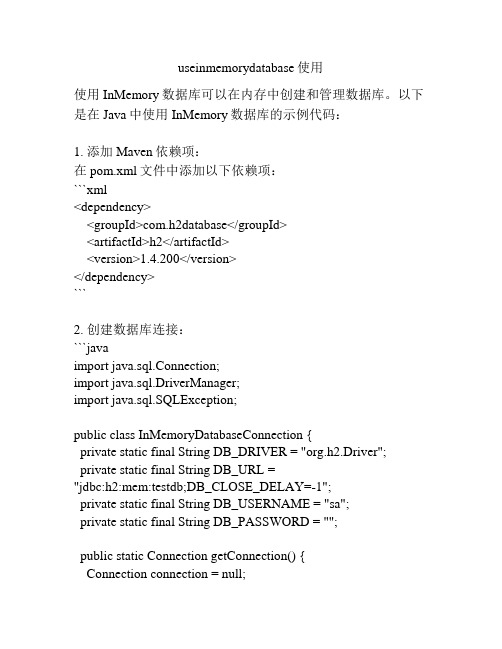
useinmemorydatabase使用使用InMemory数据库可以在内存中创建和管理数据库。
以下是在Java中使用InMemory数据库的示例代码:1. 添加Maven依赖项:在pom.xml文件中添加以下依赖项:```xml<dependency><groupId>com.h2database</groupId><artifactId>h2</artifactId><version>1.4.200</version></dependency>```2. 创建数据库连接:```javaimport java.sql.Connection;import java.sql.DriverManager;import java.sql.SQLException;public class InMemoryDatabaseConnection {private static final String DB_DRIVER = "org.h2.Driver";private static final String DB_URL ="jdbc:h2:mem:testdb;DB_CLOSE_DELAY=-1";private static final String DB_USERNAME = "sa";private static final String DB_PASSWORD = "";public static Connection getConnection() {Connection connection = null;try {Class.forName(DB_DRIVER);connection = DriverManager.getConnection(DB_URL,DB_USERNAME, DB_PASSWORD);} catch (ClassNotFoundException | SQLException e) {e.printStackTrace();}return connection;}}```3. 创建表和插入数据:```javaimport java.sql.Connection;import java.sql.PreparedStatement;import java.sql.SQLException;public class InMemoryDatabaseExample {private static final String CREATE_TABLE_SQL = "CREATE TABLE IF NOT EXISTS users (id INT AUTO_INCREMENT PRIMARY KEY, name VARCHAR(255), emailVARCHAR(255))";private static final String INSERT_USER_SQL = "INSERT INTO users (name, email) VALUES (?, ?)";public static void main(String[] args) {try (Connection connection =InMemoryDatabaseConnection.getConnection();PreparedStatement createTableStatement =connection.prepareStatement(CREATE_TABLE_SQL);PreparedStatement insertUserStatement =connection.prepareStatement(INSERT_USER_SQL)) {createTableStatement.executeUpdate();insertUserStatement.setString(1, "John Doe"); insertUserStatement.setString(2,"********************"); insertUserStatement.executeUpdate();insertUserStatement.setString(1, "Jane Smith"); insertUserStatement.setString(2,"**********************"); insertUserStatement.executeUpdate();System.out.println("Inserted users successfully.");} catch (SQLException e) {e.printStackTrace();}}}```以上代码创建了一个名为`testdb`的InMemory数据库,并创建了一个名为`users`的表。
Oracle TimesTen In-Memory Database 1 TimesTen Demo

TimesTen Demo VM (TTDemoVM)Quick StartContentsOverview (2)Pre-requisites (2)Downloading and Installing the VM (3)VM Display Settings (3)Starting the VM (4)Using the Hands on Labs (4)Information, Help and Support (5)Appendix A: Increasing the VM Resources (6)OverviewThe TTDemoVM VirtualBox VM was created for the purpose of demonstrating the Oracle TimesTen In-Memory Database. The VM includes everything needed to work with several different configurations of TimesTen database and it also contains several 'Hands on Labs' plus a set of sample programs.NOTE:The demo VM provides convenient access to the rich functionality of TimesTen but it should always be borne in mind that this is a single VM with limited resources designed to be able to run on modestly specified host systems. It is not a suitable environment for performing benchmarks or other performance testing.The Hands on Labs are ideally suited for someone who wants to quickly get the flavor of TimesTen as each lab typically takes 30-60 minutes to complete. There are separate labs for TimesTen Classic, Cache and Scaleout.This guide takes you through the steps necessary to get you to the point of starting your first Hands on Lab as quickly and easily as possible.Pre-requisitesA host system with at least 2 physical CPU cores (4 physical cores or more are recommended), at least 8 GB RAM (12 GB or more is recommended), at least 70 GB freedisk space and a display resolution of at least 1280 x 720 (1920x1080 or better is recommended). Placing the Virtual Machine files on SSD or flash storage is recommendedfor best performance.As initially imported, the VM is configured to use 2 CPU cores and 6 GB RAM. If your host exceeds the minimum spec then you can, and should, increase the CPU and/or memory allocation for the VM, which will improve its performance (see Appendix A: Increasing theVM Resources).IMPORTANT:If running the VM on a host with the minimum configuration (2 cores, 8 GBRAM) it is strongly recommended that you close all other applications on the host beforestarting the VM otherwise you may encounter issues due to insufficient memory.The host OS must be one which supports VirtualBox 6.1 such as 64-bit Windows 7Professional or later, macOS 10.13 or later or Oracle/RedHat Linux 6 64-bit or later.VirtualBox 6.1 or later for your host OS must be already installed and functional. Using thelatest available version of VirtualBox is strongly recommended. Installation of the VirtualBox Extension Pack is also strongly recommended. If you are using a newer version of VirtualBoxthan that used to create the VM image then after importing the VM image to create yourVM you should update the VirtualBox guest additions within the VM as detailed here.Downloading and Installing the VMFirst obtain the VM image (OVA) file. The easiest way to do this is to download it from (https:///database/technologies/timesten-vm.html ).Next you need to import the OVA file to create the virtual machine. Use the VirtualBox File / Import Appliance… menu option.After importing the VM some simple configuration actions may need to be performed, depending on the desired configuration. If you are happy with the VM window size, and the default 6 GB RAM and 2 CPU cores allocated to the VM, then nothing more needs to be done.If you wish to increase the CPU and/or RAM allocated to the VM then see Appendix A: Increasing the VM Resources. You can change the VM configuration to change the resource allocation at any time (except when the VM is running) but you should never reduce it below the minimum requirements.VM Display SettingsAs imported, the VM is configured with a display resolution of 1280x720 and a scaling factor of 200%. These settings are suitable for a host with a reasonably good screen resolution and HiDPI (e.g. retina) display. If your host has a lower display resolution, or a non-HiDPI, display then theVM's window may be too large. You can change these settings using the View option on the VMs VirtualBox menu when it is running. Changes to these settings are persistent across VM restarts.If your host has a maximum display resolution of 1280x720 then it is recommended to use 'full screen' mode when viewing the VM to maximize the available screen area.Depending on your host's screen resolution and the VM display settings, you might find that when you first log in some of the icons on the Desktop have been re-arranged by the Linux window manager and overlap each other. If this is the case, just drag them to suitable locations and set the VM display settings to your taste.Starting the VMOnce the VM has been imported and any resource adjustments made you can start the VMfrom the VirtualBox GUI. When the VM login screen appears, click on the 'oracle' user andenter the password (oracle) to log in.The first time that you log in after importing the VM you will see this message:Click OK to allow the network settings to be automatically configured.After a few seconds you will see this message:Click OK to restart the VM to apply the updated network settings. Once the VM hasrestarted you can login and use the VM.Using the Hands on LabsFor selected scenarios, the VM provides a ‘Hands on Lab’. This is a series of step by stephands on exercises to help you learn the basics of deploying and using TimesTen in thatspecific configuration. A HOL typically takes 30-60 minutes to complete.To use a Hands on Lab, first start the VM and then log in via the GUI console. The passwordfor the 'oracle' user is oracle.Choose the Hands on Lab that you wish to use and configure it as the active lab by double clicking the relevant 'reset' icon on the Desktop. Once a lab is configured, it remains as theselected lab until you configure a new lab using its 'reset' icon. Resetting a lab makes it theactive lab and resets it to a clean state as if it had never been run before.In order to be able to reset a lab, you must close SQL Developer and FireFox if open.You can start and stop the components for the currently selected lab using the 'start' and'stop' icons on the Desktop. The content of the lab hosts remains unchanged acrossstop/start cycles but is lost when a reset operation is performed. You can only use a labwhen its components are running.You can view the Hands on Lab instructions for the currently selected lab by double clickingon the 'Hands on lab Instructions' icon on the desktop. Once you have started a lab, followthe instructions to complete the lab exercises.It is recommended that you stop a lab, using its 'stop' icon, before shutting down the VM. Information, Help and SupportThere is a much more detailed User Guide available for the VM which describes its more advanced functionality. This can be downloaded from the same location as the VM.You can get information on TimesTen from the TimesTen product portal. There you will also find TimesTen software downloads and the TimesTen online documentation.This VM is not an officially supported Oracle product and support is provided on a best effort basis. You can ask questions about TimesTen and this VM in the TimesTen Community Forum and you can find interesting articles about TimesTen on the TimesTen Blog.If you are not able to find the answer to your questions using the above resources, pleasecontact the VM’s developer directly at ************************.Appendix A: Increasing the VM ResourcesNOTE:All VirtualBox GUI screenshots in this document were captured on macOS. If your host system is running Windows or Linux, then you may see some slight differences in the UIcompared to the screenshots.If your host system has sufficient resources, you can improve the performance and capacity of the VM by allocating more memory and/or more CPU cores. This is done via the VirtualBox GUI in the VM Settings.Click on the TTDemoVM entry in the list of Virtual Machines and then click on the Settings icon in the tool bar to modify the settings:When the settings dialogue appears, click the System icon and then click the Motherboard tab. Adjust the memory assigned to the VM using the controls:You should not allocate less than 6 GB of memory nor should you exceed the VirtualBox recommended maximum (shown in green in the settings area).Next click the Processor tab. Adjust the number of CPU cores using the controls:You should not allocate less than 2 CPUs nor should you exceed the VirtualBox recommended maximum (shown in green in the settings area).Click the OK button to save the changes.。
Oracle_内存数据库Times_Ten(_33_)

Oracle Corporation - Copyright 2007
数据发布 - Transaction Log API (XLA)
XLA Apps
Real-time Apps
• Transaction Log API (XLA)
• • • • 跟踪实时数据变化 监控交易变化 发送数据变化到外部应用 实现实时事件通知与处理
AutoRefresh
Reads
Oracle
应用读取数据 TimesTen 之间数据复制. 从 Oracle 到 TimesTen Node 1 = 主节点 Node 2 = 备用节点
TimesTen Node 1
TimesTen Node 2
AutoRefresh
Oracle
After Failure
Oracle Corporation - Copyright 2007
HA – 只读缓存组
Reads Reads
Reads
Replication
TimesTen Node 1 TimesTen Node 2
TimesTen Node 1
TimesTen Node 2
AutoRefresh
Oracle
TimesTen 之间的复制
• 高稳定性、高可靠性 • 灵活的配置方式
• Active-standby, Active-active, 多路
Oracle Corporation - Copyright 2007
复制 – 从TimesTen 到 TimesTen
Active - Standby
• 交易复制
TimesTen Node 1
TimesTen Node 2
Timesten

加载应用程序
加速数据库读取
oracle TimesTen In-Memory Database In-Memory Database Cache
使用TIMESTEN时要有UPS,防止服务器突然断电造成的数据丢失
主要提高查询效率
内存数据库可以将内存的数据写入到磁盘中
三种组件,可以只用第一个,后两个必须要有第一个做支撑
没有磁盘IO
在内存完成无需换页
在应用程序端,安装timesten客户端,应用程序直接通过IPC方式访问,使用sql语句时通过内存查询优化器
内存数据库可以和oracle数据库在同一台服务器上,也可以放在不同服务器上
Please enter a value for TNS_ADMIN 设置一个监听的路径
/u01/TimesTen/TTgwy
/u01/TimesTen/TTgwy/info
自动安装时要进入到TimesTen的bin目录下运行./setuproot –install命令vi /etc/rc.local
加一句:
/etc/init.d/tt_tt1 start >/dev/null 2>&1
TT用户级别
tt管理用户(每个实例都有)
程序调用的用户
创建ttm用户并给它授权
error could not destroy previous data store 执行ttdestroy tt
vi /u01/TimesTen/tt/info/sys.odbc.ini overwrite=0。
Oracle TimesTen In-Memory Database Quick Start Gui

Oracle® TimesTen In-Memory DatabaseQuick Start Guide for Express EditionRelease 22.1F55929-02February 2023OverviewOracle TimesTen In-Memory Database Express Edition (TimesTen XE) is a free editionof the Oracle TimesTen In-Memory Database, making it an the ideal way to get startedwith Oracle TimesTen.TimesTen XE is same the robust TimesTen Database that enterprises rely onworldwide, packaged for simple download, ease-of-use, and a full-featuredexperience. You get a TimesTen Database to use in any environment, plus the abilityto embed and redistribute.TimesTen XE Licensing and RestrictionsThe Oracle TimesTen XE license enables free of charge usage of TimesTen. See theterms of the Oracle Free Use Terms and Conditions.Use of TimesTen XE is subject to the following restrictions:•Oracle Global Customer Support does not provide support for TimesTen XE.However, community support is available through the TimesTen Community.•TimesTen XE is only available for the Linux x86 64-bit platform.•The maximum value permitted for PermSize is 16 GB. This applies to eachTimesTen Classic database and each element in a TimesTen Scaleout database.•When deploying as TimesTen Scaleout, the maximum K-safety factor supported is2.•When deploying as TimesTen Scaleout, the maximum number of elementssupported is four. You can create a grid and database using k = 1 with four replicasets or a grid and database using k = 2 with two replica sets.•Using Oracle Clusterware to manage TimesTen Classic active-standby replicationschemes is not supported.•Using Oracle Enterprise Manager to manage TimesTen XE instances or databasesis not supported.•Mixing TimesTen and TimesTen XE within a Classic replicated configuration orwithin the same Scaleout grid is not supported.See the Oracle TimesTen In-Memory Database Licensing Information to learn moreabout third-party notices and licenses.Typical Workflow for Getting Started with TimesTen XEStart with typical task workflow to get started with TimesTen XE.Task More InformationLearn about TimesTen XE.•Why Use XE?•Frequently Asked QuestionsUnderstand the prerequisites.Oracle TimesT en In-Memory Database Release NotesObtain and use the TimesT en XE software using one of two methods:•Use the TimesT en XEcontainer image atcontainer-/timesten/timesten-xewith a value oftimesten-xe in theOracle Container Registry.•Download the distribution ZIP file for TimesT en XEfor Linux x86 64-bit,timesten221180.xe.server.linux8664.zip.•Use the TimesT en container images located on the Oracle Container Registry in Oracle TimesT en In-MemoryDatabase Kubernetes Operator User's Guide to use theTimesT en XE container image•Oracle TimesTen In-Memory Database Express Edition (XE) Downloads to download the part number containing the distribution ZIP fileIf using the distribution ZIP file method, complete a TimesTen XE installation by following the Oracle TimesTen In-Memory Database installation procedure with the TimesTen XE ZIP file.•Overview of the Installation Process in TimesT en Classic in Oracle TimesT en In-Memory Database Installation,Migration, and Upgrade Guide•Prerequisites and Installation of TimesT en Scaleout in Oracle TimesT en In-Memory Database Scaleout User's GuideOracle TimesTen In-Memory Database Quick Start Guide for Express Edition , Release 22.1F55929-02Copyright © 2022, 2023, Oracle and/or its affiliates. All rights reserved.This software and related documentation are provided under a license agreement containing restrictions on use and disclosure and are protected by intellectual property laws. Except as expressly permitted in your license agreement or allowed by law, you may not use, copy, reproduce, translate, broadcast, modify, license, transmit, distribute, exhibit, perform, publish, or display any part, in any form, or by any means. Reverse engineering, disassembly, or decompilation of this software, unless required by law for interoperability, is prohibited.The information contained herein is subject to change without notice and is not warranted to be error-free. If you find any errors, please report them to us in writing.If this is software, software documentation, data (as defined in the Federal Acquisition Regulation), or related documentation that is delivered to the U.S. Government or anyone licensing it on behalf of the U.S. Government, then the following notice is applicable:U.S. GOVERNMENT END USERS: Oracle programs (including any operating system, integrated software, any programs embedded, installed, or activated on delivered hardware, and modifications of such programs) and Oracle computer documentation or other Oracle data delivered to or accessed by U.S. Government end users are "commercial computer software," "commercial computer software documentation," or "limited rights data" pursuant to the applicable Federal Acquisition Regulation and agency-specific supplemental regulations. As such, the use, reproduction, duplication, release, display, disclosure, modification, preparation of derivative works, and/or adaptation of i) Oracle programs (including any operating system, integrated software, any programs embedded, installed, or activated on delivered hardware, and modifications of such programs), ii) Oracle computer documentation and/or iii) other Oracle data, is subject to the rights and limitations specified in the license contained in the applicable contract. The terms governing the U.S. Government's use of Oracle cloud services are defined by the applicable contract for such services. No other rights are granted to the U.S. Government.This software or hardware is developed for general use in a variety of information management applications. It is not developed or intended for use in any inherently dangerous applications, including applications that may create a risk of personal injury. If you use this software or hardware in dangerous applications, then you shall be responsible to take all appropriate fail-safe, backup, redundancy, and other measures to ensure its safe use. Oracle Corporation and its affiliates disclaim any liability for any damages caused by use of this software or hardware in dangerous applications.Oracle®, Java, and MySQL are registered trademarks of Oracle and/or its affiliates. Other names may be trademarks of their respective owners.Intel and Intel Inside are trademarks or registered trademarks of Intel Corporation. All SPARC trademarks are used under license and are trademarks or registered trademarks of SPARC International, Inc. AMD, Epyc, and the AMD logo are trademarks or registered trademarks of Advanced Micro Devices. UNIX is a registered trademark of The Open Group.This software or hardware and documentation may provide access to or information about content, products, and services from third parties. Oracle Corporation and its affiliates are not responsible for and expressly disclaim all warranties of any kind with respect to third-party content, products, and services unless otherwise set forth in an applicable agreement between you and Oracle. Oracle Corporation and its affiliates will not be responsible for any loss, costs, or damages incurred due to your access to or use of third-party content, products, or services, except as set forth in an applicable agreement between you and Oracle.。
Oracle Enterprise Manager for Oracle TimesTen In-M
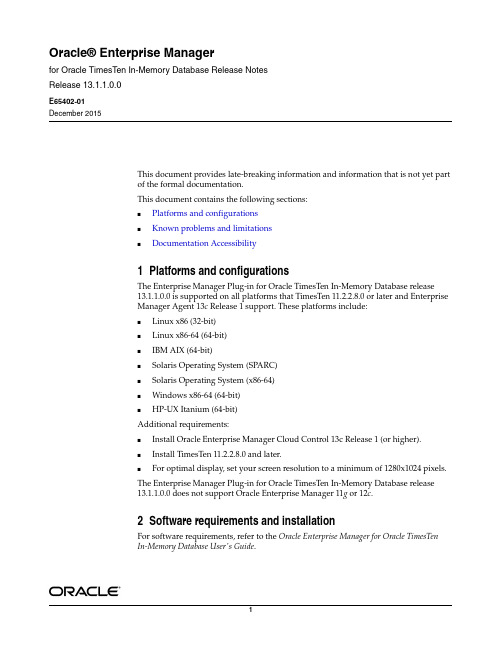
Oracle® Enterprise Managerfor Oracle TimesTen In-Memory Database Release NotesRelease 13.1.1.0.0E65402-01December 2015This document provides late-breaking information and information that is not yet partof the formal documentation.This document contains the following sections:■Platforms and configurations■Known problems and limitations■Documentation Accessibility1Platforms and configurationsThe Enterprise Manager Plug-in for Oracle TimesTen In-Memory Database release13.1.1.0.0 is supported on all platforms that TimesTen 11.2.2.8.0 or later and EnterpriseManager Agent 13c Release 1 support. These platforms include:■Linux x86 (32-bit)■Linux x86-64 (64-bit)■IBM AIX (64-bit)■Solaris Operating System (SPARC)■Solaris Operating System (x86-64)■Windows x86-64 (64-bit)■HP-UX Itanium (64-bit)Additional requirements:■Install Oracle Enterprise Manager Cloud Control 13c Release 1 (or higher).■Install TimesTen 11.2.2.8.0 and later.■For optimal display, set your screen resolution to a minimum of 1280x1024 pixels.The Enterprise Manager Plug-in for Oracle TimesTen In-Memory Database release13.1.1.0.0 does not support Oracle Enterprise Manager 11g or 12c.2Software requirements and installationFor software requirements, refer to the Oracle Enterprise Manager for Oracle TimesTenIn-Memory Database User's Guide.3Known problems and limitationsThis section lists known problems and limitations.TimesTen database home page:■In some cases, if you attempt to view the home page of a recently added TimesTen database target, you may see "N/A" for the value of some metrics. If this occurs, wait a few minutes while Enterprise Manager collects the metrics.■If you attempt to view the home page of a TimesTen database target that is not loaded into memory, some fields may contain "0" and the information in graphs may be stale. If this occurs, load the TimesTen database into memory and wait a few minutes before monitoring the target.TimesTen database backup and restore page:■In some cases, if you attempt to create a backup schedule without specifying a Backup File Prefix, you may see a "Prefix can't be determined; provide one." error message. If this occurs, ensure that your TimesTen database has been loaded into memory for at least 15 minutes.TimesTen database start/stop agents page:■In some cases, if you attempt to start the TimesTen cache agent of a database that is installed on the Windows platform, the start button on the TimesTen database start/stop agents page does not work. If this occurs, ensure that the TNS_ADMIN environment variable is defined. Then, restart the Enterprise Manager agentprocess from the Enterprise Manager console.TimesTen database cache synchronization metrics page:■If you add or remove a read-only cache group while you are viewing data in real time on the Cache Autorefresh tab, the Readonly Cache table does not show the updated read-only cache groups. There are two workarounds and both require that you wait the duration of the agent upload interval time (default is 15minutes):-Logout of Enterprise Manager and then log back in to Enterprise Manager.-Change your View Data option to Last 24 Hours and refresh the page. Once the page refreshes, change the View Data option to Real Time.■When your TimesTen target database is configured using the connection attribute CacheAWTMethod=0 (SQL array execution), the PL/SQL Execution Method(Batches sent to Oracle database) metric from the Cache AWT tab may increment.This is expected.Generic:■All graphs show the time based on the time zone of your browser even if the time zone of your monitoring agent is different. The agent time zone is listed in the top right corner of each Enterprise Manager page.■The agent may not pick up the correct time zone on the host. If this happens, do the following:1.Log on to the agent host.2.Make sure the agent host is configured using the appropriate time zone. Formore information on configuring the agent host using the appropriate timezone, contact your system administrator.3.Execute emctl stop agent:$ emctl stop agentResults of execution:Oracle Enterprise Manager 13c Cloud Control Release 1Copyright (c) 1996, 2015 Oracle Corporation. All rights reserved.Stopping agent ...... stopped.4.Execute emctl resettz agent:$ emctl resettz agentResults of execution:Oracle Enterprise Manager 13c Cloud Control Release 1Copyright (c) 1996, 2015 Oracle Corporation. All rights reserved.Updating /scratch/testuser/em/agent/agent_inst/sysman/config/emd.properties...Successfully updated /scratch/testuser/em/agent/agent_inst/sysman/config/ emd.properties.Login as the em repository user and run the script:exec mgmt_target.set_agent_tzrgn(':3872','PST8PDT')and commit the changesThis can be done for example by logging into sqlplus and doingSQL> exec mgmt_target.set_agent_tzrgn(':3872','PST8PDT') SQL> commit5.Connect to your database as the Enterprise Manager repository user usingSQL*Plus:$ sqlplus sysman/sysmanResults of execution:SQL*Plus: Release 11.2.0.3.0 Production on Fri Nov 20 08:48:00 2013Copyright (c) 1982, 2014, Oracle. All rights reserved.Connected to:Oracle Database 12c Enterprise Edition Release 12.1.0.2.0 - 64bitProductionWith the Partitioning, OLAP, Data Mining and Real Application Testingoptions6.Copy and paste the SQL script from the output of step four. For example:SQL> exec mgmt_target.set_agent_tzrgn(':3872','PST8PDT') Results of execution:PL/SQL procedure successfully completed.mit your transaction:SQL> commit;Results of execution:Commit complete.8.Exit SQL*Plus:SQL> exitResults of execution:Disconnected from Oracle Database 12c Enterprise Edition Release 12.1.0.2.0 - 64bit ProductionWith the Partitioning, OLAP, Data Mining and Real Application Testingoptions9.Execute emctl start agent:$ emctl start agentResults of execution:Oracle Enterprise Manager 13c Cloud Control Release 1Copyright (c) 1996, 2015 Oracle Corporation. All rights reserved.Starting agent ................................. started.■There may be missing replication monitor information if the Enterprise Manager Agent does not run as the same operating system user as the TimesTen instance administrator. Make sure to install the Enterprise Manager Agent as the sameoperating system user as the TimesTen instance administrator.■Historic statistics for your TimesTen target are not removed when the database is destroyed and recreated. Statistics from the previous database will still display. If you want to remove the old statistics, drop and recreate the TimesTen target in Enterprise Manager.■If you try to access a target from your Favorites list that has been deleted, an error displays. Acknowledge the error messages and remove the target from yourFavorites list. If the Enterprise Manager browser window becomes unresponsive, use the browser back button to access other pages.4Documentation AccessibilityFor information about Oracle's commitment to accessibility, visit the Oracle Accessibility Program website at/pls/topic/lookup?ctx=acc&id=docacc.Access to Oracle SupportOracle customers that have purchased support have access to electronic support through My Oracle Support. For information, visit/pls/topic/lookup?ctx=acc&id=info or visit /pls/topic/lookup?ctx=acc&id=trs if you are hearing impaired.Oracle Enterprise Manager for Oracle TimesTen In-Memory Database Release Notes, Release 13.1.1.0.0E65402-01Copyright © 2012, 2015, Oracle and/or its affiliates. All rights reserved.This software and related documentation are provided under a license agreement containing restrictions on use and disclosure and are protected by intellectual property laws. Except as expressly permitted in your license agreement or allowed by law, you may not use, copy, reproduce, translate, broadcast, modify, license, transmit, distribute, exhibit, perform, publish, or display any part, in any form, or by any means. Reverse engineering, disassembly, or decompilation of this software, unless required by law for interoperability, is prohibited.The information contained herein is subject to change without notice and is not warranted to be error-free. If you find any errors, please report them to us in writing.If this is software or related documentation that is delivered to the U.S. Government or anyone licensing it on behalf of the U.S. Government, then the following notice is applicable:U.S. GOVERNMENT END USERS: Oracle programs, including any operating system, integrated software, any programs installed on the hardware, and/or documentation, delivered to U.S. Government end users are "commercial computer software" pursuant to the applicable Federal AcquisitionRegulation and agency-specific supplemental regulations. As such, use, duplication, disclosure, modification, and adaptation of the programs, including any operating system, integrated software, any programs installed on the hardware, and/or documentation, shall be subject to license terms and license restrictions applicable to the programs. No other rights are granted to the U.S. Government.This software or hardware is developed for general use in a variety of information management applications. It is not developed or intended for use in any inherently dangerous applications, including applications that may create a risk of personal injury. If you use this software or hardware in dangerous applications, then you shall be responsible to take all appropriate fail-safe, backup, redundancy, and other measures to ensure its safe use. Oracle Corporation and its affiliates disclaim any liability for any damages caused by use of this software or hardware in dangerous applications. Oracle and Java are registered trademarks of Oracle and/or its affiliates. Other names may be trademarks of their respective owners.Intel and Intel Xeon are trademarks or registered trademarks of Intel Corporation. All SPARC trademarks are used under license and are trademarks or registered trademarks of SPARC International, Inc. AMD, Opteron, the AMD logo, and the AMD Opteron logo are trademarks or registered trademarks of Advanced Micro Devices. UNIX is a registered trademark of The Open Group.This software or hardware and documentation may provide access to or information about content, products, and services from third parties. Oracle Corporation and its affiliates are not responsible for and expressly disclaim all warranties of any kind with respect to third-party content, products, and services unless otherwise set forth in an applicable agreement between you and Oracle. Oracle Corporation and its affiliates will not be responsible for any loss, costs, or damages incurred due to your access to or use of third-party content, products, or services, except as set forth in an applicable agreement between you and Oracle.。
- 1、下载文档前请自行甄别文档内容的完整性,平台不提供额外的编辑、内容补充、找答案等附加服务。
- 2、"仅部分预览"的文档,不可在线预览部分如存在完整性等问题,可反馈申请退款(可完整预览的文档不适用该条件!)。
- 3、如文档侵犯您的权益,请联系客服反馈,我们会尽快为您处理(人工客服工作时间:9:00-18:30)。
An Oracle White PaperJanuary 2011Oracle TimesTen In-Memory Database For The Communications IndustryExecutive Overview (1)Introduction (1)Data Management Challenges (3)Low Latency Data Access (3)Carrier-Grade Availability (3)Scalability (3)Support for Industry Standards (3)Ease of Embedding (3)Addressing The Challenges (4)Microsecond Response Times (4)Durability (4)Data Replication (5)Standard Interfaces (5)Industry Use Cases (6)Wireless Services (6)Voice Over IP (6)Prepaid (7)Interactive Applications (8)Conclusion (8)Executive OverviewCommunications applications operate under stringent requirements for always-on, fault-tolerant processes. To compete, these applications must be built to ensure minimal latency associated with the retrieval of mission-critical data, provide robustness to ensure non-stop operation and deliver scalability to handle a growing number of concurrent users. This white paper shows how Oracle TimesTen In-Memory Database, which has been widely used in the communications industry for more than a decade, meets these needs and more, providing a strong data management platform for successful operations today and in the future.IntroductionThe rapidly evolving communications industry is going through a fundamental transformation in technology and operational resource utilization. The era of highly customized, proprietary hardware and software is no longer financially viable or desirable as it breeds inherently high costs and lengthy time-to-market—severely limiting service agility. For many years, communications platforms were based on closed proprietary frameworks and data management solutions that emphasized network availability. While the resulting proprietary network infrastructure achieved robustness, it was not designed to flexibly and cost-effectively accommodate new services and technological innovation.The demand for service agility is driving a fundamental shift in application frameworks. By using the best commercial-off-the-shelf (COTS) solutions, the communications industry is realizing dramatic price and performance benefits and the ability to deploy innovative applications faster. Especially with the growth of electronic commerce and wireless infrastructures leading to expectations of “anywhere, anytime” connectivity, the drivers for choosing an in-memory database for real-time data access are increasingly clear.To help ensure the highest quality of service, Network Equipment Manufacturers (NEMs), Independent Software Vendors (ISVs) and Communication Service Providers (CSPs) requireextremely fast data access and continuous data availability. In-memory database technology is a vital solution for any application that must supply data instantly and reliably. Telecommunications and networking applications with high transaction volumes and need for extremely fast response times, are examples of applications particularly well suited to in-memory database technology. In fact, the communications market has used specialized versions of in-memory technology for several years.Whether running on the enterprise server, in mobile networks, embedded in appliances, or handling complex data that is constantly changing, communications applications need a platform that offers low latency, ensures high availability, and which is built using a scalable infrastructure that allows for rapid growth. To stay ahead of the market and plan for future growth, developers need products that are ready now to integrate into their plans—embeddable products that help provide an agile framework. The products should be easy to use in developing, managing and deploying applications, and should provide a long-term return on investment by offering response time, reliability and scalability that supports high demand and continued growth.Oracle TimesTen provides the necessary agility for companies developing and deploying communications applications that meet or exceed today’s stringent requirements. This paper describes how Oracle TimesTen provides communications application developers superior advantages over building their own — and helps developers deliver greater innovation with shorter time to market.Data Management ChallengesThe twin business challenges of maximizing subscriber retention and monetization of existing and new services have many ramifications for database technologyLow Latency Data AccessAccurate and timely data is essential to the operation of a communications network. Subscribers expect phone calls to go through promptly, data to arrive correctly and other services to be delivered quickly. Tolerance for long wait times is poor and customers always have other options. Solutions that implement policies or have to sift through as many as 10,000 different potential calling plans need access to lots of data very fast. Achieving SLAs of a few milliseconds requires that underlying database transactions complete in microseconds.Carrier-Grade AvailabilityAvailability is an essential requirement in communications as well as many other industries that operate 24x7 and cannot tolerate service downtime. Solutions that manage session and call information need to ensure that even in the event of a hardware failure, applications will continue uninterrupted. Charging of prepaid accounts, for example, must be not only accurate but must always be available: “your call cannot be completed because we don’t know your account balance” is simply not acceptable. ScalabilityTo “death and taxes” can be added a third certainty: growth. While it sometimes stutters in the short term, the long-term trajectory is upwards. And even in the short term, spikes in load occur at different times of the day (when work starts or consumers come home) and different times of the year (holiday periods). Neither performance nor reliability can be allowed to deteriorate as load varies. Any solution must be able scale seamlessly, handling both transient peaks as well as longer-term sustained growth. Support for Industry StandardsHaving identified the right services, development organizations need to build and ship their applications quickly, integrating them into existing infrastructure. Support for the correct industry standards will ensure that developers can use their existing skills and integration into existing applications and tools is much easier, both of which help to shorten time to market.Ease of EmbeddingFully embedding a commercial database allows NEMs and ISVs to offer complete solutions, delivering services directly and acting as a single point of contact. Since solutions are deployed in many locations, often largely unattended, installation, normal operation, updating and recovery from error conditions all must happen without administrator intervention or an onsite presence.Addressing The ChallengesOracle TimesTen In-Memory Database (TimesTen) is a memory-optimized relational database that provides applications with extremely fast response time and very high throughput as required by networking appliances and OSS/BSS solutions including, subscriber and policy management, session and state management, location services, and real-time billing. Deployed in the application tier, TimesTen databases reside entirely in physical memory with persistence to disk storage for recoverability. Applications access the in-memory database using standard SQL interfaces. High availability is provided through real-time transactional replication.TimesTen can be deployed as either a fully stand-alone in-memory relational database with full persistence and recoverability, or as a database cache integrated with the Oracle infrastructure software stack including Oracle Database, Oracle Real Application Clusters, Oracle Enterprise Manager, and components of Oracle Fusion Middleware.Microsecond Response TimesTimesTen delivers real-time performance by changing the assumptions around where data resides at runtime. By managing data in memory, and optimizing data structures and access algorithms accordingly, database operations execute with maximum efficiency, achieving dramatic gains in responsiveness and throughput, even compared to a fully cached disk-based RDBMS. TimesTen is designed as an embeddable database within an application to further improve performance of database operations by eliminating inter-process communication and network overheads.Real-time data management has two performance dimensions – response time and throughput. With TimesTen, a transaction that reads a database record can take less than 5 microseconds (measured on Oracle Enterprise Linux running AMD Opteron 1.8GHz processor). Consequently, throughput is measured in tens to hundreds of thousands of transactions per second, running on commodity hardware, or Oracle Sun Netra carrier-grade servers.The extremely low latency and predictable response time enables TimesTen to provide real-time access to data for highly time sensitive operations such as real-time call processing and fast-growing call volumes for subscriber bases ranging from thousands to millions.DurabilityThere’s a natural reaction when hearing about in-memory database technology. It is obvious to most that it will be faster than other approaches, just as RAM is clearly faster than disk. But what happens to all that data when the server goes down?While TimesTen uses RAM to store the database at run time, the entire database and the transaction logs are persisted to disk in the form of log files and checkpoint files. If the server goes down, the database is recovered from disk. TimesTen supports standard transaction semantics as expected in conventional disk-based relational database systems.The logging and check-pointing mechanisms are highly flexible, allowing the application developer to tune them as needed. For the utmost in durability, fully synchronous logging to disk or replication to memory on another system ensure there is no single point of failure, while asynchronous mechanisms provide a high degree of durability with much higher performance. Customers have chosen both mechanisms, depending on need.Data ReplicationThe TimesTen transaction-log based replication scheme enables high efficiency and low overhead real-time transactional data replication between TimesTen databases. Asynchronous replication provides maximum performance, and the application is completely decoupled from the receipt process of the replicated elements on the subscriber. For applications where transactional integrity is of the highest importance on fail over, synchronous replication provides higher level of confidence for data consistency between the active and standby database; the application is blocked until the transaction has been both received and committed on the standby database.The flexible deployment architecture supports a range of configuration options over LAN and WAN for active-standby, active-active and N-way replication. The standby database is always available for reads; more read capacity can be provided by configuring additional read-only subscribers.TimesTen replication is therefore the capability at the heart of addressing several of the challenges outlined in the previous section:•High availability through integration with Oracle Clusterware, as well as support for online upgrades without downtime.•Geographic redundancy and locality of data by enabling WAN-based as well as LAN-based replication.•Scaling through seamless addition of both read-only and read-write capacity.Standard InterfacesApplications access the TimesTen database using interfaces such as ODBC, JDBC, OCI, Pro*C/C++ and .Net programming APIs. Unlike many other database systems, where ODBC or JDBC API support may be much slower than the proprietary interface, ODBC and JDBC are native TimesTen interfaces that operate directly with the database engine. TimesTen supports versions of these APIs that are both fully compliant with the standards and tuned for maximum performance in the TimesTen environment.TimesTen also support the Oracle Call Interface (OCI) and the Pro*C/C++ pre-compiler for TimesTen functionality. TimesTen OCI and Pro*C support enables you to run many existing OCI applications with TimesTen in direct mode or client/server mode. . Furthermore, those applications that need access to TimesTen from the MS .Net framework can do so using the Oracle data provider.Industry Use CasesOracle TimesTen has been a part of mission-critical infrastructure in many different parts of the communications industry for over a decade. In this section we will examine some different use cases to show how industry challenges are being met and where TimesTen is being deployed.Wireless ServicesA breakthrough in network infrastructure applications will be enabled by the adoption of a platform that enables application developers to focus on differentiated services, relieving them of the needs to worry about data management issues. The role of the subscriber profile is key to extending and blending existing offerings in combinations of data, video, voice, and content assets. CSP’s efforts to manage, enrich, capitalize on, and provision user information across subscriber databases are critical to fuel applications-led service initiatives.Subscriber and policy management systems act in concert with network infrastructures, and most investments will link to other next-generation infrastructures as well as legacy infrastructure. For example, IP-based core systems will drive steps toward the need for securitized user profiles. Adjunct systems such as charging will also be associated with subscriber management investments as the concept of what the user can access relies on the payment agreements.The rapid growth of 3G data services has put unprecedented demands on the mobile network infrastructure, the with the advent of 4G and LTE and predicted to fuel further growth and new services in areas such as machine to machine (M2M) connected services, wireless solutions need to meet critical availability, reliability and response time requirements.Oracle TimesTen powers many highly scalable, reliable and modern subscriber management solutions, from home location registers to identity administration and home subscriber servers.Voice Over IPWith VoIP becoming the preferred means to extend telephony services, its underlying network elements must deliver the same quality of service associated with traditional telephone services. Many VoIP network elements were developed a number of years ago, but most have not been engineered to meet the requirements of large enterprises and communication providers who plan to use it as the backbone of their offerings, supporting millions of subscribers. As a result, Telecommunications Equipment Manufacturers (TEMs) and Independent Software Vendors (ISVs) are reassessing their current solutions to ensure they can deliver speed of innovation, scalability, and reliability. The foundation for any VoIP network element necessitates a new breed of infrastructure software purpose- built to meet such requirements.Data availability and response time are crucial to effective operation of the VoIP network. The availability of the most up to date call routing information ensure timely call connection and use of the most efficient or least cost routes across peer networks. High available of cached cal session state ensures active calls can be maintained and appropriately billing in the event of a server outage.Oracle TimesTen can be found inside key VoIP network elements including:•IP PBX and IP Centrex/Hosted PBX•Softswitch/MGCF and Gateways•SIP Servers and Proxy Servers•Service Delivery Platforms•Application Servers•Network and Quality Management Systems•IN SCP•Session Border ControllersPrepaidPrepaid charging was once exclusively for subscribers considered at risk of defaulting on payments. Around the world, prepaid charging is now a growth segment targeting teens, students, and seniors. For this segment, communication service providers need more flexibility in managing subscriber balances and how much money is spent, which is driving the following requirements:•Offload existing intelligent network (IN) solutions—enabling adjunct prepaid applications to offer innovative discounting, service bundles, and promotions.•Tie prepaid accounts to high-paying postpaid accounts—a postpaid parent creates a prepaid account for their teenager with spending restrictions and automatic recharge from their account.•Provide postpaid subscribers the ability to trial new services on a prepaid basis—a postpaid subscriber tries 3G data access using prepaid to eliminate the risk of spending more than desired or having a monthly commitment.•Terminate service instantaneously to reduce lost revenue—notifying subscribers when their balance is depleted and giving them options to recharge.Oracle TimesTen is used at the core of prepaid charging applications that enable communication service providers to• Scalable throughput to rate CDRs and IPDRs• Deliver real-time balance updates, account replenishing, and advice of charge (AoC)•Instantaneously terminate services when needed•Integrate with billing solutions and other applications•Support usage- and content-based rating requirements•Support multiple services on a single platformOracle TimesTen manages all performance- and time-sensitive information used in prepaid charging:•Balance and rating•Authentication and fraud policies•Subscriber and services profiles•Discounts, promotions and usage countersOracle TimesTen In-Memory Database provides the reliability, scalability, and instant responsiveness to accommodate the increasing volume of network events handled by prepaid charging applications. Oracle TimesTen can eliminate any single point of failure by distributing workloads across multiple platforms for load balancing and fail-over protection. This reliability is achieved without sacrificing fast processing and rating of CDRs and IPDRs or the ability to manage complex subscriber profiles. Moreover, Oracle TimesTen is based on industry-standard interfaces, providing the flexibility to evolve and to easily share data with other applications and OSS/BSS systems.Interactive ApplicationsIn contrast with machine-to-machine communications, applications involving human interaction can seem positively pedestrian. Response time requirements are typically in the range of 1-2 seconds, rather than milliseconds – up to 1,000 times slower. So at first glance it seems somewhat surprising that in-memory database technology is appropriate here. And yet, there are significant benefits to be had from accelerating this class of application.Firstly, both customers and staff appreciate and expect predictable response times. As we have seen, sometimes loads can spike during peak periods and this does slow response time. So a perfectly acceptable 1-2 second delay becomes a 10 second delay. Multiply this by the larger-than-usual number of interactions, and that’s a recipe for poor customer service that nobody wants.But it’s not just about avoiding negatives; there are positive possibilities as well. Customers accessing websites for self-service applications or similar, will notice and appreciate a much faster response time. This can make web portals an attractive way for them to interact with service providers, both reducing costs and increasing the potential to offer them more advanced services (with the attendant possibility of incremental revenue). In-memory technology is already used on many retail websites to provide personalization and improve the overall experience; the opportunity to differentiate other kinds of online presence is not yet widely taken.Finally, in call centers, service reps often spend time waiting for basic account and profile information. Accessing this much more quickly does more than speed up the transaction. It enables reps to get complete information, identifying up-sell and cross-sell opportunities, again generating incremental revenue.ConclusionParticularly for applications in the call path, the communications environment is a challenging one. The twin needs for low latency and carrier grade reliability are not easily met, particularly during times of peak load. Oracle TimesTen is proven in the communications industry, embedded in solutions used by hundreds of millions of consumers worldwide. Leading communications companies today rely upon Oracle TimesTen to deliver both low latency and carrier grade reliability in their most demanding environments today, with scalability built-in to handle the growth they expect and plan for.White Paper Title[Month] 2011Author: [OPTIONAL] Contributing Authors: [OPTIONAL]Oracle CorporationWorld Headquarters500 Oracle ParkwayRedwood Shores, CA 94065U.S.A.Worldwide Inquiries:Phone: +1.650.506.7000Fax: +1.650.506.7200 Copyright © 2011, Oracle and/or its affiliates. All rights reserved. This document is provided for information purposes only and the contents hereof are subject to change without notice. This document is not warranted to be error-free, nor subject to any other warranties or conditions, whether expressed orally or implied in law, including implied warranties and conditions of merchantability or fitness for a particular purpose. We specifically disclaim any liability with respect to this document and no contractual obligations are formed either directly or indirectly by this document. This document may not be reproduced or transmitted in any form or by any means, electronic or mechanical, for any purpose, without our prior written permission.Oracle and Java are registered trademarks of Oracle and/or its affiliates. Other names may be trademarks of their respective owners.AMD, Opteron, the AMD logo, and the AMD Opteron logo are trademarks or registered trademarks of Advanced Micro Devices.Intel and Intel Xeon are trademarks or registered trademarks of Intel Corporation. All SPARC trademarks are used under license and are trademarks or registered trademarks of SPARC International, Inc. UNIX is a registered trademark licensed through X/OpenCompany, Ltd. 1010。
