PP2075_Data_Sheet_2010-11_20039
OPRP确认记录表

OPRP确认记录表OPRP验证记录表PRP验证记录表2.2.5安装是否符合工艺卫生要求,与屋顶(天花板)、墙壁等有足够的距离2.2.6设备是否用脚架固定,与地面应有一定的距离?2.2.7各类料液输送管道是否避免死角或盲端,设排污阀或排污口,便于清洗、消毒,防止堵塞2.3洗手设施2.3.1洗手设施是否分别设置在车间进口处和车间内适当的地点2.3.2是否配备冷热水混合器,并且开关采用非手动式2.3.3龙头设置是否保证人数在200人以内者,按每个10人1个,200人以上者每增加20人增设1个2.3.4洗手设施是否包括干手设备(如热风、消毒干毛巾、消毒纸巾等) 2.3.5是否根据生产需要,有的车间、部门还应配备消毒手套和统一大服装清洗和消毒场所2.3.6车间入口检查处是否配备足够数量的指甲刀、指甲刷和洗涤剂、消毒液等2.3.7是否在洗手处配备一定浓度的手消毒液?消毒液的种类和浓度________2.3.8生产车间进口,是否设有工作靴消毒池(卫生监督部门认为无需穿靴鞋的车间可免设)?消毒液的种类和浓度________2.4 更衣室、淋浴室、卫生间2.4.1更衣室是否设储衣柜或衣架、鞋箱(架),并且衣柜和鞋箱隔离2.4.2衣柜是否为非木质材料制成2.4.3更衣室是否具备服装消毒设施?是什么消毒设施2.4.4更衣室是否备有穿衣镜,供工作人员自检用2.4.5是否设有与车间相连的更衣室,不同清洁程序要求区域设有单独的更衣室2.4.6淋浴室是分散还是集中设置2.4.7淋浴室是否按每班工作人员设每20~25人设置1个2.4.8淋浴室是否设置天窗或通风排气孔和采暖设备2.4.9淋浴室是否设置排水设施以确保地面无积水2.4.10排水设施出口是否具备防鼠设施2.4.11厕所数量和便池坑位是否根据生产需要和人员情况适当设置2.4.12厕所门和窗是否不朝向生产车间2.4.13一律为水冲式2.4.14车间的厕所是否备有洗手设施和排臭装置,其排污管道应与车间排水管道分设2.5卫生管理2.5.1食品厂是否建立相应的卫生管理机构,对本单位的食品卫生工作进行全面管理2.5.2管理机构配备的专职或兼职的食品卫生管理人员是否专业培训2.5.3车间入口处是否有每日卫生检查人员2.5.4车间各区域是否分别有日常的卫生检查人员。
2010版 过程分析工作表(乌龟图)

过 程 ① 填写COP或过程名称 采 购 管 理
输 出 ③ (将要交付的是什么?)
1、合格原材料或外购/外协件/辅助材料;3、 合格证明文件/资料;
如何做? ④ 如何做? (作业指导书/方法/程序/技术)
1、采购管理程序;2、供方控制程序;3、检验和 试验控制程序;4、监视和测量装置控制程序; 5、文件和资料控制程序;6、质量记录控制程序; 7、产品搬运、储存、包装和保护管理程序;8、改 进管理程序;9、不合格品控制程序;10、人力资 源管理程序;11、实验室管理程序。
1、进货检验员;2、质量技术员;3、仓库保管员; 4、设计员;5、试验员。
输 入 ② (要求是什么?)
1、 器材验收通知单 2、 未检验的入厂产品 3、 图纸、标准、协议; 4、 法规要求 5、 器材检验申请单 6、材料委托试验单
过 程 ① 填写COP或过程名称 进 货 检 验
输 出 ③ (将要交付的是什么?)
过 程 分 析 工 作 表 ( 乌 龟 图 )
生产采购部
使用什么方式进行 ⑤ (材料/设备/装置)
1、电话; 3、E-mail; 5、仓库; 2、传真; 4、检测量具; 6、交通运输工具。
由谁进行? 由谁进行? ⑥ (能力/技能/知识/培训)
1、采购员; 2、采购部门主管; 3、检验员; 4、仓库管理员; 5、综合技术员
使用什么方式进行 使用什么方式进行 ⑤ (材料/设备/装置) 1、SPC 软件 2、计算机 3、生产现场工序
由谁进行? 由谁进行? ⑥ (能力/技能/知识/培训) 1、工艺员;2、操作者 3、检验员;4、各 分厂技术领导;
输 入 ② (要求是什么?) 1、产品图样;2、过程流程图;3、控制计 划;4、接收准则;5、反应计划;6、抽样 计划;7、特殊特性。
PP标准流程操作手册
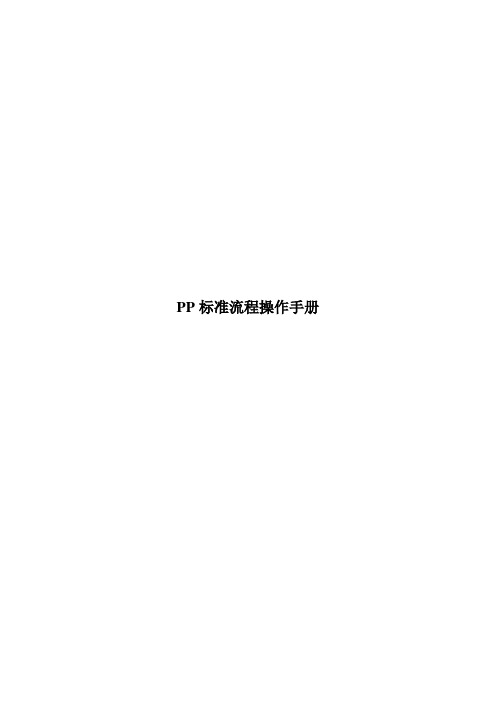
PP标准流程操作手册1.PP模块的主数据 (3)1. 1物料主数据 (3)1.1.1物料主数据的创建 (3)1.2 BOM (9)1.2.1 BOM的创建 (9)1.2.2 BOM的删除 (11)1.2.2 BOM反查清单 (14)1. 3创建工作中心 (17)H (21)SAP001 (22)按照示例填写 (23)1. 4创建工艺路线 (24)1101 (25)4下达的(通用) (26)在上图标识位置依据实际情形做相应的爱护 (27)2.修改关于物料的销售与运作打算 (27)1101 (28)110 (29)10=生产-销售 (29)10 (29)3=库存水平/(销售/30) (29)能够手工输入,也能够按照目标日供应量进行运算 (29)3.将销售运作打算转为物料需求打算 (29)1101 (30)选择“物料或产品组成员的生产打算” (30)4.运行MRP (33)1101 (33)1,3,1,3,1 (33)5.查看MRP运行结果并转换生成订单 (34)1101 (35)6.生产订单的下达 (38)6.1生产订单的自动下达 (38)6.2生产订单的手工下达 (42)6.3生产订单下达的取消 (46)7.依照生产订单进行收货 (49)8.对生产订单的投料 (53)9、生产订单的确认 (57)10、与生产相关的其他内容 (59)10.1MMD1创建MRP参数文件 (59)10.2MP80创建推测参数文件 (65)1.P P模块的主数据PP模块的主数据要紧包括以下几方面:物料主数据,bom,工作中心,工艺路线,以下将详细讲述这些主数据的具体创建。
1.1物料主数据1.1.1物料主数据的创建事务代码:MM01录入事务代码MM01,进入下图1字段名称填写内容填写规则和说明物料1100101037 采纳外部给号原则,严格按照物料的编码规则进行编写行业领域三全食品按示例填写物料类型三全产成品—速冻按照物料的编码规则选择相应的物料类型依照不同的物料选择相应的视图,其中成品和半成品则需要选择“工作打算”视图视图选择完毕,回车进入下图3字段名称填写内容填写规则和说明工厂1101(三全总部工厂)依照需要选择不同的工厂销售组织1101 依照需要选择不同的销售组织分销渠道00 按示例填写将以上字段录入完毕,回车进入下个视图依次进行如下操作,直到在工作打算视图中字段名称填写内容填写规则和说明按示例填写生产打算参数文件000001生产排产参数文件容差数据无限制过量交货容差数据中包含三个字段,其中不足交货允差和过度交货允差相当于上下限,是个百分比数据,无限制过量交货则可对生产订单无限制过量收货。
APQP常用表单汇总
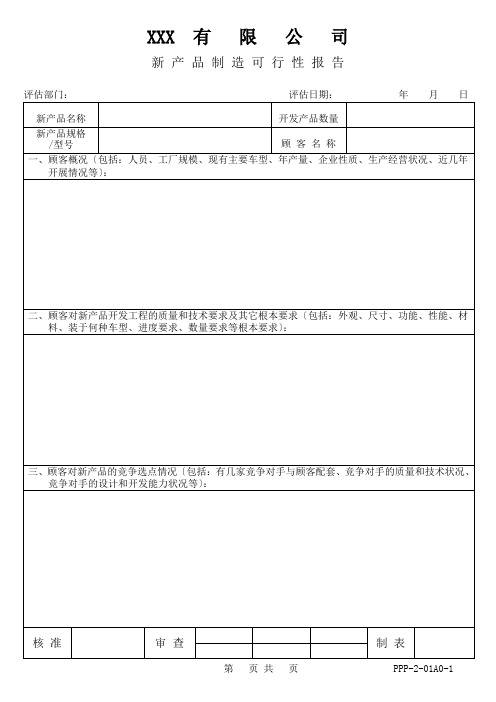
新 产 品 制 造 可 行 性 报 告
评估部门: 评估日期: 年 月 日
新产品名称
开发产品数量
新产品规格
/型号
顾 客 名 称
一、顾客概况〔包括:人员、工厂规模、现有主要车型、年产量、企业性质、生产经营状况、近几年
开展情况等〕:
二、顾客对新产品开发工程的质量和技术要求及其它根本要求〔包括:外观、尺寸、功能、性能、材
XXX 有 限 公 司
新 产 品 制 造 可 行 性 报 告〔续〕
评估部门: 评估日期: 年 月 日
新产品名称
开发产品数量
新产品
规格/型号
顾 客 名 称
七、对新产品的根本构思和采用先进技术的设想及目前现有系统存在的问题:
八、新产品先行试验和关键技术问题及风险分析:
九、新产品开发的进度安排:
核 准
审 查
加工费率
其 他
实际报价价格小计
报价
价格
议定
价格
报价
价格
议定
价格
报价
价格
议定
价格
报价
价格
议定
价格
报价
价格
议定
价格
报价价格
议定价格
合 计
间接本钱
外协件及劳务
燃料动力消耗
材料管理费
加工管理费
包 装
运 输
税 金
销售本钱
其 他
报价
价格
议定
价格
报价
价格
议定
价格
报价
价格
议定
价格
报价
价格
议定
价格
报价
价格
议定
价格
PP表单范例

PPAP资料提交范例
Q-2-08-03
志阳质量部:
注:1、本表格由供应商或二级供应商认真填写,要求附工艺流程图,并加盖公章后将原件提交给志阳公司质量部;
2、本表格作为最终批准的输入之一;
3、表格(工序栏)不够可续表;
4、关键工序在项目“第x序”前打√,并在工序能力一栏中填写Cpk或Ppk数值,如Cpk=1.33或Ppk=1.67。
Q-2-08-04
Q-2-08-07
注:
1、本表格由二级供应商认真填写,并加盖二级供应商和供应商公章后将原件提交给志阳公司质量部;
2、二级供应商变化时,应及时通知志阳质量部,以确定是否进行生产件批准。
Q-2-08-09
Q-2-08-10 控制计划
2、版面不够,可附页;
3、任何产品变更、物流/运输方式变化导致包装改变时,应向志阳市场部确认是否进行重新认可。
Q-2-08-06
零件提交的保证书(PSW)。
2010质量异常一览表

深圳市华意隆实业发展有限公司序号发生日期订单号机型问题点描述生产数量不良数量不良率责任部门临时对策原因分析19-1PL-SP TIG200P4T异常,出现无高频现象55100.00%研发部工程技改电路,指导调试4T功能设计不完善29-11008390TIG160ACDCHD-06-0A1(04)多插了一个电阻55100.00%工程部在线及库存此PCBA将多插的电阻剪掉工程升级PCB时未考虑库存及在途料的方案39-1WM TIG200PACDCBOM面板是塑胶航空插座,实物面板孔位为铁壳航空插座,生产无法装配3030100.00%工程部生产将航空插座改用227-12-0002005两芯与227-12-0003004三芯BOM清单错49-2WM TIG160ACDC气电一体与气电分体,BOM与订单评审表均无要求,生产作业无标准装成气电一体,品质判断是气电分体1010100.00%工程部生产返工,由气电一体改为气电分体无标准,首件确认时工程又判断失误59-2S0100382-002ARC400A主变孔位与螺丝孔位不对,无法组装55100.00%工程部生技指导生产钻孔处理工程设计不合理69-2IN-WN ARC400A540V/DC正负极反向55100.00%生产/品质生产将底板拆下,补焊组返工30PCS生产作业错误,QC检验失误79-2TH-W TIG160S 面板电流丝印有“150”与订单评审表不符1515100.00%工程部国贸确认接收使用,并且后续订单也要求按照这个丝印做工程图纸错,客户让步接收89-2UK-SIP TIG200PACDCBOM是塑胶航空插座,机底孔位是铁壳航空插座,机底也没有装阻焊板孔位,无法装配,1515100.00%工程部防阻焊板孔位由生产钻孔处理,工程指导,BOM清单换用铁壳航空插座,工程图纸错,工程BOM清单错99-2新疆ARC250试焊7-8根焊条后无输出,指示灯不亮33100.00%工程部老款机器,设计热保护封波无警示,放行原始设计不完善109-2RS-SVS0100300-012MIG160试焊大小电流表显与实际值相差5A1010100.00%其它工程方案见工程联络单,指导调试新增加数显功能,物料匹配性不好119-3TH-W ARC160上板规格与清单不符,MOSFET型号不符工程联络单3030100.00%其它国贸确认ARC160 使用2698场管,工程确认用HMB-01-C1(17)的PCBA装配工程联络单与订单评审表存在差异129-3TH-W TIG160S 前面板保护灯座孔位偏大,装配不匹配6060100.00%品质部此批在内部打胶紧固来料与图纸不符,误差偏大0.2MM139-3SW ARC200组装时发现机盖发白501632.00%其它不良品退库更换,库存由仓管统一清理外委处理仓储不当造成149-4OM-OS ARC160S机底欧式孔位不对,无法装配88100.00%工程部改快插座为50A,原16A快插退回仓库,另外配件地线钳与焊把钳同时改为50ABOM清单错159-4S0100323-006MIG250D肯达EMC磁环线与工频变压器线均短,无法装配55100.00%工程部磁环线松开一圈再装配;变压器加长至750MM生产工程图纸错。
计算机等级考试理论题题库

Page 1
151780912.xls
2306 2304 2299 2305 2255 2311 2279 2310 2309 2308 2307 2301 2271 2262 2263 2264 2265 2266 2267 2268 2253 2270 2259 2272 2273 2274 2275 2276 2277 2278 2269 2251 2242 2243 2244 2245 2246 2247 2248 2261 2250 2260 2252 2293 2254 2285 2256 2257 2258 2241 2249 2234 2478 2287 2292
WINDOWS基础-B WINDOWS基础-B WINDOWS基础-B WINDOWS基础-B WINDOWS基础-B WINDOWS基础-B WINDOWS基础-B WINDOWS基础-B WINDOWS基础-B WINDOWS基础-B WINDOWS基础-B WINDOWS基础-B WINDOWS基础-B WINDOWS基础-B WINDOWS基础-B WINDOWS基础-B WINDOWS基础-B WINDOWS基础-B WINDOWS基础-B WINDOWS基础-B 计算机基础知识A 计算机基础知识A 计算机基础知识A 计算机基础知识A 计算机基础知识A 计算机基础知识A 计算机基础知识A 计算机基础知识A 计算机基础知识A 计算机基础知识A 计算机基础知识A 计算机基础知识A 计算机基础知识B 计算机基础知识B 计算机基础知识B 计算机基础知识B 计算机基础知识B 计算机基础知识B 计算机基础知识B 计算机基础知识B 计算机基础知识B 计算机基础知识B 计算机基础知识B 计算机基础知识B 计算机基础知识B 计算机基础知识B 计算机基础知识B 计算机基础知识B 计算机基础知识B 计算机基础知识B 计算机基础知识B 计算机基础知识B 计算机基础知识B 计算机基础知识B 计算机基础知识B
Z值、CP、PP、CPK、PPK、CR、PR之间的关联公式

说明如下:● ⑴.Z 表示半公差范围内σ的个数,及半公差范围内有几个(Z)σ,反映了过程能力和质量水平的高低,在六西格玛中Z 被称为六西格玛水平值,我们经常说我们的质量水平已经达到了6σ,这里的6就是通常的Z 值,我们可以通过Z 值计算出此时的能力指数及合格率,计算如下:26126===σσσT C P ,一般假设波动造成的偏移σε5.1=,所以此时有: 25.04112322=====σσεεT T K ,根据公式()()5.1225.011=⨯-=-=C K C P PK 无偏时合格率⎪⎭⎫ ⎝⎛-Φ-⎪⎭⎫ ⎝⎛Φ=⎪⎭⎫ ⎝⎛-Φ-⎪⎭⎫⎝⎛-Φ=σσσσσμσμZ Z T T P L U 合格率()()()()2134129999999990.016212⨯=-Φ⨯=-Φ=-Φ-Φ=Z Z Z P 合格率 026824%99.999999880268240.99999999==合格率P ()[]()19731760.0000000012121=-=-Φ=-Φ-=合格率不合格率P Z Z P DPMO P 001973176.0=不合格率 有偏时合格率⎪⎭⎫⎝⎛--Φ-⎪⎭⎫ ⎝⎛-Φ=⎪⎭⎫ ⎝⎛-Φ-⎪⎭⎫ ⎝⎛-Φ=σσσσσσσμσμ5.15.1Z Z T T P L U 合格率()()()()99.99966%15.75.415.15.1=-Φ+Φ=-+Φ+-Φ=Z Z P 合格率DPMO P P 4.30.0000034%99966.9911==-=-=合格率不合格率此还时3236Z T T C P =⨯==σσ,所以P C Z 3=(这个公式有点用) 这就是我们经常说的6σ水平下,百万个中仅有3.4个缺陷(不良)的原由。
● ⑵.CP(P 为下标)即P C ,即过程无偏稳态受控下(处于统计控制状态)的过程能力指数,可以反映过程的能力的高低,一般有如下准则:,67.1〉P C 此时,能力过剩;不合格率%00006.0,10〈〉p T σ,能力充分;,不合格率此时%006.0%00006.0108,67.133.1〈〈〈〈〈〈p T C P σσ ,能力尚可;,不合格率,此时%27.0%006.08633.11〈〈〈〈〈〈p T C P σσ ,能力不足;,不合格率,此时%55.4%27.064167.0〈〈〈〈〈〈p T C P σσ ,能力严重不足。
IC datasheet pdf-MAXQ2010评估套件

BIT 3 COM3 1A 1H 2A 2H 3A 3H 4A 4H 5A 5H 6A 6H 7A 7H 8A 8H
BIT 2 COM2 1B 1G 2B 2G 3B 3G 4B 4G 5B 5G 6B 6G 7B 7G 8B 8G
BIT 1 COM1 1C 1N 2C 2N 3C 3N 4C 4N 5C 5N 6C 6N 7C 7N 8C 8N
QTY
DESCRIPTION 100nF ±10%, 10V ceramic capacitors (0805) Murata GRM219R71C104KA01D 10nF ±5%, 10V ceramic capacitors (0805) Murata GRM21BR72A103KA01L 22pF ±5%, 10V ceramic capacitors (0805) Murata GRM2195C2A220JZ01D 4.7μF ±10%, 10V ceramic capacitors (0805) Murata GRM219R61A475KE19D 10μF ±10%, 10V capacitors (0805) Murata GRM21BR61A106KE19L Empty capacitor footprint (0805) 1μF ±10%, 10V ceramic capacitors (0805) Murata GRM21BR71C105KA01L Green surface-mount LEDs Lumex SML-LX0805SUGC-TR Red surface-mount LED Lumex SML-LX0805SIC-TR
BIT 6 COM2 1F 1J 2F 2J 3F 3J 4F 4J 5F 5J 6F 6J 7F 7J 8F 8J
PP 环境因素危险源辨识及风险评价表

可能导致的伤 害(事故)
1
烘干
移印机/设备操作员
转移烘干零件时未戴防护 用品
灼烫
2
印刷
移印机/设备操作员
接触稀释剂、油墨等化学 药品时未戴防护用品
职业病
3
印刷/烘干
油墨/稀释剂/设备操作 油墨、稀释剂随意乱放、
员
遇明火引起火灾
火灾
类别 S/H
S
作业条件危险性评价 风险 L E C D 等级
6 6 3 108 3
作员
裸露在外
8
烘干
烘干机/操作员
人员未离开烘箱,就开始 加热
职业病 触电
灼烫
H
6 6 7 252 4 每日点检,发现问题及时通知部门负责人
是
S
3 6 7 126 3
制定设备维护计划,加强日常点检
是
S
3 6 15 270 1
加热前确认烘箱内是否有人,对烘箱进行改 进,从内部可以打开烘箱,加强安全教育
是
是
S
3 6 1 18 1
下料工序的员工必带手套
是
S
1
6
3
18
1
机器运行时,员工禁止触摸机器上部,工作需 要时,必须带劳保用品
是
H
6
6
7 252 4
机器安装排风系统,并每天对排风系统进行点 检
是
S
3 6 3 54 2
对吹风管包裹隔热布,对员工进行培训
是
S
3 6 1 18 1 制定授权人员名单,对员工进行培训。
是
S
3 6 3 54 1
在升降车底部安装顶快
是
S
3 6 3 54 2 更换新的车轱辘 并对烤架定期检查及时修理
PP塑料检验标准
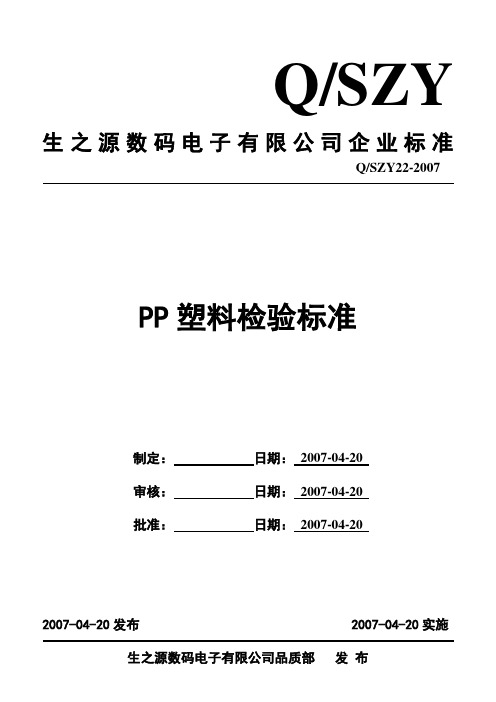
所有试样的制备GB/T17037《热塑性塑料材料注塑试样的制备 第1部分:一般原理及多用途试样和长条试样的制备》
5.1、型式检验
下列情况之一,应进行型式检验:
a)产品确认时;
b)连续供货每年至少进行两次;
c)间隔一年以上使用时;
d)产品的设计、工艺、材料有重大变动时;
e)进货检验结果与上次型式检验有较大差异时;
PostCode:528234
Tel: +86-757-85204328 Fax: +86-757-85204328
Website:http://
本标准由品质部归口管理。
本标准起草单位:品质部
本标准主要起草人:董华北
标准修订记录:
序号
日期
修订原因与内容
制定/修订者
版本
1
2007年4月1日
第一版发布
董华北
A0
2
3
4
5
6
7
8
9
10
11
12
13
Байду номын сангаас14
15
制定部门
品质部
生之源数码电子有限公司
生效日期
2007-4-01
PP塑料检验标准
版 本 号
A0
修订日期
2007-4-01
页 次
1/3
1、主要内容与适用范围
本标准规定了聚丙烯(Polypropylene简称:PP)塑料的基本结构、型号规格、技术要求、标志、包装、检验、运输、贮存。
2、引用标准
下列标准所包含的条文,通过在本标准中引用而构成为本标准的条文。本标准出版时,所有版本均为有效。所有标准均会被修订,使用本标准的各方应探讨使用下列标准最新版本的可能性。
厚度MSA

1 15.220 2 15.310 3 15.320
14.970 14.870 14.910
均值Mean 15.28333 14.38000 15.19333 14.80667 15.28667 15.42667 14.91667 15.18000 14.78667 15.35333 Sum A 极差Range 45.85 0.1 43.14 0.03 14.920 14.880 14.910 45.58 0.13 15.320 15.210 15.240 44.42 0.14 14.820 14.730 14.710 45.86 0.13 15.450 15.360 15.470 46.28 0.12 15.220 15.250 15.320 44.75 0.1 14.870 14.770 14.730 45.54 0.11 15.340 15.350 15.280 44.36 0.05 14.820 14.710 14.730 46.06 0.11 15.440 15.370 15.420 151.64 11.304 151.28
453.8700
X B = 15.129000 RB = 0.101000
15.143000 15.140000 15.140000
1 15.440 2 15.420 3 15.370
均值Mean 15.41000 14.90000 15.35333 14.81333 15.32000 15.29667 14.78333 15.29000 14.77333 15.47000 Sum C 极差Range 46.23 0.07 44.7 0.05 46.06 0.09 44.44 0.06 45.96 0.07 45.89 0.05 44.35 0.07 45.87 0.04 44.32 0.09 46.41 0.09 454.23
月份产品质量分析报告 xls

232
2
99.4
5
95.7
十一车间
——
十二车间
26
合计
618
8 产品 返工品率 (单位: N /百万)
—— 0 7
—— 100 98.9
27
0
100
材料进货验收
总批次
不合格批 次
合格率%
——
——
——
25
0
100
——
——
——
5
0
100
30
0
100
合格率% 100
顾客提供产品
交检总批次
不合格批 次
43
0
调整废品
C车间 A车间 A车间
334.92 调整废品 C车间
调整废品 A车间
316.08 调整废品 调整废品
291.4 调整废品 288.1 调整废品
C车间 A车间 C车间 A车间
(5)优先减少计划
序号
项目
现状
纠正预防措施 以及计划完成日期
1
CQ35342中径 CQ35342中径 详见2002-08《纠正预防
55.2 300.9 15.18
243 48.4 288.1
小计
报废主要 原因
责任单位
调整废品 十一车间
1247 中径大 九车间
调整废品 九车间
调整废品 1203.72 调整废品
1036 调整废品
B车间 C车间 A车间
588.24 调整废品 A车间
调整废品 A车间
502.51 调整废品 488.7 调整废品
过蚀氧化皮
原
脱落,导致
因:
外圆尺寸小
将该问题反
USB IO Data Sheet

USB I/O Data Sheet 802x00802600 USB Chip 16 Bit IO SOIC24802300 USB Chip 12 Bit IO DIP20802200 USB Chip 12 Bit IO SOIC20802x70802270 USB Chip 10 Bit IO SOIC18802370 USB Chip 10 Bit IO DIP18802670 USB Chip 16 Bit IO SOIC24802770 USB Chip 16 Bit IO DIP24Delcom Products200 William StreetPort Chester, NY 10573914-934-5170914-934-5171 FaxContents1.0Functional Overview2.0Pin Definitions3.0Pin Descriptions4.0Features4.1Write Strobe4.2Clock Generator4.3Port Setup4.4Read Buffer4.5Scratch Pad4.6Event Counter4.7Status LED4.8RS232 Serial Port4.9I2C Port4.1064 Bit Read/Write IO Command4.11SPI Port5.0Firmware Commands5.1General5.2Command Packet Format5.3Write Commands5.4Read Commands6.0Typical Schematic7.0Specifications7.1Absolute Maximum Ratings7.2Electrical Characteristics8.0Package Diagrams9.0Ordering Information10.0Firmware Release Notes11.0TroubleShooting12.0Notes12.1Power Notes12.2Interfacing Notes1.0 FunctionalOverviewThe Delcom USB IO chips provide a preprogrammed low cost solution to USB peripherals. These chips are based on the Cypress™ CY7C63xxx and the CY7C637xx USB chips. The USB IO chip arepreprogrammed with to support USB connectivity. The chips conform to the USB 1.1 standard.The data sheets describes both the 802x00 and 802x70 USB chips. For new designs it is recommended to use the newer 802x70 USB chips.For more information on this device see Cypress™ data sheet CY7C63000A, available on our website.2.0 Pin DefinitionsName I/O 802200 802300 20-Pin 802600 24-PinDescriptionP0.0 I/O 1 1 Port 0 bit 0 (I2C SCLK) P0.1 I/O 2 2 Port 0 bit 1 (I2C SDA) P0.2 I/O 3 3 Port 0 bit 2 P0.3 I/O 4 4 Port 0 bit 3 P0.4 I/O 20 24 Port 0 bit 4 P0.5 I/O 19 23 Port 0 bit 5 (SPI MISO) P0.6 I/O 18 22 Port 0 bit 6 (SPI MOSI) P0.7 I/O 17 21 Port 0 bit 7 (SPI SCLK) P1.0 I/O 5 5 Port 1 bit 0 P1.1 I/O 16 20 Port 1 bit 1 P1.2 I/O 6 6 Port 1 bit 2 P1.3 I/O 15 19 Port 1 bit 3 P1.4 I/O - 7 Port 1 bit 4 P1.5 I/O - 18 Port 1 bit 5 P1.6 I/O - 8 Port 1 bit 6 P1.7 I/O - 17 Port 1 bit 7 XTALIN I 10 12 Clock In* XTALOUT O 11 13 Clock Out* CEXT I/O 9 11 Wake Up Pin D+ I/O 14 16 USB Data + D- I/O 13 15 USB Data - Vpp - 8 10 Programming voltage, Connect to Vss Vcc - 12 14 Voltage Supply Vss - 7 9 Ground3.0 Pin DescriptionsName Description Vcc Voltage Supply. Nominal 5V, Range 4.0Volts to 5.25Volts Vss Ground. Connect to ground XtalIn Clock Input XtalOut Clock Output P0.0-7 Port 0. Low Current GPIO. Programmable sink current & pullup. P1.0-7 Port 1. High Current GPIO. Programmable sink current & pullup. D+,D- USB data lines. Requires an external 7.5K resistor connected to D- to Vcc. Vpp, Cext Unused pins. Vpp connect to ground. Cext leave open.*Note - The 802x00 chips require a external 6MHz ceramic resonator as it’s clock source. The 802x70 chips do not require an external oscillator.Features4.0 ProgrammedThe USB I/O chip provides general 8 bit input output commands as well as individual set and resetcommands of each pin.4.1 Write StrobeThe write strobe feature allows the USB I/O chip to interface to another device by using a standard 8-bit data bus with a strobe pin. The data is placed on port 0 and the strobe is selectable on one of the port 1 pins.Theses functions allow one to eight data bytes to be sent on either a positive and negative strobe (pulse).The write strobe functions support an optional acknowledge signal.Generator4.2 ClockThis function generates a clock source with variable frequency and duty cycle. Up to four separate clocks can be configured. The clock outputs can be selected on port 1 pins 0 through 3.4.3 Port SetupThese features allow the user to set the programmable output sink current and enable/disable the port pin pull up resistor. Each port pin is of a open collector type. The sink current level can be set in 16 levels.Each port pin has a pull up resistor of 16Kohms that can be enabled or disabled.4.4 Read BufferThis feature allows the USB I/O chip to interface to a device using a standard 8-bit data bus and a readstrobe pin. Data is read on port 0 with a read strobe (pulse) on one of the selectable port 1 pins. The data read buffer is 7 bytes deep. If the read data buffer is full, new data will not be accepted and the over flow flag will be set. Note this function cannot be used while the RS232 functions are in uses.Pad4.5 ScratchThe scratch pad allows the user to write 8 bytes of user defined information in to the USB I/O device. This area can be used for storing user variables, states or other information. Note this function cannot be used while the RS232 functions are in uses.Counter4.6 EventThe event counter feature allows the counting of events on one of the port 0 pins. The resolution of thecounter is 4 bytes. The active level on the count pins is user selectable.4.7 StatusLedThe status led feature toggles a port pin when there is activity on the USB bus. The feature is onlyavailable on pin P1.3. The pin goes low while the USB I/O chip is processing the USB command. Theactive low pulse is short and therefore may requires a pulse stretcher circuit in order to view.4.8 RS232 Serial PortThe RS232 functions allow the chip to interface to a RS232 compliant device. Currently the baud rate is fixed at 2400bit/sec with 8 data bit, one stop bit and no parity. To use the RS232 function first enable itwith commands 10-40, then use command 10-50 to send data and 11-50 to receive data. You can check the internal buffer count with command 11-9. The RS232 pins are fixed with transmit at port 0 pin 7, receive at port 0 pin 6 and clear to send at port 0 pin 5. This commands supports a maximum transfer of 7 bytes per command.4.9 I2C PortThe I2C functions allow the chip to interface to an I2C compliant device. The I2C port supports thestandard clock rate of 100KHz. The SCLK signal is on port 0 pin 0 and the SDA signal is on port o pin 1.There are four commands associated with the I2C port. They are 10-60 Write, 10-61 Selective read setup, 11-60 Read and 11-61 Selective read. This command supports a maximum transfer of eight bytes per command.4.10 64 Bit Read/Write commandThe 64 bit read/write commands allows the user to read or write 64 bits (8 Bytes) of data with one command. This commands requires extra hardware. See the USB64BIO-Sch.pdf schematic on our website.4.11 SPI PortAvailable in 802x70 chips only.The SPI functions allow the chip to interface to an SPI compliant device. The I2C port supports a variable clock period from 20ns to 5.1ms. The default clock is 200ns and can be changed with command 10-91. There are three SPI commands they are 10-90 Write SPI Data, 11-90 Read SPI Data and 11-91 Write 8 bits Read 1-64 bits. The SCLK signal is on port 0 pin 7, the MOSI signal is on port 0 pin 6 and the MISO signal is on port 0 pin 5. This command supports a maximum transfer of eight bytes per command.5.0 FirmwareCommands5.1 GeneralAll commands are passed to the USB I/O device in a command packet. The command is filled and sent to the USB I/O device using the DeviceIOControl Windows™ function in the Setupapi.dll. Alternatively you can uses the DelcomDLL which has specific functions already defined. See the USB I/O Programming Manual and the Delcom DLL Manual available on our web site for more information.All command packets are at least 8 byte long (16 bytes Max) and all receive data is 8 bytes long.5.2 Command Packet Format:Recipient Byte Always 8 for the USB IO device.Device Model Byte Always 18 for the USB IO deviceMajor Command Byte See BelowMinor Command Byte See BelowData LSB Byte See BelowData MSB Byte See BelowLength Short (2 Bytes) Length of DataExtension.DataExtension 0-8 Bytes – (Optional) Version 5 and up.5.3 WriteCommandsCommandNumber Data VERFamilyMajor Minor Length CommandDescription10 - - WRITE FUNCTIONS- - - Port Write Functions10 0 0 Dummy command. Does nothing, used for testing.10 1 0 Writes the LSB to port 0. Port 0 is defaulted high after reset.10 2 0 Writes the LSB to port 1. Port 1 is defaulted high after reset.10 10 0 Writes the LSB to port 0 and the MSB to port 1.10 11 0 Sets or resets the port 0 pins individually. The LSB resets the corresponding port pin(s) and the MSB sets thecorresponding port pin(s) on port 0. Resetting the port pin(s) takes precedence over setting the bits.10 12 0 Sets or resets the port 1 pins individually. The LSB resets the corresponding port pin(s) and the MSB sets thecorresponding port pin(s) on port 1. Resetting the port pin(s) takes precedence over setting the bits.10 13 0 Write strobe high function. This commands writes the LSB to port 0 and then toggles the corresponding pinmarked in the MSB byte high then low. See Write strobe function sequence below.10 14 0 Write strobe low function. This commands writes the LSB to port 0 and then toggles the corresponding pinmarked in the MSB byte low then high. See Write strobe function sequence below.Write strobe function sequence. This command produces the following sequence; 1) Data in LSB is written toPort 0. 2) The strobe pin is set active for 1.5ms. If the acknowledge pin is enabled the strobe pin will wait whilethe acknowledge pin is held low (See command 10-40 bit 3). 3) Then the strobe pin is made non-active. 4) Andfinally 0xFF is written to Port 0. The strobe pin and the data on port 0 must be initially preset before using thisfunction.10 15 1-8Write 8-byte strobe high function. This commands writes the Data Extension data to port 0 and then toggles thecorresponding pin marked in the MSB byte high then low and then delays for the specified time set in the LSBbyte. See Write 8-byte strobe function sequence below.510 16 1-8Write8-byte strobe low function. This commands writes the Data Extension data to port 0 and then toggles thecorresponding pin marked in the MSB byte low then high and then delays for the specified time set in the LSBbyte. See Write 8-byte strobe function sequence below.5Write 8-byte strobe function sequence. This command produces the following sequence; 1) Data in DataExtension is written to Port 0 LSB first. 2) The strobe pin is set active for 1.5us. If the acknowledge pin isenabled the strobe pin will wait while the acknowledge pin is held low (See command 10-40 bit 3). 3) Then thestrobe pin is made non-active. 4) And finally 0xFF is written to Port 0. 4) System then delays for the specifiedtime set in Data LSB byte. 5) Then the process is repeated till all data bytes in the Data Extension have beensent. The delay is equal to 8.25us+(0.75us*DelayValue) Example: Command 8,18,10,15,10,1,4,0,0,0,0 willsend 4 bytes of data (all zeros here) on a high strobe on pin one of port one with a delay of 15.75us. The strobepin and the data on port 0 must be initially preset before using this function.510 17 8 Write 64 Bit Command. This command writes 8 bytes of data to the external hardware latches. The data ispassed in the data extension registers. The LSB of the data extension is written to address zero. This commandsrequires external hardware. See USB64BIO-Sch.pdf on our website.810 19 0 Loads the Clock Generator Global Pre-scalar value. Default value is 10, range = 1 to 255. This value is passedin the LSB register. Increasing this number decreases all the clock function frequencies.10 20 0 Enables or disables the clock generator on port 1. The lower nibble of the LSB disables the corresponding portpin(s) and the lower nibble of the MSB enables the corresponding port pin(s). Disabling the port pin(s) takesprecedence over enabling.10 21 0 Loads the frequency and duty cycle for port 1 pin 0. See below for format.10 22 0 Loads the frequency and duty cycle for port 1 pin 1. See below for format.10 23 0 Loads the frequency and duty cycle for port 1 pin 2. See below for format.10 24 0 Loads the frequency and duty cycle for port 1 pin 3. See below for format.Frequency and duty format. The LSB sets the period when the port pin is high and the MSB sets the periodwhen the port pin is low. The resolution of the period is 10ms. The resolution of the duty cycle is 0.39percent. The minimum clock frequency is 25.6 seconds at 50% duty. The maximum clock frequency is 100msat 50% duty. Clock pins can be preset to a predefined state10 25 0 Synchronizes the clock generation. This command synchronizes all the clock generators to start at an initialphase delay, see below. The lower nibble of the LSB enables this function on the corresponding pins P1.0 toP1.3. The lower nibble of the MSB presets the initial value on the corresponding pins P1.0 to P1.3. Initial phasedelay resolution is in 10ms and is passed in the LSB register. Initial phase delay registers are cleared after thiscommand is sent. Therefore the initial phase delay registers must be set each time this command is called.10 26 0 Load initial phase delay on port 1 pin 0. See Synchronies function above.10 27 0 Load initial phase delay on port 1 pin 1. See Synchronies function above.10 28 0 Load initial phase delay on port 1 pin 2. See Synchronies function above.10 29 0 Load initial phase delay on port 1 pin 3. See Synchronies function above.- - - Port Setup Functions10 30 0 Enable or disable port 0 pull up resistors. A low bit in the LSB enable the corresponding port 0 pull up. Ahigh bit in LSB disables the corresponding port 0 pull up. The pull up resistor value is 16K. Default value is0x00, all port 0 pull ups enabled.10 31 0 Enable or disable port 1 pull up resistors. A low bit in the LSB enables the corresponding port 1 pull up. Ahigh bit in LSB disables the corresponding port 1 pull up. The pull up resistor value is 16K. Default value is0x00, all port 1 pull ups enabled.10 32 0 Setup port 0 pins sink current level. This functions sets the current sinking level of the port 0. The maximumcurrent sinking ability of port 0 is 1.5mA and the minimum current sinking ability is 0.3mA. The default value for port 0 is 0x00. See below for format.10 33 0 Setup port 1 pins sink current level . This functions sets the current sinking level of the port 0. The maximumcurrent sinking ability of port 1 is 24mA and the minimum current sinking ability is 1.5mA. The default value for port 1 is 0x00. See below for format.Setup port pin sink current level. The MSB selects which pin to set the sinking current level on. A zero in theMSB selects the pin 0 and a 7 in the MSB selects pin 7. The lower nibble of LSB sets the current sinking level of the port pin. A LSB of 0x00 sets the lowest current level and a LSB of 0x0F sets the highest current level. Default value is 0x00, lowest current setting. Both ports can only source current at Vcc/16K when the pull up is enabled, for example if the Vcc is 5volts a port pin would source 0.3mA maximum.10 34 0 Load the PWM value for ports P1.0, P1.1, P1.2 and P1.3.Port pins P1.0 through P1.3 can be placed is PWM mode by writing the PWM value with this command. The LSB Data parameter is the port pin number, range is 0-3. The MSB Data parameter is the PWM value, range is 0-100.802x70- - - Feature commands 10 35 0 Setup read buffer function . This command sets up the micro to read the current values on port 0 when a readstrobe in presented on the configured strobe pin on port 1. The LSB will enable the correspond pin on port 1 to latch data on port 0 on the active edge. The active edge is set up the pull ups command 10-30 and 10-31. If the pull-ups are enabled then the active transition is from high to low. Otherwise the active transition is from low to high. The read buffer is only 7 bytes deep. Default is 0x00, read buffer disabled. See read buffer command below (11-5). Note this function cannot be used while the RS232 functions are in uses.10 37 0 Write scratch pad area. Writes the LSB to the scratch pad. The MSB contains the pointer to the scratch pad.Pointer values can range from 0 to 7. The scratch pad area is 8 bytes deep. This area can be used for storing user variables, states or information. Defaulted to all 0x00 on boot up. Note this function cannot be used while the RS232 functions are in uses.10 38 0 Enable/Disable Events Counter. This command sets up the event counter. LSB data byte enables this functionon the corresponding pin on port 0. The MSB data byte disabled this function on the corresponding pin on port 0. Once enabled the system will count events on the enabled pin on the active edge. The active edge isconfigured by the pull ups command 10-30 and 10-31. If the pull-ups are enabled then the active transition is from high to low. Otherwise the active transition is from low to high. The event counter value is read with command 11-8. This feature is off by default.10 40 0 Enable/Disable Control Register. This function sets the control register value. Each bit in this register controlsdifferent options. The LSB data byte is written to this control register.Bit 0: Status LED. When set Port1 pin 3 (P1.3) will toggle low when USB communications are present. Only available on this pin.Bit 1: Enables the RS232 Serial port with fixed 2400 baud rate. Version 5.Bit 3: Enables the acknowledge pin in the write strobe functions 13,14,15 &16. The acknowledge pin is only available on pin P1.2 and is active low. The write strobe will be extended while the acknowledge pin is held low. Version 8.Bits7-4,2: Future Implementation. These bits are reserved for future implementation and should be set to zero for future compatibility.10 43 0 Set Port 0 Interrupt Edge.The LSB Data parameter sets the Port 0 Interrupt Edge. 1= Rising edge, 0=Falling edge.802x7010 44 0 Set Port 1 Interrupt Edge.The LSB Data parameter sets the Port 1 Interrupt Edge. 1= Rising edge, 0=Falling edge.802x7010 45 0 Configures Port 0 GPIO – Mode 0 RegisterThe LSB data parameter is the value passed. Each bit represents a port pin. See the GPIO Mode table below.802x7010 46 0 Configures Port 0 GPIO – Mode 1 RegisterThe LSB data parameter is the value passed. Each bit represents a port pin. See the GPIO Mode table below.802x7010 47 0 Configures Port 1 GPIO – Mode 0 RegisterThe LSB data parameter is the value passed. Each bit represents a port pin. See the GPIO Mode table below.802x7010 48 0 Configures Port 1 GPIO – Mode 1 RegisterThe LSB data parameter is the value passed. Each bit represents a port pin. See the GPIO Mode table below.802x70GPIO Mode tableMode 1 Value Mode 0 Value Port type when data out is low Port type when data out is high0 0 Hi-Z / CMOS Hi-Z / TTL 0 1 Medium (8mA) Sink / CMOS High (30mA) Drive / CMOS1 0 Low (2mA) Sink / CMOS Pull up (14K) / CMOS Default / Boot upMode1 1 High (50mA) Sink / CMOS High (30mA) Drive / CMOSMaximum cumulative source drive current for all GPIO is 30mA. Maximum cumulative sink drive current for all GPIO is 70mA.See /downloads/cy7c637xx-B.pdf for more GPIO details.802x7010 50 1-8 Writes to the RS232 Serial PortThis command sends data to the serial port. Both the data count and data are passed in the Data Extension. The MSB and LSB bytes should be zero. The data count is in the LSB byte ( first byte of the DataExt) and the data is in the remaining 7 bytes. Issuing this command clears the TX Status register (see 11-9). Example command 8,18,0,0,6,5,1,2,3,4,5 will send 5 bytes of data (1,2,3,4,5) to the serial port.510 60 1-8 Write to the I2C Port6This command write the data found in the data extension to the I2C device. The device address/command is setin the Data LSB byte and the number of bytes to send is set in the Data MSB byte. If an error occurs bit 4/7 ofbyte 7 is set, else reset. See command 11-9.10 61 0 I2C Selective Read SetupThis commands setups the selective read command 11-61. The Data LSB should be set to the deviceaddress/command and the Data MSB should be set to the selective read address. See 11-61 for moreinformation.610 77 8 Toggle Pin FunctionThis command will toggle the GPIO pins. Any GPIO pin on ports port0 and port1 can be toggled. To toggleGPIO on port0 set the corresponding pin high in the LSBData parameter. For port1 use the MSBDataparameter. The function will toggle all the pins marked in LSBData and MSBData for X number of times. Thenumber of times -1 is passed in the DataExt0 variable. The DataExt1 variable holds the delay parameter. Thedelay value equals 6us+(0.76us*DelayValue). See Toggle Pin Command for more in for.This21 802x7010 86 8 Pulse Pin FunctionThis command allows the user to send a custom pulse stream on port 0 or port 1. The commandnumber is 76. All 8bits on either port0 or port1 can be changed. The LSBData parameter containsthe delay prescaler and the port select bit. Bit 7 of the LSBData selects the port, a low selects port 0and high selects port 1. The remaining bits 6 through 0 hold the prescaler value. The prescaler rangeis 0 to 127. The delay between the states is equal to (DelayValue+1) x Prescalar x ~2us. There are 5port pin state change parameters and 4 delay parameters. The change the port data parameterschange the port value by executing a XOR with the current port value and the StateXPortXORDatavalue. So to toggle a pin set the StateXPortXORData bit value high. You can toggle as many pins asyou like. Up to 5 states can be set, for less than 5 states set the remaining data to all zeros. Theinitial port value should be preset with the write port command. Note this command processes inlineand therefore no other command will be processed till this command terminates.20 802x7010 90 0-8Write to the SPI portThis commands writes up to 8 bytes of data (passed in the DataExt) to the SPI port. The number of bit to writeis passed in the LSB Byte, range is 1-64. Also see command 11-9115 802x7010 91 0 Setup SPI PortThis command configures the SPI CLK timing. The LSB byte specify the SPI clock period. Default is 10 andthe units are 20us.15 802x705.4 ReadCommandsver CommandNumber DataDescriptionMajor Minor Length Command11 - - READ FUNCTIONSAll read functions return 8 bytes. See individual commands for format.11 0 0 Read ports 0 and port 1. The first byte (LSB) will contain the current value on port 0 and the second byte (MSB)will contain the current value on port 1.11 1 0 Reads port 0 with High strobe. Reads the current data on port 0 with a high strobe on pin X on port 1. The LSBsets up which pin is to be used for the high strobe. See Read port 0 with strobe sequence below.11 2 0 Reads port 0 with Low strobe. Reads the current data on port 0 with a low strobe on pin X on port 1. The LSBsets up which pin is to be used for the low strobe. See Read port 0 with strobe sequence below.Read port 0 with strobe sequence. These commands produce the following sequence; 1) The selected strobe pin ismade active. 2)Micro waits 1.5ms. 3) Data is latch from port 0 and stored. 4) The strobe pin is released. Thestrobe pin and the data on port 0 must to preset before using this function.Default is 0x00, command disabled.11 5 0 Reads the Read Buffer. This command is setup with the read Buffer Setup Command(10-35). The LSB bytereturned is the read buffer status byte, it will contain the number of bytes available in the read buffer. The next 7bytes contain the data. The read data buffer is only 7 bytes deep. Data is filled from byte 1 to byte 7. If the readdata buffer is full and another read strobe is presented then the read buffer status byte will be set to 0xFF and thenew data byte would be lost. The user must check the read status byte to if; new data is present, not present orpresent with data over run. This commands resets the read status byte to zero. Note this function cannot be usedwhen the RS232 function is in use.11 7 0 Reads the 8 bytes in the scratch pad area. Default values are zero.11 8 0 Reads the event counter value. This command returns the 4 byte event counter value and then resets the counter.If the counter over flows then the over flow status byte will be set to 0xFF otherwise it will be 0x0. The eventcounter is returned in the first 4 bytes and the over flow byte is in the 5 byte.11 9 0 Reads system variables. This function returns the following system variables.Byte0: Control Register.Byte1: Clock Generator Pre-Scalar.Byte2: Port 0 Pull Up Register.Byte3: Port 1 Pull Up Register.Byte4: USB Port Address.Byte5: RS232 Rx Status. Returns the available data count in the lower nibble.Bit 7of 7 is set on Rx Buffer overflow and bit 6/7 is set on Rx framing error.Byte6: RS232 Tx Status. The lower nibble returns the number of data bytes still pending in the Tx buffer.Bit 7of 7 is set on a Tx buffer overflow.Byte7: Bit 4/7 is set if an I2C error is detected. This bit is update each time an I2C function is called.11 10 0 Reads the firmware information.Byte 0-3: Unique Device Serial Number. DWORD Little Endian.Byte 4: Firmware Version.Byte 5: Firmware Date.Byte 6: Firmware Month.Byte 7: Firmware Year.511 12 0 Reads 8 bytes of memory data.This is peek functions used only for firmware debugging.The LSB data bytes contains the start address of the 8 returned bytes.8Read 64 Bit Command. This command reads 8 bytes of data from the external hardware. The LSB of the returned11 17 1-8data is address zero. This commands requires external hardware. See USB64BIO-Sch.pdf on our website.Write 2 bytes, Read 8 byte Command. This command reads 8 bytes of data from the external hardware, similar to11 18 1-810the above command. But the data in DataLSB and DataMSB is write to the write address latch 0 and 1respectively. This command was added to increase through put. This commands requires external hardware. SeeUSB64BIO-Sch.pdf on our website.11 50 0 Reads the RS232 Rx Buffer.5This byte returns 8 bytes, the first byte is the Rx Buffer Status and data count and the remaining bytes are theRS232 data bytes. The Rx buffer is 7 bytes deep and is in LSB first order. The Rx Status and data count byte arecleared when this command is issued. The lower nibble of the status byte contains the Rx buffer data length count,pin 7of 7 of the rx status byte is set on an Rx overflow and pin 6 of 7 is set on a Rx framing error. Note you canread both the Rx Status and Tx Status bytes with command 11-9 without clearing there content.11 60 0 Reads from the I2C Port.Reads 1 to 8 bytes of data from the I2C port. The device address/command is set in the data LSB byte and thenumber of requested bytes to read is set in the data MSB byte. If an error occurs bit 4/7 of byte 7 is set, else reset.See command 11-9.611 61 0 Selective Reads from the I2C Port.This function sends a selective read command to the device, allowing the selective address to be sent before theread command is sent. This command is typically used in nonvolatile RAM type device such as the XicorX24C04. The device address/command is set in the data LSB and the number of bytes requested is set in the dataMSB byte. The selective address is setup with command 10-61. This command produces the following sequence;start, device address from 10-61 LSB byte is sent, selective address byte from 10-61 MSB byte is sent, start is sentagain, the device address/command (LSB data from this command) is sent, then the data from the device is readand returned to the user. If an error occurs bit 4/7 of byte 7 is set, else reset. See command 11-9.611 90 0-8ReadSPIDataReads up to 8 bytes (64bits) of data from the SPI port. To read data from the SPI port first send the 10-90 WriteSPI data command and then send this command. This command only returns the SPI data from the last 10-90command issued. LSB and MSB bytes not used.15 802x7011 91 0-8 Write 1Byte Read 1-64 bits SPIWrites 1 byte of SPI data with 64 clocks and then returns 64bits (8Bytes) of data. This command simultaneouslywrites/reads to increase through put. The LSB byte should be set to the number of clocks required. The MSB byteshould be sent to the byte to write. The write size limited to 1 byte.15 802x70。
01 培训课件-PP-生产计划简介及主数据-V1.0

BOM有效性
有效期 有效范围
物料
SAP AG
工厂 1 工厂 1 有效性的起始日期 有效性的起始日期
物料 BOM 物料 BOM
物料
工厂 2 工厂 2
SAP AG
2
有效性的终止日期 有效性的终止日期
34
© 2011 IBM Corporation
中国北车信息化登高2号工程财务业务一体化试点项目
BOM 展开
生产策略What is our strategy ?
我们花费了多少How much do we expend?
16
© 2011 IBM Corporation
中国北车信息化登高2号工程财务业务一体化试点项目
物料主数据
在物料主数据中以如下两种形式之一记录信息:
l
H = 0.3 m
描述性数据,例如名称、大小和维数
控制
–产品成本
–维护计划 –维护订单
生产
–MRP –计划订单 –生产订单
© 2011 IBM Corporation
中国北车信息化登高2号工程财务业务一体化试点项目
例子:汽车
物料清单相关图表
窗+ 金属框 座椅 座椅框
引擎
窗 + 金属框 座椅 座椅框 车轮 引擎
车轮
M5-20057 M5-LEATH M5-L2255 M5-72639 M5-3L
中国北车信息化登高2号工程
财务业务一体化试点项目 生产计划与车间管理 – 主数据培训
© 2011 IBM Corporation
中国北车信息化登高2号工程财务业务一体化试点项目
PP培训日程安排
- 3天
时间安排 6月9号 AM 6月9号 PM 6月10号 AM
100小时学SAP之PP---生产篇DP版

1)定义生产排程相关的生产订单参数(OPU3)..................................................... 7 2)定义订单类型相关的生产订单参数(OPL8)......................................................... 11 3)确认相关的生产订单参数(OPK4)................................................................... 12 3.新建立物料清单并显示................................................................................................ 14 1)新建物料清单(BOM)(CS01).............................................................................14 2)显示物料所用处清单(反查物料清单)(CS15)............................................ 16 4. 定义工作中心的负责人和控制码............................................................................... 17 1)定义工作中心的负责人(OP10)........................................................................ 17 2)定义工作中心的控制码(OP00)........................................................................ 18 5.定义机器和人工的工时能力、工时类别工作中心.................................................... 19 1)定义人工的工时能力(CR11)............................................................................ 19 2)创建人工工时类别工作中心(CR01)................................................................ 22 3)定义机器的工时能力(CR11)................................................................................. 28 4)创建机器类别工作中心(CR01)........................................................................ 30 6.新建工艺路线(CA01)并拆分工序(CA02)......................................................... 32 1).表头........................................................................................................................ 34 2).工序........................................................................................................................ 35 3).顺序(新版中叫“序列”)......................................................................................36 4).新建分配................................................................................................................ 38 5)拆分工序(CA02)................................................................................................40 7.补全物料 F999-100 的生产计划视图(MMF1/MM01)........................................... 41 8.定义成本构成结构(OKTZ)........................................................................................... 43 9.定义 成本核算变式:组件 和 成本核算变式................................................................ 47 1).定义估价变式(OKKN).....................................................................................47 2)定义日期控制(OKK6).......................................................................................51 3)定义数量结构控制(OKK5)...............................................................................53 4)定义成本核算变式(OKKN)..............................................................................55 10. 新建产品成本估算(CK11N).................................................................................57 11. 维护价格..................................................................................................................... 60 1).标记价格(CK24)...............................................................................................60 2).显示产成品的将来计划价格(MM03)............................................................. 62 3).发布价格(CK24)..........................................63 4).显示产成品已发布的计划价格(MM03)......................................................... 64 12. 定义实际成本核算的估价变式................................................................................. 66
华宝品质月报表格式

99.77% 97.16% 98.63% 97.03%
退貨率 目標值
素材進料 合格率
97.42%
96% 94% 92% 90%
102%
1月
2月
3月
4月
5月
6月
7月
8月
9月
10月 10 月
11月 11 月
12月 12 月
出貨檢驗 合格率
99.80%
101% 100% 99% 98% 1月 2月 3月 4月 5月 6月 7月 8月 9月 10 月 11月 11 月 12 月
1245
1444
422
2141
778
#DIV/0!
#DIV/0!
6 7 8
65.62K
24507.20K
364ppm 284ppm 269ppm
4000ppm 217ppm 123ppm
355
379
515
441
418
2846
1908
2872
3178
2678
#DIV/0!
#DIV/0!
12.30K 41094K 2.636K 16635K
98.80%
99.16%
99.39% 99.19%
99.05%
98.64% #DIV/0! #DIV/0!
檢驗準確批數 2944批 2961批 99.60% 99.68% 進料總批數
98.79% 99.33%
99.48%
99.75% 99.48% 99.72% 99.78% 99.65% 99.80% 99.43% #DIV/0! #DIV/0!
#DIV/0!
#DIV/0!
#DIV/0! #DIV/0! #DIV/0! #DIV/0! #DIV/0! #DIV/0! #DIV/0! #DIV/0! #DIV/0! #DIV/0!
聚丙烯(PP)树脂生产内控标准

聚丙烯(PP)树脂生产内控标准1 范围本标准规定了聚丙烯树脂的分类与命名、技术要求、试验方法、检验规则、标志、包装、运输和贮存。
本标准适用于丙烯在催化剂的作用下聚合制得的并含有添加剂的颗粒状聚丙烯均聚物。
2 规范性引用文件下列文件对于本文件的应用是必不可少的。
凡是注日期的引用文件,仅所注日期的版本适用于本文件。
凡是不注日期的引用文件,其最新版本(包括所有的修改单)适用于本文件。
GB/T 1040.2-2006 塑料伸性能的测定第2部分:模塑和挤塑塑料的试验条件(ISO 527-2:1993,IDT)GB/T 2412—2008 塑料丙烯(PP)和丙烯共聚物热塑性塑料等规指数的测定(ISO 9113:1986,MOD)GB/T 2546.2—2003 塑料聚丙烯(PP)模塑和挤出材料第2部分:试样制备和性能测定(ISO 1873-2:1997,MOD)GB/T 2918—1998 塑料试样状态调节和试验的标准环境(idt ISO 291:1997)GB/T 3682—2000 热塑性塑料熔体质量流动速率和熔体体积流动速率的测定(idt ISO 1133:1997)GB/T 6595—1986 聚丙烯树脂“鱼眼”测试方法GB/T 8170-2008 数值修约规则与极限数值的表示和判定GB/T 9345.1—2008 塑料灰分的测定第1部分通用方法(ISO 3451-1:1997,IDT)GB 9693 食品包装用聚丙烯树脂卫生标准GB/T 17037.1—1997 热塑性塑料材料注塑试样的制备第1部分:一般原理及多用途试样和长条试样的制备(idt ISO 294-1:1996)HG/T 3862—2006 塑料黄色指数试验方法SH/T 1541-2006 热塑性塑料颗料外观试验方法Q/SH 0252—2015 聚丙烯(PP)模塑和挤出材料命名系统和分类基础3 分类与命名聚丙烯树脂的分类与命名按中国石油化工集团公司标准Q/SH 0252—2015的规定进行。
- 1、下载文档前请自行甄别文档内容的完整性,平台不提供额外的编辑、内容补充、找答案等附加服务。
- 2、"仅部分预览"的文档,不可在线预览部分如存在完整性等问题,可反馈申请退款(可完整预览的文档不适用该条件!)。
- 3、如文档侵犯您的权益,请联系客服反馈,我们会尽快为您处理(人工客服工作时间:9:00-18:30)。
Celgard® PP2075
PRODUCT INFORMATION
Name
Celgard® PP2075
Description
High Porosity, 20 µm Microporous Monolayer PP Membrane Primary Application
Product Features
• 20 µm microporous monolayer PP membrane • Uniform pore structure with high chemical and thermal stability
• Oxidation resistance for excellent cycling and trickle charge performance
• Zero TD shrinkage reduces internal shorting and improves high temperature behavior Technical Data (Typical Properties)
Packaging
• This product can be ordered on 400m, 800m, and 1600m length rolls.
• Standard metric slitting is available in a variety of widths ranging from 11.0 to 120.0 mm on a nominal 77.0 mm I.D. core.
• Please contact your Celgard representative for more information on Metric slit widths greater than 120.0 mm or non-standard core widths.
Basic Film Properties Unit of Measure
Typical Value
Thickness µm
20Gurley (JIS) Seconds 300Porosity
% 48PP Pore Size (Avg. Diameter) µm 0.035TD Shrinkage @ 90º C / 1 Hour % 0 MD Shrinkage @ 90º C / 1 Hour %
3.5 Puncture Strength Grams Force (gf)
370Tensile Strength, MD Kgf/cm²1990Tensile Strength, TD
Kgf/cm²
150
(Continued on Back)
High Rate Lithium Battery Systems • Excellent resistance to acids, bases and most chemicals
• Low electrical impedance and high porosity for excellent high rate performance
Headquarters Celgard, LLC
13800 South Lakes Drive Charlotte, North Carolina 28273 United States Toll Free (US):
1-800-235-4273 Phone: +1 704-588-5310 Fax: +1 704-587-8585
China
Celgard, LLC
Ming Wah Centre
Room #1706
No. 8 Gui Shan Road
Shenzhen
518067 China
Phone: +86 755-2688-7796
Fax: +86 755-2688-7797
Japan
Polypore KK
Shinjuku Mitsui Bldg.
27F, 1-1,
Nishishinjuku 2-chome
Shinjuku-ku, Tokyo
163-0427 Japan
Phone: +81 3-5324-3361
Fax: +81 3-5324-3369
Korea
Celgard Korea, Inc.
806-3 Yangcheong-Ri,
Ochang-Eup,
Cheongwon-Gun,
Chungbuk
363-883 Korea
Phone: +82 43-219-2940
Fax: +82 43-219-2905
France
Celgard Sales O ce
Daramic SAS
BP 90149
25 Rue de Westrich
Sélestat Cedex
67603 France
Phone: +33 3 89 86 61 02
Fax: +33 3 55 03 59 03
A Company
CELGARD and the CELGARD LOGO are trademarks and the
CELGARD SYMBOL is a registered trademark of CELGARD, LLC.
POLYPORE is a trademark of POLYPORE INTERNATIONAL, INC.
©2010 CELGARD, LLC. All Rights Reserved. Printed in the U.S.A.
11/10 Literature Item #20039
CELGARD is a recognized leader in the development and production of
specialty microporous membranes serving the high energy and other high
performance markets. CELGARD and its sister company, Daramic, comprise
the Energy Storage Division of Polypore International, Inc. (NYSE: PPO),
a global high ltration company specializing in microporous membranes.
WARRANTY: This product is to be used only by persons familiar with its use. It must be maintained within
the stated limitations. The product is warranted to be free of any manufacturing defects. No other warranty
is expressed or implied. Purchaser assumes all responsibility for the use and safety of this product. To the best
of our knowledge, the information contained herein is accurate. However, neither CELGARD, LLC nor any of
its a liates assumes any liability whatsoever for the accuracy or completeness of this information. Final
determination of the suitability of any material and whether there is any infringement of patents is the sole
responsibility of the user.
Users of any substances should satisfy themselves by independent investigation that the material can
be used safely. We may have described certain hazards, but we cannot guarantee that these are the
only hazards that exist. Review the Product Safety Data Sheet for environmental, health and safety
information related to this product.
CELGARD, LLC is committed to operating in a manner that meets or exceeds all
environmental and customer standards, and maintains certi cations under the
ISO 9001 Quality Management and ISO 14001 Environmental Management
Systems. CELGARD products meet the requirements of the EU RoHS directives. CONTACT INFORMATION 。
