Vienna_14_VW_1L_I3_TSI_Helbing_e
分辨率代码对照表
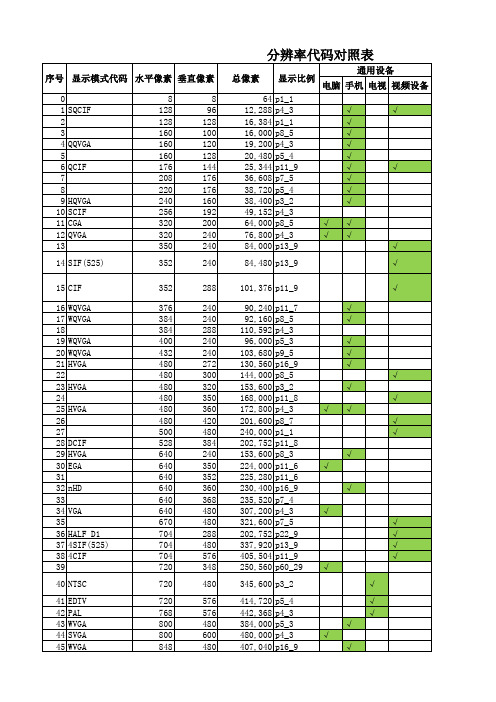
408,960 p16_9 409,920 p16_9 518,400 p16_9 589,824 614,400 655,360 786,432 829,440 884,736 995,328 921,600 983,040 1,024,000 1,093,120 1,228,800 1,310,720 1,044,480 1,048,320 1,049,088 1,470,000 1,351,680 1,622,016 1,296,000 1,382,400 1,555,200 1,228,800 1,440,000 1,920,000 p16_9 p12_7 p8_5 p4_3 p8_5 p3_2 p4_3 p16_9 p5_3 p8_5 p3_2 p4_3 p5_4 p16_9 p16_9 p16_9 p4_3 p13_9 p11_9 p8_5 p3_2 p4_3 p25_12 p16_9 p4_3 √ √ √ √ √ √ √ √ √ √
DCIF HVGA EGA nHD VGA HALF D1 4SIF(525) 4CIF
40 NTSC 41 42 43 44 45 EDTV PAL WVGA SVGA WVGA
345,600 p3_2 414,720 442,368 384,000 480,000 407,040 p5_4 p4_3 p5_3 p4_3 p16_9
46 WVGA 47 FWVGA 48 qHD 49 50 51 52 53 54 55 56 57 58 59 60 61 62 63 64 65 66 67 68 69 70 71 72 73 WSVGA WSVGA XGA XGA+ XGA+ HD720 WXGA WXGA SXGASXGA HD HD HD SXGA+ 16SIF(525) 16CIF WXGA+
Lenovo ThinkAgile HX7521 Certified Node for SAP HA
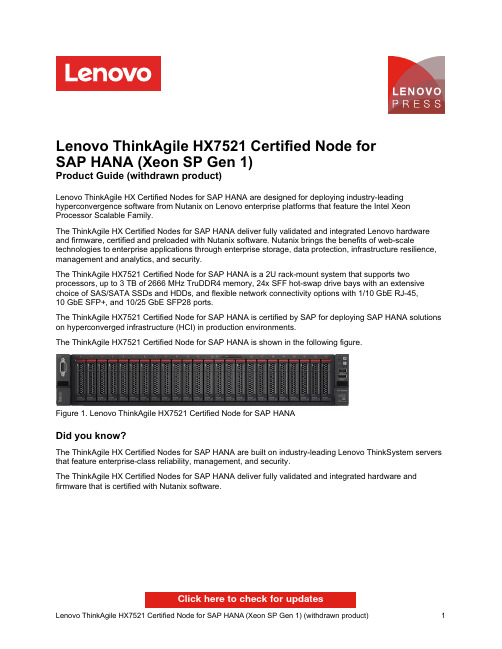
Lenovo ThinkAgile HX7521 Certified Node forSAP HANA (Xeon SP Gen 1)Product Guide (withdrawn product)Lenovo ThinkAgile HX Certified Nodes for SAP HANA are designed for deploying industry-leading hyperconvergence software from Nutanix on Lenovo enterprise platforms that feature the Intel Xeon Processor Scalable Family.The ThinkAgile HX Certified Nodes for SAP HANA deliver fully validated and integrated Lenovo hardware and firmware, certified and preloaded with Nutanix software. Nutanix brings the benefits of web-scale technologies to enterprise applications through enterprise storage, data protection, infrastructure resilience, management and analytics, and security.The ThinkAgile HX7521 Certified Node for SAP HANA is a 2U rack-mount system that supports two processors, up to 3 TB of 2666 MHz TruDDR4 memory, 24x SFF hot-swap drive bays with an extensive choice of SAS/SATA SSDs and HDDs, and flexible network connectivity options with 1/10 GbE RJ-45,10 GbE SFP+, and 10/25 GbE SFP28 ports.The ThinkAgile HX7521 Certified Node for SAP HANA is certified by SAP for deploying SAP HANA solutions on hyperconverged infrastructure (HCI) in production environments.The ThinkAgile HX7521 Certified Node for SAP HANA is shown in the following figure.Figure 1. Lenovo ThinkAgile HX7521 Certified Node for SAP HANADid you know?The ThinkAgile HX Certified Nodes for SAP HANA are built on industry-leading Lenovo ThinkSystem servers that feature enterprise-class reliability, management, and security.The ThinkAgile HX Certified Nodes for SAP HANA deliver fully validated and integrated hardware and firmware that is certified with Nutanix software.Click here to check for updatesFigure 2. ThinkAgile HX7521 Certified Node for SAP HANA front viewThe front of the ThinkAgile HX7521 Certified Node for SAP HANA includes the following components: 20x SAS/SATA and 4x AnyBay, or 12x SAS/SATA and 4x AnyBay 2.5-inch hot-swap drive bays One VGA portOne USB 2.0 port with XClarity Controller accessOne USB 3.0 portA Power buttonStatus LEDsFigure 3. ThinkAgile HX7521 Certified Node for SAP HANA rear viewThe rear of the ThinkAgile HX7521 Certified Node for SAP HANA includes the following components: Up to six PCIe expansion slots (2 reserved for SAS HBAs)One LOM card slotOne 1 GbE port for XClarity ControllerOne VGA portTwo USB 3.0 portsTwo hot-swap power suppliesMemoryThe ThinkAgile HX7521 Certified Node for SAP HANA for SAP HANA supports Lenovo TruDDR4 memory. TruDDR4 memory uses the highest-quality components sourced from Tier 1 DRAM suppliers and only memory that meets strict requirements is selected. It is compatibility tested and tuned to maximize performance and reliability.The ThinkAgile HX7521 Certified Node for SAP HANA supports 12 or 24 DIMMs. Each processor has six memory channels, and there are two DIMM slots per channel.1.25m Cat6 Green Cable 00WE131AVFY 1.5m Cat6 Green Cable 00WE135AVFZ 3m Cat6 Green Cable 00WE139AVG010m Cat6 Green Cable 90Y3718A1MT 25m Cat6 Green Cable90Y3727A1MWDescriptionPart number Feature codeThe following table lists transceivers and cables for the 10 GbE SFP+ ports.Table 11. Transceivers and cables for 10 GbE SFP+ portsDescriptionPart numberFeature code10 GbE SFP+ SR transceivers for 10 GbE SFP+ ports Lenovo 10GBASE-SR SFP+ Transceiver 46C34475053Lenovo 10GBASE-LR SFP+ Transceiver 00FE331B0RJOptical cables for 10 GbE SFP+ SR transceivers Lenovo 0.5m LC-LC OM3 MMF Cable 00MN499ASR5Lenovo 1m LC-LC OM3 MMF Cable 00MN502ASR6Lenovo 3m LC-LC OM3 MMF Cable 00MN505ASR7Lenovo 5m LC-LC OM3 MMF Cable 00MN508ASR8Lenovo 10m LC-LC OM3 MMF Cable 00MN511ASR9Lenovo 15m LC-LC OM3 MMF Cable 00MN514ASRA Lenovo 25m LC-LC OM3 MMF Cable00MN517ASRB Passive SFP+ DAC cables for 10 GbE SFP+ ports Lenovo 0.5m Passive SFP+ DAC Cable 00D6288A3RG Lenovo 1m Passive SFP+ DAC Cable 90Y9427A1PH Lenovo 1.5m Passive SFP+ DAC Cable 00AY764A51N Lenovo 2m Passive SFP+ DAC Cable 00AY765A51P Lenovo 3m Passive SFP+ DAC Cable 90Y9430A1PJ Lenovo 5m Passive SFP+ DAC Cable 90Y9433A1PK Lenovo 7m Passive SFP+ DAC Cable00D6151A3RHActive SFP+ DAC cables for 10 GbE SFP+ ports Lenovo 1m Active DAC SFP+ Cable 00VX111AT2R Lenovo 3m Active DAC SFP+ Cable 00VX114AT2S Lenovo 5m Active DAC SFP+ Cable00VX117AT2TSFP+ active optical cables for 10 GbE SFP+ ports Lenovo 1m SFP+ to SFP+ Active Optical Cable 00YL634ATYX Lenovo 3m SFP+ to SFP+ Active Optical Cable 00YL637ATYY Lenovo 5m SFP+ to SFP+ Active Optical Cable 00YL640ATYZ Lenovo 7m SFP+ to SFP+ Active Optical Cable 00YL643ATZ0Lenovo 15m SFP+ to SFP+ Active Optical Cable 00YL646ATZ1Lenovo 20m SFP+ to SFP+ Active Optical Cable00YL649ATZ2The following table lists transceivers and cables for the 25 GbE SFP28 ports. Table 12. Transceivers and cables for 25 GbE SFP28 portsDescription Part number Feature code25 GbE SFP28 SR transceivers for 25 GbE SFP28 portsLenovo 25GBASE-SR SFP28 Transceiver7G17A03537AV1B Optical cables for 25 GbE SFP28 SR transceiversLenovo 0.5m LC-LC OM3 MMF Cable00MN499ASR5 Lenovo 1m LC-LC OM3 MMF Cable00MN502ASR6 Lenovo 3m LC-LC OM3 MMF Cable00MN505ASR7 Lenovo 5m LC-LC OM3 MMF Cable00MN508ASR8 Lenovo 10m LC-LC OM3 MMF Cable00MN511ASR9 Lenovo 15m LC-LC OM3 MMF Cable00MN514ASRA Lenovo 25m LC-LC OM3 MMF Cable00MN517ASRB Passive copper cables for 25 GbE SFP28 portsLenovo 1m Passive 25G SFP28 DAC Cable7Z57A03557AV1W Lenovo 3m Passive 25G SFP28 DAC Cable7Z57A03558AV1X Lenovo 5m Passive 25G SFP28 DAC Cable7Z57A03559AV1Y Active optical cables for 25 GbE SFP28 portsLenovo 3m 25G SFP28 Active Optical Cable7Z57A03541AV1F Lenovo 5m 25G SFP28 Active Optical Cable7Z57A03542AV1G Lenovo 10m 25G SFP28 Active Optical Cable7Z57A03543AV1H Lenovo 15m 25G SFP28 Active Optical Cable7Z57A03544AV1J Lenovo 20m 25G SFP28 Active Optical Cable7Z57A03545AV1KPower supplies and cablesThe ThinkAgile HX7521 Certified Nodes for SAP HANA ship with two 1100W (230V/115V) Platinum hot-swap power supplies listed in the following table.Table 13. Power suppliesDescription Featurecode QuantityThinkSystem 1100W (230V/115V) Platinum Hot-Swap Power Supply AVWF2The ThinkAgile HX7521 Certified Nodes for SAP HANA ship with or without power cords depending on the selected option. The following table lists the rack power cables and line cords that can be ordered for the ThinkAgile HX7521 Certified Nodes for SAP HANA.Table 14. Power cablesDescription PartnumberFeaturecodeRack power cables1.0m, 13A/100-250V, C13 to IEC 320-C14 Rack Power Cable4L67A08367B0N5 1.2m, 16A/100-250V, 2 Short C13s to Short C20 Rack Power Cable47C2491A3SW1.5m, 13A/100-250V, C13 to IEC 320-C14 Rack Power Cable4L67A08368B0N62.0m, 13A/125V-10A/250V, C13 to IEC 320-C14 Rack Power Cable4L67A083696570 2.5m, 16A/100-250V, 2 Long C13s to Short C20 Rack Power Cable47C2492A3SX 2.8m, 13A/125V-10A/250V, C13 to IEC 320-C14 Rack Power Cable4L67A083706400 2.8m, 16A/100-250V, 2 Short C13s to Long C20 Rack Power Cable47C2493A3SY 4.1m, 16A/100-250V, 2 Long C13s to Long C20 Rack Power Cable47C2494A3SZ 4.3m, 13A/125V-10A/250V, C13 to IEC 320-C14 Rack Power Cable4L67A083716583 Line cordsArgentina 2.8m, 10A/250V, C13 to IRAM 2073 Line Cord39Y79306222 Argentina 4.3m, 10A/250V, C13 to IRAM 2073 Line Cord81Y23846492 Australia/New Zealand 2.8m, 10A/250V, C13 to AS/NZS 3112 Line Cord39Y79246211 Australia/New Zealand 4.3m, 10A/250V, C13 to AS/NZS 3112 Line Cord81Y23836574 Brazil 2.8m, 10A/250V, C13 to NBR 14136 Line Cord69Y19886532 Brazil 4.3m, 10A/250V, C13 to NBR14136 Line Cord81Y23876404 China 2.8m, 10A/250V, C13 to GB 2099.1 Line Cord39Y79286210 China 4.3m, 10A/250V, C13 to GB 2099.1 Line Cord81Y23786580 Denmark 2.8m, 10A/250V, C13 to DK2-5a Line Cord39Y79186213 Denmark 4.3m, 10A/250V, C13 to DK2-5a Line Cord81Y23826575 Europe 2.8m, 10A/250V, C13 to CEE7-VII Line Cord39Y79176212 Europe 4.3m, 10A/250V, C13 to CEE7-VII Line Cord81Y23766572 India 2.8m, 10A/250V, C13 to IS 6538 Line Cord39Y79276269 India 4.3m, 10A/250V, C13 to IS 6538 Line Cord81Y23866567 Israel 2.8m, 10A/250V, C13 to SI 32 Line Cord39Y79206218 Israel 4.3m, 10A/250V, C13 to SI 32 Line Cord81Y23816579 Italy 2.8m, 10A/250V, C13 to CEI 23-16 Line Cord39Y79216217 Italy 4.3m, 10A/250V, C13 to CEI 23-16 Line Cord81Y23806493 Japan 2.8m, 12A/125V, C13 to JIS C-8303 Line cord46M2593A1RE Japan 2.8m, 12A/250V, C13 to JIS C-8303 Line Cord4L67A083576533 Japan 4.3m, 12A/125V, C13 to JIS C-8303 Line Cord39Y79266335 Japan 4.3m, 12A/250V, C13 to JIS C-8303 Line Cord4L67A083626495 Korea 2.8m, 12A/250V, C13 to KS C8305 Line Cord39Y79256219 Korea 4.3m, 12A/250V, C13 to KS C8305 Line Cord81Y23856494 South Africa 2.8m, 10A/250V, C13 to SABS 164 Line Cord39Y79226214 South Africa 4.3m, 10A/250V, C13 to SABS 164 Line Cord81Y23796576Switzerland 2.8m, 10A/250V, C13 to SEV 1011-S24507 Line Cord 39Y79196216Switzerland 4.3m, 10A/250V, C13 to SEV 1011-S24507 Line Cord 81Y23906578Taiwan 2.8m, 10A/250V, C13 to CNS 10917-3 Line Cord 81Y23756317Taiwan 2.8m, 15A/125V, C13 to CNS 10917-3 Line Cord 81Y23746402Taiwan 4.3m, 10A/250V, C13 to CNS 10917-3 Line Cord 81Y23896531Taiwan 4.3m, 15A/125V, C13 to CNS 10917-3 Line Cord 81Y23886530United Kingdom 2.8m, 10A/250V, C13 to BS 1363/A Line Cord 39Y79236215United Kingdom 4.3m, 10A/250V, C13 to BS 1363/A Line Cord 81Y23776577United States 2.8m, 10A/250V, C13 to NEMA 6-15P Line Cord 46M2592A1RF United States 2.8m, 13A/125V, C13 to NEMA 5-15P Line Cord 00WH5456401United States 4.3m, 10A/250V, C13 to NEMA 6-15P Line Cord 4L67A083616373United States 4.3m, 13A/125V, C13 to NEMA 5-15P Line Cord4L67A08360AX8ADescriptionPart number Feature code Rack installationThe ThinkAgile HX7521 Certified Nodes for SAP HANA ship with a rail kit. The following table lists the rail kit options that are available for selection.Table 15. Rack kit selection optionsDescription Feature codeQuantity (min / max)4-post rail kitsThinkSystem Tool-less Slide RailAXCA 0 / 1ThinkSystem Tool-less Slide Rail Kit with 2U CMA AXCH0 / 1Lockable front bezelThinkSystem 2U Security BezelAURX0 / 1Configuration note: One of the rail kits is required for selection.The following table summarizes the rail kit features and specifications.Table 16. Rail kit features and specifications summaryFeature Tool-less Slide RailWithout CMA With 2U CMA CMA Not included IncludedRail length 730 mm (28.74 in.)807 mm (31.8 in.)Rail typeFull-out slide (ball bearing)Tool-less installation Yes In-rack maintenance Yes 1U PDU support Yes 0U PDU support Limited*Rack type IBM and Lenovo 4-post, IEC standard-compliant Mounting holesSquare or roundTrademarksLenovo and the Lenovo logo are trademarks or registered trademarks of Lenovo in the United States, other countries, or both. A current list of Lenovo trademarks is available on the Web athttps:///us/en/legal/copytrade/.The following terms are trademarks of Lenovo in the United States, other countries, or both:Lenovo®AnyBay®Lenovo ServicesThinkAgile®ThinkSystem®TruDDR4XClarity®The following terms are trademarks of other companies:Intel® and Xeon® are trademarks of Intel Corporation or its subsidiaries.Linux® is the trademark of Linus Torvalds in the U.S. and other countries.Microsoft®, PowerShell, Windows PowerShell®, and Windows® are trademarks of Microsoft Corporation in the United States, other countries, or both.Other company, product, or service names may be trademarks or service marks of others.。
哈雷戴维森 2014+ 型号车型 OEM 升级主机用户手册说明书

R E S E R V EOwner's Manual EN OEM UPGRADE HEAD UNIT FOR2014+ HARLEY DAVIDSON® MOTORCYCLESContents Safety FirstSafety FirstSafety Definitions 2 Pre-RidingChecklist 3 Care and cleaning 3 Screen 3Appearance 3 Accessories & Installation 4 Installation 5 Panel Description 6 Wiring 7 Harness 8OperationMain menu 9 Setting 9 Apple CarPlay®/Android Auto®12 Radio operation 13 USB operation 13 Bluetooth Music 14Bluetooth Phone 15 Specification 17 Troubleshooting 18 FCC Notes 19Safety DefinitionsStatements in this manual preceded by the following words are of particular significance:WARNING indicates a potentially hazardous situation that could result in death or severe injury if not avoided.Set volume levels and other controls on audio and electronic devices before riding. Distractions can lead to loss of control, resulting in deathor serious injury.Do not select a volume level that blocks out traffic noise or interrupts the concentration necessary for the safe operation of the Motorcycle. Distractions or a volume level that blocks our traffic noise could cause loss of control resulting in death or severe injury.Pay attention while riding, keeping your eyes and clear mind on the road. Some features are locked out to prevent distraction, limited in capability while the Motorcycle is in motion. Even a part is available, do n ot allow it to distract you from operating your Motorcycle safely.For safety, program the system when stopped. Perform system setup and get familiar with the controls and features of the infotainment system before operating the Motorcycle on the road.This system cannot warn about the safety of a n area, bad road conditions, and availability of emergency services.Use this radio only in locations where it is safe to do.WARNINGWARNINGWARNINGNoteBefore You Ride…. AppearanceChecklistConfigure the system with your personal preferences before riding to use features and minimize distractions while on the road entirely.1. Set brightness, background.2.Configure presets.3. Adjust audio settings like EQ, volume, fade, balance etc. before ridding.4.Pair, connect and set up phone features through Bluetooth.5.Connect USB devices for Apple CarPlay® orAndroid Auto®.6.Select station or media.CARE AND CLEANINGUse only HDHU.14+ recommended products and methods to keep the radio, speakers, and other audio system components clean and in good condition.Do not use any abrasives, polishes, or rubbing compounds to clean the screen or other components. Do not use any ammonia-based cleaners on the net. The use of other products or methods may cause damage to components. Screen:Do not use any chemical cleaners or chemical-containing wipes or cloths. These can cause damage to the screen surface.Gently clean the display glass surface with a clean, dry microfiber cloth. Before cleaning, it is suggested to remove any visible dust, dirt, sand particles with a gentle compressed air stream.Top BackAccessories and Installation!!!Harness Included!InstallationUse OEM head unit mounting locations & original screwsInstallation1 USB Fakra ConnectorConnect the OEM USB cable to the USB connectorfor playback Android smartphone, iPhone2 AM/FM Radio ConnectorConnect the Radio Antenna fromHD Motorcycle.3 External Microphone ConnectorConnect the External Microphone.(Used for Voice Command Function)Wiring3.5mm Connection for IncludedBluetooth Calling MicrophoneRCA Low-Level Subwoofer Channel OutputFor Optional Subwoofer Amplifier (RCA not incl.)RCA Low-Level Rear Channel Outputfor Optional Speaker Amplifier (RCA not incl.)RCA Low-Level Front Channel Outputfor Optional Speaker Amplifier (RCA not incl.)OEM Radio Antenna Connector(Antenna cable Not Included)HDHU.14 Wire HarnessOEM USB Cable Connector(USB cable Not Included)Included HarnessHarness!Connect to Motorcycle: Connect to HDHU.14+ (Headunit):Connect to External Ampli fi er:Connect to Handlebar Control Module: Note: The Handlebar Control Module is Not IncludedMain MenuSettingsHDHU.14+ is a headunit for Motorcycle with the following functions:Apple CarPlay ®, Android Auto ®, Radio, USB, BT M usic, Phone.Touch the corresponding Mode icon to enter playing mode. The Mode icon in gray means the corresponding function is not ready, or the p roper device has not been connected.Touch the icon to enter the Setup menu.The Setup menu is included System Settings, Display Settings, Audio & EQ Settings, Bluetooth Settings !"!System Settings "!The System Settings allow the user to set up the Language, Date & Time, Key Beep, Factory Reset, and AboutLanguage "!!Hidden soft button bar:A hidden pop-up soft button bar is located at the bottom. Touch the icon to show the soft button bar. Touch the to hidden.Dimming, to change Daylight orNight (If illumination detect is OFF in Display Setting)Setup to enter the Settings Menu.Bluetooth pairing.EQ, to enter the Equalizer setting menu.Date & Time:To setting Time display format (12H or 24H),setting the date and timeSettingsBeep Tone: On / OffTo set the touch button beep tone is On or Off. Factory Setting:About:To display the HDHU.14+ hardware and firmware version.Below is the Display setting menu; users can s elect Lighting Detect, Daylight Dimming Level, Night Dimming Level, Illumination, and Wallpaper.Lighting Detect: On/OffDaylight Dimming Level: 8 – 15 Night Dimming Level: 0 – 8Led Auto : On/Off.ON : The Led color will change automatically.Touch the corresponding picture to select the preferred background.Touch "+, "the head unit will search theSettingsAudio & EQ SettingBelow shown is the Audio settings menu.Balance/Fader:Touch the + or – of Balance/Fade to tune for the driver and passenger preference.The value of Balance (Left 12 – Right 12) and Fade (Front 12 – Rear 12)Touch Reset to set both Balance and Fade to zeroSubwoofer Output: On/OffSubwoofer Filter: 50Hz, 80Hz,120Hz,160Hz Subwoofer Level: -10 ~ +10 10- Band Equalizer:10 - band of EQ tuning, slide the EQ bar to tune each band frequency level according to user preference.Touch Reset button to sell all Band to zero.Or user can touch "<" or ">" at the bottom to select the following preset EQ:Off, Soft Rock, Pop, Electric, Jazz, EQ Custom.Bluetooth Settings "!Touch the Bluetooth Settings from the setting menu will be shown below:Connection: On/Off (Select Bluetooth connection i sOn or Off).Pairing: To start the paring.Device Name: Shown the connected Phone ordevice name.Clear Records: To clear the device list records.Apple CarPlay ® & Android Auto ®Apple CarPlay ®:Plug the iPhone (iPhone 5 or later models, and IOS 7.1 or above) through the lightning cable to the USB port of the source unit. The iPhone will be shown the "CarPlay." The source unit will enter the CarPlay interface, the APP that supports the CarPlay feature will be displayed on the source unit. Touch the corresponding APP can operate.Siri:In CarPlay ®mode, the user can talk to SIRI to Control the CarPlay ® functions. Press to start the SIRI function, touch the button for 2 seconds or the iPhone's HOME button. Now you can talk to Siri aboutplaying music; I am going...Note: For the SIRI function in the source unit, theThe microphone must be connected.In CarPlay ® mode, touch the " Home" button orIcon to go back to the main Menu of the source u nit.Android Auto ®:Android Auto ®enables you to use functions of your Android device convenient for driving. You can easily access route guidance,make calls, listen to music, etc. For details aboutAndroid Auto ®, visithttps:///autoor https:///androidautoCompatible Android devicesYou can use Android Auto with Android devices of Android version 5.0 or later. Note: Android Auto may not be available on all devices and is unavailable in all countries or regions.Operation:1. Connect an Android device via a USBterminal. To use the hands-free function, connect the Android device via Bluetooth. When an Android device compatible with Android Auto is connected to a USB terminal, the device is connected via Bluetooth automatically, and the Bluetooth smartphone currently connected is disconnected.2. Unlock your Android device3. To enter Android Auto mode, touch theAndroid Auto icon on the head unitscreen. You can perform the operations of the Apps of the connected Android device.4. In the Android Auto model, touch"Home" to the head unit main menu.RadioTouch "Radio" in the main Menu to enter the radio interface.Touch "FM" can change between FM1>FM2>FM3.Touch "AM" can change between AM1>AM2.Touch for pre-scan search; each scan station will be played f or 3sec, and touch again to stop. Touch to auto-scan searching. Touch to enter EQ settings.Touch to switch Local or DX.Touch to enter Radio settings. Short touch to seek down, long touch to tune down. Short touch to seek up, long touch to tune-up.Preset channel, six preset buttons store, and recall stations for each band. Touch and slide the preset channel can switch to the next band, FM1/FM2/FM3 or AM1/AM2. Store a Station1. Tune the radio to the desired station.2. T ouch and hold one of the preset stations for more than 3 seconds, then the preset button w ill be highlighted on the screen, and the preset station will be stored.Radio Area : Select the region, American/Europe /Eastern Europe /Japan /Southeast Asia /Latin American/ Asia / Australia.Press to go to the following folder.USBBluetoothShort press to skip previous track. L ong press to fast reverse. Play or Pause button. Short press to skip the next track. L ong press to fast forward.Press to select Repeat All>Repeat 1> Repeat Folder. Press to switch Random is O n or Off.Press to select Audio setting or set the preferred EQ of each band i n custom mode.File List BrowsingTouch to browse the folder andfile l ist of the USB device.Bluetooth Music:Touch the BT Music icon to enter Bluetooth Music playing mode. If the Bluetooth is connected, the music will be playing as below shown:Press to search Audio files. Short press to skip previous track. Long press to fast reverse. Play or Pause button. Short press to skip the next track. L ong press to fast forward. Press to select Repeat All> Repeat 1> Repeat Folder.Press to switch Random is On or Off.Press to select Audio setting or set the preferred EQ of each band i n custom mode.Bluetooth Connect:If the Bluetooth is not connected, press Reconnectthe paired Phone or paring to pair the new device.Bluetooth Pairing:The pairing screen will be shown as below:Turn on the Bluetooth of the Mobile phone/ Bluetooth device; you can see the "SOUNDSTREAM HD ." Select the "SOUNDSTREAM HD " for paring andconnection.Bluetooth PhoneBluetooth Phone:After the mobile Phone is connected with the source unit via Bluetooth (HFP), the user can go through the source unitMake a phone call. Touch the Phone icon in Main Menu to go to BT Phone mode. Please note it needs to connect the microphone for phone calls.Keypad. Tap it to enter call mode.History. Tap it to show the call record, missed, received, and dialed calls. Contact. Tap it to show the phonebook of connected device.BT Setup. Tap it to set Auto answer and Microphone gain.Make a call or accept the incoming call.Backspace, tap it to clear the incorrect dial digit.Receive an incoming call:If the Phone is connected with the source unit via Bluetooth, when an incoming call, the below screen will be shown: Pressto answer the incoming call. Pressto reject the incoming call.Make a Call:1. Touch the icon to enter the dial screen.2. Touch 0-9, *, #, #, use the keypad, and enter the desired number to dial. If you input anincorrectn umber, touch the icon on the keypad to delete the wrong number.3. Once the correct number appears on the screen, touch the icon to go to the dialing interface.4 To end the call, touch the icon on the screen.The interchange between phone and source unit.Toggle On / Off the Microphone function. Display the Keypad.Bluetooth PhoneCall List:Touch the icon to display the call combined list.Slide the bar at the right up and down to display call logs.Contacts:Touch the icon to access the phone book of the connected mobile Phone.To make a call from the phonebook, simply touch the contact’s name.BT Setup:Auto Answer: On/Off, incoming call auto answer.MIC Gain :Low /Middle /HighHDHU.14+ SpecificationsGENERALPower Requirement: DC 10 - 16Volts,Power Requirement: Negative groundCurrent Drain: 15A (Max.)Maximum Power Output: 50Watts x 4RMS Power Output: 25Watts x 4Speaker Impedance: 2- or 4-Ohm LoadFrequency Response 20Hz ~20KHzOperating temperature: -20~60 ℃Dimensions: 230mm(W) x 210mm(D)x 140mm(H)TFT DisplayTFT Screen size: 7 – Inch TFT/LCDResolution 1024 x 600 pixelsFM RADIO SECTIONFrequency Range 87.5 – 107.9 MHz (America)87.5 – 108 MHz (Europe)Usable Sensitivity (S/N=30dB) ≤15dBS/N Ratio: ≥55dBStereo Separation ≥30dBAM RADIO SECTIONFrequency Range (America) 522 – 1620 kHz(Europe) 530 – 1710 kHzUsable Sensitivity (S/N=20dB) ≤40dBS/N Ratio: ≥45dBLine-out / Subwoofer OutputMaximum Output Leve (10K ohms load): ≥4V RMSSubwoofer Time Align 0~18msTrouble ShootingProblem Cause Correct actionNo Power, Dead.Check Fuse Replace FuseIncorrect Wiring Consult your Local Specialist./Specialist-LocatorNo sound output when o perating the unit with amplifiers or power antenna attached.Power antennalead is s horted toground excessivecurrent is requiredor remote on theamplifiers orpower antenna1. Turn off the unit.2. Remove all wires attached tothe p ower antenna lead.Check each w ire for a possibleshort to the ground using anohm meter.3. Turn on the unit.4. Reconnect each amplifierremote w ire to the powerantenna lead one by one. Ifthe amplifiers turn off before allwires are attached, use anexternal replay to provideremote-on voltage (excessivecurrent required).Poor performance of radio s tation Weak signal Move the Motorcycle toanother place, then t r y againNo Sound or Audio Volume is in minimumThe wiring is notproperlyconnected.Adjust volume to thedesired level. C heck wiringconnectionFCC NotesWARNING! NOTE: This equipment has been tested and found tocomply with the limits for a Class B digital device, pursuant to Part 15 ofthe FCC Rules. These limits are designed to provide reasonableprotection against harmful interference in a residential installation. Changes or modifications to this unit not expressly approved by theparty responsible for compliance could void the user's authority tooperate the equipment.This equipment generates, uses, and can radiate radio frequency energy and, if not installed and used in accordance with the instructions, may cause harmful interference to radio communications.Suppose this equipment does cause harmful interference to radio or television reception, which can be determined by turning the equipmentoff and on. However, there is no guarantee that interference will not occur in a particular installation. In that case, the user is encouraged totry to correct the interference by one or more ofthe following measures:-Reorient or relocate the receiving antenna.-Increase the separation between the equipment and receiver.-Connect the equipment into an outlet on a circuit different fromthat the receiver is connected.。
Intel Socket LGA1200 11th Gen Intel Core 处理器和 10th
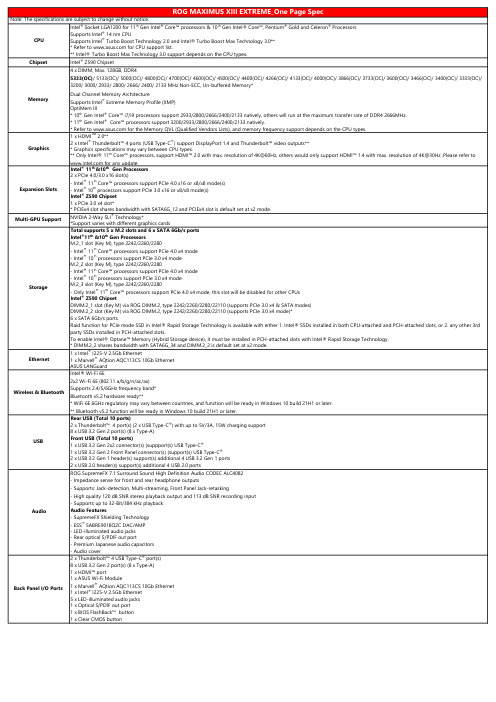
Intel ® Socket LGA1200 for 11th Gen Intel ® Core™ processors & 10th Gen Intel® Core™, Pentium ® Gold and Celeron ® ProcessorsSupports Intel ® 14 nm CPUSupports Intel ® Turbo Boost Technology 2.0 and Intel® Turbo Boost Max Technology 3.0*** Refer to for CPU support list.** Intel® Turbo Boost Max Technology 3.0 support depends on the CPU types.Chipset Intel ® Z590 ChipsetDual Channel Memory ArchitectureSupports Intel ® Extreme Memory Profile (XMP)OptiMem III* 10th Gen Intel ® Core™ i7/i9 processors support 2933/2800/2666/2400/2133 natively, others will run at the maximum transfer rate of DDR4 2666MHz.* 11th Gen Intel ® Core™ processors support 3200/2933/2800/2666/2400/2133 natively.* Refer to for the Memory QVL (Qualified Vendors Lists), and memory frequency support depends on the CPU types.1 x HDMI TM 2.0**2 x Intel ® Thunderbolt™ 4 ports (USB Type-C ®) support DisplayPort 1.4 and Thunderbolt™ video outputs*** Graphics specifications may vary between CPU types.** Only Intel® 11th Core™processors,supportHDMI™2.0withmax.resolutionof4K@60Hz,otherswouldonlysupportHDMI™******************************************** for any update.Intel ® 11th &10th Gen Processors 2 x PCIe 4.0/3.0 x16 slot(s)- Intel ® 11th Core™ processors support PCIe 4.0 x16 or x8/x8 mode(s)- Intel ® 10th processors support PCIe 3.0 x16 or x8/x8 mode(s)Intel ® Z590 Chipset 1 x PCIe 3.0 x4 slot** PCIEx4 slot shares bandwidth with SATA6G_12 and PCIEx4 slot is default set at x2 mode.NVIDIA 2-Way SLI ® Technology**Support varies with different graphics cardsTotal supports 5 x M.2 slots and 6 x SATA 6Gb/s portsIntel ®11th &10th Gen Processors M.2_1 slot (Key M), type 2242/2260/2280- Intel ® 11th Core™ processors support PCIe 4.0 x4 mode- Intel ® 10th processors support PCIe 3.0 x4 mode M.2_2 slot (Key M), type 2242/2260/2280- Intel ® 11th Core™ processors support PCIe 4.0 x4 mode- Intel ® 10th processors support PCIe 3.0 x4 mode M.2_3 slot (Key M), type 2242/2260/2280- Only Intel ® 11th Core™ processors support PCIe 4.0 x4 mode, this slot will be disabled for other CPUsIntel ® Z590 Chipset DIMM.2_1 slot (Key M) via ROG DIMM.2, type 2242/2260/2280/22110 (supports PCIe 3.0 x4 & SATA modes)DIMM.2_2 slot (Key M) via ROG DIMM.2, type 2242/2260/2280/22110 (supports PCIe 3.0 x4 mode)*6 x SATA 6Gb/s ports Raid function for PCIe mode SSD in Intel® Rapid Storage Technology is available with either 1. Intel® SSDs installed in both CPU-attached and PCH-attached slots, or 2. any other 3rd party SSDs installed in PCH-attached slots.To enable Intel® Optane™ Memory (Hybrid Storage device), it must be installed in PCH-attached slots with Intel® Rapid Storage Technology.* DIMM.2_2 shares bandwidth with SATA6G_34 and DIMM.2_2 is default set at x2 mode.1 x Intel ® I225-V 2.5Gb Ethernet1 x Marvell ® AQtion AQC113CS 10Gb Ethernet ASUS LANGuardWireless & Bluetooth Intel® Wi-Fi 6E2x2 Wi-Fi 6E (802.11 a/b/g/n/ac/ax)Supports 2.4/5/6GHz frequency band*Bluetooth v5.2 hardware ready*** WiFi 6E 6GHz regulatory may vary between countries, and function will be ready in Windows 10 build 21H1 or later.** Bluetooth v5.2 function will be ready in Windows 10 build 21H1 or later.Rear USB (Total 10 ports)2 x Thunderbolt™ 4 port(s) (2 x USB Type-C ®) with up to 5V/3A, 15W charging support 8 x USB 3.2 Gen 2 port(s) (8 x Type-A)Front USB (Total 10 ports)1 x USB 3.2 Gen 2x2 connector(s) (suppport(s) USB Type-C ®1 x USB 3.2 Gen 2 Front Panel connector(s) (support(s) USB Type-C ®2 x USB 3.2 Gen 1 header(s) support(s) additional 4 USB 3.2 Gen 1 ports2 x USB 2.0 header(s) support(s) additional 4 USB 2.0 portsROG SupremeFX 7.1 Surround Sound High Definition Audio CODEC ALC4082- Impedance sense for front and rear headphone outputs- Supports: Jack-detection, Multi-streaming, Front Panel Jack-retasking- High quality 120 dB SNR stereo playback output and 113 dB SNR recording input- Supports up to 32-Bit/384 kHz playbackAudio Features- SupremeFX Shielding Technology- ESS ® SABRE9018Q2C DAC/AMP - LED-illuminated audio jacks- Rear optical S/PDIF out port- Premium Japanese audio capacitors- Audio cover2 x Thunderbolt™ 4 USB Type-C ® port(s)8 x USB 3.2 Gen 2 port(s) (8 x Type-A)1 x HDMI™ port1 x ASUS Wi-Fi Module1 x Marvell ® AQtion AQC113CS 10Gb Ethernet1 x Intel ® I225-V 2.5Gb Ethernet 5 x LED-illuminated audio jacks1 x Optical S/PDIF out port1 x BIOS FlashBack™ button1 x Clear CMOS button Back Panel I/O PortsNote: The specifications are subject to change without notice.CPU Memory Graphics Expansion Slots Multi-GPU Support Storage Ethernet USB Audio 4 x DIMM, Max. 128GB, DDR45333(OC)/ 5133(OC)/ 5000(OC)/ 4800(OC)/ 4700(OC)/ 4600(OC)/ 4500(OC)/ 4400(OC)/ 4266(OC)/ 4133(OC)/ 4000(OC)/ 3866(OC)/ 3733(OC)/ 3600(OC)/ 3466(OC)/ 3400(OC)/ 3333(OC)/3200/ 3000/ 2933/ 2800/ 2666/ 2400/ 2133 MHz Non-ECC, Un-buffered Memory*Fan and Cooling related1 x 4-pin CPU Fan header(s)1 x 4-pin CPU OPT Fan header(s)2 x 4-pin Chassis Fan header(s)2 x 4-pin Radiator Fan header(s)2 x W_PUMP+ header(s)1 x WB_SENSOR header(s)1 x 2-pin Water In header1 x 2-pin Water Out header1 x 3-pin Water Flow headerPower related1 x 24-pin Main Power connector2 x 8-pin +12V Power connector1 x 6-pin PCIe Graphics Card connectorStorage related3 x M.2 slots (Key M)1 x DIMM.2 slot supports 2 x M.2 slots (Key M)6 x SATA 6Gb/s portsUSB1 x USB 3.2 Gen 2x2 connector (support(s) USB Type-C ®)1 x USB 3.2 Gen Gen 2 connector (support(s) USB Type-C ®)2 x USB 3.2 Gen 1 header(s) support(s) additional 4 USB 3.2 Gen 1 ports 2 x USB 2.0 header(s) support(s) additional 4 USB 2.0 portsMiscellaneous3 x AURA Addressable Gen 2 header(s)1 x AURA RGB header(s)1 x BIOS Switch button1 x FlexKey button1 x Front Panel Audio header (AAFP)1 x LN2 Mode jumper8 x ProbeIt Measurement Points1 x ReTry button2 x RSVD switch1 x RSVD header1 x Safe Boot button1 x Slow Mode switch1 x Speaker header1 x Start button1 x V_LATCH switch1 x 10-1 pin System Panel header1 x Thermal Sensor headerExtreme OC Kit- FlexKey button- LN2 Mode- Probelt- ReTry button- Safe boot button- Start button- Slow ModeExtreme Engine Digi+- 10K Black Metallic Capacitors- MicroFine Alloy ChokeASUS Q-Design- Q-Code- Q-Connector- Q-DIMM- Q-LED (CPU [red], DRAM [yellow], VGA [white], Boot Device [yellow green])- Q-SlotASUS Thermal Solution - M.2 heatsink backplate- M.2 heatsink- VRM heatsink designASUS EZ DIY- BIOS FlashBack™ button- Clear CMOS button- ProCool II- Pre-mounted I/O shield- SafeSlotAURA Sync- ROG AURA sync backplate- AURA RGB header(s)- Addressable Gen 2 RGB header(s)Dual BIOSOLED 2"ASUS HYDRANODE - 2 x Chassis fan support* (CHA_FAN1P,CHA_FAN2P)- 2 x USB2.0 port support* (USB_EP1,USB_EP2)* Visit ASUS Website for the latest compatibility list.Internal I/O Connectors Special FeaturesROG Exclusive Software - Mem Tweakit - RAMCache III - ROG CPU-Z - GameFirst VI - Sonic Studio III + Sonic Studio Virtual Mixer - Sonic Radar III - DTS ® Sound Unbound - Overwolf - BullGuard Internet Security (1-year full version)ASUS Exclusive Software Armoury Crate - AIDA64 Extreme (1 year full version)- AURA Creator - AURA Sync - Two-Way AI Noise Cancelation - OLED Display AI Suite 3- 5-Way Optimization with AI Overclocking TPU EPU Digi+ Power Control Fan Xpert 4 Turbo app - EZ update AI Charger DAEMON Tools MyAsus WinRAR UEFI BIOS MemTest86AI Overclocking Guide ASUS EZ DIY - ASUS CrashFree BIOS 3 - ASUS EZ Flash 3 - ASUS UEFI BIOS EZ Mode BIOS2 x 256 Mb Flash ROM, UEFI AMI BIOS Manageability WOL by PME, PXE Cables 1 x 1-to-3 ARGB splitter cable 2 x 1-to-4 fan splitter cable 1 x RGB extension cable 3 x ROG weave SATA 6G cables 1 x 3-in-1 Thermistor cables pack ROG Fan Controller 1 x ROG Fan Controller 1 x Fan EXT PWR cable 1 x ARGB input cable 1 x USB input cable 1 x ROG Fan Controller 3M Mounting tape 1 x Fan Controller manual ROG DIMM.2 with Heatsink 1 x ROG DIMM.2 with heatsink 1 x M.2 pad for ROG DIMM.22 x M.2 screw package for ROG DIMM.2Miscellaneous 1 x ASUS Wi-Fi moving antennas 1 x Q-connector 1 x ROG CLAVIS DAC 1 x ROG key chain 1 x ROG logo plate stickers 1 x ROG screwdriver 1 x ROG stickers 1 x ROG thank you card 1 x ROG Graphics card holder Installation Media 1 x USB drive with utilities and drivers Documentation 1 x User manual Operating System Windows ® 10 64-bit EATX Form Factor12 inch x 10.9 inch ( 30.5 cm x 27.7 cm )Software FeaturesAccessories Form Factor。
ASRock E350IA-E45 Series Motherboard User Manual
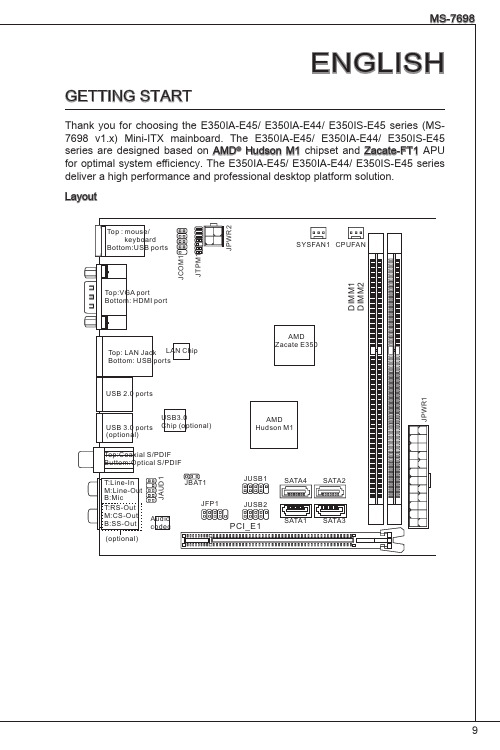
12
MS-7698
REAR PANEL
The rear panel provides the following connectors:
PS/2 mouse/ keyboard VGA port
LAN USB 2.0 ports
Coaxial S/PDIF-out port
Line-In RS-Out
(optional)
Audio codec
JBAT1 JFP1
JUSB1 JUSB2 PCI_E1
SATA4 SATA1
SATA2 SABiblioteka A3SPECIFICATIONS
Processor Support ■ Integrated AMD® Zacate-FT1™ APU
‑ Zacate E350, dual core Chipset ■ AMD® Hudson M1 chipset Memory Support ■ 2 DDR3 DIMMs support DDR3 1066 SDRAM (total Max. 8GB)
right orientation.
2. Insert the memory module vertically into the DIMM slot. Then push it in until the golden finger on the memory module is deeply inserted in the DIMM slot. You can barely see the golden finger if the memory module is properly inserted in the DIMM slot.
强大、坚实、睿智ThinkPad L14
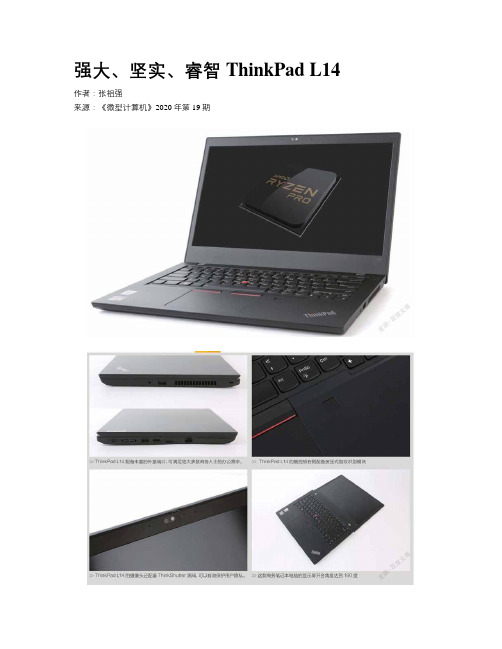
强大、坚实、睿智ThinkPad L14作者:***来源:《微型计算机》2020年第19期设计:传承经典,兼顾安全和我们熟悉的众多ThinkPad品牌的笔记本电脑一样,ThinkPad L14 也采用了该品牌标志性的外观设计,黑色的机身,键盘上经典的“小红帽”,以及触控板上特有的3个按键都是该品牌笔记本电脑的标志性设计。
不仅如此,其A面细腻的喷砂工艺和圆润的边角处理也彰显了ThinkPad系列笔记本在品质上的严苛要求。
当然,相比ThinkPad的T/ X系列产品,ThinkPad L14 所属的L系列定位更偏主流用户,所以相对来说它的显示屏边框略宽,并且其厚度也要稍厚一點。
略大一些的体积也有好处,ThinkPad L14 不仅配备RJ- 45接口,而且3.0的USB-A、USB- C、MicroSD读卡器、CS18专业扩展坞等接口也没有落下,对于大多数商务人士的办公需求来说,更多的接口当然更方便。
安全永远是商务笔记本电脑的第一诉求,所以ThinkPad L14 也采用了商用级的安全防护。
其触控板右侧配备按压式指纹识别模块,用户只需轻轻一按就能轻松完成解锁,比输入密码更加方便、快捷。
不仅如此,它还支持红外人脸识别功能,搭配Windows Hello即可在开盖的同时完成解锁登录。
值得一提的是,ThinkPad L14 的摄像头还配备ThinkShutter黑阀,用户可以通过它遮蔽摄像头,从而避免黑客侵入摄像头造成用户隐私泄露。
功能:只为高效办公出色的打字手感一直都是ThinkPad的传统艺能,ThinkPad L14 也不例外。
这款笔记本电脑的按键键程为1.5mm,每个按键的弧形设计都符合人体工程学,再加上舒适的按压手感和有力的回弹反馈,让人在使用ThinkPadL14 办公时可谓是一种享受,同时“键盘厂”之名也当之无愧。
不仅如此,它的键盘还配备两档单色背光,即使在暗光环境下,用户也能轻松完成文字输入。
MSI MEG Aegis Ti5 商品说明书

PATH TO THE FUTUREThe Best desktop for gaming, MSI MEG Aegis Ti5, leads the trend ofthe future by bringing out the most powerful and interactivedesktop in the gaming industry. Equipped with the latest 10th GenIntel Core i9 K series, Nvidia Ampere, MSI GeForce RTX 30 seriesPicture and logosSELLING POINTSWindows 11 ProUp to 12th Generation Intel® Core™ i9 12900K gaming processor with DDR5 memoryUp to MSI GeForce RTX™ 3090 Graphics cardPCIe Gen 5 bandwidth support, improved workloads and render capabilities for enhanced gaming experience.Gaming Dial- Quickly and intuitively harness this gaming beastSilent Storm Cooling 4 - Excellent heat dissipation design to ensure smooth operation of the game visuals2.5G + 1G Dual LAN - None delaying gaming experienceWiFi 6E Technology wireless gaming with wired qualityMSI Mystic Light, customize your gaming colorAmbient Link support, immersive gaming experience1.1 x USB 3.2 Gen 1 Type A1 x Mic-in / 1x Headphone-out2.1 x USB 3.2 Gen 2 Type C1 x USB 3.2 Gen 1 Type A3.5x Audio jacks / 1 x Optical S/PDIF out. 1x RJ45 (2.5G LAN) /1x USB 3.1 Gen 1 Type A / 1x USB 3.1 Gen 2x2 Type C. 1xRJ45 (Gigabit LAN) / 2x USB 3.1 Gen 1 Type A. 1xThunderbolt 4 (optional)*. 1x HDMI™ out (2.0a). 1x PS/2Combo Port / 2x USB 2.0SPECIFICATIONOperating Systems Operating Systems Windows 11 Pro Barcode Info EAN4719072938499Model Part No9S6-B93911-073MKT Name MEG Aegis Ti5 12VTFMKT Spec MEG Aegis Ti5 12VTF-073IT Color ID1/Black-Black-BlackProcessor CPU Number Intel Core i9-12900KF CPU Clock 3.2GHzCPU Cores16,6TDP125WCache30 MB Intel® Smart Cache Threads24CPU Cooler Liquid coolingChipset Chipsets Z690Discrete Graphics VGA I/O Port HDMIx1, Display Portx3VGA MKT Name GeForce RTX 3080 Ti VENTUS 3X 12G OC GPU1 VRAM Size12GMemory Memory Size32GB(16GB*2) Memory Type DDR5 SDRAM Memory Speed2400(4800)MHz Module Type U-DIMM Memory Slot (Total/Free)4/2Max Capacity Max 128GBStorage SSD Size2TBHDD1 Size2TB*1SSD Config2TB*1SSD Interface PCIe GEN4x4 NVMe SSD Form Factor M.2-2280 M-KEY M.2 slots (Total/Free)3/2HDD1 RPM7200RPMHDD1 Form Factor 3.5 inchHDD1 Interface SATA GEN33.5" Drive Bays (Total/Free)1/02.5" Drive Bays (Total/Free)2/2ODD(Type)N/AODD Height N/AODD Type N/ACommunications LAN1x Intel I225-V+1x Intel I219-V WLAN INTEL/AX211.NGWG.NV WLAN Version Wi-Fi 6E+BTBT Version 5.2Audio Audio Chipset Realtek ALC1220P Audio Type7.1 Channel HD AudioI/O Ports (Front)Thunderbolt N/A USB 3.2 Gen 1 Type A2 USB 3.2 Gen 2 Type C1 Audio Mic-in1 Audio Headphone-out1I/O Ports (Rear)USB 3.2 Gen 2x2 Type C (R)1USB 3.2 Gen 2 Type A (R)3USB 2.0 Type A (R)2RJ452HDMI™ out1x (v2.0b) PS/21Audio jack5S/PDIF1Power Power850WPower Certification80PLUS Gold Formfactor SFXType POWER SUPPLYIn The Box Keyboard Interface N/A Mouse Interface N/A Power Cord1 AC Adaptor N/A Warranty Card1 Quick Guide2 User Manual N/A VESA Mount kit N/A Keyboard N/A Mouse N/ARegulatory Compliance Operating, Storage Temperature0° C ~ 35° C ; -20° C ~ 60° C Operating, Storage Humidity0% ~ 85%;0% ~ 90% Regulatory ComplianceFCC(Class B)CB/CEUL(CUL)BSMIVCCIDimension & Weight Product Dimension (WxDxH) (mm)551.3 x 239.9 x 511.6 Product Dimension (WxDxH) (inch)21.7 x 9.44 x 20.14 Inside Carton Dimension (WxDxH) (mm)686 x 357 x 673 Inside Carton Dimension (WxDxH) (inch)27.01 x 14.06 x 26.5 Outer Carton Dimension Standard (WxDxH) (mm)N/AOuter Carton Dimension Standard (WxDxH) (inch)N/AWeight (Net kg)15.15Weight (Gross kg)21.3Liter67Warranty Warranty N/A。
H11NM-R44II NVG兼容灯光系统安装说明说明书

(See continuation Sheet 3 of 3)
Limitations and Conditions:
Installation of NVG compatible interior lighting system does not include or imply approval for flight operations with NVGs. The operator must receive a determination from their civil aviation authority if an approval to operate with NVGs is required. Any subsequent deviation to the cockpit/cabin configuration specified in the type design of this STC may affect the compatibility of the NVIS and will require a re-evaluation for NVIS cockpit and NVG compatibility.
Lenovo ThinkPad T430 产品说明书
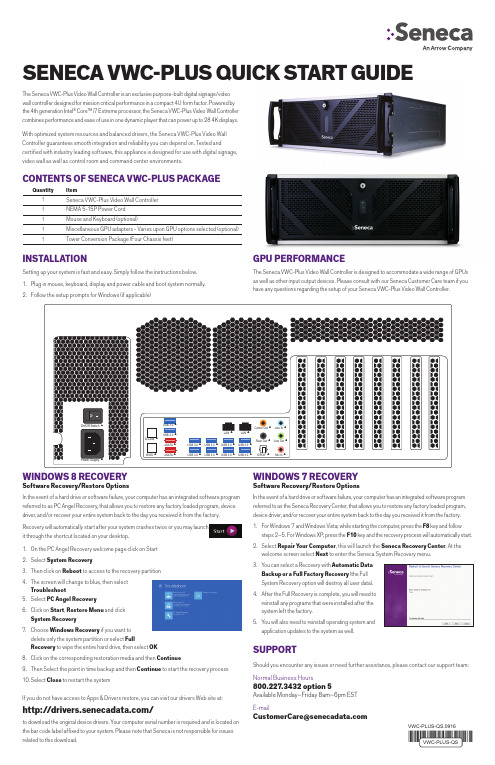
WindoWs 8 RECoVERYsoftware Recovery/Restore optionsIn the event of a hard drive or software failure, your computer has an integrated software program referred to as PC Angel Recovery, that allows you to restore any factory loaded program, device driver, and/or recover your entire system back to the day you received it from the factory. Recovery will automatically start after your system crashes twice or you may launch it through the shortcut located on your desktop.1. On the PC Angel Recovery welcome page click on Start2. Select system Recovery3. Then click on Reboot to access to the recovery partition4. The screen will change to blue, then select Troubleshoot5. Select PC Angel Recovery6. Click on start , Restore Menu and click system Recovery7. Choose Windows Recovery if you want to delete only the system partition or select Full Recovery to wipe the entire hard drive, then select oK8. Click on the corresponding restoration media and then Continue9. Then Select the point in time backup and then Continue to start the recovery process 10. Select Close to restart the systemIf you do not have access to Apps & Drivers restore, you can visit our drivers Web site at:/to download the original device drivers. Your computer serial number is required and is located on the bar code label affixed to your system. Please note that Seneca is not responsible for issues related to this download.WindoWs 7 RECoVERYsoftware Recovery/Restore optionsI n the event of a hard drive or software failure, your computer has an integrated software programreferred to as the Seneca Recovery Center, that allows you to restore any factory loaded program, device driver, and/or recover your entire system back to the day you received it from the factory. 1. For Windows 7 and Windows Vista; while starting the computer, press the F8 key and follow steps 2–5. For Windows XP, press the F10 key and the recovery process will automatically start.2. Select Repair Your Computer , this will launch the seneca Recovery Center . At the welcome screen select next to enter the Seneca System Recovery menu.3. You can select a Recovery with Automatic data Backup or a Full Factory Recovery (the Full System Recovery option will destroy all user data).4. After the Full Recovery is complete, you will need to reinstall any programs that were installed after the system left the factory.5. You will also need to reinstall operating system and application updates to the system as well.sUPPoRTShould you encounter any issues or need further assistance, please contact our support team:Normal Business Hours800.227.3432 option 5Available Monday–Friday 8am–6pm ESTE-mail***************************VWC-PLUS-QS.0916sEnECA VWC-PLUs QUiCK sTART GUidEGPU PERFoRMAnCEThe Seneca VWC-Plus Video Wall Controller is designed to accommodate a wide range of GPUs as well as other input output devices. Please consult with our Seneca Customer Care team if you have any questions regarding the setup of your Seneca VWC-Plus Video Wall Controller.insTALLATionSetting up your system is fast and easy. Simply follow the instructions below.1. Plug in mouse, keyboard, display and power cable and boot system normally.2. Follow the setup prompts for Windows (if applicable)The Seneca VWC-Plus Video Wall Controller is an exclusive purpose-built digital signage/video wall controller designed for mission critical performance in a compact 4U form factor. Powered by the 4th generation Intel ® Core™ i7 Extreme processor, the Seneca VWC-Plus Video Wall Controller combines performance and ease of use in one dynamic player that can power up to 28 4K displays.With optimized system resources and balanced drivers, the Seneca VWC-Plus Video Wall Controller guarantees smooth integration and reliability you can depend on. Tested and certified with industry leading software, this appliance is designed for use with digital signage, video wall as well as control room and command center environments.ConTEnTs oF sEnECA VWC-PLUs PACKAGEQuantityitem1Seneca VWC-Plus Video Wall Controller 1NEMA 5-15P Power Cord 1Mouse and Keyboard (optional)1Miscellaneous GPU adapters - Varies upon GPU options selected (optional)1Tower Conversion Package (Four Chassis feet)。
奔驰EPC电子配件目录与WIS维修信息系统安装方法
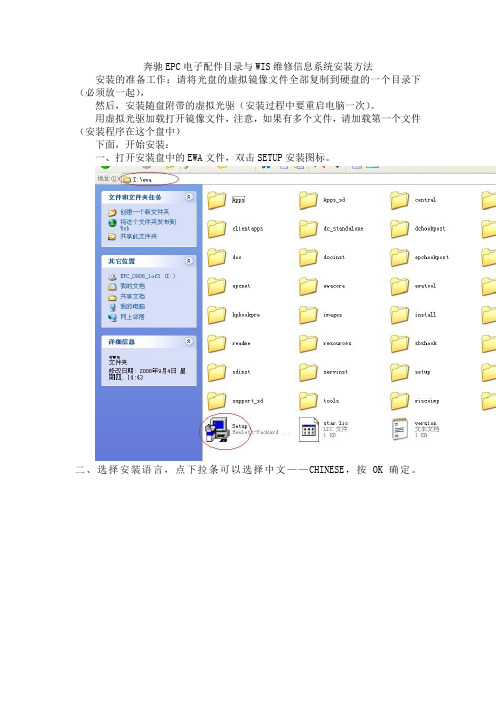
奔驰EPC电子配件目录与WIS维修信息系统安装方法安装的准备工作:请将光盘的虚拟镜像文件全部复制到硬盘的一个目录下(必须放一起),
然后,安装随盘附带的虚拟光驱(安装过程中要重启电脑一次)。
用虚拟光驱加载打开镜像文件,注意,如果有多个文件,请加载第一个文件(安装程序在这个盘中)
下面,开始安装:
一、打开安装盘中的EWA文件,双击SETUP安装图标。
二、选择安装语言,点下拉条可以选择中文——CHINESE,按OK确定。
三、这时可以改程序的安装路径,一般不用改,默认装C盘就行了。
四、点“启动”进行安装。
安装进行中,请耐心等候。
五、安装成功后,界面退出。
进“程序”,选择EWA。
NET里的EWA。
NET可以打开登录界面。
六、默认登录用户和密码都是:admin.
注意:第一次进入后会要求更改密码。
七、注册许可
八、用注册机计算许可证号
九、对应复制许可证。
然后保存。
进入维修间,选择国度为:中华人民共和国(这里没有列出图了)九、下面进入组别进入许可。
十、建立用户(注意必须用字母),也可以不进行这步,就用admin和修改后的密码登录。
十一、进入下载,安装第一和第二个,这步无图。
十二、安装数据
进入EPC后可以进这时修改语言。
下面选择为中文简体。
G Series LCD Monitor G244F E2 (3BB4) G244PF E2 (3B
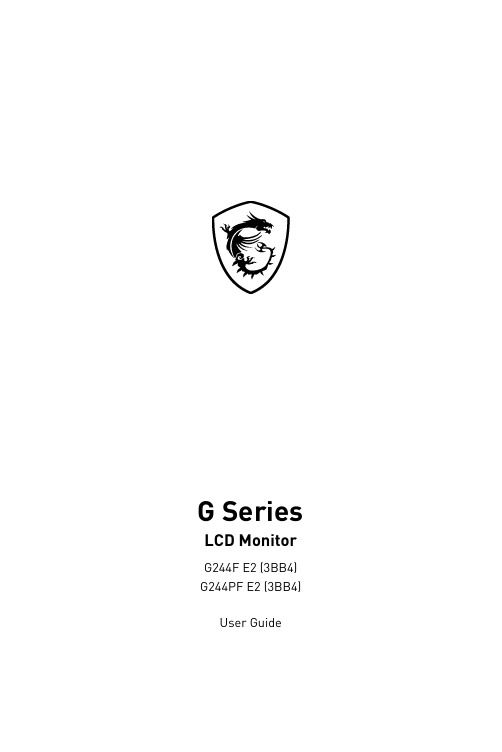
G Series LCD MonitorG244F E2 (3BB4) G244PF E2 (3BB4) User GuideContentsGetting Started (3)Package Contents (3)Installing the Monitor Stand (4)Adjusting the Monitor (6)Monitor Overview (8)Connecting the Monitor to PC (11)OSD Setup (13)Navi Key (13)Hot Key (14)OSD Menus (15)Gaming (15)Professional (17)Image (18)Input Source (19)Navi Key (19)Setting (20)Specifications (22)Preset Display Modes (24)Troubleshooting (25)Safety Instructions (26)TÜV Rheinland Certification (28)Regulatory Notices (29)RevisionV1.0, 2023/09Getting StartedThis chapter provides you with the information on hardware setup procedures. While connecting devices, be careful in holding the devices and use a grounded wrist strap to avoid static electricity.∙Contact your place of purchase or local distributor if any of the items is damaged or missing.∙Package contents may vary by country.∙The included power cord is exclusively for this monitor and should not be used with other products.Installing the Monitor Stand1. Leave the monitor in its protective packaging. Align the stand bracket to the monitor groove.2. Tighten the stand bracket with screws.3. Connect the base to the stand and tighten the base screw to secure the base.4. Make sure the stand assembly is properly installed before setting the monitor upright.G244F E2G244PF E2Important ∙Place the monitor on a soft, protected surface to avoid scratching the display panel. ∙Do not use any sharp objects on the panel. ∙The groove for installing the stand bracket can also be used for wall mount. Please contact your dealer for proper wall mount kit. ∙This product comes with NO protective film to be removed by the user! Any mechanical damages to the product including removal of the polarizing film mayAdjusting the MonitorThis monitor is designed to maximize your viewing comfort with its adjustment capabilities.⚠ImportantAvoid touching the display panel when adjusting the monitor.G244F E2G244PF E2Monitor Overview G244F E2G244PF E2Connecting the Monitor to PC1. Turn off your computer.2. Connect the video cable from the monitor to your computer.3. Assemble the external power supply & power cord. (Figure A)4. Connect the external power supply to the monitor power jack. (Figure B)5. Plug the power cord into the electrical outlet. (Figure C)6. Turn on the monitor. (Figure D)7. Power on the computer and the monitor will auto detect the signal source. G244F E2G244PF E2OSD SetupThis chapter provides you with essential information on OSD Setup.⚠ImportantAll information is subject to change without prior notice.Navi KeyThe monitor comes with a Navi Key, a multi-directional control that helps navigate the On-Screen Display (OSD) menu.G244F E2G244PF E2Up/Down/Left/Right:∙selecting function menus and items∙adjusting function values∙entering into/exiting from function menusPress (OK):∙launching the On-Screen Display (OSD)∙entering submenus∙confirming a selection or settingHot Key∙Users may enter into preset function menus by moving the Navi Key up, down, left or right when the OSD menu is inactive.∙Users may customize their own Hot Keys to enter into different function menus.OSD Menus⚠ImportantThe following settings will be grayed out when HDR signals are received:∙Night Vision ∙MPRT∙Low Blue Light∙HDCR ∙Brightness ∙Contrast3.0A 3.0A* Based on CIE1976 test standards.Preset Display Modes ImportantTroubleshootingThe power LED is off.• Press the monitor power button again.• Check if the monitor power cable is properly connected.No image.• Check if the computer graphics card is properly installed.• Check if the computer and monitor are connected to electrical outlets and are turned on.• Check if the monitor signal cable is properly connected.• The computer may be in Standby mode. Press any key to activate the monitor. The screen image is not properly sized or centered.• Refer to Preset Display Modes to set the computer to a setting suitable for the monitor to display.No Plug & Play.• Check if the monitor power cable is properly connected.• Check if the monitor signal cable is properly connected.• Check if the computer and graphics card are Plug & Play compatible. The icons, font or screen are fuzzy, blurry or have color problems.• Avoid using any video extension cables.• Adjust brightness and contrast.• Adjust RGB color or tune color temperature.• Check if the monitor signal cable is properly connected.• Check for bent pins on the signal cable connector.The monitor starts flickering or shows waves.• Change the refresh rate to match the capabilities of your monitor.• Update your graphics card drivers.• Keep the monitor away from electrical devices that may cause electromagnetic interference (EMI).Safety Instructions∙Read the safety instructions carefully and thoroughly.∙All cautions and warnings on the device or User Guide should be noted.∙Refer servicing to qualified personnel only.Power∙Make sure that the power voltage is within its safety range and has been adjusted properly to the value of 100~240V before connecting the device to the power outlet. ∙If the power cord comes with a 3-pin plug, do not disable the protective earth pin from the plug. The device must be connected to an earthed mains socket-outlet.∙Please confirm the power distribution system in the installation site shall provide the circuit breaker rated 120/240V, 20A (maximum).∙Always disconnect the power cord or switch the wall socket off if the device would be left unused for a certain time to achieve zero energy consumption.∙Place the power cord in a way that people are unlikely to step on it. Do not place anything on the power cord.∙If this device comes with an adapter, use only the MSI provided AC adapter approved for use with this device.Environment∙To reduce the possibility of heat-related injuries or of overheating the device, do not place the device on a soft, unsteady surface or obstruct its air ventilators.∙Use this device only on a hard, flat and steady surface.∙To prevent the device from tipping over, secure the device to a desk, wall or fixed object with an anti-tip fastener that helps to properly support the device and keep it safe in place.∙To prevent fire or shock hazard, keep this device away from humidity and high temperature.∙Do not leave the device in an unconditioned environment with a storage temperature above 60℃ or below -20℃, which may damage the device.∙The maximum operating temperature is around 40℃.∙When cleaning the device, be sure to remove the power plug. Use a piece of soft cloth rather than industrial chemical to clean the device. Never pour any liquid into the opening; that could damage the device or cause electric shock.∙Always keep strong magnetic or electrical objects away from the device.∙If any of the following situations arises, get the device checked by service personnel:• The power cord or plug is damaged.• Liquid has penetrated into the device.• The device has been exposed to moisture.• The device does not work well or you can not get it working according to the User Guide.• The device has dropped and damaged.• The device has obvious sign of breakage.TÜV Rheinland CertificationTÜV Rheinland Low Blue Light CertificationBlue light has been shown to cause eye fatigueand discomfort. MSI now offers monitors with TÜVRheinland Low Blue Light certification to ensureusers’ eye comfort and well-being. Please followthe instructions below to reduce the symptoms fromextended exposure to the screen and blue light.∙Place the screen 20 – 28 inches (50 – 70 cm) away from your eyes and a little below eye level.∙Consciously blinking the eyes every now and then will help to reduce eye strain after extended screen time.∙Take breaks for 20 minutes every 2 hours.∙Look away from the screen and gaze at a distant object for at least 20 seconds during breaks.∙Make stretches to relieve body fatigue or pain during breaks.∙Turn on the optional Low Blue Light function.TÜV Rheinland Flicker Free Certification∙TÜV Rheinland has tested this product toascertain whether the display produces visibleand invisible flicker for the human eye andtherefore strains the eyes of users.∙TÜV Rheinland has defined a catalogue oftests, which sets out minimum standardsat various frequency ranges. The test catalogue is based on internationally applicable standards or standards common within the industry and exceeds these requirements.∙The product has been tested in the laboratory according to these criteria.∙The keyword “Flicker Free” confirms that the device has no visible and invisible flicker defined in this standard within the range of 0 - 3000 Hz under various brightness settings.∙The display will not support Flicker Free when Anti Motion Blur/MPRT is enabled. (The availability of Anti Motion Blur/MPRT varies by products.)Regulatory NoticesCE ConformityThis device complies with the requirements set out in the Council Directive on the Approximation of the Laws of the Member States relating to Electromagnetic Compatibility (2014/30/EU), Low-voltage Directive (2014/35/EU), ErP Directive (2009/125/EC) and RoHS directive (2011/65/EU). This product has been tested and found to comply with the harmonized standards for Information Technology Equipment published under Directives of Official Journal of the European Union.FCC-B Radio Frequency Interference StatementThis equipment has been tested and found to comply with the limitsfor a Class B digital device, pursuant to Part 15 of the FCC Rules.These limits are designed to provide reasonable protection against harmful interference in a residential installation. This equipment generates, uses and can radiate radio frequency energy and, ifnot installed and used in accordance with the instruction manual, may cause harmful interference to radio communications. However, there is no guarantee that interference will not occur in a particular installation. If this equipment does cause harmful interference to radio or television reception, which can be determined by turning the equipment off and on, the user is encouraged to try to correct the interference by one or more of the measures listed below:∙Reorient or relocate the receiving antenna.∙Increase the separation between the equipment and receiver.∙Connect the equipment into an outlet on a circuit different from that to which the receiver is connected.∙Consult the dealer or an experienced radio/television technician for help. Notice 1The changes or modifications not expressly approved by the party responsible for compliance could void the user’s authority to operate the equipment. Notice 2Shielded interface cables and AC power cord, if any, must be used in order to comply with the emission limits.This device complies with Part 15 of the FCC Rules. Operation is subject to the following two conditions:1. This device may not cause harmful interference, and2. This device must accept any interference received, including interference that may cause undesired operation.MSI Computer Corp.901 Canada Court, City of Industry, CA 91748, USA(626) 913-0828WEEE StatementUnder the European Union (“EU”) Directive on Waste Electrical and Electronic Equipment, Directive 2012/19/EU, products of “electrical and electronic equipment” cannot be discarded as municipal waste anymoreand manufacturers of covered electronic equipment will be obligated totake back such products at the end of their useful life. Chemical Substances InformationIn compliance with chemical substances regulations, such as the EU REACH Regulation (Regulation EC No. 1907/2006 of the European Parliament and the Council), MSI provides the information of chemical substances in products at: https:///global/indexRoHS StatementJapan JIS C 0950 Material DeclarationA Japanese regulatory requirement, defined by specification JIS C 0950, mandates that manufacturers provide material declarations for certain categories of electronic products offered for sale after July 1, 2006.https:///global/Japan-JIS-C-0950-Material-Declarations India RoHSThis product complies with the “India E-waste (Management and Handling) Rule 2016” and prohibits use of lead, mercury, hexavalent chromium, polybrominated biphenyls or polybrominated diphenyl ethers in concentrations exceeding 0.1 weight % and 0.01 weight % for cadmium, except for the exemptions set in Schedule 2 of the Rule. Turkey EEE RegulationConforms to the EEE Regulations of the Republic Of Turkey Ukraine Restriction of Hazardous SubstancesThe equipment complies with requirements of the Technical Regulation, approved by the Resolution of Cabinet of Ministry of Ukraine as of 10 March 2017, № 139, in terms of restrictions for the use of certain dangerous substances in electrical and electronic equipment.Vietnam RoHSAs from December 1, 2012, all products manufactured by MSI comply with Circular 30/2011/TT-BCT temporarily regulating the permitted limits for a number of hazardous substances in electronic and electric products.31Green Product Features∙Reduced energy consumption during use and stand-by ∙Limited use of substances harmful to the environment and health∙Easily dismantled and recycled ∙Reduced use of natural resources by encouraging recycling ∙Extended product lifetime through easy upgrades ∙Reduced solid waste production through take-back policy Environmental Policy ∙The product has been designed to enable proper reuse of parts and recycling and should not be thrown away at its end of life. ∙Users should contact the local authorized point of collection for recycling and disposing of their end-of-life products. ∙Visit the MSI website and locate a nearby distributor for further recycling information. ∙*******************************************************************disposal, take-back, recycling, and disassembly of MSI products.Warning!Overuse of screens is likely to affect eyesight.Recommendations: 1. Take a 10-minute break for every 30 minutes of screen time. 2. Children under 2 years of age should have no screen time. For children aged 2 years and over, screen time should be limited to less than one hour per day.Copyright and Trademarks Notice Copyright © Micro-Star Int’l Co., Ltd. All rights reserved. The MSI logo used is a registered trademark of Micro-Star Int’l Co., Ltd. All other marks and names mentioned may be trademarks of their respective owners. No warranty as to accuracy or completeness is expressed or implied. MSI reserves the right to make changes to this document without prior notice.The terms HDMI™, HDMI™ High-Definition Multimedia Interface, HDMI™ Trade dress and the HDMI™ Logos are trademarks or registered trademarks of HDMI™ Licensing Administrator, Inc.Technical Support If a problem arises with your product and no solution can be obtained from the user’s manual, please contact your place of purchase or local distributor. Alternatively,please visit https:///support/ for further guidance.。
内存条说明书

Qualified Vendors List (QVL) Standard table for user manual & MKTA*B*C*256MB Kingston KVR533D2N4/256N/A Elpida SS E5116AB-5C-E Pass Pass N/A 256MB Kingston KVR533D2N4/256N/A Elpida SS E5116AF-5C-E Pass Pass N/A 512MB Kingston KVR533D2N4/512N/A Hynix DS HY5PS56821Pass Pass N/A 512MB Kingston KVR533D2N4/512N/A Infineon SS HYB18T512800AF3733336550Pass Pass N/A 1G Kingston KVR533D2N4/1G N/A Kingston DS D6408TE7BL-37Pass Pass N/A 1G Kingston KVR533D2N4/1G N/A Micron DS 5YD11D9GCT Pass Pass N/A 256MB Kingston KVR667D2N5/256N/A Elpida SS E2508AB-6E-E Pass Pass N/A 512MB Kingston KVR667D2N5/512N/A Kingston SS D6408TE8WL-27Pass Pass N/A 512MB Kingston KVR667D2E5/512N/A Elpida SS E5108AE-6E-E Pass Pass N/A 1G Kingston KVR667D2N5/1G N/A Kingston DS D6408TE8WL-3Pass Pass N/A 256MB Samsung M378T3253FG0-CD5N/A Samsung SS K4T56083QF-GCD5Pass Pass N/A 512MB SamsungM378T6553BG0-CD54Samsung SS K4T51083QB-GCD5Pass Pass N/A 512MB Samsung KR M378T6553CZ0-CE6N/A Samsung SS K4T51083QC Pass Pass N/A 512MB Samsung KR M378T6453FZ0-CE6N/A Samsung DS K4T56083QF-ZCE6Pass Pass N/A 1G Samsung KR M378T2953CZ0-CE6N/A Samsung SS K4T51083QC-ZCE6Pass Pass N/A 256MB Infineon HYS64T32000HU-3.7-A 4Infineon SS HYB18T512160AF-3.7AFSS31270Pass Pass N/A 512MB Infineon HYS64T64000GU-3.7-A 4Infineon SS HYB18T512800AC37SSS11511Pass Pass N/A 512MB Infineon HYS64T64000HU-3.7-A N/A Infineon SS HYB18T512800AF37SSS12079Pass Pass N/A 512MB Infineon HYS64T64000HU-3.7-A N/A Infineon SS HYB18T512800AF37FSS29334Pass Pass N/A 256MB Infineon HYS64T32000HU-3S-A N/A Infineon SS HYB18T512160AF-3SSSS17310Pass Pass N/A 512MB Infineon HYS64T32000HU-3S-A N/A Infineon SS HYB18T5128000AF-3SSSS27416Pass Pass N/A 512MB Infineon HYS64T64000HU-3S-A N/A Infineon SS HYB18T512800AF3SFSS05346Pass Pass N/A 1G Infineon HYS64T128020HU-3S-AN/A Infineon DS HYB18T512800AF3SSSS28104Pass Pass N/A 512MB Micron MT 16HTF6464AG-53EB2 4Micron DS D9BOM Pass Pass N/A 512MB Micron MT 16HTF6464AG-53EB24Micron DS Z9BQT Pass Pass N/A 1G Micron MT 16HTF12864AY-53EA14Micron DS D9CRZ Pass Pass N/A 512MB Corsair VS512MB533D2N/A Corsair DS MIII0052532M8CEC Pass Pass N/A 512MB Corsair VS512MB667D2N/A Corsair DS MIII0052532M8CEC Pass Pass N/A 512MB HY HYMP564U64AP8-Y4 AA N/A Hynix SS HY5PS12821AFP-Y4Pass Pass N/A 512MB HY HYMP564U64AP8-Y5 AA N/A Hynix SS HY5PS12821AFP-Y5Pass Pass N/A 1G HY HYMP512U64AP8-Y5 AB N/A Hynix DS HY5PS12821AFP-Y5Pass Pass N/A 512MB Elpida EBE51UD8ABFA-5C-E N/A Elpida SS E5108AB-5C-E Pass Pass N/A 512MB Kingmax KLBC28F-A8KB4N/A Kingmax SS KKEA88B4IAK-37Pass Pass N/A 256MB Kingmax KLBB68F-36EP4N/A Elpida SS E5116AB-5C-E Pass Pass N/A 512MB Kingmax KLBC28F-A8EB4N/A Elpida SS E5108AE-5C-E Pass Pass N/A 512MB Kingmax KLCC28F-A8EB5N/A Elpida SS E5108AE-6E-E Pass Pass N/A 512MB Kingmax KLCC28F-A8KB5N/A Kingmax SS KKEA88B4LAUG-29DX Pass Pass N/A 1G Kingmax KLCD48F-A8KB5N/A Kingmax DS KKEA88B4LAUG-29DXPass Pass N/A 512MB Apacer 78.91092.420N/A Elpida SS E5108AE-6E-E Pass Pass N/A 512MB Apacer AU512E667C5KBGC5Apacer SS AM4B5708MIJS7E0627BPass Pass N/A 1G Apacer 78.01092.4205Elpida DS E5108AE-6E-E Pass Pass N/A 1G Apacer AU01GE667C5KBGC 5Apacer DS AM4B5708MIJS7E0627BPass Pass N/A 512MB ADATA M20EL5G3H3160B1C0Z N/A Elpida SS E5108AE-6E-E Pass Pass N/A 512MB VDATA M2GVD5G3H31A4I1C52N/A VDATA SS VD29608A8A-3EC20615Pass Pass N/A 512MB VDATA M2YVD5G3H31P4I1C52N/A VDATA SS VD29608A8A-3EG20627Pass Pass N/A 1G VDATA M2GVD5G3I41P6I1C52N/A VDATA DS VD29608A8A-3EG20627Pass Pass N/A 1G VDATA M2GVD5G3I41C4I1C52N/A VDATA DS VD29608A8A-3EC20620Pass Pass N/A 256MB Nanya NT256T64UH4A1FY-3C N/A Nanya SS NT5TU32M16AG-3C Pass Pass N/A 512MB Nanya NT512T64U88A1BY-3CN/A Nanya SS NT5TU64M8AE-3C Pass Pass N/A 512MB PQI MEAB-323LA N/A PQI SS D2-E04180W025Pass Pass N/A 1G PQI MEAB-423LA N/A PQI DS D2-E04230W107Pass Pass N/A 512MB AENEON AET660UD00-370A98Z 4AENEON SS AET93F370A G 0513Pass Pass N/A 256MB AENEON AET560UD00-370A98Z 4AENEON SS AET94F370AWVV34635G0520Pass Pass N/A 512MBAENEONAET660UD00-370A98Z4AENEONSSAET93F370A 3VV36328G 0522PassPassN/ASize Vendor Model CL Brand SS/DS Component DIMM socket support (Optional)512MB AENEON AET660UD00-370A98X N/A AENEON SS AET93F370A 0518Pass Pass N/A 512MB AENEON AET660UD00-370A88S N/A AENEON DS AET82F370A 0550Pass Pass N/A 1G AENEON AET760UD00-370A98Z N/A AENEON DS AET93F370A 0551Pass Pass N/A 1G AENEON AET760UD00-370A98S N/A AENEON DS AET92F370A 0606Pass Pass N/A 2G AENEON AET860UD00-370A08X N/A AENEON DS AET03F370AFVV26176G 0542Pass Pass N/A 512MB AENEON AET660UD00-30DA98Z N/A AENEON SS AET93F30DA 0552Pass Pass N/A 1G AENEON AET760UD00-30DA98Z N/A AENEON DS AET93F30DA8EE47414G 0540Pass Pass N/A 512MB AENEON AET660UD00-30DA98Z N/A AENEON SS AET93F300A 0606Pass Pass N/A 1G AENEON AET760UD00-30DA98Z N/A AENEON DS AET93F30DA 0604Pass Pass N/A512MB VERITECHGTP512HLTM46DG N/AVERITECHSS VTD264M8PC6G01A164129621Pass Pass N/A1G VERITECHGTP01GHLTM56DG N/AVERITECHDS VTD264M8PC6G01A164129621Pass Pass N/A512MB VERITECHGTP512HLTM45EG N/AVERITECHSS VTD264M8PC6G01A164129621Pass Pass N/A1G VERITECHGTP01GHLTM55EG N/AVERITECHDS VTD264M8PC6G01A164129621Pass Pass N/A512MB GEIL GX21GB5300DC4GEIT SS Heat-Sink Package Pass Pass N/A 512MB Century CENTURY 512MB N/A Nanya SS NT5TU64M8AE-3C Pass Pass N/A 512MB Century CENTURY 512MB N/A Hynix SS HY5PS12821AFP-Y5Pass Pass N/A 1G Century CENTURY 1G N/A Hynix DS HY5PS12821AFP-Y5Pass Pass N/A 1G Century CENTURY 1G N/A Nanya DS NT5TU64M8AE-3C Pass Pass N/A 512MB KINGBOX512MB 667MHz N/A KINGBOX SS EPD264082200-4Pass Pass N/ANote:A* : Supports one module inserted in any slot as Single-channel memory configurationB* : Supports one pair of modules inserted into eithor the blue slots or the black slots as one pair of Dual-channel memory configurationC* : Supports 4 modules inserted into both the blue and black slots as two pairs of Dual-channel memory configuration。
第四代I3处理器
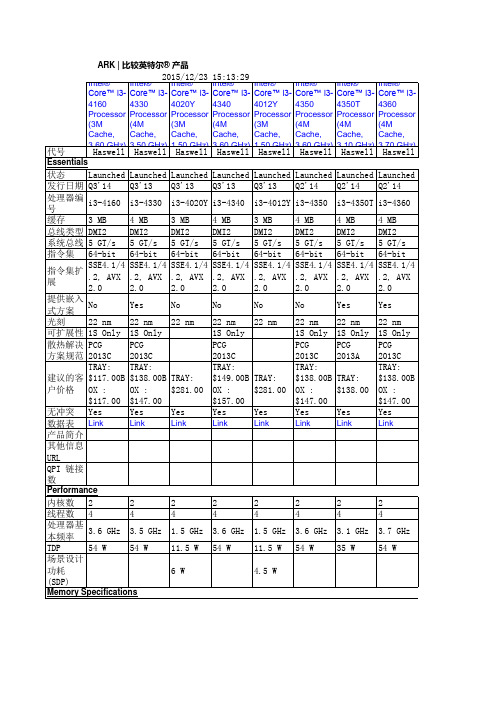
处理器显卡 Intel® ‡ HDIntel® Graphics HDIntel® Graphics 4400 HDIntel® 4600 Graphics HDIntel® Graphics 4200 HDIntel® 4600 graphics HDIntel® 4200 Graphics HDIntel® 4600 Graphics HD 4600 Graphics 4600 显卡基本频率 350 MHz 350 MHz 200 MHz 350 MHz 200 MHz 350 MHz 200 MHz 350 MHz 显卡最大动态频率 1.15 GHz 1.15 GHz 850 MHz 1.15 GHz 850 MHz 1.15 GHz 1.15 GHz 1.15 GHz 显卡视频最大内存 1.7 GB 1.7 GB 1.7 GB 1.7 GB 1.7 GB 1.7 GB 图形输出 eDP/DP/HDMI/DVI/VGA eDP/DP/HDMI/DVI/VGA eDP/DP/HDMI eDP/DP/HDMI/DVI/VGA eDP/DP/HDMI eDP/DP/HDMI/DVI/VGA eDP/DP/HDMI/DVI/VGA eDP/DP/HDMI/DVI/VGA 最大分辨率 4096x2304@24Hz (HDMI 1.4)‡ 4096x2304@24Hz 2560x1600@60Hz 4096x2304@24Hz 2560x1600@60Hz 4096x2304@24Hz 4096x2304@24Hz 4096x2304@24Hz 最大分辨率 3840x2160@60Hz (DP)‡ 3840x2160@60Hz 2561x1600@60Hz 3840x2160@60Hz 2561x1600@60Hz 3840x2160@60Hz 3840x2160@60Hz 3840x2160@60Hz 最大分辨率(eDP 3840x2160@60Hz - 集成平板)‡ 3840x2160@60Hz 3840x2160@60Hz 3840x2160@60Hz 3840x2160@60Hz 3840x2160@60Hz 最大分辨率 1920x1200@60Hz (VGA)‡ 1920x1200@60Hz N/A 1920x1200@60Hz N/A 1920x1200@60Hz 1920x1200@60Hz 1920x1200@60Hz DirectX* 支持 11.1 11.1 11.1 11.1 11.1 11.1 11.1 11.1 OpenGL* 支持 4.0 4.0 4.3 4.0 4.3 4.0 4.0 4.0 英特尔® Quick Yes SyncYes Video Yes Yes Yes Yes Yes Yes 英特尔® InTru™ Yes 3D 技术 Yes Yes Yes Yes Yes Yes Yes 英特尔® 无线显示技术 Yes Yes Yes Yes Yes Yes Yes Yes 英特尔® 清晰视频核芯技术 Yes Yes Yes Yes Yes Yes Yes Yes
HP M27 Series 显示器维护和服务指南说明书
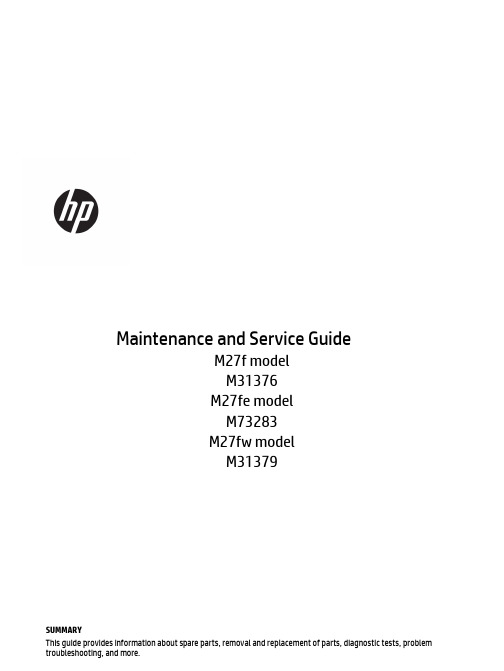
© Copyright 2022 HP Development Company, L.P.
AMD is a trademark of Advanced Micro Devices, Inc. Bluetooth is a trademark owned by its proprietor and used by HP Inc. under license. NVIDIA is a trademark and/or registered trademark of NVIDIA Corporation in the U.S. and other countries. USB Type-C and USB-C are registered trademarks of USB Implementers Forum. DisplayPort and the DisplayPort logo are trademarks owned by the Video Electronics Standards Association (VESA) in the United States and other countries.
2024年吉林省四平市铁东区第三中学校中考一模英语试题(原卷版)
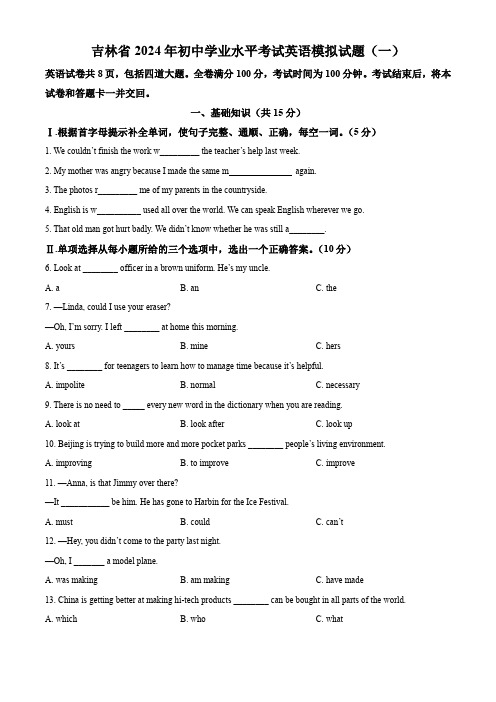
二、交际运用(共10分)
Ⅲ.完成对话从方框中选择正确选项,其中有一个选项与对话内容无关。(5分)
A: Lucy! Let’s go out for dinner tonight.
B:____16____And I want to try something special.
A: How about having a taste of western food?
A:________24________?
B: Over there. Look! The bus is coming.
A:_________25_________!
B: You’re welcome.
三、阅读(共60分)
Ⅴ.(5分)
根据短文内容,在空白处填入适当的单词或用括号内单词的正确形式填空,每空一词。
两路移动无线电TLK 150说明书
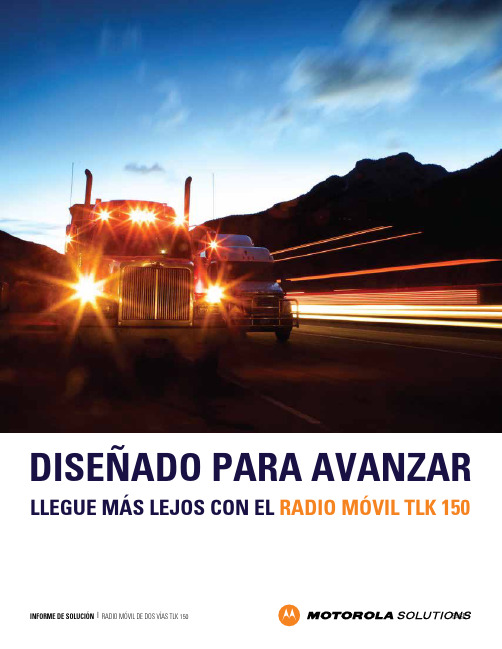
DISEÑADO PARA AVANZAR LLEGUE MÁS LEJOS CON EL RADIO MÓVIL TLK 150Hoy, más que nunca antes, operamos a un ritmo cada vez más rápido. Todas las empresas y todos los sectores de la industria se ven afectados por esta creciente evoluciónLa industria del transporte y la logística - y muchas industrias que dependen de sus flotas para entregar bieneso prestar servicios - va cobrando velocidad, ya que cada vez más empresas y clientes esperan resultados rápidos,un servicio sin interrupciones y una confiabilidad sin igual. Estas expectativas están llevando al límite a las organizaciones y los trabajadores de estas industrias, que ya se enfrentan a jornadas extensas, un trabajofísicamente demandante y detallista, y exigencias cada vez mayores.En la vertiginosa realidad actual, la productividad es crucial, pero ayudar a sus equipos a mantenerse segurosy conectados mientras están en movimiento es fundamental para garantizar el éxito continuo.33%para las organizaciones B2B 261%63%Más delMANTENGA PRODUCTIVO A SU EQUIPO DE TRABAJOEn la era de la entrega casi instantánea y el servicio rápido, los consumidores y las empresas esperan rapidez, confiabilidad y conveniencia en todo momento. Los clientes exigen lo mejor: entrega inmediata, información precisa y en tiempo real sobre el viaje,gratificación instantánea y servicios sin interrupciones. La tolerancia a la demora es increíblemente baja en una realidad en la que las empresas y las personas están acostumbrados a obtener casi cualquier cosa, en cualquier momento que quieran. En resumen, el estándar para una“buena” experiencia del cliente es cada vez más alto, y está acrecentando las expectativas en todos los sectores.Aunque las empresas que dependen de la entrega de bienes, el transporte de personas o la prestación de servicios a comercios o comunidades se esfuerzan siempre por ser puntuales, estas altas expectativas de los consumidores y el mayor volumen de tránsito han puesto a prueba a las organizaciones. La vara está cada vez más alta, y las organi-zaciones con flotas de vehículos luchan por mantenerse al día y seguir siendo competitivas en un entorno cada vez más demandante.Además de evitar los tiempos deinactividad, su organización debe poder hacer frente a las difíciles condiciones del mercado. Si puede entregar más pronto y prestar servicios másrápidamente, con menos errores y a un costo menor, cuenta con una ventaja decisiva.de losconsumidores quieren entregas más rápidas 1La demanda de servicios de última milla aumentó en unde losconsumidores esperan que una entrega estándar llegue dentro de los tres días 63.218.688.000kilómetros5 9%Casi el6 vecesMANTENGA SEGURO A SU EQUIPO DE TRABAJOMANTENGA CONECTADO A SU EQUIPO DE TRABAJOSu personal es su activo más importante. En los últimos años se ha visto una escasez de choferes en el transporte y la logística, una tendencia que sólo se espera que aumente. Combinado con las crecientes exigencias y expectativas de los clientes, sus empleados se ven presionados a hacer más.Si bien la productividad es importante, la seguridad de su equipo es fundamental. Hoy en día, muchas organizaciones con flotas de vehículos utilizan múltiples dispositivos para conectar sus equipos mientras están en la ruta y en la oficina, lo que incluye smartphones, tablets y radios de dos vías. Pero a menudo las interfaces no interactúan entre sí y la multitud de dispositivos puede provocar distracciones en la ruta.Vivimos en un mundo siempre conectado al instante. Uno en el que podemos comunicarnos fácilmente con cualquier persona, en cualquier lugar. Para las organizaciones con flotas de vehículos, mantenerse conectado puede ser un desafío. Los trabajadores son muy móviles, lo que a menudo resulta en la necesidad de una cobertura extendida a lo largo de grandes distancias. Ya sea que se trate de largos tramos de rutas remotas al aire libre o a través de fronteras entre condados o estados, su equipo necesita comunicacionesconfiables y conectadas a través de una infraestructura crítica pero extensa.Además, los choferes comerciales se enfrentan a una serie dereglamentaciones que limitan el uso de los dispositivos. La Administración Federal de Seguridad de Autotrans-portes (FMCSA) prohibió a los choferes de camiones y autobuses comerciales utilizar teléfonos celulares portátiles, es decir, prohibió buscar, marcar o sujetar un teléfono móvil mientras conducen un vehículo comercial. Los choferes que no cumplan con esta prohibición están sujetos a multas de hasta USD 2.750 por cada infracción, mientras que las empresas que permitan a sus choferes utilizar teléfonos móviles portátiles mientras conducen un vehículocomercial se enfrentan a una multa civil de USD 11.000 por cada infracción.de todas las muertes por accidentes de tráfico son causadas por la distracción al conducir 3Su equipo necesita un dispositivo "todo en uno" especialmente diseñado para el trabajo, que asegure una comunicación instantánea sin distracciones y que cumpla con las reglamentaciones nacionales o estatales.En un solo año, los choferes de camiones de EE.UU. viajarán un total de casiLas probabilidades de verse involucrado en un evento crítico para la seguridad sonmayores para los choferes de vehículoscomerciales que usan un teléfono móvil que para los que no lo hacen 4PRESENTAMOS EL RADIOMÓVIL DE DOS VÍAS TLK 150En el mundo actual, en constante evolución, las empresas de transporte y logística, y muchas organizaciones con flotas de vehículos, sienten la presión de asegurar que cada parte de sus operaciones esté totalmente conectada, además de ser segura y puntual. Afortunadamente, existe una opción tecnológica que brinda las comunicaciones eficaces de voz y datos que su organización necesita para estar un paso adelante de la competencia.diferente o en cualquier otro punto del país.El radio TLK 150 aprovecha la infraestructura existente, por loFÁCIL DE USAR Y ADMINISTRARComuníquese entre plataformas diferentesIntegraciones de radioUn único botón, múltiples equipos DISEÑADO PARA EL TRABAJODiseño compacto y potenteEspecialmente fortalecidoOpere con seguridad en los vehículosCOBERTURA DEALCANCE NACIONALPTT de alcance nacional*Velocidad de red 4GCobertura en la que puede confiar* La cobertura puede variar. Para más información,consulte la guía del usuario.** Cobertura limitada a EE.UU. únicamente.Comuníquese instantáneamente entre radios y smartphones sin importar el operador que utilice la aplicación WAVE.Opere sin problemas con un dispositivo pequeño y compacto que puede montarse en varios lugares de un vehículo.Comuníquese instantáneamente con los miembros del equipo en todo el país y a través de las redes sin necesidad deestablecer o mantener una infraestructura complicada.No se preocupe por la lluvia, el polvo o las temperaturas extremas. El radio TLK 150 está pensado para operar en entornos de trabajo hostiles.Logre potenciar su productividad con una red 4G que le permite establecer llamadas y comunicaciones PTT rápidamente.Conéctese con los sistemas MOTOTRBO con los que ya cuenta y extienda el alcance de sus sistemas troncalizados a una red de cobertura nacional para maximizar el retorno de su inversión.Contáctese con múltiples equipos simultáneamente y de manera segura con solo un botón.Utilice el micrófono PTT de un solo botón o aproveche una variedad de accesorios manos libres para operar con seguridad en la ruta y conforme a las reglamentaciones nacionales.Minimice las llamadas perdidas y esté seguro de que su dispositivo funcionará cuando y donde lo necesite con la red 4G LTE más confiable.Motorola Solutions, Inc. 500 West Monroe Street, Chicago, IL 60661 EE.UU. 800-367-2346 150,000Más depuestos de choferes quedarán vacantes tan pronto como en 20287NOTAS1 Retail TouchPoints2 eft3 Administración Nacional de Seguridad del Tráfico en las Carreteras (NHTSA)4 Administración Federal de Seguridad de Autotransportes (FMCSA)5 Advanced Technology Institute6 American Trucking Associations7 Retail TouchPointsVea cómo puede conectar instantáneamente sus grupos de trabajo a los vehículos de su flota en todo el país con el radio portátil de dos vías TLK 150 de Motorola SolutionsVisite /TLKSERIES o hable hoy con un representante de atención al cliente.。
霍尼韦尔 UDA2182 双输入复合分析仪型号选择指南说明书

UDA2182
Description
Measurement Input Cards pH Input Card pH Preamp Input Card Conductivity Input Card ppm Dissolved Oxygen Input Card ppb Dissolved Oxygen Input Card
Stock Part No. Selection Availability
Note 2
UDA2182
N/A 51453313-501 50009551-501 51453316-501 51453319-501 51453319-502
NN1 PH1 PA1 CC1 DM1 DB1
N/A 51453313-501 50009551-501 51453316-501 51453319-501 51453319-502
51453322-501 51453322-503 51453322-504 50030307-501 50010610-501 50001619-001 50000824-501
Stock Part No. Selection Availability
N/A
EE
N/A N/A
RT PC
X X
X
Notes: Note 1: Advanced Features Include: Auto Clean/Cal, USP Pure Water Functionality and pH and CO2
Dissolved Oxygen ppm
Dissolved Oxygen ppb
TABLE II - Channel Inputs
None
pH/ORP
英特尔?产品规格高级搜索
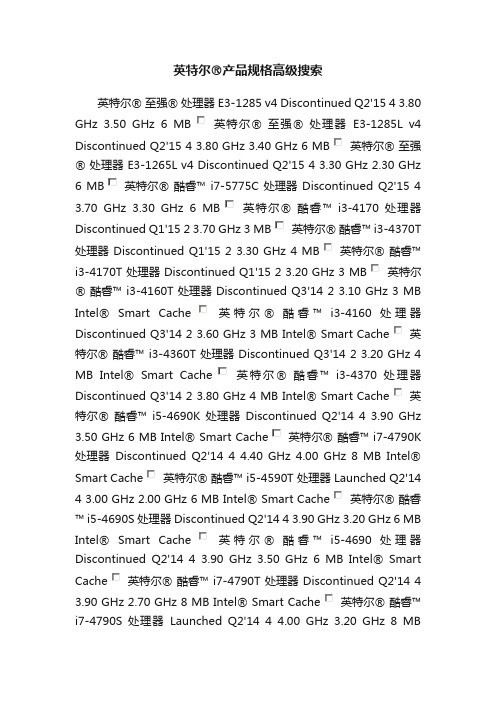
英特尔®产品规格高级搜索英特尔® 至强® 处理器 E3-1285 v4 Discontinued Q2'15 4 3.80GHz 3.50 GHz 6 MB 英特尔® 至强® 处理器E3-1285L v4Discontinued Q2'15 4 3.80 GHz 3.40 GHz 6 MB 英特尔® 至强® 处理器 E3-1265L v4 Discontinued Q2'15 4 3.30 GHz 2.30 GHz6 MB 英特尔® 酷睿™ i7-5775C 处理器 Discontinued Q2'15 43.70 GHz 3.30 GHz 6 MB 英特尔® 酷睿™ i3-4170 处理器Discontinued Q1'15 2 3.70 GHz 3 MB 英特尔® 酷睿™ i3-4370T处理器 Discontinued Q1'15 2 3.30 GHz 4 MB 英特尔®酷睿™i3-4170T 处理器 Discontinued Q1'15 2 3.20 GHz 3 MB 英特尔® 酷睿™ i3-4160T 处理器 Discontinued Q3'14 2 3.10 GHz 3 MBIntel® Smart Cache 英特尔® 酷睿™ i3-4160 处理器Discontinued Q3'14 2 3.60 GHz 3 MB Intel® Smart Cache 英特尔® 酷睿™ i3-4360T 处理器 Discontinued Q3'14 2 3.20 GHz 4MB Intel® Smart Cache 英特尔® 酷睿™ i3-4370 处理器Discontinued Q3'14 2 3.80 GHz 4 MB Intel® Smart Cache 英特尔® 酷睿™ i5-4690K 处理器Discontinued Q2'14 4 3.90 GHz3.50 GHz 6 MB Intel® Smart Cache 英特尔® 酷睿™ i7-4790K 处理器Discontinued Q2'14 44.40 GHz 4.00 GHz 8 MB Intel®Smart Cache 英特尔® 酷睿™ i5-4590T 处理器 Launched Q2'144 3.00 GHz 2.00 GHz 6 MB Intel® Smart Cache 英特尔® 酷睿™ i5-4690S 处理器 Discontinued Q2'14 4 3.90 GHz 3.20 GHz 6 MBIntel® Smart Cache 英特尔® 酷睿™ i5-4690 处理器Discontinued Q2'14 4 3.90 GHz 3.50 GHz 6 MB Int el® SmartCache 英特尔® 酷睿™ i7-4790T 处理器 Discontinued Q2'14 43.90 GHz 2.70 GHz 8 MB Intel® Smart Cache 英特尔® 酷睿™ i7-4790S 处理器Launched Q2'14 44.00 GHz 3.20 GHz 8 MBIntel® Smart Cache 英特尔® 酷睿™ i7-4790 处理器Discontinued Q2'14 4 4.00 GHz 3.60 GHz 8 MB Intel®SmartCache 英特尔® 酷睿™ i5-4690T 处理器 Discontinued Q2'14 43.50 GHz 2.50 GHz 6 MB Intel® Smart Cache 英特尔® 酷睿™ i5-4460T 处理器 Discontinued Q2'14 4 2.70 GHz 1.90 GHz 6 MBIntel® Smart Cache 英特尔® 酷睿™ i3-4360 处理器 LaunchedQ2'14 2 3.70 GHz 4 MB Intel® Smart Cache英特尔® 酷睿™ i3-4350 处理器Discontinued Q2'14 2 3.60 GHz 4 MB Intel® SmartCache 英特尔® 酷睿™ i3-4350T 处理器 Launched Q2'14 2 3.10GHz 4 MB Intel® Smart Cache 英特尔® 酷睿™ i7-4785T 处理器Discontinued Q2'14 4 3.20 GHz 2.20 GHz 8 MB Intel® SmartCache 英特尔® 酷睿™ i5-4590 处理器Discontinued Q2'14 43.70 GHz 3.30 GHz 6 MB Intel® Smart Cache 英特尔® 酷睿™ i5-4590S 处理器Launched Q2'14 4 3.70 GHz 3.00 GHz 6 MBIntel® Smart Cache 英特尔® 酷睿™ i5-4460 处理器Discontinued Q2'14 4 3.40 GHz 3.20 GHz 6 MB Intel® SmartCache 英特尔® 酷睿™ i5-4460S 处理器 Discontinued Q2'14 43.40 GHz 2.90 GHz 6 MB Intel® Smart Cache 英特尔® 至强® 处理器 E3-1281 v3 Discontinued Q2'14 44.10 GHz 3.70 GHz 8 MBIntel® Smart Cache 英特尔® 至强® 处理器E3-1271 v3 Discontinued Q2'14 4 4.00 GHz 3.60 GHz 8 MB Intel® SmartCache 英特尔® 至强® 处理器 E3-1241 v3 Discontinued Q2'144 3.90 GHz 3.50 GHz 8 MB Intel® Smart Cache 英特尔® 至强® 处理器 E3-1231 v3 Discontinued Q2'14 4 3.80 GHz 3.40 GHz 8MB Intel® Smart Cache 英特尔® 至强® 处理器E3-1240L v3 Discontinued Q2'14 4 3.00 GHz 2.00 GHz 8 MB Intel® SmartCache 英特尔® 至强®处理器 E3-1286 v3 Discontinued Q2'144 4.10 GHz 3.70 GHz 8 MB Intel® Smart Cache 英特尔® 至强® 处理器 E3-1286L v3 Discontinued Q2'14 4 4.00 GHz 3.20 GHz8 MB Intel® Smart Cache 英特尔® 至强® 处理器 E3-1276 v3 Discontinued Q2'14 4 4.00 GHz 3.60 GHz 8 MB Intel® SmartCache 英特尔® 至强® 处理器 E3-1246 v3 Discontinued Q2'144 3.90 GHz 3.50 GHz 8 MB Intel® Smart Cache 英特尔® 至强® 处理器 E3-1226 v3 Discontinued Q2'14 4 3.70 GHz 3.30 GHz 8MB Intel® Smart Cache 英特尔® 酷睿™ i3-4340TE 处理器Launched Q2'14 2 2.60 GHz 4 MB Intel® Smart Cache 英特尔® 酷睿™ i3-4150 处理器Discontinued Q2'14 2 3.50 GHz 3 MBIntel® Smart Cache 英特尔® 至强® 处理器E3-1275L v3 Discontinued Q2'14 4 3.90 GHz 2.70 GHz 8 MB Intel® SmartCache 英特尔® 酷睿™ i3-4150T 处理器 Discontinued Q2'14 23.00 GHz 3 MB Intel® Smart Cache 英特尔® 酷睿™ i3-4130T 处理器Discontinued Q3'13 2 2.90 GHz 3 MB Intel® Smart Cache英特尔® 酷睿™ i3-4130 处理器 Discontinued Q3'13 2 3.40 GHz3 MB Intel® Smart Cache 英特尔® 酷睿™ i7-4771 处理器Discontinued Q3'134 3.90 GHz 3.50 GHz 8 MB Intel® SmartCache 英特尔® 酷睿™ i3-4330 处理器 Launched Q3'13 2 3.50GHz 4 MB Intel® Smart Cache 英特尔® 酷睿™ i3-4330T 处理器Discontinued Q3'13 2 3.00 GHz 4 MB Intel® Smart Cache英特尔® 酷睿™ i3-4340 处理器 Discontinued Q3'13 2 3.60 GHz 4MB Intel® Smart Cache 英特尔® 酷睿™ i3-4330TE 处理器Launched Q3'13 2 2.40 GHz 4 MB Intel® Smart Cache。
IMI Cornelius Pinnacle Ice Bank 2和4口味制作设备说明书

UNIT PART NO.561490XXX 2 FL Integral 561491XXX 2 FL Remote 561492XXX 4 FL Integral 561493XXX 4 FL Remote 561494XXX 2 FL Integral Export 561480XXX 2 FL Integral, Tall 561481XXX 2 FL Remote, T all561482XXX 4 FL Integral, Tall 561483XXX 4 FL Remote, T all IMI CORNELIUS INC. Manual Part No. 620920802IPL Revision Date: April 23, 2007 Revision: H FCB Pinnacle Illustrated Parts List ©IMI Cornelius, Inc., 2004–2007ILLUSTRATED PARTS LIST 2 AND 4 FLAVOR FCB PINNACLEIMI CORNELIUS INC.1Manual Part No. 620920802IPL Release Date: April 23, 2007Revision: HFCB Pinnacle Illustrated Parts List ©IMI Cornelius, Inc., 2004–2007Table of FiguresFIGURE 1. Ice Bank Components 2. . . . . . . . . . . . . . . . . . . . . . . . . . . . . . . . . . . . FIGURE 2. Blendonator Assembly 3. . . . . . . . . . . . . . . . . . . . . . . . . . . . . . . . . . . . FIGURE 3. Integral Unit Refrigeration System 4. . . . . . . . . . . . . . . . . . . . . . . . . . FIGURE 4. Remote Unit Refrigeration System 5. . . . . . . . . . . . . . . . . . . . . . . . . FIGURE 5. Cladding 6. . . . . . . . . . . . . . . . . . . . . . . . . . . . . . . . . . . . . . . . . . . . . . . . FIGURE 6. Drip Tray Components 7. . . . . . . . . . . . . . . . . . . . . . . . . . . . . . . . . . . . FIGURE 7. Emerson Freeze Cylinder Components 8. . . . . . . . . . . . . . . . . . . . . FIGURE 8. Baldor Freeze Cylinder Components 9. . . . . . . . . . . . . . . . . . . . . . . . FIGURE 9. Freeze Door Assembly 10. . . . . . . . . . . . . . . . . . . . . . . . . . . . . . . . . . . FIGURE 10. Motorman Valve Assembly 10. . . . . . . . . . . . . . . . . . . . . . . . . . . . . . . FIGURE 11. Product Tray Components 11. . . . . . . . . . . . . . . . . . . . . . . . . . . . . . . . FIGURE 12. CO2 Line and Regulator Components 12. . . . . . . . . . . . . . . . . . . . . FIGURE 13. Secondary CO2 Regulator Components 12. . . . . . . . . . . . . . . . . . . FIGURE 14. CO2 Regulator Components 13. . . . . . . . . . . . . . . . . . . . . . . . . . . . . FIGURE 15. Water Line Components 2 Flavor 13. . . . . . . . . . . . . . . . . . . . . . . . . FIGURE 16. Water Line Components 4 Flavor 14. . . . . . . . . . . . . . . . . . . . . . . . . FIGURE 17. Water Inlet Components 14. . . . . . . . . . . . . . . . . . . . . . . . . . . . . . . . . FIGURE 18. Syrup Inlet Components 15. . . . . . . . . . . . . . . . . . . . . . . . . . . . . . . . . FIGURE 19. Product Line 1 Components 15. . . . . . . . . . . . . . . . . . . . . . . . . . . . . . FIGURE 20. Product Line 2 Components 15. . . . . . . . . . . . . . . . . . . . . . . . . . . . . . FIGURE 21. Product Line 3 Components 16. . . . . . . . . . . . . . . . . . . . . . . . . . . . . . FIGURE 22. Product Line 4 Components 16. . . . . . . . . . . . . . . . . . . . . . . . . . . . . . FIGURE 23. Brix Line 1 Components 17. . . . . . . . . . . . . . . . . . . . . . . . . . . . . . . . . FIGURE 24. Brix Line 2 Components 17. . . . . . . . . . . . . . . . . . . . . . . . . . . . . . . . . FIGURE 25. Brix Line 3 Components 17. . . . . . . . . . . . . . . . . . . . . . . . . . . . . . . . . FIGURE 26. Brix Line 4 Components 17. . . . . . . . . . . . . . . . . . . . . . . . . . . . . . . . . FIGURE 27. Brix Assembly 18. . . . . . . . . . . . . . . . . . . . . . . . . . . . . . . . . . . . . . . . . . FIGURE 28. Brix Valve Assembly 19. . . . . . . . . . . . . . . . . . . . . . . . . . . . . . . . . . . . . FIGURE 29. Contact Box Assembly 20. . . . . . . . . . . . . . . . . . . . . . . . . . . . . . . . . . FIGURE 30. 4FL Control Box Assembly 21. . . . . . . . . . . . . . . . . . . . . . . . . . . . . . . FIGURE 31. 2FL Control Box Assembly 21. . . . . . . . . . . . . . . . . . . . . . . . . . . . . . . FIGURE 32. Top Cover Assembly 22. . . . . . . . . . . . . . . . . . . . . . . . . . . . . . . . . . . . FIGURE 33. Merchandiser Assembly 23. . . . . . . . . . . . . . . . . . . . . . . . . . . . . . . . .IMI CORNELIUS INC.2Manual Part No. 620920802IPL Revision Date: April 23, 2007Revision: HFCB Pinnacle Illustrated Parts List ©IMI Cornelius, Inc., 2004–2007212421FIGURE 1. ICE BANK COMPONENTSItem No.Part No.Name1325282000Screw SD 8-18 HXWS 162317691000Fitg L-Barb 3/8-Barb x 1/4-MPT 3309852000Clamp4560006093T ank Water Bath 5560006094Brkt Wire Blendonator 6560002205Brkt Sensor Ice Bath 72598Probe Assy Ice Bank 8560006216Rod Supp Coil Retr 9560004527Coil Refrig Water Bath 10309510000Spacer Evap 11331309000Screw SM 8 TRPH 1612620049162Brkt Agitator Motor131********Tube Vinyl .375 I.D. (Sold by Foot)14560002226Cover Water Bath RHItem No.Part No.Name155********Cover Water Bath LH 16560002325T ank Blendonator Assy (Fig 2)175********Coil Prod Assy RH 185********Coil Prod Assy LH 19186154000Screw SE 08-36 PAPH 1220186294000Washer Lk .262 I.D.21186116000Nut Hex 1/4-2022186216000Blade Agit 3-Bld 23186599000Slinger Water24560002354Motor Agit 15W 230/5/6 1500RPM 25560003342Spacer Valve Wtr Bath 26560003274Valve Level Cntl27560002311Fitg Push 3/8 Stem x 1/4NPT 28560004283Valve Solnd Rfg CylIMI CORNELIUS INC.3Manual Part No. 620920802IPL Revision Date: April 23, 2007Revision: HFCB Pinnacle Illustrated Parts List ©IMI Cornelius, Inc., 2004–2007Item No.Part No.Name560002325T ank Blendonator Assy 14589T ank Carb Assy 2560002369Cover Blendonator 34597Retainer Cover Carb 4180353888Valve Relief Assy 54591O-Ring 6629087547Kit, Float Switch 7560002370Blendonator Float Stem 8560002286O-Ring 1.41 I.D.9174029000Tube Poly .375 I.D. (Sold by Foot)Item No.Part No.Name104911Valve Chk11560004293Fitg Push L 3/8 x 5/16 Stem 12560002318Fitg Push 3/8 x 1/4 Flare 135********Fitg Reducer 3/4-Barb x 3/8-Barb 14560004864Diffuser 155********Baffle16174029000Tube Poly .375 I.D. (Sold by Foot)173********Clamp 187********Clip Locking 1948114011ClampIMI CORNELIUS INC.4Manual Part No. 620920802IPL Revision Date: April 23, 2007Revision: HFCB Pinnacle Illustrated Parts List ©IMI Cornelius, Inc., 2004–20077Item No.Part No.Name1325282000Screw SD 8-18 HXWS 162360174000Tie Cable3325993000Parker Solenoid Pull 24V 4560006450Heat Exchg Assy 5620608601Filter Dryer 6560002216Tube Inlet 7560003423Valve Expan Solnd8325574000Parker Valve Hot Gas Solnd Refg 9560003970Clip Spring 1/2 T emp Sensor 10560005495Kit Thermistor 11560006505Cond Coil 12560006072Fan13560007212Shroud CondItem No.Part No.Name14560006919620608608620608612Air FilterExtended Length Air Filter Filter Assy w/ T ab 156********Brkt Corner Fan Shroud 166********Brkt Fan Shroud173********Screw TC 10–32 PAPH 12 STZI 23183609Spacer 193608Grommet2020223008Washer Ft .375 I.D.2170752Bolt MA 5/16-18 HX 6422560006054Kit Comp 1-1/4HP 240V 60HZ 560006053Kit Comp 1-1/4HP 230V 50HZ 23560003971Clip Spring 3/8 T emp Sensor 24629091023Kit Sporlan Hot Gas Valve Assembly 25620313723Sporlan Solenoid CoilIMI CORNELIUS INC.5Manual Part No. 620920802IPL Revision Date: April 23, 2007Revision: HFCB Pinnacle Illustrated Parts List ©IMI Cornelius, Inc., 2004–2007Item No.Part No.Name1325282000Screw SD 8-18 HXWS 162360174000Tie Cable3309913011Coupling Rfg 3/8 x 1-1/164309919000Flange Mtg 3/853********Accumulator6325993000Parker Solenoid Pull 24V 7560006450Heat Exchg Assy 8620608601Filter Dryer 9560002216Tube Inlet10560003970Clip Spring 1/2 T emp Sensor 11560005495Kit Thermistor 12560003423Valve Expan SolndItem No.Part No.Name133********Parker Valve Hot Gas Solnd Refg14560005496Flange Rfg 155********Coupling Rfg166********Kit Ref Pressure Switch 173609Spacer 183608Grommet1920223008Washer Ft .375 I.D.2070752Bolt MA 5/16-18 HX 6421560006054Kit Comp 1-1/4HP 240V 60HZ 560006053Kit Comp 1-1/4HP 230V 50HZ 22560003971Clip Spring 3/8 T emp Sensor 23629091023Kit Sporlan Hot Gas Valve Assembly 24620313723Sporlan Solenoid CoilIMI CORNELIUS INC.6Manual Part No. 620920802IPL Revision Date: April 23, 2007Revision: HFCB Pinnacle Illustrated Parts List ©IMI Cornelius, Inc., 2004–2007Item No.Part No.Name13108Screw TC 10-32 PAPH 322560003823Door Frz Cyl Assy Motorman (Fig 56000382410)Door Frz Cyl Assy Delta 560003825Door Frz Cyl Assy Delta Door Frz Cyl Assy Lancer 3620709413Pin Hinge4620052077Brkt Support LH Hinge 5620052078Brkt Support RH Hinge 6398034400Pin Hitch7560006577560006576Merchandiser Door Asy (2FL) Fig 33Merchandiser Door Asy (4FL) Fig 338560006579Cover Assy T op (2FL) Fig 32560006578Cover Assy T op (4FL) Fig 329560006427Panel Splash Valve Fnt (2FL)560006537Panel Splash Valve Fnt (4FL)10560006607Spacer11560007210560007211560006471560006571Panel Splash Front (2FL)Panel Splash Front (4FL)Panel Splash Front, T all (2FL)Panel Splash Front, T all (4FL)12316753000Nut Push1371010Washer Retaining 143247Spacer1571085Screw MA 8-32 TRPH 4016560003670Gasket 4” Dia17620050716620050752620050753620050754Panel, Side, Left, SST Panel, Side, Left, Black Panel, Side, Left, White Panel, Side, Left, BeigeItem No.Part No.Name18620050715620050757620050756620050755Panel, Side, Right SST Panel, Side, Right Black Panel, Side, Right White Panel, Side, Right Beige620052326Panel Back Upper SST (2FL) Int 19620052328620052327Panel Back Upper Black (2FL) Int Panel Back Upper White (2FL) Int Panel Back Upper Beige (2FL)Int 620052329Panel Back Upper Beige (2FL) Int Panel Back Upper SST (4FL)Int 620052340Panel Back Upper SST (4FL) Int 620052339Panel Back Upper Black (4FL) Int 620052337620052338Panel Back Upper White (4FL) Int Panel Back Upper Beige (4FL) Int Panel Back Upper SST (2FL)Rmt 560006477S gPanel Back Upper SST (2FL) Rmt Panel Back Upper Black (2FL)Rmt 560006677Panel Back Upper Black (2FL) Rmt 560006678Panel Back Upper White (2FL) Rmt 560006665560006501S Panel Back Upper Beige (2FL) Rmt Panel Back Upper SST (4FL) Rmt P l B k U Bl k (4FL)R t 560006679pp ()Panel Back Upper Black (4FL) Rmt Panel Back Upper White (4FL)Rmt 560006680560006662Panel Back Upper White (4FL) Rmt Panel Back Upper Beige (4FL) Rmt 20560006478S Panel Back Lower SST (2FL)560006681560006682Panel Back Lower Black (2FL)Panel Back Lower White (2FL)Panel Back Lower Beige (2FL)560006666Panel Back Lower Beige (2FL)Panel Back Lower SST (4FL)620052365Panel Back Lower SST (4FL)620052364Panel Back Lower Black (4FL)620052366620052363Panel Back Lower White (4FL)Panel Back Lower Beige (4FL)620717703620407913Tube Drain Line (not shown)Tube Drain Line, T all (not shown)IMI CORNELIUS INC.7Manual Part No. 620920802IPL Revision Date: April 23, 2007Revision: HFCB Pinnacle Illustrated PartsList©IMI Cornelius, Inc., 2004–2007Five Inch Deep Drip Tray 2 Flavor4 FlavorItem No.Part No.Part 1620517148620517149Drip Tray 2620708531620708529Cup Rest 3620052082620052083Drip Tray Support Bracket Asy 4620051266620051266Drip Tray Bracket Lt 5620051297620051297Drip Tray Bracket Rt 6321503000Bullet Latch 7316753000Push NutEight Inch Deep Drip Tray 2 Flavor4 FlavorItem No.Part No.Part 1325983039325990039Drip Tray 2325982000325992000Cup Rest 3620052082620052083Drip Tray Support Bracket Asy 8325984000325991000Drip Tray Frame 325985000Drip Tray Bracket (notshown)IMI CORNELIUS INC.8Manual Part No. 620920802IPL Revision Date: April 23, 2007Revision: HFCB Pinnacle Illustrated Parts List ©IMI Cornelius, Inc., 2004–2007121110562784913131415FIGURE 7. EMERSON FREEZE CYLINDER COMPONENTSItem No.Part No.Name1318418000Washer Ft .312 I.D.2560007018Gasket Back3560003275Nut Hex 5/16–184560007015Gasket Back Cyl5629087564Magnet Drive Kit Emerson 6560007145Foam Pack Kit7629087566Stator Motor DC Drive Kit EmersonItem No.Part No.Name8560004533Gasket Stator9560007016Gasket Back Motor10560003823Door Frz Cyl Assy Motorman (Fig 10)11560002222Body Beater Freeze Cyl 12560002223 Blade Scraper Freeze Cy 136******** Kit Thermostat Repl 14620046135Drive Key15560004289Bushing for Magnet Drive AssyIMI CORNELIUS INC.9Manual Part No. 620920802IPL Revision Date: April 23, 2007Revision: HFCB Pinnacle Illustrated Parts List ©IMI Cornelius, Inc., 2004–200712117213614891310415FIGURE 8. BALDOR FREEZE CYLINDER COMPONENTSItem No.Part No.Name1318418000Washer Ft .312 I.D.2569030115Cap End Assy w/ Hall Board Kit Baldor3560003275Nut Hex 5/16–184560003421Gasket Panel Accs Bck 5560003694Gasket Back Cyl 6561600112Magnet Drive Kit Baldor 7560007145Foam Pack Freeze CylItem No.Part No.Name8629087565Stator Motor DC Drive Kit Baldor9560004533Gasket Stator10629088368Kit Thermostat Repl11560003823Door Frz Cyl Assy Motorman (Fig 10)12560002222Body Beater Freeze Cyl 135********Blade Scraper Freeze Cyl 14620046135Drive Key15560004289Bushing for Magnet Drive AssyItem No.Part No.NameDispense Valve Assy Motorman 11557Dispense Valve Assy, Motorman (Fig 10)(Fig 10)2560002224Door Frz Cyl 3560002422Nut Acrn 5/16–184560002367O–Ring 3.44 I.D.5560002272Shaft Pivot Faceplate 6325954000Stem Assy 7325936000Spacer Val8321652000Nut Shank (Not Shown)92392Bushing Split 10560003272Washer Ft .344 I.D.FIGURE 9. FREEZE DOOR ASSEMBLYItemNo.Part No.Name11556Body Valve w/Stop21554Body Valve31576Housing Spring 41575Retainer Spring Valve 5325305000Spring T orsion 6321651000Lever Valve 71555Knob White8325647000Spring Housing Retainer 9317784000Screw TC 08–18 TRPH 16102818O–Ring Caged 11321653000O–Ring .862 I.D.121544Spring Compression 131543Tube Release89FIGURE 10. MOTORMAN VALVE ASSEMBLY181013FIGURE 11. PRODUCT TRAY COMPONENTSItemNo.Part 1200498003Nut Hex 8-322Assy CO2 Line (Fig 12) 3178025100Gasket 1/4 Male Flare4Tube Assy Syr Inlet (Fig 18) 5Assy Prod Line No. 1 (Fig 19) 6Assy Prod Line No. 2 (Fig 20) 7Assy Prod Line No. 3 (Fig 21)ItemNo.Part 8Assy Prod Line No. 4 (Fig 22) 9186768000Nut Hex 7/16-20 10560003493Switch Press CO2 30-50PSI 114416Fitg Elbow12560002164Pump and Mot 230V 50/60HZ 135********Brkt CO2Item No.Part No.Name1178025100Gasket 1/4 Male Flare 2560002339Clip Flow Bend3560006491Tube Prod .250 I.D. (4FL)560006483Tube Prod .250 I.D. (2FL)4560006492Tube Prod .250 I.D. (4FL)560006507Tube Prod .250 I.D. (2FL)5560006522Reg CO 2 Assy (4FL) (Fig 13)560006422Reg CO 2Assy (2FL) (Fig 13)6560006490Tube Prod .250 I.D. (4FL)560006458Tube Prod .250 I.D. (2FL)3FIGURE 12. CO 2Item No.Part No.Name560006522Reg CO 2 Assy (4FL)560006422Reg CO 2 Assy (2FL)1183047000Fitg Stght 1/4-MPT Gage 60-PSI 2183061000Fitg Stght 1/4-MPT x 7/16-203183068000Fitg L 1/4-NPT 4183287000Gage 60-PSI 5183301100Valve Chk Assy6183446016Reg S Sq 30-PSI (Fig 14)7314700000Fitg T 1/4-MPT x 1/4 Male Flare (4FL)187485000Fitg L1/4-MPT x 1/4-MF4 FLAVOR SHOWNFIGURE 13. SECONDARY CO 2 REGULATOR COMPONENTSItemNo.Part 183446016Reg S Sq 30-PSI1183099000Kit Repair Reg Secondary2183560016Reg S SqFIGURE 14. CO2 REGULATOR COMPONENTSItemNo.Part 1620708970Tube Poly .250 I.D. (Sold by Foot)2750300160Fitg Push T ee 3/8 x 1/43620708970Tube Poly .250 I.D. (Sold by Foot)4560003966Tube Poly .170 I.D. (Sold by Foot)FIGURE 15. WATER LINE COMPONENTS 2 FLAVORRIGHT SIDE LEFT SIDE FIGURE 16. WATER LINE COMPONENTS 4 FLAVORItemNo.Part 1750300157Fitg Push Y 3/8 2750300160Fitg Push T ee 3/8 x 1/4ItemNo.Part 4560003966Tube Poly .170 I.D. (Sold by Foot) 5620708970Tube Poly .250 I.D. (Sold by Foot)ItemNo.Part 177083101Fitg 3/8-Barb x 1/4-Nut277062100Fitg T 1/4-Barb x 3/83311035000Strainer Wtr4560003391Reg Press Wtr 1.65-GPM5560002411Switch Press Wtr6174292000Tube Flexcor .375 I.D. (Sold byFoot)7620708970Tube Poly .250 I.D. (Sold by Foot)FIGURE 17. WATER INLET COMPONENTSItemNo.Part 1178025100Gasket 1/4 Male Flare 277010400Fitg Nipl .265 I.D. x 1/4 Flare Nut3620708970Tube Poly .250 I.D. (Sold by Foot)4560005312Fitg T7/16-20 x 1/8-FPT577010100Nut Swiv 7/16-206312926000Clamp7560006424Switch Press SyrFIGURE 18. SYRUP INLET COMPONENTSItemNo.Part 1750700502Clip Locking 3/82560002317Fitg Push 3/8 x 1/43560002339Clip Flow Bend4560001826Valve Chk Dual Chud5620708970Tube Poly .250 I.D. (Sold by Foot)4 FLAVOR 2 FLAVORFIGURE 19. PRODUCT LINE 1 COMPONENTSItemNo.Part 1750700502Clip Locking 3/8 2620708970Tube Poly .250 I.D. (Sold by Foot)3560002317Fitg Push 3/8 x 1/44560002339Clip Flow Bend5560001826Valve Chk Dual Chud4 FLAVOR 2 FLAVORFIGURE 20. PRODUCT LINE 2 COMPONENTSNo.Part 1750700502Clip Locking 3/82620708970Tube Poly .250 I.D. (Sold by Foot)3560002317Fitg Push 3/8 x 1/44560002339Clip Flow Bend5560001826Valve Chk Dual ChudFIGURE 21. PRODUCT LINE 3 COMPONENTS Array ItemNo.Part 1750700502Clip Locking 3/82620778970Tube Poly .250 I.D. (Sold by Foot)3560002317Fitg Push 3/8 x 1/43 4560002339Clip Flow Bend5560001826Valve Chk Dual ChudFIGURE 22. PRODUCT LINE 4 COMPONENTSItem No.Part No.Name1Brix Assy (Fig 27)2560002339Clip Flow Bend3560006494Tube Conn .250 I.D. x 72” (4FL)560006861Tube Conn .250 I.D. x 55” (2FL)4560006495Tube Conn .250 I.D. x 9” (4FL)560006860Tube Conn .250 I.D. x 8” (2FL)Item No.Part 1Brix Assy (Fig 27)2560002339Clip Flow Bend3560006494Tube Conn .250 I.D. x 72” (4FL)560006866Tube Conn .250 I.D. x 58” (2FL)4560006496Tube Conn .250 I.D. x 14” (4FL)560006865Tube Conn .250 I.D. x 12” (2FL)FIGURE 24. BRIX LINE 2 COMPONENTSItem No.Part 1Brix Assy (Fig 27)2560002339Clip Flow Bend3560006494Tube Conn .250 I.D. x 72”4560006496Tube Conn .250 I.D. x 14”Item No.Part 1Brix Assy (Fig 27)2560002339Clip Flow Bend3560006494Tube Conn .250 I.D. x 72”4560006495Tube Conn .250 I.D. x 9”FIGURE 26. BRIX LINE 4 COMPONENTSItem No.Part No.Name1560002991Valve Chk7/16-202319941000Screw TR 8-32 HXWS 123750700502Clip Locking 3/84560002318Fitg Push 3/8 x 1/45560003876620608746Valve Solnd Assy Syr (Fig 28)Valve Solnd Assy Syr, Cont Duty (Fig 28)62469620046352Retainer Module BrixRetainer Module Brix, Cont Duty 7560006482Tube Prod Assy (Includes #11–13)8560003875620608747Valve Solnd Assy Wtr (Fig 28)Valve Solnd Assy Wtr, Cont Duty (Fig 28)9560006423620052826Brkt Mtg Val BrixBracket Mtg Valve Brix, Cont Duty 10620313706620516667Solenoid CoverSolenoid Cover, Cont Duty 11620708970Tube Poly .250 I.D. (Sold by Foot)1277900500Manif U 1/4-Barb 13309854000Clamp629088599Kit, Cont Duty Solenoid, 1 FL (Not Shown)FIGURE 27. BRIX ASSEMBLYFIGURE 28. BRIX VALVE ASSEMBLY ItemNo.Part 560003875 560003876 620608746 620608747Valve Solnd Assy WtrValve Solnd Assy SyrValve Solnd Assy Wtr, Cont Duty Valve Solnd Assy Syr, Cont Duty12356Block Valve21319Body Valve30837Screw SM 06 TB PAPH 20 4310754011Piston Wtr Reg310480011Piston Syr Reg 5317431011Cylinder Flo Cntl 6310482000Spring Reg Syrup 7317816000O-Ring .676 I.D. 8310632051Screw Adj Syr and Wtr Reg ItemNo.Part 91318Housing Flo Cntl 10180025000O-Ring .364 I.D. 11309992000Cap Slv12309991000Knob Adjusting Flow131545Retainer Housing Flo Cntl Val 141081Screw TT 08-16 16150024620313722Solenoid Pull 24V.Solenoid Pull 24V, Cont Duty 16187188000Screw SE 08-32 PAPH 08 173********Arm Solenoid186********Spring Compsn Conical Solenoid 19311355000Valve InletFIGURE 29. CONTACT BOX ASSEMBLYItem No.Part No.Name13595Strap, Capacitor 270055Clip, Tinnerman 3309473000Relay, 24V DPDT 4320389000Bushing, Snap, 687 I.D.620710726Transformer 208/240V 60HZ – 24V 5620710725Transformer 208/240V 60HZ 24V Transformer 230V 50HZ – 24V 560002376Relay, Start Comp 60HZ 6560002375Relay, Start Comp 50HZ 560002378Capacitor Start, 60HZ 7560002377Capacitor Start, 50HZ 560002380Capacitor 8560002379, Run, 60HZ Capacitor , Run, 50HZItem No.Part No.Name9560002627Bushing, Snap, 1.3 I.D.10560003950Support, PC Board11560003953Filter , Single Phase RFI (50HZ only)12620050551Cover, Electric Box, RH Rear (4FL)136********Cover, Electric Box, LH Rear 14620313255Switch, Safety Circuit 156********Box, Electrical Box, LH 166********Box, Electrical Box, RH (4FL)176********Board, Control Thermostat 18620920905Label, T–stat Reset SwitchItemNo.Part No.Name1313736000Clip Guide2312251000Screw TR 10-24 PAPH 123560003948Bushing Snap4560003949Wrap Shielding Ctrl Box 5560003950Support PC Board65600047420150Fan Muffin 4-1/2” 230V 15W (4FL)Fan Cage 230V 9W (2FL)560006516Box Elec Control (4FL Baldor)7Box Elec Control (4FL Baldor)560006065620043272Box Elec Control (4FL Emerson)Box Elec Control (2FL Baldor)B El C t l (2FL E )620043247()Box Elec Control (2FL Emerson)8620314831Board Circ Main9560007539Board Circ Oper Interface 10560007541Board Circ Prod DeliveryItemNo.Part No.Name560002362Board Circ DC Inverter (Baldor)11560006084Board Circ DC Inverter (Emerson)12560002364Switch T ouch Membrane560006517Cover Box Cntl RH (4FL)13Cover Box Cntl RH (4FL)Cover Box Cntl (2FL Baldor old style)560006417Cover Box Cntl (2FL Baldor, old style)14560006518Cover Box Cntl LH (4FL)153********Bushing Snap 16325925000Support PC Board 175********Gasket Operator Interface 185********Holder Fuse Panel Mount 19620313517Fuse 1.6A Slo Blow 20620314612Indicator LED 21560001783Door Latch22319941000Screw TR 8–32 HXWS 12 STZI12FIGURE 30. 4FL CONTROL BOX ASSEMBLY FIGURE 31. 2FL CONTROL BOX ASSEMBLYWire Harnesses (Not Shown)560003278Harness, Phone Lines 560002171Harness, Main Display Board 560006071Harness, Low Volt, Emerson 560006070Harness, High Volt, Emerson 560007148Inverter to Product Delivery #1,Emerson560007149Inverter to Product Delivery #2,Emerson620316491Harness, In–rush Protection, Emerson 560006412Harness, High Voltage, Baldor 560006413Harness, Low Voltage, BaldorWire Harnesses (Not Shown)560002148Inverter to Product Delivery, Baldor 620317419Harness, Hall Sensor Replacement,Baldor560006463Harness, Pressure Switch (Remote Only)560004781Harness, Main Power to Contactor 620317401Harness, Main Power to Contactor (Export)620316479Harness, Control Board to Reset Switch620316480Harness, Control Board to ThermostatsItem No.Part No.Name560006578Cover Assy T op (4FL)560006579Cover Assy T op (2FL)1560006581Cover T op (4FL)560006556Cover T op (2FL)2560006562Brkt Clip RH Top 3560006561Brkt Clip LH T op 4317656039Grille Black 5317658000Nut Push .188 Stud 6620700101Rivet Pop .125 Dia.FIGURE 32. TOP COVER ASSEMBLY11 FIGURE 33. MERCHANDISER ASSEMBLYItemNo.Part 560006576Merchandiser Assy (4FL)560006577Merchandiser Assy (2FL) 12098Clip Bulb270171Screw MA 8-32 TRPH 12 3189429000Nut Hex 1/4-20 4313736000Clip Guide570153Screw MA 6-32 RDPH 24 6620700101Rivet Pop .125 Dia. 7360174000Tie Cable8560002627Bushing Snap9560006591Indicator10318036000Nut Push .125 Stud (for #20) 11560006557Support Inner Merch (4FL) 560006435Support Inner Merch (2FL) 12330181000Nut Hex 6-32 135********Merchndsr Door (4FL)560006590Merchndsr Door (2FL) 14560006652Panel Backup Reflector (4FL) 560006862Panel Backup Reflector (2FL) 155********Guide Lens Merch 16560006584Lens Support (4FL)560006473Lens Support (2FL) 175********Lens Clear (4FL)560006474Lens Clear (2FL)ItemNo.Part 186********Brkt Hinge LH Merch 19620049177Brkt Hinge RH Merch 20560006589Display Flavor Card Holder 21560006594Lamp Holder Selflock 22560006595Ballast Rapid 120/277V 50/60HZ 23560006596Bulb Flour24560006654Brkt Bottom Reflector 25560001783Latch Door26620709907Rivet Pop .188 Dia. 27560006559Screw TF 4 PAPH 12 28560006563Harness Jumper Ballast Merch (NotShown)29560006592Harness Wiring Merch 30560006593Brkt Support Merch 31560006653Brkt T op Reflector (4FL)560006863Brkt T op Reflector (2FL)3270076Nut Hex 8-32560006864Price Wing Lens (Not Shown)560006600Price Wing (Not Shown) 33560006560Plastic Pushmounts 34560007562Light Bulb Install Label 35620200805Pad Foam w/ Adhesive。
- 1、下载文档前请自行甄别文档内容的完整性,平台不提供额外的编辑、内容补充、找答案等附加服务。
- 2、"仅部分预览"的文档,不可在线预览部分如存在完整性等问题,可反馈申请退款(可完整预览的文档不适用该条件!)。
- 3、如文档侵犯您的权益,请联系客服反馈,我们会尽快为您处理(人工客服工作时间:9:00-18:30)。
Dipl.-Ing. Friedrich Eichler, Dr.-Ing. Hermann Middendorf, Dipl.-Ing. Carsten Helbing, Dipl.-Ing. Lars Hentschel, Dipl.-Ing. Jörg Scherf, Dipl.-Ing. Wolfram WendtVolkswagen AG, WolfsburgThe New 1.0l 3-Cylinder TSI®AbstractWithin the scope of the systematic ongoing development of Volkswagen engines in respect of consumption, emissions and driving fun, the 3-cylinder TSI® engine is the next step in the evolution of the EA211 engine family to enter series production in A0 and A-class vehicles. The modular construction of the EA211 engine family delivers the conceptual basis for efficient and rapid implementation of the adaptations necessary for the I3 TSI®engine, thus enabling a short development time. The developments made in the charge cycle and injection components of the I3 TSI®compared with the 4-cylinder unit form the basis of a more efficient combustion process with faster energy conversion.Within the EA211 engine family, the new 3-cylinder TSI®with 1.0l displacement represents the next systematic step in downsizing. Like the well-known, highly efficient and dynamic 4-cylinder engines in this family, the 3-cylinder TSI® combines low exhaust emissions with low fuel consumption without any restriction in driving fun.1. IntroductionAt the end of 2011, Volkswagen introduced the first engine from the new EA211 range – the 3-cylinder MPI in the up!. With a displacement of 999cm3and power output spanning from 44 to 55 kW, the 1.0l MPI is the base unit of this modularly conceived engine family. It is notable for its low internal friction, light weight and compact dimensions.With the 1.0l TSI®, which will be used initially in the Polo and the Golf, Volkswagen is expanding its existing line-up of 3-cylinder MPI and 4-cylinder TSI®engines. With turbocharging and direct injection, the 3-cylinder delivers up to 85 kW and offers a maximum torque of up to 200 Nm. This enables the 1.0l TSI®to provide good performance combined with extremely low fuel consumption. The Polo BlueMotion and Golf BlueMotion, Volkswagen’s first BlueMotion models with spark-ignition engines, emit less than 100 grams of CO2 per kilometre.With the new EA211 1.0l TSI®, Volkswagen is consistently and continuously pushing forward with its downsizing strategy. By adopting the modular approach, its engineering concept enables cost-efficient production at the group’s factories worldwide. This is a major benefit, particularly in the face of growing global competition in the A0 and A-class vehicle segments.Fig. 1 Power classes and platforms2. The EA211Range of Spark-Ignition EnginesThe EA211 engine range encompasses power units with three and four cylinders, notable in particular for their lightweight and compact construction. Displacement spans from 1.0 to 1.6 litres. The common cylinder spacing of 82.0 mm is used for three different bores. The new 1.0l TSI®(fig.2) takes its bore of 74.5 mm and its stroke of 76.4 mm from the 1.0l MPI.The most important design commonalities among the EA211 engines are:- the crankcase made from pressure die-cast aluminium with cast-in grey-iron liners,- weight-reduced crankshaft, pistons and conrods,- optimised main and conrod bearing diameter for reduced friction,- dual-circuit cooling for crankcase and cylinder head,- exhaust manifold integrated into the cylinder head,- intake module with integrated intercooler,- valve-gear module for operating the four valves per cylinder,- oil-sump module with integrated ancillary mounts,- toothed-belt drive for the camshafts with phase adjusters- and compact layout of the ancillaries without separate mounts.Fig. 2 Exploded view of 1.0l TSI®3. Structural Design3.1 CrankcaseThe crankcase (fig. 3) features an “open-deck” construction and is made from aluminium using the pressure die-casting process. Its low weight of just 15 kg forms the basis for the low overall weight of the 1.0i TSI®. Its weight is thus ten kilograms less than that of a 4-cylinder engine with a comparable output.The crankcase incorporates three cast-in cylinder liners made from GJL 250 grey cast iron and fluid-blast-honed in four stages. A lens lapping process is used to avoid cylinder-bore distortion. The use of grey-cast liners ensures optimum heat transfer. It raises the surface area in contact with the surrounding aluminium, resulting in better clamping. This configuration assures engine operation over the life of the vehicle with all types of fuel available worldwide.Further technical features of the crankcase include the cast-in channels for compressed oil supply, oil return and ventilation. The oil cooler is supplied with coolant via dedicated channels in the crankcase. Its design permits cost-effective manufacturing due to a reduction in the number of individual parts and machining requirements. However, it calls for a very high standard of production quality in the raw casting.Fig. 3 CrankcaseCrankcase ventilation (fig. 4) is in the form of block ventilation and is integrated within the engine. The system is incredibly robust, as external hose connections and transfer points are avoided almost entirely.Blow-by gases are extracted inside the cylinder case, with one coarse and one fine separator removing the oil from the gas in the separation chamber. The oil is returned to the oil sump beneath the oil level. The gas passes via a continuous riser in the crankcase through the cylinder head and the cover module into the discharge point at the turbocharger, where the pressure regulating valve is located. This gas management inside the engine guarantees operational integrity, even at low ambienttemperatures and high blow-by rates. In naturally-aspirated operation, the blow-by gases travel via a hose from the separator casing via a non-return valve integrated into the intake manifold directly into the induction tract.To ensure removal of condensate, even in the case of frequent short-distance driving, the low relative pressure in the crankcase enables fresh air to be continuously sucked through the engine from the clean-air side of the air filter via a non-return valve in the cylinder-head cover. Crankcase gases that escape during engine warm-up are captured by the fresh-air flow and fed into the engine through the oil separator for combustion.Fig. 4 PCV system3.2 Crankshaft DriveThe crankshaft drive (fig. 5) is particularly notable for low moving masses and minimal friction. The forged conrods and aluminium pistons are so weight optimised that the 1.0 TSI® does not a require balancer shaft. Mass balancing stands at 100% for rotating masses and at 50% for oscillating masses. Weight-reducing bores in the crank pins reduce the weight of the crankshaft by around 6%. Four counterweights reduce internal forces in the crankshaft and therefore the load exerted on the main bearing.The piston crowns have shallow recesses. This design leads to low weight and homogenous temperatures at the piston crown. The arrangement of piston rings is friction optimised and adapted to the pressures in the TSI engine. In laying out the rings, particular attention was paid to their form-matching capability.For the first time at Volkswagen, the conrod small end was designed for the use of a DLC-coated piston pin and has no bushing. The surface of the small end is smoothed by a rolling process. The big end has a slim design due to the comparatively low forces exerted. The geometry, which serves to transmit the ignition pressures, has a more robust design.The small dimensions of the main and big-end bearings make a major contribution to the low friction of the 1.0l TSI®. The design of the crankshaft webs has been optimised for maximum stiffness, in combination with targeted transverse bracing at the torsional-vibration damper and the single-mass flywheel opposite it.Fig. 5 Crankshaft drive3.3 Cylinder HeadThe cylinder head (fig. 6) of the 1.0l TSI®is manufactured using the rollover die-casting process. The production process guarantees a particularly high structural quality featuring heat-treated AlSi10Mg(Cu) alloy. Four valves per cylinder are arranged at an angle of 21° (intake) and 22.4° (exhaust) and actuated via roller cam followers. The valve-stem diameter is 5 mm. The low mass increases the dynamics of the valve gear, while friction is reduced. The valve-seat angle is 90° on the intake side and 120° on the exhaust side. This improves wear resistance when running on alternative fuels.As for all engines in the EA211 range, the 1.0l TSI®, too, has the exhaust manifold integrated into the cylinder head, where it is surrounded by its own water jacket. This has the effect of significantly reducing the exhaust temperature under high loads and allows the mixture enrichment necessary with conventional manifold concepts to be reduced to a minimum.Compared with conventional external manifolds, the flow paths of the exhaust gases are considerably shorter in the integrated exhaust manifold (iEGM). This leads to very low transient heat loss through the walls. The integration of the exhaust manifold into the cylinder head also leads to faster warm-up of the coolant due to the additional heat input following cold start. This reduces engine friction during the warm-up phase and the vehicle interior heats up faster.Fig. 6 Cylinder head3.4 Integrated Valve-Gear ModuleThe cylinder-head cover with the integrated valve-gear module used in the 1.0l TSI®is a further module from the EA211 matrix (fig. 7). The cylinder-head cover is made from AlSi9Cu3 pressure-die-cast aluminium alloy and incorporates the camshaft bearing mounts. With a low weight, it enables a very stiff layout of the camshaft bearing mounts, which has a positive impact on the dynamics of the valve gear.The production process was developed in-house by Volkswagen. First, the finish-ground cams and the pulse-generator wheel are heated slightly and positioned inside the cover module. The shafts, which have been super-cooled in a bath of liquid nitrogen to shrink them, are then inserted through the bearing mounts in the cover and the warmed cams. In the same manufacturing step, the drive cam for the high-pressure fuel pump is mounted at the end of the intake camshaft and the toothed-belt pulley to the drive for the coolant pump. Once the temperatures have normalised, the two camshafts are permanently mounted in the valve-gear module.At the end of the module assembly process, two grooved ball bearings are pressed onto the control side. Thus, the highly loaded first camshaft bearing is designed forminimal friction, while also providing axial guidance for the shafts. The remaining camshaft bearings are plain bearings with a diameter of 24 mm. This bearing diameter is the same as the tube diameter of the camshafts and designed for minimum friction.Fig. 7 Integrated valve-gear module3.5 Drive for Timing Gear and AncillariesThe 1.0 TSI®is equipped with intake and exhaust camshaft adjustment using a hydraulic vane-type actuator. The adjustment range is 50° of crankshaft angle on the intake side and 40° on the exhaust side. This gives the 3-cylinder a broad timing spread and enables powerful torque build-up at low engine speeds, as well as high power output at high engine speeds.The camshafts are driven by the crankshaft via a 20 mm toothed belt. The toothed-belt drive generates around 30 percent less friction than a comparable chain drive. Designed to last the lifetime of the vehicle, the toothed belt runs on a permanent tensioner pulley. A cover protects the toothed-belt drive from dust and grime.In order to avoid the resonance typically generated by the timing-belt drive of a 3-cylinder engine, the drive gears of the two camshaft adjusters have a slightly trigonal shape. These local changes to the gear ratio eliminate almost entirely from the toothed-belt drive the force peaks and deviations in angle of rotation that are specific to 3-cylinder engines. This means that tensioning force can be decreased significantly, lowering span forces and reducing the load on the toothed-belt tensioner. The harmonised forces in the toothed-belt drive lead to less friction, lower fuel consumption and greater system stability.For packaging and weight reasons, the ancillary systems of the 1.0l TSI®are mounted directly onto the engine without any additional bracketry. The associatedthreaded fixing points are located on the crankcase, oil sump and front sealing flange. Both ancillary-drive variants – the “basic drive” and “air-conditioning drive” – are driven by a six-groove belt.3.6 Cooling CircuitCooling of the 1.0l TSI®(fig. 8) is via a high-temperature and a low-temperature circuit. The low-temperature circuit is driven by an electric coolant pump and can be controlled fully flexibly on demand. Incorporated into this circuit are the intercooler and the turbocharger. This enables circulation of coolant to be maintained after the engine is switched off when warm.The base engine is supplied via the high-temperature circuit by a mechanically driven pump integrated into the coolant-pump module with the coolant-temperature regulator. The pump/regulator module is mounted to the cylinder head on the transmission side. It incorporates two wax thermostats for cooling the crankcase and cylinder head in separate circuits. Drive for the coolant-pump module is via a short, 10 mm toothed belt from the exhaust camshaft. This toothed-belt drive, too, is designed to last the lifetime of the vehicle.The coolant temperature in the cylinder head is set via the thermostat to 87° C in order to achieve the best compromise between friction reduction and efficiency-optimising ignition or minimum knock tendency. The cylinder-head circuit also supplies the interior heating system. Inside the crankcase, the coolant remains stationary during the warm-up phase, until it reaches a temperature of 105° C. The thermal management system significantly shortens the warm-up phase, which is the phase with higher internal frictionOn leaving the water pump, the coolant flows through a connecting channel in the cylinder head into the water gallery in the crankcase. From there, part of the flow is directed through the head gasket into the cylinder head, where it provides cross-flow cooling of the combustion chambers. The water gallery in the integrated exhaust manifold is in the shape of a pair of glasses to provide optimum cooling around the manifold flange area. Both coolant sub-streams come together again upstream of the thermostat module and flow into the mixing chamber ahead of the main thermostat.In the cylinder casing, the depth of the water jacket for cooling the cylinder liners is an average of 40 mm. The floor of the water jacket has a wave design in order to spread so-called butterfly distortion across a larger area, thus dissipating it.Fig. 8 Cooling circuit3.7 Oil CircuitThe friction-optimised base engine permits a similarly reduced sizing of the oil circuit in the 1.0l TSI®. Consequently, the oil pump used has a lower feed rate and less internal friction. The vane pump is driven directly from the crankshaft, sucking the oil from the oil sump through a plastic snorkel.For the first time, Volkswagen is using an infinitely variable, map-controlled oil pump. An electrically controlled proportional valve sets the pressure, which can be anywhere between 1.4 and 4.5 bar depending on requirements. The necessary information is delivered by the oil sensor, which is located in the main oil gallery.Inside the crankcase, the compressed oil travels to the oil filter, which is fixed to the oil sump and, from there, to the main oil gallery. Here, it splits between the main and big-end bearings and, via a riser on the timing-gear side, into the cylinder head. Two galleries supply the roller cam followers with oil. The oil flows through side bores to the camshaft bearings and the camshaft-adjuster valves. Piston cooling is designed so that oil is sprayed onto the piston crown only at higher pressure levels. At lower pressures, the nozzles remain closed.The single-piece oil sump on the 1.0l TSI® is an aluminium pressure die casting and is both extremely lightweight and stiff. Carefully positioned ribs improve its acoustic characteristics. The supply lines to the plate-type oil cooler are fully integrated intothe crankcase.Fig. 9 Oil circuit3.8 TurbochargerIn developing the turbocharger (fig. 9) for the new 1.0l TSI®, the focus was on low-end torque and good transient characteristics with full torque curves. The turbocharger with its single-scroll turbine has been carefully adapted for the exhaust manifold integrated into the cylinder head with its reduced exhaust-gas enthalpy. The rotor is notable for its compact dimensions and resulting low moments of inertia paired with a high degree of efficiency.The 1.0l TSI® with 85 kW realises a maximum torque of 200 Nm, available between 2,000 and 3,500 rpm. The turbocharger casing is made from heat-resistant austenitic cast steel and enables exhaust-gas temperatures of up to 1,050° C. The turbine wheel is made from a nickel-based alloy.At 1.4 bar (relative), the charge pressure in the 1.0l TSI® is the highest so far in the EA211 engine family. Charge-pressure control is handled by a newly developed, electric waste-gate actuator, which can be actuated at any time regardless of the prevailing charge pressure. This means that, even at low revs, it is possible to guarantee closure of the waste gate and a smooth build up of torque. Under partial load, exhaust-gas back pressure can be lowered by fully opening the waste gate to reduce charge-cycle losses. Dual camshaft adjustment facilitates a charge cycle purged with fresh air and improves dynamics.Integrated into the intake tract on the intake side of the turbocharger are broadbandreduce pulsation sounds in the transition to trailing-throttle operation, known as trailing-throttle growl. Together with the electric waste-gate actuator and the acoustic optimisation of the air filter, there was no requirement for an overrun valve.Fig. 10 Turbocharger3.9 Charge-Air CoolingThe intake module (fig. 10) of the 1.0l TSI® is conceptually identical to the module on the well-known 4-cylinder TSI® engines of the EA211 range. It incorporates a water-cooled intercooler. Compared with familiar air-to-air concepts, the charge-air volume between the turbocharger and the combustion chambers can be reduced significantly, thereby greatly accelerating the build up of charge pressure.In designing the intake module, the focus was on the efficiency of cooling and a uniform distribution of cylinder fill. The module is designed to be extremely stiff, in order to guarantee unobtrusive acoustic characteristics. The intake manifold is made from injection-moulded polymer. Screwed into it and sealed all round is the aluminium intercooler fitted with an extremely stiff top plate in a sandwich construction. In combination with further optimised screw connections, it is designed to deal with the high pressure pulses exerted on it in addition to the vibration of the engine as a whole.Fig. 11 Intercooler integrated into the intake manifold3.10 Fuel SystemThe 1.0l TSI® is the first engine in the EA211 range to feature high-pressure injection (fig. 11) with a maximum injection pressure of 250 bar. Compared with the I4 TSI®, the high-pressure fuel pump has been adapted to handle the increased system pressure. The stainless steel rail has been optimised with a greater wall thicknessand reinforced bracing.Fig. 12 Fuel system4. Combustion Process4.1 Charge Motion and TumbleThe 3-cylinder TSI® features a further development of the TSI® tumble channel from the 1.4l TSI®. Based on the series-production channel from the 4-cylinder TSI®engines, the AMO (Automatic Model Optimization) development tool from Volkswagen Group Research facilitated a further increase in the rate of tumble with no significant detriment to the flow coefficient. Figure 12 shows the envelope of the calculated channel variants generated from the steady-state and unsteady-state CFD analysis. On the Pareto front are the base channel and the target channel for the I3 TSI®.Fig. 13 Envelope of channel variantsFigure 13 shows the increased flow rate of the new tumble channel. Particular attention was paid to the prevention of swirl elements not on the main tumble axis (omega tumble). This guarantees symmetrical spray capture by the in-flowing air, a higher degree of homogenisation and a high level of turbulent kinetic energy at ignition OT.Fig. 14 Tumble channel flow rate4.2 Mixture Formation and InjectionHigh-pressure injection occurs via 5-hole magnetic injectors. Using CFD, the spray target was optimised for the new tumble channel in respect of penetration, component wetting and homogenisation. Validation of the calculations was systematically assured on the complete engine and on the transparent engine with the support of optical measurement technology. The high injection pressure of up to 250 bar enables a balanced injection layout when it comes to micro-dosing and optimum injection duration at rated power. Through the use of multiple injections, with up to three injections under partial and full load, as well as catalyst heating, it was possible to further reduce emissions and fuel carry-over into the oil, while increasing combustion stability at the same time. The tolerances for these injection quantities are reduced to a minimum via special functions in the engine control unit.Fig. 15 High-pressure injection4.3 Combustion Chamber and CombustionThe compact combustion chamber design was carried over from the existing 1.4 TSI®platform. The edge-free pentroof combustion chamber and the lightly formed central piston recess create the basis for even flame propagation across the combustion chamber starting from a central plasma core. At 240° of crank angle, the ignition interval for the 3-cylinder TSI®demonstrates considerable benefits under full load compared with a 4-cylinder engine when it comes to interference of exhaust gas pulses. This enables the use of a broader range of opening times for the intake and exhaust camshafts, delivering improved charge cycling with minimum residual gas. Together with high charge motion and optimum mixture preparation, the specific timing layout of the 3-cylinder enables a compression ratio that is very high for a turbocharged engine at ε=10.5, while able to run on ROZ95 and with a power output of 85 kW/l.4.4 IgnitionThe single-spark ignition coils are located directly above the spark plugs and fixed to the cylinder-head cover. Increased magnetic efficiency of the plug-top coils raises their overall efficiency and also covers higher ignition voltages as required. The M12 spark plugs are precisely aligned. This was facilitated by the carefully balanced interaction between the thread chamfer in the cylinder head and the corresponding position of the side electrode, based on the thread of the spark plug. This positioning enables optimum excursion of the spark in the combustible mixture and the formation of a stable flame core. Furthermore, it achieves reliable cooling of the side electrode by the incoming fresh air during charge cycling. The reduced material temperature of the spark plug increases its robustness in the face of reaction mechanisms that can lead to combustion anomalies. A new ceramic material from NGK also raises impact resistance by around 15%. An extended isolator above the hexagon led to a further increase in arcing resistance, while retaining the same overall spark-plug length.5. Performance, Consumption and EmissionsThe new 3-cylinder engine from the EA211 range combines the typical TSI® virtues of efficiency and driving fun. In the Polo, it produces 81 kW and, in the Golf, 85 kW, with rated power available from 5,000 to 5,500 rpm in each. In both cases, the maximum torque is a constant 200 Nm between 2,000 and 3,500 rpm. 175 Nm are available as of just 1,500 Nm.Volkswagen will use the new 3-cylinder TSI® in vehicles from the A0 and A classes. Its high torque of 200 Nm enables a fuel-efficient, long layout of gear ratios, with a simultaneous increase in performance. In the Golf BlueMotion, the 1.0 TSI® will emit just 99 grams of CO2per kilometre, in the Polo BlueMotion just 92 grams of CO2. These two variants are the first Volkswagen BlueMotion models with petrol engines.Fig. 16 Performance data 1.0l TSI® in the Polo BlueMotion and Golf BlueMotionFig. 17 Competitor comparison of elasticity figures6. OutlookThe 3-cylinder TSI® with 1.0l displacement represents the new entry-level engine in Volkswagen’s TSI®family, and is conceived for use worldwide. Future applications for use in markets with lower fuel quality were taken into account during development. The necessary hardware modifications and components for running on ethanol and CNG are already incorporated into the concept for the new 3-cylinder TSI®. Consequently, the new 3-cylinder engine is already equipped with all the necessary technologies for a broad range of uses across the most diverse vehicle platforms and markets.Its compact construction and outstanding torque and power, combined with its exceptionally low CO2emissions figures represent another successful milestone in the further development of the EA211 engine family.Literature[1] Dr.-Ing. Jens Hadler, Dr.-Ing. Rüdiger Szengel, Dipl.-Ing. Uwe Kirsch, Dipl.-Ing. Norbert Becker, Dr.-Ing. Gerhard Eggers, Dipl.-Ing. Manfred Friese, Dipl.-Ing. Kai Persigehl, Volkswagen AG, Wolfsburg“The New 1.0l 3-Cylinder MPI Engine for the up!”, 20th Aachen ColloquiumVehicle and Engine Technology 2011[2] Prof. Dr.-Ing. Jens Hadler, Dr.-Ing. Heinz-Jakob Neußer, Dr.-Ing. RüdigerSzengel, Dr.-Ing. Hermann Middendorf, Dr.-Ing. Jörg Theobald, Dipl.-Ing. Niels Möller, Volkswagen AG, Wolfsburg“The New TSI”, 33rd International Vienna Engine Symposium 2012。
