HEDS-5700#A02中文资料
CLS-3700、 ECLIPS-5700裸眼井系列下井仪器主要技术指标
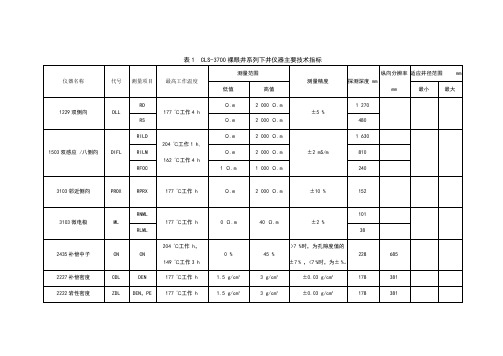
±5 %
探测深度 纵向分辨率 mm
mm
适应井径范围 mm
最小 最大
深标准 1 397
深格林 1 067
610
576
浅增强 987
浅标准 457
RILD
mS/m
5 000 mS/m
1626
1503 双感应 /八侧向
DIFL
RILM RFOC
204 ℃工作 1 h, 162 ℃工作 4 h
mS/m mS/m
Ω.m
2 000 Ω.m
±2 %
TRUE
(2 ft )
508
1 (4 ft)
1671 井周声波
3206 核磁共振
1680 数字声波
CBIL
幅度 BHTV 时差 BHTT
200 ℃工作 6 h
MRIL
155 ℃
204 ℃工作 2 h
DAL
AC
177 ℃工作 8 h
±7 µ s/m
spm(60 spf) spm(30 spf)
±º (9~90) º 时± º , (5~9) º 时± º , (1~5) º 时±10 º
±º
±6.35 mm
随温度、频率 127
变化
114
扇区水泥胶结
SBT
3981 井温/泥浆电阻率
TTRM
AT
204 ℃工作 h
0 db/m
db/m
VDL
149 ℃工作 3 h (0 db/ft) (22 db/ft)
0 kg
5 448 kg
200 ℃工作 h
(0 lbs) (12 000 lbs)
177 ℃工作 8 h
ML
177 ℃工作 h
阿尔伦-布拉德利 Stratix 5700 工业 managed Ethernet 交换机说明书
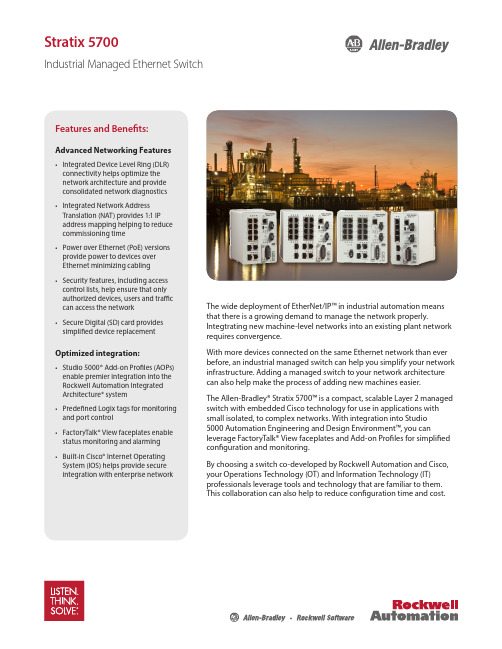
Stratix 5700Industrial Managed Ethernet SwitchThe wide deployment of EtherNet/IP™ in industrial automation means that there is a growing demand to manage the network properly.Integtrating new machine-level networks into an existing plant network requires convergence.With more devices connected on the same Ethernet network than ever before, an industrial managed switch can help you simplify your network infrastructure. Adding a managed switch to your network architecture can also help make the process of adding new machines easier. The Allen-Bradley® Stratix 5700™ is a compact, scalable Layer 2 managed switch with embedded Cisco technology for use in applications with small isolated, to complex networks. With integration into Studio 5000 Automation Engineering and Design Environment™, you canleverage FactoryTalk® View faceplates and Add-on Profiles for simplified configuration and monitoring.By choosing a switch co-developed by Rockwell Automation and Cisco, your Operations Technology (OT) and Information Technology (IT) professionals leverage tools and technology that are familiar to them. This collaboration can also help to reduce configuration time and cost.Features and Benefits:Advanced Networking Features• Integrated Device Level Ring (DLR) connectivity helps optimize the network architecture and provide consolidated network diagnostics • Integrated Network Address Translation (NAT) provides 1:1 IP address mapping helping to reduce commissioning time • Power over Ethernet (PoE) versions provide power to devices over Ethernet minimizing cabling • Security features, including access control lists, help ensure that only authorized devices, users and traffic can access the network • Secure Digital (SD) card provides simplified device replacementOptimized integration:• Studio 5000® Add-on Profiles (AOPs) enable premier integration into the Rockwell Automation Integrated Architecture® system • Predefined Logix tags for monitoring and port control • FactoryTalk® View faceplates enable status monitoring and alarming • Built-in Cisco® Internet Operating System (IOS) helps provide secure integration with enterprise networkDesigned and Developed for EtherNet/IP Automation ApplicationsNetwork Address TranslationMachine integration onto a plant network architecture can be difficult as machine builder IP-address assignments rarely match the addresses of the end-user network. Also, network IP addresses are often unknown until the machine is being installed. The Stratix 5700 with Network Address Translation (NAT) is a Layer 2 implementation that provides “wire speed” 1:1 translations ideal for automation applications where performance is critical.NAT allows for:• Simplified integration of IP-addressmapping from a set of local,machine-level IP addresses to theend user’s broader plant network• OEMs to deliver standard machinesto end users without programmingunique IP addresses• End users to more simply integratethe machines into the larger network192.168.1.4192.168.1.4MACHINE 1MACHINE 2Private Network Private NetworkSwitch Reference ChartAllen-Bradley Stratix 5700 Industrial Ethernet SwitchSwitch Selection TableFE - Fast Ethernet GE - Gigabit EthernetPublication ENET-PP005F-EN-E – April 2016Copyright ©2016 Rockwell Automation, Inc. All Rights Reserved. Printed in USA.Supersedes Publication ENET-PP005E-EN-E – March 2015EtherNet/IP is a trademark of the ODVA.Cisco is a trademark of Cisco Systems, Inc.Allen-Bradley, CompactLogix, Factory Talk, Integrated Architecture, Kinetix, LISTEN. THINK. SOLVE., Powerflex, Rockwell Automation, Rockwell Software, Stratix 5700, Studio 5000, Studio 5000 Automation Engineering and Design Environment are trademarks of Rockwell Automation, Inc.Glossary of TermsAccess Control Lists allow you to filter network traffic. This can be used to selectively block types of traffic to provide traffic flow control or provide a basic level of security for accessing your network.CIP port control and fault detection allows for port access based on Logix controller program or controller mode (idle/fault). Allows secure access to the network based on machine conditions.CIP SYNC (IEEE1588) is the ODVAimplementation of the IEEE 1588 precision time protocol. This protocol allows very high precision clock synchronization across automation devices. CIP SYNC is an enabling technology for time-critical automation tasks such as accurate alarming for post-event diagnostics, precision motion and high precision first fault detection or sequence of events.Device Level Ring (DLR) allows direct connectivity to a resilient ring network at the device level.DHCP per port allows you to assign a specific IP address to each port, confirming that the device attached to a given port will get the same IP address. This feature allows for device replacement without having to manually configure IP addresses.Encryption provides network security by encrypting administrator traffic during Telnet and SNMP sessions.EtherChannel is a port trunking technology. EtherChannel allows grouping several physical Ethernet ports to create one logical Ethernet port. Should a link fail, the EtherChannel technology will automatically redistribute traffic across the remaining links.Ethernet/IP (CIP) interface enables premier integration to the Integrated Architecture with Studio 5000 AOP , Logix tags and View Faceplates.FlexLinks provides resiliency with a quick recovery time and load balancing on a redundant star network.IGMP Snooping (Internet Group Management Protocol) constrains the flooding of multicast traffic by dynamically configuring switch ports so that multicast traffic is forwarded only to ports associated with a particular IP multicast group.* Separate SW IOS requiredKey Software FeaturesMAC ID Port Security checks the MAC ID of devices connected to the switch to determine if it is authorized. If not the device is blocked and the controller receives a warning message. This provides a method to block unauthorized access to the network.Network Address Translation (NAT) provides 1:1 translations of IP addresses from one subnet to another. Can be used to integrate machines into an existing network architecture.Port Thresholds(Storm control & Traffic Shaping)allows you to set both incoming and outgoing traffic limits. If a threshold is exceeded alarms can be set in the Logix controller to alert an operator. Power over Ethernet (PoE) provides electrical power along with data on a single Ethernet cable to end devices.QoS – Quality of Service (QoS) is the ability to provide different priority to different applications, users, or data flows, to help provide a higher level of determinism on your network.REP (Resilient Ethernet Protocol) – A ring protocol that allows switches to be connected in a ring, ring segment or nested ring segments. REP provides network resiliency across switches with a rapid recovery time ideal for industrial automation applications.Smartports provide a set of configurations to optimize port settings for common devices like automation devices, switches, routers, PCs and wireless devices. Smartports can also be customized for specific needs.SNMP Simple Network Management Protocol (SNMP) is a management protocol typically used by IT to help monitor and configure network-attached devices.Static and InterVLAN Routing bridges the gap between layer 2 and layer 3 routing providing limited static and connected routes across VLANs.STP/RSTP/MST Spanning Tree Protocol, is a feature that provides a resilient path between switches. Used for applications that requires a fault tolerant network.VLANs with Trunking is a feature that allows you to group devices with a common set of requirements into network segments. VLANs can be used to provide scalability, security and management to your network.802.1x Security is an IEEE standard for access control and authentication. It can be used to track access to network resources and helps secure the network infrastructure.。
派克液压密封件说明书

派克汉尼汾公司版权所有未经许可不能摘录,翻印。
保留修改权利2021年6月警告销售条件本样本中产品和/或系统或相关产品出现故障,选型不当或使用不当,均可能导致人身伤亡和财产损失。
本文档以及由派克·汉尼汾公司及其子公司和授权经销商提供的其他资料,为具有技术知识的用户提供进一步研究所需的产品和/或系统选项。
重要的是,用户必须对您的应用进行全面的分析,并对当前产品样本中与产品或系统相关的资料进行评估。
由于工作条件以及产品或系统的多样性,用户必须自行分析和测试,并独自承担一切后果,包括:产品和系统的最终选型以及确保满足应用的所有性能、安全和警告等方面的要求。
派克·汉尼汾及其子公司可能会随时对本样本中的产品,包括但不限于:产品的特性、产品的规格、产品的结构、产品的有效性以及产品的价格作出变更而不另行通知.本样本中的所有产品均由派克·汉尼汾公司及其子公司和援权经销商销售。
与派克签订的任何销售合同均按照派克标准条件和销售条件中规定的条款执行(提供复印件备索)。
本公司的密封件,只能在本公司的文件资料述及的应用参数范围与接触介质、压力、温度和存放时间相一致的情况下才能使用。
在规定的应用参数范围外使用以及错误选用不同的材料都可能导致密封件寿命的缩短以及设备的损坏,甚至更严重的后果(如生命安全,环境污染等)。
样本中所列出的工作压力、温度范围、运动速度是极限值,它们之间相互关联、相互影响;在极端的工况下,建议不要同时把各个参数都同时用到极限值。
对于特殊的要求(压力、温度、速度、介质等),请联系派克汉尼汾公司以咨询合适的密封结构、材料、配置、安装建议等。
由于诸多工作参数会影响到流体传动系统及密封元件,这些设备的制造商必须在实际工作条件下测试、验证并批准密封系统的功能与可靠性。
此外,对于不断出现的新的介质(液压油、润滑脂、清洗剂等),用户特别注意它们与目前所用的密封件弹性体材料的兼容性。
我们建议用户在大批量应用之前,在厂内或现场先做密封材料的兼容性能测试,作为密封产品与系统供应商,我们建议用户遵循我们的这些建议。
柯尼特克5700 DC-bus 连接器套件说明书

Installation InstructionsOriginal InstructionsKinetix 5700 DC-bus Link KitsCatalog Numbers 2198-BARCON-55DC200, 2198-BARCON-85DC200, 2198-BARCON-100DC200, 2198-BARCON-165DC200, 2198-BARCON-220DC200, 2198-BARCON-275DC200, 2198-BARCON-440DC200, 2198-KITCON-ENDCAP200Summary of ChangesThis publication contains the following new or updated information. This list includes substantive updates only and is not intended to reflect all changes. Translated versions are not always available for each revision.The Kinetix® 5700 DC-bus link kits are used to extend DC-bus power from drive-to-drive in DC-bus multi-axis configurations. DC-bus links are rated for 208 A, maximum bus-bar current.DC-bus Link Kit ApplicationsSee the Kinetix 5700 Servo Drives User Manual, publication 2198-UM002, for detailed information on wiring, applying power, troubleshooting, and integration with Logix 5000™ controllers.TopicPageAdded ArmorKinetix™ System Power Interface Module (PIM) catalog numbers to the table in support of the ArmorKinetix drive.1DC-bus Link Kit Cat. No.Kinetix 5700 Drive Module Type Kinetix 5700 Drive Module Cat. No.Description2198-BARCON-55DC200Dual-axis inverter 2198-D006-ERS x, 2198-D012-ERS x, 2198-D020-ERS x, 2198-D032-ERS x, 2198-PIM070DC-bus link, 55 mm, 208 A 2198-BARCON-85DC200 (1)(1)When two or three 2198-P208 DC-bus supplies are connected in parallel, one 85 mm DC-bus link is required for each additional power supply.Dual-axis inverter 2198-D057-ERS xDC-bus link, 85 mm, 208 A Single-axis inverter 2198-S086-ERS x, 2198-S130-ERS x 2198-BARCON-100DC200Single-axis inverter 2198-S160-ERS x DC-bus link, 100 mm, 208 A iTRAK® power supply 2198-W25K-ER 2198-BARCON-165DC200Regenerative Bus Supply 2198-RP088DC-bus link, 165 mm, 208 A 2198-BARCON-275DC2002198-RP200DC-bus link, 275 mm, 208 A 2198-BARCON-440DC2002198-RP263, 2198-RP312DC-bus link, 440 mm, 208 A 2198-BARCON-220DC200Single-axis inverter 2198-S263-ERS x, 2198-S312-ERS x DC-bus link, 220 mm, 208 A 2198-KITCON-ENDCAP200DC-bus supply2198-P031, 2198-P070, 2198-RP088, 2198-P141, 2198-RP200, 2198-P208, 2198-RP263, 2198-RP312DC-bus end caps, 208 APublication 2198-IN007D-EN-P - February 2023 | Supersedes Publication 2198-IN007C-EN-P - October 2018Copyright © 2023 Rockwell Automation, Inc. All rights reserved. Printed in the U.S.A.Yönetmeli ğine UygundurAllen-Bradley, ArmorKinetix, expanding human possibility, iTRAK, Kinetix, Logix 5000, and Rockwell Automation are trademarks of Rockwell Automation,Inc.Trademarks not belonging to Rockwell Automation are property of their respective companies.form Install the DC-bus LinksThe DC-bus connection system is comprised of two components:•DC-bus links that are inserted between drive modules to extend the DC bus from drive to drive•DC-bus end caps that are inserted into the first and last drive modules to cover the exposed DC-busconnector on both ends of the busThis example configuration illustrates the shared DC-bus connection system and consists of one 2198-P208 DC-bus power supply, one 2198-S160-ERS x single-axis inverter, one 2198-S086-ERS x single-axis inverter, and one 2198-D006-ERS x dual-axis inverter.(1)ATTENTION: To avoid hazard of electrical shock, perform all mounting and wiring of theKinetix 5700 drives and DC-bus link kits before applying power. Once power is applied, connector terminals can have voltage present even when not in use.IMPORTANTWhen the shared-bus connection system is used, the zero-stack tab and cutout must be engaged between adjacent drive modules.(1)。
Kinetix 5700 无源旁路模块安装说明书

安装说明Kinetix 5700 无源旁路模块产品目录号 2198-R014、2198-R031、2198-R127、2198-R004变更摘要主题页码变更摘要1关于无源旁路模块2安装 2198-R014、2198-R031 和 2198-R127 旁路模块3安装 2198-R004 旁路电阻4产品尺寸5接线要求(带防护罩的装置)6接线要求(不带防护罩的装置)6旁路模块技术参数7附加资源7主题页码增加了有关 2198-R004 旁路电阻所有侧面所需间距的详细信息。
4增加了客户自行进行旁路接线时所需的高温导线额定值。
62罗克韦尔自动化出版物 2198-IN011B-ZH-P-2019年 3 月Kinetix 5700 无源旁路模块关于无源旁路模块Kinetix® 5700 无源旁路是外部模块,可为超出驱动器内部旁路电容的应用提供额外的旁路电容。
产品目录号为 2198-R014、2198-R031 和 2198-R127 的旁路模块由安装在防护罩内的电阻线圈构成。
产品目录号为 2198-R004 的旁路模块是一个不带防护罩的旁路电阻。
有关接线、上电、故障处理以及与 ControlLogix® 或 CompactLogix™ 控制器集成的详细信息,请参见 Kinetix 5700 伺服驱动器用户手册,出版号 2198-UM002。
2198-R014、2198-R031 和 2198-R127旁路模块旁路电阻罗克韦尔自动化出版物 2198-IN011B-ZH-P- 2019年 3 月3Kinetix 5700 无源旁路模块安装 2198-R014、2198-R031 和 2198-R127 旁路模块请在安装产品目录号为 2198-R014、2198-R031 和 2198-R127 的旁路模块时遵守以下准则:•取下通风盖板露出安装孔。
–用 5/16 in.的六角螺丝固定盖板。
•将旁路模块安装在驱动系统机柜外的通风位置,并遵循间距要求,如下图所示。
萨福铝焊机说明书
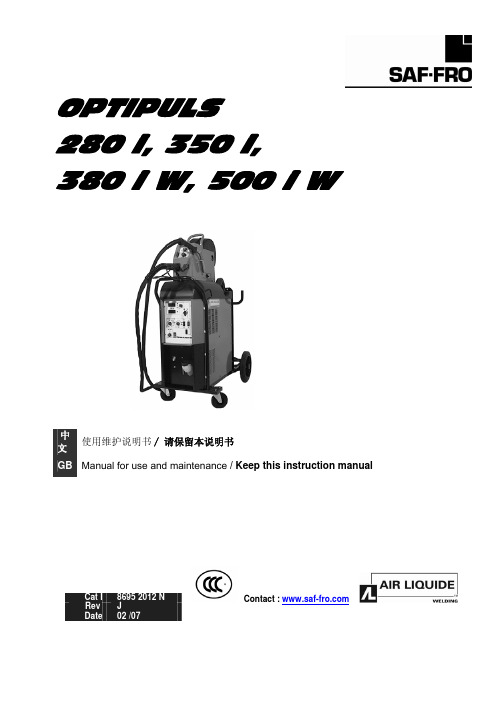
B - 安装调试 ............................................................................................................10 1. 拆除包装 .......................................................................................................10 2. 送丝机连接...................................................................................................10 3. 主电源的电路连接 .....................................................................................10 4. 焊枪的连接...................................................................................................10
中文
目录
安全说明 .....................................................................................................................2
A - 总体介绍 ...............................................................................................................7 1. 装置简介 .........................................................................................................7 2. 焊接设备组成 ................................................................................................7 3. 前面板描述.....................................................................................................8 4. 选配件..............................................................................................................8 5. OPTIPULS i / i W技术规格 .............................................................................8 6. 尺寸和重量.....................................................................................................9 7. 冷却装置的技术规格......................................................................................9
罗克韦尔自动化 - Kinetix 5700 电源模块安装手册.pdf - 安装手册说明书
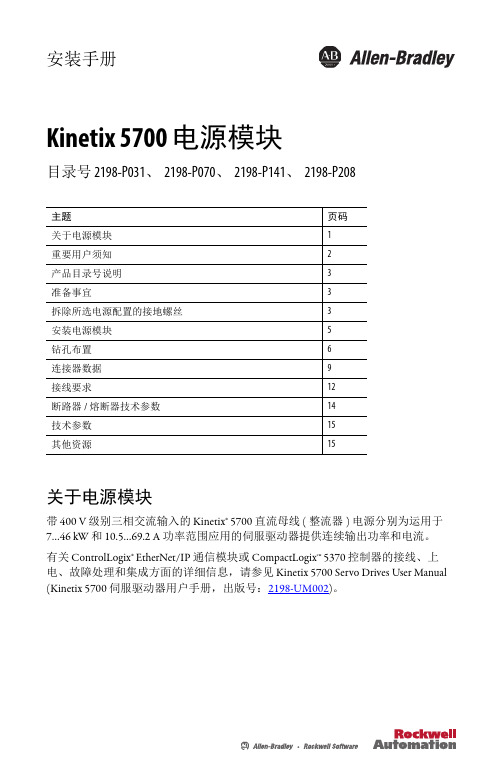
安装手册Kinetix5700 电源模块目录号 2198-P031、2198-P070、2198-P141、2198-P208主题页码关于电源模块1重要用户须知2产品目录号说明3准备事宜3拆除所选电源配置的接地螺丝3安装电源模块5钻孔布置6连接器数据9接线要求12断路器/熔断器技术参数14技术参数15其他资源15关于电源模块带 400 V 级别三相交流输入的 Kinetix® 5700 直流母线 (整流器) 电源分别为运用于7…46 kW 和 10.5…69.2A 功率范围应用的伺服驱动器提供连续输出功率和电流。
有关 ControlLogix® EtherNet/IP 通信模块或 CompactLogix™ 5370 控制器的接线、上电、故障处理和集成方面的详细信息,请参见 Kinetix5700 Servo Drives User Manual (Kinetix 5700 伺服驱动器用户手册,出版号:2198-UM002)。
2 Kinetix 5700 电源模块罗克韦尔自动化出版物 2198-IN009B-ZH-P - 2015年6月重要用户须知在安装、配置、操作或维护本产品前,请仔细阅读本文档以及其他资源部分列出的文档,以了解有关此设备的安装、配置和操作信息。
用户需要熟悉安装和接线说明以及所有适用规范、法律和标准的相关要求。
安装、调节、投入运行、使用、装配、拆卸和维护等活动都需要由经过适当培训的人员遵照适用的操作规范来执行。
如果设备的使用方式与制造商指定的方式不同,则设备提供的保护可能受到影响。
对于由于使用或应用此设备而导致的任何间接损失或连带损失,罗克韦尔自动化在任何情况下都不承担任何责任。
本手册中的示例和图表仅供说明之用。
由于任何特定的安装都存在很多差异和要求,罗克韦尔自动化对于依据这些示例和图表所进行的实际应用不承担任何责任和义务。
对于因使用本手册中所述信息、电路、设备或软件而引起的专利问题,罗克韦尔自动化不承担任何责任。
HEDS-5700中文资料

Panel Mount Optical Encoders Technical DataHEDS-5700 SeriesFeatures• Two Channel Quadrature Output with Optional Index Pulse• Available with or without Static Drag for Manual or Mechanized Operation • High Resolution – Up to 512CPR• Long Rotational Life,>1Million Revolutions • -20 to 85°C Operating Temperature Range• TTL Quadrature Output • Single 5 V Supply• Available with Color Coded LeadsDescriptionThe HEDS-5700 series is a family of low cost, high performance,optical incremental encoders with mounted shafts and bushings. The HEDS-5700 is available withtactile feedback for hand operated panel mount applications, or with a free spinning shaft for applica-tions requiring a pre-assembled encoder for position sensing.The encoder contains a collimated LED light source and special detector circuit which allows for high resolution, excellent encod-ing performance, long rotationallife, and increased reliability. The unit outputs two digital wave-forms which are 90 degrees out of phase to provide position and direction information. The HEDS-5740 Series provides a third Index Channel.*Package DimensionsOPTIONAL WIRING COLOR CODE TABLE COLOR WHITE BROWN RED BLACK BLUE (THREE CHANNEL)OUTPUTA B V CC GND I*Note: For the HEDS-5700, Pin #2 is a No Connect. For the HEDS-5740, Pin #2 is Channel I, the index output.THREAD 3/8-32NUT 3/8-32 x 7/16"Electrical Characteristics Over Recommended Operating Range, Typical at 25°CNote: If more source current is required, use a 3.2 K pullup resistor on each output.The HEDS-5700 is quickly and easily mounted to a front panel using the threaded bushing, or it can be directly coupled to a motor shaft (or gear train) for position sensing applications.ApplicationsThe HEDS-5700 with the static drag option is best suited forapplications requiring digital information from a manually operated knob. Typical front panel applications includeinstruments, CAD/CAM systems,and audio/video control boards.The HEDS-5700 without static drag (free spinning) is best suited for low speed, mechanizedAbsolute Maximum RatingsParameterSymbol Min.Max.Units NotesStorage Temperature T s -40+85°C Operating Temperature T a -20+85°C Vibration20g 20 Hz - 2 kHzSupply Voltage V CC -0.57V Output VoltageV O -0.5V CC V Output Current per Channel I O-15mA Shaft Load – Axial1lb – Radial1lbRecommended Operating ConditionsParameterSymbolMin.Max.Units NotesTemperature T -20+85°C Noncondensing Atmosphere Supply VoltageV CC4.55.5V Ripple <100 mV p-pRotational Speed – Drag300RPM – Free Spinning2000RPMoperations. Typical applications are copiers, X-Y tables, and assembly line equipment.Mechanical CharacteristicsParameterMin.Typ.Max.Units NotesStarting Torque – Static Drag0.47oz in – Free Spinning0.14oz in Dynamic Drag – Static Drag1.1oz in 100 RPM – Free Spinning0.70oz in 2000 RPM Rotational Life – Static Drag1 x 106Revolutions 1 lb Load– Free Spinning12 x 106Revolutions4 oz Radial LoadMounting Torque of Nut13lb inHEDS-57Shaft Configuration 0 - 1/4" dia. with no flat 1 - 6 mm dia. with no flat 2 - 1/4" dia. with flatDrag Option0 - Free Spining 1 - Static DragResolutions(Cycles Per Revolution)HEDS-570X 2 Channel K - 96 CPR G - 360 CPR C - 100 CPR H - 400 CPR D - 192 CPR A - 500 CPR E - 200 CPR I - 512 CPR F - 256 CPRHEDS-574X Three Channel*F - 256 CPR A - 500 CPR G - 360 CPR I - 512 CPROutputs 0 - 2 Channel 4 - 3 ChannelMechanical Configuration 0 - Pins1 - 6" Coded LeadsOutput WaveformsOrdering InformationCH ACH BCH INOTE:ALL VALUES ARE IN ELECTRICAL DEGREES, WHERE 360° e = 1 CYCLE OF RESOLUTION. ERRORS ARE WORST CASE OVER ONE REVOLUTION. CH B LEADS CH A FOR COUNTERCLOCKWISE ROTATION. CH A LEADS CH B FOR CLOCKWISE ROTATION.*Please contact factory for other resolutions.Data subject to change.Copyright © 1999 Agilent Technologies, Inc. Obsoletes 5954-3862E (2/95)5965-5871E (11/99)。
5700A 5720A 系列 II 多功能校准仪 使用说明书

PN 3474006 (Traditional Chinese)May 1996, Rev. 1, 5/09© 2009 Fluke Corporation. All rights reserved. Printed in USA. All product names are trademarks of their respective companies. 5700A/5720A Series II Multi-Function Calibrator使用說明書目錄表標題頁碼本說明書的內容包括什麼? (1)使用安全摘要 (1)W保險絲和電源電壓 (2)基本操作 (2)簡短的校準程序練習 (2)暖機 (3)練習:直流歸零校準 (3)連接電錶 (3)施加直流電壓 (3)檢查校準儀的不準確度 (4)練習:啟動誤差計算模式 (4)檢查電錶的高低檔位 (4)練習:施加交流電壓 (4)前面板組件 (5)輸出顯示器(左邊) (5)控制顯示器(右邊) (5)顯示器保護裝置 (5)前面板按鍵 (5)前面板連接器 (10)後面板組件 (11)後面板連接器 (11)開關及保險絲座 (12)推薦電纜 (13)連接受測機器(Unit Under Test) (14)誤差計算模式的使用 (19)遙控操作 (19)RS-232-C 介面參數 (20)i5700A/5720A使用說明書iiSeries II Multi-Function Calibrator 本說明書的內容包括什麼? 1本說明書的內容包括什麼本說明書內包含如何安全使用本儀器的資料,一節簡單的儀表校準操作程序及本機使用手冊的摘要。
有關本校準儀詳細的特點、功能及操作程序,請參閱使用手冊(Operator Manual)使用安全摘要WX 警告本機各接頭可能產生致命的電壓。
請遵守本說明書的所有安全考量。
為避免觸電,操作者不可接觸到OUTPUT HI 或者SENSE HI 的連接柱。
华为S5700汇聚层交换机参数
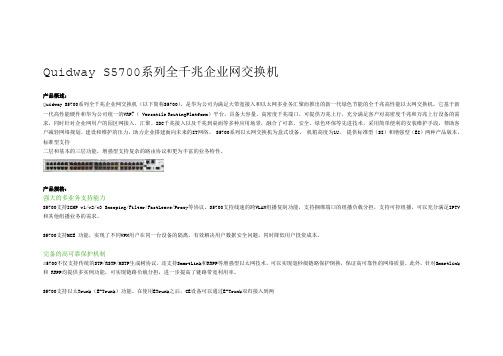
Quidway S5700系列全千兆企业网交换机产品概述:Q uidway S5700系列全千兆企业网交换机(以下简称S5700),是华为公司为满足大带宽接入和以太网多业务汇聚而推出的新一代绿色节能的全千兆高性能以太网交换机。
它基于新一代高性能硬件和华为公司统一的VRP?( Versatile RoutingPlatform)平台,具备大容量、高密度千兆端口,可提供万兆上行,充分满足客户对高密度千兆和万兆上行设备的需求,同时针对企业网用户的园区网接入、汇聚、IDC千兆接入以及千兆到桌面等多种应用场景,融合了可靠、安全、绿色环保等先进技术,采用简单便利的安装维护手段,帮助客户减轻网络规划、建设和维护的压力,助力企业搭建面向未来的IT网络。
S5700系列以太网交换机为盒式设备,机箱高度为1U,提供标准型(SI)和增强型(EI)两种产品版本。
标准型支持二层和基本的三层功能,增强型支持复杂的路由协议和更为丰富的业务特性。
产品规格:强大的多业务支持能力S5700支持IGMP v1/v2/v3 Snooping/Filter/FastLeave/Proxy等协议。
S5700支持线速的跨VLAN组播复制功能,支持捆绑端口的组播负载分担,支持可控组播,可以充分满足IPTV 和其他组播业务的需求。
S5700支持MCE 功能,实现了不同VPN用户在同一台设备的隔离,有效解决用户数据安全问题,同时降低用户投资成本。
完备的高可靠保护机制S5700不仅支持传统的STP/RSTP/MSTP生成树协议,还支持SmartLink和RRPP等增强型以太网技术,可以实现毫秒级链路保护倒换,保证高可靠性的网络质量。
此外,针对Smartlink 和 RRPP均提供多实例功能,可实现链路负载分担,进一步提高了链路带宽利用率。
S5700支持以太Trunk(E-Trunk)功能。
在使用ETrunk之后,CE设备可以通过E-Trunk双归接入到两台PE设备上。
Kinetix 5700 被动分流器模块安装指南说明书

安裝說明Kinetix 5700 被動分流器模組型號 2198-R014、2198-R031、2198-R127、2198-R004變更摘要主題頁次變更摘要1關於被動分流器模組2安裝 2198-R014、2198-R031 與 2198-R127 分流器模組3安裝 2198-R004 分流器電阻器4產品尺寸5佈線規定 (具有機殼的單元)6佈線規定 (沒有機殼的單元)6分流器模組規格7其他資源7主題頁次已新增有關在 2198-R004 分流器電阻器四周保留必要間隙的詳細資料。
4已新增客戶提供之分流器接線的高溫電線評級。
62Rockwell Automation 出版品 2198-IN011B-ZC-P- 2019年3月Kinetix 5700 被動分流器模組關於被動分流器模組Kinetix® 5700 被動分流器是一種外部模組,可為超出驅動器內部分流能力的應用提供額外的分流能力。
型號 2198-R014、2198-R031 與 2198-R127 包含電阻器線圈,其位於機殼之內。
型號 2198-R004是不含機殼的分流器電阻器。
請參閱 Kinetix 5700 伺服驅動器使用手冊,出版物 2198-UM002,瞭解有關接線、接上電源、故障檢測以及與 ControlLogix®或CompactLogix™控制器整合的詳細資訊。
2198-R014、2198-R031 與 2198-R127分流器模組分流器模組Rockwell Automation 出版品 2198-IN011B-ZC-P- 2019年3月 3Kinetix 5700 被動分流器模組安裝 2198-R014、2198-R031 與 2198-R127 分流器模組請遵循以下指南來安裝型號 2198-R014、2198-R031 與 2198-R127:•取下通風蓋可找到安裝孔。
–蓋子使用 5/16 in. 六角螺絲固定。
艾默生 5700 变送器 EtherNet IP RSLogix 集成指南说明书

Integration GuideMMI-20029770, Rev AEMarch 2022 Micro Motion™ 5700 TransmittersEtherNet/IP Rockwell RSLogix Integration GuideSafety messagesSafety messages are provided throughout this manual to protect personnel and equipment. Read each safety message carefully before proceeding to the next step.Safety and approval informationThis Micro Motion product complies with all applicable European directives when properly installed in accordance with theinstructions in this manual. Refer to the EU declaration of conformity for directives that apply to this product. The following are available: the EU declaration of conformity, with all applicable European directives, and the complete ATEX Installation Drawings and Instructions. In addition the IECEx Installation Instructions for installations outside of the European Union and the CSAInstallation Instructions for installations in North America are available on the internet at or through your local Micro Motion support center.Information affixed to equipment that complies with the Pressure Equipment Directive, can be found on the internet at. For hazardous installations in Europe, refer to standard EN 60079-14 if national standards do not apply. Other informationFull product specifications can be found in the product data sheet. Troubleshooting information can be found in the configuration manual. Product data sheets and manuals are available from the Micro Motion web site at .Return policyFollow Micro Motion procedures when returning equipment. These procedures ensure legal compliance with governmenttransportation agencies and help provide a safe working environment for Micro Motion employees. Micro Motion will not accept your returned equipment if you fail to follow Micro Motion procedures.Return procedures and forms are available on our web support site at , or by phoning the Micro MotionCustomer Service department.Emerson Flow customer serviceEmail:•Worldwide: ************************•Asia-Pacific: **************************Telephone:2Integration Guide Contents MMI-20029770March 2022 ContentsChapter 1Before you begin (5)1.1 About this document (5)1.2 Related documentation (5)Chapter 25700 transmitters in Ethernet networks (7)2.1 Star topology (7)2.2 Ring topology (8)2.3 Daisy-chain topology (9)Chapter 3Integrate with RSLogix 5000 (11)3.1 Integrate with Rockwell RSLogix 5000 versions 20 and later (11)3.2 Integrate with Rockwell RSLogix 5000 versions 19 and earlier (16)Chapter 4Use explicit (messaging) using the Modbus Object (21)Chapter 5Use explicit (messaging) using the Analog Input Object (25)5.1 Read mass flow value example (25)5.2 Write mass flow example (26)Appendix A Assembly object (04HEX – 16 instances) (27)A.1 Definitions (27)A.2 Class attributes (27)A.3 Input assemblies (27)A.4 Output assemblies (37)A.5 Output Only Heartbeat (instance 253) (40)A.6 Input Only Heartbeat (instance 254) (40)A.7 Listen Only Heartbeat (instance 255) (40)A.8 Usage notes (41)A.9 Common services (41)Appendix B Assembly connections (43)Appendix C Modbus object (44HEX – 1 instance) (45)C.1 Modbus class attributes (45)C.2 Instance attributes (45)C.3 Common services (45)Appendix D Analog Input Point object (0AHEX-51 instances) (49)EtherNet/IP Rockwell RSLogix Integration Guide3Contents Integration Guide March 2022MMI-20029770 4Micro Motion 5700 EtherNet/IP transmittersIntegration Guide Before you begin MMI-20029770March 2022 1 Before you begin1.1 About this documentThis document provides information about how to integrate a Micro Motion 5700 EtherNet/IP transmitter with Rockwell RSLogix 5000.ImportantThis manual assumes that:•The transmitter has been installed correctly and completely according to the instructions in the transmitter installation manual.•Users understand basic transmitter and sensor installation, configuration, and maintenance concepts and procedures.•Users have already set up a Programmable Logic Controller (PLC) project with a working Ethernet network.1.2 Related documentationYou can find all product documentation via the product documentation DVD shipped with the product or at .•Micro Motion 5700 Product Data Sheet•Micro Motion 5700 with Ethernet Transmitters: Installation Manual•Micro Motion 5700 with Ethernet Transmitters: Configuration and Use Manual•Hazardous area installation — see the approval documentation shipped with the transmitter, or download the appropriate documentationEtherNet/IP Rockwell RSLogix Integration Guide5Before you begin Integration Guide March 2022MMI-20029770 6Micro Motion 5700 EtherNet/IP transmitters2 5700 transmitters in Ethernet networksYou can install the 5700 Ethernet transmitter in star, ring, or daisy-chain networks using industrial-rated shielded Ethernet cables.•Make sure that each cable is no longer than 328 ft (100 m).•Connect the 5700 Ethernet transmitter to the host system via a LAN (Local Area Network) and not a WAN (Wide Area Network).•Follow all network security best practices.2.1 Star topology5700 Ethernet transmitters can be installed in a star network.Figure 2-1: 5700 star networkA.Programmable Logic Controller (PLC)B.5700 with Ethernet outputC.External Ethernet switchIntegration Guide 5700 transmitters in Ethernet networksMMI-20029770March 2022EtherNet/IP Rockwell RSLogix Integration Guide 72.2 Ring topology5700 Ethernet transmitters can be installed in a ring network.Figure 2-2: 5700 ring networkA.Programmable Logic Controller (PLC)B.5700 with Ethernet output5700 transmitters in Ethernet networks Integration Guide March 2022MMI-200297708Micro Motion 5700 EtherNet/IP transmitters2.3 Daisy-chain topology5700 Ethernet transmitters can be installed in a daisy-chain network.Figure 2-3: 5700 daisy-chain networkA.Programmable Logic Controller (PLC)B.5700 with Ethernet outputIntegration Guide 5700 transmitters in Ethernet networksMMI-20029770March 2022EtherNet/IP Rockwell RSLogix Integration Guide 95700 transmitters in Ethernet networks Integration Guide March 2022MMI-20029770 10Micro Motion 5700 EtherNet/IP transmitters3 Integrate with RSLogix 50003.1 Integrate with Rockwell RSLogix 5000 versions 20 and laterIf you have Rockwell RSLogix 5000 version 20 or later firmware and programming software, use this section to load the 5700 Electronic Data Sheet (EDS) and commission the device using the RSLogix 5000 programming package.PrerequisitesIf you are upgrading the EDS from an older version, unregister the old EDS first using the RSLogix 5000 EDS Hardware Installation Tool at Tools→EDS Hardware Installation Tool.Procedure1.Download the EDS file using one of the following methods:From the transmitter display, choose Menu→USB Options→TransmitterDownload Support Files→EDS file.Follow the menu to copy the EDS file to the memory drive.Copy the zip file from the USB memory drive to the PC where RSLogix 5000 isUnzip the file to a chosen location.In RSLogix 5000, choose Tools→EDS Hardware Installation Tool and register the2.To add the 5700 Ethernet device to the RSLogix 5000 Ethernet network, right-click the Ethernetnetwork and select New Module…Examplea)Select the 5700 from the Select Module Type window and press Create.ExampleThe New Module properties dialog is displayed. The EDS generates an Add On Profile (AOP) for the 5700 that loads all the variables into the controller's input and output image tables as named variables with the correct data types.b)Enter the Name of the module.c)Enter the IP Address.3.Change or keep the current connection type.4.From the General tab, change the connection type:a)Select the Change… button.Exampleb)Click the current connection.Default = Mass Flow In & BasicA pull-down menu with all the available connection types is displayed. For descriptions, seeTable B-2.c)Select your appropriate connection, and press OK.NoteIf you change the connection after the device goes online, you will need to take the controller offline in order for the change to take effect.5.On the New Module properties dialog, click OK.6.On the Select Module Type dialog, click Close.7.Open Controller Tags to verify the organization of data.3.2 Integrate with Rockwell RSLogix 5000 versions 19 and earlierUse this section if you have Rockwell RSLogix 5000 version 19 or earlier firmware and programming software. These early versions do not support the transmitter Electronic Data Sheet (EDS)-generated Add On Profile (AOP). Instead, you must use the generic module hardware tree.Procedure1.Download the EDS file using one of the following methods:From the transmitter display, choose Menu→USB Options→TransmitterDownload Support Files→EDS file.Follow the menu to copy the EDS file to the memory drive.Copy the zip file from the USB memory drive to the PC where RSLogix 5000 isUnzip the file to a chosen location.Download the EDS from the Micro Motion 5700 Ethernet product website.Unzip the file to a chosen location.2.In RSLogix 5000, choose Tools→EDS Hardware Installation Tool and register the 5700 EDS file.3.To add the 5700 Ethernet device to the RSLogix 5000 Ethernet network, right-click the Ethernetnetwork and select New Module....4.From the By Vendor tab, select ETHERNET-MODULE Generic Ethernet Module.Example5.Select OK.6.Select Data-DINT as the module data type.7.Select the appropriate assembly instances for your application.Enter the assembly numbers in the generic module setup, along with the data sizes that are listed in Table B-1.Examplea.Input = 101b.Output = 150c.Configuration = 1NoteThe 5700 does not use a Configuration instance. Enter 1 in the Assembly Instance column, and0 length for the Size column.8.Enter the IP Address of the transmitter.9.Press OK.10.Open Controller Tags to see the data organization.e your preferred programming techniques to convert the data from the input and output imagetables to the correct data types.•The transmitter process variables are generally type REAL, use the COP command to convert them.•The byte ordering is correct, so no byte swapping is needed.Example4 Use explicit (messaging) using the Modbus ObjectThe programming for explicit variables is the same regardless of the controller firmware version. Explicit messaging differs from implicit messaging in that the service code and class refer to a Modbus data type rather than a specific data item. The message source element provides the location of the desired data in the transmitter's database. The only difference is that the Common Industrial Protocol (CIP) message type refers to a type of data in the transmitter's internal database rather than a specific data item. The desired data item is referenced as the Modbus address in the CIP message. The data item does not have to be part of an assembly, so in the example in Figure 4-1, a batcher data item is requested to be read.For more information about CIP message codes, see Modbus object (44HEX – 1 instance).Procedure1.Create the Msg and select it.2.Select the Source Element that was previously created as a controller scope tag.Figure 4-1: Batch status messageExampleThe following example shows a message that writes data to the transmitter database.The Automatic Overshoot Compensation (AOC) value is a floating point number that you will need to convert to integer format using a COP command prior to referencing it in the Source Element of the message.Integration Guide Use explicit (messaging) using the Modbus ObjectMMI-20029770March 2022Combine the AOC value with the transmitter database (Modbus) address and length to form the message's source element. This can be an array as shown in the following graphic or a user-defined data type (UDT). The first element is the Modbus address (zero based), the second is the length, andfinally the data in integer (INT) format.The address and data length will be returned if the write is successful. For example, Set_AOC_Rtn.Use explicit (messaging) using the Modbus Object Integration Guide March 2022MMI-20029770Integration Guide Use explicit (messaging) using the Modbus Object MMI-20029770March 2022Use explicit (messaging) using the Modbus Object Integration Guide March 2022MMI-200297705 Use explicit (messaging) using the Analog Input ObjectAs described in the previous chapter, explicit messaging using the Modbus object gives the programmer access to all the data available in the transmitter database. A simpler method than using the Modbus object to access process variable values, engineering units, and status, is to use the standard Common Industrial Protocol (CIP) Analog Input object.Related informationAnalog Input Point object (0AHEX-51 instances)5.1 Read mass flow value exampleThe following example shows a message that reads the mass flow value using the mass flow instance of the Analog Input class.Procedure1.Create the Msg and select it.2.Enter A in the Class field.The A comes from the Analog Input object class 0xA.e Analog Input Point object (0A HEX -51 instances) as a reference for the following steps:a)Enter the appropriate instance in the Instance field as a hexadecimal number.In this example, Mass Flow is Instance 1.b)Enter the appropriate attribute in the Attribute field as a hexadecimal number.In this example, the value parameter is Attribute 3.Integration Guide Use explicit (messaging) using the Analog Input ObjectMMI-20029770March 20225.2 Write mass flow exampleThe following example shows a message that writes the mass flow units using the mass flow instance of the Analog Input class.Procedure1.Create the Msg and select it.2.Enter A in the Class field.The A comes from the Analog Input object class 0xA.e Analog Input Point object (0A HEX -51 instances) as a reference for the following steps:a)Enter the appropriate instance in the Instance field as a hexadecimal number.In this example, Mass Flow is Instance 1.b)Enter the appropriate attribute in the Attribute field as a hexadecimal number.In this example, the engineering units parameter is Attribute 100 (64 Hex).Use explicit (messaging) using the Analog Input Object Integration Guide March 2022MMI-20029770Integration Guide Assembly object (04HEX – 16 instances) MMI-20029770March 2022 A Assembly object (04HEX – 16 instances)A.1 DefinitionsA.2 Class attributesClass attributes (instance 0)A.3 Input assembliesTable A-1: Input instance attributes (Instances 100-112)Table A-2: Common input dataAssembly object (04HEX – 16 instances)Integration Guide March 2022MMI-20029770Integration Guide Assembly object (04HEX – 16 instances) MMI-20029770March 2022Table A-3: Liquid volume flowAssembly object (04HEX – 16 instances)Integration Guide March 2022MMI-20029770 Table A-4: Gas volume flowTable A-5: API referralTable A-6: Concentration measurementTable A-7: BatcherTable A-8: Small input configurable data setTable A-9: Medium input configurable data setTable A-10: Large input configurable data setTable A-11: Advanced Phase Measurement (APM) – liquidTable A-12: Advanced Phase Measurement (APM) – gas volume(1)Do not include the parenthesis in the label. Table A-13: Wet Gas MeasurementTable A-14: Device StatusA.4 Output assembliesTable A-15: Common output data — Discrete actions onlyNoteCommon output data is required for every output assembly in order to access 5700 functions. Depending on the application, not all functions may be used.Table A-16: External process dataTable A-17: BatcherTable A-18: Batcher and external process dataTable A-19: Output configurable dataTable A-20: Advanced Phase Measurement (APM)A.5 Output Only Heartbeat (instance 253)Use of this instance number in place of an input assembly instance number allows I/O connections to only write data to the transmitter without any input data returned.If not practical, remove this instance.A.6 Input Only Heartbeat (instance 254)Use of this instance number in place of an output assembly instance number allows I/O connections to monitor the input data from the transmitter without providing any output data, called an “input only”connection. Conceptually, input-only connections are used when HMIs or monitoring systems need to track input data, while still allowing a Programmable Logic Controller (PLC) to provide the control side, or write the outputs.This connection type is required per the Recommended Functionality for EtherNet/IP Devices document.For more information about Input Only connections, see Volume 1 of the ODVA Specification (Common Industrial Protocol).A.7 Listen Only Heartbeat (instance 255)Much like Input Only connections, Listen Only connections use this instance number in place of an output assembly instance number to open an I/O connection. The I/O connection monitors the input data from theIntegration Guide Assembly object (04HEX – 16 instances) MMI-20029770March 2022 transmitter. Existing I/O connections have dependencies for allocation and timeouts that are different than Input Only connections.A.8 Usage notesAll output assemblies contain a common data as outlined in assembly instance 150. To maintain proper ownership of the output data (no toggling of outputs between multiple sources), only a single output assembly may be selected for use in I/O messaging. To achieve this, there is an output lock in place to mark all output assemblies as “owned” even though only a single assembly is actually in use.All input instances can properly co-exist since no ownership is required. While not practical for most applications, multiple PLCs can theoretically open Input Only connections to any or all of the input assembly instances, up to the maximum number of I/O connections supported.A.9 Common servicesAssembly object (04HEX – 16 instances)Integration Guide March 2022MMI-20029770Integration Guide Assembly connections MMI-20029770March 2022 B Assembly connectionsTable B-1: Input and output assembliesTable B-2: Connection typesAssembly connections Integration Guide March 2022MMI-20029770Integration Guide Modbus object (44HEX – 1 instance) MMI-20029770March 2022 C Modbus object (44HEX – 1 instance)The Modbus object provides a “pass through” to the internal Modbus representation of any data point. All validation related to addressing, length, or write validation is handled by the Modbus DLL.C.1 Modbus class attributesC.2 Instance attributesNo instance attributes are defined.C.3 Common services4B HEX Read_Discrete_Inputs (Modbus FC 0x02)Table C-1: Request formatTable C-2: Response formatModbus object (44HEX – 1 instance)Integration Guide March 2022MMI-200297704C HEX Read_Coils (Modbus FC 0x01)Table C-3: Request formatTable C-4: Response format4D HEX Read_Input_Registers (Modbus FC 0x04)Table C-5: Request formatTable C-6: Response format4E HEX Read_Holding_Registers (Modbus FC 0x03)Table C-7: Request formatTable C-8: Response formatIntegration Guide Modbus object (44HEX – 1 instance) MMI-20029770March 20224F HEX Write_Coils (Modbus FC 0x0F)Table C-9: Request formatTable C-10: Response format50HEX Write_Holding_Registers (Modbus FC 0x10)Table C-11: Request formatTable C-12: Response formatModbus object (44HEX – 1 instance)Integration Guide March 2022MMI-20029770D Analog Input Point object (0A HEX -51instances)Table D-1: AttributesTable D-2: ServicesTable D-3: InstancesIntegration Guide Analog Input Point object (0A HEX -51 instances)MMI-20029770March 2022Analog Input Point object (0A HEX-51 instances)Integration Guide March 2022MMI-20029770。
5700系统仪器性能指标及测井设计

5700系统仪器性能指标一、5700系列井下仪器技指标:1、1239XA (DLL-S)数字双侧向1串技术指标最大温度:2O4℃1小时最大压力:137.9Mpa直径:92.lmm最小井眼直径:139.7mm最大井眼直径:406.4 mm组装长度:5.512m重量:126.1kg最大测速:18.3米/分钟测量范围:0.2~25000Ω·m精度:0.2~10Ω·m,士2%或0.1Ω·m10~1000Ω·m,士2%或0.1Ω·m稳定性:读数的土5%(内部零和刻度均在最大温度条件下设置)可靠性:98%(在适当的保护性维修条件下)探测半径:深侧向一1.14m,浅侧向一0.432m。
垂直分辨率:0.610m功能可同时测量深探测电阻率和浅探测电阻率;双侧向测井两条曲线的分离,反映了渗透率;地层评价,包括烃/水界面。
2、1515XA (HDIL) 高分辨率感应1串技术指标耐温:204℃9.45米耐压:137.9MPa井眼测量范围:7.5″---13″测量环境要求:地层电阻率: ≥0.15Ω.M泥浆电阻率:≥0.02Ω.M工作温度: -25 到155℃最高测速:9米/分钟重复误差:5%探测深度:10″,20″,30″,60″,90″,120″纵向分辨力:1′,2′,4′功能利用径向电阻率变化定性判断油层、水层、油水界面;利用径向电阻率变化定性判断储集层渗透性好坏;一维反演确定冲洗带电阻率Rxo和原状地层电阻率Rt以及侵入半径r、r1、r2。
成像显示侵入类型和侵入深度;二维反演确定地层界面、层状冲洗带电阻率Rxo和原状地层电阻率Rt以及侵入深度,成像显示结果。
3、1329XA (SLII)数字伽马能谱1支技术指标耐温:204℃耐压:137.3MPa井眼测量范围:4.5″---16″最高测速:9.1米/分钟测量精度:(当测速为3米/分钟时)GR : 100±1.5APIK: 2±0.26%U: 6±0.51PPMTH: 12±1.78PPM重复误差:±7%探测深度:12″纵向分辨力:15″功能确定泥岩含量和泥岩类型;定量测定自然伽马放射性;矿物识别;相关对比;有助于裂缝探测。
哈希公司水质监测仪器说明书

哈希公司成立于1947年,现为美国丹纳赫集团一级子公司,总部设在美国科罗拉多州的拉夫兰市,是设计和制造水质、水文监测仪器的专业厂家。
工厂分别分布于美国、瑞士、德国、法国和英国。
作为水质、水文监测仪器的世界领导者,哈希公司产品被全球用户广泛应用于饮用水、地下水、地表水、市政污水、工业污水、半导体超纯水、制药/电力及其他工业净水、等领域,其全线产品系列涵盖实验室定性/定量分析、现场分析、流动分析测试、在线分析测试。
产品具有测量精确、运行可靠、操作简单、低维护量,结构紧凑等特点。
哈希公司一直致力于使水质分析过程更方便、更迅捷、更可靠:各类包装的即开即用型化学试剂包,不仅为精确的化学分析提供了可靠的质量保障,也为用户节约了宝贵的时间和人力资源,成为了中国环境现场应急监测的首选工具;各种类型的在线水质分析仪器,以其准确度高、维护量小、可测量的水质参数多等特点,可以满足污水处理厂、饮用水厂、工业过程水处理、工业污染源、水质自动监测站等不同场合的应用。
哈希公司的水质分析仪器产品在中国已经有超过20年的成功应用, 哈希在线水质分析仪器在中国水处理市场以及全球范围内都得到了广泛的应用,一直以来哈希在线浊度分析仪都是饮用水行业关键性运行指标-浊度测试的常用仪器。
我们的目标是继续为广大用户提供可靠的仪器、测试方法、简单的操作步骤和优质的客户服务,不断地提高产品的质量以满足客户需求不断变化的需要。
目前公司已经在北京、上海、广州和重庆、沈阳、西安、武汉、济南、南京、福州设立了办事处,为中国的广大客户提供方便、周到的服务。
目录水位监测 (2)流量监测 (12)雨量监测 (29)气象监测 (31)水质监测 (33)典型应用 (60)基本介绍用于连续测量水位的精巧型气泡水位计。
它具有高量程、高精度的特点,并带有4-20 mA 模拟输出和SDI12标准接口,最新设计的智能型气泵可以在满足测量精度的前提下减小打气体积,以便节省系统功耗。
HEDS-9000和HEDS-9100系列光学增量式编码器模块说明书

DescriptionThe HEDS-9000 and the HEDS-9100 series are high performance, low cost, optical incremental encoder modules. When used with a code w heel, these mod-ules detect rotary position. The modules consist of a lensed (LED) source and a detector IC enclosed in a small C-shaped plastic package. Due to a highly col l imated light source and unique photode t ec t or array, these mod-ules are extremely tolerant to mounting misalignment.The two channel digital outputs and the single 5 V sup-ply input are accessed through five 0.025 inch square pins located on 0.1 inch centers.Standard resolutions for the HEDS-9000 are 500 CPR and 1000 CPR for use with a HEDS-6100 codewheel or equivalent.For the HEDS-9100, standard resolutions between 96 CPR and 512 CPR are available for use with a HEDS-5120 codewheel or equivalent.ESD WARNING: NORMAL HANDLING PRECAUTIONS SHOULD BE TAKEN TO AVOID STATIC DISCHARGE.Features• High performance • High resolution • Low cost • Easy to mount• No signal adjustment required • Small size• -40°C to 100 °C operating temperature • Two channel quadrature output • TTL compatible • Single 5 V supplyApplicationsThe HEDS-9000 and 9100 provide sophisticated mo-tion detection at a low cost, making them ideal for high volume applications. Typical applica t ions include print-ers, plotters, tape drives, and factory automation equip-ment.Note: Avago Technologies encoders are not recommend-ed for use in safety critical applications. Eg. ABS braking systems, power steering, life support systems and critical care medical equipment. Please contact sales represen-tative if more clarification is needed.HEDS-9000/9100Two Channel Optical Incremental Encoder ModulesData SheetPackage DimensionsHEDS-9x00HEDS-9x01Theory of OperationThe HEDS-9000 and 9100 are C-shaped emitter/detec-tor modules. Coupled with a codewheel, they translate the rotary motion of a shaft into a two-channel digital output.As seen in the block diagram, each module contains a single Light Emitting Diode (LED) as its light source. The light is collimated into a parallel beam by means of a single polycarbon a te lens located directly over the LED. Opposite the emitter is the integrated detector circuit. This I C consists of multiple sets of photodetectors and the signal processing circuitry necessary to product the digital waveforms.The codewheel rotates between the emitter and detec-tor, causing the light beam to be interrupted by the pat-tern of spaces and bars on the code w heel. The photo-diodes which detect these interruptions are arranged in a pattern that corresponds to the radius and design of the ode w heel. These detectors are also spaced such that a light period on one pair of detectors corre s ponds to a dark period on the adjacent pair of detectors. The photo-diode outputs are then fed through the signal process-ing circuitry resulting in A, A, B, and B. Two comparators receive these signals and produce the final outputs for channels A and B. Due to this integrated phasing tech-nique, the digital output of channel A is in quadrature with that of channel B (90 degrees out of phase).ALIGNING RECESS 2.44/2.41 DIA.(0.096/0.095)2.16 (0.085)DEEP1.02 ± 0.10SIDE ASIDE BTYPICAL DIMENSIONS IN MILLIMETERS AND (INCHES)* GAP MEASUREMENT TO THE SURFACE WINDOW = 1.68 ± 0.10 (0.066 ± 0.004)** HEIGHT TO THE WINDOW = 3.02 ± 0.10 (0.119 ± 0.004)ALIGNING RECESS 2.44/2.41 DIA.(0.096/0.095)2.16 (0.085)DEEP1.02 ± 0.10SIDE ASIDE BTYPICAL DIMENSIONS IN MILLIMETERS AND (INCHES)* GAP MEASUREMENT TO THE SURFACE WINDOW = 1.68 ± 0.10 (0.066 ± 0.004)** HEIGHT TO THE WINDOW = 3.02 ± 0.10 (0.119 ± 0.004)Block DiagramOutput WaveformsDefinitionsCount (N): The number of bar and window pairs or counts per revolution (CPR) of the codewheel.1 Shaft Rotation = 360 mechanical degrees,= N cycles.1 cycle (C) = 360 electrical degrees (°e),= 1 bar and window pair.Pulse Width (P): The number of electrical degrees that an output is high during 1 cycle. This value is nominally 180°e or 1/2 cycle.Pulse Width Error (∆P): The deviation, in electrical degrees of the pulse width from its ideal value of 180°e.State W idth (S): T he number of electrical degrees between a transition in the output of chan n el A and the neighboring transition in the output of channel B. T here are 4 states per cycle, each nominally 90°e.State Width Error (∆S): The deviation, in electrical degrees, of each state width from its ideal value of 90°e.Phase (φ): The number of elec t rical degrees between the center of the high state of chan n el A and the center of the high state of channel B. This value is nominally 90°e for quadrature output.Phase Error (∆φ): The deviation of the phase from its ideal value of 90°e.Direction of Rotation: When the codewheel rotates in the direc t ion of the arrow on top of the module, channel A will lead channel B. If the codewheel rotates in the opposite direction, channel B will lead channel A.Optical Radius (Rop): The dis t ance from the codewheel’s center of rotation to the optical center (O.C.) of the en-coder module.Absolute Maximum RatingsStorage Temperature, TS-40°C to 100°COperating Temperature, TA-40°C to 100°CSupply Voltage, VCC-0.5 V to 7 VOutput Voltage, VO -0.5 V to VCCOutput Current per Channel, Iout-1.0 mA to 5 mARecommended Operating ConditionsParameter Symbol Min.Typ.Max.Units Notes Temperature T-40100°CSupply Voltage VCC 4.5 5.5Volts Ripple < 100 mVp-pLoad Capacitance CL100pF 3.3 kΩ pull-up resistor Count Frequency f100kHz Velocity (rpm) x N60Note: The module performance is guaranteed to 100 kHz but can operate at higher frequencies.Encoding CharacteristicsEncoding Characteristics over Recommended Operating Range and Recommended Mounting Tolerances. These Characteris t ics do not include codewheel/codestrip contribution.Description Sym.Typ.Case 1 Max.Case 2 Max.Units NotesPulse Width Error∆P3040°eLogic State Width Error∆S3040°ePhase Error∆φ210105°eCase 1: Module mounted on tolerance circle of ±0.13 mm (±0.005 in.).Case 2: HEDS-9000 mounted on tolerances of ±0.50 mm (0.020”).HEDS-9100 mounted ontolerances of ±0.38 mm (0.015”).Electrical CharacteristicsElectrical Characteristics over Recommended Operating Range, typical at 25°C.Parameter Symbol Min.Typical Max.Units NotesSupply Current ICC1740mAHigh Level Output Voltage VOH 2.4Volts IOH= -40 µA max.Low Level Output Voltage VOL 0.4Volts IOL= 3.2 mARise Time tr 200ns CL= 25 pFFall Time tf 50ns RL= 11 kΩ pull-upDerating Curves over Extended Operating Frequencies (HEDS-9000/9100)Below are the derating curves for state, duty, phase and V OH over extended operating frequencies of up to 240 kHz (recommended maximum frequency is 100 kHz). The curves were derived using standard TTL load. –40°C operation is not feasible above 160 kHz because V OH will drop below 2.4 V (the minmum TTL for logic state high) beyond that frequency.120220FREQUENCY (kHz)-400C H A N G E I N P U L S E W ID T HE R R O R (E L E C T R I C A L D E G R E E )240-30-20160-10140200180100 °C 25 °C -40 °C -50120220FREQUENCY (kHz)1050 C H A N G E I N S T A T E W I D T H E R R O R (E L E C T R I C A L D E G R E E )240203016040140200180100 °C25 °C -40 °C 0120220FREQUENCY (kHz)-100C H A N G E I N P H A S E E R R O R (E L E C T R I C A LDE G R E E )240-5160140200180100 °C 25 °C-40 °C 120220FREQUENCY (kHz)35 C H A N G E I N V O H (V O L T S )2404160140200180100 °C 25 °C-40 °C 210Recommended Codewheel Characteristics Figure 1. Codestrip Design Codewheel OptionsHEDSSeriesCPR(N)OptionOpticalRadiusmm (in.) 512096K11.00 (0.433) 5120100C11.00 (0.433) 5120192D11.00 (0.433) 5120200E11.00 (0.433) 5120256F11.00 (0.433) 5120360G11.00 (0.433) 5120400H11.00 (0.433) 5120500A11.00 (0.433) 5120512I11.00 (0.433) 6100500A23.36 (0.920) 61001000B23.36 (0.920)Parameter Symbol Minimum Maximum Units NotesWindow/Bar Ratioφw /φb0.7 1.4Window Length LW1.8 (0.071)2.3 (0.09)mm (inch)Absolute Maximum Codewheel Radius RCROP+ 1.9 (0.0075)mm (inch)Includes eccentricity errorsMounting ConsiderationsFigure 2. Mounting Plane Side A.Figure 3. Mounting Plane Side B.Figure 4. Mounting as Referenced to Side A.Figure 5. Mounting as Referenced to Side B.3. * FOR WINDOW OPTION MEASUREMENT = 3.22 (0.127)*ConnectorsMounting ManufacturerPart NumberSurfaceAMP 1203686-4640442-5Both Side B DuPont 65039-032 with 4825X-000 term.Both HP HEDS-8902with 4-wire leads Side B (see Fig. 6)Molex2695 series with 2759 series term.Side BFigure 6. HEDS-8902 Connector.A B CDEFGHIJ KLST U HEDS-9000*****01020304050608091011121314HEDS-6100A ***B****Ordering InformationHEDS-9000 OptionHEDS-6100 Option00Resolution (Cycles/Rev)A - 500 CPRB - 1000 CPR J - 1024 CPR T - 2000 CPR*U - 2048 CPR*Shaft Diameter06 - 1/4 in. 10 - 5/8 in.08 - 3/8 in. 12 - 6 mm 09 - 1/2 in.13 - 8 mmHEDS-910 0 OptionHEDS-5120 Option00Shaft Diameter01 - 2 mm 11 - 4 mm 02 - 3 mm 14 - 5 mm 03 - 1/8 in. 12 - 6 mm 04 - 5/32 in. 13 - 8 mm05 - 3/16 in.06 - 1/4 in.Resolution (Cycles/Rev)S - 50 CPR K - 96 CPR C - 100 CPR E - 200 CPR F - 256 CPR G - 360 CPRH - 400 CPR A - 500 CPR I - 512 CPR B - 1000 CPR*J - 1024 CPR*Lead0 - Straight Leads 1 - Bent LeadsA B C D E F G H I J K S T UHEDS-9100***********HEDS-9101****01020304050608091011121314HEDS-5120A *********C ******D *E **F *G ******H *****I ******K**For product information and a complete list of distributors, please go to our website: Avago, Avago Technologies, and the A logo are trademarks of Avago Technologies in the United States and other countries.Data subject to change. Copyright © 2005-2014 Avago Technologies. All rights reserved. Obsoletes 5988-6712EN AV02-1867EN - March 17, 2014。
罗克韦尔自动化Kinetix 5700 直流母线电源安装说明说明书
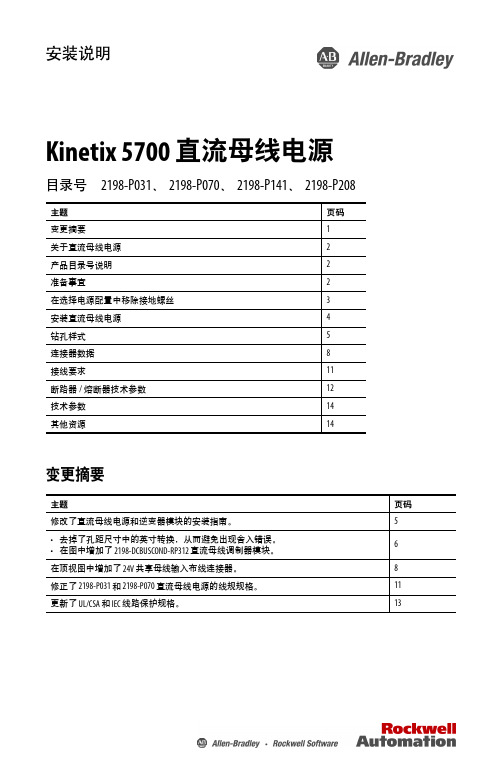
安装说明Kinetix 5700 直流母线电源目录号 2198-P031、2198-P070、2198-P141、2198-P208变更摘要主题页码变更摘要1关于直流母线电源2产品目录号说明2准备事宜2在选择电源配置中移除接地螺丝3安装直流母线电源4钻孔样式5连接器数据8接线要求11断路器/熔断器技术参数12技术参数14其他资源14主题页码修改了直流母线电源和逆变器模块的安装指南。
5•去掉了孔距尺寸中的英寸转换,从而避免出现舍入错误。
•在图中增加了 2198-DCBUSCOND-RP312 直流母线调制器模块。
6在顶视图中增加了 24V 共享母线输入布线连接器。
8修正了 2198-P031 和 2198-P070 直流母线电源的线规规格。
11更新了 UL/CSA 和 IEC 线路保护规格。
132罗克韦尔自动化出版物 2198-IN009C-ZH-P- 2019年3 月Kinetix 5700 直流母线电源关于直流母线电源具有 400V 级三相交流输入的 Kinetix® 5700 直流母线(转换器)电源可为伺服驱动器提供连续输出功率和电流,适用于范围要求分别为 7…46 kW 和 10.5…69.2A 的应用。
如需额外的输出功率 (kW),可以安装 2 或 3 个 2198-P208 直流母线电源。
还可以通过附件模块将直流母线扩展到其他逆变器群集。
有关接线、上电、故障处理以及与 ControlLogix® EtherNet/IP 通信模块或 CompactLogix™ 5370控制器集成的详细信息,请参见 Kinetix 5700伺服驱动器用户手册,出版号 2198-UM002。
产品目录号说明本安装指南适用于以下 Kinetix 5700直流母线电源。
直流母线电源产品目录号准备事宜拆除组件内部和周围的所有包装材料、楔形物和支撑架。
拆开包装后,请对照订购单检查货物铭牌目录号。
S2700S5700系列POE交换机电源供电功率及满供支持最大接口数

S2700/S5700系列POE交换机电源供电功率及满供支持最大接口数PoE设备的电源配置方式PoE交换机的下行电口支持PoE供电。
每端口最大供电功率为30W,最大供电距离100m。
PoE交换机使用信号线耦合供电方式,即在同一对线上同时传输电流和数据。
1、S2750-28TP-PWR-EI-AC、S2750-20TP-PWR-EI-AC和S2751-28TP-PWR-EI-AC均为内置电源2、S2750-28TP-PWR-EI-AC和S2750-20TP-PWR-EI-AC有370W可用于PoE供电,在802.3af协议下最多支持24/16端口PoE满供,在802.3at协议下最多支持12端口PoE满供;2、S2751-28TP-PWR-EI-AC有124W可用于PoE供电,在802.3af协议下最多支持8端口PoE满供,在802.3at协议下最多支持4端口PoE满供。
3、S5700-48TP-PWR-SI、S5700-52C-PWR-EI、S5700-28C-PWR-SI、S5700-52C-PWR-SI、S5700-24TP-PWR-SI和S5700-28C-PWR-EI支持可插拔500W PoE电源和可插拔250W PoE电源。
4、S5710-28C-PWR-EI-AC、S5710-52C-PWR-EI-AC和S5710-52C-PWR-EI支持580W和1150W PoE 电源。
5、S5710-108C-PWR-HI仅支持1150W PoE电源。
电源的搭配关系如下表所示。
电源搭配PoE实际可用功率设备支持接口数(满供)250W –123.2W S5700-48TP-PWR-SIS5700-52C-PWR-EIS5700-28C-PWR-EIS5700-24TP-PWR-SIS5700-28C-PWR-SIS5700-52C-PWR-SI ∙802.3af(15.4W/端口):8∙802.3at(30W/端口):4500W –369.6W S5700-48TP-PWR-SIS5700-52C-PWR-EIS5700-28C-PWR-EIS5700-24TP-PWR-SIS5700-28C-PWR-SIS5700-52C-PWR-SI ∙802.3af(15.4W/端口):24∙802.3at(30W/端口):12250W 250W 246.4W S5700-48TP-PWR-SIS5700-52C-PWR-EIS5700-28C-PWR-EIS5700-24TP-PWR-SIS5700-28C-PWR-SIS5700-52C-PWR-SI ∙802.3af(15.4W/端口):16∙802.3at(30W/端口):8500W 500W 739.2W S5700-48TP-PWR-SIS5700-52C-PWR-EIS5700-52C-PWR-SI ∙802.3af(15.4W/端口):48∙802.3at(30W/端口):24S5700-28C-PWR-EI ∙802.3af(15.4W/端S5700-24TP-PWR-SIS5700-28C-PWR-EIS5700-48TP-PWR-SIS5700-52C-PWR-EIS5700-28C-PWR-SIS5700-52C-PWR-SIS5700-28P-PWR-LI-ACS5700-52P-PWR-LI-ACS5710-28C-PWR-LIS5710-52C-PWR-LIS5700-10P-PWR-LI-ACS5710-28C-PWR-EI-ACS5710-52C-PWR-EI-ACS5710-52C-PWR-EIS5700-28X-PWR-LI-ACS5700-52X-PWR-LI-ACS5710-108C-PWR-HIS3700-28TP-PWR-EIS3700-52P-PWR-EIS3700-28TP-PWR-SIS3700-52P-PWR-SIS2700S2700-26TP-PWR-EIS2700-9TP-PWR-EIS2700-52P-PWR-EIS2710-52P-PWR-SIS2750-20TP-PWR-EI-ACS2750-28TP-PWR-EI-ACS2751-28TP-PWR-EI-AC补充一下2700和3700交换机的支持型号。
Kinetix 5700 DC-bus Conditioner Module Catalog Num
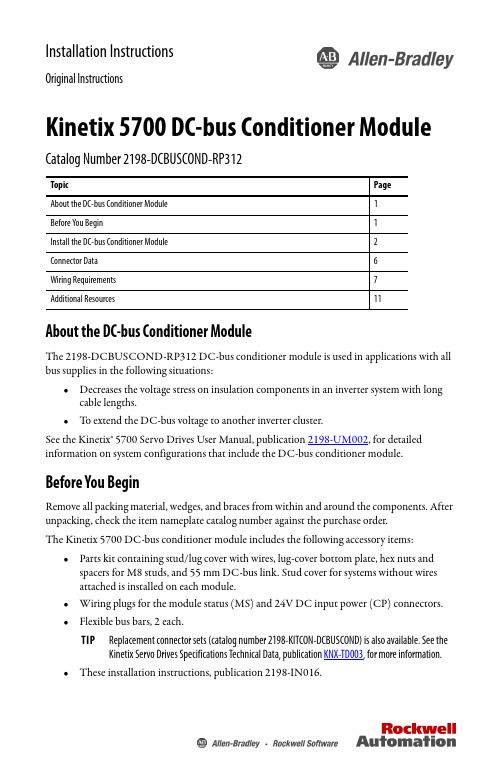
Installation InstructionsOriginal InstructionsKinetix 5700 DC-bus Conditioner ModuleCatalog Number 2198-DCBUSCOND-RP312About the DC-bus Conditioner ModuleThe 2198-DCBUSCOND-RP312 DC-bus conditioner module is used in applications with all bus supplies in the following situations:•Decreases the voltage stress on insulation components in an inverter system with long cable lengths.•T o extend the DC-bus voltage to another inverter cluster.See the Kinetix®5700 Servo Drives User Manual, publication 2198-UM002, for detailed information on system configurations that include the DC-bus conditioner module.Before You BeginRemove all packing material, wedges, and braces from within and around the components. After unpacking, check the item nameplate catalog number against the purchase order.The Kinetix 5700 DC-bus conditioner module includes the following accessory items:•Parts kit containing stud/lug cover with wires, lug-cover bottom plate, hex nuts and spacers for M8 studs, and 55 mm DC-bus link. Stud cover for systems without wires attached is installed on each module.•Wiring plugs for the module status (MS) and 24V DC input power (CP) connectors.•Flexible bus bars, 2 each.•These installation instructions, publication 2198-IN016.TopicPage About the DC-bus Conditioner Module 1Before You Begin1Install the DC-bus Conditioner Module 2Connector Data 6Wiring Requirements 7Additional Resources11TIPReplacement connector sets (catalog number 2198-KITCON-DCBUSCOND) is also available. See the Kinetix Servo Drives Specifications Technical Data, publication KNX-TD003, for more information.2Rockwell Automation Publication 2198-IN016B-EN-P - October 2018Kinetix 5700 DC-bus Conditioner ModuleInstall the DC-bus Conditioner ModuleThese procedures assume that you have prepared your panel, mounted your Kinetix 5700 servo drives, and understand how to bond your system. For installation instructions regarding equipment and accessories not included here, refer to the instructions that came with those products.Zero-stack Tab and CutoutEngaging the zero-stack tab and cutout from module-to-module is required for shared-bus drive systems and includes the Kinetix 5700 DC-bus conditioner module. This is done to make sure that the module connectors are spaced properly to accept the shared-bus connection system.Zero-stack Tab and Cutout Exampleand side-to-side for the DC-bus wiring that attaches to the studs. Refer to the Kinetix 5700 Servo Drives User Manual, publication 2198-UM002, for system clearance information.SHOCK HAZARD: To avoid the hazard of electrical shock, perform all mounting and wiring of the Kinetix 5700 drive modules before applying power. Once power is applied, and then removed, you must wait 5 minutes and verify that the DC-bus voltage has discharged before servicing.ATTENTION: Plan the installation of your system so that you can perform all cutting, drilling, tapping, and welding with the system removed from the enclosure. Because the system is of open type construction, be careful to keep any metal debris from falling into it. Metal debris or other foreign matter can become lodged in the circuitry, which can result in damage to components.2198-DCBUSCOND-RP312DC-bus Conditioner Module (front view)Rockwell Automation Publication 2198-IN016B-EN-P - October 20183Kinetix 5700 DC-bus Conditioner ModuleMinimum Clearance RequirementsMount the DC-bus Conditioner ModuleThe following mounting guidelines apply:•The DC-bus conditioner module is required with a 2198-RP xxx regenerative-bus supply cluster when the combined motor cable lengths exceed 400 m (1312 ft).•The DC-bus conditioner module is also required with all extended clusters.•The DC-bus conditioner module is required with all regenerative-bus supply clusters and extended clusters when using an impedance-grounded power configuration.Kinetix 5700 Drive System with Single Drive ClusterIn this example, the DC-bus conditioner module is required because the combined motor cable length exceeds 400 m (1312 ft). The 2198-RP xxx module is positioned on the far left, with the DC-bus supply feeding into the inverter with the highest power rating.Refer to the Kinetix 5700 Servo Drives User Manual, publication 2198-UM002, for more information and examples of single cluster configurations.2198-DCBUSCOND-RP312 DC-bus Conditioner Module4Rockwell Automation Publication 2198-IN016B-EN-P - October 2018Kinetix 5700 DC-bus Conditioner ModuleKinetix 5700 Drive System with Extended (208 A) Drive ClusterIn this example, Cluster 1 does not require a DC-bus conditioner module because the combined motor cable lengths are <400 m (1312 ft). The extension module is required because the DC-bus current is ≥104 A, up to 208 A, maximum.Refer to the Kinetix 5700 Servo Drives User Manual, publication 2198-UM002, for more information and examples of extended cluster configurations.Extended System, Cluster 2Regenerative Bus SupplySingle-axis Dual-axisRockwell Automation Publication 2198-IN016B-EN-P - October 20185Kinetix 5700 DC-bus Conditioner ModuleProduct DimensionsRefer to the Kinetix 5700 Servo Drives User Manual, publication 2198-UM002, for system-wide drill hole specifications.DC-bus Conditioner Module DimensionsDC-bus Conditioner Module Cat. No.AB (1)(1)The recommended mounting hardware is M5 (#10-32) steel bolts. Apply 4.0 N•m (35.4 lb•in) maximum torque to each fastener.C D 2198-DCBUSCOND-RP312300 (11.81)345 (13.58)358 (14.09)253 (10.0)6Rockwell Automation Publication 2198-IN016B-EN-P - October 2018Kinetix 5700 DC-bus Conditioner ModuleConnector DataLug spacers are needed only when wiring both external DC-bus and active shunt connections to the lug studs. Two types of lug covers are provided, one for systems with external DC-bus or active shunt wires attached and one without.DC-bus Conditioner Module Features and IndicatorsItem Description Item Description 1Ground stud7DC-bus (DC) connector2Module status (MS) connector824V control input power (CP) connector 3DC Bus status indicator (1)(1)See the Kinetix 5700 Servo Drives User Manual, publication 2198-UM002, for information on troubleshooting the Module and DC Bus status indicators.9DC– M8 stud (external DC-bus)4Module status indicator (1)10DC+ M8 stud (external DC-bus), shown with wire lug 5Stud/lug cover with wires (2)(2)This example shows the lug cover oriented for wires exiting to the left (adjacent module is on the far left of the drive configuration). Rotate lugcover 180° when wires exit to the right (adjacent module is on the far right of the drive configuration).11M8 hex nut 6Stud cover without wires12Lug spacerRockwell Automation Publication 2198-IN016B-EN-P - October 20187Kinetix 5700 DC-bus Conditioner ModuleDC Bus (DC) Connector PinoutControl Input Power (CP) Connector PinoutModule Status (MS) Connector PinoutWiring RequirementsDC-bus Conditioner Module Wiring RequirementsDC Pin Description Signal Bus linkDC bus connectionsDC–DC+CP Pin DescriptionSignal 124V power supply, customer-supplied 24V+224V common24V–MS Pin DescriptionSignal 1Module status relay output +RELAY+2Module status relay output –RELAY–IMPORTANTThe National Electrical Code and local electrical codes take precedence over the values and methods provided.Connector Description Pin Signal Recommended Wire Size mm 2 (AWG)Strip Length mm (in.)Torque Value N•m (lb•in)Module Status MS-1MS-2RELAY+RELAY–0.14…1.5(28…16)7.0 (0.28)0.22…0.25(1.9…2.2)PELV/SELV24V power (plug)CP-1CP-224V+24V–0.5…2.5(20…14)7.0 (0.28)0.22…0.25(1.9…2.2)DC-bus power Bus-bar DC–DC+N/A (1)N/A (1)(1)DC bus connections are always made from drive-to-drive over the shared-bus connection system. These terminals do not receive discrete wires.N/A (1)DC-bus studsBus-bar N/AN/A 18 (156)Lugs53.5 (1/0 AWG) 104 A 152 (300 kcmil) 208 AN/A (2)(2)Strip length for the DC-bus studs depend on the customer-supplied lugs.8Rockwell Automation Publication 2198-IN016B-EN-P - October 2018Kinetix 5700 DC-bus Conditioner ModuleWire an External Active ShuntActive shunts wire to the DC-bus studs. The DC-bus conditioner modules are equipped with spacers that slide onto the M8 studs. When the system configuration includes external DC-bus and active shunt connections, external DC-bus connections are made below the spacer and active shunt connections are made above the spacer.Active Shunt ConnectionsATTENTION: To avoid personal injury and/or equipment damage, observe the following:•Make sure that the installation complies with specifications regarding wire types, conductor sizes, branch circuit protection, and disconnect devices. The National Electrical Code (NEC) and local codes outline provisions for safely installing electrical equipment.•Use power connectors for connection purposes only. Do not use them to turn the unit on and off.Rockwell Automation Publication 2198-IN016B-EN-P - October 20189Kinetix 5700 DC-bus Conditioner ModuleConnect Modules with Flexible Bus-barsWhen the 2198-DCBUSCOND-RP312 DC-bus conditioner module is used with another module, two flexible bus-bars make the external DC-bus lug connections to the2198-CAPMOD-2240 capacitor module or 2198-CAPMOD-DCBUS-IO extension module. The DC-bus links must also be installed.Flexible Bus-bar ExampleIn this example, the two modules that are connected by flexible bus-bars are the DC-bus conditioner module and extension module. However, depending on the drive systemconfiguration, it’s possible that any two of these modules (DC-bus conditioner, capacitor, or extension module) could be connected and in any order.Refer to the Kinetix 5700 Servo Drives User Manual, publication 2198-UM002, for moreinformation on drive system configurations.ATTENTION: To avoid damage to components on 208 A systems, the DC-bus links and the flexible bus-bars must be installed.2198-DCBUSCOND-RP312 DC-bus Conditioner ModuleFlexible bus-bars(external DC-bus connections)2198-xxxx -ERS xInverters10Rockwell Automation Publication 2198-IN016B-EN-P - October 2018Kinetix 5700 DC-bus Conditioner ModuleApply Stud/Lug CoversCovers ship with the DC-bus conditioner modules and are used to protect you from the electrical hazard that is present on the DC-bus studs, lugs/wires, and flexible bus-bars that are attached to the modules. Insert the appropriate cover over the external DC-bus connections. Y ou can rotate the covers 180° to accommodate lugs, wires, or flexible bus-bars exiting from either the left or right.Stud/Lug Cover With WiresStud Cover With Flexible Bus-barsATTENTION: To avoid personal injury, make sure that the appropriate cover is inserted over the DC-bus studs, lugs/wires, or flexible bus-bars when installing the DC-bus conditioner module, capacitor module, or extension module. Covers with wires also require a hinged bottom plate toprevent access from below.ATTENTION: To avoid unintentional damage to the lug cover, we recommend cutting the knockoutto remove it from the cover.Remove knockouts for large wires and wire lugs.Remove knockouts when flexible bus-bars are used to connect the DC-bus conditioner module and capacitor module or extension module.Rockwell Automation Publication 2198-IN016B-EN-P - October 201811Kinetix 5700 DC-bus Conditioner ModuleGround Your DC-bus Conditioner Module to the SubpanelGround Bulletin 2198 drives and DC-bus conditioner modules to a bonded cabinet ground-bus with a braided ground strap.Connecting the Braided Ground StrapAdditional ResourcesThese documents contain additional information concerning related products from Rockwell Automation.Y ou can view or download publications at/global/literature-library/overview.page .ResourceDescriptionKinetix 5700 Servo Drives User Manual, publication 2198-UM002Provides information on installing, configuring, starting, and troubleshooting your Kinetix 5700 servo drive system.Kinetix 5700 Capacitor Modules Installation Instructions, publication 2198-IN008Provides information on installing and wiring the Kinetix 5700 capacitor module and extension module.Industrial Automation Wiring and Grounding Guidelines, publication 1770-4.1Provides general guidelines for installing a Rockwell Automation industrial system.Product Certifications website, rok.auto/certificationsProvides declarations of conformity, certificates, and othercertification details.3ItemDescription1Ground screw (green) 2.0 N•m (17.5 lb•in), max 2Braided ground strap (customer supplied) (1)(1)Make braided ground straps 12 mm (0.5 in.) by 0.8 mm (0.03 in.).Keep straps as short as possible.3Ground grid or power distribution ground 4Bonded cabinet ground-bus (customer supplied)Allen-Bradley, Encompass, Kinetix, Rockwell Automation, and Rockwell Software are trademarks of Rockwell Automation, Inc.Trademarks not belonging to Rockwell Automation are property of their respective companies.Rockwell Otomasyon Ticaret A.Ş., Kar Plaza İş Merkezi E Blok Kat:6 34752 İçerenköy, İstanbul, T el: +90 (216) 5698400Rockwell Automation maintains current product environmental information on its website at/rockwellautomation/about-us/sustainability-ethics/product-environmental-compliance.page .At the end of its life, this equipment should be collected separately from any unsorted municipal waste.Rockwell Automation SupportUse the following resources to access support information.Documentation FeedbackY our comments help us serve your documentation needs better. If you have any suggestions on how to improve this document, complete the How Are W e Doing? form at http:///idc/groups/literature/documents/du/ra-du002_-en-e.pdf .Technical Support Center Knowledgebase Articles,How-to Videos, FAQs, Chat, User Forums, and Product Notification Updates.https:/// Local Technical Support Phone NumbersLocate the phone number for your country./global/support/get-support-now.pageDirect Dial Codes Find the Direct Dial Code for your product. Use the code to route your call directly to a technical support engineer./global/support/direct-dial.pageLiterature Library Installation Instructions, Manuals, Brochures, and Technical Data./global/literature-library/overview.pageProductCompatibility and Download Center (PCDC)Get help determining how products interact, check features and capabilities, and find associated firmware./global/support/pcdc.page。
- 1、下载文档前请自行甄别文档内容的完整性,平台不提供额外的编辑、内容补充、找答案等附加服务。
- 2、"仅部分预览"的文档,不可在线预览部分如存在完整性等问题,可反馈申请退款(可完整预览的文档不适用该条件!)。
- 3、如文档侵犯您的权益,请联系客服反馈,我们会尽快为您处理(人工客服工作时间:9:00-18:30)。
Features•Two channel quadrature output with optional index pulse•Available with or without static drag for manual or mechanized operation•High resolution: up to 512CPR•Long rotational life: >1million revolutions •–20 to 85°C operating temperature range •TTL quadrature output •Single 5 V supply•Available with color coded leads*Package Dimensions*Note: For the HEDS-5700, Pin #2 is a No Connect.For the HEDS-5740, Pin #2 is Channel I, the index output.DescriptionThe HEDS-5700 series is a family of low cost, high performance, optical incremental encoders with mounted shafts and bushings. The HEDS-5700 is available with tactile feedback for hand operated panel mount applications, or with a free spinning shaft for applications requiring a pre-assembled encoder for position sensing.The encoder contains a collimated LED light source and special detector circuit which allows for high resolution, excellent encoding performance, long rotational life, and increased reliability. The unit outputs two digital waveforms which are 90 degrees out of phase to provide position and direction information. The HEDS-5740 Series provides a third Index Channel.THREAD 3/8-32NUT 3/8-32 x 7/16"OPTIONAL WIRING COLOR CODE TABLE COLOR WHITE BROWN RED BLACK BLUE (THREE CHANNEL)OUTPUTA B V CC GNDIHEDS-5700 SeriesPanel Mount Optical EncodersData SheetThe HEDS-5700 is quickly and easily mounted to a front panel using the threaded bushing, or it can be directly coupled to a motor shaft (or gear train) for position sensing applications.ApplicationsThe HEDS-5700 with the static drag option is best suited for applications requiring digitalinformation from a manually operated knob. Typical front panel applications includeinstruments, CAD/CAM systems,and audio/video control boards.The HEDS-5700 without static drag (free spinning) is best suited for low speed,mechanized operations. Typical applications are copiers, X-Ytables, and assembly line equipment.Note: Avago Technologiesencoders are not recommended for use in safety criticalapplications. Eg. ABS braking systems, power steering, life support systems and critical care medical equipment. Please contact sales representative if more clarification is needed.Absolute Maximum Ratings ParameterSymbol Min.Max.Units NotesStorage Temperature T s -40+85°C Operating Temperature T a -20+85°C Vibration20g 20 Hz - 2 kHzSupply Voltage V CC -0.57V Output VoltageV O -0.5V CC V Output Current per Channel I O-15mA Shaft Load – Axial1lb– Radial1Recommended Operating Conditions Parameter Symbol Min.Max.Units NotesTemperature T -20+85°C Noncondensing Atmosphere Supply Voltage V CC4.55.5V Ripple <100 mV p-pRotational Speed– Drag300RPM– Free Spinning2000Electrical Characteristics Over Recommended Operating Range, Typical at 25°C Note: If more source current is required, use a 3.2 K pullup resistor on each output.HEDS-57Shaft Configuration 0 - 1/4" dia. with no flat 1 - 6 mm dia. with no flat 2 - 1/4" dia. with flatDrag Option0 - Free Spinning 1 - Static DragResolutions(Cycles Per Revolution)HEDS-570X 2 Channel K - 96 CPR G - 360 CPR C - 100 CPR A - 500 CPR F - 256 CPR I - 512 CPR HEDS-574X Three Channel*A - 500 CPROutputs0 - 2 Channel 4 - 3 ChannelMechanical Configuration 0 - Pins1 - 6" Coded LeadsOutput WaveformsOrdering InformationCH ACH BCH INOTE:ALL VALUES ARE IN ELECTRICAL DEGREES, WHERE 360° e = 1 CYCLE OF RESOLUTION. ERRORS ARE WORST CASE OVER ONE REVOLUTION. CH B LEADS CH A FOR COUNTERCLOCKWISE ROTATION. CH A LEADS CH B FOR CLOCKWISE ROTATION.*Please contact factory for other resolutions.Mechanical Characteristics Parameter Min.Typ.Max.Units NotesStarting Torque – Static Drag 0.47oz in– Free Spinning 0.14Dynamic Drag – Static Drag 1.1oz in 100 RPM – Free Spinning 0.702000 RPM Rotational Life– Static Drag 1 x 106Revolutions 1 lb Load– Free Spinning12 x 106Revolutions 4 oz Radial LoadMounting Torque of Nut13lb inFor product information and a complete list of distributors, please go to our website: Avago, Avago Technologies, and the A logo are trademarks of Avago Technologies, Pte. in the United States and other countries. Data subject to change. Copyright © 2006 Avago Technologies Pte. All rights reserved. Obsoletes 5988-2565EN5988-5856EN April 10, 2006。
