说明书下载:fine2000&2500wash 专业版 说明书
FX2000F

II
目录
目
录
第 1 章 仪表概要 ........................................................................................................... 4 1.1 仪表介绍 ............................................................................................................... 4 1.2 仪表结构 ............................................................................................................... 5 1.3 仪表安装 ............................................................................................................... 6 1.4 仪表接线 ............................................................................................................... 8 1.5 仪表显示及操作 ................................................................................................. 10 1.5.1 数显画面操作 .............................................
Eaton InLine Filter TWF2000、4000、6000操作与维护手册说明书

for Eaton InLine Filter TWF 2000, 4000, 600067279-4B Page 1/2This manual contains operation and maintenance information for series TWF 2000, 4000, 6000 and related specifications. For customer specific models, there are additional instructions on those data sheets. The pressure filters listed above are intended for the filtering of liquid media.1. Safety instructionsPrior to operating the filter, operation and maintenance instructions need to be read carefully. Failure to follow these instructions could lead to death, severe injury or property damage. Eaton does not assume liability for any damage that occurs to due misuse of equipment.Follow the operating conditions specified on each data sheet. Operating outside of these parameters can cause damage to important pressure holding parts and sealing. Pay special attention to excess pressure, temperature range and operating fluid. The compatibility of filter components with the operating fluid should always be considered before operation.Always wear safety goggles and gloves when working on the filter. Under working conditions, the filter housing is pressurized. Do not try to loosen or remove any part of the filter or the filter housing during operation. The operating fluid could escape at high pressure and high temperatures. This does not apply to the offline vessel that is not under operation. Leaking operating fluid can cause injury and burns. Do not open the filter housing until you make sure it is not pressurized. The filter surface may be hot and cause burns. When changing the filter, check the operating temperature before touching any surface during operation. If you come into contact with the operating fluid, please follow the safety instructions provided by the fluid manufacturer.To ensure proper fit and function, only use Eaton spare parts.2. InstallationThe filter is supplied and delivered ready to be installed. The mounting position of the filter is vertical. The filter has to be fitted with fastening screws in size and amount according to the corresponding fastening bore holes of the filter housings / filter connection. The filter has to be mounted with minimum tensile forces on the filter housing. During installation ensure that:‐ No dirt and no impurities of foreign fluids penetrate the filter. ‐ Connected to system according data sheet, note flow direction‐ The pipe system has to be free of tension while connected to the filter ‐Ensure the filter element is accessible for service and change out.Clogging indicators should be installed according to the instructions on the unit specific data sheet and the instructions in this manual.3. CommissioningEnsure the filter installation is complete and the system is clean before commissioning. Follow these instructions to purge the filter before commissioning the system:1. Before commissioning, ensure that the filter element and seals are clean and properly installed2. Open the air bleed screws or connections. Connect tubes that lead to a drain pan3. Allow the operating fluid to drain (reduce volume flow from 10 to 50 l/min or 2.6 to 13.2 GPM )until it is bubble-free andflows out the air bleeding tubes4. Remove the air bleeding tubes and close the air-bleed bore holes or air-bleed connectionsfor Eaton InLine Filter TWF 2000, 4000, 600067279-4B Page 2/2North America44 Apple StreetTinton Falls, NJ 07724Toll Free: 800 656-3344(North America only)Tel: +1 732 212-4700Europe/Africa/Middle EastAuf der Heide 253947 Nettersheim, Germany Tel: +49 2486 809-0Friedensstraße 4168804 Altlußheim, Germany Tel: +49 6205 2094-0An den Nahewiesen 2455450 Langenlonsheim, Germany Tel: +49 6704 204-0 ChinaNo. 3, Lane 280,Linhong RoadChangning District, 200335Shanghai, P.R. ChinaTel: +86 21 5200-0099Singapore4 Loyang Lane #04-01/02Singapore 508914Tel: +65 6825-1668BrazilAv. Julia Gaioli, 474 – Bonsucesso07251-500 – Guarulhos, BrazilTel: +55 11 2465-8822For more information, pleaseemail us at ********************or visit /filtration© 2015 Eaton. All rights reserved. All trademarks andregistered trademarks are the property of their respectiveowners. All information and recommendations appearing inthis brochure concerning the use of products describedherein are based on tests believed to be reliable. However,it is the user’s responsibility to determine the suitability forhis own use of such products. Since the actual use byothers is beyond our control, no guarantee, expressed orimplied, is made by Eaton as to the effects of such use orthe results to be obtained. Eaton assumes no liabilityarising out of the use by others of such products. Nor is theinformation herein to be construed as absolutely complete,since additional information may be necessary or desirablewhen particular or exceptional conditions or circumstancesexist or because of applicable laws or governmentregulations.EN01-2017 4. Change of elementsChange the filter elements when the unit pressure differential on the clogging indicator reaches the maximum pressure differential specified for each unit on the data sheet. Do not allow the pressure differential to exceed p 6 bar (87 psi) before replacing the elements.Follow these instructions to change the filter element:1. Switch of operating system, depressurize filter housing2. Connect the air-bleed and the drain plug and pipe to a collection pan to catch the operating fluid3. Keep the air bleed and drain plug open until no more operating fluid drains out4. Loosen the screwed lid(s) on the filter housing (if needed use a 75mm face wrench DIN 3116 Form A)5. Optical inspection of lid sealing6. Remove the filter elements7. By using the Twinfil concept place the extension element ring between Fine- and Combifilter8. Insert the clean filter element into the filter housing, Element is positioned by a centric mounting support9. Place the filter lid(s) back onto the filter housing and tighten it by hand (if needed use a 75mm face wrench DIN 3116Form A). Recommended torque 40Nm10. Close the drain plugsAfter following these instructions to change the filter element, the serviced filter is ready for operation.CAUTION: Ensure the absolute cleanliness of the filter element is maintained during theentire servicing period. No dirt or impurities should penetrate the filter. The new elementsshould remain packaged until they are installed to prevent contamination. While removingan element from the a recently out of operation filter housing, make sure the element is fullydischarged from any voltage caused by static charging during operation with certain fluidsDo not damage element seals during servicing. All sealing have to be checked on a regularbasis to avoid leakage and potential development of an explosive atmosphere. Anydamaged seals will need to be replaced. Any damaged seals have to be replaced.FAILURE TO FOLLOW THIS WARNING COULD LEAD TO DEATH, SEVERE INJURY,OR PROPERTY DAMAGE.5. Pressure difference measuringIf the filter assembly includes a clogging indicator, the indicator will measure the pressure difference across the filter element. The method of pressure reading varies depending on the type of indicator installed. It can be a visual, visual-electric or electronic reading.6. ServiceFor product technical support and service, please contact the local Eaton support team. All locations and contact information are listed below.Spare parts respectively wearing parts have to be ordered according to the spare part list of the filter data sheet.。
Defender 2000 Series Base 说明书

Technical Specifications
The technical data is valid under the following ambient conditions: Ambient temperature: -10ºC to +40ºC Relative humidity: up to 80% at 31ºC, decreasing linearity to 50% at 40ºC Height above sea level: Up to 2,000m Operability is assured at ambient temperature -10ºC to + 40ºC
Selecting the Location
To ensure accuracy, proper performance and safety, locate and operate the base on a stable, level surface. Avoid locations with rapid temperature changes or excessive dust, air currents, vibrations, electromagnetic fields or heat.
If the troubleshooting section does not resolve or describe your problem, contact your authorized Ohaus service agent. For service assistance or technical support in the United States call toll-free 1-800-526-0659 between 8:00 AM and 5:00 PM EST. An Ohaus product service specialist will be available to provide assistance. Outside the USA, please visit our web site, to locate the Ohaus office nearest you.
O-SEPA N-2000说明书
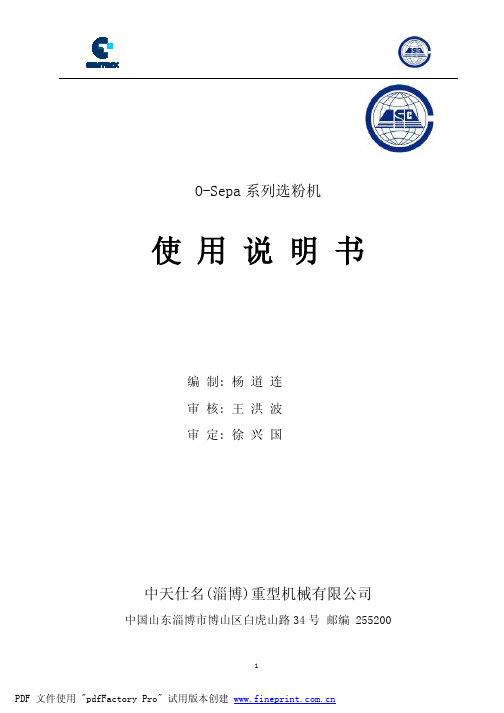
DON'T OPEN
LET IN
IAL ER MAT
MA TE RI AL
IN LET
CAUTION
HIGH TEMPERATURE DON'T TOUCH
LBI AIN OL ILT U RCT O I N E
L U BR I C AT I O N O IL OU TL E T
S ECONDARY AIR INLE T F INE PROD UCT OUTL ET P RIMARY A IR INLET
在现场工作时要求穿合适的工
4.
要将使用的润滑油对应的 MSDS 保存在使用时方便得到地方!
5.
操作者和维护人员只有在切断选粉机供电电源并加锁后,才能对选粉机 进行必要的维护!
3
PDF 文件使用 "pdfFactory Pro" 试用版本创建
6.
只有经过培训并合格的人员才可以操作机器!
3
总 喂 料
重 21.976t 量 450t
有关各型号选粉机的主要参数参看表一。 有关进一步的技术细节可参见选粉机中的相关图纸。
7
PDF 文件使用 "pdfFactory Pro" 试用版本创建
表一
产量 (t/h) 36-60 54-90 70-120 90-150 108-180 126-210 最大 喂料 量 (t/h) 180 270 360 450 540 630 转子转 速 (r/min) 225-285 185-240 165-210 145-190 135-170 80-190 电机功 率(KW) 75 90 110 160 160/185 200 减速 比 4.63 6.25 7.14 7.89 8 8.2 重量 (t) 12.4 15 19.4 24.4 27.6 38.5 设备尺寸 (长×宽×高)mm 3700×1900×6456 4050×3700×7013 4700×4150×7506 4910×4190×9280 5450×4795×9945 5808×5000×11000
FDC 产品介绍手册说明书

www.finedisc.co.krPRESSURESAFETY DEVICESRUPTURE DISCEXPLOSION PANELN2 BLANKETING SYSTEMEMERGENCY RELIEF HATCHT heL e a d e r o f S a f e t y E q u i p m e n t04领导致辞06 公司历程07 认证现况08RUPTURE DISC 介绍10KOSHA 义务安全认证12RUPTURE DISC 选择指南13选定 RUPTURE DISC 模型14 计算 RUPTURE DISC 尺寸16产品目录26RUPTURE DISC - 各模型特征32 RUPTURE DISC - ACCESSORY33 EXPLOSION PANEL34N2 BLANKETING SYSTEM35 EMERGENCY RELIEF HATCH专利以及知识产权199120062004199920081995200720002009200220032010韩国Tanktech内成立Rupture Disc事业部门仁济大学产学共同技术开发事业 - 构造Scored Type生产体系Scored Type Rupture Disc国产化成功Fine Disc分公司 - Rupture Disc 专门公司更换法人 - Fine Disc(株)共同研究开发KIMM(韩国机械研究院)和Rupture Disc Test Program 实行中小企业生产环境, 革新技术开发课题构造大型尺寸的Rupture Disc生产体系增加获得45个形式KOSHA安全认证开发Rupture Disc Size Calculation Program ‘推进-持续’火箭推进器开发事业 - 防卫事业厅登录为防护装置制造企业(KOSHA)加入制造物责任保险(PL保险) - 3乙韩币构造ISO 9001:2000 品质认证体系独自开发N 2, Blanketing System开发超微压Rupture Disc‘KS B ISO 6718/4162-2/4162-6’ 参与Rupture Disc规格顾问获得俄罗斯‘GOST’认证增加了6个形式的KOSHA安全认证获得了技术革新型中小企业(INNO-BIZ)认证.增加获得了 14个形式的KOSHA 安全认证名称改为‘FDC(株)’ - FDC Co.,Ltd.设立企业附属研究所获得KOSHA防护装置品质部分优秀奖20台核心部件素材开发事业 - 知识经济部国家政策课题被选为专利明星企业 - 专利厅/商工会议所被指定为输出有望中小企业 - 中小企业厅构造室温试验设备登录证以及认证书Rupture disc 形式认证2. Rupture Disc 的义务安全认证适用范围■ 使用流体的物质特性- Gas or Vapor : 分子量 (Mol weight), 绝热指数(Specific heat ratio), 压缩系数■ 使用流体的状态 : Gas, Vapor, Steam, Liquid 等■ 运转状态 : Static, Pulsation(Oscillation), Cycle 等■ 压力容器的最大允许运转压力(MAWP)■ 最大运转压力及温度■ 要求流量 (Required Capacity)■ Rupture Disc的破裂设置压力及设置温度■ 反压力(Back Pressure)及真空(Vacuum Pressure)■ 材质(Holder/Disc/Accessory)■ Connection(Flange/Fitting)式样■ Rupture Disc 的设置类型 : Primary, Secondary, Combination, External Fire ■ 运转费(Operating Ratio)计算 : 运转费 = 最大运转压力/最少破裂压力 X 100※ 最少破裂压力 = 设置破裂压力 - 负的爆破压力公差STEP 1.压力容器及工程运转式样 Check (Process Data)STEP 2.选定Model 及 AccessorySTEP 3.计算(By FDC)尺寸及额定运转泄放容量(Rated Capacity)发生需要安全装置的情况可以设置安全阀Yes YesYesYesYesNo NoNoNo No设置2个直列 Rupture disc设置2个并列 Rupture discRupture disc与 安全阀直列设置设置1个 Rupture discRUPTURE DISC选择指南RUPTURE DISC选定模型设置Rupture disc是否可以泄露装有的物质为更换Rupture disc 是否可以停业根据运转条件是否对Rupture disc 的寿命有影响压力上升的速度是否很快or 装有的物质是不是有毒物质or 装有的物质是不是腐蚀性物质or 装有的物质是不是高分子物质需要大量排除流量吗?or 压力(低/高压)/温度(低/高温)是不是恶劣条件or 是否担心综合反映表1. 气体(Gas)气的性质表2. 对于背压的容量校正系数表3. 根据粘度的的容量校正系数Reynold’s number1.00.90.80.70.60.50.40.310204060801002004006008001,0002,0004,00010,00020,000100,000RUPTURE DISCSIZINGPRODUCTS LISTKSRRKU KSRSFVKSRSFP KSRSFUKSRSTV KSRSTU KSRRCVF I T T I NG C O N N E C T I O N T Y P EKSRRKPKSRRKU KSRSFVKSRSFP KSRSFUKSRSTV KSRSTPKSRSTU KSRRCVKSRRCP KSRRCUKSRRKV PRODUCTS LISTPRODUCTS LISTKSRRKSRRKSRR KSRRKSRBKHKSRSRKSRSRKSRSRKSRSRKSRBKHKSRBKH KSRBKHKSRRKKSRRKKSRRK KSRRKKSRSFKSRSFKSRSTKSRSTKSRST KSRSTKSRCTKSRCTKSRSFKSRSFKSRCKSRCKSRRCHKSRRCKSRRCFKSRRCFDKSRC KSRCKSRRCHKSRRCHKSRRCFITTING CONNECTION KSROHKSROLKSRRLVCRPLUGUNIONKSROH KSROKSROH KSROFKSROFKSROHDKSROFDKSRORain HoodJunction Box Sensor Disc Jack Screw Stud Bolt & Nut Eye Bolt J-HookGasket Rupture Disc Ass’y with P/G & E.F.V & FittingReducerE.F.V P/G P/S KSRPR(Flat Type)KSBKL KSBKT KSBKSFDC NETWORK阿拉伯联合酋长国韩国台湾泰国新加坡■总公司韩国 庆尚南道 金海市酒村面良洞里 368-13TEL. 055-337-0852 / FAX. 055-337-0858E-mail:********************.kr■分公司韩国 庆尚南道 金海市酒村面内三1122-4www.finedisc.co.kr。
NT2000 说明书
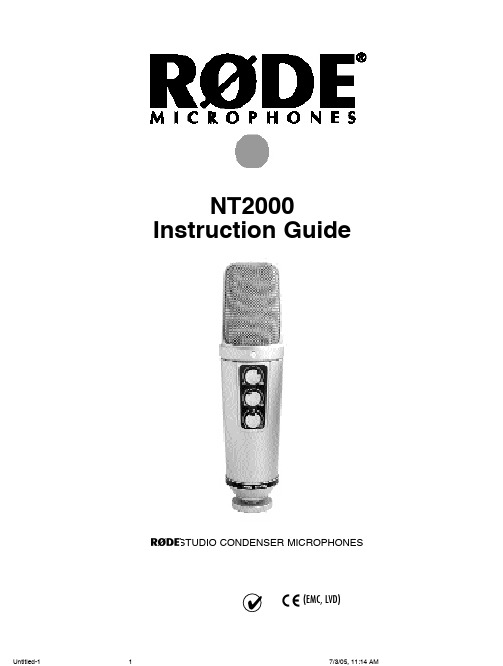
NT2000 Instruction Guide(EMC, LVD)STUDIO CONDENSER MICROPHONESI want to thank you for choosing the NT2000 studio condenser microphone.Please take a few moments to read this information booklet before using the NT2000, as it will help you gain the best long-term performance from this microphone.We are very proud of the NT2000. This microphone represents the culmination of many years of dedicated research into the art of recording microphone technology.We use the word ʻartʼ because a studio microphone cannot be judged simply by electrical or acoustical measurements alone. While the NT2000 surpasses technical specifications only attained by the superlative class microphones of the world, we at know that once you hear this remarkable transducer, you will agree that has created a new benchmark by which all others will be judged.Peter Freedman Sydney AustraliaSerial Number: ......................................Checked by: ..........................................THE NT2000Specifications•A coustic Principle: Externally polarized 25 mm (1”) dual diaphragm•A ctive Electronics: J-FET impedance converter with bipolar output buffer.•Pickup Pattern: Multi-pattern (see graphs)•Frequency Response: 20 Hz ~ 20 kHz (see graph)•Output Impedance: 200 Ω•Sensitivity: -36 dB re 1 Volt/Pascal (16 mV @ 94dB SPL) +/- 2 dB•Equivalent Noise: 7 dBA SPL (per IEC651, IEC268-15)•Maximum Output: + 15 dBu (@ 1% THD into 1kΩ)•Dynamic Range: 136 dB (per IEC651, IEC268-15)•M aximum SPL: 147 dB (@ 1% THD into 1kΩ)157 dB (@ 1% THD into 1kΩ) with pad at maximum•Signal/Noise: 84 dB (per IEC651, IEC268-15)•P ower Requirements: Phantom P48 or P24 Volts.Polar ResponsesCardioid Omni Fig. 8Features•N ew Australian designed and manufactured 1” edge terminated, gold sputtered, dual 5 uM diaphragm.•C ontinuously variable polar patterns. From omni, through cardioid to figure of eight, controlled at the mic.•Continuously variable pad.•Continuously variable high-pass filter.•Ultra low noise, transformerless SMT circuitry.•Wide dynamic range.•High strength welded and heat-treated steel mesh head.•Durable satin nickel finish.•Internal capsule shock mounting.•Supplied complete with ʻSM2 Shock Mountʼ and RC1 Custom Carry Case.•Designed and manufactured in Sydney, Australia.Accessories:RC1 Custom Carry Case SM2 Shock MountVocalsWe strongly suggest the use of a ʻpop-filterʼ for ALL vocal recording. Plosives (ʻPʼs, ʻBʼs and ʻCʼs) can produce a sudden jet of air, which can cause the capsule to ʻbottom outʼ (overload) and produce a ʻpoppingʼ sound. Pop filters help to prevent the effects of plosives. Moisture on the capsule can cause problems for condenser microphones but the use of a pop filter reduces that risk.Placement of the microphone and pop filter are important and depend on the volume and style of the vocalist. The best position will be determined only by experiment, but the graphic above may be considered a reasonable starting position.The ʻproximity effectʼ is experienced when close to the microphone and that is evident with an apparent increase in the lower (bass) frequencies. Proper microphone technique can enable good use to be made of this effect.E.g. Intimate, or low-volume phrases can be recorded ʻwithin proximityʼ (closer to the microphone), and louder sections of the performance will be presented from a greater distance. This ʻmicrophone controlʼ is of utmostimportance when wishing to give expression to a vocal recording.PianoTo record a piano using a single microphone (see above), that microphone should be placed approximately 60cm (or 2ʼ) above the centre of the sound-board, aimed slightly towards the front of the piano.To record the piano using X/Y Stereo technique, two NT2000ʼs should be angled at 90-110 degrees to each other, over the hammers with one mic aimed towards the lower strings and the other towards the high strings.The gold dots should be directed down, towards the piano.An effective stereo ambience may be achieved by recording lower keys on the left and high keys on the right, placing the middle keys around the centreof the recorded sound spectrum.DrumsThere are various ways to record drum kits.Single microphone ʻoverheadʼ, two microphones overhead (eg X/Y or spaced) and multiple microphones used close to individual drums & cymbals (i.e. close micʼing):To record a kit with a single microphone, we suggest that you begin by placing the micʼ above the centre of the kit at the same height as the kit is wide, with the front of the microphone facing down.To record the kit with TWO overhead microphones, they should be used at a similar height (as above) and depending on the size of the kit, between 1-2m apart. The micʼs would probably be equidistant from the snare drum.To record a kit using the X/Y stereo technique, two closely matched (similar) microphones should be placed (as above in the single microphone position) with the front of each microphone pointing down, and each at 90-110degrees to each other.NT2000facing down towards drum kitAcoustic GuitarA common (single) microphone position when recording acoustic guitar, is between 20 and 30cm away from the front of the instrument where the neck and body meet. Adjust the distance and position to ʻfinelyʼ tune the desired response. This desired response will depend on the instrument, the style ofplaying and the sound aspired to.1. T he NT2000 should be mounted in the SM2 shock mount (Photo 1) which must then be screwed firmly onto a stable microphone stand. C onnect the plug of a microphone cable (Photo 2) firmly and securely to the microphone socket2. W e strongly suggest you use a high quality cable with gold-plated connectors. The cable should be as short as possible because long cables may adversely affect sound quality. A 6 metre cable is a good compromise.3.The gold dot indicates the front of the microphone. T here are an infinite number of polar pattern, hi-pass filter and pad settings available on the NT2000. These settings offer ultimate control unlike any other studio microphone available today.4. S elect the preferred polar pattern. The top circular dial on the front of the microphone controls this. (The most common position for regular vocal recording is cardioid – dial set to the 12 oʼclock position). When the cardioid position is selected, the microphone picks up sound from thefront of the microphone and rejects sound from the rear.Photo 1Photo 25.W hen in the omni position (fully anti-clockwise) the microphone picks up sound from all around the microphone and there is less proximity effect. (This is an increase in lower frequencies (bass) when the sound source is ʻcloserʼ to the microphone). The omni pattern is commonly used for room micʼing or to record a more natural sound when close micʼing instruments.6.W hen in the figure-of-eight position (fully clockwise), the microphone picks up sound from the front and rear, while rejecting sound from the other two sides. This pattern is commonly used for interviews (2 people using 1 microphone between them) or in conjunction with a cardioid microphone to use the M-S stereo recording technique.7.Y ou are able to select any position between these three main ʻpolar patternʼ settings. For example, if you choose a setting about half way between the omni and cardioid position, you will notice some sound being picked up from the rear of the microphone instead of being almost completely rejected. This can be particularly useful when you require only some sound to be picked up from the rear of the mic but not as much sound from the rear as is present in the omni position.8.E xperiment with the microphone; listen to the various pattern, pad and filter settings and decide what suits your current application best. Allow several seconds for the microphone to stabilize to hear a noticeable difference when adjusting the controls.Y ou wonʼt damage the microphone no matter which setting you have the three controls in, so go ahead, and try any combination!The Pad9.T his reduces the input level to the microphones inbuilt pre-amp and can be adjusted by moving the lower of the three dials on the microphone. When the dial is in the far left position there is no reduction in level of the recorded source. When the dial is in the far right position, the level of the recorded source is lowered by 10dB.Any position between 0 and -10dB can be selected.(NOTE: -3dB reduces the level by 50%)T he pad is useful when recording loud sound sources (such as close-micʼing drums or amplifiers) to avoid overloading the microphonesThe Hi-Pass-Filter(Middle dial) controls the bass frequencies. This control is sometimes also referred to as a bass-cut because it reduces the selected bass frequency and all frequencies below that.When the dial is in the far left position there is no reduction of the bass frequencies and so the microphone will deliver a full response.When the filter is in the far right position, the level is dropped by 3dB at 150Hz and below, which is certainly audible and will have a direct effect on most sound sources. You may choose any setting between 20Hz and 150Hz to cut the level of the selected frequency and below by 3dB. This control is useful for selecting the cut-off point for potentially offending low frequencies (e.g. traffic noise, floor vibrations etc). It can also be used on vocals where you may want a limited response just to be ʻdifferentʼ.The best way to set this control is to listen to the microphone while recording the source. If it is vocals for example, set the mic to fully anti-clockwise then - listen to the vocal sound as you start to move the filter to the clockwise position. When you begin to notice the change, turn it back to a lower frequency ʻcut offʼ where you canʼt hear the difference and you will have the optimum setting for that source. Why is that important? The NT2000 has a very wide response. It will pick up sounds below 20Hz. Thatʼs a good thing if you want to record a church organ or other instruments that reproduce very low bass frequencies, but it can also cause problems when you pick up and record loud low frequencies that have nothing to do with your music. All that does is ʻeat upʼ the recording equipments level capability, and reduces clarity.Remember there are no right or wrong settings; the NT2000 offers you the flexibility to find ʻyour soundʼ. You are now able to record almost anything in any environment the way that you want to.Settings reminderAt the back of this manual we have provided a set of control panel graphics. These are available for you to write down the settings you have made during a recording. Should you wish to recreate a section of a recording at any time, or attempt to capture the same “sound quality”, you can refer to the manual and easily retrieve the mics previous settings.It is important to remember that there are many variables that can affect a microphones sound. The acoustics of the room have a dramatic effect to achieve the same results so you would need to set up in the very same way as you did before with no changes to the roomʼs acoustics. You may also wish to make photocopies of the sheet to allow for future setting records. We hope the information we have provided helps you get the best from your microphone. If you have any difficulties, please donʼt hestiate to contact us at:*******************Warranty ServiceAll products are warranted for one year from date of purchase and the warranty card should be used to register that purchase.The warranty covers parts and labour that may be required to repair the microphone during the warranty period. The warranty excludes defects caused by normal wear and tear, modification, shipping damage, or failure to use the microphone as per the instruction guide.If you experience any problems or have any questions regarding yourmicrophone, first, contact the dealer who sold it to you. If the microphone requires factory authorized service, that dealer will organise return. We have an extensive distributor/dealer network but if you have difficulty getting the advice or assistance you require, do not hesitate to contact us directly or contact your local distributor.International:MicrophonesABN 91 000 576 483Unit 2/107 Carnarvon Street Silverwater NSW 2128 Australia Ph: 61 2 9648 5855Fax: 61 2 9648 2455USAP .O. Box 3279Torrance, CA 90510-3279Ph: 877 328 7456 (Toll Free Within the U.S.)Ph: 310 328 7456Fax: 310 328 7180Technical SupportFor information and technical support questions contact:*******************In the United States and Puerto Rico, contact:*******************877 3287 7456 toll free, or 310 328 7456In Australia, contact:*******************02 9648 5855Anywhere except Australia, the United States and Puerto Rico, contact:*******************Australia: 61 2 9648 5855w w w .r o d e m i c .c o m。
诺德智能平板电脑用户手册说明书

PhilipsLCD monitor17"SXGA170B7CSExtremely convenient displayfor business usersWith SmartManage LAN-based remote monitor management, Philips Perfect Panel™warranty and a full range of convenient features, the 170B7 delivers great and convenientdisplay at a very attractive total cost of ownership.Best total cost of ownership solution•Empowered for Windows Vista•SmartManage compatibility enables LAN-based asset management•Power consumption below the industry averageOutstanding front of screen performance•ISO 13406-2 Class I compliant dot-defect-free display•5ms fast response time•SXGA 1280 x 1024 resolution for sharper display•Dual input accepts both analogue VGA and digital DVI signalsMaximum comfort for maximum productivity•Tilt, swivel and height-adjust for an ideal viewing positionGreat convenience•USB port for convenient peripheral connections•Easy to adjust display settings with Philips SmartControl•Built-in speakers for audio without desktop clutterHighlightsWindows Vista readyPhilips Vista-ready monitors are empowered for vibrant, exciting display of this new, visually sophisticated and demanding Windows operating system, designed to enhance your entertainment experience, make you more productive and help you control your computing experience at home and in the office, making viewing, finding and organising information for work or play quick, efficient and easy.SmartManage enabledSmartManage is a system for monitoring, managing and checking status of display devices as well as delivering remote support to users who experience difficulties - all accomplished over a LAN.Lower power consumptionReduction of the electrical power required to operate a device.PerfectPanel™Bright dots and dark dots are defects in a LCD panel. While some manufacturers still consider bright and dark defects in a LCD panel an inevitable part of the manufacturing process, Philips doesn't. Philips monitors, compliant with ISO 13406-2 Class I standard, areproduced with zero tolerance for LCD paneldefects and backed by Philips PerfectPanel™globally valid warranty providing repair orreplacement of any LCD monitors that displayeven a single defective bright or dark dot.5ms on/off response timeOn-Off response time is the period requiredfor a liquid crystal cell to go from active (black)to inactive (white) and back to active (black)again. It is measured in milliseconds. Faster isbetter: Lower response time means fastertransitions and, therefore, results in fewervisible image artefacts in the display oftransition of texts and graphics. On-Offresponse time is a more important measure inthe display of business content like documents,graphs and photos.Dual inputDual input provides connectors toaccommodate input of both analogue VGA anddigital DVI signals.Compact Ergo BaseThe Compact Ergo Base is a 'people friendly'Philips monitor base that tilts, swivels andheight adjusts so each user can position themonitor for maximum viewing comfort andefficiency.USB 2.0 portThe universal serial bus or USB is a standardprotocol for linking PCs and peripherals.Because it delivers high speed at a low cost,USB has become the most popular method forconnecting peripheral devices to a computer.A port located on a monitor directly in theuser's line of sight provides easy, high-speedconnectivity for USB devices at a convenientlocation. (USB 2.0 support is dependent onyour PC's USB configuration; when connectedto a PC that supports USB 2.0, your monitor isUSB 2.0 compatible)SmartControlPC software for fine tuning displayperformance and settings. Philips offers userstwo choices for display setting adjustment.Either navigate the multilevel On ScreenDisplay menu through buttons on the displayitself or use the Philips SmartControl softwareto easily adjust the various display settings in afamiliar way.Built-in speakersAudio speakers built into a display device.Issue date 2011-11-26 Version: 8.0.1412 NC: 8639 000 16888 EAN: 87 10895 95626 0© 2011 Koninklijke Philips Electronics N.V.All Rights reserved.Specifications are subject to change without notice. Trademarks are the property of Koninklijke Philips Electronics N.V. or their respective owners. SpecificationsPicture/Display•LCD panel type: 1280 x 1024 pixels, Anti-glare polarizer, RGB vertical stripe•Panel Size: 17"/ 43 cm•Effective viewing area: 337.9 x 270.3 mm •Pixel pitch: 0.264 x 0.264 mm •Brightness: 300 cd/m²•Contrast ratio (typical): 800:1•Display colours: 16.7 M•Viewing angle: 176º (H) / 170º (V), @ C/R > 5•Response time (typical): 5 ms•White Chromaticity, 6500K: x = 0.313 / y = 0.329•White Chromaticity, 9300K: x = 0.283 / y = 0.297•Maximum Resolution: 1280 x 1024 @ 75 Hz (digital input)•Recommended Resolution: 1280 x 1024 @ 60 Hz (digital input)•Video Dot Rate: 140 MHz•Horizontal Scanning Frequency: 30 - 83 kHz •Vertical Scanning Frequency: 56 - 76 Hz •sRGBConnectivity•Signal Input: Analogue (VGA), DVI-D, PC Audio in •Audio output: Stereo Audio (3.5 mm jack) 1x •USB: 1 x USB 2.0•Video Sync Input Signal: Composite Sync, Separate Sync, Sync on Green•Video input impedance: 75 ohm•Sync input impedance: 2.2k ohm•Video input signal levels: 0.7 Vpp Convenience•Built-in Audio: 2 W RMS x 2 Stereo Speakers •Convenience Enhancements: On-screen Display, SmartManage enabled•Monitor Controls: Auto, Brightness Control (Up/ Down), Left/Right, Menu (OK), Power On/Off, Volume control•OSD Languages: English, French, German, Italian, Russian, Spanish•Other convenience: Kensington lock compatible, FlexiHolder•Plug & Play Compatibility: DDC/CI, sRGB, Windows 98/ME/2000/XP/Vista •Regulatory Approvals: CE Mark, EMC, Energy Star, FCC-B, UL, CSA, SEMKO, TCO '03, TÜV/GS,TÜV Ergo•Swivel:+/-60°•Tilt: -5° to 25°•VESA Mount: 100 x 100 mmAccessories•Included Accessories: AC Power Cord, Audio Cable, USB cable, VGA cable•Optional accessories: Super Ergo Base•User ManualDimensions•Box dimensions(W x H x D):449 x 182 x 452 mm•Box dimensions in inch (W x H x D):17.7 x 7.2 x 17.8 inch•Set dimensions(W x H x D):382.5 x 342.8 x 61.5 mm•Set dimensions in inch (W x H x D):15.1 x 13.5 x 2.4 inch•Set dimensions with stand (W x H x D):382.5 x 387.2 x 198.7 mm•Set dimensions with stand in inch (W x H x D): 15.1 x 15.2 x 7.8 inch•Height adjustment range: 60 mm•Height adjustment range (inch): 2.4 inch •MTBF: 50,000 hrs•Relative Humidity: 20% - 80%•Temperature range (operation): 5°C to 40°C •Temperature range (storage): -20°C to 60°C •Product weight (+stand): 5.2 kg•Product weight (+stand) (lb): 11.5 lb•Weight incl. Packaging: 6.5 kg•Weight incl. Packaging (lb): 14.3 lbPower•Complies with: Energy Star •Consumption: 33W (Typical)•Off Mode: < 1 W•Power LED indicator: Operation - green, Stand by/ sleep - Amber•Power supply: Built-in, 100-240VAC, 50/60Hz。
炉子产品说明书
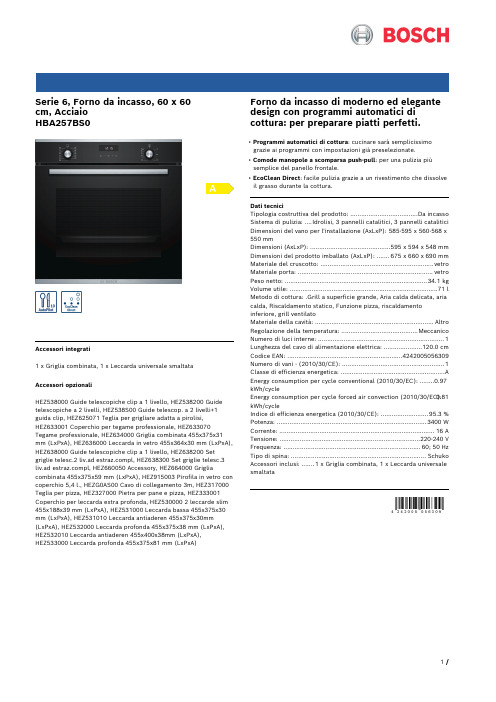
Serie 6, Forno da incasso, 60 x 60cm, AcciaioHBA257BS0Accessori integrati1 x Griglia combinata, 1 x Leccarda universale smaltataAccessori opzionaliHEZ538000 Guide telescopiche clip a 1 livello, HEZ538200 Guide telescopiche a 2 livelli, HEZ538S00 Guide telescop. a 2 livelli+1 guida clip, HEZ625071 Teglia per grigliare adatta a pirolisi,HEZ633001 Coperchio per tegame professionale, HEZ633070 Tegame professionale, HEZ634000 Griglia combinata 455x375x31 mm (LxPxA), HEZ636000 Leccarda in vetro 455x364x30 mm (LxPxA), HEZ638000 Guide telescopiche clip a 1 livello, HEZ638200 Set griglie telesc.2 liv.ad pl, HEZ638300 Set griglie telesc.3 liv.ad pl, HEZ660050 Accessory, HEZ664000 Griglia combinata 455x375x59 mm (LxPxA), HEZ915003 Pirofila in vetro con coperchio 5,4 l., HEZG0AS00 Cavo di collegamento 3m, HEZ317000 Teglia per pizza, HEZ327000 Pietra per pane e pizza, HEZ333001 Coperchio per leccarda extra profonda, HEZ530000 2 leccarde slim 455x188x39 mm (LxPxA), HEZ531000 Leccarda bassa 455x375x30 mm (LxPxA), HEZ531010 Leccarda antiaderen 455x375x30mm (LxPxA), HEZ532000 Leccarda profonda 455x375x38 mm (LxPxA), HEZ532010 Leccarda antiaderen 455x400x38mm (LxPxA),HEZ533000 Leccarda profonda 455x375x81 mm (LxPxA)Forno da incasso di moderno ed elegante design con programmi automatici di cottura: per preparare piatti perfetti.• Programmi automatici di cottura: cucinare sarà semplicissimo grazie ai programmi con impostazioni già preselezionate.• Comode manopole a scomparsa push-pull: per una pulizia piùsemplice del panello frontale.• EcoClean Direct: facile pulizia grazie a un rivestimento che dissolve il grasso durante la cottura.Dati tecniciTipologia costruttiva del prodotto: .....................................Da incasso Sistema di pulizia: ....Idrolisi, 3 pannelli catalitici, 3 pannelli catalitici Dimensioni del vano per l'installazione (AxLxP): 585-595 x 560-568 x 550 mmDimensioni (AxLxP): ............................................595 x 594 x 548 mm Dimensioni del prodotto imballato (AxLxP): .......675 x 660 x 690 mm Materiale del cruscotto: ..............................................................vetro Materiale porta: ..........................................................................vetro Peso netto: ..............................................................................34.1 kg Volume utile: .................................................................................71 l Metodo di cottura: .Grill a superficie grande, Aria calda delicata, aria calda, Riscaldamento statico, Funzione pizza, riscaldamento inferiore, grill ventilatoMateriale della cavità: .................................................................Altro Regolazione della temperatura: ..........................................Meccanico Numero di luci interne: (1)Lunghezza del cavo di alimentazione elettrica: .....................120.0 cm Codice EAN: (4242005056309)Numero di vani - (2010/30/CE): (1)Classe di efficienza energetica: .........................................................A Energy consumption per cycle conventional (2010/30/EC): ........0.97 kWh/cycleEnergy consumption per cycle forced air convection (2010/30/EC):0.81 kWh/cycleIndice di efficienza energetica (2010/30/CE): ..........................95.3 % Potenza: ..................................................................................3400 W Corrente: .....................................................................................16 A Tensione: .............................................................................220-240 V Frequenza: ...........................................................................60; 50 Hz Tipo di spina: ..........................................................................Schuko Accessori inclusi: .......1 x Griglia combinata, 1 x Leccarda universale smaltataSerie 6, Forno da incasso, 60 x 60cm, AcciaioHBA257BS0Forno da incasso di moderno ed elegante design con programmi automatici di cottura: per preparare piatti perfetti.- Eco Clean: soffitto, parete posteriore, pareti laterale- Programma di pulizia EcoClean- Display digitale LCD a colore bianco- Programmi automatici: 10- Orologio elettronico con impostazione inizio e fine cottura- Raggiungimento temperatura- Illuminazione interna alogena- Volume cavità: 71 l- <8088brandlookup_nl(TUE,- KIN, SIK, SIB, REW, STA, TKS)>- Ventola tangenziale di raffreddamento- Assorbimento massimo elettrico: 3.4 kW- Dimensioni apparecchio (AxLxP): 595 mm x 594 mm x 548 mm- Dimensioni nicchia (AxLxP): 560 mm - 568 mm x 585 mm - 595 mm x 550 mm- Si prega di fare riferimento alle quote d'installazione mostrate nel disegno tecnicoEtichetta energetica- Classe di efficienza energetica (acc. EU Nr. 65/2014): A(in una scala di classi di efficienza energetica da A+++ a D)- Consumo energetico per ciclo durante funzionamento convenzionale:0.97 kWh- Consumo energetico per ciclo durante funzionamento ventilato:0.81 kWh- Numero di cavità: 1 Tipo di alimentazione: elettrica Volume della cavità:71 lDimensioniSerie 6, Forno da incasso, 60 x 60cm, Acciaio HBA257BS0。
FINE 2000M WASH
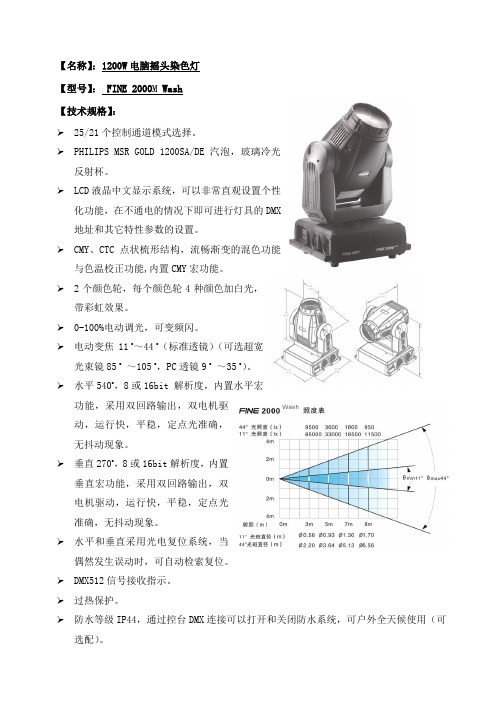
【名称】:1200W电脑摇头染色灯【型号】: FINE 2000M Wash【技术规格】:25/21个控制通道模式选择。
PHILIPS MSR GOLD 1200SA/DE汽泡,玻璃冷光反射杯。
LCD液晶中文显示系统,可以非常直观设置个性化功能,在不通电的情况下即可进行灯具的DMX地址和其它特性参数的设置。
CMY、CTC点状梳形结构,流畅渐变的混色功能与色温校正功能,内置CMY宏功能。
2个颜色轮,每个颜色轮4种颜色加白光,带彩虹效果。
0-100%电动调光,可变频闪。
电动变焦11 o~44 o(标准透镜)(可选超宽光束镜85 o~105 o,PC透镜9 o~35 o)。
水平540o,8或16bit 解析度,内置水平宏功能,采用双回路输出,双电机驱动,运行快,平稳,定点光准确,无抖动现象。
垂直270o,8或16bit解析度,内置垂直宏功能,采用双回路输出,双电机驱动,运行快,平稳,定点光准确,无抖动现象。
水平和垂直采用光电复位系统,当偶然发生误动时,可自动检索复位。
DMX512信号接收指示。
过热保护。
防水等级IP44,通过控台DMX连接可以打开和关闭防水系统,可户外全天候使用(可选配)。
开关电源,双电磁镇流器。
支持节能模式:当调光器处于闭合时,或所有的CMY色片闭合,灯泡耗电自动减少50%,延长灯泡寿命,提高灯具稳定性。
电压:AC90V-120V/200V-250V ,50Hz-60Hz。
功率:1520W。
尺寸:477mm×409mm×752mm。
净重:46.1㎏。
符合GB7000.217-2008,GB7000.1-2007和CE标准具有灯泡亮灯计时功能,能及时了解灯泡的使用状况。
2000系统说明书1

欢迎使用我公司产品,本产品型号为FL-2000型号目录一、功能介绍 (1)二、线材选用(国标线配置) (1)三、施工接线注意事项 (2)四、系统接线图 (2)五、系统设置 (7)六、管理卡、删除卡、用户卡设置操作方法 (9)七、问题故障解决方法 (9)注:楼宇对讲产品属于电子产品,请轻拿轻放!一、功能介绍具有呼叫、振铃、监视、通话、户户通、开锁、防区报警等功能。
(1)主机功能:适用于各单元出入口。
呼叫本单元室内分机或中控室并进行通话开锁,还可刷卡开门及密码开门。
(2)室内分机功能:适用于室内。
接收信号后可进行监视、通话、开锁,可呼叫本单元其它房间(无监视),分机具有防区报警功能,当触发探头后分机会立即报警将信号传输到中控室管理机。
(3)楼层解码器(模块)功能:适用于楼层弱电竖井内。
所管理四台室内分机的视频清晰度和短路保护作用。
(4)电源功能:系统电源进市电220V电压,输出直流电压 18V电压。
主机与分机采用18V 供电。
(5)管理机功能:安装在中控室,可呼叫小区所有业主,监视门口主机图像。
(6)围墙机功能:安装在小区出入口处。
可呼叫小区所有业主和管理机。
主机呼叫分机:按房间号码,门口机发送振铃,同时用户分机有悦耳音乐响起,提机可监视、通话、开锁。
通话时间“60秒”。
主动监视:在不通话时,分机按“监视键”可监视门口情况。
本系统采用总线制布线方式,楼层需要增加解码器,主干线与分户线采用四芯线加视频线,联网线采用四芯屏蔽线加视频线。
二、线材选用(国标线配置)1、可视系统线材选用(1)系统主线(主机至楼层解码器):7层以下采用RVV4*0.5+SYV75-516层以下采用RVV4*1.0+SYV75-524层以下采用RVV4*1.5+SYV75-5(2)分户线(楼层模块至室内分机线):不超过20米采用RVV4*0.5+SYV75-3(3)主机电源线、锁线采用RVV2*0.5。
(4)联网控制器之间采用RVVP4*1.0+SYV75-5.(限于300米内)备注:以上线材按每层4户,各分户线不超于20米计算。
2000系列设备初学者指南说明书
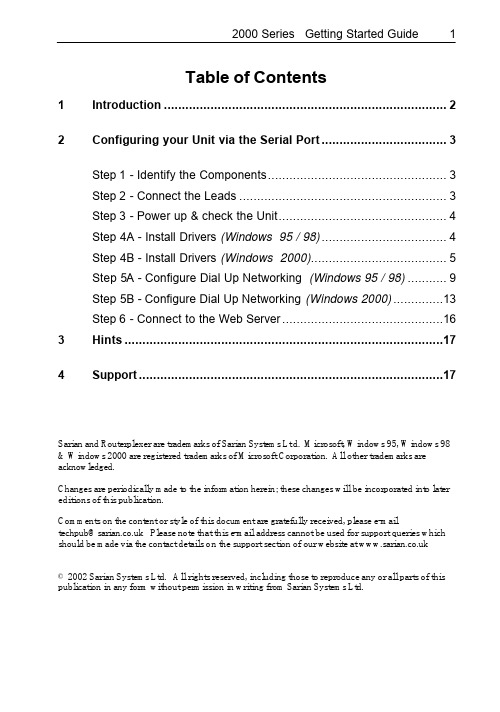
Table of Contents1Introduction (2)2Configuring your Unit via the Serial Port (3)Step 1 - Identify the Components (3)Step 2 - Connect the Leads (3)Step 3 - Power up & check the Unit (4)Step 4A - Install Drivers (Windows 95 / 98) (4)Step 4B - Install Drivers (Windows 2000) (5)Step 5A - Configure Dial Up Networking (Windows 95 / 98) (9)Step 5B - Configure Dial Up Networking (Windows 2000) (13)Step 6 - Connect to the Web Server (16)3Hints (17)4Support (17)Sarian and Routerplexer are trademarks of Sarian Systems Lt d. Microsoft, Windows 95, Windows 98 & Windows 2000 are registered trademarks of Microsoft Corporation. All other trademarks are acknowledged.Changes are periodically made to the information herein; these changes will be incorporated into later editions of this publication.Comments on the content or style of this document are gratefully received, please e-mail*****************.ukPleasenotethatthise-mailaddresscannotbeusedforsupportquerieswhich should be made via the contact details on the support section of our website at © 2002 Sarian Systems Ltd. All rights reserved, including those to reproduce any or all parts of this publication in any form without permission in writing from Sarian Systems Ltd.1 IntroductionThank you for purchasing a Sarian Systems 2000 Series Communications device.This “Getting Started” guide will help you to make initial contact with your unit in order to set the configurable options. The vast majority of applications, however, will need very little configuration to operate correctly.Your unit has a wide range of advanced features ranging from remote management, protocol conversion and diagnostics to in-built protocol analyzers.To understand how to use these features, you should carefully read the attached documentation which is supplied either on CD-ROM or paper. The CD-ROM contains a full User Guide in Adobe™ Acrobat™ format and we recommend that you read this thoroughly in order to get the best out of your unit.IMPORTANT : Throughout this guide we will use the IR2140 Router as an example, however the instructions apply equally to any Terminal Adaptor, Multiplexer or other specialist device in the Sarian 2000 series.There are four ways you can send configuration commands to your unit :• Using a Web Browser to access pages on the built in Web Server• Command line sessions via Telnet• Sending a specific configuration file using FTP• By sending ‘AT’ type commands to the serial portUsing a web browser such as Netscape Navigator™ or Internet Explorer™ is simplest and easiest to understand method and is the one explained in this booklet. The other methods are described in full in the User Guide on the CD-ROM.To configure your unit via the built in web server, you will first need to establish a PPP serial connection between your unit and a local computer via the supplied serial cable, then use a web browser to access the configuration pages where you can make the necessary configuration changes.Note that steps 4 and 5 are different depending on your operating system.2 Configuring your unitStep 1 - Identify the ComponentsIn the packaging you should find the following items :• One System Unit• Serial Modem cable for configuration• One ISDN patch lead (ISDN capable units only)• One Plug Top Power supply• Serial adapter leads (RJ45 to 9 or 25 Way D Type) (optional)• One CD-ROM containing full documentation• This “Getting Started Guide”Step 2 - Connect the LeadsUsing the supplied serial cable connect a PC or laptop to the 25 way socket marked ‘PORT 0’. Next, connect one end of the ISDN patch lead into the Router socket marked ISDN BRI and the other end into the ISDN network socket installed by your network provider. Be careful not to accidentally plug the ISDN circuit into a serial port !Finally, plug the connector of the power supply into the socket marked 12V DC and plug the adapter into a convenient mains power outlet.The above picture is the rear panel of an IR2140 Router. Other types of unit, such as theIR2110 and GR2130 routers may have slightly different back panel layouts, however, ISDN BRI, 12V DC and PORT 0 will still be clearly marked as above.The serial ports equipped with an RJ45 socket (PORT 2 & 3 in the photo above) require adaptor leads to connect them to your serial devices. These may optionally be supplied with your unit or you can make them up yourself according to the wiring diagram shown in the full User Guide on the CD-ROM.Step 3 - Power up & check the UnitWhen power is applied, the red ‘ON’ indicator will light on the front panel and the unit will self-test.All green lights on the front panel will flash rapidly and then go out. The ‘B2’ light will then flash alternately red and green to indicate self test in progress, then ex tinguish.If you have connected the unit to an ISDN line in Step 2, it will then try to establish a connection to the local exchange via the D Channel. If it succeeds, the ‘D’ indicator will come on and remain lit.If any other lights except the ‘ON’ and ‘D’ indicators remain on, the unit has a detected a fault and you should consult the full documentation for further guidance. DO NOT TRY TO ACCESS THE UNIT UNTIL THE SELF TEST IS COMPLETE.Now proceed to Step 4A for Windows 95/98 or Step 4B for Windows 2000.Step 4A - Install Drivers (Windows 95 / 98)Switch on your PC and from the Start Menu select START > SETTINGS > CONTROL PANEL> MODEMS and click on the Add button.Windows will advise that it will try to detect your modem. Since we are making a manual installation, ensure that the ‘Don’t detect my modem, I will select it from a list’ is checked and click Next >.You will be presented with a list of devices. Ignore these and click on Have Disk…You will now need to place the supplied CD-ROM in the drive. Browse to it until you locate the .inf file for your unit as below which is located in the /drivers/win95-98/ folder, then click on OK and then OK again. You will then be presented with a list of available drivers and you should select the appropriate Sarian 2000 Series variant to match your unit.You will then be asked to confirm which communications port you have connected the serial lead to as below :You should click Next > and the driver should install. You will then see a confirmation that the configuration is complete and you can click Finish.Now proceed to Step 5A – Configure Dial up Networking (Windows 95/ 98).Step 4B - Install Drivers (Windows 2000)From the Windows Start menu, select Settings > Control Panel then click on the Phone And Modem Options icon. Click on Modem Tab. The following dialogue will appear :Click Add.. then check “Don't detect my modem; I will select it from a list” as shown below, then click Next>You will see the following dialogue asking you to select the appropriate device. Click Have Disk…You will now need to insert the CD-ROM which came with your unit and browse to the folder /drivers/win2000 then select Sarian .inf file there. The following dialogue will appear :Select the appropriate modem (e.g. Sarian Systems IR2140 ISDN Router), then click Next>. Either select the individual communications port you wish to connect your Sarian unit to or select All PortsClick Next>.Answer Yes to the “digital signature not found” dialog box and then click Finish.Now proceed to Step 5B – Configure Dial up Networking (Windows 2000).Step 5A - Configure Dial Up Networking (Windows 95 / 98)From the windows desktop, double click on the ‘My Computer’ icon.. Click on ‘Dial-Up Networking then ‘M ake New Connection’.Type in ‘M y Sarian’or some other meaningful phrase and select‘Sarian Systems Series 2000’ so that the screen looks like the one below :Next, click on CONFIGURE… and ensure that the correct COM port (i.e. the one c onnected to PORT 0 of your unit) for your PC is selected on the General tab and that the maximum speed is selected as 115200. You screen will look as below :Now selec t the Connections tab and set the data format to 8 data bits, NO Parity and 1 stop bits like this :Click on OK to return to the Make New Connection dialogue and press Next>. Now type in 123 as the Telephone number and ensure the Area Code is blank, like this :When you have done this, click Next>.The next dialogue screen will confirm the completed connection. Press Finish to complete the configuration.Before attempting to connect, check the Dial-Up networking properties by right clicking the newly created connection and selecting Properties. On the General tab, make sure that‘Use area code and Dialing Properties’ is not checked.Now select the ‘Server Types’ tab and ensure that that all the boxes are unticked EXCEPT for TCP/IP as below :Finally, click OK to close the dialogue box. You have now configured the Dial Up Networking and now will use the connection you just made to dial up the unit through the serial cable. Click on the Dial Up Networking Connection you have just created and enter the User Name as ‘username’ and the Password as ‘password’ as shown belowClick the Connect button. You will see a series of status dialogues from Dialing … through Verifying User Name and Password … to Logging on to Network … then you should see the modem lights in the system tray (next to the clock):You now have a connection between your PC and the Sarian unit, you now need to connect to the web based user interface to configure the unit.Now proceed to Step 6– Connect to the Web Server.Step 5B - Configure Dial Up Networking (Windows 2000)From the Windows menu, select Settings then click on the Network and Dial-up Connections icon, then on Make New Connection. Click Next> to start the Network Connection Wizard.Select "Dial-up to private network" and click Next>. Then select ‘Modem - Sarian Systems (your com port)’ and click Next>. You will see the following dialogue :E nter 123 as the phone number and ensure that "Use dialing rules" is NOT checked. Click Next>.Decide whether to create this connection for all users of your PC or just yourself and click Next>.Give the connection a suitable name (e.g. “Sarian IR2140”) and then click Finish to create the new connection.Next, click on properties, and select the networking tab. You should have a dialogue like this:Ensure that the only component checked in the list is Internet Protocol (TCP/IP). Click the settings button and ensure that all of the PPP settings are un-checked. Now click the General tab. Select the “Sarian Multiplexer” and click Configure.Ensure the “Maximum speed (bps)” is set to 115200, ensure that the only check box on this page ticked is that for the “Enable Hardware flow control”. Click OK and click OK again. You will now be asked to dial the connection you just made. Enter "username" in the user name field. Enter "password" in the password field (case sensitive !). Check the “Save Password” box and click Dial.Your PC should now connect to the Sarian router and you should see the modem lights icon appear in the system tray, like this :Now proceed to Step 6 – Connect to the Web Server.Step 6 - Connect to the Web ServerStart a web browser on your PC (Netscape Navigator or Internet Explorer 5.0 or greater). Point your web browser at http://1.2.3.4. You will see a login prompt from the unit’s built in web server.Type in the default username which is ‘username’ and the default password which is‘password’, then click on Login.If everything is connected up properly, you will see the following configuration page :You can now go on to set the individual settings for your Sarian unit using the web based interface. Most of the settings are straightforward, but if you are in any doubt, check the full documentation which came with your unit or contact Sarian Systems at the address below.3 HintsThe above instructions assume that you already have Dial-Up Networking and TCP/IP installed on your computer. If you do not you should consult your Windows documentation on how to do this.If your unit has a LAN port, you can bypass the instructions in Section 2 about installing drivers and connect directly to the web server on the default IP address 192.168.0.99. Make sure that your PC is on the same sub-net.If you do not yet have a network installed, you can use a 10BaseT CROSSOVER cable to effect a one to one connection between your PC and the unit. Note that 2000 series units with a hub can use either a crossover cable or a standard LAN patch lead and the unit will autodetect the type.Remote connection. If you wish to connect to a remote Sarian 2000 unit, follow the installation guidelines given above, but substitute your own local ISDN Terminal Adaptor details. When asked for the number to dial, instead of ‘123’ type the full ISDN telephone number including the area code.4 SupportTips and guidance on the installation and use of your unit can be found on the Sarian Systems website at under the support section. New versions of the firmware for you unit may also be available for download from the website.If, despite reading the user documentation you still cannot get your unit to operate either :Call Sarian Systems Support Helpline on 01943 605055orSubmit an e-support request via orContact Sarian Systems atSarian Systems Ltd.Beacon HouseRiverside Business ParkLeeds RoadIlkleyW. YorksLS29 8JZFax : 01943 605056。
FASCAT2000
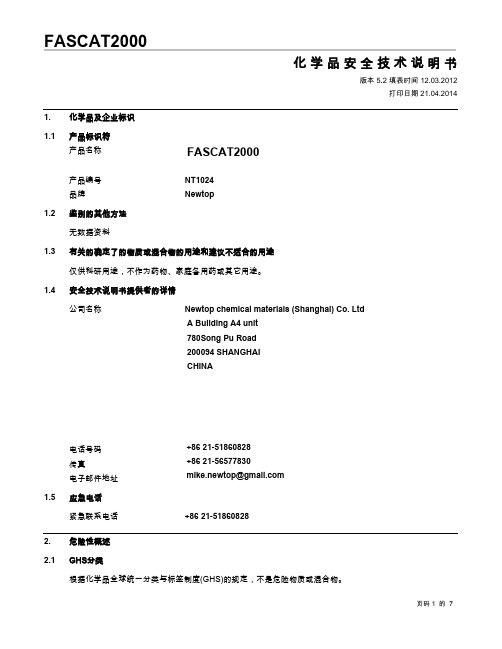
FASCAT2000化学品安全技术说明书版本5.2填表时间12.03.2012打印日期21.04.2014 1.化学品及企业标识1.1 产品标识符产品名称FASCAT2000产品编号NT1024品牌Newtop1.2 鉴别的其他方法无数据资料1.3 有关的确定了的物质或混合物的用途和建议不适合的用途仅供科研用途,不作为药物、家庭备用药或其它用途。
1.4 安全技术说明书提供者的详情公司名称Newtop chemical materials (Shanghai) Co. LtdA Building A4 unit780Song Pu Road200094 SHANGHAICHINA电话号码传真电子邮件地址+86 21-51860828+86 21-56577830 mike.newtop@1.5 应急电话紧急联系电话+86 21-518608282.危险性概述2.1 GHS分类根据化学品全球统一分类与标签制度(GHS)的规定,不是危险物质或混合物。
2.3 其它危害物 -无3.成分/组成信息3.1 物质分子式: SnO分子量: 134.71 g/mol4.急救措施4.1 必要的急救措施描述吸入如果吸入,请将患者移到新鲜空气处。
如果停止了呼吸,给于人工呼吸。
皮肤接触用肥皂和大量的水冲洗。
眼睛接触用水冲洗眼睛作为预防措施。
食入切勿给失去知觉者从嘴里喂食任何东西。
用水漱口。
4.2 主要症状和影响,急性和迟发效应无机锡盐机体吸收很少。
注射给予锡盐则毒性很大。
吸入氧化锡粉尘或烟雾导致良性肺尘病,对肺功能没有明显影响。
沉积的粉尘显示多在胞外形成。
没有观察到坏疽、异体巨细胞反应和胶原形成。
到达血液的锡盐有剧毒造成神经损害和麻痹。
大多数锡盐的毒性复杂,在体液中水解,形成非生理pH。
报道的症状包括中枢神经系统、肝脏、心脏和其他组织充血、血管改变,原因可能是锡本身,也可能是异常pH造成的。
食入后锡化物的活性和收敛作用对胃刺激造成呕吐。
NICE2000-V2.10
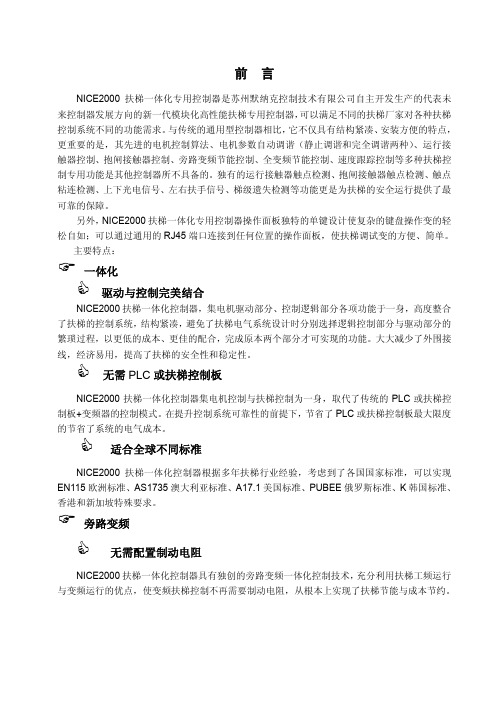
第一章 安全信息及注意事项
安全定义: 在本手册中,安全注意事项分以下两类: 危险:由于没有按要求操作造成的危险,可能导致重伤,甚至死亡的情况; 注意:由于没有按要求操作造成的危险,可能导致中度伤害或轻伤,及设备损坏的情况; 请用户在安装、调试和维修本系统时,仔细阅读本章,务必按照本章内容所要求的安全注 意事项进行操作。如出现因违规操作而造成的任何伤害和损失均与本公司无关。
3
- 47 - 48 - 49 - 50 -
6.5 F4 组 6.6 F5 组 6.7 F6 组 6.8 F7 组 6.9 F8 组 6.10F9 组 6.11FA组 6.12FB组 6.13FC组 6.14FF组 6.15FP组
输入功能参数 输出功能参数 扶梯基本参数 辅助功能参数 辅助管理参数 保护功能参数 通讯参数 扶梯专用功能设置 新增功能参数 厂家参数(保留) 用户参数
危险
若需要进行参数辨识,请注意电机旋转中伤人的危险。否则可能引起事故! 请勿随意更改控制器厂家参数。否则可能造成设备的损害!
-2-
NICE2000 用户手册 1.1.6 运行中:
安全信息及注意事项
危险
请勿触摸散热风扇及放电电阻以试探温度。否则可能引起灼伤! 非专业技术人员请勿在运行中检测信号。否则可能引起人身伤害或设备损坏!
危险
绝不能将输入电源连接到控制器的输出端子(U、V、W)上。注意接线端子的标记,不 要接错线!否则引起控制器损坏! 确保所配线路符合EMC要求及所在区域的安全标准。所用导线线径请参考手册的建议。 否则可能发生事故! 绝不能将制动电阻直接接于直流母线(+)、(-)端子之间。否则引起火警! 编码器必须使用屏蔽线,且屏蔽层必须保证单端可靠接地! 通讯线必须使用绞线绞距20~30mm的屏蔽双绞线, 并且屏蔽层接地!
新版中分2000说明书

5.1 热导检测器(TCD)......................................................... 27 5.2 氢焰检测器(FID) ..................................................... 30
— I—
第 7 章 操作使用 ................................................... 45
7.1 常用操作项目 .............................................................. 45 7.2 日常开关机操作步骤 .................................................... 48 7.3 操作注意事项 .............................................................. 49 7.4 仪器的保养 .................................................................. 49
1.1 仪器的主要特点
1、 大显示屏中文液晶显示
采用大显示屏液晶点阵汉字显示技术,能同时显示 6-8 行信息, 四路温控、载气流量可同时监视,显示信息量大,操作方便,更符合 操作人员的习惯。
ቤተ መጻሕፍቲ ባይዱ
2、 全微机化操作
采用最新型全集成混合信号单片机控制系统,简化了电路设计, 实现对各路温度参数的设定与控制、检测器控制、流量显示等功能。 大大提高了控制能力和可靠性。
FL-2000系列透明乙胶流量计产品说明书

The FL-2000 Series offers a wide variety of precision flowmeters for use in medical, industrial, chemical, and laboratory applications at an economical price. Units are available with or without valves.Acrylic FlowmetersB-15aFL-2000 SeriesSpeciFicationSaccuracy:Models FL-2001–FL-2025: ±5% F.S. Models FL-2031–FL-2069: ±3% F.S. Models FL-2071–FL-2128: ±2% F.S.Float: Black glass stainless steel Body: Clear acrylicSeals: Buna “O” Rings with brass or PVC fittings FKM “O”-Rings with stainless steel fittingspressure: 100 psig max @ 21°C (70°F)temperature:65°C (150°F) max @ 0 psigFittings: Brass std; stainless steel optional except for FL-2071 through FL-2128, which have 1 NPT PVC fittings onlyValves: Models FL-2001 throughFL-2069: brass standard; stainless steel cartridge type (optional)FL-2071 through FL-2128: Optional plastic in-line gateU e asy-to-Read english or Metric Scales U W ater Ranges from 4 ccM to 20 GpM, air Ranges from 40 ccM to 4000 LpM Ut hreaded Brass inserts for Quick installation U e asy Disassembly and assembly for MaintenanceUD urable one-piece clear acrylic construction US table, easy-to-Read Float U S uperior Quality appLicationS U a ir Sampling equipment U a quaculture U Desalinization equipment U G as analyzers U M edical Systems U p hoto processing equipmentUW ater treatment andDistribution SystemsFL-2013 air, shownsmaller than actual size.FL-2066-nV Water, shownsmaller than actual size.B(13.5)B-15bFL-2091 through FL-2128 DimensionsFL-2097, shown smaller than actual sizeTo order with plastic integral gate valve, add suffix “-V” to model number for additional cost for FL-2090 Series, and FL-2120 Series.For optional 10-point NIST certificate add suffix, “-NIST” to the model number, for additional cost and two weeks to the standard lead time.Ordering Example: FL-2095, flow meter , 100 to 1400 LPM Air FL-2127-V, flow meter , 4 to 36 LPM water, with valves.Units are standard without valves.To order with plastic integral gate valve, add suffix “-V” to model number for additional cost.For optional 10-point NIST certificate add suffix, “-NIST” to the model number for additional cost and two weeks to the standard lead time.Ordering Examples: FL-2075, flow meter valve, 100 to 1400 LPM air.FL-2080, flow meter valve, 2 to 19 LPM water.FL-2041-nV, shown smaller than actual size.FL-2053, Water,shown smaller thanactual size.FL-2066-nV, shown smaller than actual size.To order with stainless steel valve, add suffix “-SS” to model number for additional cost.To order without a valve, add suffix “-NV” to model number and subtract from cost.For optional 10-point NIST certificate add suffix, “-NIST” to the model number, for additional cost and two weeks to the standard lead time.Ordering Examples: FL-2036, economical flow meter , with brass valve, 14 to 150 SCFH Air.FL-2036-NV , economical flow meter ,without brass valve,14 to 150 SCFH Air.BFL-2060, air, shown smaller than actual size.Dual scales supplied std: SCFM/SCFH, GPM/GPH and LPM/LPH To order with stainless steel valve, add suffix “-SS” to model number for additional cost.To order without a valve, add suffix “-NV” to model number and subtract from cost.For optional 10-point NIST certificate add suffix, “-NIST” to the model number, for additional cost and two weeks to the standard lead time.Ordering Examples: FL-2060, flow meter with brass valve,0.5 to 5 SCFM. FL-2069-NV , flow meter no valve 2 to 20 LPM.FL-2091, air, shown smaller thanactual size.B-15cFL-2021-nV, Water, shown larger than actual size.Units come standard with brass valves and operator’s manual.To order with stainless steel valves, add suffix “-SS” to model number for additional cost.To order without a valve, add suffix “-NV” to model number and subtract from cost.For optional 10-point NIST certificate add suffix, “-NIST” to the model number, for additional cost and two weeks to the standard lead time.Ordering Examples: FL-2005, economical flow meter with brass valve, 2 to 20 SCFH air. FL-2005-NV , economical flow meter without valve, 2 to 20 SCFH air.accuracy: ±5% Full Scale panel MountB-15d。
DP2000系列产品说明书
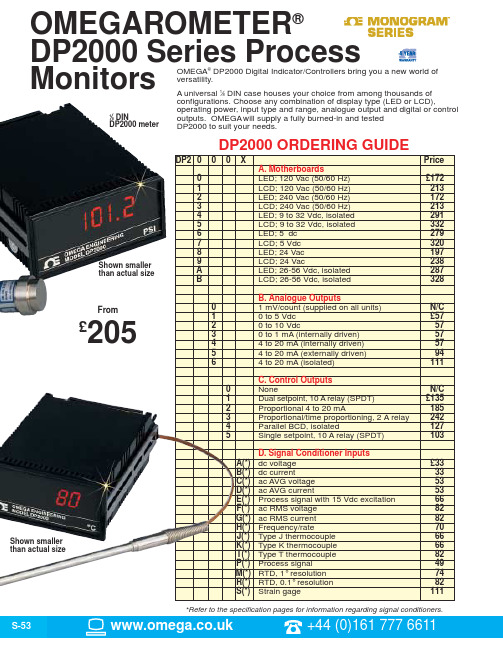
012345G(*)M(*)OMEGAROMETER®DP2000 Series Process MonitorsFrom£205OMEGA ®DP2000 Digital Indicator/Controllers bring you a new world of versatility.A universal 1⁄8DIN case houses your choice from among thousands of configurations. Choose any combination of display type (LED or LCD),operating power, input type and range, analogue output and digital or control outputs. OMEGA will supply a fully burned-in and tested DP2000 to suit your needs.*Refer to the specification pages for information regarding signal conditioners.DP2000 ORDERING GUIDE1⁄8DINDP2000 meterShown smaller than actual sizeShown smaller than actual sizeS-53 +44 (0)161 777 6611S-54S**************.uk +44 (0)161 777 6622EnvironmentalOperating Temperature (Ambient):0 to 60°C (32 to 140°F)Storage Temperature:-40 to 85°C (-40 to 185°F)Humidity:to 95% RH, non-condensing, 0 to 40°C (32 to 104°F)MechanicalCase Material:94 V-0 UL-rated, polycarbonate Weight:0.57 kg/1.26 lb (with controller)SpecificationsConversionTechnique:Auto-Zero, Dual Slope,Average ValueSignal Integration Period:100 ms, nominal Reading Rate:2.5/second, nominalDisplayLED:14.2 mm (0.56"), 7-segment light emitting diodeLCD:12.7 mm (0.50"), 7-segment liquid crystal display Lens Colour:LED:Red LCD:ClearRange:0 to ±1999Overload Indication:Three least-significant digits blanked,"1" or "-1" displayedPowerac Models:120/240 Vac (+10 - 15%), 49-440 Hz or 24 Vac (+10 - 15%)dc Models:5 Vdc ±5%, 9-32 Vdc or 26-56 VdcCommon ModeVoltage:1500 Vp test (354 Vp per IEC spacing).Rejection (dc to 60 Hz):120 dBA.MotherboardsDP2000-xbase price from£172(power and display preferences refer to the DP2000 ordering guide)Choose the OMEGA ®motherboard that matches your operating power needs and display preference.The motherboard comprises the complete DPM electronics and power supply for any combination of optional inputs and outputs you select.All power supplies are efficient for cool operation and extended component life. The ac line-powered versions use a high efficiency power transformer, and the isolated 9 to 32 Vdc versions efficiently maintain display brightness over the entire voltage range. To round out the choices, a non-isolated 5 Vdc version is also available.Signal input and power connections are made via a convenient rear barrier terminal strip. The motherboard rear edge connector provides access to Hold and Display Test, Polarity, clock and the standard 1 mV/count analogue output and optional analogue outputs. Decimal point position can be selected by jumpers on the edge connector or by placement of gas-tight jumpers behind the front lens.S-55 +44 (0)161 777 6611Process MonitorsDP2000 SeriesC.Control OutputsDP2000-xFor capabilities beyond simple indicating, choose from five OMEGA ®Control Outputs: a dual-setpointON/OFF controller, a proportional 4 to 20 mA controller, proportional plus time-proportioning controller, parallel BCD output or a single-setpoint on/off controller. Controllers feature convenient quick-connect terminals with mating connectors supplied. The parallel BCD outputs to a 50-pin edge connector.1.Dual-Setpoint Controlleradd£135to base priceThe OMEGA ®Dual-Setpoint Controller features two internal relays controlled by HI/LO setpoint adjustments accessible through the front lens. These screwdriver adjustable setpoints can be used for limit alarm functions,ON/OFF control, two-position differential control, three-position control, and limit-cycle control.The LO-setpoint is adjustable over the entire -1999 to +1999 display range. The HI setpoint is adjustable in the range between the selected LO setpoint and +1999. Either setpoint can be displayed by pressing the LO or HI setpoint pushbutton on the front panel.Both relays are de-energised when the input value (measured variable) is between the LO and HI setpoints. When the input value falls below the LO setpoint, the LO relay energises. When the input rises above the HI setpoint, the HI relay energises.Red "LO" and "HI" lamps on the front panel light when their respective relays are energised.All relays are rated 10 A at 120 Vac and 240 Vac.2.Proportional 4 to 20 mA Controlleradd£185to base priceThe OMEGA ®Proportional Controller provides a 4 to 20 mA output in proportion to the difference between the input and the selected setpoint value. The screwdriver adjustable setpoint, accessible through the front lens, can be set for any value within the -1999 to 1999 display range. The setpoint or the deviation of input from setpoint may be displayed by pressing front panel pushbuttons.The controller features adjustable proportional band (1 to 10%) and a front-panel LED which lights when the input (process) is within this band.The 4 to 20 mA output provides 12 V compliance, or it can be connected to use your own external source for up to 35 V compliance.3.Proportional Plus Time-Proportioning Controlleradd£242to base priceThe OMEGA ®Controller provides all the features of a proportional controller, plus a time-proportioning solid-state relay output for ON/OFF cycling control.Two red LED’s on the front panel indicate when the relay is energised and when the process is within theproportional band. A screwdriver adjustment, accessible through the front lens, lets you adjust the manual reset over 100% of the proportioning band. A front-panel pushbutton switch allows display of the input parameter or the amount of deviation from setpoint. Logic inputs allow reversing the sense of the relay and/or the relay LED.All relays are rated 2 A @ 240 Vac.B.Analogue OutputsDP2000-xIn addition to the standard OMEGA analogue output of 1 mV/count, six optional outputs are available to suit your specific needs:add to base price:1.0 to 5 Vdc £572.0 to 10 Vdc573.0 to 1 mA (internally driven)574. 4 to 20 mA (internally driven)575. 4 to 20 mA (externally driven)946.4 to 20 mA (isolated)111Both dc voltage outputs drive up to 2 mA. The internally driven 4 to 20 mA output drives up to 600 ohms (12 V compliance) while the externally sourced 4 to 20 mA output can be driven by 5 to 40 Vdc. The analogue output is accessed at the motherboard edge connector.A SeriesDC Voltage InputsAdd£33to Base PriceS-56**************.uk +44 (0)161 777 66224.Parallel BCD Output*add£127to base priceFor your digital data acquisition needs, this OMEGA option gives you buffered, isolated (350 V), gated and stored BCD outputs on 14 parallel lines plus two lines for polarity and data-ready. All buffers have three state outputs for easy parallel bussing in data acquisition systems. All inputs and outputs are 5 Vdc TTL logic, positive true logic only.A BCD HOLD input holds the BCD data stored in the latches, but allows the instrument to continue making updated conversions.In addition to having broadside parallel outputs, this option will also allow the enabling of eight bits of data at a time for devices with eight-bit data paths such as computers. A 5 V at 100 mA power supply is necessary to utilise the BCD output.5.Single-Setpoint ControllerThe single setpoint controller board features one internal Form C relay, which is rated to 10 A at 30 Vdc or 240 Vac, resistive load. The setpoint is front-panel adjustable over the entire display range. The setpoint provides adjustable deadband to limit relay cycling or chatter. Pushbuttons are conveniently mounted on the front panel to display setpoint, and the LED lamp provides On/Off status of the relay.Failsafe Control Mode:In this mode, the relay is energised when meter input is below the setpoint. When the input rises above the setpoint, the relay is de-energised. In the event of a power failure, the relay is de-energised, thereby signalling an alarm condition.Latched or Non-Latched Operation:The controller can be configured so that the relay is latching. In latched operation, the relay remains energised until the alarm condition is acknowledged by either pressing both front-panel pushbuttons simultaneously, or by momentarily closing an external switch tied to a RESET input.Power Supply for BCD Parallel Output*BCD output card.Add the OMEGA ®Signal Conditioner that matches your sensor and process variable. Select your range; OMEGA will configure itfor you, and you can change it yourself later, via a “pin-forest” of moveable jumpers inside.Fine calibration is effected by means of zero and full-scale adjustments on the left side of the display behind the lens. All signal input connections are made via barrier screw-terminal strips.add£103to base priceD.Signal ConditionersDP2000-xOrdering Example:DP2000-A2, LED 120 Vac;1 mV/count;dc voltage between -1.999 V and +1.999 V , £172 + 33 = £205B Series DC Current Inputs Add £33to Base PriceOrdering Example:DP2000-D4, LED 120 Vac;10 µA/count;19.99 mA range for ac AVG current input, £172 + 53 = £225OrderingCodeNote:The “E”Series can be factory set to any one of seven ranges. Field range change is not recommended.*Gain = Full Span Display (counts)(See Part A of example) Input Span (mV, V or mA)Accuracy:±0.05% of reading, ±1 countNotes:1.Built-in Zero offset ±2.25 mV @ 10 V excitation(225 microvolts per Volt of excitation) see example B.Greater Zero Offsets, such as may be required by load cells,may be achieved by means of an external resistor.The value of the resistor (in K ohms) is calculated as follows:(250)(LCR)(LCC) Resistor(LCV)(DL)LCR= Load Cell Resistance (ohms)LCC= Cell Capacity (lb.)LCV= Load Cell Voltage (mV/V)DL= Dead Load (lb.)2.Zero and span adjustments made by user,via accessible potentiometers3.Decimal point location by jumper behind front lens.E Series Strain Gauge,Pressure Transducer and LoadCell Signal Input with 15 Vdc power supply Add £66to Base Price +44 (0)161 777 6611S-58**************.uk +44 (0)161 777 6622Frequency AccuracyRange±0.1% of reading±1 count47 Hz to 5 kHz inputs with a crest factor of 3:1 or less.Ordering Example:DP2000-G2, LED 120 Vac;0.1 µA/count;19.99 mA for ac AVG current input, £172 + 82 = £254Add£82to Base Price±0.1% of reading±1 count47 Hz to 5 kHzOrdering Example:DP2000-F3, LED 120 Vac;1 mV/count;1.999 V for ac RMS voltage input, £172 + 82 = £254Add£82to Base PriceNote:The “H”Series can be factory set to any one of nine ranges.Field range change is not recommended.* Sensitivity is rear connector selectable;units are shipped with low sensitivity.Accuracy:±0.1% of reading, ±1 count Maximum Input:130 V rms Input Impedance:150 K ohm Note:1.Zero offset adjustable from +100 to -1000 counts2.Zero and span adjustments made by user,via accessible potentiometers3.Decimal point location by jumper behind front lens.4.Inputs may be sinusoidal or square wave,symmetrical or asymmetrical.5.Minimum frequency is 5% of selected full span.6.Maximum display is ±1999 counts.To determine ordering code1:Determine max.input frequency (Hz).2:Determine full scale span required (max.reading - min reading)3:Determine gain = displaymaximum frequency4:Find ordering code for which desired gain lies between minimumand maximum values listed5:Use ordering code to complete part numberInput frequency:400 Hz;Signal level:200 mV;Full scale display:500 psi;Gain = 500/400 = 1.25Choose H5 because 1 < 1.25 < 2Ordering Example:DP2000-H5,LED 120 Vac and 1,000 to 2,000 Hz frequency, £172+ 70 = £242Model H is designed for use with OMEGA ®frequency output transducers including flowmeters and pressure transducers.£4.Maximum display is ±1999 counts.To determine ordering code1:Determine full scale span required (max.reading - min reading)2:Determine gain = full scale spansignal span3:Find ordering code for which desired gain lies between minimumand maximum values listed4:Use ordering code to complete part numberOrdering Example:Signal Range 0.5 V to 5.5 V (5 Volt span)Full scale display:100.0 psi (1000 counts)Gain = 1000 counts = 200 counts/volt5 VoltsChoose P4 because 8<200<231To Order,specify DP2000-E4,£172 + 66 = £238Model E is designed for use with OMEGA ®Pressure T ransducers,Load Cells and Strain Gauge devices.Ordering Information for E Series (continued) +44 (0)161 777 6611Burnout Temperature Lead Resistance Sense DP2000 Series Temperature Input ModelsSeries Thermocouple InputsOrdering Example:DP 2101-K1,LCD;120 Vac;1°C/count;dual setpoint (10 A relay);Type K 0-1260°C range, £213 + 135 + 66 = £414Add£66to Base PriceSeriesRTD Inputs (Pt 100Ω)Temperature Coefficient,Span:±0.006%Rdg/°CExcitation Current:0.42 mA for M, 4.2 mA for R modelsLead Resistance:20 Ωmax for 3- or 4-wire input, within specified error. For 2-wire input, add 2.6°C or 4.7°F per Ωchange to specified error.Curve:∝= 0.00385, DIN 43760Ordering Example:DP 2101-M1, LCD;120 Vac;1°C/count;dual setpoint (10 A relay);RTD Input, 1.0°C resolution, –200 to 830°C, £213 + 135 + 74 = £422M Series Add£74to Base Price R Series Add£82to Base PriceModel DP2000Note:The “P”Series can be factory set to any one of eleven ranges. Field range change is not recommended.*Gain = Full Span Display (counts)Input Span (mV, V or mA)Accuracy:±0.05% of reading, ±1 countInput Impedance:Voltage Ranges:greater than 100 kΩCurrent Ranges:greater than 250 ΩNote:1.Zero offset adjustable from -605 to 870 counts2.Zero and span adjustments made by user,via accessible potentiometers3.Decimal point location by jumper behind front lens.4.Maximum display is ±1999 counts.To determine ordering code1:Determine full scale span required (max.display - min display)2:Determine gain = full scale spaninput span3:Find ordering code for which desired gain liesbetween minimum and maximum values listed4:Use ordering code to complete part numberOrdering Example:Signal Range:0.5 V to 5.5 V (5 Volt span)Full Scale Display:100.0 psi (1000 counts)Gain = 1000 counts= 200 counts/volt5 VoltsChoose P4 because 8 < 200 < 231To Order, specify DP2000-P4,£172 + 49 = £221Model P is designed for use with OMEGA®Pressure Transducers, Load Cells and Strain Gage devices.FIELD SCALABLE DISPLAY!Add £49to Base Priceof seven ranges.Field range change is not recommended.*Gain =full span display (counts)(See Part A of example) input span (mV, V or mA)Accuracy:±0.05% of reading, ±1 countNote:1.Built-in zero offset ±2.25 mV @ 10 V excitation(225 microvolts per volt of excitation)see example B.Greater zero offsets, such as may be required byload cells, can be achieved by means ofan external resistor.The value of the resistor (in kΩ)is calculated as follows:dead load=(250)(LCR)(LCC)resistor(LCV)(DL)LCR = load cell resistance (ohms)LCC = cell capacity (lb.)LCV = load cell voltage (mV/V)DL = dead load (lb.)2.Zero and span adjustments made by user,via accessible potentiometers3.Decimal point location by jumper behind front lens.4.Maximum display is ±1999 counts.5.Excitation factory adjustable from 1 to 10 Volts.1:Determine full scale spanrequired (max.reading - min reading)2:Determine gain = full scale spansignal span3:Find ordering code for whichdesired gain lies betweenminimum and maximumvalues listed4:Use ordering code to completepart numberOrdering Example:(Part A- Gain Determination)Input signal range:0 to 100 mVFull scale display:500.0 psi (500 counts)Gain = 500 counts= 5 counts/mV100 mVChoose S1 because 4.01 < 5 < 9.9Ordering Example:DP2000-S4,£172 + 111 = £283(Part B- Zero offset determination with10 V excitation,for pressure transducer)Zero offset = [ ±2.25 mV (from note 1)]x [Gain (from part A)]= ( ±2.25 mV) (5 counts/mV)]Zero offset= ±11.25 countsModel S is designed for use with OMEGA®PressureTransducers, Load Cells and Strain Gauge devices.Add £111to Base Price315.0 counts/mV637.0 counts/mVSeries Strain Gauge,Pressure Transducer and Load Cell Signal InputS-60 **************.uk+44 (0)161 777 6622。
Evoqua 水技术 V2000 氯化装置手册说明书

INTRODUCTIONEvoqua Water Technologies chlorination equipment has the benefit of 100 years of experience in gas feed technology. V2000™ chlorinators are available as both floor-mounted and wall-mounted units. The floor-mounted units are available in a variety of configurations with capacities up to 200 kg/h (10,000 ppd) of chlorine. The more compact wall-mounted unit has a capacity of up to 60 kg/h (3,000 ppd) of chlorine. V2000chlorinators handle all water treatment gases -chlorine, ammonia, sulphur dioxide and carbon dioxide.TYPICAL APPLICATIONS Municipal or Industrial Water • Disinfection of potable water•Treatment of cooling water to inhibit biological growth and algae control in irrigation systemsMunicipal or Industrial Waste Treatment •Disinfection of municipal sewage effluent and industrial waste streams Chemical Processing •Treatment of industrial wastes from:• metal finishing• pulp and paper operations• chemical plants• food processing plant discharges Industrial Process Water • Taste and odor control in bottling plants and breweries• Tempering water treatment •High purity water in:• electronics• pharmaceuticals •cosmetic industriesWALLACE & TIERNAN ® GAS FEED SYSTEMS V2000™ CHLORINATORKEY BENEFITS •Safe all-vacuum operation using accurate, reliable, proven, V-notch gas flow control• Large 250mm (10’’) flowmeters for the highest degree of readability and +/- 4% of indicated accuracy•Large vacuum regulators with unique, integral pressure check valve that all but eliminate the possibility of venting gas to the atmosphere•Built-in non-isolating,automatic switchover option for continuous operation and complete withdrawal from any container, if required•Complete design and system supply of all gas feeding and handling equipment, residual analyzers, controlsystems, gas detectors and accessoriesLeft: Floor-mounted model, Right: Wall-mounted modelFEATURESV-Notch gives superior gas-flow controlThe V-notch orifice consists of a preciselygrooved plug sliding in a fitted ring. Any position of the plugin the ring results in a specific orifice sizeand corresponding feed rate. This results in accurate gas-flow control and excellent repeatability. Control ranges from manual to sophisticated automatic arrangements. The V-notch resists fouling and corrosion; manufactured in a chemical-resistant, self-lubricating plastic.Front accessThe chlorinator’s front panel lifts up and out for easy access to components that are most frequently serviced, such as the V-notch orifice and flowmeter.Dedicated automatic controllersThe SFC controller is designed specifically for chlorination/disinfection systems and is available in two arrangements: flow-proportional and compound loop/ residual control. The controller may be mounted in the chlorinator front panel or remote. The SFC controllers provide a stroke up or down signal to the actuator and the actuatorfeedback signal confirms proper operation. Automating the operation of the V2000™ chlorinator optimizes the chemical feed ensuring the desired chemical residual is maintained.Vacuum regulating valvesVacuum regulating valves are made of rugged plastics and metals to withstand full supply pressure. Manually operated vacuum regulating valves incorporate a gas shut off feature to enable container changes without admitting air, dirt or moisture to the control module and without shutting off the injector. Filters protect control components from impurities carried with the gas. The 60 kg/h (3,000 ppd) and 200 kg/h (10,000 ppd) vacuum regulators optionally utilize a unique secondary pressure check and pressure relief valve designed to all but eliminate the possibility of gas being released to the atmosphere. The pressure check valve is designed to be fully open or closed with a very low pressure drop across the valve seat, minimizing fouling and assuring positive closure in the absence of a vacuum.For systems utilizing evaporators, the vacuum-regulating valve used with the 60 kg/h (3,000 ppd) and the 200 kg/h (10,000 ppd) modules have an electric ‘fail safe‘ actuator. It is designed to give positive shut-off of the gas supply should evaporator temperature or water level fall below the operating limit or should power fail. Thevacuum regulating valve also has a low-temperature switch designed to close the electric operator and activate an alarm in the event of liquid chlorine reaching the vacuum regulator.Non-isolating automatic switchoverTo ensure a continuous supply of gas being fed, automatic switchover from an empty container is achieved by a pair of optional switchover vacuum regulating valves. The valve on standby is held closed by a detent-type lockout. When the on-line supply is exhausted, system vacuum rises to a higher-than-normal level. This increasedvacuum overcomes the latching force of the detent and the standby supply comes online along with the original supply. Automatic switchover valves are available only with capacities to 60 kg/h (3,000 ppd) of chlorine and are not for use with evaporators. A liquid-chlorine switchover system is available for evaporators.InjectorsThe injectors used with V2000 chlorinators are designed to create a powerful and efficient operating vacuum, to save water and minimize energy consumption.19mm (3/4’’) and 25mm (1’’) injectors are fixed throat, differential-type, constructed from PVC. They have a built-in double spring diaphragm and poppet check valves to protect against backflooding.The differential type 50mm (2’’)injector can be PVC or bronze-bodied for higher pressures, both versions have an adjustable throat for optimum site adjustment. The 75mm (3’’) and 100mm (4’’) injectors are plastic and rubber-lined cast iron with adjustable throats. Adjustable throat injectors permitoperation to be fine tuned based on site hydraulic conditions. As these conditions change, for instance due to booster pump impeller wear, the injector can be adjusted to maintain proper performance.75mm (3'') InjectorOPERATIONIn all V2000™ chlorinators, the system operates under a vacuum produced at the aspirator-type injector. Vacuum is transmitted to the control module and then to the vacuum-regulating valve by plastic pipe or tubing.Gas enters the vacuum regulating valve. Here a diaphragm senses vacuum on one side and atmospheric pressure on the other. Force on the diaphragm displaces a spring-loaded stem off of its seat. This tends to maintain the proper operating vacuum ahead of the control module and permits gas to flow toward the control module. Still under vacuum, gas enters the control module. Its flow rate is measured as it passes through the flowmeter and controlled at the V-notch by changing orifice area. At this point, stable gas flow is determined by a differential-regulating valve. This valve maintains a constant differential across the V-notch.Gas next passes to the injector. At the injector, metered gas is dissolved in the water stream. The resultant solution is discharged to the point of application.CONTROL METHODSFeed rate of any V2000 chlorinator is controlled by either one or both of these methods: interrupting the injector-water supply to shut off the chlorinator’s operating vacuum or changing V-notch-orifice area while holding vacuum differential across the orifice constant.Manual controlManual control by changing orifice area (V-notch-plug position) via an adjustment knob on the front of the chlorinator.Start-stop or program controlThis type of control is achieved with simple implementation.A V2000 chlorinator’s operating vacuum is started and stopped by interrupting the injector water supply. A solenoid valve or motorized valve is wired into the control circuit of a pump, switch, controller, or timer. Similar to this, a special solenoid valve can be used in the gas line to the injector. This solenoid is available with the 10kg/h (500 ppd) capacity model only.TECHNICAL DATAOperating rangeManual 20:1; automatic 10:1.ControlManual, remote manual, start-stop, and program. Alsothe following automatic modes: flow proportional, direct residual and compound-loop control.Injector-operating waterMust be reasonably clean. Pressure and flow depend on injector size, chlorinator capacity, and back pressure at application point.Note: For ammonia service, injector-operating water with hardness level in excess of 35 mg/l may require softening. Pressure at application point5 bar (75 psi) is the maximum allowable back pressure with flexible plastic pipe or hose. Higher pressures require suitably rated high-pressure hose or rigid pipe for the solution line. A solution pump after the injector will allow application against higher pressure.Connections10 kg/h (500 ppd) module:Vacuum regulating valve inlet has a captive yoke connection to cylinder, header or ton-container valve; outlet to control module is 13mm (1/2”) female NPT pipe connection with threaded-compression fittings for 13mm x 16mm (1/2” x 5/8”) polyethylene tubing. Control module also has 13mm (1/2”) female NPT with adapter for 13mm x 16mm (1/2” x 5/8”) tubing to injector. Injector inlet is 25mm (1”) female NPT, discharge is 19mm (3/4”) NPT with adapters for19mm (3/4”), 25mm (1”) or 38mm (11/2”) pipe or hose.60 kg/h (3,000 ppd) module:Vacuum regulating valve inlet is 25mm (1”) female NPT, outlet is reversible adapter for 25mm (1”) female NPTor 25mm (1”) female socket. Control module inlet is reversible adapter for 25mm (1”) female NPT or 25mm (1”) female socket (removal of adapter provides 38mm (11/2”) female slip joint); outlet is 19mm (3/4”) female slip-joint adapter (removal of adapter provides 19mm (3/4”) female NPT). Vent is threaded-compression fitting for 7mm x 10mm ((1/4” x 3/8”) tubing. PVC injector inlet, 50mm (2”) female NPT; discharge, 38mm (11/2”) female pipe or 50mm (2”) hose.200 kg/h (10,000 ppd) module:Vacuum regulating valve inlet is 25mm (1”) female NPT; outlet is 38mm (11/2”) female slip-joint connection. Control module inlet and outlet are 38mm (11/2”) female slip-joint connections. Vent is threaded-compression fitting for 13mm x 10mm (1/2” x 3/8”) plastic tubing.75mm (3”) and 100mm (4”) injectors have 75mm (3”) and 100mm (4”) flanged pipe connections.Electrical requirementsAutomatic arrangements require 120 volts ±10%, 0.3 amp or 240 volts ±10%, 0.15 amps, 115-volts, 50/60 Hz, 15 watts for heater at optional ton-container connection used with 4 kg/h (200ppd) and 10 kg/h (500ppd) vacuum regulating valves and for heater on the 60kg/h (3,000ppd) and 200 kg/h (10,000ppd) vacuum regulating valves. There may be other accessories such as alarms and solution or booster pumps.Items furnishedEach V2000™ chlorinator includes a control module, vacuum regulating valve, injector, operating-vacuum gauge, injector-vacuum gauge, flowmeter for one capacity, vent screen, wall-mounting bracket and heater for vacuum-regulating valve 60 kg/h (3000ppd) and 200 kg/h (10,000ppd) only, removable gas filter 60kg/h (3000ppd) and 200 kg/h (10,000ppd) only, lubricant, gaskets, wrenches and instruction books. Optional but necessary to complete an installation are: plastic pipe or tubing for gas supply (vacuum regulating valve to control unit to injector); polyethylene vent tubing; rigid pipe or high pressure hose for injector inlet and discharge; main connection or fittings for the point of application.OPTIONSGas Flow TransmitterNon-inferential measurement of the rate of gas flow through any V2000 chlorinator. Consists of an IP66 (NEMA 4X) sensor transmitter with a 4-20mA output directly proportional to gas flow.Automatic switchoverA pair of vacuum regulating valves designed to switch to a fresh gas supply on an empty container. Liquid systems available for use with evaporators.Ton-container KitAdapts the vacuum regulating valve for mounting on a ton container valve. It has a drip leg to trap initial spurts of liquid and a heater to evaporate them (4 kg/h (200ppd) and 10 kg/h (500ppd) vacuum-regulating valves). Related optionsCylinder and ton-container valves, and connections; header valves with manifolding and connections; vent and injector inlet and outlet lines and clamps; main connections; alarms; solution and booster pumps; water-line solenoid valves; water-line pressure gauge; high-low vacuum switch and alarm; gas-line solenoid valves, safety equipment; on-line residual analyzers; residual test kits and instruments; chlorine detector; two-cylinder scales; evaporators; spare parts; maintenance tools, PM Kit® replacement parts.Floor-mounted modelOverall dimensions (H x W x D)1735mm x 700mm x 405mm (68 1/4’’ x 27 1/2’’ x 16’’). Shipping weightChlorinator and items furnished - 113 kg (250 lbs).Wall-mounted modelOverall dimensions (H x W x D)910mm x 699mm x 300mm (36’’ x 27 1/4’’ x 12’’). Shipping weight36 kg (80 lbs).Chlorine warningAll unattended chlorine containers and chlorination equipment should be continuously monitored for leaks. Sensitive chlorine detectors which will respond quicklyto the presence of chlorine in the ambient air should be installed at each site.FLOWMETERV-NOTCH VARIABLE ORIFICESUPPLY VACUUMINJECTOR VACUUMLOCAL MOUNTED AUTOMATIC CONTROLLER4 kg/h (200 ppd)VACUUM REGULATORVENT10 kg/h (500 ppd)VACUUM REGULATORINJECTOR WATER SUPPLYPOSITIONER (AUTOMATIC CONTROLARRANGEMENT)GAS SUPPLYSOLUTION DISCHARGE25mm (1'') INJECTOR (10 kg/h (500 ppd) MAX. CAP.)VACUUM SWITCH (OPTIONAL)SOLUTION DISCHARGEINJECTOR WATERSUPPLY19mm (3/4'') INJECTOR(4 kg/h (200 ppd) MAX. CAP.)LOCAL MOUNTEDAUTOMATIC CONTROLLERDIFFERENTIAL REGULATING VALVEVENT60 kg/h (3,000 ppd) AUTOMATIC SWITCHOVER VACUUM REGULATORGAS SUPPLYGAS SUPPLYFLOWMETERPRESSURE CHECK PRESSURE RELIEF VALVEPOSITIONER (AUTOMATIC CONTROL ARRANGEMENT)VACUUM SWITCH (OPTIONAL)V-NOTCH VARIABLE ORIFICE SUPPLY VACUUMINJECTOR VACUUM SOLUTION DISCHARGE50mm (2'')INJECTORTHROATADJUSTMENTFLOOR MOUNTED MODULEINJECTOR WATER SUPPLYNB: Also available in a wall-mounted configurationV-NOTCH VARIABLE ORIFICE SUPPLY VACUUMINJECTOR VACUUMSOLUTION DISCHARGE75mm (3'') OR 100mm (4'')INJECTORTHROATADJUSTMENTINJECTOR WATER SUPPLYVACUUM SWITCHES (OPTIONAL)LOCAL MOUNTEDAUTOMATIC CONTROLLERVENTFLOWMETERVACUUM TRIMMER VALVEDRAIN RELIEF VALVEINJECTORVACUUM GAUGE (OPTIONAL)RELIEF VALVE DRAINPRESSURE CHECK -PRESSURE RELIEF VALVE LOW TEMPERATURE SWITCHHEATERELECTRICALLY OPERATED VACUUM REGULATORGAS SUPPLY558 Clark Road, Tewksbury, MA 01876+1 (856) PM Kit, V2000 and Wallace & Tiernan are trademarks of Evoqua, its subsidiaries and affiliates, in some countries. NEMA is a trademark of the National Electrical Manufactures Association.All information presented herein is believed reliable and in accordance with accepted engineering practices. Evoqua makes no warranties as to the completeness of this information. Users are responsible for evaluating individual product suitability for specific applications. Evoqua assumes no liability whatsoever for any special, indirect or consequential damages arising from the sale, resale or misuse of its products.© 2017 Evoqua Water Technologies LLC Subject to change without notice WT.025.055.000.IE.PS.0417。
ProtektTM Aire 2000 产品说明书
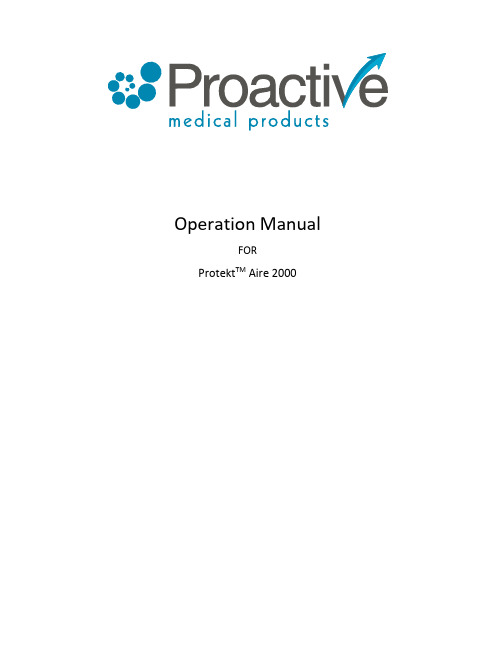
Operation ManualFORProtekt TM Aire 2000TABLE OF CONTENTSIMPORTANT SAFEGUARDS (3)STATEMENTS & SYMBOLS (4)INTRODUCTION (4)PRODUCT FUNCTIONS (5)CONTROL UNIT (5)OVERLAY (5)ENTRAPMENT GUIDLINES (5)INSTALLATION INSTRUCTIONS (6)OPERATING INSTRUCTIONS (7)CLEANING (8)MAINTENANCE (8)MAINTENANCE TROUBLE SHOOT (9)TECHNICAL SPECIFICATIONS (9)IMPORTANT SAFEGUARDS When using electrical products, especially when children are present, basic safety precautions should always be followed, including the followingREAD ALL INSTRUCTIONS BEFORE USINGDANGERTo reduce the risk of electrocution:• Always unplug this product immediately after use.• Do not use while bathing.• Do not place or store product where it can fall or be pulled into a tub or sink.• Do not place or drop into water or other liquids.• Do not reach for a product that has fallen into water. Unplug immediately.WARNINGTo reduce the risk of burns, electrocution, fire or injury to persons:• A product should never be left unattended when plugged in.• Close supervision is necessary when this product is used by, on, or near children or invalids.• Use this product only for it intended use as described in this manual.Do not use attachments not recommended by the manufacturer.• Never operate this product if it has a damaged cord or plug, if it is not working properly, if it has been dropped or damaged, or dropped into water. Return the product to a service center for examination and repair.• Keep the cord away from heated surfaces.• Never block the air openings of the product or place it on a soft surface, such as a bed or couch, where the air openings may be blocked. Keep the air openings free of lint, hair and the like.• Never drop or insert any object into any opening or hose.• Do not use outdoors or operate where aerosol (spray) products are being used.• Connect this product to a properly grounded outlet only. See Grounding Instructions.GROUNDINGBefore any connection is made, make certain that this product is connected to a protective earth conductor via the three-wire power cord; the three-blade plug should be inserted only into a socket outlet that provides a protective earth contact.SAVE THESE INSTRUCTIONSSTATEMENTS & SYMBOLSNote, caution, warning & danger statementsNOTEIndicates some tips or some information users should be aware of.CAUTIONIndicates correct operating or maintenance procedure in order to prevent damage to or destruction of the equipment or other property.WARNING/DANGERCalls attention to a potential danger that requires correct procedures or practices in order to prevent personal injury.OthersSymbols on the printed label on the outside package box are as below:Grounding Terminal ! Always read the operating instructions before use.INTRODUCTIONINDICATIONSProtekt® Aire 2000 pump and overlay system item # 80020, is indicated for the prevention and treatment of any and all stage pressure ulcers when used in conjunction with a comprehensive pressure ulcer management program. It can be used in a hospital, homecare, or other healthcare environment.PRODUCT FUNCTIONSCONTROL UNITThe functions of the Protekt® Aire 2000 control unit are described below. Please refer to the figures of the Protekt® Aire 2000 control unit in Fig A.Power Switch (1)Turn ON/OFF the power switch, the control unit will start/stop operation.Pressure-adjust Knob (2)Determine the patient’s weight and set the control knob to that weight setting on the control unit.Normal Pressure Indicator (3)A visible indicator (green) tells the pressure has reached a preset or user-defined level.Low Pressure Indicator (4)A visible indicator (orange) warns the pressure is below a preset or user-defined level.Static/Alternating control (5)Press ON to set the air overlay to static mode or OFF to set to alternating pressure mode.1. Power Switch2. Pressure-adjust Knob3. Normal Pressure Indicator4. Low Pressure Indicator5. Static ControlOVERLAYThe Protekt® Aire 2000 System comes with a 5” air cell overlay that provides low air loss, alternation and static pressure redistribution therapy. It is composed of a combination of materials including Nylon PVC and PU. It is intended to be placed over an existing mattress. Please refer to the specifications section for details. ENTRAPMENT GUIDELINESThe use of Bed Rails is dependent on the setting as well as the facilities protocols. Proactive Medical does not make product recommendations for any given patient. Those decisions are the responsibility of the health care facility and/or health care professional(s) familiar with each patient’s unique requirements. Proactive Medical support surfaces are made to fit standard hospital and health care facility beds. However, variations in bed rail dimensions, overlay compression based on patient size and shape, conditions such as dementia, seizure disorders, sleeping problems, incontinence, and restlessness could create an entrapment risk. Proper patient assessment and monitoring, and equipment use and maintenance are required to reduce entrapment risk.INSTALLATION INSTRUCTIONSStep 1Place the overlay flat on mattress that is already on the bed frame. The inflation tube should be towards the foot end so that it can be connected to the inflation nozzles on the control unit. Secure the overlay in place.Step 2You may place a thin cotton sheet over the overlay top cover.Step 3Hang the control unit over the frame or board at the foot end of the bed using the hooks attached to the control unit. Make sure the control unit is secured.Step 4Connect the inflation tubes from the overlay to the control unit’s inflating nozzles. Make sure they are properly attached.NOTE!Make sure the air hoses are not kinked or tucked under the overlay. Also check to ensure the CPR valves are properly attached.Step 5Plug the power cord into an electrical outlet with grounded AC power. This product should be grounded. The power cord has a grounding wire with a grounding pin.NOTE!Before inserting the plug into the outlet, make sure the voltage is compatible. Also make sure this product is well grounded.Step 6Turn on the power by pressing the power switch on the control unit. Proceed to the Operating Instructions section on page 7.OPERATING INSTRUCTIONSStep 1Turn on the control unit power. The indicator of the power switch will come on. The control unit will start to blow air into the overlay.Step 2The Low Pressure indicator (orange) will come on as inflation is underway.Step 3Press the Static button for a quicker inflation.Step 4When the pressure reaches the preset level, within approximately 30 minutes, the Normal Pressure indicator will come on, and the Low Pressure indicator will turn off.Step 5Patients can directly lie on the overlay or cover with a sheet and tuck loosely to increase the comfort of the patient.Step 6Determine the patient’s weight and set the control knob to that weight setting on the control unit.Step 7Press the Static button to shift between Alternating mode and Static Mode. When in Static mode, and the Static indicator will come on. The static mode will be started within approximately 6 minutes. In Alternating Pressure mode, the air cells will alternate in 10 min cycles.NOTE!In static mode, the overlay provides a firm surface that makes it easier for the patient to transfer or reposition. The static mode will help ensure the patient does not bottom out when in a sitting position.DISCONNECT DEVICETo fully disengage the power to the unit, disconnect the power cord from the AC inlet.! WARNING• The control unit provided should only be used with the air overlay provided.• Do not expose the product to lint, dust and sun light to prevent damage of the product.• Keep the product away from the heat and moisture.• Keep the product away from pets and children.ENVIRONMENT REQUIREMENTS• Operation Temperature: 50℉~95℉ (10℃~35℃)• Storage and Transport Temperature: 5℉~122℉ (-15℃~50℃)• Operation Humidity: 20%~80% non-condensingCLEANING GUIDELINES• Use a neutral detergent to clean surface of control unit and overlay; disinfectant products may be used according to the manufacturer’s protocol. Do not use phenolics on this product.• Do not immerse the control unit in water.• Do not heat or steam in autoclave.• Be sure to fully air dry the overlay and cover after cleaning and before use.• After using for some time (~ 3 months), clean the air filter cotton inside the enclosure base, steps as below:1) Take out air filter cover and air filter cotton.2) Wash air filter cotton with clean water, if the dirt sticks to the filter, soak the air filter cotton in thewater.3) Dry the air filter cotton then put it back to the air filter cover.MAINTENANCE• Make sure the control unit is in good condition by checking if the indicators illuminate when the power is first turned on.• Power supply cord can be replaced by SERVICE PERSONNEL.Power supply Information: Non-detachable cord , 18AWG/2C, Rated 300V, 105℃.! WARNINGFor safety reasons, only qualified service personnel should open the equipment.MANUFACTURER will provide circuit diagrams, component part lists, descriptions, calibration instructions to assist to SERVICE PERSONNEL in parts repair.LAY OPERATOR or LAY RESPONSIBLE ORGANIZATION should contact the MANUFACTURER or the MANUFACTURER’S representative for assistance in setting up, using or maintaining the product and to report unexpected operation or events.MAINTENANCE TROUBLE SHOOT / TECHNICAL SPECIFICATIONS Trouble Signal Failure Cause Fault HandlingNo air output Power indicatoris ON.The inflation tube is not con-nected to the control unit.Connect the air tube.The silicone tubes inside thecontrol unit are disconnected.Contact Service Personnel.Power indicatoris OFF.No power. Turn on power switchIncomplete inflation overlay too soft. Small hole at the air cell, oroverlay life comes to its end.Replace the air cell orthe whole overlay.Air knob indicate at “MIN”location.Turn the air tube at theright to give max pressure .PACKAGE CONTENT LIST•Control Unit x 1 • Overlay Unit x 1 • User Manual x 1TECHNICAL SPECIFICATIONSINPUT RATING: 120VAC, 60Hz, 1A FUSE RATING: 250V, 1AControl Unit OverlayItem #: 80021 Item #: 80022Power Supply: 120V/60Hz Size: 80’’L x 36’’W x 5’’H Air output: 8 liter/min Top Cover Material: Nylon/PU Pressure range: 30-60 mmHg Air Cells Material: Nylon/PVC Cycle Time: 10 min Bottom cover material: Nylon/PVCSize: 11’’ x 5.9’’ x 3.5’’ # of aircells: 20Weight: 1.4kg (3lbs) CPR Valve? YESLIMITED WARRANTYYour Proactive Medical branded product is warranted to be free of defects in materials and workmanship for 18 Months from the date of purchase for the original consumer purchaser.This device was built to exacting standards and carefully inspected prior to shipment. ThisNon-Prorated 18 Month Warranty is an expression of our confidence in the materials and workmanship of our products and our assurance to the consumer of years of dependable service.This warranty does not cover device failure due to owner misuse or negligence, or normal wear and tear. The warranty does not extend to non-durable components, such as rubber accessories, casters, and grips, which are subject to normal wear and need periodic replacement.If you have any questions about your Proactive Medical device or this warranty, please contact an authorized Proactive Medical dealer.。
Snap-on DF2000 零件参考手册说明书
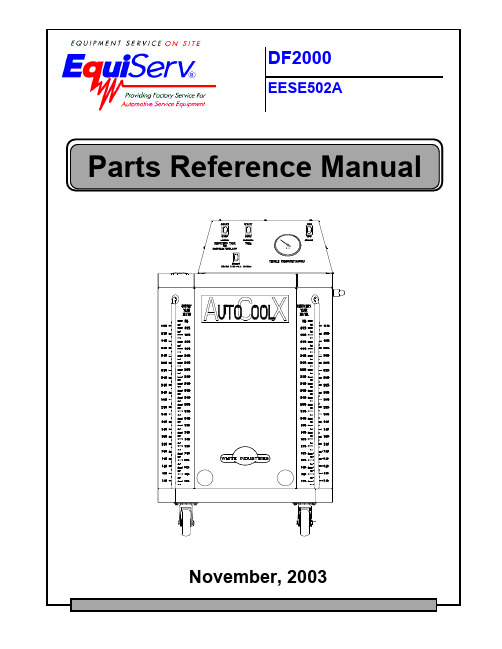
Parts Reference ManualAll information contained or disclosed in this document is considered confidential and proprietary by Snap-on Tools Company. All manufacturing, use, reproduction, and sales rights are reserved by Snap-on Tools Company and the information contained herein shall not be used in whole or in part without the express written consent of Snap-on Tools Company.Effective 11/2003Page 1PARTSThis document describes the replacement parts for the DF2000. Listed are all the parts needed to repair common failures. The Parts document is divided into 3 different sections; Parts by Pictorial, Parts in Alphabetical order, and Parts in Numerical order.Some of the parts listed in this chapter fall under the category of Production Parts. Production Parts are not normally made immediately available for field orders, but in most cases, they can be obtained. Examples of Production Parts are sheet metal parts, wiring harnesses, etc.If a Production part is required, it must be ordered through normal channels, however, the order will be verified by the Parts Department before it is built and shipped. You will be notified of the parts availability, as well as the lead-time required to fill the order. Production Parts will require time for delivery due to the part having to be built before it is shipped.SERIAL NUMBER DESCRIPTIONThe Serial Number is located on the bottom, right rear of the DF2000.For Example:96 34 A 0001Year MFG. Week MFG. Serial Rev.Number of UnitABBREVIATION KEY:Throughout this Parts document, several abbreviations may be used. Refer to the explanations below. NS: NOT SHOWN IN PICTORIAL WH: WIRING HARNESS WA: WELDED ASSEMBLY PP: PRODUCTION PARTPARTSEffectivePage 211/2003PARTS BY PICTORIALFRONT VIEWITEM PART NUMBER DESCRIPTION 1 5-4435-240 Tubing, Nylon, ¼” OD x 24”, Suction Tube 1a 5W3335-600 Tubing, ¼” ID x 60”, Tubing to Suction Tube 2 EAA0196L23A Hose Assembly, Fill 2a 8-8181 Valve, 90° ball 3 EAA0196L24B Hose Assembly, Drain 3a Same as 2a Same as 2a 4 2-10758 Switch, Start Drain and Fill Cycle 5 2-10658 Switch, Empty Recovery Tank / Suction Tube 6 EAA0195L20A Gauge Assembly 7 2-10558 Switch, Power 8 EAS2009L17A Handle Assembly 9 EAA0196L26A Lead Assembly, Battery 10 3645-0056-01 Caster, 4” 10a 3645-0056-02 Caster, 4”, with Brake 11 5-4535-343 Tubing, 3/8” ID x 34-1/4”, Sight TubeNS1-26080 Recovery Filter Assembly NS1-23680 Suction Filter Assembly NS01096140-SP Hanger, HosePARTSEffective 11/2003Page 3UPPER CABINETITEM PART NUMBER DESCRIPTION 1 2-6437 Relay 2 1-7281 Solenoid Valve, S3, S7, S8 3 1-8381 Switch, Vacuum, 17 in. Hg 4 1-9081 Switch, Pressure, 5-10 PSI (9 nominal) 5 1-7381 Solenoid Valve, S4 6 1-8581 Regulator 7 1-7481 Solenoid Valve, S1 8 A7673A Connector, Male, Air Supply 9 1-7681 Venturi Vacuum Pump 10 1-7581 Solenoid Valve, S2 11 2-10151 Fuse Holder 12 2-4851 Fuse, 4 amp, Slow-blow 13 1-7181 Solenoid Valve, S6 14 2-6737 Switch, Time DelayNSEAA0196L28A Diode Assembly NSEAW0226L00A Wire Harness AssemblyPARTSEffective Page 411/2003LOWER CABINETITEM PART NUMBER DESCRIPTION 1 1-2285 Tank 2 5W3335-090 Tubing, ¼” ID x 9” 3 EAA0196L25A Hose Assembly, Drain Used Fluid Tank 4 EAA0196L27A Switch Assembly, Level 5 1-2285 Tank 6 5-4535-053 Tubing, 3/8” ID x 5 ¼” 7 1-8282 Valve, Pressure Relief, 15 PSI 8 1-23380 Cap, FillPARTSEffective 11/2003Page 5PLUMBING FITTINGSNOTE: COMPLETE ASSEMBLIES WILL NOT BE AVAILABLE; THEY APPEAR HERE ONLY FORREFERENCE. COMMON FITTINGS ARE NORMALLY OBTAINED LOCALLY AND SPECIAL, AS WELL AS COMMON FITTINGS ARE REPLACED SO RARELY THAT THESE PARTS WILL NOT BE STOCKED UNTIL THE FIRST ORDER. ITEM DESCRIPTIONPART NUMBER ITEM DESCRIPTION PART NUMBER 1 Fitting, 90° Barb 1-5679 18 Pressure Snubber 1-24580 2 Coupling, 1/8NPT 1-9880 19 Tee, Male Branch 3/8NPT 1-22580 3 Nipple, Hex, 1/8NPT 1-4280 20 Barb, 3/8NPT x 3/8 Barb 1-4079 4 Tee0647-0209-01 21 Barb, 3/8NPT x ½ Barb 1-4179 5 Hose Barb, 1/8 NPT x ¼ 1-5479 23 Plug, 1/2NPT Square 1-24680 6 Fitting, Bulkhead1-24980 24 Nipple, Close, 1/4NPT 1-1080 7 Nipple, Close, 1/8NPT 1-19980 25 Barb, 1/4NPT x ¼ Bard 1-5579 8 Tee, Street, 1/8NPT1-5880 26 Barb, 1/4NPT x 3/8 Barb 1-5379 9 Hose Barb, 1/4NPT x 1/2 1-4379 27 Nipple, 2”NPT x 4” long 1-2348010 Elbow, 90°, 1/4NPT1-1280 28 Clamp, Hose 1-2282 11 Nipple, 1/4NPT x 2” long 1-8880 29 Barb, 1/4NPT x ½ Hose 1-497912 Elbow, 90°Street 1/4NPT 0647-0083 30 Tee, 1/4NPTF 1-23180 13Nipple, Hex, 1/4NPT1-2280 31 Tee, Male Branch, ¼ hose/ 1/4NPT1-6079 14 Tee, 1/4NPT 1-22880 32 Bushing 1-22780 15 Adaptor, 1/4NPTx1/8NPT 1-24780 33 Bushing,1/2NPTx1/4NPTF 1-22680 16 Bushing, 1/4NPTx1/8NPT 1-1680 17 Nipple, 1/8NPTx1-1/2” 1-13480PARTSEffectivePage 611/2003PARTS IN ALPHABETIC ORDERDESCRIPTION PARTNUMBER COMMENTS Adapter, Female, 1” EAA0195L09A Adapts DF2000 to vehicle Adapter, Female, 1-1/2” EAA0195L12A Adapts DF2000 to vehicle Adapter, Female, 1-1/4” EAA0195L10A Adapts DF2000 to vehicle Adapter, Female, 1-3/4” EAA0195L13A Adapts DF2000 to vehicle Adapter, Female, 1-3/8” EAA0195L11A Adapts DF2000 to vehicle Adapter, Male, 1” EAA0195L14A Adapts DF2000 to vehicle Adapter, Male, 1-1/2” EAA0195L17A Adapts DF2000 to vehicle Adapter, Male, 1-1/4” EAA0195L15A Adapts DF2000 to vehicle Adapter, Male, 1-3/4” EAA0195L18A Adapts DF2000 to vehicle Adapter, Male, 1-3/8” EAA0195L16A Adapts DF2000 to vehicle Adaptor, 1/4NPTx1/8NPT 1-24780 Page 5, item 15 Barb, 1/4NPT x ¼ Bard 1-5579 Page 5, item 25 Barb, 1/4NPT x ½ Hose 1-4979 Page 5, item 29 Barb, 1/4NPT x 3/8 Barb 1-5379 Page 5, item 26 Barb, 3/8NPT x ½ Barb 1-4179 Page 5, item 21 Barb, 3/8NPT x 3/8 Barb 1-4079 Page 5, item 20 Bushing 1-22780 Page 5, item 32 Bushing, 1/4NPTx1/8NPT 1-1680 Page 5, item 16 Bushing,1/2NPTx1/4NPTF 1-22680 Page 5, item 33 Cap, Fill 1-23380 Caps New Fluid Tank Caster, 4” 3645-0056-01 For rolling DF2000 Caster, 4”, with Brake 3645-0056-02 For not rolling DF2000 Clamp, Hose 1-2282 Page 5, item 28 Connector, Male, Air Supply A7673A Connects shop air to DF2000 Coupling, 1/8NPT 1-9880 Page 5, item 2 Diode Assembly EAA0196L28A Diodes, 400 PIVElbow, 90°, 1/4NPT1-1280 Page 5, item 10 Elbow, 90°Street 1/4NPT0647-0083 Page 5, item 12 Filter Assembly 1-23680 Suction Wand Filter Assembly Filter Assembly 1-26080 Recovery Filter AssemblyFitting, 90° Barb1-5679 Page 5, item 1 Fitting, Bulkhead 1-24980 Page 5, item 6 Fuse Holder 2-10151 Holds Fuse Fuse, 4 amp, Slow-blow 2-4851 Used for circuit overload protection Gauge Assembly EAA0195L20A Pressure and vacuum Handle Assembly EAS2009L17A On side of DF2000 Hanger, Hose 01096140-SP Page 2, item not shown Hose Assembly, Drain EAA0196L24B Complete assembly Hose Assembly, Drain Used Fluid Tank EAA0196L25A Complete assembly Hose Assembly, Fill EAA0196L23A Complete assembly Hose Barb, 1/4NPT x 1/2 1-4379 Page 5, item 9 Hose Barb, 1/8 NPT x ¼ 1-5479 Page 5, item 5 Lead Assembly, Battery EAA0196L26A Provides 12 VDC power to DF2000 Nipple, 1/4NPT x 2” long 1-8880 Page 5, item 11 Nipple, 1/8NPTx1-1/2” 1-13480 Page 5, item 17 Nipple, 2”NPT x 4” long 1-23480 Page 5, item 27 Nipple, Close, 1/4NPT 1-1080 Page 5, item 24 Nipple, Close, 1/8NPT 1-19980 Page 5, item 7 Nipple, Hex, 1/4NPT 1-2280 Page 5, item 13 Nipple, Hex, 1/8NPT 1-4280 Page 5, item 3 Pliers, Hose Pinch YA965 Used to clamp hoses closed Plug, 1/2NPT Square 1-24680 Page 5, item 23 Pressure Snubber 1-24580 Page 5, item 18PARTS Regulator 1-8581 Use to adjust air pressure (10 PSI)Relay 2-6437 For either K1 or K2Solenoid Valve, S1 1-7481 Electromechanical fluid valveSolenoid Valve, S2 1-7581 Electromechanical fluid valveSolenoid Valve, S3, S7, S8 1-7281 Electromechanical fluid valveSolenoid Valve, S4 1-7381 Electromechanical fluid valveSolenoid Valve, S6 1-7181 Electromechanical fluid valveSwitch Assembly, Level EAA0196L27A Detects Max. fluid level in Used Fluid Tank Switch, Empty Recovery Tank / Suction Tube 2-10658 Front panel switchSwitch, Power 2-10558 Front panel switchSwitch, Pressure, 5-1- PSI 1-9081 Opens at 5-10 (generally 9) PSISwitch, Start Drain and Fill Cycle 2-10758 Front panel switchSwitch, Time Delay 2-6737 Closes for 2 min. under power then opens Switch, Vacuum, 17 in. Hg 1-8381 Opens at 17 in. HgTank 1-2285 Used for either fluid tanksTee 0647-0209-01 Page 5, item 4Tee, 1/4NPT 1-22880 Page 5, item 14Tee, 1/4NPTF 1-23180 Page 5, item 30Tee, Male Branch 3/8NPT 1-22580 Page 5, item 19Tee, Male Branch, ¼ hose / 1/4NPT 1-6079 Page 5, item 31Tee, Street, 1/8NPT 1-5880 Page 5, item 8Tubing, ¼” ID x 60”, Tubing to Suction Tube 5W3335-600 Connects Suction Tube to DF2000 Tubing, ¼” ID x 9” 5W3335-090 From New Fluid Tank to Upper Cabinet Tubing, 3/8” ID x 34-1/4”, Sight Tube 5-4535-343 Used to sight fluid level in tankTubing, 3/8” ID x 5 ¼” 5-4535-053 From Tank to Sight TubeTubing, Nylon, ¼” OD x 24”, Suction Tube 5-4435-240 Used to draw fluid from reservoirs Valve, 90° ball 8-8181 Page 2, item 2aValve, Pressure Relief, 15 PSI 1-8282 Pop-off valve, limits pressure to 15 PSI Venturi Vacuum Pump 1-7681 Creates vacuum using air pressureWire Harness Assembly EAW0226L00A Complete wiring harnessEffective11/2003 Page 7PARTSEffective Page 8 11/2003PARTSEffective 11/2003Page 9PARTS IN NUMERIC ORDERPART NUMBER DESCRIPTION COMMENTS 01096140-SP Hanger, Hose Page 2, item not shown 0647-0083 Elbow, 90°Street 1/4NPT Page 5, item 12 0647-0209-01 Tee Page 5, item 4 1-1080 Nipple, Close, 1/4NPT Page 5, item 24 1-1280 Elbow, 90°, 1/4NPT Page 5, item 10 1-13480 Nipple, 1/8NPTx1-1/2” Page 5, item 17 1-1680 Bushing, 1/4NPTx1/8NPT Page 5, item 16 1-19980 Nipple, Close, 1/8NPT Page 5, item 7 1-22580 Tee, Male Branch 3/8NPT Page 5, item 19 1-22680 Bushing,1/2NPTx1/4NPTF Page 5, item 33 1-22780 Bushing Page 5, item 32 1-2280 Nipple, Hex, 1/4NPT Page 5, item 13 1-2282 Clamp, Hose Page 5, item 28 1-2285 Tank Used for either fluid tanks 1-22880 Tee, 1/4NPT Page 5, item 14 1-23180 Tee, 1/4NPTF Page 5, item 30 1-23380 Cap, Fill Caps New Fluid Tank 1-23480 Nipple, 2”NPT x 4” long Page 5, item 27 1-23680 Filter Assembly Suction Wand Filter Assembly 1-24580 Pressure Snubber Page 5, item 18 1-24680 Plug, 1/2NPT Square Page 5, item 23 1-24780 Adaptor, 1/4NPTx1/8NPT Page 5, item 15 1-24980 Fitting, Bulkhead Page 5, item 6 1-26080 Filter Assembly Recovery Filter Assembly 1-4079 Barb, 3/8NPT x 3/8 Barb Page 5, item 20 1-4179 Barb, 3/8NPT x ½ Barb Page 5, item 21 1-4280 Nipple, Hex, 1/8NPT Page 5, item 3 1-4379 Hose Barb, 1/4NPT x 1/2 Page 5, item 9 1-4979 Barb, 1/4NPT x ½ Hose Page 5, item 29 1-5379 Barb, 1/4NPT x 3/8 Barb Page 5, item 26 1-5479 Hose Barb, 1/8 NPT x ¼ Page 5, item 5 1-5579 Barb, 1/4NPT x ¼ Bard Page 5, item 25 1-5679 Fitting, 90° Barb Page 5, item 1 1-5880 Tee, Street, 1/8NPT Page 5, item 8 1-6079 Tee, Male Branch, ¼ hose / 1/4NPT Page 5, item 31 1-7181 Solenoid Valve, S6 Electromechanical fluid valve 1-7281 Solenoid Valve, S3, S7, S8 Electromechanical fluid valve 1-7381 Solenoid Valve, S4 Electromechanical fluid valve 1-7481 Solenoid Valve, S1 Electromechanical fluid valve 1-7581 Solenoid Valve, S2 Electromechanical fluid valve 1-7681 Venturi Vacuum Pump Creates vacuum using air pressure 1-8282 Valve, Pressure Relief, 15 PSI Pop-off valve, limits pressure to 15 PSI 1-8381 Switch, Vacuum, 17 in. Hg Opens at 17 in. Hg 1-8581 Regulator Use to adjust air pressure (10 PSI) 1-8880 Nipple, 1/4NPT x 2” long Page 5, item 11 1-9081 Switch, Pressure, 5-1- PSI Opens at 5-10 (generally 9) PSI 1-9880 Coupling, 1/8NPT Page 5, item 2 2-10151 Fuse Holder Holds Fuse 2-10558 Switch, Power Front panel switch 2-10658 Switch, Empty Recovery Tank / Suction TubeFront panel switch2-10758 Switch, Start Drain and Fill Cycle Front panel switch 2-4851 Fuse, 4 amp, Slow-blow Used for circuit overload protection 2-6437 Relay For either K1 or K2PARTSEffective Page 1011/20032-6737Switch, Time Delay Closes for 2 min. under power then opens 3645-0056-01 Caster, 4”For rolling DF2000 3645-0056-02 Caster, 4”, with BrakeFor not rolling DF20005-4435-240 Tubing, Nylon, ¼” OD x 24”, Suction Tube Used to draw fluid from reservoirs 5-4535-053 Tubing, 3/8” ID x 5 ¼”From Tank to Sight Tube5-4535-343 Tubing, 3/8” ID x 34-1/4”, Sight Tube Used to sight fluid level in tank5W3335-090 Tubing, ¼” ID x 9”From New Fluid Tank to Upper Cabinet 5W3335-600 Tubing, ¼” ID x 60”, Tubing to Suction TubeConnects Suction Tube to DF2000 8-8181 Valve, 90° ballPage 2, item 2aA7673AConnector, Male, Air Supply Connects shop air to DF2000 EAA0195L09A Adapter, Female, 1” Adapts DF2000 to vehicle EAA0195L10A Adapter, Female, 1-1/4” Adapts DF2000 to vehicle EAA0195L11A Adapter, Female, 1-3/8” Adapts DF2000 to vehicle EAA0195L12A Adapter, Female, 1-1/2” Adapts DF2000 to vehicle EAA0195L13A Adapter, Female, 1-3/4” Adapts DF2000 to vehicle EAA0195L14A Adapter, Male, 1” Adapts DF2000 to vehicle EAA0195L15A Adapter, Male, 1-1/4” Adapts DF2000 to vehicle EAA0195L16A Adapter, Male, 1-3/8” Adapts DF2000 to vehicle EAA0195L17A Adapter, Male, 1-1/2” Adapts DF2000 to vehicle EAA0195L18A Adapter, Male, 1-3/4” Adapts DF2000 to vehicle EAA0195L20A Gauge Assembly Pressure and vacuum EAA0196L23A Hose Assembly, Fill Complete assembly EAA0196L24B Hose Assembly, DrainComplete assembly EAA0196L25A Hose Assembly, Drain Used Fluid Tank Complete assemblyEAA0196L26A Lead Assembly, Battery Provides 12 VDC power to DF2000EAA0196L27A Switch Assembly, Level Detects Max. fluid level in Used Fluid Tank EAA0196L28A Diode Assembly Diodes, 400 PIV EAS2009L17A Handle AssemblyOn side of DF2000EAW0226L00A Wire Harness Assembly Complete wiring harness YA965 Pliers, Hose PinchUsed to clamp hoses closed355 EXCHANGE AVE.CONWAY, ARKANSAS 72032TEESE502A3 Rev-B (11/2003) 2003 EquiServ Printed in U.S.A.。
- 1、下载文档前请自行甄别文档内容的完整性,平台不提供额外的编辑、内容补充、找答案等附加服务。
- 2、"仅部分预览"的文档,不可在线预览部分如存在完整性等问题,可反馈申请退款(可完整预览的文档不适用该条件!)。
- 3、如文档侵犯您的权益,请联系客服反馈,我们会尽快为您处理(人工客服工作时间:9:00-18:30)。
灯泡
http://
HMI1200W/S(HMI1500W/S)灯泡
这款 FINE2000(FINE2500)Wash 专业
版选用 OSRAM HMI/HTI 1200W/S (1500W/S)
放电泡,这种高效能的短电弧光源提供了一个
异常稳定的 6000K 色温,彩色重现指数大于
http://
目录
目录………………………………………………………………1 FINE2000(FINE2500) Wash 专业版外形尺寸图 ……………… 3 简介………………………………………………………………4 安全信息…………………………………………………………4 运输………………………………………………………………5
z 当环境温度超过 40℃时禁止使用设备。
防止脱落伤人
z 不要个人单独搬运设备。
z 悬挂时,需验证设施要能承受至少 10
倍的设备本身重量。
z 要验证所有盖子及安装硬件足够牢固,
并使用安全保险绳作为辅助安全方式。
z 安装或拆卸设备时,要使滑轮低于工作
位置。
图 3:双组运输
运输
重要!设备使用前一定先打开水平垂直运输
FINE2000 Wash 专业版型(电磁镇流器版本) 变压器与镇流器必须与当地电压及频率一致,错误的安装能引起热
损坏或降低性能,设备的电源入线处已作丝印标示,注 100 和 120V 电 源电压不适合用 FINE2000 Wash 专业版电磁镇流器版本。
电源连接 注意!直接把 FINE2000 Wash(FINE2500)专业版接到电源上,不
图 5:卸灯
3.两边各 1 人将设备从箱中抬出。
包装
1.断开电源,待它冷却。
2.把手臂水平转到底部,使垂直锁离后面最近处。
3.把运输抽屉完全拉出,两人各一边把设备放进抽屉中。(如图 3)
4.使头部垂直以使镜头不指向门。(如图 3)水平锁住头部,不要锁手臂。
5.把抽屉滑入,不要用暴力关上航空箱。
-6-
型号的保险丝。
z 使设备远离易燃物(纤维、食物、纸张)至
少一米。
z 使用设备应在 3 米之外范围照射物体,避免
近距离照射物体。
z 风扇或通气处至少在 0.1 米范围内不能有
障碍物。
z 不要在镜头上放过滤器或其它物品。
z 搬运前至少让设备冷却 15 分钟。
z 不要更换非原厂零部件。
图 2:单组运输位置
-2-
http://
FINE 2000(FINE2500) Wash 专业版外形尺寸图
-3-
简介
http://
感谢您选择这款 FINE2000( FINE2500) Wash 专业版产品。这款 1200W(1500W)摇头灯采用专业的 CMY 混色和色温校正(CTC)系统, 电动光圈,在二个颜色盘(其中颜色盘 2 可以更换玻璃图案片)、一个 成像切割系统。结合 0-100%调光和频闪,光圈、放大、切割、聚光、 水平垂直分别为 540°和 255°。采用的电子镇流器,彻底消除了灯泡 闪烁现象。
包括项目……………………………………………………5 运输保护锁…………………………………………………6 单航空箱 …………………………………………………6 双航空箱 ……………………………………………………6 灯泡………………………………………………………………7 关于 HT1200W/S (HATI1500W/S)灯泡 ……………………7 换泡…………………………………………………………7 交流电源…………………………………………………………8 保险丝………………………………………………………8 供电调整……………………………………………………8 电源连接……………………………………………………9 数据………………………………………………………………9 连接设备……………………………………………………9 数据资料连接………………………………………………10 索具………………………………………………………………10 设备固定到支架……………………………………………10 控制面板…………………………………………………………11 DMX 地址及规程设置 ………………………………………11 FINE2000(FINE2500) Wash 专业版功能说明参照……………12 颜色 …………………………………………………………12 成像切角系统 ………………………………………………13 调光和快门系统 ……………………………………………13 快门系统 ……………………………………………………13 色温校正 …………………………………………………13 自动变焦 …………………………………………………13
险丝) 供电调整 z FINE2000(FINE2500) Wash 专业版型 (电子镇流器版本) 电源:
90-260V 50-60HZ z FINE2000 Wash 专业版型 (电磁镇流器版本) 电源:200-250V
50/60HZ
FINE2000(FINE2500) Wash 专业版型(电子镇流器版本)
-1-
http://
光圈 ………………………………………………………13 水平、垂直…………………………………………………14 速度控制 …………………………………………………14 控制通道 ………………………………………………………14 DMX 通道……………………………………………………17 菜单控制 …………………………………………………23 常规维护 ………………………………………………………26 清洁 ………………………………………………………27 FINE2000(FINE2500) Wash 专业版 通道示意图……… ……28
锁。
包括项目
这款 FINE2000(FINE2500) Wash 专业版型,以
1 或 2 个放在航空箱中运输,包括以下项目:
用户手册
2 套吊挂扣件
保修卡
1 条保险绳
1 条信号线
图 4:打开后盖
-5-
电源 200/250V
100/120V
http://
保险丝的配置 保险丝
z 90-260V 50-60源自Z 超宽工作电压范围,通过 110V-220V 转换开关可 以实现。
-8-
http://
z 具有自动降低功率的功能,若调光器关闭或 CMY 色片完全重叠超 过 3 秒,灯泡功率将为 700W。不仅能提高灯泡使用寿命,还具有 保护色片和节能作用。
交流电源
警告!为防电击,设备必须要接地、交流电主线应安装保险丝或漏 电开关,并有错误接地保护。 重要!供电前要检验供电设备 保险丝 FINE2000(FINE2500) Wash 专业版这款灯有两种 z 配合供交流 100-120V 的 20A 主保险丝 z 配合供交流 200-250V 的 15A 主保险丝(在电源开关附近装正确保
z 不要使用没有镜头和盖子或者损坏的
设备。
z 换灯泡时至少使设备冷却 15 分钟,用
手套和眼镜保护手、眼。
z 不要直视点着的暴露灯泡。
z 灯泡用坏,要换灯泡,灯泡要在超过使
用寿命之前更换。
图 1:水平和垂直锁
-4-
http://
防止燃烧或起火
z 不要短接温控保护开关或保险丝,要用规定
-7-
http://
置处,确保灯泡透过反射开口处,拧上螺丝。
6、注意:安装和拆卸灯泡时将后盖顺着滑杆轻轻推进、拉出,不能让灯
泡碰到反光碗及其周围的硬物,以防灯泡碰坏。(如图 7)所示
矫正灯泡
1、 打开电源使灯复位,用控制器或控制 台,在同一平台上打出一束白光。
UP-DOWN
安全信息
警告!这种产品只适于专业使用,不用于其它用途。
使用这种产品应注意:火、热、电冲击,紫外线辐射,灯泡爆炸或脱落
引起的严重或致命损伤。在通电或安装使用前先要阅读说明书。遵循操
作安全防范方法并注意说明书及设备上的警示标语。如果你有关于如何
安全操作设备的问题。请联系经销商或拨打服务热线。
预防炸裂
z 灯具上的保护屏,透镜和紫外线屏如果产生可见的损坏,即损坏到
芯插和 5 芯插。所有插座接法为 1 插针接地,2 插针接负极性信号,3 插针接正极性信号。
连接设备 z 使用专为 DMX 512 装置的绝缘双绞合屏蔽电缆;标准的扩音器电 缆不能可靠的控制长距离数据。24AWG 电缆适于 300 米以上使 用,长距离信号传输时,必须加入 DMX 512 信号放大器. z 不要用两个输出来分离连接,要分离这种连续的连接成分支路要 使用 DMX512 分配器。 z 不要超载连接,在一个连续连接中最多可接 32 台设备。 z 终止连接是通过在最后一个固定设备中输出插孔安装一个终端插
2、 用 内 六 角 3mm 螺 丝 批 调 节 UP — DOWN 对应的螺丝,使亮点垂直聚到
IN-OUT
中心。
3、 若中心亮度过亮,逆时针调节顶部 IN
—OUT 对应螺丝直到光线均匀分布,若边缘的 图 8 灯调节 光大于中心,或光输出量过低,顺时针调顶部
IN—OUT 对应螺丝直到光线明亮均匀,如图 8。
头部及手臂可在运输过程中锁住 ,锁在如图 1 处,操作前先打开锁
单个航空箱
拆下包装
1、 打开航空箱顶部
2、 两边各 1 人将设备从底部抬出来
3、 操作前打开水平、垂直运输锁
包装设备
1、 断开电源,使之冷却
2、 如图 2,锁上头部和手臂
3、 把它放进航空箱底部,盖上航空盖。
双航空箱
拆包装
1.打开航空箱,把抽屉完全拉出。 2.打开头部垂直锁
-9-
http://
头。把 0.25W 120Ω的电阻焊在终端插头 2、3 插针之间,接收控 制信号使它不反射或引起干扰。如果使用分配器就终止连接的每 一分支。 数据资料连接
