GVS系列使用说明书
海洛斯操作手册(说明书)
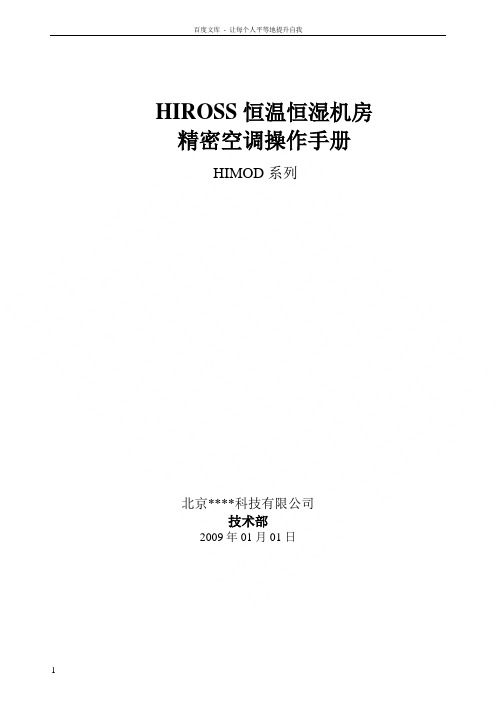
HIROSS恒温恒湿机房精密空调操作手册HIMOD系列北京****科技有限公司技术部2009年01月01日目录第一章HIMOD系列海洛斯空调概述 (2)型号多 (3)控制技术先进 (3)制冷系统 (3)送风系统 (3)加湿系统 (3)加热系统 (4)1.7其它 (4)第二章HIMOD系列海洛斯空调型号含义 (4)第三章有关空调的一些资料 (5)气流组织方式(详见下图) (5)盖板纽开启方式(详见下图) (5)空调重量(单位:Kg) (5)机组尺寸及维护空间 (6)第四章制冷循环管路示意图 (7)风冷却(A型) (7)水冷却(W型) (8)双冷源(D型) (9)单系统(C型) (10)双系统(C型) (10)第五章调速风机调速接线示意图 (11)第六章MICROF ACE概述 (12)概述 (12)面板简介液晶显示屏 (13)液晶显示屏介绍 (13)第七章MICROF ACE面板的操作 (13)第八章控制器的使用 (14)控制器(HIROMATIC)概述 (14)控制器的操作 (15)菜单结构 (17)第九章日常维护及特殊维护 (18)日常维护 (18)特殊维护 (19)第十章常见报警及处理 (20)低压报警 (20)高压报警 (21)加湿报警 (21)失风报警 (21)电加热过热报警 (22)显示器发黑 (22)空调不制冷 (22)附录1:参数列表 (22)附录2:报警内容列表 (26)附录3:各菜单项含义: (28)第一章HIMOD系列海洛斯空调概述HIMOD系列海洛斯空调(HIMOD空调)是当今世界上最先进的机房专用恒温恒湿机房专用精密空调。
随着IT业的突飞猛进的发展,各种布局、面积差别很大的机房如雨后春笋般纷纷出现了,使用环境也不一而同。
为适应各种不同要求的机房,新开发的海洛斯HIMOD系列空调应运而生。
她是在保留她的前一代产品HIRANGE系列机房空调的优点,又应用了当今世界上提高了的制冷技术及制冷部件制造工艺,使用当今最先进的模块化设计理念生产出来的高科技机房空调产品。
GVM-PRO-SD400B和GVM-PRO-SD500B产品说明说明书

CONTENTSProduct introduction ---------------------------------------------------------- Page 1 Disclaimers -------------------------------------------------------------------- Page 1 GVM-PRO-SD400B Product parameter --------------------------------------- Page 2 GVM-PRO-SD500B Product parameter --------------------------------------- Page 3 Product structure diagram ---------------------------------------------------- Page 4 Installation method -------------------------------------------------------- Page 5~9 Description of product control keys ---------------------------------------- Page 10 Function introduction & instructions for use --------------------------- Page 11~12 APP control -------------------------------------------------------------- Page 13~14 Use and save ----------------------------------------------------------------- Page 14 Simple faults and troubleshooting ------------------------------------------ Page 15 Packing list ------------------------------------------------------------------- Page 16 Precautions ------------------------------------------------------------------- Page 16PRODUCT INTRODUCTIONWelcome to use " GVM-PRO-SD400B/GVM-PRO-SD500B", this product is designed for senior photography enthusiasts, The product is suitable for live broadcast / outdoor / film shooting / studio photography,It can also be used for YouTube video shooting.① It has high-definition COB beads, which help to restore and enrich the color ofobjects, providing you with natural and vivid shooting effects.② APP control, can be controlled through your iOS and Android smart mobiledevice connection; support Bluetooth Mesh networking, you can group control with GVM brand devices that support Mesh networking.③ With standard DMX interface, DMX control mode of low precision 8bit and highprecision 16bit can be realized.④ 3 lighting modes, CCT mode, light source matching mode, light effect Mode.We firmly believe that the correct use of this product, for your shooting work will certainly have a great help, Before using the product, we strongly recommend that you read the following user guide carefully.DISCLAIMERS1. Before using this product, please read the text carefully to ensure that the correctoperation of the product has been carried out. Failure to follow and not following the instructions and warnings in this document may cause harm to you and others around you, or even damage the product or other surrounding items.2. By using this product, you are deemed to have carefully read the disclaimer andwarning, understand and acknowledge all the terms and contents of this statement, and promise to take full responsibility for the use of this product and the possible consequences.3. Design and specifications are subject to change without notice.1GVM-PRO-SD400B PRODUCT PARAMETERBrand: GVMProduct Name: Photography lightProduct type: photography fill lightFunction control: multiple light effect modes, high display index lamp beads Control mode: DMX, wireless remote control, light body control, APP Bluetooth MESH network controlLumen: Bare light ------lux/1m;Plus standard cover ------lux/1mNumber of lamp beads: 1 (COB lamp beads)Color rendering index : ≥97Color temperature: 2700K~6800KLight adjustment method: Stepless adjustmentProduct net weight: 5KGMaximum power: 400WPower supply mode: AC&Battery (V-mount battery)AC input: 100V~240VDC input: 24V~36VProduct Size (mm): 436×150×265Controller size (mm): 136×133×335Controller net weight: 2.6KGProduct material: Aluminum alloyHeat dissipation: Heat sink + fanCommodity origin: Huizhou, China◆◆◆◆◆◆◆◆◆◆◆◆◆◆◆◆◆◆◆◆◆2GVM-PRO-SD500B PRODUCT PARAMETER3Brand: GVMProduct Name: Photography lightProduct type: photography fill lightFunction control: multiple light effect modes, high display index lamp beads Control mode: DMX, wireless remote control, light body control, APP Bluetooth MESH network controlLumen: Bare light ------lux/1m;Plus standard cover ------lux/1mNumber of lamp beads: 1 (COB lamp beads)Color rendering index : ≥97Color temperature: 2700K~6800KLight adjustment method: Stepless adjustmentProduct net weight: 5KGMaximum power: 500WPower supply mode: AC&Battery (V-mount battery)AC input: 100V~240VDC input: 24V~36VProduct Size (mm): 436×150×265Controller size (mm): 136×133×335Controller net weight: 2.6KGProduct material: Aluminum alloyHeat dissipation: Heat sink + fanCommodity origin: Huizhou, China◆◆◆◆◆◆◆◆◆◆◆◆◆◆◆◆◆◆◆◆◆Figure 1 Figure 2 Figure 3 Figure 4Figure 7 Figure 8APP download methodRegister Account Adding Devices Figure1 Figure 2APP C ONTROL(Scan the QR code on the back of the manual to download the APP)Android version : Official website QR code, Google Play, Huawei Store, etc.iOS version : App StoreRegister and sign in with your email address; (Figure 1)There may be a delay in sending the verification code, and the delivery speed depends on the email server you are using. the email server used;Some email servers may recognize our verification emails as advertising Please check your blocked email inbox.① Before adding devices, please make sure you have turnedon the Bluetooth and network data function of your phone, and reset the Bluetooth of your lighting device.② Click the "Add Device" button on the "My Devices" pageto find the nearby Bluetooth lighting devices that have been opened, and select the device to be connected to the network connection. (Figure 2)* Android system needs to open the location permission to connect the device with Mesh technology, we will notcollect any of your location information in this process.13设①Equipment management① After successfully adding yourlighting device, your device will bedisplayed in the "My Devices" list;(Figure 3)② Click the device bar to enter thedevice control. (Figure 4)Figure3Figure414USE A ND S AVEDo not place the product in high humidity, strong electromagnetic field, directsunlight, high temperature environment. If the product is not to be used for a longtime, disconnect the power supply.Clean: Please unplug the power plug before cleaning. And use a damp cloth instead ofany detergent or soluble liquid, so as not to damage the surface layer.Power supply: Ensure that the power supply is within the scope of use, too high or toolow will affect the work.Maintenance: If there is a malfunction or performance degradation, please do notopen the shell package by yourself, so as not to damage the machine and lose the rightof maintenance. In the event of a malfunction, please feel free to contact us, and wewill do our best to solve the problem.Accessories: Please use the accessories provided by the manufacturer or approvedaccessory products in order to give full play to the best performance.Warranty: Do not modify the product, otherwise the right to repair will be lost.SIMPIE F AULTSAND T ROUBLESHOOTINGPhenomenon Check the product TroubleshootingThe switch indicator does not light up.① Whether the connectionbetween the lamp and thepower supply is normal.② When using a lithium batteryto supply power, make surethat the battery does nothave "low battery"protection.Make sure the adapter is wellcontacted with the power plug.Use the product after chargingthe battery.After the APPenters to add adevice, the Bluetooth of the device cannot be searched.Check whether the device isnormally turned on and whetherit has been bound by anotherperson's connection.Normal steps:① The mobile phone turns onthe Bluetooth and networkdata functions, and theAndroid system needs to turnon the location permission;② Reset the device Bluetooth.The APP fails to connect to thenetwork configuration of the device.Check whether the device isturned on normally and whetherit has been bound by anotherperson's connection;Check whether the Bluetoothand network conditions of themobile phone are good.After resetting the device'sBluetooth and restarting theApp, try to connect again.The devicecannot be searched after being removed from the APP.Whether the device is offline orin network status.Remove the device if it is not ingood condition.After resetting the Bluetooth ofthe device, search and add thedevice again.Clicking on the device in the APP cannot enter thecontrol.Check whether the device isonline (a small green dot isdisplayed); If it is offline, you cancheck according to the steps oft h e d i s t r i b u t i o n n e t w o r kconnection failure.Restart the device, wait for 5seconds, and then control itwhen it is displayed as online;reset the Bluetooth of thedevice, and re-add the device tothe device list.15①②③④⑤PRECAUTIONS① When using DC/battery power supply, ensure that the DC/battery power supply voltage is 24-36V/180W range to achieve maximum brightness;② The product is not waterproof, please use it in a rain-proof environment;③ The product is not anti-corrosion, do not let the product come into contact with any corrosive liquid;④ When the product is in use, ensure that the product is placed firmly to prevent the product from falling and being damaged;⑤ When the product is not used for a long time, please turn off the power of the product to save energy consumption;161NameQuantity Notes1141111PACKING L IST11Photography lights AC Power Cable Controller cable Controller Controller clip Standard cover Spotlight protective coverMagic cable tie Carrying case ManualFacebook。
凡士林说明书

篇一:凡士林安全技术说明书凡士林安全技术说明书第一部分化学品化学品中文名称:凡士林化学品英文名称:vas中文名称2:英文名称2:技术说明书编码: cas no.:8009-03-8分子式:分子量:第二部分成分/组成信息有害物成分含量cas no.:第三部分危险性概述危险性类别:侵入途径:通过食入吸收到体内健康危害:环境危害:燃爆危险:第四部分急救措施皮肤接触:用清水冲洗眼睛接触:先用大量清水冲洗几分钟,然后就医吸入:迅速脱离现场至空气新鲜处食入:饮足量温水,催吐。
就医。
第五部分消防措施危险特性:有害燃烧产物:灭火方法:使用泡沫、干粉、二氧化碳和雾状水第六部分泄露应急处理应急处理:第七部分操作处置与储存操作注意事项:1.刚刚烧伤时最好不用,否则热量散不出去,反而会影响伤口愈合。
2.鼻子阻塞时不要使用,因为凡士林会影响鼻毛对脏空气的清洁能力。
储存注意事项:阴凉处储存避免阳光直射第八部分接触控制/个体防护职业接触限值:中国mac(mg/m3):前苏联mac(mg/m3):tlvtn:tlvwn:监测方法:工程控制:禁止明火呼吸系统防护:眼睛防护:戴安全护目镜身体防护:穿普通工作服手防护:戴橡胶手套其他防护:工作时不得进食、饮水或吸烟第九部分理化特性主要成分:蜡膏,不同量的高、中黏度润滑油外观与性状:外观为白色的半透明软膏,有滑腻感,具有一定的拉丝性和粘附性。
擦在皮肤上无嗅味ph:熔点(℃):36-60沸点(℃):302相对密度(水=1):0.9相对蒸气密度(空气=1):无资料饱和蒸气压(kpa):20℃时1.3pa燃烧热(kj/mol):无资料临界温度(℃):无资料临界压力(mpa):无资料辛醇/水分配系数的对数值:6闪点(℃):182-221℃引燃温度(℃):290爆炸上限%(v/v):7%爆炸下限%(v/v):0.9%溶解性:基本不溶于水和乙醇(96%),溶于氯仿、乙醇和溶剂汽油主要用途:适用于配制医用药膏及皮肤保护油膏的原料第十部分稳定性和反应活性稳定性:常温下稳定禁配物:避免接触的条件:聚合危害:分解产物:第十一部分毒理学资料急性毒性:ld50:无资料;lc50:无资料亚急性和慢性毒性:刺激性:致敏性:致突变性:致畸性:致癌性:第十二部分生态学资料生态毒理毒性:生物降解性:非生物降解性:生物富集或生物积累性:其它有害作用:无资料。
示波器

标注说明将中间的灰色旋钮 拔出时,波形放大五倍.
点击返回
GOSGOS-620 操作指南
当灰色旋钮处于CAL状 态时垂直档位指示所对应 的刻度盘的值所表示的电 压值如下图所示的旋钮位 置时,标志每格是0.2V,如 果灰色旋钮不处于CAL 状态,则表示的电压不确 定.
点击返回
GOSGOS-620 操作指南
GOSGOS-620 操作指南
点击返回
通过触发电平和触发沿的选择到波形上唯一的点作为波形开始显示的位 置,从而稳定显示,不能稳定显示(未触发)是因为每次开始显示的波 形的起始位置是不同的。
GOSGOS-620 操作指南
TRIG LEVEL(触发准位 及SLOPE(斜率 功能说明 触发准位)及 斜率)功能说明 触发准位 斜率 TRIG LEVEL旋钮可用来调整触发准位以显示稳定的波形。当触发信号通过所设定的 触发准位时﹐便会触发扫描﹐并在屏幕上显示波形。将旋钮向“+”方向旋转﹐触发 准位会向上移动;将旋钮向“−”方向旋转﹐触发准位会向下移动;当旋钮转至中央 时﹐则触发准位大约设定在中间值。调整TRIG LEVEL可以设定波形中任何一点作为 扫描线的起始点﹐以正旋波为例﹐可以调整起始点来改变显示波形的相位。但请注意 ﹐假如转动TRIG LEVEL旋钮超出+或−设定值﹐在NORM触发模式下将不会有扫描线 出现﹐因为触发准位已经超出同步信号的峰值电压。 当TRIG SLOPE开关设定在+位置﹐则扫描线的产生将发生在触发同步信号之上升沿 方向通过触发准位时﹐若设定在−位置﹐则扫描线的产生将发生在触发同步信号之下 降沿方向通过触发准位时。
如图波形显示为四小格
拔出灰色旋钮后波形显示为 四大格,波形放大了5倍,如果 上图的垂直每格为0.2V,则 现在垂直每格为0.04V既 400mV
VS转速传感器使用手册-上海源本磁电技术有限公司
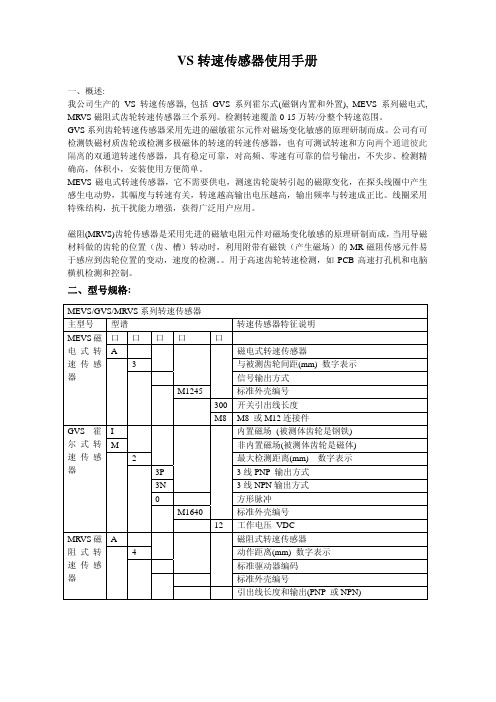
VS转速传感器使用手册一、概述:我公司生产的VS转速传感器, 包括GVS系列霍尔式(磁钢内置和外置), MEVS系列磁电式, MRVS磁阻式齿轮转速传感器三个系列。
检测转速覆盖0-15万转/分整个转速范围。
GVS系列齿轮转速传感器采用先进的磁敏霍尔元件对磁场变化敏感的原理研制而成。
公司有可检测铁磁材质齿轮或检测多极磁体的转速的转速传感器,也有可测试转速和方向两个通道彼此隔离的双通道转速传感器,具有稳定可靠,对高频、零速有可靠的信号输出,不失步、检测精确高,体积小,安装使用方便简单。
MEVS磁电式转速传感器,它不需要供电,测速齿轮旋转引起的磁隙变化,在探头线圈中产生感生电动势,其幅度与转速有关,转速越高输出电压越高,输出频率与转速成正比。
线圈采用特殊结构,抗干扰能力增强,获得广泛用户应用。
磁阻(MRVS)齿轮传感器是采用先进的磁敏电阻元件对磁场变化敏感的原理研制而成,当用导磁材料做的齿轮的位置(齿、槽)转动时,利用附带有磁铁(产生磁场)的MR磁阻传感元件易于感应到齿轮位置的变动,速度的检测。
用于高速齿轮转速检测,如PCB高速打孔机和电脑横机检测和控制。
二、型号规格:MEVS/GVS/MRVS系列转速传感器主型号型谱转速传感器特征说明MEVS磁电式转速传感器口口口口口A 磁电式转速传感器3 与被测齿轮间距(mm) 数字表示信号输出方式M1245 标准外壳编号300开关引出线长度M8M8 或M12连接件GVS霍尔式转速传感器I 内置磁场(被测体齿轮是钢铁) M 非内置磁场(被测体齿轮是磁体) 2 最大检测距离(mm) 数字表示3P 3线PNP 输出方式3N 3线NPN输出方式0 方形脉冲M1640 标准外壳编号12工作电压 VDCMRVS磁阻式转速传感器A 磁阻式转速传感器4 动作距离(mm) 数字表示标准驱动器编码标准外壳编号引出线长度和输出(PNP 或NPN)三、产品特点:与被测齿轮不接触,无磨损,高可靠性, 安装方便。
潘基自动汽车用户手册说明书

IndexAccessories and Modifications.... 158Accessories................................. 158Additional Safety Precautions.. 159Modifications............................. 159ACCESSORY (Ignition KeyPosition)........................................ 70Accessory Power Socket................ 92Additives, Engine Oil..................... 212Airbag (SRS)...................................... 9Air Cleaner Element...................... 226Air Conditioning............................... 98Maintenance............................... 233Usage............................................. 98Air Conditioning Filter.................. 234Air Outlets (Vents)........................ 100Air Pressure, Tires........................ 235Normal Driving.......................... 236Alcohol in Gasoline........................ 298Antifreeze....................................... 215Anti-lock Brakes (ABS)Indicator Light.................... 55, 179Operation.................................... 177Anti-theft Steering ColumnLock (69)Appearance Care........................... 225Ashtrays............................................ 94Audio System................................. 106Automatic Speed Control................ 66Automatic Transmission............... 170Capacity, Fluid........................... 294Checking Fluid Level................ 221Shifting........................................ 170Shift Lever Position Indicator.. 170Shift Lever Positions................. 170Shift Lock Release (174)BatteryCharging SystemIndicator............................ 54, 281Jump Starting............................. 277Maintenance............................... 229Specifications............................. 294Before Driving............................... 151Belts, Seat........................................... 8Beverage Holder.............................. 88Body Repair.................................... 263BrakesAnti-lock System (ABS) (177)Break-in, New Linings .............. 152Fluid............................................ 224Bulb Replacement..................... 247Parking.......................................... 86System Indicator.................. 54, 284Wear Indicators......................... 176Braking System.............................. 176Break-in, New Car......................... 152Brightness Control, Instruments... 61Brights, Headlights......................... 60Built-in Table.................................... 89Bulb ReplacementBack-up Lights........................... 248Brake Lights............................... 248Cargo Area Light....................... 252Ceiling Light............................... 252Front Parking Lights................. 247Front Side Marker Lights......... 247Headlights.................................. 246High-mount Brake Light.......... 251Interior Light.............................. 252License Plate Lights.................. 249Rear Side Marker Lights.......... 248Specifications (295)CONTINUEDIndexBulb ReplacementSpotlight...................................... 252Turn Signal Lights..................... 247Bulbs, Halogen. (246)Capacities Chart............................. 294Carbon Monoxide Hazard.............. 49Cargo Area Light............................. 95Cargo Floor Pockets........................ 92Cargo Hooks..................................... 93Carrying Cargo.............................. 160Cassette PlayerCare.......................................... 136Operation.................... 112, 133, 148CAUTION, Explanation of .............. ii CD Changer........................... 115, 129CD Player....................... 115, 127, 144Center Pocket.................................. 91Center Table..................................... 87Certification Label......................... 292Chains............................................. 241Change Oil...................................... 213How to......................................... 213When to (202)Changing a Flat Tire ..................... 266Changing Engine Coolant............. 217Charging System Indicator .... 54, 282Checklist, Before Driving............. 151Childproof Door Locks................... 75Child Safety...................................... 21Child Seats........................................ 21Tether Anchorage Points........... 40Cleaner, Air................................... 226CleaningAluminum Wheels..................... 257Carpeting..................................... 259Exterior......................................... 256Fabric............................................ 260Interior........................................ 259Seat Belts.................................... 261Vinyl............................................ 260Windows....................................... 260Clock, Setting the ........................... 87Clutch Fluid................................... 224CO in the Exhaust......................... 300Cold Weather, Starting in............. 167Consumer Information*................ 306Controls, Instruments and.............. 51CoolantAdding (215)Checking..................................... 156Proper Solution.......................... 215Replacing.................................... 217Temperature Gauge.................... 57Corrosion Protection..................... 262Crankcase Emission ControlSystem......................................... 300Cruise Control Operation............... 66Customer Relations Office.. (306)DANGER, Explanation of................. ii Dashboard........................................ 52Daytime Running Lights................. 60Defects, Reporting Safety............. 310Defog and Defrost......................... 103Defogger, Rear Window................. 63Defrosting the Windows............... 103Dimensions..................................... 294Dimming the Headlights ................ 60DipstickAutomatic Transmission........... 221Engine Oil................................... 155Directional Signals........................... 61Disc Brake Wear Indicators.........176IndexDisposal of Used Oil...................... 214DoorsLocking and Unlocking............... 70Power Door Locks....................... 71DOT Tire Quality Grading........... 296Downshifting, 5-speed ManualTransmission.............................. 168Drive Belts...................................... 234Driving............................................ 163Economy..................................... 157In Bad Weather.......................... 180In Foreign Countries................. 299Driving Guidelines. (164)Economy, Fuel............................... 157Emergencies on the Road............. 265Battery, Jump Starting.............. 276Brake System Indicator............ 284Changing a Flat Tire................. 266Charging System Indicator...... 282Checking the Fuses................... 286Low Oil Pressure Indicator...... 281Malfunction Indicator Lamp.... 283Overheated Engine. (279)Emergency Brake............................ 86Emergency Flashers....................... 63Emergency Towing....................... 290Emission Controls......................... 300EngineCoolant Temperature Gauge ..... 57Malfunction IndicatorLamp.................................... 54, 282Oil Pressure Indicator......... 54, 281Oil, What Kind to Use............... 211Overheating................................ 279Specifications............................. 294Starting........................................ 166Ethanol in Gasoline ....................... 298Evaporative Emission Controls.... 300Exhaust Fumes................................ 49Expectant Mothers, Use of SeatBelts by......................................... 19Exterior, Cleaning the. (256)Fabric, Cleaning............................. 260Fan, Interior...................................... 98Features, Comfort andConvenience (97)Filling the Fuel Tank..................... 157FiltersAir................................................ 226Air Conditioning........................ 234Oil................................................ 2135-speed Manual TransmissionChecking Fluid Level................ 222Shifting the................................. 169Flashers, Hazard Warning.............. 63Flat Tire, Changing a.................... 213FluidsAutomatic Transmission ........... 221Brake........................................... 224Clutch.......................................... 224Manual Transmission............... 222Power Steering........................... 225Rear Differential........................ 223Windshield Washer................... 220FM Stereo RadioReception.................................... 125Folding Rear Seat............................ 82Foreign Countries, Driving in...... 299Four-way Flashers (63)CONTINUEDIndexFuel.................................................. 152Fill Door and Cap....................... 153Gauge............................................ 57Octane Requirement................. 152Oxygenated................................ 298Reserve Indicator......................... 55Tank, Filling the......................... 153Fuses, Checking the. (285)Gas Mileage, Improving................ 157Gasohol........................................... 298Gasoline.......................................... 152Fuel Reserve Indicator................ 55Gauge............................................ 57Octane Requirement................. 152Tank, Filling the......................... 153Gas Station Procedures................. 153GaugesEngine Coolant Temperature .... 57Fuel................................................ 57Speedometer................................ 56Tachometer.................................. 56Gearshift Lever PositionsAutomatic Transmission (170)5-speed ManualTransmission.......................... 169Glass Cleaning............................... 261Glove Box.. (77)Halogen Headlight Bulbs.............. 246Hazard Warning Flashers............... 63HeadlightsAiming......................................... 244Daytime Running Lights............. 60High Beam Indicator................... 55Reminder Beeper......................... 60Replacing Halogen Bulbs ......... 246Turning on.................................... 60Head Restraints............................... 79Heating and Cooling........................ 98High Altitude, Starting at.............. 167High-Low Beam Switch .................. 60High-mount Brake Light............... 237Hood Latch..................................... 227Hood, Opening the ........................ 154Horn................................................... 59Hydraulic Clutch............................ 224Hydroplaning. (180)Identification Number, Vehicle.... 292IgnitionKeys............................................... 69Switch............................................ 69Timing Control System............. 285Important Safety Precautions .......... 6Indicator Lights, InstrumentPanel.............................................. 53Infant Restraint................................ 29Infant Seats....................................... 29Tether Anchopage Point............. 40Inflation, Proper Tire .................... 235Normal Driving.......................... 236Inside Mirror.................................... 85Inspection, Tire.............................. 237Instrument Panel............................. 53Instrument Panel Brightness......... 61Interior Cleaning............................ 259Interior Light.................................... 94Introduction.. (i)Jacking up the Vehicle..................269。
Grass Valley GV STRATUS 6.0 用户手册说明书
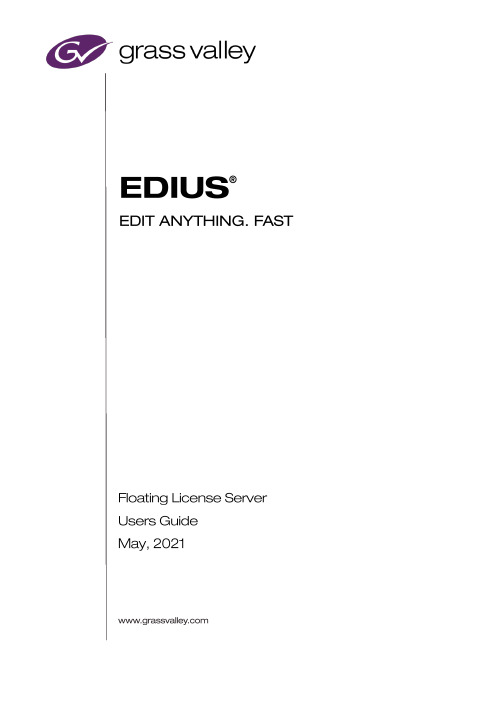
Notice to Reader• It is prohibited to copy a part or all of this product without prior permission.• The contents or specifications of this product may be changed without prior notice.• We have prepared the contents of this product to the best of our ability; however if you have any questions about the contents, or if there are any errors or missing items, please contact Grass Valley.• However we do not take any responsibility for malfunctions arising from use, irrespective of the points outlined in the preceding paragraph.• Irrespective of whether it was due to a usage error, Grass Valley takes no responsibility for extraordinary, incidental or derivative claims, including those for lost earnings generated by the application of this product.• It is prohibited to analyze, reverse engineer, decompile, or disassemble any of the items included with this product, including the software, hardware, and manuals.• Grass Valley, GV STRATUS, K2, Aurora, Summit, Infinity, and EDIUS are either registered trademarks or trademarks of Grass Valley USA, LLC in the United States and/or other countries.• MYNC and EDIUS MYNC are trademarks of Belden Inc.• Microsoft, Windows, and Internet Explorer are trademarks or registered trademarks of Microsoft Corporation in the United States and other countries.• Intel, Xeon, and Core Duo are trademarks or registered trademarks of Intel Corporation or its subsidiaries in the United States and other countries.• QuickTime and QuickTime logo are trademarks used under licenses. QuickTime is a trademark registered in the United States and other countries.• Final Cut Pro, Macintosh, and Apple ProRes are trademarks of Apple Inc., registered in the U.S. and other countries.• Adobe, Adobe logo, Adobe Reader, Photoshop, Adobe PDF and Adobe PDF logo, After Effects, Flash and Flash logo, and Adobe Flash Player are trademarks of Adobe Systems Incorporated.• Manufactured under license from Dolby Laboratories. Dolby and the double-D symbol are trademarks or Dolby Laboratories. Unpublished work. Copyright 2003-2012 Dolby Laboratories, Inc. and Dolby Laboratories Licensing Corporation. All right reserved.• HDV is a trademark of Sony Corporation and JVC KENWOOD Corporation.• XDCAM, XDCAM EX, XAVC, XAVC S, and SxS are trademarks of Sony Corporation.• GF is a trademark of T oshiba Corporation.• The terms HDMI and HDMI High-Definition Multimedia Interface, and the HDMI Logo are trademarks or registered trademarks of HDMI Licensing Administrator, Inc. in the United States and other countries.• P2, AVCCAM, AVC-Intra, and AVC-Ultra are trademarks of Panasonic Corporation.• AVCHD is a trademark of Panasonic Corporation and Sony Corporation.• EOS is a trademark of Canon Inc.• Blu-ray is a trademark of Blu-ray Disc Association.• SD card is a trademark of SD Association.• Google Chrome, Y ouTube, and Y ouTube logo are trademarks or registered trademarks of Google Inc.• Vimeo is a trademark or registered trademark of Vimeo, LLC.• The trademark, service mark, product name logo, and product name of RED are trademarks or registered trademarks of , Inc. in the United States and other countries.• Avid, Pro T ools, Media Composer, Avid DNxHD, and Avid DNxHR are trademarks or registered trademarks of Avid T echnology, Inc. or its subsidiaries in the United States.• AMD is a trademark of Advanced Micro Devices, Inc.• Firefox is a trademark or registered trademark of Mozilla Foundation in the U.S. and other countries.• GoPro is a trademark or registered trademark of GoPro, Inc. in the U.S. and other countries.• Facebook is a trademark or registered trademark of Facebook, Inc.• Other product names or related brand names are trademarks or registered trademarks of their respective companies.Manual Explanation• It is prohibited to copy a part or all of this product without prior permission.• The contents or specifications of this product may be changed without prior notice.• Ifthere are any variations between the explanation in this manual and the actual application method, priority is given to the actual application method.• The images and illustrations used in this manual are prototypes and they may be different from the screens of the actual product.• This manual is written for people who have a basic knowledge of how to use a computer. If there are no special instructions, perform the same operation as a normal computer operation.• The procedures in this manual are described based on an assumption that the OS of the computer in use is Windows 10.• In this manual, E DIUS Workgroup, EDIUS Pro, and EDIUS series are called “EDIUS”.• In this manual, Microsoft® Windows® operating system products are called as follows.-Microsoft® Windows® 10 operating system: Windows 10 (collective term for Enterprise, Education, Pro, Home) -Microsoft® Windows® Server 2019 operating system: Windows Server 2019 (collective term for Datacenter, Standard, and Essentials)-Microsoft® Windows® Server 2016 operating system: Windows Server 2016 (collective term for Datacenter, Standard, and Foundation)• The signs and definitions in this manual are as follows.! DANGERHealth PrecautionsIn rare cases, flashing lights or stimulation from the bright light of a computer display or TV monitor may trigger temporary epileptic seizures or loss of consciousness. It is believed that even individuals whom have never experienced such symptoms may be susceptible. If you or close relatives have experienced any of these symptoms, consult a doctor before using this product.If you edit 3D video more than an hour continuously, take a rest of 10 to 15 minutes per hour. If you feel tired or uncomfortable, stop using the product.CopyrightDo not use captured image/sound data created by other ones without authorization of the right holder regardless of whether it is moving or still image, except for personal fun. Also, duplication of such data is sometimes limited even for personal hobby. Please notice that we are exempted from responsibility for the use of captured data.Copyright Copyright 2013-2020 Grass Valley. All rights reserved. Portions of software © 2000– 2020, Microsoft Corporation. All rights reserved. This document may not be copiedin whole or in part, or otherwise reproduced except as specifically permitted underU.S. copyright law, without the prior written consent of Grass Valley, Inc., P.O. Box59900, Nevada City, California 95959-7900. This product may be covered by one ormore U.S. and foreign patents.Disclaimer Product options and specifications subject to change without notice. The informationin this manual is furnished for informational use only, is subject to change withoutnotice, and should not be construed as a commitment by Grass Valley, Inc. GrassValley, Inc. assumes no responsibility or liability for any errors or inaccuracies thatmay appear in this publication.U.S. Government Restricted Rights Legend Use, duplication, or disclosure by the United States Government is subject to restrictions as set forth in subparagraph (c)(1)(ii) of the Rights in Technical Data and Computer Software clause at DFARS 252.277-7013 or in subparagraph c(1) and (2) of the Commercial Computer Software Restricted Rights clause at FAR 52.227-19, as applicable. Manufacturer is Grass Valley, Inc., P.O. Box 59900, Nevada City, California 95959-7900 U.S.A.Trademarks and Logos Grass Valley is a trademark of GVBB Holdings S.a.r.l. Grass Valley USA, LLC products arecovered by U.S. and foreign patents, issued and pending. Additional information regardingGrass Valley USA, LLC trademarks and other proprietary rights may be found at the followingURL./Grass Valley Web Site This public Web site contains all the latest manuals and documentation, and additional support information. Use the following URL./ContentsNotice to Reader (1)Manual Explanation (3)! DANGER (3)Health Precautions (3)Copyright (3)Chapter 1 EDIUS Floating License System (6)Overview (6)Server Operating Environment (6)Chapter 2 Setup (7)Installing the server (7)License activation (On-line) (7)License activation (Off-line) (8)Chapter 3 Use floating license (9)EDIUS client configuration (9)Use floating license (9)Chapter 4 License deactivation (10)Exit EDIUS (10)License deactivation (Off-line) (10)Chapter 5 Troubleshooting (11)An error occurs while starting EDIUS (11)Several functions disabled in EDIUS (11)Chapter 6 Server administration (13)Change password (13)Verify “Running” status of the services (13)Restart license server modules (13)Chapter 7 Replace server computer (15)Chapter 8 Upgrade the floating license server (15)Chapter 1 EDIUS Floating License SystemOverviewEDIUS requires license activation on each editing PC. EDIUS Pro edition also requires log onto eID (EDIUS ID).EDIUS X supports to run by seeing a license activated on floating license server. In this system, you do not need to create and log into eID. Target product is EDIUS X Pro and Workgroup.Server Operating EnvironmentOS• Windows Server 2019• Windows Server 2016NOTE Obtain the latest update from Windows UpdateSupported Virtual Environment• VMware ESXi 5.1 or later, Workstation 9 or later• Citrix XenServer 6.2 or laterCPUUse processor that the operating system requires.MemoryEDIUS floating license server requires minimum memory size that the operating system requires plus 1GB memory.Hard DiskTo run EDIUS floating license server, 40GB or more hard disk space is required.Web browserSet Internet Explorer as default web browserChapter 2 SetupInstalling the serverInstall EDIUS Floating License server on a computer you want to use as floating license server.1 Run “GV_FloatingLicense_Setup-xx.xx.xxxx.exe”.NOTE Use same build number of floating license server installer asEDIUS installer.2 Follow up the setup wizard.3 Check “I agree to the license terms and conditions” then click [Install] button.NOTE •Be sure to read through all of the terms and conditions byscrolling the window.•Click [Close] to cancel the installation. If you do not agree to thelicense agreement, stop the installation and contact ourcustomer support in writing.4 Floating server installation begins.5 Click [Restart] button to restart the computer.License activation (On-line)Activate floating license after the server installation completed. The activation requires internet connectivity.1 Select Start > All Programs > Grass Valley > GV LicenseManager.2 Click Online Activation button.3 Enter a serial number then click [OK] button.4 Once activation succeeded, the license will appear in the list. Close license list.5 Restart the server computer to active the license.License activation (Off-line)If server computer does not have internet connectivity, activate the license in offline mode.1 Insert an USB stick memory into free USB port on the server computer.2 Select Start > All Programs > Grass Valley > GV LicenseManager (Server Mode).3 Click [Offline Activation Create ID File] button.4 Enter a serial number then click [OK] button.5 Select the USB stick as destination then click [OK] button.6 Click [OK] button.7 Remove the USB stick from the computer then insert into a Windows PC connected to an internet.8 Open the USB stick then double-click GVActivation.9 Click [Yes] button.10 Click [OK] button.11 Remove the USB stick from the Windows PC then insert to the server computer.12 Click [Offline Activation Register Activation File] button in GV License manager.13 Choose responseXML.xml in the USB stick and then click [Open] button.14 Activated license will appear in the list. Close license list.15 Restart the server computer to active the license.Chapter 3 Use floating licenseEDIUS client configurationEnable to use floating license on EDIUS editing workstation.1 Right-click on GV License Manager icon in Windows Task Tray then choose [License List] contextmenu.2 Click [Settings] button.3 Configure following settings:-Check “Use floating license server” option-Enter the floating license server computer name-Enter port number (selecting 0 is recommended)4 Click [OK] button.Use floating licenseDouble-click EDIUS icon on the desktop. EDIUS validates the floating license by connecting to the server. Once validated, EDIUS will start.NOTE If “Check the status of the network and remaining number of licenses on the server”appears, confirm left of copies using license server web console.▸An error occurs while starting EDIUS page.12Chapter 4 License deactivationExit EDIUS1 Exit EDIUS on each client machines.2 On the floating license server, open GV License Manager license list then click [Open license serverin browser] button.3 Server console will open in web browser. Confirm number of In Use is zero.4 Close the console by closing web browser.License deactivation (Off-line)NOTE -Before deactivating the license, EDIUS must be exit on all clients-On-line deactivation does not work1 Insert an USB stick memory into free USB port on the server computer.2 Select Start > All Programs > Grass Valley > GV LicenseManager (Server Mode).3 Select target license then click [Offline Deactivation Create ID File] button.4 Select the USB stick as destination then click [OK] button.5 Click [OK] button.6 Pack all files in the destination then send it to Grass Valley technical support.7 Right-click on GV License Manager icon in Windows Task Tray then select [Exit] context menu.8 Start GV License Manager with pressing [Ctrl] + [Shift] key from Start > All Programs > Grass Valley> GV License Manager. Once GV License Manager appeared, release pressed keys.9 Open license list.10 Right-click on the license in yellow letters then select [Delete] context menu.11 Close license list.12 Right-click on GV License Manager icon in Windows Task Tray then select [Exit] context menu.Chapter 5 TroubleshootingAn error occurs while starting EDIUSIf “Check the status of the network and remaining number of licenses on the server” appears while starting EDIUS, confirm the left of copies.Check left of floating license copy1 Open GV License Manager then click [Open license server in browser] button.2 Server console will open in web browser and you can see ‘In use’ and ‘Available’ number of licensecopy. If both are same, you cannot start EDIUS by no left of copy.3 Click Hosts link. EDIUS client name that is using the floating license will be listed. Exit EDIUS on anyclient to return the license copy to the server. Once returned, you will be able to start EDIUS.Confirm running of required services1 Start Windows T ask Manager then go to [Services].2 Confirm if both FlexNet Licensing Service 64 and GVLicenseServer have ‘Running’ status. If not, right-click on each of them and choose Start. If they have ‘Running’, choose ‘Restart’ context menu.3 Confirm if GV License Manager is running in the server then start EDIUS client application.Several functions disabled in EDIUSConnection to floating license server must be kept while using EDIUS. If disconnected more than 15 minutes, following functions will disable in EDIUS.-Print to file-Print to tape-Batch export-Burn to Disc-Launch Quick TitlerIf the functions disabled, try following troubleshooting.Restart GV License Manager on EDIUS client1 Save project then exit EDIUS.2 Right-click on GV License Manager icon in Windows T ask Tray then select [Exit] context menu.3 Start GV License Manager from Start > All Programs > Grass Valley > GV License Manager.4 Start EDIUS.Restart floating license serverTry to restart the floating license server computer.If both troubleshooting not helpful, try following narrow down then contact to Grass Valley technical support along with your troubleshooting and narrow down result.1 Confirm if you can open the server console in web browser. To do it, click [Open license server inbrowser] button in GV License Manager license list.2 Open license server in web browser then confirm if your EDIUS client name is listed in ‘Hosts’ list.Once EDIUS client reconnected to floating license server, disabled functions will be enabled.Chapter 6 Server administrationChange passwordChange administrator password for license server administration console by following steps.1 Open GV License Manager then click [Open license server in browser] button.2 The administration console will open in web browser. Click Administration tab.3 Sign In dialog will appear. Enter following user name and password then click [Submit] button.User Name: adminPassword: admin4 Once signed in, you will be required to change the password, enter new password includingconfirmation then click [OK] button.Verify “Running” status of the servicesConfirm that the required services are running in the Services list.-FlexNet Licensing Service 64-GVLicenseServerIf these do not have “Running” status, right-click on the service then select [Restart] context menu. If the service does not appear in the list, try to restart the server computer.Restart license server modulesYou can restart server related modules by following procedure.1 Open GV License Manager then click [Open license server in browser] button.2 Sign into the administration console.3 Select [Vendor Daemon Configuration] tab.4 Click Administer.5 Click [Stop] button.6 Status will change to Shutting Down.7 After several seconds, refresh the web browser screen manually, and then confirm that the statuschanged to Down.8 Click Administer.9 Click [Start] button.10 Status will change to Starting up.11 Go to another tab then back to [Vendor Daemon Configuration] to refresh the screen.12 Confirm that the status changed to Up.13 Sign out from the console.14 Open Windows Task Manager.15 Right-click on GVLicenseServer then select [Restart] context menu.16 Once the service started, restarting server module succeeded.If restarting the module is not helpful for your trouble, restart the server computer to resolve problem.Chapter 7 Replace server computer1 Exit EDIUS client application on all computer.2 Open GV License Manager then click [Open license server in browser] button.3 Server console will open in web browser. Confirm if number of In Use is zero.4 Exit server console.5 Deactivate floating license in the server computer then close the license list.6 From Program and Features, uninstall GV Floating License Server program.7 After replacing computer hardware, build EDIUS floating license server.Chapter 8 Upgrade the floating license server Grass Valley recommend to upgrade the floating license server build when upgrading EDIUS client software1 Exit EDIUS client application on all computer.2 Open GV License Manager then click [Open license server in browser] button.3 Server console will open in web browser. Confirm if number of In Use is zero.4 Exit server console.5 From Program and Features, uninstall GV Floating License Server program.6 Restart Windows7 Run same build number of EDIUS floating license server installer as EDIUS client software。
GV-2015 随机信号发生器使用说明书

MANUAL DE INSTRUÇÕES DO GERADOR DE ONDAS ARBITRÁRIAS MODELOGV-2015Outubro/2020Leia atentamente as instruçõescontidas neste manual, antes de iniciar o uso do instrumentoUSER’S OPERATION MANUALCheckWhen you get a new series dual-channel signal generator, it is recommended that you follow the steps below to check the instrument.Check the packageIf the package is damaged, keep the damaged packaging or shockproof material until the goods have been fully inspected and the instrument has passed electrical and mechanical tests. If the instrument is damaged due to shipping, please contact the shipper and the carrier for compensation.Check accessoriesThe contents of accessories are as follows. If the contents do not match or the instrument is damaged, contact the dealer or the company.Host:Series Dual Channel Signal1pcsGeneratorAccessories: Power Adapter1pcsUSB cable1pcsSignal connection cable2pcsUser manual1pcsCD1pcsCheck the whole machineIf you find that the instrument is damaged, the instrument is not working properly, or fails the performance test, contact your dealer or our company=1==2=Chapter I OverviewInstrument introductionseries function generator can generate multiple waveforms such as sine wave, square wave,triangle wave, pulse wave, and arbitrary wave. The frequency range up to 15MHz, with duty cycle adjustment, sweep frequency, frequency signal frequency and counter function, and the output signal, amplitude, and frequency can be displayed simultaneously. The series signal generator has excellent amplitude and frequency characteristics, the appearance of this instrument is exquisite and beautiful.This instrument is widely used in factories, schools, research institutes and laboratories.The model descriptionThis series of instruments are divided into three models, the main difference is the maximum frequency of sine wave output, as described below:DimensionNote: unit mmTechnical parametersFrequency characteristicsModel 15MHzSine wave frequency range 0~15MHzSquare wave frequency range0~15MHzTriangle wave frequency rangePulse wave frequency range0~6MHzTTL digital wave frequency rangeArbitrary frequency rangePulse width adjustment range 100nS~4000SSquare wave rise time ≤25nsMinimum frequency resolution 0.01uHz(0.00000001Hz)Frequency accuracy ±20ppmFrequency stability ±1ppm/3hours Waveform characteristicsWaveform typeSine、Square、pulse (adjustable duty cycle, precise adjustment of pulse width and period), triangular wave, partial sine wave, CMOS wave, DC level (set DC amplitude by adjusting offset), half wave, full Wave, positive staircase wave, anti-ladder wave, noise wave, exponential rise, exponential drop, multisonic wave, Symplectic pulse and Lorenz pulse and 60 arbitrary waveformsWave length 2048 points Waveformsampling rate266MSa/sWaveform verticalresolution14-bitsSine waveHarmonic Suppression≥45dBc(<1MHz);≥40dBc(1MHz~20MHz) Total harmonic distortion <0.8%(20Hz~20kHz,0dBm)Square wave andpulse waveOvershoot ≤5% Pulse wave Duty cycle adjustment range 0.1%~99.9% Partial sine wave Duty cycle adjustment range 0.1%~99.9%=3==4=Frequency meterfunctionFrequencymeasurement range1Hz~100MHz Measurement accuracy Gate time 0.01S~10s continuous adjustmentCounter functionCounting range 0-4294967295 Coupling method DC and AC coupling methods Counting method ManuallyInput signal voltagerange2Vpp~20VppPulse widthmeasurement0.01us resolution, maximum measurable 20s Period measurement 0.01us resolution, maximum measurable 20s Sweep functionSweep channel CH1 or CH2Sweep type Linear sweep, logarithmic sweepSweep time 0.1s~999.9sSetting range Any setting between the maximum output frequency of the corresponding model of the starting point (0.01Hz) and the end pointSweep direction Forward, reverse and round trip Bursting functionNumber of pulses 1-1048575Burst mode Manual burst, CH2 burst, external burst (AC), external burst (DC) General specificationsDisplay Display type 2.4 inch TFT color LCD displayStore and load Quantity 100Position00 to 99 (00 memory location parameter is loaded by defaultas power on)Arbitrary wave Quantity 1 to 60 total 60 groups (15 groups by default as power on)InterfaceInterfacemodeUSB to serial interfaceExtensioninterfaceWith TTL level mode serial interface for user secondarydevelopmentCommunication speedAdopt standard 115200bpsProtocol Using the command line, the protocol is made public=5==6==7=Chapter II Instrument Description1. The front panel overview2. The display interface description=8=3. The key function descriptionPress=9==10=Chapter III Instrument Operation InstructionsAfter power on, first enter the welcome interface and then jump to the language selection interface. Press the corresponding soft key to select the language and finally enter the main interface. After you turn on the computer again, you do not need to repeat the language selection and go directly to the main interface.1. Set the parameters in the main interface and output waveform➢ Pressbutton to turn the output on or off simultaneously for both channels.➢ Output channel selection: The front panel, keys are used to switch the currently selected channel (CH1 or CH2). Pressing,keys again in the currently selectedchannel can turn on/off the output of the channel, and long press to place the current channel on the main display of the screen. (upper part). ➢ Set the waveform: press the front panelkey to activate the waveform switching of thecurrent channel. In the active state of the waveform, the knob can be quickly switched, and the direction key can be used to quickly switch between the arbitrary waveform and thepreset waveform.➢ Set Frequency: Press the soft keyto highlight the “Frequency” parameter. At this time, usethe direction keysto move the cursor to select the bit to be edited. Then turn theknob to change the value. Press and hold the soft key to change the frequency unit (MHz,KHz, Hz, mHz). , uHz).➢ Press and hold the duty cycle, offset, and phase soft -keys to initialize to default values.language selection2. MEAS measurement mode interface parameter settingsPress and press the soft key in the measurement mode interface to switch between the measurement function and the count function. You can also rotate the encoder to switch.2.1. Measurement functionThe input signal frequency, period, positive pulse width, negative pulse width, duty cycle and other parameters can be measured, the measurement frequency range 1Hz-100MHz, the measurement signal amplitude range is 2mVpp-20Vpp, the input interface is Ext.IN;➢Coupling setting: Press to switch the coupling mode to AC or DC.➢Gate time setting: Press to set the gate time (0.01S-10S), use the arrow keys to move the cursor to select the bit to be edited, then turn the knob to adjust the value.➢Measurement mode setting: Press to switch between the two options of counting frequency and counting period via the encoder.➢Measurement parameters: frequency, period, positive pulse width, negative pulse width, duty cycle.2.2. Counting functionThe period number of the input signal can be calculated in real time➢Coupling setting: Press to switch the coupling mode to AC or DC.➢After setting all the items, press the soft key to start the counting function and press the key to stop.3. MOD modulation mode interface parameter settings➢Press to enter the modulation mode, press the soft key in the modulation mode interface to switch between the sweep function (CH1 channel / CH2 channel), pulse function (CH1 channel) and burst function (CH1 channel).=11==12=3.1, Sweep functionSweep frequency, you can set any starting point frequency and end point frequency in the signal generator output frequency range, sweep time 0.1s~999.9s, sweep type is linear scan, logarithm scan two scan methods, sweep frequency direction is positive , Reverse and Round Trip Three Sweep Directions;➢ In the sweep function (CH1 channel), press the soft keyto select the starting pointfrequency, end point frequency, sweep time, sweep direction and sweep mode. After the item is highlighted, use the arrow keys (or press the soft -key ) and the knob to edit the item'sparameters.➢ After setting all the items, press the soft keyto start the sweep function and press the keyto stop.3.2. pulse functionYou can adjust pulse wave pulse width and pulse period time digitally, whichis more accurate than adjusting the duty cycle;➢ In the pulse function (CH1 channel), press the soft keyto select the pulse width,period, offset, and amplitude. After this item is highlighted, edit the item parameters by pressing the arrow keys (or press the soft key) and rotating the knob. , pulse width and period unitscan be switched between ns and us by pressing the key when the item is highlighted.➢ After setting all the items, press the soft keyto start the sweep function and press the keyto stop3.3. Bursting functionThe pulse train can be set to output 1-108575 periods. The burst mode is divided into internal CH2 channel bursts, external input signal bursts, and manual bursts. It should be noted that the period time of the burst train is less than the burst signal period time.➢In the burst function (CH1 channel), press the soft keyto select the number of pulsesand the burst mode. After this item is highlighted, use the arrow keys (or press the soft key) and the knob to edit the item parameters.=13=➢ After setting all the items, press the soft keyto start the sweep function and press the keyto stop.4. System settings and interface parameter settingsPress the key to enter the system setting interface. Press the soft key to select theparameters for the in/out position, sound setting, brightness adjustment, language setting, synchronization function setting, and arbitrary wave display quantity setting.➢ Call Out & Save: Save/recall the current waveform parameters to the specified position, rotate theknob to adjust to the specified position. Press the corresponding soft key when you want to recall, save, or clear. ➢ Sound settings: Sounds can be turned on and off with keys、.➢ Brightness adjustment: Brightness adjustable from 0 to 12 levels can be quickly adjusted byrotating encoder.➢ Language setting: Available by pressing、 to select English and Chinesedisplay.➢ Synchronization: The CH1 channel is used as the operation target during synchronization. Theparameters of the CH2 channel change following the CH1 channel parameters. When thesynchronization item is highlighted, press the keyor rotate knob to select the itemto be synchronized (frequency, waveform, amplitude, duty cycle, offset), press the soft keyto select it, and press the soft keyto cancel.➢ Arbitrary waveform number setting: The number of arbitrary waveforms of the maininterface waveform can be quickly adjusted by rotating the encoder (1-60).➢ starting point frequency, end point frequency, sweep time, sweep direction and sweep mode.After the item is highlighted, use the arrow keys (or press the soft -key ) and the knob toedit the item's parameters.After setting all the items, press the soft keyto start the sweep function and press the key tostop..br Outubro/2020。
Bosch GVS1000 长距离图像系统书说明书

u Integrated solution for long range day/night PTZ night visionu60x IR-corrected motor zoom lens with focal length of 12.5‑750 mm extending to 25‑1500 mm withdoubler functionu High performance Dinion 2X CCD imaging coreu Dual ZX700 IR illuminators provide night vision performance to 1200 m (3900 ft) for Classification-level performanceu SLED10-8BD IR Illuminators for medium range night visionThe GVS1000 is a system designed for long range, day/ night, pan-tilt-zoom surveillance. The system delivers 1 km of recognition-level performance and 1200 m (3900 ft) of classification-level performance in total darkness. The GVS1000 provides long range 24/7 imaging for critical applications such as port and maritime monitoring, transportation and airport surveillance, and border and extended perimeter security.To effectively perform to such capabilities, theGVS1000 is equipped with an IR-corrected, long range lens capable of 60x optical zoom. With a focal length of 12.5‑750 mm or 25‑1500 mm (with doubler function engaged), the lens works together with the high performance Dinion 2X sensor to produce ultra-high quality images at far distances in day and night conditions.System capability is greatly enhanced using active IR illumination. Two sets of illuminators are provided; one for long range and one for medium-to-short range night imaging. IR illumination can be controlled manually or put into automatic mode for auto on/off function via a photocell.For control, the GVS1000 is compatible with Pelco P/D protocols via RS422/RS485 and Bosch Biphase.FunctionsOptics and IR•IR-corrected 60x optical zoom for night vision beyond1.2 km•Best-in-class Dinion 2X imaging performance •Long range ZX700 IR illumination•Medium/short range IR provided by dual SLED10-8BD with 3D Diffuser and Constant Light technologyPT Motor•Variable speed and highly precise motor drive in pan and tilt•Preset and tour functionality with hard and soft limits System / Installation and Maintenance•Self-testing diagnostics function•Indicator LEDs and voltage touch points for allmaintenance requirements•Hardened connectors and cables for long life •External power indicator LEDNight-time performance range (under optimal conditions)Certifications and approvalsInstallation/configuration notesDimensionsMotor base mounting templateLong‑Range IlluminationMedium‑Range IlluminationOpticsPan/Tilt MotorMechanicalEnvironmentalSystem ControlElectricalOrdering informationGVS1000-11-P Long Range Imaging SystemLong range PTZ imaging platform, day/night, 60x optical zoom, 12.5 to 750 mm / 25 to 1500 mm with doubler, 730 nm long range IR, PAL, Pelco P/D supported, 120 to 230 VAC PSU included.Order number GVS1000-11-PGVS1000-11-N Long Range Imaging SystemLong range PTZ imaging platform, day/night, 60x optical zoom, 12.5 to 750 mm / 25 to 1500 mm with doubler, 730 nm long range IR, NTSC, Pelco P/D supported, 120 to 230 VAC PSU included.Order number GVS1000-11-NGVS1000-12-P Long Range Imaging SystemLong range PTZ imaging platform, day/night, 60x optical zoom, 12.5 to 750 mm / 25 to 1500 mm with doubler, 730 nm long range IR, PAL, Biphase supported, 120 to 230 VAC PSU included.Order number GVS1000-12-PGVS1000-12-N Long Range Imaging SystemLong range PTZ imaging platform, day/night, 60x optical zoom, 12.5 to 750 mm / 25 to 1500 mm with doubler, 730 nm long range IR, NTSC, Biphase supported, 120 to 230 VAC PSU included.Order number GVS1000-12-NRepresented by:Americas:Europe, Middle East, Africa:Asia-Pacific:China:America Latina:Bosch Security Systems, Inc. 130 Perinton Parkway Fairport, New York, 14450, USA Phone: +1 800 289 0096 Fax: +1 585 223 9180***********************.com Bosch Security Systems B.V.P.O. Box 800025617 BA Eindhoven, The NetherlandsPhone: + 31 40 2577 284Fax: +31 40 2577 330******************************Robert Bosch (SEA) Pte Ltd, SecuritySystems11 Bishan Street 21Singapore 573943Phone: +65 6571 2808Fax: +65 6571 2699*****************************Bosch (Shanghai) Security Systems Ltd.201 Building, No. 333 Fuquan RoadNorth IBPChangning District, Shanghai200335 ChinaPhone +86 21 22181111Fax: +86 21 22182398Robert Bosch Ltda Security Systems DivisionVia Anhanguera, Km 98CEP 13065-900Campinas, Sao Paulo, BrazilPhone: +55 19 2103 2860Fax: +55 19 2103 2862*****************************© Bosch Security Systems 2014 | Data subject to change without notice 1634932363 | en, V4, 25. Mar 2014。
英维思·污水处理设施操作与维护手册说明书

Content for Operation and Maintenance ManualsTable of content for Operations & ManualsProcess, Operation, Maintenance, Installation and Trouble-ShootingThis sample outline is intended as a guide to be used when developing an O&M manual. Use of this sample outline will facilitate the development, review and approval of the O&M manual. However, all aspects of the sample outline may not be relevant for all facilities.Item Description1 Introduction1.1 Description and Type of Development1.2 Description and Status of Existing Treatment Facilities (Upgraded Plants)1.2 Selection of Site1.3 Choice of Treatment System1.4 Effluent Quality2 Process Description2.1 General Process Flow2.2 System Description2.2.1 Physical Treatment Process2.2.2 Chemical Treatment Process2.2.3 Biological Treatment Process3 Design Calculation3.1 Basis of Design Information3.2 Details of Design Calculations4 Treatment Plant Operation4.1 Initial Start-up Procedure4.2 Testing & Commissioning4.3 Procedure for Operating Plant Constructed in Stages or Phases4.4 Plant Shut-down Procedure5 Schedule of Equipment5.1 Main Mechanical & Electrical Equipment5.2 Pipes, Valves & Fittings, Instrumentation6 Unit Process Trouble-shooting & Investigation6.1 Anticipated Problems & Investigation Works6.2 Causes of Process Disruption & Non-Compliance of Effluent Quality6.3 Recommended Corrective Actions6.4 Description of the appropriate response or adjustment to minimize impact of emergency situations with the potential to affectthe discharge or compliance with the permit6.5 Periodic Maintenance Procedures for each unit process6.6 Details on how inspections will be conducted and a schedule for the inspection of collection systems and pump stations, whereapplicable6.7 Inspection checklist6.8 Record Keeping:6.8.1 Date of entry, inspection observations, maintenance performed6.8.2 Process efficiency monitoring results6.8.3 Operating cost records and recommendations7 Monitoring Process Efficiency7.1 Monitoring programme7.2 Sample equipment used to perform tests, sample locations, collection and handling7.3 Effluent sampling-lab protocol for in-house testing or reference to off-site laboratory. Sampling and analysis manual8 Safety & Health8.1 Security Measures8.2 Noise Control8.3 Odor ControlItem DescriptionCatalogues, Technical specification, Performance data, Equipment installation, Equipment trouble-shooting, Periodic maintenance procedures, Start-up/shutdown for mechanical & electrical equipment, Spare parts inventory, Certificates of warranty, JPP equipment approval letter, etc.1 Pump2 Motor3 Gearbox4 Penstock5 Static Screen6 Mechanical Screen7 Screw Conveyor/Compactor8 Screenings Bin9 Grit Removal System10 Grease Removal System11 Scraper Mechanism Primary Sedimentation12 Aerators13 Diffusers14 Mixers15 Blowers16 Main Control Panel17 Scraper Mechanism Secondary Clarifier18 Thickeners19 Dewatering Equipment20 Disinfection Equipment/Apparatus21 Measuring Instruments/Devices/Sensors22 Pipes/Valves/Fittings23 Lifting Devices23 Electrical Equipment25 Diesel Generator26 Fire-Fighting Equipment27 Sound-Proof Installations28 Dryer29 Odour Control Equipment30 Progamme Logic Controller31 Manhole Cover/GratingItem DescriptionProcess, Hydraulic, PID, Layout, Structure, Mechanical, Electrical, Architecture, Schedule, Standard Drawings, etc.1 Hydraulic profile & Schematic Flow Diagram2 Schematic Flow Diagram3 Process & Instrument Diagram (PID)4 Site Layout5 Plant Layout6 Inlet Works (Primary Screen, Wet Well & Dry Well)7 Secondary Screen & Grit/Grease Chamber8 Equalisation Tank & Distribution Chamber9 Aeration Tank10 Blower House & Control Room11 Secondary Clarifier12 Sludge Holding Tank13 Sludge Digester14 Sludge Thickener15 Sludge Dewatering16 Sludge Drying Bed & Cake Storage Shed17 Chlorination Plant & Disinfection Tank18 Effluent Discharge Chamber19 Perimeter Fencing & Lighting20 Schematic Line Diagram for Power Supply21 Instrument Layout of Control Panel22 Electrical Line Diagram of all Equipment23 Schedule of Pumps24 Schedule of Other Mechanical Equipment25 Schedule of Pipes, Valves & Fittings26 Architectural Drawing of BuildingsItem Description27 Ladder Diagram for Programmable Logic Controller (PLC)28 Architectural Drawings29 Locations of Fire-Fighting Equipment30 Mass Balance DiagramNotesi. A draft to be submitted for approval 60 days before date of operation of the facility and if manuals found to be inadequate,the owner is required to make appropriate modifications.ii. A review of the approved manuals one year after initiation of plant operation and subsequent to the review, the manuals shall be revised to reflect actual treatment plant experience.。
Radiant Plus Maxitrol GV 34 TS 火器插入说明书

The Radiant Plus line of fireplace inserts uses a Maxitrol GV 34 valve in conjunction with a Maxitrol R300 Remote. The GV 34 valve is a standing pilot valve that uses a thermocouple for maintaining the pilot and activating the main burner. An igniter is built into the valve for lighting the pilot.No household power is needed for the appliance to operate unless the optional blower has been installed. To start the pilot flame. The manual control knob needs to be in the OFF position.Depress the Main control knob and turn counterclockwise to the ING position. Depress the knob fully and turn counterclockwise to the pilot position. The igniter will spark while turning the knob (repeat until pilot is lit). Once the pilot is lit keep the Main knob depressed for up to 30 seconds then release. The pilot should remain lit at this time. Turn the knob counterclockwise to the ON position. The appliance is now ready to be used. Burner function can be controlled either manually or by remote. Manually adjusting the flame to high is done by turning the manual control knob counterclockwise. Lowering or turning off the burner flame man-ually is done by turning the manual control knob clockwise. When turning the manual control knob you will hear and feel the clutch in the valve this is normal.Adjusting the flame with the remote is done by pressing either the up button (right) or down button (left). Inside the insert there is a receiver module that accepts the commands from the remote. The receiver uses 4 AA batteries. These batteries are only used when changing the flame height or using the thermostat func-tion. Travis Industries recommends replacing the batteries once a year before the heating season.The multi-function remote has 2 AAA batteries (We recommend the batteries are changed at the start of each burning season).Components: Part Numbers:Valve NG (large) 250-03759Valve NG (small) 250-03816PilotAssembly 250-03760Thermocouple 250-03846250-03764TransmitterReceiver 250-03765DC motor drive 250-03869250-03807harnessWireTools needed:Screwdriver (Phillips and standard)•Multi-meter•• 7/16” open end wrench • ¾” open end wrench• 3/8” open end wrench • Pliers (needle nose)adapterThermocouple• ¼” Nut driver •• 4mm/5/32 Allen Wrench1. Is the shut off valve closed?2. Is gas present at pilot hood?3. Inspect pilot tube and orifice for blockage.If all checks good replace valve.Does Pilot Light?NO g DoesPilot StayLit After 30 Seconds? 1. Is the pilot flame contacting the thermocouple? If no, adjust pilot hood.2. Check incoming pressure. (7” WC NG, 11”-13” WC LP)3. Check connection of thermocouple forover tightening.If damaged replace thermocouple.4. Replace thermocoupleIf all the above is correct replace valve.NO g Is Spark Seen At Pilot? 1. Check that the igniter wire is connected at valve.2. Check igniter wire for cracks. If cracked replace pilot assembly.If everything checks out replace valve.NO g Push in main control knob and turn counterclockwise to pilotYESiYES iYES iWhen Manually Turning On The Burner,Does ItLight?1. Make sure the main control knob is in the ONposition.2. Check out going gas pressure on high.3.5” WC NG, 10” WC LP.3. Check for blockage in orifice and gas lines from thevalve to orifice.4. Replace thermocouple.If all the above is good then replace valve. NO gYESi Does theBurner Come On Via The Remote?NO g1. Check battery voltage at receiver.IF below 3.17 VDC replace batteries.2. Is voltage present when pressing either the up or downbuttons at the DC motor drive?If no voltage continuity check the black and orangewires from the receiver to the DV motor.If wires are good replace receiver.3. Check continuity of DC motor.If no continuity replace motor.Does FlameHeight Adjust With The Remote?NO g1. Check battery voltage.Checked between battery #1 and 2. Batteries should beno lower than 3.17 VDC.If below replace batteries.2. Check continuity of DC motor drive.If no continuity replace DV motor drive.3. Check voltage at DC motor drive.If no voltage and you have good batteries and the wireshave continuity replace receiver module.4. Check continuity of black and orange wires fromreceiver module to DC motor drive.If no continuity replace wire harness5. Check micro switch for continuity.If there is continuity and the stop points on the flameheight knob are not contacting the micro switch thenreplace switch.YESiYESi CONTINUE ON NEXT PAGEDoesThe Flame Height Knob Try To Turn After The Micro Switch Has BeenContacted?1. Check to see if the wires to the micro switchare connected and making good contact.2. Check continuity of the switch when stop pointon flame knob is in contact with the micro switch.No continuity replace switch.YES gSystem Is WorkingProperly.Testing millivolts on the thermocouple with a stop watch.Start with a cold pilot (not lit)1. Turn the pilot on only. Let run for 1 minute2. Blow the pilot out and time how long it takes for the pilot valve to click shut3. Then cross reference the time with the following referencesa. 27 seconds= 11+ Millivoltsb. 21 seconds= 7 Millivoltsc. 10 seconds= 4.5 Millivoltsd. 5.5 seconds= 2.9 MillivoltsIf the pilot does not hold then we also know the T/C is badMicro SwitchDC Motor DriveVALVE PRESSURE TAPSIN OUTRECEIVER MODULE REMOTETRANSMITTERWIRE HARNESS THERMOCOUPLEAdapterCONTINUITY TESTING DC MOTORAdditional information.The Radiant Plus line of fireplace inserts do not need house hold electricity. The system works on batteries that are located in the receiver or manually. The valve system is a thermocouple only standing pilot that generates millivolts when heated. With between 4 and 14 millivolts generated by the thermocouple when engulfed by the pilot flame, allows the gas to continue to flow to the pilot burner maintaining the flame. The burner flame is controlled by a multi-functioned remote. Pressing the up (right) button the flame will turn on and increase in height. Pressing the down (left) button will decrease the flame height or turn off the burner. Converting the radiant plus from the standard NG to LP is done by changing the burner and pilot orifices. The valve is converted by changing the low rate screw and turning the tab around on the regulator.The remote operates on a frequency that is less used in North America, 915 MHz, which means there is less opportunity for interference from other household devises. With a range of up to 30 feet manual and 20 feet thermostatically the remote can be placed anywhere in the room with the insert and function reliably. Thermostat OperationWhen operating in thermostat the system will keep an even temperature in the room in which the transmitter is placed. When the set temperature is 9°F above the room temperature the flame will be on high. If the set temperature is less than 9°F of the room temperature the valve will move 4 steps to either increase or decrease the room temperature. When the set temperature is reached it can take up to 9 minutes for the fire to turn off. When the room temperature is above the set temperature by less than 2° the flame will turn on low.The remote will compare the set temperature to the room temperature every 150 seconds.Timer ModeThere are 2 timers built into the R300 remote. One in the morning and one in the evening. The on time is indicated with a sun icon and off is indicated with a moon icon. The set room temperature is the same for both programs. When setting the off temperature in either program it cannot exceed the original set temperature. If both the sun and moon icon are blinking on the screen of the remote the timers are overlapping and will need to be reset.When in timer mode the flame will turn on when it is the set time and the room temperature is below the set temperature. The flame will go off when the room temperature is met as well as when it reaches the off time. When setting up the timer mode the set temperature in off mode (moon) is set at an extreme low to ensure that the fire will not turn on during the off times, i.e. the room temperature should not drop below this set temperature.The thermostat in timer mode will function the same as if in thermostat mode.Child lock mode can be overridden by tapping the up (right) button 2 times within .5 seconds.The remote will enter sleep mode (moon icon showing) if inactive for 8 hours.More information regarding the remote and its functions can be found in the owner’s manual that comes with the appliance.Optional BlowerIf installed the blower comes with a 120° snap disc, fan, rheostat and hardware. Installing the blower is sim-ply placing the blower over the mounting studs, installing the snap disc, connecting to the power cord and strain relief and connecting the ground wire.Operation of the blowerThe blower will turn on after approximately 15 minutes running in manual setting on high. It will turn off after approximately 10 minutes after the fire is turned off.If operating in thermostatic mode the blower will turn on approximately 9 minutes after the fire and turn off approximately 16 minutes after the fire is out.。
Schneider Electric TeSys GV3设备说明书

T h e i n f o r m a t i o n p r o v i d e d i n t h i s d o c u m e n t a t i o n c o n t a i n s g e n e r a l d e s c r i p t i o n s a n d /o r t e c h n i c a l c h a r a c t e r i s t i c s o f t h e p e r f o r m a n c e o f t h e p r o d u c t s c o n t a i n e d h e r e i n .T h i s d o c u m e n t a t i o n i s n o t i n t e n d e d a s a s u b s t i t u t e f o r a n d i s n o t t o b e u s e d f o r d e t e r m i n i n g s u i t a b i l i t y o r r e l i a b i l i t y o f t h e s e p r o d u c t s f o r s p e c i f i c u s e r a p p l i c a t i o n s .I t i s t h e d u t y o f a n y s u c h u s e r o r i n t e g r a t o r t o p e r f o r m t h e a p p r o p r i a t e a n d c o m p l e t e r i s k a n a l y s i s , e v a l u a t i o n a n d t e s t i n g o f t h e p r o d u c t s w i t h r e s p e c t t o t h e r e l e v a n t s p e c i f i c a p p l i c a t i o n o r u s e t h e r e o f .N e i t h e r S c h n e i d e r E l e c t r i c I n d u s t r i e s S A S n o r a n y o f i t s a f f i l i a t e s o r s u b s i d i a r i e s s h a l l b e r e s p o n s i b l e o r l i a b l e f o r m i s u s e o f t h e i n f o r m a t i o n c o n t a i n e d h e r e i n .Product data sheetCharacteristicsGV3L40TeSys GV3 Manual Starter and Protector,magnetic circuit protector, rotary handle, 40 A,EverLink BTR connectorsProduct availability: Stock - Normally stocked in distribution facilityMainRange TeSys Product name TeSys GV3Device short name GV3L Device application Motor Poles description 3P Network type ACUtilisation category Category A IEC 60947-2AC-3 IEC 60947-4-1Network frequency 50/60 HzBreaking capacity100 KA Icu 230/240 V AC 50/60 Hz 50 KA Icu 440 V AC 50/60 Hz 12 KA Icu 500 V AC 50/60 Hz 6 KA Icu 690 V AC 50/60 Hz50 kA Icu 400/415 V AC 50/60 Hz [Ics] rated service short-circuit breaking capacity100 % 230/240 V AC 50/60 Hz 100 % 400/415 V AC 50/60 Hz 100 % 440 V AC 50/60 Hz 50 % 500 V AC 50/60 Hz 50 % 690 V AC 50/60 Hz Trip unit technology Magnetic Magnetic tripping cur-rent560 AComplementaryFixing mode 35 mm symmetrical DIN rail clipped Panel screwed with 3 x M4 screws)Operating position Any positionMotor power kW18.5 KW 400/415 V AC 50/60 Hz 22 KW 500 V AC 50/60 Hz 37 kW 690 V AC 50/60 Hz Control typeRotary knob[Ue] rated operational voltage 690 V AC 50/60 Hz IEC 60947-2[Ui] rated insulation voltage690 V AC 50/60 Hz IEC 60947-2[Uimp] rated impulse withstand voltage 6 kV IEC 60947-2Mechanical durability 50000 cyclesElectrical durability 50000 cycles AC-3 415 V Maximum operating rate 25 cyc/hConnections - terminalsEverLink BTR screw connectors 1 0.00…0.05 in² (1…35 mm²) solid EverLink BTR screw connectors 2 0.00…0.04 in² (1…25 mm²) solidEverLink BTR screw connectors 1 0.00…0.05 in² (1…35 mm²) flexible without ca-ble endEverLink BTR screw connectors 2 0.00…0.04 in² (1…25 mm²) flexible without ca-ble endEverLink BTR screw connectors 1 0.00…0.05 in² (1…35 mm²) flexible with cable endEverLink BTR screw connectors 2 0.00…0.04 in² (1…25 mm²) flexible with cable endTightening torque 44.25 Lbf.In (5 N.m) EverLink BTR screw connectors 0.04 in² (25 mm²)70.81 lbf.in (8 N.m) EverLink BTR screw connectors 0.05 in² (35 mm²)Mechanical robustnessShocks 15 Gn for 11 ms closed IEC 60068-2-27Shocks 30 Gn for 11 ms opened IEC 60068-2-27Vibrations 4 Gn, 5...300 Hz IEC 60068-2-6Suitability for isolation Yes IEC 60947-1Height 5.20 in (132 mm)Width 2.17 in (55 mm)Depth 5.35 in (136 mm)Product weight 2.12 lb(US) (0.96 kg)EnvironmentStandards EN/IEC 60947-2EN/IEC 60947-4-1CSA C22.2 No 60947-4-1UL 60947-4-1Product certifications IECEE CB SchemeULCSACCCEACABSLROS (Lloyds register of shipping)DNV-GLBVProtective treatment THIP degree of protection IP20 IEC 60529IK degree of protection IK09Ambient air temperature for operation-4…140 °F (-20…60 °C)Ambient air temperature for storage-40…176 °F (-40…80 °C)Fire resistance1760 °F (960 °C) IEC 60695-2-1Operating altitude0...9842.52 ft (0...3000 m)Ordering and shipping detailsCategory22366 - MAN STR PROTECTORS-GV1/GV3Discount Schedule I11GTIN00785901577119Package weight(Lbs)0.98 kg (2.15 lb(US))Returnability YesCountry of origin FROffer SustainabilitySustainable offer status Green Premium productREACh Regulation REACh DeclarationEU RoHS Directive Compliant EU RoHS DeclarationMercury free YesRoHS exemption information YesChina RoHS Regulation China RoHS DeclarationEnvironmental Disclosure Product Environmental ProfileCircularity Profile No need of specific recycling operations End of Life InformationWEEE The product must be disposed on European Union markets following specificwaste collection and never end up in rubbish bins.Contractual warrantyWarranty18 monthsProduct data sheetGV3L40 Performance CurvesTripping Curves for GV3L Combined with Thermal Overload Relay LRD33 Average Operating time at 20 °C without Prior Current Flow1 3 poles from cold state2 2 poles from cold state3 3 poles from hot stateA Thermal overload relay protection zoneB GV3L protection zoneCurrent Limitation on Short-Circuit for GV3L (3-Phase 400/415 V) Dynamic StressI peak = f (prospective Isc) at 1.05 Ue = 435 V1Maximum peak current2GV3L80 - GV3L73 - GV3L653GV3L504GV3L405GV3L326GV3L25Thermal Limit on Short-Circuit for GV3L Thermal Limit in A2sSum of I2dt = f (prospective Isc) at 1.05 Ue = 435 V1GV3L73 - GV3L80 2GV3L653GV3L504GV3L405GV3L326GV3L25Product data sheetGV3L40Dimensions DrawingsGV3L, GV3PDimensions(1)Blocks GVAN●●, GVAD●● and GVAM11.(2)Blocks GV3AU●● and GV3AS●●.X1 = Electrical clearance (ISC max) 40 mm for Ue ≤ 500 V, 50 mm for Ue ≤ 690 VNOTE: Leave a space of 9 mm between 2 circuit breakers: either an empty space or side-mounting add-on contact blocks. Side by side mounting is possible up to 40 °C.Mounting with Tesys contactor LC1D40A…D80A and relay LR3D313…380 (1)(2)(3)(1)Mountings with c.b. up to GV3L73, GV3P73.(2)For GV3L80, GV3P80 use cable between components for dissipating heat. Consult online datasheets for values.(3)S-shape busbar system suitable up to 73 A.Side by side mounting with Tesys contactor LC1D40A…D73A (S-shape busbar system GV3S(1))(1)Mountings with c.b. up to GV3L73, GV3P73.Mounting on Rail AM1 DE200 or AM1 ED201Panel Mounting, using M4 ScrewsMounting on Pre-Slotted Plate AM1 PAMounting of External Operator GV3APN01, GV3APN02 or GV3APN04 for Motor Circuit Breakers GV3LDoor cut-out(1)For IP65 only.Mounting of External Operator GVAPH03 for Motor Circuit Breakers GV3LDoor cut-out(1)For IP65 only.Product data sheetGV3L40 Connections and SchemaGV3L••。
GVIS 300 - Video Inspection Scope 用户手册说明书

GVIS1-00-2000, Rev A, 6-09-20 Specifications subject to change without noticeUser’s GuideGVIS 300 - Video Inspection Scope__________________________________________________________________________________ ContentsSection 1 - General OverviewA.Contact Tempo for customer serviceB.Unpacking and inspectionSection 2 - Operating Instructions and Feature Overview•Connecting probe to GVIS display•Installing appropriate adaptor tips•GVIS 300 focus system•GVCM 410 Operation•GVIS 300 – VC Operation1 Tempo Europe Limited. Brecon House, Llantarnam Park, William Brown Close, Cwmbran. NP44 3AB.Tel:+44 (0) 1633 627710Fax:+44 (0) 1633 627711Email:********************.com Web:Section 3 – General Care and MaintenanceA.General overviewB.Probe optical lens care & cleaningC.Display maintenanceD.GVIS 300 battery maintenanceE.Warranty & repairSection 4 – SpecificationsA.GVIS 300 ProbeB.GVIS 300 DisplayC.Video Capture GVIS 300 – GVC & GVCM 4102 Tempo Europe Limited. Brecon House, Llantarnam Park, William Brown Close, Cwmbran. NP44 3AB.Tel:+44 (0) 1633 627710Fax:+44 (0) 1633 627711Email:********************.com Web:Section 1 - General OverviewA.The purpose of this user’s guide is to familiarize the user to the features and benefits of theGVIS 300 and its accessories and components. Please complete the enclosed registration card tocontinue to receive product updates and application information. You may also visit our website @ . The offices of Tempo Europe Ltd are open from 8:00 am till 5:00pm. Please see below for additional information.-Tempo Europe Limited.-Brecon House-Llantarnam Park-William Brown Close-Cwmbran. NP44 3AB.-Telephone:+44 (0) 1633 627710Fax: +44 (0) 1633 627711-Email – ********************.com3 Tempo Europe Limited. Brecon House, Llantarnam Park, William Brown Close, Cwmbran. NP44 3AB.Tel:+44 (0) 1633 627710Fax:+44 (0) 1633 627711Email:********************.com Web:B.Unpacking and inspectionThe GVIS 300 is carefully inspected and packed according to standard shipping practices. Theindividual components of the GVIS 300 systems include:1.GVIS monitor housed in a protective nylon padded pouch2.GVIS Probe with SC bulkhead adaptor tip attached.3.AC Charger for GVIS monitor4. 2.5m universal connector adaptor tip5.Basic cleaning pads w/ wet pen solution6.Hard carry caseer’s guide and warranty information4 Tempo Europe Limited. Brecon House, Llantarnam Park, William Brown Close, Cwmbran. NP44 3AB.Tel:+44 (0) 1633 627710Fax:+44 (0) 1633 627711Email:********************.com Web:5Tempo Europe Limited. Brecon House, Llantarnam Park, William Brown Close, Cwmbran. NP44 3AB. Tel: +44 (0) 1633 627710 Fax: +44 (0) 1633 627711 Email: ********************.com Web: Section 2 - Operating Instructions and Feature Overview The GVIS 300 is an extremely easy to use video fiber connector inspection system. The GVIS 300 advances field connector inspection by a unique focus system. This development virtually eliminates the need to place the users hand in the same position each time for effective focus control. To inspect the backplane connector the user simply inserts the probe into the connector adaptor. To focus simply turn the entire probe ¼ to ½ turns for complete focus range. No longer is it necessary for the user to keep one hand on the focus wheel. The GVIS 300 includes a bright 3.5 inch LCD display and precision optics to provide an unmatched FOV (field of view) of 630µm by 440µm. Extended use Lithium Ion batteries provide 8-10 hours of continuous use. When charging is necessary the included “smart AC charger” charges the battery in 3 hours and allows the unit to continue to operate during the charging cycle. The GVIS 300 comes with two user selected adaptor tips. Optional tips for most commonly used connectors are available.6Tempo Europe Limited. Brecon House, Llantarnam Park, William Brown Close, Cwmbran. NP44 3AB. Tel: +44 (0) 1633 627710 Fax: +44 (0) 1633 627711 Email: ********************.com Web: The GVIS 300 monitor is supplied in a padded nylon case. Both the probe and monitor are transported in a hard carry case that also includes the charger, extra adaptor tips and cleaning aids. For digital archiving of the connector polish, Tempo offers the GVCM 410 Video CaptureModule. This accessory allows quick storage of the image to any Windows based computer. Inaddition the GVIS 300 hand held display may be equipped with the video capture moduleinternal to the monitor display case, please call Tempo to learn more of this feature.Please refer to Figure 1 below for reference to control features and buttons:1. Adaptor Tip Ring – Adaptor tips allow the GVIS 300 to access either thebulkhead panel connector or the actual connector end if access is available. The GVIS300 is supplied with two adaptors, the SC bulkhead adaptor and a 2.5mm universaladaptor tip to allow inspection of any 2.5 mm ferrule connector (SC, ST or FC).To connect the appropriate adaptor tip place the tip on the end of the probe beingcareful to screw the adaptor to the Adaptor Tip Ring completely and finger tight only.DO NOT HOLD OR TURN THE FOCUS RING WHILE ATTACHING THE ADAPTOR TIP. Forbulkhead adaptors it is helpful to align the key of the adaptor tip to the center positionfacing the user.2.Focus Ring – Two focus methods are used to adjust the image while usingthe GVIS 300. The first technique is used when using any of the “universal” tips fordirect connector inspection. To focus, insert the connector into the adaptor tip andadjust the image by turning the Focus Ring with the users thumb.To focus on the bulkhead connector surface the GVIS 300 uses a unique focus system byuse of specially equipped adaptors tips. These bulkhead tips include key way devices tolock the GVIS probe into the bulkhead under inspection. To focus on the bulkheadsimply insert the bulkhead adaptor tip into the bulkhead and rotate the probe slightlyeither direction for full focus control. The probe may be held anywhere while rotatingallowing for much easier focus control.3.Probe Body – The Probe Body houses the optical interface, camera systemand lighting system. The probe body houses no user serviceable devices inside the7 Tempo Europe Limited. Brecon House, Llantarnam Park, William Brown Close, Cwmbran. NP44 3AB.Tel:+44 (0) 1633 627710Fax:+44 (0) 1633 627711Email:********************.com Web:housing. Please refer to the maintenance section for proper care of the optical interfaceat the tip of the probe.4.GVIS Display Case – The GVIS Display Case include the 3.5” LCD display,battery and control features to display the required image. No user serviceablecomponents are found inside.5.Conn/Probe – This control button is functional only on the GVIS 400model. Please call Tempo Europe Ltd. for availability of this upgrade.6.Probe Input – Insert the probe connector to the connector port located onthe side of the GVIS display case. Power to the probe is automatic and will remainpowered while connected. To conserve on battery use please remove the probe fromthe display case during periods of inactivity.7.Brightness Control – Brightness control is adjusted with the up/downarrow control buttons. Please be advised that the GVIS 300 has a default position of twopositions below the brightest possible image. This brightness control allows the user todiscern defects with greater ease.8.See #7 above8 Tempo Europe Limited. Brecon House, Llantarnam Park, William Brown Close, Cwmbran. NP44 3AB.Tel:+44 (0) 1633 627710Fax:+44 (0) 1633 627711Email:********************.com Web:9.AC Charger input – If the GVIS 300 display does not illuminate the screenonce powered on, then the battery must be charged. To charge the battery andsimultaneously use the GVIS 300, insert the AC charger connector into the port on thelower left side of the display case. Total charge time is approximately three hours andindicates a fully charged battery by displaying a green LED on the charger. Whilecharging this LED remains red.10.Power On – The GVIS display will indicate power available to the LCD andProbe by indication of this green LED. During low battery conditions this LED will remainin the off position.11.Power – Power to the GVIS display is enabled by pressing the Powercontrol button. Pressing this button while the unit is ON will power the unit OFF.9 Tempo Europe Limited. Brecon House, Llantarnam Park, William Brown Close, Cwmbran. NP44 3AB.Tel:+44 (0) 1633 627710Fax:+44 (0) 1633 627711Email:********************.com Web:10 Tempo Europe Limited. Brecon House, Llantarnam Park, William Brown Close, Cwmbran. NP44 3AB.Tel:+44 (0) 1633 627710Fax:+44 (0) 1633 627711Email:********************.com Web:Section 3 – General Care and MaintenanceA.General overview – This precision optical device includes components thatshould be treated with care when handling. Although Tempo Europe Ltd has designed thisproduct with field ruggedness in mind the user must take certain precautions when handlingthis device. Please keep all protective dust caps in place when not in use.B.Probe optical lens care & cleaning – The optical lens assembly is located onthe tip of the probe. To access the external surface of the lens assembly remove the adaptor tip.To remove the adaptor hold the adaptor in the hand and gently rotate the Adaptor Tip Ring in acounter-clockwise position with the other hand. Do not turn the focus ring to attempt toremove the adaptor tips. Once the adaptor tip is removed the external lens assembly may beinspected and/or cleaned. To clean this surface, gently wipe off debris with appropriate lenscleaning solutions. Typical eyeglass cleaning materials may be used for this procedure. For morerecommendations on this subject please call Tempo Europe Ltd on +44 (0)1633 627710.11 Tempo Europe Limited. Brecon House, Llantarnam Park, William Brown Close, Cwmbran. NP44 3AB.Tel:+44 (0) 1633 627710Fax:+44 (0) 1633 627711Email:********************.com Web:C.Display maintenance – The GVIS 300 display case comes housed in apadded protective nylon case. Although this case provides field abuse protection, the GVIS 300display must be protected from direct impact. Should the display need surface cleaning, opticalgrade cleaning solutions and tissues may be used.D.GVIS 300 battery maintenance – The GVIS 300 includes a rechargeableLithium Ion battery capable of powering the unit for more than 8 hours of continuous use. TheGVIS 300 includes a “smart charging adaptor” that charges the GVIS 300 and shuts down thecharging when fully charged. Approximately three hours are necessary for full charge. In theevent the display does not power on when the power switch is depressed, insert the AC chargerinto the lower right side charge port. Power to the display will be restored once the charger isconnected.E.Warranty & Repair – Tempo Europe Ltd. warranties this product againstdefective material and workmanship for a period of two years from date of shipment to theoriginal customer. Should the unit be non-functional please call the Tempo support line @+44 (0)1633 627710. In no event shall Tempo Europe Ltd’s liability exceed the original purchase12 Tempo Europe Limited. Brecon House, Llantarnam Park, William Brown Close, Cwmbran. NP44 3AB.Tel:+44 (0) 1633 627710Fax:+44 (0) 1633 627711Email:********************.com Web:13Tempo Europe Limited. Brecon House, Llantarnam Park, William Brown Close, Cwmbran. NP44 3AB. Tel: +44 (0) 1633 627710 Fax: +44 (0) 1633 627711 Email: ********************.com Web: price of the product. In all cases of repair the user must obtain a RMA prior to return of the instrument. In no event will the warranty apply to misuse, unauthorized repair, neglect oraccident.Section 4 – SpecificationsFOV (Field of View)FOV 630µm X 440µmResolution ¾ micronLight Source Blue LEDLighting Technique CoaxialDisplay screen size 3.5 inch diagonalBattery Life 8 to 10 hours continuousBattery charge time Three hoursSizeProbe - 7”x 1”x .75” (180mm x 25mm x 19mm) Monitor 475” x 35” x 125 (120mm x 89mm x 32mm) Weight – (monitor, probe & case) 1.2lb ( .54kg)Operating Temp. 0º to 50 º CStorage Temp. - 40 º to 70 º CThank you for choosing Tempo Europe Limited.Tempo Europe Limited.Brecon HouseLlantarnam ParkWilliam Brown CloseCwmbran. NP44 3AB.Telephone: +44 (0) 1633 627710Fax +44 (0) 1633 627711Email – ********************.com14 Tempo Europe Limited. Brecon House, Llantarnam Park, William Brown Close, Cwmbran. NP44 3AB.Tel:+44 (0) 1633 627710Fax:+44 (0) 1633 627711Email:********************.com Web:。
GVS系列使用说明书

GVS系列影像座标测量仪用户手册目录前言 (2)1.仪器规格及技术参数 (3)1.1影像测量仪具体规格及参数 (3)1.2仪器所需电脑推荐配置 (3)2.仪器工作原理及结构 (3)2.1工作原理 (4)2.2仪器总体结构 (4)3.仪器安装 (6)3.1仪器使用环境 (7)3.2仪器的安装方法 (7)4.仪器的使用方法 (7)5.仪器的维护和保养 (7)6.仪器成套性 (8)7.售后服务 (8)8.常见问题 (10)前言GV系列影像座标测量仪是集光学、精密机械、电子、计算机于一体的精密高效测量仪器。
它是一种由高分辨率CCD彩色摄像机、连续变倍物镜、电脑、精密光学尺、高精度工作台与测量软件等组成的高精度、高效率的视频测绘系统。
以二维测量为主,也可作为三维视频测量系统,可轻易实现测量、检验、校准、逆向工程等目的,被广泛应用于各种行业。
如:电子元件、精密模具、刀具、弹簧、导电橡胶、油封止阀、照相机零件、脚踏车零件、汽车零件、PCB加工等,也可用于教学、科研、产品研发等领域。
1.仪器的规格及技术参数附件:随机配送防尘罩一个、电脑及工作桌为选配2. 仪器工作原理及结构2.1 工作原理:影像座标测量仪是通过连续变倍物镜、彩色CCD,通过轮廓透射光或表面光照明将被测工件放大后成像在显示器上的影像放大测量系统。
利用专业测量软件对精密光学尺传输的数据和实时影像画面进行图像数据处理,由操作者使用鼠标或键盘在电脑上进行快速描边、标注测量。
2.2 GVS系列仪器总体结构(如图一所示)图一 GVS系列影像式测量仪2.2.1 影像式测量仪主要有支撑部分、视频部分、工作台部分及照明部分。
2.2.2 支撑部分包括铸铁底座(4)、立柱(10),机台机架(2);2.2.3 视频部分包括Z轴升降组,镜头(8),CCD,上灯(7)通过手动调节控制面板(如图二所示)调节灯光的开关或亮暗,通过旋转Z轴手轮组(11)使Z轴升降组升降调焦至清淅,可实现对不同高度工件的测量;2.2.4工作台部分包括大理石上层工作台(1),工作台玻璃(2),底灯(3),X轴光栅尺(4),Y轴光栅尺(5),中层工作台(6),V型导轨(7),X轴传动组(8),Y 轴传动组(10),,电动机台通过软件控制运动区手动机台旋转X/Y轴开合手柄(9)可以快速的移动定位工作台。
GV-Storage System V2 产品说明书

IntroductionLarge Storage CapacityGV‐Storage System V2, the IP SAN storage system, is a high‐performance RAID storage system based on the latest iSCSI technology for users looking for a cost‐effective and shared storage solution over the network. Compared to the desktop PC and consumer NAS system which only allow for 2 ~ 8 hard disks for data storage, GV‐Storage System V2 is equipped with 24 hard disk drives, storage capacity up to 144 TB (with 6 TB HDD). GV‐Storage System V2 can connect to 7 units of 24‐bay GV‐Expansion Systems, JBOD systems, increasing storage up to 192 hard disks with 1,152 TB.High AvailabilityGV‐Storage System V2 has fully redundant components including power supplies, fan modules, and SAS JBOD expansion ports linked to GV‐Expansion System. All of these components are hot‐swappable to create a high availability platform and provide non‐stop services.Compatibility with GeoVision Surveillance SystemsGV‐Storage System V2 is compatible with GeoVision Surveillance Systems and Software. With its large storage capacity and high availability, GV‐Storage System V2 is an ideal choice for safe and long‐term data storage.Compatible GeoVision Productsz GV‐Hot Swap System V5 Seriesz GV‐NVR System Lite V2 Seriesz GV‐Tower / DVR / NVR / VMS Systemz GV‐DVR / NVR / VMS / Recording Server / Backup Center / Redundant Server / Failover ServerFeaturesz4U 24‐bay hot‐swap SATA II / III HDD for data storagez Storage capacity up to 144 TB (with 6 TB HDD)z Six 1 GbE iSCSI data portsz RAID levels 0, 1, 0+1, 3, 5, 6, 10, 30, 50, 60, JBOD, and N‐way mirrorz Fully redundant & hot pluggable designs: power supplies and fansz Hardware iSCSI offload enginez Background logical drive rebuildingz Automatic rebuilding onto hot spare (Local & Global Hot Spare)z Web management interface enabled on a specific Ethernet interfacez Multi‐path and load‐balancing Featuresz Storage expendable up to 1152 TB with 192 hard drives by connecting up to 7 GV‐Expansion Systems (4U, 24‐bay)SpecificationsSystemCPU Intel processorRAM 4 GB DDR3 ECCManagement Port RJ‐45, 10 / 100 / 1000 MbpsiSCSI Port 1 GbE iSCSI ports x 6UPS Port UPS port x 1 (phone jack to DB9 male)SAS Port 6 Gbps SAS port x 1No. of Hot Swap Drive Bays 24HDD Type SATA II / IIIPower Output: 550 W x 2Input: 100 ~ 230V, 50 ~ 60 HzFan Hot pluggable and redundant fan x 3PhysicalLED Indicator Yes (Power, HDD, Status, Access)Color BlackForm Factor 4U 19 inch rackmount chassisDimensions (W x H x D) 481 x 176 x 550 mm / 19 x 7 x 22 inWeight 34 kg / 75 lb (Diskless)Regulatory CE / FCC / BSMI / C‐Tick / LVDEnvironmentOperating Temperature 0 ~ 40°C / 32 ~ 104 °FHumidity 5 ~ 95% RH (non‐condensing)ManagementManagement Method Web UIRAID Mode RAID 0 / 1 / 3 / 5 / 6 / 0+1 / 10 / 30 / 50 / 60 and JBOD, and N‐way mirror Automatic RAID Creation YesRAID Migration YesRAID Expansion YesAlert Email, SNMP, Windows Messenger, System BuzzerSecurity CHAP authenticationHDD Health Detection S.M.A.R.T. diagnosticsLanguage English / French / German / Japanese / Russian / Simplified Chinese Note: All specifications are subject to change without notice.Maximum Recorded Channels:The maximum number of channels supported by GV‐Storage System V2 varies with the resolution, as listed below. It’s highly suggested to keep the total bitrates under 2700 Mbps for better recording performance.Video Streaming Complex Scenes Normal Scenes Resolution Frame rate Bitrate Record Channels Bitrate Record Channels1.3 MP 30 fps 5 Mbps 534 ch 1.73 Mbps 1560 ch2 MP 30 fps 7 Mbps 385 ch 3.86 Mbps 699 ch3 MP 20 fps 10.48 Mbps 257 ch 3.38 Mbps 798 ch4 MP 15 fps 11.65 Mbps 231 ch 8.93 Mbps 302 ch5 MP 10 fps 16.48 Mbps 163 ch 3.16 Mbps 854 chOverviewFront PanelBack PanelPackagingz GV‐Storage System V2z HDD Tray x 24z Power Cord x 2z RS‐232 Cable (For UPS, phone jack to DB9 male).z Rail Kitz Keys, Screws for Drives and Rail Kit (packet)z Quick Start Guidez Software Disk。
Schneider Electric 产品数据手册 - GVAS225 短路释放设备说明书

T h e i n f o r m a t i o n p r o v i d e d i n t h i s d o c u m e n t a t i o n c o n t a i n s g e n e r a l d e s c r i p t i o n s a n d /o r t e c h n i c a l c h a r a c t e r i s t i c s o f t h e p e r f o r m a n c e o f t h e p r o d u c t s c o n t a i n e d h e r e i n .T h i s d o c u m e n t a t i o n i s n o t i n t e n d e d a s a s u b s t i t u t e f o r a n d i s n o t t o b e u s e d f o r d e t e r m i n i n g s u i t a b i l i t y o r r e l i a b i l i t y o f t h e s e p r o d u c t s f o r s p e c i f i c u s e r a p p l i c a t i o n s .I t i s t h e d u t y o f a n y s u c h u s e r o r i n t e g r a t o r t o p e r f o r m t h e a p p r o p r i a t e a n d c o m p l e t e r i s k a n a l y s i s , e v a l u a t i o n a n d t e s t i n g o f t h e p r o d u c t s w i t h r e s p e c t t o t h e r e l e v a n t s p e c i f i c a p p l i c a t i o n o r u s e t h e r e o f .N e i t h e r S c h n e i d e r E l e c t r i c I n d u s t r i e s S A S n o r a n y o f i t s a f f i l i a t e s o r s u b s i d i a r i e s s h a l l b e r e s p o n s i b l e o r l i a b l e f o r m i s u s e o f t h e i n f o r m a t i o n c o n t a i n e d h e r e i n .Product data sheetCharacteristicsGVAS225Shunt release (MX), TeSys GV2-GV3,220-240V AC 50HzMainRangeTeSys Device short name GVASProduct or component typeShunt trip releaseComplementaryRange compatibilityGV2ME GV2LE GV2L GV2P GV3L GV3P[Uc] control circuit voltage 220...240 V AC 50 Hz Control circuit voltage limits 0.7...1.1 Un[Ui] rated insulation voltage690 V AC IEC 60947-1600 V AC UL 60947-4-1600 V AC CSA C22.2 No 60947-4-1Threshold tripping voltage 0.75...0.2 Un Inrush power in VA 14 VA AC Inrush power in W10.5 W Hold-in power consumption in VA 5 VA AC Hold-in power consumption in W 1.6 WOperating time 10...15 ms IEC 60947-1On-load factor100 %Connections - terminalsScrew clamp terminals 1 0.00…0.00 in² (1…2.5 mm²)solid Screw clamp terminals 2 0.00…0.00 in² (1…2.5 mm²)solidScrew clamp terminals 1 0.00…0.00 in² (0.75…2.5 mm²)flexible without cable endScrew clamp terminals 2 0.00…0.00 in² (0.75…2.5 mm²)flexible without cable endScrew clamp terminals 1 0.00…0.00 in² (0.75…1.5 mm²)flexible with cable end Screw clamp terminals 2 0.00…0.00 in² (0.75…1.5 mm²)flexible with cable end Tightening torque < 1.4 N.m screw clamp terminals Mechanical durability 10000 Cycles with GV3P and GV3L 30000 cycles with GV2ME and GV2P Quantity per set Set of 10Height 3.50 in (89 mm)Width 0.71 in (18 mm)Depth 2.60 in (66 mm)Net Weight0.23 lb(US) (0.105 kg)Ordering and shipping detailsCategory22367 - MANUAL STR PROTECTOR - GV2Discount Schedule I11GTIN03389110343724Nbr. of units in pkg.1Package weight(Lbs)0.25 lb(US) (0.11 kg)Returnability NoCountry of origin CZPacking UnitsUnit Type of Package 1PCEPackage 1 Height 1.46 in (3.7 cm)Package 1 width 3.27 in (8.3 cm)Package 1 Length 3.66 in (9.3 cm)Unit Type of Package 2BAGNumber of Units in Package 21Package 2 Weight 4.06 oz (115 g)Package 2 Height 1.38 in (3.5 cm)Package 2 width 3.54 in (9 cm)Package 2 Length 3.35 in (8.5 cm)Unit Type of Package 3S01Number of Units in Package 316Package 3 Weight 4.50 lb(US) (2.042 kg)Package 3 Height 5.91 in (15 cm)Package 3 width 5.91 in (15 cm)Package 3 Length15.75 in (40 cm)Offer SustainabilitySustainable offer status Green Premium productCalifornia proposition 65WARNING: This product can expose you to chemicals including: Antimony oxide& Antimony trioxide, which is known to the State of California to cause cancer. Formore information go to REACh free of SVHC YesEU RoHS Directive Compliant EU RoHS DeclarationToxic heavy metal free YesMercury free YesRoHS exemption information YesChina RoHS Regulation China RoHS DeclarationEnvironmental Disclosure Product Environmental ProfileWEEE The product must be disposed on European Union markets following specificwaste collection and never end up in rubbish bins.Contractual warrantyWarranty18 monthsProduct data sheetGVAS225 Connections and SchemaGVAS•••。
SGYS使用说明V5.2

3.6 驱动器外围连接......................................................................................................... 17
3.6.1 A 型结构(400W~1KW) ............................................................................................................. 17 3.6.2 B 型结构(1KW~3KW) .............................................................................................................. 18
S GYS 系列驱动器
交流伺服电机使用说明手册
精密控制
源自专业
TODE
伺服系统
SGYS 系列
目 录
第1章 型号说明 ................................................................. 1
1.1 产品型号说明 .............................................................................................................. 1
第2章
安 装....................................................................................................... 2
Galaxy VS 电池断路器套件 安装手册 GVSBBK20K80H 2018 08说明书

由于各种标准、规范和设计不时变更,请索取对本出版物中给出的信息的确认。
目录
电池断路器套件
重要安全说明- 请妥善保存这些说明 .....................................................5
规格 ............................................................................................................10
电池断路器套件 GVSBBK20K80H 规格 .....................................................10 跳闸设置 .................................................................................................10 建议的线缆规格 ....................................................................................... 11 扭矩规格 ................................................................................................. 11 环境........................................................................................................ 11
- 1、下载文档前请自行甄别文档内容的完整性,平台不提供额外的编辑、内容补充、找答案等附加服务。
- 2、"仅部分预览"的文档,不可在线预览部分如存在完整性等问题,可反馈申请退款(可完整预览的文档不适用该条件!)。
- 3、如文档侵犯您的权益,请联系客服反馈,我们会尽快为您处理(人工客服工作时间:9:00-18:30)。
GVS系列影像座标测量仪用户手册目录前言 (2)1.仪器规格及技术参数 (3)1.1影像测量仪具体规格及参数 (3)1.2仪器所需电脑推荐配置 (3)2.仪器工作原理及结构 (3)2.1工作原理 (4)2.2仪器总体结构 (4)3.仪器安装 (6)3.1仪器使用环境 (7)3.2仪器的安装方法 (7)4.仪器的使用方法 (7)5.仪器的维护和保养 (7)6.仪器成套性 (8)7.售后服务 (8)8.常见问题 (10)前言GV系列影像座标测量仪是集光学、精密机械、电子、计算机于一体的精密高效测量仪器。
它是一种由高分辨率CCD彩色摄像机、连续变倍物镜、电脑、精密光学尺、高精度工作台与测量软件等组成的高精度、高效率的视频测绘系统。
以二维测量为主,也可作为三维视频测量系统,可轻易实现测量、检验、校准、逆向工程等目的,被广泛应用于各种行业。
如:电子元件、精密模具、刀具、弹簧、导电橡胶、油封止阀、照相机零件、脚踏车零件、汽车零件、PCB加工等,也可用于教学、科研、产品研发等领域。
1.仪器的规格及技术参数附件:随机配送防尘罩一个、电脑及工作桌为选配2. 仪器工作原理及结构2.1 工作原理:影像座标测量仪是通过连续变倍物镜、彩色CCD,通过轮廓透射光或表面光照明将被测工件放大后成像在显示器上的影像放大测量系统。
利用专业测量软件对精密光学尺传输的数据和实时影像画面进行图像数据处理,由操作者使用鼠标或键盘在电脑上进行快速描边、标注测量。
2.2 GVS系列仪器总体结构(如图一所示)图一 GVS系列影像式测量仪2.2.1 影像式测量仪主要有支撑部分、视频部分、工作台部分及照明部分。
2.2.2 支撑部分包括铸铁底座(4)、立柱(10),机台机架(2);2.2.3 视频部分包括Z轴升降组,镜头(8),CCD,上灯(7)通过手动调节控制面板(如图二所示)调节灯光的开关或亮暗,通过旋转Z轴手轮组(11)使Z轴升降组升降调焦至清淅,可实现对不同高度工件的测量;2.2.4工作台部分包括大理石上层工作台(1),工作台玻璃(2),底灯(3),X轴光栅尺(4),Y轴光栅尺(5),中层工作台(6),V型导轨(7),X轴传动组(8),Y 轴传动组(10),,电动机台通过软件控制运动区手动机台旋转X/Y轴开合手柄(9)可以快速的移动定位工作台。
(如图三所示)图三 GVS系列影像测量仪工作台组2.2.5 电器接线,电器接线可按实物所贴标签连接如上光源标签与上光源标签连接,下光源标签与下光源标签连接,X轴光栅尺标签与X轴光栅尺标签连接,Y轴光栅尺标签与Y轴光栅尺标签连接等等。
3. 仪器的安装3.1 仪器使用环境3.1.1 仪器放置的工作桌面需牢固、可靠、不得摇晃;3.1.2 放置地点需远离各种震源;3.1.3 环境温度保持在20℃-25℃,湿度≤75°RH。
3.1.4放置环境应该优于国标8 级无尘室的标准。
3.1.5 供电电源必须有接地保护。
3.2 仪器的安装:3.2.1 打开仪器的外包装和内包装,请先阅读本节。
3.2.2 仪器搬运时要小心谨慎,轻拿轻放。
3.2.3 仪器放置完毕后,将水平仪放置在工作台面上,调节仪器底脚,使仪器工作台面保持水平后,再将底脚螺栓的螺母背帽背紧。
3.2.4 测量软件的安装方法请参照测量软件的操作使用手册。
3.2.5 通讯卡、视频卡、硬件、软件安装,加密狗安装方法请参照软件使用说明书。
3.2.6 把所有线按实物标签连接,插上电源线,打开电源。
3.2.7 最后由本公司工程人员进行X轴、Y轴光栅尺校正,即可完成安装。
3.2.8 仪器安装完成后,请不要轻意搬动机台。
4. 仪器使用方法4.1 打开电源开关,打开电脑运行测量软件。
4.2 旋转连续变倍物镜的倍率调节圈,选择适当的放大倍率。
4.3 将被测工件置于工作台玻璃中心位置附近,打开表面光源或透射光源,并调节至合适的亮度。
4.4 电动机台可点击软件控制区,手动机台可旋转X/Y传动组手轮(通过开合手柄可快速)移动工作台使被测工件需测量的部分,成像在显示器上,转动Z轴手轮组调节Z轴上升下降,使工件成像清晰。
通过测量软件,即可对工件的各尺寸参数进行测量。
测量软件的使用方法,请参照随机的测量软件使用手册。
注:如果需要视频测量请先选取比例尺(比例尺的选取方法详见软件使用手册),且测量过程中,不可改变变倍物镜的放大倍率!否则会出现错误的测量结果。
如果改变了镜头的放大倍率就必须重新选取比例尺!5. 仪器的维护与保养5.1 影像式测量仪,属于精密测试仪器,必须进行精心的维护与保养,以便保证仪器的精度和延长仪器使用寿命。
5.1.1 使用完毕后,关闭表面光和透射光的电源,延长LED灯使用寿命。
5.1.2 仪器使用完毕后,罩上防尘罩,避免灰尘进入。
5.1.3 放置工件时,要轻拿轻放,防止玻璃台面、或大理石台面划伤。
5.1.4 工作台V型导轨,Z轴升降V型导轨要定期加防锈油防止生锈,影响机台精度。
5.1.5 如果仪器需要搬动,请将工作台固定板和Z轴固定板锁紧,方可进行。
5.1.6 仪器各紧固件及电气接插件都已经连接牢固,可靠、客户不得自行拆卸。
5.1.7 保持仪器放置区域的温度、湿度符合要求。
5.2 客户在使用过程中,如发现有任何问题,请与总公司或分公司及办事处联络。
本公司会在最短时间内回复。
本公司工程人员未做处理前,请不要自行拆卸。
6. 仪器成套性6.1 标准配置*以上配置随客户要求不同而不同,具体配置请参见随机所附<装箱单>。
7. 售后服务7.1凡购买本公司测绘仪器的客户可以享受以下服务:7.1.1 免费专业操作培训;7.1.2 同版本软件壹年内免费升级;7.1.3 仪器整机壹年内保修。
7.1.4 终生维护。
仪器操作安全章程●仪器操作员必须先通过我司的培训认可后才可对仪器进行使用;●仪器为整装产品,使用过程勿需且禁止卸载任何固定部件(可更换装置除外,如:测头);●仪器为带电工作设备,使用过程中请注意触电危险;禁止可导电液体进入电路部位;●仪器使用过程中具有可伸张的特点,请在仪器的放置位置留置足够的空间,避免仪器工作台移动过程中发生碰撞;●为了保证仪器设备在使用过程中的稳定性,请务必遵守操作规程,在设备安装调试完毕后,不得随意移动摆放位置和调整角度(因仪器已校准水平),更不能碰撞和击打;●仪器保养成分包括凡士林,工业酒精等有毒化学用品,注意避免摄入体内和眼睛等危险部位;仪器定期保养请使用手部,完毕后请用洗手液等碱性清洗液进行清洗;●自动仪器工作运动过程中禁止碰触一切运动部位(如:丝杆)及由于运动带来的空间存在变化的所有位置(如:X、Y·Z轴夹层);●手动仪器移动过程中禁止碰触一切带动部位(如:升降组)及由于移动带来的空间存在变化的所有位置(如:X、Y轴夹层);仪器工作移动过程中请注意速度,需均匀柔和,注意观察,禁止部件间剧烈碰撞伤害人体;●仪器任何部件松动或掉落请先致电告知我司,由我司授权或派员解决;注:章中的“我司”指“东莞市兆丰精密仪器有限公司”“仪器”指东莞市兆丰精密仪器有限公司生产的“影像坐标测量仪”“部件”仅指东莞市兆丰精密仪器有限公司生产的影像坐标测量仪的“出厂整机安装配件”,不包括客户自动添加的零件仪器上贴有如下标示的部位请注意操作:禁止触摸该部位接触此部位当心触电危险Video Measuring Machine-Standard Operation Procedure影像测量仪标准作业流程【A-L-HXL系列】摘要:制作目的:介绍初始化测量环境\关闭测量环境的操作程序;适用设备:【GVS手动-线性校准-LED环形灯照明】系列;责任人:未定义,具体为设备操作人员;拟草方案:东莞市兆丰精密仪器有限公司;文件制定:东莞市兆丰精密仪器有限公司;面向对象:客户;程序:初始化测量环境…●打开影像测量仪主机防尘罩;●检查影像测量仪系统(包括影像测量仪、配套电箱、配套计算机、支撑架子)是否有异常;●接通测量仪系统外部供电电源;●开启配套计算机;●打开配套机箱电源;●打开影像仪主机电源;●暂停操作,等待15秒…●开启GOOD VISION软件(如需复位操作请复位);●调整镜头倍率(如无需要可省略);●校准比例尺(如确保比例尺对应当前倍率可省略);关闭测量环境开始…●取下被测产品;●归为工作台;●关闭GOOD VISION软件;●关闭影像仪主机电源;●关闭配套机箱电源;●关闭配套计算机电源;●切断测量仪外部供电电源;●清洁测量仪主机;●加盖影像测量仪主机防尘罩;测量系统进入休眠状态…技术参数:电压:220V±10%(AC) 50Hz温度:20±3℃湿度:65±20%要求:远离震源;注意防尘,最佳环境为1000级以上无尘车间;人员培训,合格上岗;注意操作,避免安全事故;此页增加“增加手动机台布线图”(用A4纸纵向打印)。
