CCNA实验1:VLAN配置
思科路由器如何配置VLAN的IP
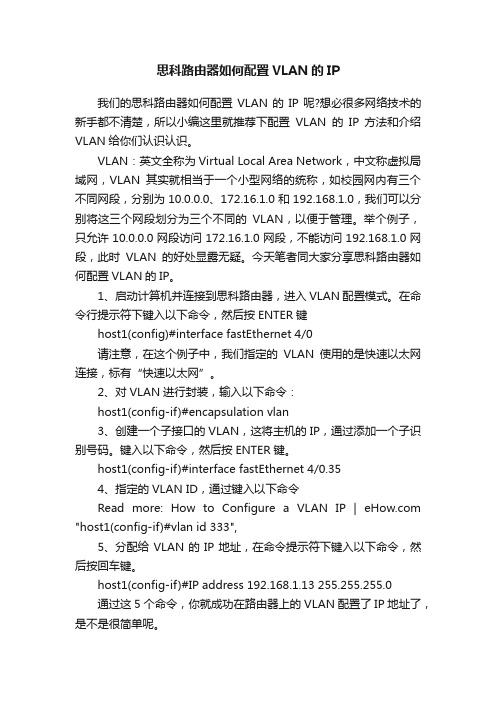
思科路由器如何配置VLAN的IP我们的思科路由器如何配置VLAN的IP呢?想必很多网络技术的新手都不清楚,所以小编这里就推荐下配置VLAN的IP方法和介绍VLAN给你们认识认识。
VLAN:英文全称为Virtual Local Area Network,中文称虚拟局域网,VLAN其实就相当于一个小型网络的统称,如校园网内有三个不同网段,分别为10.0.0.0、172.16.1.0和192.168.1.0,我们可以分别将这三个网段划分为三个不同的VLAN,以便于管理。
举个例子,只允许10.0.0.0网段访问172.16.1.0网段,不能访问192.168.1.0网段,此时VLAN的好处显露无疑。
今天笔者同大家分享思科路由器如何配置VLAN的IP。
1、启动计算机并连接到思科路由器,进入VLAN配置模式。
在命令行提示符下键入以下命令,然后按ENTER键host1(config)#interface fastEthernet 4/0请注意,在这个例子中,我们指定的VLAN使用的是快速以太网连接,标有“快速以太网”。
2、对VLAN进行封装,输入以下命令:host1(config-if)#encapsulation vlan3、创建一个子接口的VLAN,这将主机的IP,通过添加一个子识别号码。
键入以下命令,然后按ENTER键。
host1(config-if)#interface fastEthernet 4/0.354、指定的VLAN ID,通过键入以下命令Read more: How to Configure a VLAN IP | "host1(config-if)#vlan id 333",5、分配给VLAN的IP地址,在命令提示符下键入以下命令,然后按回车键。
host1(config-if)#IP address 192.168.1.13 255.255.255.0通过这5个命令,你就成功在路由器上的VLAN配置了IP地址了,是不是很简单呢。
思科基础实验(中英文对照)CCNA-CCNP实验
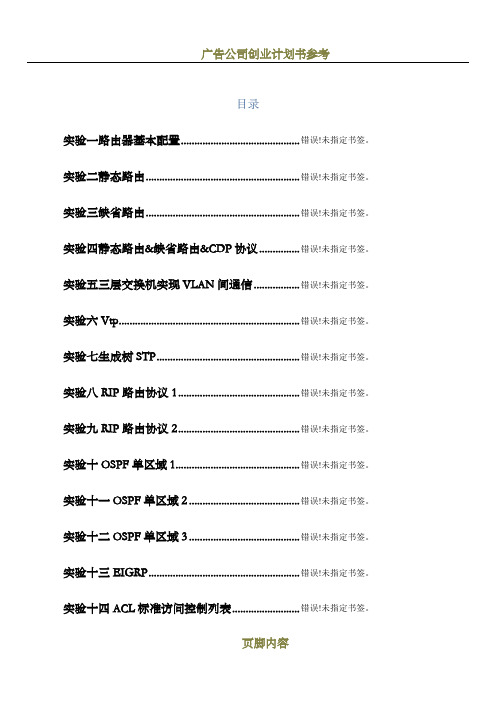
目录实验一路由器基本配置............................................ 错误!未指定书签。
实验二静态路由......................................................... 错误!未指定书签。
实验三缺省路由......................................................... 错误!未指定书签。
实验四静态路由&缺省路由&CDP协议............... 错误!未指定书签。
实验五三层交换机实现VLAN间通信................. 错误!未指定书签。
实验六Vtp ................................................................... 错误!未指定书签。
实验七生成树STP ..................................................... 错误!未指定书签。
实验八RIP路由协议1 ............................................. 错误!未指定书签。
实验九RIP路由协议2 ............................................. 错误!未指定书签。
实验十OSPF单区域1 .............................................. 错误!未指定书签。
实验十一OSPF单区域2 ......................................... 错误!未指定书签。
实验十二OSPF单区域3 ......................................... 错误!未指定书签。
实验十三EIGRP ........................................................ 错误!未指定书签。
CCNA 实验手册
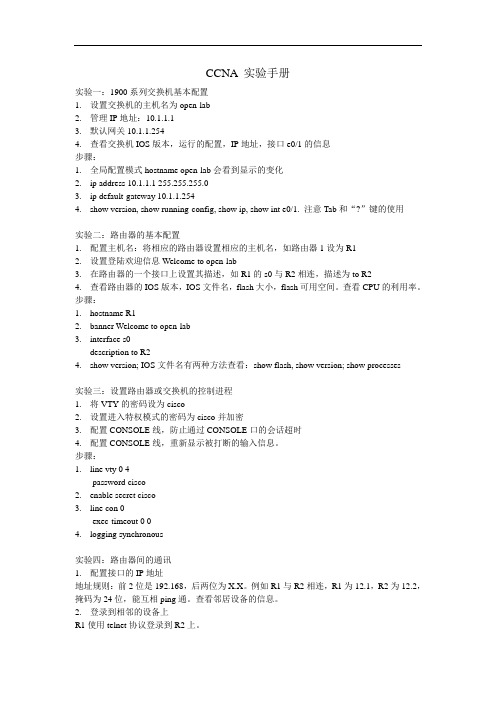
CCNA 实验手册实验一:1900系列交换机基本配置1.设置交换机的主机名为open-lab2.管理IP地址:10.1.1.13.默认网关10.1.1.2544.查看交换机IOS版本,运行的配置,IP地址,接口e0/1的信息步骤:1.全局配置模式hostname open-lab会看到显示的变化2.ip address 10.1.1.1 255.255.255.03.ip default-gateway 10.1.1.2544.show version, show running-config, show ip, show int e0/1. 注意Tab和“?”键的使用实验二:路由器的基本配置1.配置主机名:将相应的路由器设置相应的主机名,如路由器1设为R12.设置登陆欢迎信息Welcome to open-lab3.在路由器的一个接口上设置其描述,如R1的s0与R2相连,描述为to R24.查看路由器的IOS版本,IOS文件名,flash大小,flash可用空间。
查看CPU的利用率。
步骤:1.hostname R12.banner Welcome to open-lab3.interface s0description to R24.show version; IOS文件名有两种方法查看:show flash, show version; show processes实验三:设置路由器或交换机的控制进程1.将VTY的密码设为cisco2.设置进入特权模式的密码为cisco并加密3.配置CONSOLE线,防止通过CONSOLE口的会话超时4.配置CONSOLE线,重新显示被打断的输入信息。
步骤:1.line vty 0 4password cisco2.enable secret cisco3.line con 0exec-timeout 0 04.logging synchronous实验四:路由器间的通讯1.配置接口的IP地址地址规则:前2位是192.168,后两位为X.X。
诺顿实验室CCNA实验手册
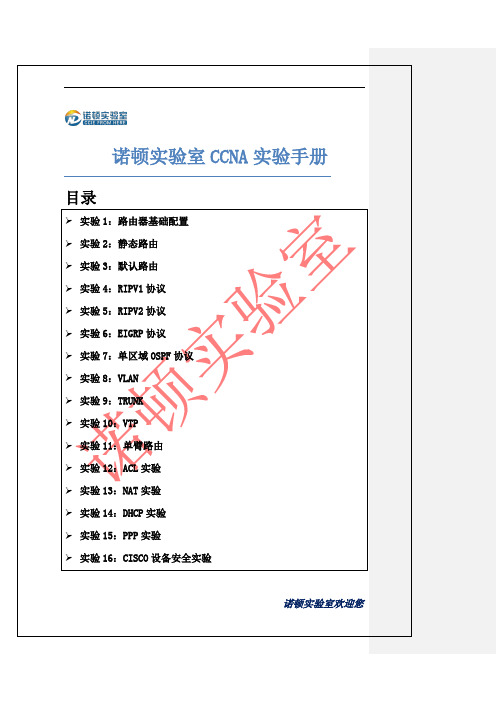
诺顿实验室欢迎您
实验 1:路由器基础配置
router(config)#hostname R1 R1(config)#int f0/0 R1(config-if)#ip add 12.1.1.1 255.255.255.0 R1(config-if)#no sh R1(config)#int lo0 R1(config-if)#ip add 1.1.1.1 255.255.255.255 router(config)#hostname R2 R2(config)#int f0/0 R2(config-if)#ip add 12.1.1.2 255.255.255.0 R2(config-if)#no sh R2(config)#int s1/0 R2(config-if)#clock-1rate 64000 R2(config-if)#ip add 23.1.1.2 255.255.255.0 R2(config-if)#no sh R2(config)#int lo0 R2(config-if)#ip add 2.2.2.2 255.255.255.255 router(config)#hostname R3 R3(config)#int s1/0 R3(config-if)#ip add 23.1.1.3 255.255.255.0 R3(config-if)#no sh R3(config)#int lo0 R3(config-if)#ip add 3.3.3.3 255.255.255.0 R3(config-if)#no sh
R1#sh run Building configuration... Current configuration : 514 bytes version 12.4 no service timestamps log datetime msec no service timestamps debug datetime msec no service password-encryption hostname R1 interface Loopback0 ip address 1.1.1.1 255.255.255.255 interface FastEthernet0/0 ip address 12.1.1.1 255.255.255.0 duplex auto speed auto interface FastEthernet0/1 no ip address duplex auto speed auto shutdown interface Vlan1 no ip address shutdown
Cisco CCNA交换部分实验拓扑图
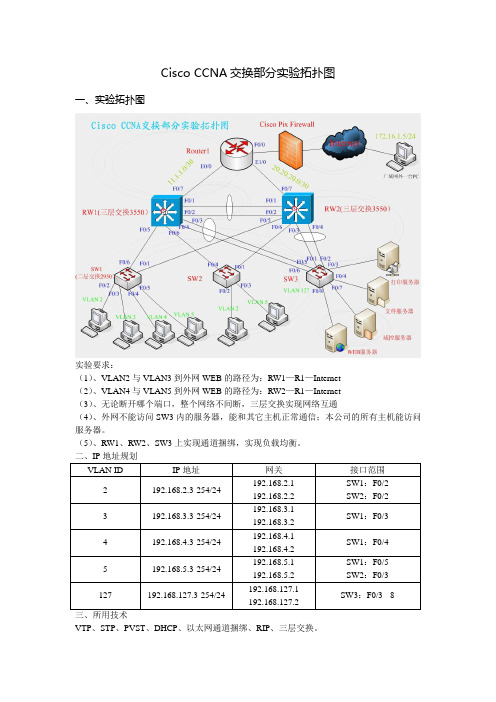
Cisco CCNA交换部分实验拓扑图一、实验拓扑图实验要求:(1)、VLAN2与VLAN3到外网WEB的路径为:RW1—R1—Internet(2)、VLAN4与VLAN5到外网WEB的路径为:RW2—R1—Internet(3)、无论断开哪个端口,整个网络不间断,三层交换实现网络互通(4)、外网不能访问SW3内的服务器,能和其它主机正常通信;本公司的所有主机能访问服务器。
(5)、RW1、RW2、SW3上实现通道捆绑,实现负载均衡。
VTP、STP、PVST、DHCP、以太网通道捆绑、RIP、三层交换。
四、详细配置清单(分段详解)(1)、VTP:RW1:RW1(config)#vtp domain Tang #RW1作为VTP服务器,设置域RW1(config)#vtp prunning 名为TangRW1(config)#vtp version 2RW1#vlan databaseRW1(vlan)#vl 2RW1(vlan)#vl 3RW1(vlan)#vl 4RW1(vlan)#vl 5RW1(vlan)#vl 127RW1(config)#int ra f0/1 – 6RW1(config-rang-if)#switchport trunk encap dot1qRW1(config-rang-if)#sw mo trunkRW1(config)#int ra f0/1 – 2 #f0/1和f0/2进行捆绑在一起RW1(config-rang-if)channel-group 1 mode onRW1(config)#port-channel load-balance src-mac #基于源和目标MAC负载均衡RW1(config)#int ra f0/3– 4RW1(config-rang-if)channel-group 2 mode onRW1(config)#port-channel load-balance src-macRW2:RW2(config)#int ra f0/1 – 6RW2(config-rang-if)#switchport trunk encap dot1qRW2(config-rang-if)#sw mo trunkRW2config)#int ra f0/1 – 2RW2config-rang-if)# channel-group 1 mode onRW2config)#port-channel load-balance src-macRW2config)#int ra f0/3– 4RW2config-rang-if) # channel-group 3 mode onRW2(config)#port-channel load-balance src-macSW1:SW1(configt)#int f0/1SW1(configt)#sw mo trSW1(configt)#int f0/6SW1(configt)#sw mo trSW1#sh vtp status #查看SW1否学习到RW1的VLAN信息S1(config)#vtp mode client #将SW1设为VTP客户端模式SW1(configt)#int f0/2 #将每项端口加入到相应vlan中SW1(configt-if)#sw ac vl 2S1(configt)#int f0/3SW1(configt)#sw ac vl 3SW1(configt)#int f0/4SW1(configt-if)#sw ac vl 4SW1(configt)#int f0/5SW1(configt-if)#sw ac vl 5SW2:SW2(config)#int f0/4SW2(config)#isw mo trSW2(config)#int f0/1SW2(config)#isw mo trSW2#sh vtp status #查看SW2是否学习到RW1的VLAN信息SW2#s (config)#vtp mode client #将SW2为VTP客户端模式SW2(configt)#int f0/2 #将每项端口加入到相应vlan中SW2(configt-if)#sw ac vl 2SW2(configt)#int f0/3SW2(configt)#sw ac vl 5SW3:SW3(config)#int ra f0/2 – 3 #将f0/2和f0/3捆绑在一起,组号为3 SW3(config-if)#sw mo trSW3(config-if)#channel-group 3 mode onSW3(config)#port-channel load-balance src-macSW3(config)#int ra f0/5 – 6 #将f0/5和f0/6捆绑在一起,组号为2SW3(config-if)#sw mo trSW3(config-if)#channel-group 2 mode onSW3(config)#port-channel load-balance src-macSW3(config)#vtp domain 123 #SW3服务器群专用交换机,不让学习其它的vlan信SW3(config)#vtp mode transparent 息,为其将该交换机更改为透明模式SW3#vl da #创建vlan127,将所有服务器端口加入vlan127SW3(vlan)#vl 127SW3(config)#int ra f0/3 – 8SW3(config-if)#sw ac vl 127。
CCNA实验.路由器实现Vlan间通信
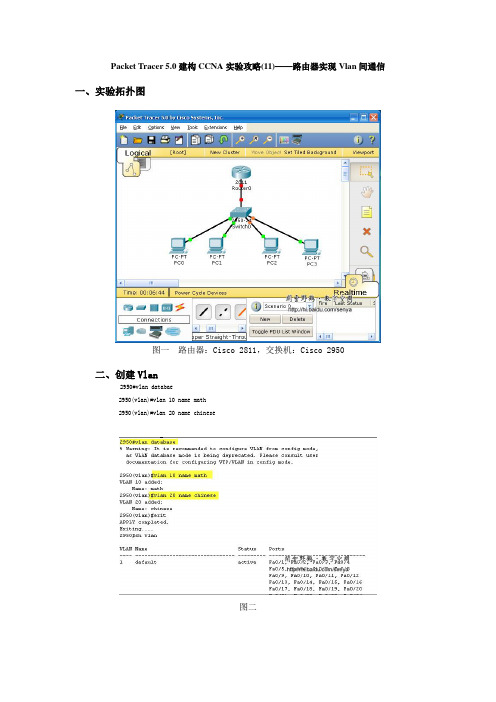
Packet Tracer 5.0建构CCNA实验攻略(11)——路由器实现Vlan间通信一、实验拓扑图图一路由器:Cisco 2811,交换机:Cisco 2950二、创建Vlan2950#vlan databae2950(vlan)#vlan 10 name math2950(vlan)#vlan 20 name chinese图二三、把交换机端口分配给Vlan2950#conf t2950(config)#int range fa0/2 - 32950(config-if-range)#switchport mode access2950(config-if-range)#switchport access vlan 102950(config-if-range)#int range fa0/4 - 52950(config-if-range)#switchport mode access2950(config-if-range)#switchport access vlan 20图三四、配置交换机trunk端口2950(config)int fa0/12950(config-if)switchport mode trunk图四五、配置路由器子接口Router#conf tRouter(config)#int fa0/1.1Router(config-subif)#encapsulation dot1q 10Router(config-subif)#ip address 192.168.1.1 255.255.255.0 Router(config-subif)#int fa0/1.2Router(config-subif)#encapsulation dot1q 20Router(config-subif)#ip address 192.168.2.1 255.255.255.0 Router(config-subif)#int fa0/1Router(config-if)#no shut图五图六查看路由器中的路由表六、配置计算机,测试在本次实验中,pc0与pc1同处于vlan 10 网段192.168.1.1;pc2与pc3同处于Vlan 20 网段192.168.2.1。
CCNA实验-VLAN,TRUNK,VTP和VLAN间路由的使用和配置-带步骤
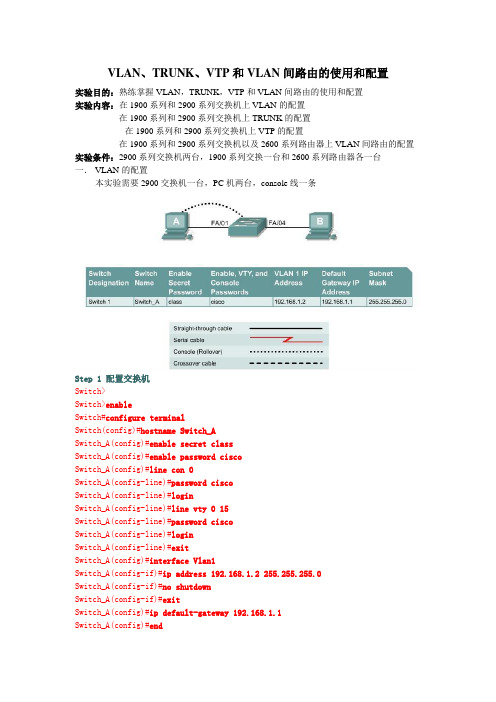
VLAN、TRUNK、VTP和VLAN间路由的使用和配置实验目的:熟练掌握VLAN,TRUNK,VTP和VLAN间路由的使用和配置实验内容:在1900系列和2900系列交换机上VLAN的配置在1900系列和2900系列交换机上TRUNK的配置在1900系列和2900系列交换机上VTP的配置在1900系列和2900系列交换机以及2600系列路由器上VLAN间路由的配置实验条件:2900系列交换机两台,1900系列交换一台和2600系列路由器各一台一.VLAN的配置本实验需要2900交换机一台,PC机两台,console线一条Step 1 配置交换机Switch>Switch>enableSwitch#configure terminalSwitch(config)#hostname Switch_ASwitch_A(config)#enable secret classSwitch_A(config)#enable password ciscoSwitch_A(config)#line con 0Switch_A(config-line)#password ciscoSwitch_A(config-line)#loginSwitch_A(config-line)#line vty 0 15Switch_A(config-line)#password ciscoSwitch_A(config-line)#loginSwitch_A(config-line)#exitSwitch_A(config)#interface Vlan1Switch_A(config-if)#ip address 192.168.1.2 255.255.255.0Switch_A(config-if)#no shutdownSwitch_A(config-if)#exitSwitch_A(config)#ip default-gateway 192.168.1.1Switch_A(config)#endStep 2 为PC配置正确的IP地址,子网掩码和缺省网关Step 3 检测连通性由switch ping两台PC机,检测连通性Step 4 显示VLAN的接口信息2900:Switch_A#show vlan1900:Switch_A#show vlan-membershipStep 5 创建,命名VLAN2900:Switch_A#vlan databaseSwitch_A(vlan)#vlan 2 name VLAN2Switch_A(vlan)#vlan 3 name VLAN3Switch_A(vlan)#exit1900:Switch_A#configure terminalSwitch_A(config)#vlan 2 name VLAN2Switch_A(config)#vlan 3 name VLAN3Step 6 安排4,5,6端口到VLAN 22900:Switch_A#configure terminalSwitch_A(config)#interface fastethernet 0/4 Switch_A(config-if)#switchport mode access Switch_A(config-if)#switchport access vlan 2 Switch_A(config-if)#interface fastethernet 0/5 Switch_A(config-if)#switchport mode access Switch_A(config-if)#switchport access vlan 2 Switch_A(config-if)#interface fastethernet 0/6 Switch_A(config-if)#switchport mode access Switch_A(config-if)#switchport access vlan 2 Switch_A(config-if)#end1900:Switch_A#configure terminalSwitch_A(config)#interface Ethernet 0/4Switch_A(config-if)#vlan static 2Switch_A(config-if)#interface Ethernet 0/5 Switch_A(config-if)#vlan static 2Switch_A(config-if)#interface Ethernet 0/6 Switch_A(config-if)#vlan static 2Switch_A(config)#endStep 7 显示VLAN的接口信息2900:Switch_A#show vlan1900:Switch_A#show vlan-membershipStep 8 安排7,8,9端口到VLAN 3Switch_A#configure terminalSwitch_A(config-if)#interface fastethernet 0/7 Switch_A(config-if)#switchport mode access Switch_A(config-if)#switchport access vlan 3 Switch_A(config-if)#interface fastethernet 0/8 Switch_A(config-if)#switchport mode access Switch_A(config-if)#switchport access vlan 3 Switch_A(config-if)#interface fastethernet 0/9 Switch_A(config-if)#switchport mode access Switch_A(config-if)#switchport access vlan 3 Switch_A(config-if)#endStep 9 显示VLAN的接口信息2900:Switch_A#show vlan1900:Switch_A#show vlan-membershipStep 10 测试VLANsStep 11 解除VLAN与端口的绑定2900:Switch_A#configure terminalSwitch_A(config)#interface fastethernet 0/4 Switch_A(config-if)#no switchport access vlan 2 1900:Switch_A#configure terminalSwitch_A(config)#interface Ethernet 0/4Switch_A(config-if)#no vlan-membership 2Switch_A(config-if)#endStep 12 显示VLAN的接口信息2900:Switch_A#show vlan1900:Switch_A#show vlan-membershipStep 13 删除VLAN2900:Switch_A#vlan databaseSwitch_A(vlan)#no vlan 3Deleting VLAN 3Switch_A(vlan)#exit1900:Switch_A#configure terminalSwitch_A(config)#interface ethernet 0/7Switch_A(config-if)#no vlan 3Switch_A(config-if)#exitStep 14 显示VLAN的接口信息2900:Switch_A#show vlan1900:Switch_A#show vlan-membership二.VLAN的TRUNK配置本实验需要2900交换机两台,PC机两台,console线一条(一)ISLStep 1 配置交换机的基本参数参考上面的实验Step 2 为PC配置正确的IP地址,子网掩码和缺省网关Step 3 检测连通性由switch ping两台PC机,检测连通性Step 4 显示VLAN的接口信息Switch_A#show vlanStep 5 在Switch_A上创建,命名VLANSwitch_A#vlan databaseSwitch_A(vlan)#vlan 10 name AccountingSwitch_A(vlan)#vlan 20 name MarketingSwitch_A(vlan)#vlan 30 name EngineeringSwitch_A(vlan)#exitStep 6 安排4,5,6端口到VLAN 10Switch_A(config)#interface fastethernet 0/4Switch_A(config-if)#switchport mode accessSwitch_A(config-if)#switchport access vlan 10Switch_A(config-if)#interface fastethernet 0/5Switch_A(config-if)#switchport mode accessSwitch_A(config-if)#switchport access vlan 10Switch_A(config-if)#interface fastethernet 0/6Switch_A(config-if)#switchport mode accessSwitch_A(config-if)#switchport access vlan 10Switch_A(config-if)#endStep 7 安排端口7,8,9到VLAN 20Switch_A#configure terminalSwitch_A(config)#interface fastethernet 0/7Switch_A(config-if)#switchport mode accessSwitch_A(config-if)#switchport access vlan 20Switch_A(config-if)#interface fastethernet 0/8Switch_A(config-if)#switchport mode accessSwitch_A(config-if)#switchport access vlan 20Switch_A(config-if)#interface fastethernet 0/9Switch_A(config-if)#switchport mode accessSwitch_A(config-if)#switchport access vlan 20Switch_A(config-if)#endStep 8 安排端口10,11,12到VLAN 30Switch_A#configure terminalSwitch_A(config)#interface fastethernet 0/10Switch_A(config-if)#switchport mode accessSwitch_A(config-if)#switchport access vlan 30Switch_A(config-if)#interface fastethernet 0/11Switch_A(config-if)#switchport mode accessSwitch_A(config-if)#switchport access vlan 30Switch_A(config-if)#interface fastethernet 0/12Switch_A(config-if)#switchport mode accessSwitch_A(config-if)#switchport access vlan 30Switch_A(config-if)#endStep 9 在Switch_B上创建,命名VLAN重复5-8步,在Switch_B创建,命名VLANStep 10 显示VLAN的接口信息Switch_A#show vlanStep 11 测试VLANsStep 12 创建ISL trunkSwitch_A(config)#interface fastethernet 0/1Switch_A(config-if)#switchport mode trunkSwitch_A(config-if)#switchport trunk encapsulation islSwitch_A(config-if)#endSwitch_B(config)#interface fastethernet 0/1Switch_B(config-if)#switchport mode trunkSwitch_B(config-if)#switchport trunk encapsulation isl Switch_B(config-if)#endStep 13 测试ISL trunk(二)dot1qStep 1 配置交换机的基本参数参考上面的实验Step 2 为PC配置正确的IP地址,子网掩码和缺省网关Step 3 检测连通性由switch ping两台PC机,检测连通性Step 4 显示VLAN的接口信息Switch_A#show vlanStep 5 在Switch_A上创建,命名VLANSwitch_A#vlan databaseSwitch_A(vlan)#vlan 10 name AccountingSwitch_A(vlan)#vlan 20 name MarketingSwitch_A(vlan)#vlan 30 name EngineeringSwitch_A(vlan)#exitStep 6 安排4,5,6端口到VLAN 10Switch_A(config-if)#switchport mode accessSwitch_A(config-if)#switchport access vlan 10Switch_A(config-if)#interface fastethernet 0/5Switch_A(config-if)#switchport mode accessSwitch_A(config-if)#switchport access vlan 10Switch_A(config-if)#interface fastethernet 0/6Switch_A(config-if)#switchport mode accessSwitch_A(config-if)#switchport access vlan 10Switch_A(config-if)#endStep 7 安排端口7,8,9到VLAN 20Switch_A#configure terminalSwitch_A(config)#interface fastethernet 0/7Switch_A(config-if)#switchport mode accessSwitch_A(config-if)#switchport access vlan 20Switch_A(config-if)#interface fastethernet 0/8Switch_A(config-if)#switchport mode accessSwitch_A(config-if)#switchport access vlan 20Switch_A(config-if)#interface fastethernet 0/9Switch_A(config-if)#switchport mode accessSwitch_A(config-if)#switchport access vlan 20Switch_A(config-if)#endStep 8 安排端口10,11,12到VLAN 30Switch_A#configure terminalSwitch_A(config)#interface fastethernet 0/10Switch_A(config-if)#switchport mode accessSwitch_A(config-if)#switchport access vlan 30Switch_A(config-if)#interface fastethernet 0/11Switch_A(config-if)#switchport mode accessSwitch_A(config-if)#switchport access vlan 30Switch_A(config-if)#interface fastethernet 0/12Switch_A(config-if)#switchport mode accessSwitch_A(config-if)#switchport access vlan 30Switch_A(config-if)#endStep 9 在Switch_B上创建,命名VLAN重复5-8步,在Switch_B创建,命名VLANStep 10 显示VLAN的接口信息Switch_A#show vlanStep 11 测试VLANsStep 12 创建dot1q trunkSwitch_A(config)#interface fastethernet 0/1Switch_A(config-if)#switchport mode trunkSwitch_A(config-if)#switchport trunk encapsulation dot1q Switch_A(config-if)#endSwitch_B(config-if)#switchport mode trunkSwitch_B(config-if)#switchport trunk encapsulation dot1q Switch_B(config-if)#endStep 13 测试dot1q trunk三.VLAN的VTP配置本实验需要2900交换机两台,PC机两台,console线一条Step 1 配置交换机参考上面的实验Step 2 为PC配置正确的IP地址,子网掩码和缺省网关Step 3 测试连接性由switch ping两台PC机,检测连通性Step 4 显示VLAN接口信息Switch_A#show vlanStep 5 配置VTP服务器端Switch_A#vlan databaseSwitch_A(vlan)#vtp serverSwitch_A(vlan)#vtp domain group1Switch_A(vlan)#exitStep 6 创建,命名VLANsSwitch_A#vlan databaseSwitch_A(vlan)#vlan 10 name AccountingSwitch_A(vlan)#vlan 20 name MarketingSwitch_A(vlan)#vlan 30 name EngineeringSwitch_A(vlan)#exitStep 7 安排端口4,5,6到VLAN 10Switch_A#configure terminalSwitch_A(config)#interface fastethernet 0/4Switch_A(config-if)#switchport mode accessSwitch_A(config-if)#switchport access vlan 10Switch_A(config-if)#interface fastethernet 0/5Switch_A(config-if)#switchport mode accessSwitch_A(config-if)#switchport access vlan 10Switch_A(config-if)#interface fastethernet 0/6Switch_A(config-if)#switchport mode accessSwitch_A(config-if)#switchport access vlan 10Switch_A(config-if)#endStep 8 安排端口7,8,9到VLAN 20Switch_A#configure terminalSwitch_A(config)#interface fastethernet 0/7Switch_A(config-if)#switchport mode accessSwitch_A(config-if)#switchport access vlan 20Switch_A(config-if)#interface fastethernet 0/8Switch_A(config-if)#switchport mode accessSwitch_A(config-if)#switchport access vlan 20Switch_A(config-if)#interface fastethernet 0/9Switch_A(config-if)#switchport mode accessSwitch_A(config-if)#switchport access vlan 20Switch_A(config-if)#endStep 9 安排端口10,11,12到VLAN 30Switch_A#configure terminalSwitch_A(config)#interface fastethernet 0/10Switch_A(config-if)#switchport mode accessSwitch_A(config-if)#switchport access vlan 30Switch_A(config-if)#interface fastethernet 0/11Switch_A(config-if)#switchport mode accessSwitch_A(config-if)#switchport access vlan 30Switch_A(config-if)#interface fastethernet 0/12Switch_A(config-if)#switchport mode accessSwitch_A(config-if)#switchport access vlan 30Switch_A(config-if)#endStep 10 显示VLAN接口信息Switch_A#show vlanStep 11 配置VTP客户端Enter the following commands to configure Switch_B to be a VTP client: Switch_B#vlan databaseSwitch_B(vlan)#vtp clientSwitch_B(vlan)#vtp domain group1Switch_B(vlan)#exitStep 12 创建trunkSwitch_A(config)#interface fastethernet 0/1Switch_A(config-if)#switchport mode trunkSwitch_A(config-if)#endSwitch_B(config)#interface fastethernet 0/1Switch_B(config-if)#switchport mode trunkSwitch_B(config-if)#end2900:Note that it is necessary to specify the encapsulation on a 2924XL, since it supports 802.1Qand ISL.Switch_A(config)#interface fastethernet0/1Switch_A(config-if)#switchport mode trunkSwitch_A(config-if)#switchport trunk encapsulation dot1qSwitch_A(config-if)#endSwitch_B(config)#interface fastethernet0/1Switch_B(config-if)#switchport mode trunkSwitch_B(config-if)#switchport trunk encapsulation dot1qSwitch_B(config-if)#endStep 13 测试trunkshow interface fastethernet 0/1 switchportStep 14 显示VLAN接口信息Switch_B#show vlanStep 15 安排端口4,5,6到VLAN 10Switch_B#configure terminalSwitch_B(config)#interface fastethernet 0/4Switch_B(config-if)#switchport mode accessSwitch_B(config-if)#switchport access vlan 10Switch_B(config-if)#interface fastethernet 0/5Switch_B(config-if)#switchport mode accessSwitch_B(config-if)#switchport access vlan 10Switch_B(config-if)#interface fastethernet 0/6Switch_B(config-if)#switchport mode accessSwitch_B(config-if)#switchport access vlan 10Switch_B(config-if)#endStep 16 Assign ports to VLAN 20Switch_B#configure terminalSwitch_B(config)#interface fastethernet 0/7Switch_B(config-if)#switchport mode accessSwitch_B(config-if)#switchport access vlan 20Switch_B(config-if)#interface fastethernet 0/8Switch_B(config-if)#switchport mode accessSwitch_B(config-if)#switchport access vlan 20Switch_B(config-if)#interface fastethernet 0/9 Switch_B(config-if)#switchport mode access Switch_B(config-if)#switchport access vlan 20 Switch_B(config-if)#endStep 17 Assign ports to VLAN 30Switch_B#configure terminalSwitch_B(config)#interface fastethernet 0/10 Switch_B(config-if)#switchport mode access Switch_B(config-if)#switchport access vlan 30 Switch_B(config-if)#interface fastethernet 0/11 Switch_B(config-if)#switchport mode access Switch_B(config-if)#switchport access vlan 30 Switch_B(config-if)#interface fastethernet 0/12 Switch_B(config-if)#switchport mode access Switch_B(config-if)#switchport access vlan 30 Switch_B(config-if)#endStep 18 显示VLAN接口信息Switch_A#show vlan四.VLAN间路由的配置本实验需要2621路由器一台,2900交换机一台,PC机两台,console线一条Step 1 配置交换机参考上面的实验Step 2 配置连接到交换机上的主机a. 连接到port 0/5上的PC:IP address 192.168.5.2Subnet mask 255.255.255.0Default gateway 192.168.5.1b. 连接到port 0/9上的PC:IP address 192.168.7.2Subnet mask 255.255.255.0Default gateway 192.168.7.1Step 3 测试连通性Step 4 创建,命名两个VLANs2900:Switch_A#vlan databaseSwitch_A(vlan)#vlan 10 name SalesSwitch_A(vlan)#vlan 20 name SupportSwitch_A(vlan)#exit1900:Switch_A#config terminalSwitch_A(config)#vlan 10 name SalesSwitch_A(config)#vlan 20 name SupportSwitch_A(config)#exitStep 5 安排端口5,6,7,8到VLAN 102900:Switch_A#configure terminalSwitch_A(config)#interface fastethernet 0/5 Switch_A(config-if)#switchport mode access Switch_A(config-if)#switchport access vlan 10 Switch_A(config-if)#interface fastethernet 0/6 Switch_A(config-if)#switchport mode access Switch_A(config-if)#switchport access vlan 10 Switch_A(config-if)#interface fastethernet 0/7 Switch_A(config-if)#switchport mode access Switch_A(config-if)#switchport access vlan 10 Switch_A(config-if)#interface fastethernet 0/8 Switch_A(config-if)#switchport mode access Switch_A(config-if)#switchport access vlan 10 Switch_A(config-if)#end1900:Switch_A#configure terminalSwitch_A(config)#interface ethernet 0/5Switch_A(config-if)vlan static 10Switch_A(config-if)#interface ethernet 0/6 Switch_A(config-if)vlan static 10Switch_A(config-if)#interface ethernet 0/7 Switch_A(config-if)vlan static 10Switch_A(config-if)#interface ethernet 0/8 Switch_A(config-if)vlan static 10Switch_A(config-if)#endStep 6 安排端口910,11,12到VLAN 202900:Switch_A#configure terminalSwitch_A(config)#interface fastethernet 0/9 Switch_A(config-if)#switchport mode access Switch_A(config-if)#switchport access vlan 20 Switch_A(config-if)#interface fastethernet 0/10 Switch_A(config-if)#switchport mode access Switch_A(config-if)#switchport access vlan 20Switch_A(config-if)#interface fastethernet 0/11Switch_A(config-if)#switchport mode acce ssSwitch_A(config-if)#switchport access vlan 20Switch_A(config-if)#interface fastethernet0/12Switch_A(config-if)#switchport mode accessSwitch_A(config-if)#switchport access vlan 20Switch_A(config-if)#end1900:Switch_A#configure terminalSwitch_A(config)#interface ethernet 0/9Switch_A(config-if)vlan static 20Switch_A(config-if)#interface ethernet 0/10Switch_A(config-if)vlan static 20Switch_A(config-if)#interface ethernet 0/11Switch_A(config-if)vlan static 20Switch_A(config-if)#interface ethernet 0/12Switch_A(config-if)vlan static 20Switch_A(config-if)#endStep 7 显示VLAN接口信息Switch_A#show vlanStep 8 创建trunk2900:Switch_A(config)#interface fastethernet0/1Switch_A(config-if)#switchport mode trunkSwitch_A(config-if)#switchport trunk encapsulation dot1qSwitch_A(config-if)#end1900: Note the 1900 switch will only support ISL trunking, not dot1q. Switch_A#configure terminalSwitch_A(config)#interface fastethernet0/26Switch_A(config-if)#trunk onStep 9 配置路由器a. Configure the router with the following data. Note that in order to Router_A(config)#interface fastethernet 0/0Router_A(config-if)#no shutdownRouter_A(config-if)#interface fastethernet 0/0.1Router_A(config-subif)#encapsulation dot1q 1Router_A(config-subif)#ip address 192.168.1.1 255.255.255.0Router_A(config-if)#interface fastethernet 0/0.2Router_A(config-subif)#encapsulation dot1q 10Router_A(config-subif)#ip address 192.168.5.1 255.255.255.0Router_A(config-if)#interface fastethernet 0/0.3Router_A(config-subif)#encapsulation dot1q 20Router_A(config-subif)#ip address 192.168.7.1 255.255.255.0Router_A(config-subif)#endStep 10 保存路由器的配置文件Step 11 显示路由器的路由表Step 12 测试VLANS 和the trunkSwitch>enableSwitch#configure terminalSwitch(config)#hostname Switch_ASwitch_A(config)#enable secret classSwitch_A(config)#line con 0Switch_A(config-line)#password ciscoSwitch_A(config-line)#loginSwitch_A(config-line)#line vty 0 15Switch_A(config-line)#password ciscoSwitch_A(config-line)#loginSwitch_A(config-line)#exitSwitch_A(config)#interface Vlan1Switch_A(config-if)#ip address 192.168.1.2 255.255.255.0 Switch_A(config-if)#no shutdownSwitch_A(config-if)#exitSwitch_A(config)#ip default-gateway 192.168.1.1Switch_A(config)#endSwitch_A#vlan databSwitch_A#vlan databaseSwitch_A(vlan)#vlan 10 name Sal esVLAN 10 added:Name: SalesSwitch_A(vlan)#vlan 20 name SupportVLAN 20 added:Name: SupportSwitch_A(vlan)#exitAPPLY completed.Exiting....Switch_A#configure terminalSwitch_A(config)#interface fastethernet0/5Switch_A(config-if)#switchport mode accessSwitch_A(config-if)#switchport access vlan 10Switch_A(config-if)#interface fastethernet0/6Switch_A(config-if)#switchport mode accessSwitch_A(config-if)#switchport access vlan 10Switch_A(config-if)#interface fastethernet0/7Switch_A(config-if)#switchport mode accessSwitch_A(config-if)#switchport access vlan 10Switch_A(config-if)#interface fastethernet0/8Switch_A(config-if)#switchport mode accessSwitch_A(config-if)#switchport access vlan 10Switch_A(config-if)#endSwitch_A#configure terminalSwitch_A(config)#interface fastethernet0/9Switch_A(config-if)#switchport mode accessSwitch_A(config-if)#switchport access vlan 20Switch_A(config-if)#interface fastethernet0/10Switch_A(config-if)#switchport mode accessSwitch_A(config-if)#switchport access vlan 20Switch_A(config-if)#interface fastethernet0/11Switch_A(config-if)#switchport mode accessSwitch_A(config-if)#switchport access vlan 20Switch_A(config-if)#interface fastethernet0/12Switch_A(config-if)#switchport mode accessSwitch_A(config-if)#switchport access vlan 20Switch_A(config-if)#endSwitch_A#show vlanVLAN Name Status Ports---- --------------------------- --------1 default active Fa0/1, Fa0/2, Fa0/3, Fa0/4,Fa0/13, Fa0/14, Fa0/15, Fa0/16,Fa0/17, Fa0/18, Fa0/19, Fa0/20,Fa0/21, Fa0/22, Fa0/23, Fa0/2410 Sales active Fa0/5, Fa0/6, Fa0/7, Fa0/820 Support active Fa0/9, Fa0/10, Fa0/11, Fa0/121002 fddi-default active1003 token-ring-default active1004 fddinet-default active1005 trnet-default activeVLAN Type SAID MTU Parent RingNo BridgeNo Stp BrdgMode Trans1 Trans2---- ----- ------ ----- ------ ------ -------- ---- -------- ------ ------ 1 enet 100001 1500 - - - - - 0 010 enet 100010 1500 - - - - - 0 020 enet 100020 1500 - - - - - 0 01002 fddi 101002 1500 - - - - - 0 01003 tr 101003 1500 - - - - - 0 01004 fdnet 101004 1500 - - - ieee - 0 01005 trnet 101005 1500 - - - ibm - 0 0Switch_A#configure terminalSwitch_A(config)#interface fastethernet0/1Switch_A(config-if)#switchport mode trunkSwitch_A(config-if)#endRouter>enableRouter#configure terminalRouter(config)#hostname Router_ARouter_A(config)#enable secret classRouter_A(config)#line con 0Router_A(config-line)#password ciscoRouter_A(config-line)#loginRouter_A(config-line)#line vty 0 4Router_A(config-line)#password ciscoRouter_A(config-line)#loginRouter_A(config-line)#exitRouter_A(config)#interface fastethernet 0/0Router_A(config-if)#no shutdownRouter_A(config-if)#interface fastethernet 0/0.1Router_A(config-subif)#encapsulation dot1q 1Router_A(config-subif)#ip address 192.168.1.1 255.255.255.0Router_A(config-subif)#interface fastethernet 0/0.2Router_A(config-subif)#encapsulation dot1q 10Router_A(config-subif)#ip address 192.168.5.1 255.255.255.0Router_A(config-subif)#interface fastethernet 0/0.3Router_A(config-subif)#encapsulation dot1q 20Router_A(config-subif)#ip address 192.168.7.1 255.255.255.0Router_A(config-subif)#endRouter_A#show ip routeCodes: C - connected, S - static, I - IGRP, R - RIP, M - mobile, B - BGP D - EIGRP, EX - EIGRP external, O - OSPF, IA - OSPF inter areaN1 - OSPF NSSA external type 1, N2 - OSPF NSSA external type 2E1 - OSPF external type 1, E2 - OSPF external type 2, E - EGPi - IS-IS, L1 - IS-IS level-1, L2 - IS-IS level-2, ia - IS-IS inter area * - candidate default, U - per-user static route, o - ODRP - periodic downloaded static routeGateway of last resort is not setC 192.168.5.0/24 is directly connected, FastEthernet0/0.2C 192.168.7.0/24 is directly connected, FastEthernet0/0.3C 192.168.1.0/24 is directly connected, FastEthernet0/0.1Router_A#C:\>ping 192.168.5.2Pinging 192.168.5.2 with 32 bytes of data:Reply from 192.168.5.2: bytes=32 time<10ms TTL=127Reply from 192.168.5.2: bytes=32 time<10ms TTL=127Reply from 192.168.5.2: bytes=32 time<10ms TTL=127Reply from 192.168.5.2: bytes=32 time<10ms TTL=127Ping statistics for 192.168.5.2:Packets: Sent = 4, Received = 4, Lost = 0 (0% loss),Approximate round trip times in milli-seconds:Minimum = 0ms, Maximum = 0ms, Average = 0msC:\>ping 192.168.1.2Pinging 192.168.1.2 with 32 bytes of data:Reply from 192.168.1.2: bytes=32 time<10ms TTL=254 Reply from 192.168.1.2: bytes=32 time=40ms TTL=254 Reply from 192.168.1.2: bytes=32 time=20ms TTL=254 Reply from 192.168.1.2: bytes=32 time<10ms TTL=254 Ping statistics for 192.168.1.2:Packets: Sent = 4, Received = 4, Lost = 0 (0% loss), Approximate round trip times in milli-seconds: Minimum = 0ms, Maximum = 40ms, Average = 15ms。
(完整版)CCNA综合实验要求与参考答案
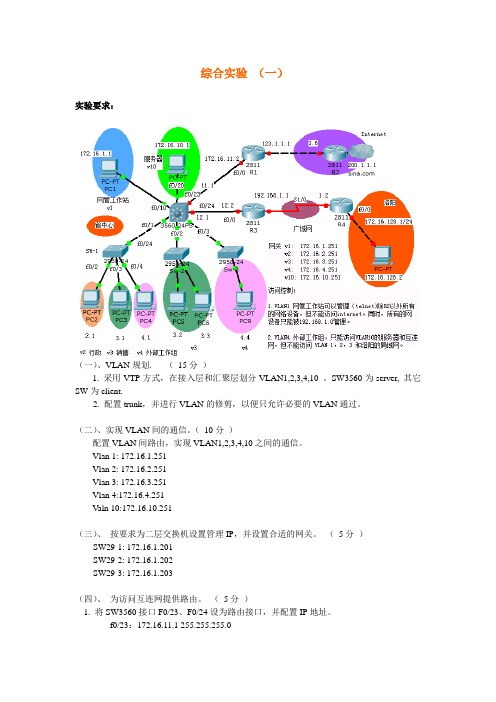
综合实验(一)实验要求:(一)、VLAN规划. (15分)1. 采用VTP方式,在接入层和汇聚层划分VLAN1,2,3,4,10 。
SW3560为server, 其它SW为client.2. 配置trunk,并进行VLAN的修剪,以便只允许必要的VLAN通过。
(二)、实现VLAN间的通信。
(10分)配置VLAN间路由,实现VLAN1,2,3,4,10之间的通信。
Vlan 1: 172.16.1.251Vlan 2: 172.16.2.251Vlan 3: 172.16.3.251Vlan 4:172.16.4.251Valn 10:172.16.10.251(三)、按要求为二层交换机设置管理IP,并设置合适的网关。
(5分)SW29-1: 172.16.1.201SW29-2: 172.16.1.202SW29-3: 172.16.1.203(四)、为访问互连网提供路由。
(5分)1. 将SW3560接口F0/23、F0/24设为路由接口,并配置IP地址。
f0/23:172.16.11.1 255.255.255.0f0/24:172.16.12.1 255.255.255.02. 为访问互连网设置默认路由(五)、配置PPP协议(10 )在R3和R4之间的广域网链路上配置PPP协议,并进行CHAP身份验证,R3做为主验证方,密钥为abc.(六)、配置OSPF协议(15分)1、在SW3560、R1、R3、R4上配置OSPF协议,要求采用合适的通配符掩码,只能使适当的接口参于OSPF协议。
2、要求R1、R3、R4可以学习到SW3560上VLAN1,2,3,4,10的路由,但SW3560不能向VLAN1,2,3,4,10发送Hello包。
(七)、NAT地址转换(20分)1、配置路由器R1,实现网站172.16.10.1静态转换为IP123.1.1.2/29, 对外提供WWW 服务。
2、内网用户共享接口IP123.1.1.1/29上网,vlan1不能访问internet。
CCNA完全实验手册
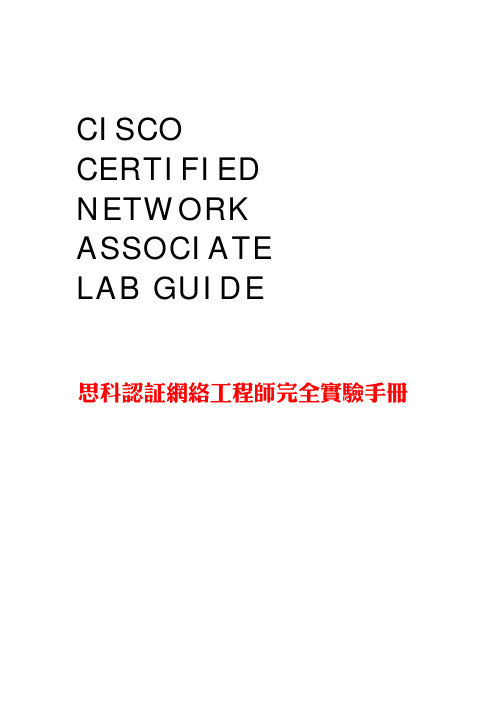
语法: 进入全局配置模式,设置密码: Aiko(config)#enable {password|secret} {password}
解释: 两种密码的区别在于,前者是一些低版本 Cisco IOS 软件的认证方式,并且密码是基于明文的;后者是目前 Cisco IOS 软件最常用的认证方式,它是基于 MD5 加密的.如果同时设置了这两种认证方式,他们的口令必 须不一样.但是,我们推荐使用后者进行认证,并且如果同时设置了两种认证方式,只有后者生效.密码区分大 小写.
Aiko con0 is now available
Press RETURN to get started.
Aiko>
Lab Exercise 1.4
目标: 熟练掌握如何为路由器设置标语信息和描述信息.
设备需求: Cisco 2501 路由器一台.
语法: 1.进入全局配置模式,设置标语信息: Aiko(config)#banner motd # {text} # 2.进入接口配置模式: Aiko(config-if)#interface {type} {number}
CCNA交换综合实验
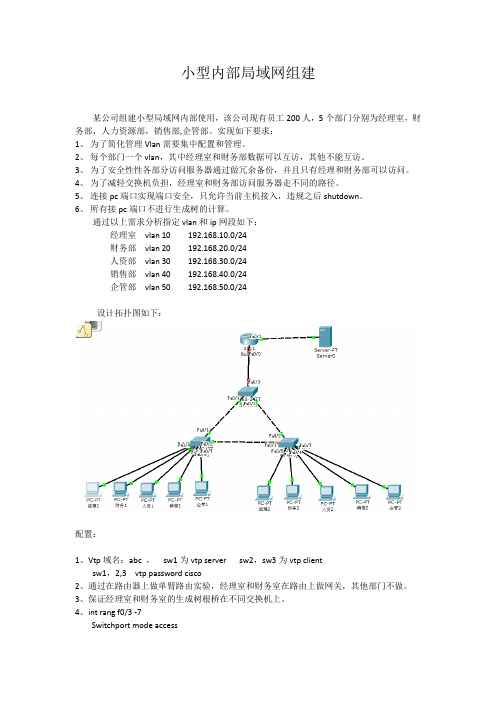
小型内部局域网组建
某公司组建小型局域网内部使用,该公司现有员工200人,5个部门分别为经理室,财务部,人力资源部,销售部,企管部。
实现如下要求:
1、为了简化管理Vlan需要集中配置和管理。
2、每个部门一个vlan,其中经理室和财务部数据可以互访,其他不能互访。
3、为了安全性性各部分访问服务器通过做冗余备份,并且只有经理和财务部可以访问。
4、为了减轻交换机负担,经理室和财务部访问服务器走不同的路径。
5、连接pc端口实现端口安全,只允许当前主机接入,违规之后shutdown。
6、所有接pc端口不进行生成树的计算。
通过以上需求分析指定vlan和ip网段如下:
经理室vlan 10 192.168.10.0/24
财务部vlan 20 192.168.20.0/24
人资部vlan 30 192.168.30.0/24
销售部vlan 40 192.168.40.0/24
企管部vlan 50 192.168.50.0/24
设计拓扑图如下:
配置:
1、Vtp域名:abc ,sw1为vtp server sw2,sw3为vtp client
sw1,2,3 vtp password cisco
2、通过在路由器上做单臂路由实验,经理室和财务室在路由上做网关,其他部门不做。
3、保证经理室和财务室的生成树根桥在不同交换机上。
4、int rang f0/3 -7
Switchport mode access
Switchport port-security Spanning-tree portfast。
VLAN的配置实验报告【完整版】
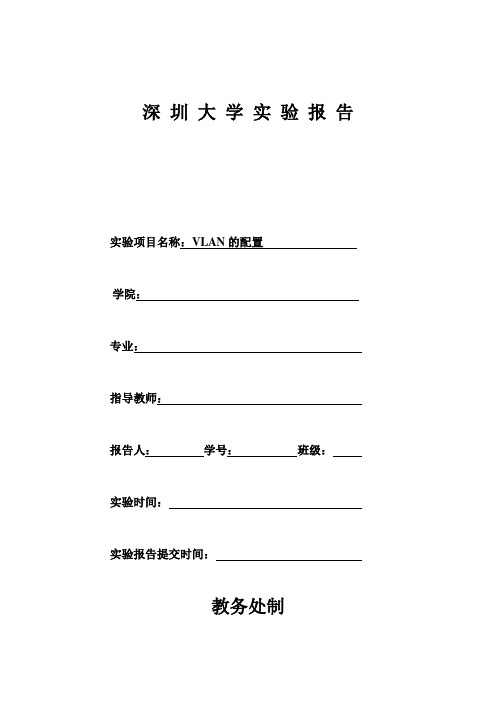
实验设备960交换机、思科3550/3560交换机
实验内容:
1、定义VLAN
2、定义主干
3、分配VLAN
实验步骤:
1、配置VLAN:SERVER
2、配置VTP:SERVER/CLIENT
3、配置VLAN主干:SERVER/CLIENT
实验体会:
(1)、默认情况下,交换机的所有端口都属于VLAN1。该VLAN不能被删除。建议在划分VLAN前,将PC机接入交换机的任意端口,并测试其连通性。
(2)、交换机的所有端口在默认情况下都属于access模式,可以直接将端口加入到某一VLAN。具有access模式的端口只能属于一个VLAN.。可以通过switch mode access/trunk命令更改端口的模式。
成绩评定:
指导教师签字:
年月日
备注:
注:1、报告内的项目或内容设置,可根据实际情况加以调整和补充。
2、教师批改学生实验报告时间应在学生提交实验报告时间后10日内。
(3)、在试验“VLAN的基本配置”中,由于对基本概念还有些不清楚的地方,想用交换机去ping PC机,由于不在同一个网段上,总是ping不通。后面经过老师的指点,翻然醒悟,不在一个网段上的PC机要想ping通必须通过路由才能做到。通过实践,我们对关于VLAN的理论有了更深的理解。
指导教师批阅意见:
Swx#conft
Swx#(config)#int fa0/x
Swx#( config-if)#switchport mode access
Swx#( config-if)#switchport access vlan 10
Swx#(config)#int fa 0/x2-x6
CCNA综合实验及实验拓扑
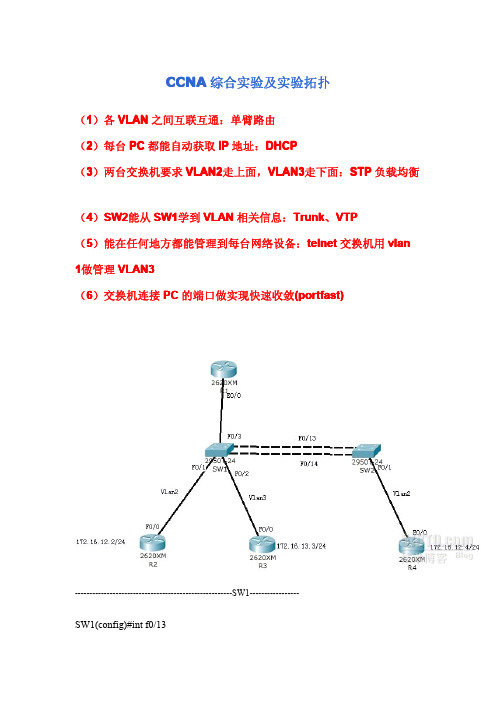
CCNA综合实验及实验拓扑(1)各VLAN之间互联互通:单臂路由(2)每台PC都能自动获取IP地址:DHCP(3)两台交换机要求VLAN2走上面,VLAN3走下面:STP负载均衡(4)SW2能从SW1学到VLAN相关信息:Trunk、VTP(5)能在任何地方都能管理到每台网络设备:telnet交换机用vlan 1做管理VLAN3(6)交换机连接PC的端口做实现快速收敛(portfast)------------------------------------------------------SW1-----------------SW1(config)#int f0/13SW1(config-if)#switchport trunk encapsulation dot1qSW1(config-if)#switchport mode trunk//配置trunkSW1(config-if)#int f0/14SW1(config-if)#switchport trunk encapsulation dot1qSW1(config-if)#switchport mode trunkSW1(config)#int f0/3SW1(config-if)#switchport mode trunk*修改了VTP的域为YB,并且创建了vlan2和vlan3.SW1#show vtp sVTP Version:2Configuration Revision:2Maximum VLANs supported locally:128Number of existing VLANs:7VTP Operating Mode:ServerVTP Domain Name:YBVTP Pruning Mode:DisabledVTP V2Mode:DisabledVTP Traps Generation:DisabledMD5digest:0x000xAB0x730xC70x590xF60x500xC8Configuration last modified by0.0.0.0at3-1-9300:15:43Local updater ID is172.16.14.10on interface Vl1(lowest numbered VLAN interface foundSW1(config)#enable password ciscoSW1(config)#line vty015SW1(config)#int vlan1SW1(config-if)#ip address172.16.14.10255.255.255.0SW1(config-line)#password ciscoSW1#show vlanVLAN Name Status Ports----------------------------------------------------------------------------1default active Fa0/3,Fa0/4,Fa0/5,Fa0/6Fa0/7,Fa0/8,Fa0/9, Fa0/10Fa0/11,Fa0/12,Fa0/15, Fa0/16Fa0/17,Fa0/18,Fa0/19, Fa0/20Fa0/21,Fa0/22,Fa0/23, Fa0/242VLAN0002active Fa0/13VLAN0003active Fa0/2*把F0/1分配给vlan2,把F0/2分配给vlan3.SW1(config)#int range f0/1-2SW1(config-if-range)#spanning-tree portfast//配置快速收敛的接口。
CCNA综合实验
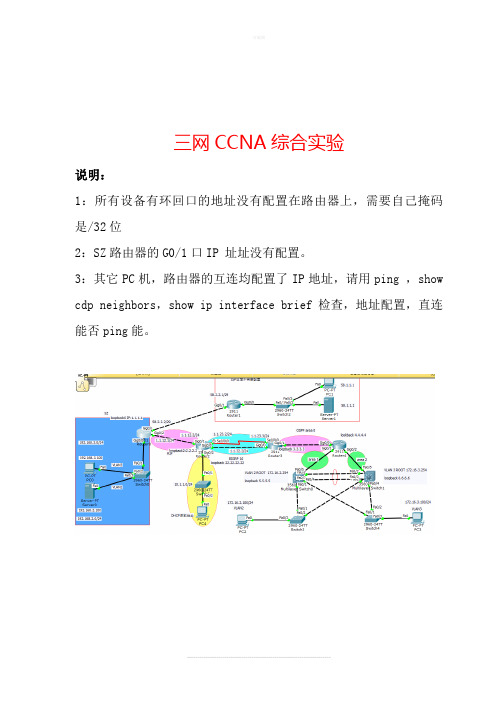
三网CCNA综合实验说明:1:所有设备有环回口的地址没有配置在路由器上,需要自己掩码是/32位2:SZ路由器的G0/1口IP 址址没有配置。
3:其它PC机,路由器的互连均配置了IP地址,请用ping ,show cdp neighbors,show ip interface brief检查,地址配置,直连能否ping能。
一、需求:SZ1:配置单臂路由,使192.168.3.100能够ping 通192.168.2.100SZR1配置子接口:SZR1#conf tSZR1(config)#interfaceGigabitEthernet0/0SZR1(config-if)#no shutdown!SZR1(config)#interface GigabitEthernet0/0.2SZR1(config-if)#encapsulation dot1Q 2SZR1(config-if)#ip address 192.168.2.254 255.255.255.0!SZR1(config)#interface GigabitEthernet0/0.3SZR1(config-if)#encapsulation dot1Q 3SZR1(config-if)#ip address 192.168.3.254 255.255.255.0SZSW1配置:Switch#conf terminalSwitch(config)#interface FastEthernet0/1Switch(config-if)#switchport mode trunkSwitch(config)#vlan 3Switch(config)#vlan 2Switch(config)#interface F0/3Switch(config-if)#switchport mode accessSwitch(config-if)#switchport access vlan 2Switch(config-if)#spanning-tree portfastSwitch(config)#interface F0/2Switch(config-if)#switchport mode accessSwitch(config-if)#switchport access vlan 3Switch(config-if)#spanning-tree portfast在192.168.3.100上面进行测试2:NAT2.1:使用PAT技术,SZ内网访问58.1.1.2 源地址是58.2.2.2SZR1配置:SZR1#conf tSZR1(config)#interface g0/1SZR1(config-if)#ip address 58.2.2.2 255.255.255.248定义内外网口interface GigabitEthernet0/0.2ip nat insideinterface GigabitEthernet0/0.3ip nat insideinterface GigabitEthernet0/1ip nat outside定义内网网段access-list 1 permit 192.168.3.0 0.0.0.255access-list 1 permit 192.168.2.0 0.0.0.255配置NAT-PATip nat inside source list 1 interface GigabitEthernet0/1 overload2.2:外网访问58.2.2.3 映射服务器192.168.2.100配置NAT-PATSZR1(config)#ip nat inside source static 192.168.2.100 58.2.2.3二、需求:R1与R2之间使用RIP v2, 把默认路由重分布进RIP 1:关闭自动汇总2:禁用不需要RIP发送信息的端口查看:配置SZR1,启用RIPv2:router ripversion 2redistribute staticpassive-interface defaultno passive-interface GigabitEthernet0/2network 1.0.0.0network 192.168.2.0network 192.168.3.0no auto-summary配置R2,启用RIPv2:router ripversion 2redistribute eigrp 23 metric 3passive-interface defaultno passive-interface GigabitEthernet0/1network 1.0.0.0network 2.0.0.0no auto-summary配置SZR1,重分布静态:router ripredistribute static三、需求: R2 所接网络使用DHCP自动获取地址,R2为DHCP 服务器。
vlan的配置方法
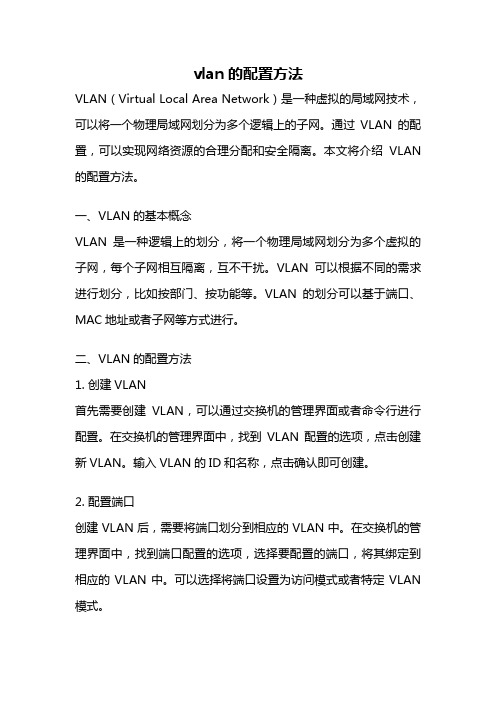
vlan的配置方法VLAN(Virtual Local Area Network)是一种虚拟的局域网技术,可以将一个物理局域网划分为多个逻辑上的子网。
通过VLAN的配置,可以实现网络资源的合理分配和安全隔离。
本文将介绍VLAN 的配置方法。
一、VLAN的基本概念VLAN是一种逻辑上的划分,将一个物理局域网划分为多个虚拟的子网,每个子网相互隔离,互不干扰。
VLAN可以根据不同的需求进行划分,比如按部门、按功能等。
VLAN的划分可以基于端口、MAC地址或者子网等方式进行。
二、VLAN的配置方法1. 创建VLAN首先需要创建VLAN,可以通过交换机的管理界面或者命令行进行配置。
在交换机的管理界面中,找到VLAN配置的选项,点击创建新VLAN。
输入VLAN的ID和名称,点击确认即可创建。
2. 配置端口创建VLAN后,需要将端口划分到相应的VLAN中。
在交换机的管理界面中,找到端口配置的选项,选择要配置的端口,将其绑定到相应的VLAN中。
可以选择将端口设置为访问模式或者特定VLAN 模式。
3. 配置端口模式端口模式分为访问模式和特定VLAN模式。
访问模式下,端口只能属于一个VLAN,数据包只能在该VLAN中传输。
特定VLAN模式下,端口可以属于多个VLAN,数据包可以在多个VLAN之间传输。
根据需求选择相应的端口模式。
4. 配置VLAN间的互通不同VLAN之间默认是隔离的,无法直接通信。
如果需要实现不同VLAN之间的互通,可以通过三层交换机或者路由器进行配置。
在交换机或者路由器上配置虚拟接口,将不同VLAN的虚拟接口进行绑定,即可实现VLAN间的互通。
5. 配置VLAN间的安全为了增强网络的安全性,可以配置VLAN间的访问控制列表(ACL)或者端口安全。
ACL可以限制不同VLAN之间的通信,只允许特定的IP地址或者端口进行通信。
端口安全可以限制端口上的设备数量,防止未授权设备接入。
6. 配置VLAN的管理在配置VLAN时,还需要考虑VLAN的管理。
ccna实验教学课件-第07章vlan实现
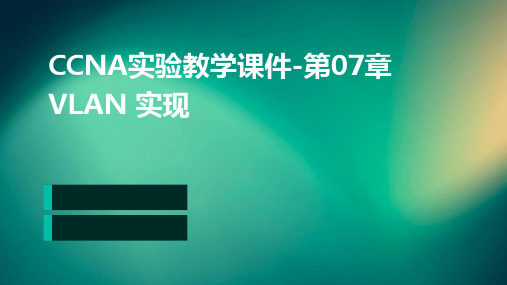
目录
• VLAN 简介 • VLAN 的实现方式 • VLAN 的配置 • VLAN 的故障排除 • VLAN 的应用场景
01 VLAN 简介
VLAN 的定义
VLAN 的定义
VLAN(Virtual Local Area Network)即虚拟局域网, 是一种通过将局域网内的设备逻辑地而不是物理地划分成 一个个网段,从而实现虚拟工作组的技术。
确定 VLAN 的需求
明确需要创建的 VLAN 数量和划分 方式,以及每个 VLAN 的成员。
配置 VLAN 接口
在交换机上创建 VLAN 接口,并为 其分配 IP 地址。
配置 VLAN 成员
将交换机上的端口分配给相应的 VLAN,确保端口属于正确的 VLAN。
验证配置
通过命令行界面或网络管理软件验证 VLAN 的配置是否正确。
基于协议的 VLAN
基于协议的 VLAN 是根据网络层协议(如 IP 地址)来划分 VLAN。
基于 MAC 地址的 VLAN
基于 MAC 地址的 VLAN 是根据设备 MAC 地址来划分 VLAN。
02 VLAN 的实现方式
基于端口的 VLAN
01
02
03
04
定义
基于端口的 VLAN 是将交换 机上的物理端口划分到不同的
校园网中的 VLAN 应用
宿舍网络
通过VLAN将学生宿舍网络隔离 开来,可以更好地管理网络流量 和控制访问权限,提高网络安全
性和稳定性。
教学区网络
将教学区的不同部门或课程划分 到不同的VLAN,可以更好地管 理网络资源,提高教学质量和效
率。
办公区网络
CCNAVlan配置实验9报告
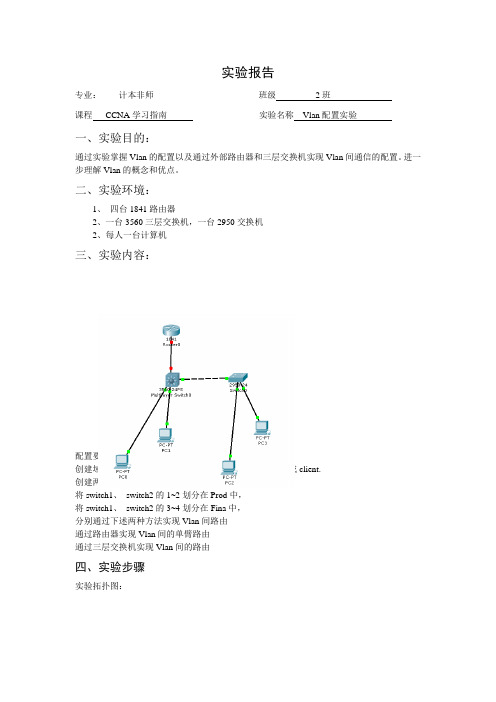
实验报告专业:计本非师班级_ 2班课程CCNA学习指南实验名称Vlan配置实验一、实验目的:通过实验掌握Vlan的配置以及通过外部路由器和三层交换机实现Vlan间通信的配置。
进一步理解Vlan的概念和优点。
二、实验环境:1、四台1841路由器2、一台3560三层交换机,一台2950交换机2、每人一台计算机三、实验内容:配置要求:创建域manage,将switch1配置为server,SW2交换机配置成client.创建两个Vlan,分别为Prod和Fina将switch1、switch2的1~2划分在Prod中,将switch1、switch2的3~4划分在Fina中,分别通过下述两种方法实现Vlan间路由通过路由器实现Vlan间的单臂路由通过三层交换机实现Vlan间的路由四、实验步骤实验拓扑图:1、为各主机设置IP;2、创建域manage,将switch1配置为server,SW2交换机配置成client. 创建两个Vlan,分别为Prod和Fina将switch1、switch2的1~2划分在Prod中,将switch1、switch2的3~4划分在Fina中,分别通过下述两种方法实现Vlan间路由通过路由器实现Vlan间的单臂路由通过三层交换机实现Vlan间的路由Vlan配置:第一步:配置VTP(config 模式)对Multilayer Switch0的配置:Switch(config)#vtp mode serverDevice mode already VTP SERVER.Switch(config)#vtp domain manageChanging VTP domain name from NULL to manageSwitch(config)#vtp password 123Setting device VLAN database password to 123对Switch0的配置:Switch(config)#vtp mode clientSetting device to VTP CLIENT mode.Switch(config)#vtp domain manageChanging VTP domain name from manager to manageSwitch(config)#vtp password 123Setting device VLAN database password to 123第二步:配置Trunk端口对Multilayer Switch0的配置:Switch(config)#int f0/2Switch(config-if)#switchport mode trunk%LINEPROTO-5-UPDOWN: Line protocol on Interface FastEthernet0/2, changed state to down %LINEPROTO-5-UPDOWN: Line protocol on Interface FastEthernet0/2, changed state to up Switch(config-if)#exit对Switch0的配置:Switch(config)#int f0/1Switch(config-if)#switchport mode trunkSwitch(config-if)#switchport trunk encapSwitch(config-if)#switchport trunk encapsulation dot1q^% Invalid input detected at '^' marker.Switch(config-if)#exit第三步:创建Vlan对Multilayer Switch0的配置:Switch(config)#vlan 2Switch(config-vlan)#name prodSwitch(config-vlan)#exitSwitch(config)#vlan 3Switch(config-vlan)#name finaSwitch(config-vlan)#exit第四步:把端口指派到Vlan内对Multilayer Switch0的配置:Switch(config)#int f0/3Switch(config-if)#switchport mode accessSwitch(config-if)#switchport access vlan 2Switch(config-if)#int f0/4Switch(config-if)#switchport mode accessSwitch(config-if)#switchport access vlan 3Switch(config-if)#exit对Switch0的配置:Switch(config)#int f0/2Switch(config-if)#switchport mode accessSwitch(config-if)#switchport access vlan 2Switch(config-if)#int f0/3Switch(config-if)#switchport mode accessSwitch(config-if)#switchport access vlan 3Switch(config-if)#exit查看交换机Multilayer Switch0的Vlan配置:Switch(config)#do show vlanVLAN Name Status Ports---- -------------------------------- --------- -------------------------------1 default active Fa0/1, Fa0/5, Fa0/6, Fa0/7Fa0/8, Fa0/9, Fa0/10, Fa0/11Fa0/12, Fa0/13, Fa0/14, Fa0/15Fa0/16, Fa0/17, Fa0/18, Fa0/19Fa0/20, Fa0/21, Fa0/22, Fa0/23Fa0/24, Gig0/1, Gig0/22 prod active Fa0/33 fina active Fa0/41002 fddi-default active1003 token-ring-default active1004 fddinet-default active1005 trnet-default activeVLAN Type SAID MTU Parent RingNo BridgeNo Stp BrdgMode Trans1 Trans2 ---- ----- ---------- ----- ------ ------ -------- ---- -------- ------ ------1 enet 100001 1500 - - - - - 0 02 enet 100002 1500 - - - - - 0 03 enet 100003 1500 - - - - - 0 01002 enet 101002 1500 - - - - - 0 0查看交换机Switch0的Vlan配置:Switch(config)#do show vlanVLAN Name Status Ports---- -------------------------------- --------- -------------------------------1 default active Fa0/4, Fa0/5, Fa0/6, Fa0/7Fa0/8, Fa0/9, Fa0/10, Fa0/11Fa0/12, Fa0/13, Fa0/14, Fa0/15Fa0/16, Fa0/17, Fa0/18, Fa0/19Fa0/20, Fa0/21, Fa0/22, Fa0/23Fa0/242 prod active Fa0/23 fina active Fa0/31002 fddi-default active1003 token-ring-default active1004 fddinet-default active1005 trnet-default activeVLAN Type SAID MTU Parent RingNo BridgeNo Stp BrdgMode Trans1 Trans2 ---- ----- ---------- ----- ------ ------ -------- ---- -------- ------ ------1 enet 100001 1500 - - - - - 0 02 enet 100002 1500 - - - - - 0 03 enet 100003 1500 - - - - - 0 01002 enet 101002 1500 - - - - - 0 0第五步:通过路由器实现Vlan间的单臂路由;对Multilayer Switch0进行trunk端口的配置:Switch(config)#int f0/1Switch(config-if)#switchport mode trunkSwitch(config-if)#exit对路由器Router0的配置:Router(config)#int f0/0Router(config-if)#no ip addressRouter(config-if)#no shut%LINK-5-CHANGED: Interface FastEthernet0/0, changed state to up%LINEPROTO-5-UPDOWN: Line protocol on Interface FastEthernet0/0, changed state to up Router(config-if)#interface f0/0.1%LINK-5-CHANGED: Interface FastEthernet0/0.1, changed state to up%LINEPROTO-5-UPDOWN: Line protocol on Interface FastEthernet0/0.1, changed state to upRouter(config-subif)#ip address 192.168.6.1 255.255.255.0% Configuring IP routing on a LAN subinterface is only allowed if thatsubinterface is already configured as part of an IEEE 802.10, IEEE 802.1Q,or ISL vLAN.Router(config-subif)#encapsulation dot1q 2Router(config-subif)#int f0/0.2%LINK-5-CHANGED: Interface FastEthernet0/0.2, changed state to upRouter(config-subif)#ip address 192.168.5.1 255.255.255.0% Configuring IP routing on a LAN subinterface is only allowed if thatsubinterface is already configured as part of an IEEE 802.10, IEEE 802.1Q,or ISL vLAN.Router(config-subif)#encapsulation dot1q 3查看路由器的接口配置:Router(config-subif)#do show ip int bInterface IP-Address OK? Method Status ProtocolFastEthernet0/0 unassigned YES manual up upFastEthernet0/0.1 192.168.6.1 YES manual up upFastEthernet0/0.2 192.168.5.1 YES manual up upFastEthernet0/1 unassigned YES manual administratively down down Vlan1 unassigned YES manual administratively down down测试主机的连通性:1、主机PC0ping路由器,pingPC1,PC2,PC3:第六步:通过三层交换机实现Vlan间的路由;对Multilayer Switch0进行vlan的配置:Switch(config)#ip routingSwitch(config-vlan)#int vlan 2%LINK-5-CHANGED: Interface Vlan2, changed state to up Switch(config-if)#ip address 192.168.6.1 255.255.255.0 Switch(config-if)#no shutSwitch(config-if)#int vlan 3%LINK-5-CHANGED: Interface Vlan3, changed state to up Switch(config-if)#ip address 192.168.5.1 255.255.255.0 Switch(config-if)#no shutSwitch(config-if)#exit进行连通性测试:五、实验总结通过这次实验,初步了解了虚拟局域网vlan的概念和vlan间路由的三种方法:多以太网接口路由器路由,单臂路由,三层交换机路由。
CCNA 试验指导(配置一览)
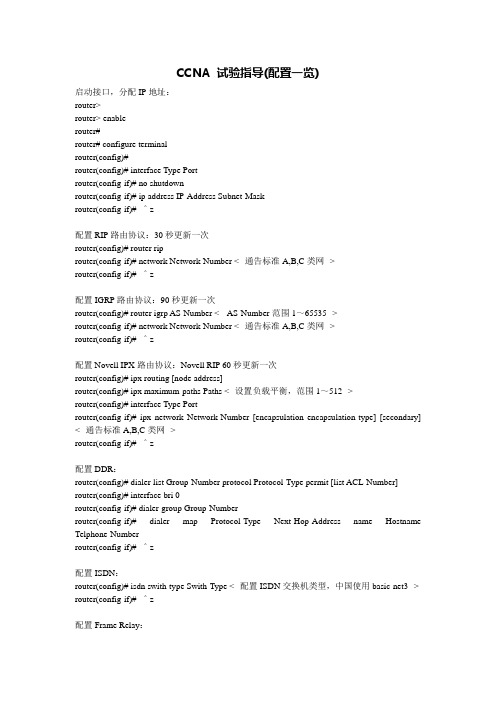
CCNA 试验指导(配置一览)启动接口,分配IP地址:router>router> enablerouter#router# configure terminalrouter(config)#router(config)# interface Type Portrouter(config-if)# no shutdownrouter(config-if)# ip address IP-Address Subnet-Maskrouter(config-if)# ^z配置RIP路由协议:30秒更新一次router(config)# router riprouter(config-if)# network Network-Number <--通告标准A,B,C类网-->router(config-if)# ^z配置IGRP路由协议:90秒更新一次router(config)# router igrp AS-Number <-- AS-Number范围1~65535-->router(config-if)# network Network-Number <--通告标准A,B,C类网-->router(config-if)# ^z配置Novell IPX路由协议:Novell RIP 60秒更新一次router(config)# ipx routing [node address]router(config)# ipx maximum-paths Paths <--设置负载平衡,范围1~512-->router(config)# interface Type Portrouter(config-if)# ipx network Network-Number [encapsulation encapsulation-type] [secondary] <--通告标准A,B,C类网-->router(config-if)# ^z配置DDR:router(config)# dialer-list Group-Number protocol Protocol-Type permit [list ACL-Number] router(config)# interface bri 0router(config-if)# dialer-group Group-Numberrouter(config-if)# dialer map Protocol-Type Next-Hop-Address name Hostname Telphone-Numberrouter(config-if)# ^z配置ISDN:router(config)# isdn swith-type Swith-Type <--配置ISDN交换机类型,中国使用basic-net3--> router(config-if)# ^z配置Frame Relay:router(config-if)# encapsulation frame-relay [cisco | ietf ]router(config-if)# frame-relay lmi-type [ansi | cisco | q933a ]router(config-if)# bandwidth kilobitsrouter(config-if)# frame-relay invers-arp [ Protocol ] [dlci ]<--配置静态Invers ARP表:router(config)# frame-relay Protocol Protocol-Address DLCI [ Broadcast ] [ ietf | cisco ] [ payload-compress | packet-by-packet ]--><--设置Keepalive间隔:router(config-if)# keepalive Number--><--为本地接口指定DLCI:router(config-if)# frame-lelay local-dlci Number--><--子接口配置:router(config-if)# interface Type Port.Subininterface-Number [ multipoint | point-to-point ]router(config-subif)# ip unnumbered Interfacerouter(config-subif)# frame-lelay local-dlci Number-->router(config-if)# ^z配置标准ACL:router(config)# access-list Access-List-Number [ permit | deny ] source [ source-mask ] <-- Access-List-Number 范围:1~99标准ACL;100~199扩展ACL;800~899标准IPX ACL;900~999扩展IPX ACL;1000~1099 IPX SAP ACL;600~699Apple Talk ACL-->router(config)# interface Type Portrouter(config-if)# ip access-group Access-List-Number [ in | out ]router(config-if)# ^z配置扩展ACL:router(config)# access-list Access-List-Number [ permit | deny ] [ Protocol | Protocol-Number ] source source-wildcard [ Source-Port ] destination destination-wildcard [ Destination-Port ] [ established ]router(config)# interface Type Portrouter(config-if)# ip access-group Access-List-Number [ in | out ]router(config-if)# ^z配置命名ACL:router(config)# ip access-list [ standard | extended ] ACL-Namerouter(config [ std- | ext- ] nacl)# [ permit | deny ] [ IP-Access-List-Test-Conditions ]router(config [ std- | ext- ] nacl)# no [ permit | deny ] [ IP-Access-List-Test-Conditions ]router(config [ std- | ext- ] nacl)# ^zrouter(config)# interface Type Portrouter(config-if)# ip access-group [ACL-Name | 1~199 ] [ in | out ]router(config-if)# ^z配置DCE时钟:router# show controllers Type Port <--确定DCE接口-->router(confin-if)# clock rate 64000 <--进入DCE接口设置时钟速率-->router(config-if)# ^z配置PPP协议:router(config)# username Name password Set-Password-Here <--验证方建立数据库--> router(config)# interface Type Portrouter(config-if)# encapsulation ppp <--启动PPP协议-->router(config-if)# ppp outhentication [ chap | chap pap | pap chap | pap ] <--选择PPP认证--> router(config-if)# ppp pap sent-username Name password Password <--发送验证信息--> router(config-if)# ^zPAP单向认证配置实例:验证方:router-server(config)# username Client password 12345 <--验证方建立数据库-->router-server(config)# interface serial 0router-server(config-if)# encapsulation ppprouter-server(config-if)# ppp authentication pap <--选择使用PAP实现PPP认证-->router-server(config-if)# ^z被验证方:router-client(config-if)# encapsulation ppprouter-client(config-if)# ppp pap sent-username Client password 12345 <--发送验证信息--> router-client(config-if)# ^zPAP双向认证配置实例:路由器A:routerA(config)# username B password 12345routerA(config)# interface serial 0routerA(config-if)# encapsulation ppprouterA(config-if)# ppp authentication paprouterA(config-if)# ppp pap sent-username A password 54321routerA(config-if)# ^z路由器B:routerB(config)# username A password 54321routerB(config)# interface serial 1routerB(config-if)# encapsulation ppprouterB(config-if)# ppp authentication paprouterB(config-if)# ppp pap sent-username B password 12345routerB(config-if)# ^zCHAP单向认证配置实例:验证方:router-server(config)# username router-client password 12345router-server(config)# interface serial 0router-server(config-if)# encapsulation ppprouter-server(config-if)# ppp authentication chaprouter-server(config-if)# ^z被验证方:router-client(config-if)# encapsulation ppprouter-client(config-if)# ppp authentication chaprouter-client(config-if)# ppp chap hostname router-clientrouter-client(config-if)# ppp chap password 12345router-client(config-if)# ^zCHAP双向认证配置实例:路由器A:routerA(config)# username routerB password 12345routerA(config)# interface serial 0routerA(config-if)# encapsulation ppprouterA(config-if)# ppp authentication chaprouterA(config-if)# ppp chap hostname routerArouterA(config-if)# ppp chap password 54321routerA(config-if)# ^z路由器B:routerB(config)# username routerA password 54321routerB(config)# interface serial 1routerB(config-if)# encapsulation ppprouterB(config-if)# ppp authentication chaprouterB(config-if)# ppp chap hostname routerBrouterB(config-if)# ppp chap password 12345routerB(config-if)# ^zTelnet使用:routerA# terminal monitor <--可以传回在远端主机执行Debug命令的结果-->routerA# telnet IP-Address [ Router-Name ] <--Telnet到指定的地址或名字的主机--> routerB# [ exit | logout ] <--退出Telnet-->routerB# + +<6>再按<--挂起Telnet-->routerA# show sessions <--显示当前所有Telnet的信息,包括Connect-Number --> routerA# Connect-Number <--返回指定的Telnet连接-->routerA# disconnect IP-Address [ Router-Name ] <--断开指定地址或名字的主机的连接--> routerA# show user <--显示Telnet到本机的连接信息-->routerA# clear line [ 0 | 1 | 2 | 3 | 4 ] <--断开指定Telnet到本机的连接-->禁止任何Telnet到本机:router(config)# line vty 0 4router(config-line)# access-class ACL-Numberrouter(config)# ^z设置主机名:router(config)# hostname Set-Hostnamerouter(config)# ^zrouter(config)# ^z设置用户模式密码:router(config)# line console 0router(config-line)# loginrouter(config-line)# password Set-Passwordrouter(config-line)# ^z设置Telnet密码:router(config)# line vty 0 4router(config-line)# loginrouter(config-line)# password Set-Passwordrouter(config-line)# ^z设置特权模式密码:router(config)# enable password Set-Password <--不加密的密码,明码-->router(config)# enable secret Set-Password <--经过加密的密码-->router(config)# ^z给所有密码加密:router(config)# service password-ancryption Set-Password-Hererouter(config)# no service password-ancryption <--取消加密-->router(config)# ^z设置登录Banner:router(config)# banner motd 分隔符Set-Banner-Information-Here 分隔符<--前后分隔符一定要一致-->设置接口的描述信息:router(config-if)# description Set-Port-Information-Hererouter(config)# ^zCDP的控制:router(config-if)# cdp enable <--在指定端口启用CDP,缺省-->router(config-if)# no cdp enable <--在指定端口关闭CDP-->router(config)# cdp run <--使所有端口启用CDP-->router(config)# no cdp run <--使所有端口关闭CDP-->Ping的使用:router# ping IP-Addressrouter# ping <--扩展Ping命令-->Protocol [ip]:[ Protocol-Type ] <--选择协议类型-->Target IP address:IP-Address <--输入测试地址-->Repeat count [5]:<--选择发送的ICMP包数量-->Datagram size [100]:<--选择每个包的大小-->Timeout in seconds [2]:<--设置每个包的超时时间-->Extended commands [n]:y <--使用扩展Ping命令-->Sweep range of sizes [n]:Tracke的使用:r outer# trace IP-Address [ Host-Name ]为Cisco 4000路由器指定媒体类型:router(config-if)# media-type 10baset <--使AUI(默认)失效,改为使用RJ-45-->router(config-if)# ^z更改路由器启动顺序:router(config)# boot system flash IOS-FileNamerouter(config)# boot system tftp IOS-FileName TFTP-IP-Addressrouter(config)# boot system romrouter(config)# ^z修改寄存器数值:router(config)# config-register V alue <--Cisco出厂默认V alue=0x2102,V alue范围:0x2100(进入ROM监视器),0x2101(使系统从ROM启动),0x2102~0x210F(使系统从NVRAM 启动)。
VLAN的配置实验报告完整版
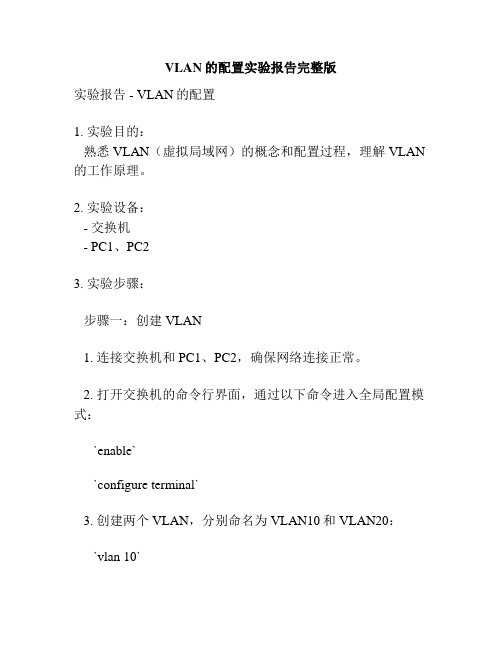
VLAN的配置实验报告完整版实验报告 - VLAN的配置1. 实验目的:熟悉VLAN(虚拟局域网)的概念和配置过程,理解VLAN 的工作原理。
2. 实验设备:- 交换机- PC1、PC23. 实验步骤:步骤一:创建VLAN1. 连接交换机和PC1、PC2,确保网络连接正常。
2. 打开交换机的命令行界面,通过以下命令进入全局配置模式:`enable``configure terminal`3. 创建两个VLAN,分别命名为VLAN10和VLAN20:`vlan 10``name VLAN10``vlan 20``name VLAN20`4. 验证创建的VLAN:`show vlan brief`检查输出的结果,确保VLAN10和VLAN20已成功创建。
步骤二:配置接口1. 进入VLAN10的配置页面:`interface vlan 10`2. 配置VLAN10的IP地址和子网掩码:`ip address 192.168.10.1 255.255.255.0`3. 进入VLAN20的配置页面:`interface vlan 20`4. 配置VLAN20的IP地址和子网掩码:`ip address 192.168.20.1 255.255.255.0`5. 配置PC1和PC2的IP地址和网关:PC1:- IP地址:192.168.10.2- 子网掩码:255.255.255.0- 默认网关:192.168.10.1PC2:- IP地址:192.168.20.2- 子网掩码:255.255.255.0- 默认网关:192.168.20.1步骤三:设置端口成员1. 进入交换机的配置页面:`interface ethernet 1/1`2. 将接口1/1划分到VLAN10:`switchport access vlan 10`3. 进入PC1的配置页面(通过命令`ipconfig`查找PC1的网络接口名称):`interface ethernet 0/0`4. 将接口0/0划分到VLAN10:`switchport access vlan 10`5. 进入接口1/2的配置页面:`interface ethernet 1/2`6. 将接口1/2划分到VLAN20:`switchport access vlan 20`7. 进入PC2的配置页面(通过命令`ipconfig`查找PC2的网络接口名称):`interface ethernet 0/0`8. 将接口0/0划分到VLAN20:`switchport access vlan 20`步骤四:测试VLAN配置是否成功1. 在PC1上打开命令提示符,使用`ping`命令测试与PC2的连接是否正常:`ping 192.168.20.2`如果能收到回复,表示VLAN配置成功。
- 1、下载文档前请自行甄别文档内容的完整性,平台不提供额外的编辑、内容补充、找答案等附加服务。
- 2、"仅部分预览"的文档,不可在线预览部分如存在完整性等问题,可反馈申请退款(可完整预览的文档不适用该条件!)。
- 3、如文档侵犯您的权益,请联系客服反馈,我们会尽快为您处理(人工客服工作时间:9:00-18:30)。
CCNA实验1:VLAN配置本实验需要2900交换机一台,PC机两台,console线一条
Step 1 配置交换机
Switch>
Switch>enable
Switch#configure terminal
Switch(config)#hostname Switch_A
Switch_A(config)#enable secret class
Switch_A(config)#enable password cisco
Switch_A(config)#line con 0
Switch_A(config-line)#password cisco
Switch_A(config-line)#login
Switch_A(config-line)#line vty 0 15
Switch_A(config-line)#password cisco
Switch_A(config-line)#login
Switch_A(config-line)#exit
Switch_A(config)#interface Vlan1
Switch_A(config-if)#ip address 192.168.1.2 255.255.255.0 Switch_A(config-if)#no shutdown
Switch_A(config-if)#exit
Switch_A(config)#ip default-gateway 192.168.1.1
Switch_A(config)#end
Step 2 为PC配置正确的IP地址,子网掩码和缺省网关
Step 3 检测连通性
由switch ping两台PC机,检测连通性
Step 4 显示VLAN的接口信息
2900:
Switch_A#show vlan
1900:
Switch_A#show vlan-membership
Step 5 创建,命名VLAN
2900:
Switch_A#vlan database
Switch_A(vlan)#vlan 2 name VLAN2
Switch_A(vlan)#vlan 3 name VLAN3
Switch_A(vlan)#exit
1900:
Switch_A#configure terminal
Switch_A(config)#vlan 2 name VLAN2
Switch_A(config)#vlan 3 name VLAN3
Step 6 安排4,5,6端口到VLAN 2
2900:
Switch_A#configure terminal
Switch_A(config)#interface fastethernet 0/4 Switch_A(config-if)#switchport mode access Switch_A(config-if)#switchport access vlan 2 Switch_A(config-if)#interface fastethernet 0/5 Switch_A(config-if)#switchport mode access Switch_A(config-if)#switchport access vlan 2 Switch_A(config-if)#interface fastethernet 0/6 Switch_A(config-if)#switchport mode access Switch_A(config-if)#switchport access vlan 2 Switch_A(config-if)#end
1900:
Switch_A#configure terminal
Switch_A(config)#interface Ethernet 0/4
Switch_A(config-if)#vlan static 2
Switch_A(config-if)#interface Ethernet 0/5 Switch_A(config-if)#vlan static 2
Switch_A(config-if)#interface Ethernet 0/6 Switch_A(config-if)#vlan static 2
Switch_A(config)#end
Step 7 显示VLAN的接口信息
2900:
Switch_A#show vlan
1900:
Switch_A#show vlan-membership
Step 8 安排7,8,9端口到VLAN 3
Switch_A#configure terminal
Switch_A(config-if)#interface fastethernet 0/7 Switch_A(config-if)#switchport mode access Switch_A(config-if)#switchport access vlan 3 Switch_A(config-if)#interface fastethernet 0/8 Switch_A(config-if)#switchport mode access Switch_A(config-if)#switchport access vlan 3
Switch_A(config-if)#interface fastethernet 0/9 Switch_A(config-if)#switchport mode access Switch_A(config-if)#switchport access vlan 3 Switch_A(config-if)#end
Step 9 显示VLAN的接口信息
2900:
Switch_A#show vlan
1900:
Switch_A#show vlan-membership
Step 10 测试VLANs
Step 11 解除VLAN与端口的绑定
2900:
Switch_A#configure terminal
Switch_A(config)#interface fastethernet 0/4 Switch_A(config-if)#no switchport access vlan 2 1900:
Switch_A#configure terminal
Switch_A(config)#interface Ethernet 0/4
Switch_A(config-if)#no vlan-membership 2
Switch_A(config-if)#end
Step 12 显示VLAN的接口信息
2900:
Switch_A#show vlan
1900:
Switch_A#show vlan-membership
Step 13 删除VLAN
2900:
Switch_A#vlan database
Switch_A(vlan)#no vlan 3
Deleting VLAN 3
Switch_A(vlan)#exit
1900:
Switch_A#configure terminal
Switch_A(config)#interface ethernet 0/7
Switch_A(config-if)#no vlan 3
Switch_A(config-if)#exit
Step 14 显示VLAN的接口信息
2900:
Switch_A#show vlan
1900:
Switch_A#show vlan-membership。
