SQL-Server简介外文翻译
SQL SERVER 简介

将企业版安装光盘 插入光驱后,出现 以下提示框。请选 择 "安装 SQL Server 2003 组件", 出现下一个页面后, 选择 "安装数据库服 务器"
SQL
SQL SERVER 的 安 装 需 求
安装 Microsoft SQL Server 2003 或 SQL Server 客户端管理工具和库的硬件要求。
SQL
下面,还是让我们以图1.1所示的表为例,在 SQL Server中建立一个test数据库,test库中 包含了该表。
SQL
1.新建数据库
Step1:启动SQL Server Enterprise Manager,单击服务器旁的加号(+),其中便包含了 已有的数据库。 Step2:在Databases文件夹上单击鼠票右键,选择New Database菜单选项。系统会显示 Database Properties对话框,如图1.13所示。 Step3:选择General标签(如图1.13,该标签在初始时已默认被选中),在Name的文本输 入一个数据库名,我们这里输入的是test(即是创建后的数据库名)。 Step4:在Database files对话框的Database files部分,输入文件名、位置、初始大小和 文件组信息(一般按照默认的设置即可)。 Step5:如果你想使SQL Server能够自动地按需要增加数据库文件的大小,就应该选择 Automatic grow file选项,否则则不选取。 Step6:在Transaction Log标签中的Transaction Log对话框部分,可以输入文件名、位置 及服务日志的初始大小。而日志的大小也可能通过 Automatic grow file选项来设置是否能 按需要来增加日志文件的大小。 Step7:单击“确定”以完成创建数据库。 以上的(4)—(6)步聚均可按系统原来的默认设置来进行,这也是我们推荐的。 在SQL Server中,当然也支持通过SQL语句来创建数据库,当然这对一个普通用户来说 是没有必要的,并且也是烦琐的,在此,我们不进行详细讲述。
sqlser2012英文版

sqlser2012英文版SQL Server 2012: A Comprehensive OverviewIntroduction:SQL Server 2012 is a widely used relational database management system (RDBMS) developed by Microsoft. It offers a range of features and capabilities that make it a popular choice for businesses and developers worldwide. In this article, we will provide a detailed overview of SQL Server 2012, discussing its key features, benefits, and use cases.I. Key Features of SQL Server 2012:1. Enhanced Business Intelligence:1.1 Improved Reporting Services: SQL Server 2012 offers enhanced reporting capabilities, allowing users to create interactive reports with advanced visualization options.1.2 Power View: This feature enables users to create interactive, data-driven dashboards and presentations, making it easier to analyze and present data effectively.1.3 Data Quality Services: SQL Server 2012 includes Data Quality Services, which provide tools for data cleansing, matching, and profiling, ensuring data accuracy and consistency.2. High Availability and Disaster Recovery:2.1 AlwaysOn Availability Groups: SQL Server 2012 introduces AlwaysOn Availability Groups, which enable high availability and disaster recovery solutions. It allows multiple copies of a database to be synchronized and provides automatic failover capabilities.2.2 Failover Cluster Instances: This feature allows multiple SQL Server instances to be grouped together as a single failover cluster, providing high availability and minimizing downtime in case of hardware or software failures.2.3 Database Mirroring: SQL Server 2012 supports database mirroring, which provides real-time replication of databases to a standby server, ensuring data availability and minimizing data loss in the event of a primary server failure.3. Scalability and Performance:3.1 Columnstore Indexes: SQL Server 2012 introduces columnstore indexes, which significantly improve query performance for data warehousing and analytics workloads. These indexes store data in a columnar format, allowing for faster data retrieval.3.2 Resource Governor: This feature allows administrators to allocate system resources to different workloads, ensuring optimal performance for critical applications and preventing resource contention.3.3 Enhanced Query Optimizer: SQL Server 2012 includes an improved query optimizer, which enhances query performance by generating more efficient execution plans.4. Security:4.1 Always Encrypted: SQL Server 2012 introduces Always Encrypted, a feature that enables the encryption of sensitive data at rest and in transit. It ensures that only authorized users can access the encrypted data, even if the database is compromised.4.2 Transparent Data Encryption: This feature enables the encryption of entire databases, protecting data from unauthorized access. It helps organizations meet regulatory compliance requirements and safeguard sensitive information.4.3 Auditing and Compliance: SQL Server 2012 provides robust auditing capabilities, allowing organizations to track and monitor database activities. It helps ensure data integrity and compliance with regulatory standards.5. Development and Integration:5.1 SQL Server Data Tools: SQL Server 2012 includes SQL Server Data Tools, a development environment that provides a comprehensive set of tools for database development, testing, and deployment.5.2 Integration Services: SQL Server Integration Services (SSIS) allow developers to create and manage data integration workflows, making it easier to extract, transform, and load data from various sources.5.3 Support for Multiple Programming Languages: SQL Server 2012 supports multiple programming languages, including T-SQL, .NET, and Java, providing flexibility for developers to build robust applications.Conclusion:SQL Server 2012 is a powerful RDBMS that offers a wide range of features and capabilities. Its enhanced business intelligence, high availability and disaster recovery, scalability and performance, security, and development and integration features make it a valuable tool for organizations of all sizes. With its comprehensive set of tools and advanced functionalities, SQL Server 2012 remains a popular choice for businesses and developers seeking a reliable and efficient database management system.。
SQLServer中英文对照文档

SQLServer中英文对照文档"(全部)"级别 ((All) level)"全部"成员 (All member)ActiveX 数据对象 (ActiveX Data Objects)ActiveX 数据对象(多维)(ADO MD) (ActiveX Data Objects (Multidimensional) (ADO MD))ANSI 到 OEM 的转换 (ANSI to OEM conversion)API 服务器游标 (API server cursor)bcp 实用工具 (bcp utility)bcp 文件 (bcp files)bigint 数据类型 (bigint data type)binary 数据类型 (binary data type)bit 数据类型 (bit data type)char 数据类型 (char data type)CHECK 约束 (CHECK constraints)CLR 触发器 (CLR trigger)CLR 存储过程 (CLR stored procedure)CLR 函数 (CLR function)CLR 用户定义类型 (CLR user-defined type)COM 结构化存储文件 (COM-structured storage file)CPU 忙 (CPU busy)DataReaderdatetime 数据类型 (datetime data type)DDL 触发器 (DDL trigger)decimal 数据类型 (decimal data type)DEFAULT 约束 (DEFAULT constraint)DML 触发器 (DML trigger)DSNDTS 包 (DTS package)DTS 包模板 (DTS package template)ETLfloat 数据类型 (float data type)guestimage 数据类型 (image data type)int (integer) 数据类型 (int (integer) data type) master 数据库 (master database)Microsoft 消息队列 (Microsoft Message Queuing) model 数据库 (model database)money 数据类型 (money data type)MSMQMSXnchar 数据类型 (nchar data type)niladic 函数 (niladic functions)ntext 数据类型 (ntext data type)NULLnvarchar 数据类型 (nvarchar data type)ODBC 驱动程序 (ODBC driver)ODBC 数据源 (ODBC data source)OLE DBOLE DB 访问接口 (OLE DB provider)OLE DB 使用者 (OLE DB consumer)OLE 自动化对象 (OLE Automation objects)OLE 自动化服务器 (OLE Automation server)OLE 自动化控制器 (OLE Automation controller) pubs 数据库 (pubs database)real 数据类型 (real data type)SELECTsmalldatetime 数据类型 (smalldatetime data type) smallint 数据类型 (smallint data type)smallmoney 数据类型 (smallmoney data type)SQL MailSQL Server 身份验证 (SQL Server Authentication)SQL Server 事件转发服务器(SQL Server Event Forwarding Server)SQL 表达式 (SQL expression)SQL 查询 (SQL query)SQL 排序规则 (SQL collation)SQL 数据库 (SQL database)SQL 语句 (SQL statement)sql_variant 数据类型 (sql_variant data type)SQL-92tempdb 数据库 (tempdb database)text 数据类型 (text data type)theta 联接 (theta join)timestamp 数据类型 (timestamp data type)tinyint 数据类型 (tinyint data type)Transact-SQLTransact-SQL 游标 (Transact-SQL cursor)TSXUnicodeUnicode 格式 (Unicode format)Unicode 排序规则 (Unicode collation)UNIQUE 约束 (UNIQUE constraints)uniqueidentifier 数据类型 (uniqueidentifier data type)uniqueifiervarbinary 数据类型 (varbinary data type)varchar 数据类型 (varchar data type)Web 同步 (Web synchronization)WHERE 子句 (WHERE clause)Windows Management Instrumentation Windows 排序规则 (Windows collation)WMIWMI 查询语言 (WMI Query Language)WQL安全标识符 (SID) (Security Identifier (SID))安全扩展插件 (security extension)安全套接字层 (SSL)安装程序初始化文件 (Setup initialization file)按范围分区 (range partitioning)暗示性权限 (implied permission)半累加性度量值 (semiadditive measure)绑定 (binding)保存点 (savepoint)报表处理扩展插件 (report processing extension) 报表定义 (report definition)报表服务器管理员 (report server administrator) 报表快照 (report snapshot)报表模型 (report model)备份 (back up)备份 (backup)备份集 (backup set)备份媒体 (backup media)备份设备 (backup device)备份文件 (backup file)备用服务器 (standby server)备用文件 (standby file)备注 (memo)被链接表 (linked table)被引用键 (referenced key)本地登录标识 (local login identification)本地订阅 (local subscription)本地多维数据集 (local cube)本地分发服务器 (local Distributor)本地分区视图 (local partitioned view)本地服务器 (local server)本地组 (local group)本机格式 (native format)编写复制脚本 (replication scripting)变化的维度 (changing dimension)变量 (variable)标记 (token)标记化 (tokenization)标量聚合 (scalar aggregate)标识符 (identifier)标识列 (identity column)标识属性 (identity property)表 (table)表达式 (expression)表格格式数据流 (TDS) (tabular data stream (TDS)) 表级约束 (table-level constraint)表扫描 (table scan)表数据类型 (table data type)表锁 (table lock)别名 (alias)别名 (nickname)别名数据类型 (alias data type)并发 (concurrency)不对称层次结构 (unbalanced hierarchy)不感知游标 (insensitive cursor)不可重复读 (nonrepeatable read)不齐整层次结构 (ragged hierarchy)布尔值 (Boolean)步骤对象 (step object)部分备份 (partial backup)部分差异备份 (partial differential backup)参数化 (parameterization)参数化报表 (parameterized report)参数化行筛选器 (parameterized row filter)操作 (action)层次结构 (hierarchy)插入查询 (Insert query)插入值查询 (Insert Values query)查询优化器 (query optimizer)查找表 (lookup table)差异备份 (differential backup)差异数据库备份 (differential database backup)常规多维数据集 (regular cube)常规维度 (regular dimension)常量 (constant)超大型维度 (very large dimension)超文本标记语言 (HTML) (Hypertext Markup Language (HTML)) 撤消 (undo)成员 (member)成员变量 (member variable)成员键列 (member key column)成员名列 (member name column)成员委托 (member delegation)成员属性 (member property)成员组 (member group)呈现的报表 (rendered report)呈现扩展插件 (rendering extension)程序集 (assembly)持久化计算列 (persisted computed column)持久性 (persistence)初始快照 (initial snapshot)初始同步 (initial synchronization)触发器 (trigger)传递查询 (pass-through query)传递扩展插件 (delivery extension)传递顺序 (pass order)传递语句 (pass-through statement)串联 (concatenation)垂直分区 (vertical partitioning)垂直筛选 (vertical filtering)纯日志备份 (pure log backup)词干分析器 (stemmer)磁带备份 (tape backup)存储过程 (stored procedure)存储库 (repository)存储库 SQL 架构 (Repository SQL schema)存储库对象 (repository object)存储库类型信息模型(RTIM) (Repository Type Information Model (RTIM))存储库引擎 (repository engine)存档文件 (archive file)错误日志 (error log)错误状态号 (error state number)大级别 (large level)大容量操作日志备份 (bulk log backup)大容量导出 (bulk export)大容量导入 (bulk import)大容量日志恢复模式 (bulk-logged recovery model) 代码页 (code page)单用户模式 (single-user mode)单元 (cell)单元集 (cellset)递归分区 (recursive partitioning)点击链接型报表 (clickthrough report)调用级接口 (call-level interface (CLI))订阅 (subscribe)订阅 (subscription)订阅方 (Subscriber)订阅服务器 (subscribing server)订阅过期时间 (subscription expiration period)订阅数据库 (subscription database)定位更新 (positioned update)定型数据集 (training data set)动态 SQL 语句 (dynamic SQL statements)动态恢复 (dynamic recovery)动态快照 (dynamic snapshot)动态筛选器 (dynamic filter)动态锁定 (dynamic locking)动态游标 (dynamic cursor)度量值 (measure)段落还原 (piecemeal restore)断字 (word-breaking)断字符 (word breaker)队列 (queue)对等复制 (peer-to-peer replication)对齐 (alignment)对象 (object)对象变量 (object variable)对象标识符 (object identifier)对象依赖关系 (object dependencies)多对多关系 (many-to-many relationship)多对一关系 (many-to-one relationship)多服务器管理 (multiserver administration)多个实例 (multiple instances)多基准差异备份 (multibase differential)多维 OLAP (MOLAP) (multidimensional OLAP (MOLAP)) 多维表达式 (MDX) (Multidimensional Expressions (MDX)) 多维结构 (multidimensional structure)多维数据集 (cube)多维数据集角色 (cube role)多线程服务器应用程序 (multithreaded server application) 多用户 (multiuser)多重继承 (multiple inheritance)二进制大型对象 (binary large object)发布 (publication)发布保持期 (publication retention period)发布表 (publishing table)发布服务器 (Publisher)发布服务器 (publishing server)发布数据库 (publication database)反身关系 (reflexive relationship)返回参数 (return parameters)范围查询 (range query)方法 (method)访问接口 (provider)非聚集索引 (nonclustered index)非强制关系 (unenforced relationship)非叶 (nonleaf)非叶成员 (nonleaf member)分布式查询 (distributed query)分布式分区视图 (distributed partitioned view) 分布式事务 (distributed transaction)分段 (segmentation)分发 (distribute)分发保持期 (distribution retention period)分发服务器 (Distributor)分发数据库 (distribution database)分隔符 (delimiter)分配单元 (allocation unit)分区 (partition)分区 (partitioning)分区方案 (partition scheme)分区函数 (partition function)分区快照 (partitioned snapshot)分区依据列 (partitioning column)分析服务器 (Analysis server)服务器订阅 (server subscription)服务器名称 (server name)服务器游标 (server cursor)辅助服务器 (secondary server)辅助数据库 (secondary database)父级 (parent)复制 (replication)复制冲突查看器 (Replication Conflict Viewer)复制的数据 (replicated data)复制监视器 (Replication Monitor)复制拓扑 (replication topology)干扰词 (noise word)隔离级别 (isolation level)跟踪令牌 (tracer token)跟踪文件 (trace file)更改脚本 (change script)更新 (update)更新查询 (Update query)更新锁 (update lock)更新统计信息 (update statistics)工具 (tool)公共语言运行时 (common language runtime)共享锁 (shared lock)共享维度 (shared dimension)固定服务器角色 (fixed server role)固定数据库角色 (fixed database role)关键字 (keyword)关系 (relationship)关系 OLAP (ROLAP) (relational OLAP (ROLAP))关系对象 (relationship object)关系类型 (relationship type)关系数据库 (relational database)关系数据库管理系统(RDBMS) (relational database management system (RDBMS))归置 (collocation)规范化规则 (normalization rules)规则 (rule)规则 (rules)滚动 (scroll)国际标准化组织(ISO) (International Organization for Standardization (ISO))国际电工技术委员会(IEC) (International Electrotechnical Commission (IEC))过程缓存 (procedure cache)过度适应 (overfitting)函数 (function)合并 (merge)合并复制 (merge replication)后代 (descendant)候选键 (candidate key)还原 (restore)还原顺序 (restore sequence)缓存老化 (cache aging)幻影 (phantom)恢复 (recover)恢复 (recovery)恢复点 (recovery point)恢复分叉点 (recovery fork point)恢复分支 (recovery branch)恢复间隔 (recovery interval)恢复路径 (recovery path)恢复模式 (recovery model)回滚 (roll back)混合 OLAP (HOLAP) (hybrid OLAP (HOLAP))活动语句 (active statement)伙伴 (partner)基本数据类型 (base data type) 基表 (base table)基础表 (underlying table)基准备份 (base backup)级别 (level)级别 (rank)级联更新 (cascading update) 级联删除 (cascading delete) 计划备份 (scheduled backup) 计划强制 (plan forcing)计划指南 (plan guide)计算成员 (calculated member)计算传递 (calculation pass)计算公式 (calculation formula) 计算机 DSN (machine DSN)。
sql2019英文版

sql2019英文版SQL Server 2019是由Microsoft开发的关系型数据库管理系统。
它是SQL Server系列的最新版本,于2019年发布。
SQL Server 2019引入了许多新的功能和改进,以提高性能、安全性和可伸缩性。
从性能角度来看,SQL Server 2019引入了一项重要的功能,即支持大规模数据集的实时查询和分析。
通过引入Apache Spark和Hadoop Distributed File System (HDFS)的集成,SQL Server 2019可以处理大规模的结构化和非结构化数据。
这使得用户能够在SQL Server中进行实时的大数据分析和处理。
在安全性方面,SQL Server 2019引入了一种新的功能称为"Always Encrypted with Secure Enclaves"。
这种功能可以在使用机密数据进行计算时保护数据的隐私。
它使用了安全的硬件环境来执行计算,确保数据在计算过程中不会被泄露。
SQL Server 2019还引入了一项名为"Intelligent Query Processing"的功能,它可以自动优化查询的执行计划,提高查询性能。
这项功能利用了机器学习算法来分析查询模式,以更好地选择最佳的执行计划。
从可伸缩性角度来看,SQL Server 2019引入了一种新的功能称为"Big Data Clusters"。
这种功能允许用户将SQL Server与Apache Spark和HDFS集成在一起,以构建大规模的数据湖。
这样,用户可以在一个统一的环境中进行结构化和非结构化数据的处理和分析。
此外,SQL Server 2019还提供了许多其他的功能和改进,如增强的图形数据库功能、支持容器化部署、改进的自动化任务等。
总的来说,SQL Server 2019是一款功能强大的关系型数据库管理系统,它通过引入新的功能和改进来提高性能、安全性和可伸缩性。
SQL server 外文翻译

SQL server 简介1.SQL Server关系数据库简介1.SQL Server是由Microsoft开发和推广的关系数据库系统(DBMS),它最初是由Microsoft、Sybase和Ashton-Tate三家公司共同开发的,并于1988年推出了第一个OS/2版本。
2.关系数据库(RDBMS)管理系统功能:维护数据库数据之间的关系;保证数据存储的正确性;当出现系统故障的时候,将所有数据恢复到能够保证一致行的某种状态3.RDBMS:SQL Server,Oracle,DB/2,Sybase,Informix4.Non-RDBMS(File-based):Foxpro,Access2、SQL Server 2000的版本SQL Server 2000常见版本有:企业版(Enterprise Edition)支持所有SQL Server 2000的功能。
该版本多用于大中型产品数据库服务器,并且可以支持大型网站,企业OLTP(联机事务处理)和大型数据仓库系统OLAP(联机分析处理)所要求的性能。
标准版(Standard Edition)实用范围是小型的工作组或部门。
它支持大多数的SQL Server2000功能。
但是,不具有支持大型数据库,数据仓库和网站的功能。
而且,不支持所有的关系数据库引擎的功能。
个人版(Personal Edition)主要适用于移动用户,因为他们经常从网络上断开,而运行的应用程序却仍然需要SQL Server 2000的支持。
除了事务处理复制功能以外,能够支持所有SQL Server 2000标准版支持的特性。
开发者版(Developer Edition)适用于应用程序开发的版本,支持除图形化语言设置以外的SQL Server2000的所有其它功能。
该版本主要适用于程序员在开发应用程序时,将SQL Server 2000作为其数据存储区。
虽然开发版的功能齐备,但是只被授权为一个开发和测试系统,而不是一个产品服务器。
SQL Server的简介及发展历程
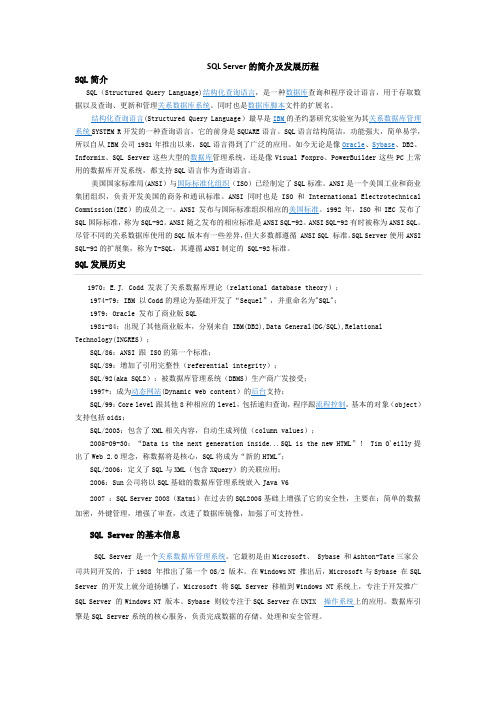
SQL Server的简介及发展历程SQL简介用的数据库开发系统,都支持SQL语言作为查询语言。
集团组织,负责开发美国的商务和通讯标准。
ANSI同时也是ISO和International ElectrotechnicalSQL国际标准,称为SQL-92。
ANSI随之发布的相应标准是ANSI SQL-92。
ANSI SQL-92有时被称为ANSI SQL。
尽管不同的关系数据库使用的SQL版本有一些差异,但大多数都遵循 ANSI SQL 标准。
SQL Server使用ANSI SQL-92的扩展集,称为T-SQL,其遵循ANSI制定的 SQL-92标准。
1970:E.J. Codd 发表了关系数据库理论(relational database theory);1974-79:IBM 以Codd的理论为基础开发了“Sequel”,并重命名为"SQL";1979:Oracle 发布了商业版SQL1981-84:出现了其他商业版本,分别来自 IBM(DB2),Data General(DG/SQL),Relational Technology(INGRES);SQL/86:ANSI 跟 ISO的第一个标准;SQL/89:增加了引用完整性(referential integrity);SQL/92(aka SQL2):被数据库管理系统(DBMS)生产商广发接受;支持包括oids;SQL/2003:包含了XML相关内容,自动生成列值(column values);2005-09-30:“Data is the next generation inside...SQL is the new HTML”! Tim O'eilly提出了Web 2.0理念,称数据将是核心,SQL将成为“新的HTML";SQL/2006:定义了SQL与XML(包含XQuery)的关联应用;2006:Sun公司将以SQL基础的数据库管理系统嵌入Java V62007 :SQL Server 2008(Katmi)在过去的SQL2005基础上增强了它的安全性,主要在:简单的数据加密,外键管理,增强了审查,改进了数据库镜像,加强了可支持性。
SQL-Server概述
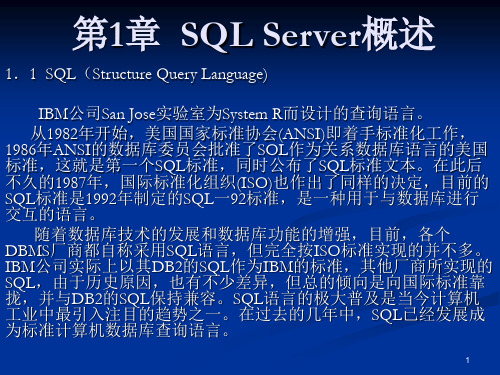
多进程数据库引擎的缺点是占用较大的系统资 源。
13
(2)单进程、多线程数据库引擎 多线程数据库引擎不依赖于多任务操作系统来为CPU
安排应用程序,因此,数据库引擎自身处理的能力将提供 更大的可移植性。
单进程、多线程数据库引擎具有对服务器内存需求不 高,节省硬件投资的优点,但也存在一个缺点,那就是多 线程DBMS的可扩展性还有待于进一步提高。 (3)Microsoft SQL Server的线程服务
SOL Server中最大的变化在于使用了线程,它不是模 拟数据库内核中的线程,而是使用Win32操作系统线程, 这就意味着这些线程运行于内存保护之下,它是由indows NT操作系统内核进行抢先式调度。
◇ 数据控制语言(Data.Control Language,简称DCL), 用于数据访问权限的控制
4
表1.1标准SQL的6个核心动词
┏━━━━━━━┳━━━━━━━━━━━━━━━━━━┓
┃ SQL功能 ┃ 动 词
┃
┣━━━━━━━╋━━━━━━━━━━━━━━━━━━┫
┃ 数据定义 ┃ CREATE
sqlserver按clientserver结构而设计客户机服务器结构减小了网络拥挤程度并将数据库操作分开运行像输入和显示数据这样需要用户频繁干预的任务集中在作为客户端的pc机上完成客户端可分别处理数据但若需读取共享数据必须依据网络管道向服务器端做存取申请而文件和查询处理等频繁需要数据的任务则集中在数据库服务器上完成共享数据存放在服务器端从而使每个系统各显其能
第1章 SQL Server概述
sql server 2000(百度百科简介)

sql server 2000SQL Server 是一个关系数据库管理系统,它最初是由Microsoft Sybase 和Ashton-Tate 三家公司共同开发的,于1988 年推出了第一个OS/2 版本。
在Windows NT 推出后,Microsoft与Sybase 在SQL Server 的开发上就分道扬镳了。
Microsoft 将SQL Server 移植到Windows NT系统上,专注于开发推广SQL Server 的Windows NT 版本;Sybase 则较专注于SQL Server在UNIX 操作系统上的应用。
在本书中介绍的是Microsoft SQL Server 以后简称为SQL Server或MS SQL Server。
SQL Server 2000 是Microsoft 公司推出的SQL Server 数据库管理系统的一个版本。
该版本继承了SQL Server 7.0 版本的优点同时又比它增加了许多更先进的功能,具有使用方便,可伸缩性好与相关软件集成程度高等优点,可跨越从运行Microsoft Windows 98 的膝上型电脑到运行Microsoft Windows 2000 的大型多处理器的服务器等多种平台使用。
SQL Server 2000 的特性Microsoft® SQL Server? 2000 的特性包括:1.Internet 集成。
SQL Server 2000 数据库引擎提供完整的XML 支持。
它还具有构成最大的Web 站点的数据存储组件所需的可伸缩性、可用性和安全功能。
SQL Server 2000 程序设计模型与 Windows DNA 构架集成,用以开发 Web 应用程序,并且SQL Server 2000 支持 English Query 和Microsoft 搜索服务等功能,在Web 应用程序中包含了用户友好的查询和强大的搜索功能。
SQLServer的介绍简介

SQLServer的介绍简介我们在学习数据库的时候都应该有听过SQL Server,然而很多人都可能只是知道有这么个东西却不知道是什么。
而下面小编就给大家分享下关于SQL Server的简介介绍吧。
SQL Server是什么?SQL Server 是Microsoft 公司推出的关系型数据库管理系统。
具有使用方便可伸缩性好与相关软件集成程度高等优点,可跨越从运行Microsoft Windows 98 的膝上型电脑到运行Microsoft Windows 2012 的大型多处理器的服务器等多种平台使用。
Microsoft SQL Server 是一个全面的数据库平台,使用集成的商业智能 (BI)工概述SQL Server 是一个关系数据库管理系统。
它最初是由Microsoft、Sybase 和Ashton-Tate三家公司共同开发的,于1988 年推出了第一个OS/2版本。
在Windows NT 推出后,Microsoft与Sybase 在SQL Server 的开发上就分道扬镳了,Microsoft 将SQL Server移植到Windows NT系统上,专注于开发推广SQL Server 的Windows NT 版本。
Sybase 则较专注于SQL Server在UNⅨ操作系统上的应用。
SQL Server 2000 是Microsoft 公司推出的SQL Server数据库管理系统,该版本继承了SQL Server 7.0 版本的优点,同时又比它增加了许多更先进的功能。
具有使用方便可伸缩性好与相关软件集成程度高等优点,可跨越从运行Microsoft Windows 98 的膝上型电脑到运行Microsoft Windows 2000 的大型多处理器的服务器等多种平台使用。
愿景Microsoft SQL Server的愿景许多因素致使产生了信息存储爆炸。
有了新的信息类型,例如图片和视频的数字化,和从RFID标签获得的传感器信息,公司的数字信息的数量在急剧增长。
SQL SERVER常用英文单词
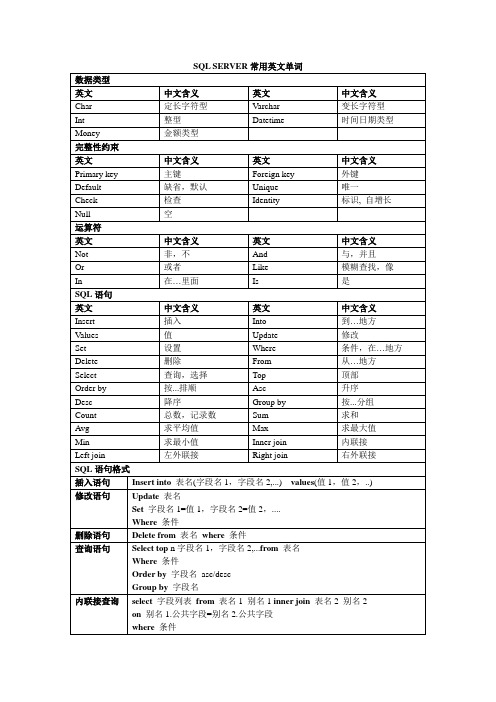
Update表名
Set字段名1=值1,字段名2=值2,....
Where条件
删除语句
Delete from表名where条件
查询语句
Selecttopn字段名1,字段名2,...from表名
Where条件
Order by字段名asc/desc
Group by字段名
内联接查询
select字段列表from表名1别名1inner join表名2别名2
Identity
标识,自增长
Null
空
运算符
英文
中文含义
英文
中文含义
Not
非,不
And
与,并且
Or
或者
Like
模糊查找,像
In
在…里面
Is
是
SQL语句
英文
中文含义
英文
中文含义
Insert插入I来自to到…地方Values
值
Update
修改
Set
设置
Where
条件,在…地方
Delete
删除
From
从…地方
on别名1.公共字段=别名2.公共字段
where条件
SQL SERVER常用英文单词
数据类型
英文
中文含义
英文
中文含义
Char
定长字符型
Varchar
变长字符型
Int
整型
Datetime
时间日期类型
Money
金额类型
完整性约束
英文
中文含义
英文
中文含义
Primary key
主键
Foreign key
sql server 2000(百度百科简介)

sql server 2000SQL Server 是一个关系数据库管理系统,它最初是由Microsoft Sybase 和Ashton-Tate 三家公司共同开发的,于1988 年推出了第一个OS/2 版本。
在Windows NT 推出后,Microsoft与Sybase 在SQL Server 的开发上就分道扬镳了。
Microsoft 将SQL Server 移植到Windows NT系统上,专注于开发推广SQL Server 的Windows NT 版本;Sybase 则较专注于SQL Server在UNIX 操作系统上的应用。
在本书中介绍的是Microsoft SQL Server 以后简称为SQL Server或MS SQL Server。
SQL Server 2000 是Microsoft 公司推出的SQL Server 数据库管理系统的一个版本。
该版本继承了SQL Server 7.0 版本的优点同时又比它增加了许多更先进的功能,具有使用方便,可伸缩性好与相关软件集成程度高等优点,可跨越从运行Microsoft Windows 98 的膝上型电脑到运行Microsoft Windows 2000 的大型多处理器的服务器等多种平台使用。
SQL Server 2000 的特性Microsoft® SQL Server? 2000 的特性包括:1.Internet 集成。
SQL Server 2000 数据库引擎提供完整的XML 支持。
它还具有构成最大的Web 站点的数据存储组件所需的可伸缩性、可用性和安全功能。
SQL Server 2000 程序设计模型与 Windows DNA 构架集成,用以开发 Web 应用程序,并且SQL Server 2000 支持 English Query 和Microsoft 搜索服务等功能,在Web 应用程序中包含了用户友好的查询和强大的搜索功能。
SQLServer英文翻译
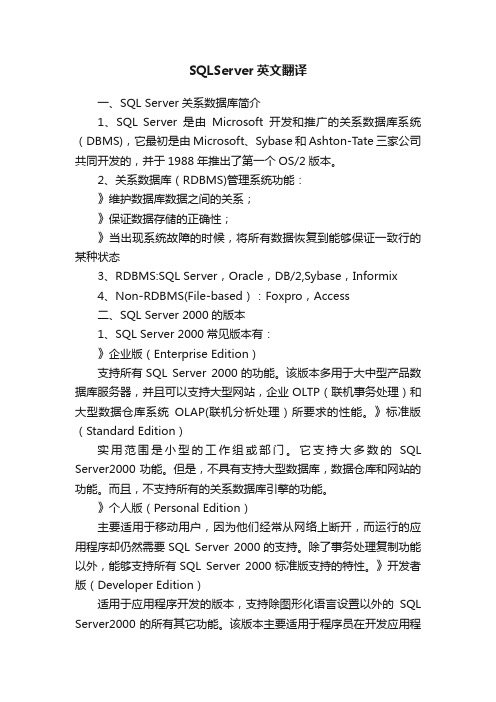
SQLServer英文翻译一、SQL Server关系数据库简介1、SQL Server是由Microsoft开发和推广的关系数据库系统(DBMS),它最初是由Microsoft、Sybase和Ashton-Tate三家公司共同开发的,并于1988年推出了第一个OS/2版本。
2、关系数据库(RDBMS)管理系统功能:》维护数据库数据之间的关系;》保证数据存储的正确性;》当出现系统故障的时候,将所有数据恢复到能够保证一致行的某种状态3、RDBMS:SQL Server,Oracle,DB/2,Sybase,Informix4、Non-RDBMS(File-based):Foxpro,Access二、SQL Server 2000的版本1、SQL Server 2000常见版本有:》企业版(Enterprise Edition)支持所有SQL Server 2000的功能。
该版本多用于大中型产品数据库服务器,并且可以支持大型网站,企业OLTP(联机事务处理)和大型数据仓库系统OLAP(联机分析处理)所要求的性能。
》标准版(Standard Edition)实用范围是小型的工作组或部门。
它支持大多数的SQL Server2000功能。
但是,不具有支持大型数据库,数据仓库和网站的功能。
而且,不支持所有的关系数据库引擎的功能。
》个人版(Personal Edition)主要适用于移动用户,因为他们经常从网络上断开,而运行的应用程序却仍然需要SQL Server 2000的支持。
除了事务处理复制功能以外,能够支持所有SQL Server 2000标准版支持的特性。
》开发者版(Developer Edition)适用于应用程序开发的版本,支持除图形化语言设置以外的SQL Server2000的所有其它功能。
该版本主要适用于程序员在开发应用程序时,将SQL Server 2000作为其数据存储区。
虽然开发版的功能齐备,但是只被授权为一个开发和测试系统,而不是一个产品服务器。
SQL Server概述

固定的数据库角色
角色 public Db_owner Db_accessadmin Db_ddladmin Db_securityadmin Db_backupoperator Db_datareader Db_datawriter Db_denydatareader Db_denydatawriter 权限 维护数据库中用户的所有缺省的权限 完成任意的数据库角色所能完成的任务 增加或删除数据库 用户,组和角色 增加,修改,删除数据库对象 分配语句或对象的权限 备份数据库 从任意表中读取数据 添加,修改,删除所有表中的数据 不能从任何表中读取数据 不能修改任何表中的数据
脚本:含有已经保存的语句,可以在任一 文本编辑器中编写,使用.sql扩展文件名 保存,可以在SQL Query Analyzer中执行.
(4)使用事务 Begin transaction Rollback/commit
三,创建数据类型和表
1.创建数据类型 (1)系统提供的数据类型
数据类型 整型 精确数值型 近似数值型 货币型 日期和时间型 字符型 二进制 图象 全局标识符 特殊类型
包括字母,符号(_,@,#等)和数字,标准标识 符中不允许出现空格.第一个字符必须 是字母,以符号开始的标识符有特殊用 途:
.以@开始的标识符代表局部变量或参数 .以#开始的标识符代表临时表或参数 .以##开始的标识符代表全局临时对象
2.附加的语言元素 (1)局部变量的定义和使用 定义:declare @Name char(10) 使用:set @name='张三' 或者:select @name=name from northwind.employees where lastname='张'
SQLserver简介

Introduction to SQL ServerBy SamuelRelational databases have been around for 30 years, but they were not the original kind ofdatabase, nor are they the newest kind of database. XML and object-oriented data structures haveevolved in recent years. But relational databases are still by far the most popular kind of database available and will be for some time to come.SQL is the abbreviation of Structured Query Language and it is for relational databases, as the title indicates this is only for fresher who has just started the carrier or who is waiting to open up the carrier in the application programming side. But that does not mean this article is a tutorial for a fresher who does not know anything about SQL.This article is meant for who already have a little knowledge in SQL and want toimprove it.What Does SQL Do?F irst, SQL is the premier tool for viewing information from a relational database. It doesn’t just give you a data dump. SQL gives you sophisticated tools to summarize, consolidate, and calculate from the data. Using table relationships, data can be combined from multiple tables in a number of ways. With a properly designed database, SQL can answer practically any question about the data.Second, SQL provides commands to manipulate the data in a relational database. Records can be updated and added to or deleted from a table. Here is SQL as a database language really shines. Procedural programming languages, such as BASIC, might require several lines of code to update a record in a database table. In addition, procedural programming languages would have to use some sort of looping structure to repeat this process on every record. SQL operates on an entire set of records all at the same time. SQL is like haiku for programmers; often a dozen words or fewer can delete or change thousands of records.Finally, SQL is a complete data definition language (DDL). The database itself can be created along with all tables, fields, primary keys, and relationships. Add to that the record insert commands, and you can have a complete database and all its data expressed in programming code. This greatly enhances a database programmer’s ability to work remotely or to port data enhancements among various installations.The prerequisite for learning SQL is knowledge in Discrete Mathematics (Set Theory,Relations and Functions). Although it is not necessary to learn all thetheorems and proof for the theorems in the Discrete Mathematics, you should have learned the basic concepts of the Sets, Relations and Functions. This will help you to learn SQL queries and fundamentals easily. If you want to explore a RDBMS more deeply you should learn Graph Theory too.Although I tried to avoid SQL Server specific topics in this article, I am sure that some topics are pure to SQL server such as SQL Enterprise manager.Data to DBMSData is something that should be stored for future manipulations (In terms of Database). The system which provides such a facility is called Database Management System or DBMS.The simplest form to store a data for latter retrieval is using a text file. For example you may want to store your friends name and phone numbers to use it latter. (In this case you may use notepad or word to do so.) This kind of storage is called flat file storage or unstructured storage. In this case the text editor uses the File and Directory services provided by the Operating System to accomplish the task of storing and retrieving data.But these unstructured flat files are not suitable to large data such as storing stock details. Since the stock data is large in volume and added and updated frequently it is not scale up well if we use a simple flat file. To overcome this we need some system which should perform the storing, retrieving, manipulating and querying operations on the data and give output to us. This kind of system is called Database Management System. So a DBMS is a system which organizes and stores data in a structural way for fast retrieval. A DBMS uses one or more files to store the given data.Since the DBMS is meant mainly for developers every DBMS has it is own language to write the commands. The languages are standardized under the name SQL(Structured Query Language). The following definition for SQL is from Books Online“A language used to insert, retrieve, modify, and delete data in a relational database.SQL also contains statements for defining and administering the objects in a database. SQL is the language supported by most relational databases, and is the subject of standards published by the International Standards Organization (ISO)and the American National Standards Institute (ANSI). SQL Server 2000 uses a version of the SQL language called Transact-SQL.”Representation of Data by DBMSDBMS should represent the data stored by them in some form and it is most common to represent them as Column, Row, Tables and Databases. As you know SQL you know what are columns, rows, tables and database.Primary KeyA column or set of columns used to uniquely identify the records in a table. Primary Keys don’t allow NULL values. You can relate a table with other table if you have defined primary on it. (So defining UNIQUE and NOT NULL constraint is not equivalent to primary key). SQL server will create a Clustered index while you create a primary key.Primary keys should be carefully defined since based on it other relations are defined. Poorly designed primary keys will affect insert, update and delete operations. Primary keys are different from which are used for paperwork.Foreign KeyThe primary key of one of the tables is almost always involved in the relationship. The field in the other table on the other end of that relationship is called the foreign key. The termsimply refers to the fact that this field is key to relating to a foreign (or other) table. In the Lyric Music database there is a relationship between artists and titles. The ArtistID field is the primary key in the Artists table. Therefore, the ArtistID field in the Titles table is a foreign key. It relates the Titles table to the primary key in the Artists table.Most table relationships can be described as one-to-many. In a one-to-many relationship, a single record in the first table can be related to many records in the second table. However, each record in the second table relates to only one record in the first table. In addition to one-to-many relationship, tables can have one-to-one relationships. But these are much less common.Server – ClientIn Client Server technology, a server is a program which does all the jobs that is requested by the client and Client is a program which depends on the Server to accomplish its task. Client is mainly used to interact with Users and most Server software doesn’t have direct interaction with Users.A DBMS should have the following functionality –Interaction with users (developers),Managing Data. Since these two functionalities are entirely different modern DBMS is divided into two or more parts. Almost all current DBMS has thefollowing module –Server and one or more clients. A server module is program which manages the data and handles requests from the client applications. It interprets the SQL queries and returns results back to the clients. A client program is a program which sends SQL commands to server and gets the result. Client program does not know the detailed underground structure of the server.SQL Server 2000 runs as a service in NT based machines. You have to establish a connection to the server first if you want to do some SQL operation. SQL Server uses Local or Network IPC (Inter process communication) to communicate with the clients. See Books Online for more details.T he most basic misunderstanding of many junior developers is considering SQL Enterprise Manager as the SQL server. SQL Enterprise Manager is a tool used to access the SQL server. SQL Query analyzer is also similar tool used to access the SQL server. The difference between SQL query analyzer and Enterprise Manager is Query Analyzer is a light weight process and Enterprise manager is heavy weight processes due to its Graphical User Interface.Enterprise Manager is a handy tool in the initial stage of a project. It will save lot more time while designing the database. You can easily create Tables, Triggers, Relationships, Constraints etc using Enterprise manger easily. I have seen many of developers don’t have experience in using Enterprise Manager. Never become one of them, use Enterprise Manager whenever you start creating a database. Query Analyzer is a tool used to Create, Analyze, Modify and Delete T-SQL queries.You can also access SQL server using osql.exe or isql.exe which is a very light weight command line utility. You can execute T-SQL commands in osql/isql. The difference between osql and isql is osql uses ODBC library whereas isql uses DB library to communicate with the SQL server. SQL Query analyzer is Windows version of isql.exe.You can directly access SQL server by accessing the TCP Port/Named Pipes and issuing certain commands. However it is very tedious, so SQL Server has provided some library to access it easily. You can find the source code for these libraries in the installation directory of the SQL Server. For database communication standards SQL Server fully supports ODBC. Further it has own database driver for communication. SQL Server also offers SQL-DMO (SQL Distributed Management Objects) a COM component which offers easy programming interface. I have created one application called Whiz using the SQL-DMO. You can download source code for that applicationin my projects page.Apart from these libraries many third party libraries are also available to access SQL Server. In .Net you can directly access SQL server using Data.SQLClient namespace.Now you have learned how SQL Server and SQL Client tools are exists in a network.It is time to learn some Client-Server technology rules1) There may be more than one connection to server at any time2) Client should request only what it wants3) Client requests should be shortThe first point is related to Server so leave it. The second point says that the client should retrieve only the data that it needs. This is because transferring data from Server to Client utilizes server’s resource and also increases network traffic.DDL (Data Definition Language)What is data type? –Classification of data into similar groups. Names, Money,Date, Time, etc are examples for data type.What is the use of classification or data type? –It increases the performance, reduces the space needed to store the data.DML (Data Manipulation Language)Data Manipulation Languages contains command used to query, change, and add data from/to the database. This includes the following commands - SELECT, INSERT, DELETE. All these commands are deals with set of data. So I want to refresh the Set theory concepts before going further.TransactionsA transaction is a sequence of operations performed as a single logical unit of work. A logical unit of work must exhibit four properties, called the ACID (Atomicity, Consistency, Isolation, and Durability) properties, to qualify as a transaction.DTS (Data Transformation Services)Data Transformation Services are used to transfer and transform data from one datasource to another datasoure in the same server or another server.Some applications of DTS1) Copying data from one database to another database2) Copying data structure from one database to another database3) Migrating data from other datasources such as Flat File, Excel, Access, Oracleto SQL Server.4) Migrating data from SQL server to other datasources.Since the DTS topic is huge you cannot get to know what it is until you do actual task that is related to DTS. So try the following things and you will get to know something about DTS. Create an Excel file with the following columns EmployeeName, Address, DateOfJoin, PhoneNumber, MaritialStatus, and Department. Fill this excel sheet with some meaningful information and then try to transfer the contents from Excel to SQL using DTS Import/Export Wizard.You can also create DTS packages which can be scheduled to run at future. DTS package programming allows mapping source fields to different destination fields and also provides error control.SQL ProfilerSQL Profiler is a handy tool used to analyze what is happening inside and outside of a SQL Server. Simply it is a tool which extracts the log information from SQL server.These logs will help you debug applications, optimize queries, redesign database structure.Running SQL Profiler is very easy, Click SQL profiler from the SQL Server group menu. Then select New Trace from the file menu. It will open the connection dialog box. Type your server name, user name and password. Now you have to set options for your profile. The options include what events you want to trace, what columns you want in the output, filters if any.DBCCDatabase Console Commands are referred as DBCC. DBCC contains some special commands through which you can accomplish certain DB operations which is not possible through normal SQL commands.。
1[1].SQL Server简介
![1[1].SQL Server简介](https://img.taocdn.com/s3/m/d27f7552ad02de80d4d8403d.png)
5. 约束 约束是一种定义自动强制数据库完整性的方式。约束定义 了关于列中允许值的规则。例如,强制定义某成绩列的值只 能在0到100之间。 6. 默认值 如果在插入行时没有指定该行中某列的值,那么使用默认 值可以指定该列自动使用的值。例如,定义某“性别”列的 默认值为“男”,则插入某学生信息时,如果没有指定其性 别,则自动采用定义的默认值“男”。 7. 触发器 触发器由一组SQL语句组成,当对表或视图进行某种操作 (添加、删除或修改)时,这组命令会自动执行。
处理、数据仓库及电子商务等方面成为一个优秀
的数据库平台。
7
二.SQL Server的客户/服务器体系结构
SQL Serve的客户/服务器结构
客户/服务器结构图
客户通过发送一条消息或一个操作来启动与服务 器之间的交互,而服务器通过返回消息进行响应。
8
SQL Server的客户/服务器体系结构
客户机上的任务:
SQL SERVER实用技术
Page 1
SQL Server简介
概述
SQL Server 数据库体系结构 SQL Server 2000的安装
SQL Server 2000的管理工具简介
SQL Server 2000的系统逻辑结构简介 SQL Server 2000的系统数据库及表简介
2
一.概述
6
SQL Server 2000的新特性
支持XML(Extensive Markup Language)扩展标 记语言。 强大的基于Web的分析。 支持OLEDB和多种查询。 支持分布式的分区视图。 这些新特性使SQL Server 2000在大型联机事务
OLEDB(Object Linking and Embedding)
SQL Server外文翻译

英文原文Sql Server SQLSQL is Structured Query Language English acronym, which means for the Structured Query Language.SQL language is the main function of establishing ties with the various databases, for communication.In accordance with ANSI (American National Standards Institute) requirements, SQL as a relational database management system standard language.SQL statements can be used to implement a wide range of operations, such as updating the data in the database, extract data from the database and so on.At present,the vast majority of the popular relational database management systems such as Oracle,Sybase,Microsoft SQL Server,Access,adopted the standard SQL language.Although many databases on the SQL statement for the redevelopment and expansion,but including the Select,Insert,Update,Delete,Create,and Drop,including the standard SQL commands can be used to complete almost all the database operations.SQL ServerSQL Server is a relational database management system.It was originally proposed by Microsoft Sybase and Ashton-Tate three companies jointly developed in 1988 with the introduction of the first OS / 2 version.After the introduction of Windows NT in, Microsoft and Sybase in the development of SQL Server on the split, Microsoft will migrate to SQL Server on Windows NT system, focusing on promoting the development of SQL Server version of Windows NT.Sybase is more focused on SQL Server in the UNIX operating system applications.SQL Server 2005 is Microsoft Launches the SQL Server database management system, the inherited version of SQL Server 7.0 version of themerits, at the same time it increases than many of the more advanced features.Good scalability with ease of use and related high degree of software integration, across from the running Microsoft Windows 98 laptop running Microsoft Windows 2000 large-scale multi-processor servers such as the use of multiple platforms.SQL Server 2005?SQL Server 2005 is a comprehensive database platform, the use of integrated business intelligence (BI) tools to provide enterprise-class data management.SQL Server 2005 relational database engine for data and structured data to provide a more secure and reliable storage function that allows you to build and manage high availability for business and high-performance data applications.SQL Server 2005 data engine is the enterprise data management solutions for the core.The SQL Server 2005 combines the analysis, reporting, integration and notifications.This makes your business can build and deploy cost-effective BI solutions that help your team through the Scorecard, Dashboard, Web services and data applications to mobile devices to all areas of business.With Microsoft Visual Studio, Microsoft Office System and the new development kit (including the Business Intelligence Development Studio) to enable the close integration of SQL Server 2005 unique.Whether you're a developer, database administrator, information worker or decision-makers, SQL Server 2005 that can provide you with innovative solutions to help you benefit from more data.[Edit this paragraph] Microsoft SQL Server 2005SQL Server 2005 is a major product version, it introduced many new features and key improvements made to date it has become the strongest and most comprehensive version of SQL Server.The article described in detail inMicrosoft SQL Server 2005's new features, advantages and features ......Microsoft's data platform to meet these data explosion and the next generation of data-driven applications that demand and support the data platform vision:mission-critical enterprise data platform, dynamic development, relational data and business intelligence.Microsoft data platform visionSQL Server's visionMany factors have led to an explosion of information storage.A new type of information, such as pictures and digital video, and RFID tags obtained from the sensor information, the company's digital information in the rapid growth of the number.Compliance with the norms and requirements of the development of globalization, the security of information storage and are available at any time.At the same time, the cost of disk storage significantly reduced so that every dollar invested can store more data.Users to move quickly in a large amount of data to find relevant information.In addition, on any device they want to use this information, and plan to use every day, such as the Microsoft Office system applications.The explosion of data and user expectations for an increase in the management of the company has created many challenges.Microsoft ? data platform vision to provide a solution to meet these needs, this solution is companies can store and manage the use of many data types, including XML, e-mail, time / calendar, files, documents, geographic, etc., at the same time provide a rich set of services to interact with the data:search, query, data analysis, reporting, data integration, synchronization and powerful.Users can access from the creation to archive to any device, from desktop to mobile devicesSQL Server 2005 new featuresThe platform has the following characteristics:Trusted - allows the company can be a very high security, reliability and scalability to run their most mission-critical applications.Efficient - allows the company to reduce development and management of their data infrastructure of the time and cost.Intelligence - provides a comprehensive platform for users in your time of need to send him to observe and information.A trusted(A) the protection of your informationIn the past the basis of SQL Server 2005 on, SQL Server 2005 made the following enhancements to expand its security:* Simple data encryptionSQL Server 2005 can be the entire database, data files and log files for encryption, without requiring changes to applications.Encrypt enable companies to meet compliance with the norms and their concern about data privacy requirements.Simple and the benefits of data encryption, including the use of any scope or ambiguous search query data encryption to enhance data security to prevent unauthorized user access, as well as data encryption.These can change the applications have been conducted.* Foreign key managementSQL Server 2005 for the encryption and key management provides a comprehensive solution.In order to meet evolving data center for more information on the needs of security, to the supplier's investment company to manage the security key.SQL Server 2005 by supporting third-party key management and hardware security module (HSM) products to provide for the needs of a very good support.* Enhanced the reviewSQL Server 2005 allows you to review the operation of your data, resultingin improved compliance and security.Review of more than modification of data, including all of the information, but also on the data when reading the information.SQL Server 2005 as server with enhanced configuration and management review of such a function, which allows the company to meet the needs of a variety of norms.SQL Server 2005 can also define a database review of each specification,so the review can be configured for each separate database for the development.For a specific configuration object for the review so that review of the implementation of better performance, higher flexibility in configuration.(Ii) to ensure business sustainability* Improved database mirroringSQL Server 2005 on SQL Server 2005, and provides a more reliable database mirroring to enhance the platform.The new features include:Automatic page repair.SQL Server 2005 through a request for cooperation from the mirror to be the wrong machine to copy pages to the main computer and the image can be transparent to repair the data page 823 and 824 errors.To improve performance.SQL Server 2005 reduced the output of the log stream in order to enable database mirroring the network bandwidth required to achieve the minimum.[Edit this paragraph] SQL Server Analysis Server InstallSQL Server 2005 the previous version, for example, there is generally no more than 7.0 version, only the Standard Edition with the desktop version, users who do not know what version of the equipment, the installation can be a prerequisite for the installation instructions to install, usually in WIN2000 Server Edition's Wear Standard Edition, and other systems installed on the desktop version of the can; and SQL Server 2005 installed on the larger issues,when the common issues are as follows:(1) interruption of server configuration.(2) when the interruption of registered ActiveX.(3) show that 100% of the time to interrupt.(4) prompt:command line option syntax error, type command /? For help, continue with the installation, the last time in there to configure the server:can not find the specified dynamic-link SQLUNIRL.DLL path ......(5) before the procedure to create a pending file operations, before running Setup, you must restart the(1) (2) (3) solution:Reminder:In order to avoid misoperation the first database backup into the registry and can not SQL Server 2005, can be backup Program Files \ Microsoft SQL Server \ MSSQL \ Data folder of the document.1, first uninstall SQL Server (uninstall does not matter can not continue to operate below)2, the Microsoft SQL Server to delete the entire folder.3, run the registry, delete the following items:HKEY_CURRENT_USER \ Software \ Microsoft \ Microsoft SQL Server HKEY_LOCAL_MACHINE \ SOFTWARE \ Microsoft \ Microsoft SQL ServerHKEY_LOCAL_MACHINE \ SOFTWARE \ Microsoft \ MSSQLServer 4, if necessary, restart the system on5, re-installCan also try to run the installation of single-step method of SQL Server 2005:1:Add SQL Server 2005 CD-ROM.2:In the "Start" - "Run" type "F:\ x86 \ setup.exe k = dbg" (F is theCD-ROM)Note:First, different operating systems support SQL Server 2005 version and hardware requirements.Windows 2000 Server can be installed any SQL Server 2005 version.Windows 2000 Professional can only install SQL Server 2005 Personal Edition, Developer Edition, Evaluation, MCDE Two, SQL Server 2005 versions and hardware requirements.(4) solutionBecause the path of installation files (full path), there are Chinese.For example,c:\ SQLSERVER Chinese Enterprise Edition \Changed to c:\ SQLSERVER \(5) solutiona, restart the machine and then install,if there is the error,follow these stepsb, at the beginning -> Run, type regeditc, to HKEY_LOCAL_MACHINE \ SYSTEM \ CurrentControlSet \ Control \ Session Manager positiond, select the file -> Pour out the preservatione, in the right window right-click PendingFileRenameOperations, select Delete, and then confirmedf, restart the installation, problem-solvingIf the problem remains, try to repair the operating systemUnder the command prompt:Sfc / scannowFinally, the method:for Windows 2000 installation disk and installation disk SQL Server2000Sometimes the cause of the problem is very strange that someone has toreplace a power supply to solve the problem.1 to uninstall your SQL Server 2005, the time necessary to delete Program Files \ Microsoft SQL Server folder2 Open the registryIn the "Start" - "Run", type "regedit"3 clicks to open in the following order+ HKEY_LOCAL_MACHINE+ SOFTWART+ Microsoft+ Windows+ CurrentVersion+ Setup+ ExceptionComponents4 ExceptionComponents the following to delete all folders!Such as (60BFF50D-FB2C-4498-A577-C9548C390BB9)(60BFF50D-FB2C-4498-A577-C9548C390BB9)(60BFF50D-FB2C-4498-A577-C9548C390BB9)(60BFF50D-FB2C-4498-A577-C9548C390BB9)5to restart:6 re-install SQL Server 2005中文译文SQL ServerSQL是英文Structured Query Language的缩写,意思为结构化查询语言。
SQL Server数据库
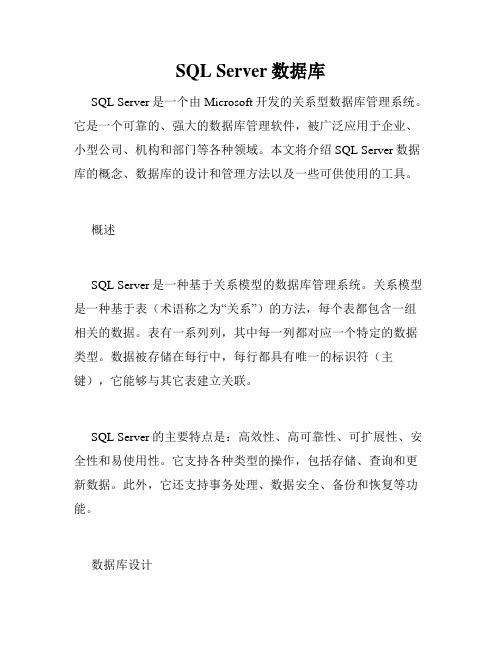
SQL Server数据库SQL Server是一个由Microsoft开发的关系型数据库管理系统。
它是一个可靠的、强大的数据库管理软件,被广泛应用于企业、小型公司、机构和部门等各种领域。
本文将介绍SQL Server数据库的概念、数据库的设计和管理方法以及一些可供使用的工具。
概述SQL Server是一种基于关系模型的数据库管理系统。
关系模型是一种基于表(术语称之为“关系”)的方法,每个表都包含一组相关的数据。
表有一系列列,其中每一列都对应一个特定的数据类型。
数据被存储在每行中,每行都具有唯一的标识符(主键),它能够与其它表建立关联。
SQL Server的主要特点是:高效性、高可靠性、可扩展性、安全性和易使用性。
它支持各种类型的操作,包括存储、查询和更新数据。
此外,它还支持事务处理、数据安全、备份和恢复等功能。
数据库设计在设计一个SQL Server数据库之前,必须先确定数据库的目的和范围。
要考虑数据的类型、数量和与数据库相关的应用程序。
设计过程需要考虑以下几个方面:1. 数据库范式数据库范式是描述数据库结构的规则。
第一范式规定了表必须是满足单一属性的要求。
第二范式指出表必须只关注一个主键或联合主键,而不是依赖于其他非主属性。
第三范式规定表必须消除非主属性之间的传递依赖关系。
在设计一个数据库时,尽可能地消除不必要的重复数据,这将提高数据库的规范性和整体性能。
2. 数据库表设计一个数据库被划分为多个表,每个表都具有自己的字段和行。
在设计每个表时,必须定义好每个字段的数据类型、大小和约束。
每个表都应该有一个主键来标识数据和行。
此外,还应该使用外键来定义表之间的关系。
这些关系使得不同表之间数据的相关性能够被捕捉和维持。
3. 数据库的物理设计物理设计是将逻辑数据库设计转换为数据库管理系统能够读取和处理的实际物理文件结构。
在这个过程中,需要考虑数据的存储和访问速度。
应该将表和索引放在不同的文件组中,这样可以更好地维护它们。
SQL数据库中英文对照外文翻译文献

SQL数据库中英文对照外文翻译文献中英文对照外文翻译文献(文档含英文原文和中文翻译)Working with DatabasesThis chapter describes how to use SQL statements in embedded applications to control databases. There are three database statements that set up and open databases for access: SET DATABASE declares a database handle, associates the handle with an actual database file, and optionally assigns operational parameters for the database.SET NAMES optionally specifies the character set a client application uses for CHAR, VARCHAR, and text Blob data. The server uses this information to transliterate from a database?s default character set to the client?s character set on SELECT operations, and to transliterate from a client application?s character set to the database character set on INSERT and UPDATE operations.g CONNECT opens a database, allocates system resources for it, and optionally assigns operational parameters for the database.All databases must be closed before a program ends. A database can be closed by using DISCONNECT, or by appending the RELEASE option to the final COMMIT or ROLLBACK in a program.Declaring a databaseBefore a database can be opened and used in a program, it must first be declared with SET DATABASE to:CHAPTER 3 WORKING WITH DATABASES. Establish a database handle. Associate the database handle with a database file stored on a local or remote node.A database handle is aunique, abbreviated alias for an actual database name. Database handles are used in subsequent CONNECT, COMMIT RELEASE, and ROLLBACK RELEASE statements to specify which databases they should affect. Except in dynamic SQL (DSQL) applications, database handles can also be used inside transaction blocks to qualify, or differentiate, table names when two or more open databases contain identically named tables.Each database handle must be unique among all variables used in a program. Database handles cannot duplicate host-language reserved words, and cannot be InterBase reserved words.The following statement illustrates a simple database declaration:EXEC SQLSET DATABASE DB1 = ?employee.gdb?;This database declaration identifies the database file, employee.gdb, as a database the program uses, and assigns the database a handle, or alias, DB1.If a program runs in a directory different from the directory that contains the database file, then the file name specification in SET DATABASE must include a full path name, too. For example, the following SET DATABASE declaration specifies the full path to employee.gdb:EXEC SQLSET DATABASE DB1 = ?/interbase/examples/employee.gdb?;If a program and a database file it uses reside on different hosts, then the file name specification must also include a host name. The following declaration illustrates how a Unix host name is included as part of the database file specification on a TCP/IP network:EXEC SQLSET DATABASE DB1 = ?jupiter:/usr/interbase/examples/employee.gdb?;On a Windows network that uses the Netbeui protocol, specify the path as follows: EXEC SQLSET DATABASE DB1 = ?//venus/C:/Interbase/examples/employee.gdb?; DECLARING A DATABASEEMBEDDED SQL GUIDE 37Declaring multiple databasesAn SQL program, but not a DSQL program, can access multiple databases at the same time. In multi-database programs, database handles are required. A handle is used to:1. Reference individual databases in a multi-database transaction.2. Qualify table names.3. Specify databases to open in CONNECT statements.Indicate databases to close with DISCONNECT, COMMIT RELEASE, and ROLLBACK RELEASE.DSQL programs can access only a single database at a time, so database handle use is restricted to connecting to and disconnecting from a database.In multi-database programs, each database must be declared in a separate SET DATABASE statement. For example, the following code contains two SET DATABASE statements: . . .EXEC SQLSET DATABASE DB2 = ?employee2.gdb?;EXEC SQLSET DATABASE DB1 = ?employee.gdb?;. . .4Using handles for table namesWhen the same table name occurs in more than one simultaneously accessed database, a database handle must be used to differentiate one table name from another. The database handle is used as a prefix to table names, and takes the form handle.table.For example, in the following code, the database handles, TEST and EMP, are used to distinguish between two tables, each named EMPLOYEE:. . .EXEC SQLDECLARE IDMATCH CURSOR FORSELECT TESTNO INTO :matchid FROM TEST.EMPLOYEEWHERE TESTNO > 100;EXEC SQLDECLARE EIDMATCH CURSOR FORSELECT EMPNO INTO :empid FROM EMP.EMPLOYEEWHERE EMPNO = :matchid;. . .CHAPTER 3 WORKING WITH DATABASES38 INTERBASE 6IMPORTANTThis use of database handles applies only to embedded SQL applications. DSQL applications cannot access multiple databases simultaneously.4Using handles with operationsIn multi-database programs, database handles must be specified in CONNECT statements to identify which databases among several to open and prepare for use in subsequent transactions.Database handles can also be used with DISCONNECT, COMMIT RELEASE, and ROLLBACKRELEASE to specify a subset of open databases to close.To open and prepare a database with CONNECT, see “Opening a database” on page 41.To close a database with DISCONNECT, COMMIT RELEASE, or ROLLBACK RELEASE, see“Closing a database” on page 49. To learn more about using database handles in transactions, see “Accessing an open database” on page 48.Preprocessing and run time databasesNormally, each SET DATABASE statement specifies a single database file to associate with a handle. When a program is preprocessed, gpre uses the specified file to validate the prog ram?s table and column references. Later, when a user runs the program, the same database file is accessed. Different databases can be specified for preprocessing and run time when necessary.4Using the COMPILETIME clause A program can be designed to run against any one of several identically structured databases. In other cases, the actual database that a program will use at runtime is not available when a program is preprocessed and compiled. In such cases, SET DATABASE can include a COMPILETIME clause to specify a database for gpre to test against during preprocessing. For example, the following SET DATABASE statement declares that employee.gdb is to be used by gpre during preprocessing: EXEC SQLSET DATABASE EMP = COMPILETIME ?employee.gdb?;IMPORTANTThe file specification that follows the COMPILETIME keyword must always be a hard-coded, quoted string.DECLARING A DATABASEEMBEDDED SQL GUIDE 39When SET DATABASE uses the COMPILETIME clause, but no RUNTIME clause, and does not specify a different database file specification in a subsequent CONNECT statement, the same database file is used both for preprocessing and run time. To specify different preprocessing and runtime databases with SET DATABASE, use both the COMPILETIME andRUNTIME clauses.4Using the RUNTIME clauseWhen a database file is specified for use during preprocessing, SET DATABASE can specify a different database to use at run time by including the RUNTIME keyword and a runtime file specification:EXEC SQLSET DATABASE EMP = COMPILETIME ?employee.gdb?RUNTIME ?employee2.gdb?;The file specification that follows the RUNTIME keyword can be either ahard-coded, quoted string, or a host-language variable. For example, the following C code fragment prompts the user for a database name, and stores the name in a variable that is used later in SET DATABASE:. . .char db_name[125];. . .printf("Enter the desired database name, including node and path):\n");gets(db_name);EXEC SQLSET DATABASE EMP = COMPILETIME ?employee.gdb?RUNTIME : db_name; . . .Note host-language variables in SET DATABASE must be preceded, as always, by a colon.Controlling SET DATABASE scopeBy default, SET DATABASE creates a handle that is global to all modules in an application.A global handle is one that may be referenced in all host-language modules comprising the program. SET DATABASE provides two optional keywords to change the scope of a declaration:g STATIC limits declaration scope to the module containing the SET DATABASE statement. No other program modules can see or use a database handle declared STATIC.CHAPTER 3 WORKING WITH DATABASES40 INTERBASE 6EXTERN notifies gpre that a SET DATABASE statement in a module duplicates a globally-declared database in another module. If the EXTERN keyword is used, then another module must contain the actual SET DATABASE statement, or an error occurs during compilation.The STATIC keyword is used in a multi-module program to restrict database handle access to the single module where it is declared. The following example illustrates the use of the STATIC keyword:EXEC SQLSET DATABASE EMP = STATIC ?employee.gdb?;The EXTERN keyword is used in a multi-module program to signal that SET DATABASE in one module is not an actual declaration, but refers to a declaration made in a different module. Gpre uses this information during preprocessing. Thefollowing example illustrates the use of the EXTERN keyword: EXEC SQLSET DATABASE EMP = EXTERN ?employee.gdb?;If an application contains an EXTERN reference, then when it is used at run time, the actual SET DATABASE declaration must be processed first, and the database connected before other modules can access it.A single SET DATABASE statement can contain either the STATIC or EXTERN keyword, but not both. A scope declaration in SET DATABASE applies to both COMPILETIME and RUNTIME databases.Specifying a connection character setWhen a client application connects to a database, it may have its own character set requirements. The server providing database access to the client does not know about these requirements unless the client specifies them. The client application specifies its character set requirement using the SET NAMES statement before it connects to the database.SET NAMES specifies the character set the server should use when translating data from the database to the client application. Similarly, when the client sends data to the database, the server translates the data from the client?s character set to the database?s default character set (or the character set for an individual column if it differs from the database?s default character set). For example, the followingstatements specify that the client is using the DOS437 character set, then connect to the database:EXEC SQLOPENING A DATABASEEMBEDDED SQL GUIDE 41SET NAMES DOS437;EXEC SQLCONNECT ?europe.gdb? USER ?JAMES? PASSWORD ?U4EEAH?;For more information about character sets, see the Data Definition Guide. For the complete syntax of SET NAMES and CONNECT, see the Language Reference. Opening a database After a database is declared, it must be attached with a CONNECT statement before it can be used. CONNECT:1. Allocates system resources for the database.2. Determines if the database file is local, residing on the same host where the application itself is running, or remote, residing on a different host.3. Opens the database and examines it to make sure it is valid.InterBase provides transparent access to all databases, whether local or remote. If the database structure is invalid, the on-disk structure (ODS) number does not correspond to the one required by InterBase, or if the database is corrupt, InterBase reports an error, and permits no further access. Optionally, CONNECT can be used to specify:4. A user name and password combination that is checked against the server?s security database before allowing the connect to succeed. User names can be up to 31 characters.Passwords are restricted to 8 characters.5. An SQL role name that the user adopts on connection to the database, provided that the user has previously been granted membership in the role. Regardless of role memberships granted, the user belongs to no role unless specified with this ROLE clause.The client can specify at most one role per connection, and cannot switch roles except by reconnecting.6. The size of the database buffer cache to allocate to the application when the default cache size is inappropriate.Using simple CONNECT statementsIn its simplest form, CONNECT requires one or more database parameters, each specifying the name of a database to open. The name of the database can be a: Database handle declared in a previous SET DATABASE statement.CHAPTER 3 WORKING WITH DATABASES42 INTERBASE 61. Host-language variable.2. Hard-coded file name.4Using a database handleIf a program uses SET DATABASE to provide database handles, those handles should be used in subsequent CONNECT statements instead of hard-coded names. For example, . . .EXEC SQLSET DATABASE DB1 = ?employee.gdb?;EXEC SQLSET DATABASE DB2 = ?employee2.gdb?;EXEC SQLCONNECT DB1;EXEC SQLCONNECT DB2;. . .There are several advantages to using a database handle with CONNECT:1. Long file specifications can be replaced by shorter, mnemonic handles.2. Handles can be used to qualify table names in multi-database transactions. DSQL applications do not support multi-database transactions.3. Handles can be reassigned to other databases as needed.4. The number of database cache buffers can be specified as an additional CONNECT parameter.For more information about setting the number of databas e cache buffers, see “Setting database cache buffers” on page 47. 4Using strings or host-language variables Instead of using a database handle, CONNECT can use a database name supplied at run time. The database name can be supplied as either a host-language variable or a hard-coded, quoted string.The following C code demonstrates how a program accessing only a single database might implement CONNECT using a file name solicited from a user at run time:. . .char fname[125];. . .printf(?Enter the desired database name, including nodeand path):\n?);OPENING A DATABASEEMBEDDED SQL GUIDE 43gets(fname);. . .EXEC SQLCONNECT :fname;. . .TipThis technique is especially useful for programs that are designed to work with many identically structured databases, one at a time, such as CAD/CAM or architectural databases.MULTIPLE DATABASE IMPLEMENTATIONTo use a database specified by the user as a host-language variable in a CONNECT statement in multi-database programs, follow these steps:1. Declare a database handle using the following SET DATABASE syntax:。
