09-Packet_Network_Timing_Measurements_Metrics_and_Analysis
一种基于小数倍多普勒信道的OTFS信道估计方法

一种基于小数倍多普勒信道的OTFS信道估计方法
夏麒煜;王华华;李峰
【期刊名称】《计算机应用研究》
【年(卷),期】2024(41)3
【摘要】针对现有正交时频空(OTFS)调制系统的信道估计中存在的高峰均比和小数倍多普勒信道下估计困难及复杂度高的问题,提出了一种基于序列导频的匹配滤波(SMF)信道估计方法。
该算法首先将序列导频与数据联合成帧,依靠序列的自相关性获取路径数、时延和整数倍多普勒;然后通过互相关匹配滤波估计小数倍的多普勒抽头和信道增益,从而得到信道状态信息;最后根据小数倍信道整数采样的特征,更新信道增益和信道初始相位。
仿真结果表明,该方法相比基于嵌入式脉冲导频的信道估计,改善了峰均比,并提高了信道估计性能。
相比于传统的序列导频,该方法可以估计得到小数倍多普勒抽头,估计的信道状态信息更准确。
该信道估计方法更具有普遍性。
【总页数】5页(P900-904)
【作者】夏麒煜;王华华;李峰
【作者单位】重庆邮电大学通信与信息工程学院
【正文语种】中文
【中图分类】TN929.5
【相关文献】
1.Rake接收机中信道最大多普勒频移估计的一种新方法及其在信道估计中的应用
2.基于分数倍基扩展模型的双选信道估计方法
3.高速移动通信系统中OTFS分数多普勒信道估计加窗研究
4.星地场景下基于CNN的OTFS系统信道估计方法
5.面向OTFS的时延-多普勒域信道估计方法综述
因版权原因,仅展示原文概要,查看原文内容请购买。
网络测量中的时延抖动和丢包延迟测量方法解析

网络测量中的时延抖动和丢包延迟测量方法解析引言:网络测量是指通过特定的技术手段来对网络性能进行评估和监测的过程。
在网络测量中,时延抖动和丢包延迟是两个重要的指标,它们直接关系到网络的稳定性和可靠性。
本文将从实际应用和方法解析两个方面来探讨网络测量中的时延抖动和丢包延迟测量方法。
一、时延抖动的实际应用时延抖动(Delay Jitter)是指数据在传输过程中所经历的时延的波动情况。
在实时的网络应用中,如语音通话、视频会议等,时延抖动对于数据的质量和正常播放起着重要作用。
对于语音通话来说,如果时延抖动较大,接收方会出现语音断断续续的情况,影响通话质量。
因此,准确测量和监测时延抖动是优化网络性能的重要一环。
二、时延抖动测量方法解析1. 抓包技术:抓包技术是常用的测量时延抖动的方法之一。
通过在网络节点上设置抓包设备,捕获数据包的到达时间,并计算出时延抖动。
这种方法可以在实际网络环境中进行实时测量,但需要在网络节点上进行专门的配置和部署,对网络设备要求较高。
2. 时钟同步技术:时钟同步技术可以帮助解决时延抖动的问题。
通过对网络中的时钟进行同步,可以减小节点之间时钟的差异,从而减小时延抖动。
常见的时钟同步技术有NTP(Network Time Protocol)和PTP(Precision Time Protocol)等,它们能够提供高度精确的时钟同步,有效降低时延抖动。
三、丢包延迟的实际应用丢包延迟(Packet Loss Delay)是指数据在传输过程中出现丢包导致的延迟情况。
在数据传输过程中,如果出现丢包现象,会导致数据包需要重新传输,从而增加了传输的时延。
对于实时传输的应用来说,如实时视频流、在线游戏等,丢包延迟对于数据的连续性和完整性至关重要。
因此,准确测量和监测丢包延迟是评估网络性能的重要指标。
四、丢包延迟测量方法解析1. ICMP技术:ICMP(Internet Control Message Protocol)是一种常用的测量丢包延迟的方法。
STM32固件库使用手册的中文翻译版
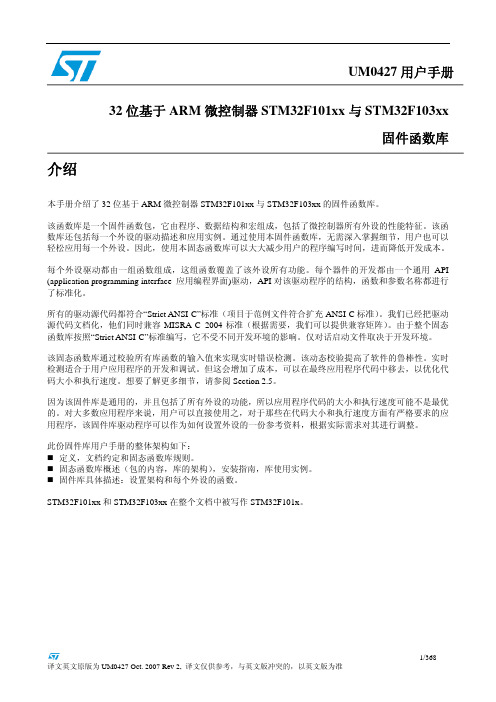
因为该固件库是通用的,并且包括了所有外设的功能,所以应用程序代码的大小和执行速度可能不是最优 的。对大多数应用程序来说,用户可以直接使用之,对于那些在代码大小和执行速度方面有严格要求的应 用程序,该固件库驱动程序可以作为如何设置外设的一份参考资料,根据实际需求对其进行调整。
1.3.1 变量 ................................................................................................................................................ 28 1.3.2 布尔型 ............................................................................................................................................ 28 1.3.3 标志位状态类型 ........................................................................................................................... 29 1.3.4 功能状态类型 .............................................................................................................
opnet针对aloha和CSMA的仿真报告

opnet针对aloha和CSMA的仿真报告OPNET仿真报告⼀、实验⽬的1.掌握OPNET最基础的⼊门⽅法2.验证不同条件下⽹络的特性3.利⽤OPNET提供的⽹络设备,信道组件等构造期望的⽹络拓扑结构,最终达到灵活组合运⽤OPNET的⽬的。
⼆、实验步骤1> ⾸先,仿真⼀个星形⽹络,因为星形⽹络是最基本的⼏种⽹络结构之⼀,从最基本的⼊⼿,由简到难,可以深⼊了解OPNET。
下⾯介绍⼀下我仿真星形⽹络的步骤。
打开OPNET,新建⼀个⼯程,给⼯程和场景分别命名。
设置向导。
设置⼀个office的Network scale, 再选择Technologies,使Sm_Int_Model_List后⾯的include变为yes。
设置拓扑结构。
选择星形⽹络,确定此拓扑的中⼼节点,节点数⽬,位置等参数。
添加服务器。
添加完服务器,⽤传输线连接。
选择要测量的参数。
例如星形⽹络是测整体的延迟。
运⾏,仿真,查看结果。
再利⽤同样的⽅法建⽴⼀个15个节点的⽹络,同样测量延迟和负载情况。
下图为最后得出的仿真图形⽐较仿真结果,得出结论。
结论为:当节点数增加时延迟变⼤,负载量变⼩。
2>然后再来仿真⼀个Aloha 和CSMA模型。
⾸先,仿真Aloha模型。
创建Aloha发射机进程模型创建⼀个通⽤发射机节点模型创建⼀个通⽤接收机进程模型创建⼀个通⽤接收机节点模型构建⽹络模型下⾯分别描述各个模型的仿真步骤。
A创建发射机进程模型:新建process model,在⼯作区添加三个状态,给每个状态命名,并改变状态。
3个状态之间⽤传输线连接,从idle到tx_pkt之间的连接可以通过改变condition 来实现,如图所⽰打开Header Block输⼊代码并保存。
打开State Variable Block改变Type,Name和Comments。
双击init上部打开Enter Executives输⼊代码并保存,同样对tx_pkt操作,只是程序段不同。
VIP验证应用-详细-AXI

© 2009
Description Clock count delay from write address phase N -> 1st wvalid N. To model early data phase, value may be negative however delay will be no less than dw_valid_delay clock cycles after last beat of previous address phase transfer Clock count delay between wready/wvalid N -> wvalid N+1 (for read or write). Note if total_outstanding_depth==1, then delay of first beat of T+1 is measured from when T completes. Clock count delay transaction T read address phase -> T+1 address phase (read). Note if total_outstanding_depth==1, then delay is measured from when T completes. Clock count delay transaction T write address phase -> T+1 address phase (write). Note if total_outstanding_depth==1, then delay is measured from when T completes. Clock count delay from bvalid N -> bready N Clock count delay between bready/bvalid N -> bready N+1 Clock count delay from rvalid N -> rready N Clock count delay between rready/rvalid N -> rready N+1 Clock count delay between wready/wvalid N -> wvalid N+1 (for read or write). Note if total_outstanding_depth==1, then delay of first beat of T+1 is measured from when T completes. Clock count delay between rready/rvalid N -> rready N+1
UTMI Spec
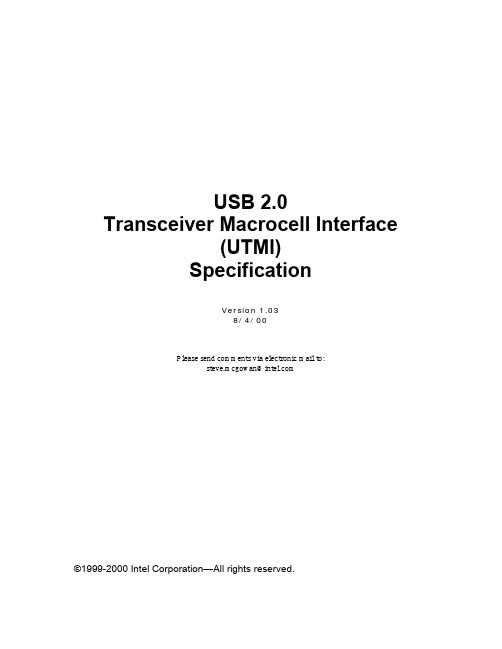
USB 2.0Transceiver Macrocell Interface(UTMI)SpecificationVersion 1.038/4/00Please send comments via electronic mail to:steve.mcgowan@©1999-2000 Intel Corporation—All rights reserved.Intellectual Property DisclaimerTHIS SPECIFICATION IS PROVIDED “AS IS” WITH NO WARRANTIES WHATSOEVER INCLUDING ANY WARRANTY OF MERCHANTABILITY, FITNESS FOR ANY PARTICULAR PURPOSE, OR ANY WARRANTY OTHERWISE ARISING OUT OF ANY PROPOSAL, SPECIFICATION, OR SAMPLE.INTEL DISCLAIMS ALL LIABILITY, INCLUDING LIABILITY FOR INFRINGEMENT OF ANY PROPRIETARY RIGHTS, RELATING TO IMPLEMENTATION OF INFORMATION IN THIS SPECIFICATION. INTEL DOES NOT WARRANT OR REPRESENT THAT SUCH IMPLEMENTATION(S) WILL NOT INFRINGE SUCH RIGHTS.A COPYRIGHT LICENSE IS HEREBY GRANTED TO REPRODUCE AND DISTRIBUTE THIS SPECIFICATION FOR INTERNAL USE ONLY. NO OTHER LICENSE, EXPRESS OR IMPLIED, BY ESTOPPEL OR OTHERWISE, TO ANY OTHER INTELLECTUAL PROPERTY RIGHTS IS GRANTED OR INTENDED HEREBY.AUTHORS OF THIS SPECIFICATION DISCLAIM ALL LIABILITY, INCLUDING LIABILITY FOR INFRINGEMENT OF PROPRIETARY RIGHTS, RELATING TO IMPLEMENTATION OF INFORMATION IN THIS SPECIFICATION. AUTHORS OF THIS SPECIFICATION ALSO DO NOT WARRANT OR REPRESENT THAT SUCH IMPLEMENTATION(S) WILL NOT INFRINGE SUCH RIGHTS.ALL SUGGESTIONS TO THIS SPECIFICATION BECOME THE PROPERTY OF INTEL CORPORATION UPON SUBMISSION.All product names are trademarks, registered trademarks, or service marks of their respective owners.ContributorsJon LuekerSteve McGowan (Editor)Ken OliverDean WarrenTable of Contents1Preface (7)1.1Scope of this Revision (7)1.2Revision History (7)2Introduction (8)2.1USB 2.0 Transceiver Macrocell (UTM) (8)2.2Serial Interface Engine (9)2.3Device Specific Logic (9)3Functional Block Diagram (10)4UTMI Signal Descriptions (11)4.1System Interface Signals (11)4.1.1CLK (12)4.1.2XcvrSelect (12)4.1.3TermSelect (12)4.1.4LineState (12)4.1.4.1Synchronization (12)4.1.4.2Signaling Levels (12)4.1.4.3Minimizing Transitions (13)4.1.4.4Bus Packet Timing (13)4.2USB Interface Signals (14)4.3Vendor Control Signals (14)4.4Data Interface Signals (15)4.4.1Receive Active (16)5Block level Descriptions (18)5.1Clock Multiplier (18)5.1.1Clocking (18)5.1.1.1HS/FS operation (18)5.1.1.2FS Only operation (19)5.1.1.3LS Only operation (19)5.2HS DLL (High Speed Delay Line PLL) (19)5.3Elasticity Buffer (19)5.4Mux (19)5.5NRZI Decoder (20)5.6Bit Unstuff Logic (20)5.7Rx Shift/Hold Register (20)5.8Receive State Machine (20)5.8.1Receive Error Reporting (24)5.8.1.1Bit Suff Error Reporting (24)5.9Rx Shift/Hold Registers (25)5.10NRZI Encoder (26)5.11Bitstuff Logic (26)5.12Tx Shift/Hold Register (26)5.13Transmit State Machine (27)5.13.1Transmit Error Reporting (28)5.14USB Full Speed XCVR (28)5.14.1Transmit Driver (29)5.14.2Receive Buffer (29)5.15USB2.0 XCVR (29)5.15.1Transmit Driver (29)5.15.2Receive Buffer (29)5.15.3Other Components of Transceiver (29)5.15.3.1Transmission Envelope Detector (29)5.15.3.2Full-Speed Indicator Control (29)5.16Operational Modes (29)5.16.1USB 2.0 Test Mode Generation (30)5.17Speed Selection (31)5.18Bi-directional 8-bit Interface (31)5.1916-Bit Interface (31)5.19.116-Bit Transmit Timing (33)5.19.216-Bit Receive Timing (34)5.20Bi-directional 16-bit Interface (35)5.21Vendor Controls (36)5.22Other Functions (37)5.22.1SE0 handling (37)5.22.1.1Suspend Detection (38)5.22.1.2Reset Detection (39)5.22.2HS Detection Handshake (40)5.22.2.1FS Downstream Facing Port (42)5.22.2.2HS Downstream Facing Port (43)5.22.2.3Suspend Timing (45)5.22.3Assertion of Resume (47)5.22.4Detection of Resume (48)5.22.5HS Device Attach (49)6Appendix (50)6.1FS Operations (50)6.1.1FS Start Of Packet (50)6.1.2FS End Of Packet (50)6.2HS Operation (52)6.2.1HS Start Of Packet (52)6.2.2HS End Of Packet (52)6.3Timing Constraints (54)6.4Inter-Packet Delay Overview (55)6.4.1HS Inter-packet delay for a receive followed by a transmit (55)6.4.2HS Inter-packet delay for a Transmit followed by a Receive (57)6.4.3HS Inter-packet delay for a receive followed by a receive (58)6.4.4FS Inter-packet delay for a Transmit Receive followed by a Transmit (59)6.4.4.1HS/FS UTM is running in Full Speed mode (59)6.4.4.2FS Only or LS Only UTMs (59)6.4.5FS Inter-packet delay for a Transmit followed by a Receive (60)6.4.5.1HS/FS UTM is running in Full Speed mode (60)6.4.5.2FS Only or LS Only UTMs (61)6.4.5.3Full Speed Transmit (61)6.4.5.4Full Speed Receive (61)6.5UTM Entity Diagrams (62)Figure 1: ASIC Functional Blocks (8)Figure 2: UTM Functional Block Diagram (10)Figure 3: FS CLK Relationship to Receive Data and Control Signals (18)Figure 4: FS CLK Relationship to Transmit Data and Control Signals (19)Figure 5: Receive Timing for Data with after Unstuffing Bits (20)Figure 6: Receive State Diagram (21)Figure 7: Receive Timing for Data Packet (with CRC-16) (22)Figure 8: Receive Timing for Setup Packet (23)Figure 9: Receive Timing for a Handshake Packet (no CRC) (23)Figure 10: RXError Timing diagram (24)Figure 11: Transmit Timing delays due to Bit Stuffing (26)Figure 12: Transmit State Diagram (27)Figure 13: Transmit Timing for a Data packet (28)Figure 14: 8-Bit Bi-directional Data Bus Interface (31)Figure 15: Transmit Timing for 16-bit Data, Even Byte Count (33)Figure 16: Transmit Timing for 16-bit Data, Odd Byte Count (33)Figure 17: Receive Timing for 16-bit Data, Even Byte Count (34)Figure 18: Receive Timing for 16-bit Data, Odd Byte Count (34)Figure 19: 16-bit Bi-directional Data Bus Interface (35)Figure 20: Vendor Control Register Block Diagram (36)Figure 21: Suspend Timing Behavior (HS Mode) (38)Figure 22: Reset Timing Behavior (HS Mode) (39)Figure 23: HS Detection Handshake Timing Behavior (FS Mode) (42)Figure 24: Chirp K-J-K-J-K-J Sequence Detection State Diagram (43)Figure 25: HS Detection Handshake Timing Behavior (HS Mode) (44)Figure 26: HS Detection Handshake Timing Behavior from Suspend (45)Figure 27: Resume Timing Behavior (HS Mode) (47)Figure 28: Device Attach Behavior (49)Figure 29: Data Encoding Sequence: FS SYNC (50)Figure 30: Data Encoding Sequence: FS EOP (51)Figure 31: Data Encoding Sequence: HS SYNC (52)Figure 32: Data Encoding Sequence: HS EOP (53)Figure 33: Timing Constraints (54)Figure 34: HS Receive to transmit inter-packet delay (55)Figure 35: HS Transmit to Receive inter-packet delay (57)Figure 36: HS Back to back receives with minimum inter-packet delay (58)Figure 37: FS Receive to transmit inter-packet delay (59)Figure 38: FS Receive to transmit or receive to receive inter-packet delay (60)Figure 39: Start of FS handshake transmit (61)Figure 40: 8-Bit Interface Entity Diagram (62)Figure 41: 16-Bit Interface Entity Diagram (62)Figure 42: 8-Bit Bi-directional Interface Entity Diagram (63)Figure 43: 16-Bit Bi-directional Interface Entity Diagram (63)Table 1: System Interface Signals (11)Table 2: USB Interface Signals (14)Table 3: Vendor Control Signals (14)Table 4: Data Interface Signals (Transmit) (15)Table 5: Data Interface Signals (Receive) (16)Table 6: Data Interface Signals (16-bit Bi-directional) (17)Table 7: Data Interface Signals (Other) (17)Table 8: USB 2.0 Test Mode to Macrocell Mapping (30)Table 9: Suspend Timing Values (HS Mode) (38)Table 10: Reset Timing Values (HS Mode) (39)Table 11: HS Detection Handshake Timing Values (FS Mode) (42)Table 12: Reset Timing Values (44)Table 13: HS Detection Handshake Timing Values from Suspend (46)Table 14: Resume Timing Values (HS Mode) (47)Table 15: Attach and Reset Timing Values (49)Table 16: Receive End Delay Components (56)Table 17: Receive End Delay Components (57)1 Preface1.1 Scope of this RevisionVersion 1.03 of the USB 2.0 Transceiver Macrocell Interface (UTMI).1.2 Revision HistoryRevision Number Date Description1.038/4/001) Corrected Section 5.2.2.2, 2nd paragraph, 2nd line, FS to HS.2) Added section 4.1.4.3.3) Corrected Figures 13, 15, and 16, and 6th bullet in section5.13 to show proper DataIn timing for TXValid.4) Changed Figure 4 to drop Don't Cares on DataIn.5) Clarified the TXReady signal description.6) Corrected DataIn timing in Figure 31.7) Dropped mention of back-to-back packet transmissions insection 5.13.8) In section 5.8 the Abort 2 and Terminate states were addedto allow RXActive to be held after an error. Also added section5.8.1.1.9) Added section 6.4.6 Start and End Delay Summary.10) Added section 4.4.1, a discussion of RXActive negation.11) Modified the description of RXActive signal to reference"start of Idle state" vs. "end of EOP".12) Deleted Note in section 4.1.4 and added sections 4.1.4.3and 4.1.4.4.13) Rewrote section 4.1.4.2 Signaling Levels.14) Added Figures 36 and 37, rewrote sections 6.4.4.1 and6.4.4.2.15) Added sections 6.4.5.3 and 6.4.5.41.026/27/001) Corrected Section 5.22.2.2, the first paragraph now saysthat XcverSelect is switched at T1 (not T2).2) Dropped "Disable LineState when XcvrSelect = HS" text insection 5.22.3) Changed Fig 13 to show PID asserted earlier on DataIn andadded comment to section 5.13.4) Corrected DataIn and DataOut signal names in Figures 34,35, and 36.1.015/25/001) Added Vendor Controls, Sections 4.3 and 5.21.2) Corrected text in sections 4.4 (moved timing descriptionsfrom TXValid description to TXActive Description) and 6.4. Infirst paragraph, replaced TXValid with TXActive).3) Dropped all references to HS Only devices.4) Added Reset qualification to the description ofDataBus16_8.5) Modified description of Mode 2 in section 5.16.1.05/22/00 1.0 Release2 IntroductionHigh volume USB 2.0 devices will be designed using ASIC technology with embedded USB 2.0 support. For full-speed USB devices the operating frequency was low enough to allow data recovery to be handled in a vendors VHDL code, with the ASIC vendor providing only a simple level translator to meet the USB signaling requirements. Today's gate arrays operate comfortably between 30 and 60 MHz. With USB 2.0 signaling running at hundreds of MHz, the existing design methodology must change.As operating frequencies go up it becomes more difficult to compile VHDL code without modification. This document defines the USB 2.0 Transceiver Macrocell Interface (UTMI) and many operational aspects of the USB 2.0 Transceiver Macrocell (UTM). The intent of the UTMI is to accelerate USB 2.0 peripheral development. This document defines an interface to which ASIC and peripheral vendors can develop. ASIC vendors and foundries will implement the UTM and add it to their device libraries. Peripheral and IP vendors will be able to develop their designs, insulated from the high-speed and analog circuitry issues associated with the USB 2.0 interface, thus minimizing the time and risk of their development cycles.The figure below summarizes a number of concepts expressed throughout this spec. There are assumed to be three major functional blocks in a USB 2.0 peripheral ASIC design: the USB 2.0 Transceiver Macrocell, the Serial Interface Engine (SIE), and the device specific logic.Figure 1: ASIC Functional Blocks2.1 USB 2.0 Transceiver Macrocell (UTM)This block handles the low level USB protocol and signaling. This includes features such as; data serialization and deserialization, bit stuffing and clock recovery and synchronization. The primary focus of this block is to shift the clock domain of the data from the USB 2.0 rate to one that is compatible with the general logic in the ASIC.Some key features of the USB 2.0 Transceiver are:•Eliminates high speed USB 2.0 logic design for peripheral developers•Standard Transceiver interface enables multiple IP sources for USB 2.0 SIE VHDL•Supports 480 Mbit/s "High Speed" (HS)/ 12 Mbit/s “Full Speed” (FS), FS Only and "Low Speed" (LS) Only 1.5 Mbit/s serial data transmission rates.•Utilizes 8-bit parallel interface to transmit and receive USB 2.0 cable data•SYNC/EOP generation and checking•Allows integration of high speed components in to a single functional block as seen by the peripheral designer•High Speed and Full Speed operation to support the development of "Dual Mode" devices•Data and clock recovery from serial stream on the USB•Bit-stuffing/unstuffing; bit stuff error detection•Holding registers to stage transmit and receive data•Logic to facilitate Resume signaling•Logic to facilitate Wake Up and Suspend detection•Supports USB 2.0 Test Modes•Ability to switch between FS and HS terminations/signaling•Single parallel data clock output with on-chip PLL to generate higher speed serial data clocksThe UTMI is designed to support HS/FS, FS Only and LS Only UTM implementations. The three options allow a single SIE implementation to be used with any speed USB transceiver. A vendor can choose the transceiver performance that best meets their needs.A HS/FS implementation of the transceiver can operate at either a 480 Mb/s or a 12 Mb/s rate. Two modes of operation are required to properly emulate High-speed device connection and suspend/resume features of USB 2.0, as well as Full-speed connections if implementing a Dual-Mode device.FS Only and LS Only UTM implementations do not require the speed selection signals since there is no alternate speed to switch to.The USB 2.0 Transceiver can be placed in a low-power mode with the SuspendM signal.2.2 Serial Interface EngineThis block can be further sub-divided into 2 types of sub-blocks; the SIE Control Logic and the Endpoint logic. The SIE Control Logic contains the USB PID and address recognition logic, and other sequencing and state machine logic to handle USB packets and transactions. The Endpoint Logic contains the endpoint specific logic: endpoint number recognition, FIFOs and FIFO control, etc. Generally the SIE Control Logic is required for any USB implementation while the number and types of endpoints will vary as function of application and performance requirements.SIE logic module can be developed by peripheral vendors or purchased from IP vendors. The standardization of the UTMI allows compatible SIE VHDL to drop into an ASIC that provides the macrocell.2.3 Device Specific LogicThis is the glue that ties the USB interface to the specific application of the device.3 Functional Block DiagramFigure 2 shows the functional block diagram of the USB 2.0 transceiver. Each block is discussed below.Figure 2: UTM Functional Block DiagramNote: specific implementations of the UTM may combine, reorganize or otherwise modify the blocks in this diagram. For instance, serial data may be converted to a nibble-wide parallel format immediately and handled as 4-bit data between the HS DLL and the RX Hold Register.4 UTMI Signal Descriptions4.1 System Interface SignalsTable 1: System Interface SignalsOpMode (0-1)Input N/A Operational Mode. These signals select betweenvarious operational modes:[1] [0]Description0 00: Normal Operation0 11: Non-Driving1 02: Disable Bit Stuffing and NRZI encoding1 13: Reserved4.1.1 CLKNominal CLK accuracy is ±500ppm for frequency, and 50±5% duty cycle.No transitions of CLK should occur until it is "usable", where usable is defined as a frequency accuracy of ±10%, and a duty cycle accuracy of 50±10%.Conceptually, there is a "CLKUsable" signal, internal to the UTM, which blocks any transitions if CLK until it is "usable". This "CLKUsable" signal is also used to switch the LineState output between CLK synchronized and combinatorial signaling. See section 5.22.2.3 for further discussion of CLK.4.1.2 XcvrSelectXcvrSelect controls a number of transceiver related elements, for instance.•Selects the receiver (source for the Mux block) in the receive data path.•It is used as a gating term for enabling the respective HS or FS Transmit Driver.•Switch internal UTM clocks to shared logic.4.1.3 TermSelectTermSelect controls a number of termination related elements, for instance.•In HS mode the FS Driver is forced to assert an SE0 on the USB, providing the 50 Ohm termination to ground and generating the HS Idle state on the bus.•In FS Mode TermSelect enables the 1.5K pull-up on to the DP signal to generate the FS Idle state on the bus.4.1.4 LineStateThe LineState signals are used by the SIE for detecting reset, speed signaling, packet timing, and to transition from one behavior to another.Note:While data packets are being transmitted or received on the USB the LineState signals may toggle randomly between the 'J' and 'K' states. The SIE should ignore these transitions.4.1.4.1 SynchronizationTo minimize unwanted transitions to the SIE during normal operation, the LineState is internally synchronized with CLK. When synchronized, the setup and hold timing of LineState is identical to DataOut. The exception to this is when CLK is not "usable". If CLK is not "usable" then the LineState signals are not synchronized, but driven with combinatorial logic directly from the DP and DM signal lines. The UTM must multiplex between combinatorial and synchronous LineState output depending on whether CLK is "usable". See section 4.1.1 for a discussion of what a "usable" CLK is.4.1.4.2 Signaling LevelsThe voltage thresholds that the LineState signals use for comparison on DP and DM depend on the state of XcvrSelect. LineState, uses HS thresholds when the HS transceiver is enabled (XcvrSelect = 0) and FS thresholds when the FS transceiver is enabled (XcvrSelect = 1). FS Only and LS Only implementations always use FS thresholds. See first paragraph of section 5.22 for more details.There is no concept of variable, single ended thresholds in the USB 2.0 specification. The assumption (see Figure 7-1 in the USB 2.0 spec) was that the HS receiver would be used to detect a Chirp K or J, where the output of the HS receiver is always qualified with the "Squelch" signal. If Squelch = 1 then the output of the HS receiver is meaningless.In the macrocell, as an alternative to using variable thresholds for the single ended receivers the following approach to encoding the LineState outputs can be used.defined as an illegal bus state in the USB 2.0 specification and is provided by the UTM for debug purposes only.Note:An SIE attached to a LS Only UTM implementation must interpret the K State as Bus Idle.4.1.4.3 Minimizing TransitionsIn HS mode, 3 ms of no USB activity (Idle state) signals a reset. The SIE monitors LineState for Idle state2. If in HS mode, LineState is simply the output of the HS Differential receiver then LineState will toggle randomly while packets are on the USB. To minimize transitions on LineState while in HS mode the presence of Squelch can be used to force a LineState to a J State.This scheme allows LineState to indicate a J State whenever a packet is on the USB. Thus, satisfying the requirement that a LineState transition occurs when there is activity on the USB, while minimizing the number of LineState transitions while there is data on the bus. Using TermSelect, rather than XcvrSelect, allows the Speed Chirp protocol to complete before enabling this mode.This approach has the side effect of turning any Chirp K's after the HS terminations are enabled (TermSelect = 0. See Figure 25, T7 to T8) into Chirp J's. However, this only occurs after the SIE has determined that it is attached to a HS downstream facing port and the SIE is no longer interested in whethera J or K is on the bus.4.1.4.4 Bus Packet TimingLineState must be used by the SIE for the precise timing of packet data on the DP/DM signal lines. The SIE uses LineState transitions to identify the beginning and end of receive or transmit packets on the bus. Due to internal UTM buffering and pipeline delays (which are implementation dependent), the receive (RXActive) and transmit (TXValid) control signals provide only a coarse indication of the actual activity on the bus. LineState represents bus activity within 1 or 2 CLK times of the actual events on the bus.HS ModeWhen XcvrSelect and TermSelect are in HS mode, the LineState transition from the Idle state (SE0) to a non-Idle state (J or K) marks the beginning of a packet on the bus. The LineState transition from a non-Idle state (J or K) to the Idle state (SE0) marks the end of a packet on the bus.FS Mode1 Note: This term is optional. See section 4.1.4.3 for a discussion of this term.2 Note: When identifying bus "activity", the SIE should not use the data path to monitor SOFs.When XcvrSelect and TermSelect are in FS mode, the LineState transition from the J State (Idle) to a K State marks the beginning of a packet on the bus. The SIE must then wait for the end of the packet. The LineState transition from the SE0 to the J-State, marks the end of a FS packet on the bus.4.2 USB Interface SignalsTable 2: USB Interface SignalsName Direction ActiveLevelDescriptionDP Bidir N/A USB data pin Data+DM Bidir N/A USB data pin Data–Note: These signals are listed here for the completeness. They are not actually part of the Transceiver Macrocell interface to the SIE, however they are referred to often in this specification. See the USB 2.0 spec for details of DP and DM timing and signal levels.4.3 Vendor Control SignalsThese signals are provided for vendor-defined error, status and control information. All the signals are synchronous with CLK and use the same setup and hold times as the data signals. These signals are optional for a transceiver, however SIEs are required to make these registers accessible to system software, so that detailed diagnostic and error analysis can be performed.Table 3: Vendor Control Signals4.4 Data Interface SignalsNote: For all multi-bit signal descriptions, bit[0] is always the least significant bit of the referenced value.Table 4: Data Interface Signals (Transmit)Table 5: Data Interface Signals (Receive)Active4.4.1 ReceiveRXActive is used by the SIE to time inter-packet gaps. It is important that RXActive accurately reflects the state of the USB. For instance, HS implementations should not simply negate RXActive as soon as a bit stuff error (EOP) is detected. Two HS cases in particular should be considered: 1) dribble bits3 introduced by hubs and 2) long EOPs at the end of SOF packets. In both cases, the initial bit stuff error that signals the EOP is followed by several additional bits before the USB returns to the Idle state. The deassertion of RXActive must reflect the USB being in the Idle state, not simply timed off the recognition of EOP.It is recommended that for HS packets, the internal "squelch" signal of the UTM be used to qualify the negation of RXActive.3 Each hub is allowed to introduce up to4 dribble bits to the end of a packet.Table 6: Data Interface Signals (16-bit Bi-directional)Name Direction ActiveLevelDescriptionData0-7Bidir N/A Data. 8-bit parallel USB data input bus whenDataBus16_8 = 0.Low byte of bi-directional parallel USB data bus whenDataBus16_8 = 1.Data8-15Bidir N/A Data. 8-bit parallel USB data output bus whenDataBus16_8 = 0.High byte of bi-directional parallel USB data bus whenDataBus16_8 = 1.DataBus16_8 may only be changed while Reset isasserted.ValidH Bidir High ValidH. This signal indicates that the high order 8 bits of a16-bit data word presented on the Data bus are valid.When DataBus16_8 = 1 and TXValid = 0, ValidH is anoutput, gating RXValidH to the SIE, indicating that thehigh order receive data byte on the Data bus is valid.When DataBus16_8 = 1 and TXValid = 1, ValidH is aninput and indicates that the high order transmit data byte,presented on the Data bus by the transceiver is valid.When DataBus16_8 = 0, ValidH is undefined.The status of the low order data byte is determined byTXValid and RXValid.Table 7: Data Interface Signals (Other)Name Direction ActiveLevelDescriptionDataBus 16_8Input High Data Bus 16 - 8. Selects between 8 and 16 bit datatransfers.116-bit data path operation enabled. DataIn(8-15),DataOut(8-15), TXValidH, and RXValidH operational.CLK = 30 MHz.08-bit data path operation enabled. DataIn(8-15),DataOut(8-15), TXValidH, and RXValidH undefined.CLK = 60 MHz.Note that 16 bit operation is only an option for a HS/FStransceiver implementation.Note DataBus16_8 is only sampled by the macrocell onthe negation of Reset.5 Block level DescriptionsThis section provides descriptions of each of the blocks shown in Figure 2. These blocks represent high level functionality that is required to exist in the Macrocell.5.1 Clock MultiplierThis module generates the appropriate internal clocks for the UTM and the CLK output signal. All data transfer signals are synchronized with the CLK signal.The UTM vendor determines the frequency of the external crystal. The Clock Multiplier circuit and the External Crystal must meet the requirements defined in the USB 2.0 specification.After the release of SuspendM, the CLK signal generated by the transceiver must meet the following requirements:1) Produce the first CLK transition no later than 5.6 ms after the negation of SuspendM.2) The CLK signal frequency error must be less than 10% (±6.00 MHz)3) The CLK must fully meet the required accuracy of ±500 ppm (±30.0 KHz), no later than 1.4ms after the first transition of CLK.5.1.1 Clocking5.1.1.1 HS/FS operationIn HS mode there is one CLK cycle per byte time. The frequency of CLK does not change when the UTMI is switched between HS to FS modes. In FS mode there are 5 CLK cycles per FS bit time, typically 40 CLK cycles per FS byte time. If a received byte contains a stuffed bit then the byte boundary can be stretched to 45 CLK cycles, and two stuffed bits would result in a 50 CLK delay between bytes.Figure 3 shows the relationship between CLK and the receive data transfer signals in FS mode. RXActive "frames" a packet, transitioning only at the beginning and end of a packet, however transitions of RXValid may take place any time 8 bits of data are available. Figure 3 also shows how RXValid is only asserted for one CLK cycle per byte time even though the data may be presented for the full byte time. The Macrocell is required to present valid data for only for one clock cycle (while RXValid is asserted), although it may be presented until new data is received.Figure 3: FS CLK Relationship to Receive Data and Control Signals Figure 4 shows relationship between CLK and the transmit data transfer signals in FS mode. TXReady is only asserted for one CLK per byte time. This signal acknowledges to the SIE that the data on the DataInlines has been read by the Macrocell (small arrows above DataIn signal. The SIE must present the next data byte on the DataIn bus after it detects TXReady high on a rising edge of CLK.Transitions of TXValid must meet the defined setup and hold times relative to CLK. The delay between the assertion of TXValid and the first assertion of TXReady is Macrocell implementation dependent.Figure 4: FS CLK Relationship to Transmit Data and Control Signals The XcvrSelect signal determines whether the HS or FS timing relationship is applied to the data and control signals.5.1.1.2 FS Only operationA "FS Only" implementation of the UTM would provide 32 CLK cycles per byte time. The frequency of CLK would be 48.0 MHz. Timing is similar to a HS/FS UTM operating in FS mode.5.1.1.3 LS Only operationA "LS Only" implementation of the UTM would provide 32 CLK cycles per byte time. The frequency of CLK would be 6.0 MHz. Timing is similar to a HS/FS UTM operating in FS mode.5.2 HS DLL (High Speed Delay Line PLL)The delay line PLL extracts clock and data from the data received over the USB 2.0 interface for reception by the Receive Deserializer. A vendor defined number of delayed clock taps are be used to sample the received data. The data output from the DLL is synchronous with the local clock.5.3 Elasticity BufferThis buffer is used to compensate for differences between transmitting and receiving clocks. The USB specification defines a maximum clock error of +/-500 ppm. When the error is calculated over the maximum packet size up to +/- 12 bits of drift can occur. The elasticity buffer is filled to a threshold prior to enabling the remainder of the down stream receive logic. This block may be integrated into the DLL block. An example that will meet these requirements is a 24 bit deep, 1 bit wide FIFO with a threshold set at the midpoint.Overflow or underflow conditions detected in the elasticity buffer can be reported with the RXError signal.5.4 MuxThe bulk of the logic in the transceiver can be used with HS or FS operations. The Mux block allows the data from the HS or FS receivers to be routed to the shared receive logic. The state of the Mux is determined by the XcvrSelect input.。
8960无线通讯测试仪操作指南

(??FKDSWHUV?WLWOHSDJHIP
传真 拉丁美洲 传真 澳大利亚 新西兰 澳大利亚 新西兰 亚太地区 传真
(??FKDSWHUV?WLWOHSDJHIP
产品标识
&( &( 标识是欧盟的注册商标 带有年份的 &( 标识表示该年为产品设计被认证的年 份 &6$ &6$ 标识是加拿大标准协会的注册商标
声明
安捷伦科技公司声明本产品出厂前 符合其公布的技术指标 安捷伦科技公司进一步声明 本产品的校准测量符合 美国国家标准和技术研究院 的校准设备所规定的技术指标 并 符合 国际标准组织 其他成员国的校准设备所规定的技术指标
电话
电话 传真 电话 传真
(??FKDSWHUV?WLWOHSDJHIP
澳大利亚 新西兰 $JLOHQW 7HFKQRORJLHV $XVWUDOLD 3W\ /WG %XUZRRG +LJKZD\ )RUHVW +LOO 9LFWRULD
安全信息概述
在本仪器工作的各个阶段都必须采取以下一般性安全措施 不采取这些安全措施或不遵从 本手册其他地方所述的特定警告 将会违反仪器设计 制造和使用的安全标准 安捷伦科 技公司对于客户违反这些要求所造成的后果不承担任何责任 总则 本产品为 类安全仪器 带接地保护端子 如果不按操作手册使用本产品 其保护功能 可能会削弱 根据 ,(& 本产品使用的发光二极管 /(' 均为 类产品 本产品依据 ,(& 3XEOLFDWLRQ 6DIHW\ 5HTXLUHPHQWV IRU (OHFWURQLF 0HDVXULQJ $SSDUDWXV ,(& 出版物 电子测量设备的安全性要求 设计并已通过测试 供货时状态良好 此说明性文档包含了用户必须遵守的安全事项和警告条件 以确保安全 操作以及在安全条件下维护此产品
3GPP TS 36.331 V13.2.0 (2016-06)

3GPP TS 36.331 V13.2.0 (2016-06)Technical Specification3rd Generation Partnership Project;Technical Specification Group Radio Access Network;Evolved Universal Terrestrial Radio Access (E-UTRA);Radio Resource Control (RRC);Protocol specification(Release 13)The present document has been developed within the 3rd Generation Partnership Project (3GPP TM) and may be further elaborated for the purposes of 3GPP. The present document has not been subject to any approval process by the 3GPP Organizational Partners and shall not be implemented.This Specification is provided for future development work within 3GPP only. The Organizational Partners accept no liability for any use of this Specification. Specifications and reports for implementation of the 3GPP TM system should be obtained via the 3GPP Organizational Partners' Publications Offices.KeywordsUMTS, radio3GPPPostal address3GPP support office address650 Route des Lucioles - Sophia AntipolisValbonne - FRANCETel.: +33 4 92 94 42 00 Fax: +33 4 93 65 47 16InternetCopyright NotificationNo part may be reproduced except as authorized by written permission.The copyright and the foregoing restriction extend to reproduction in all media.© 2016, 3GPP Organizational Partners (ARIB, ATIS, CCSA, ETSI, TSDSI, TTA, TTC).All rights reserved.UMTS™ is a Trade Mark of ETSI registered for the benefit of its members3GPP™ is a Trade Mark of ETSI registered for the benefit of its Members and of the 3GPP Organizational PartnersLTE™ is a Trade Mark of ETSI currently being registered for the benefit of its Members and of the 3GPP Organizational Partners GSM® and the GSM logo are registered and owned by the GSM AssociationBluetooth® is a Trade Mark of the Bluetooth SIG registered for the benefit of its membersContentsForeword (18)1Scope (19)2References (19)3Definitions, symbols and abbreviations (22)3.1Definitions (22)3.2Abbreviations (24)4General (27)4.1Introduction (27)4.2Architecture (28)4.2.1UE states and state transitions including inter RAT (28)4.2.2Signalling radio bearers (29)4.3Services (30)4.3.1Services provided to upper layers (30)4.3.2Services expected from lower layers (30)4.4Functions (30)5Procedures (32)5.1General (32)5.1.1Introduction (32)5.1.2General requirements (32)5.2System information (33)5.2.1Introduction (33)5.2.1.1General (33)5.2.1.2Scheduling (34)5.2.1.2a Scheduling for NB-IoT (34)5.2.1.3System information validity and notification of changes (35)5.2.1.4Indication of ETWS notification (36)5.2.1.5Indication of CMAS notification (37)5.2.1.6Notification of EAB parameters change (37)5.2.1.7Access Barring parameters change in NB-IoT (37)5.2.2System information acquisition (38)5.2.2.1General (38)5.2.2.2Initiation (38)5.2.2.3System information required by the UE (38)5.2.2.4System information acquisition by the UE (39)5.2.2.5Essential system information missing (42)5.2.2.6Actions upon reception of the MasterInformationBlock message (42)5.2.2.7Actions upon reception of the SystemInformationBlockType1 message (42)5.2.2.8Actions upon reception of SystemInformation messages (44)5.2.2.9Actions upon reception of SystemInformationBlockType2 (44)5.2.2.10Actions upon reception of SystemInformationBlockType3 (45)5.2.2.11Actions upon reception of SystemInformationBlockType4 (45)5.2.2.12Actions upon reception of SystemInformationBlockType5 (45)5.2.2.13Actions upon reception of SystemInformationBlockType6 (45)5.2.2.14Actions upon reception of SystemInformationBlockType7 (45)5.2.2.15Actions upon reception of SystemInformationBlockType8 (45)5.2.2.16Actions upon reception of SystemInformationBlockType9 (46)5.2.2.17Actions upon reception of SystemInformationBlockType10 (46)5.2.2.18Actions upon reception of SystemInformationBlockType11 (46)5.2.2.19Actions upon reception of SystemInformationBlockType12 (47)5.2.2.20Actions upon reception of SystemInformationBlockType13 (48)5.2.2.21Actions upon reception of SystemInformationBlockType14 (48)5.2.2.22Actions upon reception of SystemInformationBlockType15 (48)5.2.2.23Actions upon reception of SystemInformationBlockType16 (48)5.2.2.24Actions upon reception of SystemInformationBlockType17 (48)5.2.2.25Actions upon reception of SystemInformationBlockType18 (48)5.2.2.26Actions upon reception of SystemInformationBlockType19 (49)5.2.3Acquisition of an SI message (49)5.2.3a Acquisition of an SI message by BL UE or UE in CE or a NB-IoT UE (50)5.3Connection control (50)5.3.1Introduction (50)5.3.1.1RRC connection control (50)5.3.1.2Security (52)5.3.1.2a RN security (53)5.3.1.3Connected mode mobility (53)5.3.1.4Connection control in NB-IoT (54)5.3.2Paging (55)5.3.2.1General (55)5.3.2.2Initiation (55)5.3.2.3Reception of the Paging message by the UE (55)5.3.3RRC connection establishment (56)5.3.3.1General (56)5.3.3.1a Conditions for establishing RRC Connection for sidelink communication/ discovery (58)5.3.3.2Initiation (59)5.3.3.3Actions related to transmission of RRCConnectionRequest message (63)5.3.3.3a Actions related to transmission of RRCConnectionResumeRequest message (64)5.3.3.4Reception of the RRCConnectionSetup by the UE (64)5.3.3.4a Reception of the RRCConnectionResume by the UE (66)5.3.3.5Cell re-selection while T300, T302, T303, T305, T306, or T308 is running (68)5.3.3.6T300 expiry (68)5.3.3.7T302, T303, T305, T306, or T308 expiry or stop (69)5.3.3.8Reception of the RRCConnectionReject by the UE (70)5.3.3.9Abortion of RRC connection establishment (71)5.3.3.10Handling of SSAC related parameters (71)5.3.3.11Access barring check (72)5.3.3.12EAB check (73)5.3.3.13Access barring check for ACDC (73)5.3.3.14Access Barring check for NB-IoT (74)5.3.4Initial security activation (75)5.3.4.1General (75)5.3.4.2Initiation (76)5.3.4.3Reception of the SecurityModeCommand by the UE (76)5.3.5RRC connection reconfiguration (77)5.3.5.1General (77)5.3.5.2Initiation (77)5.3.5.3Reception of an RRCConnectionReconfiguration not including the mobilityControlInfo by theUE (77)5.3.5.4Reception of an RRCConnectionReconfiguration including the mobilityControlInfo by the UE(handover) (79)5.3.5.5Reconfiguration failure (83)5.3.5.6T304 expiry (handover failure) (83)5.3.5.7Void (84)5.3.5.7a T307 expiry (SCG change failure) (84)5.3.5.8Radio Configuration involving full configuration option (84)5.3.6Counter check (86)5.3.6.1General (86)5.3.6.2Initiation (86)5.3.6.3Reception of the CounterCheck message by the UE (86)5.3.7RRC connection re-establishment (87)5.3.7.1General (87)5.3.7.2Initiation (87)5.3.7.3Actions following cell selection while T311 is running (88)5.3.7.4Actions related to transmission of RRCConnectionReestablishmentRequest message (89)5.3.7.5Reception of the RRCConnectionReestablishment by the UE (89)5.3.7.6T311 expiry (91)5.3.7.7T301 expiry or selected cell no longer suitable (91)5.3.7.8Reception of RRCConnectionReestablishmentReject by the UE (91)5.3.8RRC connection release (92)5.3.8.1General (92)5.3.8.2Initiation (92)5.3.8.3Reception of the RRCConnectionRelease by the UE (92)5.3.8.4T320 expiry (93)5.3.9RRC connection release requested by upper layers (93)5.3.9.1General (93)5.3.9.2Initiation (93)5.3.10Radio resource configuration (93)5.3.10.0General (93)5.3.10.1SRB addition/ modification (94)5.3.10.2DRB release (95)5.3.10.3DRB addition/ modification (95)5.3.10.3a1DC specific DRB addition or reconfiguration (96)5.3.10.3a2LWA specific DRB addition or reconfiguration (98)5.3.10.3a3LWIP specific DRB addition or reconfiguration (98)5.3.10.3a SCell release (99)5.3.10.3b SCell addition/ modification (99)5.3.10.3c PSCell addition or modification (99)5.3.10.4MAC main reconfiguration (99)5.3.10.5Semi-persistent scheduling reconfiguration (100)5.3.10.6Physical channel reconfiguration (100)5.3.10.7Radio Link Failure Timers and Constants reconfiguration (101)5.3.10.8Time domain measurement resource restriction for serving cell (101)5.3.10.9Other configuration (102)5.3.10.10SCG reconfiguration (103)5.3.10.11SCG dedicated resource configuration (104)5.3.10.12Reconfiguration SCG or split DRB by drb-ToAddModList (105)5.3.10.13Neighbour cell information reconfiguration (105)5.3.10.14Void (105)5.3.10.15Sidelink dedicated configuration (105)5.3.10.16T370 expiry (106)5.3.11Radio link failure related actions (107)5.3.11.1Detection of physical layer problems in RRC_CONNECTED (107)5.3.11.2Recovery of physical layer problems (107)5.3.11.3Detection of radio link failure (107)5.3.12UE actions upon leaving RRC_CONNECTED (109)5.3.13UE actions upon PUCCH/ SRS release request (110)5.3.14Proximity indication (110)5.3.14.1General (110)5.3.14.2Initiation (111)5.3.14.3Actions related to transmission of ProximityIndication message (111)5.3.15Void (111)5.4Inter-RAT mobility (111)5.4.1Introduction (111)5.4.2Handover to E-UTRA (112)5.4.2.1General (112)5.4.2.2Initiation (112)5.4.2.3Reception of the RRCConnectionReconfiguration by the UE (112)5.4.2.4Reconfiguration failure (114)5.4.2.5T304 expiry (handover to E-UTRA failure) (114)5.4.3Mobility from E-UTRA (114)5.4.3.1General (114)5.4.3.2Initiation (115)5.4.3.3Reception of the MobilityFromEUTRACommand by the UE (115)5.4.3.4Successful completion of the mobility from E-UTRA (116)5.4.3.5Mobility from E-UTRA failure (117)5.4.4Handover from E-UTRA preparation request (CDMA2000) (117)5.4.4.1General (117)5.4.4.2Initiation (118)5.4.4.3Reception of the HandoverFromEUTRAPreparationRequest by the UE (118)5.4.5UL handover preparation transfer (CDMA2000) (118)5.4.5.1General (118)5.4.5.2Initiation (118)5.4.5.3Actions related to transmission of the ULHandoverPreparationTransfer message (119)5.4.5.4Failure to deliver the ULHandoverPreparationTransfer message (119)5.4.6Inter-RAT cell change order to E-UTRAN (119)5.4.6.1General (119)5.4.6.2Initiation (119)5.4.6.3UE fails to complete an inter-RAT cell change order (119)5.5Measurements (120)5.5.1Introduction (120)5.5.2Measurement configuration (121)5.5.2.1General (121)5.5.2.2Measurement identity removal (122)5.5.2.2a Measurement identity autonomous removal (122)5.5.2.3Measurement identity addition/ modification (123)5.5.2.4Measurement object removal (124)5.5.2.5Measurement object addition/ modification (124)5.5.2.6Reporting configuration removal (126)5.5.2.7Reporting configuration addition/ modification (127)5.5.2.8Quantity configuration (127)5.5.2.9Measurement gap configuration (127)5.5.2.10Discovery signals measurement timing configuration (128)5.5.2.11RSSI measurement timing configuration (128)5.5.3Performing measurements (128)5.5.3.1General (128)5.5.3.2Layer 3 filtering (131)5.5.4Measurement report triggering (131)5.5.4.1General (131)5.5.4.2Event A1 (Serving becomes better than threshold) (135)5.5.4.3Event A2 (Serving becomes worse than threshold) (136)5.5.4.4Event A3 (Neighbour becomes offset better than PCell/ PSCell) (136)5.5.4.5Event A4 (Neighbour becomes better than threshold) (137)5.5.4.6Event A5 (PCell/ PSCell becomes worse than threshold1 and neighbour becomes better thanthreshold2) (138)5.5.4.6a Event A6 (Neighbour becomes offset better than SCell) (139)5.5.4.7Event B1 (Inter RAT neighbour becomes better than threshold) (139)5.5.4.8Event B2 (PCell becomes worse than threshold1 and inter RAT neighbour becomes better thanthreshold2) (140)5.5.4.9Event C1 (CSI-RS resource becomes better than threshold) (141)5.5.4.10Event C2 (CSI-RS resource becomes offset better than reference CSI-RS resource) (141)5.5.4.11Event W1 (WLAN becomes better than a threshold) (142)5.5.4.12Event W2 (All WLAN inside WLAN mobility set becomes worse than threshold1 and a WLANoutside WLAN mobility set becomes better than threshold2) (142)5.5.4.13Event W3 (All WLAN inside WLAN mobility set becomes worse than a threshold) (143)5.5.5Measurement reporting (144)5.5.6Measurement related actions (148)5.5.6.1Actions upon handover and re-establishment (148)5.5.6.2Speed dependant scaling of measurement related parameters (149)5.5.7Inter-frequency RSTD measurement indication (149)5.5.7.1General (149)5.5.7.2Initiation (150)5.5.7.3Actions related to transmission of InterFreqRSTDMeasurementIndication message (150)5.6Other (150)5.6.0General (150)5.6.1DL information transfer (151)5.6.1.1General (151)5.6.1.2Initiation (151)5.6.1.3Reception of the DLInformationTransfer by the UE (151)5.6.2UL information transfer (151)5.6.2.1General (151)5.6.2.2Initiation (151)5.6.2.3Actions related to transmission of ULInformationTransfer message (152)5.6.2.4Failure to deliver ULInformationTransfer message (152)5.6.3UE capability transfer (152)5.6.3.1General (152)5.6.3.2Initiation (153)5.6.3.3Reception of the UECapabilityEnquiry by the UE (153)5.6.4CSFB to 1x Parameter transfer (157)5.6.4.1General (157)5.6.4.2Initiation (157)5.6.4.3Actions related to transmission of CSFBParametersRequestCDMA2000 message (157)5.6.4.4Reception of the CSFBParametersResponseCDMA2000 message (157)5.6.5UE Information (158)5.6.5.1General (158)5.6.5.2Initiation (158)5.6.5.3Reception of the UEInformationRequest message (158)5.6.6 Logged Measurement Configuration (159)5.6.6.1General (159)5.6.6.2Initiation (160)5.6.6.3Reception of the LoggedMeasurementConfiguration by the UE (160)5.6.6.4T330 expiry (160)5.6.7 Release of Logged Measurement Configuration (160)5.6.7.1General (160)5.6.7.2Initiation (160)5.6.8 Measurements logging (161)5.6.8.1General (161)5.6.8.2Initiation (161)5.6.9In-device coexistence indication (163)5.6.9.1General (163)5.6.9.2Initiation (164)5.6.9.3Actions related to transmission of InDeviceCoexIndication message (164)5.6.10UE Assistance Information (165)5.6.10.1General (165)5.6.10.2Initiation (166)5.6.10.3Actions related to transmission of UEAssistanceInformation message (166)5.6.11 Mobility history information (166)5.6.11.1General (166)5.6.11.2Initiation (166)5.6.12RAN-assisted WLAN interworking (167)5.6.12.1General (167)5.6.12.2Dedicated WLAN offload configuration (167)5.6.12.3WLAN offload RAN evaluation (167)5.6.12.4T350 expiry or stop (167)5.6.12.5Cell selection/ re-selection while T350 is running (168)5.6.13SCG failure information (168)5.6.13.1General (168)5.6.13.2Initiation (168)5.6.13.3Actions related to transmission of SCGFailureInformation message (168)5.6.14LTE-WLAN Aggregation (169)5.6.14.1Introduction (169)5.6.14.2Reception of LWA configuration (169)5.6.14.3Release of LWA configuration (170)5.6.15WLAN connection management (170)5.6.15.1Introduction (170)5.6.15.2WLAN connection status reporting (170)5.6.15.2.1General (170)5.6.15.2.2Initiation (171)5.6.15.2.3Actions related to transmission of WLANConnectionStatusReport message (171)5.6.15.3T351 Expiry (WLAN connection attempt timeout) (171)5.6.15.4WLAN status monitoring (171)5.6.16RAN controlled LTE-WLAN interworking (172)5.6.16.1General (172)5.6.16.2WLAN traffic steering command (172)5.6.17LTE-WLAN aggregation with IPsec tunnel (173)5.6.17.1General (173)5.7Generic error handling (174)5.7.1General (174)5.7.2ASN.1 violation or encoding error (174)5.7.3Field set to a not comprehended value (174)5.7.4Mandatory field missing (174)5.7.5Not comprehended field (176)5.8MBMS (176)5.8.1Introduction (176)5.8.1.1General (176)5.8.1.2Scheduling (176)5.8.1.3MCCH information validity and notification of changes (176)5.8.2MCCH information acquisition (178)5.8.2.1General (178)5.8.2.2Initiation (178)5.8.2.3MCCH information acquisition by the UE (178)5.8.2.4Actions upon reception of the MBSFNAreaConfiguration message (178)5.8.2.5Actions upon reception of the MBMSCountingRequest message (179)5.8.3MBMS PTM radio bearer configuration (179)5.8.3.1General (179)5.8.3.2Initiation (179)5.8.3.3MRB establishment (179)5.8.3.4MRB release (179)5.8.4MBMS Counting Procedure (179)5.8.4.1General (179)5.8.4.2Initiation (180)5.8.4.3Reception of the MBMSCountingRequest message by the UE (180)5.8.5MBMS interest indication (181)5.8.5.1General (181)5.8.5.2Initiation (181)5.8.5.3Determine MBMS frequencies of interest (182)5.8.5.4Actions related to transmission of MBMSInterestIndication message (183)5.8a SC-PTM (183)5.8a.1Introduction (183)5.8a.1.1General (183)5.8a.1.2SC-MCCH scheduling (183)5.8a.1.3SC-MCCH information validity and notification of changes (183)5.8a.1.4Procedures (184)5.8a.2SC-MCCH information acquisition (184)5.8a.2.1General (184)5.8a.2.2Initiation (184)5.8a.2.3SC-MCCH information acquisition by the UE (184)5.8a.2.4Actions upon reception of the SCPTMConfiguration message (185)5.8a.3SC-PTM radio bearer configuration (185)5.8a.3.1General (185)5.8a.3.2Initiation (185)5.8a.3.3SC-MRB establishment (185)5.8a.3.4SC-MRB release (185)5.9RN procedures (186)5.9.1RN reconfiguration (186)5.9.1.1General (186)5.9.1.2Initiation (186)5.9.1.3Reception of the RNReconfiguration by the RN (186)5.10Sidelink (186)5.10.1Introduction (186)5.10.1a Conditions for sidelink communication operation (187)5.10.2Sidelink UE information (188)5.10.2.1General (188)5.10.2.2Initiation (189)5.10.2.3Actions related to transmission of SidelinkUEInformation message (193)5.10.3Sidelink communication monitoring (195)5.10.6Sidelink discovery announcement (198)5.10.6a Sidelink discovery announcement pool selection (201)5.10.6b Sidelink discovery announcement reference carrier selection (201)5.10.7Sidelink synchronisation information transmission (202)5.10.7.1General (202)5.10.7.2Initiation (203)5.10.7.3Transmission of SLSS (204)5.10.7.4Transmission of MasterInformationBlock-SL message (205)5.10.7.5Void (206)5.10.8Sidelink synchronisation reference (206)5.10.8.1General (206)5.10.8.2Selection and reselection of synchronisation reference UE (SyncRef UE) (206)5.10.9Sidelink common control information (207)5.10.9.1General (207)5.10.9.2Actions related to reception of MasterInformationBlock-SL message (207)5.10.10Sidelink relay UE operation (207)5.10.10.1General (207)5.10.10.2AS-conditions for relay related sidelink communication transmission by sidelink relay UE (207)5.10.10.3AS-conditions for relay PS related sidelink discovery transmission by sidelink relay UE (208)5.10.10.4Sidelink relay UE threshold conditions (208)5.10.11Sidelink remote UE operation (208)5.10.11.1General (208)5.10.11.2AS-conditions for relay related sidelink communication transmission by sidelink remote UE (208)5.10.11.3AS-conditions for relay PS related sidelink discovery transmission by sidelink remote UE (209)5.10.11.4Selection and reselection of sidelink relay UE (209)5.10.11.5Sidelink remote UE threshold conditions (210)6Protocol data units, formats and parameters (tabular & ASN.1) (210)6.1General (210)6.2RRC messages (212)6.2.1General message structure (212)–EUTRA-RRC-Definitions (212)–BCCH-BCH-Message (212)–BCCH-DL-SCH-Message (212)–BCCH-DL-SCH-Message-BR (213)–MCCH-Message (213)–PCCH-Message (213)–DL-CCCH-Message (214)–DL-DCCH-Message (214)–UL-CCCH-Message (214)–UL-DCCH-Message (215)–SC-MCCH-Message (215)6.2.2Message definitions (216)–CounterCheck (216)–CounterCheckResponse (217)–CSFBParametersRequestCDMA2000 (217)–CSFBParametersResponseCDMA2000 (218)–DLInformationTransfer (218)–HandoverFromEUTRAPreparationRequest (CDMA2000) (219)–InDeviceCoexIndication (220)–InterFreqRSTDMeasurementIndication (222)–LoggedMeasurementConfiguration (223)–MasterInformationBlock (225)–MBMSCountingRequest (226)–MBMSCountingResponse (226)–MBMSInterestIndication (227)–MBSFNAreaConfiguration (228)–MeasurementReport (228)–MobilityFromEUTRACommand (229)–Paging (232)–ProximityIndication (233)–RNReconfiguration (234)–RNReconfigurationComplete (234)–RRCConnectionReconfiguration (235)–RRCConnectionReconfigurationComplete (240)–RRCConnectionReestablishment (241)–RRCConnectionReestablishmentComplete (241)–RRCConnectionReestablishmentReject (242)–RRCConnectionReestablishmentRequest (243)–RRCConnectionReject (243)–RRCConnectionRelease (244)–RRCConnectionResume (248)–RRCConnectionResumeComplete (249)–RRCConnectionResumeRequest (250)–RRCConnectionRequest (250)–RRCConnectionSetup (251)–RRCConnectionSetupComplete (252)–SCGFailureInformation (253)–SCPTMConfiguration (254)–SecurityModeCommand (255)–SecurityModeComplete (255)–SecurityModeFailure (256)–SidelinkUEInformation (256)–SystemInformation (258)–SystemInformationBlockType1 (259)–UEAssistanceInformation (264)–UECapabilityEnquiry (265)–UECapabilityInformation (266)–UEInformationRequest (267)–UEInformationResponse (267)–ULHandoverPreparationTransfer (CDMA2000) (273)–ULInformationTransfer (274)–WLANConnectionStatusReport (274)6.3RRC information elements (275)6.3.1System information blocks (275)–SystemInformationBlockType2 (275)–SystemInformationBlockType3 (279)–SystemInformationBlockType4 (282)–SystemInformationBlockType5 (283)–SystemInformationBlockType6 (287)–SystemInformationBlockType7 (289)–SystemInformationBlockType8 (290)–SystemInformationBlockType9 (295)–SystemInformationBlockType10 (295)–SystemInformationBlockType11 (296)–SystemInformationBlockType12 (297)–SystemInformationBlockType13 (297)–SystemInformationBlockType14 (298)–SystemInformationBlockType15 (298)–SystemInformationBlockType16 (299)–SystemInformationBlockType17 (300)–SystemInformationBlockType18 (301)–SystemInformationBlockType19 (301)–SystemInformationBlockType20 (304)6.3.2Radio resource control information elements (304)–AntennaInfo (304)–AntennaInfoUL (306)–CQI-ReportConfig (307)–CQI-ReportPeriodicProcExtId (314)–CrossCarrierSchedulingConfig (314)–CSI-IM-Config (315)–CSI-IM-ConfigId (315)–CSI-RS-Config (317)–CSI-RS-ConfigEMIMO (318)–CSI-RS-ConfigNZP (319)–CSI-RS-ConfigNZPId (320)–CSI-RS-ConfigZP (321)–CSI-RS-ConfigZPId (321)–DMRS-Config (321)–DRB-Identity (322)–EPDCCH-Config (322)–EIMTA-MainConfig (324)–LogicalChannelConfig (325)–LWA-Configuration (326)–LWIP-Configuration (326)–RCLWI-Configuration (327)–MAC-MainConfig (327)–P-C-AndCBSR (332)–PDCCH-ConfigSCell (333)–PDCP-Config (334)–PDSCH-Config (337)–PDSCH-RE-MappingQCL-ConfigId (339)–PHICH-Config (339)–PhysicalConfigDedicated (339)–P-Max (344)–PRACH-Config (344)–PresenceAntennaPort1 (346)–PUCCH-Config (347)–PUSCH-Config (351)–RACH-ConfigCommon (355)–RACH-ConfigDedicated (357)–RadioResourceConfigCommon (358)–RadioResourceConfigDedicated (362)–RLC-Config (367)–RLF-TimersAndConstants (369)–RN-SubframeConfig (370)–SchedulingRequestConfig (371)–SoundingRS-UL-Config (372)–SPS-Config (375)–TDD-Config (376)–TimeAlignmentTimer (377)–TPC-PDCCH-Config (377)–TunnelConfigLWIP (378)–UplinkPowerControl (379)–WLAN-Id-List (382)–WLAN-MobilityConfig (382)6.3.3Security control information elements (382)–NextHopChainingCount (382)–SecurityAlgorithmConfig (383)–ShortMAC-I (383)6.3.4Mobility control information elements (383)–AdditionalSpectrumEmission (383)–ARFCN-ValueCDMA2000 (383)–ARFCN-ValueEUTRA (384)–ARFCN-ValueGERAN (384)–ARFCN-ValueUTRA (384)–BandclassCDMA2000 (384)–BandIndicatorGERAN (385)–CarrierFreqCDMA2000 (385)–CarrierFreqGERAN (385)–CellIndexList (387)–CellReselectionPriority (387)–CellSelectionInfoCE (387)–CellReselectionSubPriority (388)–CSFB-RegistrationParam1XRTT (388)–CellGlobalIdEUTRA (389)–CellGlobalIdUTRA (389)–CellGlobalIdGERAN (390)–CellGlobalIdCDMA2000 (390)–CellSelectionInfoNFreq (391)–CSG-Identity (391)–FreqBandIndicator (391)–MobilityControlInfo (391)–MobilityParametersCDMA2000 (1xRTT) (393)–MobilityStateParameters (394)–MultiBandInfoList (394)–NS-PmaxList (394)–PhysCellId (395)–PhysCellIdRange (395)–PhysCellIdRangeUTRA-FDDList (395)–PhysCellIdCDMA2000 (396)–PhysCellIdGERAN (396)–PhysCellIdUTRA-FDD (396)–PhysCellIdUTRA-TDD (396)–PLMN-Identity (397)–PLMN-IdentityList3 (397)–PreRegistrationInfoHRPD (397)–Q-QualMin (398)–Q-RxLevMin (398)–Q-OffsetRange (398)–Q-OffsetRangeInterRAT (399)–ReselectionThreshold (399)–ReselectionThresholdQ (399)–SCellIndex (399)–ServCellIndex (400)–SpeedStateScaleFactors (400)–SystemInfoListGERAN (400)–SystemTimeInfoCDMA2000 (401)–TrackingAreaCode (401)–T-Reselection (402)–T-ReselectionEUTRA-CE (402)6.3.5Measurement information elements (402)–AllowedMeasBandwidth (402)–CSI-RSRP-Range (402)–Hysteresis (402)–LocationInfo (403)–MBSFN-RSRQ-Range (403)–MeasConfig (404)–MeasDS-Config (405)–MeasGapConfig (406)–MeasId (407)–MeasIdToAddModList (407)–MeasObjectCDMA2000 (408)–MeasObjectEUTRA (408)–MeasObjectGERAN (412)–MeasObjectId (412)–MeasObjectToAddModList (412)–MeasObjectUTRA (413)–ReportConfigEUTRA (422)–ReportConfigId (425)–ReportConfigInterRAT (425)–ReportConfigToAddModList (428)–ReportInterval (429)–RSRP-Range (429)–RSRQ-Range (430)–RSRQ-Type (430)–RS-SINR-Range (430)–RSSI-Range-r13 (431)–TimeToTrigger (431)–UL-DelayConfig (431)–WLAN-CarrierInfo (431)–WLAN-RSSI-Range (432)–WLAN-Status (432)6.3.6Other information elements (433)–AbsoluteTimeInfo (433)–AreaConfiguration (433)–C-RNTI (433)–DedicatedInfoCDMA2000 (434)–DedicatedInfoNAS (434)–FilterCoefficient (434)–LoggingDuration (434)–LoggingInterval (435)–MeasSubframePattern (435)–MMEC (435)–NeighCellConfig (435)–OtherConfig (436)–RAND-CDMA2000 (1xRTT) (437)–RAT-Type (437)–ResumeIdentity (437)–RRC-TransactionIdentifier (438)–S-TMSI (438)–TraceReference (438)–UE-CapabilityRAT-ContainerList (438)–UE-EUTRA-Capability (439)–UE-RadioPagingInfo (469)–UE-TimersAndConstants (469)–VisitedCellInfoList (470)–WLAN-OffloadConfig (470)6.3.7MBMS information elements (472)–MBMS-NotificationConfig (472)–MBMS-ServiceList (473)–MBSFN-AreaId (473)–MBSFN-AreaInfoList (473)–MBSFN-SubframeConfig (474)–PMCH-InfoList (475)6.3.7a SC-PTM information elements (476)–SC-MTCH-InfoList (476)–SCPTM-NeighbourCellList (478)6.3.8Sidelink information elements (478)–SL-CommConfig (478)–SL-CommResourcePool (479)–SL-CP-Len (480)–SL-DiscConfig (481)–SL-DiscResourcePool (483)–SL-DiscTxPowerInfo (485)–SL-GapConfig (485)。
精品案例_TTI Bundling参数优化解决VoLTE异常小区
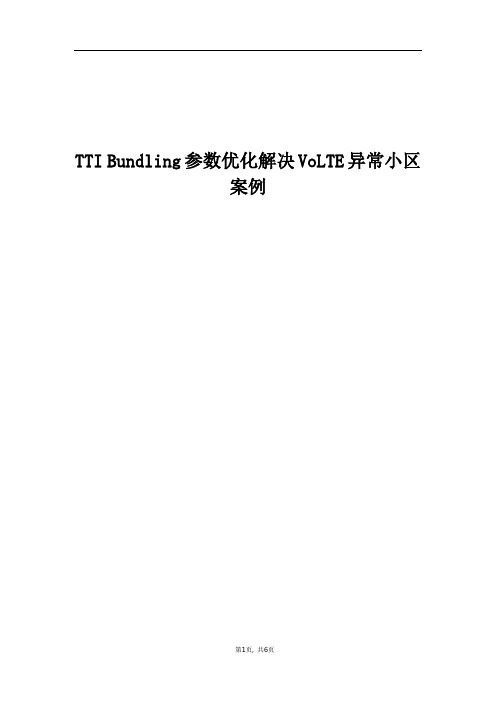
TTI Bundling参数优化解决VoLTE异常小区案例目录一、问题描述 (3)二、分析过程 (3)三、解决措施 (6)四、经验总结 (6)TTI Bundling参数优化解决VoLTE异常小区案例【摘要】对于VOLTE业务,短时的业务中断会被用户立即感受到,表现为听不清、通话吞字、一段时间听不到声音、视频停滞等,进而导致用户的投诉,因此VOLTE对网络覆盖和用户感知的要求更高。
小区边缘用户因为覆盖的问题存在大量VOLTE语音投诉的风险,因此使用VOLTE增强功能,提升边缘用户的感知就显得至关重要。
本次对VOLTE的TTI Bundling退出统计次数门限优化,来解决VoLTE异常小区。
【关键字】VoLTE TTI Bundling退出统计次数门限【业务类别】VoLTE一、问题描述通过VoLTE无线支撑分析平台发现BZ-涡阳-段庄-HFTA-439319-20小区连续得分低;如下图:二、分析过程查看小区MR覆盖发现用户多集中在小区1-3公里,用户集中在小区边缘区域,MR覆盖较差。
查看网管已开启TTI Bundling增强性功能,相关参数如下:TTI Bundling进入统计次数门限 = 10TTI Bundling退出统计次数门限 = 20TTI Bundling退出幅度迟滞 = 5TTIBundling的上行最大RLC分段数 = 4TTI Bundling的HARQ最大传输次数 = 16TTI Bundling触发策略 = VoIP业务统计该小区的上下行丢包率指标,发现上行丢包率扔较大。
TTI Bundling退出统计次数门限,对无线网络性能的影响:TTI绑定退出统计次数门限的设置可以有效减少无线信号波动导致的TTI Bundling误退出,防止不必要的RRC重配:该参数设置的越小,TTI Bundling延迟退出的时间越小,TTI Bundling退出越容易,会增加误退出的概率,RRC重配次数增多,MOS分下降;该参数设置的越大,TTI Bundling延迟退出的时间越大,TTI Bundling退出越困难,会导致UE在信道条件较好时仍处于TTI Bundling模式,消耗更多RB资源,吞吐率下降。
网络心跳包序列的数据流分簇检测方法
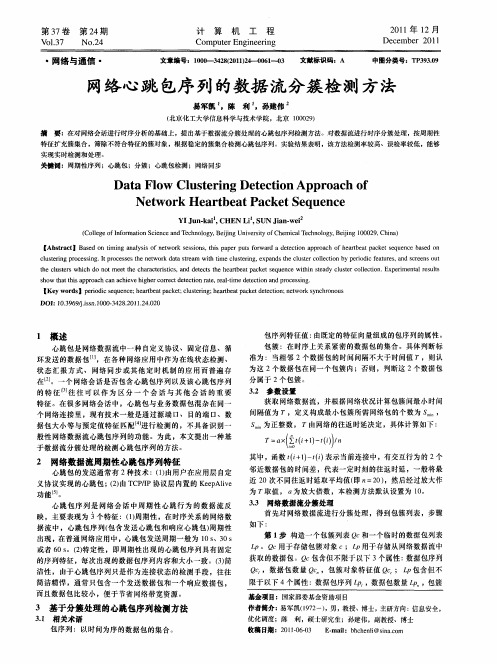
中图分类号: P9. T339 0
网络心跳 包序 列的数据 流分簇检 测方法
易军凯 ,陈 利 ,孙建伟 。
( 北京化工大学信息科 学与技 术学院,北京 10 2 ) 00 9
摘
要 :在对 网络会话进行时序分析 的基础 上,提 出基于数据流分簇处理 的心跳包序 列检测 方法。对数据流进行 时序分簇处理 ,按周期性
特征扩充簇集合 ,筛除不符合特征 的簇对象 , 根据稳 定的簇 集合 检测心跳包序列。实验结果 表明,该 方法检测率较高、误检率较低,能够
实现实 时检测和 处理。
关健词 :周期性序 列;心跳包 ;分簇 ;心跳包检测 ;网络 同步
Da a Fl w u t rn t c i n Ap o c f t o Cl se i g De e to pr a h 0
第3 7卷 第 2 期 4
V0 -7 13 N O.4 2
计
算
机
工
程
21 年 1 01 2月
De e be 2 cm r 01 1
Co mpu e t rEng n e i g i e rn
・网络 与通 信 ・
文章编号:1 【 3 8014_0l 0 文献标识码: 0卜_2( l2 06 -3 0 4 2 )_ — A
集合中 ,选取 数量 比例大于 R t( ae 设定值J 的包簇序 列作 为周
期 性 心跳 包 序 列 。
至此 ,检测过程结束 。在算法参 数中,包簇 间最小时间 间隔值 丁由网络环境决定 ,最小簇包 个数 S 、时 间问隔差 … 最大容忍 方差 Ma及参数 Mu , R t m 、 ae由心跳包特征 判定严 格度决定。 通过大最实验证明 , = Ma: . Mu 5、 S 2、 02、 m = R t=0 ae . 8的设置对于 所有实验具有最佳检测效果 。
Timing分析——SI中最关键因素
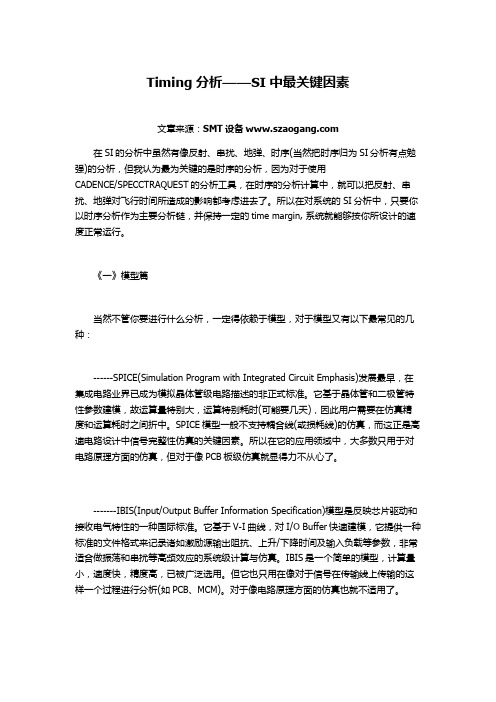
Timing分析——SI中最关键因素文章来源:SMT设备在SI的分析中虽然有像反射、串扰、地弹、时序(当然把时序归为SI分析有点勉强)的分析,但我认为最为关键的是时序的分析,因为对于使用CADENCE/SPECCTRAQUEST的分析工具,在时序的分析计算中,就可以把反射、串扰、地弹对飞行时间所造成的影响都考虑进去了。
所以在对系统的SI分析中,只要你以时序分析作为主要分析链,并保持一定的time margin, 系统就能够按你所设计的速度正常运行。
《一》模型篇当然不管你要进行什么分析,一定得依赖于模型,对于模型又有以下最常见的几种:------SPICE(Simulation Program with Integrated Circuit Emphasis)发展最早,在集成电路业界已成为模拟晶体管级电路描述的非正式标准。
它基于晶体管和二极管特性参数建模,故运算量特别大,运算特别耗时(可能要几天),因此用户需要在仿真精度和运算耗时之间折中。
SPICE模型一般不支持耦合线(或损耗线)的仿真,而这正是高速电路设计中信号完整性仿真的关键因素。
所以在它的应用领域中,大多数只用于对电路原理方面的仿真,但对于像PCB板级仿真就显得力不从心了。
-------IBIS(Input/Output Buffer Information Specification)模型是反映芯片驱动和接收电气特性的一种国际标准。
它基于V-I曲线,对I/O Buffer快速建模,它提供一种标准的文件格式来记录诸如激励源输出阻抗、上升/下降时间及输入负载等参数,非常适合做振荡和串扰等高频效应的系统级计算与仿真。
IBIS是一个简单的模型,计算量小,速度快,精度高,已被广泛选用。
但它也只用在像对于信号在传输线上传输的这样一个过程进行分析(如PCB、MCM)。
对于像电路原理方面的仿真也就不适用了。
------ VHDL-AMS是针对模拟和混合信号行为的建模语言。
【计算机应用】_网络延迟_期刊发文热词逐年推荐_20140727

科研热词 推荐指数 无线传感器网络 5 数据融合 3 仿真 3 流媒体 2 实时 2 同步 2 ukf 2 qos 2 p2p网络 2 ipv6 2 龙芯2e处理器 1 预取 1 集群计算机 1 长线传输 1 链路情况 1 重负载路由 1 通道饱和度 1 通用学习网络 1 通信系统 1 递归神经网络 1 连续搅拌釜式反应器(cstr) 1 转交地址 1 路由表 1 路由算法 1 路由协议 1 路由 1 跨层调度 1 资源预留协议 1 资源分配 1 负载均衡 1 读写特征 1 访问延迟 1 覆盖组播 1 覆盖代价 1 蚂蚁路由算法 1 蚁群优化算法 1 节能 1 能量消耗 1 能量有效性 1 能量感知 1 网络防火墙 1 网络数据包延时 1 网络数据包吞吐率 1 网络仿真 1 网格 1 缓存 1 线程池模式 1 红外图像 1 系统辨识 1 端到端qos 1 突发情况 1 移动自组网 1
移动自组织网络 移动代理 移动ip 移动ad hoc网络 神经网络 神经传递通路 用户效用 生成树 热量交换网络 源路由协议 模拟器 构型 服务质量 最短路径 普适计算 时隙 时分复用 无线局域网 数据调度 数据融合技术 数据分配 搜索负载 搜索时间 拓扑树 扩散深度 快照 异步 异构并行计算 开销 延迟焦化过程 延迟发送机制 应用层组播 应急措施 并行性能 平均访问延时 平均延迟 嵌入式操作系统 层次路由 对等网络 实时性应用 定时 定向扩散 夹点技术 备份路由 启动延迟 合作博弈 发布/订阅系统 反射内存 半径自适应 区域自治 动态源路由 剩余能量 分布式算法 分布式文件共享
1 1 1 1 1 1 1 1 1 1 1 1 1 1 1 1 1 1 1 1 1 1 1 1 1 1 1 1 1 1 1 1 1 1 1 1 1 1 1 1 1 1 1 1 1 1 1 1 1 1 1 1 1 1
网络模拟工具Netem

⽹络模拟⼯具Netem⽹络模拟⼯具Netem可以模拟时延,丢包,重复包,乱序等功能。
Netem是⽤过命令⾏‘tc’来设置规则的,tc命令是IProute2命令中的⼀部分!1. 设置固定delay 100ms (所有经过eth0的包都被延时了100ms):# tc qdisc add dev eth0 root netem delay 100ms修改# tc qdisc change dev eth0 root netem delay 100ms删除#tc qdisc del dev eth0 root netem delay 100ms2. 设置delay 100ms Jitter 10ms:# tc qdisc change dev eth0 root netem delay 100ms 10ms3. Jitter其实是有相关性的,如果要设置Jitter的相关性25%:# tc qdisc change dev eth0 root netem delay 100ms 10ms 25%4. 设置Jitter为正态分布。
# tc qdisc change dev eth0 root netem delay 100ms 20ms distribution normal5. 设置丢包率10%# tc qdisc change dev eth0 root netem loss 10%6. 丢包率也有相关性。
如设置10%的丢包率,但是丢包率之间的相关性为25%# tc qdisc change dev eth0 root netem loss 0.3% 25%7. 包的duplication。
# tc qdisc change dev eth0 root netem duplicate 3%8. 包的corruption。
# tc qdisc change dev eth0 root netem corrupt 0.1%9. 乱序,每第5个包马上发送,其他的包间隔10ms发送。
Timing_Closure

1.各逻辑层次资源利用情况层次分解图。
选择某条时序不满足的路径,右键弹出菜单,选择查看原理图“Schematic”,Vivado会自动画出逻辑原理图。
选择某个路径,可以在Device窗口里面,看到走线路径的大致状况,下图中示例中,走线明显过长。
而该路径逻辑层次很少,因此只能通过Pipeline的方式来解决。
下图中,Setup时间不满足,走线时延过长,但信号都是慢速状态信号,直接设为False path。
或者设置Max delay。
查看这些路径的原理图。
下图中,逻辑时延和走线时延都极短,仍不满足,说明时序要求过于苛刻,肯定不合理。
选择某条路径,查看该路径的时序报告。
Setup时间只有0.333ns,不可能满足的时序。
这是两个时钟频率非常靠近,两者时钟周期的差值。
(计算方法图中的公式)
接下来几个跨时钟域的分析,情况与上同。
都隐含了不可能满足的setup建立时间
下图为走线路径过长的案例。
网络测量中的时延抖动和丢包延迟测量方法解析(七)

网络测量中的时延抖动和丢包延迟测量方法解析在现代社会中,网络已成为人们生活和工作中不可或缺的一部分。
为了保证网络连接的稳定和快速,网络测量是一项重要的技术活动。
其中,时延抖动和丢包延迟是评估网络质量和性能的关键指标。
本文将解析网络测量中的时延抖动和丢包延迟的常用测量方法。
一、时延抖动测量方法时延抖动(jitter)是指网络数据在传输过程中出现的不一致的延迟变化。
时延抖动对于实时应用如语音通话和视频会议非常重要,因为它反映了数据包到达目的地的可靠性和稳定性。
1. 技术实时测量技术实时测量方法是一种直接测量数据包到达时间的方法。
它通过记录每个数据包的到达时间,并计算相邻数据包之间的时间差来衡量时延抖动。
然而,该方法需要在收发端都运行测量程序,对于大规模网络来说很难实施。
2. 时序迹线分析时序迹线分析是一种间接测量时延抖动的方法。
它通过绘制每个数据包到达时间的序列图来分析时延抖动的特征。
通常,时序迹线分析可以从抖动图中看出周期性、临时峰值和持续性的抖动现象,帮助定位网络故障。
二、丢包延迟测量方法丢包延迟(packet loss delay)是指在数据包传输过程中丢失的数据包数量和丢失后的延迟时间。
对于网络性能的评估和问题排查,丢包延迟的测量非常重要。
1. Ping测量Ping测量是一种广泛应用的简单丢包延迟测量方法。
它通过向目的主机发送网络控制消息,并计算从发送到接收所需的时间来测量延迟。
如果Ping请求超时或失败,则可以推断出存在丢包延迟。
2. TraceRoute测量TraceRoute测量是一种通过跟踪数据包在网络中的路由路径来测量丢包延迟的方法。
它通过发送一系列的数据包,逐步增加每个数据包的time-to-live(TTL)值,以便在传输过程中找到路径上的每个路由器。
如果某个数据包在传输过程中丢失,则可以推断出存在丢包延迟。
三、其他常用测量方法除了时延抖动和丢包延迟的测量方法外,还有一些其他常用的网络测量方法。
空闲信道的测量
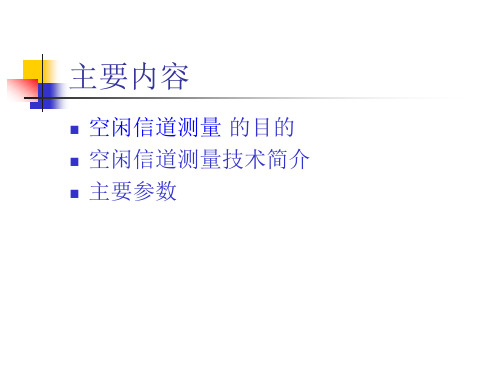
ICMSTATE:是BSC中应用空闲信道测量功能 的状态设置参数。
参数取值
注意:测量功能是在每个小区上进行的,当采用 了跳频功能时,不能够统计出每一个特定频率 上的干扰信息。
ICM技术简介
基本运算法则 干扰等级划分 信道释放 信道解闭
ICM技术简介-基本运算法则
当一个信道变为空闲,BTS则连续对其上行链路的信 号强度进行测量,以确定它属于哪个干扰等级。由于 无线信道干扰的随机性,BTS需在规定的时间内对测量 的上行干扰电平作平均处理,其平均的周期由参数 INTAVE(若干个SACCH周期)确定。
ICM技术简介-信道解闭
当一个信道被解闭,BSC把该信道放在最 低的干扰带,BTS在两个SACCH周期内向 BSC发送上行干扰测量,就如同信道释放 一样。
主要参数
LIMIT1 to LIM扰等级 的最高值。这个参数在每个小区中都要定义。
ICMSTATE的三种设置
ACTIVE:BSS测量空闲信道干扰电平,并 将空闲信道干扰电平用于统计和信道指 配过程。
PASSIVE:BSS不测量空闲信道干扰电平。 NOALLOC:BSS测量空闲信道干扰电平,
并将其用作统计目的,不用作信道指配。
一般建议设为ACTIVE或NOALLOC,若处理 器过载的特殊情况下,设为PASSIVE。
ICM技术简介-信道释放
当信道正常释放,它将会被放进与信道分配时 相同的干扰等级中。若不正常释放,如掉话时, 信道将会被放进比它分配时高一级的干扰等级 中。例如:假设一个信道分配时处于干扰等级 2,如果正常释放,它将被放入干扰等级2之中; 如果不正常释放,它将会被放进干扰等级3中。
Netem参数说明
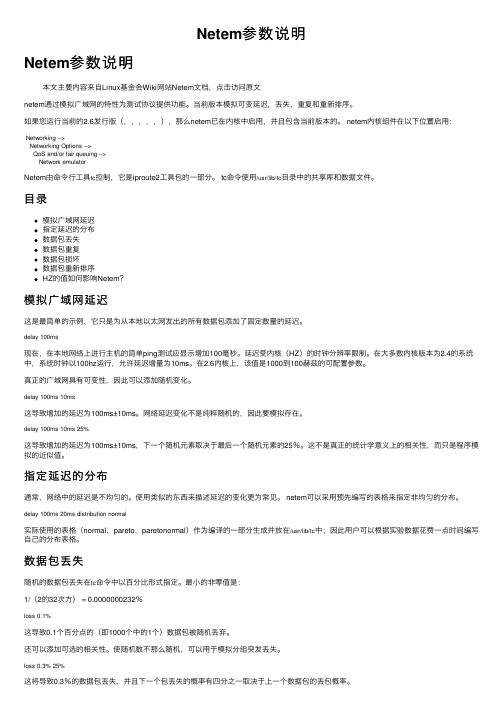
Netem参数说明Netem参数说明本⽂主要内容来⾃Linux基⾦会Wiki⽹站Netem⽂档,点击访问原⽂netem通过模拟⼴域⽹的特性为测试协议提供功能。
当前版本模拟可变延迟,丢失,重复和重新排序。
如果您运⾏当前的2.6发⾏版(,,,,,),那么netem已在内核中启⽤,并且包含当前版本的。
netem内核组件在以下位置启⽤:Networking -->Networking Options -->QoS and/or fair queuing -->Network emulatorNetem由命令⾏⼯具tc控制,它是iproute2⼯具包的⼀部分。
tc命令使⽤/usr/lib/tc⽬录中的共享库和数据⽂件。
⽬录模拟⼴域⽹延迟指定延迟的分布数据包丢失数据包重复数据包损坏数据包重新排序HZ的值如何影响Netem?模拟⼴域⽹延迟这是最简单的⽰例,它只是为从本地以太⽹发出的所有数据包添加了固定数量的延迟。
delay 100ms现在,在本地⽹络上进⾏主机的简单ping测试应显⽰增加100毫秒。
延迟受内核(HZ)的时钟分辨率限制。
在⼤多数内核版本为2.4的系统中,系统时钟以100hz运⾏,允许延迟增量为10ms。
在2.6内核上,该值是1000到100赫兹的可配置参数。
真正的⼴域⽹具有可变性,因此可以添加随机变化。
delay 100ms 10ms这导致增加的延迟为100ms±10ms。
⽹络延迟变化不是纯粹随机的,因此要模拟存在。
delay 100ms 10ms 25%这导致增加的延迟为100ms±10ms,下⼀个随机元素取决于最后⼀个随机元素的25%。
这不是真正的统计学意义上的相关性,⽽只是程序模拟的近似值。
指定延迟的分布通常,⽹络中的延迟是不均匀的。
使⽤类似的东西来描述延迟的变化更为常见。
netem可以采⽤预先编写的表格来指定⾮均匀的分布。
delay 100ms 20ms distribution normal实际使⽤的表格(normal,pareto,paretonormal)作为编译的⼀部分⽣成并放在/usr/lib/tc中;因此⽤户可以根据实验数据花费⼀点时间编写⾃⼰的分布表格。
opnet 统计量 模式
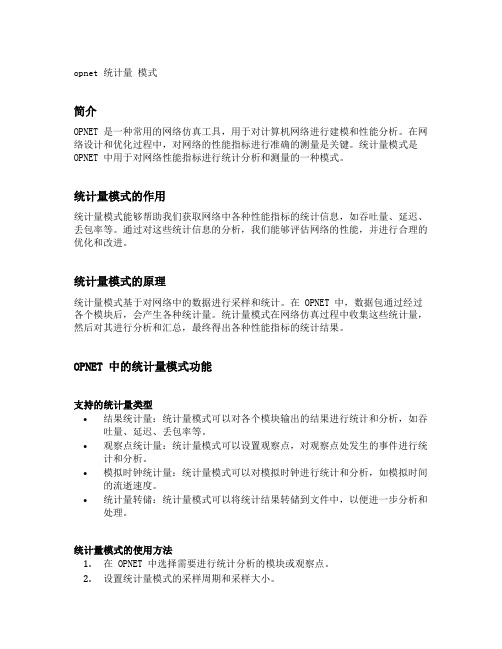
opnet 统计量模式简介OPNET 是一种常用的网络仿真工具,用于对计算机网络进行建模和性能分析。
在网络设计和优化过程中,对网络的性能指标进行准确的测量是关键。
统计量模式是OPNET 中用于对网络性能指标进行统计分析和测量的一种模式。
统计量模式的作用统计量模式能够帮助我们获取网络中各种性能指标的统计信息,如吞吐量、延迟、丢包率等。
通过对这些统计信息的分析,我们能够评估网络的性能,并进行合理的优化和改进。
统计量模式的原理统计量模式基于对网络中的数据进行采样和统计。
在 OPNET 中,数据包通过经过各个模块后,会产生各种统计量。
统计量模式在网络仿真过程中收集这些统计量,然后对其进行分析和汇总,最终得出各种性能指标的统计结果。
OPNET 中的统计量模式功能支持的统计量类型•结果统计量:统计量模式可以对各个模块输出的结果进行统计和分析,如吞吐量、延迟、丢包率等。
•观察点统计量:统计量模式可以设置观察点,对观察点处发生的事件进行统计和分析。
•模拟时钟统计量:统计量模式可以对模拟时钟进行统计和分析,如模拟时间的流逝速度。
•统计量转储:统计量模式可以将统计结果转储到文件中,以便进一步分析和处理。
统计量模式的使用方法1.在 OPNET 中选择需要进行统计分析的模块或观察点。
2.设置统计量模式的采样周期和采样大小。
3.运行仿真,统计量模式将在仿真过程中收集数据并进行统计。
4.分析统计量模式输出的结果,并进行相应的优化和改进。
统计量模式的应用案例案例一:吞吐量分析1.在 OPNET 中选择需要分析的数据流模块。
2.设置统计量模式的采样周期为10秒,采样大小为100个数据包。
3.运行仿真,统计量模式将在仿真过程中统计吞吐量数据。
4.分析输出结果,得到各个数据流的吞吐量,进而评估网络性能并进行优化。
案例二:延迟分析1.在 OPNET 中选择需要分析的数据传输模块。
2.设置统计量模式的采样周期为1秒,采样大小为1000个数据包。
网络丢包率测量程序设计
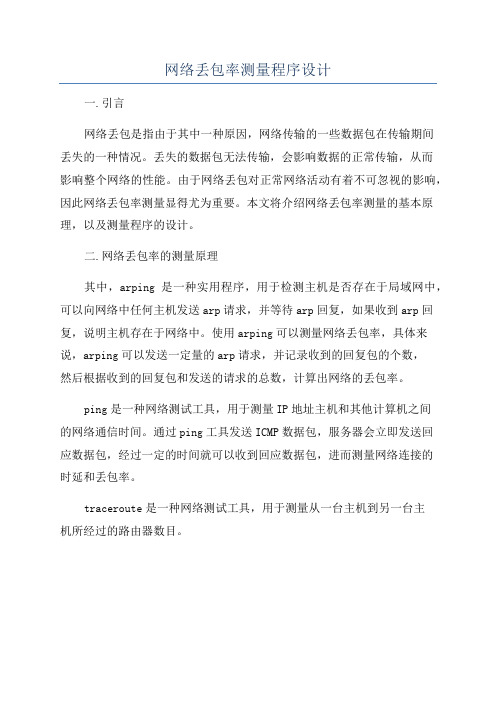
网络丢包率测量程序设计
一.引言
网络丢包是指由于其中一种原因,网络传输的一些数据包在传输期间
丢失的一种情况。
丢失的数据包无法传输,会影响数据的正常传输,从而
影响整个网络的性能。
由于网络丢包对正常网络活动有着不可忽视的影响,因此网络丢包率测量显得尤为重要。
本文将介绍网络丢包率测量的基本原理,以及测量程序的设计。
二.网络丢包率的测量原理
其中,arping是一种实用程序,用于检测主机是否存在于局域网中,可以向网络中任何主机发送arp请求,并等待arp回复,如果收到arp回复,说明主机存在于网络中。
使用arping可以测量网络丢包率,具体来说,arping可以发送一定量的arp请求,并记录收到的回复包的个数,
然后根据收到的回复包和发送的请求的总数,计算出网络的丢包率。
ping是一种网络测试工具,用于测量IP地址主机和其他计算机之间
的网络通信时间。
通过ping工具发送ICMP数据包,服务器会立即发送回
应数据包,经过一定的时间就可以收到回应数据包,进而测量网络连接的
时延和丢包率。
traceroute是一种网络测试工具,用于测量从一台主机到另一台主
机所经过的路由器数目。
- 1、下载文档前请自行甄别文档内容的完整性,平台不提供额外的编辑、内容补充、找答案等附加服务。
- 2、"仅部分预览"的文档,不可在线预览部分如存在完整性等问题,可反馈申请退款(可完整预览的文档不适用该条件!)。
- 3、如文档侵犯您的权益,请联系客服反馈,我们会尽快为您处理(人工客服工作时间:9:00-18:30)。
“PDV”
Ideal setup - two packet timestampers with GPS reference so absolute latency can be measured as well as PDV over small to large areas Alternative setup (lab) – frequency (or GPS) locked single shelf with two packet timestampers Alternative setup (field) – frequency locked packet timestampers – PDV but not latency can be measured
Measurement equipment:
TIE: Counters, TIA’s, Test-sets, BITS, SSU, GPS receivers PDV: IEEE 1588 probes, NTP probes, network probes Load: Load probe
PRC
Network
E1
0 µs
1.001 µs
1.997 µs
3.005 µs
Sync Measurement Software
Probe
“PDV” (Dual Point Measurement)
Measurements are constructed from packets time-stamped at two points – in general two pieces of equipment, each with a reference, at two different locations – are needed
“PDV” Analysis • Phase (PDV) • Histogram/PDF*,CDF**,statistics • Dynamic statistics • MATIE/MAFE • TDEV/minTDEV/bandTDEV • Two-way metrics: minTDISP etc.
Load Probe
Load probe measurement theory “Load” and “PDV” measurement relationship Network load probe measurements
2
“TIE” vs. “PDV”
“TIE” vs “PDV”
TIE measurements are still important in a packet world:
Needed for the characterization of packet servo slaves such as IEEE 1588 slave devices There are still oscillators and synchronization interfaces to characterize “TIE” measurement/analysis background important to the understanding of “PDV” measurement/analysis Many of the tools can be applied to either “TIE” or “PDV” data such as TDEV or spectral analysis But there are new tools and new approaches to be applied to “PDV” with some of the traditional “TIE” tools less effective for “PDV” analysis
Synchronization and Packet Analysis
Network Measurements
Lab/production packet network measurements Linking packet delay metrics to sync performance
2
TDEV is a highly averaged “rms” type of calculation TDEV shows white, flicker, random walk noise processes TDEV does not show frequency offset
GPS GPS
1588 GM
Probe
1588 GM
PDV Measurement Software PDV Measurement Software
Probe
1588 Slave Hub
Analysis Software
Network
Network
PDV Measurement and Analysis Software
S ( n 1 ) 0
x
ppj
t i
0
0
1
2
3
i
j
j n 1
N
x ( ) TDEV ( )
1 6
n n 1 n 1 1 x 2 x x i 2 n i n i n n n i 1 i 1 i 1
1.5 ms
Network Emulator
0.0 s 0.0 days 2.0 hours/div 1.03 days
6
“TIE” Analysis vs. “PDV” Analysis
“TIE” Analysis • Phase (TIE) • Frequency accuracy • Dynamic frequency • MTIE • TDEV
* PDF = probability density function ** CDF = cumulative distribution function
7
Analysis from Phase: Frequency
-8.97·10-14
1.5 E-9
Frequency Accuracy
d dt
x
MTIE( S ) max max ( xi ) min ( xi ) i j j 1 i j
N n 1 n j 1 n j 1
i
tim e d e la y
T ( N 1)
0
x (t )
MTIE is a peak detector MTIE detects frequency offset
The importance of raw TIE/PDV:
Basis for frequency/statistical/MTIE/TDEV analysis Timeline (degraded performance during times of high traffic?) Measurement verification (jumps? offsets?)
slope/linear: frequency offset curvature/quadratic: frequency drift
Point-by-point
1.2 E-11
Segmented LSF
1.2 E-11
Sliding Window Averaging
8
Analysis from Phase: MTIE/TDEV
PDV Measurement Software
1588 Slave
E1 or T1
GPS
IP IP
Probe IP IP
Sync Measurement Software
Network Emulator
Symmetricom TimeMonitor Analyzer; Live Network; 2009/03/04; 17:06:25
3
“TIE” vs. “PDV”
“TIE” (Single Point Measurement)
Measurements are made at a single point – a single piece of equipment in a single location - a phase detector with reference - is needed
Timestamp B
1233166476.991389744 1233166476.980352932 1233166477.007014512 1233166476.995977932 1233166477.022639568 1233166477.011602932
A
Network
B
PDV Measurement and Analysis Software
Bringing Expertise Into Focus
Packet Network Timing Measurements, Metrics, and Analysis
ITSF 2010 Lee Cosart lcosart@
Presentation Outline
Traditional TDM synchronization measurements: signal edges are timestamped producing a sequence of samples Packet timing measurements: packet departure/arrival times are sampled and packet delay sequences are formed Both require (1) PRC/GPS; (2) Precision HW timestamping; (3) PC + SW
