021三星集团SAP实施项目全套资料_培训资料_FI15-A-Internal-Order-Management
002三星集团SAP实施项目全套资料_蓝图设计_管理会计CO_TOBE(C)
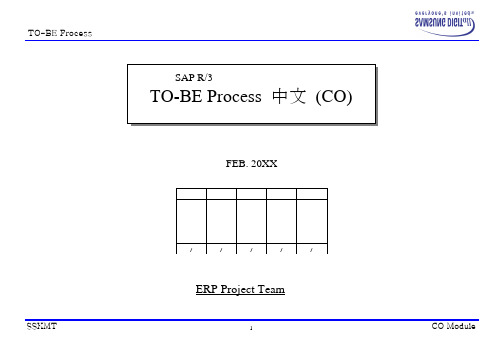
SAP R/3TO-BE Process 中文(CO)FEB. 20XX/ / / / /ERP Project TeamTO-BE PROCESS Doc. date 20XX/01/18 Process name ORG Structure Process No.CO-01-01Process Description1. Operating Concern2. Controlling Area3. Company Code4. Business Area1. 在PA 模块中按销售特性作损益分析的组织单位:各企业设定一个。
(SAP组织也是收益分析组织)2. 管理内部损益的组织结构中,除了PA模块的所有CO模块的最高单位:各企业设定一个。
(费用分析组织)3. 是跟会计联系的结构,和一个以上的Company code联系,法律的、对外的报告财务制表的单位。
一般以企业为单位。
(FI外部报告使用)4.是一个company Code的内部组织单位,发行内部管理用财务制表的单位。
一般在需要彻底的事业部管理的时候使用(资产分配,部门间发生往来)-部门间内部往来,如国内销售/出口,有必要作B/S区分管理的时候,把B/A区分-资进入出金,Plant的分离,在会计level中需要损益区分时。
-在SZHUAYA中company code和business area是以一对一联系的C6K0C6K0C6K0B6K0TO-BE PROCESS Doc. date 2002/01/18 Process name CO Overall Process Process No.CO-01-02TO-BE PROCESS Doc. date 2002/01/18 Process name Cost Element Process No.CO-02-01Process Description< COA >-各企业由Client 构成-COA以Company code level设定: A100-使用A100的标准代码,各企业是在A100 代码的8位中,活用尾部2位决定企业间代码< G/L codes >-Local Code Match 以共同CBO program作中国式财务报表,并维持-Match table-制造经费/一般经费/ 贩卖经费用Functional Area 使用来区分< Cost Element & Cost Center category>-SZHUAYA 使用的category: A(一般管理),S(销售管理),1(直接生产),2(间接生产).-G/L Account中费用/收益科目使用primary cost element.-CO 内部需要时,使用secondary cost element.TO-BE PROCESS Doc. date 2002/01/18 Process name Cost Center & Type Process No.CO-02-02Description< Cost Center category>-1: 直接制造-2: 间接制造生产管理-3: 间接制造委托-4: 间接制造购买(物流)-5: 间接制造生产技术-6: 间接制造品质管理-A: 一般管理-L: 出口营业-N: 出口营业支援(包含物流)-S: 直接国内营业-T: 间接国内营业-U: 支援国内营业(包含物流)-< Cost Center>-. 参照master data list(Cost Center) -. 对物流的其他出库等移动类型需要临时的Cost Center 时追加-. SZHUAYA使用1,2和A(一般管理),S(销售管理)TO-BE PROCESS Doc. date 2002/01/18 Process name Activity type Process No.CO-02-03 Process Description●Guideline for using activity type- LAB-D : 直接制造部门劳务费(80611100) - LAB-I : 间接制造部门劳务费(80611200) - EXP-D : 直接制造部门经费(80612100)- EXP-I : 间接制造部门经费(80612200)- DPRN: 直接制造部门经费(80614000)<Routing管理的标准时间>- LAB-D : 社内S/T (MIN)- LAB-I : 社内S/T (MIN)- EXP-D :社内S/T (MIN)-EXP-I : 社内S/T (MIN)-DPRN:社内S/T (MIN) ➢说明➢Activity type是指产生费用的各种活动(activity)类型。
035三星集团SAP实施项目全套资料_系统配置_财务管理FI_SSKMT_Cnfg_FI15

1.5.1.1 Check Calculation Procedure●Transaction code : OBQ31. OverviewIn this activity, you can check and, if necessary, change existing procedures for tax calculation.2. SAP Menu PathIMG -> Financial Accounting -> Financial Accounting Global Settings -> Tax on Sales/Purchases -> Basic Settings Check Calculation Procedure3. Screen4. Configuration DetailSSKMT 1FI moduleSSKMT 2 FI module5. Remarks○ In this activity, the condition types for the check and the possible change provided in the standard system are also displayed. Here, for example, the condition calculation rule, or for which base amount the tax is calculated is determined (= condition type). ○ RecommendationIf possible, do not change the condition types and calculation procedures provided in the standard system. Only check the standard condition types and calculation procedures regarding whether you can use them for your requirements. If necessary, make changes.6. Relevant ConfigurationsContinue … 3. Screen4. Configuration Detail5. Remarks6. Relevant ConfigurationsSSKMT 3FI module1.5.1.2 Assign Country to Calculation Procedure●Transaction code : SPRO1. OverviewIn this activity, you enter the key for the calculation procedure which determines the conditions which are allowed per document and which defines the sequence of the conditions in the document for each country.2. SAP Menu PathIMG -> Financial Accounting -> Financial Accounting Global Settings -> Tax on Sales/Purchases -> Basic Settings Assign Country to Calculation Procedure3. Screen4. Configuration DetailSSKMT 4FI module5. Remarks○Each calculation procedure which you enter must contain the necessary specifications for calculating and posting the taxes on sales/purchases. For more information on this, read the chapter "Create calculation procedure".6. Relevant ConfigurationsSSKMT 5FI moduleSSKMT 6 FI module1.5.2.1 Define Tax Codes for Sales and Purchases● Transaction code : FTXP1. OverviewYou have to define a separate tax on sales/purchases code for each country in which one of your company codes is located.Each code contains one or more tax rates for the different tax types.If you have to report tax-exempt or non-taxable sales to the tax authorities, you need to define a tax rate with the value 0.2. SAP Menu PathIMG -> Financial Accounting -> Financial Accounting Global Settings -> Tax on Sales/Purchases -> Calculation -> Define Tax Codes for Sales and Purchases 3. Screen5. Remarks○Do not delete or change any taxes on sales/purchases codes and their definitions as long as items with these codes exist in the system. Otherwise, the R/3 System displays the tax amounts with incorrect tax rates in thecorresponding reports and determines incorrect amounts during a tax adjustment for payment transactions.○In Brazil, There is no input field for tax rates compared by other countries. Only 100 % should be input in this column. This means Other Tax configurations exists somewhere. And, We have to manage this rates accordong to ICMS, IPI calculation rules.6. Relevant ConfigurationsSSKMT 7FI moduleSSKMT 8 FI module1.5.3.1 Define Tax Accounts● Transaction code : OB401. OverviewIn this activity, you specify the accounts to which the different tax types are to be posted. The system determines these accounts for automatic postings.2. SAP Menu PathIMG -> Financial Accounting -> Financial Accounting Global Settings -> Tax on Sales/Purchases -> Posting -> Define Tax Accounts 3. Screen4. Configuration Detail5. Remarks6. Relevant ConfigurationsSSKMT 9FI module。
SAP培训资料

03
SAP CRM
04
SAP HANA
05
SAP Cloud
企业资源计划(ERP)是 SAP最核心的产品之一,它 集成了一系列企业管理功 能,包括财务、人力资源 、采购、销售等。
供应链管理(SCM)是 SAP的另一重要产品,它帮 助企业优化供应链流程, 提高库存管理、采购和供 应商管理等方面的效率。
发展壮大
随着企业需求的变化和技术的不 断进步,SAP不断拓展其业务领 域,从单一的财务软件供应商发 展成为全球领先的企业软件公司 。
重大里程碑
SAP在发展过程中经历了多次转 型和变革,包括SAP R/3的推出 、SAP ECC的升级以及SAP HANA的推出等。
产品与服务
01
SAP ERP
02
SAP SCM
供应链管理系统集成
总结词
SAP的供应链管理系统集成可以提高企业供应链管理 的效率和灵活性。
详细描述
SAP的供应链管理系统可以实现与不同系统之间的集 成,如与ERP系统的集成,实现供应链管理和财务管 理的同步;与供应商和客户系统的集成,实现供应商 和客户协同管理;与仓库管理系统的集成,实现仓库 自动化管理等等。这种集成可以实现数据共享和流程 自动化,提高供应链管理的效率和灵活性。
客户关系管理(CRM)是 SAP的又一款重要产品,它 帮助企业建立客户关系, 提高客户满意度和忠诚度 。
SAP HANA是一款高性能 的分析型数据库管理系统 ,它为企业提供了实时业 务洞察力,帮助企业快速 做出决策。
SAP Cloud提供了一系列 基于云计算的服务
02
SAP系统基础
概述
SAP发展历程
06
SAP未来趋势与展望
027三星集团SAP实施项目全套资料_培训资料_FICO_001_Concept_and_overview_V_1.0 for FI People
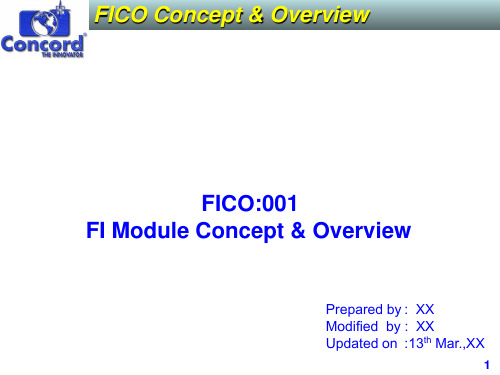
Financial Training Overview Financial Organization Structure General Ledger Accounts Payables Accounts Receivables Inter company AR/AP Bank&Cash Management Fixed Assets(AM) Special Purpose Ledger Consolidation(EC-CS)
➢ CO ➢➢➢OM ➢➢ OOvveerrhheeaaddCCoossttCCoonnttrroollliinngg
➢ Cost centers
➢ Internal ➢ orders
➢ Activity ➢ types
➢➢ P➢rocesses
➢ CO ➢➢➢➢C➢EL ➢➢ CCoossttEElleemmeennttAAccccoouunnttiinngg
- Consolidation perform in this
separate environment
modules] - Data auto-post from Operating GL - For reporting only
Consolidation(FS) Chart of Accounts
➢ Profitability ➢ segment
➢➢ ➢➢
➢ ➢
Sales orders
➢ Projects
➢ CO ➢ PC
➢➢ PPrroodduuccttCCoosstt ➢➢ CCoonnttrroollliinngg
➢ Warehouse ➢ production
➢➢ MMaatteerriiaall ➢➢ vvaalluuaattiioonn
051三星集团SAP实施项目全套资料_系统配置_物资管理MM_MM_Config_2_2

2.3.1 Define valuation levelTransaction Code : OX141. OverviewYou define the valuation level by specifying the level at which materialstocks are valuated. You can valuate material stocks at the following levels:o Plant levelValuation must be at this level in the following cases:- If you want to use the application component Production Planning(PP) or Costing- If your system is a SAP Retail systemo Company code level<Actions >Define valuation level.2. SAP Menu PathIMG Path : Implementation Guide for R/3 Customizing (IMG) => Enterprise structure => Definition => Logistics General => Define valuation level3. Screen4. Configuration Detail5. Remarks6. Relevant Configuration2.3.2 Define, copy, delete, check plantTransaction Code : SPRO1. OverviewThe plant is an operating area or branch within a company.The plant is embedded in the organizational structure as follows:o The plant is assigned to a single company code. A company code can have several plants.o Several storage locations in which material stocks are managed can belong to a plant.o A single business area is assigned to a plant and to a division.o A plant can be assigned to several combinations of sales organization and distribution channel.o A plant can have several shipping points. A shipping point can be assigned to several plants.o A plant can be defined as a maintenance planning plant.<Note >Choose "Administer" or "Copy, delete, check plant" to work on a plant The system changes the plant table and all dependent Customizing and system tables where the plant occurs as a key. For more, see Copy/Delete/Check / Edit Project IMG.<Actions >1. Create your plants and their respective local data, referring closely to the reference (plant 0001) provided by SAP.2. You can also copy, delete or check environment data.3. You the Project IMG view to work on the data the system has changed.The generated project view is retained so you can do this work later.2. SAP Menu PathIMG Path : Implementation Guide for R/3 Customizing (IMG) => Enterprise structure=> Definition => Logistics General => Define, copy, delete, check plant3. Screen4. Configuration Detail5. Remarks6. Relevant Configuration2.5.1 Maintain storage locationTransaction Code : OX091. OverviewA storage location is the place where stock is physically kept within a plant.A storage location has the following attributes:o There may be one or more storage locations within a plant.o A storage location has a description and at least one address.o It is possible to store material data specific to a storage location.o Stocks are managed only on a quantity basis and not on a value basis at storage location level.o Physical inventories are carried out at storage location level.o A storage location can be assigned to a warehouse number in the Warehouse Management System. You can assign more than one storage location to the same warehouse number within a plant.o Storage locations are always created for a plant.ActivitiesMaintain your storage locations.2. SAP Menu PathIMG Path : Implementation Guide for R/3 Customizing (IMG) => Enterprise structure=> Definition => Materials Management=> Maintain storage location3. Screen5. Remarks6. Relevant Configuration2.5.2 Maintain purchasing organizationTransaction Code : SPRO1. OverviewIn this step, you set up your purchasing organizations.From the Materials Management and Purchasing view, the purchasing organization is responsible for the complete processing of purchasing activities (such as requests for quotations and purchase orders). The purchasing organization is embedded in the organizational structure as follows:o A purchasing organization can be assigned to several company codes.(= corporate-group-wide purchasing).o A purchasing organization can be assigned to one company code.(= company-specific purchasing).o A purchasing organization can also exist without being assigned to a company code.- Since each plant must be assigned to a company code, the latter can be determined via the plant at the time of each procurement transaction even if the procuring purchasing organization has not been assigned to a company code.o A purchasing organization must be assigned to one or more plants.(= plant-specific purchasing).2. SAP Menu PathIMG Path : Implementation Guide for R/3 Customizing (IMG) => Enterprise structure=> Definition => Materials Management=> Maintain purchasing organization3. Screen5. Remarks6. Relevant Configuration3.3.1 Assign plant to company codeTransaction Code : OX181. OverviewIn the step "Assign plant to company code", you assign each plant to a company code.A plant can only belong to one company code.NoteComplete functionality of the R/3 System can only be ensured if the plants assigned to a company code are only those situated in the same country as the company code.It is therefore recommended that you also create a company code for each country in which a plant is situated.2. SAP Menu PathIMG Path : Implementation Guide for R/3 Customizing (IMG) => Enterprise structure=> Assignment => Logistics – General => Assign plant to company code3. Screen5. Remarks6. Relevant Configuration3.3.2 Assign Business Area to Plant/Valuation Area and DivisionTransaction Code : OMJ71. OverviewIn this step you assign the plant / valuation area and division combination to a business area to enable automatic business area account assignment.o Combination Plant - DivisionThe R/3 System uses the plant and the division to find the relevant business area for account assignment for revenue postings (SD).o Combination Valuation Area - DivisionThe R/3 System uses the valuation area and the division to find the relevant business area for account assignment when material postings are made (e.g. goods movements in Inventory Management, invoice receipts in Invoice Verification).RequirementsThe following objects must exist:o Valuation areao Planto Divisiono Business areaActivitiesCheck whether the valuation level is the plant or the company code.o Valuation level = company codeMaintain the business area assignments separately for each individual plant and valuation area.o Valuation level = plant- You can maintain business area assignments for all plants and valuation areas together. To do this, choose Plant/valuation area - Division.- If you want to define different business area assignments for revenue postings and material postings, maintain these objects separately.If any assignments are missing for valuation areas, you can copy these automatically from the plant assignments.2. SAP Menu PathIMG Path : Implementation Guide for R/3 Customizing (IMG) => Enterprise structure=> Assignment => Logistics - General => Assign Business Area to Plant/Valuation Area and Division3. Screen4. Configuration Detail5. Remarks6. Relevant Configuration3.5.1 Assign purchasing organization to company codeTransaction Code : OX011. OverviewIn this Implementation Guide (IMG) activity, you assign purchasing organizations to company codes. NoteFor information on maintaining purchasing organizations, see the IMG activity Maintain purchasing organizations.You have the following options:o You can assign a purchasing organization to one company code. This is company-specific purchasing.o You can assign a purchasing organization to no company code. This purchasing organization can then procure for all plants assigned to it, irrespective of the company code to which the plant belongs.Since each plant must be assigned to a company code, the company code can be determined via the plant in each procurement transaction, even if the procuring purchasing organization is not assigned to a company code.o A purchasing organization must be assigned to one or more plants.This is plant-specific purchasing.For more information, see the IMG activity Assign purchasing organization to plant.2. SAP Menu PathIMG Path : Implementation Guide for R/3 Customizing (IMG) => Enterprise structure=> Assignment => Materials Management => Assign purchasing organization to company code3. Screen4. Configuration Detail5. Remarks6. Relevant Configuration3.5.2 Assign purchasing organization to plantTransaction Code : OMS91. OverviewIn this IMG activity, you assign purchasing organizations to the plant for which they are responsible.You have the following options:o One purchasing organization procures for one plant.This is plant-specific purchasing.o One purchasing organization procures for several plants.o Several purchasing organizations procure for one plant.ActionsDepending on the form you have chosen, assign your purchasing organization(s) to the respective plant(s).2. SAP Menu PathIMG Path : Implementation Guide for R/3 Customizing (IMG) => Enterprise structure=> Assignment => Materials Management => Assign purchasing organization to plant3. Screen5. Remarks6. Relevant Configuration3.5.3 Assign standard purchasing organization to plantTransaction Code : SPRO1. OverviewIf several purchasing organizations procure for a certain plant, you can define one of them as the standard purchasing organization for the transactions "pipeline procurement", "consignment" and "stock transfers".In source determination for stock transfers and consignment, the system automatically utilizes this standard purchasing organization. In the case of goods issues of pipeline materials, the purchasing info records of the standard purchasing organization are read.Define your standard purchasing organization.2. SAP Menu PathIMG Path : Implementation Guide for R/3 Customizing (IMG) => Enterprise structure=> Assignment => Materials Management => Assign standard purchasing organization to plant3. Screen5. Remarks6. Relevant Configuration。
001三星集团SAP实施项目全套资料_蓝图设计_财务会计FI TOBE_cn

2200710 FI-01-01
VENDOR (local,HQ,Imp.)
Material Purchasing
STOCK
MM: Purchase Requisition
MM : Purchase Order MM: Goods Receipt
→SZHUAYA 法人使用小数点 2 位数 3. 四舍五入规则适用于现金折扣或计算税金
4. 标准汇率类型 5. 检查货币位数
4. 公司标准的 B( bank selling), G(bank buying) and M 3 种汇率类型中选择一种. 公司需要使用几种汇率时, 可以根据凭证类型决定汇率类型. ( = A/R, A/P 凭证 ) 一般使用 “M” 类型 →SZHUAYA 法人使用‘M’汇率
记分类帐
3月份一个月使用预制平整
指定政策
总分类帐
Template 3.0
2
FI Module
Process name
TO-BE PROCESS Journal entry – Reference document
Process
Description
Doc. date Process No.
2020-07-10 FI-02-03
费用发生在贷方
产成品 XXX / 管理费用 XXX 盘点时发生问题的时候生成以下调整凭证
/ 管理费
- XXX
营业外收益 (在库差异)
.
Template 3.0
8
FI Module
Process name
Annual closing Process
SD,MM 结束
022三星集团SAP实施项目全套资料_培训资料_FI16-A-CO-PA-BW
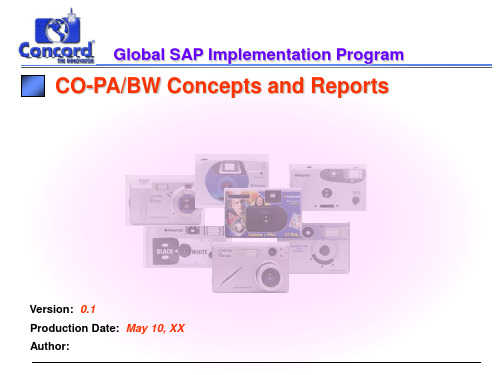
7
Section 3 SAP concepts-Profitability Analysis in SAP R/3 (CO-PA)
The Profitability Analysis sub module within SAP is also known as COPA. It gives you the ability to analyze your profitability on many different segments and characteristincepts - COPA Analysis Methods
Costing-Based CO-PA
Account-Based CO-PA
Revenue/ Cost of Sales information is presented as
Value Fields Lowest level of data need to be analysed per Profitability Segment (can be a lower level than a GL account)
Organizational Units
ProfitabilitySegment
Operating Concern
ProfitabilitySegment
Controlling Area
Controlling Area
•COPA the highest organization level in the Controlling (CO) module (for Cost Accounting purposes), in which the profitability of the company can be viewed and analysed in multiple dimensions, like plant, product characteristics, sales organizations, distribution channels, etc.
015三星集团SAP实施项目全套资料_培训资料_FI09-A-Intercompany AP AR in Finance
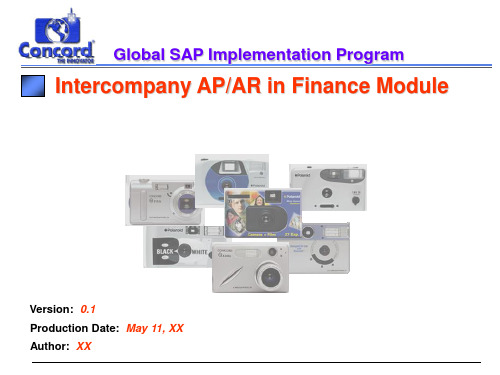
Double-click on the line item to display the details
page
InterCo AR/AR in Fin
20
Change Cross Company Posting ...continued
Click on “Save” button
Accounting > Financial Accounting > General Ledger > Document > Cross-CC Transaction > Change (FBU2)
Only text and reference fields can be changed. GL accounts and Values cannot be
InterCo AR/AR in Fin
15
Section 2 Steps in SAP: Display Cross
Company Posting
InterCo AR/AR in Fin
16
Display Cross Company Posting
Accounting > Financial Accounting > General Ledger > Document > Cross-CC Transaction > Display (FBU3)
InterCo AR/AR in Fin
3
Section 1 Process Overview
Intercompany Invoice/ Payment - Create non-trade Invoice
Approved Intercompany Transaction
《SAP培训资料》课件
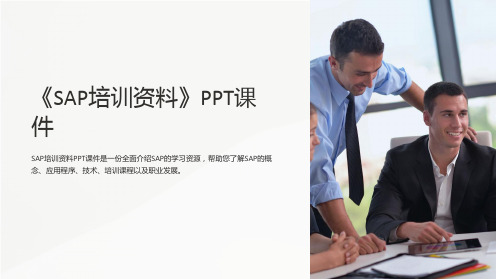
SAP培训资料PPT课件是一份全面介绍SAP的学习资源,帮助您了解SAP的概 念、应用程序、技术、培训课程以及职业发展。
介绍SAP
什么是SAP
SAP是全球领先的企业应用软件公司,为企业提供集成管理解决方案,帮助企业提升效率、 降低成本。
SAP解决方案
SAP提供一系列解决方案,包括企业资源规划(ERP)、客户关系管理(CRM)、供应链管 理(SCM)和人力资源管理(HCM)等。
了解SAP培训课程的内容和形式,选择适合 您的学习路径。
3 SAP在线课程
介绍SAP在线课程的优势和学习方式,灵活 安排学习时间。
2 SAP认证
探索SAP认证的价值和要求,提升个人职业 发展的竞争力。
4 SAP培训机构
推荐一些可靠的SAP培训机构,提供专业的 培训服务。
SAP职业发展
1
SAP职业发展概述
SAP的历史
SAP成立于1972年,如今已发展成为全球最大的企业软件公司之一,为全球数以万计的企业 提供支持。
SAP应用程序
SAP ERP
SAP企业资源规划(ERP)是一套集成的管理软件, 帮助企业实现流程自动化、数据管理和财务控制。
SAP CRM
SAP客户关系管理(CRM)帮助企业与客户建立良 好的关系,提升销售、市场推广和客户服务的效率。
SAP创新计划
了解SAP的创新计划,包括新产品发布和技术研发。
结语
通过本《SAP培训资料》PPT课件,您对SAP的概念、应用程序、技术、培训课程以及职业发展有了更深入的 了解。欢迎大家继续探索SAP的世界! 感谢大家的参与,谢谢! 结束语
了解SAP职业发展的机会和挑战,构建个人职业规划。
014三星集团SAP实施项目全套资料_培训资料_FI08-A-Accounts Receivable Management
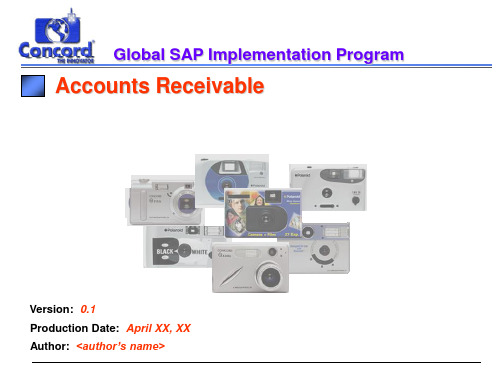
F4
Receipt and bank
confirmation
Bank activity accessed
Wire advice
Reconcile payments to invoices and identify differences
Cash Application
Differences
NO
spreadsheet
Output Tax
¶ Automatically determined by SAP at Sales Order creation ¶ Set-up is in Output Tax Determination Table ¶ Uses pricing condition MWST
Factors determining output tax
Accounts Receivable Supervisor
• Review bookings by AR Clark
Accounts Receivable
5
Chapter 3 Concepts
Accounting Principles Document Type Posting Key Material Code Output Tax Account Group Special G/L Transactions Correspondence
Z004 – CC Bill to Party 80000001 to 89999999 Internally assigned
Z006 – CC One time Customer 20000 to 29999 Internally assigned
Accounts Receivable
SAP实施资产管理培训资料
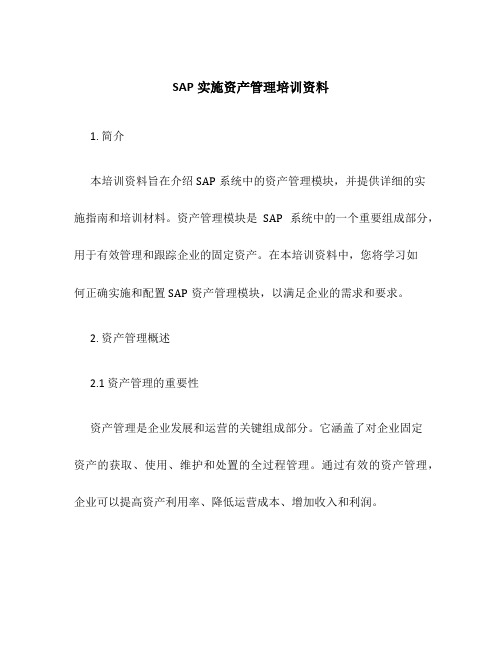
SAP实施资产管理培训资料1. 简介本培训资料旨在介绍SAP系统中的资产管理模块,并提供详细的实施指南和培训材料。
资产管理模块是SAP系统中的一个重要组成部分,用于有效管理和跟踪企业的固定资产。
在本培训资料中,您将学习如何正确实施和配置SAP资产管理模块,以满足企业的需求和要求。
2. 资产管理概述2.1 资产管理的重要性资产管理是企业发展和运营的关键组成部分。
它涵盖了对企业固定资产的获取、使用、维护和处置的全过程管理。
通过有效的资产管理,企业可以提高资产利用率、降低运营成本、增加收入和利润。
2.2 SAP资产管理模块介绍SAP资产管理模块是SAP系统中的一个功能强大的模块,它提供了全面的资产管理解决方案。
该模块涵盖了资产主数据管理、资产采购和投资、折旧和摊销、资产移动和处置等方面的功能。
2.3 SAP资产管理模块的优势SAP资产管理模块具有许多优势,包括:•提供全面的资产管理解决方案•支持多种类型的资产,包括固定资产、无形资产和财务资产•可以与其他SAP模块集成,实现数据的共享和流程的自动化•提供灵活的报表和分析工具,帮助企业做出准确的决策3. SAP资产管理模块实施指南3.1 实施准备在实施SAP资产管理模块之前,需要进行一些准备工作,包括:•确定资产管理的业务需求和目标•配置SAP系统的基本设置•评估现有的资产管理流程,以确定需要改进的地方3.2 主数据管理主数据是SAP系统中的核心数据,影响着整个资产管理过程。
在本部分中,您将学习如何正确创建和维护资产主数据,包括资产类别、主资产号和资产组等。
3.3 资产采购和投资资产采购和投资是资产管理的关键环节。
在本部分中,您将学习如何在SAP系统中创建采购订单、接收和验收资产,并正确分配到相应的资产。
3.4 折旧和摊销折旧和摊销是资产管理中的重要过程,对财务报表和决策有着重要影响。
在本部分中,您将学习如何配置折旧和摊销规则,并正确执行折旧和摊销过程。
032三星集团SAP实施项目全套资料_系统配置_财务管理FI_SSKMT_Cnfg_FI12

SSKMT 1 FI module1.2.1 Enable Business Area Balance Sheet● Transaction code : OB651. OverviewTo be able to create a balance sheet and a profit and loss statement for business areas, the field for the business area in the line item must be ready for input. In this activity you have the option of setting the indicator for the Business area field for each company code. If you set the indicator, the Business area field is always ready for input when you post documents, independent of the field control of the posting keys and of the accounts.2. SAP Menu PathIMG -> Financial Accounting -> Financial Accounting Global Settings -> Business Area -> Enable Business Area Balance Sheet 3. Screen4. Configuration Detail5. Remarks○You should only set the indicator for the Business area field if you work with all the financial statements, that is you do not only work with the business area in a few areas (for example, P+L).○If you only work with business areas in a few financial statement areas, you should not set the indicator.○You should then make the Business area field ready for input for the business area-relevant accounts using the field control of the accounts. You can find more information on this in the chapter "Define field status definition groups".6. Relevant Configurations- Define business area(SPRO)SSKMT 2FI moduleSSKMT 3 FI module1.3.1 Maintain Fiscal Year Variant (Maintain Shortened Fisc. Year)● Transaction code : OB291. OverviewYou can define the following characteristics for a fiscal year variant: o how many posting periods a fiscal year has. o how many special periods you need.o how the system is to determine the posting periods when posting.2. SAP Menu PathIMG -> Financial Accounting -> Financial Accounting Global Settings -> Fiscal Year -> Maintain Fiscal Year Variant (Maintain Shortened Fisc. Year)3. Screen4. Configuration Detail5. Remarks○Your fiscal year is the calendar yearIn this case, you must only select the Calendar year field.○Your fiscal year deviates from the calendar year and is not related to the calendar yearIn this case, you first enter the number of your posting periods in the Number posting per. field.Via Navigation -> Periods, you reach a screen where you can define your posting periods. Here, you specify the month and the day of the period-end and the period in each case.○Your fiscal year deviates from calendar year and is related to the calendar yearEnter the number of your posting periods into the field Number posting periods and select the field year-dependent. Via Navigation -> Periods, you reach a window where you must enter the calendar year for which you want to define your variant. You then reach a screen where you can define your posting periods again.6. Relevant ConfigurationsSSKMT 4FI moduleSSKMT 5 FI module3. Screen4. Configuration Detail5. Remarks6. Relevant ConfigurationsSSKMT 6FI moduleSSKMT 7 FI module1.3.2 Assign Company Code to a Fiscal Year Variant● Transaction code : OB371. OverviewFor every company code, you must determine which fiscal year variant is to be used.2. SAP Menu PathIMG -> Financial Accounting -> Financial Accounting Global Settings -> Fiscal Year -> Assign Company Code to a Fiscal Year Variant3. Screen4. Configuration Detail5. Remarks○ You have defined the corresponding fiscal year variant. The variant does not contain more than 16 periods. Forfurther information see Maintain Fiscal Year Variant.6. Relevant ConfigurationsSSKMT 8FI module。
SAP培训全部课程(2024)

7
财务管理模块
01
02
03
财务会计
记录和处理企业所有与财 务相关的交易,如总账、 应收账款、应付账款等。
2024/1/29
管理会计
提供企业内部管理所需的 各种财务信息,如成本中 心会计、利润中心会计等 。
资产管理
管理企业的固定资产,包 括资产购置、折旧、转移 、报废等全过程。
8
供应链管理模块
采购管理
描述业务流程分析、系统配置设 计、数据迁移规划等蓝图设计环 节。
系统实现阶段
讲解系统配置、开发、测试等系 统实现过程。
SAP实施方法论概述
简要介绍SAP实施方法论的核心 思想和主要步骤。
上线与支持阶段
介绍系统上线、用户培训、后期 维护等后续工作。
2024/1/29
6
02
SAP核心模块详解
2024/1/29
01
支持核心银行业务、风险管理、客户关系管理等,提供全面的
银行管理功能。
SAP保险业解决方案
02
支持保险产品设计、销售管理、理赔管理等,提供全面的保险
业务管理功能。
SAP资本市场解决方案
03
支持证券交易、投资管理、风险管理等,提供全面的资本市场
业务管理功能。
19
其他行业解决方案
2024/1/29
SAP公共部门解决方案
13
数据分析与报表开发
掌握SAP系统中的数据分
01 析工具和技术
学习如何设计和开发自定
03 义报表
2024/1/29
了解数据仓库和商业智能
02
在SAP系统中的应用
探讨数据分析对企业决策
04
的支持作用
020三星集团SAP实施项目全套资料_培训资料_FI14-A-Cost-Center-Accounting
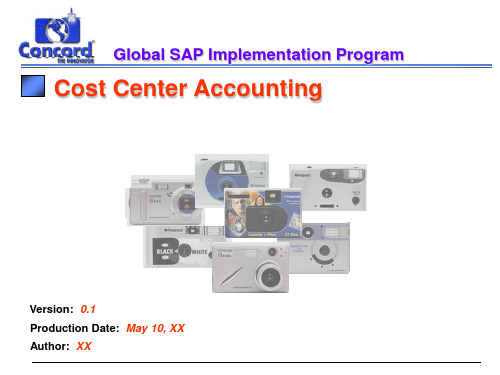
Choose a Cost Center Number
Obtain the sign off from Manager of Financial Planning and Analysis
Create the Cost Center
Enter the new Cost Center in the controlling area CCG
Cost Center Accounting
4
Introduction
Cost Center
☺ Ability to track and manage planned and actual costs by departments
☺ Ability to allocate cost to different benefiting organizations based on distribution criteria for actual usage or statistical information
Local Company Local Accounting Manager or Finance Director Local Company or Local Accounting Manager or Finance Director Financial Analyst
Financial Analyst
Local Accounting Manager or Finance Director Financial Analyst
Manager of Financial Planning and Analysis
Is responsible for approbating the request of a Cost Center creation
018三星集团SAP实施项目全套资料_培训资料_FI12-A- Asset Master Maintenance

Process Overview Roles and Responsibilities Concepts Business Scenarios Exercises and Solutions (Refer to Attachment)
Asset Master Maintenance
2
Session Objectives
Number Range 1010000000-1019999999 1020000000-1029999999 1030000000-1039999999 1040000000-1049999999 1050000000-1059999999 1060000000-1069999999 1070000000-1079999999 1080000000-1089999999 1090000000-1099999999 1110000000-1119999999 1120000000-1129999999 1130000000-1139999999 1140000000-1149999999 1150000000-1159999999 2010000000-2019999999 4010000000-4019999999
Dr. Toyota 4 Runner 1010000009 $50,0000
Dr. Toyota Van
1010000009 $55,000
Asset Reconciliation Accounts
e.g. F/A - Auto/Trucks [GL 20010010] Accumulated Depreciation A/A - Auto/Trucks [20010011]
Balance per GL account
SAP实施培训相关资料PPT(40张)
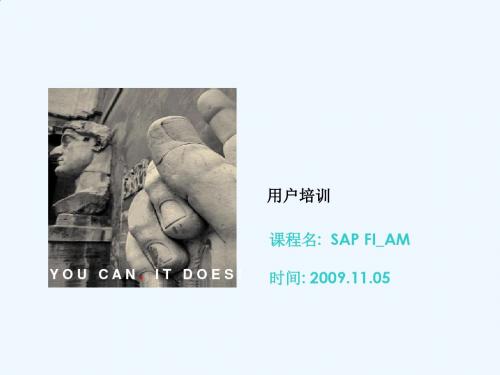
凭证输入
PK 帐户
金额 业务类型 资产值日期
70 资产编号 5,000 100 31 供应商编号 5,000 -
2002-04-15
记帐科目
子帐(资产/应付)
资产编号
5,000
供应商编号
5,000
总帐科目
固定资产
5,000
应付帐款
5,000
|
资产报废
报废、盘亏 投资转出
捐赠 有偿调出
Page 20
发票 XX工程公司 梁 浇灌
发票 XX电器公司 电缆
安装费
100% 办公大楼 1
70%
20%
空调系统
固定资产
2
10%
照明系统
80%
3
20%
R
Page 24
|
路径:会计-财务会计-固定资产-过账-在建工程资本化-分配 业务代码:AIAB
运行
在建工程卡片
Page 25
|
在建工程结算
结算固定资产卡片
结算费用百分比
•
19、大家常说一句话,认真你就输了,可是不认真的话,这辈子你就废了,自己的人生都不认真面对的话,那谁要认真对待你。
•
20、没有收拾残局的能力,就别放纵善变的情绪。
•
1、不是井里没有水,而是你挖的不够深。不是成功来得慢,而是你努力的不够多。
•
2、孤单一人的时间使自己变得优秀,给来的人一个惊喜,也给自己一个好的交代。
获取资产
• 创建资产 • 价值记账
维护/改良 资产
进行周期性 处理
• 转移资产 • 价值调整
• 月末结账 • 年末结账 • 提取折旧
资产报废
• 弃置 • 捐赠 • 销售 • 废品处置
031三星集团SAP实施项目全套资料_系统配置_财务管理FI_SSKMT_Cnfg_FI11

SSKMT 1 FI module1.1.1 Enter Global Parameters● Transaction code : OBY61. OverviewIn this activity, you can make various global specifications for the company code. In addition, you can look at the most important specifications of the company code at any time in the overview. This includes, among other things, the chart of accounts and the fiscal year variant.2. SAP Menu PathIMG -> Financial Accounting -> Financial Accounting Global Settings -> Company Code -> Enter Global Parameters 3. Screen4. Configuration Detail5. Remarks○You have created the organizational unit "Company code" in the "Enterprise Structure" section of the Implementation Guide. For further information see "Create company code".6. Relevant Configurations- Define, copy, delete, check company code(SPRO)SSKMT 2FI moduleSSKMT 3 FI module1.1.4 Define functional area● Transaction code : SPRO1. OverviewIn this activity you create your functional areas. ExampleTypical functional areas are Sales, Production, Marketing, Administration and Research & Development. ActivitiesCreate the functional areas you require.2. SAP Menu PathIMG -> Financial Accounting -> Financial Accounting Global Settings -> Company code -> Cost of sales accounting -> Define functional area3. ScreenSSKMT 4FI module1.2.1 Activate Cost of Sales Accounting for Preparation●Transaction code : OBZN1. OverviewIn this activity, you define a substitution for deriving the functionalarea from the account assignment characteristics.You have to define your substitution for the application component FI,callup point 0005.When formulating the prerequisite, you have the following informationsources available for deriving the functional area:o Fields of structures ACCIT and ACCHDo Master records of the assigned CO objectsIn order for your substitution to function during posting, you have toactivate it. You do this with the activity Activate Substitution.2. SAP Menu PathIMG -> Financial Accounting -> Financial Accounting Global Settings -> Company code -> Cost of sales Accounting -> Set up substitution for cost of sales accounting -> Define substitution3. ScreenSSKMT 5FI moduleSSKMT 6FI moduleSSKMT 7FI moduleSSKMT 8FI module4. Configuration DetailSSKMT 9FI moduleSSKMT 10 FI module1.1.4.2 Activate Substitution● Transaction code : OBBZ1. OverviewIn this activity, you activate your substitution for cost-of-sales accounting.Your substitution will then be run when posting takes place, and the account assignment feature, functional area, derived according to your specifications.RequirementsYou have defined your substitution for the application component FI, event 0005, in the activity Define Substitution2. SAP Menu PathIMG -> Financial Accounting -> Financial Accounting Global Settings -> Company code -> Cost of sales accounting -> Set up substitution for cost of sales accounting -> Activate substitution 3. Screen4. Configuration Detail5. RemarksTo activate your substitution, proceed as follows:1. Choose New entries.2. Enter the company code, the event 0005, and your substitution.3. Set your substitution to active.4.Save your entries. Your fiscal year is the calendar yearSSKMT 11FI module1.1.4.5 Set up ledger for cost of sales accounting●Transaction code : GCL21. OverviewIn this activity, you set up a ledger for cost of sales accounting.The characteristic functional area is available in this ledger but not in the general ledger.RequirementsIf you implement the application component Special Purpose Ledger, you do not need to carry out this activity.Check to see if you have assigned the activity RFRK. If so, you must make certain that only non-transferred document lines are transferred to the cost of sales accounting ledger via RFRK, and not line items that have already been transferred to it from Controlling via a different activity.Standard SettingsThe following settings for cost of sales accounting are included with the standard system:o Cost of sales accounting ledger 0F is pre-configured, and the characteristic functional area already contains the field movemento 0F002. SAP Menu PathIMG -> Financial Accounting -> Financial Accounting Global Settings -> Company code -> Cost of sales Accounting -> Set up ledger for cost of sales accounting3. ScreenSSKMT 12FI moduleSSKMT 13FI module4. Configuration DetailSSKMT 14FI module1.1.4.6 Activate cost of sales accounting●Transaction code : OBZL1. OverviewIn this activity, you activate cost of sales accounting for your company codes.By doing this, you allow functional areas to be derived and updated in these company codes.RequirementsTo activate cost of sales accounting, you must make the following settings:You have too enter the functional area in the master records of the account assignment objectsYou can make the settings in the activity Enter Functional Area.and/oro have defined and activated a substitutionYou make these setting in the activity Set Up Substitution for Cost of Sales Accounting.In this activity, youcan define variants for open posting periods.2. SAP Menu PathIMG -> Financial Accounting -> Financial Accounting Global Settings -> Company code -> Cost of sales Accounting -> Activate cost of sales accounting3. ScreenSSKMT 15FI module4. Configuration Detail5. Remarks1. Activate cost of sales accounting for the company codes ththis type of accounting by setting it to active.2. Save your entries.SSKMT 16FI module。
- 1、下载文档前请自行甄别文档内容的完整性,平台不提供额外的编辑、内容补充、找答案等附加服务。
- 2、"仅部分预览"的文档,不可在线预览部分如存在完整性等问题,可反馈申请退款(可完整预览的文档不适用该条件!)。
- 3、如文档侵犯您的权益,请联系客服反馈,我们会尽快为您处理(人工客服工作时间:9:00-18:30)。
Project Coordinator
Responsible branch / Location controller
Controller
D1. The person responsible for coordinating the project requests that the responsible branch or location controller close the internal order code
A3. The controller emails to all persons within the activity that the new project and all charges related to the project should be coded
Internal Order Management
The report can be split by expense and capital spending by GL account, with totals for expenses and for capital spending, both in local currency and US Dollars.
Internal Order 2
Internal Orders are Internal Order 3 company code
dependent.
Internal Order 1 Internal Order 2
Internal Order Group 2
Internal Order Groups allows the user to logically group together internal orders into a hierarchical structure and can be created for cross-company reporting.
4
Internal Order Management
2
Objectives
At the Completion of the Course, you will:
Understand the integration of Internal Order Management at company and controlling area level Identify and “Understand” relevant concepts of Internal Order Management Ability to track and manage costs by specific events or projects and ability to settle event costs to the appropriate accounting structures
B1. All expense and capital spending
charges related to the project should be coded in SAP
B2. It’s then possible to run reports showing the
up-to-date status of internal orders
Cost objects
Networks
Cost Centers
Projects
Cost centers
C1. Enter AUC number as receiver in
settlement rule
C2. Month End Settlement to AUC
C3. Settlement to a real Assets
Internal Order Management
8
Section 1 - Process Overview
branch or location controller for approval
A2. The responsible controller approves the
request within SAP (SAP assigns the next
sequential internal order)
10
Section 3 – SAP Concepts
• Organizational Data • Master Data • Internal Order Reports
Internal Order Management
11
Organizational Data
Company B
Company A
SAP does save the history of spending for the internal order, for reporting purposes.
Internal Order Management
9
Section 2 - Roles and Responsibilities
project should be coded • Approves the request and closes the internal order code to new spending in
SAP. • Send email informing them that the internal order number for the project has
Create Orders/ Groups
Actual Postings
Settle Order
Reporting/ Inquiry
Internal Order Management
5
Section 1 - Process Overview
Create A New Internal Order Code
Requester
Responsible branch / Controller
Controller
A new internal order code is needed
A1. A request to establish a new internal order code is routed to the responsible
6
Section 1 - Process Overview
Charging to the Internal Order Code
The costs into an internal order are usually posted during the purchase order processing via a G/L account.
Internal Order Management
7
Section 1 - Process Overview
Settlement of internal orders
Goods Receipt / Invoice Receipt (with I/O assigned)
FI Document Processing (with I/0 assigned)
Role Name Responsible For
Responsible Branch
• Approves a request to establish a new internal order code
Location Controller
Project Coordinator
• Approves a request to establish a new internal order code • Enter the data in SAP • sends an e-mail to all persons informing them that all charges related to the
Global SAP Implementation Program
Internal Order Management
Version: 0.1 Production Date: May 12, XX Author: XX
Agenda
Section 1 Section 2 Section 3
Section 4 Section 5
D2. The responsible approves the request and closes the internal
order code to new spending in SAP
D3. The controller sends an e-mail to inform them that the internal order number for the project has been closed to new spending
been closed to new spending.
• Requests that the responsible branch or location controller close the internal order code to new spending.
Internal Order Management
Internal Order Management
3
Introduction - Internal Order Management
Definition
Internal orders are used to monitor overhead costs incurred for a specific event, project or activity. It can be used for a restricted period when executing a job, or for long-term monitoring of portions of overhead costs. Internal Orders are company code dependent. Internal order groups can be created for crosscompany reporting.
