05311-ch-30_gauge_spec_and_approval
USP分析仪器确认中英文对照
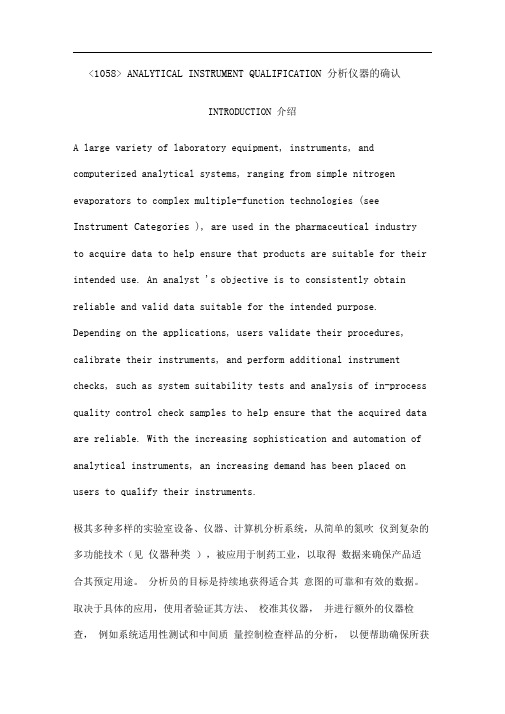
<1058> ANALYTICAL INSTRUMENT QUALIFICATION 分析仪器的确认INTRODUCTION 介绍A large variety of laboratory equipment, instruments, and computerized analytical systems, ranging from simple nitrogen evaporators to complex multiple-function technologies (see Instrument Categories ), are used in the pharmaceutical industry to acquire data to help ensure that products are suitable for their intended use. An analyst 's objective is to consistently obtain reliable and valid data suitable for the intended purpose. Depending on the applications, users validate their procedures, calibrate their instruments, and perform additional instrument checks, such as system suitability tests and analysis of in-process quality control check samples to help ensure that the acquired data are reliable. With the increasing sophistication and automation of analytical instruments, an increasing demand has been placed on users to qualify their instruments.极其多种多样的实验室设备、仪器、计算机分析系统,从简单的氮吹仪到复杂的多功能技术(见仪器种类),被应用于制药工业,以取得数据来确保产品适合其预定用途。
05311-ch-30_gauge_spec_and_approval检具规格批准申请书

适用车型/适用总成:日产重要零部件
Renault - CSR
零件编号/发行等级:图纸编号:检具管理编号:
编制人:
电话号码:
文件修订日期:初版文件编制日期:签名:
校准频次:
供应商检具规格批准:姓名:日期:
零件界面/客户合意检测点
规格细节、补充说明
零件检具的测量/测量点(图形、照片及坐标详情)
检具规格申请书
供应商名称:
供应商代码:设计通知书编号/DEVO :电子邮件:ANPQP - 检具规格/批准申请书
文件管理编号/修订编号:供应商工厂名称:零件名称:
A
B
C
OBD
2
1
S R
适用车型/适用总成:日产重要零部件Renault - CSR
零件编号/发行等级:
图纸编号:
检具管理编号:
编制人:电话号码:
文件修订日期:
初版文件编制日期:
供应商名称:供应商代码:设计通知书编号/DEVO:电子邮件:
ANPQP - 检具规格/批准申请书
文件管理编号/修订编号:
供应商工厂名称:零件名称:A B C OBD 2
1
S
R。
分析仪器确认 AIQ USP 中英文

增加以下内容:〈1058〉分析仪器确认介绍大量的试验室设备、仪器、分析计算机系统,从简单的氮蒸汽到复杂的多功 能技术(见仪器目录)应用在制药工业中,这些用于获取数据,以确信产品是适 于预期使用。
分析的目标是经常性获得可靠的,有效的和适用于检测目的的数据。
根据使用情况,使用者对验证程序,校准仪器,运行额外的仪器检查,例如系统 适用性试验和对过程中的质量控制检查样品的分析,用于确保获取数据的可靠 性。
随着复杂和自动化分析仪器的增多,摆在使用者面前的是,对确认仪器资格 性的需求也随之增加。
目前,分析仪器确认(AIQ)不像方法验证和系统适用性试验,有专门的指 导或流程。
观点争执于仪器确认和校准流程和执行者的作用和责任。
因此,仪器 确认有很多不同的方式,这样就需要了大量的资源,产生多种不同的文件。
本章 对 AIQ 进行了科学的探讨,并把 AIQ 作为获得可靠而一致数据的一个主要因素。
注意,确认过程的严谨性取决于仪器设施的复杂和预期目的。
其过程着重于在从 分析仪器获得可靠数据的总体过程中验证和确认本章中,词语“验证”用于生产过程,分析步骤,软件操作。
词语“确认”用 于仪器。
因此,短语“分析仪器确认”(AIQ)用于确保仪器适用于预期应用的过 程。
数据质量的组成部分在可靠和一致性数据(质量数据)产生的过程中,有四个关键要素。
图一用 质量三角形的层叠形式描述了这些组成部分。
每一层都在总体质量中。
分析仪器 确认组成了获得质量数据的基础。
其他产生质量数据的必要的组成部分包括分析 方法验证,系统适用性试验,质量控制检查样品。
这些质量组成部分演示如下:质量控制样品系统适用性试验分析方法验证分析仪器确认图一 数据质量的组成部分 分析仪器确认AIQ 是收集仪器可以适用于预期目的文字信息。
在分析中,使用已确认的仪 器有助于提高生成数据可靠性的信任度。
分析方法验证 分析方法验证是收集分析步骤可以适用于预期目的文字信息。
用已确认的分 析仪器来进行的验证过程可以让人相信其过程能够的出可被接受质量的测试数 据。
Parker icountLaserCM30 下一代粒子污染监测仪说明说明书

icountLaserCM30 Particle Contamination MonitorNEXT GENERATION1Particle Contamination Monitor 1Rechargeable Battery Pack2Printer Paper Roll (1 x fitted / 1 x spare)1USB cable1Flash Drive Memory Stick (inc. Manual and Download Software)1Quick Start Guide1Power Supply & Regional Power CableWhat's in the CaseWhat's New...Meet the Next GenerationParticle Contamination Monitor - LCM30The Parker icountLaserCM30 is a next generation fluid system contamination monitoring offering an under 90 seconds test procedure. Multi standard ISO 4406, NAS 1638, AS4059 & GOST cleanliness reporting, data entry and integral printing are all featured on this next generation contamination monitor.Parker listened to their existing customers and then to the engineers and maintenance operatives to find out the features that have helped make the icountLaserCM a unique predictive maintenance instrument.• Auto testing – start test from hand set • Shorter test time - under 90 seconds • Updated main enclosure • Enhanced handset design • Refined user interface• Improved rechargeable battery life• Integrated RH% moisture sensor and temperature • Thermal printer (long life) improved data recording • 8 x reported sizes (6 x measured / 2 x calculated)reporting codes to ISO4406 - NAS1638, AS4059 & GOST • Now with RS232 Data Transfer over USB • Easy to use 'Clip On' battery packFeatures & Benefits • Special ‘diagnostics’ are incorporated into theicountLaserCM30 microprocessor control to ensure effective testing.• Routine contamination monitoring of oil systems and liquid fuels with icountLaserCM30 saves time and saves money.• Contamination monitoring is now possible during application operation - icountLaserCM30 saves on production downtime.• Data entry allows individual equipment test log details to be recorded.• Data retrieval of test results from memory via hand set display.• Automatic test cycle logging of up to 1000 tests can be selected via hand set display.• Totally portable, can be used as easily in the field as in the laboratory.• Automatic calibration reminder.• Instant results achieved with a test cycle in under 90 seconds.• Data entry allows individual equipment footprint record.• Auto 99 test logging, set up via hand set.• Worldwide service and technical support.• Re-calibration - Annual certification by an approved Parker Service Centre.• Certification of fluid cleanliness levels.• Early warning instrument to help preventcatastrophic failure in critical systems.• Comparable results to Laboratories • To comply with customer cleanlinessrequirements and specifications.• New equipment warranty compliance.• New oil cleanliness testing.Why On-Site Fluid Contamination Monitoring?LCM30 Technical SpecificationPart NumberDescriptionParticle Size Reporting Channels iMTD: >4, >6, >14, >21, >25e , >30, >38 and >70e µm ACFTD: >2, >5, >10, >15, >20e, >25, >50 and >100e µm Reporting Contamination Standards iiISO 4406:Code 0 to 22NAS 1638 0 to 12GOST 17216:00 to 17 (consult Parker)SAE AS 4059F Table 1: 00 to 12SAE AS 4059F Table 2: 00 to 12Other Test Methods IP564: determination of the level of cleanliness of aviation turbine fuel Automatic IP564 test mode to include single flush and three repeat tests - average and individual results displayed.Reporting Repeatability.Measured Channels: <7% at measured counts for MTD particles size 4, 6 and 14 μm iii CalibrationMTD: Calibration in accordance with ISO 11943:Section 9ACFTD: The LCM30 is calibrated against the Master PCM at the particle sizes shown within the specified limitsConsult Parker for re-calibration.Test Time < 90 seconds in both single and multi-test mode.Test ModesSingle / Multiple – fully automated. Moisture SensorCompatible with mineral oils only.Relative Humidity (%RH) ±5% RHStability: +-2% RH typical at 50% RH in one year. Temperature (°C) -25 to +150°C ±0.9%MeasurementPrinciple of OperationThe icountLaserCM30 is a Particle Contamination Monitor (PCM) thatautomatically sizes and counts individual particles suspended in a fluid using a laser illuminated optical light extinction principle.The sensor uses a focused light source that is projected through oil moving in a flow cell; any particulatecontamination within the oil will cause a change in signal proportional to its size on the detector. On-board flow metering delivers a precise volume of fluid through a flow cell at a controlled rate. Focused laser light is projected through fluid in the flow cell and any particulate contamination within the fluid reduces the amount of light that reaches the detector. The signals are processed and the particle size distribution is reported to the user. Particle sizes are reported in micrometres (1× (10) ^(-6) metres) and displayed as “µm” for ISO Medium Test Dust (MTD) calibration or “µm” for Air Cleaner Fine Test Dust (ACFTD) calibration.i = calculated channel indicated by the letter e on the handset display.ii = The instrument only uses the shorthand in these standards for reporting contamination levels.iii = 95% confidence level using an MTD distribution with a concentration of 6mg/L.Fluid Compatibility Mineral oils and petroleum based fluids. For other fluids consult Parker Working Viscosity2 to 100 cSt2 to 200 cSt when used with LCM30 Case Mounted Pump(100 cSt when reporting in GOST standard and using Heated Bath)2 to 500 cSt when used with Single Point Sampler Higher viscosities when used with Trace Heated HosesEnvironmental Temperature +5°C to +40°C Fluid Temperature +5°C to +80°CWorking Pressure 2.5 bar when using Case Mounted Pump; up to 420 bar when CMP not used Flow Rate30mL/min when using Case Mounted Pump; 6 - 380 l/min max. when used with System 20 Sensors, higher with Single Point Sampler Inlet and Outlet FittingsM16 MINIMESS®Operating environmentInstrument External Power 10 to 24V - 3A max.Trace Heated Hose (THH)12V DC 5A max - 24V DC 2.5A max.Rechargeable Battery 12V / Capacity: 4.5Ah with - 12V Nom.Rechargeable Battery PackInput Voltage: 18V DC - Input Current: 2.5A Charge Time: Typically 4.0 hours for full chargeNumber of Tests: Typically 320 - 450 depending on product variant and operating conditions.Regional Plugs UK (Type G) - EU (Type C) - US (Type B) - Australasia (Type I)ElectricalLCM302022icountLCM30 (MTD calibration)LCM302028icountLCM30 (MTD calibration) (Case Mounted Pump)ACC6NW005Printer Paper RollACC6NE054LCM30 Rechargeable Battery PackStandard product tableData Communication Port USB BMenu Structure and Layout Intuitive menu structureCase Mounted Pump (CMP)CMP operation via handset - Automatic CMP operation when test enabled Trace Heated Hose (THH)Trace Heated Hose (THH) initiated via hand set. PrinterThermal printerInterfaceOuter MouldingsMouldings: Structural foam ABS / Coating: PolyurethaneMaterial Wetted Flow PathNylon with Kevlar Reinforcement Microbore Hose / Brass / Viton / Polyacetal (Delrin) / Zinc Plated Mild Steel / Stainless Steel 302, 303 and 316 / Soda-lime GlassMaterialsLCM30 - Technical Data (cont)Simple and efficient offline oil samplingThe UBS provides the dynamic link to portable particle and water counters. The UBS off-line sampler has microprocessor technology to recognise and adjust to the connecting monitor including the icountLCM30 and H 2Oil water in oil monitor.Lightweight and compact connectionThe SPS (Single Point Sampler) is a lightweight, compact and easy to use online sampling unit that connects an icountLCM30 or H 2Oil to a single pressure test point in a fluid system. Suitable for use with mineral and biodegradable oils, petroleum based fluids, the SPS offers fingertip operated control even at high pressures - 420 bar (6000 PSI) rated maximum pressure.Universal Bottle SamplerSingle Point SamplerPart NumberDescriptionUBS9002Universal bottle sampler (includes aluminium case and accessories)UBS9003Universal bottle samplerPart NumberSupersedesDescriptionSPS2021SPS.2021Single point sampler (Mineral Oil fluids)ACC6NW003B84784Waste bottle (Universal)ACC6NH001B84224Extension hose/coupling (Mineral fluids)ACC6NH003B84788Waste hose (Mineral Oil)Supporting ProductsEurope, Middle East, AfricaAE – United Arab Emirates, DubaiTel: +971 4 8127100 ********************AT – Austria, St. Florian Tel: +43 (0)7224 66201 *************************AZ – Azerbaijan, Baku Tel: +994 50 2233 458****************************BE/NL/LU – Benelux, Hendrik Ido Ambacht Tel: +31 (0)541 585 000 ********************BG – Bulgaria, Sofia Tel: +359 2 980 1344**************************BY – Belarus, Minsk Tel: +48 (0)22 573 24 00 ************************CH – Switzerland, Etoy Tel: +41 (0)21 821 87 00*****************************CZ – Czech Republic, Klecany Tel: +420 284 083 111*******************************DE – Germany, Kaarst Tel: +49 (0)2131 4016 0*************************DK – Denmark, Ballerup Tel: +45 43 56 04 00*************************ES – Spain, Madrid Tel: +34 902 330 001 ***********************FI – Finland, Vantaa Tel: +358 (0)20 753 2500 *************************FR – France, Contamine s/Arve Tel: +33 (0)4 50 25 80 25 ************************GR – Greece, Piraeus Tel: +30 210 933 6450 ************************HU – Hungary, Budaörs Tel: +36 23 885 470*************************IE – Ireland, Dublin Tel: +353 (0)1 466 6370 *************************IL – IsraelTel: +39 02 45 19 21************************IT – Italy, Corsico (MI) Tel: +39 02 45 19 21 ***********************KZ – Kazakhstan, Almaty Tel: +7 7273 561 000****************************NO – Norway, Asker Tel: +47 66 75 34 00************************PL – Poland, Warsaw Tel: +48 (0)22 573 24 00 ************************PT – PortugalTel: +351 22 999 7360**************************RO – Romania, Bucharest Tel: +40 21 252 1382*************************RU – Russia, Moscow Tel: +7 495 645-2156************************SE – Sweden, Borås Tel: +46 (0)8 59 79 50 00 ************************SK – Slovakia, Banská Bystrica Tel: +421 484 162 252**************************SL – Slovenia, Novo Mesto Tel: +386 7 337 6650**************************TR – Turkey, Istanbul Tel: +90 216 4997081 ************************UA – Ukraine, Kiev Tel: +48 (0)22 573 24 00 ************************UK – United Kingdom, Warwick Tel: +44 (0)1926 317 878 ********************ZA – South Africa, Kempton Park Tel: +27 (0)11 961 0700*****************************Parker WorldwideFDHB760UKNorth AmericaCA – Canada, Milton, Ontario Tel: +1 905 693 3000US – USA, Cleveland Tel: +1 216 896 3000Asia PacificAU – Australia, Castle Hill Tel: +61 (0)2-9634 7777CN – China, Shanghai Tel: +86 21 2899 5000HK – Hong Kong Tel: +852 2428 8008IN – India, MumbaiTel: +91 22 6513 7081-85JP – Japan, Tokyo Tel: +81 (0)3 6408 3901KR – South Korea, Seoul Tel: +82 2 559 0400MY – Malaysia, Shah Alam Tel: +60 3 7849 0800NZ – New Zealand, Mt Wellington Tel: +64 9 574 1744SG – Singapore Tel: +65 6887 6300TH – Thailand, Bangkok Tel: +662 186 7000TW – Taiwan, Taipei Tel: +886 2 2298 8987South AmericaAR – Argentina, Buenos Aires Tel: +54 3327 44 4129BR – Brazil, Sao Jose dos Campos Tel: +55 800 727 5374 CL – Chile, Santiago Tel: +56 2 623 1216MX – Mexico, Toluca Tel: +52 72 2275 4200© 2020 Parker Hannifin Corporation. All rights reserved.EMEA Product Information Centre Free phone: 00 800 27 27 5374(from AT , BE, CH, CZ, DE, DK, EE, ES, FI, FR, IE, IL, IS, IT , LU, MT , NL, NO, PL, PT , RU, SE, SK, UK, ZA) US Product Information Centre。
SysCheck 检查仪器说明书

SysCheck SysCheckFor In Vitro Diagnostic UseIntended UseSysCheck reagent is to be used as a calibration check of Leader ® HC, HC+, 450i , 50i , and 50 Luminometers, and the Luminometer HC+.Principles of the ProcedureSysCheck reagent contains an acridinium ester that emits photons of light, when combined serially with detection reagents. The light emission is quantified by use of a photomultiplier tube (PMT) and reported as Relative Light Units (RLU). Since the RLU is dependent upon the quantity of acridinium ester, detection reagents, and PMT function, SysCheck effectively assesses the overall performance of the detection system.See the Reagents and Procedures sections for the required detection reagent kit for each luminometer model.ReagentsNote: For information on any hazard and precautionary statements that may be associated with reagents, refer to the Safety Data Sheet Library at /sds.Materials ProvidedSysCheck reagent (Cat. No. 301078)Materials Available from HologicTen Tube Units (TTUs) (Cat. No. TU0022)Single dispense pipettor (P1000, Cat. No. 104216, or equivalent) capable of delivering 500µL with accuracy ±2%, precision <1%For the Leader HC+ or HC Luminometer or the Luminometer HC+Aptima ® Auto Detect Kit (Cat. No. 301048)For the Leader 450i, 50i, or 50 LuminometerHologic Detection Reagent Kit (Cat. No. 301791)PACE ® 2 Reaction Tubes (Cat. No. 2065)Warnings and PrecautionsFor In Vitro Diagnostic Use Onlye routine laboratory precautions. Do not pipette by mouth, do not eat, drink, or smoke in the laboratory work area. Wash hands thoroughly after ponent Quantity DescriptionSysCheck 5x 3.0mL An acridinium ester in succinate buffer and detergentContains parabens as preservativeSingle use tubesStorage and Handling Requirements SysCheck Storage and Handling RequirementsA.SysCheck reagent is stable when stored unopened at 15°C to 30°C until the expirationdate.B.SysCheck analysis may be performed between 15°C and 30°C and 20 to 90% relativehumidity. For best performance, use between 18°C and 28°C.C.Do not use after the expiration date.ProceduresA.Leader HC+ Luminometer or Luminometer HC+:Use SysCheck every six months (during preventative maintenance call), or as needed.If Aptima Assay software is available, SysCheck calibration may be performed using software options described in the Aptima Assay Software Operator’s Manual and pipetting the SysCheck as specified below. If the assay software is not available, perform the following procedure:1.To start the SysCheck procedure, enable printer from the luminometer key pad byentering [Utilities], 5, [Enter], 16, [Enter], [Resume], 1.2.Pipette 500µL of SysCheck reagent into the last two tubes of the first TTU and the firstthree tubes of the second TTU.3.Wipe the outside of all tubes using an absorbent tissue dampened with deionized wateror equivalent and transfer the TTUs into the luminometer cassettes.4.Select the SysCheck option in the instrument menu by entering [Utilities], 5, [Enter],8, [Enter].5.Enter the lot number located on the SysCheck reagent tube by scrolling through theLCD display using keys 1 and 3, press key 0 to select. Press [Enter] when complete.6.Enter the expected RLU value located on the SysCheck reagent tube using the numerickeypad and press [Enter].7.Select Injector 1 speed = 1.8.Select Injector 2 speed = 1.9.Analyze five (5) replicates of SysCheck (500µL) by pressing [Start].pare the results to the Acceptance Criteria in Interpretation of Results below.11.If the test fails, perform a pump volume verification (refer to the operator's manual). Ifthe pump volume is within specification, replace Auto Detection Reagent 1 and AutoDetection Reagent 2 and repeat the SysCheck analysis.Note: Only use the Auto Detect kit specified for the Leader HC+ Luminometer or theLuminometer HC+.12.If test fails upon repeat, contact Hologic Technical Support for further instructions.13.Important: Return the printer setting to computer control by entering [Utilities], 5,[Enter], 16, [Enter], [Resume], 2.SysCheck ProceduresB.Leader HC Luminometer:Use SysCheck every six months (during preventative maintenance call), or as needed.To perform SysCheck analysis on the Leader HC Luminometer, a protocol must be programmed and stored on the instrument. Create the protocol as described below for initial use, recording the protocol number in the space provided in Step 3 in Creating a SysCheck Protocol on the Leader HC Luminometer. For subsequent use, proceed directly to Running SysCheck on the Leader HC Luminometer.Creating a SysCheck Protocol on the Leader HC Luminometer1.Select [Program] and press 0, [Enter] to program the protocol.2.Select an unused protocol number from 20 to 30 and [Enter].3.Record the protocol number here: ___________________4.Press 0, [Enter] to edit the protocol.5.Select Raw Data mode by entering 3, [Enter].6.Select 1 to edit the protocol name. Enter the protocol name "SYSCHECK" by scrollingthrough the LCD display using keys 1 and 3, press key 0 to select. Press [Enter] whencomplete.7.Select injectors = 3, [Enter] (Inject 1 then 2).8.Delay between injectors 1 and 2 = 2, [Enter].9.Delay between last injection and count = 0, [Enter].10.Count time in seconds = 4, [Enter].11.Subtract blank tube? = 1 [Enter] (yes).12.Number of blank replicates = 5, [Enter].13.Number of sample replicates = 5, [Enter].Running SysCheck on the Leader HC Luminometer1.To start the SysCheck procedure, enable Leader HC printer from the key pad byentering [Utilities], 5, [Enter], 16, [Enter], [Resume], 1.2.Pipette 500µL of SysCheck reagent into the last five tubes of the second TTU.3.Wipe the outside of all tubes using an absorbent tissue dampened with deionized wateror equivalent and transfer the TTUs into the luminometer cassettes.4.Load the protocol for SysCheck into the queue by selecting [Program], 1 (programqueue), [Enter].5.Enter the protocol number, from Step 3 of Creating a SysCheck Protocol on the LeaderHC Luminometer, and press [Enter].6.To enter the kit lot number, select 1, [Enter]. Enter the SysCheck lot number found onthe label. Press [Enter] when complete.7.On the first sample number prompt, select 1, [Enter].8.[Enter] to save the queue.9.Analyze five (5) replicates of SysCheck (500µL) by pressing [Start].Procedures SysCheck10.Check reagent volumes and press [Start].Note: Only use the Auto Detect kit specified for the Leader HC Luminometer.11.Select Wash Cycles= 1, [Enter].12.When prompted to insert a cassette of empty tubes, press [Start].13.When prompted to Wash Injectors Again?, select 0, [Enter] (no).14.Press 1 to enter the operator's initials.15.Enter the initials by scrolling through the LCD display using keys 1 and 3, press key 0to select. Press [Enter] when complete.16.Select automatic acquisition mode by pressing 1, [Enter].17.Press 0, [Enter] when prompted to stop to edit standards (no).pare the results to the Acceptance Criteria in Interpretation of Results below.19.If the test fails, perform a pump volume verification (refer to the operator's manual). Ifthe pump volume is within specification, replace Auto Detection Reagent 1 and AutoDetection Reagent 2 and repeat the SysCheck analysis.Note: Only use the Auto Detect kit specified for the Leader HC Luminometer.20.If test fails upon repeat, contact Hologic Technical Support for further instructions.21.Important: Return the printer setting to computer control by entering [Utilities], 5,[Enter], 16, [Enter], [Resume], 2.C.Leader 450i Luminometer:Use SysCheck every two weeks, or as needed.To perform SysCheck analysis on the Leader 450i Luminometer, a protocol must be programmed and stored on the instrument. Create the protocol as described below for initial use, recording the protocol number in the space provided in Step 3 of Creating a SysCheck Protocol on the Leader 450i Luminometer. For subsequent use, proceed directly to Running SysCheck on the Leader 450i Luminometer.Creating a SysCheck Protocol on the Leader 450i Luminometer1.Select [Program] and press 0, [Enter] to program the protocol.2.Select an unused protocol number and press [Enter].3.Record the protocol number here: ___________________4.Press 0, [Enter] to edit the protocol.5.Select Raw Data mode by entering 3, [Enter].6.Select 1 to edit the protocol name. Enter the protocol name "SYSCHECK" by scrollingthrough the LCD display using keys 1 and 3, press key 0 to select. Press [Enter] whencomplete.7.Select injectors = 3, [Enter] (Inject 1 then 2).8.Delay between injectors 1 and 2 = 2, [Enter].9.Delay between last injection and count = 0, [Enter].10.Count time in seconds = 4, [Enter].11.Subtract blank tube? = 1 [Enter] (yes).12.Number of blank replicates = 5, [Enter].13.Number of sample replicates = 5, [Enter].SysCheck ProceduresRunning SysCheck on the Leader 450i Luminometer1.Pipette 500µL of SysCheck reagent into each of five polystyrene reaction tubes.2.Load the first cassette with three empty polystyrene reaction tubes. These tubes will beused for the wash cycle.3.Load the second cassette as follows: Samples 1–5 blank polystyrene reaction tubes.Samples 6–10 SysCheck 500µL.Note: Wipe the outside of all tubes using an absorbent tissue dampened with deionized water or equivalent.4.To load the protocol for SysCheck into the queue, select [Start].5.Check Detection Reagent levels and press [Start] to proceed.Note: Only use the Detection Reagent kit specified for the Leader 450i Luminometer.6.Press 1, [Enter] (yes) to perform a wash cycle.7.When prompted to insert a cassette of empty tubes, select [Start].8.When prompted to Wash Injectors Again?, select 0, [Enter] (no).9.Select 1 to edit the operator name. Enter the operator name by scrolling through theLCD display using keys 1 and 3, press key 0 to select. Press [Enter] when complete.10.Select acquisition mode, press 0, [Enter] (manual).11.Enter the SysCheck protocol number (see Step 3 in Creating a SysCheck Protocol onthe Leader 450i Luminometer), and press [Enter].12.To enter the kit lot number, select 1, [Enter]. Enter the SysCheck lot number found onthe label. Press [Enter] when complete.13.On the first sample ID, press 1, [Enter].pare the results to the Acceptance Criteria in Interpretation of Results below.Note: Before calculating your SysCheck Observed/Expected RLU value, you must take the net average (n=5) SysCheck RLU value (see run printout) and divide it by thecorrection factor 1.27. This calculated value is the SysCheck Observed RLU value used when calculating the Observed/Expected RLU ratio. The Expected RLU value is foundon the SysCheck label.15.If the test fails, perform a pump volume verification (refer to the operator's manual). Ifthe pump volume is within specification, replace the Detection Reagent I and II. Repeatthe SysCheck analysis.Note: Only use the Detection Reagent kit specified for the Leader 450i Luminometer.16.If the test fails upon repeat, contact Hologic Technical Support for further instructions.D.Leader 50i or 50 Luminometer:Use SysCheck every two weeks, or as needed.To perform SysCheck analysis on the Leader 50i or 50 Luminometer, a protocol must be programmed and stored on the instrument. Create the protocol as described below for initial use, recording the protocol number in the space provided in Step 3 in Creating a SysCheck Protocol on the Leader 50i or 50 Luminometer. For subsequent use, proceed directly to Running SysCheck on the Leader 50i or 50 Luminometer below.Procedures SysCheck Creating a SysCheck Protocol on the Leader 50i or 50 Luminometer1.Select [Program].2.Select an unused protocol number and press [Enter].3.Record the protocol number here: ___________________4.Press 0, [Enter] to edit the protocol.5.Select Raw Data mode by entering 3, [Enter].6.Select 1 to edit the protocol name. Enter the protocol name "SYSCHECK" by scrollingthrough the LCD display using keys 1 and 3, press key 0 to select. Press [Enter] whencomplete.7.Select injectors = 3, [Enter] (Inject 1 then 2).8.Delay between injectors 1 and 2 = 2, [Enter].9.Delay between last injection and count = 0, [Enter].10.Count time in seconds = 4, [Enter].11.Subtract blank tube? = 1, [Enter] (yes).12.Number of blank replicates = 5, [Enter].13.Number of sample replicates = 5, [Enter].Running SysCheck on the Leader 50i or 50 Luminometer1.Pipette 500µL of SysCheck reagent into each of five polystyrene reaction tubes.2.To load the protocol for SysCheck into the queue, select [Start].3.Check Detection Reagent levels and press [Start] to proceed.Note: Only use the Detection Reagent kit specified for the Leader 50i or 50Luminometer.4.Press 1, [Enter] (yes) to perform a wash cycle. Insert an empty tube and close thecover.5.To perform another wash cycle, repeat Step 4; otherwise, press 0, [Enter] (no) toproceed.6.Select 1 to edit the operator name. Enter the operator name by scrolling through theLCD display using keys 1 and 3, press key 0 to select. Press [Enter] when complete.7.To enter the kit lot number, select 1, [Enter]. Enter the SysCheck lot number found onthe label. Press [Enter] when complete.8.Enter the SysCheck protocol number (see Step 3 Creating a SysCheck Protocol on theLeader 50i or 50 Luminometer), and press [Enter].9.Follow the directions on the LCD. Analyze five blank polystyrene reaction tubes andthen five polystyrene reaction tubes containing 500µL of SysCheck.Note: Wipe the outside of all tubes using an absorbent tissue dampened with deionized water or equivalent.pare the results to the Acceptance Criteria in Interpretation of Results below.Note: Before calculating your SysCheck Observed/Expected RLU value, you must take the net average (n=5) SysCheck RLU value (see run printout) and divide it by thecorrection factor 1.51. This calculated value is the SysCheck Observed RLU value used when calculating the Observed/Expected RLU ratio. The Expected RLU value is foundon the SysCheck label.SysCheck Interpretation of Results11.If the test fails, perform a pump volume verification (refer to the operator's manual). Ifthe pump volume is within specification, replace the Detection Reagent I and II. Repeat the SysCheck analysis.Note: Only use the Detection Reagent kit specified for the Leader 50i or 50Luminometer.12.If the test fails upon repeat, contact Hologic Technical Support for further instructions.Interpretation of ResultsFailure to meet the acceptance criteria is an indication of an invalid run. Possible sources of error include test kit deterioration, operator error, faulty performance of equipment, or contamination of reagents.LimitationsA.Assays must be performed, and results interpreted according to the procedures provided.B.Deviations from these procedures may produce unreliable results. Adverse shipping and/or storage conditions or use of outdated reagents may produce erroneous results.Hologic, Aptima, Leader, and PACE are trademarks and/or registered trademarks of Hologic, Inc. and/or its subsidiaries in the United States and/or other countries.All other trademarks that may appear in this package insert are the property of their respective owners.© 2001-2015 Hologic, Inc. All rights reserved.IN0088-01 Rev. 0012015-03Table 1:Acceptance Criteria RLU Observed/Expected Reagent %CVCustomer Sites 0.85 to 1.15<10%Hologic, Inc.10210 Genetic Center Drive San Diego, CA 92121 USA Customer Support:+1 844 Hologic (+1 844 465 6442)***************************Technical Support:+1 888 484 4747****************************For more contact information visit .Authorized RepresentativeEMERGO EUROPEMolenstraat 152513 BH The HagueThe NetherlandsLimitations SysCheck。
MicroClip 气体检测仪器说明书

H2S, CO, O2, LELMulti-gas made simpleThe easy to wear, slim and compact GasAlertMicroClip providesaffordable protection from atmospheric gas hazards and extendedbattery life, especially in cold weather. The GasAlertMicroClip featuresvisual compliance at a glance with the flashing, green IntelliFlash™. Easyone-button operation reduces training time and lets workers focus onthe job at hand. For simple, cost-effective management of your records,calibration and bump testing, choose BW’s MicroDock II automatic testand calibration system and Fleet Manager II software.Meets ACGIH 1 ppm H2S TWA recommendations.Visit to download the latest Fleet Manager IIupdate.Standard Package Contents• Detector complete with specified sensor(s), stainless steel alligator clipand concussion-proof housing• Rechargeable battery• Wall outlet charging adaptor• Calibration/test cap and hose• Manual• Multi-language CD manualGeneral SpecificationsGasAlertMicroClip XL GasAlertMicroClip X3Size 4.4 x 2.4 x 1.2 in. /11.3 x 6.0 x 3.1 cm 4.4 x 2.4 x 1.2 in. / 11.3 x 6.0 x 3.1 cmWeight 6.7 oz. / 190 g 6.3 oz. / 179 g Temperature-4 to +122°F / -20 to +50°CTypical battery life18 hours (recharges in less than 6 hours)Note: Battery is guaranteed to have 12 hour runtime during warranty periodunder normal operating temperature of 4°F / -20°C to 122°F / 50°C. Ingress Protection IP68Certifications andapprovals n Class I, Div. 1, Gr. A, B, C, DATEX:X g II 1 GEx ia IIC T4 GaIECEx:Ex ia IIC T4 GaX: European ConformityWarranty Full two-year (GasAlertMicroClip XL) orthree-year (GasAlertMicroClip X3) warranty including all sensorsOrder NumberGasAlertMicroClip 4-Gas Detector GasAlertMicroClip XL GasAlertMicroClip X3GasAlertMicroClip 3-Gas Detector GasAlertMicroClip XL GasAlertMicroClip X3GasAlertMicroClip 2-Gas Detector GasAlertMicroClip XL GasAlertMicroClip X3GasAlertMicroClip 1-Gas Detector GasAlertMicroClip XL GasAlertMicroClip X3Note: To order a unit with black housing, change order number component "-Y-" to "-B-".GasAlertMicroClip Region CodesGas LegendMicroDock IIAutomatic test and calibrationstation (see MicroDock II sectionfor additional information)Confined Space KitOrder NumberCarrying & Protective Accessories Order NumberSampling & Testing EquipmentOrder NumberNote: For complete list of Sampling & Testing Equipment, please refer to the full Price List or contact Honeywell Analytics.Power Options and Spares Order Number *For regions outside North America replace “-NA” with: “-EU” for Europe, “-UK” for United Kingdom and “-AU” for Australia/China.Deluxe Confined Space KitMC-CK-DLOrder detector and calibration gas separately.Test CapMC-TC-1Auxiliary Filter KitMC-AF-K1Easily attaches in the fieldto protect the internal filterManual Aspirator Pump KitMC-AS01For remote sampling; complete with probe,hose, aspirator pump and adaptor capBlack Leather PVC CaseMC2-LC-1Datalogging AccessoriesOrder NumberMicroDock IIOrder NumberReplacement Sensor ScreensOrder NumberReplacement SensorsOrder NumberFor a full list of calibration and testing equipment, please refer to the full Price List or contact Honeywell Analytics.IR Connectivity KitGA-USB1-IRUse for data download andinstrument set-up optionsVehicle Power Adaptor 12-24 V dcGA-VPA-1Direct-Wire Power Adaptor 12-24 V dcGA-PA-3Multi-Unit Power AdaptorGA-PA-1-MC5-NA*Simultaneously charges five detectorsMulti-Unit Cradle ChargerMC2-C01-MC5Simultaneously charges five detectorsNote: Please refer to the instrument’s documentation (shipped with the product or available at ) for complete instructions on common service procedures. Improper servicing or maintenance may affect warranty eligibility. Honeywell assumes no liability for damages resulting from improper servicing or maintenance.LegendService PartsOrder Number Note: Please refer to the instrument’s documentation (shipped with the product or available at ) for complete instructions on common service procedures. Improper servicing or maintenance may affect warranty eligibility. Honeywell assumes no liability for damages resulting from improper servicing or maintenance.How to Replace a Sensor1. With detector OFF , use No. 1 Phillips screwdriver to remove 6screws from back enclosure (E)2. Lift back enclosure (E) straight up3. Use No. 1 Phillips screwdriver to remove 2 screws from backof PCB (D)4. Lift PCB (D) together with battery and sensors (C, G, H, I)straight up5. Remove sensors (C, G, or H) by sliding out or sensor (I) bypulling straight up from PCB (D)6. Insert new sensor (C, G, H, I) into PCB (D)7. Replace PCB (D) and 2 screws and hand-tighten until firm 8. Replace back enclosure (E)9. Replace 6 screws in back enclosure (E) andhand-tighten until firmHow to Replace the Sensor Screen1. With detector OFF , use No. 1 Phillips screwdriver to remove 6screws from back enclosure (E)2. Lift back enclosure (E) straight up3. Use No. 1 Phillips screwdriver to remove 2 screws from backof PCB (D)4. Lift PCB (D) together with battery and sensors (C, G, H, I)straight up5. Remove sensor screen (J) from front enclosure (B)6. Insert new sensor screen (J) into front enclosure (B)7. Replace PCB (D) and 2 screws and hand-tighten until firm 8. Replace back enclosure (E)9. Replace 6 screws in back enclosure (E) andhand-tighten until firm。
电源监控器手册说明书

Supply:Supply:Supply:Mounting Output Frequency 208 to 240 VAC 380 to 415 VAC 380 to 480 VAC DIN-rail 2 x SPDT 50 - 60 Hz DPC 71 D M23DPC 71 D M48Plug-in2x SPDT50 - 60 HzPPC 71 D M23PPC 71 D M48Product Description•TRMS 3-phase over and under voltage,phase sequence, phase loss, asymmetry and tolerance monitoring relay•Detect when all 3 phases are present and have the correct sequence•Detect if all the 3-phase-phase or phase-neutral voltages are within the set limits•Detect if asymmetry and tolerance are within the set value•Separately adjustable setpoints•Separately adjustable delay functions (0.1 to 30 s)•Output: 2 x 5 A relay SPDT NE•For mounting on DIN-rail in accordance withDIN/EN 50 022 (DPC71) or plug-in module (PPC71)•35.5 mm Euronorm housing (DPC71) or 35.5 mm plug-in module (PPC71)•LED indication for relays, alarm and power supply ONType Selection3-phase or 3-phase+neutral line voltage monitoring relay for phase sequence, phase loss, asymmetry, tolerance,over and under voltage (sep-arately adjustable set points)with built-in time delay func-tion.Supply ranges from 208 to 480 VAC covered by two multivoltage relays.DPC71PPC71Input SpecificationsOutput SpecificationsMonitoring RelaysTrue RMS 3-Phase, 3-Phase+N, Multifunction Types DPC71, PPC71DPC71, PPC71Supply SpecificationsGeneral SpecificationsMode of OperationAsymmetry definition.Asymmetry is an indicator of the mains quality and it is defined as the absolute val-ue of the max imum devia-tion among the mains volt-ages, divided by the nominal voltage of the 3-phase sys-tem. The definition changes according to the voltage ref-erence:1)in case of measuring phase-phase voltages:max |∆V PH-PH |V ∆NOM2)in case of measuring phase-neutral voltages:max |∆V PH-N |VNOMTolerance definition.T olerance is another indicator of the mains quality and it is definied as the absolute val-ue of the maximum deviation of the mains voltages from the nominal voltage, divided by the nominal voltage of the 3-phase system. The defini-tion changes according to the voltage reference:1)in case of measuring phase-phase voltages:max |V ∆NOM -V PH-PH |V ∆NOM2)in case of measuring phase-neutral voltages:max |VNOM -V PH-N |VNOMx 100x 100x 100x 100General Specifications (cont.)DPC71, PPC71Mode of Operation (cont.)Connected to the 3 phases (and neutral) DPC71 and PPC71 operate when all 3 phases are present at the same time and the phase sequence is correct. It can be decided whether to mon-itor upper and lower voltage level of each phase or their asymmetry and tolerance. Voltage level monitoring:if one or more phase-phase or phase-neutral voltage ex ceed the upper set level or drop below the lower set level, the red LED starts flashing 2 Hz and the respective output relay releases after the set time period.Asymmetry and tolerancemonitoring:if one or more phase-phaseor phase-neutral voltageexceed the set levels the redLED starts flashing 2 Hz andthe respective output relayreleases after the set timeperiod.Note:For both functions, ifthe phase sequence iswrong or one phase is lost,both output relays releaseimmediately. Only 200 msdelay occurs. The failure isindicated by the red LEDflashing 5 Hz during thealarm condition.Example 1(Mains monitoring - over andunder phase-phase voltage)The relay monitors over andunder voltage, phase lossand correct phasesequence.Example 2(Motor monitoring - startingand operating load - asym-metry and tolerance ofphase-neutral voltage)DPC71 and PPC71 ensurecorrect starting and operat-ing conditions. They monitorthe voltage level, phasesequence (correct directionof the motor rotation) andasymmetry.Frequent failures are fuseblowing and incorrect volt-age level. In case of fuseblowing the motor regener-ates a voltage in the inter-rupted phase. The relaydetects the failure andreacts due to e x cessiveimbalance among the phas-es.Function/Range/Level/Time SettingAdjust the input range set-ting the DIP-switches 3 and 4. Select the desired func-tion setting the DIP-switches 5and 6 as shown below. To access the DIP-switches open the plastic cover using a screwdriver as shown below.Upper knobs: Setting of upper ()and lower () level or setting of asymmetry (ASY) and toler-ance ( ) on relative scale. Lower knobs:Setting of delay on alarm times (DELAY 1, DELAY 2) on absolute scale:0.1 to 30s.DPC71, PPC71Operation DiagramsOver and undervoltage monitoring (2 x SPDT relays)Asymmetry and tolerance monitoring (2 x SPDT relays)DPC71, PPC71Operation Diagrams (cont.)Wiring DiagramsDPC71, PPC71 Dimensions。
TD信息元素详解
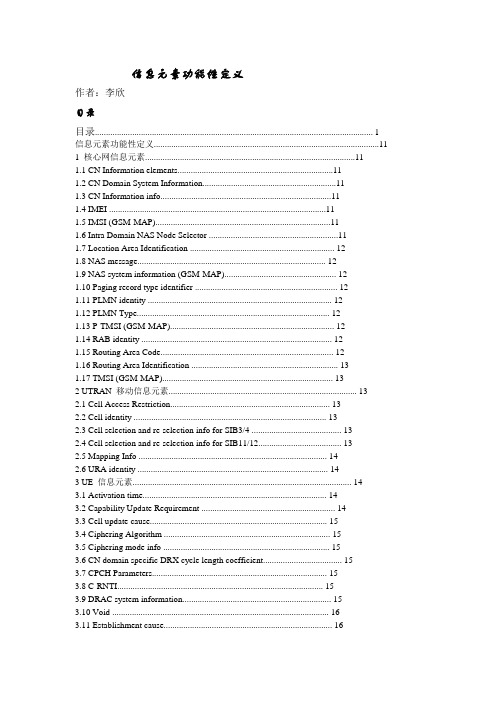
信息元素功能性定义作者:李欣目录目录 (1)信息元素功能性定义 (11)1 核心网信息元素 (11)1.1 CN Information elements (11)1.2 CN Domain System Information (11)1.3 CN Information info (11)1.4 IMEI (11)1.5 IMSI (GSM-MAP) (11)1.6 Intra Domain NAS Node Selector (11)1.7 Location Area Identification (12)1.8 NAS message (12)1.9 NAS system information (GSM-MAP) (12)1.10 Paging record type identifier (12)1.11 PLMN identity (12)1.12 PLMN Type (12)1.13 P-TMSI (GSM-MAP) (12)1.14 RAB identity (12)1.15 Routing Area Code (12)1.16 Routing Area Identification (13)1.17 TMSI (GSM-MAP) (13)2 UTRAN 移动信息元素 (13)2.1 Cell Access Restriction (13)2.2 Cell identity (13)2.3 Cell selection and re-selection info for SIB3/4 (13)2.4 Cell selection and re-selection info for SIB11/12 (13)2.5 Mapping Info (14)2.6 URA identity (14)3 UE 信息元素 (14)3.1 Activation time (14)3.2 Capability Update Requirement (14)3.3 Cell update cause (15)3.4 Ciphering Algorithm (15)3.5 Ciphering mode info (15)3.6 CN domain specific DRX cycle length coefficient (15)3.7 CPCH Parameters (15)3.8 C-RNTI (15)3.9 DRAC system information (15)3.10 Void (16)3.11 Establishment cause (16)3.12 Expiration Time Factor (16)3.13 Failure cause (16)3.14 Failure cause and error information (16)3.15 Initial UE identity (16)3.16 Integrity check info (16)3.17 Integrity protection activation info (17)3.18 Integrity protection Algorithm (17)3.19 Integrity protection mode info (17)3.20 Maximum bit rate (17)3.21 Measurement capability (17)3.22 Paging cause (17)3.23 Paging record (17)3.24 PDCP capability (17)3.25 Physical channel capability (18)3.26 Protocol error cause (18)3.27 Protocol error indicator (18)3.28 RB timer indicator (18)3.29 Redirection info (18)3.30 Re-establishment timer (18)3.31 Rejection cause (18)3.32 Release cause (18)3.33 RF capability FDD (19)3.34 RLC capability (19)3.35 RLC re-establish indicator (19)3.36 RRC transaction identifier (19)3.37 Security capability (19)3.38 START (19)3.39 Transmission probability (19)3.40 Transport channel capability (20)3.41 UE multi-mode/multi-RAT capability (20)3.42 UE radio access capability (20)3.43 UE Timers and Constants in connected mode (21)3.44 UE Timers and Constants in idle mode (21)3.45 UE positioning capability (21)3.46 URA update cause (21)3.47 U-RNTI (21)3.48 U-RNTI Short (21)3.49 UTRAN DRX cycle length coefficient (21)3.50 Wait time (21)3.51 UE Specific Behavior Information 1 idle (21)3.52 UE Specific Behavior Information 1 interRAT (22)4 无线承载信息元素 (22)4.0 Default configuration identity (22)4.1 Downlink RLC STATUS info (22)4.2 PDCP info (22)4.3 PDCP SN info (22)4.4 Polling info (22)4.5 Predefined configuration identity (23)4.6 Predefined configuration value tag (23)4.7 Predefined RB configuration (23)4.8 RAB info (23)4.9 RAB info Post (23)4.10 RAB information for setup (23)4.11 RAB information to reconfigure (24)4.12 NAS Synchronization indicator (24)4.13 RB activation time info (24)4.14 RB COUNT-C MSB information (24)4.15 RB COUNT-C information (24)4.16 RB identity (24)4.17 RB information to be affected (24)4.18 RB information to reconfigure (25)4.19 RB information to release (25)4.20 RB information to setup (25)4.21 RB mapping info (25)4.22 RB with PDCP information (25)4.23 RLC info (25)4.24 Signaling RB information to setup (26)4.25 Transmission RLC Discard (26)5 传输信道信息元素 (26)5.1 Added or Reconfigured DL TrCH information (26)5.2 Added or Reconfigured UL TrCH information (27)5.3 CPCH set ID (27)5.4 Deleted DL TrCH information (27)5.5 Deleted UL TrCH information (27)5.6 DL Transport channel information common for all transport channels (27)5.7 DRAC Static Information (27)5.8 Power Offset Information (28)5.9 Predefined TrCH configuration (28)5.10 Quality Target (28)5.11 Semi-static Transport Format Information (28)5.12 TFCI Field 2 Information (28)5.13 TFCS Explicit Configuration (28)5.14 TFCS Information for DSCH (TFCI range method) (29)5.15 TFCS Reconfiguration/Addition Information (29)5.16 TFCS Removal Information (29)5.17 Void (29)5.18 Transport channel identity (29)5.19 Transport Format Combination (TFC) (29)5.20 Transport Format Combination Set (29)5.21 Transport Format Combination Set Identity (29)5.22 Transport Format Combination Subset (29)5.23 Transport Format Set (29)5.24 UL Transport channel information common for all transport channels (30)6 物理信道信息元素 (30)6.1 AC-to-ASC mapping (30)6.2 AICH Info (30)6.3 AICH Power offset (30)6.4 Allocation period info (30)6.5 Alpha (30)6.6 ASC Setting (30)6.7 Void (31)6.8 CCTrCH power control info (31)6.9 Cell parameters Id (31)6.10 Common timeslot info (31)6.11 Constant value (31)6.12 CPCH persistence levels (31)6.13 CPCH set info (31)6.14 CPCH Status Indication mode (31)6.15 CSICH Power offset (32)6.16 Default DPCH Offset Value (32)6.17 Downlink channelisation codes (32)6.18 Downlink DPCH info common for all RL (32)6.19 Downlink DPCH info common for all RL Post (32)6.20 Downlink DPCH info common for all RL Pre (32)6.21 Downlink DPCH info for each RL (32)6.22 Downlink DPCH info for each RL Post (33)6.23 Downlink DPCH power control information (33)6.24 Downlink information common for all radio links (33)6.25 Downlink information common for all radio links Post (33)6.26 Downlink information common for all radio links Pre (33)6.27 Downlink information for each radio link (33)6.28 Downlink information for each radio link Post (33)6.29 Void (33)6.30 Downlink PDSCH information (33)6.31 Downlink rate matching restriction information (34)6.32 Downlink Timeslots and Codes (34)6.33 DPCH compressed mode info (34)6.34 DPCH Compressed Mode Status Info (34)6.35 Dynamic persistence level (34)6.36 Frequency info (34)6.37 Individual timeslot info (35)6.38 Individual Timeslot interference (35)6.39 Maximum allowed UL TX power (35)6.40 Void (35)6.41 Midamble shift and burst type (35)6.42 PDSCH Capacity Allocation info (35)6.43 PDSCH code mapping (36)6.44 PDSCH info (36)6.45 PDSCH Power Control info (36)6.46 PDSCH system information (36)6.47 PDSCH with SHO DCH Info (36)6.48 Persistence scaling factors (36)6.49 PICH Info (36)6.50 PICH Power offset (37)6.51 PRACH Channelisation Code List (37)6.52 PRACH info (for RACH) (37)6.53 PRACH partitioning (37)6.54 PRACH power offset (37)6.55 PRACH system information list (37)6.56 Predefined PhyCH configuration (38)6.57 Primary CCPCH info (38)6.58 Primary CCPCH info post (38)6.59 Primary CCPCH TX Power (38)6.60 Primary CPICH info (38)6.61 Primary CPICH Tx power (38)6.62 Primary CPICH usage for channel estimation (38)6.63 PUSCH info (38)6.64 PUSCH Capacity Allocation info (38)6.65 PUSCH power control info (39)6.66 PUSCH system information (39)6.67 RACH transmission parameters (39)6.68 Radio link addition information (39)6.69 Radio link removal information (39)6.70 SCCPCH Information for FACH (39)6.71 Secondary CCPCH info (39)6.72 Secondary CCPCH system information (40)6.73 Secondary CPICH info (40)6.74 Secondary scrambling code (40)6.75 SFN Time info (40)6.76 SSDT cell identity (40)6.77 SSDT information (40)6.78 STTD indicator (40)6.79 TDD open loop power control (41)6.80 TFC Control duration (41)6.81 TFCI Combining Indicator (41)6.82 TGPSI (41)6.83 Time info (41)6.84 Timeslot number (41)6.85 TPC combination index (41)6.86 TSTD indicator (41)6.87 TX Diversity Mode (41)6.88 Uplink DPCH info (41)6.89 Uplink DPCH info Post (42)6.90 Uplink DPCH info Pre (42)6.91 Uplink DPCH power control info (42)6.92 Uplink DPCH power control info Post (42)6.93 Uplink DPCH power control info Pre (42)6.94 Uplink Timeslots and Codes (42)6.95 Uplink Timing Advance (42)6.96 Uplink Timing Advance Control (43)7 测量信息元素 (43)7.1 Additional measurements list (43)7.2 Cell info (43)7.3 Cell measured results (43)7.4 Cell measurement event results (44)7.5 Cell reporting quantities (44)7.6 Cell synchronization information (44)7.7 Event results (44)7.8 FACH measurement occasion info (45)7.9 Filter coefficient (45)7.10 HCS Cell re-selection information (45)7.11 HCS neighboring cell information (45)7.12 HCS Serving cell information (45)7.13 Inter-frequency cell info list (46)7.14 Inter-frequency event identity (46)7.15 Inter-frequency measured results list (46)7.16 Inter-frequency measurement (46)7.17 Inter-frequency measurement event results (47)7.18 Inter-frequency measurement quantity (47)7.19 Inter-frequency measurement reporting criteria (47)7.20 Inter-frequency measurement system information (47)7.21 Inter-frequency reporting quantity (47)7.22 Inter-frequency SET UPDATE (48)7.23 Inter-RAT cell info list (48)7.24 Inter-RAT event identity (48)7.25 Inter-RAT info (48)7.26 Inter-RAT measured results list (48)7.27 Inter-RAT measurement (49)7.28 Inter-RAT measurement event results (49)7.29 Inter-RAT measurement quantity (49)7.30 Inter-RAT measurement reporting criteria (49)7.31 Inter-RAT measurement system information (50)7.32 Inter-RAT reporting quantity (50)7.33 Intra-frequency cell info list (50)7.34 Intra-frequency event identity (50)7.35 Intra-frequency measured results list (50)7.36 Intra-frequency measurement (50)7.37 Intra-frequency measurement event results (51)7.38 Intra-frequency measurement quantity (51)7.39 Intra-frequency measurement reporting criteria (51)7.40 Intra-frequency measurement system information (51)7.41 Intra-frequency reporting quantity (52)7.42 Intra-frequency reporting quantity for RACH reporting (52)7.43 Maximum number of reported cells on RACH (52)7.44 Measured results (52)7.45 Measured results on RACH (52)7.46 Measurement Command (52)7.47 Measurement control system information (53)7.48 Measurement Identity (53)7.49 Measurement reporting mode (53)7.50 Measurement Type (53)7.51 Measurement validity (53)7.52 Observed time difference to GSM cell (53)7.53 Periodical reporting criteria (53)7.54 Primary CCPCH RSCP info (54)7.55 Quality measured results list (54)7.56 Quality measurement (54)7.57 Quality measurement event results (54)7.58 Quality measurement reporting criteria (54)7.59 Quality reporting quantity (54)7.60 Reference time difference to cell (54)7.61 Reporting Cell Status (55)7.62 Reporting information for state CELL_DCH (55)7.63 SFN-SFN observed time difference (55)7.64 Time to trigger (55)7.65 Timeslot ISCP info (55)7.66 Traffic volume event identity (55)7.67 Traffic volume measured results list (55)7.68 Traffic volume measurement (55)7.69 Traffic volume measurement event results (56)7.70 Traffic volume measurement object (56)7.71 Traffic volume measurement quantity (56)7.72 Traffic volume measurement reporting criteria (56)7.73 Traffic volume measurement system information (56)7.74 Traffic volume reporting quantity (56)7.75 UE internal event identity (56)7.76 UE internal measured results (57)7.77 UE internal measurement (57)7.78 UE internal measurement event results (57)7.79 UE internal measurement quantity (57)7.80 UE internal measurement reporting criteria (57)7.81 Void (58)7.82 UE Internal reporting quantity (58)7.83 UE Rx-Tx time difference type 1 (58)7.84 UE Rx-Tx time difference type 2 (58)7.85 UE Transmitted Power info (58)7.86 UE positioning Ciphering info (58)7.87 UE positioning Error (58)7.88 UE positioning GPS acquisition assistance (59)7.89 UE positioning GPS almanac (59)7.90 UE positioning GPS assistance data (59)7.91 UE positioning GPS DGPS corrections (59)7.92 UE positioning GPS ionospheric model (59)7.93 UE positioning GPS measured results (59)7.94 UE positioning GPS navigation model (60)7.95 UE positioning GPS real-time integrity (60)7.96 UE positioning GPS reference time (60)7.97 UE positioning GPS UTC model (61)7.98 UE positioning IPDL parameters (61)7.99 UE positioning measured results (61)7.100 UE positioning measurement (61)7.101 UE positioning measurement event results (61)7.102 Void (62)7.103 UE positioning OTDOA assistance data for UE-assisted (62)7.104 Void (62)7.105 UE positioning OTDOA measured results (62)7.106 UE positioning OTDOA neighbor cell info (62)7.107 UE positioning OTDOA quality (63)7.108 UE positioning OTDOA reference cell info (63)7.109 UE positioning position estimate info (64)7.110 UE positioning reporting criteria (64)7.111 UE positioning reporting quantity (64)7.112 T ADV info (65)8 其它信息元素 (65)8.1 BCCH modification info (65)8.2 BSIC (65)8.3 CBS DRX Level 1 information (65)8.4 Cell Value tag (65)8.5 Inter-RAT change failure (65)8.6 Inter-RAT handover failure (66)8.7 Inter-RAT UE radio access capability (66)8.8 Void (66)8.9 MIB Value tag (66)8.10 PLMN Value tag (66)8.11 Predefined configuration identity and value tag (66)8.12 Protocol error information (66)8.13 References to other system information blocks (66)8.14 References to other system information blocks and scheduling blocks (67)8.15 Rplmn information (67)8.16 Scheduling information (67)8.17 SEG COUNT (67)8.18 Segment index (67)8.19 SIB data fixed (67)8.20 SIB data variable (67)8.21 SIB type (67)8.22 SIB type SIBs only (67)9 ANSI-41 Information elements (68)10 Multiplicity values and type constraint values (68)信息元素功能性定义消息是由多个信息元素组合而成,信息元素根据其功能的不同划分为:核心网域信息元素、UTRAN 移动信息元素、UE 信息元素、无线承载信息元素、传输信道信息元素、物理信道信息元素和测量信息元素。
激光甲烷传感器标校流程

激光甲烷传感器标校流程英文回答:Calibration Procedure for Laser Methane Sensors.Materials:Laser methane sensor.Methane gas standard.Flow regulator.Flowmeter.Calibration chamber.Safety Precautions:Wear appropriate personal protective equipment (PPE),including gloves, safety glasses, and a lab coat.Ensure that the calibration chamber is well-ventilated.Methane is a flammable gas. Keep away from open flames or sparks.Procedure:1. Prepare the calibration chamber. Connect the calibration chamber to the flow regulator on the methanegas standard. Adjust the flow rate to approximately 1 L/min.2. Calibrate the zero point. Allow the methane gas to flow through the calibration chamber for at least 15 minutes. Adjust the zero point on the laser methane sensorto zero.3. Prepare the calibration gas. Dilute the methane gas standard to a known concentration. The concentration should be within the operating range of the sensor.4. Introduce the calibration gas. Turn off the flow of pure methane gas and turn on the flow of the calibration gas. Allow the calibration gas to flow through the chamber for at least 15 minutes.5. Adjust the sensitivity. Adjust the sensitivity on the laser methane sensor to match the known concentration of the calibration gas.6. Check the results. Verify the calibration by introducing a different known concentration of methane gas into the calibration chamber. The sensor output should correspond to the known concentration.Maintenance and Storage:Calibrate the sensor regularly according to the manufacturer's instructions.Store the sensor in a clean and dry environment.Protect the sensor from extreme temperatures andhumidity.Handle the sensor with care to avoid damage.中文回答:激光甲烷传感器标校流程。
Macro Converter H 用户手册说明书

The information in this document is furnished for informational use only, is subject to change without notice, and should not be construed as a commitment by Victor Hasselblad AB. The text and images in this document cannot be reprinted or reused without the express permission of Victor Hasselblad AB. Victor Hasselblad AB assumes noresponsibility or liability for any errors or inaccuracies that may appear in this document. Victor Hasselblad AB assumes no responsibility or liability for loss or damage incurred during or as a result of using Hasselblad products. Copyright © 2013 - Victor Hasselblad AB. All rights reserved.Document ID: Macro Converter H / 3023720 / User Manual D / V2 / 2013Macro Converter HThe Macro Converter H (3023720) is designed to improve the close range performanceof wide angle H system lenses. It is primarily intended for use with the HC 50-II lens for optimum performance. The range produced is similar to the use of a 6.6 mm exten-sion tube but the performance is noticeably improved.It features the same outstanding optical and mechanical quality as all the elementsin the Hasselblad HC/HCD lens system. All the glass-to-air surfaces have a multi-layer coating to reduce internal reflections and increase the efficiency of the optical system. The Macro Converter H can only be used together with Hasselblad HC/HCD lenses. Attempts to attach any other type of lens may cause damage.General The Macro Converter is not compatible with the following:• HCD 4–5.5 / 35–90mm Zoom (3023590) • HC 3.5–4.5 / 50–110mm Zoom (3023511)All other HC and HCD lenses (including the HTS 1.5x) can be used but optical performance is optimized when used together the HC 50-II lens (3023052).To obtain the optimum performance with any lens combination, please ensure you have the latest sensor-unit firmware installed and that you use the latest version of Phocus.Attaching and removing the converter The Macro Converter is mounted between the camera and lens in the same manner as an extension tube.Technical Specifications Focal length conversion factor: 1.0x Aperture reduction: 0 stopsLength/diameter: 19.5 mm / 84 mm Weight:182 gOptical design:3 lenses in 2 groupsVisit to download user manuals, datasheets, product brochures, technical information, technical articles, soft-ware and firmware updates etc., as well as news about the latest developments at Hasselblad .Använd “Google Translate”på Internet.Deze tekst in uw taal?Gebruik ‘Google Translate’ op het internet.NLD JPN CHN IND RUS SAUCe texte dans votre langue? Utilisez “Google Translate” sur Internet.Diesen Text in Ihrer Sprache? Verwenden Sie “Google Translate” im Internet.Este texto en su idioma? El uso de “Google Translate” en Internet.Questo testo nella tua lingua? Utilizzare ‘Google Translate’ su Internet.Este texto na sua língua? Usar “Google Translate” na Internet.Denna text på ditt språk? Använd “Google Translate”på Internet.FRADEUESPITAPRTSWECe texte dans votre langue?Utilisez “Google Translate” sur Internet.Diesen Text in Ihrer Sprache?Verwenden Sie “Google Translate” im Internet.Este texto en su idioma?El uso de “Google Translate” en Internet.Questo testo nella tua lingua?Utilizzare ‘Google Translate’ su Internet.Este texto na sua língua?Usar “Google Translate” na Internet.Denna text på ditt språk?Använd “Google Translate”på Internet.Deze tekst in uw taal?Gebruik ‘Google Translate’ op het internet.FRADEUESPITAPRTSWE NLD JPNCHN IND RUS SAUPerformance The MTF diagrams to the right show the dramatic increase in performance when using the Macro Converter H at close range.Lens: HC 50-II Distance: 0,6m Aperture:f/8sing range with Macro Convertersing range for lens without Macro Converterph shows the effect on close range use for the H systemwhen using the Macro Converter.020406080100102030Image height (mm)M T F (%)f/8g range with Macro Converter g range for lens without Macro Converter shows the effect on close range use for the H system hen using the Macro Converter.020406080100102030Image height (mm)M T F (%)f/8The following graph shows the effect on close range use for the H system wide angle lenses when using the Macro Converter H.Focusing range with Macro Converter HFocusing range for lens without Macro Converter H HCD 24HCD 28HC 35HC 50The following graph shows the effect on close range use for the H systemwide angle lenses when using the Macro Converter.08.12 - M a c r o C o n v e r t e r - V 1 - U KS p e c i fi c a t i o n s u b j e c t t o c h a n g e w i t h o u t n o t i c e .0000PERFORMANCEThe MTF diagrams to the right show the dramatic increase inperformance when using theMacro Converter at close range.Lens: HC 50-IIDistance: 0,6mAperture: f/8HCD 24HCD 28HC 35HC 50The following graph shows the effect on close range use for the H system wide angle lenses when using the Macro Converter.08.12 -M a c r o C o n v e r t e r - V 1 - U K S p e c i fi c a t i o n s u b j e c t t o c h a n g e w i t h o u t n o t i c e .000 PERFORMANCEThe MTF diagrams to the rightshow the dramatic increase inperformance when using theMacro Converter at close range.Lens: HC 50-IIDistance: 0,6mAperture: f/80.6 / 2.00.5 / 1.60.4 / 1.3Subject distance [m / ft ]Focusing range with Macro Converter Focusing range for lens without Macro Converter0.3 / 1.00.2 / 0.660.1 / 0.33HCD 24HCD 28HC 35HC 50-II。
Quant-iT
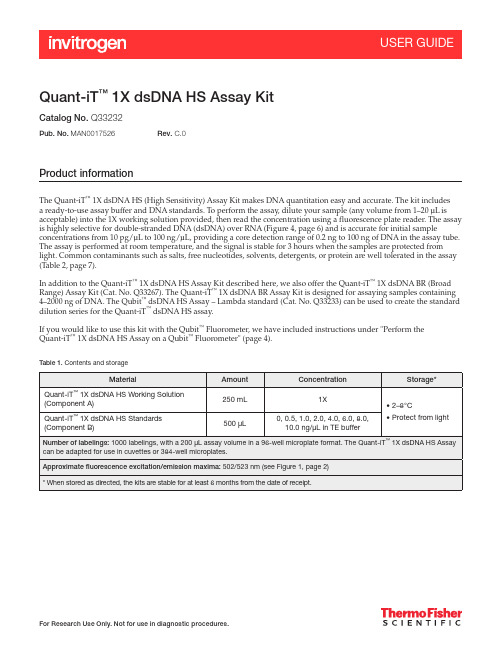
Quant-iT ™ 1X dsDNA HS Assay KitCatalog No. Q33232Product informationThe Quant-iT ™ 1X dsDNA HS (High Sensitivity) Assay Kit makes DNA quantitation easy and accurate. The kit includes a ready-to-use assay buffer and DNA standards. To perform the assay, dilute your sample (any volume from 1–20 μL is acceptable) into the 1X working solution provided, then read the concentration using a fluorescence plate reader. The assay is highly selective for double-stranded DNA (dsDNA) over RNA (Figure 4, page 6) and is accurate for initial sampleconcentrations from 10 pg/μL to 100 ng/μL, providing a core detection range of 0.2 ng to 100 ng of DNA in the assay tube. The assay is performed at room temperature, and the signal is stable for 3 hours when the samples are protected from light. Common contaminants such as salts, free nucleotides, solvents, detergents, or protein are well tolerated in the assay (Table 2, page 7).In addition to the Quant-iT ™ 1X dsDNA HS Assay Kit described here, we also offer the Quant-iT ™ 1X dsDNA BR (Broad Range) Assay Kit (Cat. No. Q33267). The Quant-iT ™ 1X dsDNA BR Assay Kit is designed for assaying samples containing 4–2000 ng of DNA. The Qubit ™ dsDNA HS Assay – Lambda standard (Cat. No. Q33233) can be used to create the standard dilution series for the Quant-iT ™ dsDNA HS assay.If you would like to use this kit with the Qubit ™ Fluorometer, we have included instructions under "Perform the Quant-iT ™ 1X dsDNA HS Assay on a Qubit ™ Fluorometer" (page 4).Table 1.Contents and storagePub. No. MAN0017526Rev. C.0Critical assay parametersAssay temperatureThe Quant-iT ™ 1X dsDNA HS Assay delivers optimal performance when all solutions are at room temperature (18–28˚C). Temperature fluctuations can influence the accuracy of the assay (Figure 5, page 6).To minimize temperature fluctuations, insert all assay tubes into the fluorescence microplate reader only for as much time as it takes for the instrument to measure the fluorescence. Do not hold the assay tubes in your hand before reading because this warms the solution and results in a different reading.Incubation timeTo allow the Quant-iT ™ 1X dsDNA HS Assay to reach optimal fluorescence, incubate the tubes for 2 minutes after mixing the sample or the standard with the working solution. After this incubation period, the fluorescence signal is stable for 3 hours at room temperature when samples are protected from light.Photostability of Quant-iT ™reagentsThe Quant-iT ™ reagents exhibit high photostability, showing <0.3% drop in fluorescence after 9 readings and <2.5% drop in fluorescence after 40 readings.Handling and disposalNo data are currently available that address the mutagenicity or toxicity of theQuant-iT ™ 1X dsDNA HS Reagent (the dye in Component A). This reagent is known to bind nucleic acids. Treat the Quant-iT ™ 1X dsDNA HS working solution with the same safety precautions as all other potential mutagens and dispose of the dye in accordance with local regulations.Figure 1. Excitation and emission maxima for the Quant-iT ™1X dsDNA HS reagent when bound to dsDNA.Perform the Quant-iT™ dsDNA HS Assay on a fluorescence microplate readerThis protocol describes the use of the Quant-iT™ 1X dsDNA HS Assay Kit with afluorescence microplate reader that is equipped with either a monochrometer orexcitation and emission filters appropriate for fluorescein or Alexa Fluor™ 488 dye(Figure 1, page 2). Some contaminating substances may interfere with the assay; formore information, see "Contaminants tolerated by the Quant-iT™ 1X dsDNA HS Assay"(page 7). For an overview of this procedure, see Figure 2.Figure 2. The Quant-iT™ dsDNA High-Sensitivity assay.Assay procedure IMPORTANT! For best results, ensure that all materials and reagents are at roomtemperature.1.1 Add 10 μL of each Quant-iT™ 1X dsDNA HS Standard to separate wells. Duplicates ortriplicates of the standards are recommended.1.2 Add 1–20 µL of each unknown DNA sample to separate wells. Duplicates or triplicatesof the unknown samples are recommended.1.3 Load 200 μL of the Quant-iT™ 1X dsDNA working solution into each microplate well.This can be done readily using a multichannel pipettor.If possible, mix your 96-well plate using a plate mixer or using the plate reader for1.4about 3–10 seconds. Following mixing, allow the plate to incubate at room temperaturefor 2 minutes..Measure the fluorescence using a microplate reader (excitation/emission maxima are1.5502/523 nm; see Figure 1, page 2). Standard fluorescein wavelengths (excitation/emission at ~480/530 nm) are appropriate for this dye. The fluorescence signal is stablefor 3 hours at room temperature when protected from light.Use a standard curve to determine the DNA amounts. For the dsDNA standards, plot1.6amount vs. fluorescence, and fit a straight line to the data points.Note: Many curve fitting programs will calculate the y-intercept. However, for bestresults, manually set the y-intercept as the RFU value obtained from the 0 ng/μLdsDNA standard.Data analysis considerations –standard curves and extendedranges The fluorescence of the Quant-iT™ 1X dsDNA HS reagent bound to dsDNA is extremelylinear from 0–100 ng. For best results at the low end of the standard curve, the lineshould be forced through the background point (or through zero, if backgroundhas been subtracted). When 10 μL volumes of the standards are used, the lowestDNA-containing standard represents 5 ng of DNA; nevertheless, highly accuratedeterminations of DNA down to 0.2 ng are attained using the standard curve asdescribed above.To assess the reliability of the assay in the low range, use smaller volumes of thestandards; for example, 2 μL volumes for a standard curve ranging from 0–20 ng.Alternatively, dilute the standards in buffer for an even tighter range. Duringdevelopment of the Quant-iT™ 1X dsDNA HS assay, we were able to detect 0.05 ng ofλ DNA under ideal experimental circumstances (using calibrated pipettors, octuplicatedeterminations, the best microplate readers, and Z-factor1 analysis). Your results mayvary.If desired, the utility of the Quant-iT™ 1X dsDNA HS assay can be extended beyond100 ng, up to 200 ng. For standards in this range, use 20 μL volumes of the providedstandards. Note that the standard curve may not be linear in the range 160–200 ng, andhigh levels of RNA may now interfere slightly with the results.Perform the Quant-iT™ dsDNA HS Assay on a Qubit™ FluorometerThe Quant-iT™ 1X dsDNA Assay Kit can be adapted for use with the Qubit™Fluorometer. The protocol below is abbreviated from the Qubit™ Fluorometer userguide, which is available at /qubit. Although a step-by-step protocoland critical assay parameters are given here, more detail is available in the Qubit™Fluorometer user guide and you are encouraged to familiarize yourself with thismanual before you begin your assay. See Figure 3 for an overview of the procedure.Figure 3. Overview for using the Quant-iT™ 1X dsDNA HS assay in the Qubit™ fluorometer.Assay procedure IMPORTANT! For best results, ensure that all materials and reagents are at roomtemperature.2.1 Set up the required number of 0.5-mL tubes for standards and samples. The Quant-iT™1X dsDNA HS Assay requires 2 standards.Note: Use only thin-wall, clear, 0.5-mL PCR tubes. Acceptable tubes include Qubit™assay tubes (Cat. No. Q32856).2.2 Label the tube lids.Note: Do not label the side of the tube as this could interfere with the sample read. Labelthe lid of each standard tube correctly. Calibration of the Qubit™ Fluorometer requiresthe standards to be inserted into the instrument in the right order.2.3 Add 10 µL of the 0 ng/μL and the 10 ng/μL Quant-iT™ 1X dsDNA HS Standard to theappropriate tube2.4 Add 1–20 µL of each user sample to the appropriate tube.2.5 Add the Quant-iT™ 1X dsDNA HS Working Solution to each tube such that the finalvolume is 200 µL.Note: The final volume in each tube must be 200 µL. Each standard tube requires 190 µLof Quant-iT™ working solution, and each sample tube requires anywhere from180–199 µL.2.6 Mix each sample vigorously by vortexing for 3–5 seconds.2.7 Allow all tubes to incubate at room temperature for 2 minutes, then proceed to read thestandards and samples. Follow the procedure appropriate for your instrument:• Qubit™ Flex Fluorometer• Qubit™ 4 Fluorometer• Qubit™ 3 FluorometerNote: If you are using the Qubit™ 3 Fluorometer, download the 1X dsDNA algorithmand assay button from /qubit, then install it onto your Qubit™Fluorometer.AppendixSelectivity of the Quant-iT™ 1XdsDNA HS AssayFigure 4. DNA selectivity and sensitivity of the Quant-iT™ 1X dsDNA HS Assay (Cat. No. Q33232). Triplicate10-μL samples of λ DNA, E. coli rRNA, or a 1:1 mixture of DNA and RNA were assayed with the Quant-iT™1X dsDNA HS Assay. Fluorescence was measured at 502/532 nm and plotted versus the concentration ofthe RNA or DNA sample alone, or versus the mass of the DNA component in the 1:1 mixture. The variation(CV) of replicate DNA determinations was ≤2%. The inset is an expanded view of the low range of the assayshowing the extreme sensitivity of the assay for DNA. Background fluorescence has not been subtracted.Effect of temperature on theQuant-iT™ 1X dsDNA HSAssayFigure 5. Plot of fluorescence vs. temperature for the Quant-iT™ 1X dsDNA HS Assay. The Quant-iT™assays are designed to be performed at room temperature, as temperature fluctuations can influence theaccuracy of the assay.Contaminants tolerated by the Quant-iT ™ 1X dsDNA HSAssayNote: While the contaminant tolerances of the Quant-iT ™ 1X dsDNA HS assay and theQuant-iT ™ dsDNA HS assay are largely similar, they are not identical.Reference1. J Biomol Screen 4, 67–73 (1999).Table 2. Effect of contaminants in the Quant-iT ™1X dsDNA HS Assay*/support | /askaquestion Limited Product WarrantyLife Technologies Corporation and/or its affiliate(s) warrant their products as set forth in the Life Technologies’ General Terms and Conditions of Sale found on Life Technologies’ website at /us/en/home/global/terms-and-conditions.html . If you have any questions, please contact Life Technologies at /support .Life Technologies Corporation | 29851 Willow Creek Road | Eugene, OR 97402 USAFor descriptions of symbols on product labels or prodoct documents, go to /symbols-definition .The information in this guide is subject to change without notice.DISCLAIMER: TO THE EXTENT ALLOWED BY LAW, LIFE TECHNOLOGIES AND/OR ITS AFFILIATE(S) WILL NOT BE LIABLE FOR SPECIAL, INCIDENTAL,INDIRECT, PUNITIVE, MULTIPLE OR CONSEQUENTIAL DAMAGES IN CONNECTION WITH OR ARISING FROM THIS DOCUMENT, INCLUDING YOUR USE OF IT.Important Licensing Information: These products may be covered by one or more Limited Use Label Licenses. By use of these products, you accept the terms and conditions of all applicable Limited Use Label Licenses.Revision history:Pub. No. MAN0017526©2021 Thermo Fisher Scientific Inc. All rights reserved. All trademarks are the property of Thermo Fisher Scientific and its subsidiaries unless otherwise specified .Ordering informationCat. No. Product name Unit size Q33232Quant-iT™ 1X dsDNA HS Assay Kit.................................................................... 1 kitRelated products Q33267 Quant-iT™ 1X dsDNA BR Assay Kit.................................................................... 1 kit Q33120 Quant-iT™ dsDNA Assay Kit, High Sensitivity............................................................ 1 kit Q33130 Quant-iT™ dsDNA Assay Kit, Broad Range.............................................................. 1 kit Q10213 Quant-iT™ RNA Assay Kit, Broad Range................................................................ 1 kit Q33140 Quant-iT™ RNA Assay Kit, 1000 assays ................................................................ 1 kit Q32882 Quant-iT™ microRNA Assay Kit, 1000 assays............................................................ 1 kit Q33210 Quant-iT™ Protein Assay Kit, 1000 assays .............................................................. 1 kit O11492 Quant-iT™ OliGreen™ ssDNA Assay Kit ................................................................ 1 kit Q33233 Qubit™ 1X dsDNA Assay- Lambda Standard ............................................................ 1 kit Q33238 Qubit™ 4 Fluorometer with WiFi....................................................................... 1 each Q33327 Qubit™ Flex Fluorometer ............................................................................ 1 each Q33252 Qubit™ Flex Assay Tube Strips .................................................................. 125 tube strips M33089 Microplates for fluorescence-based assays, 96-well (black-walled, clear bottom) ................................ 10 plates。
- 1、下载文档前请自行甄别文档内容的完整性,平台不提供额外的编辑、内容补充、找答案等附加服务。
- 2、"仅部分预览"的文档,不可在线预览部分如存在完整性等问题,可反馈申请退款(可完整预览的文档不适用该条件!)。
- 3、如文档侵犯您的权益,请联系客服反馈,我们会尽快为您处理(人工客服工作时间:9:00-18:30)。
适用车型/适用总成:日产重要零部件
Renault - CSR
零件编号/发行等级:图纸编号:检具管理编号:
编制人:
电话号码:
文件修订日期:初版文件编制日期:签名:
校准频次:
供应商检具规格批准:姓名:日期:
零件界面/客户合意检测点
规格细节、补充说明
零件检具的测量/测量点(图形、照片及坐标详情)
检具规格申请书
供应商名称:
供应商代码:设计通知书编号/DEVO :电子邮件:ANPQP - 检具规格/批准申请书
文件管理编号/修订编号:供应商工厂名称:零件名称:
A
B
C
OBD
2
1
S R
适用车型/适用总成:日产重要零部件Renault - CSR
零件编号/发行等级:
图纸编号:
检具管理编号:
编制人:电话号码:
文件修订日期:
初版文件编制日期:
供应商名称:供应商代码:设计通知书编号/DEVO:电子邮件:
ANPQP - 检具规格/批准申请书
文件管理编号/修订编号:
供应商工厂名称:零件名称:A B C OBD2
1
S
R。
