0.66 inch LDR-6448KLBEG03
清华紫光 文诚系列电脑 说明书

文诚系列技术培训手册清华紫光台式电脑事业部技术支持部2004-06-01目录一、产品特点1.1优良的品质保证1.2出色的结构设计1.3可靠的安全维护二、文诚系列主机配置2.1文诚系列主机配置表三、主板技术规格3.1 精英P6VEMD2主板说明3.2 精英L4S5MG/GX+主板说明3.3 技嘉GA-8I845GV-CH2说明四、驱动程序安装4.1驱动光盘说明4.2驱动程序安装目录一、产品特点文诚系列电脑强调性能价格比,适用于教育、网吧等中低端用户,便于集中管理,统一维护。
1.1优良的品质保证1)通过国家3C认证;2)严格的部件优选体制,所有部件采用业界一线厂商的产品;3)周密的测试全集,保证部件的兼容性,同时保证系统的稳定性;4)五年保修。
1.2出色的结构设计1)立卧两用,根据不同空间随意放置;2)机箱面板模块化设计,根据不同的应用选取不同外观;3)良好的散热设计,确保立卧使用时系统内部热量有效、及时的散发;4)静音设计,减少部件共振,优化风道,降低噪音。
1.3可靠的安全维护1)集成硬盘保护功能,保证硬盘数据的安全,遭到破坏一键恢复;2)同一机型间网络传输功能,维护好一台机器即可通过网络对其他机器进行维护;3)自动维护,无人值班的情况下对整个网络环境中的机器机型维护;4)预留机箱锁孔,防止非法开启机箱。
二、文诚系列主机配置(一)文诚500 文诚800 文诚1000E 文诚1100文诚1200 CPU C3800Celeron 1.8GCeleron 1.8G Celeron 1.8G Celeron 1.8G主板 P6VEMD2L4S5MG/GX+ L4S5MG/GX+ L4S5MG/GX+GA-8I845GV-CH2内存Twinmos 128MDDR333Twinmos 128MDDR333Twinmos 128MDDR333Twinmos 128MDDR333Twinmos 128MDDR333硬盘SeagateST340015ASamsungSV0411N(40GB/5400PRM)SeagateST340015ASamsungSV0411N(40GB/5400PRM)SeagateST340015ASamsungSV0411N(40GB/5400PRM)光驱LG CR-8523B LG GCR-8523B软驱SamsungSFD-321BSamsungSFD-321BSamsungSFD-321B显示卡主板集成主板集成主板集成主板集成主板集成声卡主板集成主板集成主板集成主板集成主板集成网卡主板集成主板集成主板集成主板集成主板集成电源长城 1801-HP 长城 1801-HP 长城 1801-HP 长城 1801-HP 长城 1801-HPCPU风扇主板集成Cool MasterDI4-7H53B/DI4-7H54A-R2Cool MasterDI4-7H53B/DI4-7H54A-R2Cool MasterDI4-7H53B/DI4-7H54A-R2/EC203MBCool MasterDI4-7H53B/DI4-7H54A-R2/EC203MB机箱保利得 EN7472 保利得 EN7472 保利得 EN7472 保利得 EN7472 保利得 EN7472键盘精模 JME7010 精模 JME7010 精模 JME7010 精模 JME7010 精模 JME7010鼠标致伸 M042K0 致伸 M042K0 致伸 M042K0 致伸 M042K0 致伸 M042K0驱动光盘智能驱动光盘V2.0智能驱动光盘V2.0智能驱动光盘V2.0/2.1智能驱动光盘V2.0文诚系列主机配置(二)三、主板技术规格3.1文诚500采用的主板是:精英P6VEMD2,采用VIA CLE266 CE / VT8235 CD 芯片组。
微鲸投影仪f1刷机教程(一)
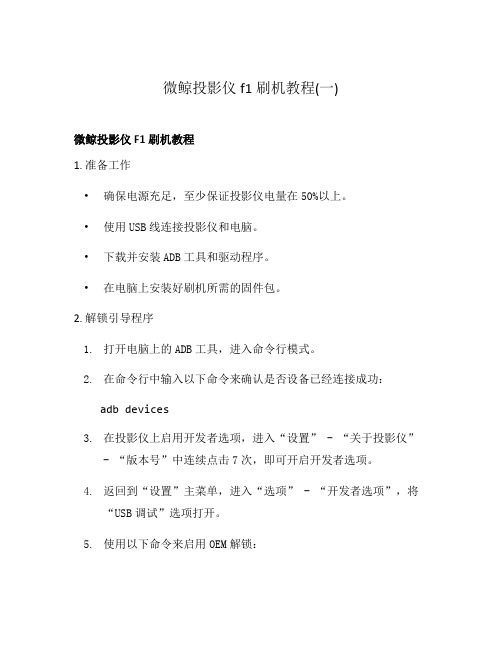
微鲸投影仪f1刷机教程(一)微鲸投影仪F1刷机教程1. 准备工作•确保电源充足,至少保证投影仪电量在50%以上。
•使用USB线连接投影仪和电脑。
•下载并安装ADB工具和驱动程序。
•在电脑上安装好刷机所需的固件包。
2. 解锁引导程序1.打开电脑上的ADB工具,进入命令行模式。
2.在命令行中输入以下命令来确认是否设备已经连接成功:adb devices3.在投影仪上启用开发者选项,进入“设置” - “关于投影仪”- “版本号”中连续点击7次,即可开启开发者选项。
4.返回到“设置”主菜单,进入“选项” - “开发者选项”,将“USB调试”选项打开。
5.使用以下命令来启用OEM解锁:adb reboot bootloaderfastboot oem unlock6.按照提示在投影仪上确认解锁操作。
3. 刷入固件1.将下载好的固件包解压到电脑上的指定文件夹。
2.在命令行中使用以下命令刷入固件:adb reboot bootloaderfastboot flash system [固件文件路径]/system.imgfastboot flash recovery [固件文件路径]/recovery.img fastboot flash boot [固件文件路径]/boot.imgfastboot flash userdata [固件文件路径]/userdata.img3.刷入完成后,使用以下命令重新启动投影仪:fastboot reboot4. 完成刷机1.投影仪会自动重启并完成刷机过程。
2.刷机完成后,进入恢复模式(按住“音量减”键和“电源”键),进行系统初始化设置。
3.恢复出厂设置后,刷机过程就算完成了。
以上就是关于微鲸投影仪F1刷机的详细教程。
请在刷机过程中谨慎操作,以免造成设备损坏。
刷机可能会失去原厂保修,请自行承担风险和责任。
5. 常见问题及解决方法投影仪无法连接电脑•确保USB线连接正常,尝试更换USB线或端口。
HPMLDL系列服务器

HPMLDL系列服务器hpML系列服务器HP ProLiant ML110G7(C8R00A)参数规格差不多参数产品类型工作组级产品类别塔式产品结构4U处理器CPU类型奔腾双核CPU型号奔腾双核G860CPU频率3GHzHP ProLiant ML330 G6(600911-AA1)参数规格差不多参数产品类型企业级产品类别塔式产品结构5U处理器CPU类型Intel 至强5600CPU型号Xeon E5620CPU频率 2.4GHz智能加速主2.666GHz频标配CPU1颗数量最大CPU2颗数量制程工艺32nm三级缓存12MB总线规格QPI 5.86GT/sCPU核心四核HP ProLiant ML330 G6(B9D22A)参数规格差不多参数产品类型企业级产品类别塔式产品结构5U处理器CPU类型Intel 至强5600 CPU型号Xeon E5606CPU频率 2.13GHz标配CPU1颗数量最大CPU2颗数量制程工艺32nm三级缓存8MB总线规格QPI 4.8GT/sHP ProLiant ML330 G6(600911-AA1)参数规格差不多参数产品类型企业级产品类别塔式产品结构5U处理器CPU类型Intel 至强5600CPU型号Xeon E5620CPU频率 2.4GHz智能加速主2.666GHz频标配CPU1颗数量最大CPU2颗数量制程工艺32nm三级缓存12MB总线规格QPI 5.86GT/sCPU核心四核HP ProLiant ML350 G6(638180-AA1)参数规格差不多参数产品类别塔式产品结构5U处理器CPU类型Intel 至强5600CPU型号Xeon E5606CPU频率 2.13GHz标配CPU1颗数量最大CPU2颗数量制程工艺32nm三级缓存8MB总线规格QPI 4.8GT/sCPU核心四核CPU线程四线程数主板HP ProLiant ML350 G6(600431-AA5)参数规格差不多参数产品类别塔式产品结构5U处理器CPU类型Intel 至强5600CPU型号Xeon E5620CPU频率 2.4GHz智能加速主2.666GHz频标配CPU1颗数量最大CPU2颗数量制程工艺32nm三级缓存12MB总线规格QPI 5.86GT/sCPU核心四核CPU线程八线程数HP ProLiant ML350 G6(594869-AA1)参数规格差不多参数产品类别塔式产品结构5U处理器CPU类型Intel 至强5600CPU型号Xeon E5620CPU频率 2.4GHz智能加速主2.666GHz频标配CPU1颗数量最大CPU2颗数量制程工艺32nm三级缓存12MB总线规格QPI 5.86GT/sCPU核心四核CPU线程八线程数HP ProLiant ML310e Gen8(686146-AA5)参数规格差不多参数产品类型企业级产品类别塔式产品结构4U处理器CPU类型Intel 至强E3-1200 v2 CPU型号Xeon E3-1220 v2CPU频率 3.1GHz标配CPU1颗数量最大CPU4颗数量制程工艺22nm三级缓存8MB总线规格DMI 5GT/sHP ProLiant ML310e Gen8(686147-AA5)参数规格差不多参数产品类型企业级产品类别塔式产品结构4U处理器CPU类型Intel 至强E3-1200 v2 CPU型号Xeon E3-1240 v2CPU频率 3.4GHz智能加速主3.8GHz频标配CPU1颗数量最大CPU4颗数量制程工艺22nm三级缓存8MBHP ProLiant ML350e Gen8(C3Q10A)参数规格差不多参数产品类型企业级产品类别塔式产品结构5U处理器CPU类型Intel 至强E5-2400 CPU型号Xeon E5-2403CPU频率 1.8GHz标配CPU1颗数量最大CPU4颗数量制程工艺32nm三级缓存10MB总线规格QPI 6.4GT/sHP ProLiant ML350e Gen8(C3Q08A)参数规格差不多参数产品类型企业级产品类别塔式产品结构5U处理器CPU类型Intel 至强E5-2400 CPU型号Xeon E5-2407CPU频率 2.2GHz标配CPU1颗数量最大CPU4颗数量制程工艺32nm三级缓存10MB总线规格QPI 6.4GT/sHP ProLiant ML350e Gen8(C3Q09A)参数规格差不多参数产品类型企业级产品类别塔式产品结构5U处理器CPU类型Intel 至强E5-2400 CPU型号Xeon E5-2420CPU频率 1.9GHz标配CPU1颗数量最大CPU4颗数量制程工艺32nm三级缓存15MB总线规格QPI 6.4GT/sHP ProLiant ML350e Gen8(C3F91A)参数规格差不多参数产品类型企业级产品类别塔式产品结构5U处理器CPU类型Intel 至强E5-2400 CPU型号Xeon E5-2430CPU频率 2.2GHz标配CPU1颗数量最大CPU4颗数量制程工艺32nm三级缓存15MB总线规格QPI 6.4GT/sHP ProLiant ML350p Gen8(646675-AA1)参数规格差不多参数产品类别塔式产品结构5U处理器CPU类型Intel 至强E5-2600 CPU型号Xeon E5-2609CPU频率 2.4GHz标配CPU1颗数量最大CPU2颗数量制程工艺32nm三级缓存10MB总线规格QPI 6.4GT/sHP ProLiant ML350p Gen8(668271-AA5)参数规格差不多参数产品类别塔式产品结构5U处理器CPU类型Intel 至强E5-2600 CPU型号Xeon E5-2620CPU频率2GHz智能加速主2.5GHz频标配CPU1颗数量最大CPU2颗数量制程工艺32nm。
技嘉主板支持CPU列表

GA-8I945PLGE-RH CPU支持列表主板型号GA-8I945PLGE-RH PCB 版本1.xCPU 广商CPU 型号外频800Intel Core™ 2 Extreme QX9770(C1,Yorkfield,45nm,3.2GHz,12 MB) 1600 - Intel Core™ 2 Extreme QX9770(C0,Yorkfield,45nm,3.2GHz,12 MB) 1600 - Intel Core™ 2 Extreme QX9650(C1,Yo rkfield,45nm,3GHz,12 MB) 1333 - Intel Core™ 2 Extreme QX9650(C0,Yorkfield,45nm,3GHz,12 MB) 1333 - Intel Core™ 2 Quad Q9650(E0,Yorkfield,45nm,3.0 GHz,12MB) 1333 - Intel Core™ 2 Quad Q9550(E0,Yorkfield,45nm,2.83GHz,12MB) 1333 - Intel Core™ 2 Quad Q9550(C1,Yorkfield,45nm,2.83GHz,12MB) 1333 - Intel Core™ 2 Quad Q9450(C1,Yorkfield,45nm,2.66GHz,12MB) 1333 - Intel Core™ 2 Quad Q9400(R0,Yorkfield,45nm,2.66GHz,6MB) 1333 -Intel Core™ 2 Quad Q9300(M1,Yorkfield,45nm,2.50GHz,6MB) 1333 -Intel Core™ 2 Qu ad Q8200(M1,Yorkfield,45nm,2.33GHz,4MB) 1333 -Intel Core™ 2 Duo E8600(E0,Wolfdale,45nm,3.33GHz,6MB) 1333 -Intel Core™ 2 Duo E8500(C0,Wolfdale,45nm,3.16GHz,6MB) 1333 -Intel Core™ 2 Duo E8500(E0,Wolfdale,45nm,3.16GHz,6MB) 1333 -Intel Core™ 2 Duo E8400(C0,Wolfdale,45nm,3GHz,6MB) 1333 -Intel Core™ 2 Duo E8400(E0,Wolfdale,45nm,3GHz,6MB) 1333 -Intel Core™ 2 Duo E8300(C0,Wolfdale,45nm,2.83GHz,6MB) 1333 -Intel Core™ 2 Duo E8200(C0,Wolfdale,45nm,2.66GHz,6MB) 1333 -Intel Core™ 2 Duo E8190(C0,W olfdale,45nm,2.66GHz,6MB) 1333 -Intel Core™ 2 Extreme QX6850(G0,Kentsfield,65nm,3GHz,8MB) 1333 - Intel Core™ 2 Extreme QX6800(G0,Kentsfield,65nm,2.93GHz,8MB) 1066 - Intel Core™ 2 Extreme QX6700(B3,Kentsfield,65nm,2.66GHz,8MB) 1066 - Intel Core™ 2 Extreme X6800(B2,Conroe XE,65nm,2.93GHz,4MB) 1066 - Intel Core™ 2 Quad Q6700(G0,Kentsfield,65nm,2.66GHz,8MB) 1066 - Intel Core™ 2 Quad Q6600(G0,Kentsfield,65nm,2.40HGz,8MB) 1066 - Intel Core™ 2 Quad Q6600(B3,Kentsfield,65nm,2.40GHz,8MB) 1066 - Intel Core™ 2 Duo E7500(M0,Wolfdale,45nm,2.93GHz,3MB) 1066 -Intel Core™ 2 Duo E7400(R0,Wolfdale,45nm,2.8GHz,3MB) 1066 -Intel Core™ 2 Duo E7300(M0,Wolfdale,45nm,2.66GHz,3MB) 1066 -Intel Core™ 2 Duo E7200(M0,Wolfdale,45nm,2.53GHz,3MB) 1066 -Intel Cor e™ 2 Duo E6850(G0,Conroe,65nm,3GHz,4MB) 1333 -Intel Core™ 2 Duo E6750(G0,Conroe,65nm,2.66GHz,4MB) 1333 -Intel Core™ 2 Duo E6700(B2,Conroe,65nm,2.66GHz,4MB) 1066 -Intel Core™ 2 Duo E6600(B2,Conroe,65nm,2.40GHz,4MB) 1066 -Intel Core™ 2 Duo E6550(G0,Conroe,65nm,2.33GHz,4MB) 1333 -Intel Core™ 2 Duo E6540(G0,Conroe,65nm,2.33GHz,4MB) 1333 -Intel Core™ 2 Duo E6420(B2,Conroe,65nm,2.13GHz,4MB) 1066 -Intel Core™ 2 Duo E6400(L2,Conroe,65nm,2.13GHz,2MB) 1066 -Intel Core™ 2 Duo E6400(B2,Conroe,65nm,2.13GHz,2MB) 1066 -Intel Core™ 2 Duo E6320(B2,Conroe,65nm,1.86GHz,4MB) 1066 -Intel Core™ 2 Duo E6300(L2,Conroe,65nm,1.86GHz,2MB) 1066 -Intel Core™ 2 Duo E6300(B2,Conroe,65nm,1.86GHz,2MB) 1066 -Intel Core™ 2 Duo E4700(G0,Conroe,65nm,2.60GHz,2MB) 800 -Intel Core™ 2 Duo E4600(M0,Conroe,65nm,2.40GH,2MB) 800 -Intel Core™ 2 Duo E4500(M0,Conroe,65nm,2.20GHz,2MB) 800 -Intel Core™ 2 Duo E4400(M0,Conroe,65nm,2GHz,2MB) 800 -Intel Core™ 2 Duo E4400(L2,Conroe,65nm,2GHz,2MB) 800 -Intel Core™ 2 Duo E4300(L2,Conroe,65nm,1.80GHz,2MB) 800 -Intel Pentium Dual-Core E5200(M0,Wolfdale,45nm,2.50GHz,2MB) 800 -Intel Pentium Dual-Core E2220(M0,Conroe,65nm,2.40GHz,1MB) 800 -Intel Pentium Dual-Core E2200(M0,Conroe,65nm,2.2GHz,1MB) 800 -Intel Pentium Dual-Core E2180(M0,Conroe,65nm,2.0GHz,1MB) 800 -Intel Pentium Dual-Core E2160(M0,Conroe,65nm,1.8GHz,1MB) 800 -Intel Pentium Dual-Core E2160(L2,Conroe,65nm,1.8GHz,1MB) 800 -Intel Pentium Dual-Core E2140(M0,Conroe,65nm,1.6GHz,1MB) 800 -Intel Pentium Dual-Core E2140(L2,Conroe,65nm,1.6GHz,1MB) 800 -Intel Celeron Dual-Core E1400(M0,Conroe,65nm,2.0GHz,512KB) 800 -Intel Celeron Dual-Core E1200(M0,Conroe,65nm,1.60GHz,512KB) 800 -Intel Pentium Extreme Edition 965(C1,Presler,65nm,3.73GHz,4MB) 1066 -Intel Pentium Extreme Edition 955(B1,Presler,65nm,3.46GHz,4MB (2x2)) 1066 - Intel Pentium Extreme Edition 840-XE(A0,Smithfield,90nm,3.20GHz,2MB) 800 - Intel Pentium D 960(D0,Presler,65nm,3.60GHz,4MB) 800 -Intel Pentium D 960(C1,Presler,65nm,3.60GHz,4MB (2x2)) 800 -Intel Pentium D 950(B1,Presler,65nm,3.40GHz,4MB (2x2)) 800 -Intel Pentium D 945(D0,Presler,65nm,3.40GHz,4MB) 800 -Intel Pentium D 945(C1,Presler,65nm,3.40GHz,4MB) 800 -Intel Pentium D 940(C1,Presler,65nm,3.20GHz,4MB) 800 -Intel Pentium D 940(B1,Presler,65nm,3.20GHz,4MB (2x2)) 800 -Intel Pentium D 935(D0,Presler,65nm,3.20GHz,4MB) 800 -Intel Pentium D 930(C1,Presler,65nm,3GHz,4MB) 800 -Intel Pentium D 930(B1,Presler,65nm,3GHz,4MB (2x2)) 800 -Intel Pentium D 925(C1,Presler,65nm,3GHz,4MB) 800 -Intel Pentium D 920(B1,Presler,65nm,2.80GHz,4MB (2x2)) 800 -Intel Pentium D 915(C1,Presler,65nm,2.80GHz,4MB) 800 -Intel Pentium D 840(B0,Smithfield,90nm,3.20GHz,2MB) 800 -Intel Pentium D 840(A0,Smithfield,90nm,3.20GHz,2MB) 800 -Intel Pentium D 830(B0,Smithfield,90nm,3GHz,2MB) 800 -Intel Pentium D 830(A0,Smithfield,90nm,3GHz,2MB) 800 -Intel Pentium D 820(B0,Smithfield,90nm,2.80GHz,2MB) 800 -Intel Pentium D 820(A0,Smithfield,90nm,2.80GHz,2MB) 800 -Intel Pentium D 805(B0,Smithfield,90nm,2.66GHz,2MB) 533 -Intel P4-Extreme Edition(N0,Prescott,90nm,3.73GHz,2MB) 1066 -Intel P4-Extreme Edition(M0,Northwood,0.13 micron,3.46GHz,2MB) 1066 - Intel P4-Extreme Edition(M0,Northwood,0.13 micron,3.40GHz,2MB) 800 -Intel Pentium 4 672(R0,Prescott,90nm,3.80GHz,2MB) 800 -Intel Pentium 4 670(R0,Prescott,90nm,3.80GHz,2MB) 800 -Intel Pentium 4 670(N0,Prescott,90nm,3.80GHz,2MB) 800 -Intel Pentium 4 662(R0,Prescott,90nm,3.60GHz,2MB) 800 -Intel Pentium 4 661(B1,Cedar Mill,65nm,3.60GHz,2MB) 800 -Intel Pentium 4 660(N0,Prescott,90nm,3.60GHz,2MB) 800 -Intel Pentium 4 651(D0,Cedar Mill,65nm,3.40GHz,2MB) 800 -Intel Pentium 4 651(B1,Cedar Mill,65nm,3.40GHz,2MB) 800 -Intel Pentium 4 650(R0,Prescott,90nm,3.40GHz,2MB) 800 -Intel Pentium 4 650(N0,Prescott,90nm,3.40GHz,2MB) 800 -Intel Pentium 4 641(D0,Cedar Mill,65nm,3.20GHz,2MB) 800 -Intel Pentium 4 641(B1,Cedar Mill,65nm,3.20GHz,2MB) 800 -Intel Pentium 4 640(N0,Prescott,90nm,3.20GHz,2MB) 800 -Intel Pentium 4 631(D0,Cedar Mill,65nm,3GHz,2MB) 800 -Intel Pentium 4 631(B1,Cedar Mill,65nm,3GHz,2MB) 800 -Intel Pentium 4 630(N0,Prescott,90nm,3GHz,2MB) 800 -Intel Pentium 4 571(E0,Prescott,90nm,3.80GHz,1MB) 800 -Intel Pentium 4 570J(E0,Prescott,90nm,3.80GHz,1MB) 800 -Intel Pentium 4 561(E0,Prescott,90nm,3.60GHz,1MB) 800 -Intel Pentium 4 560(D0,Prescott,90nm,3.60GHz,1MB) 800 -Intel Pentium 4 560J(E0,Prescott,90nm,3.60GHz,1MB) 800 -Intel Pentium 4 551(G1,Prescott,90nm,3.40GHz,1MB) 800 -Intel Pentium 4 551(E0,Prescott,90nm,3.40GHz,1MB) 800 -Intel Pentium 4 550(E0,Prescott,90nm,3.40GHz,1MB) 800 -Intel Pentium 4 550J(E0,Prescott,90nm,3.40GHz,1MB) 800 -Intel Pentium 4 541(E0,Prescott,90nm,3.20GHz,1MB) 800 -Intel Pentium 4 540(E0,Prescott,90nm,3.20GHz,1MB) 800 -Intel Pentium 4 531(E0,Prescott,90nm,3.00GHz,1MB) 800 -Intel Pentium 4 530(D0,Prescott,90nm,3GHz,1MB) 800 -Intel Pentium 4 530J(E0,Prescott,90nm,3GHz,1MB) 800 -Intel Pentium 4 524(G1,Prescott,90nm,3.06GHz,1MB) 533 -Intel Pentium 4 521(E0,Prescott,90nm,2.80GHz,1MB) 800 -Intel Pentium 4 520(D0,Prescott,90nm,2.80GHz,1MB) 800 -Intel Pentium 4 519K(G1,Prescott,90nm,3.06GHz,1MB) 533 -Intel Pentium 4 516(G1,Prescott,90nm,2.93GHz,1MB) 533 -Intel Pentium 4 516(E0,Prescott,90nm,2.93GHz,1MB) 533 -Intel Pentium 4 506(E0,Prescott,90nm,2.66GHz,1MB) 533 -Intel Pentium 4 505J(E0,Prescott,90nm,2.66GHz,1MB) 533 -Intel Celeron 400 Sequence 440(A1,Conroe-L,65nm,2GHz,512KB) 800 - Intel Celeron 400 Sequence 430(A1,Conroe-L,65nm,1.8GHz,512KB) 800 - Intel Celeron 400 Sequence 420(A1,Conroe-L,65nm,1.60GHz,512KB) 800 - Intel Celeron D 365(D0,Cedar Mill,65nm,3.60GHz,512KB) 533 -Intel Celeron D 360(D0,Cedar Mill,65nm,3.46GHz,512KB) 533 -Intel Celeron D 356(C1,Cedar Mill,65nm,3.33GHz,512KB) 533 -Intel Celeron D 355(G1,Prescott,90nm,3.33GHz,256KB) 533 -Intel Celeron D 352(C1,Cedar Mill,65nm,3.20GHz,512KB) 533 - Intel Celeron D 351(E0,Prescott,90nm,3.20GHz,256KB) 533 - Intel Celeron D 346(E0,Prescott,90nm,3.06GHz,256KB) 533 - Intel Celeron D 345J(E0,Prescott,90nm,3.06GHz,256KB) 533 - Intel Celeron D 341(E0,Prescott,90nm,2.93GHz,256KB) 533 - Intel Celeron D 340J(E0,Prescott,90nm,2.93GHz,256KB) 533 - Intel Celeron D 336(E0,Prescott,90nm,2.80GHz,256KB) 533 - Intel Celeron D 335J(E0,Prescott,90nm,2.80GHz,256KB) 533 - Intel Celeron D 331(E0,Prescott,90nm,2.66GHz,256KB) 533 - Intel Celeron D 330J(E0,Prescott,90nm,2.66GHz,256KB) 533 - Intel Celeron D 326(E0,Prescott,90nm,2.53GHz,256KB) 533 - Intel Celeron D 325J(E0,Prescott,90nm,2.53GHz,256KB) 533 - Intel Core™ 2 Extreme QX9770(3.2GHz,12 MB) 1600 N/AIntel Core™ 2 Extreme QX9650(3.0GHz,12MB) 1333 N/AIntel Core™ 2 Quad Q9650(3.0 GHz,12MB) 1333 N/AIntel Core™ 2 Quad Q9550(2.83GHz,12MB) 1333 N/AIntel Core™ 2 Quad Q9450(2.66GHz,12MB) 1333 N/AIntel Core™ 2 Quad Q9400(2.66GHz,6MB) 1333 N/AIntel Core™ 2 Quad Q9300(2.50GHz,6MB) 1333 N/AIntel Core™ 2 Quad Q8200(2.33GHz,4MB) 1333 N/AIntel Core™ 2 Duo E8600(3.33GHz,6MB) 1333 N/AIntel Core™ 2 Duo E8500(3.16GHz,6MB) 1333 N/AIntel Core™ 2 Duo E8400(3GHz,6MB) 1333 N/AIntel Core™ 2 Duo E8300(2.83GHz,6MB) 1333 N/AIntel Core™ 2 Duo E8200(2.66GHz,6MB) 1333 N/AIntel Core™ 2 Duo E8190(2.66GHz,6MB) 1333 N/AIntel Core™ 2 Extreme QX6850(3.0GHz,8MB) 1333 N/AIntel Core™ 2 Extreme QX6800(2.93GHz,8MB) 1066 N/AIntel Core™ 2 Extreme QX6700(2.66GHz,8MB) 1066 N/AIntel Core™ 2 Quad Q6700(2.66MHz,8MB) 1066 N/AIntel Core™ 2 Quad Q6600(2.4GHz,8MB) 1066 N/AIntel Core™ 2 Extreme X6800(2.93GHz,4MB) 1066 N/AIntel Core™ 2 Duo E7500(2.93GHz,3M B) 1066 N/AIntel Core™ 2 Duo E7400(2.8GHz,3MB) 1066 N/AIntel Core™ 2 Duo E7300(2.66GHz,3MB) 1066 N/AIntel Core™ 2 Duo E7200(2.53GHz,3MB) 1066 N/AIntel Core™ 2 Duo E6850(3.0GHz,4MB) 1333 N/AIntel Core™ 2 Duo E6750(2.66GHz,4MB) 1333 N/AIntel Core™ 2 Duo E6550(2.33GHz,4MB) 1333 N/AIntel Core™ 2 Duo E6540(2.33GHz,4MB) 1333 N/AIntel Core™ 2 Duo E6700(2.66GHz,4MB) 1066 N/AIntel Core™ 2 Duo E6600(2.4GHz,4MB) 1066 N/AIntel Core™ 2 Duo E6420(2.13GHz,4MB) 1066 N/AIntel Core™ 2 Duo E6400(2.13GHz,2MB) 1066 N/AIntel Core™ 2 Duo E6320(1.86GHz,4MB) 1066 N/AIntel Core™ 2 Duo E6300(1.86GHz,2MB) 1066 N/AIntel Core™ 2 Duo E4700(2.60GHz,2MB) 800 N/AIntel Core™ 2 Duo E4600(2.40GHz,2MB) 800 N/AIntel Core™ 2 Duo E4500(2.2GHz,2MB) 800 N/AIntel Core™ 2 Duo E4400(2.0GHz,2MB) 800 N/AIntel Core™ 2 Duo E4300(1.8GHz,2MB) 800 N/AIntel Pentium Dual-Core E5200(2.50GHz,2MB) 800 N/AIntel Pentium Dual-Core E2220(2.40GHz,1MB) 800 N/AIntel Pentium Dual-Core E2200(2.2GHz,1MB) 800 N/AIntel Pentium Dual-Core E2180(2.00GHz,1MB) 800 N/AIntel Pentium Dual-Core E2160(1.8GHz,1MB) 800 N/AIntel Pentium Dual-Core E2140(1.6GHz,1MB) 800 N/AIntel Celeron Dual-Core E1400(2.0GHz,512KB) 800 N/A Intel Celeron Dual-Core E1200(1.60GHz,512KB) 800 N/A Intel Pentium-Extreme Edition 965(3.73GHz,4MB) 1066 N/A Intel Pentium-Extreme Edition 955(3.46GHz,4MB) 1066 N/A Intel Pentium-Extreme Edition 840-XE(3.2GHz,2MB) 800 N/A Intel Pentium D 960(3.6GHz,4MB) 800 F4Intel Pentium D 950(3.4GHz,4MB) 800 F2Intel Pentium D 945(3.4GHz,4MB) 800 F4Intel Pentium D 940(3.2GHz,4MB) 800 F2Intel Pentium D 935(3.2GHz,4MB) 800 F2Intel Pentium D 930(3.0GHz,4MB) 800 F2Intel Pentium D 925(3.0GHz,4MB) 800 F4Intel Pentium D 920(2.8GHz,4MB) 800 F2Intel Pentium D 915(2.8GHz,4MB) 800 F4Intel P4-Extreme Edition 3.73GHz(2MB) 1066 F2(Run at FSB 800 MHz)Intel P4-Extreme Edition 3.46GHz(2MB) 1066 F2(Run at FSB 800 MHz)Intel P4-Extreme Edition 3.4GHz(2MB) 800 F2Intel Pentium D 840(3.2GHz,2MB) 800 F2Intel Pentium D 830(3.0GHz,2MB) 800 F2Intel Pentium D 820(2.8GHz,2MB) 800 F2Intel Pentium D 805(2.66GHz,2MB) 533 F2Intel Pentium 4 672(3.8GHz,2MB) 800 F2Intel Pentium 4 670(3.8GHz,2MB) 800 F2Intel Pentium 4 662(3.6GHz,2MB) 800 F2Intel Pentium 4 661(3.6GHz,2MB) 800 F2Intel Pentium 4 660(3.6GHz,2MB) 800 F2Intel Pentium 4 651(3.4GHz,2MB) 800 F2Intel Pentium 4 650(3.4GHz,2MB) 800 F2Intel Pentium 4 641(3.2GHz,2MB) 800 F2Intel Pentium 4 640(3.2GHz,2MB) 800 F2Intel Pentium 4 631(3.0GHz,2MB) 800 F2Intel Pentium 4 630(3.0GHz,2MB) 800 F2Intel Pentium 4 571(3.8GHz,1MB) 800 F2Intel Pentium 4 570J(3.8GHz,1MB) 800 F2Intel Pentium 4 561(3.6GHz,1MB) 800 F2Intel Pentium 4 560(J)(3.6GHz,1MB) 800 F2Intel Pentium 4 551(3.4GHz,1MB) 800 F2Intel Pentium 4 550(J)(3.4GHz,1MB) 800 F2Intel Pentium 4 541(3.2GHz,1MB) 800 F2Intel Pentium 4 540(J)(3.2GHz,1MB) 800 F1Intel Pentium 4 531(3.0GHz,1MB) 800 F2Intel Pentium 4 530(J)(3.0GHz,1MB) 800 F2Intel Pentium 4 524(3.06GHz,1MB) 533 F4Intel Pentium 4 521(2.8GHz,1MB) 800 F2Intel Pentium 4 520(J)(2.8GHz,1MB) 800 F2Intel Pentium 4 519K(3.06GHz,1MB) 533 F2Intel Pentium 4 516(2.93GHz,1MB) 533 F2Intel Pentium 4 515(J)(2.93GHz,1MB) 533 F2Intel Pentium 4 511(2.8GHz,1MB) 533 F1Intel Pentium 4 510(J)(2.8GHz,1MB) 533 F1Intel Pentium 4 506(2.66GHz,1MB) 533 F2Intel Pentium 4 505(J)(2.66GHz,1MB) 533 F2Intel Celeron 400 Sequence (Conroe-L) 440(2.0GHz,512KB) 800 N/A Intel Celeron 400 Sequence (Conroe-L) 430(1.8GHz,512KB) 800 N/A Intel Celeron 400 Sequence (Conroe-L) 420(1.6GHz,512KB) 800 N/A Intel Celeron D 360(3.46GHz,512KB) 533 F4Intel Celeron D 356(3.33GHz,512KB) 533 F4Intel Celeron D 355(3.33GHz,256KB) 533 F2Intel Celeron D 352(3.2GHz,512KB) 533 F4Intel Celeron D 351(3.2GHz,256KB) 533 F2Intel Celeron D 347(3.06GHz,512KB) 533 F4Intel Celeron D 346(3.06GHz,256KB) 533 F1Intel Celeron D 345J(3.06GHz,256KB) 533 F2Intel Celeron D 341(2.93GHz,256KB) 533 F1Intel Celeron D 340J(2.93GHz,256KB) 533 F2Intel Celeron D 336(2.8GHz,256KB) 533 F2Intel Celeron D 335J(2.8GHz,256KB) 533 F2Intel Celeron D 331(2.66GHz,256KB) 533 F2Intel Celeron D 330J(2.66GHz,256KB) 533 F2Intel Celeron D 326(2.53GHz,256KB) 533 F1Intel Celeron D 325J(2.53GHz,256KB) 533 F1。
RMR5030MM58EE8F-1600

,( ( 4" .!-!.!%&!, <! &. ""4%5 - (%, 8 < ,4.!& 4 %" - &. ""4%59#
& 4=( !" <!
"45%(* A<!% <45< (%, ,!(& 4=( !" <! "45%(* A<!% * A# 7
,!(& 4=( 4%5 <! &* &1"
ECC: 0: Without ECC 1: With ECC
Speed: 800˖PC3-6400 1066: PC3-8500 1333:PC3-10600 1600˖PC3-12800 1866˖PC3-14900
DRAM Package: F: FBGA W: WBGA
DRAM Vendor: M: Micron H: Hynix S: Infineon L: Longmax E: Elpida K: Samsung
#
(%,
+ '"!, - . ,/(*0.(%1 ' 2 "3 % /"!, % "4%5*!0.(%1 ' 2
#
/"!, )7 6!6 .7 )/" (%(*7"4" *" 8/%/"!, % 6!6 .7 2 "9
# ,,.!"" :4%" ; (%, (%, &(% )! 64.. .!, . % 64.. .!,#
Ver2.0/Apr.09
华硕主板

数字家庭主板M2NDH-支持AMD®SocketAM2Athlon64FX/Athlo64X2/Athlon64/Sempron -AMDLive!™Ready-强大扩充能力:1xPCI-Ex16、2xPCI-E、3xPCI-华硕WiFi-APSolo-华硕DHRemote™-华硕MP3-In™-华硕Q-Connector-高保真音频中央处理器支持AMD®SocketAM2Athlon64FX/Athlo64X2/Athlon64/Sempron 支持AMDCool'n'Quiet™技术AMD64架构,同时兼容32位和64位计算AMDLive!™Ready芯片组NVIDIAnForce®430MCP前端总线2000/1600MT/s内存双通道内存架构4x240-pinDIMM内存插槽,支持最大容量高达8GB的DDR2800/667/533ECC和non-ECC、un-buffered内存扩充插槽1xPCI-Expressx16插槽2xPCI-Expressx1插槽3xPCI2.2插槽存储装置/RAID-1xUltraDMA133/100/66/33-4xSerialATA3.0Gb/s-NVIDIAMediaShield™RAID通过SerialA TA设备支持RAID0、1、0+1、5和JBOD网络功能NVIDIAnForce®430内建GigabitMAC,支持externalAttansicPHY无线局域网:54MbpsIEEE802.11b/g(华硕WiFi-APSolo)音频功能ADI6声道高保真音频CODEC背板S/PDIF数字音频输出USB高达8个USB2.0/1.1接口M2N-VMDH-AMDSocketAM2-NVIDIAGeForce6100/nForce430-双通道DDR2800/667/533-1xPCIExpressx16+1xPCIExpressx1+2xPCI-双VGA:DVI-D和D-Sub-8声道高保真音频-2x1394a接口中央处理器支持AMD®SocketAM2Athlon64X2/Athlon64FX/Athlon64/Sempro nAMDCool'n'Quiet™技术AMD64架构,兼容32位和64位计算AMDLive!™Ready芯片组NVIDIAGeForce6100/nForce430前端总线2000/1600MT/s 内存双通道内存架构4x240-pinDIMM插槽,支持最大容量为8GB的DDR2800/667/533non-ECC,un-buffered内存显卡集成GeForce6100GPU高清晰视频处理,最高分辨率可达1920x1440(@75Hz)支持RGB显示;UXGA1600x1200(@60Hz)支持DVI-D显示支持双VGA输出:DVI-D和RGB注意:DVI-D不能用来输出RGB信号至CRT。
Kodak DX6440 数字相机说明书

Looking to enhance your photographic creativity? T ake a look at the DX6440. It features a professional-quality Schneider-Kreuznach Variogon 4X optical zoom lens for astonishing clarity and prints up to 20" x 30". A powerful 4X optical zoom combined with a 3.8X Advanced Digital Zoom gives you the power to capture crisp detail from a distance. The DX6440 also comes with programmed scene modes so you can adjust the most common conditions with just a click. Looking for more control? Use the manual controls, and make even more adjustments for the shot you want.Amazing picture quality■Powerful 4X optical zoom– Professional-quality Schneider-Kreuznach Variogon lens– 3.8X Advanced Digital Zoom, 15X total zoom■4.0MP for prints up to 20" x 30"■Kodak color science insideVersatile performance■High-speed, low light auto-focus■Programmed scene modes■Creative controls including aperture and shutter priority■High performance flash with auto fill ■Continuous video with audioSophisticated simplicity■Exclusive on-camera Share button■1.8" high-resolution Indoor/Outdoor display ■Compatible with optional Kodak EasyShare camera dock 6000 and Kodak EasyShare printer dock 6000■Auto picture rotation sensorShoot. T ouch. Share. With the Kodak EasyShare system, sharing is simple. Justplace your Kodak EasyShare digital camera into the dock, touch the button, and your pictures are automatically sent to your computer. Now you’re ready to e-mail pictures and share great-looking prints with the world.Standard Features CCD resolution4.23 megapixel (2408x1758 pixels)Image resolution4.0 megapixel (2304x1728 pixels)Image quality4.0MP – best (print, enlargement)3.5MP – best 3:2 (optimized ratio for 4" x 6" prints)2.1MP – better (small print) 1.1MP – good (e-mail)Lens4X optical zoom (5.5-21.8 mm – equiv. to 33-132 mm in 35 mm format)3.8X Advanced Digital Zoom 15X total zoom Auto focushigh-speed low light auto-focus with selectable modes: multi-zone, center-zone Focus rangewide - 50 cm (19.7 in.) to infinity tele - 75 cm (29.5 in.)to infinity LCD1.8" (4.6 cm) 134k pixel indoor/outdoor display Real-image optical viewfinder Aperturef/2.2-5.6 (wide), f/4.8-13 (tele)Shutter speed 4-1/2200 sec.ISO equivalentautomatic (100-200)manual (100, 200, 400)White balanceauto, daylight, tungsten, fluorescent Built-in flashauto, red-eye, fill, off Flash rangewide – 0.5-5.1 m (1.6-16.7 ft.)tele – 0.8-2.6 m (2.6-8.5 ft.)Self-timer –10 secondsPerformance Features Scene modesautomatic, sport, portrait, night, landscape, close-up, program (aperture priority, shutter priority)Photo settingscolor, black and white, sepia Close-up modewide – 10-60 cm (3.9-23.6 in.)tele – 25-85 cm (9.8-33.5 in.)Burst mode3 fps, up to 6 pictures Exposure meteringautomatic: TTL-AE matrix meteringselectable: multi-pattern, center-weighted, center spotExposure compensation+/-2.0 EV in 1/2 step incrementsFor more information on the Kodak EasyShare DX6440 zoom digital camera, visit /go/easyshare©Eastman Kodak Company, 2003. Kodak, EasyShare, Max, and Share Moments. Share Life. are trademarks of Eastman Kodak Company. Schneider-Kreuznach and Variogon are trademarks of Jos. Schneider Optische Werke GmbH used under license by Eastman Kodak Company.One T ouch T o Better Pictures not available for Macintosh. Product specifications subject to change without prior notice. Simulated LCD display image. IC-983CAT No.825 7339Exposure controlprogram AE, shutter priority, aperture priority Click to capture0.45 sec (auto mode, live view on)Click to click <2.0 sec.Movie modecontinuous digital video with audio capture audio playback on camera Movie resolution320 x 240 pixels at 15 fps Movie lengthup to 80 minutes, limited by capacity of external memory cardSmart and Simple Features Capture always ready Auto picture rotation Dedicated buttonsdelete, Share, review, menu, flash, burst Review optionsfast scroll, multi-up, magnify (2X, 4X, pan), slide show, protect, share/print, album, image storage,copy, video date display, picture information Video outNTSC, PAL (user-selectable)SoftwareKodak EasyShare softwareDock compatibility – Kodak EasyShare camera dock 6000, Kodak EasyShare printer dock 6000Additional Features Storage16MB internal memory and MMC/SD card expansion slot Power optionsoptional Kodak EasyShare 6000 series docks with Ni-MH rechargeable battery pack (in-camera charging); 2 AA Kodak Max digital camera batteries; 2 AA lithium or Ni-MH batteries or 1 CRV3 lithium battery; 3 volt adapter Image recording formatstill: JPEG/EXIF v2.2, movie: Quicktime InterfaceUSB 2.0 compliant, Kodak EasyShare 6000 series docks, audio/video connectors Lens protectionbuilt-in lens barrier Tripod mount 1/4 in. standard Weightwithout batteries: 220 g (7.8 oz.)DimensionsWxHxD: 109x64.5x38.2 mm (4.3x2.5x1.5 in.)Warranty one yearSystem Requirements Windows:Windows 98, 98SE, 2000, ME, or XP OS 233 MHz processor or greater64MB RAM (128MB RAM for Windows XP)200MB hard drive disk space available CD-ROM drive Available USB portColor monitor, 800x600 pixels (16-bit or 24-bit recommended)Macintosh:PowerPC based Macintosh computerMacintosh OS X (OS 8.6/9.x – Share button functions not supported – OS X is recommended for full functionality)128MB RAM for OS X (64MB RAM for OS 8.6/9.x)200MB hard drive disk space available CD-ROM drive Built-in USB portColor monitor, 800x600 pixels (thousands or millions of colors recommended)Package ContentsKodak EasyShare DX6440 zoom digital camera CRV3 lithium battery or equivalent Video out cable USB cable Wrist strapKodak EasyShare software CD with interactive software tutorialWelcome kit and user’s guideCustom insert for optional Kodak EasyShare 6000 series docksOrdering InformationKodak EasyShare DX6440 zoom digital camera 145 2598 (US) 833 8139 (Canada)Recommended AccessoriesKodak EasyShare camera dock 6000 – 821 0049Kodak EasyShare printer dock 6000 – 823 7448Kodak color cartridge and photo paper kit – 123 1349Kodak EasyShare travel kit – 131 8047Kodak 6-in-1 card reader – 879 0792Kodak EasyShare Ni-MH rechargeable battery pack 114 8683Kodak Retinar wide-angle lens, 37 mm – 189 5796Kodak DX6400 lens adapter – 102 0809Kodak Retinar telephoto lens, 37 mm – 119 2467BUTTONCOMPATIBLE WITH 6000 SERIES DOCKSCAPTURE ALWA YS READY MATRIX METERING 4.0MEGAPIXELINDOOR/OUTDOORDISPLA YLOW LIGHT AUTO FOCUSEasySharezoom digital cameraD X6440Just pressD X6440D X6440Up close and in control.With features like its high-powered zoom, precision auto-focus, and wealth of creative settings,the DX6440 gives you the power to make amazing photos.Big, beautiful prints With the DX6440’s 4.0MP, you can go from 4" x 6" to 20"x 30" and everything in between.Any way you do it, you’ll get vibrant color and crisp detail.Professional-quality 4X optical zoomGet even closer to your subjects with its Schneider-Kreuznach Variogon lens. Co-developed by the leader in lens optics technology,this lens provides incredible sharpness, maximum depth of field, and brightness,edge to edge.High-resolutionindoor/outdoor display Preview and review your shots with brightness and clarity on the DX6440’s extra-high-resolution 1.8"display. It’s even viewable in direct sunlight, all while maintaining exceptional viewing quality.Amazing color qualityVivid color. Exceptional exposure.Color consistency. Sharpness.Y ou get it all with Kodak color science inside, including powerful matrix metering.Video and audio with speaker Capture life in motion with the continuous video with audio feature.Then play it back for family and friends.Even more creative options Selectable aperture priority,shutter priority, and exposure compensation, as well asoptions for ISO, white balance,sepia, and black and white, are ideal for those who want even more creative flexibility.High-performance flashThe DX6440 is smart enough to sense a backlit situation and trigger the auto-fill flash. And it’s powerful enough to light subjects up to 17 feet away.One-touch sharingWhen you know you have a picture you’ll want to print or e-mail, tag it using the on-camera Share button. When you transfer your pictures,the picture will be ready to go. Plus you can store 32 e-mail addresses right in your camera for extra-easy e-mailing.Settings that make it simpleChoose from many scene modes – from portrait to landscape to a sports mode with ultra-fast 0.45-second click-to-capture,combined with a very fast shutter speed already set for you. The details are covered so you can consistently get a great shot.Auto rotation sensor Y our pictures will always appear right-side-up, so you’ll never have to look at a picture on its side.High-speed, low light auto-focusThe DX6440 delivers fast click-to-capture performance. Its dual sensors allow you to focus in almost complete darkness so you can get just the shot you want,even when you use the zoom.Multi-zone auto-focus No matter whether your subject is in the center of the frame or off to the right or left, the DX6440delivers incredible sharpness.Simple yet smart softwareMake prints of incredible quality. E-mail your pictures in a click. Edit anytime. Do it all with Kodak EasyShare software.Even organize your shots into albums so you can find the right picture right away. And with the DX6440, you can do it directly from your camera.One T ouch T o Better PicturesGet photo-quality prints at home with virtually no worry or waste. Its proprietary color algorithms match your printer to your picture for vivid colors. Plus it’s simple to use – just turn it on and it automatically adjusts your printer’s e with Kodak Premium and Ultima picture papers.Print anywhereIt’s your choice – print your pictures at home, send them to an online photofinisher, or go to a convenient, in-store Kodak picture maker kiosk. Any way you choose, you can count on easily getting the quality you expect from Kodak.Making digital even simplerTransfer pictures from camera to computer at the touch of a button with the optional Kodak EasyShare camera dock 6000. And while the DX6440’s docked, its batteries are recharged. Want more? The optional Kodak EasyShare printer dock 6000 does all this and is the simplest way to get long-lasting, waterproof, 4" x 6" Kodak photos.。
X11 AOM-TPM-9670V AOM-TPM-9670H AOM-TPM-9670V(H)-S

TPM for X11AOM-TPM-9670V AOM-TPM-9670HAOM-TPM-9670V(H)-SUSER’S MANUAL1.2aManual Revision 1.2aRelease Date: October 13, 2022Unless you request and receive written permission from Super Micro Computer, Inc., you may not copy any part of this document.Information in this document is subject to change without notice. Other products and companies referred to herein are trademarks or registered trademarks of their respective companies or mark holders.Copyright © 2022 by Super Micro Computer, Inc.All rights reserved. Printed in the United States of AmericaThe information in this user’s guide has been carefully reviewed and is believed to be accurate. The vendor assumes no responsibility for any inaccuracies that may be contained in this document, and makes no commitment to update or to keep current the information in this manual, or to notify any person or organization of the updates. Please Note: For the most up-to-date version of this manual, please see our web site at .Super Micro Computer, Inc. ("Supermicro") reserves the right to make changes to the product described in this manual at any time and without notice. This product, including software and docu-mentation, is the property of Supermicro and/or its licensors, and is supplied only under a license. Any use or reproduction of this product is not allowed, except as expressly permitted by the terms of said license.IN NO EVENT WILL SUPER MICRO COMPUTER, INC. BE LIABLE FOR DIRECT, INDIRECT, SPECIAL, INCIDENTAL, SPECULATIVE OR CONSEQUENTIAL DAMAGES ARISING FROM THE USE OR INABILITY TO USE THIS PRODUCT OR DOCUMENTATION, EVEN IF ADVISED OF THE POSSIBILITY OF SUCH DAMAGES. IN PARTICULAR, SUPER MICRO COMPUTER, INC. SHALL NOT HAVE LIABILITY FOR ANY HARDWARE, SOFTWARE, OR DATA STORED OR USED WITH THE PRODUCT, INCLUDING THE COSTS OF REPAIRING, REPLACING, INTEGRATING, INSTALLING OR RECOVERING SUCH HARDWARE, SOFTWARE, OR DATA.Any disputes arising between manufacturer and customer shall be governed by the laws of Santa Clara County in the State of California, USA. The State of California, County of Santa Clara shall be the exclusive venue for the resolution of any such disputes. Supermicro's total liability for all claims will not exceed the price paid for the hardware product.FCC Statement: Refer to Supermicro's website for FCC Compliance Information.California Best Management Practices Regulations for Perchlorate Materials: This Perchlorate warning applies only to products containing CR (Manganese Dioxide) Lithium coin cells. “Perchlorate Material-special handling may apply. See /hazardouswaste/perchlorate”.PrefaceAbout This User's GuideThis user's guide is written for system integrators, IT professionals, and knowl-edgeable end users who wish to add additional data security mechanisms to their systems to protect highly sensitive applications. It provides detailed information on configuring, provisioning, and using the Trusted Platform Module (TPM).User's Guide OrganizationChapter 1 provides an overview of the TPM, including its features and uses.Chapter 2 provides detailed instructions on installing, provisioning, and using the TPM.Conventions Used in This User's GuidePay special attention to the following symbols for proper TPM configuration.Warning: Important information given to avoid TPM configuration errors.Note: Additional information given to ensure correct and proper TPM configuration setup.PrefaceSuper TPM User's GuideContacting SupermicroHeadquartersAddress:Super Micro Computer, Inc.980 Rock Ave.San Jose, CA 95131 U.S.A.Tel:+1 (408) 503-8000Fax:+1 (408) 503-8008Email:************************(GeneralInformation)************************(SalesInquiries)***********************************(Gov.SalesInquiries)**********************(TechnicalSupport)******************(RMASupport)************************(Webmaster)Website:EuropeAddress:Super Micro Computer B.V.Het Sterrenbeeld 28, 5215 ML's-Hertogenbosch, The NetherlandsTel:+31 (0) 73-6400390Fax:+31 (0) 73-6416525Email:***************************(SalesInquiries)*****************************(TechnicalSupport)*************************(RMASupport) Website:www.supermicro.nlAsia-PacificAddress:Super Micro Computer, Inc.3F, No. 150, Jian 1st Rd.Zhonghe Dist., New Taipei City 235Taiwan (R.O.C)Tel:+886-(2) 8226-3990Fax:+886-(2) 8226-3992PrefaceAsia-PacificEmail:*************************.tw(SalesInquiries)**********************.tw(TechnicalSupport)******************.tw(RMASupport)Website:Super TPM User's GuideTable of ContentsPreface (3)Chapter 1 Introduction ..............................................................................1-1 1.1 Overview of the Trusted Platform Module (TPM) ...........................................1-1 1.2 Supermicro TPM Features ..............................................................................1-2 1.3 Motherboards Supported for TPM ..................................................................1-3 1.4 Intel® TXT ........................................................................................................1-3 Chapter 2 Deploying and Using the TPM ...............................................2-1 2.1 Installing the TPM Onto the Motherboard .......................................................2-1 2.2 Enabling the TPM via the BIOS and Intel® Provision Utility ...........................2-2 2.3 An Important Note to the User ........................................................................2-9Chapter 1: IntroductionChapter 1Introduction1.1 Overview of the Trusted Platform Module (TPM)The Trusted Platform Module (TPM9670) is a special add-on module that may be installed onto Supermicro X11 dual and single processor motherboards that support CPU Socket 3674 only.Types of TPMsNote: TPM module must be provisioned in order to support Intel® TrustedExecution Technology (TXT). Please contact Supermicro Technical Sup-port to get more details about the Intel tool.The TPM-9670 series add-on modules use TCG (Trusted Computing Group) ver-sion 2.0 firmware.The following SKUs are available:• AOM-TPM-9670V, a vertical TPM module• AOM-TPM-9670H, a horizontal TPM moduleHorizontal vs. Vertical: Generally, whether you should use a TPM with a horizontal or vertical form factor depends on the physical space available. Horizontal TPMs are used in 1U chassis. Vertical TPMs are used in 2U or taller chassis, which are designed with a smaller footprint to occupy less space on the motherboard.Server vs. Client: To use the TXT function, each TPM has been provisioned as a server model or client model. Be sure to use the appropriate TPM for your needs.Both server TPM and client TPM are designed to support motherboards with Socket P (LGA3647) processors installed.Super TPM User's Manual1.2 Supermicro TPM Features1. TCG2.0 compliance2. SPI interface3. Microcontroller in 0.22/0.09-µm CMOS technology4. Compliant embedded software5. EEPROM for TCG firmware enhancements and for user data and key support6. Hardware accelerator for SHA-1 and SHA-256 hash algorithm7. True Random Number Generator (TRNG)8. Tick counter with tamper detection9. Protection against dictionary attack10. Infineon's TPM 2.0 is Common Criteria (CC) certified at Evaluation AssuranceLevel (EAL) 4 Moderate11. General-purpose I/O12. Intel® Trusted Execution Technology (TXT) support13. AMD® Secure Virtual Machine Architecture support14. Full personalization with Endorsement Key (EK) and EK certificate15. Power-saving sleep mode16. 3.3V power supply17. WHQL dual-mode 1.1b + 1.2 TPM Windows Kernel Mode DriverChapter 1: Introduction1.3 Motherboards Supported for TPMPlease refer to the Supermicro website (/) for a complete and most up-to-date list of the motherboards that can support the TPM. As a general rule, besides the X11 motherboards, the list includes most X9 motherboards, all X10 motherboards, and some AMD motherboards. These motherboards will come with a specially designated JTPM1 connector on every board, which will be listed in the respective motherboard's manual.1.4 Intel® TXTThe Intel Trusted Execution Technology (TXT) is a software tool that may be used in conjunction with the TPM to provide additional security for pre-launch firmware of clusters and clouds, including but not limited to the BIOS, IPMI, SAS firmware, and CMM firmware. It is optional, but the TPM is required for it to be provisioned.It will further enhance system security by protecting firmware against malicious attacks on vulnerable areas.It works by matching hypervisor measures with encryption keys upon system launch.If the hypervisor does not match the keys, the hypervisor will be prevented from starting up.To use the TXT, you need to enable TXT support after provisioning the TPM.Note: TXT is only supported on Intel platforms that support TPM use.How the TXT WorksThe Intel TXT, when enabled, follows a step-by-step process to ensure the security of pre-launch components.1. Measures the hypervisor launch upon system startup2. Checks for a match3. If matched: The TXT signals "trusted," and the launch is allowed to proceed.4. If mismatched: The TXT signals "untrusted," and the launch is blocked.Chapter 2: Deploying and Using the TPMChapter 2Deploying and Using the TPMFollow the instructions below to begin using the TPM.2.1 Installing the TPM Onto the MotherboardTo install the Trusted Platform Module onto your motherboard, follow the steps below.1. Find the 9-pin male JTPM1 connector on the motherboard. If you need helplocating this connector, consult your motherboard manual. If the board doesnot have this feature, then it does not support the TPM.2. Using the key pin as a reference, orient, and align your TPM with the connec-tor.key pin3. Carefully insert the TPM into the connector on the motherboard, making surenot to damage the pins.Note: The orientation of the TPM to be installed depends on whether ithas a horizontal or vertical form factor. The vertical TPM is intended to"stand" perpendicular to the motherboard, while the horizontal TPM liesflat (parallel) on the motherboard. See the below two images for the cor-rect orientation.Horizontal TPM Vertical TPMSuper TPM User's Manual2.2 Enabling the TPM via the BIOS and Intel® ProvisionUtilityThere are two components to the process of enabling the TPM. After you have installed the TPM onto the motherboard, you must first "verify" the TPM for the motherboard. This is done through the BIOS, which can also be used to enable TXT support. You then will need to "lock" the TPM in the firmware. This is done through the provision utility provided by Intel.A. Enabling the TPM in the BIOS1. Enter the BIOS setup screen. You may do this either from the IPMI remoteconsole or from the server directly using KVM. Reboot the system, and pressthe <Del> key as the system boots until you reach the BIOS screen.2. You will be presented with the BIOS Setup main screen. Using your arrowkeys, navigate to the "Advanced" tab. From there, navigate down and selectthe "CPU Configuration" option. Press <Enter>.3. You will then be taken to the CPU Configuration page. Using your arrow keys,navigate down to the "Intel Virtualization Technology" option, as shownbelow, and press <Enter>. If this item is not already enabled, select Enableand press <Enter>.Chapter 2: Deploying and Using the TPM4. Once you have enabled virtualization support, press your <Esc> key until youare back to the "Advanced" tab. Navigate down to the "Trusted Computing"option and press <Enter>.The Trusted Computing window will appear.Note: By default, "SHA-1 PCR Bank" and "SHA-256 PCR Bank” areEnabled.5. Disable "PH Randomization" and "TXT Support" only. Using the arrowkeys, select each option, press the <Enter> key to select Disabled, andpress the <Enter> key again.Super TPM User's Manual7. Use the arrow keys to select "Save Changes ". Press the <Enter > key.6. Press the <Esc > key to bring you back to the "Advanced " tab options. Usethe arrow keys to toggle to the "Save & Exit " tab.Chapter 2: Deploying and Using the TPMB. Provisioning Intel TXT (Server)Next, you will need to provision Intel TXT in the UEFI shell.Note: If the TPM part number is AOM-TPM-9670V-S or AOM-TPM-9670H-S, you do not need to get the Intel® Provisioning Tool. Please go aheadand enable the Intel TXT feature in the BIOS.1. Select "UEFI: Built-in EFI Shell" in the BIOS. The system will boot into theUnified Extensible Firmware Interface (UEFI) with a list of available USBdevices.2. Each USB device has its own code. Type the code for the USB device thatyou want to use into the command line at the bottom of the screen. and press the <Enter> key.Note: The device used for the purposes of this user guide had a codeof fs0. Replace this code with the code that corresponds to your device.3. In the command line at the bottom of the screen, follow these steps belowafter typing “FS0”.Super TPM User's Manual4. After the provisioning process has been completed, you will need to go backinto the BIOS and enable "TXT Support". To do this, type "exit" in the com-mand line at the bottom of the screen and press the <Enter> key.Chapter 2: Deploying and Using the TPMC. Enabling TXT SupportThe last step is enabling TXT Support in the BIOS and UEFI shell.1. Go back to the "Advanced" tab in the BIOS and enable Platform Hierarchy,Storage Hierarchy, Endorsement Hierarchy, PH Randomization, and TXTSupport.2. Go back to the "Save & Exit" tab and select "UEFI: Built-in EFI Shell" inthe BIOS. When the confirmation window appears, select <Yes>.Super TPM User's Manual3. After Enabling TXT Support in the BIOS, you will need to run TXT in theUEFI shell. In the Command line at the bottom of the page, type “get-sec64_v2.0.11.efi -l sen -a” and press the <Enter> key. TXT support is now enabled.4. To Exit from the TXT Environment, type “getsec64_v2.0.11.efi -l sexit” inthe command line at the bottom of the screen and press the <Enter> key.Chapter 2: Deploying and Using the TPM2.3 An Important Note to the UserThe graphics shown in this user's guide were based on the latest information available at the time of publishing of this guide. The TPM screens shown on your computer may or may not look exactly like the screen shown in this user's guide.For any further assistance, please refer to our website for details.(Disclaimer Continued)The products sold by Supermicro are not intended for and will not be used in life support systems, medi-cal equipment, nuclear facilities or systems, aircraft, aircraft devices, aircraft/emergency communication devices or other critical systems whose failure to perform be reasonably expected to result in significant injury or loss of life or catastrophic property damage. Accordingly, Supermicro disclaims any and all li-ability, and should buyer use or sell such products for use in such ultra-hazardous applications, it does so entirely at its own risk. Furthermore, buyer agrees to fully indemnify, defend and hold Supermicro harmless for and against any and all claims, demands, actions, litigation, and proceedings of any kind。
MEMORY存储芯片MT29F64G08CBAAAWP-IT中文规格书

DQ12 VDDQ
VSS
UDQS# DQ14 VSSQ
UDQS DQ10 VDDQ
DQ8 VSSQ
VDD
LDM VSSQ VDDQ
DQ1 DQ3 VSSQ
VDD
VSS
VSSQ
DQ7 DQ5 VDDQ
CK
ห้องสมุดไป่ตู้VSS
NC
CK# VDD CKE
A10/AP ZQ
NC
NC VREFCA VSS
A12/BC# BA1 VDD
Symbol A[15:13], A12/BC#, A11, A10/AP, A[9:0]
BA[2:0] CK, CK#
CKE
CS# DM ODT RAS#, CAS#, WE# RESET#
Type Input
Input Input Input
Input Input Input Input Input
09005aef85af8fa8 4Gb_DDR3L.pdf - Rev. R 09/18 EN
4Gb: x4, x8, x16 DDR3L SDRAM Ball Assignments and Descriptions
Table 3: 78-Ball FBGA – x4, x8 Ball Descriptions
Clock enable: CKE enables (registered HIGH) and disables (registered LOW) internal circuitry and clocks on the DRAM. The specific circuitry that is enabled/ disabled is dependent upon the DDR3 SDRAM configuration and operating mode. Taking CKE LOW provides PRECHARGE POWER-DOWN and SELF REFRESH operations (all banks idle), or active power-down (row active in any bank). CKE is synchronous for power-down entry and exit and for self refresh entry. CKE is asynchronous for self refresh exit. Input buffers (excluding CK, CK#, CKE, RESET#, and ODT) are disabled during POWER-DOWN. Input buffers (excluding CKE and RESET#) are disabled during SELF REFRESH. CKE is referenced to VREFCA.
西门子16GB USB3.0 BIOS管理器和分区创建器预装USB闪存驱动器说明书

Yes
0 °C 50 °C -40 °C 70 °C 85 % No
Yes No Yes Yes Yes Yes
Yes
16.7 mm 59.1 mm
6ES7648-0DC60-0AA0 Page 2/3
01/22/2018
Subject to change without notice © Copyright Siemens
Note:
Usable in the following products ● Product 1 ● Product 2 ● Product 3
last modified:
7 mm
12 g 170 g
1; BIOS Manager V3.3
No SIEMENS AG Gleiwitzerstraße 555, 90475 Nuremberg, Germany Suitable for IPC and HMI devices (Basic 2nd, Comfort) with the corresponding interfaces (see manual) TP1500 Comfort Outdoor, TP700 Comfort Outdoor: Observe the temperature range
Thickness
Weights Weight without packaging Weight incl. packaging
Scope of supply Delivery quantity in pieces
Other Merchandise Manufacturer name Manufacturer's address Target devices
W78E58B中文资料
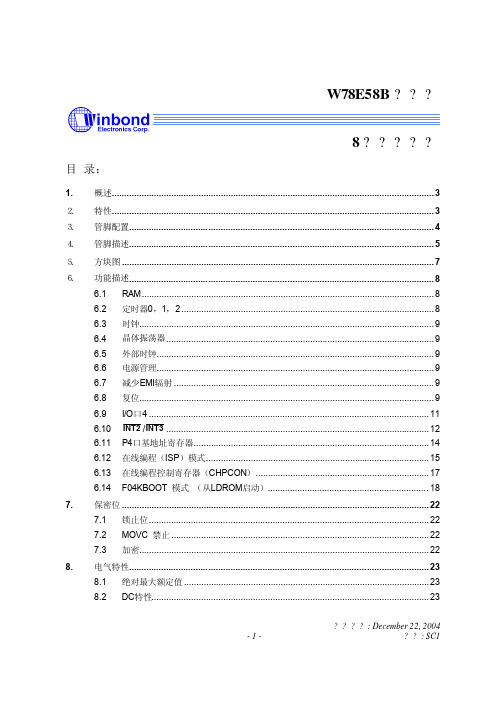
8.3.1 时钟输入波形...................................................................................................................... 25 8.3.2 程序读取周期...................................................................................................................... 26 8.3.3 数据读取周期...................................................................................................................... 26 8.3.4 数据写周期.......................................................................................................................... 27 8.3.5 端口访问周期...................................................................................................................... 27
NAND, Databook

Q4’2014 DATABOOKRev 0.0PRODUCT TECH. DENSITY BLOCK SIZE STACK VCC/ORG PKG. AVAIL. REMARK H27U1G8F2B4xnm class1Gb128KB SDP 3.3v/X8TSOP/FBGA Now-H27S1G8F2B4xnm class1Gb128KB SDP 1.8v/X8FBGA Now-H27U1G8F2C3xnm class1Gb128KB SDP3,3v/X8TSOP/FBGA Now-H27S1G8F2C3xnm class1Gb128KB SDP 1.8v/X8FBGA Now-H27U2G8F2C4ynm class2Gb128KB SDP 3.3v/X8TSOP/FBGA Now-H27S2G8F2C4ynm class2Gb128KB SDP 1.8v/X8FBGA Now-H27U2G8F2D3xnm class2Gb128KB SDP 3.3v/X8TSOP Now-H27U4G8F2D4ynm class4Gb128KB SDP 3.3v/X8TSOP Now-H27U4G8F2E3xnm class4Gb128KB SDP 3.3v/X8TSOP Now-H27U4G8F2F2xnm class4Gb256KB SDP 3.3v/X8TSOP Now -H27S4G8F2F2xnm class4Gb256KB SDP 1.8v/X8TSOP Now -H27U8G8G5D4ynm class8Gb128KB DDP 3.3v/X8TSOP Now-PRODUCT TECH. DENSITY BLOCK SIZE STACK VCC/ORG PKG. AVAIL. REMARK H27UCG8T2A2ynm class64Gb2MB SDP 3.3v/X8TSOP Now-H27UCG8T2B2ynm class64Gb4MB SDP 3.3v/X8TSOP/FBGA-132 Now-H27UBG8T2C2ynm class32Gb2MB SDP 3.3v/X8TSOP Now-H27UAG8T2C2ynm class16Gb2MB SDP 3.3v/X8TSOP/PGD2Now-H27QCGDT2B2ynm class64Gb4MB SDP 3.3v/x8FBGA-132Now HS(ONFi3.0) H27QDGDUDB2ynm class128Gb4MB DDP 3.3v/x8FBGA-132Now HS(ONFi3.0) H27QEGDVEB2ynm class256Gb4MB QDP 3.3v/x8FBGA-132Now HS(ONFi3.0) H27QFGDYEB2ynm class512Gb4MB ODP 3.3v/x8FBGA-132Now HS(ONFi3.0) H27UCG8T2E1xnm class64Gb4MB SDP 3.3v/x8TSOP Now -H27QCG8T2D1xnm class64Gb2MB SDP 3.3v/x8FBGA-132Now HS(ONFi3.0) H27QDG8UDD1xnm class128Gb2MB DDP 3.3v/x8FBGA-132Now HS(ONFi3.0) H27QEG8VED1xnm class256Gb2MB QDP 3.3v/x8FBGA-132Now HS(ONFi3.0) H27QFG8YED1xnm class512Gb2MB ODP 3.3v/x8FBGA-132Now HS(ONFi3.0) H27QCG8T2E1xnm class64Gb4MB SDP 3.3v/x8FBGA-132Now HS(Toggle2.0) H27QDG8UDE1xnm class128Gb4MB DDP 3.3v/x8FBGA-132Now HS(Toggle2.0) H27QEG8VEE1xnm class256Gb4MB QDP 3.3v/x8FBGA-132Now HS(Toggle2.0) H27QFG8YEE1xnm class512Gb4MB ODP 3.3v/x8FBGA-132Now HS(Toggle2.0) H27QCG8T2F1xnm class64Gb4MB SDP 3.3v/x8FBGA-132Q4'14HS(Toggle2.0) H27QDG8UDF1xnm class128Gb4MB DDP 3.3v/x8FBGA-132Q4'14HS(Toggle2.0) H27QEG8VEF1xnm class256Gb4MB QDP 3.3v/x8FBGA-132Q4'14HS(Toggle2.0) H27QFG8YEF1xnm class512Gb4MB ODP 3.3v/x8FBGA-132Q4'14HS(Toggle2.0) H27QDG8T2B1xnm class128Gb4MB SDP 3.3v/x8FBGA-152Now HS(Toggle2.0) H27QEG8UDB1xnm class256Gb4MB DDP 3.3v/x8FBGA-152Now HS(Toggle2.0) H27QFG8VEB1xnm class512Gb4MB QDP 3.3v/x8FBGA-152Now HS(Toggle2.0) H27Q1T8YEB1xnm class1024Gb4MB ODP 3.3v/x8FBGA-152Now HS(Toggle2.0) H27QEG8T2M3D-V2 class256Gb9MB SDP 3.3v/x8FBGA-132Q2'15HS(Toggle2.0) H27QFG8UDM3D-V2 class512Gb9MB DDP 3.3v/x8FBGA-132Q2'15HS(Toggle2.0) H27Q1T8VEM3D-V2 class1Tb9MB QDP 3.3v/x8FBGA-132Q2'15HS(Toggle2.0) H27Q2T8YEM3D-V2 class2Tb9MB ODP 3.3v/x8FBGA-132Q2'15HS(Toggle2.0) H27QCG8T2A2ynm class64Gb2MB SDP 3.3v/x8FBGA-132Now HS(ONFi2.2) H27QDG8UDA2ynm class128Gb2MB DDP 3.3v/x8FBGA-132Now HS(ONFi2.2) H27QEG8VEA2ynm class256Gb2MB QDP 3.3v/x8FBGA-132Now HS(ONFi2.2) H27QFG8YEA2ynm class512Gb2MB ODP 3.3v/x8FBGA-132Now HS(ONFi2.2)PRODUCT TECH. DENSITY BLOCK SIZE STACK VCC/ORG PKG. AVAIL. REMARK H27QDG8M2M1xnm class128Gb4MB SDP 3.3v/X8FBGA-132Q4'14 (TBD)HS(Toggle2.0) H27QEG8NDM1xnm class256Gb4MB DDP 3.3v/X8FBGA-132Q4'14 (TBD)HS(Toggle2.0) H27QFG8PEM1xnm class512Gb4MB QDP 3.3v/X8FBGA-132Q4'14 (TBD)HS(Toggle2.0) H27Q1T8QEM1xnm class1Tb4MB ODP 3.3v/X8FBGA-132Q4'14 (TBD)HS(Toggle2.0)eMMCPRODUCT DENSITYBASE COMPONENTVCC/ORG VERSION AVAIL. REMARK TECH. DENSITY STACKH26M21001FPR2GB2ynm class16Gb1 3.3V/x8/x4MMC4.41Now11.5x13x0.8 H26M21001FRR2GB2ynm class16Gb1 3.3V/x8/x4MMC4.41Now11x10x0.8 H26M31002GPR4GB2ynm class32Gb1 3.3V/x8/x4MMC4.41EOL11.5x13x0.8 H26M31002GRR4GB2ynm class32Gb1 3.3V/x8/x4MMC4.41EOL11x10x0.8 H26M31003GMR4GB2ynm class32Gb1 3.3V/x8/x4MMC4.5EOL11.5x13x1.0 H26M31001HPR4GB1xnm Class32Gb1 3.3V/x8/x4MMC4.5Now 11.5x13x0.8 H26M42003GMR8GB2ynm class32Gb2 3.3V/x8/x4MMC4.5EOL11.5x13x1.0 H26M41001HPR8GB1xnm Class64Gb1 3.3V/x8/x4MMC4.5EOL11.5x13x0.8 H26M41103HPR 8GB1xnm Class64Gb1 3.3V/x8/x4MMC5.0Now11.5x13x0.8 H26M52003EQR16GB2ynm class64Gb2 3.3V/x8/x4MMC4.5EOL12x16x1.0 H26M54003EMR16GB2ynm class32Gb4 3.3V/x8/x4MMC4.5EOL11.5x13x1.0 H26M52001FMR16GB1xnm class64Gb2 3.3V/x8/x4MMC4.5EOL11.5x13x1.0 H26M52001FPR 16GB 1xnm class64Gb2 3.3V/x8/x4MMC5.0EOL11.5x13x0.8 H26M52103FPR 16GB1xnm class64Gb2 3.3V/x8/x4MMC5.0Now11.5x13x0.8 H26M52103FMR 16GB1xnm class64Gb2 3.3V/x8/x4MMC5.0Now11.5x13x1.0 H26M64003DQR32GB2ynm class64Gb4 3.3V/x8/x4MMC 4.5EOL12x16x1.0 H26M64001EMR32GB1xnm class64Gb4 3.3V/x8/x4MMC 4.5EOL11.5x13x1.0 H26M64103EMR32GB1xnm class64Gb4 3.3V/x8/x4MMC 5.0Now11.5x13x1.0 H26M78003BFR64GB2ynm class64Gb8 3.3V/x8/x4MMC 4.5EOL12x16x1.2 H26M78103CMR 64GB1xnm class64Gb8 3.3V/x8/x4MMC 5.0EOL11.5x13x1.0 H26M78103CCR64GB1xnm class64Gb8 3.3V/x8/x4MMC 5.0Now 11.5x13x1.2 H26M41208HPR 8GB1xnm class64Gb1 3.3V/x8/x4MMC 5.1Q1'1511.5x13x0.8 H26M52208FMR 16GB1xnm class64Gb2 3.3V/x8/x4MMC 5.1Q1'1511.5x13x0.8 H26M64208EMR32GB1xnm class64Gb4 3.3V/x8/x4MMC 5.1Q1'1511.5x13x1.0 H26M78208CMR64GB1xnm class64Gb8 3.3V/x8/x4MMC 5.1Q1'1511.5x13x1.0E2NAND3.0PRODUCT TECH. DENSITY BLOCK SIZE STACK VCC/ORG PKG. AVAIL. REMARK H2JTCG8T21BMR1xnm class64Gb4MB1 3.0V,3.3V/x8WLGA Now Non Shielded H2JTDG8UD1BMR1xnm class128Gb4MB2 3.0V,3.3V/x8WLGA Now Non Shielded H2JTEG8VD1BMR1xnm class256Gb4MB4 3.0V,3.3V/x8WLGA Now Non Shielded H2JTFG8YD1BMR1xnm class512Gb4MB8 3.0V,3.3V/x8WLGA Now Non Shielded H2JTDG8UD1BMS1xnm class128Gb4MB2 3.0V,3.3V/x8WLGA Now EMI Shielded H2JTEG8VD1BMS1xnm class256Gb4MB4 3.0V,3.3V/x8WLGA Now EMI Shielded H2JTFG8YD1BMS1xnm class512Gb4MB8 3.0V,3.3V/x8WLGA Now EMI ShieldedStandard 2.5" 7mm Form FactorPRODUCT DENSITYNAND COMPONENTForm Factor I/F. AVAIL. TECH.DENSITY STACKHFS064G32MNB-2200A64GB2ynm64Gb2STD. SSD 2.5”SATA Ⅲ (6Gbps)Now HFS128G32MNB-2200A128GB2ynm64Gb4STD. SSD 2.5”SATA Ⅲ (6Gbps)Now HFS256G32MNB-2200A256GB2ynm64Gb4STD. SSD 2.5”SATA Ⅲ (6Gbps)Now HFS512G32MNB-2200A512GB2ynm64Gb8STD. SSD 2.5”SATA Ⅲ (6Gbps)Now HFS250G32MNB-2000A250GB2ynm64Gb4STD. SSD 2.5”SATA Ⅲ (6Gbps)EOL HFS500G32MNB-2000A500GB2ynm64Gb8STD. SSD 2.5”SATA Ⅲ (6Gbps)EOL HFS060G32MNB-2000A60GB2ynm64Gb2STD. SSD 2.5”SATA Ⅲ (6Gbps)Now HFS120G32MNB-2000A120GB2ynm64Gb4STD. SSD 2.5”SATA Ⅲ (6Gbps)Now HFS240G32MNB-2000A240GB2ynm64Gb4STD. SSD 2.5”SATA Ⅲ (6Gbps)Now HFS480G32MNB-2000A480GB2ynm64Gb8STD. SSD 2.5”SATA Ⅲ (6Gbps)Now HFS060G32MEB-2400A60GB2ynm64Gb2STD. SSD 2.5”SATA Ⅲ (6Gbps)Now HFS120G32MEB-2400A120GB2ynm64Gb4STD. SSD 2.5”SATA Ⅲ (6Gbps)Now HFS240G32MEB-2400A240GB2ynm64Gb4STD. SSD 2.5”SATA Ⅲ (6Gbps)Now HFS400G32MEB-2420A400GB2ynm64Gb8STD. SSD 2.5”SATA Ⅲ (6Gbps)EOL HFS480G32MEB-2400A480GB2ynm64Gb8STD. SSD 2.5”SATA Ⅲ (6Gbps)Now HFS128G32MND-2200A128GB1xnm128Gb2STD. SSD 2.5”SATA Ⅲ (6Gbps)Now HFS256G32MND-2200A256GB1xnm128Gb4STD. SSD 2.5”SATA Ⅲ (6Gbps)Now HFS512G32MND-2200A512GB1xnm128Gb4STD. SSD 2.5”SATA Ⅲ (6Gbps)Now HFS128G32MNC-2200A128GB1xnm64Gb4STD. SSD 2.5”SATA Ⅲ (6Gbps)Now HFS128G32MND-3310A128GB1xnm128Gb2STD. SSD 2.5”SATA Ⅲ (6Gbps)Dec'14 HFS256G32MND-3310A256GB1xnm128Gb4STD. SSD 2.5”SATA Ⅲ (6Gbps)Dec'14 HFS512G32MND-3310A512GB1xnm128Gb4STD. SSD 2.5”SATA Ⅲ (6Gbps)Dec'14 HFS128G32MNC-3310A128GB1xnm64Gb4STD. SSD 2.5”SATA Ⅲ (6Gbps)Dec'14 HFS250G32TND-3300A250GB1xnm128Gb4STD. SSD 2.5”SATA Ⅲ (6Gbps)Dec'14 HFS500G32TND-3300A500GB1xnm128Gb4STD. SSD 2.5”SATA Ⅲ (6Gbps)Dec'14 HFS120G32MED-3400A120GB1xnm128Gb2STD. SSD 2.5”SATA Ⅲ (6Gbps)Dec'14 HFS240G32MED-3400A240GB1xnm128Gb4STD. SSD 2.5”SATA Ⅲ (6Gbps)Dec'14 HFS480G32MED-3400A480GB1xnm128Gb4STD. SSD 2.5”SATA Ⅲ (6Gbps)Dec'14 HFS960G32MED-3400A960GB1xnm128Gb8STD. SSD 2.5”SATA Ⅲ (6Gbps)Dec'14mSATAPRODUCT DENSITYNAND COMPONENTForm Factor I/F. AVAIL. TECH.DENSITY STACKHFS032G3AMNB-2200A32GB2ynm64Gb2mSATA SATA Ⅲ (6Gbps)Now HFS064G3AMNB-2200A64GB2ynm64Gb2mSATA SATA Ⅲ (6Gbps)Now HFS128G3AMNB-2200A128GB2ynm64Gb4mSATA SATA Ⅲ (6Gbps)Now HFS256G3AMNB-2200A256GB2ynm64Gb8mSATA SATA Ⅲ (6Gbps)Now HFS128G3AMND-2200A128GB1xnm128Gb2mSATA SATA Ⅲ (6Gbps)Now HFS256G3AMND-2200A256GB1xnm128Gb4mSATA SATA Ⅲ (6Gbps)Now HFS128G3AMNC-2200A128GB1xnm64Gb4mSATA SATA Ⅲ (6Gbps)Now HFS128G3AMND-3310A128GB1xnm128Gb2mSATA SATA Ⅲ (6Gbps)Dec'14 HFS256G3AMND-3310A256GB1xnm128Gb4mSATA SATA Ⅲ (6Gbps)Dec'14 HFS512G3AMND-3310A512GB1xnm128Gb8mSATA SATA Ⅲ (6Gbps)Dec'14 HFS128G3AMNC-3310A128GB1xnm64Gb4mSATA SATA Ⅲ (6Gbps)Dec'14NGFF (M.2)PRODUCT DENSITYNAND COMPONENTForm Factor I/F. AVAIL. TECH.DENSITY STACKHFS032G34MNB-2200A 32GB2ynm64Gb4M.2 2242 SATA Ⅲ (6Gbps)Now HFS128G36MNB-2300A128GB2ynm64Gb4M.2 2260 SATA Ⅲ (6Gbps)Now HFS256G36MNB-2300A256GB2ynm64Gb8M.2 2260 SATA Ⅲ (6Gbps)Now HFS064G38MNB-2200A64GB2ynm64Gb4M.2 2280SATA Ⅲ (6Gbps)Now HFS128G38MNB-2200A128GB2ynm64Gb4M.2 2280 SATA Ⅲ (6Gbps)Now HFS256G38MNB-2200A256GB2ynm64Gb8M.2 2280 SATA Ⅲ (6Gbps)Now HFS128G39MND-2200A128GB1xnm128Gb4M.2 2280 Single SATA Ⅲ (6Gbps)Now HFS256G39MND-2200A256GB1xnm128Gb8M.2 2280 Single SATA Ⅲ (6Gbps)Now HFS128G39MNC-2200A128GB1xnm64Gb8M.2 2280 Single SATA Ⅲ (6Gbps)Now HFS128G39MND-3310A128GB1xnm128Gb4M.2 2280 Single SATA Ⅲ (6Gbps)Dec'14 HFS256G39MND-3310A256GB1xnm128Gb8M.2 2280 Single SATA Ⅲ (6Gbps)Dec'14 HFS512G39MND-3310A512GB1xnm128Gb16M.2 2280 Single SATA Ⅲ (6Gbps)Dec'14 HFS128G39MNC-3310A128GB1xnm64Gb8M.2 2280 Single SATA Ⅲ (6Gbps)Dec'14 HFS256GA6MND-4210A256GB1xnm128Gb8M.2 2260 Double PCIe Gen2x2Nov'14 HFS512GA6MND-4210A512GB1xnm128Gb16M.2 2260 Double PCIe Gen2x2Dec'14 HFS128GB9MND-4210A128GB1xnm128Gb4M.2 2280 Single PCIe Gen2x4Nov'14 HFS256GB9MND-4210A256GB1xnm128Gb8M.2 2280 Single PCIe Gen2x4Nov'14 HFS512GB9MND-4210A512GB1xnm128Gb16M.2 2280 Single PCIe Gen2x4Dec'14 HFS128GB9MNC-4210A128GB1xnm64Gb8M.2 2280 Single PCIe Gen2x4Dec'14 HFS256GB9MNC-4210A256GB1xnm64Gb16M.2 2280 Single PCIe Gen2x4Dec'14。
OLED所有规格参数

0.48"0.69"0.84"MonoMonoMonoCOGCOGCOGCOGCOGCOGCOGCOGCOGCOGCOGCOGQG-7232TSWNG01QG-6448KLBEG02QG-6448KLBEG03QG-9616TSWCG02QG-9616TLBBG02QG-2832TSWEG02QG-2832TSWEG04QG-2832TLBEG02QG-2832TLBEG04QG-9664KSWAG01QG-9664KLBAG01QG-2864KSWEG01Passive MatrixPassive MatrixPassive MatrixPassive MatrixPassive MatrixPassive MatrixPassive MatrixPassive MatrixPassive MatrixPassive MatrixPassive MatrixPassive Matrix72×3264×4864×4896×1696×16128×32128×32128×32128×3296×6496×64128×6411.212×4.97213.42×10.0613.42×10.0617.26×3.1821.104×3.50422.384×5.58422.384×5.58422.384×5.58422.384×5.58419.953×13.42419.953×13.42421.74×10.8614.9×11.29×1.218.46×18.1×1.518.46×18.1×1.526.3×8×1.229.1×9.2×1.230.0×11.50×1.2530.0×11.50×1.2530.0×11.50×1.2530.0×11.50×1.2524.90×22.95×1.424.90×22.95×1.426.70×19.26×1.450.156×0.1560.21×0.210.21×0.210.18×0.20.22×0.220.175×0.1750.175×0.1750.175×0.1750.175×0.1750.208×0.2080.208×0.2080.17×0.170.136×0.1360.19×0.190.19×0.190.16×0.180.204×0.2040.159×0.1590.159×0.1590.159×0.1590.159×0.1590.193×0.1940.193×0.1940.154×0.154TBD TBD TBD TBD TBD 1.05 1.05 1.05 1.05 1.65g 1.65g 1.541/321/641/641/161/161/321/321/321/321/641/641/6482028141414151415252530Monochrome (White)Monochrome (Blue)Monochrome (Blue)Monochrome (White)Monochrome (Blue)Monochrome (White)Monochrome (White)Monochrome (Blue)Monochrome (Blue)Monochrome (White)Monochrome (Blue)Monochrome (White)1.7~2.9V/2.7~2.9V 2.6~3.5V 2.6~3.5V 2.6~3.5V 2.6~3.5V 2.6~3.5V 2.6~3.5V 2.6~3.5V 2.6~3.5V 2.6~3.5V 2.6~3.5V 2.6~3.5V 140 Frames/Sec190 Frames/Sec190 Frames/Sec140 Frames/Sec140 Frames/Sec150 Frames/Sec150 Frames/Sec150 Frames/Sec150 Frames/Sec100 Frames/Sec100 Frames/Sec100 Frames/Sec-40~70℃-30~70℃-30~70℃-30~70℃-30~70℃-30~70℃-30~70℃-30~70℃-30~70℃-30~70℃-30~70℃-30~70℃-40~85℃-40~80℃-40~80℃-40~80℃-40~80℃-40~80℃-40~80℃-40~80℃-40~80℃-40~80℃-40~80℃-40~80℃SPD0301SSD1306SSD1306SSD1306SSD1306SH1106G SH1106G SH1106G SH1106G SSD1305SSD1305SSD1306180 (Min) cd/m2120 (Min) cd/m 2120 (Min) cd/m 2120 (Min) cd/m2120 (Min) cd/m 2150 (Min) cd/m 2150 (Min) cd/m 2150 (Min) cd/m 2150 (Min) cd/m 2150 (Min) cd/m 2150 (Min) cd/m 2150 (Min) cd/m 2Internal DC/DCEnable- 3.3~4.2V 3.3~4.2V 3.3~4.2V 3.3~4.2V 3.3~4.2V3.3~4.2V3.3~4.2V3.3~4.2V-- 3.3~4.2VSupplied Externally 13V 7.25V 7.25V 7.25V 7.25V 9V 9V 9V 9V 11V 11V 9V4-wire SPI 4-wire SPI Parallel /I 2C/ 4-wire SPII2C I 2C I 2C 4-wire SPI I 2C 4-wire SPI Parallel / I 2C 4-wire SPI Parallel / I 2C 4-wire SPI Parallel /I 2C/ 4-wire SPIFolding Type Folding Type Folding Type Folding Type Folding Type Folding Type Folding Type Folding Type Folding Type Folding Type Folding Type Folding Type SolderingConnectorSolderingSolderingSolderingSolderingSolderingSolderingSolderingSolderingSolderingSolderingAllvision STD Products General SpecificationDiagonal Screen Size0.95"Mono0.91"ProductMonoPixel Size(mm)Driving VoltageInterface Folding Ability Panel Size(mm)Pixel pitch(mm)Number of Pixels Active Area(mm)PhotoDriving Method AssemblyStorage TemperatureDrive IC BrightnessWeight Frame Rate Duty Pins ColorPorwer Supply VoltageOperating Temperature ColorModule Construction0.66"MonoCOGCOGCOGCOGCOGCOGCOGCOGCOGCOGCOGCOGCOGQG-2864KSWEG02QG-2864KLBEG01QG-2864KLBEG04QG-2864KMBEG01QG-2864KMBEG02QG-2832KSWAG10QG-2832KLBAG10QUG-2836TSWAG06UG-2836TLBAG01QG-2864KSWLG01QG-2864KLBLG01QG-2828KSWHG01QG-2828KSYHG01Passive MatrixPassive MatrixPassive MatrixPassive MatrixPassive MatrixPassive MatrixPassive MatrixPassive MatrixPassive MatrixPassive MatrixPassive MatrixPassive Matrix Passive Matrix 128×64128×64128×64128×64128×64128×32128×32128×36128×36128×64128×64128×128128×12821.74×10.8621.74×10.8621.74×10.8621.74×10.8621.74×10.8625.58 × 6.3825.58 × 6.3826.86 × 7.5426.86 × 7.5429.42× 14.7029.42× 14.7026.86×26.8626.86×26.8626.70×19.26×1.4526.70×19.26×1.4526.70×19.26×1.4526.70×19.26×1.4526.70×19.26×1.4530.4×14.5×1.429.8×14.5×1.431.40 × 16.20 × 1.331.40 × 16.20 × 1.4534.5× 23.0 × 1.4534.5× 23.0 × 1.4533.8× 36.5 × 1.4133.8× 36.5 × 1.410.17×0.170.17×0.170.17×0.170.17×0.170.17×0.170.2×0.20.2×0.20.21 × 0.210.21 × 0.210.23×0.230.23×0.230.21×0.210.21×0.210.154×0.1540.154×0.1540.154×0.1540.154×0.1540.154×0.1540.18×0.180.18×0.180.19 × 0.190.19 × 0.190.21×0.210.21×0.210.19×0.190.19×0.191.54 1.54 1.54 1.54 1.54TBD TBD 1.4 1.44 2.18 2.181/641/641/641/641/641/321/321/361/361/641/641/1281/12827301530272424252530302525Monochrome (White)Monochrome (Blue)Monochrome (Blue)Area Color (Blue & Yellow)Area Color (Blue & Yellow)Monochrome (White)Monochrome (Blue)Monochrome (White)Monochrome (Blue)Monochrome (White)Monochrome (Blue)Monochrome (White)Monochrome (Yellow)2.6~3.5V 2.6~3.5V 2.6~3.5V 2.6~3.5V 2.6~3.5V 2.4~3.5V 2.4~3.5V 2.6~3.5V 2.6~3.5V 2.6~3.5V 2.6~3.5V 2.6~3.5V 2.6~3.5V 100 Frames/Sec100 Frames/Sec100 Frames/Sec100Frames/Sec 100Frames/Sec 100Frames/Sec 100Frames/Sec 150 Frames/Sec150 Frames/Sec100 Frames/Sec100 Frames/Sec100 Frames/Sec100 Frames/Sec-30~70℃-30~70℃-30~70℃-30~70℃-30~70℃-30~70℃-30~70℃-30~70℃-30~70℃-30~70℃-30~70℃-40~70℃-40~70℃-40~80℃-40~80℃-40~80℃-40~80℃-40~80℃-40~80℃-40~80℃-40~80℃-40~80℃-40~80℃-40~80℃-40~85℃-40~85℃SSD1306SSD1306SSD1306SSD1306SSD1306SSD1305SSD1305SSD1305SSD1305SH1106G SH1106G SSD1327Z SSD1327Z 150 (Min) cd/m2150 (Min) cd/m 2150 (Min) cd/m 2150 (Min) cd/m 2150 (Min) cd/m 2100(Min) cd/m2120(Typ) cd/m 2100(Min) cd/m2120(Typ) cd/m 2150 (Min) cd/m 2150 (Min) cd/m 2100 (Min) cd/m 2100 (Min) cd/m 2100 (Min) cd/m 2100 (Min) cd/m 2- 3.3~4.2V3.3~4.2V3.3~4.2V3.3~4.2V--------9V9V9V 9V9V10V10V7.5V 7.5V 12V12V15V 15V Parallel /I 2C/ 4-wire SPI Parallel /I 2C/ 4-wire SPI4-wire SPI Parallel /I 2C/ 4-wire SPIParallel /I 2C/ 4-wire SPIParallel /I 2C/ 4-wire SPI Parallel /I 2C/ 4-wire SPIParallel / I 2C 4-wire SPI Parallel / I 2C 4-wire SPI Parallel /I 2C/ 4-wire SPIParallel /I 2C/ 4-wire SPIParallel /I 2C Parallel /I 2C Folding Type Folding Type Folding Type Folding Type Folding Type Folding Type Folding Type Folding Type Folding Type Folding Type Folding Type Folding Type Folding Type SolderingSolderingSolderingSolderingSolderingSolderingSolderingSolderingSolderingSolderingSolderingSolderingSoldering1.04"MonoMono1.50"1.30"MonoMono1.10"0.96"MonoArea0.96"COGCOGCOGQG-2832ASWCG01QG-2832ALBCG01QG-2832ASYCG01Passive MatrixPassive MatrixPassive Matrix128×32128×32128×3255.02× 13.155.02× 13.155.02× 13.162× 24 × 2.062× 24 × 2.062× 24 × 2.00.43×0.410.43×0.410.43×0.410.41×0.390.41×0.390.41×0.391/321/321/32242424Monochrome (White)Monochrome (Blue)Monochrome (Yellow)2.4~3.5V 2.4~3.5V 2.4~3.5V 100 Frames/Sec100 Frames/Sec100 Frames/Sec-30~70℃-30~70℃-30~70℃-40~80℃-40~80℃-40~80℃SSD1305SSD1305SSD1305100 (Min) cd/m 2100 (Min) cd/m 2100 (Min) cd/m 2---12V12V12VParallel /I 2C/ 4-wire SPIParallel /I 2C/ 4-wire SPIParallel /I 2C/ 4-wire SPIFolding Type Folding Type Folding Type ConnectorConnectorConnector2.23"Mono。
macrosan ms5580g2系列存储设备 安装手册说明书

MacroSAN MS5580G2系列存储设备安装手册文档版本:V1.07杭州宏杉科技股份有限公司400-650-5527声明版权所有©2021杭州宏杉科技股份有限公司。
保留所有权利。
未经杭州宏杉科技股份有限公司书面许可,任何单位和个人不得擅自摘抄本手册的内容,且不得以任何形式传播本手册。
本手册仅作为操作参考,由于软件版本升级或其他原因,本手册的内容可能滞后于最新的软件版本或设备配置,杭州宏杉科技股份有限公司保留在没有任何通知或提示的情况下对本手册的内容进行修改的权利。
商标信息MacroSAN、ODSP、ODSP_MSC、ODSP_JMC、ODSP Scope、宏杉均为杭州宏杉科技股份有限公司的商标。
对于本手册中出现的其他公司的商标、产品标识及商品名称,由各自权利人拥有。
目录MacroSAN MS5580G2系列存储设备................................................................................................... 1-1安装手册............................................................................................................................................... 1-1声明 ...................................................................................................................................................... 1-2商标信息............................................................................................................................................... 1-2目录 ...................................................................................................................................................... 1-3图目录................................................................................................................................................... 1-9表目录................................................................................................................................................. 1-13 1前言 ................................................................................................................................................. 1-161.1 读者对象.......................................................................................................................................... 1-161.2 适用范围.......................................................................................................................................... 1-161.3 文档结构.......................................................................................................................................... 1-161.4 文档约定.......................................................................................................................................... 1-171.4.1 手册描述约定........................................................................................................................ 1-171.4.2 其他约定 ............................................................................................................................... 1-181.5 术语................................................................................................................................................. 1-181.5.1 DSU ...................................................................................................................................... 1-181.5.2 EMC ...................................................................................................................................... 1-181.5.3 EP ......................................................................................................................................... 1-181.5.4 FC ......................................................................................................................................... 1-181.5.5 GE ........................................................................................................................................ 1-181.5.6 GUI ....................................................................................................................................... 1-181.5.7 iSCSI .................................................................................................................................... 1-181.5.8 NVMe .................................................................................................................................... 1-191.5.9 ODSP ................................................................................................................................... 1-191.5.10 ODSP Scope ...................................................................................................................... 1-191.5.11 ODSP Scope+ .................................................................................................................... 1-191.5.12 PCIe .................................................................................................................................... 1-191.5.13 SAN .................................................................................................................................... 1-191.5.14 SAS .................................................................................................................................... 1-191.5.15 SATA .................................................................................................................................. 1-191.5.16 SP ....................................................................................................................................... 1-191.5.17 SPU .................................................................................................................................... 1-201.5.18 SSD .................................................................................................................................... 1-201.5.19 VMD .................................................................................................................................... 1-201.6 资料获取方式................................................................................................................................... 1-201.7 资料意见或建议反馈方式 ................................................................................................................ 1-202设备使用注意事项............................................................................................................................ 2-202.1 用电安全注意事项 ........................................................................................................................... 2-202.2 防静电安全注意事项........................................................................................................................ 2-212.2.1 佩戴防静电腕带方法 ............................................................................................................. 2-212.2.2 无防静电腕带时紧急操作方法............................................................................................... 2-212.3 激光安全注意事项 ........................................................................................................................... 2-222.4 电池安全注意事项 ........................................................................................................................... 2-222.5 EMC注意事项................................................................................................................................. 2-222.6 磁盘使用注意事项 ........................................................................................................................... 2-222.7 操作安全注意事项 ........................................................................................................................... 2-24 3产品介绍 .......................................................................................................................................... 3-243.1 产品概述.......................................................................................................................................... 3-243.2 产品规格.......................................................................................................................................... 3-253.2.1 SPU规格 .............................................................................................................................. 3-253.2.2 DSU规格.............................................................................................................................. 3-263.2.3 磁盘类型规格........................................................................................................................ 3-283.3 产品外观.......................................................................................................................................... 3-293.3.1 SPU外观 .............................................................................................................................. 3-293.3.2 DSU2625B/DSU2625外观................................................................................................... 3-353.3.3 DSU2624B/DSU2624外观................................................................................................... 3-423.3.4 DSU5625B/DSU5625外观................................................................................................... 3-503.4 产品指示灯 ...................................................................................................................................... 3-553.4.1 SP指示灯 ............................................................................................................................. 3-553.4.2 SPU风扇模块指示灯 ............................................................................................................ 3-563.4.3 SPU电池模块指示灯 ............................................................................................................ 3-563.4.4 IO插卡指示灯....................................................................................................................... 3-563.4.5 EP指示灯 ............................................................................................................................. 3-583.4.6 DSU风扇模块+电池模块指示灯 ........................................................................................... 3-583.4.7 DSU风扇模块指示灯............................................................................................................ 3-593.4.8 DSU风扇模块+电池模块+电源模块指示灯........................................................................... 3-593.4.9 DSU风扇模块+电源模块指示灯 ........................................................................................... 3-603.4.10 电源模块指示灯 .................................................................................................................. 3-603.4.11 磁盘模块指示灯 .................................................................................................................. 3-60 4安装设备 .......................................................................................................................................... 4-614.1 安装规划.......................................................................................................................................... 4-614.2 安装流程.......................................................................................................................................... 4-614.3 安装前准备 ...................................................................................................................................... 4-624.3.1 准备安装场所........................................................................................................................ 4-624.3.2 准备机柜 ............................................................................................................................... 4-654.3.3 准备安装工具........................................................................................................................ 4-66 4.4 安装前检查 ...................................................................................................................................... 4-674.4.1 检查环境 ............................................................................................................................... 4-674.4.2 检查设备 ............................................................................................................................... 4-684.4.3 检查线缆 ............................................................................................................................... 4-70 4.5 安装机柜.......................................................................................................................................... 4-704.5.1 安装机柜 ............................................................................................................................... 4-704.5.2 安装机柜后检查 .................................................................................................................... 4-71 4.6 安装托架式滑道............................................................................................................................... 4-714.6.1 托架式滑道介绍 .................................................................................................................... 4-714.6.2 确定滑道位置........................................................................................................................ 4-724.6.3 安装滑道 ............................................................................................................................... 4-734.6.4 安装滑道后检查 .................................................................................................................... 4-75 4.7 安装浮动螺母(可选).................................................................................................................... 4-754.7.1 浮动螺母介绍........................................................................................................................ 4-754.7.2 安装浮动螺母到机柜内 ......................................................................................................... 4-76 4.8 安装SPU ......................................................................................................................................... 4-764.8.1 安装SPU流程...................................................................................................................... 4-764.8.2 安装SPU到机柜中............................................................................................................... 4-774.8.3 安装SPU电池模块(可选) ................................................................................................ 4-784.8.4 安装SPU后检查 .................................................................................................................. 4-794.8.5 安装SPU面板...................................................................................................................... 4-79 4.9 安装DSU......................................................................................................................................... 4-804.9.1 安装DSU流程...................................................................................................................... 4-804.9.2 安装DSU到机柜中............................................................................................................... 4-804.9.3 安装DSU风扇模块+电池模块+电源模块(可选)............................................................... 4-824.9.4 安装DSU磁盘模块和磁盘假面板(可选) .......................................................................... 4-834.9.5 安装DSU后检查 .................................................................................................................. 4-83 4.10 安装线缆........................................................................................................................................ 4-844.10.1 布线注意事项...................................................................................................................... 4-844.10.2 安装线缆流程...................................................................................................................... 4-874.10.3 安装接地线.......................................................................................................................... 4-884.10.4 安装电源线.......................................................................................................................... 4-894.10.5 安装SAS线缆 .................................................................................................................... 4-924.10.6 安装PCIe扩展线缆 ............................................................................................................ 4-974.10.7 安装SP业务接口线缆 ........................................................................................................ 4-994.10.8 安装SP管理网口线缆 ...................................................................................................... 4-1044.10.9 安装客户端服务器线缆 ..................................................................................................... 4-1054.10.10 安装线缆后检查 .............................................................................................................. 4-105 5启动与配置设备 ............................................................................................................................. 5-1055.1 设备上电前检查............................................................................................................................. 5-1055.2 设备上电及启动............................................................................................................................. 5-1065.2.1 DSU上电及启动 ................................................................................................................. 5-1065.2.2 DSU启动后检查 ................................................................................................................. 5-1065.2.3 SPU上电及启动 ................................................................................................................. 5-1075.2.4 SPU启动后检查 ................................................................................................................. 5-1075.3 设备配置........................................................................................................................................ 5-1085.3.1 设备默认配置...................................................................................................................... 5-1085.3.2 设备配置准备...................................................................................................................... 5-1095.3.3 设备配置 ............................................................................................................................. 5-1095.4 设备关机及下电............................................................................................................................. 5-111 6安装与拆卸设备组件 ...................................................................................................................... 6-1116.1 安装与拆卸设备组件速查表........................................................................................................... 6-1126.2 安装/拆卸SPU面板 ...................................................................................................................... 6-1136.2.1 SPU面板介绍..................................................................................................................... 6-1136.2.2 安装SPU面板.................................................................................................................... 6-1136.2.3 拆卸SPU面板.................................................................................................................... 6-1136.3 安装/拆卸SP ................................................................................................................................. 6-1136.3.1 SP介绍............................................................................................................................... 6-1136.3.2 安装SP ............................................................................................................................... 6-1146.3.3 拆卸SP ............................................................................................................................... 6-1146.4 安装/拆卸SPU风扇模块 ............................................................................................................... 6-1156.4.1 SPU风扇模块介绍.............................................................................................................. 6-1156.4.2 安装SPU风扇模块............................................................................................................. 6-1156.4.3 拆卸SPU风扇模块............................................................................................................. 6-1166.5 安装/拆卸SPU电池模块 ............................................................................................................... 6-1166.5.1 SPU电池模块介绍.............................................................................................................. 6-1166.5.2 安装SPU电池模块............................................................................................................. 6-1176.5.3 拆卸SPU电池模块............................................................................................................. 6-1176.6 安装/拆卸IO插卡.......................................................................................................................... 6-1186.6.1 IO插卡介绍......................................................................................................................... 6-1186.6.2 安装/拆卸IO插卡 ............................................................................................................... 6-1196.7 安装/拆卸EP ................................................................................................................................. 6-1206.7.1 安装/拆卸DSU2625B/DSU2625 EP ................................................................................... 6-1206.7.2 安装/拆卸DSU2624B/DSU2624 EP ................................................................................... 6-1226.7.3 安装/拆卸DSU5625B/DSU5625 EP ................................................................................... 6-1236.8 安装/拆卸DSU风扇模块+电池模块 .............................................................................................. 6-1246.8.1 安装/拆卸DSU2625B风扇模块+电池模块 ......................................................................... 6-1246.8.2 安装/拆卸DSU2624B风扇模块+电池模块 ......................................................................... 6-1266.9 安装/拆卸DSU风扇模块............................................................................................................... 6-1276.9.1 安装/拆卸DSU2625风扇模块 ............................................................................................ 6-1276.9.2 安装/拆卸DSU2624风扇模块 ............................................................................................ 6-1286.10 安装/拆卸DSU风扇模块+电池模块+电源模块............................................................................ 6-1296.10.1 DSU风扇模块+电池模块+电源模块介绍 .......................................................................... 6-1296.10.2 安装DSU风扇模块+电池模块+电源模块 ......................................................................... 6-1306.10.3 拆卸DSU风扇模块+电池模块+电源模块 ......................................................................... 6-1306.10.4 安装电池模块到风扇模块+电池模块+电源模块中............................................................. 6-1306.10.5 从风扇模块+电池模块+电源模块中拆卸电池模块............................................................. 6-1306.11 安装/拆卸DSU风扇模块+电源模块 ............................................................................................ 6-1316.11.1 DSU风扇模块+电源模块介绍........................................................................................... 6-1316.11.2 安装DSU风扇模块+电源模块.......................................................................................... 6-1316.11.3 拆卸DSU风扇模块+电源模块.......................................................................................... 6-1326.12 安装/拆卸电源模块 ...................................................................................................................... 6-1326.12.1 电源模块介绍.................................................................................................................... 6-1326.12.2 安装电源模块.................................................................................................................... 6-1336.12.3 拆卸电源模块.................................................................................................................... 6-1346.13 安装/拆卸磁盘模块 ...................................................................................................................... 6-1346.13.1 磁盘模块介绍.................................................................................................................... 6-1346.13.2 安装/拆卸2.5英寸磁盘模块.............................................................................................. 6-1356.13.3 安装/拆卸3.5英寸磁盘模块.............................................................................................. 6-1376.13.4 安装/拆卸NVMe磁盘模块................................................................................................ 6-1386.13.5 安装磁盘假面板 ................................................................................................................ 6-140 7常见故障处理................................................................................................................................. 7-1417.1 SP故障处理 .................................................................................................................................. 7-1417.1.1 故障现象1:SP的告警指示灯闪烁或常亮 ......................................................................... 7-1417.1.2 故障现象2:SP的运行指示灯常亮或常灭 ......................................................................... 7-1427.1.3 故障现象3:SP启动过程中,LED数码管无法显示信息................................................... 7-1427.1.4 故障现象4:SP启动过程中,LED数码管停留在88 ......................................................... 7-1427.1.5 故障现象5:SP启动过程中,LED数码管长时间停留在某个固定值................................. 7-1437.2 SPU风扇模块故障处理................................................................................................................. 7-1437.3 SPU电池模块故障处理................................................................................................................. 7-1437.4 EP故障处理 .................................................................................................................................. 7-1447.4.1 故障现象1:告警指示灯闪烁或常亮 .................................................................................. 7-1447.4.2 故障现象2:运行指示灯常亮或常灭 .................................................................................. 7-1457.5 DSU风扇模块+电池模块故障处理 ................................................................................................ 7-1467.6 DSU风扇模块故障处理................................................................................................................. 7-1467.7 DSU风扇模块+电池模块+电源模块故障处理................................................................................ 7-1477.7.1 故障现象1:风扇模块+电池模块指示灯黄灯常亮 .............................................................. 7-1477.7.2 故障现象2:电源模块指示灯黄灯闪烁或常亮.................................................................... 7-1477.8 DSU风扇模块+电源模块故障处理 ................................................................................................ 7-1487.8.1 故障现象1:风扇模块指示灯黄灯常亮............................................................................... 7-1487.8.2 故障现象2:电源模块指示灯黄灯闪烁或常亮.................................................................... 7-1487.9 电源模块故障处理 ......................................................................................................................... 7-1497.10 磁盘模块故障处理 ....................................................................................................................... 7-1497.11 其他故障处理............................................................................................................................... 7-150附录A.拇指螺钉安装方法 ................................................................................................................. 7-150附录B.中国有害物质声明 ................................................................................................................. 7-152。
银灿USB3.0主控支持的各FLASH型号与相关信息。

银灿USB3.0主控支持的各FLASH型号与相关信息。
IS916IS916B IS902A B/C/D E 1.03 1.03 1.001.0.041.0.041.0.04Flash Verndor Design Code ProcessFlash Cell(ASYNC /DDR)Flash ModePage SizeFlash CE#Flash CapacityFlash Part numberNotePlane OperatedVoltagePackageUSB 3.0/2.01ChannelUSB 3.0/2.01ChannelUSB 3.0/2.02ChannelIntel MD332B (L63B)34nm MLC Async 4K Byte 1CE 4GB JS29F32G08AAMDA 2-Pln. 3.3V TSOP-I-48Support Support Support Intel MD332B (L63B)34nm MLC Async 4K Byte 1CE 4GB JS29F32G08AAMDB 2-Pln. 3.3V TSOP-I-48Support Support Support Intel MD332B (L63B)34nm MLC Async 4K Byte 2CE 8GB JS29F64G08CAMDB 2-Pln. 3.3V TSOP-I-48Support Support Support Intel MD332B (L63B)34nmMLCAsync4K Byte4CE16GBJS29F16B08JAMDB2-Pln.3.3VTSOP-I-48SupportSupportNot Support(1)Intel L73A 25nm MLC Async 4K Byte 1CE 4GB JS29F32G08AAME12-Pln. 3.3V TSOP-I-48Support Support SupportIntel 64M25(L74A)25nm MLC Async 8K Byte 1CE 8GB JS29F64G08AAME12-Pln. 3.3V TSOP-I-48Support Support Support Intel 64M25(L74A)25nm MLC Async 8K Byte 2CE 16GB JS29F16B08CAME12-Pln. 3.3V TSOP-I-48Support Support Support Intel 64M25(L74A)25nmMLCAsync8K Byte4CE32GBJS29F32B08JAME12-Pln.3.3VTSOP-I-48Not Support(1)Not Support(1)Not Support(1)Intel 64M25(L74A)25nm MLC Async 8K Byte 1CE 8GBJS29F64G08AAME32-Pln. 3.3V TSOP-I-48Support Support Support Intel 64M25(L74A)25nm MLC Async 8K Byte 2CE 16GB JS29F16B08CAME32-Pln. 3.3V TSOP-I-48Support Support Support Intel 64M25(L74A)25nmMLCAsync8K Byte4CE32GBJS29F32B08JAME32-Pln.3.3VTSOP-I-48Not Support(1)Not Support(1)Not Support(1)Intel L84A 20nm MLC Async 8K Byte 1CE 8GB JS29F64G08AAMF1-ES 2-Pln. 3.3V TSOP-I-48Will Test Will TestNot SupportIntel 64M25(L74A)25nm MLC ONFI-DDR 8K Byte 1CE 8GB JS29F64G08ACME12-Pln. 3.3V TSOP-I-48Will Test Will Test Will Test Intel 64M25(L74A)25nm MLC ONFI-DDR 8K Byte 2CE 16GB JS29F16B08CCME12-Pln. 3.3V TSOP-I-48Will Test Will Test Will Test Intel 64M25(L74A)25nmMLCONFI-DDR8K Byte4CE32GBJS29F32B08JCME12-Pln.3.3VTSOP-I-48Will TestWill TestNot Support(1)Intel B74A 25nm TLC Async 8K Byte 1CE 8GB JS29F64G08AATE12-Pln. 3.3V TSOP-I-48Will Test Will Test Not Support Intel B74A 25nm TLC Async 8K Byte 2CE 16GB JS29F16B08CATE1No Sample 2-Pln. 3.3V TSOP-I-48Will Test Will Test Not Support Intel B74A 25nmTLCAsync8K Byte4CE32GBJS29F32B08JATE1No Sample2-Pln.3.3VTSOP-I-48Will TestWill TestNot SupportMicron L63B 34nm MLC Async 4K Byte 1CE 4GB MT29F32G08CBABA 2-Pln. 3.3V TSOP-I-48Support Support Support Micron L63B 34nm MLC Async 4K Byte 2CE 8GB MT29F64G08CFABA 2-Pln. 3.3V TSOP-I-48Support Support Support Micron L63B 34nmMLCAsync4K Byte4CE16GBMT29F128G08CJABA2-Pln.3.3VTSOP-I-48SupportSupportSupportMicron L63B 34nm MLC ONFI-DDR 4K Byte 1CE 4GB MT29F32G08CBABB No Sample 2-Pln. 3.3V TSOP-I-48Will Test Will Test Will Test Micron L63B 34nm MLC ONFI-DDR 4K Byte 2CE 8GB MT29F64G08CFABB No Sample 2-Pln. 3.3V TSOP-I-48Will Test Will Test Will T est Micron L63B 34nmMLCONFI-DDR4K Byte4CE16GBMT29F128G08CJABBNo Sample2-Pln.3.3VTSOP-I-48Will TestWill TestWill TestMicronB6334nm TLC Async 4K Byte 1CE 4GB MT29F32G08EBAAA 2-Pln.3.3VTSOP-I-48Will Test Will Test Not SupportIssue Date:MAY-8-2012Firmware Version MPTOOL Versioninnostor USB Controller for BIN2 firmware Flash Support List - 12-001Controller Version HardWare VersionMicron L72A25nm MLC Async4K Byte1CE2GB MT29F16G08CBACA2-Pln. 3.3V TSOP-I-48Will T est Will Test Will Test Micron L72A25nm MLC Async4K Byte2CE4GB MT29F32G08CFACA2-Pln. 3.3V TSOP-I-48Will Test Will Test Will Test Micron L73A25nm MLC Async4K Byte1CE4GB MT29F32G08CBACA2-Pln. 3.3V TSOP-I-48Support Support Support Micron L73A25nm MLC Async4K Byte2CE8GB MT29F64G08CFACA2-Pln. 3.3V TSOP-I-48Will Test Will Test Will TestMicron L74A25nm MLC Async8K Byte1CE8GB MT29F64G08CBAAA2-Pln. 3.3V TSOP-I-48Support Support Support Micron L74A25nm MLC Async8K Byte2CE16GB MT29F128G08CFAAA2-Pln. 3.3V TSOP-I-48Support Support Support Micron L74A25nm MLC Async8K Byte4CE32GB MT29F256G08CJAAA No Sample2-Pln. 3.3V TSOP-I-48Will Test Will Test Not Support(1) Micron L84A20nm MLC Async8K Byte1CE8GB MT29F64G08CBABA-ES2-Pln. 3.3V TSOP-I-48Will Test Will Test Not Support Micron L84A20nm MLC Async8K Byte2CE16GB MT29F128G08CFABA-ES2-Pln. 3.3V TSOP-I-48Will Test Will Test Not Support Micron L84A20nm MLC Async8K Byte4CE32GB MT29F256G08CJABA-ES2-Pln. 3.3V TSOP-I-48WillTest Will Test Not Support Micron L85A20nm MLC Async8K Byte1CE16GB MT29F128G08CBCAA-ES4-Pln. 3.3V TSOP-I-48Will Test Will Test Not Support Micron L74A25nm MLC ONFI-DDR8K Byte1CE8GB MT29F64G08CBAAB2-Pln. 3.3V TSOP-I-48Will Test Will Test Will Test Micron L74A25nm MLC ONFI-DDR8K Byte2CE16GB MT29F128G08CFAAB2-Pln. 3.3V TSOP-I-48Will Test Will Test Will Test Micron L74A25nm MLC ONFI-DDR8K Byte4CE32GB MT29F256G08CJAAB2-Pln. 3.3V TSOP-I-48Will Test Will Test Not Support(1)Micron L84A20nm MLC ONFI-DDR8K Byte1CE8GB MT29F64G08CBABB-ES2-Pln. 3.3V TSOP-I-48Will Test Will Test Not SupportBGAMicron L85A20nm MLC ONFI-DDR8K Byte1CE16GB MT29F128G08CBCAB-ES2-Pln. 3.3V Will Test Will Test Not Support Micron B74A25nm TLC Async8K Byte1CE8GB MT29F64G08EBAAA2-Pln. 3.3V TSOP-I-48Will Test Will Test Not Support PSC DK4042nm MLC Async4K Byte1CE2GB P1UAGA30AT-GCA2-Pln. 3.3V TSOP-I-48Support Support Support Samsung27F Die27nm MLC Async8K Byte1CE2GB K9GAG08U0F-SCB0No Sample No Test No Test No Test Samsung27A Die27nm MLC Async8K Byte1CE4GB K9GBG08U0A-SCB02-Pln. 3.3V TSOP-I-48Support Support Support Samsung27A Die27nm MLC Async8K Byte1CE8GB K9LCG08U0A-SCB02-Pln. 3.3V TSOP-I-48Not Support Not Support Not Support Samsung27A Die27nm MLC Async8K Byte2CE8GB K9LCG08U1A-SCB0SELF PKG.2-Pln. 3.3V TSOP-I-48Support Support Support Samsung27A Die27nm MLC Async8K Byte2CE16GB K9HDG08U1A-SCB02-Pln. 3.3V TSOP-I-48Not Support Not Support Not Support Samsung27A Die27nm MLCToggle-DDR8K Byte1CE2GB K9GAGD8U0F-SCB02-Pln. 3.3V TSOP-I-48No Test No Test No TestSamsung27A Die27nm MLC Toggle-DDR8K Byte1CE4GB K9GBGD8U0A-LCB02-Pln. 3.3V VLGA(14 x 18 x 1.0)Not Support Not Support Not SupportSamsung27A Die27nm MLC Toggle-DDR8K Byte2CE8GB K9LCGD8U1M-HCK02Dies2-Pln. 3.3V 136-FBGA(12 x18 x1.0)Support Support SupportSamsung27A Die27nm MLC T oggle-DDR8K Byte2CE16GB K9HDGD8U5M-HCK04Dies2-Pln. 3.3V 136-FBGA(12 x18 x1.0)Not Support Not Support Not SupportSamsung27B Die27nm TLC Toggle-DDR8K Byte1CE4GB K9ABGD8U0B-SCB02-Pln. 3.3V TSOP-I-48Support Support Not Support Samsung27B Die27nm TLC Toggle-DDR8K Byte1CE8GB K9ACGD8U0M-SCB02-Pln. 3.3V TSOP-I-48Support Support Not Support Samsung27B Die27nm TLC Toggle-DDR8K Byte2CE16GB K9BDGD8U0M-SCB02Dies2-Pln. 3.3V TSOP-I-48Not Support Not Support Not Support Samsung27B Die27nm TLC Toggle-DDR8K Byte2CE32GB K9CFGD8U1M-SCB04Dies2-Pln. 3.3V TSOP-I-48Not Support Not Support Not SupportSanDisk eD224nm MLC Async(ABL)8K Byte1CE2GB SDTNPMAHEM-002G 8KB(x8-IO)2-Pln. 3.3V TSOP-I-48No SampleNo TestNo SampleNo TestNo SampleNo TestSanDisk eD224nm MLC Async(ABL)8K Byte1CE4GB SDTNPMAHEM-004G 8KB(x8-IO)2-Pln. 3.3V TSOP-I-48No SampleNo TestNo SampleNo TestNo SampleNo TestSanDisk eD224nm MLC Async(ABL)8K Byte1CE8GB SDTNPMAHEM-008G 8KB(x8-IO)2-Pln. 3.3V TSOP-I-48Support Support Not SupportSK Hynix F2626nm(2ym)MLC Async8K Byte1CE4GB H27UBG8T2BTR2-Pln. 3.3V TSOP-I-48 Testing Testing Not SupportSK Hynix F2626nm(2xm)MLC Async8K Byte2CE8GB H27UCG8U5BTR2-Pln. 3.3V TSOP-I-48 Testing Testing Not SupportSK Hynix F2626nm(2xm)MLC Async8K Byte1CE8GB H27UCG8T2MYR2-Pln. 3.3VVLGA(14 x 18 x 1.0)Testing Testing Not SupportSK Hynix F2626nm(2xm)MLC Async8K Byte1CE8GB H27UCG8U2BTR2-Pln. 3.3V TSOP-I-48Will Test Will Test Not SupportSK Hynix F2020nm(2ym)MLC Async8K Byte1CE2GB H27UAG8T2CTR2-Pln. 3.3V TSOP-I-48No SampleNo TestNo SampleNo TestNo SampleNo TestSK Hynix F2020nm(2ym)MLC Async8K Byte1CE4GB H27UBG8T2CTR2-Pln. 3.3V TSOP-I-48No SampleNo TestNo SampleNo TestNo SampleNo TestSK Hynix F2020nm(2ym)MLC Async8K Byte1CE8GB H27UCG8T2ATR2-Pln. 3.3V TSOP-I-48No SampleNo TestNo SampleNo TestNo SampleNo TestSK Hynix F2020nm(2ym)MLC Async8K Byte1CE8GB H27UCG8T2BYR2-Pln. 3.3VVLGA(14 x 18 x 1.0)No SampleNo TestNo SampleNo TestNo SampleNo TestSpecTek L63B34nm MLC Async4K Byte1CE4GB FxxL63BxxK3WG2-Pln. 3.3V TSOP-I-48Support Support Support SpecTek L63B34nm MLC Async4K Byte2CE8GB FxxL63BxxK3W22-Pln. 3.3V TSOP-I-48Support Support Support SpecTek L63B34nm MLC Async4K Byte4CE16GB FxxL63BxxK3W42-Pln. 3.3V TSOP-I-48Support Support Support SpecTek L73A25nm MLC Async4K Byte1CE4GB FxxL73AxxKWG2-Pln. 3.3V TSOP-I-48Will Test Will Test Will Test SpecTek L73A25nm MLC Async4K Byte2CE8GB FxxL73AxxK3W22-Pln. 3.3V TSOP-I-48Will Test Will Test Will Test SpecTek L74A25nm MLC Async8K Byte1CE8GB FxxL74A61K3BAA2-Pln. 3.3V TSOP-I-48Support Support Support SpecTek L74A25nm MLC Async8K Byte2CE16GB FxxL74A71K3FAA2-Pln. 3.3V TSOP-I-48Support Support SupportSpecTek L74A25nm MLC Async8K Byte4CE32GB FxxL74A71K3JAA2-Pln. 3.3V TSOP-I-48Support Support Not Support (1)ToshibaD2(8WH7)43nm MLC Async(ABL)8K Byte1CE1GB TC58NVG3D2ETA001-Pln. 3.3V TSOP-I-48No SampleNo TestNo SampleNo TestNo SampleNo TestToshibaD2(8SY9)43nm MLC Async(ABL)8K Byte1CE2GB TC58NVG4D2ETA001-Pln. 3.3V TSOP-I-48No SampleNo TestNo SampleNo TestNo SampleNo TestToshibaD2(8XI9) (8XI8)43nm MLC Async(ABL)8K Byte1CE2GB TC58NVG4D2ETAI01-Pln. 3.3V TSOP-I-48No SampleNo TestNo SampleNo TestNo SampleNo TestToshiba D243nm MLC Async(ABL)8K Byte1CE4GB TC58NVG5D2ELA482-Pln. 3.3V VLGA(14 x 18 x 1.0)No SampleNo TestNo SampleNo TestNo SampleNo TestToshiba D243nm MLC Async(ABL)8K Byte1CE4GB TC58NVG5D2ELAM82-Pln. 3.3V VLGA(14 x 18 x 1.0)No SampleNo TestNo SampleNo TestNo SampleNo TestToshiba eD232nm MLC Async(ABL)8K Byte1CE2GB TC58NVG4D2FTA002-Pln. 3.3V TSOP-I-48No Sample No TestNo SampleNo TestNo SampleNo TestToshibaeD2(GWP2)32nm MLC Async(ABL)8K Byte1CE2GB TC58NVG5D2FTA002-Pln. 3.3V TSOP-I-48No SampleNo TestNo SampleNo TestNo SampleNo TestToshiba eD232nm MLC Async(ABL)8K Byte2CE4GB TH58NVG5D2FTA202-Pln. 3.3V TSOP-I-48No Sample No TestNo SampleNo TestNo SampleNo TestToshiba eD232nm MLC Async(ABL)8K Byte2CE8GB TH58NVG6D2FTA202-Pln. 3.3V TSOP-I-48No Sample No TestNo SampleNo TestNo SampleNo TestToshiba eD232nm MLC Async(ABL)8K Byte2CE16GB TH58NVG7D2FTA202-Pln. 3.3V TSOP-I-48Support Support SupportToshiba eD232nm MLC Async(ABL)8K Byte4CE16GBTH58NVG7D2FLA892-Pln. 3.3V VLGA(14 x 18 x 1.0)No SampleNo TestNo SampleNo TestNo SampleNo TestToshiba eD232nm MLC Async(ABL)8K Byte4CE32GB TH58NVG8D2FLA892-Pln. 3.3V VLGA(14 x 18 x 1.0)No SampleNo TestNo SampleNo TestNo SampleNo TestToshiba eD232nm MLC Async(ABL)8K Byte4CE48GB TH58NVGED2FLA892-Pln. 3.3V VLGA(14 x 18 x 1.0)No SampleNo TestNo SampleNo TestNo SampleNo TestToshiba eD2(HTX4)24nm MLC Async(ABL)8K Byte 1CE 8GB TC58NVG6D2GTA002-Pln. 3.3V TSOP-I-48Support Support Not Support ToshibaeD2(HTX4)24nmMLCAsync(ABL)8K Byte2CE16GBTC58NVG7D2GTA202-Pln.3.3VTSOP-I-48SupportSupportNot SupportToshiba eD224nm MLC Async(ABL)8K Byte 1CE 2GB TC58NVG4D2HTA002-Pln. 3.3V TSOP-I-48Will Test Will Test Not Support Toshiba eD2(EEU2)24nm MLC Async(ABL)8K Byte 1CE 4GB TC58NVG5D2HTA002-Pln. 3.3V TSOP-I-48Will Test Will Test Not Support ToshibaeD224nmMLCAsync(ABL)8K Byte1CE8GBTC58NVG6D2HTA002-Pln.3.3VTSOP-I-48Will TestWill TestNot SupportToshiba eX224nm MLC Toggle DDR 8K Byte 2CE 16GB TH58TEG7D2GBA492-Pln. 3.3V 132-FBGA (12 x18 x1.0)Will Test Will Test Not SupportToshiba eX224nm MLC T oggle DDR 8K Byte 1CE 2GB TC58TVG4D2HTA002-Pln. 3.3V TSOP-I-48No Sample No Test No Sample No Test Not Support Toshiba eX224nm MLC Toggle DDR 8K Byte 1CE 4GB TC58TEG5D2HTA002-Pln. 3.3V TSOP-I-48Will Test Will Test Not Support Toshiba eX224nm MLC Toggle DDR 8K Byte 2CE 8GB TC58TEG6D2HBA4C-ES 2-Pln. 3.3V 132-FBGA (12 x18 x1.0)Will Test Will Test Not Support ToshibaeX224nmMLCToggle DDR8K Byte2CE8GBTC58TEG7D2HTA202-Pln.3.3VTSOP-I-48Will TestWill TestNot SupportToshiba eD324nm TLC Async(ABL)8K Byte 1CE 4GB TC58NVG5T2HTA00(2.4ms)2-Pln. 3.3V DIC(Dual Inline Ceramic Will T est Will T est Not Support T oshiba eD324nm TLC Async(ABL)8K Byte 1CE 4GB TC58NVG5T2HTA00(2.2ms)2-Pln. 3.3V DIC(Dual Inline Ceramic Will T est Will T est Not Support T oshiba eD3(HTE0)24nm TLC Async(ABL)8K Byte 1CE 8GB TC58NVG6T2HTA00-ES 2-Pln. 3.3V TSOP-I-48Will Test Will Test Not Support Toshiba eD3(HTE0)24nm TLC Async(ABL)8K Byte 2CE 16GB TH58NVG7T2HTA20-ES 2-Pln. 3.3V TSOP-I-48Will Test Will Test Not Support Toshiba eD3(HTE0)24nm TLC Async(ABL)8K Byte 2CE 32GB TH58NVG8T2HTA20-ES 2-Pln.3.3V TSOP-I-48Will Test Will Test Not Support Toshiba eX324nm TLC Toggle DDR 8K Byte 1CE 4GB TC58TVG5T2HTA00(2.4ms)2-Pln. 3.3V DIC(Dual Inline Ceramic Will T est Will T est Not Support T oshiba eX324nm TLC Toggle DDR 8K Byte 1CE 4GB TC58TVG5T2HTA00(2.2ms)2-Pln. 3.3V DIC(Dual Inline Ceramic Will T est Will T est Not Support T oshiba eX324nm TLC Toggle DDR 8K Byte 2CE 8GB TH58TVG6T2HBA4C0-ES 2-Pln. 3.3V 132-FBGA (12 x18 x1.0)Will Test Will Test Not Support T oshiba eX324nm TLC Toggle DDR 8K Byte 2CE 16GB TH58TVG7T2HBA4C0-ES 2-Pln.3.3V 132-FBGA (12 x18 x1.0)Will Test Will Test Not Support ToshibaeX324nmTLCToggle DDR8K Byte2CE16GBTH58TVG7T2HBA4C0-ES(2.4ms)2-Pln.3.3V132-FBGA (12 x18 x1.0)Will TestWill TestNot SupportNote:Remark6. The SK Hynix 26nm status with "Testing" red word means for "H27UBG8T2BTR", "H27UCG8U5BTR","H27UCG8T2MYR" are component testing function .5. The support status with "Will test" that take this componet to test process it.4. The Flash Mode indicated are blue word means "ONFI-DDR" and red word means "Toggle-DDR".3. The Flash memory support symbol has been tested for 384 hours (Include USB3.0 & USB2.0 host port test)2. All Flash support status is based on the vendor provide flash.1. The Flash support list is only valid for 1 month based on ther release date.1. The Flash support list is not supported because design function not enough.。
- 1、下载文档前请自行甄别文档内容的完整性,平台不提供额外的编辑、内容补充、找答案等附加服务。
- 2、"仅部分预览"的文档,不可在线预览部分如存在完整性等问题,可反馈申请退款(可完整预览的文档不适用该条件!)。
- 3、如文档侵犯您的权益,请联系客服反馈,我们会尽快为您处理(人工客服工作时间:9:00-18:30)。
Ver:A
1.2 Mechanical Specifications 1) 2) 3) 4) 5) 6) 7) Outline Drawing: Number of Pixels: Panel Size: Active Area: Pixel Pitch: Pixel Size: Weight: According to the annexed outline drawing 64 48 18.46 18.1 1.4 (mm) 13.42 10.06 (mm) 0.21 0.21(mm) 0.19 0.19 (mm) TBD
Common 32
( Row 4Βιβλιοθήκη )Common 0( Row 48 )
Symbol Pin 1 2 N.C. (GND) C2P
P0.21x48-0.02=10.06
?0.8±0.05
Common 55
( Row 1 )
Common 23
( Row 2 )
3 4 5 6 7 8 9 10 11
C2N C1P C1N VBAT VSS VDD BS1 BS2 CS# 12 13 14 15 16 17 18 19 20 21 22 23 24 25 26 27 28 RES# D/C# R/W# E/RD# D0 D1 D2 D3 D4 D5 D6 D7 IREF VCOMH
( Column 64 )
10.06 (A/A) 12.06 (V/A) 13.26 (Polarizer) 14.26± 0.2 (Cap Size) 18.1± 0.2 (Panel Size) (27.9) Segment 95
( Column 1 )
Active Area 0.66" 64 x 48 Pixels
1.3 Active Area / Memory Mapping & Pixel Construction
P0.21x64-0.02=13.42 "A" 0.21 0.19
P0.21x48-0.02=10.06
Segment 32
( Column 64 )
0.21 0.19 Segment 95
( Column 1 )
Product Specification
Part Name: OLED Display Module Customer Part ID: Legendary Part ID: LDR-6448KLBEG03 Ver: A Customer:
Approved by
From: Legendary technology Inc.
8 7 26 VDD VSS VCC P P P
Power Supply for Logic This is a voltage supply pin. It must be connected to external source. Ground of Logic Circuit This is a ground pin. It acts as a reference for the logic pins. It must be connected to external ground. Power Supply for OEL Panel This is the most positive voltage supply pin of the chip. A stabilization capacitor should be connected between this pin and V SS when the converter is used. It must be connected to external source when the converter is not used.
FAX:+86-755-29761800
technology Inc.
Contents
Revision History Contents 1. Basic Specifications
1.1 1.2 1.3 1.4 1.5 Display Specifications Mechanical Specifications Active Area / Memory Mapping & Pixel Construction Mechanical Drawing Pin Definition
VCC VLSS N.C. (GND)
Drawing Number QG-6448KLBEG03 LDR-6448KLBEG03
Rev. A Material Unit
General Roughness
1. Color: Light Blue 2. Driver IC: SSD1306 3. FPC Number: QT1306P11 4. Interface: 8-bit 68XX/80XX Parallel, 4-wire SPI, I2 C 5. General Tolerance: ± 0.30
Soda Lime / Polyimide Scale 1:1 Sheet 1 of 1 Size A3
FAX:+86-755-29761800 2
Ver:A
technology Inc.
1.5 Pin Definition Symbol I/O Function
Ver:A
Pin Number
Power Supply
technology Inc.
TEL:0755-32910715
0.1± 0.03 0.21 0.19 0.19 0.21
Customer Approval Signature
Unless Otherwise Specified
1.5± 0.3
(0.04)
Notes:
Detail "A" Scale (10:1)
Approved by
Legendary technology Inc.
Http:
Notes: 1. Please contact LDR technology Inc. before assigning your product based on this module specification 2. The information contained herein is presented merely to indicate the characteristics and performance of our products. No responsibility is assumed by LDR technology Inc. for any intellectual property claims or other problems that may result from application based on the module described herein.
4. Functional Specification
4.1 Commands 4.2 Power down and Power up Sequence 4.2.1 Power up Sequence 4.2.2 Power down Sequence 4.3 Reset Circuit 4.4 Actual Application Example 4.4.1 VCC Supplied Externally 4.4.2 VCC Generated by Internal DC/DC Circuit
mm
Title
LDR-6448KLBEG03 Folding Type OEL Display Module Pixel Number: 64 x 48, Monochrome, COG Package E.E. By Date Tolerance ± 0.3 Dimension Angle ±1 Drawn HONG 20130911 Panel / E. P.M.
Ver:A
2. Absolute Maximum Ratings 3. Optics & Electrical Characteristics
3.1 Optics Characteristics 3.2 DC Characteristics 3.3 AC Characteristics 3.3.1 68XX-Series MPU Parallel Interface Characteristics 3.3.2 80XX-Series MPU Parallel Interface Characteristics 3.3.3 Serial Interface Characteristics (4-wire SPI) 3.3.4 I2C Interface Characteristics
5. Reliability
5.1 Contents of Reliability Tests 5.2 Failure Check Standard
6. Outgoing Quality Control Specifications
6.1 Environment Required 6.2 Sampling Plan 6.3 Criteria & Acceptable Quality Level 6.3.1 Cosmetic Check (Display Off) in Non-Active Area 6.3.2 Cosmetic Check (Display Off) in Active Area 6.3.3 Pattern Check (Display On) in Active Area
Warranty Notice
Http:
TEL:0755-32910715
FAX:+86-755-29761800
ii
