eclipse全字母提示
Eclipse – 整合开发工具4

样式(Style)相容和类别档(Compliance and Class files)建置路径(Build Path)3.6.6 Java 编辑器(Java editor)这个页面可以设定如下的Java 编辑器喜好设定:⏹外观⏹语法⏹程序代码协助⏹问题指示外观(Appearance)外观指定Java 编辑器的外观。
语法(Syntax)语法指定如何展现Java 程序代码。
程序代码辅助(Code assist)程序代码辅助指定程序代码辅助的行为与外观。
附注(Annotations)附注指定何时及如何显示附注。
范本(T emplates)「模板」喜好设定页面可以建立新模板与编辑现有模板。
模板可方便程序设计师快速插入常重复出现的程序代码型样。
下列按钮可以操作与配置模板:「范本」对话框(T emplate dialog)新建模板与编辑现有模板所用的对话框相同,以下是其说明。
对话框中的字段与按钮如下:模板变量(T emplate variables)Java 和Javadoc 环境定义皆会定义下列变量:此外,Java 环境定义会定义下列变量:3.6.7 JRE 安装(JRE installations) 「类别路径变量」喜好设定3.6.8 JUnit3.6.9新专案(New project)3.6.10组织汇入(Organize imports)下列的喜好设定是定义「组织汇入」指令要如何在编译单元中产生import 陈述式。
「组织汇入」喜好设定3.6.11「重构」喜好设定(Refactoring preferences)可在「重构」喜好设定页面中设定下列的喜好设定。
(「Window」→「Preferences」→「Java」→「Refactoring」。
)3.6.12作业标示(Task Tags)在这个喜好设定页面上,可以配置作业标示。
当标示清单不是空的时候,每当编译器在Java 程序代码中的任何批注内遇到其中一个对应标示时,编译器将发出作业标记。
Eclipse实用快捷键大全

序Eclipse实用快捷键大全收藏Alt+左箭头,右箭头以在编辑窗口切换标签Alt+上下箭头, 以自动选择鼠标所在行,并将其上下移动Ctrl+f6 可以弹出菜单,上面列出可以切换的编辑窗口,这样不用鼠标也可切换Ctrl+f7 可以在视图之间切换 ,如编辑视图,输出视图,工程视图Ctrl+f8 可以在不同的观察视图中切换,就是在java视图,调试视图,等之间切换Ctrl+m 可以在最大化当前窗口和还原当前窗口之间切换Ctrl+e 弹出输入窗口,可以输入你想要编辑的代码窗口,和Ctrl+f6的功能相同,只不过一个是选择的方式,一个是输入的方式,切换窗口Ctrl+T 可以直接显示光标所在内容的类图,可以直接输入,并跳到输入内容部分按住Ctrl键,然后鼠标指向变量名,方法名,类名在源代码中快速跳转Ctrl + F11 快速执行程序Ctrl+Shift+F 程序代码自动排版Ctrl+Shift+O 自动加入引用。
说明:假设我们没有Import任何类别时,当我们在程序里打入:ResourceAttirbute ra =new ResourceAttribute(); Eclipse会提示说没有引用类别,这时我们只要按下Ctrl+Shift+O ,它就会自动帮我们Import这个类别。
非常方便Ctrl+/ 将选取的块注释起来:在Debug时很方便。
Alt + / 就是大家都应该最常用的代码辅助了Ctrl+h 搜索,打开搜索对话框Ctrl+Shift+Space 参数提示,如果此时位于方法体中,就会出现方法的参数提示,当前光标所在位置的参数会用粗体显示作用域功能快捷键全局查找并替换 Ctrl+F文本编辑器查找上一个 Ctrl+Shift+K文本编辑器查找下一个 Ctrl+K全局撤销 Ctrl+Z全局复制 Ctrl+C全局恢复上一个选择 Alt+Shift+↓全局剪切 Ctrl+X全局快速修正 Ctrl1+1全局内容辅助 Alt+/全局全部选中 Ctrl+A全局删除 Delete全局上下文信息 Alt+?Alt+Shift+?Ctrl+Shift+SpaceJava编辑器显示工具提示描述 F2Java编辑器选择封装元素 Alt+Shift+↑Java编辑器选择上一个元素 Alt+Shift+←编辑器选择上一个元素 Alt+Shift+←Java编辑器选择下一个元素 Alt+Shift+→ 文本编辑器增量查找 Ctrl+J文本编辑器增量逆向查找 Ctrl+Shift+J 全局粘贴 Ctrl+V全局重做 Ctrl+Y查看作用域功能快捷键全局放大 Ctrl+=全局缩小 Ctrl+-窗口作用域功能快捷键全局激活编辑器 F12全局切换编辑器 Ctrl+Shift+W全局上一个编辑器 Ctrl+Shift+F6全局上一个视图 Ctrl+Shift+F7全局上一个透视图 Ctrl+Shift+F8全局下一个编辑器 Ctrl+F6全局下一个视图 Ctrl+F7全局下一个透视图 Ctrl+F8文本编辑器显示标尺上下文菜单 Ctrl+W 全局显示视图菜单 Ctrl+F10全局显示系统菜单 Alt+-导航作用域功能快捷键Java编辑器打开结构 Ctrl+F3全局打开类型 Ctrl+Shift+T全局打开类型层次结构 F4全局打开声明 F3全局打开外部javadoc Shift+F2全局打开资源 Ctrl+Shift+R全局后退历史记录 Alt+←全局前进历史记录 Alt+→全局上一个 Ctrl+,全局下一个 Ctrl+.Java编辑器显示大纲 Ctrl+O全局在层次结构中打开类型 Ctrl+Shift+H 全局转至匹配的括号 Ctrl+Shift+P全局转至上一个编辑位置 Ctrl+QJava编辑器转至上一个成员 Ctrl+Shift+↑ Java编辑器转至下一个成员 Ctrl+Shift+↓ 文本编辑器转至行 Ctrl+L搜索作用域功能快捷键全局出现在文件中 Ctrl+Shift+U全局打开搜索对话框 Ctrl+H全局工作区中的声明 Ctrl+G全局工作区中的引用 Ctrl+Shift+G文本编辑作用域功能快捷键文本编辑器改写切换 Insert文本编辑器上滚行 Ctrl+↑文本编辑器下滚行 Ctrl+↓文件作用域功能快捷键全局保存 Ctrl+XCtrl+S全局打印 Ctrl+P全局关闭 Ctrl+F4全局全部保存 Ctrl+Shift+S全局全部关闭 Ctrl+Shift+F4全局属性 Alt+Enter全局新建 Ctrl+N项目作用域功能快捷键全局全部构建 Ctrl+B源代码作用域功能快捷键Java编辑器格式化 Ctrl+Shift+FJava编辑器取消注释 Ctrl+\Java编辑器注释 Ctrl+/Java编辑器添加导入 Ctrl+Shift+MJava编辑器组织导入 Ctrl+Shift+OJava编辑器使用try/catch块来包围未设置,太常用了,所以在这里列出,建议自己设置。
Eclipse全部快捷键(附debug快捷键)
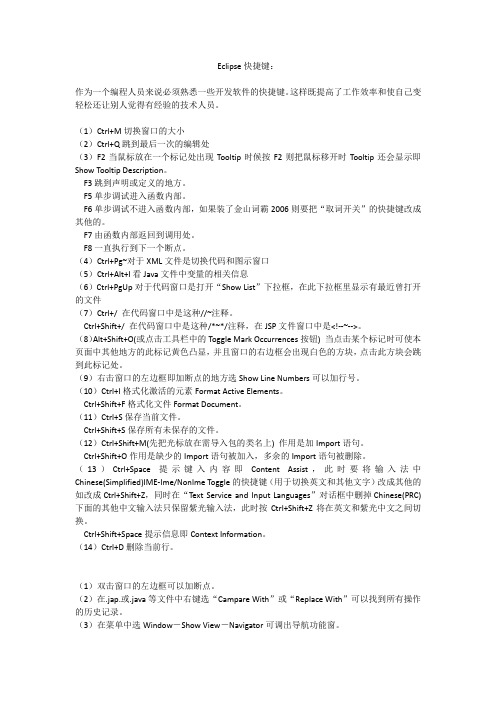
Eclipse快捷键:作为一个编程人员来说必须熟悉一些开发软件的快捷键。
这样既提高了工作效率和使自己变轻松还让别人觉得有经验的技术人员。
(1)Ctrl+M切换窗口的大小(2)Ctrl+Q跳到最后一次的编辑处(3)F2当鼠标放在一个标记处出现Tooltip时候按F2则把鼠标移开时Tooltip还会显示即Show Tooltip Description。
F3跳到声明或定义的地方。
F5单步调试进入函数内部。
F6单步调试不进入函数内部,如果装了金山词霸2006则要把“取词开关”的快捷键改成其他的。
F7由函数内部返回到调用处。
F8一直执行到下一个断点。
(4)Ctrl+Pg~对于XML文件是切换代码和图示窗口(5)Ctrl+Alt+I看Java文件中变量的相关信息(6)Ctrl+PgUp对于代码窗口是打开“Show List”下拉框,在此下拉框里显示有最近曾打开的文件(7)Ctrl+/ 在代码窗口中是这种//~注释。
Ctrl+Shift+/ 在代码窗口中是这种/*~*/注释,在JSP文件窗口中是<!--~-->。
(8)Alt+Shift+O(或点击工具栏中的Toggle Mark Occurrences按钮) 当点击某个标记时可使本页面中其他地方的此标记黄色凸显,并且窗口的右边框会出现白色的方块,点击此方块会跳到此标记处。
(9)右击窗口的左边框即加断点的地方选Show Line Numbers可以加行号。
(10)Ctrl+I格式化激活的元素Format Active Elements。
Ctrl+Shift+F格式化文件Format Document。
(11)Ctrl+S保存当前文件。
Ctrl+Shift+S保存所有未保存的文件。
(12)Ctrl+Shift+M(先把光标放在需导入包的类名上) 作用是加Import语句。
Ctrl+Shift+O作用是缺少的Import语句被加入,多余的Import语句被删除。
为EclipseCDT添加自动代码提示功能

为EclipseCDT添加⾃动代码提⽰功能1.前⾔在使⽤Eclipse CDT的过程中,如果要使⽤代码提⽰功能,有2种⽅法:1. 设置触发字符,输⼊这些字符后会⾃动触发代码提⽰2. 使⽤快捷键 ALT+/,⼿动触发该功能⽅法1的设置⽅法如下图,可以设置 . -> :: 三种触发类型。
但是对于其他C/C++好⽤的IDE,这种⽅式显然有点弱,那么如何将它改造成全⾃动提⽰呢?⽅法是修改CDT。
2.CDT开发环境搭建本⽂的开发环境是Manjaro,需要安装git,mavenyay -S gityay -S mavengit clone https:///eclipse-cdt/cdt.gitgit checkout CDT_9_7_0cd cdtmvn package然后经过⼏⼗分钟的构建,可以编译成功。
下载Eclipse Committers:https:///downloads/packages/release/2019-03/r/eclipse-ide-eclipse-committers下载完成,打开菜单 Help -> Install New Software,然后如图安装新组件:将CDT⽬录导⼊到Eclipse中,将所有包全部导⼊找到org.eclipse.cdt.target这个包,打开其中的cdt.target,右上⾓点击Set As Active Target Platform同样打开cdt-baseline.target并点击然后等待好久,等联⽹下载完成点击菜单Project -> Build All右键选择org.eclipse.cdt.ui这个包,右键菜单Run As Eclipse Application不出意外,新的Eclipse就会打开,原Eclipse的下⽅Console窗⼝打印新Eclipse的log输出⾄此,CDT开发环境搭建完成3.代码修改接下来到了激动⼈⼼的时刻,修改代码使其达到我们想要的功能dsa⾸先打开 cdt/core/org.eclipse.cdt.ui/src/org/eclipse/cdt/internal/ui/text/contentassist/CContentAssistProcessor.java ,找到verifyAutoActivation⽅法,按照下⾯修改,添加2⾏:这个⽅法的功能是判断当前位置的字符是否可以触发⾃动提⽰,default分之的加⼊是为了处理我们的场景,Character.isAlphabetic过滤到⾮a-z A-Z的字符@Overrideprotected boolean verifyAutoActivation(ITextViewer viewer, int offset) {IDocument doc = viewer.getDocument();System.out.println("verifyAutoActivation");if (doc == null) {return false;}if (offset <= 0) {return false;}try {char activationChar = doc.getChar(--offset);switch (activationChar) {case ':':return offset > 0 && doc.getChar(--offset) == ':';case '>':return offset > 0 && doc.getChar(--offset) == '-';case '.':// Avoid completion of float literalsCHeuristicScanner scanner = new CHeuristicScanner(doc);int token = scanner.previousToken(--offset, Math.max(0, offset - 200));// The scanner reports numbers as identifiersif (token == Symbols.TokenIDENT&& !Character.isJavaIdentifierStart(doc.getChar(scanner.getPosition() + 1))) {// Not a valid identifierreturn false;}return true;//add startdefault:return Character.isAlphabetic(activationChar);//add end}} catch (org.eclipse.jface.text.BadLocationException e) {}return false;}}找到setCompletionProposalAutoActivationCharacters⽅法,按照下⾯修改:这⾥的修改是为了加上字母触发代码提⽰public void setCompletionProposalAutoActivationCharacters(char[] activationSet) {String myAddCharacters = "abcdefghijklmnopqrstuvwxyzABCDEFGHIJKLMNOPQRSTUVWXYZ"; //$NON-NLS-1$ myAddCharacters += new String(activationSet);fCompletionAutoActivationCharacters = myAddCharacters.toCharArray();//fCompletionAutoActivationCharacters = activationSet;}⾄此修改完毕,右键选择org.eclipse.cdt.ui这个包,右键菜单Run As Eclipse Application,试验⼀下,发现已经可以了4.效果展⽰5.插件打包右键选择org.eclipse.cdt.ui这个包,右键菜单Deployable Plug-ins and fragments选择导出⽬录,点击Finish在导出⽬录的plugins⼦⽬录可以找到jar,在eclipse/plugins中有⼀个org.eclipse.cdt.ui_6.4.100.*****.jar,记录该⽂件名并备份,然后把新的jar拷贝过来并改名,⼤功告成!如果到了⽬标eclipse环境还是不能使⽤的情况,推测原因可能是版本不配套,此时可能需要导出org.eclipse.jface.text⾸先是导⼊这个包 Window -> Show View -> Other ->Plug-ins,在Plug-ins窗⼝选中org.eclipse.jface.text,右键Import As -> Source Project然后和上⾯那个⼀样的⽅法,导出jar,拷贝到⽬标eclipse环境中。
Eclipse快捷键 英文对照

Open External Javadoc (开启外部Javadoc) :Shift+F2
Open Resource (开启资源选取对话框) : Ctrl+Shift+R
Open Structure (显示所选元素的结构) : Ctrl+F3
Extract Constant (撷取成常数:将数字撷取至新的Static字段,并使用新的Static字段)
注:<-start->
如下段程序代码经由Extract Constant重构数字10后...
public class Test { public static void main(String[] args) { int x = 10; } }
Move (移动档案)
New (开启档案建立精灵Wizard) : Ctrl+N
New menu (显示File->New选单) : ALT+Shift+N
Open External File (开启外部档案)
Open Workspace (开启Workspace设定窗口)
Print (打印档案) : Ctrl+P
Save As (另存新檔)
Help - 说明About (开启关于对话框)
Help Contents (开启Eclipse说明文件)Tips and Tricks (开启要诀和技巧说明页面)
Weclome (开启欢迎使用页面)
Navigate - 导览Back (向后导览)
Eclipse使用出现的问题

Eclipse使⽤出现的问题
eclipse使⽤常常提⽰的错误:
1、The use of the default package is discouraged.
最好将这个⽂件放置在某个包中,源⽂件中第⼀⾏就是package newPackage;
猜测:这个包的模式与jar包的层次模式类似,如果⽤户要发布这个jar包给其他⽤户使⽤的话,对⽅在导⼊时也会按照这种结构:import A.B.C;
2、Type name must not be qualified.
⽂件名写好之后,后续的.java就不要写了——系统知道该⽤什么扩展名。
3、Type name is discouraged. By convention, Java type names usually start with an uppercase letter
在给程序命名的时候,如果你的⾸字母为⼩写,就会有这个提⽰:按照惯例,java类型名字⼀般⼤写字母打头。
若提⽰类似 The import JAVA.util is never used.不⽤理他,只不过你现在还没有⽤到这个包。
eclipse快捷键设置

86 Eclipse 中10个最有用的快捷键组合一个Eclipse 骨灰级开发者总结了他认为最有用但又不太为人所知的快捷键组合。
通过这些组合可以更加容易的浏开发效率和质量得到提升。
1. ctrl+shift+r :打开资源这可能是所有快捷键组合中最省时间的了。
这组快捷键可以让你打开你的工作区中任何一个文件,而你只需要按的前几个字母,比如applic*.xml 。
美中不足的是这组快捷键并非在所有视图下都能用。
2. ctrl+o :快速outline如果想要查看当前类的方法或某个特定方法,但又不想把代码拉上拉下,也不想使用查找功能的话,就用ctrl+o 中的所有方法及属性,你只需输入你想要查询的方法名,点击enter 就能够直接跳转至你想去的位置。
3. ctrl+e:快速转换编辑器这组快捷键将帮助你在打开的编辑器之间浏览。
使用ctrl+page down或ctrl+page up可以浏览前后的选项卡,状态下,ctrl+e会更加有效率。
4. ctrl+2,L:为本地变量赋值开发过程中,我常常先编写方法,如Calendar.getInstance(),然后通过ctrl+2快捷键将方法的计算结果赋值于样我节省了输入类名,变量名以及导入声明的时间。
Ctrl+F的效果类似,不过效果是把方法的计算结果赋值于类中5. alt+shift+r:重命名重命名属性及方法在几年前还是个很麻烦的事,需要大量使用搜索及替换,以至于代码变得零零散散的。
今天的理功能,Eclipse也是一样。
现在,变量和方法的重命名变得十分简单,你会习惯于在每次出现更好替代名称的时候用这个功能,将鼠标移动至属性名或方法名上,按下alt+shift+r,输入新名称并点击回车。
就此完成。
如果你重命你可以点击alt+shift+r两次,这会呼叫出源码处理对话框,可以实现get及set方法的自动重命名。
6. alt+shift+l以及alt+shift+m:提取本地变量及方法源码处理还包括从大块的代码中提取变量和方法的功能。
在eclipse中输入一个字母或符号时提示出各种方法和关键字

如何在eclipse中输入一个字母或符号时提示出各种方法和关键字,这是你一直再找的好资料!!增强Eclipse ,MyEclipse 的代码提示功能,具体怎么样来配置?1. 打开eclipse,然后“window”→“Preferences”2. 选择“java”,展开,“Editor”,选择“Content Assist”。
3. 选择“Content Assist”,然后看到右边,右边的“Auto-Activation”下面的“AutoActivation triggers for jav a”这个选项。
其实就是指触发代码提示的就是“.”这个符号。
4. “Auto Activation triggers for java”这个选项,在“.”后加abc字母,方便后面的查找修改。
然后“apply”,点击“OK”。
5. 然后,“File”→“Export”,在弹出的窗口中选择“Perferences”,点击“下一步”。
6. 选择导出文件路径,本人导出到桌面,输入“test”作为文件名,点击“保存”。
7. 在桌面找到刚在保存的文件“test.epf”,右键选择“用记事本打开”。
8. 可以看到很多配置MyEclipse 6.0.1的信息9. 按“ctrl + F”快捷键,输入“.abc”,点击“查找下一个”。
10. 查找到“.abc”的配置信息如下:如下:11. 把“.abc”改成“.abcdefghijklmnopqrstuvwxyz(,”,保存,关闭“test.epf”。
12. 回到eclipse 界面,“File”→“Import”,在弹出的窗口中选择“Perferences”,点击“下一步”,选择刚在已经修改的“test.epf”文件,点击“打开”,点击“Finish”。
该步骤和上面的导出步骤类似。
13. 最后当然是进行代码测试了。
随便新建一个工程,新建一个类。
在代码输入switch,foreach等进行测试。
2017最新Eclipse-中文教程-完美版

2017eclipse 最新中文版教材1.Eclipse简介Eclipse就像软件开发者的『打铁铺』,它一开始备有火炉、铁钻与铁锤。
就像铁匠会用现有的工具打造新的工具,也能用Eclipse打造新工具来开发软件-这些新工具可扩充Eclipse的功能。
(Eclipse其中一个卖点就是它的扩充性)1.1历史背景Eclipse这样功能完整且成熟的开发环境,是由蓝色巨人IBM所释出。
IBM花了4千万美金来开发这个IDE(Integrated Development Environment)。
第一版1.0在2001年11月释出,随后逐渐受到欢迎。
Eclipse已经成为开放原始码计划(Open Source Project),大部分的开发扔然掌握在IBM手中,但是有一部份由的软件联盟主导。
()Eclipse项目由Project Management Committee(PMC)所管理,它综观项目全局,Eclipse项目分成3个子项目:●平台-Platform●开发工具箱-Java Development Toolkit(JDT)●外挂开发环境-Plug-in Development Environment(PDE)这些子项目又细分成更多子项目。
例如Platform子项目包含数各组件,如Compare、Help与Search。
JDT 子项目包括三各组件:User Interface(UI)、核心(Core)与除错(Debug)。
PDE子项目包含两各组件:UI与Core。
1.2开发原始码软件Eclipse是开放原始码,结果很多人在使用的时候都不注重合法权的问题。
开放原始码软件让使用者能够取得软件的原始码,有权去修改和散布这个软件。
如果想修改软件,这件事的另一面就是,除非其它人对修改后的软件也有相同的权力,否则是不能散布修改后的软件,这种权利和著作权(copyright)相反,开放原始码项目中有时称之为著作义(copyleft)。
Eclipse 使用说明书
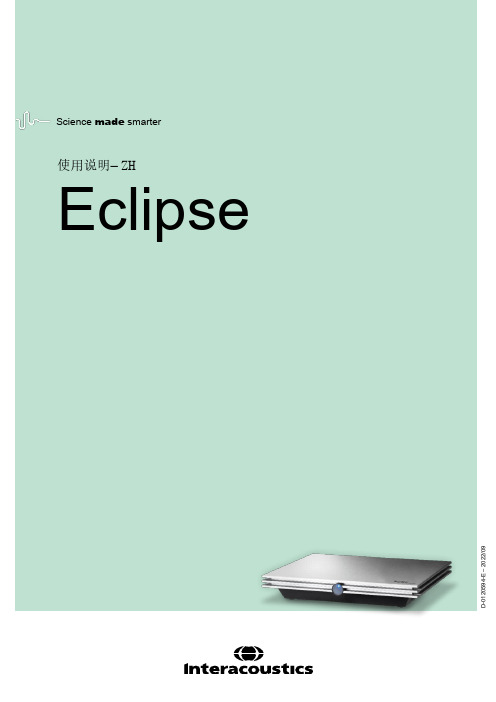
Copyright© Interacoustics A/S:版权所有。
本文档中的信息归 Interacoustics⅍专有。
本文档中的信息如有更改,恕不另行通知。
未经 Interacoustics A/S事先书面许可,不得以任何方式或手段复制或传播本文档的任何部分。
目录1简介 (1)1.1关于本手册 (1)1.2使用说明 (2)1.2.1预期的操作人员 (2)1.2.2患者人群 (2)1.2.3禁忌症 (2)1.3产品说明 (3)1.4警告 (4)1.5故障 (5)2开箱和安装 (6)2.1检查 (6)2.2标记 (7)2.3硬件安装 (8)2.3.1将病床 /椅子放在地上 (9)2.3.2Eclipse 后面板 (10)2.3.3Eclipse前部面板 (10)2.3.4前置放大器按钮 (11)2.4软件安装 (11)2.4.1安装前须知 (11)2.4.2计算机系统最低要求 (11)2.4.3所需材料: (12)2.4.4软件安装 (12)2.4.5驱动程序安装 (13)2.4.6恢复软件出厂默认设置 (13)2.4.7安装语言包 (13)2.5识读台 (15)2.6许可证 (15)2.6.1Eclipse序列号 (15)2.6.2DSP序列号和许可证密钥 (15)2.7从 OtoAccess® 数据库启动 (16)2.7.1OtoAccess® 数据库中的模块设置 (16)2.8从Noah启动(仅 ASSR 或 IA OAE Suite) (17)3EP15/EP25操作说明 (18)3.1记录标签 (19)3.1.1主菜单项 (19)3.1.2电子帮助 (20)3.1.3查看历史会话 (20)3.1.4协议选择 (20)3.1.5临时设置 (20)3.1.6重新排列曲线 (20)3.1.7波形分组 (20)3.1.8报告 (20)3.1.9打印 (21)3.1.10显示A-B曲线 (21)3.1.11显示对侧曲线 (21)3.1.12授话 (21)3.1.13单曲线显示 (21)3.1.14分屏显示 (22)3.1.15保存并新建 (22)3.1.16保存并退出 (22)3.1.17刺激率选择 (22)3.1.18频率选择 (23)3.1.19刺激窗口 (23)3.1.20手动刺激窗口 (23)3.1.21状态窗口 (23)3.1.22波形再现性 (24)3.1.23开始/停止 (24)3.1.24暂停 (24)3.1.25下一强度 (24)3.1.26Fmp与残留噪声曲线图 (24)3.1.27扫描数/平均数的扩展 (25)3.1.28原始EEG (25)3.1.29高级EEG (25)3.1.30隐藏刺激伪影 (26)3.1.31显示增益 (27)3.1.32记录窗口 (27)3.1.33选择波形 (27)3.1.34移动单条曲线 (27)3.1.35显示微分曲线 (27)3.1.36为波形增添一条注释 (28)3.1.37拒收监测 (29)3.1.38放置波形标记 (29)3.1.39删除波形标记 (29)3.1.40建议波形标记 (30)3.1.41标准化潜伏期数据 (30)3.1.42删除单条曲线 (30)3.1.43放大/缩小单条曲线 (30)3.1.44隐藏单条曲线 (31)3.1.45固定单条曲线/与历史会话进行比较 (31)3.1.46合并曲线(创建加总曲线) (31)3.1.47添加曲线 (32)3.1.48同侧减对侧差值(Ipsi-Contra)曲线 (32)3.1.49A减B差值(A-B(N))曲线 (32)3.1.50修改显示滤波 (33)3.1.51记录的曲线状况 (33)3.1.52向曲线添加备注 (33)3.1.53使用光标 (34)3.1.54信噪比计算(3:1) (34)3.1.55CR、RA和INC波形标记 (34)3.2潜伏期标签 (35)3.2.1潜伏期值 (35)3.2.2潜伏期间值 (35)3.2.3潜伏期曲线图 (36)3.2.4显示波峰至波谷标记(SN10标记)(仅EPx5软件) (37)3.3Windows® 8, 10 和 11 无法启动帮助 (37)3.4电脑快捷键 (38)3.5测试前患者准备 (39)3.5.1阻抗检查 (39)3.5.2换能器 (39)3.6进行ABR阈值记录 (40)3.6.1电极画面 (40)3.6.2ABR阈值刺激 (40)3.6.3编辑ABR阈值记录 (41)3.6.4使用ABR阈值结果说明 (41)3.7进行神经潜伏期记录 (42)3.7.1电极画面 (42)3.7.2编辑神经潜伏期记录 (42)3.8进行eABR记录 (44)3.8.1两个推荐eABR电极画面 (44)3.8.2编辑eABR记录 (44)3.8.3电气阈值估算(用于人工耳蜗安接) (45)3.9进行ECochG记录 (46)3.9.1ECochG 电极安装 (46)3.9.2编辑ECochG记录 (48)3.10进行CM记录 (49)针对患者的准备工作至关重要 (49)3.10.1CM电极画面 (49)3.10.2用于CM记录的刺激 (49)3.10.3CM记录示例 (49)3.10.4CM结果内差值 (49)3.11进行AMLR记录 (50)3.11.1电极画面AMLR示例 (50)3.11.2可用AMLR刺激 (50)3.11.3AMLR记录示例 (51)3.12进行ALR记录/皮层ERA (52)3.12.1ALR阈值记录的电极画面示例 (52)3.12.2刺激信号 (52)3.12.3ALR结果说明 (53)3.12.4电生理阈值估算和婴幼儿听力仪器安接 (53)3.13进行P300/MMN记录 (54)3.13.1P300/MMN电极画面示例 (54)3.13.2可用P300/MMN刺激 (54)3.13.3P300和MMN参数汇总表 (55)3.14性能/环回(LBK15)测试 (55)4VEMP操作说明 (56)4.1前置放大器设置 (56)4.2VEMP监示器 (56)4.3VEMP波形标记 (57)4.4计算VEMP不对称率(VEMP伙伴) (57)4.5VEMP比例设定 (58)4.6进行cVEMP记录 (58)4.6.1用于cVEMP的电极画面 (58)4.6.2用于cVEMP的刺激 (59)4.6.3默认收集参数 (59)4.6.4程序 (59)4.6.5编辑cVEMP结果 (59)4.6.6cVEMP结果示例 (60)4.6.7cVEMP结果示例 (60)4.7进行oVEMP记录 (61)4.7.1oVEMP电极画面 (61)4.7.2用于oVEMP的刺激 (61)4.7.3默认收集参数 (61)4.7.4程序 (62)4.7.5oVEMP结果示例 (62)5研究模块 (63)5.1.1记录每次扫描(以便以后进行“中继”) (63)5.1.2导出平均曲线和/或完整会话 (64)5.1.3导出会话(所有曲线) (65)5.1.4离线导出波形 (65)5.1.5导入用于刺激的波形文件 (65)6操作说明 (69)6.1耳塞的操作和选择 (69)6.2OAE 设备的日常系统检查 (70)6.2.1探头完整性测试 (70)6.2.2真耳检查 (71)7.IA OAE Suite (72)7.1PC 电源配置 (72)7.2兼容的设备 (72)7.2.1从 OtoAccess® 数据库启动 (72)7.2.2从 Noah 4 启动 (72)7.2.3模拟模式 (72)7.2.4崩溃报告 (73)7.3使用菜单 (74)7.4使用 DPOAE 探头 (75)7.4.1准备测试 (75)7.4.2DPOAE 模块中的元素 (77)7.5使用 TEOAE 模块 (83)7.5.1准备测试 (83)7.5.2TEOAE 模块中的元素 (85)7.6使用打印向导 (90)8.ABRIS操作说明 (92)8.1使用ABRIS模块 (92)8.2安装电极 (92)8.3阻抗检查 (92)8.4回路(LBK15)测试 (93)8.5ABRIS测试屏幕 (93)8.5.1主菜单项 (93)8.5.2查看历史会话 (94)8.5.3保存并退出 (94)8.5.4打印 (94)8.5.5电子帮助 (94)8.5.6报告 (94)8.5.7查看EEG或噪声条 (94)8.5.8刺激窗口 (94)8.5.9测试状态窗口 (95)8.5.10受试耳 (95)8.6进行ABRIS记录 (96)8.6.1开始与暂停测试 (96)8.6.2EEG曲线图 (96)8.6.3EEG噪声条 (96)8.6.4AEP波形 (96)8.6.5备注框 (96)8.6.6状态栏 (97)8.6.7ABRIS反应曲线 (97)8.7电脑快捷键 (98)8.8可拆卸零部件 (98)9.ASSR操作说明 (99)9.1使用ASSR模块 (99)9.2ASSR测试前准备 (99)9.3测试前准备 (99)9.3.1皮肤准备 (99)9.3.2放置电极 (100)9.3.3阻抗检查 (100)9.4安装电极 (101)9.5阻抗检查 (101)9.6系统性能/回路(LBK15)测试 (101)9.7ASSR标签 (102)9.7.1主菜单项 (102)9.7.2协议选择 (102)9.7.3临时设置 (103)9.7.4报告 (103)9.7.5打印 (103)9.7.6保存并退出 (103)9.7.7查看历史会话 (103)9.7.8刺激窗口 (103)9.7.9总会话状态窗口 (104)9.7.10刺激率 (104)9.8进行ASSR记录 (105)9.8.1开始/停止 (105)9.8.2暂停 (105)9.8.3原始EEG曲线图 (105)9.8.4测试频率曲线图 (105)9.8.5CM 检测器 (106)9.8.6ASSR表 (106)9.8.7延长测试时间 (107)9.8.8调整刺激强度 (107)9.8.9中止测试频率/强度 (108)9.8.10ASSR 遮蔽计算器 (108)9.9听力图标签 (110)9.9.1估计的听力图符号 (110)9.9.2NOAH 或 OtoAccess® 数据库中的听力符号 (111)9.9.3估算听力图 (112)9.9.4AC 和 BC 在同一听力图中 (113)9.9.5无反应 (114)9.9.6选定的校正系数 (114)9.9.7电脑快捷键 (114)10.维护 (115)10.1通用维护程序 (115)10.2如何清洁国际听力产品 (115)10.3清洁OAE探头尖 (116)10.4关于维修 (117)10.5保修 (117)11.技术规格 (119)11.1技术规格 - Eclipse硬件 (119)11.2EP15/EP25/VEMP技术规格 (120)11.2.1peSPL至nHL校正值 (122)11.3TEOAE25技术规格 (123)11.4DPOAE技术规格 (124)11.5ABRIS技术规格 (125)11.6ASSR技术规格 (126)11.7电磁兼容性(EMC) (127)11.8Eclipse软件模块概览 (132)11.8.1EP15/EP25/VEMP模块 (132)11.8.2P15/EP25/VEMP模块刺激最大强度 (133)11.8.3TEOAE25模块 (134)11.8.4DPOAE模块 (134)11.8.5ABRIS模块 (134)11.8.6ASSR模块 (134)1简介1.1 关于本手册本手册适用于EP15/25 v4.6软件版本、IA OAE套件1.2、ABRIS v1.6.3、VEMP v4.6和ASSR v 1.3。
Eclipse智能提示及快捷键
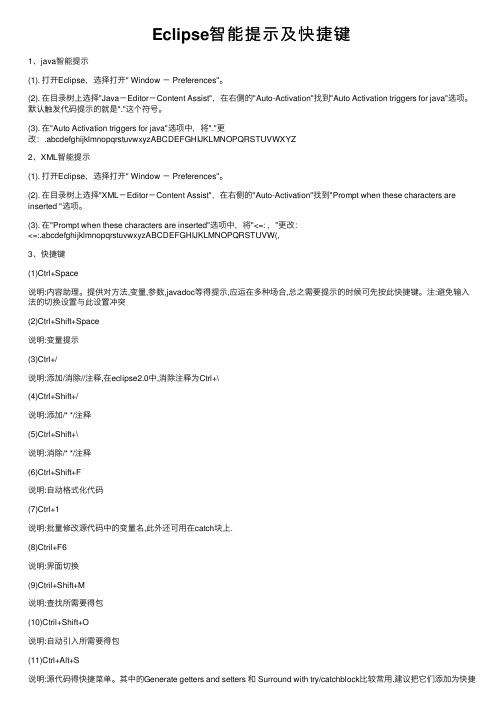
Eclipse智能提⽰及快捷键1、java智能提⽰(1). 打开Eclipse,选择打开" Window - Preferences"。
(2). 在⽬录树上选择"Java-Editor-Content Assist",在右侧的"Auto-Activation"找到"Auto Activation triggers for java"选项。
默认触发代码提⽰的就是"."这个符号。
(3). 在"Auto Activation triggers for java"选项中,将"."更改:.abcdefghijklmnopqrstuvwxyzABCDEFGHIJKLMNOPQRSTUVWXYZ2、XML智能提⽰(1). 打开Eclipse,选择打开" Window - Preferences"。
(2). 在⽬录树上选择"XML-Editor-Content Assist",在右侧的"Auto-Activation"找到"Prompt when these characters are inserted "选项。
(3). 在"Prompt when these characters are inserted"选项中,将"<=: ,"更改:<=:.abcdefghijklmnopqrstuvwxyzABCDEFGHIJKLMNOPQRSTUVW(,3、快捷键(1)Ctrl+Space说明:内容助理。
提供对⽅法,变量,参数,javadoc等得提⽰,应运在多种场合,总之需要提⽰的时候可先按此快捷键。
注:避免输⼊法的切换设置与此设置冲突(2)Ctrl+Shift+Space说明:变量提⽰(3)Ctrl+/说明:添加/消除//注释,在eclipse2.0中,消除注释为Ctrl+\(4)Ctrl+Shift+/说明:添加/* */注释(5)Ctrl+Shift+\说明:消除/* */注释(6)Ctrl+Shift+F说明:⾃动格式化代码(7)Ctrl+1说明:批量修改源代码中的变量名,此外还可⽤在catch块上.(8)Ctril+F6说明:界⾯切换(9)Ctril+Shift+M说明:查找所需要得包(10)Ctril+Shift+O说明:⾃动引⼊所需要得包(11)Ctrl+Alt+S说明:源代码得快捷菜单。
配置Eclipse全自动提示
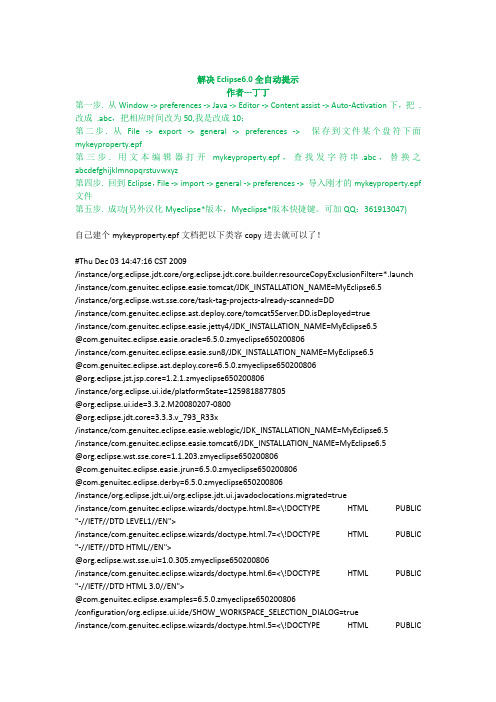
解决Eclipse6.0全自动提示作者---丁丁第一步. 从Window -> preferences -> Java -> Editor -> Content assist -> Auto-Activation下,把. 改成.abc,把相应时间改为50,我是改成10;第二步. 从File -> export -> general -> preferences -> 保存到文件某个盘符下面mykeyproperty.epf第三步. 用文本编辑器打开mykeyproperty.epf,查找发字符串.abc,替换之abcdefghijklmnopqrstuvwxyz第四步. 回到Eclipse,File -> import -> general -> preferences -> 导入刚才的mykeyproperty.epf 文件第五步. 成功(另外汉化Myeclipse*版本,Myeclipse*版本快捷键。
可加QQ:361913047)自己建个mykeyproperty.epf文档把以下类容copy进去就可以了!#Thu Dec 03 14:47:16 CST 2009/instance/org.eclipse.jdt.core/org.eclipse.jdt.core.builder.resourceCopyExclusionFilter=*.launch /instance/com.genuitec.eclipse.easie.tomcat/JDK_INSTALLATION_NAME=MyEclipse6.5/instance/org.eclipse.wst.sse.core/task-tag-projects-already-scanned=DD/instance/com.genuitec.eclipse.ast.deploy.core/tomcat5Server.DD.isDeployed=true/instance/com.genuitec.eclipse.easie.jetty4/JDK_INSTALLATION_NAME=MyEclipse6.5@com.genuitec.eclipse.easie.oracle=6.5.0.zmyeclipse650200806/instance/com.genuitec.eclipse.easie.sun8/JDK_INSTALLATION_NAME=MyEclipse6.5@com.genuitec.eclipse.ast.deploy.core=6.5.0.zmyeclipse650200806@org.eclipse.jst.jsp.core=1.2.1.zmyeclipse650200806/instance/org.eclipse.ui.ide/platformState=1259818877805@org.eclipse.ui.ide=3.3.2.M20080207-0800@org.eclipse.jdt.core=3.3.3.v_793_R33x/instance/com.genuitec.eclipse.easie.weblogic/JDK_INSTALLATION_NAME=MyEclipse6.5/instance/com.genuitec.eclipse.easie.tomcat6/JDK_INSTALLATION_NAME=MyEclipse6.5@org.eclipse.wst.sse.core=1.1.203.zmyeclipse650200806@com.genuitec.eclipse.easie.jrun=6.5.0.zmyeclipse650200806@com.genuitec.eclipse.derby=6.5.0.zmyeclipse650200806/instance/org.eclipse.jdt.ui/org.eclipse.jdt.ui.javadoclocations.migrated=true/instance/com.genuitec.eclipse.wizards/doctype.html.8=<\!DOCTYPE HTML PUBLIC "-//IETF//DTD LEVEL1//EN">/instance/com.genuitec.eclipse.wizards/doctype.html.7=<\!DOCTYPE HTML PUBLIC "-//IETF//DTD HTML//EN">@org.eclipse.wst.sse.ui=1.0.305.zmyeclipse650200806/instance/com.genuitec.eclipse.wizards/doctype.html.6=<\!DOCTYPE HTML PUBLIC "-//IETF//DTD HTML 3.0//EN">@com.genuitec.eclipse.examples=6.5.0.zmyeclipse650200806/configuration/org.eclipse.ui.ide/SHOW_WORKSPACE_SELECTION_DIALOG=true/instance/com.genuitec.eclipse.wizards/doctype.html.5=<\!DOCTYPE HTML PUBLIC"-//W3C//DTD HTML 3.2 Final//EN">/instance/com.genuitec.eclipse.wizards/doctype.html.4=<\!DOCTYPE HTML PUBLIC "-//W3C//DTD HTML 4.0//EN">/instance/com.genuitec.eclipse.wizards/doctype.html.3=<\!DOCTYPE HTML PUBLIC "-//W3C//DTD HTML 4.01//EN">/instance/com.genuitec.eclipse.wizards/doctype.html.2=<\!DOCTYPE HTML PUBLIC "-//W3C//DTD HTML 4.01 Frameset//EN">/instance/com.genuitec.eclipse.wizards/doctype.html.1=<\!DOCTYPE HTML PUBLIC "-//W3C//DTD HTML 4.01 Transitional//EN">/instance/com.genuitec.eclipse.easie.tomcat5/LIBRARY_PATH="E\:\\Java\\jdk1.5\\bin;E\:\\tomca t\\apache-tomcat-5.5.20\\bin"/instance/com.genuitec.eclipse.easie.jboss/JDK_INSTALLATION_NAME=MyEclipse6.5@org.eclipse.team.ui=3.3.2.r33x_20080128/instance/unching/unching.PREF_VM_XML=<?xmlversion\="1.0" encoding\="UTF-8"?>\r\n<vmSettings defaultVM\="57,uncher.StandardVMType13,1258354965937" defaultVMConnector\="">\r\n<vmTypeid\="uncher.StandardVMType">\r\n<vm id\="1258354965937" javadocURL\="http\:///j2se/1.5.0/docs/api/" name\="MyEclipse6.5" path\="E\:\\MyEclipse6.5"/>\r\n</vmType>\r\n</vmSettings>\r\n@com.genuitec.eclipse.easie.jonas=6.5.0.zmyeclipse650200806/instance/com.genuitec.eclipse.easie.weblogic6/JDK_INSTALLATION_NAME=MyEclipse6.5@org.eclipse.team.cvs.core=3.3.2.r33x_20080128/instance/org.eclipse.team.cvs.ui/pref_first_startup=false/instance/org.eclipse.ui.ide/quickStart=true@com.genuitec.eclipse.wizards=6.5.0.zmyeclipse650200806/instance/org.eclipse.wst.server.core/module-start-timeout=300000\!/=/instance/org.eclipse.jdt.core/piler.source=1.5@com.genuitec.eclipse.easie.sun9=6.5.0.zmyeclipse650200806@com.genuitec.eclipse.easie.weblogic=6.5.0.zmyeclipse650200806@com.genuitec.eclipse.easie.sun8=6.5.0.zmyeclipse650200806/instance/org.eclipse.ui.ide/tipsAndTricks=true/instance/org.eclipse.jdt.ui/tabWidthPropagated=true/instance/com.genuitec.eclipse.easie.jetty5/JDK_INSTALLATION_NAME=MyEclipse6.5@org.eclipse.debug.ui=3.3.2.v20080117_r332/instance/com.genuitec.eclipse.easie.sun9/JDK_INSTALLATION_NAME=MyEclipse6.5/instance/org.eclipse.ui.editors/overviewRuler_migration=migrated_3.1@com.genuitec.eclipse.jsf=6.5.0.zmyeclipse650200806/instance/com.genuitec.eclipse.easie.jetty/JDK_INSTALLATION_NAME=MyEclipse6.5@org.eclipse.ui.workbench=3.3.2.M20080207-0800@com.genuitec.eclipse.easie.sun=6.5.0.zmyeclipse650200806/instance/com.genuitec.eclipse.webdesigner3/PaletteSize=125@com.genuitec.eclipse.easie.resin3=6.5.0.zmyeclipse650200806@com.genuitec.eclipse.easie.resin2=6.5.0.zmyeclipse650200806/instance/org.eclipse.ui/showIntro=false/instance/com.genuitec.eclipse.easie.weblogic10/JDK_INSTALLATION_NAME=MyEclipse6.5/instance/org.eclipse.team.ui/org.eclipse.team.ui.first_time=false/instance/com.genuitec.eclipse.easie.tomcat5/TOMCAT_BASE=E\:\\tomcat\\apache-tomcat-5.5.20@patibility=6.5.0.zmyeclipse650200806/instance/com.genuitec.eclipse.easie.jetty6/JDK_INSTALLATION_NAME=MyEclipse6.5/instance/com.genuitec.eclipse.wizards/applethtml.template.1=templates/Applet.html@com.genuitec.eclipse.easie.geronimo2=6.5.0.zmyeclipse650200806@com.genuitec.eclipse.easie.geronimo1=6.5.0.zmyeclipse650200806@org.eclipse.ui.browser=3.2.100.v20070524A/instance/com.genuitec.eclipse.easie.weblogic7/JDK_INSTALLATION_NAME=MyEclipse6.5@org.eclipse.wst.server.core=1.0.206.v20080108b@com.genuitec.eclipse.easie.jrun4=6.5.0.zmyeclipse650200806/configuration/org.eclipse.ui.ide/RECENT_WORKSPACES_PROTOCOL=3@com.genuitec.eclipse.easie.core=6.5.0.zmyeclipse650200806/instance/org.eclipse.jst.jsp.core/org.eclipse.jst.jsp.core.taglib.TaglibIndex=DIRTY@com.genuitec.eclipse.easie.jboss=6.5.0.zmyeclipse650200806/instance/com.genuitec.eclipse.easie.tomcat6/SERVER_ENABLEMENT=true@com.genuitec.eclipse.easie.jetty=6.5.0.zmyeclipse650200806/instance/com.genuitec.eclipse.easie.sun81/JDK_INSTALLATION_NAME=MyEclipse6.5@com.genuitec.eclipse.easie.sunglassfish=6.5.0.zmyeclipse650200806/instance/org.eclipse.jdt.ui/useQuickDiffPrefPage=true/instance/org.eclipse.wst.xml.ui/lastActivePage=1@com.genuitec.eclipse.easie.weblogic9=6.5.0.zmyeclipse650200806@com.genuitec.eclipse.easie.sun81=6.5.0.zmyeclipse650200806@com.genuitec.eclipse.easie.weblogic8=6.5.0.zmyeclipse650200806@com.genuitec.eclipse.easie.weblogic7=6.5.0.zmyeclipse650200806@com.genuitec.eclipse.easie.weblogic6=6.5.0.zmyeclipse650200806@com.genuitec.eclipse.easie.tomcat.myeclipse=6.5.0.zmyeclipse650200806/instance/org.eclipse.jdt.core/piler.problem.assertIdentifier=error@org.eclipse.jdt.ui=3.3.2.r332_20080128/instance/com.genuitec.eclipse.easie.sunglassfish/JDK_INSTALLATION_NAME=MyEclipse6.5/instance/com.genuitec.eclipse.easie.weblogic8/JDK_INSTALLATION_NAME=MyEclipse6.5/instance/com.genuitec.eclipse.easie.core/JDK_INSTALLATION_NAME=MyEclipse6.5/instance/org.eclipse.jdt.ui/spelling_locale=en_GB@com.genuitec.eclipse.hibernate=6.5.0.zmyeclipse650200806/instance/org.eclipse.jdt.ui/useAnnotationsPrefPage=true/instance/com.genuitec.eclipse.ast.deploy.core/tomcat5Server.DD.shouldOverwrite=false/instance/org.eclipse.jst.jsp.core/jspIndexState=1/configuration/org.eclipse.ui.ide/RECENT_WORKSPACES=E\:\\MyEclipse6.5\\workspace/instance/org.eclipse.jdt.ui/org.eclipse.jdt.ui.formatterprofiles.version=11/instance/com.genuitec.eclipse.ast.deploy.core/tomcat5Server.DD.type=WebDeployment/instance/com.genuitec.eclipse.wizards/applet.template.2=templates/Applet14.java/instance/com.genuitec.eclipse.easie.sun/JDK_INSTALLATION_NAME=MyEclipse6.5/instance/com.genuitec.eclipse.wizards/applet.template.1=templates/Applet.java/instance/com.genuitec.eclipse.easie.resin2/JDK_INSTALLATION_NAME=MyEclipse6.5/instance/org.eclipse.wst.sse.ui/useQuickDiffPrefPage=true/instance/com.genuitec.eclipse.derby/DRIVER_CREATED=true/instance/com.genuitec.eclipse.easie.jonas3/JDK_INSTALLATION_NAME=MyEclipse6.5/instance/com.genuitec.eclipse.easie.tomcat.myeclipse/SERVER_ENABLEMENT=false/instance/com.genuitec.eclipse.hibernate/me.pref.version=4.1file_export_version=3.0/instance/com.genuitec.eclipse.jsf/jsf.config.templates=<?xml version\="1.0" encoding\="UTF-8"?><templates><template autoinsert\="true" context\="xml_tag" deleted\="false" description\="Creates new managed bean" enabled\="true" name\="managed-bean"><managed-bean>\r\n\thaha\r\n</managed-bean></templa te><template autoinsert\="true" context\="xml_tag" deleted\="false" description\="Creates new managed bean" enabled\="true" name\="managed-bean"><managed-bean>\r\n\thaha\r\n</managed-bean></templa te><template autoinsert\="true" context\="xml_tag" deleted\="false" description\="Creates new managed bean" enabled\="true" name\="managed-bean"><managed-bean>\r\n\thaha\r\n</managed-bean></templa te></templates>/instance/org.eclipse.jdt.core/org.eclipse.jdt.core.classpathVariable.MYECLIPSE_SPRING_DATA_H OME=E\:/MyEclipse6.5/myeclipse/eclipse/plugins/com.genuitec.eclipse.springframework_6.5.0.z myeclipse650200806/data/instance/patibility/preferencesMigrated=true@com.genuitec.eclipse.easie.resin=6.5.0.zmyeclipse650200806/configuration/org.eclipse.ui.ide/MAX_RECENT_WORKSPACES=5/instance/org.eclipse.ui.browser/browsers=<?xml version\="1.0" encoding\="UTF-8"?>\r\n<web-browsers current\="0">\r\n<system/>\r\n<external location\="C\:\\Program Files\\Internet Explorer\\iexplore.exe" name\="Internet Explorer"/>\r\n</web-browsers>/instance/patibility/preferencesMigrated60=true/instance/com.genuitec.eclipse.ast.deploy.core/tomcat5Server.DD.isExploded=true/instance/com.genuitec.eclipse.hibernate/openconfigoncreate=false/instance/com.genuitec.eclipse.ast.deploy.core/tomcat5Server.DD.deploymentPath=E\:\\tomcat\ \apache-tomcat-5.5.20\\webapps\\DD/instance/com.genuitec.eclipse.easie.tomcat.myeclipse/JDK_INSTALLATION_NAME=MyEclipse6.5 /instance/com.genuitec.eclipse.easie.jboss2/JDK_INSTALLATION_NAME=MyEclipse6.5/instance/org.eclipse.jdt.ui/spelling_locale_initialized=true@com.genuitec.eclipse.easie.weblogic10=6.5.0.zmyeclipse650200806/instance/com.genuitec.eclipse.easie.geronimo1/JDK_INSTALLATION_NAME=MyEclipse6.5@com.genuitec.eclipse.easie.oracle9=6.5.0.zmyeclipse650200806@org.eclipse.wst.xml.ui=1.0.302.zmyeclipse650200806/instance/com.genuitec.eclipse.easie.resin3/JDK_INSTALLATION_NAME=MyEclipse6.5/instance/org.eclipse.jdt.core/piler.problem.enumIdentifier=error/instance/com.genuitec.eclipse.easie.oracle/JDK_INSTALLATION_NAME=MyEclipse6.5/instance/com.genuitec.eclipse.easie.jonas4/JDK_INSTALLATION_NAME=MyEclipse6.5/instance/com.genuitec.eclipse.easie.jrun/JDK_INSTALLATION_NAME=MyEclipse6.5@com.genuitec.eclipse.webdesigner3=6.5.0.zmyeclipse650200806/instance/com.genuitec.eclipse.wizards/bel=Template for Applet with JDK1.3 /instance/org.eclipse.jdt.ui/org.eclipse.jdt.ui.editor.tab.width=/instance/com.genuitec.eclipse.easie.websphere/JDK_INSTALLATION_NAME=MyEclipse6.5/instance/com.genuitec.eclipse.wizards/bel=Template for Applet with JDK1.4 @com.genuitec.eclipse.easie.tomcat=6.5.0.zmyeclipse650200806@com.genuitec.eclipse.easie.orion2=6.5.0.zmyeclipse650200806/instance/com.genuitec.eclipse.ast.deploy.core/tomcat5Server.DD.deployIsOverProject=false@com.genuitec.eclipse.easie.orion1=6.5.0.zmyeclipse650200806/instance/com.genuitec.eclipse.easie.weblogic9/JDK_INSTALLATION_NAME=MyEclipse6.5/instance/com.genuitec.eclipse.easie.tomcat5/TOMCAT_TEMP=E\:\\tomcat\\apache-tomcat-5.5. 20\\temp/instance/org.eclipse.jdt.core/pliance=1.5/instance/org.eclipse.jdt.core/org.eclipse.jdt.core.classpathVariable.MYECLIPSE_HIBERNATE_DAT A_HOME=E\:/MyEclipse6.5/myeclipse/eclipse/plugins/.hibernate.eclipse_3.2.2. CR1/myeclipse-data/instance/com.genuitec.eclipse.ast.deploy.core/tomcat5Server.DD.shouldBackup=false@com.genuitec.eclipse.easie.websphere6=6.5.0.zmyeclipse650200806@com.genuitec.eclipse.easie.websphere5=6.5.0.zmyeclipse650200806/instance/com.genuitec.eclipse.easie.websphere5/JDK_INSTALLATION_NAME=MyEclipse6.5/instance/com.genuitec.eclipse.examples/repository_added=true/instance/com.genuitec.eclipse.easie.jboss3/JDK_INSTALLATION_NAME=MyEclipse6.5/instance/com.genuitec.eclipse.easie.geronimo2/JDK_INSTALLATION_NAME=MyEclipse6.5@org.eclipse.ui.editors=3.3.2.r332_20080109-0800@com.genuitec.eclipse.easie.jboss5=6.5.0.zmyeclipse650200806@com.genuitec.eclipse.easie.jboss4=6.5.0.zmyeclipse650200806/instance/org.eclipse.core.resources/version=1@com.genuitec.eclipse.easie.jboss3=6.5.0.zmyeclipse650200806@=1.0.1.r33x_20070709@com.genuitec.eclipse.easie.jboss2=6.5.0.zmyeclipse650200806/instance/com.genuitec.eclipse.ast.deploy.core/tomcat5Server.DD.isUptoDate=true@com.genuitec.eclipse.easie.tomcat6=6.5.0.zmyeclipse650200806@com.genuitec.eclipse.easie.tomcat5=6.5.0.zmyeclipse650200806@com.genuitec.eclipse.easie.tomcat4=6.5.0.zmyeclipse650200806/instance/org.eclipse.jdt.ui/proposalOrderMigrated=true/instance/com.genuitec.eclipse.easie.sunglassfish2/JDK_INSTALLATION_NAME=MyEclipse6.5/instance/com.genuitec.eclipse.easie.resin/JDK_INSTALLATION_NAME=MyEclipse6.5@org.eclipse.core.resources=3.3.1.R33x_v20080205/instance/org.eclipse.debug.ui/org.eclipse.debug.ui.PREF_LAUNCH_PERSPECTIVES=<?xml version\="1.0" encoding\="UTF-8"?>\r\n<launchPerspectives/>\r\n/instance/org.eclipse.jdt.ui/org.eclipse.jface.textfont=1|CourierNew|10.0|0|WINDOWS|1|0|0|0|0|0|0|0|0|1|0|0|0|0|Courier New;/instance/com.genuitec.eclipse.easie.websphere61/JDK_INSTALLATION_NAME=MyEclipse6.5@unching=3.3.2.v20080115_r332@org.eclipse.team.cvs.ui=3.3.1.r33x_20070807/instance/com.genuitec.eclipse.easie.websphere6/JDK_INSTALLATION_NAME=MyEclipse6.5/instance/com.genuitec.eclipse.easie.tomcat4/JDK_INSTALLATION_NAME=MyEclipse6.5/instance/com.genuitec.eclipse.wizards/snippetLibIntalled_v5=true/instance/com.genuitec.eclipse.easie.oracle9/JDK_INSTALLATION_NAME=MyEclipse6.5/instance/com.genuitec.eclipse.easie.orion1/JDK_INSTALLATION_NAME=MyEclipse6.5/instance/org.eclipse.jdt.ui/fontPropagated=true/instance/com.genuitec.eclipse.easie.jonas/JDK_INSTALLATION_NAME=MyEclipse6.5/instance/com.genuitec.eclipse.easie.tomcat5/ENDORSED_DIRS="E\:\\tomcat\\apache-tomcat-5.5.20/common/endorsed"@com.genuitec.eclipse.easie.websphere61=6.5.0.zmyeclipse650200806/instance/com.genuitec.eclipse.ast.deploy.core/tomcat5Server.DD.earProjectName=@com.genuitec.eclipse.easie.oracle10=6.5.0.zmyeclipse650200806/instance/com.genuitec.eclipse.easie.tomcat5/JDK_HOME=E\:\\Java\\jdk1.5/instance/com.genuitec.eclipse.ast.deploy.core/tomcat5Server.DD.contextRoot=/DD/instance/com.genuitec.eclipse.wizards/bel=Default template for Servlet/instance/com.genuitec.eclipse.wizards/bel=Default Applet HTML template/instance/org.eclipse.wst.sse.ui/useAnnotationsPrefPage=true/instance/org.eclipse.jdt.ui/content_assist_autoactivation_triggers_java=abcdefghijklmnopqrstuv wxyz@com.genuitec.eclipse.easie.websphere=6.5.0.zmyeclipse650200806/instance/com.genuitec.eclipse.easie.jrun4/JDK_INSTALLATION_NAME=MyEclipse6.5/instance/com.genuitec.eclipse.easie.core/defaultServerId=Tomcat 5.x/instance/com.genuitec.eclipse.wizards/servlet.template.1=templates/Servlet.java/instance/com.genuitec.eclipse.easie.jboss4/JDK_INSTALLATION_NAME=MyEclipse6.5/instance/com.genuitec.eclipse.easie.orion2/JDK_INSTALLATION_NAME=MyEclipse6.5/instance/org.eclipse.ui.workbench/ENABLED_DECORATORS=org.eclipse.jst.j2ee.navigator.ui.java. resource.decorator\:true,org.eclipse.wst.server.ui.decorator\:false,org.maven.ide.eclipse.mavenV ersionDecorator\:false,com.aptana.ide.syncing.SyncConnectionDecorator\:true,com.aptana.ide.s yncing.VirtualFileCloakedDecorator\:true,com.aptana.ide.syncing.VirtualFileManagerSyncDecorat or\:true,com.aptana.ide.syncing.SyncProjectConnectionDecorator\:true,com.aptana.ide.syncing. VirtualProjectCloakedDecorator\:true,com.genuitec.myeclipse.ui.decoration.myEclipseUniversalD ecorator\:true,org.eclipse.datatools.connectivity.sqm.core.internal.ui.explorer.DependencyDecor ation\:true,org.eclipse.datatools.connectivity.sqm.core.internal.ui.explorer.ColumnDecoration\:tr ue,org.eclipse.datatools.connectivity.sqm.core.internal.ui.explorer.ForeignKeyDecoration\:true,or g.eclipse.datatools.connectivity.sqm.internal.core.ui.bookmarkDecoration\:true,org.eclipse.datat ools.connectivity.ui.decorator.contentextension\:false,org.eclipse.jdt.ui.override.decorator\:true, org.eclipse.jdt.ui.interface.decorator\:false,org.eclipse.jst.j2ee.internal.ui.util.AnnotationIconDec orator_ejb\:true,org.eclipse.jst.j2ee.navigator.internal.J2EEProjectDecorator\:true,org.eclipse.jst.j2ee.internal.ui.util.AnnotationIconDecorator_servlet\:true,org.eclipse.pde.ui.binaryProjectDecor ator\:false,org.eclipse.team.cvs.ui.decorator\:true,org.eclipse.ui.LinkedResourceDecorator\:true, org.eclipse.wst.rdb.core.internal.ui.explorer.DependencyDecoration\:true,org.eclipse.wst.rdb.cor e.internal.ui.explorer.ColumnDecoration\:true,org.eclipse.wst.rdb.core.internal.ui.explorer.Foreig nKeyDecoration\:true,org.eclipse.wst.rdb.internal.core.ui.bookmarkDecoration\:true,org.eclipse. wst.rdb.internal.core.ui.indexTriggerDecoration\:true,org.eclipse.wst.rdb.server.ui.explorer.Server StateDecoration\:true,org.eclipse.wst.rdb.core.internal.ui.explorer.FilterNodeDecoration\:true,or g.maven.ide.eclipse.maven2decorator\:true,org.springframework.ide.eclipse.aop.ui.decorator.ad vicedecorator\:true,org.springframework.ide.eclipse.beans.ui.model.beansModelLabelDecorator \:true,org.springframework.ide.eclipse.javaconfig.ui.decorator.javaconfiguidecorator\:true,org.sp ringframework.ide.eclipse.ui.model.modelLabelDecorator\:true,org.springframework.ide.eclipse. webflow.ui.model.webflowModelLabelDecorator\:true,/instance/org.eclipse.jdt.core/org.eclipse.jdt.core.classpathVariable.MYECLIPSE_LIB_HOME=E\:/ MyEclipse6.5/myeclipse/eclipse/plugins/com.genuitec.eclipse.j2eedt.core_6.5.0.zmyeclipse6502 00806/data/libraryset/instance//.hasMigrated=true/instance/org.eclipse.jdt.core/piler.codegen.inlineJsrBytecode=enabled @com.genuitec.eclipse.easie.sunglassfish2=6.5.0.zmyeclipse650200806@com.genuitec.eclipse.easie.jetty6=6.5.0.zmyeclipse650200806@com.genuitec.eclipse.easie.jetty5=6.5.0.zmyeclipse650200806@com.genuitec.eclipse.easie.jetty4=6.5.0.zmyeclipse650200806/instance/org.eclipse.jdt.core/piler.codegen.targetPlatform=1.5/instance/com.genuitec.eclipse.easie.oracle10/JDK_INSTALLATION_NAME=MyEclipse6.5/instance/org.eclipse.jdt.ui/content_assist_autoactivation_delay=50/instance/com.genuitec.eclipse.easie.tomcat5/JDK_INSTALLATION_NAME=jdk1.5/instance/com.genuitec.eclipse.easie.tomcat5/TOMCAT_HOME=E\:\\tomcat\\apache-tomcat-5.5 .20/instance/com.genuitec.eclipse.easie.jboss5/JDK_INSTALLATION_NAME=MyEclipse6.5/instance/com.genuitec.eclipse.easie.tomcat5/SERVER_ENABLEMENT=true@org.eclipse.ui=3.3.1.M20071128-0800@com.genuitec.eclipse.easie.jonas4=6.5.0.zmyeclipse650200806@com.genuitec.eclipse.easie.jonas3=6.5.0.zmyeclipse650200806/instance/org.eclipse.team.cvs.core/repositories/%pserver%anonymous@examples.myeclipseide .com%%home%cvs%public%myeclipse%examples/location=\:pserver\:anonymous@examples.m \:/home/cvs/public/myeclipse/examples。
eclipse基本使用操作-一定要很熟悉
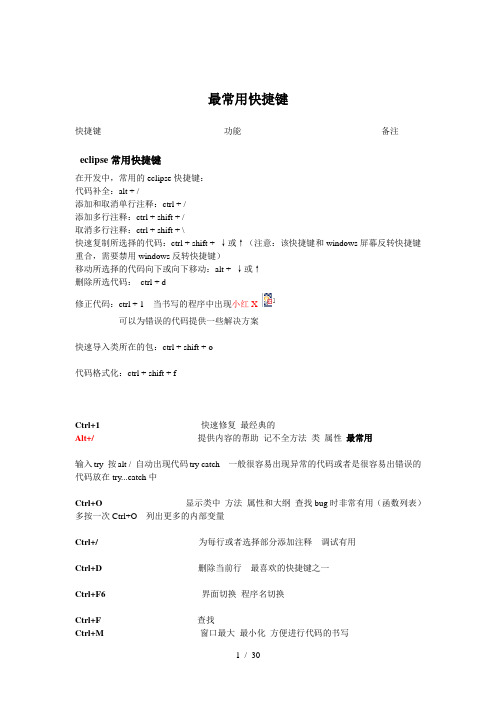
最常用快捷键快捷键功能备注eclipse常用快捷键在开发中,常用的eclipse快捷键:代码补全:alt + /添加和取消单行注释:ctrl + /添加多行注释:ctrl + shift + /取消多行注释:ctrl + shift + \快速复制所选择的代码:ctrl + shift + ↓或↑(注意:该快捷键和windows屏幕反转快捷键重合,需要禁用windows反转快捷键)移动所选择的代码向下或向下移动:alt + ↓或↑删除所选代码:ctrl + d修正代码:ctrl + 1 当书写的程序中出现小红X可以为错误的代码提供一些解决方案快速导入类所在的包:ctrl + shift + o代码格式化:ctrl + shift + fCtrl+1 快速修复最经典的Alt+/ 提供内容的帮助记不全方法类属性最常用输入try 按alt / 自动出现代码try catch 一般很容易出现异常的代码或者是很容易出错误的代码放在try...catch中Ctrl+O显示类中方法属性和大纲查找bug时非常有用(函数列表)多按一次Ctrl+O 列出更多的内部变量Ctrl+/为每行或者选择部分添加注释调试有用Ctrl+D删除当前行最喜欢的快捷键之一Ctrl+F6 界面切换程序名切换Ctrl+F 查找Ctrl+M窗口最大最小化方便进行代码的书写Ctrl+T 快速显示当前类的继承结构Ctrl+L 定位于某行Ctrl+Shift+R快速查找资源免得左边找Ctrl+F3 打开结构(跟Ctrl+O 类似)Ctrl+Q快速定位到最后一个编辑的地方F4 查看类结构Ctrl+F11 运行Ctrl+Shift+L显示所有的快捷键F11 调试最后一次运行的程序Ctrl+Shift+F最常用格式化某段代码不选择某段代码则格式化化整个Java文件Ctrl+Shift+S 保存所有save allCtrl+H全局搜索Ctrl+Alt+↓复制当前行到下一行Alt+↓当前行和下一行相互交换位置Alt+Enter 显示当前资源(工程或者文件)的属性Ctrl+W关闭当前编辑器Ctrl+E快速显示文件下拉列表Ctrl+/(小键盘)显示当前类的所有代码Ctrl+*(小键盘)关闭当前类的所有代码Ctrl+J 查找当前选中的文本块Ctrl+Shift+J 反向查找当前选中的文本块从后往前找Ctrl+Shift+P 定位到对于的匹配符(譬如{}) (从前面定位后面时,光标要在匹配符里面,后面到前面,则反之)上面是最常用的研读代码经常用的不用会很晕Crtl+O切换查看方法(当前查找类成员)Ctrl+T看继承关系重构最常用的快捷键:(注:一般重构的快捷键都是Alt+Shift开头的了)Alt+Shift+R重命名(是我自己最爱用的一个了,尤其是变量和类的Rename,比手工方法能节省很多劳动力)Alt+Shift+M 抽取方法(这是重构里面最常用的方法之一了,尤其是对一大堆泥团代码有用)Alt+Shift+C 修改函数结构(比较实用,有N个函数调用了这个方法,修改一次搞定)Alt+Shift+L 抽取本地变量( 可以直接把一些魔法数字和字符串抽取成一个变量,尤其是多处调用的时候)Alt+Shift+F 把Class中的local变量变为field变量(比较实用的功能) Alt+Shift+I 合并变量(可能这样说有点不妥Inline)Alt+Shift+V 移动函数和变量(不怎么常用)Alt+Shift+Z 重构的后悔药(Undo)正则表达式:其实就是定义一些规则来简化String字符串的操作通过一些特定的符号组成规则来限定字符串预定的规则正则表达式的书写:是由字母、数字等一些程序中经常使用的符号组合而成学习正则表达式其实就是学习正则中的各种符号(主要了解各种正则符号的含义)正则表达式的符号规则:一般规则:x 表示一个任意字母,字符串中当前某个位置必须包含所指定的x字符例:“abc” 正则:”a[a-z]”\\ 表示反斜线例:\t 表示制表符[abc] 表示当前字符串中某个字符必须是a或b或c []表示是一个范围[^abc] 表示不是[abc][a-zA-Z] 表示所有的大小写字母[a-d[f-h]] 表示字符的范围必须是a到d或f到h (并集)[a-d&&[d-f]] 表示字符的范围必须是d (交集)[a-z&&[^xm]] 表示字符的范围在a到z之间但是不包含x和m[a-d&&[^d-f]] 表示字符的范围必须是a或b或c预定义字符:. 表示任意字符\d 表示的就是数字可以代替[0-9]\D 表示[^0-9]\w 表示字母、数字、下划线可以代替[a-zA-Z_0-9]\W 表示[^a-zA-Z_0-9]\s 表示空白字符边界符:^ 表示行开始$ 表示行结束例:”helloworld” 正则:”^h 此处中间有正则d$数量词:x? 表示可以有0次或1次字符?表示前面的字符可以有0或1次x*表示可以有0次或多次字符*表示前面的字符可以有0或多次x+ 表示可以有1次或多次+表示前面的字符可以有1次或多次x{n}表示必须有n次{n}表示前面的字符只能有n次x{n,}表示至少有n次{n,}表示前面的字符必须有n次以上(不能少于n次) x{n,m} 表示从n到m次{n,m}表示前面的字符有n到m次正则表达式中只有4种功能:匹配、切割、替换、获取正则只属于字符串使用,而正则也是对字符串进行操作(匹配、切割、替换、获取)Eclipse界面简单设置1.重置为默认视图2.查看某一视图(恢复某一视图界面)3.代码模版(删除多余的或者自定义代码模版)4.配置快捷键window-preferences-General5.调整代码字体大小颜色6.显示代码行号7.导入包,资源,光标选中单词,按住ctrl,出现小手标识,单词出现超链接,点击弹出底层源代码9.改文件名称10.小光标放置ctrl+e或者双击11.Tab切换光标往前走,Shift+Table光标往回走12.ALT+CTRL+箭头上复制往上走13.ALT+箭头上往上走14.F4查找树15.查看代码的class文件16.Ctrl+f 查找替换某些内容17.Alt+shift+s???18.格式化代码Ctrl+Shift+f19.ctrl+shift+o代码中导入多个包20.Domain 域,主要描述某一领域的事物动物界等等21.Ctrl+/单行注释Ctrl+/取消单行注释Ctrl+shift+/多行注释Ctrl+shift+\取消多行注释22.Ctrl+A选中全部23.新建文件(.txt...)Eclipse快捷键使用1. 【ALT+/】此快捷键为用户编辑的好帮手,能为用户提供内容的辅助,不要为记不全方法和属性名称犯愁,当记不全类、方法和属性的名字时,多体验一下【ALT+/】快捷键带来的好处吧。
Eclipse简单介绍

❖使用Eclipse/MyEclipse 来编写,编译 并运行Java 程序
❖ 注意:如果你这里选择了错误的Eclipse 版本例如3.2 等等,安装能够继续 ,但是安装完毕后MyEclipse 将无法正常启动和使用。
❖ 运行
❖ 点击Windows 系统的开始菜单后选择所有程序,然后选择MyEclipse 6.0 的快捷方式组里面的MyEclipse 6.0.1 即可运行,如下图所示:
❖ 2.工具栏
: ❖ 位于菜单条下面的是工具栏。如下图所示
❖ 工具栏包含了最常用的功能。拖动工具栏上的虚线可以更改按钮显示 的位置。后表列出了常见的MyEclipse 工具栏按钮及其对应的功能:
❖3 透视图(Perspective)切换器 ❖位于工具栏最右侧的是Eclipse 特有的工具栏:
透视图切换器。如下图所示:
❖ Eclipse 中所有的可以编译运行的资源必须放在项目中,单独打开文件很多 功能不可用。项目表示了一系列相关的文件和设置(例如类路径,编译器级 别,发布路径等等的设置)。一般来说目录下的.project 和.classpath 这两个文件描述了当前项目的信息。打开项目可以先选中单个或者多个项目 ,然后选择菜单Project → Open Project,或者点右键选择菜单Open Project。关闭项目可以先选中要关闭的单个或者多个项目,然后选择菜单 Project →Close Project,或者点右键选择菜单Close Project。
❖ (2) 导出项目
❖ 点击菜单File→Export,然后在弹出的Export 对话框中展开General 目 录,选择Archive File,接着点击Next 按钮。然后在To archive file: 输出框中选中要保存的文件名,一般写成项目名.zip,然后点击Finish 按钮 即可导出当前项目。还有一种方式是手工打包,用WinRAR 或者WinZIP 等 工具都可以,先点击工具栏上的打开项目所在目录,接着就可以用你喜欢的 工具来打包代码目录了。
Eclipse支持HTML&JS&ExtJS&jQuery代码智能提示

Eclipse支持HTML&JSExtJS&jQuery代码智能提示2012-06-01安装HTML插件GEF和EclipseHTMLEditor一、GEF下载安装进到网页/gef/downloads/点6.2M的那个。
会进入下载页面/downloads/download.php?file=/tools/gef/downloads/drops/3.7.2/R201201171 043/GEF-ALL-3.7.2.zip点击红色框内链接下载,链接地址如下:/downloads/download.php?file=/tools/gef/downloads/drops/3.7.2/R201201171 043/GEF-ALL-3.7.2.zip&url=/eclipse/tools/gef/downloads/drops/3.7.2/R20120117 1043/GEF-ALL-3.7.2.zip&mirror_id=385GEF-ALL-3.7.2.zip解压出来如下图:把features目录下的全部拷贝到eclipse/features下,把plugins目录下的文件全部拷贝到eclipse/plugins下。
二、安装EclipseHTMLEditor进入页面http://sourceforge.jp/projects/amateras/downloads/51002/tk.eclipse.plugin.htmleditor_2.1.0.jar/点击红色框内下载地址,链接地址如下:http://sourceforge.jp/frs/redir.php?m=iij&f=%2Famateras%2F51002%2Ftk.eclipse.plugin.htmleditor_2.1 .0.jar把该文件tk.eclipse.plugin.htmleditor_2.1.0.jar拷贝到eclipse/plugins下。
eclipse的常用快捷键

eclipse的常⽤快捷键Eclipse 常⽤快捷键Eclipse的编辑功能⾮常强⼤,掌握了Eclipse快捷键功能,能够⼤⼤提⾼开发效率。
Eclipse中有如下⼀些和编辑相关的快捷键。
1. 【ALT+/】此快捷键为⽤户编辑的好帮⼿,能为⽤户提供内容的辅助,不要为记不全⽅法和属性名称犯愁,当记不全类、⽅法和属性的名字时,多体验⼀下【ALT+/】快捷键带来的好处吧。
2. 【Ctrl+O】显⽰类中⽅法和属性的⼤纲,能快速定位类的⽅法和属性,在查找Bug时⾮常有⽤。
3. 【Ctrl+/】快速添加注释,能为光标所在⾏或所选定⾏快速添加注释或取消注释,在调试的时候可能总会需要注释⼀些东西或取消注释,现在好了,不需要每⾏进⾏重复的注释。
4. 【Ctrl+D】删除当前⾏,这也是笔者的最爱之⼀,不⽤为删除⼀⾏⽽按那么多次的删除键。
5. 【Ctrl+M】窗⼝最⼤化和还原,⽤户在窗⼝中进⾏操作时,总会觉得当前窗⼝⼩(尤其在编写代码时),现在好了,试试【Ctrl+M】快捷键。
查看和定位快捷键在程序中,迅速定位代码的位置,快速找到Bug的所在,是⾮常不容易的事,Eclipse提供了强⼤的查找功能,可以利⽤如下的快捷键帮助完成查找定位的⼯作。
1. 【Ctrl+K】、【Ctrl++Shift+K】快速向下和向上查找选定的内容,从此不再需要⽤⿏标单击查找对话框了。
2. 【Ctrl+Shift+T】查找⼯作空间(Workspace)构建路径中的可找到Java类⽂件,不要为找不到类⽽痛苦,⽽且可以使⽤“*”、“?”等通配符。
3. 【Ctrl+Shift+R】和【Ctrl+Shift+T】对应,查找⼯作空间(Workspace)中的所有⽂件(包括Java⽂件),也可以使⽤通配符。
4. 【Ctrl+Shift+G】查找类、⽅法和属性的引⽤。
这是⼀个⾮常实⽤的快捷键,例如要修改引⽤某个⽅法的代码,可以通过【Ctrl+Shift+G】快捷键迅速定位所有引⽤此⽅法的位置。
Eclipse语法提示

Eclipse语法提⽰新建⼀个txt 拷贝下⾯的⽂本,然后保存修改扩展名为.epf#Sat Nov 2917:33:44 CST 2014/instance/org.eclipse.jdt.core/org.eclipse.jdt.core.codeComplete.staticFieldPrefixes=/instance/org.eclipse.ant.ui/problem_properties=ignore@org.eclipse.debug.ui=3.9.0.v20130516-1713/instance/org.eclipse.jdt.ui/org.eclipse.jdt.ui.text.custom_templates=<?xml version\="1.0" encoding\="UTF-8" standalone\="no"?><templates/>@org.eclipse.ui.ide=3.9.2.v20131004-0923/instance/org.eclipse.jdt.core/org.eclipse.jdt.core.codeComplete.argumentSuffixes=/instance/unching/unching.PREF_VM_XML=<?xml version\="1.0" encoding\="UTF-8" standalone\="no"?>\r\n<vmSettings defaultVM\="57,uncher.StandardVMType13,1417252052 /instance/org.eclipse.jdt.debug/org.eclipse.jdt.debug.PREF_HCR_WITH_COMPILATION_ERRORS=true/instance/org.eclipse.jdt.debug/org.eclipse.jdt.debug.default_breakpoint_suspend_policy=2/instance/org.eclipse.ant.ui/problem_classpath=warning/instance/org.eclipse.jdt.core/org.eclipse.jdt.core.codeComplete.argumentPrefixes=@org.eclipse.ui.trace=1.0.100.v20130508-1926/instance/org.eclipse.ui.trace/tracingEntries=unching/debug/classpath/jreContainer\=false;unching/debug\=false;org.eclipse.debug.core/debug/events\=false;org.eclipse.debug.core/debug/commands\=/instance/org.eclipse.jdt.ui/org.eclipse.jdt.ui.text.code_templates_migrated=true/instance/org.eclipse.ui.views.log/show_filter_text=true/instance/org.eclipse.ui.ide/PROBLEMS_FILTERS_MIGRATE=true/instance/org.eclipse.ui.editors/overviewRuler_migration=migrated_3.1@org.eclipse.jdt.ui=3.9.2.v20131106-1600/instance/org.eclipse.ui.trace/tracingMaxFileSize=1000/instance/org.eclipse.core.resources/version=1@org.eclipse.core.resources=3.8.101.v20130717-0806/instance/org.eclipse.jdt.junit.core/org.eclipse.jdt.junit.enable_assertions=false/instance/org.eclipse.ui/showIntro=false/instance/org.eclipse.ui.trace/tracingEnabled=true/instance/org.eclipse.jdt.ui/tabWidthPropagated=true/instance/org.eclipse.ui.views.log/activate=true/instance/org.eclipse.ui.views.log/orderValue=-1/instance/org.eclipse.ant.ui/useAnnotationsPrefPage=true/instance/org.eclipse.jdt.ui/hoverModifiers=org.eclipse.jdt.ui.BestMatchHover;0;org.eclipse.jdt.internal.debug.ui.JavaDebugHover;\!0;org.eclipse.jdt.ui.ProblemHover;\!0;org.eclipse.jdt.ui.NLSStringHover;Ctrl+Alt;org.eclipse.jdt.ui.JavadocHover;Ctr /configuration/org.eclipse.ui.ide/MAX_RECENT_WORKSPACES=5@org.eclipse.ui.workbench=3.105.2.v20140211-1711file_export_version=3.0@unching=3.7.1.v20131218-1102/instance/org.eclipse.jdt.ui/org.eclipse.jdt.ui.editor.tab.width=/instance/org.eclipse.pde.api.tools/knownEEFragments=/instance/org.eclipse.jdt.ui/org.eclipse.jface.textfont=1|Consolas|10.0|0|WINDOWS|1|0|0|0|0|0|0|0|0|1|0|0|0|0|Consolas;/instance/org.eclipse.jdt.ui/=e/instance//.hasMigrated=true/instance/org.eclipse.team.ui/org.eclipse.team.ui.first_time=false/instance/org.eclipse.jdt.core/piler.problem.enumIdentifier=error/instance/org.eclipse.jdt.ui/org.eclipse.jdt.quickassist.lightbulb=true/instance/org.eclipse.ui.ide/platformState=1417251822849@=1.2.200.v20130430-1352\!/=/instance/org.eclipse.jdt.core/pliance=1.7/instance/org.eclipse.ui.views.log/orderType=2/instance/org.eclipse.jdt.ui/hoverModifierMasks=org.eclipse.jdt.ui.BestMatchHover;0;org.eclipse.jdt.internal.debug.ui.JavaDebugHover;0;org.eclipse.jdt.ui.ProblemHover;0;org.eclipse.jdt.ui.NLSStringHover;327680;org.eclipse.jdt.ui.JavadocHover; /instance/org.eclipse.jdt.core/org.eclipse.jdt.core.codeComplete.fieldSuffixes=/instance/org.eclipse.jdt.core/org.eclipse.jdt.core.codeComplete.localSuffixes=/instance/unching/unching.PREF_CONNECT_TIMEOUT=20000@org.eclipse.jdt.junit=3.7.200.v20130514-0733/instance/org.eclipse.jdt.ui/content_assist_number_of_computers=13/instance/org.eclipse.jdt.core/org.eclipse.jdt.core.codeComplete.fieldPrefixes=/instance/org.eclipse.jdt.core/org.eclipse.jdt.core.codeComplete.localPrefixes=/instance/org.eclipse.jdt.core/org.eclipse.jdt.core.codeComplete.visibilityCheck=enabled/instance/org.eclipse.ui.views.log/groupBy=0@org.eclipse.ui.editors=3.8.100.v20130513-1637/configuration/org.eclipse.ui.ide/RECENT_WORKSPACES=F\:\\JavaWorkSpace/instance/org.eclipse.jdt.ui/org.eclipse.jdt.ui.keywordthis=true/instance/org.eclipse.jdt.ui/smart_opening_brace=true/instance/org.eclipse.ui.ide/quickStart=false@org.eclipse.jdt.junit.core=3.7.200.v20130514-1154/instance/org.eclipse.jdt.core/piler.codegen.targetPlatform=1.7/instance/org.eclipse.ant.ui/problem_imports=warning/instance/org.eclipse.debug.ui/org.eclipse.debug.ui.PREF_LAUNCH_PERSPECTIVES=<?xml version\="1.0" encoding\="UTF-8" standalone\="no"?>\r\n<launchPerspectives/>\r\n/instance/org.eclipse.jdt.ui/content_assist_proposals_foreground=0,0,0/instance/org.eclipse.jdt.ui/org.eclipse.jdt.ui.formatterprofiles.version=12/instance/org.eclipse.jdt.core/piler.codegen.inlineJsrBytecode=enabled@org.eclipse.jdt.core=3.9.2.v20140114-1555@org.eclipse.ui.views.log=1.0.400.v20130515-2009/instance/org.eclipse.jdt.junit/org.eclipse.jdt.junit.show_in_all_views=false/instance/org.eclipse.jdt.ui/useAnnotationsPrefPage=true/instance/org.eclipse.jdt.ui/org.eclipse.jdt.ui.text.templates_migrated=true/instance/org.eclipse.jdt.ui/useQuickDiffPrefPage=true/instance/org.eclipse.ant.ui/problem_security=warning/instance/org.eclipse.ui.views.log/column4=150/instance/org.eclipse.ui.views.log/column3=150/instance/org.eclipse.jdt.ui/smart_semicolon=true@org.eclipse.jdt.debug=3.8.0.v20130514-0841/instance/org.eclipse.ui.views.log/column2=300/instance/org.eclipse.jdt.ui/org.eclipse.jdt.ui.editor.showSegments=true/instance/org.eclipse.ant.ui/useQuickDiffPrefPage=true/instance/org.eclipse.jdt.debug/org.eclipse.jdt.debugdefault_watchpoint_suspend_policy=0/instance/org.eclipse.ui.ide/tipsAndTricks=true/instance/org.eclipse.jdt.ui/e.is=true/instance/org.eclipse.jdt.ui/org.eclipse.jdt.ui.javadoclocations.migrated=true/instance/org.eclipse.jdt.core/piler.source=1.7/instance/org.eclipse.jdt.ui/content_assist_autoactivation_triggers_java=.abcdefghijklmnopqrstuvwxyzABCDEFGHIJKLMNOPQRSTUVW/instance/org.eclipse.ui.trace/tracingMaxFileCount=10@org.eclipse.team.ui=3.7.1.v20130729-1104/instance/org.eclipse.jdt.debug/org.eclipse.jdt.debug.suspend_for_breakpoints_during_evaluation=true/instance/org.eclipse.jdt.ui/content_assist_proposals_background=255,255,255/instance/org.eclipse.jdt.ui/proposalOrderMigrated=true/instance/org.eclipse.jdt.ui/org.eclipse.jdt.ui.overrideannotation=true/instance/org.eclipse.ant.ui/problem_tasks=ignore/instance/org.eclipse.jdt.core/org.eclipse.jdt.core.codeComplete.staticFinalFieldPrefixes=/instance/org.eclipse.jdt.ui/sourceHoverBackgroundColor=255,255,225/configuration/org.eclipse.ui.ide/RECENT_WORKSPACES_PROTOCOL=3/configuration//.hasMigrated=true/instance/org.eclipse.ui.trace/tracingFilePath=F\:\\JavaWorkSpace\\.metadata\\trace.log@org.eclipse.ant.ui=3.5.400.v20140203-1328/instance/org.eclipse.jdt.core/piler.problem.assertIdentifier=error/instance/unching/unching.only_include_exported_classpath_entries=false/instance/org.eclipse.jdt.core/org.eclipse.jdt.core.codeComplete.staticFinalFieldSuffixes=/instance/org.eclipse.ui.workbench/mands=<?xml version\="1.0" encoding\="UTF-8"?>\r\n<mands/>/instance/org.eclipse.debug.ui/preferredTargets=default\:default|/instance/org.eclipse.jdt.debug/org.eclipse.jdt.debug.PREF_REQUEST_TIMEOUT=3000/instance/org.eclipse.jdt.ui/fontPropagated=true@org.eclipse.pde.api.tools=1.0.501.v20130807-1634/instance/org.eclipse.jdt.ui/content_assist_autoactivation_delay=20/instance/org.eclipse.jdt.ui/spelling_locale_initialized=true@org.eclipse.ui=3.105.0.v20130522-1122/instance/org.eclipse.jdt.core/org.eclipse.jdt.core.codeComplete.staticFieldSuffixes=/instance/org.eclipse.jdt.ui/org.eclipse.jdt.ui.text.custom_code_templates=<?xml version\="1.0" encoding\="UTF-8" standalone\="no"?><templates/>/configuration/org.eclipse.ui.ide/SHOW_WORKSPACE_SELECTION_DIALOG=false然后File→Import→Preferences→test.epf,ok,再去编写java程序。
设置eclipse代码自动补全功能

5.输入完后确定OK即可。来自后输入你想要的触发自动补全的字母中间不需要隔开挨着依次键入即可如
设置 eclipse代码自动补全功能
1.选择Eclipse菜单条中的Windows菜单下的Preferences项
2.在左侧找到“Java” -> “Editor” -> “Content Assist”
3.在右侧“Auto Activation”项目下找到“Auto activation triggers for Java:”(可以看到设置框中默认的只有 “.” ,这就是为什么默认只有点“.” 可 以触发自动补全窗口了)
英语E字母开头单词快记
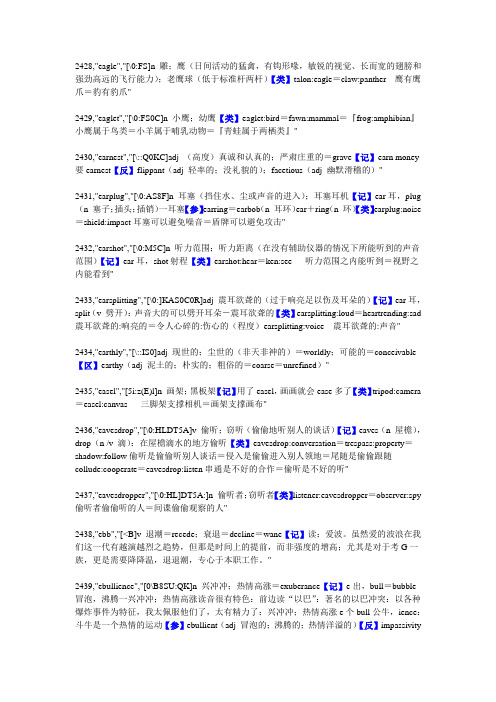
2428,"eagle","[\0:FS]n 雕;鹰(日间活动的猛禽,有钩形喙,敏锐的视觉、长而宽的翅膀和强劲高远的飞行能力);老鹰球(低于标准杆两杆)【类】talon:eagle=claw:panther 鹰有鹰爪=豹有豹爪"2429,"eaglet","[\0:FS0C]n 小鹰;幼鹰【类】eaglet:bird=fawn:mammal=『frog:amphibian』小鹰属于鸟类=小羊属于哺乳动物=『青蛙属于两栖类』"2430,"earnest","[\::Q0KC]adj (高度)真诚和认真的;严肃庄重的=grave【记】earn money 要earnest【反】flippant(adj 轻率的;没礼貌的);facetious(adj 幽默滑稽的)"2431,"earplug","[\0:AS8F]n 耳塞(挡住水、尘或声音的进入);耳塞耳机【记】ear耳,plug (n 塞子;插头;插销)一耳塞【参】earring=earbob(n 耳环)ear+ring(n 环)【类】earplug:noise =shield:impact耳塞可以避免噪音=盾牌可以避免攻击"2432,"earshot","[\0:M5C]n 听力范围;听力距离(在没有辅助仪器的情况下所能听到的声音范围)【记】ear耳,shot射程【类】earshot:hear=ken:see 听力范围之内能听到=视野之内能看到"2433,"earsplitting","[\0:]KAS0C0R]adj 震耳欲聋的(过于响亮足以伤及耳朵的)【记】ear耳,split(v 劈开):声音大的可以劈开耳朵-震耳欲聋的【类】earsplitting:loud=heartrending:sad 震耳欲聋的:响亮的=令人心碎的:伤心的(程度)earsplitting:voice 震耳欲聋的:声音"2434,"earthly","[\::IS0]adj 现世的;尘世的(非天非神的)=worldly;可能的=conceivable 【区】earthy(adj 泥土的;朴实的;粗俗的=coarse=unrefined)"2435,"easel","[5i:z(E)l]n 画架;黑板架【记】用了easel,画画就会ease多了【类】tripod:camera =easel:canvas 三脚架支撑相机=画架支撑画布"2436,"eavesdrop","[\0:HLDT5A]v 偷听;窃听(偷偷地听别人的谈话)【记】eaves(n 屋檐),drop(n /v 滴):在屋檐滴水的地方偷听【类】eavesdrop:conversation=trespass:property=shadow:follow偷听是偷偷听别人谈话=侵入是偷偷进入别人领地=尾随是偷偷跟随collude:cooperate=eavesdrop:listen串通是不好的合作=偷听是不好的听"2437,"eavesdropper","[\0:HL]DT5A:]n 偷听者;窃听者【类】listener:eavesdropper=observer:spy 偷听者偷偷听的人=间谍偷偷观察的人"2438,"ebb","[<B]v 退潮=recede;衰退=decline=wane【记】读:爱波。
