ARBOR再推PC 104 Plus新品Em104P-v7003
ThinkSystem DS 系列和 DS EXP D3284 硬件安装与维护指南说明书

ThinkSystem DS系列和 DS EXP/D3284硬件安装与维护指南机器类型:4619/4617/4599/4588/6413固件版本:G280第一版(2019 年 12 月)有限权利声明:如果数据或软件依照美国总务署(GSA)合同提供,则其使用、复制或披露将受到 GS-35F-05925 号合同的约束。
LENOVO、LENOVO 徽标、BLADECENTER、DS 系列、FLEX SYSTEM、NEXTSCALE SYSTEM、SYSTEMX 和THINKSYSTEM 是 Lenovo 的商标。
所有其他商标均是其各自所有者的财产。
© 2019 Lenovo。
本信息中可能包含技术方面不够准确的地方或印刷错误。
此处的信息将定期更改;这些更改将编入本资料的新版本中。
Lenovo 可以随时对本出版物中描述的产品和/或程序进行改进和/或更改,而不另行通知。
目录关于本指南. . . . . . . . . . . . . . . . . . . . . . . . . . . . . . . . . . . . . . . . . . . . . . . . . . . . . . . . . . . . . . . . . . . . . 12简介. . . . . . . . . . . . . . . . . . . . . . . . . . . . . . . . . . . . . . . . . . . . . . . . . . . . . . . . . . . . . . . . . . . . . . . . . . . . . . . . . . . . . . . . . . . . . . . . . . . . . . . . . . 12 DS6200/DS4200/DS2200 机柜用户界面 . . . . . . . . . . . . . . . . . . . . . . . . . . . . . . . . . . . . . . . . . . . . . . . . . . . . . . . . . . . . . . . . . . 12用于主机连接的 CNC 端口. . . . . . . . . . . . . . . . . . . . . . . . . . . . . . . . . . . . . . . . . . . . . . . . . . . . . . . . . . . . . . . . . . . . . . . . . . . . . . . 13用于主机连接的 HD Mini SAS 端口. . . . . . . . . . . . . . . . . . . . . . . . . . . . . . . . . . . . . . . . . . . . . . . . . . . . . . . . . . . . . . . . . . . . . . . 13目标读者. . . . . . . . . . . . . . . . . . . . . . . . . . . . . . . . . . . . . . . . . . . . . . . . . . . . . . . . . . . . . . . . . . . . . . . . . . . . . . . . . . . . . . . . . . . . . . . . . . . . . 13先决条件. . . . . . . . . . . . . . . . . . . . . . . . . . . . . . . . . . . . . . . . . . . . . . . . . . . . . . . . . . . . . . . . . . . . . . . . . . . . . . . . . . . . . . . . . . . . . . . . . . . . . 14相关文档. . . . . . . . . . . . . . . . . . . . . . . . . . . . . . . . . . . . . . . . . . . . . . . . . . . . . . . . . . . . . . . . . . . . . . . . . . . . . . . . . . . . . . . . . . . . . . . . . . . . . 14文档约定与符号. . . . . . . . . . . . . . . . . . . . . . . . . . . . . . . . . . . . . . . . . . . . . . . . . . . . . . . . . . . . . . . . . . . . . . . . . . . . . . . . . . . . . . . . . . . . . 15 1安全准则 . . . . . . . . . . . . . . . . . . . . . . . . . . . . . . . . . . . . . . . . . . . . . . . . . . . . . . . . . . . . . . . . . . . . . . . 16安全搬运. . . . . . . . . . . . . . . . . . . . . . . . . . . . . . . . . . . . . . . . . . . . . . . . . . . . . . . . . . . . . . . . . . . . . . . . . . . . . . . . . . . . . . . . . . . . . . . . . . . . . 16操作. . . . . . . . . . . . . . . . . . . . . . . . . . . . . . . . . . . . . . . . . . . . . . . . . . . . . . . . . . . . . . . . . . . . . . . . . . . . . . . . . . . . . . . . . . . . . . . . . . . . . . . . . . 16电气安全. . . . . . . . . . . . . . . . . . . . . . . . . . . . . . . . . . . . . . . . . . . . . . . . . . . . . . . . . . . . . . . . . . . . . . . . . . . . . . . . . . . . . . . . . . . . . . . . . . . . . 17机架系统安全注意事项 . . . . . . . . . . . . . . . . . . . . . . . . . . . . . . . . . . . . . . . . . . . . . . . . . . . . . . . . . . . . . . . . . . . . . . . . . . . . . . . . . . . . . 18 2系统概述 . . . . . . . . . . . . . . . . . . . . . . . . . . . . . . . . . . . . . . . . . . . . . . . . . . . . . . . . . . . . . . . . . . . . . . . 19机柜配置. . . . . . . . . . . . . . . . . . . . . . . . . . . . . . . . . . . . . . . . . . . . . . . . . . . . . . . . . . . . . . . . . . . . . . . . . . . . . . . . . . . . . . . . . . . . . . . . . . . . . 19高速缓存. . . . . . . . . . . . . . . . . . . . . . . . . . . . . . . . . . . . . . . . . . . . . . . . . . . . . . . . . . . . . . . . . . . . . . . . . . . . . . . . . . . . . . . . . . . . . . . . . . . . . 19 CompactFlash. . . . . . . . . . . . . . . . . . . . . . . . . . . . . . . . . . . . . . . . . . . . . . . . . . . . . . . . . . . . . . . . . . . . . . . . . . . . . . . . . . . . . . . . . . . . . . . . . 19超级电容器组 . . . . . . . . . . . . . . . . . . . . . . . . . . . . . . . . . . . . . . . . . . . . . . . . . . . . . . . . . . . . . . . . . . . . . . . . . . . . . . . . . . . . . . . . . . . . . . . 19机柜变体. . . . . . . . . . . . . . . . . . . . . . . . . . . . . . . . . . . . . . . . . . . . . . . . . . . . . . . . . . . . . . . . . . . . . . . . . . . . . . . . . . . . . . . . . . . . . . . . . . . . 23 2U12. . . . . . . . . . . . . . . . . . . . . . . . . . . . . . . . . . . . . . . . . . . . . . . . . . . . . . . . . . . . . . . . . . . . . . . . . . . . . . . . . . . . . . . . . . . . . . . . . . . . . . 23 2U24 . . . . . . . . . . . . . . . . . . . . . . . . . . . . . . . . . . . . . . . . . . . . . . . . . . . . . . . . . . . . . . . . . . . . . . . . . . . . . . . . . . . . . . . . . . . . . . . . . . . . . 23 D3284. . . . . . . . . . . . . . . . . . . . . . . . . . . . . . . . . . . . . . . . . . . . . . . . . . . . . . . . . . . . . . . . . . . . . . . . . . . . . . . . . . . . . . . . . . . . . . . . . . . . 23 2U 机柜核心产品 . . . . . . . . . . . . . . . . . . . . . . . . . . . . . . . . . . . . . . . . . . . . . . . . . . . . . . . . . . . . . . . . . . . . . . . . . . . . . . . . . . . . . . . . . . . 24 2U 机柜前面板 . . . . . . . . . . . . . . . . . . . . . . . . . . . . . . . . . . . . . . . . . . . . . . . . . . . . . . . . . . . . . . . . . . . . . . . . . . . . . . . . . . . . . . . . . . 24 2U 机柜后面板 . . . . . . . . . . . . . . . . . . . . . . . . . . . . . . . . . . . . . . . . . . . . . . . . . . . . . . . . . . . . . . . . . . . . . . . . . . . . . . . . . . . . . . . . . . 25 2U 机柜机箱 . . . . . . . . . . . . . . . . . . . . . . . . . . . . . . . . . . . . . . . . . . . . . . . . . . . . . . . . . . . . . . . . . . . . . . . . . . . . . . . . . . . . . . . . . . . . . . . . 28 5U 机柜核心产品 . . . . . . . . . . . . . . . . . . . . . . . . . . . . . . . . . . . . . . . . . . . . . . . . . . . . . . . . . . . . . . . . . . . . . . . . . . . . . . . . . . . . . . . . . . . 30 5U 机柜前面板 . . . . . . . . . . . . . . . . . . . . . . . . . . . . . . . . . . . . . . . . . . . . . . . . . . . . . . . . . . . . . . . . . . . . . . . . . . . . . . . . . . . . . . . . . . . 31 5U 机柜后面板 . . . . . . . . . . . . . . . . . . . . . . . . . . . . . . . . . . . . . . . . . . . . . . . . . . . . . . . . . . . . . . . . . . . . . . . . . . . . . . . . . . . . . . . . . . 32 5U 机柜机箱 . . . . . . . . . . . . . . . . . . . . . . . . . . . . . . . . . . . . . . . . . . . . . . . . . . . . . . . . . . . . . . . . . . . . . . . . . . . . . . . . . . . . . . . . . . . . . . . . . 33 5U 机柜抽屉. . . . . . . . . . . . . . . . . . . . . . . . . . . . . . . . . . . . . . . . . . . . . . . . . . . . . . . . . . . . . . . . . . . . . . . . . . . . . . . . . . . . . . . . . . . . . 34操作面板. . . . . . . . . . . . . . . . . . . . . . . . . . . . . . . . . . . . . . . . . . . . . . . . . . . . . . . . . . . . . . . . . . . . . . . . . . . . . . . . . . . . . . . . . . . . . . . . . . . . 34 2U 机柜操作面板. . . . . . . . . . . . . . . . . . . . . . . . . . . . . . . . . . . . . . . . . . . . . . . . . . . . . . . . . . . . . . . . . . . . . . . . . . . . . . . . . . . . . . . . 34 5U 机柜操作面板. . . . . . . . . . . . . . . . . . . . . . . . . . . . . . . . . . . . . . . . . . . . . . . . . . . . . . . . . . . . . . . . . . . . . . . . . . . . . . . . . . . . . . . . 36电源散热模块 — 2U 机柜. . . . . . . . . . . . . . . . . . . . . . . . . . . . . . . . . . . . . . . . . . . . . . . . . . . . . . . . . . . . . . . . . . . . . . . . . . . . . . . . . . . 37 580W PCM . . . . . . . . . . . . . . . . . . . . . . . . . . . . . . . . . . . . . . . . . . . . . . . . . . . . . . . . . . . . . . . . . . . . . . . . . . . . . . . . . . . . . . . . . . . . . . . 37多个 PCM. . . . . . . . . . . . . . . . . . . . . . . . . . . . . . . . . . . . . . . . . . . . . . . . . . . . . . . . . . . . . . . . . . . . . . . . . . . . . . . . . . . . . . . . . . . . . . . . 37系统气流 . . . . . . . . . . . . . . . . . . . . . . . . . . . . . . . . . . . . . . . . . . . . . . . . . . . . . . . . . . . . . . . . . . . . . . . . . . . . . . . . . . . . . . . . . . . . . . . . 38电源模块单元 — 5U 机柜. . . . . . . . . . . . . . . . . . . . . . . . . . . . . . . . . . . . . . . . . . . . . . . . . . . . . . . . . . . . . . . . . . . . . . . . . . . . . . . . . . . 38风扇散热模块 — 5U 机柜. . . . . . . . . . . . . . . . . . . . . . . . . . . . . . . . . . . . . . . . . . . . . . . . . . . . . . . . . . . . . . . . . . . . . . . . . . . . . . . . . . . 39控制器模块和扩展模块 . . . . . . . . . . . . . . . . . . . . . . . . . . . . . . . . . . . . . . . . . . . . . . . . . . . . . . . . . . . . . . . . . . . . . . . . . . . . . . . . . . . . 4012 Gb/s 控制器模块 LED . . . . . . . . . . . . . . . . . . . . . . . . . . . . . . . . . . . . . . . . . . . . . . . . . . . . . . . . . . . . . . . . . . . . . . . . . . . . . . . . . 40单控制器正常工作时的控制器故障. . . . . . . . . . . . . . . . . . . . . . . . . . . . . . . . . . . . . . . . . . . . . . . . . . . . . . . . . . . . . . . . . . . . 4712 Gb/s 扩展模块 LED. . . . . . . . . . . . . . . . . . . . . . . . . . . . . . . . . . . . . . . . . . . . . . . . . . . . . . . . . . . . . . . . . . . . . . . . . . . . . . . . . . . . 48硬盘模块. . . . . . . . . . . . . . . . . . . . . . . . . . . . . . . . . . . . . . . . . . . . . . . . . . . . . . . . . . . . . . . . . . . . . . . . . . . . . . . . . . . . . . . . . . . . . . . . . . . . 49目录32U 机箱中的驱动器支架模块 . . . . . . . . . . . . . . . . . . . . . . . . . . . . . . . . . . . . . . . . . . . . . . . . . . . . . . . . . . . . . . . . . . . . . . . . . . . 49驱动器状态指示灯 . . . . . . . . . . . . . . . . . . . . . . . . . . . . . . . . . . . . . . . . . . . . . . . . . . . . . . . . . . . . . . . . . . . . . . . . . . . . . . . . . . . . . . 51驱动器支架模块填充器 . . . . . . . . . . . . . . . . . . . . . . . . . . . . . . . . . . . . . . . . . . . . . . . . . . . . . . . . . . . . . . . . . . . . . . . . . . . . . . . . . 51 5U 机箱中的 DDIC. . . . . . . . . . . . . . . . . . . . . . . . . . . . . . . . . . . . . . . . . . . . . . . . . . . . . . . . . . . . . . . . . . . . . . . . . . . . . . . . . . . . . . . . 52机柜管理. . . . . . . . . . . . . . . . . . . . . . . . . . . . . . . . . . . . . . . . . . . . . . . . . . . . . . . . . . . . . . . . . . . . . . . . . . . . . . . . . . . . . . . . . . . . . . . . . . . . 54管理界面 . . . . . . . . . . . . . . . . . . . . . . . . . . . . . . . . . . . . . . . . . . . . . . . . . . . . . . . . . . . . . . . . . . . . . . . . . . . . . . . . . . . . . . . . . . . . . . . . 54 3安装 . . . . . . . . . . . . . . . . . . . . . . . . . . . . . . . . . . . . . . . . . . . . . . . . . . . . . . . . . . . . . . . . . . . . . . . . . . . 55安装核对表 . . . . . . . . . . . . . . . . . . . . . . . . . . . . . . . . . . . . . . . . . . . . . . . . . . . . . . . . . . . . . . . . . . . . . . . . . . . . . . . . . . . . . . . . . . . . . . . . . 55规划安装. . . . . . . . . . . . . . . . . . . . . . . . . . . . . . . . . . . . . . . . . . . . . . . . . . . . . . . . . . . . . . . . . . . . . . . . . . . . . . . . . . . . . . . . . . . . . . . . . . . . 56为安装做准备. . . . . . . . . . . . . . . . . . . . . . . . . . . . . . . . . . . . . . . . . . . . . . . . . . . . . . . . . . . . . . . . . . . . . . . . . . . . . . . . . . . . . . . . . . . . . . . 56准备站点和主机服务器 . . . . . . . . . . . . . . . . . . . . . . . . . . . . . . . . . . . . . . . . . . . . . . . . . . . . . . . . . . . . . . . . . . . . . . . . . . . . . . . . . 57打开机柜包装 . . . . . . . . . . . . . . . . . . . . . . . . . . . . . . . . . . . . . . . . . . . . . . . . . . . . . . . . . . . . . . . . . . . . . . . . . . . . . . . . . . . . . . . . . . . 57必备工具 . . . . . . . . . . . . . . . . . . . . . . . . . . . . . . . . . . . . . . . . . . . . . . . . . . . . . . . . . . . . . . . . . . . . . . . . . . . . . . . . . . . . . . . . . . . . . . . . 58机架式安装要求. . . . . . . . . . . . . . . . . . . . . . . . . . . . . . . . . . . . . . . . . . . . . . . . . . . . . . . . . . . . . . . . . . . . . . . . . . . . . . . . . . . . . . . . . 58机架式导轨套件 . . . . . . . . . . . . . . . . . . . . . . . . . . . . . . . . . . . . . . . . . . . . . . . . . . . . . . . . . . . . . . . . . . . . . . . . . . . . . . . . . . . . . . . . . . . . 59安装 2U 机柜 . . . . . . . . . . . . . . . . . . . . . . . . . . . . . . . . . . . . . . . . . . . . . . . . . . . . . . . . . . . . . . . . . . . . . . . . . . . . . . . . . . . . . . . . . . . . . . . . 59安装 5U 机柜 . . . . . . . . . . . . . . . . . . . . . . . . . . . . . . . . . . . . . . . . . . . . . . . . . . . . . . . . . . . . . . . . . . . . . . . . . . . . . . . . . . . . . . . . . . . . . . . . 60 FDE 注意事项 . . . . . . . . . . . . . . . . . . . . . . . . . . . . . . . . . . . . . . . . . . . . . . . . . . . . . . . . . . . . . . . . . . . . . . . . . . . . . . . . . . . . . . . . . . . . . . . 61连接控制器机柜和可选扩展机柜 . . . . . . . . . . . . . . . . . . . . . . . . . . . . . . . . . . . . . . . . . . . . . . . . . . . . . . . . . . . . . . . . . . . . . . . . . . 61扩展机柜的线缆要求. . . . . . . . . . . . . . . . . . . . . . . . . . . . . . . . . . . . . . . . . . . . . . . . . . . . . . . . . . . . . . . . . . . . . . . . . . . . . . . . . . . . 62电源线连接 . . . . . . . . . . . . . . . . . . . . . . . . . . . . . . . . . . . . . . . . . . . . . . . . . . . . . . . . . . . . . . . . . . . . . . . . . . . . . . . . . . . . . . . . . . . . . . . . . 65测试机柜连接 . . . . . . . . . . . . . . . . . . . . . . . . . . . . . . . . . . . . . . . . . . . . . . . . . . . . . . . . . . . . . . . . . . . . . . . . . . . . . . . . . . . . . . . . . . . 65接地检查. . . . . . . . . . . . . . . . . . . . . . . . . . . . . . . . . . . . . . . . . . . . . . . . . . . . . . . . . . . . . . . . . . . . . . . . . . . . . . . . . . . . . . . . . . . . . . . . . . . . 66主机系统要求. . . . . . . . . . . . . . . . . . . . . . . . . . . . . . . . . . . . . . . . . . . . . . . . . . . . . . . . . . . . . . . . . . . . . . . . . . . . . . . . . . . . . . . . . . . . . . . 66线缆连接注意事项. . . . . . . . . . . . . . . . . . . . . . . . . . . . . . . . . . . . . . . . . . . . . . . . . . . . . . . . . . . . . . . . . . . . . . . . . . . . . . . . . . . . . . . . . . 66将机柜连接到主机. . . . . . . . . . . . . . . . . . . . . . . . . . . . . . . . . . . . . . . . . . . . . . . . . . . . . . . . . . . . . . . . . . . . . . . . . . . . . . . . . . . . . . . . . . 66 CNC 技术. . . . . . . . . . . . . . . . . . . . . . . . . . . . . . . . . . . . . . . . . . . . . . . . . . . . . . . . . . . . . . . . . . . . . . . . . . . . . . . . . . . . . . . . . . . . . . . . . 67 HD Mini SAS . . . . . . . . . . . . . . . . . . . . . . . . . . . . . . . . . . . . . . . . . . . . . . . . . . . . . . . . . . . . . . . . . . . . . . . . . . . . . . . . . . . . . . . . . . . . . . 68主机连接. . . . . . . . . . . . . . . . . . . . . . . . . . . . . . . . . . . . . . . . . . . . . . . . . . . . . . . . . . . . . . . . . . . . . . . . . . . . . . . . . . . . . . . . . . . . . . . . . . . . 69 Fibre Channel 主机连接 . . . . . . . . . . . . . . . . . . . . . . . . . . . . . . . . . . . . . . . . . . . . . . . . . . . . . . . . . . . . . . . . . . . . . . . . . . . . . . . . . . 69 10GbE iSCSI 主机连接 . . . . . . . . . . . . . . . . . . . . . . . . . . . . . . . . . . . . . . . . . . . . . . . . . . . . . . . . . . . . . . . . . . . . . . . . . . . . . . . . . . . . 691 Gb iSCSI 主机连接 . . . . . . . . . . . . . . . . . . . . . . . . . . . . . . . . . . . . . . . . . . . . . . . . . . . . . . . . . . . . . . . . . . . . . . . . . . . . . . . . . . . . . . 69HD Mini SAS 主机连接 . . . . . . . . . . . . . . . . . . . . . . . . . . . . . . . . . . . . . . . . . . . . . . . . . . . . . . . . . . . . . . . . . . . . . . . . . . . . . . . . . . . 69连接网络上的管理主机. . . . . . . . . . . . . . . . . . . . . . . . . . . . . . . . . . . . . . . . . . . . . . . . . . . . . . . . . . . . . . . . . . . . . . . . . . . . . . . . . . . . . 72更新固件. . . . . . . . . . . . . . . . . . . . . . . . . . . . . . . . . . . . . . . . . . . . . . . . . . . . . . . . . . . . . . . . . . . . . . . . . . . . . . . . . . . . . . . . . . . . . . . . . . . . 72新用户设置 . . . . . . . . . . . . . . . . . . . . . . . . . . . . . . . . . . . . . . . . . . . . . . . . . . . . . . . . . . . . . . . . . . . . . . . . . . . . . . . . . . . . . . . . . . . . . . . . . 73获取 IP 值 . . . . . . . . . . . . . . . . . . . . . . . . . . . . . . . . . . . . . . . . . . . . . . . . . . . . . . . . . . . . . . . . . . . . . . . . . . . . . . . . . . . . . . . . . . . . . . . . . . . 73使用 DHCP 来设置网络端口 IP 地址 . . . . . . . . . . . . . . . . . . . . . . . . . . . . . . . . . . . . . . . . . . . . . . . . . . . . . . . . . . . . . . . . . . . . 73使用 CLI 端口和线缆来设置网络端口 IP 地址 . . . . . . . . . . . . . . . . . . . . . . . . . . . . . . . . . . . . . . . . . . . . . . . . . . . . . . . . . . 74配置控制器网络端口. . . . . . . . . . . . . . . . . . . . . . . . . . . . . . . . . . . . . . . . . . . . . . . . . . . . . . . . . . . . . . . . . . . . . . . . . . . . . . . . . . . . 76设置网络端口的 IPv4 值. . . . . . . . . . . . . . . . . . . . . . . . . . . . . . . . . . . . . . . . . . . . . . . . . . . . . . . . . . . . . . . . . . . . . . . . . . . . . . . . . 77设置网络端口的 IPv6 值. . . . . . . . . . . . . . . . . . . . . . . . . . . . . . . . . . . . . . . . . . . . . . . . . . . . . . . . . . . . . . . . . . . . . . . . . . . . . . . . . 78更改 CNC 端口模式. . . . . . . . . . . . . . . . . . . . . . . . . . . . . . . . . . . . . . . . . . . . . . . . . . . . . . . . . . . . . . . . . . . . . . . . . . . . . . . . . . . . . . 78连接两个存储系统以复制卷 . . . . . . . . . . . . . . . . . . . . . . . . . . . . . . . . . . . . . . . . . . . . . . . . . . . . . . . . . . . . . . . . . . . . . . . . . . . . . . . 79用于复制的线缆连接. . . . . . . . . . . . . . . . . . . . . . . . . . . . . . . . . . . . . . . . . . . . . . . . . . . . . . . . . . . . . . . . . . . . . . . . . . . . . . . . . . . . 79 4操作 . . . . . . . . . . . . . . . . . . . . . . . . . . . . . . . . . . . . . . . . . . . . . . . . . . . . . . . . . . . . . . . . . . . . . . . . . . . 83开始前 . . . . . . . . . . . . . . . . . . . . . . . . . . . . . . . . . . . . . . . . . . . . . . . . . . . . . . . . . . . . . . . . . . . . . . . . . . . . . . . . . . . . . . . . . . . . . . . . . . . . . . 83打开/关闭电源. . . . . . . . . . . . . . . . . . . . . . . . . . . . . . . . . . . . . . . . . . . . . . . . . . . . . . . . . . . . . . . . . . . . . . . . . . . . . . . . . . . . . . . . . . . . . 83操作员(操作)面板 LED. . . . . . . . . . . . . . . . . . . . . . . . . . . . . . . . . . . . . . . . . . . . . . . . . . . . . . . . . . . . . . . . . . . . . . . . . . . . . . . . . . 84 4目录装置标识号. . . . . . . . . . . . . . . . . . . . . . . . . . . . . . . . . . . . . . . . . . . . . . . . . . . . . . . . . . . . . . . . . . . . . . . . . . . . . . . . . . . . . . . . . . . . . . . . . 84软件/SES. . . . . . . . . . . . . . . . . . . . . . . . . . . . . . . . . . . . . . . . . . . . . . . . . . . . . . . . . . . . . . . . . . . . . . . . . . . . . . . . . . . . . . . . . . . . . . . . 84硬盘 LED. . . . . . . . . . . . . . . . . . . . . . . . . . . . . . . . . . . . . . . . . . . . . . . . . . . . . . . . . . . . . . . . . . . . . . . . . . . . . . . . . . . . . . . . . . . . . . . . . . . . 84 2U 机箱中使用的磁盘模块. . . . . . . . . . . . . . . . . . . . . . . . . . . . . . . . . . . . . . . . . . . . . . . . . . . . . . . . . . . . . . . . . . . . . . . . . . . . . . 84 5U 机箱中使用的 DDIC . . . . . . . . . . . . . . . . . . . . . . . . . . . . . . . . . . . . . . . . . . . . . . . . . . . . . . . . . . . . . . . . . . . . . . . . . . . . . . . . . . 84访问 SMC. . . . . . . . . . . . . . . . . . . . . . . . . . . . . . . . . . . . . . . . . . . . . . . . . . . . . . . . . . . . . . . . . . . . . . . . . . . . . . . . . . . . . . . . . . . . . . . . . . . . 85配置和设置存储系统. . . . . . . . . . . . . . . . . . . . . . . . . . . . . . . . . . . . . . . . . . . . . . . . . . . . . . . . . . . . . . . . . . . . . . . . . . . . . . . . . . . . . . . 85 5故障诊断和问题解决 . . . . . . . . . . . . . . . . . . . . . . . . . . . . . . . . . . . . . . . . . . . . . . . . . . . . . . . . . . .86概述. . . . . . . . . . . . . . . . . . . . . . . . . . . . . . . . . . . . . . . . . . . . . . . . . . . . . . . . . . . . . . . . . . . . . . . . . . . . . . . . . . . . . . . . . . . . . . . . . . . . . . . . . 86初始启动问题 . . . . . . . . . . . . . . . . . . . . . . . . . . . . . . . . . . . . . . . . . . . . . . . . . . . . . . . . . . . . . . . . . . . . . . . . . . . . . . . . . . . . . . . . . . . . . . 86故障电源线. . . . . . . . . . . . . . . . . . . . . . . . . . . . . . . . . . . . . . . . . . . . . . . . . . . . . . . . . . . . . . . . . . . . . . . . . . . . . . . . . . . . . . . . . . . . . . 86计算机无法识别机柜系统 . . . . . . . . . . . . . . . . . . . . . . . . . . . . . . . . . . . . . . . . . . . . . . . . . . . . . . . . . . . . . . . . . . . . . . . . . . . . . . 86 LED. . . . . . . . . . . . . . . . . . . . . . . . . . . . . . . . . . . . . . . . . . . . . . . . . . . . . . . . . . . . . . . . . . . . . . . . . . . . . . . . . . . . . . . . . . . . . . . . . . . . . . . . . . 86 2U 机柜 LED. . . . . . . . . . . . . . . . . . . . . . . . . . . . . . . . . . . . . . . . . . . . . . . . . . . . . . . . . . . . . . . . . . . . . . . . . . . . . . . . . . . . . . . . . . . . . . . . . 87 580W PCM LED. . . . . . . . . . . . . . . . . . . . . . . . . . . . . . . . . . . . . . . . . . . . . . . . . . . . . . . . . . . . . . . . . . . . . . . . . . . . . . . . . . . . . . . . . . . 87操作面板 LED . . . . . . . . . . . . . . . . . . . . . . . . . . . . . . . . . . . . . . . . . . . . . . . . . . . . . . . . . . . . . . . . . . . . . . . . . . . . . . . . . . . . . . . . . . . 87硬盘支架模块 LED . . . . . . . . . . . . . . . . . . . . . . . . . . . . . . . . . . . . . . . . . . . . . . . . . . . . . . . . . . . . . . . . . . . . . . . . . . . . . . . . . . . . . . 88 IOM LED. . . . . . . . . . . . . . . . . . . . . . . . . . . . . . . . . . . . . . . . . . . . . . . . . . . . . . . . . . . . . . . . . . . . . . . . . . . . . . . . . . . . . . . . . . . . . . . . . . 89 5U 机柜 LED. . . . . . . . . . . . . . . . . . . . . . . . . . . . . . . . . . . . . . . . . . . . . . . . . . . . . . . . . . . . . . . . . . . . . . . . . . . . . . . . . . . . . . . . . . . . . . . . . 90 PSU LED . . . . . . . . . . . . . . . . . . . . . . . . . . . . . . . . . . . . . . . . . . . . . . . . . . . . . . . . . . . . . . . . . . . . . . . . . . . . . . . . . . . . . . . . . . . . . . . . . 90风扇散热模块 LED . . . . . . . . . . . . . . . . . . . . . . . . . . . . . . . . . . . . . . . . . . . . . . . . . . . . . . . . . . . . . . . . . . . . . . . . . . . . . . . . . . . . . . . 91操作面板 LED . . . . . . . . . . . . . . . . . . . . . . . . . . . . . . . . . . . . . . . . . . . . . . . . . . . . . . . . . . . . . . . . . . . . . . . . . . . . . . . . . . . . . . . . . . . . 91抽屉 LED. . . . . . . . . . . . . . . . . . . . . . . . . . . . . . . . . . . . . . . . . . . . . . . . . . . . . . . . . . . . . . . . . . . . . . . . . . . . . . . . . . . . . . . . . . . . . . . . . . 91 DDIC LED. . . . . . . . . . . . . . . . . . . . . . . . . . . . . . . . . . . . . . . . . . . . . . . . . . . . . . . . . . . . . . . . . . . . . . . . . . . . . . . . . . . . . . . . . . . . . . . . . 92 IOM LED. . . . . . . . . . . . . . . . . . . . . . . . . . . . . . . . . . . . . . . . . . . . . . . . . . . . . . . . . . . . . . . . . . . . . . . . . . . . . . . . . . . . . . . . . . . . . . . . . . 92温度传感器. . . . . . . . . . . . . . . . . . . . . . . . . . . . . . . . . . . . . . . . . . . . . . . . . . . . . . . . . . . . . . . . . . . . . . . . . . . . . . . . . . . . . . . . . . . . . . . . . 92 2U 机柜故障诊断 . . . . . . . . . . . . . . . . . . . . . . . . . . . . . . . . . . . . . . . . . . . . . . . . . . . . . . . . . . . . . . . . . . . . . . . . . . . . . . . . . . . . . . . . . . . 93 PCM 故障. . . . . . . . . . . . . . . . . . . . . . . . . . . . . . . . . . . . . . . . . . . . . . . . . . . . . . . . . . . . . . . . . . . . . . . . . . . . . . . . . . . . . . . . . . . . . . . . 93温度监控和控制 . . . . . . . . . . . . . . . . . . . . . . . . . . . . . . . . . . . . . . . . . . . . . . . . . . . . . . . . . . . . . . . . . . . . . . . . . . . . . . . . . . . . . . . . 94热警报. . . . . . . . . . . . . . . . . . . . . . . . . . . . . . . . . . . . . . . . . . . . . . . . . . . . . . . . . . . . . . . . . . . . . . . . . . . . . . . . . . . . . . . . . . . . . . . . . . . 94 5U 机柜故障诊断 . . . . . . . . . . . . . . . . . . . . . . . . . . . . . . . . . . . . . . . . . . . . . . . . . . . . . . . . . . . . . . . . . . . . . . . . . . . . . . . . . . . . . . . . . . . 94温度注意事项. . . . . . . . . . . . . . . . . . . . . . . . . . . . . . . . . . . . . . . . . . . . . . . . . . . . . . . . . . . . . . . . . . . . . . . . . . . . . . . . . . . . . . . . . . . 95 USB CLI 端口连接 . . . . . . . . . . . . . . . . . . . . . . . . . . . . . . . . . . . . . . . . . . . . . . . . . . . . . . . . . . . . . . . . . . . . . . . . . . . . . . . . . . . . . . . . . . . 95故障定位方法 . . . . . . . . . . . . . . . . . . . . . . . . . . . . . . . . . . . . . . . . . . . . . . . . . . . . . . . . . . . . . . . . . . . . . . . . . . . . . . . . . . . . . . . . . . . . . . 95基本步骤 . . . . . . . . . . . . . . . . . . . . . . . . . . . . . . . . . . . . . . . . . . . . . . . . . . . . . . . . . . . . . . . . . . . . . . . . . . . . . . . . . . . . . . . . . . . . . . . . 96执行基本步骤时可用的选项. . . . . . . . . . . . . . . . . . . . . . . . . . . . . . . . . . . . . . . . . . . . . . . . . . . . . . . . . . . . . . . . . . . . . . . . . . . . 96执行基本步骤. . . . . . . . . . . . . . . . . . . . . . . . . . . . . . . . . . . . . . . . . . . . . . . . . . . . . . . . . . . . . . . . . . . . . . . . . . . . . . . . . . . . . . . . . . . 96如果机柜未初始化. . . . . . . . . . . . . . . . . . . . . . . . . . . . . . . . . . . . . . . . . . . . . . . . . . . . . . . . . . . . . . . . . . . . . . . . . . . . . . . . . . . . . . 97更正机柜标识. . . . . . . . . . . . . . . . . . . . . . . . . . . . . . . . . . . . . . . . . . . . . . . . . . . . . . . . . . . . . . . . . . . . . . . . . . . . . . . . . . . . . . . . . . . 97主机 I/O . . . . . . . . . . . . . . . . . . . . . . . . . . . . . . . . . . . . . . . . . . . . . . . . . . . . . . . . . . . . . . . . . . . . . . . . . . . . . . . . . . . . . . . . . . . . . . . . . . . . . 98处理硬件故障 . . . . . . . . . . . . . . . . . . . . . . . . . . . . . . . . . . . . . . . . . . . . . . . . . . . . . . . . . . . . . . . . . . . . . . . . . . . . . . . . . . . . . . . . . . . . . . 98定位主机侧连接故障 . . . . . . . . . . . . . . . . . . . . . . . . . . . . . . . . . . . . . . . . . . . . . . . . . . . . . . . . . . . . . . . . . . . . . . . . . . . . . . . . . . . 98定位控制器模块扩展端口连接故障. . . . . . . . . . . . . . . . . . . . . . . . . . . . . . . . . . . . . . . . . . . . . . . . . . . . . . . . . . . . . . . . . . . . 98定位复制故障. . . . . . . . . . . . . . . . . . . . . . . . . . . . . . . . . . . . . . . . . . . . . . . . . . . . . . . . . . . . . . . . . . . . . . . . . . . . . . . . . . . . . . . . . . . 98更换期间的持续操作. . . . . . . . . . . . . . . . . . . . . . . . . . . . . . . . . . . . . . . . . . . . . . . . . . . . . . . . . . . . . . . . . . . . . . . . . . . . . . . . . . . . . . . 98固件更新. . . . . . . . . . . . . . . . . . . . . . . . . . . . . . . . . . . . . . . . . . . . . . . . . . . . . . . . . . . . . . . . . . . . . . . . . . . . . . . . . . . . . . . . . . . . . . . . . . . . 98客户可更换单元. . . . . . . . . . . . . . . . . . . . . . . . . . . . . . . . . . . . . . . . . . . . . . . . . . . . . . . . . . . . . . . . . . . . . . . . . . . . . . . . . . . . . . . . . . . . 99 CRU 寻址 2U 12 驱动器机箱 . . . . . . . . . . . . . . . . . . . . . . . . . . . . . . . . . . . . . . . . . . . . . . . . . . . . . . . . . . . . . . . . . . . . . . . . . . . . 100 CRU 寻址 2U 24 驱动器机箱. . . . . . . . . . . . . . . . . . . . . . . . . . . . . . . . . . . . . . . . . . . . . . . . . . . . . . . . . . . . . . . . . . . . . . . . . . . . . 101 CRU 寻址高密度 5U 84 驱动器机箱. . . . . . . . . . . . . . . . . . . . . . . . . . . . . . . . . . . . . . . . . . . . . . . . . . . . . . . . . . . . . . . . . . . . 102目录5。
品铂发布10.1英寸平板电脑W10

品铂发布10.1英寸平板电脑W10品铂科技最近发布了一款非常便携小巧的10.1英寸Windows10平板电脑,型号为W10。
它是一款经济型的便携式10.1英寸笔记本电脑。
品铂W10全机重量仅为622克,配备了英特尔阿波罗N3450处理器、6GB大容量内存、64GB固态硬盘及10.1英寸的1920×1200 IPS显示屏。
品铂科技还为这款产品提供了原厂设计的皮套键盘与主动式电容手写笔。
皮套键盘除了提供物理键盘功能之外,在收纳状态下可以覆盖屏幕表面,作为电脑保护套使用。
而主动式电容手写笔可以部分代替鼠标功能,为轻办公用户提供了便利。
品铂W10具有一个USB3.0标准接口与一个Tpye-C接口、一个Mirco HDMI接口、一个mircoSD卡插口……等等,扩展性出色,可以满足大部分用户的扩展需求。
品铂W10采用Intel移动版Apollolake处理器N3450。
该处理器为四核心四线程架构,制造工艺为14nm,基础频率1.1GHz,最高睿频2.2GHz。
移动版Apollolake处理器TDP(热设计功耗)为6W,与之前Intel CoreM处理器系列持平,高于Atom系列。
从性能及功耗权衡的角度上看,移动版Apollolake处理器也是现阶段便携式笔记本的不二之选。
此外,英特尔Apollolake处理器N3450集成了强大的HDGraphics500核显,这也是英特尔第九代核显,具有12个EU执行单元,显卡的最高运行频率高达700MHz,可轻松播放4K高清视频、畅玩诸如LOL之类的大型PC游戏!品铂W10平板电脑出厂预装微软公司正版Windows10操作系统,Windows10操作系统具有出色的硬件支持性能及安全性能,确保您的使用体验安全舒适。
众所周知,在Windows10系统会占据20G 以上的空间,并占用约1GB的内存。
因此大容量存储、大容量内存是绝对的“刚需”。
品铂W10配备了6GB内存及64GB固态硬盘,让您在Windows10时代也有足够的空间及内存自由畅玩各种软件。
苏美特到PCIe 104(PCI 104-Express)适配器CTIM-00072(0.00)说明

(PCI/104-Express) AdapterCTIM-00072 (0.00) - November 29, 2011SUMIT to PCIe/104 AdapterCTIM-00072 (0.00) 11/29/2011 2 800-426-8979 | 519-836-1291Table of ContentsTable of Contents (2)Copyright Notice (3)Trademark Acknowledgement (3)Revision History (3)Introduction (4)Features (4)1. Block Diagram (4)2. Pinouts and Signal Interconnect (5)3. Product Errata (6)Limited Lifetime Warranty (7)Customer Support Overview (7)Contact Information (7)SUMIT to PCIe/104 Adapter3 CTIM-00072 (0.00) 11/29/2011 800-426-8979 | 519-836-1291 Copyright NoticeThe information contained in this document is subject to change without notice. Connect Tech Inc. shall not be liable for errors contained herein or for incidental consequential damages in connection with the furnishing, performance, or use of this material. This document contains proprietary information that is protected bycopyright. All rights are reserved. No part of this document may be photocopied, reproduced, or translated to another language without the prior written consent of Connect Tech, Inc.Copyright © 2011 by Connect Tech Inc.Trademark AcknowledgementConnect Tech Inc. acknowledges all trademarks, registered trademarks and/or copyrights referred to in this document as the property of their respective owners.Not listing all possible trademarks or copyright acknowledgments does not constitute a lack ofacknowledgment to the rightful owners of the trademarks and copyrights mentioned in this document.Revision HistoryRevision 0.00Original documentSUMIT to PCIe/104 AdapterCTIM-00072 (0.00) 11/29/2011 4 800-426-8979 | 519-836-1291Connect Tech's PCI/104-Express to PCI Express Adapter enables users to install any x1 lane PCIe/104 or PCI/104-Express card in a SUMIT-104 stack.This convenient adapter board enables the testing and development of PCI/104-Express cards in the SUMIT environment.SUMIT-ISM Legacy type 1 and 2 compatiblePCI/104-Express & PCIe/104 CompatibleBelow is a high level view of the SUMIT to PCIe/104 (PCI/104-Express) Adapter. Aside from the additional USB signals available on optional mini-usb connectors the rest of the PCI express signals are directconnections to those of the PCI/104-Express signals. See Table 1 in this manual for a full listing of pinouts and interconnections.SUMIT to PCIe/104 Adapter5 CTIM-00072 (0.00) 11/29/2011 800-426-8979 | 519-836-1291Below is a listing of all signal interconnect between the SUMIT A and B connectors and the PCI/104-Express connector. Power, ground and presence detection signals have been removed from this list. Any other PCI/104-Express signals not listed, are no connects.Table 1 – SUMIT to PCI/104-Express PinoutAll Pin Names have been referenced from the official specifications provided by the SFF-SIG and PC/104 Consortium .SUMIT to PCIe/104 AdapterCTIM-00072 (0.00) 11/29/2011 6 800-426-8979 | 519-836-1291ADG039 LimitationsThis product provides two single x1 lane PCI Express connections, meaning that a maximum of 2 PCIe/104 or PCI/104-Express x1 peripherals and one x4 peripheral can be connected.SUMIT to PCIe/104 Adapter7 CTIM-00072 (0.00) 11/29/2011 800-426-8979 | 519-836-1291 Limited Lifetime WarrantyConnect Tech Inc. provides a Lifetime Warranty for all Connect Tech Inc. products. Should this product, in Connect Tech Inc.'s opinion, fail to be in good working order during the warranty period, Connect Tech Inc. will, at its option, repair or replace this product at no charge, provided that the product has not been subjected to abuse, misuse, accident, disaster or non Connect Tech Inc. authorized modification or repair.You may obtain warranty service by delivering this product to an authorized Connect Tech Inc. business partner or to Connect Tech Inc. along with proof of purchase. Product returned to Connect Tech Inc. must be pre-authorized by Connect Tech Inc. with an RMA (Return Material Authorization) number marked on the outside of the package and sent prepaid, insured and packaged for safe shipment. Connect Tech Inc. will return this product by prepaid shipment service.The Connect Tech Inc. lifetime warranty is defined as the serviceable life of the product. This is defined as the period during which all components are available. Should the product prove to be irreparable, Connect Tech Inc. reserves the right to substitute an equivalent product if available or to retract lifetime warranty if no replacement is available.The above warranty is the only warranty authorized by Connect Tech Inc. Under no circumstances will Connect Tech Inc. be liable in any way for any damages, including any lost profits, lost savings or other incidental or consequential damages arising out of the use of, or inability to use, such product.Customer Support OverviewIf you experience difficulties after reading the manual and/or using the product, contact the Connect Tech reseller from which you purchased the product. In most cases the reseller can help you with product installation and difficulties.In the event that the reseller is unable to resolve your problem, our highly qualified support staff can assist you. Our online Support Center is available 24 hours a day, seven days a week on our website at: /sub/support/support.asp . Please go to the Download Zone or the Knowledge Database for product manuals, installation guides, device driver software and technical tips. Submit your questions to our technical support engineers at ***********************. Our technical support is always free.Contact InformationTelephone/FacsimileTechnical Support representatives are ready to answer your call Monday through Friday, from 8:30 a.m. to 5:00 p.m. Eastern Standard Time. Our numbers for calls are:Toll: 800-426-8979 (North America only) | Tel: 519-836-1291 | Fax: 519-836-4878 (online 24 hours)Email/InternetYou may contact us through the Internet. Our email and URL addresses are: ********************* | *********************** | Mail/CourierConnect Tech Inc.42 Arrow RoadGuelph, Ontario, N1K 1S6, Canada。
联想Flex System Fabric EN4093R 10Gb可扩展交换机产品指南说明书
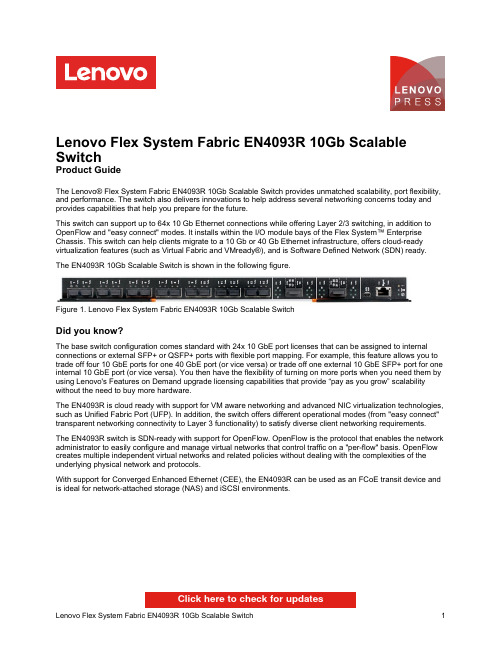
Lenovo Flex System Fabric EN4093R 10Gb Scalable SwitchProduct GuideThe Lenovo® Flex System Fabric EN4093R 10Gb Scalable Switch provides unmatched scalability, port flexibility, and performance. The switch also delivers innovations to help address several networking concerns today and provides capabilities that help you prepare for the future.This switch can support up to 64x 10 Gb Ethernet connections while offering Layer 2/3 switching, in addition to OpenFlow and "easy connect" modes. It installs within the I/O module bays of the Flex System™ Enterprise Chassis. This switch can help clients migrate to a 10 Gb or 40 Gb Ethernet infrastructure, offers cloud-ready virtualization features (such as Virtual Fabric and VMready®), and is Software Defined Network (SDN) ready. The EN4093R 10Gb Scalable Switch is shown in the following figure.Figure 1. Lenovo Flex System Fabric EN4093R 10Gb Scalable SwitchDid you know?The base switch configuration comes standard with 24x 10 GbE port licenses that can be assigned to internal connections or external SFP+ or QSFP+ ports with flexible port mapping. For example, this feature allows you to trade off four 10 GbE ports for one 40 GbE port (or vice versa) or trade off one external 10 GbE SFP+ port for one internal 10 GbE port (or vice versa). You then have the flexibility of turning on more ports when you need them by using Lenovo's Features on Demand upgrade licensing capabilities that provide “pay as you grow” scalability without the need to buy more hardware.The EN4093R is cloud ready with support for VM aware networking and advanced NIC virtualization technologies, such as Unified Fabric Port (UFP). In addition, the switch offers different operational modes (from "easy connect" transparent networking connectivity to Layer 3 functionality) to satisfy diverse client networking requirements.The EN4093R switch is SDN-ready with support for OpenFlow. OpenFlow is the protocol that enables the network administrator to easily configure and manage virtual networks that control traffic on a "per-flow" basis. OpenFlow creates multiple independent virtual networks and related policies without dealing with the complexities of the underlying physical network and protocols.With support for Converged Enhanced Ethernet (CEE), the EN4093R can be used as an FCoE transit device and is ideal for network-attached storage (NAS) and iSCSI environments.Click here to check for updatesFigure 2. Front panel of the Flex System Fabric EN4093R 10Gb Scalable SwitchThe front panel includes the following components:System LEDs that display the status of the switch module and the network.One mini-USB RS-232 console port that provides another means to configure the switch module.14x SFP/SFP+ ports to attach SFP/SFP+ transceivers for 1 GbE or 10 GbE connections or SFP+ DAC cables for 10 GbE connections.2x QSFP+ ports to attach QSFP+ transceivers or DAC cables for 40 GbE or 4x 10 GbE connections.1x RJ-45 10/100/1000 Mb Ethernet port for out-of-band management.The supported transceivers and cables are listed in the following table. Table 5. Supported transceivers and direct-attach cablesDescription Part number FeaturecodeMaximumquantitysupportedSerial console cablesFlex System Management Serial Access Cable Kit90Y9338A2RR1 SFP transceivers - 1 GbELenovo 1000BASE-T (RJ-45) SFP Transceiver (no 10/100 Mbps support)00FE333A5DL14 Lenovo 1000BASE-SX SFP Transceiver81Y1622326914 Lenovo 1000BASE-LX SFP Transceiver90Y9424A1PN14 SFP+ transceivers - 10 GbELenovo Dual Rate 1/10Gb SX/SR SFP+ Transceiver00MY034ATTJ14 Lenovo 10Gb SFP+ SR Transceiver (10GBASE-SR)46C3447505314 Lenovo 10GBASE-LR SFP+ Transceiver00FE331B0RJ14 Lenovo 10GBASE-T SFP+ Transceiver7G17A03130AVV114 Optical cables for 1 GbE SX SFP, 10 GbE SR SFP+, and 40 GbE SR QSFP+ BiDi transceiversLenovo 1m LC-LC OM3 MMF Cable00MN502ASR614 Lenovo 3m LC-LC OM3 MMF Cable00MN505ASR714 Lenovo 5m LC-LC OM3 MMF Cable00MN508ASR814 Lenovo 10m LC-LC OM3 MMF Cable00MN511ASR914 Lenovo 15m LC-LC OM3 MMF Cable00MN514ASRA14 Lenovo 25m LC-LC OM3 MMF Cable00MN517ASRB14 Lenovo 30m LC-LC OM3 MMF Cable00MN520ASRC14 SFP+ active optical cables - 10 GbELenovo 1m SFP+ to SFP+ Active Optical Cable00YL634ATYX14 Lenovo 3m SFP+ to SFP+ Active Optical Cable00YL637ATYY14 Lenovo 5m SFP+ to SFP+ Active Optical Cable00YL640ATYZ14 Lenovo 7m SFP+ to SFP+ Active Optical Cable00YL643ATZ014 Lenovo 15m SFP+ to SFP+ Active Optical Cable00YL646ATZ114 Lenovo 20m SFP+ to SFP+ Active Optical Cable00YL649ATZ214 SFP+ direct-attach cables - 10 GbELenovo 1m Passive SFP+ DAC Cable90Y9427A1PH14 Lenovo 1.5m Passive SFP+ DAC Cable00AY764A51N14 Lenovo 2m Passive SFP+ DAC Cable00AY765A51P14 Lenovo 3m Passive SFP+ DAC Cable90Y9430A1PJ14 Lenovo 5m Passive SFP+ DAC Cable90Y9433A1PK14 Lenovo 7m Passive SFP+ DAC Cable00D6151A3RH14 QSFP+ transceivers - 40 GbELenovo 40GBase QSFP+ Bi-Directional Transceiver00YL631ATYW2 Lenovo 40GBASE-SR4 QSFP+ Transceiver49Y7884A1DR2 Lenovo 40GBASE-iSR4 QSFP+ Transceiver00D9865ASTM2 Lenovo 40GBASE-eSR4 QSFP+ Transceiver00FE325A5U92 Lenovo 40GBASE-LR4 QSFP+ Transceiver00D6222A3NY2Optical cables for 40 GbE QSFP+ SR4/iSR4/eSR4 transceivers Lenovo 10m QSFP+ MPO-MPO OM3 MMF Cable 00VX003AT2U 2Lenovo 30m QSFP+ MPO-MPO OM3 MMF Cable00VX005AT2V 2Optical breakout cables for 40 GbE QSFP+ iSR4/eSR4 transceivers Lenovo 1m MPO-4xLC OM3 MMF Breakout Cable 00FM412A5UA 2Lenovo 3m MPO-4xLC OM3 MMF Breakout Cable 00FM413A5UB 2Lenovo 5m MPO-4xLC OM3 MMF Breakout Cable 00FM414A5UC2QSFP+ active optical cables - 40 GbELenovo 1m QSFP+ to QSFP+ Active Optical Cable 7Z57A04256AX422Lenovo 3m QSFP+ to QSFP+ Active Optical Cable 00YL652ATZ32Lenovo 5m QSFP+ to QSFP+ Active Optical Cable 00YL655ATZ42Lenovo 7m QSFP+ to QSFP+ Active Optical Cable 00YL658ATZ52Lenovo 15m QSFP+ to QSFP+ Active Optical Cable 00YL661ATZ62Lenovo 20m QSFP+ to QSFP+ Active Optical Cable 00YL664ATZ72QSFP+ active optical breakout cables - 40 GbE to 4x10 GbE Lenovo 1M QSFP+ to 4xSFP+ Active Optical Cable 00YL667ATZ82Lenovo 3M QSFP+ to 4xSFP+ Active Optical Cable 00YL670ATZ92Lenovo 5M QSFP+ to 4xSFP+ Active Optical Cable 00YL673ATZA 2QSFP+ direct-attach cables - 40 GbE Lenovo 1m Passive QSFP+ DAC Cable 49Y7890A1DP 2Lenovo 3m Passive QSFP+ DAC Cable 49Y7891A1DQ 2Lenovo 5m Passive QSFP+ DAC Cable 00D5810A2X82Lenovo 7m Passive QSFP+ DAC Cable 00D5813A2X92QSFP+ breakout cables - 40 GbE to 4x10 GbELenovo 1m Passive QSFP+ to SFP+ Breakout DAC Cable 49Y7886A1DL 2Lenovo 3m Passive QSFP+ to SFP+ Breakout DAC Cable 49Y7887A1DM 2Lenovo 5m Passive QSFP+ to SFP+ Breakout DAC Cable49Y7888A1DN2DescriptionPart number Featurecode Maximum quantity supportedThe network cables that can be used with the switch are listed in the following table.Table 6. EN4093R network cabling requirementsTransceiver Standard Cable Connector 40 Gb Ethernet40Gb SR QSFP+ BiDi (00YL631)40GBASE-SRBiDiUp to 30 m with fiber optic cables supplied by Lenovo (seeTable 5); up to 100 m with OM3 or up to 150 m with OM4multimode fiber optic cable.LC40Gb SR4 QSFP+ (49Y7884)40GBASE-SR410 m or 30 m MPO fiber optic cables supplied byLenovo (see Table 5); up to 100 m with OM3 or up to 150 mwith OM4 multimode fiber optic cable.MPO40Gb iSR4 QSFP+ (00D9865)40GBASE-SR410 m or 30 m MPO fiber optic cables or MPO-4xLCbreakout cables up to 5 m supplied by Lenovo (see Table5); up to 100 m with OM3 or up to 150 m with OM4multimode fiber optic cable.MPO40Gb eSR4 QSFP+ (00FE325)40GBASE-SR410 m or 30 m MPO fiber optic cables or MPO-4xLCbreakout cables up to 5 m supplied by Lenovo (see Table5); up to 300 m with OM3 or up to 400 m with OM4multimode fiber optic cable.MPO40Gb LR4 QSFP+(00D6222)40GBASE-LR41310 nm single-mode fiber optic cable up to 10 km.LCActive optical cable40GBASE-SR4QSFP+ to QSFP+ active optical cables up to 1 m; QSFP+to 4x SFP+ active optical break-out cables up to 5 m for 4x10 GbE SFP+ connections out of a 40 GbE port (see Table5)QSFP+Direct attach copper cable40GBASE-CR4QSFP+ to QSFP+ DAC cables up to 7 m; QSFP+ to4x SFP+ DAC break-out cables up to 5 m for 4x 10 GbESFP+ connections out of a 40 GbE port (see Table 5).QSFP+ 10 Gb Ethernet10Gb SR SFP+ (46C3447) 1/10Gb SFP+ (00MY034)10GBASE-SR Up to 30 m with fiber optic cables supplied by Lenovo (seeTable 5); up to 300 m with OM3 or up to 400 m with OM4multimode fiber optic cable.LC10Gb LR SFP+ (00FE331)10GBASE-LR1310 nm single-mode fiber optic cable up to 10 km.LC 10Gb RJ-45 SFP+(7G17A03130)10GBASE-T UTP Category 6a or 7 up to 30 meters.RJ-45 Active optical cable10GBASE-SR SFP+ active optical cables up to 20 m (see Table 5)SFP+ Direct attach copper cable10GSFP+Cu SFP+ DAC cables up to 7 m (see Table 5).SFP+ 1 Gb Ethernet1Gb RJ-45 SFP (00FE333)1000BASE-T UTP Category 5, 5E, or 6 up to 100 meters.RJ-451Gb SX SFP (81Y1622) 1/10Gb SFP+ (00MY034)1000BASE-SX Up to 30 m with fiber optic cables supplied by Lenovo (seeTable 5); 850 nm multimode fiber cable 50 µ (OM2) up to550 m or 62.5 µ (OM1) up to 220 m.LC1Gb LX SFP (90Y9424)1000BASE-LX1310 nm single-mode fiber optic cable up to 10 km.LC Management ports1 GbE management port1000BASE-T UTP Category 5, 5E, or 6 up to 100 meters.RJ-45 RS-232 management port RS-232DB-9-to-mini-USB or RJ-45-to-mini-USB console cable(comes with the optional Cable Kit, 90Y9338).Mini-USBFigure 3. Location of the I/O bays in the Flex System Enterprise ChassisThe EN4093R switches can be installed in bays 1, 2, 3, and 4 of the Enterprise chassis. A supported adapter must be installed in the corresponding slot of the compute node. Each adapter can use up to four lanes to connect to the respective I/O module bay. The EN4093R can use up to three of the four lanes.In compute nodes that have an integrated dual-port 10 GbE network interface controller (NIC), NIC ports are routed to bays 1 and 2 with a specialized periscope connector, and the adapter is not required. However, the periscope connector can be replaced with the adapter when needed. In such a case, integrated NIC is disabled. With flexible port mapping, there is no need to buy switch upgrades for 4-port and 8-port adapters if the total number of port licenses on the switch does not exceed the number of external (upstream network ports) and internal (compute node network ports) connections that are used.The following table shows compatibility information for the EN4093R and Flex System chassis.Table 7. Flex System chassis compatibilityThe midplane connections between the adapters that are installed in the compute nodes to the I/O module bays in the chassis are listed in the following table. Half-wide compute nodes support up to two adapters, and full-wide compute nodes support up to four adapters.Table 8. Adapter to I/O bay correspondenceI/O adapter slotin the compute node Port on the adapter Corresponding I/O module bay in the chassisBay 1Bay 2Bay 3Bay 4Slot 1Port 1YesPort 2YesPort 3YesPort 4YesPort 5YesPort 6YesPort 7*Port 8*Slot 2Port 1YesPort 2YesPort 3YesPort 4YesPort 5YesPort 6YesPort 7*Port 8*Slot 3(full-wide compute nodes only)Port 1YesPort 2Yes Port 3YesPort 4Yes Port 5YesPort 6Yes Port 7*Port 8*Slot 4(full-wide compute nodes only)Port 1YesPort 2Yes Port 3YesPort 4Yes Port 5YesPort 6Yes Port 7*Port 8** Ports 7 and 8 are routed to I/O bays 1 and 2 (Slot 1 and Slot 3) or 3 and 4 (Slot 2 and Slot 4), but these ports cannot be used with the EN4093R switch.The following table lists the adapters that are supported by the I/O module.Table 9. Network adaptersDescription Part number Featurecode50 Gb EthernetThinkSystem QLogic QL45212 Flex 50Gb 2-Port Ethernet Adapter7XC7A05843B2VT ThinkSystem QLogic QL45262 Flex 50Gb 2-Port Ethernet Adapter with iSCSI/FCoE7XC7A05845B2VV25 Gb EthernetThinkSystem QLogic QL45214 Flex 25Gb 4-Port Ethernet Adapter7XC7A05844B2VU10 Gb EthernetEmbedded 10Gb Virtual Fabric Adapter (2-port)†None None Flex System CN4052S 2-port 10Gb Virtual Fabric Adapter00AG540ATBT Flex System CN4052S 2-port 10Gb Virtual Fabric Adapter Advanced01CV780AU7X Flex System CN4054S 4-port 10Gb Virtual Fabric Adapter00AG590ATBS Flex System CN4054S 4-port 10Gb Virtual Fabric Adapter Advanced01CV790AU7Y1 Gb EthernetEmbedded 1 Gb Ethernet controller (2-port)*None None† The Embedded 10Gb Virtual Fabric Adapter is built into selected compute nodes.* The Embedded 1 Gb Ethernet controller is built into selected compute nodes.Network connectivityThe following table lists the 10 Gb, 25 Gb, and 40 Gb Ethernet network switches that are offered by Lenovo that can be used with the EN4093R switch in Flex System network connectivity solutions.Table 10. Network switchesDescription Part number 10 Gb Ethernet switchesLenovo ThinkSystem NE1032 RackSwitch (Rear to Front)7159A1X Lenovo ThinkSystem NE1032T RackSwitch (Rear to Front)7159B1X Lenovo ThinkSystem NE1064TO RackSwitch (Rear to Front, ONIE)7Z330O11WW Lenovo ThinkSystem NE1072T RackSwitch (Rear to Front)7159C1X Lenovo RackSwitch G8272 (Rear to Front)7159CRW25 Gb Ethernet switchesLenovo ThinkSystem NE2572 RackSwitch (Rear to Front)7159E1X Lenovo ThinkSystem NE2572O RackSwitch (Rear to Front, ONIE)7Z210O21WW Lenovo ThinkSystem NE2580O RackSwitch (Rear to Front, ONIE)7Z330O21WW 100 Gb Ethernet switches (support 40 GbE connectivity)Lenovo ThinkSystem NE10032 RackSwitch (Rear to Front)7159D1X Lenovo ThinkSystem NE10032O RackSwitch (Rear to Front, ONIE)7Z210O11WWFor more information, see the list of Product Guides in the Top-of-rack Switches category:/servers/options/switchesStorage connectivityThe following table lists the external storage systems that are currently offered by Lenovo that can be used with the EN4093R switch for external NAS or iSCSI SAN storage connectivity.Table 11. External storage systems: DE SeriesDescription Part number Worldwide JapanLenovo ThinkSystem DE2000HLenovo ThinkSystem DE2000H 10GBASE-T Hybrid Flash Array LFF (16 GB cache)7Y70A003WW7Y701001JP Lenovo ThinkSystem DE2000H 10GBASE-T Hybrid Flash Array SFF (16 GB cache)7Y71A002WW7Y711005JP Lenovo ThinkSystem DE2000H iSCSI Hybrid Flash Array LFF (16 GB cache)7Y70A004WW7Y701000JP Lenovo ThinkSystem DE2000H iSCSI Hybrid Flash Array SFF (16 GB cache)7Y71A003WW7Y711006JP Lenovo ThinkSystem DE4000HLenovo ThinkSystem DE4000H iSCSI Hybrid Flash Array 4U60 (16 GB cache)7Y77A000WW7Y771002JP Lenovo ThinkSystem DE4000H iSCSI Hybrid Flash Array LFF (16 GB cache)7Y74A002WW7Y74A002JP Lenovo ThinkSystem DE4000H iSCSI Hybrid Flash Array SFF (16 GB cache)7Y75A001WW7Y75A001JP Lenovo ThinkSystem DE4000FLenovo ThinkSystem DE4000F iSCSI All Flash Array SFF (16 GB cache)7Y76A002WW7Y76A002JP Lenovo ThinkSystem DE4000F iSCSI All Flash Array SFF (64 GB cache)7Y76A007WW7Y76A00AJP Lenovo ThinkSystem DE6000HLenovo ThinkSystem DE6000H iSCSI Hybrid Flash Array 4U60 (32 GB cache)7Y80A002WW7Y801000JP Lenovo ThinkSystem DE6000H iSCSI Hybrid Flash Array SFF (32 GB cache)7Y78A002WW7Y781000JP Lenovo ThinkSystem DE6000FLenovo ThinkSystem DE6000F iSCSI All Flash Array SFF (128 GB cache)7Y79A002WW7Y79A002JPTable 12. External storage systems: DM SeriesDescription Part number Lenovo ThinkSystem DM3000HThinkSystem DM3000H Hybrid Storage Array (2U12 LFF, CTO only)7Y42CTO1WW ThinkSystem DM3000H, 48TB (12x 4TB HDDs), 10GBASE-T, ONTAP 9.5 Fundamentals7Y421003EA* ThinkSystem DM3000H, 48TB (12x 4TB HDDs), 10GBASE-T, ONTAP 9.57Y421007EA* ThinkSystem DM3000H, 48TB (12x 4TB HDDs), 16Gb FC / 10GbE SFP+, ONTAP 9.5 Fundamentals7Y421009NA* ThinkSystem DM3000H, 48TB (12x 4TB HDDs), 16Gb FC / 10GbE SFP+, ONTAP 9.5 Fundamentals7Y421002EA* ThinkSystem DM3000H, 48TB (12x 4TB HDDs), 16Gb FC / 10GbE SFP+, ONTAP 9.57Y421006EA* ThinkSystem DM3000H, 96TB (12x 8TB HDDs), 10GBASE-T, ONTAP 9.5 Fundamentals7Y421005EA* ThinkSystem DM3000H, 96TB (12x 8TB HDDs), 10GBASE-T, ONTAP 9.57Y421001EA* ThinkSystem DM3000H, 96TB (12x 8TB HDDs), 16Gb FC / 10GbE SFP+, ONTAP 9.5 Fundamentals7Y421004EA* ThinkSystem DM3000H, 96TB (12x 8TB HDDs), 16Gb FC / 10GbE SFP+, ONTAP 9.57Y421008EA* Lenovo ThinkSystem DM5000HThinkSystem DM5000H Hybrid Storage Array (2U24 SFF, CTO only)7Y57CTO1WW ThinkSystem DM5000H, 11.5TB (12x 960GB SSDs), 10GBASE-T, ONTAP 9.5 Fundamentals7Y571004EA* ThinkSystem DM5000H, 11.5TB (12x 960GB SSDs), 10GBASE-T, ONTAP 9.57Y57100LEA* ThinkSystem DM5000H, 11.5TB (12x 960GB SSDs), 16Gb FC / 10GbE SFP+, ONTAP 9.5 Fundamentals7Y571011NA* ThinkSystem DM5000H, 11.5TB (12x 960GB SSDs), 16Gb FC / 10GbE SFP+, ONTAP 9.5 Fundamentals7Y571003EA*Description Part number ThinkSystem DM5000H, 11.5TB (12x 960GB SSDs), 16Gb FC / 10GbE SFP+, ONTAP 9.57Y57100KEA* ThinkSystem DM5000H, 14.4TB (12x 1.2TB HDDs), 10GBASE-T, ONTAP 9.5 Fundamentals7Y57100CEA*7Y57100BEA* ThinkSystem DM5000H, 14.4TB (12x 1.2TB HDDs), 16Gb FC / 10GbE SFP+, ONTAP 9.5FundamentalsThinkSystem DM5000H, 21.6TB (12x 1.8TB HDDs), 10GBASE-T, ONTAP 9.5 Fundamentals7Y57100GEA* ThinkSystem DM5000H, 21.6TB (12x 1.8TB HDDs), 16Gb FC / 10GbE SFP+, ONTAP 9.57Y57100FEA* FundamentalsThinkSystem DM5000H, 23TB (24x 960GB SSDs), 10GBASE-T, ONTAP 9.5 Fundamentals7Y571006EA* ThinkSystem DM5000H, 23TB (24x 960GB SSDs), 10GBASE-T, ONTAP 9.57Y57100NEA* ThinkSystem DM5000H, 23TB (24x 960GB SSDs), 16Gb FC / 10GbE SFP+, ONTAP 9.5 Fundamentals7Y571005EA* ThinkSystem DM5000H, 23TB (24x 960GB SSDs), 16Gb FC / 10GbE SFP+, ONTAP 9.57Y57100MEA* ThinkSystem DM5000H, 28.8TB (24x 1.2TB HDDs), 10GBASE-T, ONTAP 9.5 Fundamentals7Y57100EEA* ThinkSystem DM5000H, 28.8TB (24x 1.2TB HDDs), 10GBASE-T, ONTAP 9.57Y57100VEA*7Y57100DEA* ThinkSystem DM5000H, 28.8TB (24x 1.2TB HDDs), 16Gb FC / 10GbE SFP+, ONTAP 9.5FundamentalsThinkSystem DM5000H, 43.2TB (24x 1.8TB HDDs), 10GBASE-T, ONTAP 9.5 Fundamentals7Y57100JEA* ThinkSystem DM5000H, 43.2TB (24x 1.8TB HDDs), 10GBASE-T, ONTAP 9.57Y571002EA*7Y571010NA* ThinkSystem DM5000H, 43.2TB (24x 1.8TB HDDs), 16Gb FC / 10GbE SFP+, ONTAP 9.5Fundamentals7Y57100HEA* ThinkSystem DM5000H, 43.2TB (24x 1.8TB HDDs), 16Gb FC / 10GbE SFP+, ONTAP 9.5FundamentalsThinkSystem DM5000H, 43.2TB (24x 1.8TB HDDs), 16Gb FC / 10GbE SFP+, ONTAP 9.57Y57100ZEA* ThinkSystem DM5000H, 46TB (12x 3.84TB SSDs), 10GBASE-T, ONTAP 9.5 Fundamentals7Y571008EA* ThinkSystem DM5000H, 46TB (12x 3.84TB SSDs), 10GBASE-T, ONTAP 9.57Y57100QEA* ThinkSystem DM5000H, 46TB (12x 3.84TB SSDs), 16Gb FC / 10GbE SFP+, ONTAP 9.5 Fundamentals7Y571007EA* ThinkSystem DM5000H, 46TB (12x 3.84TB SSDs), 16Gb FC / 10GbE SFP+, ONTAP 9.57Y57100PEA* ThinkSystem DM5000H, 92TB (24x 3.84TB SSDs), 10GBASE-T, ONTAP 9.5 Fundamentals7Y57100AEA* ThinkSystem DM5000H, 92TB (24x 3.84TB SSDs), 10GBASE-T, ONTAP 9.57Y57100REA* ThinkSystem DM5000H, 92TB (24x 3.84TB SSDs), 16Gb FC / 10GbE SFP+, ONTAP 9.5 Fundamentals7Y571009EA* ThinkSystem DM5000H, 92TB (24x 3.84TB SSDs), 16Gb FC / 10GbE SFP+, ONTAP 9.57Y57100SEA* Lenovo ThinkSystem DM5000FThinkSystem DM5000F Flash Storage Array (2U24 SFF, CTO only)7Y41CTO1WW ThinkSystem DM5000F, 11.5TB (12x 960GB SSDs), 10GBASE-T, ONTAP 9.57Y411002EA* ThinkSystem DM5000F, 11.5TB (12x 960GB SSDs), 16Gb FC / 10GbE SFP+, ONTAP 9.57Y411001EA* ThinkSystem DM5000F, 23TB (24x 960GB SSDs), 10GBASE-T, ONTAP 9.57Y411004EA* ThinkSystem DM5000F, 23TB (24x 960GB SSDs), 16Gb FC / 10GbE SFP+, ONTAP 9.57Y411003EA* ThinkSystem DM5000F, 46TB (12x 3.84TB SSDs), 10GBASE-T, ONTAP 9.57Y411006EA* ThinkSystem DM5000F, 46TB (12x 3.84TB SSDs), 16Gb FC / 10GbE SFP+, ONTAP 9.57Y411005EA* ThinkSystem DM5000F, 92TB (24x 3.84TB SSDs), 10GBASE-T, ONTAP 9.57Y411007EA* ThinkSystem DM5000F, 92TB (24x 3.84TB SSDs), 16Gb FC / 10GbE SFP+, ONTAP 9.57Y411000EA* Lenovo ThinkSystem DM7000HThinkSystem DM7000H Hybrid Storage Array (3U, CTO only)7Y56CTO1WW Lenovo ThinkSystem DM7000FThinkSystem DM7000F Flash Storage Array (3U, CTO only)7Y40CTO1WW * Preconfigured models that are available only in North America (part numbers that have NA at the end) or EMEA (part numbers thatTrademarksLenovo and the Lenovo logo are trademarks or registered trademarks of Lenovo in the United States, other countries, or both. A current list of Lenovo trademarks is available on the Web athttps:///us/en/legal/copytrade/.The following terms are trademarks of Lenovo in the United States, other countries, or both:Lenovo®Flex SystemNMotion®RackSwitchThinkSystem®VMready®XClarity®The following terms are trademarks of other companies:Intel® is a trademark of Intel Corporation or its subsidiaries.Hyper-V® and Microsoft® are trademarks of Microsoft Corporation in the United States, other countries, or both. Other company, product, or service names may be trademarks or service marks of others.。
Pro-face PS4700 Z510 15英寸工业计算机说明书

Surrounding Air Temperature Ambient/Storage Humidity Corrosive Gas Cooling Method Air Pressure (altitude range) Vibration Resistance
PS4700 Industrial PC (Z510)
Stainle AtomTM Z510 • Quick & easy storage expansion • Diskless/FANless Atom Z510
Datasheet
• TFT Color LCD Display • Power Consumption: 130W (max.) • Stainless Steel Bezel Option Available
1 Windows Embedded 2009 Only (4GB, 8GB) 2 For 16CF, Windows XP Professional is the Operating System. 3 WinGP is only preinstalled on the 16GB Compact Flash with Windows XP Professional.
Models
PS4700 Z510
Graphics Display Resolution 1024 x 768 pixels (XGA TFT active matrix)
Display Type and Size
TFT Color LCD (15-inch) (Front Bezel Material: Stainless Steel (SUS304))
IBM Flex System EN2024 4端口1Gb以太网适配器说明书
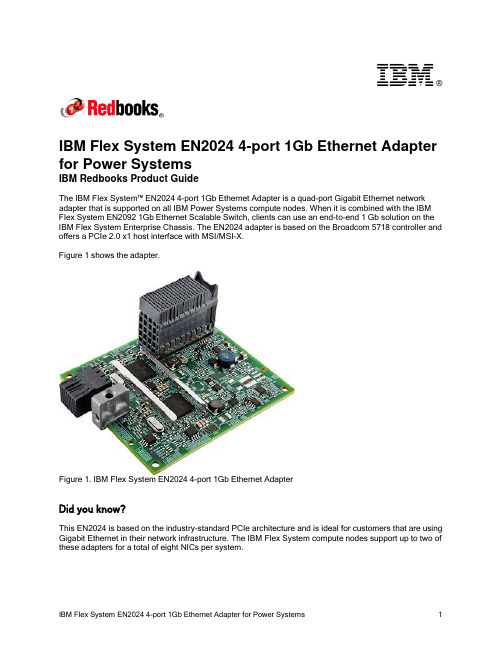
®IBM Flex System EN2024 4-port 1Gb Ethernet Adapter for Power SystemsIBM Redbooks Product GuideThe IBM Flex System™ EN2024 4-port 1Gb Ethernet Adapter is a quad-port Gigabit Ethernet network adapter that is supported on all IBM Power Systems compute nodes. When it is combined with the IBM Flex System EN2092 1Gb Ethernet Scalable Switch, clients can use an end-to-end 1 Gb solution on the IBM Flex System Enterprise Chassis. The EN2024 adapter is based on the Broadcom 5718 controller and offers a PCIe 2.0 x1 host interface with MSI/MSI-X.Figure 1 shows the adapter.Figure 1. IBM Flex System EN2024 4-port 1Gb Ethernet AdapterDid you know?This EN2024 is based on the industry-standard PCIe architecture and is ideal for customers that are using Gigabit Ethernet in their network infrastructure. The IBM Flex System compute nodes support up to two of these adapters for a total of eight NICs per system.Part number informationThe following table lists the ordering part number and feature code for the adapter.Table 1. Ordering part number and feature codeDescription Feature code(e-config)IBM Flex System EN2024 4-port 1Gb Ethernet Adapter1763The EN2024 4-port 1Gb Ethernet Adapter part number includes the following items: One adapter●Documentation CD●Important Notices flyer●FeaturesThe IBM Flex System EN2024 4-port 1Gb Ethernet Adapter has the following features: Dual Broadcom BCM5718 ASICs●Quad-port Gigabit 1000BASE-X interface●Two PCI Express 2.0 x1 host interfaces, one per ASIC●Full-duplex (FDX) capability, which enables simultaneous transmission and reception of data on the ●Ethernet networkMSI and MSI-X capabilities, up to 17 MSI-X vectors●A total of 17 receive queues and 16 transmit queues●A total of 17 MSI-X vectors that support per-queue interrupt to host●Function Level Reset (FLR)●ECC error detection and correction on internal SRAM●TCP, IP, and UDP checksum offload●Large Send offload, TCP segmentation offload●Receive-side scaling●Virtual LANs (VLANs): IEEE 802.1q VLAN tagging●Jumbo frames (9 KB)●IEEE 802.3x flow control●Statistic gathering (SNMP MIB II, Ethernet-like MIB [IEEE 802.3x, Clause 30])●Comprehensive diagnostic and configuration software suite●ACPI 1.1a-compliant: multiple power modes●Wake-on-LAN (WOL) support●Preboot Execution Environment (PXE) support●RoHS-compliant●Supported serversThe following table lists the IBM Flex System compute nodes that support the adapters.Table 2. Supported serversFor more information about the expansion cards that are supported by each blade server type, see this IBM® ServerProven website:/servers/eserver/serverproven/compat/us/I/O adapter cards are installed in the slot in supported servers (such as the x240) as shown in the following figure.Figure 2. Location of the I/O adapter slots in the IBM Flex System p270 Compute NodeSupported I/O modulesThese adapters can be installed in any I/O adapter slot of a supported IBM Flex System compute node. One or two compatible 1 Gb or 10 Gb I/O modules must be installed in the corresponding I/O bays in the chassis. The following table lists the switches that are supported. When connected to the 10 Gb switch or pass-thru module, the internal switch ports operate at 1 Gb speeds.To maximize the number of usable adapter ports, you might also need to order switch upgrades to enable morel ports as listed in the table. Alternatively, for CN4093, EN4093R, and SI4093 switches, you can use Flexible Port Mapping, which is a new feature of Networking OS 7.8 that allows you to minimize the number of upgrades needed. For more information, see the Product Guides for the switches that are available at this website:/portals/puresystems?Open&page=pg&cat=switchesThe table also specifies how many ports of the adapter are supported after the indicated upgrades are applied. Switches should be installed in pairs to maximize the number of ports enabled and to provide redundant network connections.Table 3. I/O modules and upgrades for use with the EN2024 4-port 1Gb Ethernet AdapterDescription Featurecode(e-config)Port count (per pairof switches)*1 Gb switchesIBM Flex System EN2092 1Gb Ethernet Scalable Switch + EN2092 1Gb Ethernet Scalable Switch (Upgrade 1) 35983594410 Gb switchesIBM Flex System Fabric CN4093 10Gb Converged Scalable Switch + CN4093 10Gb Converged Scalable Switch (Upgrade 1) ESW2ESU14IBM Flex System Fabric EN4093R 10Gb Scalable Switch + EN4093 10Gb Scalable Switch (Upgrade 1)ESW735964IBM Flex System Fabric EN4093 10Gb Scalable Switch + EN4093 10Gb Scalable Switch (Upgrade 1)359335964IBM Flex System EN4091 10Gb Ethernet Pass-thru37002IBM Flex System Fabric SI4093 System Interconnect Module + SI4093 System Interconnect Module (Upgrade 1)ESWAESW84IBM Flex System EN4023 10Gb Scalable Switch+ IBM Flex System EN4023 10Gb Scalable Switch (Upgrade 1) or Flex System EN4023 10Gb Scalable Switch (Upgrade 2)ESWDESWEESWF4Cisco Nexus B22 Fabric Extender for IBM IBM Flex System ESWB2* This column indicates the number of adapter ports that are active if indicated upgrades are installed. The adapter does not support the IBM Flex System EN6131 40Gb Ethernet Switch I/O module.The following table shows the connections between adapters that are installed in the compute nodes to the switch bays in the chassis.Table 4. Adapter to I/O bay correspondenceI/O adapter slot in the serverPort on the adapter Corresponding I/O module bay in the chassis Port 1Module bay 1Port 2Module bay 2Port 3*Module bay 1Slot 1Port 4*Module bay 2Port 1Module bay 3Port 2Module bay 4Port 3*Module bay 3Slot 2Port 4*Module bay 4Port 1Module bay 1Port 2Module bay 2Port 3*Module bay 1Slot 3(full-wide compute nodes only)Port 4*Module bay 2Port 1Module bay 3Port 2Module bay 4Port 3*Module bay 3Slot 4(full-wide compute nodes only)Port 4*Module bay 4* Ports 3 and 4 require Upgrade 1 of the EN2092 1Gb or EN4093 10Gb switch. The EN4091 Pass-thru only supports ports 1 and 2 (and only when two I/O modules are installed).The connections between the adapters that are installed in the compute nodes to the switch bays in the chassis are shown in the following figure. The figure shows half-wide servers, such as the p270 with two adapters.Figure 3. Logical layout of the interconnects between I/O adapters and I/O modulesOperating system supportThe IBM Flex System EN2024 4-port 1Gb Ethernet Adapter supports the following operating systems: AIX Version 6.1●AIX Version 7.1●IBM i 6.1●IBM Virtual I/O Server●Red Hat Enterprise Linux 6 for IBM POWER●SUSE LINUX Enterprise Server 11 for IBM POWER●Support for operating systems is based on the combination of the expansion card and the blade server on which it is installed. See the IBM ServerProven website for the latest information about the specific versions and service packs supported. Select the blade server, and then select the expansion card to see the supported operating systems: /systems/info/x86servers/serverproven/compat/us/WarrantyThere is a 1-year, customer-replaceable unit (CRU) limited warranty. When installed in a server, these adapters assume your system’s base warranty and any IBM ServicePac® upgrade.Physical specificationsThe adapter features the following dimensions and weight:Width: 100 mm (3.9 inches)●Depth: 80 mm (3.1 inches)●Weight: 13 g (0.3 lb)●The adapter features the following shipping dimensions and weight (approximate):Height: 58 mm (2.3 in)●Width: 229 mm (9.0 in)●Depth: 208 mm (8.2 in)●Weight: 0.4 kg (0.89 lb)●Regulatory complianceThe adapter conforms to the following standards:United States FCC 47 CFR Part 15, Subpart B, ANSI C63.4 (2003), Class A●United States UL 60950-1, Second Edition●IEC/EN 60950-1, Second Edition●FCC - Verified to comply with Part 15 of the FCC Rules, Class A●Canada ICES-003, issue 4, Class A●UL/IEC 60950-1●CSA C22.2 No. 60950-1-03●Japan VCCI, Class A●Australia/New Zealand AS/NZS CISPR 22:2006, Class A●IEC 60950-1(CB Certificate and CB Test Report)●Taiwan BSMI CNS13438, Class A●Korea KN22, Class A; KN24●Russia/GOST ME01, IEC-60950-1, GOST R 51318.22-99, GOST R 51318.24-99, GOST R●51317.3.2-2006, GOST R 51317.3.3-99IEC 60950-1 (CB Certificate and CB Test Report)●CE Mark (EN55022 Class A, EN60950-1, EN55024, EN61000-3-2, EN61000-3-3)●CISPR 22, Class A●Popular configurationsThe adapters can be used in various configurations. The following figure shows EN2024 4-port 1Gb Ethernet Adapters that are installed in both slots of the p270 (a model without the Embedded 10Gb Virtual Fabric Adapter), which in turn is installed in the chassis. The chassis also has four IBM Flex SystemEN2092 1Gb Ethernet Scalable Switches, each with Upgrade 1 installed to enable 28 internal ports. Figure 4. Example configurationThe following table lists the parts that are used in the configuration.Table 5. Components used when connecting the adapter to the 10 GbE switchesDescription Quantity Machine type /Feature Code7954-24X IBM Flex System p270 or other supported server 1 to 14 1763IBM Flex System EN2024 4-port 1Gb Ethernet Adapter 2 per server 7893-92X IBM Flex System Enterprise Chassis13598IBM Flex System EN2092 1Gb Ethernet Scalable Switch 43594IBM Flex System EN2092 1Gb Ethernet Scalable Switch (Upgrade 1)4 Related publicationsFor more information, see the following resources:Product Guides for all Flex System switches:●/portals/flexsystem?Open&page=pg&cat=switchesProduct Guides for Flex System compute nodes:●/portals/flexsystem?Open&page=pg&cat=nodesIBM Redbooks® publication IBM Flex System Products and Technology for Power Systems:●/abstracts/sg248256.htmlIBM Redbooks Product Guides for Flex System servers and options:●/portals/flexsystem?Open&page=pgbycatIBM Configurator for e-business (e-config):●/services/econfig/ServerProven for Flex System:●/systems/info/x86servers/serverproven/compat/us/flexsystems.htmlNoticesThis information was developed for products and services offered in the U.S.A.IBM may not offer the products, services, or features discussed in this document in other countries. Consult your local IBM representative for information on the products and services currently available in your area. Any reference to an IBM product, program, or service is not intended to state or imply that only that IBM product, program, or service may be used. Any functionally equivalent product, program, or service that does not infringe any IBM intellectual property right may be used instead. However, it is the user's responsibility to evaluate and verify the operation of any non-IBM product, program, or service. IBM may have patents or pending patent applications covering subject matter described in this document. The furnishing of this document does not give you any license to these patents. You can send license inquiries, in writing, to:IBM Director of Licensing, IBM Corporation, North Castle Drive, Armonk, NY 10504-1785 U.S.A.The following paragraph does not apply to the United Kingdom or any other country where such provisions are inconsistent with local law: INTERNATIONAL BUSINESS MACHINES CORPORATION PROVIDES THIS PUBLICATION "AS IS" WITHOUT WARRANTY OF ANY KIND, EITHER EXPRESS OR IMPLIED, INCLUDING, BUT NOT LIMITED TO, THE IMPLIED WARRANTIES OF NON-INFRINGEMENT, MERCHANTABILITY OR FITNESS FOR A PARTICULAR PURPOSE. Some states do not allow disclaimer of express or implied warranties in certain transactions, therefore, this statement may not apply to you. This information could include technical inaccuracies or typographical errors. Changes are periodically made to the information herein; these changes will be incorporated in new editions of the publication. IBM may make improvements and/or changes in the product(s) and/or the program(s) described in this publication at any time without notice.Any references in this information to non-IBM Web sites are provided for convenience only and do not in any manner serve as an endorsement of those Web sites. The materials at those Web sites are not part of the materials for this IBM product and use of those Web sites is at your own risk.IBM may use or distribute any of the information you supply in any way it believes appropriate without incurring any obligation to you. Information concerningnon-IBM products was obtained from the suppliers of those products, their published announcements or other publicly available sources. IBM has not tested those products and cannot confirm the accuracy of performance, compatibility or any other claims related to non-IBM products. Questions on the capabilities of non-IBM products should be addressed to the suppliers of those products. This information contains examples of data and reports used in daily business operations. To illustrate them as completely as possible, the examples include the names of individuals, companies, brands, and products. All of these names are fictitious and any similarity to the names and addresses used by an actual business enterprise is entirely coincidental.Any performance data contained herein was determined in a controlled environment. Therefore, the results obtained in other operating environments may vary significantly. Some measurements may have been made on development-level systems and there is no guarantee that these measurements will be the same on generally available systems. Furthermore, some measurement may have been estimated through extrapolation. Actual results may vary. Users of this document should verify the applicable data for their specific environment. COPYRIGHT LICENSE:This information contains sample application programs in source language, which illustrate programming techniques on various operating platforms. You may copy, modify, and distribute these sample programs in any form without payment to IBM, for the purposes of developing, using, marketing or distributing application programs conforming to the application programming interface for the operating platform for which the sample programs are written. These examples have not been thoroughly tested under all conditions. IBM, therefore, cannot guarantee or imply reliability, serviceability, or function of these programs.© Copyright International Business Machines Corporation 2014. All rights reserved.Note to U.S. Government Users Restricted Rights -- Use, duplication or disclosure restricted byGSA ADP Schedule Contract with IBM Corp.This document was created or updated on December 12, 2014.Send us your comments in one of the following ways:Use the online Contact us review form found at:●/redbooksSend your comments in an e-mail to:●***************.comMail your comments to:●IBM Corporation, International Technical Support OrganizationDept. HYTD Mail Station P0992455 South RoadPoughkeepsie, NY 12601-5400 U.S.A.This document is available online at /redbooks/abstracts/tips1243.html . TrademarksIBM, the IBM logo, and are trademarks or registered trademarks of International Business Machines Corporation in the United States, other countries, or both. These and other IBM trademarked terms are marked on their first occurrence in this information with the appropriate symbol (® or ™), indicating US registered or common law trademarks owned by IBM at the time this information was published. Such trademarks may also be registered or common law trademarks in other countries. A current list of IBM trademarks is available on the Web at/legal/copytrade.shtmlThe following terms are trademarks of the International Business Machines Corporation in the United States, other countries, or both:IBM®Power Systems™Redbooks®Redbooks (logo)®The following terms are trademarks of other companies:Intel, Intel logo, Intel Inside logo, and Intel Centrino logo are trademarks or registered trademarks of Intel Corporation or its subsidiaries in the United States and other countries.Java and all Java-based trademarks are trademarks of Sun Microsystems, Inc. in the United States, other countries, or both.Other company, product, or service names may be trademarks or service marks of others.IBM Flex System EN2024 4-port 1Gb Ethernet Adapter for Power Systems11。
Stable-diffusion电脑配置推荐

顺序读速
3500MB/s
显卡
技嘉4080
显卡类型:主流级
显卡芯片:GeForce RTX 4080
核心频率:2505-2535MHz
显存频率:22400MHz
显存容量:16GB
显存位宽:256bit
电源接口:16pin
供电模式:暂无数据
电源
爱国者800W
机箱
游戏侧透机箱
参考价格
14000
适用类型:暂无数据
CPU主:2.5GHz
最高睿频:4.6GHz
三级缓存:20MB
插槽类型:LGA 1700
核心数量:十核心
线程数:十六线程
散热
240MM水冷
主板
技嘉Z690
主芯片组:Intel Z690
音频芯片:集成Realtek 7.1声道音效
内存类型:4×DDR4 DIMM
最大内存容量:128GB
显存位宽:384bit
电源接口:暂无数据
供电模式:暂无数据
电源
长城1200w
机箱
游戏侧透机箱
参考价格
21000
核心频率:2505MHz
显存频率:21000MHz
显存容量:12GB
显存位宽:192bit
电源接口:8pin
供电模式:暂无数据
电源
爱国者750W
机箱
游戏侧透机箱
参考价格
9000
性价比配置
项目
品牌与型号
CPU
I5-13400F
CPU系列:酷睿i5 13代系列
适用类型:暂无数据
CPU主频:2.5GHz
最高睿频:4.6GHz
三级缓存:20MB
6300B系列工业计算机产品选择指南说明书

1 x bootable CFast SATA III slot on board with external rear access 1 x onboard connector for direct insertion of M.2 2242 / 2280 SSD key M PCIex4 2 x onboard connector for 2.5 in. SSD/HDD SATA III 1 or 2 x extractable drawers for 2.5 in. units
Dual 4K Quad core Intel Atom x7-E3950 4 GB
1 x RS232 (DB9M)
1 x DVI-D
2 x PCIe x 4 or 1 x PCI + 1 x PCIe x4 (5 Gb/s), max 10W total
24V DC (18…32V DC) isolated, UPS option (future)
1 x DVI-D 1 x PCI or 1 x PCIe x4 (5 Gb/s) 24V DC (18…32V DC) isolated, UPS option (future)
-20…60 °C
CE, cULus Listed, EAC, KC and RCM Wall, VESA Mount, DIN Rail, Bookshelf, Machine N/A
Dual Single core Intel Atom E3815 1 GB N/A N/A
N/A
Fanless ThinManager® 24V DC
pc104
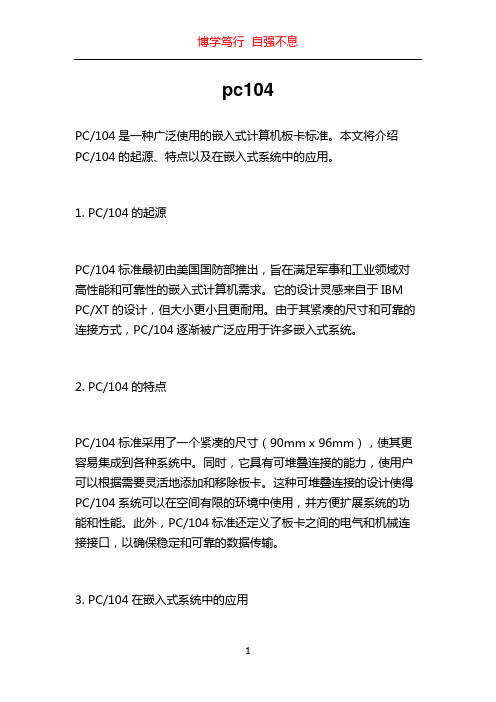
pc104PC/104是一种广泛使用的嵌入式计算机板卡标准。
本文将介绍PC/104的起源、特点以及在嵌入式系统中的应用。
1. PC/104的起源PC/104标准最初由美国国防部推出,旨在满足军事和工业领域对高性能和可靠性的嵌入式计算机需求。
它的设计灵感来自于IBM PC/XT的设计,但大小更小且更耐用。
由于其紧凑的尺寸和可靠的连接方式,PC/104逐渐被广泛应用于许多嵌入式系统。
2. PC/104的特点PC/104标准采用了一个紧凑的尺寸(90mm x 96mm),使其更容易集成到各种系统中。
同时,它具有可堆叠连接的能力,使用户可以根据需要灵活地添加和移除板卡。
这种可堆叠连接的设计使得PC/104系统可以在空间有限的环境中使用,并方便扩展系统的功能和性能。
此外,PC/104标准还定义了板卡之间的电气和机械连接接口,以确保稳定和可靠的数据传输。
3. PC/104在嵌入式系统中的应用由于其可靠性和灵活性,PC/104标准广泛应用于各种嵌入式系统中。
以下是PC/104在嵌入式系统中的几个典型应用领域:3.1 工业控制PC/104的紧凑尺寸和可靠的连接方式使其成为工业控制系统的理想选择。
工业控制系统通常需要在恶劣的环境条件下运行,如高温、高湿度和电磁干扰等。
PC/104的设计可以满足这些要求,并提供高可靠性和稳定性。
3.2 交通运输PC/104被广泛应用于交通运输领域,如车辆控制系统、船舶系统和航空器系统等。
这些系统需要高度可靠和耐用的计算机板卡,在严苛的运行条件下保持正常工作。
而PC/104的紧凑尺寸和可堆叠连接使其适合于这些应用。
3.3 军事和国防作为其起源的领域之一,PC/104在军事和国防领域有着广泛的应用。
军事系统通常需要高性能、可靠性和适应各种恶劣环境的计算机板卡。
PC/104的设计可以满足这些需求,并且可以满足军事系统对尺寸、重量和功耗等方面的严格要求。
3.4 医疗设备医疗设备行业也是PC/104的应用领域之一。
惠普1910、2010、2210、2310、2510 和 2710 LCD 显示器 用户指南说明书

显示器用户指南©2010Hewlett-Packard Development Company,L.P.Microsoft、Windows 和 Windows Vista 是Microsoft Corporation 在美国和/或其他国家的商标或注册商标。
HP 产品和服务的所有保修限于这些产品与服务所附带的明确保修声明。
本文的任何条款都不应视作构成保修声明的附加条款。
HP 不对本文的技术性错误、编印错误或疏漏承担任何责任。
本文档包含的所有权信息受版权保护。
未经Hewlett-Packard Company 事先书面许可,不得将本文档的任何部分影印、复制或翻译成其他语言。
第二版(2010 年 1 月)文档部件号:594300-AA2关于本指南本指南提供与安装显示器、安装驱动程序、使用屏幕显示菜单、故障排除和技术规范有关的信息。
警告!此格式的文字表示:如果不按照指示操作可能导致人身伤害,甚至死亡。
注意:此格式的文字表示:如果不按照指示操作可能致使设备损坏或信息丢失。
注:此格式的文字提供重要的附加信息。
iiiiv 关于本指南目录1 产品特性 (1)HP LCD 显示器 (1)2 安全和维护准则 (3)重要安全信息 (3)安全预防措施 (4)维护准则 (5)清洁显示器 (5)装运显示器 (5)3 安装显示器 (6)打开显示器包装 (6)安装显示器 (6)连接显示器电缆 (10)高带宽数字内容保护 (HDCP) (11)连接音频电缆 (12)连接电源线 (13)调整显示器的倾斜角度 (13)调整扭转角度 (14)键盘存放 (15)4 操作显示器 (16)CD 软件和实用程序 (16)安装驱动程序 (16)使用自动调整功能 (17)前面板控制按钮 (18)使用屏幕显示 (OSD) (19)选择视频输入接口 (23)识别显示器状况 (23)调整屏幕质量 (24)省电功能 (24)v附录 A 故障排除 (26)解决常见问题 (26)从 获取支持 (27)准备致电技术支持 (27)查找额定值标签 (28)附录 B 技术规格 (29)HP LCD 显示器 (29)预设视频模式 (33)LCD 显示器质量和像素策略 (35)附录 C 机构规定注意事项 (36)(美国)联邦通信委员会注意事项 (36)修改 (36)电缆 (36)标有 FCC 徽标的产品的一致性声明(仅适用于美国) (36)适用于加拿大的注意事项 (37)Avis Canadien (37)欧盟规程通告 (37)德国人机工程学通告 (38)适用于日本的注意事项 (38)适用于韩国的注意事项 (38)电源线配件要求 (38)适用于日本的电源线要求 (38)产品环境注意事项 (39)废弃物品的处理 (39)日常处理废旧器件的注意事项(适用于欧盟) (39)化学物质 (39)HP 回收办法 (39)有害物质的限制 (RoHS) (39)土耳其 EEE 法规 (40)vi1产品特性HP LCD 显示器HP LCD(液晶显示)显示器采用具备有源矩阵和下列特性的薄膜晶体管 (TFT) 屏幕:●大尺寸屏幕●最大图像分辨率:◦1910m:1366x768@60 赫兹◦2010f:1600x900@60 赫兹◦2010i:1600x900@60 赫兹◦2010m1600x900@60 赫兹◦2210i:1920x1080@60 赫兹◦2210m:1920x1080@60 赫兹◦2310i:1920x1080@60 赫兹◦2310m:1920x1080@60 赫兹◦2510i:1920x1080@60 赫兹◦2710m:1920x1080@60 赫兹◦且支持较低分辨率的全屏显示●VGA 模拟信号●DVI 数字信号●高清晰度多媒体接口 (HDMI)(适用于部分型号)●反应迅捷,玩核心游戏和图形制作时可获得更佳效果●视角宽广,无论是坐着、站着还是从显示器的两侧,均易于观看●动态对比度,提供更深的黑度和更亮的白度以实现出众的色差效果,令玩游戏和观看电影更具特色●倾斜度调整●扭转角度调整HP LCD 显示器1●可拆卸式的底座和符合视频电子标准协会 (Video Electronics Standards Association,VESA) 标准的安装孔,便于进行灵活的安装(包括墙上安装)●安全锁定插槽,用于连接安全锁定电缆(需要单独购买安全电缆)●即插即用功能(如果您的计算机系统支持此功能)●屏幕显示 (OSD) 可调,便于设置和优化屏幕(可选择英文、简体中文、繁体中文、法文、德文、意大利文、西班牙文、荷兰文、日文或巴西葡萄牙文)●内置立体声低音炮扬声器●键盘存放装置●节能装置,有助于减少能源消耗●“快速查看”设置显示●DVI 和 HDMI 输入具有 HDCP(高带宽数字内容保护)(适用于部分型号)●软件和实用程序 CD,其中包含以下内容:◦驱动程序◦自动调整软件◦相关文档2第 1 章 产品特性2安全和维护准则重要安全信息本显示器已附带电源线。
Flex System x440 Compute Node(7917)产品指南(已撤销产品)说明书

Flex System x440 Compute Node (7917)Product Guide (withdrawn product)The Lenovo Flex System x440 Compute Node is a four-socket Intel Xeon processor-based server that is optimized for high-end virtualization, mainstream database deployments, and memory-intensive, high-performance environments.Based on the Intel Xeon E5-4600 processors, it is price-performance optimized with a selection of processors, memory, and I/O options to help you match system capabilities and cost to workloads without compromise. The Flex System x440 Compute Node can help reduce floor space that is used and lower data center power and cooling costs.Suggested usage: Database, virtualization, and enterprise applications.Figure 1 shows the Flex System x440 Compute Node.Figure 1. The Flex System x440 Compute NodeDid you know?Flex System is a new category of computing that integrates multiple server architectures, networking, storage, and system management capability into a single system that is easy to deploy and manage. Flex System has full, built-in virtualization support of servers, storage, and networking to speed provisioning and increased resiliency. In addition, it supports open industry standards, such as operating systems, networking and storage fabrics, virtualization, and system management protocols, to easily fit within existing and future data center environments. Flex System is scalable and extendable with multi-generation upgrades to protect and maximize IT investments.Click here to check for updatesLocations of key components and connectors Figure 2 shows the front of the server.Figure 2. Front view of the Flex System x440 Compute Node Figure 3 shows the locations of key components inside the server.Figure 3. Inside view of the Flex System x440 Compute NodeStandard modelsThe following table lists the standard models. Table 2. Standard modelsModel Intel Xeon processor(4 maximum)**Memory DiskadapterDisk bays(used/max)†Disks10 GbEEmbeddedVirtualFabric‡I/O slots(used/max)7917-A2x Xeon E5-4603 4C 2.0 GHz10 MB 1066 MHz 95W 1x 8 GB1066 MHz*SAS/SATARAID2.5” hot-swap(0 / 2)Open No0 / 47917-A4x Xeon E5-4603 4C 2.0 GHz10 MB 1066 MHz 95W 1x 8 GB1066 MHz*SAS/SATARAID2.5” hot-swap(0 / 2)Open Standard 2 / 4‡7917-B2x Xeon E5-4607 6C 2.2 GHz12 MB 1066 MHz 95W 1x 8 GB1066 MHz*SAS/SATARAID2.5” hot-swap(0 / 2)Open No0 / 47917-B4x Xeon E5-4607 6C 2.2 GHz12 MB 1066 MHz 95W 1x 8 GB1066 MHz*SAS/SATARAID2.5” hot-swap(0 / 2)Open Standard 2 / 4‡7917-C2x Xeon E5-4610 6C 2.4 GHz15 MB 1333 MHz 95W 1x 8 GB1333 MHzSAS/SATARAID2.5” hot-swap(0 / 2)Open No0 / 47917-C4x Xeon E5-4610 6C 2.4 GHz15 MB 1333 MHz 95W 1x 8 GB1333 MHzSAS/SATARAID2.5” hot-swap(0 / 2)Open Standard 2 / 4‡7917-D2x Xeon E5-4620 8C 2.2 GHz16 MB 1333 MHz 95W 1x 8 GB1333 MHzSAS/SATARAID2.5” hot-swap(0 / 2)Open No0 / 47917-D4x Xeon E5-4620 8C 2.2 GHz16 MB 1333 MHz 95W 1x 8 GB1333 MHzSAS/SATARAID2.5” hot-swap(0 / 2)Open Standard 2 / 4‡7917-F2x Xeon E5-4650 8C 2.7 GHz20 MB 1600 MHz 130W 1x 8 GB1600 MHzSAS/SATARAID2.5” hot-swap(0 / 2)Open No0 / 47917-F4x Xeon E5-4650 8C 2.7 GHz20 MB 1600 MHz 130W 1x 8 GB1600 MHzSAS/SATARAID2.5” hot-swap(0 / 2)Open Standard 2 / 4‡** Processor detail: Processor quantity and model, cores, core speed, L3 cache, memory speed, and power consumption.* For models Axx and Bxx, the standard DIMM is rated at 1333 MHz, but operates at up to 1066 MHz to match the processor memory speed.† The 2.5-inch drive bays can be replaced and expanded with additional internal bays to support up to eight 1.8-inch solid-state drives (SSDs). See the "Internal disk storage options" section.‡ The x4x models include two Embedded 10Gb Virtual Fabric Ethernet controllers. Connections are routed using a Fabric Connector. The Fabric Connectors preclude the use of an I/O adapter in I/O connectors 1 and 3, except the ServeRAID M5115 controller, which can be installed in slot 1.Chassis supportIf memory mirroring is used, then DIMMs must be installed in pairs (minimum of one pair per processor), and both DIMMs in a pair must be identical in type and size.If memory rank sparing is used, then a minimum of one quad-rank DIMM or two single-rank or dual-rank DIMMs must be installed per populated channel (the DIMMs do not need being identical). In rank sparing mode, one rank of a DIMM in each populated channel is reserved as spare memory. The size of a rank varies depending on the DIMMs installed.The following table lists the memory options that are available for the x440 Compute Node.Table 6. Memory optionsPart number FeaturecodeDescription MaximumsupportedWhereusedUDIMMs49Y140486484GB (1x4GB, 2Rx8, 1.35V) PC3L-10600 CL9 ECC DDR31333MHz LP UDIMM 32 (8 per processor)-RDIMMs - 1333 MHz49Y140689414GB (1x4GB, 1Rx4, 1.35V) PC3L-10600 CL9 ECC DDR31333MHz LP RDIMM 48 (12 per processor)-49Y140789424GB (1x4GB, 2Rx8, 1.35V) PC3L-10600 CL9 ECC DDR31333MHz LP RDIMM 48 (12 per processor)-49Y139789238GB (1x8GB, 2Rx4, 1.35V) PC3L-10600 CL9 ECC DDR31333MHz LP RDIMM 48 (12 perprocessor)All othermodels49Y1563A1QT16GB (1x16GB, 2Rx4, 1.35V) PC3L-10600 CL9 ECC DDR31333MHz LP RDIMM 48 (12 per processor)-RDIMMs - 1600 MHz49Y1559A28Z4GB (1x4GB, 1Rx4, 1.5V) PC3-12800 CL11 ECC DDR31600MHz LP RDIMM 48 (12 per processor)-90Y3109A2928GB (1x8GB, 2Rx4, 1.5V) PC3-12800 CL11 ECC DDR31600MHz LP RDIMM 48 (12 perprocessor)F2x andF4x46W0672A3QM16GB (1x16GB, 2Rx4, 1.35V) PC3L-12800 CL11 ECC DDR31600MHz LP RDIMM 48 (12 per processor)-00D4968A2U516GB (1x16GB, 2Rx4, 1.5V) PC3-12800 CL11 ECC DDR31600MHz LP RDIMM 48 (12 per processor)-LRDIMMs90Y3105A29132GB (1x32GB, 4Rx4, 1.35V) PC3L-10600 CL9 ECC DDR31333MHz LP LRDIMM 48 (12 per processor)-Internal storageattachment locations and flex cables for attachment to up to four 1.8-inch SSDs.Note: The above kits are specific for the x440 and cannot be used with the x240 or x220.The following table shows the kits required for each combination of drives. For example, if you plan to install eight 1.8-inch SSDs, then you need the M5115 controller, the Flash Kit, and the SSD Expansion kit.Table 8. ServeRAID M5115 hardware kitsDesired drive support Components requiredMaximum number of 2.5-inch drives Maximumnumber of1.8-inchSSDsServeRAIDM511590Y4390Enablement Kit46C9030Flash Kit47C8809SSDExpansion Kit46C903220=>Required Required0 4 (front)=>Required Required2 4 (internal)=>Required Required Required08 (both)=>Required Required RequiredThe following figure shows how the ServeRAID M5115 and the Enablement Kit are installed in the server tosupport two 2.5-inch drives with MegaRAID CacheVault flash cache protection (row 1 of previous table).Figure 4. The ServeRAID M5115 and the Enablement Kit installedThe following figure shows how the ServeRAID M5115 and Flash and SSD Expansion Kits are installed in the server to support eight 1.8-inch solid-state drives (row 4 of the previous table).Figure 5. ServeRAID M5115 with Flash and SSD Expansion Kits installedPart number Feature code Description Maximumsupported90Y8944A2ZK146GB 15K 6Gbps SAS 2.5" SFF G2HS SED290Y8913A2XF300GB 10K 6Gbps SAS 2.5" SFF G2HS SED244W22645413300GB 10K 6Gbps SAS 2.5" SFF Slim-HS SED290Y8908A3EF600GB 10K 6Gbps SAS 2.5" SFF G2HS SED281Y9662A3EG900GB 10K 6Gbps SAS 2.5" SFF G2HS SED200AD085A48T 1.2TB 10K 6Gbps SAS 2.5'' G2HS SED215K SAS hard disk drives90Y8926A2XB146GB 15K 6Gbps SAS 2.5" SFF G2HS HDD281Y9670A283300GB 15K 6Gbps SAS 2.5" SFF HS HDD200AJ300A4VB600GB 15K 6Gbps SAS 2.5'' G2HS HDD2NL SATA drives81Y9722A1NX250GB 7.2K 6Gbps NL SATA 2.5" SFF HS HDD281Y9726A1NZ500GB 7.2K 6Gbps NL SATA 2.5" SFF HS HDD281Y9730A1AV1TB 7.2K 6Gbps NL SATA 2.5" SFF HS HDD2NL SAS drives90Y8953A2XE500GB 7.2K 6Gbps NL SAS 2.5" SFF G2HS HDD281Y9690A1P31TB 7.2K 6Gbps NL SAS 2.5" SFF HS HDD2SAS-SSD Hybrid drive00AD102A4G7600GB 10K 6Gbps SAS 2.5'' G2HS Hybrid2Enterprise SSDs49Y6129A3EW200GB SAS 2.5" MLC HS Enterprise SSD249Y6134A3EY400GB SAS 2.5" MLC HS Enterprise SSD249Y6139A3F0800GB SAS 2.5" MLC HS Enterprise SSD249Y6195A4GH 1.6TB SAS 2.5" MLC HS Enterprise SSD241Y8331A4FL S3700 200GB SATA 2.5" MLC HS Enterprise SSD241Y8336A4FN S3700 400GB SATA 2.5" MLC HS Enterprise SSD241Y8341A4FQ S3700 800GB SATA 2.5" MLC HS Enterprise SSD200W1125A3HR100GB SATA 2.5" MLC HS Enterprise SSD243W7718A2FN200GB SATA 2.5" MLC HS SSD2Enterprise Value SSDs90Y8648A2U4128GB SATA 2.5" MLC HS Enterprise Value SSD290Y8643A2U3256GB SATA 2.5" MLC HS Enterprise Value SSD200AJ000A4KM S3500 120GB SATA 2.5" MLC HS Enterprise Value SSD200AJ005A4KN S3500 240GB SATA 2.5" MLC HS Enterprise Value SSD200AJ010A4KP S3500 480GB SATA 2.5" MLC HS Enterprise Value SSD200AJ015A4KQ S3500 800GB SATA 2.5" MLC HS Enterprise Value SSD200FN268A5U4S3500 1.6TB SATA 2.5" MLC HS Enterprise Value SSD800AJ355A56Z120GB SATA 2.5" MLC HS Enterprise Value SSD200AJ360A570240GB SATA 2.5" MLC HS Enterprise Value SSD200AJ365A571480GB SATA 2.5" MLC HS Enterprise Value SSD200AJ370A572800GB SATA 2.5" MLC HS Enterprise Value SSD2* Supports self-encrypting drive (SED) technology. For more information, see Self-Encrypting Drives for System x at /tips0761.The 1.8-inch solid state drives supported are listed in the following table. The use of 1.8-inch drives requires the ServeRAID M5115 SAS/SATA controller.Table 11. Supported 1.8-inch solid state drivesPart number FeaturecodeDescription MaxsupportEnterprise SSDs00W1120A3HQ100GB SATA 1.8" MLC Enterprise SSD849Y6119A3AN200GB SATA 1.8" MLC Enterprise SSD849Y6124A3AP400GB SATA 1.8" MLC Enterprise SSD841Y8366A4FS S3700 200GB SATA 1.8" MLC Enterprise SSD841Y8371A4FT S3700 400GB SATA 1.8" MLC Enterprise SSD8Enterprise Value SSDs00AJ335A56V120GB SATA 1.8" MLC Enterprise Value SSD800AJ340A56W240GB SATA 1.8" MLC Enterprise Value SSD800AJ345A56X480GB SATA 1.8" MLC Enterprise Value SSD800AJ350A56Y800GB SATA 1.8" MLC Enterprise Value SSD800AJ040A4KV S3500 80GB SATA 1.8" MLC Enterprise Value SSD800AJ045A4KW S3500 240GB SATA 1.8" MLC Enterprise Value SSD800AJ050A4KX S3500 400GB SATA 1.8" MLC Enterprise Value SSD800AJ455A58U S3500 800GB SATA 1.8" MLC Enterprise Value SSD8Internal tape drivesThe server does not support an internal tape drive. However, it can be attached to external tape drives using Fibre Channel connectivity.Optical drivesThe server does not support an internal optical drive option, however, you can connect an external USB optical drive. See /en/documents/pd011281 for information about available external optical drives from Lenovo.Note: The USB port on the compute nodes supply up to 0.5 A at 5 V. For devices that require more power, an additional power source will be required.Embedded 10Gb Virtual FabricFigure 6. Location of the I/O adapter slots in the Flex System x440 Compute NodeAll I/O adapters are the same shape and can be used in any available slot. A compatible switch or pass-through module must be installed in the corresponding I/O bays in the chassis, as indicated in the following table. Installing two switches means that all ports of the adapter are enabled, which improves performance and network availability.Table 13. Adapter to I/O bay correspondenceI/O adapter slot in the server Port on the adapter Corresponding I/O module bay in the chassis Slot 1Port 1Module bay 1Port 2Module bay 2Port 3 (for 4-port cards)Module bay 1Port 4 (for 4-port cards)Module bay 2Slot 2Port 1Module bay 3Port 2Module bay 4Port 3 (for 4-port cards)Module bay 3Port 4 (for 4-port cards)Module bay 4Slot 3Port 1Module bay 1Port 2Module bay 2Port 3 (for 4-port cards)Module bay 1Port 4 (for 4-port cards)Module bay 2Slot 4Port 1Module bay 3Port 2Module bay 4Port 3 (for 4-port cards)Module bay 3Port 4 (for 4-port cards)Module bay 4For a list of supported switches, see the Flex System Interoperability Guide, available from:/fsigFigure 7 shows the location of the switch bays in the Flex System Enterprise Chassis.Figure 7. Location of the switch bays in the Flex System Enterprise ChassisFigure 8 shows how 2-port adapters are connected to switches installed in the chassis.Figure 8. Logical layout of the interconnects between I/O adapters and I/O modules Network adaptersNetwork adaptersAs described in the Embedded 10Gb Virtual Fabric section, certain models (those with a model number of the form x4x) have two 10 Gb Ethernet controllers on the system board, and its ports are routed to the midplane and switches installed in the chassis through two Compute Note Fabric Connectors that takes the place of adapters in I/O slots 1 and 3.Models without the Embedded 10Gb Virtual Fabric controller (those with a model number of the form x2x) do not include any other Ethernet connections to the Enterprise Chassis midplane as standard. Therefore, for those models, an I/O adapter must be installed to provide network connectivity between the server and the chassis midplane and ultimately to the network switches.The following table lists the supported network adapters and upgrades. Adapters can be installed in any slot. However, compatible switches must be installed in the corresponding bays of the chassis.Table 14. Network adaptersPart number Featurecode Description Numberof portsMaximumsupported*40 Gb Ethernet90Y3482A3HK Flex System EN6132 2-port 40Gb Ethernet Adapter4410 Gb Ethernet88Y5920A4K3Flex System CN4022 2-port 10Gb Converged Adapter2490Y3554A1R1Flex System CN4054 10Gb Virtual Fabric Adapter4400Y3306A4K2Flex System CN4054R 10Gb Virtual Fabric Adapter4490Y3558A1R0Flex System CN4054 Virtual Fabric Adapter (SW Upgrade)(Feature on Demand to provide FCoE and iSCSI support)License490Y3466A1QY Flex System EN4132 2-port 10Gb Ethernet Adapter241 Gb Ethernet49Y7900A10Y Flex System EN2024 4-port 1Gb Ethernet Adapter44 InfiniBand90Y3454A1QZ Flex System IB6132 2-port FDR InfiniBand Adapter22* For x4x models with two Embedded 10Gb Virtual Fabric controllers standard, the Compute Node Fabric Connectors occupy the same space as the I/O adapters in I/O slots 1 and 3, so you have to remove the Fabric Connectors if you plan to install adapters in those I/O slots. To use slots 3 and 4 requires the second processor. For adapter-to-switch compatibility, see the Flex System Interoperability Guide: /fsigStorage host bus adaptersStorage host bus adaptersThe following table lists storage HBAs supported by the x440 server. Table 15. Storage adaptersPart number Featurecode Description Numberof portsFibre Channel88Y6370A1BP Flex System FC5022 2-port 16Gb FC Adapter269Y1938A1BM Flex System FC3172 2-port 8Gb FC Adapter295Y2375A2N5Flex System FC3052 2-port 8Gb FC Adapter295Y2386A45R Flex System FC5052 2-port 16Gb FC Adapter295Y2391A45S Flex System FC5054 4-port 16Gb FC Adapter469Y1942A1BQ Flex System FC5172 2-port 16Gb FC Adapter2For x4x models with two Embedded 10Gb Virtual Fabric controllers standard, the Compute Node Fabric Connectors occupy the same space as the I/O adapters in I/O slots 1 and 3, so you have to remove the Fabric Connectors if you plan to install adapters in those I/O slots. To use slots 3 and 4 requires the second processor. Power suppliesServer power is derived from the power supplies installed in the chassis. There are no server options regarding power supplies.Integrated virtualizationLight path diagnostics panelFor quick problem determination when located physically at the server, the x440 offers a 3-step guided path:1. The Fault LED on the front panel2. The light path diagnostics panel3. LEDs next to key components on the system boardThe x440 light path diagnostics panel is visible when you remove the server from the chassis. The panel is located at the upper right side of the compute node, as shown in Figure 9.Figure 9. Location of x440 light path diagnostics panelTo illuminate the light path diagnostics LEDs, power off the compute node, slide it out of the chassis, and press the power button. The power button doubles as the light path diagnostics remind button when the server is removed from the chassis. The meanings of the LEDs are listed in the following table.Table 17. Light path diagnostic panel LEDsLED MeaningLP The light path diagnostics panel is operational.S BRD A system board error is detected.MIS A mismatch has occurred between the processors, DIMMs, or HDDs.NMI A non-maskable interrupt (NMI) has occurred.TEMP An over-temperature condition occurred that was critical enough to shut down the server.MEM A memory fault has occurred. The corresponding DIMM error LEDs on the system board are also lit.ADJ A fault is detected in the adjacent expansion unit (if installed).Remote managementTrademarksLenovo and the Lenovo logo are trademarks or registered trademarks of Lenovo in the United States, other countries, or both. A current list of Lenovo trademarks is available on the Web athttps:///us/en/legal/copytrade/.The following terms are trademarks of Lenovo in the United States, other countries, or both:Lenovo®Flex SystemServeRAIDServerGuideServerProven®System x®ThinkSystem®The following terms are trademarks of other companies:Intel® and Xeon® are trademarks of Intel Corporation or its subsidiaries.Linux® is the trademark of Linus Torvalds in the U.S. and other countries.Microsoft®, Windows Server®, and Windows® are trademarks of Microsoft Corporation in the United States, other countries, or both.Other company, product, or service names may be trademarks or service marks of others.。
MA5600T V800R008C05SPC310(For SPC100) xPON终端配套说明

MxU配套情况 四、OLT和EPON MxU配套情况 OLT和
设备形态 OLT OLT OLT OLT OLT OLT OLT OLT OLT OLT OLT OLT OLT OLT OLT OLT OLT OLT OLT 版本 V8R8C05 V8R8C05 V8R8C05 V8R8C05 V8R8C05 V8R8C05 V8R8C05 V8R8C05 V8R8C05 V8R8C05 V8R8C05 V8R8C05 V8R8C05 V8R8C05 V8R8C05 V8R8C05 V8R8C05 V8R8C05 V8R8C05 配套MxU MxU版本 MA5620E/MA5626E V800R305C01SPC015及之后版本 MA5620E/MA5626E V800R305C02及之后版本 MA5620E/MA5626E V800R307C00SPC200及之后版本 MA5620E/MA5626E V800R307C01SPC518及之后版本 MA5620/MA5626 V800R307C00SPC521及之后版本 MA5620/MA5626 V800R307C01SPC521及之后版本 MA5620/MA5626 V800R308C00SPC503及之后版本 MA5620/MA5626(新) V800R308C00SPC505及之后版本 MA5612(MIPS) V800R307C00SPC202及之后版本 MA5612(MIPS) V800R307C01SPC521及之后版本 MA5612(MIPS) V800R308C00SPC503及之后版本 MA5652 V800R309C00及之后版本 MA5610 V800R306C01SPC029及之后版本 MA5610 V800R307C01SPC521及之后版本 MA5616(CCUB) V800R306C01SPC023及之后版本 MA5616(CCUB) V800R307C01SPC521及之后版本 MA5616(CCUC) V800R308C01及之后版本 MA5635 V800R307C00SPC503及之后版本 MA5628 V800R308C01SPC200及之后版本
PPC-104T 10.4 高亮平板电脑 说明书
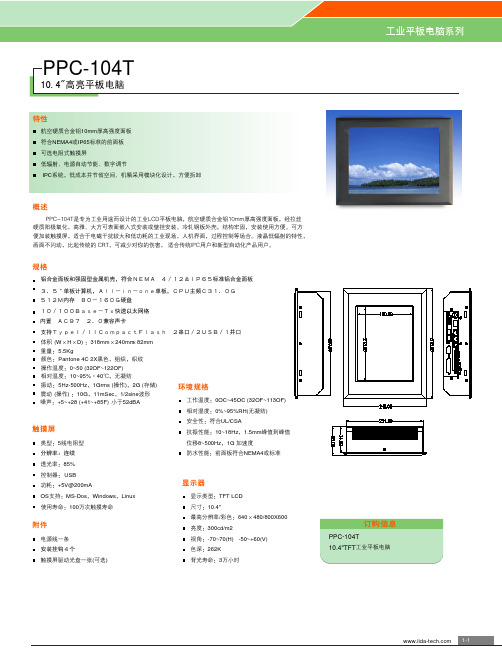
铝合金面板和强固型金属机壳,符合NEMA 4/12&IP65标准铝合金面板支持TypeI/IICompactFlash 2串口/2USB/1并口体积 (W ×H ×D) :318mm ×240mm×82mm 重量:5.5Kg颜色:Pantone 4C 2X 黑色,组织,织纹操作温度:0~50 (32OF~122OF)相对温度:10~95%·40℃,无凝结振动:5Hz-500Hz ,1Grms (操作),2G (存储)震动 (操作) :10G ,11mSec ,1/2sine 波形噪声:+5~+28 (+41~+85F) 小于52dBA 特性概述规格类型:5线电阻型分辨率:连续透光率:85%控制器:功耗:+5V@200mAOS 支持:MS-Dos ,Windows ,Linux使用寿命:100万次触摸寿命触摸屏电源线一条安装挂钩4个触摸屏驱动光盘一张(可选)附件工作温度:0OC~45OC (32OF~113OF)相对湿度:0%~95%RH(无凝结)安全性:符合UL/CSA抗振性能:10~18Hz ,1.5mm 峰值到峰值位移8~500Hz ,1G 加速度防水性能:前面板符合NEMA4或标准环境规格显示类型:TFT LCD 尺寸:10.4"最高分辨率/彩色:640×480/800X600亮度:300cd/m2视角:-70~70(H)-50~+60(V)色深:262K 背光寿命:3万小时显示器航空硬质合金铝10mm 厚高强度面板符合NEMA4或IP65标准的前面板可选电阻式触摸屏低辐射、电源自动节能、数字调节IPC 系统,低成本并节省空间、机箱采用模块化设计,方便拆卸 PPC-104T是专为工业用途而设计的工业LCD平板电脑,航空硬质合金铝10mm厚高强度面板,经拉丝硬质阳极氧化,高雅、大方可表面嵌入式安装或壁挂安装。
冷轧钢板外壳,结构牢固,安装使用方便。
总线型网络拓扑图
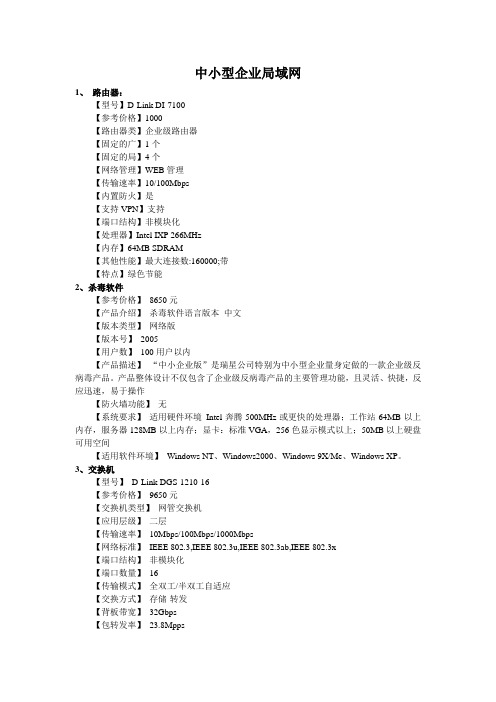
外观特征
【产品尺寸】438.15×215.9×539.75mm
【产品重量】25.2Kg
软件系统
【系统支持】Microsoft Windows Server 2008企业版、x64企业版、标准版、x64标准版、数据中心版、x64数据中心版;Windows Small Business Server 2008;Red Hat Linux;SUSE Linux
【液晶显示屏】 双行液晶显示屏
【产品尺寸】 504×265×306mm
【产品重量】8.6kg
【系统平台】 Windows 7/Vista/XP/Server 2003/Server 2008
Mac OS X v 10.4/v 10.5/v 10.6
【电源】 220-240V(±10%),50/60Hz(±2Hz)
1 网络基础设施管理
在网络正常运行的情况下,对网络基础设施的管理主要包括:确保网络传输的正常;掌握公司主干设备的配置及配置参数变更情况,备份各个设备的配置文件,这里的设备主要是指交换机和路由、服务器等。负责网络布线配线架的管理,确保配线的合理有序;掌握内部网络连接情况,以便发现问题迅速定位;掌握与外部网络的连接配置,监督网络通信情况,发现问题后与有关机构及时联系;时实监控整个公司内部网络的运转和通信流量情况。
【键盘描述】 标准键盘
【鼠标描述】 光电鼠标
【读卡器】 多功能读卡器
【操作系统】 Windows 7 Home Premium
【机箱描述】 立式
【机箱颜色】 黑色
【其他特性】 质保 三年有限保修及上门
7、双绞线
【产品类型】D-Link 4对超五类非屏蔽阻然双绞线(DCECAUTP4P3B)
pc 104

PC/104简介PC/104 是一种嵌入式计算平台,提供了紧凑、可扩展的计算解决方案。
它是一种标准化平台,旨在简化嵌入式计算机系统的设计和开发。
PC/104 标准定义了模块化的硬件架构和接口规范,使得开发者能够方便地组装和定制他们的嵌入式系统。
PC/104 标准物理尺寸PC/104 标准规定了模块的物理尺寸以及接口布局。
标准规定了模块的尺寸为90mm x 96mm,而且允许模块的堆叠。
这种堆叠式设计使得 PC/104 可以紧凑地集成多个模块,从而实现多样化的功能。
电气接口PC/104 标准使用了 PC/AT 总线和 ISA 总线作为模块之间的主要通信接口。
这些接口提供了低成本、可靠的数据传输,并允许模块之间进行实时通信。
此外,PC/104 还支持其他接口协议,例如 RS-232、USB 和以太网。
扩展性PC/104 提供了丰富的扩展选项,使得用户可以根据需求定制自己的系统。
用户可以添加各种类型的模块,例如存储模块、通信模块、输入输出模块等,以实现特定的功能。
这种可扩展性使得 PC/104 成为一个非常灵活的嵌入式计算平台。
PC/104 优势可靠性PC/104 模块通常使用工业级组件,并遵循严格的质量标准。
这使得 PC/104 系统具有良好的抗震、抗热和抗尘等能力。
因此,PC/104 平台适用于各种恶劣环境下的应用,例如军事、航空航天和工业控制等领域。
紧凑性由于 PC/104 模块具有固定的物理尺寸并且可以堆叠,PC/104 系统通常比传统的工控机更加紧凑。
这种紧凑性使得 PC/104 成为空间有限的应用的理想选择,例如车载设备、机器人和便携设备等。
易于定制PC/104 提供了丰富的扩展接口和模块化设计,使得用户可以根据自己的需求灵活定制系统。
用户可以选择适合自己应用的模块,并根据需要进行组装和定制。
这种灵活性使得 PC/104 成为适应不同需求的嵌入式应用的理想平台。
兼容性PC/104 平台遵循标准化规范,因此不同厂家的 PC/104 模块之间具有很好的兼容性。
单板计算机PC104详细资料

以太网
Intel® 82567V GbE Ethernet PHY
I/O接口
4 x USB 2.0
1 x SATA 3Gb/s
1 x RS-232
1 x RS-232/422/485
1 x KB/MS
尺寸
96mmx90mm
图形
GMA 3150图形核心速度400MHz for D525
图形核心速度200MHz for N455
工作温度
-20°C~60°C(无风流环境),-20°C~70°C(D525 CPU,有风流环境)
-20°C~70°C(无风流环境),-20°C~75°C(N455 CPU,有风流环境)
相对湿度
操作: 5% ~ 95%无冷凝
PCI-104 SBC
PSV-D5251/2GB/8GB-CF/
CPU
Intel® Atom™ D525双核处理器1.8GHz/1MB L2缓存
芯片组
Intel® ICH8M
BIOHz DDR3 SDRAM SO-DIMM (系统最大支持4GB for D525)
单通道18-bit LVDS,
分辨率支持达到WXGA 1366x768或XGA 1024x768
扩展槽
1 x PCI-104插槽
看门狗定时器
软件可编程支持1~255 sec.系统复位通过Super I/O
电源
5V电源输入, AT/ATX支持
功耗
5V@3.31A(Intel® Atom™ D525支持1GB DDR3)
1 x CF卡插槽
数字I/O
ThinkStation P410 安全、保固和設定手冊说明书

© Copyright Lenovo 2016.有限及限制權利注意事項:倘若資料或軟體係依據美國聯邦總務署 (General Services Administration, GSA) 的合約交付,其使用、重製或揭露須符合合約編號 GS-35F-05925 之規定。
Lenovo 、Lenovo 標誌、ThinkStation 和 ThinkStation 標誌是 Lenovo 在美國及(或)其他國家或地區的商標。
Microsoft 和 Windows 是 Microsoft 集團旗下公司的商標。
其他公司、產品或服務名稱,可能是第三者的商標或服務標誌。
PN: SP40A32037 Printed in China安全、保固和設定手冊簡要使用者注意事項ThinkStation P410支援:/support使用者論壇:https:/// 產品文件:/UserManuals打開包裝* 選配*鍵盤*附註:電腦可能未隨附 Windows ®回復光碟組或 USB 隨身碟。
如果要還原Microsoft ® Windows 作業系統,請參閱使用手冊中的「回復資訊」。
如需相關資訊,請參閱本文件稍後的「存取使用手冊」。
使用您的電腦之前請先閱讀本文件本文件提供 Lenovo 電腦的重要安全和法規資訊。
安全資訊雷射產品使用遵守事項警告:安裝雷射產品(如 CD-ROM 、DVD 光碟機、光纖裝置或轉送器)時,請注意下列事項:• 請勿卸下外蓋。
卸下雷射產品的外蓋可能導致曝露於危險的雷射輻射。
裝置內沒有可維修的零件。
• 如果沒有按照此處所列規定來控制、調整或執行程序的話,可能會導致輻射外洩的危險。
危險某些雷射產品包含內嵌式 3A 類或 3B 類雷射二極體。
請注意下列事項:在開啟時,會有雷射輻射。
請勿注視光束、勿直接用光學儀器檢視,並避免直接曝露於光束之中。
塑膠袋注意事項危險塑膠袋可能會造成危險。
MSI Trident 3 10th 中心处理器说明书

© 2023 Micro-Star Int'l Co.Ltd. MSI is a registered trademark of Micro-Star Int'l Co.Ltd. All rights reserved.Intel, the Intel logo, the Intel Inside logo and Intel Core are trademarks of Intel Corporation or its subsidiaries in the U.S. and/or other countries.SPECIFICATIONSSO Windows 10 Home Windows 10 ProFREE Upgrade to Windows 11*CPU Up to 10th Gen Intel ®Core™ i7-10700 processors Chipset Intel ® H410Memoria 2 x DDR4 2666MHz SO-DIMMs, up to 64GBVGAUp to MSI GeForce RTX™ 2060 Super ITX 8GB GDDR6Almacenamiento 1 x M.2 SSD (SATA/PCIe Auto switch)1 x 2.5" HDD / SSD Bluetooth 5.1LAN (RJ45)Intel ® WGI219VE/S (Trasero)1 x USB 3.2 Gen1 Type A 4 x USB2.01 x HDMI™ out (1.4)3 x OFC Audio jacks 1 x RJ451 x DC in*Tips: The display function is only available on non F series processors.E/S (Frontal) 1 x USB 3.2 Gen 1 Type C 2 x USB 3.2 Gen 1 Type A1 x Mic in / 1 x Headphone out Alimentación 230 / 330W AC AdapterAdaptador AC Intel ® Dual Band Wireless-AX200Dimensiones with stand: 353.73 x 97.56 x 251.35mm/ 13.93" x 3.84" x 9.90"w/o stand: 346.25 x 232.47 x 71.83mm/ 13.63" x 9.15" x 2.83"Peso3.17Kg/ 6.09Kg;6.99lbs/ 13.43lbs Accesorios1 x Adapter 1 x Power cord1 x Manual (optional)1 x Quick guide 1 x Warranty cardWIFI 6The latest wireless solution supports MU-MIMO and BSS color technology, delivering speeds up to 2400Mbps.Mystic LightMake your build look on fire or cold as ice. You are in control.Customize colors and effects with RGB LED.DRAGON CENTERA consolidated platform that offers all software including MYSTIC LIGHT functionality for your MSI Gaming B 3.2 Gen 1 Type CGet all the performance benefits from USB 3.2 Gen 1 combined with the convenience of the reversible USB Type-C connector.CONNECTIONS1. 1x Mic in / 1x Headset out 3. 2x USB 3.2 Gen 1 Type A5. 1x RJ45 / 1x USB 3.2 Gen 1 Type A 7. 1x HDMI™ out (1.4)2. 1x USB3.2 Gen 1 Type C4. 3x Audio jacks6. 4x USB 2.08. DC in G e n e r a t e d 2023-03-31, c h e c k f o r t h e l a t e s t v e r s i o n w w w .m s i .c o m /d a t a s h e e t . T h e i n f o r m a t i o n p r o v i d e d i n t h i s d o c u m e n t i s i n t e n d e d f o r i n f o r m a t i o n a l p u r p o s e s o n l y a n d i s s u b j e c t t o c h a n g e w i t h o u t n o t i c e .。
pv770

pv770PV770是一款功能强大的高性能计算机处理器,它采用了先进的架构和设计,为用户提供了卓越的计算和处理能力。
本文将介绍PV770的特点、技术规格以及其在不同领域的应用。
首先,PV770采用了先进的多核处理器架构,拥有多个处理核心,可以同时处理多个任务。
这使得PV770在计算密集型应用中表现出色,在处理大规模数据集和进行复杂计算时能够提供卓越的性能。
其次,PV770支持超线程技术,可以将一个物理处理核心模拟成两个逻辑核心,从而提高处理器的并行处理能力。
这使得PV770在多线程应用中具备更好的响应速度和处理效率。
另外,PV770还具备先进的浮点运算能力,支持高精度和高速度的浮点运算。
这使得PV770在科学计算、工程仿真和其他需要进行复杂数学运算的应用中表现突出。
PV770还具备强大的内存管理能力。
它支持大容量内存,并能有效管理内存的使用和分配。
这使得PV770在处理大规模数据和运行内存密集型应用时能够保持出色的性能。
此外,PV770还支持多种外围设备的高速接口,如PCIe、USB和Ethernet等,可以方便地与其他设备进行数据交互和通信。
这使得PV770在多种应用场景中都能够方便地与其他设备进行连接和数据传输。
在应用方面,PV770广泛应用于科学研究、工程设计、人工智能等领域。
例如,在科学研究领域,PV770可以用于模拟天体运动、分析大规模基因组数据等。
在工程设计领域,PV770可以用于模拟工程结构的强度和稳定性,进行仿真和优化设计。
在人工智能领域,PV770可以用于训练深度神经网络和进行图像、语音等识别任务。
总结而言,PV770是一款功能强大的高性能计算机处理器,具备多核处理、超线程、浮点运算和内存管理等先进技术。
它在计算密集型应用和多线程应用中表现出色,广泛应用于科学研究、工程设计和人工智能等领域。
PV770为用户提供了卓越的计算和处理能力,是一款值得推荐的处理器产品。
- 1、下载文档前请自行甄别文档内容的完整性,平台不提供额外的编辑、内容补充、找答案等附加服务。
- 2、"仅部分预览"的文档,不可在线预览部分如存在完整性等问题,可反馈申请退款(可完整预览的文档不适用该条件!)。
- 3、如文档侵犯您的权益,请联系客服反馈,我们会尽快为您处理(人工客服工作时间:9:00-18:30)。
ARBOR再推PC 104 Plus新品Em104P-v7003
一直以来,嵌入式工业电脑领导厂商领导厂商ARBOR,以OEM/ODM研发实力赢得客户依赖,并在嵌入式领域遥遥领先,不断推陈出新。
日前,ARBOR又推出PC 104 PLUS CPU模块新品Em104P-v7003。
据悉,Em104P-v7003板载 VIA Fanless Eden 500MHz CPU,FSB 400。
Em104P-v7003采用了VIA CX700M 芯片组设计,完全整合了传统芯片组当中的南北桥芯片,整合了VIA Unichrome Pro图形核心,支持128-bit 2D/3D图形和MPEG-2硬件解码,集成Chromotion CE视频显示引擎,采用智慧视频渲染技术,支持双通道 18/24bit LVDS & CRT。
Em104P-v7003V集成多配置LVDS、DVI发射器,同时支持TV输出,支持双屏显示输出。
Em104P-v7003支持DDRII SODIMM内存,最高可达1GB,同时还支持1XSATA II,1个STA驱动器,支持1XATA-33,支持2个IDE驱动器;支持6个高速USB2.0接口, 4个PCI插槽,1个RS-232及1个RS-232/422/485,1个PC/104T和1个PC/104-plus,。
Em104P-v7003在音频声效方面,采用VIA Vinyl HD声效控制器,支持8声高保真HD Audio输出,支持麦克风/线入/线出。
除此之外,Em104P-v7003还有最大一亮点,便是采用超低功耗无风扇设计,最低可达1.5W,为系统长期稳定安全的运提供了可靠的平台。
嵌入式工业领导厂商ARBOR此举推出的Em104P-v7003已经在国内外安检、数控、智能交通、电力测试仪器及高端医疗设备医疗设备等相关领域得到了成功应用。
欲获得Em104P-v7003详细产品信息,欢迎致电ARBOR国内外各分支机构。
关于ARBOR:
ARBOR 为一嵌入式应用与网络解决方案的专业厂商,集研发生产于一体,并在深圳设有生产工厂。
透过提供各种符合产业标准尺寸的嵌入式的嵌入式板卡与网络产品,为客户完成无数成功的项目。
ARBOR 嵌入式产品可让客户应用在医疗设备、车用计算机、博弈机台、网络通讯与储存、数字监控、工业应用以及 POS 物流控制设备。
ARBOR 的嵌入式解决方案适用于人类生活各层次,并符合国际普遍接受的产业标准与严格定义的品质管制流程,致力于提供高品质高品质的产品给客户。
ARBOR 是一个通过ISO-9001认证的嵌入式和网络计算机制造企业,通过国际化的标准和明晰的生产程序完成高品质的产品。
ARBOR 的产品获得过“台湾精品奖”的称号,也验证了 ARBOR 在嵌入式计算机嵌入式计算机方面的努力和成就。
同时,ARBOR 也是“英特尔嵌入式通讯联盟(Intel Embedded and Communications Alliance)”的成员,将向客户提供采用最先进的Intel 嵌入式计算机方案的产品。
ARBOR 立足中国,放眼全世界,为客户打造便利的数字企业与数字生活,客户所到之处即为ARBOR 服务涵盖之领域.。
