APHM1608YCT
APT1608YC
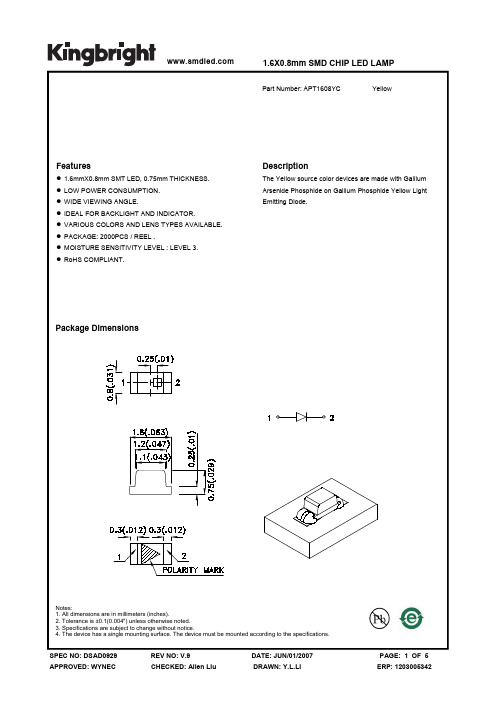
1.6X0.8mm SMD CHIP LED LAMP洸子其科技是一家从事发光二极管产品研发、生产及销售公司,致力于为国内国际市场提供高品质,低成本的各类发光管。
主营产品有:SMD LED 0402、0603、0802、0805、1204、1206、3528、5050、3020、3014、2835、3535、335、020、正面发光及侧面发光,红、绿、蓝、白、黄、橙、粉红、紫、单色双色及三色等…主要应用:照明灯具、灯光亮化装饰工程、玩具礼品、背光显示、荧光验证防伪、手机、家电、MP3、手电筒、汽车、圣诞树、霓虹灯等…点击进入洸子其科技Selection GuideNotes:1. θ1/2 is the angle from optical centerline where the luminous intensity is 1/2 the optical centerline value.2. Luminous intensity/ luminous Flux: +/-15%.Absolute Maximum Ratings at TA=25°CElectrical / Optical Characteristics at TA=25°CNotes:1.Wavelength: +/-1nm.2. Forward Voltage: +/-0.1V.Note:1. 1/10 Duty Cycle, 0.1ms Pulse Width.Part No.DiceLens TypeViewing Angle [1] Min.Typ. 2θ1/2 APT1608YCYellow (GaAsP/GaP)WATER CLEAR2.68120°Iv (mcd) [2] @ 20mA Symbol Parameter Device Typ. Max. Units Test Conditionsλpeak Peak Wavelength Yellow 590 nm I F =20mA λD [1] Dominant Wavelength Yellow 588 nm I F =20mA Δλ1/2 Spectral Line Half-widthYellow 35 nm I F =20mA C Capacitance Yellow 20 pF V F =0V;f=1MHz V F [2] Forward Voltage Yellow 2.1 2.5 V I F =20mA I RReverse CurrentYellow10uAV R =5VParameter Yellow Units Power dissipation 75 mW DC Forward Current 30 mA Peak Forward Current [1] 140 mA Reverse Voltage 5VOperating Temperature -40°C To +85°C Storage Temperature-40°C To +85°C。
awaya1608中文说明书(使用手册)

概述 ..................................................................... 6 LED 简介 ................................................................. 9 图标简介 ......பைடு நூலகம்.......................................................... 9 滚动和导航简介 .......................................................... 10 纸标签简介 .............................................................. 10
Avaya one-X™ Deskphone Value Edition 1608 IP Telephone 用户指南
16-601446 第1期
2007 年 7 月
目录
目录
声明 ............................................................. 5
电话会议简介 .................................................... 13
拨打电话会议 ............................................................ 13 将处于呼叫保持状态的人士添加到电话会议 .................................. 13 保持电话会议 ............................................................ 14 查看会议详细信息 ........................................................ 14 挂断加入到电话会议中的最后一个人 ........................................ 14 从电话会议中挂断某人 .................................................... 14 在电话会议中使某人静音 .................................................. 14
洛克韦尔自动化1608型号产品使用指南说明书

Technical DataOriginal InstructionsDySC Dynamic Voltage Sag Corrector Specifications Bulletin Number 1608Topic PageSummary of Changes2Overview2Bulletin 1608N MiniDySC Dynamic Sag Correctors3Bulletin 1608P Dynamic Sag Correctors7Bulletin 1608M MegaDySC Dynamic Sag Correctors12Additional Resources15DySC Dynamic Voltage Sag Corrector SpecificationsSummary of ChangesThis publication contains new and updated information as indicated in the following table.Topic PageAdded Product Overview2Added 1608N Product Selection3Added Bulletin 1608N Accessories6Added 1608P Product Selection7Added Bulletin 1608P Accessories11Added Bulletin 1608M Product Selection12Added Additional Resources section15OverviewThe Bulletin 1608 line of Dynamic Sag Correctors (DySC) are a unique and exclusive industrial power quality solution. Each DySC uses patented double conversion inverter technology that protects against the voltage sags and momentary outages that account for much manufacturing downtime.•Protects against short-term sags and interruptions that can impact production•Machine to facility-wide protection•Single- and three-phase products•Up to 5 seconds of ride through•Battery-free solution - eliminates requirement to swap batteries every 3…5 yearsOverviewBulletin1608N1608P1608MType MiniDySC ProDySC MegaDySCAmp Range2...6 12...50 25...50 100/110 200400 (2400)Voltage Range120…240V AC208…480V AC380…480V ACMounting DIN Rail Mount Panel Mount Panel Mount Floor MountPhase / Wiring Single Phase / L-L and L-N Three Phase/ 3-Wire and 4-WireRide Through up to 5 sBatteries Not requiredEnclosure NEMA Type 1Operating Temperature Range0…40 °C (32…104 °F)2Rockwell Automation Publication 1608-TD001B-EN-P - November 2018DySC Dynamic Voltage Sag Corrector Specifications Bulletin 1608N MiniDySC Dynamic Sag Correctors1608N Product SelectionMiniDySC Single Phase Voltage Sag Corrector - DIN Rail MountRated Current [A] Line Voltage [V] Wiring Category Runtime Cat. No.2 A 120VL-N Standard 1608N-002A120V2SL-N Extended 1608N-002A120V2E 208VL-L Standard 1608N-002A208V1SL-L Extended 1608N-002A208V1E 240VL-L Standard 1608N-002A240V1SL-L Extended 1608N-002A240V1EL-N Standard 1608N-002A240V2SL-N Extended 1608N-002A240V2E3 A 208VL-L Standard 1608N-003A208V1SL-L Extended 1608N-003A208V1E 230VL-N Standard 1608N-003A230V2SL-N Extended 1608N-003A230V2E 240VL-L Standard 1608N-003A240V1SL-L Extended 1608N-003A240V1EL-N Standard 1608N-003A240V2SL-N Extended 1608N-003A240V2E6 A 120V L-N Standard 1608N-006A120V2S L-N Extended 1608N-006A120V2EMiniDySC Single Phase Voltage Sag Corrector - Panel MountRated Current [A] Line Voltage [V] Wiring Category Runtime Cat. No.12 A 120VL-N Standard 1608N-012A120V2SL-N Standard 1608N-012A120V2S-R 208V L-L Standard 1608N-012A208V1S 220V L-N Standard 1608N-012A220V2S 230V L-N Standard 1608N-012A230V2S 240VL-L Standard 1608N-012A240V1SL-N Standard 1608N-012A240V2S25 A 120VL-N Standard 1608N-025A120V2SL-N Extended 1608N-025A120V2E208VL-L Standard 1608N-025A208V1SL-L Extended 1608N-025A208V1E220VL-N Standard 1608N-025A220V2SL-N Extended 1608N-025A220V2ERockwell Automation Publication 1608-TD001B-EN-P - November 201834Rockwell Automation Publication 1608-TD001B-EN-P - November 2018DySC Dynamic Voltage Sag Corrector Specifications1608N Specifications25 A230VL-N Standard 1608N-025A230V2S L-N Extended 1608N-025A230V2E 240VL-L Standard 1608N-025A240V1S L-L Extended 1608N-025A240V1E L-N Standard 1608N-025A240V2S L-NExtended 1608N-025A240V2E 50 A120V L-N Standard 1608N-050A120V2S L-N Extended 1608N-050A120V2E 208V L-L Standard 1608N-050A208V1S L-L Extended 1608N-050A208V1E 220VL-N Standard 1608N-050A220V2S L-N Extended 1608N-050A220V2E 230VL-N Standard 1608N-050A230V2S L-N Extended 1608N-050A230V2E 240VL-LStandard 1608N-050A240V1S L-L Extended 1608N-050A240V1E L-N Standard 1608N-050A240V2S L-NExtended1608N-050A240V2EElectrical Input/Output (Normal Mode—Static Switch)2…6 A12…50 AConnection Configuration Series-connected with load. Under normal line condition, the static switch passes utility voltage directly to the load Standard Input Voltage DySC 1 PH: 120, 208, 220, 230, 240V Voltage Range±10%Current Overload (Trip above these levels) 110% continuous, 150% @ 10 s, 200% @ 0.5 s,300% @ 10 cycles, 400% @ 3 cycles, 1000% Instantaneous —Current Overload (Static Switch) for 12A, 50A models — 200% @ 30 s, 400% @ 5 s, 600% @ 0.5 s Current Overload (Static Switch) for 25A models —200% @ 30 s, 280% @ 5 s, 450% @ 0.5 sFrequency50/60 Hz Auto Sensing Frequency Range (tracking) 45…65 HzSurge Protection Device (SPD) Built-in 3-Layers consisting of MOVs and Capacitors Efficiency 250 VA >94%, 500 VA>97%, 750 VA >96% > 98%Phase (wiring) 1 phase (L-L & L-N) Detection Voltage 88.5% of rated voltageResponse Time (typical)0.7 ms detection, 1.2 ms inverter reaction (<2 ms)MiniDySC Single Phase Voltage Sag Corrector - Panel Mount (Continued)DySC Dynamic Voltage Sag Corrector SpecificationsElectrical Output (Sag Correction Mode—Inverter)Output Voltage Matches pre-sag input voltageVoltage Regulation +/- 5% typical, +5% / -13% of nominal maxOutput Current Rated RMSCrest Factor (at rated load) 1.45Load Power factor range -0.5…+0.9, DC component <2% of rated currentVoltage Waveform (typical) Sine waveVoltage Sag Correction TimesSingle Event87% to 50% voltage remaining 5 s SR and ERSags to zero voltage remaining 50 ms or 200 ms (standard or extended run time DySCs). Based on nameplate ratings with a power factor of 0.7 Multiple EventsMax Sag Correction Time 5 s cumulative usageSequential Sag Recovery 0 s (assuming cumulative run-time available)Full Recovery Time Max 5 minMechanical Specifications2…6 A12...50 AEnclosure Ratings NEMA 1 (IP20)Cooling Forced air (500VA, 750VA) or natural convection (250VA)Forced AirAccess Lower front for connections Lower front for servicing and connections Accessibility (Wiring)Pluggable compression terminal block DIN compression terminal blockCommunications / User Interface2…6 A12...50 AIndicators 3 LEDs: Overload Trip, Normal, Alarm Normal and Alarm LEDsConnectivity************************************@1A OUTPUT OK and ALARM contacts, Form A, 24V DC at 1 AEnvironmental2…6 A12...50 AAmbient Temperature0…+50 °C (+32…+122 °F)0…+40 °C (+32…+104 °F)Storage Temperature-40°C…+75 °C (-40…+167 °F)Relative Humidity0…95% non-condensingAltitude Rated current available to 1000 m (3300 ft).De-rate output current 10% per 1000 m, from 1000…3000 m (9900 ft).Audible Noise<50 dBA at 1 mRockwell Automation Publication 1608-TD001B-EN-P - November 201856Rockwell Automation Publication 1608-TD001B-EN-P - November 2018DySC Dynamic Voltage Sag Corrector Specifications1608N Approximate DimensionsApproximate dimensions are shown in inches (mm) unless otherwise indicated. Dimensions are not to be used for manufacturing purposes.1608N Accessories2…6 Amp – DIN Rail MountRun Time Rating (VA) H x W x D in. [mm]Shipping Weight lb. [kg] Standard (SR)250 8.3 x 3.4 x 6.3 [210.8 x 86.4 x 160] 4.8 [2.18] 500 9.3 x 3.4 x 7.8 [236.2 x 86.4 x 198.1] 6.3 [2.86] 750 9.3 x 3.4 x 7.8 [236.2 x 86.4 x 198.1] 6.7 [3.04] Extended (ER)2508.3 x 5.8 x 6.3 [210.8 x 147.3 x 160] 8.0 [3.63] 500 9.3 x 5.8 x 7.8 [236.2 x 147.3 x 198.1] 9.5 [4.31] 7509.3 x 5.8 x 7.8 [236.2 x 147.3 x 198.1]10.2 [4.63]12…50 Amp – Panel MountRun Time Rating (A) H x W x D in. [mm] Shipping Weight lb. [kg] Standard (SR) 12, 25 22 x 10 x 4 [550.8 x 254 x 101.6] 18.6 [8.44] 50 21 x 19 x 4 [533.4 x 482.6 x 101.6] 34.5 [15.5] Extended (ER)25 21 x 19 x 4 [533.4 x 482.6 x 101.6] 32.5 [14.7] 5021 x 19 x 7 [533.4 x 482.6 x 177.8]51.5 [23.4]Bulletin 1608 AccessoriesTypeDescriptionCat. No. Bulletin 1608N - Single PhaseBypass, Single Phase, 25A, up tp 240V, L-L1608N-BP025A240V1 Bypass, Single Phase, 25A, up to 240V, L-N 1608N-BP025A240V2 Bypass, Single Phase, 50A, up to 240V, L-L 1608N-BP050A240V1 Bypass, Single Phase, 50A, up to 240V, L-N1608N-BP050A240V2DySC Dynamic Voltage Sag Corrector Specifications Bulletin 1608P Dynamic Sag Correctors1608P Product SelectionProDySC Three Phase Voltage Sag CorrectorRated Current [A] Line Voltage [V] Wiring Category Runtime Cat. No.25 A 208V3-Wire Standard 1608P-025A208V3S3-Wire Extended 1608P-025A208V3E4-Wire Standard 1608P-025A208V4S4-Wire Extended 1608P-025A208V4E 380V3-Wire Standard 1608P-025A380V3S3-Wire Extended 1608P-025A380V3E4-Wire Standard 1608P-025A380V4S4-Wire Extended 1608P-025A380V4E 400V3-Wire Standard 1608P-025A400V3S3-Wire Extended 1608P-025A400V3E4-Wire Standard 1608P-025A400V4S4-Wire Extended 1608P-025A400V4E 415V3-Wire Standard 1608P-025A415V3S3-Wire Extended 1608P-025A415V3E4-Wire Standard 1608P-025A415V4S4-Wire Extended 1608P-025A415V4E 480V3-Wire Standard 1608P-025A480V3S3-Wire Extended 1608P-025A480V3E4-Wire Standard 1608P-025A480V4S4-Wire Extended 1608P-025A480V4E50 A 208V3-Wire Standard 1608P-050A208V3S3-Wire Extended 1608P-050A208V3E4-Wire Standard 1608P-050A208V4S4-Wire Extended 1608P-050A208V4E380V3-Wire Standard 1608P-050A380V3S3-Wire Extended 1608P-050A380V3E4-Wire Standard 1608P-050A380V4S4-Wire Extended 1608P-050A380V4E400V3-Wire Standard 1608P-050A400V3S3-Wire Extended 1608P-050A400V3E4-Wire Standard 1608P-050A400V4S4-Wire Extended 1608P-050A400V4E415V3-Wire Standard 1608P-050A415V3S3-Wire Extended 1608P-050A415V3E4-Wire Standard 1608P-050A415V4S4-Wire Extended 1608P-050A415V4ERockwell Automation Publication 1608-TD001B-EN-P - November 20187DySC Dynamic Voltage Sag Corrector Specifications50 A (cont’d)480V 3-Wire Standard 1608P-050A480V3S 3-Wire Extended 1608P-050A480V3E 4-Wire Standard 1608P-050A480V4S 4-Wire Extended 1608P-050A480V4E100 A 208V3-Wire Standard 1608P-100A208V3S3-Wire Extended 1608P-100A208V3E4-Wire Standard 1608P-100A208V4S4-Wire Extended 1608P-100A208V4E 380V3-Wire Standard 1608P-100A380V3S3-Wire Extended 1608P-100A380V3E4-Wire Standard 1608P-100A380V4S4-Wire Extended 1608P-100A380V4E 400V3-Wire Standard 1608P-100A400V3S3-Wire Extended 1608P-100A400V3E4-Wire Standard 1608P-100A400V4S4-Wire Extended 1608P-100A400V4E 415V3-Wire Standard 1608P-100A415V3S3-Wire Extended 1608P-100A415V3E4-Wire Standard 1608P-100A415V4S4-Wire Extended 1608P-100A415V4E 480V3-Wire Standard 1608P-100A480V3S3-Wire Extended 1608P-100A480V3E4-Wire Standard 1608P-100A480V4S4-Wire Extended 1608P-100A480V4E110 A 480V 3-Wire Standard 1608P-110A480V3S3-Wire Extended 1608P-110A480V3E3-Wire Extended 1608P-110A480V3E-HC 4-Wire Standard 1608P-110A480V4S4-Wire Extended 1608P-110A480V4E4-Wire Extended 1608P-110A480V4E-HCProDySC Three Phase Voltage Sag Corrector (Continued)Rated Current [A] Line Voltage [V] Wiring Category Runtime Cat. No.8Rockwell Automation Publication 1608-TD001B-EN-P - November 2018Rockwell Automation Publication 1608-TD001B-EN-P - November 20189DySC Dynamic Voltage Sag Corrector Specifications1608P Specifications200 A208V 3-Wire Standard 1608P-200A208V3S 4-Wire Standard 1608P-200A208V4S 380V 3-Wire Standard 1608P-200A380V3S 4-Wire Standard 1608P-200A380V4S 400V3-Wire Standard 1608P-200A400V3S 4-Wire Standard 1608P-200A400V4S 415V3-Wire Standard 1608P-200A415V3S 4-Wire Standard 1608P-200A415V4S 480V3-Wire Standard 1608P-200A480V3S 4-WireStandard 1608P-200A480V4S 3-Wire Standard 1608P-200A480V3S-HC (1)4-WireStandard1608P-200A480V4S-HC (1)(1)1608P-xx…-HC 200 A devices provide 78 ms ride-through time at zero volts, and includes an integrated three breaker bypass.Electrical Input/Output (Normal Mode—Static Switch)25/50 A110/110A200 A200 A HCConnection Configuration Series-connected with load. Under normal line condition, the static switch passes utility voltage directly to the load Standard Input Voltage DySC 3 PH: 208, 380, 400, 415, 480V 480VVoltage Range ±10% Current Overload 150% @ 30 s,400% @ 5 s,600% @ 0.5 s 200% @ 30 s,400% @ 5 s,600% @ 0.5 s150% @ 30 s 400% @ 5 s 600% @ 0.5 sFrequency50/60 Hz Auto Sensing Frequency Range (tracking) 45…65 Hz48…62 HzSurge Protection Device (SPD) Built-in 3-Layers consisting of MOVs and Capacitors Efficiency > 99% @ 480V Phase (wiring) 3 PH (3-Wire and 4-Wire)Detection Voltage 88.5% of rated voltageResponse Time (typical)0.7 ms detection, 1.2 ms inverter reaction (<2 ms)Electrical Output (Sag Correction Mode—Inverter)25/50 A 110/110A200 A200 A HCOutput Voltage Pre-sag rms voltageVoltage Regulation +/- 5% typical, +5% / -13% of nominal maxOutput Current Rated RMS, Not rated for DC loads: max allowable 2% DC loading.Crest Factor (at rated load) 1.45LoadPower factor range -0.5…+0.9, DC component <2% of rated current Voltage Waveform (typical)Sine waveProDySC Three Phase Voltage Sag Corrector (Continued)Rated Current [A]Line Voltage [V] Wiring Category Runtime Cat. No.DySC Dynamic Voltage Sag Corrector SpecificationsVoltage Sag Correction Times25/50 A 110/110A 200 A200 A HC Single Event87…50% voltage remaining 5 sAll three phases to zero voltage remaining 50 ms or 200 ms (SR or ER).Based on load at nameplateratings with a power factor of 0.733...50 ms or 133...200 ms(SR or ER). Based on load atnameplate ratings with a powerfactor of 0.750 ms based on nameplateratings with a power factor of 0.778 ms based on nameplateratings with a power factor of 0.7Multiple EventsMax Sag Correction Time 5 s cumulative usageSequential Sag Recovery 0 s (assuming cumulative run-time available)Full Recovery Time Max 5 minMechanical Specifications25/50 A 110/110A 200 A200 A HC Enclosure Ratings NEMA 1 (IP20)Cooling Filtered forced airAccess Front for servicing and connectionsAccessibility (Wiring)Screw terminal blocks Mechanical lugsCommunications / User Interface25/50 A 110/110A 200 A200 A HC Indicators LCD ScreenConnectivity SAG EVENT, OUTPUT OK, and ALARM contacts, Form A, 24V DC at 1 AEnvironmental25/50 A 110/110A 200 A200 A HC Ambient Temperature0…+40 °C (+32…+104 °F)Storage Temperature-40°C…+75°C (-40…+167 °F)Relative Humidity0…95% non-condensingAltitude Rated current available to 1000 m (3300 ft). De-rate output current 10% per 1000 m, from 1000…3000 m (9900 ft). Audible Noise< 55 dBA at 1 m<67 dBA at 1 m10Rockwell Automation Publication 1608-TD001B-EN-P - November 2018Rockwell Automation Publication 1608-TD001B-EN-P - November 201811DySC Dynamic Voltage Sag Corrector Specifications1608P Approximate DimensionsApproximate dimensions are shown in inches (mm) unless otherwise indicated. Dimensions are not to be used for manufacturing purposes.1608P Accessories25…50 AmpRun Time Rating (A) H x W x D in. [mm] Shipping Weight lb. [kg] Standard (SR) 25 32 x 26 x 14 [813 x 660 x 356] 277 [126] 50 38 x 38 x 14 [965 x 965 x 356] 330 [150] Extended (ER)25 32 x 26 x 14 [813 x 660 x 356] 307 [140] 5038 x 38 x 14 [965 x 965 x 356]398 [181]100/110 AmpRun Time Wiring Type H x W x D in. [mm]Shipping Weight lb. [kg] Standard (SR)3-Wire 57.1 x 29 x 24.7 [1449 x 737 x 627]787 [357] 4-Wire 772 [351] Extended (ER) 3-Wire 77.1 x 29 x 24.7[1957 x 737 x 627]937 [426] 4-Wire922 [419]200 AmpWiring Type H x W x D in. [mm]Shipping Weight lb. [kg] 3-Wire 78.6 x 42.4 x 34.6 [1983 x 1076 x 878]1,470 [667] 4-Wire1,408 [639]Bulletin 1608 AccessoriesTypeDescriptionCat. No. Bulletin 1608P - Three PhaseBypass, Three Phase, 25A, up to 480V1608P-BP025A480V3 Bypass, Three Phase, 50A, up to 480V 1608P-BP050A480V3 Bypass, Three Phase, 110A, up to 480V1608P-BP110A480V312Rockwell Automation Publication 1608-TD001B-EN-P - November 2018DySC Dynamic Voltage Sag Corrector SpecificationsBulletin 1608M MegaDySC Dynamic Sag Correctors1608M Product SelectionContact your local Rockwell Automation sales office or Allen-Bradley distributor for MegaDySC systems over 400A.T o ensure successful integration, the MegaDySC unit requires commissioning from factory authorized personnel.Rated Current [A]Line Voltage [V]Wiring Category Runtime Cat. No. 400A380V3-WireStandard 1608M-400A380V3S Extended 1608M-400A380V3E 4-Wire Standard 1608M-400A380V4S Extended 1608M-400A380V4E 400V3-WireStandard 1608M-400A400V3S Extended 1608M-400A400V3E 4-Wire Standard 1608M-400A400V4S Extended 1608M-400A400V4E 415V3-WireStandard 1608M-400A415V3S Extended 1608M-400A415V3E 4-WireStandard 1608M-400A415V4S Extended 1608M-400A415V4E 460V3-WireStandard 1608M-400A460V3S Extended 1608M-400A460V3E 4-Wire Standard 1608M-400A460V4S Extended 1608M-400A460V4E 480V3-WireStandard 1608M-400A480V3S Extended 1608M-400A480V3E 4-WireStandard 1608M-400A480V4S Extended1608M-400A480V4EDySC Dynamic Voltage Sag Corrector Specifications Bulletin 1608M SpecificationsElectrical Input/Output (Normal Mode—Static Switch)Connection Configuration Series-connected with load. Under normal line condition, the static switch passes utility voltage directly to the loadStandard Input Voltage DySC 3 PH: 380, 400, 415, 480VVoltage Range ±10%Static Bypass Current100% rated rms continuous, 150…400% @ 5 s, 400…600% @ 0.5 s, 600% @ 0.1 s Frequency 50/60 Hz Auto SensingFrequency Range (tracking) 45…65 HzSurge Protection Device (SPD) Output SPD, 80kA/modeEfficiency >99%Phase (wiring) 3 phases + Ground (3-wire models) or 3 phases + Neutral + Ground (4-wire models) Detection Voltage 88.5% of rated voltageResponse Time (typical) 0.7 ms detection, 1.2 ms inverter reaction (2 ms)Electrical Output (Sag Correction Mode—Inverter)Output Voltage Pre-sag rms voltageVoltage Regulation +/- 5% typical, +5% / -13% of nominal maxOutput Current Rated RMSNot rated for DC loads; max. allowable 2% DC loadingCrest Factor (at rated load) 1.45Load Power factor range -0.5…+0.9, DC component <2% of rated current Voltage Waveform (typical) Sine waveVoltage Sag Correction TimesSingle Event87…50% voltage remaining 5 s SR and ERAll three phases to zero voltage remaining 50 ms or 200 ms (standard or extended run time DySCs). Based on nameplate ratings with a power factor of 0.7Multiple EventsMax Sag Correction Time 5 s cumulative usageSequential Sag Recovery 0 s (assuming cumulative run-time available)Full Recovery Time Max 5 minMechanical SpecificationsEnclosure Ratings NEMA 1 (IP20)Cooling Filtered forced airCable Entry Top or bottom of switchboardAccess Front for servicing and connectionsAccessibility (Wiring)Mechanical LugsRockwell Automation Publication 1608-TD001B-EN-P - November 20181314Rockwell Automation Publication 1608-TD001B-EN-P - November 2018DySC Dynamic Voltage Sag Corrector Specifications1608M Approximate DimensionsApproximate dimensions are shown in inches (mm) unless otherwise indicated. Dimensions are not to be used for manufacturing purposes.Communications / User InterfaceIndicators LCD screenConnectivitySAG EVENT, OUTPUT OK, and ALARM contacts, Form A, 24V DC at 1 AEnvironmentalAmbient Temperature 0…+40°C (32…+104 °F)Storage Temperature -40°C…+75°C (-40…+167 °F)Relative Humidity 0…95% non-condensingAltitude Rated current available to 1000 m (3300 ft). De-rate output current 10% per 1000 m, from 1000…3000 m (9900 ft).Audible Noise<70dBA at 1 mRated Current [A]Run Time Wiring Type H x W x D in. [mm]Shipping Weight lb. [kg] 400Standard3-Wire 94 X 69.3 X 33.1 [2388 X 1759 X 840] 2867 lb [1300kg] 4-Wire 2831 lb [1284 kg] Extended 3-Wire 94 X 87.3 X 33.1 [2388 X 2216 X 840] 3731 lb [1692 kg] 4-Wire 3695 lb [1676 kg] 800Standard3-Wire 103 X 128.5 X 51.1 [2614 X 3264 X 1297]7800 lb [3538kg] 4-Wire 7800 lb [3538kg] Extended 3-Wire 103 X 164.5 X 51.1 [2614 X 4178 X 1297] 8632 lb [3915 kg] 4-Wire 8632 lb [3915 kg] 1200Standard3-Wire 103 X 165.5 X 51.1 [2614 X 4204 X 1297] 10,350 lb [1300kg] 4-Wire 10,350 lb [1300kg] Extended 3-Wire 103 X 219.5 X 51.1 [2614 X 5575 X 1297] 11,598 lb [1692 kg] 4-Wire 11,598 lb [1692 kg] 1600Standard3-Wire 103 X 202.5 X 51.1 [2614 X 5144 X 1297] 13,300 lb [6033kg] 4-Wire 13,300 lb [6033kg] Extended 3-Wire 103 X 274.5 X 51.1 [2614 X 6972 X 1297] 14,964 lb [6788 kg] 4-Wire 14,964 lb [6788 kg] 2000Standard3-Wire 103 X 239.5 X 51.1 [2614 X 6083 X 1297] 16,250 lb [7371kg] 4-Wire 16,250 lb [7371kg] Extended 3-Wire 103 X 329.6 X 51.1 [2614 X 8372 X 1297] 18,330 lb [8314 kg] 4-Wire 18,330 lb [8314 kg] 2400Standard3-Wire 103 X 276.5 X 51.1 [2614 X 7023 X 1297] 18,800 lb [8528kg] 4-Wire 18,800 lb [8528kg] Extended3-Wire 103 X 384.6 X 51.1 [2614 X 9769 X 1297]21,296 lb [9660 kg] 4-Wire21,296 lb [9660 kg]DySC Dynamic Voltage Sag Corrector Specifications Additional ResourcesThese documents contain additional information concerning related products from Rockwell Automation.Resource DescriptionIndustrial Automation Wiring and Grounding Guidelines, publication 1770-4.1Provides general guidelines for installing a Rockwell Automation industrial system. Product Certifications website, rok.auto/certifications.Provides declarations of conformity, certificates, and other certification details.Y ou can view or download publications at /global/literature-library/ overview.page.Rockwell Automation Publication 1608-TD001B-EN-P - November 201815Allen-Bradley, LISTEN. THINK. SOLVE., Rockwell Automation, and Rockwell Software are trademarks of Rockwell Automation, Inc.Trademarks not belonging to Rockwell Automation are property of their respective companies.Publication 1608-TD001B-EN-P - November 2018Supersedes Publication 1608-TD001A-EN-P - July 2014Copyright © 2018 Rockwell Automation, Inc. All rights reserved. Printed in the U.S.A.Rockwell Automation SupportUse the following resources to access support information.Documentation FeedbackY our comments will help us serve your documentation needs better. If you have any suggestions on how to improve this document, complete the How Are W e Doing? form at /idc/groups/literature/documents/du/ra-du002_-en-e.pdf .Technical Support CenterKnowledgebase Articles, How-to Videos, FAQs, Chat,User Forums, and Product Notification /knowledgebaseLocal Technical Support Phone Numbers Locate the phone number for your country./global/support/get-support-now.pageDirect Dial Codes Find the Direct Dial Code for your product. Use thecode to route your call directly to a technical supportengineer./global/support/direct-dial.pageLiterature LibraryInstallation Instructions, Manuals, Brochures, and Technical Data./literatureProduct Compatibility and Download Center (PCDC)Get help determining how products interact, check features and capabilities, and find associated firmware./global/support/pcdc.pageRoc kw ell Otomasyon Ticaret A .Ş., K ar Plaza İş Mer k ezi E B lo k K at:6 34752 İçeren köy, İstanbul, T el: +90 (216) 5698400Rockwell Automation maintains current product environmental information on its website at /rockwellautomation/about-us/sustainability-ethics/product-environmental-compliance.page .。
Avaya1608话机使用手册

(确定)按键可拨打该号码。 7 Phone/Exit: (电话/ 退出按钮)显示电话应用程序主屏幕,或者退出当前基于呼叫服务器的功能并
使屏幕正常化(如果适用)。 8 Avaya 菜单:(选项按钮)显示“选项”主屏幕,可以从此屏幕更新显示和应用程序设置。 9 Contacts按键:按 Contacts(联系人)按键查看联系人名单内的条目。 10 Call Log :按 Call Log(呼叫记录)按键查看去电、来电以及未接来电。若有未接来电,Call Log
IP电话机1608SW介绍
转移呼叫 要将当前呼叫转移到另一分机 1、在呼叫过程中,按 TRANSFER键。 2、听到拨号音时,拨打希望将呼叫转移到的号码 3、再按一次 TRANSFER,然后挂机,转移完成。出现 “Transfer Completed” 消息
IP电话பைடு நூலகம்1608用户指南
电话系统用户使用指南
IP电话机1608SW介绍
5. 导航键 4. 留言键
8. Avaya 菜单 9.联系人 10.呼叫记录 11.末码重拨
1.留言指示灯 2.显示屏
3. 软功能键 6. 确定键 7. 电话/退出 键 20. 呼叫线路状态/ 功能按 键
12. 保持按钮 13. 功能按钮 14. 呼叫转移按钮 15. 挂断按钮
则必须包括所需代码(例如 “9”)来访问外部线路。 拨打长途:长话密码在拨完被叫号码后输入。 保持 — 要将某一呼叫置于保持状态,按保持键要恢复保持的呼叫按下保持呼叫的呼叫通道按钮。 重拨 — 要重拨最后一次拨打的号码,或显示最后拨打的3个号码供您选择。 该项可以在“OPTIONS”选项中修改。
COM Express Type 6 PMC XMC Ultra Lite Carrier 用户指南

COM Express® PMC/XMC Ultra LiteCarrierConnect Tech Inc.Tel:519-836-129142 Arrow Road Toll:800-426-8979 (North America only)Guelph, Ontario Fax:519-836-4878N1K 1S6 Email:********************* *********************** CTIM-00431 Revision 0.06 2018-01-08Table of ContentsPreface (4)Disclaimer (4)Customer Support Overview (4)Contact Information (4)Limited Product Warranty (5)Copyright Notice (5)Trademark Acknowledgment (5)ESD Warning (6)Revision History (6)Introduction (7)Product Features and Specifications (7)Product Overview (8)Block Diagram (8)Connector Locations (9)Connector Summary (10)Jumper Summary (11)Detailed Feature Pinouts and Functional Descriptions (11)Serial/GPIO Connector (11)VGA Video Connector (12)COM Express Module Connector (12)LVDS Video Connector (13)miniPCIe/mSATA Slots (14)Dual Function miniPCIe/mSATA Slots (14)Jumper Selection (14)Half and Full Length miniPCIe/mSATA module Installation (14)External SATA Connector (16)CPU Fan (16)System and Miscellaneous Connector (17)SIM Socket (17)HD Audio Connector (18)Software Support for the CS4207 (18)USB 2.0 Connector (18)DisplayPort Connector (19)HDMI / DVI / VGA from DisplayPort++ (19)10/100/1000 Ethernet (GBE) (20)USB 3.0/2.0 Connector (20)microSD CARD Connector (21)Power Connector (21)SATA/LVDS Power Connector (22)XMC Connector (22)PMC Connector (23)Typical Hardware Installation Procedure (24)On-board Indicator LEDs (24)Jumper Settings (25)J1 Jumper – LVDS PANEL (25)J2 Jumper – RTC Battery (25)J3 Jumper – RTC Battery (25)J6 Jumper – Shutdown Battery (25)J6 Jumper – Power Control (26)J4 Jumper – mSATA/miniPCIe (26)J8 Jumper – USB (26)J7 Jumper – GPIO-V (26)Thermal & Current Consumption Details (27)Thermal Details (27)Mechanical Details (27)Cables and Cable Kit Information (28)Cable Kits (28)CKG028 –“Full” Cable Kit (28)CKG021 –“Starter” Cable Kit (28)PrefaceDisclaimerThe info rmation contained within this user’s guide, including but not limited to any productspecification, is subject to change without notice.Connect Tech assumes no liability for any damages incurred directly or indirectly from anytechnical or typographical errors or omissions contained herein or for discrepancies between theproduct and the user’s guide.Customer Support OverviewIf you experience difficulties after reading the manual and/or using the product, contact theConnect Tech reseller from which you purchased the product. In most cases the reseller can help you with product installation and difficulties. In the event that the reseller is unable to resolveyour problem, our highly qualified support staff can assist you. Our support section is available24 hours a day, 7 days a week on our website at: /support/resource-center/.See the contact information section below for more information on how to contact us directly. Our technical support is always free.Contact InformationMail/CourierConnect Tech Inc.Technical Support42 Arrow RoadGuelph, OntarioCanada N1K 1S6Email/Internet********************************************Telephone/FacsimileTechnical Support representatives are ready to answer your call Monday through Friday, from8:30 a.m. to 5:00 p.m. Eastern Standard Time. Our numbers for calls are:Toll Free: 800-426-8979 (North America only)Telephone: 519-836-1291 (Live assistance available 8:30 a.m. to 5:00 p.m. EST,Monday to Friday)Facsimile: 519-836-4878 (on-line 24 hours)Limited Product WarrantyConnect Tech Inc. provides a two-year Warranty for the COM Express® PMC/XMC Ultra LiteCarrier. Should this product, in Connect Tech Inc.'s opinion, fail to be in good working orderduring the warranty period, Connect Tech Inc. will, at its option, repair or replace this product atno charge, provided that the product has not been subjected to abuse, misuse, accident, disaster or non-Connect Tech Inc. authorized modification or repair.You may obtain warranty service by delivering this product to an authorized Connect Tech Inc.business partner or to Connect Tech Inc. along with proof of purchase. Product returned toConnect Tech Inc. must be pre-authorized by Connect Tech Inc. with an RMA (Return MaterialAuthorization) number marked on the outside of the package and sent prepaid, insured andpackaged for safe shipment. Connect Tech Inc. will return this product by prepaid groundshipment service.The Connect Tech Inc. Limited Warranty is only valid over the serviceable life of the product.This is defined as the period during which all components are available. Should the product prove to be irreparable, Connect Tech Inc. reserves the right to substitute an equivalent product ifavailable or to retract the Warranty if no replacement is available.The above warranty is the only warranty authorized by Connect Tech Inc. Under nocircumstances will Connect Tech Inc. be liable in any way for any damages, including any lostprofits, lost savings or other incidental or consequential damages arising out of the use of, orinability to use, such product.Copyright NoticeThe information contained in this document is subject to change without notice. Connect TechInc. shall not be liable for errors contained herein or for incidental consequential damages inconnection with the furnishing, performance, or use of this material. This document containsproprietary information that is protected by copyright. All rights are reserved. No part of thisdocument may be photocopied, reproduced, or translated to another language without the priorwritten consent of Connect Tech, Inc.Copyright 2016 by Connect Tech, Inc.Trademark AcknowledgmentConnect Tech, Inc. acknowledges all trademarks, registered trademarks and/or copyrights referred to in this document as the property of their respective owners.Not listing all possible trademarks or copyright acknowledgments does not constitute a lack ofacknowledgment to the rightful owners of the trademarks and copyrights mentioned in thisdocument.ESD WarningElectronic components and circuits are sensitive toElectroStatic Discharge (ESD). When handling any circuitboard assemblies including Connect Tech COM Expresscarrier assemblies, it is recommended that ESD safetyprecautions be observed. ESD safe best practices include,but are not limited to:∙Leaving circuit boards in their antistatic packaginguntil they are ready to be installed.∙Using a grounded wrist strap when handling circuitboards, at a minimum you should touch a groundedmetal object to dissipate any static charge that maybe present on you.∙Only handling circuit boards in ESD safe areas,which may include ESD floor and table mats, wriststrap stations and ESD safe lab coats.∙Avoiding handling circuit boards in carpeted areas.∙Try to handle the board by the edges, avoidingcontact with components.Revision HistoryIntroductionConnect Tech’s PMC/XMC Ultra Lite Carrier is an extremely small carrier board featuringrugged, locking connectors and offers the ultimate durability. The PMC/XMC Ultra Lite Carrier is ideal for space constrained applications, harsh environments, demanding conditions and supports extended temperature ranges of -40°C to +85°C.Product Features and SpecificationsProduct Overview Block DiagramConnector LocationsConnector SummaryJumper SummaryDetailed Feature Pinouts and Functional Descriptions Serial/GPIO ConnectorThe CCG013 allows access to the COM Express modules GPIO by routing them out to a GPIO header. Also present is a direct connected RS-232 signal that utilizes the COM Express module’s UART.VGA Video ConnectorTo allow for greater flexibility, the CCG013 provides a VGA Video output. Routed directly from the COM Express Type 6, this provides additional video output formats for operation.COM Express Module ConnectorThe processor and chipset are implemented on the CCG013s COM Express Type 6 module, whichconnects to the CCG013 Carrier Board via a Tyco fine pitch stacking connector.LVDS Video ConnectorThe CCG013 provides dual 18 or 24 bit LVDS display channels via P9, which are connected directly from the COM Express Type 6 module.Note [1]: This voltage can be selected from Jumper J2 to be +3.3V, +5V, or +12VminiPCIe/mSATA SlotsDual Function miniPCIe/mSATA SlotsThe CCG013 has two special dual purpose miniPCIe/mSATA slots. Each of these slots can accept either a miniPCIe module or an mSATA SSD module. These slots have special circuitry that allows for the selection between connecting PCIe lanes or SATA lanes.Each of these slots are also provided with a USB 2.0 in addition to the PCIe as per the mini PCIe specification, see below for a block diagram of the slots functionality.miniPCIe/mSATA Dual Functionality Diagram**Please note, a SIM card is only availabe on miniPCIe/mSATA slot 0Jumper SelectionHalf and Full Length miniPCIe/mSATA module InstallationThe CCG013 comes with dual mounting solutions to allow for the population of a half and a full length module. If you would prefer to have a single slot or both slots populated with half-length hardware at the ****************************************************************************.External SATA ConnectorThe CCG013 provides two SATA plugs that are SATA-PCIe/104 switched. Please see SATA-PCIe/104 switching description for additional details.CPU FanSystem and Miscellaneous ConnectorThe System header can be used to connect the power button, reset button, and LED’s required to monitor the module performance or state.SIM SocketHD Audio ConnectorThe CCG013s features HD Audio capabilities with the assistance of the Cirrus Logic CS4207 Codec device. From the codec, 1 microphone input and 1 headphone output are available.Software Support for the CS4207The audio codec used on the PMC/XMC Ultra Lite Carrier board is the CS4207 from Cirrus Logic.Additional drivers will be needed to properly operate audio on the PMC/XMC Ultra Lite Carrier . Some downloadable links can be found below.Windows XP Driver :/en/support/lic/lic3.html?uri=/en/pubs/software/CS4207_WinXP_1-0-0-38.zip Windows 7/8 Driver :/en/support/lic/lic3.html?uri=/en/pubs/software/CS4207_LogoedDriverPackage_6-6001-1-39.zipLinux Driver : Included in kernels 2.6.30 and up.USB 2.0 ConnectorThe CCG013 has multiple USB Ports. USB 2.0 Port 6 is sourced directly from the COM Express module. USB 2.0 Port 7 however has multiple functionality options. Using Jumper J727, Port 7 can either be a Client USB, or it can be used to connect the SD Card to the COM Express module.Note [2]: USB 2.0 Port 7 can be optionally be used as client USB. Simply remove the Jumper from J8A to enable Note [3]: USB 2.0 Port 7 can be optionally be used to enable the SD Card. Simply remove the Jumper from J8B to enableDisplayPort ConnectorTwo DisplayPort++ connections from the COM Express module are available and can be configured to output DisplayPort, or HDMI/DVI/VGA through the use of a dongle. The configuration of each interface is setup via the COM Express module’s BIOS settings. Refer to the COM Express module’s documentation for more details.Note [4]: Cable assembly must tie high (+3.3V) for adapter output (HDMI/DVI/VGA) and low (GND) for DisplayPort outputHDMI / DVI / VGA from DisplayPort++The COM Express Type 10 Mini Carrier’s DisplayPort++ connector can be used for display outputs other than DisplayPort. The use of HDMI, DVI or VGA can be done through a simple dongle or cable assembly like the ones shown below. These can be purchased from any OEM vendor (such as ) or directly through Connect Tech.10/100/1000 Ethernet (GBE)The CCG013 features dual 10/100/1000 Ethernet Ports. GBE 0 is sourced from the COM Express module. Meanwhile, GBE 1 is sourced from an Intel 82574 PCIe PHY Controller located on the CCG013 Carrier Board, connected via PCIe x1 to the COM Express module.USB 3.0/2.0 ConnectorThe CCG013 provides up to a maximum of 4 USB 3.0 Ports. The USB 3.0 signals are sourced directlyfrom the COM Express Type 6 module, and run through a Pericom Semiconductor PI3EQX7502AIZDE re-driver. Over current protection, power supply filtering and ESD protection is provided.microSD CARD ConnectorThe CCG013 provides a microSD Card Slot. This microSD can be accessed by the COM Express module[9]Note [9]: USB 2.0 Port 7 can be optionally be used to enable the SD Card. Simply remove the Jumper from J8B to enablePower ConnectorThe CCG013 accepts a single power input to power all on-board devices. The CCG013 accepts a wide input range of +12V to +48V for operation.SATA/LVDS Power ConnectorThe CCG013 also provides power for external SATA Hard Drives and/or LVDS screens. The power connectors can be found next the External SATA connectors.XMC ConnectorThe CCG016 allows for I/O expansion with two XMC slots, both capable of x8 PCI Express connectivity.The XMC connectors comply with the VITA 42.0/42.3 standard. +VPWR is +5V, with an option to move to +12V +VPWR power.PMC ConnectorThe CCG016 allows for I/O expansion with two PMC slots, both capable of 32bit PCI connectivity. TheTypical Hardware Installation Procedure1.Ensure all external system power supplies are OFF.2.Install the necessary cables for the application. At a minimum, this would include:a)Power cable to the input power connectorb)Connect a video display cablec)Keyboard and mouse via USBd)SATA or mSATA hard driveFor additional information on the relevant cables, please see the Cables and Interconnects section of this manual.3.Connect the power cable to power supply4.Ensure your power supply is in the range of +12V to +48V DC5.Switch ON the power supply. DO NOT power up your system by plugging in live power.On-board Indicator LEDsThe CCG013 has 10 on-board indicator LEDs.** D32 Only on when on-board NAND option is implemented.Jumper SettingsThe CCG013 utilizes jumper blocks to control various features like LVDS, mSATA/miniPCIe switching, and Client USB.J1 Jumper – LVDS PANELJ2 Jumper – RTC BatteryJ3 Jumper – RTC BatteryJ6 Jumper – Shutdown BatteryJ6 Jumper – Power ControlJ4 Jumper – mSATA/miniPCIeNote [11]: See mSATA/miniPCIe Slots for detailed description of functionalityJ8 Jumper – USBJ7 Jumper – GPIO-VThermal & Current Consumption DetailsBelow are measurements taken with the CCG013 running in various configurations. Some values will change depending on what COM Express module, and what PMC/XMC modules are installed. Please refer to the module or card m anufacturer’s manual for full details on the current consumption of the particular module or peripheral you are using.Note [12]: COM Express Type 6 Module used for measurements - 4th Gen i7-4700Thermal DetailsAll components on the CCG013 are rated to a maximum operating temperature of -40°C to +85°C. Mechanical DetailsA complete 3D STEP Model file of the carrier can be downloaded here:/ftp/3d_models/CCG013_3D_MODEL.zipCables and Cable Kit InformationCable KitsThe following tables summarize the PMC/XMC Ultra Lite Carrier’s available cable kits from Connect Tech.CKG062 –“Full” Cable KitCKG021 –“Starter” Cable Kit。
直升机性能数据
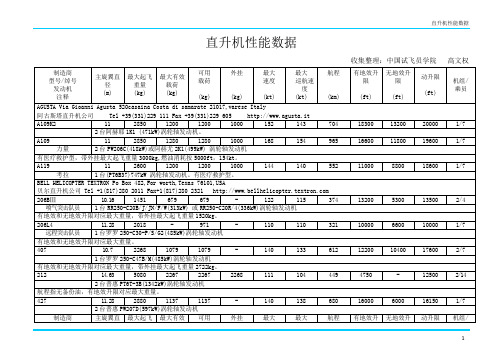
EC155B
12.6
4800
-
2217
-
175
143
830
6210
2840
16756
2/12
2台阿赫耶2C1 (626kW)涡轮轴发动机。
AS332L2 Super Puma
16.2
9300
-
4595
5000
170
150
827
10236
6430
16995
2/24
11
3500
1700
-
-
145
133
700
5413
4200
15000
2/8
2台阿赫耶2E1 (574kW)涡轮轴发动机。
HELIPRO Hangar D ,2000 W Bakerview Rd,WA 98226,USA
Tel +1(360)734 3532 Fax +1(360)734 3193
S61 short
-
971
-
110
110
321
10000
6600
10000
1/7
远程突击队员
1台罗罗250-C30-P/S/G2(485kW)涡轮轴发动机
有地效和无地效升限对应最大重量。
407
10.7
2268
1079
1079
-
140
133
612
12200
10400
17600
2/7
1台罗罗250-C47B/M(485kW)涡轮轴发动机
680
16000
6000
哈蒙德(Hammond)电子变压器-1608-1650系列半管输出(10-280W)推拉式说明书
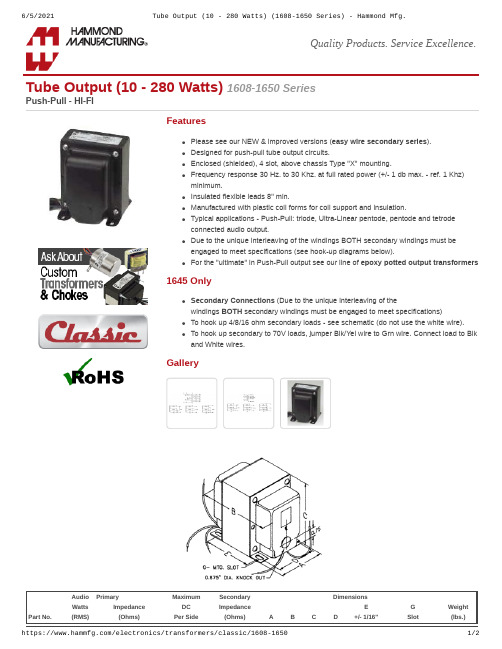
Tube Output (10 - 280 Watts) 1608-1650 SeriesPush-Pull - HI-FIFeaturesPlease see our NEW & improved versions (easy wire secondary series).Designed for push-pull tube output circuits.Enclosed (shielded), 4 slot, above chassis Type "X" mounting.Frequency response 30 Hz. to 30 Khz. at full rated power (+/- 1 db max. - ref. 1 Khz)minimum.Insulated flexible leads 8" min.Manufactured with plastic coil forms for coil support and insulation.Typical applications - Push-Pull: triode, Ultra-Linear pentode, pentode and tetrodeconnected audio output.Due to the unique interleaving of the windings BOTH secondary windings must beengaged to meet specifications (see hook-up diagrams below).For the "ultimate" in Push-Pull output see our line of epoxy potted output transformers.1645 OnlySecondary Connections (Due to the unique interleaving of thewindings BOTH secondary windings must be engaged to meet specifications)To hook up 4/8/16 ohm secondary loads - see schematic (do not use the white wire).To hook up secondary to 70V loads, jumper Blk/Yel wire to Grn wire. Connect load to Blkand White wires.GalleryPart No.Audio Primary Maximum Secondary DimensionsWeight Watts Impedance DC ImpedanceA B C DE G(RMS)(Ohms)Per Side(Ohms)+/- 1/16"Slot(lbs.)Quality Products. Service Excellence.Data subject to change without noticePart No.Audio PrimaryMaximumSecondary DimensionsWeight WattsImpedance DC Impedance A B C D E G (RMS)(Ohms)Per Side (Ohms)+/- 1/16"Slot (lbs.)1608108,000 ct 100 ma.4-8-16 2.50 2.75 3.06 2.00 1.690.20x 0.38 2.516091010,000 ct 100 ma.4-8-16 2.50 2.75 3.06 2.00 1.690.20x 0.38 2.51615155,000 ct 100 ma.4-8-16 2.50 3.25 3.06 2.00 2.190.20x 0.38 3.251620206,600 ct 158 ma.4-8-16 2.50 3.50 3.06 2.00 2.440.20x 0.38 3.51650F 257,600 ct 128 ma.4-8-16 2.50 3.50 3.06 2.00 2.440.20x 0.3841645305,000 ct 128 ma.4-8-16-70V 2.50 3.75 3.06 2.00 2.690.20x 0.38 4.51650H 406,600 ct 200 ma.4-8-16 3.13 4.00 3.81 2.50 2.690.20x 0.38 6.51650K 503,400 ct 318 ma.4-8-16 3.13 4.00 3.81 2.50 2.690.20x 0.3871650M 601,400CT/800CT318 ma.4-8-16 3.13 4.19 3.80 2.50 2.940.20x 0.38`7.51650N 604,300 ct 318 ma.4-8-16 3.13 4.25 3.81 2.50 2.940.20x 0.3881650P 606,600 ct 200 ma.4-8-16 3.13 4.25 3.81 2.50 2.940.20x 0.3881650R 1005,000 ct 318 ma.4-8-16 3.75 4.25 4.56 3.00 3.060.20x 0.38121650T 1201,900 ct 403 ma.4-8-16 3.75 4.50 4.56 3.00 3.310.20x 0.38141650W2801,900 ct806 ma.4-8-164.387.505.253.505.880.20x0.3828Suggested Tube TypesPart No.Audio Primary Operation Suggested Tube Types WattsImpedance (R.M.S.)(Ohms)1608108,000 ct Push-Pull (2 Tubes)6AQ5, 6V6, 6BQ5, EL84, SV8316091010,000 ct Push-Pull (2 Tubes)6AQ5, 6V6, 6BQ5, EL84, SV831615155,000 ct Push-Pull (2 Tubes)2A3, 6A3, 6AQ5, 6B4G, 6L6, 6V61620206,600 ct Push-Pull (2 Tubes)6AQ5, 6L6, 6V61650F 257,600 ct Push-Pull (2 Tubes)6L6GC, 6V6, 807, 5881, EL341645305,000 ct Push-Pull (2 Tubes)6L6GC, 6V6, 807, 5881, EL341650H 406,600 ct Push-Pull (2 Tubes)6L6GC, 807, 5881, EL341650K 503,400 ct Push-Pull Par. (4 Tubes)6L6GC, 807, 5881, EL34, 6146B, 6550B 1650N 604,300 ct Push-Pull Par. (2 or 4 Tubes)6L6GC, 807, 5881, EL34, 6146B, 6550B, KT881650P 606,600 ct Push-Pull (2 Tubes)6L6GC, 807, 5881, EL34, 6146B, 6550B, KT881650R 1005,000 ct Push-Pull Par. (2 or 4 Tubes)807, 5881, EL34, 6146B, 6550B, KT881650T 1201,900 ct Push-Pull Par. (4 or 6 Tubes)6L6GC, 5881, EL34, 6550B, KT881650W2801,900 ctPush-Pull Par. (6 or 8 Tubes)6L6GC, 5881, EL34, 6550B, KT88Notes: The above examples of possible combinations are to help you narrow down the choices of transformers for your favorite tube types. How you operate the tubes (push-pull, push-pull parallel, ultra-linear, class, B+, bias, operating points, etc.) will change optimum plate to plate load impedance. Only a few of the most popular tubes are shown. As more tubes become available we will add them to the list. A tube manual or tube manufacturer's technical data sheets should be consulted first, before making a decision on a proper output transformer.© 2021. Hammond Manufacturing Ltd. All rights reserved.。
DS-DB数字系列分布式板及音频控制系统用户手册说明书
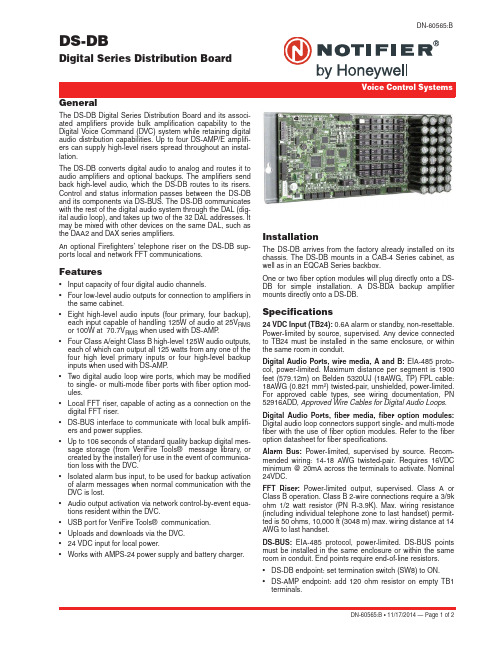
DS-DBDigital Series Distribution BoardDN-60565:BGeneralThe DS-DB Digital Series Distribution Board and its associ-ated amplifiers provide bulk amplification capability to theDigital Voice Command (DVC) system while retaining digitalaudio distribution capabilities. Up to four DS-AMP/E amplifi-ers can supply high-level risers spread throughout an instal-lation.The DS-DB converts digital audio to analog and routes it toaudio amplifiers and optional backups. The amplifiers sendback high-level audio, which the DS-DB routes to its risers.Control and status information passes between the DS-DBand its components via DS-BUS. The DS-DB communicateswith the rest of the digital audio system through the DAL (dig-ital audio loop), and takes up two of the 32 DAL addresses. Itmay be mixed with other devices on the same DAL, such asthe DAA2 and DAX series amplifiers.An optional Firefighters’ telephone riser on the DS-DB sup-ports local and network FFT communications.Features•Input capacity of four digital audio channels.•Four low-level audio outputs for connection to amplifiers in the same cabinet.•Eight high-level audio inputs (four primary, four backup), each input capable of handling 125W of audio at 25V RMS or 100W at 70.7V RMS when used with DS-AMP.•Four Class A/eight Class B high-level 125W audio outputs, each of which can output all 125 watts from any one of the four high level primary inputs or four high-level backup inputs when used with DS-AMP.•T wo digital audio loop wire ports, which may be modified to single- or multi-mode fiber ports with fiber option mod-ules.•Local FFT riser, capable of acting as a connection on the digital FFT riser.•DS-BUS interface to communicate with local bulk amplifi-ers and power supplies.•Up to 106 seconds of standard quality backup digital mes-sage storage (from VeriFire T ools® message library, or created by the installer) for use in the event of communica-tion loss with the DVC.•Isolated alarm bus input, to be used for backup activation of alarm messages when normal communication with the DVC is lost.•Audio output activation via network control-by-event equa-tions resident within the DVC.•USB port for VeriFire Tools® communication.•Uploads and downloads via the DVC.•24 VDC input for local power.•Works with AMPS-24 power supply and battery charger.InstallationThe DS-DB arrives from the factory already installed on its chassis. The DS-DB mounts in a CAB-4 Series cabinet, as well as in an EQCAB Series backbox.One or two fiber option modules will plug directly onto a DS-DB for simple installation. A DS-BDA backup amplifier mounts directly onto a DS-DB.Specifications24 VDC Input (TB24): 0.6A alarm or standby, non-resettable. Power-limited by source, supervised. Any device connected to TB24 must be installed in the same enclosure, or within the same room in conduit.Digital Audio Ports, wire media, A and B: EIA-485 proto-col, power-limited. Maximum distance per segment is 1900 feet (579.12m) on Belden 5320UJ (18AWG, TP) FPL cable: 18AWG (0.821 mm2) twisted-pair, unshielded, power-limited. For approved cable types, see wiring documentation, PN 52916ADD, Approved Wire Cables for Digital Audio Loops. Digital Audio Ports, fib er media, fib er option modules: Digital audio loop connectors support single- and multi-mode fiber with the use of fiber option modules. Refer to the fiber option datasheet for fiber specifications.Alarm Bus: Power-limited, supervised by source. Recom-mended wiring: 14-18 AWG twisted-pair. Requires 16VDC 24VDC.FFT Riser: Power-limited output, supervised. Class A or Class B operation. Class B 2-wire connections require a 3/9k ohm 1/2 watt resistor (PN R-3.9K). Max. wiring resistance (including individual telephone zone to last handset) permit-ted is 50 ohms, 10,000 ft (3048 m) max. wiring distance at 14 AWG to last handset.DS-BUS: EI A-485 protocol, power-limited. DS-BUS points must be installed in the same enclosure or within the same room in conduit. End points require end-of-line resistors.•DS-DB endpoint: set termination switch (SW8) to ON.•DS-AMP endpoint: add 120 ohm resistor on empty TB1terminals.DN-60565:B • 11/17/2014 — Page 1 of 2Page 2 of 2 — DN-60565:B • 11/17/2014NOTIFIER® and VeriFire® Tools are registered trademarks of Honeywell International Inc.©2014 by Honeywell International Inc. All rights reserved. Unauthorized use of this document is strictly prohibited.This document is not intended to be used for installation purposes. We try to keep our product information up-to-date and accurate. We cannot cover all specific applications or anticipate all requirements.All specifications are subject to change without notice.For more information, contact Notifier. Phone: (203) 484-7161, FAX: (203) 484-7118.•AMPS-24 endpoint: resistor is present, and power supply must be an endpoint.Use 14-18 AWG, twisted unshielded wire.Audio Out: Power-limited outputs (exception: an output pro-grammed for “Riser Mode to Control Modules”, “Riser Mode to RSM-AI M Series Modules”, or “Riser Mode to CI M/CSM Series Modules” is non-power-limited.)Up to 125 Watts out-put. Supervision determined by programming. 25V RMS or 70V RMS , depending on amplifier setting. Class A or Class B operation. Class B requires 20k end-of-line resistors (included, PN ELR-20K). Class A required 10k end-of-line resistors (included, PN R-10K) on the return. 12-18 AWG twisted-pair (shielded recommended).Primary and Backup 1 through 4: Four low-level audio out-puts for connection to amplifiers. Non-power-limited inputs.Supervision programmable. Amplifiers must be installed in the same enclosure or within the same room in conduit. Rec-ommended wiring: 14-18 AWG, twisted-pair, unshielded.OUT: Four DVC-AO-level audio outputs for connection to amplifiers. Power-limited. Supervision programmable. Ampli-fiers must be installed in the same enclosure or within the same room in conduit. 14-18 AWG, twisted-pair, unshielded.Product Weight: 7.2 lb (3.27 kg).Standards and CodesThe DS-DB Digital Series Distribution Board complies with the following standards:•NFP A 72 2007 National Fire Alarm Code •Underwriter Laboratories Standard UL 864•Underwriter Laboratories of Canada (ULC) ULC-S527-99Standard of Control Units for Fire Alarm Systems•Part 15 Class A conducted and radiated emissions as required by the FCC.•BC 2012, BC 2009, BC 2006, BC 2003, BC 2000(Seismic).•CBC 2007 (Seismic)Listings and ApprovalsThese listings and approvals apply to the DS-DB Digital Dis-tribution Board. In some cases, certain modules may not be listed by certain agencies, or listing may be in process. Con-sult factory for latest listing status.•UL Listed: S635.•ULC Listed: S635.•CSFM: 7165-0028:0243 (NFS2-640/NFS-320), 7165-0028:0224 (NFS2-3030).•Fire Dept. of New Y ork: COA#6121 (NFS2-640/NFS-320),COA#6114 (NFS2-3030).Product Line InformationDS-DB : Digital Series Distribution Board.DS-AMP: 120 VAC Digital Audio Amplifier (50/60 Hz), 125W (25V RMS ), 100W (70V RMS ). Ships with chassis. See DN-60663.DS-AMPE: 220-240 VAC Digital Audio Amplifier (50/60 Hz),125W (25V RMS ), 100W (70V RMS ). 70V RMS configuration requires step-up transformer. Ships with chassis. See DN-60663.DS-BDA: Backup amplifier, provides an economical means of backup for DS-AMP amplifiers in a one-to-one primary/backup configuration. Can also provide a second audio chan-nel for a DS-AMP when programmed as a primary amplifier.25V RMS or 70V RMS . 70V RMS configuration requires step-up transformer. See DN-60663.DS-XF70V: Step-up transformer, required for 70VRMS con-figuration of DS-AMP/E and DS-BDA. Ordered separately.See DN-60663.DS-FM: Fiber option module for multi-mode fiber. Converts a wire DAP (digital audio port) to a multi-mode fiber port. See DN-60633.DS-SFM: Fiber option module for single-mode fiber. Con-verts a wire DAP (digital audio port) to a single-mode fiber port. See DN-60633.DS-RFM: Fiber option module for multi-mode fiber. Used exclusively for compatibility with multi-mode fiber DVC or DAA. See DN-60633.。
Signature Core

Signature Core ™ Push-Pull LC Duplex Fiber Optic Patch CordsS P E C I F I C A T I O N S H E E Tc o n s t r u c t i o nFiber count:Duplex (2-fiber) jacketed zip-cordCable jacket ratings:Plenum (OFNP)Riser (OFNR)Low Smoke Zero Halogen (LSZH)Fiber types:Multimode: Signature Core ™OM4+Connector types, End ‘A’:Duplex LC Connector types, End ‘B’:Duplex LC Jacket color:Aquat e c h n i c a l i n f o r m a t i o nSignature Core ™ Fiber is a modal and chromatic dispersion compensating multimode fiber designed for optimum performance with high-speed Vertical Cavity Surfacing Emitting Lasers (VCSEL) transceivers. The refractive index profile is engineered to correct for the interaction between modal and chromatic dispersion increasing the total channel bandwidth. Current industry standards for OM3 and OM4 fibers neglect this interaction and as a result, channel reach can be significantly limited for a large population of VCSEL transceivers.Like OM3 and OM4 fiber types, the actual supported reach for Signature Core ™ Fiber depends on the electrical and optical characteristics of the VCSEL transceiver 1. Under worst-case conditions, Signature Core ™ Fiber will provide at least a 20%increase in reach over uncompensated OM4 fibers. Under nominal conditions, Signature Core ™ Fiber will support a 600m reach with 10GBASE-SR transceivers compared to a 400m maximum reach over OM4 as specified in IEEE 802.32. Applying the 20% minimum increase in reach for OM4 reach published in FC-PI-5 for Fibre Channel communication yields a reach of 225 meters with an 8G Fiber Channel transceiver (800-M5F-SN-I), and 150m with a 16G Fiber Channel transceiver (1 600-M5F-SN-I)3. Signature Core ™ Fiber is 100% standards compliant meeting all OM4 specifications, with an additional requirement for Differential Mode Delay (DMD) that compensates for modal and chromatic dispersion effects 4.a p p l i c a t i o n :Provide interconnect and cross-connect of applications in entrance facilities, telecommunication rooms, data centers, and network applications to interconnect pre-terminated cassettes in main distribution, horizontal distribution, and equipment distribution areas.p h y s i c a l p r o p e r t i e sCable outside diameter (OD): 1.6mm duplex Bend radius, minimum:32mmBend radius, minimum (long term):16mmConnector cable retention:50N (4.24 lb) @ 0°C (32°F)19.4N (4.4 lb) @ 90°C (194°F)Connector durability:500 cyclese n v i r o n m e n t a l p r o p e r t i e sStorage andshipping temperature:-40°C to 70°C (-40°F to 158°F)Operating andinstallation temperature:-10°C to 60°C (14°F to 140°F)s t a n d a r d sMeets or exceeds ISo/IEC 11801, TIA/EIA-568-C.3, TIA-604-10 (FOCIS-10), IEC 61754-20Restriction of HazardousSubstances (RoHS) Compliance:All patch cord components meet the requirement of Directive 2002/95/EC1The actual channel reach of a laser optimized, multimode fiber (OM3, OM4, or Signature Core ™) depends on the optical and electrical parameters of the VCSEL transceiver. For worst-case optical and electrical parameters, Signature Core ™ Fiber will provide at least 20% greater reach over standard un-compensated OM4 fiber.2OM4 fiber was ratified in the IEEE802.3/D3.0 proceedings from Dec.15, 2011, Table 52-6 with an Operating Range of 2m to 400m.3Reach values are a minimum.4Differential Mode Delay (DMD) is a metric defined in telecommunications industry association standard EIA/TIA 455-220-A, January 2003, which describes a method for measuring the modal dispersion of laser optimized multimode fiber.o p t i c a l p r o p e r t i e sConnector insertion loss:0.10dB max Connector return loss:26dB ming e n e r a l i n f o r m a t i o nSignature Core ™ Push-Pull LC Duplex Fiber Optic Patch Cords allow for rapid deployment of high-density permanent links in a single assembly for data center applications requiring high bandwidth, extended reach, and extremely low insertion loss. Push-Pull LC Duplex Fiber Optic Patch Cords containing the custom push-pull strain relief boot and duplex clip, allow users easy accessibility in tight areas when deploying very high density LC patch fields in data center applications. They are available in riser (OFNR), plenum (OFNP), and low smoke zero halogen (LSZH) rated jacket materials to comply with local cabling ordinances.Signature Core ™Push-Pull LC Duplex Fiber Optic Patch Cords1 – Fiber Product F = Fiber2 – Fiber TypeS = OM4+ Signature Core ™ Fiber 3 – Fiber Count 2 = 2-fiber 4 – Cable Type E = 1.6mm5 – Jacket TypeL = Low Smoke ZeroHalogen (LSZH)R = Optical Fiber Non-ConductiveRiser (OFNR)6 – Connector Type Q = L C push-pull connector 7 – Connector Variant1 = 2nd Gen (Low Profile Duplex LC)8 – Connector TypeQ = LC push-pull connector9 – Connector Variant 1 = 2nd Gen (Low Profile Duplex LC)10 – Performance/Construction N = 0.10dB -IL / A-B(Straight Through)11 – Connector Variant N = No variant 12 – Unit of Length M = Meters 13, 14, 15 – Length 001 – 020m, 025m, 030mand 035mCharacter Examplep a r t n u m b e r c o n f i g u r a t o rExample: FS2ERQ1Q1NNM005 = Fiber, OM4+, 2-fiber, 1.6mm cable, riser rated, LC push-pull connector to LC push-pull connector, ultra IL, 5 meters©2017 Panduit Corp. ALL RIGHTS RESERVED.FBSP69--WW-ENG2/2017WORLDWIDE SUBSIDIARIES AND SALES OFFICESFor a copy of Panduit product warranties, log on to /warrantyPANDUIT CANADA Markham, Ontario **************Phone: 800.777.3300PANDUIT EUROPE LTD.London, UK*******************Phone: 44.20.8601.7200PANDUIT JAPAN Tokyo, Japan********************Phone: 81.3.6863.6000PANDUIT SINGAPORE PTE. LTD.Republic of Singapore *****************Phone: 65.6305.7575PANDUIT AUSTRALIA PTY. LTD.Victoria, Australia ******************Phone: 61.3.9794.9020PANDUIT LATIN AMERICA Guadalajara, Mexico *****************Phone: 52.33.3777.6000ContactCustomerServicebyemail:**************or by phone: 800.777.3300Visit us at For more informationp o l a ri t y c ha n g e ov e rboot over retaining feature.squeezing sides.and switch positions of A/B. Only perform this change on one end of the patch cord.。
FM1608中文资料
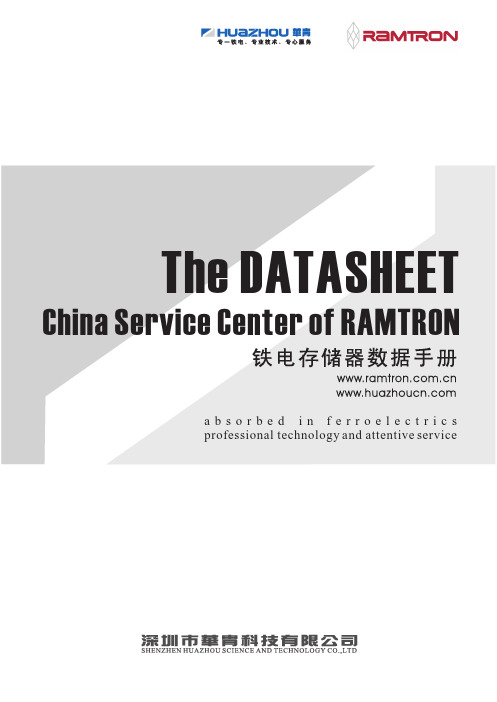
第 1页
管脚描述 管脚名称 A0-A12 DQ0-7 /CE
/OEΒιβλιοθήκη /WEVDD VSS类型 IN I/O IN
IN
IN
Supply Supply
描述 地址:13 位地址线选择内存的某一字节,地址值在/CE 的下降沿被锁存。 数据:访问 FRAM 内存的双向 8 位数据总线 芯片使能:当为低电平时选中芯片,在/CE 的下降沿时地址被内部锁存,在下一 个下降沿来临前,在/CE 为低电平时地址值的改变均被忽略。 输出使能:低电平有效,在读周期中允许输出缓冲区输出,使/OE 变为高电平后 将使 DQ 转变为三态状态。 输入使能:低电平时,允许将数据总线上数据写入在/CE 的下降沿时锁存的地址 单元
The DATASHEET
China Service Center of RAMTRON
absorbed in ferroelectrics professional technology and attentive service
特性
64K 位铁电非易失性随机存储器 l 结构容量为8,192*8位 l 1万亿次以上的读写次数 l 掉电数据保持10年 l 写数据无延时 l 先进的铁电制造工艺
FRAM 的优点 虽然电池后备 SRAM 是一个成熟的和已确立 的方案,但它有很多缺点,这些缺点直接或间 接地由于电池的存在,FRAM 使用具有天然非 易失性的存储机制,它不需要电池,这样就自 然地避免了这样的缺点。简要地设计注意事项 列于下面。
结构问题 1 成本 SRAM 加后备电池的制造和元件成本很高,拥有单片 结构的FRAM必然成为低成本解决方案,另外当进行 表面贴装时不需要电池内建的重复步骤,这样装配就 得到改进而且提高了效率,在采用双列直插电池后备 模组中,用户必须使用穿孔装配,而且不能用水清洗 线路板。 2 湿度 一个典型的电池后备SRAM模组适合的条件是60ºC, 90% Rh,之所以选择这样的条件是因为多元件装配 易受到潮气及灰尘的攻击,FRAM 通过 HAST(highly accelerated stress test)认证,它认证的条件是120ºC at 85% Rh, 24.4 psia at 5.5V。
正运动 EIO16084 总线扩展卡硬件手册说明书
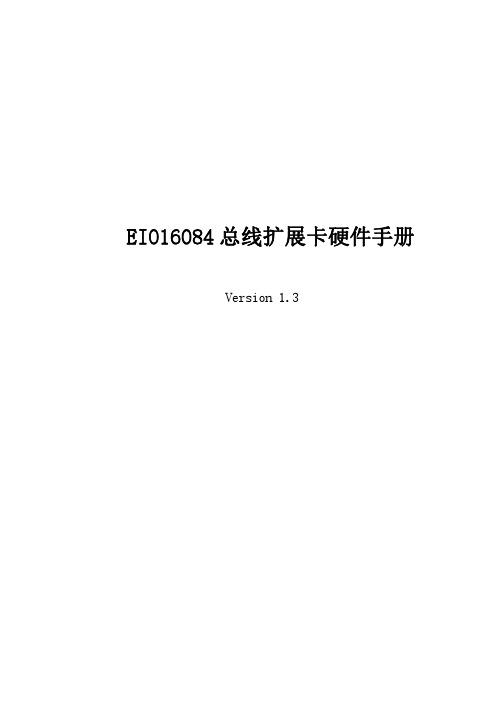
EIO16084总线扩展卡硬件手册Version 1.3版权说明本手册版权归深圳市正运动技术有限公司所有,未经正运动公司书面许可,任何人不得翻印、翻译和抄袭本手册中的任何内容。
涉及EIO控制器软件的详细资料以及每个指令的介绍和例程,请参阅ZBASIC软件手册。
本手册中的信息资料仅供参考。
由于改进设计和功能等原因,正运动公司保留对本资料的最终解释权!内容如有更改,恕不另行通知!调试机器要注意安全!请务必在机器中设计有效的安全保护装置,并在软件中加入出错处理程序,否则所造成的损失,正运动公司没有义务或责任对此负责。
目录EIO16084总线扩展卡硬件手册 (1)第一章简介 (1)1.1连接配置 (1)1.2产品特点 (1)第二章硬件描述 (2)2.1电源接口信号: (2)2.2电源、输入、输出接线参考: (3)2.3通用输入信号: (3)2.3.1接线示意图 (3)2.3.2输入规格 (3)2.3.3端子定义 (4)2.4通用输出信号 (4)2.4.1接线示意图 (4)2.4.2输出规格 (5)2.4.3输出0-7: (5)2.5轴接口信号 (6)2.5.1端子定义 (6)2.5.2轴接线示例 (7)2.5.2.1低速差分脉冲口接线参考 (7)2.5.2.2高速差分脉冲口接线参考 (8)2.5.2.3编码器接线参考 (10)2.6IO起始编号设置 (10)2.7数据字典 (11)第三章常见问题 (13)第四章硬件安装 (14)4.1EIO16084安装 (14)第五章附录 (15)5.1电气技术参数 (15)5.1.1供电需求 (15)5.1.2工作环境 (15)第一章简介ZMC是ZMotion运动控制器的简称。
ZMotion运动控制器可应用于各种需要脱机或联机运行的场合。
EIO扩展模块是EtherCAT总线控制器使用的扩展模块,当IO等资源不够的时候,EtherCAT总线控制器可连接多个EIO扩展模块进行扩展。
NCP1608

NCP1608临界工作模式PFCPFC控制器使用手册NCP1608 是一个主动的功率因素控制器,专门设计用来在AC-DC转换适配器,电子镇流器和其他的中等功率的离线转换器(通常功率350W以下)。
它使用临界工作模式(CrM)保证高的功率因素和一个宽的输入电压和输出功率。
NCP1608通过内部集成安全特性来最小化外围回路,使他成为一个PFC设计的优秀的选择。
它通常是SOIC-8 封装。
通用特性:●高的功率因素(接近1)●不需要输入电压感应●封闭的PWM逐周期控制开通时间(电压模式)●宽的控制范围为高功率应用噪音免疫(>150W)●跨导放大器●高精度电压参考源(1.6%任何温度下)●非常低的开启电压(<35uA)●低的工作电流(2.1mA)●上升500mA/下降800mA图腾柱结构门驱动●带有滞后功能的低电压保护●Pin to pin和工业通用的标准兼容●PB free ,Halide free安全特性●过电压保护●低电压保护●反馈悬空保护●过电流保护●精准的可编程的最大开通时间经典应用●固体照明设备(半导体照明)●电子镇流器●AC适配器,TV,监控器●所有的离线的需要PFC的应用Tape上有卷的说明信息包括部分方向和Tape大小,请参考我们的tape上的包装说明手册,BRD8011/D图1经典应用图2 内部结构框图表格1:pin针功能说明超过最大额定值可能损坏芯片。
最大额定值仅仅是加的电压,在正常工作中以上情况不能适用。
长期的暴漏于以上情况会影响芯片的信赖性。
1.这个芯片包括静电放电(ESD)保护达到以下测试:Pin1-8:人体模型超过2000V 每个JEDEC 标准JESD22-A114E机器模型办法200V 每个JEDEC 标准JESD22-A115A 。
表格3 电气特性V FB=2.4V,V Control = 4 V, Ct = 1 nF, V CS = 0 V, V ZCD = 0 V, C DRV = 1 nF, V CC = 12 V,除非另有说明。
linear DC1608A 16 通道 LED 驱动器演示电路说明手册说明书

Description16-Channel LED DriverDemonstration circuit 1608A features the L T®3745, 16-channel 50mA L ED driver with buck controller and serial interface. Each channel has an individually adjustable 12-bit (4096-step) grayscale PWM dimming control and a 6-bit (64-step) dot correction current adjustment. Both dimming control and current adjustment are accessible via a 30MHz cascadable serial data interface. Individual open/short LED and overtemperature flags are sent back during status read back.Three L T3745’s are connected in series to control 16 RGB LEDs stuffed on the demo board. Each IC drives a separate color. The evaluation software installed in a host computerperForMAnce sUMMArY communicates with the DC1608A via the interface board DC590B, an USB serial controller.The LT3745 data sheet gives a complete description of the part, its operation and application information. The datasheet must be read in conjunction with this quick start guide for working on or modifying the demo circuit 1608A. Design files for this circuit board are available at /demoL, L T, L TC, L TM, Linear Technology and the Linear logo are registered trademarks and QuikEval is a trademark of Linear Technology Corporation. All other trademarks are the property of their respective owners.SYMBOL PARAMETER CONDITIONS MIN TYP MAX UNITS V IN Input Supply Range940V V OUT-R Precharge Voltage (Red) 3.4V V OUT-G Precharge Voltage (Green) 4.2V V OUT-B Precharge Voltage (Blue) 4.2V f S Free-Running Switching Frequency400kHzSpecifications are at T A = 25°C.1dc1608afqUick stArt proceDUreDemonstration circuit 1608A is easy to set up to evalu-ate the performance of the LT3745. Refer to Figure 1 for proper measurement equipment setup and follow the procedure below:1. Install the QuikEval™ System software on the host computer. The software can be downloaded from http:// /designtools/software/quick_eval.jsp2. Install Microsoft .NET framework. The software can be downloaded from /NET/3. Copy L T3745Release folder to the host computer. Run vcredist_x86.exe. You may need to restart the computer.4. Place jumpers in the following positions:JP1 OnJP2TO PWMCK5. Connect the demo board to DC590B as shown in Figure 1.6. With power off, connect the input power supply to V IN and GND.7. Apply 9V to 40V to DC1608A input.8. Run L TcolorLEDarray.exe in the L T3745Release folder.9. The initial start-up screen appears, at this point, none of the L EDs should light up. Proceed with board evaluation.Figure 1. Proper Measurement Equipment Setup2dc1608afoperAting the control screenFigure 2 is the initial start-up screen that appears when the program is launched.1. Send Data Frame to Chip.Double-click one of the black squares in the “L ED Colors” grid. The standard color selector dialog box appears. Select a color and click “OK.” Or select the LED number in the “LED Configuration” grid, adjust the LED color by moving the sliding bars.Click the command button labeled “Send Data Frame to Chip.” Verify that the LEDs light up in corresponding colors.2. Play Pattern File.Click the “Browse” button and pick the file “test”. Click the command button labeled “Play Pattern File.” Verify that all 16 RGB LEDs light up in red, green, blue and white in sequence.Check the “Auto-Update Data/Loop File” option. Click the command button labeled “Play Pattern File.” Click the “stop” button at any time to stop.3. Append Data Frame to Pattern File.Create a blank text file. Click the “Browse” button and pick this new file. Create and then add the first data frame to the file by clicking the “Append Data Frame to Pattern File” button. Create the second data frame and add it to the file by clicking the “Append” button. Repeat until all the data frames are added to the file. Click the command button labeled “Play Pattern File.”Figure 2. GUI Control Panel Start-Up Screen3dc1608afpArts listITEM QUANTITY REFERENCE-DESCRIPTION DESCRIPTION MANUFACTURER’S PART NUMBER Required Circuit Components13C1, C9, C12Capacitor, 1206, 2.2µF, 10%, 50V, X5R Murata GRM31CR71H225KA88L23C2, C10, C13Capacitor, 0603, 0.47µF, 10%, 16V, X7R TDK C1608X7R1C474KT33C3, C15, C16Capacitor, 0603, 10nF, 10%, 50V, X7R AVX 06035C103KAT2A43C4, C17, C18Capacitor, 0603, 10µF, 10%, 6.3V, X5R Murata GRM188R60J106ME47D51C5Capacitor, 0805 1µF, 10%, 50V, X7R Murata GRM21BR71H105KA12L61C6Capacitor, 0603, 1µF, 10%, 16V, X7R TDK C1608X7R1C105K72C7, C19Capacitor, 0603, 0.1µF, 10%, 50V, X7R TDK C1608X7R1H104K83C8, C11, C14Capacitor, 7343 220µF, 20%, 6.3V, POSCAP SANYO POSCAP 6TPE220ML93D1, D2, D3Diode, Rectifier, Barrier, Schottky, 1A Diodes Inc. DFLS1601016LED00-LED15LED, Top, 6-Lead OSRAM LRTB-G6TG113L1, L2, L3Inductor, 15µH Würth 744778115123Q1, Q2, Q3XSTR, P-channel MOSFET Vishay Si9407BDY133R1, R17, R18Resistor, 1206, 0.05Ω, 1%, 1/8W SUSUMU RL32R-R050-F141R2Resistor, 0603, 499k, 1%, 1/10W Vishay CRCW0603499KFKEA151R3Resistor, 0603, 100k, 1%, 1/10W Vishay CRCW0603100KFKEA163R4, R19, R20Resistor, 0603, 133k, 1%, 1/10W Vishay CRCW0603133KFKEA174R5, R7, R21, R23Resistor, 0603, 10k, 1%, 1/10W Vishay CRCW060310K0FKED181R6Resistor, 0603, 18.2k, 1%, 1/10W Vishay CRCW060318K2FKEA193R8, R25, R26Resistor, 0603, 150k, 1%, 1/10W Vishay CRCW0603150KFKEA103R9, R27, R28Resistor, 0603, 86.6k, 1%, 1/10W Vishay CRCW060386K6FKEA211R10Resistor, 0603, 20.5k, 1%, 1/10W Vishay CRCW060320K5FKED221R13Resistor, 0603, 12.4k, 1%, 1/10W Vishay CRCW060312K4FKED233R14, R15, R16Resistor, 0603, 5.1k, 1%, 1/10W Vishay CRCW06035K10FKED242R22, R24Resistor, 0603, 24.9k, 1%, 1/10W Vishay CRCW060324K9FKED251R29Resistor, 0603, 23.2k, 1%,, 1/10W Vishay CRCW060323K2FKED263R31, R32, R33Resistor, 0603, 5.1Ω, 1%, 1/10W Vishay CRCW06035R10FNEA273U1, U2, U3IC, 16-Channel LED Driver Linear Technology L T3745EUJ281U4IC, L T3010EMS8E Linear Technology L T3010EMS8E291U5IC, L TC1799CS5Linear Technology L TC1799CS5301U6IC, 24LC025-I/ST Microchip Tech. 24LC025-I/ST Additional Demo Board Circuit Components11CIN1Capacitor, 22µF, 20%, 50V Sun Elect. 50CE22BS20R30Resistor, 0603, 0Ω, Jumper Option Vishay CRCW06030000Z0ED Option Hardware12JP1, JP2Header, 3-Pin, 2mm Samtec TMM-103-02-L-S21J1Header, 2×7 2mm Molex 87831-142030J2Header, 2×7 2mm Option Molex 87831-1420 Option42TP1, TP2Turrets Mill-Max 2501-2-00-80-00-00-07-0Turrets Mill-Max 2308-2-00-80-00-00-07-0 514TP3, TP41, TP54-TP59, TP75,TP77, TP79, TP81, TP83, TP8462JP1, JP2Shunt, 2mm Samtec 2SN-BK-G74Standoff, Snap-On Keystone 88314dc1608afscheMAtic DiAgrAMs5dc1608afscheMAtic DiAgrAMs6dc1608af7dc1608afInformation furnished by L inear Technology Corporation is believed to be accurate and reliable. However , no responsibility is assumed for its use. L inear Technology Corporation makes no representation that the interconnection of its circuits as described herein will not infringe on existing patent rights.scheMAtic DiAgrAMs8dc1608afLinear Technology Corporation1630 McCarthy Blvd., Milpitas, CA 95035-7417(408) 432-1900 ● FAX : (408) 434-0507 ● www.linear .comLINEAR TECHNOLOGY CORPORA TION 2011LT 0911 • PRINTED IN USADEMONSTRATION BOARD IMPORTANT NOTICELinear Technology Corporation (L TC) provides the enclosed product(s) under the following AS IS conditions:This demonstration board (DEMO BOARD) kit being sold or provided by Linear Technology is intended for use for ENGINEERING DEVELOPMENT OR EVALUATION PURPOSES ONL Y and is not provided by LTC for commercial use. As such, the DEMO BOARD herein may not be complete in terms of required design-, marketing-, and/or manufacturing-related protective considerations, including but not limited to product safety measures typically found in finished commercial goods. As a prototype, this product does not fall within the scope of the European Union directive on electromagnetic compatibility and therefore may or may not meet the technical requirements of the directive, or other regulations.If this evaluation kit does not meet the specifications recited in the DEMO BOARD manual the kit may be returned within 30 days from the date of delivery for a full refund. THE FOREGOING WARRANTY IS THE EXCLUSIVE WARRANTY MADE BY THE SELLER TO BUYER AND IS IN LIEU OF ALL OTHER WARRANTIES, EXPRESSED, IMPLIED, OR STATUTORY, INCLUDING ANY WARRANTY OF MERCHANTABILITY OR FITNESS FOR ANY PARTICULAR PURPOSE. EXCEPT TO THE EXTENT OF THIS INDEMNITY, NEITHER PARTY SHALL BE LIABLE TO THE OTHER FOR ANY INDIRECT , SPECIAL, INCIDENTAL, OR CONSEQUENTIAL DAMAGES.The user assumes all responsibility and liability for proper and safe handling of the goods. Further , the user releases LTC from all claims arising from the handling or use of the goods. Due to the open construction of the product, it is the user’s responsibility to take any and all appropriate precautions with regard to electrostatic discharge. Also be aware that the products herein may not be regulatory compliant or agency certified (FCC, UL, CE, etc.).No License is granted under any patent right or other intellectual property whatsoever. L TC assumes no liability for applications assistance, customer product design, software performance, or infringement of patents or any other intellectual property rights of any kind.L TC currently services a variety of customers for products around the world, and therefore this transaction is not exclusive .Please read the DEMO BOARD manual prior to handling the product . Persons handling this product must have electronics training and observe good laboratory practice standards. Common sense is encouraged .This notice contains important safety information about temperatures and voltages. For further safety concerns, please contact a L TC applica-tion engineer .Mailing Address:Linear Technology 1630 McCarthy pitas, CA 95035Copyright © 2004, Linear Technology Corporation。
安利杰 RD-8100系列数据记录仪说明书

S-19Display Horizontal Resolution:graph 1 dot/recording interval RAM BATTERYType:Lithium (AA size), included Working Voltage:3.5 Vdc Capacity:1800 mAHBattery Life:1 year, 2 channel;replaceable without loss of data MAIN BATTERYType:sealed lead acid, rechargeable, included Working Voltage:Battery Life:12 hr, 2 channels,charged (5.5 hr for 8 channels)MEMORY CARD BATTERY Type:Lithium, included Working Voltage:3.5 Vdc Capacity:165 mAHBattery Life:4 yr (128 K byte card)CONFIGURATION User Password:4 digits (factory set, active or inactive via switch setting)Date:MM/DD/YY Time (Military):Hour:Minute:SecondA/INRD-8100 Series$2595Basic UnitߜUp to 8 Channels of Isolated InputߜDot Matrix LCD Screen DisplayߜAccepts Thermocouples,mV , V , mA Inputs and MoreߜBattery or ac Powered ߜRS-232 Communications PortߜOptional Memory Cards for Data StorageSpecificationsNo. of Inputs:1, 2, 4, 6, or 8Overall Accuracy:0.1% of span Linearity Accuracy:±0.1°C (T/C and RTD inputs)Portable Paperless Recorders Quick Disconnect andTransition Joint Thermocouples sold separately. See Section A formany other thermocouples.KQSS-116G-12, $22,see page A-64.TJ36-CASS-316G-6, $29,see page A-85.D I S C O N T I N UE DThe OMEGA ®RD-8100 Series recorder is an advanced,microprocessor-based recording and display system that provides continuous monitoring on eight isolated input channels of voltage,current or thermocouples. The RD-8100 is paperless, making it perfect for fiber-sensitive clean room applications. The unit may be ac or dc powered and weighs only about ten pounds, making it an ideal portable monitoring station for field,industrial or laboratory applications.A dot matrix screen displays your data in graphic (bar or line) as well as digital formats. Data is displayed and recorded in engineering units which are configured via thefunction keypad. As the screen is filled, data is recorded on 64 K (per channel) of internal memory. Data can be transferred at any time to a removable and reusable memory card or to a computer via RS-232port. The memory card provides permanent storage, or data can be downloaded to a PC.Resolution:12-bitSample Rate:every 125 msec Input Isolation:500 V rms Standard Inputs:4 to 20 mA (5 Ω, 0.1 V drop);0 to 1, 0 to 5, 1 to 5, 0 to 10 Vdc,mV, thermocouple; other inputs available by special order: RTD,strain gage, potentiometer Input Impedance:>15 M ΩOutput Power:+24 Vdc @ 160 mA to power up to 8 external transmittersRAM Memory:32,000 data points per channel (64 K bytes)Recording Time:32,000 x recording interval; 8.9 hr for 1 sec, 111 days for 5 min, 3.6years for 1 hr recording interval Memory Card:512 K bytes Display Type:supertwistdot matrix LCD (100 x 64 dots)Display Area:89 x 57 mm (3.5 x 2.25")Display Vertical Resolution:graph 64 dots (1.56% of span)Optional memory card, RD-8100-MC512,$250. See page S-20S-20†Specify channel number.††Specify “H ” for high alarm or “L ” for low alarm.Ordering Example: RD8102-(J-0-200F)-(4-20MA)-A1H-A1L-A2H-A2L , two-channelrecorder, channel 1 configured for type J thermocouple with 0 to 200°F/-18 to 93°C range,channel 2 configured for a 4 to 20 mA input, high and low alarms on channel 1 and on channel 2, $2595 + 4(50) = $2795RD-8100-MC512optional memory card available, $250.D I S C T I N UE DRecording Interval:0.25 sec to 1 hr (in 0.25 sec steps)Recording Method:Average, Peak, Valley, All No. of Inputs:1 through 8ID Code:6 characters (alphanumeric)Input Type:T/C types J, K, E, T, R, S, C; mV, V,A, mA; RTD on special order Input Display Range:4 digit (-9999 to +9999)Calibration:Apply min and max input signal to recorder for auto-calibration Engineering Unit:3 character max. (GPM, PSI)Alarms:One high, one low, settable anywhere across span Alarm Relays:1 or 2 per channel,SPDT 3 A contacts GENERALOperating Temperature:0 to 50°C (32 to 122°F)Storage Temperature:-20 to 70°C (-4 to 158°F)General Dimensions:160 H x 247 W x 318 mm D (65⁄16x 913⁄16x 121⁄2")Panel Cutout:154 H x 243 mm W (61⁄16x 99⁄16")Housing:steel, textured enamel finish (panel mount special order)Weight:5.86 kg (12.9 lb)Power Requirements:switchable 115 or 220 Vac, 50/60 Hz 8.2 VA,Dual channel; 15 VA, eight channel Communications Port: RS-232Software for PC:Supports both memory card reader and unit directlyCANADA www.omega.ca Laval(Quebec) 1-800-TC-OMEGA UNITED KINGDOM www. Manchester, England0800-488-488GERMANY www.omega.deDeckenpfronn, Germany************FRANCE www.omega.frGuyancourt, France088-466-342BENELUX www.omega.nl Amstelveen, NL 0800-099-33-44UNITED STATES 1-800-TC-OMEGA Stamford, CT.CZECH REPUBLIC www.omegaeng.cz Karviná, Czech Republic596-311-899TemperatureCalibrators, Connectors, General Test and MeasurementInstruments, Glass Bulb Thermometers, Handheld Instruments for Temperature Measurement, Ice Point References,Indicating Labels, Crayons, Cements and Lacquers, Infrared Temperature Measurement Instruments, Recorders Relative Humidity Measurement Instruments, RTD Probes, Elements and Assemblies, Temperature & Process Meters, Timers and Counters, Temperature and Process Controllers and Power Switching Devices, Thermistor Elements, Probes andAssemblies,Thermocouples Thermowells and Head and Well Assemblies, Transmitters, WirePressure, Strain and ForceDisplacement Transducers, Dynamic Measurement Force Sensors, Instrumentation for Pressure and Strain Measurements, Load Cells, Pressure Gauges, PressureReference Section, Pressure Switches, Pressure Transducers, Proximity Transducers, Regulators,Strain Gages, Torque Transducers, ValvespH and ConductivityConductivity Instrumentation, Dissolved OxygenInstrumentation, Environmental Instrumentation, pH Electrodes and Instruments, Water and Soil Analysis InstrumentationHeatersBand Heaters, Cartridge Heaters, Circulation Heaters, Comfort Heaters, Controllers, Meters and SwitchingDevices, Flexible Heaters, General Test and Measurement Instruments, Heater Hook-up Wire, Heating Cable Systems, Immersion Heaters, Process Air and Duct, Heaters, Radiant Heaters, Strip Heaters, Tubular HeatersFlow and LevelAir Velocity Indicators, Doppler Flowmeters, LevelMeasurement, Magnetic Flowmeters, Mass Flowmeters,Pitot Tubes, Pumps, Rotameters, Turbine and Paddle Wheel Flowmeters, Ultrasonic Flowmeters, Valves, Variable Area Flowmeters, Vortex Shedding FlowmetersData AcquisitionAuto-Dialers and Alarm Monitoring Systems, Communication Products and Converters, Data Acquisition and Analysis Software, Data LoggersPlug-in Cards, Signal Conditioners, USB, RS232, RS485 and Parallel Port Data Acquisition Systems, Wireless Transmitters and Receivers。
Belimo ZTH AP 电子调节阀说明书
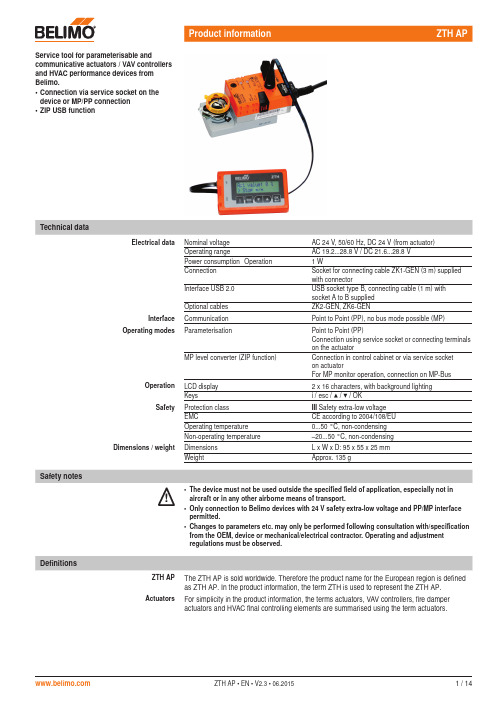
ZTH APTechnical dataElectrical dataNominal voltage AC 24 V, 50/60 Hz, DC 24 V (from actuator)Operating rangeAC 19.2...28.8 V / DC 21.6...28.8 V Power consumption Operation 1 WConnection Socket for connecting cable ZK1-GEN (3 m) supplied with connectorInterface USB 2.0USB socket type B, connecting cable (1 m) with socket A to B supplied Optional cablesZK2-GEN, ZK6-GENInterfaceCommunication Point to Point (PP), no bus mode possible (MP)Operating modesParameterisationPoint to Point (PP)Connection using service socket or connecting terminals on the actuatorMP level converter (ZIP function)Connection in control cabinet or via service socket on actuatorFor MP monitor operation, connection on MP-Bus OperationLCD display 2 x 16 characters, with background lighting Keysi / esc / ▲ / ▼ / OKSafetyProtection class III Safety extra-low voltage EMCCE according to 2004/108/EU Operating temperature 0...50 °C, non-condensing Non-operating temperature –20...50 °C, non-condensing Dimensions / weightDimensions L x W x D: 95 x 55 x 25 mm WeightApprox. 135 gService tool for parameterisable andcommunicative actuators / VAV controllers and HVAC performance devices from Belimo.•Connection via service socket on the device or MP/PP connection •ZIP USB functionSafety notes!•The device must not be used outside the specified field of application, especially not in aircraft or in any other airborne means of transport.•Only connection to Belimo devices with 24 V safety extra-low voltage and PP/MP interface permitted.•Changes to parameters etc. may only be performed following consultation with/specification from the OEM, device or mechanical/electrical contractor. Operating and adjustment regulations must be observed.Service tool for parameterisable and communicative actuatorsVAV controllers and HVAC performance devices from BelimoValve product range..-MF / ..-MP / ..-MPL / ..-MFT(2) /..-MOD / ..LONEPIV - pressure-independent characterisedP6..W..-MP available since 2011control valveFire damper actuator BF-TopLine with BKN230-24MPVAV product range VRD2 / VRD2-L available 1992-2007VRD3available since 2008VRP-M (VAV and STP applications)available since 2005NMV-D2..available 1992-2000LMV-D2M / NMV-D2M..available 2000-2006LMV-D2-MP / NMV-D2-MP / SMV-D2-MP.., LHV-D2-MP..available 2006-2011LMV-D2LON / NMV-D2LON available 2006- 2011LMV-D3-MP / NMV-D3-MP / SMV-D3-MP.., LHV-D3-MP..available since 2011LMV-D3LON / NMV-D3LON available since 2011LMV-D3-MOD / NMV-D3-MOD available since 2012 HVAC final controlling elements According to system description (e.g. Energy Valve)sharedlogic According to system descriptionConnectionConnection and supply The ZTH AP is supplied via the actuator. The connection is set up•either directly on the service socket of the actuator•or via PP/MP connection (U5), e.g. connection socket, control cabinet and room controllerCR24.Type of connection and connection cable Suitable cableZK1-GENZK2-GENZK4-GENZK6-GENService tool for parameterisable and communicative actuatorsVAV controllers and HVAC performance devices from BelimoDirect connection to the MP-Bus or MP master is not possible with the ZTH AP .RightWrongConnection via service socket - local connection with ZK1-GEN cableBelimo PC-ToolZK1-GENUSB 2.02124VGNDi esc okUSBMPBELIMOConnection via connecting cable - local connection with ZK2-GEN cableAC 24 V ~T_Connection in the MP-Bus systemNoteThe USB driver required will be automatically installed with PC-Tool version 3.9 or higher. For older versions of the PC-Tool, the driver can be downloaded from and installed separately.ZIP function connectionService tool for parameterisable and communicative actuatorsVAV controllers and HVAC performance devices from BelimoZIP function connectionPC-Tool as MP master•Actuator parameterisation via MP-Bus•Specification of setpoints for simulation of actuators via MP-Bus •Reading in of sensors that are connected to the MP actuator •Recording of graphic trendsPC-Tool connection with ZK6-GEN, ZK4-GEN on Belimo gateways•For connection to UK24MOD and UK24BAC, use the ZK6-GEN cable.•For connection to UK24EIB and UK24LON, use the ZK4-GEN cable.Note Interrupt connection between ZTH AP and MP master before using the ZIP function.*Service tool for parameterisable and communicative actuatorsVAV controllers and HVAC performance devices from BelimoConnection with ZIP functionPC-Tool as monitorCheck the MP communication with the MP monitor tool (module of PC-Tool V3.x).PC-Tool with monitor function / connection: ZK2-GEN to MP masterPC-Tool with monitor function / connection: tool socket with ZK6-GEN, ZK4-GENMP-MasterService tool for parameterisable and communicative actuatorsVAV controllers and HVAC performance devices from BelimoOperationWhen the ZTH AP is connected to the Belimo actuator, the operating device starts and data isread from the connected device. The available adjustment and operating options are displayedin accordance with the device type. The available setting parameters are listed in the productdocumentation for the actuators. See Operating elements LCD display- Background lighting- Display with 2 x 16 charactersKey function▼ and ▲Forward /backwardChange value / statusOK Confirm entry,go to submenuESC Abort entry,leave submenu,discard changei Shows additional information(if available)- RJ12 connection socket- USB connection socket for communication with PCLanguage setting, unit depiction Language and units can be set in the Configuration menu.Operation Operating is context-related, i.e. the user sees only the options available for the connecteddevice. The corresponding Configuration table is read from the actuator for this purpose.In addition to the parameter type, this table also contains the corresponding divisions, e.g.:minimum running time which can be set, type etc. Non-relevant options are not displayed.Menu structure, handlingStarting / endingunplugging it.Device specifications/Technical data For a more detailed description, including setting parameters, please refer to the respectiveseparate product information. See ¦ Documentation.Starting configuration 1. Press the key (OK) while simultaneously plugging in the connecting cable.2.Configuration menu display appears.Configuration menu Option / Display Setting ProductrangeExplanationEmpty cache Yes / No Function to delete data profiles ofHVAC performance devices fromthe local cacheBacklight After 0..255 sec off /always active Setting for duration of backlight in secondsShow favourites Disabled/ after1…65535 s HVACperformancedevices(EnergyValve)Alternating display of the first 3values after the set timeOEM number0…65535VAVAdvanced Mode 1)Yes / No VAVFireprotectionModbus Enabled settings:–VAV: direction of rotation–VAV: set Vmin / Vmax to original values (call up OEM setting)–BF-Top: adaption–Modbus: basic addressExpert Mode 1)Yes / No VAVValves Enabled settings:–VAV: switching mode–VAV: V‘mid parameter–VAV: altitude compensationPICCV function Yes / No Valves Belimo US:Enable PICCV Wizard function Power supplymeasurementValue V (AC)Pressure unit Pa / in WC VAVFlow unit (water)m3/h / l/min / gpm ValvesFlow unit (air)m3/h / l/s / cfm VAVExit configuration ESC1) Only activate this option as needed and with the respective know-how. Adjustment of the respective parameters requires special expertise.MP addressModbus actuatorsModbus-specific communication settings of an actuator with integrated Modbus interface (..-MOD).Device identificationThe following menu tree shows the basic functions which are identical for all devices.Service tool for parameterisable and communicative actuatorsVAV controllers and HVAC performance devices from BelimoFunctions for damper / rotary valve product rangeMenu tree The ZTH AP recognises the device family of the connected device automatically. The menu andthe options available are shown related to the connected device.Adjustment/display optionsLM24A-MP.Service tool for parameterisable and communicative actuatorsVAV controllers and HVAC performance devices from BelimoFunctions for globe valve product rangeMenu treeThe ZTH AP recognises the device family of the connected device automatically.The menu and the options available are shown related to the connected device.Adjustment/display optionsNVK24A-MP-TPC.Functions for EPIV - pressure-independent characterised control valveMenu treeAdjustment/display optionsEPIV.Service tool for parameterisable and communicative actuatorsVAV controllers and HVAC performance devices from BelimoFunctions for VAV product rangeMenu treeThe following menu tree corresponds to the new VAV-Compact D3 generation: L/N/SMV-D3-MP, LHV-D3-MP, L/ NMV-D3LON , L/MNV-D3-MOD 1)1)For Modbus settings, see previous description of "Basic functions for Modbus actuators"Adjustment/display optionsLMV-D3-MP.DeviationsVRD2 (1992-2007)Display showing actual value/setpoint in [% Vnom]Vmin in [% Vmax], Vmax in [% Vnom]Read only PP VRD3 (as of 2008)Display showing actual value/setpoint in [% Vnom]Vmin in [% Vnom], Vmax in [% Vnom] HW potentiometer setting «Tool →Read/write, otherwise → Read onlyPPVRP-M VAV Up to V2.16 Vmin in [% Vmax], Vmax in [% Vnom]As of V3.0 Vmin in [% Vnom], Vmax in [% Vnom]PP / MP1…8NMV-D2 (1992 – 2000)NMV-D2M (2000 –2006)Display showing actual value/setpoint in [% Vnom], Vmin in [% Vmax], Vmax in [% Vnom]PPPP / MP1 (8)Altitude compensation This function requires VAV-Compact D3 withfirmware V2.06 (03/2013) or higher and ZTH with firmware V2.01 or higher.Note: VAV-Universal actuatorsThe V-actuators L/N/SM24A-V, L/NMQ24A-SRV-ST, which fit the VAV universal controllers VR.., have a tool connection but are nevertheless not tool-capable.Service tool for parameterisable and communicative actuatorsVAV controllers and HVAC performance devices from BelimoFunctions for BF-TopLine fire damper actuatorsMenu treeAdjustment/display options BF-TopLine actuator.Functions for MPL actuatorsMenu treeAdjustment/display optionsMPL actuator.Range 0...100%(OPEN/CLOSE/Stop)Functions for room sensors MS24A-R0x-MPXMenu treeAdjustment/display optionsRoom sensor MS24A-R08-MPX(T, rH, CO2, VOC).Service tool for parameterisable and communicative actuatorsVAV controllers and HVAC performance devices from BelimoZIP functionsIn this configuration, the ZTH AP works as a level converter between the USB port of a PC and the Belimo MP device. The correct driver will be automatically installed on the PC when the ZTH AP is plugged in. As soon as the USB interface is connected, the ZTH AP switches to ZIP mode.Power supplyChecking the power supplyThe ZTH AP allows the "AC 24 V" power supply (III safety extra-low voltage) of the Belimo devices to be checked. Voltages >30V are not permitted!Application: e.g. commissioning, troubleshooting in the event of a malfunction.Measuring processEquipment: ZTH AP , ZK2-GEN Connect in the following order:•Connect free wires of the ZK2-GEN to AC 24 V.•White to GND (connection 1 actuator/VAV controller)•Blue to ~ (connection 2 actuator/VAV controller)•Do not connect third wire (turquoise)Start:Press the ZTH AP key (OK) while at the same time connecting the RJ12 plugSelect "AC measurement" function with arrow key (▼)End:"Supply okay" display: AC supply in the range 19.2 ... 28.8 VAC value: measured AC voltage (accuracy ±1.0 V provided that VHW >95%)Explanation of VHWThe VHW unit describes the relationship between the positive and negative half-wave.The deviation between the positive and negative half-wave value must not be too great. The following formula applies: positive HW / negative HW x 100 should be >80%:Possible problemsThe following factors influence the half-wave load:•Transformer dimensions too small•Maximum signal cable length between transformer and actuator exceededpositive HWnegative HWNoteIf the ZTH AP is connected to the PC, the display flashes a few times until the driver is installed on the PC.NoteOnly connect RJ12 plug to ZTH AP when starting!Connection as MP master (e.g. PC-Tool).If there is bus communication, this is indicated by Tx and Rx flashing.Connection for monitor function with PC-Tool.If there is bus communication, this is indicated by Tx and Rx flashing.Service tool for parameterisable and communicative actuatorsVAV controllers and HVAC performance devices from BelimoFirmware upgradeThe ZTH AP can be updated to the latest firmware version using the ZTH AP updater. The required software and the instructions for the upgrade can be downloaded from the download area of the Belimo website .CompatibilitiesFunction and handlingThe ZTH AP includes the complete functionality of all previous versions of the ZTH-GEN and ZTH-VAV.The hardware of the ZTH AP is not however compatible with the hardware of the ZTH-GEN. The updates for the ZTH-GEN cannot be loaded to the ZTH AP .In addition, the new ZTH AP supports the ZIP USB function. This can be used for the ZTH AP updates and also as a level converter USB/MP with the PC-Tool.ZEV The ZEV adjustment tool (1992 to 2007) is replaced by the ZTH AP . ZTH-VAVIs replaced by the ZTH AP .ZTH-GEN V2.xx / V3.xx / V4.xxIs replaced by the ZTH AP .NoteLatest information about firmware upgrades, version overviews, documentation:See Version overviewV 2.03V 2.02•Device identification for VRD2 / NMV-D2 corrected•New menu "Sensor monitoring of air bubbles" for the EPIV •Error correction: impairment of the sensor measurement at Y3•Error correction: impairment of the analogue setpoint at Y3V 2.01• Release of the ZTH and ZIP function。
3D Systems SLS材料指南说明书

DuraForm® EX & ProX® EX BlackDuraForm® EX NaturalDuraForm® ProX® AF+DuraForm® TPUDuraForm® FLEXDuraForm® HST & ProX® HSTCastForm™PSDuraForm® PA & ProX® PADuraForm® FR1200 & ProX® FR1200DuraForm® GF & ProX® GFSLSProduction GradeMaterialsNEW!NEW!NEW!Flexible / durableFlame retardantStiff / rigidHigh temperature resistanceStiff / rigidHigh temperature resistanceStiff / rigidHigh temperature resistanceSLS Materials GuideUltimate Production.NEW!DuraForm® EX & ProX® EX BlackDuraForm® EX NaturalDuraForm® PA & ProX® PADuraForm® FR1200 & ProX® FR1200DuraForm® ProX® AF+DuraForm® GF & ProX® GFDuraForm® HST & ProX® HSTDuraForm® TPUDuraForm® FLEXCastForm™ PSNYLON 11NYLON 11NYLON 12NYLON 12NYLON 12NYLON 12NYLON 12THERMOPLASTICTHERMOPLASTICPOLYSTYRENEFREE EBOOK!DuraForm ® EX & ProX ®EX BlackPrinter Compatibility ProX ® 6100 sPro™ 60 sPro™ 140 sPro™ 230 ProX ® 500DuraForm ® EX Natural Printer Compatibility ProX ® 6100xsPro™ 60 sPro™ 140 sPro™ 230ProX ® 500xDuraForm ® PA & ProX ® PA Printer Compatibility ProX ® 6100 sPro™ 60 sPro™ 140 sPro™ 230 ProX ® 500DuraForm ® FR1200 Printer Compatibility ProX ® 6100 sPro™ 60 sPro™ 140 sPro™ 230 ProX ® 500DuraForm ® ProX ® AF+ Printer Compatibility ProX ® 6100sPro™ 60x sPro™ 140x sPro™ 230xProX ® 500DuraForm ® GF & ProX ® GF Printer Compatibility ProX ® 6100 sPro™ 60 sPro™ 140 sPro™ 230 ProX ® 500DuraForm ® HST & ProX ® HSTPrinter Compatibility ProX ® 6100 sPro™ 60 sPro™ 140 sPro™ 230 ProX ® 500DuraForm ® TPU Printer Compatibility ProX ® 6100xsPro™ 60sPro™ 140x sPro™ 230x ProX ® 500xDuraForm ® FLEX Printer Compatibility ProX ® 6100xsPro™ 60sPro™ 140x sPro™ 230x ProX ® 500xDuraForm ® FLEX Printer Compatibility ProX ® 6100xsPro™ 60sPro™ 140x sPro™ 230x ProX ® 500xFlexible / durable High elongationHigh impact strengthFlexible / durable High elongationHigh impact strengthFlexible / durable High elongation High-impact strength Food gradeMedical gradeImpact and fatigue resistant plastic for harsh environments. Available in Natural and Black.Tough, impact-resistant natural colored thermoplastic for prototypes and end-use parts.Strong, tough Nylon 12 for production parts.FAR 25.853 and UL 94-V2 compliant flame retardant Nylon 12 plastic with excellent surface finish.High stiffness, aluminum-filled Nylon 12 with metallic appearance.A glass-filled engineering plastic with excellent stiffness.A fiber-reinforced engineering nylon with high temperature resistance.Thermoplastic elastomer material with rubber-like flexibility and functionality.Durable, rubber-like material.Styrene-based, expendable pattern casting material, compatible with most standard foundry processes.Selective Laser Sintering - Expand your manufacturing capabilities with production-grade materialsDownload this free eBook to help you make the best decision for your SLS application. This guide will assist you in choosing exactly the right material combination for your production part.• Choose from 10 production-grade materials for robust repeatable parts • Discover the unique benefits of each material and learn about their applications• Find out who else is using the materials and learn from their experienceElastomeric / rubber-likeHigh elongationElastomeric / rubber-likeHigh elongationShort burnout cycleMATERIAL TYPE Nylon 11Nylon 12Thermoplastic PolystyreneMATERIAL COLOUR Black WhiteOff-whiteMetallic greyNEW!NEW!Download eBookMATERIAL PROPERTIES Stiff / rigid Flexible / durable Elastomeric / rubber-like High temperature resistance High elongation High impact strength Food grade Medical grade Flame retardantShort burnout cycleSelective Laser SinteringExpand your manufacturing capabilities with production-grade materialsThe Ultimate 3D Manufacturing Solution。
Avaya1608IP话机设置步骤
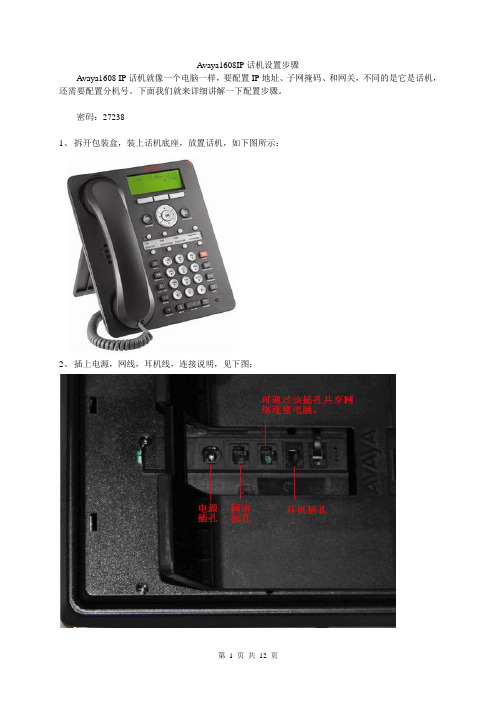
Avaya1608IP话机设置步骤Avaya1608 IP话机就像一个电脑一样,要配置IP地址、子网掩码、和网关,不同的是它是话机,还需要配置分机号。
下面我们就来详细讲解一下配置步骤。
密码:272381、拆开包装盒,装上话机底座,放置话机,如下图所示:2、插上电源,网线,耳机线,连接说明,见下图:3、话机启动界面如下图所示:4、启动到这一步时,按话机左下角“*”键,进行话机设置,如下图所示:5、话机屏幕显示当前已设置IP,可设置新话机IP;如下图所示:例如设置IP:192.168.100.*,首先按话机上数字键,“. ”是话机上“*”键。
输入错误,按话机屏幕下左边一个白色按键,进行删除。
输入完成,按“#”键确认。
6、话机IP设置后,设置话机服务器IP地址。
设置方法同上。
话机服务器IP固定设置为“192.168.5.102”,不能变,7、话机服务器IP设置后,设置话机网关,如下图所示:设置方法同上8、话机网关设置后,设置话机IP信息的子网掩码,如下图所示:9、接下来设置话机文件下载服务器IP,这里不需要设置,按“#”键确定,如下图所示:10、接下来,按“#”键确定,话机显示信息如下所示:11、再次按“#”键确定,话机显示信息如下所示:12、设置完成,按“#”键确认,如下图所示:13、设置完成后,话机显示正在保存信息,如下图所示:14、话机正在重启,如下图所示:15、稍等片刻,设置电话分机号码,输入完成,按“#”键确认,如下图所示:16、输入密码“1234或者1235,按“#”键确认,如下图所示:17、再次按“#”键确认,如下图所示:18、所有设置成功完成后,话机将显示设置的分机号码,如下图所示:修改分机号开机后,按MENU键,向下键选择“log out”输入新分机号码,确定。
2。
- 1、下载文档前请自行甄别文档内容的完整性,平台不提供额外的编辑、内容补充、找答案等附加服务。
- 2、"仅部分预览"的文档,不可在线预览部分如存在完整性等问题,可反馈申请退款(可完整预览的文档不适用该条件!)。
- 3、如文档侵犯您的权益,请联系客服反馈,我们会尽快为您处理(人工客服工作时间:9:00-18:30)。
1.6x0.8mm SMD CHIP LED LAMP
洸子其科技是一家从事发光二极管产品研发、生产及销售公司,致力于为国内国际市场提供高品质,低成本的各类发光管。
主营产品有:SMD LED 0402、0603、0802、0805、1204、1206、3528、5050、3020、3014、2835、3535、335、020、正面发光及
侧面发光,红、绿、蓝、白、黄、橙、粉红、紫、单色双色及三色等…
主要应用:照明灯具、灯光亮化装饰工程、玩具礼品、背光显示、荧光验证防伪、手机、家电、MP3、手电筒、汽车、圣诞树、霓虹灯等…
点击进入洸子其科技
Selection Guide
Notes:
1. θ1/2 is the angle from optical centerline where the luminous intensity is 1/2 the optical centerline value.
2. Luminous intensity/ luminous Flux: +/-15%.
Absolute Maximum Ratings at TA=25°C
Electrical / Optical Characteristics at TA=25°C
Notes:
1.Wavelength: +/-1nm.
2. Forward Voltage: +/-0.1V.
Note:
1. 1/10 Duty Cycle, 0.1ms Pulse Width.
Part No.
Dice
Lens Type
Viewing Angle [1] Min. Typ. 2θ1/2
APHM1608YCT
Yellow (GaAsP/GaP)
WATER CLEAR
2.6
8
120°
Iv (mcd) [2]
@ 20mA Symbol Parameter Device Typ. Max. Units Test Conditions λpeak Peak Wavelength Yellow 590 nm I F =20mA λD [1] Dominant Wavelength Yellow 588 nm I F =20mA Δλ1/2
Spectral Line Half-width
Yellow
35
nm
I F =20mA
C Capacitance Yellow 20 pF V F =0V;f=1MHz V F [2]
Forward Voltage
Yellow
2.1
2.5
V
I F =20mA
I R Reverse
Current Yellow 10 uA V R =5V
Parameter Yellow Units
Power dissipation 75 mW DC Forward Current 30 mA Peak Forward Current [1] 140 mA Reverse Voltage 5
V
Operating Temperature -40°C To +85°C Storage Temperature
-40°C To +85°C。
