SANETmanual_ver4
迪伦技术N3 ELVIS III控制板用户指南说明书

User ManualQuanser Controls Board for NI ELVIS IIISetup and Configuration© 2018 Quanser Inc., All Rights ReservedPrinted in Markham, Ontario.This document and the software described in it are provided subject to a license agreement. LabVIEW and National Instruments are trademarks of National Instruments.All other trademarks or product names are the property of their respective owners. Additional Disclaimers: The reader assumes all risk of use of this resource and of all information, theories, and programs contained or described in it. This resource may contain technical inaccuracies, typographical errors, other errors and omissions, and out-of-date information. Neither the author nor the publisher assumes any responsibility or liability for any errors or omissions of any kind, to update any information, or for any infringement of any patent or other intellectual property right.Neither the author nor the publisher makes any warranties of any kind, including without limitation any warranty as to the sufficiency of the resource or of any information, theories, or programs contained or described in it, and any warranty that use of any information, theories, or programs contained or described in the resource will not infringe any patent or other intellectual property right. THIS RESOURCE IS PROVIDED “AS IS.” ALL WARRANTIES, EITHER EXPRESS OR IMPLIED, INCLUDING, BUT NOT LIMITED TO, ANY AND ALL IMPLIEDWARRANTIES OFMERCHANTABILITY, FITNESS FOR A PARTICULAR PURPOSE, AND NON-INFRINGEMENT OF INTELLECTUAL PROPERTY RIGHTS, ARE DISCLAIMED. No right or license is granted by publisher or author under any patent or other intellectual property right, expressly, or by implication or estoppel.IN NO EVENT SHALL THE PUBLISHER OR THE AUTHOR BE LIABLE FOR ANY DIRECT, INDIRECT, SPECIAL, INCIDENTAL, COVER, ECONOMIC, OR CONSEQUENTIAL DAMAGES ARISING OUT OF THIS RESOURCE OR ANY INFORMATION, THEORIES, OR PROGRAMS CONTAINED OR DESCRIBED IN IT, EVEN IF ADVISED OF THE POSSIBILITY OF SUCH DAMAGES, AND EVEN IF CAUSED OR CONTRIBUTED TO BY THE NEGLIGENCE OF THE PUBLISHER, THE AUTHOR, OR OTHERS. Applicable law may not allow the exclusion or limitation of incidental or consequential damages, so the above limitation or exclusion may not apply to you.Safety InformationThe following symbols and definitions are interchangeably used throughout the User Manual:SymbolDescriptionCaution: consult documentation for additional information Attention: Observe precautions for handling electrostatic sensitivedevicesThe Quanser Controls BoardThe Quanser Controls board, pictured in Figure 1 is a complete platform for investigating almost all aspects of modern control theory from system modeling and PID control to stability and digital control design. The system consists of a deterministic DC motor with a high-resolution encoder, as well as a pendulum attachment for balance control. Complete courseware and software is provided for a large compliment of typical control challenges.Figure 1: The Quanser Controls boardMain Features•Direct-drive brushed DC motor•512 count encoder mounted on the motor (giving 2048 count granularity with quadrature decoding), and on the pendulum arm•Built in deterministic PWM amplifier mapped to theoretical motor models•DC motor current senseCautionThis equipment is designed to be used for educational and research purposes and is not intended for use by the general public. The user is responsible to ensure that the equipment will be used by technically qualified personnel only.System Hardware ComponentsThe major components of the application board are identified in Figure 3.Table 1: Application board hardware componentsID Component IDComponent1Inertia Load 4PCI Connector for interfacing with NIELVIS III2 DC motor and encoder 5 Pendulum encoder (optional)3Pendulum encoder connector6Pendulum encoder data cable(optional)Figure 3: Quanser mechatronic systems board components1456DC MotorThe application board includes a direct-drive brushed DC motors to drive either the inertia load or pendulum arm. The motor specifications are given in Table 2.The included motor is a Premotec CL40 Series Coreless DC Motors. The complete specification sheet for the motor is available from Allied Motion.Caution Exposed moving parts.EncoderThe encoders used to measure the angular position of the motor and pendulum are single-ended, optical shaft encoders. They output 2048 counts per revolution in quadrature mode (512 lines per revolution).The included encoders are the US Digital E8P-512-118 single-ended optical shaft encoder. The complete specification sheet of the encoders is available from US Digital. EnvironmentalThe QNET Mechatronic Systems is designed to function under the following environmental conditions:•Standard rating•Indoor use only•Temperature 5◦C to 40◦C•Altitude up to 2000 m•Maximum relative humidity of 80% up to 31◦C decreasing linearly to 50% relative humidity at 40◦C•Pollution Degree 2•Maximum transient overvoltage 2500 V•Marked degree of protection to IEC 60529: Ordinary Equipment (IPX0)System ParametersTable 2: Application board system parametersSymbol Description ValueDC MotorV nom Nominal motor voltage 18.0 V τnom Nominal motor torque 22.0 Nmm ωnom Nominal speed 3050 RPMI nom Nominal current 0.540 AR m Terminal resistance 8.4 Ωk t Torque constant 0.042 Nm/A k m Motor back-emf constant 0.042 V/(rad/s) J m Rotor inertia 4.0 x 10-6 kgm2 L m Rotor inductance 1.16 mH ϴE Encoder count angle (in quadrature) 0.176 deg m h Module attachment hub mass 0.0106 kg r h Module attachment hub radius 0.0111 m J h Module attachment moment of inertia 0.6 x 10-6 kg-m2 Inertia Discm d Disc mass 0.053 kg r d Disc radius 0.0248 m Rotary Pendulum Module (Optional)m r Rotary arm mass 0.095 kg L r Rotary arm length 0.085 m m p Pendulum link mass 0.024 kg L p Pendulum link length 0.129 m System SetupThe procedure to set up the Quanser Controls board on the NI ELVIS III module is detailed in this section.Caution If the equipment is used in a manner not specified by themanufacturer, the protection provided by the equipmentmay be impaired.ESDWarningThe electrical components on the Quanser Mechatronic Systems board are sensitive to electrostatic discharge (ESD). Before handling the board ensure that you have been properly grounded.Figure 3: Components of the NI ELVIS IIIID ComponentIDComponent 1Antenna connector 6 Connection data screen 2 Ethernet connector 7 PCI connector 3 USB C connector 8 Handle latching hooks 4 Power cable 9 Status LEDs 5Power switch10 Application board power buttonCautionDo NOT make the following connections while power issupplied to the application board!Follow these instructions to setup the application board on the NI ELVIS III:61 2 34 5109781. Power on the ELVIS III2. Connect the ELVIS III to the network or to your computer via USB C3. Ensure the LED on the application board power button is NOT lit4. Position the handle of the application board over the handle latching hooks5. Position the PCI connector on the application board so that it aligns with the PCIconnector on the ELVIS III6. Push the application board upward until the PCI connector is firmly seated7. Press the application board power button and ensure the LED on the button is lit TroubleshootingPlease review the following before contacting technical support.1. Verify the board is properly seated on the ELVIS III and that it has power.2. Verify that the ELVIS III is correctly set up as outlined in the NI productdocumentation.You are getting 'VI Missing' messagesMake sure the required LabVIEW add-ons listed in the Quick-Start Guide are installed. Verify that the correct LabVIEW version is installed (The ELVIS III is only compatible with LabVIEW 2018 or later).Board does not respondCheck that the source distribution has been deployed as outlined above.。
普斯宾泰汉4跨体 Vereinigung所有器型页面1说明书
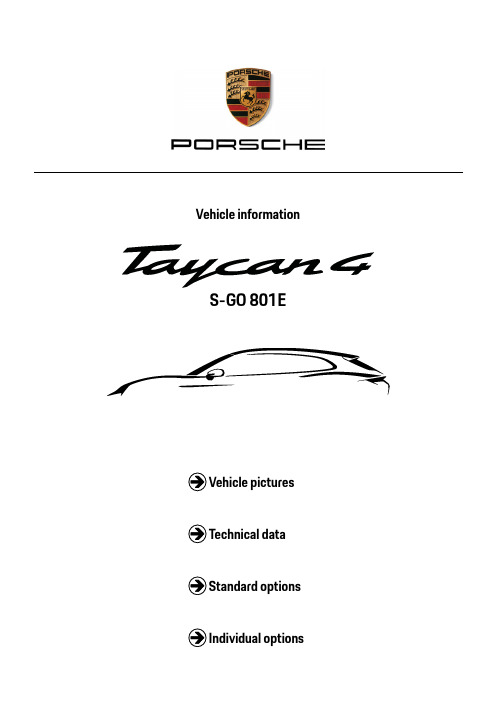
Individual optionsTechnical dataStandard optionsVehicle pictures Vehicle informationS-GO 801EP o r s c h e T a y c a n4C r o s s T u r i s m oI m p o r t a n t I n f o r m a t i o nA l t h o u g h t h i s i m a g e i s i n t e n d e d t o r e f l e c t y o u r a c t u a l v e h i c l e c o n f i g u r a t i o n,t h e r e m a y b e s o m e v a r i a t i o n b e t w e e n t h i s p i c t u r e a n d t h e a c t u a l v e h i c l e.S o m e i t e m s s h o w n a r e E u r o p e a n s p e c i f i c a t i o n s.T e c h n i c a l d a t aS i n g l e -S p e e d T r a n s m i s s i o n o n t h e F r o n t A x l e , 2-S p e e d T r a n s m i s s i o n o n t h e R e a r A x l eP o w e r u n i tP o w e r u p t o (k W )280 kW P o w e r u p t o (P S )380 PS P o w e r u p t o (H P ) (o n l y f o r N A R )375 hpO v e r b o o s t P o w e r w i t h L a u n c h C o n t r o l u p t o (k W )350 kW O v e r b o o s t P o w e r w i t h L a u n c h C o n t r o l u p t o (P S )476 PS O v e r b o o s t P o w e r w i t h L a u n c h C o n t r o l u p t o (H P ) (o n l y f o r N A R )469 hpM a x . t o r q u e w i t h L a u n c h C o n t r o l500 NmC o n s u m p t i o n /E m i s s i o n sE l e c t r i c i t y c o n s u m p t i o n c o m b i n e d28.1 kWh/100 kmC o n s u m p t i o n /E m i s s i o n s W L T PE l e c t r i c a l c o n s u m p t i o n l o w (W L T P )21.9 - 19.1 kWh/100 km E l e c t r i c a l c o n s u m p t i o n m e d i u m (W L T P )21.4 - 18.4 kWh/100 km E l e c t r i c a l c o n s u m p t i o n h i g h (W L T P )22.4 - 18.9 kWh/100 km E l e c t r i c a l c o n s u m p t i o n e x t r a -h i g h (W L T P )28.4 - 24.0 kWh/100 km E l e c t r i c a l c o n s u m p t i o n c o m b i n e d (W L T P )26.4 - 22.4 kWh/100 km E l e c t r i c a l c o n s u m p t i o n C i t y (W L T P )21.6 - 18.7 kWh/100 km C O 2-e m i s s i o n c o m b i n e d (W L T P )0 - 0 g/kmR a n g eR a n g e c o m b i n e d (W L T P )389 - 456 km R a n g e C i t y (W L T P )463 - 541 km L o n g -d i s t a n c e r a n g e360 kmC h a r g i n gG r o s s b a t t e r y c a p a c i t y 93.4 kWh N e t b a t t e r y c a p a c i t y83.7 kWh M a x i m u m c h a r g i n g p o w e r w i t h d i r e c t c u r r e n t (D C )270 kW C h a r g i n g t i m e f o r a l t e r n a t i n g c u r r e n t (A C ) w i t h 9.6k W (0 t o u p t o 100%)10.5 h C h a r g i n g t i m e f o r a l t e r n a t i n g c u r r e n t (A C ) w i t h 11k W (0 t o u p t o 100%)9.0 h C h a r g i n g t i m e f o r a l t e r n a t i n g c u r r e n t (A C ) w i t h 22k W (0 t o u p t o 100%)5.0 h C h a r g i n g t i m e f o r d i r e c t c u r r e n t (D C ) w i t h 50k W f o r u p t o 100k m (W L T P )28.5 min C h a r g i n g t i m e f o r d i r e c t c u r r e n t (D C ) w i t h 50k W (5 t o u p t o 80%)93.0 minT e c h n i c a l d a t a (c o n t i n u e d )S i n g l e -S p e e d T r a n s m i s s i o n o n t h e F r o n t A x l e , 2-S p e e d T r a n s m i s s i o n o n t h e R e a r A x l eC h a r g i n g t i m e f o r d i r e c t c u r r e n t (D C ) w i t h m a x i m u m c h a r g i n g p o w e r f o r u p t o 100k m (W L T P )5.25 min C h a r g i n g t i m e f o r d i r e c t c u r r e n t (D C ) w i t h m a x i m u m c h a r g i n g p o w e r (5 t o u p t o 80%)22.5 minB o d yL e n g t h4,974 mm W i d t h1,967 mm W i d t h (w i t h m i r r o r s )2,144 mm H e i g h t 1,409 mm W h e e l b a s e2,904 mm F r o n t t r a c k 1,718 mm R e a r t r a c k1,698 mm U n l a d e n w e i g h t (D I N )2,245 kg U n l a d e n w e i g h t (E U )2,320 kg P e r m i s s i b l e g r o s s w e i g h t 2,885 kg M a x i m u m l o a d640 kg M a x i m u m p e r m i s s i b l e r o o f l o a d w i t h P o r s c h e r o o f t r a n s p o r t s y s t e m75 kgC a p a c i t i e sL u g g a g e c o m p a r t m e n t v o l u m e , f r o n t84 lO p e n l u g g a g e c o m p a r t m e n t v o l u m e (u p t o t h e u p p e r e d g e o f t h e r e a r s e a t s )446 l L a r g e s t l u g g a g e c o m p a r t m e n t v o l u m e (b e h i n d f r o n t s e a t s ,u p t o r o o f )1,212 lP e r f o r m a n c eT o p s p e e d220 km/h A c c e l e r a t i o n 0 - 60 m p h w i t h L a u n c h C o n t r o l4.8 s A c c e l e r a t i o n 0 - 100 k m /h w i t h L a u n c h C o n t r o l5.1 sA c c e l e r a t i o n 0 - 160 k m /h w i t h L a u n c h C o n t r o l 10.1 s A c c e l e r a t i o n 0 - 200 k m /h w i t h L a u n c h C o n t r o l 15.6 s A c c e l e r a t i o n (80-120k m /h ) (50-75 m p h )2.6 sS t a n d a r d o p t i o n sP o w e r u n i t• Porsche E-Performance Powertrain with a Permanent Magnet Synchronous Motor on the Front and Rear Axle • Single-Speed Transmission on the Front Axle• Performance Battery Plus• 2-Speed Transmission on the Rear Axle• Porsche Traction Management (PTM)• Porsche Recuperation Management (PRM)• Sport Mode for the Activation of dynamic Performance Settings including Launch Control• Range Mode for the Activation of efficiency-oriented Settings• Gravel Mode for the Activation of Settings with increased Bad Road CapabilitiesC h a s s i s• Aluminium Double Wishbone Front Axle• Aluminium Multi-Link Rear Axle• Vehicle Stability System Porsche Stability Management (PSM) with ABS and extended Brake Functions • Integrated Porsche 4D Chassis Control• Adaptive Air Suspension including Porsche Active Suspension Management (PASM) and Smart Lift• Increased Ground Clearance in Comparison to Taycan Limousine (+20 mm)• Power SteeringW h e e l s• 19-Inch Taycan Aero Wheels• Wheel Centres with monochrome Porsche Crest• Tyre Pressure Monitoring (TPM)B r a k e s• 6-Piston Aluminium Monobloc fixed Brake Calipers at Front• 4-Piston Aluminium Monobloc fixed Brake Calipers at Rear• Brake Discs internally vented with 360 mm Diameter at Front and 358 mm Diameter at Rear• Brake Calipers painted in Black• Anti-Lock Brake System (ABS)• Electric Parking Brake• Brake Pad Wear Indicator• Auto Hold Function• Multi-Collision BrakeB o d y• Fully galvanised Steel-Aluminium-Hybrid lightweight Bodyshell• Bonnet, Tailgate, Doors, Side Sections and front Wings in Aluminium• Roof in Aluminium, contoured Design (with dynamic Recess Profile)S t a n d a r d o p t i o n s(c o n t i n u e d)• Full-surface aerodynamic Underbody Panelling• Upper Valance with vertical Air Intakes (Air Curtain)• Auto-deploying Door Handles• Side Window Trims in Black• Door Sill Guards in Black• Exterior Mirror Lower Trims including Mirror Base in Black• ‘PORSCHE' Logo in Glass Look integrated into Light Strip• Model Designation on Tailgate in Silver• Wheel Arch Cover in Black• Porsche Active Aerodynamics (PAA) with active Air Intake Flaps• Roof Spoiler painted in Black (high-gloss)• Cross Turismo specific Lower Valance with Inlay painted in Brilliant Silver• Cross Turismo specific Sideskirts in Black with Inlays painted in Brilliant Silver• Cross Turismo specific Rear Diffusor in Louvered Design with Inlay painted in Brilliant SilverL i g h t s a n d v i s i o n• LED headlights• Four-Point LED Daytime Running Lights• Automatic Headlight Activation including ‘Welcome Home’ lighting• Light Strip• Third Brake Light• LED-Innenraumbeleuchtungskonzept: Abschaltverzögerung, Innenleuchte (Dachkonsole) vorne mit Lesespots rechts und links, Auflicht in der Dachkonsole, beleuchteter Make-up-Spiegel in den Sonnenblenden (Fahrer- undBeifahrerseite), Leseleuchten hinten links und rechts, Auflicht in den Leseleuchten, Fußraumleuchte vorne und hinten, Gepäckraumleuchten vorne und hinten, Handschuhkastenleuchte, Türfachbeleuchtung• Automatically dimming Interieur and Exterior Mirrors• Illuminated Vanity Mirror for Driver and Front Passenger• Electrically adjustable and heatable Exterior Mirrors, aspherical on Driver’s Side• Front Wiper System including Rain Sensor and Washer Jets• Rear Wiper including Washer Jet• Heated Rear Screen with "Auto-Off" FunctionA i r c o n d i t i o n i n g a n d g l a z i n g• Advanced Climate Control (2 Zone) with separate Temperature Settings and Air Volume Control for Driver and Front Passenger, automatic Air-Recirculation Mode including Air Quality Sensor as well as comfortable Control of the Airflow via PCM• Parking Pre-Climatisation including Pre-Conditioning of the Battery• Thermally insulated Glass all round• Particle/pollen filter with active carbon filter, traps particles, pollen and odours and thoroughly filters fine dust out of the outside airS t a n d a r d o p t i o n s(c o n t i n u e d)S e a t s• Comfort seats in front (8-way, electric) with electric adjustment of seat height, squab and backrest angle and Fore/Aft position• Integrated Headrests front• Rear Seats with 2 Seats in Single-Seat Look, fold-out Centre Armrest and split-folding Backrests (60:40)S a f e t y a n d s e c u r i t y• Active Bonnet System Note: only in markets with legal requirements• 4 Doors with integrated Side Impact Protection• Bumpers comprising high-strength Cross Members and two Deformation Elements each with two threaded Fixture Points for Towing Eye contained in on-board Tool Kit• Full-size Airbags for Driver and Front Passenger• Knee Airbags for Driver and Front Passenger• Side Airbags in front• Curtain Airbags along entire Roof Frame and Side Windows from the A-Pillar to the C-Pillar• Rollover Detection for Activation of Curtain Airbags and Seat Belt Pretensioners• Three-Point automatic Seat Belts with Pretensioners (front and outer rear Seats) and Force Limiters• Manual Adjustment of Seat Belt Height for Driver and Front Passenger Seats• Seat Belt Warning System for Driver, Front Passenger and Rear Seat System• Immobiliser with Remote Central Locking, Alarm System with radar-based Interior Surveillance• ISOFIX Mounting System for Child Seats on outer Rear SeatsA s s i s t a n c e s y s t e m s• Lane Keeping Assist including Traffic Sign Recognition• Cruise Control including adaptive Speed Limiter• Warn and Brake Assist incl. Pedestrian protection Detects the area ahead of the vehicle. Within the system limitations, an impending frontal collision with other vehicles, pedestrians or cyclists can be detected both in the urban and extra-urban speed range. The system warns the driver visually, acoustically and if necessary through a braking jolt. Where required, the system can support the driver's braking or initiate partial or full deceleration in order to reduce the collision speed or prevent the collision in some circumstances.• ParkAssist (front and rear) with visual and audible Warning• Keyless Drive• Driver Personalisation for Ergonomic, Comfort, Infotainment and Lighting Functions as well as Assistance and Display Systems Note: Country-specific availability• Distance warning If the system detects a safety hazard due to following too close, the system can warn the driver in a vehicle speed range from approx. 65 – 250 km/h (40 – 156 mph) by displaying the symbol on the instrument clusterI n s t r u m e n t s• 16.8-Inch Curved Display - contains up to five different and freely configurable views, depending on the equipment -including external touchscreen control panels for controlling the light and chassis functions• Centre Console with Direct Touch Control - climate settings - opening and closing of the charge port doors - battery level indicator - handwriting panelS t a n d a r d o p t i o n s(c o n t i n u e d)I n t e r i o r• Partial Leather Interior• 'Taycan' Badge in the Centre Console• Accent Package Black• Storage Package Additional storage compartments in vehicle interior: - storage tray below the ascending centre console in front - storage tray on the middle tunnel in rear - net and bag hook in rear luggage compartment• Fabric roof lining• Multifunction Sports Steering Wheel Leather• Centre Console Armrest front with integrated Storage Compartment• Floor Mats• Sun Visors for Driver and Front PassengerA u d i o a n d c o m m u n i c a t i o n• Porsche Communication Management (PCM) including Online Navigation¹ - high-resolution 10.9-Inch touchscreen display in full HD resolution - multi-touch gesture control: for example, you can control the size of the map view with two fingers using the PCM touchscreen display or Direct Touch Control in the handwriting input field in the centre console -mobile phone preparation with Bluetooth® interface for telephone and music - two USB-C connectivity and charge ports in the storage compartment in the centre console, for example for connecting various iPod® and iPhone®models², as well as two USB-C charge ports in the rear - radio with RDS twin-tuner and Diversity for optimum reception - control of vehicle and comfort functions such as charging timers and climate settings - central display of notifications from the vehicle and connected external devices - voice control with natural speech interaction, activation via “Hey Porsche” and multimodal map operation Online navigation¹ with: - maps for most European countries - 3D map display and 3D navigation map supporting city³ and terrain models with satellite image overlay - dynamic route calculation with online real-time traffic and route monitor for a clear overview of charging stops and traffic conditions Note: ¹ requires Porsche Connect ² for information on compatibility with the latest iPod® and iPhone® models, please contact your Porsche Centre ³ not available in all cities• LTE Communication Module with embedded SIM Card, Internet Access and Smartphone Compartment including Inductive Charging (Qi Standard)• Porsche Connect with Apple® CarPlay - online navigation (see Porsche Communication Management) - musicstreaming and online radio - Remote Services - E-mobility services including charge management, control of vehicle parking pre-climatisation or range management - a wide range of other Porsche Connect Services Note: Porsche Connect includes a free subscription period of 36 months. The full range of Porsche Connect services or individual services thereof may not be available in some countries. An integrated LTE-enabled SIM card with data allowance for use of selected Porsche Connect services will be included in some countries. For use of the WiFi hotspot via the integrated, LTE-enabled SIM card, in some of these countries a data package is available to purchase from thePorsche Connect Store. For further information on free subscription periods, follow-on costs and availability ofindividual services in your country, please visit /connect or consult your Porsche Centre.• 2 USB-C Connectivity and Charge Ports in the Storage Compartment in the Centre Console• 2 USB-C Charge Ports in the Rear• Sound Package Plus with 10 Speakers and a total Output of 150 Watts• Digital Radio Note: Standard EU 28S t a n d a r d o p t i o n s(c o n t i n u e d)L u g g a g e c o m p a r t m e n t• Luggage Compartment front and rear• Automatic Tailgate• Tailgate Button• Storage Compartments - glove compartment - storage compartment in the front centre console - storage tray below the ascending centre console in front - storage tray between the rear seats - storage tray on the middle tunnel in rear -storage compartments in the doors front and rear - storage compartments in the sides of the rear luggage compartment and luggage compartment recess - net and two fastener straps in rear luggage compartment - bag hooks in rear luggage compartment• 12 V Electrical Socket in Storage Compartment in the Centre Console• 12 V Electrical Socket in Luggage Compartment rear• Two integrated Cupholders front and rear• Clothes Hook at B-Pillars on Driver's and Passenger's Side• Functional Luggage Compartment Cover, foldableC o l o u r s• Solid Paint Exterior Colours - White (0Q) - Black (A1)E-P e r f o r m a n c e• Charge Port on Driver and Front Passenger Side• On-Board AC-Charger with 11 kW for Alternating Current (AC)• On-Board DC-Charger with up to 150 kW for Direct Current (DC) at public Charging Stations with a Voltage of 400 V • Charging with Direct Current (DC) at public Charging Stations with a Voltage of 800 V• Mobile Charger Plus (11 kW) for charging at household and industrial electrical outlets. Compatible with the Home Energy Manager. 4.5 m cable• Supply Cable for Domestic Electrical Socket• Supply Cable for Red Industrial Electrical Outlet (400 V, 32 A, 5 Pin)I n d i v i d u a l o p t i o n sO r d e r n o.M o d e l y e a r V e h i c l eY1BBD12021Taycan 4 Cross TurismoI n d i v i d u a l i s a t i o nC a t e g o r y O r d e r n o.I n d i v i d u a l e q u i p m e n tExterior Colour R7Neptune BlueInterior Colour QA Two-Tone Leather-Free Interior,Black/Slate GreyEquipment Packages2JZ Offroad Design Package incl. Inlayspainted in Black (high-gloss) Exterior3S2Roof Rails in Black Aluminium6XV Electric folding Exterior Mirrors6FJ Exterior Mirror Lower Trims painted inExterior Colour including Mirror Basepainted in Black (high-gloss) PorscheExclusive ManufakturQJ4Side Window Trims in Black (high-gloss)6JA Door Release Levers painted in Black(high-gloss) Porsche Exclusive ManufakturNG1Preliminary Setup for Rear Bike Carrier Drive train / Chassis G1X Single-Speed Transmission on the FrontAxle, 2-Speed Transmission on the RearAxleGM3Porsche Electric Sport SoundGH3Porsche Torque Vectoring Plus (PTVPlus)8LC Sport Chrono Package includingCompass Display on Dashboard1LZ Porsche Surface Coated Brake (PSCB),Brake Calipers with White Finish0N5Rear-Axle Steering including PowerSteering PlusWheels53Y20-Inch Taycan Turbo Aero DesignWheelsWheel Accessories1G8Tyre Sealing Compound and Electric AirCompressorLights and vision4L6Automatically Dimming Interieur andExterior Mirrors3FG Panoramic Roof, fixedVW6Thermally and Noise insulated Glassincluding Privacy GlassComfort and assistance systems KA6ParkAssist including Surround ViewP49Adaptive Cruise Control4F2Comfort AccessInterior KH5Advanced Climate Control (4-Zone)I n d i v i d u a l i s a t i o n(c o n t i n u e d)C a t e g o r y O r d e r n o.I n d i v i d u a l e q u i p m e n t2V4Ioniser3L4Driver Memory PackageQQ1Ambient LightingQ1G Comfort Seats in Front (8-Way, electric)4A3Seat Heating (front)4X4Side Airbags in Rear CompartmentGT5Accent Package DarksilverInterior Race-Tex6NC Roof Lining Race-TexInterior Carbon5MH Carbon matt Interior Package2PS Steering Wheel Trim Carbon matt andSteering Wheel Rim Race-Tex includingSteering Wheel Heating (i.c.w. SportChrono Package and Leather-freeInterior) Porsche Exclusive Manufaktur7M8Door Sill Guards Carbon matt, illuminatedPorsche Exclusive ManufakturAudio / Comm.JH1Passenger DisplayE-Performance2W9Electric Charging CoverKB4On-Board AC-Charger with 22 kW9M3Heat PumpQW5Porsche Intelligent Range ManagerNW2Mobile Charger ConnectEH2Cable Connection between Control Unitand Vehicle: 7.5m76H Charging Cable (Mode 3)Y o u r P o r s c h e C o d e /PM6YI6M5I m p o r t a n t i n f o r m a t i o nThe models illustrated show equipment for the Federal Republic of Germany. For example they also include special equipment which is not supplied as standard and is only obtainable for an additional charge. Not all models are available in every country as there may be regulations and orders which are country-specific. Please obtain information about the models available through your Porsche dealer or importer. We reserve the right to change design, equipment and delivery specifications as well as vary colours.。
Squirrel SWIFT 4 使用说明书
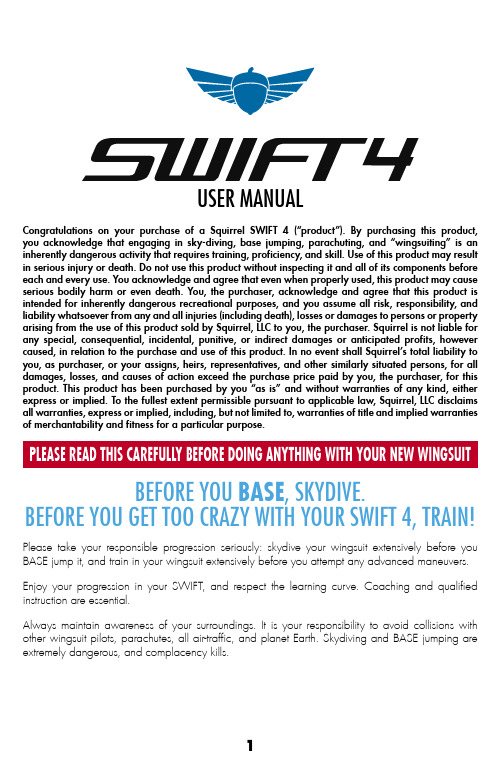
USER MANUALCongratulations on your purchase of a Squirrel SWIFT 4 (“product”). By purchasing this product, you acknowledge that engaging in sky-diving, base jumping, parachuting, and “wingsuiting” is an inherently dangerous activity that requires training, proficiency, and skill. Use of this product may result in serious injury or death. Do not use this product without inspecting it and all of its components before each and every use. You acknowledge and agree that even when properly used, this product may cause serious bodily harm or even death. You, the purchaser, acknowledge and agree that this product is intended for inherently dangerous recreational purposes, and you assume all risk, responsibility, and liability whatsoever from any and all injuries (including death), losses or damages to persons or property arising from the use of this product sold by Squirrel, LLC to you, the purchaser. Squirrel is not liable for any special, consequential, incidental, punitive, or indirect damages or anticipated profits, however caused, in relation to the purchase and use of this product. In no event shall Squirrel’s total liability to you, as purchaser, or your assigns, heirs, representatives, and other similarly situated persons, for all damages, losses, and causes of action exceed the purchase price paid by you, the purchaser, for this product. This product has been purchased by you “as is” and without warranties of any kind, either express or implied. To the fullest extent permissible pursuant to applicable law, Squirrel, LLC disclaims all warranties, express or implied, including, but not limited to, warranties of title and implied warranties of merchantability and fitness for a particular purpose.BEFORE YOU BASE, SKYDIVE. BEFORE YOU GET TOO CRAZY WITH YOUR SWIFT 4, TRAIN!Please take your responsible progression seriously: skydive your wingsuit extensively before you BASE jump it, and train in your wingsuit extensively before you attempt any advanced maneuvers. Enjoy your progression in your SWIFT, and respect the learning curve. Coaching and qualified instruction are essential.Always maintain awareness of your surroundings. It is your responsibility to avoid collisions with other wingsuit pilots, parachutes, all air-traffic, and planet Earth. Skydiving and BASE jumping are extremely dangerous, and complacency kills.Keep zippers close against MLW webbing.Handles completely exposed. Zippers tight against MLW.USE, CARE, AND FEEDING OF YOUR SQUIRRELZIPPER BUNGEESThe bungees that hold the zippers tight to the main lift webbing (MLW) of your harness must always be connected. DO NOT jump your suit without the zipper bungees set tightly around your harness MLW. Securing the bungees on the inside of the MLW usually results in the zippers being closer, and the hole being smaller. The bungees have a lifespan - inspect them regularly and replace them at the first sign of wear.NOTE: If you think that the zipper system is not functioning well with your skydive harness (i.e. your emergency handles are not always 100% accessible), please contact us immediately before your next jump. You may need to modify the zippers so that the sliders stay locked in place, as per the information at this URL: http://squirrel.ws/zipperstuffAIRFOIL CROSS-SECTION (“ARM FOAM”) OPTIONSYour SWIFT 4 is shipped with black 5mm foam inserted in the arms. You may choose to jump the suit without the foam in the beginning, and add it in once you are fully comfortable with the suit in all maneuvers, at all angles, and during all phases of the flight from exit to landing. The foam adds glide and speed performance by increasing structure in the leading edge. Without the foam, the suit is generally easier to fly.For PERFORMANCE Competitions If you intend to use the SWIFT 4 for FAI format Performance Competitions, please contact us to discuss higher performance arm foam options.CUSTOM INTERNAL PRESSUREThe SWIFT 4 is designed to allow you to choose the amount of internal pressure in the arm wings. Some pilots like full pressure (zips closed) and some like minimum pressure (zips all the way open). The difference is primarily how easy it is to bend your arm at the elbow when maneuvering.Don’t be shy with the adjustments - it is ok to try fully open, and it’s ok to try fully closed. The suit is comfortable and easy to fly in all settings.Make zipper-checks a part of your pre-flight checklist - always fly with symmetric settings.LEG WING INTERNAL ZIPPERWe recommend flying with the leg wing zip closed. You may experiment with opening it to reduce internal pressure, but the leg wing zip is primarily designed for access, not pressure adjustment. Again, make zipper-checks a part of your pre-flight checklist.N UT SA CK Z IPP ERLE G W IN G A C C ES SPosition for belly flight. Palm rests against arm wing end cell.Gripper provides structure. Hand “palms” arm wing end cell.GRIPPERSHolding your grippers correctly is an important part of controlling your SWIFT 4. It is NOT necessary to hold the gripper itself, tightly. Here is an example of a GOOD position:GOOD: Pilot’s fingers are all on the top surface (back side) of the gripper, resting against the arm wing end cell. The grip is somewhat relaxed, with the thumb in front and the top of the gripper nestled gently in the palm of your hand. Note that the gripper itself is not being held tightly.NOTE: It is NOT necessary to hold the grippers tightly in flight. You can comfortably fly your suit from exit to landing with a very light touch on the grippers. It is better to NOT hold the grippers than it is to hold them wrong, or to hold them too tightly.NUTSACKDon’t overload your nutsack, it’s made for your stuff-sack and not much heavier. Adding a lot of heavy equipment or even too much food or water will change your centerof gravity and could possibly affect your flight in a negative way.LEG WING ZIPPER PULLSHOOK KNIFEAlways fasten your leg wing zipper pulls. If you walk around with them dragging on the ground, you will ruin them. If your suit is on, have the zipper pulls connected. Do not drag them through the dirt.Every suit comes standard with an aluminum doublebladed hook knife. Check to make sure that the hook knife is loaded properly and secured.SLEEPING AND BATHING YOUR SQUIRRELDon’t smother your Squirrel! When it’s hibernating, it likes to breathe and relax in a cool, dry, comfortable nest. Do not store your suit for long periods of time in a tightly folded or compressed manner. Always fully shade-dry your suit if it becomes wet or damp. Gently rinse with fresh water to clean, or if ever exposed to salt water. Never use chemical detergents – Squirrels like it all natural, all the time!Your suit can be hand washed in cold water, or machine washed cold on a gentle cycle. Never tumble dry your suit. Hang dry in the shade.CONTACT USv.202001 - Check the SWIFT 4 product page at www.squirrel.ws for the latest PDF version of this manual.Please consider the following important points:1. We designed, tested, and built your wingsuit.2. Our job is to make sure that you fly as safely as possible, while having the most fun possible.3. Our job is to help you understand, use, and progress in, your suit.4. Our job is to answer your questions, and we like our job.For these reasons, we highly recommend that you contact US (SQRL) if you have any questions about any product that we make. We 100% guarantee that the information you receive from us will be more relevant, more accurate, and more thorough than anything you can find in facebook comments, internet forums, or even your DZ gear shop guru. So, again, call us. Email us. Together with your dealer & the local SQRL pros near you, we’re here to help.-Matt, Mike, Will, Marty, & All the TeamTHANK YOU FOR FLYING SQUIRREL!www.squirrel.ws***************+1-855-FLY-SQRL。
ESET NOD32 Antivirus 4 快速入门指南说明书
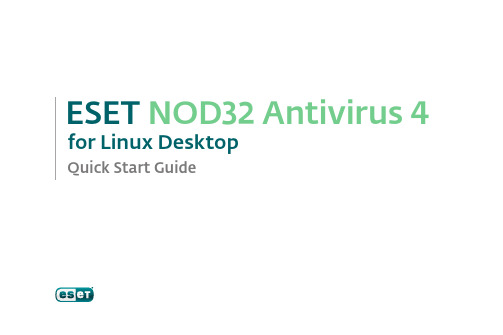
ESET NOD32 Antivirus 4for Linux DesktopQuick Start GuideESET NOD32 Antivirus 4 provides state-of-the-art protection for your computer against malicious code. Based on the ThreatSense® scanning engine first introduced in the award-winning NOD32 antivirus system, ESET NOD32 Antivirus 4 continues to deliver unprecedented protection against zero-day threats, without the need for constant signature updates to recognize threats. This manual will guide you through the installation and configuration of your product.Antispyware: Protects you from hidden backdoors, downloaders, exploits, crackers, hijackers, password stealers, key loggers and proxies.Antivirus: Proactively detects and disables more known and even unknown malware threatsthan any other security product.Protection status informs you about the current protection level of your computer and security.A computer scan is an important part of each antivirus solution. It is used to perform a scan of the files and folders on your computer’s disk(s).The Update section contains important information about the program updates. It is vitally important for the program to update regularly to provide the maximum level of protection against the latest threats.Setup options allow you to adjust the protection levels of your computer.The Tools section, available in the advanced mode, allows you to enter advanced features: log files, quarantine and scheduler.Comprehensive help and support for ESET NOD32 Antivirus. You can also contact ESET technical supportdirectly from here.Before you begin the installationprocess, please close all open programs on your computer. ESET NOD32Antivirus contains components that may conflict with other antivirusprograms that may already be installed on your computer. ESET strongly recommends that you remove any other program(s) to prevent potential problems. You can install ESET NOD32 Antivirus from an installation CD or from a file available on the ESET website.To launch the installer wizard, do one of the following:• I f you are instal ling from theinstallation CD, insert the CD into the CD-ROM drive. Double-click on the ESET NOD32 Antivirus installation icon to launch the installer.Installation• I f you are installing from a down-loaded file, right-click the file, click Properties > Permissions tab, check the Allow executing file as program option and close the window. Double-click the file to launch the installer.After accepting the license agreement, the installer will offer two types of installation modes:Typical – only the most important parameters will be configured during installation. Other parameters will be set to their recommended settings. This mode provides our recommended comprehensive protection and is suitable for most users.Custom – enables configuration of all advanced parameters during installation.This guide describes the typicalinstallation mode. plays an important role in our research regarding new detection technologies. This enables us to proactively capture malware and provide you with better protection. We recommend that you leave the Early Warning Systemenabled.Click Next to proceed to the next step.Detection of potentially unwanted applicationsSince some potentially unwantedapplications are used legitimately and might not necessarily pose a security risk, the user‘s consent is required to enable detection. We recommend selecting the Enable detection of potentially unwanted applicationsoption.Click Next to proceed to the next step.Completing the installationWhen all necessary parameters have been configured, start the installation by clicking the Install button. The installation progress will be indicatedby a progress bar.After installation is complete, you must restart your computer. Click the Finish button to close the ESET NOD32 Antivirus installer and click Yes on the Installer Information window.You will see the Product Activation window after restarting your computer.1. If you purchased a retail boxed version of the product, it already contains an Activation Key along with step-by-step activation instructions. The Activation Key is usually located inside or on the back side of the product package. For activation to be successful, the Activation Key must be entered as supplied.2. If you received a Username and Password, select the Activate using a Username and Password option and enter the license data in the appropriate fields. This option is equivalent to the Username and Password setup... in the program Update window.3. If you would like to evaluate ESET NOD32 Antivirus before making a purchase, select the Activate Trial License option. Fill in your name and Email address. Your test license will be sent to this address. ESET NOD32 Antivirus will be activated for a limited period of time. Trial licenses can only be activated once per customer.If you choose not to activate at this time, click Activate Later. You can activate ESET NOD32 Antivirus directly from the program by right-clicking the ESET NOD32 Antivirus icon located in your menu bar (top of the screen) and then click Product activation...If you do not have a license and would like to buy one, click the Purchase License option. This will redirect you to the website of your local ESET distributor.Product activationEntering Username and Password for updateIf you have not entered your username and password after the installation, you can do so directly in the program menu.In the left pane of the ESET NOD32 Antivirus screen, select Update and then click Username and Password setup…on the right.Enter your username and password into the appropriate fields and click OK to confirm. The username and password are both case sensitive. Enter them carefully and precisely. Copying and pasting from the license email is recommended.Your username and password must be correctly entered to receive updates and ensure that your computer is continually protected against newly emerging threats. You will also need to enter the username and password if you are renewing the license.UpdateBy default, ESET NOD32 Antivirus is set to receive regular updates (once every 60 minutes). If you entered your username and password after the installation and no update has been performed yet, we recommend starting the update manually:• S elect Update in the left pane of the main ESET NOD32 Antivirus screen.• C lick Update virus signature database .The update module will connect to the Internet, contact an available ESET update server and download digitally signed update files, which contain the most recent malware signatures as well as new definitions for advanced heuristics and other program modules.As soon as a newer update has been installed, ESET NOD32 Antivirus displays the new version of the virus signature database in the menu bar.Computer scanningAfter successfully installing and updating, we recommend that you perform a complete computer scan to check for existing threats. To do this, click Computer scan in the main ESET NOD32 Antivirus screen and select Smart scan . ESET NOD32 Antivirus will begin scanning alllocal hard drives. As long as the scan continues, the status window shows the progress bar as well as the current statistics about scanned and infected files found. You should be able tocontinue working as normal while the scan takes place. If a threat is detected, ESET NOD32 Antivirus will quarantinethe file and display an alert.Starting ESET NOD32 AntivirusESET NOD32 Antivirus startsprotecting your computer immediately after activation. At any time, you may open ESET NOD32 Antivirus to check your protection status or to perform various scanning and maintenance tasks.To open ESET NOD32 Antivirus, click on the ESET NOD32 Antivirus icon located in your menu bar (top of the screen).Check for new versionFor maximum protection, it is important to use the latest build of ESET NOD32 Antivirus. To check fora new version, click Update from the main menu on the left. If a new buildis available, a message that says A new version of the product is available! will be displayed at the bottom of the window. Click Learn more… to display a new window containing the version number of the new build and the list of changes in the new version.To close the window and download the upgrade later, click Close. If you click Download, the file will be downloaded to your downloads folder (or thedefault folder set by your browser).When the file has finisheddownloading, launch the file andfollow the installation directions.Your username and password willbe automatically transferred to thenew installation. It is recommendedto check for upgrades regularly, andespecially after a recent installation.Protection Status indicationESET NOD32 Antivirus’s current protection status is indicated in the following ways:• T he menu bar icon• A report in the Protection status windowIn the event that any protection module is disabled, the Protection status window will show the name of the disabled module, along with a link allowing you to re-enable it.The individual protection statuses areindicated by 3 colors:green – Antivirus protection is working properly; your computer is protected against malicious software and network attacks. This status indicates that all protection modules are enabled and the virus signaturedatabase is up-to-date.yellow – Real-time file system protection is enabled, but themaximum level of protection is not ensured. The yellow icon is displayed if ESET NOD32 Antivirus requires yourattention.red – The Real-time file system protection is disabled . Since the proper functioning of these modules is vital to your system’s security, we recommend enabling the inactive module immediately.Resolving Issues ESET’s technical support specialists are ready to assist you in resolving potential problems. Before contacting technical support, we stronglyon the ESET website first. This will help you to resolve the problem quicklyTo contact ESET’s technical support, please fill in the support form: /support/contactCopyright © 2011 ESET, spol. s r. o.ESET, logo of ESET, NOD32, ThreatSense, o., are registered trademarks of ESET, o.Other companies mentioned here or products, may be registered trademarks of its proprietors..sgProduced according to quality standards of ISO 9001:2000.。
NOTIFIRE WEB SERVER NWS-3 说明书
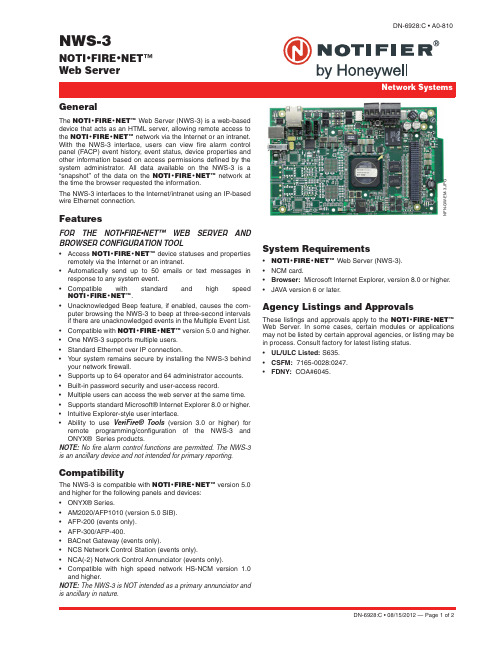
NWS-3NOTI•FIRE•NET™Web ServerDN-6928:C • A0-810GeneralThe NOTI•FIRE•NET™ Web Server(NWS-3) is a web-baseddevice that acts as an HTML server, allowing remote access tothe NOTI•FIRE•NET™ network via the Internet or an intranet.With the NWS-3 interface, users can view fire alarm controlpanel (FACP) event history, event status, device properties andother information based on access permissions defined by thesystem administrator. All data available on the NWS-3 is a“snapshot” of the data on the NOTI•FIRE•NET™ network atthe time the browser requested the information.The NWS-3 interfaces to the Internet/intranet using an IP-basedwire Ethernet connection.FeaturesFOR THE NOTI•FIRE•NET™ WEB SER ER ANDBROWSER CONFIGURATION TOOL•Access NOTI•FIRE•NET™ device statuses and properties remotely via the Internet or an intranet.•Automatically send up to 50 emails or text messages in response to any system event.•Compatible with standard and high speed NOTI•FIRE•NET™.•Unacknowledged Beep feature, if enabled, causes the com-puter browsing the NWS-3 to beep at three-second intervals if there are unacknowledged events in the Multiple Event List.•Compatible with NOTI•FIRE•NET™ version 5.0 and higher.•One NWS-3 supports multiple users.•Standard Ethernet over IP connection.•Y our system remains secure by installing the NWS-3 behind your network firewall.•Supports up to 64 operator and 64 administrator accounts.•Built-in password security and user-access record.•Multiple users can access the web server at the same time.•Supports standard Microsoft® Internet Explorer 8.0 or higher.•Intuitive Explorer-style user interface.•Ability to use V eriFire® Tools (version 3.0 or higher) for remote programming/configuration of the NWS-3 and ONYX® Series products.NOTE: No fire alarm control functions are permitted. The NWS-3 is an ancillary device and not intended for primary reporting.CompatibilityThe NWS-3 is compatible with NOTI•FIRE•NET™ version 5.0 and higher for the following panels and devices:•ONYX® Series.•AM2020/AFP1010 (version 5.0 SIB).•AFP-200 (events only).•AFP-300/AFP-400.•BACnet Gateway (events only).•NCS Network Control Station (events only).•NCA(-2) Network Control Annunciator (events only).•Compatible with high speed network HS-NCM version 1.0 and higher.NOTE: The NWS-3 is NOT intended as a primary annunciator and is ancillary in nature.System Requirements•NOTI•FIRE•NET™ Web Server (NWS-3).•NCM card.•Browser: Microsoft Internet Explorer, version 8.0 or higher.•JAVA version 6 or later.Agency Listings and ApprovalsThese listings and approvals apply to the NOTI•FIRE•NET™Web Server. In some cases, certain modules or applications may not be listed by certain approval agencies, or listing may be in process. Consult factory for latest listing status.•UL/ULC Listed: S635.•CSFM: 7165-0028:0247.•FDNY: COA#6045.NFN-GW-EM-3.JPGDN-6928:C • 08/15/2012 — Page 1 of 2Page 2 of 2 — DN-6928:C • 08/15/2012ONYX ®, NOTIFIER ®, and VeriFire ® are registered trademarks, and NOTI•FIRE•NET ™ and ONYXWorks ™ are trademarks of Honeywell International Inc. Microsoft ® and Windows ® are registered trademarks of Microsoft Corporation.©2012 by Honeywell International Inc. All rights reserved. Unauthorized use of this document is strictly prohibited.This document is not intended to be used for installation purposes. We try to keep our product information up-to-date and accurate. We cannot cover all specific applications or anticipate all requirements.All specifications are subject to change without notice.For more information, contact Notifier. Phone: (203) 484-7161, FAX: (203) 484-7118.System Architecture•Connect to the NOTI•FIRE•NET™ network. The NWS-3can be connected to the NOTI•FIRE•NET™ network via the Network Control Module (NCM) network interface card (see diagram).•The NWS-3 can be directly connected to ONYX® series pan-els for stand-alone panel applications.•The NWS-3 can also be connected to high speed networks using HS-NCM network interface.System Architecture DiagramNWS -3 HS-NCM OR NCM ARCHITECTURECAB-4 Cabinet with NWS-3 Assembly and HS-NCM W/SF/MF or NCM W/F BoardNFN NetworkInternet/IntranetSupported FACP Supported FACPPC Browser InterfaceHS-NCM-W/SF/MFor NCM-W/FHS-NCM-W/SF/MF or NCM-W/FNWS-3 DIRECT PANEL ARCHITECTUREInternet/IntranetPC Browser InterfaceSupported ONYX Series FACPwith Web Server Assembly。
4.3寸e-Paper用户手册说明书

4.3inch e-PaperUser ManualOverview (3)1. Important notices (4)2. How to use (6)2.1. How to generate bitmap images (6)2.2. How to work with PC (6)2.3. Arduino (14)2.4. XNUCLEO-F103RB (15)2.5. Open103Z (16)3. Serial communication protocol (18)3.1. Basic rules (18)3.1.1. Serial port (18)3.1.2. Command frame format (18)3.1.3. Transmission sequence (18)3.1.4. Command parameters (18)3.1.5. Color definition (19)3.2. Command set (19)13.2.1. Command look-up table (19)3.2.2. Command explanations (23)4. Appendix (31)24.3 inch e-Paper is an e-book display module with serial interface developed by Waveshare. In an easy-to-use design, it enable you to apply different display functions via serial communication, including shapes drawing, text and image displaying, but do not need to know any complex underlying details, making it possible to unleash your creativity.The 4.3 inch e-Paper has the following features:●Built-in font libraries, supporting 32, 48 and 64 dots GBK Chinese font and 32, 48 and 64dots English font;●Built-in 128MB NandFlash, allowing the font and the image data to be stored to either anexternal TF card or the internal NandFlash by a serial command;●4-level gray display with 800x600 display resolution;●Adjustable Baud rate, default: 15200;●Power supply voltage range from 3.3V to 5.5V, logic level compatible;●Ultra low power consumption, system sleeping current lower than 5mA on 5V powersupply;●Provide with PC software to operate the display, easy to use with PC.31.●System power upAfter powered up, the screen is refreshed to white. At this moment, if no external TF card is in used, the state indicator will flicker 3 times and then keep on. When there is anexternal TF card in used, the state indicator will light up and keep on without flickering.●StorageAfter powered up, the system reads the font and the image data from the internalNandFlash by default.When using an external TF card, you should format the TF card into a FAT32 system, and place the font libraries provided by Waveshare and the images you want to display to the external TF card before using it.When using the internal NandFlash, you should import the font libraries and image files you want to display to the internal NandFlash in advance. For more detailed information, please refer to the Section 2.2.●State indicatorThe state indicator is on when the system is working properly, and off when the system enters sleep mode. A rising edge on the WAKE_UP pin from the external MCU can wake up the system. And the state indicator will light up and remain on after resuming from sleep mode.●Font librariesThe system built-in 32, 48 and 64 dots English font is always available without using the TF card or the NandFlash; however, for the 32, 48 and 64 dots Chinese font, you should store the relative library file to the TF card or the NandFlash before using it.4Image displayThe system supports 1-bit and 2-bit bitmap image display. For other image formats, you should convert these images into the specified format with the tool on the Demos so as to display them.The name of the image should be in uppercase English character(s) with the length less than 10 characters, in which the symbol “.” is included.For example:PIC7.BMP and PIC789.BMP are correct image names;PIC7890.BMP is a wrong image name.52.2.1.HOW TO GENERATE BITMAP IMAGES1) Make sure the resolution of the image is less than 800x600 pixels. Start the toolmspaint.exe on Windows to open the image to be converted;2) Select the option 24-bit bitmap in the Save as Type list, to save the image as a bmpformat file;3) Start the software tool provided by Waveshare: uC-GUI-BitmapConvert.exe;4) Click File -> Open, and select the bitmap image you want to convert;5) Click Image -> Convert Into -> Gray4 (2 BPP);6) Click File ->Save As, and select the option Windows Bitmap file(*.bmp) in the Save asType list, and then enter a correct file name and save the image. Please take a note to the format of the file name.2.2.HOW TO WORK WITH PCWe have designed the software for E-Paper to work with PC. With this software, users can easily operate different basic displays on the E-Paper via a PC. In additional, a USB-to-serial module should be applied to build up the communication between the e-Paper and the PC. In here, we will take the serial module CP2102 USB UART Board(mini) as an example to illustrate the application. For more detailed information about this serial module, please refer to Appendix.Hardware connection1) Set the pin VCCIO on the CP2102 to 5V;2) Connect the CP2102 to the E-Paper with jump wire, in which the red wire of the cable isconnected to the pin VCCIO on the CP2102, and the black wire to the pin GND, the white wire to the pin RXD, and the green wire to the pin TXD.63) Connect the CP2102 to the PC via a USB cable. Now, the E-Paper is powered up, and itsstate indicator lights up.Software installationUnzip the software to the installation directory, and then double click the file “install.bat”.Then, you will see a dialog box will pop up as the figure shows below, if the software is installed successfully.Double click the EPSCOMM.exe to start the software:78Check the Device Manager, and configure the corresponding serial port. Click the button“OK ”, if the communication is built up.9Font libraries and image importation1) Prepare a TF card (here we take an 8G TF card as an example), and format the TF cardinto a FAT32 system with 4096 bytes allocation unit size. Copy the font libraries and image files provided by Waveshare into the TF card. When finished, insert the TF card into the E-Paper.2)indicating the importation starts. When finished, the state indicator will flicker 3 times again and the e-Paper module will return the message “OK ”, indicating that the importation of font library is completed successfully.3)indicating the importation starts. When finished, the state indicator will flicker 3 times againand the e-Paper module will return the message “OK”, indicating that the importation ofimage(s) is completed successfully.1011Remarks:[1] Once you do the operation, please check the state indicator. It flickers when the importation starts. Now, wait the importation finish.[2] Normally, you only need to import the image(s) you want, but not need to import the font library, since it has been imported by default. Display testing 1.Display textEnter the text “Hello, World!” into the Input box, and set the coordinate options X1 and Y1the text inputted shows in the screen.122.Display imageEnter the name of the image you want to display into the Input box, and set the coordinate options X1 and Y1you can see the corresponding image shows in the screen.3. Display shapeTo draw shapes, you may need to input the parameters listed in the table below:134. Other settings· Set the storage area, select the storage locations of font library and images, defaultlocation: NandFlash;· Set the display direction;· Set the drawing color, the option Foreground color for the text is set to Black and the option Background color for the background is set to White by default;· Set Baud rate, default: 15200; it is not recommended to modify this option frequently;· Set the font size of the English character;· Set the font size of the Chinese character.Remarks:[1] When finished each command, there will be corresponding response. Normally, it will return“OK”;[2] For drawing point(s) or line(s), or displaying text(s) or image(s), you should click the buttonsince the image data is large.2.3.ARDUINO1) Hardware connection14Here, we take Arduino UNO PLUS development board as an example to illustrate the application. Connect the development board to the e-Paper with a serial cable as shown in the follow table. For more information about this development board, please refer to the Appendix.Connection between Arduino UNO PLUS and 4.3inch e-Paper:2) Program compiling and uploadingOpen the Arduino program on the Demo. Then, compile and upload it. Please take a note that the white cable should be removed on program uploading.2.4.XNUCLEO-F103RB1) Hardware connectionHere, we take XNUCLEO-F103RBdevelopment board as an example to illustrate the application. Connect the development board to the e-Paper with a serial cable as shown in the follow table. For more information about this development board, please refer to the Appendix.Connection between XNUCLEO-F103RB and 4.3inch e-Paper:152) Program compiling and programmingOpen the XNUCLEO-F103RB program on the Demo. Then, compile and program it.Note: You should set the JP4 jumper between A and B.2.5.OPEN103Z1) Hardware connectionHere, we take Open103Z development board as an example to illustrate the application. Connect the development board to the e-Paper with a serial cable as shown in the follow table. For more information about this development board, please refer to the Appendix.Connection between XNUCLEO-F103RB and 4.3inch e-Paper:162) Program compiling and programmingOpen the Open103Z program on the Demo. Then, compile and program it.173.3.1.BASIC RULESThis e-Paper module adopts full-duplex asynchronous UART communication with adjustable Baud rate.[1] The frame length is calculated by the length begin with the frame header and end withthe parity byte.[2] Parity byte is the final result of the XOR operation on the bytes from the frame header tothe frame end.The data of the module is transmitted in the Network byte sequence, which means higher byte is sent at first, then lower byte following. For example, a parameter, 0x1234, is transmitted in two parts: 0x12 is sent at first, and then 0x34 following.●Byte: 8 bits, single byte;●Short: 16 bits, double bytes;●Dword: 32 bits, four bytes;●String: the character string end with “0”.18This e-Paper module supports 4-level gray display, and 2 bits for each pixel.0x00: Black0x01: Dark gray0x02: Light gray0x03: WhiteMAND SET19202122Remarks:[1] The string length is the length of the character string end with “0”, in which the ending “0”is included.[2] The name of the image should be in uppercase English character(s) with the length lessthan 10 characters (the symbol “.” is included). And the string length of the image name should be less than 11 characters, in which the ending “0” is included.System control1. Handshake command (0x00)After powered up, you can send this command to the terminal to make sure whether the terminal is ready and able to receive commands or data.23Example:A5 00 09 00 CC 33 C3 3C ACDescriptions: Handshake command2. Set the Baud rate (0x01)After powered up, the default Baud rate is 115200. This command is used to set the Baud rate. You may need to wait 100ms for the module to return the result after sending this command, since the host may take a period of time to change its Baud rate.Example:A5 00 0D 01 00 00 25 80 CC 33 C3 3C 0CDescriptions: 0x2580: set the Baud rate to 9600. The parameter of Baud rate isconsisted of 4 bytes, so you need to complete the rest by yourself.3. Read the current Baud rate (0x02)Example: A5 00 09 02 CC 33 C3 3C AEDescriptions: Read the current Baud rate of the system.4. Return the information about the currently used storage area (0x06)Example: A5 00 09 06 CC 33 C3 3C AADescriptions: When returns 0x00, the currently used storage area is internal NandFlash;when returns 0x01, the currently used storage area is external TF card.5. Set the storage area (0x07)Set the storage area to select the storage locations of font library and images, either the external TF card or the internal NandFlash is available.Example: A5 00 0A 07 00 CC 33 C3 3C A8Descriptions: 0x00: set the currently used storage area as NandFlash.6. Sleep mode (0x08)The system will enter the sleep mode and reduce system power consumption by thiscommand. Under sleep mode, the state indicator is off, and the system does not respond any commands. Only the rising edge on the pin WAKE_UP can wake up the system.24Example: A5 00 09 08 CC 33 C3 3C A4Descriptions: Switch the system to sleep mode.7. Refresh (0x0A)Refresh and update the display on the screen. After the host send out the drawingcommand, the system will only write the relative data into the internal video memory, but not update the display on the screen. So you should operate this command whenever you finish each drawing.Example: A5 00 09 0A CC 33 C3 3C A6Descriptions: Refresh and update the display on the screen8. Get the display direction (0x0C)Example: A5 00 09 0C CC 33 C3 3C A0Descriptions: When returns 0, the screen is in normal display; when returns 1, thedisplay on the screen will be rotated by 180°.9. Set the display direction (0x0D)Set the display direction, only 180° rotation display supported.Example: A5 00 0A 0D 01 CC 33 C3 3C A3Descriptions: 0x01: The display on the screen will be switch from normal display to 180°rotation display.10. Import font library (0x0E)Import the font library files from the TF card to the internal NandFlash. The font library files include GBK32.FON/GBK48.FON/GBK64.FON. The state indicator will flicker 3 times when the importation is start and ending.Example:A5 00 09 0E CC 33 C3 3C A2Descriptions: Import the font library11. Import image (0x0F)25Import the image files from the TF card to the internal NandFlash. The state indicator will flicker 3 times when the importation is start and ending.Example: A5 00 09 0F CC 33 C3 3C A3Descriptions: Import the imagesDisplay parameter configuration1. Set the pallet (0x10)Set the foreground color and the background color on drawing, in which the foreground color can be used to display the basic drawings and text, while the background color is used to clear the screen.Example: A5 00 0B 10 00 03 CC 33 C3 3C BDDescriptions: 0x00: The foreground color is set to Black0x03: The background color is set to White2. Get the pallet data (0x11)Example: A5 00 09 11 CC 33 C3 3C BDDescriptions: For example, when returns “03”, “0” means the foreground color is Black and “3” means the background color is White.3. Read the English font size (0x1C)Example: A5 00 09 1C CC 33 C3 3C B0Descriptions: Return the index of currently used English font size.4. Read the Chinese font size (0x1D)Example: A5 00 09 1D CC 33 C3 3C B1Descriptions: Return the index of currently used Chinese font size.5. Set the English font size (0x1E)Set the English font size, currently support 32/48/64 dots matrix.26Example: A5 00 0A 1E 01 CC 33 C3 3C B0Descriptions: 0x01: Set the English font size to 32 dots matrix6. Set the Chinese font size (0x1F)Set the Chinese font size, currently support 32/48/64 dots matrix.Example: A5 00 0A 1F 01 CC 33 C3 3C B1Descriptions: 0x01: Set the Chinese font size to 32 dots matrixBasic drawings1. Draw a point (0x20)Display a point on a specified coordination position with foreground color.Example: A5 00 0D 20 00 0A 00 0A CC 33 C3 3C 88Descriptions: Display a point on the position (0x0A, 0x0A) with foreground color.2. Draw a line (0x22)Draw a line between two specified point coordinates with foreground color.Example: A5 00 11 22 00 0A 00 0A 00 FF 00 FF CC 33 C3 3C 96Descriptions: Draw a line between the point coordinates (0x0A, 0x0A) and (0xFF, 0xFF) with foreground color.3. Fill a rectangle (0x24)Fill a rectangle according to two point coordinates with foreground color, in which these two points serve as the diagonal points of the rectangle.Example: A5 00 11 24 00 0A 00 0A 00 FF 00 FF CC 33 C3 3C 90Descriptions: Fill a rectangle according to the point coordinates (0x0A, 0x0A) and (0xFF, 0xFF), in which these two points serve as the diagonal points of the rectangle.4. Draw a rectangle (0x25)27Draw a rectangle according to two point coordinates with foreground color, in which these two points serve as the diagonal points of the rectangle.Example: A5 00 11 25 00 0A 00 0A 00 FF 00 FF CC 33 C3 3C 91Descriptions: Draw a rectangle according to the point coordinates (0x0A, 0x0A) and (0xFF, 0xFF), in which these two points serve as the diagonal points of the rectangle.5. Draw a circle (0x26)Draw a circle based on the given center coordination and radius.Example: A5 00 0F 26 00 FF 00 FF 00 80 CC 33 C3 3C 0CDescriptions: Draw a circle with the center coordination (0xFF, 0xFF), and radius 0x80.6. Fill a circle (0x27)Fill a circle based on the given center coordination and radius.Example: A5 00 0F 27 00 FF 00 FF 00 80 CC 33 C3 3C 0DDescriptions: Fill a circle whose center coordination is (0xFF, 0xFF) and radius is 0x80.7. Draw a tri-angle (0x28)Draw a tri-angle according to three given point coordinates.Example: A5 00 15 28 00 0A 00 0A 00 20 00 80 00 80 00 FF CC 33 C3 3C 47Descriptions:The three point coordinates of the tri-angle are (0x0A, 0x0A), (0x20, 0x80) and (0x80, 0xFF).8. Fill a tri-angle (0x29)Fill a tri-angle according to three given point coordinates.Example: A5 00 15 29 00 0A 00 0A 00 20 00 80 00 80 00 FF CC 33 C3 3C 46Descriptions: The three point coordinates of the tri-angle are (0x0A, 0x0A), (0x20, 0x80), (0x80, 0xFF)9. Clear the screen (0x2E)28Clear the screen with the background color.Example: A5 00 09 2E CC 33 C3 3C 82Descriptions: Clear the screen●Display text1. Display character string (0x30)Display a character string on a specified coordination position. Chinese and English mixed display is supported.Example:A5 00 17 30 00 0A 00 0A C4 E3 BA C3 57 6F 72 6C 64 00 CC 33 C3 3C 9EDescriptions: 0x0A, 0x0A: This is the given coordination position0xC4E3:你0xBAC3:好0x57 6F 72 6C 64:WorldAfter executed this command, the screen will show the text:你好WorldEach character string should be end with a “0”. So, you should add a “00”at the end of the string C4 E3 BA C3 57 6F 72 6C 64.●Display image1. Display bitmap (0x70)Before executing this command, please make sure the bitmap file you want to display is stored in the storage area (either TF card or internal NandFlash).Example: A5 00 16 70 00 00 00 00 50 49 43 37 2E 42 4D 50 00 CC 33 C3 3C DFDescriptions: Image start coordination position: (0x00, 0x00)0x50 49 43 37 2E 42 4D 50: Bitmap name: PIC7.BMP29Each character string should be end with a “0”. So, you should add a “00” at the end of the string 50 49 43 37 2E 42 4D 50.The name of the bitmap file should be in uppercase English character(s). And the string length of the bitmap name should be less than 11 characters, in which the ending “0” is included. For example, PIC7.BMP and PIC789.BMP are correct bitmap names, while PIC7890.BMP is a wrong bitmap namem.304.1. CP2102 USB UART Board(mini)The CP2102 USB UART Board (mini) is an accessory board that features the single-chip USB to UART bridge CP2102 onboard.For more information about this module, please refer to the following links:/cp2102-usb-uart-board-mini.htm2. Arduino UNO PLUSUNO PLUS is a development board compatible with the Arduino UNO R3, an improved & enhanced alternative solution for Arduino UNO R3.31For more information about this module, please refer to the following links:/product/arduino/main-board/avr/uno-plus.htm3. XNUCLEO-F103RBCompatible with NUCLEO-F103RB, onboard Cortex-M3 microcontrollerSTM32F103RBT6Arduino connectivity support, easy to connect with various Arduino shields and access the massive Arduino resourcesSupports mbed, build prototype quickly by mbed SDK and online tools32For more information about this module, please refer to the following links:/xnucleo-f103rb.htm4. Open103ZOpen103Z is a STM32 development board that features a STM32F103ZET6 device as the microcontroller. It supports further expansion with various optional accessory boards for specific application.33For more information about this module, please refer to the following links:/open103z-standard.htm34。
DataCore SANmelody与ATTO XtendSAN iSCSI initiator配置

Versions Supported9ATTO XtendSAN version 2.0 or later9SANmelody version 2.0.1 update 2 or later OverviewSANmelody™ software converts PC servers into cost-effective expansion disk servers. Their added capacity appears as additional internal drives to disk-starved servers on LANs or SANs.The ATTO Xtend SAN iSCSI initiator package for Macintosh OS X enables block storage access via existing Ethernet networks using standard network interface cards (NICs).This application note reviews one method of configuring SANmelody to allow Macintosh computers to log in and share virtual storage over an iSCSI SAN. Preliminary InformationConsult the SANmelody Configuration Guide and XtendSAN Help (included at the end of this document) for additional information. In order to configure SANmelody to work with XtendSAN, you must manually determine the iqn name for the system running XtendSAN and hand edit the Device Name in the SANmelody software so SANmelody will be able to allow XtendSAN to log in.To determine the iqn on XtendSAN, launch and configure XtendSAN on a Mac, as described in XtendSAN Help. Using the mouse, move the pointer to hover over the Mac computer name in the left panel. Write down the name exactly as displayed, includingall punctuation. Eg: iqn.1995-.attotech:macinitiator:g851199sqpr.Note: “.attotech” is common to all copies of XtendSAN. “macinitiator” has been replaced by “xtendsan” in version 2.0 or later releases.‘”g851199spqr” is the Mac serial number, found on the computer name plate.If the SANmelody server is already running, go ahead and configure XtendSAN to discover the SANmelody server IP address and make it visible. Configuration DetailsTo configure SANmelody to allow the Mac to log in: 1) Open Computer Management on theSANmelody server. Expand Storage andDataCore SANmelody.2) Click Application Servers. Click NewApplication Server. Fill in the server name and type fields. For the type, field, chooseMAC_OS. Click OK.3) Right click the new server pane and select AddChannel.4) In the Channel Name box, enter a name forthe channel, such as Beast_1. In the DeviceName box, enter the iqn exactly as obtainedfrom XtendSAN above.5) Apply the changes.6) Assign one or more virtual volumes to the newapplication server. Apply the changes.7) Now check the newly assigned virtual volumesfor a LUN 0. OS X requires sequential LUN’sstarting with LUN 0 to allow iSCSI log-in. Click the application server in the top right pane. Inthe lower right pane for each virtual volumeassigned, right click the volume name andselect Properties, then Mapping Properties.The assigned LUN and other information willbe displayed. One and only one of the virtualvolumes assigned to the application servershould be at LUN 0.8) Now, you can try to log in on the Mac. LaunchXtendSAN: From the OS X Desktop menu,click Go, Applications. Scroll down in theApplications window to the Xtend SANdirectory, and then click XtendSAN. InXtendSAN, click the computer name in the left pane, then select the name for the SANmelody server. Click Login. If the status changes to“Connected”, you are ready to go. Use OS XDisk Utility to partition and format the VirtualVolume(s). The drives will then mount to thedesktop whenever you log in to SANmelody.XtendSAN HelpWelcomeThe ATTO iSCSI initiator package for Macintosh OSX consists of an iSCSI device driver, an initiator service manager, and a management interface. The iSCSI Device Driver is responsible for moving data from the storage stack over to the network stack, from where it can be passed to and from the outside world using a standard Gigabit Ethernet network. The iSCSI initiator service monitors and controls the iSCSI configuration for the initiator. The management interface is designed to allow you the ability to configure specific protocol options and manage target devices through a graphical user interface.To Add a TargetYou must first add a target in order to manage and access it.1) From the Discovery menu, click IP Address2) Enter the IP address of the target you wish to add.Note: The default Port Number is 32603) Click Discover.4) Choose the target you wish to add and click Add.Note: Click Clear to reset the target search.To Manage TargetsAfter you have added targets, you can now manage then.1) Click Workgroup in the left panel. The ManageTargets panel will be displayed. All added targetsare shown. If the target has an alias associated with it, it will also be displayed.2) Highlight the Network Node in order to manage it.3) You can now choose whether you want the targetto be visible. If you want it to be visible, chose Yes from the Visible dropdown.4) You can also choose whether you want the targetto automatically be logged into on reboot. If youwant the target automatically logged into, chooseYes from the AutoLogin dropdown.5) Click Save to save your changes.To Manage Additional Parameters 1) While in the Manage Targets area, highlight theNetwork Node, and click Params.2) The Login Parameters dialog is displayed.3) You can modify the following parameters from here: Transfer Size:FirstBurstLength — Sets the buffer size of the transfers.MaxBurstLength — Sets the buffer size of the transfers.Transfer Control:DataPDUInOrder — Used for flow control of PDUs. DataSequenceInOrder — Used for flow control of PDUs.ImmediateData — Used for flow control of PDUs. InitialR2T — Used for flow control of PDUs. MaxOustandingR2T — Used for flow control of PDUs. MaxRecvDataSegmentLength: Initiator — How much the initiator can receive in one PDU.Note: You cannot change the parameters in Connection Control, Digest, or Error Recovery.4) Click Save to save your edits.To See Visible Targets1) Click the name of the initiator node in the left panel.The Target Status panel is displayed and all visible targets are displayed.2) Highlight the Network Name and click Login. Thestatus will turn green in the left panel on asuccessful login.3) Click the LUNs button to see all the LUNs on alltargets which have been logged into.4) Highlight the Network Name and click the Paramsbutton to see a read-only view of the NegotiatedParameters.5) Click Close to close the Negotiated Parametersdialog.To Logout of a Target1) Click the name of the initiator node in the left panel.The Target Status panel is displayed and all visible targets are displayed.2) Highlight the Network Name and click Logout. Thestatus will turn red in the left panel.Contacting ATTO TechnologyWhile we do our best to provide you all the information you will need to use our products, we recognize that additional assistance is sometime required. If you have questions about installing, using or obtaining any ofour products, you may contact us at:ATTO Technology, Inc. 155 CrossPoint Parkway Amherst, NY 14068The information you need to answer your questionsmay be available 24-hours a day on our web site (). You may also contact our support departments at the following e-mail addresses:Sales Support: ****************Technical Support: ********************* Corporate InfoATTO Technology, Inc., is a global leader in Fibre Channel and SCSI storage-infrastructure solutions for Content Creation and Enterprise environments. Since its founding in 1988, ATTO has been designing, manufacturing and marketing award-winning solutions specifically for data-intensive applications. ATTO distributes its products worldwide through original equipment manufacturers (OEMs), distributors, VARs and system integrators.Corporate Headquarters:155 CrossPoint ParkwayAmherst, New York, 14068phone: 716.691.1999fax: 716.691.9353。
IBM System Storage SAN Volume Controller 快速入门指南说明书

IBM System Storage SAN V olume ControllerQuick Start GuideV ersion4.3.1Note:Before using this information and the product it supports,read the information in Notices.This edition applies to version4,release3,modification1of the IBM System Storage SAN Volume Controller and to all subsequent releases and modifications until otherwise indicated in new editions.©Copyright International Business Machines Corporation2008.US Government Users Restricted Rights–Use,duplication or disclosure restricted by GSA ADP Schedule Contract with IBM Corp.SAN Volume Controller installation and configuration overviewThe installation and configuration of a SAN Volume Controller cluster requires thecompletion of various tasks,some of which are normally completed by an IBM®service representative.Additional publications are included with some of the hardware components;however,use the installation and configuration procedures in the documents thatare listed here.When you plan or perform the installation and configuration tasks,have thefollowing SAN Volume Controller publications available:v IBM System Storage SAN Volume Controller Planning Guidev IBM System Storage SAN Volume Controller Hardware Installation Guide for themodel that was ordered.v IBM System Storage SAN Volume Controller Software Installation and ConfigurationGuideTo access the SAN Volume Controller publications,click the productdocumentation link,and then click your language from the following Web site:/storage/support/2145The IBM System Storage™Productivity Center(SSPC)is the managementenvironment for SAN Volume Controller clusters.For SSPC planning,installation,and configuration information,see the following publications:v IBM System Storage Productivity Center Introduction and Planning Guide,SC23-8824v Read This First:Installing the IBM System Storage Productivity Center,GI11-8938v IBM System Storage Productivity Center User’s Guide,SC27-2336To access the SSPC publications,go to the Printable PDFs section and click theIBM System Storage Productivity Center link from the following Web site:/infocenter/tivihelp/v4r1/index.jspNote:An existing master console can be upgraded to support clusters that arerunning the latest SAN Volume Controller software.See the IBM System StorageSAN Volume Controller Master Console Guide at the following Web site:/storage/support/2145Planning tasks to complete before installing the SAN VolumeControllerBefore you install the SAN Volume Controller,you must complete the followingplanning tasks or have them completed by an IBM service representative or IBMBusiness Partner:1.Verify that all the SAN Volume Controller installation requirements havebeen met.©Copyright IBM Corp.20081Review Chapter2of the IBM System Storage SAN Volume Controller PlanningGuide to make sure that space and power requirements have been met beforeyou begin the installation.SAN Volume Controller nodes and uninterruptiblepower supply units are installed in pairs.2.Review SAN fabric and zoning guidelines and develop your SAN VolumeController cluster,host systems,and storage controllers plan.This task helps to assure a seamless configuration.For more information,seeChapters3and4of the IBM System Storage SAN Volume Controller PlanningGuide.plete all physical planning charts.Chapter2of the IBM System Storage SAN Volume Controller Planning Guideprovides instructions for accessing and completing the following charts andtables:v Hardware location chartv Cable connection tablev Configuration data tablev Redundant ac-power connection chartThe SAN Volume Controller charts and tables are available at the followingWeb site:/storage/support/2145You can save,edit,and share the charts and tables between members of theinstallation team.For the SSPC,complete the planning worksheet in the Appendix of the IBMSystem Storage Productivity Center Introduction and Planning Guide.Hardware installation tasks that an IBM service representativeperformsTo install the SAN Volume Controller hardware,an IBM service representativemust complete the following tasks:1.Verify that you have all of the required parts for the installation.Chapter2of the IBM System Storage SAN Volume Controller Hardware InstallationGuide provides a list of all the parts that are required for an installation.The listincludes the SAN Volume Controller nodes,uninterruptible power supplyunits,optional redundant ac-power switches,and associated parts.2.Install the SAN Volume Controller hardware.Chapter2of the IBM System Storage SAN Volume Controller Hardware InstallationGuide describes the procedures for installing the uninterruptible power supplyunits,SAN Volume Controller nodes,and the optional redundant ac-powerswitches.3.Install the SSPC server.Read This First:Installing the IBM System Storage Productivity Center describeshow to install the SSPC server.Configuration tasksTo configure a SAN Volume Controller cluster,you must complete the followingtasks or have them completed by an IBM service representative or IBM BusinessPartner:1.Register your product.2IBM System Storage SAN Volume Controller:Quick Start GuideTo receive product support notifications from IBM,you must register yourproduct.To register your product,click Register at the following Web site:/systems/support/supportsite.wss/brandmain?brandind=53458682.Optionally,check for an updated version of the SAN Volume Controller CIMagent and GUI software.For the latest information,click Install/use,and then click the link for theappropriate recommended software level from the following Web site:/storage/support/2145Additionally,preinstalled software on the SSPC console might need to beupdated to fully support the latest level of SAN Volume Controller.For the latest information,go to the following Web site:/systems/support/storage/software/sspc3.Configure the IBM System Storage Productivity Center.In the IBM System Storage Productivity Center User’s Guide,the chapter about configuring the SSPC for the SAN Volume Controller describes the procedures for configuring the server and accessing the SAN Volume Controller Console and command-line interface(CLI).This chapter also describes how to use the PuTTY client to generate secure shell(SSH)key pairs that secure data flowbetween the SAN Volume Controller cluster configuration node and a client. 4.Create a SAN Volume Controller cluster.Chapter4of the IBM System Storage SAN Volume Controller Software Installation and Configuration Guide describes this procedure,which is completed in two phases:e the Create Cluster option on the front panel of one of the SAN VolumeController nodes that you have installed to create the cluster.This procedure is usually performed by an IBM representative or IBMBusiness Partner using information that the customer provides.e the Add a Cluster function from the SAN Volume Controller Console.plete the initial SAN Volume Controller configuration.After you create the SAN Volume Controller cluster,you must perform theconfiguration procedures that are needed to meet your requirements.You can perform these procedures in stages;for example,add nodes to a cluster,set cluster date and time,and set license features ter,after your applications are tested and migrated to SAN Volume Controller,create host definitions,assign managed disks(MDisks)to MDisk groups,and set upvirtual disks(VDisks)and assign them to hosts.You can also set up error and event notifications,including Call Home e-mails, to immediately notify you and the IBM Support Center if critical problemsoccur.The following chapters include procedures for these tasks:v Chapter5of the IBM System Storage SAN Volume Controller SoftwareInstallation and Configuration Guide describes how to perform these stepsusing the SAN Volume Controller Console.v Chapter6of the IBM System Storage SAN Volume Controller SoftwareInstallation and Configuration Guide describes how to perform these stepsusing the CLI.Installation and configuration overview34IBM System Storage SAN Volume Controller:Quick Start GuideNoticesThis information was developed for products and services offered in the U.S.A.IBM may not offer the products,services,or features discussed in this document inother countries.Consult your local IBM representative for information on theproducts and services currently available in your area.Any reference to an IBMproduct,program,or service is not intended to state or imply that only that IBMproduct,program,or service may be used.Any functionally equivalent product,program,or service that does not infringe any IBM intellectual property right maybe used instead.However,it is the user’s responsibility to evaluate and verify theoperation of any non-IBM product,program,or service.IBM may have patents or pending patent applications covering subject matterdescribed in this document.The furnishing of this document does not give youany license to these patents.You can send license inquiries,in writing,to:IBM Director of LicensingIBM CorporationNorth Castle DriveArmonk,NY10504-1785U.S.A.For license inquiries regarding double-byte(DBCS)information,contact the IBMIntellectual Property Department in your country or send inquiries,in writing,to:IBM World Trade Asia CorporationLicensing2-31Roppongi3-chome,Minato-kuTokyo106-0032,JapanThe following paragraph does not apply to the United Kingdom or any othercountry where such provisions are inconsistent with local law:INTERNATIONAL BUSINESS MACHINES CORPORATION PROVIDES THISPUBLICATIONS″AS IS″WITHOUT WARRANTY OF ANY KIND,EITHEREXPRESS OR IMPLIED,INCLUDING,BUT NOT LIMITED TO,THE IMPLIEDWARRANTIES OF NON-INFRINGEMENT,MERCHANTABILITY OR FITNESSFOR A PARTICULAR PURPOSE.Some states do not allow disclaimer of express orimplied warranties in certain transactions,therefore,this statement may not applyto you.This information could include technical inaccuracies or typographical errors.Changes are periodically made to the information herein;these changes will beincorporated in new editions of the publication.IBM may make improvementsand/or changes in the product(s)and/or the program(s)described in thispublication at any time without notice.©Copyright IBM Corp.20085TrademarksIBM,the IBM logo,and are trademarks or registered trademarks ofInternational Business Machines Corporation in the United States,other countries,or both.If these and other IBM trademarked terms are marked on their firstoccurrence in this information with a trademark symbol(®or™),these symbolsindicate U.S.registered or common law trademarks owned by IBM at the time thisinformation was published.Such trademarks may also be registered or commonlaw trademarks in other countries.A current list of IBM trademarks is available onthe Web at″Copyright and trademark information″at /legal/copytrade.shtml.Other company,product,or service names may be trademarks or service marks ofothers.6IBM System Storage SAN Volume Controller:Quick Start Guide。
ESET Smart Security 4 使用者手册

掃描目標 .............................................................
.. .
掃描設定檔 ..........................................................
..
通訊協定篩選 .......................................................
ESET, spol. s r.o. 保留變更任何提及之應用程式軟體而不先行通知 的權力。
全球客戶服務:www.eset.eu/support 北美客戶服務:/support
REV.
目錄
. ESET Smart Security .............................
. 初學者手冊............................................
. 介紹使用者介面設計 模式 ...............................................
..
檢查系統的作業 ..................................................
. Proxy 伺服器設定 ...........................................................
. 設定保護.......................................................................
..
ThreatSense 引擎參數設定 ...................................
Dot Hill AssuredSAN 存储管理简明指南说明书
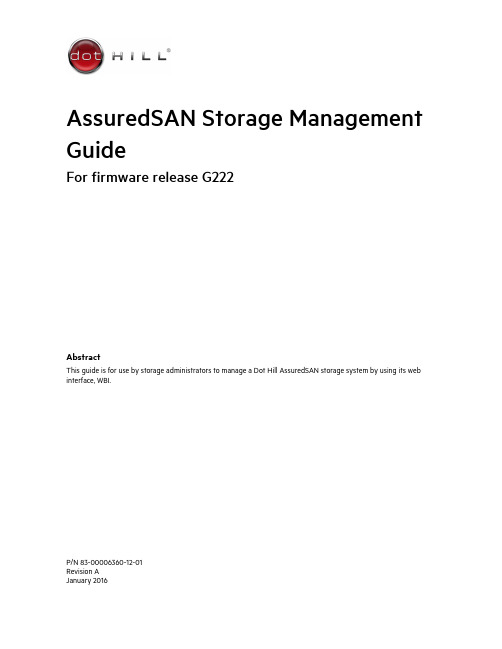
AssuredSAN Storage ManagementGuide For firmware release G222P/N 83-00006360-12-01Revision AJanuary 2016AbstractThis guide is for use by storage administrators to manage a Dot Hill AssuredSAN storage system by using its web interface, WBI.Copyright © 2016 Dot Hill Systems Corp. All rights reserved. Dot Hill Systems Corp., Dot Hill, the Dot Hill logo, AssuredSAN, AssuredSnap, AssuredCopy, and AssuredRemote are trademarks of Dot Hill Systems Corp. All other trademarks and registered trademarks are proprietary to their respective owners.The material in this document is for information only and is subject to change without notice. While reasonable efforts have been made in the preparation of this document to assure its accuracy, changes in the product design can be made without reservation and without notification to its users.Open Source Third Party Licenses and CodeDot Hill storage products use open source software components. To view information about open source software licenses and open source code used in Dot Hill storage products, see https:///support.ContentsAbout this guide. . . . . . . . . . . . . . . . . . . . . . . . . . . . . . . . . . . . . . . . . . . . . . . . . . . . . . . . . . . . . . . . . . . . 17 Intended audience . . . . . . . . . . . . . . . . . . . . . . . . . . . . . . . . . . . . . . . . . . . . . . . . . . . . . . . . . . . . . . . . . . . . . . . . . . . . . . . . . . . 17 Prerequisites . . . . . . . . . . . . . . . . . . . . . . . . . . . . . . . . . . . . . . . . . . . . . . . . . . . . . . . . . . . . . . . . . . . . . . . . . . . . . . . . . . . . . . . . 17 Related documentation . . . . . . . . . . . . . . . . . . . . . . . . . . . . . . . . . . . . . . . . . . . . . . . . . . . . . . . . . . . . . . . . . . . . . . . . . . . . . . 17 Document conventions and symbols. . . . . . . . . . . . . . . . . . . . . . . . . . . . . . . . . . . . . . . . . . . . . . . . . . . . . . . . . . . . . . . . . . 18 Part 1: Using WBI v3. . . . . . . . . . . . . . . . . . . . . . . . . . . . . . . . . . . . . . . . . . . . . . . . . . . . . . . . . . . . . . . . . 19 1Getting started . . . . . . . . . . . . . . . . . . . . . . . . . . . . . . . . . . . . . . . . . . . . . . . . . . . . . . . . . . . . . . . . . .20 Configuring and provisioning a new storage system . . . . . . . . . . . . . . . . . . . . . . . . . . . . . . . . . . . . . . . . . . . . . . . . . . 20 Using the interface. . . . . . . . . . . . . . . . . . . . . . . . . . . . . . . . . . . . . . . . . . . . . . . . . . . . . . . . . . . . . . . . . . . . . . . . . . . . . . . . . . 20 Web browser requirements and setup . . . . . . . . . . . . . . . . . . . . . . . . . . . . . . . . . . . . . . . . . . . . . . . . . . . . . . . . . . . . 20 Areas of the SMC v3 interface . . . . . . . . . . . . . . . . . . . . . . . . . . . . . . . . . . . . . . . . . . . . . . . . . . . . . . . . . . . . . . . . . . . . . 21 Tips for using the SMC. . . . . . . . . . . . . . . . . . . . . . . . . . . . . . . . . . . . . . . . . . . . . . . . . . . . . . . . . . . . . . . . . . . . . . . . . . . . 21 Tips for using tables . . . . . . . . . . . . . . . . . . . . . . . . . . . . . . . . . . . . . . . . . . . . . . . . . . . . . . . . . . . . . . . . . . . . . . . . . . . . . 22 Tips for using help. . . . . . . . . . . . . . . . . . . . . . . . . . . . . . . . . . . . . . . . . . . . . . . . . . . . . . . . . . . . . . . . . . . . . . . . . . . . . . . 23 Color codes. . . . . . . . . . . . . . . . . . . . . . . . . . . . . . . . . . . . . . . . . . . . . . . . . . . . . . . . . . . . . . . . . . . . . . . . . . . . . . . . . . . . . . 23 Size representations . . . . . . . . . . . . . . . . . . . . . . . . . . . . . . . . . . . . . . . . . . . . . . . . . . . . . . . . . . . . . . . . . . . . . . . . . . . . . 25 Signing in and signing out. . . . . . . . . . . . . . . . . . . . . . . . . . . . . . . . . . . . . . . . . . . . . . . . . . . . . . . . . . . . . . . . . . . . . . . . 25 System concepts. . . . . . . . . . . . . . . . . . . . . . . . . . . . . . . . . . . . . . . . . . . . . . . . . . . . . . . . . . . . . . . . . . . . . . . . . . . . . . . . . . . . 26 About virtual and linear storage. . . . . . . . . . . . . . . . . . . . . . . . . . . . . . . . . . . . . . . . . . . . . . . . . . . . . . . . . . . . . . . . . . 26 About disk groups . . . . . . . . . . . . . . . . . . . . . . . . . . . . . . . . . . . . . . . . . . . . . . . . . . . . . . . . . . . . . . . . . . . . . . . . . . . . . . . 26 About RAID levels . . . . . . . . . . . . . . . . . . . . . . . . . . . . . . . . . . . . . . . . . . . . . . . . . . . . . . . . . . . . . . . . . . . . . . . . . . . . . . . 28 About SSDs . . . . . . . . . . . . . . . . . . . . . . . . . . . . . . . . . . . . . . . . . . . . . . . . . . . . . . . . . . . . . . . . . . . . . . . . . . . . . . . . . . . . . 30 About SSD read cache . . . . . . . . . . . . . . . . . . . . . . . . . . . . . . . . . . . . . . . . . . . . . . . . . . . . . . . . . . . . . . . . . . . . . . . . . . . . 31 About pools . . . . . . . . . . . . . . . . . . . . . . . . . . . . . . . . . . . . . . . . . . . . . . . . . . . . . . . . . . . . . . . . . . . . . . . . . . . . . . . . . . . . . . 31 About volumes and volume groups. . . . . . . . . . . . . . . . . . . . . . . . . . . . . . . . . . . . . . . . . . . . . . . . . . . . . . . . . . . . . . . 32 About volume cache options . . . . . . . . . . . . . . . . . . . . . . . . . . . . . . . . . . . . . . . . . . . . . . . . . . . . . . . . . . . . . . . . . . . . . 33 About thin provisioning. . . . . . . . . . . . . . . . . . . . . . . . . . . . . . . . . . . . . . . . . . . . . . . . . . . . . . . . . . . . . . . . . . . . . . . . . . 34 About automated tiered storage. . . . . . . . . . . . . . . . . . . . . . . . . . . . . . . . . . . . . . . . . . . . . . . . . . . . . . . . . . . . . . . . . . 35 About initiators, hosts, and host groups. . . . . . . . . . . . . . . . . . . . . . . . . . . . . . . . . . . . . . . . . . . . . . . . . . . . . . . . . . . 35 About volume mapping . . . . . . . . . . . . . . . . . . . . . . . . . . . . . . . . . . . . . . . . . . . . . . . . . . . . . . . . . . . . . . . . . . . . . . . . . . 36 About snapshots. . . . . . . . . . . . . . . . . . . . . . . . . . . . . . . . . . . . . . . . . . . . . . . . . . . . . . . . . . . . . . . . . . . . . . . . . . . . . . . . . 37 About copying volumes. . . . . . . . . . . . . . . . . . . . . . . . . . . . . . . . . . . . . . . . . . . . . . . . . . . . . . . . . . . . . . . . . . . . . . . . . . 39 About reconstruction and copyback . . . . . . . . . . . . . . . . . . . . . . . . . . . . . . . . . . . . . . . . . . . . . . . . . . . . . . . . . . . . . . 39 About quick rebuild. . . . . . . . . . . . . . . . . . . . . . . . . . . . . . . . . . . . . . . . . . . . . . . . . . . . . . . . . . . . . . . . . . . . . . . . . . . . . . 40 About performance statistics. . . . . . . . . . . . . . . . . . . . . . . . . . . . . . . . . . . . . . . . . . . . . . . . . . . . . . . . . . . . . . . . . . . . . 40 About firmware update . . . . . . . . . . . . . . . . . . . . . . . . . . . . . . . . . . . . . . . . . . . . . . . . . . . . . . . . . . . . . . . . . . . . . . . . . . . 41 About managed logs. . . . . . . . . . . . . . . . . . . . . . . . . . . . . . . . . . . . . . . . . . . . . . . . . . . . . . . . . . . . . . . . . . . . . . . . . . . . . . 41 About replicating virtual volumes. . . . . . . . . . . . . . . . . . . . . . . . . . . . . . . . . . . . . . . . . . . . . . . . . . . . . . . . . . . . . . . . . 42 About the Full Disk Encryption feature (for AssuredSAN 4004 only). . . . . . . . . . . . . . . . . . . . . . . . . . . . . . . 42 About data protection with a single controller. . . . . . . . . . . . . . . . . . . . . . . . . . . . . . . . . . . . . . . . . . . . . . . . . . . . . 43 About SAS cabling (for AssuredSAN 3004 only). . . . . . . . . . . . . . . . . . . . . . . . . . . . . . . . . . . . . . . . . . . . . . . . . . . 43Contents32Working in the Home topic . . . . . . . . . . . . . . . . . . . . . . . . . . . . . . . . . . . . . . . . . . . . . . . . . . . . . . . 44 Viewing overall system status . . . . . . . . . . . . . . . . . . . . . . . . . . . . . . . . . . . . . . . . . . . . . . . . . . . . . . . . . . . . . . . . . . . . . . . 44 Host information. . . . . . . . . . . . . . . . . . . . . . . . . . . . . . . . . . . . . . . . . . . . . . . . . . . . . . . . . . . . . . . . . . . . . . . . . . . . . . . . . 44 Port information. . . . . . . . . . . . . . . . . . . . . . . . . . . . . . . . . . . . . . . . . . . . . . . . . . . . . . . . . . . . . . . . . . . . . . . . . . . . . . . . . 44 Capacity information. . . . . . . . . . . . . . . . . . . . . . . . . . . . . . . . . . . . . . . . . . . . . . . . . . . . . . . . . . . . . . . . . . . . . . . . . . . . . 45 Storage information. . . . . . . . . . . . . . . . . . . . . . . . . . . . . . . . . . . . . . . . . . . . . . . . . . . . . . . . . . . . . . . . . . . . . . . . . . . . . . 46 System health information . . . . . . . . . . . . . . . . . . . . . . . . . . . . . . . . . . . . . . . . . . . . . . . . . . . . . . . . . . . . . . . . . . . . . . . 46 Spares information. . . . . . . . . . . . . . . . . . . . . . . . . . . . . . . . . . . . . . . . . . . . . . . . . . . . . . . . . . . . . . . . . . . . . . . . . . . . . . . 47 Resolving a pool conflict caused by inserting a foreign disk group. . . . . . . . . . . . . . . . . . . . . . . . . . . . . . . . . . 47 Using the Configuration Wizard. . . . . . . . . . . . . . . . . . . . . . . . . . . . . . . . . . . . . . . . . . . . . . . . . . . . . . . . . . . . . . . . . . . . . . 47 Using the Configuration Wizard . . . . . . . . . . . . . . . . . . . . . . . . . . . . . . . . . . . . . . . . . . . . . . . . . . . . . . . . . . . . . . . . . . 47 Using the Configuration Wizard: Set Date and Time . . . . . . . . . . . . . . . . . . . . . . . . . . . . . . . . . . . . . . . . . . . . . . . 48 Using the Configuration Wizard: Password Setup. . . . . . . . . . . . . . . . . . . . . . . . . . . . . . . . . . . . . . . . . . . . . . . . . . 48 Using the Configuration Wizard: Network configuration . . . . . . . . . . . . . . . . . . . . . . . . . . . . . . . . . . . . . . . . . . . 49 Using the Configuration Wizard: Enable system-management services . . . . . . . . . . . . . . . . . . . . . . . . . . . . . 50 Using the Configuration Wizard: System information . . . . . . . . . . . . . . . . . . . . . . . . . . . . . . . . . . . . . . . . . . . . . . 50 Using the Configuration Wizard: Configure event notification . . . . . . . . . . . . . . . . . . . . . . . . . . . . . . . . . . . . . . . 51 Using the Configuration Wizard: Port configuration. . . . . . . . . . . . . . . . . . . . . . . . . . . . . . . . . . . . . . . . . . . . . . . . 52 Using the Configuration Wizard: Confirm the configuration changes. . . . . . . . . . . . . . . . . . . . . . . . . . . . . . . . 54 Changing system information settings . . . . . . . . . . . . . . . . . . . . . . . . . . . . . . . . . . . . . . . . . . . . . . . . . . . . . . . . . . . . . . . 54 Managing users. . . . . . . . . . . . . . . . . . . . . . . . . . . . . . . . . . . . . . . . . . . . . . . . . . . . . . . . . . . . . . . . . . . . . . . . . . . . . . . . . . . . . 54 User options. . . . . . . . . . . . . . . . . . . . . . . . . . . . . . . . . . . . . . . . . . . . . . . . . . . . . . . . . . . . . . . . . . . . . . . . . . . . . . . . . . . . . 55 Adding, modifying, and deleting users . . . . . . . . . . . . . . . . . . . . . . . . . . . . . . . . . . . . . . . . . . . . . . . . . . . . . . . . . . . . 56 Changing notification settings. . . . . . . . . . . . . . . . . . . . . . . . . . . . . . . . . . . . . . . . . . . . . . . . . . . . . . . . . . . . . . . . . . . . . . . 57 Managing scheduled tasks. . . . . . . . . . . . . . . . . . . . . . . . . . . . . . . . . . . . . . . . . . . . . . . . . . . . . . . . . . . . . . . . . . . . . . . . . . . 59 Installing a license. . . . . . . . . . . . . . . . . . . . . . . . . . . . . . . . . . . . . . . . . . . . . . . . . . . . . . . . . . . . . . . . . . . . . . . . . . . . . . . . . . . 59 Viewing the status of a licensed feature. . . . . . . . . . . . . . . . . . . . . . . . . . . . . . . . . . . . . . . . . . . . . . . . . . . . . . . . . . . 60 Installing a permanent license . . . . . . . . . . . . . . . . . . . . . . . . . . . . . . . . . . . . . . . . . . . . . . . . . . . . . . . . . . . . . . . . . . . . 60 Creating a temporary license . . . . . . . . . . . . . . . . . . . . . . . . . . . . . . . . . . . . . . . . . . . . . . . . . . . . . . . . . . . . . . . . . . . . . 60 3Working in the System topic. . . . . . . . . . . . . . . . . . . . . . . . . . . . . . . . . . . . . . . . . . . . . . . . . . . . . . .61 Viewing system components . . . . . . . . . . . . . . . . . . . . . . . . . . . . . . . . . . . . . . . . . . . . . . . . . . . . . . . . . . . . . . . . . . . . . . . . . 61 Front view. . . . . . . . . . . . . . . . . . . . . . . . . . . . . . . . . . . . . . . . . . . . . . . . . . . . . . . . . . . . . . . . . . . . . . . . . . . . . . . . . . . . . . . . 61 Rear view. . . . . . . . . . . . . . . . . . . . . . . . . . . . . . . . . . . . . . . . . . . . . . . . . . . . . . . . . . . . . . . . . . . . . . . . . . . . . . . . . . . . . . . . . 61 Table view. . . . . . . . . . . . . . . . . . . . . . . . . . . . . . . . . . . . . . . . . . . . . . . . . . . . . . . . . . . . . . . . . . . . . . . . . . . . . . . . . . . . . . . 62 Managing global spares . . . . . . . . . . . . . . . . . . . . . . . . . . . . . . . . . . . . . . . . . . . . . . . . . . . . . . . . . . . . . . . . . . . . . . . . . . . . . 64 Changing system services settings. . . . . . . . . . . . . . . . . . . . . . . . . . . . . . . . . . . . . . . . . . . . . . . . . . . . . . . . . . . . . . . . . . . 65 Changing network interface settings. . . . . . . . . . . . . . . . . . . . . . . . . . . . . . . . . . . . . . . . . . . . . . . . . . . . . . . . . . . . . . . . . 66 Changing host-interface settings . . . . . . . . . . . . . . . . . . . . . . . . . . . . . . . . . . . . . . . . . . . . . . . . . . . . . . . . . . . . . . . . . . . . 67 Rescanning disk channels . . . . . . . . . . . . . . . . . . . . . . . . . . . . . . . . . . . . . . . . . . . . . . . . . . . . . . . . . . . . . . . . . . . . . . . . . . . 69 Clearing disk metadata. . . . . . . . . . . . . . . . . . . . . . . . . . . . . . . . . . . . . . . . . . . . . . . . . . . . . . . . . . . . . . . . . . . . . . . . . . . . . . 70 Updating firmware. . . . . . . . . . . . . . . . . . . . . . . . . . . . . . . . . . . . . . . . . . . . . . . . . . . . . . . . . . . . . . . . . . . . . . . . . . . . . . . . . . . 71 Best practices for firmware update . . . . . . . . . . . . . . . . . . . . . . . . . . . . . . . . . . . . . . . . . . . . . . . . . . . . . . . . . . . . . . . . 71 Updating controller module firmware . . . . . . . . . . . . . . . . . . . . . . . . . . . . . . . . . . . . . . . . . . . . . . . . . . . . . . . . . . . . . . 71 Updating expansion module and drawer firmware. . . . . . . . . . . . . . . . . . . . . . . . . . . . . . . . . . . . . . . . . . . . . . . . . 72 Updating disk-drive firmware. . . . . . . . . . . . . . . . . . . . . . . . . . . . . . . . . . . . . . . . . . . . . . . . . . . . . . . . . . . . . . . . . . . . . 73 Using the activity progress interface. . . . . . . . . . . . . . . . . . . . . . . . . . . . . . . . . . . . . . . . . . . . . . . . . . . . . . . . . . . . . . 74 4ContentsChanging FDE settings (for AssuredSAN 4004 only) . . . . . . . . . . . . . . . . . . . . . . . . . . . . . . . . . . . . . . . . . . . . . . . . . 75 Changing FDE general configuration. . . . . . . . . . . . . . . . . . . . . . . . . . . . . . . . . . . . . . . . . . . . . . . . . . . . . . . . . . . . . . 75 Repurposing the system . . . . . . . . . . . . . . . . . . . . . . . . . . . . . . . . . . . . . . . . . . . . . . . . . . . . . . . . . . . . . . . . . . . . . . . . . 76 Repurposing disks . . . . . . . . . . . . . . . . . . . . . . . . . . . . . . . . . . . . . . . . . . . . . . . . . . . . . . . . . . . . . . . . . . . . . . . . . . . . . . . 77 Setting FDE import lock key IDs . . . . . . . . . . . . . . . . . . . . . . . . . . . . . . . . . . . . . . . . . . . . . . . . . . . . . . . . . . . . . . . . . . 77 Restarting or shutting down controllers. . . . . . . . . . . . . . . . . . . . . . . . . . . . . . . . . . . . . . . . . . . . . . . . . . . . . . . . . . . . . . 78 Restarting controllers. . . . . . . . . . . . . . . . . . . . . . . . . . . . . . . . . . . . . . . . . . . . . . . . . . . . . . . . . . . . . . . . . . . . . . . . . . . . 78 Shutting down controllers. . . . . . . . . . . . . . . . . . . . . . . . . . . . . . . . . . . . . . . . . . . . . . . . . . . . . . . . . . . . . . . . . . . . . . . . 79 4Working in the Hosts topic. . . . . . . . . . . . . . . . . . . . . . . . . . . . . . . . . . . . . . . . . . . . . . . . . . . . . . . .80 Viewing hosts. . . . . . . . . . . . . . . . . . . . . . . . . . . . . . . . . . . . . . . . . . . . . . . . . . . . . . . . . . . . . . . . . . . . . . . . . . . . . . . . . . . . . . . 80 Hosts table. . . . . . . . . . . . . . . . . . . . . . . . . . . . . . . . . . . . . . . . . . . . . . . . . . . . . . . . . . . . . . . . . . . . . . . . . . . . . . . . . . . . . . 80 Related Maps table . . . . . . . . . . . . . . . . . . . . . . . . . . . . . . . . . . . . . . . . . . . . . . . . . . . . . . . . . . . . . . . . . . . . . . . . . . . . . . 80 Creating an initiator. . . . . . . . . . . . . . . . . . . . . . . . . . . . . . . . . . . . . . . . . . . . . . . . . . . . . . . . . . . . . . . . . . . . . . . . . . . . . . . . . . 81 Modifying an initiator . . . . . . . . . . . . . . . . . . . . . . . . . . . . . . . . . . . . . . . . . . . . . . . . . . . . . . . . . . . . . . . . . . . . . . . . . . . . . . . . 81 Deleting initiators. . . . . . . . . . . . . . . . . . . . . . . . . . . . . . . . . . . . . . . . . . . . . . . . . . . . . . . . . . . . . . . . . . . . . . . . . . . . . . . . . . . . 81 Adding initiators to a host. . . . . . . . . . . . . . . . . . . . . . . . . . . . . . . . . . . . . . . . . . . . . . . . . . . . . . . . . . . . . . . . . . . . . . . . . . . 82 Removing initiators from hosts . . . . . . . . . . . . . . . . . . . . . . . . . . . . . . . . . . . . . . . . . . . . . . . . . . . . . . . . . . . . . . . . . . . . . . 82 Removing hosts. . . . . . . . . . . . . . . . . . . . . . . . . . . . . . . . . . . . . . . . . . . . . . . . . . . . . . . . . . . . . . . . . . . . . . . . . . . . . . . . . . . . . 82 Renaming a host. . . . . . . . . . . . . . . . . . . . . . . . . . . . . . . . . . . . . . . . . . . . . . . . . . . . . . . . . . . . . . . . . . . . . . . . . . . . . . . . . . . . 82 Adding hosts to a host group. . . . . . . . . . . . . . . . . . . . . . . . . . . . . . . . . . . . . . . . . . . . . . . . . . . . . . . . . . . . . . . . . . . . . . . . 83 Removing hosts from a host group. . . . . . . . . . . . . . . . . . . . . . . . . . . . . . . . . . . . . . . . . . . . . . . . . . . . . . . . . . . . . . . . . . . 83 Renaming a host group. . . . . . . . . . . . . . . . . . . . . . . . . . . . . . . . . . . . . . . . . . . . . . . . . . . . . . . . . . . . . . . . . . . . . . . . . . . . . . 83 Removing host groups . . . . . . . . . . . . . . . . . . . . . . . . . . . . . . . . . . . . . . . . . . . . . . . . . . . . . . . . . . . . . . . . . . . . . . . . . . . . . . 83 Configuring CHAP . . . . . . . . . . . . . . . . . . . . . . . . . . . . . . . . . . . . . . . . . . . . . . . . . . . . . . . . . . . . . . . . . . . . . . . . . . . . . . . . . . 84 5Working in the Pools topic . . . . . . . . . . . . . . . . . . . . . . . . . . . . . . . . . . . . . . . . . . . . . . . . . . . . . . . .86 Viewing pools. . . . . . . . . . . . . . . . . . . . . . . . . . . . . . . . . . . . . . . . . . . . . . . . . . . . . . . . . . . . . . . . . . . . . . . . . . . . . . . . . . . . . . . 86 Pools table . . . . . . . . . . . . . . . . . . . . . . . . . . . . . . . . . . . . . . . . . . . . . . . . . . . . . . . . . . . . . . . . . . . . . . . . . . . . . . . . . . . . . . 86 Related Disk Groups table. . . . . . . . . . . . . . . . . . . . . . . . . . . . . . . . . . . . . . . . . . . . . . . . . . . . . . . . . . . . . . . . . . . . . . . . 86 Related Disks table . . . . . . . . . . . . . . . . . . . . . . . . . . . . . . . . . . . . . . . . . . . . . . . . . . . . . . . . . . . . . . . . . . . . . . . . . . . . . . 88 Adding a disk group. . . . . . . . . . . . . . . . . . . . . . . . . . . . . . . . . . . . . . . . . . . . . . . . . . . . . . . . . . . . . . . . . . . . . . . . . . . . . . . . . 89 Add Disk Group panel overview . . . . . . . . . . . . . . . . . . . . . . . . . . . . . . . . . . . . . . . . . . . . . . . . . . . . . . . . . . . . . . . . . . 89 Virtual disk groups. . . . . . . . . . . . . . . . . . . . . . . . . . . . . . . . . . . . . . . . . . . . . . . . . . . . . . . . . . . . . . . . . . . . . . . . . . . . . . . 89 Linear disk groups. . . . . . . . . . . . . . . . . . . . . . . . . . . . . . . . . . . . . . . . . . . . . . . . . . . . . . . . . . . . . . . . . . . . . . . . . . . . . . . 90 Read-cache disk groups. . . . . . . . . . . . . . . . . . . . . . . . . . . . . . . . . . . . . . . . . . . . . . . . . . . . . . . . . . . . . . . . . . . . . . . . . . 90 Disk group options. . . . . . . . . . . . . . . . . . . . . . . . . . . . . . . . . . . . . . . . . . . . . . . . . . . . . . . . . . . . . . . . . . . . . . . . . . . . . . . 90 Modifying a disk group. . . . . . . . . . . . . . . . . . . . . . . . . . . . . . . . . . . . . . . . . . . . . . . . . . . . . . . . . . . . . . . . . . . . . . . . . . . . . . 92 Virtual disk groups. . . . . . . . . . . . . . . . . . . . . . . . . . . . . . . . . . . . . . . . . . . . . . . . . . . . . . . . . . . . . . . . . . . . . . . . . . . . . . . 92 Linear disk groups. . . . . . . . . . . . . . . . . . . . . . . . . . . . . . . . . . . . . . . . . . . . . . . . . . . . . . . . . . . . . . . . . . . . . . . . . . . . . . . 92 Linear disk group expansion . . . . . . . . . . . . . . . . . . . . . . . . . . . . . . . . . . . . . . . . . . . . . . . . . . . . . . . . . . . . . . . . . . . . . 92 Drive spin down . . . . . . . . . . . . . . . . . . . . . . . . . . . . . . . . . . . . . . . . . . . . . . . . . . . . . . . . . . . . . . . . . . . . . . . . . . . . . . . . . 93 Removing disk groups. . . . . . . . . . . . . . . . . . . . . . . . . . . . . . . . . . . . . . . . . . . . . . . . . . . . . . . . . . . . . . . . . . . . . . . . . . . . . . . 94 Changing dedicated spares. . . . . . . . . . . . . . . . . . . . . . . . . . . . . . . . . . . . . . . . . . . . . . . . . . . . . . . . . . . . . . . . . . . . . . . . . . 94 Creating a volume. . . . . . . . . . . . . . . . . . . . . . . . . . . . . . . . . . . . . . . . . . . . . . . . . . . . . . . . . . . . . . . . . . . . . . . . . . . . . . . . . . . 95 Changing pool settings. . . . . . . . . . . . . . . . . . . . . . . . . . . . . . . . . . . . . . . . . . . . . . . . . . . . . . . . . . . . . . . . . . . . . . . . . . . . . . 95Contents56Working in the Volumes topic. . . . . . . . . . . . . . . . . . . . . . . . . . . . . . . . . . . . . . . . . . . . . . . . . . . . . 97 Viewing volumes. . . . . . . . . . . . . . . . . . . . . . . . . . . . . . . . . . . . . . . . . . . . . . . . . . . . . . . . . . . . . . . . . . . . . . . . . . . . . . . . . . . . 97 Volumes table . . . . . . . . . . . . . . . . . . . . . . . . . . . . . . . . . . . . . . . . . . . . . . . . . . . . . . . . . . . . . . . . . . . . . . . . . . . . . . . . . . . 97 Snapshots table. . . . . . . . . . . . . . . . . . . . . . . . . . . . . . . . . . . . . . . . . . . . . . . . . . . . . . . . . . . . . . . . . . . . . . . . . . . . . . . . . . 97 Maps table . . . . . . . . . . . . . . . . . . . . . . . . . . . . . . . . . . . . . . . . . . . . . . . . . . . . . . . . . . . . . . . . . . . . . . . . . . . . . . . . . . . . . . 98 Replication Sets table. . . . . . . . . . . . . . . . . . . . . . . . . . . . . . . . . . . . . . . . . . . . . . . . . . . . . . . . . . . . . . . . . . . . . . . . . . . . 99 Schedules table. . . . . . . . . . . . . . . . . . . . . . . . . . . . . . . . . . . . . . . . . . . . . . . . . . . . . . . . . . . . . . . . . . . . . . . . . . . . . . . . . 100 Creating a virtual volume. . . . . . . . . . . . . . . . . . . . . . . . . . . . . . . . . . . . . . . . . . . . . . . . . . . . . . . . . . . . . . . . . . . . . . . . . . . 100 Creating a linear volume. . . . . . . . . . . . . . . . . . . . . . . . . . . . . . . . . . . . . . . . . . . . . . . . . . . . . . . . . . . . . . . . . . . . . . . . . . . . 102 Modifying a volume . . . . . . . . . . . . . . . . . . . . . . . . . . . . . . . . . . . . . . . . . . . . . . . . . . . . . . . . . . . . . . . . . . . . . . . . . . . . . . . . 103 Adding volumes to a volume group . . . . . . . . . . . . . . . . . . . . . . . . . . . . . . . . . . . . . . . . . . . . . . . . . . . . . . . . . . . . . . . . . 104 Removing volumes from a volume group. . . . . . . . . . . . . . . . . . . . . . . . . . . . . . . . . . . . . . . . . . . . . . . . . . . . . . . . . . . . 104 Renaming a volume group. . . . . . . . . . . . . . . . . . . . . . . . . . . . . . . . . . . . . . . . . . . . . . . . . . . . . . . . . . . . . . . . . . . . . . . . . . 104 Removing volume groups . . . . . . . . . . . . . . . . . . . . . . . . . . . . . . . . . . . . . . . . . . . . . . . . . . . . . . . . . . . . . . . . . . . . . . . . . . 105 Copying a volume or snapshot. . . . . . . . . . . . . . . . . . . . . . . . . . . . . . . . . . . . . . . . . . . . . . . . . . . . . . . . . . . . . . . . . . . . . . 105 Rolling back a volume. . . . . . . . . . . . . . . . . . . . . . . . . . . . . . . . . . . . . . . . . . . . . . . . . . . . . . . . . . . . . . . . . . . . . . . . . . . . . . 106 Deleting volumes and snapshots. . . . . . . . . . . . . . . . . . . . . . . . . . . . . . . . . . . . . . . . . . . . . . . . . . . . . . . . . . . . . . . . . . . . 108 Creating snapshots . . . . . . . . . . . . . . . . . . . . . . . . . . . . . . . . . . . . . . . . . . . . . . . . . . . . . . . . . . . . . . . . . . . . . . . . . . . . . . . . 108 Resetting a snapshot. . . . . . . . . . . . . . . . . . . . . . . . . . . . . . . . . . . . . . . . . . . . . . . . . . . . . . . . . . . . . . . . . . . . . . . . . . . . . . . . 110 Creating a replication set from the Volumes topic . . . . . . . . . . . . . . . . . . . . . . . . . . . . . . . . . . . . . . . . . . . . . . . . . . . . 111 Primary volumes and volume groups . . . . . . . . . . . . . . . . . . . . . . . . . . . . . . . . . . . . . . . . . . . . . . . . . . . . . . . . . . . . . 111 Secondary volumes and volume groups. . . . . . . . . . . . . . . . . . . . . . . . . . . . . . . . . . . . . . . . . . . . . . . . . . . . . . . . . . . 111 Initiating replication from the Volumes topic . . . . . . . . . . . . . . . . . . . . . . . . . . . . . . . . . . . . . . . . . . . . . . . . . . . . . . . . . 112 7Working in the Mappings topic. . . . . . . . . . . . . . . . . . . . . . . . . . . . . . . . . . . . . . . . . . . . . . . . . . . .113 Viewing mappings . . . . . . . . . . . . . . . . . . . . . . . . . . . . . . . . . . . . . . . . . . . . . . . . . . . . . . . . . . . . . . . . . . . . . . . . . . . . . . . . . . 113 Mapping initiators and volumes. . . . . . . . . . . . . . . . . . . . . . . . . . . . . . . . . . . . . . . . . . . . . . . . . . . . . . . . . . . . . . . . . . . . . . 113 Viewing map details. . . . . . . . . . . . . . . . . . . . . . . . . . . . . . . . . . . . . . . . . . . . . . . . . . . . . . . . . . . . . . . . . . . . . . . . . . . . . . . . . 116 8Working in the Replications topic . . . . . . . . . . . . . . . . . . . . . . . . . . . . . . . . . . . . . . . . . . . . . . . . .118 About replicating virtual volumes. . . . . . . . . . . . . . . . . . . . . . . . . . . . . . . . . . . . . . . . . . . . . . . . . . . . . . . . . . . . . . . . . . . . 118 Replication prerequisites . . . . . . . . . . . . . . . . . . . . . . . . . . . . . . . . . . . . . . . . . . . . . . . . . . . . . . . . . . . . . . . . . . . . . . . . . . . . 118 Replication process . . . . . . . . . . . . . . . . . . . . . . . . . . . . . . . . . . . . . . . . . . . . . . . . . . . . . . . . . . . . . . . . . . . . . . . . . . . . . . . . . 119 Initial replication. . . . . . . . . . . . . . . . . . . . . . . . . . . . . . . . . . . . . . . . . . . . . . . . . . . . . . . . . . . . . . . . . . . . . . . . . . . . . . . . . 119 Subsequent replications. . . . . . . . . . . . . . . . . . . . . . . . . . . . . . . . . . . . . . . . . . . . . . . . . . . . . . . . . . . . . . . . . . . . . . . . . 120 Internal snapshots . . . . . . . . . . . . . . . . . . . . . . . . . . . . . . . . . . . . . . . . . . . . . . . . . . . . . . . . . . . . . . . . . . . . . . . . . . . . . . . 121 Creating a virtual pool for replication . . . . . . . . . . . . . . . . . . . . . . . . . . . . . . . . . . . . . . . . . . . . . . . . . . . . . . . . . . . . . . . . 121 Setting up snapshot space management in the context of replication. . . . . . . . . . . . . . . . . . . . . . . . . . . . . . . . . . 121 Replication and empty allocated pages. . . . . . . . . . . . . . . . . . . . . . . . . . . . . . . . . . . . . . . . . . . . . . . . . . . . . . . . . . . . . . . 122 Disaster recovery . . . . . . . . . . . . . . . . . . . . . . . . . . . . . . . . . . . . . . . . . . . . . . . . . . . . . . . . . . . . . . . . . . . . . . . . . . . . . . . . . . . 122 Accessing the data while keeping the replication set intact . . . . . . . . . . . . . . . . . . . . . . . . . . . . . . . . . . . . . . . . 122 Accessing the data from the backup system as if it were the primary system . . . . . . . . . . . . . . . . . . . . . . . 122 Disaster recovery procedures. . . . . . . . . . . . . . . . . . . . . . . . . . . . . . . . . . . . . . . . . . . . . . . . . . . . . . . . . . . . . . . . . . . . . 123 Replication licensing . . . . . . . . . . . . . . . . . . . . . . . . . . . . . . . . . . . . . . . . . . . . . . . . . . . . . . . . . . . . . . . . . . . . . . . . . . . . . . . . 123 Using either linear or virtual replication . . . . . . . . . . . . . . . . . . . . . . . . . . . . . . . . . . . . . . . . . . . . . . . . . . . . . . . . . . . . . . 123 6Contents。
tessy v4.3 安全手册说明书
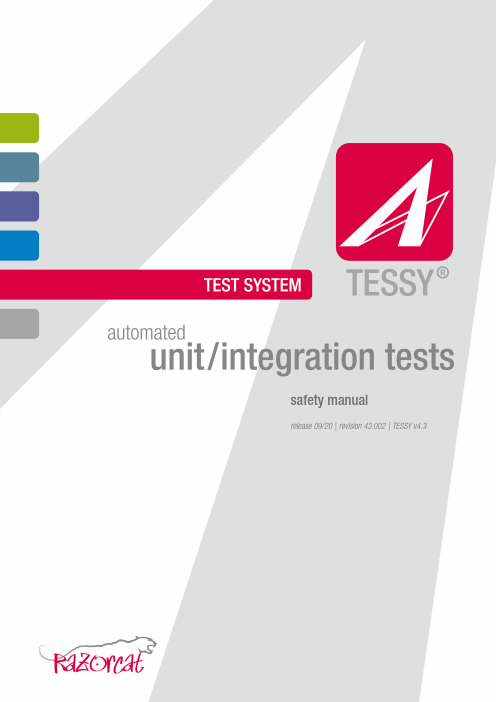
safety manualrelease09/20|revision43.002|TESSY v4.3ImprintRazorcat Development GmbHWitzlebenplatz4Germany,14057Berlintel:+49(030)5363570fax:+49(030)53635760e-mail:********************internet:Windows is a registered trademark of Microsoft.TESSY and CTE are registered trademarks of Ra-zorcat Development GmbH.All other registered or unregistered trademarks referenced herein are the property of their respectiveowners and no trademark rights to the same is claimed.Liability exclusionRazorcat Development GmbH assumes no liability for damage that is caused by improper installationor improper use of the software or the non-observance of the handling instructions described in thismanual.ThanksWe would like to thank Frank Büchner,Hitex Development Tools GmbH for his valuable contributionand commitment in supporting TESSY and spotlighting functionalities and features.2TESSY4.3Safety ManualContentsSafety Manual4 About TESSY (4)Safety Manual (5)Core workflow and registration for safety information (5)Verification and certification of TESSY (6)Instrumentation for coverage measurement (7)Adaptation to target environment (7)Command line interface(CLI) (8)Operating limits (8)TESSY4.3Safety Manual3Safety ManualAbout TESSYThe test system TESSY was developed by the Research and Technology Group of Daimler.The former developers of the method and tool at Daimler were:Klaus GrimmMatthias GrochtmannRoman PitschinetzJoachim WegenerTESSY has been well-tried in practice at Daimler and is since applied successfully.TESSY iscommercially available since spring2000and is further developed by Razorcat DevelopmentGmbH.TESSY offers an integrated graphic user interface conducting you comfortably through theunit test.There are special tools for every testing activity as well as for all organizational andmanagement tasks.Dynamic testing is indispensable when testing a software system.Today,up to80%of thedevelopment time and costs go into unit and integration testing.It is therefore of urgentnecessity to automate testing processes in order to minimize required time and costs fordeveloping high-quality products.The test system TESSY automates the whole test cycle;unit testing for programs in C/C++is supported in all test phases.The system also takescare of the complete test organization as well as test management,including requirementscoverage measurement and traceability.4TESSY4.3Safety ManualSafety Manual Safety ManualCore workflow and registration for safety informationTESSY can be used for testing of safety-relevant software.Therefore,the core workflow ofTESSY as well as the release and test process of the TESSY product has been certified according to ISO26262-08:2011and IEC61508-3:2010.In the course of the re-certificationof TESSY4.1by TÜV SÜD Rail GmbH the certification was extended to also cover EN50128and IEC62304.Our quality management system ensures proper handling of all development processes for the TESSY product and constantly improves all procedures concerning qualityand safety.Figure0.1:Core workflow of TESSYThe figure above shows the core workflow of TESSY that is fully automated and subject totool qualification.All other tool capabilities like editing or environment and interface settingsare additional features out of scope of the tool qualification.The core workflow of TESSYhas been certified according to ISO26262:2011and IEC61508:2010as well as EN50128TESSY4.3Safety Manual5Safety Manualand IEC62304.Starting from editing of test data,the core workflow covers test execution,evaluation of test results and report generation.Additionally,the coverage measurementshave been verified according to our certified safety plan.Please note,that the ClassificationT ree Editor(CTE)which covers test preparation activities is not part of the certified coreworkflow of TESSY.Safety-relevant problems arising in released TESSY versions will be reported(once they aredetected)and regarded closely to have them fixed as fast as possible.If you work with TESSYin a safety-related environment,please register for our safety customer e-mail-list:©Send an e-mail to********************©Topic:“Known problems requested”©Content:your contract dataY ou will be informed about current and newly arising“known problems”as well as work-arounds.Verification and certification of TESSYThe“Tool Qualification Pack”(TQP)is an additional purchase of documents and tests forTESSY,provided as baseline for the certification process in order to qualify TESSY as asoftware verification tool according to DO-178B/C.Please contact via********************.Additionally,TESSY has been qualified by the German certification authority TÜV SÜD RailGmbH as a testing tool for usage in safety-related software development according to ISO26262and IEC61508.TESSY was also evaluated against IEC62304(medical technology)and EN50128(railway technology).EN50128:2011is an application standard derived fromIEC61508.TESSY was classified as a T2offline tool in accordance with EN50128:2011.TheTÜV certificate and a certification report is available on .The TQPack contains tests for ANSI-C compliant source code using the GNU GCC compilerthat is part of the TESSY ing an embedded compiler/debugger for a specificmicrocontroller requires adaptation of the TQPack for this specific target environment.Thiscan be provided as an engineering service by Razorcat.6TESSY4.3Safety ManualSafety ManualInstrumentation for coverage measurementWhen executing tests using coverage measurements,it is recommended that all tests are ex-ecuted once with and once without coverage instrumentation.This can easily be achieved us-ing the additional execution type“Run without instrumentation”for the test execution.TESSYuses a copy of the original source file when creating the test application.This copy of thesource file will be instrumented for coverage ually both test runs yield thesame result,indicating that the instrumentation did not change the functional behavior of thetest objects.Please note,that the source code will be instrumented even if no coverage measurementhas been selected in the following cases:•When using the call trace feature•When using static local variablesSome extra code will be added at the end of the copied source file in the following cases:•When testing static functions•When using static global variablesPlease keep this behavior in mind when preparing and executing tests with TESSY.Adaptation to target environmentWhen running tests on a specific target platform,adaptations of compiler options and target debugger settings may be needed within the respective target environment.The verificationof the TESSY core workflow covers tests conducted on a Windows host system using the GNUGCC compiler.In order to verify the transmission of test data and expected results to andfrom the target device,there are tests available that may be executed using the adapted target environment.These tests check the communication layers of the test driver application.It is recommended to run these tests with your specific compiler/target environment afterinitial project setup or after any changes of the environment settings.TESSY4.3Safety Manual7Safety ManualCommand line interface(CLI)The command line execution mode of TESSY is designed for usage on continuous integrationplatforms like e.g.Jenkins.Therefore it is desired that TESSY does an auto-reuse of existingtests on interface changes and tries to execute as many tests as possible with newer versionsof the source code being tested when running in CLI mode.As a result,the tests executed in CLI mode may be run with test data that do not match withthe source code being tested(e.g.with uninitialized new variables)which could hide existingor newly introduced errors within that source code.It is recommended to regularly check thatthe existing tests still match with the interface of the software being tested.Operating limitsTESSY is constructed for usage as a unit testing tool in order to verify the functional cor-rectness of the function under test.The following restrictions and prerequisites for TESSYapply:•The source code to be tested shall be compilable without errors and warnings bythe compiler of the respective microcontroller target.TESSY may fail analyzingthe interface of the module to be tested,if there are syntactical errors within thesource code.•TESSY does not check any runtime behavior or timing constraints of the functionunder test.•The test execution on the target system highly depends on the correct configura-tion of the target device itself,the correct compiler/linker settings within the TESSYenvironment and other target device related settings within TESSY(if applicable).Any predefined setup of the TESSY tool for the supported devices requires manualreview by the user to ensure proper operation of the unit testing execution.•The usage of compiler specific keywords and compiler command line settingsmay require additional tests for tool qualification.Correct operation of the TESSYtoolset with respect to the Qualification Test Suite(QTS)test results is only pro-vided for ANSI compliant C code.Since TESSY4.x the test driver code will be generated and attached at the end of(a copyof)each source file.The following restrictions apply:•All types used within usercode must be available within the source file of the re-spective test object.8TESSY4.3Safety ManualSafety Manual•When using usercode definitions/declarations on module level,all used typesmust be available within all source files of the module.For backward compatibility,you can disable the usage of the new CLANG parser and testdriver generation by setting the attribute“Enable CLANG”to“false”within the project config-uration using the environment editor TEE.TESSY4.3Safety Manual9。
StarWind Virtual SAN 异步复制和定期快照配置指南说明书
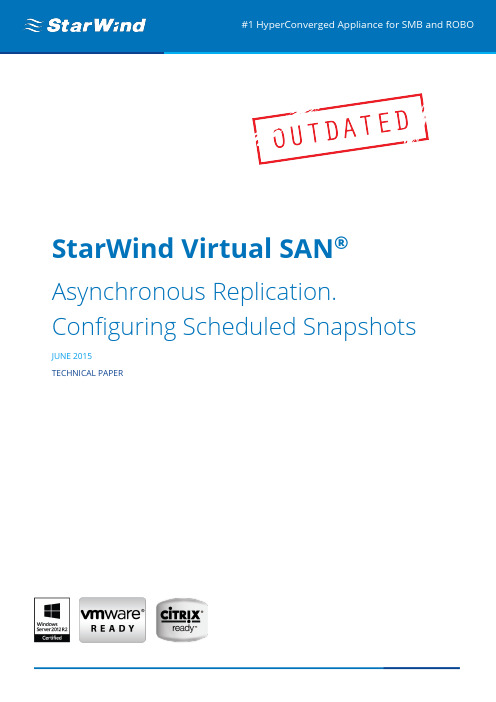
#1 HyperConverged Appliance for SMB and ROBOStarWind Virtual SAN®Asynchronous Replication. Configuring Scheduled SnapshotsJUNE 2015TECHNICAL PAPERTrademarks“StarWind”, “StarWind Software” and the StarWind and the StarWind Software logos are registered trademarks of StarWind Software. “StarWind LSFS” is a trademark of StarWind Software which may be registered in some jurisdictions. All other trademarks are owned by their respective owners. ChangesThe material in this document is for information only and is subject to change without notice. While reasonable efforts have been made in the preparation of this document to assure its accuracy, StarWind Software assumes no liability resulting from errors or omissions in this document, or from the use of the information contained herein. StarWind Software reserves the right to make changes in the product design without reservation and without notification to its users.Technical Support and ServicesIf you have questions about installing or using this software, check this and other documents first - you will find answers to most of your questions on the Technical Papers webpage or in StarWind Forum. If you need further assistance, please contact us.Copyright ©2009-2015 StarWind Software Inc.No part of this publication may be reproduced, stored in a retrieval system, or transmitted in any form or by any means, electronic, mechanical, photocopying, recording or otherwise, without the prior written consent of StarWind Software.In 2016, Gartner named StarWind “Cool Vendor for Compute Platforms”.Gartner does not endorse any vendor, product or service depicted in its research publications, and does not advise technology users to select only those vendors with the highest ratings or other designation. Gartner research publications consist of the opinions of Gartner's research organization and should not be construed as statements of fact. Gartner disclaims all warranties, expressed or implied, with respect to this research, including any warranties of merchantability or fitness for a particular purpose.About StarWindStarWind is a pioneer in virtualization and a company that participated in the development of this technology from its earliest days. Now the company is among the leading vendors of software and hardware hyper-converged solutions. The company’s core product is the years-proven StarWind Virtual SAN, which allows SMB and ROBO to benefit from cost-efficient hyperconverged IT infrastructure. Having earned a reputation of reliability, StarWind created a hardware product line and is actively tapping into hyperconverged and storage appliances market. In 2016, Gartner named StarWind “Cool Vendor for Compute Platforms” following the success and popularity of StarWind HyperConverged Appliance. StarWind partners with world-known companies: Microsoft, VMware, Veeam, Intel, Dell, Mellanox, Citrix, Western Digital, etcContentsIntroduction (4)Pre-Requisites (5)Implementing Snapshot Rotation (6)Scheduling Snapshots (13)Summary (19)Contacts (20)IntroductionA disaster recovery site is crucial for companies that care about their data and it's A MUST for companies which are under regulatory requirements. On-site Redundancy (RAID, Synchronous Mirroring, etc.) does not guarantee data protection from hurricanes, floods and earthquakes that could completely destroy the primary datacenter. StarWind provides asynchronous replication functionality for maximum data security.The combination of StarWind data-compression and replication technologies eliminate the issues of high cost, performance impacting and data integrity typical with conventional DR implementations. Allowing installation to take place in the cloud VM for DR purposes and moving the replication and data compression to the background, it prevents the common pitfalls found in traditional DR solutions.This document is intended for StarWind users who want to learn asynchronous replication deployment and the basic snapshot management. It describes the process in details, being a comprehensive step-by-step instruction, good for beginner users as well as seasoned professionals.A full set of up-to-date technical documentation can always be found here, or by pressing the Help button in the StarWind Management Console.For any technical inquiries please visit our online community, Frequently Asked Questions page, or use the support form to contact our technical support department.Pre-RequisitesAsynchronous replication presumes that a certain number of data snapshots will be stored on a disaster recovery node. It also creates a need in rotating these snapshots, since administrator can run out of space on the server making it impossible to create new snapshots. This procedure must be as automated as possible to avoid any possibility of human error. 3 key statements are pointed out below:•administrator should know how many snapshots he wants to have available all the time; •administrator should know how often he wants to take snapshots;•administrator should know his production workload to calculate growth of data in snapshots. StarWind snapshots are incremental.This document explains how to schedule periodical snapshots using Windows Task Manager and StarWindX module. It implies having at least one main node and one replication node, further referred to as disaster recovery node. Please note that ability to take snapshots on the storage level is supported by StarWind Virtual SAN for thick image file.The documents on creating of the standalone image file and LSFS devices can be found by using the links below:https:///quick-start-guide-creating-stand-alone-image-file-device-with-starwind-virtual-sanFor general information about asynchronous replication refer to the guide below:/whitepapers/asynchronous-replication.pdfImplementing Snapshot RotationFirst, in StarWind Management Console create a device and attach it to target. Creating devices and attaching them to targets is described in Quick Start Guide below:/starwind-virtual-san-free-getting-started-guide1.Once the device is created, navigate to its replication manager and select “Add Replica”:2.The next step is to choose “Asynchronous One-Way Replication”:3.Type in the hostname or IP of disaster recovery node:4.Create new partner device:5.Specify path to the partner device header file:6.Click on “Change Network Settings”:7.Specify network interfaces for asynchronous replication:8.Specify path to journal files on both nodes:9.Create replica:10.Click finish to exit the wizard. The following status window will appear:11.Navigate to “Snapshot Manager” menu of your newly created device:12.Create your first snapshot:13.The result will look as follows:14.By clicking on a particular snapshot's “Mount” button it is possible to restore both imageson main and disaster recovery nodes to the state when this snapshot was taken.Scheduling SnapshotsMake sure StarWindX module is installed. It comes with default StarWind installation package.First, determine how many snapshots you would like to store at a time in order to implement proper snapshot rotation. It is ‘15’ in this case. Download or copy the PowerShell script below: https:///tmplink/snapshot_script.ps1Replace the following with your own parameters:%%main_node_name%%%%disaster_recovery_node_name%%%%number_of_snapshots%%%%device_name%%%%replication_device_name%%FOR EXAMPLE:mynode1mynode215HAImage6HAImage7When determining the number of snapshots required, you should note that they are incremental, i.e. every next snapshot is written over the other only by adding modified data on top of it. So, you should consider a higher number of snapshots if data amount on your device increases not too fast. Otherwise, consider a number that is reasonable not to run out of disk space.Once the script is modified, save it as snapshot_script.ps1 on C:\. Then go to Control Panel > Task Scheduler > Create Basic Task, and follow the wizard steps:1.Choose Daily and click Next:2.Give a name to your task and click Next:3.Click Next again:4.S elect “Start A Program” and click Next:5.In “Program/script” field indicate “powershell.exe”. In “Add arguments” type in thefollowing:-ExecutionPolicy Bypass -NonInteractive -NoProfile -WindowStyle Hidden 2>&1 -Filesnapshot_script.ps1 | Tee-Object "C:\log\trace.log" -AppendThis will allow to log both failed and successful runs for further troubleshooting. Here path to the log file is set to "C:\log\trace.log"Click Next6.Below is an overview of the resulting window:7.Tick “Run whether user is logged or not” and “Run with highest privileges”.8.Navigate to triggers tab and click “Edit Trigger”. Here specify how often you would like torun the script. In the sample below script is set to run every hour on the date of creation and then once a day with no expiration date.9.Click Ok and exit task Scheduler wizard.10.Open PowerShell as Administrator and set execution policy to unrestricted by running thecommand below:Set-ExecutionPolicy unrestricted11.Make sure the script is working as expected by checking Starwind Snapshot manager orrunning the script manually in powershell. There should be no errors:Sample output:_______________________________________________________________17 August 2014 18:59:25 Connecting to sw-sup-sw-hv1True17 August 2014 18:59:26 Successfully logged onto the server17 August 2014 18:59:26 You have 4 snapshots available17 August 2014 18:59:26 4 is too much for you. Let's delete the oldest one17 August 2014 18:59:26 Connecting to sw-sup-sw-hv2True17 August 2014 18:59:26 Successfully logged onto the server17 August 2014 18:59:26 Removing the oldest snapshot17 August 2014 18:59:26 Snapshot 6 has been removed17 August 2014 18:59:26 Taking new snapshot17 August 2014 18:59:56 Snapshot taken________________________________________________________________The script will remove the latest snapshot and replace it with the new one. Note that this script will not delete all snapshots you created manually before using the script, so you’ll n eed to remove them manually in StarWind Console.Best practice is to periodically check snapshot logs to ensure that scheduled procedures are running correctly.SummaryHaving automated snapshot rotation saves a considerable amount of time for system administrator.In the nearest future, such application will be added to StarWind management console. In the meantime, PowerShell scripting is a perfect workaround for this.Asynchronous Replication.Running Scheduled SnapshotsContactsUS Headquarters EMEA and APAC1-617-449-7717 1-617-507-5845 +44 20 3769 1857 (UK)+49 302 1788 849 (Germany) +33 097 7197 857 (France) +7 495 975 94 39 (Russian Federation and CIS) 1-866-790-2646Customer Support Portal:Support Forum:Sales: General Information: https:///support https:///forums ***********************************StarWind Software, Inc. 35 Village Rd., Suite 100, Middleton, MA 01949 USA ©2015, StarWind Software Inc. All rights reserved.。
UGIII Skid Steer 产品说明书

2
F50435
RD-2.00/UG3 JAW ASSY CYL SPCR
3
F50438
SHT-.19/UG3 JAW ASSY SPRG CLIP
4
F68824A2
UG-JAW-SADDLE WLDMT-15-30
5
F68825A3
UG-JAW-WLDMT-18-28
6
F68829A7
ARM WLDMT/RGRIP
1
32 Z20208A7
O'RING-1/2-014
1
33 Z20218A5
BACK-UP RG/ULTRA
2
34 Z20597A5
FTG STR 6400-4-6-O
4
35 Z20600A2
FTG STR 2404-4-4
2
36 Z20615A7
FTG STR 6400-4-4-O
10
37 Z20616A6
Z20656A6 MOTOR-HYD/SAE
4
3
B
A
Z20650A2 VALVE-LOCK 2000PSI/SAE
Z20650A2 VALVE-LOCK 2000PSI/SAE
2
Z20651A0
VALVE-SEL/#4 SAE
5
AE
BF
AE
BF
CD
CD
1 1
2 2
Z20783A7 PRESSURE REDUCE VALVE W/HOUSIN
31 LOST LOAD 40 LOAD CENTER 35 GAL DRUM
43 LOAD CENTER 55 GAL DRUM
45 LOAD CENTER 85 GAL DRUM
santaR 包的用户指南说明书

5
ploy, DF search implements some of these approaches and mul ple tools to help guide op mal df selec on.
• A lower df value is o en more suited and generalisable (less over-fi ed).
• If the df is for example 10, all individuals trajectories with less of 10 me-points cannot be fi ed and will be rejected.
2
Columns corresponding to metadata are selected: the metadata describe the individual ID and collec on me corresponding to each observa on, with op onally class informa on for iden fica on of inter-class differen al trajectories.
– If the plots ”look right” and don’t seem to ”invent” informa on between measured data-points, the df is close to op mal.
It does not seem to be possible to automa cally select the degree of freedom. A choice based on visualisa on of the splines while being careful with over-fi ng, keeping in mind the ”expected” evolu on of the underlying process seems the most reasonable approach.
PowerBox Sensor V3 用户手册说明书

SEnsorV3Sehr geehrter Kunde,wir freuen uns, dass Sie sich für die PowerBox Sensor V3 aus unserem Sortiment entschieden haben. Wir wünschen Ihnen mit der PowerBox Sensor V3 viel Freude und Erfolg!PRODUKTBESCHREIBUNGDie PowerBox Sensor V3 ist dritte Generation der weltweit bekannten PowerBox Sensor. Die PowerBox Sensor ist aufgrund ihrer kompakten Bauform und der viel-seitigen Einsatzmöglichkeiten schon seit fast 20 Jahren der Standard in kleinen bis mittelgroßen Modellen.Die Sensor V3 konnte dank dem Einsatz modernster Bauelemente deutlich verklei-nert werden. So wurde die Tiefe von 22 mm auf 11 mm genau halbiert. Trotzdem passt die Sensor V3 exakt in den Ausschnitt seines Vorgängers!Durch den Einsatz eines edlen, gefrästen und eloxierten Aluminiumgehäuses wurde die nutzbare Kühlleistung deutlich erhöht – die PowerBox Sensor V3 kann ca. 35 % mehr Dauerstrom leisten! Die kurzzeitige Belastbarkeit hat sich sogar verdoppelt – über mehrere Sekunden verkraftet die Sensor V3 über 20 A!Die Sensor V3 hat zwei wählbare Ausgangsspannungen – für normale Servos kann auf 6.0 V geregelt werden, für HV Servos stehen geregelte 7,8 V zur Verfü-gung, sofern der Akku eine höhere Eingangsspannung liefert!Als Stromversorgung kann zwischen vier verschiedenen Akkutypen gewählt wer-den: LiPo, LiIon, LiFePo und NiMh. Zur Spannungsanzeige der Akkus kommen ul-trahelle RGB LED´s zum Einsatz die mit verschiedenen Farben den Ladestatus der Akkus signalisieren.Für CORE Kunden gibt es noch ein besonderes Feature oben drauf: beide Akku-spannungen können per Telemetrie direkt auf dem Sender angezeigt werden!FEATURES+ Leistungsstarke Akkuweiche+ Sehr leichte und kompakte Bauform+ Doppelt geregelte Ausgangsspannung+ Redundante Schalter- und Reglerauslegung+ Einstellbare Ausgangsspannung 6,0 V oder 7,8 V+ Spannungsanzeige für jeden Akku separat über RGB LED´s+ Telemetrie-Unterstützung für die CORE+ 4 Akkutypen werden unterstützt: 2s LiPo, 2s LiIon, 2s LiFePo and 5s NiMH+ Reglerüberwachung+ Unterdrückung von Servo-Rückströmen1. AUFBAU UND ANSCHLÜSSE2. EINBAU UND ANSCHLIESSEN DER AKKUSDie PowerBox Sensor V3 wird an einer schwingungsarmen Stelle im Modell ein-gebaut. Reine GfK-Seitenwände eines Motormodells sollten mit einem 3 – 4 mm starken Sperrholzbrett, das von innen eingeklebt wird, gestützt werden, um Vibrati-onen zu minimieren und den Schrauben sicheren Halt zu geben.Stecken Sie zwei Akkus Ihrer Wahl – richtig gepolt – an die Akkueingänge an. Es können je 2x 2s LiPo/LiIon, 2s LiFePo oder 5s NiMH Akkus verwendet werden. Wir empfehlen Ihnen den Einsatz der PowerPak 2.5x2 Pro Akkus, die dank der integ-rierten Ladetechnik besonders sicher und einfach in der Handhabung sind.Akkuanschlüsse RGB LED´s zur Spannungs- und ZustandsanzeigeAusgänge zum EmpfängerHinweis bei selbst konfigurierten Akkupacks: Wird der Akku falsch gepolt an-gesteckt, sind die eingebauten Linear- Regler sofort zerstört!Die Ausgänge der Weiche können je nach Empfängertyp unterschiedlich ange-schlossen werden. Die Ausgänge der Sensor V3 sind einmal 2-adrig und einmal 3-adrig. Bei allen Systemen außer CORE sind die beiden Ausgänge als identisch zu betrachten.Bei Empfängern, die nur einen Akkueingang haben, wird ein Ausgang der Sensor V3 an den Akkueingang des Empfängers angeschlossen, der andere an einen frei-en Servoausgang. Sollte kein Servoausgang mehr frei sein, kann ein V-Kabel an einen Servoausgang angesteckt werden, um die Sensor V3 und das Servo anzu-schließen.Bei CORE Empfängern sollten Sie beachten, dass die 3-adrige Leitung am P²BUS- Eingang des Empfängers angeschlossen werden muss, um die Telemetriedaten der Akkus auf den Sender zu bekommen.Wichtig: Die 2-adrige Leitung wird an einen freien Servoausgang angeschlos-sen – nicht am Fasttrack Ausgang! Die Versorgungsleitung von den P²BUS und Fasttrack Steckern zu den vorne angeschlossenen Servos reicht möglicherwei-se nicht aus, um alle angeschlossenen Servos zu versorgen!3. EIN- UND AUSSCHALTVORGANGDie Sensor V3 hat im Gegensatz zum Vorgängermodell nur noch eine Taste – das vereinfacht den Ein- und Ausschaltvorgang. Wie auch bei anderen PowerBox Gerä-ten mit einer Taste ist der Ein- und Ausschaltvorgang wie folgt:Drücken Sie die Taste ein bis zwei Sekunden, bis die LED´s violett leuchten, lassen Sie die Taste kurz los und bestätigen Sie mit einem zweiten, kurzen Tastendruck den Schaltvorgang.Einmal eingeschaltet kann die Weiche nur wieder mit den Tasten ausgeschaltet werden. Wackelkontakte oder Unterbrechungen während des Betriebes führen nicht zu einem Ausschalten der PowerBox. Der letzte Schaltzustand wird immer abgespeichert.4. EINSTELLEN DER AKKUANZEIGEDamit die LED Akkuanzeige richtig funktioniert, müssen Sie den Akkutyp einstellen. Dazu schalten Sie zuerst die PowerBox ein. Jetzt drücken Sie erneut die Taste und halten diese gedrückt.Nach ca. 5 Sekunden schalten sich die LED´s aus und eine Sequenz mit verschie-denen Farben beginnt. Jede Farbe ist einem Akkutyp zugeordnet. Lassen Sie die Taste los, wenn die Farbe angezeigt wird, die Ihrem Akkutyp entspricht. Der Akku-typ wird damit abgespeichert.0 – 20 %Information zur LED Anzeige: Die Anzeige ist nicht linear zur Akkuspannung. Es wurden verschiedene gängige Akkutypen vermessen, die im Mittel eine Entlade-kurve ergeben. Diese Entladekurve wird verwendet, um eine prozentuale Anzeige zu ermöglichen.Die LED Anzeige hat folgende Bedeutung für den Akkuinhalt:5. EINSTELLEN DER AUSGANGSSPANNUNGDie PowerBox Sensor V3 kann auf zwei verschiedene Ausgangsspannungen ein-gestellt werden. Zum einen auf 6,0 V für reguläre Servos und zum anderen auf 7,8 V für HV Servos. Achten Sie bei dieser Einstellung darauf, dass alle angeschlossenen Komponenten hochvolt-tauglich sind.Der Vorteil daran, die Spannung auf 7,8 V zu regeln, statt die Akkuspannung einfach durchzulassen, besteht darin, dass die anfänglich nach dem Laden vorhandene hohe Akkuspannung ausgeregelt wird. Somit erhält man von Anfang an eine kons-tante Spannung und damit eine länger gleichbleibende Servogeschwindigkeit- und Kraft.Zum Umstellen der Ausgangsspannung drücken Sie die Taste und stecken bei gedrückter Taste einen der Akkus ein. Die LED wird zuerst grün leuchten, nach 3 Sekunden rot. Je nachdem, bei welcher Farbe Sie loslassen, stellt sich die Aus-gangsspannung um. Dabei bedeutet grün = 6,0 V und rot = 7,8 V.Abschließend blinkt die LED weiß, um den Einstellvorgang zu bestätigen.Verfahren Sie genauso mit dem zweiten Akkuanschluss.Hinweise zur Reglerleistung:Der maximale Strom, den die PowerBox Sensor V3 abgeben kann, ist von äußeren Faktoren wie Akkutyp, eingestellter Ausgangsspannung, und auch stark von der Kühlung abhängig. Im Idealfall ist die Weiche außen am Modell angebracht oder innen so verbaut, dass zumindest ein leichter Fahrtwind für Kühlung sorgt. Beson-ders wenn die Sensor V3 mit LiPo/LiIon Zellen mit 6,0 V Ausgangsspannung betrie-ben wird, sollte die Anzahl der angeschlossenen Servos im empfohlenen Rahmen bleiben. Wobei auch hier gilt, dass z.B. 8 kleine Flächenservos weniger Leistung brauchen als 5x 30 kg Servos.In der 7,8 V Einstellung muss die Weiche kaum regeln und Energie vernichten, da-mit steigt die Ausgangsleistung der PowerBox Sensor V3 deutlich an! Das gleiche gilt für die 6,0 V Einstellung, wenn LiFePo oder NiMh Akkus verwendet werden, die bereits mit niedriger Eingangsspannung an dem Eingang der Sensor V3 ange-schlossen werden.Sollten Sie sich nicht sicher sein, ob die PowerBox Sensor V3 Ihren Stromanfor-derungen gewachsen ist, bewegen Sie alle Servos am Boden für ca. 30 Sekunden. Sollte sich die Sensor V3 stark erhitzen (über 60 °C), sollten Servos, Gestänge und Anlenkungen überprüft werden. Ist hier alles in Ordnung, sollte die für größere Leis-tungen konzipierte PowerBox Source verwendet werden.6. REGLERFEHLERDie Spannungsregler werden ständig auf Funktion überwacht. Sollte sich die Aus-gangsspannung außerhalb der Sollspannung befinden, wird das durch schnelles violettes Blinken der LED´s angezeigt. Reglerfehler treten z.B. nach verpoltem Ein-stecken der Akku auf.In dem Fall wenden Sie sich bitte an den Service!7. TECHNISCHE DATENBetriebsspannung: 4,0 V – 9,0 VStromversorgung: 2s LiPo, 2s LiIon, 2s LiFePo, 5s NiMh Stromaufnahme Betrieb: 30 mAStromaufnahme Standby: 10 μAStrombelastbarkeit Spitze: 2 x 10 ADropout Spannung: 0,25 VAusgangsspannung: 6,0 V/ 7,8 V stabilisiertUnterstützes Telemetriesystem: P²BUSAbmessungen: 65 x 26 x 11 mmGewicht: 30 gTemperaturbereich: -30 °C bis +105 °C8. ABMESSUNGEN9. LIEFERUMFANG- PowerBox Sensor V3- 2x Befestigungsschrauben- Bedienungsanleitung in Deutsch und Englisch10. SERVICEHINWEISUm unseren Kunden guten Service bieten zu können, wurde ein Support Forum für alle Fragen, die unsere Produkte betreffen, eingerichtet. Das entlastet uns stark, um nicht immer wieder häufig auftretende Fragen erneut beantworten zu müssen, und gibt Ihnen die Möglichkeit, schnelle Hilfe rund um die Uhr und auch an Wochenen-den zu erhalten. Die Antworten sind vom PowerBox Team, das garantiert auch die Richtigkeit der Antworten.Nutzen Sie bitte das Support Forum bevor Sie uns telefonisch kontaktieren.Sie finden das Forum unter folgender Adresse:11. GARANTIEBESTIMMUNGENPowerBox-Systems legt bei der Entwicklung und der Fertigung besonderen Wert auf höchsten Qualitätsstandard, garantiert …Made in Germany“!Wir gewähren deshalb auf die PowerBox Sensor V3 eine Garantie von 24 Mo-naten ab dem Verkaufsdatum. Die Garantie besteht darin, dass nachgewiesene Materialfehler von uns kostenlos behoben werden. Wir weisen vorsorglich darauf hin, dass wir uns vorbehalten, das Gerät auszutauschen, wenn eine Reparatur aus wirtschaftlichen Gründen nicht möglich ist.Eventuelle Reparaturen, die wir für Sie in unserem Service durchgeführt haben, ver-längern den Gewährleistungszeitraum nicht.Falsche Anwendung, z.B. durch Verpolung, sehr starke Vibrationen, zu hohe Span-nung, Nässe, Kraftstoff, Kurzschluss, schließt Garantieansprüche aus. Für Mängel, die auf besonders starke Abnutzung beruhen, gilt dies ebenfalls.Für Transportschäden und Verlust Ihrer Sen-dung können wir keine Haftung übernehmen.Im Gewährleistungsfall senden Sie uns dasGerät zusammen mit dem Kaufbeleg und einerFehlerbeschreibung an die folgende Adresse:SERVICE ADRESSE PowerBox-Systems GmbH Ludwig-Auer-Straße 5D-86609 Donauwörth Germany12. HAFTUNGSAUSSCHLUSSSowohl die Einhaltung der Montagehinweise als auch die Bedingungen beim Be-trieb der PowerBox Sensor V3, sowie die Wartung der gesamten Fernsteuerungs-anlage, können von uns nicht überwacht werden.Daher übernehmen wir keinerlei Haftung für Verluste, Schäden oder Kosten, die sich aus der Anwendung und aus dem Betrieb der PowerBox Sensor V3 ergeben oder in irgendeiner Weise damit zusammen hängen können. Soweit es gesetzlich zulässig ist, wird die Pflicht zur Schadensersatzleistung, gleich aus welchen recht-lichen Gründen, auf den Rechnungsbetrag der Produkte aus unserem Haus, die an dem Ereignis beteiligt sind, begrenzt.Wir wünschen Ihnen Erfolg beim Einsatz mit Ihrer neuen PowerBox Sensor V3! Donauwörth, Dezember 2020。
SAN完全手册
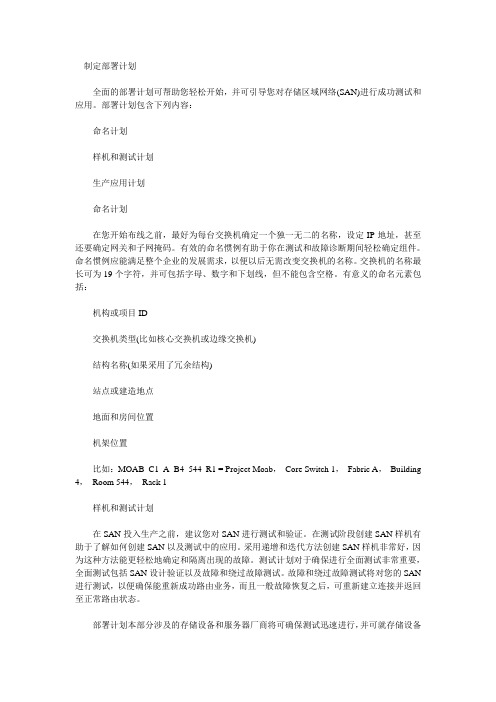
制定部署计划全面的部署计划可帮助您轻松开始,并可引导您对存储区域网络(SAN)进行成功测试和应用。
部署计划包含下列内容:命名计划样机和测试计划生产应用计划命名计划在您开始布线之前,最好为每台交换机确定一个独一无二的名称,设定IP地址,甚至还要确定网关和子网掩码。
有效的命名惯例有助于你在测试和故障诊断期间轻松确定组件。
命名惯例应能满足整个企业的发展需求,以便以后无需改变交换机的名称。
交换机的名称最长可为19个字符,并可包括字母、数字和下划线,但不能包含空格。
有意义的命名元素包括:机构或项目ID交换机类型(比如核心交换机或边缘交换机)结构名称(如果采用了冗余结构)站点或建造地点地面和房间位置机架位置比如:MOAB_C1_A_B4_544_R1 = Project Moab,Core Switch 1,Fabric A,Building 4,Room 544,Rack 1样机和测试计划在SAN投入生产之前,建议您对SAN进行测试和验证。
在测试阶段创建SAN样机有助于了解如何创建SAN以及测试中的应用。
采用递增和迭代方法创建SAN样机非常好,因为这种方法能更轻松地确定和隔离出现的故障。
测试计划对于确保进行全面测试非常重要,全面测试包括SAN设计验证以及故障和绕过故障测试。
故障和绕过故障测试将对您的SAN 进行测试,以便确保能重新成功路由业务,而且一般故障恢复之后,可重新建立连接并返回至正常路由状态。
部署计划本部分涉及的存储设备和服务器厂商将可确保测试迅速进行,并可就存储设备和服务器特性提供专家咨询。
生产应用计划应用SAN最好采用递增方式。
经过证实的最佳方式是在采用剩余服务器或应用平台之前,一次应用一到两台服务器或一两套应用平台。
这样在应用剩余服务器或平台之前,可使现有平台或服务器正常工作。
样机和测试您的SAN创建区域存储网络(SAN)样机通常是从中心开始的,即从交换机开始。
然后,通过递增和迭代方式,围绕SAN添加存储设备,最后是主机。
Fortinet FortiSandbox 产品说明书
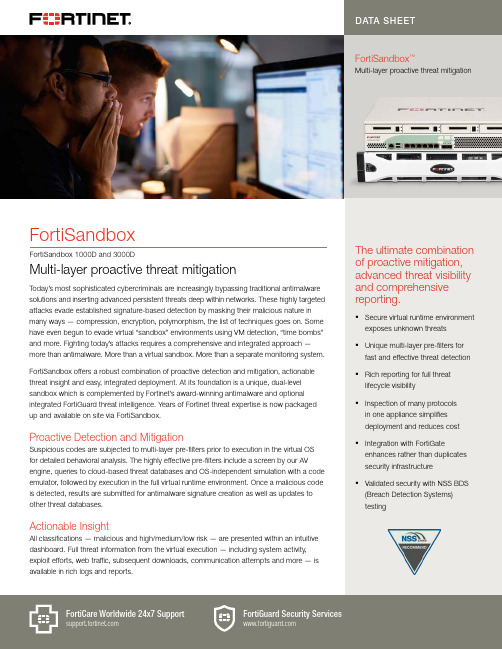
The ultimate combination of proactive mitigation, advanced threat visibility and comprehensive reporting.§Secure virtual runtime environment exposes unknown threats §Unique multi-layer pre-filters for fast and effective threat detection §Rich reporting for full threat lifecycle visibility§Inspection of many protocols in one appliance simplifies deployment and reduces cost§Integration with FortiGate enhances rather than duplicates security infrastructure§Validated security with NSS BDS (Breach Detection Systems) testingengine, queries to cloud-based threat databases and OS-independent simulation with a code emulator, followed by execution in the full virtual runtime environment. Once a malicious code is detected, results are submitted for antimalware signature creation as well as updates to other threat databases.Actionable InsightAll classifications — malicious and high/medium/low risk — are presented within an intuitive dashboard. Full threat information from the virtual execution — including system activity, exploit efforts, web traffic, subsequent downloads, communication attempts and more — is available in rich logs and reports.DATA SHEETFortiSandbox ™Multi-layer proactive threat mitigationDATA SHEET: FortiSandbox ™DEPLOYMENT OPTIONSStandaloneThis deployment mode relies on inputs from spanned switch ports and/or administrators’ on-demand file uploads using the GUI. It is the most suitable infrastructure for adding protection capabilities to existing threat protection systems from various vendors.*FortiGate/FortiMail IntegratedThe FortiGate, as the Internet security gateway, can be set up to submit suspicious files to the FortiSandbox. This seamless integration reduces network complexity and expands the applications and protocols supported including SSL encrypted ones such as HTTPS.* Requires: FortiOS V5.0.4+, FortiMail V5.1+Distributed FortiGate IntegratedThis deployment is attractive for organizations that have distributed environments, where FortiGates are deployed in the branch offices and submit suspicious files to a centrally-located FortiSandbox. This setup yields the benefits of lowest TCO and protects against threats in remote locations.Easy DeploymentFortiSandbox supports inspection of many protocols in one unified solution, thus simplifies network infrastructure and operations. Further, it integrates with FortiGate as a new capability within your existing security framework.The FortiSandbox is the most flexible threat analysis appliance in the market as it offers various deployment options for customers’ unique configurations and requirements. Organizations can also have all three input options at the same time.Dashboard widgets — real-time threat statusand callback detection.File Analysis ToolsReports with captured packets, original file, tracer log andscreenshot provide rich threat intelligence and actionable insightafter files are examined. This is to speed up remediation andupdated protection.AV engine§Applies top-rated (95%+ Reactive and Proactive) AV Scanning. Serves as anefficient pre-filter.Cloud Query§Real-time check of latest malware information §Access to shared information for instant malware detectionCode emulation§Quickly simulates intended activity§OS independent and immune toevasion/obfuscation Full Virtual sandbox§Secure run-time environment for behavioral analysis/rating§Exposes full threat lifecycle informationCall Back Detection§Identifies the ultimate aim, call back and exfiltrationMulti-tiered file processing optimizes resource usage that improves security, capacity and performanceDATA SHEET: FortiSandbox ™FEATURESFortiMail submits and queues for suspicious contentInternetS an db ox i n sp e c t i o nI n s pe c t e d e m ai l sClean emails delivered to protected mail servers.F ee d ba c k t oF o r t i M a i lCPRL analysis and real-time sandbox malware analysis performed at FortiMail oninbound and outbound emails.F e ed b a ck t o F o r t i G u a r dFortiSandbox executes,analyzes and feeds back to FortiMail and FortiGuard.Email traf cRemediation with FortiMailWith many advanced threats starting with a targeted email that contains custom malware, in addition to social engineering that entices the user to open it, organizations are extending their secure email gateway (SEG) with integrated sandboxing. Specifically, the SEG will hold messages while additional analysis is performed in this contained run-time environment and, ultimately, apply policies based on its returned findings.Administration§Supports WebUI and CLI configurations §Multiple administrator account creation §Configuration file backup and restore§Notification email when malicious file is detected§Weekly report to global email list and FortiGate administrators§Centralized search page which allows administrators to build customized search conditions §Frequent signature auto-updates§Automatic check and download new VM images §VM status monitoring Networking/Deployment§Static Routing Support§File Input: Offline/sniffer mode, On-demand file upload, file submission from integrated device(s)§Web-based API with which users can upload samples to scan indirectly§Option to create simulated network for scanned file to access in a closed network environment §Device Integration:– File Submission input: FortiGate, FortiMail – Update Database host: FortiManager– Remote Logging: FortiAnalyzer, Syslog ServerAdvanced Threat Protection§Virtual OS Sandbox:– Concurrent Windows instances– Anti-evasion techniques: sleep calls, process and registry queries– C allback Detection: malicious URL visit, Botnet C&Ccommunication and Attacker traffic from activated malware – D ownload Capture packets, Original File, Tracer logand Screenshot§Unlimited file size support, maximum file size configurable §File type support: – A rchived: .tar, .gz, .tar.gz, .tgz, .zip, .bz2, .tar.bz2, .bz, .tar.Z,.cab, .rar, .arj – E xecutable files: (eg: .exe, .dll), PDF , Windows OfficeDocument, Javascript, AdobeFlash and JavaArchive (JAR) files – Media files: .avi, .mpeg, .mp3, .mp4Protocols/applications supported:– Sniffer mode: HTTP , FTP , POP3, IMAP , SMTP , SMB – I ntegrated mode with FortiGate: HTTP , SMTP , POP3, IMAP ,MAPI, FTP , IM and their equivalent SSL encrypted versions – Integrated mode with FortiMail: SMTP , POP3, IMAP §Network Threat Detection in Sniffer Mode: Identify Botnet activties and network attacks, malicious URL visit§Scan SMB/NSF network share and quarantine suspicious files. Scan can be scheduled§Scan websites with URL links§Option to auto-submit suspicious files to cloud service for manual analysis and signature creation§Option to forward files to a network share for further third-party scanningMonitoring and Report§Real-Time Monitoring Widgets (viewable by source and time period options): Scanning Result statistics, Scanning Activities (over time), Top Targeted Hosts, Top Malware, Top Infectious URLs, Top Callback Domains§Drilldown Event Viewer: Dynamic table with content of actions, malware name, rating, type, source, destination, detection time and download path§Logging — GUI, download RAW log file§Report generation for malicious files: Detailed reports on file characteristics and behaviors – File Modification, ProcessBehaviors, Registry Behaviors, Network Behaviors, VM snapshot §Further Analysis: Downloadable files — Sample file, Sandbox tracer logs and PCAP captureFEATURES SUMMARYDATA SHEET: FortiSandbox ™AV Scanning (Files/Hour)Hardware DependentNumber of VMs2 to 52 (Upgrade via appropriate licenses)Height x Width x Length (mm)89 x 437 x 36884 x 482 x 755Weight27.60 lbs (12.52 kg)71.5 lbs (32.5 kg)SPECIFICATIONSUL/cUL, CB, GOST 1 GE SFP LX transceiver moduleFG-TRAN-LX 1 GE SFP LX transceiver module for all systems with SFP and SFP/SFP+ slots.10 GE SFP+ transceiver module, short range FG-TRAN-SFP+SR 10 GE SFP+ transceiver module, short range for all systems with SFP+ and SFP/SFP+ slots.10 GE SFP+ transceiver module, long rangeFG-TRAN-SFP+LR10 GE SFP+ transceiver module, long range for all systems with SFP+ and SFP/SFP+ slots.ORDER INFORMATIONGLOBAL HEADQUARTERS Fortinet Inc.899 Kifer Road Sunnyvale, CA 94086 United StatesTel: +1.408.235.7700 /sales EMEA SALES OFFICE120 rue Albert Caquot06560, Sophia Antipolis,FranceTel: +33.4.8987.0510APAC SALES OFFICE300 Beach Road 20-01The ConcourseSingapore 199555Tel: +65.6513.3730LATIN AMERICA SALES OFFICEProl. Paseo de la Reforma 115 Int. 702Col. Lomas de Santa Fe,C.P. 01219Del. Alvaro ObregónMéxico D.F.Tel: 011-52-(55) 5524-8480Copyright© 2015 Fortinet, Inc. All rights reserved. Fortinet®, FortiGate®, FortiCare® and FortiGuard®, and certain other marks are registered trademarks of Fortinet, Inc., in the U.S. and other jurisdictions, and other Fortinet names herein may also be registered and/or common law trademarks of Fortinet. All other product or company names may be trademarks of their respective owners. Performance and other metrics contained herein were attained in internal lab tests under ideal conditions, and actual performance and other results may vary. Network variables, different network environments and other conditions may affect performance results. Nothing herein represents any binding commitment by Fortinet, and Fortinet disclaims all warranties, whether express or implied, except to the extent Fortinet enters a binding written contract, signed by Fortinet’s General Counsel, with a purchaser that expressly warrants that the identified product will perform according to certain expressly-identified performance metrics and, in such event, only the specific performance metrics expressly identified in such binding written contract shall be binding on Fortinet. For absolute clarity, any such warranty will be limited to performance in the same ideal conditions as in Fortinet’s internal lab tests. In no event does Fortinet make any commitment related to future deliverables, features or development, and circumstances may change such that any forward-looking statements herein are not accurate. Fortinet disclaims in full any covenants, representations, and guarantees pursuant hereto, whether express or implied. Fortinet reserves the right to change, modify, transfer, or otherwise revise this publication without notice, and the most current version of the publication shall be applicable.DATA SHEET: FortiSandbox™。
DVNET -4Trio -DL 三显示器控制计算机输入设备说明书
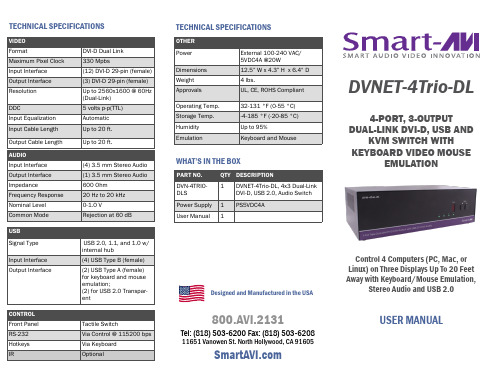
INSTALLATION DIAGRAM
CONTROLLING THE DVNET-4Trio
CONNECTING THE DVNET-4Trio
1. Ensure that power is disconnected from DVNET4Trio.
KVM SWITCH WITH KEYBOARD VIDEO MOUSE
EMULATION
Control 4 Computers (PC, Mac, or Linux) on Three Displays Up To 20 Feet Away with Keyboard/Mouse Emulation,
ers, Cameras, Scanners, etc.) Supports USB keyboard and mouse emulation Balanced stereo audio output Front panel tactile switch with LCD dX
PART NO.
DVN-4TRIODLS
QTY DESCRIPTION
1 DVNET-4Trio-DL, 4x3 Dual-Link DVI-D, USB 2.0, Audio Switch
Power Supply 1 User Manual 1
PS5VDC4A
Designed and Manufactured in the USA
USB Signal Type
Input Interface Output Interface
USB 2.0, 1.1, and 1.0 w/ internal hub
- 1、下载文档前请自行甄别文档内容的完整性,平台不提供额外的编辑、内容补充、找答案等附加服务。
- 2、"仅部分预览"的文档,不可在线预览部分如存在完整性等问题,可反馈申请退款(可完整预览的文档不适用该条件!)。
- 3、如文档侵犯您的权益,请联系客服反馈,我们会尽快为您处理(人工客服工作时间:9:00-18:30)。
How to put license key to run SANET on your ArcGIS. Make sure that ‘SANET’ sits in your menu bar. Firstly, click ‘SANET’ and find ‘license register’ at the bottom of the pull-down menu.
1
1. About SANET 1.1 Functions and Versions SANET is the Plug-in Program which statistically analyzes spatial patterns of events that occur on/alongside networks. SANET is developed by the SANET Team (Leader: Atsu Okabe). SANET Version 3.1 is for ESRI ArcGIS Ver.9.1 & 9.2 with Windows XP. SANET Version 4.0 Beta is for ESRI ArcGIS Ver.9.3 with Windows Vista and Windows XP. SANET Version 4.1 Beta is for ESRI ArcGIS Ver.10 and ArcGIS Ver.10.1 with Windows 7, Vista and Windows XP. Current version of SANET is Version 4.1 Beta and is a licensed program. The effective license period for SANET Version 4.1 Beta is one year. 1.2 Copyright The program is copyrighted by PASCO and is intended for the use of students, academic researchers, non-profit researchers and educators. It can be distributed freely on educational and research purposes, but cannot be re-sold. 1.3 Use conditions SANET Team distributes the program only to those who agree on the following conditions The user will use SANET for nonprofit purposes only. The authors will not bear responsibility for any trouble that the user may meet in the use of SANET. When the user uses SANET, he/she will report to the authors his/her name, affiliation, address and e-mail address. When the user publishes any results obtained by using SANET, he/she will explicitly state in the paper that he/she used SANET. Also, he/she will send a reprint of the paper to the authors. The authors appreciate the reports of users which help us discover and isolate bugs within SANET. 1.4 Citation in publication SANET must be cited correctly in any papers or publication that use results obtained from SANET. Also it should be acknowledged the use of SANET, Spatial Analysis along Networks (Ver.4.1) developed by the SANET Team (leader: Atsu Okabe), Tokyo, Japan. In addition, in case any correspondence exists between a specific member, his/her name is most preferably being cited. 1.5 Contact SANET team contact information is as follows. Request for distribution of SANET Program and sending papers should contact to
The manual for SANET V4.1 Beta runs on ArcGIS10 & ArcGIS10.1 (revised on 2013/2/9)
SANET TEAM
Table of Contents 1. About SANET: 1.1 1.2 1.3 1.4 1.5 1.6 2.1 2.2 2.3 Functions and Versions Copyright Use conditions Citation in publication Contact I/O file formats
4
3. What is SANET? 4. Analytical Tools 4.1 4.2 4.3 4.4 4.5 4.6 4.7 4.8 4.9 Tool 01: Voronoi diagrams Tool 02: Kernel density estimation Tool 03: Global auto nearest neighbor distance method Tool 04: Global cross nearest neighbor distance method Tool 05: Local cross nearest neighbor distance method Tool 06: Global auto K function method Tool 07: Global cross K function method Tool 08: Local cross K function method Tool 09: Global Voronoi cross K function method
6
The license register window appears as below. The numerals shown in the window is the PC ID which is requested to be filled in your registration form.
page 2
2. How to install and plug-in SANET Hardware and Software requirements How to install SANET and plug-in to your ArcGIS How to put license key to run SANET on your ArcGIS.
5
Click ‘SANET’ in the pull-down menu, then, SANET will appear on the following ArcMap window.
Just drag ‘SANET’ to place somewhere in the menu bar.
2.3
8 11 12 16 21 27 (in preparation) 33 40 47 54 61 (in preparation) 66 70 73 77 80
4.10 Tool 10: Interpolation 4.11 Tool 11: Delaunay diagram 4.12 Tool 12: Point clustering method 4.13 Tool 13: Random points generator 4.14 Tool 14: Shortest path distance between points in a set of points 4.15 Tool 15: Shortest path distance between A points to B points 4.16 Tool 16: Network Characteristics: pe installer is launched, it runs as below.
4
Thirdly, launch ArcGIS, and find ‘Customize’ on your menu bar.
Click ‘Customize’ and you will find ‘SANET’ listed in the pull-down menu as below.
2
Atsu Okabe [atsu@csis.u-tokyo.ac.jp] Technical questions relating to the SANET software and manual should contact to Atsu Okabe [atsu@csis.u-tokyo.ac.jp] 1.6 I/O file types The current Version is SANET Version 4.1 Beta The SANET program inputs spatial data (e.g. accident incidence spots data, retail store location data) with ESRI SHAPEFILE. The SANET program computes various spatial factors and gives results in forms of shapefiles, CSV file or R files for chart the result.
