Vendor Selection
Keithley 36,00 Series SCPI 可编程直流电源说明书
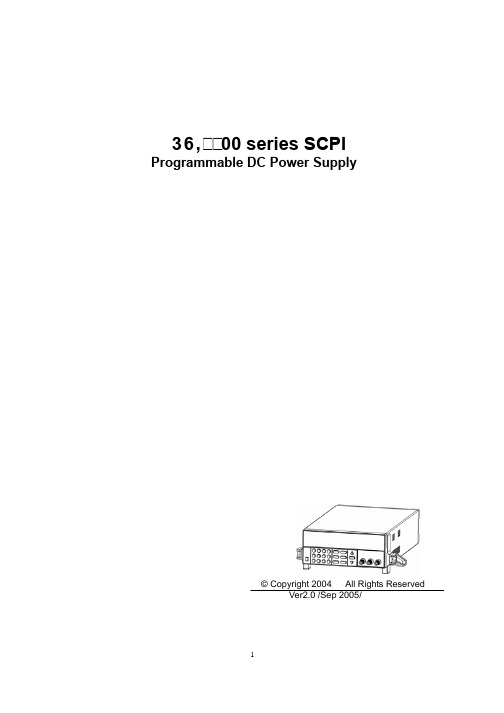
36, 00 series SCPIProgrammable DC Power Supply© Copyright 2004 All Rights Reserved Ver2.0 /Sep 2005/DirectoryAbout your safety (3)Certification and Warranty (3)Chapter 1 Remote Operation Mode (5)Chapter 2 SCPI Order List (5)2.1 IEEE488.2 Common Order (5)2.2 SCPI Essential Order (5)2.3 Calibration Order (6)2.4 Output Order (6)2.5 Output Measure Order (6)Chapter 3 SCPI Condition Register (6)Chapter 4 SCPI Order Description (9)4.1 IEEE488.2 Common Order (9)4.2 SCPI Essential Order (10)4.3 Output Order (12)4.4 Input measurement order (13)About your safetyPease review the following safety precautions before operating our equipment.General informationThe following safety precautions should be observed before using this product and any associated instrumentations. Although some instruments and accessories would be used with non-hazardous voltages, there are situations where hazardous conditions may be present.This product is intended for use by qualified personnel who recognize shock hazards and are familiar with the safety precautions required to avoid possible injury. Read and follow all installation, operation, and maintenance information carefully before using the product. Refer to this manual for complete product specifications.If the product is used in a manner not specified, the protection provided by the product may be impaired.Before performing any maintenance, disconnect the line cord and all test cables.Protection from electric shockOperators of this instrument must be protected from electric shock at all times. The responsible body must ensure that operators are prevented access and/or insulated from every connection point. In some cases, connections must be exposed to potential human contact. Product operators in these circumstances must be trained to protect themselves from the risk of electric shock. If the circuit is capable of operating at or above 1000 volts, no conductive part of the circuit may be exposed.Definition of usersResponsible body is the individual or group responsible for the use and maintenance of equipment is operated within its specifications and operating limits, and for ensuring that operators are adequately trained.Operators use the product for its intended function. They must be trained in electrical safety procedures and proper use of the instrument. They must be protected from electric shock and contact with hazardous live circuits.Service is only to be performed by qualified service personnel.Safety symbols and termsConnect it to safety earth ground using the wire recommended in the usermanual.The symbol on an instrument indicates that the user should refer to the operatinginstructions located in the manual.High voltage dangerCertification and WarrantyCertificationWe certify that this product met its published specifications at time of shipment from the factory.WarrantyThis instrument product is warranted against defects in material and workmanship for a period of one year from date of delivery. During the warranty period we will, at its option, either repair or replace products which prove to be defective. For warranty service, with the exception of warranty options, this product must be returned to a service facility designated by us. Customer shall prepay shipping charges by (and shall pay all duty and taxes) for products returned to the supplier for warranty service. Except for products returned to customer from another country, supplier shall pay for return of products to customer.Limitation of WarrantyThe foregoing warranty shall not apply to defects resulting from improper or inadequate maintenance by the Customer, Customer-supplied software or interfacing, unauthorized modification or misuse, operation outside of the environmental specifications for the product, or improper site preparation and maintenance.Chapter 1 Remote Operation ModeE133 GPIB Communication CableThe DB9 interface connector on the rear panel of power supply is TTL voltage level; you can use the GPIB communication cable (E133) to connect the DB9 interface connector of the power supply, and then connect the GPIB interface of the E133 and computer with GPIB/IEEE 488 lineChapter 2 SCPI &RPPDQG List2.1 IEEE488.2 Common &RPPDQGV"*CLS""*ESE""*ESE?""*ESR?","*IDN?","*SRE","*SRE?","*STB?",2.2 SCPI Essential &RPPDQGVSYSTem:ERRor[:NEXT]?:VERSion?STATus:QUEStionable[:EVENt]?:CONDition?:ENABle <VALUE>:ENABle?2.3 Calibration &RPPDQGV CALibration :SECure [:STATe] {<ON|OFF>,<quoted code>} ]:STATe]? :VOLTage :LEVel {<level> } [:DATA] {<numeric value>} :CURRent :LEVel {<level> } [:DATA] {<numeric value>} :SAVe :INITital 2.4 Output &RPPDQGV OUTPut [:STATe] <b> [:STATe]? [SOURce:] VOLTage [:LEVel][:IMMediate][:AMPLitude] [:A MPLitude]? :PROTection[:LEVel] [:LEVel]? CURRent [:LEVel][:IMMediate][:AMPLitude] [:A MPLitude]?2.5 Output Measure &RPPDQGV MEASure [:SCALar] :VOLTage[:DC]? :CURRent[:DC]? :POWer[:DC]? Chapter 3 SCPI Condition RegisterYou can get the condition of power supply and read parameter from the operation register. The power supply can get the different state by 4 condition registers. These registers are status byte register, standard event register, quest condition register and operation status register. The status byte register stores the information of 3 other register. You can get each register’s meaning from the following table:B IT Signal Meaning 0 CV 23(5ation status register. The power supply is in constant voltage condition.1 CC The power supply is in constant current condition.0 1 OTUNRQuest condition registerOvertemperatureThe output of power supply is unregulated.0 2 34 57 OPCQYEDDEEXECMEPONStandard event status registerOperation of power supply is completed.Query error. Data of output array is missing.Device-dependent error. Data stored in register is missing or error occursin preliminary checkout.Execution error. Order parameter overflows or the condition is not right.Command error. Syntax or semantic error occurs when receivinginformation.Power on. It is 1when power supply is reset.3 4 5 6 7 QUESMAVESBMSSRQSOPERStatus byte registerIf a quest enable condition changes, QUES is 1.If the output array buffer storage is not empty, MAV is 1.If a standard event status enable register changes, ESB is 1.If a operation event enable register changes, OPER is 1.Structure of condition register V LV as following:Chapter 4 SCPI Order Description4.1 IEEE488.2 Common Commands*CLSThis order can clean the register as follows::Standard event status registerQuest condition registerOperation event registerStatus byte registerError codeOrder syntax:*CLSParameter:None*ESEThis order can set the parameter of standard event enable register. Setting parameter can determine which bit value of standard event register is 1 and the byte will enable ESB of status byte register is 1.Order syntax:*ESE <NRf>Parameter:0~255Reset value:Consult *PSC orderExample:*ESE 128Quest syntax:*ESE?Return parameter:<NR1>Reference order:*ESR? *PSC *STB?Bit determination of standard event enable registerBit position 7 6 5 4 3 2 1 0Bit Name PON Not used CME EXE DDE QYE Not used OPC Bit Weight 128 32 16 8 4PON Power-onCME Command error EXE Execution error DDE Device-dependent error QYE Query errorOPC Operation complete*ESR?This order can read the value of standard event status register. After executing this order, standard event status register is reset. Bit definition of standard event status register is as the same as the standard event status enable registerQuest syntax:*ESR?Parameter:NoneReturn parameter:<NR1>Reference order:*CLS *E SE *ESE?*OPC*IDN?This order can read information about power supply. The parameter it returns contains 4 segments divided by comma.Quest syntax:*IDN?Parameter:NoneReturn parameter:<AARD> segment descriptionITECH manufacturerXXXX product modeXXXXXX product serial numberVX.XX software version numberFor example:ITECH, IT6822, 6970001004, V1.54*SREThis order can set the parameter of status byte enable register. Setting parameter can determine which byte value of status byte register is 1 and the byte will enable RQS of status byte register is 1. Bit definition of status byte enable register is as the same as the status byte register.Order syntax:*SRE <NRf>Parameter:0~255Reset value:Consult *PSC orderExample:*SRE 128Quest syntax: *SRE?Return parameter:<NR1>Reference Order:*ESE *ESR? *PS C *STB?*STB?This order can read the data from status byte register. After executing this order, status byte register is reset.Quest syntax:*STB?Parameter:NoneReturn parameter:<NR1>Reference order:*CLS *ESE *ESRBit determination of standard event status enable register7 6 54 3 2 1 0PositionBitBit Name OPER RQS ESB no use QUES no use no use no use32864128BitValue4.2 SCPI Essential CommandsSYSTem:ERRor[:NEXT]?This order can get the error code and error information of the power supply.(0) No error(1) Too many numeric suffices in Command Spec(10) No Input Command to parse(14) Numeric suffix is invalid value(16) Invalid value in numeric or channel list, e.g. out of range(17) Invalid number of dimensions in a channel list(20) Parameter of type Numeric Value overflowed its storage(30) Wrong units for parameter(40) Wrong type of parameter(s)(50) Wrong number of parameters(60) Unmatched quotation mark (single/double) in parameters(65) Unmatched bracket(70) Command keywords were not recognized(80) No entry in list to retrieve (number list or channel list)(90) Too many dimensions in entry to be returned in parameters(101) Command Execution error(100) Too many command(110) Rxd error Parity(200) Error EEPROM data,Out Initial.(201) Error Calibration dataOrder syntax:SYST:ERR?Parameter:NoneReturn parameter:〈NR1〉,〈SRD〉SYSTem:VERSion?This order can query the software version.Order syntax:SYST:VERS?Parameter:NoneReturn parameter:<NR2>STATus:QUEStionable[:EVENt]?This order can read the parameter from quest event register. After executing , quest event register is reset.Quest syntax:STATus:QUEStionable[:EVENt]?Parameter:NoneReturn parameter:<NR1>Reference order:STATus:QUEStionable:ENABleBit determination of quest event registerBit Position 15 1413 12 11109 8 7 6 5 4 3 2 1 0 Bit name n.u n.u n.u n.u n.u n.u n.u n.u n.u n.u n.u n.u n.u n.u Un OT Bit Value 2 1STATus:QUEStionable:CONDition?This order can read the parameter from quest condition register. When a bit of quest condition changes, the bit value corresponding in quest event register is 1.Quest syntax:STATus:QUEStionable: CONDition?Parameter:NoneReturn parameter:<NR1>STATus:QUEStionable:ENABleThis order can set the parameter of quest event enable register. Setting parameter can determine which bit value of quest event register is 1 and the bit will enable QUES of status byte register is 1.Order syntax:STATus:QUEStionable:ENABle <NRf>Parameter:0~255Reset value:Consult *PSC orderExample:STATus:QUEStionable:ENABle 128Quest syntax:STATus:QUEStionable:ENABle?Return parameter:<NR1>Reference order:*PSCSTATus:OPERation:EVENt]?This order can read the parameter from operation event register. After executing this order, operation event register is reset.Quest syntax:STATus: OPERation [:EVENt]?Parameter:NoneReturn parameter:<NR1>Reference order:STATus: OPERation:ENABleBit determination of operation event enable registerBit Position 7 6 5 4 3 2 1 0Bit Name no use no use no use no use no use no use CC CVBit value 2 1 STATus:OPERation:CONDition?This order can read the parameter from the operation condition. When the parameter of operation condition register changes, the bit corresponding in operation event register is 1. Quest syntax:STATus: OPERation: CONDition?Parameter:NoneReturn parameter:<NR1>STATus:OPERation:ENABleThis order can set the parameter of operation even enable register. Setting parameter can determine which bit value of operation event register is 1 and the bit will enable OPER of status byte register is 1.Order syntax:STATus: OPERation:ENABle <NRf>Parameter:0~255Reset value:Consult *PSC orderExample:STATus: OPERation:ENABle 128Quest syntax:STATus: OPERation:ENABle?Return parameter:<NR1>Reference order:*PSC4.3 Output CommandsONPut[:STATe]This order can set power supply output on or off..Order syntax:ONPut[:STATe] <bool>Parameter:0|1|ON|OFF*RST value:OFFQuest syntax:ONPut:STATe?Return parameter:0|1[SOURce:]CURRent [:LEVel]This order can set current value of power supply.Order syntax:[SOURce:]CURRent [:LEVel] <NRf>Parameter:MIN TO MAX|MIN|MAXUnit:A mA*RST value: MINExample:CURR 3A,CURR 30mA,CURR MAX,CURR MIN Quest syntax:[SOURce:]CURRent [:LEVel]?Parameter:[MIN|MAX]Example:CURR?, CURR? MAX, CURR?MINReturn parameter:<NR2>[SOURce:]VOLTage[:LEVel]This order can set voltage value of power supply.Order syntax:[SOURce:]VOLTage[:LEVel] <NRf>Parameter:MIN TO MAX|MIN|MAXUnit:V mV kV*RST value:MAXQuest syntax:[SOURce:]VOLTage[:LEVel]?Parameter:[MIN|MAX]Return parameter:<NR2>[SOURce:]VOLTage:PROTection[:LEVel]This order can set voltage protection maximum level.Order syntax:[SOURce:] VOLTage:PROTection[:LEVel] <NR f> Parameter:MIN TO MAX|MIN|MAXUnit:V mV*RST value:MAXExample:VOLT:PROT 30V, VO LT PROT MAXQuest syntax:[SOURce:] VOLTage:PROTection[:LEVel]?Parameter:[MIN|MAX]Example:VOLT:PROT?, VO LT PROT? MAXReturn parameter:<NR2>4.4 Input measurement commands MEASure[:SCALar]:VOLTage[:DC]?This order can get the input voltage of power supply.Order syntax:MEASure[:SCALar]:VOLTage[:DC]?Parameter:NoneReturn parameter:〈NR2〉Return parameter unit:VExample:MEAS:VOLT?MEASure[:SCALar]:CURRent[:DC]?This order can get the input current of power supply.Order syntax:MEASure[:SCALar]:CURRent[:DC]?Parameter:NoneReturn parameter:〈NR2〉Return parameter unit:AExample:MEAS:CURR?MEASure[:SCALar]:POWer[:DC]?This order can get the input power of the power supply.Order syntax:MEASure[:SCALar]:POWer?Parameter:NoneReturn parameter:〈NR2〉Return parameter unit:WExample:MEAS:POW?Calibration orderCALibration:SECure:[STATe]Set protection mode enable or disable when calibrating the power supply.Order syntax:CALibration:SECure:[STATe ]{ON|OFF>,[<password>]}Parameter:0|1|ON|OFF, ‘5811Example:CAL:SEC 1, ‘5811; CAL:SEC OFFQuest syntax:CALibration:SECure:STATe?Parameter:NoneCALibration:VOLTage:LEVelThis order can set voltage calibration point. P1、P2、P3、P4 must be calibrated orderly. Order syntax:CALibration:VOLTage:LEVel <point>Parameter:P1|P2CALibration:VOLTage [:DATA] {<numeric value>}Return actual output voltage value of calibration point.Order syntax:CALibration:VOLTage [:DATA] <NRf>Parameter:<NRf>Example:CAL:VOLT 30.0002VCALibration:CURRent:LEVelThis order can set current calibration point. P1、P2、P3、P4 must be calibrated orderly. Order syntax:CALibration:CURRent:LEVel <point>Parameter:P1|P2CALibration:CURRent [:DATA] {<numeric value>}Return actual output current value to calibration point.Order syntax:CALibration:CURRent [:DATA] <NRf>Parameter:<NRf>Example:CAL:VOLT 3.0002A。
外贸采购相关专业词汇

外贸采购相关专业词汇外贸采购相关专业词汇1. 采购purchasing department / purchasing division / porcurement department 采购部2. buyer / purchaser 采购员3. quotation / quoted price 报价4. quotation / quotation invoice 报价单5. discount / rebate 回扣,折扣6. cost down 成本压缩7. cost reduction 降低成本8. deduct 扣除9. order / order sheet / order form / order blank 订单10. sample order 样品单11. purchase order (= PO) 采购单(订购单)12. place an order 下订单(place an order for sth. with .... 向....订购某物)13. open order 未结订单14. open purchase order 未结采购单15. rush order 紧急订单16. back order 欠交订单、延期交货订单17. additional order 追加订货18. sales order 销售订单19. firm planned order = FPO 确认的计划订单20. split order 分批订单21. Minimum order quantity = MOQ 最小订单量22. Fixed order quantity = FOQ 固定订货批量23. delivery schedule 交货排程24. date of delivery / delivery date 交货期25. place of delivery 交货点26. part delivery 分期交货27. short delivery交货短少28. short shipment 短装29. replacement 换货1、会议基础词汇1. meeting professional 会议专业人员2. convention center 会展中心3. conference center 会议中心4. tour operator 旅游批发商5. sponsor 发起人,主办单位,赞助商6. service contractor 服务承包商7. newsletter 时事通讯,业务通讯8. not-for-profit organization 非赢利性机构9. charitable 为慈善事业的10. public service 公益服务11. fraternal 兄弟的12. buyer 买方13. association meeting planner 社团/协会会议策划人14. corporate meeting planner 公司会议策划人15. meeting planner 会议策划人16. conference venue 会议地点17. related services 相关服务18. host 主办,招待19. Board of Directors’ meetings 董事会20. budget 预算21. on-site management 现场管理22. a for-profit business 赢利性机构23. title 头衔24. administrative assistant 行政助理25. executive secretary 执行秘书,行政秘书26. promote 促销27. required meeting 必须出席的会议28. conducive 有益于29. a full-time meeting planner 全职会议策划人30. site selection 挑选会址31. industry suppliers 会展行业的供应商32. site 会议地点,会议场所33. destinations 目的地34. food and beverage 餐饮35. hotel accommodation 酒店膳宿36. entertainment 娱乐37. town halls 市政厅,礼堂38. civic center 市府礼堂,市中心39. first tier city 一类城市40. second tier city 二类城市41. local chamber of commerce 地方商会42. telecommunication 电信43. audio visual 视听44. entertainer 演艺公司,演艺人员45. florist 花商46. event planner 事件策划人47. conference and convention contractor 会议服务承包商48. freight forwarder 货运承运商,转运商49. decorators 装饰服务商50. area supplier 当地供应商51. meeting room 会议室52. convention facility 会议设施,会议举办场所53. exposition hall 展厅54. sleeping room 客房55. meeting space rental 会议场所的租赁56. convention property 会议设施57. liaison 联络员,中间人58. marketability 可销售性二、会议进阶词汇1. attendance 与会人数2. function attendance 活动的参加人数3. break 会间休息4. session 分会5. lead time 筹会时间,提前量6. planning time 会议筹备时间7. duration 会议期限8. pre-convention 会前会9. profile of attendees 与会者概况10. SMERFA(social, military, educational, religious, fraternal,athletic首字母的缩写)指社会团体/军事机构/教育部门/宗教团体/兄弟会/运动员市场11. admission system 入场方式12. controlled admission 限制入场13. uncontrolled admission 无限制入场14. convention headquarters room 会议总部办公室15. hospitality suite 接待室16. admission policy 入场规章17. registration fee 注册费18. sponsoring organization 主办单位19. last-minute change 临时变更20. message board 留言版21. badge 徽章代表证22. directional sign 指向路标23. travel bottleneck 交通瓶颈24. packet pickup area 文件包领取处25. list of schedule events 会议活动安排表26. coupon tickets for functions 各类活动代金券27. self-adhering badge 自粘代表证28. bar coded badge 条码代表证29. directory of hotel’s service 饭店服务项目指南30. color-coding badge 彩色代表证31. admission system 会议入场方式32. controlled admission 限制入场33. uncontrolled admission 无限制入场34. ticket arrangement 票券管理35. goodwill visit 友好访问三、采购员必须掌握的英语词汇1. R&D (research&design) 研发2. APS (automated purchasing system) 自动采购系统3. CAD (computer automated design) 计算机辅助设计4. EDI (electronic data interchange) 电子数据交换系统5. ERP (enterprise resource planning) 企业资源计划6. ANX (automotive network exchange) 自动网络交换7. CPO (chief procurement officers) 采购总监8. CPE (collaborative planning and execution) 合作计划和执行9. TCA (total cost of acquisition) 总获取成本10. CPFR (collaborative,planning,forecasting,replenishment) 合作,计划,预测,补充11. SCM (supply chain management) 供应链管理12. VMI (vendor managed inventory) 卖方管理库存13. VMR (vendor managed replenishment) 卖方管理补货14. SCOR (supply chain operations reference) 供应链管理指南15. LEW (least ex works) 最小离岸价16. MOM (markup over coat model) 成本变动17. 3PL (third party logistics) 第三方后勤服务18. MRP (material requirements planning) 物料需求计划19. CIO (computer information officers) 信息主管20. PDCA (plan-do-check action cycle) 计划-实施-检查循环四、钱在英语中的二十六种使用方法1.bad money 无利可图的钱2.bank money 银行票据3.blood money 抚恤金4.boot money 企业赞助体育的钱5.call money 活期存款6.cheap money 低息借款7.dear money 高息借款8.dark money 加班费9.earnest money 定金10.fairy money 捡的钱11.folding money 纸币12.front money 预会金五、常见职务、职位英文译名Accounting Assistant 会计助理Accounting Clerk 记帐员Accounting Manager 会计部经理Accounting Stall 会计部职员Accounting Supervisor 会计主管Administration Manager 行政经理Administration Staff 行政人员Administrative Assistant 行政助理Administrative Clerk 行政办事员Advertising Staff 广告工作人员Airlines Sales Representative 航空公司定座员Airlines Staff 航空公司职员Application Engineer 应用工程师Assistant Manager 副经理Bond Analyst 证券分析员Bond Trader 证券交易员Business Controller 业务主任Business Manager 业务经理Buyer 采购员Cashier 出纳员Chemical Engineer 化学工程师Civil Engineer 土木工程师Clerk/Receptionist 职员/接待员Clerk Typist & Secretary 文书打字兼秘书Computer Data Input Operator 计算机资料输入员Computer Engineer 计算机工程师Computer Processing Operator 计算机处理操作员Computer System Manage r计算机系统部经理Copywriter 广告文字撰稿人Deputy General Manager 副总经理Economic Research Assistant 经济助究助理Electrical Engineer 电气工程师Engineering Technician 工程技术员English Instructor/Teacher 英语教师Export Sales Manager 外销部经理Export Sales Staff 外销部职员Financial Controller 财务主任Financial Reporter 财务报告人F.X. (Foreign Exchange)Clerk 外汇部职员F.X. Settlement Clerk 外汇部核算员Fund Manager 财务经理General Auditor 审计长General Manager/ President 总经理General Manager Assistant 总经理助理General Manager's Secretary 总经理秘书Hardware Engineer(计算机)硬件工程师Import Liaison Staff 进口联络员Import Manager 进口部经理Insurance Actuary 保险公司理赔员International Sales Staff 国际销售员Interpreter 口语翻译Legal Adviser 法律顾问Line Supervisor 生产线主管Maintenance Engineer 维修工程师Management Consultant 管理顾问Manager 经理Manager for Public Relations 公关部经理Manufacturing Engineer 制造工程师Manufacturing Worker 生产员工Market Analyst 市场分析员Market Development Manager 市场开发部经理Marketing Manager 市场销售部经理Marketing Staff 市场销售员Marketing Assistant 销售助理Marketing Executive 销售主管Marketing Representative 销售代表Marketing Representative Manager 市场调研部经理Mechanical Engineer 机械工程师Mining Engineer 采矿工程师Music Teacher 音乐教师Naval Architect 造船工程师Office Assistant 办公室助理Office Clerk 职员Operational Manager 业务经理Package Designer 包装设计师Passenger Reservation Staff 乘客票位预订员Personnel Clerk人事部职员Personnel Manager 人事部经理Plant/ Factory Manager 厂长Postal Clerk 邮政人员Private Secretary 私人秘书Product Manager 生产部经理Production Engineer 产品工程师Professional Staff 专业人员Programmer 电脑程序设计师Project Staff (项目)策划人员Promotional Manager 推售部经理Proof-reader 校对员Purchasing Agent 采购(进货)员Quality Control Engineer 质量管理工程师Real Estate Staff 房地产职员Recruitment Co-ordinator 招聘协调人Regional Manger 地区经理Research&.Development Engineer 研究开发工程师Restaurant Manager 饭店经理Sales and Planning Staff 销售计划员Sales Assistant 销售助理Sales Clerk 店员、售货员Sales Coordinator 销售协调人Sales Engineer 销售工程师Sales Executive 销售主管Sales Manager 销售部经理Salesperson 销售员Seller Representative 销售代表Sales Supervisor 销售监管School Registrar 学校注册主任Secretarial Assistant 秘书助理Secretary 秘书Securities Custody Clerk 保安人员Security Officer 安全人员Senior Accountant 高级会计Senior Consultant/Adviser 高级顾问Senior Employee 高级雇员Senior Secretary 高级秘书Service Manager 服务部经理Simultaneous Interpreter 同声传译员Software Engineer (计算机)软件工程师Supervisor 监管员Systems Adviser 系统顾问Systems Engineer 系统工程师Systems Operator 系统操作员Technical Editor 技术编辑Technical Translator 技术翻译Technical Worker 技术工人Telecommunication Executive 电讯(电信)员Telephonist / Operator 电话接线员、话务员Tourist Guide 导游Trade Finance Executive 贸易财务主管Trainee Manager 培训部经理Translation Checker 翻译核对员Translator 翻译员Trust Banking Executive 银行高级职员Typist 打字员Wordprocessor Operator文字处理操作员六、办公室英语之餐桌礼仪1) As soon as the hostess picks up her napkin(餐巾), pickyours up and lay it on your lap. Sometimes a roll of bread is wrapped in it; if so, toke it our and put it on your side plate.2) The Soup CourseDinner usually begins with soup. The largest spoon at your place is the soup spoon. It will be beside your plate at the right-hand side.3) The Fish CourseIf there is a fish course, it will probably follow the soup. There may bea special fork for the fish, or it may be similar to the meat fork. Often it is smaller.4) The Meat CourseThe main Course is usually served by the host himself, especially if it is a fowl(鸡禽) or a roast which need to be carved. He will often ask each guest what piece he prefers, and it is quite proper to state your preference as to lean or fat, dark(红肉) or light(白肉).5) Using Knife and ForkIf you have English and American friends you will notice a few differences in their customs of eating. For the main or meat curse, the English keep the fork in the left hand, point curved downward, and bring the food to the mouth either by sticking the points onto it or in the case of soft vegetables, by placing it firmly on the fork in this position with the knife. Americans carve the meat in the same position, then lay down the knife and taking the fork in the right hand with the point turned up, push it under a small piece of food without the help of the knife and bring it to the moth right-side-up.6) Helping Yourself and RefusingIf a servant passes food around, he will pass the dish in atyour left hand so that you can conveniently serve yourself with your right hand. Never serve yourself while the dish is on your right; it is then the turn of your neighbor on the right. It is polite to take some of everything that is passed to you. But if there is something you may not like, you may quietly say: "No thank you."7) Second HelpingsThe hostess may or may not ask if you would like a second helping, according to the formality of the meal. If she does and you accept it, you should pass your plate to her or to the servant with the knife and fork still lying on it.8) The Salad CourseA salad is eaten with a fork only held in the right hand with points turned up. There is usually a special one for the salad, a little smallerthan the meat fork.9) Bread and ButterBread is taken in the fingers and laid on the side plate or the edge of the large plate, it is never take with a fork. Butter is taken from the butter dish with the butter knife and placed on the side plate, not on one's bread.10) Other Things on the TableWhen there are things on the middle of the table, such as bread, butter, jelly, pickles, nits, candies, you should not take any until the hostess ahs suggested that they be passed.11) Leaving the TableIt is impolite for a guest to leave the table during a meal, or before the hostess gives the signal at the end. When the hostess indicates that the dinner is over, she will start to rise from her seat and all the guests she rise from theirs at the same time.12) Various rules and SuggestionsSit up straight on your chair;Do not put much food in your mouth at a time;Drink only when there is no food in your mouth;Try not to get into your mouth anything that will have to be taken out; Do not make any nose when you eat;Do not clean your teeth at the table or anywhere in public, either with your finger or a tooth pick(牙签), not even with you tongue.13.glove money 贿赂14.good money 有利可图的钱15.hard money 价格比较稳定的钱(例如人民币,在亚洲经济中的作用)16.hot money 短期流动资金17.hush money 赌别人嘴的钱18.pill money 零花钱(pocket money/pin money)19.push money 提成20.ready money 现金21.seed money 本钱,本金22.silly money 来路不明的钱23.smart money 了解内情的人24.table money 餐费25.tall money 大笔的财富26.trust money 委托金外贸采购询盘常用英语口语May I have an idea of your prices?可以了解一下你们的价格吗?Can you give me an indication of price?你能给我一个估价吗?Please let us know your lowest possible prices for the relevant goods.请告知你们有关商品的最低价。
ULPI_v1_1
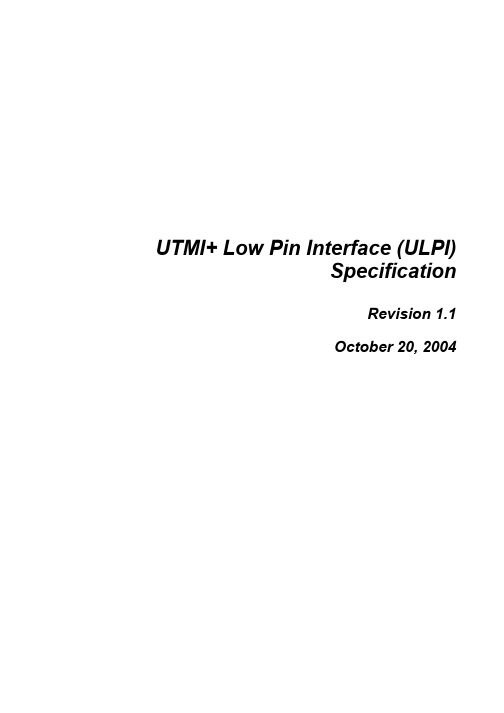
UTMI+ Low Pin Interface (ULPI)SpecificationRevision 1.1October 20, 2004Revision HistoryDate CommentRevision Issue0.9 November 12, 2003 Pre-release.1.0rc1 January 3, 2004 Introduce PHY interface “modes”.Update interface timings. Clarify 4-bit data clocking.Clarify sending of RX CMD’s and interrupts.Introduce AutoResume feature.Route int pin to data(3) during 6-pin Serial Mode.Explain VBUS thresholds.Add T&MT diagram and updated text.Add new section to explain how PHY is aborted by Link.Various clarifications.1.0rc2 January 13, 2004 Add block diagram.Tighten interface timing.Modify suspend protocol to more closely resemble UTMI.Add SPKR_L and SPKR_MIC to signal list and T&MTconnector.Various clarifications.1.0rc3 January 19, 2004 Specify that PHY must send RX CMD after Reset.Link + PHY clock startup time of no more than 5.6ms for aperipheral is now mandatory.PHY output delay reduced from 10ns to 9ns.Added link decision time numbers for low speed.Various Clarifications.1.0 February 2, 2004 1.0rc3 adopted as 1.0 release.1.1rc1 September 1, 2004 Various clarifications and fixes to hold time numbers, sendingRXCMDs, FsLsSerialMode, Vbus control and monitoring,Test_J and Tesk_K signalling, Low Power Mode,Hostdisconnect, ID detection, HS SOF packets, interrupts,Carkit Mode, interface protection, No SYNC/EOP mode,linestate filtering, and AutoResume.1.1rc2 October 4, 2004 Re-arranged text in section 3.8.7.3. Updated contributors list.1.1 October 20, 2004 1.1rc2 adopted as 1.1 release.The present Specification has been circulated for the sole benefit of legally-recognized Promoters, Adopters and Contributors of the Specification. All rights are expressly reserved, including but not limited to intellectual property rights under patents, trademarks, copyrights and trade secrets. The respective Promoter's, Adopter's or Contributor's agreement entered into by Promoters, Adopters and Contributors sets forth their conditions of use of the Specification.iiPromotersARC International Inc.Conexant Systems, Inc.Mentor Graphics CorporationPhilipsSMSCTransDimension, Inc.ContributorsVertenten PhilipsBartOkur PhilipsBatuhanBillAnderson MotorolaMcInerney TransDimensionBillBooker CypressBrianARCBelangerChrisKolb ARCChrisChrisSchell PhilipsChung Wing Yan PhilipsSrokaPhilipsDaveWang PhilipsDavidWooten TransDimensionDavidSMSCEricKawamotoPhilipsMackayFarranFrazier ConexantFrankFredRoberts SynopsysFarooqConexantHassanLee TransDimensionHyunParr MentorIanStandiford TransDimensionJayPhilipsTjiaJeromeMentorSaundersMarkMohamed Benromdhane ConexantSMSCMorganMonksISINabilTaklaTengstrand ARCPeterRamanand Mandayam ConexantDouglas MentorRobSaleemMohamed Synopsys(Author)ShaunReemeyer PhilipsCypressSimonNguyenSubramanyam Sankaran PhilipsTexasInstrumentsViningSueRemple QualcommTerryChen ConexantTimothyConexantChangVincentQuestions should be emailed to lpcwg@.iiiTable of Contents1.Introduction (1)1.1General (1)1.2Naming Convention (1)1.3Acronyms and Terms (1)1.4References (1)2.Generic Low Pin Interface (2)2.1General (2)2.2Signals (2)2.3Protocol (3)2.3.1Bus Ownership (3)2.3.2Transferring Data (3)2.3.3Aborting Data (4)3.UTMI+ Low Pin Interface (5)3.1General (5)3.2Signals (6)3.3Block Diagram (7)3.4Modes (9)3.5Power On and Reset (10)3.6Interrupt Event Notification (10)3.7Timing (11)3.7.1Clock (11)3.7.2Control and Data (13)3.8Synchronous Mode (15)3.8.1ULPI Command Bytes (15)3.8.2USB Packets (18)3.8.3Register Operations (30)3.8.4Aborting ULPI Transfers (37)3.8.5USB Operations (39)3.8.6Vbus Power Control (internal and external) (52)3.8.7OTG Operations (52)3.9Low Power Mode (55)3.9.1Data Line Definition For Low Power Mode (55)3.9.2Entering Low Power Mode (55)3.9.3Exiting Low Power Mode (56)3.9.4False Resume Rejection (57)3.10Full Speed / Low Speed Serial Mode (Optional) (58)3.10.1Data Line Definition For FsLsSerialMode (58)3.10.2Entering FsLsSerialMode (59)3.10.3Exiting FsLsSerialMode (60)3.11Carkit Mode (Optional) (61)3.12Safeguarding PHY Input Signals (62)4.Registers (65)4.1Register Map (65)4.2Immediate Register Set (67)4.2.1Vendor ID and Product ID (67)4.2.2Function Control (68)4.2.3Interface Control (69)4.2.4OTG Control (71)4.2.5USB Interrupt Enable Rising (72)4.2.6USB Interrupt Enable Falling (73)4.2.7USB Interrupt Status (74)4.2.8USB Interrupt Latch (75)4.2.9Debug (76)4.2.10Scratch Register (76)4.2.11Carkit Control (77)4.2.12Carkit Interrupt Delay (77)iv4.2.13Carkit Interrupt Enable (78)4.2.14Carkit Interrupt Status (78)4.2.15Carkit Interrupt Latch (79)4.2.16Carkit Pulse Control (79)4.2.17Transmit Positive Width (80)4.2.18Transmit Negative Width (80)4.2.19Receive Polarity Recovery (80)4.2.20Reserved (81)4.2.21Access Extended Register Set (81)4.2.22Vendor-specific (81)4.3Extended Register Set (81)4.4Register Settings for all Upstream and Downstream signalling modes (81)5.T&MT Connector (83)5.1General (83)5.2Daughter-card (UUT) Specification (83)vFiguresFigure 1 – LPI generic data bus ownership (3)Figure 2 – LPI generic data transmit followed by data receive (3)Figure 3 – Link asserts stp to halt receive data (4)Figure 4 – Creating a ULPI system using wrappers (5)Figure 5 – Block diagram of ULPI PHY (7)Figure 6 – Jitter measurement planes (12)Figure 7 – ULPI timing diagram (13)Figure 8 – Clocking of 4-bit data interface compared to 8-bit interface (14)Figure 9 – Sending of RX CMD (17)Figure 10 – USB data transmit (NOPID) (18)Figure 11 – USB data transmit (PID) (19)Figure 12 – PHY drives an RX CMD to indicate EOP (FS/LS LineState timing not to scale) (20)Figure 13 – Forcing a full/low speed USB transmit error (timing not to scale) (21)Figure 14 – USB receive while dir was previously low (22)Figure 15 – USB receive while dir was previously high (23)Figure 16 – USB receive error detected mid-packet (24)Figure 17 – USB receive error during the last byte (25)Figure 18 – USB HS, FS, and LS bit lengths with respect to clock (26)Figure 19 – HS transmit-to-transmit packet timing (29)Figure 20 – HS receive-to-transmit packet timing (29)Figure 21 – Register write (30)Figure 22 – Register read (31)Figure 23 – Register read or write aborted by USB receive during TX CMD byte (31)Figure 24 – Register read turnaround cycle or Register write data cycle aborted by USB receive (32)Figure 25 – USB receive in same cycle as register read data. USB receive is delayed (33)Figure 26 – Register read followed immediately by a USB receive (33)Figure 27 – Register write followed immediately by a USB receive during stp assertion (34)Figure 28 – Register read followed by a USB receive (34)Figure 29 – Extended register write (35)Figure 30 – Extended register read (35)Figure 31 – Extended register read aborted by USB receive during extended address cycle (36)Figure 32 – PHY aborted by Link asserting stp. Link performs register write or USB transmit (37)Figure 33 – PHY aborted by Link asserting stp. Link performs register read (38)Figure 34 – Link aborts PHY. Link fails to drive a TX CMD. PHY re-asserts dir (38)Figure 35 – Hi-Speed Detection Handshake (Chirp) sequence (timing not to scale) (40)Figure 36 – Preamble sequence (D+/D- timing not to scale) (41)Figure 37 – LS Suspend and Resume (timing not to scale) (43)Figure 38 – FS Suspend and Resume (timing not to scale) (44)Figure 39 – HS Suspend and Resume (timing not to scale) (46)Figure 40 – Low Speed Remote Wake-Up from Low Power Mode (timing not to scale) (47)Figure 41 – Full Speed Remote Wake-Up from Low Power Mode (timing not to scale) (48)Figure 42 – Hi-Speed Remote Wake-Up from Low Power Mode (timing not to scale) (49)Figure 43 – Automatic resume signalling (timing not to scale) (50)Figure 44 – USB packet transmit when OpMode is set to 11b (51)Figure 45 – RX CMD V A_VBUS_VLD ≤Vbus indication source (54)Figure 46 – Entering low power mode (55)Figure 47 – Exiting low power mode when PHY provides output clock (56)Figure 48 – Exiting low power mode when Link provides input clock (56)Figure 49 – PHY stays in Low Power Mode when stp de-asserts before clock starts (57)Figure 50 – PHY re-enters Low Power Mode when stp de-asserts before dir de-asserts (57)Figure 51 – Interface behaviour when entering Serial Mode and clock is powered down (59)Figure 52 – Interface behaviour when entering Serial Mode and clock remains powered (59)Figure 53 – Interface behaviour when exiting Serial Mode and clock is not running (60)Figure 54 – Interface behaviour when exiting Serial Mode and clock is running (60)Figure 55 – PHY interface protected when the clock is running (62)Figure 56 – Power up sequence when PHY powers up before the link. Interface is protected (63)Figure 57 – PHY automatically exits Low Power Mode with interface protected (63)Figure 58 – Link resumes driving ULPI bus and asserts stp because clock is not running (64)viFigure 59 – Power up sequence when link powers up before PHY (ULPI 1.0 compliant links) (64)Figure 60 – Recommended daughter-card configuration (not to scale) (83)viiTablesTable 1 – LPI generic interface signals (2)Table 2 – PHY interface signals (6)Table 3 – Mode summary (9)Table 4 – Clock timing parameters (11)Table 5 – ULPI interface timing (13)Table 6 – Transmit Command (TX CMD) byte format (15)Table 7 – Receive Command (RX CMD) byte format (16)Table 8 – USB specification inter-packet timings (26)Table 9 – PHY pipeline delays (27)Table 10 – Link decision times (28)Table 11 – OTG Control Register power control bits (52)Table 12 – Vbus comparator thresholds (52)Table 13 – RX CMD VbusValid over-current conditions (53)Table 14 – Vbus indicators in the RX CMD required for typical applications (54)Table 15 – Interface signal mapping during Low Power Mode (55)Table 16 – Serial Mode signal mapping for 6-pin FsLsSerialMode (58)Table 17 – Serial Mode signal mapping for 3-pin FsLsSerialMode (58)Table 18 – Carkit signal mapping (61)Table 19 – Register map (66)Table 20 – Register access legend (67)Table 21 – Vendor ID and Product ID register description (67)Table 22 – Function Control register (68)Table 23 – Interface Control register (70)Table 24 – OTG Control register (71)Table 25 – USB Interrupt Enable Rising register (72)Table 26 – USB Interrupt Enable Falling register (73)Table 27 – USB Interrupt Status register (74)Table 28 – USB Interrupt Latch register (75)Table 29 – Rules for setting Interrupt Latch register bits (75)Table 30 – Debug register (76)Table 31 – Scratch register (76)Table 32 – Carkit Control Register (77)Table 33 – Carkit Interrupt Delay register (77)Table 34 – Carkit Interrupt Enable register (78)Table 35 – Carkit Interrupt Status Register (78)Table 36 – Carkit Interrupt Latch register (79)Table 37 – Carkit Pulse Control (79)Table 38 – Transmit Positive Width (80)Table 39 – Transmit Negative Width (80)Table 40 – Receive Polarity Recovery (81)Table 41 – Upstream and downstream signalling modes (82)Table 42 – T&MT connector pin view (84)Table 43 – T&MT connector pin allocation (84)Table 44 – T&MT pin description (85)viii1. Introduction1.1 GeneralThis specification defines a generic PHY interface in Chapter 2.In Chapter 3, the generic interface is applied to the UTMI+ protocol, reducing the pin count for discrete USB transceiver implementations supporting On-The-Go, host, and peripheral application spaces.Convention1.2 NamingEmphasis is placed on normal descriptive text using underlined Arial font, e.g. must.Signal names are represented using the lowercase bold Arial font, e.g. clk.Registers are represented using initial caps, bold Arial font, e.g. OTG Control.Register bits are represented using initial caps, bold italic Arial font, e.g. USB Interrupt Enable Falling. 1.3 Acronyms and TermsA-device Device with a Standard-A or Mini-A plug inserted into its receptacleB-device Device with a Standard-B or Mini-B plug inserted into its receptacleDeviceDRD Dual-RoleFPGA Field Programmable Gate ArraySpeedFS FullHNP Host Negotiation ProtocolHS Hi-SpeedLink ASIC, SIE, or FPGA that connects to an ULPI transceiverLPI Low Pin InterfaceSpeedLS LowOTG On-The-GoPHY Physical Layer (Transceiver)PLL Phase Locked LoopSE0 Single Ended ZeroSIE Serial Interface EngineSRP Session Request ProtocolT&MT Transceiver and Macrocell TesterULPI UTMI+ Low Pin InterfaceUSB Universal Serial BusUSB-IF USB Implementers ForumUTMI USB 2.0 Transceiver Macrocell InteraceUUT Unit Under Test1.4 References[Ref 1] Universal Serial Bus Specification, Revision 2.0[Ref 2] On-The-Go Supplement to the USB 2.0 Specification, Revision 1.0a[Ref 3] USB 2.0 Transceiver Macrocell Interface (UTMI) Specification, v1.05[Ref 4] UTMI+ Specification, Revision 1.0[Ref 5] CEA-2011, OTG Transceiver Specification[Ref 6] CEA-936A, Mini-USB Analog Carkit Interface Specification[Ref 7] USB 2.0 Transceiver and Macrocell Tester (T&MT) Interface Specification, Version 1.212. Generic Low Pin Interface2.1 GeneralThis section describes a generic low pin interface (LPI) between a Link and a PHY. Interface signals are defined and the basic communication protocol is described. The generic interface can be used as a common starting point for defining multiple application-specific interfaces.Chapter 3 defines the UTMI+ Low Pin Interface (ULPI), which is based on the generic interface described here. For ULPI implementations, the definitions in chapter 3 over-ride anything defined in chapter 2.2.2 SignalsThe LPI transceiver interface signals are described in Table 1. The interface described here is generic, and can be used to transport many different data types. Depending on the application, the data stream can be used to transmit and receive packets, access a register set, generate interrupts, and even redefine the interface itself. All interface signals are synchronous when clock is toggling, and asynchronous when clock is not toggling. Data stream definition is application-specific and should be explicitly defined for each application space for inter-operability.Control signals dir, stp, and nxt are specified with the assumption that the PHY is the master of the data bus. If required, an implementation can define the Link as the master. If the Link is the master of the interface, the control signal direction and protocol must be reversed.Signal Direction DescriptionPHY Interfaceclock I/O Interface clock. Both directions are allowed. All interface signals are synchronous to clock.data I/O Bi-directional data bus, driven low by the Link during idle. Bus ownership is determined by dir. The Link and PHY initiate data transfers by driving a non-zero pattern onto the data bus. LPI defines interface timing for single-edge data transfers with respect to rising edge of clock. An implementation may optionally define double-edge data transfers with respect to both rising and falling edges of clock.dir OUT Direction. Controls the direction of the data bus. When the PHY has data to transfer to the Link, it drives dir high to take ownership of the bus. When the PHY has no data to transfer it drives dir low and monitors the bus for Link activity. The PHY pulls dir high whenever the interface cannot accept data from the Link. For example, when the internal PHY PLL is not stable.stp IN Stop. The Link asserts this signal for 1 clock cycle to stop the data stream currently on the bus. If the Link is sending data to the PHY, stp indicates the last byte of data was on the bus in the previous cycle. If the PHY is sending data to the Link, stp forces the PHY to end its transfer, de-assert dir and relinquish control of the the data bus to the Link.nxt OUT Next. The PHY asserts this signal to throttle the data. When the Link is sending data to the PHY, nxt indicates when the current byte has been accepted by the PHY. The Link places the next byte on the data bus in the following clock cycle. When the PHY is sending data to the Link, nxt indicates when a new byte is available for the Link to consume.Table 1 – LPI generic interface signals22.3 ProtocolOwnership2.3.1 BusThe PHY is the master of the LPI bi-directional data bus. Ownership of the data bus is determined by the dir signal from the PHY, as shown in Figure 1. When dir is low, the Link can drive data on the bus. When dir is high, the PHY can drive data on the bus. A change in dir causes a turnaround cycle on the bus during which, neither Link nor PHY can drive the bus. Data during the turnaround cycle is undefined and must be ignored by both Link and PHY.The dir signal can be used to directly control the data output buffers of both PHY and Link.Figure 1 – LPI generic data bus ownershipData2.3.2 TransferringAs shown in the first half of Figure 2, the Link continuously drives the data bus to 00h during idle. The Link transmits data to the PHY by driving a non-zero value on the data bus. To signal the end of data transmission, the Link asserts stp in the cycle following the last data byte.In the second half of Figure 2, the Link receives data when the PHY asserts dir. The PHY asserts dir only when it has data to send to the Link, and keeps dir low at all other times. The PHY drives data to the Link after the turnaround cycle.The nxt signal can be used by the PHY to throttle the data during transmit and receive. During transmit, nxt may be asserted in the same cycle that the Link asserts stp.Figure 2 – LPI generic data transmit followed by data receive2.3.3 AbortingDataThe PHY can assert dir to interrupt any data being transmitted by the Link. If the Link needs to interrupt data being received from the PHY, it asserts stp for one clock cycle, as shown in Figure 3. This causes the PHY to unconditionally1 de-assert dir and accept a complete data transmit from the Link. The PHY may re-assert dir again only when the data transmit from the Link has completed.Figure 3 – Link asserts stp to halt receive data1 The PHY will not de-assert dir if the ULPI interface is not usable. For example, if the internal PLL is not stable.3. UTMI+ Low Pin Interface3.1 GeneralThis section describes how any UTMI+ core can be wrapped to convert it to the smaller LPI interface. The generic interface described in chapter 2 is used as a starting point. This section always over-rides anything stated in chapter 2. While this specification details support of UTMI+ Level 3, PHY implementers may choose to support any of the Levels defined in UTMI+.ULPI defines a PHY to Link interface of 8 or 12 signals that allows a lower pin count option for connecting to an external transceiver that may be based on the UTMI+ specification. The pin count reduction is achieved by having relatively static UTMI+ signals be accessed through registers and by providing a bi-directional data bus that carries USB data and provides a means of accessing register data on the ULPI transceiver.This specification relies on concepts and terminology that are defined in the UTMI+ specification [Ref 4]. Specifically, if a ULPI PHY design is based on an internal UTMI+ core, then that core must implement the following UTMI+ features.Linestate must accurately reflect D+/D- to within 2-3 clocks. It is up to individual Link designers to use Linestate to time bus events.Filtering to prevent spurious SE0/SE1 states appearing on Linestate due to skew between D+ and D-. Filtering of 14 clock cycles is required in Low Speed, and 2 clock cycles in Full Speed and Hi-Speed modes.The PHY must internally block the USB receive path during transmit. The receive path can be unblocked when the internal Squelch (HS) or SE0-to-J (FS/LS) is seen.TxReady must be used for all types of data transmitted, including Chirp.Due to noise on the USB, it is possible that RxActive asserts and then de-asserts without any valid data being received, and RxValid will not assert. The Link should operate normally with these data-less RxActive assertions.As shown in Figure 4, a PHY or Link based on this specification can be implemented as an almost transparent wrapper around existing UTMI+ IP cores, preserving the original UTMI+ packet timing, while reducing pin count and leaving all functionality intact. This should not be taken to imply that other implementations are not possible.Figure 4 – Creating a ULPI system using wrappers3.2 SignalsTable 2 describes the ULPI interface on the PHY. The PHY is always the master of the ULPI bus. USB and Miscellaneous signals may vary with each implementation and are given only as a guide to PHY designers.Signal Direction DescriptionPHY Interfaceclock I/O Interface clock. The PHY must be capable of providing a 60MHz output clock. Support for an input 60MHz clock is optional. If the PHY supports both clock directions, it must not use the ULPI control and data signals for setting the clock direction.Data bus. Driven to 00h by the Link when the ULPI bus is idle. Two bus widths are allowed:• 8-bit data timed on rising edge of clock.data I/O• (Optional) 4-bit data timed on rising and falling edges of clock.dir OUT Controls the direction of the data bus2. The PHY pulls dir high whenever the interface cannot accept data from the Link. For example, when the internal PLL is not stable. This applies whether Link or PHY is the clock source.stp IN The Link must assert stp to signal the end of a USB transmit packet or a register write operation, and optionally to stop any receive. The stp signal must be asserted in the cycle after the last data byte is presented on the bus.nxt OUT The PHY asserts nxt to throttle all data types, except register read data and the RX CMD. Identical to RxValid during USB receive, and TxReady during USB transmit. The PHY also asserts nxt and dir simultaneously to indicate USB receive activity (RxActive), if dir was previously low. The PHY is not allowed to assert nxt during the first cycle of the TX CMD driven by the Link.USB InterfaceD+ I/O D+ pin of the USB cable. Required.D- I/O D- pin of the USB cable. Required.ID IN ID pin of the USB cable. Required for OTG-capable PHY’s.VBUS I/O V BUS pin of the USB cable. Required for OTG-capable PHY’s. Required for driving V BUS and the V BUS comparators.MiscellaneousXI IN Crystal input pin. Vendors should specify supported crystal frequencies. XO OUT Crystal output pin.C+ I/O Positive terminal of charge pump capacitor.C- I/O Negative terminal of charge pump capacitor.SPKR_L IN Optional Carkit left/mono speaker input signal.SPKR_MIC I/O Optional Carkit right speaker input or microphone output signal.RBIAS I/O Bias current resistor.Table 2 – PHY interface signals2 UTMI+ wrapper developers should note that data bus control has been reversed from UTMI to ensure that USB data reception is not interrupted by the Link.3.3 BlockDiagramAn example block diagram of a ULPI PHY is shown in Figure 5. This example is based on an internal UTMI+ Level 3 core [Ref 4], which can interface to peripheral, host, and On-The-Go Link cores. A description of each major block is given below.ULPI InterfaceUSBCableChargePumpCapacitor Figure 5 – Block diagram of ULPI PHYUTMI+ Level 3 PHY coreThe ULPI PHY may contain a core that is compliant to any UTMI+ level [Ref 4]. Signals for 16-bit data buses are not supported in ULPI. While Figure 5 shows the typical blocks for a Level 3 UTMI+ core, the PHY vendor must specify the intended UTMI+ level, and provide the functionality necessary for compliance to that level.ULPI PHY WrapperThe ULPI PHY wrapper of Figure 5 reduces the UTMI+ interface to the Low Pin Interface described in this document. All signals shown on the UTMI+ Level 3 PHY core are reduced to the ULPI interface signals clock, data, dir, stp, and nxt. The Register Map stores the relatively static signals of the UTMI+ interface. Crystal Oscillator and PLLWhen a crystal is attached to the PHY, the internal clock(s) and the external 60MHz interface clock are generated from the internal PLL. When no crystal is attached, the PHY may optionally generate the internal clock(s) from an input 60MHz clock provided by the Link.General BiasingInternal analog circuits require an accurate bias current. This is typically generated using an external, accurate reference resistor.DrvVbusExternal and ExternalVbusIndicatorThe PHY may optionally control an external VBUS power source via the optional pin DrvVbusExternal. For example, the external supply could be a charge pump or 5V power supply controlled using a power switch. The external supply is controlled by the DrvVbus and the optional DrvVbusExternal bits in the OTG Control register. The polarity of the DrvVbusExternal output pin is implementation dependent.If control of an external VBUS source is provided the PHY may optionally provide for a VBUS power source feed back signal on the optional pin ExternalVbusIndicator. If this pin is provided, the use of the pin is defined by the optional control bits in the OTG Control and Interface Control registers. See Section 3.8.6.3 for further detail.Power-On-ResetA power-on-reset circuit must be provided in the PHY. When power is first applied to the PHY, the power-on-reset will reset all circuitry and leave the ULPI interface in a usable state.Carkit OptionThe PHY may optionally support Carkit Mode [Ref 6]. While in Carkit Mode, the PHY routes speaker and microphone signals between the Link and the USB cable. In carkit mono mode, SPKR_L inputs a mono speaker signal and SPKR_MIC outputs the microphone signal, MIC. In carkit stereo mode, SPKR_L inputs the left speaker signal, and SPKR_MIC inputs the right speaker signal, SPKR_R.3.4 ModesThe ULPI interface can operate in one of five independent modes listed in Table 3. The interface is in Synchronous Mode by default. Other modes are enabled by bits in the Function Control and Interface Control registers. In Synchronous Mode, the data bus carries commands and data. In other modes, the data pins are redefined with different functionality. Synchronous Mode and Low Power Mode are mandatory.Mode Name Mode DescriptionSynchronous Mode This is the normal mode of operation. The clock is running and is stablewith the characteristics defined in section 3.6. The ULPI interface carriescommands and data that are synchronous to clock.Low Power Mode The PHY is powered down with the clock stopped. The PHY keeps dirasserted, and the data bus is redefined to carry LineState and interrupts.See section 3.9 for more information.6-pin FS/LS Serial Mode (optional) The data bus is redefined to 6-pin serial mode, including 6 pins to transmit and receive serial USB data, and 1 pin to signal interrupt events. The clock can be enabled or disabled. This mode is valid only for implementations with an 8-bit data bus. See section 3.10 for more information.3-pin FS/LS Serial Mode (optional) The data bus is redefined to 3-pin serial mode, including 3 pins to transmit and receive serial USB data, and 1 pin to signal interrupt events. The clock can be enabled or disabled. See section 3.10 for more information.Carkit Mode (optional) The data bus is redefined to Carkit mode [Ref 6], including 2 pins for serial UART data, and 1 pin to signal interrupt events. The clock may optionally be stopped. See section 3.11 for more information.Table 3 – Mode summary。
Native Instruments MASCHINE MK3 用户手册说明书

The information in this document is subject to change without notice and does not represent a commitment on the part of Native Instruments GmbH. The software described by this docu-ment is subject to a License Agreement and may not be copied to other media. No part of this publication may be copied, reproduced or otherwise transmitted or recorded, for any purpose, without prior written permission by Native Instruments GmbH, hereinafter referred to as Native Instruments.“Native Instruments”, “NI” and associated logos are (registered) trademarks of Native Instru-ments GmbH.ASIO, VST, HALion and Cubase are registered trademarks of Steinberg Media Technologies GmbH.All other product and company names are trademarks™ or registered® trademarks of their re-spective holders. Use of them does not imply any affiliation with or endorsement by them.Document authored by: David Gover and Nico Sidi.Software version: 2.8 (02/2019)Hardware version: MASCHINE MK3Special thanks to the Beta Test Team, who were invaluable not just in tracking down bugs, but in making this a better product.NATIVE INSTRUMENTS GmbH Schlesische Str. 29-30D-10997 Berlin Germanywww.native-instruments.de NATIVE INSTRUMENTS North America, Inc. 6725 Sunset Boulevard5th FloorLos Angeles, CA 90028USANATIVE INSTRUMENTS K.K.YO Building 3FJingumae 6-7-15, Shibuya-ku, Tokyo 150-0001Japanwww.native-instruments.co.jp NATIVE INSTRUMENTS UK Limited 18 Phipp StreetLondon EC2A 4NUUKNATIVE INSTRUMENTS FRANCE SARL 113 Rue Saint-Maur75011 ParisFrance SHENZHEN NATIVE INSTRUMENTS COMPANY Limited 5F, Shenzhen Zimao Center111 Taizi Road, Nanshan District, Shenzhen, GuangdongChina© NATIVE INSTRUMENTS GmbH, 2019. All rights reserved.Table of Contents1Welcome to MASCHINE (25)1.1MASCHINE Documentation (26)1.2Document Conventions (27)1.3New Features in MASCHINE 2.8 (29)1.4New Features in MASCHINE 2.7.10 (31)1.5New Features in MASCHINE 2.7.8 (31)1.6New Features in MASCHINE 2.7.7 (32)1.7New Features in MASCHINE 2.7.4 (33)1.8New Features in MASCHINE 2.7.3 (36)2Quick Reference (38)2.1Using Your Controller (38)2.1.1Controller Modes and Mode Pinning (38)2.1.2Controlling the Software Views from Your Controller (40)2.2MASCHINE Project Overview (43)2.2.1Sound Content (44)2.2.2Arrangement (45)2.3MASCHINE Hardware Overview (48)2.3.1MASCHINE Hardware Overview (48)2.3.1.1Control Section (50)2.3.1.2Edit Section (53)2.3.1.3Performance Section (54)2.3.1.4Group Section (56)2.3.1.5Transport Section (56)2.3.1.6Pad Section (58)2.3.1.7Rear Panel (63)2.4MASCHINE Software Overview (65)2.4.1Header (66)2.4.2Browser (68)2.4.3Arranger (70)2.4.4Control Area (73)2.4.5Pattern Editor (74)3Basic Concepts (76)3.1Important Names and Concepts (76)3.2Adjusting the MASCHINE User Interface (79)3.2.1Adjusting the Size of the Interface (79)3.2.2Switching between Ideas View and Song View (80)3.2.3Showing/Hiding the Browser (81)3.2.4Showing/Hiding the Control Lane (81)3.3Common Operations (82)3.3.1Using the 4-Directional Push Encoder (82)3.3.2Pinning a Mode on the Controller (83)3.3.3Adjusting Volume, Swing, and Tempo (84)3.3.4Undo/Redo (87)3.3.5List Overlay for Selectors (89)3.3.6Zoom and Scroll Overlays (90)3.3.7Focusing on a Group or a Sound (91)3.3.8Switching Between the Master, Group, and Sound Level (96)3.3.9Navigating Channel Properties, Plug-ins, and Parameter Pages in the Control Area.973.3.9.1Extended Navigate Mode on Your Controller (102)3.3.10Navigating the Software Using the Controller (105)3.3.11Using Two or More Hardware Controllers (106)3.3.12Touch Auto-Write Option (108)3.4Native Kontrol Standard (110)3.5Stand-Alone and Plug-in Mode (111)3.5.1Differences between Stand-Alone and Plug-in Mode (112)3.5.2Switching Instances (113)3.5.3Controlling Various Instances with Different Controllers (114)3.6Host Integration (114)3.6.1Setting up Host Integration (115)3.6.1.1Setting up Ableton Live (macOS) (115)3.6.1.2Setting up Ableton Live (Windows) (116)3.6.1.3Setting up Apple Logic Pro X (116)3.6.2Integration with Ableton Live (117)3.6.3Integration with Apple Logic Pro X (119)3.7Preferences (120)3.7.1Preferences – General Page (121)3.7.2Preferences – Audio Page (126)3.7.3Preferences – MIDI Page (130)3.7.4Preferences – Default Page (133)3.7.5Preferences – Library Page (137)3.7.6Preferences – Plug-ins Page (145)3.7.7Preferences – Hardware Page (150)3.7.8Preferences – Colors Page (154)3.8Integrating MASCHINE into a MIDI Setup (156)3.8.1Connecting External MIDI Equipment (156)3.8.2Sync to External MIDI Clock (157)3.8.3Send MIDI Clock (158)3.9Syncing MASCHINE using Ableton Link (159)3.9.1Connecting to a Network (159)3.9.2Joining and Leaving a Link Session (159)3.10Using a Pedal with the MASCHINE Controller (160)3.11File Management on the MASCHINE Controller (161)4Browser (163)4.1Browser Basics (163)4.1.1The MASCHINE Library (163)4.1.2Browsing the Library vs. Browsing Your Hard Disks (164)4.2Searching and Loading Files from the Library (165)4.2.1Overview of the Library Pane (165)4.2.2Selecting or Loading a Product and Selecting a Bank from the Browser (170)4.2.2.1[MK3] Browsing by Product Category Using the Controller (174)4.2.2.2[MK3] Browsing by Product Vendor Using the Controller (174)4.2.3Selecting a Product Category, a Product, a Bank, and a Sub-Bank (175)4.2.3.1Selecting a Product Category, a Product, a Bank, and a Sub-Bank on theController (179)4.2.4Selecting a File Type (180)4.2.5Choosing Between Factory and User Content (181)4.2.6Selecting Type and Character Tags (182)4.2.7List and Tag Overlays in the Browser (186)4.2.8Performing a Text Search (188)4.2.9Loading a File from the Result List (188)4.3Additional Browsing Tools (193)4.3.1Loading the Selected Files Automatically (193)4.3.2Auditioning Instrument Presets (195)4.3.3Auditioning Samples (196)4.3.4Loading Groups with Patterns (197)4.3.5Loading Groups with Routing (198)4.3.6Displaying File Information (198)4.4Using Favorites in the Browser (199)4.5Editing the Files’ Tags and Properties (203)4.5.1Attribute Editor Basics (203)4.5.2The Bank Page (205)4.5.3The Types and Characters Pages (205)4.5.4The Properties Page (208)4.6Loading and Importing Files from Your File System (209)4.6.1Overview of the FILES Pane (209)4.6.2Using Favorites (211)4.6.3Using the Location Bar (212)4.6.4Navigating to Recent Locations (213)4.6.5Using the Result List (214)4.6.6Importing Files to the MASCHINE Library (217)4.7Locating Missing Samples (219)4.8Using Quick Browse (221)5Managing Sounds, Groups, and Your Project (225)5.1Overview of the Sounds, Groups, and Master (225)5.1.1The Sound, Group, and Master Channels (226)5.1.2Similarities and Differences in Handling Sounds and Groups (227)5.1.3Selecting Multiple Sounds or Groups (228)5.2Managing Sounds (233)5.2.1Loading Sounds (235)5.2.2Pre-listening to Sounds (236)5.2.3Renaming Sound Slots (237)5.2.4Changing the Sound’s Color (237)5.2.5Saving Sounds (239)5.2.6Copying and Pasting Sounds (241)5.2.7Moving Sounds (244)5.2.8Resetting Sound Slots (245)5.3Managing Groups (247)5.3.1Creating Groups (248)5.3.2Loading Groups (249)5.3.3Renaming Groups (251)5.3.4Changing the Group’s Color (251)5.3.5Saving Groups (253)5.3.6Copying and Pasting Groups (255)5.3.7Reordering Groups (258)5.3.8Deleting Groups (259)5.4Exporting MASCHINE Objects and Audio (260)5.4.1Saving a Group with its Samples (261)5.4.2Saving a Project with its Samples (262)5.4.3Exporting Audio (264)5.5Importing Third-Party File Formats (270)5.5.1Loading REX Files into Sound Slots (270)5.5.2Importing MPC Programs to Groups (271)6Playing on the Controller (275)6.1Adjusting the Pads (275)6.1.1The Pad View in the Software (275)6.1.2Choosing a Pad Input Mode (277)6.1.3Adjusting the Base Key (280)6.1.4Using Choke Groups (282)6.1.5Using Link Groups (284)6.2Adjusting the Key, Choke, and Link Parameters for Multiple Sounds (286)6.3Playing Tools (287)6.3.1Mute and Solo (288)6.3.2Choke All Notes (292)6.3.3Groove (293)6.3.4Level, Tempo, Tune, and Groove Shortcuts on Your Controller (295)6.3.5Tap Tempo (299)6.4Performance Features (300)6.4.1Overview of the Perform Features (300)6.4.2Selecting a Scale and Creating Chords (303)6.4.3Scale and Chord Parameters (303)6.4.4Creating Arpeggios and Repeated Notes (316)6.4.5Swing on Note Repeat / Arp Output (321)6.5Using Lock Snapshots (322)6.5.1Creating a Lock Snapshot (322)6.5.2Using Extended Lock (323)6.5.3Updating a Lock Snapshot (323)6.5.4Recalling a Lock Snapshot (324)6.5.5Morphing Between Lock Snapshots (324)6.5.6Deleting a Lock Snapshot (325)6.5.7Triggering Lock Snapshots via MIDI (326)6.6Using the Smart Strip (327)6.6.1Pitch Mode (328)6.6.2Modulation Mode (328)6.6.3Perform Mode (328)6.6.4Notes Mode (329)7Working with Plug-ins (330)7.1Plug-in Overview (330)7.1.1Plug-in Basics (330)7.1.2First Plug-in Slot of Sounds: Choosing the Sound’s Role (334)7.1.3Loading, Removing, and Replacing a Plug-in (335)7.1.3.1Browser Plug-in Slot Selection (341)7.1.4Adjusting the Plug-in Parameters (344)7.1.5Bypassing Plug-in Slots (344)7.1.6Using Side-Chain (346)7.1.7Moving Plug-ins (346)7.1.8Alternative: the Plug-in Strip (348)7.1.9Saving and Recalling Plug-in Presets (348)7.1.9.1Saving Plug-in Presets (349)7.1.9.2Recalling Plug-in Presets (350)7.1.9.3Removing a Default Plug-in Preset (351)7.2The Sampler Plug-in (352)7.2.1Page 1: Voice Settings / Engine (354)7.2.2Page 2: Pitch / Envelope (356)7.2.3Page 3: FX / Filter (359)7.2.4Page 4: Modulation (361)7.2.5Page 5: LFO (363)7.2.6Page 6: Velocity / Modwheel (365)7.3Using Native Instruments and External Plug-ins (367)7.3.1Opening/Closing Plug-in Windows (367)7.3.2Using the VST/AU Plug-in Parameters (370)7.3.3Setting Up Your Own Parameter Pages (371)7.3.4Using VST/AU Plug-in Presets (376)7.3.5Multiple-Output Plug-ins and Multitimbral Plug-ins (378)8Using the Audio Plug-in (380)8.1Loading a Loop into the Audio Plug-in (384)8.2Editing Audio in the Audio Plug-in (385)8.3Using Loop Mode (386)8.4Using Gate Mode (388)9Using the Drumsynths (390)9.1Drumsynths – General Handling (391)9.1.1Engines: Many Different Drums per Drumsynth (391)9.1.2Common Parameter Organization (391)9.1.3Shared Parameters (394)9.1.4Various Velocity Responses (394)9.1.5Pitch Range, Tuning, and MIDI Notes (394)9.2The Kicks (395)9.2.1Kick – Sub (397)9.2.2Kick – Tronic (399)9.2.3Kick – Dusty (402)9.2.4Kick – Grit (403)9.2.5Kick – Rasper (406)9.2.6Kick – Snappy (407)9.2.7Kick – Bold (409)9.2.8Kick – Maple (411)9.2.9Kick – Push (412)9.3The Snares (414)9.3.1Snare – Volt (416)9.3.2Snare – Bit (418)9.3.3Snare – Pow (420)9.3.4Snare – Sharp (421)9.3.5Snare – Airy (423)9.3.6Snare – Vintage (425)9.3.7Snare – Chrome (427)9.3.8Snare – Iron (429)9.3.9Snare – Clap (431)9.3.10Snare – Breaker (433)9.4The Hi-hats (435)9.4.1Hi-hat – Silver (436)9.4.2Hi-hat – Circuit (438)9.4.3Hi-hat – Memory (440)9.4.4Hi-hat – Hybrid (442)9.4.5Creating a Pattern with Closed and Open Hi-hats (444)9.5The Toms (445)9.5.1Tom – Tronic (447)9.5.2Tom – Fractal (449)9.5.3Tom – Floor (453)9.5.4Tom – High (455)9.6The Percussions (456)9.6.1Percussion – Fractal (458)9.6.2Percussion – Kettle (461)9.6.3Percussion – Shaker (463)9.7The Cymbals (467)9.7.1Cymbal – Crash (469)9.7.2Cymbal – Ride (471)10Using the Bass Synth (474)10.1Bass Synth – General Handling (475)10.1.1Parameter Organization (475)10.1.2Bass Synth Parameters (477)11Working with Patterns (479)11.1Pattern Basics (479)11.1.1Pattern Editor Overview (480)11.1.2Navigating the Event Area (486)11.1.3Following the Playback Position in the Pattern (488)11.1.4Jumping to Another Playback Position in the Pattern (489)11.1.5Group View and Keyboard View (491)11.1.6Adjusting the Arrange Grid and the Pattern Length (493)11.1.7Adjusting the Step Grid and the Nudge Grid (497)11.2Recording Patterns in Real Time (501)11.2.1Recording Your Patterns Live (501)11.2.2The Record Prepare Mode (504)11.2.3Using the Metronome (505)11.2.4Recording with Count-in (506)11.2.5Quantizing while Recording (508)11.3Recording Patterns with the Step Sequencer (508)11.3.1Step Mode Basics (508)11.3.2Editing Events in Step Mode (511)11.3.3Recording Modulation in Step Mode (513)11.4Editing Events (514)11.4.1Editing Events with the Mouse: an Overview (514)11.4.2Creating Events/Notes (517)11.4.3Selecting Events/Notes (518)11.4.4Editing Selected Events/Notes (526)11.4.5Deleting Events/Notes (532)11.4.6Cut, Copy, and Paste Events/Notes (535)11.4.7Quantizing Events/Notes (538)11.4.8Quantization While Playing (540)11.4.9Doubling a Pattern (541)11.4.10Adding Variation to Patterns (541)11.5Recording and Editing Modulation (546)11.5.1Which Parameters Are Modulatable? (547)11.5.2Recording Modulation (548)11.5.3Creating and Editing Modulation in the Control Lane (550)11.6Creating MIDI Tracks from Scratch in MASCHINE (555)11.7Managing Patterns (557)11.7.1The Pattern Manager and Pattern Mode (558)11.7.2Selecting Patterns and Pattern Banks (560)11.7.3Creating Patterns (563)11.7.4Deleting Patterns (565)11.7.5Creating and Deleting Pattern Banks (566)11.7.6Naming Patterns (568)11.7.7Changing the Pattern’s Color (570)11.7.8Duplicating, Copying, and Pasting Patterns (571)11.7.9Moving Patterns (574)11.7.10Adjusting Pattern Length in Fine Increments (575)11.8Importing/Exporting Audio and MIDI to/from Patterns (576)11.8.1Exporting Audio from Patterns (576)11.8.2Exporting MIDI from Patterns (577)11.8.3Importing MIDI to Patterns (580)12Audio Routing, Remote Control, and Macro Controls (589)12.1Audio Routing in MASCHINE (590)12.1.1Sending External Audio to Sounds (591)12.1.2Configuring the Main Output of Sounds and Groups (596)12.1.3Setting Up Auxiliary Outputs for Sounds and Groups (601)12.1.4Configuring the Master and Cue Outputs of MASCHINE (605)12.1.5Mono Audio Inputs (610)12.1.5.1Configuring External Inputs for Sounds in Mix View (611)12.2Using MIDI Control and Host Automation (614)12.2.1Triggering Sounds via MIDI Notes (615)12.2.2Triggering Scenes via MIDI (622)12.2.3Controlling Parameters via MIDI and Host Automation (623)12.2.4Selecting VST/AU Plug-in Presets via MIDI Program Change (631)12.2.5Sending MIDI from Sounds (632)12.3Creating Custom Sets of Parameters with the Macro Controls (636)12.3.1Macro Control Overview (637)12.3.2Assigning Macro Controls Using the Software (638)12.3.3Assigning Macro Controls Using the Controller (644)13Controlling Your Mix (646)13.1Mix View Basics (646)13.1.1Switching between Arrange View and Mix View (646)13.1.2Mix View Elements (647)13.2The Mixer (649)13.2.1Displaying Groups vs. Displaying Sounds (650)13.2.2Adjusting the Mixer Layout (652)13.2.3Selecting Channel Strips (653)13.2.4Managing Your Channels in the Mixer (654)13.2.5Adjusting Settings in the Channel Strips (656)13.2.6Using the Cue Bus (660)13.3The Plug-in Chain (662)13.4The Plug-in Strip (663)13.4.1The Plug-in Header (665)13.4.2Panels for Drumsynths and Internal Effects (667)13.4.3Panel for the Sampler (668)13.4.4Custom Panels for Native Instruments Plug-ins (671)13.4.5Undocking a Plug-in Panel (Native Instruments and External Plug-ins Only) (675)13.5Controlling Your Mix from the Controller (677)13.5.1Navigating Your Channels in Mix Mode (678)13.5.2Adjusting the Level and Pan in Mix Mode (679)13.5.3Mute and Solo in Mix Mode (680)13.5.4Plug-in Icons in Mix Mode (680)14Using Effects (681)14.1Applying Effects to a Sound, a Group or the Master (681)14.1.1Adding an Effect (681)14.1.2Other Operations on Effects (690)14.1.3Using the Side-Chain Input (692)14.2Applying Effects to External Audio (695)14.2.1Step 1: Configure MASCHINE Audio Inputs (695)14.2.2Step 2: Set up a Sound to Receive the External Input (698)14.2.3Step 3: Load an Effect to Process an Input (700)14.3Creating a Send Effect (701)14.3.1Step 1: Set Up a Sound or Group as Send Effect (702)14.3.2Step 2: Route Audio to the Send Effect (706)14.3.3 A Few Notes on Send Effects (708)14.4Creating Multi-Effects (709)15Effect Reference (712)15.1Dynamics (713)15.1.1Compressor (713)15.1.2Gate (717)15.1.3Transient Master (721)15.1.4Limiter (723)15.1.5Maximizer (727)15.2Filtering Effects (730)15.2.1EQ (730)15.2.2Filter (733)15.2.3Cabinet (737)15.3Modulation Effects (738)15.3.1Chorus (738)15.3.2Flanger (740)15.3.3FM (742)15.3.4Freq Shifter (743)15.3.5Phaser (745)15.4Spatial and Reverb Effects (747)15.4.1Ice (747)15.4.2Metaverb (749)15.4.3Reflex (750)15.4.4Reverb (Legacy) (752)15.4.5Reverb (754)15.4.5.1Reverb Room (754)15.4.5.2Reverb Hall (757)15.4.5.3Plate Reverb (760)15.5Delays (762)15.5.1Beat Delay (762)15.5.2Grain Delay (765)15.5.3Grain Stretch (767)15.5.4Resochord (769)15.6Distortion Effects (771)15.6.1Distortion (771)15.6.2Lofi (774)15.6.3Saturator (775)15.7Perform FX (779)15.7.1Filter (780)15.7.2Flanger (782)15.7.3Burst Echo (785)15.7.4Reso Echo (787)15.7.5Ring (790)15.7.6Stutter (792)15.7.7Tremolo (795)15.7.8Scratcher (798)16Working with the Arranger (801)16.1Arranger Basics (801)16.1.1Navigating Song View (804)16.1.2Following the Playback Position in Your Project (806)16.1.3Performing with Scenes and Sections using the Pads (807)16.2Using Ideas View (811)16.2.1Scene Overview (811)16.2.2Creating Scenes (813)16.2.3Assigning and Removing Patterns (813)16.2.4Selecting Scenes (817)16.2.5Deleting Scenes (818)16.2.6Creating and Deleting Scene Banks (820)16.2.7Clearing Scenes (820)16.2.8Duplicating Scenes (821)16.2.9Reordering Scenes (822)16.2.10Making Scenes Unique (824)16.2.11Appending Scenes to Arrangement (825)16.2.12Naming Scenes (826)16.2.13Changing the Color of a Scene (827)16.3Using Song View (828)16.3.1Section Management Overview (828)16.3.2Creating Sections (833)16.3.3Assigning a Scene to a Section (834)16.3.4Selecting Sections and Section Banks (835)16.3.5Reorganizing Sections (839)16.3.6Adjusting the Length of a Section (840)16.3.6.1Adjusting the Length of a Section Using the Software (841)16.3.6.2Adjusting the Length of a Section Using the Controller (843)16.3.7Clearing a Pattern in Song View (843)16.3.8Duplicating Sections (844)16.3.8.1Making Sections Unique (845)16.3.9Removing Sections (846)16.3.10Renaming Scenes (848)16.3.11Clearing Sections (849)16.3.12Creating and Deleting Section Banks (850)16.3.13Working with Patterns in Song view (850)16.3.13.1Creating a Pattern in Song View (850)16.3.13.2Selecting a Pattern in Song View (850)16.3.13.3Clearing a Pattern in Song View (851)16.3.13.4Renaming a Pattern in Song View (851)16.3.13.5Coloring a Pattern in Song View (851)16.3.13.6Removing a Pattern in Song View (852)16.3.13.7Duplicating a Pattern in Song View (852)16.3.14Enabling Auto Length (852)16.3.15Looping (853)16.3.15.1Setting the Loop Range in the Software (854)16.4Playing with Sections (855)16.4.1Jumping to another Playback Position in Your Project (855)16.5Triggering Sections or Scenes via MIDI (856)16.6The Arrange Grid (858)16.7Quick Grid (860)17Sampling and Sample Mapping (862)17.1Opening the Sample Editor (862)17.2Recording Audio (863)17.2.1Opening the Record Page (863)17.2.2Selecting the Source and the Recording Mode (865)17.2.3Arming, Starting, and Stopping the Recording (868)17.2.5Using the Footswitch for Recording Audio (871)17.2.6Checking Your Recordings (872)17.2.7Location and Name of Your Recorded Samples (876)17.3Editing a Sample (876)17.3.1Using the Edit Page (877)17.3.2Audio Editing Functions (882)17.4Slicing a Sample (890)17.4.1Opening the Slice Page (891)17.4.2Adjusting the Slicing Settings (893)17.4.3Live Slicing (898)17.4.3.1Live Slicing Using the Controller (898)17.4.3.2Delete All Slices (899)17.4.4Manually Adjusting Your Slices (899)17.4.5Applying the Slicing (906)17.5Mapping Samples to Zones (912)17.5.1Opening the Zone Page (912)17.5.2Zone Page Overview (913)17.5.3Selecting and Managing Zones in the Zone List (915)17.5.4Selecting and Editing Zones in the Map View (920)17.5.5Editing Zones in the Sample View (924)17.5.6Adjusting the Zone Settings (927)17.5.7Adding Samples to the Sample Map (934)18Appendix: Tips for Playing Live (937)18.1Preparations (937)18.1.1Focus on the Hardware (937)18.1.2Customize the Pads of the Hardware (937)18.1.3Check Your CPU Power Before Playing (937)18.1.4Name and Color Your Groups, Patterns, Sounds and Scenes (938)18.1.5Consider Using a Limiter on Your Master (938)18.1.6Hook Up Your Other Gear and Sync It with MIDI Clock (938)18.1.7Improvise (938)18.2Basic Techniques (938)18.2.1Use Mute and Solo (938)18.2.2Use Scene Mode and Tweak the Loop Range (939)18.2.3Create Variations of Your Drum Patterns in the Step Sequencer (939)18.2.4Use Note Repeat (939)18.2.5Set Up Your Own Multi-effect Groups and Automate Them (939)18.3Special Tricks (940)18.3.1Changing Pattern Length for Variation (940)18.3.2Using Loops to Cycle Through Samples (940)18.3.3Using Loops to Cycle Through Samples (940)18.3.4Load Long Audio Files and Play with the Start Point (940)19Troubleshooting (941)19.1Knowledge Base (941)19.2Technical Support (941)19.3Registration Support (942)19.4User Forum (942)20Glossary (943)Index (951)1Welcome to MASCHINEThank you for buying MASCHINE!MASCHINE is a groove production studio that implements the familiar working style of classi-cal groove boxes along with the advantages of a computer based system. MASCHINE is ideal for making music live, as well as in the studio. It’s the hands-on aspect of a dedicated instru-ment, the MASCHINE hardware controller, united with the advanced editing features of the MASCHINE software.Creating beats is often not very intuitive with a computer, but using the MASCHINE hardware controller to do it makes it easy and fun. You can tap in freely with the pads or use Note Re-peat to jam along. Alternatively, build your beats using the step sequencer just as in classic drum machines.Patterns can be intuitively combined and rearranged on the fly to form larger ideas. You can try out several different versions of a song without ever having to stop the music.Since you can integrate it into any sequencer that supports VST, AU, or AAX plug-ins, you can reap the benefits in almost any software setup, or use it as a stand-alone application. You can sample your own material, slice loops and rearrange them easily.However, MASCHINE is a lot more than an ordinary groovebox or sampler: it comes with an inspiring 7-gigabyte library, and a sophisticated, yet easy to use tag-based Browser to give you instant access to the sounds you are looking for.What’s more, MASCHINE provides lots of options for manipulating your sounds via internal ef-fects and other sound-shaping possibilities. You can also control external MIDI hardware and 3rd-party software with the MASCHINE hardware controller, while customizing the functions of the pads, knobs and buttons according to your needs utilizing the included Controller Editor application. We hope you enjoy this fantastic instrument as much as we do. Now let’s get go-ing!—The MASCHINE team at Native Instruments.MASCHINE Documentation1.1MASCHINE DocumentationNative Instruments provide many information sources regarding MASCHINE. The main docu-ments should be read in the following sequence:1.MASCHINE Getting Started: This document provides a practical approach to MASCHINE viaa set of tutorials covering easy and more advanced tasks in order to help you familiarizeyourself with MASCHINE.2.MASCHINE Manual (this document): The MASCHINE Manual provides you with a compre-hensive description of all MASCHINE software and hardware features.Additional documentation sources provide you with details on more specific topics:▪Controller Editor Manual: Besides using your MASCHINE hardware controller together withits dedicated MASCHINE software, you can also use it as a powerful and highly versatileMIDI controller to pilot any other MIDI-capable application or device. This is made possibleby the Controller Editor software, an application that allows you to precisely define all MIDIassignments for your MASCHINE controller. The Controller Editor was installed during theMASCHINE installation procedure. For more information on this, please refer to the Con-troller Editor Manual available as a PDF file via the Help menu of Controller Editor.▪Online Support Videos: You can find a number of support videos on The Official Native In-struments Support Channel under the following URL: https:///NIsupport-EN. We recommend that you follow along with these instructions while the respective ap-plication is running on your computer.Other Online Resources:If you are experiencing problems related to your Native Instruments product that the supplied documentation does not cover, there are several ways of getting help:▪Knowledge Base▪User Forum▪Technical Support▪Registration SupportYou will find more information on these subjects in the chapter Troubleshooting.1.2Document ConventionsThis section introduces you to the signage and text highlighting used in this manual. This man-ual uses particular formatting to point out special facts and to warn you of potential issues. The icons introducing these notes let you see what kind of information is to be expected:This document uses particular formatting to point out special facts and to warn you of poten-tial issues. The icons introducing the following notes let you see what kind of information can be expected:Furthermore, the following formatting is used:▪Text appearing in (drop-down) menus (such as Open…, Save as… etc.) in the software and paths to locations on your hard disk or other storage devices is printed in italics.▪Text appearing elsewhere (labels of buttons, controls, text next to checkboxes etc.) in the software is printed in blue. Whenever you see this formatting applied, you will find the same text appearing somewhere on the screen.▪Text appearing on the displays of the controller is printed in light grey. Whenever you see this formatting applied, you will find the same text on a controller display.▪Text appearing on labels of the hardware controller is printed in orange. Whenever you see this formatting applied, you will find the same text on the controller.▪Important names and concepts are printed in bold.▪References to keys on your computer’s keyboard you’ll find put in square brackets (e.g.,“Press [Shift] + [Enter]”).►Single instructions are introduced by this play button type arrow.→Results of actions are introduced by this smaller arrow.Naming ConventionThroughout the documentation we will refer to MASCHINE controller (or just controller) as the hardware controller and MASCHINE software as the software installed on your computer.The term “effect” will sometimes be abbreviated as “FX” when referring to elements in the MA-SCHINE software and hardware. These terms have the same meaning.Button Combinations and Shortcuts on Your ControllerMost instructions will use the “+” sign to indicate buttons (or buttons and pads) that must be pressed simultaneously, starting with the button indicated first. E.g., an instruction such as:“Press SHIFT + PLAY”means:1.Press and hold SHIFT.2.While holding SHIFT, press PLAY and release it.3.Release SHIFT.Unlabeled Buttons on the ControllerThe buttons and knobs above and below the displays on your MASCHINE controller do not have labels.。
plant教材simulation基础培训课程(中文)

• 设备利用率 • 机器开通率 • 产能
• 缓存区大小 • 橇、吊具数量及 AGV车
数量 • 上件数量
增大 分配
• 生产节拍 • 劳动力 • 存储空间
• 制定方案 • 控制策略 • 发现问题 • 投入
争取设备的最大创利!
减小
- 评估 - 优化 - 避免 - 保护
8
Proceeding in a simulation project
Professional
标准版基础上增加: - Experiment manager - Stochastic (DataFit) - HTML-Report - Profiler - Merge/Update - Attribute Explorer - XML interface - Dialog editor - Genetic Algorithms
2
Contents
Chapter 10 Chapter 11 Chapter 12 Chapter 13 Chapter 14 Chapter 15 Chapter 16 Chapter 17
类, 实和继承 数据类型, 自定义属性和表格 容量为一个及多个的物流对象 设备故障率 调试运行 时间设置 TimeSequence 模型添加 CAD 背景
运输
评估仿真结果 已加工对象存储区 提交优目化标方系案统
11
Proceeding in a simulation project
制定仿真需求 分析仿真系统 采集数据 •了解系统流程 创建模型 •获取设备特征创建适合于当前设备的自定义属性 验证模型 仿真实验和仿真分析 Machine 评估仿真结果 提交优化方案
3
Chapter 1
什么是Plant Simulation?
国际电子(National Instruments)USB-7845R OEM 多功能数字实时接口设

SPECIFICATIONSNI USB-7845R OEMR Series for USB Multifunction RIO with Kintex-7 70T FPGA Français Deutsch日本語한국어简体中文/manualsThis document contains the specifications for the National InstrumentsUSB-7845R OEM device. Specifications are typical at 25 °C unless otherwise noted.Caution Using the NI USB-7845R OEM device in a manner not described in thisdocument may impair the protection the NI USB-7845R OEM device provides. Analog InputNumber of channels8 ............................................................................Input modes DIFF, NRSE, RSE (software-selectable; ............................................................................selection applies to all channels)Type of ADC Successive approximation register (SAR) ............................................................................Resolution16 bits ............................................................................Conversion time 2 µs ............................................................................Maximum sampling rate500 kS/s (per channel) ............................................................................Input impedancePowered on 1.25 GΩ ║ 2 pF....................................................................Powered off/overload 4.0 kΩ min....................................................................Input signal range±1 V, ±2 V, ±5 V, ±10 V (software-selectable) ............................................................................Input bias current±5 nA ............................................................................ ............................................................................Input offset current±5 nAInput coupling DC ............................................................................Overvoltage protection....................................................................Powered on±42 V maxPowered off±35 V max....................................................................Table 1. AI Operating Voltage Ranges Over TemperatureAI Absolute AccuracyAbsolute accuracy at full scale numbers is valid immediately following internal calibration and assumes the device is operating within 10 °C of the last external calibration. Accuracies listed are valid for up to one year from the device external calibration.Absolute accuracy at full scale on the analog input channels is determined using the following assumptions:•TempChangeFromLastExternalCal = 10 °C •TempChangeFromLastInternalCal = 1 °C•number_of_readings = 10,000•CoverageFactor = 3 σ1The minimum measurement voltage range is the largest voltage the NI USB-7845R OEM device is guaranteed to accurately measure.2| | NI USB-7845R OEM SpecificationsTable 2. AI Absolute Accuracy (Calibrated) (Continued)Table 3. AI Absolute Accuracy (Uncalibrated)Calculating Absolute AccuracyAbsoluteAccuracy=Reading⋅(GainError)+Range*(OffsetError)+NoiseUncertaintyGainError=ResidualGainError+GainTempco*(TempChangeFromLastInternalCal)+ReferenceTempco*(TempChangeFromLastExternalCal)OffsetError=ResidualOffsetError+OffsetTempco*(TempChangeFromLastInternalCal)+INL_ErrorNoiseUncertainty=Refer to the following equation for an example of calculating absolute accuracy.NI USB-7845R OEM Specifications| © National Instruments| 3Absolute accuracy at full scale on the analog input channels is determined using the following assumptions:•TempChangeFromLastExternalCal = 10 °C •TempChangeFromLastInternalCal = 1 °C•number_of_readings = 10,000•CoverageFactor = 3 σGainError=104.4ppm+20ppm*1+4ppm*10GainError=164.4ppmOffsetError=16.4ppm+4.18ppm*1+42.52ppmOffsetError=63.1ppmNoiseUncetainty=NoiseUncertainty=7.89µVAbsoluteAccuracy=10V*(GainError)+10V*(OffsetError)+NoiseUncertaintyAbsoluteAccuracy=2,283µVDC Transfer Characteristics ............................................................................INL Refer to the AI Accuracy TableDNL±0.4 LSB typ, ±0.9 LSB max ............................................................................No missing codes16 bits guaranteed ............................................................................CMRR, DC to 60 Hz-100 dB ............................................................................Dynamic CharacteristicsBandwidthSmall signal 1 MHz........................................................................................................................................Large signal500 kHz4| | NI USB-7845R OEM Specifications............................................................................Crosstalk-80 dB, DC to 100 kHzAnalog Output ............................................................................Output type Single-ended, voltage output ............................................................................Number of channels8 ............................................................................Resolution16 bits ............................................................................Update time 1.0 µs ............................................................................Maximum update rate 1 MS/sType of DAC Enhanced R-2R ............................................................................ ............................................................................Range±10 V ............................................................................Output coupling DCOutput impedance0.5 Ω............................................................................NI USB-7845R OEM Specifications| © National Instruments| 5............................................................................Minimum current drive±2.5 mAProtection Short circuit to ground ............................................................................Overvoltage protectionPowered on±15 V max....................................................................Powered off±10 V max....................................................................Power-on state User-configurable ............................................................................Power-on glitch-1 V for 1 µs ............................................................................Table 4. AO Operating Voltage Ranges for Over TemperatureAO Absolute AccuracyAbsolute accuracy at full scale numbers is valid immediately following internal calibration and assumes the device is operating within 10 °C of the last external calibration. Accuracies listed are valid for up to one year from the device external calibration.Absolute accuracy at full scale on the analog output channels is determined using the following assumptions:•TempChangeFromLastExternalCal = 10 °C •TempChangeFromLastInternalCal = 1 °C2The minimum measurement voltage range is the largest voltage the NI USB-7845R OEM device is guaranteed to accurately measure.6| | NI USB-7845R OEM SpecificationsTable 5. AO Absolute Accuracy (Calibrated) (Continued)Calculating Absolute AccuracyAbsoluteAccuracy=OutputValue*(GainError)+Range*(OffsetError)GainError=ResidualGainError+GainTempco*(TempChangeFromLastInternalCal)+ReferenceTempco*(TempChangeFromLastExternalCal)OffsetError=ResidualOffsetError+AOOffsetTempco*(TempChangeFromLastInternalCal)+INL_Error Refer to the following equation for an example of calculating absolute accuracy.Absolute accuracy at full scale on the analog output channels is determined using thefollowing assumptions:•TempChangeFromLastExternalCal = 10 °C•TempChangeFromLastInternalCal = 1 °CGainError=87.3ppm+12.6ppm*1+4ppm*10GainError=139.9ppmNI USB-7845R OEM Specifications| © National Instruments| 7OffsetError=41.1ppm+7.8ppm*1+61ppmOffsetError=109.9ppmAbsoluteAccuracy=10V*(GainError)+10V*(OffsetError)AbsoluteAccuracy=2,498µVDC Transfer CharacteristicsINL Refer to the AO Accuracy Table ............................................................................DNL±0.5 LSB typ, ±1 LSB max ............................................................................Monotonicity16 bits, guaranteed ............................................................................Dynamic CharacteristicsSlew rate-10 V/µs ............................................................................Noise250 µV rms, DC to 1 MHz ............................................................................Glitch energy at midscale transition±10 mV for 3 µs ............................................................................5V OutputOutput voltage 4.75 V to 5.1 V ............................................................................Output current0.5 A max ............................................................................Overvoltage protection±30 V ............................................................................ ............................................................................Overcurrent protection650 mA8| | NI USB-7845R OEM SpecificationsDigital I/OCompatibility LVTTL ............................................................................Logic family User-selectable ............................................................................Default software setting 3.3 V ............................................................................Maximum input 3.6 V ............................................................................NI USB-7845R OEM Specifications| © National Instruments| 9Table 10. Digital Output Logic Levels (Continued)Output currentSource 4.0 mA....................................................................Sink 4.0 mA....................................................................Input leakage current±15 µA max ............................................................................Input impedance50 kΩ typ, pull-down ............................................................................Power-on state Programmable, by line ............................................................................Protection±20 V, single line ............................................................................Digital I/O voltage switching time 2 ms max ............................................................................Note Refer to NI RIO Software Help for more information about switching times.Reconfigurable FPGAFPGA type Kintex-7 70T ............................................................................Number of flip-flops82,000 ............................................................................Number of LUTs41,000 ............................................................................Embedded block RAM4,860 kbits ............................................................................Number of DSP48 slices240 ............................................................................Timebase40, 80, 120, 160, or 200 MHz ............................................................................Timebase accuracy, onboard clock±100 ppm ............................................................................Calibration ............................................................................Recommended warm-up time15 minutesCalibration interval 1 year ............................................................................10| | NI USB-7845R OEM SpecificationsOnboard calibration referenceDC level3 5.000 V (±2 mV)....................................................................Temperature coefficient±4 ppm/°C max....................................................................Long-term stability±25 ppm/1,000 h....................................................................Note Refer to Calibration Certifications at /calibration to generate acalibration certificate for the NI USB-7845R OEM deviceBus Interface ............................................................................USB compatibility USB 2.0 Hi-Speed or Full-Speed4Data transfers DMA, interrupts, programmed I/O ............................................................................Number of DMA channels3 ............................................................................Power RequirementInput voltage9 V to 30 V ............................................................................Max power20 W ............................................................................ ............................................................................Overvoltage protection40 VNote You must use a UL Listed ITE power supply marked LPS with theNI USB-7845R OEM device.PhysicalNote If you need to clean the device, wipe it with a dry, clean towel.Dimensions (PCB)17.5 cm × 16.3 cm (6.9 in. × 6.4 in.) ............................................................................Weight183 g (6.45 oz) ............................................................................I/O connectors Analog- 1 × 50 pin box header, ............................................................................Digital- 3 × 34 pin box header3Actual value stored in Flash memory4Operating on a full-speed bus will result in lower performance and you might not be able to achieve maximum sampling/update rates.NI USB-7845R OEM Specifications| © National Instruments| 11Maximum Working VoltageMaximum working voltage refers to the signal voltage plus the common-mode voltage. Channel-to-earth±12 V, Measurement Category I ............................................................................Channel-to-channel±24 V, Measurement Category I ............................................................................Measurement Category I is for measurements performed on circuits not directly connected to the electrical distribution system referred to as MAINS voltage. MAINS is a hazardous live electrical supply system that powers equipment. This category is for measurements of voltages from specially protected secondary circuits. Such voltage measurements include signal levels, special equipment, limited-energy parts of equipment, circuits powered by regulated low-voltage sources, and electronics.Caution Do not use the NI USB-7845R OEM device for connection to signals inMeasurement Categories II, III, or IV.Note Measurement Categories CAT I and CAT O (Other) are equivalent. Thesetest and measurement circuits are not intended for direct connection to the MAINSbuilding installations of Measurement Categories CAT II, CAT III, or CAT IV. Environmental-40 °C to 70 °COperating temperature ............................................................................(IEC 60068-2-1, IEC 60068-2-2)Storage temperature-40 °C to 85 °C ............................................................................(IEC 60068-2-1, IEC 60068-2-2)10% to 90% RH, noncondensingOperating humidity ............................................................................(IEC 60068-2-56)Storage humidity (IEC 60068-2-56)5% to 95% RH, noncondensing ............................................................................ ............................................................................Pollution Degree2Maximum altitude2,000 m ............................................................................Indoor use only.Online Product CertificationTo obtain product certifications and the DoC for this product, visit /certification, search by model number or product line, and click the appropriate link in the Certification column.12| | NI USB-7845R OEM SpecificationsEnvironmental ManagementNI is committed to designing and manufacturing products in an environmentally responsible manner. NI recognizes that eliminating certain hazardous substances from our products is beneficial to the environment and to NI customers.For additional environmental information, refer to the Minimize Our Environmental Impact web page at /environment. This page contains the environmental regulations and directives with which NI complies, as well as other environmental information not included in this document.Waste Electrical and Electronic Equipment (WEEE)EU Customers At the end of the product life cycle, all products must be sent to aWEEE recycling center. For more information about WEEE recycling centers,National Instruments WEEE initiatives, and compliance withWEEE Directive 2002/96/EC on Waste Electrical and Electronic Equipment, visit/environment/weee.电子信息产品污染控制管理办法(中国RoHS)中国客户National Instruments符合中国电子信息产品中限制使用某些有害物质指令(RoHS)。
SAP常用后台透明表

TABLES IN SAP1CUSTOMISING (3)1.1G ENERAL SETTINGS (3)1.1.1Countries (3)1.1.2Currency (3)1.1.3Unit of measure (3)1.1.4Calendar functions (3)1.2E NTERPRISE STRUCTURE (3)1.2.1Definition (3)1.2.2Assignment (4)1.3F INANCIAL ACCOUNTING (4)1.3.1Company code (4)1.3.2Fi document (4)1.4N OT CATEGORIZED (4)2BASIC DATA / ADMINISTRATION (5)2.1W ORKBENCH RELATED TABLES (5)2.1.1Data dictionary tables (5)2.1.2Workbench (5)2.2A DMINISTRATION (5)2.2.1User administration (5)2.2.2Batch input queue (5)2.2.3Job processing (5)2.2.4Spool (6)2.2.5Runtime errors (6)2.2.6Message control (6)2.2.7EDI (6)2.2.8Change documents (6)2.2.9Reporting tree table (6)2.2.10LIS structure/control tables (6)3MASTER DATA : (7)3.1M ATERIAL MASTER : (7)3.1.1Basic data text (sap script) (7)3.1.2Batches (7)3.2C USTOMER MASTER DATA (7)3.3V ENDOR (7)3.4C USTOMER – MATERIAL INFO RECORD (8)3.5B ANK DATA (8)4CHARACTERISTICS : (9)4.1C HARACTERISTICS : (9)4.2C LASS TYPES AND OBJECTS : (9)4.3L INKS : (9)5FI/CO : (10)5.1FI: (10)5.1.1Master data (10)5.1.2Accounting documents // indices (10)5.1.3Payment run (10)5.2CO: (10)5.2.1Cost center master data (10)5.2.2Cost center accounting (10)6SALES AND DISTRIBUTION (SD) : (11)6.1S ALES ORDER : (11)6.2B ILLING DOCUMENT : (11)6.3S HIPPING : (11)6.4D ELIVERY : (11)6.5P RICING : (11)6.6CONTRACTS : (11)7MATERIAL MANAGEMENT (MM) : (12)7.1M ATERIAL DOCUMENT (12)7.2P URCHASING (12)8WAREHOUSE MANAGEMENT (WM) : (13)8.1T RANSFER REQUIREMENT (13)8.2T RANSFER ORDER (13)8.3M ASTER DATA - STOCK POSITIONS (13)8.4I NVENTORY DOCUMENTS IN WM (13)9QUALITY MANAGEMENT (QM) : (14)9.1I NSPECTION LOT / INFO RECORD (14)9.2Q UALITY NOTIFICATION (14)9.3C ERTIFICATE PROFILE (14)10PRODUCTION PLANNING (PP) (15)10.1W ORK CENTER (15)10.2R OUTINGS/OPERATIONS (15)10.3B ILL OF MATERIAL (15)10.4P RODUCTION ORDERS (15)10.5P LANNED ORDERS (16)10.6KANBAN (16)10.7R ESERVATIONS (16)10.8C APACITY PLANNING (16)10.9P LANNED INDEPENDENT REQUIREMENTS (16)11PROJECT SYSTEM (PS) (17)11.1B ASIC DATA (17)11.2E QUIPMENT (17)12PLANT MAINTENANCE (PM) (17)12.1H UMAN RESOURCES (18)12.2S ETTINGS (18)12.3M ASTER DATA (18)12.4I NFOTYPES (18)1Customising1.1General settings1.1.1CountriesT005 Countries1.1.2CurrencyTCURC Currency codesTCURR WisselkoersenTCURT Currency nameTCURX Decimal places for currencies.1.1.3Unit of measureT006 Units of measure1.1.4Calendar functionsT247 Month namesTFACD Factory calendar definitionT015M Month namesTTZZ Time zonesTTZD Summer time rulesTTZDF Summer time rules (fixed annual dates)TTZDV Summer time rules (variable dates)TTZDT Summer time rules textsTTZ5 Assign Time Tones to CountriesTTZ5S Assign time zones to regions1.2Enterprise structure1.2.1DefinitionFI T880 CompanyT001 Company codeCO TKA01 Controlling areaLO T001W Plant / sales organisationT499S LocationsTSPA DivisionSD TVKO Sales organisation / company code TVTW Distribution channelTVBUR Sales officeTVKBT Sales office textTVKGR Sales groupTVGRT Sales group textT171T Sales district textMM T001L Storage locationsT024E Purchasing organizationT3001 Warehouse numberTVST Shipping pointTVLA Loading pointTTDS Transportation1.2.2AssignmentCO TKA02 Assign company code to controlling areaLO T001K Assign plant (valuation area) to company codeSD TVKO Sales organisation / company codeTVKOV Distribution channel / sales organisationTVKOS Division to sales organizationTVTA Sales ariaTVKBZ Sales office to sales areaTVBVK Sales group to sales officeTVKWZ Plants to sales organizationMM T024E Purchasing organization / company code T024W Plant to Purchase organizationT001K Link plant ( = valuation area) / company codeTVSWZ Shipping point to plantT320 Assignment MM Storage Location to WM Warehouse 1.3Financial accounting1.3.1Company codeT004 Chart of accountsT077S Account group (g/l accounts)T009 Fiscal year variantsT880 Global company dataT014 Credit control area1.3.2Fi documentT010O Posting period variantT010P Posting Period Variant NamesT001B Permitted Posting PeriodsT003 Document typesT012 House banks1.4Not categorizedT007a Tax keysT134 Material typesT179 Materials: Product HierarchiesT179T Materials: Product hierarchies: TextsTJ02T Status textTINC Customer incotermsTVFK Billing doc typesT390 PM: Shop papers for print control2Basic data / administration2.1Workbench related tables2.1.1Data dictionary tablesDD02L Tables in SAPDD02T Tables descriptionDD03L Field names in SAPDD03T Field description in SAP2.1.2WorkbenchTADIR Directory of R/3 Repository ObjectsTRDIR System table TRDIRTFDIR Function ModuleTLIBG Person responsible for function classTLIBT Function Group Short TextsTFTIT Function Module Short TextTSTC Transaction codes in SAPTSTCT Transaction codes textsT100 Message text (vb e000)VARID Variant dataD020T Screen textsTDEVC Development classTDEVCT Texts for development classes2.2Administration2.2.1User administrationUSR01 User masterUSR02 Logon dataUSR03 User address dataUSR04 User master authorizationsUSR11 User Master Texts for Profiles (USR10)UST12 User master: AuthorizationsUSR12 User master authorization valuesUSR13 Short Texts for AuthorizationsUSR40 Prohibited passwordsTOBJ ObjectsTOBC Authorization Object ClassesTPRPROF Profile Name for Activity GroupDEVACCESS Table for development user2.2.2Batch input queueAPQD DATA DEFINITION QueueAPQI Queue info definition2.2.3Job processingTBTCO Job status overview tableTBTCP Batch job step overview2.2.4SpoolTSP02 Spool: Print requests2.2.5Runtime errorsSNAP Runtime errors2.2.6Message controlTNAPR Processing programs for outputNAST Message statusNACH Printer determination2.2.7EDIEDIDC Control recordEDIDD Data recordEDID2 Data record 3.0 VersionEDIDS EDI status recordEDPAR Convert External < > Internal Partner NumberEDPVW EDI partner typesEDPI1 EDI partner profile inboundEDPO1/2/3 EDI partner profile outbound2.2.8Change documentsCDHDR Change document headerCDPOS Change document positionenJCDS Change Documents for System/User Statuses (Table JEST)2.2.9Reporting tree tableSERPTREE Reporting: tree structure2.2.10LIS structure/control tablesTMC4 Global Control Elements: LIS Info Structure3MASTER DATA :3.1Material master :MARA Material masterMAKT Material textMARC Material per plant / stockMVKE Material master, sales dataMARD Storage location / stockMSKA Sales order stockMSPR Project stockMARM Units of measureMEAN International article numberPGMI Planning materialPROP Forecast parametersMAPR Link MARC <=> PROPMBEW Material valuationMVER Material consumptionMLGN Material / Warehouse numberMLGT Material / Storage typeMPRP Forecast profilesMDTB MRP tableMDKP Header data for MRP documentMLAN Tax data material masterMTQSS Material master view: QM3.1.1Basic data text (sap script)STXB SAPscript: Texts in non-SAPscript formatSTXH STXD SAPscript text file headerSTXL STXD SAPscript text file lines3.1.2BatchesMCHA BatchesMCH1 BatchesMCHB Stock : batches3.2Customer master dataKNA1 Customer masterKNB1 Customer / companyKNVV Customer sales dataKNBK Bank detailsKNVH Customer hierarchyKNVP Customer partnersKNVS Shipment data for customerKNVK Contact personsKNVI Customer master tax indicator3.3VendorLFA1 Vendor masterLFB1 Vendor per company codeLFB5 Vendor dunning dataLFM1 Purchasing organisation dataLFM2 Purchasing dataLFBK Bank details3.4Customer – material info recordKNMT Customer material info record3.5Bank dataBNKA Master bank data4Characteristics :4.1Characteristics :CABN Characteristics ( o.a. batch/vendor)CABNT Characteristics descriptionCAWN Characteristics ( o.a. material)CAWNT Characteristics descriptionAUSP Characteristic Values4.2Class types and objects :TCLAO Several class types for objectTCLA Class types ( vb. lfa1 => v10 en 010)TCLAT Class type textTCLT Classifiable objectsTCLC Classification status4.3Links :INOB Link between Internal Number and ObjectKLAH Class header dataKSSK Allocation Table: Object (vb.matnr) to Class KSML Characteristics for a class (internal number)5FI/CO :5.1FI :5.1.1Master dataSKA1 AccountsBNKA Bank master record5.1.2Accounting documents // indicesBKPF Accounting documentsBSEG item levelBSID Accounting: Secondary index for customers BSIK Accounting: Secondary index for vendors BSIM Secondary Index, Documents for Material BSIP Index for vendor validation of double documents BSIS Accounting: Secondary index for G/L accountsBSAD Accounting: Index for customers (cleared items)BSAK Accounting: Index for vendors (cleared items)BSAS Accounting: Index for G/L accounts (cleared items)5.1.3Payment runREGUH Settlement data from payment programREGUP Processed items from payment program5.2CO :TKA01 Controlling areasTKA02 Controlling area assignmentKEKO Product-costing headerKEPH Cost components for cost of goods manuf.KALO Costing objectsKANZ Sales order items - costing objects5.2.1Cost center master dataCSKS Cost Center Master DataCSKT Cost center textsCRCO Assignment of Work Center to Cost Center5.2.2Cost center accountingCOSP CO Object: Cost Totals for External PostingsCOEP CO Object: Line Items (by Period). COBK CO Object: Document headerCOST CO Object: Price Totals6Sales and Distribution (SD) :VBFA Document flow (alg.)VTFA Flow shipping documents6.1Sales order :VBAK Header dataVBAP Item dataVBPA Partners in sales orderVBKD Sales district dataVBEP Data related to line items, delivery lines6.2Billing document :VBRK header dataVBRP Item data6.3Shipping :VTTK Shipment headerVTTP Shipment itemVTTS Stage in transportVTSP Stage in transport per shipment itemVTPA Shipment partnersVEKP Handling Unit - Header TableVEPO Packing: Handling Unit Item (Contents)6.4Delivery :LIKP Delivery headerLIPS Delivery item6.5Pricing :KONH Conditions headerKONP Conditions itemsKONV Procedure ( billing doc or sales order)KOND6.6contracts :VEDA Contract data7Material Management (MM) :7.1Material documentMKPF material documentMSEG material document (item level)7.2PurchasingEKKO Purchase documentEKPO Purchase document (item level)EKPV Shipping-Specific Data on Stock Tfr. for Purch. Doc. ItemEKET Delivery scheduleVETVG Delivery Due Index for Stock TransferEKES Order Acceptance/Fulfillment ConfirmationsEKKN Account assignment in purchasingEKAN Vendor address purchasingEKPA Partner functionsEIPO Item export / import dataEINA Purchase info record (main data)EINE Purchase info record (organisational data)EORD Source listEBAN Purchase requisitionEBKN Purchase Requisition Account Assignment8Warehouse Management (WM) :8.1Transfer requirementLTBK Transfer requirement - headerLTBP Transfer requirement - item8.2Transfer orderLTAK Transfer order - headerLTAP Transfer order - item8.3Master data - stock positionsLQUA Quants8.4Inventory documents in WMLINK Inventory document headerLINP Inventory document itemLINV Inventory data per quant9Quality Management (QM) :9.1Inspection lot / info recordQALS Inspection lot recordQAMB Link inspection lot - material documentQAVE Inspection usage decisionQDPS Inspection stagesQMAT Inspection type - material parametersQINF Inspection info record (vendor - material)QDQL Quality levelQDPS Inspection stages9.2Quality notificationTQ80 Notification typesQMEL Quality notificationQMFE Quality notification – itemsQMUR Quality notification – causesQMSM Quality notification – tasksQMMA Quality notification – activitiesQMIH Quality message - maintenance data excerpt9.3Certificate profileQCVMT Certificate profile characteristic level: textsQCVM Certificate profile characteristic levelQCVK Certificate profile header10Production Planning (PP)10.1Work centerCRHH Work center hierarchy()CRHS Hierarchy structureCRHD Work center headerCRTX Text for the Work Center or Production Resource/ToolCRCO Assignment of Work Center to Cost CenterKAKO Capacity Header SegmentCRCA Work Center Capacity AllocationTC24 Person responsible for the workcenter10.2Routings/operationsMAPL Allocation of task lists to materialsPLAS Task list - selection of operations/activities PLFH Task list - production resources/toolsPLFL Task list - sequencesPLKO Task list - headerPLKZ Task list: main headerPLPH Phases / suboperationsPLPO Task list operation / activityPLPR Log collector for tasklistsPLMZ Allocation of BOM - items to operations10.3Bill of materialSTKO BOM - headerSTPO BOM - itemSTAS BOMs - Item SelectionSTPN BOMs - follow-up controlSTPU BOM - sub-itemSTZU Permanent BOM dataPLMZ Allocation of BOM - items to operationsMAST Material to BOM linkKDST Sales order to BOM link10.4Production ordersAUFK Production order headersAFIH Maintenance order headerAUFM Goods movement for prod. orderAFKO Order header data PP ordersAFPO Order itemRESB Order componentenAFVC Order operationsAFVV Quantities/dates/values in the operationAFVU User fields of the operationAFFL Work order sequenceAFFH PRT assignment data for the work order(routing) JSTO Status profileJEST Object statusAFRU Order completion confirmationsPRT’s voor production ordersAFFH PRT assignment data for the work orderCRVD_A Link of PRT to DocumentDRAW Document Info RecordTDWA Document TypesTDWD Data Carrier/Network NodesTDWE Data Carrier Type10.5Planned ordersPLAF Planned orders10.6KANBANPKPS Kanban identification, control cyclePKHD Kanban control cycle (header data)PKER Error log for Kanban containers10.7ReservationsRESB Material reservationsRKPF header10.8Capacity planningKBKO Header record for capacity requirementsKBED Capacity requirements recordsKBEZ Add. data for table KBED (for indiv.capacities/splits)10.9Planned independent requirementsPBIM Independent requirements for materialPBED Independent requirement dataPBHI Independent requirement historyPBIV Independent requirement indexPBIC Independent requirement index for customer req.11Project system (PS)11.1Basic dataPRHI Work Breakdown Structure, Edges (Hierarchy Pointer) PROJ Project definitionPRPS WBS (Work Breakdown Structure) Element Master DataRPSCO Project info database: Costs, revenues, financesMSPR Project stock11.2EquipmentEQUI Equipment master dataEQKT Equipment short textEQUZ Equipment time segment12Plant maintenance (PM)IHPA Plant Maintenance: PartnersOBJK Plant Maintenance Object ListILOA PM Object Location and Account AssignmentAFIH Maintenance order header12.1Human resources12.2SettingsT582A Infotypes: Customer-Specific Settings12.3Master dataT527X Organizational UnitsT528T Position TextsT554T Attendance and Absence TextsT501 Employee groupT503 Employee group, subgroupT503K Employee subgroupT510N Pay Scales for Annual Salaries (NA)T549A Payroll Accounting AreasT750X Vacancy12.4InfotypesPA0001 Org. AssignmentPA0002 Personal DataPA0006 AddressesPA0007 Planned Working TimePA0016 Contract elementsPA0008 Basic payPA0105 CommunicationsPA1007 VacanciesPA1035 TrainingPA2001 Absences欢迎您的下载,资料仅供参考!致力为企业和个人提供合同协议,策划案计划书,学习资料等等打造全网一站式需求。
人力资源术语及名词解释
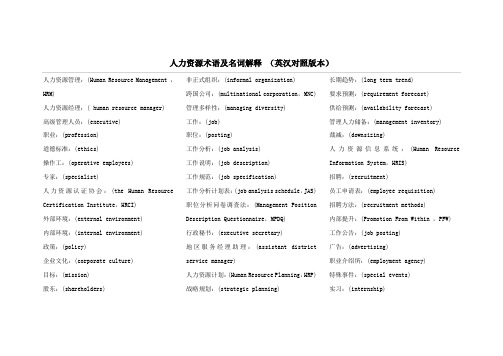
人力资源术语及名词解释(英汉对照版本)人力资源管理:(Human Resource Management ,HRM)人力资源经理:( human resource manager)高级管理人员:(executive)职业:(profession)道德标准:(ethics)操作工:(operative employees)专家:(specialist)人力资源认证协会:(the Human Resource Certification Institute,HRCI)外部环境:(external environment)内部环境:(internal environment)政策:(policy)企业文化:(corporate culture)目标:(mission)股东:(shareholders) 非正式组织:(informal organization)跨国公司:(multinational corporation,MNC)管理多样性:(managing diversity)工作:(job)职位:(posting)工作分析:(job analysis)工作说明:(job description)工作规范:(job specification)工作分析计划表:(job analysis schedule,JAS)职位分析问卷调查法:(Management PositionDescription Questionnaire,MPDQ)行政秘书:(executive secretary)地区服务经理助理:(assistant districtservice manager)人力资源计划:(Human Resource Planning,HRP)战略规划:(strategic planning)长期趋势:(long term trend)要求预测:(requirement forecast)供给预测:(availability forecast)管理人力储备:(management inventory)裁减:(downsizing)人力资源信息系统:(Human ResourceInformation System,HRIS)招聘:(recruitment)员工申请表:(employee requisition)招聘方法:(recruitment methods)内部提升:(Promotion From Within ,PFW)工作公告:(job posting)广告:(advertising)职业介绍所:(employment agency)特殊事件:(special events)实习:(internship)选择:(selection)选择率:(selection rate) 简历:(resume) 标准化:(standardization)有效性:(validity)客观性:(objectivity)规范:(norm)录用分数线:(cutoff score)准确度:(aiming)业务知识测试:(job knowledge tests)求职面试:(employment interview)非结构化面试:(unstructured interview)结构化面试:(structured interview)小组面试:(group interview)职业兴趣测试:(vocational interest tests) 会议型面试:(board interview)组织变化与人力资源开发人力资源开发:(Human Resource Development,HRD)培训:(training)开发:(development) 定位:(orientation)训练:(coaching)辅导:(mentoring)经营管理策略:(business games)案例研究:(case study)会议方法:(conference method)角色扮演:(role playing)工作轮换:(job rotating)在职培训:(on-the-job training ,OJT)媒介:(media)企业文化与组织发展企业文化:(corporate culture)组织发展:(organization development,OD)调查反馈:(survey feedback)质量圈:(quality circles)目标管理:(management by objective,MBO)全面质量管理:(Total Quality Management,TQM)团队建设:(team building)职业计划与发展职业:(career)职业计划:(career planning)职业道路:(career path)职业发展:(career development)自我评价:(self-assessment)职业动机:(career anchors)绩效评价绩效评价:(Performance Appraisal,PA)小组评价:(group appraisal)业绩评定表:(rating scales method)关键事件法:(critical incident method)排列法:(ranking method)平行比较法:(paired comparison)硬性分布法:(forced distribution method) 晕圈错误:(halo error)宽松:(leniency)严格:(strictness)360°反馈:(360-degree feedback)叙述法:(essay method)集中趋势:(central tendency)报酬与福利报酬:(compensation)直接经济报酬:(direct financial compensation) 间接经济报酬:(indirect financialcompensation)非经济报酬:(no financial compensation)公平:(equity)外部公平:(external equity)内部公平:(internal equity)员工公平:(employee equity)小组公平:(team equity)工资水平领先者:(pay leaders)现行工资率:(going rate)工资水平居后者:(pay followers)劳动力市场:(labor market)工作评价:(job evaluation)排列法:(ranking method)分类法:(classification method)因素比较法:(factor comparison method)评分法:(point method)海氏指示图表个人能力分析法:(Hay GuideChart-profile Method)工作定价:(job pricing)工资等级:(pay grade)工资曲线:(wage curve)工资幅度:(pay range)12. 福利和其它报酬问题福利(间接经济补偿)员工股权计划:(employee stock ownershipplan,ESOP)值班津贴:(shift differential)奖金:(incentive compensation)利润分享(分红制):(profit sharing)安全与健康的工作环境安全:(safety)健康:(health) 频率:(frequency rate) 紧张:(stress)角色冲突:(role conflict)催眠法:(hypnosis)酗酒:(alcoholism)员工和劳动关系工会:(union)地方工会:(local union)行业工会:(craft union)产业工会:(industrial union)全国工会:(national union)谈判组:(bargaining union)劳资谈判:(labor bargaining)仲裁:(arbitration)罢工:(strike)内部员工关系:(internal employee relations) 纪律:(discipline)纪律处分:(disciplinary action)申诉:(grievance) 降职:(demotion)调动:(transfer)晋升:(promotion)目标 mission/ objective集体目标 group objective内部环境 internal environment外部环境 external environment计划 planning组织 organizing人事 staffing领导 leading控制 controlling步骤 process原理 principle方法 technique经理 manager总经理 general manager行政人员 administrator主管人员 supervisor企业 enterprise商业 business产业 industry公司 company效果 effectiveness效率 efficiency企业家 entrepreneur权利 power职权 authority职责 responsibility科学管理 scientific management现代经营管理 modern operational management行为科学 behavior science生产率 productivity激励 motivate动机 motive法律 law法规 regulation经济体系 economic system管理职能 managerial function 产品 product服务 service利润 profit满意 satisfaction归属 affiliation尊敬 esteem自我实现 self-actualization 人力投入 human input盈余 surplus收入 income成本 cost资本货物 capital goods 机器 machinery设备 equipment建筑 building存货 inventory经验法 the empirical approach人际行为法the interpersonal behaviorapproach集体行为法 the group behavior approach协作社会系统法the cooperative socialsystems approach社会技术系统法the social-technicalsystems approach决策理论法 the decision theory approach数学法 the mathematical approach系统法 the systems approach随机制宜法 the contingency approach管理任务法 the managerial roles approach经营法 the operational approach人际关系 human relation心理学 psychology态度 attitude压力 pressure冲突 conflict招聘 recruit鉴定 appraisal选拔 select培训 train报酬 compensation授权 delegation of authority协调 coordinate业绩 performance考绩制度 merit system表现 behavior下级 subordinate偏差 deviation检验记录 inspection record误工记录 record of labor-hours lost 销售量 sales volume产品质量 quality of products先进技术 advanced technology顾客服务 customer service策略 strategy结构 structure领先性 primacy普遍性 pervasiveness忧虑 fear忿恨 resentment士气 morale解雇 layoff批发 wholesale零售 retail 程序 procedure规则 rule规划 program预算 budget共同作用 synergy大型联合企业 conglomerate资源 resource购买 acquisition增长目标 growth goal专利产品 proprietary product竞争对手 rival晋升 promotion管理决策 managerial decision商业道德 business ethics有竞争力的价格 competitive price供货商 supplier小贩 vendor利益冲突 conflict of interests派生政策 derivative policy开支帐户 expense account批准程序 approval procedure病假 sick leave休假 vacation工时 labor-hour机时 machine-hour资本支出 capital outlay现金流量 cash flow工资率 wage rate税收率 tax rate股息 dividend现金状况 cash position资金短缺 capital shortage总预算 overall budget资产负债表 balance sheet可行性 feasibility投入原则 the commitment principle 投资回报 return on investment生产能力 capacity to produce实际工作者 practitioner最终结果 end result业绩 performance个人利益 personal interest福利 welfare市场占有率 market share创新 innovation生产率 productivity利润率 profitability社会责任 public responsibility董事会 board of director组织规模 size of the organization 组织文化 organizational culture 目标管理 management by objectives评价工具 appraisal tool激励方法 motivational techniques控制手段 control device个人价值 personal worth优势 strength弱点 weakness机会 opportunity威胁 threat个人责任 personal responsibility顾问 counselor定量目标 quantitative objective定性目标 qualitative objective可考核目标 verifiable objective优先 priority工资表 payroll策略 strategy政策 policy灵活性 discretion多种经营 diversification评估 assessment一致性 consistency应变策略 consistency strategy公共关系 public relation价值 value抱负 aspiration偏见 prejudice审查 review批准 approval主要决定 major decision分公司总经理 division general manager资产组合距阵 portfolio matrix明星 star问号 question mark现金牛 cash cow赖狗 dog采购 procurement人口因素 demographic factor地理因素 geographic factor公司形象 company image产品系列 product line合资企业 joint venture破产政策 liquidation strategy 紧缩政策 retrenchment strategy 战术 tactics追随 followership个性 individuality性格 personality安全 safety自主权 latitude悲观的 pessimistic 静止的 static乐观的 optimistic动态的 dynamic灵活的 flexible抵制 resistance敌对 antagonism折中 eclectic激励 motivation潜意识 subconscious地位 status情感 affection欲望 desire压力 pressure满足 satisfaction自我实现的需要needs forself-actualization尊敬的需要 esteem needs归属的需要 affiliation needs安全的需要 security needs生理的需要 physiological needs维持 maintenance保健 hygiene激励因素 motivator概率 probability强化理论 reinforcement theory反馈 feedback奖金 bonus股票期权 stock option劳资纠纷 labor dispute缺勤率 absenteeism人员流动 turnover奖励 reward特许经营 franchise热诚 zeal信心 confidence鼓舞 inspire要素 ingredient忠诚 loyalty奉献 devotion作风 style品质 trait适应性 adaptability 进取性 aggressiveness 热情 enthusiasm毅力 persistence人际交往能力 interpersonal skills行政管理能力 administrative ability智力 intelligence专制式领导 autocratic leader民主式领导 democratic leader自由放任式领导 free-rein leader管理方格图 the managerial grid工作效率 work efficiency服从 obedience领导行为 leader behavior支持型领导 supportive leadership参与型领导 participative leadership指导型领导 instrumental leadership成就取向型领导achievement-orientedleadershipAction learning:行动学习Alternation ranking method:交替排序法Annual bonus:年终分红Application forms:工作申请表Appraisal interview:评价面试Aptitudes:资质Arbitration:仲裁Attendance incentive plan:参与式激励计划Authority:职权Behavior modeling:行为模拟Behaviorally anchored rating scale (bars):行为锚定等级评价法Benchmark job:基准职位Benefits:福利Bias:个人偏见Boycott:联合抵制Bumping/layoff procedures:工作替换/临时解雇程序Burnout:耗竭Candidate-order error:候选人次序错误Capital accumulation program:资本积累方案Career anchors:职业锚Career cycle:职业周期Career planning and development:职业规划与职业发展Case study method:案例研究方法Central tendency:居中趋势Citations:传讯Civil Rights Act:民权法Classes:类Classification (or grading) method:归类(或分级)法Collective bargaining:集体谈判Comparable worth:可比价值Compensable factor:报酬因素Computerized forecas:计算机化预测Content validity:内容效度Criterion validity:效标效度Critical incident method:关键事件法Davis-Bacon Act (DBA):戴维斯─佩根法案Day-to-day-collective bargaining:日常集体谈判Decline stage:下降阶段Deferred profit-sharing plan:延期利润分享计划Defined benefit:固定福利Defined contribution:固定缴款Department of Labor job analysis:劳工部工作分析法Discipline:纪律Dismissal:解雇;开除Downsizing:精简Early retirement window:提前退休窗口Economic strike:经济罢工Edgar Schein:艾德加.施恩Employee compensation:职员报酬Employee orientation:雇员上岗引导Employee Retirement Income Security Act(ERISA) :雇员退休收入保障法案Employee services benefits:雇员服务福利Employee stock ownership plan (ESOP):雇员持股计划Equal Pay Act:公平工资法Establishment stage:确立阶段Exit interviews:离职面谈Expectancy chart:期望图表Experimentation:实验Exploration stage:探索阶段Fact-finder:调查Fair day's work:公平日工作Fair Labor Standards Act:公平劳动标准法案Flexible benefits programs:弹性福利计划Flex place:弹性工作地点Flextime:弹性工作时间Forced distribution method:强制分布法Four-day workweek:每周4天工作制Frederick Taylor:弗雷德里克.泰罗Functional control:职能控制Functional job analysis:功能性工作分析法Gain sharing:收益分享General economic conditions:一般经济状况Golden offerings:高龄给付Good faith bargaining:真诚的谈判Grade description:等级说明书Grades:等级Graphic rating scale:图尺度评价法Grid training:方格训练Grievance:抱怨Grievance procedure:抱怨程序Group life insurance:团体人寿保险Group pension plan:团体退休金计划Growth stage:成长阶段Guarantee corporation:担保公司Guaranteed fair treatment:有保证的公平对待Guaranteed piecework plan:有保障的计件工资制Halo effect:晕轮效应Health maintenance organization (HMO) :健康维持组织Illegal bargaining:非法谈判项目Impasse:僵持Implied authority:隐含职权Incentive plan:激励计划Individual retirement account (IRA) :个人退休账户In-house development center:企业内部开发中心Insubordination:不服从Insurance benefits:保险福利Interviews:谈话;面谈Job analysis:工作分析Job description:工作描述Job evaluation:职位评价Job instruction training (JIT) :工作指导培训Job posting:工作公告Job rotation:工作轮换Job sharing:工作分组Job specifications:工作说明书John Holland:约翰.霍兰德Junior board:初级董事会Layoff:临时解雇Leader attach training:领导者匹配训练Lifetime employment without guarantees:无保证终身解雇Line manager:直线管理者Local market conditions:地方劳动力市场Lockout:闭厂Maintenance stage:维持阶段Management assessment center:管理评价中心Management by objectives (MBO):目标管理法Management game:管理竞赛Management grid:管理方格训练Management process:管理过程Mandatory bargaining:强制谈判项目Mediation:调解Merit pay:绩效工资Merit raise:绩效加薪Mid career crisis sub stage:中期职业危机阶段Nondirective interview:非定向面试Occupational market conditions:职业市场状况Occupational orientation:职业性向Occupational Safety and Health Act:职业安全与健康法案Occupational Safety and HealthAdministration (OSHA):职业安全与健康管理局Occupational skills:职业技能On-the-job training (OJT) :在职培训Open-door:敞开门户Opinion survey:意见调查Organization development(OD):组织发展Outplacement counseling:向外安置顾问Paired comparison method:配对比较法Panel interview:小组面试Participant diary/logs:现场工人日记/日志Pay grade:工资等级Pension benefits:退休金福利Pension plans:退休金计划People-first values:"以人为本"的价值观Performance analysis:工作绩效分析Performance Appraisal interview:工作绩效评价面谈Personnel (or human resource) management:人事(或人力资源)管理Personnel replacement charts:人事调配图Piecework:计件Plant Closing law:工厂关闭法Point method Policies:政策Position Analysis Questionnaire (PAQ) :职位分析问卷Position replacement cards:职位调配卡Pregnancy discrimination act:怀孕歧视法案Profit-sharing plan:利润分享计划Programmed learning:程序化教学Qualifications inventories:资格数据库Quality circle:质量圈Ranking method:排序法Rate ranges:工资率系列Ratio analysis:比率分析Reality shock:现实冲击Reliability:信度Retirement:退休Retirement benefits:退休福利Retirement counseling:退休前咨询Rings of defense:保护圈Role playing:角色扮演Salary surveys:薪资调查Savings plan:储蓄计划Scallion plan:斯坎伦计划Scatter plot:散点分析Scientific management:科学管理Self directed teams:自我指导工作小组Self-actualization:自我实现Sensitivity training:敏感性训练Serialized interview:系列化面试Severance pay:离职金Sick leave:病假Situational interview:情境面试Skip-level interview:越级谈话Social security:社会保障Speak up! :讲出来!Special awards:特殊奖励Special management development techniques:特殊的管理开发技术Stabilization sub stage:稳定阶段Staff (service) function:职能(服务)功能Standard hour plan:标准工时工资Stock option:股票期权Straight piecework:直接计件制Strategic plan:战略规划Stress interview:压力面试Strictness/leniency:偏紧/偏松Strikes:罢工Structured interview:结构化面试Succession planning:接班计划Supplement pay benefits:补充报酬福利Supplemental unemployment benefits:补充失业福利Survey feedback:调查反馈Sympathy strike:同情罢工System Ⅳ:组织体系ⅣSystem I:组织体系Task analysis:任务分析Team building:团队建设Team or group:班组Termination:解雇;终止Termination at will:随意终止Theory X:X理论Theory Y:Y理论Third-party involvement:第三方介入Training:培训Transactional analysis (TA) :人际关系心理分析Trend analysis:趋势分析Trial sub stage:尝试阶段Unclear performance standards:绩效评价标准不清Unemployment insurance:失业保险Unfair labor practice strike:不正当劳工活动罢工Unsafe acts:不安全行为Unsafe conditions:不安全环境Validity:效度Value-based hiring:以价值观为基础的雇佣Vroom-Yetton leadership trainman:维罗姆-耶顿领导能力训练Variable compensation:可变报酬Vestibule or simulated training:新雇员培训或模拟Vesting:特别保护权Voluntary bargaining:自愿谈判项目Voluntary pay cut:自愿减少工资方案Voluntary time off:自愿减少时间Wage carve:工资曲线Work samples:工作样本Work sampling technique:工作样本技术Work sharing:临时性工作分担Worker involvement:雇员参与计划Worker's benefits:雇员福利Adaptability 适应性Aligning Performance for Success 协调工作以求成功业绩Applied Learning 应用的知识Building a Successful Team 建立成功团队Building Customer Loyalty 对客户忠诚Building Partnerships 建立合作关系Building Strategic Working Relationships 建立战略性工作关系Building Trust 建立互信关系Coaching 辅导Communication 沟通Continuous Learning 不断学习Contributing to Team Success 对团队成功的贡献Customer Focus 以客户为中心Decision Making 决策Delegating Responsibility 授权Developing Others 发展他人Drive for Results 注重实效Energy 精力充沛Facilitation Change 推动变革Follow-up 跟进Formal Presentation 专业演讲技巧Gaining Commitment 具有使命感Impact 影响力Information Monitoring 采集信息Initiating Action 主动采取行动Innovation 创新Job Fit 胜任工作Leading Through Mission and Values 在使命与价值的认同中的领导才能Managing Conflict 解决冲突Managing Work (Includes Time Management) 管理工作(时间管理)Meeting Leadership 会议组织能力Meeting Participation 分享Negotiation 谈判Planning and Organizing 编制计划与组织能力Quality Orientation 质量定位Risk Taking 勇于冒险Safety Awareness 安全意识Sales Ability / Persuasiveness 销售能力/说服能力Strategic Leadership / Decision Making 战略性领导/决策制定Stress Tolerance 压力忍受能力Technical / Professional Knowledge andSkills 技术专业知识和技能Tenacity 坚忍不拔Work Standards 操作规范Action learning:行动学习Alternation ranking method:交替排序法Annual bonus:年终分红Application forms:工作申请表Appraisal interview:评价面试Aptitudes:资质Arbitration:仲裁Attendance incentive plan:参与式激励计划Authority:职权Behavior modeling:行为模拟Behaviorally anchored rating scale (bars):行为锚定等级评价法Benchmark job:基准职位Benefits:福利Bias:个人偏见Boycott:联合抵制Bumping/layoff procedures:工作替换/临时解雇程序Burnout:耗竭Candidate-order error:候选人次序错误Capital accumulation program:资本积累方案Career anchors:职业锚Career cycle:职业周期Career planning and development:职业规划与职业发展Case study method:案例研究方法Central tendency:居中趋势Citations:传讯Civil Rights Act:民权法Classes:类Classification (or grading) method:归类(或分级)法集体谈判Comparable worth:可比价值Compensable factor:报酬因素Computerized forecast:计算机化预测Content validity:内容效度Criterion validity:效标效度Critical incident method:关键事件法Davis-Bacon Act (DBA):戴维斯―佩根法案Day-to-day-collective bargaining:日常集体谈判Decline stage:下降阶段Deferred profit-sharing plan:延期利润分享计划Defined benefit:固定福利Defined contribution:固定缴款Department of Labor job analysis:劳工部工作分析法Discipline:纪律Dismissal:解雇;开除Downsizing:精简Early retirement window:提前退休窗口Economic strike:经济罢工Edgar Schein:艾德加•施恩Employee compensation:职员报酬Employee orientation:雇员上岗引导Employee Retirement Income Security Act(ERISA) :雇员退休收入保障法案Employee services benefits:雇员服务福利Employee stock ownership plan (ESOP) :雇员持股计划Equal Pay Act:公平工资法Establishment stage:确立阶段Exit interviews:离职面谈Expectancy chart:期望图表Experimentation:实验Exploration stage:探索阶段Fact-finder:调查Fair day’s work:公平日工作Fair Labor Standards Act:公平劳动标准法案Flexible benefits programs:弹性福利计划Flex place:弹性工作地点Flextime:弹性工作时间Forced distribution method:强制分布法Four-day workweek:每周天工作制Frederick Taylor:弗雷德里克•泰罗Functional control:职能控制Functional job analysis:功能性工作分析法沟通 Communication个人发展 Personal Development 电子学习 e-Learning项目管理 Project Management 领导艺术 Leadership团队建设 Team Building管理 Management 商务管理类行政管理 Administrative Support人力资源 Human Resources商法 Business Law行业 Industry客户服务 Customer Service知识管理 Knowledge Management电子商务e-Business市场Marketing金融/财会Finance & Accounting企业运营Operations财务服务Financial Services销售Sales人力资源管理术语清单人力资源基础性工作术语——职位分析、职位说明书、职位分析报告、工作要素、任务、职责细分、职责、权限、任职资格、业绩标准、职位、职务、职级、职位族、人均劳效、劳动定额人力资源战略与规划术语——人力资源SWOT分析、人力资源规划、人才需求规划、人才供给规划组织设计类术语——组织结构、编制、部门职能、事业部制、直线职能制招聘类术语——结构化面试、人才测评、评价中心测评法、无领导小组讨论、文件框测验、心理测量、天花板效应、地板效应、信度、效度、表面效度、社会赞许性、人格、动机、情境压力测试、模拟情境测验、角色扮演法、非结构化面试、自我观察法、人-事匹配绩效管理类术语——绩效管理、绩效考核、360度考核法、关键业绩指标(KPI)、平衡计分卡(BSC)、行为观察量表法(BOS)、图尺度评价法、强制分布法、关键事件评价法、晕轮效应、首因效应、对比效应、趋中倾向薪酬管理类术语——薪酬调查、薪酬内部公平、薪酬外部公平、薪酬自我公平、岗位工资制、技能工资制、员工持股计划(ESOP)、股票期权计划、工资总额、人工成本(人事费用)、人事费用率、岗位评估、海氏工作评价法、要素计点法、岗位排序法、因素比较法福利管理类术语——养老保险制度、社会医疗保险、失业保险、工伤保险、生育保险、补充医疗保险培训管理类术语——培训体系、培训、行动学习、岗位轮换制、教练技术、培训评估职业生涯管理类术语——职业生涯和职业生涯管理、职业性向、职业发展通道、职业生涯发展文件(PPDF)劳动关系管理——劳动合同、劳动派遣、劳动关系、劳动争议仲裁、最低工资标准、最低生活费、竞业限制、解除劳动关系、开除、除名、辞退、辞职、自动离职、退休、离休、标准工时制、不定时工时制、综合计算工时制、员工离职率、经济补偿金、学历、学位、职业资格证书组织行为学/管理学术语——正式组织、非正式组织、激励、领导、管理沟通、群体、感觉、知觉、态度、价值观、员工满意度零售业行业术语——零售业态retailing format、连锁经营chain operation、直营连锁(正规连锁) company-owned chain、特许连锁(合同连锁、加盟连锁) franchising、直营店chain store、加盟店franchised outlet、超级市场supermarket、便利店(方便店) convenience store(Cv.S)、连锁公司chain corporation、总部headquarters、门店outlet、配送中心distribution center、单品stock keeping unit (SKU)、单品管理SKU control、客单价per customer transaction、ABC分析ABC analysis、商圈trading area、商品供应计划merchandising、自有品牌private brand、畅销商品fast selling merchandise、交叉比率cross ratio、管理信息系统(MIS)management information system、POS系统piont-of-sale system、EOS系统electronic ordering system、EDI electronic ordering system、ECR efficient consumer response、店外条码out-store bar code、店内条码in-store bar code、POP广告point of purchase、条码bar code、计算机辅助订货(computer assisted ordering,简称:CAO)、POP (POINT OF PURCHASE ADVERTISING) 销售点广告、Direct Mail(简称:快讯商品广告)、堆头、称重标签、滞销、畅销、平销、报废、消磁、盘点、负库存、动线、孤儿商品、成本、先进先出、坪效、米效、经营费用率、工时产出率、工时效益率、投入产出比、投入效益比、库存、库存周转率、商品周转率、商品库存周期其他类术语——业务流程再造(BPR)、企业资源规划(ERP)、PDCA循环、无边界组织、学习型组织、企业文化、知识管理、素质模型人力资源管理术语界定一、人力资源基础性工作术语1、职位分析是对职位信息进行收集、整理、分析与综合,其成果主要包括两种:一种是职位说明书;另一种为职位分析报告。
RT8279GSP富佳维

Typical Application CircuitV OUTAbsolute Maximum Ratings (Note 1)z Supply Voltage, V IN ------------------------------------------------------------------------------------------−0.3V to 40Vz Switching Voltage, SW -------------------------------------------------------------------------------------−0.3V to V IN + 0.3Vz BOOT Voltage -------------------------------------------------------------------------------------------------(V SW − 0.3V) to (V SW + 6V)z The Other Pins ------------------------------------------------------------------------------------------------−0.3V to 6V zPower Dissipation, P D @ T A = 25°CSOP-8 (Exposed Pad)--------------------------------------------------------------------------------------1.333W zPackage Thermal Resistance (Note 2)SOP-8 (Exposed Pad), θJA ---------------------------------------------------------------------------------75°C/W SOP-8 (Exposed Pad), θJC --------------------------------------------------------------------------------15°C/W z Junction T emperature ----------------------------------------------------------------------------------------150°C z Lead Temperature (Soldering, 10 sec.)------------------------------------------------------------------260°Cz Storage T emperature Range -------------------------------------------------------------------------------−65°C to 150°C zESD Susceptibility (Note 3)HBM (Human Body Mode)---------------------------------------------------------------------------------2kV MM (Machine Mode)-----------------------------------------------------------------------------------------200VRecommended Operating Conditions (Note 4)z Supply Voltage, V IN ------------------------------------------------------------------------------------------5.5V to 36V z Junction T emperature Range -------------------------------------------------------------------------------−40°C to 125°C zAmbient T emperature Range -------------------------------------------------------------------------------−40°C to 85°CElectrical Characteristics=(V = 12V, T = 25°C unless otherwise specified)DS8279-01 December 2011Note 1. Stresses beyond those listed “Absolute Maximum Ratings ” may cause permanent damage to the device. These arestress ratings only, and functional operation of the device at these or any other conditions beyond those indicated in the operational sections of the specifications is not implied. Exposure to absolute maximum rating conditions may affect device reliability.Note 2. θJA is measured at T A = 25°C on a high effective thermal conductivity four-layer test board per JEDEC 51-7. θJC ismeasured at the exposed pad of the package.Note 3. Devices are ESD sensitive. Handling precaution is recommended.Note 4. The device is not guaranteed to function outside its operating conditions.Typical Operating CharacteristicsFrequency vs. Temperature440450460470480490500510520530540-50-25255075100125Temperature (°C)F r e q u e n c y (k H z )Frequency vs. Input Voltage4404504604704804905005105205305404812162024283236Input Voltage (V)F r e q u e n c y(k H z )Reference Voltage vs. Temperature1.2101.2121.2141.2161.2181.2201.2221.2241.2261.2281.230-50-25255075100125Temperature (°C)R e f e r e n c e V o l t a g e (V)Output Voltage vs. Output Current4.9604.9644.9684.9724.9764.9804.9844.9884.9924.9965.0005.0045.008012345Output Current (A)O u t p u t V o l t a g e (V)Reference Voltage vs. Input Voltage4812162024283236Input Voltage (V)Efficiency vs. Output Current0102030405060708090100012345Output Current (A)E f f i c i e n c y (%)(200mV/Div)(2A/Div)V IN= 12V, V OUT= 5V, I OUT= 2.5A to 5APower Off from ENTime (2.5ms/Div)V EN (5V/Div)I L (5A/Div)V IN = 12V, V OUT = 5V, I OUT = 5AV OUT (5V/Div)Power On from ENTime (2.5ms/Div)V EN (5V/Div)I L (5A/Div)V IN = 12V, V OUT = 5V, I OUT = 5AV OUT (5V/Div)Checking Transient ResponseThe regulator loop response can be checked by looking at the load transient response. Switching regulators take several cycles to respond to a step in load current. When a load step occurs, V OUT immediately shifts by an amount equal to ΔI LOAD (ESR) also begins to charge or discharge C OUT generating a feedback error signal for the regulator to return V OUTto its steady-state value. During thisRMS OUT(MAX)I = I OUT L OUT 1V I ESR 8fC ⎡⎤Δ≤Δ+⎢⎥⎣⎦The output ripple will be highest at the maximum input voltage since ΔI L increases with input voltage. Multiple capacitors placed in parallel may be needed to meet the ESR and RMS current handling requirement. Dry tantalum,special polymer, aluminum electrolytic and ceramic capacitors are all available in surface mount packages.Special polymer capacitors offer very low ESR value.However, it provides lower capacitance density than other types. Although Tantalum capacitors have the highest capacitance density, it is important to only use types that pass the surge test for use in switching power supplies.Aluminum electrolytic capacitors have significantly higher ESR. However, it can be used in cost-sensitive applications for ripple current rating and long term reliability considerations. Ceramic capacitors have excellent low ESR characteristics but can have a high voltage coefficient and audible piezoelectric effects. The high Q of ceramic capacitors with trace inductance can also lead to significant ringing.Higher values, lower cost ceramic capacitors are now becoming available in smaller case sizes. Their high ripple current, high voltage rating and low ESR make them ideal for switching regulator applications. However, care must be taken when these capacitors are used at input and output. When a ceramic capacitor is used at the input and the power is supplied by a wall adapter through long wires, a load step at the output can induce ringing at the input, V IN . At best, this ringing can couple to the output and be mistaken as loop instability. At worst, a sudden inrush of current through the long wires can potentially cause a voltage spike at V IN large enough to damage the part.Diode SelectionWhen the power switch turns off, the path for the current is through the diode connected between the switch output and ground. This forward biased diode must have a minimum voltage drop and recovery times. Schottky diode is recommended and it should be able to handle those current. The reverse voltage rating of the diode should be greater than the maximum input voltage, and current rating should be greater than the maximum load current. For more detail please refer to Table 4.C IN and C OUT SelectionThe input capacitance, C IN, is needed to filter the trapezoidal current at the source of the high side MOSFET .To prevent large ripple current, a low ESR input capacitor sized for the maximum RMS current should be used. The RMS current is given by :Table 2. Suggested Inductors for TypicalThe output ripple, ΔV OUT , is determined by :This formula has a maximum at V IN = 2V OUT , where I RMS = I OUT /2. This simple worst-case condition is commonly used for design because even significant deviations do not offer much relief.Choose a capacitor rated at a higher temperature than required. Several capacitors may also be paralleled to meet size or height requirements in the design.For the input capacitor, two 4.7μF low ESR ceramic capacitors are recommended. For the recommended capacitor, please refer to table 3 for more detail.The selection of C OUT is determined by the required ESR to minimize voltage ripple.Moreover, the amount of bulk capacitance is also a key for C OUT selection to ensure that the control loop is stable.Loop stability can be checked by viewing the load transient response as described in a later section.1112DS8279-01 December 2011 Layout ConsiderationFollow the PCB layout guidelines for optimal performance of the RT8279.` Keep the traces of the main current paths as short andwide as possible.` Put the input capacitor as close as possible to the devicepins (VIN and GND).` SW node is with high frequency voltage swing and shouldbe kept at small area. Keep analog components away from the SW node to prevent stray capacitive noise pick-up.` Connect feedback network behind the output capacitors.Keep the loop area small. Place the feedback components near the RT8279.` Connect all analog grounds to a common node and thenconnect the common node to the power ground behind the output capacitors.` An example of PCB layout guide is shown in Figure 6 forreference.(a) Copper Area = (2.3 x 2.3) mm 2, θJA = 75°C/W(b) Copper Area = 10mm 2, θJA = 64°C/W(c) Copper Area = 30mm 2 , θJA = 54°C/W(d) Copper Area = 50mm 2 , θJA = 51°C/W(e) Copper Area = 70mm 2 , θJA = 49°C/W Figure 4. Thermal Resistance vs. Copper Area LayoutDesignFigure 5. Derating Curves for RT8279 PackageThe maximum power dissipation depends on operating ambient temperature for fixed T J (MAX) and thermal resistance θJA . For the RT8279, the Figure 5 of derating curves allows the designer to see the effect of rising ambient temperature on the maximum power dissipationallowed.0.00.20.40.60.81.01.21.41.61.82.02.20255075100125Ambient Temperature (°C)P o w e r D i s s i p a t i o n (W )1314DS8279-01 December 2011Information that is provided by Richtek Technology Corporation is believed to be accurate and reliable. Richtek reserves the right to make any change in circuit design, specification or other related things if necessary without notice at any time. No third party intellectual property infringement of the applications should be guaranteed by users when integrating Richtek products into any application. No legal responsibility for any said applications is assumed by Richtek.Richtek Technology CorporationHeadquarter5F, No. 20, Taiyuen Street, Chupei City Hsinchu, Taiwan, R.O.C.Tel: (8863)5526789 Fax: (8863)5526611Richtek Technology CorporationTaipei Office (Marketing)5F, No. 95, Minchiuan Road, Hsintien City Taipei County, Taiwan, R.O.C.Tel: (8862)86672399 Fax: (8862)86672377Email: marketing@Outline DimensionHM(Bottom of Package)8-Lead SOP (Exposed Pad) Plastic Package。
SAP各模块事务码+MM

事务码描述(中英文)BD10Send Material 发送物料BD11Fetch Material 打开物料BD14Send vendor 发送供应商BD15Open vendor 打开供应商BD30Distribute material object list 分配物料对象清单BD31Distribute document object list 分配凭证对象清单BD32Distribute plant allocations(matBOM) 分布工厂分配(matBOM) CK21Release Standard Costing 批准的标准成本CS00BOM Menu BOM 菜单CS01Create Material BOM 生成物料 BOMCS02Change Material BOM 更改物料 BOMCS03Display Material BOM 显示物料 BOMCS05Change Material BOM Group 更改物料 BOM 组CS06Display Material BOM Group 显示物料 BOM 组CS07Allocate Material BOM to Plant 分配物料 BOM 到工厂CS08Change Material BOM - Plant Alloc. 更改物料 BOM - 工厂分配CS09Display Allocations to Plant 显示到工厂的分配CS11Display BOM Level by Level 逐层显示 BOMCS12Multi-level BOM 多层 BOMCS13Summarized BOM 汇总 BOMCS14BOM Comparison BOM 比较CS15Single-Level Where-Used List 单层反查清单CS20Mass Change: Initial Screen 大量更改 : 初始屏幕CS21Mass Material Change: Initial Screen 大量物料更改 : 初始屏幕CS22Mass Document Change: Initial Screen 大量文档更改 : 初始屏幕CS23Mass Class Change: Initial Screen 大量类更改 : 初始屏幕CS24Reorganize BOMs: Initial Screen 重组BOM : 初始屏幕CS25Archiving for BOMs BOMs 的归档CS26BOM deletion BOM删除CS27Retrieval of BOMs BOM 检索CS31Create class BOM 创建类BOMCS32Change class BOM 改变类BOMCS33Display class BOM 显示类BOMCS40Create Link to Configurable Material 生成与可配置物料的链接CS41Change Material Config. Allocation 更改物料配置分配CS42Display Material Config. Allocation 显示物料配置分配CS51Create Standard BOM 创建标准 BOMCS52Change Standard BOM 更改标准 BOMCS53Display Standard BOM 显示标准 BOMCS61Create Sales Order BOM 创建销售订单 BOMCS62Change Sales Order BOM 更改销售订单 BOMCS63Display Sales Order BOM 显示销售订单 BOMCS71Enqueue Test for Dialog RFC 对话 RFC 的入队测试CS72Current Settings 当前的设置CS80Change Documents for Material BOM 更改物料 BOM 文档CS81Change Documents for Standard BOM 更改标准 BOM 文档CS82Change Documents for Sales Order BOM 更改销售订单 BOM 的文档CS90Material BOM Number Ranges 物料 BOM 编号范围CS91Number Ranges for Standard BOMs 标准 BOMs 的编号范围CS92Number Ranges for Sales Order BOMs 销售订单 BOMs 的编号范围CSC5Single-level where-used for classes 单层类反查CSD5Single-level where-used for document 单层文档反查清单CV11Create Document Structure 创建文档结构CV12Change Document Structure 更改文档结构CV13Display Document Structure 显示文档结构CV15Change Document BOM Group 更改文档 BOM 组CV16Display Document BOM Group 显示文档 BOM 组CV80Change Documents for Doc. Structure 更改文档结构的文档CV91Number Ranges for Doc. Structures 文档结构的编号范围DPRL Change Material When Profile Deleted 删除参数文件时改变物料DPRV Change Material When Profile Changed 修改参数文件时修改物料M-01Create vendor 创建供应商M-02Create goods vendor 创建货物供应商M-03Create payment recipient 创建付款的接收人M-04Create invoicing party 创建发票部分M-05Create carrier 创建载体M-06Create ordering address 创建订单地址M-07Create one-time vendor 创建一次性供应商M-12Create hierarchy nodes 创建层次节点M-51Create vendor 创建供应商M-52Create goods vendor 创建货物供应商M-53Create payment recipient 创建付款的接收人M-54Create invoicing party 创建发票部分M-55Create carrier 创建载体M-56Create ordering address 创建订单地址M-57Create one-time vendor 创建一次性供应商M-62Create hierarchy nodes 创建层次节点M703Output: Create Conditions Table 输出: 建立条件表M704Output: Change Condition Table 输出: 改变条件表M705Output: Display Conditions Table 输出: 显示条件表M706Maintain Output Types: Inv. Mgmt 维护输出类型: 库存管理M708Output Determination: Procedure 输出确定: 过程M710Output Determ.: Access Sequences 输出确定: 存取顺序M802Message Requirements (IV) 信息需求 (IV)M811Create message condition table (IV) 建立信息条件表 (IV)M812Change message condition table (IV) 改变信息条件表 (IV)M813Display message condition table (IV) 显示信息条件表 (IV)MAL1Create material via ALE 通过 ALE 创建物料MAL2Change material via ALE 通过 ALE 更改物料MAP1Create contact person 创建联系人MAP2Change contact person 修改联系人MAP3Display contact person 显示联系人MB00Inventory Management 库存管理MB01Post Goods Receipt for PO 对采购订单的收货记帐MB02Change Material Document 改变物料凭证MB03Display Material Document 显示物料凭证MB04Subsequ.Adj.of "Mat.Provided"Consmp. "物料供应"消耗的事后调整MB05Subseq. Adjustmt: Act.Ingredient Mat 事后调整:有效成份物料MB0A Post Goods Receipt for PO 对采购订单的收货记帐MB11Goods Movement 货物移动MB1A Goods Withdrawal 货物提取MB1B Transfer Posting 转移记帐MB1C Other Goods Receipts 其它收货MB21Create Reservation 生成预订MB22Change Reservation 改变预订MB23Display Reservation 显示预订MB24Reservations by Material 通过物料的预订MB25Reservations by Account Assignment 通过帐户设置的预订MB31Goods Receipt for Production Order 按生产订单收货MB51Material Movements by Material 通过物料的物料移动MB52List of Warehouse Stocks on Hand 现有仓库库存清单MB53Display Plant Stock Availability 显示工厂库存的可用性MB54Consignment Stocks 寄存商品库存MB55Display Quantity String 显示数量字串MB56Analyze batch where-used list 分析批量使用处清单MB57Build Up Batch Where-Used List 建立批量使用处清单MB58Consgmt and Ret. Packag. at Customer 客户处的寄存和退回物包MB59Mat. Documents for Posting Date 记帐日期的物料凭证MB5A Evaluate Batch Where-Used Archive 评估批量的用途反查归档MB5B Stocks for Posting Date 过帐日期时的库存MB5C Pick-up List 选出的清单MB5D Delete Docs of Batch Where-Used File 删除批量用途反查文本的凭证MB5E Create Batch Where-Used Archive 创建批量的用途反查归档MB5L List of Warehouse Stocks: Balances 仓库库存表: 余额MB5M Exp. Date/Date of Production 期满日期/生产日期MB5S Display List of GR/IR Balances 显示收货/发货余额清单MB5T Stock in transit CC 库存传输中CCMB5V Manage Batch Where-Used Archive 管理批量的用途反查归档MB5W List of Stock Values 库存值清单MB90Output Processing for Mat. Documents 物料凭证的输出处理MB9A Analyze archived mat. documents 分析归档的物料凭证MB9R Archive material documents 归档物料凭证MBAD Delete Material Documents 删除物料凭证MBAL Material Documents: Read Archive 物料凭证:读取档案MBAR Archive Material Documents 归档物料凭证MBAV Manage Material Document Archive 管理物料凭证档案MBBM Batch Input: Post Material Document 批量输入: 记帐物料凭证MBBR Batch Input: Create Reservation 批量输入: 创建预订MBC1Create MM Batch Search Strategy 创建物料主记录批量搜索策略MBC2Change MM Batch Determ. Strategy 改变MM批量确定策略MBC3Display MM Batch Determ. Strategy 显示MM批次确定策略MBGR Displ. Material Docs. by Mvt. Reason 显示由移动原因而产生的物料凭证MBNK Number Ranges, Material Document 号码范围,物料凭证MBRL Return Delivery per Mat. Document 单位物料凭证的退货MBSF Release Blocked Stock via Mat. Doc. 通过物料凭证批准冻结库存MBSI Find Inventory Sampling 查找抽样盘点MBSL Copy Material Document 复制物料凭证MBSM Display Cancelled Material Docs. 显示取消的物料凭证MBST Cancel Material Document 取消物料凭证MBSU Place in Stor.for Mat.Doc: Init.Scrn 物料凭证的入库: 初始屏幕MBVR Management Program: Reservations 管理程序: 预订MBXA Printout of XAB Documents XAB凭证的打印输出ME00采购功能采购功能ME01Maintain Source List 维护货源清单ME03Display Source List 显示货源清单ME04Changes to Source List 改变货源清单ME05Generate Source List 生成货源清单ME06Analyze Source List 分析货源清单ME07Reorganize Source List 重组货源清单ME08Send Source List 发送源清单ME0M Source List for Material 物料的资源清单ME11Create Purchasing Info Record 建立采购信息记录ME12Change Purchasing Info Record 改变采购信息记录ME13Display Purchasing Info Record 显示采购信息记录ME14Changes to Purchasing Info Record 改变采购信息记录ME15Flag Purch. Info Rec. for Deletion 为删除标记采购信息记录ME16Purchasing Info Recs. for Deletion 要删除的采购信息记录ME17Archive Info Records 归档信息记录ME18Send Purchasing Info Record 发送采购信息记录ME1A Archived Purchasing Info Records 归档的采购信息记录ME1B Redetermine Info Record Price 重新确定信息记录价格ME1E Quotation Price History 报价价格的历史记录ME1L Info Records Per Vendor 每供应商的信息记录ME1M Info Records Per Material 每物料的信息记录ME1P Purchase Order Price History 采购订单价格历史记录ME1W Info Records Per Material Group 每物料组的信息记录ME1X Buyer's Negotiation Sheet for Vendor 用于供应商的买方采购谈判记录ME1Y Buyer's Negotiat. Sheet for Material 买方物料采购谈判记录表ME21Create Purchase Order 建立采购订单ME22Change Purchase Order 改变采购订单ME23Display Purchase Order 显示采购订单ME24Maintain Purchase Order Supplement 维护采购订单补充ME25Create PO with Source Determination 生成带决定货源的订单ME26Display PO Supplement (IR) 显示采购订单补充(IR)ME27Create Stock Transport Order 建立库存运输订单ME28Release Purchase Order 批准采购订单ME2A Monitor Confirmations 监视确认ME2B POs by Requirement Tracking Number 需要追踪号的采购订单ME2C Purchase Orders by Material Group 按物料组分类采购订单ME2J Purchase Orders for Project 项目的采购项目ME2K Purch. Orders by Account Assignment 采购订单帐户设置ME2L Purchase Orders by Vendor 按供应商分类采购订单ME2M Purchase Orders by Material 按物料分类采购订单ME2N Purchase Orders by PO Number 按订单号分类采购订单ME2O SC Stock Monitoring (Vendor) SC 库存监视(供应商)ME2V GR Forecast 收货预测ME2W Purchase Orders for Supplying Plant 供货工厂的采购订单ME31Create Outline Agreement 创建框架协议ME31K Create Contract 创建合同ME31L Create Scheduling Agreement 创建计划协议ME32Change Outline Agreement 更改框架协议ME32K Change Contract 修改合同ME32L Change Scheduling Agreement 修改计划协议ME33Display Outline Agreement 显示框架协议ME33K Display contract 显示合同ME33L Display Scheduling Agreement 显示计划协议ME34Maintain Outl. Agreement Supplement 维护框架协议补充ME34K Maintain Contract Supplement 维护合同附录ME34L Maintain Sched. Agreement Supplement 维护计划协议附录ME35Release Outline Agreement 批准框架协议ME35K Release Contract 发放合同ME35L Release Scheduling Agreement 发放计划协议ME36Display Agreement Supplement (IR) 显示协议补充(IR)ME37Create Transport Scheduling Agmt. 创建运输计划协议ME38Maintain Sched. Agreement Schedule 维护计划协议计划ME39Display Sched. Agmt. Schedule (TEST) 显示计划协议计划 (测试) ME3A Transm. Release Documentation Record 传输发放文档记录ME3B Outl. Agreements by Req. Tracking No 根据申请轨迹号的框架协议ME3C Outline Agreements by Material Group 按物料组的草案协议ME3J Outline Agreements for Project 项目的框架协议ME3K Outl. Agreements by Acct. Assignment 根据帐户设置的框架协议ME3L Outline Agreements by Vendor 根据供应商的框架协议ME3M Outline Agreements by Material 根据物料的框架协议ME3N Outline Agreements by Agreement No. 根据协议号的框架协议ME3P Recalculate Contract Price 重定合同价ME3R Recalculate Sched. Agreement Price 重新计算计划协议价格ME41Create Request For Quotation 建立询价ME42Change Request For Quotation 改变询价ME43Display Request For Quotation 显示询价ME44Maintain RFQ Supplement 维护询价补充ME45Release RFQ 批准RFQME47Create Quotation 创建报价ME48Display Quotation 显示报价ME49Price Comparison List 价格比较清单ME4B RFQs by Requirement Tracking Number 按需求跟踪号的询价ME4C RFQs by Material Group 按物料组的询价ME4L RFQs by Vendor 按供应商的询价ME4M RFQs by Material 按物料的询价ME4N RFQs by RFQ Number 按询价号的询价ME4S RFQs by Collective Number 按集中号的询价ME51Create Purchase Requisition 建立采购申请ME52Change Purchase Requisition 改变采购请求ME53Display Purchase Requisition 显示采购申请ME54Release Purchase Requisition 批准采购请求ME55Collective Release of Purchase Reqs. 采购请求的集中批准ME56Assign Source to Purch. Requisition 对采购申请分配供货源ME57Assign and Process Requisitions 分配和处理申请ME58Ordering: Assigned Requisitions 订单: 分配的请求ME59Automatic Generation of POs 采购订单的自动生成ME5A Purchase Requisitions: List Display 采购申请: 清单显示ME5F Release Reminder: Purch. Requisition 批准催单:采购申请ME5J Purchase Requisitions for Project 项目的采购需求ME5K Requisitions by Account Assignment 按帐户设置分类的采购申请ME5R Archived Purchase Requisitions 归档的采购申请ME5W Resubmission of Purch. Requisitions 采购申请的重述ME80Purchasing Reporting 采购报告ME80A Purchasing Reporting: RFQs 采购报表: 询价ME80F Purchasing Reporting: POs 采购报表: 采购订单ME80R Purchasing Reporting: Outline Agmts. 采购报表: 草案协议ME81Analysis of Order Values 订单价值分析ME82Archived Purchasing Documents 归档的采购凭证ME84Generation of Sched. Agmt. Releases 计划协议发放的生成ME85Renumber Schedule Lines 重新给计划行编号ME86Aggregate Schedule Lines 聚集计划行ME87Aggregate PO History 聚集采购清单历史记录ME90Message Processing for Purch. Docs. 采购凭证的信息处理ME91Purchasing Docs.: Urging/Reminding 采购凭证: 催货/催付ME91A Urge Submission of Quotations 报价的紧急提交ME91E Sch. Agmt. Schedules: Urging/Remind. 计划协议计划: 紧急/余额ME91F Purchase Orders: Urging/Reminders 采购订单: 紧急/余额ME92Monitor Order Acknowledgment 监控订单认可ME92F Monitor Order Acknowledgment 监控订单认可ME92K Monitor Order Acknowledgment 监控订单认可ME92L Monitor Order Acknowledgment 监控订单认可ME97Archive Purchase Requisitions 归档采购凭证ME98Archive Purchasing Documents 归档采购凭证ME99Messages from Purchase Orders 来自采购订单的消息ME9A Message Output: RFQs 消息输出: 询价ME9E Message Output: Sch. Agmt. Schedules 消息输出: 计划协议计划ME9F Message Output: Purchase Orders 消息输出: 采购订单ME9K Message Output: Contracts 消息输出: 合同ME9L Message Output: Sched. Agreements 消息输出: 计划协议MEAN Delivery Addresses 供货地址MEI1Automatic Purchasing Document Change 自动修改采购凭证MEI2Automatic Document Change 自动修改凭证MEI3Recompilation of Document Index 再编译文档索引MEI4Compile Worklist for Document Index 编译文档索引的工作清单MEI5Delete Worklist for Document Index 删除文档索引的工作清单MEIS Intrastat Selection: Arrivals 州内选择: 到达MEK0Conditions, Purchasing: Customizing 条件,采购: 客户设置MEK1Create Conditions (Purchasing) 建立条件(采购)MEK2Change Conditions (Purchasing) 改变条件(采购)MEK3Display Conditions (Purchasing) 显示条件(采购)MEK4Create Conditions (Purchasing) 建立条件(采购)MEKA Conditions: General Overview 条件: 一般的总览MEKB Conditions for Contract 合同的条件MEKC Conditions for Info Record 信息记录的条件MEKD Conditions for Material Group 物料组的条件MEKE Conditions for Vendor 供应商的条件MEKF Conditions for Material Type 物料类型的条件MEKG Conditions for Conditions Group 条件组的条件MEKH Market Price 市场价格MEKI Conditions for Incoterms 国际贸易条件MEKJ Conditions for Invoicing Party 出票方的条件MEKK Conditions for Vendor Sub-Range 供应商子范围的条件MEKL Price Change: Scheduling Agreements 价格修改:计划协议MEKLE Currency Change: Sched. Agreements 货币改变: 计划协议MEKP Price Change: Info Records 价格变化,信息记录MEKPE Currency Change: Info Records 货币改变: 信息记录MEKR Price Change: Contracts 价格变化,合同MEKRE Currency Change: Contracts 货币改变: 合同MEKX Transport Condition Types Purchasing 传送采购条件类型MEKY Trnsp. Calc. Schema: Mkt. Pr. (Pur.) 传送定价纲要:市场价格(采购) MEKZ Trnsp. Calculation Schemas (Purch.) 传送定价纲要(采购)MELB Purch. Transactions by Tracking No. 采购交易跟踪号MEPA Order Price Simulation/Price Info 订单价格模拟/价格信息MEPB Price Info/Vendor Negotiations 价格信息/供应商谈判MEQ1Maintain Quota Arrangement 维护配额协议MEQ3Display Quota Arrangement 显示配额的协议MEQ4Changes to Quota Arrangement 改变配额协议MEQ6Analyze Quota Arrangement 分析配额协议MEQ7Reorganize Quota Arrangement 重组配额协议MEQ8Monitor Quota Arrangements 监视配额的协议MEQB Revise Quota Arrangement 重设配额协议MEQM Quota Arrangement for Material 物料的配额协议MGW0Maintain components for set product 为设置产品维护组件MGW1Display components for set product 显示设置产品的部件MGW2Maintain components for display art. 维护物品显示组件MGW3Display components for display art. 显示物品显示的部件MGW4Maintain components for lot article 维护批次物品的组件MGW5Display components for lot article 显示批量物品的部件MGW6Maintain components for empties art. 维护空物品的组件MGW7Display components for empties art. 显示空物品的部件MI00Physical Inventory 库存盘点MI01Create Physical Inventory Document 建立实际盘点凭证MI02Change Physical Inventory Document 改变实际盘点凭证MI03Display Physical Inventory Document 显示实际盘点凭证MI04Enter Inventory Count with Document 输入带文件的库存盘点MI05Change Inventory Count 修改库存盘点MI06Display Inventory Count 显示库存盘点MI07Process List of Differences 差额清单处理MI08Create List of Differences with Doc. 建立带凭证的差额清单MI09Enter Inventory Count w/o Document 输入无文件的库存盘点MI10Create List of Differences w/o Doc. 建立不带凭证的差额清单MI11Physical Inventory Document Recount 实际盘点凭证重新盘点MI20Print List of Differences 打印差额清单MI21Print physical inventory document 打印实际库存凭证MI22Display Phys. Inv. Docs. f. Material 显示物料的实际盘点凭证MI23Disp. Phys. Inv. Data for Material 显示物料的实际盘点数据MI31Batch Input: Create Phys. Inv. Doc. 批量输入: 创建实际盘点凭证MI32Batch Input: Block Material 批量输入: 冻结物料MI33Batch Input: Freeze Book Inv.Balance 批量输入:冻结帐面库存余额MI34Batch Input: Enter Count 批量输入: 键入盘点MI35Batch Input: Post Zero Stock Balance 批量输入:记录零库存余额MI37Batch Input: Post Differences 批量输入: 记帐差额MI38Batch Input: Count and Differences 批量输入: 盘点和差额MI39Batch Input: Document and Count 批量输入: 凭证和盘点MI40Batch Input: Doc., Count and Diff. 批量输入: 凭证,盘点和差额MI9AAnalyze archived phy. inv. docs 分析存档的实际盘点凭证MI9RArchive phys. inv. documents 归档实际盘点凭证MIADDelete Phys. Inv. Documents 删除实地盘存凭证MIALInventory Documents: Read Archive 库存凭证:读取档案MIARArchive Phys. Inv. Documents 归档实地盘存凭证MIAVManage Phys. Inv. Doc. Archive 管理实地盘存凭证档案MIBCABC Analysis for Cycle Counting 为周期盘点的 ABC 分析MICNBtch Inpt:Ph.Inv.Docs.for Cycle Ctng 批输入: 循环计数的实际盘点凭证MIDOPhysical Inventory Overview 实际盘点概况MIE1Batch Input: Phys.Inv.Doc. Sales Ord 批量输入: 实际盘点凭证 销售订单MIK1Batch Input: Ph.Inv.Doc.Vendor Cons. 批量输入: 实际盘点凭证供应商寄存MIM1Batch Input: Create Ph.Inv.Docs RTP 批量输入:创建实地盘存凭证 RTP MIMDTansfer PDC Physical Inventory Data 传送PDC 实地盘存数据MIO1Batch Input:Ph.Inv.Doc.:Stck w.Subc 批输入:实际盘点凭证:按次要标准库存MIQ1Batch Input: PhInvDoc. Project Stock 批量输入:实地盘存凭证 项目库存MIS1Create Inventory Sampling - R/3 建立抽样盘点 - R/3MIS2Change Inventory Sampling 改变抽样盘点MIS3Display Inventory Sampling 显示抽样盘点MIS4Create Inventory Sampling - R/2 建立抽样盘点 - R/2MIS5Create Inventory Sampling - Other 建立抽样盘点 - 其他MIV1Batch I.:PhInDoc f.Ret.Pack.at Cust. 批输入: 客户处退货包装实地盘点凭证MIW1Batch I.;PhInDoc f. Consigt at Cust. 批输入: 客户处寄存的实地盘点凭证MK12Change vendor (Purchasing), planned 修改供应商(购买),计划的MK14Planned vendor change (Purchasing) 计划修改供应商(购买)MK18Activate planned vendor changes (Pu) 激活计划修改供应商(购买)MK19Display vendor (purchasing), future 显示供应商(购买),将来MKH1Maintain vendor hierarchy 维护供应商层次MKH2Display vendor hierarchy 显示供应商层次MKH3Activate vendor master (online) 激活供应商主档(联机)MKH4Activate vendors (batch input) 激活供应商(批输入)MKVG Settlement and Condition Groups 结算和条件组MKVZ List of Vendors: Purchasing 供应商清单: 采购MKVZE Currency Change: Vendor Master Rec. 货币改变: 供应商主记录MM00物料主记录: 初始屏幕物料主记录: 初始屏幕MM01Create Material - General 创建一般物料MM02Change Material 改变物料MM03Display Material 显示物料MM04Display Material Change Documents 显示物料改变凭证MM06Flag Material for Deletion 标出待删除物料MM11Create Material (Schedule) 创建物料(计划)MM12Change Material (Schedule) 修改物料(计划)MM13Activate Planned Changes 计划中修改的激活MM14Display Planned Changes 显示计划修改MM15Display Changes (Migration) 显示变化(移动)MM16Schedule Material for Deletion 将删除的计划物料MM18Activate Planned Changes 计划中修改的激活MM19Display Material at Key Date 显示关键日期时的物料MM41Create Material 创建物料MM42Change Material 改变物料MM43Display Material 显示物料MM44Display Change Documents 显示更改文档MM50List Extendable Materials 列示可扩展物料MM51List Extendable Materials (Old) 列出可扩展的物料(旧的)MM60Material Log 物料日志MM70Sel. Materials Flagged for Deletion 标记为删除的选择物料MM71Reorganize Materials 重组的物料MM72Display Archive of Materials 显示物料归档MM73Special Stocks: Preparation 特殊库存: 准备MM74Archive Special Stocks 归档特殊库存MM75Display Archive of Special Stocks 显示特别库存归档MM90Analyze ALE Appl. Log for MatMaster 为物料主文挡分析ALE应用程序日志MM91Delete ALE Appl. Log for Matl Master 为物料管理删除ALE应用程序日志MMAM Change Material Type 改变物料类型MMB1Create Semifinished Product 创建半成品MMBE Stock Overview 库存总览MMD1Create MRP Profile 建立MRP参数文件MMD2Change MRP Profile 改变MRP参数文件MMD3Display MRP Profile 显示MRP参数文件MMD6Delete MRP Profile 删除MRP参数文件MMD7Display MRP Profile Usage 显示MRP参数文件使用MMDE Delete All Materials 删除所有物料MMF1Create Finished Product 创建产成品MMH1Create Trading Goods 建立贸易货物MMI1Create Operating Supplies Item 建立运行供应项目MMK1Create Configurable Material 建立可设置物料MML1Create Returnable Packaging 建立退货包装MMN1Create Non-Stock Material 建立无库存物料MMNR Material Master Number Ranges 物料主文档的编号范围MMP1Create Maintenance Assembly 建立维护组件MMPI Initialize Period 初始化期间MMPV Close Periods 结帐期间MMR1Create Raw Material 建立原材料MMRV Allow Posting to Previous Period 允许对前期记帐MMS1Create Service 生成服务MMSC Enter Storage Locations Collectively 汇总条目,库存地点MMU1Create Non-Valuated Material 生成无价值物料MMV1Create Packaging Material 建立有包装的物料MMVD Change Decentr. for Decentr.Shipping 改变为分散运输MMVH Create Centrally: Decentral.Shipping 集中建立: 分散发运MMVV Change Centr. for Decentr. Shipping 改变为集中式运货MMW1Create Competitive Product 建立竞争性产品MMZ1Create Material, General (Old MM01) 创建物料,一般的(旧的MM01)MMZ2Change Material (Old MM02) 修改物料(旧的MM02)MMZ3Display Material (Old MM03) 显示物料(旧的MM03)MN01Create Message: RFQ 建立信息: 询价MN02Change Message: RFQ 改变信息: 询价MN03Display Message: RFQ 显示信息: 询价MN04Create Message: PO 建立信息: 采购订单MN05Change Message: PO 改变信息: 采购订单MN06Display Message: PO 显示信息: 采购订单MN07Create Message: Outline Agreement 建立信息: 框架协议MN08Change Message: Outline Agreement 改变信息: 框架协议MN09Display Message: Outline Agreement 显示信息: 框架协议MN0Z Set Up Message Determination 设置信息确认MN10Create Message: Schd. Agmt. Schedule 建立消息: 计划协议计划MN11Change Message: Schd. Agmt. Schedule 改变消息: 计划协议计划MN12Displ. Message: Schd. Agmt. Schedule 显示消息: 计划协议计划MN21Create Condition: Inventory Mgmt 建立条件: 库存管理MN22Change Condition: Inventory Mgmt 改变条件: 库存管理MN23Display Condition: Inventory Mgmt 显示条件: 库存管理MN24Create Message: Shipping Notif. 创建消息: 装运通知MN25Change Message: Shipping Notif. 修改消息: 装运通知MN26Display Message: Shipping Notif. 显示消息: 装运通知MN27Create message: rough goods receipt 创建消息:粗货物收据MN28Change message: rough goods receipt 改变消息:粗货物收据MN29Display message: rough goods receipt 显示消息:粗货物收据MP01Maintain AMPL records 维护 AMPL 记录MP02Maintain AMPL records 维护 AMPL 记录MP80Create Forecast Profile 建立预测参数文件MP81Change Forecast Profile 修改预测描述文件MP82Delete Forecast Profile 删除预测参数文件MP83Display Forecast Profile 显示预测参数文件MPE1Create buyer 创建买主MPE2Change buyer 修改买主MPE3Display buyer 显示买主MR00Invoice Verification 发票校验MR01Process Incoming Invoice 处理接收发票MR02Process Blocked Invoices 处理冻结的发票MR03Display Inv. Verification Document 显示库存检验凭证MR08Cancel Invoice Document 取消发票凭证MR11Maintain GR-IR Clearing Account 维护GR-IR结算帐户MR1B Invoice Verification Result Overview 发票检验结果总览MR1G Enter incoming credit memo 输入将收到的信用备忘录MR1M Enter incoming invoice 输入将收到的发票MR21Price Change 价格改变MR22Material Debit/Credit 物料借/贷MR2B Activate future price 激活未来价格MR2M Change invoice document 改变发票凭证MR32Change Material Layer (LIFO) 改变物料层(LIFO)MR33Display Material Layer (LIFO) 显示物料层次(LIFO)MR34Change FIFO data 改变FIFO数据MR35Display FIFO data 显示FIFO数据MR39Display Documents (LIFO) 显示凭证(LIFO)MR3M Display invoice document 显示发票凭证MR41Park invoice 预制发票MR42Change Parked Invoice 改变预制发票MR43Display Parked Invoice 显示预制发票MR44Post Parked Document 预制的凭证记帐MR51Material Line Items 物料行项目MR5M Delete invoice document 删除发票凭证MR8M Cancel invoice document 取消发票凭证MR90Messages for invoice documents 发票凭证的信息MR91Messages for invoice documents 发票凭证的信息MRA1Archive invoice documents 归档发票凭证MRA2Delete archived invoice documents 删除归档的发票凭证MRA3Display archived invoice documents 显示归档的发票凭证MRA4Manage invoice document archive 管理发票凭证档案MRBE Valuation 评估MRED EDI invoice receipt EDI发票收货MRF1Execute FIFO valuation 执行FIFO估价MRF2Diplay documents (FIFO) 显示凭证(FIFO)MRF3Create Document Extract 建立凭证摘要MRF4Select materials 选择物料MRF5Delete valuation data 删除估价数据MRHG Enter Credit Memo 输入贷项凭证MRHR Enter Invoice 输入发票MRIS Settle invoicing plan 结算发票计划MRKO Settle consignment/pipeline liabs. 结算委托/管道债务MRL1Valuation on individual level 个别等级的评估MRL2Valuation on pool level 储备级的评估MRL3Determination of Lowest Value 最低值的确定MRL4Display on individual level 在单个层次上显示MRL5Display on pool level 在储备层次上显示MRL6Select materials 选择物料MRL7Display Pool Formation 显示储备构成MRL8Create Base Layer 创建基本层次MRL9Create Document Extract 建立凭证摘要MRLA Check pool formation 检查储备形式MRLB Delete Layer 删除层次MRLC Transfer third-party data 传输第三方数据MRLD Transfer valuation prices 传输评估价格MRLE Change group structure 改变组结构MRLF Create version as copy 按复制创建版本MRLG Aggregate layer 合计层MRLH Change LIFO/FIFO valuation level 改变LIFO/FIFO评估级别MRLI Generate pools 产生池MRM0Logistics invoice verification 后勤发票校验MRM1Create message: Invoice Verification 创建信息:发票校验MRM2Change message: Invoice Verification 修改消息: 发票校验MRM3Display message: Inv. Verification 显示消息: 发票验证MRM4Number ranges, Invoice Verification 编号范围,发票校验MRN0Deter. Lowest Value: Market Prices 确定最低值: 市场价格MRN1Deter. Lowest Value: Rge of Coverage 确定最低值: 覆盖范围MRN2Determ. Lowest Value: Mvmt Rate 确定最低值: 移动率MRN8Lowest value: price variances 最低价值: 价格变式MRN9Lowest Value: Bal.Sheet Val.per Acct 最低价值: 每个帐户的平衡表价值MRO2Configuration: IV lists 配置: 发票校验清单MRRL Evaluated receipt settlement 评估收据的结算MRRS Evaluated receipt settlement 评估收据的结算MSC1Create Batch 建立批量MSC2Change Batch 改变批量MSC3Display Batch 显示批量MSC4Display Batch Changes 显示批量改变MSK1Create Vendor Consignment Goods 创建供应商代销货物MSK2Change Vendor Consignment Goods 改变供应商代销货物MSK3Display Vendor Consignment Goods 显示供应商代销货物MSK4Display Vdr Consignment Change Docs 显示供应商代销变动凭证MSK5Vdr Consignment: Activate Fut. Price 供应商代销: 激活未来价格OLMB C RM-MAT Inventory Management Menu 设置RM-MAT库存管理菜单OLMS C RM-MAT Master Data Menu C RM-MAT 主数据菜单OLMW IMG Valuation/Acct Assgt IMG 评估/科目分配OMA0Conditions: V_T681F for H ME 条件: V_T681F 用于 H MEOMA1Create Cond. Table: Batches in MM 创建条件表:物料管理的批次OMA2Change Cond.Table: Batches in MM 变更条件表:物料管理的批次OMA3Display Cond. Table: Batches in MM 显示条件表:物料管理的批次OMB0List of document types 凭证类型清单OMB1Dynamic Availability Check 动态可用性检查OMB2Create SLoc. Automatically (GI) 自动创建库存地(GI)OMB3Create SLoc. Automatically (GR) 自动创建库存地(GR)OMB4Maintain Print Indicator (GI) 维护打印标志(GI)OMB5Maintain Print Indicator (GR) 设置打印标志(GR)OMB6Change Manual Account Assgt. 变更手工帐户设置OMB7Test Data: Init.Entry of Stock Balcs 测试数据: 库存余额的初始条目OMB8Test Data: Reservations Transfer 测试数据: 预定转移OMB9Change Document Rentention Periods 变更凭证保留期段OMBA Number Assgmt. for Accounting Docs. 会计凭证科目号设置OMBB Batch Where-Used List 批量使用处清单OMBC Set Missing Parts Check 设置短缺部件检查OMBD Business Area from MM View 来自物料管理视图的经营范围OMBF Control BTCI Sessions for Goods Mvmt 控制货物移动的BTCI进程OMBG Set Stock Balance Display 设置库存余额显示OMBH Phys. Inventory Settings in Plant 工厂实际盘点设置OMBI Suggest Items Preselected GR 建议收货的预选择项OMBJ Suggest Items Preselected GI 建议发货的预选择项OMBK Suggest Items Preselected Reserv. 建议预订的预选择项OMBL Set Plant Stock Availability 设置工厂可用库存OMBM Control BTCI Sessions for Reserv. 控制预留的BTCI进程OMBN Defaults for Reservation 预订缺省设置OMBO Maintain Form Allocations 维护表分配OMBP Freeze Book Inventory Balance 冻结帐面库存余额OMBR General Print Settings 一般打印设置OMBS Reasons for Movements 移动原因OMBT No. Ranges: Mat. Doc./Phys.Inventory 号码范围:物料凭证/实际库存OMBU Allocate Layout Sets to Reports 为报告分配格式集OMBV Control BTCI Sessions for Phys. Inv. 控制实际盘点批输入进程OMBW Set Screen Layout for Goods Movement 设置货物移动屏幕格式OMBX Stock Balance Display 库存余额显示OMBZ Rev. GR Despite Invoice 货物接收发票反冲OMC0Tolerance Limits for Goods Receipt 收货容差限制OMC1Goods Receipt/Issue Slip Number 收货/发货单编号OMC2Number Assignment for Reservations 设置预订号码OMC3Suggest Items Preselected: Phys.Inv. 建议预选择项目:实际库存OMC4BTCI Data Transfer: Inventory Count 批输入传输:库存盘点OMC6Test Data Transfer: Phys. Inventory 检测数据实际盘点传送OMC7BTCI Data Transfer: Inv.Count + Diff 批输入数据传送: 库存盘点+差额OMC8BTCI Data Tranfer: Inv. Doc./Count 批输入数据传输:库存凭证/盘点OMC9BTCI Data Tfr.: Inv.Doc./Count/Diff. 批输入数据传输:库存凭证/盘点/差额OMCC Generate Phys.Inv.Doc.for Goods Mvmt 生成实际货物移动凭证OMCD Suggest "Del. Completed" Indicator 建议 "删除完成" 标识OMCE Define Batch Level 定义批层次OMCF Print Label 打印标签OMCG Search Procedures: Batch Determ. MM 搜索过程:批确定.物料管理OMCH Set Manual Account Assignment (GR) 手工帐户设置(收货)OMCJ Screen Layout: Goods Receipt 屏幕格式:收货OMCK Inventory Sampling Profile 库存抽样参数文件OMCL Inventory Sampling: St. Mgmt Levels 库存抽样盘点: 库存管理级OMCM Dynamic Availability Check: GR 动态可用性检查: 收货OMCN Control BTCI Sessions for Phys. Inv. 控制实际盘点批输入进程OMCO Set Cycle Counting 设置循环计数OMCP Dynamic Availability Check: GI 动态可用性检查:发货OMCQ Settings for System Messages 系统信息设置OMCR Inventory Sampling: St.Mgmt Lvl: WM 库存抽样盘点:库存管理层次:WM OMCS Activate Batch Status Management 激活批状态管理OMCT Batch Definition 批定义OMCU Batch Status Management in Plant 工厂中的批量状态管理OMCV Classify Batches 划分批量等级OMEV Determine Consgt. Valuation Prices 确定寄售估价价格OMGT Import data 输入数据OMH4 C MM PUR Item Categories C MM PUR 项目类别OMH5Default Doc. Type in Transactions 在事务处理中的缺省的凭证类型OMJ1Allow Negative Stocks 允许负库存OMJ2Maintain Phys.Inv.Tolrnce->Employee 维护实际库存容差->职员OMJ3Printer Determination Plant/SLoc. 打印机确定工厂/存储地点OMJ4Printer Determ: Plant/SLoc./User Grp 打印机确定:工厂/仓位/用户组OMJ5Exp.Date at Plant Level and Mvmt Lvl 在工厂级别和移动级别上的期满日期OMJ6Maintain No. Range for GR/GI Slips 维护收货或发货单的编号范围OMJ7Plant/Val.Area - Divis. -> Busin.Ar. 工厂/值域-部门->业务部门OMJ8Create Stor. Loc. Automatically 自动创建仓库地点OMJ9Change Manual Account Assgt. 变更手工帐户设置OMJA Set Screen Layout for Goods Movement 设置货物移动屏幕格式OMJC Generate Phys.Inv.Doc.for Goods Mvmt 生成实际货物移动凭证OMJD Set Missing Parts Check 设置短缺部件检查OMJE Exp.Date at Plant Level and Mvmt Lvl 在工厂级别和移动级别上的期满日期OMJH Maintain Dataset for Phys. Inventory 维护盘点库存的数据集OMJI Set Material Enqueue 设定物料队列OMJJ Customizing: New Movement Types 定制:新移动类型OMJK Number Ranges for Reservations 预订的号码范围OMJLMaintain Print Indicator (autom.MvT) 维护打印指示符(自动移动)OMJM Comprn plnt/val.area -divis.->BusAr Comprn 工厂/评估范围-部门->业务范围。
php vendor 用法

在PHP中,vendor通常指的是提供软件、工具或者服务的厂商或者供应商,使用vendor指的是在项目中引入由第三方开发的软件、工具或者服务。
在PHP中,vendor的具体用法如下:
1.使用Composer管理vendor。
Composer是一个用PHP
编写的包依赖管理工具,可以用来下载并管理项目所需
的vendor。
在项目的根目录下创建一个名为
composer.json的文件,然后在该文件中定义项目所需
的vendor依赖,运行composer install命令即可下载
并安装vendor。
2.使用vendor方法导入类库。
在ThinkPHP框架中,可
以使用vendor方法导入第三方类库。
该方法接受三个
参数:要导入的类库、导入的基础路径和导入的类库后
缀。
例如,使用Vendor('Phpqrcode.phpqrcode')可以
导入名为Phpqrcode的类库。
通过使用vendor,开发人员可以使用已经开发好的组件、库或者插件,来提高开发效率,减少代码量,减少开发难度。
vendor函数

vendor函数(原创实用版)目录1.介绍 vendor 函数2.vendor 函数的作用3.vendor 函数的实现方式4.使用 vendor 函数的注意事项5.结论正文1.介绍 vendor 函数在 Python 中,vendor 函数是一种非常实用的函数,主要用于将指定的字符串或变量转化为对应的 Unicode 编码。
这个函数在 Python 的标准库中,因此可以直接使用。
2.vendor 函数的作用vendor 函数的主要作用是将一个字符串或变量转换为对应的Unicode 编码。
在 Python 中,字符串默认是 Unicode 编码,但是当我们需要将字符串传递给一些第三方库或需要进行编码转换的时候,就需要使用 vendor 函数来进行转换。
3.vendor 函数的实现方式vendor 函数的实现方式非常简单,它接受一个字符串或变量作为参数,然后返回这个参数对应的 Unicode 编码。
具体的实现方式如下:```pythondef vendor(obj):if isinstance(obj, str):return obj.encode("utf-8")else:return obj```4.使用 vendor 函数的注意事项在使用 vendor 函数的时候,需要注意以下几点:- 如果输入的参数是一个字符串,那么直接使用该函数即可。
- 如果输入的参数是一个变量,那么需要判断该变量的类型,如果是字符串类型,则使用该函数进行编码转换;如果不是字符串类型,则直接返回该变量。
- 在使用 vendor 函数进行编码转换的时候,需要指定编码方式,这里我们使用了 utf-8 编码。
5.结论总的来说,vendor 函数是一个非常实用的函数,它可以帮助我们方便地进行字符串的编码转换。
vendor编译

vendor编译
你提到的"vendor编译"可能是在谈论Go语言的包管理工具`go mod`中的操作。
在Go 及之后的版本,引入了模块支持,允许开发者使用`go mod`来管理项目的依赖关系。
当你在一个Go项目中执行`go mod vendor`命令时,这个命令会将项目依赖的所有模块复制到项目的`vendor`目录下。
这样做的目的是为了确保项目在构建时使用的依赖版本是确定的,防止因为网络问题或版本冲突导致构建失败。
具体步骤如下:
1. 确保你的Go版本是或更高。
2. 在项目根目录下打开终端。
3. 执行`go mod vendor`命令。
这将会复制当前模块的所有依赖到项目的`vendor`目录下。
注意:这个操作只应该在你完全理解其意义和潜在影响的情况下使用。
将所有依赖复制到本地可能会导致存储空间的浪费,特别是对于有大量依赖的大型项目。
此外,如果你频繁地更新依赖,那么每次都需要重新执行这个命令。
通常,这个命令更常用于那些需要确保构建环境一致性的场景,例如在
CI/CD管道中或者在多个开发者的团队中确保所有人都在使用相同的依赖版本。
Wireless (Select Models Only) 用户指南说明书
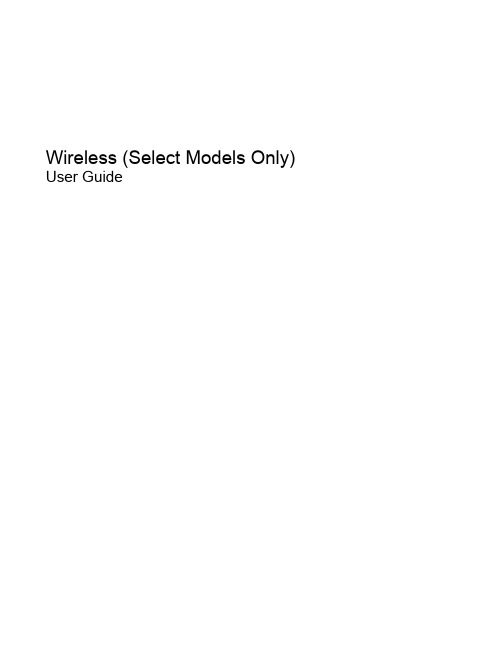
Wireless (Select Models Only) User Guide© Copyright 2007 Hewlett-Packard Development Company, L.P.Windows is a U.S. registered trademark of Microsoft Corporation. Bluetooth is a trademark owned by its proprietor and used by Hewlett-Packard Company under license. The information contained herein is subject to change without notice. The only warranties for HP products and services are set forth in the express warranty statements accompanying such products and services. Nothing herein should be construed as constituting an additional warranty. HP shall not be liable for technical or editorial errors or omissions contained herein.First Edition: June 2007Document Part Number: 449411–001Product noticeThis user guide describes features that are common to most models. Some features may not beavailable on your computer.iiiiv Product noticeTable of contents1 About integrated wireless devices2 Using the wireless controlsUsing the wireless button (3)Using Wireless Assistant software (select models only) (4)Using operating system controls (5)3 Using WLAN devices (select models only)Setting up a WLAN (7)Connecting to a WLAN (8)Using wireless security features (9)Identifying a WLAN device (10)4 Using HP Broadband Wireless (select models only)5 Using Bluetooth wireless devices (select models only)Index (13)vvi1About integrated wireless devices Wireless technology transfers data across radio waves instead of wires. Your computer may beequipped with one or more of the following wireless devices:●Wireless local area network (WLAN) device—Connects the computer to wireless local areanetworks (commonly referred to as Wi-Fi networks, wireless LANs, or WLANs) in corporate offices,your home, and public places such as airports, restaurants, coffee shops, hotels, and universities.In a WLAN, each mobile wireless device communicates with a wireless router or a wireless accesspoint.●HP Broadband Wireless Module—A wireless wide area network (WWAN) device that providesaccess to information wherever mobile network operator service is available. In a WWAN, eachmobile device communicates to a mobile network operator’s base station. Mobile network operatorsinstall networks of base stations (similar to cell phone towers) throughout large geographic areas,effectively providing coverage across entire states, regions, or even countries.●Bluetooth® device—Creates a personal area network (PAN) to connect to other Bluetooth-enableddevices such as computers, phones, printers, headsets, speakers, and cameras. In a PAN, eachdevice communicates directly with other devices, and devices must be relatively close together—typically within 33 feet of each other.For more information on wireless technology, refer to the information and Web site links provided inHelp and Support.12Using the wireless controlsYou can control the wireless devices in your computer using these methods:●Wireless button or wireless switch (referred to in this guide as the wireless button)●Wireless Assistant software (select models only)●Operating system controls2Chapter 2 Using the wireless controlsUsing the wireless buttonThe computer has a wireless button, one or more wireless devices, and one or two wireless lights,depending on the model. All of the wireless devices on your computer are enabled at the factory, so the wireless light is on (blue) when you turn on the computer.The wireless light indicates the overall power state of your wireless devices, not the status of individual devices. If the wireless light is blue, at least one wireless device is on. If the wireless light is off, allwireless devices are off.NOTE:On some models, the wireless light is amber when all wireless devices are turned off.Because the wireless devices are enabled at the factory, you can use the wireless button to turn on or turn off the wireless devices simultaneously. Individual wireless devices can be controlled throughWireless Assistant software (select models only) or through Computer Setup.NOTE:If the wireless devices are disabled by Computer Setup, the wireless button will not work untilyou reenable your devices.Using the wireless button3Using Wireless Assistant software (select models only)A wireless device can be turned on or off using the Wireless Assistant software. If a wireless device isdisabled by Computer Setup, it must be reenabled by Computer Setup before it can be turned on or off using Wireless Assistant.NOTE:Enabling or turning on a wireless device does not automatically connect the computer to anetwork or a Bluetooth-enabled device.To view the state of the wireless devices, click the Wireless Assistant icon in the Windows®Mobility Center.For more information, refer to the Wireless Assistant online Help:1.Open Wireless Assistant by clicking the icon in the Windows Mobility Center.2.Click the Help button.4Chapter 2 Using the wireless controlsUsing operating system controlsSome operating systems also offer a way to manage integrated wireless devices and the wirelessconnection. For more information, refer to the user guide for your operating system.Using operating system controls53Using WLAN devices (select models only)With a WLAN device, you can access a wireless local area network, which is composed of othercomputers and accessories that are linked by a wireless router or a wireless access point.NOTE:The terms wireless router and wireless access point are often used interchangeably.● A large-scale WLAN, such as a corporate or public WLAN, typically uses wireless access pointsthat can accommodate a large number of computers and accessories and can separate criticalnetwork functions.● A home or small office WLAN typically uses a wireless router, which allows several wireless andwired computers to share an Internet connection, a printer, and files without requiring additionalpieces of hardware or software.NOTE:To use the WLAN device in your computer, you must connect to a WLAN infrastructure(provided through a service provider or a public or corporate network).Computers with WLAN devices support one or more of the following IEEE industry standards:●802.11b, the first popular standard, supports data rates of up to 11 Mbps and operates at afrequency of 2.4 GHz.●802.11g supports data rates of up to 54 Mbps and operates at a frequency of 2.4 GHz. An 802.11gWLAN device is backward compatible with 802.11b devices, so they can operate on the samenetwork.●802.11a supports data rates of up to 54 Mbps and operates at a frequency of 5 GHz.NOTE:802.11a is not compatible with 802.11b and 802.11g.●802.11n supports data rates of up to 270 Mbps and may operate at 2.4 GHz or 5 GHz, making itbackward compatible with 802.11a, b, and g.6Chapter 3 Using WLAN devices (select models only)Setting up a WLANTo set up a WLAN and connect to the Internet, you need the following equipment:● A broadband modem (either DSL or cable) (1) and high-speed Internet service purchased from anInternet service provider (ISP)● A wireless router (purchased separately) (2)●The wireless computer (3)The illustration below shows an example of a wireless network installation that is connected to theInternet.As your network grows, additional wireless and wired computers can be connected to the network toaccess the Internet.For help in setting up your WLAN, refer to the information provided by your router manufacturer or your ISP.Setting up a WLAN7Connecting to a WLANTo connect to the WLAN, follow these steps:1.Verify that the WLAN device is turned on. If it is on, the wireless light is on. If the wireless light isoff, press the wireless button.NOTE:On some models, the wireless light is amber when all wireless devices are turned off.2.Open Connect to a Network by selecting Start>Connect to.3.Select your wireless network in the list, and then type the network security key, if required.NOTE:If you don't see the network you want to connect to, click Set up a connection ornetwork. A list of options will appear that includes manually searching for and connecting to anetwork, as well as creating a new network connection.NOTE:The functional range (how far your wireless signals travel) depends on WLAN implementation,router manufacturer, and interference from other electronic devices or structural barriers such as walls and floors.More information about using a WLAN is available through the following resources:●Information from your ISP and the user guide included with your wireless router and other WLANequipment●Information and Web site links provided in Help and SupportFor a list of public WLANs near you, contact your ISP or search the Web. Web sites that list publicWLANs include Cisco Internet Mobile Office Wireless Locations, Hotspotlist, and Geektools. Check with each public WLAN location for cost and connection requirements.For additional information on connecting your computer to a corporate WLAN, contact your networkadministrator or IT department.8Chapter 3 Using WLAN devices (select models only)Using wireless security featuresWhen you set up a WLAN or access an existing WLAN, always enable security features to protect your network from unauthorized access. The most common security levels are Wi-Fi Protected Access(WPA)-Personal and Wired Equivalent Privacy (WEP).When setting up a network, use one or more of the following security measures:●Enable WPA-Personal or WEP security encryption on the router.●Change the default network name (SSID) and password.●Use a firewall.●Set security on your Web browser.For more information about WLAN security, see the HP Web site at /go/wireless(English only).Using wireless security features9Identifying a WLAN deviceIf you have a problem connecting to a wireless network, confirm that the integrated WLAN device isproperly installed on your computer:NOTE:Windows includes the User Account Control feature to improve the security of your computer.You may be prompted for your permission or password for tasks such as installing applications, running utilities, or changing Windows settings. Refer to Windows online Help for more information.1.Select Start>Computer>System properties.2.In the left pane, click Device Manager > Network adapters.3.Identify the WLAN device from the Network adapters list. The listing for a WLAN device may includethe term wireless, wireless LAN, WLAN, or 802.11.If no WLAN device is listed, either your computer does not have an integrated WLAN device, orthe driver for the WLAN device is not properly installed.For more information on troubleshooting wireless networks, refer to the information and Web site links provided in Help and Support.10Chapter 3 Using WLAN devices (select models only)4Using HP Broadband Wireless (select models only)HP Broadband Wireless enables your computer to access the Internet from more places and over larger areas than WLANs. Using HP Broadband Wireless requires a network service provider (called a mobile network operator), which in most cases will be a mobile phone network operator. Coverage for HPBroadband Wireless is similar to mobile phone voice coverage.When used with mobile network operator service, HP Broadband Wireless gives you the freedom tostay connected to the Internet, send e-mail, or connect to your corporate network whether you are onthe road or outside the range of Wi-Fi hotspots.HP offers two types of broadband wireless modules:●The HSDPA (High Speed Downlink Packet Access) module provides access to networks basedon the Global System for Mobile Communications (GSM) telecommunications standard.●The EV-DO (Evolution Data Optimized) module provides access to networks based on the codedivision multiple access (CDMA) telecommunications standard.For information on HP Broadband Wireless, see the HP Web site at /go/broadbandwireless.115Using Bluetooth wireless devices (select models only)A Bluetooth device provides short-range wireless communications that replace the physical cableconnections that traditionally link electronic devices such as the following:●Computers (desktop, notebook, PDA)●Phones (cellular, cordless, smart phone)●Imaging devices (printer, camera)●Audio devices (headset, speakers)Bluetooth devices provide peer-to-peer capability that allows you to set up a PAN of Bluetooth devices.For information on configuring and using Bluetooth devices, refer to the Bluetooth online Help.12Chapter 5 Using Bluetooth wireless devices (select models only)IndexBWWAN device11Bluetooth device12Cconnecting to a WLAN8corporate WLAN connection8HHP Broadband WirelessModule11IInternet connection setup7Ppublic WLAN connection8Ssecurity, wireless9setup of WLAN7WWireless Assistant software2wireless button2wireless controlsbutton2operating system2Wireless Assistant software2wireless device, wirelessnetwork1wireless light2wireless network (WLAN)connecting8corporate WLAN connection8equipment needed7functional range8public WLAN connection8security9wireless network, described1WLAN device6Index13。
新一代测序技术组装拼接软件velvet使用简介

新⼀代测序技术组装拼接软件velvet使⽤简介⽬前⽤于新⼀代的测序的主要仪器有Illumina/Solexa的Genome Analyzer、ABI的Solid和Roche的454,它们都能⾼通量的测序,产⽣⼤量的测序结果,接下来就要对序列进⾏拼接,⽤于拼接的软件也有很多,⽐如velvet、soap、abyss、maq等,454的还有专门的newbler。
平时⽤velvet⽐较多,就简单介绍⼀下。
velvet对短序列的拼接效果⽐较好,所以多⽤于对Illumina等产⽣的短序列⽚段进⾏组装拼接。
下⾯以Illumina的GAII产⽣的结果为例进⾏说明。
⼀、单端测序单端测序可以直接对fastq格式的原始⽂件进⾏处理,⾸先是⽤velveth命令建⽴hash表⼦集输⼊./velveth会出来使⽤帮助:Usage:./velveth directory hash_length {[-file_format][-read_type] filename} [options]directory : directory name for output fileshash_length : odd integer (if even, it will be decremented) <= 75 (if above, will be reduced)filename : path to sequence file or – for standard inputFile format options:-fasta-fastq-fasta.gz-fastq.gz-eland-geraldRead type options:-short-shortPaired-short2-shortPaired2-long-longPairedOptions:-strand_specific : for strand specific transcriptome sequencing data (default: off)Output:directory/Roadmapsdirectory/Sequences这⼀步主要是要确定使⽤的hash值,hash值必须为奇数,且⼩于MAXKMERLENGTH,这个值默认为31,但是在安装的时候可以调整。
vendor

Vendor and vendor configuration采购组织是为一个或者多个工厂采购物料和提供服务及与供应商商议价格和供货条款的组织单位。
采购组是采购组织功能的细化,可以按照采购物料的类型来设定采购组。
采购组和采购组织不是一对一的关系,也没有隶属关系。
Plant-specific purchasing organization 只为一个工厂采购Cross-plant purchasing organization 为一个公司下面的全部工厂采购Cross-company purchasing organization 为集团下面的全部公司采购Define a new plant in SAPEnterprise Structure->Definition->Logistics –General->Define, copy, delete, check plantDefine a purchasing organizationEnterprise Structure->Definition-> Materials Management-> Maintain purchasing organizationAssign purchasing organization to plantEnterprise Structure-> Assignment-> Materials Management-> Assign purchasing organization to plantWe can set a purchasing organization server for a company, at this condition; we still need to assign this purchasing organization to each plant that is within this company. Simply assign this purchasing organization to company will not work, that is to say. The setting below does not work well in sap.Enterprise Structure-> Assignment-> Materials Management-> Assign purchasing organization to company codeAssign standard purchasing organization to plant Normally, we make a PO first, then GR. In this case, we will know which purchasing organization to use for this PO.There are sometimes we GR first, at the same time a PO is made in SAP. In this case we will not know which purchasing organization to use for this PURCHASING ORGANIZATION.That is why we need to have standard purchasing organization.Set default format for POWe would like plant column before short text column1>first drug and drop the ‘plant’ column ahead of ‘short text’ column2>Click on the button to open up configure window3> click on ‘administrator’ button on the screen shown below4> click the ‘activate’ butt on in the screenshot below. Then click the ‘close’ button to close this window5> give this new overlay a new name then click ‘create’ to create this new overly, at last click ‘save’ to save this setting.Issuing messageAfter a PO is made, how to give a notice to vendor1: give email to vendor2: fax vendor3: print out, send it to vendorVendor master record: organizational levels1: general data2: purchasing organization data1>purchasing data2>partner roles3: accounting dataAccount group:Usually we have many account groups in sap. This can help when you try to analyze different account group data or for reporting use.The account group can decide:1: filed selectionDifferent vendor will have different overlays.2: partner schema3: vendor sub-ranges or plant-specific data4: type of number assgt5: number interval6: status of vendor (vendor or one-time vendor)Logistics – General-> Business Partner-> Vendors-> Control-> Define Account Groups and Field Selection (Vendor)Number range:Logistics – General-> Business Partner-> Vendors-> Control-> Define NumberRanges for Vendor Master RecordsOne-time vendorNo address information and other general data for this vendor, only until we input PO will we input address and the other general data.Field statusDouble click ‘general data’Double click ‘address’, we will see all setting available for address.Vendor filed status are determined by:1: account groupLogistics – General-> Business Partner-> Vendors-> Control-> Define Account Groups and Field Selection (Vendor)2: purchasing organizationLogistics – General-> Business Partner-> Vendors-> Control-> Define Screen Layout Specific to Purchasing Organization3: transaction codeLogistics –General-> Business Partner-> Vendors-> Control-> Define Transaction-Dependent Screen LayoutPartner roleFor different purchasing organization, Vendor can have many roles too.对一个采购组织而言,一个供应商可能有多个角色,比如下订单的是一个工厂,送货的是另外一个工厂,开发票的是另外别的工厂。
KNITTED FABRIC LAB TEST

Test ReportNo. GZSL1412139089TX Date: Jan 05, 2015 Page 1 of11OVERALL RATING PASS X FAIL CONDITIONAL PASS Michael Kors Division: Women/ knit/ cut upKNIT PIECE GOODS PACKAGE TEST– MICHAEL KORSThe Following sample(s) was/were submitted and identified by the client as VENDOR NAME : BESWAYS FASHION (SHENZHEN) CO.,LTD ADDRESS: 4/F, B2, HONGFA, INDUSTRIAL, JINGTANGROAD, SHIYAN, BAO ANDISTRICT, SHENZHEN , CHINASAMPLE DESCRIPTION : One sample of Knitted 95%cotton 5%elastane fabric in REAL NAVY for Knits top. COLOR : REAL NAVY FABRIC/GARMENT STYLE :QU55FAD39R END USE: Knits top MMK CONTACT : / SUPPLIER#: BESWAYS FIBRE CONTENT : 95% COTTON 5% ELASTANEPO#/ REF#: /FABRIC TYPE: UNEVEN Y/D STRIPED LT WGT CTN SPANJCOUNTRY OF ORIGIN : ChinaSEASON: SUMMER'15 COUNTRY OF DESTINATION:USFABRIC REPORT#: / WEIGHT : 165g/m2 FABRIC CODE#: 39R CONSTRUCTION: / RETEST: No PREVIOUS NO.: / SAMPLE RECEIVING DATE : Dec 26, 2014 TEST PERIOD DATE Dec 26, 2014 – Jan 05, 2015Applicant’s Submitted Care Instruction:Machine wash cold, only non-chlorine bleach when needed, lay flat to dry, warm iron when needed, or dry clean SGS Recommended Care Instruction :/Test Report No. GZSL1412139089TX Date: Jan 05, 2015 Page 2 of 11 TEST REMARKS Dimensional Stability To Washing FAILDimensional Stability To Drycleaning PASSAppearance After Washing PASSAppearance After Drycleaning PASSColor Fastness To Washing PASSColor Fastness To Drycleaning PASSPASSColor Fastness To Non-ChlorineBleachingColor Fastness To Perspiration PASSColor Fastness To Crocking PASSColor Fastness To Light PASSBursting Strength PASSFabric Weight Per Unit Area FAILFibre Content PASSpH Value PASSFormaldehyde Content Spot Test PASSAZO Dye PASSFlammability Test= Exempt due to fabric weight exceeds 2.6 oz/yd2 in accordance with 16CFR 1610.PASS = Meets Michael Kors’ Performance Standard.FAIL = Fails to meet Michael Kors’ Performance Standard.CONDITIONAL PASS (CP) = Meets Client Performance Standard with the condition that the recommended changes are made or with client approval.Signed for and on behalf ofSGS-CSTC Ltd._________________________Lily WangAccount SupervisorTest Report No. GZSL1412139089TX Date: Jan 05, 2015 Page 3 of 11Test Report – Picture PageSampleTest Report No. GZSL1412139089TX Date: Jan 05, 2015 Page 4 of 11 Test Results:Requirement Dimensional Stability To Washing(AATCC 135-2012; Test No. (1)II D; Machine wash at 80degree F with 4lb total loading, 1993 AATCC standard reference detergent (with fluorescent whitening agent), normal cycle, screen dry, warm iron)After 3 Washes-Lengthwise (%) -9..3 Max. ±6%-Widthwise (%) -2.3 Max. ±6% Remarks: (+) Means Extension (-) Means ShrinkageDimensional Stability To Drycleaning(AATCC 158-2011; Normal Materials)After 1 Dryclean-Lengthwise (%) -2.3 Max. ±3%-Widthwise (%) -0.9 Max. ±3% Remarks: (+) Means extension (-) Means shrinkageAppearance After Washing (SL-TM-DIM-001)(washing procedure same as shrinkage, warm iron)After 3 washesObservation on washed sample1. Colour change : No significant change2. Cross staining : No significant changeGeneral appearance of washed sample is satisfactory.Appearance After Drycleaning (SL-TM-DIM-001)(Drycleaning procedure same as shrinkage, warm iron.)After 1drycleanObservation on drycleaned sample1. Colour change : No significant change2. Cross staining : No significant changeGeneral appearance of dry cleaned sample is satisfactory.Test Report No. GZSL1412139089TX Date: Jan 05, 2015 Page 5 of 11Requirement Color Fastness To Washing(Ref AATCC 61-2013; Test No. 2A, 45 min. mechanical wash at 105 degree F in 0.15% 1993 Standard Reference Detergent 'WOB' solution with 50 steel balls.)Change in shade 4.5 Min.4.0 Staining on multi-fiber stripeAcetate 4.5 Min.3.0 Cotton 4.5Nylon 4.5Polyester 4.5Acrylic 4.5Wool 4.5Cross staining 5.0 Min. 4.5 Color Fastness To Drycleaning(AATCC 132-2013)Change in shade 4.5 Min.4.0 Staining on multi-fiber stripeAcetate 4.5Cotton 4.5Nylon 4.5Polyester 4.5Acrylic 4.5Wool 4.5Cross staining 5.0 Min. 4.5 Color Fastness To Non-Chlorine BleachingⅠ.(AATCC/ASTM TS-001; Powdered )Colour change 4.5 Min.4.0Ⅱ.(AATCC/ASTM TS-001; Liquid)Colour change 4.5 Min.4.0 Remark: Grey Scale rating is based on the 5-step scale of 1 to 5, where 1 is bad and 5 is goodTest Report No. GZSL1412139089TX Date: Jan 05, 2015 Page 6 of 11Requirement Color Fastness To Perspiration(AATCC 15-2013)AcidChange in shade 4.5 Min.4.0 Staining on multi-fiber stripeAcetate 4.5 Min.3.0 Cotton 4.5Nylon 4.5Polyester 4.5Acrylic 4.5Wool 4.5Cross staining 5.0 Min. 4.0 Color Fastness To Crocking(AATCC 8-2013)Dry staining 4.5 Min.3.0 Wet staining 3.0 Min.2.0Color Fastness To Light(AATCC 16.3 -2012; Option 3; Xenon-Arc Lamp)After 10’AATCC’ Fading UnitClass 4.5 (white) Min.3.5After 20’AATCC’ Fading UnitClass 4.5 (navy) Min.4.0 Remarks: Grey Scale Rating is based on the 5-step scale of 1 to 5, where 1 is bad and 5 is good.Test Report No. GZSL1412139089TX Date: Jan 05, 2015 Page 7 of 11Requirement Bursting Strength(ASTM D3786/D3786M-13; 30.5mm diameter Mullen Bursting Tester)(lbf/inch2) Exceeds 43 Min.40lbf/inch2 Fabric Weight Per Unit Area(ASTMD3776/D3776M-09a (Reapproved 2013), Option C)(oz/yd2) 5.16(g/m2) 175 165g/m2+/-5% Fiber Content(AATCC 20A-2013, based on moisture regain weight)Cotton 95.1% 95% +/-3% Elastane 4.9% 5%+/-3% Note: Moisture regain of Cotton: 8.0%, Elastane: 1.3%pH ValueTest Method: According to ISO 3071:2005; 0.1mol/l KCL extractionResultpH value 6.7Note: pH value of extraction medium 5.0 – 7.5Temperature of the extraction solution 22°CRemark: Client Requirement: 4.0-8.5Test Report No. GZSL1412139089TX Date: Jan 05, 2015 Page 8 of 11Requirement Formaldehyde Content Spot Test(AATCC 94-2012)Result Negative Negative Remark: As received, the submitted sample(s) was(were) no storage precaution, the test result only for reference.Flammability Test(16 CFR Part 1610)As verified and reported in this report,Fabric weight of sample is 5.16 oz/yd2thus the sample is exempt from flammability testing in accordance with:16 CFR 1610.1(d)(1): Plain surface fabric with fabric weight >2.6 oz/yd2Component List / List of MaterialsSample No. Material No. Component Material Color Fiber Type* Remark - 1 Navy fabric Textile Navy Type A -* This fiber type identification is for the selection of azo dye testing procedure (i.e. EN 14362-1/3:2012). Note:Type A = Textile contains natural fibers only and/or regenerated fibers exclude the group of acetate.Type B = Textile contains polyester fibers onlyType C = Textile contains man-made fibers and/or man-made blended fibers (except polyester fibers)N/A=Not applicableTest Report No. GZSL1412139089TX Date: Jan 05, 2015 Page 9 of 11Azo DyesTest Method: According to EN 14362-1:2012 – Analysis was conducted with GC-MS/HPLC-DAD.ResultCAS-No. 14-Aminobiphenyl 92-67-1 n.d.Benzidine 92-87-5 n.d.4-Chlor-o-toluidine 95-69-2 n.d.2-Naphthylamine 91-59-8 n.d.o-Aminoazotoluene 97-56-3 n.d.5-nitro-o-toluidine / 2-Amino-4-nitrotoluene 99-55-8 n.d.4-Chloroaniline 106-47-8 n.d.4-methoxy-m-phenylenediamine / 2,4-Diaminoanisole 615-05-4 n.d.4,4'-Diaminodiphenylmethane 101-77-9 n.d.3,3'-Dichlorobenzidine 91-94-1 n.d.3,3'-Dimethoxybenzidine 119-90-4 n.d.3,3'-Dimethybenzidine 119-93-7 n.d.4,4'-methylenedi-o-toluidine / 3,3'-Dimethyl-4,4'-838-88-0 n.d. diaminodiphenylmethanep-Cresidine 120-71-8 n.d.4,4'-Methylene-bis-(2-chloroaniline) 101-14-4 n.d.4,4'-Oxydianiline 101-80-4 n.d.4,4'-Thiodianiline 139-65-1 n.d.o-Toluidine 95-53-4 n.d.4-methyl-m-phenylenediamine / 2,4-Toluylendiamine 95-80-7 n.d.2,4,5-Trimethylaniline 137-17-7 n.d.4-aminoazobenzene 60-09-3 n.d.O-Anisidine 90-04-0 n.d.2,6 – Xylidine 87-62-7 n.d.2,4 – Xylidine 95-68-1 n.d.Conclusion--PASSNote: n.d. = not detectedmg/kg = ppmDetection Limit = 5 mg/kg (for individual compound)Client Requirement: 30 mg/kg (for individual compound)20 mg/kg (China distribution)Test Report No. GZSL1412139089TX Date: Jan 05, 2015 Page 10 of 11 Remark: Whenever 4-aminodiphenyl (CAS number 92-67-1), 2-naphylamine (CAS number 91-59-8) and 4-methoxy-m-phenylene-diamine (CAS number 615-05-4) is found, the use of banned azocolorants cannot be reliably ascertained without additional information, e.g. the chemicalstructure of the colorants used.In case polyurethane materials are used, e.g. PU foams and coatings and in prints, it cannotbe ruled out that certain amines, e.g. 4,4’-methylene-dianiline (MDA, CAS number 101-77-9)and 2,4-toluylen-diamine (TDA, CAS number 95-80-7) are released from the PU componentand not from a banned azo colorant.In case of pigment prints care has to be taken that 4,4’-methylene-dianiline (MDA, CASnumber 101-77-9) is not released from a source of banned azo colorants but from e.g. achemical fixing agent.The EN 14362-1:2012 methods will enable further cleavage of 4-aminoazobenzene to non-forbidden amines: aniline and 1,4-phenylenediamine. If aniline and/or 1,4-phenylenediamine isnot found (i.e. 5mg/kg) by mentioned test method, test result for 4-aminoazobenzene (CASno. 60-09-3) is considered as “not detected” (i.e. <5mg/kg). Otherwise, the test method of EN14362-3:2012 will employed to verify the presence of 4-aminoazobenzene.Test ReportNo. GZSL1412139089TX Date: Jan 05, 2015 Page 11 of11Laboratory Summary Information for Certificate of Compliance (COC)I (we) hereby confirm based on the test results in this report, that the product or components described below was tested and comply with the applicable rules, bans, regulations and standards under the CPSIA (Consumer Product Safety Improvement Act) or any other Act enforced by the CPSC and checked on the list below.Product/Component description provided by submitter:Sample description : One sample of Knitted 95%cotton 5%elastane fabric in REAL NAVY for Knits top. Color / Location : REAL NAVYSpecification No. : /Part No. : /Style / Item No. : QU55FAD39RP.O. / Ref. No. : /Manufacturer : /Supplier : BESWAYSSafety Regulation CitationsWearing Apparel Flammability 16 CFR 1610 Flammability Standard for Children’s Sleepwear 16 CFR 1615 and 1616 Small Parts 16 C.F.R. Part 1501 and 1500.50 - 53Sharp Points and Edges 16 CFR 1500.48 and 49 Lead Paint Ban 16 CFR. 1303 Lead in substrate CPSIA Section 101Phthalates CPSIA Section 108 Flammability of Carpets and Rugs (16 CFR 1630 and 1631) Flammability of Mattress Pads (16 CFR 1632)Standard for the flammability of vinyl plastic film (16 CFR 1611) Date of testing:Date of TP testing: Jan 05, 2015TPCA (Third Party Conformity Assessment Body):Place of TP testing: ChinaTest Report Number: GZSL1412139089XTPCA name: SGS-CSTC Standards Technical Services Co., Ltd. Guangzhou BranchTPCA address: 198 Ke Zhu Road, Science Park, Economic & Technology Development Zone,Guangzhou, ChinaTPCA telephone number: 86-20-8215 5555The information on this sheet is ONLY applicable for the product tested in this report. This document cannot be considered as a COC but only as a traceability tool in order for manufacturer/importer to prepare their COC.***END of Report***。
