FA1A4ZL68中文资料
HA469255U001版本4技术手册说明书

8902/EQHTTL Speed Feedback Option HA469255U001 Issue 4Technical Manual8902/EQHTTL Speed Feedback OptionTechnical ManualHA469255U001 Issue 4Compatible with Version 1.x Software© Copyright 2011 Parker SSD Drives, a division of Parker Hannifin Ltd.All rights strictly reserved. No part of this document may be stored in a retrieval system, or transmitted in any form or by any means to persons not employed by a Parker SSD Drives company without written permission from Parker SSD Drives, a division of Parker Hannifin Ltd . Although every effort has been taken to ensure the accuracy of this document it may be necessary, without notice, to make amendments or correct omissions.Parker SSD Drives cannot accept responsibility for damage, injury, or expenses resulting therefrom.WARRANTYParker SSD Drives warrants the goods against defects in design, materials and workmanship for the period of 12 months from the date of delivery on the terms detailed in Parker SSD Drives Standard Conditions of Sale IA500504.Parker SSD Drives reserves the right to change the content and product specification without notice.Cont.1WARNING!During commissioning, remove the fuses (or trip the circuit breaker) on your 3-phase supply.Make sure the power is OFF, and that it cannot be switched on accidentally whilst youare working.REFER TO YOUR MAIN PRODUCT MANUAL FOR SPECIFIC SAFETYINFORMATION ABOUT THE DEVICE YOU ARE CONTROLLING IMPORTANT:Please read this information BEFORE installing the equipment.Intended UsersThis manual is to be made available to all persons who are required to install, configure orservice equipment described herein, or any other associated operation.The information given is intended to highlight safety issues, EMC considerations, and to enablethe user to obtain maximum benefit from the equipment.Application AreaThe equipment described is intended for industrial motor speed control.PersonnelInstallation, operation and maintenance of the equipment should be carried out by qualifiedpersonnel. A qualified person is someone who is technically competent and familiar with allsafety information and established safety practices; with the installation process, operation andmaintenance of this equipment; and with all the hazards involved.SafetyAll control and signal terminals are SELV, i.e. protected by double insulation.EMCIn a domestic environment this product may cause radio interference in which case the user maybe required to take adequate counter-measures.This equipment contains electrostatic discharge (ESD) sensitive parts. Observe static controlprecautions when handling, installing and servicing this product.Cont.2CAUTION!At any time, there may be a loss of motor control and separate/independent application measures should be taken to ensure that such loss of motor control cannot present a safety hazard.RISK ASSESSMENTUnder fault conditions, power loss or unintended operating conditions, the drive may not operate as intended. In particular:•Stored energy might not discharge to safe levels as quickly as suggested, and can still be present even though the drive appears to be switched off •The motor's direction of rotation might not be controlled•The motor speed might not be controlled •The motor might be energisedA drive is a component within a drive system that may influence its operation or effects under a fault condition. Consideration must be given to:•Stored energy •Supply disconnects •Sequencing logic •UnintendedoperationCont.3ContentsContents PageCont.41 Description (1)•Features (1)•Part Number (1)•Used On (1)•Specifications (1)Recommended Spare Parts (1)DIP Switch Settings (2)Installation (3)Fitting the Option (3)Wiring the System (5)•X34 Connections (5)Initial Set-up (6)Configuring the 890 Drive (6)•ENCODER Function Block (6)Parker SSD Drives Approved Encoders (8)1DescriptionThe HTTL Speed Feedback Option allows incremental encoders to be connected directly to themotor controller to provide highly accurate speed feedback measurement.FeaturesThe option has the following features:•Contains three optically isolated differential inputs on channels A, B and M•Decoding logic to interface the encoder to the microprocessor•Supplies variable voltage, isolated encoder power supplyPart NumberThe part number for the HTTL Speed Feedback Option is:8902-EQ-00-008902-EQ-00-FF (indicates a factory-fitted option)Used OnThis option can be used on 890 drives with the following Product Codes:890SD-.. 890SD Standalone Drive890CD-.. 890CD Common Bus DriveRefer to the 890 Engineering Reference Manual, Appendix E for Product Code details.SpecificationsMaximum Pulse Rate 250kHz (differential)200kHz (single-ended)Receiver Current ≤10mA per channelInput Format Two differential channels in quadrature,clock/dir or clock onlyInput Voltage Range ±30V (differential)0-30V (single-ended)Input Voltage Threshold 3V ± 1V (differential)8V ± 1V (single-endedl)Encoder Supply Maximum load = 200mA or 2W, whicheveris smaller. Voltage adjustable 10-20V byfirmwareTerminal Wire Size (maximum) 16 AWGTerminal Tightening Torque 0.22 - 0.25Nm (1.9 - 2.2 pound-inches)Recommended Spare PartsWe recommend that you keep one option as a spare to reduce down-time.8902/EQ HTTL Speed Feedback Option28902/EQ HTTL Speed Feedback OptionDIP Switch SettingsThe switch settings control the following inputs:Usually the switches will be set to give a threshold of 3V when using a differential encoder, and to 8V when using a single-ended encoder. (Factory default is with all switches set in the ON position - 3V).DIP SWITCHInput ThresholdSwitch Number 1 2 3 4 Input ControlledABMnot used3V±1 On On On On 8V±1 Off Off Off Off Figure 1 Option board showingDIP Switch location38902/EQ HTTL Speed Feedback OptionFigure 3 Rear ofControl BoardFigure 2 Control board showing Option correctly mountedABBInstallationFitting the OptionIf the option is not factory-fitted, follow the procedure given below.WARNING!Disconnect all sources ofpower before attemptinginstallation.CautionThis option contains ESD(Electrostatic Discharge) sensitiveparts. Observe static controlprecautions when handling,installing and servicing this option.The Control Card assembly needs to beremoved from the drive as follows tofit the Option in “OPTION F” position.1.Undo the two screws securingOption A and Option B to the frontof the drive. If options are notfitted, completely remove theblank covers for the Option A andOption B slots.2.Undo the captive screws (A)located in the top and bottomhandles of the control board.Gently pull on the handles towithdraw the board from the drive,supporting any attached optionboards. Note that the boards aresliding in top and bottom slots.3.If fitted, remove Option A and/or B boards that aremounted on the control board by separating theconnector at the rear of the option board from thecontrol board.4.Remove the blanking plate from “OPTION F” location(2 screws).5.Remove the terminal block from the HTTL Option.6.Offer up the HTTL Option through the "OPTION F"cut-out as shown opposite. Fit the two locating pegs ofthe large connector on the rear edge of the optionboard into the locating holes on the control board, asshown opposite.7.Fit the two screws and crinkle washers (C) at the rearedge of the Option.DO NOT OVERTIGHTEN.Tightening torque : 0.2Nm (28 oz-in).Ensure locating pegs are correctly located visablythrough locating holes.48.Secure with the two screws (B) to the front of the control board.Ensure ‘C’ screws to option connector have been fully tightened before fitting ‘B’ screws.The front panel screws (B) are self-tapping and can be quite hard to turn. This turningtorque must not be transferred through the option board to the control board connector.To avoid this hold the option board with one hand, while tightening the front panel screwswith the other. DO NOT hold the control board while tightening these screws.9.Re-fit terminal block to the HTTL Option.10.Refit Options A and B: Press the assembly into the connector on the Control Board. Ensurethat the front panel of the TechCard overlaps the front of the Control Board. Ease theconnector at the TechCard so that the two PCB's are parallel when viewed on edge.11.Replace the control board (with attached options) into the drive. Tighten screws (A).12.Tighten the Option A and Option B screws; or importantly, fit the blank covers and securewith the screws. If Options are not fitted.8902/EQ HTTL Speed Feedback Option58902/EQ HTTL Speed Feedback OptionWiring the SystemWARNING!Disconnect all sources of power before attempting installation.CautionThis option contains ESD (Electrostatic Discharge) sensitive parts. Observe static controlprecautions when handling, installing and servicing this option.X34 ConnectionsFor correct operation, A, /A, B and /B must be connected as shown. If any is left unconnected, the HTTL speed feedback option will not operate.The M input is not normally connected - it is for use with future versions of the drive software.M: for connection to the once-per-revolution marker output from the encoder to verify correct operation of the encoder.Take special care wiring the encoders to the Option due to the low level of the signals. Use twisted-pair, screened cable, preferably with an overall screen and a screen over each individual pair. To ensure compliance with the EMC Directive the overall cable screen should be connected to the encoder body and to the cable clamp. Recommended cable:3 pairs individually screened, plus overall screen, characteristic impedance 100 to 120Ω, e.g. Belden 81631 GND2 -V3 +V4 /M5 M6 /B7 B8 /A9 AX34X34TerminalSingle-Ended Encoder OutputsDifferential Encoder OutputsFigure 4 Wiring Diagram68902/EQ HTTL Speed Feedback OptionInitial Set-upConfiguring the 890 DriveUse the DSE 890 Configuration Tool to configure the ENCODER function block, as detailed below.Note:The DSE 890 Configuration Tool is Parker SSD Drives’ Windows-based block programming software and is supplied with each drive.ENCODER Function BlockSETUP::MOTOR CONTROL::ENCODERThis block allows Speed Feedback to be measured using a quadrature pulse encoder. Parameter DescriptionsPULSE ENC VOLTSPREF: 71.01 Default: 10.0 V Range: 10.0 to 20.0 V Set this approximately to the supply voltage required by the pulse encoder.SINCOS ENC VOLTS PREF: 71.22Default: 5.0 V Range: See below Set the supply volts required by the sin/cos encoder. Enumerated Value : SinCos Encoder Volts0 : 5V 1 : 10VENCODER LINESPREF: 71.02 Default: 2048 Range: 250 to 262143 Set the number of lines to match the type of encoder being used. Incorrect setting of this parameter will result in an erroneous speed measurement.ENCODER INVERTPREF: 71.03 Default: FALSE Range: FALSE/TRUE Used to match the encoder direction to the motor direction. When TRUE, changes the sign of the measured speed and the direction of the position count. Setting the encoder direction should be done as part of the Autotune when running in Closed-loop Vector Mode.LOAD G'BOX RATIO PREF: 71.05Default: 1 Range: 1 to 64 This parameter can be used to configure absolute position control applications. It must be aninteger gear box ratio, e.g. 64:1. If there is a gearbox between the motor and the load, set the gearbox ratio via this parameter. “LOAD POSITION” i.e. the position of the load on the other side of the gearbox, will then be calculated.ENCODER MECHO/SPREF: 71.06 Default: 0.0000 deg Range: 0.0000 to 360.0000 deg (encoder mechanical offset)Use this parameter ro enter a mechanical offset of between 0 and 360 degrees to allow the output shaft position to be correctly zeroed. This value is subtracted from the LOAD POSITION which is reported by the encoder.To zero the shaft position: turn the shaft to the zero position; note the value of the LOAD POSITION parameter, and enter this value into the ENCODER MECH O/S parameter. LOAD POSITION will now read zero.Note that “load position” refers here to the shaft position on the other side of a gearbox which may be mounted on the motor output. It does not refer to the motor shaft position, unless the output gearbox ratio (LOAD G'BOX RATIO) is set to 1 (i.e. no gearbox fitted).ENCODER FBK %PREF: 71.08 Default: —.xx % Range: —.xx % This parameter shows the mechanical speed of the motor shaft, calculated from the encoderfeedback, as a percentage of the user maximum speed setting (MAX SPEED in the REFERENCE function block).SHAFT POSITIONPREF: 71.09Default: —.xx degRange: —.xx degThis diagnostic provides the motor shaft position (before the gear box).Ignore the setting for this parameter78902/EQ HTTL Speed Feedback OptionParameter DescriptionsLOAD POSITIONPREF: 71.10 Default: —.xx degRange: —.xx degThis is the position of a shaft on the other side of a gearbox attached to the motor. If a gearboxis not fitted, set LOAD G'BOX RATIO to 1. This variable is controlled by the position loop, i.e. the position loop will force the load position to equal the demanded position.ENCODER TYPEPREF: 71.04 Default: 0 Range: See below This parameter defines the type of encoder being used.A wrt /AB wrt /BQuadrature and Quadrature Diffdirection = forward direction = reverse(assumes ENCODER INVERT is FALSE)A wrt /AB wrt /BClock/Dir and Clock/Dir Diffdirection = forward direction = reverse(assumes ENCODER INVERT is FALSE)A wrt /AB wrt /B Clock and Clock Diffdirection = forward (assumes ENCODER INVERT is FALSE)direction = forward(ignored)Enumerated Value : Type0 : QUADRATURE single-ended pulse encoder 1 : CLOCK/DIR single-ended pulse encoder 2 : CLOCK single-ended pulse encoder 3 : QUADRATURE DIFF differential pulse encoder 4 : CLOCK/DIR DIFF differential pulse encoder 5 : CLOCK DIFF differential pulse encoder 6 : SINCOS INC sin/cos encoder 7 : ABS ENDAT STsingle turn endat absolute encoder 8 : ABS ENDAT MT multi-turn endat absolute encoderSave the ApplicationRemember to save your new configuration in DSE 890 and install it in the drive. In DSE 890, select "Command ÆInstall At Selected" to install the currently opened configuration into a drive.88902/EQ HTTL Speed Feedback OptionParker SSD Drives Approved EncodersHengstler: RI 58TD//2048ED.37IFRecommended Encoder (12mm bore)SSD Drives Part Number: DD464475U012BEI(HS35 series):924-01070-279, -283, -281 Recommended Encoder (North America)(Hollow Shaft, Various Bores) SSD Drives Part Number:Frame Designs: TENV, TEBC, TEFCDD470666, DD470667, DD471123Hengstler: RI 76TD/2048ED-4N20IF Alternative Encoders (20mm bore)SSD Drives Part Number:DD464475U020Encoders are available from Hengstler or BEI in other accuracies such as 500 lines/rev or 2000lines/rev to suit the application.05/03/09 CANADAParker Hannifi n CanadaMotion & Control Division160 Chisholm DriveMilton, Ontario L9T 3G9Tel: +1(905) 693-3000Fax: +1(905) 876-1958GERMANYParker Hannifi n GmbHVon-Humboldt-Strasse 1064646 HeppenheimTel: +49 (6252) 798200Fax: +49(6252) 798205CHINAParker Hannifi n Motion & Control(Shanghai) Co. Ltd.,280 Yunqiao RoadJinqiao Export Processing Zone,Pudong District, Shanghai 201206Tel: +86(21) 5031 2525Fax: +86(21) 5854 7599ITALYParker Hannifi n SPAVia C. Gounod, Cinisello Balsamo1-20092, MilanoTel: +39(0236) 1081Fax: +39(0236) 108400FRANCEParker SSD Parvex8 Avenue du LacB.P. 24921007 Dijon CedexTel: +33(0)3 80 42 41 40Fax: +33(0)3 80 42 41 23USAParker Hannifi n CorporationSSD Drives9225 Forsyth Park DriveCharlotteNorth Carolina 28273Tel: +1(704)588 3246Fax: +1(704)588 3249Argentina • Australia • Austria • Bangladesh • Belgium • Brazil • Chile • Columbia • Costa Rica • Cyprus • Czech Republic • Denmark • Ecuador • Egypt • Finland • Greece • Hong Kong • Hungary • India • Indonesia • Iran • Ireland • Israel • Japan • Jordan • Kenya • Korea • Kuwait • Lithuania • Malaysia • Netherlands • New Zealand • Nigeria • Norway • Peru • Philippines • Poland • Portugal • Quatar • Romania • Russia • Saudi Arabia • Singapore • Slovenia • Slovakia • South Africa • Spain • Sri Lanka • Sweden • Switzerland • Taiwan • Turkey • United Arab Emirates * Vietnam • ZimbabweLocal availability and service support also in:Parker Hannifi n Ltd., Automation Group, SSD Drives EuropeNew Courtwick Lane, Littlehampton, West Sussex BN17 7RZUnited Kingdom. Tel: +44(0)1903 737000 Fax: +44(0)903 737100*HA469255U001_04*。
艾тон电子变频驱动器产品介绍说明书

V/Hz Energy Savings Percentage
Eaton - Active Energy Control Competitor 1 Competitor 2 Competitor 3
35
40
45
50
55
Frequency (Hz)
• Active Energy Control - minimizes energy losses in your motor by dynamically adjusting V/Hz curve to optimize efficiency
• Compare Functionality • PC Control Online Operate
Mode
© 2013 Eaton Corporation. All rights reserved.
13
Energy Saving Functionality
Percentage
10.0% 8.0% 6.0% 4.0% 2.0% 0.0% -2.0% 30 -4.0%
• Easy to Use PC Based Drive Software Configuration Tool
• Provides Parameter Description, Min, Max, and Default Values
• Monitoring and Data Logging Capabilities
© 2013 Eaton Corporation. All rights reserved.
Electrical Wholesalers
End Users Maintenance, Repair, and Operations (MRO) Opportunities
zl4说明书解析
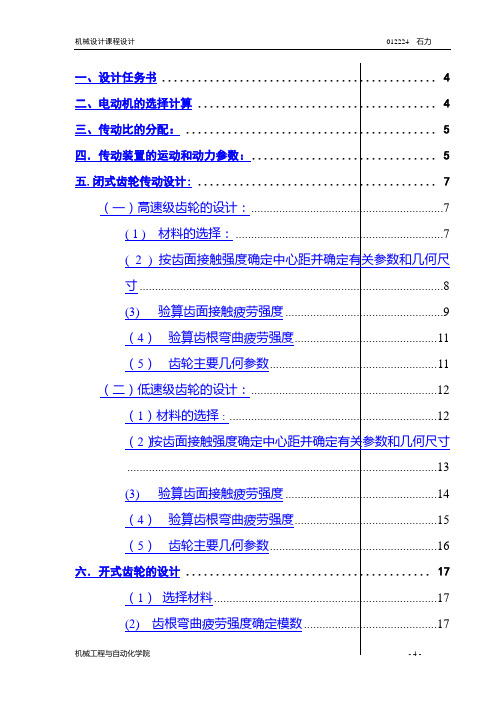
(3)齿轮主要几何参数 (19)七.轴的设计及计算 (20)(一)初步确定轴的直径 (20)(1)高速轴的设计 (20)(2) 中间轴的设计 (20)(3)低速轴的设计 (20)(二)低速轴的强度校核 (21)(1)有关参数及支点反力 (22)(三)高速轴的强度校核 (26)(四)中间轴的强度校核 (26)八.滚动轴承的选择及寿命验算 (26)(一)初选滚动轴承的型号 (26)(二)轴承寿命验算 (27)(1)低速轴轴承寿命验算 (27)(2)中间轴的轴承寿命验算 (28)(3)高速轴的轴承寿命验算 (28)九.键联接的选择和校核 (28)(一)键的选择 (28)(1)高速轴上键的选择 (28)(2)中间轴上键的选择 (28)(3)低速轴上键的选择与验算 (28)(二)键的校核 (29)(1)高速轴上键的校核 (29)(2)中间轴上键的校核 (29)(3)低速轴上键的校核 (29)十. 减速器的润滑及密封形式选择 (29)十一.参考文献 (30)一、设计任务书1) 设计题目 :设计胶带输送机的传动装置二、电动机的选择计算1) 选择电动机系列选用Y 系列,三相异步电动机,封闭式结构,电压380伏。
2) 选择电动机功率滚筒转动所需有效功率kw FV p w 64.3100028.0130001000=⨯==根据表4.2-9确定各部分的效率:传动滚筒效率 η滚筒=0.96联轴器效率 η联=0.99滚动轴承效率 η轴承=0.99开式齿轮的传动效率 η开齿=0.95(脂润滑) 闭式齿轮的传动效率 η闭齿=0.97(8级精度)所以,传动总效率为:800.097.095.096.099.026=⨯⨯⨯=•••••••••=联轴承闭齿轴承闭齿联轴承开齿轴承滚筒ηηηηηηηηηηη所需要电动机的功率为:kw P P wr 55.4800.064.3===ηkw P r 55.4= 3).确定电动机的转速滚筒的转速为:min /7.105.028.06060r D v n =⨯⨯==ππ滚筒49.41=i33.32=ikw p 55.40= m in /9600r n =m N T ⋅=26.4502.Ⅰ轴: (减速器高速轴)kw p p o 50.499.046.41=⨯=⋅=联η kw p 50.41= m in /96019600101r i n n === m in /9601r n =m N n p T ⋅=⨯⨯=⨯=77.449601050.455.955.93111 m N T ⋅=77.441 3. Ⅱ轴: (减速器中间轴)kw p p 32.499.097.050.412=⨯⨯==⋅闭齿轴承ηη kw p 32.42= min /8.21349.49601212r i n n ===m in /8.2132r n = mN n P T ⋅=⨯⨯=⨯=97.1928.2131032.455.955.93222 m N T ⋅=97.1922 4. Ⅲ轴:(减速器低速轴)kw p p 15.499.097.032.423=⨯⨯=⋅⋅=闭齿轴承ηη kw p 15.43= min /2.6433.35.2022323r i n n ===m in /2.643r n = m N n P T ⋅=⨯⨯=⨯=33.6172.641015.455.955.93333 m N T ⋅=33.61735. Ⅳ轴: (和开式齿轮相连的传动轴)kw p p 07.499.099.015.434=⨯⨯=⋅⋅=;联轴承ηη kw p 07.44= min /2.6434r n n == m in /2.644r n =m N n P T ⋅=⨯⨯=⨯=43.6052.641007.455.955.93444 m N T ⋅=43.60546. Ⅴ轴: (滚筒轴)kw p p 83.395.099.007.445=⨯⨯=⋅⋅=开齿轴承ηη kw p 83.35= min /7.10/5r n n ==开齿η m in /7.105r n =mN n P T ⋅=⨯⨯=⨯=36.34187.101083.355.955.93555 m N T ⋅=36.34185五.闭式齿轮传动设计:(一)高速级齿轮的设计: ( 1 ) 材料的选择:小齿轮 45钢 调质处理 齿面硬度 250—280HBS 大齿轮 45钢 调质处理 齿面硬度 250—280HBS 应力循环次数:89119111015.649.41076.221076.2)1630010(19606060⨯=⨯==⨯=⨯⨯⨯⨯⨯==i N N jL n N h查图5-17,Z N1=1.0 Z N2=1.1 (允许一定点蚀)由式5-29,Z X1=Z X2=1.0 ,取S Hmin =1.0 Z W =1.0 Z LVR =0.92硬度取: 小齿轮240HBS, 大齿轮200HBS 由图5-16b ,得21lim /690mm N H =σ,22lim /550mm N H =σ计算许用接触应力:[]211min1lim 1/8.63492.00.10.10.1690mm N Z Z Z Z SLVR W X N H H H =⨯⨯⨯==σσ []222min2lim 2/6.55692.00.10.11.10.1550mm N Z Z Z Z S LVR W X N H H H =⨯⨯⨯⨯==σσ因[][]2112HHσσ>,故取[][]21/6.556mm N HH ==σσ( 2 ) 按齿面接触强度确定中心距并确定有关参数和几何尺寸小轮转矩T 1=44770N ·mm初定螺旋角β=13о,987.013cos cos === ββZ 。
派克液压中文样本

液压注意 – 用户方责任 错误或不当地选择或使用本样本或有关资料阐述的产品,可能会导致人生伤亡及财产损失! 本样本以及其它由派克汉尼汾公司及其子公司、销售公司与授权分销商所提供的资料,仅供用户专业技术人员在对产品和系统的选型进行深入调查考证时参考。
用户应全面分析自身设备的运行工况、适用的工业标准,并仔细查阅现行的样本,以详细地了解产品及系统的相关信息,通过自己的分析和试验,对产品及系统的独立的最终选择负责,确保能满足自身设备的所有性能、耐用性、维修型、安全性以及预警功能等要求。
对于派克或其子公司或授权分销商而言,应负责按用户提供的技术资料和规范,选择和提供适当的元件或系统,而用户则应负责确定这些技术资料和规范对其设备的所有运行工况和能合理预见的使用工况是否充分和准确。
目录目录页次概述 1 订货代号 2 技术参数 4 变量控制器 5 控制选项 “C”, 压力限定(恒压)变量控制器 5 控制选项 “L”, 负载传感及压力限定变量控制器 6 控制选项 “AM”, 带遥控口的标准型先导式压力限定变量控制器 7 控制选项 “AN”, 带ISO 4401 NG06先导阀安装界面的先导式压力限定变量控制器 8 控制选项 “AE”及“AF”, 带电磁比例调节的先导式压力限定变量控制器 9 控制选项 “AMT”, “ALT”及“LOT”, 带最高压力限定的扭矩限定(恒功率)变量控制器 10 P1性能特性 11典型流量特性 11 典型总效率特性 13 典型轴输入功率特性 15 典型噪声特性 18 典型轴承寿命 20 PD性能特性 22典型流量特性 22 典型总效率特性 24 典型轴输入功率特性 26 典型噪声特性 29 典型轴承寿命 31 安装尺寸 33 P1/PD 018 33 P1/PD 028 36 P1/PD 045 40 P1/PD 060 44 P1/PD 075 49 P1/PD 100 54 P1/PD 140 59 变量控制器安装尺寸 65 可提供的扩展的液压产品 75派克汉尼汾备记派克汉尼汾概述简介, 优点派克汉尼汾简介 • 开式回路用轴向柱塞式变量液压泵 • 中压,连续工作压力280 bar • 高驱动转速型,适用于行走机械; 低噪声型,适用于工业应用 • 静音及高效的控制效能 优点 • 总结构尺寸紧凑 • 低噪声• 流量脉动小,进一步降低噪声• 采用弹性密封,不使用密封垫,从而避免外泄漏的产生• 总效率高,功耗小,减小发热• 采用带无泄漏调节装的简单变量控制器 • 符合SAE 及ISO 标准的安装法兰及油口 • 采用圆锥滚柱轴承,使用寿命长 • 全功率后驱动能力• 后部或侧面油口配置可选• 泄油口的配置对水平安装及驱动轴向上垂直安装均适用• 带有最大及最小排量调节选项 • 具有壳体至吸口单向阀选项,可延长轴封寿命 • 使用、维修方便 脉动容腔技术下列图表所示为侧向油口配置P1/PD 18, 28及45泵采用 “脉动容腔” 技术的效果,脉动容腔可降低泵出口处的压力脉动幅值40-60%,这样,无需增加成本来加装噪声缓冲元件,便可大大降低液压系统的整体噪声,P1系列 PD 系列出口压力p / bar平均压力脉动 / b a rP1 045出口压力脉动2600 rpm 无脉动容腔2600 rpm 带脉动容腔订货代号18 ml, 28 ml, 45ml派克汉尼汾P 类型 01 驱动轴 转向R 5密封材料E 油口配置0 壳体-吸口 单向阀 0 排量调节 018 排量 S 安装法兰 及油口 S 轴封 M 应用范围A 设计系列0 通轴驱动选项 C0控制选项0附加控制选项 00油漆 00修改代号系列 P D * 仅适用于045排量, “S”型安装法兰及油口00 标准型, 无修改M2 按要求修改 代号修改代号 * 适用于028及045排量 ** 仅适用于045排量 代号设计系列 A 现行设计系列5 氟碳橡胶 (FPM) 代号密封材料 A 82-2 SAE A M33x2 M27x2 BSPP 1/4”, 3/8” 101-2 SAE B M42x2 M27x2 BSPP 1/4”, 1/2” 101-2SAE B M48x2M33x2Ø38/25DN51/25BSPP 1/4”, 1/2”B ISO M33x2 M27x2 BSPP 1/4”,3/8”ISO M42x2 M27x2 BSPP 1/4”, 1/2” ISO M48x2M33x2Ø38/25DN51/25BSPP 1/4”, 1/2”代号 018排量 028排量 045排量 安装法兰及油口 安装 法兰 螺纹 油口 辅助 油口 安装 法兰 螺纹 油口 辅助 油口 安装法兰螺纹油口法兰 油口辅助 油口 S 82-2 SAE A SAE 16/12 SAE 4/6 101-2 SAE B SAE 20/12 SAE 4/8 101-2SAE B SAE 24/16Ø38/2561系列SAE 4/10M ISO M33x2 M27x2 M12x1.5 M16x1.5 ISO M42x2 M27x2 M12x1.5 M22x1.5 ISO M48x2M33x2Ø38/25DN51/25M12x1.5M22x1.5代号 018驱动轴 028驱动轴 045驱动轴 01 SAE A 11T 花键SAE B-B 15T 花键 SAE B-B 15T 花键02 SAE 19-1平键Ø0.75” SAE B-B 平键Ø1” SAE B-B 平键Ø1” 08— SAE B 13T 花键 SAE B 13T 花键 04 ISO/DIN 平键, Ø20ISO/DIN 平键, Ø25ISO/DIN 平键, Ø25 06 SAE A 9T 花键— — PD 工业液压用 代号 系列P1 行走机械用 代号 排量 018 18 ml/rev (1.10 in 3/rev) 028 28 ml/rev (1.71 in 3/rev) 045 45 ml/rev (2.75 in 3/rev) 代号 类型 P 开式回路用变量柱塞泵 U*通用 代号应用范围 S 工业液压 (PD) M 行走机械 (P1) R 顺时针 (右转)L 逆时针 (左转)代号 转向 代号 轴封 S 单唇轴封 * 并不具有控制功能,仅在运输时予以防护,详情见第7页的控制说明。
卓岚 ZLAN6842 6802 6844 8 路 DI DO AI 远程 IO 控制器 用户手册说
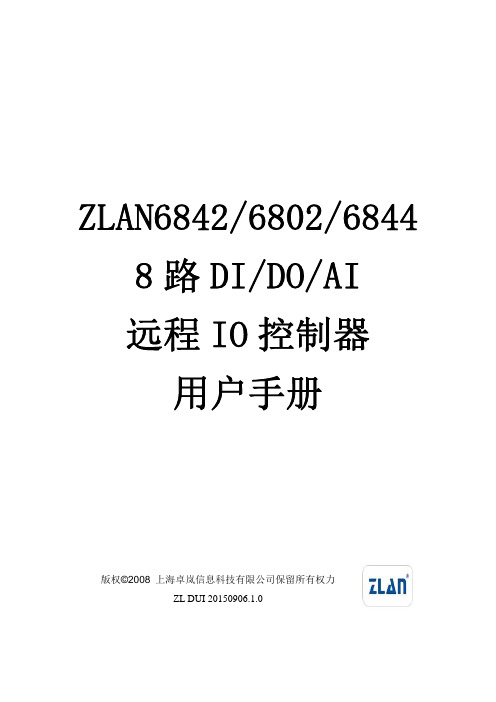
ZLAN6842/6802/6844 8路DI/DO/AI远程IO控制器用户手册版权©2008 上海卓岚信息科技有限公司保留所有权力ZL DUI 20150906.1.0版权©2008 上海卓岚信息科技有限公司保留所有权力版本信息对该文档有如下的修改:修改记录日期版本号文档编号修改内容2015-09-06 Rev.1 ZL DUI 20150906.1.0 发布版本2018-05-13 Rev.2 ZL DUI 20150906.1.0 修改版本所有权信息未经版权所有者同意,不得将本文档的全部或者部分以纸面或者电子文档的形式重新发布。
本文档只用于辅助读者使用产品,上海卓岚公司不对使用该文档中的信息而引起的损失或者错误负责。
本文档描述的产品和文本正在不断地开发和完善中。
上海卓岚信息科技有限公司有权利在未通知用户的情况下修改本文档。
目录1. 概述 (4)2. 功能特点 (6)3. 技术参数 (7)4. 硬件说明 (8)5. 软件说明 (10)6. 功能测试 (13)7. DI主动上传 (16)8. AI的主动上报 (17)9. 两台设备对连使用 (19)10. 主动上报云端应用 (20)11. 使用方法 (24)ZLAN6842使用方法 (24)ZLAN6802的使用方法 (27)ZLAN6844的使用方法 (28)ZLAN6844N的使用方法 (28)12. 售后服务和技术支持 (28)上海卓岚信息科技有限公司 Tel:(021)64325189 1. 概述ZLAN6842、ZLAN6802、ZLAN6844是继ZLAN6042之后上海卓岚信息科技有限公司推出的8路远程IO控制器。
其控制的路数从6042 的4路扩展到8路,含有8路DI、8路DO,8路AI输入。
其中DI支持干节点和湿节点,带光耦隔离;DO为继电器输出,具有5A 250V AC或5A 30VDC的控制能力;AI输入中的前4路支持0~5V电压量输入,后4路支持4~20mA电流量输入,精度10位。
rexroth 轴向柱塞马达 a6ve 系列 6x 配件资料说明书

rexroth轴向柱塞马达A6VE系列6x配件资料A6VE系列相关型号说明:A6VE28A6VE55A6VE80A6VE107A6VE160A6VE250力士乐马达相关系列型号说明:A2FE型号:A2FE107-61W-VZL171A2FE80/61W-VZL191A2FE90/61W-VAL100A2FE56/61W-VZL100A2FE80/61W-VAL020A2FE63/61W-VZL181-KA2FE28/61W-PAL10A2FE80/61W-VZL100A2FM型号:A2FM160/61W-VAB010A2FM80/61W-VBDA2FM63/61WVAB027A2FM80/61W-VUX027A2FMF56/61W-VAB027A2FM125/61W-VAB010A2FM90/61W-VAB010A2FM107/61W-VAB010A2FM63/61W-VAB010A2FM160/61W-VAB010A2FM80/61W-VAB010A2FM63/61W-VAB027A2F0型号:A2F012/61R-PPB06A2F056/61R-PPB05A2F012/61R-PP06A2F016/61R-PPB06A2F0200/63R-VBB05A2F0160/61R-PPB05A2F0125/61R-PBB05A2F063/61R-PBB0512N00A2F016/61R-PABOSA2F032/61R-PABOSA2F023/GL-PAB05A2FO10/61R-PAB06原装进口,质保一年!我们以具有绝对竞争优势的价格、原厂出货的品质、不同规格产品的库存以及热诚的态度为您服务。
合格的产品质量,优质的服务,与工业自动化的产品结合,是公司的主要经营线路。
上海金仟丝机械设备有限公司,总部位于中国经济中心上海,在美国、德国等欧美国家都有分公司。
长期经营机械设备、仪器仪表、电线电缆、液压元器件、传感器、机电设备、电子产品、阀门、环保设备、化妆品销售等。
椿本扭力限制器产品说明书
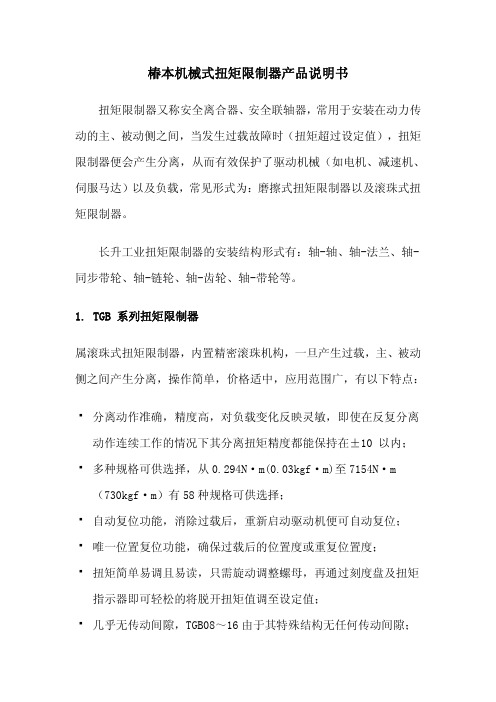
椿本机械式扭矩限制器产品说明书扭矩限制器又称安全离合器、安全联轴器,常用于安装在动力传动的主、被动侧之间,当发生过载故障时(扭矩超过设定值),扭矩限制器便会产生分离,从而有效保护了驱动机械(如电机、减速机、伺服马达)以及负载,常见形式为:磨擦式扭矩限制器以及滚珠式扭矩限制器。
长升工业扭矩限制器的安装结构形式有:轴-轴、轴-法兰、轴-同步带轮、轴-链轮、轴-齿轮、轴-带轮等。
1.TGB 系列扭矩限制器属滚珠式扭矩限制器,内置精密滚珠机构,一旦产生过载,主、被动侧之间产生分离,操作简单,价格适中,应用范围广,有以下特点:ü分离动作准确,精度高,对负载变化反映灵敏,即使在反复分离动作连续工作的情况下其分离扭矩精度都能保持在±10%以内; ü多种规格可供选择,从0.294N·m(0.03kgf·m)至7154N·m (730kgf·m)有58种规格可供选择;ü自动复位功能,消除过载后,重新启动驱动机便可自动复位; ü唯一位置复位功能,确保过载后的位置度或重复位置度;ü扭矩简单易调且易读,只需旋动调整螺母,再通过刻度盘及扭矩指示器即可轻松的将脱开扭矩值调至设定值;ü几乎无传动间隙,TGB08~16由于其特殊结构无任何传动间隙;ü配有标准的过载检测传感器,通过使用交流或直流的TG传感器可在扭矩过载时输出交流或直流电信号,可用于启动报警装置(如电铃、指示灯),亦可用于瞬间关闭驱动机。
2. TGX 系列扭矩限制器属滚珠式扭矩限制器,内置精密滚珠机构,一旦产生过载,主、被动侧之间产生分离,极好的刚性,非常适合用于高精度的位置,有以下特点:ü分离动作准确,精度非常的高,分离时几乎没有空转,即使在反复分离动作连续工作的情况下其分离扭矩精度都能保持在±3%以内;ü无传动间隙,由于其创新型的钢球与楔形结构(PAT),所以几乎无任何的传动间隙;ü联接功能,用于联轴时,钢球与楔形结构可吸收安装过程中产生的角位移、平行位移及轴向位移;ü唯一位置复位功能,确保过载后的位置度或重复位置度;ü扭矩简单易调且易读,只需旋动调整螺母即可轻松的调节脱开扭矩,转数和角度指示器即可轻松的帮助校对扭矩值设定值;ü配有标准的过载检测传感器,通过使用交流或直流的TG传感器可在扭矩过载时输出交流或直流电信号,可用于启动报警装置(如电铃、指示灯),亦可用于瞬间关闭驱动机3. TGM 系列扭矩限制器属滚珠式扭矩限制器,内置精密滚珠机构,一旦产生过载,主、被动侧之间产生分离,高精度密封型,非常适合在潮湿、有油污及有粉尘的场合,有以下特点:ü密封型结构,有非常高的防尘、防水渗透和防油渗漏能力;ü分离动作准确,精度高,对负载变化反映灵敏,即使在反复分离动作连续工作的情况下其分离扭矩精度都能保持在±5%以内; ü唯一位置复位功能,确保过载后的位置度或重复位置度;ü无任何的传动间隙;ü自动复位功能,消除过载后,重新启动驱动机便可自动复位; ü使用寿命非常长,能经受住10万次以上的离合;ü接近检测盘作为过载探测器;ü扭矩简单易调且易读,只需用把内六角扳手就可实现准确的扭矩设定;ü无需润滑保养。
CS5460A中文数据手册
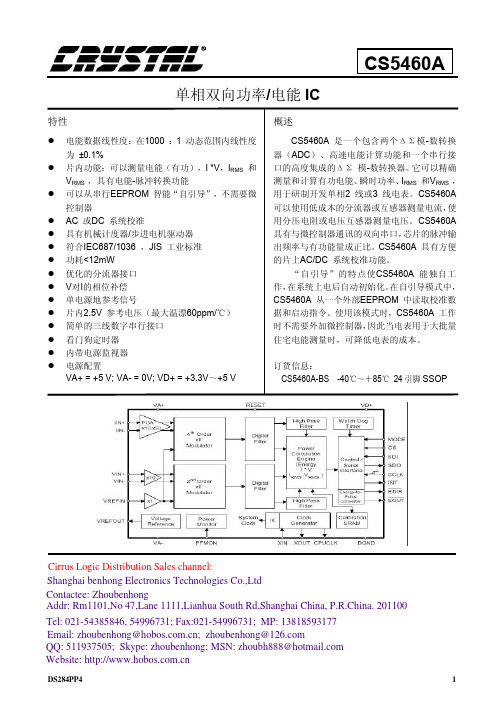
l 片内功能:可以测量电能(有功),I *V,IRMS 和 VRMS ,具有电能-脉冲转换功能
l 可以从串行EEPROM 智能“自引导”,不需要微 控制器
l AC 或DC 系统校准 l 具有机械计度器/步进电机驱动器 l 符合IEC687/1036 ,JIS 工业标准 l 功耗<12mW l 优化的分流器接口 l V对I的相位补偿 l 单电源地参考信号 l 片内2.5V 参考电压(最大温漂60ppm/℃) l 简单的三线数字串行接口 l 看门狗定时器 l 内带电源监视器 l 电源配置
VA+ = +5 V; VA- = 0V; VD+ = +3.3V~+5 V
概述
CS5460A 是一个包含两个ΔΣ模-数转换 器(ADC)、高速电能计算功能和一个串行接 口的高度集成的ΔΣ 模-数转换器。它可以精确 测量和计算有功电能、瞬时功率、IRMS 和VRMS , 用于研制开发单相2 线或3 线电表。CS5460A 可以使用低成本的分流器或互感器测量电流,使 用分压电阻或电压互感器测量电压。CS5460A 具有与微控制器通讯的双向串口,芯片的脉冲输 出频率与有功能量成正比。CS5460A 具有方便 的片上AC/DC 系统校准功能。
cs5460a单相双向功率电能ic特性rms具有电能脉冲转换功能可以从串行eeprom智能自引导不需要微控制器ac或dc系统校准符合iec6871036jis工业标准片内25v参考电压最大温漂60ppm电源配置va0v
轴承型号含义说明

FAG轴承代号含义说明|补充代号 FAG轴承代号由基本代号、前置代号、后置代号构成,FAG补 充代号表示FAG轴承结构形状、尺寸、密封、保持架、公差、 游隙、热处理、包装、技术要求等有改变……...
SKF轴承后缀 SKF轴承后缀介绍,本篇文章把SKF轴承后缀代号的含义按照 SKF轴承的类型进行了分类,方便用户查询,包括SKF深沟球 轴承、调心球轴承、角接触球轴承、圆柱滚子轴承等。...
/UP
尺寸精度相当于P4级,旋转精度高于P4级
234730/UP
轴承游隙代号及含义
代号
含义
示例
/C1
游隙符合标准规定的1组
NN 3006 K/C1
/C2
游隙符合标准规定的2组
6210/C2
—
游隙符合标准规定的0组
6210
/C3
游隙符合标准规定的3组
6210/C3
/C4
游隙符合标准规定的4组
NN 3006 K/C4
轴承密封、防尘及外部形状变化代号含义
代号
含义
示例
K
圆锥孔轴承锥度 1:12(外球面球轴承除外)
1210 K
K30
圆锥孔轴承锥度 1:30
24122 K3O
R
轴承外圈有止动挡边(凸缘外圈) (不适用于内径小于10mm的深沟球轴承)
30307 R
N
轴承外圈上有止动槽
6210 N
NR
轴承外圈上有止动槽,并带止动环
13c润滑脂装填量多于b充满lt轴承内充特殊低温润滑脂附加字母的含义同htmt轴承内充特殊中温润滑脂附加字母的含义同htlht轴承内充特殊高低温润滑脂附加字母的含义同htyy和另一字母如yayb或再加数字组合用来识别无法用现有后置代号表达的非成系列的改变ya结构改变综合表达ya1轴承外圈外表面与标准设计有差别ya2轴承内圈内孔与标准设计有差异ya3轴承套圈端面与标准设计有差异ya4轴承套圈滚道与标准设计有差异ya5轴承滚动体与标准设计有差异yb技术条件改变综合表达yb1轴承套圈表面有镀层yb2轴承尺寸和公差要求改变yb3轴承套圈表面粗糙要求改变yb4热处理要求如
四川埃姆克伺服主轴选型手册v1.0

码 器 输 出
外
EA+ EA-
部 脉 冲
EB+
输
EB-
出
EZ+ EZ-
AB脉冲
CW脉冲 可选
方向+脉冲
模拟量 输入
A0 : [±10V (20KΩ)]
A1 : [0~10V (20KΩ)] / [0~20mA(250Ω)]
注: 1. 与上级设备如CNC系统的接线请参考《S系列伺服控制器应用手册》或登录 ; 2. 24V-COM需外部24V供电IO才能工作,如需内部供电请订货时说明; 3. 数字量输入NPN、PNP型可选(出厂置为NPN型),在机箱侧面有小孔,内置拨码开关; 4. 数字量输出同时有开路集电极输出(有效输出低电平)和开路发射极输出(有效输出24V)。
6点,NPN型、PNP型可选 2个,DC30V/1A或AC250V/1A 两路,A0:±10V;A1 : 0~+10V或4~20mA可选 一个,AB相脉冲、方向+脉冲或CW脉冲可选
一个,光电或旋变可选 一个,输出频率范围0~1MHz UART,可外置RS232/RS485/CAN等模块(选配) 速度指令:模拟量、脉冲频率、总线 精度:±1脉冲 ;位置调节:用户可设定 可与多种数控系统连接,攻丝误差:±2%
R
伺服主轴选型手册
伺服主轴控制器 伺服主轴电机
四川埃姆克伺服科技有限公司
Sichuan MK Servo Technology Co. ,Ltd.
适用各种数控机床
◆ 数控车床 数控铣床 ◆ 加工中心 数控镗床 ◆ 龙门铣床 数控立车
加工特点
◆ 6000转以上的精密加工 ◆ 低速重切削加工 ◆ 40转以下的铰孔 ◆ 低速螺纹加工 ◆ 刚性攻丝 ◆ 独立准停 ◆ C轴功能
parker型号总汇

PARKER 400XR Serie 802-2193C Linear Actuator - Precision Slide - 7 Inches Travel
PARKER COMPUMOTOR MICROSTEPPING INDEXER DRIVER SX6-DRIVE
PARKER RR2AU14A *USED*
PARKER COMPUMOTOR CM232BE-00924
PARKER 8Z-V8AR-SS *. IN BOX*
CTC PARKER AUTOMATION 05-03023-103 S3-71113-106 ISA QTY
6012 PARKER UV DRAWER ULTRAVIOLET UV CURE DRAWER 110 VOLT
Parker 71-006880-02 Stepper Motor
PARKER FM2DDDKN 55 FLOW CONTROL VALVE 5000PSI MAX
Parker Servo Electric Cylinder ETB32-B08PA20-?FM100-A
PARKER PRR SERIES PRECISION RIGHT ANGLE GEAR REDUCER
Eurotherm Drive 620 Vector Link Series 620L SDD Parker
6012 PARKER UV DRAWER ULTRAVIOLET UV CURE DRAWER FOR PARTS 110 VOLT
Agilent E4980A精密LCR测量仪用户指南第八版说明书

Agilent E4980A Precision LCR MeterUser’s GuideEighth EditionFIRMWARE REVISIONSThis manual applies directly to instruments that have the firmware revision A.02.11.For additional information about firmware revisions, see Appendix A.Manufacturing No. E4980-90080June 2010 1981NoticesThe information contained in this document is subject to change without notice.This document contains proprietary information that is protected by copyright. All rights are reserved. No part of this document may be photocopied, reproduced, or translated to another language without the prior written consent of Agilent Technologies.Microsoft®, MS-DOS®, Windows®, Visual C++®, Visual Basic®, VBA®, and Excel®are registered trademarksUNIX is a registered trademark in the U.S. and other countries, licensedexclusively through X/Open Company Limited.Portions ©Copyright 1996, Microsoft Corporation. All rights reserved.© Copyright 2006, 2008, 2010 Agilent TechnologiesManual Printing HistoryThe manual’s printing date and manufacturing number indicate its current edition. The printing date changes when a new edition is printed (minor corrections and updates that are incorporated at reprint do not cause the date to change). The manufacturing number changes when extensive technical changes are incorporated.March 2006 First Edition (manufacturing number: E4980-90000)July 2006 Second Edition (manufacturing number: E4980-90010)November 2006 Third Edition (manufacturing number: E4980-90020)May 2007 Fourth Edition (manufacturing number: E4980-90030)July 2007 Fifth Edition (manufacturing number: E4980-90050)October 2007 Sixth Edition (manufacturing number: E4980-90060)June 2008 Seventh Edition (manufacturing number: E4980-90070)June 2010 Eighth Edition (manufacturing number: E4980-90080)The latest manuals can be downloaded from the following site./find/e4980a/2Safety SummaryThe following general safety precautions must be observed during all phases of operation,service, and repair of this instrument. Failure to comply with these precautions or withspecific WARNINGS elsewhere in this manual may impair the protection provided by theequipment. Such noncompliance would also violate safety standards of design,manufacture, and intended use of the instrument. Agilent Technologies assumes no liabilityfor the customer’s failure to comply with these precautions.NOTE The E4980A complies with INSTALLATION CATEGORY II as well as POLLUTION DEGREE 2 in IEC61010-1. The E4980A is an INDOOR USE product.NOTE The LEDs in the E4980A are Class 1 in accordance with IEC60825-1,CLASS 1 LED PRODUCT•Ground the InstrumentTo avoid electric shock, the instrument chassis and cabinet must be grounded with thesupplied 3-pole power cable’s grounding prong.•DO NOT Operate in an Explosive AtmosphereDo not operate the instrument in the presence of inflammable gasses or fumes.Operation of any electrical instrument in such an environment clearly constitutes asafety hazard.•Keep Away from Live CircuitsOperators must not remove instrument covers. Component replacement and internaladjustments must be made by qualified maintenance personnel only. Do not replacecomponents with the power cable connected. Under certain conditions, dangerousvoltage levels may remain even after the power cable has been disconnected. To avoidinjuries, always disconnect the power and discharge circuits before touching them.•DO NOT Service or Adjust the Instrument AloneDo not attempt internal service or adjustment unless another person, capable ofrendering first aid and resuscitation, is present.•DO NOT Substitute Parts or Modify the InstrumentTo avoid the danger of introducing additional hazards, do not install substitute parts orperform unauthorized modifications to the instrument. Return the instrument to anAgilent Technologies Sales and Service Office for service and repair to ensure thatsafety features are maintained in operational condition.•Dangerous Procedure WarningsWarnings in this manual, such as the example below, precede potentially dangerousprocedures. Instructions contained in the warnings must be followed.WARNING Dangerous voltage levels, capable of causing death, are present in this instrument.Use extreme caution when handling, testing, and adjusting this instrument.34Safety SymbolsGeneral definitions of safety symbols used on the instrument or in manuals are listedbelow.Instruction Manual symbol: the product is marked with this symbol when it is necessary forthe user to refer to the instrument manual.Alternating current.Direct current.On (Supply).Off (Supply).In-position of push-button switch.Out-position of push-button switch.A chassis terminal; a connection to the instrument’s chassis, which includes all exposedmetal structure.Stand-by.WARNING This warning sign denotes a hazard. It calls attention to a procedure, practice, or condition that, if not correctly performed or adhered to, could result in injury or death to personnel.CAUTION This Caution sign denotes a hazard. It calls attention to a procedure, practice, or condition that, if not correctly performed or adhered to, could result in damage to or destruction of part or all of the instrument.NOTE This Note sign denotes important information. It calls attention to a procedure, practice, or condition that is essential for the user to understand.CertificationAgilent Technologies certifies that this product met its published specifications at the timeof shipment from the factory. Agilent Technologies further certifies that its calibrationmeasurements are traceable to the United States National Institute of Standards andTechnology, to the extent allowed by the Institution’s calibration facility or by thecalibration facilities of other International Standards Organization members.WarrantyThis Agilent Technologies instrument product is warranted against defects in material andworkmanship for a period corresponding to the individual warranty periods of itscomponent products. Instruments are warranted for a period of one year. During thewarranty period, Agilent Technologies will, at its option, either repair or replace productsthat prove to be defective.For warranty service or repair, this product must be returned to a service facility designatedby Agilent Technologies. The buyer shall prepay shipping charges to Agilent Technologies,and Agilent Technologies shall pay shipping charges to return the product to the Buyer.However, the Buyer shall pay all shipping charges, duties, and taxes for products returnedto Agilent Technologies from another country.Agilent Technologies warrants that its software and firmware designated by AgilentTechnologies for use with an instrument will execute its programming instruction whenproperly installed on that instrument. Agilent Technologies does not warrant that theoperation of the instrument, or software, or firmware, will be uninterrupted or error free.Limitation of WarrantyThe foregoing warranty shall not apply to defects resulting from improper or inadequatemaintenance by the Buyer, Buyer-supplied software or interfacing, unauthorizedmodification or misuse, operation outside the environmental specifications for the product,or improper site preparation or maintenance.IMPORTANT No other warranty is expressed or implied. Agilent Technologies specifically disclaims the implied warranties of merchantability and fitness for a particular purpose.Exclusive RemediesThe remedies provided herein are the Buyer’s sole and exclusive remedies. AgilentTechnologies shall not be liable for any direct, indirect, special, incidental, orconsequential damages, whether based on contract, tort, or any other legal theory.5AssistanceProduct maintenance agreements and other customer assistance agreements are availablefor Agilent Technologies products.For any assistance, contact your nearest Agilent Technologies Sales and Service Office.Addresses are provided at the back of this manual.Typeface ConventionsSample (bold)Boldface type is used for emphasis.Sample (Italic)Italic type is used for emphasis and manual title.[Sample] key Indicates a hardkey (key on the front panel orexternal keyboard) labeled “Sample.” “key” maybe omitted.Sample menu/button/box Indicates a menu/button/box on the screen labeled“Sample” that can be selected/executed byclicking “menu,” “button,” or “box,” may beomitted.Sample 1 - Sample 2 - Sample 3Indicates a sequential operation of Sample 1,Sample 2, and Sample 3 (menu, button, or box).“-” may be omitted.Documentation MapThe following manuals are available for the Agilent E4980A.•User’s Guide (Manufacturing Number E4980-900x0, attached to Option ABA,English)This manual describes most of the basic information on the E4980A. It provides adetailed operation procedure for each function (from the function overview to systemsettings), measurement examples, options, accessories, specifications, GPIBcommands, function lists by softkeys, and error messages.NOTE The number position shown by “x” in the manufacturing number above indicates theedition number.6Sample ProgramsThe customer shall have the personal, nontransferable rights to use, copy, or modify SAMPLE PROGRAMS in this manual for the Customer’s internal operations. The customer shall use the SAMPLE PROGRAMS solely and exclusively for their own purpose and shall not license, lease, market, or distribute the SAMPLE PROGRAMS or modifications of any part thereof.Agilent Technologies shall not be liable for the quality, performance, or behavior of the SAMPLE PROGRAMS. Agilent Technologies especially disclaims that the operation of the SAMPLE PROGRAMS shall be uninterrupted or error free. The SAMPLE PROGRAMS are provided AS IS.AGILENT TECHNOLOGIES DISCLAIMS IMPLIED WARRANTIES OF MERCHANTABILITY AND FITNESS FOR A PARTICULAR PURPOSE.Agilent Technologies shall not be liable for any infringement of any patent, trademark, copyright, or other proprietary rights by the SAMPLE PROGRAMS or their use. Agilent Technologies does not warrant that the SAMPLE PROGRAMS are free from infringements of such rights of third parties. However, Agilent Technologies will not knowingly infringe or deliver software that infringes the patent, trademark, copyright, or other proprietary right of a third party.78Contents 1.Unpacking and PreparationChecking the Shipment. . . . . . . . . . . . . . . . . . . . . . . . . . . . . . . . . . . . . . . . . . . . . . . . . . . . . . . . . . . . . . . . . 23 Preparations before Use . . . . . . . . . . . . . . . . . . . . . . . . . . . . . . . . . . . . . . . . . . . . . . . . . . . . . . . . . . . . . . . . 26 Verifying the Power Supply . . . . . . . . . . . . . . . . . . . . . . . . . . . . . . . . . . . . . . . . . . . . . . . . . . . . . . . . . . . 26 Setting up the Fuse . . . . . . . . . . . . . . . . . . . . . . . . . . . . . . . . . . . . . . . . . . . . . . . . . . . . . . . . . . . . . . . . . . 26 Verifying and Connecting the Power Cable . . . . . . . . . . . . . . . . . . . . . . . . . . . . . . . . . . . . . . . . . . . . . . . 27 How to Remove the Handle . . . . . . . . . . . . . . . . . . . . . . . . . . . . . . . . . . . . . . . . . . . . . . . . . . . . . . . . . . . . . 29 Caution when Using the Handle. . . . . . . . . . . . . . . . . . . . . . . . . . . . . . . . . . . . . . . . . . . . . . . . . . . . . . . . . . 30 Environmental Requirements. . . . . . . . . . . . . . . . . . . . . . . . . . . . . . . . . . . . . . . . . . . . . . . . . . . . . . . . . . . . 31 Operating Environments. . . . . . . . . . . . . . . . . . . . . . . . . . . . . . . . . . . . . . . . . . . . . . . . . . . . . . . . . . . . . . 31 Ventilation Requirements . . . . . . . . . . . . . . . . . . . . . . . . . . . . . . . . . . . . . . . . . . . . . . . . . . . . . . . . . . . . . 32 Protection Against Electrostatic Discharge (ESD) . . . . . . . . . . . . . . . . . . . . . . . . . . . . . . . . . . . . . . . . . . 33 Ensuring Adequate Free Space around the LCR meter for Immediate Disconnection of the Power Cable in Case of Emergency . . . . . . . . . . . . . . . . . . . . . . . . . . . . . . . . . . . . . . . . . . . . . . . . . . . . . . . . . . . . . . . . . . 33 Starting the E4980A . . . . . . . . . . . . . . . . . . . . . . . . . . . . . . . . . . . . . . . . . . . . . . . . . . . . . . . . . . . . . . . . . . . 34 Turning the Power ON and OFF. . . . . . . . . . . . . . . . . . . . . . . . . . . . . . . . . . . . . . . . . . . . . . . . . . . . . . . . 34 Disconnecting from the Supply Source. . . . . . . . . . . . . . . . . . . . . . . . . . . . . . . . . . . . . . . . . . . . . . . . . . . 35 2.OverviewProduct Introduction. . . . . . . . . . . . . . . . . . . . . . . . . . . . . . . . . . . . . . . . . . . . . . . . . . . . . . . . . . . . . . . . . . . 38 Front Panel: Names and Functions of Parts . . . . . . . . . . . . . . . . . . . . . . . . . . . . . . . . . . . . . . . . . . . . . . . . . 391. Power switch. . . . . . . . . . . . . . . . . . . . . . . . . . . . . . . . . . . . . . . . . . . . . . . . . . . . . . . . . . . . . . . . . . . . . 402. LCD . . . . . . . . . . . . . . . . . . . . . . . . . . . . . . . . . . . . . . . . . . . . . . . . . . . . . . . . . . . . . . . . . . . . . . . . . . . 403. Softkeys. . . . . . . . . . . . . . . . . . . . . . . . . . . . . . . . . . . . . . . . . . . . . . . . . . . . . . . . . . . . . . . . . . . . . . . . . 404. Menu keys. . . . . . . . . . . . . . . . . . . . . . . . . . . . . . . . . . . . . . . . . . . . . . . . . . . . . . . . . . . . . . . . . . . . . . . 405. Cursor keys . . . . . . . . . . . . . . . . . . . . . . . . . . . . . . . . . . . . . . . . . . . . . . . . . . . . . . . . . . . . . . . . . . . . . . 406. Entry keys . . . . . . . . . . . . . . . . . . . . . . . . . . . . . . . . . . . . . . . . . . . . . . . . . . . . . . . . . . . . . . . . . . . . . . . 407. LED indicator . . . . . . . . . . . . . . . . . . . . . . . . . . . . . . . . . . . . . . . . . . . . . . . . . . . . . . . . . . . . . . . . . . . . 418. Preset key . . . . . . . . . . . . . . . . . . . . . . . . . . . . . . . . . . . . . . . . . . . . . . . . . . . . . . . . . . . . . . . . . . . . . . . 419. Trigger key . . . . . . . . . . . . . . . . . . . . . . . . . . . . . . . . . . . . . . . . . . . . . . . . . . . . . . . . . . . . . . . . . . . . . . 4110. DC Bias key . . . . . . . . . . . . . . . . . . . . . . . . . . . . . . . . . . . . . . . . . . . . . . . . . . . . . . . . . . . . . . . . . . . . 4111. DC Source key. . . . . . . . . . . . . . . . . . . . . . . . . . . . . . . . . . . . . . . . . . . . . . . . . . . . . . . . . . . . . . . . . . . 4112. UNKNOWN terminals . . . . . . . . . . . . . . . . . . . . . . . . . . . . . . . . . . . . . . . . . . . . . . . . . . . . . . . . . . . . 4113. Front USB port . . . . . . . . . . . . . . . . . . . . . . . . . . . . . . . . . . . . . . . . . . . . . . . . . . . . . . . . . . . . . . . . . . 4214. Ground terminal . . . . . . . . . . . . . . . . . . . . . . . . . . . . . . . . . . . . . . . . . . . . . . . . . . . . . . . . . . . . . . . . . 4215. DC Source terminal. . . . . . . . . . . . . . . . . . . . . . . . . . . . . . . . . . . . . . . . . . . . . . . . . . . . . . . . . . . . . . . 42Rear Panel: Names and Functions of Parts. . . . . . . . . . . . . . . . . . . . . . . . . . . . . . . . . . . . . . . . . . . . . . . . . . 431. GPIB Interface Connector. . . . . . . . . . . . . . . . . . . . . . . . . . . . . . . . . . . . . . . . . . . . . . . . . . . . . . . . . . . 432. Interface Connector. . . . . . . . . . . . . . . . . . . . . . . . . . . . . . . . . . . . . . . . . . . . . . . . . . . . . . . . . . . . . . . . 433. USB (USBTMC) Interface Port . . . . . . . . . . . . . . . . . . . . . . . . . . . . . . . . . . . . . . . . . . . . . . . . . . . . . . 444. LAN Port. . . . . . . . . . . . . . . . . . . . . . . . . . . . . . . . . . . . . . . . . . . . . . . . . . . . . . . . . . . . . . . . . . . . . . . . 445. External Trigger Input Connector. . . . . . . . . . . . . . . . . . . . . . . . . . . . . . . . . . . . . . . . . . . . . . . . . . . . . 446. Serial Number Plate . . . . . . . . . . . . . . . . . . . . . . . . . . . . . . . . . . . . . . . . . . . . . . . . . . . . . . . . . . . . . . . 447. Power Cable Receptacle (to LINE). . . . . . . . . . . . . . . . . . . . . . . . . . . . . . . . . . . . . . . . . . . . . . . . . . . . 448. Fan. . . . . . . . . . . . . . . . . . . . . . . . . . . . . . . . . . . . . . . . . . . . . . . . . . . . . . . . . . . . . . . . . . . . . . . . . . . . . 45Screen Area: Names and Functions of Parts. . . . . . . . . . . . . . . . . . . . . . . . . . . . . . . . . . . . . . . . . . . . . . . . . 461. Display Page Area. . . . . . . . . . . . . . . . . . . . . . . . . . . . . . . . . . . . . . . . . . . . . . . . . . . . . . . . . . . . . . . . . 462. Comment Line Area . . . . . . . . . . . . . . . . . . . . . . . . . . . . . . . . . . . . . . . . . . . . . . . . . . . . . . . . . . . . . . . 463. Softkey Area . . . . . . . . . . . . . . . . . . . . . . . . . . . . . . . . . . . . . . . . . . . . . . . . . . . . . . . . . . . . . . . . . . . . . 479Contents4. Measurement Data/Conditions Area. . . . . . . . . . . . . . . . . . . . . . . . . . . . . . . . . . . . . . . . . . . . . . . . . . . 475. Input Line Area. . . . . . . . . . . . . . . . . . . . . . . . . . . . . . . . . . . . . . . . . . . . . . . . . . . . . . . . . . . . . . . . . . . 486. System Message Area. . . . . . . . . . . . . . . . . . . . . . . . . . . . . . . . . . . . . . . . . . . . . . . . . . . . . . . . . . . . . . 487. Status Display Area. . . . . . . . . . . . . . . . . . . . . . . . . . . . . . . . . . . . . . . . . . . . . . . . . . . . . . . . . . . . . . . . 48Basic Operation . . . . . . . . . . . . . . . . . . . . . . . . . . . . . . . . . . . . . . . . . . . . . . . . . . . . . . . . . . . . . . . . . . . . . . 49 How to Use Cursor Keys . . . . . . . . . . . . . . . . . . . . . . . . . . . . . . . . . . . . . . . . . . . . . . . . . . . . . . . . . . . . . 49 How to Use Skip Keys . . . . . . . . . . . . . . . . . . . . . . . . . . . . . . . . . . . . . . . . . . . . . . . . . . . . . . . . . . . . . . . 50 3.Display FormatMEAS DISPLAY Page. . . . . . . . . . . . . . . . . . . . . . . . . . . . . . . . . . . . . . . . . . . . . . . . . . . . . . . . . . . . . . . . . 52 Measurement Function. . . . . . . . . . . . . . . . . . . . . . . . . . . . . . . . . . . . . . . . . . . . . . . . . . . . . . . . . . . . . . . 54 Impedance range. . . . . . . . . . . . . . . . . . . . . . . . . . . . . . . . . . . . . . . . . . . . . . . . . . . . . . . . . . . . . . . . . . . . 57 Test Frequency . . . . . . . . . . . . . . . . . . . . . . . . . . . . . . . . . . . . . . . . . . . . . . . . . . . . . . . . . . . . . . . . . . . . . 64 Test Signal Level. . . . . . . . . . . . . . . . . . . . . . . . . . . . . . . . . . . . . . . . . . . . . . . . . . . . . . . . . . . . . . . . . . . . 66 DC Bias. . . . . . . . . . . . . . . . . . . . . . . . . . . . . . . . . . . . . . . . . . . . . . . . . . . . . . . . . . . . . . . . . . . . . . . . . . . 69 Measurement Time Mode. . . . . . . . . . . . . . . . . . . . . . . . . . . . . . . . . . . . . . . . . . . . . . . . . . . . . . . . . . . . . 73 Display Setting for Measurement Results . . . . . . . . . . . . . . . . . . . . . . . . . . . . . . . . . . . . . . . . . . . . . . . . 74 Displaying Errors instead of Measurement Results . . . . . . . . . . . . . . . . . . . . . . . . . . . . . . . . . . . . . . . . . 76 Monitor Information. . . . . . . . . . . . . . . . . . . . . . . . . . . . . . . . . . . . . . . . . . . . . . . . . . . . . . . . . . . . . . . . . 79 BIN NO. DISPLAY Page. . . . . . . . . . . . . . . . . . . . . . . . . . . . . . . . . . . . . . . . . . . . . . . . . . . . . . . . . . . . . . . 80 Comparator Function ON/OFF. . . . . . . . . . . . . . . . . . . . . . . . . . . . . . . . . . . . . . . . . . . . . . . . . . . . . . . . . 81 BIN COUNT DISPLAY Page . . . . . . . . . . . . . . . . . . . . . . . . . . . . . . . . . . . . . . . . . . . . . . . . . . . . . . . . . . . 82 Counter Function . . . . . . . . . . . . . . . . . . . . . . . . . . . . . . . . . . . . . . . . . . . . . . . . . . . . . . . . . . . . . . . . . . . 83 LIST SWEEP DISPLAY Page. . . . . . . . . . . . . . . . . . . . . . . . . . . . . . . . . . . . . . . . . . . . . . . . . . . . . . . . . . . 84 Sweep Mode. . . . . . . . . . . . . . . . . . . . . . . . . . . . . . . . . . . . . . . . . . . . . . . . . . . . . . . . . . . . . . . . . . . . . . . 85 DISPLAY BLANK Page . . . . . . . . . . . . . . . . . . . . . . . . . . . . . . . . . . . . . . . . . . . . . . . . . . . . . . . . . . . . . . . 87 4.Configuring Measurement Conditions (Display and Function Related Settings)Initializing the Instrument . . . . . . . . . . . . . . . . . . . . . . . . . . . . . . . . . . . . . . . . . . . . . . . . . . . . . . . . . . . . . . 90 MEAS SETUP page. . . . . . . . . . . . . . . . . . . . . . . . . . . . . . . . . . . . . . . . . . . . . . . . . . . . . . . . . . . . . . . . . . . 91 Comment line . . . . . . . . . . . . . . . . . . . . . . . . . . . . . . . . . . . . . . . . . . . . . . . . . . . . . . . . . . . . . . . . . . . . . . 93 Trigger mode. . . . . . . . . . . . . . . . . . . . . . . . . . . . . . . . . . . . . . . . . . . . . . . . . . . . . . . . . . . . . . . . . . . . . . . 94 Automatic level control . . . . . . . . . . . . . . . . . . . . . . . . . . . . . . . . . . . . . . . . . . . . . . . . . . . . . . . . . . . . . . 96 DC Bias Current Isolation. . . . . . . . . . . . . . . . . . . . . . . . . . . . . . . . . . . . . . . . . . . . . . . . . . . . . . . . . . . . 100 Averaging Factor. . . . . . . . . . . . . . . . . . . . . . . . . . . . . . . . . . . . . . . . . . . . . . . . . . . . . . . . . . . . . . . . . . . 101 Trigger Delay Time. . . . . . . . . . . . . . . . . . . . . . . . . . . . . . . . . . . . . . . . . . . . . . . . . . . . . . . . . . . . . . . . . 102 Step Delay Time . . . . . . . . . . . . . . . . . . . . . . . . . . . . . . . . . . . . . . . . . . . . . . . . . . . . . . . . . . . . . . . . . . . 104 DC Bias V oltage Monitor . . . . . . . . . . . . . . . . . . . . . . . . . . . . . . . . . . . . . . . . . . . . . . . . . . . . . . . . . . . . 106 DC Bias Current Monitor. . . . . . . . . . . . . . . . . . . . . . . . . . . . . . . . . . . . . . . . . . . . . . . . . . . . . . . . . . . . 107 DCR Range. . . . . . . . . . . . . . . . . . . . . . . . . . . . . . . . . . . . . . . . . . . . . . . . . . . . . . . . . . . . . . . . . . . . . . . 108 DCI Range . . . . . . . . . . . . . . . . . . . . . . . . . . . . . . . . . . . . . . . . . . . . . . . . . . . . . . . . . . . . . . . . . . . . . . . 109 DC Source. . . . . . . . . . . . . . . . . . . . . . . . . . . . . . . . . . . . . . . . . . . . . . . . . . . . . . . . . . . . . . . . . . . . . . . . 110 Automatic Bias Polarity Control . . . . . . . . . . . . . . . . . . . . . . . . . . . . . . . . . . . . . . . . . . . . . . . . . . . . . . 111 Deviation Measurement . . . . . . . . . . . . . . . . . . . . . . . . . . . . . . . . . . . . . . . . . . . . . . . . . . . . . . . . . . . . . 113 CORRECTION page . . . . . . . . . . . . . . . . . . . . . . . . . . . . . . . . . . . . . . . . . . . . . . . . . . . . . . . . . . . . . . . . . 115 To set the correct function to on or off . . . . . . . . . . . . . . . . . . . . . . . . . . . . . . . . . . . . . . . . . . . . . . . . . . 116 The correction functions of the E4980A are operated as follows:. . . . . . . . . . . . . . . . . . . . . . . . . . . . . 117 Open Correction . . . . . . . . . . . . . . . . . . . . . . . . . . . . . . . . . . . . . . . . . . . . . . . . . . . . . . . . . . . . . . . . . . . 118 10Short Correction . . . . . . . . . . . . . . . . . . . . . . . . . . . . . . . . . . . . . . . . . . . . . . . . . . . . . . . . . . . . . . . . . . . 121 Correction Based on User-Specified Frequency Points . . . . . . . . . . . . . . . . . . . . . . . . . . . . . . . . . . . . . 123 Relationships between Correction Based on All Frequency Points and Correction Based on SpecifiedFrequency Points. . . . . . . . . . . . . . . . . . . . . . . . . . . . . . . . . . . . . . . . . . . . . . . . . . . . . . . . . . . . . . . . . . . 127 Reading/Writing Correction Data. . . . . . . . . . . . . . . . . . . . . . . . . . . . . . . . . . . . . . . . . . . . . . . . . . . . . . 129 Measurement Functions for the Standard . . . . . . . . . . . . . . . . . . . . . . . . . . . . . . . . . . . . . . . . . . . . . . . . 130 Selecting Single/Multiple Correction Mode. . . . . . . . . . . . . . . . . . . . . . . . . . . . . . . . . . . . . . . . . . . . . . 131 Selecting the Cable Length. . . . . . . . . . . . . . . . . . . . . . . . . . . . . . . . . . . . . . . . . . . . . . . . . . . . . . . . . . . 132 LIMIT TABLE SETUP Page . . . . . . . . . . . . . . . . . . . . . . . . . . . . . . . . . . . . . . . . . . . . . . . . . . . . . . . . . . . 133 Parameter Swap Feature . . . . . . . . . . . . . . . . . . . . . . . . . . . . . . . . . . . . . . . . . . . . . . . . . . . . . . . . . . . . . 134 Comparator Limit Mode . . . . . . . . . . . . . . . . . . . . . . . . . . . . . . . . . . . . . . . . . . . . . . . . . . . . . . . . . . . . . 136 Tolerance Mode Nominal Value . . . . . . . . . . . . . . . . . . . . . . . . . . . . . . . . . . . . . . . . . . . . . . . . . . . . . . . 138 Turning On/Off the Comparator . . . . . . . . . . . . . . . . . . . . . . . . . . . . . . . . . . . . . . . . . . . . . . . . . . . . . . . 139 Turning On/Off the Auxiliary Bin. . . . . . . . . . . . . . . . . . . . . . . . . . . . . . . . . . . . . . . . . . . . . . . . . . . . . . 140 Beep Feature . . . . . . . . . . . . . . . . . . . . . . . . . . . . . . . . . . . . . . . . . . . . . . . . . . . . . . . . . . . . . . . . . . . . . . 142 Lower and Upper Limits . . . . . . . . . . . . . . . . . . . . . . . . . . . . . . . . . . . . . . . . . . . . . . . . . . . . . . . . . . . . 143 LIST SWEEP SETUP Page . . . . . . . . . . . . . . . . . . . . . . . . . . . . . . . . . . . . . . . . . . . . . . . . . . . . . . . . . . . . 146 Sweep Mode . . . . . . . . . . . . . . . . . . . . . . . . . . . . . . . . . . . . . . . . . . . . . . . . . . . . . . . . . . . . . . . . . . . . . . 147 List Sweep Parameters . . . . . . . . . . . . . . . . . . . . . . . . . . . . . . . . . . . . . . . . . . . . . . . . . . . . . . . . . . . . . . 148 Sweep Points and Limit Modes. . . . . . . . . . . . . . . . . . . . . . . . . . . . . . . . . . . . . . . . . . . . . . . . . . . . . . . . 149 Sweep Parameter Auto-completion. . . . . . . . . . . . . . . . . . . . . . . . . . . . . . . . . . . . . . . . . . . . . . . . . . . . . 152 5.System ConfigurationsSYSTEM INFO Page . . . . . . . . . . . . . . . . . . . . . . . . . . . . . . . . . . . . . . . . . . . . . . . . . . . . . . . . . . . . . . . . . 156 Bias Current Interface. . . . . . . . . . . . . . . . . . . . . . . . . . . . . . . . . . . . . . . . . . . . . . . . . . . . . . . . . . . . . . . 157 Handler Interface. . . . . . . . . . . . . . . . . . . . . . . . . . . . . . . . . . . . . . . . . . . . . . . . . . . . . . . . . . . . . . . . . . . 158 Scanner Interface. . . . . . . . . . . . . . . . . . . . . . . . . . . . . . . . . . . . . . . . . . . . . . . . . . . . . . . . . . . . . . . . . . . 159 Monitor Information . . . . . . . . . . . . . . . . . . . . . . . . . . . . . . . . . . . . . . . . . . . . . . . . . . . . . . . . . . . . . . . . 159 SYSTEM CONFIG Page . . . . . . . . . . . . . . . . . . . . . . . . . . . . . . . . . . . . . . . . . . . . . . . . . . . . . . . . . . . . . . 160 Turning On/Off the Beep Feature . . . . . . . . . . . . . . . . . . . . . . . . . . . . . . . . . . . . . . . . . . . . . . . . . . . . . . 161 Changing the Beep Tone . . . . . . . . . . . . . . . . . . . . . . . . . . . . . . . . . . . . . . . . . . . . . . . . . . . . . . . . . . . . 162 Changing the Beep Tone . . . . . . . . . . . . . . . . . . . . . . . . . . . . . . . . . . . . . . . . . . . . . . . . . . . . . . . . . . . . 163 Configuring the Time Zone. . . . . . . . . . . . . . . . . . . . . . . . . . . . . . . . . . . . . . . . . . . . . . . . . . . . . . . . . . . 164 Configuring the System Date . . . . . . . . . . . . . . . . . . . . . . . . . . . . . . . . . . . . . . . . . . . . . . . . . . . . . . . . . 165 Configuring the GPIB Address. . . . . . . . . . . . . . . . . . . . . . . . . . . . . . . . . . . . . . . . . . . . . . . . . . . . . . . . 167 Configuring the LAN IP address. . . . . . . . . . . . . . . . . . . . . . . . . . . . . . . . . . . . . . . . . . . . . . . . . . . . . . . 168 SELF TEST Page . . . . . . . . . . . . . . . . . . . . . . . . . . . . . . . . . . . . . . . . . . . . . . . . . . . . . . . . . . . . . . . . . . . . 171 Choosing a Test Item. . . . . . . . . . . . . . . . . . . . . . . . . . . . . . . . . . . . . . . . . . . . . . . . . . . . . . . . . . . . . . . . 172 SERVICE Page. . . . . . . . . . . . . . . . . . . . . . . . . . . . . . . . . . . . . . . . . . . . . . . . . . . . . . . . . . . . . . . . . . . . . . 173 Monitor Information . . . . . . . . . . . . . . . . . . . . . . . . . . . . . . . . . . . . . . . . . . . . . . . . . . . . . . . . . . . . . . . . 174 Saving the System Information into External Memory . . . . . . . . . . . . . . . . . . . . . . . . . . . . . . . . . . . . . 174 6.Save/RecallOverview of Save/Recall Functionality . . . . . . . . . . . . . . . . . . . . . . . . . . . . . . . . . . . . . . . . . . . . . . . . . . . 176 Save Methods and Their Uses. . . . . . . . . . . . . . . . . . . . . . . . . . . . . . . . . . . . . . . . . . . . . . . . . . . . . . . . . 176 Folder/File Structure on USB Memory. . . . . . . . . . . . . . . . . . . . . . . . . . . . . . . . . . . . . . . . . . . . . . . . . . 176 USB Memory Notes . . . . . . . . . . . . . . . . . . . . . . . . . . . . . . . . . . . . . . . . . . . . . . . . . . . . . . . . . . . . . . . . 177 Saving/Recalling Instrument Configuration States. . . . . . . . . . . . . . . . . . . . . . . . . . . . . . . . . . . . . . . . . . . 178。
l68a1标准节技术参数
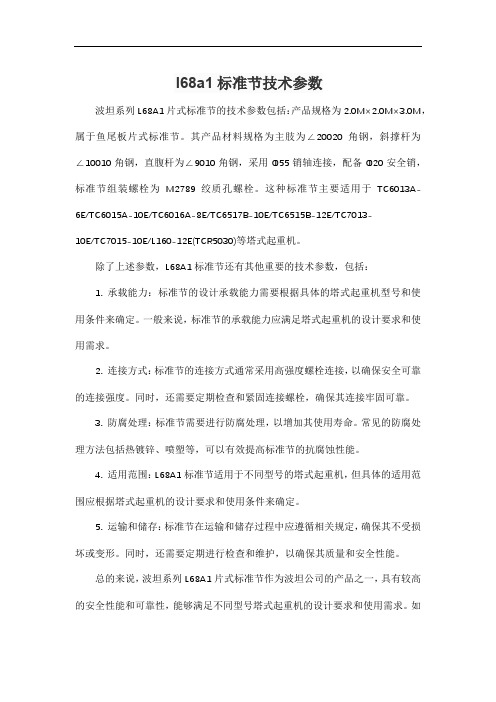
l68a1标准节技术参数波坦系列L68A1片式标准节的技术参数包括:产品规格为2.0M×2.0M×3.0M,属于鱼尾板片式标准节。
其产品材料规格为主肢为∠20020角钢,斜撑杆为∠10010角钢,直腹杆为∠9010角钢,采用Φ55销轴连接,配备Φ20安全销,标准节组装螺栓为M2789绞质孔螺栓。
这种标准节主要适用于TC6013A-6E/TC6015A-10E/TC6016A-8E/TC6517B-10E/TC6515B-12E/TC7013-10E/TC7015-10E/L160-12E(TCR5030)等塔式起重机。
除了上述参数,L68A1标准节还有其他重要的技术参数,包括:1. 承载能力:标准节的设计承载能力需要根据具体的塔式起重机型号和使用条件来确定。
一般来说,标准节的承载能力应满足塔式起重机的设计要求和使用需求。
2. 连接方式:标准节的连接方式通常采用高强度螺栓连接,以确保安全可靠的连接强度。
同时,还需要定期检查和紧固连接螺栓,确保其连接牢固可靠。
3. 防腐处理:标准节需要进行防腐处理,以增加其使用寿命。
常见的防腐处理方法包括热镀锌、喷塑等,可以有效提高标准节的抗腐蚀性能。
4. 适用范围:L68A1标准节适用于不同型号的塔式起重机,但具体的适用范围应根据塔式起重机的设计要求和使用条件来确定。
5. 运输和储存:标准节在运输和储存过程中应遵循相关规定,确保其不受损坏或变形。
同时,还需要定期进行检查和维护,以确保其质量和安全性能。
总的来说,波坦系列L68A1片式标准节作为波坦公司的产品之一,具有较高的安全性能和可靠性,能够满足不同型号塔式起重机的设计要求和使用需求。
如需了解更多关于L68A1标准节的技术参数,建议咨询波坦公司或相关专业技术人员。
FS0004A 稳流器 产品说明书
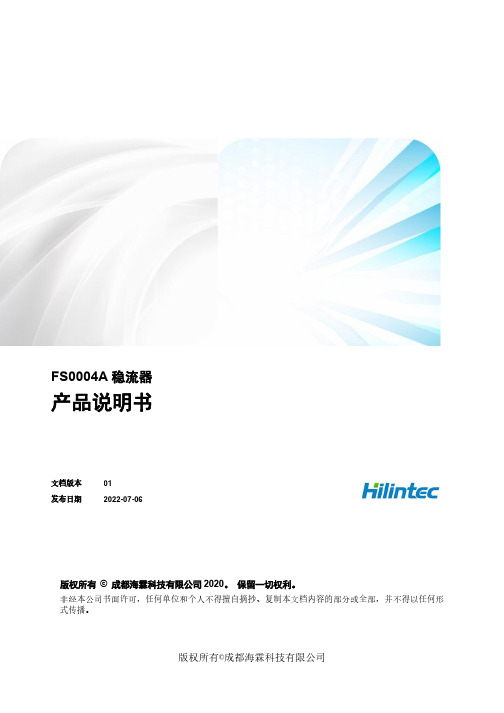
FS0004A稳流器产品说明书文档版本01发布日期2022-07-06版权所有©成都海霖科技有限公司2020。
保留一切权利。
非经本公司书面许可,任何单位和个人不得擅自摘抄、复制本文档内容的部分或全部,并不得以任何形式传播。
商标声明商标为成都海霖科技有限公司的商标。
本文档提及的其他所有商标或注册商标,由各自的所有人拥有。
注意您购买的产品、服务或特性等应受成都海霖科技有限公司相关合同和条款的约束,本文档中描述的全部或部分产品、服务或特性可能未包含在您的购买或使用范围之内。
除非合同另有约定,成都海霖科技有限公司对本文档内容不做任何明示或默示的声明或保证。
由于产品版本升级或其他原因,本文档内容会不定期进行更新。
除非另有约定,本文档仅作为使用指导,本文档中的所有陈述、信息和建议不构成任何明示或暗示的担保。
成都海霖科技有限公司地址:成都市双流区牧华路二段杰邦孵化谷邮编:610000网址:电话:************前言摘要本文为FS0004A系列稳流器系列产品的相关说明,用于指导相关技术人员初步了解该产品特性。
读者对象本文档适用于负责产品研发的技术人员,您应该非常了解您产品,并对所需稳流器的相关参数、规格大小等信息有明确概念。
关键字稳流效果、寿命优势、模块化接头修改记录修改记录累积了每次文档更新的说明。
最新版本的文档包含以前所有文档版本的更新内容。
目录前言 (I)修改记录 (II)目录 (III)1产品特性 (4)1.1用途................................................................................................................................错误!未定义书签。
1.2特点................................................................................................................................错误!未定义书签。
EA系列球形掌盾梳轴承商品介绍说明书
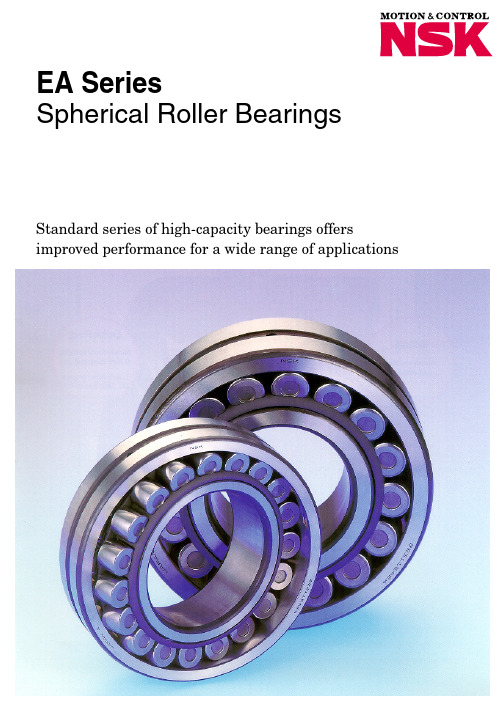
EA SeriesSpherical Roller BearingsStandard series of high-capacity bearings offers improved performance for a wide range of applicationsEA Series Spherical Roller BearingsCage FlangeLow heat generationHigh limiting speed1Outer RingDimensional stabilityat high temperaturesLubrication grooveand holes RollersIncreased sizeand numberInner RingDimensional stabilityat high temperaturesCageHigh-strengthpressed steelBased on an entirely new design concept, EA Series spherical roller bearings have outstanding features that position them uniquely to meet the needs of the 21st century.EA Series spherical roller bearings are high-capability, next-generation bearings with increased load capacity and limiting speed; a high-strength, low-wear cage; and improved dimensional stability at high temperatures. Machine performance and efficiency are enhanced by the high reliability, long life and outstanding cost performance of these bearings. Bearing size and weight can be reduced while maintaining life equivalent to that of previous larger bearings.Results of life test (Test bearing: 22211)2The guide ring is eliminated because roller guidance is designed into the cage. This, coupled with the optimum design of the inner and outer rings, enables increases in the diameter, length and number of rollers over conventional bearings. The results? A 10 to 20% increase in load capacity and significantly longer life.Increased Load Capacity, Longer LifeBearing interior design comparisonbearing 1246810Impact cycles until failure (×106)Test piecebearing 2EA Series 1EA Series 2Higher Limiting SpeedHigh-Strength CageIncorporating a center guide flange on the cage and reducing the clearance between the pockets and rollers improved roller guidance and reduced heat generation. The geometry of the inner ring,outer ring and rollers was optimized, further lowering heat generation. Together, these changes substantially increase the limiting speed of EA bearings.Note: To save test time, this test was carried out at speeds higher than thelimiting speed. Please do not exceed bearing limiting speeds in actualapplications.(Limiting speeds of 22220EAE4: grease lubrication, 2,400 rpm;oil lubrication, 3,200 rpm)Higher cage strength was achieved by utilizing the space gained from eliminating the guide ring and by optimizing the design through detailed structural analysis. Severe tests demonstrate the Results of high-speed test (Test bearing: 22220)3Cross-section of cage flangeEA SeriesP =XF r +YF aP 0=F r +Y 0F aF a /F r ≤e XY X Y F a /F r >e Dynamic Equivalent LoadStatic Equivalent LoadThe values for e , Y 2, Y 3, and Y 0 are given in the table below.1Y 30.67Y 265EA Series Bearing TableRemarks 1. The maximum operating temperature of standard EA Series bearings is 200°C (392°F).2. The suffix E4 indicates that the bearing has an oil groove and holes.3. The suffix K indicates that the bearing has a tapered bore (taper 1:12).。
ZL主要特点及用途解析

ZL各种牌号铝合金的主要特点及用途ZL101的特点是成分简单,容易熔炼和铸造,铸造性能好,气密性好、焊接和切削加工性能也比较好,但力学性能不高。
适合铸造薄壁、大面积和形状复杂的、强度要求不高的各种零件,如泵的壳体、齿轮箱、仪表壳(框架)及家电产品上的零件等。
主要采用砂型铸造和金属型铸造。
Zl101A由于是在ZL101的基础上加了微量Ti,细化了晶粒,强化了合金的组织,其综合性能高于Zl101、ZL102,并有较好的抗蚀性能,可用作一般载荷的工程结构件和摩托车、汽车及家电、仪表产品上的各种结构件的优质铸件。
其使用量目前仅次于ZL102。
多采用砂型和金属型铸造。
Zl102这种合金的最大特点是流动性好,其它性能与ZL101差不多,但气密性比ZL101要好,可用来铸造各种形状复杂、薄壁的压铸件和强度要求不高的薄壁、大面积、形状复杂的金属或砂型铸件。
不论是压铸件还是金属型、砂型铸件,都是民用产品上用得最多的一个铸造铝合金品种。
Zl104因其工晶体量多,又加入了Mn,抵消了材料中混入的Fe有害作用,有较好的铸造性能和优良的气密性、耐蚀性,焊接和切削加工性能也比较好,但耐热性能较差,适合制作形状复杂、尺寸较大的有较大负荷的动力结构件,如增压器壳体、气缸盖,气缸套等零件,主要用压铸,也多采用砂型和金属型铸造。
Zl105、ZL105A由于加入了Cu,降低了Si的含量,其铸造性能和焊接性能都比ZL104差,但室温和高温强度、切削加工性能都比ZL104要好,塑性稍低,抗蚀性能较差。
适合用作形状复杂、尺寸较大、有重大负荷的动力结构件。
如增压器壳体、气缸盖、气缸套等零件。
Zl105A是降低了ZL105的杂质元素Fe的含量,提高了合金的强度,具有比ZL105更好的力学性能,多采用铸造优质铸件。
ZL106由于提高了Si的含量,又加入了微量的Ti、Mn,使合金的铸造性能和高温性能优于ZL105气密性、耐蚀性也较好,可用作一般负荷的结构件及要求气密性较好和在较高温度下工作的零件,主要采用砂型和金属型铸造。
步进电机标准新

CS/ESZ 以莱特空调深圳有限公司零部件技术标准标准号:CS-19-010步进电机编制:日期:审核:( R&D )( QA )批准:(R&D director) (QA director)发布实施日期:版本:011范围本标准规定了步进电机(以下简称“电机”)的技术要求、试验方法、试验规则、标志、包装、运输和贮存。
本标准适用于本企业的步进电机。
2引用标准下列标准所包含的条文,通过在本标准中引用而成为本标准的条文。
本标准出版时,所示版本均为有效。
所有标准都会被修订,使用本标准的各方应探讨使用下列标准最新版本的可能性。
GB/T 1804-2000 一般公差未注公差的线性和角度尺寸的公差GB 2423.1-89 电工电子产品基本环境试验规程试验A:低温试验方法GB 2423.2-89 电工电子产品基本环境试验规程试验B:高温试验方法GB/T 2423.3-93 电工电子产品基本环境试验规程试验Ca:恒定湿热试验方法GB 2423.5-81 电工电子产品基本环境试验规程试验Ea:冲击试验方法GB 2423.10-81 电工电子产品基本环境试验规程试验Fc:振动(正弦)试验方法GB 2423.11-81 电工电子产品基本环境试验规程试验N:温度变化试验方法GB 2828-87 逐批检查计数抽样程序及抽样表(适用于连续批的检查)3产品分类3.1型号电机的型号由机座号、产品名称代号、性能参数代号及派生代号四部分组成。
例如:派生代号性能参数代号产品名称代号机座号3.1.1机座号机座号用电机外径的毫米数以阿拉伯数字表示,如表1所示。
表13.1.2产品名称代号产品名称及代号用大写汉语拼音字母表示。
3.1.3性能参数代号性能参数代号由两位阿拉伯数字组成,其中第一位数字表示相数,第二位数字表示极对数。
相数代号4表示4相电机,极对数代号6和8分别表示电机的极对数为6对和8对。
3.1.4派后代号派生包括性能参数派生的结构派生,性能或结构派生代号用大写英文字母A、B、C……表示,但不得使用I、O字母。
SKF_A4中文

SKF_A4中文SKF旋转式爆破孔钻机额定能力钻头/孔径钻深- 单程 (8.6 m) 152-270 mm (6-10.625 in) 在钻桅的换杆器中有4根钻杆,多程时可达45.1米选装–单程 (10.1 米) 在钻桅的换杆器上有4根钻杆,多程时可达52.7米选装–单程 (11 米) 多程时可达32.3米在钻桅的换杆器中有2根钻杆和长附加的钻头,Product Specification SheetSKF 型旋转式爆破孔钻机下拉/提升能力额定下拉能力额定提升能力给进速度退出速度下拉油缸冲程头部行程 (30 英尺配置) 下拉油缸冲程头部行程 (35 英尺配置) 下拉油缸冲程头部行程 (11 米配置) 类型油缸数量油缸内径活塞杆缆绳类型额定线性张力缆绳绞轮 (油缸) 缆绳绞轮 (顶部和底部) 滑轮轴滑轮防护调整头导瓦17.78 厘米直径(7 in) 12.70 厘米直径(5 in) 1 in DYFORM 8 5 :1系数在工作时 40.64 厘米 OD (16 in) 55.88 厘米OD (22 in) 5.08 厘米 (2 in) 直径,带有滚珠轴承标准安装在底部可更换石墨纤维的钢可达 22,680 千克(50,000 lb); 选装 27,216 千克(60,000 lb) 可达21,364 千克(47,100 lb) 0-42.9 米/分钟 (0-141 fpm) 0-44.8 m/min (0-147 fpm) 513.08 厘米 (202 in) 用于30 英尺配置1,026.16 厘米(404 in) 589.28 厘米(232 in)用于35 英尺配置1,178.56 厘米 (464 in) 624.84 厘米(246 in) 用于11米配置 1,249.68 厘米 (492 in) 液压 1冷却器总成用于卡特C15 发动机的散热器CAC-油冷却器总成(欧III标准) 540 马力, 单独, 安装在前端空调翼片, 三芯, 散热器/后冷却/液压并列压缩机组, CAC-组冷却器高度冷却器宽度风扇风扇速度风扇防护发动机散热器顶部水箱密封顶部水箱, 水箱盖, 溢流管和观察玻璃冷却剂连接 63.5 毫米 (2.5 in) 水箱顶部; 压缩机油芯软管连接液压油冷却软管连接吹风式冷却标准环境温度41.28 毫米(1.625 in) O型环凸起 114.30 mm (4.5 in) O.D. 52 C (125 F) 88.9 毫米 (3.5 in) 水箱底部 139.70 厘米(55 in) 269.24 厘米 (106 in) 121.92 厘米 (48 in) 直径; 10 片每分钟1,525 转焊接式63.5 毫米 (2.5 in) O型环凸起用于卡特C27发动机的的散热器CAC-油冷却器总成(欧II 标准) 800 马力, 单独, 安转在前端空调翼片, 4芯, 散热器/液压并列压缩机 CAC–组冷却器宽度冷却器高度 289.56 厘米 (114 in) 双扇 165.01 厘米 (65 in) 双扇 116.84 厘米 (46 in) 直径, 双扇, 16 叶片 1,700 rpm Welded旋转驱动系统回转速度扭力马力变速箱主推力轴承润滑传动传动比驱动马达 0-220 rpm 12,880 Nm 最大 (0-9,500 ft-lb) 138.7 kW (186 hp) 铸造设计锥形滚子油浸式 Spur 16:04比 1 见液压系统风扇风扇速度风扇防护发动机散热器顶部水箱标准环境温度密封的deaeriation水箱, 水箱盖, 溢流管和观察玻璃 52 C (125 F)Performance ratings are based on 100% efficiency and on engineering specifications and calculations in accordance with accepted industry standards. These capacities will vary with drilling conditions. All specifications are subject to change without notice.冷却器总成用于康明斯QXR-15发动机的散热器-CAC-油冷却器总成欧III 标准; 485 马力或者 535 马力, 单独, 安装在前端空调翼片, 三芯, 散热器/后冷/液压并列压缩机组, CAC-组冷却器高度冷却器宽度风扇风扇速度风扇防护发动机散热器顶部水箱冷却器连接密封顶部水箱, 水箱盖, 溢流管和观察玻璃 63.5 毫米 (2.5 in) 顶部水箱; 88.9 毫米(3.5 in) 底部水箱 63.5 毫米凸起O型环 (2.5 in) 压缩机油芯软管连接液压油冷却器软管连接风冷 O.D. 标准环境温度 41.28 毫米凸起O 型环 (1.625 in) 114.3 毫米 (4.5 in) 52 C (125 F) 139.70 厘米 (55 in) 269.24 厘米(106 in) 121.92 厘米 (48 in) 直径; 10 叶片 1,525 rpm 焊接式压缩机压缩机 (标准)类型进气量 (海拔l) 最大操作压力空气清洁类型油冷油分离油过滤驱动控制空气切断带有安全元件的干式/STG 16 空气对油冷却, 恒温控制垂直屏蔽元件, 预分离在136 升(36 gal) (T-tank) 12 微米可更换元件与发动机飞轮直接连接l 带有安全关机的自动控制在驾驶员座椅上液压油缸操作油浸, 单级螺杆29.7 m3/分钟(1,050 cfm) 8.6 bar (125 psi)压缩机 (选装)类型进气量 (海拔) 最大作业压力空气清洁类型带有安全元件的干式/STG16 油浸式, 单级螺杆 35.4 m3/分钟 (1,250 cfm) 8.6 bar (125 psi)QSK-19用于QSK-19的散热器-冷却器油冷却器总成欧I 标准; 750 马力, 单独, 安装在前端空调翼片, 3芯, 散热器/液压并列压缩机组冷却器宽度冷却器高度风扇风扇速度风扇防护发动机散热器顶部水箱标准环境温度密封的 deaeriation水箱 , 水箱盖, 溢流管和观察玻璃52 C (125 F) 258.10 厘米(101.625 in) 单扇154.94 厘米 (61 in) 单扇 121.92 厘米 (48 in) 直径, 10 叶片 1,525 rpm 焊接式压缩机 (选装)类型进气量 (海拔) 最大作业压力空气清洁类型带有安全元件的干式/SRG 20 油浸式, 单级螺杆48.1 m3/分钟(1,700 cfm) 6.9 bar (100 psi)压缩机 (选装)类型(高压) 进气量 (海拔) 油浸式, 两极螺杆 32.6 m3/分钟 (1,150 cfm) 38.2 m3/分钟 (1,350 cfm) 42.5 m3/分钟 (1,500 cfm) 最大作业压力空气清洁类型带有安全元件的干式/SRG 20 10.3/24.1 bar (150/350 psi)用于 QSK-19发动机的散热器-CAC油冷却器总成欧II 标准; 760 马力, 单独, 安装在前端空调翼片, 4芯, 散热器/液压并列压缩机-CAC组冷却器宽度冷却器高度风扇风扇速度风扇防护发动机散热器顶部水箱标准环境温度密封的deaeriation水箱, 水箱盖, 溢流管和观察玻璃 52 C (125 F) 289.56 厘米 (114 in) 双扇165.10 厘米(65 in) 双扇116.84 厘米(46 in) 直径, 双扇, 16 叶片1,700 rpm 焊接式发动机发动机 (标准)制造商型号额定马力全载荷启动系统安全关机系统空气清洁类型型号电瓶消音器消音器防护外壳水冷/CAC 标准环境温度燃油油箱涡轮与与流型覆盖 127 毫米 (5.0 in) 出入口 10 ga. 用于对人防护散热器 52 C (125 F) 1,382升 (365 gal) (选装油箱) 1,071 升(283 毯子或者通气的包装材料带有安全元件的干式 STG 16 2组 8-D 卡特比勒Caterpillar C15 电子启动 (欧 III) 403 kW (540 hp) 2,100 rpm 24 伏直流带电运行发动机 (续)发动机 (选装)制造商型号额定马力全载荷启动系统安全关机系统空气滤清器类型型号电瓶消音器消音器防护外壳冷却/CAC 燃油油箱涡轮和其它覆盖带有安全元件的干式 SRG 20 (4组) 8-D 127 mm (5.0 in) 进出口处 10 ga. 为人员防护散热器 1,382 升 (365 gal) 选装油箱 1,071 升(283 gal) 毯子或者通气的包装材料康明斯Cummins QSX-15 (欧 III) 电子 362 kW (485 hp) 或者399 kW (535 hp) 2,100 rpm 24 V DC带电运行发动机(选装)制造商康明斯Cummins QSK-19 (欧 I) 电子 559 kW (750 hp) 2,100 rpm 24 V DC 带电运行型号额定功率全载荷发动机(选装)制造商型号额定马力全载荷启动系统安全关机系统空气清新器类型型号电瓶消音器消音器防护外壳水冷/CAC 燃油油箱增压和各方面的覆盖带有安全元件的干式 SRG 20 4组 (4) 8-D 127 毫米 (5.0 in) 在进出口 10 ga. 对人的防护散热器 1,382 升 (365 gal) (选装油箱) 1,071 l升 (283 毯子或者通气的包装材料卡特比勒Caterpillar C27 电子启动 (欧II) 597 kW (800 hp) 2,100 rpm 24 伏直流带电运行启动系统安全关机系统空气清洁类型型号电瓶消音器消音器防护外部水冷 (2泵, 2 回路) 燃油油箱涡轮和其它方面的覆盖带有安全元件的干式SRG 20 (4组) 8-D 127 mm (5.0 in) 进出口处 10 ga. 用于人员防护散热器 1,382 升 (365 gal) 选装油箱 1,071 升 (283 gal) 毯子或者透气的包装材料发动机 (续)发动机 (选装)制造商型号l 额定功率全载荷启动系统安全关机系统空气清洁类型型号电瓶消音器消音器防护外壳水冷/CAC 燃油油箱涡轮和各方面的覆盖带有安全元件的干式 SRG 20 (4组) 8-D 127 mm (5 in) 进出口处10 ga. 用于人员防护散热器1,382 升(365 gal) 选装油箱1,071 升 (283 gal) 毯子或者透气的包装材料康明斯Cummins QSK-19 电子 (欧 II) 566 kW (760 hp) 2,100 rpm 24 伏直流带电运行驾驶室位置类型地板长度地板宽度地板区域内部高度结构窗户窗户数量门的数量去工作台的左门右门驾驶员座椅助手座椅隔音, 墙与天花板从后面面对后甲板,位于钻桅的右侧减震式; 双人, 整体防落物保证。
- 1、下载文档前请自行甄别文档内容的完整性,平台不提供额外的编辑、内容补充、找答案等附加服务。
- 2、"仅部分预览"的文档,不可在线预览部分如存在完整性等问题,可反馈申请退款(可完整预览的文档不适用该条件!)。
- 3、如文档侵犯您的权益,请联系客服反馈,我们会尽快为您处理(人工客服工作时间:9:00-18:30)。
NEC AdLib OCR Evaluation
awmm DEva
TC-2120 October 1987M Prtor Built-in TYPE
B
PACKAGE DIMENSIONS in millimeters
2.8±0.2 1 .5 0.6510fl5
C
R
E
Rl = 10 k&2
-1
0-
cli
0 Complementary to FN1A4Z
cy~ LO
C5 +1
O~ C11
1
100
1.0
a) On
COLLECTOR SATURATION VOLTAGE vs . COLLECTOR CURRENT IE~ IC=10-IB
10 5
7F) 0 cn
0.3 0 0.1 CL 0.5 0.03 2
0.01
2
0.2 0.1
1.0
3.0
IC-Collector Current-mA
25 'C)
VCBO VCEO VEBO IC IC
MI
60 50 5 100 200
V V V mA mA
1. 2. 3.
Emitter Base Collector
0 2 0
Maximum Temperatures Junction Temperature Storage Temperature Range
20 -
RESISTOR vs. AMBIENT TEMPERATURE
300
16-
100
C
12-
30 0
10
8
3 .0
4
1 .0 -0 0 .2
0 .4
0 .6
0 .8
1 .0
1 .2
n la-Amnient lemperature--U
Vin-Input Voltage-V
元器件交易网 FAl A4Z
元器件交易网
IVEC
ELECTRON DEVICE
AdLibOCREvaluton
DATA SHEET
SILICON TRANSISTOR
FA1A4Z
MEDIUM SPEED SWITCHING RESISTOR BUILT-IN TYPE NPN TRANSISTOR MINI MOLD
DC CURRENT GAIN vs. COLLECTOR CURRENT
10
COLLECTOR TO
0 .5
COLLECTOR CURRENT
EMITTER VOLTAGE vs .
3000
VCE=5 .0 V . I
c~
0 .4
I I I III
1000
Vin=5 V 1'1() V
0 .3
uj
E
0.2 0
L= C) 0
300
100
uj
0.1
0
10
20 30 40 IC-Collector Current-mA
50
30 q I0
1
10
1 1 30 IC-Collector Current-mA INPUT VOLTAGE vs . COLLECTOR CURRENT
1
1 1 1 11110
250 r-=
50
140 uA
1,za
0
P,
E 1 c 0
200 E 150
40
tip, 30 60 A
0 a_ M
100
20
-A
50
-sr)
10
I a -mmuivri L
i erriperature - (-
0
2.0 4.0 6 .0 8.0 VCE-Collector to Emitter Voltage-V
10
30
100
1
2
IC-Collector Current-mA
5
10
20
50
100
元器件交易网 DEVICE
NECELECTRON
AdLib OCR Evaluation
FAl A4Z
~ 0
1000
COLLECTOR CURRENT vs . INPUT VOLTAGE VCE=5 .0 V
0
LO 0~ 0
ABSOLUTE MAXIMUM RATINGS
3 0
Maximum Voltages and Currents (Ta
Collector to Base Voltage Emitter to Base Voltage Collector Current (DC) Collector Current (Pulse) Maximum Power Dissipation Total Power Dissipation at 25 OC Ambient Temperature Collector to Emitter Voltage
NEC cannot assume any responsibility for any circuits shown or represent that they are free from patent infringement .
@ NEC Corporation 1987
1
元器件交易网 FA 1 A4Z
SYMBOL ICBO hFE1 hFE2* VCE(sat)* VIL* VIH* R1 ton tstg toff
MIN. 135 100
TYP. 340 300 0.04 0.55
MAX. 100 600 0.2 0.5 13 .0 0.2 5.0 6.0
UNIT nA
TEST CONDITIONS VCB = 50 V, IE VCE = 5.0 V, IC VCE = 5.0 V, IC 0 5.0 mA 50 mA 0.25 mA 100 ktA 5.0 mA
AdLib OCR Evaluation
NECELECTRON DEVICE
TYPICAL CHARACTERISTICS (T, = 25 OC) TOTAL POWER DISSIPATION vs. AMBIENT TEMPERATURE I I I
COLLECTOR CURRENT vs . COLLECTOR TO EMITTER VOLTAGE
V V V kf2 us AS AS
IC = 5.0 mA, IB VCE = 5.0 V, IC VCE = 0.2 V, IC
2.0 7.0
0.8 10
VCC = 5 V, Vin 5 V RL= 1 k92 PW = 2 gs, Duty Cycle ~-- 2 %
* Pulsed : PW 7~ 350 gs, Duty Cycle !- 2 % :, hFE Classification Marking hFE1 L67 135 to 270 L68 200 to 400 L69 600 300 to
PT Tj Tstg
200 150 -55 to +150
mw 0 C 0 C
ELECTRICAL CHARACTERISTICS (T.=25-C)
c*
CHARACTERISTIC Collector Cutoff Current DC Current Gain DC Current Gain Collector Saturation Voltage Low-Level Input Voltage High-Level Input Voltage Input Resistor Turn-on Time Storage Time Turn-off Time
