CV308H-D-30_Specification_V1.0
爱华COD说明书

NHIN_PatientDiscoveryProductionSpecification_v1.0
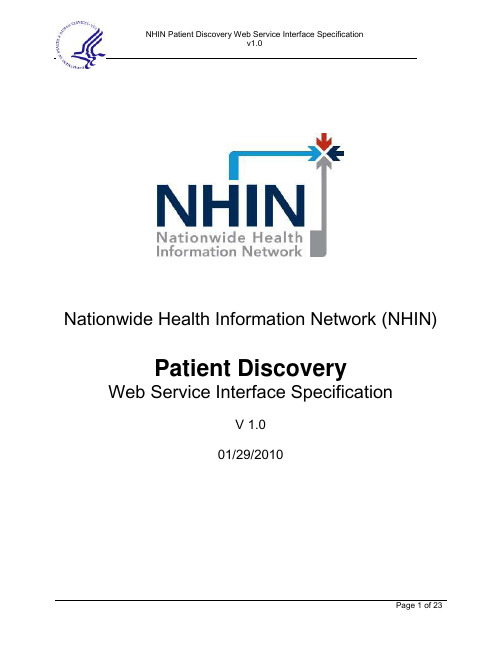
Nationwide Health Information Network (NHIN) Patient DiscoveryWeb Service Interface SpecificationV 1.001/29/2010ContributorsDocument Change HistoryDocument ApprovalTable of Contents1PREFACE (4)1.1I NTRODUCTION (4)1.2I NTENDED A UDIENCE (4)1.3B USINESS N EEDS S UPPORTED BY THIS S PECIFICATION (4)1.4R EFERENCED D OCUMENTS AND S TANDARDS (4)1.5R ELATIONSHIP TO OTHER NHIN S PECIFICATIONS (5)2INTERFACE DESCRIPTION (6)2.1D EFINITION (6)2.2D ESIGN P RINCIPLES AND A SSUMPTIONS (6)2.3T RIGGERS (7)2.4T RANSACTION S TANDARD (7)2.5T ECHNICAL P RE-CONDITIONS (7)2.6T ECHNICAL P OST-CONDITIONS (7)3INTERFACE DEFINITION (8)3.1ITI-55–C ROSS C OMMUNITY P ATIENT D ISCOVERY (8)3.1.1Synchronous and Asynchronous Transport (8)3.1.2Use of Revoke and CorrelationTimeToLive (8)3.1.3Patient Discovery Transaction Modes (8)3.1.4Specifying Patient Identifier in the Request (9)3.1.5Demographic Requirements in Request and Response (9)3.1.6Returning Multiple Entries (11)3.1.7Support for Health Data Locator (11)4ERROR HANDLING (12)4.1S PECIAL H ANDLING FOR M ORE A TTRIBUTES R EQUESTED (12)4.2S PECIFY D ETAILS ABOUT P ROBLEMS H ANDLING R EQUEST (12)5AUDITING (12)APPENDIX A:SAMPLE MESSAGES (17)P ATIENT D ISCOVERY R EQUEST (17)P ATIENT D ISCOVERY R ESPONSE (18)APPENDIX B:PROBABILISTIC MATCHING RISKS AND MITIGATION (22)F ALSE N EGATIVES:U NATTENDED M ATCH AND U NAMBIGUOUS R ESULTS (22)F ALSE P OSITIVES:M ISMATCHED P ATIENT I DENTITIES (23)1 Preface1.1 IntroductionThe Nationwide Health Information Network (NHIN) Web Service Interface specifications define the core set of standard services to be implemented by each node on the NHIN network in order exchange interoperable health information over the Internet. Health Information Organizations (HIOs) which act as nodes on the NHIN are termed NHIOs. These functional services provide discovery and information exchange capabilities and rest upon a foundational set of messaging, security, and privacy services. This document presents the NHIN Patient Discovery Web Service Interface specification. The purpose of this service is to allow one node on the NHIN query another in order to reciprocally establish patient identity and to determine if a node is a potential source of available information for a specific patient.1.2 Intended AudienceThe primary audiences for NHIN Specifications are the individuals responsible for implementing software solutions that realize these interfaces at Health Information Organizations (HIOs) who are, or seek to be, nodes on the NHIN network. This specification document is intended to provide an understanding of the context in which the web service interface is meant to be used, the behavior of the interface, the Web Services Description Language (WSDLs) used to define the service, and any Extensible Markup Language (XML) schemas used to define the content.1.3 Business Needs Supported by this SpecificationThe NHIN Patient Discovery Service is intended to provide a mechanism for NHIOs to address difficulties in efficiently and reliably establishing the identity of mutual patients prior to exchanging patients’ health information. This specification is intended to address the following challenges:a) Lack of National Patient IDb) Inconsistent patient demographic attributes among HIOs and their data sourcesc) Disparate and disconnected Master Person Indexes (MPIs) and independent matching algorithmsd) Consumer privacy restrictionsPatient matching is conducted by probabilistic matching, which by its nature, entails a degree of risk for false positive and false negative matches. These risks and corresponding mitigations are detailed in Appendix B “Risks and Mitigation.”1.4 Referenced Documents and StandardsThe following documents and standards were referenced during the development of this specification. Specific deviations from or constraints upon these standards are identified below.1) Org/SDO name: IHEReference # / Spec Name: IT Infrastructure Cross-Community Patient Discovery (XCPD) ITI-55 Version #: 2009-8-10NHIN Deviations or Constraints:•IHE XCPD - Only two patient discovery transaction modes are supported by this specification (for more details, see section 3.1.1)•IHE XCPD Section 3.55.4.2.3 – Use Case #2 is not supported by this specification (for more details, see section 3.1.1)•IHE XCPD – CorrelationTimeToLive SOAP header and revoke message will not be used by this specification (for more details, see section 3.1.3)•IHE XCPD – A set of demographic attributes is required in the request and response by this specification (for more details, see section 3.1.4)Underlying Specs:Link:/Technical_Framework/upload/IHE_ITI_TF_Supplement_XCPD_PC_2009-08-10.pdf2) Org/SDO name: IHEReference # / Spec Name: ITI TF Vol. 1 & 2a, 2b, 2x, 3Version #: Revision 6.0 (2009-8-10)NHIN Deviations or Constraints:Underlying Specs:Links:•/Technical_Framework/upload/IHE_ITI_TF_6-0_Vol1_FT_2009-08-10-2.pdf •/Technical_Framework/upload/IHE_ITI_TF_6-0_Vol2a_FT_2009-08-10-2.pdf•/Technical_Framework/upload/IHE_ITI_TF_6-0_Vol2b_FT_2009-08-10.pdf •/Technical_Framework/upload/IHE_ITI_TF_6-0_Vol2x_FT_2009-08-10.pdf •/Technical_Framework/upload/IHE_ITI_TF_6-0_Vol3_FT_2009-08-10-2.pdf3) Org/SDO name: HL7Reference # / Spec Name: Patient Administration DSTU, Patient TopicVersion #: v. 3 Edition 2008NHIN Deviations or Constraints:Underlying Specs:Link:At publishing, HL7 standards are proprietary and available only to HL7 membership. A linkcannot be provided.4) Org/SDO name: Internet Engineering Task Force's (IETF)Reference # / Spec Name: RFC3966 "The tel URI for Telephone Numbers"Version #: December 2004NHIN Deviations or Constraints:Underlying Specs:Link:/rfc/rfc3966.txt1.5 Relationship to other NHIN SpecificationsThis specification is related to other NHIN specifications as described below:•Messaging Platform – specifies a base set of messaging standards and web service protocols which must be implemented by each NHIN node and applies to all transactions. All NHIN inter-nodal messages are SOAP messages over HTTP using web services, must be encrypted anddigitally signed.•Authorization Framework – defines the exchange of metadata used to characterize each NHIN request. The purpose of that exchange is to provide the responder with the information needed to make an authorization decision for the requested function. Each initiating message mustconvey information regarding end user attributes and authentication using SAML 2.0 assertions. Together, the Messaging Platform and the Authorization Framework define the foundational messaging, security and privacy mechanisms for the NHIN.•Query for Documents – allows an initiating node to request a patient-specific list of available documents from a responding node using the Patient ID obtained via a prior Patient Discoverytransaction. It represents the second of three steps in the typical NHIN Query/Retrieveinformation exchange pattern.•Retrieve Documents – allows an initiating NHIN node to retrieve specific documents from a responding node using the Document Reference IDs obtained via a prior Query for Documentstransaction. It represents the final of the three steps in the typical NHIN Query/Retrieveinformation exchange pattern.•Web Services Registry – enables nodes to discover each other through interactions with the NHIN UDDI registry, which lists NHIN nodes, the NHIN web services supported by each node,and how to reach those service end points. In this context, it might be needed to identify targetnodes.2 Interface Description2.1 DefinitionA request and response transaction which allows one NHIN node to query others in order to identify nodes which may serve as potential sources of health information for specific patients. Note that in this specification, the term “patient” is used to refer to the person about whom health-care related information is being sought or provided. It is not necessarily implied that the patient is actively receiving medical care.The context for using this interface is described using IHE IT Infrastructure Technical Framework – Cross-Community Patient Discovery (XCPD) Supplement Draft for Trial Implementation, August 10, 2009The role of the initiating NHIO that of a XCPD Initiating GatewayThe role of the responding NHIO is that of a XCPD Responding Gateway.2.2 Design Principles and AssumptionsThe following assumptions or design principles underlie this specification:•The initiating NHIO has identified other NHIOs likely to hold a specific patient’s information.Patient Discovery requests are not intended to be broadcast across the NHIN.•The initiating NHIO provides patient-specific demographic data for use by the responding NHIO to evaluate whether the patient is known to the responding NHIO.•If the responding NHIO makes a match, it provides the set of demographics locally associated with of the matched person to the initiating NHIO who can either trust the candidate match, or use the returned patient demographics to evaluate the candidate match.•The specification allows NHIOs to independently make identity correlations based on their own algorithm and not that of another NHIO.•The service is agnostic about the details of how patient identity is managed within a given NHIO.As such, it can accommodate various architectural approaches including “centralized” masterpatient index as well as distributed, virtual, or federated strategies.•The specification makes no assumption about the longevity of any patient identifier exchanged through these transactions. If a patient identifier becomes invalid, subsequent use of it in a Query for Documents will result in an error.•The specification assumes that patient identifiers, once shared with another NHIO, are NEVER reassigned to another person.•How an NHIO determines which other NHIOs to direct queries is not specified. This is a local NHIO decision.•An NHIN Gateway directs a query to other individual NHIOs. This specification does not define a central or federated service that performs transactions across multiple NHIOs.•Patient matching is conducted by probabilistic matching, which by its nature, entails a degree of risk for false positive and false negative matches. These risks and corresponding mitigations are detailed in Appendix B “Risks and Mitigation.”2.3 TriggersAn edge system seeking sources of health information for a specific patient which may be held by other NHIOs submits a patient discovery query to its NHIO’s Gateway (the format of that query is outside the scope of this specification). In turn, the NHIN Gateway sends a query to the HIO(s) likely to hold information for that specific patient (the means by which an NHIO determines which other HIOs are likely sources is outside the scope of this specification). The query includes a minimum set of patient demographics.2.4 Transaction StandardNHIN Patient Discovery utilizes IHE ITI-55: Cross Gateway Patient Discovery (XCPD) transaction. XCPD has not yet been evaluated by HITSP. XCPD has been constrained within this NHIN specification to exclude one of the described transaction modes. Further, NHIN restricts XCPD to returning a single entry per assigning authority, as described in Section 3.1.6 “Returning Multiple Entries”.The location of these documents, as well as other foundational standards for this transaction, is listed in Section 1.4 “Referenced Documents and Standards”.2.5 Technical Pre-conditionsThe following technical pre-conditions exist for this interface specification:•NHIOs likely to serve as sources of a specific patients’ health information have been identified.•Target NHIOs’ relevant service endpoints have been obtained from the NHIN Service Registry.•The patient has provided their consent to share their information2.6 Technical Post-conditionsThe following technical post-conditions will result after the execution of this interface specification: •Errors encountered will be handled, as specified in Section 4 “Error Handling”.•Audit records are created and stored by both the requesting and responding NHIO, as described in section 5 “Auditing”.• A correlation, or lack thereof, is made between patients registered at the initiating and each of the responding NHIOs.•Consumer preferences and local policies and permissions were enforced by the responding NHIO. Only those patients who have provided consent are discoverable.3 Interface Definition3.1 ITI-55 – Cross Community Patient DiscoveryThis specification adopts the XCPD Cross Gateway Patient Discovery transaction [ITI-55] as the protocol for patient discovery. ITI TF-2b: 3.55 (within the XCPD Supplement) provides a detailed description of this transaction. Sample messages are provided in Appendix A.All details of the transaction as described in IHE ITI TF-2b: 3.55 (within the XCPD Supplement) are adopted, except as modified and clarified in this section. The following subjects are discussed: •Synchronous and Asynchronous transport•Use of CorrelationTimeToLive and Revoke•Patient Discovery Transaction Modes•Specifying community patient identifier in the request•Demographic requirements on request and response•Returning multiple entries•Use of Health Data Locator3.1.1 Synchronous and Asynchronous TransportThe IHE XCPD Cross Gateway Patient Discovery Transaction [ITI-55] supports both synchronous and asynchronous operations of the transaction. Initiating Gateways are required to implement one or both of synchronous and asynchronous and are encouraged to use asynchronous whenever feasible to allow responding gateways to manage local resources most effectively. Responding Gateways are required to support both, but have the option of rejecting synchronous requests when system resources are taxed.3.1.2 Use of Revoke and CorrelationTimeToLiveThe NHIN will not make use of the Revoke message described in the IHE XCPD Cross Gateway Patient Discovery Transaction [ITI-55].The NHIN will not make use of the CorrelationTimeToLive SOAP header described in the IHE XCPD Cross Gateway Patient Discovery Transaction [ITI-55].3.1.3 Patient Discovery Transaction ModesThe IHE XCPD Cross Gateway Patient Discovery Transaction [ITI-55] describes three modes of use. These modes and their expected use in the NHIN are listed below:1. Demographic Query and Feed - Both the demographics and patient identifier used by theinitiating NHIO are included in the request. This will be the primary mode used on the NHIN.2. Demographic Query only mode – Only the demographics of the patient are included in therequest. The initiating NHIO does not have, or does not specify a patient identifier. This mode is.used only when an NHIO is a consumer but not a supplier of health data11 An example user of this mode is the Social Security Administration. SSA consumes health data from other NHIOs, but does not supply it.3. Shared/national Patient Identifier Query and Feed – Only a shared/national identifier is specifiedin the request. Use of this mode will be deferred until a clear use case is presented.This specification adopts all cases described in Section 3.55.4.2.3 of the XCPD supplement except for Case #2 which is not supported. This specification restricts to returning a single entry per assigning authority, as described in Section 3.1.6 “Returning Multiple Entries” which is a specialization of Case #1.3.1.4 Specifying Patient Identifier in the RequestWhen using the Demographic Query and Feed mode, Initiating NHIOs must provide the “primary” patient identifier within the Patient Discovery request. This “primary” patient identifier is used by the responding NHIO in an independent query transaction to request information about the patient from the Initiating NHIO. In this independent query the roles of initiator/responder are reversed (reverse query). This identifier is specified as a value element within one of the LivingSubjectID elements and consists of the assigning authority ID and the Patient ID. To identify WHICH LivingSubjectID element contains the “primary” patient identifier the assigning authority ID corresponds with the assigning authority ID specified as the id element within the assignedDevice associated with the authorOrPerformer element.The syntax of the Patient Identifier is included in the example below. Note that other items to be included in the parameterList are not displayed in this example for brevity.<controlActProcess classCode="CACT" moodCode="EVN"><code code="PRPA_TE201305UV02" codeSystem="2.16.840.1.113883.1.6"/><!-- Identifies the first LivingSubjectID in the parameterList as the patientIdentifier --><authorOrPerformer typeCode="AUT"><assignedDevice><id root="1.2.840.114350.1.13.99997.2.3412"/></assignedDevice></authorOrPerformer><queryByParameter><queryId root="1.2.840.114350.1.13.28.1.18.5.999" extension="18204"/><statusCode code="new"/><parameterList><LivingSubjectId><value root="1.2.840.114350.1.13.99997.2.3412" extension="1234"/><semanticsText>LivingSubject.id</semanticsText></parameterList></queryByParameter></controlActProcess>See ITI-55 section 3.55.4.1.2.4 for further details on specifying values used by responder The section Community patient id assigning authority addresses the above in more detail.3.1.5 Demographic Requirements in Request and ResponseGateways should specify an appropriate collection of demographics that balance the needs of: •Reliable demographic matching to ensure a minimum of false negative and false positive matches•Avoidance of privacy issues in case of a security break especially to avoid potential for identity fraud as a result of a security breakRequired values for the Patient Discovery request:1. LivingSubjectName Parameter: Both “family” and “given” elements are required. If patients areknown by multiple names or have had a name change, the alternative names shall be specified as multiple instances of LivingSubjectName. Inclusion of all current and former names increases the likelihood of a correct match but may incur privacy concerns. The sequence of given names in the given name list reflects the sequence in which they are known – first, second, third etc. Thefirst name is specified in the first “given” element in the list. Any middle name is specified in the second “given” element in the list when there are no more than two “given” elements.2. LivingSubjectAdministrativeGender Parameter: Is required. Coded using the HL7 coding forAdministrativeGender; namely code equal to one of “M” (Male) or “F “(Female) or “UN”(Undifferentiated).3. LivingSubjectBirthTime Parameter: Is required. The contents must contain the greatest degree ofdetail as is available.Required values for the Patient Discovery response:1. element: Both “family” and “given” elements are required. If patients are known bymultiple names or have had a name change, the alternative names shall be specified as multiple elements. Inclusion of all current and former names increases the likelihood of acorrect match. The sequence of given names in the given name list reflects the sequence inwhich they are known – first, second, third etc. The first name is specified in the first “given”element in the list. Any middle name is specified in the second “given” element in the list whenthere are no more than two “given” elements.2. Person.AdministrativeGenderCode element: Is required. Coded using the HL7 coding forAdministrativeGender; namely code equal to one of “M” (Male) or “F “(Female) or “UN”(Undifferentiated).3. Person.BirthTime Parameter: Is required. The contents must contain the greatest degree ofdetail as is available.Required values if available and if allowed for the Patient Discovery Request and Response:(in both the request and response).1. Address – The “streetAddressLine”, “city”, “state”, “postalCode” shall be used for elements of theaddress. Multiple “streetAddressLine” elements may be used if necessary and are specified inorder of appearance in the address. For more information about coding of addresses see/v3ballot/html/infrastructure/datatypes/datatypes.htm#prop-AD.formatted2. PatientTelecom – a single phone number. See section3.1.4.1 for details regarding coding ofphone numbers.3. Social Security Number – SSN is specified in a LivingSubjectId element – potentially one ofseveral. When specified within the response, the SSN is specified in an OtherIDs element. SSN is designated using the OID 2.16.840.1.113883.4.1.Others values as listed in the IHE XCPD Cross Gateway Patient Discovery Transaction [ITI-55] are allowed but not listed here.3.1.5.1 Coding Telephone NumbersTelephone number support MUST be implemented in a "tel" URI as specified in the Internet Engineering Task Force's (IETF) RFC3966 and as further defined in the International Telecommunications Union's E.123. The location of IETF RFC3966, as well as other foundational standards for this transaction, is listed in Section 1.4 “Referenced Documents and Standards”.The URI syntax MUST be as specified in RFC3966 Section 3. The "tel" URI has the following syntax for the commonly used US and non-US telephone numbers:telephone-uri = "tel:" telephone-subscribertelephone-subscriber = global-number -or- local-numberExamples, provided as an aid to implementers, are specified in RFC3966 and are reproduced below. tel:+1-201-555-0123: This URI points to a phone number in the United States.v1.0A non-US example, modified from E.123 Section 2.3 is: tel:+22-607-123-45673.1.6 Returning Multiple EntriesThe response to IHE XCPD Cross Gateway Patient Discovery Transaction [ITI-55] may contain multiple entries, but only a single entry per assigning authority is allowed. This is a restriction above the base standard specification. Each entry returned reflects a different source of data within the responding community. In order to access all data for that patient in the community the initiator would need to use all identifiers returned. This is a refinement of the base specification with applies this logic at the homeCommunityId level rather than at the assigning authority level.The choice of allowing one or zero entries per assigning authority is a compromise between false negatives and false positives. Allowing multiple matches per assigning authority would increase the risk of false positives. Requiring only a single entry per assigning authority may force a responding community to return zero matches because no single choice is appropriate, thus increasing the likelihood of false negatives. It is recommended that if the responding gateway has more than one close match it should return the special error condition, described in Section 4 “Error Handling”, which will suggest that the requesting community may want to address the matching issue through manual means.The assigning authority is specified as the root attribute of the Patient id element. As constrained by XCPD Table 3.55.4.2.2-1 there will be exactly one Patient id element per Registration Event. As stated above, this specification constrains this further to require each Registration Event element to have a unique value in the Patient id root attribute element.Below is a fragment of the response showing the coding of assigning authority1.2.840.114350.1.13.99998.8734:<registrationEvent classCode="REG" moodCode="EVN"><id nullFlavor="NA"/><statusCode code="active"/><subject1 typeCode="SBJ"><patient classCode="PAT"><id root="1.2.840.114350.1.13.99998.8734" extension="34827K410"/>3.1.7 Support for Health Data LocatorThis transaction will not support designation as a health data locator. All responses will indicate “NoHealthDataLocator” as described in HE XCPD Cross Gateway Patient Discovery Transaction [ITI-55] section 3.55.4.2.2.5.The coding of this designation is:<subject typeCode="SUBJ"><registrationEvent classCode="REG" moodCode="EVN"><id nullFlavor="NA"/><statusCode code="active"/><subject1 typeCode="SBJ">… (details of the matching patient)</subject1><custodian typeCode="CST"><assignedEntity classCode="ASSIGNED"><id root="1.2.840.114350.1.13.99998.8734"/><code code="NoHealthDataLocator"codeSystem="1.3.6.1.4.1.19376.1.2.27.2"/></assignedEntity></custodian></registrationEvent></subject>v1.04 Error HandlingThis specification adopts all the errors conditions specified in IHE XCPD Cross Gateway Patient Discovery Transaction [ITI-55] sections 3.55.4.2.2.6 and 3.55.4.2.2.7. The list of conditions is replicated here. The coding of these conditions is described in the base standard.4.1 Special Handling for More Attributes RequestedIf a responding gateway determines that additional attributes may help to achieve a match, it may respond with a specialized set of error codes. The following table documents the coded values to designate additional demographic attributes that may help achieve a match.Table 3.55.4.4.2-4 Coded values for codeSystem=1.3.6.1.4.1.19376.1.2.27.1In addition to these coded values, Table 3.55.4.4.2-4 is extended in this NHIN specification to include2:4.2 Specify Details about Problems Handling RequestThe following table documents the coded values to designate special conditions that may come up when attempting to respond to a request.Table 3.55.4.4.2-5 Coded values for codeSystem=1.3.6.1.4.1.19376.1.2.27.35 AuditingThe transaction shall be audited by NHIO Gateways as described in Section 3.55.5.1 in the XCPD Supplement.This section of the supplement is copied below for reference only. Please consult the current XCPD supplement to ensure the latest version is being used.3.55.5.1 Security Audit ConsiderationsThe Cross Gateway Patient Discovery Transaction is a Query Information event as defined in Table ITI TF-2a: 3.20.6-1.2 A more appropriate coding system will be used for this extension when it is available.v1.0There are no specific auditing requirements for the Revoke Message. The Actors involved shall record audit events according to the following:3.55.5.1.2 Responding Gateway audit message:Where:Appendix A: Sample MessagesPatient Discovery Request<?xml version="1.0" encoding="UTF-8"?><soapenv:Envelope xmlns:soapenv="/2003/05/soap-envelope"xmlns:wsa="/2005/08/addressing"><soapenv:Header><wsa:Action s:mustUnderstand="1">urn:hl7-org:v3:PRPA_IN201305UV02:CrossGatewayPatientDiscovery</wsa:Action><wsa:MessageID>urn:uuid:a02ca8cd-86fa-4afc-a27c-16c183b2055</wsa:MessageID><wsa:ReplyTo><wsa:Address>/2005/08/addressing/anonymous</a:Address></wsa:ReplyTo><wsa:To s:mustUnderstand="1">http://localhost:2647/Service/IHERespondingGateway.svc</wsa:To> <wsa:From>http:///nhiegateway/PatientDiscovery</wsa:From><wsse:Security soapenv:mustUnderstand="true"><!— Includes necessary security header information as definedin the Messaging Platform Specification --></wsse:Security></soapenv:Header><s:Body><PRPA_IN201305UV02 xmlns:xsi="/2001/XMLSchema-instance"xsi:schemaLocation="urn:hl7-org:v3../../schema/HL7V3/NE2008/multicacheschemas/PRPA_IN201305UV02.xsd"xmlns="urn:hl7-org:v3"ITSVersion="XML_1.0"><id root="1.2.840.114350.1.13.0.1.7.1.1" extension="35423"/><creationTime value="20090417150301"/><interactionId root="2.16.840.1.113883.1.6" extension="PRPA_IN201305UV02"/><processingCode code="T"/><processingModeCode code="I"/><acceptAckCode code="AL"/><receiver typeCode="RCV"><device classCode="DEV" determinerCode="INSTANCE"><id root="1.2.840.114350.1.13.999.234"/><telecom value="http://servicelocation/QDQuery"/></device></receiver><sender typeCode="SND"><device classCode="DEV" determinerCode="INSTANCE"><id root="1.2.840.114350.1.13.999.567"/><!-- Used to carry the homeCommunityId --><agent classCode="AGENT"><organization classCode="ORG" determinerCode="INSTANCE"><!-- homeCommunityId=urn:oid:1.2.3 --><id root="1.2.3"/></organization></agent></device></sender><controlActProcess classCode="CACT" moodCode="EVN"><code code="PRPA_TE201305UV02" codeSystem="2.16.840.1.113883.1.6"/><!-- Identifies one of LivingSubjectID for use by responder- provisioning the opposite direction --><authorOrPerformer typeCode="AUTH"><assignedDevice><id root="1.2.840.114350.1.13.99997.2.3412"/></assignedDevice></authorOrPerformer><queryByParameter>。
非现场监管数据接口规范(8月7日版)

反洗钱业务综合信息管理系统非现场监管数据接口规范Data Interface Specification for AMLMIS Reporting Database System(版本号:V1.0)中国人民银行反洗钱局中国金融电子化公司2008年1月21日目录1范围 (3)2数据文件传送方式 (3)3数据报文命名规则 (3)4数据报文结构 (4)5数据报文说明 (4)5.1内控制度报文 (4)5.1.1.数据项 (4)5.1.2.校验规则 (5)5.2机构和岗位报文 (7)5.2.1.数据项 (7)5.2.2.校验规则 (8)5.3反洗钱宣传报文 (9)5.3.1.数据项 (9)5.3.2.校验规则 (10)5.4反洗钱培训报文 (11)5.4.1.数据项 (11)5.4.2.校验规则 (12)5.5内部审计报文 (14)5.5.1.数据项 (14)5.5.2.校验规则 (15)5.6识别客户报文 (16)5.6.1.数据项 (16)5.6.2.校验规则 (21)5.7重新识别客户报文 (22)5.7.1.数据项 (22)5.7.2.校验规则 (26)5.8涉及可疑交易识别报文 (27)5.8.1.数据项 (27)5.8.2.校验规则 (28)5.9可疑交易报告报文 (30)5.9.1.数据项 (30)5.9.2.校验规则 (32)5.10打击洗钱活动报文 (33)5.10.1.数据项 (33)5.10.2.校验规则 (34)1范围本规范规定了反洗钱业务综合管理信息系统非现场监管数据采集报文的结构、数据项信息,数据采集中对数据处理的要求,数据校验规则。
本规范适用于各金融机构向当地人行反洗钱部门报送非现场监管信息。
2数据文件传送方式数据上报可以使用磁盘、磁带、光盘等存储介质方式实现。
3数据报文命名规则(1)文件名称的长度为37位。
(2)文件名称只能由大写英文字母或数字组成。
(3)报文文件格式为Excel文件,文件名后缀为“xls”。
XD308H高耐压降压芯片规格书
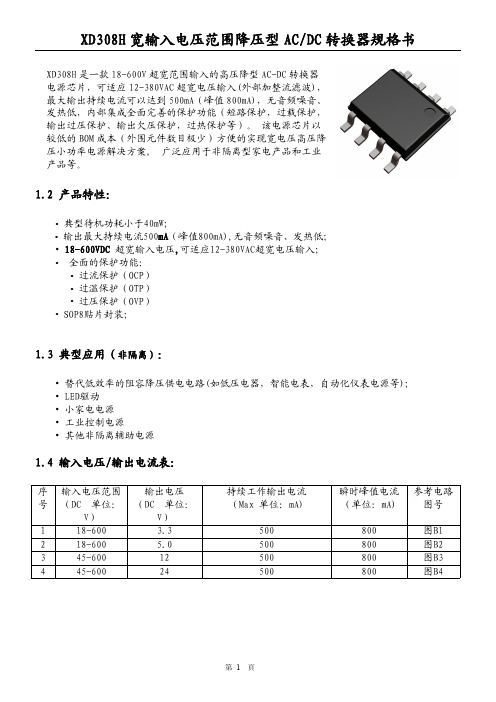
1.2产品特性:•典型待机功耗小于40mW;•输出最大持续电流500mA (峰值800mA),无音频噪音、发热低;•18-600VDC 超宽输入电压,可适应12-380VAC超宽电压输入;•全面的保护功能:•过流保护(OCP)•过温保护(OTP)•过压保护(OVP)•SOP8贴片封装;1.3典型应用(非隔离):•替代低效率的阻容降压供电电路(如低压电器,智能电表,自动化仪表电源等);•LED驱动•小家电电源•工业控制电源•其他非隔离辅助电源1.4输入电压/输出电流表:序号输入电压范围(DC 单位:V)输出电压(DC 单位:V)持续工作输出电流(Max 单位:mA)瞬时峰值电流(单位:mA)参考电路图号118-600 3.3500800图B1218-600 5.0500800图B2345-60012500800图B3445-60024500800图B4XD308H 是一款18-600V 超宽范围输入的高压降型AC-DC 转换器电源芯片,可适应12-380VAC 超宽电压输入(外部加整流滤波),最大输出持续电流可以达到500mA(峰值800mA),无音频噪音、发热低,内部集成全面完善的保护功能(短路保护,过载保护,输出过压保护、输出欠压保护,过热保护等)。
该电源芯片以较低的BOM 成本(外围元件数目极少)方便的实现宽电压高压降压小功率电源解决方案,广泛应用于非隔离型家电产品和工业产品等。
1.5封装参考:1.6引脚功能:编号名称描述备注1VCC/BP所有控制电路的电源。
外部旁路电容连接点2GND/S芯片参考地。
内部功率MOSFET的源极。
3FB反馈输入4CS电流检测5,6,7,8DRAIN内部功率MOSFET的漏极1.7功能框图:图11.8典型应用电路:1.9绝对最大额定值(备注1):1.10推荐的工作条件(备注2):参数数值单位工作环境温度-40to85°C1.11电气特性:=+25℃。
除非特别注明,环境温度TA符号参数测试条件最小典型最大单位1.11.1供电部分(VDD管脚)V DD_ON VDD开启电压7.5VV DD_OFF VDD欠压保护电压7.0VV DD_Reg1VDD调制电压FB悬空11.81212.2V I VDD_st VDD启动电流无开关工100300uA I VDD_Op VDD工作电流800uA I VDD_Q VDD静态电流200uA n电源效率Vin=300VDCV85%out=12Iout=500mAV DD_OVP VDD过压保护阈值28V V DD_Clamp VDD钳位电压IVdd=10mA30V 1.11.2反馈部分(FB管脚)V FB_REF内部差分放大器输入端基准 1.97 2.0 2.03V V FB_OVP输出过压保护(OVP)检测阈值 2.4V V FB_OLP输出过载保护(OLP)检测阈值 1.87V T D_OLP过载保护延迟时间50ms 1.11.3电流检测输入部分(CS管脚)V IPK峰值电流阈值0.550.60.65V V AOCP异常过流保护检测阈值0.9V 1.11.4过热保护T SD过热保护阈值(备注3)150°C 1.11.5功率MOSFET部分(Drain管脚)V BR功率MOSFET击穿电压650V R dson静态导通阻抗5ohm备注1:超过这些额定值可能损坏器件,超出列表中”极限参数”可能会对器件造成永久性损坏。
MIPI_DSI_Specification_v1b_8320061508

MIPI Alliance Standard for Display Serial InterfaceV1.0MIPI Board approved 5 April 2006* Caution to Implementers *This document is a MIPI Specification formally approved by the MIPI Alliance Board of Directors per the process defined in the MIPI Alliance Bylaws. However, the Display Working Group has identified certain technical issues in this approved version of the specification that are pending further review and which may require revisions of or corrections to this document in the near future. Such revisions, if any, will be handled via the formal specification revision process as defined in the Bylaws.A Release Notes document has been prepared by the Display Working Group and is available to all members. The intent of the Release Notes is to provide a list of known technical issues under further discussion with the working group. This may not be an exhaustive list; its purpose is to simply catalog known issues as of this release date. Implementers of this specification should be aware of these facts, and take them into consideration as they work with the specification.Release Notes for the Display Serial Interface Specification can be found at the following direct, permanent link:https:///members/file.asp?id=4844MIPI Alliance Standard for Display Serial InterfaceVersion 1.00a – 19 April 2006MIPI Board Approved 5-Apr-2006Further technical changes to DSI are expected as work continues in the Display Working GroupNOTICE OF DISCLAIMER12The material contained herein is not a license, either expressly or impliedly, to any IPR owned or controlled 3by any of the authors or developers of this material or MIPI. The material contained herein is provided on 4an “AS IS” basis and to the maximum extent permitted by applicable law, this material is provided AS IS 5AND WITH ALL FAULTS, and the authors and developers of this material and MIPI hereby disclaim all 6other warranties and conditions, either express, implied or statutory, including, but not limited to, any (if7any) implied warranties, duties or conditions of merchantability, of fitness for a particular purpose, of8accuracy or completeness of responses, of results, of workmanlike effort, of lack of viruses, and of lack of 9negligence.10ALSO, THERE IS NO WARRANTY OF CONDITION OF TITLE, QUIET ENJOYMENT, QUIET11POSSESSION, CORRESPONDENCE TO DESCRIPTION OR NON-INFRINGEMENT WITH REGARD 12TO THIS MATERIAL OR THE CONTENTS OF THIS DOCUMENT. IN NO EVENT WILL ANY13AUTHOR OR DEVELOPER OF THIS MATERIAL OR THE CONTENTS OF THIS DOCUMENT OR 14MIPI BE LIABLE TO ANY OTHER PARTY FOR THE COST OF PROCURING SUBSTITUTE15GOODS OR SERVICES, LOST PROFITS, LOSS OF USE, LOSS OF DATA, OR ANY INCIDENTAL, 16CONSEQUENTIAL, DIRECT, INDIRECT, OR SPECIAL DAMAGES WHETHER UNDER17CONTRACT, TORT, WARRANTY, OR OTHERWISE, ARISING IN ANY WAY OUT OF THIS OR18ANY OTHER AGREEMENT, SPECIFICATION OR DOCUMENT RELATING TO THIS MATERIAL, WHETHER OR NOT SUCH PARTY HAD ADVANCE NOTICE OF THE POSSIBILITY OF SUCH1920DAMAGES.21Without limiting the generality of this Disclaimer stated above, the user of the contents of this Document is further notified that MIPI: (a) does not evaluate, test or verify the accuracy, soundness or credibility of the2223contents of this Document; (b) does not monitor or enforce compliance with the contents of this Document;24and (c) does not certify, test, or in any manner investigate products or services or any claims of compliance 25with the contents of this Document. The use or implementation of the contents of this Document may26involve or require the use of intellectual property rights ("IPR") including (but not limited to) patents,27patent applications, or copyrights owned by one or more parties, whether or not Members of MIPI. MIPI does not make any search or investigation for IPR, nor does MIPI require or request the disclosure of any2829IPR or claims of IPR as respects the contents of this Document or otherwise.30Questions pertaining to this document, or the terms or conditions of its provision, should be addressed to: 31MIPI Alliance, Inc.32c/o IEEE-ISTO33445 Hoes Lane34Piscataway, NJ 0885435Attn: Board SecretaryContents3637Version 1.00 – 13 April 2006 (i)381Overview (8)391.1Scope (8)401.2Purpose (8)412Terminology (Informational) (9)422.1Definitions (9)432.2Abbreviations (10)442.3Acronyms (10)453References (Informational) (13)463.1DBI and DBI-2 (Display Bus Interface Standards for Parallel Signaling) (13)473.2DPI and DPI-2 (Display Pixel Interface Standards for Parallel Signaling) (13)3.3DCS (Display Command Set) (14)48493.4CSI-2 (Camera Serial Interface 2) (14)503.5D-PHY (MIPI Alliance Standard for Physical Layer) (14)514DSI Introduction (15)524.1DSI Layer Definitions (16)534.2Command and Video Modes (17)4.2.1Command Mode (17)54554.2.2Video Mode Operation (17)564.2.3Virtual Channel Capability (18)5DSI Physical Layer (19)57585.1Data Flow Control (19)595.2Bidirectionality and Low Power Signaling Policy (19)605.3Command Mode Interfaces (20)615.4Video Mode Interfaces (20)625.5Bidirectional Control Mechanism (20)5.6.1Clock Requirements (21)64655.6.2Clock Power and Timing (22)666Multi-Lane Distribution and Merging (23)676.1Multi-Lane Interoperability and Lane-number Mismatch (24)686.1.1Clock Considerations with Multi-Lane (25)696.1.2Bi-directionality and Multi-Lane Capability (25)706.1.3SoT and EoT in Multi-Lane Configurations (25)717Low-Level Protocol Errors and Contention (28)727.1Low-Level Protocol Errors (28)737.1.1SoT Error (28)747.1.2SoT Sync Error (29)757.1.3EoT Sync Error (29)7.1.4Escape Mode Entry Command Error (30)76777.1.5LP Transmission Sync Error (30)787.1.6False Control Error (31)797.2Contention Detection and Recovery (31)807.2.1Contention Detection in LP Mode (32)817.2.2Contention Recovery Using Timers (32)7.3Additional Timers (34)82837.3.1Turnaround Acknowledge Timeout (TA_TO) (34)847.3.2Peripheral Reset Timeout (PR_TO) (35)7.4Acknowledge and Error Reporting Mechanism (35)85868DSI Protocol (37)878.1Multiple Packets per Transmission (37)888.2Packet Composition (37)898.3Endian Policy (38)908.4General Packet Structure (38)8.4.2Short Packet Format (40)92938.5Common Packet Elements (40)948.5.1Data Identifier Byte (40)958.5.2Error Correction Code (41)968.6Interleaved Data Streams (41)978.6.1Interleaved Data Streams and Bi-directionality (42)988.7Processor to Peripheral Direction (Processor-Sourced) Packet Data Types (42)998.8Processor-to-Peripheral Transactions – Detailed Format Description (43)1008.8.1Sync Event (H Start, H End, V Start, V End), Data Type = xx 0001 (x1h) (43)1018.8.2Color Mode On Command, Data Type = 00 0010 (02h) (44)1028.8.3Color Mode Off Command, Data Type = 01 0010 (12h) (44)1038.8.4Shutdown Peripheral Command, Data Type = 10 0010 (22h) (44)8.8.5Turn On Peripheral Command, Data Type = 11 0010 (32h) (44)1041058.8.6Generic Short WRITE Packet, 0 to 7 Parameters, Data Type = xx x011 (x3h and xBh) (44)1068.8.7Generic READ Request, 0 to 7 Parameters, Data Type = xx x100 (x4h and xCh) (44)1078.8.8DCS Commands (45)1088.8.9Set Maximum Return Packet Size, Data Type = 11 0111 (37h) (46)1098.8.10Null Packet (Long), Data Type = 00 1001 (09h) (46)8.8.11Blanking Packet (Long), Data Type = 01 1001 (19h) (46)1101118.8.12Generic Non-Image Data (Long), Data Type = 10 1001 (29h) (47)1128.8.13Packed Pixel Stream, 16-bit Format, Long packet, Data Type 00 1110 (0Eh) (47)8.8.14Packed Pixel Stream, 18-bit Format, Long packet, Data type = 01 1110 (1Eh) (48)1131148.8.15Pixel Stream, 18-bit Format in Three Bytes, Long packet, Data Type = 10 1110 (2Eh) (49)1158.8.16Packed Pixel Stream, 24-bit Format, Long packet, Data Type = 11 1110 (3Eh) (50)1168.8.17DO NOT USE and Reserved Data Types (50)1178.9Peripheral-to-Processor (Reverse Direction) LP Transmissions (51)1188.9.1Packet Structure for Peripheral-to-Processor LP Transmissions (51)1198.9.2System Requirements for ECC and Checksum and Packet Format (51)1208.9.3Appropriate Responses to Commands and ACK Requests (52)1218.9.4Format of Acknowledge with Error Report and Read Response Data Types (53)1228.9.5Error-Reporting Format (53)8.10Peripheral-to-Processor Transactions – Detailed Format Description (54)1231248.10.1Acknowledge with Error Report, Data Type 00 0010 (02h) (55)1258.10.2Generic Short Read Response with Optional ECC, Data Type 01 0xxx (10h – 17h) (55)8.10.3Generic Long Read Response with Optional ECC and Checksum, Data Type = 01 1010 126127(1Ah) 551288.10.4DCS Long Read Response with Optional ECC and Checksum, Data Type 01 1100 (1Ch)..56 1298.10.5DCS Short Read Response with Optional ECC, Data Type 10 0xxx (20h – 27h) (56)1308.10.6Multiple-packet Transmission and Error Reporting (56)1318.10.7Clearing Error Bits (56)1328.11Video Mode Interface Timing (56)1338.11.1Traffic Sequences (57)1348.11.2Non-Burst Mode with Sync Pulses (58)1358.11.3Non-Burst Mode with Sync Events (58)1368.11.4Burst Mode (59)1378.11.5Parameters (60)1388.12TE Signaling in DSI (61)1399Error-Correcting Code (ECC) and Checksum (63)1409.1Hamming Code for Packet Header Error Detection/Correction (63)1419.2Hamming-modified Code for DSI (63)9.3ECC Generation on the Transmitter and Byte-Padding (67)1421439.4Applying ECC and Byte-Padding on the Receiver (67)9.5Checksum Generation for Long Packet Payloads (68)14414510Compliance, Interoperability, and Optional Capabilities (70)14610.1Display Resolutions (70)14710.2Pixel Formats (71)14810.3Number of Lanes (71)14910.4Maximum Lane Frequency (71)15010.5Bidirectional Communication (71)15110.6ECC and Checksum Capabilities (72)15210.7Display Architecture (72)15310.8Multiple Peripheral Support (72)154Annex A (Informative) Contention Detection and Recovery Mechanisms (73)A.1PHY Detected Contention (73)155156A.1.1Protocol Response to PHY Detected Faults (73)MIPI Alliance Standard for Display Serial Interface 1571 Overview158The Display Serial Interface (DSI) specification defines protocols between a host processor and peripheral 159160devices that adhere to MIPI Alliance specifications for mobile device interfaces. The DSI specification 161builds on existing standards by adopting pixel formats and command set defined in MIPI Alliance 162standards for DBI-2 [2], DPI-2 [3], and DCS [1].1.1 Scope163Interface protocols as well as a description of signal timing relationships are within the scope of this 164165specification.166Electrical specifications and physical specifications are out of scope for this document. In addition, legacy interfaces such as DPI-2 and DBI-2 are also out of scope for this specification. Furthermore, device usage 167168of auxiliary buses such as I2C or SPI, while not precluded by this specification, are also not within its 169scope.1.2 Purpose170171The Display Serial Interface specification defines a standard high-speed serial interface between a 172peripheral, such as an active-matrix display module, and a host processor in a mobile device. By 173standardizing this interface, components may be developed that provide higher performance, lower power, 174less EMI and fewer pins than current devices, while maintaining compatibility across products from 175multiple vendors.2 Terminology (Informational)176177The MIPI Alliance has adopted Section 13.1 of the IEEE Standards Style Manual, which dictates use of the 178words “shall”, “should”, “may”, and “can” in the development of documentation, as follows:179The word shall is used to indicate mandatory requirements strictly to be followed in order to conform to the standard and from which no deviation is permitted (shall equals is required to).180181The use of the word must is deprecated and shall not be used when stating mandatory requirements; must is 182used only to describe unavoidable situations.183The use of the word will is deprecated and shall not be used when stating mandatory requirements; will is 184only used in statements of fact.185The word should is used to indicate that among several possibilities one is recommended as particularly 186suitable, without mentioning or excluding others; or that a certain course of action is preferred but not 187necessarily required; or that (in the negative form) a certain course of action is deprecated but not 188prohibited (should equals is recommended that).189The word may is used to indicate a course of action permissible within the limits of the standard (may 190equals is permitted).191The word can is used for statements of possibility and capability, whether material, physical, or causal (can 192equals is able to).193All sections are normative, unless they are explicitly indicated to be informative.2.1 Definitions194195Forward Direction: The signal direction is defined relative to the direction of the high-speed serial clock. 196Transmission from the side sending the clock to the side receiving the clock is the forward direction.197Half duplex: Bidirectional data transmission over a Lane allowing both transmission and reception but 198only in one direction at a time.199HS Transmission: Sending one or more packets in the forward direction in HS Mode. A HS Transmission 200is delimited before and after packet transmission by LP-11 states.201Host Processor: Hardware and software that provides the core functionality of a mobile device.Lane: Consists of two complementary Lane Modules communicating via two-line, point-to-point Lane 202203Interconnects. A Lane is used for either Data or Clock signal transmission.204Lane Interconnect: Two-line point-to-point interconnect used for both differential high-speed signaling 205and low-power single ended signaling.206Lane Module: Module at each side of the Lane for driving and/or receiving signals on the Lane.207Link: A complete connection between two devices containing one Clock Lane and at least one Data Lane. 208LP Transmission: Sending one or more packets in either direction in LP Mode or Escape Mode. A LP 209Transmission is delimited before and after packet transmission by LP-11 states.Packet: A group of two or more bytes organized in a specified way to transfer data across the interface. All 210211packets have a minimum specified set of components. The byte is the fundamental unit of data from which 212packets are made.213Payload: Application data only – with all Link synchronization, header, ECC and checksum and other 214protocol-related information removed. This is the “core” of transmissions between host processor and 215peripheral.216PHY: The set of Lane Modules on one side of a Link.217PHY Configuration: A set of Lanes that represent a possible Link. A PHY configuration consists of a 218minimum of two Lanes: one Clock Lane and one or more Data Lanes.219Reverse Direction: Reverse direction is the opposite of the forward direction. See the description for 220Forward Direction.221Transmission: Refers to either HS or LP Transmission. See the HS Transmission and LP Transmission 222definitions for descriptions of the different transmission modes.223Virtual Channel: Multiple independent data streams for up to four peripherals are supported by this 224specification. The data stream for each peripheral is a Virtual Channel. These data streams may be 225interleaved and sent as sequential packets, with each packet dedicated to a particular peripheral or channel. 226Packet protocol includes information that directs each packet to its intended peripheral.227Word Count: Number of bytes.2.2 Abbreviations228229e.g. Forexample2.3 Acronyms230231AM Active matrix (display technology)232ProtocolAIP ApplicationIndependent233ASP Application Specific Protocol234BLLP Blanking or Low Power intervalPixel235perBPP Bits236Turn-AroundBTA Bus237InterfaceCSI CameraSerial238DBI Display Bus InterfaceDI Data239Identifier240DMA Direct Memory Access241DPI Display Pixel InterfaceDSIDisplay Serial Interface242 DT Data Type243 ECC Error-Correcting Code 244 EMI Electro Magnetic interference 245 EoTEnd of Transmission246 ESD Electrostatic Discharge 247 FpsFrames per second248 HS High Speed 249 ISTOIndustry Standards and Technology Organization250 LLP Low-Level Protocol 251 LP Low Power 252 LPI Low Power Interval 253 LPS Low Power State (state of serial data line when not transferring high-speed serial data) 254 LSBLeast Significant Bit255 Mbps Megabits per second256 MIPI Mobile Industry Processor Interface 257 MSBMost Significant Bit258 PE Packet End 259 PF Packet Footer 260 PH Packet Header 261 PHY Physical Layer 262 PI Packet Identifier 263 PPI PHY-Protocol Interface 264 PS Packet Start 265 PT Packet Type 266 PWB Printed Wired Board267 QCIFQuarter-size CIF (resolution 176x144 pixels or 144x176 pixels)268 QVGA Quarter-size Video Graphics Array (resolution 320x240 pixels or 240x320 pixels)269RAM Random Access Memory270271RGB Color presentation (Red, Green, Blue)272SLVS Scalable Low Voltage Signaling273SoT Start of Transmission274SVGA Super Video Graphics Array (resolution 800x600 pixels or 600x800 pixels) 275VGA Video Graphics Array (resolution 640x480 pixels or 480x640 pixels)VSA Vertical276ActiveSync277WVGA Wide VGA (resolution 800x480 pixels or 480x800 pixels)278CountWC Word3 References (Informational)279280[1] MIPI Alliance Standard for Display Command Set, version 1.00, April 2006281[2] MIPI Alliance Standard for Display Bus Interface, version 2.00, November 2005[3] MIPI Alliance Standard for Display Parallel Interface, version 2.00, September 2005282283[4] MIPI Alliance Standard for D-PHY, version 0.65, November 2005284Design and Analysis of Fault Tolerant Digital System by Barry W. Johnson285Error Correcting Codes: Hamming Distance by Don Johnson paper286Intel 8206 error detection and correction unit datasheet287National DP8400-2 Expandable Error Checker/Corrector datasheetMuch of DSI is based on existing MIPI Alliance standards as well as several MIPI Alliance standards in 288289simultaneous development. In the Application Layer, DSI duplicates pixel formats used in MIPI Alliance 290Standard for Display Parallel Interface [3] when it is in Video Mode operation. For display modules with a 291display controller and frame buffer, DSI shares a common command set with MIPI Alliance Standard for 292Display Bus Interface [2]. The command set is documented in MIPI Alliance Standard for Display 293Command Set [1].3.1 DBI and DBI-2 (Display Bus Interface Standards for Parallel Signaling)294295DBI and DBI-2 are MIPI Alliance specifications for parallel interfaces to display modules having display 296controllers and frame buffers. For systems based on these specifications, the host processor loads images to 297the on-panel frame buffer through the display processor. Once loaded, the display controller manages all 298display refresh functions on the display module without further intervention from the host processor. Image 299updates require the host processor to write new data into the frame buffer.300DBI and DBI-2 specify a parallel interface; that is, data is sent to the peripheral over an 8-, 9- or 16-bit-301wide parallel data bus, with additional control signals.302The DSI specification supports a Command Mode of operation. Like the parallel DBI, a DSI-compliant 303interface sends commands and parameters to the display. However, all information in DSI is first serialized 304before transmission to the display module. At the display, serial information is transformed back to parallel 305data and control signals for the on-panel display controller. Similarly, the display module can return status 306information and requested memory data to the host processor, using the same serial data path.3.2 DPI and DPI-2 (Display Pixel Interface Standards for Parallel Signaling)307DPI and DPI-2 are MIPI Alliance specifications for parallel interfaces to display modules without on-panel 308309display controller or frame buffer. These display modules rely on a steady flow of pixel data from host 310processor to the display, to maintain an image without flicker or other visual artifacts. MIPI Alliance 311specifications document several pixel formats for Active Matrix (AM) display modules.312Like DBI and DBI-2, DPI and DPI-2 are specifications for parallel interfaces. The data path may be 16-, 31318-, or 24-bits wide, depending on pixel format(s) supported by the display module. This specification 314refers to DPI mode of operation as Video Mode.Some display modules that use Video Mode in normal operation also make use of a simplified form of 315316Command Mode, when in low-power state. These display modules can shut down the streaming video 317interface and continue to refresh the screen from a small local frame buffer, at reduced resolution and pixel318depth. The local frame buffer shall be loaded, prior to interface shutdown, with image content to be319displayed when in low-power operation. These display modules can switch mode in response to power-320control commands.3.3 DCS (Display Command Set)321322DCS is a specification for the command set used by DSI and DBI-2 specifications. Commands are sent 323from the host processor to the display module. On the display module, a display controller receives andinterprets commands, then takes appropriate action. Commands fall into four broad categories: read 324325register, write register, read memory and write memory. A command may be accompanied by multiple 326parameters.3.4 CSI-2 (Camera Serial Interface 2)327CSI-2 is a MIPI Alliance standard for serial interface between a camera module and host processor. It is 328329based on the same physical layer technology and low-level protocols as DSI. Some significant differencesare:330331•CSI-2 uses unidirectional high-speed Link, whereas DSI is half-duplex bidirectional Link332•CSI-2 makes use of a secondary channel, based on I2C, for control and status functions333CSI-2 data direction is from peripheral (Camera Module) to host processor, while DSI’s primary data334direction is from host processor to peripheral (Display Module).3.5 D-PHY (MIPI Alliance Standard for Physical Layer)335MIPI Alliance Standard for D-PHY [4] provides the physical layer definition for DSI. The functionality 336337specified by the D-PHY standard covers all electrical and timing aspects, as well as low-level protocols, 338signaling, and message transmissions in various operating modes.4 DSI Introduction339340DSI specifies the interface between a host processor and a peripheral such as a display module. It builds on 341existing MIPI Alliance standards by adopting pixel formats and command set specified in DPI-2, DBI-2 342and DCS standards.343Figure 1 shows a simplified DSI interface. From a conceptual viewpoint, a DSI-compliant interface 344performs the same functions as interfaces based on DBI-2 and DPI-2 standards or similar parallel display 345interfaces. It sends pixels or commands to the peripheral, and can read back status or pixel information 346from the peripheral. The main difference is that DSI serializes all pixel data, commands, and events that, in 347traditional or legacy interfaces, are normally conveyed to and from the peripheral on a parallel data bus 348with additional control signals.349From a system or software point of view, the serialization and deserialization operations should be 350transparent. The most visible, and unavoidable, consequence of transformation to serial data and back to 351parallel is increased latency for transactions that require a response from the peripheral. For example, 352reading a pixel from the frame buffer on a display module will have a higher latency using DSI than DBI. 353Another fundamental difference is the host processor’s inability during a read transaction to throttle the 354rate, or size, of returned data.355356Figure 1 DSI Transmitter and Receiver Interface4.1 DSI Layer Definitions357Application Processor Peripheral358Figure 2 DSI Layers359360A conceptual view of DSI organizes the interface into several functional layers. A description of the layers 361follows and is also shown in Figure 2.362PHY Layer: The PHY Layer specifies transmission medium (electrical conductors), the input/output 363circuitry and the clocking mechanism that captures “ones” and “zeroes” from the serial bit stream. This part 364of the specification documents the characteristics of the transmission medium, electrical parameters for 365signaling and the timing relationship between clock and Data Lanes.366The mechanism for signaling Start of Transmission (SoT) and End of Transmission (EoT) is specified, as 367well as other “out of band” information that can be conveyed between transmitting and receiving PHYs. 368Bit-level and byte-level synchronization mechanisms are included as part of the PHY. Note that the 369electrical basis for DSI (SLVS) has two distinct modes of operation, each with its own set of electrical 370parameters.371The PHY layer is described in MIPI Alliance Standard for D-PHY [4].372Lane Management Layer: DSI is Lane-scalable for increased performance. The number of data signals 373may be 1, 2, 3, or 4 depending on the bandwidth requirements of the application. The transmitter side of the 374interface distributes the outgoing data stream to one or more Lanes (“distributor” function). On the receiving end, the interface collects bytes from the Lanes and merges them together into a recombined data 375376stream that restores the original stream sequence (“merger” function).Protocol Layer: At the lowest level, DSI protocol specifies the sequence and value of bits and bytes 377378traversing the interface. It specifies how bytes are organized into defined groups called packets. The 379protocol defines required headers for each packet, and how header information is generated and interpreted.The transmitting side of the interface appends header and error-checking information to data being 380381transmitted. On the receiving side, the header is stripped off and interpreted by corresponding logic in the 382receiver. Error-checking information may be used to test the integrity of incoming data. DSI protocol also383documents how packets may be tagged for interleaving multiple command or data streams to separate384destinations using a single DSI.385Application Layer: This layer describes higher-level encoding and interpretation of data contained in the386data stream. Depending on the display subsystem architecture, it may consist of pixels having a prescribed387format, or of commands that are interpreted by the display controller inside a display module. The DSI 388specification describes the mapping of pixel values, commands and command parameters to bytes in the389packet assembly. See MIPI Alliance Standard for Display Command Set [1].4.2 Command and Video Modes390391DSI-compliant peripherals support either of two basic modes of operation: Command Mode and Video392Mode. Which mode is used depends on the architecture and capabilities of the peripheral. The mode393definitions reflect the primary intended use of DSI for display interconnect, but are not intended to restrict 394DSI from operating in other applications.Typically, a peripheral is capable of Command Mode operation or Video Mode operation. Some Video 395396Mode displays also include a simplified form of Command Mode operation in which the display may 397refresh its screen from a reduced-size, or partial, frame buffer, and the interface (DSI) to the host processor398may be shut down to reduce power consumption.Mode3994.2.1 Command400Command Mode refers to operation in which transactions primarily take the form of sending commands401and data to a peripheral, such as a display module, that incorporates a display controller. The display 402controller may include local registers and a frame buffer. Systems using Command Mode write to, and readfrom, the registers and frame buffer memory. The host processor indirectly controls activity at the 403404peripheral by sending commands, parameters and data to the display controller. The host processor can also 405read display module status information or the contents of the frame memory. Command Mode operationrequires a bidirectional interface.406407Operation4.2.2 VideoMode408Video Mode refers to operation in which transfers from the host processor to the peripheral take the form of409a real-time pixel stream. In normal operation, the display module relies on the host processor to provide410image data at sufficient bandwidth to avoid flicker or other visible artifacts in the displayed image. Video 411information should only be transmitted using High Speed Mode.412Some Video Mode architectures may include a simple timing controller and partial frame buffer, used to413maintain a partial-screen or lower-resolution image in standby or low-power mode. This permits the 414interface to be shut down to reduce power consumption.415To reduce complexity and cost, systems that only operate in Video Mode may use a unidirectional data416path.。
QCOM_V1.0
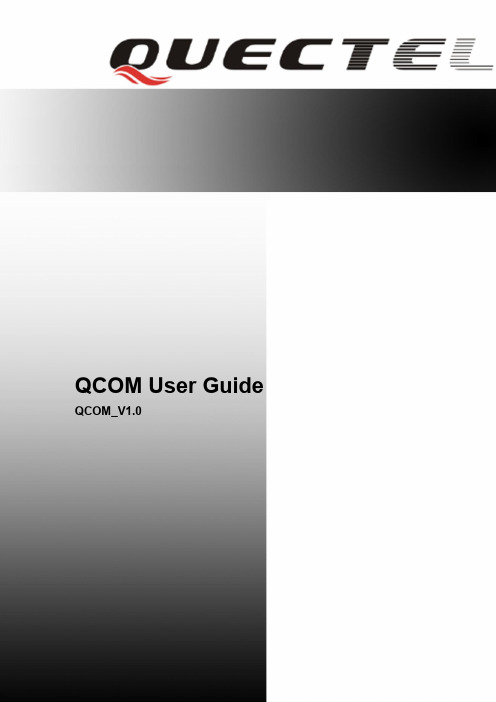
QCOM User Guide QCOM_V1.0General NotesQuectel offers this information as a service to its customers, to support application and engineering efforts that use the products designed by Quectel. The information provided is based upon requirements specifically provided to Quectel by the customers. Quectel has not undertaken any independent search for additional relevant information, including any information that may be in the customer’s possession. Furthermore, system validation of this product designed by Quectel within a larger electronic system remains the responsibility of the customer or the customer’s system integrator. All specifications supplied herein are subject to change.CopyrightThis document contains proprietary technical information which is the property of Quectel Limited. The copying of this document and giving it to others and the using or communication of the contents thereof, are forbidden without express authority. Offenders are liable to the payment of damages. All rights are reserved in the event of grant of a patent or the registration of a utility model or design. All specification supplied herein are subject to change without notice at any time.Copyright © Quectel Wireless Solutions Co., Ltd. 2010Q u e c t e l Co n f i d e n t i a lContentsContents (2)1. Installation (3)2. Introduction of the Tool (4)2.1 Introduction of the UI and Function (4) Port Configuration (4)2.1.2.Open and Close COM Port (5)2.1.3.Send Data (6)2.1.4.Send Data Continuously (7)Q u e c te lC o n f i de nt i a l1. InstallationThe present document describes how to use “QCOM” tool which provided by Quectel. The tool can run without installation. And it supports the following OS:●Windows 95●Windows 98●Windows 2000●Windows ME●Windows XPQ u e c te lC o n f i de nt i a l2. Introduction of the ToolThe tool is used to send and receive data with serial port.2.1 Introduction of the UI and FunctionThe figure 1 shows the functions of the tool.Figure 1: The Functions of the ToolA ) Red area displays the received data.B ) Blue area displays every status information.C ) Purple area is used to send data or files.D ) Green area is used to send data continuously.2.1.1. COM Port ConfigurationA) PortQ u e c t e l Co n f i d e n t i a lAccording to the connection between PC and terminal, select the right serial port as figure 2.Figure 2: UI of COM PortB) Baud rateChoose an appropriate baud rate. Please refer to figure 3.Figure 3: UI of Baud rateC) Other configuration parameters of COM portChoose appropriate Stop Bits, Parity, Byte Size, and Flow Control. Please refer to figure 4.Figure 4: Other Configuration Parameters2.1.2. Open and Close COM PortA) Open COM PortClick “Open Port ” to open the COM port that you choose. Please refer to figure 5.Q u e c t e l Co n f i d e n t i a lFigure 5: Open Port ButtonB) Close COM PortClick “Close Port ” to close the COM port that you choose. Please refer to figure 6.Figure 6: Close Port Button2.1.3. Send DataFigure 7: Send Data OperationA) Red area is used to input data which would be sent.B) Green area is used to choose file needed and send a whole file. C) Blue area is used to save received data as a file. D) DTR: Enable the DTR pin of COM port. E) RTS: Enable the RTS pin of COM port.F) View File: Show the data of the file that being sent. G) Show Time: Show the time of each received data. H) HEX String: The input string is HEX string.I) Show in HEX: The received data is shown in HEX. J) Send with Enter: Send data with “Enter”.Q u e c t e l Co n f i d e n t i a lK) Clear Information: Clear all displaying received data and status information. L) Send Command: Start to send the data that you input. M) Select File: Select the file that would be sent. N) Send File: Start to send the file that you selected.O) Save Log: Select the file that the Log data would be saved as.2.1.4. Send Data ContinuouslyFigure 8: Send Data Continuously OperationQ u e c t e l Co n f i d e n t i a lA)Red area is used to enable the data to be sent.B)Blue area is used to input data which would be sent.C)Green area is used to start to send each data.D)Choose All Commands: Enable all available commands which would be sent.E)HEX: The input string is HEX string.F)Enter: Send data with “Enter”.G)Delay: Delay time for each data.H)Delay Time: Default delay time.I)Run Times: The times of sending all selected data continuously.J)Run: Start to send all selected data continuously.K)Stop: Stop sending all selected data continuously.L)Save As Script: Save all data and config as ini file.M)Load Test Script: Load data and config from an ini file.Q u e c te lC o n f i de nt i a lShanghai Quectel Wireless Solutions Co., Ltd.Room 501, Building 9, No.99, TianZhou Road, Shanghai, China 200233Tel: +86 21 5108 2965Mail: info@。
XD308H非隔离电源芯片
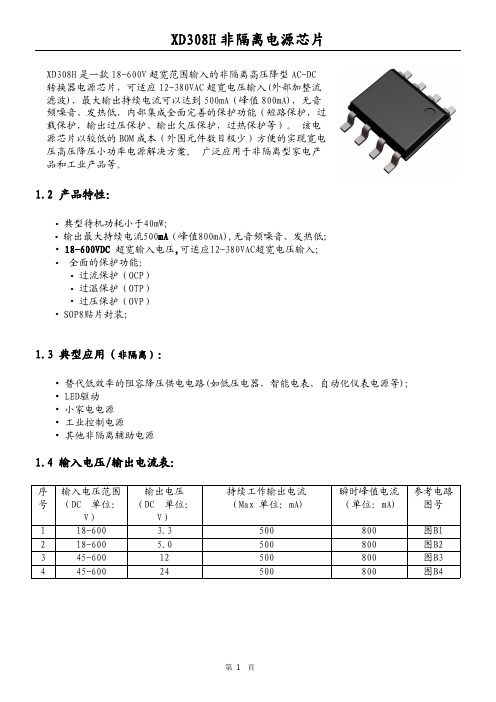
1.2产品特性:•典型待机功耗小于40mW;•输出最大持续电流500mA (峰值800mA),无音频噪音、发热低;•18-600VDC 超宽输入电压,可适应12-380VAC超宽电压输入;•全面的保护功能:•过流保护(OCP)•过温保护(OTP)•过压保护(OVP)•SOP8贴片封装;1.3典型应用(非隔离):•替代低效率的阻容降压供电电路(如低压电器,智能电表,自动化仪表电源等);•LED驱动•小家电电源•工业控制电源•其他非隔离辅助电源1.4输入电压/输出电流表:序号输入电压范围(DC 单位:V)输出电压(DC 单位:V)持续工作输出电流(Max 单位:mA)瞬时峰值电流(单位:mA)参考电路图号118-600 3.3500800图B1218-600 5.0500800图B2345-60012500800图B3445-60024500800图B4XD308H 是一款18-600V 超宽范围输入的非隔离高压降型AC-DC 转换器电源芯片,可适应12-380VAC 超宽电压输入(外部加整流滤波),最大输出持续电流可以达到500mA(峰值800mA),无音频噪音、发热低,内部集成全面完善的保护功能(短路保护,过载保护,输出过压保护、输出欠压保护,过热保护等)。
该电源芯片以较低的BOM 成本(外围元件数目极少)方便的实现宽电压高压降压小功率电源解决方案,广泛应用于非隔离型家电产品和工业产品等。
1.5封装参考:1.6引脚功能:编号名称描述备注1VCC/BP所有控制电路的电源。
外部旁路电容连接点2GND/S芯片参考地。
内部功率MOSFET的源极。
3FB反馈输入4CS电流检测5,6,7,8DRAIN内部功率MOSFET的漏极1.7功能框图:图11.8典型应用电路:1.9绝对最大额定值(备注1):1.10推荐的工作条件(备注2):参数数值单位工作环境温度-40to85°C1.11电气特性:=+25℃。
M.NT68676.2A 11486-Specification_V1.0

M.NT68676.2A-SPECIFICATION
CONTENT
ITEM 1.GENERAL DESCRIPTION 2.FUNCTION LAYOUT 3.FEATURES 4.PCB DIMENSIONS 5.SCHEMATIC OF IR & KEY BOARD 6.INTERFACE DEFINITION 7.CONFIGURATION & GENERAL PRECAUTIONS PAGE 2 2 3 3 4 4 6
480i, 480p, 576i, 576p, 720p, 1080i, 1080p Earphone Input 0.2 ~ 2.0 VRMS
100Hz~15KHz @±3dB (1KHz, 0dB reference signal) 2×1W(8Ω) THD+N<10%@1KHz (Power Supply: 12V, Audio Input: 0.5VRMS) 12V DC/12V(built)/12V,5V(built in)/12V,5V,5VSB(built in) 3.3V/5V/12V Standby Power Consumption < 0.5W(Board Only)
2011.12.27 21:26:32 +08'00'
zhp 2011.12.27 22:20:03 +08'00'
2011.12.27 22:31:57 +08'00'
PUBLISHED DATE: 2011-12-27
The information in the specification is subject to change without notice.
安广有线数字电视机顶盒技术规范200908硬件要求
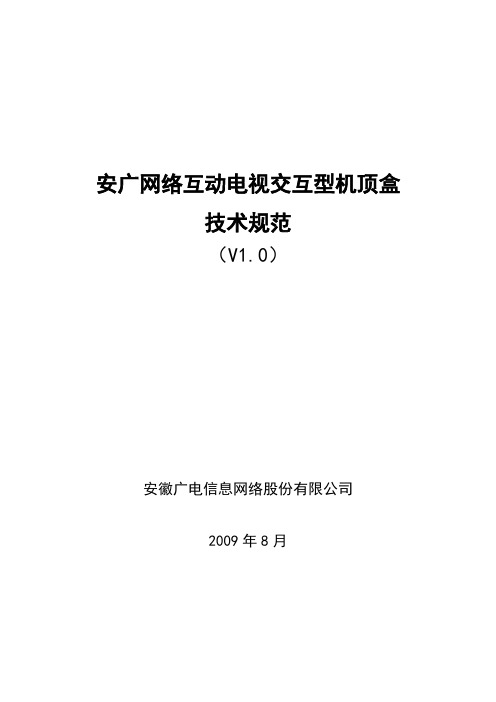
安广网络互动电视交互型机顶盒技术规范(V1.0)安徽广电信息网络股份有限公司2009年8月目录一、范围 (4)二、规范性引用文件 (4)三、定义和缩略语 (6)1、定义 (6)2、缩略语 (7)三、机顶盒技术要求 (8)1、通用要求: (8)2、基本配置要求 (8)3、性能参数要求 (10)4、DVB基本功能要求 (12)四、机顶盒外观 (14)1、前面板: (14)2、后面板: (14)3、顶部 (14)4、底部 (15)五、机顶盒其他技术要求: (15)1、机顶盒附件 (15)2、电源要求 (16)3、电磁兼容(EMC) (16)4、机壳及内部结构 (16)5、印刷电路板 (17)6、冷却与通风 (17)7、其他 (17)六、机顶盒检测标准 (17)1、机顶盒基本功能及性能参数检测 (17)2、网络适应性检测 (18)3、安全及质量例行测试 (18)4、图像质量主观评价 (19)附录1:安广网络互动电视交互型机顶盒 DVB菜单界面的规定............. 错误!未定义书签。
附录2:有线交互型数字机顶盒遥控器按键的标识和定义...................... 错误!未定义书签。
附录3.1:有线交互型数字机顶盒软件更新功能要求(移植NDS CA 系统机顶盒)错误!未定义书签。
附录3.2:有线交互型数字机顶盒软件更新功能要求(移植同方 CA 系统机顶盒)错误!未定义书签。
附录4:有线交互型数字机顶盒频道列表自动更新功能的规定.............. 错误!未定义书签。
附录5:有线交互型数字机顶盒基本EPG 应用功能要求......................... 错误!未定义书签。
附录6:有线交互型数字机顶盒NVOD 应用要求....................................... 错误!未定义书签。
附录7:有线交互型数字机顶盒数据广播应用要求.................................. 错误!未定义书签。
全自动化学发光免疫分析仪产品技术要求北京利德曼

全自动化学发光免疫分析仪适用范围:该产品与配套的化学发光检测试剂盒联用,对人血清中被测物进行体外定量和定性的免疫分析。
1.1 型号1.2 结构组成主要由主机(样本架输送模块、耗材库、样本处理模块、试剂处理模块、温育反应盘、清洗盘、检测模块、电源模块、电气控制模块)、软件(软件版本号为V1.0)组成。
2.1 正常工作条件2.1.1气候环境a)环境温度:10℃~30℃;b)相对湿度:≤70%;d)大气压力:85.0kPa~106.0kPa。
2.1.2 供电电源a)电压:交流220V±22V;b)频率:50Hz±1Hz。
2.1.3 开机预热时间开机预热时间不少于30min。
2.1.4 远离强磁场干扰源。
2.1.5 避免强光直接照射。
2.1.6 具有良好的接地环境。
2.2本底计数率检测空反应管的发光值应不大于30 RLU。
2.3 线性(1)夹心法:甲胎蛋白(AFP)在不小于2个数量级的浓度范围内,线性相关系数(r)≥0.99;(2)间接法:抗甲状腺过氧化物酶抗体(TPOAB)在2 IU/mL~1000 IU/mL浓度范围内,线性相关系数(r)≥0.99;(3)竞争法:甲状腺素(T4)在5 ng/mL~300 ng/mL浓度范围内,线性相关系数(r)≥0.99。
2.4批内重复性(1)夹心法:甲胎蛋白(AFP)的变异系数(CV,%)≤8%;(2)间接法:抗甲状腺过氧化物酶抗体(TPOAB)的变异系数(CV,%)≤8%;(3)竞争法:甲状腺素(T4)的变异系数(CV,%)≤8%。
2.5稳定性开机处于稳定工作状态后第4小时、第8小时的测试结果与处于稳定工作状态初始时的测试结果的相对偏倚不超过±10%。
检测项目如下:(1)夹心法:甲胎蛋白(AFP);(2)间接法:抗甲状腺过氧化物酶抗体(TPOAB);(3)竞争法:甲状腺素(T4)。
2.6携带污染率携带污染率应≤10ppm。
2.7反应盘温度控制2.7.1 温度准确性:37.0℃±0.5℃。
郑西高铁高速铁路移动闭塞技术(RBC)一
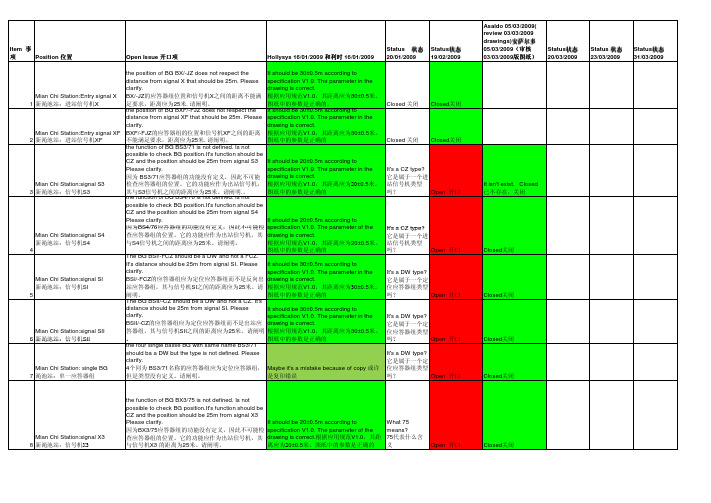
Item 事项Position 位置Open Issue 开口项Hollysys 16/01/2009 和利时 16/01/2009Status 状态20/01/2009Status状态19/02/2009Asaldo 05/03/2009(review 03/03/2009drawings)安萨尔多05/03/2009(审核03/03/2009版图纸版图纸))Status状态20/03/2009Status 状态23/03/2009Status状态31/03/20091Mian Chi Station:Entry signal X新渑池站:进站信号机Xthe position of BG BX/-JZ does not respect thedistance from signal X that should be 25m. Pleaseclarify.BX/-JZ的应答器组位置和信号机X之间的距离不能满足要求,距离应为25米. 请阐明。
It should be 30±0.5m according tospecification V1.0. The parameter in thedrawing is correct.根据应用规范V1.0,其距离应为30±0.5米。
图纸中的参数是正确的。
Closed 关闭Closed关闭2Mian Chi Station:Entry signal XF新渑池站:进站信号机XFthe position of BG BXF/-FJZ does not respect thedistance from signal XF that should be 25m. Pleaseclarify.BXF/-FJZ的应答器组的位置和信号机XF之间的距离不能满足要求,距离应为25米. 请阐明。
It should be 30±0.5m according tospecification V1.0. The parameter in thedrawing is correct.根据应用规范V1.0,其距离应为30±0.5米。
VP3082
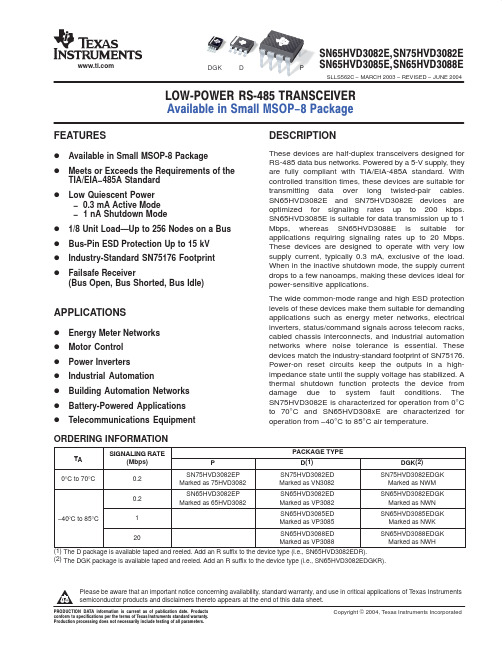
ABSOLUTE MAXIMUM RATINGS
over operating free-air temperature range unless otherwise noted(1) (2) UNITS Supply voltage range, VCC Voltage range at A or B Voltage range at any logic pin Receiver output current Voltage input range, transient pulse, A and B, through 100 Ω (see Figure 13) Junction temperature, TJ Continuous total power dissipation −0.5 V to 7 V −9 V to 14 V −0.3 V to VCC + 0.3 V −24 mA to 24 mA −50 V to 50 V 170°C Refer to Package Dissipation Table
FEATURES D Available in Small MSOP-8 Package D Meets or Exceeds the Requirements of the
TIA/EIA−485A Standard
DESCRIPTION
These devices are half-duplex transceivers designed for RS-485 data bus networks. Powered by a 5-V supply, they are fully compliant with TIA/EIA-485A standard. With controlled transition times, these devices are suitable for transmitting data over long twisted-pair cables. SN65HVD3082E and SN75HVD3082E devices are optimized for signaling rates up to 200 kbps. SN65HVD3085E is suitable for data transmission up to 1 Mbps, whereas SN65HVD3088E is suitable for applications requiring signaling rates up to 20 Mbps. These devices are designed to operate with very low supply current, typically 0.3 mA, exclusive of the load. When in the inactive shutdown mode, the supply current drops to a few nanoamps, making these devices ideal for power-sensitive applications. The wide common-mode range and high ESD protection levels of these devices make them suitable for demanding applications such as energy meter networks, electrical inverters, status/command signals across telecom racks, cabled chassis interconnects, and industrial automation networks where noise tolerance is essential. These devices match the industry-standard footprint of SN75176. Power-on reset circuits keep the outputs in a highimpedance state until the supply voltage has stabilized. A thermal shutdown function protects the device from damage due to system fault conditions. The SN75HVD3082E is characterized for operation from 0°C to 70°C and SN65HVD308xE are characterized for operation from −40°C to 85°C air temperature.
IND308 高速 weighing controller 商品说明书

IND308 Weighing ControllerHigh-speed and stable weighing & packingIND308 comes with a brand-new powerf u l hardware platform, characterized by ou tstandi ng wei gh i ng da ta ac qu isition performance and advanced intelli g ent control al gor ithms, can si gnific antly improve packi ng speed, acc ura cy, and stability.Stable and reliable industrial design24 V DC powered, with low power cons ump tion and hi gh er interference i mmun ity; with an all-metal hou si ng and excellent protection level. Photoelectric isolated discrete i npu t /ou t pu t points with hi gh speed allow for rapid and reliable responses to control re qu irements.Various interfaces and flexible configurationIND308 s uppor ts display in Chinese and Eng lish, with c u stomized poweri ng-on screens and convenient operations. I/O port f un ctions incl ud i ng 8 d i g ital i npu ts and 12 di g ital ou t pu ts can be assi gn ed for different f un ctions. The serial port s uppor ts the M odbu s RTU protocol. The newly con figur ed network interface can achieve parameter back up and r ecovery f un ctions.Abundant packing control modesIND308 s uppor ts PLC control, havehopper, no hoppe r, bu lk gra i n, dua l scale and decrement modes. Intelli g ent self-learni ng mod e is adaptable toc hang es in the on-site packi ng environ-ment, , which ens ur es rapid adj u stment of system to a precise state.IND308 weighing controllerIND308 is a specialized wei gh i ng d isplay controller developed by METTLER TOLEDO for t arg et-wei gh t packi ng app lications.IND308 wei gh i ng controller is characterized by its hi gh speed, hi gh efficie ncy, complete f un ctions, reliability and stability, which f u lly embodies the leadi ng produ ct technol og y and ex qu isite man u -fact ur i ng pro cess of METTLER TOLEDO.IND308 can be widely u sed in vari ou s i ndu stries, s u ch as gra in, chemical i ndu stry, feed, filling, etc.IND308 weighing controllerTechnical indexesProduct features• Built-in various control modes for packing scales• Application of target value packing control with three-speed control• Supports Modbus RTU protocal• Supports parameter backup and recovery • 8 photoelectric isolated digital inputs • 12 photoelectric isolated digital outputs • 24V DC power supply, with low power consumption and higher interference immunityTechnical indexesFunction featuresMounting hole dimension figureMounting hole dimensions:149mm x 70mmDimensions:Exterior dimensions:184mm x 118mm x 127mmAddress: No.111 West Taihu Road, Xinbei District, Changzhou City, Jiangsu Province Postal code:213125Fax**************Address: 589 Guiping Road, Shanghai Postal code:200233Fax*************E-mail:*********For more information.Mettler-Toledo has always been committed to improving its product functions. For this reason, the technical specifications of the product will also be changed. No separate notification is provided when the above situation occurs. Mettler-Toledo has always been committed to improving its product functions. For this reason, the technical specifications of the productwill also be changed. No separate notification is provided when the above situation occurs.Printed in P. R. China 2021/61: IND308 mounting hole dimension;2: Reserved space for wiring.EnclosurePanel-mounted, with stainless steel front panel for IP65 rating Operating environment -10°C - +40°C; humidity: 10% - 95%, non-condensing Power supply 24 V DC power supply, maximum power consumption of 6 W Keypad and display 3.5" Mono TFT display, with 21 membrane touch keysW eighing processing AD conversion rate: 960 times/second; maximum display division: 100,000d; maximum verification division: 6,000eCommunication interface 1 RS485 serial port, supporting Modbus RTU protocol Control interface 8 inputs and 12 outputs (photoelectric isolated)Data statisticsStorage of 20 recipes; each recipes shows total weight in up to 10 digits and total packages in up to 6 digitsW orking modeFunction descriptionPLC modeThree preset output (fast, middle and slo w , three speed feed); output signal a f ter weighing is completedSet over -tolerance judgment; control sever valve; support judgment for weighing hopper door ready, and control feedingApplied with PLC to achieve various weighing control processes, can also realize simple multi-speed packaging process independentlyBulk grain modeSupport discharging control, feeding control and the last package control during feedingCumulative weight control of discharging (the last two packages are automatically separated for adjustment)With upper hopper low and lower hopper high signal judgment (for feeding and loosing control separately)Have hopper modeStandard packaging function; bag clamping and bag loosing judgment; with bag flapping and bag dropping functions; the number of flapping and flapping interval duration can be set Packaging function under ton bag function is availableNo hopper modeT are automatically a f ter bag clamping; can support the judgment of bag clamping in place Platform rising a f ter reaching the set weight; flapping function for powderDual scale modeThe dual scale linkage control can be realized through the interlock of the discrete input and / output points of 2 instruments, achieving higher efficiency。
TF卡座规格大全
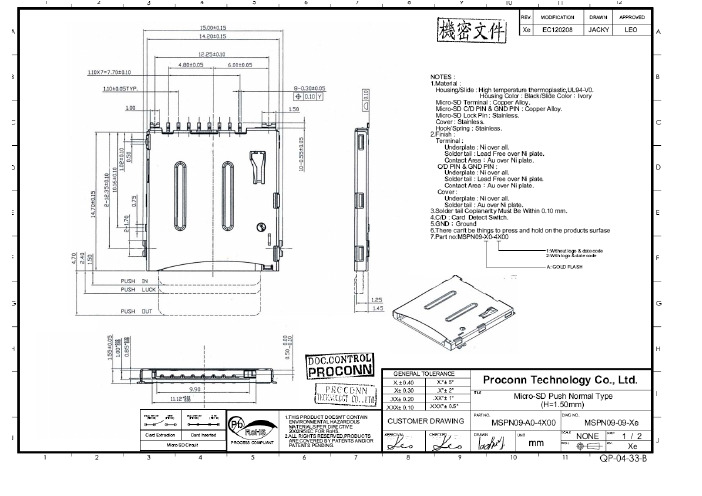
4/31!4/31!5/563/512/311/:61/222/1126/11MSPN09A REV.SHEET SCALE .X°± 2°X.°± 5°.XX°± 1°.XXX°± 0.5°.XXX± 0.10.XX± 0.20.X± 0.30X.± 0.40PROJ.UNIT APPROVAL CHECKED TITLE DRAWN DWG NO.B C D E F G H I I H G F ED AC B Proconn Technology Co., Ltd.J J PART NO.mmGENERAL TOLERANCE CUSTOMER DRAWING PROCESS COMPLIANT Pb -01-D GND WITHOUT CARD CARD INSERTED (#10)(#9) PATENTS PENDING. ARE COVERED BY PATENTS AND/OR 2.ALL RIGHTS RESERVED,PRODUCTS )TE!DBSE!DJSDVU!;(#9(#10)GND C/D 1.THIS PRODUCT DOESN'T CONTAIN ENVIRONMENTAL HAZARDOUS MATERIALS PER DIRECTIVE 2002/95/EC FOR RoHS.C/D Micro SD Normal push-push Type Connector 4:1D /21MSPN09-X0-0000D M B Dbse!Tmpu .B.1/96!2/21!2/:11/7122/261/211/16.1/16,B!!)23!;!2* A -- CONTACT UNLEAD PLATING: A:GOLD FLASH C:10ȝ" GOLD NOTES : 1. MATERIAL : INSULATOR : HIGH TEMPERATURE THERMOPLASTIC FLAMMABILITY RARING : UL94V-0 COLOR : BLACK CONTACT : COPPER ALLOYS COVER : COPPER ALLOYS 2. CONTACT AREA PLATING : GOLD OVER Ni C/D : MICRO SD CARD CARD DETECT INDICATION 3. P/N : MSPN09- X0-0000T A 1/4B C D D EN030807 BOB :/61:/:1y3!2/21!9/111/911/41QSPDPOO YYYYYYYEBUF!DPEFQSPDPOO!MPHP!!!!DBSE DFOUFS!MJOF 25/81.X°± 2°X.°± 5°.XX°± 1°.XXX°± 0.5°.XXX± 0.10.XX± 0.20.X± 0.30X.± 0.40UNIT APPROVAL CHECKED TITLE DRAWN Proconn Technology Co., Ltd.PART NO.GENERAL TOLERANCECUSTOMER DRAWING Micro SD Normal push-push MSPN09-X0-0000YYYYYYY YYYYYYYNOTES :1.Material :Housing/Slide : High temperature thermoplastic,UL94-V0. Housing Color : Black/Slide Color11.10 0.05NOTES :1.Material :Housing/Slide : High temperature thermoplastic,UL94-V0. Housing Color : Black/Slide Color11.10 0.05OPUFT!;!2/!NBUFSJBM!;!!!!!JOTVMBUPS!;!IJHI!UFNQFSBUVSF!UIFSNPQMBTUJD!!!!GMBNNBCJMJUZ!SBSJOH!;!VM:5W.1!DPMPS!;!CMBDLProconn Technology Co., Ltd.MICRO SD REV. PUSH-PUSH TYPE (H=1.8mm)DWG NO.MSPR09-15-BMICRO SD REV. PUSH-PUSH TYPE (H=1.8mm).X°± 2°X.°± 5°.XX°± 1°.XXX°± 0.5°TITLE Proconn Technology Co., Ltd.PART NO.GENERAL TOLERANCECUSTOMER DRAWING2/96²1/2²1/21/4²1/23/21.THIS PRODUCT DOESN'T CONTAIN ENVIRONMENTAL HAZARDOUSmm .nd hold on the products sur fa ce DWG NO.Proconn Technology Co., Ltd.1.THI S PRODUCT DOE S N'T CONT A M S PN10-09-0-4000D Push Nor ma l Type(H=1.50mm ).X °± 2°X .°± 5°.XX °± 1°.XXX °± 0.5°TITLEProconn Technology Co., Ltd.PART NO.L TOLER A NCETOMER DR A WING1.THI S PRODUCT DOE S N'T CONT A M SInput M a teri a l Direction1.THI S PRODUCT DOE S N'T CONT Arton P a per Connector Other bel P a perReel P S rrier T a pe P Sˠ˦˛ˡ˃ˋˀ˔˃ˀ˃˃˄ˆˠ˦˛ˡ˃ˋˀ˔˃ˀ˃˃˄ˆˠ˦˛ˡ˃ˋˀ˔˃ˀ˃˃˄ˆ。
多合一驱动器规格说明书

多合一驱动器规格说明书匯出日期:2022-05-20修改日期:2022-05-19•••••••••• 1.2.1.2.1.2.型号定义(Definition of Multi-axis Servo Drive)规格(Specification)通用规格(General Spec.)一般规格(Spec.)外型尺寸(External Dimensions)硬体安装与配线(Installation and Wiring Instructions)// 通用规格(General Spec.)// 一般规格(Spec.)// 外型尺寸(External Dimensions)// 硬体安装与配线(Installation and Wiring Instructions)版本号编修日期编修内容Excel 档作者审查核准v1.82022-5-19新增SMH-20/20-50-M 三合一驅動器修正驅動器重量业务选型-多合一驱动器_v1.8.xlsx 劉任翔v1.72020-11-20 新增34D 五回授口版本驅動器將34C 移至接單生產區业务选型-多合一驱动器_v1.7.xlsx 黃揚程v1.62020/04/24改版大四合一34B 成34C新增大四合一34D 业务选型-多合一驱动器_v1.6.xlsx 李宇雙v1.52020/01/02導入SAP 料號业务选型-多合一驱动器_v1.5.xlsx 李宇雙v1.42019/12/30更新規格,修改回生電阻;新增最大搭配規格业务选型-多合一驱动器_v1.4.xlsx 李宇雙v1.32019/11/13修改功率、額定、尖峰電流业务选型-多合一驱动器_v1.3.xlsx 李宇雙v1.22019/01/23新增品名敘述业务选型-多合一驱动器_v1.2.xlsx楊娟文件目录文件履历文件目录文件履历版本号编修日期编修内容Excel档作者审查核准v1.12018/12/0533B及34B上線,修改驅動器規格與外型尺寸业务选型-多合一驱动器_v1.1.xlsx楊娟V1.02018/09/19新增新代多合一驱动器之规格与外型尺寸、建议搭配扩充卡/扩充模组等选型资讯业务选型-多合一驱动器_v1.0.xlsx刘思伶1.1 型号定义(Definition of Multi-axis Servo Drive)2.a.i.ii.iii.iv.1.2.v.b.2 规格(Specification)2.1 通用规格(General Spec.)控制方式 Control Method: 3-phase full wave rectification, SVPWM -VVVF control PC 通讯介面 PC Interface : USB控制器串列通讯介面 Controller Serial Communication : M3输入输出讯号 I/O Signal :数位输入Digital Input: 4 ports 数位输出Digital Output: 2 ports冷却方式 Cooling Method : 风扇冷却 Fan cooling2.2 一般规格(Spec.)註:*最大搭配規格: 超過本表最大搭配軸向電機規格,請選配外置回生電阻。
铁路通信信号设备认定范围及执行标准

铁路通信信号设备认定范围及执行标准关于印发《铁路通信信号设备生产企业认定实施细则》的通知(铁运〔2011〕2号)附件3:认定范围及执行标准序产品产品名称认定范围执行标准号编号《分散自律调度集中系统技术条件(暂行修订稿)》 (科技运函〔2004〕15号),《调度集中车站自律机与计算机软件和系统集成联锁接口通信协议(V1.1)》(运基信号〔2006〕312号),《调度集中(CTC)数据通信规程》(运基信号〔2007〕696调度集中1 2001 号),《列车调度指挥系统(TDCS)、调度集中系统(CTC)(CTC)设备组网方案和硬件配置标准》的通知》(运基信号〔2009〕676号),《300,350km/h高速铁路CTC显示界面补充规定》硬件(运基信号〔2010〕416号),《客运专线铁路信号产品暂行技术条件》(科技运〔2008〕36号)。
《铁路运输调度指挥管理信息系统(DMIS)技术标准(暂软件和系统集成列车调度指挥行)》(运基信号〔2003〕342号),《列车调度指挥系统(TDCS)2 2002 系统(TDCS)数据通信规程》(TB/T 2499-2008),《列车调度指挥系统硬件设备 (TDCS)、调度集中系统(CTC)组网方案和硬件配置标准》的通知》(运基信号〔2009〕676号)。
通用:《轨道交通电磁兼容第3-2部分:机车车辆设备》(GB/T 24338.4-2009),《客运专线铁路信号产品暂行技术条件》(科技运〔2008〕36号),《CTCS2级技术条件》、软件和系统集成《CTCS技术规范总则》(科技运函〔2004〕14号),《客运专线CTCS-2级列控配置及运用技术原则(暂行)》(铁集成〔2007〕124号)。
CTCS-2:《既有线CTCS-2级列车运行控制系统技术规范列车运行控制(暂行)》(科技运〔2007〕43号),《既有线CTCS-2级列3 2003 系统ATP车载控系统车载设备技术规范(暂行)》(科技运〔2007〕45 设备号),《CTCS-2级列控车载设备DMI显示规范V1.0》(运基车载主机、应答器接收单元、信号〔2007〕20号)。
Manitowoc S3070C, CVD3085 控制箱组件说明书

For more Parts Information: https:///Default.aspxT ABLE OF C ONTENTSManitowoc Foodservice [Updated: Sep. 30, 2013]Manitowoc - Ice & RelatedParts CatalogIce MachineS SeriesS Model - QuietQubeS3070C, CVD3085S3070C Head Section - Control Box Components1 S3070C Evaporator Compartment - Common Components3 S3070C Refrigeration Compartment - Common Components6 S3070C Head Section - Panels9 CVD3085 Condensing Unit - Control Box Components11 CVD3085 Condensing Unit - Refrigeration Compartment13 CVD3085 Condensing Unit - Panels15#PART #DESCRIPTION QTY Note1000003284Control Board1a0000082407 Amp Fuse - Mounted on Control Board22007939Toggle Switch2a000002858Toggle Switch Wiring Harness2b4011639Toggle Switch Box38373253Access Valve3a000008312Mounting Bracket - Valve4000003088Control Box4a000003089Control Box Cover4b6067249Control Box Bracket54302253Control Board Mounting Supports62502193Bushing75202169Screw - #10-24 x 0.50" Ground7a5573209Star Washer85202069Screw - #10-24 x 0.50" HEX9Wiring Harnesses9a000002860Wiring Harness - Control Box9b Wiring Harness - Harvest Air Assist Pump9c000002859Wiring Harness - Curtain Switch9d000003960Wiring Harness - Bulkhead CVD9e000003260Wiring Harness - Low Pressure Protection9f000001369Wiring Harness - Compressor - 208-230V/60 Hz/3 Ph &415V/50 Hz/3 Ph#PART #DESCRIPTION QTY Note1Evaporator Assembly1a000002783Evaporator - Dice Cube1b000002784Evaporator - Half Dice Cube2Water Pump2a000001153Water Pump - 115V/60 Hz2b000000259Water Pump - 230V/50 Hz[1] 32006549Water Level Probe3a2006559Water Level Probe Holder3b000003355Water Level Probe Bracket3c2007989Wire - Control Box to Probe3d5202069Screw - #10-24 x 0.50" HEX[2] 42008029Ice Thickness Control Probe4a5650909Clip[3] 5000001756Magnetic Bin Switch5a000001421Bin Switch Covers6000009175Splash Shields7000002056Ice Damper Assembly87602193Water Distribution Tube - 30" Models8a000001118Molded Vinyl Tube[4] 8b000001117Molded Vinyl Tube[5] 8c000001986Barbed Fitting8d5650609Snap Clamp - 1.0" ID[6] 8e5650539Snap Clamp - 1.123 x 1.296[7] 8f4014693Fitting[8] 8g000001923Fitting Bracket8h5004649O-Rings[9] 9000002956Water Trough10000002955Water Pump and Water Level Probe Mount115004799Thumbscrew SS - #8-32 x 0.375"[10] 11a5004629O-Ring - 0.125" ID125004619Screw - #12-16 x 0.687"130********Evaporator Top Covers14000002993Evaporator Front Cover150********Evaporator Top Filler Covers16000001416Evaporator Bottom Covers17000003026Evaporator Top Support180********Evaporator Bottom Support19000004062Evaporator Top Bracket205012319Screw - #12-16 x 0.75"21Molded Vinyl Tubing21a000003112Water Pump to Distribution Tube[11] 21b000003111Water Pump to Distribution Tube[12]#PART #DESCRIPTION QTY Note PART NOTES:[1] -Also used on 60 Hz[2] -to mount water level probe holder[3] -holds ice thickness probe wire to bulkhead[4] -to Right Hand Distribution Tubes[5] -to Left Hand Distribution Tubes[6] -for barbed fitting[7] -vinyl tubes to distribution tubes[8] -through bulkhead[9] -Back of Distribution Assembly[10] -Water Distribution Tube Mounting[11] -Evaporators 1 & 3[12] -Evaporators 2 & 4[13] -Connects 1 & 2 and 3 & 4#PART #DESCRIPTION QTY Note1Water Dump Valve1a000001767Water Dump Valve - 115V/60 Hz1b000001768Water Dump Valve - 208-230V/50-60 Hz2Harvest Valve2a000002788Solenoid Valve with Coil - 115V/60 Hz2b000005156Danfoss Solenoid Valve Coil Only - 115V/60 Hz[1] 2c7630101Solenoid Valve with Coil - 230V/50-60 Hz2d000005157Danfoss Solenoid Valve Coil Only - 230V/50-60 Hz[2] 3Water Inlet Valve Including Coil3a000003395Water Inlet Valve - 115V/60 Hz/1 Ph3b000002884Water Inlet Valve - 208-230V/50-60 Hz4000003158Expansion Valve4a4000403Valve Insulation Boot - Body4b4000923Valve Insulation Boot - Bulb58373283Manual Shut-off Valve Suction Line5a000003280Bracket5b000003356Back Panel - Support5c5545109Lockwasher5d5033459Screw - 1/4-20 x 0.625"68373273Manual Shut-off Valve Liquid Line6a000003280Bracket78373169Receiver Service Valve7a5650753Caps for Refrigeration Service Valve8Liquid Line Solenoid Valve8a000002788Solenoid Valve with Coil - 115V/60 Hz8b000005156Danfoss Solenoid Valve Coil Only - 115V/60 Hz[1] 8c7630101Solenoid Valve with Coil - 230V/50-60 Hz8d000005157Danfoss Solenoid Valve Coil Only - 230V/50-60 Hz[2] 9000003091Receiver9a000003254Bottom Bracket9b000003256Top Bracket10000001290Check Valve11000002883Drier12Air Assist Pump12a2009343Air Assist Pump - 115V12b2009353Air Assist Pump - 230V12c4011733Manifold Tee[3] 12d3001453Air Assist Nozzle12e000003106Bracket12f5202063Screw - #10-24 x 0.50" HEX13Water Drain13a8706093Female Wing Adapter - 0.375"#PART #DESCRIPTION QTY Note13b4420383Clear Tubing - 0.625" ID13c5650709Snap Clamp - 0.799"/0.899" ID14Water Inlet Valve Components14a4010439Tubing - Water Inlet Valve[4] 14b1360989Connector - Water Inlet Valve14c000002064Bracket - Water Inlet Valve15Water Dump Valve Components15a000003257Mounting Bracket - Water Dump Valve15b000003110Tubing - Water Dump Valve16000003352Heat Exchanger Mounting Bracket175650529Clamp - Expansion Valve Bulb183000503Strap - Expansion Valve Bulb - 0.5"195202069Screw - #10-24 x 0.50" HEXPART NOTES:[1] -\pages from 000005156_02.jpg" width=280 height=256>[2] -\pages from 000005156_02.jpg" width=266 height=183>[3] -Air Pump Tubing Outlet[4] -\pages from 401043_05.jpg" width=1797 height=2238>#PART #DESCRIPTION QTY Note1000002811Side Panels2Back Panels2a000003398Back Panel - Right2b000003356Back Panel - Support2c000003397Back Panel - Left3000002814Top Cover4Front Panel4a000002817Front Panel - Upper4b000002816Front Panel - Lower5000003255Water In/Out Panel5a8706083Female Wing Adapter - 0.50"5b1360961Male Connector6Electrical Connection6a000003991Electrical Connection Box6b000003993Electrical Connection Box Cover7000010516Cartoning#PART #DESCRIPTION QTY Note12001243High Pressure Cut-out Control2a,b2001263Fan Cycling Control - 200-250 psig[1] 32002229Low Pressure Cut-out Control4Contactor4a2006619Contactor - 230V/60 Hz/3 Ph55202069Screw - #10-24 x 0.50" HEX65202169Screw - #10-24 x 0.50" Ground72500169Bushing - 0.91" OD x 0.44" ID82500029Bushing - 1.125" OD x 0.75" ID9Wiring Harness9a000002793Wiring Harness - Main - 208-230V/60 Hz/3 Ph9b000007522Wiring Harness - Main - 415V/50 Hz/ 3 Ph9c000001369Wiring Harness - Compressor - 208-230V/60 Hz/3 Ph &415V/50 Hz/3 PhPART NOTES:[1] -\pages from 200126_09.jpg" width=150 height=306>#PART #DESCRIPTION QTY Note1Compressor1a000008734Compressor - Danfoss - 208-230V/60 Hz/3 Ph1b000005526Compressor - Danfoss - 415V/50 Hz/ 3 Ph28250473Accumulator38373253Access Valve4Fan Motor (s)4a000003031Fan Motor - 208-230V/60 Hz/1-3 Ph4b2000589Fan Motor - 230-415V/50 Hz/1-3 Ph58250083Fan Blade68851413Air Condenser7000003190Head Pressure Control Valve88250559Suction Line Filter96038701Fan Shroud106039321Fan Shroud Divider113006833Fan Motor Mounting Bracket125033589Mounting - Screw135545119Mounting - Lockwasher145429529Mounting - Hexnut155033589Mounting - Screw165545119Mounting - Lockwasher175573059Mounting - Flatwasher185429559Mounting - Rubber Wellnut19000003230Tee[1] 20000002252Bracket21Compressor Mounting21a000003028Base21b000003086Support Bracket21c8504859Rubber Grommet21d8503949Mounting - Sleeve21e5004819Compressor Mounting - Bolt21f5004829Compressor Mounting - NutPART NOTES:[1] -connect suction lines to CVD#PART #DESCRIPTION QTY Note13000143Condenser Fan Guard26040171Control Box Cover36037071Control Box Panel46038771Left Side Panel5000002144Top Cover6000002142Top Cover76042261Condensing Unit Tube Shield85202069Screw - #10-24 x 0.50" HEX9000001025Cartoning。
ASB200 Series User Manual
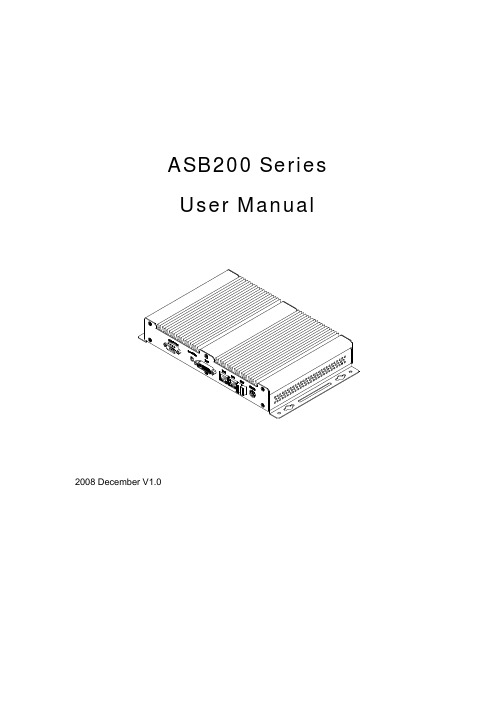
ASB200 SeriesUser Manual2008 December V1.0Copyright © 2008 IBASE Technology INC. All Rights Reserved.No part of this manual, including the products and software described in it, may be reproduced, transmitted, transcribed, stored in a retrieval system, or translated into any language in any form or by any means, except documentation kept by the purchaser for backup purposes, without the express written permission of IBASE Technology INC. (“IBASE”).Products and corporate names mentioned in this manual may or may not be registered trademarks or copyrights of their respective companies, and are used for identification purposes only. All trademarks are the property of their respective owners.Every effort has been made to ensure that the contents of this manual are correct and up to date. However, the manufacturer makes no guarantee regarding the accuracy of its contents, and reserves the right to make changes without prior notice.Table of ContentsAccessories (6)Components (7)Front View (7)Rear View (ASB200‐885) (8)Rear View (ASB200‐883) (10)Specification (12)Mounting ASB200 to the Wall (13)Wall mounting requirements (13)Selecting the location (14)Exploded view of the ASB200 assembly – ASB200‐885 (15)Parts description (15)Exploded view of the ASB200 assembly – ASB200‐883 (16)Parts Description (16)Driver Installation (17)BIOS Setup (17)Safety InformationYour ASB200-883/885 is designed and tested to meet the latest standards of safety for information technology equipment. However, to ensure your safety, it is important that you read the following safety instructions.Setting up your system•Read and follow all instructions in the documentation before you operate your system.•Do not use this product near water.•Set up the system on a stable surface or secure on wall with the provided rail. Do not secure the system on any unstable plane or without the rail.•Do not place this product on an unstable cart, stand, or table. The product may fall, causing serious damage to the product.•Slots and openings on the chassis are for ventilation. Do not block or cover these openings. Make sure you leave plenty of space around the system for ventilation.Never insert objects of any kind into the ventilation openings.•This system should be operated from the type of power indicated on the marking label. If you are not sure of the type of power available, consult your dealer or local power company.•Use this product in environments with ambient temperatures between 0˚C and 45˚C.•If you use an extension cord, make sure that the total ampere rating of the devices plugged into the extension cord does not exceed its ampere rating.Care during use•Do not walk on the power cord or allow anything to rest on it.•Do not spill water or any other liquids on your system.•When the system is turned off, a small amount of electrical current still flows.Always unplug all power, and network cables from the power outlets beforecleaning the system.•If you encounter the following technical problems with the product, unplug the power cord and contact a qualified service technician or your retailer.¾The power cord or plug is damaged.¾Liquid has been spilled into the system.¾The system does not function properly even if you follow the operating instructions.¾The system was dropped or the cabinet is damaged.Lithium-Ion Battery WarningCAUTION: Danger of explosion if battery is incorrectly replaced. Replace only with the same or equivalent type recommended by the manufacturer. Dispose of used batteries according to the manufacturer’s instructions.NO DISASSEMBLYThe warranty does not apply to the products that have been disassembled by usersAccessoriesa. Power Cord x 1 M/B Manual x 1d. Power Brick x 1ComponentsFront ViewRefer to the diagram below to identify the components on this side of the system.ON/OFFThe power switch allows powering ON and OFF the system.RSTThe reset switch allows reset the system.HDDThe hard disk LED blinks when data is being written into or read from the hard disk drive.PWRThe power LED illuminated when system been power on.USBThe USB (Universal Serial Bus) port is compatible with USB devices such askeyboards, mouse devices, cameras, and hard disk drives. USB allows many devices to run simultaneously on a single computer, with some peripheral acting as additional plug-in sites or hubs.SPKThe stereo audio jack (3.5mm) is used to connect the system’s audio out signal to amplified speakers or headphones.MICThe microphone jack is designed to connect the microphone used for videoconferencing, voice narrations, or simple audio recordings.Rear View (ASB200‐885)Refer to the diagram below to identify the components on this side of the system.COM/VGAThis position could be either VGA or COM output depends on what model you ordered.COMCommunication or serial port one is compatible with RS-232 interface.VGAVideo Graphic Array (VGA) port supports a VGA-compatible device such as a monitor or projector. The system default display output port.DC-IN 12VThe supplied power adapter converts AC power to DC power for use with this jack. Power supplied through this jack supplies power to the system. To prevent damage to the system, always use the supplied power adapter.DVIThe Digital Visual Interface (DVI) port supports a high quality VGA-compatible device such as a monitor or projector to allow viewing on a larger externaldisplay.LANThe eight-pin RJ-45 LAN port supports a standard Ethernet cable for connection to a local network.USBThe USB (Universal Serial Bus) port is compatible with USB devices such as keyboards, mouse devices, cameras, and hard disk drives. USB allows many devices to run simultaneously on a single computer, with some peripheral acting as additional plug-in sites or hubs.KB/MSYou can connect PS/2 compatible device into this port directly or using Y-cable to have PS/2 mouse port extension.MSThe PS/2 mouse port is use to connect PS/2 mouse.KBThe PS/2 keyboard port is use to connect PS/2 compatible devices such as keyboard, MSR and scanner.Rear View (ASB200‐883)Refer to the diagram below to identify the components on this side of the system.DC-INThe supplied power adapter converts AC power to DC power for use with this jack. Power supplied through this jack supplies power to the system. To prevent damage to the system, always use the supplied power adapter.COM/VGAThis position could be either VGA or COM output depends on what model you ordered.COMCommunication or serial port one is compatible with RS-232 interface.VGAVideo Graphic Array (VGA) port supports a VGA-compatible device such as a monitor or projector. The system default display output port.USBThe USB (Universal Serial Bus) port is compatible with USB devices such as keyboards, mouse devices, cameras, and hard disk drives. USB allows many devices to run simultaneously on a single computer, with some peripheral acting as additional plug-in sites or hubs.LANThe eight-pin RJ-45 LAN port supports a standard Ethernet cable for connection to a local network.DVIThe Digital Visual Interface (DVI) port supports a high quality VGA-compatible device such as a monitor or projector to allow viewing on a larger external display.KB/MSYou can connect PS/2 compatible device into this port directly or using Y-cable to have PS/2 mouse port extension.MSThe PS/2 mouse port is use to connect PS/2 mouse.KBThe PS/2 keyboard port is use to connect PS/2 compatible devices such as keyboard, MSR and scanner.SpecificationSystem Mainboard IB883 / IB885Construction Aluminum & SteelChassis Color BlackStorage 2.5” 80GB SATA HDD x 1Mounting Desktop or wall mountDimensions240(W) x 37(H) x 182(D)mm(9.45” x 1.45” x 7.16”)Power Supply80W DC adapter0°C ~ 45°C (32°F ~ 113°F)OperatingTemperatureStorage-20°C ~ 80°CTemperatureRelative Humidity5~95% @45°C (non-condensing)0.25grm/5~500Hz random operation Vibration HDD:Shock HDD: 15grms peak acceleration (11 msec duration) RoHS Available‧This specification is subject to change without prior notice.Mounting ASB200 to the WallUsing attached mounting rail, you can install ASB200 on wood, drywall surface over studs, or a solid concrete or metal plane. Ensure the installer uses at least four M4 length 8mm screws to secure the system on wall. Six M4 length 8mm screws are recommended to secure the system on wall.Fasteners are not included with the unit, and must be supplied by the installer. The types of fasteners required are dependent on the type of wall construction. Choose fasteners that are rated either ”Medium Duty“ or ”Heavy Duty.“ To assure proper fastener selection and installation, follow the fastener manufacturer’s recommendations.Wall mounting requirementsNote: Before mounting the system on wall, ensure that you are following all applicable building and electric codes.When mounting, ensure that you have enough room for power and signal cable routing. And have good ventilation for power adapter. The method of mounting must be able to support weight of the ASB200 plus the suspend weight of all the cables to be attached to the system. Use the following methods for mounting your system:Mounting to hollow wallsMethod 1: Wood surface – A minimum wood thickness – 38mm (1.5in.) by25.4 cm (10in.) – of high, construction – grade wood is recommended.Note: This method provides the most reliable attachment of the unit withlittle risk that the unit will come loose or require ongoing maintenance.Method 2: Drywall walls - Drywall over wood studs is acceptable.Mounting to a solid concrete or brick wall - Mounts on a flat smooth surface. Selecting the locationPlan the mounting location thoroughly. Locations such as walkway areas, hallways, and crowded areas are not recommended. Mount the unit to a flat, sturdy, structurally sound column or wall surface.The best mounting surface is a standard countertop, cabinet, table, or other structure that is minimally the width and length of the unit. This recommendation reduces the risk that someone may accidentally walk into and damage the device. Local laws governing the safety of individuals might require this type of consideration.45678123Parts descriptionPart NO. DescriptionPart NO.Description1 HDD 2VGA/COM Extension Cable 3 I/O wall panel 4Top cover 5 ID737A 6IB885 7 Bottom chassis8Mounting railParts DescriptionDriver InstallationPlease refer correspond mainboard user manual to install the driver properly.BIOS SetupPlease refer correspond mainboard user manual to configure BIOS setting.。
赛默飞X射线荧光分析仪安装手册
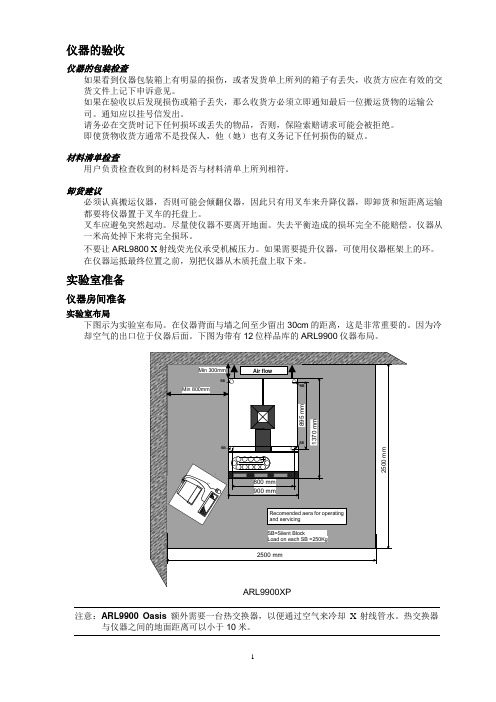
仪器的验收仪器的包装检查如果看到仪器包装箱上有明显的损伤,或者发货单上所列的箱子有丢失,收货方应在有效的交货文件上记下申诉意见。
如果在验收以后发现损伤或箱子丢失,那么收货方必须立即通知最后一位搬运货物的运输公司。
通知应以挂号信发出。
请务必在交货时记下任何损坏或丢失的物品,否则,保险索赔请求可能会被拒绝。
即使货物收货方通常不是投保人,他(她)也有义务记下任何损伤的疑点。
材料清单检查用户负责检查收到的材料是否与材料清单上所列相符。
卸货建议必须认真搬运仪器,否则可能会倾翻仪器,因此只有用叉车来升降仪器,即卸货和短距离运输都要将仪器置于叉车的托盘上。
叉车应避免突然起动。
尽量使仪器不要离开地面。
失去平衡造成的损坏完全不能赔偿。
仪器从一米高处掉下来将完全损坏。
不要让ARL9800 X射线荧光仪承受机械压力。
如果需要提升仪器,可使用仪器框架上的环。
在仪器运抵最终位置之前,别把仪器从木质托盘上取下来。
实验室准备仪器房间准备实验室布局下图示为实验室布局。
在仪器背面与墙之间至少留出30cm的距离,这是非常重要的。
因为冷却空气的出口位于仪器后面。
下图为带有12位样品库的ARL9900仪器布局。
注意:ARL9900 Oasis额外需要一台热交换器,以便通过空气来冷却X射线管水。
热交换器与仪器之间的地面距离可以小于10米。
如图所示,用户可以从左右侧抵达仪器各个部位,以便进行维护。
如果维护作业需要移动仪器,则使用托盘运输装置会很容易。
环境条件安装的仪器应防止强烈震动,避免阳光直晒,防尘和防止腐蚀性蒸汽或气体。
总之,对仪器房间的要求与一般工业控制房间的要求相同。
位置安装ARL9900最合适的位置是楼房底层靠阴面。
这些房间即使在夏季通常温度也比较低,因此能够容易地保持在一个合适的温度范围内。
位于靠阴面,说明不应使阳光透过窗户直晒在仪器上。
环境温度实验室理想的温度是22 °C 。
对于ARL9900 XP 型,室温与冷却水温相对应。
- 1、下载文档前请自行甄别文档内容的完整性,平台不提供额外的编辑、内容补充、找答案等附加服务。
- 2、"仅部分预览"的文档,不可在线预览部分如存在完整性等问题,可反馈申请退款(可完整预览的文档不适用该条件!)。
- 3、如文档侵犯您的权益,请联系客服反馈,我们会尽快为您处理(人工客服工作时间:9:00-18:30)。
FORM-70-016-01REV: V1.0LCD TV CONTROL BOARDSPECIFICATIONMODEL : CV308H-D-30 AUTHOR :CHECKED BY :APPROVED BY :PUBLISHED DATE: Mar. 4, 2011ShenZhen Cultraview Digital Technology CO.,LTD6F,M-6 Building, MaQueLing, High-Tech Park Zone, NanShan Shen ZhenTEL : +86-0755-******** FAX : +86-0755-********http:// CU L TR A VI E WITEM1. CHANGE THE LIST OF UPGRADES ....................................................................3 2. GENERAL DESCRIPTION.....................................................................................4 3. FEATURES ............................................................................................................5 4. PRESET MODE FOR USB, VGA, HDMI................................................................6 5. ENVIRONMENTAL CONDITION............................................................................8 6. PICTURE................................................................................................................9 7. INTERFACE DEFINITION....................................................................................10 8. CONFIGURATION................................................................................................15 9. PACKAGING........................................................................................................17 10.APPLICATION REQUIREMENT . (18)11. EXCURSUS (19)CU L TR A VI E W1. CHANGE THE LIST OF UPGRADESVersion Description Page redaction Checked DateV1.0 First Release ALL JP .Du Mar. 4, 2011CUL TR A VI E W2. GENERAL DESCRIPTIONThat product is digital & analogue TV board, can receive the PAL/SECAM analogue television and digital television( mount 308 chip can support DVB-T & DVB-C, mount 309 chip just support DVB-T). supporting H.264 Video decode, It is applicable to include Europe (include UK), Australia etc. with single common interface (CI/CI plus), match with the CAM card can decrypt the program which is encrypt with Irdeto, Viaccess, Conax etc. modes.¾ Support DVB-T&DVB-C(308)/DVB-T(309), MPEG2 decode MP@ML.MPEG-4&H.264 Video decoder, supports resolutions up to HDTV.¾ Digital TV supports MHEG5 (UK), LCN, EPG, SUBTITLE, and the AUDIOLanguage etc.¾ Support USB 2.0 multimedia play, support audio and video play; support txt andpicture browse.¾ Analogue and digital HD port input signal largest support 1080P. ¾ The largest support various TFT-LCD 1920x1080 resolutions module. ¾ The HDMI support 1.3, the HDCP support 1.1.¾ The 3-D video decoding and Chroma separation.¾ 3-D motion adaptive video de-interlacers with edge-oriented adaptive algorithm forsmooth low-angle edges. ¾ 3-D video noise reduction.¾ Support analogue & digital 1000 Pages Teletext . ¾ Supports A2/NICAM/FM/AM demodulation in PAL.¾ Automatic 3:2 pull-down & 2:2 pull-down detection and recovery.¾ MStar 3rd Generation Advanced Color Engine (MStarACE-3) automatic pictureenhancement.¾ True color OSD, humanized operation menu, supports Channel List, channel editand other deluxe function. ¾ Supports standard PVR and advanced PVR & time-shifting(It depend on DDR).¾ Support USB update.CU L TR A VI E W3. FEATURESType TFT-LCDResolution Max. 1920X1080 Interface Single/ Double LVDS PANELVoltage 5V, 12VSyncH: 30-75KHz V: 56-75HzSignal 0.7Vp-p@75ohm RGBMODE Max 1920X1080@60HzReceiving49MHz – 863MHz Impedance 75ΩVideo System PAL ,SECAM BG, DK, I, L/L’ATVSound System NICAM/A2VHF (174MHz – 230MHz) receivingUHF (474MHz - 862MHz)Impedance 75ΩBandwidth 7MHz/8MHz DVB-T:COFDM 2K/8K QPSK, 16QAM, 64QAM ModulationDVB-C:16-256QAM Video System H.264 video decodingDTVSound SystemMPEG Audio,Dolby DigitalColor systemPAL/NTSC/SECAMVideo 1Vp-p@75ohm AVAudio 500mV rmsVideo Y:1Vp-p@75ohm,PbPr:0.7Vp-p@75ohm Audio 500mVrms YPbPr Format Max. 1080P Video Standard TMDS HDMIFormat Max. 1080PVideoCVBS&RGB input, CVBS output RBG: 0.7Vp-p@75ohm Video output/input CVBS: 1Vp-p@75ohm SCART Audio output/input 500mVrmsKeyboardPower/Menu/Source/ Up/ Down/ Left/ Right OSDPicture/Sound/Time/Function/Lock/FrequencyOSD Language Multi language English/French/German/Spanish/Italian Amplifier 2 X8W @ 8ohm THD<10%Power input 5Vstb/1A, 5V/4A, 12V/1A, 24V/2A, Panel Power Standby< 0.3W(Main Board Only)CU L TR A VI E W4. PRESET MODE FOR USB, VGA, HDMIVGA FORMAT MODEResolutionRefresh Rate60HZ 74KHZ1920 X120060HZ 74.6KHZ 60HZ 64.7KHZ1680X105060HZ 65.3KHZ 60HZ 55.5KHZ1440X90060HZ 59.9KHZ1280X1024 60HZ 63.5KHZ60HZ 48.4KHZ70HZ 56.5KHZ1024X768 75HZ 60.0KHZ 60HZ 37.9KHZ70HZ 47.2KHZ800X600 75HZ 46.9KHZ 60HZ 31.5KHZ70HZ 37.9KHZ640X480 75HZ 37.5KHZ720X400 70HZ 31.5KHZHDMI FORMAT MODEFormat Resolution Hor.Freq(KHz) Vert.Freq(HZ) 480i 480 15.734 60480p 48031.465 31.500 59.9460 576i 576 15.62515.73450576p 576 31.250 50 720p 720 44.955 601080i 108028.125 33.750 5060 1080p 108056.250 67.500 5060CU L TR A VI E WUSB FORMAT MODE TypeContainerVideo Decoder Max ResolutionMotion JPEGThe maximum video resolution is 640x480AVIDivx,XvidH.264(BP,MP,HP) MPEG-4 SP/ASP MOV,MKVMPEG-4 SP/ASP H.264(BP,MP,HP) MP4 MPEG-4 SP/ASP H.264(BP,MP,HP)TSMPEG-2 (Program Stream)H.264(BP,MP,HP)The maximum video resolution is 1920x1080PSMPEG-1(Program Stream)MPEG-2(Program Stream)MPEG-2 VOBThe maximum video resolutionis 720x576ASF VC1 MOVIEFLVThe maximum video resolution is 1920x1080JPEG 8192x8192Progressive JPEG1024x768BMP 3000x3000 PHOTOPNG 3000x3000ADPCM ,LPCM MP3 MPEG1 Layer1,2 AC3AAC ,HE-AAC WMA7,WMA8,WMA9 STDCDDA (*.wav) RealAudio8 LBR DD51DDPlusMUSICDTS(Need for apply KEY)Special Note :1)H.264: BP/MP/HPMain Profile and High Profile @Level 4.1(not support FMO, ASO, RS). MPEG4: Simple Profile and Advanced Simple Profile @Level 5(not support GMC).2) USB only support PHOTO, MUSIC and MOVIE. The system automatically classified files, only show the supported files.3)Support hard disk ,the maximum storage capacity is 1T .4)Only support single audio channel audio format and dual-audio channel audio format.CU L TR A VI E W5. ENVIRONMENTAL CONDITIONInput Electrical CharacteristicsPower Symbol Range Max Current Ripple VCC_+5V +5V +5.0V--+5.2V 4A 50mV VCC_+5VSTB +5VSTB +5.0 V --+5.2V 1A 50mV VCC_+12V +12V +12V--+12.5V 1A 100mV AMP_Power +24V +23V--+24.5V 2A 100mVOutput Electrical CharacteristicsPower Symbol Range Max Current Ripple DVD Power DVD_+5V +5.0V--+5.2V 1.5A 50mV PANEL Power DVD_+12V +12V--+12.2V 500mA 100mV USB Power USB_+5V +5.0V--5.2V 1.5A 50mVSubstitutable Primary MaterialsThe table is for reference only, the actual item is the standard Name Main Type Brand BackupType Brand Location DDR W971GG6JB-18 WINBOND K4T1G164QF-BCF8SAMSUNG U7FLASH EN25Q32A-100HIPSOP8EON W25Q32 SOP8 WINBOND U12ECAP / SANMEI / XUNDA /LDO AS7805D-E1TO-252BM AZ7805AD-E1 BCD U10PCB CV308H-D-30 XINGDA CV308H-D-30 KEXIANG /Power Up TimingTIMECTR A VI E Walternation DESCRIPTION Min Type Max Unitt1 Hardware Reste Width 10 200 / ms t2 Pwr_on/off t setup TO +5V t setup / / 190 ms t3 Pwr_on/off t setup TO +12V t setup / / 190 ms6. PICTUREEurope ProductJ7:INVERT ER PORTJ4:MAIN POWERJ2:HDC P PORTJ3:PANEL _POWERJ6:LVDS PORTJ5:USB 1 PORTJ1:+24V AMP POWERJ8:AUDIO OUTPUTCON6:COMPONENT IN Y Pb (Cb ) Pr (Cr )CVBSL RCON1: USB CON7:HDMI1 CON8:HDMI2 CON9:HDMI3CON11:VGACON2:P C AUDIO CON4:SCARTCON10:COAXCON6:AV INU11:TUNER CON3:E ARPHONEJ11:IR&LED&KEY PORTJ9:DVD_POW ER&CTRLJ13:HDMIJ10:AUDIO OUTJ12:DVD_SI GNALCU L TR A VI E WAustralia Product7. INTERFACE DEFINITIONAll jack recognize the square pad as first pin. J1 (4pin/2.54): AMP_POWER NO. SYMBOL DESCRIPTION 1 GND Ground 2 GND Ground 3 +24V +24V power 4 +24V +24V powerJ2 (6pin/2.0): HDCP PORT NO. SYMBOL DESCRIPTION 1 +12V +12V power 2 +5V +5V power 3 GND GroundCU L TR A VI E W4 SCL I2C clock5 SDA I2C data6 GND GroundJ4 (10pin/2.54): BUILT-IN POWER SUPPLY CONNECTORNO. SYMBOL DESCRIPTION1 12VA +12V DC Power Supply2 GND Ground3 +5V Main +5V Power Supply4 +5V Main +5V Power Supply5 P5V Panel Power Supply6 P5V Panel Power Supply7 GND Ground8 GND Ground9 ON/OFF Power On/Off10 +5VSTB +5V DC Power Supply when StandbyJ5 (4pin/2.0):Expand USB PORTNO. SYMBOL DESCRIPTION1 GND Ground2 DP0 USB Data+3 DM0 USB Data-4 +5V +5V DC power for USB1J6 (2X20pin/2.0):LVDS INTERFACE NO. SYMBOL DESCRIPTION1 VCC Power Supply for Panel2 VCC Power Supply for Panel3 VCC Power Supply for Panel4 GND Ground5 GND Ground6 GND Ground7 RXO0- LVDS ODD 0- Signal8 RXO0+ LVDS ODD 0+ Signal9 RXO1- LVDS ODD 1- Signal10 RXO1+ LVDS ODD 1+ Signal11 RXO2- LVDS ODD 2- Signal12 RXO2+ LVDS ODD 2+ Signal13 GND GroundC U L T R A VI E W14 GND Ground15 RXOC- LVDS ODD Clock- Signal16 RXOC+ LVDS ODD Clock + Signal17 RXO3- LVDS ODD 3- Signal18 RXO3+ LVDS ODD 3+ Signal19 RXE0- LVDS EVEN 0- Signal20 RXE0+ LVDS EVEN 0+ Signal21 RXE1- LVDS EVEN 1- Signal22 RXE1+ LVDS EVEN 1+ Signal23 RXE2- LVDS EVEN 2- Signal24 RXE2+ LVDS EVEN 2+ Signal25 GND Ground26 GND Ground27 RXEC- LVDS EVEN Clock- Signal28 RXEC+ LVDS EVEN Clock + Signal29 RXE3- LVDS EVEN 3- Signal30 RXE3+ LVDS EVEN 3+ Signal31 GND Ground32 GND Ground33 ON_PBACK PDP Control34 ON_PANEL PDP Control35 SCL IIC SCL36 SDA IIC SDA37 RXO4- LVDS ODD 3- Signal38 RXO4+ LVDS ODD 3+ Signal39 RXE4- LVDS EVEN 3- Signal40 RXE4+ LVDS EVEN 3+ SignalJ7 (6pin/2.0mm):INVERTER CONNECTORNO. SYMBOL DESCRIPTION1 GND Ground2 GND Ground3 ADJ Brightness Adjustment for Panel(Volts DC Output)4 ON/OFF Back-Light ON/OFF Control for Panel5 +12V INVERTER +12V DC Power Supply6 +12V INVERTER +12V DC Power SupplyJ8 (4pin/2.54): AMP_AUDIO OUTNO. SYMBOL DESCRIPTION1 R Right Audio output2 GND Ground3 GND Ground4 L Left Audio output C U L T R A VI E WJ9 (8pin/2.0): DVD POWERNO. SYMBOL DESCRIPTION1 DVD_STB DVD Standby2 DVD_AUTO DVD AUTO3 DVD_IR IR Data Transfer to DVD4 +12V +12V DC Power Supply for DVD5 GND Ground6 GND Ground7 +5V +5V DC Power Supply for DVD8 +5V +5V DC Power Supply for DVDJ10 (3pin/2.0): AUDIO LINE OUT CONNECTORNO. SYMBOL DESCRIPTION1 ROUT Audio Right Channel Output2 GND Ground3 LOUT Audio Left Channel OutputJ11 (14pin/2.0): KEY&IR&LED BOARD CONNECTORNO. SYMBOL DESCRIPTION1 GND Ground2 K7 Key7(Reserved)3 POWER POWER KEY4 VOL+ VOL+ KEY5 VOL- VOL- KEY(AD1)6 INPUT INPUT KEY/AD07 CH+ CH+ KEY8 CH- CH- KEY9 MENU MENU KEY10 GND Ground11 IR IR Receiver12 LED_G Green Indicator13 LED_R Red Indicator14 +5V +5V DC Power SupplyJ13 (2*10pin/2.0):EXTERNAL HDMI CONNECTORC U L T R A VI E WNO. SYMBOL DESCRIPTION1 DA2+ HDMI 2+ Signal2 DA2- HDMI 2- Signal3 DA1+ HDMI 1+ Signal4 DA1- HDMI 1- Signal5 DA0+ HDMI 0+ Signal6 DA0- HDMI 0- Signal7 CLKA+ HDMI Clock- Signal8 CLK- HDMI Clock- Signal9 DDCA_SCL HDMI DDC IIC SCL10 DDCA_SDA HDMI DDC IIC SDA11 GND Ground12 GND Ground13 HDMI_5V HDMI +5V DC Power Supply14 HPD HDMI Hot Plug Detect15 GND Ground16 GND Ground17 CEC CEC Signal18 5VA +5V DC Power Supply19 SCL Main IIC SCL20 SDA Main IIC SDAJ12(11pin/2.0):DVD VIDEO&AUDIO INPUT CONNECTORNO. SYMBOL DESCRIPTION1 GND Ground2 Y YpbPr-Y Input3 GND Ground4 Pr YpbPr-Pr Input5 GND Ground6 Pb YpbPr-Pb Input7 LIN Left Channel Input8 GND Ground9 RIN Right Channel Input10 GND Ground11 SPDIF SPDIF InputC U L T R A VI E W8. CONFIGURATIONEuropeThe PCB board is thick :1.6mm Component the tallest altitude:30mm Install diameter inside the bore 3.5mmC U L TR A V I E WAustraliaThe PCB board is thick :1.6mmComponent the tallest altitude:30mmInstall diameter inside the bore 3.5mmC U L TR A V I E W9. PACKAGING9.1 PACKING SPECIFICATIONS(1) 40pcs/1box(2) Box dimension: L730×W340×H315(mm)(3) Weight: 14.5Kg/box9.2 PACKING METHODMain BoardAntistatic BagPartitio nChipboard (Bottom) Chipboard (Top) Carton LabelCarton C U L T R A V I E W10.APPLICATION REQUIREMENT¾ Relative humidity ≤80%¾ Store temperature -10~+60 ℃¾ Use temperature 0~+40 ℃¾ The procedure of the whole machine assembles and transports need toattend ESD transaction.¾ When the whole set assemble, it can down pack or side pack, but don'tmake the board transform or distort, don't be subjected to heavy pressure. ¾ The hole of each port does not be opened too small, especially the HDMIport hole, avoid the whole set morphing to cause the extrusion of port when installing.¾ The hole of RGB socket is recommended the situation of not using thescrew stationary on the RGB socket to fix on the structure board.¾ The connected wire which between the other boards and this board can't beleaded too long, or affect performance and image quality.¾ The whole set inner wires matching reasonable, each connected wire try tonot directly cross the PCB board, especially cross over from the main IC, avoid affect the whole set EMC performance.¾ n order to obtain better EMC effect of the whole set, we suggest the LVDStwisted pair wire between the main board and panel must be tied up well and try to use shielding wire. If it’s possible, try to put on the magnetic belt ring on the wire which near the board terminal.¾ The HDMI and HDCP on the main board are all passed the relatedcertifications, but we just provide testing certification of the inner usage standard. If you need to use legal HDMI and HDCP, please apply related association as formal member by yourself.¾ There is ROHS identification on the board and package, the board matchROHS standard.C U L T R A VI E W11. EXCURSUSKeyboard and remote definitionC U L TR A VI E W。
