Mendeley中文入门教程
参考文献引用技巧
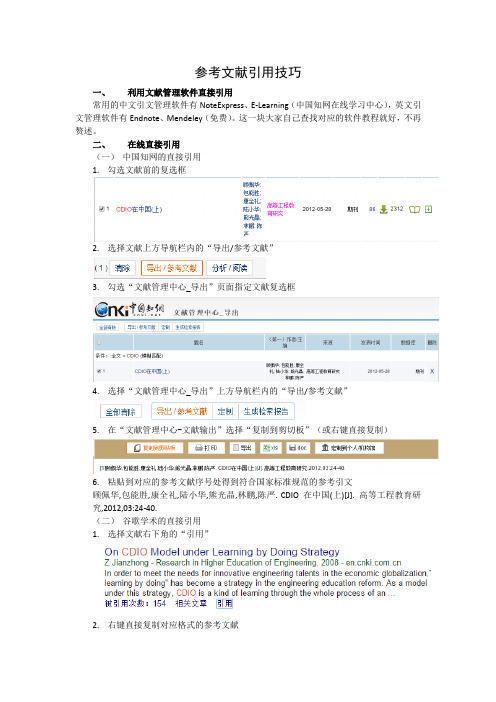
参考文献引用技巧一、利用文献管理软件直接引用常用的中文引文管理软件有NoteExpress、E-Learning(中国知网在线学习中心),英文引文管理软件有Endnote、Mendeley(免费)。
这一块大家自己查找对应的软件教程就好,不再赘述。
二、在线直接引用(一)中国知网的直接引用1.勾选文献前的复选框2.选择文献上方导航栏内的“导出/参考文献”3.勾选“文献管理中心_导出”页面指定文献复选框4.选择“文献管理中心_导出”上方导航栏内的“导出/参考文献”5.在“文献管理中心-文献输出”选择“复制到剪切板”(或右键直接复制)6.粘贴到对应的参考文献序号处得到符合国家标准规范的参考引文顾佩华,包能胜,康全礼,陆小华,熊光晶,林鹏,陈严. CDIO在中国(上)[J]. 高等工程教育研究,2012,03:24-40.(二)谷歌学术的直接引用1.选择文献右下角的“引用”2.右键直接复制对应格式的参考文献GB/T 7714:参考文献国家标准MLA:全称Modern Language Association,即美国现代语言协会制定的论文指导格式APA:APA格式指的就是美国心理学会(American Psychological Association)出版的《美国心理协会刊物准则》中规定的引文格式说明:谷歌学术所引参考文献格式中作者英文名经常出错,需要核对。
3.粘贴到对应的参考文献序号处得到符合国家标准规范的参考引文(以国标为例)康全礼, 陆小华, 熊光晶. CDIO大纲与工程创新型人才培养[J]. 高等教育研究学报, 2008, 31(4):15-18.【说明】谷歌学术英文作者姓名经常出错,粘贴后需要核对一下原文。
(三)百度学术的直接引用1.选择文献右方的“引用”2.右键直接复制对应格式的参考文献格式说明同上3.粘贴到对应的参考文献序号处得到符合国家标准规范的参考引文(以国标为例)康全礼, 陆小华, 熊光晶. CDIO大纲与工程创新型人才培养[J]. 高等教育研究学报, 2008, 31(4):15-18. 【去除末尾DIO“DOI:10.3969/j.issn.1672-8874.2008.04.004.”】4.粘贴到对应的参考文献序号处得到符合国家标准规范的参考引文(以国标为例)康全礼, 陆小华, 熊光晶. CDIO大纲与工程创新型人才培养[J]. 高等教育研究学报, 2008, 31(4):15-18. 【去除末尾DIO“DOI:10.3969/j.issn.1672-8874.2008.04.004.”】(四)其他站点同上。
Endnote与Mendeley
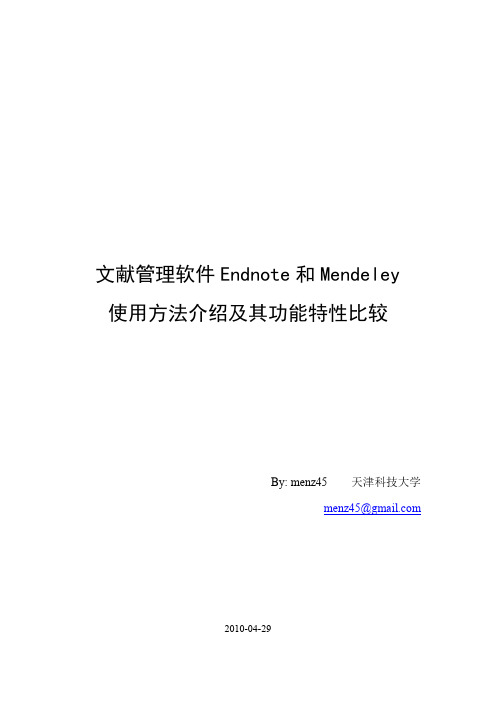
By: menz45
天津科技大学
menz45@
2010-04-29
目 录
摘 要 ..............................................................................................................................................1 测试环境 ..........................................................................................................................................1 1 Endnote ....................................................................................................................................2 1.1 Endnote 有什么用? ....................................................................................................2 1.1.1 外部导入文献信息 ...........................................................................................2 1.1.2 管理你的文献 ...................................................................................................3 1.1.3 直接、批量下载文献 .......................................................................................4 1.1.4 撰稿引文编排 ...................................................................................................4 1.2 重要功能使用方法介绍 ...............................................................................................5 1.2.1 文献数据导入 ...................................................................................................5 1.2.2 附件的管理.....................................................................................................11 1.2.3 参考文献输出 .................................................................................................12 1.3 Endnote 的不足 ..........................................................................................................17 Mendeley ................................................................................................................................18 2.1 重要功能使用方法介绍 .............................................................................................18 2.1.1 注册、下载和安装 .........................................................................................18 2.1.2 自动导入本地文献 .........................................................................................19 2.1.3 从数据库导入文献信息(传统方式) .........................................................20 2.1.4 从数据库导入文献信息(Web 方式) .........................................................21 2.1.5 文献管理.........................................................................................................21 2.1.6 记笔记.............................................................................................................22 2.1.7 同步账户.........................................................................................................23 2.1.8 与 MS Word 联用撰写文章 ...........................................................................23 2.2 Mendeley 的不足 ........................................................................................................24 Endnote 与 Mendeley 比较分析及联用方法.......................................................................25
NoteExpress应用教程

NoteExpress简介
中国科学技术大学 管理学院研究生会
LOGO
为什么你的文献需要管理? 为什么你的文献需要管理?
中国科大
文献管理的四重境界 你的位置在哪里? 你的位置在哪里?
3. 专业化工具管理 4. 谁知道会是什么工具呢? (个人认为会是基于 个人认为会是基于 网络的文献管理工具) 网络的文献管理工具
reference and image database
全文管理 笔记管理 简单分析
bibliography and manuscript maker
自动进行参考文献格式编排 利用全文模板撰写论文
中国科大
软件应用流程图
数据库建立
中国科大
数据库管理
数据库应用
软件版本
网址:( 网址:(教) (非)
Springer
中国科大
本次培训内容
入门 进阶 高级
了解noteexpress 了解 •软件简介 •软件的功能 •软件的架构
熟悉noteexpress 熟悉 •界面介绍 •建库的四种方法 •功能菜单 •参考文献编辑
掌握noteexpress 掌握 •独特功能 •编辑style •编辑filter
中国科大
管 理 效 率
2. 非专业化工具管理
效率非常高 阅读电子文献,利用专业文献 管理工具进行管理,效率较高。 阅读电子文献,用资源管理器或 Excel表管理,效率较低。
1.卡片式管理
阅读纸质文献,手抄、复印或剪报,效率极低。
中国科大
提出问题
解决问题
科学研究的流程
中国科大
《文献管理与信息分析》 文献管理与信息分析》
下载地址 /forum 系列录像教程 文献管理 » 学习资源 » EndnoteX3系列录像教程
PubMed中文使用手册 (PDF)
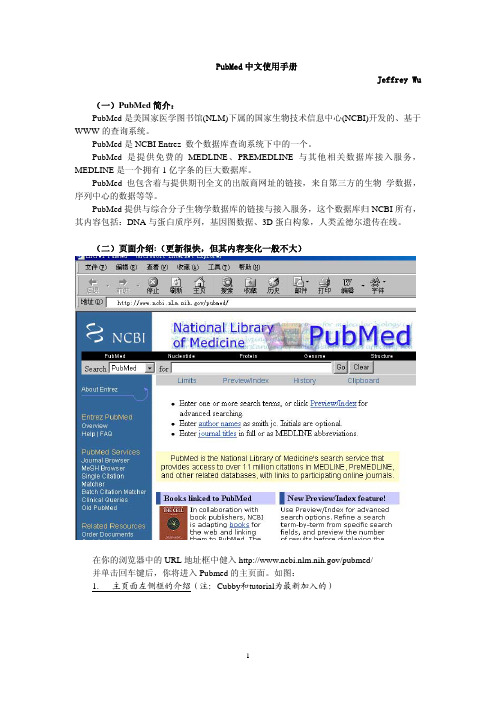
PubMed中文使用手册Jeffrey Wu(一)PubMed简介:PubMed是美国家医学图书馆(NLM)下属的国家生物技术信息中心(NCBI)开发的、基于WWW的查询系统。
PubMed是NCBI Entrez 数个数据库查询系统下中的一个。
PubMed 是提供免费的MEDLINE、PREMEDLINE与其他相关数据库接入服务,MEDLINE是一个拥有1亿字条的巨大数据库。
PubMed也包含着与提供期刊全文的出版商网址的链接,来自第三方的生物学数据,序列中心的数据等等。
PubMed提供与综合分子生物学数据库的链接与接入服务,这个数据库归NCBI所有,其内容包括:DNA与蛋白质序列,基因图数据、3D蛋白构象,人类孟德尔遗传在线。
(二)页面介绍:(更新很快,但其内容变化一般不大)在你的浏览器中的URL地址框中健入/pubmed/并单击回车键后,你将进入Pubmed的主页面。
如图:1. 主页面左侧框的介绍(注:Cubby和tutorial为最新加入的)MeSh Browser你可以用它来分层浏览MesH表Single Citation Matcher通过填表的形式输入期刊的信息可以找到某单篇的文献或整个期刊的内容。
Batch Citation Matcher用一种特定的形式输入期刊的信息一次搜索多篇文献。
Clinical Queries这一部分为临床医生设置,通过过滤的方式将搜索的文献固定在4个范围:治疗、诊断、病原学与预后。
Old PubMed (使用以前的PubMed查询方式)关于每一项的具体使用方法, 后面将会有详细介绍。
Related ResourcesOrder Documents提供一种收费性质服务,可以使用户在当地得到文献的全文拷贝(费用与发送方式各不相同)。
Grateful Med是对另一个NLM基于网络的查询系统的链接。
Grateful Med也提供MEDLINE的接入,并且还有一些其他的数据库如AIDSLINE、HISTLINE等等。
关于EndnoteX7国标参考文献格式修改的经验
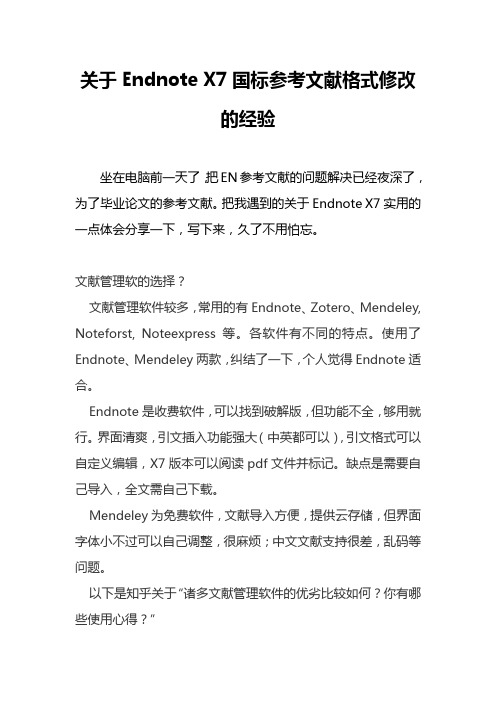
关于Endnote X7国标参考文献格式修改的经验坐在电脑前一天了,把EN参考文献的问题解决已经夜深了,为了毕业论文的参考文献。
把我遇到的关于Endnote X7实用的一点体会分享一下,写下来,久了不用怕忘。
文献管理软的选择?文献管理软件较多,常用的有Endnote、Zotero、Mendeley, Noteforst, Noteexpress等。
各软件有不同的特点。
使用了Endnote、Mendeley两款,纠结了一下,个人觉得Endnote适合。
Endnote是收费软件,可以找到破解版,但功能不全,够用就行。
界面清爽,引文插入功能强大(中英都可以),引文格式可以自定义编辑,X7版本可以阅读pdf文件并标记。
缺点是需要自己导入,全文需自己下载。
Mendeley为免费软件,文献导入方便,提供云存储,但界面字体小不过可以自己调整,很麻烦;中文文献支持很差,乱码等问题。
以下是知乎关于“诸多文献管理软件的优劣比较如何?你有哪些使用心得?”https:///question/24999477?sort=created里面有很多经验分享,值得参考。
重要的是:文献管理软件众多,适合自己的才是最好的。
总之,工具只是辅助,不要被工具牵着走。
下面是EN的几点经验:软件:百度上可以找到破解版的,不详讲。
重点是参考文献格式:主要针对中国参考文献《GB/T 7714-2005》要求EndnoteX7中已经有与GB/T 7714-2005对应的两种参考文献输出格式:Chinese Std GBT7714 (author-year).ens和Chinese Std GBT7714 (numeric).ens,分别对应著者-出版年制和顺序编码制。
没有的可以到官网下载:这是第二种(/downloads/style/chinese-standard-gbt7714-nu meric)。
下载后放到到软件目录的style文件里面。
但是这两个自带的style都不能完全满足国家标准的要求,还有就是不同学校的具体要求不一样,所以,需要自己在此基础上自定义。
Mendeley使用手册 最新最全版
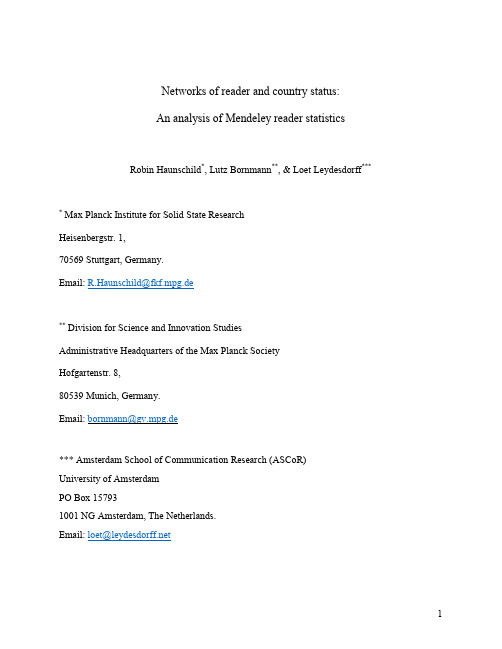
Networks of reader and country status:An analysis of Mendeley reader statisticsRobin Haunschild*, Lutz Bornmann**, & Loet Leydesdorff**** Max Planck Institute for Solid State ResearchHeisenbergstr. 1,70569 Stuttgart, Germany.Email: R.Haunschild@fkf.mpg.de** Division for Science and Innovation StudiesAdministrative Headquarters of the Max Planck SocietyHofgartenstr. 8,80539 Munich, Germany.Email: bornmann@gv.mpg.de*** Amsterdam School of Communication Research (ASCoR)University of AmsterdamPO Box 157931001 NG Amsterdam, The Netherlands.Email: loet@AbstractThe number of papers published in journals indexed by the Web of Science core collection is steadily increasing. In recent years, nearly two million new papers were published each year; somewhat more than one million papers when primary research articles are considered only. Sophisticated and compact bibliometric methods have to be applied in order to obtain an overview. One popular method is a network-based analysis. In this study, we analyze Mendeley readership data of a set of 1,133,224 articles and 64,960 reviews with publication year 2012 to generate three networks: (1) The network based on disciplinary affiliations points out similarities of and differences in readerships of papers. (2) The status group network shows which status groups (e.g. students, lecturers, or professors) commonly read and bookmark papers. (3) The country network focusses on global readership patterns: It visualizes similar and different reading patterns of papers at the country level. With these networks we explore the usefulness of readership data for networking.Key wordsMendeley, network, Pajek, VOSViewer, bibliometrics, altmetricsIntroductionBibliometrics is not only a mature research field, which develops advanced indicators for research evaluation purposes, but also a research field, which studies patterns in science. The best method for studying these patterns is bibliometric networking or science mapping. Here, bibliometric data are used to generate networks of citation relations (e.g. between scholarly journals), networks of co-authorships (e.g. between highly-cited researchers in information science), or networks of co-occurrence relations between keywords, words in abstracts and/ or words in titles (e.g. co-occurrence relations between words in abstracts of papers published in information science) (van Eck & Waltman, 2014). Powerful computers have led to the analysis of large networks (which may include the whole Web of Science, WoS, Thomson Reuters, database) (Milojević, 2014). Today, these networks are not only of interest for specialists in bibliometrics or networking, but also for stakeholders from publishers, research institutions, and funding agencies. According to Martin, Nightingale, and Rafols (2014) “n etwork and science-mapping visualisations have considerably enhanced the capacity to convey complex information to users. These tools are now sufficiently mature to be used not only available in academia but also in consultancy and funding organisations” (p. 4). Overviews of publications dealing with networking and mapping have been published, for example, by and Börner, Sanyal, and Vespignani (2007) and Leydesdorff (2014).Since recent years, altmetrics has developed to a popular research field in bibliometrics (Bornmann, 2014). Altmetrics counts and analyzes views, downloads, clicks, notes, saves, tweets, shares, likes, recommends, tags, posts, trackbacks, discussions, bookmarks, and comments to scholarly papers. Because it is not clear, what these counts really measure, most ofthe studies in this field have calculated the correlation between altmetric counts and citation counts (Bornmann, in press). A substantial positive correlation points to a certain, but otherwise undefined meaning of altmetrics in a scientific context. Similar to bibliometric data, altmetric data can not only be used for research evaluation purposes, but also for networking or science mapping. Kraker, Schlögl, Jack, and Lindstaedt (2014) presented a methodology and prototype for creating knowledge domain visualizations based on readership statistics (from Mendeley). Haunschild and Bornmann (2015) generated a readership network which is based on Mendeley readers per (sub-)discipline for a large dataset of biomedical papers.In this study, we use Mendeley readership data for all papers (articles and reviews where a DOI was available) from 2012 to generate three networks: (1) The network based on disciplinary affiliations will point out similarities of and differences in readerships of papers. (2) The status group network will show which status groups (e.g. students, lecturers, or professors) commonly read papers (or not). (3) The country network focuses on global readership patterns: It will visualize similar and different reading of papers at the country level. Using these networks, we explore the usefulness of readership data for networking analysis.MethodsDataset usedBetween the 11th and 23rd of December 2014, Mendeley readership statistics for n A = 1,133,224 articles and n R = 64,960 reviews were retrieved via the Application Programming Interface (API), which was made available in 2014, using HTTP GET requests from R (/). An example R script is available at /10.6084/m9.figshare.1335688.All papers studied here were published in 2012. The DOIs of the papers were obtained from the in-house database of the Max Planck Society (MPG) based on the WoS and administered by the Max Planck Digital Library (MPDL). The DOI was used to identify the papers in the Mendeley API. 1,074,407 articles (94.8%) and 62,771 reviews (96.6%) were found at Mendeley. In total, we recorded 9,352,424 reader counts for articles and 1,335,764 reader counts for reviews.It is optional for the users of Mendeley to provide their discipline (selecting from predefined sub-disciplines) and location. However, Mendeley does not prescribe the possible values for country names. Therefore, we used the ISO names () as possible values. Out of the 237 countries we did not find only 59 countries. However, we cannot distinguish between a country value which is not possible and a paper with no reader from this country. We were less surprised to find no reader from countries like Holy See (Vatican City) than from countries such as Singapore and Greenland.We retrieved 1,572,240 reader counts (16.8%) for articles and 212,693 reader counts (15.9%) for reviews where the location information was shared. Country-specific readership information was available for 558,221 (49.3%) articles and 42,935 (66.1%) reviews. The academic status seems to be a mandatory piece of information, as the total number of Mendeley readers found agrees with the status-specific readership information. The self-assigned sub-discipline is not mandatory but most Mendeley users seem to provide it. Only 4,924 (0.05%) of the Mendeley article readers and 531 (0.04%) review readers did not share their sub-discipline information.Software and StatisticsThe data was organized at three levels of aggregation:a)Groups of individual readers who bookmark the papers, in terms of disciplinary affiliations;b)groups of readers in terms of their professional status (Professor, PhD student, postdoc, etc.);c)groups of readers in terms of their countries of origin.The bookmarking can be considered as referencing, and then the analysis is analogous to bibliographic coupling (Kessler, 1963) in bibliometrics. Pajek is used for the network visualization and analysis. The largest component is extracted in each case, and further analyzed using the community finding algorithm of Blondel, Guillaume, Lambiotte, and Lefebvre (2008). The results are visualized using VOSviewer.Resultsa. disciplinary affiliations470 disciplinary affiliations can be distinguished, of which 465 (98.94%) form a largest component. The five affiliations which are not connected are: “Judaism”, “Catholicism”, “Transport Law”, “Entertainment, Sports and Gaming Law”, and “Air and Space Law”. These five affiliations belong to the humanities (theology and law, respectively).The 465 affiliations in the main component are sorted into four groupings by the community-finding algorithm of Blondel et al., (2008); the modularity is Q = 0.245. The four groups are, respectively:1.54 affiliations in biology and the geo-sciences;2.256 affiliations mainly in the social sciences and the humanities (Figure 1);3.71 affiliations in the bio-medical sciences (Figure 2);4.84 affiliations in the natural sciences and engineering (also included in Figure 2).Figure 1. 256 affiliations, mainly in the social sciences and the humanities (Group 2). This figure can be web-started at/vosviewer.php?map=/mendeley/fig1_map .txt&network=/mendeley/fig1_net.txt&n_lines=10000In addition to the social sciences, the network shown in Figure 1 also includes some reading in the computer sciences and mathematics. The relation seems to be via cognitive psychology, artificial intelligence, etc. The humanities are more at the periphery of this set. The sub-disciplines taxation law and German language are not directly connected to this sub-group, but nevertheless sorted into it by the community-finding algorithm. The number of readers providing bookmarks to these disciplines is low.Figure 2: 71 affiliations in the bio-medical sciences (yellow) and 84 affiliations in the natural sciences and engineering (pink).In Figure 2, we did not use the links in order to keep the distinction between the two sets (with different colors) focal to the visualization. A version with the network links visible can be web-started from/vosviewer.php?map=/mendeley/fig2_map .txt&network=/mendeley/fig2_net.txt&n_lines=10000It is somewhat surprising to see the sub-disciplines “regional law” and “Latin” sorted into the network of mainly bio-medical sciences in Figure 2. As the links in the web-started version show, these bookmarks have many links to several sub-disciplines within the bio-medical network.Figure 3: Four communities (colors) of affiliations among co-bookmarking readers (Q = 0.245).Figure 3 visualizes the entire network. It shows that the core set is occupied by readers who characterize themselves as “miscellaneous” readers from different disciplines such as “biology miscellaneous”, “environmental science miscellaneous”, etc. The soc ial sciences (“miscellaneous”) are one among these reading communities. The humanities, however, are placed more in the periphery. The algorithmically generated distinction among the four groups (using Blondel et al., 2008) cannot be made clearly in this projection, because the domains overlap when projected into two domains. The figure is therefore based on the mapping of VOSviewer in this case. This figure can be web-started from/vosviewer.php?map=/mendeley/fig3_map .txt&network=/mendeley/fig3_net.txt&n_lines=1000b. status hierarchyFigure 4 shows that Mendeley is mainly shared among PhD students, Master’s students, and postdocs. Researchers at academic institutions follow, but less so when compared with researchers at non-academic institutions. Lecturers and Senior Lecturers are less involved than professors. Librarians hardly participate in this network. Note that this network is not modularized (Q = 0.0). All groups are fully connected to all (13) other groups.Figure 4: Network of co-readers in terms of professional status.Table 1: Authority weights and absolute number of reader counts N of different status groups among networked Mendeley users (using the Hubs & Authorities routine in Pajek).Status group Authority weight NStudent PhD 0.45 3,364,144Student Master 0.39 1,514,606Post Doc 0.34 1,148,860Researcher at an academic institution 0.30 667,995Doctoral Student 0.29 616,738Student Bachelor 0.28 678,839Student Post-Graduate 0.25 482,784Assistant Professor 0.23 409,591Researcher at a non-academic institution 0.23 444,874Full Professor 0.22 378,685Associate Professor 0.20 316,606Lecturer 0.10 126,848Librarian 0.06 77,046Senior Lecturer 0.05 63,345Table 1 shows Authority weights of the different status groups among networked Mendeley users. According to de Nooy, Mrvar, and Batagelj (2011), groups with high authority weights (in this case, students) are more central, because they share their interest on publications with many other groups. Senior Lecturers – a group with the lowest authority weight – seem to be interested in publications different from the other status groups. However, the authority weight is strongly influenced by the absolute number of reader counts. The Spearman rank correlation coefficient between authority weight and reader counts is 0.986.Note that the status indication may be different among nations. For example, the ranks of “assistant professor” and “lecturer” are virtually non-existent in some countries. On the other hand side, ranks such as “reader” (sometimes different from “lecturer”) and “habilitand” are notcovered by the Mendeley classification system. Furthermore, some status groups seem redundant, e.g. “doctoral student” and “Student PhD”.c. decomposition in terms of nationsAmong the 200+ countries in the world, 178 countries are indicated among the readership of Mendeley that actively bookmarked records in this database. These countries are all connected with an average degree of 76.023; the density of the network is 0.43. The authority weights of the countries vary only between 0.054507 and 0.07686. This small variation of authority weight between countries is probably due to the high connectivity of the countries although there is a large variation of reader counts from 1 (Liberia) to 396,198 (USA).The community-finding algorithm distinguishes four groups. However, the modularity among these four groups is low (Q = 0.0185) because of cross-group network connections:1. a group of 53 nations that are core to the scientific enterprise, including most OECDcountries, Russia, and China (Figure 5).2. a largest group of 115 nations centered around Brazil and India, but including alsoNorway (Figure 6);3.and4. The other two groups are probably based on typographic confusions such as onegroup of ten smaller nations with “Niger” and “Nigeria” as the central core, and a fourth group with only “Guinea” and “Guinea Bissau”.Figure 5: Group of 53 nations. The unlabeled circles next to the UK and the US indicate the Netherlands and Spain, respectively. The unlabeled circle between Russia and Hong Kong is the Czech Republic. A version with the labels visible can be web-started from/vosviewer.php?map=/mendeley/fig5_map .txt&network=/mendeley/fig5_net.txt&n_lines=10000&label_size=1. 0&label_size_variation=0.34 .Figure 6: 115 countries in the second group of nations.A version of Figure 6 can be web-started at/vosviewer.php?map=/mendeley/fig6_map .txt&network=/mendeley/fig6_net.txt&n_lines=10000&label_size=1. 0&label_size_variation=0.34 . As in the case of Figure 5, one can run mapping and clustering ofthe subsets in VOSviewer for obtaining more details. The results of these finer-grained decompositions do not obviously make sense to us.DiscussionNetworks are one of the most important and popular methods to analyse bibliometric data. In this study, we point out that Mendeley data can also be successfully used as a data source for networks. It is a great advantage of Mendeley data that they can be retrieved for comprehensive publication sets using an API. Thus, one can download readership data on a grand scale which are then very suitable for network analyses.The Mendeley readership networks can be generated by using different types of user information: their (1) discipline, (2) status, and (3) country. All three information are able to produce meaningful networks. In terms of disciplines, first, we find four groups: (1) biology, (2) social science and humanities (including relevant computer science), (3) bio-medical sciences, and (4) natural science and engineering. In all four groups, the category with the addition “miscellaneous” prevails. Probably, the readers who identify themselves with cross-disciplinary research interests are more inclined to generate these “bibliographic couplings” than more specifically specialized readers. The pronounced position of the social sciences and the humanities (albeit perhaps mediated by computer scientists) was not expected.The decomposition in terms of status hierarchies within the network makes clear that this hierarchy is inversed in Mendeley. The lead among these users is taken by students working ontheses. More than professionals, students have time to explore the literature beyond their specialization. Lecturers and Senior Lecturers entertain a different reading pattern, given their primary tasks in education. Librarians make use of Mendeley (and scholarly literature) differently from researchers. However, the reader count distribution is skewed. The calculated authority weight correlates strongly with the absolute number of observed reader counts.The decomposition in terms of nations highlights the worldwide divide between developed and less-developed nations. A similar prevailing divide was recently also found in portfolio analysis of journal literature by Leydesdorff , Heimeriks, & Rotolo (in press). More fine-grained delineations can partially be recognized as regional, but could not always be provided with an obvious interpretation.The academic status information is provided by every Mendeley user and nearly every Mendeley users provides (sub-) discipline information, while the minority of Mendeley users seems to provide their location. This makes it harder to analyze the reader counts broken down by countries. Some Mendeley academic status groups seem redundant, while others seem to be tailored to the US system. Surprisingly, the vast majority of Mendeley readers assigns the miscellaneous sub-discipline of their main discipline to themselves. It is not clear to which extent Mendeley users assign the precise sub-discipline, status, and location information to themselves and whether they update this information regularly. Despite these shortcomings of the Mendeley classification system and the quality of information the users provide, we presented a network analysis of Mendeley reader counts from three different perspectives. This leads us to the conclusion that useful network analysis can be performed using Mendeley reader counts.AcknowledgementsThe bibliometric data used in this paper are from an in-house database developed and maintained by the Max Planck Digital Library (MPDL, Munich) and derived from the Science Citation Index Expanded (SCI-E), Social Sciences Citation Index (SSCI), Arts and Humanities Citation Index (AHCI) prepared by Thomson Reuters (Philadelphia, Pennsylvania, USA).ReferencesBlondel, V. D., Guillaume, J. L., Lambiotte, R., & Lefebvre, E. (2008). Fast unfolding of communities in large networks. Journal of Statistical Mechanics-Theory and Experiment.doi: 10.1088/1742-5468/2008/10/P10008.Börner, K., Sanyal, S., & Vespignani, A. (2007). Network science. Annual Review of Information Science and Technology, 41(1), 537-607. doi:10.1002/aris.2007.1440410119.Bornmann, L. (2014). Do altmetrics point to the broader impact of research? An overview of benefits and disadvantages of altmetrics. Journal of Informetrics, 8(4), 895-903. doi:10.1016/j.joi.2014.09.005.Bornmann, L. (in press). Alternative metrics in scientometrics: A meta-analysis of research into three altmetrics. Scientometrics.de Nooy, W., Mrvar, A., & Batagelj, V. (2011). Exploratory social network analysis with Pajek.New York, NY, USA: Cambridge University Press.Haunschild, R., & Bornmann, L. (2015). F1000Prime: an analysis of discipline-specific reader data from Mendeley [v2; ref status: awaiting peer review, http://f1000r.es/50a].F1000Research, 4(41).Kessler, M. M. (1963). Bibliographic coupling between scientific papers. American Documentation, 14(1), 10-25.Kraker, P., Schlögl, C., Jack, K., & Lindstaedt, S. (2014). Visualization of Co-Readership Patterns from an Online Reference Management System. Retrieved October 17, 2014,from /abs/1409.0348Leydesdorff, L. (2014). Science Visualization and Discursive Knowledge. In B. Cronin & C.Sugimoto (Eds.), Beyond Bibliometrics: Harnessing Multidimensional Indicators ofScholarly Impact (pp. 167-185). Cambridge MA: MIT Press.Leydesdorff, L., Heimeriks, G., & Rotolo, D. (2015, in press). Journal Portfolio Analysis for Countries, Cities, and Organizations: Maps and Comparisons. Journal of the Association for Information Science and Technology.Martin, B., Nightingale, P., & Rafols, I. (2014). Response to the Call for Evidence to the Independent Review of the Role of Metrics in Research Assessment.Milojević, S. (2014). Network Analysis and Indicators. In Y. Ding, R. Rousseau & D. Wolfram (Eds.), Measuring Scholarly Impact (pp. 57-82): Springer International Publishing. van Eck, N., & Waltman, L. (2014). Visualizing Bibliometric Networks. In Y. Ding, R.Rousseau & D. Wolfram (Eds.), Measuring Scholarly Impact (pp. 285-320): SpringerInternational Publishing.。
Mendeley入门指南
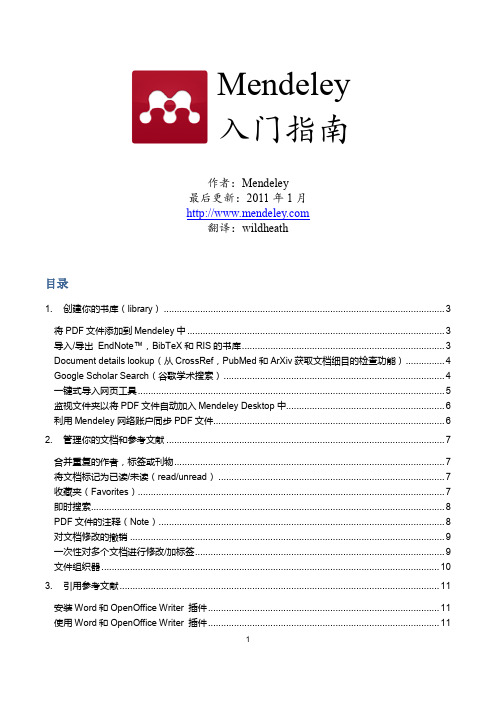
作者:Mendeley最后更新:2011年1月翻译:wildheath目录1. 创建你的书库(library ) (3)将PDF 文件添加到Mendeley 中 (3)导入/导出 EndNote ™,BibTeX 和RIS 的书库 (3)Document details lookup (从CrossRef ,PubMed 和ArXiv 获取文档细目的检查功能) (4)Google Scholar Search (谷歌学术搜索) (4)一键式导入网页工具 (5)监视文件夹以将PDF 文件自动加入Mendeley Desktop 中 (6)利用Mendeley 网络账户同步PDF 文件 ......................................................................................... 6 2. 管理你的文档和参考文献 .. (7)合并重复的作者,标签或刊物 (7)将文档标记为已读/未读(read/unread ) (7)收藏夹(Favorites ) (7)即时搜索 (8)PDF 文件的注释(Note ) (8)对文档修改的撤销 (9)一次性对多个文档进行修改/加标签 (9)文件组织器 .................................................................................................................................. 10 3. 引用参考文献 (11)安装Word 和OpenOffice Writer 插件 (11)使用Word 和OpenOffice Writer 插件 (11)Mendeley入门指南在Google documents(谷歌文档)和其他文档编辑软件中引用文献 (13)用BibTex添加引文 (13)4.共享文档和参考文献 (14)如何创建一个“群组(group)” (14)添加成员和文档 (15)使用群组功能 (16)5.技术支持 (17)1.创建你的书库(library)将PDF文件添加到Mendeley中你可以通过点击工具栏最左边的AddDocument按钮将PDF文件加入Mendeley中,也可直接将PDF文件拖入内容窗格。
Mendeley基本操作和技巧

M e n d e l e y基本操作和技巧-CAL-FENGHAI-(2020YEAR-YICAI)_JINGBIANMENDELEY使用技巧和操作最近开始要写论文了,才开始学用EndNote,发现真是一个强大好用的程序。
学校的电脑里都预装好了,可是我还是习惯用自己的电脑处理学习上的资料,特别是本来已经有很多的PDF在硬盘里了,学校的个人账户只有一个空间不大的网络硬盘,不够用。
于是上网一查,发现这个EndNote还真不便宜,要价250~300美金。
我连Office都是用的免费的OOo,当然不舍得花这个钱了。
于是找免费的替代品。
我平时linux和windows都用,所以就尽量关注跨平台的软件。
找来找去,终于找到了这个Mendeley,各OS平台上都有客户端,试用了几天感觉很不错,推荐给大家。
这篇文档只是介绍一下这个软件的基本功能而已,原因是我发现国内的中文论坛上讨论这个软件的帖子还比较少(找到的都是对岸台湾的介绍),所以在这里给大家推荐一下。
如果有什么更好的选择或者使用技巧,也可以让我有机会向大家学习。
废话少说,先看主界面:附件:[ KiB | 被浏览 4669 次 ]可以看到这个界面很像一些媒体播放软件,左边是My Library(我新建了一个叫做Advanced Communication Science的Collection),中间是Library里面的PDF文档,右边是文档的具体信息。
可以说,管理这些文档就跟管理一个数字音乐库一样。
1、添加文档点击File-Add Files可以添加PDF文档,例如我添加了一个文档,Mendeley会自动解析文档的相关信息。
如图:附件:[ KiB | 被浏览 4669 次 ]这里说一下,这个文档的解析没什么问题,但是某些文档会出现一些错误的信息,这时Mendeley会向你询问这些信息是否正确(不确定的条目会归类在左边My Library下面的Needs Review里面),你可以在修改之后再按确定。
Mendeley中文入门教程
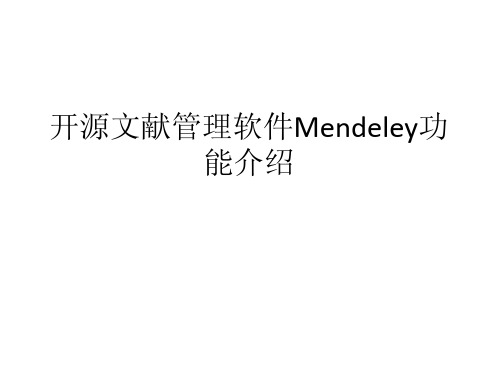
文件组织
可以设定是否把文献拷贝 到固定文件夹,是否按分 组拷贝,以及按自己要求 重命名拷贝文件
Zotero设置
自动监视并整合 Zotero,CiteULike 的文献变动,并自 动导入
BibTEX设置
在文献区选中一篇文献, 点右键,可以看到copy citation(根据选择的文 献style)和copy LATEX citation(格式是 \cite{….},TEX输入快捷 省时)选项,可以分别 粘贴到MS word, OpenOffice,或LATEX中。 见下页右键示意图
六.记笔记
右键内部或外部 打开链接文献
重命名文件、标记文献
(read/unread,favorite/not favorite, need review/ reviewed)
选择一篇 文献双击, 内部打开
多标签模式
可以直接高亮,添加笔 记,复制文本,旋转放 大,全屏操作 添加的笔记显示在 Tags¬es选项
文献中的文献,竟然也被 导入了
有些文献信息不全,如果title正 确,软件会按名称导入完成后 自动搜索google scholar,完成 剩余信息。有些需要手动,确 认正确的title,点击search by title, 就可以得到完全信息了
点击前
点击后,链接 都有了
五、选项设置
点击tool----options
三、主界面
菜单区
搜索框
分组和 过滤
文献编辑, 笔记记录区
文献显示区
四、自动导入文件(独有功能)
Options---watched folders中 选择存放文献的文件夹, 点击Apply开始自动导入
自动导入到unsorted(未分 类),完成后可以全选文 献,鼠标拖动到任意分组 中
Mendeley教程
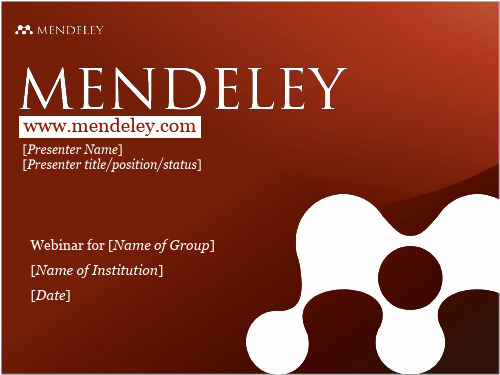
Using the Web Importer
On the web page with the reference(s) you want to capture: click on the bookmarklet…
…then click on “Import” to import the reference/paper to your Mendeley library. If possible/available, also the associated PDF will be imported.
Synchronize and manage your library online
You can also add references and edit & manage your library online
Managing your documents & references
Manage your library
/import To install the Web Importer, drag & drop the bookmarklet to your Favorites/Bookmarks in your internet browser Supported sites
The Web Importer helps you grab citations off the web
Document details lookup
Enter the DOI, PubMed, or ArXiv ID and click on the magnifier glass to start lookup
Missing info is added automatically
mendeley修改博士论文

mendeley修改博士论文找论文、下论文、读论文、写论文,这是包括研究生、导师甚至所有搞科研的人每日必备的功课。
可是,随着关注的问题日益细化、下载的论文日益增多,如何管理那些下载下来,看过了或者还没有看的文献却是一件很烦人的事——这就需要用到参考文献管理软件了。
说起参考文献管理软件,很多人都知道大名鼎鼎的E。
但如果买不起或者不愿意买E的话,可以考虑使用与E类似的Mendeley,功能和E相似,却是完全免费的!从用了快十年的E转到Mendeley已经快3年了,今天把它推荐给各位,希望大家也能喜欢这个功能强大的参考文献管理软件。
一、Mendeley简介Mendeley 是由3位德国博士研究生于2007年开发的。
2008年8月公开发行了第一个Beta版,2013年被Elsevier收购。
现在的Mendeley已经是覆盖Windows、Linux、OS X和iOS等操作平台、且被各行业研究者广泛使用的文献管理软件了。
二、Medeley的优点结合个人使用经验,并和E相比较,Mendeley至少有以下有点值得关注:1. 支持PDF文件导入并自动提取文章信息。
如果下载的论文是PDF格式,只要将论文拖曳至Mendeley窗口,大多数情况下将能自动提取文章的题目、作者、页数、出版年份等基础信息,即使不能自动提出的也可以通过doi号或搜索方式自动补齐,免去手动填写的繁琐。
2. 支持PDF标记。
Mendeley自带PDF浏览器,可以直接在PDF文档中做相应的标记和注释。
这一点特别适合喜欢直接在文档标注的人。
3. 支持文件注释。
可以给文件添加注释,直接记录自己阅读的体会、论文的主要内容以及自己的思考等等。
4. 强大的搜索功能。
通过联网可以简单的直接搜索PDF全文。
5. 支持Microsoft Word, LibreOffice, and LaTeX等软件,可以在写作过程中自动插入参考文献。
并能完美的实现参考文献的管理,在修改论文的过程中自动完成参考文献格式、序号的调整。
mendeley cite引文格式
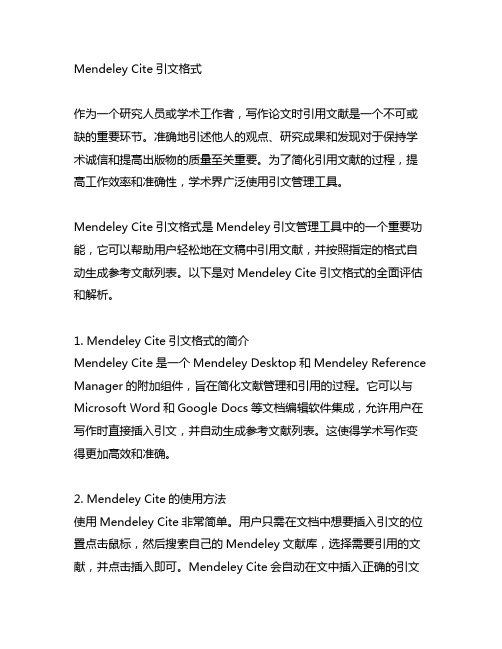
Mendeley Cite引文格式作为一个研究人员或学术工作者,写作论文时引用文献是一个不可或缺的重要环节。
准确地引述他人的观点、研究成果和发现对于保持学术诚信和提高出版物的质量至关重要。
为了简化引用文献的过程,提高工作效率和准确性,学术界广泛使用引文管理工具。
Mendeley Cite引文格式是Mendeley引文管理工具中的一个重要功能,它可以帮助用户轻松地在文稿中引用文献,并按照指定的格式自动生成参考文献列表。
以下是对Mendeley Cite引文格式的全面评估和解析。
1. Mendeley Cite引文格式的简介Mendeley Cite是一个Mendeley Desktop和Mendeley Reference Manager的附加组件,旨在简化文献管理和引用的过程。
它可以与Microsoft Word和Google Docs等文档编辑软件集成,允许用户在写作时直接插入引文,并自动生成参考文献列表。
这使得学术写作变得更加高效和准确。
2. Mendeley Cite的使用方法使用Mendeley Cite非常简单。
用户只需在文档中想要插入引文的位置点击鼠标,然后搜索自己的Mendeley文献库,选择需要引用的文献,并点击插入即可。
Mendeley Cite会自动在文中插入正确的引文格式,并在文末生成完整的参考文献列表。
这一过程极大地简化了文献引用的复杂性,节省了用户的时间和精力。
3. 引文格式的多样性Mendeley Cite支持众多引文格式,包括APA、MLA、Chicago、Harvard等。
无论用户所在的学科领域或期刊要求使用何种引文格式,Mendeley Cite都能满足其需求。
这一特点使得用户能够更加灵活地处理不同期刊的投稿要求,提高了论文的成功发表率。
4. 个人观点和理解在我看来,Mendeley Cite引文格式是一个非常便利和实用的工具。
它极大地简化了写作过程中的文献引用工作,让学术写作变得更加高效和精确。
mendeley引文格式

mendeley引文格式
Mendeley是一种用于文献管理和引用的工具软件,它的引文格式可以根据所需的论文规范进行调整和使用。
以下是一种常见的中文引
文格式示例:
书籍:
作者姓名. 书名[M]. 出版地:出版社,出版年份.
例如:
郑义. 经济学原理[M]. 北京:中国人民大学出版社,2015.
期刊文章:
作者姓名. 文章标题[J]. 期刊名,年份,卷号(期号):起止页码.
例如:
张三. 浅谈中国加入WTO的影响[J]. 国际贸易问题,2002,(7):66-71.
会议论文:
作者姓名. 论文标题[C]. 会议名称,会议地点,年份. 出版地:出版社,出版年份,起止页码.
例如:
李四. 我国外商投资新型开发区建设的发展现状及对策研究[C]. 中国开发区论坛,北京,2019. 北京:中国发展出版社,2019,23-27.
以上引文格式仅供参考,具体应根据所需论文规范进行调整使用。
zetore引用文献的括号变成中文

zetore引用文献的括号变成中文
在Zotero中,如果你想将引用的文献的括号变成中文,你需要进行以下步骤:
1. 设置Zotero的语言:首先,确保Zotero的语言设置为中文。
你可以在Zotero的偏好设置中找到这个选项。
2. 修改输出格式:接下来,你需要修改引文的输出格式。
在Zotero中,你可以使用Citation Style Language (CSL)来定义引文的格式。
如果你使用的是Zotero的原生引文样式,你可能需要手动进行一些调整。
3. 自定义引文样式:如果你想有更详细的控制,你可以创建一个自定义的引文样式。
这通常涉及到编辑一个现有的CSL文件或创建一个新的文件。
你可以在网上找到一些教程和资源来学习如何创建自定义的CSL样式。
4. 使用编辑器:在Zotero中,你可以使用一些外部的引文编辑器,如Zotero RefNote插件或ZoteroSync for Mendeley。
这些工具可以帮助你更方便地编辑引文格式。
5. 检查输出:最后,当你导出引文时(例如,导出到Word或LaTeX),确保检查输出的格式。
有时候,你可能需要进行一些手动调整以确保引文的括号是中文格式。
请注意,具体的步骤可能会根据你使用的Zotero版本和你的具体需求有所不同。
如果你遇到任何问题,建议查阅Zotero的官方文档或寻求在线社区的帮助。
学生开学季使用教程详尽指南

学生开学季使用教程详尽指南随着暑假的结束,学生们又将迎来新的学期。
对于即将步入新学年的学生来说,熟悉各种学习工具和资源的使用是非常重要的。
本文将为学生们提供一份详尽的使用教程指南,帮助他们更好地适应新学期的学习。
一、电子设备的使用在当今数字化时代,电子设备已经成为学生学习的必备工具之一。
首先,学生需要熟悉自己的电脑或平板电脑的基本操作。
了解如何打开、关闭、连接互联网、安装软件等基本操作是必不可少的。
此外,学生还应该学会如何备份文件、清理磁盘空间以及保护个人隐私。
二、学习管理工具的使用学习管理工具可以帮助学生更好地组织和规划自己的学习。
其中,时间管理工具是非常重要的。
学生可以使用手机应用或电脑软件来制定学习计划和提醒自己完成任务。
此外,学生还可以使用笔记软件来记录课堂笔记和整理学习资料。
推荐的学习管理工具有“Evernote”和“Microsoft OneNote”。
三、在线学习资源的使用随着互联网的发展,学生们可以通过在线学习资源来拓宽自己的知识面。
学生可以使用在线学习平台,如“Coursera”和“edX”,来学习各种免费的课程。
此外,学生还可以通过观看教学视频、参与在线讨论和下载学习资料来提升自己的学习效果。
四、图书馆和图书管理系统的使用图书馆是学生学习的重要场所,学生们应该熟悉图书馆的布局和使用规则。
学生可以向图书馆管理员咨询如何借阅图书、使用电子数据库和参加图书馆举办的学术活动。
此外,学生还可以使用图书管理系统来查找图书、预约图书和延长借阅期限。
五、学术论文写作工具的使用在大学学习中,学术论文是不可避免的一部分。
学生们应该学会使用学术论文写作工具,如“EndNote”和“Mendeley”,来管理和引用文献。
这些工具可以帮助学生更好地组织自己的参考文献,并避免抄袭问题。
六、学习小组和协作工具的使用学生们在学习中可以通过组建学习小组来相互交流和讨论问题。
学生可以使用协作工具,如“Google Docs”和“Microsoft Teams”,来共享文件、编辑文档和进行在线讨论。
Mendeley+Desktop使用说明

Getting startedwith MendeleyCreated by: MendeleyLast updated: October 20101.Creating your library (2)Add PDFs to Mendeley (2)Import/export EndNote™, BibTeX and RIS libraries (2)Document details lookup (CrossRef, PubMed, and ArXiv) (3)Google Scholar Search (3)One-click Web Importer (4)Watch folders to automatically add PDFs to Mendeley Desktop (5)Synchronize PDFs with your Mendeley Web account (5)2.Managing your documents and references (6)Merge duplicate author names, tags, or publications (6)Documents can be marked read/unread (6)Search as you type (7)Annotate PDFs (7)Multiple level undo in document details (8)Tag and edit multiple documents at once (8)File Organizer (9)3.Citing references (10)Word and OpenOffice plug-in (10)Cite in Google documents (and other editors) (11)Cite using BibTeX (12)4.Sharing Documents and References (13)How to Create a Group (13)Adding members and documents (14)Using Groups (15)5.Support (16)1. Creating your libraryAdd PDFs to MendeleyYou can add PDFs to Mendeley by clicking the Add Document button on the far left of the toolbar. Alternatively, you can drag and drop PDFs into the content pane. Mendeley will then attempt to detect the document details (bibliographic data).Any documents whose details Mendeley is uncertain about will be added to the Needs Review section for manual verification. You may use Mendeley’s Document details lookup (CrossRef, PubMed, and ArXiv) or Google Scholar Search to complete missing document details (see below).Import/export EndNote™, BibTeX and RIS librariesSwitching from other reference management software such as EndNote™ to Mendeley is simple. As EndNote™ uses their own proprietary file extension (.enl) you will need to export your library as .xml file (the more open common standard) in order to migrate to Mendeley: In EndNote™:1. Select FileExport2. Choose “XML” type and “RIS” as output style3.Give your library a name and save it on your PC Then in Mendeley:1. Select FileAdd Files2. Choose the XML f ile that you have previously exported from EndNote™ and click on “Open”3. Your EndNote™ library will appear in Mendeley Desktop To import BibTeX and RIS XML alongside PDFs choose:Likewise your data can easily be exported from Mendeley:1. Select the documents you would like to export and go to FileExport or pressCtrl + E or Cmd + E on MacOS.2. You will then be given the option to save your files in the most common formats - .xml, .ris,and BibTeX files.Drag & drop PDFs here to add them to your library.Document details lookup (CrossRef, PubMed, and ArXiv)You can also lookup document details from CrossRef (DOI), PubMed (PMID), and ArXiv. Just fill in the document ID in the respective field and click the magnifying glass icon next to it to get the details for those documents. These fields are located in the Details tab.Google Scholar SearchYou can lookup document details with Google Scholar in Mendeley:1. Input the correct document title2. Click searchMendeley will try to complete the missing data from Google Scholar. (Note: The lookup works only for imported PDF files and not for manually added entries.)12One-click Web ImporterYou can import references with a single click from the services listed below. To install the Web Importer and to find out how to use it, just select:∙ ACM Portal ∙ ACS Publications ∙ AIP Scitation ∙ Amazon ∙ APS∙ APA PsycNET ∙ arXiv∙ BioMedCentral ∙ BioOne ∙ CiteseerX ∙ CiteULike ∙ Copac ∙ DBLP ∙ EBSCO ∙ GBV ∙ Google BookSearch ∙ Google Scholar ∙ IACR ePrints ∙ IEEE Xplore ∙ Informaworld ∙ IngentaConnect ∙ INIST/CNRSI ∙ Institute of Physics ∙ ISI Web of Knowledge ∙ JSTOR ∙ Lancet Journals ∙ MyOpenArchive ∙ NASA ADS ∙ Nature ∙ OpticsInfoBase∙ PLoS ∙ PNAS ∙ PubMed ∙ RePEc ∙ SAGE ∙ ScienceDirect ∙ ScienceMag ∙ Scirus ∙ Spires ∙ SpringerLink ∙ SSRN ∙ Wikipedia∙ Wiley InterScience ∙ WorldCat ∙ Zetoc… and growing.Watch folders to automatically add PDFs to Mendeley DesktopWhen you place a document in a watched folder, it will be automatically added to Mendeley so you can annotate, cite, and browse its references instantly. Adding files to Mendeley using watched folders makes it easier to add multiple papers in one go and keep them where you want on your computer.Synchronize PDFs with your Mendeley Web accountIf you want to have access to your PDFs from anywhere, activate the file synchronization feature. By enabling this feature you are able to access your PDF files in your Mendeley Web library.1. Make sure that “All Documents” in the “My Library” pane is selected2. Select “Edit Settings ”3. Adjust the settings to your needs.4. Synchronize your library23415. Login to your Mendeley Web account and see the result in your library2.Managing your documents and referencesMerge duplicate author names, tags, or publicationsIn the filter by authors/tags/publications pane, click a name you recognize has been duplicated or is incorrect, and drag & drop it onto the correct one to rename it.E.g. if you have two documents tagged “How to” and “how-to”, dragging the latter one onto the former will rename the incorrect entry.Documents can be marked read/unreadKeep track of your unread papers. Whenyou add documents to Mendeley, they aremarked unread by a small green dot. If youopen them within the Mendeley PDF viewerthey will be marked read. Or simply click onthe green dot to toggle read/unread. FavoritesYou can mark your favorite documents (ordocuments you keep want to track of) withthe star icon. Simply click to star, and clickagain to un-star. All favorite documents willappear in the Favorites Folder, so you canrefer back to them with one click.Search as you typeSmart search in documents highlights the search term as you type, so you can find what you're looking for quickly. Just type into the search bar and watch Mendeley find matching terms in the document.Annotate PDFsYou can add highlights and notes to documentswithin Mendeley Desktop.1. Open a PDF in Mendeley's PDF viewer bydouble clicking on it in the central pane,2. Add highlights and notes by clicking on theHighlight Text or Add Note buttons on themenu.You can share these annotations with your co-workers. To do so1. Open a PDF that is part of a Group (see below),2. Make your annotations,3. Sync these annotations to Mendeley Web by going back to “My Library” and clicking on“Sync Library”.Note: These annotations are not stored in the actual PDF-file, but rather in your Mendeley account. To create a new PDF file that contains all annotations, you can export the PDF with all its annotations by choosing: File → Export with Annotations from within the Mendeley PDF viewer .Multiple level undo in document detailsYou can undo recent changes to your document details or annotations by clicking Undo in the usual place. Select the following option in the drop down menu:Tag and edit multiple documents at onceWhen you want to tag or add details for more than one document in one go: 1. Select the documents you wantto edit at once by pressing Ctrl + left clicking the documents you want to select 2. Notice the batcheditingconfirmation message 3. Input your dataThe data can be tags, notes, or other document details such as the publication name.E.g., in this example the entered tags will be applied to all selected documents.231File OrganizerMendeley's file organizer can automatically rename your PDFs and file them in a clear folder structure, making it easier to find your files outside of Mendeley. You can find it here:In the tab, select:1. Organize my files: to make acopy of all documents to Mendeley within one folder 2. Sort files into subfolders:create a folder based on selected details3. Rename document files: torename the often non-descriptive names of your PDFs to file names that are more meaningful, including the author, journal, year, and title3. Citing referencesWord and OpenOffice plug-inOnce you have your documents in Mendeley, you can cite and reference them within Word and OpenOffice with ease. The Mendeley Word & OpenOffice plug-ins integrate Mendeley into these word processors. Once installed you will have tool bar buttons that will allow you to cite a document, generate a bibliography, or manually edit any entry, saving you time and effort when you write.When you are creating a paper and you want to cite a document from your Mendeley Library:1. Click Insert Citation in the Mendeley tool bar within Word2. Select the document in Mendeley Desktop, and click Send Citation to Word . You canalso cite multiple documents. Just hold the Ctrl key (or the Cmd key on Mac) and left click the documents you want to cite. 3. Select the citation style in the drop down menu in your word processor31 2This will nowsend the citation to Word:You can now generate a bibliography by clicking “Insert Bibliography”:Cite in Google documents (and other editors)You can also add citations in other text editors, such as Google Docs. Just select the paper you want to cite in Mendeley Desktop and click:Then Paste it into the document you are composing. Alternatively, you can drag & drop the paper from the Mendeley Desktop window to the document, and a reference in the current selected citation style will be added there.Cite using BibTeXYou can also cite and create bibliographies in LaTeX documents. Mendeley Desktop creates a BibTeX file for your entire library, for each group or per document. The BibTeX file(s) are updated each time you make a change to your personal library in Mendeley Desktop.The citation keys are automatically generated in the format [AuthorYear]. You may edit citation keys manually by enabling the “Citation Key” field under Options(Document Details tab). Then you can edit citation keys under the Document Details tab in your library.You may enable BibTeX support here:4.Sharing Documents and ReferencesHow to Create a GroupGroups are a simple way for you to collaborate with yourcolleagues and share a collection of documents. Any memberof a group may upload documents to it. You can create agroup by clicking on “Create Group” in the left hand pane.Once you have clicked “Create Group”, a dialog asking you to enter details of your group will appear.1. Group name allows you to specify a name for your group.2. Group description allows you to enter details about the group.3. The section Privacy settings allows you to choose the type of group you want to create(see below).4. To add Tags, or to assign a research discipline to your group (by default, this is yourown discipline) click on Add additional info.5. Click on Create Group to finish.Note: You can review these settings later by clicking on “Edit settings”.There are three types of groups:1. Private Groups– These are invite-only groups whose content will only be visible tomembers of the group. These groups are great for private research projects.2. Public Invite-only Groups– These are groups which are visible to anyone, but onlymembers can contribute to them.These groups are great for public reading lists orcurating your lab’s research output.3. Public Open Groups– These are groups anyone may join and contribute to. They aredesigned for open discussion groups around any subject.Adding members and documentsOnce you have created your group, you can add members and documents to it.1. To Invite Members to the group go to the Members tab.2. You can either add people that are already your contacts on Mendeley by clicking on“Add”, or you can invite people to join you on Mendeley by clicking on “Invite”.3. You can view the documents of a group by going to the Documents tab. To AddDocuments, go to the group and click on “Add documents” in the top bar. Alternatively, you can simply drag and drop documents to the group (either from your Mendeley folders, or from anywhere else on your computer).4. To download the PDFs that other group members attach to a group, go to Edit Settingsand tick “Download attached files to group”.Note: the attached PDF files can only be shared in Private Groups, not in Public Groups.5. To upload your group with all its settings to Mendeley Web, hit the Sync Library button.Using GroupsThe overview tab shows a summary of what has happened in your Group. You can see updates on who has joined, who said what, and which papers have been added by whom. You can also post status updates by entering your update into the box at the top of the overview section.Additionally, you can post comments and discuss your research. Just click on “comment” and start a discussion on any given topic.With Mendeley Groups you can collaborate, discuss, and discover new research together with your colleagues. Create your own Mendeley Group today!5.SupportIf you would like to request a feature orreport a bug in Mendeley, please visitor send an e-mail tosupport@。
- 1、下载文档前请自行甄别文档内容的完整性,平台不提供额外的编辑、内容补充、找答案等附加服务。
- 2、"仅部分预览"的文档,不可在线预览部分如存在完整性等问题,可反馈申请退款(可完整预览的文档不适用该条件!)。
- 3、如文档侵犯您的权益,请联系客服反馈,我们会尽快为您处理(人工客服工作时间:9:00-18:30)。
文献中的文献,竟然也被 导入了
有些文献信息不全,如果title正 确,软件会按名称导入完成后 自动搜索google scholar,完成 剩余信息。有些需要手动,确 认正确的title,点击search by title, 就可以得到完全信息了
点击前
点击后,链接 都有了
五、选项设置
点击tool----options
BibTEX输出符号设置
按要求产生BibTEX数据文件,输入 过程自动产生Bibkey
两种copy功能
文献类型
文献默认类型,可以选 journal article,book, book section,conference proceedings, 。。。。。
代理设置
选择合适代 理进行网络 连接
3.点击回到word
2.选择文献
1.点击
4.查看结果
开源文献管理软件Mendeley功 能介绍
写在前面的话
• Mendeley是一款开源免费软件。本人一直支 持软件的开源,写这个软件介绍并无其他目 的,完全是个人喜好。同时也希望我的经验 能给其他人带来实质性的帮助,节约每个人 的时间。 • 这个介绍也花了我不少时间,另外写的过程 也是摸索的过程,我也学了不少东西。如果 对您有帮助的话,我非常欣慰,也请介绍给 其他人。 • 转载请注明出处,作者,感谢您对我的劳动 的尊重。日后会有更详细介绍。
三、主界面
菜单区
搜索框
分组和 过滤
文献编辑, 笔记记录区
文献显示区
四、自动导入文件(独有功能)
Options---watched folders中 选择存放文献的文件夹, 点击Apply开始自动导入
自动导入到unsorted(未分 类),完成后可以全选文 献,鼠标拖动到任意分组 中
显示导入进度,总文献数量
选中这篇文献的时 候就可以看到你做 的笔记了
这里可以 手动记录 重要信息
七、搜索功能
这里输入搜索关键 词,下面文献区就 出来搜索结果了
过滤选项
可以从中选择,根 据作者关键字,作 者,笔记和出版杂 志,对所有文献或 分组内文献进行筛 选
八、word插件
点击安装/卸载MS word插件
安装好MS word插件结果及各选项功能介绍
六.记笔记
右键内部或外部 打开链接文献
重命名文件、标记文献
(read/unread,favorite/not favorite, need review/ reviewed)
选择一篇 文献双击, 内部打开
多标签模式
可以直接高亮,添加笔 记,复制文本,旋转放 大,全屏操作 添加的笔记显示在 Tags¬es选项
目录
• • • • • • • • 一、下载 二、安装 三、主界面介绍 四、自动导入文件(独有功能!!) 五、选项设置 六、记笔记(也很新鲜!) 七、搜索功能(非常快速!) 八、word插件(谁说它弱?)
一、下载
•首先注册一个账户,这个账户很有用,它用于网络同步你本地的数据库。 也就是你不用带着你的数据库,走到哪里直接同步就行。 •然后就可以下载Mendeley了 •点击绿框部分,进入右面的图,选择自己系统的对应版本。
二、安装
• 这个我就不讲了,一般都会的 • Mac或Linux系统可以参照网站介绍安装,很 详细
Mendeley文献管理软件主要功能
1.自动导入本地文献,不用逐字输入(功能超强) a.监视文件夹 b.文献各方面信息的导入,甚至包括文献后面的引用文献 c.文献信息的完善,几乎不用手动输入,可以一键google scholar自动完成几乎所有信息, 包括DOI,url 2.添加右键copy Latex Citation,自动保存数据库为BibTEX格式,非常方便使用LATEX编写文章的人 3.可以支持在Mendeley窗口查阅文献,做标记,做笔记。直接保存在窗口右侧,点击就可查看, 非常方便。有MS word,OpenOffice,MS word for Mac OS插件,方便文献引用和插入 4.成千上万的citation style,包括中国的众多杂志 5.数据库网络同步,很好的保护数据库 6.数据库分组模式,可以添加,删除,重命名各个分组 7.文献查找及分类,可以通过作者,作者关键词,笔记内容,以及出版杂志进行查找 8.数据库本地备份与恢复 9.软件开源免费,有windows, Linux, Mac版本 10. ……………………………………………..
文件组织
可以设定是否把文献拷贝 到固定文件夹,是否按分 组拷贝,以及按自己要求 重命并整合 Zotero,CiteULike 的文献变动,并自 动导入
BibTEX设置
在文献区选中一篇文献, 点右键,可以看到copy citation(根据选择的文 献style)和copy LATEX citation(格式是 \cite{….},TEX输入快捷 省时)选项,可以分别 粘贴到MS word, OpenOffice,或LATEX中。 见下页右键示意图
Style选项
点击View---Citation style
选择需要的style。 more styles里有更 多。包括很多中文 杂志style
账户、网络同步数据库
同步账户,500M免费存 储空间
数据库本地备份
本地备份和恢复选项, 这个和网络账户备份保证 你的文献库在计算机硬盘 坏了都丢不了
