记事本动画代码
记事本代码
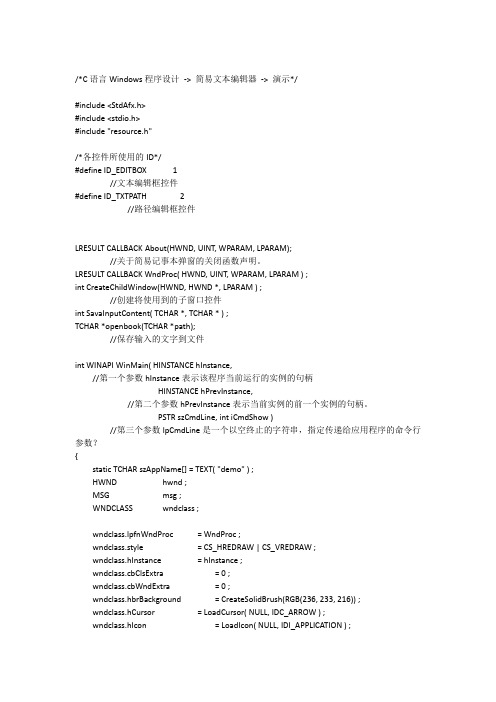
PSTR szCmdLine, int iCmdShow )//第三个参数lpCmdLine是一个以空终止的字符串,指定传递给应用程序的命令行参数?
{
static TCHAR szAppName[] = TEXT( "demo" ) ;
return 0 ;
case WM_SIZE:
GetClientRect(hwnd, &rect) ;
MoveWindow( hwndChild[ID_EDITBOX], 0, 0, rect.right, rect.bottom-50, TRUE ) ;//调整文本编辑区
MoveWindow( hwndChild[ID_TXTPATH], 100, rect.bottom-31, 400, 20, TRUE ) ;//调整文本路径输入框
TextOut( hdc, 800, rect.bottom-30, szLineNum, lstrlen(szLineNum) ) ;
EndPaint( hwnd, &ps ) ;
return 0 ;
case WM_COMMAND:
wmId=LOWORD(wParam);
wmEvent=HIWORD(wParam);
return -1 ;
}
else{
fwrite(content, lstrlen(content), sizeof(char), fSvae);
MessageBox(NULL, TEXT("保存成功!"), TEXT("成功"), MB_OK | MB_ICONINFORMATION) ;
记事本程序代码
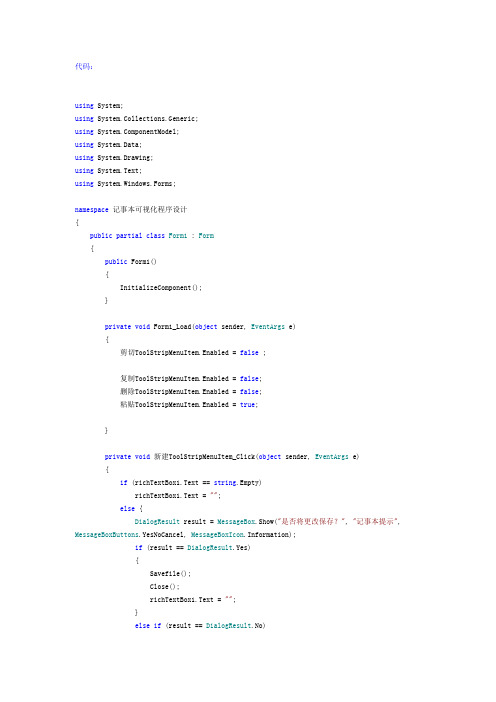
代码:using System;using System.Collections.Generic;using ponentModel;using System.Data;using System.Drawing;using System.Text;using System.Windows.Forms;namespace记事本可视化程序设计{public partial class Form1 : Form{public Form1(){InitializeComponent();}private void Form1_Load(object sender, EventArgs e){剪切ToolStripMenuItem.Enabled = false ;复制ToolStripMenuItem.Enabled = false;删除ToolStripMenuItem.Enabled = false;粘贴ToolStripMenuItem.Enabled = true;}private void新建ToolStripMenuItem_Click(object sender, EventArgs e){if (richTextBox1.Text == string.Empty)richTextBox1.Text = "";else {DialogResult result = MessageBox.Show("是否将更改保存?", "记事本提示", MessageBoxButtons.YesNoCancel, rmation);if (result == DialogResult.Yes){Savefile();Close();richTextBox1.Text = "";}else if (result == DialogResult.No){richTextBox1.Text = "";}}}private void打开ToolStripMenuItem_Click(object sender, EventArgs e){openFileDialog1.FileName = "";openFileDialog1.Filter = "RTF File(*.rtf)|*.RTF|TXT FILE(*.txt)|*.txt"; openFileDialog1.ShowDialog();if (openFileDialog1.FileName != "")switch (openFileDialog1.FilterIndex){case 1: //选择的是.rtf类型richTextBox1.LoadFile(openFileDialog1.FileName, RichTextBoxStreamType.RichText);break;case 2: //选择的是.txt类型richTextBox1.LoadFile(openFileDialog1.FileName, RichTextBoxStreamType.PlainText);break;}}private void保存ToolStripMenuItem_Click(object sender, EventArgs e){Savefile();DialogResult result = MessageBox.Show("是否将更改保存?", "记事本提示", MessageBoxButtons.YesNoCancel, rmation);if (result == DialogResult.Cancel || result == DialogResult.No)return;else{MessageBox.Show("文件保存成功!", "记事本提示");}}private void Savefile(){saveFileDialog1.Filter = "RTF File(*.rtf)|*.RTF|TXT FILE(*.txt)|*.txt";if (saveFileDialog1.ShowDialog() == DialogResult.OK)switch (openFileDialog1.FilterIndex){case 1: //选择的是.rtf类型richTextBox1.SaveFile(saveFileDialog1.FileName, RichTextBoxStreamType.RichText);break;case 2: //选择的是.txt类型richTextBox1.SaveFile(saveFileDialog1.FileName, RichTextBoxStreamType.PlainText);break;}}private void退出ToolStripMenuItem_Click(object sender, EventArgs e){if (richTextBox1.Text != string.Empty){DialogResult result = MessageBox.Show("是否将更改保存?", "记事本提示", MessageBoxButtons.YesNoCancel, rmation);if (result == DialogResult.Yes){Savefile();Application.Exit();}else if (result == DialogResult.No){Application.Exit();}}elseApplication.Exit();}private void字体ToolStripMenuItem_Click(object sender, EventArgs e){fontDialog1.AllowVectorFonts = true;//设置用户可以选择矢量字体fontDialog1.AllowVerticalFonts = true;//设置字体对话框既显示水平字体,也显示垂直字体fontDialog1.FixedPitchOnly = false;//设置用户可以选择不固定间距的字体fontDialog1.MaxSize = 100;//设置可选择的最大字fontDialog1.MinSize = 5;//设置可选择的最小字if (fontDialog1.ShowDialog() == DialogResult.OK)//判断是否选择了字体{if (richTextBox1.SelectedText == "")//判断是否选择了文本richTextBox1.SelectAll();//全选文本richTextBox1.SelectionFont = fontDialog1.Font;//设置选中的文本字体}}private void颜色ToolStripMenuItem_Click(object sender, EventArgs e){colorDialog1.AllowFullOpen = true;//设置允许用户自定义颜色colorDialog1.AnyColor = true;//设置颜色对话框中显示所有颜色colorDialog1.SolidColorOnly = false;//设置用户可以在颜色对话框中选择复杂颜色if (colorDialog1.ShowDialog() == DialogResult.OK)//判断是否选择了颜色{if (richTextBox1.SelectedText == "")//判断是否选择了文本richTextBox1.SelectAll();//全选文本richTextBox1.SelectionColor = colorDialog1.Color;//将选定的文本颜色设置为颜色对话框中选择的颜色}}private void状态栏ToolStripMenuItem_Click(object sender, EventArgs e){int index = richTextBox1.GetFirstCharIndexOfCurrentLine();int line = richTextBox1.GetLineFromCharIndex(index) + 1;int Col = richTextBox1.SelectionStart - index + 1;toolStripStatusLabel1.Text = line + "行";toolStripStatusLabel2.Text = Col + "列";}private void Form1_FormClosing(object sender, FormClosingEventArgs e){if (richTextBox1.Text != string.Empty){DialogResult result = MessageBox.Show("是否将更改保存?", "记事本提示", MessageBoxButtons.YesNoCancel, rmation);if (result == DialogResult.Yes){Savefile();Application.Exit();}else if (result == DialogResult.No){Application.Exit();}else if (result == DialogResult.Cancel){return;}}elseApplication.Exit();}private void剪切ToolStripMenuItem_Click(object sender, EventArgs e) {Clipboard.SetDataObject(richTextBox1.SelectedText);richTextBox1.SelectedText = "";}private void复制ToolStripMenuItem_Click(object sender, EventArgs e) {richTextBox1.Copy();}private void删除ToolStripMenuItem_Click(object sender, EventArgs e) {richTextBox1.SelectedText = "";}private void粘贴ToolStripMenuItem_Click(object sender, EventArgs e) {richTextBox1.Paste();}private void编辑ToolStripMenuItem_Click(object sender, EventArgs e) {if ( richTextBox1.SelectedText != string.Empty){剪切ToolStripMenuItem.Enabled = true;复制ToolStripMenuItem.Enabled = true;删除ToolStripMenuItem.Enabled = true;}}private void button1_Click(object sender, EventArgs e){if (richTextBox1.Text == string.Empty)richTextBox1.Text = "";else{DialogResult result = MessageBox.Show("是否将更改保存?", "记事本提示", MessageBoxButtons.YesNoCancel, rmation);if (result == DialogResult.Yes){Savefile();Close();richTextBox1.Text = "";}else if (result == DialogResult.No){richTextBox1.Text = "";}}}//一下是工具栏代码设计private void button2_Click(object sender, EventArgs e){openFileDialog1.FileName = "";openFileDialog1.Filter = "RTF File(*.rtf)|*.RTF|TXT FILE(*.txt)|*.txt";openFileDialog1.ShowDialog();if (openFileDialog1.FileName != "")switch (openFileDialog1.FilterIndex){case 1: //选择的是.rtf类型richTextBox1.LoadFile(openFileDialog1.FileName, RichTextBoxStreamType.RichText);break;case 2: //选择的是.txt类型richTextBox1.LoadFile(openFileDialog1.FileName, RichTextBoxStreamType.PlainText);break;}}private void button5_Click(object sender, EventArgs e){Savefile();DialogResult result = MessageBox.Show("是否将更改保存?", "记事本提示", MessageBoxButtons.YesNoCancel, rmation);if (result == DialogResult.Cancel || result == DialogResult.No)return;else{MessageBox.Show("文件保存成功!", "记事本提示");}}private void button4_Click(object sender, EventArgs e){int index = richTextBox1.GetFirstCharIndexOfCurrentLine();int line = richTextBox1.GetLineFromCharIndex(index) + 1;int Col = richTextBox1.SelectionStart - index + 1;toolStripStatusLabel1.Text = line + "行";toolStripStatusLabel2.Text = Col + "列";}private void button3_Click(object sender, EventArgs e){Clipboard.SetDataObject(richTextBox1.SelectedText);richTextBox1.SelectedText = "";}private void button6_Click(object sender, EventArgs e){richTextBox1.Copy();}private void button8_Click(object sender, EventArgs e){richTextBox1.SelectedText = "";}private void button7_Click(object sender, EventArgs e){richTextBox1.Paste();}private void hScrollBar1_Scroll(object sender, ScrollEventArgs e) {richTextBox1.Text = (hScrollBar1.Value * 0.5).ToString();}private void vScrollBar1_Scroll(object sender, ScrollEventArgs e) {richTextBox1.Text = (vScrollBar1.Value * 0.5).ToString();}}}。
C语言记事本代码
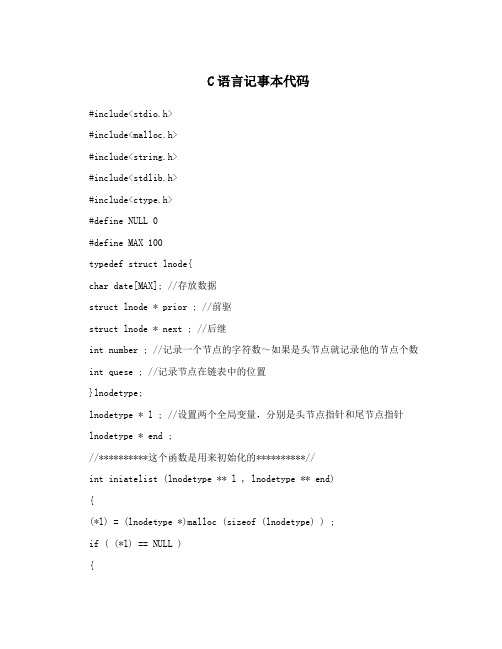
C语言记事本代码#include<stdio.h>#include<malloc.h>#include<string.h>#include<stdlib.h>#include<ctype.h>#define NULL 0#define MAX 100typedef struct lnode{char date[MAX]; //存放数据struct lnode * prior ; //前驱struct lnode * next ; //后继int number ; //记录一个节点的字符数~如果是头节点就记录他的节点个数int quese ; //记录节点在链表中的位置}lnodetype;lnodetype * l ; //设置两个全局变量,分别是头节点指针和尾节点指针lnodetype * end ;//**********这个函数是用来初始化的**********//int iniatelist (lnodetype ** l , lnodetype ** end){(*l) = (lnodetype *)malloc (sizeof (lnodetype) ) ;if ( (*l) == NULL ){printf ("没有只够的内存空间~程序即将退出~");return 0 ;}(*l)->prior =(*l)->next = NULL ; //这是双链表(*l)->number = (*l)->quese = 0;(*end) = (*l) ;printf ("程序初始化完毕~");return 0;}//**********这个函数是用来建立节点,并且插入元素的**********// int link(lnodetype ** l, lnodetype ** end){lnodetype *s ;s = (lnodetype *)malloc ( sizeof (lnodetype) ) ;if ( s == NULL ){printf ("内存空间不够,程序即将退出~") ;return 0 ;}(*end)->next = s ;s->prior = (*end) ;(*end) = (*end)->next ;(*l)->number++ ; //增加一个节点,头节点的number就加1s->quese = (*l)->number ; //这个是记录节点在链表中的位置printf ("%d行", s->quese ) ; //这个是节点在整个链表中的位置gets(s->date) ;s -> number = strlen(s->date) ;return 0 ;}//**********这个是打印链表的函数**********//int prin (lnodetype ** l, lnodetype ** end){lnodetype * p ;int i ;int j = 0;int couter = (*l)->number ;p = (*l)->next ;for (i=0; i < couter; i++){printf ( "%d行" , i+1 ) ;j = 0;while ( ( p->date[j]>='a' && p->date[j]<='z') || (p->date[j]>='A' && p->date[j]<='z') ||p->date[j]>='0' && p->date[j]<='9'){printf ( "%c" , p->date[j] ) ;j++ ;}printf ("n") ;p = p->next ;}return 0 ;}//*********这个查找和编辑相应行的函数**********//int search (lnodetype ** l, lnodetype ** end ){int number ;scanf ("%d" , &number) ;int i ;lnodetype * p ;p = (*l)->next ;for ( i=0; i<number-1; i++ )p = p->next ;printf ("%d行" , number ) ;gets (p->date) ;return 0 ;}//**********这个是在文本文件里搜索字符串的函数**********// int searchstr(lnodetype ** l , lnodetype ** end){char ptr[100] ;int arrycouter ;int mystrcmp( char *, char * , int ) ;printf ( "ok!现在输入你查找的字符串~" ) ;scanf ( "%s" , ptr ) ;arrycouter = strlen (ptr) ;lnodetype * s ;s = (*l)->next ;char * p ;int i = 1 ;int couter = 0 ;int number = (*l)->number ;p = (char *)s->date ;while ( i && number ){// i=1是,证明没有找到,向第二个节点继续寻找while ( i && ( ( (*p >= 'a') && (*p <= 'z') ) ||( (*p >= 'A') && (*p <= 'Z') ) ) ){i = mystrcmp ( p , ptr , arrycouter );if ( i == 1 ){printf ("字符串已经在第%d行,第%d个字符开始,",s->quese, couter+1 );i = 0 ;}else{p++ ;couter++;i = 1 ;}}s = s->next ;p = (char *)s->date ;number -- ;}if ( i == 1 )printf ("字符串在本文档中不存在~");return 0 ;}//**********(1)这个函数是用来实现退出不保存功能的**********// int exitunsave(lnodetype ** l, lnodetype ** end){lnodetype * s ;while( (*l) != (*end) ){ //如果不保存的话,最好是把节点的空间都释放,节省空间s = (*end) ;(*end) = (*end)->prior ;free( s ) ;}return 0 ;}//**********(2)这个函数是用来实现退出但保存功能的**********// int quitandsave( lnodetype ** l , lnodetype ** end ){FILE * fp ;char ch ;char filename[20] ;lnodetype * p;int i ;int j ;int couter = (*l)->number ;p = (*l)->next ;printf ("请输入文件名:") ;scanf ("%s" , filename ) ;if ( (fp = fopen( filename , "w" )) == NULL ){printf ("文件不能打开~n");return 0 ;}for ( i=0; i<couter; i++ ){ //有几个节点就进行多少次的存贮ch = p->date[0] ;j = 1 ;while (ch != '\0'){fputc (ch , fp) ;ch = p->date[j] ;j++ ;}p = p->next ;fputc ( '#' , fp ) ; //注意在每个节点的后面加上结束的符号}fputc ( '@' , fp ) ; //整个文件关闭的标志fclose ( fp ) ; //注意关闭文件,return 0 ;}//**********由于库函数比较字符串提供的功能不满足要求,故自己写了一个**********/int mystrcmp( char * p ,char * sour ,int number ){while ( number && (*p) == (*sour) &&( ( (*p >= 'a') && (*p <= 'z') ) || ( (*p >= 'A')&& (*p <= 'Z') ) )){p++ ;sour++ ;number-- ;}if ( number == 0 )return 1 ;elsereturn 0 ;}//**********这个函数是用来实现统计字符串功能的**********//int coutword(lnodetype ** l , lnodetype ** end){ //考虑到只统计一行的单词没有意义,故统计整个文本int yes = 1 ; //这个是进入单词的标志int no = 0 ; //在单词外面的时候的标志int i , j ,inaword ,count = 0 ;inaword = no ;lnodetype * s = (*l)->next ;for (j=0; j<(*l)->number; j++){for ( i=0; (s->date[i]>='a' && s->date[i]<='z') || (s->date[i]>='A' && s->date[i]<='z') ||(s->date[i]>='0' && s->date[i]<='9' ) ||(s->date[i]==' '); i++ ){if ( s->date[i] == ' ' )inaword = no ;elseif ( inaword == no ){inaword = yes ;count++ ; //计算单词}}s = s->next ;inaword = 0 ; //注意这里,把标志置为0了~}printf ( "n文本一共有 %d 行" , (*l)->number ) ;printf ("n此文本一共有 %d 个单词!" , count ) ;return count ;}//**********这个函数是用来实现计算文本行数功能的**********// int linecouter(lnodetype ** l , lnodetype ** end ){int couter ;couter = (*l)->number ;return couter ;}//**********这个函数是整和一上所有功能的菜单函数**********// int editmenu(lnodetype ** l , lnodetype ** end ){char choice ;char * p = "cls" ;int i = 1 ; //这两个变量是用来控制循环的int j= 1 ;system (p) ;prin (&(*l) , &(*end)) ;while (j){printf ("*********************************** e: 编辑相应行*************************************n") ;printf ("*********************************** s: 搜索字符串*************************************n") ;printf ("*********************************** t: 统计单词个数***********************************n") ;printf ("*********************************** q: 退出编辑***************************************n") ;scanf("%c",&choice);scanf("%c" , &choice) ; //,,,,莫名其妙的问题,非要两个请求输入语句才肯停下来~switch (choice){case 'e' : {i = 1 ;while (i){search( &(*l) , &(*end) );system (p) ;prin( &(*l) , &(*end) ) ;printf ("n1 继续编辑 0 结束编辑n") ;scanf ("%d" , &i) ;}}break;case 's' : {i = 1 ;while (i){searchstr( &(*l) , &(*end) );getchar();getchar();system (p) ;prin( &(*l) , &(*end) ) ;printf ("n1 继续搜索 0 结束搜索n") ; scanf ("%d" , &i) ;}}break;case 't' : {coutword ( &(*l) , &(*end) ) ;getchar() ;}break;default : return 0 ;}system (p) ;prin( &(*l) , &(*end) ) ;printf ("n1 回到编辑菜单 0 结束编辑n") ; scanf ("%d" , &j) ;if (j == 1)system (p) ;elsereturn 0 ;}return 0 ;}//**********实现第一个模块:新建空白文档**********// int newtext( lnodetype ** l ,lnodetype ** end ) {printf ( "新文本文件:n" ) ;int i = 1 ;char judstr[MAX] ;lnodetype * temp ;char jud ;char * p = "cls" ;while ( 1 ){link( &(*l) , &(*end) ) ;jud = (*end)->date[0] ;if ( jud == '5' ){ //输入‘5’结束一切temp = (*end) ;(*end) = (*end)->prior ;free (temp) ;while (1){printf ( "******************************* out :退出不保存****************************n") ;printf ( "******************************* edit :编辑信息*****************************n") ;printf ( "******************************* quit :退出而不存盘**************************n") ;printf ( "******************************* qas :退出且存盘****************************n") ;printf ( "******************************* con :继续输入~*****************************n") ;gets(judstr) ;if ( !strcmp(judstr , "out") ){exitunsave( &(*l) , &(*end) ) ;return 0 ;}elseif ( !strcmp(judstr , "qas") ){quitandsave( &(*l) , &(*end) ) ;return 0 ;}elseif ( !strcmp(judstr , "edit") ){editmenu (l , end) ;return 0;}system (p) ;}return 0 ;}}return 0 ;}//**********这个是装入文件的函数**********// int loadtaxt( char * filename ){FILE * fp ;lnodetype * l ;char ch ;int i = 0 ;char * p = "cls" ;char judstr[MAX] ;lnodetype * head ;lnodetype * end ;iniatelist ( &head , &end) ;l = end = head ;if ( (fp = fopen( filename, "r+")) == NULL ){ printf ("文件不能打开~n") ;return 0 ;}ch = fgetc ( fp ) ;while ( ch != '@' ){lnodetype *s ;s = (lnodetype *)malloc ( sizeof (lnodetype) ) ; if ( s == NULL ){printf ("内存空间不够,程序即将退出~") ;return 0 ;}end->next = s ;s->prior = end ;end = end->next ;l->number++ ;s->quese = l->number ;printf ("%d行", s->quese ) ;while ( ch != '#'){s->date[i] = ch ;ch = fgetc (fp) ;i++ ;}i = 0;while ( (end->date[i]>='a' && end->date[i]<='z') ||(end->date[i]>='A' && end->date[i]<='z') ||(end->date[i]>='0' && end->date[i]<='9' ) ||(end->date[i]==' ') ){printf ( "%c" , end->date[i] ) ;i++ ;}end->date[i] = '\0' ; //注意在节点的最好加上这个,以让退出保存功能函数知道此节点已结束printf ( "n" ) ;i = 0;ch = fgetc ( fp ) ;}fclose (fp) ;printf ("n文件成功装入~n") ;while (1){printf ( "******************************* out :退出不保存****************************n") ;printf ( "******************************* edit :编辑信息*****************************n") ;printf ( "******************************* qas :退出且存盘****************************n") ;printf ( "******************************* con :继续输入~*****************************n") ;scanf("%s",judstr);if ( !strcmp(judstr , "out") ){exitunsave( &l , &end ) ;return 0 ;}elseif ( !strcmp(judstr , "qas") ){quitandsave( &l , &end ) ;return 0 ;}elseif ( !strcmp(judstr , "edit") ){editmenu (&l , &end) ;return 0 ;}system (p) ;}return 0 ;}//**********主函数**********// void main ( void ){//iniatelist (&l , &end) ;//newtext(&l , &end) ;char filename[MAX] ;scanf ( "%s" , filename ) ; loadtaxt( filename ) ;}很不容易做的程序~~~通过编译。
java编写的记事本源代码
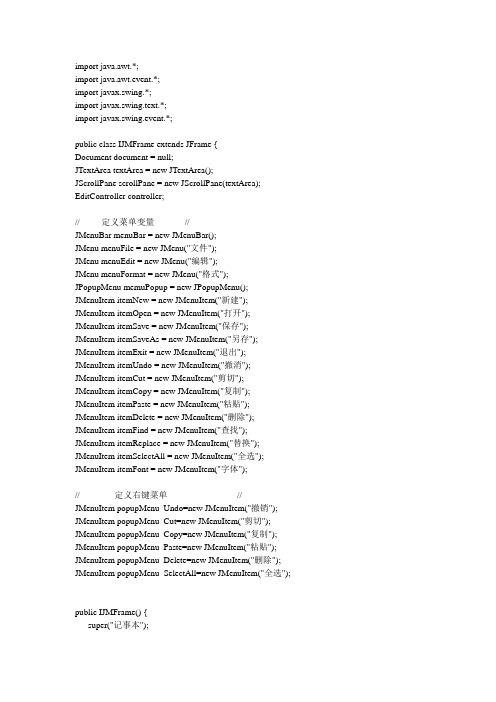
import java.awt.*;import java.awt.event.*;import javax.swing.*;import javax.swing.text.*;import javax.swing.event.*;public class IJMFrame extends JFrame {Document document = null;JTextArea textArea = new JTextArea();JScrollPane scrollPane = new JScrollPane(textArea); EditController controller;//------ 定义菜单变量------//JMenuBar menuBar = new JMenuBar();JMenu menuFile = new JMenu("文件");JMenu menuEdit = new JMenu("编辑");JMenu menuFormat = new JMenu("格式"); JPopupMenu memuPopup = new JPopupMenu(); JMenuItem itemNew = new JMenuItem("新建"); JMenuItem itemOpen = new JMenuItem("打开"); JMenuItem itemSave = new JMenuItem("保存"); JMenuItem itemSaveAs = new JMenuItem("另存"); JMenuItem itemExit = new JMenuItem("退出"); JMenuItem itemUndo = new JMenuItem("撤消"); JMenuItem itemCut = new JMenuItem("剪切"); JMenuItem itemCopy = new JMenuItem("复制"); JMenuItem itemPaste = new JMenuItem("粘贴"); JMenuItem itemDelete = new JMenuItem("删除"); JMenuItem itemFind = new JMenuItem("查找"); JMenuItem itemReplace = new JMenuItem("替换"); JMenuItem itemSelectAll = new JMenuItem("全选"); JMenuItem itemFont = new JMenuItem("字体");//------------定义右键菜单------------------------// JMenuItem popupMenu_Undo=new JMenuItem("撤销"); JMenuItem popupMenu_Cut=new JMenuItem("剪切"); JMenuItem popupMenu_Copy=new JMenuItem("复制"); JMenuItem popupMenu_Paste=new JMenuItem("粘贴"); JMenuItem popupMenu_Delete=new JMenuItem("删除"); JMenuItem popupMenu_SelectAll=new JMenuItem("全选");public IJMFrame() {super("记事本");setDefaultCloseOperation(JFrame.DISPOSE_ON_CLOSE); setJMenuBar(menuBar);//创建新的菜单栏getContentPane().add(scrollPane);document = textArea.getDocument();textArea.setLineWrap(true);// 默认为换行textArea.setWrapStyleWord(true);//-- 设置菜单--//itemUndo.setEnabled(false);menuBar.add(menuFile);menuBar.add(menuEdit);menuBar.add(menuFormat);menuFile.add(itemNew);menuFile.add(itemOpen);menuFile.add(itemSave);menuFile.add(itemSaveAs);menuFile.addSeparator();menuFile.add(itemExit);menuEdit.add(itemUndo);menuEdit.addSeparator();menuEdit.add(itemCut);menuEdit.add(itemCopy);menuEdit.add(itemPaste);menuEdit.add(itemDelete);menuEdit.addSeparator();menuEdit.add(itemFind);menuEdit.add(itemReplace);menuEdit.add(itemSelectAll);menuFormat.add(itemFont);popupMenu_Undo.setEnabled(false); // 撤消选项初始设为不可用memuPopup.add(popupMenu_Undo);memuPopup.addSeparator();memuPopup.add(popupMenu_Cut);memuPopup.add(popupMenu_Copy);memuPopup.add(popupMenu_Paste);memuPopup.add(popupMenu_Delete);memuPopup.addSeparator();memuPopup.add(popupMenu_SelectAll);//-- 增加菜单的侦听者--//controller = new EditController(this);itemNew.addActionListener(controller);itemOpen.addActionListener(controller);itemSave.addActionListener(controller);itemSaveAs.addActionListener(controller);itemExit.addActionListener(controller);itemUndo.addActionListener(controller);itemCut.addActionListener(controller);itemCopy.addActionListener(controller);itemPaste.addActionListener(controller);itemDelete.addActionListener(controller);itemFind.addActionListener(controller);itemReplace.addActionListener(controller);itemSelectAll.addActionListener(controller);itemFont.addActionListener(controller);popupMenu_Undo.addActionListener(controller);popupMenu_Cut.addActionListener(controller);popupMenu_Copy.addActionListener(controller);popupMenu_Paste.addActionListener(controller);popupMenu_Delete.addActionListener(controller);popupMenu_SelectAll.addActionListener(controller);document.addDocumentListener(controller);document.addUndoableEditListener(controller);addWindowListener(controller);MouseAdapter mAdapter=new MouseAdapter(){public void mousePressed(MouseEvent e) {checkForTriggerEvent(e);}public void mouseReleased(MouseEvent e) {checkForTriggerEvent(e);}private void checkForTriggerEvent(MouseEvent e) {if (e.isPopupTrigger())memuPopup.show(e.getComponent(), e.getX(), e.getY());// 在组件调用者的坐标空间中的位置// X、Y// 显示弹出菜单。
记事本程序源代码汇总
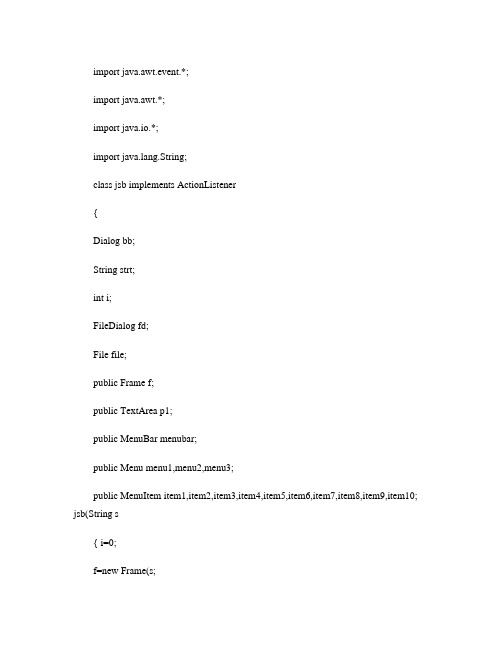
import java.awt.event.*;import java.awt.*;import java.io.*;import ng.String;class jsb implements ActionListener{Dialog bb;String strt;int i;FileDialog fd;File file;public Frame f;public TextArea p1;public MenuBar menubar;public Menu menu1,menu2,menu3;public MenuItem item1,item2,item3,item4,item5,item6,item7,item8,item9,item10; jsb(String s{ i=0;f=new Frame(s;p1=new TextArea("";f.setSize(500,500;f.setBackground(Color.white;f.setVisible(true;menubar=new MenuBar(;menu1=new Menu("文件";menu2=new Menu("编辑";menu3=new Menu("帮助";item1=new MenuItem("新建";item2=new MenuItem("打开";item3=new MenuItem("保存";item4=new MenuItem("另存为";item5=new MenuItem("退出";item6=new MenuItem("全选";item7=new MenuItem("复制";item8=new MenuItem("剪切";item9=new MenuItem("粘贴";item10=new MenuItem("关于";f.addWindowListener(new WindowAdapter({public void windowClosing(WindowEvent e {f.setVisible(false;System.exit(0;}};menu1.add(item1;menu1.add(item2;menu1.add(item3;menu1.add(item4;menu1.add(item5;menu2.add(item6;menu2.add(item7;menu2.add(item8;menu2.add(item9;menu3.add(item10;menubar.add(menu1;menubar.add(menu2;menubar.add(menu3;f.setMenuBar(menubar;item1.addActionListener(this;item2.addActionListener(this;item3.addActionListener(this;item4.addActionListener(this;item5.addActionListener(this;item6.addActionListener(this;item7.addActionListener(this;item8.addActionListener(this;item9.addActionListener(this;item10.addActionListener(this;f.setLayout(new GridLayout(1,1;f.add(p1;f.pack(;}public void actionPerformed(ActionEvent e { String ss;ss=p1.getText(.trim(;if (e.getSource(==item5{if (i==0 &&(ss.length(!=0{bc(;}else{System.exit(0;}}if (e.getSource(==item1{if (i==0&&(ss.length(!=0{bc(;}else{p1.setText("";i=0;f.setTitle("文件对话框"; } }if (e.getSource(==item2{fd=new FileDialog(f,"打开文件",0;fd.setVisible(true;try{file=new File(fd.getDirectory(,fd.getFile(;f.setTitle(fd.getFile(+"文件对话框"; FileReader fr=new FileReader(file; BufferedReader br=new BufferedReader(fr; String line = null;String view = "";while((line=br.readLine(!=null{view += line+"\n";}p1.setText(view;br.close(;fr.close(;}catch(IOException expIn{}}if (e.getSource(==item3{if (i==0{bc(;}else{try{file=new File(fd.getDirectory(,fd.getFile(;f.setTitle(fd.getFile(+"--记事本";FileWriter fw=new FileWriter(file; BufferedWriter bw=new BufferedWriter(fw; String s =p1.getText(;s = s.replaceAll("\n","\r\n";bw.write(s;bw.flush(;bw.close(;fw.close(;i=1;}catch(IOException expOut{i=0;}}}if (e.getSource(==item4{bc(;}if (e.getSource(==item10{bb=new Dialog(f,"关于";Label l1=new Label("本记事本的完成感谢老师和同学的帮助!!"; bb.add(l1; bb.setSize(250,150;bb.setBackground(Color.white;bb.show(;bb.addWindowListener(new WindowAdapter({public void windowClosing(WindowEvent e{bb.setVisible(false;bb.dispose(;}};}if (e.getSource(==item6{p1.setSelectionStart(0;p1.setSelectionEnd(p1.getText(.length(; }if (e.getSource(==item7{try{String str=p1.getSelectedText(;if(str.length(!=0{strt=str;}}catch(Exception ex{}}if (e.getSource(==item8{try{String str=p1.getSelectedText(;if(str.length(!=0{p1.replaceRange("",p1.getSelectionStart(,p1.getSelectionEnd(; } }catch(Exception ex{}}if (e.getSource(==item9{if(strt.length(>0{p1.insert(strt,p1.getCaretPosition(;}}}public void bc({fd=new FileDialog(f,"保存文件",1;fd.setVisible(true;try{file=new File(fd.getDirectory(,fd.getFile(;f.setTitle(fd.getFile(+"--记事本"; FileWriter fw=new FileWriter(file; BufferedWriter bw=new BufferedWriter(fw; String s =p1.getText(;s = s.replaceAll("\n","\r\n";bw.write(s;bw.flush(;bw.close(;fw.close(;i=1;}catch(IOException expOut{}} } public class EX0101 { public static void main(String args[] {jsb dd=new jsb("我的记事本";} }。
用C#语言实现记事本(代码)
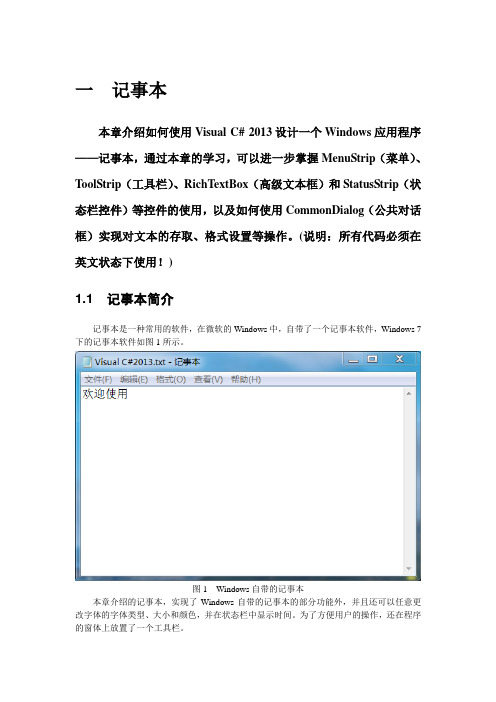
一记事本本章介绍如何使用Visual C# 2013设计一个Windows应用程序——记事本,通过本章的学习,可以进一步掌握MenuStrip(菜单)、ToolStrip(工具栏)、RichTextBox(高级文本框)和StatusStrip(状态栏控件)等控件的使用,以及如何使用CommonDialog(公共对话框)实现对文本的存取、格式设置等操作。
(说明:所有代码必须在英文状态下使用!)1.1 记事本简介记事本是一种常用的软件,在微软的Windows中,自带了一个记事本软件,Windows 7下的记事本软件如图1所示。
图1 Windows自带的记事本本章介绍的记事本,实现了Windows自带的记事本的部分功能外,并且还可以任意更改字体的字体类型、大小和颜色,并在状态栏中显示时间。
为了方便用户的操作,还在程序的窗体上放置了一个工具栏。
本章介绍的记事本程序具有文件的新建、打开、保存功能;文字的复制、粘贴、删除功能;字体类型、格式的设置功能;查看日期时间等功能,并且用户可以根据需要显示或者隐藏工具栏和状态栏。
接下来将详细的介绍记事本程序的设计与实现的步骤和方法。
1.2 记事本界面设计新建一个Windows窗体应用程序,并命名为“Notepad”。
本节介绍记事本程序的界面设计以及界面上各控件的属性设置。
1.打开VS2013 单击文件→新建→项目2.选择模版→Visual C# →windows→windows窗体应用程序在下面的名称写Notepad出现界面如图所示3 更改窗体名称单击窗体,→右下角属性→text 修改为“记事本”如图所示控件类型控件名称属性设置结果Form Form1 Name frmNotepadText 记事本StartPosition(起始位置)CenterScreen(中央屏幕)Size 600, 450 Anchor (抛锚,使固定)(1)界面设计新建好“Notepad”项目后,定位到记事本程序的窗体设计器窗口,然后依次在窗体上放置以下控件(各1个):(1)M enuStrip(菜单控件)。
使用Windows自带的记事本编写简单代码

使用Windows自带的记事本编写简单代码在如今数字化的时代,编程不再是专业程序员的专属技能,普通人也可以通过简单的工具和基础的知识来体验编程的乐趣。
Windows 自带的记事本就是这样一个容易上手的工具,它虽然看似简单,但却能帮助我们编写一些简单的代码。
首先,让我们来了解一下记事本。
记事本是 Windows 操作系统中一个基本的文本编辑工具,它没有复杂的功能和花哨的界面,只有纯粹的文字编辑区域。
但这恰恰为我们编写代码提供了一个干净、简洁的环境。
当我们决定使用记事本编写代码时,第一步就是打开它。
在Windows 系统中,您可以通过点击“开始”菜单,然后在搜索框中输入“记事本”来找到并打开它。
或者,您也可以按下快捷键“Windows +R”,在弹出的“运行”对话框中输入“notepad”并回车。
接下来,让我们从一个简单的 HTML 代码开始入手。
HTML(超文本标记语言)是用于创建网页的基础语言。
以下是一个简单的 HTML代码示例,用于创建一个包含标题和段落的网页:```html<!DOCTYPE html><html><head><title>我的第一个网页</title></head><body><h1>这是一个标题</h1><p>这是一个段落。
</p></body></html>```在记事本中输入上述代码后,点击“文件”菜单,选择“另存为”。
在“文件名”框中,输入“my_first_webpagehtml”(注意,一定要加上“html”扩展名,否则浏览器无法正确识别它为 HTML 文件),然后选择保存类型为“所有文件”,最后选择一个您想要保存的位置,点击“保存”。
保存完成后,找到您保存的文件,双击它,它应该会在您的默认浏览器中打开,显示出您刚刚编写的网页内容,包含一个标题和一个段落。
除了 HTML,我们还可以使用记事本编写 Python 代码。
JAVA--简单记事本源代码
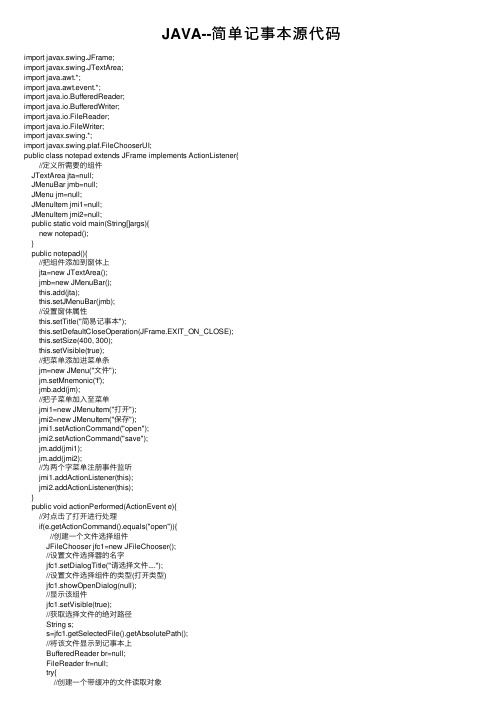
JAVA--简单记事本源代码import javax.swing.JFrame;import javax.swing.JTextArea;import java.awt.*;import java.awt.event.*;import java.io.BufferedReader;import java.io.BufferedWriter;import java.io.FileReader;import java.io.FileWriter;import javax.swing.*;import javax.swing.plaf.FileChooserUI;public class notepad extends JFrame implements ActionListener{//定义所需要的组件JTextArea jta=null;JMenuBar jmb=null;JMenu jm=null;JMenuItem jmi1=null;JMenuItem jmi2=null;public static void main(String[]args){new notepad();}public notepad(){//把组件添加到窗体上jta=new JTextArea();jmb=new JMenuBar();this.add(jta);this.setJMenuBar(jmb);//设置窗体属性this.setTitle("简易记事本");this.setDefaultCloseOperation(JFrame.EXIT_ON_CLOSE);this.setSize(400, 300);this.setVisible(true);//把菜单添加进菜单条jm=new JMenu("⽂件");jm.setMnemonic('f');jmb.add(jm);//把⼦菜单加⼊⾄菜单jmi1=new JMenuItem("打开");jmi2=new JMenuItem("保存");jmi1.setActionCommand("open");jmi2.setActionCommand("save");jm.add(jmi1);jm.add(jmi2);//为两个字菜单注册事件监听jmi1.addActionListener(this);jmi2.addActionListener(this);}public void actionPerformed(ActionEvent e){//对点击了打开进⾏处理if(e.getActionCommand().equals("open")){//创建⼀个⽂件选择组件JFileChooser jfc1=new JFileChooser();//设置⽂件选择器的名字jfc1.setDialogTitle("请选择⽂件....");//设置⽂件选择组件的类型(打开类型)jfc1.showOpenDialog(null);//显⽰该组件jfc1.setVisible(true);//获取选择⽂件的绝对路径String s;s=jfc1.getSelectedFile().getAbsolutePath();//将该⽂件显⽰到记事本上BufferedReader br=null;FileReader fr=null;try{//创建⼀个带缓冲的⽂件读取对象fr=new FileReader(s);br=new BufferedReader(fr);String text="";String m=null;//循环读取⽂件while((m=br.readLine())!=null){text+=m+"\r\n";}//将读取的结果打印到记事本上⾯this.jta.setText(text);}catch(Exception e1){e1.printStackTrace();}finally{//关掉打开的⽂件try{br.close();fr.close();}catch(Exception e2){e2.printStackTrace();}}}else if(e.getActionCommand().equals("save")){//创建⼀个⽂件选择组件JFileChooser jfc=new JFileChooser();//设置⽂件选择的名称jfc.setDialogTitle("另存为");//设置⽂件选择组件的类型(保存类型)jfc.showSaveDialog(null);//显⽰该组件jfc.setVisible(true);//获取选择⽂件的绝对路径String filename;filename=jfc.getSelectedFile().getAbsolutePath(); //将记事本内的⽂本保存⾄该路径BufferedWriter bw=null;FileWriter fw=null;try{//创建⽂件输出⽂件fw=new FileWriter(filename);bw=new BufferedWriter(fw);//获取⽂本String outtext="";outtext=this.jta.getText();//输出⽂本fw.write(outtext);}catch(Exception e2){e2.printStackTrace();}finally{//关闭打开的输出⽂件try{bw.close();fw.close();}catch(Exception e3){e3.printStackTrace();}}}}}。
记事本的程序设计及代码示例
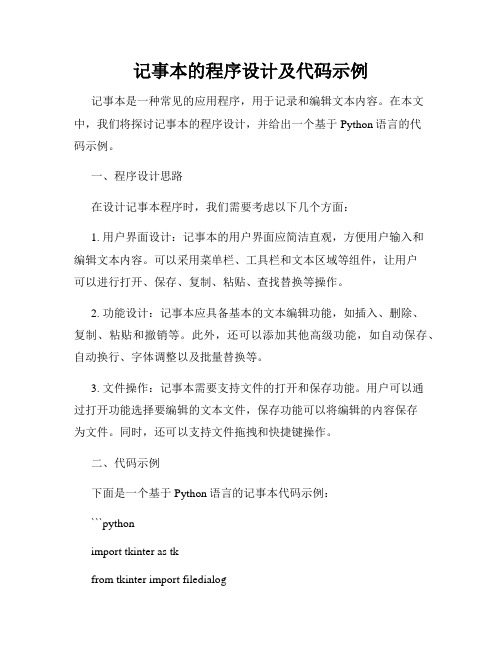
记事本的程序设计及代码示例记事本是一种常见的应用程序,用于记录和编辑文本内容。
在本文中,我们将探讨记事本的程序设计,并给出一个基于Python语言的代码示例。
一、程序设计思路在设计记事本程序时,我们需要考虑以下几个方面:1. 用户界面设计:记事本的用户界面应简洁直观,方便用户输入和编辑文本内容。
可以采用菜单栏、工具栏和文本区域等组件,让用户可以进行打开、保存、复制、粘贴、查找替换等操作。
2. 功能设计:记事本应具备基本的文本编辑功能,如插入、删除、复制、粘贴和撤销等。
此外,还可以添加其他高级功能,如自动保存、自动换行、字体调整以及批量替换等。
3. 文件操作:记事本需要支持文件的打开和保存功能。
用户可以通过打开功能选择要编辑的文本文件,保存功能可以将编辑的内容保存为文件。
同时,还可以支持文件拖拽和快捷键操作。
二、代码示例下面是一个基于Python语言的记事本代码示例:```pythonimport tkinter as tkfrom tkinter import filedialogwindow = ()window.title("记事本")# 创建文本区域text_area = tk.Text(window)text_area.pack()# 打开文件函数def open_file():file_path = filedialog.askopenfilename() if file_path:with open(file_path, 'r') as file:text_area.delete(1.0, tk.END)text_area.insert(tk.END, file.read()) # 保存文件函数def save_file():file_path = filedialog.asksaveasfilename() if file_path:with open(file_path, 'w') as file:file.write(text_area.get(1.0, tk.END))menu_bar = tk.Menu(window)window.config(menu=menu_bar)# 添加文件菜单file_menu = tk.Menu(menu_bar, tearoff=False)menu_bar.add_cascade(label="文件", menu=file_menu)file_menu.add_command(label="打开", command=open_file)file_menu.add_command(label="保存", command=save_file)file_menu.add_separator()file_menu.add_command(label="退出", command=window.quit)# 运行主窗口window.mainloop()```以上代码使用Python的tkinter库创建了一个简易的记事本应用程序。
java编程记事本代码
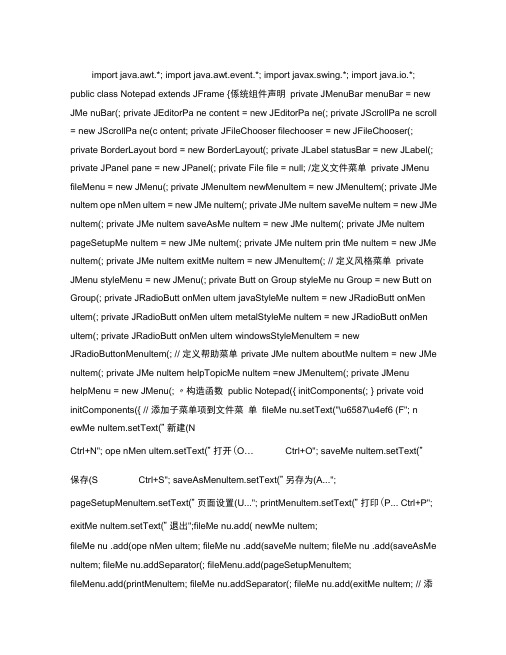
import java.awt.*; import java.awt.event.*; import javax.swing.*; import java.io.*; public class Notepad extends JFrame {係统组件声明private JMenuBar menuBar = new JMe nuBar(; private JEditorPa ne content = new JEditorPa ne(; private JScrollPa ne scroll = new JScrollPa ne(c ontent; private JFileChooser filechooser = new JFileChooser(; private BorderLayout bord = new BorderLayout(; private JLabel statusBar = new JLabel(; private JPanel pane = new JPanel(; private File file = null; /定义文件菜单private JMenu fileMenu = new JMenu(; private JMenultem newMenultem = new JMenultem(; private JMe nultem ope nMen ultem = new JMe nultem(; private JMe nultem saveMe nultem = new JMe nultem(; private JMe nultem saveAsMe nultem = new JMe nultem(; private JMe nultem pageSetupMe nultem = new JMe nultem(; private JMe nultem prin tMe nultem = new JMe nultem(; private JMe nultem exitMe nultem = new JMenultem(; // 定义风格菜单private JMenu styleMenu = new JMenu(; private Butt on Group styleMe nu Group = new Butt on Group(; private JRadioButt onMen ultem javaStyleMe nultem = new JRadioButt onMen ultem(; private JRadioButt onMen ultem metalStyleMe nultem = new JRadioButt onMen ultem(; private JRadioButt onMen ultem windowsStyleMenultem = new JRadioButtonMenultem(; // 定义帮助菜单private JMe nultem aboutMe nultem = new JMe nultem(; private JMe nultem helpTopicMe nultem =new JMenultem(; private JMenu helpMenu = new JMenu(; 〃构造函数public Notepad({ initComponents(; } private void initComponents({ // 添加子菜单项到文件菜单fileMe nu.setText("\u6587\u4ef6 (F"; n ewMe nultem.setText(” 新建(NCtrl+N"; ope nMen ultem.setText(” 打开(O…Ctrl+O"; saveMe nultem.setText(”保存(S Ctrl+S"; saveAsMenultem.setText(” 另存为(A..."; pageSetupMenultem.setText(” 页面设置(U..."; printMenultem.setText(” 打印(P... Ctrl+P"; exitMe nultem.setText(” 退出";fileMe nu.add( newMe nultem;fileMe nu .add(ope nMen ultem; fileMe nu .add(saveMe nultem; fileMe nu .add(saveAsMe nultem; fileMe nu.addSeparator(; fileMenu.add(pageSetupMenultem;fileMenu.add(printMenultem; fileMe nu.addSeparator(; fileMe nu.add(exitMe nultem; // 添加子菜单项到风格菜单styleMe nu.setText(‘ 风格(S"; javaStyleMe nultem.setText("Java 默认";metalStyleMe nultem.setText("Metal 风格";wi ndowsStyleMe nultem.setText("Wi ndows 风格";styleMe nuGroup.add(javaStyleMe nultem;styleMe nuGroup.add(metalStyleMe nuItem;styleMe nu Group.add(wi ndowsStyleMe nultem; styleMe nu .add(javaStyleMe nultem; styleMe nu.add(metalStyleMe nultem; styleMe nu.add(wi ndowsStyleMe nultem; // 添加子菜单项到帮助菜单helpMenu.setText(‘帮助(H"; helpTopicMenultem.setText(” 帮助主题(H"; aboutMenultem.setText(” 关于记事本(A";helpMe nu .add(helpTopicMe nultem; helpMe nu .addSeparator(;helpMe nu .add(aboutMe nultem; //定义文件菜单下的事件监听n ewMe nultem.addActio nListe ner(new n ewMe nultem_actio nAdapter(this; ope nMen ultem.addActio nListe ner(new ope nMen ultem_actio nAdapter(this; saveMenultem.addActio nListe ner(new saveMe nultem_actio nAdapter(this; saveAsMe nultem.addActio nListe ner(new saveAsMe nultem_actio nAdapter(this; pageSetupMe nultem.addActio nListe ner(new pageSetupMe nultem_actio nAdapter(this; prin tMe nultem.addActi on Liste ner(n ew prin tMe nultem_actio nAdapter(this;exitMenultem.addActionListener(new exitMenultem_actionAdapter(this; // 定义风格菜单下的事件监听javaStyleMenultem.addActionListener(newjavaStyleMenultem_actionAdapter(this; metalStyleMenultem.addActionListener(new metalStyleMe nultem_actio nAdapter(this;wi ndowsStyleMe nultem.addActio nListe ner(newwi ndowsStyleMe nultem_actio nAdapter(this; // 定义帮助菜单下的事件监听helpTopicMe nultem.addActio nListe ner(new helpTopicMe nultem_actio nAdapter(this; aboutMe nultem.addActio nListe ner(new aboutMe nultem_actio nAdapter(this; 〃填加菜单至U菜单栏menuBar.add(fileMenu; menuBar.add(styleMenu; menuBar.add(helpMenu; // 对主窗口的一些设置this.setDefaultCloseOperation(EXIT_ON_CLOSE; this.setTitle(" 纪生的记事本";this.setSize(640,480; setJMenuBar(menuBar; pane.setLayout(bord;pane.add("Center",scroll; setContentPane(pane; } /定义新建菜单项方法public void newMe nultemActio nPeformed(Actio nEve nt evt{ file = nu II;if(!("".equals(co nten t.getText({ Object]] optio ns = {" 是(Y "," 否(N "," 取消"}; int s = JOptio nPan e.showOptio nDialog( null, "\u6587\u4ef6 "+getTitIe(+"\u7684\u6587\u5b57\u5df2\u7ecf\u6539\u53d8\u3002\n\u60f3\u4fdd\u5b58\u6587\u4ef6 \u5417\uff1f", "\u8bb0\u4e8b\u672c", JOptio nPan e.DEFAULT_OPTION, JOptionPane.WARNING_MESSAGE, null, options, options[0]; switch(s{ case 0: int returnVal=filechooser.showSaveDialog(this; if(returnVal ==JFileChooser.APPROVE_OPTION { file=filechooser.getSelectedFile(; try{ FileWriterfw=new FileWriter(file; fw.write(co nten t.getText(;setTitle(filechooser.getSelectedFile(.getName(+" - \u8bb0\u4e8b\u672c"; fw.close(; } catch(Excepti on e{ e.pri ntStackTrace(; } break; } case 1: conten t.setText(""; setTitle("无标题-\u8bb0\u4e8b\u672c"; } } } // 定义打开菜单项方法public voidope nMen ultemActio nPeformed(Actio nEve nt evt{ try { file = n ull; int returnVal = filechooser.showOpenDialog(this; if(returnVal ==JFileChooser.APPROVE_OPTION{ file = filechooser.getSelectedFile(; FileReader fr = new FileReader(file; int len = (in tfile .len gth(; char[] buffer = new char[le n]; fr.read(buffer,0,le n; fr.close(; conten t.setText (newString(buffer; } } catch(Exception e{ e.printStackTrace(; } } // 定义退出菜单项方法public void exitMe nultem_actio nPeformed(Actio nEve nte{ if(!("".equals(co nte nt.getText({ Object]] optio ns = {" 是(Y "," 否(N "," 取消"}; int s = JOptionPane.showOptionDialog(null,"文件的文字已经改变。
记事本代码
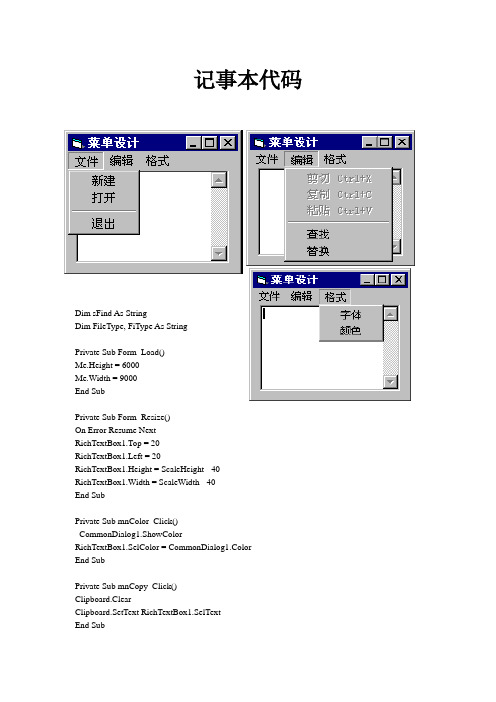
记事本代码Dim sFind As StringDim FileType, FiType As StringPrivate Sub Form_Load()Me.Height = 6000Me.Width = 9000End SubPrivate Sub Form_Resize()On Error Resume NextRichTextBox1.Top = 20RichTextBox1.Left = 20RichTextBox1.Height = ScaleHeight - 40RichTextBox1.Width = ScaleWidth - 40End SubPrivate Sub mnColor_Click()CommonDialog1.ShowColorRichTextBox1.SelColor = CommonDialog1.ColorEnd SubPrivate Sub mnCopy_Click()Clipboard.ClearClipboard.SetText RichTextBox1.SelTextEnd SubPrivate Sub mnCut_Click()Clipboard.ClearClipboard.SetText RichTextBox1.SelTextRichTextBox1.SelText = ""End SubPrivate Sub mnDisplace_Click()Dim Change As StringChange = InputBox("替换内容:", "替换")If Change <> "" ThenRichTextBox1.Text = ChangeEnd IfEnd SubPrivate Sub mnExit_Click()EndEnd SubPrivate Sub mnFont_Click()With CommonDialog1.Flags = 1.ShowFontRichTextBox1.SelFontSize = CommonDialog1.FontSizeRichTextBox1.SelBold = CommonDialog1.FontBoldRichTextBox1.SelItalic = CommonDialog1.FontItalicRichTextBox1.SelStrikeThru = CommonDialog1.FontStrikethruRichTextBox1.SelUnderline = CommonDialog1.FontUnderlineEnd WithEnd SubPrivate Sub mnOpen_Click()CommonDialog1.Filter = "文本文档(*.txt)|*.txt|RTF文档(*.rtf)|*.rtf|所有文件(*.*)|*.*" CommonDialog1.ShowOpenRichTextBox1.Text = ""FileName = CommonDialog1.FileNameRichTextBox1.LoadFile FileNameMe.Caption = "超级记事本:" & FileNameEnd SubPrivate Sub mnPaste_Click()RichTextBox1.SelText = Clipboard.GetTextEnd SubPrivate Sub mnNew_Click()RichTextBox1.Text = ""FileName = "未命名"Me.Caption = FileNameEnd SubPrivate Sub mnSave_Click()CommonDialog1.Filter = "文本文档(*.txt)|*.txt|RTF文档(*.rtf)|*.rtf|所有文件(*.*)|*.*" CommonDialog1.ShowSaveFileType = CommonDialog1.FileTitleFiType = LCase(Right(FileType, 3))FileName = CommonDialog1.FileNameSelect Case FiTypeCase "txt"RichTextBox1.SaveFile FileName, rtfTextCase "rtf"RichTextBox1.SaveFile FileName, rtfRTFCase "*.*"RichTextBox1.SaveFile FileNameEnd SelectMe.Caption = "超级记事本:" & FileNameEnd SubPrivate Sub muFind_Click()sFind = InputBox("请输入要查找的字、词:", "查找内容", sFind)RichTextBox1.Find sFindEnd SubPrivate Sub RichTextBox1_MouseUp(Button As Integer,Shift As Integer, X As Single, Y As Single)If Button = vbRightButton ThenPopupMenu mnPopEnd IfEnd SubPrivate Sub mnPopCut_Click()mnCut_ClickEnd SubPrivate Sub mnPopCopy_Click()mnCopy_ClickEnd SubPrivate Sub mnPopPaste_Click() mnPaste_ClickEnd Sub。
记事本程序源代码汇总
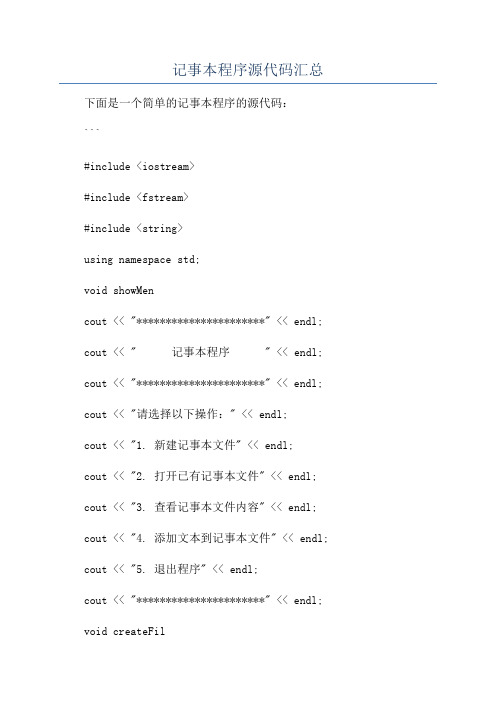
记事本程序源代码汇总下面是一个简单的记事本程序的源代码:```#include <iostream>#include <fstream>#include <string>using namespace std;void showMencout << "**********************" << endl; cout << " 记事本程序 " << endl; cout << "**********************" << endl; cout << "请选择以下操作:" << endl;cout << "1. 新建记事本文件" << endl;cout << "2. 打开已有记事本文件" << endl; cout << "3. 查看记事本文件内容" << endl; cout << "4. 添加文本到记事本文件" << endl; cout << "5. 退出程序" << endl;cout << "**********************" << endl; void createFilstring filename;cout << "请输入新建记事本文件的文件名:";cin >> filename;//在当前目录创建一个新文件ofstream outFile(filename);outFile.close(;cout << "成功创建记事本文件:" << filename << endl; void openFilstring filename;cout << "请输入要打开的记事本文件的文件名:";cin >> filename;//尝试打开已存在的文件ifstream inFile(filename);if (!inFile)cout << "无法打开文件:" << filename << endl;} elsestring content;getline(inFile, content, '\0');cout << "记事本文件内容:" << endl;cout << content << endl;inFile.close(;}void viewFilstring filename;cout << "请输入要查看的记事本文件的文件名:"; cin >> filename;//尝试打开已存在的文件ifstream inFile(filename);if (!inFile)cout << "无法打开文件:" << filename << endl; } elsestring line;cout << "记事本文件内容:" << endl;while (getline(inFile, line))cout << line << endl;}inFile.close(;}void appendToFilstring filename;cout << "请输入要添加文本的记事本文件的文件名:";cin >> filename;//尝试打开已存在的文件ofstream outFile(filename, ios::app);if (!outFile)cout << "无法打开文件:" << filename << endl;} elsestring content;cout << "请输入要添加的文本内容(以#结束):" << endl; while (true)getline(cin, content);if (content == "#")break;}outFile << content << endl;}outFile.close(;cout << "成功添加文本到记事本文件:" << filename << endl; }int maiint choice;doshowMenu(;cout << "请输入您的选择:";cin >> choice;switch (choice)case 1:createFile(;break;case 2:openFile(;break;case 3:viewFile(;break;case 4:appendToFile(;break;case 5:cout << "感谢使用记事本程序,再见!" << endl;break;default:cout << "无效的选择,请重新输入!" << endl;}} while (choice != 5);return 0;```这个记事本程序通过命令行界面提供了以下操作:1.新建记事本文件:用户输入一个文件名后,在当前目录下创建一个新文件作为记事本。
冰墩墩记事本代码
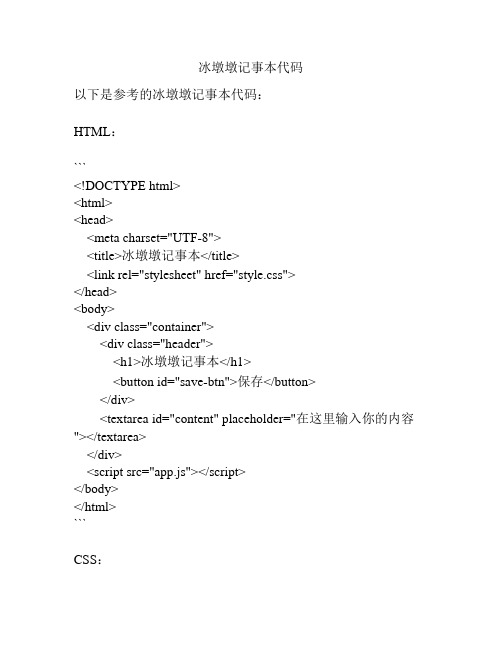
冰墩墩记事本代码以下是参考的冰墩墩记事本代码:HTML:```<!DOCTYPE html><html><head><meta charset="UTF-8"><title>冰墩墩记事本</title><link rel="stylesheet" href="style.css"></head><body><div class="container"><div class="header"><h1>冰墩墩记事本</h1><button id="save-btn">保存</button></div><textarea id="content" placeholder="在这里输入你的内容"></textarea></div><script src="app.js"></script></body></html>```CSS:```* {margin: 0;padding: 0;box-sizing: border-box;}body {font-family: Arial, sans-serif; background-color: #f1f1f1;}.container {width: 80%;max-width: 800px;margin: 0 auto;background-color: #fff;padding: 20px;border-radius: 5px;box-shadow: 0 0 5px #e5e5e5; }.header {display: flex;justify-content: space-between; margin-bottom: 10px;}h1 {font-size: 24px;font-weight: 700;color: #333;}button {background-color: #007bff;color: #fff;border: none;border-radius: 5px;padding: 10px 20px;cursor: pointer;transition: background-color 0.2s ease; }button:hover {background-color: #0062cc;}textarea {width: 100%;height: 300px;font-size: 16px;line-height: 1.5;padding: 10px;border: 2px solid #ccc;border-radius: 5px;resize: none;}```JavaScript:```const saveBtn = document.getElementById('save-btn');const content = document.getElementById('content'); saveBtn.addEventListener('click', () => {const text = content.value;const blob = new Blob([text], {type: 'text/plain'});const url = URL.createObjectURL(blob);const a = document.createElement('a');a.href = url;a.download = 'note.txt';document.body.appendChild(a);a.click();document.body.removeChild(a);URL.revokeObjectURL(url);});```解析:HTML部分包含了一个基本的布局,包括文字标题、一个保存按钮和一个文本框。
日志中添加动画
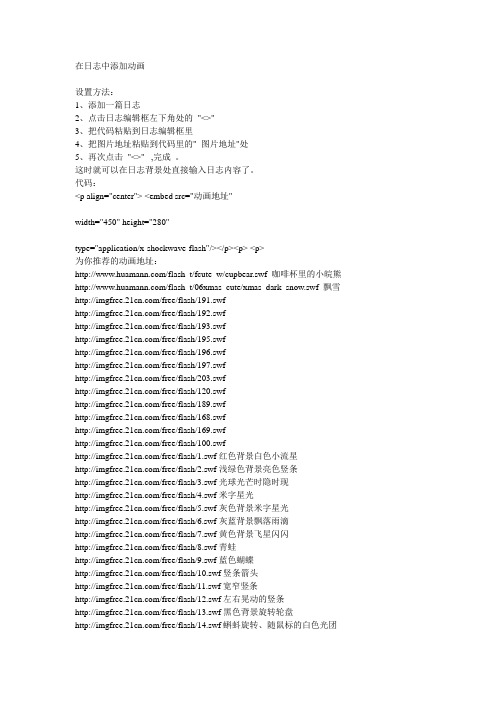
在日志中添加动画设置方法:1、添加一篇日志2、点击日志编辑框左下角处的"<>"3、把代码粘贴到日志编辑框里4、把图片地址粘贴到代码里的" 图片地址"处5、再次点击"<>" ,完成。
这时就可以在日志背景处直接输入日志内容了。
代码:<p align="center"> <embed src="动画地址"width="450" height="280"type="application/x-shockwave-flash"/></p><p> <p>为你推荐的动画地址:/flash_t/fcute_w/cupbear.swf 咖啡杯里的小皖熊/flash_t/06xmas_cute/xmas_dark_snow.swf 飘雪/free/flash/191.swf/free/flash/192.swf/free/flash/193.swf/free/flash/195.swf/free/flash/196.swf/free/flash/197.swf/free/flash/203.swf/free/flash/120.swf/free/flash/189.swf/free/flash/168.swf/free/flash/169.swf/free/flash/100.swf/free/flash/1.swf红色背景白色小流星/free/flash/2.swf浅绿色背景亮色竖条/free/flash/3.swf光球光芒时隐时现/free/flash/4.swf米字星光/free/flash/5.swf灰色背景米字星光/free/flash/6.swf灰蓝背景飘落雨滴/free/flash/7.swf黄色背景飞星闪闪/free/flash/8.swf青蛙/free/flash/9.swf蓝色蝴蝶/free/flash/10.swf竖条箭头/free/flash/11.swf宽窄竖条/free/flash/12.swf左右晃动的竖条/free/flash/13.swf黑色背景旋转轮盘/free/flash/14.swf蝌蚪旋转、随鼠标的白色光团/free/flash/15.swf黑色背景绿色飘带幻影/free/flash/16.swf黑色背景飞星闪闪/free/flash/17.swf金鱼/free/flash/18.swf蓝色背景水平飞镖/free/flash/19.swf左右晃动的竖条/free/flash/20.swf黑色背景水平闪动的横条/free/flash/21.swf黑色背景光晕/free/flash/22.swf光圈由小变大/free/flash/23.swf蓝色背景雪花飘飘/free/flash/24.swf左右闪动的竖条/free/flash/25.swf三只黑蚂蚁/free/flash/26.swf左右晃动的黄、绿、蓝竖线/free/flash/27.swf无色背景水珠/free/flash/28.swf黑色背景竖条/free/flash/29.swf圆圈内海浪波动/free/flash/30.swf黑色背景蓝色梦幻/free/flash/30.swf黑色背景蓝色梦幻/free/flash/31.swf黑色背景无数小亮点飘落/free/flash/32.swf长发女孩/free/flash/33.swf粉黄色5瓣花飘飘/free/flash/34.swf/free/flash/35.swf小星、大星光晕梦幻/free/flash/35.swf紫色唇印升腾/free/flash/36.swf上下闪动的横条/free/flash/37.swf绿色、黄色的树叶飞舞/free/flash/38.swf流星飞降/free/flash/39.swf小+字旋转大光圈/free/flash/40.swf大、小八瓣雪花飘落/free/flash/41.swf紫色背景大、小八瓣雪花飘落/free/flash/42.swf空中飘动的黄球/free/flash/43.swf/free/flash/44.swf/free/flash/45.swf两只黄色的蝴蝶在左上角飞舞/free/flash/46.swf一片浅粉色的云团/free/flash/47.swf 箭头左右穿梭/free/flash/48.swf一个光球从右上方慢慢飞入/free/flash/49.swf飘落的浅粉色花瓣/free/flash/50.swf晃动的文字“sweet kiss day”/free/flash/51.swf三只飞舞的蜻蜓、闪闪的星光/free/flash/52.swf黑色背景飘落的红叶/free/flash/53.swf雪糕降落/free/flash/54.swf绿色的心和I love you垂直降落/free/flash/55.swf两只跳跃的青蛙/free/flash/56.swf六边形、降落的竖条/free/flash/57.swf燕鱼和水泡/free/flash/58.swf光晕、光圈/free/flash/59.swf蓝色背景飞翔的海鸥/free/flash/60.swf黑色背景降落的萤火虫/free/flash/61.swf飞腾的红心/free/flash/62.swf五彩礼花燃放/free/flash/63.swf黄色的四瓣花飘落/free/flash/64.swf浅蓝色的雪花在空中,小雪花降落/free/flash/65.swf飘落的空心小兰圈/free/flash/66.swf一只手的图形/free/flash/67.swf由远而近飞来的流星/free/flash/68.swf黑色背景飘落的雪花/free/flash/69.swf七彩光光芒四射(全屏)/free/flash/70.swf七彩光光芒四射(全屏)/free/flash/71.swf闪动的小竖条/free/flash/72.swf一只和平鸽展翅飞舞/free/flash/73.swf蓝色背景蓝色气泡慢慢升空/free/flash/74.swf白色背景浅蓝色的气泡慢慢升空/free/flash/75.swf跟随鼠标游动的七彩光圈/free/flash/76.swf 线条变形/free/flash/77.swf蓝色旋转/free/flash/78.swf跟随鼠标旋转的数字时钟/free/flash/79.swf鼠标滑过方块图形变换/free/flash/80.swf跟随鼠标的“欢迎下载”及七彩星/free/flash/81.swf跟随鼠标的火苗/free/flash/82.swf雪花旋舞/free/flash/83.swf蓝色背景蓝色气泡升腾/free/flash/84.swf闪动的白色圆圈/free/flash/85.swf浅蓝色的纸片旋入/free/flash/86.swf绿色的指针旋转/free/flash/87.swf跟随鼠标移动的黄色小球/free/flash/88.swf七彩礼花开放/free/flash/89.swf金光闪闪(中间到四周)/free/flash/90.swf立方体折叠/free/flash/91.swf浅蓝色的纸片旋入/free/flash/92.swf飘舞的七彩丝线/free/flash/93.swf闪电效果/free/flash/94.swf扇形旋转七彩光圈/free/flash/95.swf 七彩光8字形旋转/free/flash/96.swf小球和旋钮、光晕/free/flash/97.swf旋转的花瓣、蝴蝶随鼠标飞舞/free/flash/98.swf飞旋的七彩光/free/flash/99.swf白色旋转的花瓣变形/free/flash/100.swf蓝宝石七彩闪光/free/flash/101.swf黄色4瓣花飘落/free/flash/102.swf蓝色的球从页面左侧飞入/free/flash/103.swf从空中滴落的一个大雨滴/free/flash/104.swf左右飞入两个箭头、3个圆圈旋转/free/flash/105.swf由中心向外扩展的闪电光圈/free/flash/106.swf从下向上飞入的箭头,闪光/free/flash/107.swf一只大眼睛黄色蝴蝶/free/flash/108.swf旋舞的3个半透明圆圈/free/flash/109.swf从左至右的箭头/free/flash/110.swf从右向左的粉红色箭头/free/flash/111.swf左、右飞入的透明箭头/free/flash/112.swf右下方向左上方的箭头/free/flash/113.swf粉红色的花瓣飘落/free/flash/114.swf粉红色的大箭头/free/flash/115.swf跟随鼠标游动的浅蓝色的鱼/free/flash/116.swf闪动的横条/free/flash/117.swf白色光圈和飘舞的丝带*/free/flash/118.swf/free/flash/119.swf旋转的风车和黄色光圈/free/flash/120.swf旋转梦幻/free/flash/121.swf飘落的白蝴蝶?/free/flash/122.swf上下飞动的绿色小横条/free/flash/123.swf透明的气泡升腾/free/flash/124.swf闪动的白色大光圈/free/flash/125.swf闪动的白色圆圈/free/flash/126.swf旋转的大立方体/free/flash/127.swf 圆圈、箭头/free/flash/128.swf黑色的人影/free/flash/129.swf下雨了/free/flash/130.swf鼠标滑过,雪花飘飘/free/flash/131.swf绿色的枫叶飘落/free/flash/132.swf鼠标滑过、圆球线条变形/free/flash/133.swf按折线飞入的一个小蝌蚪流星/free/flash/134.swf一个橘黄色的小球在空中飞舞/free/flash/135.swf旋转的闪亮蝌蚪符号/free/flash/136.swf 很多旋转的红色4角星/free/flash/137.swf水平移动的风/free/flash/138.swf萤火虫http://www.nice.or.jp/~mosmos/free/f703.swf在救生圈上的女孩http://www.nice.or.jp/~mosmos/free/f903.swf 城堡http://www.nice.or.jp/~mosmos/nice_topic/hinamaturi.swf两个蛋壳娃娃随鼠标变换表情http://www.nice.or.jp/~mosmos/nice_topic/hakucho.swf一只白天鹅随鼠标抬头低头http://www.nice.or.jp/~mosmos/free/f110.swf蝴蝶女孩http://www.nice.or.jp/~mosmos/free/f111.swf捉树叶的女孩http://www.nice.or.jp/~mosmos/free/f105.swf随风摆动的野草http://www.nice.or.jp/~mosmos/free/f102.swf圆桌上的一杯茶水热气腾腾http://www.nice.or.jp/~mosmos/free/f101.swf城堡星空http://www.nice.or.jp/~mosmos/free/f601.swf骑自行车的女孩/usr/12/12_191_15.swf荷叶、荷花、金鱼*/usr/12/12_191_17.swf古诗,鱼随鼠标游http://hiro003.cool.ne.jp/iptrace_cgi/set/xmas7/fx_rtree1.swf圣诞快乐(Merry Christmas)/jpsc/flash2/053.swf粉红色的花瓣飘落/usr/12/12_631_14.swf粉黄色的6瓣花飞舞/flash/71.swf绿色黄色树叶飘舞/jpsc/flash2/057.swf圆圈,飘带/fl/effect/19/e-fall2.swf黑色背景,红叶飘舞*/IMAGES/Bird.swf/UploadFile/2004-5/200451020535773219.swf一只白鹤飞舞/IMAGES/Bird.swf/flash/32.swf圆圈幻影/jpsc/flash/25.swf大小圆圈/2004up/fla/6/1/200461153578559.swf无色背景粉色的金鱼*/jpsc/flash/11.swf/swf/red/liu.swf柳条飘舞*/upload/2004/2/29/20042291313205540.swf七彩闪光星星/2004up/fla/8/3/2004831139337831.swf闪光的礼花/usr/12/12_631_14.swf灰色背景小花瓣/flash/71.swf白色背景小绿叶/jpsc/flash2/057.swf黑色背景白色飘带/free/flash/16.swf 黄色背景飞舞的白色小星星/fl/effect/19/e-fall2.swf黄色背景飘舞的红叶/IMAGES/Bird.swf蓝色背景海鸥/UploadFile/2004-5/200451020535773219.swf白色背景大雁飞过/free/flash/51.swf黑色背景飞行的蜻蜓/free/flash/59.swf浅兰背景白色大雁飞过/IMAGES/Bird.swf浅兰背景鸟飞过/flash/32.swf黑色背景白色球圈/jpsc/flash/25.swf黑色背景很大的水圈/2004up/fla/6/1/200461153578559.swf白色背景金鱼/jpsc/flash/11.swf黄色背景飞舞的星光/upload/2004/2/29/20042291313205540.swf黑色背景多彩的星光/2004up/fla/8/3/2004831139337831.swf黑色背景礼花/public/upload/wjl210.swf 蜻蜓更多下载/sucai/news/flash/1.swf/sucai/news/flash/2.swf/sucai/news/flash/3.swf/sucai/news/flash/4.swf/sucai/news/flash/6.swf /sucai/news/flash/7.swf /sucai/news/flash/8.swf /sucai/news/flash/9.swf /sucai/news/flash/10.swf /sucai/news/flash/11.swf /sucai/news/flash/12.swf /sucai/news/flash/13.swf /sucai/news/flash/14.swf /sucai/news/flash/15.swf /sucai/news/flash/16.swf /sucai/news/flash/17.swf /sucai/news/flash/18.swf /sucai/news/flash/19.swf /sucai/news/flash/20.swf /sucai/news/flash/21.swf /sucai/news/flash/22.swf /sucai/news/flash/23.swf /sucai/news/flash/24.swf /sucai/news/flash/25.swf /sucai/news/flash/26.swf /sucai/news/flash/27.swf /sucai/news/flash/28.swf /sucai/news/flash/29.swf /sucai/news/flash/30.swf /sucai/news/flash/31.swf /sucai/news/flash/32.swf /sucai/news/flash/33.swf /sucai/news/flash/34.swf /sucai/news/flash/35.swf /sucai/news/flash/36.swf /sucai/news/flash/37.swf /sucai/news/flash/38.swf /sucai/news/flash/39.swf /sucai/news/flash/40.swf /sucai/news/flash/41.swf /sucai/news/flash/42.swf /sucai/news/flash/43.swf /sucai/news/flash/44.swf /sucai/news/flash/45.swf /sucai/news/flash/46.swf /sucai/news/flash/47.swf /sucai/news/flash/48.swf/sucai/news/flash/50.swf /sucai/news/flash/51.swf /sucai/news/flash/52.swf /sucai/news/flash/53.swf /sucai/news/flash/54.swf /sucai/news/flash/55.swf /sucai/news/flash/56.swf /sucai/news/flash/57.swf /sucai/news/flash/58.swf /sucai/news/flash/59.swf /sucai/news/flash/60.swf /sucai/news/flash/61.swf /sucai/news/flash/62.swf /sucai/news/flash/63.swf /sucai/news/flash/64.swf /sucai/news/flash/65.swf /sucai/news/flash/66.swf /sucai/news/flash/67.swf /sucai/news/flash/68.swf /sucai/news/flash/69.swf /sucai/news/flash/70.swf /sucai/news/flash/71.swf /sucai/news/flash/72.swf /sucai/news/flash/73.swf /sucai/news/flash/74.swf /sucai/news/flash/75.swf /sucai/news/flash/76.swf /sucai/news/flash/77.swf /sucai/news/flash/78.swf /sucai/news/flash/79.swf /sucai/news/flash/80.swf /sucai/news/flash/81.swf /sucai/news/flash/82.swf /sucai/news/flash/83.swf /sucai/news/flash/84.swf /sucai/news/flash/85.swf /sucai/news/flash/86.swf /sucai/news/flash/87.swf /sucai/news/flash/88.swf /sucai/news/flash/89.swf /sucai/news/flash/90.swf /sucai/news/flash/91.swf /sucai/news/flash/92.swf/sucai/news/flash/94.swf /sucai/news/flash/95.swf /sucai/news/flash/96.swf /sucai/news/flash/97.swf /sucai/news/flash/98.swf /sucai/news/flash/99.swf /sucai/news/flash/100.swf /sucai/news/flash/101.swf /sucai/news/flash/102.swf /sucai/news/flash/103.swf /sucai/news/flash/104.swf /sucai/news/flash/105.swf /sucai/news/flash/106.swf /sucai/news/flash/107.swf /sucai/news/flash/108.swf /sucai/news/flash/109.swf /sucai/news/flash/110.swf /sucai/news/flash/111.swf /sucai/news/flash/112.swf /sucai/news/flash/113.swf /sucai/news/flash/114.swf /sucai/news/flash/115.swf /sucai/news/flash/116.swf /sucai/news/flash/117.swf /sucai/news/flash/118.swf /sucai/news/flash/119.swf /sucai/news/flash/120.swf /sucai/news/flash/121.swf /sucai/news/flash/122.swf /sucai/news/flash/123.swf /sucai/news/flash/124.swf /sucai/news/flash/125.swf /sucai/news/flash/126.swf /sucai/news/flash/127.swf /sucai/news/flash/128.swf /sucai/news/flash/129.swf /sucai/news/flash/130.swf /sucai/news/flash/131.swf /sucai/news/flash/132.swf /sucai/news/flash/133.swf /sucai/news/flash/134.swf /sucai/news/flash/135.swf /sucai/news/flash/136.swf/sucai/news/flash/138.swf < SPAN>/sucai/news/flash/133.swf /sucai/news/flash/134.swf /sucai/news/flash/135.swf /sucai/news/flash/136.swf /sucai/news/flash/137.swf /sucai/news/flash/138.swf。
冰墩墩记事本代码
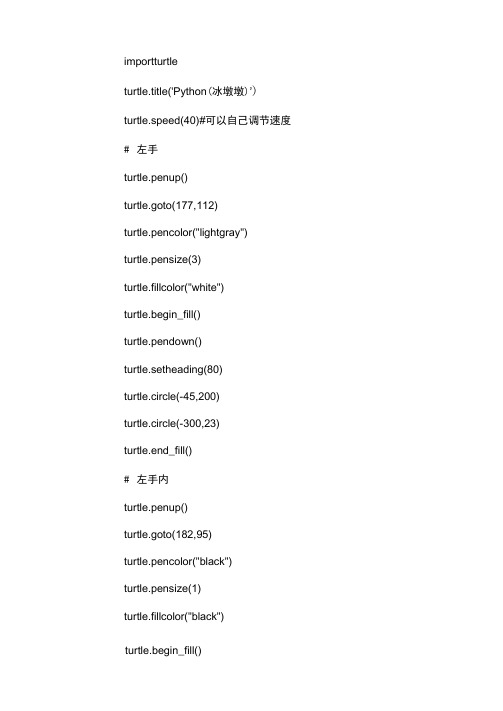
importturtleturtle.title('Python(冰墩墩)’) turtle.speed(40)#可以自己调节速度#左手turtle.penup()turtle.goto(177,112)turtle.pencolor("lightgray") turtle.pensize(3)turtle.fillcolor("white")turtle.begin_fill()turtle.pendown()turtle.setheading(80)turtle.circle(-45,200)turtle.circle(-300,23)turtle.end_fill()#左手内turtle.penup()turtle.goto(182,95)turtle.pencolor("black")turtle.pensize(1)turtle.fillcolor("black")turtle.setheading(95)turtle.pendown()tur tle.circle(-37,160)turtle.circle(-20,50)turtle.circle(-200,30)turtle.end_fill()#轮廓#头顶turtle.penup()turtle.goto(-73,230)turtle.pencolor("lightgray")turtle. pensize(3)turtle.fillcolor("white")turtle.be gin_fill()turtle.pendown()turtle.setheadin g(20)turtle.circle(-250,35)#左耳turtle.setheading(50)turtle.circle(-42,180)#左侧turtle.circle(-190,30)turtle.circle(-320,45) #左腿turtle.circle(120,30)turtle.circle(200,12)turtle.circle(-18,85)turtle.circle(-180,23)turtle.circle(-20,110)turtle.circle(15,115)turtle.circle(100,12)#右腿turtle.circle(15,120)turtle.circle(-15,110)turtle.circle(-150,30)turtle.circle(-15,70)turtle.circle(-150,10)turtle.circle(200,35)turtle.circle(-150,20)#右手turtle.setheading(-120)turtle.circle(50,30)a|uni(O"OGI)sp」pe卬m(Ol^)6uipeaqias-a|ijni(09T’8乙-)sp」ps卬m(O^l)6uipeaqias-a|ijni()u/v\opusde卬niOllifuiBaq-aiuni(”>pe|qJ」58||!je卬ni(l)sz!susde卬ni(”>pe|qu)」0|03U3d,3|i」ni(08T’0£「)。
- 1、下载文档前请自行甄别文档内容的完整性,平台不提供额外的编辑、内容补充、找答案等附加服务。
- 2、"仅部分预览"的文档,不可在线预览部分如存在完整性等问题,可反馈申请退款(可完整预览的文档不适用该条件!)。
- 3、如文档侵犯您的权益,请联系客服反馈,我们会尽快为您处理(人工客服工作时间:9:00-18:30)。
e293 f7 7f 31 60 58 f0 c4 88 10 4e 3c a3 ee 4e 11 55 8f a 92 eb db ad 7a 9c f
e3d7 fd 5a b6 a1 94 4d 1a 8 ff eb b7 6 80 c7 86 83 b6 b9 fd 1c e0 c c3 2e a0
e3f0 2f b 3e 3 6b 29 e1 27 85 1c ea 6d df b3 a3 ed 65 4a 9a 59 3b 54 e 4b ae
e374 63 d9 a8 38 3b d3 e6 4c 8c 23 34 4e 20 51 93 5e 6d b4 7a 22 9b 4c f2 d3
e38c c4 f8 3 6f 47 40 f4 f8 45 9b 83 f3 83 6 31 d0 0 17 82 83 dc 67 f9 62 77
e2de 26 b a4 55 e1 5d 5e 16 ed 97 48 6c 77 fb 81 86 e f9 18 bd d4 f4 8b de 1d
e2f7 ba d 47 75 3 89 4b 3e dc 27 86 1c d0 17 89 48 d1 a6 8d d4 2b 54 4e 8f b0
e24a 90 81 bc 7a bc dc 5 db c0 6a 2 e5 57 38 be 60 cb ac ba a5 3b 9d f1 77 38
e263 a6 84 d1 3c af 49 d8 6a 45 a2 76 60 21 12 c0 c2 44 f2 5e bb e5 37 a9 2b
e342 c4 63 57 6d f7 26 92 a3 1f e5 3 a5 0 54 41 8 48 7c 26 90 33 82 9c 91 b0
e35b ab 78 5d df 99 e0 b9 fc 5 36 ac d9 49 91 ab 20 a2 63 48 89 ce 5c 60 64 f0
e46d f2 4 f6 c4 e5 92 8e 9a 4e 83 e1 73 e8 cf 2a 5c 2b 7e f1 30 2 8a e6 28 1a
e486 3b ce bc 96 aa 7f eb 87 cd 8b 96 2d 9 59 7a a0 1a 43 62 9a 9e 4f ff 8e d9
就用记事本实现三维动画!超强!
时间:2009-05-21 23:48:52 来源:极客之家 布衣卿相
这个程序是97年Mekka ’97 4K Intro比赛的一等奖作品,汇编语言所写。整个程序全长4095字节, 生成.com程序只有4K,可是却实现了3D动画的效果,还有一段背景音乐!画面是游戏天旋地转的一个场景!
e1b4 4f 52 b4 92 3f ab 6e 9e a8 1d c6 3 fc e 6a e7 ae bb 5f 7b 10 b8 b4 f7 8
e1cd e2 bf 36 4e 39 9d 79 29 3f a f9 36 52 16 fb 5 e8 e5 a6 c2 e9 b0 43 d3 a3
e3a5 90 3b d9 ec f3 55 96 b8 d9 db 79 55 f1 e5 8c 5e f2 e5 2e b0 b 6e e2 81 25
e3be 93 8e b5 dd 5b 46 f9 af ed 6 12 cf c9 1d f0 f7 3b 16 2d c6 58 73 8d e9 5f
e181 10 79 6 c6 6 fe 10 7 46 d0 14 d1 d1 d1 e5 79 ec 5a b8 11 1 ff 7 4b 4b 48
e19b 3b d0 75 f7 5f c3 83 f7 83 a6 5d 59 82 cd b2 8 42 46 9 57 a9 c5 ca aa 1b
e11b 6 57 b8 11 1 bb 21 13 89 7 4b 4b 48 79 f9 ad 86 e0 8b c8 bd ff ff e8 20
e134 0 3d 0 1 74 1a 7f 3 aa eb f3 2d ff 0 50 e8 f 0 5a f7 d8 8b d8 26 8a 1 aa
e502 b1 79 87 45 98 a4 d4 c3 b3 29 c2 4a 8b ed a6 54 e2 1b 31 62 60 ff 2c 1d
e51a 21 0 15 b2 4e 5c c 2 d 83 fa a2 f3 8a 5 12 72 4a c7 44 7c 91 d4 be b a f2
e2ac db 5a 28 96 da 87 ae 91 91 2d e3 5e ea df 6 95 71 67 71 40 ce d1 2e 31 6d
e2c5 c1 9c d8 6a 76 9b 4a e8 36 44 d6 76 d 30 5 ff d4 1b ac 1f 32 65 31 bf 55
e5c9 ea 5d 8c 6a 69 c7 3 eb 4e 3b 88 a5 5f b1 6e 27 5f 3 5c 28 c 9b 6c c3 f8
e5e2 e5 b9 d6 11 d6 8b fa 5c 8 c7 1 eb 45 db f3 6c 9f 16 46 61 51 ed df f bb
e1e6 cf d3 fd fd cb d1 4c 5e e0 63 58 86 bb 3e 9 c1 20 bc cc 91 a3 47 81 70 b3
e1ff d6 1a 9e c2 c9 12 e7 4e ad f4 5f e3 30 e9 9 39 d7 e8 f9 f4 d2 44 e8 d7 22
e566 45 78 b4 2f 1c 50 7b 7a 97 b0 9d 2d c dd 8a 26 cd 7d 8c 4c 5a 8a 4c f9 a4
e57f 11 f9 2c 6c 92 e9 b5 cb 56 89 8c be f6 64 fa 25 43 fa 6f e2 c8 3a 18 a8
e409 9e 27 f0 4d 3b c 4c 46 b7 e5 57 1b 1f 1f bb 80 86 f5 b7 ef 73 52 bf 2c c7
e422 ed a b7 81 2 f3 90 3e ee cc 6c eb f 38 1 6c 68 b1 d 45 78 b2 f f6 83 b0
e310 2 e1 6b 1a 75 78 ea 21 91 13 c0 cf 78 a0 ab f3 35 c6 b4 c8 90 8d d7 45 e7
e329 c 5b a4 ba 52 10 64 f5 4a 50 b7 ec 46 22 15 23 84 30 81 5c df 61 5a 8f 67
e49f ce d6 a4 70 79 cd 65 fa 2e 92 14 29 f7 6c 74 4b 49 60 80 bb ff 41 bb 2d
e4b7 60 33 3f 98 77 9a 1 ee a6 a3 da bc ba e9 f3 72 f4 7c c3 59 2 a6 44 a4 c8
e535 70 52 fb b4 a2 df 89 de ff c4 96 73 c9 c ed d3 c9 8e 5c dc 8e d1 3b de 8c
e54e 53 a2 8b f9 e9 91 dd d6 df 6e 74 d1 dd 34 60 8f 9e பைடு நூலகம்2 7f 3b ec 79 a3 83
e6c3 bd ce 95 c0 fb a5 7e d8 cd 27 fd 2c 74 3 c1 1b 89 b9 51 d5 e3 da ef 9e 6
e6dc f0 aa a9 a7 fb 87 4c 5d cd ff 65 36 8c 73 6f 9 c6 78 9a b6 77 db df 81 68
e218 be e2 ce 88 25 cf 30 4a a8 29 ae 3f 47 c6 2d 85 e9 73 54 13 b e6 e0 34 65
e231 e2 50 8a 89 18 5f ce 70 99 3 5f 42 bf eb 7 ae d0 ca 5 22 8d 22 a5 b7 f0
e5fb c0 c4 1e 64 68 98 4 79 30 94 72 df d4 cd 1f 7f 72 c6 82 2e 79 47 4e 8c 4b
e614 a2 c7 e2 36 df 76 fd a4 b6 4e db 96 40 3b 8b b5 d4 85 64 c6 0 2c ad 9d 27
e43c c4 33 df b1 d1 91 98 1e 81 a5 e2 59 9f f4 8c b6 72 8 a7 8c f6 e a3 b2 1f
e455 d9 d3 23 f0 7c 5e 5f 68 61 8b 45 da 1d 91 ec 8d 4e ea 1a 38 85 94 aa ac
e14f 4a 75 f9 eb de cb 57 bb 21 13 8b c1 40 f7 27 f7 f5 8b fb ba 11 1 4f 4f 4a
e168 39 5 7f f9 52 8b c5 f7 25 f7 37 2b c8 95 f7 65 2 f7 37 95 2b e8 fe e fe
e692 93 93 9a 1b 80 c0 10 c 53 78 a0 26 2a 96 4f 74 4b 16 c7 9c 8d ad ac fb 16
e6ab 15 c6 fd c9 a4 14 48 62 47 20 c9 41 ed 61 f8 9b f8 ff ba 39 50 65 87 ee
