中兴路由器T1200配置
精选-网络-SR6600与中兴T600T1200竞争分析

T600/T1200架构深入分析(三)
T600整体模块架构图
T600/T1200 系统功能主要分为两个独立的逻辑平面:数据转发平面(图中标识HSSL)和控制管理平面 (图中标识Control)。 •数据转发平面:网络处理板NPC和交换网板SFC之间通过高速链路HSSL(High Speed Serial Link)互联, 完成数据报文封装和解封装、转发表的快速查找处理、QoS和TM处理、信元交换等。 •控制管理平面:协议处理和控制板UPC通过内部以太网和网络处理板NPC/交换网板SFC进行通讯,完成 系统配置的维护、各种协议和信令的处理、路由的产生和维护、以及系统中异常的检测和告警等。
Ethernet
RT-10GE-SFP(GEIT),10端口GE,与NPCIX配套使用 RT-01XGEL-XFP(XGEL),1端口10GE LAN,与NPCIX配套使用 RT-01XGEW-XFP(XGEW),1端口10GE WAN,与NPCIX配套使用 RT-24GE-SFP(GE24D),24端口GE SFP,与NPCEX配套使用 RT-24GE-E100RJ(GE24A),24端口GE电口,与NPCEX配套使用 RT-48GE-E100RJ(GE48A),48端口GE电口,与NPCEX配套使用
交换模块SFC
T600/T1200架构深入分析(一)
主控板UPC
线卡NPC 1-4
线卡NPC 5-8
• T600采用中置背板,前后板分离的设计。正面提供两个主控板(UPC)槽位、两个交换模块(SFC)槽位
和8个线卡(NPC)槽位;背面提供风扇框、电源、一个桥接告警监控板(提供设备配置口、管理网口、风 扇组监控接口、电源监控接口、三组传感器接口以及一个Bits时钟输入接口)、8个接口卡槽位。
中兴路由器1800配置模板

中兴路由器1800配置模板在配置中兴路由器之前,我们首先需要了解相关的硬件设备和软件信息。
中兴路由器一般包括一个主路由器和若干个子路由器。
主路由器负责连接互联网,并提供无线或有线网络连接给用户;子路由器则是通过无线方式进行扩展网络覆盖范围。
配置中兴路由器的过程可以分为以下几个步骤:1.连接路由器:首先将中兴路由器的电源适配器插入电源插座,然后将网线插入主路由器的WAN口,并将另一端连接到光猫的LAN口。
如果需要连接子路由器,可以将子路由器的网线插入主路由器的LAN口,并将另一端连接到子路由器的WAN口。
2. 登录路由器管理界面:打开电脑浏览器,输入默认的路由器管理地址(一般为192.168.1.1或192.168.0.1),按下回车键进行访问。
根据提示输入默认的用户名和密码(一般为admin/admin),完成登录。
3.配置网络连接类型:在路由器管理界面中,找到“网络设置”或类似的选项,选择“WAN口设置”或“上网设置”。
根据您的网络提供商提供的信息,选择相应的联网方式,如ADSL拨号、宽带拨号、静态IP或动态IP等。
填写相应的参数,如宽带账号密码、IP地址、子网掩码等。
4.配置无线网络:在路由器管理界面中,找到“无线设置”或类似的选项,选择“基本设置”。
根据您的需求,设置无线网络的名称(SSID)、加密方式(如WEP、WPA、WPA2)、密码等。
可以根据需要启用访客网络、MAC过滤等功能。
5.设置子路由器:如果需要扩展网络覆盖范围,可以配置子路由器。
将子路由器连通后,登录路由器管理界面,在“无线设置”或类似的选项中,选择“无线中继”。
选择“开启中继功能”,并输入主路由器的无线网络密码。
点击保存并应用设置,等待子路由器重启。
6.配置其他高级功能:中兴路由器还提供了诸多高级功能,如端口映射、动态DNS、虚拟服务器、VPN等。
根据您的需求,可以进一步配置这些功能。
7.测试网络连接:在完成以上配置后,可以通过连接无线网络或插入网线的方式,测试网络连接是否正常。
REUB_205_C1 T600&T1200 电信级高端路由器设备介绍V1.0(38)

LINE CARD LINE CARD NPC-1 NPC-2 采用Crossbar高速空分交 换技术,无阻塞交换 NPC-1 LINE CARD
交换 网络
NPC-2 LINE CARD
分布式转发——路 由表分发至各个线 卡
LINE CARD
NPC-N
NPC-N LINE CARD
控制总线
UPC
线路接口板
1 2 3 4 5 6 7 8
交换网板(SFC) 1+1备份 协议处理和控制板 (UPC) 1+1备份
网络处理板(NPC)
桥接告警监控板 (BIC)
ZXR10 T1200/T600 模块化结构
网 网 网 网 络接 络接 络接 络接 处口 处口 处口 处口 交 理板 理板 理板 理板 换 板 板 板 板 网 板 桥 网 网 网 网 协接 协 络接 络接 络接 络接 议告 议 处口 处口 处口 处口 处警 处 理板 理板 理板 理板 理监 理 板 板 板 板 和控 和 控板 控 制 制 板 板
4.提供路由器系统的操作与管理功能的接口,完成对路由器的维护、 配置和管理等功能。
T1200/T600 UPC 的区别
T600支持8块网络处理板进行内部通信 T1200支持16块网络处理板进行内部通信
交换网板-1
功能:
采用1+1冗余设计; SFC3(Switch Fabric Card),主要功能是完成IP包的交换,它可以在不需要CPU控
ZXR10 T1200/T600电信级万兆核心路由器系列
ZXR10 T128/T64E电信级高端路由器系列 ZXR10 GER通用高性能路由器系列 ZXR10 GAR通用接入路由器系列 ZXR10 ZSR3800智能集成多业务路由器系列 ZXR10 ZSR2800智能集成多业务路由器系列 ZXR10 ZSR1800智能集成多业务路由器系列 ZXR10 800智能宽带SOHO路由器系列
中兴路由器一般配置(学习资料)

中兴路由器配置用黄色显示的是配置过的命令,其他的都为系统默认。
ZXR10#sh runBuilding configuration...! ZXR10>en!passward:zxr10ZXR10#conf terip dhcp enable #开启dhcp功能#ip dhcp server dns 211.138.151.161 202.101.107.98 #设置分配给客户的dns地址#ip dhcp server leasetime 18000ip dhcp server update arp!ip dhcp-client disable!urpf log off!ip local pool conflict-ip 10ip local pool dhcp 192.168.1.2 192.168.1.254 255.255.255.0 #配置地址池,地址池名字为dhcp,等下在接口下引用这个名字#!!interface null1!interface fei_0/1 #连接公网的接口#ip address 211.138.142.170 255.255.255.252 #配置公网口ip地址#negotiation autoip nat outside #做为nat的outside口#ipv6 nat enable!interface fei_0/2 #连接内网的接口#ip address 192.168.1.1 255.255.255.0 #配置内网接口ip地址#peer default ip pool dhcp #确定内网pc机使用哪个地址池,地址名字为dhcp#negotiation autoexitip dhcp mode server #在接口下使能dhcp功能#ip dhcp server gateway 192.168.1.1 #配置分配的默认网关地址#ip nat inside #座位nat的insdie接口#!interface fei_0/3negotiation auto!!reference clock local!ip nat max-entry-number 64ip nat start #启用nat功能#ip nat inside source list 1 interface fei_0/1 #配置允许内网地址进行nat转换,并且转换后的地址为外网口接口fei_0/1地址#ip nat translation timeout class a 20ip nat translation timeout class b 60ip nat translation timeout class c 150ip nat translation timeout class d 300ip nat translation timeout class e 1200ip nat translation timeout protocol icmp aip nat translation timeout protocol ip dip nat translation timeout protocol tcp port 80 aip nat translation timeout protocol tcp dip nat translation timeout protocol udp port 4000 dip nat translation timeout protocol udp port 4001 dip nat translation timeout protocol udp port 4002 dip nat translation timeout protocol udp port 4003 dip nat translation timeout protocol udp port 8000 dip nat translation timeout protocol udp port 8001 dip nat translation timeout protocol udp cip nat translation maximal default 65535!ip route 0.0.0.0 0.0.0.0 211.138.142.169 #添加一条默认出口路由(公网网关)#!voice class service 20100510!!ipv6 nat enableipv6 nat translation tcp-time-out 300ipv6 nat translation udp-time-out 300ipv6 nat translation icmp-time-out 60ipv6 nat translation max-dynamic-entries 32773!!!acl standard number 1 #配置访问列表,用于允许哪些地址进行nat转换,在上面被引用#rule 1 permit 192.168.1.0 0.0.0.255acl standard number 2rule 1 permit any!!!ip tcp intercept mode interceptip tcp intercept drop-mode oldestip tcp intercept watch-timeout 30ip tcp intercept finrst-timeout 5ip tcp intercept connection-timeout 86400ip tcp intercept max-incomplete high 1100ip tcp intercept max-incomplete low 900ip tcp intercept one-minute high 1100ip tcp intercept one-minute low 900!nas!version V4.8.01.B.01!nvram mng-ip-address 10.40.88.173 255.255.0.0!nvram boot-username target!nvram boot-password target!nvram boot-server 10.40.88.172!nvram imgfile-location local!hostname ZXR10!forward re-fragment time 6!enable secret level 15 5 bDo8dPdlz3ZwZrNNt7F+kA==!username zxr10 password zsrusername quanyou password quanyou privilege 15 #配置一个远程管理用户#!user-authentication-type localuser-authorization-type local!line console 0no login authenticationbanner incoming @*****************************************************Welcome to ZXR10 ZSR Serial Router of ZTE Corporation***************************************************** @!!lfap disablelfap max-send-fun-size 100lfap update-interval 60lfap server-retry-interval 60lfap message-response-interval 60lfap ka-interval 60lfap flow-expired-time 600!!!snmp-server location No.68 Zijinghua Rd. Y uhuatai District, Nanjing, China snmp-server contact +86-25-52870000snmp-server packetsize 1400snmp-server engine-id 830900020300010289d64401snmp-server view AllView internet includedsnmp-server view DefaultView system included!!logging onlogging buffer 200logging mode fullcyclelogging console notificationslogging level notificationslogging cmdlog-interval 2880logging timestamps datetime localtimealarm cpuload-onalarm cpuload-interval 30alarm cpuload-threshold high-grade 95 middle-grade 85 low-grade 75syslog-server facility local0!line console idle-timeout 120line console absolute-timeout 1440line telnet idle-timeout 120line telnet absolute-timeout 1440line telnet access-class 2!ssh server authentication ispgroup 1 201005111141 ssh server authentication mode localssh server authentication type chapno ssh server onlyssh server version 2!!radius auto-change off!!tacacs disabletacacs-server timeout 5tacacs-server packet 1024!!amat disable!endZXR10#。
中兴BRAS-T1200基本配置

中兴BRAS-T1200基本配置以下是为大家整理的中兴bRAs-T1200基本配置的相关范文,本文关键词为中兴,bRAs,T1200,基本配置,配置,普通,拨号,业务,您可以从右上方搜索框检索更多相关文章,如果您觉得有用,请继续关注我们并推荐给您的好友,您可以在综合文库中查看更多范文。
一、配置普通拨号业务1)先要建立一个vbui接口,以为用户分配地址池interfacevbui1 ipaddressx.x.116.1255.255.252.0#地址池的首地址out_index36ipproxy-arpnonedhcpidleperiod300traffic0dnsprimaryx.x.224.68#配置Dnsdnssecondaryx.x.225.68dhcptrust-option82webauthenticationsubscribernoneippool1pppoe1x.x.116.2x.x.119.254priority0unlock#配置地址池,每个最多四个c,最多可配5个2)建RADIsu认证及计费组,这个认证及计费组不带域名,用于认证普通拨号用户radiusauthentication-group1server1x.x.194.202masterkeyhua----weiport1812#主认证服务器server2x.x.194.205keyhua----weiport1812algorithmfirstcalling-station-format1nas-port-id-formatchina-telnas-ip-addressx.x.174.8#与RADIus通信时的源Ip地址user-name-formatstrip-domain#上报用户名时去除域名vendorenable class-as-cardisableradiusaccounting-group1server1x.x.194.202masterkeyhua----weiport1813server2x.x.194.205keyh ua----weiport1813algorithmfirstcalling-station-format1nas-port-id-formatchina-telnas-ip-addressx.x.174. 8user-name-formatstrip-domainvendorenablelocal-bufferdisable3)再建一个RADIsu认证及计费组,这个认证及计费组带域名,用于认证代维VpDn用户radiusauthentication-group2server1x.x.194.202masterkeyhua----weiport1812#主认证服务器server2x.x.194.205keyhua----weiport1812algorithmfirstcalling-station-format1nas-port-id-formatchina-telnas-ip-addressx.x.174.8#与RADIus通信时的源Ip地址user-name-formatinclude-domain#给RADIus上报用户名时要保持域名vendorenableclass-as-cardisableradiusaccounting-group2server1x.x.194.202masterkeyhua----weiport1813server2x.x.194.205keyh ua----weiport1813algorithmfirstcalling-station-format1nas-port-id-formatchina-telnas-ip-addressx.x.174. 8user-name-formatinclude-domainvendorenablelocal-bufferdisable4)建立拨号默认域brasdomain1accounting-group1accounting-typeradius#指定计费服务器,这里会引用前面建立的RADIsu认证及计费组authentication-group1authentication-typeradius#指定认证服务器,这里会引用前面建立的RADIsu认证及计费组lns-load-sharenonemax-subscriber100000user-max-session100000pppw eb-forcetimer5count0service-typeframedaliaslocaldefault#这里配置域名,一个域可以有多个域名subscriber-template#配置用户模板ipaddressvrf#指定地址分配策略,此外指的是取所有该域名所属vrf的vbui接口配置的地址池,如果域没有配置vrf则是默认的defaultvrf5)建立默认漫游域domain99accounting-group2accounting-typeradiusauthentication-group2authenti cation-typeradiuslns-load-sharenonemax-subscriber100000user-max-ses sion100000pppweb-forcetimer5count0service-typeframedaliasroamdefa ultsubscriber-templateipaddressvrftunneldomain6)建立sal,即域策略该策略可以指定用户侧接口允许接立的域名,并可指定默认域名及漫游域名,要注意的是与华为的bRAs类似,所有用户都要带有域名这里要引用前面建立的两个域sal1defaultdomainlocaldefault#指定默认域名permitany#允许所有域名接入roamdomainroamdefaultkeep#指定漫游域,并在传给RADIus时保持原来的域名7)配置用户侧接口interfacesmartgroup1.1brasdot1Q3520out_index35descriptionJustTest(Testonly)access-typeethernetencapsulationdot1qmulti#指明这个接口的VLAn即可以接入pppoe用户也可接入Ipoe用户(即可以设定静态Ip或者由Dhcp分配Ip)#如果只需要接入pppoe用户,则可配置:encapsulationdot1qppp-over-ethernet#如果只需要接入Ipoe用户,则可配置:encapsulationdot1qIp-over-ethernetbindmultivbuivbui3authenticationpapmaximum32000#这里要注意了,如果只接入pppoe拨号业务,这句配置可以不要#只有静态Ip业务或者Dhcp动态分配Ip地址的才需要静态绑定pppidleinterval300traffic-limit0pppkeepalivetimer60count10pppcheck-m agic-numbersal1#这里注意了,引用了前面建立的sal到此业务配置完毕二、配置静态Ip业务1)新加一个vbui接口interfacevbui3ipaddress192.168.254.1255.255.255.0out_index38descriptionJustTest(Testonly)ipproxy-arpnonedhcpidleperiod300traffic0dnsprimary202.103.224.68dnssecondary202.1 03.225.68dhcptrust-option82webauthenticationsubscribernoneiphost192.168.254.2smartgroup1.1vlan3520这里没有配置地址池,只是指定了固定Ip2)配置用户侧接口interfacesmartgroup1.1brasdot1Q3520out_index35descriptionJustTest(Testonly)access-typeethernetencapsulationdot1qIp-over-ethernet#或者encapsulationdot1qmultibindvbuivbui3#bindmultivbuivbui3authenticationpap三、配置wLAn 业务1)配置wLAn的默认域(去除域名)和漫游域(不去除域名)#这里radius的配置就不写出来了domain103accounting-group99accounting-typeradiusaccounting-update2700authe ntication-group99authentication-typeradiusmax-subscriber96000pppweb-forcetimer5count0l2tp-accountingclass2service-typeframedalia swlan_defaultsubscriber-templateipaddressvrfdomain104accounting-group100accounting-typeradiusaccounting-update2700auth entication-group100authentication-typeradiusmax-subscriber96000pppweb-forcetimer5count0l2tp-accountingclass2service-typeframedalia swlan_roamsubscriber-templateipaddressvrf2)配置特定的sALsal2defaultdomainwlan_defaultpermitany#这里最好只允许默认域名和漫游域名接入roamdomainwlan_roamkeep3)配置Dhcpipdhcpenableipdhcpserverdnsx.x.0.1x.x.0.24)配置VbuI接口interfacevbui10ipaddressx.x.146.1255.255.255.128out_index81descriptionwlanpool_localipdhcpmodeserveripdhcpservergatewayx.x.146.1special-acl110ipproxy-arpnonedhcpidleperiod300traffic0dhcpuser-detecttimer60count3dnsprimaryx.x. 224.68dnssecondaryx.x.225.68dhcptrust-option82webauthenticationsubscriberwebforcewebserverx.x.194.221port8080v2:8080/hwssp/$ippool15wlan-poolx.x.146.2x.x.146.126dhcp-slot5priority0unlock!5)配置用户侧接口interfacesmartgroup3.15brasqinq2699second-dot1q40out_index87 access-typewireless-ieee802-11#encapsulationdot1qip-over-ethernet#这里只允许Ipoe接入,不允许pppoe接入,如果需要的话可以如示例1所示配置成多封装encapsulationdot1qmultibindmultivbuivbui10authenticationpapmaximum32000pppidleinterval30 0traffic-limit0pppkeepalivetimer60count10pppcheck-magic-numbersal2四、数字校园业务,指定特定接口所使用的RADIsu组,及分配的地址池interfacevbui4ipaddress192.168.253.1255.255.255.0out_index65descriptioncampus-pppoe-testipproxy-arpnonedhcpidleperiod300traffic0dnsprimaryx.x.224.68dnssecondaryx.x.225.68d hcptrust-option82webauthenticationsubscribernoneippool4campus-pppoe192.168.253.2192.168.253.254domain98#这里指定地址池只能为特定的域名使用domain98accounting-group4accounting-typeradiusauthentication-group4authenti cation-typeradiuslns-load-sharenonemax-subscriber100000user-max-ses sion100000pppweb-forcetimer5count0service-typeframedaliascampus-p ppoesubscriber-templateipaddressvrfsal3defaultdomaincampus-pppoepermitdomaincampus-pppoedenyany interfacesmartgroup1.1brasdot1Q3520out_index35descriptionJustTest(Testonly)access-typeethernetencapsulationdot1qppp-over-ethernetbindauthenticationpapmaximum3 2000pppidleinterval300traffic-limit0pppkeepalivetimer60count10pppch eck-magic-numbersal3!以下是为大家整理的中兴bRAs-T1200基本配置(2)的相关范文,本文关键词为中兴,bRAs,T1200,基本配置,配置,普通,拨号,业务,您可以从右上方搜索框检索更多相关文章,如果您觉得有用,请继续关注我们并推荐给您的好友,您可以在综合文库中查看更多范文。
中兴通信光猫数据配置方式(专线+拨号)

现场开通调试前,请首先确认:
1、设备型号,是否带路由功
2、业务类型,主要分为专线和拨号
3、用户需求,分为拨号上网、路由器和无线功能
一、设备识别
1、目前成都联通采用的光猫主要有
EPON:F400、F401、F402、F420、F425、F460;
GPON:F600、F612、F660
其中常用的F420、F460、F600、F660自带路由功能,F460和F660带无线功能
二、根据用户需求配置参数:
1、开通拨号上网
如果仅仅是开通拨号上网,只要设备注册成功,上端数据以及光路传输正常的情况下即可完成。
2、开通路由功能:
1)、专线类:
如上图所示,选择业务模式,填写专线vlan、ip、掩码、网管和DNS。
完成上图即可
2)拨号类:
按照上图所示填写业务模式、vlan、宽带账号和密码。
注意:这里的vlan如果是FTTH项目可以通过注册序列号来推算,只要注册序列号最后以为加1就是业务vlan。
例如CD003X0203004,那么他的vlan应该是4+1=5
如果非FTTH业务在不清楚vlan的情况下可以咨询66251417或者中兴联通项目组
3、开通无线功能
在完成上面第2步,配置路由的基础上再配置无线功能,如图:
WLAN-SSID设置:
WLAN-密码设置:
DHCP端口模式设置:所有端口都设置为默认:
另外请各位在FTTH装机之前,在机房近端OLT上做一次挂测,在机房近端挂测成功后,再到用户端装机,避免装机过程中出现问题导致来回奔波,也给用户带来不必要的麻烦。
中兴路由器产品介绍

端口
丰富的协议支持 产品尺寸 电源
ZXR10 T600/T64E性能规格
背板带宽 背板容量:640G;交换容量:128G/320Gbps(双向) 包转发速率:48M-200Mpps(全线速转发) 8个用户槽位,可配置: 8个10/100Base-TX模块(RJ45) 8/24×100Base-FX 2×OC12 /4×OC3 ATM 4×OC12 /4/8×OC3 POS 1×OC48 POS 2/4×1000Base模块 (GBIC) 2×OC3 CPOS (SFP) 1×10GE WAN/LAN (XFP) 1×OC192 POS (XFP) E1、E3接口卡(75/120欧) 和T128线卡通用,支持平滑升级,UPC同T128通用。 OSPF、IS-IS、BGP4、IPv6、QOS、组播协议、MPLS及三层MPLS VPN、VPWS、VPLS
GER08
GER04
背板带宽 包处理能力 主控板
GER08 64G 24Mpps 1:1冗余备份 8
GER04 32G 6/12Mpps 1:1冗余备份 4
GER02 16G 6Mpps 1:1冗余备份 2
GER02
业务板槽位 电源
强大NAT、MPLS功能 及IPV6支持
交直流可选, 交直流可选, 交直流可选, 1+1备份 1+1备份 1+1备份
ZXR10 GER通用高性能路由器产品
针对城域网、企业网、校园网等市场需求而开发的一款 中高端路由器 产品; 定位于网络的核心/汇聚层,完成高速接口的线速转发和业务汇聚功能; 与T系列相同的体系结构、路由与交换方式以及双CPU系统,强大的转 发性能和处理性能; 产品系列丰富,包括GER-08、GER-04、GER-02三种型号的产品, 满足各种网络规模、组网应用的需求; 丰富的网络安全功能,电信级可靠性。
电信M6000替换T1200割接方案

M6000替换T1200割接方案创意服务●精心呵护目录第一章、工程内容介绍 (4)第二章、工程影响范围 (5)第三章、工程人员组成 (6)3.1方案编制 (6)3.2参与人员 (6)3.3职责分工 (6)第四章、调整前后的网络结构及业务部署 (7)4.1实施内容调整前现状描述 (7)4.2实施内容 (7)4.3实施后目标图 (8)第五章、割接准备工作 (8)5.1割接申请 (8)5.2实施审核 (8)5.3链路与传输 (9)5.4帐号和密码 (11)5.5系统备份 (11)5.6封网 (12)5.7业务状态 (12)5.8割接准备 (12)第六章、割接前的测试工作 ........................................................................................................... - 13 -6.1普通用户的割接前测试 (13)6.2专线用户的割接前测试 (13)6.3网管的测试 (13)6.4VPDN用户的测试 (13)6.5MPLS VPN用户的割接前测试 (14)6.6业务确认 (14)第七章、割接步骤及方案分析 ....................................................................................................... - 15 -7.1割接时间安排 (15)7.2品西M6000割接 (15)步骤一.割接前采集.................................................................................................................. - 16 - 步骤二.解除用户绑定和强制用户下线 .................................................................................. - 18 - 步骤三.关闭品西T1200所有在用的上下行链路,包括至冬日和韩国NE5000E的上行链路和至局内交换机的下行链路。
中兴OLT开局数据配置、工程规范、版本升级介绍
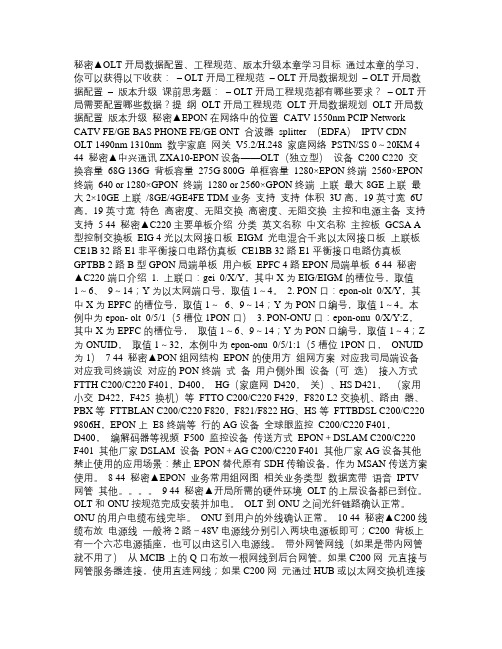
秘密▲OLT开局数据配置、工程规范、版本升级本章学习目标通过本章的学习,你可以获得以下收获:– OLT开局工程规范– OLT开局数据规划– OLT开局数据配置–版本升级课前思考题:– OLT开局工程规范都有哪些要求?– OLT开局需要配置哪些数据?提纲OLT开局工程规范OLT开局数据规划OLT开局数据配置版本升级秘密▲EPON在网络中的位置CATV 1550nm PCIP Network CATV FE/GE BAS PHONE FE/GE ONT 合波器splitter (EDFA)IPTV CDN OLT 1490nm 1310nm 数字家庭网关V5.2/H.248 家庭网络PSTN/SS 0~20KM 4 44 秘密▲中兴通讯ZXA10-EPON设备——OLT(独立型)设备C200 C220 交换容量68G 136G 背板容量275G 800G 单框容量1280×EPON终端2560×EPON 终端640 or 1280×GPON 终端1280 or 2560×GPON终端上联最大8GE上联最大2×10GE上联/8GE/4GE4FE TDM业务支持支持体积3U高,19英寸宽6U 高,19英寸宽特色高密度、无阻交换高密度、无阻交换主控和电源主备支持支持5 44 秘密▲C220主要单板介绍分类英文名称中文名称主控板GCSA A 型控制交换板EIG 4光以太网接口板EIGM 光电混合千兆以太网接口板上联板CE1B 32路E1非平衡接口电路仿真板CE1BB 32路E1平衡接口电路仿真板GPTBB 2路B型GPON局端单板用户板EPFC 4路EPON局端单板6 44 秘密▲C220端口介绍1. 上联口:gei_0/X/Y,其中X为EIG/EIGM的槽位号,取值1~6、9~14;Y为以太网端口号,取值1~4。
2. PON口:epon-olt_0/X/Y,其中X为EPFC的槽位号,取值1~6、9~14;Y为PON口编号,取值1~4。
中兴路由器速查手册

ZXR10路由器产品速查手册目录1中兴数据通信产品综述 (3)2ZXR10 路由器系列 (6)2.1ZXR10T1200/T600电信级高端路由器 (9)2.2ZXR10T128/T64E电信级高端路由器 (13)1 中兴数据通信产品综述中兴通讯是全球领先的综合性通信制造企业,业务范围涵盖无线、网络、数据和手机四大领域。
作为在香港和深圳两地上市的大型通信制造业上市公司,中兴通讯率先成为全球“IT 百强”,为全球100多个国家的500多家运营商提供创新性、客户化的产品和服务,帮助客户实现持续赢利和成功。
作为中国数据通信市场前三甲的设备供应商,中兴通讯致力于研发先进、稳定、可靠的数据产品,为海内外运营商、政府、企业、行业单位和家庭用户提供全系列IP网络数据产品,打造业界领先的全IP数据网络解决方案,同时借助于中兴通讯遍布全球的营销网络和售后服务体系,为客户提供全面的支持。
基于全球化的技术、人才、经验和质量管理的研发平台,中兴通讯研发出系列齐全的数据产品,涵盖路由器、以太网交换机、BRAS宽带接入服务器、NetNumen N31综合数据网管平台、ZXISAM数据业务接入管理系统、中兴宽带增值业务系统、基于NGN的融合通讯业务与应用平台(ZXECS)、分销产品等多个产品类别,为信息化建设提供端到端的宽带网络承载平台。
ZXR10 路由器系列中兴通讯路由器家族拥有二十多位成员,按照从高端到低端、从核心到接入的顺序,分属ZXR10 T1200/T600/T128/T64E/GER/ZSR等不同系列。
先进的“网络处理器+ASIC”体系结构、全面的路由协议支持、丰富的接口类型、高可靠性的电信级设计,奠定ZXR10 路由器在国内业界领先的地位。
ZXR10路由器记载了民族通讯业的辉煌,荣获信息产业部首张高端路由器入网证、国家科技进步二等奖、国内第一张IPv6 Ready认证证书、IPv6 Ready 的金牌证书、“路由器最佳成长品牌”等多项荣誉。
ZXR10 T600&T1200(V2.8.20)电信级高端路由器 硬件手册
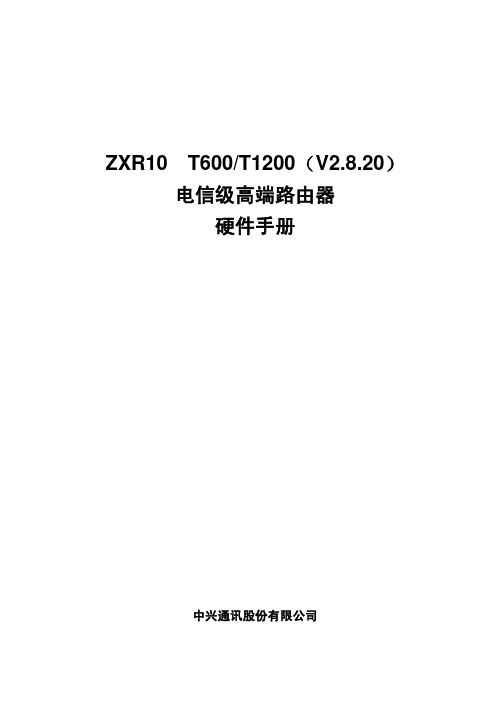
2. 键盘操作约定
格式 加尖括号的字符 <键 1+键 2> <键 1,键 2>
意义 表示键名、按钮名。如<Enter>、<Tab>、<Backspace>、 <a>等分别表示回车、制表、退格、小写字母 a 表示在键盘上同时按下几个键。如<Ctrl+Alt+A>表示同时 按下“Ctrl”、“Alt”、“A”这三个键 表示先按第一键,释放,再按第二键。如<Alt,F>表示先 按<Alt>键,释放后,紧接着再按<F>键
资料名称
ZXR10 T600/T1200(V2.8.20)电信级高端路由器 硬件手册
产品版本
V2.8.20
资料版本
20080228-R1.0
您单位安装该设备的时间
为了能够及时与您联系,请填写以下有关您的信息
姓名
单位名称
邮编
单位地址
电话
好
较好
一般
较差
差
总体满意
工作指导
您对本资料 的评价
查阅方便 内容正确 内容完整
第 2 章 系统介绍........................................................................................................................................2-1 2.1 产品概述 .........................................................................................................................................2-1 2.2 功能介绍 .........................................................................................................................................2-6 2.3 技术特性和参数 .............................................................................................................................2-7 2.3.1 系统性能指标 .......................................................................................................................2-8 2.3.2 维护与管理功能 ...................................................................................................................2-9 2.3.3 系统的可靠性 .......................................................................................................................2-9
中兴BRAS_T1200基本配置
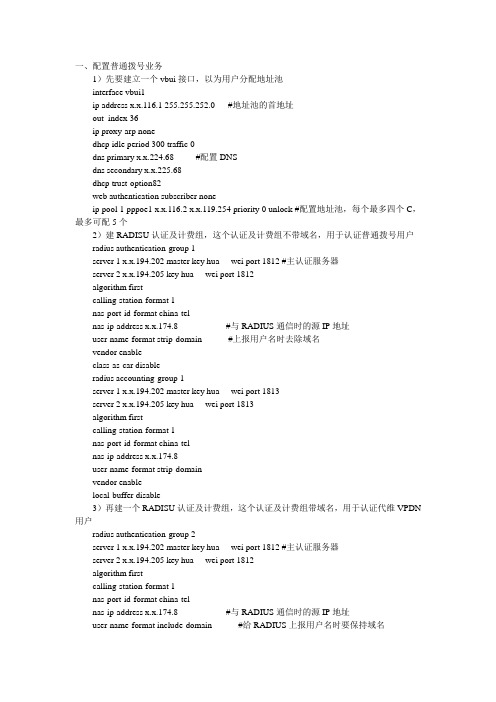
一、配置普通拨号业务1)先要建立一个vbui接口,以为用户分配地址池interface vbui1ip address x.x.116.1 255.255.252.0 #地址池的首地址out_index 36ip proxy-arp nonedhcp idle period 300 traffic 0dns primary x.x.224.68 #配置DNSdns secondary x.x.225.68dhcp trust-option82web authentication subscriber noneip pool 1 pppoe1 x.x.116.2 x.x.119.254 priority 0 unlock #配置地址池,每个最多四个C,最多可配5个2)建RADISU认证及计费组,这个认证及计费组不带域名,用于认证普通拨号用户radius authentication-group 1server 1 x.x.194.202 master key hua----wei port 1812 #主认证服务器server 2 x.x.194.205 key hua----wei port 1812algorithm firstcalling-station-format 1nas-port-id-format china-telnas-ip-address x.x.174.8 #与RADIUS通信时的源IP地址user-name-format strip-domain #上报用户名时去除域名vendor enableclass-as-car disableradius accounting-group 1server 1 x.x.194.202 master key hua----wei port 1813server 2 x.x.194.205 key hua----wei port 1813algorithm firstcalling-station-format 1nas-port-id-format china-telnas-ip-address x.x.174.8user-name-format strip-domainvendor enablelocal-buffer disable3)再建一个RADISU认证及计费组,这个认证及计费组带域名,用于认证代维VPDN 用户radius authentication-group 2server 1 x.x.194.202 master key hua----wei port 1812 #主认证服务器server 2 x.x.194.205 key hua----wei port 1812algorithm firstcalling-station-format 1nas-port-id-format china-telnas-ip-address x.x.174.8 #与RADIUS通信时的源IP地址user-name-format include-domain #给RADIUS上报用户名时要保持域名vendor enableclass-as-car disableradius accounting-group 2server 1 x.x.194.202 master key hua----wei port 1813server 2 x.x.194.205 key hua----wei port 1813algorithm firstcalling-station-format 1nas-port-id-format china-telnas-ip-address x.x.174.8user-name-format include-domainvendor enablelocal-buffer disable4)建立拨号默认域brasdomain 1accounting-group 1accounting-type radius #指定计费服务器,这里会引用前面建立的RADISU认证及计费组authentication-group 1authentication-type radius #指定认证服务器,这里会引用前面建立的RADISU认证及计费组lns-load-share nonemax-subscriber 100000user-max-session 100000ppp web-force timer 5 count 0service-type framedalias localdefault #这里配置域名,一个域可以有多个域名subscriber-template #配置用户模板ip address vrf #指定地址分配策略,此外指的是取所有该域名所属vrf的vbui接口配置的地址池,如果域没有配置vrf则是默认的default vrf5)建立默认漫游域domain 99accounting-group 2accounting-type radiusauthentication-group 2authentication-type radiuslns-load-share nonemax-subscriber 100000user-max-session 100000ppp web-force timer 5 count 0service-type framedalias roamdefaultsubscriber-templateip address vrftunnel domain6)建立sal,即域策略该策略可以指定用户侧接口允许接立的域名,并可指定默认域名及漫游域名,要注意的是与华为的BRAS类似,所有用户都要带有域名这里要引用前面建立的两个域sal 1default domain localdefault #指定默认域名permit any #允许所有域名接入roam domain roamdefault keep #指定漫游域,并在传给RADIUS时保持原来的域名7)配置用户侧接口interface smartgroup1.1 brasdot1Q 3520out_index 35description Just Test(Test Only)access-type ethernetencapsulation dot1q multi #指明这个接口的VLAN即可以接入PPPOE用户也可接入IPOE用户(即可以设定静态IP或者由DHCP分配IP)#如果只需要接入PPPOE用户,则可配置:encapsulation dot1q ppp-over-ethernet#如果只需要接入IPOE用户,则可配置:encapsulation dot1q IP-over-ethernetbind multi vbui vbui3 authentication pap maximum 32000 #这里要注意了,如果只接入PPPOE拨号业务,这句配置可以不要#只有静态IP业务或者DHCP动态分配IP地址的才需要静态绑定ppp idle interval 300 traffic-limit 0ppp keepalive timer 60 count 10ppp check-magic-numbersal 1 #这里注意了,引用了前面建立的sal到此业务配置完毕二、配置静态IP业务1)新加一个vbui接口interface vbui3ip address 192.168.254.1 255.255.255.0out_index 38description Just Test(Test Only)ip proxy-arp nonedhcp idle period 300 traffic 0dns primary 202.103.224.68dns secondary 202.103.225.68dhcp trust-option82web authentication subscriber noneip host 192.168.254.2 smartgroup1.1 vlan 3520 这里没有配置地址池,只是指定了固定IP2)配置用户侧接口interface smartgroup1.1 brasdot1Q 3520out_index 35description Just Test(Test Only)access-type ethernetencapsulation dot1q IP-over-ethernet #或者encapsulation dot1q multibind vbui vbui3 #bind multi vbui vbui3 authentication pap三、配置WLAN业务1)配置WLAN的默认域(去除域名)和漫游域(不去除域名)#这里radius的配置就不写出来了domain 103accounting-group 99accounting-type radiusaccounting-update 2700authentication-group 99authentication-type radiusmax-subscriber 96000ppp web-force timer 5 count 0l2tp-accounting class2service-type framedalias wlan_defaultsubscriber-templateip address vrfdomain 104accounting-group 100accounting-type radiusaccounting-update 2700authentication-group 100authentication-type radiusmax-subscriber 96000ppp web-force timer 5 count 0l2tp-accounting class2service-type framedalias wlan_roamsubscriber-templateip address vrf2)配置特定的SALsal 2default domain wlan_defaultpermit any #这里最好只允许默认域名和漫游域名接入roam domain wlan_roam keep3)配置DHCPip dhcp enableip dhcp server dns X.X.0.1 X.X.0.24)配置VBUI接口interface vbui10ip address x.x.146.1 255.255.255.128out_index 81description wlanpool_localip dhcp mode serverip dhcp server gateway x.x.146.1special-acl 110ip proxy-arp nonedhcp idle period 300 traffic 0dhcp user-detect timer 60 count 3dns primary x.x.224.68dns secondary x.x.225.68dhcp trust-option82web authentication subscriber web forceweb server x.x.194.221 port 8080 v2url :8080/hwssp/$ip pool 15 wlan-pool x.x.146.2 x.x.146.126 dhcp-slot 5 priority 0 unlock!5)配置用户侧接口interface smartgroup3.15 brasqinq 2699 second-dot1q 40out_index 87access-type wireless-ieee802-11#encapsulation dot1q ip-over-ethernet #这里只允许IPOE接入,不允许PPPOE接入,如果需要的话可以如示例1所示配置成多封装encapsulation dot1q multibind multi vbui vbui10 authentication pap maximum 32000ppp idle interval 300 traffic-limit 0ppp keepalive timer 60 count 10ppp check-magic-numbersal 2四、数字校园业务,指定特定接口所使用的RADISU组,及分配的地址池interface vbui4ip address 192.168.253.1 255.255.255.0out_index 65description Campus-pppoe-testip proxy-arp nonedhcp idle period 300 traffic 0dns primary x.x.224.68dns secondary x.x.225.68dhcp trust-option82web authentication subscriber noneip pool 4 campus-pppoe 192.168.253.2 192.168.253.254 domain 98 #这里指定地址池只能为特定的域名使用domain 98accounting-group 4accounting-type radiusauthentication-group 4authentication-type radiuslns-load-share nonemax-subscriber 100000user-max-session 100000ppp web-force timer 5 count 0service-type framedalias campus-pppoesubscriber-templateip address vrfsal 3default domain campus-pppoepermit domain campus-pppoedeny anyinterface smartgroup1.1 brasdot1Q 3520out_index 35description Just Test(Test Only)access-type ethernetencapsulation dot1q ppp-over-ethernetbind authentication pap maximum 32000ppp idle interval 300 traffic-limit 0ppp keepalive timer 60 count 10ppp check-magic-numbersal 3!。
ZXR10_1800路由器配置说明
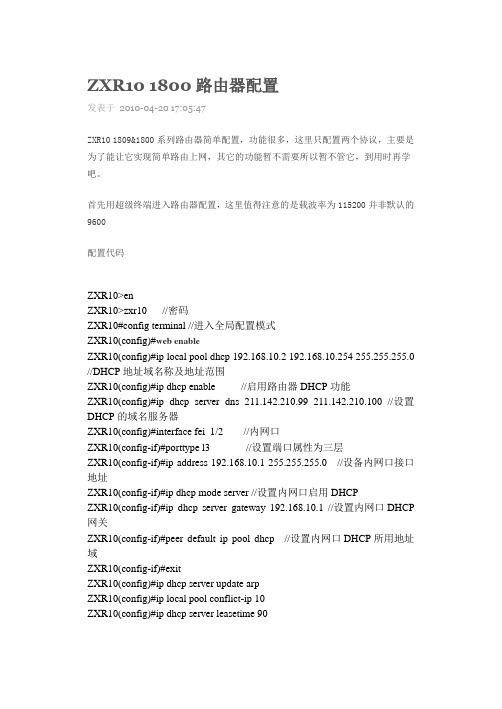
ZXR10 1800路由器配置发表于2010-04-20 17:05:47ZXR10 1809&1800系列路由器简单配置,功能很多,这里只配置两个协议,主要是为了能让它实现简单路由上网,其它的功能暂不需要所以暂不管它,到用时再学吧。
首先用超级终端进入路由器配置,这里值得注意的是载波率为115200并非默认的9600配置代码ZXR10>enZXR10>zxr10 //密码ZXR10#config terminal //进入全局配置模式ZXR10(config)#web enableZXR10(config)#ip local pool dhcp 192.168.10.2 192.168.10.254 255.255.255.0 //DHCP地址域名称及地址范围ZXR10(config)#ip dhcp enable //启用路由器DHCP功能ZXR10(config)#ip dhcp server dns 211.142.210.99 211.142.210.100 //设置DHCP的域名服务器ZXR10(config)#interface fei_1/2 //内网口ZXR10(config-if)#porttype l3 //设置端口属性为三层ZXR10(config-if)#ip address 192.168.10.1 255.255.255.0 //设备内网口接口地址ZXR10(config-if)#ip dhcp mode server //设置内网口启用DHCPZXR10(config-if)#ip dhcp server gateway 192.168.10.1 //设置内网口DHCP 网关ZXR10(config-if)#peer default ip pool dhcp //设置内网口DHCP所用地址域ZXR10(config-if)#exitZXR10(config)#ip dhcp server update arpZXR10(config)#ip local pool conflict-ip 10ZXR10(config)#ip dhcp server leasetime 90ZXR10(config)#ip nat start //启用路由器NA T功能ZXR10(config)#interface fei_1/2ZXR10(config-if)#ip nat inside //设置内网口NA T属性ZXR10(config-if)#exitZXR10(config)#interface fei_1/1 //外网口ZXR10(config-if)#porttype l3 //设置端口属性为三层ZXR10(config-if)#ip address 211.142.218.162 255.255.255.252 //设置外网口接口地址,及业务地址ZXR10(config-if)#ip nat outside //设置外网口NAT属性ZXR10(config-if)#exitZXR10(config)#acl standard number 10 //NAT转换规则ZXR10(config-std-acl)#permit 192.168.10.0 0.0.0.255 //设置NAT转换的私网地址段ZXR10(config-std-acl)#exitZXR10(config)#ip nat pool outpool 211.142.218.162 211.142.218.162 prefix-length 30 //设备NA T转换后的公网地址,也即业务地址ZXR10(config)#ip nat inside source list 10 pool outpool overload //匹配NAT 转换规则ZXR10(config)#ip route 0.0.0.0 0.0.0.0 211.142.218.161 //设置路由器默认路由ZXR10(config)#exitZXR10#write //保存配置配置说明ip nat pool tartIP endip prefix-length NAT转换池其中的开始IP和结速IP 均为外网IP非私网IPip local pool pool_name start_ip end_ip subnet_mask 配置dhcp地址池私网IP池portytype l3 设置为端口为三层 OSI的下三层即网络层l2为数据链路层即是做交换机交换数据用ip local pool conflict-ip 10 IP冲突时间ip dhcp server leasetime 90 IP租期时间ip dhcp server update arp 更新arpstand acl number acl_number 标准访问控制列表 1-99为标准控制列表 100-199为扩展控制列permit 192.168.10.0 0.0.0.255 允许NAT地址转换的IP地址的规则,后面的为子网掩码,逆向子网掩码ip nat inside/ouside 分别为地址转换的内网和地址转换的外网ip route 0.0.0.0 0.0.0.0 gateway 所有的数据向网关发送ip nat inside source list acl_number pool nat_poolname overload NAT转换。
单出口BAS配置
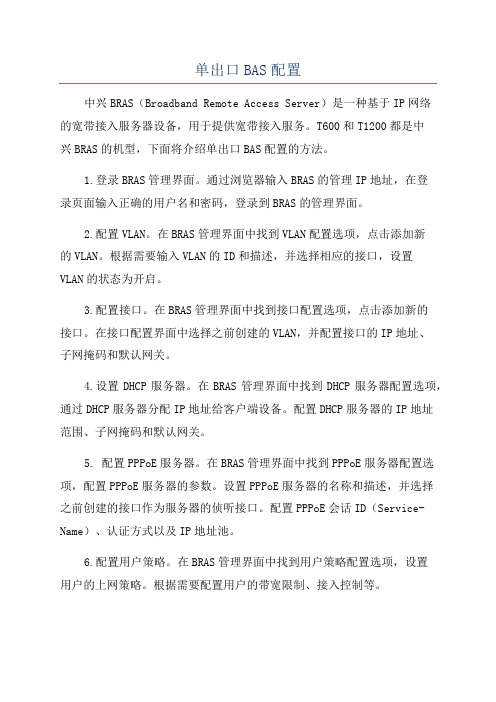
单出口BAS配置中兴BRAS(Broadband Remote Access Server)是一种基于IP网络的宽带接入服务器设备,用于提供宽带接入服务。
T600和T1200都是中兴BRAS的机型,下面将介绍单出口BAS配置的方法。
1.登录BRAS管理界面。
通过浏览器输入BRAS的管理IP地址,在登录页面输入正确的用户名和密码,登录到BRAS的管理界面。
2.配置VLAN。
在BRAS管理界面中找到VLAN配置选项,点击添加新的VLAN。
根据需要输入VLAN的ID和描述,并选择相应的接口,设置VLAN的状态为开启。
3.配置接口。
在BRAS管理界面中找到接口配置选项,点击添加新的接口。
在接口配置界面中选择之前创建的VLAN,并配置接口的IP地址、子网掩码和默认网关。
4.设置DHCP服务器。
在BRAS管理界面中找到DHCP服务器配置选项,通过DHCP服务器分配IP地址给客户端设备。
配置DHCP服务器的IP地址范围、子网掩码和默认网关。
5. 配置PPPoE服务器。
在BRAS管理界面中找到PPPoE服务器配置选项,配置PPPoE服务器的参数。
设置PPPoE服务器的名称和描述,并选择之前创建的接口作为服务器的侦听接口。
配置PPPoE会话ID(Service-Name)、认证方式以及IP地址池。
6.配置用户策略。
在BRAS管理界面中找到用户策略配置选项,设置用户的上网策略。
根据需要配置用户的带宽限制、接入控制等。
7.配置NAT。
在BRAS管理界面中找到NAT配置选项,配置网络地址转换(NAT)的参数。
设置内部地址段和外部地址段的对应关系,以便将客户端的私有IP地址转换为公有IP地址上网。
8.保存配置并重启BRAS。
完成以上配置后,点击保存配置,并重启BRAS设备使配置生效。
以上是单出口BAS配置的一般步骤,具体的配置过程可能会因设备型号和固件版本而略有差异。
在配置时,应根据实际需求和网络环境进行相应的调整和优化。
中兴 RGUB_201_C1 ZXR 10 G 系列路由交换机设备 说明书

RGUB_201_C1 ZXR 10 G系列路由交换机设备介绍V1.1中兴通讯IP网络全系列产品全全 面系 的列 电化 信设 级备 端 到 端 方 案路由器 以太网交换机宽带接入服务器ZXR10 ZXR10 ZXR10 ZXR10 ZXR10 ZXR10 ZXR10 ZXR10T1200/T600 T128 T64E GER GAR/GCR 3800 2800/2600 1800ZXUAS 10800/10600/10400ZXUAS 2500S中兴通讯IP网络全系列交换机产品全全 面系 的列 电化 信设 级备 端 到 端 方 案MPLS路由交换机 三层全千兆交换机三层交换机 二层全千兆交换机二层交换机 二层SOHO交换机ZXR10 T240G/T160G ZXR10 T64G/T40G ZXR10 T16CZXR10 5952 ZXR10 5928/5928-FI/5924 ZXR10 5252 ZXR10 5224/5228/5228-FIZXR10 3906/3952 ZXR10 3928 ZXR10 3206/3252 ZXR10 3228 ZXR10 3226/3226-FI ZXR10 5126/5126-FI ZXR10 5124/5124-FI ZZR10 5009ZXR10 2826/2852S ZXR10 2818S ZZR10 2626A/2618A/2609ZXR10 1508 ZXR10 1516/1524 ZXR10 1008/1016/1024 ZXR10 1026/1048/1050ZXR10 以太网交换机系列产品ZXR10 5952/5252 ZXR10 5928-FI/5228-FI ZXR10 5928/5228ZXR10 5224 全千兆智能路由交换机ZXR10 T160G/64G/40G 万兆MPLS路由交换机ZXR10 2626AZXR10 2618AZXR10 2609/2609A 二层接入交换机ZXR10 2852SZXR10 2826S/2826AZXR10 2818S 二层千兆交换机ZXR10 3252ZXR10 3206ZXR10 3228 三层智能交换机ZXR10 3952ZXR10 3906ZXR10 3928 三层智能交换机中兴通讯交换机产品命名规则系列 26 28 32 39 50 51 52 59G描述备注接入交换机 接入交换机 三层汇聚/接入交换机 三层汇聚/接入交换机 二层汇聚交换机 二层汇聚交换机 三层汇聚交换机 三层汇聚交换机二层FE交换机,FE上行 二层FE交换机,GE上行 三层FE交换机,GE上行 三层FE交换机,GE上行 二层GE交换机,全部GE接口,GE上行 二层GE交换机,全部GE接口,GE上行 三层GE交换机,全部GE接口,10GE上行 三层GE交换机,全部GE接口,10GE上行三层骨干交换机(插箱式) 多层交换机,支持10G接口后缀 A F P R S -LE描述 增强型 Fiber 全光口型号 RemotePowerSupply 远供型 RemotePowerReceiver 远供型 Stackable 支持堆叠型 精简型备注供电 受电ZXR10 以太网交换机系列产品IP城域网接入/汇聚/核心2006年启动T240G产品研制 T160G万兆 MPLS 路由交换机系列T64GT40GL3T16C区域汇聚/核心3906392839525928-FI 59285952L3L22609 2609A3206 3228 小区汇聚/接入32525224 5228-FI 5228 5252 全千兆汇聚/接入2818S 2618A2826S 2826A 2852S2626A楼道接入网络位置、端口密度2006年三季度将增加 51/50全千兆系列产品2006年二季度将增加 1000/1500 SOHO系列产品ZXR10 T160G 万兆MPLS路由交换机支持MPLS、IPV6背板带宽背板容量:1.44Tbps ,交换容量:768Gbps 包转发速率:571Mpps 10个插槽(冗余配置;可插8个业务单板) ,可配置:1×OC-192 POS1/2×10G以太网接口WAN/LAN4×OC48 POS端口8×1000BASE-FX+4×OC-12 POS端口8×1000BASE-FX+4×OC-3 POS 24/48×1000BASE-FX,SFP接口24/48×1000BASE-TX44×100MFX+4×1000BASE-FX44×100MTX+4×1000BASE-TX20×1000BASE-FX+4×1000BASE-FX/TX20×1000BASE-TX+4×1000BASE-FX/TX丰富的协议支 OSPF、IS-IS、BGP4、QOS、组播协议、MPLS及三持层MPLS VPN、VPWS、VPLS产品尺寸 442(宽)×577(高)×450(深)ZXR10 T64G 万兆MPLS路由交换机支持MPLS、IPV6背板带宽 端口背板容量:900Gbps ,交换容量:480Gbps 包转发速率:357Mpps 6个插槽(主控不冗余时可插5个业务单板) , 可配置:1×OC-192 POS 1/2×10G以太网接口WAN/LAN 4×OC48 POS端口 8×1000BASE-FX+4×OC-12 POS 8×1000BASE-FX+4×OC-3 POS24/48×1000BASE-FX,SFP接口24/48×1000BASE-TX 44×100MFX+4×1000BASE-FX 44×100MTX+4×1000BASE-TX 20×1000BASE-FX+4×1000BASE-FX/TX 20×1000BASE-TX+4×1000BASE-FX/TX丰富的协议支OSPF 、 IS-IS 、 BGP4 、 QOS 、 组 播 协 议 、持MPLS及三层MPLS VPN、VPWS、VPLS产品尺寸 442(宽)×443(高)×450(深)ZXR10 T40G 万兆MPLS路由交换机支持MPLS、IPV6背板容量:360Gbps ,交换容量:192Gbps 背板带宽 包转发速率:143Mpps3个插槽(2个业务单板) ,可配置:1×OC-192 POS 1/2×10G以太网接口WAN/LAN4×OC48 POS端口8×1000BASE-FX+4×OC-12 POS端口8×1000BASE-FX+4×OC-3 POS 24/48×1000BASE-FX,SFP接口24/48×1000BASE-TX 44×100MFX+4×1000BASE-FX 44×100MTX+4×1000BASE-TX20×1000BASE-FX+4×1000BASE-FX/TX 20×1000BASE-TX+4×1000BASE-FX/TX丰富的协议支OSPF 、 IS-IS 、 BGP4 、 QOS 、 组 播 协 议 、持MPLS及三层MPLS VPN、VPWS、VPLS产品尺寸 442(宽)×134(高)×450(深)ZXR10万兆MPLS路由交换机先进的体系结构GE线卡 24GE报文处理器CPU模块N*GE2*10GXGE线卡FEFE 大 容 量 高 速 背 板FE2XGE报文处理器 FECPU模块主控交换板大容量 交换矩阵网管单元 协议处理 内部通信 监控模块主备份 主控交换FE 控制台电源 模块n 采用业界领先的ASIC硬件转发技术和大容量CROSSBAR交换芯 片,主要的转发功能全部用硬件来完成,从而保证端口的线速转 发能力。
中兴路由器配制

中兴路由器配制在如今这个高度数字化的时代,网络已经成为我们生活和工作中不可或缺的一部分。
而路由器作为连接网络的核心设备,其配置的正确与否直接影响着网络的稳定性和性能。
中兴作为知名的通信设备制造商,其路由器产品在市场上有着广泛的应用。
接下来,让我们详细了解一下中兴路由器的配置过程。
首先,在开始配置中兴路由器之前,我们需要做好一些准备工作。
确保您已经拥有中兴路由器、一根网线以及一台可以连接到路由器的电脑。
同时,还需要了解您的网络服务提供商(ISP)提供的相关网络参数,例如宽带账号和密码等。
接下来,将路由器接通电源,并使用网线将路由器的 WAN 口(通常为蓝色)与光猫或者入户的网络接口相连。
然后,再使用另一根网线将路由器的 LAN 口(通常为黄色)与电脑的网口连接。
连接完成后,打开电脑的浏览器,在地址栏中输入中兴路由器的默认管理地址。
一般情况下,中兴路由器的默认管理地址为 19216811 或者19216801。
如果您不确定,可以查看路由器背面的标签或者说明书,上面会有详细的说明。
输入管理地址后,会弹出一个登录窗口。
在这里,您需要输入中兴路由器的默认用户名和密码。
同样,这些信息也可以在路由器背面的标签或者说明书上找到。
常见的默认用户名和密码可能是“admin”。
成功登录后,您将进入中兴路由器的管理界面。
在这个界面中,您可以看到各种配置选项和功能菜单。
首先,我们需要进行的是基本的网络设置。
找到“WAN 口设置”选项,在这里选择您的网络连接类型。
如果您是通过宽带拨号上网,那么选择“PPPoE”,并输入您的宽带账号和密码。
如果您是使用动态 IP 地址上网(例如小区宽带),则选择“动态IP”。
如果您是使用静态IP 地址上网(通常为企业网络),则选择“静态IP”,并输入相应的 IP 地址、子网掩码、网关和 DNS 服务器等信息。
完成 WAN 口设置后,接下来进行 LAN 口设置。
在“LAN 口设置”中,您可以修改路由器的 LAN 口 IP 地址和子网掩码。
中兴路由器1800配置模板

shw ow runBuilding configuration...!!ip dhcp enable(¿ªÆôDHCP¹¦ÄÜ)ip dhcp server dns 211.138.106.2 211.138.106.7£¨ÉèÖ÷ÖÅä¸ø¿Í»§µÄDNSµØÖ·£©ip dhcp server leasetime 18000ip dhcp server update arp!ip dhcp-client disable!urpf log off!ip local pool conflict-ip 254ip local pool dhcp 10.10.10.2 10.10.10.254 255.255.255.0£¨ÅäÖõØÖ·³Ø£¬µØÖ·³ØÃû×ÖΪDHCP£¬µÈÏÂÔÚ½Ó¿ÚÏÂÒýÓÃÕâ¸öÃû×Ö£©!mac-filter permit all!blacklist disable!!interface null1!interface fei_0/1£¨Á¬½Ó¹«ÍøµÄ½Ó¿Ú£©ip address 192.168.11.2 255.255.255.192negotiation autoip nat outside£¨×öΪnatµÄoutside¿Ú£©!interface fei_0/2£¨Á¬½ÓÄÚÍøµÄ½Ó¿Ú£©ip address 10.10.10.1 255.255.255.0£¨ÅäÖÃÄÚÍø½Ó¿ÚipµØÖ·£©peer default ip pool dhcp£¨È·¶¨ÄÚÍøpc»úʹÓÃÄĸöµØÖ·³Ø£¬µØÖ·Ãû×ÖΪdhcp£©negotiation autoip dhcp mode server£¨ÔÚ½Ó¿ÚÏÂʹÄÜdhcp¹¦ÄÜ£©ip dhcp server gateway 10.10.10.1£¨ÅäÖ÷ÖÅäµÄĬÈÏÍø¹ØµØÖ·£©ip nat inside£¨×÷ΪnatµÄinside½Ó¿Ú£©!interface fei_0/3negotiation auto!!reference clock local!ip nat max-entry-number 64ip nat start£¨ÆôÓÃnat¹¦ÄÜ£©ip nat inside source list 1 interface fei_0/1 £¨ÅäÖÃÔÊÐíÄÚÍøµØÖ·½øÐÐnatת»»£¬²¢ÇÒת»»ºóµÄµØַΪÍâÍø½Ó¿Úfei¡ª¡ª0/ 1µØÖ·£©ip nat translation timeout class a 20ip nat translation timeout class b 60ip nat translation timeout class c 150ip nat translation timeout class d 300ip nat translation timeout class e 1200ip nat translation timeout protocol icmp aip nat translation timeout protocol ip dip nat translation timeout protocol tcp port 80 aip nat translation timeout protocol tcp dip nat translation timeout protocol udp port 4000 dip nat translation timeout protocol udp port 4001 dip nat translation timeout protocol udp port 4002 dip nat translation timeout protocol udp port 4003 dip nat translation timeout protocol udp port 8000 dip nat translation timeout protocol udp port 8001 dip nat translation timeout protocol udp cip nat translation maximal default 65535!ip route 0.0.0.0 0.0.0.0 192.168.11.1£¨Ìí¼ÓÒ»ÌõĬÈϳö¿Ú·ÓÉ£©!voice class service!!ip prefix-list 1 seq 5 permit 10.10.10.0 24!!no ipv6 nat enable!!!acl standard number 1£¨ÅäÖ÷ÃÎÊÁÐ±í£¬ÓÃÓÚÔÊÐíÄÄЩµØÖ·½øÐÐnatת»»£¬ÔÚÉÏÃæ±»ÒýÓã©rule 1 permit 10.10.10.0 0.0.0.255!!!ip tcp intercept mode interceptip tcp intercept drop-mode oldestip tcp intercept watch-timeout 30ip tcp intercept finrst-timeout 5ip tcp intercept connection-timeout 86400ip tcp intercept max-incomplete high 1100ip tcp intercept max-incomplete low 900ip tcp intercept one-minute high 1100ip tcp intercept one-minute low 900!nas!version V4.8.01.B.01!nvram mng-ip-address 10.40.89.8 255.255.0.0!nvram boot-username mmba!nvram boot-password mmba!nvram boot-server 10.40.89.78!nvram default-gateway 1.1.1.1!nvram imgfile-location local!hostname DX_liHuaDaJiuDian!forward re-fragment time 6!enable secret level 15 5 Y0j79VrXYsLC0nOkCXFmaA==!username zxr10 password zsrusername lhdjd password lhdjd!user-authentication-type localuser-authorization-type local!line console 0no login authentication!banner incoming @***************************************************** Welcome to ZXR10 ZSR Serial Router of ZTE Corporation*****************************************************@!!lfap disablelfap max-send-fun-size 100lfap update-interval 60lfap server-retry-interval 60lfap message-response-interval 60lfap ka-interval 60lfap flow-expired-time 600!!!snmp-server location No.68 Zijinghua Rd. Yuhuatai District, Nanjing, Chinasnmp-server contact +86-25-52870000snmp-server packetsize 1400snmp-server engine-id 830900020300010289d64401snmp-server view AllView internet includedsnmp-server view DefaultView system included!!logging onlogging buffer 200logging mode fullcyclelogging console notificationslogging level notificationslogging cmdlog-interval 2880logging timestamps datetime localtimealarm cpuload-onalarm cpuload-interval 30alarm cpuload-threshold high-grade 95 middle-grade 85 low-grade 75 syslog-server facility local0!line console idle-timeout 120line console absolute-timeout 1440line telnet idle-timeout 120line telnet absolute-timeout 1440!ssh server authentication ispgroup 1ssh server authentication mode localssh server authentication type chapno ssh server onlyssh server version 2!!radius auto-change off!!tacacs disabletacacs-server timeout 5 tacacs-server packet 1024 !!amat disable!endDX_liHuaDaJiuDian# DX_liHuaDaJiuDian#。
数通设备的基本配置与操作原理

数通设备的基本配置与操作原理1.实训目的1)学生首先对数据通信设备有全面的理解和掌握,再深入学习数据设备配置技术,认识二层、三层设备,能够熟练的对网络设备做数据配置。
2)了解通信行业发展史以及未来发展趋势。
掌握二层交换换网络技术、路由寻址技术。
正确配置数据,能够实行开局操作。
能迅速发现故障,排除故障。
2.实训内容1)了解世界通信发展的各个阶段,掌握IP网络基本知识。
2)理解通信的信号处理过程,包括协商和冲突检测。
3)掌握各种数据设备媒介基本知识。
3.实训任务1)掌握ZXR10数据设备的基本调试方法特点,以及数通设备所用环境。
2)掌握用串口方式进入数据设备中,进入设备操作界面。
3)掌握数据设备在命令行下的各种模式,及各个模式之间的切换方法4)掌握数据设备的基本配置方法。
4.理论内容4.1通过学习数据设备的调试方法,把数据设备的调试特点叙述清楚。
4.1.1 ZXR10配置方式图1 ZXR10配置方式沈阳大学1、将PC机与ZXR10进行正确连线之后,点击系统的[开始→程序→附件→通讯→超级终端],进行超级终端连接图2 运行结果2、弹出连接描述对话框时,为新建的连接输入名称并为该连接选择图标图3 运行结果3、选择连接串行口图4 运行结果沈阳大学4、设置所选串行口的端口属性图5 运行结果4.1.2Telnet连接1、在主机上运行telnet命令图6 运行结果沈阳大学2、点击确定按钮,显示TELNET窗口图7 运行结果4.1.3 特CLI征1、错误提示ZXR10#clok^% Invalid input detected at '^' marker.2、在线帮助ZXR10#cl?clear clockZXR10#clock ?set Set the time and dateZXR10#clock set?setZXR10#clock set ?hh:mm:ss Current TimeZXR10#clock set 17:30:00 ?沈阳大学3、命令简写ZXR10>e?enable exitZXR10>en?enableZXR10>enPassword:ZXR10#4、使用Tab键使简写命令完整显示ZXR10#shZXR10#show ruZXR10#show running-conf4.2 详细叙述有关数据设备命令行原理和配置方法。
- 1、下载文档前请自行甄别文档内容的完整性,平台不提供额外的编辑、内容补充、找答案等附加服务。
- 2、"仅部分预览"的文档,不可在线预览部分如存在完整性等问题,可反馈申请退款(可完整预览的文档不适用该条件!)。
- 3、如文档侵犯您的权益,请联系客服反馈,我们会尽快为您处理(人工客服工作时间:9:00-18:30)。
protect interface token 12
!
interface fei_2/8
--More-- physical-layer mode npch
out_index 14
negotiation auto
protect interface token 12
!
interface fei_2/9
physical-layer mode npch
out_index 15
negotiation auto
protect interface token 12
!
interface fei_2/10
protect interface token 12
!
interface fei_2/5
physical-layer mode npch
out_index 11
negotiation auto
protect interface token 12
!
interface fei_2/6
protect interface token 12
!
!
ip nat stop
ip nat translation timeout class a 20
ip nat translation timeout class b 60
ip nat translation timeout class c 150
smartgroup mode 802.3ad
mpls ip
!
interface gei_1/1
physical-layer mode npch
out_index 3
negotiation auto
protect interface token 50
!
interface gei_1/1.1
neighbor 223.72.44.3 remote-as 65335
neighbor 223.72.44.3 activate
neighbor 223.72.44.3 update-source loopback1
!
router bgp 65335
no bgp default route-target filter
no synchronization
neighbor 223.72.44.1 remote-as 65335
neighbor 223.72.44.1 activate
neighbor 223.72.44.1 update-source loopback1
ip vrf forwarding vpn
ip address 222.72.16.1 255.255.255.240
description TO-HL-SWH-002-VPN
out_index 27
!
--More-- interface gei_1/2
negotiation auto
protect interface token 12
!
interface fei_2/4
physical-layer mode npch
--More-- out_ห้องสมุดไป่ตู้ndex 10
negotiation auto
physical-layer mode npch
out_index 4
negotiation auto
protect interface token 50
!
interface gei_1/2.1
encapsulation dot1Q 20
ip address 223.72.16.69 255.255.255.252
physical-layer mode npch
out_index 8
negotiation auto
protect interface token 12
!
interface fei_2/3
physical-layer mode npch
out_index 9
ip nat translation timeout protocol udp port 4001 d
ip nat translation timeout protocol udp port 4002 d
ip nat translation timeout protocol udp port 4003 d
!
interface null1
out_index 1
!
interface smartgroup1
ip address 223.72.16.10 255.255.255.252
description TO-HL-CN-RET-001
--More-- out_index 25
urpf log off
!
eoam disable
no eoam authentication-key
!
!
protect
protect cpu-protect config disable
protect slot 1 token 200
protect slot 2 token 200
protect slot 14 token 200
protect slot 15 token 200
protect slot 16 token 200
!
!
interface loopback1
ip address 223.72.44.2 255.255.255.255
out_index 26
negotiation auto
protect interface token 12
!
--More-- interface fei_2/12
physical-layer mode npch
out_index 18
negotiation auto
ip nat translation timeout class d 300
ip nat translation timeout class e 1200
ip nat translation timeout protocol icmp a
ip nat translation timeout protocol ip d
ip nat translation timeout protocol tcp d
ip nat translation timeout protocol tcp port 80 a
ip nat translation timeout protocol udp c
ip nat translation timeout protocol udp port 4000 d
description TO-HL-CN-SWH-001
out_index 24
!
interface gei_1/3
physical-layer mode npch
out_index 5
negotiation auto
smartgroup 1 mode active
protect interface token 50
!
interface fei_2/1
physical-layer mode npch
out_index 7
negotiation auto
protect interface token 12
!
interface fei_2/2
protect slot 3 token 200
protect slot 4 token 200
protect slot 5 token 200
--More-- protect slot 6 token 200
protect slot 7 token 200
--More-- ip nat translation timeout protocol udp port 8000 d
ip nat translation timeout protocol udp port 8001 d
ip nat translation maximal default 65535
protect interface token 12
!
interface fei_2/13
physical-layer mode npch
out_index 19
negotiation auto
protect interface token 12
!
interface fei_2/14
protect interface token 50
!
interface gei_1/4
physical-layer mode npch
out_index 6
negotiation auto
--More-- smartgroup 1 mode active
physical-layer mode npch
out_index 12
negotiation auto
protect interface token 12
