英文投稿作者须知
英文投稿流程

7) Pages should be numbered sequentially I have numbered pages sequentially.
Response to Reviewer Coments
I havefine the language carefully.
2) Each bullet point provided in 'Research highlights' should not exceed a maximum of 85 characters including spaces.
Comments:
1) In its current state, the level of English throughout your manuscript does not meet the journal's desired standard. There are a number of grammatical errors and instances of badly worded/constructed sentences. Please check the manuscript and refine the language carefully.
Title page
Inductively coupled plasma orthogonal acceleration time-of-flight mass spectrometry (ICP-oa-TOF-MS) analysis of heavy metal content in Indocalamus tesselatus samples Yu-Yue Qin a, *, Zhi-Hong Zhang a, Lin Li b, Chun-Sheng Chen a, Sha Shun a, Yin-Chuan Huang c aInstitute of Chemical Engineering, Kunming University of Science and Technology, 650550, Kunming, China b College of Light Industry and Food Science, South China University of Technology, Guangzhou 510640, China c Nansha entry-exit inspection and quarantine bureau, 511455, Guangzhou, China Corresponding author. Tel.: +86 13888195681; fax: +86 871 5729591 E-mail address: rabbqy@ (Y.Y. Qin).
plant didease 等APS 杂志投稿作者须知
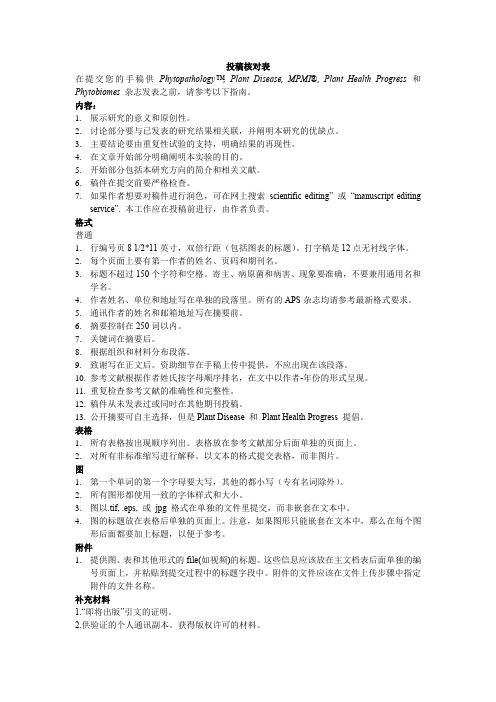
投稿核对表在提交您的手稿供Phytopathology™, Plant Disease, MPMI®, Plant Health Progress 和Phytobiomes 杂志发表之前,请参考以下指南。
内容:1.展示研究的意义和原创性。
2.讨论部分要与已发表的研究结果相关联,并阐明本研究的优缺点。
3.主要结论要由重复性试验的支持,明确结果的再现性。
4.在文章开始部分明确阐明本实验的目的。
5.开始部分包括本研究方向的简介和相关文献。
6.稿件在提交前要严格检查。
7.如果作者想要对稿件进行润色,可在网上搜索scientific editing” 或“manuscript editingservice”. 本工作应在投稿前进行,由作者负责。
格式普通1.行编号页8 1/2*11英寸,双倍行距(包括图表的标题)。
打字稿是12点无衬线字体。
2.每个页面上要有第一作者的姓名、页码和期刊名。
3.标题不超过150个字符和空格。
寄主、病原菌和病害、现象要准确,不要兼用通用名和学名。
4.作者姓名、单位和地址写在单独的段落里。
所有的APS杂志均请参考最新格式要求。
5.通讯作者的姓名和邮箱地址写在摘要前。
6.摘要控制在250词以内。
7.关键词在摘要后。
8.根据组织和材料分布段落。
9.致谢写在正文后。
资助细节在手稿上传中提供,不应出现在该段落。
10.参考文献根据作者姓氏按字母顺序排名,在文中以作者-年份的形式呈现。
11.重复检查参考文献的准确性和完整性。
12.稿件从未发表过或同时在其他期刊投稿。
13.公开摘要可自主选择,但是Plant Disease 和Plant Health Progress 提倡。
表格1.所有表格按出现顺序列出。
表格放在参考文献部分后面单独的页面上。
2.对所有非标准缩写进行解释。
以文本的格式提交表格,而非图片。
图1.第一个单词的第一个字母要大写,其他的都小写(专有名词除外)。
2.所有图形都使用一致的字体样式和大小。
期刊carbon投稿须知
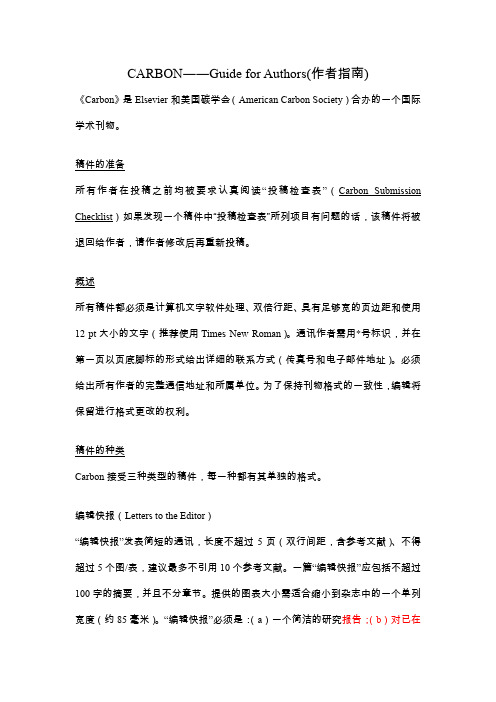
CARBON――Guide for Authors(作者指南) 《Carbon》是Elsevier和美国碳学会(American Carbon Society)合办的一个国际学术刊物。
稿件的准备所有作者在投稿之前均被要求认真阅读“投稿检查表”(Carbon Submission Checklist)如果发现一个稿件中“投稿检查表”所列项目有问题的话,该稿件将被退回给作者,请作者修改后再重新投稿。
概述所有稿件都必须是计算机文字软件处理、双倍行距、具有足够宽的页边距和使用12 pt大小的文字(推荐使用Times New Roman)。
通讯作者需用*号标识,并在第一页以页底脚标的形式给出详细的联系方式(传真号和电子邮件地址)。
必须给出所有作者的完整通信地址和所属单位。
为了保持刊物格式的一致性,编辑将保留进行格式更改的权利。
稿件的种类Carbon接受三种类型的稿件,每一种都有其单独的格式。
编辑快报(Letters to the Editor)“编辑快报”发表简短的通讯,长度不超过5页(双行间距,含参考文献)、不得超过5个图/表,建议最多不引用10个参考文献。
一篇“编辑快报”应包括不超过100字的摘要,并且不分章节。
提供的图表大小需适合缩小到杂志中的一个单列宽度(约85毫米)。
“编辑快报”必须是:(a)一个简洁的研究报告;(b)对已在Carbon上发表的其他论文进行评述。
研究论文(Research Papers)“研究论文”可以是任意长度的论文,应包括不超过200字的摘要,并分为用数字标明的如下所述的章节。
综合评述(Review Articles)“综合评述”一般由编辑邀请撰写,我们强烈建议你在投稿“综合评述”之前先与主编联系。
“综合评述”需就一个当前十分重要的研究主题或方向给予全面、系统、反映最新进展的评述,格式与“研究论文”相同,但需要在摘要之后立即给出一个目录。
请注意:所有论文都是即期发表,“编辑快报”并无优先权。
Phytotherapy Research投稿须知
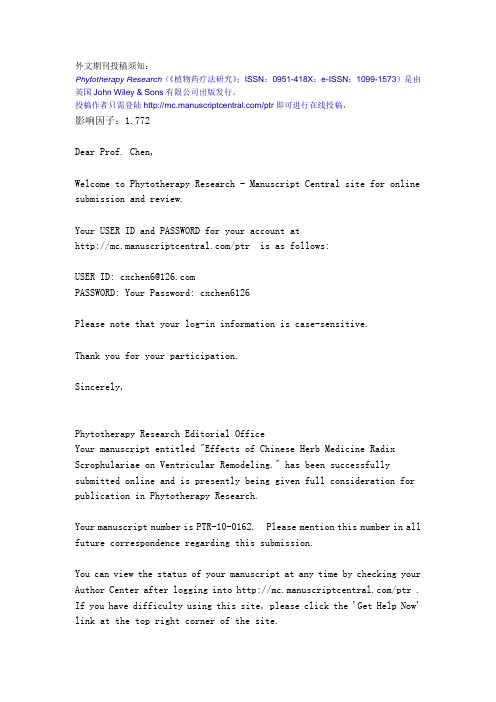
外文期刊投稿须知:Phytotherapy Research(《植物药疗法研究》;ISSN:0951-418X;e-ISSN:1099-1573)是由英国John Wiley & Sons有限公司出版发行。
投稿作者只需登陆/ptr即可进行在线投稿,影响因子:1.772Dear Prof. Chen,Welcome to Phytotherapy Research - Manuscript Central site for online submission and review.Your USER ID and PASSWORD for your account at/ptr is as follows:USER ID: cxchen6@PASSWORD: Your Password: cxchen6126Please note that your log-in information is case-sensitive.Thank you for your participation.Sincerely,Phytotherapy Research Editorial OfficeYour manuscript entitled "Effects of Chinese Herb Medicine Radix Scrophulariae on Ventricular Remodeling." has been successfully submitted online and is presently being given full consideration for publication in Phytotherapy Research.Your manuscript number is PTR-10-0162. Please mention this number in all future correspondence regarding this submission.You can view the status of your manuscript at any time by checking your Author Center after logging into /ptr . If you have difficulty using this site, please click the 'Get Help Now' link at the top right corner of the site.Thank you for submitting your manuscript to Phytotherapy Research.Sincerely,Phytotherapy Research Editorial Office。
international journal of molecular sciences投稿须知
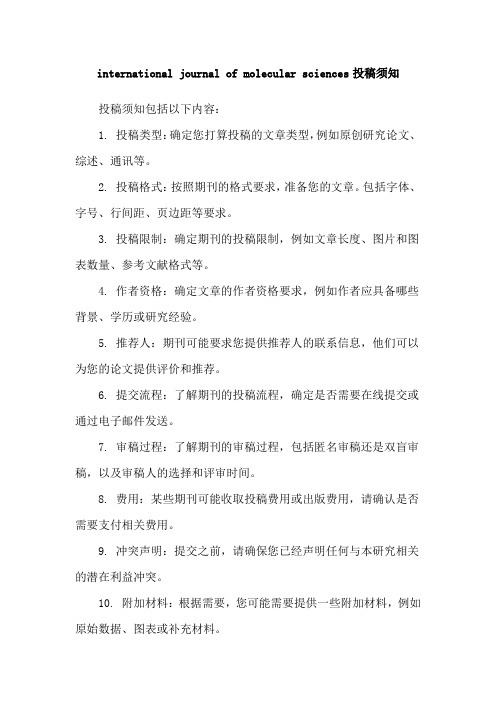
international journal of molecular sciences投稿须知
投稿须知包括以下内容:
1. 投稿类型:确定您打算投稿的文章类型,例如原创研究论文、综述、通讯等。
2. 投稿格式:按照期刊的格式要求,准备您的文章。
包括字体、字号、行间距、页边距等要求。
3. 投稿限制:确定期刊的投稿限制,例如文章长度、图片和图表数量、参考文献格式等。
4. 作者资格:确定文章的作者资格要求,例如作者应具备哪些背景、学历或研究经验。
5. 推荐人:期刊可能要求您提供推荐人的联系信息,他们可以为您的论文提供评价和推荐。
6. 提交流程:了解期刊的投稿流程,确定是否需要在线提交或通过电子邮件发送。
7. 审稿过程:了解期刊的审稿过程,包括匿名审稿还是双盲审稿,以及审稿人的选择和评审时间。
8. 费用:某些期刊可能收取投稿费用或出版费用,请确认是否需要支付相关费用。
9. 冲突声明:提交之前,请确保您已经声明任何与本研究相关的潜在利益冲突。
10. 附加材料:根据需要,您可能需要提供一些附加材料,例如原始数据、图表或补充材料。
请注意,以上内容仅供参考,具体投稿须知可能因期刊而异。
请在投稿之前仔细阅读并遵守期刊的投稿指南。
中华医学杂志英文版投稿须知
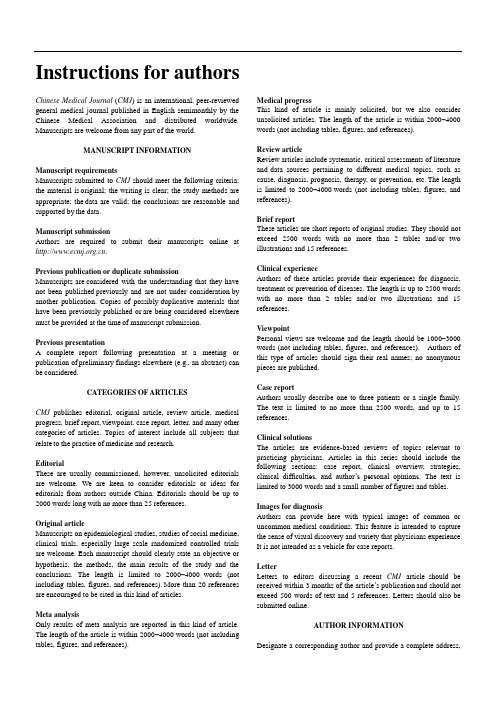
Instructions for authorsChinese Medical Journal (CMJ) is an international, peer-reviewed general medical journal published in English semimonthly by the Chinese Medical Association and distributed worldwide. Manuscripts are welcome from any part of the world.MANUSCRIPT INFORMATIONManuscript requirementsManuscripts submitted to CMJ should meet the following criteria: the material is original; the writing is clear; the study methods are appropriate; the data are valid; the conclusions are reasonable and supported by the data.Manuscript submissionAuthors are required to submit their manuscripts online at .Previous publication or duplicate submissionManuscripts are considered with the understanding that they have not been published previously and are not under consideration by another publication. Copies of possibly duplicative materials that have been previously published or are being considered elsewhere must be provided at the time of manuscript submission.Previous presentationA complete report following presentation at a meeting or publication of preliminary findings elsewhere (e.g., an abstract) can be considered.CATEGORIES OF ARTICLESCMJ publishes editorial, original article, review article, medical progress, brief report,viewpoint, case report, letter, and many other categories of articles. Topics of interest include all subjects that relate to the practice of medicine and research.EditorialThese are usually commissioned, however, unsolicited editorials are welcome. We are keen to consider editorials or ideas for editorials from authors outside China. Editorials should be up to 2000 words long with no more than 25 references.Original articleManuscripts on epidemiological studies, studies of social medicine, clinical trials, especially large scale randomized controlled trials are welcome. Each manuscript should clearly state an objective or hypothesis, the methods, the main results of the study and the conclusions. The length is limited to 2000–4000words (not including tables, figures, and references).More than 20 references are encouraged to be cited in this kind of articles.Meta analysisOnly results of meta analysis are reported in this kind of article. The length of the article is within 2000–4000 words (not including tables, figures, and references). Medical progressThis kind of article is mainly solicited, but we also consider unsolicited articles. The length of the article is within 2000–4000 words (not including tables, figures, and references).Review articleReview articles include systematic, critical assessments of literature and data sources pertaining to different medical topics, such as cause, diagnosis, prognosis, therapy, or prevention, etc.The length is limited to 2000–4000words (not including tables, figures, and references).Brief reportThese articles are short reports of original studies. They should not exceed 2500 words with no more than 2 tables and/or two illustrations and 15 references.Clinical experienceAuthors of these articles provide their experiences for diagnosis, treatment or prevention of diseases. The length is up to 2500 words with no more than 2 tables and/or two illustrations and 15 references.ViewpointPersonal views are welcome and the length should be 1000–3000 words (not including tables, figures, and references). Authors of this type of articles should sign their real names; no anonymous pieces are published.Case reportAuthors usually describe one to three patients or a single family. The text is limited to no more than 2500 words, and up to 15 references.Clinical solutionsThe articles are evidence-based reviews of topics relevant to practicing physicians. Articles in this series should include the following sections: case report, clinical overview, strategies, clinical difficulties, and author’s personal opinions. The text is limited to 3000 words and a small number of figures and tables. Images for diagnosisAuthors can provide here with typical images of common or uncommon medical conditions. This feature is intended to capture the sense of visual discovery and variety that physicians experience. It is not intended as a vehicle for case reports.LetterLetters to editors discussing a recent CMJ article should be received within 3 months of the article’s publication and should not exceed 500 words of text and 5 references. Letters should also be submitted online.AUTHOR INFORMATIONDesignate a corresponding author and provide a complete address,telephone and fax numbers, and E-mail address.Authorship requirementsEach author should have participated sufficiently in the work to take public responsibility for appropriate portions of the content. One or more authors should take responsibility for the integrity of the work as a whole, from inception to published article. Authorship credit should be based on(1) substantial contributions to conception and design, or acquisition of data, or analysis and interpretation of data; and (2) drafting the article or revising it critically for important intellectual content; and (3) final approval of the version to be published.Conditions 1, 2, and 3 must all be met.1Group authorshipIf authorship is attributed to a group, all members of the group must meet the full criteria and requirements for authorship as described above. A group must designate at least one individual as corresponding author. Other group members may be listed in an Acknowledgment.Conflicts of interestAuthors should indicate relevant conflicts of interest, including specific financial interests relevant to the subject of their manuscript, in their covering letter. Authors without relevant financial interests in the manuscript should indicate no such interest.EDITORIAL REVIEW AND PUBLICATIONPeer reviewA CMJ editor reviews submitted manuscripts initially. Manuscripts with insufficient priority for publication are rejected promptly. Other manuscripts are sent to expert consultants for peer review. Peer reviewer identities are kept confidential.The manuscript under review is not revealed to anyone other than peer reviewers and editorial staff. We encourage authors to suggest the names of possible reviewers, but we reserve the right of final selection. Rejected manuscriptsRejected manuscripts and reasons for rejection can be found online. EditingAccepted manuscripts are copyedited first by native speakers and then by CMJ editors according to CMJ style and returned to the author for approval. Authors are responsible for all statements made in their work, including changes made by the editor and authorized by the corresponding author.PublicationAuthors are required to pay page fee if their manuscripts are accepted for publication. The publisher will provide the author (s) 2 copies of the journal free of charge.CopyrightThe Chinese Medical Association (CMA) is the owner of all copyrights to any articles published in the journal. Published manuscripts become the permanent property of the Chinese Medical Association and may not be published elsewhere without written permission. Chinese Medical Association keeps the right to use these manuscripts in any form, including print, video, audio, and digital.MANUSCRIPT PREPARATIONManuscripts should be prepared in accordance with the Uniform Requirements for Manuscripts Submitted to Biomedical Journals by the International Committee of Medical Journal Editors (ICMJE) ().Submit the original manuscript online; use 1 side of standard-sized page and 1.5 cm margins.For Chinese authors, submission of a Chinese version of the manuscript (or abstract) is recommended.Use only 10- or 12-point font size.On the title page include the full names and affiliations of all authors. If an author’s affiliation has changed since the work was done, list the new affiliation as well. Titles should be concise and descriptive. The name, address, telephone number, fax number, and E-mail address of the correspondence author should be addressed. Any grant support that requires acknowledgment should be mentioned on this page.Measurements of length, height, weight, and volume should be reported in metric units (meter, kilogram, or liter) or their decimal multiples. Temperatures should be given in degrees Celsius. Blood pressures should be given in millimeters of mercury. All hematological and clinical chemistry measurements should be reported in the metric system in terms of the International System Units (SI).Use nonproprietary names of drugs, devices, and other products, unless the specific trade name of a drug is directly relevant to the discussion.Do not use abbreviations in the title or abstract and limit their use in the text.A covering letter signed by all authors includes(1) information on prior or duplicate publication or submission elsewhere of any part of the study; (2) the statement that the manuscript has been read and approved by all the authors and that the criteria for authorship have been met; (3) the statement on financial or other conflict of interests; and (4) any suggestions such as referring possible unqualified reviewers due to conflict of interests, etc. The corresponding author must sign the acknowledgment statement. Authors should obtain written permission from all individuals named in an acknowledgment.JOURNAL STYLETablesTables should be simple and no duplicate information should appear in the text of the article. Tables should be numbered consecutively, and headed by a concise title. Place explanatory matter in footnotes, not in the heading. Explain in footnotes all non-standard abbreviations that are used in each table. Forfootnotes use the following symbols in this sequence: *, †, ‡, §, ||, ¶, **, ††, ‡‡.FiguresComplete sets of illustrations must be submitted with legends typed on the same page. Only clear photographs are acceptable. All lettering must be legible after reduction to column size. Magnification and staining should be indicated when pertinent. AbbreviationsUse only standard abbreviations. Avoid abbreviations in the title and abstract. The full term for which an abbreviation stands should precede its first use in the text unless it is a standard unit of measurement.Ethical requirementFor experimental investigations of human subjects, state in the Methods section that an appropriate institutional review board approved the project. For those investigators who do not have formal ethics review committees,the principles outlined in the Declaration of Helsinki2 should be followed. For investigations of human subjects, state in the Methods section the manner in which informed consent was obtained from the study participants.Patient descriptions, photographs, and pedigreesInclude a signed statement of informed consent to publish (in print and online) patient descriptions, photographs, and pedigrees from all persons (parents or legal guardians for minors) who can be identified in such written descriptions, photographs, or pedigrees. Such persons should be shown the manuscript before its submission.Permissions required to reproduce or adapt material Acknowledge all text, illustrations, and tables adapted or reproduced from other publications and submit permission from the original publishers(or other copyright owner) to republish in print, online, and licensed versions of CMJ.ReferencesNumber references in the order they appear in the text; do not alphabetize. In text, tables, and legends, identify references with superscript Arabic numerals. When listing references,abbreviate titles of journals according to Medline. Note: List authors and/or editors up to 6; if more than 6, list the first 6 authors followed by et al.Examples of reference style:1. Liu XP, Long DY, Dong JZ, Liu XQ, Fang DP, Hao P, et al. Recurrent atrial tachycardia and atrial fibrillation after circumferential pulmonary vein a blation: What’s the difference? Chin Med J 2005; 118: 1773-1778.2. Xie SZ, Gu MJ, Cheng YP. Inhibitory effect of medroxyprogesterone acetate on angiogenesis induced by malignant neoplasm. Chin J Obstet Gynecol (Chin)* 1998; 33: 113-114.3. Weinstein L, Swartz MN. Pathogenic properties of invading microorganisms. In: Sodeman WA Jr., Sodeman WA, eds. Pathologic physiology: mechanisms of disease. Philadelphia: Saunders; 1974: 457-472.4. Dannenberg AM. Immune mechanisms in the pathogenesis of pulmonary tuberculosis. Rev Infect Dis 1989; 11 Suppl 2: s369-s378.5. Payne DK, Sullivan MD, Massie MJ. Women’s psychological reactions to breast cancer. Semin Oncol 1996; 23(1 Suppl 2): 89-97.6. Ozben T, Nacitarhan S, Tuncer N. Plasma and urine sialic acid in non-insulin dependent diabetes mellitus. Ann Clin Biochem 1995;32 (Pt 3): 303-306.7. Turan I, Wredmark T, Fellander-Tsai L. Arthroscopic ankle arthrodesis in rheumatoid arthritis. Clin Orthop 1995; (320): 110-114.8. Cumulative number of reported cases of severe acute respiratory syndrome (SARS). Geneva: World Health Organization, 2003. (Accessed April 9, 2003 at http://www.who.int/csr/sarscountry/ 2003_04_04/en/.)*: It is especially needed to note “(Chin)” for articles published in Chinese.Authors are responsible for the accuracy and completeness of their references and for correct citation of the text.REPORT OF ORIGINAL DATAAbstractInclude a structured abstract of no more than 300words for original articles, meta analysis, brief report, clinical experience (Background, Methods, Results, Conclusions) and review articles (Objective, Data sources, Study selection, Results, Conclusions); an informative abstract for medical progress, viewpoint, case report, clinical solutions and images for diagnosis.KeywordsThree to 6 words or short phrases should be provided at the top of the abstract page as keywords. Terms from the medical subject heading (MeSH) list of Medline should be used; if suitable MeSH terms are not yet available for recently introduced terms, present terms may be used.IntroductionIntroduction should be short and arresting. State the purpose of the article and summarize the rationale for the study or observation. Give only strictly pertinent references and do not include data or conclusions from the work being reported.MethodsDescribe your selection of the observational or experimental subjects (patients or laboratory animals, including controls) clearly. Identify the age, sex, and other important characteristics of the subjects.Iden tify the methods, apparatus (list the manufacturer’s name and original country in parentheses), and procedures in sufficient detail to allow other workers to reproduce the results. Give references to established methods, including statistical methods; provide references and brief descriptions for methods that have been published but are not well known; describe new or substantially modified methods, give reasons for using them, and evaluate theirlimitations. Identify precisely all drugs and chemicals used, including generic name (s), dose (s), and route (s) of administration.Reports of randomized clinical trials should present information on all major study elements including the protocol (study population, interventions or exposures, outcomes, and the rationale for statistical analysis), assignment of interventions (methods of randomization, concealment of allocation to treatment groups), and the method of masking (blinding). Authors are recommended to refer to the CONSORT Statement 3 for details.ResultsOverall describe the major findings of the study. Present your results in logical sequence in the text, tables and illustrations. Do not repeat in the text all the data in the tables or illustrations; emphasize or summarize only important observations. DiscussionSummarize the major findings. Discuss possible problems with the methods used. Compare your results with previous work. Discuss the clinical and scientific (if any) implications of your findings and their limitations. Suggest further work. Produce a succinct conclusion.MANUSCRIPT CHECKLISTSubmit complete text of your manuscript online (including tables, figures, etc), in addition, domestic authors should submit Chinese version of the complete text or its abstract.Review the sequence: covering letter, title page, key words and abstract, text, acknowledgments, references, tables, legends for illustrations.Check all references for accuracy and completeness. Put references in proper format in numerical order, making sure each is cited in the text.Include written permission from each individual identified as a source for personal communication.Include informed consent forms for identifiable patient descriptions, photographs and pedigrees.Keep copies of everything submitted.Manuscript inquiriesTel:86-10-85158321.Fax:86-10-85158333.Email:***********. cn.REFERENCES1.International Committee of Medical Journal Editors. Uniformrequirements for manuscripts submitted to biomedical journals.(Accessed September 10, 2009 at: )2.World Medical Association. Declaration of Helsinki: Ethicalprinciples for medical research involving human subjects.(Accessed September 6, 2005 at: /e/policy/ pdf/ 17c.pdf)3.Schulz KF, Altman DG, Moher D, for the CONSORT Group.The CONSORT statement: revised recommendations for improving the quality of reports of parallel-group randomized trials. (Accessed October 28, 2010 at: http://www.consort- )。
英文文章投稿须知
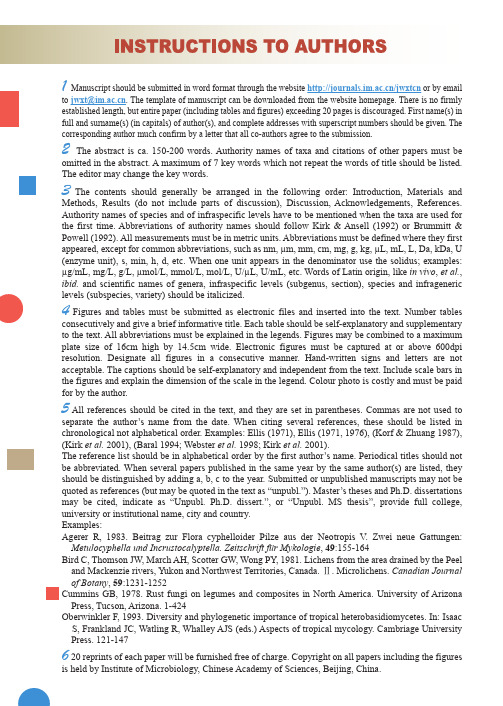
1Manuscript should be submitted in word format through the website /jwxtcn or by email to jwxt@. The template of manuscript can be downloaded from the website homepage. There is no firmly established length, but entire paper (including tables and figures) exceeding 20 pages is discouraged. First name(s) in full and surname(s) (in capitals) of author(s), and complete addresses with superscript numbers should be given. The corresponding author much confirm by a letter that all co-authors agree to the submission.2 The abstract is ca. 150-200 words. Authority names of taxa and citations of other papers must be omitted in the abstract. A maximum of 7 key words which not repeat the words of title should be listed. The editor may change the key words.3The contents should generally be arranged in the following order: Introduction, Materials and Methods, Results (do not include parts of discussion), Discussion, Acknowledgements, References. Authority names of species and of infraspecific levels have to be mentioned when the taxa are used for the first time. Abbreviations of authority names should follow Kirk & Ansell (1992) or Brummitt & Powell (1992). All measurements must be in metric units. Abbreviations must be defined where they first appeared, except for common abbreviations, such as nm, µm, mm, cm, mg, g, kg, µL, mL, L, Da, kDa, U (enzyme unit), s, min, h, d, etc. When one unit appears in the denominator use the solidus; examples: µg/mL, mg/L, g/L, µmol/L, mmol/L, mol/L, U/µL, U/mL, etc. Words of Latin origin, like in vivo, et al., ibid. and scientific names of genera, infraspecific levels (subgenus, section), species and infrageneric levels (subspecies, variety) should be italicized.4Figures and tables must be submitted as electronic files and inserted into the text. Number tables consecutively and give a brief informative title. Each table should be self-explanatory and supplementary to the text. All abbreviations must be explained in the legends. Figures may be combined to a maximum plate size of 16cm high by 14.5cm wide. Electronic figures must be captured at or above 600dpi resolution. Designate all figures in a consecutive manner. Hand-written signs and letters are not acceptable. The captions should be self-explanatory and independent from the text. Include scale bars in the figures and explain the dimension of the scale in the legend. Colour photo is costly and must be paid for by the author.5 All references should be cited in the text, and they are set in parentheses. Commas are not used to separate the author’s name from the date. When citing several references, these should be listed in chronological not alphabetical order. Examples: Ellis (1971), Ellis (1971, 1976), (Korf & Zhuang 1987), (Kirk et al. 2001), (Baral 1994; Webster et al. 1998; Kirk et al. 2001).The reference list should be in alphabetical order by the first author’s name. Periodical titles should not be abbreviated. When several papers published in the same year by the same author(s) are listed, they should be distinguished by adding a, b, c to the year. Submitted or unpublished manuscripts may not be quoted as references (but may be quoted in the text as “unpubl.”). Master’s theses and Ph.D. dissertations may be cited, indicate as “Unpubl. Ph.D. dissert.”, or “Unpubl. MS thesis”, provide full college, university or institutional name, city and country.Examples:Agerer R, 1983. Beitrag zur Flora cyphelloider Pilze aus der Neotropis V. Zwei neue Gattungen: Metulocyphella und Incrustocalyptella. Zeitschrift für Mykologie, 49:155-164Bird C, Thomson JW, March AH, Scotter GW, Wong PY, 1981. Lichens from the area drained by the Peel and Mackenzie rivers, Yukon and Northwest Territories, Canada. Ⅱ. Microlichens. Canadian Journal of Botany, 59:1231-1252Cummins GB, 1978. Rust fungi on legumes and composites in North America. University of Arizona Press, Tucson, Arizona. 1-424Oberwinkler F, 1993. Diversity and phylogenetic importance of tropical heterobasidiomycetes. In: Isaac S, Frankland JC, Watling R, Whalley AJS (eds.) Aspects of tropical mycology. Cambriage University Press. 121-1476 20 reprints of each paper will be furnished free of charge. Copyright on all papers including the figures is held by Institute of Microbiology, Chinese Academy of Sciences, Beijing, China.。
英文论文写作投稿注意事项
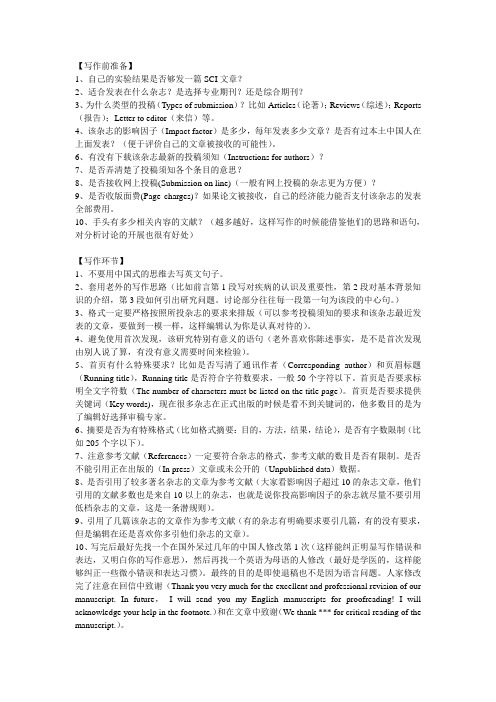
【写作前准备】1、自己的实验结果是否够发一篇SCI文章?2、适合发表在什么杂志?是选择专业期刊?还是综合期刊?3、为什么类型的投稿(Types of submission)?比如Articles(论著);Reviews(综述);Reports (报告);Letter to editor(来信)等。
4、该杂志的影响因子(Impact factor)是多少,每年发表多少文章?是否有过本土中国人在上面发表?(便于评价自己的文章被接收的可能性)。
6、有没有下载该杂志最新的投稿须知(Instructions for authors)?7、是否弄清楚了投稿须知各个条目的意思?8、是否接收网上投稿(Submission on line)(一般有网上投稿的杂志更为方便)?9、是否收版面费(Page charges)?如果论文被接收,自己的经济能力能否支付该杂志的发表全部费用。
10、手头有多少相关内容的文献?(越多越好,这样写作的时候能借鉴他们的思路和语句,对分析讨论的开展也很有好处)【写作环节】1、不要用中国式的思维去写英文句子。
2、套用老外的写作思路(比如前言第1段写对疾病的认识及重要性,第2段对基本背景知识的介绍,第3段如何引出研究问题。
讨论部分往往每一段第一句为该段的中心句。
)3、格式一定要严格按照所投杂志的要求来排版(可以参考投稿须知的要求和该杂志最近发表的文章,要做到一模一样,这样编辑认为你是认真对待的)。
4、避免使用首次发现,该研究特别有意义的语句(老外喜欢你陈述事实,是不是首次发现由别人说了算,有没有意义需要时间来检验)。
5、首页有什么特殊要求?比如是否写清了通讯作者(Corresponding author)和页眉标题(Running title),Running title是否符合字符数要求,一般50个字符以下。
首页是否要求标明全文字符数(The number of characters must be listed on the title page)。
《Chinese Chemical Letters》(中国化学快报) 投稿须知
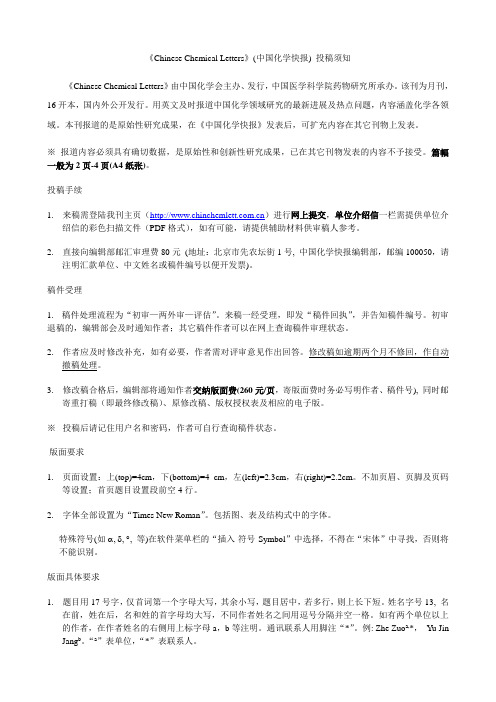
《Chinese Chemical Letters》(中国化学快报) 投稿须知《Chinese Chemical Letters》由中国化学会主办、发行,中国医学科学院药物研究所承办。
该刊为月刊,16开本,国内外公开发行。
用英文及时报道中国化学领域研究的最新进展及热点问题,内容涵盖化学各领域。
本刊报道的是原始性研究成果,在《中国化学快报》发表后,可扩充内容在其它刊物上发表。
※报道内容必须具有确切数据,是原始性和创新性研究成果,已在其它刊物发表的内容不予接受。
篇幅一般为2页-4页(A4纸张)。
投稿手续1. 来稿需登陆我刊主页()进行网上提交,单位介绍信一栏需提供单位介绍信的彩色扫描文件(PDF格式),如有可能,请提供辅助材料供审稿人参考。
2. 直接向编辑部邮汇审理费80元(地址:北京市先农坛街1号, 中国化学快报编辑部,邮编100050,请注明汇款单位、中文姓名或稿件编号以便开发票)。
稿件受理1. 稿件处理流程为“初审—两外审—评估”。
来稿一经受理,即发“稿件回执”,并告知稿件编号。
初审退稿的,编辑部会及时通知作者;其它稿件作者可以在网上查询稿件审理状态。
2. 作者应及时修改补充,如有必要,作者需对评审意见作出回答。
修改稿如逾期两个月不修回,作自动撤稿处理。
3. 修改稿合格后,编辑部将通知作者交纳版面费(260元/页,寄版面费时务必写明作者、稿件号), 同时邮寄重打稿(即最终修改稿)、原修改稿、版权授权表及相应的电子版。
※投稿后请记住用户名和密码,作者可自行查询稿件状态。
版面要求1. 页面设置:上(top)=4cm,下(bottom)=4 cm,左(left)=2.3cm,右(right)=2.2cm。
不加页眉、页脚及页码等设置;首页题目设置段前空4行。
2. 字体全部设置为“Times New Roman”。
包括图、表及结构式中的字体。
特殊符号(如α, δ, ︒, 等)在软件菜单栏的“插入-符号-Symbol”中选择,不得在“宋体”中寻找,否则将不能识别。
作者Email投稿须知
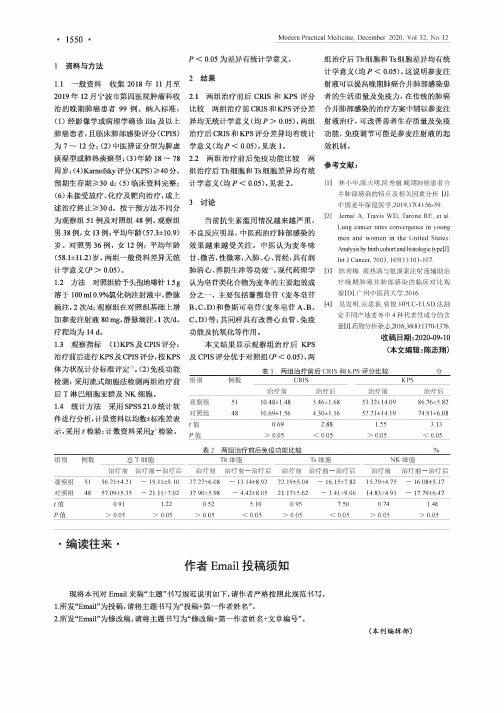
・1550・Modern Practical Medicine,December2020,Vol.32,No.121资料与方法1.1一般资料收集2018年11月至2019年12月宁波市第四医院肿瘤科收治的晚期肺癌患者99例。
纳入标准:(1)经影像学或病理学确诊Illa及以上肺癌患者,且临床肺部感染评分(CPIS)为7〜12分;(2)中医辨证分型为脾虚痰湿型或肺热痰瘀型;(3)年龄18〜78周岁;(4)Kamofsky评分(KPS)M40分,预期生存期M30d;(5)临床资料完整;(6)未接受放疗、化疗及靶向治疗,或上述治疗终止M30d。
按干预方法不同分为观察组51例及对照组48例。
观察组男38例,女13例;平均年龄(57.3±10.9)岁。
对照男36例,女12例;平均年龄(58.1±11.2)岁。
两组一般资料差异无统计学意义(P>0.05)。
1.2方法对照组给予头抱地嗪针1.5g 溶于100ml0.9%氯化钠注射液中,静脉滴注,2次/d;观察组在对照组基础上增加参麦注射液80mg,静脉滴注,1次/d。
疗程均为14d…1.3观察指标(l)KPS及CPIS评分:治疗前后进行KPS及CPIS评分,按KPS 体力状况计分标准评定叫(2)免疫功能检测:釆用流式细胞法检测两组治疗前后T淋巴细胞亚群及NK细胞。
1.4统计方法釆用SPSS21.0统计软件进行分析,计量资料以均数士标准差表示,釆用f检验;计数资料釆用力:检验。
P<0.05为差异有统计学意义。
2结果2.1两组治疗前后CRIS和KPS评分比较两组治疗前CRIS和KPS评分差异均无统计学意义(均F> 0.05),两组治疗后CRIS和KPS评分差异均有统计学意义(均P<0.05),见表1。
2.2两组治疗前后免疫功能比较两组治疗后Th细胞和Ts细胞差异均有统计学意义(均F<0.05),见表2。
3讨论当前抗生素滥用情况越来越严重,不良反应明显,中医药治疗肺部感染的效果越来越受关注。
《系统工程与电子技术》英文版投稿须知
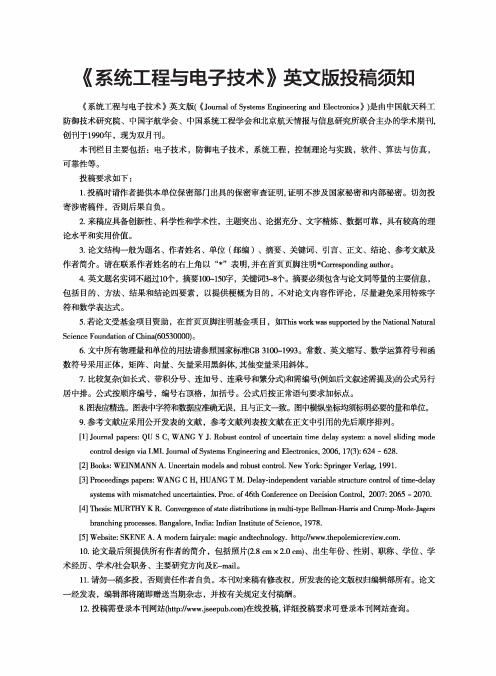
《系统工程与电子技术》英文版投稿须知《系统工程与电子技术》英文版(《Journal of Systems Engineering and Electronics》)是由中国航天科工防御技术研究院、中国宇航学会、中国系统工程学会和北京航天情报与信息研究所联合主办的学术期刊,创刊于1990年,现为双月刊。
本刊栏目主要包括:电子技术,防御电子技术,系统工程,控制理论与实践,软件、算法与仿真,可靠性等。
投稿要求如下:1.投稿时请作者提供本单位保密部门出具的保密审查证明,证明不涉及国家秘密和内部秘密。
切勿投寄涉密稿件,否则后果自负。
2.来稿应具备创新性、科学性和学术性,主题突出、论据充分、文字精炼、数据可靠,具有较高的理论水平和实用价值。
3.论文结构一般为题名、作者姓名、单位(邮编)、摘要、关键词、引言、正文、结论、参考文献及作者简介。
请在联系作者姓名的右上角以“*”表明,并在首页页脚注®Corresponding author o4.英文题名实词不超过1M,摘要100~15呼,关键词3~8个。
摘要必须包含与论文同等量的主要信息,包括目的、方法、结果和结论四要素,以提供梗概为目的,不对论文内容作评论,尽量避免采用特殊字符和数学表达式。
5.若论文受基金项目资助,在首页页脚注明基金项目,如This work was supported by the National Natural Science Foundation of China(60530000)o6.文中所有物理量和单位的用法请参照国家标准GB3100-1993o常数、英文缩写、数学运算符号和函数符号采用正体,矩阵、向量、矢量采用黑斜体,其他变量采用斜体。
7. 比较复杂(如长式、带积分号、连加号、连乘号和繁分式)和需编号(例如后文叙述需提及)的公式另行居中排。
公式按顺序编号,编号右顶格,加括号。
公式后按正常语句要求加标点。
&图表应精选。
sci投稿指南
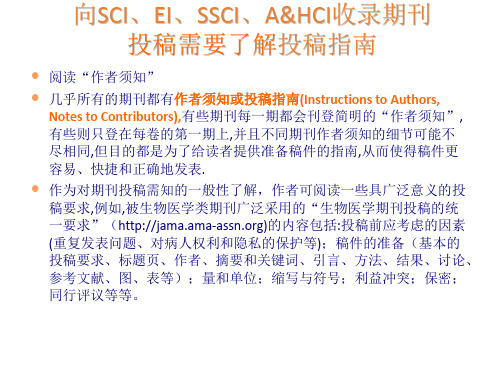
• •
英文论文文体指南
• •
在科学论文出版中,规范表达历来备受重视。学会、协会专门 编著自己的体例指南,以规定其优先选择的文体。 不同领域的代表性体例指南几乎必不可少的内容大致有:缩写、 数字表达、参考文献著录、单词拼写、标点符号、图表的准备、 校样的检查等。另外,还对稿件的准备与投寄、语法、电子版 本、版权等做专门的规定。
英文论文文体指南
• •
人文科学文体指南 [MLA]Gibaldi J. MLA Style Manual and Guide to Scholarly Publishing. 2nd ed. New York:The Modern Language Association of America, 1998 ISBN: 0-87352-699-6 MLA文体手册和学术出版指南(第二版)美国现代语 言学会编辑、出版。全书包括8章和4个附录,其中对 版权问题、文献注释和学位论文的准备介绍得比较详 细。该体例的中译本已经出版。 MLA文体手册和学术 出版指南(第二版),北京大学出版社,2002年 相关的指南还有伦敦现代人类学研究协会(MHRA)编 辑的MHRA 文体指南,Modern Humanities Research Association. MHRA Style Book:Notes for Authors, Editors and Writers of Theses.5th ed. Leeds:W.S. Maney & Son Ltd,1996
•
英文论文文体指南
• •
生物学 [CBE] CBE (Council of Biology Editors) Style Manual Committee. Scientific Style and Format: The CBE Manual for Authors, Editors, and Publishers. 6th ed. Cambridge University Press,1994 科技文体与格式:作者、编辑和出版者 手册(第6版),全书33章和3个附录, 不仅对通用的文体作介绍,还分章节对 化学、药学、植物学、地球科学等专业 领域的文体进行系统的介绍。
发表SCI或EI类英文文章的一些投稿经验
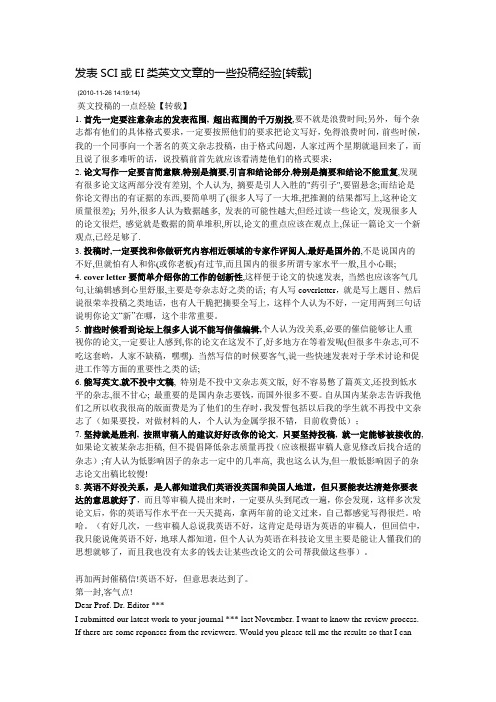
发表SCI或EI类英文文章的一些投稿经验[转载](2010-11-26 14:19:14)英文投稿的一点经验【转载】1. 首先一定要注意杂志的发表范围, 超出范围的千万别投,要不就是浪费时间;另外,每个杂志都有他们的具体格式要求,一定要按照他们的要求把论文写好,免得浪费时间,前些时候,我的一个同事向一个著名的英文杂志投稿,由于格式问题,人家过两个星期就退回来了,而且说了很多难听的话,说投稿前首先就应该看清楚他们的格式要求;2. 论文写作一定要言简意赅,特别是摘要,引言和结论部分,特别是摘要和结论不能重复,发现有很多论文这两部分没有差别, 个人认为, 摘要是引人入胜的"药引子",要留悬念;而结论是你论文得出的有证据的东西,要简单明了(很多人写了一大堆,把推测的结果都写上,这种论文质量很差); 另外,很多人认为数据越多, 发表的可能性越大,但经过读一些论文, 发现很多人的论文很烂, 感觉就是数据的简单堆积,所以,论文的重点应该在观点上,保证一篇论文一个新观点,已经足够了.3. 投稿时,一定要找和你做研究内容相近领域的专家作评阅人,最好是国外的,不是说国内的不好,但就怕有人和你(或你老板)有过节,而且国内的很多所谓专家水平一般,且小心眼;4. cover letter要简单介绍你的工作的创新性,这样便于论文的快速发表, 当然也应该客气几句,让编辑感到心里舒服,主要是夸杂志好之类的话; 有人写coverletter,就是写上题目、然后说很荣幸投稿之类地话,也有人干脆把摘要全写上,这样个人认为不好,一定用两到三句话说明你论文“新”在哪,这个非常重要。
5. 前些时候看到论坛上很多人说不能写信催编辑,个人认为没关系,必要的催信能够让人重视你的论文,一定要让人感到,你的论文在这发不了,好多地方在等着发呢(但很多牛杂志,可不吃这套哟,人家不缺稿,嘿嘿). 当然写信的时候要客气,说一些快速发表对于学术讨论和促进工作等方面的重要性之类的话;6. 能写英文,就不投中文稿, 特别是不投中文杂志英文版, 好不容易憋了篇英文,还投到低水平的杂志,很不甘心; 最重要的是国内杂志要钱,而国外很多不要。
作者Email投稿须知
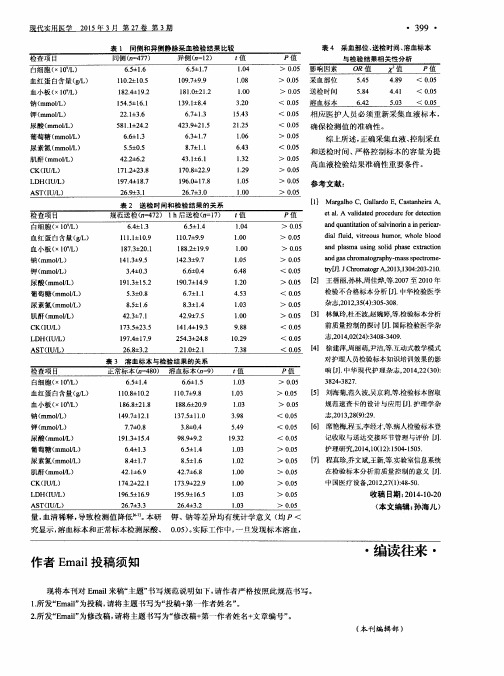
【 6 】 席艳梅, 程玉, 李经才, 等. 病人检验标本登 记收取 与送达交接环节管理与评价 [ J 】 . 护理研 究, 2 0 1 4 , 1 0 ( 1 2 ) : l 5 0 4 . 1 5 0 5 .
【 7 】 程真珍, 乔文斌, 王新, 等. 实验室信息系统
在检验 标本分析前质量控制 的意义 【 J 】 .
现代 实用医学
2 0 1 5年 3月 第 2 7卷 第 3期
・
Hale Waihona Puke 39 9 ・ 表 1 同侧和异侧静脉采血检验结果 比较
表 4 采血部位、 送检 时间、 溶血标本
与 检 验 结 果 相 关性 分析
相应医护人 员必须重新采集血液标本 ,
确 保 检 测值 的准 确 性 。 综上所述, 正确 采 集 血 液 、 控 制 采 血
编读往来 ・
( 本 刊 编辑 部 )
[ 3 】 林佩玲, 杜丕波, 赵婉婷, 等. 检验标本分析 前质量控制 的探讨 [ J 】 . 国际检 验医学 杂
志, 2 0 1 4 , 0 2 ( 2 4 ) : 3 4 0 8 - 3 4 0 9 .
4 徐建萍, 周丽萌, 尹沽, 等. 互动式教学模 式
对护理人员检验标本知识培训效果的影
仃 y 【 J J . J C h r o ma t o g r A, 2 0 1 3 , 1 3 0 4 : 2 0 3 - 2 1 0 .
【 2 】 王蓓丽, 孙林, 周佳烨, 等. 2 0 0 7至 2 0 1 0年 检验不合格标本分析 【 J 】 _ 中华 检验 医学
杂志 , 2 0 1 2 , 3 5 ( 4 ) : 3 0 5 — 3 0 8 .
CFRI 投稿须知(英文)

通过Scholar One向《中国金融评论》投稿·Please log on to China Finance Review International at /cfri with your username and password. This will take you through to the Welcome page·(To consult the Author Guidelines for this journal, click on the Home Page link in the Resources column)·Click on the Author Centre button·Click on the submit a manuscript link which will take you through to the Manuscript Submission page·Complete all fields and browse to upload your article·You must upload a minimum of two files – your article (without author details) and a separate title page (with all author contact details)·When all required sections are completed, preview your .pdf proof·Submit your manuscript.文章要求The manuscript will be considered to be the definitive version of the article and should be in MS WORD format. Please use single line spacing to conserve paper during the review and production processes. The author(s) should be shown and their details must be printed on a separate cover sheet. The author(s) should not be identified anywhere else in the article.As a guide, articles should be approximately 4,000-15,000 words in length.A title of not more than eight words should be provided. A brief autobiographical note should be supplied including full name, affiliation, e-mail address and full international contact details.Authors must supply a structured abstract set out under 4-7 sub-headings: Purpose; Methodology/approach; Findings; Implications/limitations either for further research, for practice, or for society; and the Originality/value of the paper. Maximum is 250 words in total. In addition provide up to six keywords which encapsulate the principal topics of the paper and categorise your paper under one of these classifications: Research paper, Viewpoint, Technical paper, Conceptual paper, Case study, Literature review or General review. For more information and guidance on structured abstracts visit: / structured abstracts Where there is a methodology,it should be clearly described under a separate heading. Headings must be short, clearly defined and not numbered. Notes or Endnotes should be used only if absolutely necessary and must be identified in the text by consecutive numbers, enclosed in square brackets and listed at the end of the article.所有表格All Figures(charts, diagrams, line drawings, web pages/screenshots) and Plates (photographic images) should be submitted in electronic form. All Figures should be of high quality, legible and numbered consecutively with arabic numerals. Graphics may be supplied in colour to facilitate their appearance on the online database.Figures created in MS Word, MS PowerPoint, MS Excel, Illustrator should be supplied in their native formats. Electronic figures created in other applications should be copied from the origination software and pasted into a blank MS Word document or saved and imported into an MS Word document or alternatively create a .pdf file from the origination software.Figures which cannot be supplied in as the above are acceptable in the standard image formats which are: .pdf, .ai, and .eps. If you are unable to supply graphics in these formats then please ensure they are .tif, .jpeg, or .bmp at a resolution of at least 300dpi and at least 10cm wide. To prepare web pages/screenshots simultane ously press the “Alt” and “Print screen” keys on the keyboard, open a blank Microsoft Word document and simultaneously press “Ctrl” and “V” to paste the image. (Capture all the contents/windows on the computer screen to paste into MS Word, by simultaneousl y pressing “Ctrl” and “Print screen”.)Photographic images should be submitted electronically and of high quality. They should be saved as .tif or .jpeg files at a resolution of at least 300dpi and at least 10cm wide. Digital camera settings should be set at the highest resolution/quality possible.In the text of the paper the preferred position of all tables, figures and plates should be indicated by typing on a separate line the words “Take in Figure (No.)” or “Take in Plate (No.)”. Tables should be typed and included as part of the manuscript. They should not be submitted as graphic elements. Supply succinct and clear captions for all tables, figures and plates. Ensure that tables and figures are complete with necessary superscripts shown, both next to the relevant items and with the corresponding explanations or levels of significance shown as footnotes in the tables and figures.参考文献References to other publications must be in Harvard style and carefully checked for completeness, accuracy and consistency. This is very important in an electronic environment because it enables your readers to exploit the Reference Linking facility on the database and link back to the works you have cited through CrossRef. You should include all author names and initials and give any journal title in full.You should cite publications in the text as follows: using the author’s name, e.g. (Adams, 2006); citing both names if there are two authors, e.g. (Adams and Brown, 2006), or (Adams et al., 2006) when there are three or more authors. At the end of the paper a reference list in alphabetical order should be supplied:。
投稿人英语作文格式

投稿人英语作文格式英文:When it comes to writing an English essay, there are a few key things to keep in mind. First and foremost, it's important to have a clear and concise thesis statement that lays out the main argument of your essay. This statement should be included in the introduction of your essay and should be supported by evidence and examples throughout the body paragraphs.Another important aspect of writing an English essay is to use proper grammar and punctuation. This means using correct verb tenses, subject-verb agreement, and avoiding run-on sentences and sentence fragments. Proofreading and editing your work is also crucial to ensure that your essay is error-free and easy to read.In addition, it's important to use a variety of sentence structures and vocabulary to make your essay moreinteresting and engaging. This can include using idioms, phrasal verbs, and other expressions that are commonly used in English.中文:写英语作文时,有几个关键点需要注意。
- 1、下载文档前请自行甄别文档内容的完整性,平台不提供额外的编辑、内容补充、找答案等附加服务。
- 2、"仅部分预览"的文档,不可在线预览部分如存在完整性等问题,可反馈申请退款(可完整预览的文档不适用该条件!)。
- 3、如文档侵犯您的权益,请联系客服反馈,我们会尽快为您处理(人工客服工作时间:9:00-18:30)。
ONETABLE OF CONTENTSSelect an item in the table of contents to go to that topic in the document.LOGGING ON AND OFF THE AUTHOR CENTER (2)LOGGING ON (2)LOGGING OFF (3)FORGOT YOUR PASSWORD? (3)HELP DOCUMENTATION (4)THE WELCOME PAGE (4)INSTRUCTIONS AND FORMS (4)THE AUTHOR DASHBOARD (5)THE MANUSCRIPT SUBMISSION PROCESS (5)IMPORTANT NOTES (6)STEP 1 – TYPE, TITLE, & ABSTRACT (7)SUBMITTING AGENT QUESTION (8)STEP 2 – ATTRIBUTES & KEYWORDS (8)STEP 3 – AUTHORS & INSTITUTIONS (9)STEP 4 – REVIEWERS & EDITORS (10)STEP 5 – DETAILS & COMMENTS (12)STEP 6 – FILE UPLOAD (13)ZIP FILES AND LATEX DOCUMENTS (14)STEP 7 – REVIEW & SUBMIT (15)TIPS FOR AUTHORS SUBMITTING A REVISION (16)LOGGING ON AND OFF THE AUTHOR CENTERLOGGING ONEach journal’s ScholarOne Manuscripts site has a unique Web address (URL). Typically, you are given the address in an email sent by the journal. If the address is hyperlinked, select the link within the email, or copy and paste into the browser. The journal’s Log In page is displayed.Access to the journal site may be provided in two ways:1.The journal may create your account and email to you instructions on how to log in and set your UserID and password.2.Some journals allow their users to create their own accounts. If yours does, there will be a CreateAccount link in the top right corner of the page, or you can use the New User? Register here just to the right of the Log In. Follow the 3-step process for creating your account.•Journal-required fields are denoted by the required symbolNOTE: Your User ID or Password cannot contain any spaces and your password must be at least 8 characters in length (the 8 characters must contain two or more numbers).To keep your account information current, use the Edit Account link in the upper right corner after you have logged into the site.LOGGING OFFYou can log out of ScholarOne Manuscripts at any time by selecting Log Out at the top right corner of the page. You will be returned to the Log In page.FORGOT YOUR PASSWORD?If you know you have an account but have forgotten your password, use the Password Help field and select . The system will send you an e-mail with your account information or link to reset your password. Please be sure to check your spam folder as our email is sometimes treated as spam.HELP DOCUMENTATIONOnline training documentation is available through the Get Help Now link at the top right of all journal site pages and through the Resources section on the Log In and Welcome pages.THE WELCOME PAGEWhen you log in, you are taken to the Welcome page. Here you see links to all of the role centers you have permissions for in this journal. Typically, authors are given both Author and Reviewer permissions, although this varies by journal.To access your author dashboard page, select the link.INSTRUCTIONS AND FORMSAccess journal-specific Instructions and Forms in the Resources section of the welcome screen, or when you enter your Author center.THE AUTHOR DASHBOARDThe Author Dashboard is where you begin the manuscript submission process. You can track the status and view the details of all your manuscripts in the journal’s ScholarOne Manuscripts site. Select the appropriate queue in the My Manuscripts section. The results will display directly below the dashboard.THE MANUSCRIPT SUBMISSION PROCESSTo begin the submission process, select the here link in your dashboard’s Author Resources section:IMPORTANT NOTES•Each journal can configure ScholarOne Manuscripts to ask for different pieces of information and different required fields from the examples shown in this guide•Journal-required fields are denoted by the required symbol•Journals may vary the requirements based on manuscript type•Always follow journal instructions carefully when submitting manuscriptsSTEP 1 – TYPE, TITLE, & ABSTRACTSUBMITTING AGENT QUESTIONYour site may also have a question regarding if you are a submitting agent or one of the actual authors of the paper.STEP 2 – ATTRIBUTES & KEYWORDSAttributes or keywords are often required for manuscript submission. Some journals have a list of keywords for you to choose from, others allow authors to enter their own keywords, and some sites allow for both options.STEP 3 – AUTHORS & INSTITUTIONSEnter or confirm your name and institution information and add any co-authors and their information. The journal may have limits set on the number of co-authors you can enter and the number of institutions per authorSTEP 4 – REVIEWERS & EDITORSSome journals allow you or require you to add Preferred and/or Non-Preferred Reviewers and/or Editors for your manuscript.Actions Notes1.Add a Reviewer: Enter information in thefields.STEP 5 – DETAILS & COMMENTSThis page is journal-specific and may include an area for a cover letter, as well as any other required submission information.STEP 6 – FILE UPLOADIn this step you will upload all of your manuscript files.ZIP FILES AND LATEX DOCUMENTSIf configured for your journal, your zipped files can be uploaded in the Upload zipped files section. The contents of the file will be unpacked and processed automatically. A selected file designation will be added to each extracted file in the My Files list.For TeX/LaTeX submissions, the package contents will be unpacked, parsed, and processed to determine the identity of the LaTeX content files. The files can then be assigned to their file designations automatically, based on the journal’s configuration, and uploaded to the manuscript. Be sure that the very first file presented in your file listing is the main LaTeX file.STEP 7 – REVIEW & SUBMITThis is a final review step before submitting your manuscript. All sections must display the green checkmark before you can submit to complete the submission process.TIPS FOR AUTHORS SUBMITTING A REVISIONTo start your revision, you will need to log back into your Author Center and find the Manuscripts withDecisions queue. Selecting this queue will bring up the paper at the bottom of the screen with an Action of create a revision . Click on the action to submit your revised paper. Depending on your journal the link may say create a resubmission .NOTE: If you do not see the link, your time has expired to create a revision and you will need to contact the journal office for an extension. Once the extension is granted, the link will reappear.If you have already started a revision, this is noted by the “a revision has been started ” action under “Manuscripts with Decisions”. The revision is now located in the “Revised Manuscripts in Draft ” queue. To access the revision, click on that link under the “My Manuscripts ” heading in the author center. You should then see the correct revision appear at the bottom of the page. Clicking the “Continue Submission ” button will allow you to work on and submit your revised manuscript.SCHOLARONE®ScholarOne, a Thomson Reuters Business, provides comprehensive workflow management systems for scholarlyjournals, books, and conferences. Its web-based applications enable publishers to manage the submission, peerreview, production, and publication processes more efficiently, increasing their profile among authors, decreasing time-to-market for critical scientific data, and lowering infrastructure costs. ScholarOne offers workflow solutions for thesubmission and review of manuscripts, abstracts, proceedings, books, grants & awards, and production. Supportingover 365 societies and publishers, over 3,400 books and journals, and 13 million users, ScholarOne is the industryleader.FIND OUT MORE ABOUT SCHOLARONETo learn more, visit or contact the office nearest you.Science Head OfficesAmericasScholarOne +1 434 964 4000Philadelphia +1 800 336 4474+1 215 386 0100Europe, Middle East, and AfricaLondon +44 20 7433 4000Asia PacificSingapore +65 6775 5088Tokyo +81 3 5218 6500For a complete office list visit:/contactCopyright ©2013 Thomson Reuters All rights reserved。
