基于JAVA的新闻数据接口调用代码实例
eoLinker-API_Shop_今日热门新闻查询_API接口_C#调用示例代码

eoLinker-API Shop 今日热门新闻查询 C#调用示例代码今日热门新闻查询提供最新最及时的新闻信息,包含头条、新闻、财经、体育、娱乐、军事、教育、科技、NBA、股票、星座、女性、健康、育儿等频道,20分钟更新一次;由于数据量较大,如出现请求超时,请多请求一次。
该产品拥有以下APIs:1.查询新闻频道2.新闻获取注意,该示例代码仅适用于网站下API使用该产品前,您需要通过https:///#/api/detail/?productID=92申请API服务1.查询新闻频道using System;using System.Collections.Generic;using System.IO;using ;using System.Text;using System.Web.Script.Serialization;namespace apishop_sdk{class Program{/*** 转发请求到目的主机* @param method string 请求方法* @param url string 请求地址* @param params Dictionary<string,string> 请求参数* @param headers Dictionary<string,string> 请求头* @return string**/static string apishop_send_request(string method, string url, D ictionary<string, string> param, Dictionary<string, string> headers){string result = string.Empty;try{string paramData = "";if (param != null && param.Count > 0){StringBuilder sbuilder = new StringBuilder();foreach (var item in param){if (sbuilder.Length > 0){sbuilder.Append("&");}sbuilder.Append(item.Key + "=" + item.Value);}paramData = sbuilder.ToString();}method = method.ToUpper();if (method == "GET"){url = string.Format("{0}?{1}", url, paramData);}HttpWebRequest wbRequest = (HttpWebRequest)WebRequest.C reate(url);if (method == "GET"){wbRequest.Method = "GET";}else if (method == "POST"){wbRequest.Method = "POST";wbRequest.ContentType = "application/x-www-form-url encoded";wbRequest.ContentLength = Encoding.UTF8.GetByteCoun t(paramData);using (Stream requestStream = wbRequest.GetRequestS tream()){using (StreamWriter swrite = new StreamWriter(r equestStream)){swrite.Write(paramData);}}}HttpWebResponse wbResponse = (HttpWebResponse)wbRequest. GetResponse();using (Stream responseStream = wbResponse.GetResponseSt ream()){using (StreamReader sread = new StreamReader(respon seStream)){result = sread.ReadToEnd();}}}catch{return "";}return result;}class Response{public string statusCode;}static void Main(string[] args){string method = "POST";string url = "https:///common/news/getNewsCh annel";Dictionary<string, string> param = new Dictionary<string, s tring>();param.Add("apiKey", "your_api_key"); //需要从www.apishop.ne t获取Dictionary<string, string> headers = null;string result = apishop_send_request(method, url, param, he aders);if (result == ""){//返回内容异常,发送请求失败Console.WriteLine("发送请求失败");return;}Response res = new JavaScriptSerializer().Deserialize<Respo nse>(result);if (res.statusCode == "000000"){//状态码为000000, 说明请求成功Console.WriteLine(string.Format("请求成功: {0}", resul t));}else{//状态码非000000, 说明请求失败Console.WriteLine(string.Format("请求失败: {0}", resul t));}Console.ReadLine();}}}2.新闻获取using System;using System.Collections.Generic;using System.IO;using ;using System.Text;using System.Web.Script.Serialization;namespace apishop_sdk{class Program{/*** 转发请求到目的主机* @param method string 请求方法* @param url string 请求地址* @param params Dictionary<string,string> 请求参数* @param headers Dictionary<string,string> 请求头* @return string**/static string apishop_send_request(string method, string url, D ictionary<string, string> param, Dictionary<string, string> headers){string result = string.Empty;try{string paramData = "";if (param != null && param.Count > 0){StringBuilder sbuilder = new StringBuilder();foreach (var item in param){if (sbuilder.Length > 0){sbuilder.Append("&");}sbuilder.Append(item.Key + "=" + item.Value); }paramData = sbuilder.ToString();}method = method.ToUpper();if (method == "GET"){url = string.Format("{0}?{1}", url, paramData);}HttpWebRequest wbRequest = (HttpWebRequest)WebRequest.C reate(url);if (method == "GET"){wbRequest.Method = "GET";}else if (method == "POST"){wbRequest.Method = "POST";wbRequest.ContentType = "application/x-www-form-url encoded";wbRequest.ContentLength = Encoding.UTF8.GetByteCoun t(paramData);using (Stream requestStream = wbRequest.GetRequestS tream()){using (StreamWriter swrite = new StreamWriter(r equestStream)){swrite.Write(paramData);}}}HttpWebResponse wbResponse = (HttpWebResponse)wbRequest. GetResponse();using (Stream responseStream = wbResponse.GetResponseSt ream()){using (StreamReader sread = new StreamReader(respon seStream)){result = sread.ReadToEnd();}}}catch{return "";}return result;}class Response{public string statusCode;}static void Main(string[] args){string method = "POST";string url = "https:///common/news/getNews"; Dictionary<string, string> param = new Dictionary<string, s tring>();param.Add("apiKey", "your_api_key"); //需要从www.apishop.ne t获取param.Add("channel", ""); //新闻频道,如"头条"param.Add("num", ""); //数量,最大40,默认10param.Add("start", ""); //开始位置,默认为0Dictionary<string, string> headers = null;string result = apishop_send_request(method, url, param, he aders);if (result == ""){//返回内容异常,发送请求失败Console.WriteLine("发送请求失败");return;}Response res = new JavaScriptSerializer().Deserialize<Respo nse>(result);if (res.statusCode == "000000"){//状态码为000000, 说明请求成功Console.WriteLine(string.Format("请求成功: {0}", resul t));}else{//状态码非000000, 说明请求失败Console.WriteLine(string.Format("请求失败: {0}", resul t));}Console.ReadLine();}}}。
基于JAVA的健康新闻接口调用代码实例

基于JAVA的健康新闻接口调用代码实例代码描述:基于JAV A的健康新闻接口调用代码实例代码平台:聚合数据import java.io.BufferedReader;import java.io.DataOutputStream;import java.io.IOException;import java.io.InputStream;import java.io.InputStreamReader;import java.io.UnsupportedEncodingException;import .HttpURLConnection;import .URL;import .URLEncoder;import java.util.HashMap;import java.util.Map;import net.sf.json.JSONObject;/***健康资讯调用示例代码-聚合数据*在线接口文档:/docs/145**/public class JuheDemo{public static final String DEF_CHATSET="UTF-8";public static final int DEF_CONN_TIMEOUT=30000;public static final int DEF_READ_TIMEOUT=30000;public static String userAgent="Mozilla/5.0(Windows NT6.1)Appl eWebKit/537.36(KHTML,like Gecko)Chrome/29.0.1547.66Safari/537.36";//配置您申请的KEYpublic static final String APPKEY="*************************";//1.资讯分类列表public static void getRequest1(){String result=null;String url="/yi18/news/newsclass";//请求接口地址Map params=new HashMap();//请求参数params.put("key",APPKEY);//应用APPKEY(应用详细页查询)params.put("dtype","");//返回数据的格式,xml或json,默认json try{result=net(url,params,"GET");JSONObject object=JSONObject.fromObject(result);if(object.getInt("error_code")==0){System.out.println(object.get("result"));}else{System.out.println(object.get("error_code")+":"+object. get("reason"));}}catch(Exception e){e.printStackTrace();}}//2.取得资讯信息列表public static void getRequest2(){String result=null;String url="/yi18/news/list";//请求接口地址Map params=new HashMap();//请求参数params.put("key",APPKEY);//应用APPKEY(应用详细页查询)params.put("dtype","");//返回数据的格式,xml或json,默认jsonparams.put("limit","");//每页个数params.put("page","");//第几页try{result=net(url,params,"GET");JSONObject object=JSONObject.fromObject(result);if(object.getInt("error_code")==0){System.out.println(object.get("result"));}else{System.out.println(object.get("error_code")+":"+object. get("reason"));}}catch(Exception e){e.printStackTrace();}}//3.取得详细资讯信息public static void getRequest3(){String result=null;String url="/yi18/news/show";//请求接口地址Map params=new HashMap();//请求参数params.put("id","");//资讯的idparams.put("key",APPKEY);//应用APPKEY(应用详细页查询)params.put("dtype","");//返回数据的格式,xml或json,默认json try{result=net(url,params,"GET");JSONObject object=JSONObject.fromObject(result);if(object.getInt("error_code")==0){System.out.println(object.get("result"));}else{System.out.println(object.get("error_code")+":"+object. get("reason"));}}catch(Exception e){e.printStackTrace();}}public static void main(String[]args){}/****@param strUrl请求地址*@param params请求参数*@param method请求方法*@return网络请求字符串*@throws Exception*/public static String net(String strUrl,Map params,String method)th rows Exception{HttpURLConnection conn=null;BufferedReader reader=null;String rs=null;try{StringBuffer sb=new StringBuffer();if(method==null||method.equals("GET")){strUrl=strUrl+"?"+urlencode(params);}URL url=new URL(strUrl);conn=(HttpURLConnection)url.openConnection();if(method==null||method.equals("GET")){conn.setRequestMethod("GET");}else{conn.setRequestMethod("POST");conn.setDoOutput(true);}conn.setRequestProperty("User-agent",userAgent);conn.setUseCaches(false);conn.setConnectTimeout(DEF_CONN_TIMEOUT);conn.setReadTimeout(DEF_READ_TIMEOUT);conn.setInstanceFollowRedirects(false);conn.connect();if(params!=null&&method.equals("POST")){try{DataOutputStream out=new DataOutputStream(conn.get OutputStream());out.writeBytes(urlencode(params));}catch(Exception e){//TODO:handle exception}}InputStream is=conn.getInputStream();reader=new BufferedReader(new InputStreamReader(is,DEF_CH ATSET));String strRead=null;while((strRead=reader.readLine())!=null){sb.append(strRead);}rs=sb.toString();}catch(IOException e){e.printStackTrace();}finally{if(reader!=null){reader.close();}if(conn!=null){conn.disconnect();}}return rs;}//将map型转为请求参数型public static String urlencode(Map<String,Object>data){StringBuilder sb=new StringBuilder();for(Map.Entry i:data.entrySet()){try{sb.append(i.getKey()).append("=").append(URLEncoder.enc ode(i.getValue()+"","UTF-8")).append("&");}catch(UnsupportedEncodingException e){e.printStackTrace();}}return sb.toString();}}。
java翰子昂新闻发布系统NewsSystempart2
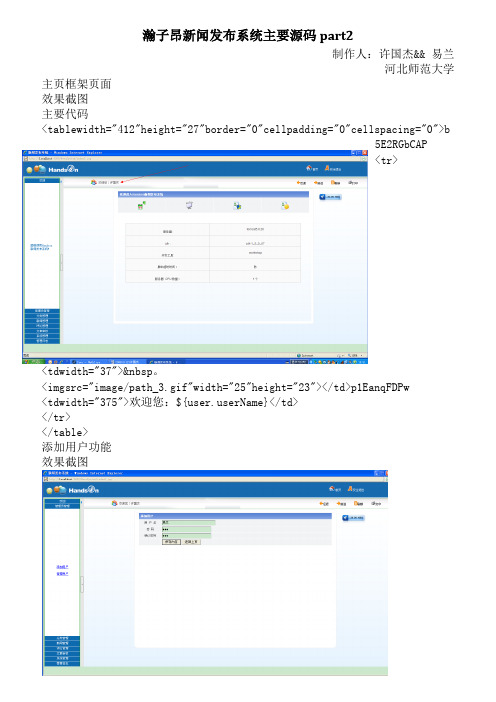
瀚子昂新闻发布系统主要源码part2制作人:许国杰&& 易兰河北师范大学主页框架页面效果截图主要代码<tablewidth="412"height="27"border="0"cellpadding="0"cellspacing="0">b5E2RGbCAP<tr><tdwidth="37"> 。
<imgsrc="image/path_3.gif"width="25"height="23"></td>p1EanqFDPw<tdwidth="375">欢迎您:${erName}</td></tr></table>添加用户功能效果截图主要代码public String create(HttpServletRequest request,HttpServletResponse response> {// 创建管理员对象NewsUser user = new NewsUser(>。
// 获取管理员信息String userName = request.getParameter("UserName">。
DXDiTa9E3dString passWord = request.getParameter("PassWord">。
RTCrpUDGiTif (userName == "" || passWord == ""> {return"/user_add.html"。
基于java新闻发布及管理系统设计与实现

对数据的处理
3
开发工具:JDK1.8, Tomcat7.0,MyEclipse,数据库:mysql数据 库。
需求分析
1
现在是信息时代,每天新闻浏览是用户必不 可少的一件事情。
2
能够实现新闻发布系统的各项功能,能成功 的对各种信息进行管理。
3
增加、删除、查询、修改、查看数据方便, 数据的稳定性和可靠性好。
该方式具有如下优势:
及时性 便捷性 真实性 高效性
网上新闻发布系统能及时反馈社会的消息给 用户 现在网络带宽有很大提高,随时随地可以进 行在网上阅读新闻
新闻讲究的就是真实性,只有真实的新闻才 有价值
技术先进、操作简便、实用性好,中间环节 少
研究内容
随着全球信息化的发展,生活节奏越来越快,要求 人们对信息的时效性容的实时性的要求。所以 基于web的新闻发布系统渐渐成为人们关注的 焦点。首先,基于 web的新闻发布系统的实时性 要远远高于传统媒体。记者可以在第一线完成 新闻稿并通过审核在第一时间进行发布,发布后 即时可被读者阅读。其次基于web的新闻发布 系统的便捷性也高于其他媒体形式。系统一经 上线,读者在世界任何一个角落,只要能够连接英 特网就能在第一时间获取想要的新闻内容。
新闻发布及管理系统
目录 content
选题
需求分析
12
系统 概要设计
3
模块功能 描述
4
详细设计
5
总结 及展望
6
新闻发布及管理系统的设计与实 现,是动态网页和数据库结合, 通过事件来处理新闻。我们对最 新信息的更新和发布需要比较及 时,而动态交互网页能实现这些功 能,新闻发布及管理系统就是一 个能够在网上实现新闻的发布及 管理,让人们更好的获取更新的 新闻资讯。
基于Java的新闻发布系统
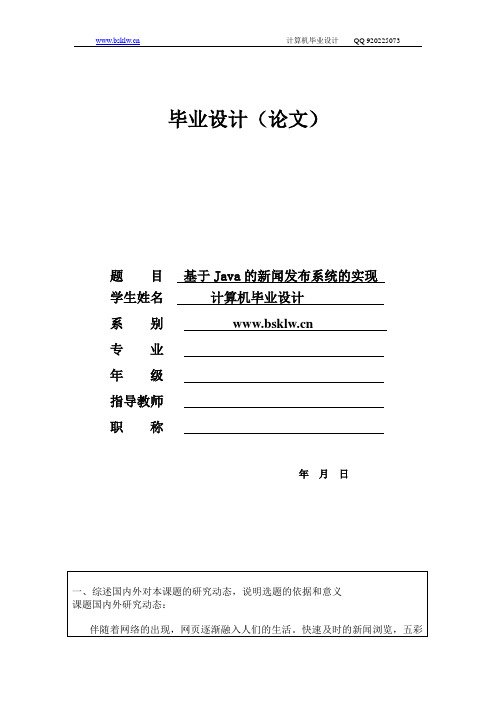
2001(09): 160-163
8.郭永佾,关治洪.基于JSP/Servlet技术的电子商务应用[J].情报杂志,2003(4): 41-42
9.Java Tutorial /docs/books /tutorial
5.系统测试:进行黑盒测试,测试系统的功能是否满足预期要求。
6.系统完善:根据测试出现的问题和老师提出的意见进行修改,完善系统。
第二:开发措施
采用JAVA语言进行系统开发。
研究的步骤、方法、措施及进度安排
本作品由提供全套(开题报告+程序+源代码+论文+答辩稿PPT+中期检查表,另外可送:外文文献+中文翻译),如果您对本计算机毕业设计作品有需求或者兴趣可以进我们官网咨询。QQ:920225073
10.Thinking in java, Bruce Eckel, 3nd Editon
11../
五、指导教师意见
本作品由提供全套(开题报告+程序+源代码+论文+答辩稿PPT+中期检查表,另外可送:外文文献+中文翻译),如果您对本计算机毕业设计作品有需求或者兴趣可以进我们官网咨询。QQ:920225073
第一:研究的步骤:
1.需求分析:分析目前新闻系统的发布,对不同的人进行用户需求分析,了解用户对新闻系统的需要,对系统功能进行初步定位。
2.概要设计:根据事物关系建立E-R图,建立系统流程图。
3.详细设计:根据概要设计建立的E-R图转化成关系模式,优化数据库的结构,设计系统内部功能。
4.编写代码:对每个具体的模块进行编码。
java课程设计《新闻发布系统》用户界面设计模板[方案]
![java课程设计《新闻发布系统》用户界面设计模板[方案]](https://img.taocdn.com/s3/m/eeaedcc229ea81c758f5f61fb7360b4c2e3f2a10.png)
新闻发布系统系统第一部分案例描述案例目的使用HTML和CSS样式表构建小型网站,熟悉网站的静态页面的制作。
案例难度★★★案例覆盖技能点a)html基本元素b)Css样式表c)JavaScript编程基础推荐案例完成时间10天适用课程和对象无对象前置知识:无第二部分需求和开发环境案例需求把数据库中新闻信息,通过组织,合理有序地呈现在客户面前。
使用技术和开发环境Dreamweaver、UltraEdit等均可。
建议使用UltraEdit。
设计网站的标准1.所设计和制作的网站为中小型门户网站,编辑好的网站页面必须能够满足兼容IE6、IE7、IE8和Firefox浏览器。
2.网站中的栏目标题需满足自动生成和替换功能。
3.所编辑的静态网站必须全部使用DIV+css布局,内部文章列表使用无序列表。
不要使用表格。
4.所有文件命名要用英文,不能使用汉语拼音。
5.文件夹统一使用:Images 存放图片。
Javascript 存放脚本。
Style 存放样式。
Flash存放动画。
6.图片命名:背景图片:Bj_图片名,网页图片:Pic_图片名。
图片格式:.gif, .jpg。
页面要求1.文章列表使用无序列表时其代码形式参考如下:<ul><li><span class="title"><a href="/contents/25/261.html">这是网站栏目的文章的标题</a></span><span class="date">2010-08-03</span></li><li><span class="title"><a href="/contents/25/261.html">这是网站栏目的文章的标题</a></span><span class="date">2010-08-03</span></li></ul>2.图片列表使用无序列表时其代码形式参考如下:<ul ><li><a href="/contents/25/261.html"><img src="/upload/2010/8/314144319.jpg"border="0" /></a><span class="lbt"><a href="/contents/25/261.html">图片栏目文章的标题</a></span></li> </ul>3.下图所示的形式可以使用一次表格,且表格只能针对单个人使用:<ul><li><table ><tr><td rowspan="4"> </td> <td> </td> </tr><tr> <td> </td></tr><tr> <td> </td> </tr><tr> <td> </td></tr></table></li></ul>第三部分功能点介绍功能点介绍1新闻发布系统首页5新闻发布后台管理——登录新闻发布后台管理系统的图片,没有制作。
JAVA_WEB项目新闻发布管理系统第四篇

下面实现前台首页,新闻分类(体育新闻,科技新闻等),新闻列表分页。
1、首页的jsp代码;[java]view plaincopyprint?1.<%@ page language="java" import="java.util.*" pageEncoding="UTF-8"%>2.<!DOCTYPE HTML PUBLIC "-//W3C//DTD HTML 4.01 Transitional//EN">3.<html>4. <head>5. <title>新闻主页</title>6.7. </head>8. <body align="center">9. <div align="center">10. <%@include file="head.jsp"%>11. <table style="border:6px solid #ccc" border="1px" cellspacing="0px" width="1200px" height="600px">12. <tr>13. <td><br/><br/><br/><br/>14. <div style="width:300px"><img src="images/z_title.png"/></div><br/>15. <iframe frameborder="0" width="100%" height="100%" scrolling="no" name="all" src="${pageContext.request.contextPath}/FrontNewsAction?action=findAllNews" ></iframe></td>16. <td>17. <br/><br/><br/><br/>18. <div style="width:300px"><img src="images/k_title.png"/></div><br/>19. <iframe frameborder="0" width="100%" height="100%" scrolling="no" name="technology" src="${pageContext.request.contextPath}/FrontNewsAction?action=findAllNews&category_id=1"></iframe ></td>20. </tr>21. <tr>22. <td>23. <br/><br/><br/><br/>24. <div style="width:300px"><img src="images/t_title.png"/></div><br/>25. <iframe frameborder="0" width="100%" height="100%" scrolling="no" name="popular" src="${pageContext.request.contextPath}/FrontNewsAction?action=findAllNews&category_id=2"></iframe></ td>26. <td>27. <br/><br/><br/><br/>28. <div style="width:300px"><img src="images/y_title.png"/></div><br/>29. <iframe frameborder="0" width="100%" height="100%" scrolling="no" name="sports" src="${pageContext.request.contextPath}/FrontNewsAction?action=findAllNews&category_id=3" ></iframe></td >30. </tr>31. </table>32. </div>33. </body>34.</html>2、新闻分类,新闻分页的实现:[java]view plaincopyprint?1.package com.news.action;2.3.import java.io.IOException;4.5.import javax.servlet.ServletException;6.import javax.servlet.http.HttpServletRequest;7.import javax.servlet.http.HttpServletResponse;8.9.import com.news.domain.News;10.import com.news.domain.PageBean;11.import com.news.domain.QueryInfo;12.import com.news.service.FrontNewsService;13.import com.news.utils.WebUtils;14.15.public class FrontNewsAction extends BaseAction{16. public void findAllNews(HttpServletRequest request,HttpServletResponse response) throws Exception{17. try{18. //synchronized (this) {19. QueryInfo info=WebUtils.request2bean(request, QueryInfo.class);20. FrontNewsService service=new FrontNewsService();21. String cid=request.getParameter("category_id");22. int category_id=0;23. if(cid!=null){24. category_id=Integer.parseInt(cid);25. }26. PageBean bean= service.pageQuery(info,category_id);27. System.out.println("大小是:"+bean.getList().size());28. String jsp_Page="/news_jsps/News_All.jsp";29. System.out.println(category_id);30. if(category_id==1){31. jsp_Page="/news_jsps/News_Technology.jsp";32. }else if(category_id==2){33. jsp_Page="/news_jsps/News_Sports.jsp";34. }else if(category_id==3){35. jsp_Page="/news_jsps/News_Popular.jsp";36. }37. request.setAttribute("pagebean", bean);38. request.getRequestDispatcher(jsp_Page).forward(request, response);39. //}40.41. }catch (Exception e) {42. e.printStackTrace();43. request.setAttribute("message", "查看新闻列表失败!!");44. request.getRequestDispatcher("/message.jsp").forward(request, response);45. }46. }47. public void findNewsById(HttpServletRequest request,HttpServletResponse response) throws Exception{48. try{49. String news_id=request.getParameter("news_id");50. FrontNewsService service=new FrontNewsService();51. News news= service.findNewsById(Integer.parseInt(news_id));52. request.setAttribute("news", news);53. request.getRequestDispatcher("/news_jsps/News_Information.jsp").forward(request, response);54. }catch (Exception e) {55. e.printStackTrace();56. request.setAttribute("message", "查看新闻失败!!");57. request.getRequestDispatcher("/message.jsp").forward(request, response);58. }59. }60.}service层:[java]view plaincopyprint?1.package com.news.service;2.3.import com.news.dao.FrontNewsDao;4.import com.news.domain.News;5.import com.news.domain.PageBean;6.import com.news.domain.QueryInfo;7.import com.news.domain.QueryResult;8.9.public class FrontNewsService {10.11. FrontNewsDao dao=new FrontNewsDao();12. public PageBean pageQuery(QueryInfo queryInfo,int category_id) throws Exception13. {14. //调用dao获得页面数据15. QueryResult qr= dao.pageQuery(queryInfo.getStartindex(), queryInfo.getPagesize(),category_id);16. //把获得页面数据封装到pagebean里面17. PageBean pagebean=new PageBean();18. pagebean.setList(qr.getList());19. pagebean.setTotalrecord(qr.getTotalrecord());20. pagebean.setCurrentpage(queryInfo.getCurrentpage());21. pagebean.setPagesize(queryInfo.getPagesize());22. return pagebean;23. }24. public News findNewsById(int news_id) throws Exception{25. return dao.findNewsById(news_id);26. }27.}dao层:[java]view plaincopyprint?1.package com.news.dao;2.3.import java.sql.Connection;4.import java.sql.PreparedStatement;5.import java.sql.ResultSet;6.import java.util.ArrayList;7.import java.util.HashMap;8.import java.util.LinkedList;9.import java.util.List;10.import java.util.Map;11.12.import net.sf.json.JSONArray;13.14.import mons.dbutils.DbUtils;15.16.import com.news.domain.Category;17.import com.news.domain.News;18.import com.news.domain.QueryResult;19.import com.news.utils.JdbcUtils;20.21.public class FrontNewsDao {22. public QueryResult pageQuery(int startindex,int pagesize,int category_id) throws Exception23. {24. Connection conn=null;25. PreparedStatement st=null;26. ResultSet rs=null;27. QueryResult qr=new QueryResult();28. try {29. conn=JdbcUtils.getConnection();30. String sql="select * from tb_news order by id desc limit ?,?";31. System.out.println("分类id:"+category_id);32. if(category_id>0){33. sql="select * from tb_news where category_id=? order by id desc limit ?,? ";34. }35. st=conn.prepareStatement(sql);36. if(category_id>0){37. st.setInt(1,category_id );38. st.setInt(2, startindex);39. st.setInt(3, pagesize);40. }else{41. st.setInt(1, startindex);42. st.setInt(2, pagesize);43. }44. rs=st.executeQuery();45. List list=new LinkedList();46. while(rs.next())47. {48. News n=new News();49. n.setTitle(rs.getString("title"));50. n.setContent(rs.getString("content"));51. n.setNews_id(rs.getInt("id"));52. n.setDate(rs.getDate("date"));53. n.setCategory(new Category(rs.getInt("category_id"),null));54. list.add(n);55. }56. if(category_id>0){57. sql="select count(*) from tb_news where category_id=?";58. }else{59. sql="select count(*) from tb_news";60. }61. st=conn.prepareStatement(sql);62. if(category_id>0){63. st.setInt(1,category_id );64. }65. rs=st.executeQuery();66. if(rs.next())67. {68. qr.setTotalrecord(rs.getInt(1));69. }70. qr.setList(list);71. return qr;72. } catch (Exception e) {73. // TODO Auto-generated catch block74. throw new Exception(e);75. }finally{76. DbUtils.closeQuietly(conn, st, rs);77. }78. }79. public News findNewsById(int news_id) throws Exception{80. Connection conn=null;81. PreparedStatement st=null;82. ResultSet rs=null;83. try {84. conn=JdbcUtils.getConnection();85. String sql="select * from tb_news where id=?";86. st=conn.prepareStatement(sql);87. st.setInt(1, news_id);88. rs=st.executeQuery();89. News n=new News();90. if(rs.next())91. {92.93. n.setTitle(rs.getString("title"));94. n.setContent(rs.getString("content"));95. n.setNews_id(rs.getInt("id"));96. n.setDate(rs.getDate("date"));97. n.setCategory(new Category(rs.getInt("category_id"),null));98. }99. return n;100. } catch (Exception e) {101. // TODO Auto-generated catch block102. throw new Exception(e);103. }finally{104. DbUtils.closeQuietly(conn, st, rs);105. }106. }107.}工具类:[java]view plaincopyprint?1.package com.news.utils;2.import java.sql.Connection;3.import java.sql.ResultSet;4.import java.sql.SQLException;5.import java.sql.Statement;6.7.import javax.servlet.ServletContextEvent;8.import javax.servlet.ServletContextListener;9.import javax.sql.DataSource;10.11.import boPooledDataSource;12.import com.mchange.v2.c3p0.DataSources;13.14.public class JdbcUtils implements ServletContextListener{15.16. private static ComboPooledDataSource ds=null;17. static{18. try{19. ds=new ComboPooledDataSource();20. }catch (Exception e) {21. // TODO: handle exception22. throw new ExceptionInInitializerError(e);23. }24. }25. public static DataSource getDateSource(){26. return ds;27. }28. public static Connection getConnection() throws SQLException{29. return ds.getConnection();30. }31. public static void release(Connection conn,Statement st,ResultSet rs)32. {33. if(rs!=null)34. {35. try{36. rs.close();37. }catch (Exception e) {38. // TODO: handle exception39. e.printStackTrace();40. }41. rs=null;42. }43. if(st!=null)44. {45. try{46. st.close();47. }catch (Exception e) {48. // TODO: handle exception49. e.printStackTrace();50. }51. st=null;52. }53. if(conn!=null){54. try{55. conn.close();56. }catch (Exception e) {57. // TODO: handle exception58. e.printStackTrace();59. }60. conn=null;61. }62. }63. public void contextDestroyed(ServletContextEvent arg0) {64. // TODO Auto-generated method stub65. System.out.println("���");66. try67. {68. DataSources.destroy(ds);69. }70. catch (Exception e)71. {72. e.printStackTrace();73. }74.75.76. try {77. Thread.sleep(1000);78. } catch (InterruptedException e) {79. e.printStackTrace();80. }81. }82. public void contextInitialized(ServletContextEvent arg0) {83. // TODO Auto-generated method stub84.85. }86.}系统的主要源码就贴到这,接下来提供源码下载整个项目的源码下载。
基于Java语言的新闻分类系统功能操作模块的实现

I mp l e me n t a t i o n o f Fu n c t i o n a l Op e r a t i o n Mo d ul e o f Ne ws
Cl a s s i ic f a t i o n S y s t e m Ba s e d o n J a v a
应用 能源 技术
d o i : 1 0 . 3 9 6 9 / j . i s s n . 1 0 0 9— 3 2 3 0 。 2 0 1 7 . 0 2 . 0 1 2
2 0 1 7年第 2期 ( 总第 2 3 0期 )
基于 J a v a 语言的新 闻分类 系统功能操作模块 的实现
基于JAVA的新华字典接口调用代码实例
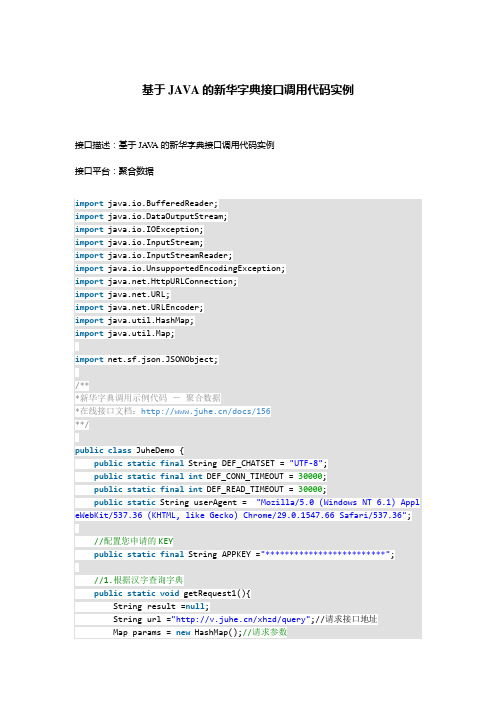
基于JAVA的新华字典接口调用代码实例接口描述:基于JA V A的新华字典接口调用代码实例接口平台:聚合数据import java.io.BufferedReader;import java.io.DataOutputStream;import java.io.IOException;import java.io.InputStream;import java.io.InputStreamReader;import java.io.UnsupportedEncodingException;import .HttpURLConnection;import .URL;import .URLEncoder;import java.util.HashMap;import java.util.Map;import net.sf.json.JSONObject;/***新华字典调用示例代码-聚合数据*在线接口文档:/docs/156**/public class JuheDemo {public static final String DEF_CHATSET = "UTF-8";public static final int DEF_CONN_TIMEOUT = 30000;public static final int DEF_READ_TIMEOUT = 30000;public static String userAgent = "Mozilla/5.0 (Windows NT 6.1) Appl eWebKit/537.36 (KHTML, like Gecko) Chrome/29.0.1547.66 Safari/537.36";//配置您申请的KEYpublic static final String APPKEY ="*************************";//1.根据汉字查询字典public static void getRequest1(){String result =null;String url ="/xhzd/query";//请求接口地址Map params = new HashMap();//请求参数params.put("word","");//填写需要查询的汉字,UTF8 urlencode编码params.put("key",APPKEY);//应用APPKEY(应用详细页查询)params.put("dtype","");//返回数据的格式,xml或json,默认jsontry{result =net(url, params, "GET");JSONObject object = JSONObject.fromObject(result);if(object.getInt("error_code")==0){System.out.println(object.get("result"));}else{System.out.println(object.get("error_code")+":"+object. get("reason"));}} catch(Exception e) {e.printStackTrace();}}//2.汉字部首列表public static void getRequest2(){String result =null;String url ="/xhzd/bushou";//请求接口地址Map params = new HashMap();//请求参数params.put("key",APPKEY);//应用APPKEY(应用详细页查询)params.put("dtype","");//返回数据的格式,xml或json,默认jsontry{result =net(url, params, "GET");JSONObject object = JSONObject.fromObject(result);if(object.getInt("error_code")==0){System.out.println(object.get("result"));}else{System.out.println(object.get("error_code")+":"+object. get("reason"));}} catch(Exception e) {e.printStackTrace();}}//3.汉字拼音列表public static void getRequest3(){String result =null;String url ="/xhzd/pinyin";//请求接口地址Map params = new HashMap();//请求参数params.put("key",APPKEY);//应用APPKEY(应用详细页查询)params.put("dtype","");//返回数据的格式,xml或json,默认jsontry{result =net(url, params, "GET");JSONObject object = JSONObject.fromObject(result);if(object.getInt("error_code")==0){System.out.println(object.get("result"));}else{System.out.println(object.get("error_code")+":"+object. get("reason"));}} catch(Exception e) {e.printStackTrace();}}//4.根据部首查询汉字public static void getRequest4(){String result =null;String url ="/xhzd/querybs";//请求接口地址Map params = new HashMap();//请求参数params.put("word","");//填写需要查询的汉字部首,UTF8 urlencode 编码params.put("key",APPKEY);//应用APPKEY(应用详细页查询)params.put("dtype","");//返回数据的格式,xml或json,默认jsonparams.put("page","");//页数,默认1params.put("pageszie","");//每页返回条数,默认10 最大50params.put("isjijie","");//是否显示简解,1显示 0不显示默认1params.put("isxiangjie","");//是否显示详解,1显示 0不显示默认1try{result =net(url, params, "GET");JSONObject object = JSONObject.fromObject(result);if(object.getInt("error_code")==0){System.out.println(object.get("result"));}else{System.out.println(object.get("error_code")+":"+object. get("reason"));}} catch(Exception e) {e.printStackTrace();}}//5.根据拼音查询汉字public static void getRequest5(){String result =null;String url ="/xhzd/querypy";//请求接口地址Map params = new HashMap();//请求参数params.put("word","");//填写需要查询的拼音params.put("key",APPKEY);//应用APPKEY(应用详细页查询)params.put("dtype","");//返回数据的格式,xml或json,默认jsonparams.put("page","");//页数,默认1params.put("pageszie","");//每页返回条数,默认10 最大50params.put("isjijie","");//是否显示简解,1显示 0不显示默认1params.put("isxiangjie","");//是否显示详解,1显示 0不显示默认1try{result =net(url, params, "GET");JSONObject object = JSONObject.fromObject(result);if(object.getInt("error_code")==0){System.out.println(object.get("result"));}else{System.out.println(object.get("error_code")+":"+object. get("reason"));}} catch(Exception e) {e.printStackTrace();}}//6.根据id查询汉字完整信息public static void getRequest6(){String result =null;String url ="/xhzd/queryid";//请求接口地址Map params = new HashMap();//请求参数params.put("word","");//填写需要查询的汉字idparams.put("key",APPKEY);//应用APPKEY(应用详细页查询)params.put("dtype","");//返回数据的格式,xml或json,默认jsontry{result =net(url, params, "GET");JSONObject object = JSONObject.fromObject(result);if(object.getInt("error_code")==0){System.out.println(object.get("result"));}else{System.out.println(object.get("error_code")+":"+object. get("reason"));}} catch(Exception e) {e.printStackTrace();}}public static void main(String[] args) {}/**** @param strUrl 请求地址* @param params 请求参数* @param method 请求方法* @return 网络请求字符串* @throws Exception*/public static String net(String strUrl, Map params,String method) th rows Exception {HttpURLConnection conn = null;BufferedReader reader = null;String rs = null;try{StringBuffer sb = new StringBuffer();if(method==null|| method.equals("GET")){strUrl = strUrl+"?"+urlencode(params);}URL url = new URL(strUrl);conn = (HttpURLConnection) url.openConnection();if(method==null|| method.equals("GET")){conn.setRequestMethod("GET");}else{conn.setRequestMethod("POST");conn.setDoOutput(true);}conn.setRequestProperty("User-agent", userAgent);conn.setUseCaches(false);conn.setConnectTimeout(DEF_CONN_TIMEOUT);conn.setReadTimeout(DEF_READ_TIMEOUT);conn.setInstanceFollowRedirects(false);conn.connect();if(params!= null&& method.equals("POST")) {try{DataOutputStream out = new DataOutputStream(conn.get OutputStream());out.writeBytes(urlencode(params));} catch(Exception e) {// TODO: handle exception}}InputStream is = conn.getInputStream();reader = new BufferedReader(new InputStreamReader(is, DEF_CH ATSET));String strRead = null;while((strRead = reader.readLine()) != null) {sb.append(strRead);}rs = sb.toString();} catch(IOException e) {e.printStackTrace();} finally{if(reader != null) {reader.close();}if(conn != null) {conn.disconnect();}}return rs;}//将map型转为请求参数型public static String urlencode(Map<String,Object>data) {StringBuilder sb = new StringBuilder();for(Map.Entry i : data.entrySet()) {try{sb.append(i.getKey()).append("=").append(URLEncoder.enc ode(i.getValue()+"","UTF-8")).append("&");} catch(UnsupportedEncodingException e) {e.printStackTrace();}}return sb.toString();}}。
javaee写新闻的修改删除代码

javaee写新闻的修改删除代码下面是一个简单的示例代码,展示如何使用JavaEE编写新闻的修改和删除功能:修改新闻:```java@WebServlet("/editNews")public class EditNewsServlet extends HttpServlet {protected void doPost(HttpServletRequest request, HttpServletResponse response) throws ServletException, IOException {// 获取新闻的IDint newsId = Integer.parseInt(request.getParameter("newsId"));// 获取修改后的新闻标题和内容String title = request.getParameter("title");String content = request.getParameter("content");// TODO: 根据ID更新新闻的标题和内容,可以使用数据库操作或其他方式// 重定向到新闻列表页面response.sendRedirect("newsList.jsp");}}```删除新闻:```java@WebServlet("/deleteNews")public class DeleteNewsServlet extends HttpServlet {protected void doGet(HttpServletRequest request, HttpServletResponse response) throws ServletException, IOException {// 获取新闻的IDint newsId = Integer.parseInt(request.getParameter("newsId"));// TODO: 根据ID删除新闻记录,可以使用数据库操作或其他方式// 重定向到新闻列表页面response.sendRedirect("newsList.jsp");}}```请注意,以上代码只是一个简单的示例,实际的实现需要根据具体的需求和技术栈进行相应的修改和完善。
java_新闻项目_Springmvc,mybatis框架结合使用

java_新闻项目_Springmvc,mybatis框架结合使用1、分析项目的需求,按照步骤进行开发一、集体分工前端和后台二、前端和后台的首页创建三、登陆和注册页面的实现四、新闻发布以及修改等的方法实现五、其他功能的具体实现2、数据库的创建一、了解项目的需求,准备数据库二、管理员、用户、内容等数据库的设计3、项目的具体操作一、了解项目开发所需要的框架二、配置框架,实现具体的功能4、步骤简介一、需要的实体类的实现二、对实体类进行的数据库操作1.使用mybatis框架实现增删查改a)导入所需要的jar包m yb at i s-3.4.4.j ar m yb at i s-sp ri ng-1.3.0.j arb)配置框架的配置文件(具体配置方式)<!--配置自动扫描 --><context:component-scan base-package="com.whxh.news"></context:component-scan><!--结合mybatis --><!--引入jdbc配置文件 --><context:property-placeholder location="classpath:jdbc.properties"/><!--创建jdbc数据源 --><bean id="dataSource"class="mons.dbcp.BasicDataSource"destroy-method="close"><property name="driverClassName"value="com.mysql.jdbc.Driver"/><property name="url"value="jdbc:mysql://localhost:3306/day09"/><property name="username"value="root"/><property name="password"value="root"/></bean><!-- (事务管理)transaction manager, use JtaTransactionManager for global tx --><bean id="transactionManager"class="org.springframework.jdbc.datasource.DataSourceTransactionManager"><property name="dataSource"ref="dataSource"/></bean><!--创建SqlSessionFactory,同时指定数据源 --><bean id="sqlSessionFactory"class="org.mybatis.spring.SqlSessionFactoryBean"><property name="dataSource"ref="dataSource"/><!--显式指定Mapper文件位置 --><property name="mapperLocations"><list><value>classpath*:/com/whxh/news/model/AdminEntityMapper.xml</value><value>classpath*:/com/whxh/news/model/NewsEntityMapper.xml</value><value>classpath*:/com/whxh/news/model/NewsViewEntityMapper.xml</value><value>classpath*:/com/whxh/news/model/UserEntityMapper.xml</value></list></property><property name="configurationProperties"><props><!--mapUnderscoreToCamelCase属性将表中列名的下划线映射为JavaBean属性的驼峰式命名,默认为false --><prop key="mapUnderscoreToCamelCase">true</prop></props></property></bean><!--可通过注解控制事务 --><tx:annotation-driven/><!--Mapper接口所在包名,Spring会自动查找其下的Mapper --><bean class="org.mybatis.spring.mapper.MapperScannerConfigurer"><property name="basePackage"value="com.whxh.news.model"/></bean>c)创建xml文件对数据库进行操作三、Springmvc和Spring框架的配置文件详细配置一、导入jar包(百度下载)二、Web.xml文件的配置<servlet><servlet-name>spring</servlet-name><servlet-class>org.springframework.web.servlet.DispatcherServlet</servlet-class><init-param><param-name>contextConfigLocation</param-name><param-value>classpath*:applicationContext.xml,classpath*:applicationContext-mvc.xml</param-value></init-param><load-on-startup>1</load-on-startup></servlet><servlet-mapping><servlet-name>spring</servlet-name><!--全部拦截 --><url-pattern>/</url-pattern></servlet-mapping><filter><filter-name>characterEncodingFilter</filter-name><filter-class>org.springframework.web.filter.CharacterEncodingFilter</filter-class> <init-param><param-name>encoding</param-name><param-value>UTF-8</param-value></init-param><init-param><param-name>forceEncoding</param-name><param-value>true</param-value></init-param></filter><filter-mapping><filter-name>characterEncodingFilter</filter-name><url-pattern>/*</url-pattern></filter-mapping><servlet-mapping><servlet-name>default</servlet-name><url-pattern>*.js</url-pattern><url-pattern>*.css</url-pattern><url-pattern>/assets/*"</url-pattern><url-pattern>/images/*</url-pattern><url-pattern>/kindeditor/*</url-pattern><url-pattern>*.jpg</url-pattern></servlet-mapping>三、配置文件步骤和部分代码<context:component-scan base-package="com.whxh.news.home.controller"/><!--内部资源视图解析器 --><bean id="internalResourceViewResolver"class="org.springframework.web.servlet.view.InternalResourceViewResolver"><!--视图所在的文件夹配置 --><property name="prefix"value="/WEB-INF/template/"/><property name="suffix"value=".jsp"/></bean><!--注解驱动 --><mvc:annotation-driven/>四、创建Dto文件对实体类进行转换a)核心代码,对方法进行注解@Service("AdminService")//方便后面访问publicclass AdminServiceImpl implements AdminService {@Autowired//set方法的创建private AdminDao adminDao;publicvoid setAdminDao(AdminDaoadminDao) {this.adminDao = adminDao;}@Overridepublicvoid addAdmin(AdminDto admin) {AdminEntityadminEntity = new AdminEntity();BeanUtils.copyProperties(admin, adminEntity);//转换的方法第一个参数(需要转换),第二个参数(转换后的类型)adminDao.addAdmin(adminEntity);i.}五、具体操作的实现@Controller//注解必须@RequestMapping("/admin")publicclass AdminController {//注解获取转换的名@Resource(name = "AdminService")private AdminService adminService;@Resource(name = "NewsService")private NewsService newsService;@Resource(name = "NewsViewService")private NewsViewService newsviewService;@RequestMapping("/footPrint")//注解访问进来的路径private String footPrint(Map<String, Object> map) {//这个方法的返回值必须为String类型List<NewsViewDto>newss = newsviewService.findAll();map.put("newss", newss);return"admin/footPrint";//返回的访问路径}。
java 中英文新闻爬取,段落对照

目录一、背景介绍二、爬取流程1. 确定目标全球信息站2. 分析网页结构3. 编写爬虫程序三、数据清洗1. 去除HTML标签2. 去除非中英文字符四、存储与分析1. 存储数据2. 分析数据五、风险与合规1. 爬取的合规性2. 数据隐私与安全风险一、背景介绍随着互联网的快速发展,信息爬取已经成为了现代程序员日常工作的重要部分。
而且,由于全球化进程的不断加快,对于多语言信息的爬取需求也越来越大。
本文将以Java程序语言为例,介绍如何爬取中英文新闻,并对爬取的数据进行清洗、分析以及风险与合规性的讨论。
二、爬取流程1. 确定目标全球信息站需要确定要爬取的目标全球信息站。
对于中英文新闻爬取,我们可以选择包括BBC中文、CNN中文等在内的知名新闻全球信息站。
这些全球信息站的新闻内容涵盖了世界各地的重要事件,因此是比较理想的爬取对象。
2. 分析网页结构在确定了目标全球信息站后,需要通过抓包工具等方式分析网页结构,找到新闻页面的URL、新闻标题、发布时间、正文内容等信息所对应的HTML标签,以便后续编写爬虫程序进行数据抓取。
3. 编写爬虫程序接下来,利用Java语言中的Jsoup等HTML解析库编写爬虫程序,实现新闻页面的信息抓取,并将结果存储到本地文件或数据库中。
在编写爬虫程序时,需要注意全球信息站的爬取规则,避免对目标全球信息站造成过大的访问压力。
三、数据清洗1. 去除HTML标签在爬取到新闻页面的HTML内容后,需要进行HTML标签的去除操作,以获取到新闻正文内容。
可以通过正则表达式或HTML解析库对HTML标签进行去除。
2. 去除非中英文字符在获取到新闻正文内容后,可能会包含一些非中英文字符,如特殊符号、数字等。
需要对这些内容进行清洗,只保留中英文字符以便后续的数据分析与处理。
四、存储与分析1. 存储数据爬取到的新闻数据可以存储到本地文件中,或者将其存储到数据库中以便后续的数据分析。
选择合适的存储方式可以提高数据的易用性和可维护性。
基于JAVA的历史上的今天调用代码实例
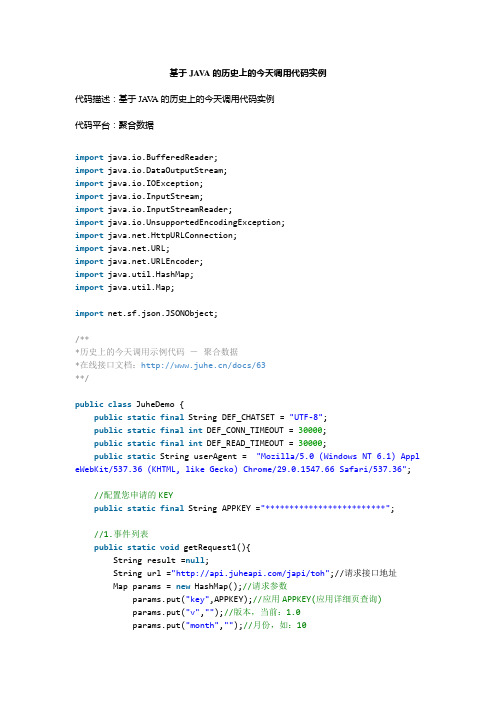
基于JA V A的历史上的今天调用代码实例代码描述:基于JA V A的历史上的今天调用代码实例代码平台:聚合数据import java.io.BufferedReader;import java.io.DataOutputStream;import java.io.IOException;import java.io.InputStream;import java.io.InputStreamReader;import java.io.UnsupportedEncodingException;import .HttpURLConnection;import .URL;import .URLEncoder;import java.util.HashMap;import java.util.Map;import net.sf.json.JSONObject;/***历史上的今天调用示例代码-聚合数据*在线接口文档:/docs/63**/public class JuheDemo {public static final String DEF_CHATSET = "UTF-8";public static final int DEF_CONN_TIMEOUT = 30000;public static final int DEF_READ_TIMEOUT = 30000;public static String userAgent = "Mozilla/5.0 (Windows NT 6.1) Appl eWebKit/537.36 (KHTML, like Gecko) Chrome/29.0.1547.66 Safari/537.36";//配置您申请的KEYpublic static final String APPKEY ="*************************";//1.事件列表public static void getRequest1(){String result =null;String url ="/japi/toh";//请求接口地址Map params = new HashMap();//请求参数params.put("key",APPKEY);//应用APPKEY(应用详细页查询)params.put("v","");//版本,当前:1.0params.put("month","");//月份,如:10params.put("day","");//日,如:1try{result =net(url, params, "GET");JSONObject object = JSONObject.fromObject(result);if(object.getInt("error_code")==0){System.out.println(object.get("result"));}else{System.out.println(object.get("error_code")+":"+object. get("reason"));}} catch(Exception e) {e.printStackTrace();}}//2.根据ID查询事件详情public static void getRequest2(){String result =null;String url ="/japi/tohdet";//请求接口地址Map params = new HashMap();//请求参数params.put("key",APPKEY);//应用APPKEY(应用详细页查询)params.put("v","");//版本,当前:1.0params.put("id","");//事件IDtry{result =net(url, params, "GET");JSONObject object = JSONObject.fromObject(result);if(object.getInt("error_code")==0){System.out.println(object.get("result"));}else{System.out.println(object.get("error_code")+":"+object. get("reason"));}} catch(Exception e) {e.printStackTrace();}}public static void main(String[] args) {}/**** @param strUrl 请求地址* @param params 请求参数* @param method 请求方法* @return 网络请求字符串* @throws Exception*/public static String net(String strUrl, Map params,String method) th rows Exception {HttpURLConnection conn = null;BufferedReader reader = null;String rs = null;try{StringBuffer sb = new StringBuffer();if(method==null|| method.equals("GET")){strUrl = strUrl+"?"+urlencode(params);}URL url = new URL(strUrl);conn = (HttpURLConnection) url.openConnection();if(method==null|| method.equals("GET")){conn.setRequestMethod("GET");}else{conn.setRequestMethod("POST");conn.setDoOutput(true);}conn.setRequestProperty("User-agent", userAgent);conn.setUseCaches(false);conn.setConnectTimeout(DEF_CONN_TIMEOUT);conn.setReadTimeout(DEF_READ_TIMEOUT);conn.setInstanceFollowRedirects(false);conn.connect();if(params!= null&& method.equals("POST")) {try{DataOutputStream out = new DataOutputStream(conn.get OutputStream());out.writeBytes(urlencode(params));} catch(Exception e) {// TODO: handle exception}}InputStream is = conn.getInputStream();reader = new BufferedReader(new InputStreamReader(is, DEF_CH ATSET));String strRead = null;while((strRead = reader.readLine()) != null) {sb.append(strRead);}rs = sb.toString();} catch(IOException e) {e.printStackTrace();} finally{if(reader != null) {reader.close();}if(conn != null) {conn.disconnect();}}return rs;}//将map型转为请求参数型public static String urlencode(Map<String,Object>data) {StringBuilder sb = new StringBuilder();for(Map.Entry i : data.entrySet()) {try{sb.append(i.getKey()).append("=").append(URLEncoder.enc ode(i.getValue()+"","UTF-8")).append("&");} catch(UnsupportedEncodingException e) {e.printStackTrace();}}return sb.toString();}}。
基于php的新闻接口调用代码实例
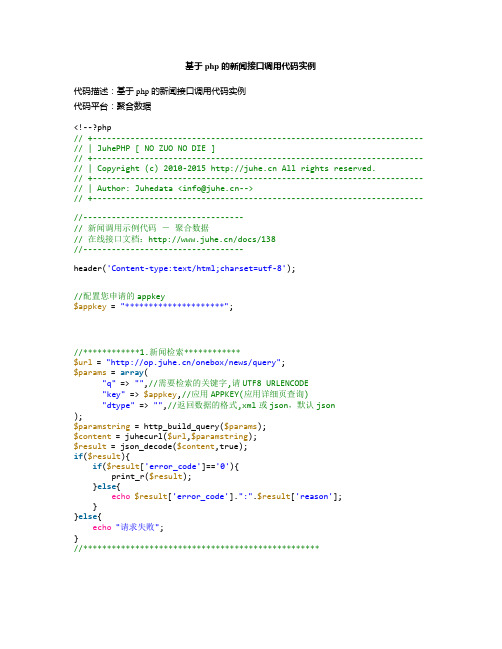
基于php的新闻接口调用代码实例代码描述:基于php的新闻接口调用代码实例代码平台:聚合数据<!--?php// +----------------------------------------------------------------------// | JuhePHP [ NO ZUO NO DIE ]// +----------------------------------------------------------------------// | Copyright (c) 2010-2015 All rights reserved.// +----------------------------------------------------------------------// | Author: Juhedata <info@-->// +----------------------------------------------------------------------//----------------------------------// 新闻调用示例代码-聚合数据// 在线接口文档:/docs/138//----------------------------------header('Content-type:text/html;charset=utf-8');//配置您申请的appkey$appkey= "*********************";//************1.新闻检索************$url= "/onebox/news/query";$params= array("q"=>"",//需要检索的关键字,请UTF8 URLENCODE"key"=>$appkey,//应用APPKEY(应用详细页查询)"dtype"=>"",//返回数据的格式,xml或json,默认json);$paramstring= http_build_query($params);$content= juhecurl($url,$paramstring);$result= json_decode($content,true);if($result){if($result['error_code']=='0'){print_r($result);}else{echo$result['error_code'].":".$result['reason'];}}else{echo"请求失败";}//**************************************************//************2.实时热点************$url= "/onebox/news/words";$params= array("key"=>$appkey,//应用APPKEY(应用详细页查询)"dtype"=>"",//返回数据的格式,xml或json,默认json);$paramstring= http_build_query($params);$content= juhecurl($url,$paramstring);$result= json_decode($content,true);if($result){if($result['error_code']=='0'){print_r($result);}else{echo$result['error_code'].":".$result['reason'];}}else{echo"请求失败";}//**************************************************/*** 请求接口返回内容* @param string $url[请求的URL地址]* @param string $params[请求的参数]* @param int $ipost[是否采用POST形式]* @return string*/function juhecurl($url,$params=false,$ispost=0){$httpInfo= array();$ch= curl_init();curl_setopt( $ch, CURLOPT_HTTP_VERSION , CURL_HTTP_VERSION_1_1 );curl_setopt( $ch, CURLOPT_USERAGENT , 'JuheData');curl_setopt( $ch, CURLOPT_CONNECTTIMEOUT , 60 );curl_setopt( $ch, CURLOPT_TIMEOUT , 60);curl_setopt( $ch, CURLOPT_RETURNTRANSFER , true );curl_setopt($ch, CURLOPT_FOLLOWLOCATION, true);if( $ispost){curl_setopt( $ch, CURLOPT_POST , true );curl_setopt( $ch, CURLOPT_POSTFIELDS , $params);curl_setopt( $ch, CURLOPT_URL , $url);}else{if($params){curl_setopt( $ch, CURLOPT_URL , $url.'?'.$params);}else{curl_setopt( $ch, CURLOPT_URL , $url);}}$response= curl_exec( $ch);if($response=== FALSE) {//echo "cURL Error: " . curl_error($ch);return false;}$httpCode= curl_getinfo( $ch, CURLINFO_HTTP_CODE );$httpInfo= array_merge( $httpInfo, curl_getinfo( $ch) );curl_close( $ch);return$response;}。
java 翰子昂 新闻发布系统 News System_part3

瀚子昂新闻发布系统主要源码part3制作人:许国杰&& 易兰河北师范大学分页功能实现效果截图主要代码public String pagedQuery(HttpServletRequest request,HttpServletResponse response) {PagedNews pagedNews = new PagedNews();PageInfo pageInfo = null;/** 这有问题从前台取到空引起异常* pagedNews.setPagedNewsClassid(Integer.parseInt(request* .getParameter("queryClassid")));* pagedNews.setPagedNewsPageNo(Integer.* parseInt(request.getParameter("queryPageNo")));* pagedNews.setPagedNewsPageSize* (Integer.parseInt(request.getParameter("queryPageSize")));*/PageNewsDao pageNewsDao = new PageNewsDao();try {pageInfo =pageNewsDao.pagedQuery(pagedNews.getPageNewsPageSql(),pagedNews.getPagedNewsPageNo(), pagedNews.getPagedNewsPageSize(), null);request.setAttribute("pageinfo", pageInfo);} catch (Exception e) {System.out.println("分页查询新闻错误" + e.getMessage());}return"/info_manager.jsp";}新闻编辑页面效果截图新闻编辑页面主要代码后台JAVA代码public String updata(HttpServletRequest request,HttpServletResponse response) {// 创建新闻对象NewNews news = new NewNews();// 获取新闻信息String newsid2 = request.getParameter("NewsId");int newsid = 0;if (newsid2!=null) {newsid = Integer.parseInt(newsid2);}String newsTitle = request.getParameter("newsTitle");int newsClassId =Integer.parseInt(request.getParameter("newsClassId"));String newsKey = request.getParameter("newsKey");String newsSource = request.getParameter("newsSource");String newsContent = request.getParameter("newsContent");String userName =request.getParameter("newsUserName").toString();news.setNewsId(newsid);news.setNewsTitle(newsTitle);news.setNewsClassId(newsClassId);news.setNewsSource(newsSource);news.setNewsKey(newsKey);news.setUserName(userName);news.setNewsContent(newsContent);// 创建DAO对象NewsDao newsDao = new NewsDao();// 执行插入try {newsDao.update(news);} catch (Exception e) {System.out.println("更新新闻出错" + e.getMessage());}// 返回新闻管理页面return"/managenews.do";}前台jsp代码<td width="12%"height="23"align="center"class="td">信息属性</td>${news[0].newsClassId}<td height="23"colspan="3"valign="middle"class="td"><select name="newsClassId"id="newsClassId"><optionvalue="${news[0].newsClassId}"selected="selected">${news[0].newsClassName}<!--<c:forEachitems="${classes}" var="classes"><option value=<c:out value="${classes.classId}"/>><c:outvalue="${classes.className}" /></c:forEach>--></select></td>数据连接代码ConnectionFactory.javapackage com.NewsSystem.model.connection;import java.sql.Connection;import java.sql.DriverManager;import java.sql.SQLException;/** 数据连接对象的实现类*/public class DefaultConnectionFactory implements ConnectionFactory { ConnectionProperty cp = new ConnectionProperty().getInstance();Connection conn = null;/** 构造函数加载数据库驱动*/public Connection getConnection() {// TODO Auto-generated method stubtry {Class.forName(cp.driverClassName);conn = DriverManager.getConnection(cp.url,er,cp.passWord);} catch (ClassNotFoundException e) {System.out.println("找不到类" + cp.driverClassName);} catch (SQLException e) {System.out.println("DriverManager错误:" + e.getMessage());}// 返回数据库对象return this.conn;}// 关闭数据库连接public void connectionClose() {// TODO Auto-generated method stubtry {conn.close();} catch (SQLException e) {System.out.println("数据库关闭失败" + e.getMessage());}}}ConnectionPropert.javapackage com.NewsSystem.model.connection;import java.io.File;import java.sql.Connection;import javax.xml.parsers.DocumentBuilder;import javax.xml.parsers.DocumentBuilderFactory;import org.w3c.dom.Document;import org.w3c.dom.NodeList;public class ConnectionProperty {String driverClassName;String url;String user;String passWord;String providerType;String jndiName;String dbms;public ConnectionProperty() {// TODO Auto-generated constructor stub//从dbconfig.xml中获取连接信息try{File f=new File("resources/dbconfig.xml");DocumentBuilderFactory factory=DocumentBuilderFactory.newInstance();DocumentBuilder builder=factory.newDocumentBuilder();Document doc = builder.parse(f);NodeList nl = doc.getElementsByTagName("connection");driverClassName=doc.getElementsByTagName("driver_class_name").item(0).getFirstChild().get NodeValue().toString();url=doc.getElementsByTagName("url").item(0).getFirstChild().getNodeValue().toString();user=doc.getElementsByTagName("user").item(0).getFirstChild().getNodeValue().toString();passWord=doc.getElementsByTagName("password").item(0).getFirstChild().getNodeValue().toSt ring();}catch(Exception e){System.out.println("从dbconfig.xml中获取连接信息失败");}}public ConnectionProperty getInstance(){ConnectionProperty connectionProperty= new ConnectionProperty();return connectionProperty;}public void report(){//打印数据库连接信息}public String value(){return null;}}Dbconfig.xml文件<?xml version="1.0" encoding="UTF-8"?><connection type ="default" jndi="" dbms="SQLServer"><driver_class_name>com.microsoft.sqlserver.jdbc.SQLServerDriver</driver_class_name> <url>jdbc:sqlserver://localhost:1433;DatabaseName=NewSys</url><user>xuguojie</user><password>xuguojie</password></connection>过滤器代码EncodingFilter.javapackage com.NewsSystem.controller.listener;import java.io.IOException;import javax.servlet.Filter;import javax.servlet.FilterChain;import javax.servlet.FilterConfig;import javax.servlet.ServletException;import javax.servlet.ServletRequest;import javax.servlet.ServletResponse;import javax.servlet.http.HttpServletRequest;import javax.servlet.http.HttpServletResponse;public class EncodingFilter implements Filter {private String encoding ="GB2312";public void destroy() {// TODO Auto-generated method stub}public void doFilter(ServletRequest request, ServletResponse response, FilterChain chain) throws IOException, ServletException { // TODO Auto-generated method stubHttpServletRequest httpRequest =(HttpServletRequest)request;HttpServletResponse httpResponse=(HttpServletResponse)response;httpRequest.setCharacterEncoding(encoding);httpResponse.setCharacterEncoding(encoding);chain.doFilter(httpRequest, httpResponse);}public void init(FilterConfig filterConfig) throws ServletException { // TODO Auto-generated method stubencoding=filterConfig.getInitParameter("encoding");}}LoginFilter.javapackage com.NewsSystem.controller.listener;import java.io.IOException;import javax.servlet.Filter;import javax.servlet.FilterChain;import javax.servlet.FilterConfig;import javax.servlet.ServletException;import javax.servlet.ServletRequest;import javax.servlet.ServletResponse;import javax.servlet.http.HttpServletRequest;import javax.servlet.http.HttpServletResponse;import javax.servlet.http.HttpSession;public class LoginFilter implements Filter {public void destroy() {// TODO Auto-generated method stub}public void doFilter(ServletRequest request, ServletResponse response,FilterChain chain) throws IOException, ServletException {// TODO Auto-generated method stubHttpServletRequest httpRequest =(HttpServletRequest)request;HttpServletResponse httpResponse=(HttpServletResponse)response;String url=httpRequest.getRequestURI();if(url.contains("login")){chain.doFilter(httpRequest, httpResponse);}else{HttpSession session= httpRequest.getSession();if(session.getAttribute("user")==null){request.getRequestDispatcher("/login.jsp").forward(request, response);return;}chain.doFilter(httpRequest, httpResponse);}}public void init(FilterConfig filterConfig) throws ServletException {// TODO Auto-generated method stub}}DAO类BaseDao.javapackage com.NewsSystem.model.service.dao;import java.sql.Connection;import java.sql.ResultSet;import java.sql.ResultSetMetaData;import java.sql.SQLException;import java.util.ArrayList;import java.util.HashMap;import java.util.List;import java.util.Map;import com.NewsSystem.model.connection.ConnectionFactory;import com.NewsSystem.model.connection.DefaultConnectionFactory;public abstract class BaseDao implements DAOObject{Connection conn=null;@SuppressWarnings({ "unchecked", "unused" })//把ResultSet 转换为Listpublic static List convertList(ResultSet rs) throws SQLException { List list = new ArrayList();ResultSetMetaData md = rs.getMetaData();int columnCount = md.getColumnCount(); //Map rowData;while (rs.next()) {//rowData = new HashMap(columnCount);Map rowData = new HashMap();for (int i = 1; i <= columnCount; i++){rowData.put(md.getColumnName(i), rs.getObject(i));}list.add(rowData);}return list;}}ClassesDao.javapackage com.NewsSystem.model.service.dao;import java.sql.ResultSet;import java.sql.SQLException;import java.util.ArrayList;import java.util.List;import com.NewsSystem.controller.servlet.Classes;import com.NewsSystem.controller.servlet.NewsUser;import com.NewsSystem.model.connection.DefaultConnectionFactory;import com.NewsSystem.model.service.dao.page.PageInfo;public class ClassesDao extends BaseDao {public boolean create(Object entityObject) {boolean b = false;Classes classes = (Classes) entityObject;conn = new DefaultConnectionFactory().getConnection();String sql = "insert into CLASSES (classname,classdesc,classorder,itemid)values('"+ classes.getClassName()+ "','"+ classes.getClassDesc()+ "',"+ "'"+ classes.getClassOrder()+ "','"+ classes.getItemId() + "')";try {conn.prepareStatement(sql).executeUpdate();b = true;} catch (SQLException e) {e.printStackTrace();} finally {if (conn != null) {try {conn.close();conn = null;} catch (SQLException e) {// TODO Auto-generated catch blocke.printStackTrace();}}}return b;} // TODO Auto-generated method stubpublic Object get(Object entityObject) {// TODO Auto-generated method stubreturn null;}public List<Classes> list() {List<Classes> list = new ArrayList<Classes>();conn = new DefaultConnectionFactory().getConnection();String sql = "select classid,classname,classdesc,classorder,dbo.GetItemName(itemid)AS'ItemName'from CLASSES";conn = new DefaultConnectionFactory().getConnection();try {ResultSet rs = conn.prepareStatement(sql).executeQuery();while (rs.next()) {Classes classes = new Classes();classes.setClassId(rs.getInt("classid"));classes.setClassName(rs.getString("classname"));classes.setClassDesc(rs.getString("classdesc"));classes.setClassOrder(rs.getInt("classorder"));classes.setItemName(rs.getString("ItemName"));list.add(classes);}} catch (SQLException e) {e.printStackTrace();} finally {if (conn != null) {try {conn.close();conn = null;} catch (SQLException e) {// TODO Auto-generated catch blocke.printStackTrace();}}}return list;}public PageInfo pagedQuery(String query, int pageNo, int pageSize, Object... objects) {// TODO Auto-generated method stubreturn null;}public List<Classes> query(Object... objects) throws SQLException { Classes classes = (Classes) objects[0];List<Classes> rs = new ArrayList<Classes>();conn = new DefaultConnectionFactory().getConnection();String sql = "select * from CLASSES where classname='"+ classes.getClassName() + "' and itemid='"+ classes.getItemId() + "'";try {rs = convertList(conn.prepareStatement(sql).executeQuery());} catch (SQLException e) {// TODO Auto-generated catch blocke.printStackTrace();} finally {if (conn != null) {try {conn.close();conn = null;} catch (SQLException e) {// TODO Auto-generated catch blocke.printStackTrace();}}}return rs;}public void remove(Object entityObject) {Classes classes = (Classes) entityObject;conn = new DefaultConnectionFactory().getConnection();String sql = "DELETE FROM CLASSES WHERE classid= '"+ classes.getClassId() + "'";try {conn.prepareStatement(sql).executeUpdate();} catch (SQLException e) {e.printStackTrace();} finally {if (conn != null) {try {conn.close();conn = null;} catch (SQLException e) {// TODO Auto-generated catch blocke.printStackTrace();}}}}public void update(Object entityObject) {Classes classes = (Classes) entityObject;String sql = "UPDA TE CLASSES SET classname = '"+ classes.getClassName() + "',classdesc='"+ classes.getClassDesc() + "',classorder= '"+ classes.getClassOrder() + "'where classid='"+ classes.getClassId() + "'";conn = new DefaultConnectionFactory().getConnection();try {conn.prepareStatement(sql).executeUpdate();} catch (SQLException e) {System.out.println("更新失败" + e.getStackTrace());} finally {if (conn != null) {try {conn.close();conn = null;} catch (SQLException e) {// TODO Auto-generated catch blocke.printStackTrace();}}}}}ItemsDao.javapackage com.NewsSystem.model.service.dao;import java.sql.ResultSet;import java.sql.SQLException;import java.util.ArrayList;import java.util.List;import javax.servlet.http.HttpServletRequest;import javax.servlet.http.HttpServletResponse;import com.NewsSystem.controller.servlet.Classes;import com.NewsSystem.controller.servlet.Items;import com.NewsSystem.controller.servlet.NewsUser;import com.NewsSystem.model.connection.DefaultConnectionFactory;import com.NewsSystem.model.service.dao.page.PageInfo;public class ItemsDao extends BaseDao {public boolean create(Object entityObject) {boolean b = false;Items item = (Items) entityObject;conn = new DefaultConnectionFactory().getConnection();String sql = "insert into ITEMS(itemname,itemdesc,itemorder)values('"+ item.getItemName() + "','" + item.getItemDesc() + "','"+ item.getItemOrder() + "')";try {conn.prepareStatement(sql).executeUpdate();b = true;} catch (SQLException e) {e.printStackTrace();} finally {if (conn != null) {try {conn.close();conn = null;} catch (SQLException e) {// TODO Auto-generated catch blocke.printStackTrace();}}}return b;}// 基于条件查询某条记录public Object get(Object entityObject) {return null;}// 查询所有记录public List<Items> list() {List<Items>list=new ArrayList<Items>();conn=new DefaultConnectionFactory().getConnection();String sql="select itemid,itemname,itemdesc,itemorder from ITEMS";conn=new DefaultConnectionFactory().getConnection();try{ResultSet rs=conn.prepareStatement(sql).executeQuery();while(rs.next()){Items item=new Items();item.setItemId(rs.getInt("itemid"));item.setItemName(rs.getString("itemname"));item.setItemDesc(rs.getString("itemdesc"));item.setItemOrder(rs.getInt("itemorder"));list.add(item);}}catch(SQLException e){e.printStackTrace();}finally{if(conn!=null){try {conn.close();conn=null;} catch (SQLException e) {// TODO Auto-generated catch blocke.printStackTrace();}}}return list;}// 基于条件返回所有记录public List<Items> query(Object... objects) throws SQLException {Items item = (Items) objects[0];List<Items> rs = null;conn = new DefaultConnectionFactory().getConnection();String sql = "select * from ITEMS where itemname='"+ item.getItemName() + "'";try {rs = convertList(conn.prepareStatement(sql).executeQuery());} catch (SQLException e) {// TODO Auto-generated catch blocke.printStackTrace();} finally {if (conn != null) {try {conn.close();conn = null;} catch (SQLException e) {// TODO Auto-generated catch blocke.printStackTrace();}}}return rs;}// 根据SQL语句,当前页数,每页数量进行分页查询public PageInfo pagedQuery(String query, int pageNo, int pageSize,Object... objects) {return null;}// 删除某条记录public void remove(Object entityObject) {Items item= (Items) entityObject;conn = new DefaultConnectionFactory().getConnection();String sql = "DELETE FROM ITEMS WHERE itemid= '"+item.getItemId()+ "'";try {conn.prepareStatement(sql).executeUpdate();} catch (SQLException e) {e.printStackTrace();} finally {if (conn != null) {try {conn.close();conn = null;} catch (SQLException e) {// TODO Auto-generated catch blocke.printStackTrace();}}}}public void update(Object entityObject) {Items item = (Items) entityObject;String sql = "UPDATE ITEMS SET itemname= '"+item.getItemName()+ "',itemdesc='"+item.getItemDesc()+ "',itemorder= '"+item.getItemOrder()+ "'where itemid='"+ item.getItemId()+"'";conn = new DefaultConnectionFactory().getConnection();try {conn.prepareStatement(sql).executeUpdate();} catch (SQLException e) {System.out.println("更新失败" + e.getStackTrace());} finally {if (conn != null) {try {conn.close();conn = null;} catch (SQLException e) {// TODO Auto-generated catch blocke.printStackTrace();}}}}}NewsDao.javapackage com.NewsSystem.model.service.dao;import java.sql.ResultSet;import java.sql.SQLException;import java.util.ArrayList;import java.util.List;import com.NewsSystem.controller.servlet.NewNews;import com.NewsSystem.model.connection.DefaultConnectionFactory;import com.NewsSystem.model.service.dao.page.PageInfo;public class NewsDao extends BaseDao {public boolean create(Object entityObject) {boolean b = false;NewNews news = (NewNews) entityObject;conn = new DefaultConnectionFactory().getConnection();String sql = "insert into NEWS (newstitle,classid,newsdate,newskey,newscontent,username,newsource) values('"+ news.getNewsTitle()+ "','"+ news.getNewsClassId()+ "',"+ "'"+ news.getNewsDate()+ "','"+ news.getNewsKey()+ "','"+ news.getNewsContent()+ "','"+ news.getNewsUserName()+ "','" + news.getNewsSource() + "')";try {conn.prepareStatement(sql).executeUpdate();b = true;} catch (SQLException e) {e.printStackTrace();} finally {if (conn != null) {try {conn.close();conn = null;} catch (SQLException e) {// TODO Auto-generated catch blocke.printStackTrace();}}}return b;}public Object get(Object entityObject) {// TODO Auto-generated method stubreturn null;}public List<NewNews> list() {// TODO Auto-generated method stubreturn null;}public List<NewNews> query(Object... objects) {NewNews news = (NewNews) objects[0];List<NewNews> list=new ArrayList<NewNews>();conn = new DefaultConnectionFactory().getConnection();String sql = "select newstitle,classid,dbo.GETCLASSNAME(classid)AS "+ "classname,newsdate,newskey,username,newsource,"+ "newscontent from NEWS where newsid='" + news.getNewsId()+ "'";try {ResultSet rs=conn.prepareStatement(sql).executeQuery();while(rs.next()){NewNews newNews=new NewNews();newNews.setNewsClassId(Integer.parseInt(rs.getString("classid")));newNews.setNewsTitle(rs.getString("newstitle"));newNews.setnewsClassName(rs.getString("classname"));newNews.setNewsDate(rs.getString("newsdate"));newNews.setNewsKey(rs.getString("newskey"));newNews.setUserName(rs.getString("username"));newNews.setNewsSource(rs.getString("newsource"));newNews.setNewsContent(rs.getString("newscontent"));newNews.setNewsId(news.getNewsId());list.add(newNews);}} catch (SQLException e) {e.printStackTrace();} finally {if (conn != null) {try {conn.close();conn = null;} catch (SQLException e) {// TODO Auto-generated catch blocke.printStackTrace();}}}return list;}public void remove(Object entityObject) {NewNews news = (NewNews) entityObject;conn = new DefaultConnectionFactory().getConnection();String sql = "DELETE FROM NEWS WHERE newsid= '" + news.getNewsId()+ "'";try {conn.prepareStatement(sql).executeUpdate();} catch (SQLException e) {e.printStackTrace();} finally {if (conn != null) {try {conn.close();conn = null;} catch (SQLException e) {// TODO Auto-generated catch blocke.printStackTrace();}}}} // TODO Auto-generated method stubpublic void update(Object entityObject) {NewNews news = (NewNews) entityObject;conn = new DefaultConnectionFactory().getConnection();String sql = "update NEWS set newstitle='"+news.getNewsTitle()+ "',classid='"+ news.getNewsClassId()+ "'," +"newsdate='"+news.getNewsDate()+"',newskey='"+news.getNewsKey()+"',newscontent='"+ news.getNewsContent()+"'," +"username='"+news.getNewsUserName()+"',newsource='" + news.getNewsSource() + "' where newsid='"+news.getNewsId()+"'";try {conn.prepareStatement(sql).executeUpdate();} catch (SQLException e) {e.printStackTrace();} finally {if (conn != null) {try {conn.close();conn = null;} catch (SQLException e) {// TODO Auto-generated catch blocke.printStackTrace();}}}}public PageInfo pagedQuery(String query, int pageNo, int pageSize, Object... objects) {// TODO Auto-generated method stubreturn null;}}PageNewsDao.javapackage com.NewsSystem.model.service.dao;import java.sql.SQLException;import java.util.ArrayList;import java.util.List;import javax.sql.RowSet;import com.NewsSystem.controller.servlet.NewNews;import com.NewsSystem.model.connection.ConnectionFactory;import com.NewsSystem.model.connection.DefaultConnectionFactory; import com.NewsSystem.model.service.dao.BaseDao;import com.NewsSystem.model.service.dao.page.PageInfo;import com.NewsSystem.model.service.dao.page.PageStatementFactory; import com.NewsSystem.model.service.dao.page.PagedStatement;public class PageNewsDao extends BaseDao {/** 是第一次显示分页结果* 为PagedNewsDao添加newsPageInfo 并在get 方法中调用pagedQuery方法*//*private PageInfo newsPageInfo;*//*** return the newsPageInfo*//*public PageInfo getNewsPageInfo(){return this.pagedQuery("select userid,newstitle,dbo.GetClassName(2)as 'ClassName',newsdate,newsource,hits FORM NEWS",1,10,null);}*/public boolean create(Object entityObject) {// TODO Auto-generated method stubreturn false;}public Object get(Object entityObject) {// TODO Auto-generated method stubreturn null;}public List list() {// TODO Auto-generated method stubreturn null;}public PageInfo pagedQuery(String query, int pageNo, int pageSize,Object... objects) {//获得SQL Server 的分页实现PagedStatement pstmt=PageStatementFactory.newSqlServerInstance();//设置连接工厂??????????????????????pstmt.setConnProvider(new DefaultConnectionFactory());//初始花页面pstmt.initStatement(query, pageNo, pageSize);PageInfo pageInfo=null;List<NewNews>list=new ArrayList<NewNews>();try{// 查询当前数据RowSet rs=pstmt.executeQuery();while(rs.next()){NewNews news=new NewNews();news.setNewsId(rs.getInt(1));news.setNewsTitle(rs.getString(2));news.setnewsClassName(rs.getString(3));//news.setNewsClassId(rs.getInt(3));news.setNewsDate(rs.getString(4));news.setNewsSource(rs.getString(5));news.setHits(rs.getInt(6));list.add(news);//把新闻信息放到List里}//返回分页信息pageInfo=pstmt.getPageInfo();//pstmt.getPageInfo() 没有定义//为分页信息对象设置当前页数据结果集???pageInfo.setPageContent(list);}catch(SQLException e){e.printStackTrace();}return pageInfo;}public List query(Object... objects) {// TODO Auto-generated method stubreturn null;}public void remove(Object entityObject) {// TODO Auto-generated method stub}public void update(Object entityObject) {// TODO Auto-generated method stub}}UserDao.javapackage com.NewsSystem.model.service.dao;import java.sql.Connection;import java.sql.ResultSet;import java.sql.ResultSetMetaData;import java.sql.SQLException;import java.util.ArrayList;import java.util.HashMap;import java.util.List;import java.util.Map;import com.NewsSystem.controller.servlet.NewsUser;import com.NewsSystem.model.connection.DefaultConnectionFactory;import com.NewsSystem.model.service.dao.page.PageInfo;public class UserDao extends BaseDao{public boolean create(Object entityObject){boolean b=false;NewsUser user=(NewsUser) entityObject;conn=new DefaultConnectionFactory().getConnection();String sql="insert into NEWS_USER(username,userpassword)values('"+user.getUserName()+"','"+user.getUserPassWor d()+"')";try {conn.prepareStatement(sql).executeUpdate();b=true;} catch (SQLException e) {e.printStackTrace();}finally{if(conn!=null){try {conn.close();conn=null;} catch (SQLException e) {// TODO Auto-generated catch blocke.printStackTrace();}}}return b;}public Object get(Object entityObject) {// TODO Auto-generated method stubreturn null;}@SuppressWarnings("null")public List<NewsUser> list() {List<NewsUser>list=new ArrayList<NewsUser>();conn=new DefaultConnectionFactory().getConnection();String sql="select userid,username,userpassword,userinfoadd from NEWS_USER";conn=new DefaultConnectionFactory().getConnection();try{ResultSet rs=conn.prepareStatement(sql).executeQuery();while(rs.next()){NewsUser user=new NewsUser();user.setUserId(rs.getInt("userid"));user.setUserName(rs.getString("username"));user.setUserPassWord(rs.getString("userpassword"));list.add(user);}}catch(SQLException e){e.printStackTrace();}finally{if(conn!=null){try {conn.close();conn=null;} catch (SQLException e) {// TODO Auto-generated catch blocke.printStackTrace();}}}return list;}//查询所有记录@SuppressWarnings("unchecked")public List query(Object... objects) {// TODO Auto-generated method stubNewsUser user=(NewsUser) objects[0];List rs=null;。
java写新闻发布系统

Web课程设计报告JSP新闻发布系统图2-1 采用JDBC技术实现数据库访问模型B/S开发模式B/S结构,即Browser/Server--浏览器/服务器结构,浏览器发送请求而服务器应答请求。
其工作原理如下图2-2 B/S结构的三层模型前台通过IE、Firefox等浏览器向Web服务器发送HTTP请求,web服务器通过JSP和一些中间件访问后台数据库,并将操作的结果以HTML页面的形式返回给前端的浏览器。
比与C/S模式,采用B/S模式用户的操作更加简单,不像C/S需要在客户端进行客户端程序,只需要一个通用浏览器即可完成数据的请求与接收,大幅的减少了客户端的维护工作。
同时,B/S模式使用的技术是Internet的Web技术,因而更适合于网上的信息发布。
新闻发布系统包括新闻类别管理、新闻发布管理、新闻搜索、留言评论管理等模块。
具体描述如下:(1)新闻类别管理:a.新闻类别的添加;b.新闻类别的修改;c.新闻类别的删除;(2)新闻发布管理:a.基本新闻信息的发布,包括新闻标题、新闻内容等;b.基本新闻信息的修改;c.基本新闻信息的删除;(3)新闻统计模块a.对点击次数的统计b.根据点击次数排除点击排行榜c.根据发布时间的先后时间排出最新文章(4)新闻搜索模块:a.按照新闻标题搜索; -b.按照新闻内容搜索。
c.搜索结果的显示(5)评论管理模块:a.网友发表评论、留言;b.对留言的过滤c.管理员对留言的管理E-R模型根据分析可划分出新闻信息、新闻类别信息、评论信息和用户信息和几个实体,其具体的E-R 模型如下(1)新闻信息图3-1 新闻信息实体的E-R 模型(2) 评论信息图3-2 评论信息实体的E-R 模型(3) 用户信息图3-3 用户信息实体的E-R 模型(4)新闻类别信息图3-4 新闻类别信息实体的E-R模型(5)ER关系图图3-5 ER关系模型图3.3 系统流程图看,根据标题或内容进行新闻的搜索,以及进入评论页面进行新闻的评论。
使用eclipsepaho在java端实现MQTT消息的收发(客户端与服务端实例)

使⽤eclipsepaho在java端实现MQTT消息的收发(客户端与服务端实例)⼀、MQTT(消息队列)简介MQTT(MQ Telemetry Transport)是IBM开发的⼀种⽹络应⽤层的协议,提供轻量级的,⽀持可发布/可订阅的的消息推送模式,使设备对设备之间的短消息通信变得简单,⽐如现在应⽤⼴泛的低功耗传感器,⼿机、嵌⼊式计算机、微型控制器等移动设备。
常⽤的有eclipse paho、activeMQ、阿⾥MQTT和其他的实现,本实例使⽤paho1、使⽤场景:1、不可靠、⽹络带宽⼩的⽹络2、运⾏的设备CPU、内存⾮常有限(我个⼈主要是⽤在服务端与嵌⼊式客户端进⾏消息和⼴告的通信)2、特点:1、基于发布/订阅模型的协议2、他是⼆进制协议,⼆进制的特点就是紧凑、占⽤空间⼩。
他的协议头只有2个字节3、提供了三种消息可能性保障(Qos):0:最多⼀次、1:最少⼀次、2:只有⼀次3、关键字1、HOST:搭载MQTT的服务器地址2、TOPIC:消息主题,可以被客户端订阅,实现对应消息的收发3、clientId:客户端ID,⽤于服务器对不同客户端的识别4、subscribe/unsubscribe:客户端对消息主题的订阅和取消订阅5、Qos:消息的服务质量,当⽹络过载或拥塞时,QoS 能确保重要业务量不受延迟或丢弃6、Callback:当客户端收到消息后对消息的处理(回调)7、KeepAliveInterval:客户端与服务器之间的连接是通过发送⼼跳包来保持存活⼆、JAVA端实例⾸先导⼊所依赖jar包1、服务端代码(负责消息的发送)package com.sc.util.paho;import org.eclipse.paho.client.mqttv3.MqttClient;import org.eclipse.paho.client.mqttv3.MqttConnectOptions;import org.eclipse.paho.client.mqttv3.MqttDeliveryToken;import org.eclipse.paho.client.mqttv3.MqttException;import org.eclipse.paho.client.mqttv3.MqttMessage;import org.eclipse.paho.client.mqttv3.MqttPersistenceException;import org.eclipse.paho.client.mqttv3.MqttTopic;import org.eclipse.paho.client.mqttv3.persist.MemoryPersistence;/*** Title:Server 这是发送消息的服务端* Description: 服务器向多个客户端推送主题,即不同客户端可向服务器订阅相同主题* @author rao*/public class ServerMQTT {//tcp://MQTT安装的服务器地址:MQTT定义的端⼝号public static final String HOST = "tcp://192.168.1.102:1883";//定义⼀个主题public static final String TOPIC = "pos_message_all";//定义MQTT的ID,可以在MQTT服务配置中指定private static final String clientid = "server11";private MqttClient client;private MqttTopic topic11;private String userName = "paho"; //⾮必须private String passWord = ""; //⾮必须private MqttMessage message;/*** 构造函数* @throws MqttException*/public ServerMQTT() throws MqttException {// MemoryPersistence设置clientid的保存形式,默认为以内存保存client = new MqttClient(HOST, clientid, new MemoryPersistence());connect();}/*** ⽤来连接服务器*/private void connect() {MqttConnectOptions options = new MqttConnectOptions();options.setCleanSession(false);options.setUserName(userName);options.setPassword(passWord.toCharArray());// 设置超时时间options.setConnectionTimeout(10);// 设置会话⼼跳时间options.setKeepAliveInterval(20);try {client.setCallback(new PushCallback());client.connect(options);topic11 = client.getTopic(TOPIC);} catch (Exception e) {e.printStackTrace();}}/**** @param topic* @param message* @throws MqttPersistenceException* @throws MqttException*/public void publish(MqttTopic topic , MqttMessage message) throws MqttPersistenceException, MqttException {MqttDeliveryToken token = topic.publish(message);token.waitForCompletion();System.out.println("message is published completely! "+ token.isComplete());}/*** 启动⼊⼝* @param args* @throws MqttException*/public static void main(String[] args) throws MqttException {ServerMQTT server = new ServerMQTT();server.message = new MqttMessage();server.message.setQos(1); //保证消息能到达⼀次server.message.setRetained(true);server.message.setPayload("这是推送消息的内容".getBytes());server.publish(server.topic11 , server.message);System.out.println(server.message.isRetained() + "------ratained状态");}}2、对消息进⾏处理的回调函数代码(必须)package com.sc.util.paho;import org.eclipse.paho.client.mqttv3.IMqttDeliveryToken;import org.eclipse.paho.client.mqttv3.MqttCallback;import org.eclipse.paho.client.mqttv3.MqttMessage;/*** 发布消息的回调类** 必须实现MqttCallback的接⼝并实现对应的相关接⼝⽅法CallBack 类将实现 MqttCallBack。
JSP JavaBean实例---新闻发布bean

JSP JavaBean实例---新闻发布bean JSP JavaBean实例---新闻发布bean介绍本文档将为您提供一个JSP JavaBean实例,这个实例是一个新闻发布bean。
这个实例将帮助您理解如何在JSP页面中使用JavaBean来发布新闻内容。
创建JavaBean首先,我们需要创建一个JavaBean类来表示新闻发布。
这个JavaBean类应该包含以下属性:1. 标题(title):表示新闻的标题。
2. 内容(content):表示新闻的正文内容。
3. 作者(author):表示新闻的作者。
4. 发布日期(date):表示新闻的发布日期。
下面是一个简化的示例代码:public class NewsBean {private String title;private String content;private String author;private Date date;// 构造方法public NewsBean(String title, String content, String author, Date date) {this.title = title;this.content = content;this.author = author;this.date = date;}// 获取标题public String getTitle() {return title;}// 获取内容public String getContent() {return content;}// 获取作者public String getAuthor() {return author;}// 获取发布日期public Date getDate() {return date;}}在JSP页面中使用JavaBean接下来,我们将演示如何在JSP页面中使用这个新闻发布的JavaBean。
首先,我们需要导入JavaBean类。
java实现爬取静态页面的新闻数据

java 实现爬取静态页⾯的新闻数据可能需要的pom 依赖包:<!-- https:///artifact/commons-codec/commons-codec --><dependency ><groupId >commons-codec</groupId ><artifactId >commons-codec</artifactId ><version >1.4</version ></dependency ><!-- https:///artifact/org.apache.httpcomponents/httpclient --><dependency ><groupId >org.apache.httpcomponents</groupId ><artifactId >httpclient</artifactId ><version >4.5.2</version ></dependency ><!-- https:///artifact/commons-logging/commons-logging --><dependency ><groupId >commons-logging</groupId ><artifactId >commons-logging</artifactId ><version >1.1.1</version ></dependency ><!-- https:///artifact/commons-httpclient/commons-httpclient --><dependency ><groupId >commons-httpclient</groupId ><artifactId >commons-httpclient</artifactId ><version >3.1</version ></dependency ><!-- https:///artifact/org.jsoup/jsoup --><dependency ><groupId >org.jsoup</groupId ><artifactId >jsoup</artifactId ><version >1.8.3</version ></dependency >主要贴出实现类相关代码:@Overridepublic boolean inserturlNews (String urls) {// TODO: 2021/5/17 只⽀持新民只⽀持新民⽹数⽹数据爬取,可根据页⾯标签定时解析据爬取,可根据页⾯标签定时解析String url = urls;Document doc = null;try {doc = Jsoup.connect(url).get();Elements listDiv = doc.getElementsByAttributeValue("class", "type_content_list type-item");NewsInformation newsInformation= new NewsInformation ();for (Element element : listDiv) {Elements texts = element.getElementsByTag("a");for (Element text : texts) {String newsUrl=text.attr("href");String ptext = text.attr("title");if (! ptext.isEmpty() && newsUrl.contains(".html")){newsInformation.setTitle(ptext);newsInformation.setNewsUrl(newsUrl);try {Document newsDoc = Jsoup.connect(newsUrl).get();newsInformation.setForm(newsDoc.select(".info").select("span").get(0).text());//环球,时政if (url.contains("/world/") || url.contains("/shizheng/ newsInformation.setAuthor(newsDoc.select(".info").select("span").get(1).text());newsInformation.setDataTime(newsDoc.select(".info").select("span").get(3).text());if (!newsInformation.getDataTime().contains("2021-")){newsInformation.setDataTime(now.format(fmTime));}//⽂、体会}else if (url.contains("/wentihui/")){newsInformation.setAuthor(newsDoc.select(".info").select("span").get(1).text());newsInformation.setDataTime(newsDoc.select(".info").select("span").get(4).text());if (!newsInformation.getDataTime().contains("2021-")){newsInformation.setDataTime(newsDoc.select(".info").select("span").get(3).text());}//头条} else if (url.contains("/t/gdbd/")){newsInformation.setAuthor(newsDoc.select(".info").select("span").get(1).text());newsInformation.setDataTime(newsDoc.select(".info").select("span").get(3).text());if (!newsInformation.getDataTime().contains("2021-")){newsInformation.setDataTime(now.format(fmTime));}}Elements listNewsDetail = newsDoc.getElementsByAttributeValue("class", "a_content");for (Element listNews : listNewsDetail) {Elements contents = listNews.getElementsByTag("p");Elements images = listNews.getElementsByTag("img");newsInformation.setImage(images.attr("src"));StringBuffer buffer =new StringBuffer();for (Element newsContent : contents) {buffer.append(newsContent.text().trim());}newsInformation.setContent(buffer.toString().trim());newsInformation.setStatus(1);}} catch (IOException e) {// TODO Auto-generated catch blocke.printStackTrace();}newsMapperExt.inserturlNews(newsInformation);}}}} catch (IOException e) {// TODO Auto-generated catch blocke.printStackTrace();}return true;}}插⼊本地数据库展⽰。
- 1、下载文档前请自行甄别文档内容的完整性,平台不提供额外的编辑、内容补充、找答案等附加服务。
- 2、"仅部分预览"的文档,不可在线预览部分如存在完整性等问题,可反馈申请退款(可完整预览的文档不适用该条件!)。
- 3、如文档侵犯您的权益,请联系客服反馈,我们会尽快为您处理(人工客服工作时间:9:00-18:30)。
基于JA V A的新闻数据接口调用代码实例代码描述:基于JA V A的新闻数据接口调用代码实例代码平台:聚合数据import java.io.BufferedReader;import java.io.DataOutputStream;import java.io.IOException;import java.io.InputStream;import java.io.InputStreamReader;import java.io.UnsupportedEncodingException;import .HttpURLConnection;import .URL;import .URLEncoder;import java.util.HashMap;import java.util.Map;import net.sf.json.JSONObject;/***新闻调用示例代码-聚合数据*在线接口文档:/docs/138**/public class JuheDemo {public static final String DEF_CHATSET = "UTF-8";public static final int DEF_CONN_TIMEOUT = 30000;public static final int DEF_READ_TIMEOUT = 30000;public static String userAgent = "Mozilla/5.0 (Windows NT 6.1) Appl eWebKit/537.36 (KHTML, like Gecko) Chrome/29.0.1547.66 Safari/537.36";//配置您申请的KEYpublic static final String APPKEY ="*************************";//1.新闻检索public static void getRequest1(){String result =null;String url ="/onebox/news/query";//请求接口地址Map params = new HashMap();//请求参数params.put("q","");//需要检索的关键字,请UTF8 URLENCODEparams.put("key",APPKEY);//应用APPKEY(应用详细页查询)params.put("dtype","");//返回数据的格式,xml或json,默认jsontry{result =net(url, params, "GET");JSONObject object = JSONObject.fromObject(result);if(object.getInt("error_code")==0){System.out.println(object.get("result"));}else{System.out.println(object.get("error_code")+":"+object. get("reason"));}} catch(Exception e) {e.printStackTrace();}}//2.实时热点public static void getRequest2(){String result =null;String url ="/onebox/news/words";//请求接口地址Map params = new HashMap();//请求参数params.put("key",APPKEY);//应用APPKEY(应用详细页查询)params.put("dtype","");//返回数据的格式,xml或json,默认jsontry{result =net(url, params, "GET");JSONObject object = JSONObject.fromObject(result);if(object.getInt("error_code")==0){System.out.println(object.get("result"));}else{System.out.println(object.get("error_code")+":"+object. get("reason"));}} catch(Exception e) {e.printStackTrace();}}public static void main(String[] args) {}/**** @param strUrl 请求地址* @param params 请求参数* @param method 请求方法* @return 网络请求字符串* @throws Exception*/public static String net(String strUrl, Map params,String method) th rows Exception {HttpURLConnection conn = null;BufferedReader reader = null;String rs = null;try{StringBuffer sb = new StringBuffer();if(method==null|| method.equals("GET")){strUrl = strUrl+"?"+urlencode(params);}URL url = new URL(strUrl);conn = (HttpURLConnection) url.openConnection();if(method==null|| method.equals("GET")){conn.setRequestMethod("GET");}else{conn.setRequestMethod("POST");conn.setDoOutput(true);}conn.setRequestProperty("User-agent", userAgent);conn.setUseCaches(false);conn.setConnectTimeout(DEF_CONN_TIMEOUT);conn.setReadTimeout(DEF_READ_TIMEOUT);conn.setInstanceFollowRedirects(false);conn.connect();if(params!= null&& method.equals("POST")) {try{DataOutputStream out = new DataOutputStream(conn.get OutputStream());out.writeBytes(urlencode(params));} catch(Exception e) {// TODO: handle exception}}InputStream is = conn.getInputStream();reader = new BufferedReader(new InputStreamReader(is, DEF_CH ATSET));String strRead = null;while((strRead = reader.readLine()) != null) {sb.append(strRead);}rs = sb.toString();} catch(IOException e) {e.printStackTrace();} finally{if(reader != null) {reader.close();}if(conn != null) {conn.disconnect();}}return rs;}//将map型转为请求参数型public static String urlencode(Map<String,Object>data) {StringBuilder sb = new StringBuilder();for(Map.Entry i : data.entrySet()) {try{sb.append(i.getKey()).append("=").append(URLEncoder.enc ode(i.getValue()+"","UTF-8")).append("&");} catch(UnsupportedEncodingException e) {e.printStackTrace();}}return sb.toString();}}。
