我的世界通用钢铁侠MK42皮肤下载
TEA5767DATASHEET
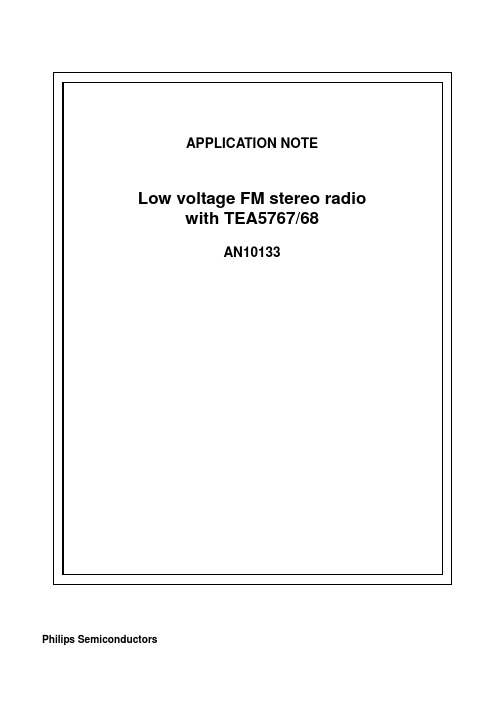
Philips SemiconductorsApplication Note Low voltage FM stereo radio with TEA5767/68AN10133AbstractThis document describes an application in which the FM stereo radio TEA5767/68 is being used. This new generation single-chip stereo radio is alignment free. Because of its low power consumption, small size and small FM application, this tuner will lead to a breakthrough in the market of portable consumer products, as mobile phone, CD and MP3 players.The radio can tune into the European, Japan and US FM bands.© Philips Electronics N.V. 2003All rights are reserved. Reproduction in whole or in part is prohibited without the prior written consent of the copyright owner.The information presented in this document does not form part of any quotation or contract, is believed to be accurate and reliable and may be changed without notice. No liability will be accepted by the publisher for any consequence of its use. Publication thereof does not convey nor imply any license under patent- or other industrial or intellectual property rights.Application Note Low voltage FM stereo radio with TEA5767/68AN10133APPLICATION NOTELow voltage FM stereo radiowith TEA5767/68AN10133Author(s):M Ait MoulayPhilips Semiconductors Strategic Partnership CatenaThe NetherlandsKeywordsTEA5767/68FM-stereo RadioLow voltageDate: 18-06-2002Application Note Low voltage FM stereo radio with TEA5767/68AN10133SummaryThe TEA5767/68 is a single chip stereo FM receiver. This new generation low voltage FM radio has a fully integrated IF-selectivity and demodulation. The IC does not require any alignment, which makes the use of bulky and expensive external components unnecessary.The digital tuning is based on the conventional PLL concept. Via software, the radio can be tuned into the European, Japan or US FM band.The power consumption of the tuner is low. The current is about 13mA and the supply voltage can be varied between 2.5 and 5V.The radio can find its application in many areas especially portable applications as mobile phones, CD and MP3 players.This application note describes this FM radio in a small size and low voltage application. To demonstrate the operation of the tuners a demoboard is developed, which can be extended with a software controllable amplifier and a RDS chip. The whole application can be controlled from a PC by means of demo software.Application Note Low voltage FM stereo radio with TEA5767/68AN10133 CONTENTS1INTRODUCTION (9)2SYSTEM GLOBAL VIEW (10)2.1The TEA5767 (10)2.2FM STEREO application (11)2.3TEA5767HN package (12)3THE TEA5767HN (14)3.1Low Noise Amplifier (14)3.2Mixer (15)3.3IF selectivity (15)3.4Limiter (15)3.5Demodulator (15)3.6The MPX decoder (16)3.6.1The PLL (16)3.6.2The pilot detector (16)3.6.3The SNC (16)3.6.4The matrix decoder (17)3.6.5HCC (17)3.7The softmute (18)4THE TUNING SYSTEM (20)4.1The PLL tuning system (20)4.2PLL word calculation (21)4.2.1High side injection tuning (21)4.2.2Low side injection tuning (23)4.3IF counter (23)4.4Level ADC (25)4.5Tuning Algorithm (27)4.5.1Preset mode (28)4.5.2Search mode (29)5COMMUNICATION (30)5.1I2C bus interface (31)5.23-Wire bus (32)6TEA5767HN APPLICATION (34)6.1RF input (34)6.2VCO tank circuit (36)6.3Reference frequency (37)6.3.1Internal clocking (37)6.3.2Pulling and compensation (38)6.3.3External referance (38)6.4Layout Hints (39)7RDS/RBDS (40)7.1RDS/RBDS with SAA6588 (40)Application Note Low voltage FM stereo radio with TEA5767/68AN101338AUDIO AMPLIFIER (41)9INSTALLATION GUIDE (42)9.1Hardware (42)9.2Software (43)10SPECIFICATIONS (46)10.1FM radio + RDS characteristics (46)APPENDIX A: TEA5767HN DEMO BOARD (HVQFN40 FM-ONLY STEREO) (48)APPENDIX A: TEA5767HN DEMO BOARD (49)APPENDIX A: TEA5767HN DEMO BOARD (50)APPENDIX A: TEA5767HN DEMO BOARD (51)APPENDIX B: TEA5768HL DEMO BOARD (52)APPENDIX B: TEA5767/68HL DEMO BOARD (53)APPENDIX B: TEA5767/68HL DEMO BOARD (54)APPENDIX B: TEA5767/68HL DEMO BOARD (55)APPENDIX C: PR37002 MOTHER BOARD (WITH TDA7053AT AND SAA6588T) (56)APPENDIX D: PR37156 DSM INTERFACE (57)APPENDIX E: COMMUNICATION: WRITE MODE (58)APPENDIX F: COMMUNICATION: READE MODE (59)Application Note AN10133Low voltage FM stereo radio with TEA5767/68T ABLE OF FIGURES F IGURE 1 B LOCK APPLICATION DIAGRAM OF THE TEA5767HN.............................................................................................10F IGURE 2 B ASIC APPLICATION DIAGRAM OF TEA5767/68 STEREO RADIO ..............................................................................12F IGURE 3 P INNING OF THE TEA5767HN (HVQFN40)...........................................................................................................12F IGURE 4: B LOCK DIAGRAM OF THE SIGNAL PATH OF THE TUNER ...........................................................................................14F IGURE 5: BLOCK DIAGRAM OF THE QUADRATURE MIXER ......................................................................................................15F IGURE 6 P ILOT DETECTOR OF THE MPX DECODER ................................................................................................................16F IGURE 7 E FFECT OF THE SNC ON THE SIGNAL AND NOISE .....................................................................................................17F IGURE 8 INFLUENCE OF THE HCC ON AUDIO SIGNAL AND NOISE ..........................................................................................18F IGURE 9 EFFECT OF THE SOFTMUTE ON THE SIGNAL AND NOISE AT THE AUDIO OUTPUT ........................................................19F IGURE 10: TUNING SYSTEM WITH A 13MH Z CRYSTAL CLOCK ...............................................................................................20F IGURE 11: PLL SYNTHESISER WITH 32768H Z CRYSTAL CLOCK ............................................................................................21F IGURE 12: E XAMPLE OF PLL FREQUENCY CALCULATION : HIGH SIDE INJECTION ..................................................................22F IGURE 13: E XAMPLE OF PLL FREQUENCY CALCULATION : LOW SIDE INJECTION ...................................................................23F IGURE 14: BLOCK DIAGRAM OF IF COUNTER .........................................................................................................................24F IGURE 15: L EVEL ADC INPUT MEASURED VIA THE BUS ........................................................................................................25F IGURE 16: LEVEL ADC AS FUNCTION OF THE RF INPUT LEVEL (V CC =2.7V)..........................................................................26F IGURE 17: EFFECT OF HIGH /L OW SIDE INJECTION WITH STRONG SIGNALS .............................................................................27F IGURE 18: FALSE STOP BY HIGH LEVEL SIGNALS ...................................................................................................................28F IGURE 19 TYPICAL SERIAL INTERFACE APPLICATION WITH I 2C BUS INTERFACE ....................................................................30F IGURE 20 TYPICAL SIERAL APPLICATION WITH 3-W IRE BUS INTERFACE ...............................................................................30F IGURE 21 DATA TRANSFER FROM AND TO TEA5767HN.......................................................................................................32F IGURE 22 WRITE ACTION IN 3-W IRE BUS INTERFACE ............................................................................................................32F IGURE 23 READ OPERATION IN 3-W IRE BUS INTERFACE ........................................................................................................33F IGURE 24 A NTENNA MATCHING CIRCUIT FOR 40Ω SOURCE IMPEDANCE ...............................................................................34F IGURE 25 F REQUENCY RESPONSE OF THE MATCHING CIRCUIT IN FIGURE 6.1........................................................................34F IGURE 26 A NTENNA MATCHING CIRCUIT FOR 75 Ω SOURCE IMPEDANCE ..............................................................................35F IGURE 27: FREQUENCY RESPONSE OF THE MATCHING CIRCUIT OF FIGURE 6.3.......................................................................35F IGURE 28 D IODE CAPACITANCE AS FUNCTION OF REVERSE VOLTAGE ; TYPICAL VALUES ......................................................36F IGURE 29 TYPICAL OSCILLATOR TUNING CURVE OF PROPOSED FM APPLICATION .................................................................37F IGURE 30 CONNECTION OF THE 13MH Z AND 32768H Z CRYSTAL TO THE TUNER ..................................................................37F IGURE 31 CONNECTION OF 13M HZ EXTERNAL SIGNAL ..........................................................................................................39F IGURE 32: CONNECTION OF 32768H Z EXTERNAL SIGNAL ......................................................................................................39F IGURE 33 CONNECTION DIAGRAM OF THE SAA6588............................................................................................................40F IGURE 34CONNECTION OF TEA5767/68 DEMO BOARD .........................................................................................................42F IGURE 35 CONNECTION OF THE DSM INTERFACE TO THE MOTHERBOARD ............................................................................43F IGURE 36 FM CHARACTERISTIC OF TEA57567HN DEMO BOARD ........................................................................................47LIST OF TABLEST ABLE 1 PINNING DESCRIPTION OF THE TEA5767HN............................................................................................................13T ABLE 2: VCO REFERENCE FREQUENCY VERSUS THE CRYSTAL FREQUENCY .........................................................................22T ABLE 3: COUNTER RESULT DEPENDING ON THE F XTAL FLAG ...................................................................................................24T ABLE 4: SEARCH STOP LEVEL ................................................................................................................................................29T ABLE 5: SPECIFICATION OF NX4025GA 13MH Z CRYSTAL ...................................................................................................38T ABLE 6 V OLUME CONTROL ...................................................................................................................................................41T ABLE 7: FM RADIO + RDS CHARACTERISTICS (46)<THIS PAGE IS LEFT EMPTY>Application Note Low voltage FM stereo radio with TEA5767/68AN101331 INTRODUCTIONThe consumer demand of more integrated and low power consumption IC’s has increased tremendously in the last decade. The IC’s must be smaller, cheaper and consume less power. Especially for portable equipment like mobile phone, CD, MP3 and cassette players, these requirements are very important. In order to integrate a radio function in this kind of equipment it’s also important that the total application is small sized and the overall power is low. The TEA5767/68 is a single chip digitally tuned FM stereo radio. Its application is small, has a very low current consumption and is completely adjustment free. This makes the PCB design easy and save design-in time. The tuner contains all the blocks necessary to build a complete digitally tuned radio function.The FM tuners consist of three IC’s in 32 pins or 40 pins package. The IC’s can be controlled via a 3-Wire, I2C or both bus interfaces.A small application PCB demo board has been designed on which either of the three IC’s can be mounted. These demo boards can be placed on a motherboard, which can be extended with an audio amplifier and a R adio D ata S ystem (RDS/RBDS) IC.The three tuners are:•TEA5767HN FM stereo radio, 40 leads with I2C and 3-Wire bus interface, Body 6*6*0.85 mm, SOT1618•TEA5767HL FM stereo radio, 32 leads with 3-Wire bus interface, Body: 7*7*1.4 mm, SOT358.•TEA5768HL FM stereo radio, 32 leads with I2C bus interface, Body: 7*7*1.4 mm, SOT358.In this application note only one IC, the TEA5767HN and one demo board will be described. However, this description can also be applied for the other boards.Application Note AN10133Low voltage FM stereo radio with TEA5767/682 SYSTEM GLOBAL VIEW2.1 The TEA5767A block diagram of the TEA5767HN is given in Figure 1. The block diagram consists of a number of blocks that will be described according to the signal path from the antenna to the audio output.The RF antenna signal is injected into a balanced low noise amplifier (LNA) via a RF matching circuit. In order not to overload the LNA and the mixer the LNA output signal is fed to an automatic gain control circuit (AGC).In a quadrature mixer the RF signal is converted down to an IF signal of 225KHz by multiplying it with a local oscillator signal (LO). The chosen mixer architecture provides inherent image rejection.The VCO generates a signal with double the frequency necessary for the I/Q mixer structure. In the N1 divider block, the required LO signal is created. The frequency of the VCO is controlled with a PLL synthesiser system.The I/Q signals out the mixer are fed to an integrated IF filter (RESAMP block). The IF frequency of this filter is controlled by the IF Centre Frequency adjust block.The IF signal is then passed to the limiter block, which removes the amplitude variation from the signal. The limiter is connected to the level ADC and the IF counter blocks. These two blocks provide the properinformation about the amplitude and frequency of the RF input signal, which will be used by the PLL as stop criterion.The IC has a quadrature demodulator with an integrated resonator. The demodulator is fully integrated which makes IF alignments or an external resonator unnecessary.Application Note Low voltage FM stereo radio with TEA5767/68AN10133The stereo decoder (MPX decoder) in its turn is adjustment free and can be put in mono mode from the bus interface.The stereo noise cancelling (SNC) function gradually turns the stereo decoder from ‘full stereo’ to mono under weak signal conditions. This function is very useful for portable equipment since it improves the audio perception quality under weak signal conditions.The softmute function suppresses the interstation noise and prevents excessive noise from being heard when the signal level drops to a low level.The tuning system is based on a conventional PLL technique. This is a simple method in which the phase and the frequency of the VCO are continuously corrected, with respect to a reference frequency, until frequency acquisition takes place.Communication between the tuning system and an external controller is possible via a 3-Wire or I2C bus interface.2.2FM STEREO applicationThe application is identical for the three IC’s as mentioned in chapter 1. This application comprises two major circuits: RF input circuit and a FM oscillator circuit.The communication with a µ-computer can be performed via an I2C or a 3-Wire serial interface bus, selectable with BUSMODE pin, for the TEA5767HN. TEA5768HL operates in I2C bus mode and TEA5757HL in 3-Wire bus mode.The receivers can work with 32.768KHz or 13MHz clock crystal, which can be programmed by the bus interface. The PLL can also be clocked with 6.5MHz clock signal.Three audio outputs are available: audio left, audio right and MPX (multiplex).Application NoteAN10133Low voltage FM stereo radio with TEA5767/682.3 TEA5767HN packageThe TEA5767HN FM stereo radio is a 40 pins HVQFN (SOT1618) package IC which can be operate with I 2C or 3-Wire bus interface. The fully integrated IF selectivity and demodulation make it possible to design a very small application board with a minimum of very small and low cost components. The outline of the Figure 3 shows the pinning of the TEA5767HN and Table 1 gives a description of each pin of the IC.Application Note Low voltage FM stereo radio with TEA5767/68AN10133SYMBOL PIN DESCRIPTION Voltage min.SYMBOL PIN DESCRIPTION Voltage min.NC11Not connected NC421Not connectedCPOUT2Charge pump output of the synthesiser PLL 1.64V VAFL22Audio left outputVCOTANK13VCO tuned circuit output 1 2.5V VAFR23Audio right outputVCOTANK24VCO tuned circuit output 2 2.5V TMUTE24Time constant for the softmute 1.5VVCCVCO5VCO supply voltage 2.5V MPXOUT25FM demodulator MPX outDGND6Digital ground0V VREF26Reference voltage 1.45VVDIG7Digital supply voltage 2.5V TIFCENTER27Time constant for IF centre adjust 1.34VDATA8Bus data line input/output LIMDEC128Decoupling IF limiter 1 1.86VCLOCK9Bus clock line input LIMDEC229Decoupling IF limiter 2 1.86VNC210Not connected NC530Not connectedWRITE/READ11Write/read control for the 3-Wire bus NC631Not connectedBUSMODE12Bus mode select input IGAIN32Gain control current for IF filter0.48VBUSENABLE13Bus enable input AGND33Analog ground0VSWPORT114 Software programmable port 1VCC34Analog supply voltage 2.5VSWPORT215Software programmable port 2RFIN135RF input 10.93VXTAL116Crystal oscillator input 1 1.64V RFGND36RF ground0VXTAL217Crystal oscillator input 2 1.64V RFIN237RF input 20.93VPHASEDET18Phase detector loop filter 1.0V CAGC38Time constant RF AGCPILDET19Pilot detector lowpass filter0.7V LOOPSW39Switch output of synthesiser PLL filterNC320Not connected NC740Not connectedTable 1 pinning description of the TEA5767HNApplication Note Low voltage FM stereo radio with TEA5767/68AN101333 THE TEA5767HNThe TEA5767HN consists of three major blocks: the signal channel, the tuning system and the bus interface. In this chapter the signal channel will be described briefly. The tuning system and the interface will be explained in chapter 4 receptively 5.In Figure 4, a block diagram of the signal path is given.3.1Low Noise AmplifierThe TEA5767HN has an integrated low noise amplifier (LNA). This is a balanced amplifier, which is less sensible for common mode noise.The input impedance of the LNA is (100Ω||4pF) each pin (referenced to ground).To handle high level input signals, the gain of the LNA is controlled by means of an automatic gain controller (AGC). The AGC will be started when the antenna input reaches a level of about 4mV with a given application of 40Ω antenna impedance. The AGC has a range of 40dB.Application NoteAN10133Low voltage FM stereo radio with TEA5767/683.2 MixerThe TEA5767HN has a complex mixer. This mixer receives two RF signals directly from the LNA and delivers two signals with an intermediate frequency of 225KHz. The mixer output signals comprise an in-phase component (00) and a quadrature component (90o ).A block diagram of the mixer is given in Figure 5.Figure 5: block diagram of the quadrature mixerTheoretically, complex mixers can create perfect image cancellation and do not need an image rejection filter.However, because of imperfection in the channel end or LO divider signals, the tuner will have a limited image rejection problem.3.3 IF selectivityThe selectivity is provided by a band pass filter with a low intermediate frequency (IF). This IF filter is fully integrated, which results in an alignment-free selectivity. The centre frequency of this filter is 225KHz and has a –3dB bandwidth of 90KHz.At 200KHz from the centre frequency, the IF filter selectivity is about 40dB.The centre frequency of the IF filter is internally adjusted in order to remove the influence of process spread.3.4 LimiterThe limiter is DC coupled with feedback capacitors on pin 28 and 29. These capacitors build a low pass filter.3.5 DemodulatorThe demodulator is also fully integrated. The advantage of this is that no alignment will be necessary.The demodulator has a conversion factor of 75mV at 22.5kHz.Local OscillatorApplication Note Low voltage FM stereo radio with TEA5767/68AN101333.6The MPX decoder3.6.1The PLLThe stereo decoder PLL runs at 228kHz (12*19KHz). When using a crystal of 13MHz, the VCO is internally preset to 227.5KHz. The frequency sensitive phase detector can only accelerate the VCO. After the PLL is locked on the proper frequency (228KHz), it will become inactive.When the crystal clock frequency is changed the principle stays the same. The PLL in a locked situation is still running at 228KHz. The preset frequency, however, is now 229.4KHz. In this situation, the phase detector can only slow down the VCO until the PLL is locked on 228kHz.A divider delivers a quadrature 19KHz signal, which will be multiplied with the 19KHz spectral component of the MPX signal. When there is a phase difference between the two signals, a dc current is generated that will adjust the VCO until synchronisation has taken place.Care should be taken with the capacitors used in the loop filter (pin 18 of TEA5767HN). Any leakage current due to these capacitors will affect the PLL VCO free running frequency and will reduce the capture range and channel separation. Therefore, capacitors with a stable temperature coefficient are recommended.3.6.2The pilot detectorVia a divider circuit, the PLL stereo decoder will deliver the 19kHz, 0o signal to the pilot detector. This signal will be multiplied with the pilot present in the MPX signal. This will give a DC signal that is proportional with the pilot amplitude.The pilot filter will remove the audio information and the 38kHz components. Figure 6 gives a block diagram of the pilot detector.Figure 6 Pilot detector of the MPX decoderBit 7 of byte 3 gives an indication of stereo reception. When this bit is high the reception is stereo otherwise mono. Leakage current due to the pilot filter will decrease the pilot sensitivity. This can lead to erroneous indication of the stereo reception3.6.3The SNCApplication Note Low voltage FM stereo radio with TEA5767/68AN10133When the Stereo Noise Cancelling -also named SDS (Signal dependant stereo)- is on, it will switch the stereo decoder from stereo to mono in case a weak signal is received. This will limit the output noise of the decoder. Also by the absence of the pilot or when the stereo control is switched to “force mono”, switching SNC on or off will not affect the audio reception so that only mono information will be passed to the audio outputThe SDS can be switched via the bus with bit 1 of data byte 4.Figure 7 gives a typical measurement of the audio signal and noise with SNC on and SNC off.Figure 7 Effect of the SNC on the signal and noise3.6.4The matrix decoderThe matrix decoder calculates the audio left and right signals and delivers them to the outside of the IC via pin 22 and 23.3.6.5HCCHigh Cut Control is an option, which gives the possibility to cut high frequencies from the audio signal when a weak signal is received.The HCC can be switched via the bus with bit 2 of data byte 4.Figure 8 illustrates the influence of the HCC op the audio signal and noise.Application Note Low voltage FM stereo radio with TEA5767/68AN10133Figure 8 influence of the HCC on audio signal and noise3.7The softmuteThe RF input signal can come under weak level input so that the total noise energy in the AF spectrum can be larger than the AF signal. This causes an unpleasant sound. When activated, the softmute will limit the amount of noise energy in the AF spectrum. The inter-station noise is then attenuated which will result in a better perception of the audio signal.The softmute is controllable via the bus interface. By setting bit 3 of data byte 4, the softmute is switched on. Otherwise it is off.Figure 9 illustrates the working of the softmute.Application Note Low voltage FM stereo radio with TEA5767/68AN10133Figure 9 effect of the softmute on the signal and noise at the audio outputApplication Note Low voltage FM stereo radio with TEA5767/68AN101334 THE TUNING SYSTEMThe TEA5767HN tuning system is based on a conventional PLL technique. The tuning system is controlled by means of state machine.In this chapter the tuning system, level ADC and IF counter will be described.4.1The PLL tuning systemThe tuning system is based on the conventional PLL technique. This is a very simple concept in which the programmable divider is stepwise increased or decreased until a signal is found.In a phase detector (PD) the output signal of the programmable divider is compared to a reference frequency. The PD steers a chargepump, which via a loop filter will deliver the necessary tune current to the VCO. The PLL uses two loop filters with different time constants. At the first stadium, the loop must be fast for quick response but later the loop should have a narrow bandwidth to limit noise contribution in order to achieve aFigure 10: tuning system with a 13MHz crystal clockThe PLL synthesiser can operate with either 32.768KHz or 13MHz crystal clocks. The choice for 13MHz is due to the fact that this frequency is utilised in mobile phones so that an extra crystal is not necessary in that kind of application. The 32768Hz clock signal makes it possible to use the cheap watch crystal.Further it is possible for the synthesiser to be clocked externally with 13MHz, 6.5MHz or 32768Hz clock signal (see pragraph 6.3.3, page 38).In Figure 10 and Figure 11, a block diagram of the tuning system is given when using a 13MHz crystal respectively 32768Hz.Application NoteAN10133Low voltage FM stereo radio with TEA5767/68Figure 11: PLL synthesiser with 32768Hz crystal clockIn contrast to most tuner systems that use an IF of 10.7MHz, the TEA5767/68 uses a low IF of 225KHz. With this low IF, integration of the IF filter becomes feasible. This aims to reduce the overall system costs and power.Further the tuner can work in two modes: high side injection or low side injection. The choice of one of these modes determines whether the local oscillator is placed above or below the wanted frequency (see Figure 12 and Figure 13), swapping the image with respect to the reception frequency. This feature is added due to the practical achievable image suppression that can be obtained (see paragraph 4.5).As the figures illustrate, the image frequency is situated at 450KHz (2*IF) distance below or above the wanted frequency. In software, the HILO bit can used to put the tuner in high side injection mode (HILO=1) or low side injection (HILO=0). The HILO bit is bit 4 of data byte 3.4.2 PLL word calculationTo tune the radio to a wanted frequency, the corresponding PLL word must first be calculated. This is a 14 bits word, which will be sent to the programmable divider.To do this a distinction will be made between high and low side injection.4.2.1 High side injection tuningIn high side injection mode the PLL word is calculated with the following formula:()REFSif RFDEC F F FN )(*4+≡with:N DEC = Decimal value of PLL wordF RF = the wanted tuning frequency [Hz}F if= the Intermediate Frequency [Hz]F REFS= the reference frequency [Hz}In the PC control software this is implemented in the following way:Application NoteAN10133Low voltage FM stereo radio with TEA5767/68PLL = N DEC = Decimal value of PLL wordTunedFrequency is the wanted tuning frequency in MHz ,F if is the Intermediate Frequency of 225 kHz,REF[XTAL] is the reference frequency in kHz , which depends on the selection of the oscillator frequency as shown in the table below:XTAL PLL REF Reference frequency Crystal frequency 0050000 Hz 13 MHz 0150000 Hz6.5 MHz 1032768 Hz 32.768 kHz 1132768 Hz32.768 kHzTable 2: VCO reference frequency versus the crystal frequencyNow that The PLL word has been calculated in decimal, it must be converted to Hex decimal before sending in to the tuning system.If the receiver has to be tuned to a FM frequency of 100MHz, the PLL word will be calculated as follow:Figure 12 gives an example of frequency tuning with high side injection.ùêêêëé+≡1000][)1000*(*4XTAL REF F ency TunedFrequ ROUND PLL if 5218018100050000)2251000*100(*4F PLL ROUND PLL HEXDEC ≡=ùêêêëé+≡。
吐血总结《钢铁侠》MK1~7介绍+MK42和部分新装甲简介

钢铁侠大军:MK1~7介绍+MK42和部分新装甲简介MK1:是最原始的MK铠甲,功能不全面,而且动力系统只能维持大概50分钟,主要武器就是左手的喷火器,和右手的一发导弹,缺点是,很多关键的运作带,都外露,因此,受到枪击之后传送带易断了,断了之后腿不能动。
MK2:托尼逃脱之后回家研制的第一款盔甲,改良了动力系统,和飞行稳定系统,同时加固了外层钢甲。
缺点是材料不是很成熟,不能飞太高,《钢铁侠1》中勉强飞到8000米后结冰,然后失去动力。
这款装甲后来被托尼的好友吉姆.罗德斯带走,并且被美国军方改装成了新的装甲“战争机器”战争机器:上文提到过是MK2改造的,所以相对来说也不能飞太高,基本性能相当于MK2。
不过被美国军方改造之后增加了很多装备,如:加特林机枪,散弹枪,FN2000等(《钢铁侠2》中提到过)更显眼的是肩部汉默(《钢2》发明家,恨斯塔克)加上了“前妻”以汉默的话来说:“内含旋风炸药,可以炸毁一座碉堡以及碉堡地下的建筑”结果实战的时候。
毛用也没有啊!掉水里了直接灭了啊!不过在大战机器士兵时候那些机枪还是很管用的,在《钢铁侠3序曲漫画》中提到过,这套盔甲被托尼回收了,之后给了罗德斯一套新的盔甲(也就是《钢铁侠3》中美国国旗颜色的盔甲)MK3:托尼改良了盔甲所使用的材料,外层采用军事卫星所用的金钛合金,重量减轻了,还不会结冰,而且强化了一些武器比如手臂部的反坦克导弹,以及肩膀上的霰弹枪,至于红金配色的想法,是来自于托尼收藏的一辆汽车,金红相间。
MK4:说句题外话,MK4是我最喜欢的一套MK,因为它在MK3的基础上完全改进了外形,改的更加贴合人体流线型,且是MK6的跳板,也就是说MK6还得管MK4叫一声师兄,在武器设定上大体与MK3相当,因为改进了外形,所以减轻了重量,因此飞行速度对于MK3来说有一定的提升,更值得一提的是在《钢铁侠2》的删减片段中,MK4的头盔拆装十分方便MK5:这是托尼特别制作的便携式钢铁侠盔甲,平时只是一个箱子,激活箱子之后,可以覆盖全身变成钢铁侠盔甲,这个盔甲的缺点就是,只有一层护甲,很薄,但是带在身边很方便可以便装出行,必要时刻激活箱子变身钢铁侠,大体上说弱了很多,武器只有掌心炮,盔甲虽然弱,不过确实是很方便。
我的世界redbone下载教程
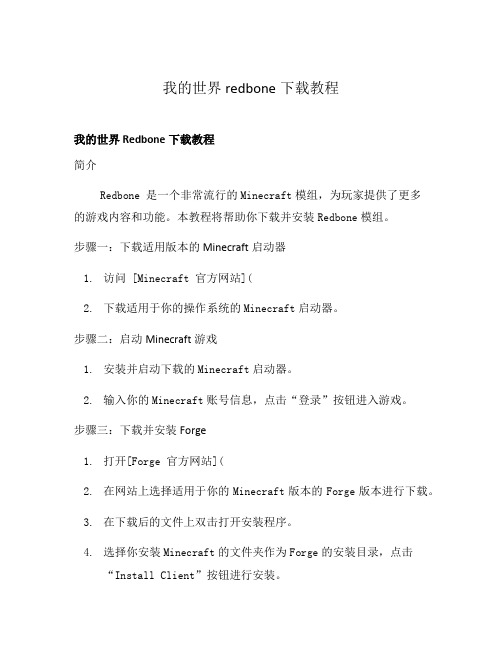
我的世界redbone下载教程我的世界Redbone下载教程简介Redbone 是一个非常流行的Minecraft模组,为玩家提供了更多的游戏内容和功能。
本教程将帮助你下载并安装Redbone模组。
步骤一:下载适用版本的Minecraft启动器1.访问 [Minecraft 官方网站](2.下载适用于你的操作系统的Minecraft启动器。
步骤二:启动Minecraft游戏1.安装并启动下载的Minecraft启动器。
2.输入你的Minecraft账号信息,点击“登录”按钮进入游戏。
步骤三:下载并安装Forge1.打开[Forge 官方网站](2.在网站上选择适用于你的Minecraft版本的Forge版本进行下载。
3.在下载后的文件上双击打开安装程序。
4.选择你安装Minecraft的文件夹作为Forge的安装目录,点击“Install Client”按钮进行安装。
步骤四:下载Redbone模组1.打开 [Redbone 模组的下载页面](2.在页面中找到并点击适用于你的Minecraft版本的模组文件。
3.在弹出的页面中点击“Download”按钮开始下载模组。
步骤五:安装Redbone模组1.在计算机上找到你的Minecraft安装目录。
一般情况下,它位于:–Windows: %appdata%/.minecraft–macOS: /Users/你的用户名/Library/ApplicationSupport/minecraft–Linux: /home/你的用户名/.minecraft2.在Minecraft安装目录中找到名为“mods”的文件夹。
如果没有该文件夹,则手动创建一个。
3.将下载的Redbone模组文件复制到“mods”文件夹中。
步骤六:运行Minecraft并验证安装1.启动Minecraft游戏。
2.在主菜单中选择“Mods”选项。
3.确保Redbone模组已经显示在Mods列表中,并选中它。
我的世界0 12 1b14启动器下载 0 12 1b14启

我的世界0.12.1b14启动器下载 0.12.1b14启动器下载我的世界手机版0.12.1b14启动器下载,今天搞趣网小编为大家带来的是我的世界手机
版0.12.1b14启动器的资源下载,希望对大家有所帮助。
我的世界手机版0.12.1b14启动器下载:敬请期待
我的世界手机版0.12.1build13安卓版:下载地址
我的世界手机版0.12.1build13ios版:下载地址
我的世界手机版0.12.1build13共存版:下载地址
我的世界0.12.1build13更新:
增加特性:
修复了水靠着墙爬升;
修复了生物的碰撞箱在栅栏里面;
修复了一些声音的响度;
区块加载速度加快,减少未加载区块;
bug修复:
修复了一个当玩家加入封禁的服务器时的崩溃;
修复释放按钮后回不去未按下的状态;
修复了花盆在半砖和台阶上上下颠倒;
修复了创造旧世界时编辑菜单故障;
修复了声音在玩家在雪上跳的时候不播放;
修复了下界门加载不正确;
修复了第三人称时手持物品的错误;
加上了一些失去的声音;(僵尸的脚步声和恶魂死掉的声音)修复了多人联机时不能钓鱼;
修复了浮标在岩浆上不消失。
小编推荐:
下载更多我的世界攻略,敬请关注搞趣网我的世界专区。
钢铁侠战甲整理(包含大部分MK1-42)

MK1:是最原始的MK铠甲,功能不全面,而且动力系统只能维持大概50分钟,主要武器就是左手的喷火器,和右手的一发导弹,缺点是,很多关键的运作带,都外露,因此,受到枪击之后传送带易断了,断了之后腿不能动。
MK2:托尼逃脱之后回家研制的第一款盔甲,改良了动力系统,和飞行稳定系统,同时加固了外层钢甲。
缺点是材料不是很成熟,不能飞太高,《钢铁侠1》中勉强飞到8000米后结冰,然后失去动力。
这款装甲后来被托尼的好友吉姆.罗德斯带走,并且被美国军方改装成了新的装甲“战争机器”战争机器:上文提到过是MK2改造的,所以相对来说也不能飞太高,基本性能相当于MK2。
不过被美国军方改造之后增加了很多装备,如:加特林机枪,散弹枪,FN2000等(《钢铁侠2》中提到过)更显眼的是肩部汉默(《钢2》发明家,恨斯塔克)加上了“前妻”以汉默的话来说:“内含旋风炸药,可以炸毁一座碉堡以及碉堡地下的建筑”结果实战的时候。
毛用也没有啊!掉水里了直接灭了啊!不过在大战机器士兵时候那些机枪还是很管用的,在《钢铁侠3序曲漫画》中提到过,这套盔甲被托尼回收了,之后给了罗德斯一套新的盔甲(也就是《钢铁侠3》中美国国旗颜色的盔甲)MK3:托尼改良了盔甲所使用的材料,外层采用军事卫星所用的金钛合金,重量减轻了,还不会结冰,而且强化了一些武器比如手臂部的反坦克导弹,以及肩膀上的霰弹枪,至于红金配色的想法,是来自于托尼收藏的一辆汽车,金红相间。
MK4:它在MK3的基础上完全改进了外形,改的更加贴合人体流线型,且是MK6的跳板,在武器设定上大体与MK3相当,因为改进了外形,所以减轻了重量,因此飞行速度对于MK3来说有一定的提升。
MK5:这是托尼特别制作的便携式钢铁侠盔甲,平时只是一个箱子,激活箱子之后,可以覆盖全身变成钢铁侠盔甲,这个盔甲的缺点就是,只有一层护甲,很薄,但是带在身边很方便可以便装出行,必要时刻激活箱子变身钢铁侠,大体上说弱了很多,武器只有掌心炮,盔甲虽然弱,不过确实是很方便。
th2523 A 电池测试仪 说明书

Ver1.4目录目录第1章仪器简介与开箱安装 (6)1.1仪器简介 (6)1.2开箱检查 (6)1.3电源连接 (6)1.4保险丝 (7)1.5环境 (7)1.6使用测试夹具 (7)1.7预热 (7)1.8仪器与其他特征 (7)第2章前面板说明及入门操作 (8)2.1前面板说明 (8)2.2后面板说明 (9)2.3显示区域定义 (10)2.4按键及其相应的显示界面 (11)2.4.1测量主菜单按键[DISP] (11)2.4.2测量设置主菜单按键[SETUP] (11)2.5基本操作 (11)2.6开机 (11)第3章基本操作 (12)3.1<测量显示>界面 (12)3.1.1测试功能 (13)3.1.2测试量程 (14)3.1.3测试速度 (14)3.1.4文件管理 (15)3.1.5其他工具 (15)3.2<档显示>界面 (16)3.3<曲线显示>界面 (17)3.4<测量设置>界面 (18)3.4.1触发方式 (20)3.4.2触发延迟 (20)3.5<档设置>界面 (20)<档设置>页面功能介绍 (21)3.6<曲线设置>界面 (21)3.7<统计显示>界面 (23)3.7.1模式 (23)3.7.2标称A/标称B (23)3.7.3次数 (23)3.7.4统计A/统计B (24)3.7.5上限/下限 (24)3.7.6统计参数分析说明 (24)3.7.7工具 (25)第4章系统设置和文件管理 (26)4.1系统设置 (26)4.1.1讯响 (26)4.1.2语言 (26)4.1.3口令 (26)4.1.4总线模式 (27)4.1.5波特率 (27)4.1.6总线地址 (27)4.1.7日期和时间 (27)文件管理功能界面 (28)4.2.1存储/调用功能简介 (28)4.2.2U盘上的文件夹/文件结构 (28)第5章性能指标 (31)5.1测量功能 (31)5.1.1测量参数及符号 (31)5.1.2测量组合 (31)5.1.3数学运算 (31)5.1.4量程 (31)5.1.5触发 (31)5.1.6平均 (31)5.1.7显示位数 (31)5.2测试信号 (32)5.2.1测试信号频率 (32)5.2.2最大输入电压 (32)5.2.3测试显示最大范围 (32)5.2.4测量基本准确度 (32)5.2.5│Z│、L、C、R、X测试基本准确度 (32)5.2.6Q准确度 (33)5.2.7θ准确度 (34)5.2.8电压测试基本准确度 (34)第6章远程控制 (35)6.1RS232C接口说明 (35)6.2GPIB接口说明(选购件) (35)6.2.1GPIB接口功能 (37)6.2.2GPIB地址 (38)6.2.3GPIB总线功能 (38)6.2.4可编程仪器命令标准(SCPI) (39)6.3USBTMC 远程控制系统 (39)6.3.1系统配置 (39)6.3.2安装驱动 (39)6.4USBCDC 虚拟串口 (41)第7章SCPI通讯命令参考 (42)7..1 DISPlay子系统命令集: (42)7..2 FUNCtion子系统命令集: (43)7..3 APERture子系统命令集: (48)7..4 TRIGger子系统命令集: (49)7..5 FETCh? 子系统命令集: (50)7..6 COMParator子系统命令集: (50)7..7 BINSETup子系统命令集 (52)7..8 Statistical子系统命令集 (55)7..9 TRACe子系统命令集 (60)7..10 SYSTem子系统命令集: (61)7..11 Mass MEMory子系统命令集 (62)TH2523的GPIB公用命令 (63)第8章HANDLER接口说明 (66)第9章成套及保修 (68)9.1标志 (68)9.2包装 (68)9.3运输 (68)9.4贮存 (68)9.5保修 (68)第1章仪器简介与开箱安装感谢您购买和使用我公司产品!本章首先向您介绍该仪器的基本性能,接着讲述当您收到仪器后必须进行的一些检查,并且在安装使用仪器之前必须了解和具备的条件。
MC ETD2 手臂电子终端设备用户指南说明书

MC ETD2User GuideMC ETD2User GuideIntroductionThe Motion Control ETD2 marks the second generation of the Electric Terminal Device. Continuing the features of the previous ETD, the ETD2 is robust, lightweight and water-resistant to provide a high level of functionality to persons with upper extremity limb loss.The ETD2 is manufactured with metal inserts in the fingers, over molded with plastic for strength and durability. The result is a sleek, aesthetically integrated form. The Gripping Pads can be quickly and easily replaced by your prosthetist. The safety release allows the fingers to be opened in case of emergency. The ETD2 is a member of the ProPlus Family of Motion Control devices. The ProPlus on-board microprocessor makes the ETD2 interchangeable with almost all other hands and terminal devices on the market. Additionally, the on-board microprocessor allows use of a brushless DC motor which makes your device quieter and much more dependable.Bluetooth® provides convenient communication between your ETD2 and an iPhone®, iPad® or iPod®Touch. This allows easy adjustability for your Prosthetist to get the highest level of performance and fine control of your ETD2. Additionally, you can communicate with your ETD2 to make several changes to the device, and use it for training to improve your control.SAFETYRELEASEQuick Disconnect Wrist POWER SWITCHOutside FrictionPadsReplaceableGripping Pads Large opening, wide surface area for cylindrical objectsSleeve Rentention Ring MC ETD22The MC ETD2 is water-resistant, not waterproof While the Motion Control ETD2 is water-resistant, the quick disconnect wrist is not. Do notsubmerse the ETD2 beyond the wrist..Flammable Gases Caution should be used when operating the ETD2 around flammable gases. The ETD2 utilizes an electric motor that can ignite volatile gases.Do not bend fingers While the MC ETD2 is robust, body weight represents a great deal of force. Do not apply full body weight on the fingers. A fall with the force directed to the fingers could cause damage. Additionally, when pushing forcefully with the ETD2 do not push on the open, moveable finger. Push only with the ETD2 in the closed position. This includes pushing up from a chair. If the fingers do becomebent or out of alignment, return the ETD2 to Motion Control.Safety Release Do not force the ETD2 fingers opened or closed. This will result in serious damage to the device. The safety release will allow easy opening and closing of the ETD2. If the release mechanism does not allow motion, the device requires service by Motion Control.Repairs or Alterations Do not attempt to repair or alter any of the mechanical or electronic components of the MC ETD2.This will likely cause damage, additional repairs and void the warranty.Setup Using the User Interface While the default settings in the MC ETD2 may allow the patient to operate the system, it is highlyrecommended the prosthetist utilize the User Interface to customize the settings for the wearer.Power SwitchThe power switch is located at the base of the ETD2. Pushing from the side opposite the fingertips will turn the ETD2 ON. Pushing from the fingertip side will turn the ETD2 OFF.Safety Caution Use caution when using this device in situations where injury to yourself or others may occur. These include, but are not limited to, activities such as driving, operating heavy machinery, or any activity where injury may occur. Conditions such as a low or dead battery, loss of electrode contact, or mechanical/electrical malfunction (and others) may cause the device to behave differently than expected.Special Precautions PUSH ON PUSH OFF3Quick Disconnect WristThe Quick Disconnect wrist is a universal design that allows interchangeability with our other terminal devices, such as the MC ProPlus Hand, and other manufacturers’ devices.Finger Lining ReplacementT he gripping surfaces on the fingers of the ETD2 can be replaced. This replacement should be performed by your prosthetist.Instructions for UseBefore attaching the MC ETD2 to the forearm, locate the power switch at the base of the ETD2. Ensure it is switched OFF (see diagram, page 3).I nsert the quick disconnect wrist on the ETD2 into the wrist on the forearm. While pushing it in firmly, rotate the ETD2 until an audible click is heard. It is advisable to rotate the ETD2 both directions several clicks, then attempt to pull the ETD2 off to ensure it has attached firmly .Now, push the power switch in the opposite direction and the ETD2 is ON and ready for use.T o disconnect the ETD2, first turn it OFF, then rotate it either direction until a slightly more difficult click is felt. Overcoming this click will disconnect the ETD2 from the forearm. This allows interchangeability withanother terminal device, such as the MC ProPlus Hand.Safety ReleaseOn a Left ETD2, the safety release is located on the same side as the fingertips. On a Right ETD2, the safety release is located on the side opposite the fingertips.To engage the fingers, ensure the safety release lever points toward the fingertips. To release the fingers, rotate the lever 90 degrees, toward the moveable finger.SAFETY RELEASEUser Interface AdjustmentsEach of the ProPlus family of Motion Control products contains a microprocessor that can be adjusted and set for a specific individual’s needs. Wearers without EMG signals can also be accommodated, but some additional hardware may be necessary. The software necessary to make these adjustments is provided at no charge to the prosthetist or end user.iOS User InterfaceThe MC ETD2 communicates via Bluetooth ® directly with Apple ® iOS devices. The MCUI app is available at no charge from the Apple ® App Store*. No additional hardware or adapters are necessary with the iOS Interface.I nstructions for loading the MCUI application onto your Apple ® device, and pairing the device using Bluetooth ®, can be found on page 8.4Patient/Prosthetist ControlsUpon opening the iOS Application you will be asked “Patient” or “Prosthetist” – select “Patient”. While you as a patient are allowed to navigate the entire application, many of the adjustments are “grayed out” as those can only be changed by your prosthetist.However, you are still able to see the strength of your EMG, or other input signals, to allow you to exercise those muscles.Additionally, you may change any adjustments that are not “grayed out”. These include such settings as buzzers, and several of the FLAG adjustments (FLAG is an optional feature).U ser ProfilesY ou are able to save your profile in the User Profile section of the iOS User Interface. It is advisable to save your profile on your device, and your prosthetist is advised to save it on his, also. This will provide abackup in case any repairs or firmware updates are required.T he first time the application is opened, a tutorial is offered. This overview will take 10 to 15 minutes and is recommended. Additionally, located throughout the application is a context-sensitive information icon. Tapping this icon will briefly explain the function of that adjustment .*Note: The MCUI app is not available for Android devices.Auto-CalAuto-Cal is a feature on every ProPlus device. Use Auto-Cal only at the direction of your prosthetist. Triggering an Auto-Cal event will likely cause loss of the settings your prosthetist has programmed into your device.If your prosthetist has instructed you in the use of Auto-Cal, you can trigger an Auto-Cal event by tapping the icon at “Start Calibration”, then give moderate open and close signals for 7 seconds. The iOS device will prompt you. It is important you make these moderate signals, as too strong a signal will result in the device running slowly. Too weak a signal will result in a device that is difficult to control.A fter “Auto-Cal Calibration” you will be asked if you like these settings. Try opening and closing quickly and then attempt lightly grasping objects. If you are able to do both, accept the calibration. If you do not have adequate control, tap “Retry”.Note: When you accept Auto-Cal settings, your previous settings are lost. If your prosthetist has set up custom settings, do not trigger Auto-Cal calibration.5FLAG (Optional)FLAG (Force Limiting, Auto Grasp) is an optional feature for the MC ProPlus Hand, ETD and ETD2 terminal devices. FLAG provides two functions:• Force Limiting, to prevent crushing objects due to excessive pinch force• Auto Grasp, which slightly increases the grip on an object if an inadvertent open signal is detected by the controllerTurn FLAG On/OffUpon power up, FLAG is turned off. The TD should be closed, then opened, before using FLAG. To turn FLAG on, give the device a “Hold Open” signal (for ~ 3 sec.)**. When FLAG turns on, the wearer will feel one long vibration. A “Hold Open” signal (for ~ 3 sec.)** will turn FLAG off, and two short vibrations will be felt by the wearer.Note: If a series of 5 vibrations is felt upon a “Hold Open”, it could indicate a malfunction in the FLAG sensor.Turn the device off, and back on, then completely open and completely close the device. Retry the “Hold Open” signal to activate FLAG. If 5 vibrations are felt again, the device will still function but FLAG will be disabled. The device must be returned to Motion Control for the FLAG sensor to be repaired.Dual Channel FLAGForce Limiting1. W ith FLAG on, closing is still proportional, with maximum speed lowered by 50%**.2. On closing, when the fingers contact an object, force will be limited to ~ 2 lbs/9N of grip force –then the wearer feels one short vibration.3. To increase force, the wearer relaxes below threshold, followed by a strong close signal** for ashort effort** and the grip force “pulses” up.4. Grip force can be pulsed up to 10 times to a maximum of ~ 18 lbs/80N of pinch force**.5. An open signal will open the terminal device proportionally.Auto GraspW ith FLAG on, a quick, inadvertent opening signal will result in a single “pulse” increase in grip force to prevent dropping an object.**Single Channel FLAGWith Single Channel Control, FLAG is best used in Alternating Direction Control Mode.Force Limiting1. W ith FLAG on, the terminal device will close at approximately 50% speed**, proportionally.2. When the device contacts an object, force will be limited to ~ 2 lbs/9N.3. A quick and strong signal** above the threshold, then relaxation below the threshold, will createone pulse in the force**.4. This can be repeated up to 10 times for ~ 18 lbs/80N of pinch force.5. A sustained signal of about 1 second will open the terminal devic e.Auto GraspWith FLAG on, any quick, inadvertent signal will result in the terminal device closing, preventing the object from being dropped.**Note: These settings are adjustable in the iOS MCUI application6Limited WarrantySeller warrants to Buyer that the equipment delivered hereunder will be free from defects in materials and manufacturing workmanship, that it will be of the kind and quality described and that it will perform as specified in Seller’s written quotation. The limited warranties shall apply only to failures to meet said warranties that appear within the effective period of this Agreement. The effective period shall be one year (12 months) from the date of delivery to the fitting center that has purchased the components. Refer to the shipping receipt for the date of shipment.For more information regarding the Limited Warranty, see the MC FACT SHEET - Limited Warranty. Return PolicyR eturns are accepted for a full refund (not including any repairs that may be required) for up to 30 days from date of shipment. Returns 31-60 days from date of shipment will be accepted, subject to a 10% restocking fee. Returns 61-90 days from date of shipment will be accepted, subject to a 15% restocking fee. Returns must be in re-saleable condition. B eyond 90 days, returns are not accepted.Technical S pecification sOperating Temperature: -5° to 60° C (23° to 140° F)Transport & Storage Temperature: -18° to 71° C (0° to 160° F)Pinch Force: At 7.2 volts nominal: 11 kg (24 lbs, or ~ 107N)Operating Voltage Range:6 to 8.2 Vdc - MC ETD2Load Limit: 22 kg / 50 lbs in all directions (+/- 10%)Declaration of ConformityThe product herewith complies with the Medical Device Directive 93/42/EEC guidelines, and is registered with the United States Food and Drug Administration (Registration No. 1723997).7© 2020 Motion Control, Inc. 1910086 Rev C 08-26-2020Motion Control, Inc.115 N Wright Brothers Drive Salt Lake City, UT 84116801.326.3434Fax MCUI User Interface for iOS Quick Setup GuideQuick Setup for Motion Control User Interface for Apple ® iOS (MCUI)1. From the Apple ® App Store download and install the MCUI.2. Choose "Patient".3. Open the App and follow the Tutorial.4. Go to the Connect screen and tap Scan.5. Input the Pairing Key. Your prosthetist will provide this.6. The device is now connected to the MCUI.7. To disconnect, tap the Connect icon in the lower left corner, then tap Disconnect.System RequirementsApple ® App Store account, and any of the following devices:• iPad ® (3rd gen and later)• iPad mini™, iPad Air ®, iPad Air ® 2• iPod touch ® (5th gen and later)• iPhone ® 4S and later.Troubleshooting• Make sure the battery on the device is fully charged• Check connection of the device in the quick disconnect wrist• Confirm the device is turned on• Verify that you are not in “Tutorial Mode” by double tapping the Home key, then swiping MCUI off the screen, and reopening MCUI• Bluetooth ® must be turned on in Settings on the iOS device• The Information icon provides information about a function•To repeat the tutorial, go to and tap on Reset Guided Tutorial Reset。
钢铁侠3观后感
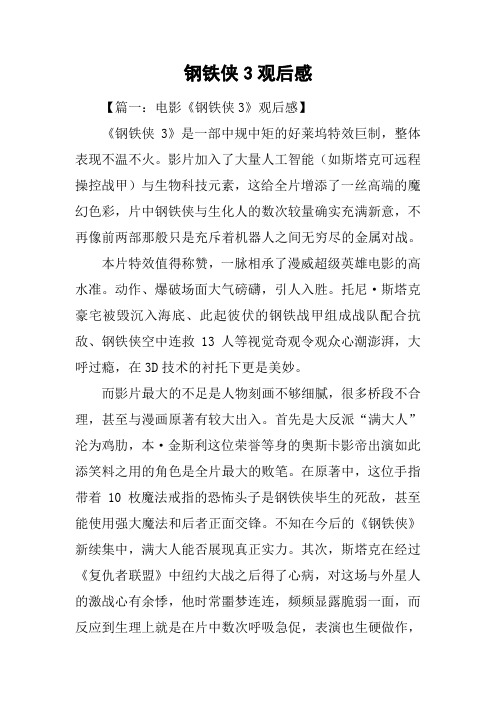
钢铁侠3观后感【篇一:电影《钢铁侠3》观后感】《钢铁侠3》是一部中规中矩的好莱坞特效巨制,整体表现不温不火。
影片加入了大量人工智能(如斯塔克可远程操控战甲)与生物科技元素,这给全片增添了一丝高端的魔幻色彩,片中钢铁侠与生化人的数次较量确实充满新意,不再像前两部那般只是充斥着机器人之间无穷尽的金属对战。
本片特效值得称赞,一脉相承了漫威超级英雄电影的高水准。
动作、爆破场面大气磅礴,引人入胜。
托尼·斯塔克豪宅被毁沉入海底、此起彼伏的钢铁战甲组成战队配合抗敌、钢铁侠空中连救13人等视觉奇观令观众心潮澎湃,大呼过瘾,在3D技术的衬托下更是美妙。
而影片最大的不足是人物刻画不够细腻,很多桥段不合理,甚至与漫画原著有较大出入。
首先是大反派“满大人”沦为鸡肋,本·金斯利这位荣誉等身的奥斯卡影帝出演如此添笑料之用的角色是全片最大的败笔。
在原著中,这位手指带着10枚魔法戒指的恐怖头子是钢铁侠毕生的死敌,甚至能使用强大魔法和后者正面交锋。
不知在今后的《钢铁侠》新续集中,满大人能否展现真正实力。
其次,斯塔克在经过《复仇者联盟》中纽约大战之后得了心病,对这场与外星人的激战心有余悸,他时常噩梦连连,频频显露脆弱一面,而反应到生理上就是在片中数次呼吸急促,表演也生硬做作,有些矫情,对于观众则是过眼云烟,无法感同身受。
最离谱的还是“钢铁侠女友”小辣椒在影片结尾终极大战中开启外挂模式,毫无说服力。
【篇二:钢铁侠3观后感】钢铁侠,一个利用尖端科技编织出来的超级英雄。
他偶尔会自大,会神经质,会犯错,甚至有焦虑症这是以往的美国式的超级英雄都没有的最真实的人性的一面。
看过《钢铁侠3》后个人感觉剧情发展太过仓促,甚至快得让人觉得故事性变差没能突出钢铁侠这个人,而是一味突出了机甲的做用。
AIM这个组织,利用一个群众演员身着穆斯林服饰拍摄出神秘组织的恐怖氛围愚弄美国政府甚至绑架总统,这是在搞笑还是在暗喻什么?大家可自由发挥自己的想象力。
Maya的FBIK角色骨骼创建及皮肤绑定(基础篇)
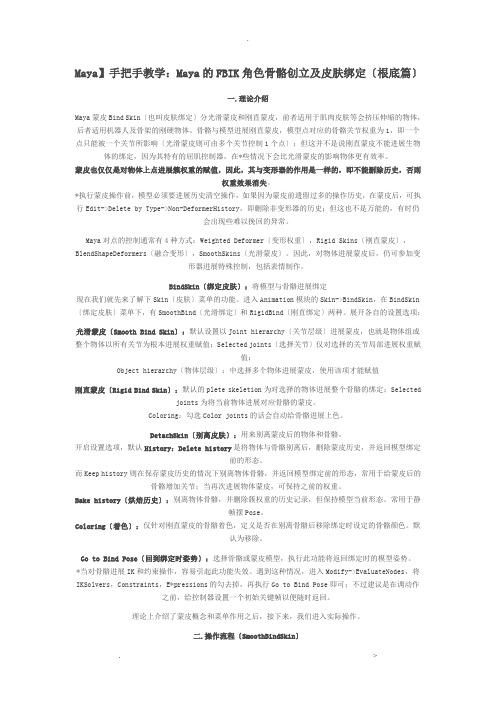
Maya】手把手教学:Maya的FBIK角色骨骼创立及皮肤绑定〔根底篇〕一.理论介绍Maya蒙皮Bind Skin〔也叫皮肤绑定〕分光滑蒙皮和刚直蒙皮,前者适用于肌肉皮肤等会挤压伸缩的物体,后者适用机器人及骨架的刚硬物体。
骨骼与模型进展刚直蒙皮,模型点对应的骨骼关节权重为1,即一个点只能被一个关节所影响〔光滑蒙皮则可由多个关节控制1个点〕;但这并不是说刚直蒙皮不能进展生物体的绑定,因为其特有的屈肌控制器,在*些情况下会比光滑蒙皮的影响物体更有效率。
蒙皮也仅仅是对物体上点进展簇权重的赋值,因此,其与变形器的作用是一样的,即不能删除历史,否则权重效果消失。
*执行蒙皮操作前,模型必须要进展历史清空操作,如果因为蒙皮前遗留过多的操作历史,在蒙皮后,可执行Edit->Delete by Type->Non-DeformerHistory,即删除非变形器的历史;但这也不是万能的,有时仍会出现些难以挽回的异常。
Maya对点的控制通常有4种方式:Weighted Deformer〔变形权重〕,Rigid Skins〔刚直蒙皮〕,BlendShapeDeformers〔融合变形〕,SmoothSkins〔光滑蒙皮〕。
因此,对物体进展蒙皮后,仍可参加变形器进展特殊控制,包括表情制作。
BindSkin〔绑定皮肤〕:将模型与骨骼进展绑定现在我们就先来了解下Skin〔皮肤〕菜单的功能。
进入Animation模块的Skin->BindSkin,在BindSkin 〔绑定皮肤〕菜单下,有SmoothBind〔光滑绑定〕和RigidBind〔刚直绑定〕两种。
展开各自的设置选项:光滑蒙皮〔Smooth Bind Skin〕:默认设置以Joint hierarchy〔关节层级〕进展蒙皮,也就是物体组或整个物体以所有关节为根本进展权重赋值;Selected joints〔选择关节〕仅对选择的关节局部进展权重赋值;Object hierarchy〔物体层级〕:中选择多个物体进展蒙皮,使用该项才能赋值刚直蒙皮〔Rigid Bind Skin〕:默认的plete skeletion为对选择的物体进展整个骨骼的绑定;Selectedjoints为将当前物体进展对应骨骼的蒙皮。
java版我的世界jojo模组下载教程

java版我的世界jojo模组下载教程
要下载并安装Java版我的世界的Jojo模组,可以按照以下步骤进行操作:
1. 确保你已经拥有Java版我的世界游戏,并且已经安装了Minecraft Forge。
-如果你还没有安装Minecraft Forge,请先下载并安装Forge。
你可以在Forge官方网站上找到适合你的游戏版本的Forge下载链接。
2. 找到并下载合适版本的Jojo模组。
-你可以在Minecraft Mods网站上搜索并下载适合你的游戏版本的Jojo 模组。
3. 打开你的游戏安装目录。
-在Windows上,默认的游戏安装目录是:%appdata%/.minecraft -在Mac上,默认的游戏安装目录是:~/Library/Application Support/minecraft
4. 在游戏安装目录下,找到并打开"mods"文件夹。
-如果mods文件夹不存在,则可以手动创建一个。
5. 将下载的Jojo模组文件(.jar文件)复制到"mods"文件夹中。
6. 重新启动你的我的世界游戏。
-在启动游戏之前,确保选择了安装了Forge的游戏配置文件。
7. 如果一切顺利,Jojo模组将会成功加载并在游戏中可用。
请注意,下载和安装模组可能会因游戏版本和模组的兼容性而有所不同。
确保下载适合你当前游戏版本的模组,并遵循任何附带的安装指南。
如果有任何问题,请参考模组的官方网站或咨询相关的游戏社区。
北信源内网安全管理系统用户使用手册
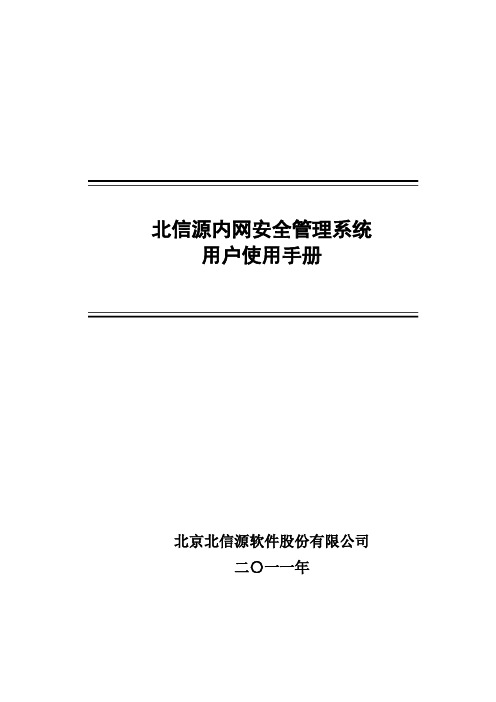
北信源内网安全管理系统用户使用手册北京北信源软件股份有限公司二〇一一年支持信息在北信源内网安全管理系统使用过程中,如您有任何疑问都可以通过访问我公司网站http://www.vrv。
com。
cn或者致电我司客服中心获得帮助和支持!热线支持:400—8188—110客户服务电话:010—62140485/86/87在您使用该产品过程中,如果有好的意见或建议的话也请联系我们的客服中心,感谢您对我公司产品的信任和支持!正文目录第一章概述 (1)特别说明 (1)产品构架 (1)应用构架 (3)第二章北信源内网安全管理系统 (5)策略中心 (5)策略管理中心 (5)网关接入认证配置 (26)阻断违规接入管理 (26)补丁分发 (26)数据查询 (26)本地注册情况统计 (27)本地设备资源统计 (27)本地设备类型统计 (27)USB标签信息查询 (27)设备信息查询 (28)审计数据查询 (29)分发数据查询 (29)非Windows操作系统设备 (30)终端管理 (30)终端管理 (30)行为控制 (30)远程协助 (31)运维监控 (31)报表管理 (32)报警管理 (32)报警数据查询 (33)本地区域报警数据统计 (33)本地报警数据汇总 (33)级联总控 (33)级联注册情况统计 (33)级联设备资源统计 (33)级联设备类型统计 (34)级联管理控制 (34)区域管理器状态查询 (35)区域扫描器状态查询 (35)级联上报数据 (36)级联报警数据 (36)系统维护 (36)系统用户分配与管理 (36)用户设置 (39)数据重整 (39)审计用户 (40)第三章北信源补丁及文件分发管理系统 (42)区域管理器补丁管理设置 (42)补丁下载配置 (42)文件分发策略配置 (43)策略中心 (43)软件分发策略 (46)其他策略 (47)补丁分发 (47)补丁自动下载分发 (48)补丁下载服务器 (48)补丁库分类 (49)补丁下载转发代理 (49)客户端补丁检测(一) (50)客户端补丁检测(二) (52)第四章北信源主机监控审计系统 (53)策略中心 (53)行为管理及审计 (53)涉密检查策略 (55)其他策略 (55)数据查询 (55)第五章北信源移动存储介质使用管理系统 (57)策略中心 (57)可移动存储管理 (57)其他策略 (57)数据查询 (57)第六章北信源网络接入控制管理系统 (59)网关接入配置认证 (59)策略中心 (60)接入认证策略 (60)其他策略 (64)环境准备方法 (64)安装RADIUS (windows IAS) (64)各厂商交换机配置 (83)Cisco2950配置方法 (83)华为3COM 3628配置 (84)锐捷RGS21配置 (87)第七章北信源接入认证网关 (89)网关接入配置认证 (89)策略中心 (90)第八章系统备份及系统升级 (92)系统数据库数据备份及还原 (92)系统组件升级 (92)区域管理器、扫描器模块升级 (92)升级网页管理平台 (93)客户端注册程序升级 (93)检查系统是否升级成功 (93)级联管理模式升级及配置 (93)附录 (95)附录(一)北信源内网安全管理系统名词注释 (95)附录(二)移动存储设备认证工具操作说明 (95)USB标签制作 (95)USB标签制作工具 (97)移动存储审计策略 (109)移动存储审计数据 (110)附录(三)主机保护工具操作说明 (110)附录(四)组态报表管理系统操作说明 (111)模版制定 (111)报表输出 (117)附录(五)报警平台操作说明 (120)设置 (120)日志查询 (123)窗口 (123)更换界面 (124)帮助 (124)附录(六)漫游功能说明 (124)漫游功能介绍 (124)漫游功能配置 (126)附录(七)IIS服务器配置说明 (130)WIN2003—32位IIS配置说明 (130)WIN2003—64位IIS配置说明 (132)WIN2008-64位IIS配置说明 (134)图目录图1—1北信源终端安全管理应用拓扑 (4)图2—1创建新策略 (5)图2—2下发策略 (6)图2—3策略控制 (6)图2-4硬件设备控制 (8)图2-5软件安装监控策略 (10)图2—6进程执行监控策略 (11)图2-7进程保护策略 (12)图2-8协议防火墙策略 (15)图2—9注册表 (16)图2-10IP与MAC绑定策略 (17)图2—11防违规外联策略 (19)图2—12违规提示 (19)图2-13文件备份路径设置 (23)图2—14注册码配置 (25)图2-15阻断违规接入控制设置 (26)图2-16本地注册情况信息 (27)图2—17本地设备资源信息 (27)图2-18本地设备类型统计 (27)图2—19软件变化信息 (29)图2—20注册日志信息 (29)图2-21交换机扫描管理配置 (32)图2—22设备信息统计图表 (33)图2—23级联设备信息 (34)图2—24级联设备系统类型统计 (34)图2-25级联管理控制 (35)图2—26下级级联区域管理器信息 (35)图2-27区域管理器状态信息 (35)图2—28区域扫描器状态信息 (35)图2—29级联上报数据 (36)图2—30系统用户列表 (36)图2-31添加系统用户界面 (37)图2—32用户管理列表 (37)图2-33终端控制权限 (38)图2-34屏幕监控权限 (38)图2—35密码初始化提示框 (39)图2—36密码初始化完成提示框 (39)图2-37修改ADMIN用户密码 (39)图2—38数据重整信息表 (40)图2-39审计用户登录 (40)图3-1区域管理器补丁管理设置 (42)图3—2分发参数设置 (43)图3-3补丁自动分发 (45)图3-4补丁下载服务器界面 (48)图3-5补丁下载服务器设置 (49)图3-6补丁代理传发支持 (50)图3-7补丁下载设置 (50)图3—8登录页面 (51)图3—9工具下载页面 (51)图3-10补丁检测中心 (52)图3—11客户端补丁漏打检测 (52)图6—2重定向配置 (60)图6—3用户添加 (60)图6—4补丁与杀毒软件认证策略 (61)图6—5接入认证策略 (62)图6—6802.1X认证界面 (63)图6-7802.1X认证界面 (63)图6-8安全检查没有通过,802。
我的世界警察资源包下载教程
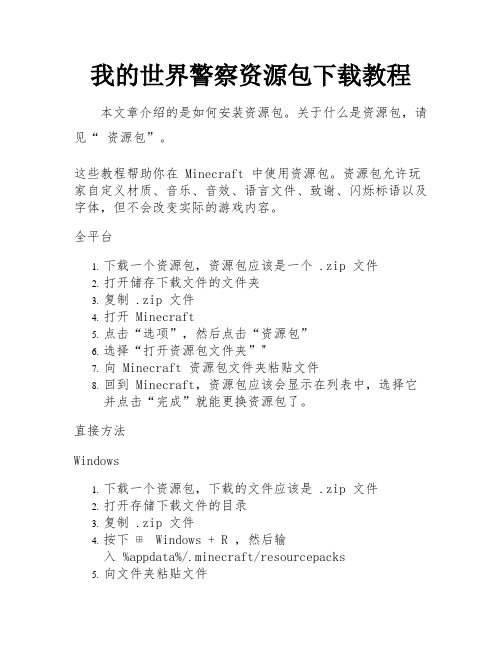
我的世界警察资源包下载教程本文章介绍的是如何安装资源包。
关于什么是资源包,请见“ 资源包”。
这些教程帮助你在 Minecraft 中使用资源包。
资源包允许玩家自定义材质、音乐、音效、语言文件、致谢、闪烁标语以及字体,但不会改变实际的游戏内容。
全平台1.下载一个资源包,资源包应该是一个 .zip 文件2.打开储存下载文件的文件夹3.复制 .zip 文件4.打开 Minecraft5.点击“选项”,然后点击“资源包”6.选择“打开资源包文件夹”"7.向 Minecraft 资源包文件夹粘贴文件8.回到 Minecraft,资源包应该会显示在列表中,选择它并点击“完成”就能更换资源包了。
直接方法Windows1.下载一个资源包,下载的文件应该是 .zip 文件2.打开存储下载文件的目录3.复制 .zip 文件4.按下⊞ Windows + R ,然后输入 %appdata%/.minecraft/resourcepacks5.向文件夹粘贴文件6.打开 Minecraft7.前往“选项”,然后点击“资源包”8.资源包现在会被列出来了,你可以选择它并点击“完成”来激活材质包Mac OS X1.下载你选择的资源包2.请勿将资源包文件解压,而是将它移动到 Minecraft 的资源包文件夹(应该在~/Library/ApplicationSupport/minecraft/resourcepacks)3.打开 Minecraft 并登录4.在主菜单选择“选项”,然后选择“资源包”5.现在选择你的新资源包并点击完成6.资源包现在会被列出来了,你可以选择它并点击“完成”来激活材质包要在 Mac OS X 10.7 及更高版本系统访问 ~/Library/ ,转到 Finder,打开“Go”菜单,在按住⌥ Option 时选择“Library”Linux1.下载一个资源包,下载的文件应该是 .zip 文件2.打开存储下载文件的目录3.复制 .zip 文件4.在你的控制台文件管理器地址栏输入~/.minecraft/resourcepacks/5.向目录粘贴文件6.打开 Minecraft7.转到“选项”,然后转到“资源包”8.资源包现在会被列出来了,你可以选择它并点击“完成”来激活材质包。
我的世界0 12 2鲜血领主弗拉基米尔皮
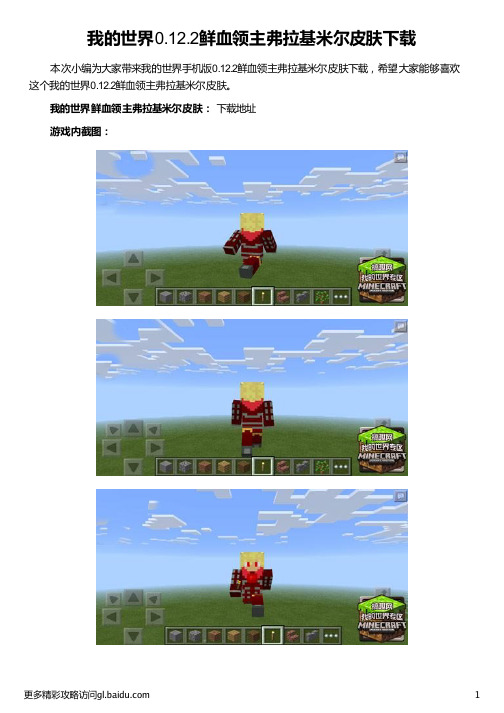
我的世界0.12.2鲜血领主弗拉基米尔皮肤下载本次小编为大家带来我的世界手机版0.12.2鲜血领主弗拉基米尔皮肤下载,希望大家能够喜欢这个我的世界0.12.2鲜血领主弗拉基米尔皮肤。
我的世界鲜血领主弗拉基米尔皮肤:下载地址
游戏内截图:
我的世界手机版皮肤简易替换教程:
一、首先将皮肤下载到你的手机中,记住存放的目录。
皮肤一般都是png格式的图片。
二、安装方块启动器(安卓版)。
全版本方块启动器网盘下载地址:点击查看
三、打开启动器,运行启动器,点击下方的扳手标志,在点击Options后点击启动器设置这个选项。
四、选择合适的皮肤即可。
以上就是搞趣网小编为诸位玩家带来的我的世界0.12.2鲜血领主弗拉基米尔皮肤下载,希望大家喜欢。
小编推荐:
下载更多我的世界攻略,敬请关注搞趣网我的世界专区。
我的世界皮肤大全
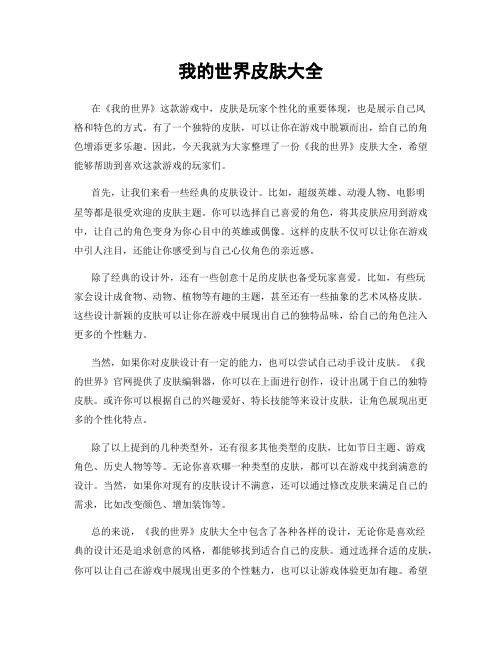
我的世界皮肤大全在《我的世界》这款游戏中,皮肤是玩家个性化的重要体现,也是展示自己风格和特色的方式。
有了一个独特的皮肤,可以让你在游戏中脱颖而出,给自己的角色增添更多乐趣。
因此,今天我就为大家整理了一份《我的世界》皮肤大全,希望能够帮助到喜欢这款游戏的玩家们。
首先,让我们来看一些经典的皮肤设计。
比如,超级英雄、动漫人物、电影明星等都是很受欢迎的皮肤主题。
你可以选择自己喜爱的角色,将其皮肤应用到游戏中,让自己的角色变身为你心目中的英雄或偶像。
这样的皮肤不仅可以让你在游戏中引人注目,还能让你感受到与自己心仪角色的亲近感。
除了经典的设计外,还有一些创意十足的皮肤也备受玩家喜爱。
比如,有些玩家会设计成食物、动物、植物等有趣的主题,甚至还有一些抽象的艺术风格皮肤。
这些设计新颖的皮肤可以让你在游戏中展现出自己的独特品味,给自己的角色注入更多的个性魅力。
当然,如果你对皮肤设计有一定的能力,也可以尝试自己动手设计皮肤。
《我的世界》官网提供了皮肤编辑器,你可以在上面进行创作,设计出属于自己的独特皮肤。
或许你可以根据自己的兴趣爱好、特长技能等来设计皮肤,让角色展现出更多的个性化特点。
除了以上提到的几种类型外,还有很多其他类型的皮肤,比如节日主题、游戏角色、历史人物等等。
无论你喜欢哪一种类型的皮肤,都可以在游戏中找到满意的设计。
当然,如果你对现有的皮肤设计不满意,还可以通过修改皮肤来满足自己的需求,比如改变颜色、增加装饰等。
总的来说,《我的世界》皮肤大全中包含了各种各样的设计,无论你是喜欢经典的设计还是追求创意的风格,都能够找到适合自己的皮肤。
通过选择合适的皮肤,你可以让自己在游戏中展现出更多的个性魅力,也可以让游戏体验更加有趣。
希望这份《我的世界》皮肤大全能够帮助到喜爱这款游戏的玩家们,让大家在游戏中找到属于自己的风格和乐趣。
Z 型 摇臂钻床使用说明书
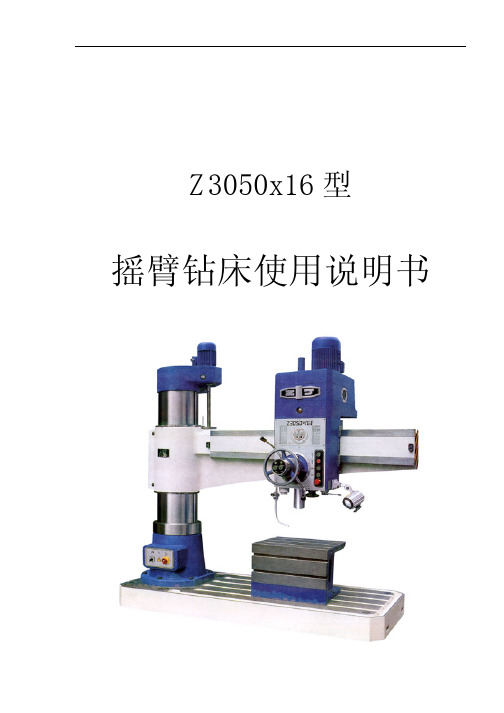
摇臂钻床使用说明书
Z3050×16 Z3040×16
Байду номын сангаас
摇臂钻床使用说明书
第1页 共 53 页
目
录
一 主要用途及特征............................................................................................................... 7 二 主要技术规格................................................................................................................... 8 三 传动系统......................................................................................................................... 10 四 主要结构......................................................................................................................... 17
1 主轴变速传动机构 ....................................................................................................... 17 2 主轴进给变速机构 ...........................................................
我的世界初号级皮肤模板大全

我的世界初號級皮肤模板大全在我的世界中,皮肤扮演着至关重要的角色,它能让玩家在游戏中展现出独特的个性。
今天,我们就来为大家介绍一款极具创意的皮肤模板——初号级皮肤模板大全。
这款模板不仅包含多种类型,而且每一种都具有鲜明的特点,让你的游戏角色更加出彩。
一、我的世界皮肤模板简介初号级皮肤模板大全是一款拥有海量皮肤资源的模板,它为广大玩家提供了丰富的选择。
无论是怪物、动物、人物,还是混搭类皮肤,初号级皮肤模板都能满足你的需求。
这些皮肤模板不仅具有高度的创意性,而且可读性强,实用性高。
二、初号级皮肤模板分类与特点1.怪物类怪物类皮肤模板极具恐怖与神秘感,为玩家在游戏中营造出紧张刺激的氛围。
例如,僵尸、骷髅、爬行者等恐怖角色,都能在这款模板中找到相应的皮肤。
2.动物类动物类皮肤模板则显得更为可爱和亲切,玩家可以将自己装扮成各种可爱的动物,如小猫、小狗、小兔等,增加游戏的趣味性。
3.人物类人物类皮肤模板以真实感和生动性为特点,玩家可以选择各种性别、年龄、职业的人物皮肤,让自己在游戏中更加贴近现实。
4.混搭类混搭类皮肤模板是将多种元素进行巧妙融合,形成独具一格的皮肤。
例如,将动物与人物、怪物与现实场景等元素进行搭配,展现出独特的视觉效果。
三、如何使用初号级皮肤模板使用初号级皮肤模板非常简单。
首先,玩家需要在我的世界游戏中选择“皮肤”选项,然后挑选自己喜欢的初号级皮肤模板进行更换。
此外,玩家还可以根据自己的喜好,对皮肤进行个性化调整,使之更加符合自己的审美。
四、创作个性化皮肤的技巧与建议1.了解自己的需求:在选择皮肤时,首先要明确自己的喜好,挑选出符合自己气质的皮肤。
2.注意搭配:皮肤搭配是展现个性的重要手段。
合理搭配颜色、图案和元素,可以让你的皮肤更加出彩。
3.参考教程:网络上有很多关于皮肤创作的教程,玩家可以学习这些教程,提高自己的皮肤制作水平。
4.创意发挥:在创作皮肤时,不妨大胆尝试,将各种元素进行混搭和创新,打造出独一无二的皮肤。
我的世界1.7.10极地重生迫降 极限魔改科技整合包

我的世界1.7.10极地重生迫降极限魔改科技整合包本整合最初的灵感来源于crashing loading,以魔改为主,通过大量的魔改配方从而到达控制玩家开展线以及增强造价的效果,各种科技mod带来的科学体验,快来下载吧!中文名称:极地重生polar rebirth适用版本:1.7.10整合包下载地址:s://pan.baidu./s/1dFNurNr☆整合包特色☆——大量模组及魔改配合各种科技mod带来的科学体验,不同的魔改组合不同的开展线路——独特的剧情化设定任务文字介绍严格依照剧情而制——精良的HQM任务系统设定100+的任务数量,当然以后还会更多——大量配方的魔改从你最熟悉不过的工作台,再到及为复杂的机器装配,配方合成的全新组合带给你不一样的体验感受——地图的独特处理方法飞船,遗迹,天气,再到生物,当然以后会有更多的大型遗迹出现更多的新特性介绍——普通的地球生物或许没有方法在这里生存下来蜘蛛、女巫,或许他们并不存在于这个星球上——怪物们已经不耐烦了鲜红色的天空象征着这一切——科学的环境气候夜长昼短——植物已经难以生存失去了树干庇护的树苗将迅速枯萎——能量潜藏在这个世界的每一个角落或许他们还有我们所不知道的利用价值更多精彩内容,请自行在游戏中体验☆包含模组☆AcademyCraft[超能力者]AppleCore[苹果核心]Applied-energistics-2[应用能源]Avaritia[无尽贪婪]BadMobs[生物黑]BiblioCraft[展示架]Buildcraft-core[建筑](energy、factory、silicon)Buildcraft-pat[建筑强化]Carpenter's Blocks[木匠方块]Chisel2[凿子]CodeChickenCore[鸡骨头核心]CoFHCore[COFH核心]CoFHLib[COFH图书馆]CookieCore[曲奇核心]DragonAPI[Dragon核心]Ender IO[末影接口]Endercore[末影核心]Ender tech[末影科技]EnderZoo[末影生物]Ex-Astris[星辉生万物]Ex-Nihilo[无中生有]Extrautilities[更多实用物品] Fastcraft[快速工艺]Forestry[林业]HQM-The Journey[HQM任务系统] HungerOverhaul[饥饿改革] IguanaTinkerTweaks[匠魂强化] Industrialcraft[工业时代2实验] InputFix[中文输入补丁] Inventorytweaks[R键整理] Ironchest[铁箱子]JABBA[更好的桶]LambdaLib[Lambda图书馆] Mantle[地幔核心] MatterOverdrive[超能物质] MineTweaker3MineTweaker RecipeMaker MobOptions[怪物选项] ModTweaker2MoreFuel[更多燃料]NEIaddons[NEI插件] NEIIntegration[NEI插件]NotEnoughItems[NEI本体]OptiFine[高清修复]Pam's HarvestCraft[潘马斯农] RandomThings[随意作品]RedstoneArsenal[红石兵工厂] RefinedRelocation[精准重定位] RestrictedPortals[维度锁定]RotaryCraft [旋转工艺]Ruins[遗迹]SnowsDeeper[更深的雪]SpecialMobs[特殊怪物]SpiceOfLife[生活调味料]TConstruct[匠魂本体]ThermalDynamics[热力管道] ThermalExpansion[热力膨胀] ThermalFoundation[热力根底]Time-speed[时间调整]TooMuchRain[雨天调整]TSteelworks[匠魂炼钢厂]UnicodeFontFixer[字体修复]Waila[NEI高亮插件]启动器HMCL游戏内mod示数77个,所以说不必有心理压力☆截图欣赏☆你或许需要一台能够帮你解决所有事情的机器后期的工业生活,当然,这将是一个漫长的过程引用于FTB整合☆考前须知☆1、请务必使用JAVA8启动游戏,forge版本必须要1614(客户端已有)2、请时刻保持良好心态进展游戏3、如果发现整合包存在的BUG,请务必反应(PS:反应之前请先认定你所要反应的BUG是常见的BUG还是偶然发生的BUG,常见B UG即在特定情况下产生的BUG,偶然性BUG即偶尔发生的问题,通常为自身配置问题,反应BUG仅仅认定常见BUG)4、请务必使用地图存档进展游戏BUG内容——修改某些按键会引发崩溃(具体哪些按键会引发崩溃暂时不知道,解决方法就是修改或是删除minecraft文件夹里的options)——刚进入游戏时木匠方块和展示架可能会出错(将导致木匠方块模型和展示架上的物品无法显示,不算严重,但如果不了解,飞船资源的任务可能会懵逼)——有时没有方法二次进入存档(无法解决,但问题并不严重,重启游戏即可)。
fitbit inspire 3 用户手册说明书

用户手册版本 1.3目录开始 (6)包装盒内容 (6)为智能设备充电 (6)设置Inspire 3 (8)在 Fitbit 应用程序上查看您的数据 (8)解锁 Fitbit Premium (9)佩戴 Inspire 3 (10)全天候佩戴和锻炼时佩戴 (10)用手习惯 (11)将 Inspire 3 置于配夹中 (11)佩戴配夹 (12)佩戴与保养技巧 (13)更换腕带 (13)移除腕带 (13)安装腕带 (14)基础信息 (15)操作 Inspire 3 (15)基本浏览指南 (15)快速设置 (16)调整设置 (18)显示设置 (18)安静模式 (19)其他设置 (19)检查电池电量 (20)调整屏幕常亮 (20)关闭屏幕 (21)钟面和应用程序 (22)更改钟面 (22)打开应用程序 (22)寻找手机 (23)来自手机的通知 (24)2设置通知 (24)查看收到的通知 (24)管理通知 (25)关闭通知 (25)接听或拒绝来电 (26)回复消息(Android 手机) (27)计时功能 (28)设置闹钟 (28)关闭或延后闹钟 (28)使用计时器或秒表 (29)活动和健康 (30)查看您的统计数据 (30)追踪每日活动目标 (30)选择目标 (31)追踪每小时的活动 (31)追踪您的睡眠 (31)设定睡眠目标 (32)了解您的长期睡眠习惯 (32)了解您的睡眠习惯 (32)管理压力 (32)练习引导式呼吸 (32)查看您的压力管理分数 (33)高级健康指标 (33)锻炼和心脏健康 (34)自动追踪您的锻炼 (34)使用“锻炼”应用程序追踪和分析锻炼 (34)GPS 要求 (34)自定义您的锻炼设置 (35)检查您的锻炼汇总信息 (37)查看您的心率 (37)默认心率区间 (37)自定义心率区间 (38)获得活跃区间分钟数 (38)接收心率通知 (39)查看您的每日准备状态分数 (40)3查看您的心肺有氧健康指数 (40)分享您的活动 (41)更新、重启和清除 (42)更新 Inspire 3 (42)重启 Inspire 3 (42)清除 Inspire 3 (43)故障排除 (44)心率信号丢失 (44)GPS 信号丢失 (44)其他问题 (45)通用信息和规格 (46)传感器与组件 (46)材料 (46)无线技术 (46)触觉反馈 (46)电池 (46)内存 (46)显示屏 (47)腕带尺寸 (47)环境条件 (47)了解更多 (47)退货政策和保修 (47)Regulatory and Safety Notices (48)USA: Federal Communications Commission (FCC) statement (48)Canada: Industry Canada (IC) atement (49)European Union (EU) (50)Argentina (52)Australia and New Zealand (52)Ghana (52)Indonesia (52)Israel (52)Japan (53)Kingdom of Saudi Arabia (53)Malaysia (53)Mexico (53)4Morocco (54)Nigeria (54)Oman (54)Paraguay (54)Philippines (55)Serbia (55)Singapore (55)South Korea (55)Taiwan (56)Thailand (59)United Arab Emirates (59)United Kingdom (60)About the Battery (60)IP Rating (61)Safety Statement (61)Regulatory Markings (61)56开始了解 Fitbit Inspire 3——这是一款帮助您寻获活力、享受自己的兴趣并改善健康的智能设备。
奇迹全装备美化BMD文件对应

奇迹全装备美化BMD文件对应agnecklace.bmd=紫金项链Antidote01.bmd=解毒剂Arrows01.bmd=弩箭Arrows02.bmd=弓箭Axe01.bmd=短斧Axe02.bmd=手斧Axe03.bmd=双刃斧Axe04.bmd=飞翔斧Axe05.bmd=精灵之斧Axe06.bmd=战士之斧Axe07.bmd=斗士之斧Axe08.bmd=斗神之斧Axe09.bmd=末日之斧Bead.bmd=透明技能石头Beer01.bmd=酒Beer02.bmd=神秘珠子blue01.bmd=蓝色宝箱Book01.bmd---Book19.bmd=法师技能书Book_of_Neil.bmd=地狱审判者之契约Book_of_Rargle.bmd=幽灵兽之契约Book_of_Sahamutt.bmd=麒麟兽之契约Bow01.bmd=短弓Bow02.bmd=长弓Bow03.bmd=精灵之弓Bow04.bmd=巴特之弓Bow05.bmd=黄金之虎Bow06.bmd=银翼之弓Bow07.bmd=玛雅神弓Bow18.bmd=圣灵之弓Bow19.bmd=大天使之弩Bow20.bmd=红鱼之弓Bow_24.bmd=讽刺之弓bubsa.bmd=幻月雷杖ConChip00.bmd=奇迹通宝condolstone.bmd=神鹰火种condolwing.bmd=神鹰之羽Covenant.bmd=召唤佣兵CrossBow01.bmd=石弩CrossBow02.bmd=黄金石弩CrossBow03.bmd=火神弩CrossBow04.bmd=巨人弩CrossBow05.bmd=诱惑之弩CrossBow06.bmd=蓝翎弩CrossBow07.bmd=温蒂妮CrossBow17.bmd=圣者之弩CrossBow20.bmd=追月神弩CW_Bow.bmd=碧影魔弓CW_Mace.bmd=圣光权杖CW_Staff.bmd=幻月雷杖CW_Sword.bmd=暴风锯齿CW_Sword2.bmd=烈火巨刃DarkHorseHorn.bmd=黑王马之角DarkHorseSoul.bmd=兽之灵魂DarkLordRobe.bmd=王者披风DarkLordRobe02.bmd=帝王披风DarkLordSleeve.bmd=国王卷轴deathbeamstone.bmd=天魔菲尼斯的火种Devil00.bmd=恶魔之眼Devil01.bmd=恶魔之钥Devil02.bmd=恶魔广场通行证Deye.bmd=深渊的眼睛Drink00.bmd=爱情的魔力Event01.bmd=心之记忆Event02.bmd=未知Event03.bmd=自由入场券EventChaosCastle.bmd=卫兵铠甲EventBloodCastle00.bmd=血灵之书EventBloodCastle01.bmd=血灵之骷EventBloodCastle02.bmd=透明披风EventBloodCastle03.bmd=未知EventBloodCastle04.bmd=和帝王之书一样的东东EventBloodCastle05.bmd=和帝王之书一样的东东EventBloodCastle06.bmd=和帝王之书一样的东东firering.bmd=火之指环FR_1.bmd=破烂的铠甲片FR_2.bmd=女神的灵智FR_3.bmd=猛兽的脚甲FR_4.bmd=碎角片FR_5.bmd=折断的角FR_6.bmd=炎狼兽之角Gem01.bmd---Gem14.bmd=技能石头giftbox_bb.bmd=蓝色圣诞箱giftbox_bp.bmd=粉红色宝箱giftbox_br.bmd=红色宝箱giftbox_b.bmd=蓝色圣诞箱giftbox_g.bmd=绿色圣诞箱giftbox_r.bmd=红色圣诞箱GM01.bmd=鞭炮GM02.bmd=GM宝箱godesteel.bmd=未知Gogi.bmd=南瓜灯的食物/饮料Gold01.bmd=金groundring.bmd=地之指环HDK_Bow.bmd=紫焰之弓HDK_Mace.bmd=圣尊天使之仗HDK_Staff.bmd=死神之杖HDK_Sword.bmd=龙骨巨晶剑HDK_Sword2.bmd=傲天魔剑HELLASITEM00.bmd=失落的地图HELLASITEM01.bmd=昆顿印记hellhorn.bmd=炽炎魔的角hellowinscroll.bmd=南瓜灯的祝福/愤怒/呐喊HighRefineStone.bmd=高级进化宝石hobakhead.bmd=幸运南瓜icenecklace.bmd=冰之项链jack2.bmd=幸运南瓜Jewel01.bmd=祝福宝石Jewel02.bmd=灵魂宝石Jewel03.bmd=生命宝石Jewel15.bmd=玛雅之石Jewel22.bmd=创造宝石jos.bmd=守护宝石kanneck2.bmd=悬石LowRefineStone.bmd=初级进化宝石Mace01.bmd=石槌Mace02.bmd=流星槌Mace03.bmd=破坏之槌Mace04.bmd=白金之槌Mace05.bmd=水晶流星Mace06.bmd=玄冰剑Mace07.bmd=玛雅龙斧Mace08.bmd=精灵之槌Mace09.bmd=战斗权杖Mace10.bmd=征服权杖Mace11.bmd=圣剑权杖Mace12.bmd=王者权杖Mace13.bmd=至尊权杖Mace14.bmd=未知Mace_17.bmd=水晶权杖Mace_18.bmd=绝对权杖MagicBox01.bmd=幸运宝箱MagicBox02.bmd=圣诞之星MagicBox03.bmd=爆竹MagicBox04.bmd=未知(黄色袋子) MagicBox05.bmd=心之记忆MagicBox06.bmd=勋章MagicBox07.bmd=勋章MagicBox08.bmd=黄金宝箱MagicRing00.bmd=勇士指环manaring.bmd=魔之指环megawater01.bmd=小防护药水megawater02.bmd=中防护药水megawater03.bmd=大防护药水monmark01.bmd=经验印章monmark02.bmd=神圣印章monmark03.bmd=贡献印章Necklace01.bmd=雷之项链Necklace02.bmd=火之项链oath.bmd=幻影教药水obox02.bmd=..宝箱(黄色的)p03box.bmd=粉红色宝箱phoenixfeather.bmd=丛林召唤者的羽毛Potion01.bmd=苹果Potion02.bmd=小瓶治疗药水Potion03.bmd=中瓶治疗药水Potion04.bmd=大瓶治疗药水Potion05.bmd=小瓶魔力药水Potion06.bmd=中瓶魔力药水Potion07.bmd=大瓶魔力药水pumpkincup.bmd=诅咒之礼Quest00.bmd=帝王之书Quest01.bmd=断魂之剑Quest02.bmd=精灵之泪Quest03.bmd=先知之魂Quest04.bmd=洛克之羽Quest05.bmd=果实QuestItem3rd00.bmd=荣誉指环QuestItem3rd01.bmd=暗黑之石Ring01.bmd=冰之指环Ring02.bmd=毒之指环RingOfLordEvent00.bmd=魔法戒指roboxgreen.bmd=绿色玛雅宝箱roboxpurple.bmd=红色玛雅宝箱roboxred.bmd=紫色玛雅宝箱rollofpaper.bmd=召唤技能卷轴rs.bmd=再生原石s30_seed.bmd=S4的东西(石头类)s30_sphere01.bmd=S4的东西(石头类) s30_sphere02.bmd=S4的东西(石头类) s30_sphere03.bmd=S4的东西(石头类)s30_sphere04.bmd=S4的东西(石头类)s30_sphere05.bmd=S4的东西(石头类)s30_sphere_body01.bmd=S4的东西(石头类) s30_sphere_body02.bmd=S4的东西(石头类) s30_sphere_body03.bmd=S4的东西(石头类) s30_sphere_body04.bmd=S4的东西(石头类) s30_sphere_body05.bmd=S4的东西(石头类)saint.bmd=大天使绝对权杖Scroll01.bmd=回城卷轴scrollpaper.bmd=..卷轴sdwater01.bmd=小生命圣水sdwater02.bmd=中生命圣水sdwater03.bmd=大生命圣水Shield01.bmd=圆盾Shield02.bmd=战士之盾Shield03.bmd=风之盾Shield04.bmd=魔法之盾Shield05.bmd=钢铁之盾Shield06.bmd=龙之盾Shield07.bmd=骷髅之盾Shield08.bmd=尖刺之盾Shield09.bmd=失落之盾Shield10.bmd=远古之盾Shield11.bmd=自由之盾Shield12.bmd=毒蛇之盾Shield13.bmd=布朗司Shield14.bmd=火龙之盾Shield15.bmd=传说之盾Shield16.bmd=麒麟之盾Shield17.bmd=精灵之盾Shield_18.bmd=刀刃之盾Shield_19.bmd=火兽之盾Shield_20.bmd=冰霜之盾Shield_21.bmd=守护之盾skillScroll.bmd=圣导技能卷轴SkillScroll01.bmd=法师书SkillScroll02.bmd=法师书SkillScroll03.bmd=法师书SkillScroll04.bmd=法师书songbl.bmd=血的卷纸songss.bmd=诅咒之礼Spear01.bmd=黑武士Spear02.bmd=鹤嘴矛Spear03.bmd=战矛Spear04.bmd=双鹤矛Spear05.bmd=巨蛇镰刀Spear06.bmd=斧刃矛Spear07.bmd=斧刃矛Spear08.bmd=巴迪之矛Spear09.bmd=帝王镰刀Spear10.bmd=死神镰刀Spear11.bmd=青龙刀SpecialPotion.bmd=攻城药水spiritbill.bmd=天鹰之爪Staff01.bmd=骷髅杖Staff02.bmd=天使杖Staff03.bmd=毒蛇杖Staff04.bmd=闪电杖Staff05.bmd=戈登之杖Staff06.bmd=传说之杖Staff07.bmd=复活之杖Staff08.bmd=玛雅雷杖Staff09.bmd=毁灭之杖Staff10.bmd=麒麟之杖Staff11.bmd=大天使之杖Staff12.bmd=昆顿之杖Staff15.bmd=迷之杖Staff16.bmd=飓风之杖Staff17.bmd=红翼之杖Staff18.bmd=远古之杖Staff19.bmd=紫水晶之杖Staff20.bmd=石英之杖Staff21.bmd=黑暗之杖Staff_31.bmd=致命之杖Staff_32.bmd=王者之杖Staff_33.bmd=召唤新武器suho.bmd=再生宝石SummonBook.bmd=未知Sword01.bmd=波刃剑不要替换,要报错!Sword02.bmd=短剑不要替换,要报错!Sword03.bmd=西洋剑Sword04.bmd=东洋刀不要替换,要报错!Sword05.bmd=暗杀者不要替换,要报错!Sword06.bmd=极光刀Sword07.bmd=拉丁剑Sword08.bmd=偃月刀不要替换,要报错!Sword09.bmd=巨蛇魔剑Sword10.bmd=背叛者Sword11.bmd=天行者Sword12.bmd=传说之剑Sword13.bmd=太阳之剑Sword14.bmd=真红之剑Sword15.bmd=雷神之剑Sword16.bmd=帝王之剑Sword17.bmd=破坏之剑Sword18.bmd=屠龙刀Sword19.bmd=奔雷剑Sword20.bmd=大天使之剑替换了没有纹理!Sword21.bmd=断月之光Sword22.bmd=魔神剑Sword32.bmd=天雷剑部分武器模型会有很提别的效果!Sword_27.bmd=火焰之剑Sword_28.bmd=布拉克之剑Sword_29.bmd=尚方宝剑waternecklace.bmd=水之项链waterring.bmd=.....指环(水??)windnecklace.bmd=风之项链windring.bmd=风之指环Wing01.bmd=精灵之翼Wing02.bmd=天使之翼Wing03.bmd=恶魔之翼Wing04.bmd=圣灵之翼Wing05.bmd=魔魂之翼Wing06.bmd=飞龙之翼Wing07.bmd=暗黑之翼Wing08.bmd=暴风之翼Wing09.bmd=时空之翼Wing10.bmd=幻影之翼Wing11.bmd=破灭之翼Wing42.bmd=灾难之翼Wing43.bmd=绝望之翼Wing44.bmd=次元之翼Staff01.bmd 骷髅之杖Staff02.bmd 天使杖Staff03.bmd 毒蛇杖Staff04.bmd 闪电杖Staff05.bmd 戈登之杖Staff06.bmd 传说之杖Staff07.bmd 复活之杖Staff08.bmd 玛雅雷杖Staff09.bmd 毁灭之杖Staff10.bmd 麒麟之杖Staff11.bmd 大天使之杖CrossBow01.bmd 石弩CrossBow02.bmd 黄金石弩CrossBow03.bmd 火神弩CrossBow04.bmd 巨人弩CrossBow05.bmd 诱惑之弩CrossBow06.bmd 蓝翎弩CrossBow07.bmd 温蒂妮CrossBow17.bmd 圣者之弩Bow01.bmd 短弓Bow02.bmd 长弓Bow03.bmd 精灵之弓Bow04.bmd 巴特之弓Bow05.bmd 黄金之虎Bow06.bmd 银翼之弓Bow07.bmd 玛雅神弓Bow18.bmd 圣灵之弓Sword01.bmd 波刃剑不要替换,要报错!Sword02.bmd 短剑不要替换,要报错!Sword03.bmd 西洋剑Sword04.bmd 东洋刀不要替换,要报错!Sword05.bmd 暗杀者不要替换,要报错!Sword06.bmd 极光刀Sword07.bmd 拉丁剑Sword08.bmd 偃月刀不要替换,要报错!Sword09.bmd 巨蛇魔剑Sword10.bmd 背叛者Sword11.bmd 天行!不要替换,要报错!Sword12.bmd 传说之剑Sword13.bmd 太阳之剑Sword14.bmd 真红之剑Sword15.bmd 雷神之剑Sword16.bmd 帝王之剑Sword17.bmd 破坏之剑Sword18.bmd 屠龙刀Sword19.bmd 奔雷剑Sword20.bmd 大天使之剑Player目录下:ArmorMale01.bmd 青铜铠ArmorMale02.bmd 龙王铠ArmorMale03.bmd 革铠ArmorMale04.bmd 传说铠ArmorMale05.bmd 骷髅铠ArmorMale06.bmd 皮铠ArmorMale07.bmd 翡翠铠ArmorMale08.bmd 魔王铠ArmorMale09.bmd 黄金铠ArmorMale10.bmd 白金铠ArmorMale16.bmd 亚特兰蒂斯铠ArmorMale17.bmd 黑龙铠ArmorMale18.bmd 黑凤凰铠ArmorMale19.bmd 火麒麟铠ArmorMale20.bmd 圣灵铠ArmorMale21.bmd 奔雷铠ArmorElf01.bmd 藤铠ArmorElf02.bmd 天蚕铠ArmorElf03.bmd 风铠ArmorElf04.bmd 精灵铠ArmorElf05.bmd 女神铠对应编号修改其他部件!!!就可搞定一身!BootMale01.bmd 靴GloveMale01.bmd 护手ArmorMale01.bmd 铠HelmMale01.bmd 盔PantMale01.bmd 护腿。
- 1、下载文档前请自行甄别文档内容的完整性,平台不提供额外的编辑、内容补充、找答案等附加服务。
- 2、"仅部分预览"的文档,不可在线预览部分如存在完整性等问题,可反馈申请退款(可完整预览的文档不适用该条件!)。
- 3、如文档侵犯您的权益,请联系客服反馈,我们会尽快为您处理(人工客服工作时间:9:00-18:30)。
我的世界通用钢铁侠MK42皮肤下载
今天搞趣网小编为大家带来我的世界通用钢铁侠MK42皮肤下载,下面小编为大家详细讲解我
的世界通用钢铁侠MK42皮肤下载,希望对大家有所帮助。
点击下载:我的世界钢铁侠MK42皮肤下载
我的世界手机版皮肤简易替换教程:
一、首先将皮肤下载到你的手机中,记住存放的目录。
皮肤一般都是png格式的图片。
二、安装方块启动器(安卓版)。
全版本方块启动器网盘下载地址:点击查看
三、打开启动器,运行启动器,点击下方的扳手标志,在点击Options后点击启动器设置这个选项。
四、选择合适的皮肤即可。
以上就是搞趣网小编为诸位玩家带来的我的世界手机版皮肤攻略,希望大家喜欢。
小编推荐:
下载更多我的世界攻略,敬请关注搞趣网我的世界专区。
责任编辑【情无缘】
更多精彩攻略访问1。
