SAP2000 V14 win7汉化步骤路径
sap2000中文翻译.doc

sap2000中⽂翻译.docSAP(Structural Analysis Program)2000 v14.1.0 集成化通⽤结构分析和设计软件中⽂版中的英⽂翻译⽬录(Ⅰ)SAP2000 V14.1.0中⽂版图形界⾯⼀、菜单(14个菜单项)⼆、单位制(Ⅱ)建模功能⼀、坐标系与轴⽹⼆、单元库三、材料与截⾯四、对象绘制与修改五、荷载⼯况和施加六、特殊功能指定七、视图功能⼋、快速建模及导⼊导出(Ⅲ)分析功能⼀、分析⼯况⼆、模态分析及反应谱分析三、线性动⼒分析四、结果与输出(Ⅳ)设计功能⼀、荷载组合⼆、混凝⼟框架结构设计及壳设计三、钢结构设计和优化过程(Ⅴ)⾼级分析功能⼀、屈曲分析⼆、Pushover(推倒) 分析及阶段施⼯分析三、⾮线性动⼒分析四、频域分析(Ⅵ)附件附A:英制单位与公制、国际制单位的换算表附B:主要常⽤量的公制单位与国际制单位换算表附C:钢结构材料规格附D:常⽤字母表附E:英语国际⾳标附F:右⼿准则附F:关于SAP2000中质量源的概念2010年5⽉SAP(Structural Analysis Program)2000 v14.1.0集成化通⽤结构分析和设计软件中⽂版中的英⽂翻译⼀般步骤:建⽴模型(创建或修改模型,定义结构的⼏何、材料、荷载和分析参数)→模型分析→查看分析结果→检查和优化结构设计。
×÷+-SAP2000 V14.1.0中⽂版图形界⾯第⼀部分SAP2000 V14.1.0中⽂版图形界⾯⼀、菜单(14个菜单项)⒈File[fa?l]⽂件New Model新模型Open打开Save保存Save As另存为Import导⼊SAP2000 MS Access Database .mdb File…SAP2000 MS Access数据库.mdb ⽂件SAP2000 MS Excel Spreadsheet.xls File…SAP2000 MS Excel电⼦表格.xls ⽂件SAP2000.s2k Text File…SAP2000.s2k⽂本⽂件SAP2000v6 or v7.s2k File…SAP2000v6或v7.s2k⽂件SAP90 Text File…SAP90⽂本⽂件CIS/2 STEP File…CIS/2 STEP⽂件Steel Detailing Neutral File…Steel Detailing Neutral⽂件Prosteel Exchangs Database File…Prosteel交换数据⽂件Frame Work Plul File…Frame Work Plul⽂件Auto CAD.dxf File…Auto CAD.dxf⽂件IFC.igs File…IFC.igs⽂件IGES.igs File…IGES.igs⽂件NASTRAN.dat File…NASTRAN.dat⽂件STAAD/GTSTRUDL.std/.gti File…STAAD/GTSTRUDL.std/.gti⽂件Stru CAD*3D File…Export导出SAP2000 MS Access Database .mdb File…SAP2000 MS Access数据库.mdb ⽂件SAP2000 MS Excel Spreadsheet.xls File…SAP2000 MS Excel电⼦表格.xls ⽂件SAP2000.s2k Text File…SAP2000.s2k⽂本⽂件SAFE.F2k Text File…SAFE.F2k⽂本⽂件Cis/2 STEP File …Cis/2 STEP⽂件Steel Detailing Neutral File …Steel Detailing Neutral⽂件Auto CAD.dxf File …Auto CAD.dxf⽂件Frame Work Plul File …Frame Work Plul⽂件IGES.igs File …IGES.igs⽂件SASSI House File …SASSI House⽂件Prosteel Exchangs Database File…Prosteel交换数据⽂件IFC.ifc File …IFC.ifc⽂件Perform3D Text File…Perform3D⽂本⽂件Batclc File Control…批处理⽂件控制Create Video…⽣成视图Create Multi-Step Animation Video…⽣成多步动画视频Create Cyclic Animation Video⽣成循环动画视频Print Setup forGraphics…图形打印设置Print Graphics…打印图形Print Tables…打印表格Report Setup报告设置Create Report创建报告Advanced Report Writer…⾼级报告书写器Capture Enhanced Metafile获取增强型图元⽂件Capture Picture获取图⽚Entire Screen全屏幕SAP2000 Main Window SAP2000主窗⼝Current Window W/ Titlebar当前窗⼝(带标题栏) Current Window W/o Titlebar当前窗⼝(不带标题栏)User Region in Current Window当前窗⼝⽤户区Modify/Show Priject Information…修正/显⽰项⽬信息Modify/Show Comments and Log…修正/显⽰注释和⽇志Show Input/Log Files…显⽰输⼊/⽇志⽂件Exit退出⒉Edit ['?d?t]编辑⒊View[vju]视图⒋Define[d?'fa?n]定义⒌Bridge[br?d?]桥梁Bridge Wizard…桥梁向导Layout Lines…轴线线型Deck Sections…主梁截⾯Bridge Diaphragms…桥梁横隔板Bestrainers…⾃由度约束Bearings…⽀座Foundation Springs…基础弹簧Abutments…桥台Bents…桥墩ParametricVariations…参数变化Bridge Objects…桥对象Update Linked Bridge Model…更新桥模型Auto Update Linked Bridge Objects…⾃动更新桥对象Lanes…车道Vehicles…车辆Vehicle Classes…车辆类别Load Definitions…荷载定义Temperature Gradient Definitions…温度梯温定义Moving Load Case Results Saved…移动荷载⼯况结果保存Construction Scheduler…施⼯过程定义⒍Draw[dr?]绘图⒎Select[s?'l?kt]选择⒏Assign[?'sa?n]指定⒐Analyze['?n!,a?z]分析⒑Display[d?'sple]显⽰⒒Design[d?'za?n]设计⒓Options[?ɑp??n]选项⒔Tools⼯具Add/Show Plug Ins…添加/显⽰插件⒕Help[h?lp]帮助Contents and Index内容和索引Documentation⽂档CSI on the Web CSI⽹站SAP2000 Version14 News SAP2000版本14新闻About SAP2000关于SAP2000Change Lanuage to English(Chinese)⼆、单位制㈠⼒:Kg:kilogram['k?l?,gr?m]公⽄,仟克Lb:pound[paund]英磅1Ld=0.4536公⽄Kip.千磅(等于455公⽄)Psi:Pounds per square inch,磅/吋2,或Ld/in2。
SAP 2000 中文翻译
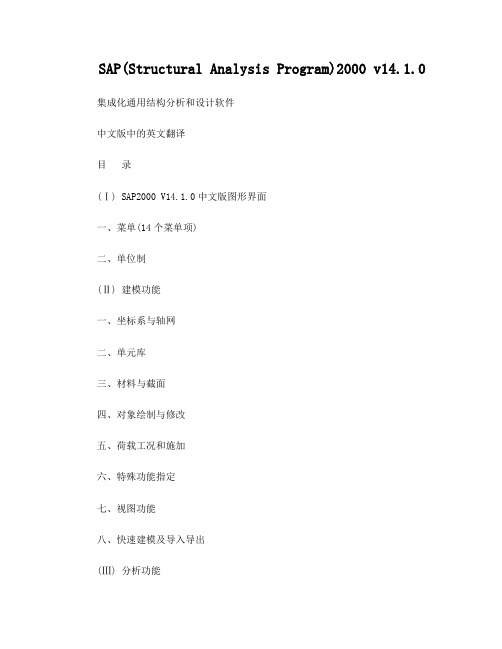
SAP(Structural Analysis Program)2000 v14.1.0 集成化通用结构分析和设计软件中文版中的英文翻译目录(Ⅰ) SAP2000 V14.1.0中文版图形界面一、菜单(14个菜单项)二、单位制(Ⅱ) 建模功能一、坐标系与轴网二、单元库三、材料与截面四、对象绘制与修改五、荷载工况和施加六、特殊功能指定七、视图功能八、快速建模及导入导出(Ⅲ) 分析功能一、分析工况二、模态分析及反应谱分析三、线性动力分析四、结果与输出(Ⅳ) 设计功能一、荷载组合二、混凝土框架结构设计及壳设计三、钢结构设计和优化过程(Ⅴ) 高级分析功能一、屈曲分析二、Pushover(推倒) 分析及阶段施工分析三、非线性动力分析四、频域分析(Ⅵ) 附件附A:英制单位与公制、国际制单位的换算表附B:主要常用量的公制单位与国际制单位换算表附C:钢结构材料规格附D:常用字母表附E:英语国际音标附F:右手准则附F:关于SAP2000中质量源的概念2010年5月SAP(Structural Analysis Program)2000 v14.1.0集成化通用结构分析和设计软件中文版中的英文翻译一般步骤:建立模型(创建或修改模型,定义结构的几何、材料、荷载和分析参数)→模型分析→查看分析结果→检查和优化结构设计。
×÷+-SAP2000 V14.1.0中文版图形界面第一部分 SAP2000 V14.1.0中文版图形界面一、菜单(14个菜单项)⒈File [fa?l]文件New Model新模型Open打开Save保存Save As另存为Import导入SAP2000 MS Access Database .mdb File… SAP2000 MS Access数据库.mdb文件SAP2000 MS Excel Spreadsheet.xls File… SAP2000 MS Excel电子表格.xls文件SAP2000.s2k Text File… SAP2000.s2k文本文件SAP2000v6 or v7.s2k File… SAP2000v6或v7.s2k文件SAP90 Text File… SAP90文本文件CIS/2 STEP File… CIS/2 STEP文件Steel Detailing Neutral File… Steel Detailing Neutral文件Prosteel Exchangs Database File… Prosteel交换数据文件Frame Work Plul File… Frame Work Plul文件Auto CAD.dxf File… Auto CAD.dxf文件IFC.igs File… IFC.igs文件IGES.igs File… IGES.igs文件NASTRAN.dat File… NASTRAN.dat文件STAAD/GTSTRUDL.std/.gti File… STAAD/GTSTRUDL.std/.gti文件Stru CAD*3D File…Export导出SAP2000 MS Access Database .mdb File… SAP2000 MS Access数据库.mdb文件SAP2000 MS Excel Spreadsheet.xls File… SAP2000 MS Excel电子表格.xls文件SAP2000.s2k Text File… SAP2000.s2k文本文件SAFE.F2k Text File… SAFE.F2k文本文件Cis/2 STEP File … Cis/2 STEP文件Steel Detailing Neutral File … Steel Detailing Neutral文件Auto CAD.dxf File … Auto CAD.dxf文件Frame Work Plul File … Frame Work Plul文件IGES.igs File … IGES.igs文件SASSI House File … SASSI House文件Prosteel Exchangs Database File… Prosteel交换数据文件IFC.ifc File … IFC.ifc文件Perform3D Text File… Perform3D文本文件Batclc File Control…批处理文件控制Create Video…生成视图Create Multi-Step Animation Video…生成多步动画视频Create Cyclic Animation Video生成循环动画视频Print Setup forGraphics…图形打印设置Print Graphics…打印图形Print Tables…打印表格Report Setup报告设置Create Report创建报告Advanced Report Writer…高级报告书写器Capture Enhanced Metafile获取增强型图元文件Capture Picture获取图片Entire Screen全屏幕SAP2000 Main Window SAP2000主窗口Current Window W/ Titlebar当前窗口(带标题栏) Current Window W/o Titlebar当前窗口(不带标题栏) User Region in Current Window当前窗口用户区Modify/Show Priject Information…修正/显示项目信息Modify/Show Comments and Log…修正/显示注释和日志Show Input/Log Files…显示输入/日志文件Exit退出⒉Edit ['?d?t]编辑⒊View[vju]视图⒋Define[d?'fa?n]定义⒌Bridge[br?d?]桥梁Bridge Wizard…桥梁向导Layout Lines…轴线线型Deck Sections…主梁截面Bridge Diaphragms…桥梁横隔板Bestrainers…自由度约束Bearings…支座Foundation Springs…基础弹簧Abutments…桥台Bents…桥墩ParametricVariations…参数变化Bridge Objects…桥对象Update Linked Bridge Model…更新桥模型Auto Update Linked Bridge Objects…自动更新桥对象Lanes…车道Vehicles…车辆Vehicle Classes…车辆类别Load Definitions…荷载定义Temperature Gradient Definitions…温度梯温定义Moving Load Case Results Saved…移动荷载工况结果保存Construction Scheduler…施工过程定义⒍Draw[dr?]绘图⒎Select[s?'l?kt]选择⒏Assign[?'sa?n]指定⒐Analyze['?n!,a?z]分析⒑Display[d?'sple]显示⒒Design[d?'za?n]设计⒓Options[?ɑp??n]选项⒔Tools工具Add/Show Plug Ins…添加/显示插件⒕Help[h?lp]帮助Contents and Index内容和索引Documentation文档CSI on the Web CSI网站SAP2000 Version14 News SAP2000版本14新闻About SAP2000关于SAP2000Change Lanuage to English(Chinese)二、单位制㈠力:Kg:kilogram['k?l?,gr?m]公斤,仟克Lb:pound[paund]英磅 1Ld=0.4536公斤Kip.千磅(等于455公斤)Psi:Pounds per square inch,磅/吋2,或Ld/in2。
sap2000中文入门手册
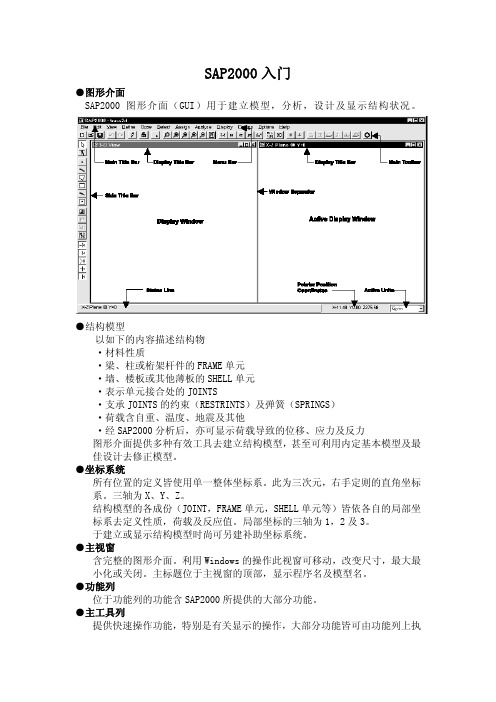
SAP2000 入门
●图形介面 SAP2000 图形介面(GUI)用于建立模型,分析,设计及显示结构状况。
●结构模型 以如下的内容描述结构物 ·材料性质 ·梁、柱或桁架杆件的 FRAME 单元 ·墙、楼板或其他薄板的 SHELL 单元 ·表示单元接合处的 JOINTS ·支承 JOINTS 的约束(RESTRINTS)及弹簧(SPRINGS) ·荷载含自重、温度、地震及其他 ·经 SAP2000 分析后,亦可显示荷载导致的位移、应力及反力 图形介面提供多种有效工具去建立结构模型,甚至可利用内定基本模型及最 佳设计去修正模型。
●坐标系统 所有位置的定义皆使用单一整体坐标系。此为三次元,右手定则的直角坐标 系。三轴为 X、Y、Z。 结构模型的各成份(JOINT,FRAME 单元,SHELL 单元等)皆依各自的局部坐 标系去定义性质,荷载及反应值。局部坐标的三轴为 1,2 及 3。 于建立或显示结构游标位置,例如网格线及既有节点。2D 影像时因 第三向(面外)已知,所以可知游标的位置。 “绘制模型”与“选择模型”互有独占性,所以当程序处于“绘制模型”时 无法作其它的操作。 ●选择(SLECTING) 用于选择那些杆件将作下一步动作。 SAP2000 采用“对象-动作”的观念,首先作选择再对这些杆件作某些操作, 因 此 要 作 另 外 的 操 作 前 必 须 再 选 对 象 , 例 如 编 辑 ( Editing ), 设 定 (Assignment),列印及显示等操作。 须按位于浮动工具列上的选择钮,进入“选择模型”从后可选择。选择 Slect 或 Display 功能列上任何动作时,都会使程序进入“选择模型”。 许多不同类型的选择皆有效,含:
SAP2000基本操作流程

点击SETUP.EXE进行安装,完成后将crack v9.1.6以及SAP2000 V9.1.6Update文件夹内文件复制粘贴到安装目录下,运行SAP2000_crk.exe,点击apply patch。安装完成。进入SAP后按CTRL+L切换到中文界面。
二、建模
新建文件:选择轴网模型。
注意单位换成KN,m,C
轴网线数量XY为2,Z方向大约为地下连续墙深度数值,轴网间距为1
切换视角:将视角切换到XZ或者YZ界面,关闭三维视角,以YZ界面为例
轴网修改:
双击白色轴线,在出现界面中,在Z轴网数据一栏中新建ID,其中ordinate为Z坐标,将开挖中出现的所有关键点(开挖面,支撑)在第一次建模中全部建好,以便导出数据整理。
在translation2定义Y方向弹簧模量(不区分方向)
地连墙底部的点需要定义Z方向弹簧模量,即translation3
如图
(图中弹簧不符合实际情况,为示例)
运行
单击 ,现在运行,保存文件之后即可运行(保存时请保存在建立的文件夹中,文件较多)
查看结果:
点击右边数第二个倒三角——框架/索/筋——弯矩2-2以及剪力3-3查看内力。
点出关键点:
选择左侧“绘制特殊节点”工具,将所有Z向关键点点出。(相邻较近的点,放大后点)
加土压力:
选中地连墙,点击菜单栏中指定—框架/索/筋荷载—分布
将方向改为Y方向,选择距端的绝对距离,定义出荷载分布。
(图中力为随意例子,不符合课设情况)
加点弹簧:
选中点(若多个点处于同一土层中,可全部选中),单击菜单指定—节点—弹簧
导出:菜单栏文件——导出——XLS文件,选择如下三项导出
导出后处理数据即可。
SAP使用全攻略1

第1节SAP使用全攻略11.1.1统一平台ERP 客户端安装准备在安装统一平台ERP客户端前,请确认是否安装了Microsoft .Net Framework 1.1。
检查步骤为:在开始—>操纵面板—>添加删除程序中,查看是否安装了Microsoft .Net Framework 1.1。
假如未安装,则应首先安装Microsoft .Net Framework 1.1与补丁程序。
1.1.2安装SAP 客户端1.2.2.1 SAPgui 7.11.在SAP GUI安装目录进入到如下路径:E:\SAP GUI\SAPgui710\NW_2004s_Presentation\PRES1\GUI\WINDOWS\WIN32,找到SetupALL.EXE文件,双击开始安装:2.在第一步骤:欢迎界面中点击:3.在第二步骤:选择安装组件屏幕中选中SAP GUI for Windows 7.10后,点击:4.在第三步骤:安装目录屏幕中点击能够修改安装路径,默认安装路径则直接点击安装:5.在第四步骤:安装屏幕中,会看到安装进度并在出现“SAP Front End installer”时选:1.2.2.1 SAPgui 7.2进入SAP GUI安装目录如 C:\SAPGUI720\SAPGUI720\gui\GUI\WINDOWS\WIN32双击SetupAll.exe 点继续选择需要安装的GUI组件,然后点继续安装完成1.1.3补丁升级SAP GUI安装完成后,需要安装SAP GUI的补丁。
在SAP GUI安装目录进入如下路径:E:\SAP GUI\SAPgui710\,按照下列顺序依次安装SAP GUI补丁(gui710_4与gui710_5) :注意GUI 720的安装与 710基本相同。
获得补丁包后直接点击运行即可。
执行补丁程序后点击按钮开始安装,直到出现“SAP Front End installer”时点击完成安装操作:1.1.4登陆配置SAP GUI登录配置能够通知下列两种方式进行:手工配置登录服务器的端口与直接拷贝SAI GUI登录文件。
sap2000V14中文版实例详细操作步骤-组合结构静力计算

第一部分初步的认识在SAP2000中生成一个完整的模型的基本过程主要分为、建立模型、模型分析、模型设计三个步骤。
图生成典型模型基本过程流程图本部分以简单模型为例,详细介绍SAP2000模型建立、运行分析、运行设计的过程。
使初学者对在SAP2000建模步骤有一个初步的认识。
题目1:组合结构静力计算●操作演练●模型概要组合结构静力计算计算组合结构轴力、弯矩、剪力(算例来自《结构矩阵分析及程序设计》第145页)说明:建议自己试着独立完成这一题目。
如果你能独立完成分析过程,那么你可以跳过这一节。
如果你在建模中遇到问题,然后按照下列步骤进行操作。
●建立几何形状1.在状态栏中的下拉对话框中选择KN-m单位制2. 从菜单“文件 (File)”功能表选择“新模型(N) (New Model﹍)”显现出样本模型的对话框,点击“轴网(Grid Only)”模板。
3.在弹出的对话框的“快速网络线(Quick Grid Lines)”中在“轴网线数量 (Number of Grid Spaces)”中:› X方向(X direction)编辑框中输入5› Y方向(Y direction)编辑框中输入0› Z方向(Z direction)编辑框中输入4在“轴网间距 (Grid Spacing)”中:› X方向(X direction)编辑框中输入3› Y方向(Y direction)› Z方向(Z direction)›按“确定”按钮。
屏幕上显现模型的3-D及2-D影象,右侧为位于Z=0.75的X-Y平面。
左侧视窗显现3-D透视。
5.点击3D-view窗口右上角“X”,关闭该窗口6. 点击窗口工具条上按钮,得到Y=0的X-Z平面7. 点击“定义 (Define)”|“坐标系统/轴网 (Coordinate Systems/Grids…)”|“修改/显示系统 (Modify/Show System…)”或双击X或Y坐标,弹出“定义网格系统数据 (Define Grid System Data)”对话框。
SAP2000V14中文版的截面设计器

SAP2000V14中文版的截面设计器SAP2000V14中文版的截面设计器使用 SAP2000 截面设计器应用程序图解式定义特殊的截面。
SAP2000 随后为那个截面计算截面属性。
按下列各项使用截面设计器添加框架截面属性:注意:指定横截面中实用的钢筋,在打开此处描述的截面设计器之前点击定义菜单>截面属性>钢筋尺寸命令打开钢筋尺寸框。
⒈点击“定义”菜单|“截面属性”|“框架截面”命令打开“框架属性”框,也可以点击{类型}截面下拉列表旁的+(加号)打开框架属性框,如同{模板} 框所显示的情况。
此外,当高亮显示框架截面,在桥梁向导中点击“定义”|“显示框架截面”按钮,框架属性框也可打开。
点击“添加新属性”按钮打开“添加框架截面属性”框。
⒉在“添加框架截面属性”框内“框架截面属性类型”下拉列表中选择“Other(其他)”,点击“截面设计器”。
⒊在打开“SD 截面数据”框中点击“截面设计器”。
⑪在“SD 截面数据”框中输入下列参数:①截面名称。
指定或修改框架截面名称。
②截面注释编辑/显示注释按钮。
点击该按钮打开框架截面属性注释框可以为模型文件添加截面注释。
③基本材料和设计类型。
从基本材料下拉列表中选择一个已定义的材料属性,或点击列表旁+(加号)打开定义材料框,利用该框可添加新材料或修改一个已有材料。
所选择的材料决定可选的设计类型。
若材料指定为钢,设计类型可以是不设计/校核和一般钢截面。
如果设计类型是一般钢截面,任何具有这种属性的框架截面由钢框架设计后处理器按一般截面设计。
如果指定材料属性的设计类型是混凝土,那么不设计/检查选项和混凝土柱选项是有效的。
如果设计类型是混凝土柱,任何定义这种属性的框架截面则由混凝土框架设计后处理器设计。
如果指定材料属性的设计类型是铝、冷弯型钢或其他,那么只有不设计/检查选项是有效的。
如果截面类型是其他,任何定义这种属性的框架截面不用任何后处理器设计。
⑫混凝土柱设计/检查: 此域只有在设计类型域中选择了混凝土柱选项才有效。
SAP2000入门手册
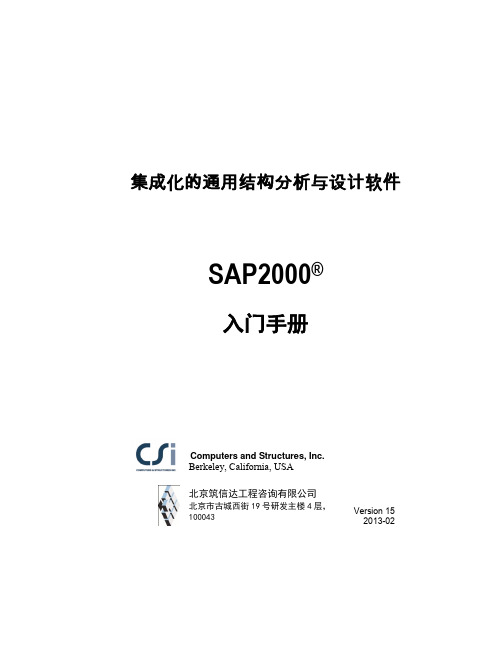
2-1
SAP2000 入门手册
关于本手册
本手册用来帮助提高SAP2000的使用效率。下一章介绍图形界面的基本概念和 程序基本使用。
SAP2000使用教程帮助新用户获得使用SAP2000建模、 分析、 设计的初步经验。 在用SAP2000做实际工程之前,强烈推荐阅读本手册并实践教程中的过程。 更多的信息可以从SAP2000联机帮助中找到,也可以从程序中附带的其它手册 中获得。这些手册以Adobe Acrobat PDF格式存放于SAP2000光盘中,也可以通过程 序的帮助菜单上查看。包括: CSI分析参考手册,包含了程序高级建模和分析信息。 SAP2000各种设计手册,包含了程序支持的设计规范的详细设计信息。 SAP2000校验手册,包含了程序功能演示和分析的准确性校核。
目录
第一章 第二章
欢迎使用SAP2000
程序版本和功能
1-1
1-1
准备开始
安装SAP2000 升级 关于本手册 “看与学电影” 技术支持
如何获得帮助 电话支持 在线支持
2-3
2-3 2-3 2-3 2-4 2-4
2-5 2-5 2-5
第三章
结构模型
单位 对象和单元 组 坐标系和轴网 属性 函数
3-1
集成化的通用结构分析与设计软件
SAP2000®
入门手册
Computers and Structures, Inc.
Berkeley, California, USA 北京筑信达工程咨询有限公司
北京市古城西街 19 号研发主楼 4 层, 100043 Version 15 2013-02
版
权
计算机程序 SAP2000 及全部相关文档都是受专利法和版权法保护的产品。 全球范围 的所有权属于 Computers and Structures,Inc.(中文版版权同属于北京筑信达工程咨询 有限公司)。如果没有 CSI 和北京筑信达工程咨询有限公司的预先书面许可,未经许 可的程序使用或任何形式的文档复制一律禁止。 更多信息和此文档的副本可从以下获得: 北京筑信达工程咨询有限公司 北京市古城西街 19 号研发主楼 4 层 100043 电话:86-10-6892 4600 传真:86-10-6892 4600 - 8 电子邮件: support@ 网址: Computers & Structures, Inc. 1995 University Avenue Berkeley, California 94704 USA 电话:(510) 649-2200 传真:(510) 649-2299 电子邮件:support@ 网址:
SAP2000使用教程

SAP2000® 空间结构 线性和非线性 静力和动力 分析设计软件系统使用教程Computers and Structures, Inc. Berkeley, California, USA北京金土木软件技术有限公司北京车公庄大街 19 号 中国建筑标准设计研究院 100044Version 9 2004-11版权计算机程序SAP2000 及全部相关文档都是受专利法和版权法保护的产品。
全球范围的所有权属于Computers and Structures,Inc.(SAP2000 中文版版权同属于北京金土木软件技术有限公司)。
如果没有Computers and Structures, Inc. 的预先书面许可,未经许可的程序使用或任何形式的文档复制一律禁止。
更多信息和此文档的副本可从以下获得:北京金土木软件技术有限公司北京车公庄大街19号中国建筑标准设计研究院100044电话:86-10-8838 3866传真:86-10-8838 1056 电子邮件:cks@ 网址:Computers and Structures, Inc.1995 University Avenue Berkeley, California 94704电话:(510) 845-2177传真:(510) 845-4096 电子邮件:info@(对于一般问题)电子邮件:support@(对于技术支持问题)网址:© Copyright Computers and Structures, Inc., 1978-2004.The CSI Logo is a registered trademark of Computers and Structures, Inc.SAP2000 is a registered trademark of Computers and Structures, Inc.Windows is a registered trademark of Microsoft Corporation.Adobe and Acrobat are registered trademarks of Adobe Systems Incorporated.2免责声明SAP2000 的开发及文件编制投入了相当多的时间、努力及费用。
SAP2000V14使用教程

集成化的通用结构分析与设计软件SAP2000®使用教程Computers and Structures, Inc.Berkeley, California, USA 北京金土木软件技术有限公司 北京市首体南路9号主语国际2号楼中国建筑标准设计研究院 100048 Version 142009-06版 权计算机程序SAP2000及全部相关文档都是受专利法和版权法保护的产品。
全球范围的所有权属于Computers and Structures,Inc.(SAP2000中文版版权同属于北京金土木软件技术有限公司)。
如果没有 Computers and Structures, Inc. 和北京金土木软件技术有限公司的预先书面许可,未经许可的程序使用或任何形式的文档复制一律禁止。
更多信息和此文档的副本可从以下获得:北京金土木软件技术有限公司北京市首体南路9号主语国际2号楼中国建筑标准设计研究院 100048电话:86-10-8838 3866/3766/5466/6366传真:86-10-8838 1056电子邮件:support@网址:Computers & Structures, Inc.1995 University Avenue Berkeley, California 94704 USA电话:(510) 649-2200传真:(510) 649-2299电子邮件:support@网址:北京金土木软件技术有限公司版权所有©, 2003–2009.© Copyright Computers and Structures, Inc., 1978–2009.The CSI Logo® and SAP2000® are registered trademarks of Computers and Structures, Inc.Watch and Learn ™is a trademark of Computers and Structures, Inc.Windows is a registered trademark of Microsoft CorporationAdobe and Acrobat are registered trademarks of Adobe System Incorporated.免 责 声 明SAP2000 的开发及文件编制投入了相当多的时间、努力及费用。
abaqus在win7环境下汉化的方法
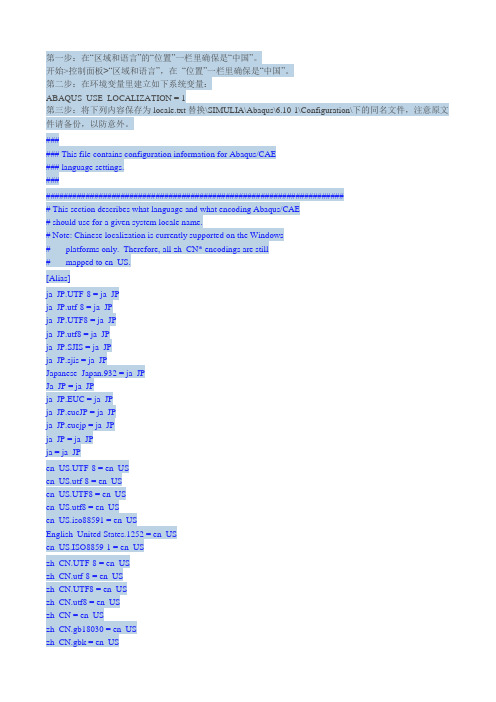
第一步:在“区域和语言”的“位置”一栏里确保是“中国”。
开始>控制面板>“区域和语言”,在“位置”一栏里确保是“中国”。
第二步:在环境变量里建立如下系统变量:ABAQUS_USE_LOCALIZATION = 1第三步:将下列内容保存为locale.txt替换\SIMULIA\Abaqus\6.10-1\Configuration\下的同名文件,注意原文件请备份,以防意外。
###### This file contains configuration information for Abaqus/CAE### language settings.######################################################################## This section describes what language and what encoding Abaqus/CAE# should use for a given system locale name.# Note: Chinese localization is currently supported on the Windows# platforms only. Therefore, all zh_CN* encodings are still# mapped to en_US.[Alias]ja_JP.UTF-8 = ja_JPja_JP.utf-8 = ja_JPja_JP.UTF8 = ja_JPja_JP.utf8 = ja_JPja_JP.SJIS = ja_JPja_JP.sjis = ja_JPJapanese_Japan.932 = ja_JPJa_JP = ja_JPja_JP.EUC = ja_JPja_JP.eucJP = ja_JPja_JP.eucjp = ja_JPja_JP = ja_JPja = ja_JPen_US.UTF-8 = en_USen_US.utf-8 = en_USen_US.UTF8 = en_USen_US.utf8 = en_USen_US.iso88591 = en_USEnglish_United States.1252 = en_USen_US.ISO8859-1 = en_USzh_CN.UTF-8 = en_USzh_CN.utf-8 = en_USzh_CN.UTF8 = en_USzh_CN.utf8 = en_USzh_CN = en_USzh_CN.gb18030 = en_USzh_CN.gbk = en_USChinese_People's Republic of China.936 = zh_CNChinese (Simplified)_People's Republic of China.936 = zh_CN#################################################################### # This section describes whether the local language and encoding# should be used by default (1 = yes; 0 = no). This flag is useful# because for some regions it may still be preferred that Abaqus/CAE# uses English by default and that the local language is used only# upon request.[Default]ja_JP = 1en_US = 1zh_CN = 0################################################################### # This section specifies the location of dictionaries with# translations for the given choice of language and encoding.# Dictionaries are searched under the ABAQUS installation# directory and under any directories listed in the HKS_DICT_DIR# environment variable. The dictionary specified for 'C'# will be used by default.[Dictionary]ja_JP = Configuration/Xresources/ja_JP/ja_JP_Dict.pyen_US = Configuration/Xresources/en_US/en_US_Dict.pyzh_CN = Configuration/Xresources/zh_CN/zh_CN_Dict.pyC = Configuration/Xresources/en_US/en_US_Dict.py################################################################### # This section specifies the location of dictionaries used in Python# with translations for the given choice of language and encoding.# Dictionaries are searched under the ABAQUS installation# directory and under any directories listed in the HKS_DICT_DIR# environment variable. The dictionary specified for 'C'# will be used by default.[Python Dictionary]ja_JP = Configuration/Xresources/ja_JP/ja_JP_PyDict.pyen_US = Configuration/Xresources/en_US/en_US_PyDict.pyzh_CN = Configuration/Xresources/zh_CN/zh_CN_PyDict.pyC = Configuration/Xresources/en_US/en_US_PyDict.py################################################################### # This section lists locales that Abaqus/CAE will try before# falling back to the 'C' locale. Locales with specific encoding# are preferable to 'C' because encoding for 'C' varies among# platforms. Locales listed here must be supported, i.e. they# must be listed in the [Alias] section.[Fallback]English_United States.1252 en_US.ISO8859-1en_US.iso88591。
SAP2000中文翻译
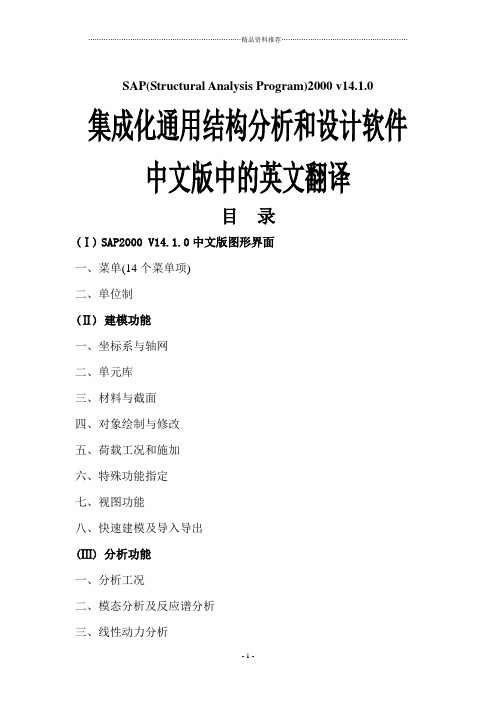
SAP(Structural Analysis Program)2000 v14.1.0 集成化通用结构分析和设计软件中文版中的英文翻译目录(Ⅰ)SAP2000 V14.1.0中文版图形界面一、菜单(14个菜单项)二、单位制(Ⅱ)建模功能一、坐标系与轴网二、单元库三、材料与截面四、对象绘制与修改五、荷载工况和施加六、特殊功能指定七、视图功能八、快速建模及导入导出(Ⅲ)分析功能一、分析工况二、模态分析及反应谱分析三、线性动力分析四、结果与输出(Ⅳ)设计功能一、荷载组合二、混凝土框架结构设计及壳设计三、钢结构设计和优化过程(Ⅴ)高级分析功能一、屈曲分析二、Pushover(推倒) 分析及阶段施工分析三、非线性动力分析四、频域分析(Ⅵ)附件附A:英制单位与公制、国际制单位的换算表附B:主要常用量的公制单位与国际制单位换算表附C:钢结构材料规格附D:常用字母表附E:英语国际音标附F:右手准则附F:关于SAP2000中质量源的概念2010年5月SAP(Structural Analysis Program)2000 v14.1.0集成化通用结构分析和设计软件中文版中的英文翻译一般步骤:建立模型(创建或修改模型,定义结构的几何、材料、荷载和分析参数)→模型分析→查看分析结果→检查和优化结构设计。
×÷+-SAP2000 V14.1.0中文版图形界面第一部分SAP2000 V14.1.0中文版图形界面一、菜单(14个菜单项)⒈File[faɪl]文件New Model新模型Open打开Save保存Save As另存为Import导入SAP2000 MS Access Database .mdb File…SAP2000 MS Access数据库.mdb 文件SAP2000 MS Excel Spreadsheet.xls File…SAP2000 MS Excel电子表格.xls 文件SAP2000.s2k Text File…SAP2000.s2k文本文件SAP2000v6 or v7.s2k File…SAP2000v6或v7.s2k文件SAP90 Text File…SAP90文本文件CIS/2 STEP File…CIS/2 STEP文件Steel Detailing Neutral File…Steel Detailing Neutral文件Prosteel Exchangs Database File…Prosteel交换数据文件Frame Work Plul File…Frame Work Plul文件Auto CAD.dxf File…Auto CAD.dxf文件IFC.igs File…IFC.igs文件IGES.igs File…IGES.igs文件NASTRAN.dat File…NASTRAN.dat文件STAAD/GTSTRUDL.std/.gti File…STAAD/GTSTRUDL.std/.gti文件Stru CAD*3D File…Export导出SAP2000 MS Access Database .mdb File…SAP2000 MS Access数据库.mdb 文件SAP2000 MS Excel Spreadsheet.xls File…SAP2000 MS Excel电子表格.xls 文件SAP2000.s2k Text File…SAP2000.s2k文本文件SAFE.F2k Text File…SAFE.F2k文本文件Cis/2 STEP File …Cis/2 STEP文件Steel Detailing Neutral File …Steel Detailing Neutral文件Auto CAD.dxf File …Auto CAD.dxf文件Frame Work Plul File …Frame Work Plul文件IGES.igs File …IGES.igs文件SASSI House File …SASSI House文件Prosteel Exchangs Database File…Prosteel交换数据文件IFC.ifc File …IFC.ifc文件Perform3D Text File…Perform3D文本文件Batclc File Control…批处理文件控制Create Video…生成视图Create Multi-Step Animation Video…生成多步动画视频Create Cyclic Animation Video生成循环动画视频Print Setup forGraphics…图形打印设置Print Graphics…打印图形Print Tables…打印表格Report Setup报告设置Create Report创建报告Advanced Report Writer…高级报告书写器Capture Enhanced Metafile获取增强型图元文件Capture Picture获取图片Entire Screen全屏幕SAP2000 Main Window SAP2000主窗口Current Window W/ Titlebar当前窗口(带标题栏)Current Window W/o Titlebar当前窗口(不带标题栏)User Region in Current Window当前窗口用户区Modify/Show Priject Information…修正/显示项目信息Modify/Show Comments and Log…修正/显示注释和日志Show Input/Log Files…显示输入/日志文件Exit退出⒉Edit ['ɛdɪt]编辑⒊View[vju]视图⒋Define[dɪ'faɪn]定义⒌Bridge[brɪdʒ]桥梁Bridge Wizard…桥梁向导Layout Lines…轴线线型Deck Sections…主梁截面Bridge Diaphragms…桥梁横隔板Bestrainers…自由度约束Bearings…支座Foundation Springs…基础弹簧Abutments…桥台Bents…桥墩ParametricVariations…参数变化Bridge Objects…桥对象Update Linked Bridge Model…更新桥模型Auto Update Linked Bridge Objects…自动更新桥对象Lanes…车道Vehicles…车辆Vehicle Classes…车辆类别Load Definitions…荷载定义Temperature Gradient Definitions…温度梯温定义Moving Load Case Results Saved…移动荷载工况结果保存Construction Scheduler…施工过程定义⒍Draw[drɔ]绘图⒎Select[sə'lɛkt]选择⒏Assign[ə'saɪn]指定⒐Analyze['æn!,aɪz]分析⒑Display[dɪ'sple]显示⒒Design[dɪ'zaɪn]设计⒓Options[ˈɑpʃən]选项⒔Tools工具Add/Show Plug Ins…添加/显示插件⒕Help[hɛlp]帮助Contents and Index内容和索引Documentation文档CSI on the Web CSI网站SAP2000 Version14 News SAP2000版本14新闻About SAP2000关于SAP2000Change Lanuage to English(Chinese)二、单位制㈠力:Kg:kilogram['kɪlə,græm]公斤,仟克Lb:pound[paund]英磅1Ld=0.4536公斤Kip.千磅(等于455公斤)Psi:Pounds per square inch,磅/吋2,或Ld/in2。
怎样使用Sap2000
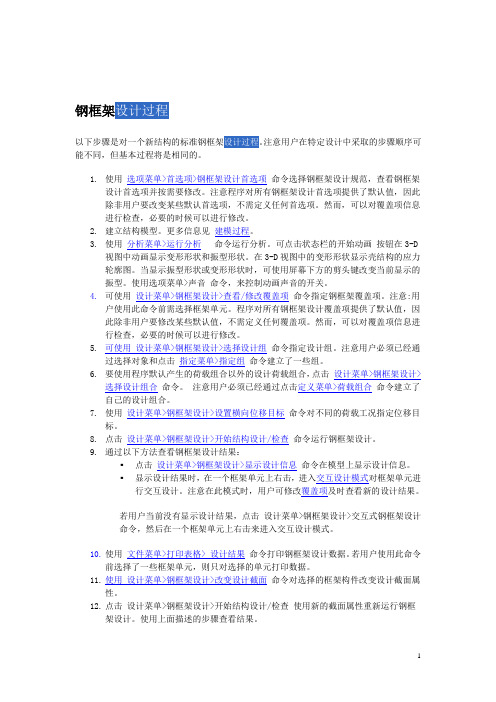
钢框架以下步骤是对一个新结构的标准钢框架。
注意用户在特定设计中采取的步骤顺序可能不同,但基本过程将是相同的。
1.使用选项菜单>首选项>钢框架设计首选项命令选择钢框架设计规范,查看钢框架设计首选项并按需要修改。
注意程序对所有钢框架设计首选项提供了默认值,因此除非用户要改变某些默认首选项,不需定义任何首选项。
然而,可以对覆盖项信息进行检查,必要的时候可以进行修改。
2.建立结构模型。
更多信息见建模过程。
3.使用分析菜单>运行分析命令运行分析。
可点击状态栏的开始动画按钮在3-D视图中动画显示变形形状和振型形状。
在3-D视图中的变形形状显示壳结构的应力轮廓图。
当显示振型形状或变形形状时,可使用屏幕下方的剪头键改变当前显示的振型。
使用选项菜单>声音命令,来控制动画声音的开关。
4.可使用设计菜单>钢框架设计>查看/修改覆盖项命令指定钢框架覆盖项。
注意:用户使用此命令前需选择框架单元。
程序对所有钢框架设计覆盖项提供了默认值,因此除非用户要修改某些默认值,不需定义任何覆盖项。
然而,可以对覆盖项信息进行检查,必要的时候可以进行修改。
5.可使用设计菜单>钢框架设计>选择设计组命令指定设计组。
注意用户必须已经通过选择对象和点击指定菜单>指定组命令建立了一些组。
6.要使用程序默认产生的荷载组合以外的设计荷载组合,点击设计菜单>钢框架设计>选择设计组合命令。
注意用户必须已经通过点击定义菜单>荷载组合命令建立了自己的设计组合。
7.使用设计菜单>钢框架设计>设置横向位移目标命令对不同的荷载工况指定位移目标。
8.点击设计菜单>钢框架设计>开始结构设计/检查命令运行钢框架设计。
9.通过以下方法查看钢框架设计结果:▪点击设计菜单>钢框架设计>显示设计信息命令在模型上显示设计信息。
▪显示设计结果时,在一个框架单元上右击,进入交互设计模式对框架单元进行交互设计。
sap2000画影响线包络图(V14.0)
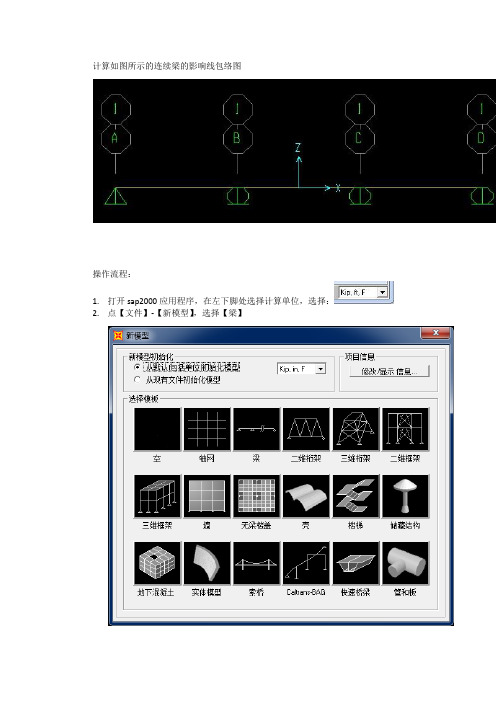
计算如图所示的连续梁的影响线包络图操作流程:1.打开sap2000应用程序,在左下脚处选择计算单位,选择:2.点【文件】-【新模型】,选择【梁】3.【跨数】根据需要选3,【跨长】选200,点【确定】4.修改跨长,对某一跨点右键修改属性即可。
5.定义车道。
【定义】-【桥梁荷载】-【车道】-【从框架添加已定义的新车道】,更改【车道名称】为lcm。
点【添加(A)】,在框架下的1改为2,点【添加(A)】,再将框架下的2改为3,点【添加(A)】,点【确定】-【确定】6.定义车梁。
【定义】-【桥梁荷载】-【车辆】,在【选择添加车辆类别】处选择Add GeneralVehicle。
【添加车辆(A)】,弹出对话框更改车辆名称为lcm,在【轮轴荷载】处改为1,点【添加(A)】-【确定】-【确定】7.定义车梁类别。
【定义】-【桥梁荷载】-【车辆类别】-【添加新类别】,更改车辆类别名称,【添加(A)】-【确定】-【确定】8.可以直接略去该步。
定义桥梁反应。
【定义】-【桥梁荷载】-【桥梁反应】按如下图选择,再点【确定】。
9.定义荷载工况。
【定义】-【荷载工况】-【添加新荷载工况】,在【荷载工况类型】处选moving load。
点【添加】-【确定】-【确定】10.点【分析】-【运行分析】-【运行/不运行所有】,将光标锁定类型中的moving loading,点【运行/不运行工况】-【现在运行】11.将文件保存到电脑中,运行完毕即可查看影响线和包络图。
12.选定截面或者结点,【显示】-【显示影响线/面】在右上角选择【节点】或者【框架】,在【分量】中选择【弯矩3-3】-【确定】,即可看到影响线。
在刚才点击【显示影响线/面】后的对话框中,点【显示表】即可看到影响线的数值。
13.包络图。
【显示】-【显示力/应力】-【框架/索/钢束】,选择【弯矩3-3】,点【确定】即可。
以上简单示例仅做参考,更多应用只需更改部分参数即可。
软件汉化教程(完整版)
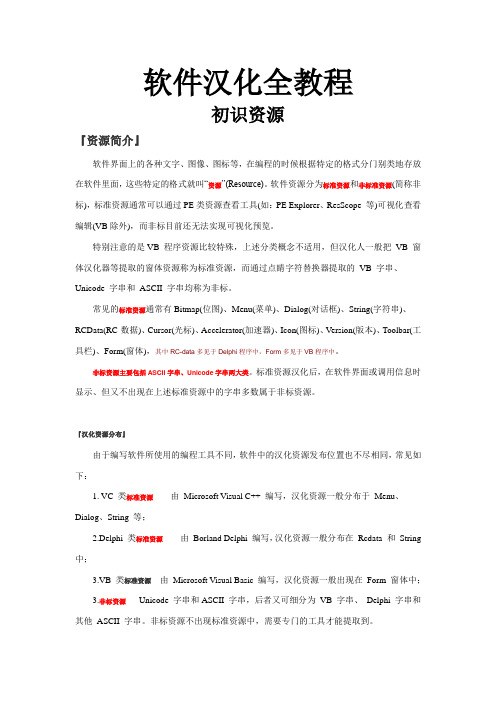
软件汉化全教程初识资源『资源简介』软件界面上的各种文字、图像、图标等,在编程的时候根据特定的格式分门别类地存放在软件里面,这些特定的格式就叫“资源”(Resource)。
软件资源分为标准资源和非标准资源(简称非标),标准资源通常可以通过PE类资源查看工具(如:PE Explorer、ResScope 等)可视化查看编辑(VB除外),而非标目前还无法实现可视化预览。
特别注意的是VB 程序资源比较特殊,上述分类概念不适用,但汉化人一般把VB 窗体汉化器等提取的窗体资源称为标准资源,而通过点睛字符替换器提取的VB 字串、Unicode 字串和ASCII 字串均称为非标。
常见的标准资源通常有Bitmap(位图)、Menu(菜单)、Dialog(对话框)、String(字符串)、RCData(RC-数据)、Cursor(光标)、Accelerator(加速器)、Icon(图标)、Version(版本)、Toolbar(工具栏)、Form(窗体),其中RC-data多见于Delphi程序中,Form多见于VB程序中。
非标资源主要包括ASCII字串、Unicode字串两大类。
标准资源汉化后,在软件界面或调用信息时显示、但又不出现在上述标准资源中的字串多数属于非标资源。
『汉化资源分布』由于编写软件所使用的编程工具不同,软件中的汉化资源发布位置也不尽相同,常见如下:1. VC 类标准资源由Microsoft Visual C++ 编写,汉化资源一般分布于Menu、Dialog、String 等;2.Delphi 类标准资源由Borland Delphi 编写,汉化资源一般分布在Rcdata 和String 中;3.VB 类标准资源由Microsoft Visual Basic 编写,汉化资源一般出现在Form 窗体中;3.非标资源Unicode 字串和ASCII 字串,后者又可细分为VB 字串、Delphi 字串和其他ASCII 字串。
SAP2000V14中文版中国规范部分改进与增强

中心支撑杆件的长细比和宽厚比
3)、程序中的实现
• 在SAP2000 V14版本中>设计>钢框架设计>查看/修改首 选项打开钢框架设计首选项对话框,在对应的“高层”选 项中切换选择。注意该项的调整一定要在设计前完成。
用户亦可在构件对应的设计覆盖项中可自行输入长细比限值。
模型测试:按照非高层来设计构件的长细比是满足要求的。
钢结构设计增强部分
1、钢框架设计首选项中的框架类型,区分有侧 移和无侧移框架
• 框架类型中原来的“Moment Frame”在V14版本中区分为 “有侧移框架”和“无侧移框架类型”。该选项可决定柱 构件的有效计算长度。
1)、《钢规》中对于柱构件计算长度系数的规定
• 《钢规》5.3.3节中的“无支撑框架”和“有支撑 框架”对应于程序中的“有侧移框架”和“无侧 移框架”,程序中提法和原规范是类似的。
SAP2000 V14中文版 中国规范部分改进与增强
• 钢结构设计增强部分
1、框架设计类型(区分有侧移和无侧移框架)。 2、增加切换“高层”选项。 3、构件设计覆盖项单元设计类型中增加“桁架”。 4、钢框架-支撑结构体系框架承担的地震力调整。
• 混凝土结构设计增强部分
1、结构首选项中增加“结构体系”选项。 2、结构首选项中增加切换“高层”选项。 3、结构首选项中增加“场地类别”选项。 4、构件设计覆盖项中增加“重力为主有效长度系 数”。
模型测试:按照高层来设计时,构件的长细比是超限的。
通过对构件设计覆盖项自行修改长细比限值以灵活应对各种 类型的构件。
3、构件设计类型新增“桁架”
• SAP2000 V14版本中构件的设计类型中在原有“梁、柱、 支撑”的基础上增加“桁架”设计类型。“桁架”构件在 设计中将忽略弯矩,并按照桁架构件来验算长细比(注意 该项是按《网架设计规程》来进行相应的长细比验算)。
sap系统安装教程
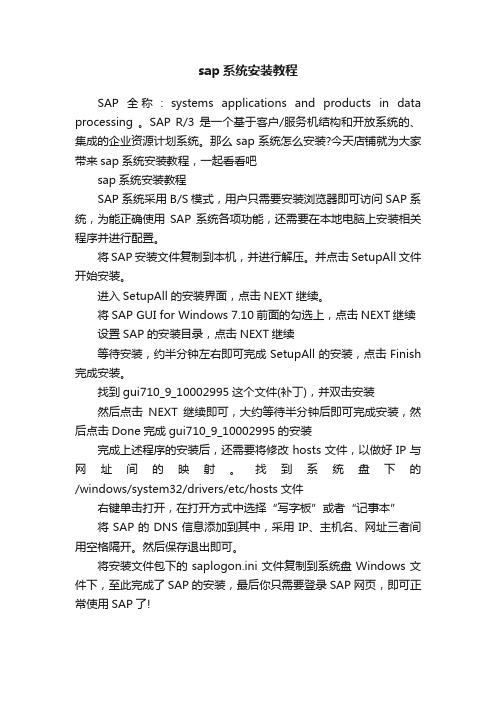
sap系统安装教程SAP 全称:systems applications and products in data processing 。
SAP R/3 是一个基于客户/服务机结构和开放系统的、集成的企业资源计划系统。
那么sap系统怎么安装?今天店铺就为大家带来sap系统安装教程,一起看看吧sap系统安装教程SAP系统采用B/S模式,用户只需要安装浏览器即可访问SAP系统,为能正确使用SAP系统各项功能,还需要在本地电脑上安装相关程序并进行配置。
将SAP安装文件复制到本机,并进行解压。
并点击SetupAll文件开始安装。
进入SetupAll的安装界面,点击NEXT继续。
将SAP GUI for Windows 7.10前面的勾选上,点击NEXT继续设置SAP的安装目录,点击NEXT继续等待安装,约半分钟左右即可完成SetupAll的安装,点击Finish 完成安装。
找到gui710_9_10002995这个文件(补丁),并双击安装然后点击NEXT继续即可,大约等待半分钟后即可完成安装,然后点击Done完成gui710_9_10002995的安装完成上述程序的安装后,还需要将修改hosts文件,以做好IP与网址间的映射。
找到系统盘下的/windows/system32/drivers/etc/hosts文件右键单击打开,在打开方式中选择“写字板”或者“记事本”将SAP的DNS信息添加到其中,采用IP、主机名、网址三者间用空格隔开。
然后保存退出即可。
将安装文件包下的saplogon.ini文件复制到系统盘Windows文件下,至此完成了SAP的安装,最后你只需要登录SAP网页,即可正常使用SAP了!。
sap中文包安装具体过程(SAP...

sap中文包安装具体过程(SAP Chinese package installationprocess)SAP Chinese package installation processEnter transaction smlt - point language - classify Language select chinese. The language overview of Supplementation language selects the English point save button system. Chinese will be added to listClick on the import package button on the right of Chinese in the language overview list to enter the picture below. Fill in the language package path - CD-ROM name (CD-ROM in the language support package CD) point find packages buttonThe system automatically searches the list of available pachages and displays the execute button on the right side of the package point screen to be importedThis will have the background process to complete the language package import. It takes a long time (more than 1 hours). Turn green light after the language package has been imported. Click the supplement language button on the right of the Chinese in the language overview list, import the additional language package input description, and click the select button. In the tables to be supplemented list, select all tables projects, click the execute button, the system began to import additional language packageModify the parameter file with the language setting related parameters into the transaction se38 and run the programrscp0004 DE language delete selected is selected, click on the lines button, click on the add one more lines, key value of input zh (delete Degas in)Click the activate button to activateThe system needs to display parameters and modifying the values of the logo for the red part, write down these parameters and values, or open a new window, enter the transaction rz10 parameter selection file, its type is Instance profile;<sid>_DVEBMGS00_<Hostname>Select extended maintenance - change to enter the screen, file,Add 3 variables in the red part, and the parameter value is 8400 (the 8400 is the variable number of the Chinese ZH from above),Add zcsa/installed_languages, the value is: 1DEThe modified zcsa/system_language value is 1Stop SAP service and restart in MMC. It should be Chinese interface again.Simple comparison between GR/IR and temporary storage designCreate purchase order - > storage - > invoice verification will actually have a variety of situations, the following simple description using GR/IR subjects.GR/IR subjects, related Tcode:OBYP|F.19|F.13|MB5S|MR11|MR11SHOW what is GR/IR?The name is Goods Receipt/Invoice Receipt GR/IR English, similar to China material procurement | materials procurement subjects, see the description of the relevant domestic similar subjects: the original enterprise accounting system "set up purchasing" accounting accounting of enterprises purchase materials and goods procurement costs, regardless of whether the company or by the actual cost of the plan cost in daily accounting materials and goods, can use this subject.1. for industrial enterprises can change this subject to "materials procurement" subject to daily accounting of materials.2. in the commodities circulation enterprises for the purchase of goods at the end of the goods in transit, as well as the use of actual cost accounting materials, commodities enterprises, the subject can be changed to "materials in transit" account.3., the new guidelines seem to cancel the use of "materials procurement" subjects, and clearly distinguish the "material procurement" and "in transit goods" accounting content of two subjects. Among them, the "material purchasing" the plan of the cost of enterprise accounting materials daily accounting purchased material procurement costs, the subject should be classified accounting in accordance with the supply units and types of materials; "goods in transit" enterprise accounting by the actual cost (or price) of the material (or goods) in daily accounting, the purchase price paid before acceptance in the purchase of materials or goods procurement costs, the subjectshould be conducted in accordance with the detailed accounting supply unit. "Material purchase" and "material procurement" two subjects accounting content is the same, just subject description is different. One.GR/IR subject configurationOneSet the GR/IR subjects (Tcode: OBYC->WRX) in the OBYC->WRX to set the subject is usually called the "E GR/IR", the name of the domestic Chinese useful "material procurement" or "direct use of accounts payable payable provisional" subjects, the direct use of the "accounts payable payable provisional account of the enterprise is not usually allowed to arrive without ticket to business, determine the accounts payable is very cautious, after all the money out of pocket is tough, so generally require at least 3 single (3 single usually refers to the order, send supplier enterprise receipt and invoice, one or more), if not monopolistic strong supplier of goods not to send the Invoice No. The final requirement is that the GR/IR subjects (materials procurement subjects) at the end of the month to "re classification of goods in transit" and "accounts payable payable provisional" subjects were listed in the balance sheet in the assets and liabilities on both sides, the Tcode:F.19 classification, F.19 enterprise usually also have "not to" ticket delivery "and not to" goods to the ticket business. If the enterprise is basic does not exist "to" the ticket delivery business, GR/IR subject is "accounts payable payable provisional", in fact F.19 classification have no need to toss, if this GR/IR directly hung liabilities. In particular, in transnational group projects, enhanced LMR1M002 (Tcode:SMOD|CMOD) can be used to enhance GR/IR subjects due tomultiple accounts table.TwoNow compare the design ideas of GR/IR processing at home and abroad:1. foreign ERP unified use GR/IR intermediate subjects in the material storage and invoice verification unless you have differential principle, requirements of both the number, if the number is equal, the system will automatically GR/IR Qingping Qingping will definitely be in each currency, in order to explain the situation, make a list: purchase invoice verification and warehousing business scenarios: procurement storage: the purchase price of 10 yuan / month, the number of 1000, assuming the use of USD to do additional currencyUSD/RMB=7.6 storage certificate:Dr: raw material 10000 (RMB) 1315.79USDCr:GR/IR 10000 (RMB) 1315.79USD invoice verification one: exchange rate change: USD/RMB=7.5, invoice number 1000. invoice vouchers corresponding to the accounting voucher:Dr: GR/IR 10000 (RMB) 1315.79 (USD) exchange loss 0 (RMB) 17.54 (USD)Cr: 10000 (RMB) 1333.33 (USD) for the exchange loss is something, RMB is 0, but there is a USD number, because the system must ensure the Qingping GR/IR subjects. Invoice verification case two: use the exchange rate real exchange rate 7.5, for somereason, the supplier decides to price concessions, 9.5 yuan / month, accounting vouchers invoice 1000. the number of the corresponding invoice document:Dr: GR/IR 10000 (RMB) 1315.79 (USD) exchange loss 0 (RMB) 17.55 (USD)Cr: 9500 (RMB) 1266.67 (USD) of raw materials (using the moving average price) | PPV (plan price) 500 (RMB) 66.67 (USD) the same, because the system must ensure the storage and invoice verification after the Qingping middle GR/IR subjects. Invoice verification case three: the exchange rate on the day of use in the production of a real exchange rate 7.5,50 to know the link quality, supplier invoice number 950. if the invoice verification input 950, GR/IR clearDr: GR/IR 10000* 950/1000 (RMB) 1315.79*950/1000 (USD) if no starting material ledger in invoice verification when input 1000, GR/IR Red Square, or 950 after this input PO GR/IR will cause uneven, at this time you can use the MR11 fix.2. domestic single to back should cause a large number of red and blue red certificate, if the supplier delivery times after every few months to send invoice estimation more trouble, probably looked at the process, feel the business logic by a vague astringent, difficult to understand. As mentioned above, GR/IR treated with F.19 only 4 to cope with this issue "certificate" and "adjustment of the estimated two voucher material in transit", at the same time in the first month back, this method is very convenient, concise. Common shortcomings: in fact, this business is relatively small, that is, materialstorage and invoice verification difference is large, and the invoice is cross month,The price of 2 yuan / A is added to 1000 raw materials. Because of the price rise / fall, the invoice may be 1.25 or 1.15 yuan, resulting in price difference. There are some special circumstances, the receipt of 100, warehousing inspection no problem, in the production process of 10 quality problems, so the supplier agreed to only open 90 invoices, also can use MR11 whole whole. 3 different ways of dealing with four.GR/IR, the domestic use of another way of GR/IR, the procurement of materials warehousing accounting is divided into the following circumstances, roughly as follows:1. to the current full invoice2. tickets to arrive without any treatment, and other goods to real storage result verification.3. tickets to the goods in inventory accounting system, accounting outsourcing warehousing and inventory divided Zangu recorded in two ways, temporary estimation methods can be divided into two types: manual estimation and use plan price / latest stock price estimation. The estimated accounting processing method: single to back a month early and rushed back to back, a single business process is relatively clear, but reconciliation convenient, accounting system is required to use at the beginning of the month rushed back, has identified two ways, not free to modify.。
ZY-sap2000中文翻译.doc
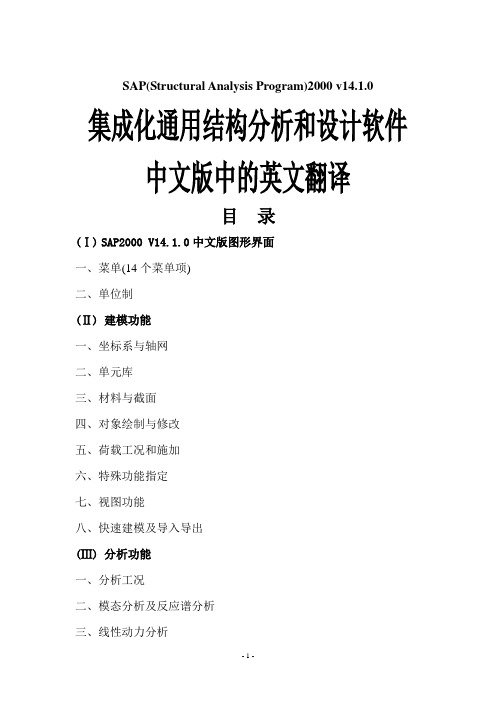
SAP(Structural Analysis Program)2000 v14.1.0 集成化通用结构分析和设计软件中文版中的英文翻译目录(Ⅰ)SAP2000 V14.1.0中文版图形界面一、菜单(14个菜单项)二、单位制(Ⅱ)建模功能一、坐标系与轴网二、单元库三、材料与截面四、对象绘制与修改五、荷载工况和施加六、特殊功能指定七、视图功能八、快速建模及导入导出(Ⅲ)分析功能一、分析工况二、模态分析及反应谱分析三、线性动力分析四、结果与输出(Ⅳ)设计功能一、荷载组合二、混凝土框架结构设计及壳设计三、钢结构设计和优化过程(Ⅴ)高级分析功能一、屈曲分析二、Pushover(推倒) 分析及阶段施工分析三、非线性动力分析四、频域分析(Ⅵ)附件附A:英制单位与公制、国际制单位的换算表附B:主要常用量的公制单位与国际制单位换算表附C:钢结构材料规格附D:常用字母表附E:英语国际音标附F:右手准则附F:关于SAP2000中质量源的概念2010年5月SAP(Structural Analysis Program)2000 v14.1.0集成化通用结构分析和设计软件中文版中的英文翻译一般步骤:建立模型(创建或修改模型,定义结构的几何、材料、荷载和分析参数)→模型分析→查看分析结果→检查和优化结构设计。
×÷+-SAP2000 V14.1.0中文版图形界面第一部分SAP2000 V14.1.0中文版图形界面一、菜单(14个菜单项)⒈File[faɪl]文件New Model新模型Open打开Save保存Save As另存为Import导入SAP2000 MS Access Database .mdb File…SAP2000 MS Access数据库.mdb 文件SAP2000 MS Excel Spreadsheet.xls File…SAP2000 MS Excel电子表格.xls 文件SAP2000.s2k Text File…SAP2000.s2k文本文件SAP2000v6 or v7.s2k File…SAP2000v6或v7.s2k文件SAP90 Text File…SAP90文本文件CIS/2 STEP File…CIS/2 STEP文件Steel Detailing Neutral File…Steel Detailing Neutral文件Prosteel Exchangs Database File…Prosteel交换数据文件Frame Work Plul File…Frame Work Plul文件Auto CAD.dxf File…Auto CAD.dxf文件IFC.igs File…IFC.igs文件IGES.igs File…IGES.igs文件NASTRAN.dat File…NASTRAN.dat文件STAAD/GTSTRUDL.std/.gti File…STAAD/GTSTRUDL.std/.gti文件Stru CAD*3D File…Export导出SAP2000 MS Access Database .mdb File…SAP2000 MS Access数据库.mdb 文件SAP2000 MS Excel Spreadsheet.xls File…SAP2000 MS Excel电子表格.xls 文件SAP2000.s2k Text File…SAP2000.s2k文本文件SAFE.F2k Text File…SAFE.F2k文本文件Cis/2 STEP File …Cis/2 STEP文件Steel Detailing Neutral File …Steel Detailing Neutral文件Auto CAD.dxf File …Auto CAD.dxf文件Frame Work Plul File …Frame Work Plul文件IGES.igs File …IGES.igs文件SASSI House File …SASSI House文件Prosteel Exchangs Database File…Prosteel交换数据文件IFC.ifc File …IFC.ifc文件Perform3D Text File…Perform3D文本文件Batclc File Control…批处理文件控制Create Video…生成视图Create Multi-Step Animation Video…生成多步动画视频Create Cyclic Animation Video生成循环动画视频Print Setup forGraphics…图形打印设置Print Graphics…打印图形Print Tables…打印表格Report Setup报告设置Create Report创建报告Advanced Report Writer…高级报告书写器Capture Enhanced Metafile获取增强型图元文件Capture Picture获取图片Entire Screen全屏幕SAP2000 Main Window SAP2000主窗口Current Window W/ Titlebar当前窗口(带标题栏)Current Window W/o Titlebar当前窗口(不带标题栏)User Region in Current Window当前窗口用户区Modify/Show Priject Information…修正/显示项目信息Modify/Show Comments and Log…修正/显示注释和日志Show Input/Log Files…显示输入/日志文件Exit退出⒉Edit ['ɛdɪt]编辑⒊View[vju]视图⒋Define[dɪ'faɪn]定义⒌Bridge[brɪdʒ]桥梁Bridge Wizard…桥梁向导Layout Lines…轴线线型Deck Sections…主梁截面Bridge Diaphragms…桥梁横隔板Bestrainers…自由度约束Bearings…支座Foundation Springs…基础弹簧Abutments…桥台Bents…桥墩ParametricVariations…参数变化Bridge Objects…桥对象Update Linked Bridge Model…更新桥模型Auto Update Linked Bridge Objects…自动更新桥对象Lanes…车道Vehicles…车辆Vehicle Classes…车辆类别Load Definitions…荷载定义Temperature Gradient Definitions…温度梯温定义Moving Load Case Results Saved…移动荷载工况结果保存Construction Scheduler…施工过程定义⒍Draw[drɔ]绘图⒎Select[sə'lɛkt]选择⒏Assign[ə'saɪn]指定⒐Analyze['æn!,aɪz]分析⒑Display[dɪ'sple]显示⒒Design[dɪ'zaɪn]设计⒓Options[ˈɑpʃən]选项⒔Tools工具Add/Show Plug Ins…添加/显示插件⒕Help[hɛlp]帮助Contents and Index内容和索引Documentation文档CSI on the Web CSI网站SAP2000 Version14 News SAP2000版本14新闻About SAP2000关于SAP2000Change Lanuage to English(Chinese)二、单位制㈠力:Kg:kilogram['kɪlə,græm]公斤,仟克Lb:pound[paund]英磅1Ld=0.4536公斤Kip.千磅(等于455公斤)Psi:Pounds per square inch,磅/吋2,或Ld/in2。
