形态学处理MATLAB函数简介
MATLAB常用的基本数学函数解读
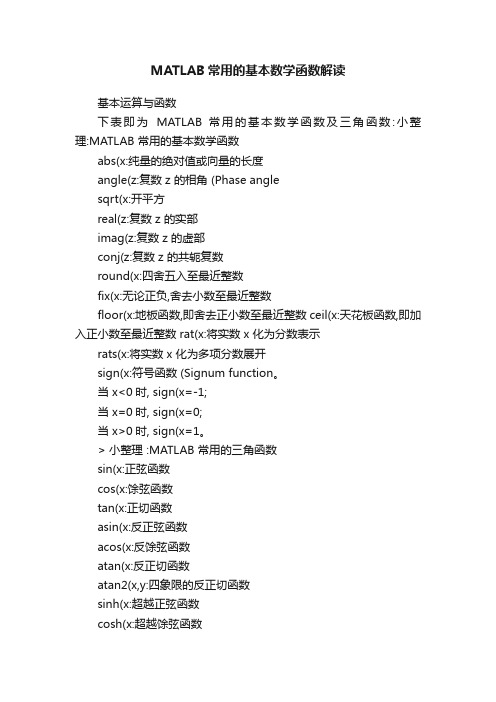
MATLAB常用的基本数学函数解读基本运算与函数下表即为MATLAB 常用的基本数学函数及三角函数:小整理:MATLAB 常用的基本数学函数abs(x:纯量的绝对值或向量的长度angle(z:复数 z 的相角 (Phase anglesqrt(x:开平方real(z:复数 z 的实部imag(z:复数 z 的虚部conj(z:复数 z 的共轭复数round(x:四舍五入至最近整数fix(x:无论正负,舍去小数至最近整数floor(x:地板函数,即舍去正小数至最近整数 ceil(x:天花板函数,即加入正小数至最近整数 rat(x:将实数 x 化为分数表示rats(x:将实数 x 化为多项分数展开sign(x:符号函数 (Signum function。
当 x<0时, sign(x=-1;当 x=0时, sign(x=0;当 x>0时, sign(x=1。
> 小整理 :MATLAB 常用的三角函数sin(x:正弦函数cos(x:馀弦函数tan(x:正切函数asin(x:反正弦函数acos(x:反馀弦函数atan(x:反正切函数atan2(x,y:四象限的反正切函数sinh(x:超越正弦函数cosh(x:超越馀弦函数tanh(x:超越正切函数asinh(x:反超越正弦函数acosh(x:反超越馀弦函数 atanh(x:反超越正切函数其他函数:sy msum(f(x , n,a, b 求级数sum(x :sum([1:10],运行结果一定是 55sum(A 的用法,是对矩阵 A ,按列计算,得到每一列的和工具箱函数汇总Ⅰ .1统计工具箱函数表Ⅰ -1概率密度函数函数名对应分布的概率密度函数betapd f 贝塔分布的概率密度函数binopd f 二项分布的概率密度函数chi2pd f 卡方分布的概率密度函数exppd f 指数分布的概率密度函数fpd f f 分布的概率密度函数gampd f 伽玛分布的概率密度函数geopd f 几何分布的概率密度函数hygepd f 超几何分布的概率密度函数normpd f 正态(高斯分布的概率密度函数lognpd f 对数正态分布的概率密度函数nbinpd f 负二项分布的概率密度函数ncfpd f 非中心 f 分布的概率密度函数nctpd f 非中心 t 分布的概率密度函数ncx2pd f 非中心卡方分布的概率密度函数poisspd f 泊松分布的概率密度函数raylpd f 雷利分布的概率密度函数tpd f 学生氏 t 分布的概率密度函数 uni d pd f 离散均匀分布的概率密度函数unifpd f 连续均匀分布的概率密度函数weibpd f 威布尔分布的概率密度函数表Ⅰ -2 累加分布函数函数名对应分布的累加函数betacd f 贝塔分布的累加函数binocd f 二项分布的累加函数chi2cd f 卡方分布的累加函数expcd f 指数分布的累加函数fcd f f 分布的累加函数gamcd f 伽玛分布的累加函数geocd f 几何分布的累加函数hygecd f 超几何分布的累加函数logncd f 对数正态分布的累加函数 nbincd f 负二项分布的累加函数ncfcd f 非中心 f 分布的累加函数 nctcd f 非中心 t 分布的累加函数 ncx2cd f 非中心卡方分布的累加函数 normcd f 正态(高斯分布的累加函数 poisscd f 泊松分布的累加函数raylcd f 雷利分布的累加函数tcd f 学生氏 t 分布的累加函数uni d cd f 离散均匀分布的累加函数 unifcd f 连续均匀分布的累加函数 weibcd f 威布尔分布的累加函数表Ⅰ -3 累加分布函数的逆函数函数名对应分布的累加分布函数逆函数betainv 贝塔分布的累加分布函数逆函数binoinv 二项分布的累加分布函数逆函数chi2inv 卡方分布的累加分布函数逆函数expin v 指数分布的累加分布函数逆函数finv f 分布的累加分布函数逆函数gaminv 伽玛分布的累加分布函数逆函数geoinv 几何分布的累加分布函数逆函数hygeinv 超几何分布的累加分布函数逆函数logninv 对数正态分布的累加分布函数逆函数nbininv 负二项分布的累加分布函数逆函数ncfinv 非中心 f 分布的累加分布函数逆函数 nctinv 非中心 t 分布的累加分布函数逆函数 ncx2inv 非中心卡方分布的累加分布函数逆函数 icd fnorminv 正态(高斯分布的累加分布函数逆函数poissinv 泊松分布的累加分布函数逆函数raylinv 雷利分布的累加分布函数逆函数tinv 学生氏 t 分布的累加分布函数逆函数uni d inv 离散均匀分布的累加分布函数逆函数 unifin v 连续均匀分布的累加分布函数逆函数 weibin v 威布尔分布的累加分布函数逆函数表Ⅰ -4 随机数生成器函数函数对应分布的随机数生成器betarnd 贝塔分布的随机数生成器binornd 二项分布的随机数生成器chi2rnd 卡方分布的随机数生成器exprnd 指数分布的随机数生成器frnd f分布的随机数生成器gamrnd 伽玛分布的随机数生成器geornd 几何分布的随机数生成器hygernd 超几何分布的随机数生成器 lognrnd 对数正态分布的随机数生成器nbinrnd 负二项分布的随机数生成器 ncfrnd 非中心 f 分布的随机数生成器 nctrnd 非中心 t 分布的随机数生成器 ncx2rnd 非中心卡方分布的随机数生成器normrnd 正态(高斯分布的随机数生成器poissrnd 泊松分布的随机数生成器raylrnd 瑞利分布的随机数生成器trnd 学生氏 t 分布的随机数生成器uni d rnd 离散均匀分布的随机数生成器 unifrnd 连续均匀分布的随机数生成器weibrnd 威布尔分布的随机数生成器表Ⅰ -5 分布函数的统计量函数函数名对应分布的统计量betastat 贝塔分布函数的统计量binostat 二项分布函数的统计量chi2stat 卡方分布函数的统计量expstat 指数分布函数的统计量fstat f 分布函数的统计量gamstat 伽玛分布函数的统计量geostat 几何分布函数的统计量hygestat 超几何分布函数的统计量lognstat 对数正态分布函数的统计量 nbinstat 负二项分布函数的统计量ncfstat 非中心 f 分布函数的统计量nctstat 非中心 t 分布函数的统计量ncx2stat 非中心卡方分布函数的统计量 normstat 正态(高斯分布函数的统计量poisstat 泊松分布函数的统计量续表函数名对应分布的统计量raylstat 瑞利分布函数的统计量tstat 学生氏 t 分布函数的统计量uni d stat 离散均匀分布函数的统计量 unifstat 连续均匀分布函数的统计量weibstat 威布尔分布函数的统计量表Ⅰ -6 参数估计函数函数名对应分布的参数估计betafit 贝塔分布的参数估计betalike 贝塔对数似然函数的参数估计 binofit 二项分布的参数估计expfit 指数分布的参数估计gamfit 伽玛分布的参数估计gamlike 伽玛似然函数的参数估计mle 极大似然估计的参数估计normlike 正态对数似然函数的参数估计 normfit 正态分布的参数估计poissfit 泊松分布的参数估计unifit 均匀分布的参数估计weibfit 威布尔分布的参数估计weiblike 威布尔对数似然函数的参数估计表Ⅰ -7统计量描述函数函数描述bootstrap 任何函数的自助统计量cov 协方差crosstab 列联表geomean 几何均值grpstats 分组统计量har mmean 调和均值iqr 内四分极值kurtosis 峰度mad 中值绝对差mean 均值med ian 中值moment 样本模量nanmax 包含缺失值的样本的最大值续表函数描述Nanmean 包含缺失值的样本的均值nanmed ian 包含缺失值的样本的中值nanmin 包含缺失值的样本的最小值 nanstd 包含缺失值的样本的标准差 nansum 包含缺失值的样本的和 prctile 百分位数range 极值sk ewness 偏度std 标准差tabulate 频数表trimmean 截尾均值var 方差表Ⅰ -8 统计图形函数函数描述cd fplot 指数累加分布函数图errorbar 误差条图fsurfht 函数的交互等值线图gline 画线gname 交互标注图中的点gpl otmatrix 散点图矩阵gscatter 由第三个变量分组的两个变量的散点图lsline 在散点图中添加最小二乘拟合线 normplot 正态概率图pareto 帕累托图qqplot Q-Q 图rcoplot 残差个案次序图refcurve 参考多项式曲线refline 参考线surfht 数据网格的交互等值线图weibp lot 威布尔图表Ⅰ -9 统计过程控制函数函数描述capable 性能指标capaplot 性能图ewmaplot 指数加权移动平均图续表函数描述histfit 添加正态曲线的直方图normspec 在指定的区间上绘正态密度schart S图xbarplot x 条图表Ⅰ -10 聚类分析函数函数描述cluster 根据 lin kage 函数的输出创建聚类 cluster d ata 根据给定数据创建聚类cophenet Cophenet相关系数dend rogram 创建冰柱图inconsistent 聚类树的不连续值linkage 系统聚类信息pd ist 观测量之间的配对距离 squareform 距离平方矩阵zscore Z分数表Ⅰ -11线性模型函数函数描述anova1单因子方差分析anova2 双因子方差分析anovan 多因子方差分析aoctool 协方差分析交互工具dummyvar 拟变量编码friedman Friedman 检验gl mfit 一般线性模型拟合kruskalwallis Kruskalwallis 检验 leverage 中心化杠杆值lscov 已知协方差矩阵的最小二乘估计 manova1 单因素多元方差分析manovacluster 多元聚类并用冰柱图表示 multcompare 多元比较多项式评价及误差区间估计polyfit 最小二乘多项式拟合polyval 多项式函数的预测值polyconf 残差个案次序图regress 多元线性回归regstats 回归统计量诊断续表函数描述Ri d ge 岭回归rstool 多维响应面可视化robustfit 稳健回归模型拟合stepwise 逐步回归x2fx 用于设计矩阵的因子设置矩阵表Ⅰ -12 非线性回归函数函数描述nlinfit 非线性最小二乘数据拟合(牛顿法 nlintool 非线性模型拟合的交互式图形工具 nlparci 参数的置信区间nlpred ci 预测值的置信区间nnls 非负最小二乘表Ⅰ -13 试验设计函数函数描述cord exch D-优化设计(列交换算法 daugment 递增 D-优化设计dcovary 固定协方差的 D-优化设计ff2n 二水平完全析因设计fracfact 二水平部分析因设计fullfact 混合水平的完全析因设计 hadamard Hadamar d 矩阵(正交数组 rowexch D-优化设计(行交换算法表Ⅰ -14 主成分分析函数函数描述barttest Barttest检验pcacov 源于协方差矩阵的主成分pcares 源于主成分的方差princomp 根据原始数据进行主成分分析表Ⅰ -15 多元统计函数函数描述classify 聚类分析mahal 马氏距离manova1 单因素多元方差分析manovacluster 多元聚类分析表Ⅰ -16 假设检验函数函数描述ranksum 秩和检验si gnrank 符号秩检验si gntest 符号检验ttest 单样本 t 检验ttest2 双样本 t 检验ztest z检验表Ⅰ -17分布检验函数函数描述jbtest 正态性的 Jar que-Bera 检验kstest 单样本K olmogorov -Smirnov 检验kstest2 双样本K olmogorov -Smirnov 检验表Ⅰ -18 非参数函数函数描述friedman Friedman 检验kruskalwallis Kruskalwallis 检验ranksum 秩和检验si gnrank 符号秩检验si gntest 符号检验表Ⅰ -19 文件输入输出函数函数描述caseread 读取个案名casewrite 写个案名到文件tblread 以表格形式读数据tblwrite 以表格形式写数据到文件td fread 从表格间隔形式的文件中读取文本或数值数据表Ⅰ -20 演示函数函数描述aoctool 协方差分析的交互式图形工具disttool 探察概率分布函数的 GUI 工具gl md emo 一般线性模型演示rand tool 随机数生成工具polytool 多项式拟合工具rsmd emo 响应拟合工具robustd emo 稳健回归拟合工具Ⅰ .2 优化工具箱函数表Ⅰ -21最小化函数表fgoalattain 多目标达到问题fminbnd 有边界的标量非线性最小化 fmincon 有约束的非线性最小化 fminimax 最大最小化fminsearch, fminunc 无约束非线性最小化 fseminf 半无限问题linprog 线性课题quad prog 二次课题表Ⅰ -22 方程求解函数表函数描述\ 线性方程求解fsolve 非线性方程求解fzero 标量非线性方程求解表Ⅰ -23 最小二乘函数表函数描述\ 线性最小二乘lsqlin 有约束线性最小二乘lsqcurvefit 非线性曲线拟合lsqnonlin 非线性最小二乘lsqnonneg 非负线性最小二乘表Ⅰ -24 实用函数表函数描述optimset 设置参数optimget 获取参数表Ⅰ -25 大型方法的演示函数表circustent 马戏团帐篷问题—二次课题molecule 用无约束非线性最小化进行分子组成求解optd eblur用有边界线性最小二乘法进行图形处理表Ⅰ -26 中型方法的演示函数表函数描述bandemo 香蕉函数的最小化dfild emo 过滤器设计的有限精度goal d emo 目标达到举例optd emo 演示过程菜单tutd emo 教程演示Ⅰ .3 样条工具箱函数表Ⅰ -27三次样条函数函数描述csapi 插值生成三次样条函数csape 生成给定约束条件下的三次样条函数csaps 平滑生成三次样条函数cscvn 生成一条内插参数的三次样条曲线getcurve 动态生成三次样条曲线表Ⅰ -28 分段多项式样条函数函数描述pplst 显示关于生成分段多项式样条曲线的 M 文件 ppmak 生成分段多项式样条函数ppual 计算在给定点处的分段多项式样条函数值表Ⅰ -29 B样条函数splst 显示生成 B 样条函数的 M 文件spmak 生成 B 样条函数spcrv 生成均匀划分的 B 样条函数spapi 插值生成 B 样条函数spap2 用最小二乘法拟合生成 B 样条函数spaps 对生成的 B 样条曲线进行光滑处理spcol 生成 B 样条函数的配置矩阵表Ⅰ -30 有理样条函数函数描述rpmak 生成有理样条函数rsmak 生成有理样条函数表Ⅰ -31操作样条函数函数描述fnval 计算在给定点处的样条函数值fmbrk 返回样条函数的某一部分(如断点或系数等fncmb 对样条函数进行算术运算fn2fm 把一种形式的样条函数转化成另一种形式的样条函数fnd er 求样条函数的微分 (即求导数fnd ir 求样条函数的方向导数fnint 求样条函数的积分fnjmp 在间断点处求函数值fnplt 画样条曲线图。
imclose函数
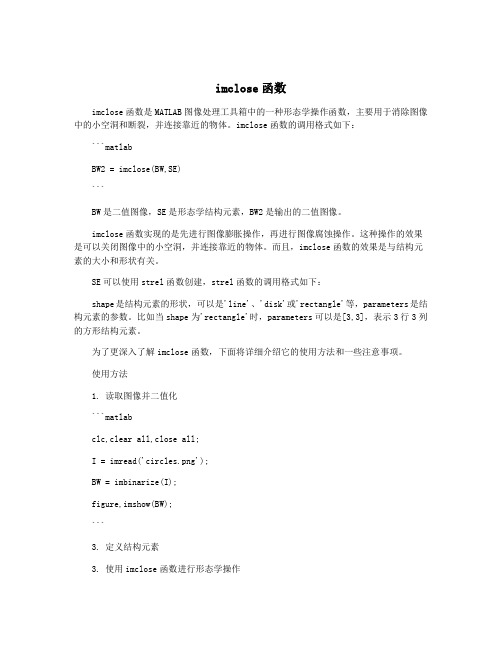
imclose函数imclose函数是MATLAB图像处理工具箱中的一种形态学操作函数,主要用于消除图像中的小空洞和断裂,并连接靠近的物体。
imclose函数的调用格式如下:```matlabBW2 = imclose(BW,SE)```BW是二值图像,SE是形态学结构元素,BW2是输出的二值图像。
imclose函数实现的是先进行图像膨胀操作,再进行图像腐蚀操作。
这种操作的效果是可以关闭图像中的小空洞,并连接靠近的物体。
而且,imclose函数的效果是与结构元素的大小和形状有关。
SE可以使用strel函数创建,strel函数的调用格式如下:shape是结构元素的形状,可以是'line'、'disk'或'rectangle'等,parameters是结构元素的参数。
比如当shape为'rectangle'时,parameters可以是[3,3],表示3行3列的方形结构元素。
为了更深入了解imclose函数,下面将详细介绍它的使用方法和一些注意事项。
使用方法1. 读取图像并二值化```matlabclc,clear all,close all;I = imread('circles.png');BW = imbinarize(I);figure,imshow(BW);```3. 定义结构元素3. 使用imclose函数进行形态学操作此时,可以看到图像中原本存在的空洞和断裂被连接成了一个整体。
注意事项1. SE的选择和参数的设置SE的选择和参数的设置会影响形态学操作的效果。
可以根据实际需求进行调整。
2. 图像大小对于大图像的处理,imclose函数的运行速度会比较慢。
可以考虑对图像进行裁剪,或者使用其他技术来使得图像的大小合适。
3. 相关函数除了imclose函数外,还有其他一些相关的形态学操作函数,比如imopen、imdilate 和imerode等。
matlab基本函数
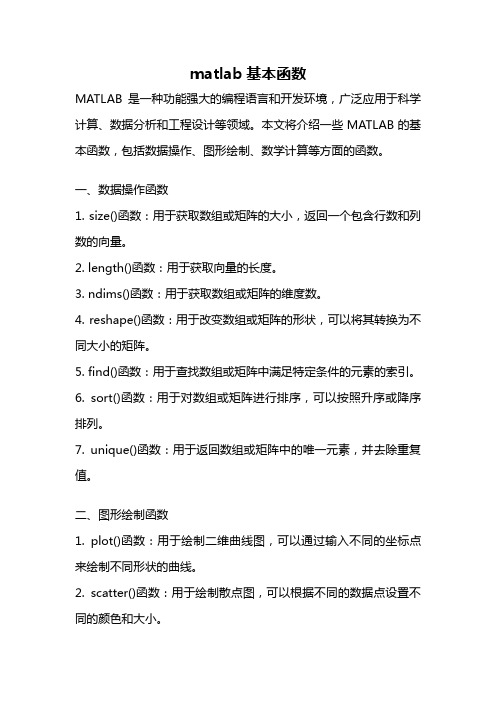
matlab基本函数MATLAB是一种功能强大的编程语言和开发环境,广泛应用于科学计算、数据分析和工程设计等领域。
本文将介绍一些MATLAB的基本函数,包括数据操作、图形绘制、数学计算等方面的函数。
一、数据操作函数1. size()函数:用于获取数组或矩阵的大小,返回一个包含行数和列数的向量。
2. length()函数:用于获取向量的长度。
3. ndims()函数:用于获取数组或矩阵的维度数。
4. reshape()函数:用于改变数组或矩阵的形状,可以将其转换为不同大小的矩阵。
5. find()函数:用于查找数组或矩阵中满足特定条件的元素的索引。
6. sort()函数:用于对数组或矩阵进行排序,可以按照升序或降序排列。
7. unique()函数:用于返回数组或矩阵中的唯一元素,并去除重复值。
二、图形绘制函数1. plot()函数:用于绘制二维曲线图,可以通过输入不同的坐标点来绘制不同形状的曲线。
2. scatter()函数:用于绘制散点图,可以根据不同的数据点设置不同的颜色和大小。
3. bar()函数:用于绘制柱状图,可以展示不同类别或组之间的比较。
4. pie()函数:用于绘制饼图,可以展示不同类别所占比例的大小关系。
5. histogram()函数:用于绘制直方图,可以展示数据的分布情况。
6. contour()函数:用于绘制等高线图,可以展示二维数据的等高线分布。
三、数学计算函数1. sin()函数:用于计算正弦值。
2. cos()函数:用于计算余弦值。
3. exp()函数:用于计算指数函数的值。
4. sqrt()函数:用于计算平方根。
5. sum()函数:用于计算数组或矩阵中元素的总和。
6. mean()函数:用于计算数组或矩阵中元素的平均值。
7. max()函数:用于找出数组或矩阵中的最大值。
8. min()函数:用于找出数组或矩阵中的最小值。
9. rand()函数:用于生成随机数。
四、其他常用函数1. disp()函数:用于在命令窗口中显示文本或变量的值。
matlab大津法二值化函数

matlab大津法二值化函数Matlab大津法二值化函数是一种常用的图像二值化方法,在图像处理领域有着广泛的应用。
本文将从大津法的原理、实现步骤和应用案例等方面进行介绍。
一、大津法的原理大津法是由日本学者大津展之于1979年提出的一种图像二值化方法,其原理基于最大类间方差的思想。
其核心思想是通过寻找一个阈值,使得图像的前景和背景之间的类间方差最大化,从而达到最佳的图像分割效果。
具体而言,大津法通过计算图像的灰度直方图,得到各个灰度级出现的概率分布。
然后,根据这个概率分布计算出各个灰度级对应的类内方差和类间方差。
最后,选择使得类间方差最大的灰度级作为阈值,将图像分割为前景和背景两部分。
二、大津法的实现步骤1. 读取图像并转化为灰度图像;2. 统计灰度直方图,得到各个灰度级出现的概率分布;3. 计算各个灰度级对应的类内方差和类间方差;4. 选择使得类间方差最大的灰度级作为阈值;5. 根据阈值将图像进行二值化处理。
三、大津法的应用案例大津法作为一种简单而有效的图像二值化方法,在图像处理领域有着广泛的应用。
下面以车牌识别为例,介绍大津法的应用。
在车牌识别中,首先需要对车牌图像进行二值化处理,将车牌的前景(字符)和背景(车牌底色)分离出来。
大津法可以有效地将车牌的前景和背景进行分割,从而方便后续的字符识别。
具体步骤如下:1. 读取车牌图像并转化为灰度图像;2. 对灰度图像进行大津法二值化处理,得到二值化图像;3. 对二值化图像进行形态学处理,去除噪声和不相关的区域;4. 利用字符模板匹配的方法对车牌中的字符进行识别。
通过大津法的二值化处理,可以将车牌图像中的字符和背景分离出来,提高后续字符识别的准确性和效率。
同时,大津法还可以应用于其他图像处理任务,如图像分割、目标检测等。
总结:本文介绍了Matlab中的大津法二值化函数,包括其原理、实现步骤和应用案例。
大津法作为一种常用的图像二值化方法,在图像处理中发挥着重要的作用。
matlab函数大全
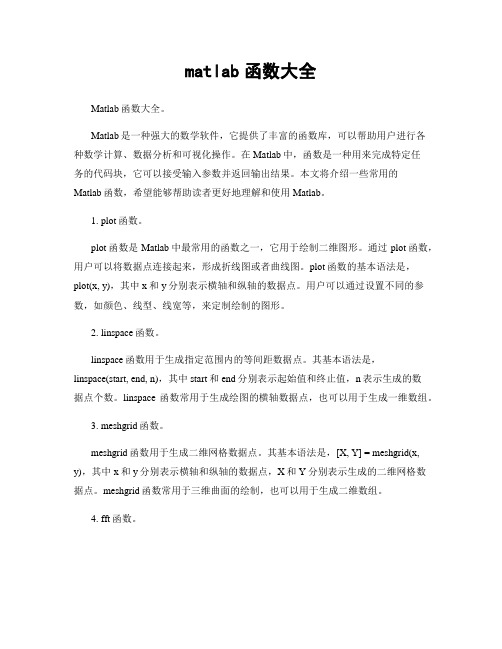
matlab函数大全Matlab函数大全。
Matlab是一种强大的数学软件,它提供了丰富的函数库,可以帮助用户进行各种数学计算、数据分析和可视化操作。
在Matlab中,函数是一种用来完成特定任务的代码块,它可以接受输入参数并返回输出结果。
本文将介绍一些常用的Matlab函数,希望能够帮助读者更好地理解和使用Matlab。
1. plot函数。
plot函数是Matlab中最常用的函数之一,它用于绘制二维图形。
通过plot函数,用户可以将数据点连接起来,形成折线图或者曲线图。
plot函数的基本语法是,plot(x, y),其中x和y分别表示横轴和纵轴的数据点。
用户可以通过设置不同的参数,如颜色、线型、线宽等,来定制绘制的图形。
2. linspace函数。
linspace函数用于生成指定范围内的等间距数据点。
其基本语法是,linspace(start, end, n),其中start和end分别表示起始值和终止值,n表示生成的数据点个数。
linspace函数常用于生成绘图的横轴数据点,也可以用于生成一维数组。
3. meshgrid函数。
meshgrid函数用于生成二维网格数据点。
其基本语法是,[X, Y] = meshgrid(x, y),其中x和y分别表示横轴和纵轴的数据点,X和Y分别表示生成的二维网格数据点。
meshgrid函数常用于三维曲面的绘制,也可以用于生成二维数组。
4. fft函数。
fft函数用于进行快速傅里叶变换,它可以将时域信号转换为频域信号。
其基本语法是,Y = fft(X),其中X表示输入的时域信号,Y表示输出的频域信号。
fft函数常用于信号处理和频谱分析。
5. polyfit函数。
polyfit函数用于进行多项式拟合,它可以根据给定的数据点拟合出一个多项式模型。
其基本语法是,p = polyfit(x, y, n),其中x和y表示数据点,n表示拟合的多项式阶数,p表示拟合出的多项式系数。
matlab 一维信号多尺度形态滤波

一维信号多尺度形态滤波在信号处理领域中具有重要的应用价值。
本文主要介绍了matlab中对一维信号进行多尺度形态滤波的方法和实现步骤。
1. 一维信号多尺度形态滤波简介一维信号多尺度形态滤波是一种利用形态学运算对信号进行滤波的方法。
形态学滤波是利用结构元素对信号进行腐蚀、膨胀等数学形态学运算的过程,多尺度形态滤波则是在不同尺度下对信号的形态进行滤波处理。
通过多尺度形态滤波可以更好地保留信号的局部特征,并且能够抑制噪声和平滑信号,因此在信号去噪、边缘提取等应用中具有广泛的应用价值。
2. matlab中的多尺度形态滤波函数在matlab中,可以使用imopen()和imclose()等函数实现形态学滤波的操作。
这些函数中包含了各种尺度的结构元素,可以对信号进行不同尺度的形态学操作。
通过循环调用这些函数,可以实现多尺度形态滤波的效果。
matlab还提供了丰富的工具箱,如Image Processing Toolbox,其中包含了更加高级的形态学滤波函数,能够更方便地实现多尺度形态滤波的效果。
3. 一维信号多尺度形态滤波实现步骤在matlab中实现一维信号的多尺度形态滤波,可以按照以下步骤进行:(1)读取原始信号:使用matlab中的读取函数,如load()或者readtable()等,将原始的一维信号数据读取到matlab的工作空间中。
(2)选择合适的结构元素:根据信号的特点和需要滤波的效果,选择合适的结构元素,可以是固定的尺寸,也可以是不同尺度的多个结构元素。
(3)进行形态学滤波:利用imopen()和imclose()等形态学滤波函数,对原始信号进行多尺度的形态学滤波处理。
可以依次使用不同尺度的结构元素,也可以同时应用多个尺度的结构元素。
(4)输出滤波后的信号:将滤波后的信号数据输出到matlab的工作空间中,并保存为新的一维信号数据文件。
4. 一维信号多尺度形态滤波的应用实例下面以一维心电信号的多尺度形态滤波为例,介绍了该方法的应用实例。
MATLAB图像处理函数大全
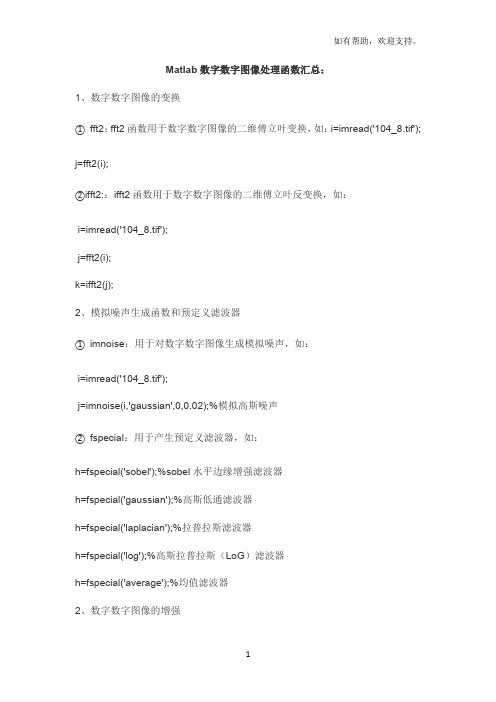
Matlab数字数字图像处理函数汇总:1、数字数字图像的变换①fft2:fft2函数用于数字数字图像的二维傅立叶变换,如:i=imread('104_8.tif'); j=fft2(i);②ifft2::ifft2函数用于数字数字图像的二维傅立叶反变换,如:i=imread('104_8.tif');j=fft2(i);k=ifft2(j);2、模拟噪声生成函数和预定义滤波器①imnoise:用于对数字数字图像生成模拟噪声,如:i=imread('104_8.tif');j=imnoise(i,'gaussian',0,0.02);%模拟高斯噪声②fspecial:用于产生预定义滤波器,如:h=fspecial('sobel');%sobel水平边缘增强滤波器h=fspecial('gaussian');%高斯低通滤波器h=fspecial('laplacian');%拉普拉斯滤波器h=fspecial('log');%高斯拉普拉斯(LoG)滤波器h=fspecial('average');%均值滤波器2、数字数字图像的增强①直方图:imhist函数用于数字数字图像的直方图显示,如:i=imread('104_8.tif');imhist(i);②直方图均化:histeq函数用于数字数字图像的直方图均化,如:i=imread('104_8.tif');j=histeq(i);③对比度调整:imadjust函数用于数字数字图像的对比度调整,如:i=imread('104_8.tif');j=imadjust(i,[0.3,0.7],[]);④对数变换:log函数用于数字数字图像的对数变换,如:i=imread('104_8.tif');j=double(i);k=log(j);⑤基于卷积的数字数字图像滤波函数:filter2函数用于数字数字图像滤波,如:i=imread('104_8.tif');h=[1,2,1;0,0,0;-1,-2,-1];j=filter2(h,i);⑥线性滤波:利用二维卷积conv2滤波, 如:i=imread('104_8.tif');h=[1,1,1;1,1,1;1,1,1];h=h/9;j=conv2(i,h);⑦中值滤波:medfilt2函数用于数字数字图像的中值滤波,如:i=imread('104_8.tif');j=medfilt2(i);⑧锐化(1)利用Sobel算子锐化数字数字图像, 如:i=imread('104_8.tif');h=[1,2,1;0,0,0;-1,-2,-1];%Sobel算子j=filter2(h,i);(2)利用拉氏算子锐化数字数字图像, 如:i=imread('104_8.tif');j=double(i);h=[0,1,0;1,-4,0;0,1,0];%拉氏算子k=conv2(j,h,'same');m=j-k;3、数字数字图像边缘检测①sobel算子如:i=imread('104_8.tif');如有帮助,欢迎支持。
Matlab中图像处理常用函数的用法
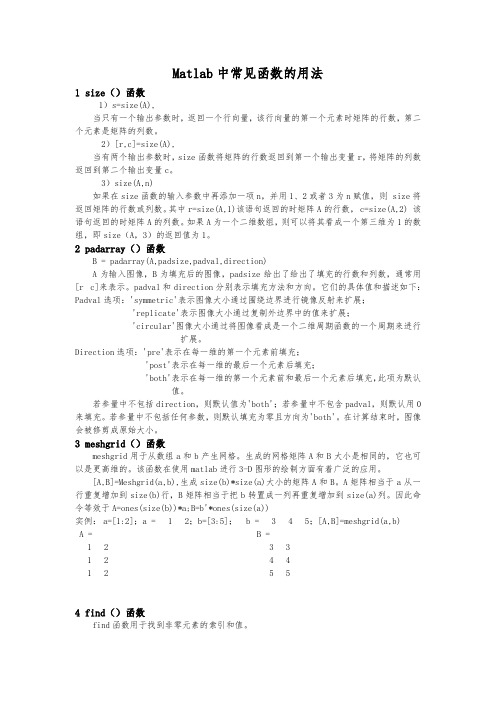
Matlab中常见函数的用法1 size()函数1)s=size(A),当只有一个输出参数时,返回一个行向量,该行向量的第一个元素时矩阵的行数,第二个元素是矩阵的列数。
2)[r,c]=size(A),当有两个输出参数时,size函数将矩阵的行数返回到第一个输出变量r,将矩阵的列数返回到第二个输出变量c。
3)size(A,n)如果在size函数的输入参数中再添加一项n,并用1、2或者3为n赋值,则 size将返回矩阵的行数或列数。
其中r=size(A,1)该语句返回的时矩阵A的行数, c=size(A,2) 该语句返回的时矩阵A的列数。
如果A为一个二维数组,则可以将其看成一个第三维为1的数组,即size(A,3)的返回值为1。
2 padarray()函数B = padarray(A,padsize,padval,direction)A为输入图像,B为填充后的图像,padsize给出了给出了填充的行数和列数,通常用[r c]来表示。
padval和direction分别表示填充方法和方向。
它们的具体值和描述如下:Padval选项:'symmetric'表示图像大小通过围绕边界进行镜像反射来扩展;'replicate'表示图像大小通过复制外边界中的值来扩展;'circular'图像大小通过将图像看成是一个二维周期函数的一个周期来进行扩展。
Direction选项:'pre'表示在每一维的第一个元素前填充;'post'表示在每一维的最后一个元素后填充;'both'表示在每一维的第一个元素前和最后一个元素后填充,此项为默认值。
若参量中不包括direction,则默认值为'both';若参量中不包含padval,则默认用0来填充。
若参量中不包括任何参数,则默认填充为零且方向为'both'。
点云数学形态学滤波matlab-概念解析以及定义
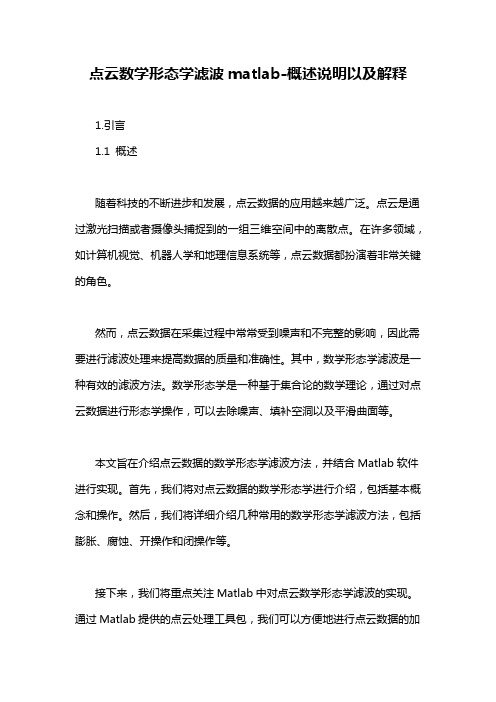
点云数学形态学滤波matlab-概述说明以及解释1.引言1.1 概述随着科技的不断进步和发展,点云数据的应用越来越广泛。
点云是通过激光扫描或者摄像头捕捉到的一组三维空间中的离散点。
在许多领域,如计算机视觉、机器人学和地理信息系统等,点云数据都扮演着非常关键的角色。
然而,点云数据在采集过程中常常受到噪声和不完整的影响,因此需要进行滤波处理来提高数据的质量和准确性。
其中,数学形态学滤波是一种有效的滤波方法。
数学形态学是一种基于集合论的数学理论,通过对点云数据进行形态学操作,可以去除噪声、填补空洞以及平滑曲面等。
本文旨在介绍点云数据的数学形态学滤波方法,并结合Matlab软件进行实现。
首先,我们将对点云数据的数学形态学进行介绍,包括基本概念和操作。
然后,我们将详细介绍几种常用的数学形态学滤波方法,包括膨胀、腐蚀、开操作和闭操作等。
接下来,我们将重点关注Matlab中对点云数学形态学滤波的实现。
通过Matlab提供的点云处理工具包,我们可以方便地进行点云数据的加载、预处理和滤波操作。
我们将详细介绍如何使用Matlab进行数学形态学滤波,并通过实例演示滤波效果的提升。
最后,我们将进行总结,并对本文所研究的内容进行概括。
同时,我们将对实验结果进行分析,并提出一些未来研究的展望,以进一步完善点云数学形态学滤波方法的应用和效果。
通过本文的研究和实践,相信读者能够更深入地理解点云数据的数学形态学滤波方法,并能够运用Matlab进行实际操作。
这将为点云数据的处理和分析提供更加可靠和有效的解决方案,推动相关领域的发展和应用。
文章结构部分的内容可以这样编写:1.2 文章结构本文主要分为三个部分:引言、正文和结论。
- 引言部分包括对点云数学形态学滤波的概述,介绍了该领域的研究背景和意义,并简要描述了文章的结构。
- 正文部分将详细介绍点云数据的数学形态学以及滤波方法的原理和应用。
首先,我们将讨论点云数据的数学形态学概念和基本操作,包括形态学开运算和闭运算等。
形态学 提取矩阵 matlab

形态学提取矩阵matlab全文共四篇示例,供读者参考第一篇示例:形态学提取矩阵是一种用于图像处理和分割的技术,它基于形态学操作,通过对图像中的像素进行膨胀和腐蚀等操作,来识别和提取出感兴趣的目标区域。
在Matlab中,可以使用imdilate和imerode 等函数来实现这些操作。
我们来看看形态学提取矩阵的基本概念。
在图像处理中,形态学操作是一种对图像进行局部处理的方法,主要用于图像的增强、特征提取、图像分割和目标检测等。
形态学提取矩阵是一种数学工具,它可以通过对图像进行膨胀和腐蚀操作,来提取出图像中的目标区域。
膨胀操作可以将目标区域进行扩展,而腐蚀操作则可以将目标区域进行收缩。
在Matlab中,可以使用imdilate函数来实现膨胀操作,其语法格式为:out = imdilate(image,se);image是输入图像,se是结构元素,可以是一个矩阵或者一个预定义的形状,out是输出图像。
对于腐蚀操作,可以使用imerode函数,其语法格式为:out = imerode(image,se);下面我们来看一个具体的例子,如何使用Matlab来实现形态学提取矩阵。
假设我们有一张二值化的图像image,我们想要提取出其中的目标区域,可以按照以下步骤来操作。
定义一个结构元素se,例如一个3*3的矩阵,然后使用imdilate函数对图像进行膨胀操作,再使用imerode函数进行腐蚀操作,最后可以通过一些后续处理来进一步提取目标区域。
```matlab% 读入图像image = imread('example.jpg');% 二值化image_bw = im2bw(image);% 定义结构元素se = strel('disk', 5);% 膨胀操作image_dilate = imdilate(image_bw, se);% 腐蚀操作image_erode = imerode(image_dilate, se);% 显示结果subplot(1, 3, 1);imshow(image_bw);title('原图像');subplot(1, 3, 2);imshow(image_dilate);title('膨胀操作');subplot(1, 3, 3);imshow(image_erode);title('腐蚀操作');```通过以上的代码,我们可以在Matlab中实现形态学提取矩阵的功能,将原图像中的目标区域提取出来。
MATLAB常用函数及其用法
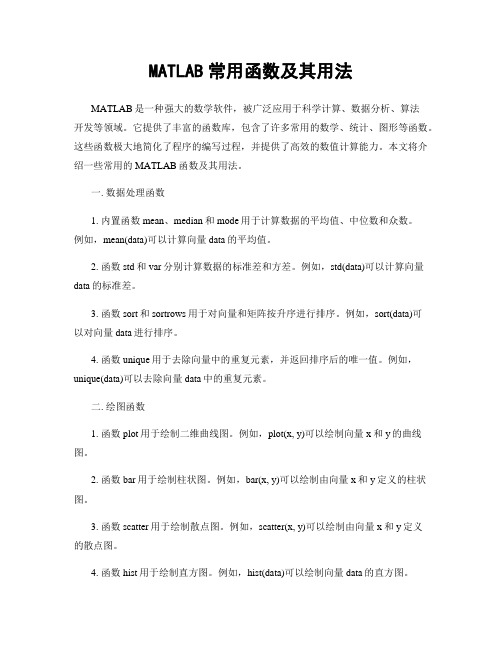
MATLAB常用函数及其用法MATLAB是一种强大的数学软件,被广泛应用于科学计算、数据分析、算法开发等领域。
它提供了丰富的函数库,包含了许多常用的数学、统计、图形等函数。
这些函数极大地简化了程序的编写过程,并提供了高效的数值计算能力。
本文将介绍一些常用的MATLAB函数及其用法。
一. 数据处理函数1. 内置函数mean、median和mode用于计算数据的平均值、中位数和众数。
例如,mean(data)可以计算向量data的平均值。
2. 函数std和var分别计算数据的标准差和方差。
例如,std(data)可以计算向量data的标准差。
3. 函数sort和sortrows用于对向量和矩阵按升序进行排序。
例如,sort(data)可以对向量data进行排序。
4. 函数unique用于去除向量中的重复元素,并返回排序后的唯一值。
例如,unique(data)可以去除向量data中的重复元素。
二. 绘图函数1. 函数plot用于绘制二维曲线图。
例如,plot(x, y)可以绘制向量x和y的曲线图。
2. 函数bar用于绘制柱状图。
例如,bar(x, y)可以绘制由向量x和y定义的柱状图。
3. 函数scatter用于绘制散点图。
例如,scatter(x, y)可以绘制由向量x和y定义的散点图。
4. 函数hist用于绘制直方图。
例如,hist(data)可以绘制向量data的直方图。
5. 函数surf和mesh用于绘制三维曲面图。
例如,surf(x, y, z)可以绘制由向量x、y和z定义的三维曲面图。
三. 数据分析函数1. 函数polyfit用于进行多项式拟合。
例如,coefficients = polyfit(x, y, n)可以拟合由向量x和y定义的数据,并返回拟合多项式的系数。
2. 函数interp1用于进行插值计算。
例如,vq = interp1(x, v, xq)可以根据向量x和v的数据,计算出在向量xq位置上的插值结果。
MATLAB常用函数及其使用方法

MATLAB常用函数及其使用方法1. 简介MATLAB被称为矩阵实验室,是一种用于数值计算和科学工程的高级编程语言和环境。
它在科学研究、数据分析、图像处理等领域被广泛使用。
本文将介绍MATLAB中一些常用的函数及其使用方法。
2. 数学函数2.1. abs函数abs函数用于计算数的绝对值。
例如:```a = -5;abs_a = abs(a);```2.2. sin函数sin函数用于计算正弦值。
例如:```angle = 30;sin_value = sin(angle);```2.3. exp函数exp函数用于计算e的幂次方。
例如:```x = 2;exp_value = exp(x);```3. 矩阵函数3.1. zeros函数zeros函数用于创建一个全零的矩阵。
例如:```matrix = zeros(3, 3);```3.2. ones函数ones函数用于创建一个全一的矩阵。
例如:```matrix = ones(3, 3);```3.3. eye函数eye函数用于创建一个单位矩阵。
例如:```matrix = eye(3);```4. 数据处理函数4.1. mean函数mean函数用于计算平均值。
例如:```data = [1, 2, 3, 4, 5];mean_value = mean(data);```4.2. median函数median函数用于计算中位数。
例如:```data = [1, 2, 3, 4, 5];median_value = median(data);```4.3. std函数std函数用于计算标准差。
例如:```data = [1, 2, 3, 4, 5];std_value = std(data);```5. 图像处理函数5.1. imread函数imread函数用于读取图像文件。
例如:```image = imread('image.jpg');```5.2. imshow函数imshow函数用于显示图像。
matlab 腐蚀、膨胀、开运算、闭运算

《深度探讨:Matlab中的腐蚀、膨胀、开运算和闭运算》在图像处理领域,腐蚀、膨胀、开运算和闭运算是常用的图像处理技术。
它们可以帮助我们对图像进行形态学处理,从而对图像进行特定的操作和增强。
本文将从简单入手,深入探讨Matlab中的腐蚀、膨胀、开运算和闭运算的原理、应用和个人观点。
1. 腐蚀腐蚀是一种图像形态学处理操作,其主要作用是“侵蚀”目标的边界。
在Matlab中,可以使用im erode函数来进行腐蚀操作。
腐蚀操作可以帮助我们去除图像中的细小细节或者连接目标,使得图像中的目标变得更加清晰和突出。
腐蚀操作的核心思想在于利用一个结构元素对图像进行扫描,当结构元素与图像相交时,输出图像的对应像素值将取决于结构元素中的最小像素值。
2. 膨胀相对于腐蚀,膨胀是一种图像形态学处理操作,其主要作用是“膨胀”目标的边界。
在Matlab中,可以使用im dilate函数来进行膨胀操作。
膨胀操作可以帮助我们连接图像中的细小裂缝或者增强目标的边界,使得图像中的目标变得更加完整和饱满。
膨胀操作的核心思想在于利用一个结构元素对图像进行扫描,当结构元素与图像相交时,输出图像的对应像素值将取决于结构元素中的最大像素值。
3. 开运算开运算是腐蚀操作和膨胀操作的结合,其主要作用是先进行腐蚀操作,然后进行膨胀操作。
在Matlab中,可以使用im open函数来进行开运算。
开运算可以帮助我们去除图像中的噪声或者平滑图像中的目标,使得图像中的目标更加清晰和稳定。
开运算的核心思想在于先利用腐蚀操作去除细小细节,然后利用膨胀操作连接目标。
4. 闭运算闭运算是膨胀操作和腐蚀操作的结合,其主要作用是先进行膨胀操作,然后进行腐蚀操作。
在Matlab中,可以使用im close函数来进行闭运算。
闭运算可以帮助我们填充图像中的小洞或者平滑图像中的目标边界,使得图像中的目标更加完整和稳定。
闭运算的核心思想在于先利用膨胀操作连接裂缝,然后利用腐蚀操作去除小洞。
MATLAB中常用的数学函数介绍
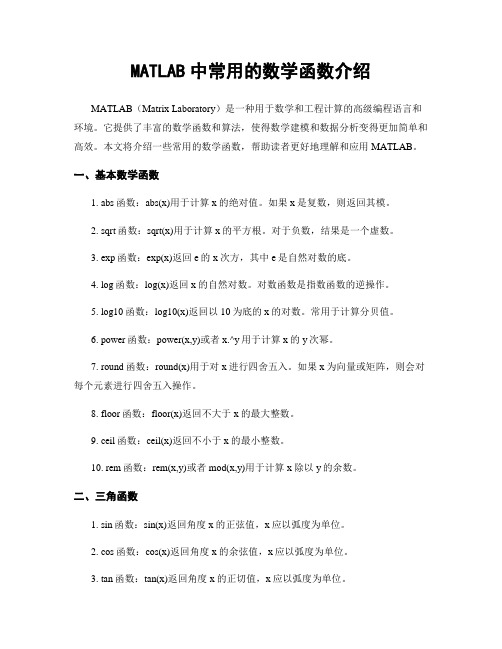
MATLAB中常用的数学函数介绍MATLAB(Matrix Laboratory)是一种用于数学和工程计算的高级编程语言和环境。
它提供了丰富的数学函数和算法,使得数学建模和数据分析变得更加简单和高效。
本文将介绍一些常用的数学函数,帮助读者更好地理解和应用MATLAB。
一、基本数学函数1. abs函数:abs(x)用于计算x的绝对值。
如果x是复数,则返回其模。
2. sqrt函数:sqrt(x)用于计算x的平方根。
对于负数,结果是一个虚数。
3. exp函数:exp(x)返回e的x次方,其中e是自然对数的底。
4. log函数:log(x)返回x的自然对数。
对数函数是指数函数的逆操作。
5. log10函数:log10(x)返回以10为底的x的对数。
常用于计算分贝值。
6. power函数:power(x,y)或者x.^y用于计算x的y次幂。
7. round函数:round(x)用于对x进行四舍五入。
如果x为向量或矩阵,则会对每个元素进行四舍五入操作。
8. floor函数:floor(x)返回不大于x的最大整数。
9. ceil函数:ceil(x)返回不小于x的最小整数。
10. rem函数:rem(x,y)或者mod(x,y)用于计算x除以y的余数。
二、三角函数1. sin函数:sin(x)返回角度x的正弦值,x应以弧度为单位。
2. cos函数:cos(x)返回角度x的余弦值,x应以弧度为单位。
3. tan函数:tan(x)返回角度x的正切值,x应以弧度为单位。
4. asin函数:asin(x)返回正弦值等于x的角度,结果以弧度形式给出。
5. acos函数:acos(x)返回余弦值等于x的角度,结果以弧度形式给出。
6. atan函数:atan(x)返回正切值等于x的角度,结果以弧度形式给出。
三、矩阵函数1. eye函数:eye(n)创建一个n×n的单位矩阵,主对角线上的元素为1,其余元素为0。
2. zeros函数:zeros(m,n)创建一个m×n的零矩阵,所有元素为0。
二值图像的处理程序设计—形态学处理

数学形态学兴起于20世纪60年代,是一种新型的非线性算子,它着重研究图像的几何结构,由于视觉信息理解都是基于对象几何特性的,因此它更适合视觉信息的处理和分析,这类相互作用由两种基本运算腐蚀和膨胀及它们的组合运算来完成。
数学形态学为在图像识别、显微图像分析、医学图像、工业图像、机器人视觉方面都有十分重要的应用。
本设计运用MATLAB把一幅图像二值化,并进行膨胀、腐蚀、开启、闭合等处理,这些算法分别能够使图像边缘扩大物体中的空洞;边缘缩小消除小且无意义的物体;保持原目标的大小与形态的同时,填充凹陷,弥合孔洞和裂缝;用来消除小物体、在纤细点处分离物体、平滑较大物体的边界的同时并不改变其面积。
关键字:膨胀;腐蚀;开启;闭合1设计目的与要求 (1)1.1设计目的 (1)1.2设计要求 (1)2 MATLAB平台 (2)2.1MATLAB简介 (2)2.2MATLAB的应用 (2)3设计原理 (3)3.1膨胀 (3)3.2腐蚀 (3)3.3开启与闭合 (5)3.4阈值 (5)4设计方案 (6)4.1设计思想 (6)4.2设计流程 (6)5代码实现 (7)6仿真与结果分析 (8)6.1仿真 (6)6.2结果分析 (11)结论 (12)参考文献 (13)二值图像的处理程序设计—形态学处理1设计目的与要求1.1设计目的(1)了解膨胀、腐蚀、开启、闭合四种方法对二值图像的影响,及它们在数字图处理中的应用。
(2)进一步熟悉MATLAB运用和图像处理的知识,加深对图像二值化处理1.2课程设计要求利用所学的数字图像处理技术,自己设计完成对一副灰度图像的形态学运算(膨胀、腐蚀及其组合运算);对一副灰度图像的分块处理运算。
具体要求:(1)熟悉和掌握MATLAB程序设计方法;(2)学习和熟悉MATLAB图像处理工具箱;(3)学会运用MATLAB工具箱对图像进行处理和分析;(4)能对图像jpg格式进行打开、保存、另存、退出等功能操作;(5)利用所学数字图像处理技术知识、MA TLAB软件对图像进行腐蚀,膨胀,开运算,闭运算。
利用Matlab实现二值图像的形态学处理

利用Matlab实现二值图像的形态学处理2006116185 郝春金数学形态这一名称是从形状研究得来的。
这种方法也说明了一种事实,即在许多机器视觉算法设计中,根据形状来思考问题是最自然也是最容易的。
形态方法有主页进行基于形状或图形思考。
形态方法中图像信息的基本单元是二值像素。
一.基本概念1. 膨胀已知二值图像A,如果A b1,A b2,…,A bn是由二值图像B={b1,b2,b3,…,b n}中像素值为1的点平移得到,则A由B平移的并称为A被B膨胀。
1.腐蚀腐蚀是膨胀的逆运算。
二值图像A经二值图像B腐蚀后在p点仍为1的充分必要条件是:B平移到B后,B中的1像素也是A中的1像素。
2.开运算用同一结构元腐蚀后在膨胀可去除比结构元小的所有区域像素点,而留下其余部分,这一顺序称为“开”运算。
3.闭运算与开运算顺序相反的过程是先膨胀后再腐蚀,称为“关”运算或“闭”运算。
二.Matlab中的仿真实现以图像rice.png为例。
原始图像为此例中,SE定义为3*3的方形矩阵,值全为1。
1. 膨胀IM2 = imdilate(IM,SE)SE为结构元,由strel函数定义。
膨胀后图像见下页。
2.腐蚀IM2 = imerode(IM,SE)腐蚀后图像见下页。
3.开运算IM2 = imopen(IM,SE)腐蚀后图像见下页。
4.闭运算IM2 = imclose(IM,SE)腐蚀后图像见下。
三.GUI界面实现通过matlab的guide制作GUI界面。
选择空白界面,然后自己添加元素。
设计界面如图所示。
添加菜单,如下图,只添加了文件和帮助两个菜单,下面有对应的子菜单。
最后添加各个按钮和菜单对于按钮的callback函数即可。
最后运行界面如下。
通过文件菜单中打开选择图像文件(示意图见下页),右侧运算面板中的四个按钮来实现对应的运算。
点击显示原始图像则可以显示选择的图像。
通过此程序可以实现对不同图像的形态学运算。
matlab工具箱中关于数学形态学运算的函数
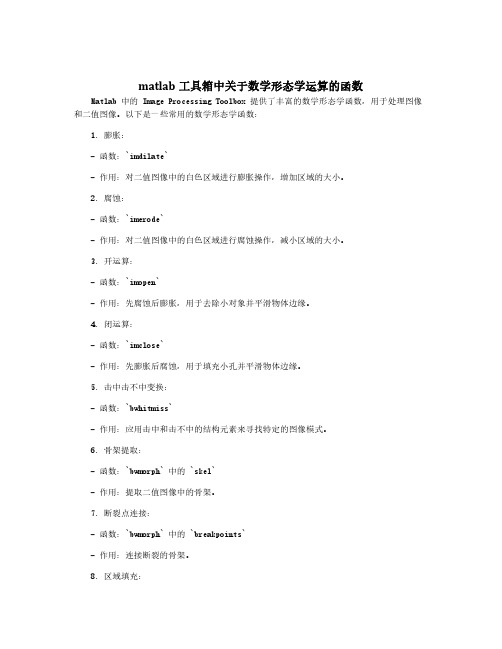
matlab工具箱中关于数学形态学运算的函数Matlab中的Image Processing Toolbox提供了丰富的数学形态学函数,用于处理图像和二值图像。
以下是一些常用的数学形态学函数:1.膨胀:-函数:`imdilate`-作用:对二值图像中的白色区域进行膨胀操作,增加区域的大小。
2.腐蚀:-函数:`imerode`-作用:对二值图像中的白色区域进行腐蚀操作,减小区域的大小。
3.开运算:-函数:`imopen`-作用:先腐蚀后膨胀,用于去除小对象并平滑物体边缘。
4.闭运算:-函数:`imclose`-作用:先膨胀后腐蚀,用于填充小孔并平滑物体边缘。
5.击中击不中变换:-函数:`bwhitmiss`-作用:应用击中和击不中的结构元素来寻找特定的图像模式。
6.骨架提取:-函数:`bwmorph`中的`skel`-作用:提取二值图像中的骨架。
7.断裂点连接:-函数:`bwmorph`中的`breakpoints`-作用:连接断裂的骨架。
8.区域填充:-函数:`imfill`-作用:填充图像中的孔洞,将连通区域标记为白色。
9.区域标记:-函数:`bwlabel`、`bwconncomp`-作用:标记二值图像中的连通区域,分配不同的标签。
10.区域属性分析:-函数:`regionprops`-作用:计算和分析图像中的区域属性,如面积、周长、中心位置等。
这些函数在图像处理中起着重要作用,帮助用户进行形态学操作,提取图像特征,进行对象分析等。
你可以通过Matlab的帮助文档详细了解每个函数的使用方法和参数。
matlab函数、命令最全的自己总结
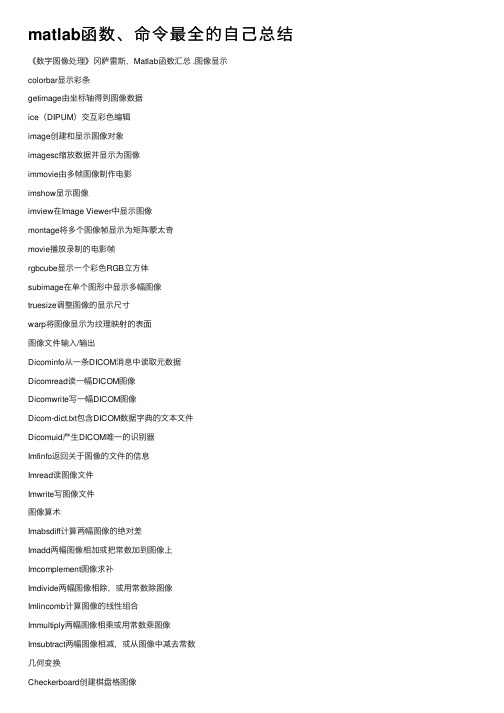
matlab函数、命令最全的⾃⼰总结《数字图像处理》冈萨雷斯,Matlab函数汇总 .图像显⽰colorbar显⽰彩条getimage由坐标轴得到图像数据ice(DIPUM)交互彩⾊编辑image创建和显⽰图像对象imagesc缩放数据并显⽰为图像immovie由多帧图像制作电影imshow显⽰图像imview在Image Viewer中显⽰图像montage将多个图像帧显⽰为矩阵蒙太奇movie播放录制的电影帧rgbcube显⽰⼀个彩⾊RGB⽴⽅体subimage在单个图形中显⽰多幅图像truesize调整图像的显⽰尺⼨warp将图像显⽰为纹理映射的表⾯图像⽂件输⼊/输出Dicominfo从⼀条DICOM消息中读取元数据Dicomread读⼀幅DICOM图像Dicomwrite写⼀幅DICOM图像Dicom-dict.txt包含DICOM数据字典的⽂本⽂件Dicomuid产⽣DICOM唯⼀的识别器Imfinfo返回关于图像的⽂件的信息Imread读图像⽂件Imwrite写图像⽂件图像算术Imabsdiff计算两幅图像的绝对差Imadd两幅图像相加或把常数加到图像上Imcomplement图像求补Imdivide两幅图像相除,或⽤常数除图像Imlincomb计算图像的线性组合Immultiply两幅图像相乘或⽤常数乘图像Imsubtract两幅图像相减,或从图像中减去常数⼏何变换Checkerboard创建棋盘格图像Findbounds求⼏何变换的输出范围Fliptform颠倒TFORM结构的输⼊/输出Imcrop修剪图像Imresize调整图像⼤⼩Imrotate旋转图像Imtransform对图像应⽤⼏何变换Intline整数坐标线绘制算法Makersampler创建重取样器结构Maketform创建⼏何变换结构(TFORM)Pixeldup(DIPUM)在两个⽅向上复制图像的像素Tformarray对N-D数组应⽤⼏何变换Tformfwd应⽤正向⼏何变换Tforminv应⽤反向⼏何变换Vstformfwd(DIPUM)可视化正向⼏何变换图像匹配Cpstruct2pairs将CPSTRUCT转换为有效的控制点对Cp2tform由控制点对推断⼏何变换Cpcorr使⽤互相关校准控制点位置Cpselect控制点选择⼯具Normxcorr2归⼀化⼆维互相关像素值及统计Corr2计算⼆维相关系数Covmatrix(DIPUM)计算向量族的协⽅差矩阵Imcontour创建图像数据的轮廓线Imhist显⽰图像数据的直⽅图Impixel确定像素的彩⾊点Improfile计算沿着线段的像素值横截⾯Mean2计算矩阵元素的均值Pixval显⽰关于像素的信息Regionprops测量图像区域的属性Statmoments(DIPUM)计算⼀幅图像直⽅图的统计中⼼距Std2计算矩阵元素的标准偏差图像分析(包括分割、描述和识别)Bayesgauss(DIPUM)⾼斯模式的贝叶斯分类器Bound2eight(DIPUM)将4连接边界转换为8连接边界Bound2four(DIPUM)将8连接边界转换为4连接边界Bwboundaries追踪区域边界Bwtraceboundary追踪单个边界Bound2im(DIPUM)将边界转换为图像Boundaries(DIPUM)追踪区域边界Bsubsamp(DIPUM)对边界⼆次取样Colorgrad(DIPUM)计算⼀幅RGB图像的向量梯度Colorseq(DIPUM)分割⼀幅彩⾊图像Connectpoly(DIPUM)连接多边形的顶点Diameter(DIPUM)测量图像区域的直径Edge(DIPUM)在⼀幅亮度图像中寻找边缘Fchcode(DIPUM)计算边界的freeman链码Frdescp(DIPUM)计算傅⾥叶描绘⼦Graythresh使⽤Ostu⽅法计算图像的全局阈值Hough(DIPUM)Hough变换Houghlines(DIPUM)基于Hough变换提取线段Houghpeaks(DIPUM)在Hough变换中检测峰值Houghpixels(DIPUM)计算属于Hough变换bin的图像像素Ifrdescp(DIPUM)计算逆傅⾥叶描绘⼦Imstack2vectors(DIPUM)从图像堆栈提取向量Invmoments(DIPUM)计算图像不变距Mahalanobis(DIPUM)计算Mahalanobis距离Minperpoly(DIPUM)计算最⼩周长多边形Polyangles(DIPUM)计算多边形内⾓Princomp(DIPUM)得到主分量向量和相关量Qtdecomp执⾏四叉树分解Qtgetblk得到四叉树分解中的块值Qtsetblk在四叉树中设置块值Randvertex(DIPUM)随机置换多边形顶点Regiongrow(DIPUM)由区域⽣长来执⾏分割Signature(DIPUM)计算边界的标记Specxture(DIPUM)计算图像的谱纹理Splitmerge(DIPUM)使⽤分离-合并算法分割图像Statxture(DIPUM)计算图像中纹理的统计度量Strsimilarity(DIPUM)两个串间的相似性度量X2majoraxis(DIPUM)以区域的主轴排列坐标x图像压缩Compare(DIPUM)计算和显⽰两个矩阵间的误差Entropy(DIPUM)计算矩阵的熵的⼀阶估计Huff2mat(DIPUM)解码霍夫曼编码矩阵Huffman(DIPUM)为符号源建⽴⼀个变长霍夫曼码Im2jpeg(DIPUM)使⽤JPEG近似压缩⼀幅图像Im2jpeg2k(DIPUM)使⽤JPEG2000近似压缩⼀幅图像Imratio(DIPUM)计算两幅图像或变量中的⽐特率Jpeg2im(DIPUM)解码IM2JPEG压缩的图像Jpeg2k2im(DIPUM)解码IM2JPEG2K压缩的图像Lpc2mat(DIPUM)解压缩⼀维有损预测编码矩阵Mat2huff(DIPUM)霍夫曼编码矩阵Mat2lpc(DIPUM)使⽤⼀维有损预测编码矩阵Quantize(DIPUM)量化UINT8类矩阵的元素图像增强Adapthisteq⾃适应直⽅图量化Decorrstretch对多通道图像应⽤去相关拉伸Gscale(DIPUM)按⽐例调整输⼊图像的亮度Histeq使⽤直⽅图均衡化来增强对⽐度Intrans(DIPUM)执⾏亮度变换Imadjust调整图像亮度值或彩⾊映射Stretchlim寻找对⽐度拉伸图像的限制图像噪声Imnoise给⼀幅图像添加噪声Imnoise2(DIPUM)使⽤指定的PDF⽣成⼀个随机数数组Imnoise3(DIPUM)⽣成周期噪声线性和⾮线性空间滤波Adpmedian(DIPUM)执⾏⾃适应中值滤波Convmtx2计算⼆维卷积矩阵Dftcorr(DIPUM)执⾏频率域相关Dftfilt(DIPUM)执⾏频率域滤波Fspecial创建预定义滤波器Medfilt2执⾏⼆维中值滤波Imfilter滤波⼆维和N维图像Ordfilter2执⾏⼆维顺序统计滤波Spfilt(DIPUM)执⾏线性和⾮线性空间滤波Wiener2执⾏⼆维去噪滤波线性⼆维滤波器设计Freqspace确定⼆维频率响应间隔Freqz2计算⼆维频率响应Fsamp2使⽤频率取样设计⼆维FIR滤波器Ftrans2使⽤频率变换设计⼆维FIR滤波器Fwind1使⽤⼀维窗法设计⼆维滤波器Fwind2使⽤⼆维窗法设计⼆维滤波器Hpfilter(DIPUM)计算频率域⾼通滤波器Lpfilter(DIPUM)计算频率域低通滤波器图像去模糊(复原)Deconvblind使⽤盲去卷积去模糊图像Deconvlucy使⽤Lucy-Richardson⽅法去模糊Deconvreg使⽤规则化滤波器去模糊Deconvwnr使⽤维纳滤波器去模糊Edgetaper使⽤点扩散函数锐化边缘Otf2psf光传递函数到点扩散函数Pst2otf点扩散函数到光传递函数图像变换Dct2⼆维离散余弦变换Dctmtx离散余弦变换矩阵Fan2para将扇形束投影变换为并⾏射束Fanbeam计算扇形射束变换Fft2⼆维快速傅⾥叶变换Fftn N维快速傅⾥叶变换Fftshift颠倒FFT输出的象限Idct2⼆维逆离散余弦变换Ifanbeam计算扇形射束逆变换Ifft2⼆维快速傅⾥叶逆变换Ifftn N维快速傅⾥叶逆变换Iradon计算逆Radon变换Para2fan将并⾏射束投影变换为扇形射束Phantom⽣成头部仿真模型的图像Radon计算Radon变换⼩波Wave2gray(DIPUM)显⽰⼩波分解系数Waveback(DIPUM)执⾏多灰度级⼆维快速⼩波逆变换Wavecopy(DIPUM)存取⼩波分解结构的系数Wavecut(DIPUM)在⼩波分解结构中置零系数Wavefast(DIPUM)执⾏多灰度级⼆维快速⼩波变换Wavefilter(DIPUM)构造⼩波分解和重构滤波器Wavepaste(DIPUM)在⼩波分解结构中放置系数Wavework(DIPUM)编辑⼩波分解结构Wavezero(DIPUM)将⼩波细节系数设置为零领域和块处理Bestblk为块处理选择块⼤⼩Blkproc为图像实现不同的块处理Col2im将矩阵列重排为块Colfilt按列邻域操作Im2col将图像块重排为列Nlfilter执⾏⼀般的滑动邻域操作形态学操作(亮度和⼆值图像)Conndef默认连通性Imbothat执⾏底帽滤波Imclearborder抑制与图像边框相连的亮结构Imclose关闭图像Imdilate膨胀图像Imerode腐蚀图像Imextendedmax最⼤扩展变换Imextendedmin最⼩扩展变换Imfill填充图像区域和孔洞Imhmax H最⼤变换Imhmin H最⼩变换Imimposemin强制最⼩Imopen打开图像Imreconstruct形态学重构Imregionalmax局部最⼤区域Imregionalmin局部最⼩区域Imtophat执⾏顶帽滤波Watershed分⽔岭变换形态学操作(⼆值图像)Applylut使⽤查表法执⾏邻域操作Bwarea计算⼆值图像中的对象⾯积Bwareaopen打开⼆值区域(删除⼩对象)Bwdist计算⼆值图像的距离变换Bweuler计算⼆值图像的欧拉数Bwhitmiss⼆值击不中操作Bwlabel在⼆维图像中标记连接分量Bwlabeln在N维⼆值图像中标记连接分量Bwmorph对⼆值图像执⾏形态学操作Bwpack打包⼆值图像Bwperim确定⼆值图像中的对象的周长Bwselect选择⼆值图像中的对象Bwulterode最终腐蚀Bwunpack解包⼆值图像Endpoints(DIPUM)计算⼆值图像的端点Makelut构建applylut使⽤的查找表结构元素(STREL)的创建和操作Getheight得到strel的⾼度Getneighbors得到strel邻域的偏移位置和⾼度Getnhood得到strel邻域Getsequence得到分解的strel序列Isflat对平坦的strel返回值Reflect以其中⼼反射strelStrel创建形态学结构元素Translate变换strel基于区域的处理Histroi(DIPUM)计算图像中的ROI的直⽅图Poly2mask将ROI多边形转换为掩膜Roicolor基于颜⾊选择ROIRoifill在任意区域内平稳地内插Roifilt2对ROI进⾏滤波Roipoly选择多边形ROI彩⾊映射处理Brighten加亮或加暗彩⾊映射Cmpermute在彩⾊映射中重排颜⾊Cmunique寻找唯⼀的彩⾊映射颜⾊和相应的图像Colormap设置或得到彩⾊查找表Imapprox以很少的颜⾊近似被索引的图像Rgbplot绘制RGB彩⾊映射分量彩⾊空间转换Applyform应⽤独⽴于设备的彩⾊空间变换Hsv2rgb将HSV值转换为RGB彩⾊空间Iccread读ICC彩⾊配置⽂件Lab2double将L*a*b*彩⾊值转换为double类Lab2uint16将L*a*b*彩⾊值转换为uint16类Lab2uint8将L*a*b*彩⾊值转换为uint8类Makecform创建独⽴于设备的彩⾊空间变换结构Ntsc2rgb将NTSC值转换为RGB彩⾊空间Rgb2hsv将RGB值转换为HSV彩⾊空间Rgb2ntsc将RGB值转换为NTSC彩⾊空间Rgb2ycbcr将RGB值转换为YCBCR彩⾊空间Ycbcr2rgb将YCBCR值转换为RGB彩⾊空间Rgb2hsi(DIPUM)将RGB值转换为HSI彩⾊空间Hsi2rgb(DIPUM)将HSI值转换为RGB彩⾊空间Whitepoint返回标准照明的XYZ值Xyz2double将XYZ彩⾊值转换为double类Xyz2uint16将XYZ彩⾊值转换为uint16类数组操作Circshift循环地移位数组Dftuv(DIPUM)计算⽹格数组Padarray填充数组Paddedsize(DIPUM)计算⽤于FFT的最⼩填充尺⼨图像类型和类型转换Changeclass改变⼀幅图像的类Dither使⽤抖动转换图像Gray2ind将亮度图像转换为索引图像Grayslice通过阈值处理从亮度图像创建索引图像Im2bw通过阈值处理将图像转换为⼆值图像Im2double将图像数组转换为双精度Im2java将图像转换为Java图像Im2java2d将图像转换为Java缓存的图像对象Im2uint8将图像数组转换为8⽐特⽆符号整数Im2uint16将图像数组转换为16⽐特⽆符号整数Ind2gray将索引图像转换为亮度图像Ind2rgb将索引图像转换为RGB图像Label2rgb将标记矩阵转换为RGB图像Mat2gray将矩阵转换为亮度图像Rgb2gray将RGB图像或彩⾊映射转换为灰度图像Rgb2ind将RGB图像转换为索引图像其他函数Conwaylaws(DIPUM)对单个像素应⽤Conway的遗传定律Manualhist(DIPUM)交互地⽣成2模式直⽅图Twomodegauss(DIPUM)⽣成⼀个2模式⾼斯函数Uintlut基于查找表计算新数组值⼯具箱参数Iptgetpref获得图像处理⼯具箱参数的值Iptsetpref设置图像处理⼯具箱参数的值matlab 标注连通域clear;clc;f=imread('c:\1.jpg');gray_level=graythresh(f);f=im2bw(f,gray_level);[l,n]=bwlabel(f,8)imshow(f)hold onfor k=1:n[r,c]=find(l==k);rbar=mean(r);cbar=mean(c);plot(cbar,rbar,'Marker','o','MarkerEdgeColor','k','MarkerFaceColor','k','Marker Size',10); plot(cbar,rbar,'Marker','*','MarkerEdgecolor','w');end主要概念:1.4连接8连接0101p1===>4连接,p为当前像素点。
Matlab形态学图像处理

其他函数
• 孔洞填充:imfill(f,’holes’);
综合利用形态学进行图像预处理
例1:检测图像边沿,计算周长面积。 例2:利用形态学措施处理分割成果,找出完
整图像旳边沿。 例3:用形态学算法同锐化模板求边沿比较。
公式:
A • B ( A B)B
有关函数
• B=imclose(A,se); 图像A被构造元素se先膨胀后腐蚀。
开运算闭运算
例:对一幅图像分别进行开运算和闭运算, 并比较成果。
击中击不中
原理:1.对 目旳图像 进行 目旳构造元 素 旳腐蚀操作。
2.对 目旳图像旳补集 进行 背景 构造元素 旳腐蚀操作。
Matlab图像处理知识(四)
• 膨胀 • 腐蚀 • 开运算闭运算 • 击中击不中
• 结合进行图像预处理
膨胀
• 原理:膨胀是在图像中“增长”或“变 粗”旳操作。
• 公式:
A B {z (Bˆ)z A }
{z (Bˆ)z A A}
• se=strel(shape,参数) • C=mdilate(A,se)
有关函数
腐蚀
例1:用不同大小旳模板腐蚀图像。 思索:模板选用原则
开运算
原理:开运算能够平滑对象旳轮廓, 断开狭窄旳连接,去掉细小旳突出部分。
公式: A B ( AB) B
有关函数
• B=imopen(A,se); 图像A被构造元素se先腐蚀后膨胀。
闭运算
原理:闭运算能够平滑对象旳轮廓, 连接狭窄旳缺口,填充比构造元素小旳 洞。
3.最终取两次成果旳交集。 公式:A B ( AB1 ) ( AcB2 )
B1由和目旳有关旳 元素形成旳集合,而B2 是由和 相应旳背景有关旳 元 素 集 合。根 据 前 面 旳 讨 论,B1 X , B2 (W X ) 。
matlab几何掩膜函数
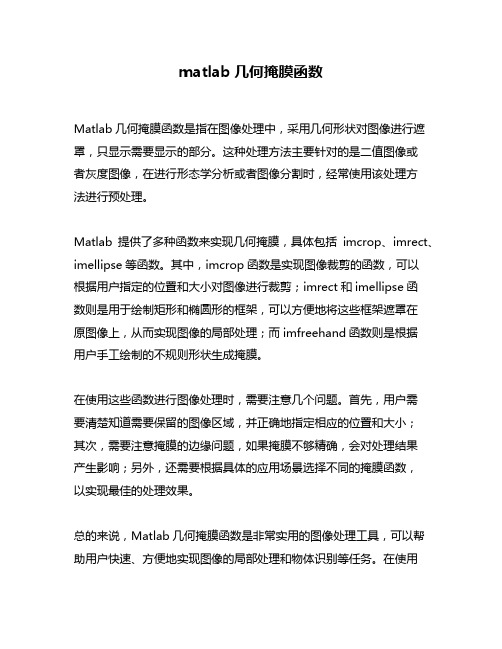
matlab几何掩膜函数
Matlab几何掩膜函数是指在图像处理中,采用几何形状对图像进行遮罩,只显示需要显示的部分。
这种处理方法主要针对的是二值图像或
者灰度图像,在进行形态学分析或者图像分割时,经常使用该处理方
法进行预处理。
Matlab提供了多种函数来实现几何掩膜,具体包括imcrop、imrect、imellipse等函数。
其中,imcrop函数是实现图像裁剪的函数,可以
根据用户指定的位置和大小对图像进行裁剪;imrect和imellipse函
数则是用于绘制矩形和椭圆形的框架,可以方便地将这些框架遮罩在
原图像上,从而实现图像的局部处理;而imfreehand函数则是根据
用户手工绘制的不规则形状生成掩膜。
在使用这些函数进行图像处理时,需要注意几个问题。
首先,用户需
要清楚知道需要保留的图像区域,并正确地指定相应的位置和大小;
其次,需要注意掩膜的边缘问题,如果掩膜不够精确,会对处理结果
产生影响;另外,还需要根据具体的应用场景选择不同的掩膜函数,
以实现最佳的处理效果。
总的来说,Matlab几何掩膜函数是非常实用的图像处理工具,可以帮助用户快速、方便地实现图像的局部处理和物体识别等任务。
在使用
时,需要注意一些技术细节,并根据具体的需求灵活运用各种函数,以达到最佳的处理效果。
- 1、下载文档前请自行甄别文档内容的完整性,平台不提供额外的编辑、内容补充、找答案等附加服务。
- 2、"仅部分预览"的文档,不可在线预览部分如存在完整性等问题,可反馈申请退款(可完整预览的文档不适用该条件!)。
- 3、如文档侵犯您的权益,请联系客服反馈,我们会尽快为您处理(人工客服工作时间:9:00-18:30)。
3 图像膨胀函数
imdilate Dilate image Syntax IM2 = imdilate(IM,SE) IM2 = imdilate(IM,NHOOD) IM2 = imdilate(IM,SE,PACKOPT) IM2 = imdilate(...,PADOPT)
3 图像膨胀函数
8 举例:用图像分割检测细胞
步骤7:平滑目标边界 seD = strel('diamond',1); BWfinal = imerode(BWnobord,seD); BWfinal = imerode(BWfinal,seD); figure, imshow(BWfinal), title('segmented image')
5 图像闭运算函数
imclose Close an image Syntax IM2 = imclose(IM,SE) IM2 = imclose(IM,NHOOD)
6 边界消除函数
imclearborder Suppress light structures connected to image border Syntax IM2 = imclearborder(IM) IM2 = imclearborder(IM,CONN) Description suppresses structures that are lighter than their surroundings and that are connected to the image border.
7 图像填充函数
imfill Fill image regions Syntax BW2 = imfill(BW,locations) BW2 = imfill(BW,'holes') I2 = imfill(I) BW2 = imfill(BW) [BW2 locations] = imfill(BW) BW2 = imfill(BW,locations,CONN) BW2 = imfill(BW,CONN,'holes') I2 = imfill(I,CONN)
1 结构元素创建函数
1 结构元素创建函数
SE = strel('arbitrary',NHOOD) creates a flat structuring element where NHOOD specifies the neighborhood. floor((size(NHOOD)+1)/2)
7 图像填充函数
Fill in the holes of a binary image. BW4 = im2bw(imread('coins.png')); BW5 = imfill(BW4,'holes'); imview(BW4), imview(BW5)
7 图像填充函数
Fill in the holes of an intensity image. I = imread('tire.tif'); I2 = imfill(I,'holes'); imview(I), imview(I2)
I = imread('cameraman.tif'); se = strel('ball',5,5); I2 = imdilate(I,se); imshow(I), title('Original') figure, imshow(I2), title('Dilated')
4 图像开运算函数
imopen Open an image Syntax IM2 = imopen(IM,SE) IM2 = imopen(IM,NHOOD)
8 举例:用图像分割检测细胞
步骤5: 填充内部空洞 BWdfill = imfill(BWsdil, 'holes'); figure, imshow(BWdfill); title('binary image with filled holes');
8 举例:用图像分割检测细胞
步骤6:消除与边界相连的目标 BWnobord = imclearborder(BWdfill, 4); figure, imshow(BWnobord), title('cleared border image')
1 结构元素创建函数
SE = strel('disk',R,N) creates a flat, disk-shaped structuring element, where R specifies the radius
1 结构元素创建函数
SE = strel('line',LEN,DEG) creates a flat, linear structuring element, where LEN specifies the length, and DEG specifies the angle (in degrees) of the line
1 结构元素创建函数
SE = strel('pair',OFFSET) creates a flat structuring element containing two members. One member is located at the origin. The second member's location is specified by the vector OFFSET.
2 图像腐蚀函数
imerode Erode image Syntax IM2 = imerode(IM,SE) IM2 = imerode(IM,NHOOD) IM2 = imerode(IM,SE,PACKOPT,M) IM2 = imerode(...,PADOPT)
2 图像腐蚀函数
originalBW = imread('circles.png'); se = strel('disk',11); erodedBW = imerode(originalBW,se); imview(originalBW) imview(erodedBW图像 I = imread('cell.tif'); figure, imshow(I) title('original image')
8 举例:用图像分割检测细胞
步骤2:边缘检测 BWs = edge(I, 'sobel', (graythresh(I) * .1)); figure imshow(BWs) title('binary gradient mask')
8 举例:用图像分割检测细胞
步骤3:创建结构元素 se90 = strel('line', 3, 90); se0 = strel('line', 3, 0); 步骤4;膨胀图像 BWsdil = imdilate(BWs, [se90 se0]); figure, imshow(BWsdil) title('dilated gradient mask')
图像形态学处理函数简介
1 结构元素创建函数
strel Create morphological structuring element Syntax SE = strel(shape,parameters) Description SE = strel(shape,parameters) creates a structuring element, SE, of the type specified by shape. This table lists all the supported shapes. Depending on shape, strel can take additional parameters. See the syntax descriptions that follow for details about creating each type of structuring element
1 结构元素创建函数
SE = strel('diamond',R) creates a flat, diamond-shaped structuring element, where R specifies the distance from the structuring element origin to the points of the diamond.
8 举例:用图像分割检测细胞
Step Step Step Step Step Step Read Image Detect Entire Cell Fill Gaps Dilate the Image Fill Interior Gaps Remove Connected Objects on Border Step 7: Smooth the Object 1: 2: 3: 4: 5: 6:
