DCN交换机基本命令
DCN-3650-组播协议命令

目录第1章IPv4组播协议................................................................ 1-11.1 DCSCM配置命令................................................................................. 1-11.1.1 access-list(组播源控制) ...........................................................................1-11.1.2 access-list(组播目的控制)........................................................................1-11.1.3 ip multicast destination-control ............................................................1-21.1.4 ip multicast destination-control access-group....................................1-21.1.5 ip multicast destination-control access-group (sip)...........................1-21.1.6 ip multicast destination-control access-group (vmac).......................1-31.1.7 ip multicast policy...................................................................................1-31.1.8 ip multicast source-control....................................................................1-41.1.9 ip multicast source-control access-group...........................................1-41.1.10 multicast destination-control...............................................................1-41.1.11 show ip multicast destination-control ................................................1-51.1.12 show ip multicast destination-control access-list ............................1-51.1.13 show ip multicast policy ......................................................................1-61.1.14 show ip multicast source-control .......................................................1-61.1.15 show ip multicast source-control access-list....................................1-61.2 IGMP Snooping配置 .......................................................................... 1-71.2.1 clear ip igmp snooping vlan ..................................................................1-71.2.2 clear ip igmp snooping vlan <1-4094> mrouter-port...........................1-71.2.3 debug igmp snooping all/packet/event/timer/mfc...............................1-71.2.4 ip igmp snooping ....................................................................................1-81.2.5 ip igmp snooping proxy .........................................................................1-81.2.6 ip igmp snooping vlan............................................................................1-81.2.7 ip igmp snooping vlan immediately-leave ...........................................1-81.2.8 ip igmp snooping vlan l2-general-querier............................................1-91.2.9 ip igmp snooping vlan l2-general-query-source .................................1-91.2.10 ip igmp snooping vlan l2-general-query-version ..............................1-91.2.11 ip igmp snooping vlan limit................................................................1-101.2.12 ip igmp snooping vlan mrouter-port interface.................................1-101.2.13 ip igmp snooping vlan mrouter-port learnpim.................................1-101.2.14 ip igmp snooping vlan mrpt............................................................... 1-111.2.15 ip igmp snooping vlan query-interval............................................... 1-111.2.16 ip igmp snooping vlan query-mrsp................................................... 1-111.2.17 ip igmp snooping vlan query-robustness........................................1-121.2.18 ip igmp snooping vlan report source-address ................................1-121.2.19 ip igmp snooping vlan specific-query-mrsp....................................1-121.2.20 ip igmp snooping vlan static-group..................................................1-131.2.21 ip igmp snooping vlan suppression-query-time .............................1-131.2.22 show ip igmp snooping......................................................................1-13第2章IPv6组播协议命令......................................................... 2-12.1 MLD Snooping配置............................................................................ 2-12.1.1 clear ipv6 mld snooping vlan.................................................................2-12.1.2 clear ipv6 mld snooping vlan <1-4094> mrouter-port.........................2-12.1.3 debug mld snooping all/packet/event/timer/mfc .................................2-12.1.4 ipv6 mld snooping ..................................................................................2-22.1.5 ipv6 mld snooping vlan..........................................................................2-22.1.6 ipv6 mld snooping vlan immediate-leave.............................................2-22.1.7 ipv6 mld snooping vlan l2-general-querier ..........................................2-22.1.8 ipv6 mld snooping vlan limit..................................................................2-32.1.9 ipv6 mld snooping vlan mrouter-port interface...................................2-32.1.10 ipv6 mld snooping vlan mrouter-port learnpim6...............................2-42.1.11 ipv6 mld snooping vlan mrpt...............................................................2-42.1.12 ipv6 mld snooping vlan query-interval...............................................2-42.1.13 ipv6 mld snooping vlan query-mrsp...................................................2-52.1.14 ipv6 mld snooping vlan query-robustness ........................................2-52.1.15 ipv6 mld snooping vlan static-group..................................................2-52.1.16 ipv6 mld snooping vlan suppression-query-time .............................2-62.1.17 show ipv6 mld snooping......................................................................2-6第3章组播VLAN命令 .............................................................. 3-13.1 multicast-vlan .................................................................................... 3-13.2 multicast-vlan association............................................................... 3-1第1章IPv4组播协议1.1 DCSCM配置命令1.1.1 access-list(组播源控制)命令: access-list <5000-5099> {deny|permit} ip {{<source> <source-wildcard>}|{host-source <source-host-ip>}|any-source} {{<destination><destination-wildcard>}|{host-destination <destination-host-ip>}|any-destination}no access-list <5000-5099> {deny|permit} ip {{<source><source-wildcard>}|{host-source <source-host-ip>}|any-source} {{<destination><destination-wildcard>}|{host-destination <destination-host-ip>}|any-destination} 功能:配置源受控组播访问列表,其no形式用于删除该访问列表。
dcuterm常用命令
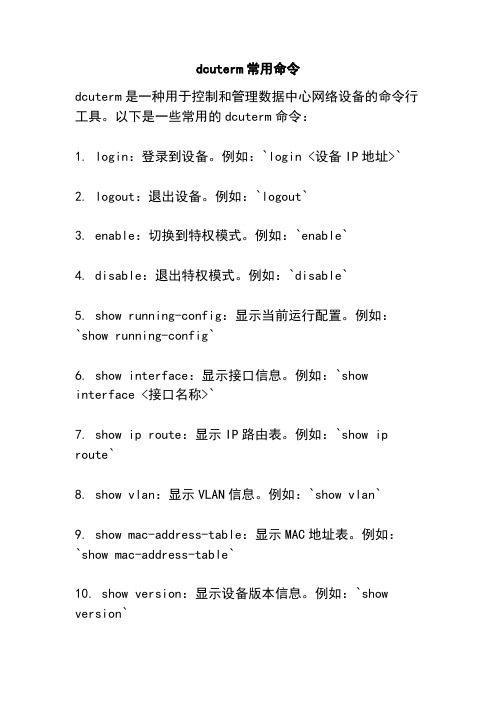
dcuterm常用命令dcuterm是一种用于控制和管理数据中心网络设备的命令行工具。
以下是一些常用的dcuterm命令:1. login:登录到设备。
例如:`login <设备IP地址>`2. logout:退出设备。
例如:`logout`3. enable:切换到特权模式。
例如:`enable`4. disable:退出特权模式。
例如:`disable`5. show running-config:显示当前运行配置。
例如:`show running-config`6. show interface:显示接口信息。
例如:`show interface <接口名称>`7. show ip route:显示IP路由表。
例如:`show ip route`8. show vlan:显示VLAN信息。
例如:`show vlan`9. show mac-address-table:显示MAC地址表。
例如:`show mac-address-table`10. show version:显示设备版本信息。
例如:`show version`11. configure terminal:进入全局配置模式。
例如:`configure terminal`12. interface <接口名称>:进入接口配置模式。
例如:`interface GigabitEthernet1/0/1`13. ip address <IP地址> <子网掩码>:配置接口IP地址。
例如:`ip address 192.168.1.1 255.255.255.0`14. no shutdown:启用接口。
例如:`no shutdown`15. shutdown:禁用接口。
例如:`shutdown`16. vlan <VLAN编号>:进入VLAN配置模式。
例如:`vlan 10`17. name <VLAN名称>:配置VLAN名称。
DCN交换机简明配置手册v2.1

3950-X系列交换机从1.6.X(1.3.X)升级到6.0.X.X一、组网需求DCS-3950-X系列交换机本地使用BootRom模式和远程使用Telnet方式将设备版本从1.6.X(1.3.X)升级到6.0.x.x或更高版本。
二、适用范围本文档描述DCN 3950-X交换机版本升级步骤及注意事项。
适用于以下型号的交换机IMG版本从1.6.X(1.3.X)升级到6.0.x.x或更高版本。
DCS-3950-26CDCS-3950-28CDCS-3950-52CDCS-3950-28CTDCS-3950-52CTDCS-3950-28CT-POE对应升级过程和使用到的版本请参照文档中的描述。
本文档只适用于3950-X系列交换机从1.6.X(1.3.X)升级到6.0.X.X。
如果升级到6.0.x.x之后希望恢复到1.6.X,则设备配置无法恢复。
由于BootRom模式下从1.6.x(1.3.x)升级到6.0.X.X版本需要重启交换机4次。
而在命令行模式下升级1.6.x(1.3.x)到6.0.x.x只需要重启2次。
建议升级时在命令行模式下进行升级操作。
三、BootRom模式,1.6.X(1.3.X)升级到6.0.X.X3.1组网图3.2配置步骤3.2.1 升级PC机使用Console线连接到交换机。
配置升级服务器地址为192.168.1.1/24,升级服务器使用FTP Server方式,FTP用户名为“dcn”密码为“123456”。
并将升级所需的文件放置在FTP根目录。
3.2.2 配置BootRom下的升级参数,在BootRom模式下,将1.6.x (1.3.x)的nos.img文件升级到 1.6.131.0.nos.img交换机内存自检时,按Ctrl+B进入BootRom模式:Testing RAM...268,435,456 RAM配置BootRom下的升级参数:[Boot]: setconfigHost IP Address: [10.1.1.1] 192.168.1.2Server IP Address: [10.1.1.2] 192.168.1.1FTP(1) or TFTP(2): [2] 1FTP User Name: [guest] dcnFTP User Password: [switch] 123456Network interface configure OK.BootRom模式下,升级nos.img文件到 1.6.131.1:[Boot]: load dcs-3950-x-1.6.1.131.1.nos.imgLoading...entry = 0x10010size = 0x26e40cLoading file ok![Boot]: write imgFile exists, overwrite? (Y/N)?[N] yWriting nos.img..Write file OK.3.2.3 3950-X nos.img升级到 1.6.131.1 后,重启设备,在“#”提示符下输入“convert startup-config”命令转换配置。
DCN 交换机配置命令

switch(vlan)#no vlan 2 ;删vlan 2
switch(config)#int f0/1 ;进入端口1
switch(config-if)#switchport access vlan 2 ;当前端口加入vlan 2
交换机显示命令:
sБайду номын сангаасitch#write ;保存配置信息
switch#show vtp ;查看vtp配置信息
switch#show run ;查看当前配置信息
switch#show vlan ;查看vlan配置信息
switch#show interface ;查看端口信息
switch#show int f0/0 ;查看指定端口信息
switch(config-if)#switchport mode trunk ;设置为干线
switch(config-if)#switchport trunk allowed vlan 1,2 ;设置允许的vlan
switch(config-if)#switchport trunk encap dot1q ;设置vlan 中继
switch(config-line)#line vty 0 4 ;进入虚拟终端
switch(config-line)#login ;允许登录
switch(config-line)#password xx ;设置登录口令xx
switch#exit ;返回命令
交换机VLAN设置:
switch#vlan database ;进入VLAN设置
switch(config)#hostname ;设置交换机的主机名
交换机常用命令
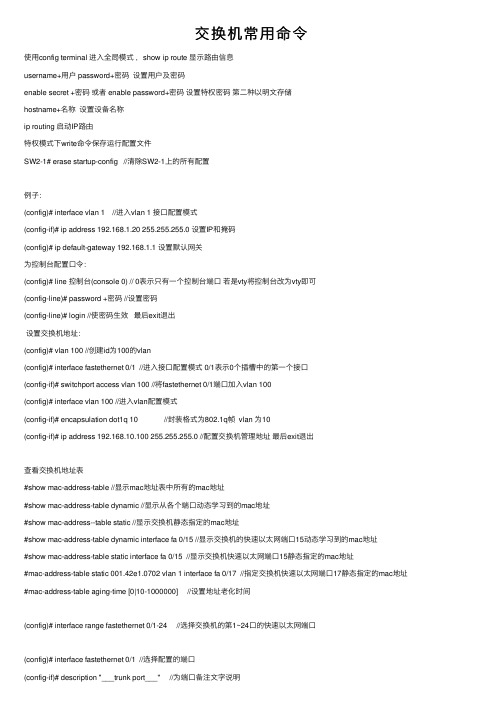
交换机常⽤命令使⽤config terminal 进⼊全局模式,show ip route 显⽰路由信息username+⽤户 password+密码设置⽤户及密码enable secret +密码或者 enable password+密码设置特权密码第⼆种以明⽂存储hostname+名称设置设备名称ip routing 启动IP路由特权模式下write命令保存运⾏配置⽂件SW2-1# erase startup-config //清除SW2-1上的所有配置例⼦:(config)# interface vlan 1 //进⼊vlan 1 接⼝配置模式(config-if)# ip address 192.168.1.20 255.255.255.0 设置IP和掩码(config)# ip default-gateway 192.168.1.1 设置默认⽹关为控制台配置⼝令:(config)# line 控制台(console 0) // 0表⽰只有⼀个控制台端⼝若是vty将控制台改为vty即可(config-line)# password +密码 //设置密码(config-line)# login //使密码⽣效最后exit退出设置交换机地址:(config)# vlan 100 //创建id为100的vlan(config)# interface fastethernet 0/1 //进⼊接⼝配置模式 0/1表⽰0个插槽中的第⼀个接⼝(config-if)# switchport access vlan 100 //将fastethernet 0/1端⼝加⼊vlan 100(config)# interface vlan 100 //进⼊vlan配置模式(config-if)# encapsulation dot1q 10 //封装格式为802.1q帧 vlan 为10(config-if)# ip address 192.168.10.100 255.255.255.0 //配置交换机管理地址最后exit退出查看交换机地址表#show mac-address-table //显⽰mac地址表中所有的mac地址#show mac-address-table dynamic //显⽰从各个端⼝动态学习到的mac地址#show mac-address--table static //显⽰交换机静态指定的mac地址#show mac-address-table dynamic interface fa 0/15 //显⽰交换机的快速以太⽹端⼝15动态学习到的mac地址#show mac-address-table static interface fa 0/15 //显⽰交换机快速以太⽹端⼝15静态指定的mac地址#mac-address-table static 001.42e1.0702 vlan 1 interface fa 0/17 //指定交换机快速以太⽹端⼝17静态指定的mac地址#mac-address-table aging-time [0|10-1000000] //设置地址⽼化时间(config)# interface range fastethernet 0/1-24 //选择交换机的第1~24⼝的快速以太⽹端⼝(config)# interface fastethernet 0/1 //选择配置的端⼝(config-if)# description "___trunk port___" //为端⼝备注⽂字说明(config)# interface fastethernet 0/10 //选择端⼝(config-if)# duplex full //设置此端⼝为全双⼯模式 half为半双⼯ auto为⾃动检测(config-if)# speed 100 //设置此端⼝的速度为100Mbps 10为10Mbps auto为⾃动检测(config-vlan)# name vlan 10 //给vlan10命名(config)# no vlan 40 //删除vlan 40(config)# interface range fastethernet 0/5-7 //选中5-7号⼝(config-if-range)# switchport access vlan 10 //划⼊vlan10中# show vlan 10 //显⽰vlan10 的信息#show vlan //显⽰所有vlan信息(config)# interface fastethernet 0/1 //选端⼝(config-if)# switchport mode trunk //将端⼝设置为trunk模式(config-if)# switchport trunk encapsulation dot1q //将中继封装为dot1q(config-if)# switchport mode access //将端⼝设置为access模式(config-if)# no shutdown //开启该接⼝(config-if)# no switchport //转换为三层路由接⼝(config-if)# switchport trunk allowed vlan remove 30 //将vlan30从trunk的许可vlan列表中移除 all 表⽰许可vlan列表包含所有⽀持的vlan add 表⽰指定vlan列表加⼊许可vlan列表 remove 表⽰指定vlan列表从许可vlan列表中移除 except表⽰将列出vlan列表外的所有vlan加⼊许可vlan列表。
DCN-3650-PoE命令

PoE命令目录目录第1章 PoE命令......................................................................... 1-11.1 PoE配置命令 ................................................................................... 1-11.1.1 power inline enable(全局) ..................................................................... 1-11.1.2 power inline enable(端口) ..................................................................... 1-11.1.3 power inline legacy ............................................................................... 1-11.1.4 power inline max(全局) ......................................................................... 1-21.1.5 power inline max(端口) ......................................................................... 1-21.1.6 power inline police ................................................................................ 1-31.1.7 power inline priority .............................................................................. 1-31.2 PoE监控和调试命令......................................................................... 1-31.2.1 监控和调试信息...................................................................................... 1-3第1章 PoE命令1.1 PoE配置命令1.1.1 power inline enable(全局)命令:power inline enableno power inline enable功能:打开/关闭全局PoE供电。
交换机的命令

交换机的命令一、交换机基本配置1、使用交换机的命令行管理界面①切换交换机的模式:用户模式、特权模式、全局配置模式、端口模式②命令帮助:?③命令简写:可识别该命令的前几个字母④命令自动补齐:按TAB键,在可识别的情况下自动补齐⑤命令的快捷键:ctrl+z返回到特权模式,ctrl+c终止当前操作2、交换机的全局配置①进入全局配置模式switch#configure terminalswitch(config)#②配置交换机的设备名称switch(config)#hostname s123s123(config)#③配置交换机的每日提示信息s123(config)#banner motd & !&为终止符,有效字符为22个字节3、交换机端口的基本配置①进入端口配置模式switch#configure terminalswitch(config)#interface fastethernet 0/3switch(config-if)#②配置端口速率(100、10、auto)switch(config-if)#speed 10③配置双工模式(full、half、auto)switch(config-if)#duplex half④开启端口⑤查看端口配置信息switch#show interface fastethernet 0/3 AdminStatus:up 交换机端口开启OperStatus:up 交换机端口连接设备正常AdminDuplex:half 双工模式AdminSpeed:10 端口速度4、查看交换机的系统和配置信息①进入特权模式switch>enableswitch#②查看交换机的版本信息switch#show version③查看交换机的MAC地址表switch#show mac-address-table④查看交换机当前生效的配置信息switch#show running-config二、虚拟局域网VLAN--交换机端口隔离1、配置前测试连通性①给每台PC配置IP地址等信息②用ping命令测试可以连通2、创建VLAN①进入交换机全局配置模式switch#configure terminalswitch(config)#②建立VLANswitch(config)#vlan 10switch(config-vlan)#name test10 switch(config-vlan)#exitswitch(config)#vlan 20switch(config-vlan)#exit③查看已配置的VLAN信息3、将接口分配到VLAN①进入端口配置模式switch#configure terminalswitch(config)#interface fastethernet 0/1 switch(config-if)#②端口加入VLANswitch(config-if)#switchport access vlan 10 switch(config-if)#exitswitch(config)#interface fastethernet 0/3 switch(config-if)#switchport access vlan 20 switch(config-if)#exit4、配置后测试连通性加入不同vlan的端口所连接的PC间逻辑上不再连通三、跨交换机实现VLANSwitch(config)#vlan 10Switch(config-vlan)#exitSwitch(config)#interface fastEthernet 0/3 Switch(config-if)#switchport access vlan 10Switch(config)#interface fastEthernet 0/1 Switch(config-if)#switchport mode trunk四、交换机的冗余链接--不能形成环路链路聚合Switch(config)#interface aggregateport 1 Switch(config-if)#switchport mode trunk Switch(config-if)#exitSwitch(config)#interface range fastethernet 0/1-2Switch(config-if-range)#port-group 1生成树步骤1:交换机A上的配置Switch(config)#hostname SASA(config)#VLAN 10SA(config-if)#name salesSA(config-if)#exitSA(config)#interface fastethernet 0/3SA(config-if)#switchport access vlan 10SA(config-if)#exitSA(config)#interface range fastethernet 0/1 - 2SA(config-if-range)#switchport mode trunk步骤2: 交换机B上的配置Switch(config)#hostname SBSB(config)#VLAN 10SB(config-if)#name salesSB(config-if)#exitSB(config)#interface fastethernet 0/3SB(config-if)#switchport access vlan 10SB(config-if)#exitSB(config)#interface range fastethernet 0/1 - 2SB(config-if-range)#switchport mode trunk步骤3: 配置快速生成树协议SA(config)#spanning-tree !开启生成树协议SA(config)#spanning-tree mode rstp !指定生成树协议的类型为RSTPSB(config)#spanning-tree !开启生成树协议SB(config)#spanning-tree mode rstp !指定生成树协议的类型为RSTP步骤4: 设置交换机的优先级,指定交换机A为根交换机SA(config)#spanning-tree priority 4096五、利用三层交换机实现不同VLAN间的通信步骤1: 在交换机A(三层交换机)上创建VLAN 10,并将0/1端口划分到VLAN 10中在交换机A(三层交换机)上创建VLAN 20,并将0/2端口划分到VLAN 20中步骤2: 把交换机A与交换机B相连端口(设为0/24端口)定义为tag vlan模式步骤3: 在交换机B上创建VLAN 10,并将0/1端口划分到VLAN 10中步骤4: 把交换机B与交换机A相连端口(设为0/24端口)定义为tag vlan模式步骤5: 设置三层交换机VLAN间通信。
神州数码路由器及交换机配置命令

神州数码交换机配置命令交换机基本状态:hostname> ;用户模式hostname# ;特权模式hostname(config)# ;全局配置模式hostname(config-if)# ;接口状态交换机口令设置:switch>enable ;进入特权模式switch#config terminal ;进入全局配置模式switch(config)#hostname ;设置交换机的主机名switch(config)#enable secret xxx ;设置特权加密口令switch(config)#enable password xxa ;设置特权非密口令switch(config)#line console 0 ;进入控制台口switch(config-line)#line vty 0 4 ;进入虚拟终端switch(config-line)#login ;允许登录switch(config-line)#password xx ;设置登录口令xxswitch#exit ;返回命令交换机VLAN设置:switch#vlan database ;进入VLAN设置switch(vlan)#vlan 2 ;建VLAN 2switch(vlan)#no vlan 2 ;删vlan 2switch(config)#int f0/1 ;进入端口1switch(config-if)#switchport access vlan 2 ;当前端口加入vlan 2switch(config-if)#switchport mode trunk ;设置为干线switch(config-if)#switchport trunk allowed vlan 1,2 ;设置允许的vlan switch(config-if)#switchport trunk encap dot1q ;设置vlan 中继switch(config)#vtp domain ;设置发vtp域名switch(config)#vtp password ;设置发vtp密码switch(config)#vtp mode server ;设置发vtp模式switch(config)#vtp mode client ;设置发vtp模式交换机设置IP地址:switch(config)#interface vlan 1 ;进入vlan 1switch(config-if)#ip address ;设置IP地址switch(config)#ip default-gateway ;设置默认网关switch#dir Flash: ;查看闪存交换机显示命令:switch#write ;保存配置信息switch#show vtp ;查看vtp配置信息switch#show run ;查看当前配置信息switch#show vlan ;查看vlan配置信息switch#show interface ;查看端口信息switch#show int f0/0 ;查看指定端口信息完了最最要的一步。
交换机常用命令汇总

交换机常用命令汇总华为1、查看交换机当前配置displaycur2、从特权模式进入全局模式(配置模式)sys3、修改交换机名称sysname4、创建Vlan10(创建后自动进入vlan)vlan10quit〃退出vlan5、给VIan配置IP地址interfaceVlanif10ipaddress192.168.30.12 55.255.255.0dhcpselectglobaldhcpenableundodhcenable〃关闭DHCP6、将端口3加入VIanlO进入端口3:interfaceGigabitEthernet0/0/3portlink-typeaccessportdefaultvlan107、配置IP地址池ippool10gateway-list192.168.10.1network192.168.10.1mask255.255.255.0excluded-ip-address192.168.10.2192.168.10.99〃排除IP不参与DHCPexcluded-ip-address192.168.10.200192.168.254〃排除IP不参与DHCPdns-list2.2.2.25.5.5.5〃删除IP地址池:undoippool105、保存配置save6、查看Vlan网关dispipintbrief7、检查OSPF视图下的配置dispcurconfigospf8、查看IP所在端口disparp∣inip9、查看MaC地址所在交换机端口dispmac-add∣inmac地址10、查看交换机里面MaC地址信息dispmac-add Il s进入该端口interfacegigabitethernet0/0/112、disth进入端口后查看端口配置13、nslook-up查看网页地址14、displayiprouting-table显示路由表信息15、显示VLANdiSPlayVlan17、删除Vlan20UndOVlan20清除告警clearalamindexno-trap24、重启交换机reboot 18、 查看全部报警displayalamall 20、开启端口undoshutdown 21、删除undo 22、关闭shutdown 23、退出当前模式返回上一级quit19、25、调试信息显示terminalmonitor26、双电源查看displaypower27、显示cpu信息displaycpu28、查看子卡运行状态displaydevice29、查看设备复位情况displayreboot-info30、查看设备温度displaytemperatureall32、查看内存占用情况displaymemory-usage。
常用DCN命令说明
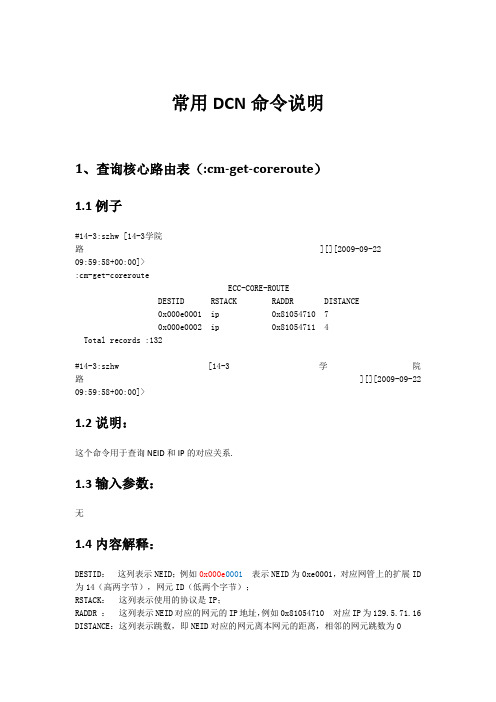
常用DCN命令说明1、查询核心路由表(:cm-get-coreroute)1.1例子#14-3:szhw [14-3学院路 ][][2009-09-2209:59:58+00:00]>:cm-get-corerouteECC-CORE-ROUTE DESTID RSTACK RADDR DISTANCE 0x000e0001 ip 0x81054710 7 0x000e0002 ip 0x81054711 4 Total records :132#14-3:szhw [14-3学院路][][2009-09-22 09:59:58+00:00]>1.2说明:这个命令用于查询NEID和IP的对应关系.1.3输入参数:无1.4内容解释:DESTID:这列表示NEID;例如0x000e0001表示NEID为0xe0001,对应网管上的扩展ID为14(高两字节),网元ID(低两个字节);RSTACK:这列表示使用的协议是IP;RADDR :这列表示NEID对应的网元的IP地址,例如0x81054710 对应IP为129.5.71.16 DISTANCE:这列表示跳数,即NEID对应的网元离本网元的距离,相邻的网元跳数为01.5常用的场景:A、用于查询这个DCN域总共的网元数目,例如上面的例子里面Total records :132表示这个dcn区域一共有133个网元(132加上自己)B、用于判断某些IP或者NEID冲突的情况,只有在核心路由表中NEID或者Ip重复出现,那就说明了有冲突;另外还有一种情况如果跳数(DISTANCE)不合理也有可能是IP冲突,(例如不相邻的网元跳数为0)C、用于检查网元配置的IP是否和网管上的一致,某些情况下网元脱管的原因可能是网管上的NEID或者IP可能和实际网元上的配置不一致,可以用这个命令检查。
2 查询IP路由表(:cm-get-iproute)2.1例子:#14-3:szhw [14-3学院路][][2009-09-22 09:59:58+00:00]>:cm-get-iprouteTIPS IP ROUTEDestination Mask NextHop Interface127.0.0.0 255.0.0.0 127.0.0.1 InLoopBack0129.5.71.18 255.255.255.255 127.0.0.1 InLoopBack0129.5.71.0 255.255.255.0 129.5.71.18 Ethernet1129.5.71.255 255.255.255.255 129.5.71.18 Ethernet1255.255.255.255 255.255.255.255 129.5.71.18 Ethernet1……129.14.0.34 255.255.255.255 129.5.71.29 Serial55129.14.0.137 255.255.255.255 129.5.71.29 Serial55Total records :258#14-3:szhw [14-3学院路][][2009-09-22 10:15:54+00:00]>2.2说明这个命令查询的是PTN设备上的FIB(IP转发表),包括DCN路由和业务路由2.3输入参数:无2.4内容解释:Destination:目的IPMask :掩码NextHop :下一跳IPInterface :出接口2.5常用场景:A、用于查询是否用掩码配置错误的情况,例如所有的129.5.71.*的IP都是配置的255.255.255.0的掩码,如果在IProute里面查询到129.5.0.0 255.255.0.0 X.X.X.X XX 这样的一条路由则说明可能有某个网元配置错误了,可以根据下一跳IP逐个查找找到配置错误的网元。
神州数码路由器及交换机配置命令
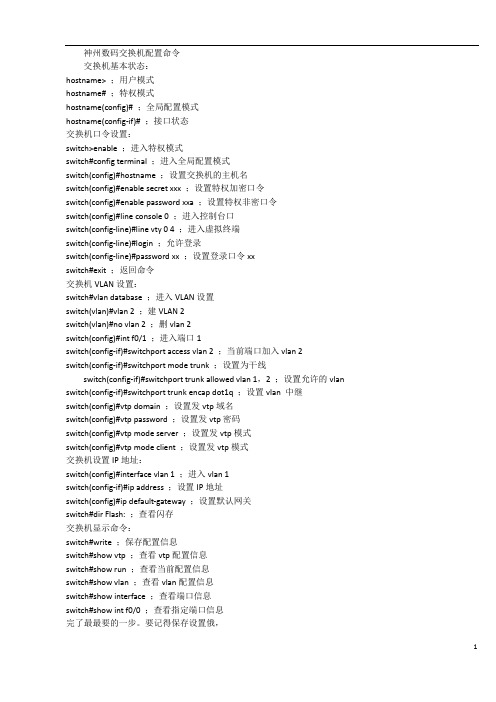
神州数码交换机配置命令交换机基本状态:hostname> ;用户模式hostname# ;特权模式hostname(config)# ;全局配置模式hostname(config-if)# ;接口状态交换机口令设置:switch>enable ;进入特权模式switch#config terminal ;进入全局配置模式switch(config)#hostname ;设置交换机的主机名switch(config)#enable secret xxx ;设置特权加密口令switch(config)#enable password xxa ;设置特权非密口令switch(config)#line console 0 ;进入控制台口switch(config-line)#line vty 0 4 ;进入虚拟终端switch(config-line)#login ;允许登录switch(config-line)#password xx ;设置登录口令xxswitch#exit ;返回命令交换机VLAN设置:switch#vlan database ;进入VLAN设置switch(vlan)#vlan 2 ;建VLAN 2switch(vlan)#no vlan 2 ;删vlan 2switch(config)#int f0/1 ;进入端口1switch(config-if)#switchport access vlan 2 ;当前端口加入vlan 2switch(config-if)#switchport mode trunk ;设置为干线switch(config-if)#switchport trunk allowed vlan 1,2 ;设置允许的vlan switch(config-if)#switchport trunk encap dot1q ;设置vlan 中继switch(config)#vtp domain ;设置发vtp域名switch(config)#vtp password ;设置发vtp密码switch(config)#vtp mode server ;设置发vtp模式switch(config)#vtp mode client ;设置发vtp模式交换机设置IP地址:switch(config)#interface vlan 1 ;进入vlan 1switch(config-if)#ip address ;设置IP地址switch(config)#ip default-gateway ;设置默认网关switch#dir Flash: ;查看闪存交换机显示命令:switch#write ;保存配置信息switch#show vtp ;查看vtp配置信息switch#show run ;查看当前配置信息switch#show vlan ;查看vlan配置信息switch#show interface ;查看端口信息switch#show int f0/0 ;查看指定端口信息完了最最要的一步。
Dlink交换机常用命令
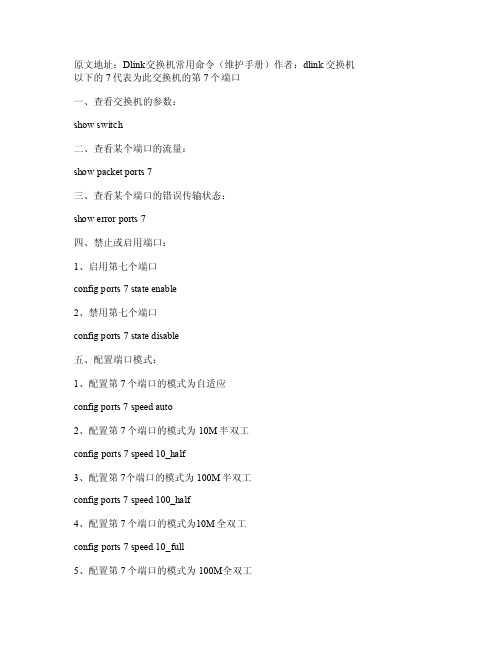
原文地址:D link交换机常用命令(维护手册)作者:dlink交换机以下的7代表为此交换机的第7个端口一、查看交换机的参数:sho w swi tch二、查看某个端口的流量:s how p acket port s 7三、查看某个端口的错误传输状态:sh ow er ror p orts7四、禁止或启用端口:1、启用第七个端口conf ig po rts 7 stat e ena ble2、禁用第七个端口conf ig po rts 7 stat e dis able五、配置端口模式:1、配置第7个端口的模式为自适应confi g por ts 7speed auto2、配置第7个端口的模式为10M半双工co nfigports 7 sp eed 10_hal f3、配置第7个端口的模式为100M半双工confi g por ts 7speed 100_half4、配置第7个端口的模式为10M全双工con fig p orts7 spe ed 10_full5、配置第7个端口的模式为100M全双工c onfig port s 7 s peed100_f u六、配置带宽限制:1、配置第7个端口的收发速率均为1M,rx_rate为收,tx_rate为发c onfig band width_cont rol 7 rx_r ate 1 tx_r ate 12、配置第7个端口的收发速率均无限制con fig b andwi dth_c ontro l 7 r x_rat e no_limit tx_r ate n o_lim it七、创建交换机的用户名和密码1、创建一个角色为管理员,用户名为adm in的用户cre ate a ccoun t adm in(用户角色) a dmin(用户名)会提示输入密码2、修改用户名为ad min的密码co nfigaccou nt ad min(用户名)会提示输入旧密码和新密码3、删除用户名为adm in的用户del ete a ccoun t adm in(用户名)八、配置SN MP服务1、创建访问此交换机snmp服务的密码cre ate s nmp c ommun ity c olorm e(密码) view Comm unity Viewread_only九、禁止或启用一些服务1、启用we b服务enabl e web2、禁用web服务di sable web3、启用telne t服务enabl e tel net4、禁用t elnet服务d isabl e tel net十、修改系统默认的I p地址confi g ipi f Sys tem i paddr ess 192.168.1.242/24 vlan defa ult s tateenabl e十一、配置Vl an命令:创建:creat e vla n [Vn ame]tag [VID]{1-101}删除:conf ig vl an [V name] dele te [P orts]{1-26}给V lan配置端口:co nfigvlan[Vnam e] ad d unt agged[Port s]{1-26}保存:Sa vec onfig vlan defa ult d elete 1-28conf ig vl an de fault adve rtise mentenabl ecre ate v lan V LAN172 tag 172adver tisem entc onfig vlan VLAN172 a dd ta gged25-28conf ig vl an VL AN172 adduntag ged 13-24creat e vla n VLA N192tag 192 ad verti semen tcon fig v lan V LAN192 add tagg ed 25-28c onfig vlan VLAN192 a dd un tagge d 1-12con fig i pif S ystem ipad dress 172.31.213.252/24 v lan V LAN172 sta te en ablecreat e ipr outedefau lt 172.31.213.254 1saveall。
常用DCN命令说明
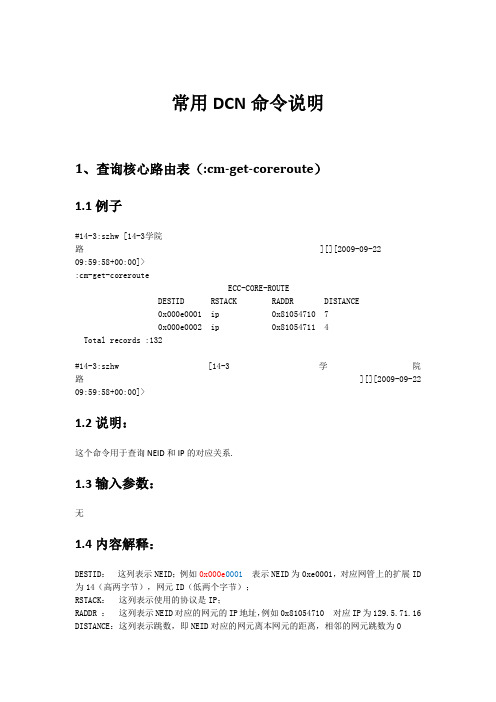
常用DCN命令说明1、查询核心路由表(:cm-get-coreroute)1.1例子#14-3:szhw [14-3学院路 ][][2009-09-2209:59:58+00:00]>:cm-get-corerouteECC-CORE-ROUTE DESTID RSTACK RADDR DISTANCE 0x000e0001 ip 0x81054710 7 0x000e0002 ip 0x81054711 4 Total records :132#14-3:szhw [14-3学院路][][2009-09-22 09:59:58+00:00]>1.2说明:这个命令用于查询NEID和IP的对应关系.1.3输入参数:无1.4内容解释:DESTID:这列表示NEID;例如0x000e0001表示NEID为0xe0001,对应网管上的扩展ID为14(高两字节),网元ID(低两个字节);RSTACK:这列表示使用的协议是IP;RADDR :这列表示NEID对应的网元的IP地址,例如0x81054710 对应IP为129.5.71.16 DISTANCE:这列表示跳数,即NEID对应的网元离本网元的距离,相邻的网元跳数为01.5常用的场景:A、用于查询这个DCN域总共的网元数目,例如上面的例子里面Total records :132表示这个dcn区域一共有133个网元(132加上自己)B、用于判断某些IP或者NEID冲突的情况,只有在核心路由表中NEID或者Ip重复出现,那就说明了有冲突;另外还有一种情况如果跳数(DISTANCE)不合理也有可能是IP冲突,(例如不相邻的网元跳数为0)C、用于检查网元配置的IP是否和网管上的一致,某些情况下网元脱管的原因可能是网管上的NEID或者IP可能和实际网元上的配置不一致,可以用这个命令检查。
2 查询IP路由表(:cm-get-iproute)2.1例子:#14-3:szhw [14-3学院路][][2009-09-22 09:59:58+00:00]>:cm-get-iprouteTIPS IP ROUTEDestination Mask NextHop Interface127.0.0.0 255.0.0.0 127.0.0.1 InLoopBack0129.5.71.18 255.255.255.255 127.0.0.1 InLoopBack0129.5.71.0 255.255.255.0 129.5.71.18 Ethernet1129.5.71.255 255.255.255.255 129.5.71.18 Ethernet1255.255.255.255 255.255.255.255 129.5.71.18 Ethernet1……129.14.0.34 255.255.255.255 129.5.71.29 Serial55129.14.0.137 255.255.255.255 129.5.71.29 Serial55Total records :258#14-3:szhw [14-3学院路][][2009-09-22 10:15:54+00:00]>2.2说明这个命令查询的是PTN设备上的FIB(IP转发表),包括DCN路由和业务路由2.3输入参数:无2.4内容解释:Destination:目的IPMask :掩码NextHop :下一跳IPInterface :出接口2.5常用场景:A、用于查询是否用掩码配置错误的情况,例如所有的129.5.71.*的IP都是配置的255.255.255.0的掩码,如果在IProute里面查询到129.5.0.0 255.255.0.0 X.X.X.X XX 这样的一条路由则说明可能有某个网元配置错误了,可以根据下一跳IP逐个查找找到配置错误的网元。
DCN常用命令以及常见问题

DCN常⽤命令以及常见问题0.PFA常见命令1 帮助⽂件学会使⽤command line help⽂件经常⽤到,如忘了iprtetbl、ipcfgtbl、sysmg等命令的使⽤参数,都可以去查(举例)2. 路由添加删除命令下⼀跳地址iprtetbl:10.15.12.0 ix=1,nxthop=10.15.12.2,age=9999,mask=255.255.255.0,met1=1⽬的⽹段下⼀跳经过的接⼝号,可以通过ipcfgtbl命令看prt属性得到删除路由命令:iprtetbl:10.15.12.0 type=2查看路由命令:iprtetbl或者iprtetbl:⽹段需要注意问题:1)原来添加了某条路由,后来发现这条路由不见了,原因是此路由定义的接⼝出现问题(⼀般是down了),应检查接⼝状态,排除故障。
2)定义某接⼝后,会⾃动产⽣⼀条接⼝IP地址段的路由,当接⼝出现故障时,此路由也会丢掉。
(如定义接⼝IP地址为10.19.74.2/30,会⾃动产⽣10.19.74.0/30的路由)3)添加完路由后,需要重启才能⽣效。
4)有时发现路由怎么加也加不上,其可能的原因是⽹段/掩码错误、接⼝索引错误(ix)、接⼝DOWN。
3. 接⼝IP地址定义以太⽹接⼝IP地址定义pmcfg:11 type=6(以太⽹卡插在SLOT1上,所以11;type=6表⽰以太⽹)ethadmsap:110 alias=LAN_ETH1 (aliasipcfgtbl:10.15.0.1 prt=1,alias=LAN_ETH1,mask=255.255.254.0,mtu=1500,proto=1 (此处的alias必须等于ethadmsap中的alias)看帮助⽂件E1接⼝IP地址定义(PPP)bzcx950a>pmcfg:41 type=32bzcx950a>dsx1cfg:7 linetype=1,linecod=3,sigmode=1bzcx950a>dsx1xcfg:7 trunk=2,portst=2,lbo=12,backupclk=3bzcx950a>dsx1xvalue:7 rowst=2,type=3,bopalias="E1port4"bzcx950a>dsx1frac:[7.1,7.2,7.3,7.4,7.5,7.6,7.7,7.8,7.9,7.10,7.11,7.12] value=7bzcx950a>dsx1frac:[7.13,7.14,7.15,7.16,7.17,7.18,7.19,7.20,7.21,7.22] value=7 bzcx950a>dsx1frac:[7.23,7.24,7.25,7.26,7.27,7.28,7.29,7.30,7.31] value=7bzcx950a>bopadmsap:410 alias=E1port4bzcx950a>mplsap:2 link=E1port4,linkusap=1,alias="PppPort14",magnum = 1 mpusap:1 alias=Mlppp,mrru=1524ipcfgtbl:10.19.74.178 prt=5,alias=Mlppp,mask=255.255.255.252,peer=10.19.74.177, mtu=1500,proto=1E1接⼝IP地址定义(MLPPP)#################### MLPPP link 1 to Cisco SETUP ###################### # E1 port to Cisco 7513 Link1# CPU 1,Slot 8pmcfg:81 type=32dsx1cfg:15 linetype=1,linecod=3,sigmode=1dsx1xcfg:15 trunk=2,portst=2,lbo=12,backupclk=3dsx1xvalue:2 rowst=2,type=3,bopalias="E1port18"dsx1frac:[15.1,15.2,15.3,15.4,15.5,15.6,15.7,15.8,15.9,15.10,15.11,15.12] value=2 dsx1frac:[15.13,15.14,15.15,15.16,15.17,15.18,15.19,15.20,15.21,15.22] value=2 dsx1frac:[15.23,15.24,15.25,15.26,15.27,15.28,15.29,15.30,15.31] value=2 bopadmsap:810 alias=E1port18mplsap:1 link=E1port18,linkusap=1,alias="PppPort18",magnum = 1#################### MLPPP link 2 to Cisco SETUP ###################### # E1 port to Cisco 7513 Link2# CPU 1,Slot 7pmcfg:71 type=32dsx1cfg:13 linetype=1,linecod=3,sigmode=1dsx1xcfg:13 trunk=2,portst=2,lbo=12,backupclk=3dsx1xvalue:3 rowst=2,type=3,bopalias="E1port17"dsx1frac:[13.1,13.2,13.3,13.4,13.5,13.6,13.7,13.8,13.9,13.10,13.11,13.12] value=3 dsx1frac:[13.13,13.14,13.15,13.16,13.17,13.18,13.19,13.20,13.21,13.22] value=3 dsx1frac:[13.23,13.24,13.25,13.26,13.27,13.28,13.29,13.30,13.31] value=3 bopadmsap:710 alias=E1port17mplsap:2 link=E1port17,linkusap=1,alias="PppPort17",magnum = 1mpusap:1 alias=Mlppp,mrru=1524ipcfgtbl:10.19.74.2prt=2,alias=Mlppp,mask=255.255.255.252,peer=10.19.74.1,mtu=1500,proto=1接⼝IP地址查看ipcfgtbl4. PING命令ipping:1 addr=10.19.64.129,num=10ipping:1 send=2ipping:15. IP地址与MAC地址对应关系ipattbl命令,查看IP地址对应的MAC地址,在查找局域⽹故障时⾮常有⽤。
交换机路由器常用命令
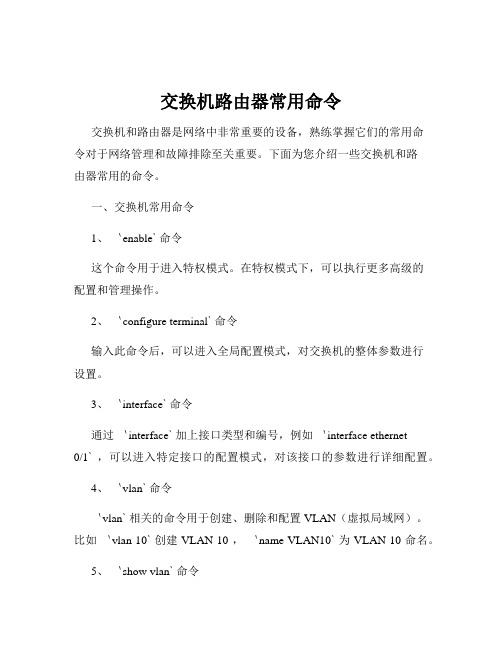
交换机路由器常用命令交换机和路由器是网络中非常重要的设备,熟练掌握它们的常用命令对于网络管理和故障排除至关重要。
下面为您介绍一些交换机和路由器常用的命令。
一、交换机常用命令1、`enable` 命令这个命令用于进入特权模式。
在特权模式下,可以执行更多高级的配置和管理操作。
2、`configure terminal` 命令输入此命令后,可以进入全局配置模式,对交换机的整体参数进行设置。
3、`interface` 命令通过`interface` 加上接口类型和编号,例如`interface ethernet0/1` ,可以进入特定接口的配置模式,对该接口的参数进行详细配置。
4、`vlan` 命令`vlan` 相关的命令用于创建、删除和配置 VLAN(虚拟局域网)。
比如`vlan 10` 创建 VLAN 10 ,`name VLAN10` 为 VLAN 10 命名。
5、`show vlan` 命令用于查看交换机上已创建的VLAN 信息,包括VLAN 编号、名称、端口成员等。
6、`show interfaces` 命令此命令可以查看交换机各个接口的状态、速率、双工模式等详细信息。
7、`port trunk allowpass vlan` 命令在配置 trunk 链路时,使用该命令允许特定的 VLAN 通过 trunk 链路。
8、`spanningtree` 命令用于配置生成树协议,防止网络环路。
例如`spanningtree moderstp` 可以设置生成树的模式为快速生成树。
二、路由器常用命令1、`enable` 命令同样用于进入特权模式。
2、`configure terminal` 命令进入全局配置模式。
3、`interface` 命令例如`interface fastethernet 0/0` ,进入特定的接口配置模式。
4、`ip address` 命令为接口配置 IP 地址,如`ip address 19216811 2552552550` 。
DCN _基本管理操作

目录第1章交换机管理 .................................................................... 1-11.1 管理方式 .......................................................................................... 1-11.1.1 带外管理 ................................................................................................... 1-11.1.2 带内管理 ................................................................................................... 1-51.2 CLI界面........................................................................................... 1-101.2.1 配置模式介绍..........................................................................................1-101.2.2 配置语法 .................................................................................................1-121.2.3 支持快捷键 .............................................................................................1-131.2.4 帮助功能 .................................................................................................1-131.2.5 对输入的检查..........................................................................................1-141.2.6 支持不完全匹配 ......................................................................................1-14第2章交换机基本配置 ............................................................. 2-12.1 基本配置 .......................................................................................... 2-12.2 远程管理 .......................................................................................... 2-22.2.1 Telnet ........................................................................................................ 2-22.2.2 SSH........................................................................................................... 2-42.3 配置交换机的IP地址......................................................................... 2-62.3.1 配置交换机的IP地址任务序列 .................................................................. 2-62.4 SNMP配置........................................................................................ 2-72.4.1 SNMP介绍................................................................................................. 2-72.4.2 MIB介绍..................................................................................................... 2-82.4.3 RMON介绍 ................................................................................................ 2-92.4.4 SNMP配置...............................................................................................2-102.4.5 SNMP典型配置举例................................................................................2-132.4.6 SNMP排错帮助 .......................................................................................2-142.5 交换机升级..................................................................................... 2-152.5.1 交换机系统文件 ......................................................................................2-152.5.2 BootROM模式升级 .................................................................................2-152.5.3 FTP/TFTP升级 ........................................................................................2-17第3章文件系统操作................................................................. 3-13.1 文件存储设备介绍............................................................................ 3-13.2 文件系统操作任务配置序列.............................................................. 3-13.3 典型应用 .......................................................................................... 3-23.4 排错帮助 .......................................................................................... 3-3第4章集群网管配置................................................................. 4-14.1 集群网管介绍 ................................................................................... 4-14.2 集群网管基本配置............................................................................ 4-14.3 集群网管举例 ................................................................................... 4-44.4 集群网管排错帮助............................................................................ 4-5第1章 交换机管理1.1 管理方式用户购买到交换机设备后,需要对交换机进行配置,从而实现对网络的管理。
D-LING交换机常用命令
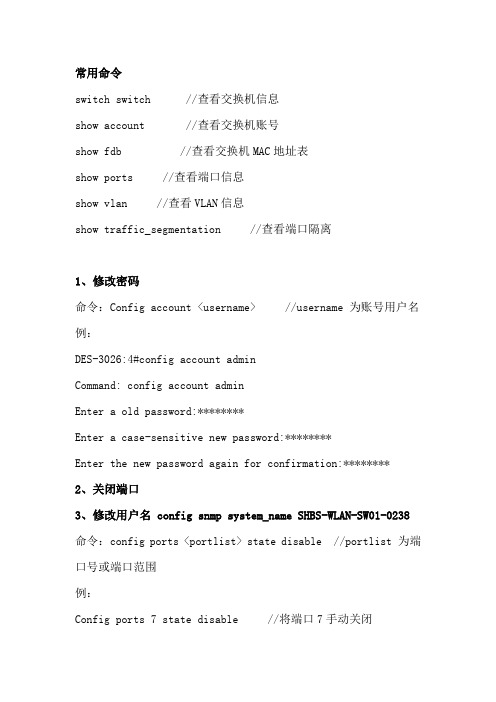
常用命令switch switch //查看交换机信息show account //查看交换机账号show fdb //查看交换机MAC地址表show ports //查看端口信息show vlan //查看VLAN信息show traffic_segmentation //查看端口隔离1、修改密码命令:Config account <username> //username 为账号用户名例:DES-3026:4#config account adminCommand: config account adminEnter a old password:********Enter a case-sensitive new password:********Enter the new password again for confirmation:********2、关闭端口3、修改用户名 config snmp system_name SHBS-WLAN-SW01-0238 命令:config ports <portlist> state disable //portlist 为端口号或端口范围例:Config ports 7 state disable //将端口7手动关闭3、修改速度和双工方式命令config ports <portlist> speed 100_full //将端口改为100M,全双工例:Config ports 7 state disable //将端口7设定为100M,全双工4、端口描述命令 config ports <<portlist>> description <desc 128>例:Config ports 1 description ToQZAC5、端口隔离命令:config traffic_segmentation [<portlist>] forward_list [null | <portlist>]例:#config traffic_segmentation 1-10 forward_list 11-15 //1-10端口数据流程转发到11-15端口。
- 1、下载文档前请自行甄别文档内容的完整性,平台不提供额外的编辑、内容补充、找答案等附加服务。
- 2、"仅部分预览"的文档,不可在线预览部分如存在完整性等问题,可反馈申请退款(可完整预览的文档不适用该条件!)。
- 3、如文档侵犯您的权益,请联系客服反馈,我们会尽快为您处理(人工客服工作时间:9:00-18:30)。
switch(config)#interface vlan 1 ;进入vlan 1
switch(config-if)#ip address ;设置IP地址
switch(config)#ip default-gateway ;设置默认网关
switch#dir Flash: ;查看闪存
switch#show int f0/0 ;查看指定端口信息
完了最最要的一步。要记得保存设置俄,
保存命令:switch(config)#copy running-config startup-config
switch(config-line)#line vty 0 4 ;进入虚拟终端
switch(config-line)#login ;允许登录
switch(config-line)#password xx ;设置登录口令xx
switch#exit ;返回命令
交换机VLAN设置:
switch(config)#vtp domain ;设置发vtp域名
switch(config)#vtp password ;设置发vtp密码
switch(config)#vtp mode server ;设置发vtp模式
switch(config)#vtp mode client ;设置发vtp模式
交换机显示命令:
switch#write ;保存配置信息
switch#show vtp ;查看vtp配置信息
switch#show run ;查看当前配置信息
switch#show vlan ;查看vlan配置信息
switch#show interface ;查看端口信息
switch#vlan database ;进入VLAN设置
switch(vlan)#vlan 2 ;建VLAN 2
switch(vlan)#no vlan 2 ;删vlan 2
switch(config)#int f0/1 ;进入端口1
switch(config-if)#switchport access vlan 2 ;当前端口加入vlan 2
switch(config-if)#switchport mode trunk ;设置为干线
swunk allowed vlan 1,2 ;设置允许的vlan
switch(config-if)#switchport trunk encap dot1q ;设置vlan 中继
交换机基本状态:
hostname> ;用户模式
hostname# ;特权模式
hostname(config)# ;全局配置模式
hostname(config-if)# ;接口状态
交换机口令设置:
switch>enable ;进入特权模式
switch#config terminal ;进入全局配置模式
switch(config)#hostname ;设置交换机的主机名
switch(config)#enable secret xxx ;设置特权加密口令
switch(config)#enable password xxa ;设置特权非密口令
switch(config)#line console 0 ;进入控制台口
