天询服务器配置说明
启明星辰 产品管理中心2012.05

可管理设备数量 扩充授权
选配:功能授权
光口、电口模块
选配:接口模块
光纤跳线
短信猫
推荐采购配件
五、报价范例
某电信运营商用户,采购Detector对异常流量和DDoS攻击进行检测,对路由稳定性进行 分析;采购Guard进行流量清洗,清洗需求为4G,因上下游为万兆环境,要求至少配置 2个万兆接口;运营商机房环境为直流环境。配置如下:
流量管控功能授权
选配:功能授 权
业务处理板 接口扩展卡 端口转换模块
选配:硬件板 卡
光口、电口模块 光纤跳线
选配:接口模 块
• 选配:接口模块 – 公司公用配件,注意万兆XFP和SFP+接口 不能通用。
天清ADM-Detector销售模块清单
可选直流主机 可选交流主机
必配:Detector 主机
• Detector必配模块:直流或交流主机 – 所有型号支持直流、交流电源选择; – 所有型号标配4G内存,运营级及以上型 号支持双硬盘,配置性价比高于绿盟。 • 选配:流量管控功能授权 – 路由分析:提供路由数量统计、路由稳 定性分析功能,全系支持(需购买授 权),绿盟低端型号不支持。 – 镜像流转换:对于不支持xFlow的环境, 提供镜像流转换为xFlow功能,全系支持 (需购买授权)。绿盟则需要单独采购 NTA-C系列。 • 选配:接口模块 – 公司公用配件。
天清ADM的销售报价五步法
1. 明确天清ADM的销售策略,是同时销售Guard和
Detector还是单独销售。 2. 根据用户的需求场景,选择相应的产品型号。 3. 确定硬件配置:电源类型以及接口配置。 4. 配置软件授权和产品服务。
5. 报价。
一、天清ADM销售策略
UM企业即时通讯服务器UMServer使用说明书

联信UM服务器UM_Server使用说明书v1.0.20110617青岛英特沃克网络科技有限公司2011-6-17目录1引言 (5)2系统配置要求 (5)3服务器的安装 (5)4服务器的目录结构 (6)4.1桌面 (6)5文件目录 (6)6服务器程序的启动 (8)7服务器的注册 (9)8服务器的启动与停止 (10)9服务器的退出 (12)10服务器的设置 (12)10.1启动设置 (13)10.1.1开机启动 (13)10.1.2启动时最小化 (13)10.1.3启动S2S (13)10.2网络设置 (13)10.2.1服务器监听端口 (13)10.2.2打洞服务器监听端口 (13)10.2.3离线文件端口 (13)10.2.4在线安装、升级服务器监听端口 (14)10.2.5服务器名 (14)10.3服务设置 (14)10.3.1 打洞服务器列表 (14)10.3.2 关联企业服务器 (14)10.4注册设置 (15)10.4.1用户注册 (15)10.4.2修改自己的信息 (15)10.5离线信息设置 (16)10.5.1离线信息保存天数 (16)10.5.2接口信息发送时间间隔 (16)10.5.3信息日志设置 (16)10.6客户启动设置 (16)10.7客户消息设置 (17)10.7.1客户端消息设置 (17)11服务器端软件设置的详细使用说明 (18)11.1数据库设置 (18)11.1.1数据库类型的选择(免费版只能选择access数据库) (19)11.1.2服务器名称 (19)11.1.3数据库名称 (19)11.1.4用户名和密码设置 (19)11.2数据基础维护 (19)11.2.1行业设置 (20)11.2.2职业设置 (20)11.3接口设置 (20)11.3.1数据库设置 (21)11.3.2接口表设置 (21)12服务器端软件管理模块 (22)12.1用户管理 (22)12.1.1新建用户 (23)12.1.2修改用户 (24)12.1.3删除用户 (24)12.1.4刷新用户 (25)12.1.5导出数据 (25)12.1.6数据导入 (25)12.1.7用户查询 (25)12.2组织管理 (26)12.2.1新建组织 (26)12.2.2修改组织 (27)12.2.3删除组织 (27)12.2.4关于注册用户 (27)12.3类别管理 (28)12.4角色权限(免费版不提供此功能) (29)12.5发布公告 (30)13服务器端数据模块 (31)13.1备份数据 (31)13.2恢复数据 (31)14服务器端软件的服务模块 (32)14.1在线客服功能 (33)14.2在线升级 (33)14.3激活软件 (34)14.4打开在线安装模块 (35)14.4.1客户端在线安装 (36)14.4.2用户在线升级 (37)14.4.3用户在线卸载 (37)14.4.4用户在线启动 (37)15常见问题答疑 (38)15.1HTTP端口启动失败 (38)15.2更换服务器 (39)15.3关于内部封闭网络的客户端升级问题 (40)15.4其他常见问题 (42)16联系我们 (43)1引言UMServer是英特沃克网络科技有限公司开发的企业即时通讯软件联信UM的服务器程序。
启明星辰、网御星云ids用户配置手册

“天阗”商标为本公司的注册商标,受商标法保护。未经本公司许可,任何人不得擅自使用,不得 进行仿冒、伪造。
本公司对本手册中提及的或与之相关的各项技术或技术秘密享有专利(申请)权、专有权,提供本 手册并不表示授权您使用这些技术(秘密)。您可通过书面方式向本公司查询技术(秘密)的许可使用 信息。 免责声明
目录
1.简述 ........................................................................................................................................................................ 1 2.安装准备 ................................................................................................................................................................ 1
数据库服务器登录成功后需要根据实际服务器的物理内存设置数据库的服务器内存最大占用值设置该值很重要防止数据库维护生成报表等操作将服务器的物理内存占满导致其他正常操作被阻天阗v7010用户安装手册23412天阗入侵检测与管理系统v70安装天阗入侵检测与管理系统v70控制中心之前保证数据库正确安装完成
用户安装手册
I
天阗 V7.0.1.0 用户安装手册
1.简述
天阗产品由天阗入侵检测与管理系统 V7.0 控制中心和引擎两部分组成,控制中心是产品包装附的 免费软件,包括主页、威胁展示、流量统计、日志报表、常用配置、高级配置、帮助这 7 个大模块组成。
[VIP专享]天云服务器及存储的安装调试步骤
![[VIP专享]天云服务器及存储的安装调试步骤](https://img.taocdn.com/s3/m/3070102b783e0912a2162aad.png)
安装配置手册
准备工作:U盘一个(带有RAID驱动映象文件,后缀为.img),CentOS安装光盘一张。
开机后按DEL进入BIOS中设置PSU SATA为RAID模式,保存重启后按CTRL+M进入软RAID 配置界面,这边我们组建一个RAID1。
按SPACE选择物理磁盘,回车后配置RAID级别,保存,重启。
保存退出,重启后从光驱启动CENTOS安装。
进入第一屏,按ESC后输入linux dd
Do you ave a driver disk? Yes,I do.
选中事先准备的带有驱动的优盘
天云服务器及存储的安装调试步骤简明操作手册选中驱动文件
等待RAID卡侦测和硬件驱动初始化过程
天云服务器及存储的安装调试步骤简明操作手册完成,这一屏选NO
安装媒介校验,这边略过,选SKIP
天云服务器及存储的安装调试步骤简明操作手册
之后进入安装界面
这边正确识别RAID容量,信息,之后安装过程千篇一律所以不作赘述。
安装完成后进入系统,此系统版本有自带HBA卡的驱动,光纤连接盘阵后可以直接使用fdisk –l命令查看存储设备的信息,之后根据需求分区,创建文件系统格式。
下面再讲一下存储的配置。
(使用Netterm)
组RAID
建立RAID卷
创建逻辑分区
天云服务器及存储的安装调试步骤简明操作手册
映射逻辑分区到AB控。
这边根据双机的需求把盘阵分别映射到AB控制器的CH0,完成后稍等片刻就可访问了。
天云服务器及存储的安装调试步骤简明操作手册通过fdisk –l查看设备信息,分区格式化后挂载。
天阗6.0入侵检测系统使用维护

天阗6.0常见问题处理
如何确定控制中心与探测引擎通信正常
在控制中心使用ping <探测引擎IP>命令后, 使用 arp –a 命令。若出现探测引擎IP 并其 MAC地址,则说明控制中心与探测引擎通 信没问题。 若控制中心与探测引擎中间有路由器存在, 可以使用以下命令:telnet <探测引擎IP> 22。(需要先在探测引擎打开该端口) 。 若连接不被切断有信息返回说明控制中心 与探测引擎通信没问题。
网络入侵检测系统常用功能 网络入侵检测系统高级功能 网络入侵检测系统日常维护
日常工作建议
每日查看天阗控制台工作是否启动或是 否工作正常。 每日查看控制台连接引擎是否正常 每日早晚各一次查看报警信息。 对可疑事件进行及时分析。 及时调整并下发天阗工作策略。 根据情况及时上报事件。
日常维护建议
至少每周进行一次天阗事件库更新。 注意启明星辰网站对天阗事件库的更新 或从售后服务部门获取。 注意天阗控制中心和引擎的升级包。 定期查看日志数据库大小及进行数据库 维护。
表示不等于 表示小于关系 表示相等关系 表示大于关系 表示包含关系
变量定义
常用变量定义 源地址:ip_sip 目的地址:ip_dip 源端口:tcp_sport 目的端口:tcp_dport
动态策略
新建方案 添加规则
响应方式 过滤条件 合并方式
高级功能
多级管理 响应方式 过滤条件 事件合并 事件自定义 动态策略
天阗6.0常见问题处理
如何确认天阗安装完全
控制中心,检查snmp是否正确安装 添加组件,看下拉列表。 打开管理报表,看水晶报表 打开服务,查看datatransfer(数据传 输)、venusautostora测引擎与控制中心连接不上
20110926_企业版客户端维护手册FAQV1.0_天珣内网安全风险管理与审计系统V6.6.9.3

天珣内网安全风险管理与审计系统客户端维护手册之FAQ(V6.6.9.3)启明星辰Beijing Venustech Cybervision Co., Ltd.2011 年9月1.客户端安装类Q:天珣客户端正常运行,但是右键菜单中的“防火墙设置”选项显示为灰色。
这表明防火墙模块未安装成功。
A:可能是Windows相关组件有问题或者杀毒软件拦截了组件的安装,导致无法正常安装防火墙模块的相关驱动。
方法一.可尝试手工添加防火墙模块相关驱动。
在本地连接属性中,点击“安装”按钮:选择要安装的网络组件类型“服务”,点击添加:点击从磁盘安装:在天珣客户端安装目录选择驱动安装文件netsf.inf。
点击确定,安装即可:安装完成后,再重新运行一次ClientSetup.exe安装天珣客户端。
一般即可成功安装防火墙模块,如果仍然不成功,则需要重新安装操作系统。
Q:windows2000系统安装客户端失败?提示“安装前设置过程失败,安装无法继续。
不能进行客户端安装”。
A:(1)检查Win2000 系统是否为SP4;如果不是,需要安装SP4补丁;(2)下载安装Windows installer 3.1,下载地址为:中文版/downloads/details.aspx?FamilyID=889482fc‐5f56‐4a38‐b838‐de7 76fd4138c&displaylang=zh‐cn英文版/downloads/details.aspx?FamilyID=889482fc‐5f56‐4a38‐b838‐de7 76fd4138c&DisplayLang=enQ:安装天珣客户端时,提示天珣防火墙报错?A:用户非常规卸载了天珣的可户端导致了防火墙驱动没正常卸载掉。
而重新安装天珣客户端的时候,因驱动已经存在而安装失败。
建议不要用户非常规卸载天珣客户端。
Q:是否可以保证天珣在用户无干预、无感知的情况下安装完毕?A:不能,安装过程会提示重启。
天询服务器配置说明

系统IIS服务器配置说明安装完成后如果不能正常使用请查看该文件Window 2003 IIS设置和NTFS设置部分部分一:( Window 2003 IIS设置)对于Win2003系统安装天珣内网安全风险管理与审计系统后出现服务器和终端无法登陆WEB页面的现象,现做出以下服务器端的IIS配置说明:1:点击开始菜单-管理工具-IIS服务管理器,打开,会出现如下界面:点击左边列表中的Web服务扩展,会出现右边红色标记的几个选项,默认情况下这几个选项都是禁止的,分别选中将它们设置为允许;几个选项分别为:Active Server Pages、Internet 数据连接器、在服务器端的包含文件;步骤二:如下图红色标记所示的IIS界面双击网站--默认网站(图1),在这下面会出现VENUS虚拟目录,右键单击VENUS—属性,点击虚拟目录选项(图2),再单击配置按钮出现图3,即应用程序配置,此时点击选项,将红色标记的启用父路径选项勾上即可;在”虚拟目录”选项界面钩中脚本资源访问,读取,写入等属性,这在图中没有画出,”注意”配置到这一步,如果你安装内网安全系统的系统盘是FAT32分区,那么现在你的本机及终端都可以成功登陆Web 界面了;部分二(NTFS分区设置)如果你的系统是NTFS分区的那么你还得做如下操作才可以成功登陆Web界面;1:打开安装内网安全管理系统的系统盘符,在根目录下找到VENUS目录打开,找到VENUS目录,右键单击---属性,点击安全选项,直接点击添加按钮,会出现如下界面;此时点击红色标记的高级按钮,会出现如下界面:如上图所示,点击立即查找按钮搜索用户,找到下面有着红色标记的用户,该用户为:IUSR_TEST3,(其格式一般为IUSR_机器名;)找到该用户后选中,用同样方法添加用户IWAM_机器名点击确定按钮即可,此时会出现下图界面:选中刚才添加的用户将权限设置为全部允许,到这一步,所有设置都以完成,此时分区为NTFS分区的服务器和其他终端都可以登陆Web界面了。
SWAN服务器安装配置手册范本
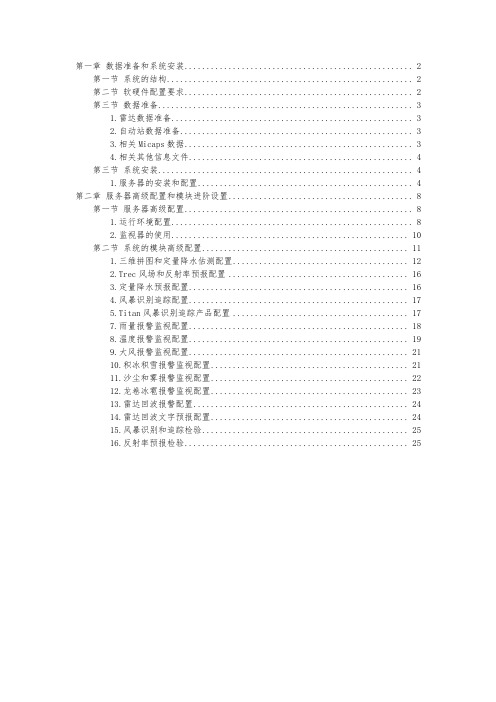
第一章数据准备和系统安装 (2)第一节系统的结构 (2)第二节软硬件配置要求 (2)第三节数据准备 (3)1.雷达数据准备 (3)2.自动站数据准备 (3)3.相关Micaps数据 (3)4.相关其他信息文件 (4)第三节系统安装 (4)1.服务器的安装和配置 (4)第二章服务器高级配置和模块进阶设置 (8)第一节服务器高级配置 (8)1.运行环境配置 (8)2.监视器的使用 (10)第二节系统的模块高级配置 (11)1.三维拼图和定量降水估测配置 (12)2.Trec风场和反射率预报配置 (16)3.定量降水预报配置 (16)4.风暴识别追踪配置 (17)5.Titan风暴识别追踪产品配置 (17)7.雨量报警监视配置 (18)8.温度报警监视配置 (19)9.大风报警监视配置 (21)10.积冰积雪报警监视配置 (21)11.沙尘和雾报警监视配置 (22)12.龙卷冰雹报警监视配置 (23)13.雷达回波报警配置 (24)14.雷达回波文字预报配置 (24)15.风暴识别和追踪检验 (25)16.反射率预报检验 (25)系统安装配置手册本手册介绍了短时临近系统的结构,数据和安装步骤以及算法的高级设置,本手册主要为系统管理员及希望了解短时临近系统细节的人员提供相关技术和参考资料。
第一章数据准备和系统安装第一节系统的结构短时临近系统由算法服务器和客户端组成,算法服务器提供资料的处理,结果的生成和消息通知功能,客户端面向用户提供图形浏览,操作,发出警报。
服务器由一个链式运转环境和各算法组件组成,链式运转环境在短时间的间隔不断运行列表链中的各个模块,处理响应的资料,把生成的结果通知给本网段的所有客户端。
客户端接收服务器的产品消息,显示相应的产品和报警信息,出于网络负担考虑,发送的消息仅仅是生成的数据文件位置,客户端从相应的网络位置读取数据文件。
本版本处理模块包括三维雷达拼图和基于拼图的风暴相关算法,降水估计和预测模块,以及温压风,特殊天气的检测报警模块。
安装配置手册V天珣内网安全风险管理与审计系统VPatch
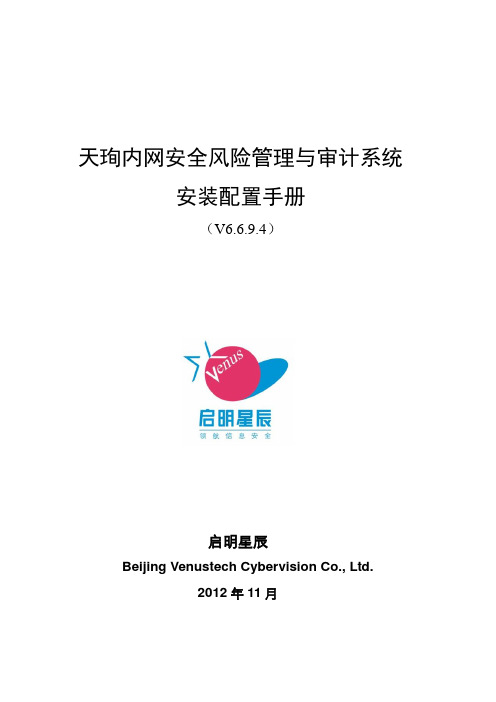
天珣内网安全风险管理与审计系统安装配置手册(V6.6.9.4)启明星辰Beijing Venustech Cybervision Co., Ltd.2012年11月版权声明北京启明星辰信息安全技术有限公司版权所有,并保留对本文档及本声明的最终解释权和修改权。
本文档中出现的任何文字叙述、文档格式、插图、照片、方法、过程等内容,除另有特别注明外,其著作权或其他相关权利均属于北京启明星辰信息安全技术有限公司。
未经北京启明星辰信息安全技术有限公司书面同意,任何人不得以任何方式或形式对本手册内的任何部分进行复制、摘录、备份、修改、传播、翻译成其它语言、将其全部或部分用于商业用途。
“天珣”为北京启明星辰信息安全技术有限公司的注册商标,不得侵犯。
免责条款本文档依据现有信息制作,其内容如有更改,恕不另行通知。
北京启明星辰信息安全技术有限公司在编写该文档的时候已尽最大努力保证其内容准确可靠,但北京启明星辰信息安全技术有限公司不对本文档中的遗漏、不准确、或错误导致的损失和损害承担责任。
目录版权声明 (1)免责条款 (1)信息反馈 ........................................................................................错误!未定义书签。
1综述. (4)2安装环境及要求 (4)3.天珣内网安全风险管理与审计系统主要组件介绍 (6)3.1.服务器组件 (6)3.1.1.中心策略服务器 (6)3.1.2.本地策略服务器 (6)3.1.3.资产管理服务器................................................................错误!未定义书签。
3.1.4.Radius服务器 (6)3.1.5.攻击告警服务器 (6)3.1.6.软件分发服务器 (7)3.1.7.HOD远程桌面服务器 (7)3.2.策略网关组件 (7)3.2.1.策略网关代理 (7)3.2.2.中性策略网关 (7)3.2.3.IIS策略网关 (8)3.2.4.ISA策略网关 (8)3.2.5.EXCHANGE策略网关 (8)3.2.6.DNS策略网关及旁路监听式DNS策略网关 (8)3.2.7.客户端 (9)3.2.8.按需支援管理端 (9)3.2.9.客户端打包程序 (9)4.天珣内网安全风险管理与审计系统的安装 (9)4.1.快速安装 (10)4.1.1快速安装部署 (10)4.1.2基本配置 (27)4.2.自定义安装 (31)4.2.1自定义安装中心服务器 (32)4.3.本地服务器的安装配置 (33)4.3.1添加策略服务器 (37)4.4.策略网关配置 (38)4.4.1添加策略网关代理 (38)4.4.2安装中性策略网关 (39)4.5.远程桌面的系统配置 (46)4.5.1安装添加远程桌面服务器 (46)4.5.2添加远程桌面管理员 (46)4.5.3安装按需支援管理员端程序 (47)4.5.4用户请求管理员远程帮助 (49)4.6.软件分发安装与配置 (49)4.6.1安装软件分发服务器 (49)4.6.2配置软件分发 (50)4.7.安装资产服务器........................................................................ 错误!未定义书签。
天云安装手册

ElasterStack安装与配置根据该文档,您可以安装部署TCloud ElasterStack最基本的应用场景,如果想进一步深入了解ElasterStack,请参考《ElasterStack安装手册》和《ElasterStack管理员手册》一.规划在安装之前,首先需要做个简单的规划,包括主机,网络和存储。
1.网络ElasterStack有外网和内网之分,外网主要是用于连接办公网络以及Internet,内网主要是用于系统内部各个主机间的通信,网络存储设备读写以及虚拟机间的通信。
(这几部分也可以分开作为单独的网络,具体请参考安装手册和管理员手册)。
如果您的服务器有2块或2块以上的网卡(一般的服务器或工作站都会有2块网卡),建议把这些网络区分开来。
如果只有一块网卡,也可以把外网和内网放在同一网段内。
本例中把外网和内网都放在同一网段内。
此外,我们需要给内网和外网各预留一段连续的IP段,给虚拟机使用。
在本例中,内网的网段和外网的网段都172.16.204.0/24,内网预留的IP段位172.16.204.201 ~172.16.204.209,外网预留的IP段是172.16.204.212 ~172.16.204.222.2.主机ElasterStack需要一台独立的管理节点,负责管理各个主机并提供Web服务。
此外,在本例中,还将部署一台XenServer, 作为hypervisor。
因此一共是需要两台服务器。
管理节点的IP为:172.16.204.111. XenServer的IP为:172.16.204.198.3.存储ElasterStack支持NFS,ISCSI,FC-SAN等多种存储,并可以异构使用。
在本例中,简单起见,本例中只使用NFS存储。
本例中,我们将会在管理节点上部署NFS服务器,在实际部署时,不建议这么做。
整个规划的部署大致如下图所示:二.系统安装1.管理节点需要安装在CentOS 5.6上,请参考附录A2.XenServer安装,请参考附录B【重要】管理节点需安装CentOS 5.5或者5.6 64bit 版本【重要】XenServer需安装Citrix XenServer 5.6 FP1 版本三.管理节点部署1.登录安装好的CentOS 5.6服务器,将下载的安装包拷贝至/opt/tcloud下(如果目录不存在,请先用下面的命令建立该目录)。
天融信日志服务器配置说明书
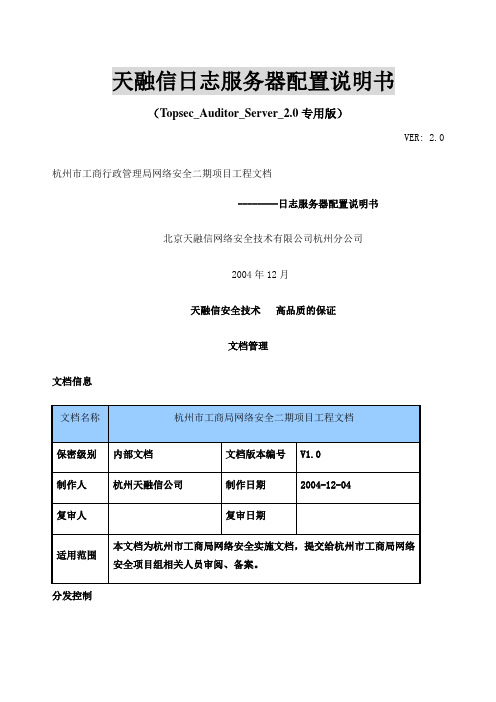
天融信日志服务器配置说明书(Topsec_Auditor_Server_2.0专用版)VER: 2.0杭州市工商行政管理局网络安全二期项目工程文档--------日志服务器配置说明书北京天融信网络安全技术有限公司杭州分公司2004年12月天融信安全技术高品质的保证文档管理文档信息分发控制版本控制目录安装数据库服务器 (1)安装并配置审计服务器 (3)安装并配置审计管理器 (4)配置防火墙日志权限 (5)安装数据库服务器系统要求:操作系统:中英文windows 2000/2003 服务器版数据库系统:MS SQL Server 2000 + Service Pack 3 ( 不支持 MS SQL Server 7.0 )最低配置:CPU :PIII 内存:256M 硬盘:10G推荐配置:CPU:P4 2.4G 内存:512M 硬盘 80G安装步骤:1. 插入SQL Server 2000 安装光盘:2. 选择<安装SQL Server 2000 组件>,开始安装数据库服务器,依照安装向导的提示,安装数据库服务器和客户端工具。
3. 在安装类型页面,用自定义方式,选择程序文件和数据文件的安装目的文件夹:【注意】选择自定义也方便了加速查询的排序次序的设置,强烈建议修改默认的排序方式为二进制。
另外,数据文件所在文件夹分区必须是NTFS 格式,如果是FAT32 格式的分区,文件的限制为4G,当超过4G 时,文件无法继续增长。
同时建议不要安装SQL数据文件与程序文件在系统盘,可单独安装数据文件到大的磁盘与系统盘分开。
4. 下一步,选择身份验证模式为<混合模式>,输入sa 登录密码,请管理员务必牢记:5. 在接下来的排序规则设置页面,本系统推荐“二进制”排序,这样可以提高查询速度:6. 设置工作完成后,安装程序开始复制文件。
7. SQL Server 安装完成。
8. 安装Microsoft SQL Server 2000 Service Pack 3。
天Connect无线外部报警器SA-001S说明书

Wireless External AlarmINTRODUCTION ...................................................................................................INSTALLATION ..............................................................................................PROGRAMMING –LEARN REMOTE OR SENSORS OR CONTROL PANEL .......................ERASE REMOTE OR SENSOR OR CONTROL PANEL FROM THE WIRELESS EXTERNAL ALARM ..........................................................ALARM SOUND DURATION ........................................................................ARMING SEQUENCE .....................................................................................OPERATING THE SKYLINK SECURITY CONTROL PANEL ...................CONNECT THE WIRELESS EXTERNAL ALARM WITH YOUR EXISTING ALARM SYSTEM .........................................................................ALERT NOTIFICATION JUMPER ................................................................. BATTERY ...........................................................................................................TAMPER PROTECTION .....................................................................................SOLAR POWER INSTALLATION ............................................................MAINTENANCE ..............................................................................................TROUBLE SHOOTING ......................................................................................FCC ...................................................................................................................... IC ......................................................................................................................CE ......................................................................................................................WARRANTY ....................................................................................................CUSTOMER SERVICE .............................................................................22-4 4-6 77 8-9 10-11 11 12 13 13 13-14 141516171717Congratulations on purchasing the Skylink Wireless External Alarm SA-001 Series. The SA-001 Series provide you with a piercing siren and powerful features yet ease to use. You will find the installation to be simple and be able to get the unit up and running easily.The following items are included in this package:- One Wireless External Alarm- AC adapter *- Rechargeable Battery Pack- User’s Instructions* - Option- Remove the cover of the Wireless External Alarm as shown.Undo the 2 screws in both sides.- Set Compatibility Jumper:Refer to the following table to setup the Wireless External Alarm to work withdifferent Skylink’s Security System or Sensors. To select, you will see a jumper connector marked “J2” as shown below. Use a paper clip to remove the jumper connector and re-locate to the proper posts.- Insert 3 AA-size batteries (not included) to the battery holder or rechargeable battery pack (included) to the unit. Insert the rechargeable battery pack to the black connector marked “NiMH” as shown. The Learn/Set LED will turn on for 1 second and then off. The PWR LED will keep flashing.- Plug in the AC adapter to an AC outlet and the other end into the DC jack on the Wireless External Alarm. The PWR LED indication will stay on steadily.ModelsJumper (J2) Setting SC-001, AM-001, ML-001,4B-101, GS-101, KP-434,PS-101, VS-101, WA-101,WD-101, 4B-434Set the connector to top 2 posts (1-2)MA-103, 4B-103, GS-103,KP-103, PS-103, VS-103,WA-103, WD-103Set the connector to bottom 2posts (2-3)cAuTION:The adaptor as a disconnect devices: − the socket-outlet shall be installed near the equipment and shall be easily accessible.In order for the remote or sensor or control panel to communicate with the Exter-nal Wireless Alarm properly, this need be programmed into the Wireless External Alarm previously. Follow the brief instructions below to program it to the Wireless External Alarm.Before proceeding, ensure you have both the Wireless External Alarm and the re -mote or sensor or control panel next to you.3A – Learn remote to the Wireless External Alarm:- Press and hold the Learn button on the Wireless External Alarm for 2seconds and then release. The Learn/Set LED will flash.- Activate the remote by pressing any one of the buttons.- You will hear 2 beeps and the LEDs will flash twice indicating the remote is now programmed to the Wireless External Alarm.Plug in AC adapterPlug in AC adapter PrOgrAmmINg – LEArN rEmOTE Or sENsOrs Or cONTrOL PANEL3B – Learn motion sensor to the Wireless External Alarm:- Press and hold the Learn button on the Wireless External Alarm for 2 seconds and then release. The Learn/Set LED will flash.- Activate the motion sensor by pressing the “Test/Set” button on the motion sensor. This “Test/Set” button is located inside the battery compartment.- You will hear 2 beeps and the LEDs will flash twice indicating the sensor isnow programmed to the Wireless External Alarm.Learn/ Set Press Setbutton3C – Learn door/window sensor to the Wireless External Alarm:- Press and hold the Learn button on the Wireless External Alarm for 2 seconds and then release. The Learn/Set LED will flash.- Activate the Door/Window Sensor, by separating the magnets to send the signal. - You will hear 2 beeps and the LEDs will flash twice indicating the sensor isnow programmed to the Wireless External Alarm.Learn/ Set3D – Learn control panel MA-103 to the Wireless External Alarm:- Press and hold the Learn button on the Wireless External Alarm for 2 seconds and then release. The Learn/Set LED will flash.- Activate the control panel MA-103 by pressing and hold the Mute button on the side of the control panel for 3 seconds.- You will hear 2 beeps and the LEDs will flash twice indicating the control panel MA-103 is now programmed to the Wireless External Alarm.Learn/ SetTo erase unwanted remote(s) or sensor(s) or control panel(s) from the Wireless External Alarm will erase all learned devices from the Wireless External Alarm.- Press and hold the Learn/Set button on the Wireless External Alarm for8 seconds.- While holding the Learn/Set button on the Wireless External Alarm until theLearn/Set LEDs turn on. You may release the Learn/Set button when theLearn/Set LED stay on.- Press and hold the Learn/Set button again on the Wireless External Alarm for2 seconds until it emits 2 beeps and all the LEDs flash twice. Now you mayrelease the ‘Learn’ button.- All the learned devices have been erased.User can customize the alarm period from 30 seconds up to 10 minutes. The factory default of the alarm period is 3 minutes.- Press and hold the Learn/Set button on the Wireless External Alarm for5 seconds, you may release the Learn/Set button while all the LEDs turn on.- While the PWR and Learn/Set LED stay on, press the Learn/Set button onceon the Wireless External Alarm, the LEDs flash once indicating the alarmperiod is set to 30 seconds.- If you would set the other alarm period, continue to press the Learn/Set button. Refer to the table below for the alarm period. The LEDs will flash corresponding to the number you pressed the Learn/Set button.1- 30 seconds2- 60 seconds3- 3 minutes4- 5 minutes5- 10 minutes- Press and hold the Learn/Set button to confirm your setting. You will hear2 beeps and the LEDs will flash twice indicating the alarm period is nowThe Wireless External Alarm can be programmed to react 2 arming sequences when it receives the signal from the sensor. In order to arm the Wireless External Alarm, the remote (optional) must be programmed to the Wireless External Alarm.ARMAWAYDISARM6A – Arm Home Sequence:This setting is used when you wish to secure the area but will be at home and moving around within the armed area. In Arm Home setting, any motion sensor will not respond to any movement. Alarm will sound instantly if any of the sensors (e.g. door/window sensor) is activated (except motion sensor).- Pressing the ARM HOME button on the remote will arm the WirelessExternal Alarm in Home mode.- You will hear 2 beeps and the LEDs will flash twice indicating the WirelessExternal Alarm in Home mode.6B – Arm Away Sequence:This setting is used when you are the last one to leave the premises. By arming the Wireless External Alarm in Away mode, you will have 30 seconds to leave the premises after arming. After 30 seconds, all sensors in the premises are armed. Activating these sensors in Arm Away mode will result in 30 seconds delay. The alarm will sound if not disarm during the 30 seconds period.- Pressing the ARM AWAY button on the remote will arm the WirelessExternal Alarm in Away mode.- You will hear 1 beep and the LEDs will flash once indicating the WirelessExternal Alarm is being counted to Away mode.- After 30 seconds, you will hear 2 beeps and the LEDs will flash twice indicating the Wireless External Alarm in Away mode.6C – Disarm- Pressing the DISARM button on the remote will disarm the Wireless External Alarm instantly.- You will hear 2 beeps and the LEDs will flash twice indicating the WirelessExternal Alarm is disarmed.6D - Panic- Pressing the Panic button on the remote will cause siren instantly.Note:- During the Arm Away mode, you will have 30 seconds to leave the premises. This is called the exit delay. When the exit delay expires, the WirelessExternal Alarm is armed.- If a sensor is triggered while the Wireless External Alarm is armed, such asentering the premises, an entry delay will be triggered. User is allowed todisarm the Wireless External Alarm during the 30 seconds entry delay. Youwill hear beeping every 5 seconds during the entry delay interval. If theWireless External Alarm is not disarmed within 30 seconds, alarm will sound immediately.The Wireless External Alarm is designed to work with the Skylink security control panel such as AM-001, ML-001 and SC-001. Put the control panel that you plan to program into programming mode. Refer to the User’s Instructions of that control panel.7A – Learn control panel AM-001 or ML-001 to the Wireless External Alarm:- Press and hold the Learn button on the Wireless External Alarm for 2 secondsand then release. The Learn/Set LED will flash.- Activate the control panel AM-001 or ML-001 by pressing [ARM] and thenenter your current Master PIN (MPIN) [factory default 1 2 3 4].- You will hear 2 beeps and the LEDs will flash twice indicating the control panel is now programmed to the Wireless External Alarm.Learn/ Set7B – Learn control panel SC-001 to the Wireless External Alarm:- Press and hold the Learn button on the Wireless External Alarm for 2 secondsand then release. The Learn/Set LED will flash.- Activate the control panel SC-001 by entering your current Master PIN(MPIN) [factory default 0 0 0], then enter [B], [B].- You will hear 2 beeps and the LEDs will flash twice indicating the control panel is now programmed to the Wireless External Alarm.You may connect your existing alarm system with the Wireless External Alarm so that the Wireless External Alarm will be triggered by your alarm system. There are 2 ways you can connect your Wireless External Alarm with your existing alarm system. The input terminals (INPUT1 or INPUT2) can be a Normally Open (NO) momentary dry contact or the DC voltage of 12V.8A – Connect your existing alarm system to the INPUT1, this provides the delay trigger until the Wireless External Alarm is armed.8B – Connect your existing alarm system to the INPUT2, this provides the instant alarm.cONNEcT ThE WIrELEss ExTErNAL ALArm WITh yOur ExIsTINg ALArm sysTEmLearn/ SetYou can enable or disable the Alert Notification. When it is set to enable, the Wireless External Alarm will beep when arm or disarm or during the entry/exit countdown period. When it is set to disable, the Wireless External Alarm will not beep when arm or disarm or during the entry/exit countdown period. However, the LED will remain flashing as it is. The Wireless External Alarm will still siren when it is triggered.Unplug all the power (batteries and AC adapter) when setup the Alert Notification. Factory default is set to “Enable”. To select, you will see a jumper connector marked “J1” as shown below. Use a paper clip to remove the jumper connector andre-locate to the proper posts. Apply the power to the Wireless External Alarm again after setup the Alert NotificationAlert Notification Jumper (J1)Mode Jumper (J1) SettingEnable Set the connector to top 2 posts (1-2)Disable Set the connector to bottom 2 posts (2-3)When the battery power is being reduced, the Wireless External Alarm will emit 3 beeps when the remote arm or disarm the unit. It is time to replace the batteries or recharge the battery pack (rechargeable battery only) as soon as the low battery signal appears. Ensure all the batteries are replaced altogether at the same time. The Wireless External Alarm is powered by 3 AA-size Alkaline batteries as the backup purpose. Follow the instructions below to replace the batteries;1. Remove the cover of the Wireless External Alarm as shown.2. Remove the old battery. Insert 3 new AA-size Alkaline batteries to thebattery compartment. Beware of the battery polarity.3. Install the cover.cAuTION:RISK OF EXPLOSION IF BATTERY IS REPLACED BY AN INCORRECT TYPE. DISPOSE OF USED BATTERIES ACCORDING TO THE INSTRUCTIONS.The Wireless External Alarm is built-in with the Tamper Protection for system security. When the cover is removed or move the unit to other location after mounted on the wall, the Wireless External Alarm will siren when the Tamper Switch is activated.Please disarm the unit before you replace the battery or before you conduct any kind of service maintenance (i.e. checking or cleaning the unit)The External Wireless Alarm SA-001S is equipped with a solar panel, this solar pan-el is installed on top of the cover to charge rechargeable batteries during the day. During darkness, a insignificant amount of energy is released from the rechargeable battery to operate the external wireless alarm.The Wireless External Alarm should be installed to the outside of your house or building in a position to gather as much sunlight as possible. Avoid any shadows cast by walls, trees and roof overhangs to the Wireless External Alarm. Ideally to install the Wireless External Alarm facing due south optimize for solar exposure. However, install the unit facing east or west position will suffice.mAINTENANcEYour Wireless External Alarm requires few simple maintenance to ensure its con-tinued reliability and operation.- The solar panel on the top housing should be cleaned using the soft anddamp cloth. This will ensure the solar panel receives all the available light.- Test the Wireless External Alarm periodically to ensure the unit is working.Questions SolutionsWhy the Wireless External Alarm does not respond to the sensors or remote?You must program the sensors or remote to the Wireless External Alarm before they can work together.Why I can’t arm my system?Make sure none of the sensors are trig-gered. For example, the door/windowsensor should be in close status.Why isn’t the Wireless External Alarm beeping yet the lights are all flashing?You have set the Alert Notification Jumper to ‘Disable’, this will disable the beeping. Reset this jumper to ‘Enable’ will enable the beeping.How can I erase just one sen-sor or remote from the Wireless External Alarm?You cannot erase just one sensor or remote from the unit. You must erase all sensors or remote and then program the ones that you want to keep.Will the Wireless External Alarm function properly if no back up batteries are installed?The Wireless External Alarm will function properly if there is AC power (model SA-001A), even without the backup batteries. The backup batteries provide power when there is no AC power, e.g. during power failure.This device complies with Part 15 of the FCC Rules. Operation is subject to the following two conditions:(1) This device may not cause harmful interference, and(2) This device must accept any interference received, including interferencethat may cause undesired operation.WArNINg:Changes or modifications to this unit not expressly approved by the party responsible for compliance could void the user’s authority to operate the equipment.NOTE:This equipment has been tested and found to comply with the limits for a Class B digital device, pursuant to Part 15 of the FCC Rules. These limits are designed to provide reasonable protection against harmful interference in a residential installation. This equipment generates, uses and can radiate radio frequency energy and, if not installed and used in accordance with the instructions, may cause harmful interference to radio communications.However, there is no guarantee that interference will not occur in a particular installation. If this equipment does cause harmful interference to radio or television reception, which can be determined by turning the equipment off and on, the user is encouraged to try to correct the interference by one or more of the following measures:- Reorient or relocate the receiving antenna.- Increase the separation between the equipment and receiver.- Connect the equipment into an outlet on a circuit different from that to which the receiver is connected.- Consult the dealer or an experienced radio/TV technician for help.Le présent appareil est conforme aux CNR d’Industrie Canada applicables aux ap-pareils radio exempts de licence. L’exploitation est autorisée aux deux conditions suivantes : (1) l’appareil ne doit pas produire de brouillage, et (2) l’utilisateur de l’appareil doit accepter tout brouillage radioélectrique subi, même si le brouillage est susceptible d’en compromettre le fonctionnement.Declaration of ConformityThis equipment complies with the requirements relating to electromagnetic com-patibility, EN 300220-2, EN301489-3, EN61058-1. This equipment conforms to the essential requirement of the Directive (1999/5/EC) of the European Parliament and of the Council.If, within one year from date of purchase, this product should become defective (except battery), due to faulty workmanship or materials, it will be repaired or replaced, without charge. Proof of purchase and a Return Authorization Number are required.If you would like to- find out the up-to-date specifications- know more about features and applications- download documents, i.e. user’s instructions- order Skylink productsor if you have difficulty getting the products to work, please: 1. visit our FAQ section at , or**********************************cusTOmEr sErVIcERm 1303, Block B, Veristrong Industrial Centre,36 Aupuiwan Street, Fotan, N.T. Hong Kong.Email:*********************©2012 SKYLINK GROUP17 Shread Avenue,Brampton, Ontario,Canada L6Y 1J3Email:*********************。
天阗入侵检测系统安装配置指导书
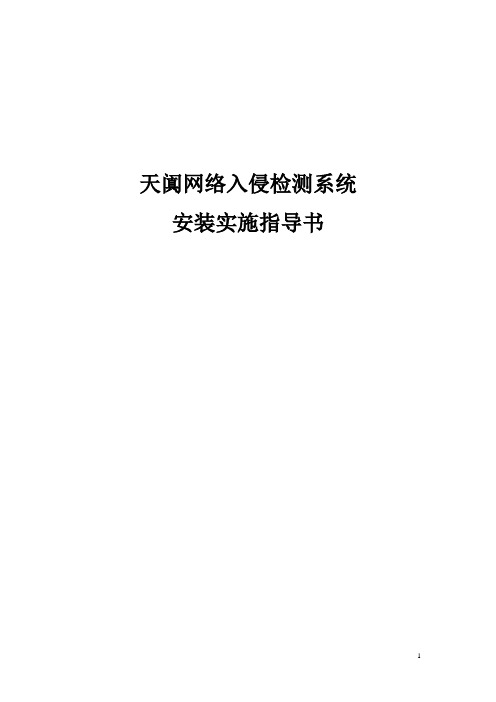
天阗网络入侵检测系统安装实施指导书目录第一章安装引擎 (3)一、正确连接线缆 (3)二、打开超级终端程序 (3)三、选择正确的com口并设置参数 (4)四、输入控制台登录的口令和密码 (5)五、查看当前配置 (6)六、修改IP地址和子网掩码 (7)七、修改路由(网关) (8)八、提示重启引擎 (9)九、重新进入引擎后检查配置 (10)十、密钥重置 (10)十一、退出配置界面 (11)第二章安装组件 (11)一、数据库的安装 (11)二、关键组件的安装 (12)三、数据库导入 (13)四、辅助组件的安装 (14)第三章基本配置阶段 (14)一、建立管理员帐号 (15)二、管理控制中心 (16)三、添加组件 (16)四、启动探测引擎和显示中心 (18)五、配置通讯参数 (19)六、分级管理 (20)七、导入授权文件/录入授权序列号 (21)八、升级事件库 (22)九、编辑并选择策略下发到探测引擎 (24)第四章数据库维护 (27)一、自动维护 (27)二、手动维护 (28)三、日志导入 (30)附件一、微软SQLserver系统安装步骤 (31)附件二、ODBC数据源建立和备份库查询 (38)一、配置数据源ODBC (38)二、使用日志分析中心查询备份库 (41)第一章安装引擎本文档为天阗6.0网络入侵监测系统(网络型)的基本安装和使用过程。
具体参数设置根据实际环境而定。
一、正确连接线缆将控制线缆的一端接到引擎背后有图标的接口上,另外一端连接配置终端的com口上;将数据线的一端连接到引擎背后有图标的接口上,一端连接到数据交换机的镜像口上;将数据线的一端连接到引擎背后有图标的接口上,另一端连接到交换机上用于引擎通讯的端口上。
打开引擎电源开关。
二、打开超级终端程序从“开始——〉程序——〉附件——〉通讯——〉超级终端”上打开超级终端程序,如图1-1:图1-1三、选择正确的com口并设置参数进入超级终端的界面后,需要命名,根据需要随意命名。
go2sky 例子 -回复

go2sky 例子-回复关于go2sky的例子Go2sky是一款用于分布式系统架构中,进行系统性能监控和调优的开源工具。
它能够为用户提供全面的应用性能监控和问题诊断能力,帮助用户实时了解系统的运行状态和性能指标,并通过分析和调整系统参数来优化系统的性能和可靠性。
下面将通过一系列步骤来详细说明如何使用Go2sky进行性能监控和调优。
第一步:安装Go2sky要使用Go2sky进行性能监控和调优,首先需要安装Go2sky工具。
你可以从Go2sky的官方网站上获取最新的软件包,并按照其提供的安装说明进行安装。
安装过程一般比较简单,只需几个基本的命令即可完成。
第二步:配置Go2sky安装完成后,你需要对Go2sky进行配置,以便它能够正确地连接到你的分布式系统。
配置文件通常是一个JSON文件,你需要在其中指定一些基本的参数,比如服务名称、埋点策略、数据上报地址等。
根据你的系统需求,你可以根据Go2sky提供的配置指南来进行相应的配置。
第三步:集成Go2sky到你的系统完成配置后,你需要将Go2sky集成到你的系统中。
集成的方法取决于你使用的编程语言和系统架构。
一般情况下,你需要在代码中引入Go2sky 的相关库,并按照其提供的API文档来进行调用。
通过集成Go2sky,你的系统将开始进行性能监控,并将数据上报给Go2sky服务。
第四步:监控系统性能一旦你的系统与Go2sky成功集成,你就可以开始使用Go2sky来监控系统的性能了。
Go2sky能够实时监控系统性能指标,比如请求响应时间、吞吐量、错误率等,并将这些数据可视化展示。
你可以通过Go2sky提供的仪表盘来查看这些性能数据,或者自定义报表以满足你的需求。
第五步:分析性能问题当你发现系统的某些性能指标异常时,你可以使用Go2sky来分析性能问题。
Go2sky提供了一些内置的分析工具,可以帮助你定位问题的根本原因。
比如,Go2sky可以通过分析调用链来查找慢请求,并通过可视化图表展示其调用路径和耗时分布。
Telnet及SSH

Quidway NetEngine40配置指南-基础配置目录目录9 Telnet及SSH..............................................................................................................................9-19.1 简介..............................................................................................................................................................9-29.1.1 用户登录概述.....................................................................................................................................9-29.1.2 Telnet终端服务基本概念...................................................................................................................9-29.1.3 SSH终端服务基本概念.....................................................................................................................9-49.2 配置Telnet终端服务..................................................................................................................................9-59.2.1 建立配置任务.....................................................................................................................................9-59.2.2 建立Telnet连接.................................................................................................................................9-69.2.3 建立Telnet重定向连接.....................................................................................................................9-69.2.4 Telnet连接的定时断开.......................................................................................................................9-79.2.5 检查配置结果.....................................................................................................................................9-79.3 配置SSH用户............................................................................................................................................9-89.3.1 建立配置任务.....................................................................................................................................9-89.3.2 创建SSH用户...................................................................................................................................9-99.3.3 配置VTY用户界面支持SSH协议.................................................................................................9-99.3.4 生成本地RSA密钥对.....................................................................................................................9-109.3.5 配置SSH用户的认证方式.............................................................................................................9-109.3.6 (可选)配置SSH用户基本验证信息..........................................................................................9-119.3.7 (可选)配置SSH用户按命令行授权..........................................................................................9-119.3.8 配置SSH用户的服务方式.............................................................................................................9-119.3.9 (可选)配置SSH用户的SFTP服务授权目录...........................................................................9-119.3.10 检查配置结果.................................................................................................................................9-129.4 配置SSH服务器功能...............................................................................................................................9-129.4.1 建立配置任务...................................................................................................................................9-129.4.2 使能STelnet服务............................................................................................................................9-139.4.3 使能SFTP服务...............................................................................................................................9-139.4.4 (可选)兼容低版本功能使能.......................................................................................................9-149.4.5 (可选)配置SSH服务器端监听端口号......................................................................................9-149.4.6 (可选)使能发送告警功能...........................................................................................................9-149.4.7 (可选)配置服务器密钥对更新时间...........................................................................................9-14目录Quidway NetEngine40配置指南-基础配置9.4.8 检查配置结果...................................................................................................................................9-159.5 配置STelnet客户端功能..........................................................................................................................9-159.5.1 建立配置任务...................................................................................................................................9-159.5.2 使能SSH客户端首次认证功能.....................................................................................................9-169.5.3 SSH客户端为SSH服务器分配RSA公钥....................................................................................9-179.5.4 启动STelnet客户端........................................................................................................................9-179.5.5 检查配置结果...................................................................................................................................9-18 9.6 配置SFTP客户端功能.............................................................................................................................9-189.6.1 建立配置任务...................................................................................................................................9-189.6.2 使能SSH客户端首次认证功能.....................................................................................................9-199.6.3 SSH客户端为SSH服务器分配RSA公钥....................................................................................9-209.6.4 启动SFTP客户端...........................................................................................................................9-209.6.5 (可选)管理目录...........................................................................................................................9-209.6.6 (可选)管理文件...........................................................................................................................9-219.6.7 (可选)SFTP客户端命令帮助.....................................................................................................9-219.6.8 检查配置结果...................................................................................................................................9-22 9.7 维护............................................................................................................................................................9-229.7.1 调试Telnet终端服务.......................................................................................................................9-239.7.2 调试SSH终端服务.........................................................................................................................9-23 9.8 配置举例....................................................................................................................................................9-249.8.1 配置Telnet终端服务示例...............................................................................................................9-249.8.2 配置STelnet客户端连接SSH服务器的示例...............................................................................9-269.8.3 配置SFTP客户端连接SSH服务器的示例..................................................................................9-329.8.4 配置SSH服务器支持其他端口号访问的示例..............................................................................9-389.8.5 SSH支持RADIUS认证的示例.......................................................................................................9-459.8.6 公网SSH客户端访问私网SSH服务器的示例............................................................................9-51配置指南-基础配置插图目录插图目录图9-1 提供Telnet Client服务..........................................................................................................................9-2图9-2 提供Telnet重定向服务.........................................................................................................................9-3图9-3 Telnet快捷键使用示意图.......................................................................................................................9-3图9-4 在局域网内建立SSH通道...................................................................................................................9-4图9-5 通过广域网建立SSH通道...................................................................................................................9-5图9-6 配置Telnet终端服务方式组网图.......................................................................................................9-24图9-7 配置STelnet客户端连接SSH服务器组网图...................................................................................9-26图9-8 配置SFTP客户端连接SSH服务器组网图......................................................................................9-32图9-9 配置SSH服务器支持其他端口号访问组网图..................................................................................9-39图9-10 配置SSH支持RADIUS认证组网图...............................................................................................9-45图9-11 配置公网SSH客户端访问私网SSH服务器组网图......................................................................9-51配置指南-基础配置9 Telnet及SSH9 Telnet及SSH 关于本章本章描述内容如下表所示。
Ku网管SkyEdgeII端站系统.docx

Ku 网管 SkyEdgeII 端站系统维修技术分公司李婵目录端站设备介绍 (2)端站设备本地管理 (8)端站设备配置 (10)端站设备故障排查 (15)端站设备介绍端站设备如下四种类型:l SkyEdge II IP高速 IP 路由 VSATl SkyEdge II Extend2 端口宽带IP 路由 VSATl SkyEdge II Access标准化高性能的多服务 VSAT 话音、 LAN 、 WAN 接口l SkyEdge II Pro模块化高性能网状网 VSAT话音 , 局域网 , 网状网 , 广域网口 , 机架安装1、 IP (路由器型)–高速IP路由器VSATl高达 4Mbps 的入境速率l嵌入式 QoS, TCP 和 HTTP加速功能l外接+24V, 70W 电源2DC 输入–10-59 VDC2AC 输入–110-220 VAC技术指标:前面板指示灯:l PWR –电源开l Rx –锁定 DVB 出境接收载波l l SYNC –VSAT 与主站时钟同步ON-LINE–VSAT-HUB连接链路建立l Tx (inbound)–发射数据到主站2、 Extend (路由器型)–2端口宽带IP路由VSATl高达 4Mbps 的入境速率l嵌入式 QoS, TCP 和 HTTP加速功能l 2 个 LAN接口l外接+24V, 70W 电源2DC 输入–10-59 VDC2AC 输入–110-220 VAC技术指标:前面板指示灯:l PWR –电源开l Rx –锁定 DVB 出境接收载波l l SYNC –VSAT 与主站时钟同步ON-LINE–VSAT-HUB连接链路建立l Tx (inbound)–发射数据到主站后面板:1→接收 RF IN ( F 型接头)2→发射RF OUT ( F 型接头)3→ 2 个 10/100BT 以太网接口4→ COM 口( RJ-45)5→ 24V 直流电输入3、 Access(业务接入型)–模块化高性能的多业务VSAT话音 , 局域网 , 广域网口l高端模块化 VSATl高吞吐量l 4 端口 IP 路由器l现场升级模块 :2广域网备份 , 2 FXS 接口卡l外接 +24V, 70W 电源2DC 输入–10-59 VDC2AC 输入–110-220 VAC技术指标:前面板指示灯:l PWR –电源开l Rx –锁定 DVB 出境载波l SYNC –与主站时钟同步l ON-LINE–VSAT与HUB链接建立完成l Tx (inbound)–发射数据到主站4、 Pro (专业型)–模块化高性能网状网 VSAT话音 , 局域网 , 网状网 , 广域网口 , 机架安装l高端多用途 VSATl高吞吐量–高达6Mbps数据入境l 4 端口 IP 路由器l现场可升级的模块:2网状网 , 广域网备份 , 2 FXS/FXO 接口 ,2内部可互换的 AC/DC 电源l LCD 和键盘 VSAT 接口l19”机架安装可选技术指标:前面板:配置VSAT 状态指示灯l双端口 FXS2 2 x FXS端口RJ-11l广域网备份 (拨号备份, ADSL, 无线 )2 1 x RJ-11, 1 x 100/1000以太网端站设备本地管理l本地管理可通过 :2 前面板(Pro)、 SNMP 、SkyManage 软件l SkyManage –基于网页的 VSAT 关口软件用于监视和控制2 VSAT 配置2 VSAT 监视(实时图形 , VSAT 状态 )2测试命令l VSAT 网页服务器支持 :2 基于 PC 的浏览器2 Palm (Blazer Web browser)2 iPAQ (IE for Pocket PC)SkyManage 的状态Status 中的 statusVSAT 正常入网的状态Status 中的 InfoVSAT 正常入网后, IP Address Status 中的 TelemetryVSAT 正常入网后,CPU 利用率和接收信号的质量。
天融信日志服务器配置说明书

.天融信日志服务器配置说明书(Topsec_Auditor_Server_2.0专用版)VER: 2.0市工商行政管理局网络安全二期项目工程文档--------日志服务器配置说明书天融信网络安全技术分公司2004年12月天融信安全技术高品质的保证文档管理文档信息文档名称市工商局网络安全二期项目工程文档级别部文档文档版本编号V1.0制作人天融信公司制作日期2004-12-04复审人复审日期本文档为市工商局网络安全实施文档,提交给市工商局网络安全项目适用围组相关人员审阅、备案。
分发控制编号读者文档权限与文档的主要关系1 天融信项目组创建、修改、读取文档制作者2 市工商局审阅直接客户3 市万事达公司审阅网络安全项目集成商版本控制时间版本说明修改人2004-12-04 V0.9 文档创建王余2004-12-06 V1.0 文档修订王余目录安装数据库服务器 (4)安装并配置审计服务器 (7)安装并配置审计管理器 (14)配置防火墙日志权限 (20)安装数据库服务器系统要求:操作系统:中英文windows 2000/2003 服务器版数据库系统:MS SQL Server 2000 + Service Pack 3 ( 不支持MS SQL Server 7.0 )最低配置:CPU :PIII 存:256M 硬盘:10G推荐配置:CPU:P4 2.4G 存:512M 硬盘80G安装步骤:1. 插入SQL Server 2000 安装光盘:2. 选择<安装SQL Server 2000 组件>,开始安装数据库服务器,依照安装向导的提示,安装数据库服务器和客户端工具。
3. 在安装类型页面,用自定义方式,选择程序文件和数据文件的安装目的文件夹:【注意】选择自定义也方便了加速查询的排序次序的设置,强烈建议修改默认的排序方式为二进制。
另外,数据文件所在文件夹分区必须是NTFS 格式,如果是FAT32 格式的分区,文件的限制为4G,当超过4G 时,文件无法继续增长。
天融信日志服务器配置说明书

天融信日志服务器配置说明书(Topsec_Auditor_Server_2.0专用版)VER: 2.0杭州市工商行政管理局网络安全二期项目工程文档--------日志服务器配置说明书北京天融信网络安全技术有限公司杭州分公司2004年12月天融信安全技术高品质的保证文档管理文档信息分发控制版本控制目录安装数据库服务器系统要求:操作系统:中英文windows 2000/2003 服务器版数据库系统:MS SQL Server 2000 + Service Pack 3 ( 不支持 MS SQL Server 7.0 ) 最低配置:CPU :PIII 内存:256M 硬盘:10G推荐配置:CPU:P4 2.4G 内存:512M 硬盘 80G安装步骤:1. 插入SQL Server 2000 安装光盘:2. 选择<安装SQL Server 2000 组件>,开始安装数据库服务器,依照安装向导的提示,安装数据库服务器和客户端工具。
3. 在安装类型页面,用自定义方式,选择程序文件和数据文件的安装目的文件夹:【注意】选择自定义也方便了加速查询的排序次序的设置,强烈建议修改默认的排序方式为二进制。
另外,数据文件所在文件夹分区必须是NTFS 格式,如果是FAT32 格式的分区,文件的限制为4G,当超过4G 时,文件无法继续增长。
同时建议不要安装SQL数据文件与程序文件在系统盘,可单独安装数据文件到大的磁盘与系统盘分开。
4. 下一步,选择身份验证模式为<混合模式>,输入sa 登录密码,请管理员务必牢记:5. 在接下来的排序规则设置页面,本系统推荐“二进制”排序,这样可以提高查询速度:6. 设置工作完成后,安装程序开始复制文件。
7. SQL Server 安装完成。
8. 安装Microsoft SQL Server 2000 Service Pack 3。
安装并配置审计服务器TopSEC 安全审计综合分析系统的安装要在数据库MS SQL Server 2000 成功安装并且启动SQL Server 服务之后进行。
天阗入侵检测与管理系统V6070用户安装手册

目
录
1.简述 ........................................................................................................................................................................ 1 2.安装准备 ................................................................................................................................................................ 1 2.1 天阗 V6.0 控制中心安装准备 .......................................................................................................................... 1 2.1.1 硬件需求 .................................................................................................................................................... 1 2.1.2 软件需求 .................................................................................................................................................... 2 2.2 引擎安装准备 ................................................................................................................................................... 3 2.3 网络资源准备 ................................................................................................................................................... 4 3.开箱检查 ................................................................................................................................................................ 5 4.软件安装 ................................................................................................................................................................ 6 4.1 天阗 V6.0 控制中心安装 .................................................................................................................................. 6 4.1.1 SQL Server 2005 Express edition 数据库 ................................................................................................... 7 4.1.2 天阗入侵检测与管理系统 V6.0 .............................................................................................................. 22 4.2 软件卸载 ......................................................................................................................................................... 31 5.引擎安装与配置 .................................................................................................................................................. 33 5.1 接口说明 ......................................................................................................................................................... 33 5.2 超级终端安装及设置...................................................................................................................................... 33 5.2.1 超级终端安装 .......................................................................................................................................... 33 5.2.2 超级终端启动 .......................................................................................................................................... 34 5.2.3 引擎配置 .................................................................................................................................................. 36 5.2.4 引擎接入位置简介 .................................................................................................................................. 40 附录 A 快速使用流程............................................................................................................................................... 41 附录 B 多级管理设置............................................................................................................................................... 44 附录 C 常用交换机镜像设置 ................................................................................................................................... 45
- 1、下载文档前请自行甄别文档内容的完整性,平台不提供额外的编辑、内容补充、找答案等附加服务。
- 2、"仅部分预览"的文档,不可在线预览部分如存在完整性等问题,可反馈申请退款(可完整预览的文档不适用该条件!)。
- 3、如文档侵犯您的权益,请联系客服反馈,我们会尽快为您处理(人工客服工作时间:9:00-18:30)。
系统IIS服务器配置说明
安装完成后如果不能正常使用请查看该文件Window 2003 IIS设置和NTFS设置部分
部分一:( Window 2003 IIS设置)
对于Win2003系统安装天珣内网安全风险管理与审计系统后出现服务器和终端无法登陆WEB页面的现象,现做出以下服务器端的IIS配置说明:
1:点击开始菜单-管理工具-IIS服务管理器,打开,会出现如下界面:
点击左边列表中的Web服务扩展,会出现右边红色标记的几个选项,默认情况下这几个选项都是禁止的,分别选中将它们设置为允许;几个选项分别为:Active Server Pages、Internet 数据连接器、在服务器端的包含文件;
步骤二:如下图红色标记所示的IIS界面双击网站--默认网站(图1),在这下面会出现VENUS虚拟目录,右键单击VENUS—属性,点击虚拟目录选项(图2),再单击配置按钮出现图3,即应用程序配置,此时点击选项,将红色标记的启用父路径选项勾上即可;在”虚拟目录”选项界面钩中脚本资源访问,读取,写入等属性,这在图中没有画出,”注意”
配置到这一步,如果你安装内网安全系统的系统盘是FAT32分区,那么现在你的本机及终端都可以成功登陆Web 界面了;
部分二(NTFS分区设置)
如果你的系统是NTFS分区的那么你还得做如下操作才可以成功登陆Web界面;1:打开安装内网安全管理系统的系统盘符,在根目录下找到VENUS目录打开,找到VENUS目录,右键单击---属性,点击安全选项,直接点击添加按钮,会出现如下界面;
此时点击红色标记的高级按钮,会出现如下界面:
如上图所示,点击立即查找按钮搜索用户,找到下面有着红色标记的用户,该用户为:IUSR_TEST3,(其格式一般为IUSR_机器名;)找到该用户后选中,用同样方法添加用户IWAM_机器名点击确定按钮即可,此时会出现下图界面:
选中刚才添加的用户将权限设置为全部允许,到这一步,所有设置都以完成,此时分区为NTFS分区的服务器和其他终端都可以登陆Web界面了。
如果系统安装在NTFS磁盘分区,在打包注册程序时会失败,这时可以将venus\download 目录加上Users用户的读写权限,并且需要保证Users的读写权限已经继承到venus\download\DeviceRegist.exe venus\download\Regist.XML文件,如果没有继承到,请手工为这两文件添加用户。
部分三:
如何处理反复无法卸载的情况
打开注册表,找到如下项
HKEY_LOCAL_MACHINE\SOFTWARE\Microsoft\Windows\CurrentVersion\Unin stall,该项下面有许多以数字字符串标记的子项目,选中子项又边会显示系统名称,如{163969FD-9F08-4874-91AC-7740325B9DC1}这个子项目就是管理系统的Web部分,如果Web部分无法卸载就删除Web的该项,同时记下该项的名称。
转到系统的Program Files目录下,默认为C:\Program Files\
显示隐藏文件和文件夹,会有个InstallShield Installation Information 目录,里面会有一个与上面删除的项名称一样的文件夹,同时把该文件夹删除即可,如:
C:\ProgramFiles\InstallShieldInstallationInformation\{163969FD-9F08-4874-91AC-7 740325B9DC1}。
