CFA必备~金融计算器的使用解析
金融计算器的使用
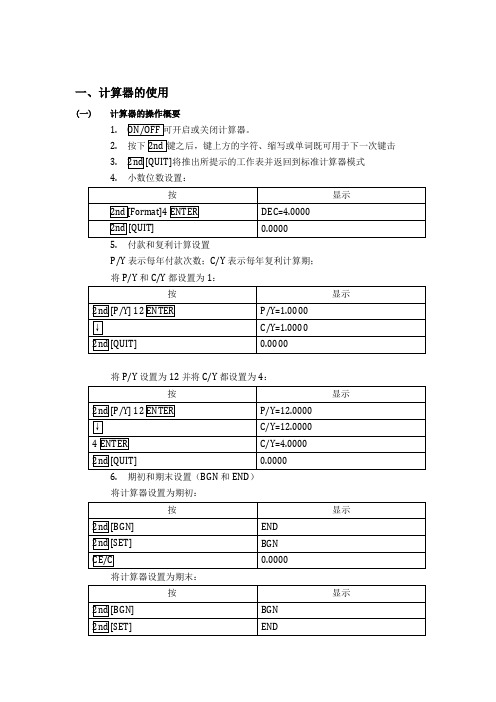
一、计算器的使用(一)计算器的操作概要1.2.按下3.将推出所提示的工作表并返回到标准计算器模式4.小数位数设置:5.付款和复利计算设置P/Y表示每年付款次数;C/Y表示每年复利计算期;将P/Y和C/Y都设置为1:将P/Y设置为12并将C/Y都设置为4:6.期初和期末设置(BGN和END)将计算器设置为期初:将计算器设置为期末:7.清理计算器(二)计算器应用1.货币时间价值(TVM)计算月退休收入:如果您现在25岁,希望60岁退休是有1,000,000.00的积蓄,那么您每月需要存多少钱?在本示例中,存款利率为6%,按月复利计。
在本示例中,BA II Plus设置为:(1)2位小数;(2)P/Y和C/Y都为12;(3)期末付款;(4)清除TVM工作表如果您觉得每月存701.90太多,可以更改一个或多个变量,然后在重新计算。
下面的示例不是计算您每月需存款数,而是预测您的月收入。
计算月收入:假定您60岁退休之后的20年中,您的投资收益率为8%,那么从1,000,000.00投资中每月能收入多少?在本示例中:清除TVM工作表如果您在60岁退休时储蓄了1,000,000.00,那么退休后的20年中您每月可得到8,364.40.2.债券股价假定当前日期是2012年1月1日,您想知道3年之后(2014年1月1日)到期的债券价值——债券的面值为1,000.00,每年支付的息票利率为10%,且您希望得到的收益率为10%。
在本示例中,BA II Plus 设置为:P/Y和C/Y都为2;4位小数;期末付款;清除TVM工作表3.计算现金投资的内部收益(IRR)和净现值(NPV)在本示例中,假定您有一笔7,000的投资,预计可获得20%的收益。
在后6个周期中,该投资产的现金流量如下:接着,您将进入Cash Flow 工作表并将其清除,输入数据,计算收益率,然后按每期20%的利率(I)计算净现值。
CFA考试计算器使用

计算器介绍1、CFA考试中主要需要使用计算器的地方①Quantitative(定量分析)②Fixed Income(固定收益);③Equity的估价,剩余收益估价、自由现金流估价④Economics(经济学)国际金融部分汇率的计算⑤Portfolio Management(组合管理)方差国际金融部分汇率的计算。
⑤Portfolio Management(组合管理)方差、夏普比率等2、CFA考试中计算量的变化CFA一级考试06年前计算量较大,之后慢慢减少,二级考试计算量徒增。
3、CFA考试中关于BA-Ⅱ PLUS的使用和设置(主要有四点)①关于计算器的设置,小数点的设置、运算法则等①关于计算器的设置小数点的设置运算法则等②货币的时间价值(Time Value of Money)③Cash Flow(现金流)的计算③Cash Flow(现金流)的计算④Bond的计算第一部分:计算器的设置第部分:计算器的设置1.打开计算器开关“on/off ”(计算器右上角)2. 关于小数点的设定不同地方使用设置是不一样的:①如货币的时间价值(TVM)计算时,给出个终值现值利率年金缺其中“On/Off ”一个终值、现值、利率、年金。
缺其中一个,需要计算。
(设置小数点后两位)。
计算器默认为小数点后两位。
在计算TVM时不用调整。
②但是如果要计算Economics 国际经济学汇率(至少三位),利率(很少有120%的利率)利率会精确到后三位,③如给个的利率在计算器里精确③如给一个3.25%的利率。
在计算器里精确到0.0325(四位)④如果在SWAP互换里面,利率要精确到5位FORMAT换小数点方法:①第二功能键(2ND )+▪②出现DEC= 2.00,要更换成小数点为5位的话,则直接输入5,再输入“ENTER ”键。
③再按“2nd+QUIT”键完成设置计算器的按键说明及原理①计算器的表面键全部直接按③再按2nd+QUIT 键完成设置提示:如果考试紧张的话,直接把计算器小数点设置为5位②在表面键的上面(面板上的键)通通都需要使用“2ND ”键第二部分:计算器设置第部分:计算器设置3. 在计算器中有两种运算逻辑形式:第一种是Chn (链式计算):计算顺序是按照输入顺序(5x3+2x8÷4),无逻辑。
金融计算器使用说明

金融计算器使用说明随着金融市场的不断发展和金融工具的不断增多,金融计算器已经成为许多人的必备工具。
使用金融计算器可以方便地计算各种金融工具的价格和收益率,从而帮助我们做出更加明智的投资决策。
本文将介绍金融计算器的基本使用方法和各种常用计算方法。
一、基本设置在使用金融计算器之前,需要先进行基本设置。
首先,打开金融计算器,按下AC键,将计算器清零。
然后,选择所需的计算模式,一般为金融模式。
接着,设置小数点位数,以保证计算结果的准确性。
二、常用计算方法1. 复利计算复利计算是金融计算器的常用功能之一。
复利是指在计息期内获得的利息又会产生新的利息,以此类推,最终积累成的利息。
复利计算需要输入的参数包括本金、利率、计息期数和计息周期。
比如,如果我们要计算一笔本金为10000元,年利率为10%,计息周期为每月一次,计息期数为12个月的定期存款的最终本息和,我们可以按照以下步骤进行计算:输入 10000 PV (本金)输入 10 I/Y(年利率)输入 12 N (计息期数)输入 1 PMT (每期支付额)按下 FV 键,得到最终本息和。
2. 贷款计算贷款计算也是金融计算器的一项常用功能。
贷款计算需要输入的参数包括贷款本金、利率、期数和每期还款额。
比如,如果我们要计算一笔本金为50000元,年利率为5%,贷款期限为3年,每月还款额为1500元的等额本息贷款的还款总额和每期还款额,我们可以按照以下步骤进行计算:输入 50000 PV (本金)输入 5 ÷ 12 (月利率)输入 3 × 12 N (期数)输入 0 FV(最终值为0)按下 PMT 键,输入 -1500(注意要输入负数),得到每期还款额。
按下 CPT 键,再按下 PV 键,得到还款总额。
3. 投资计算金融计算器还可以用于投资计算。
投资计算需要输入的参数包括投资本金、投资期限、利率和投资收益。
比如,如果我们要计算一笔本金为10000元,投资期限为5年,年收益率为8%的定期存款的最终本息和,我们可以按照以下步骤进行计算:输入 10000 PV (投资本金)输入 8 I/Y (年收益率)输入 5 N (投资期限)输入 0 PMT (每期支付额为0)按下 CPT 键,再按下 FV 键,得到最终本息和。
金融计算器怎么用
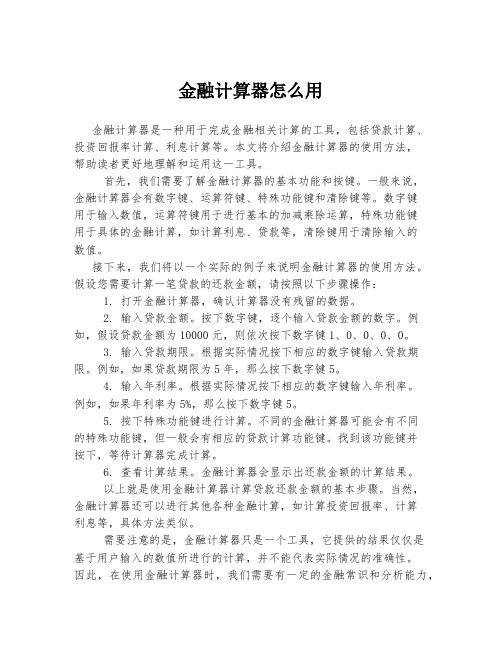
金融计算器怎么用金融计算器是一种用于完成金融相关计算的工具,包括贷款计算、投资回报率计算、利息计算等。
本文将介绍金融计算器的使用方法,帮助读者更好地理解和运用这一工具。
首先,我们需要了解金融计算器的基本功能和按键。
一般来说,金融计算器会有数字键、运算符键、特殊功能键和清除键等。
数字键用于输入数值,运算符键用于进行基本的加减乘除运算,特殊功能键用于具体的金融计算,如计算利息、贷款等,清除键用于清除输入的数值。
接下来,我们将以一个实际的例子来说明金融计算器的使用方法。
假设您需要计算一笔贷款的还款金额,请按照以下步骤操作:1. 打开金融计算器,确认计算器没有残留的数据。
2. 输入贷款金额。
按下数字键,逐个输入贷款金额的数字。
例如,假设贷款金额为10000元,则依次按下数字键1、0、0、0、0。
3. 输入贷款期限。
根据实际情况按下相应的数字键输入贷款期限。
例如,如果贷款期限为5年,那么按下数字键5。
4. 输入年利率。
根据实际情况按下相应的数字键输入年利率。
例如,如果年利率为5%,那么按下数字键5。
5. 按下特殊功能键进行计算。
不同的金融计算器可能会有不同的特殊功能键,但一般会有相应的贷款计算功能键。
找到该功能键并按下,等待计算器完成计算。
6. 查看计算结果。
金融计算器会显示出还款金额的计算结果。
以上就是使用金融计算器计算贷款还款金额的基本步骤。
当然,金融计算器还可以进行其他各种金融计算,如计算投资回报率、计算利息等,具体方法类似。
需要注意的是,金融计算器只是一个工具,它提供的结果仅仅是基于用户输入的数值所进行的计算,并不能代表实际情况的准确性。
因此,在使用金融计算器时,我们需要有一定的金融常识和分析能力,以确保计算结果的可靠性。
此外,为了避免错误的结果,建议在使用金融计算器前,先了解一下计算器的具体操作方法,阅读一下关于金融计算器的说明书或者使用指南。
综上所述,金融计算器是一个简便实用的工具,可以帮助我们进行各种金融计算。
cfa金融计算器用法

cfa金融计算器用法
CFA金融计算器是一种特殊的计算器,用于计算和解决与金
融相关的问题。
以下是一些CFA金融计算器的常用功能和用法:
1. 时间价值计算:CFA金融计算器可以帮助计算投资或贷款
在一定时间内的现值、终值、利息等。
用户可以输入相关信息,例如初始投资金额、利率、投资期限等,然后计算出相应的结果。
2. 财务分析:CFA金融计算器可以进行财务分析,例如计算
公司的负债率、利润率、现金流量等。
用户可以输入相关财务数据,然后计算出相应的财务指标。
3. 债券计算:CFA金融计算器可以进行债券的计算和分析。
用户可以输入债券的面值、票面利率、到期日等信息,然后计算出债券的当前价格、收益率等。
4. 资本预算:CFA金融计算器可以帮助进行资本预算的计算
和分析。
用户可以输入项目的初始投资、现金流量、折现率等信息,然后计算出项目的净现值、内部收益率等。
5. 风险管理:CFA金融计算器可以进行风险管理的计算和分析。
例如,用户可以输入股票的价格、波动率、期权合约等信息,然后计算出相应的期权定价、波动率风险等。
6. 统计分析:CFA金融计算器可以进行统计分析,例如计算
平均值、标准差、相关系数等。
用户可以输入一组数据,然后计算出相关的统计指标。
以上是CFA金融计算器的一些常用功能和用法,具体使用时还需要根据具体情况进行调整和应用。
CFA考试金融计算器如何使用

金融计算器作为CFA考试考察重要内容之一,熟练使用CFA计算器能够增加通过率,同时对于金融实践有很多帮助。
那么CFA考试金融计算器的使用方法是什么?根据CFA协会官网要求,共有德州仪器、惠普品牌下两种型号计算器可以使用:Texas Instruments BA II Plus (including BA II Plus Professional)Hewlett Packard 12C (including the HP 12C Platinum, 12C Platinum 25th anniversary edition, 12C 30th anniversary edition, and HP 12C Prestige)中国考生常用的是Texas Instruments BA II Plus,所以下文以这款计算器为例,讲解操作界面和基础功能的使用步骤。
操作界面及基本设定计算器按键表面的字符显示了它的基本功能,例:数字键【1】,按下后屏幕显示数字1。
印在按键上方的字符是这个键的第二功能,先按【2ND】,再按【1】,屏幕显示DT1=12-31-1990,表示时间,即数字键【1】上方印的【DATE】功能,用于计算日历天数。
金融计算器大部分按键都有第二功能。
考试过程中,我们不需要对所有按键的功能都了如指掌,只需将部分常用功能熟练操作即可。
假设手上有一台刚出厂的金融计算器,我们需要对其作以下两步修改,以便使用。
修改小数位数出厂设置为小数点后保留两位有效数,改成保留四位有效数。
依次输入:【2ND】【?】(在数字0右边)【4】【ENTER】按【CE/C】退出修改界面。
修改计算法则将链式计算法则CHN(即从前往后依次计算,1+2×3=9),改成AOS(先算乘除再算加减,1+2×3=7)。
依次输入:【2ND】【?】【↓】【↓】【↓】【↓】如果出现CHN,输入【2ND】【ENTER】,此时屏幕出现AOS,按【CE/C】退出修改界面;如已经设为AOS,则按【CE/C】退出修改界面。
金融计算器用法

金融计算器用法
金融计算器是一款非常实用的工具,它可以帮助用户快速计算各种财务和金融问题,大大提高了我们的财务管理效率。
以下是一份使用金融计算器的指南。
1. 复利计算
复利是指将一定的金额投入到银行或其他金融机构,按照一定的利率进行积累和计算。
复利计算可以帮助您预测未来的回报率,并计算在未来的某一个时间点获取所需的投资金额。
使用金融计算器进行复利计算的步骤如下:
a. 输入年利率、初始金额和投资期限。
b. 选择是每年计息还是每月计息。
c. 点击“计算”按钮即可得到最终的回报金额。
2. 贷款计算
贷款计算是指根据一定的利率和贷款金额计算出每个月需要还款的金额及最终需要还款的总额。
使用金融计算器进行贷款计算的步骤如下:
a. 输入贷款总金额、年利率和贷款期限。
b. 选择是等额本息还款还是等额本金还款。
c. 点击“计算”按钮即可得到每月应还款金额和最终需要还款的总额。
3. 投资计算
投资计算是指预测您的投资回报率和未来的投资收益。
在投资计算中,我们可以计算预期收益、预期复利和未来投资所需的金额。
使用金融计算器进行投资计算的步骤如下:
a. 输入投资金额、投资期限和预期年化收益率。
b. 选择是每年计息还是每月计息。
c. 点击“计算”按钮即可得到预计的回报金额和需要投资的总金额。
总的来说,金融计算器既方便又实用,在财务和金融管理方面有着重要的作用。
使用金融计算器可以帮助我们更准确地预测未来的回报率,更好地规划我们的财务和投资计划。
希望大家可以从以上三个方面着手使用金融计算器,更好地管理自己的财务!。
CFA计算器按法整理

CFA计算器按法整理CFA(Chartered Financial Analyst)考试是金融行业的国际认证考试,被认为是金融领域的黄金证书。
考试分为三个级别,涵盖投资组合管理、公司金融、金融市场等多个领域。
对于准备参加CFA考试的考生来说,了解和熟练运用CFA计算器是非常重要的一项技能。
本文将对CFA计算器按法进行整理,方便考生在考试中高效使用计算器。
CFA考试中常用的计算器是TI BA II Plus和Hewlett-Packard (HP) 12C两种。
这里将分别介绍两种计算器的按键功能。
TI BA II Plus计算器:1.计算操作符:计算器上方有+、-、×、÷等操作符按键,用于进行基本算术运算。
2.数字按键:计算器上有数字0-9的按键,用于输入数字数据。
3. 清屏键(Clear):用于清除输入数字或者计算结果。
4.小数点按键:用于输入小数点。
5.百分号按键:用于输入百分数,如输入5%,可以按5、%的顺序按下。
6.取反(+/−)按键:用于将数字取反,如输入−5,需要按下5、+/−的顺序。
7.方根(√x)按键:用于将数字进行开方,如输入√4,按下4、√x的顺序。
8.平方(x^2)按键:用于将数字进行平方,如输入4的平方,需要按下4、x^2的顺序。
9.求倒数(1/x)按键:用于求数字的倒数,如输入2的倒数,需要按下2、1/x的顺序。
10.绝对值按键:用于计算数字的绝对值,如输入,−4,按下4、+/−的顺序。
11.累加(Σ+)按键:用于累加计算结果,如计算1+2+3,需按下1、+=、2、+=、3、+=的顺序。
12.累减(Σ−)按键:用于累减计算结果,如计算1+2−3,需按下1、+=、2、−=、3、+=的顺序。
13. 清除累加或累减(ΣClear)按键:用于清除累加或累减的结果。
14.指数函数(e^x)按键:用于计算e的指数函数,如计算e的2次方,需按下2、e^x的顺序。
HP12C计算器:1.计算操作符:计算器上有+、-、×、÷等操作符按键,用于进行基本算术运算。
CFA考试计算器使用
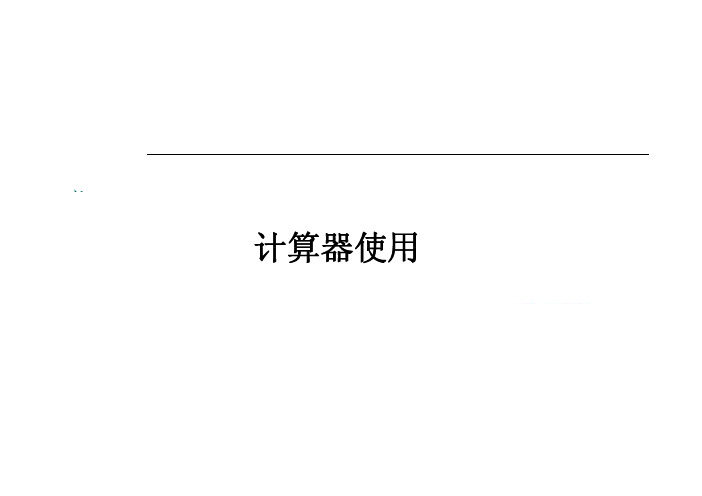
未
不
计算器使用
计算器介绍
1、CFA考试中主要需要使用计算器的地方 ①Quantitative(定量分析)②Fixed Income(固定收益);③ Equity的估价,剩余收益估价、自由现金流估价 ④ Economics(经济学) 国际金融部分汇率的计算 国际金融部分汇率的计算。 ⑤Portfolio Management(组合管理)方差 Management(组合管理)方差、 夏普比率等 2、CFA考试中计算量的变化 CFA一级考试06年前计算量较大,之后慢慢减少,二级考试计算量徒增。 3、CFA考试中关于BA-Ⅱ PLUS的使用和设置(主要有四点) ①关于计算器的设置 小数点的设置 运算法则等 ①关于计算器的设置,小数点的设置、运算法则等 ②货币的时间价值(Time Value of Money) ③Cash Flow(现金流)的计算 ④Bond的计算
复利计算举例:
US 利率5%,欧元€利率 6%,
目前1$=€0.7352,年终汇率变成多少(用复利计算)
e5%-6%x 0.7352
1 5% 0.7352 1 6%
(不用复利计算)
1
1+5.35%
(1+5.35%)2=第二年
第 部分:计算器的运算的逻辑 第二部分:计算器的运算的逻辑
2、复利计算举例(续):
X! X X 输入“2ND”
得出结果3.041409 64
X! X 阶乘 nPr P - 排列
第 部分:计算器的基本计算 第二部分:计算器的基本计算
4 ) 复利计算
①ECONOMICS对于利率、汇率的复利计算。复利计算需要用ex这个数进行计
算, ex键 位于计算器的面板上。 ②计算步骤 先输入数字 ②计算步骤:先输入数字 如:求5%利率(复利)计算,一年时间 (到年底)的债券价值(指数变成多少) 计算器操作: 输入“0.05” ex ex
cfa计算器使用方法

cfa计算器使用方法CFA(Chartered Financial Analyst)是国际著名的金融分析师证书,成为CFA持证人意味着具备全球范围内的金融领域专业知识和技能。
在CFA考试中,计算是不可避免的一个环节,而CFA计算器就成为了考生必备的工具之一。
下面将介绍CFA计算器的使用方法,希望能对考生们有所帮助。
首先,CFA计算器的型号应选择适合考试使用的型号,目前以Texas Instruments(德州仪器)的BA II Plus系列较为常用。
这款计算器具有操作简单、功能强大等特点,非常适合CFA考试使用。
在考试前,我们需要熟悉CFA计算器的基本操作。
该计算器的功能按键布局清晰,主要包括数字键、算术运算符键、存储器键、统计键、财务键等。
考生们可以通过反复练习,熟悉计算器的按键位置和操作方法,以便在考试中能够快速准确地进行计算。
在进行具体计算之前,我们需要先了解计算器中的一些重要功能。
比如,计算器中的存储器功能可以将特定数值存储在特定的存储单元中,方便在计算过程中调用相关数值。
此外,统计功能可以进行简单的数据分析,财务功能可以进行一些财务计算,如现值、未来值、利率等的计算。
在CFA考试中,计算常常涉及到现金流量的计算、定价模型的计算、报酬率的计算等。
比如,当涉及到现金流量的计算时,考生可以使用计算器中的现金流量输入功能,按照相应的操作进行现金流量的输入和计算。
当涉及到定价模型的计算时,考生可以使用计算器中的特定函数或按键进行计算,如CAPM模型的计算就可通过计算器中的相关函数进行。
对于报酬率的计算,则可以使用计算器中的统计功能,输入相关数据进行统计计算。
此外,考生在使用CFA计算器时还需注意一些技巧。
首先,要清楚掌握题目要求,确定所需计算的具体内容。
其次,要注意单位的换算,避免计算误差。
另外,在长时间使用计算器时也要注意电量的充足程度,以免电量不足影响计算的进行。
总的来说,CFA计算器是CFA考试过程中的重要工具,通过熟练掌握其操作方法和相关功能,考生们可以更加高效准确地进行各种计算。
CFA计算器使用教程

目前CFA考试只允许使用两款指定的金融计算器。
但是面对繁杂的功能和操作,很多考生不知道怎么使用,下面就介绍一下CFA计算器使用教程。
1.基本设置
新买来的金融计算器必须做以下两步设置,才能正常使用
2.基本运算
金融计算器的按键顺序和大家平时习惯的卡西欧科学计算器完全相反,大家一定要多练习熟悉下面总结的常用功能,会对加快做题速度和提高准确率有极大帮助
3.高大上功能A - Time Value of Mone
作为最最实用的功能,用金融计算器算Annuity是每个CFA考生必须熟练掌握的。
有了这个功能的支持,再也不用背复杂的年金公式了,大大简化计算过程
4.高大上功能B - NPV & IRR
NPV被反复运用在Finance以及Accounting的学科,金融计算器能帮大家免去挨个折现的麻烦,快速算出NPV。
至于IRR计算,更是属于金融计算器的看家本领,也是每次的CFA必考。
5.高大上功能C – Mean & Standard Deviation
金融计算器能直接算均值方差,甚至还能做线性回归!这是容易被同学忽略但又特别实用的功能。
CFA考试中计算器的三种最高频率的用法
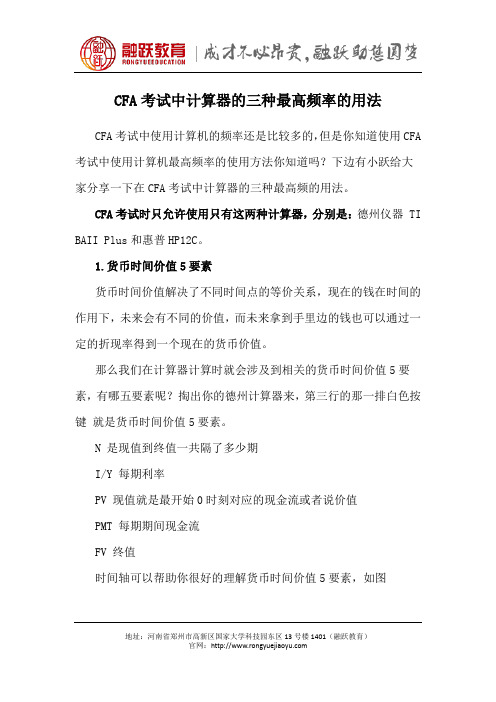
CFA考试中使用计算机的频率还是比较多的,但是你知道使用CFA 考试中使用计算机最高频率的使用方法你知道吗?下边有小跃给大家分享一下在CFA考试中计算器的三种最高频的用法。
CFA考试时只允许使用只有这两种计算器,分别是:德州仪器 TI BAII Plus和惠普HP12C。
1.货币时间价值5要素货币时间价值解决了不同时间点的等价关系,现在的钱在时间的作用下,未来会有不同的价值,而未来拿到手里边的钱也可以通过一定的折现率得到一个现在的货币价值。
那么我们在计算器计算时就会涉及到相关的货币时间价值5要素,有哪五要素呢?掏出你的德州计算器来,第三行的那一排白色按键就是货币时间价值5要素。
N 是现值到终值一共隔了多少期I/Y 每期利率PV 现值就是最开始0时刻对应的现金流或者说价值PMT 每期期间现金流FV 终值时间轴可以帮助你很好的理解货币时间价值5要素,如图例题:An investor will receive an annuity of $4000 a year for ten years. The payment is to be received at the end of the first year. At an annual interest rate of 9%, what is this annuity’s worth at the end of ten years? 这就是一道普通年金的题目,每年年末支付?4000,付10年,年利率9%,问10年后终值是多少?计算器:[10] [N][9] [I/Y](注意哦,计算器默认了利率的%,所以直接输入数字即可)[0] [PV][4000] [PMT][CPT] [FV] = - 60771.7182.NPV&IRR这两个是在资本项目预算的时候会用到的两个评估方法。
根据时间轴给出的条件求NPV(净现值)好,做一个项目期初要投一笔钱,这里期初时投了175,后面4期每期得到不等额的回报,然后呢我们求净现值,就要考虑货币的时间价值,所以会需要一个折现率=10%,求NPV。
泽稷网校解读CFA考试必备金融计算器基本设定

泽稷网校-财务金融证书在线教育领导品牌————————————————————CFA考试必备金融计算器基本设定为了维持CFA考试的公平竞争,CFA协会指定了两款计算器供考生选择,分别是TI BAII PLUS 以及HP12C,普通版和专业版均可,TI BAII PLUS在中国的使用率远远超过HP12C。
其他型号的计算器均不得带入CFA考场!CFA计算器的基本设定? 主功能按键:每个键的主要功能都印在键上,以白色表示;印在按键表面的字符显示了该键的基本功能。
比如:开机/关机:右上方ON/OFF 键标准模式 /自动关闭电源功能(APD?)? 货币时间价值操作键(键盘上方第三排灰色的键):N为期数,I/Y为利率(名义利率),PV为现值, PMT为年金,FV为终值。
? 次要功能按键:键上方的功能键,次要功能以黄色字样印在键的上方,按下2nd键之后,再按黄色字样下对应的按键即完成次要功能的使用。
如2ND P/Y,表示调用 P/Y 功能。
小数位数的设置小数位数的设置:出厂设置默认为两位小数;更改设置时,依次按2ND FORMAT,进入格式设置选项。
出现指示符DEC=2.00和当前选定的小数位数。
若要改为四位小数,输入4,再按ENTER,出现DEC=4.0000。
?一般情况下,进行债券、外汇、汇率方面的计算时设为4位小数。
? 小数位数设置不会因开关机功能而改变。
日期键的用法按2ND DATE调用DATE日期功能:–出现DT1=12-31-1990(月/日/年),为原始设定值。
–输入7.3005 ENTER会显示出DT1=7-30-2005。
–按往下键↓,出现DT2=DT1=12-31-1990,为原始设定值。
–输入11.1305 ENTER显示出DT2=11-13-2005。
–按往下键↓,出现DBD=0.00,按CPT得出106,表示两个日期间相隔106天。
? 在计算利息时需要算持有存款或债券的天数。
若已知购入日与卖出日,就可以算出两者相隔的天数。
CFA一级如何使用计算器讲义_吴轶

CFA一级如何使用计算器讲义_吴轶CFA一级考试是全球金融业从业人员普遍认可的证书之一,通过CFA一级考试,可以进一步提升自己在金融行业的竞争力。
在CFA一级考试中,计算器的使用是非常重要的一部分。
因此,学习和掌握如何使用计算器讲义非常必要。
在CFA一级考试中,常用计算器主要有两种,分别是Hewlett Packard(HP)12C和Texas Instruments(TI)BA II Plus。
这两种计算器在CFA考试中都可以使用,但是HP 12C更为常见。
因此,本篇文章将以HP 12C为例介绍如何使用计算器讲义。
首先,你需要了解计算器的基本键和运算符。
HP12C的基本键位于计算器的正面,由数字和符号组成。
最常用的键包括数字键(0-9),四则运算符号(+,-,×,÷),小数点(.),等于号(=),以及删除键(←)。
在掌握了这些基本键的基础上,你还需要了解一些常用的功能键,比如清除(C)键、退格(BS)键、求平均数(Σx)键、调整计算器日期(DATE)键等。
然后,你需要学会如何进行基本的计算。
在使用HP12C进行计算时,你需要按照特定的顺序来操作,即先输入数字,再选择运算符号,最后按下等于号。
比如计算1+2,你需要按下数字键1,然后按下加号,输入数字键2,最后按下等于号。
计算器会自动返回结果3、需要注意的是,HP12C是一款逆波兰记法(RPN)计算器,它的操作方式与我们常见的计算器有所不同。
在RPN计算器中,数字的输入顺序与运算符号的顺序是相反的。
除了基本的四则运算,你还需要学习如何进行金融计算。
比如计算净现值(NPV),内部收益率(IRR),年金的现值和未来值等。
这些金融计算方法在CFA考试中非常常见。
以计算净现值为例,你首先需要输入每个现金流的金额,然后选择净现值的计算方法,按下适当的键,最后按下等于号。
计算器会自动返回净现值的结果。
此外,了解如何调整计算器的设置也是非常重要的。
cfa金融计算器用法

cfa金融计算器用法CFA金融计算器(Chartered Financial Analyst calculator),也称作HP 12C金融计算器,是CFA考试中常用的计算工具。
其功能强大,可进行各种金融和投资计算。
下面将介绍CFA 金融计算器的使用方法和一些常见的计算公式。
1. 基本设置:开机:按ON/C按钮清零:按CLX按钮重置设置:按ON/C和EEX按钮,并按PROG按钮科学记数法:按f,然后按EEX显示小数位数:按f,然后按FIX,并输入所需小数位数百分比显示:按f,然后按%光标位置(可放置在任何数值上):按左右方向键2. 常见的计算公式:利息计算:简单利息:利息=本金×利率×时间复利:利息=本金×(1+利率/期数)^(期数×时间)- 本金年利率转换为利息率:利率/期数= (1+年利率)^(1/期数) - 1利息率转换为年利率:年利率 = (1+利率/期数)^期数 - 1现值/未来值计算:现值:PV = FV / (1 + r)^n未来值:FV = PV x (1 + r)^n其中,PV为现值,FV为未来值,r为折现率,n为时间期限股息计算:每股股息:股息 = (每股股息率)×(每股股价)总共股利:股利 = 股息 ×总股数债券计算:现值:PV = 公式求和(每期现金流/(1+收益率)^时间期限)到期收益率:YTM = 公式求解(价格 = 公式求和(每期现金流/(1+收益率)^时间期限))修正现值(以每千面值计算):选择g和I/YR键,按输入数字,再选择PV键,按输入年数股票计算:股票价格收益率:R = (期末股价 - 期初股价)/ 期初股价市盈率:PE = 市价 / 每股收益每股市盈率:EPS = 净利润 / 发行股数投资组合计算:投资收益率:R = ∑(wi × Ri),其中,wi为每个资产的权重,Ri为每个资产的收益率3. 复杂计算与函数:金融计算器还提供了许多功能和函数,如求和函数(SΣ+键)、平均函数(SΣ+键),以及各类概率分布函数、线性回归、NPV、IRR等。
CFA考试制定计算器使用

全球最大的CFA(特许金融分析师)培训中心总部地址:上海市虹口区花园路171号A3幢高顿教育电话:400-600-8011网址: 微信公众号:gaoduncfa 1 CFA 考试制定计算器使用CFA 考试中,获准使用的专用计算器只有两个型号:1、德州仪器BA II Texas Instruments BA II Plus (including BA II PlusProfessional)2、惠普12C (包括HP12C 白金,铂金12C25周年纪念版,12C30周年纪念版和HP12C 威望) Hewlett Packard 12C (including the HP 12C Platinum, 12C Platinum25th anniversary edition, 12C 30th anniversary edition, and HP 12C Prestige)这两种被授权广泛使用的计算器可以通过零售商店或网上商城进行购买。
早期购买计算器,这样你就可以学习使用并实践到计算过程中。
以上被允许的两款计算器考试时需要自备,在考试过程中您不得借用或与另一名CFA 考试人员共享计算器。
查找全球德州仪器计算器经销商或网上购买。
查找全球惠普计算器经销商或网上购买。
请注意,CFA 协会并没有从这些计算器的销售中获得其他利润。
CFA 协会不担保或保证的计算器的质量,后续的计算机产品服务由这些分销商提供。
各位考生,2015年CFA 备考已经开始,为了方便各位考生能更加系统地掌握考试大纲的重点知识,帮助大家充分备考,体验实战,网校开通了全免费的高顿题库(包括精题真题和全真模考系统),题库里附有详细的答案解析,学员可以通过多种题型加强练习,通过针对性地训练与模考,对学习过程进行全面总结。
CFAFRMCFP----BA计算器使用实例

ENTER,↓, 求得:BAL=88,274.37(还款两年后的未还本金),↓
PRN= -6,212.42(第二年的已还本金),↓ INT= -11,004.10 (第二年的已还利息) 思考:第一个月(P1=P2=1);前三年(P1=1,P2=36)
优点 查询简单 使用方便
缺点 勇功于的开路始不,够才精能找确到成 需牢记公式或函数
全面考虑 内容缺乏弹性
快速准确 初期掌握较难
二、功能键简介及使用方法
1、基本功能键: ON|OFF:开/关 CPT:计算 ENTER/SET:确认/设定 ↑、↓:上下选择 →:逐个删除 CE|C:清除
二、功能键简介及使用方法
按2ND,AMORT,P1=1,↓,P2=60, ENTER,↓,
求得:BAL=679,196.68 因提前还款10万元,
则 未还本金数 =679,196.68-100000 =579,196.68元
三、分期付款计算(提前还贷)
A、月供不变,缩短还款期限: P/Y=12 ,I/Y=6%,PV=579,196.68,PMT= -
C/Y:年复利计息次数 2ND,P/Y,↓,“C/Y=?”,数字,
ENTER,CE|C
二、功能键简介及使用方法
BGN:期初付款 2ND,BGN,2ND,ENTER,CE|C(显示)
END:期末付款 2ND,BGN,2ND,ENTER,CE|C(默认,不显
示)
二、功能键简介及使用方法
FORMAT:小数点后位数 2ND,FORMAT,“DEC=?”,数字,
ENTER, CE|C,CE|C (默认保留小数点后两位)
CFA考试专用计算器介绍和使用技巧

CFA考试专用计算器介绍和使用技巧CFA协会只允许考生使用两种计算器:德州仪器的BA II Plus (or Professional) 以及惠普的12C (or Platinum)。
下面就为大家介绍一下两种计算器,帮助大家选择适合自己的。
CFA考试专用计算器介绍1)CFA协会只允许考生在考试时使用以下两种型号的计算器:•德州仪器Texas Instruments BA II Plus (including BA II Plus Professional)•惠普Hewlett Packard 12C (including the HP 12C Platinum, 12C Platinum25th anniversary edition, 12C 30th anniversary edition, and HP 12C Prestige)2)考生必须自己携带符合规定的计算器,考场不提供计算器。
考生不允许从他人那里借,或者和他人分享计算器。
3)CFA协会不从这两种型号的计算器销售中牟利,也不对这两个厂家的任何产品和服务(包括上述计算器)进行质保,冠名。
4)考生的计算器会在考试开始前被监考人员查验。
考生的计算器应该放置于桌面以便监考人员在考试时随时查验。
携带或使用不合规定的计算器但没有被监考人员发现的考生同样违反了计算器法规。
5)原装计算器外壳,按建卡,无包装纸的计算器电池可以放在考场,但计算器上面的操作说明卡片不可带入考场。
考生可以携带用于更换BA II Plus计算器电池的小螺丝刀。
a)惠普12C(or Platinum)此款计算器有金属材质的外表:高端、大气、上档次,有点BANKER的感觉。
实际上,自1981年HP出了这款计算器,它一直被用作许多银行新员工培训的仪器。
因此它具有非常忠实的客户群。
但是,令人烦躁的是,它使用一种叫做“ReversePolish Notation(PRN)”的输入方法。
- 1、下载文档前请自行甄别文档内容的完整性,平台不提供额外的编辑、内容补充、找答案等附加服务。
- 2、"仅部分预览"的文档,不可在线预览部分如存在完整性等问题,可反馈申请退款(可完整预览的文档不适用该条件!)。
- 3、如文档侵犯您的权益,请联系客服反馈,我们会尽快为您处理(人工客服工作时间:9:00-18:30)。
计算 输入(设置)
PV PMT
现值
单个复利周期的cash flow(可用于 计算年金)
启用第二项功能
FV
进入cash flow的数据输入 √x
未来值 对前一个输入的数值开方
进入NPV的计算
x2
对前一个输入的数值平方
进入IRR的计算
1/x
对前一个输入的数值求倒数
删除 复利周期的次数 单个复利周期的利率 上下移动
Calculator Guidance
Instructor: Feng
Introduction Two calculators are allowed in the CFA® examinations:
Texas Instruments BAII+ and BAII+ Professional Hewlett Packard 12C and HP12C Platinum BAII+ Professional is recommended as we believe it is easier touse and hasmore functionality forthe exam.
Display 3.540000 1.601810 0.250000
0.125001
Understanding the functions of keys of your calculator
Example 2:0 Calculate
.8
9
x
(
7
.3)2
2 .1 7
Steps
Display
[0.89][÷]
Texas Instruments BAII+ and BAII+ Professional
Hewlett Packard 12C and HP 12C Platnum
Understanding the functions of keys of your calculator
常用组合键功能
2ND + .
flows) FV - Future Value
FV of Single Sum
Example: What is the value of $100 in ten years with the annually compounding interest rate of 5%?
I/Y = 5%
FV=?
Moststudentspreferto use thecalculator inAOSmode
however the calculator default is CHN.
Steps
Display
[2nd][.]
DEC = 6.000000
[↓] …
Chn
[2nd][ENTER]
AOS
P.S. Should you like to change it back from AOS to CHN,
[2nd][0][2nd][CE/C] Clearing all the data stored and all settings
Press “RESET”on the back of calculator
Setting up the calculator Setting up the decimal points Setting up the algorithm (CHN/AOS) Setting up the BGN/END mode
Time Value of Money Understanding the TimeLine
I/Y
+ FV
- PV
- PMT
- PMT
- PMT
N
Time Value of Money Keystrokes we would use in TVM problems:
N - Number of compounding periods I/Y - Periodic rate PV - Present Value PMT - Periodic Payments (e.g., annuities, any constant cash
AOS Mode The calculator will work out the figure according to mathematical algorithm. e.g. [3][+][5][x][4] = 23
Setting up the algorithm (CHN/AOS)
Changing from CHN to AOS
CONTENTS 01 Introduction 02 Setting Up The Calculator 03 Memory Functions 04 Time Value of Money 05 Capital Budgeting 06 Statistics (Standard Deviation) 07 Linear Regression and Covariance 08 Probabilities
Storing one figure in the memory
Example:
Storing 2.55 in to memory keystroke 1
Steps Display
[2.55] 2.55
[STO] 2.55
[1]
2.550000
You are allowed to store up to 10 figures in BAII PLUS
yx STO RCL CE/C
对前面的计算结果进行x次方 存储数据 调用所存储的数据 数据归零
Understanding the functions of keys of your calculator Example 1: Calculate (3.54/2.21)1/4 – 1
Steps [3.54][÷] [2.21][yx] [4][1/x] [-][1][=]
P.S. All the examples in these slides are presented by using TI BAII Plus.
Setting up the decimal points
Example:
Setting up to 6 decimal points
Steps
Display
Setting up the algorithm (CHN/AOS) CHN Mode
The calculator will work out the figure based on the numbers you key in orderly. e.g. [3][+][5][x][4] = 32
Clearing the Memory Clearing TVM memory
[CE/C][2nd][FV] Clearing CF function memory
[CF][2nd][CE/C] Clearing BOND function memory
[2nd][9][2nd][CE/C] Clearing data in MEM function
PV of Single Sum
Steps [10000][FV] [7][N] [8][I/Y] [0][PMT] [CPT][PV]
2ND + +
对输入的数据进行统计 分析 可计算Bond的相关数值
计算x!(x的阶乘)
计算排列的ND + 4 2ND + 5 2ND + 6 2ND + 7
可计算盈利 可计算折旧 可计算百分比变化值
可计算盈亏平衡点 可输入数据
2ND + CE/C 清零 2ND + CPT 退回到标准计算器模式
Steps [2nd][PMT] [2nd][ENTER]
Display END BGN
CONTENTS 01 Introduction 02 Setting Up The Calculator 03 Memory Functions 04 Time Value of Money 05 Capital Budgeting 06 Statistics (Standard Deviation) 07 Linear Regression and Covariance 08 Probabilities
可设置计算结果的精确位数 /设置计算法则
2ND + +/- 重新设置Chn和小数点位数
进入memory中所存储的数 2ND + 0 据
2ND + 8 2ND + 9 2ND + X
2ND + 1 进入日期设置
2ND + -
可计算Nominal rate或 2ND + 2 Effective rate
calculator.
Reviewing the data saved Reviewing the data saved in memory
(Using previousexample)
Steps
Display
[2nd][0] M0=0.000000
[↓]
M1=2.550000
……
……
[↓]
M9=0.000000
2ND + ENTER 转换设置
2ND + PMT 2ND + =
转换BGN和END模式 显示上一次的计算结果
Understanding the functions of keys of your calculator
CPT ENTER (SET) 2ND CF
NPV
IRR
→ N I/Y ↑↓
