8uftp使用说明
NETGEAR S350系列8口光纤猫咪网络管理开关操作指南说明书

1. Register With the NETGEAR Insight AppUse the NETGEAR Insight App to register your switch.1. On your iOS or Android mobile device, visit the app store, search forNETGEAR Insight, and download the latest app.2. Open the NETGEAR Insight app.3. If you did not set up a NETGEAR account, tap Create NETGEAR Account andfollow the onscreen instructions.4. Enter the email address and password for your account and tap LOG IN .5. Tap + in the upper right corner.6. Either use the camera on your phone to scan the serial number bar codelocated on the bottom of the switch, or type in the serial number. 7. Tap Go .8. Tap View Device to add the switch to a network.The switch is registered and added to your account.NETGEAR® S350 Series 8-Port Gigabit Ethernet Smart Managed Pro Switch (GS308T)NETGEAR® S350 Series 8-Port Gigabit PoE+ Ethernet Smart Managed Pro Switch with 2 SFP • Switch model GS308T or GS310TP• GS308T power adapter (varies by region) orGS310TP adapter with detatchable power cord (varies by region)•Installation guide2. Connect the SwitchNote: For more information, see the hardware installation guide which you can download from https:///support/.3. Check the PoE Status (GS310TP Only)PoE+ power is provided by the GS310TP switch on ports 1-8. The switch can supply up to 30W PoE+ (IEEE 802.3at) to each port, with a maximum PoE power budget of 55W across all active PoE+ ports.The PoE Max LED indicates the status of the PoE budget on the switch:• Off . Sufficient (more than 7W of) PoE power is available.• Solid yellow . Less than 7W of PoE power is available.• Blinking yellow . At least once during the previous two minutes, less than 7Wof PoE power was available.4. Discover the IP AddressAn IP address is required to configure your switch. The switch gets an IPaddress from a DHCP server (such as your router) by default. If your switch is not connected to a DHCP server, use the default IP address: 192.168.0.239.Note: Make sure that you are using the latest version of the app.1. On your mobile device, connect with WiFi to the same router as the switch.2. Open the NETGEAR Insight app and log in to your account.The current IP address of the switch is displayed.GS308T switchGaming consoleDesktopNETGEAR, Inc.350 East Plumeria DriveSan Jose, CA 95134, USA NETGEAR INTL LTDBuilding 3, University Technology Centre Curraheen Road, Cork, Ireland© NETGEAR, Inc., NETGEAR and the NETGEAR Logo are trademarks of NETGEAR, Inc. Any non‑NETGEAR trademarks are used for reference purposes only.SupportThank you for purchasing this NETGEAR product. You can visithttps:///support/ to register your product, get help, access the latest downloads and user manuals, and join our community. We recommend that you use only official NETGEAR support resources.Si ce produit est vendu au Canada, vous pouvez accéder à ce document en français canadien à https:///support/download/.(If this product is sold in Canada, you can access this document in Canadian French at https:///support/download/.)For regulatory compliance information including the EU Declaration of Conformity, visit https:///about/regulatory/.See the regulatory compliance document before connecting the power supply.Do not use this device outdoors. If you connect cables or devices that are outdoors to this device, see https:///000057103 for safety and warranty information.November 20185. Configure the SwitchWe recommend that you use a web browser on a computer or tablet to configure the switch.Note: If your computer is a Mac, use the NETGEAR Switch Discovery Tool, as described in the following section.1. Open a web browser from a computer or tablet connected to the samenetwork as your switch.You can use a WiFi or wired connection. 2. Enter the IP address of the switch.3. Enter the password.The default password is password . We recommend that you change the password to a more secure password.4. Click the Login button.Other Discovery and Configuration MethodsThe NETGEAR Switch Discovery Tool and the Smart Control Center Utility let you discover the IP address and configure the switch. •NETGEAR Switch Discovery Tool . You can use a Mac or a 64-bit Windows-based computer that is on the same network as the switch. You can use a WiFi or wired connection. When you discover the switch, this tool provides access to the local browser interface to c onfigure the switch. To download the NETGEAR Switch Discovery Tool, visit/support/product/netgear-switch-discovery-tool.aspx .•Smart Control Center Utility . You can use a Windows-based computer that is on the same network as the switch. This utility requires Adobe Air. If Adobe Air is not detected during Smart Control Center Utility installation, you are prompted to allow Adobe Air to be installed. To download this utility, visit /support/product/SCC .Note: If you cannot discover or configure the switch, you might need totemporarily disable the firewall, Internet security, or antivirus programs. Make sure to reenable these security services after you discover and configure the switch.PoE ConsiderationsThe PoE and PoE+ power supplied by the GS310TP switch is prioritized in ascending port order (from port 1 to port 8), with a total power budget of 55 watts with a 67.5 watt power adapter. If the power requirements for the attached powered devices (PDs) exceed the total power budget of the switch, the PD on the highest-numbered port is disabled to make sure that the PDs that are connected to the higher-priority, lower-numbered ports are supported first.Just because a PD is listed as an 802.3at PoE powered device does notnecessarily mean that it requires the maximum power limit of the specification. Many PDs require less power, allowing all eight PoE+ ports to be active simultaneously.The following table describes the PoE and PoE+ classes and switch allocations.Device ClassStandardClassDescription PowerReserved by the Device PowerDelivered to the Device*0PoE and PoE+Default power (full)15.4W0.44W–12.95W1PoE and PoE+Very low power4.0W 0.44W–3.84W2PoE and PoE+Low power 7.0W 3.84W–6.49W 3PoE and PoE+Mid power 15.4W 6.49W–12.95W 4PoE+ onlyHigh power30.0W12.95W–25.5W* Calculated with the maximum cable length of 328 feet (100 meters). Shorter cable lengths will provide power closer to the power reserved by the switch.。
Pyle 双8英寸无线蓝牙耳机系统用户手册说明书

TROUBLESHOOTING Wireless BT Connectivity:• Built-in BT for Wireless Music Streaming • Simple & Hassle-Free Pairing• Works with All of Today’s Latest Devices • Smartphones, Tablets, Laptops, Computers, etc.• Wireless BT Version: 5.0• Wireless BT Network Name: ‘PYLEUSA ’ • Wireless Range: Up to 32’ ft.REMOTE CONTROL FUNCTIONS1. Standby button2. Choose input AUX/FM/BT/USB signal3. Mute button4. Play/Stop button on Mp3 mode, scan function on FM mode5. Next song on USB/Micro SD Card, next channel on FM mode6. Previous song of USB/Micro SD Card, last channel on FM mode7. EQ e ect on Mp3 mode8. Increase speaker volume9. Choose song number directly on Mp3 mode 10. Stop button11. Decrease music volume12. Repeat song on USB/Micro SD Card1261193107412581. The audio format in the USB is incorrect.2. Improper operation has caused a process disorder.3. USB disc is disconnected.1. Convert audio format into Mp3 format.2. Reboot the machine.3. Insert USB disc properly.MP3 does not playFaultPossible CauseSolutionNo soundDistortion of sound Karaoke does not work 1. No input sound source.2. Volume is too low.1. Volume too high.2. Speaker may be damaged 1. Microphone plug is not fully inserted.2. Microphone switch is not on.3. Microphone volume knob is at the lowest position.1. Use a better music signal.2. Adjust volume.1. Turn down the volume.2. If speaker is damaged, repair or replace it.1. Plug microphone properly into the socket.2. Turn on microphone switch.3. Adjust microphone volume properly.Features:• True Wireless Stereo System• High-Powered Speaker System• Wireless & Portable Speaker System• Wireless BT Music Streaming Ability• Includes Wireless Microphone for Karaoke Fun• Multi-Color Flashing Ring LED Lights• Built-in LED Lights for Stunning Visuals• FM Radio with Digital LED Display• Built-in Rechargeable Battery• Aux (3.5mm) Input• MP3 Digital Audio File Support• Connect & Stream Audio from External Devices• USB Flash Drive Memory Reader• Micro SD card reader• 1/4’’ Input Jacks for Microphone• Ported Enclosure for Extended Bass Response• Integrated Extending Carry Handle• Treble & Bass sound performance adjustment• Convenient trolley and wheels• X-Bass button for more powerful bass• Many kinds of DJ sound e ects selection for more fun• Perfect for the Backyard or Park Visits - Instant Party Anytime, Anywhere! What's in the Box:• Speaker System• Wireless Microphone• Remote Control• Power Adapter• AUX Cable Technical Specs:• Power: 600 Watts MAX• Sound System: 2x8'' Subwoofer + 1.5” Tweeter• Selectable LED Light Modes: Many kinds of LED lights modes• Digital Media File Compatibility: MP3, WMA (USB 2.0)• Maximum USB Flash Drive Support: Up to 64GB• Housing Construction Material: Engineered PP + Iron Net• Built-in Rechargeable Battery: Li-ion 3600mAh, 7.4V• AUX Cable Length: 3.94 ft.• Battery Operated Remote Control: 1 Piece Button Cell Battery CR-2025 (Included) • Power Supply: 110/240V (9V Power Adapter)• Dimensions (L x W x H): 9.4’’ x 8.5 ’’ x 21.5 ’’ -inchesThis product can expose you to a chemical or group of chemicals, which may include“Lead and lead compounds” which is known in the state of California to cause cancer, birthdefects, or other reproductive harm. For more info, go to https:///.。
8uftp用法
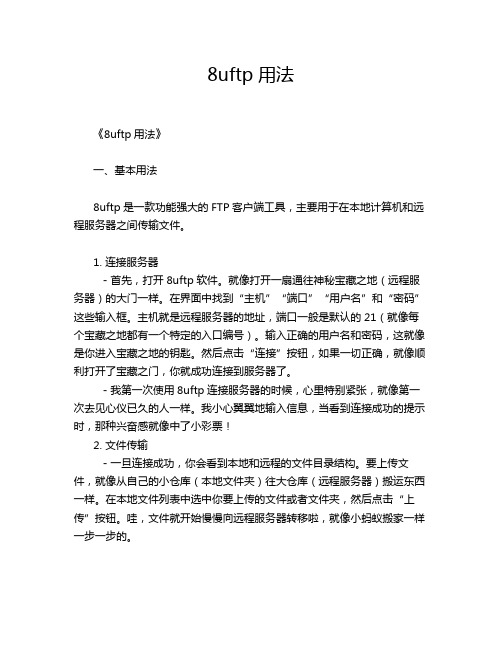
8uftp用法《8uftp用法》一、基本用法8uftp是一款功能强大的FTP客户端工具,主要用于在本地计算机和远程服务器之间传输文件。
1. 连接服务器- 首先,打开8uftp软件。
就像打开一扇通往神秘宝藏之地(远程服务器)的大门一样。
在界面中找到“主机”“端口”“用户名”和“密码”这些输入框。
主机就是远程服务器的地址,端口一般是默认的21(就像每个宝藏之地都有一个特定的入口编号)。
输入正确的用户名和密码,这就像是你进入宝藏之地的钥匙。
然后点击“连接”按钮,如果一切正确,就像顺利打开了宝藏之门,你就成功连接到服务器了。
- 我第一次使用8uftp连接服务器的时候,心里特别紧张,就像第一次去见心仪已久的人一样。
我小心翼翼地输入信息,当看到连接成功的提示时,那种兴奋感就像中了小彩票!2. 文件传输- 一旦连接成功,你会看到本地和远程的文件目录结构。
要上传文件,就像从自己的小仓库(本地文件夹)往大仓库(远程服务器)搬运东西一样。
在本地文件列表中选中你要上传的文件或者文件夹,然后点击“上传”按钮。
哇,文件就开始慢慢向远程服务器转移啦,就像小蚂蚁搬家一样一步一步的。
- 下载文件就更简单啦。
在远程文件列表中找到你想要的文件,就像在宝藏堆里发现了一颗璀璨的宝石。
选中它,然后点击“下载”按钮,文件就会跑到你的本地文件夹里,就像宝石被你收入囊中。
3. 文件管理- 在8uftp中,你可以像在自己的电脑文件管理器里一样操作文件。
可以重命名文件,就像给宠物换个新名字一样有趣。
选中文件,点击“重命名”,然后输入新的名字。
- 也可以删除文件,不过要小心哦,就像在花园里拔草,可别把花当成草拔掉了。
确认是不需要的文件再删除,不然可能会像丢了重要的东西一样后悔。
二、固定搭配(在8uftp中的相关操作搭配)1. “连接 - 断开”- 每次使用完8uftp与服务器的连接后,一定要记得断开连接,就像离开一个房间要随手关门一样。
如果不断开,就像开着门让小偷有可乘之机,可能会存在安全风险呢。
ISO - 8U 八路隔离电源用户操作手册说明书
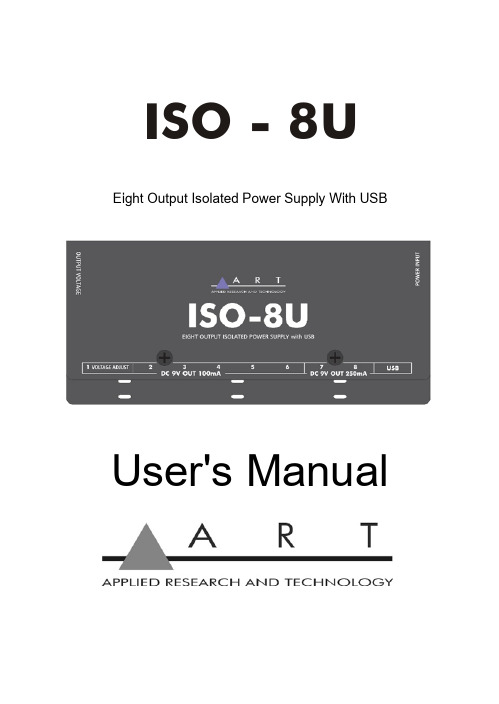
ISO - 8U Eight Output Isolated Power Supply With USBUser's ManualIMPORTANT SAFETY INSTRUCTION – READ FIRSTThis symbol, whenever it appears alerts you to the presenceof uninsulated dangerous voltage inside the enclosure-voltage that may be sufficient to constitute a risk of shock.This symbol, whenever it appears, alerts you to importantoperating and maintenance instructions in theaccompanying literature. Please read the manual.Read Instructions: Retain safety and operating instructions for future reference. Heed all warnings printed here and on the equipment. Follow the operating instructions printed in this user manual.Do not open: There are no user serviceable parts inside. Refer any service work to qualified technical personnel only.Environment: Protect from excessive dirt, dust, heat, and vibration when operating and storing. Avoid tobacco ash, drink spillage and smoke, especially that associated with smoke machines.Handling: Protect the controls from damage during transit. Use adequate padding if you need to ship the unit. To avoid injury to yourself or damage to the equipment, take care when lifting, moving or carrying the unit.Servicing: Refer servicing to qualified technical personnel.Installation: Install the unit in accordance with the instructions printed in the user manual.INTRODUCTIONThank you for purchasing Applied Research and Technology’s ISO-8U. Two high power outputs can provide 250mA. All other outputs are capable of providing up to 100mA. There is one variable voltage output to simulate worn batteries.Each output is individually current limited and short circuit protected. An Output status indicator goes out when there is a fault (i.e., short, current protection or temp overload).A USB type A jack can provide high power charging up to 10Watts. The charging port will remain active as long as the unit is powered by the external supply.The unit comes with a wide variety of cables to connect your pedals including battery clip adapters, large and small diameter power plugs, and “Y” for expanding the number of devices you can connect and even a polarity reversing cable. FEATURES∙Eight Isolated DC Outputs∙One Adjustable Output∙Each Output Has a switchable voltage∙USB Power jack for high-speed charging∙Comes with multiple adaptor cords∙Runs off a Universal power supply∙Tie wrap slots for clean wire routing∙Perfect for powering guitar pedals, and pedal boards1Designed and developed in the USA INSTALLATION and OPERATION2Status LED’sThese LEDs remain lit as long as there are no electrical faults with the cabling or the pedal you are supplying power too. If a particular fault seen at one of the outputs, the LED dim or turn off and the voltage at that output will diminish. The cable connection on the output with the fault will have to be removed and reconnected for the output to be reset.SAG VoltageTo enable this function on voltage output1 the dip switch will need to be set to 4-9v. Then the user can vary the voltage from the pot on the unit face.3APPLICATIONSThe ART ISO-8U is designed so that it can be mounted on a pedal base using Velcro. The front and sides are recessed to protect the cables and controls.The bottom edge of the ISO-8U has slots that allow you to use cable ties to control the routing of the power cables. Once you loosely insert the wire ties through the slots you can run the power cables through the remaining loops. Once all of the cables are in place, you can tighten down the wire ties.45Cable Choices Qty Cable Description6 - 24-inch straight barrel 5.1mm to 5.1mm barrel 2 - 24-inch Rt. Angle 5.1mm to 5.1mm barrel1 - Battery clip to 5.1mm barrel1 - Polarity reversal 5.1mm to 5.1mm barrel1 - “Y” cable (5.1mm) barrel1 - 3.5mm barrel to 5.1mm barrelPowering your PedalsThe first step in using the ART ISO-8U to power your device, would be to make sure that pedal device you want to use can be powered by a dc supply. The range on the ART ISO-8U is 9 or 12vdc or combining to outputs to achieve 18 or 24vdc, remember that there is a max current draw on each output. Then verifying the polarity of the pedal device, you are wanting to power. Generally, 9V battery powered devices will draw less that 100mA.The ART ISO-8U uses the negative center pin configuration.This will determine if you need to use the polarityreversal cable or one of the standard cables. Thiswill allow you to use a pedal that has a positivecenter pin. Before you connect the cable from the unit, make sure you set the dipswitch to the appropriate voltage (9v or 12v).If you have a pedal device that does not have a power jack and is powered by a 9V battery, then you can use the cable that has the battery tab connector.There is a limitation on current loading, as this unit is not meant to run all of the outputs at their maximum current draw.6WARRANTY INFORMATIONLimited WarrantyApplied Research and Technology will provide warranty and service for this unit in accordance with the following warrants: Applied Research and Technology, (A R T) warrants to the original purchaser that this product and the components thereof will be free from defects in workmanship and materials for a period of three years from the date of purchase. Applied Research and Technology will, without charge, repair or replace, at its option, defective product or component parts upon prepaid delivery to the factory service department or authorized service center, accompanied by proof of purchase date in the form of a valid sales receipt.Online RegistrationWe recommend that you register your product online to insure prompt warranty repair servicing on any repair issues. Please go to . Select “Support”, then "Product Registration". Then input your information here.7ExclusionsThis warranty does not apply in the event of misuse or abuse of the product or as a result of unauthorized alterations or repairs. This warranty is void if the serial number is altered, defaced, or removed.A R T reserves the right to make changes in design or make additions to or improvements upon this product without any obligation to install the same on products previously manufactured.A R T shall not be liable for any consequential damages, including without limitation damages resulting from loss of use. Some states do not allow limitations of incidental or consequential damages, so the above limitation or exclusion may not apply to you. This warranty gives you specific rights and you may have other rights, which vary from state to state.For units purchased outside the United States, an authorized distributor of Applied Research and Technology will provide serviceFill in the following information for your reference:Date of purchase ___________________Purchased from ___________________8SERVICEThe following information is provided in the unlikely event that your unit requires service.1. Be sure that the unit is the cause of the problem. Check tomake sure the unit has power, all cables are connectedcorrectly, and the cables themselves are in workingcondition. You may want to consult with your dealer forassistance in troubleshooting or testing your particular configuration.2. If you believe that the ART unit is at fault, go to.3. Select “Support”, then “Return Authorization Request” torequest a return authorization number.4. If you are returning the unit for service, pack the unit in itsoriginal carton or a reasonable substitute. The originalpackaging may not be suitable as a shipping carton, soconsider putting the packaged unit in another box forshipping. Print the RA number clearly on the outside of theshipping box. Print your return shipping address on theoutside of the box.5. Include, with your unit, a note with the RA number and yourcontact information, including a return shipping address (wecannot ship to a P.O. box) and a daytime phone number,and a description of the problem, preferably attached to thetop of the unit. Also include a copy of your purchase receipt9SPECIFICATIONSInput Connections12v/2.5A UniversalOutput Connections 2.1mm x 5.1mm barrelconnection, negative tipMax output current Out1-6: 100mAOut 7, 8: 250mACables provided6-24-inch 5.1mm to 5.1mm2-24-inch Rt. Angle 5.1mm to5.1mm1-Battery clip to 5.1mm1-Polarity reverse 5.1mm to5.1mm1-“Y" cable (5.1mm)1-3.5mm to 5.1mmUSB Output 10 Watts MaxExternal Power required 85-240VAC-50/60hz-30Wuniversal power supply Dimensions (HxWxD) 1.33-inch x 6.8-inch x 2.8-inch(34 x 172.7 x 71.1 mm) Weight .61lbs / .28kg10E-mail:***********************© 2021 Applied Research & Technology / Yorkville Sound ISO-8U ISO-5004-102。
八孔路由器连接设置操作说明
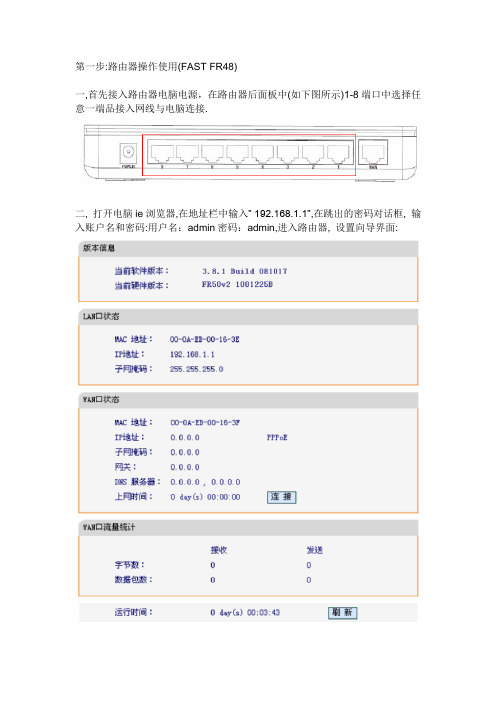
第一步:路由器操作使用(FAST FR48)一,首先接入路由器电脑电源,在路由器后面板中(如下图所示)1-8端口中选择任意一端品接入网线与电脑连接.二, 打开电脑ie浏览器,在地址栏中输入”192.168.1.1”,在跳出的密码对话框, 输入账户名和密码:用户名:admin密码:admin,进入路由器, 设置向导界面:三,点击窗口左侧的:WAN口设置,如图:四,进入设置页面后,按下图所示操作:1,在WAN连接类型下拉框列表中,选择”PPPoE”2,上网账号输现在每次拔号的用户名,密码.其他都为默认设置,单击”保存”按钮,退出设置页面.五,回到主设置页面后,同样点击左侧的DHCP服务器(如下图)点击窗口左侧DGCP服务.六,单击DHCP服务,进入设置页面,如图,进行如下操作:1,DHCP服务器选择启用;2,地址池开始地址输入:192.168.1.2地址池结束地址输入:192.168.1.99其他都为默认设置,单击”保存”按钮,退出设置页面.到此第一个路由器就设置这么多,然后把猫的网络口与路由器后面板的WAN 口连接.路由器自动有个2分钟的拔号过程,后绪,电脑连接此路由器后,就无须每台再进行单独拔号,就可以自动上网了.你试下,看是不是每台电脑都能上网.第二个路由器设置差不多,重复第三步,只是用户名和密码不一样,重复第六步的时候,址址池开始地址为:192.168.102,地址池结束地址为:192.168.1.199 回到主页后,再增加一个设置LAN设置:操作如下:在主设置页面中选择”网络参数—LAN设置”,点击进去后(如图),把IP地址一栏改为:192.168.101,这样改是为了后面两台路由器组成局域后后,不冲突.其他不变,点击保存退出,就可以了.两台路由器设置好后,就可以单独拔号上网了.以后所有的电脑只要连接上路由器就可以了.第二步电脑上相关设置如果电脑上网一直跳出拔号对话框的话,对电脑再进行更改.一,删除原拔号程序:1,回到桌面,选择”网上邻居”图标,右击,选择”属性”,进入对话窗口,删除如图所示的宽带(连接)图标.二,取消拔号连接程序,设置如下:1,打开浏览器,单击工具图A,选择nternet选项.图B”Internet选项”对话框.2,进入”Internet选项”对话框,单击””连接”选项图C择”从不进行拔号连接”图D. 3,单击确定按钮退出即可.。
CommScope 8 Ultra Low Loss OM4 双纤光纤连接器说明书
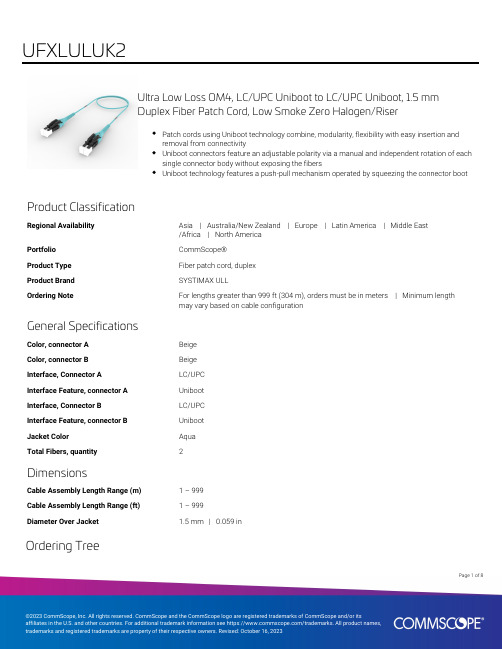
Ultra Low Loss OM4, LC/UPC Uniboot to LC/UPC Uniboot, 1.5 mmDuplex Fiber Patch Cord, Low Smoke Zero Halogen/RiserPatch cords using Uniboot technology combine, modularity, flexibility with easy insertion andremoval from connectivityUniboot connectors feature an adjustable polarity via a manual and independent rotation of eachsingle connector body without exposing the fibersUniboot technology features a push-pull mechanism operated by squeezing the connector bootProduct ClassificationRegional Availability Asia | Australia/New Zealand | Europe | Latin America | Middle East/Africa | North AmericaPortfolio CommScope®Product Type Fiber patch cord, duplexProduct Brand SYSTIMAX ULLOrdering Note For lengths greater than 999 ft (304 m), orders must be in meters | Minimum lengthmay vary based on cable configurationGeneral SpecificationsColor, connector A BeigeColor, connector B BeigeInterface, Connector A LC/UPCInterface Feature, connector A UnibootInterface, Connector B LC/UPCInterface Feature, connector B UnibootJacket Color AquaTotal Fibers, quantity2DimensionsCable Assembly Length Range (m) 1 – 999Cable Assembly Length Range (ft) 1 – 999Diameter Over Jacket 1.5 mm | 0.059 inOrdering Tree18Page ofPage of 28Mechanical SpecificationsCable Retention Strength, maximum 11.24 lb @ 0 ° | 4.40 lb @ 90 °Optical SpecificationsFiber ModeMultimode Fiber TypeOM4, LazrSPEED®Insertion Loss, maximum0.15 dB Insertion Loss, typical0.13 dB Return Loss, minimum 35 dBEnvironmental SpecificationsOperating Temperature-10 °C to +60 °C (+14 °F to +140 °F)Environmental Space Dual Rated LSZH/RiserRegulatory Compliance/CertificationsAgencyClassification CHINA-ROHSAbove maximum concentration value ISO 9001:2015Designed, manufactured and/or distributed under this quality management system ROHSCompliant/Exempted UK-ROHSCompliant/ExemptedIncluded Products760251280N-002-DU-5K-M15AQ/AY/LTS–Fiber Indoor Cable, LazrSPEED® Low Smoke Zero Halogen Light Duty Interconnect, 2 fiber, Multimode OM4, Gel-free, Meters jacket marking, Aqua jacket color 860660825860660825–LC UniBoot 1.5 mm Multimode Aqua LC UNIBOOT duplex connector38Page ofPage of 48Fiber Indoor Cable, LazrSPEED® Low Smoke Zero Halogen Light DutyInterconnect, 2 fiber, Multimode OM4, Gel-free, Meters jacket marking,Aqua jacket colorProduct ClassificationRegional AvailabilityEMEA PortfolioCommScope®Product TypeFiber indoor cable Product Series P-MPGeneral SpecificationsCable TypeMPO trunk cable Construction TypeNon-armored Subunit TypeGel-free Jacket ColorAqua Jacket MarkingMeters Total Fiber Count 2DimensionsDiameter Over Jacket 1.5 mm | 0.059 inRepresentative ImageMechanical SpecificationsMinimum Bend Radius, loaded30 mm | 1.181 in Minimum Bend Radius, unloaded 20 mm | 0.787 inTensile Load, long term, maximum30 N | 6.744 lbfTensile Load, short term, maximum100 N | 22.481 lbfCompression 4 N/mm | 22.841 lb/inCompression Test Method IEC 60794-1 E3Impact0.74 N-m | 6.55 in lbImpact Test Method IEC 60794-1 E4Strain See long and short term tensile loadsStrain Test Method IEC 60794-1 E1Twist10 cyclesTwist Test Method IEC 60794-1 E7Optical SpecificationsFiber Type OM4, LazrSPEED® 550Environmental SpecificationsInstallation temperature0 °C to +50 °C (+32 °F to +122 °F)Operating Temperature-10 °C to +60 °C (+14 °F to +140 °F)Storage Temperature-40 °C to +70 °C (-40 °F to +158 °F)Cable Qualification Standards IEC 60794-1-2Environmental Space IndoorEnvironmental Test SpecificationsHeat Age0 °C to +85 °C (+32 °F to +185 °F)Heat Age Test Method IEC 60794-1 F9Low High Bend0 °C to +70 °C (+32 °F to +158 °F)Low High Bend Test Method IEC 60794-1 E11Temperature Cycle-10 °C to +60 °C (+14 °F to +140 °F)Temperature Cycle Test Method IEC 60794-1 F1Packaging and WeightsCable weight 2.1 kg/km | 1.411 lb/kftRegulatory Compliance/CertificationsAgency Classification58Page ofCHINA-ROHS Below maximum concentration valueREACH-SVHC Compliant as per SVHC revision on /ProductCompliance ROHS CompliantUK-ROHSCompliant* FootnotesOperating Temperature Specification applicable to non-terminated bulk fiber cablePage of68LC UniBoot 1.5 mm Multimode Aqua LC UNIBOOT duplex connectorProduct ClassificationRegional Availability Asia | Australia/New Zealand | EMEA | Latin America | North AmericaPortfolio CommScope®Product Type Fiber connectorProduct Brand LazrSPEED® | SYSTIMAX ULLProduct Series UnibootGeneral SpecificationsBody Style DuplexColor BeigeInterface LC/UPCInterface Feature UnibootDimensionsCompatible Cable Diameter 1.5 mm | 0.059 inMaterial SpecificationsFerrule Material ZirconiaMechanical SpecificationsCable Retention Strength, maximum11.24 lb @ 0 ° | 4.40 lb @ 90 °Optical SpecificationsFiber Mode MultimodeInsertion Loss Change, mating0.3 dBOptical Components Standard ANSI/TIA-568-C.3Insertion Loss, maximum0.1 dBInsertion Loss, ULL, maximum0.15 dB0.13 dB78Page ofInsertion Loss, ULL, typical0.13 dBReturn Loss, minimum35 dBPackaging and WeightsPackaging quantity1* FootnotesInsertion Loss Change, mating TIA-568: Maximum insertion loss change after 500 matings88Page of。
8口交换机使用说明书
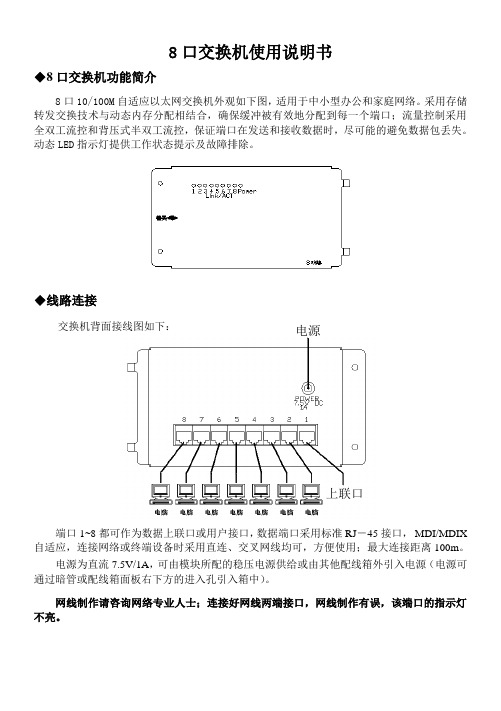
8口交换机使用说明书
◆8口交换机功能简介
8口10/100M 自适应以太网交换机外观如下图,适用于中小型办公和家庭网络。
采用存储转发交换技术与动态内存分配相结合,确保缓冲被有效地分配到每一个端口;流量控制采用全双工流控和背压式半双工流控,保证端口在发送和接收数据时,尽可能的避免数据包丢失。
动态LED 指示灯提供工作状态提示及故障排除。
◆线路连接
交换机背面接线图如下:
端口1~8都可作为数据上联口或用户接口,数据端口采用标准RJ -45接口, MDI/MDIX 自适应,连接网络或终端设备时采用直连、交叉网线均可,方便使用;最大连接距离100m 。
电源为直流7.5V/1A ,可由模块所配的稳压电源供给或由其他配线箱外引入电源(电源可通过暗管或配线箱面板右下方的进入孔引入箱中)。
网线制作请咨询网络专业人士;连接好网线两端接口,网线制作有误,该端口的指示灯不亮。
电源 上联口。
巴法络路由器怎么设置

巴法络路由器怎么设置要想配置WBR-204g无线路由器,必须知道该路由器的治理IP。
华为3WBR-204g无线路由器、管理IP是192.168.1.1,用户名和密码都是admin。
接下来小编教你巴法络路由器怎么设置,希望对你有帮助。
将路由器与电脑用网线连接好之后,配置电脑IP地址,电脑的IP 地址必须与路由器的IP地址在同一个网段,即电脑的IP地址必须在192.168.2-192.168.1.254范围之内。
WBR-204g无线路由器登录界面在浏览器中输入192.168.1.1,输入用户名和密码之后就可以进入WBR-204g无线路由器的治理模式界面。
然后我们可以看到WBR-204g的各项菜单,由于治理界面是中文的,用户只要进行简单的配置一下就可以使用了。
下面,笔者具体讲解一下各个菜单的功能。
设置向导设置向导:设置向导可以指导用户一步一步的配置路由器,用户只要将自己的参数填写进去就可以完成路由器的配置。
设置向导中的具体选项与高级设置相同,下文会进行具体介绍。
WBR-204g无线路由器设置向导高级设置WBR-204g无线路由器的高级设置选项,与其他品牌路由器的设置选项相同,包括了WAN设置、LAN设置及无线设置等选项。
下面对每一个子菜单进行具体的介绍。
WAN口设置选项:WAN口设置主要是配置用户的上网方式。
用户将自己所用的网络接入模式及相关信息填写进去即可。
以PPPoE虚拟拨号为例,向用户介绍一下如何配置WAN口。
点击“WAN口连接类型”后会出现一个下拉菜单,选择PPPoE,然后将自己的上网帐号和密码填写进去,点击保存就可以了。
主机名和PPPoE服务名不必填写。
WAN口设置界面假如是静态IP用户,将IP地址及DNS服务器地址填写进去即可。
LAN口设置:LAN设置页面用于设定LAN口的IP地址和开启关闭DHCP服务。
建议保持缺省设置(LAN口IP 地址:192.168.1.1/24,启用DHCP服务器)。
汉邦 8 端口以太网交换机 用户手册说明书
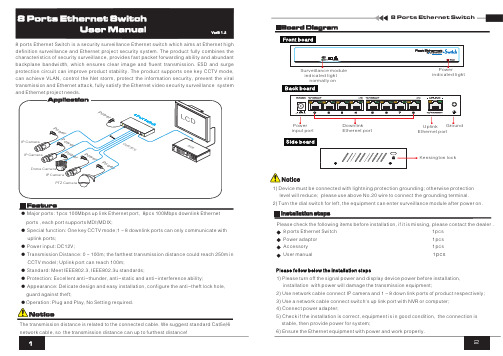
Please check the following items before installation, if it is missing, please contact the dealer .Accessory 1pcspcs 1) Please turn off the signal power and display device power before installation, installation with power will damage the transmission equipment;2) Use network cable connect IP camera and 1~8 down link ports of product respectively;3) Use a network cable connect switch's up link port with NVR or computer;4) Connect power adapter;5) Check if the installation is correct, equipment is in good condition, the connection is stable, then provide power for system;6) Ensure the Ethernet equipment with power and work properly.8 ports Ethernet Switch is a surveillance Ethernet switch which aims at Ethernet high definition surveillance and Ethernet project security system. The product fully combines the characteristics of security surveillance, provides fast packet forwarding ability and abundant backplane bandwidth, which ensures clear image andfluenttransmission. ESD and surge protection circuit can improve product stability. The product supports one key CCTV mode, can achieve VLAN, control the Net storm, protect the information security,prevent the viral transmission and Ethernet attack, fully satisfy the Ethernet video security surveillance systemand Ethernet project needs.security● Major ports: 1pcs 100Mbps up link Ethernet port, 8pcs 100Mbps downlink Ethernet ports , each port supports MDI/MDIX;● Special function: One key CCTV mode;1~8 downlink ports can only communicate with uplink ports;● Power input: DC12V;● Transmission Distance: 0~100m; the farthest transmission distance could reach 250m in CCTV model; Uplink port can reach 100m;● Standard: Meet IEEE802.3, IEEE802.3u standards;● Protection: Excellent anti-thunder, anti-static and anti-interference ability;● Appearance: Delicate design and easy installation, configure the anti-theft lock hole, guard against theft;●Operation: Plug and Play, No Setting required.The transmission distance is related to the connected cable. We suggest standard Cat5e/61) level will reduce; please use above No.20 wire to connect the grounding terminal.2) Turn the dial switch for left, the equipment can enter surveillance module after power on.Device must be connected with lightning protection grounding; otherwise protection indicated lightindicated lightnormally onKensington lockPlease follow below the installation stepsEthernet portEthernet portinput portSpecification change will not be noticedPlease follow the steps if the equipment has trouble. Make sure the equipment is installed according to the manufactures installation guide.Confirm RJ45 cable order meets EIA/TIA568A or 568B standard.Replace the equipment that can not work with a good one to check if the equipment is damaged.Please contact your vendor if trouble still exists.Instruments to be used: wire crimper, network tester. Wire sequence of RJ45 plug should conform with EIA/TIA568A or 568B.1) Please remove 2cm long the insulating layer, and bare 4 pairs UTP cable; 2) Separate the 4 pairs UTP cable and straighten them;3) Line up the 8 pieces of cables per EIA/TIA 568A or 568B;4) Cut off the cables to leave 1.5cm bare wire;5) Plug 8 cables into RJ45 plug, make sure each cable is in each pin;6) Use the wire crimper to crimp it;7) Repeat above 5 steps to make the another end;8) Using network tester to test the cable if it works.EIA/TIA 568AEIA/TIA 568BWhen choose RJ45 make sure if one end is EIA/TIA568A,the other end should also be EIA/TIA568A.When choose RJ45 make sure if one end is EIA/TIA568B,the other end should also be EIA/TIA568B.Notice。
ZH-T08NTC 8 通道热电阻测温模块 使用说明书
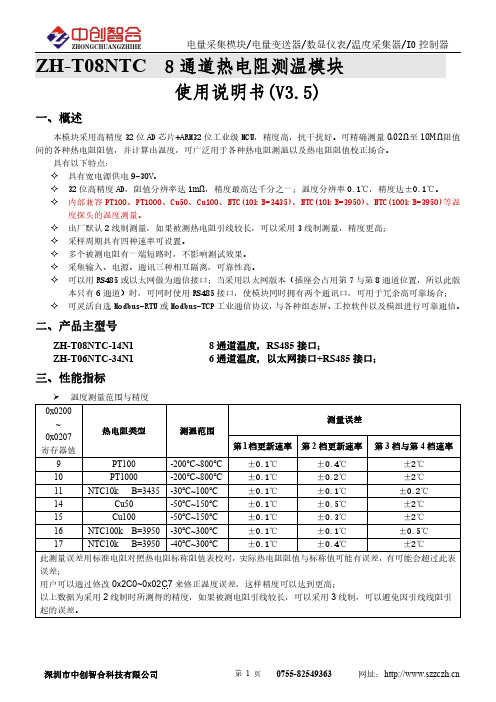
ZH-T08NTC8通道热电阻测温模块使用说明书(V3.5)一、概述本模块采用高精度32位AD芯片+ARM32位工业级MCU,精度高,抗干扰好。
可精确测量0.02Ω至10MΩ阻值间的各种热电阻阻值,并计算出温度,可广泛用于各种热电阻测温以及热电阻阻值校正场合。
具有以下特点:✧具有宽电源供电9-30V。
✧32位高精度AD,阻值分辨率达1mΩ,精度最高达千分之一;温度分辨率0.1℃,精度达±0.1℃。
✧内部兼容PT100、PT1000、Cu50、Cu100、NTC(10k B=3435)、NTC(10k B=3950)、NTC(100k B=3950)等温度探头的温度测量。
✧出厂默认2线制测量,如果被测热电阻引线较长,可以采用3线制测量,精度更高;✧采样周期具有四种速率可设置。
✧多个被测电阻有一端短路时,不影响测试效果。
✧采集输入、电源、通讯三种相互隔离,可靠性高。
✧可以用RS485或以太网做为通信接口;当采用以太网版本(插座会占用第7与第8通道位置,所以此版本只有6通道)时,可同时使用RS485接口,使模块同时拥有两个通讯口,可用于冗余高可靠场合;✧可灵活自选Modbus-RTU或Modbus-TCP工业通信协议,与各种组态屏、工控软件以及模组进行可靠通信。
二、产品主型号ZH-T08NTC-14N18通道温度,RS485接口;ZH-T06NTC-34N16通道温度,以太网接口+RS485接口;三、性能指标温度测量范围与精度0x0200~0x0207寄存器值热电阻类型测温范围测量误差第1档更新速率第2档更新速率第3档与第4档速率9PT100-200℃~800℃±0.1℃±0.4℃±2℃10PT1000-200℃~800℃±0.1℃±0.2℃±2℃11NTC10k B=3435-30℃~100℃±0.1℃±0.1℃±0.2℃14Cu50-50℃~150℃±0.1℃±0.5℃±2℃15Cu100-50℃~150℃±0.1℃±0.3℃±2℃16NTC100k B=3950-30℃~300℃±0.1℃±0.1℃±0.5℃17NTC10k B=3950-40℃~300℃±0.1℃±0.4℃±2℃此测量误差用标准电阻对照热电阻标称阻值表校对,实际热电阻阻值与标称值可能有误差,有可能会超过此表误差;用户可以通过修改0x2C0~0x02C7来修正温度误差,这样精度可以达到更高;以上数据为采用2线制时所测得的精度,如果被测电阻引线较长,可以采用3线制,可以避免因引线线阻引起的误差。
国内首款国内厂家研发的免费FTP工具——8uFTP使用说明
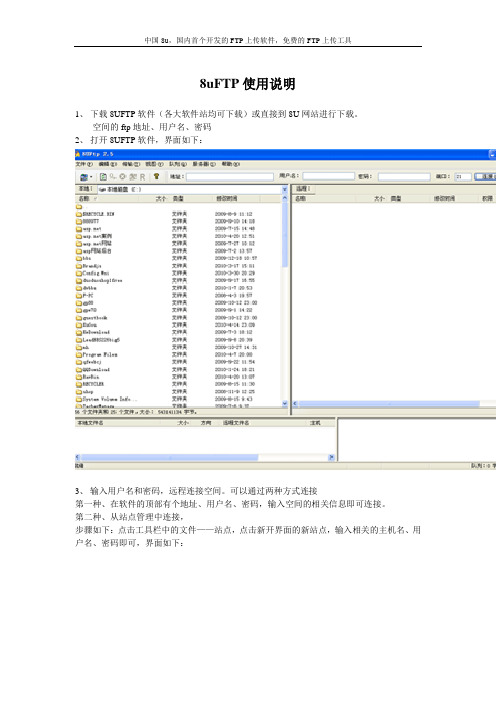
8uFTP使用说明
1、下载8UFTP软件(各大软件站均可下载)或直接到8U网站进行下载。
空间的ftp地址、用户名、密码
2、打开8UFTP软件,界面如下:
3、输入用户名和密码,远程连接空间。
可以通过两种方式连接
第一种、在软件的顶部有个地址、用户名、密码,输入空间的相关信息即可连接。
第二种、从站点管理中连接,
步骤如下:点击工具栏中的文件——站点,点击新开界面的新站点,输入相关的主机名、用户名、密码即可,界面如下:
再次连接的时候可以直接点击相关的站点直接连接就可。
(系统直接纪录,无需重新输入)
4、连接好8UFTP后,上传文件。
一般的上传和其他的上传软件是一样的,这里介绍在线
的解压缩上传,把文件压缩,点上传传到空间,传到空间之后点解压就可以解压文件,解压到相应的目录即可。
界面如下
中国8u软件已经获得360安全认证,相关地址:/zhengshu.htm?id=5385。
TCL 网络 S4408MF 网管型以太网交换机 说明书
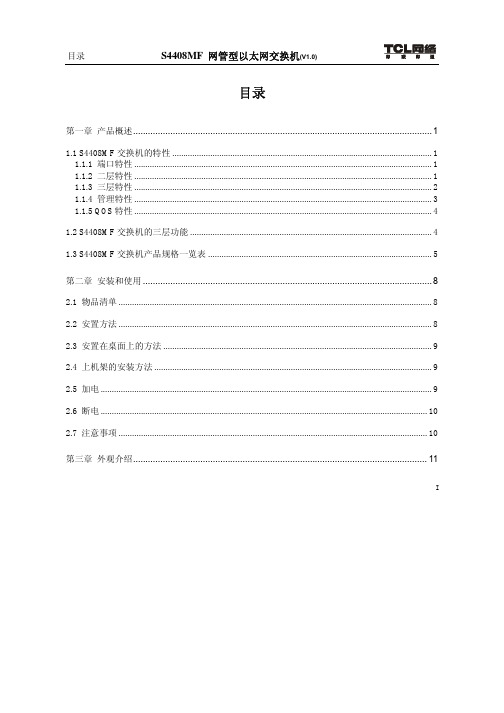
目录第一章产品概述 (1)1.1 S4408MF交换机的特性 (1)1.1.1 端口特性 (1)1.1.2 二层特性 (1)1.1.3 三层特性 (2)1.1.4 管理特性 (3)1.1.5 QOS特性 (4)1.2 S4408MF交换机的三层功能 (4)1.3 S4408MF交换机产品规格一览表 (5)第二章安装和使用 (8)2.1 物品清单 (8)2.2 安置方法 (8)2.3 安置在桌面上的方法 (9)2.4 上机架的安装方法 (9)2.5 加电 (9)2.6 断电 (10)2.7 注意事项 (10)第三章外观介绍 (11)I3.1 前面板 (11)3.2 后面板 (11)3.3 功能模块 (12)3.3.1 1000BASE-T模块 (12)3.3.2 1000BASE-SX光纤模块 (12)3.3.3 1000BASE-LX光纤模块 (13)3.4 LED指示灯 (13)第四章管理概念 (14)4.1 本地控制口管理 (14)4.2 MAC地址 (14)4.3 管理信息库(MIB) (15)4.4 认证(Authentication ) (15)4.5 包转发(Packet Forwarding) (16)4.5.1 MAC地址老化时间(Aging Time) (16)4.5.2 过滤(Filtering) (16)4.6 生成树协议(Spanning Tree Protocol) (18)4.6.1 生成树的基本概念 (18)4.6.2 生成树参数 (19)4.6.3 创建STP拓扑结构 (21)4.6.4 STP端口状态 (23)4.6.5 生成树举例 (24)4.7 端口聚合(Port Aggregation) (26)II4.8 虚拟局域网VLAN (27)4.8.1 802.1Q VLAN概念 (27)4.8.2 802.1Q VLAN转发 (28)4.8.3 802.1Q VLAN Tag (30)4.8.4 端口VID(Port Vlan ID) (32)4.8.5 加标记和去标记 (33)4.8.6 入过滤(Ingress Filtering) (34)4.9 广播风暴(Broadcast)的管理 (34)4.9.1 广播风暴(Broadcast Storm) (34)4.9.2 分割广播域(Segmenting Broadcast Domains) (35)4.9.3 减少广播风暴(Eliminating Broadcast Storms) (35)4.10 组播(Multicasting) (36)4.10.1 组播组(Multicast Group) (36)4.10.2 组播地址(Multicast Addressing) (36)4.10.3 IGMP V1和V2 (37)第五章 CONSOLE接口配置 (39)5.1 概括介绍 (39)5.2 如何登录控制台界面 (40)5.2.1 配置超级用户 (41)5.2.2 配置交换机IP地址 (44)5.3 CLI命令使用说明 (46)5.3.1 一些特殊键的使用 (46)5.3.2 语法帮助 (46)5.3.3 使用语法帮助补齐命令 (47)5.3.4 命令帮助使用说明 (48)5.3.5 常用命令 (48)5.3.5.1 help命令 (48)III5.3.5.2 禁止命令disable (49)5.3.5.3 允许命令enable (49)5.3.5.4 arp命令 (50)5.3.5.5 clock命令 (51)5.3.5.6 hostname命令 (51)5.3.5.7 保存配置命令save (52)5.3.5.8 复位命令reset (52)5.3.5.9 回复配置命令resettodefaults (53)5.3.5.10 终端设置 (53)baud rate命令 (53)length命令 (54)width命令 (54)5.3.5.11 ping命令 (55)5.3.5.12 ip route命令 (55)5.3.5.13 配置tftp server (57)5.3.5.14 download命令 (58)5.3.5.15 upload命令 (58)5.3.5.16 退出命令exit 、Ctrl+z (59)5.3.6 用户管理命令 (60)5.3.6.1 添加用户命令 (60)5.3.6.2 删除用户命令 (61)5.3.6.3 配置密码 (61)5.3.7 配置交换机端口命令 (62)5.3.7.1 端口禁用命令 (62)5.3.7.2 端口使能命令 (62)5.3.7.3 端口风暴控制命令 (63)广播风暴控制命令 (63)使能广播风暴控制 (63)禁止广播风暴控制命令 (64)洪泛报文控制命令 (65)使能洪泛报文控制命令 (65)禁止洪泛报文控制命令 (66)组播报文控制命令 (67)IV允许组播报文通过命令 (67)禁止组播报文通过命令 (68)pause帧收发命令 (69)允许收发pause帧命令 (69)禁止pause帧收发命令 (70)端口流量设置命令 (71)5.3.7.4 设置端口镜像命令 (72)设定端口镜像状态命令 (72)设置端口镜像模式命令 (73)选定监听端口命令 (73)显示端口镜像结果 (74)5.3.8 虚拟局域网(VLAN)配置命令 (74)5.3.8.1 配置VLAN (74)创建VLAN命令 (75)忽略VLAN设置并退出命令 (75)应用VLAN设置命令 (76)删除VLAN设置命令 (76)应用VLAN设置并退出命令 (76)清空VLAN设置命令 (77)5.3.8.2 配置supervlan (77)配置subvlan命令 (79)配置supervlan命令 (80)5.3.8.3 设置VLAN端口优先级命令 (81)5.3.9 生成树协议STP配置命令 (82)5.3.9.1 基于端口的生成树配置命令 (82)使能基于端口的生成树协议命令 (82)禁止基于端口的生成树协议命令 (83)设定端口路径花销命令 (83)设定端口STP优先级命令 (86)5.3.9.2 基本STP设置命令 (89)使能STP (89)禁止STP (89)设置forward-time命令 (90)V设置hello-time命令 (91)设置报max-age命令 (92)设置priority命令 (93)5.3.10 认证设置 (94)5.3.10.1 设置802.1x (94)使能802.1x (94)禁止802.1x (94)使能端口的802.1x (95)禁止端口的802.1x (95)5.3.10.2 配置radius服务 (95)配置radius 客户端 (96)配置radius客户端的ip地址 (96)配置加密算法 (96)配置认证端口号 (97)配置计费端口号 (97)显示基本RADIUS基本配置命令 (97)配置radius 服务器 (98)查看server配置命令 (99)5.3.11 ACL设置 (99)5.3.11.1 multicast-forwarding命令 (99)5.3.11.2 uni-forward命令 (101)5.3.11.3 packet-filter命令 (102)5.3.12 集群管理 (104)5.3.12.1 ddp命令 (104)使能ddp (106)禁止ddp (106)配置ddp域名 (107)设置ddp命令设备 (107)设置ddp监听设备 (107)显示ddp基本信息 (108)显示ddp从设备 (108)5.3.12.2 cluster命令 (109)使能命令设备 (109)VI禁止命令设备 (109)设置候选设备 (110)禁止候选设备 (110)设置独立设备状态 (110)添加/删除成员设备 (111)改变成员状态 (112)show cluster summary (112)show cluster member (113)远程管理命令rcommand (113)5.3.13 配置igmp (115)5.3.13.1 设置igmp的版本 (115)5.3.13.2 禁止igmp (116)5.3.13.3 ip igmp snooping命令 (116)aging (116)alert (117)关闭igmp snooping功能 (117)激活igmp snooping功能 (118)显示igmp snooping设置 (118)5.3.14 配置DHCP协议 (118)5.3.14.1 关闭DHCP relay的功能 (118)5.3.14.2 使能DHCP relay的功能 (119)5.3.14.3 刷新命令 (119)5.3.14.4 配置DHCP server命令 (120)5.3.15 路由协议 (120)5.3.15.1 使能路由协议 (121)5.3.15.2 配置OSPF (121)area 命令 (121)networks命令 (122)5.3.15.3 配置RIP (124)network命令 (124)5.3.15.4 基于supervlan的OSPF设置 (125)设置认证方式 (125)设置认证密钥 (126)VII设置接口花销 (127)设置dead-interval (127)设置呼叫间隔 (128)设置网络类型 (129)设置接口优先级 (129)设置重传间隔 (130)设置传输延迟 (131)5.3.15.5 基于supervlan的RIP设置 (131)设置认证方式 (131)设置认证密钥 (132)设置接收版本 (133)设置发送版本 (133)5.3.16 Garp协议 (134)5.3.16.1 设置garp协议定时器 (134)设置join定时器 (134)leave命令 (135)leaveall命令 (136)5.3.16.2 设置静态组播组 (137)5.3.16.3 gvrp命令 (138)禁止gvrp协议 (138)使能gvrp协议 (138)基于端口的gvrp (139)设置接收报文的类型 (139)禁止端口的gvrp (139)使能端口的gvrp (140)使能端口的ingressfilter (140)禁止端口的ingressfilter (141)pvid命令 (141)5.3.17 端口聚合管理 (143)5.3.17.1 lacp协议 (143)禁止lacp协议 (143)使能lacp协议 (143)设置关键号 (144)VIII使能端口聚合 (144)关闭端口聚合 (145)设置负荷分担算法 (146)5.3.17.2 静态聚合 (147)禁止静态端口聚合 (147)使能静态端口聚合 (148)设置静态端口聚合 (148)第六章 WEB管理 (150)6.1 准备工作 (150)6.2 WEB管理界面配置说明 (150)6.2.1 基本配置 (152)6.2.1.1 交换机信息(Switch Information) (152)6.2.1.2 交换机基本信息配置(Basic Switch Setup) (152)6.2.1.3 配置串口属性(Serial Port Setting) (153)6.2.1.4 端口配置(Port Configuration) (154)6.2.1.5 工具配置(Switch Utilities) (156)6.2.1.6 网络监视信息(Networks Monitor) (158)端口利用率(Port Utilization) (158)端口错误包统计(Port Error Packets) (159)端口数据包分析(Port Packet Analysis) (161)GVRP状态(GVRP Status) (162)6.2.1.7 恢复出厂设置(Factory Reset) (164)6.2.1.8 存贮改变(Save Change) (165)6.2.1.9 重启系统(Restart System) (166)6.2.2 高级配置(Advances Setup) (167)6.2.2.1 生成树配置(Spanning Tree) (167)交换机生成树配置(STP Switch Settings) (167)端口生成树配置(STP Port Settings) (169)6.2.2.2 转发配置(Forwarding) (171)6.2.2.3 QOS配置(Configure QOS) (172)IX6.2.2.4 端口镜像配置(Mirroring Configuration) (173)6.2.2.5 VLAN配置(VLAN Configuration) (175)GVRP设置 (175)802.1Q VLAN配置(802.1Q VLAN) (177)IEEE802.1Q 端口设置(IEEE802.1Q Port Settings) (179)6.2.2.6 链路聚合配置(Link Aggregation) (180)配置干路端口(Trunk Port Parameter) (181)配置干路策略(Trunk Group Parameter) (183)显示干路组(Trunk Show Table) (184)配置静态干路(Trunk Static Table) (185)6.2.2.7 认证配置(Authentication) (186)Radius(配置)(Radius Configuration) (186)802.1x配置(Dot1x Configuration) (188)WEB SERVER的配置(WEB Configuration) (190)6.2.2.8 设置多播组 (192)设置静态多播 (192)6.2.3 IP路由配置(IP Routing infrastructure) (193)6.2.3.1 子网配置(Subnets) (193)6.2.3.2 配置静态路由(Static Routes) (195)6.2.3.3 SubVLAN的配置(SubVLAN Configuration) (196)6.2.3.4 显示路由表(Routing Table) (197)6.2.4 RIP协议(RIP) (198)6.2.4.1 RIP 配置(RIP Configuration) (198)6.2.4.2 RIP信息统计(RIP Statistics) (201)6.2.5 OSPFV2协议(OSPFv2) (202)6.2.5.1 OSPF一般参数(OSPF General Paramters) (202)6.2.5.2 OSPF区域配置(Areas) (204)6.2.5.3 OSPF接口配置(Interfaces) (206)6.2.5.4 邻居路由信息(Neighbor Table) (209)第七章用户常见问题 (212)X目录 S4408MF 网管型以太网交换机(V1.0)11感谢您使用TCL S4408MF 全千兆网管型以太网交换机,本手册为您提供了详细的操作说明,可以更加方便您安装和使用。
八防区学习型无线数码智能防盗保全系统轻松使用手册
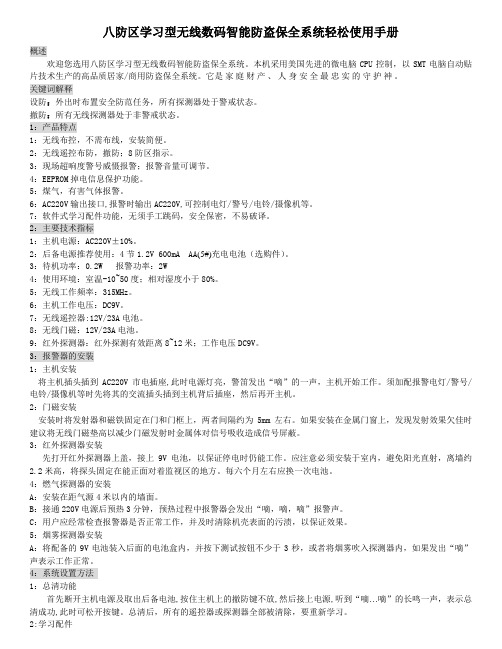
八防区学习型无线数码智能防盗保全系统轻松使用手册概述欢迎您选用八防区学习型无线数码智能防盗保全系统。
本机采用美国先进的微电脑CPU控制,以SMT电脑自动贴片技术生产的高品质居家/商用防盗保全系统。
它是家庭财产、人身安全最忠实的守护神。
关键词解释设防:外出时布置安全防范任务,所有探测器处于警戒状态。
撤防:所有无线探测器处于非警戒状态。
1:产品特点1:无线布控,不需布线,安装简便。
2:无线遥控布防,撤防;8防区指示。
3:现场超响度警号威慑报警;报警音量可调节。
4:EEPROM掉电信息保护功能。
5:煤气,有害气体报警。
6:AC220V输出接口,报警时输出AC220V,可控制电灯/警号/电铃/摄像机等。
7:软件式学习配件功能,无须手工跳码,安全保密,不易破译。
2:主要技术指标1:主机电源:AC220V±10%。
2:后备电源推荐使用:4节1.2V 600mA AA(5#)充电电池(选购件)。
3:待机功率:0.2W 报警功率:2W4:使用环境:室温-10~50度;相对湿度小于80%。
5:无线工作频率:315MHz。
6:主机工作电压:DC9V。
7:无线遥控器:12V/23A电池。
8:无线门磁:12V/23A电池。
9:红外探测器:红外探测有效距离8~12米;工作电压DC9V。
3:报警器的安装1:主机安装将主机插头插到AC220V市电插座,此时电源灯亮,警笛发出“嘀”的一声,主机开始工作。
须加配报警电灯/警号/电铃/摄像机等时先将其的交流插头插到主机背后插座,然后再开主机。
2:门磁安装安装时将发射器和磁铁固定在门和门框上,两者间隔约为5mm左右。
如果安装在金属门窗上,发现发射效果欠佳时建议将无线门磁垫高以减少门磁发射时金属体对信号吸收造成信号屏蔽。
3:红外探测器安装先打开红外探测器上盖,接上9V电池,以保证停电时仍能工作。
应注意必须安装于室内,避免阳光直射,离墙约2.2米高,将探头固定在能正面对着监视区的地方。
模 $ alpha 高性能8口无管理Ethernet交换机说明书
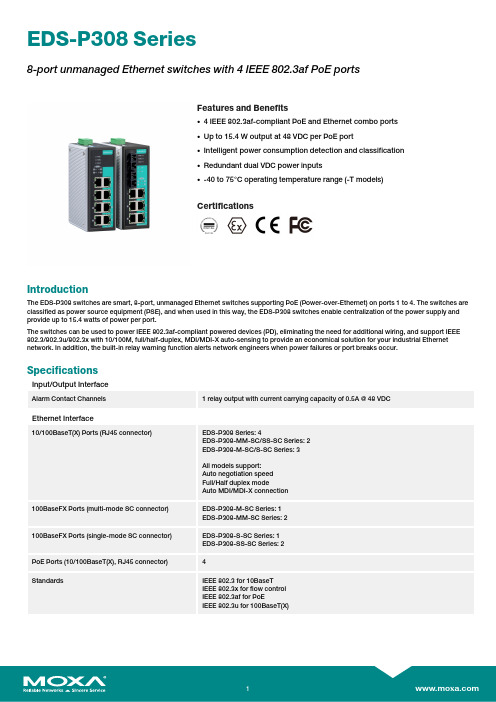
EDS-P308Series8-port unmanaged Ethernet switches with4IEEE802.3af PoE portsFeatures and Benefits•4IEEE802.3af-compliant PoE and Ethernet combo ports•Up to15.4W output at48VDC per PoE port•Intelligent power consumption detection and classification•Redundant dual VDC power inputs•-40to75°C operating temperature range(-T models)CertificationsIntroductionThe EDS-P308switches are smart,8-port,unmanaged Ethernet switches supporting PoE(Power-over-Ethernet)on ports1to4.The switches are classified as power source equipment(PSE),and when used in this way,the EDS-P308switches enable centralization of the power supply and provide up to15.4watts of power per port.The switches can be used to power IEEE802.3af-compliant powered devices(PD),eliminating the need for additional wiring,and support IEEE 802.3/802.3u/802.3x with10/100M,full/half-duplex,MDI/MDI-X auto-sensing to provide an economical solution for your industrial Ethernet network.In addition,the built-in relay warning function alerts network engineers when power failures or port breaks occur. SpecificationsInput/Output InterfaceAlarm Contact Channels1relay output with current carrying capacity of0.5A@48VDCEthernet Interface10/100BaseT(X)Ports(RJ45connector)EDS-P308Series:4EDS-P308-MM-SC/SS-SC Series:2EDS-P308-M-SC/S-SC Series:3All models support:Auto negotiation speedFull/Half duplex modeAuto MDI/MDI-X connection100BaseFX Ports(multi-mode SC connector)EDS-P308-M-SC Series:1EDS-P308-MM-SC Series:2100BaseFX Ports(single-mode SC connector)EDS-P308-S-SC Series:1EDS-P308-SS-SC Series:2PoE Ports(10/100BaseT(X),RJ45connector)4Standards IEEE802.3for10BaseTIEEE802.3x for flow controlIEEE802.3af for PoEIEEE802.3u for100BaseT(X)PoE Pinout V+,V+,V-,V-for pins1,2,3,6(Endspan,MDI,Mode A)Optical Fiber800Typical Distance4km5km40kmWaveleng-thTypical(nm)13001310TX Range(nm)1260to13601280to1340 RX Range(nm)1100to16001100to1600Optical PowerTX Range(dBm)-10to-200to-5 RX Range(dBm)-3to-32-3to-34 Link Budget(dB)1229 Dispersion Penalty(dB)31Note:When connecting a single-mode fiber transceiver,we recommend using anattenuator to prevent damage caused by excessive optical power.Note:Compute the“typical distance”of a specific fiber transceiver as follows:Linkbudget(dB)>dispersion penalty(dB)+total link loss(dB).Switch PropertiesMAC Table Size1KPacket Buffer Size512kbitsProcessing Type Store and ForwardDIP Switch ConfigurationEthernet Interface Port break alarmPower ParametersOverload Current Protection 2.5A@48VDCInput Current 1.47A@48VDCConnection1removable6-contact terminal block(s)Operating Voltage44to57VDCInput Voltage48VDC,Redundant dual inputsPower Budget Max.61.6W for total PD consumptionMax.15.4W for each PoE portPower Consumption(Max.)Max.8.96W full loading without PDs’consumptionReverse Polarity Protection SupportedPhysical CharacteristicsHousing MetalIP Rating IP30Dimensions53.6x135x105mm(2.11x5.31x4.13in)Weight840g(1.86lb)Installation DIN-rail mounting,Wall mounting(with optional kit) Environmental LimitsOperating Temperature Standard Models:0to60°C(32to140°F)Wide Temp.Models:-40to75°C(-40to167°F) Storage Temperature(package included)-40to85°C(-40to185°F)Ambient Relative Humidity5to95%(non-condensing)Standards and CertificationsMaritime ABS,DNV-GL,LR,NKEMI CISPR32,FCC Part15B Class AEMC EN55032/24Vibration IEC60068-2-6EMS IEC61000-4-2ESD:Contact:6kV;Air:8kVIEC61000-4-3RS:80MHz to1GHz:10V/mIEC61000-4-4EFT:Power:4kV;Signal:2kVIEC61000-4-5Surge:Power:1kV;Signal:1kVIEC61000-4-6CS:10VIEC61000-4-8PFMFSafety UL508Shock IEC60068-2-27Freefall IEC60068-2-32MTBFTime406,194hrsStandards Telcordia(Bellcore),GBWarrantyWarranty Period5yearsDetails See /warrantyPackage ContentsDevice1x EDS-P308Series switchInstallation Kit4x cap,plastic,for RJ45port2x cap,plastic,for SC fiber port(-MM/-SS models)1x cap,plastic,for SC fiber port(-M/S models) Documentation1x quick installation guide1x warranty cardDimensionsOrdering InformationModel Name 10/100BaseT(X)PortsRJ45ConnectorPoE Ports,10/100BaseT(X)RJ45Connector100BaseFX PortsMulti-Mode,SCConnector100BaseFX PortsSingle-Mode,SCConnectorOperating Temp.EDS-P30844––0to60°C EDS-P308-T44––-40to75°C EDS-P308-M-SC341–0to60°C EDS-P308-M-SC-T341–-40to75°C EDS-P308-S-SC34–10to60°C EDS-P308-S-SC-T34–1-40to75°C EDS-P308-MM-SC242–0to60°C EDS-P308-MM-SC-T242–-40to75°C EDS-P308-SS-SC24–20to60°C EDS-P308-SS-SC-T24–2-40to75°C Accessories(sold separately)Power SuppliesDR-120-48120W/2.5A DIN-rail48VDC power supply with universal88to132VAC or176to264VAC input byswitch,or248to370VDC input,-10to60°C operating temperatureDR-75-4875W/1.6A DIN-rail48VDC power supply with universal85to264VAC or120to370VDC input,-10to60°C operating temperatureDRP-240-48DIN-rail48VDC power supply with240W/5A,85to264VAC,or120to370VDC input,-10to70°Coperating temperatureWall-Mounting KitsWK-46Wall-mounting kit,2plates,8screws,46.5x66.8x1mmRack-Mounting KitsRK-4U19-inch rack-mounting kit©Moxa Inc.All rights reserved.Updated Nov12,2018.This document and any portion thereof may not be reproduced or used in any manner whatsoever without the express written permission of Moxa Inc.Product specifications subject to change without notice.Visit our website for the most up-to-date product information.。
8uftp使用说明
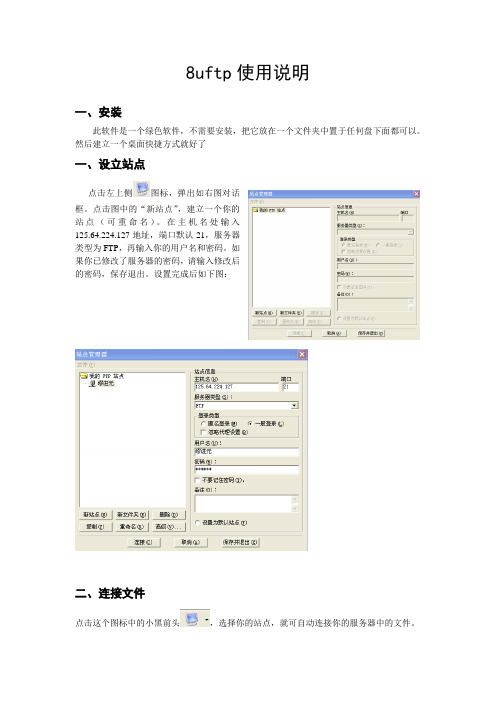
8uftp使用说明
一、安装
此软件是一个绿色软件,不需要安装,把它放在一个文件夹中置于任何盘下面都可以。
然后建立一个桌面快捷方式就好了
一、设立站点
点击左上侧图标,弹出如右图对话
框。
点击图中的“新站点”,建立一个你的
站点(可重命名)。
在主机名处输入
125.64.224.127地址,端口默认21,服务器
类型为FTP,再输入你的用户名和密码。
如
果你已修改了服务器的密码,请输入修改后
的密码,保存退出。
设置完成后如下图:
二、连接文件
点击这个图标中的小黑前头,选择你的站点,就可自动连接你的服务器中的文件。
三、本地目录设置
可在这个图中点小黑箭头选择你所要存储从服务器上下载来的文件,一般可在E盘设
置一个名叫“上级来文”的文件夹。
以
免重装系统后文件丢失。
四、文件夹及文件下载
文件夹下载:
从上图中选择要下载的文件夹,右键单击,单击“下载”,便可将此文件夹及里面的所有文件一并下载。
文件下载:
打开上图中你要下载文件的文件夹,双击里你要想下载的文件,便可将此文件下载到你所定义的本地文件夹中目录中。
如右图。
五、密码修改
单击菜单中的“服务器”,在下拉菜单中单击“密码修改”,便可修改你自己的密码。
注意:必须是在你的站点连接的状态下才能修改。
而且密码修改后同时也要修改你的站点密码。
8uftp软件使用说明
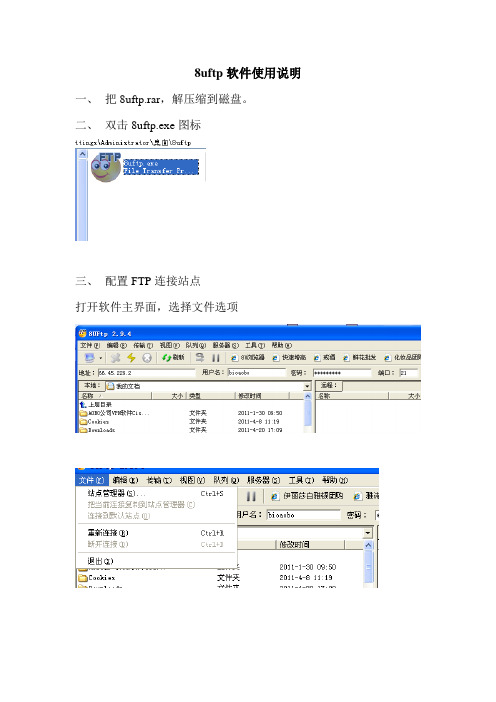
8uftp软件使用说明
一、把8uftp.rar,解压缩到磁盘。
二、双击8uftp.exe图标
三、配置FTP连接站点
打开软件主界面,选择文件选项
点击,站点管理器
在站点管理器中,点击新站点。
点击后会出现个新FTP站点
在右侧的,主机名栏中添入FTP服务器的IP地址,端口默认是21 选择服务器类型(默认为FTP)
登录类型
如需要输入用户名和密码的FTP,选择一般登录类型。
如用代理服务器请勾选忽略代理设置。
用户名
这里添入登录FTP的用户名
密码
在密码处添入登录FTP的密码
四、登录FTP
配置好上述配置后点击连接按钮
点击连接后自动跳转到软件主界面。
在界面的右下方会显示登录的信息
主界面的左侧是,你使用的终端的本地信息
如出现连接失败,请确认登录FTP的IP地址是否正确,用户名是否争取,密码是否正确
如想多次尝试登录已经配置完毕的FTP站点,可以点击主界面上方的连接按钮
如何断开连接
FTP连接成功后,若要断开连接请点击红色的X图标
然后退出软件即可。
倍加福 KFU8-UFC 信号隔离或转换模块中文操作指导
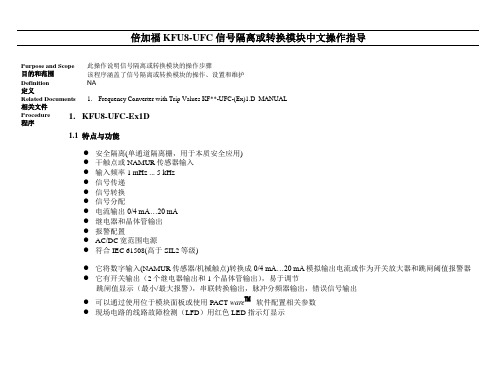
Purpose and Scope 目的和范围此操作说明信号隔离或转换模块的操作步骤该程序涵盖了信号隔离或转换模块的操作、设置和维护Definition定义NARelated Documents相关文件1.Frequency Converter with Trip Values KF**-UFC-(Ex)1.D MANUALProcedure程序1.KFU8-UFC-Ex1D1.1 特点与功能●安全隔离(单通道隔离栅,用于本质安全应用)●干触点或NAMUR传感器输入●输入频率1 mHz ... 5 kHz●信号传递●信号转换●信号分配●电流输出0/4 mA…20 mA●继电器和晶体管输出●报警配置●AC/DC宽范围电源●符合IEC 61508(高于SIL2等级)●它将数字输入(NAMUR传感器/机械触点)转换成0/4 mA…20 mA模拟输出电流或作为开关放大器和跳闸阈值报警器●它有开关输出(2个继电器输出和1个晶体管输出),易于调节跳闸值显示(最小/最大报警),串联转换输出,脉冲分频器输出,错误信号输出●可以通过使用位于模块面板或使用PACT ware™软件配置相关参数●现场电路的线路故障检测(LFD)用红色LED指示灯显示1.2端子接线介绍●端子1/3:传感器或开关输入●端子13/14:重写功能开关输入●端子7/8:0/4~20mA直流电流输出●端子10-12:继电器1输出●端子16-18:继电器2输出●端子19/20:晶体管输出信号●端子23/24:电源输入(DC 24V / AC 220V)●RS232:通信接口1.3UFC安全栓的正面指示灯和按钮功能介绍●LED IN/CHK 1 (黄/红) ,用于显示➢脉冲输入(周期性地闪烁黄色)➢输入故障(红色闪烁)➢设备故障(持续红色)●LED PWR 电源(绿色),用于显示电源电压●LED输出1(黄色),指示继电器1激活●LED输出2(黄色),指示继电器2激活●LED输出3(黄色),指示晶体管激活●显示屏显示测量值和故障以及参数化模式●UFC参数化的四个键:(向上) ▼ (向下) ESC (退出) OK (确认)●RS232 连接计算机的接口,用于参数化和诊断1.4 显示模式和错误消息显示介绍●在正常工作模式下当前测量值和单位显示在显示屏上●如果已触发重启抑制,但装置仍在正常模式下工作,则第二行会出现这样的信息●如果发生故障,将显示以下信息之一(在合适的参数化期间),直到故障消除:➢Err :Device error 设备故障➢Err LB : an lead breakage 开路➢Err SC : a short circuit 短路●当出现故障时,开关输出总是恢复到无电流状态。
f8plus蓝牙耳机说明书
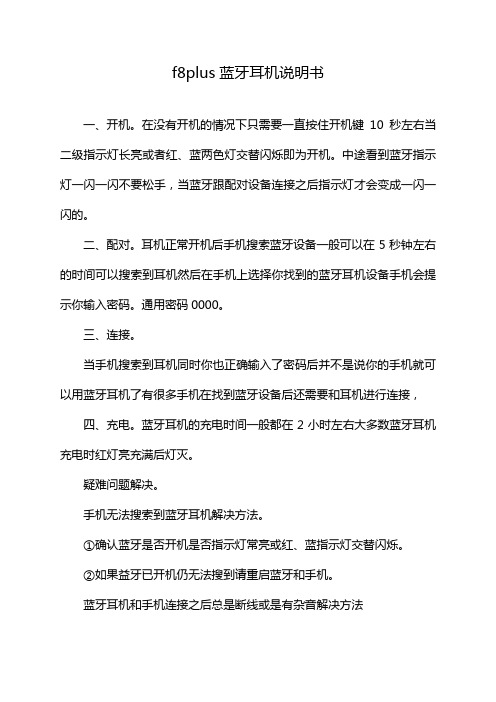
f8plus蓝牙耳机说明书
一、开机。
在没有开机的情况下只需要一直按住开机键10秒左右当二级指示灯长亮或者红、蓝两色灯交替闪烁即为开机。
中途看到蓝牙指示灯一闪一闪不要松手,当蓝牙跟配对设备连接之后指示灯才会变成一闪一闪的。
二、配对。
耳机正常开机后手机搜索蓝牙设备一般可以在5秒钟左右的时间可以搜索到耳机然后在手机上选择你找到的蓝牙耳机设备手机会提示你输入密码。
通用密码0000。
三、连接。
当手机搜索到耳机同时你也正确输入了密码后并不是说你的手机就可以用蓝牙耳机了有很多手机在找到蓝牙设备后还需要和耳机进行连接,
四、充电。
蓝牙耳机的充电时间一般都在2小时左右大多数蓝牙耳机充电时红灯亮充满后灯灭。
疑难问题解决。
手机无法搜索到蓝牙耳机解决方法。
①确认蓝牙是否开机是否指示灯常亮或红、蓝指示灯交替闪烁。
②如果益牙已开机仍无法搜到请重启蓝牙和手机。
蓝牙耳机和手机连接之后总是断线或是有杂音解决方法
①蓝牙耳机电力不足需要尽快给董牙耳机充电。
②手机和蓝牙之间有阻隔或距离超出信号接收距离请不要用手括住蓝牙为了保持信号的连续稳定性请尽量保持益牙和手机在同一方向。
五、监牙已连接但是不能听歌解决方法。
单声道蓝牙耳机仅在配对诺基亚手机时可以用蓝牙听音乐如果你用的不是诺基亚的手机是不能用单声道蓝牙听音乐。
FGT-OP千兆8口非管理工业级以太网交换机用户手册说明书
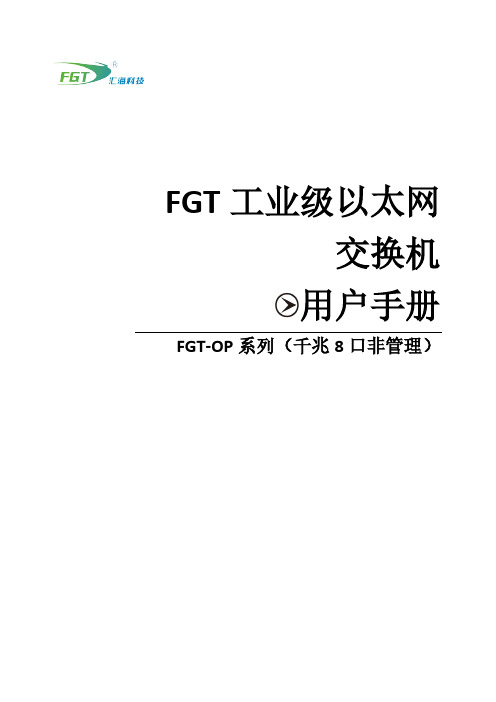
FGT工业级以太网交换机用户手册FGT-OP系列(千兆8口非管理)FGT-OP系列(千兆8口非管理)工业级以太网交换机,是专门针对工业控制领域推出的一款小口数交换机产品,该产品可以提供的稳定可靠的以太网传输,具有高质量的设计和可靠性。
可为用户提供并实现高效带宽、可靠光纤网络解决方案的以太网数据交换、汇聚和远程光传输。
该产品具有体积小、无风扇、功耗低、可靠性高、稳定性好、维护方便等特点。
工业级以太网交换机产品采用成熟的技术和开放的网络标准,适应低温高温,抗电磁干扰强,防盐雾,抗震防抖,配备冗余双DC电源(24V/48V),可为需要保持始终连接的关键设备提供冗余机制。
它还可以在标准工作温度范围-40至75°C下工作。
工业交换机支持DIN导轨或壁装式安装,具有IP40防护等级,是恶劣环境的完美选择,如工业网络、智能交通系统(ITS),也适用于许多军事和公用事业市场应用,环境条件超过商业产品规格。
产品特点- 支持10/100/1000M电口自适应,全/半双工自协商模式- 支持1000M SC/FC/ST/LC接口光纤端口,支持单/双光纤传- 支持IEEE802.3az 节能技术- 支持IPv6 协议- 电源输入极性保护设计,无需担心错误操作- 金属外壳,无风扇设计- 安装方法:DIN导轨安装/墙壁安装- 8KV浪涌保护,户外使用更安全参数以太网标准IEEE802.3 IEEE802.3u IEEE802.3z IEEE802.3ab IEEE802.3x IEEE802.3az IEEE802.3ah IEEE802.1X IEEE802.1Q缓存2Mbits最大帧9K BytesMAC地址4K转发模式存储转发和直通(全/半双工模式)交换性能延时: < 7μs背板带宽: 16Gbps传输距离SFP接口取决于光模块RJ45电口传输距离100m(使用标准的CAT5/CAT5e线缆)电源信息电源电流0.2/0.1A工作电压DC 9-56V过压保护支持电源反接支持功耗满载<15WPOE POE标准IEEE 802.3af/at,PSEPOE功率单口最大30WPOE线序1/2(+),3/6(-)未端跨接法物理特性材质金属材质冷却方式自然冷却,无风扇设计尺寸138mm x 106mm x 41mm (L x W x H) 安装方式DIN 导轨/墙壁安装重量600g环境要求工作温度-40℃~75℃相对湿度5%~90%(无凝结)存储温度-40℃~85℃保障平均无故障时间500,000 小时质保5年质保,终身维护认证标准EMIFCC 第15部分B Class A, EN 55022Class AEMSEN61000-4-2(ESD), EN61000-4-3(RS),EN61000-4-4(EFT),EN61000-4-5(Surge),EN61000-4-6(CS), EN61000-4-8,EN61000-4-11撞击IEC60068-2-27跌落IEC60068-2-32震动IEC60068-2-6安全等级EN60950-1FGT-OP系列指示灯定义指示灯指示灯描述说明电源指示灯:PWR 常亮正常常灭未上电光口指示灯:LK/ACT 常亮光口连通正常闪烁光口有数据传输常灭光口未连通电口指示灯(黄色)常亮电口连通正常闪烁电口有数据传输常灭电口未连通电口指示灯(绿色)常亮电口千兆速率常灭电口10M或100M速率产品配眀清单*注意:SFP机型默认不含光模块,如有发现配件短缺或损坏的情况,请及时和我们联系。
- 1、下载文档前请自行甄别文档内容的完整性,平台不提供额外的编辑、内容补充、找答案等附加服务。
- 2、"仅部分预览"的文档,不可在线预览部分如存在完整性等问题,可反馈申请退款(可完整预览的文档不适用该条件!)。
- 3、如文档侵犯您的权益,请联系客服反馈,我们会尽快为您处理(人工客服工作时间:9:00-18:30)。
8uftp使用说明
一、安装
此软件是一个绿色软件,不需要安装,把它放在一个文件夹中置于任何盘下面都可以。
然后建立一个桌面快捷方式就好了
一、设立站点
点击左上侧图标,弹出如右图对话
框。
点击图中的“新站点”,建立一个你的
站点(可重命名)。
在主机名处输入
125.64.224.127地址,端口默认21,服务器
类型为FTP,再输入你的用户名和密码。
如
果你已修改了服务器的密码,请输入修改后
的密码,保存退出。
设置完成后如下图:
二、连接文件
点击这个图标中的小黑前头,选择你的站点,就可自动连接你的服务器中的文件。
三、本地目录设置
可在这个图中点小黑箭头选择你所要存储从服务器上下载来的文件,一般可在E盘设
置一个名叫“上级来文”的文件夹。
以
免重装系统后文件丢失。
四、文件夹及文件下载
文件夹下载:
从上图中选择要下载的文件夹,右键单击,单击“下载”,便可将此文件夹及里面的所有文件一并下载。
文件下载:
打开上图中你要下载文件的文件夹,双击里你要想下载的文件,便可将此文件下载到你所定义的本地文件夹中目录中。
如右图。
五、密码修改
单击菜单中的“服务器”,在下拉菜单中单击“密码修改”,便可修改你自己的密码。
注意:必须是在你的站点连接的状态下才能修改。
而且密码修改后同时也要修改你的站点密码。
