电子英汉词典C 编程
C#编程语言外文文献翻译中英文

C# 编程语言概述外文文献翻译(含:英文原文及中文译文)文献出处:Barnett M. C# Programming Language Overview [J]Lecture Notes in Computer Science, 2016, 3(4):49-59.英文原文C# Programming Language OverviewBarnett M1. History of C, C++, C#The C# programming language is based on the spirit of the C and C++ programming languages. This account has powerful features and an easy-to-learn curve. It cannot be said that C# is the same as C and C++, but because C# is built on both, Microsoft has removed some features that have become more burdensome, such as pointers. This section looks at C and C++ and tracks their development in C#.The C programming language was originally defined in the UNIX operating system. In the past, we often wrote some UNIX applications, including a C compiler, and finally used to write UNIX itself. It is generally accepted that this academic competition extends to the world that contains this business. The original Windows API was defined to work with C using Windows code, and until now at least the core Windows operating system APIS maintains the C compiler.From a defined point of view, C lacks a single detail, like thelanguage Smalltalk does, and the concept of an object. Y ou will learn more about the contents of the object. In Chapter 8, "Write Object-Oriented Code," an object is collected as a data set and some operations are set. The code can be completed by C, but the concept of the object cannot be Forced to appear in this language. If you want to construct your code to make it like an object, that's fine. If you don't want to do this, C will really not mind. The object is not an intrinsic part. Many people in this language did not spend a lot of time in this program example. When the development of object-oriented perspectives began to gain acceptance, think about the code approach. C++ was developed to include this improvement. It is defined to be compatible with C (just as all C programs are also C++ programs and can be compiled by a C++ compiler) The main addition to the C++ language is to provide this new concept. C++ additionally provides a derivative of the class (object template) behavior.The C++ language is a modified version of the C language. Unfamiliar, infrequent languages such as VB, C, and C++ are very low-level and require a lot of coding to make your application run well. Reason and error checking. And C++ can be handled in some very powerful applications, the code works very smoothly. The goal is set to maintain compatibility with C. C++ cannot break the low-level features of C.Microsoft defined C# retains a lot of C and C++ statements. The code can also want to identify the code quickly. A big advantage for C# is that its designers did not make it compatible with C and C++. When this may seem like a wrong treatment, it is actually good news. C# eliminates something that makes C and C++ difficult to work with. Beginning with quirks and defects found in C. C# is starting a clean slate and does not have any compatibility requirements. So it can maintain the strengths of its predecessors and discard weaknesses that make C and C++ programs difficult to survive.2. Introduce C#C#, the new language introduced in the .NET system, is derived from C++. However, C# is a popular, object-oriented (from beginning to end) type-safe language.Language featuresThe following section provides a quick perspective on some of the features of the C# language. If some of them are unfamiliar to you, don't worry, everything will be explained in detail in the following sections. In C#, all code and data must be attached to a class. Y ou cannot define a variable outside the class, nor can you write any code that is not in the class. When a class object is created and run, the class is constructed. When the object of the class is released, the class is destroyed. The class provides single inheritance, and all the classes eventually get from thebase class is the object. Over time, C# provides versioned techniques to help with the formation of your classes to maintain code compatibility when you use code from your earlier classes.Let's look at an example of a class called Family. This class contains two static fields to hold the first and last names of family members. In the same way, there is a way to return the full name of a family member.Class Class1{Public string FirstName;Public string LastName;Public string FullName(){}Return FirstName + LastName;}Note: Single inheritance means that a C# class can only inherit from a base class.C# is a collection that you can package your class into a namespace called the namespace class. And you can help arrange collection of classes on logical aggregations. When you started learning C#, it was clear that all namespaces were related to .NET type systems. Microsoft also chose to include channels that assist in the compatibility of previouscode and APIs. These classes are also included in Microsoft's namespace.Type of dataC# lets you work with two types of data: value types and reference types. The value type holds the actual value. The reference type saves the actual value stored elsewhere in the memory. Raw data types, such as character, integer, float, enumeration, and structure types, are all value types. Objects and array types are treated as reference types. C# predefines reference types (objects and strings) New, Byte, Unsigned Short, Unsigned Integer, Unsigned Long, Float, Double-Float, Boolean, Character, and The value type and reference type of the decimal type will eventually be executed by a primitive type object. C# also allows you to convert a value or a type to another value or a type. Y ou can use an implicit conversion strategy or an explicit conversion strategy. Implicit conversion strategies are always successful and do not lose any information (for example, you can convert an integer to a long integer without losing any information because long integers are longer than integers) Some data is lost because long integers can hold more value than integers. Conversion occurs.Before and after referenceRefer to Chapter 3 "Working with V ariables" to find out more about explicit and implicit conversion strategies.Y ou can use single-dimensional and multidimensional arrays in C#at the same time. Multidimensional arrays can become a matrix. When this matrix has the same area size as a multidimensional array. Or jagged, when some arrays have different sizes.Classes and structures can have data members called attributes and fields. Y ou can define a structure called Employee. For example, there is a field called Name. If you define an Employee type variable called CurrenrEmployee, you can retrieve the employee's name by writing . What should happen after the code assignment? If the employee's name must be read by a database, for example, you can write a code "When some people ask for the value of the name attribute, read the name from the database and return the name with the string type".FunctionA function is a code that can be used at any time, code. An example of a function will appear earlier than the FullName function, in this chapter, in the Family class. A function is usually combined with some code that returns information, and a method usually does not return information. However, for us, we generally attribute them to functions.The function can have four parameters:•The input parameters have values passed into the function, but the function cannot change their values.•The output parameters have no value when they are passed to thefunction, but the function can give them a value and pass the value back to its caller. ,•The reference parameter passes another value by reference. They have a value into the function, and this value can be changed in the function.•The parameter parameter defines an array variable in the list.C# and CLR work together to provide automatic storage management. Or "Leave enough space for this object to use" code like this. The CLR monitors your memory usage and automatically retrieves it when you need it.C# provides a large number of operators that allow you to write a large number of mathematical and bitwise expressions. Many (but not all) of them can be redefined, and you can change the job of these operators.C# provides a long list of reports that you can define through a variety of processing paths through your code. Through the report's operations, using keywords like switch, while, for, break, and continue enables your code to be split into different paths depending on the value of the variable.Classes can contain code and data. Visibility of each member to other objects. C# provides such accessible ranges as public, protected, internal, protected internal, and private.V ariableV ariables can be defined as constants. The constant has a fixed value and cannot be changed during the execution of your code. The value of PI, for example, is a good example of a constant because her value will not be changed while your code is running. The enumeration type defines a specific name for the constant. For example, you can define an enumerated type of planet using Mercury V in your code. If you use a variable to represent the planet, using the names of this enum type can make your code easier to read.C# provides an embedded mechanism to define and handle some events. If you write a class that performs a long operation, you may want to call an event. When the event ends, the client can sign this time and grab the event in their own code, he can let them be notified When you have completed this long budget, this event handling mechanism uses delegates in C#, a variable that references a function.Note: Event processing is a program in your code that determines what action will take place when a time occurs.For example, the user clicks on a button. If your class holds a value, write some code called a protractor that your class can be accessed as if it were an array. Suppose you write a class called Rainbow. For example, it contains a set of colors in this rainbow. Visitors may want some MYRainbow to retrieve the first color in the rainbow. Y ou can write an indexer in your Rainbow class to define what will be returned when thevisitor accesses your class as if it were an array of values.InterfaceC# provides an interface that aggregates properties, methods, and events that describe a set of functions. The class of C# can execute the interface. It tells the user through the interface a set of function files provided by this class. What existing code can have as few compatibility issues as possible. Once there was an interface exposed, it could not be changed, but it could evolve through inheritance. C# classes can perform many interfaces, even if the class can only inherit from a base class.Let's look at an example of a very clear rule in the real world of C# that helps illustrate the interface. Many applications use the additions provided today. There is the ability to read additional items when executed. To do this, this added item must follow some rules. DLL add items must display a function called CEEntry. And you must use CEd as the beginning of the DLL file name. When we run our code, it scans the directories of all the DLLs that are starting with CEd. When it finds one, it is read. Then it uses GetProcAddress to find the CEEntry function in the DLL. This proves that it is necessary for you to obey all the rules to establish an addition. This kind of creating a read addition is necessary because it carries more unnecessary code responsibility. If we use an interface in this example, your DLL additions can be applied to an interface. This ensures that all necessary methods, properties, and eventsappear in the DLL and are specified as files.AttributesThe attribute declares additional information about your class for the CLR. In the past, if you wanted to describe your classes yourself, you would have to use a few decentralized ways to store them in external files, such as IDL or event HTML files. Through your efforts, the property solves this problem. The developer has constrained some information in the class and any kind of information, for example, in the class, defines how it acts when it is used. The possibilities are endless, which is why Microsoft will contain a lot of predefined attributes in the .NET framework.Compile C#Running your C# code generates two important types of information through the C# compiler: code and metadata. The next section describes these two topics and completes a binary review built on .NET code, which is assembly.Microsoft Intermediate Language (MSIL)The code output by the C# compiler is written in an intermediate language called Microsoft. MSIL is your code that is used to construct a detailed set of instructions to guide you on how to perform. It contains instructions for operations, such as initialization of variables, methods for evoking objects, error handling, and declaring something new. C# is notjust a language from the MSIL source code that changes during the writing process. All .NET-compatible languages, including and C++ management, generate MSIL when their source code is compiled. All .NET languages use the same runtime, so code from different languages and different compilers can easily work together.For physical CPUs, MISL is not a set of explicit instructions. It doesn't know anything about your machine's CPU, and your machine doesn't know anything about MSIL. Then, when your CPU can't read MSIL, explain the code. This sinking is called just enough to write, or JIT. The job of the JIT compiler is to translate your universal MSIL code to the machine so that the CPU can execute your code.Y ou may want to know what an extra step is in the process. When a compiler can immediately generate CPU-interpreted code for why MSIL was generated, the compiler does this later. There are many reasons for this. First, MSIL makes it easier for you to write code as it moves to a different piece of hardware. Suppose you have written some C# code and you want it to run on your desktop and handheld devices at the same time. It is very likely that these two devices have different CPUs. If you only have one C# compiler whose goal is a clear CPU, then you need two C# compilers: one with the desktop CPU and the other with the handheld device CPU. Y ou have to compile your code twice to ensure that your correct code is used on the right device. With MSIL, you only write once.The .NET Framework is installed on your desktop and it contains a JIT compiler that translates your MSIL-specific CPU code to your machine. The .NET Framework is installed on your handheld device and it contains a JIT compiler that translates the same MSIL-specific CPU-specific code to your handheld device. To run MSIL code base on any device that has a .NET JIT compiler. Y ou now have only one MSIL basic code that can run on any device that has a .NET JIT compiler. The JIT compiler on these devices can take care of your code and make them run smoothly.Another reason why the compiler uses MSIL is that the settings of the instruction can be easily read by an authenticated proximity. Part of the compiler's job is to verify your code to make it as clear as possible. When properly accessed, these checks ensure that your code does not execute any instructions that can cause your code to crash. The definition of MSIL directives makes this check process easier to understand. CPU-specific instruction settings are optimized for fast code execution. However, they make the code difficult to read and therefore difficult to check. Having a C# compiler that can output CPU-specific code at once can make code inspection difficult or even impossible. Allow the .NET Framework's JIT compiler to verify your code to ensure that your code accesses memory through a buggy path and that the variable types are used correctly.MetadataThe assembly process outputs the same amount of metadata. This is a very important part of the .NET code sharing story. Whether you use C# to build a client application or use C# to build a library that some people use for your application, you will want to take advantage of some compiled .NET code. That code may have been provided by Microsoft as part of the .NET framework, or it may be provided by some online users. The key to using a foreign code is to let the C# compiler know that the class and that variable are in another base code so that it can be found in the precompilation of your work and match the code you write with the source code.Look at the metadata for the directory for your compiled code. The number of bits of source code compiled by C# exists in the compiled code along with the generation of MSIL. The types of methods and variables are completely described in the metadata and are ready to be read by other applications. For example, can read metadata from a .NET library to provide intelligent sensing of all the methods that can be used effectively for a particular class.If you have already worked with COM, you may be familiar with type libraries. The goal of the type library is to provide the same directory functionality to COM objects. However, the type library is provided from a few limitations, and in fact not all data about the target can be put into the type library. Metadata in .NET does not have this disadvantage. Allthe code used to describe the class's information is placed in the metadata.memberSometimes you need to use C# to build a terminal application. These applications are packaged into an executable file and use .EXE as an extension. C# completely supports the creation of .EXE files. However, there are also times when you do not want to be used in other programs. Y ou may want to create some useful C# classes, such as a developer who wants to use your class in a application. In this case, you will not create an application, instead you will build a component. A component is a metadata package. As a unit to configure, these classes will share the same level of version control, security information, and dynamic requirements. Think of a component as a logical DLL. If you are familiar with Microsoft's translation services or COM+, then you can think of components as equivalent to .NET packages.There are two kinds of components: private components and global components. When you build your own component, you don't need to specify whether you want to create a global component or a private component. Y ou can only make your code accessible by a separate application. Y our component is a package similar to a DLL and is installed into the same directory when your application runs it. The application is only executable when it is in the same directory as yourcomponent.If you want to share your code, more global components in more applications. Global components can be used by any system's .NET application regardless of the directory in which it is installed. Microsoft installs components as part of the .NET structure, and each Microsoft component is installed as a global component. The Microsoft Architecture SDK contains the public functionality to install and remove artifacts from global widget storage.C# can be viewed to some extent as a programming language for the .NET Windows-oriented environment. In the past ten years, although VB and C++ have finally become very powerful languages, some of the content has come. For Visual Basic, its main advantage is that it is easy to understand. Many programming tasks are easy to accomplish and basically hide the connotations of the Windows API and the COM component structure. The downside is that Visual Basic has never implemented an early version of object-oriented, real-world (BASIC is primarily intended to make beginners easier to understand than to write large commercial applications), so it cannot really be structured or object-oriented. Programming language.On the other hand, C++ has its own root in the ANSI C++ language definition. It is not fully compatible with ANSI because Microsoft wrote the C++ compiler before the ANSI definition was standardized, but it isalready quite close. Unfortunately, this leads to two problems. First, ANSI C++ was developed under technical conditions more than a decade ago, so it does not support current concepts (such as Unicode strings and generating XML documents), and some of the older grammatical structures were designed for previous compilers ( For example, the declaration and definition of member functions are separate.) Second, Microsoft also tried to evolve C++ into a language for performing high-performance tasks on Windows - avoiding the addition of large numbers of Microsoft-specific keywords and libraries in the language. The result is that in Windows, the language becomes a very messy language. Let a C++ developer talk about how many strings are defined in this way: char*, LPTSTR, (MFC version), CString (WTL version), wchar_t*, OLECHAR*, and so on.Now entering the .NET era - a new environment, it has made new extensions to both languages. Microsoft added many Microsoft-specific keywords to C++ and evolved VB to , retaining some basic VB syntax, but it is completely different in design. From a practical application perspective, is a New language. Here, Visua l C# .NET. Microsoft describes C# as a simple, modern, object-oriented, type-safe, and C and C++-derived programming language. Most in dependent commentators are “derived from C, C++, and Java” from their claims. C# is very similar to C++ and Java. It uses parentheses ({})to mark blocks of code, and semicolons separate lines of statements. The first impression of C# code is that it is very similar to C++ or Java code. But after these seeming similarities, C# is much easier to learn than C++ but harder than Java. Its design and modern development tools are more adaptable than other languages. It also has Visua Basic's ease of use, high performance, and low memory accessibility of C++. C# includes the following features:●Full support for class and object-oriented programming, including interface and inheritance, virtual functions, and operator overloading.●Define a complete, consistent set of basic types.●Built-in support for automatically generating XML document descriptions.●Automatically clean dynamically allocated memory.●Classes or methods can be marked with user-defined properties. This can be used for documentation purposes and has a certain impact on compilation (for example, marking a method to compile only when debugging).●Full access to the .NET base class library and easy access to the Windows API.●Y ou can use pointers and direct memory access, but the C# language can access memory without them.●Supports attributes and events in VB style.●Changing compiler options, ActiveX controls (COM components) are called by other code in the same way. ●C# can be used to write dynamic Web pages and XML Web services.It should be noted that for most of these features, and Managed C++ are also available. But since C# used .NET from the beginning, support for .NET features was not only complete, but also provided a more suitable syntax than other languages. The C# language itself is very similar to Java, but there are some improvements because Java is not designed for use in a .NET environment. Before ending this topic, we must also point out two limitations of C#. One is that the language is not suitable for writing time-critical or very high-performance codes, such as a loop that runs 1000 or 1050 times, and immediately clears the resources they occupy when they are not needed. In this regard, C++ may still be the best of all low-level languages. The second is that C# lacks the key functions needed for very high-performance applications. The parcels guarantee inlining and destructor functions in specific areas of the code. However, such applications are very few.中文译文C# 编程语言概述作者:Barnett M1. C,C++,C#的历史C#程序语言是建立在C 和C++程序语言的精神上的。
C语言电子词典程序设计

C语言电子词典程序设计课程设计设计题目:电子词典系别信息工程系班级计本083 学生姓名学号 22指导教师姜柳、吕海华职称讲师、讲师起止日期:2018年6月15日起——2018年6月26日止沈阳工程学院课程设计任务书课程设计题目:电子词典(第 1 组)系别信息工程系班级计本075学生姓名于满盛学号 2018412322指导教师姜柳、吕海华职称讲师、讲师课程设计进行地点:实训F任务下达时间: 2018年 6月 15日起止日期:2018年6月15日起——2018年6月26日止教研室主任姜柳 2018年6月15日批准一、课程设计的原始资料及依据在运算机中建立有限规模的电子英汉词典,利用程序实现电子英汉词典的查找、增加、删除、修改等功能。
查阅有关资料,进一步明白得程序设计模块化的思想,并利用此思想编写一个简单的电子词典。
通过本设计能够加深明白得利用程序设计思想开发一个系统的整个流程,提高分析问题、解决问题和实际动手的能力。
二、课程设计要紧内容及要求1.认真阅读资料,把握程序设计模块化的思想。
2.要求在设计的过程中,建立清晰的层次结构。
3.画出要紧的功能结构图和要紧模块的流程图。
4.实现功能:⑴查找单词。
⑵增加单词。
⑶万年历⑷修改单词。
⑸显示单词。
⑹储存单词。
⑺返回⑻关心⑼退出5. 要求操作简单,用户界面友好。
6. 运行程序,检查结果是否和理论值一致。
7. 环境使用Windows,Turbo C环境。
三、对课程设计说明书撰写内容、格式、字数的要求1.课程设计说明书是表达和总结课程设计成果的载体,要紧内容包括:设计题目、设计目的、设备器材、设计原理及内容、设计步骤、遇到的问题及解决方法、设计总结、参考文献等。
一样不应少于3000字。
2.在适当位置配合相应的实验原理图、功能模块图、算法流程图等图表进行说明。
应做到文理通顺,内容正确完整,书写工整,装订整齐。
3.设计总结部分要紧写本人完成工作简介以及自己的设计体会,包括通过课程设计学到了什么,哪里遇到了困难,解决的方法以及今后的目标。
C语言编程中的智能翻译与多语种处理

C语言编程中的智能翻译与多语种处理近年来,随着全球化的发展,多语种处理和智能翻译在编程领域变得越来越重要。
特别是在C语言编程中,如何实现智能翻译和多语种处理是一个关键的技术挑战。
本文将探讨C语言编程中的智能翻译和多语种处理的相关技术和应用。
一、智能翻译在C语言编程中的意义和应用智能翻译技术可以帮助程序员将代码从一种语言自动转换为另一种语言,从而提高编程的效率和准确性。
在C语言编程中,智能翻译可以实现以下应用:1. 跨平台开发:通过智能翻译,可以将C语言代码从一种操作系统转换为另一种操作系统的代码,从而实现跨平台开发。
程序员可以编写一次代码,然后通过智能翻译工具将其翻译为适用于不同操作系统的代码,极大地提高了程序开发的效率。
2. 代码维护和重构:随着项目的演化,代码往往需要进行维护和重构。
智能翻译工具可以帮助程序员将代码从一种形式转换为另一种形式,从而减少手动重写代码的工作量。
通过智能翻译,可以轻松地进行代码的重构和优化。
3. 多语种支持:对于涉及多语种的应用程序,智能翻译可以帮助程序员将代码翻译为不同的语言,从而实现多语种支持。
通过智能翻译工具,可以轻松地为不同语言环境定制和发布应用程序,满足全球用户的需求。
二、C语言编程中的智能翻译技术和工具在实现智能翻译和多语种处理时,以下是一些常用的C语言编程中的智能翻译技术和工具:1. 词法分析和语法分析:智能翻译的第一步是对源代码进行词法分析和语法分析。
通过词法分析,可以将源代码分解为单词和符号,并建立其在语言中的含义。
语法分析则通过分析源代码的结构和语法规则,生成语法树,作为进一步翻译的基础。
2. 语义分析和转换:在语法分析后,进行语义分析和转换是实现智能翻译的关键步骤。
语义分析可以识别和处理变量、函数、数据结构等的语义信息,并建立其在不同语言中的对应关系。
转换则将源代码转换为目标语言的等效代码,包括语法结构的转换、函数的重命名等。
3. 智能翻译工具:为了简化智能翻译的过程,可以使用各种智能翻译工具。
C语言实现翻译功能

C语⾔实现翻译功能本⽂实例为⼤家分享了C语⾔实现翻译功能的具体代码,供⼤家参考,具体内容如下#include<stdio.h>#define number 100struct date{char chinese[30];char English[30];}a[number];void copy(char *str1, char *str2, int counst)//将值赋给trans{int i = 0;if (str2 == ' ' || str2 == '\0'){return;}while (counst--){*str1++ = *str2++;}return;}int panduan(char *d, char *f)//判断是否相等{char *str1 = d, *str2 = f;int xc=0;while (!(xc = *str2 - *str1)&&*str1){str1++;str2++;}if (xc != 0){return 0;}return 1;}char* ry( struct date a[number],char *wordtemp,int x){for (int i = 0;i<x; i++){if (panduan(a[i].English, wordtemp)){return a[i].chinese;}}return "NULL";}int main(){char b;int x;int exit=0;char str[50];printf("[请先输⼊英⽂单词,再输⼊拼⾳,中间以空格隔开,当输⼊*时结束]\n");for (int i=0;; i++){printf("第[%d]组:\t", i+1);scanf("%[^' ']", a[i].English);scanf("%c", &b);scanf("%[^\n]", a[i].chinese);scanf("%c", &b);if (*a[i].English == '*'&&*a[i].chinese == '*'){x = i;break;}}printf("[请输⼊你所要翻译的内容]\n");scanf("%[^\n]", str);printf("|翻译的结果为|:\n");for (int i = 0;; i++){if (str[i] != ' '){char Trans[100];int n = 0;if(str[i]!=' '){while (!(str[i] == ' ' || str[i] == '\0')){n++;i++;if (str[i] == '\0'){exit = 1;}}copy(Trans, &str[i - n], n);Trans[n] = '\0';printf("[%s]", ry(a,Trans,x));}if (exit){break;}}}system("pause");}以上就是本⽂的全部内容,希望对⼤家的学习有所帮助,也希望⼤家多多⽀持。
the c programming language 英文版
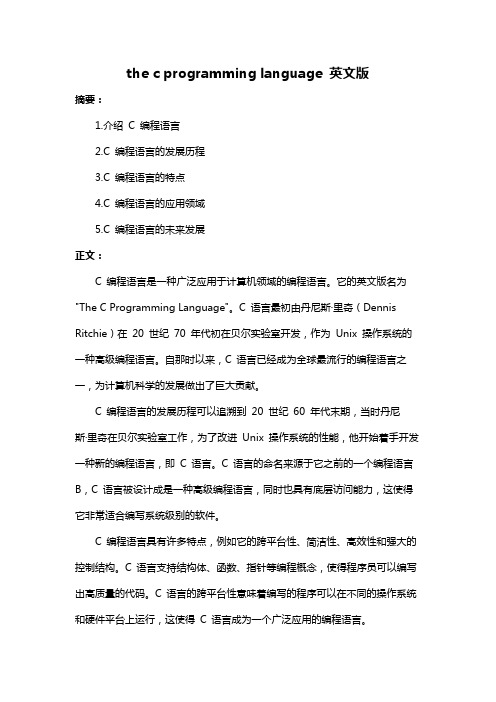
the c programming language 英文版摘要:1.介绍C 编程语言2.C 编程语言的发展历程3.C 编程语言的特点4.C 编程语言的应用领域5.C 编程语言的未来发展正文:C 编程语言是一种广泛应用于计算机领域的编程语言。
它的英文版名为"The C Programming Language"。
C 语言最初由丹尼斯·里奇(Dennis Ritchie)在20 世纪70 年代初在贝尔实验室开发,作为Unix 操作系统的一种高级编程语言。
自那时以来,C 语言已经成为全球最流行的编程语言之一,为计算机科学的发展做出了巨大贡献。
C 编程语言的发展历程可以追溯到20 世纪60 年代末期,当时丹尼斯·里奇在贝尔实验室工作,为了改进Unix 操作系统的性能,他开始着手开发一种新的编程语言,即C 语言。
C 语言的命名来源于它之前的一个编程语言B,C 语言被设计成是一种高级编程语言,同时也具有底层访问能力,这使得它非常适合编写系统级别的软件。
C 编程语言具有许多特点,例如它的跨平台性、简洁性、高效性和强大的控制结构。
C 语言支持结构体、函数、指针等编程概念,使得程序员可以编写出高质量的代码。
C 语言的跨平台性意味着编写的程序可以在不同的操作系统和硬件平台上运行,这使得C 语言成为一个广泛应用的编程语言。
C 编程语言在计算机科学领域有着广泛的应用。
它被广泛应用于操作系统、嵌入式系统、硬件驱动、游戏开发等领域。
许多著名的软件和操作系统都是用C 语言编写的,例如Windows、Linux、Unix 等。
C 语言在计算机科学领域的重要性使得学习C 语言成为了许多程序员的必修课。
随着计算机科学的不断发展,C 编程语言也在不断更新和演进。
现代C 语言的版本,如C11、C17 等,已经支持了许多新的特性,例如多线程编程、函数对象等,这使得C 语言在面对新的编程挑战时仍然具有强大的生命力。
c语言常用英语词汇带翻译

c语言常用英语词汇带翻译c语言常用英语词汇带翻译学习c语言不仅要熟悉程序的算法,一些专业英语词汇的学习也很重要,那么现在来学习下面带翻译的c语言常用英语词汇吧,欢迎大家一起学习。
c语言常用英语词汇develop vt.发达separate a.各别的recompile v.编译assist n.帮助cycle n.循环technician n.技师remove vt.移动,除去straight line 直线category n.种类,类项rectangle n.长方形,矩形P-code p代码virtrally ad.事实上symology n.象征学象征的.使用register n.寄存器to summaries 总之,总而言之by convention 按照惯例cyptic n.含义模糊的,隐藏的diamond-shaped a,菱形的bracket n.括号decision n判断obviate 除去,排除terminal n. a终端机,终端的c语言常用专业词汇keyword n.关键字card reader 阅读器underline vt.下划线translator program 译程序monadic a. monad(单位)的Programming 程序设计dec/binary n.二进制source language 源语shift 变化,转移,移位machine language 机器overflow n.溢出machine instruction 机器指令arithmetic n.算术,算法computer language 计算机语composite symbol 复合型符号.assembly language 汇编语c语言必背英语词汇assignment n.赋值floating point number浮点数proliferation n.增服high-level language高级语pointer n.指针natural language 自然语言array n.数组矩阵,source text 源文本subscript n.下标intermediate language 中间语言type conversion 类型转换software development 软件开发address arithmetic 地址运算map vt.映射,计划denote vt.指示,表示maintenance cost 维护费用subprogram n.子程序legibility n.易读性,易识别separate compilation 分离式编泽amend vt.修正,改善alphabetic a.照字母次序的consumer n.消费者digit n.数字位数。
电子英汉词典

#include<stdio.h>#include<string.h>#include<conio.h>#include<stdlib.h>#define M 200 /*最大单词量*/typedef struct{char *wordptr;char *interpretationptr;}Myword;int menu_selection(void){char selection;fflush(stdin); /*清空输入流*/system("COLOR 4"); /*设置DOS框字体颜色*/system("cls"); /*每次返回菜单都刷屏*/do{printf("\t|☆☆☆☆☆☆☆☆☆☆☆☆☆☆☆☆☆☆☆☆|\n");printf("\t|☆1.Input a word(输入一个单词) ☆|\n");printf("\t|☆2.Insert a word(插入一个单词) ☆|\n");printf("\t|☆3.Search a word(查找一个单词) ☆|\n");printf("\t|☆4.Delete a word(查处一个单词) ☆|\n");printf("\t|☆5.Modify a word(修改一个单词) ☆|\n");printf("\t|☆6.Add from Text(从文件输入) ☆|\n");printf("\t|☆7.Sort All Word(排序所有单词) ☆|\n");printf("\t|☆8.Display All Word(显示所有单词) ☆|\n");printf("\t|☆0.Exit(退出) ☆|\n");printf("\t|☆☆☆☆☆☆☆☆☆☆☆☆☆☆☆☆☆☆☆☆|\n");printf("\t\t\t请选择(0-8):");scanf(" %c",&selection);getchar(); /*吃掉回车符*/}while(selection>'8'||selection<'0');return(selection-'0');}int Input_a_word(Myword word[],int n) /*输入一个单词*/{char waste[10]; /*存放垃圾*/if(n==M){printf("单词已满,不能再输入单词\n");return M;}printf("\t\t\tInput a word\n");printf("\t\t\t单词:");scanf("\t\t\t%s",word[n].wordptr);printf("\t\t\t释义:");scanf("\t\t\t%s",word[n].interpretationptr); /*释义输入格式包括词性及词义,如:vt.深爱;狂爱*/gets(waste); /*吃掉多余字符*/return n+1;}int Insert_a_word(Myword word[],int n) /*插入一个单词,此函数跟输入函数一样*/{char waste[10];if(n==M){printf("单词已满,不能再插入单词\n");return M;}printf("\t\t\tInsert a word\n");printf("\t\t\t单词:");scanf("\t\t\t%s",word[n].wordptr);printf("\t\t\t释义:");scanf("\t\t\t%s",word[n].interpretationptr);gets(waste); /*吃掉多余字符*/printf("Insert succeed\n");return n+1;}void Search_a_word(Myword word[],int n) /*查找一个单词*/{int what;char ser_word[20],ser_interpretation[40],waste[10];Myword *p;printf("\t\t\tSearch a word\n");printf("\t\t\t(1)按单词查找(0)按词义查找:");scanf("\t\t\t%d",&what);getchar(); /*吃掉回车符*/if( 1==what ) /*按单词查找*/{printf("\t\t\t输入单词:");scanf("\t\t\t%s",ser_word);for(p=word;p<word+n && strcmp(p->wordptr,ser_word)!=0;p++); /*循环查找单词*/if(p<word+n) /*查找成功*/{printf("\t\t\t%s的意思是:\n",ser_word);printf("\t\t\t%s\n",p->interpretationptr);}elseprintf("Not found this word!\n");}else /*按词义查找,此时可能输出几个单词*/{printf("\t\t\t输入词义:");scanf("\t\t\t%s",ser_interpretation);for(p=word;p<word+n && strstr(p->interpretationptr,ser_interpretation)==NULL;p++); /*循环查找单词*/if( p<word+n ) /*查找成功*/{printf("\t\t\t词义为%s的单词有:\n",ser_interpretation);for(p=word;p<word+n ;p++) /*循环查找单词*/if(strstr(p->interpretationptr,ser_interpretation)!=NULL)printf("\t\t\t%s\n",p->wordptr);}elseprintf("Not found this word!\n");}gets(waste); /*吃掉多余字符*/printf("Search succeed\n");}int Delete_a_word(Myword word[],int n) /*删除一个单词*/{ /*只能按单词查找删除*/char del_word[20];Myword *p;if(n==0){printf("没有单词可删除\n");return 0;}printf("\t\t\tDelete a word\n");printf("\t\t\t请输入单词:");scanf("\t\t\t%s",del_word);/*循环找到单词并删除*/for(p=word;p<word+n && strcmp(p->wordptr,del_word)!=0;p++);for(;p<word+n-1;p++)*p=*(p+1);printf("Delete succeed\n");return n-1;}void Swap(Myword *one,Myword *two){Myword temp;temp=*one;*one=*two;*two=temp;}/*快速排序,first和last分别为带排数组的起始下表和最大下标*/void Quicksort(Myword word[],int first,int last){ /*按单词的ASCII码值从小到大排序*/Myword *start,*end,*pivot=word+first;start=word+first;end=word+last+1;if(first>=last) /*排序已完毕,不在递归排序*/return;while(1){do start++;while( strcmp(pivot->wordptr,start->wordptr)>=0 && start!=word+last ); /*在左侧找到第一个比基点元素小的字符串停止*/do end--;while( strcmp(pivot->wordptr,end->wordptr)<=0 && end!=word+first ); /*在右侧找到第一个比几点元素大的字符串停止*/if( start<end )Swap(start,end);else /*可确定几点元素的位置了,终止循环*/break;}Swap(pivot,end);/*递归进行快速排序*/Quicksort(word,first,end-word-1);Quicksort(word,end-word+1,last);}void Sort_all_word(Myword word[],int n){printf("\t\t\tSort All Word\n");Quicksort(word,0,n-1);printf("Sort succeed!\n");printf("\t\t\t");system("pause");}void Display_all_word(Myword word[],int n){int i=0; /*i控制输出格式*/Myword *p;printf("\t\t\tDisplay All Word\n");printf("\t\t\tthere are %d个单词\n",n);printf("\t\t\t-------------------------------\n");printf("\t\t\t单词\t\t释义\n");printf("\t\t\t-------------------------------\n");for(p=word;p<word+n;p++){if( i>0 && i%10==0 ) /*每输出10个单词改变格式*/ printf("\t\t\t-------------------------------\n");printf("\t\t\t%s\t%s\n",p->wordptr,p->interpretationptr);i++;}printf("\t\t\t");system("pause"); /*暂停*/}void Modify_a_word(Myword word[],int n) /*修改一个单词*/{ /*修改单词只能按单词查找修改*/char mod_word[20];Myword *p;printf("\t\t\tModify a word\n");printf("\t\t\t请输入单词:");scanf("\t\t\t%s",mod_word);/*循环找到单词并修改*/for(p=word;p<word+n && strcmp(p->wordptr,mod_word)!=0;p++);printf("\t\t\t待修改单词为:\n");printf("\t\t\t%s\t%s\n",p->wordptr,p->interpretationptr);printf("\t\t\t单词修改为:");scanf("\t\t\t%s",p->wordptr);printf("\t\t\t释义修改为:");scanf("\t\t\t%s",p->interpretationptr);printf("Modify succeed\n");}int AddfromText(Myword word[],int n) /*从文件读入单词*/{int i;FILE *fp=NULL;char filename[20],gauge_outfit[40];printf("\t\t\tAdd from Text\n");printf("\t\t\t请输入文件名:");scanf("\t\t\t%s",filename);if( (fp=fopen(filename,"r"))==NULL ) /*以只读方式打开文件*/printf("open file fail!\n");fgets(gauge_outfit,40,fp); /*忽略表头*/for(i=0;fscanf(fp,"%s",word[n+i].wordptr),fgets(word[n+i].interpretationptr,40,fp)!=NULL;i++); /*从文件读取数据*/fclose(fp); /*关闭文件*/return n+i;}void WritetoText(Myword word[],int n) /*将单词写入文件*/{int i;char filename[20];FILE *fp=NULL;printf("\t\t\tWrite to Text\n");printf("\t\t\t请输入文件名:");scanf("\t\t\t%s",filename);if( (fp=fopen(filename,"w"))==NULL ) /*以只写方式打开文件*/printf("open file fail!\n");fputs("大学四级英语词汇\n",fp); /*写入表头*/for(i=0;i<n;i++) /*写入文件*/fprintf(fp,"%s\t%s\n",word[i].wordptr,word[i].interpretationptr); /*以制表符最为单词和释义的间隔符*/fclose(fp); /*关闭文件*/}void main(){int i,n=0; /*n记录单词个数*/char word[M][20]={'\0'};char interpretation[M][40]={'\0'};Myword greatword[M]; /*定义结构体数组*/for(i=0;i<M;i++) /*循环使结构体数组greatword指向单词和释义数组*/ {greatword[i].wordptr=word[i];greatword[i].interpretationptr=interpretation[i];}for(;;){switch( menu_selection() ){{char go;do{n=Input_a_word(greatword,n);printf("continue input?(Y/N):");scanf(" %c",&go);getchar(); /*吃掉回车符*/ }while(go=='Y' || go=='y');break;}case 2:{char go;do{n=Insert_a_word(greatword,n);printf("continue insert?(Y/N):");scanf(" %c",&go);getchar(); /*吃掉回车符*/ }while(go=='Y' || go=='y');break;}case 3:{char go;do{Search_a_word(greatword,n);printf("continue search?(Y/N):");scanf(" %c",&go);getchar(); /*吃掉回车符*/ }while(go=='Y' || go=='y');break;}case 4:{char go;do{n=Delete_a_word(greatword,n);printf("continue delete?(Y/N):");scanf(" %c",&go);getchar(); /*吃掉回车符*/ }while(go=='Y' || go=='y');break;}{char go;do{Modify_a_word(greatword,n);printf("continue modify?(Y/N):");scanf(" %c",&go);getchar(); /*吃掉回车符*/}while(go=='Y' || go=='y');break;}/*新增功能*/case 6: n=AddfromText(greatword,n); break;case 7: Sort_all_word(greatword,n); break;case 8: Display_all_word(greatword,n); break;case 0:{char save;printf("\t\t\texit with Save to text or not?(Y/N):");scanf(" %c",&save);getchar(); /*吃掉回车符*/if(save=='Y' || save=='y') /*如果选择存盘退出*/WritetoText(greatword,n);exit(0);}}}}。
C语言课程设计——电子英汉词典

课程设计报告课程名称 C语言课程设计课题名称电子英汉词典专业纺织服装学院班级纺工1203学号姓名指导教师田媛2014年 01 月06 日湖南工程学院课程设计任务书课程名称 C语言课程设计课题电子英汉词典专业班级纺工工程学生姓名学号指导老师田媛审批任务书下达日期 2013 年 12 月 26 日任务完成日期2014年 01 月 06 日一、设计内容与设计要求1.设计内容:课题一:电子英汉词典。
具体内容见附录。
2.设计要求:1)设计正确,方案合理。
2)界面友好,使用方便。
3)程序精炼,结构清晰。
4)上机演示。
3.设计报告要求:课程设计报告格式如下:1)正文的格式:一级标题用3号黑体,二级标题用四号宋体加粗,正文用小四号宋体,行距为22。
2)正文的内容:课题的主要功能、课题的功能模块的划分、主要功能的实现、程序调试、总结、附件(所有程序的源代码,要求对程序写出必要的注释),课程设计报告需5000字左右(不含附件)。
3)课程设计报告装订顺序:封面、任务书、目录、正文、评分、程序清单附件。
二、进度安排上课时间另外安排上课时间另外安排。
附录:设计课题三:电子英汉词典一、问题描述:该设计实现简单电子英汉词典的功能,具体管理操作包括单词的添加、显示、查找、删除、修改和保存等。
二、功能描述:1、本设计采用结构体数组,每个数据的结构应当包括:单词的英文拼写,单词的中文释义。
2、系统功能:a.词条录入:即添加单词记录。
b.信息显示:将所有的单词按字母顺序显示。
c.词条修改:对已经输入的单词信息进行修改。
d.词条删除:删除某个单词记录。
e.单词查询: 输入单词英文拼写,输出该单词的中文释义。
f.信息保存:将单词信息保存到文件。
g.退出系统3、系统使用说明:执行一个具体的功能之后,程序将重新显示功能菜单。
系统的功能并不限于上述,可以对其进行扩充完善,如在对信息进行修改和删除时,可以考虑系统的安全性,在执行前若输入正确密码,才可进行操作。
C语言题目查字典

C语言项目——查字典【项目需求描述】一、单词查询给定文本文件“dict.txt”,该文件用于存储词库。
词库为“英-汉”,“汉-英”双语词典,每个单词和其解释的格式固定,如下所示:#单词Trans:解释1@解释2@…解释n每个新单词由“#”开头,解释之间使用“@”隔开。
一个词可能有多个解释,解释均存储在一行里,行首固定以“Trans:”开头。
下面是一个典型的例子:#abyssi nianTrans:a. 阿比西尼亚的@n. 阿比西尼亚人;依索比亚人该词有两个解释,一个是“a. 阿比西尼亚的”;另一个是“n. 阿比西尼亚人;依索比亚人”。
要求编写程序接受用户输入的单词,在字典中查找单词,并且将解释输出到屏幕上。
用户可以反复输入,直到用户输入“exit”字典程序退出。
程序执行格式如下所示:./app –text-text表示使用文本词库进行单词查找。
【概要设计】图1-1单词查寻模块(./app -text)接受用户输入的单词,在词库文件中查找单词,并且将解释输出到屏幕上。
用户可以反复输入,直到用户输入“exit”字典程序退出。
【详细设计】项目中所应用的数据类型定义、函数接口(函数功能说明、函数的返回值及其含义、函数的参数及其所表达的含义、流程图及其相应开发文档)、宏定义、【代码编写】头文件代码的编写、函数的实现代码、整体框架的实现、代码的组织。
【测试】单元测试:每个函数的测试结果及其用例、框架的测试。
集成测试:框架集成测试。
【使用说明书】【考察知识点】(1)变量数据类型(2)数组(3)结构体(4)typede f关键字的使用(5)控制结构(6)函数接口设计(7)static关键字的使用(8)文件拆分与代码组织(9)模块化设计思想(10)简单的面向对象程序设计思想(11)指针与指针控制(12)const关键字的使用(13)C语言程序的命令行参数(14)多文件符号解析(15)头文件包含(16)宏(17)条件编译(18)字符串操作(19)malloc函数(20)常用的字符串库函数(21)文件操作(22)简单的出错处理(23)二进制文件和文本文件的区别(24)链表操作(25)文档组织和项目规划(26)函数指针。
中英互译程序设计教程(一)

中英互译程序设计教程(一)中英互译程序设计教程本教程将向您介绍如何设计一个中英文互译的程序。
通过学习本教程,您将了解到从构思到实现的整个过程。
准备工作在开始编写程序之前,需要准备一些必要的工具和资源:•编程语言:推荐使用Python或Java等常用的编程语言。
•开发环境:根据您选择的编程语言,选择适合的集成开发环境(IDE)。
•中英文翻译库:您可以选择使用已有的中英文翻译库,也可以自行编写翻译函数。
•文本编辑器:用于编写程序代码的文本编辑器。
设计思路在开始编写程序之前,我们需要先思考程序的设计思路。
下面是一些设计思路的考虑点:1.输入和输出:确定用户输入和程序输出的方式,例如通过命令行、图形界面或网页接口。
2.翻译方式:选择合适的翻译方式,例如通过API调用翻译服务或使用本地翻译库进行翻译。
3.数据结构:确定如何存储和管理中英文翻译的数据,例如使用字典、数据库或文件等。
4.错误处理:考虑用户输入错误或翻译失败时的处理方式,例如给出错误提示或返回默认翻译结果。
编程实现在完成设计思路后,我们可以开始编写程序代码了。
以下是一个简单的编程实现示例:def translate(text, lang):"""翻译函数,接收待翻译的文本和目标语言作为参数"""translation = ""# 在此处编写翻译功能的代码# 可以使用已有的翻译库或自行实现翻译算法# 将翻译结果赋值给translation变量return translationdef main():"""主函数,用于接收用户输入和输出翻译结果"""while True:# 获取用户输入的文本和目标语言text = input("请输入待翻译的文本:")lang = input("请输入目标语言(中文或英文):")# 调用翻译函数进行翻译translation = translate(text, lang)# 输出翻译结果print("翻译结果:", translation)# 判断用户是否继续翻译choice = input("是否继续翻译(是/否):")if choice.upper() != "是":breakif __name__ == "__main__":main()运行程序完成程序编写后,可以通过以下步骤运行程序:1.打开命令行或集成开发环境。
基于C#正则表达式的英汉翻译对抽取

() ee eHrfnwR gx ( he lpr lp p? d v w bt 4 R gxrg e= e ee( ? rf > ot kh \ =i _ o @”< Ur a mo e h
&ad ]r ” ),R gx pin. nrC s) i= 川 r?” eeO t sg oe ae; o I () th oet nm t e r = 5 Ma C l eo ac Ul c l i h s
科技信息
博士 ・ 专家论 坛
基 于 C6 则表达式硇英汉翻译劝抽取 {正 }
解放 军信 息工程 大 学理 学院 外语 系 严 灿 勋 刘慧敏 宋 兰
[ 摘 要] 本文介绍 了一个 S QL数据库 支持 下的 、 于 c ≠ 基 ≠ 正则表 达式的英汉翻 译对抽 取方法 , 待抽取的 资料 均来 自网络, 包括机 读 电子词典和 多种含英汉翻译对的 网页, 它们具有固定的正则表达式模式。抽 取工作 用到两个用 c#开发的 Wid ws 用程序 : no 应 网页 爬 虫和翻译对抽取应用程序。下载的 网页和抽取的翻译对都存在 S 数据库 中, QL 可供进一步研 究使用。结果显 示, 这种方法抽取 的 翻译对准确率非常高 , 能很快收集大量翻译对建成生英语平行语料库 。 【 关键词 ] 英汉翻译对 抽取 正则表 达式 语料库 本文介绍一个 S L数据库支持下 的 、基于 C Q #正则表达 式的英汉 翻译对抽取方法。这种方法半 自动化 , 需要 自行判断正确的正则表达式 模式 , 但是准确率很高 。这个方法使用 的待抽取 资料均来 自互 联网 , 内 容包括机读 电子词典和多种含英汉翻译对 的网页。它们具有固定的正 则表达式模式 , 适合通过正则表达式来抽取 。 1基于 C . 摊正则 表达式 的英汉翻译对抽取方法 搞 自然语言处理的程序员都熟悉正则表达 式。正则表达式能够通 过一定的模式匹配格式一致的字符串 。在文本编辑器 、 网页爬 虫 、 搜索 引擎等软件 中都用到了正则表达式 。很多研究人员在 利用 正则表达式 挖掘网页 , 提取翻译对。例如 , 程岚岚 (0 8 通过 P 2o ) HP的正则表达式从 互联 网上 成功提取 了大量双语术语对 ,准确率接近 10 0 %。王东 波等 ( 0 9 利用 网页爬虫 Wgt 20 ) e 和一个 4 2 7 1词汇量 的单词 表 , 通过 c +编 + 程收集 了 6 5 0 个 网页 , 中抽取 了 1 19 3对英汉 翻译对 。程 和王 738 从 076 等都是从单张网页中抽 取翻译 对。 基于 C #正则 表达式 的英汉 翻译对抽取方法 主要通过正则表 达模 式, 从机读电子词典 、 含英汉翻译对的 网页等资料 中提取有 固定模 式的 网 (t :w wcyo o /o / ̄有 大量的英汉对 照的 网页 , ht / w . o. m hme) p/ u c 同时也有 更 多的网页不是英 汉对照 的。 通过分析 网页源码 , 我们很容 易找 到指 向 英汉对照的网页链接格式 如下 :
英汉电子词典设计报告设计C语言C语言程序设计

英汉电子词典设计报告设计C语言C语言程序设计设计报告:英汉电子词典设计目标:本次设计的目标是开发一个基于C语言的英汉电子词典,实现用户通过输入英文单词或汉字查询其对应的中文释义或英文翻译。
同时,用户还可以对查询结果进行添加、修改、删除操作,方便用户自定义个性化词库。
设计思路:1.使用C语言实现用户界面,包括菜单选项和用户输入功能;2.使用文件管理系统进行词库的存储和读取,并实现对词库的增删改查功能;3.使用字符串匹配算法进行单词或汉字的查询,保证查询的精确性;4.使用二叉查找树(BST)作为数据结构,实现词库的快速查找和插入功能。
模块设计:1.用户界面模块:-显示菜单选项,包括查询、添加、修改、删除和退出;-提示用户输入相应选项,并获取用户输入;2.文件管理模块:-创建存储词库的文件,并检查文件是否存在;-实现读取文件内容到内存和将内存内容写入文件的功能;3.数据结构模块:-设计结构体,包含英文单词和中文释义;-使用二叉查找树作为词库的数据结构,实现快速查找和插入功能;4.查询模块:-根据用户输入的英文单词或汉字,进行查询;-使用字符串匹配算法进行匹配,找到对应的词条并显示;5.添加模块:-接受用户输入的英文单词和中文释义,并将其插入词库中;6.修改模块:-接受用户输入的英文单词和新的中文释义,并替换原有词条的中文释义;7.删除模块:-根据用户输入的英文单词或汉字,从词库中删除对应的词条;测试计划:-对每个模块进行单元测试,确保其功能正常;-集成测试,检查各个模块之间的交互是否正常;-进行用户测试,验证整个电子词典系统的可用性和稳定性。
总结:通过以上的设计,我们可以实现一个基于C语言的英汉电子词典,能够方便用户进行英文单词和汉字的查询,并支持用户对词库进行个性化操作。
该电子词典设计简洁,功能完备,并且具有较好的扩展性,适用于不同平台和系统的实际应用。
双语版c程序设计

双语版c程序设计C程序设计是计算机科学领域中的一项基础技能,对于学习者来说,掌握C语言不仅有助于理解计算机程序的工作原理,而且对于后续学习其他编程语言也大有裨益。
本文将从C语言的基本概念、语法结构、数据类型、控制语句、函数、指针以及数组等方面进行双语介绍,帮助学习者全面了解C程序设计。
基本概念C语言是一种通用的、过程式的编程语言,由Dennis Ritchie在20世纪70年代初期开发,用于UNIX操作系统。
C语言以其高效性、灵活性和可移植性而闻名,广泛应用于系统软件和嵌入式系统开发。
Basic ConceptsThe C programming language is a general-purpose, procedural programming language originally developed by Dennis Ritchie in the early 1970s to develop the UNIX operating system. Known for its efficiency, flexibility, and portability, C is widely used in the development of system software and embedded systems.语法结构C程序由函数组成,其中`main`函数是程序的入口点。
C语言的语法结构包括声明、表达式和语句。
声明用于定义变量的类型和名称,表达式用于执行计算,而语句则用于执行程序中的操作。
Syntax StructureA C program is composed of functions, with the `main`function serving as the entry point of the program. The syntax structure of C includes declarations, expressions, and statements. Declarations define the type and name of variables, expressions perform calculations, and statements execute operations within the program.数据类型C语言提供了多种数据类型,包括整型(`int`)、浮点型(`float`和`double`)、字符型(`char`)等。
c语言编程指南英文版

c语言编程指南英文版English:"C programming language is a powerful and widely-used language in the field of computer programming. It is known for its efficiency, flexibility, and portability, making it suitable for various applications ranging from system software to game development. In order to become proficient in C programming, it is essential to have a solid understanding of its syntax, data types, control structures, functions, and libraries. Additionally, mastering the use of pointers and memory management is crucial for writing efficient and error-free code. Familiarity with debugging techniques and best coding practices is also vital for producing high-quality and maintainable C programs. As a beginner, it is important to start with small, manageable projects and gradually build up the skills and knowledge to tackle more complex programs. By following best practices and continuously learning and practicing, one can become a proficient C programmer capable of developing robust and efficient software solutions."中文翻译:"C语言编程是计算机编程领域中强大而广泛使用的语言。
(完整版)C语言编程必背单词

(完整版)C语言编程必背单词C语言必背单词运算符与表达式: 1.constant 常量 2. variable 变量 3. identify 标识符4. keywords 关键字5. sign 符号6. operator 运算符7. statement语句 8. syntax 语法 9. expression 表达式 10. initialition 初始化 11. number format 数据格式12 declaration 说明 13. type conversion 类型转换14.define 、definition 定义条件语句: 1.select 选择 2. expression 表达式 3. logical expression 逻辑表达式4. Relational expression 关系表达式5.priority优先6. operation运算 7.structure 结构循环语句: 1.circle 循环2. condition 条件3. variant 变量4. process过程5.priority优先6. operation运算数组:1. array 数组2. reference 引用3. element 元素 4. address 地址 5. sort 排序 6. character 字符 7. string 字符串 8. application 应用函数:1.call 调用2.return value 返回值3.function 函数4. declare 声明5. `parameter 参数 6.static 静态的 7.extern 外部的指针:1. pointer 指针2. argument 参数3. array 数组4. declaration 声明5. represent 表示6. manipulate 处理结构体、共用体、链表: 1 structure 结构 2 member成员 3 tag 标记 4 function 函数 5 enumerate 枚举 6 union 联合(共用体)7 create 创建 8 insert 插入 9 delete 删除 10 modify 修改文件: 1、file 文件 2、open 打开 3、close 关闭 4、read 读 5、write 写 6、error 错误序号主要章节常用英汉对照词汇备注 1 运算符与表达式(operatorandexpression )汉语英语常量 constant 变量 variable 标识符 identify 关键字 keywords 符号 sign运算符 operator语句 statement 语法 syntax表达式Expression 初始化Initialization 数据格式number format说明 Declaration 类型转换 type conversion定义 Define 、 definition 2 条件语句( conditionstatement) 选择select 表达式expression 逻辑表达式logical expression关系表达式 Relational expression 优先 priority 运算 operation 结构 structure 3 循环语句(circle statement) 循环 circle条件 condition 变量 variant 过程 process 优先 priority 运算 operation 4 函数(function) 调用call 返回值return value 函数function 声明declare 参数 parameter 静态的 static外部的 extern 5 数组和指针 (array andpointer) 数组 array 引用 reference 元素 element 地址 address 2排序 sort 字符 character 字符串 string 应用 application 指针 pointer 参数 argument 数组 array 声明 declaration 表示 represent 处理 manipulate 6 结构体、共用体(structures 、 union )结构 structure 成员 member 标记 tag函数 function 枚举 enumerate联合 ( 共用体 ) union 创建 create 插入 insert 删除 delete 修改 modify 7 文件( file) 文件 file 打开 open 关闭 close 读 read 写 write 错误 errorProgram Design 程序设计writing program 编写程序standardize vt.使标准化coding the program 编程simplify vt.单一化,简单化programming 程序 revision n.校订,修正 programmer n.程序员 occupy vt.占领,住进 logic n.逻辑,逻辑学 BASIC 初学者通用符号指令代码machine code 机器代码teaching language 教学语言debug n.DOS命令,调试 simplicity n.单纯,简朴 compactness a.紧凑的,紧密的timesharing system 分时系统description n.描述,说明interactive language 交互式语言break n.中断 manufacturer n.制造业者structure chart 结构图 dialect n.方言,语调the program flow 程序流expense n.费用,代价 manager module 管理模块 uniformity n.同样,划一worder module 工作模块archaic a.己废的,古老的mainmodule 主模块sufficient a.充分的,足够的submodule 子模块data processing 数据处理 modify v.修正,修改 business application 商业应用outline n.轮廓,概要 scientific application 科学应用compose分解lexical a.字典的,词汇的 code 代码 non-programmer n.非编程人员node vt改为密码 notation n.记号法,表示法,注释pseudocode n.伪代码 verbosity n.唠叨,冗长 commas n.逗点逗号 record n.记录documentation 文档subrecord n.子记录flowchart/flow 程表/流程 data division 数据部 visual a.视觉的 procedure division 过程部 represent vt.表现,表示,代表comprise vt.包含构成 structured techniques结构化技术 operator n.运算符,算子 straightforward a.笔直的,率直的commercial package 商业软件包subroutine n.子程序generator n.产生器,生产者driver module 驱动模块mathematician n.专家 line by line 逐行 operator n.作符translate vt.翻译,解释forerunner n.先驱modular 摸块化ancestor n.祖宗cumbersome a.讨厌的,麻烦的teaching programming 编程教学lengthy a.冗长的,漫长的 alter vi./vt.改变flaw n.缺点裂纹 devclop vt.发达separate a.各别的 recompile v.编译 assist n.帮助 cycle n.循环technician n.技师remove vt.移动,除去straight line 直线category n.种类,类项rectangle n.长方形,矩形 P-code p代码virtrally ad.事实上3symology n.象征学象征的使用register n.寄存器 to summaries 总之,总而言之by convention 按照惯例 cyptic n.含义模糊的,隐藏的diamond-shaped a,菱形的 bracket n.括号decision n判断obviate 除去,排除 terminal n. a终端机,终端的keyword n.关键字card reader 阅读器 underline vt.下划线translator program 译程序 monadic a. monad(单位)的Programming 程序设计 dec/binary n.二进制 source language 源语shift 变化,转移,移位 machine language 机器 overflow n.溢出machine instruction 机器指令arithmetic n.算术,算法 computer language 计算机语composite symbol 复合型符号.assembly language 汇编语assignment n.赋值floating point number浮点数proliferation n.增服 high-level language高级语 pointer n.指针natural language 自然语言 array n.数组矩阵,source text 源文本 subscript n.下标intermediate language 中间语言type conversion 类型转换 software development 软件开发address arithmetic 地址运算 map vt.映射,计划denote vt.指示,表示 maintenance cost 维护费用subprogram n.子程序legibility n.易读性,易识别separate compilation 分离式编泽amend vt.修正,改善 alphabetic a.照字母次序的 consumer n.消费者 digit n.数字位数enormous a.巨大的,庞大的numeric expression 数值表达式 reliability n.可信赖性,可信度tap n.轻打,轻敲,选择 safety n.安全,安全设备 print zone 打印区property n.财产,所有权 column n.列correctness n.正确, functionality n.机能 semicolon n.分号portable a.叮携带的,可搬运的survey n.概观. altoggle n.肘节开关 task n.作,任务declaration n.宣告说明source program 源程序mufti-dimension array 多维数组 object program 目标程序。
英汉电子词典设计报告_设计_C语言_C语言程序设计
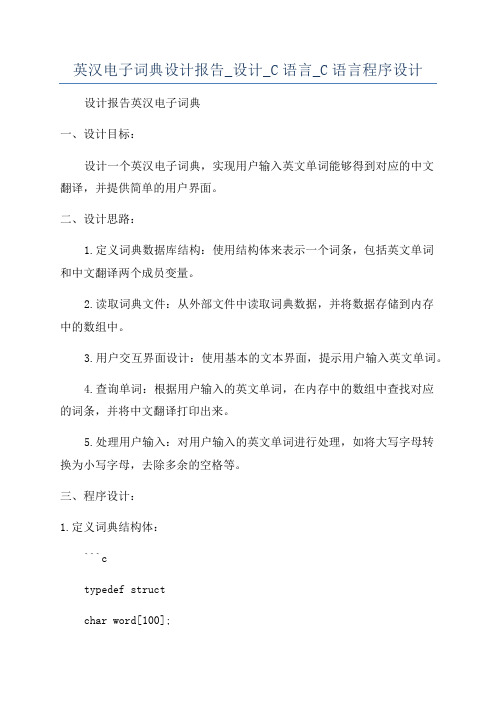
英汉电子词典设计报告_设计_C语言_C语言程序设计设计报告英汉电子词典一、设计目标:设计一个英汉电子词典,实现用户输入英文单词能够得到对应的中文翻译,并提供简单的用户界面。
二、设计思路:1.定义词典数据库结构:使用结构体来表示一个词条,包括英文单词和中文翻译两个成员变量。
2.读取词典文件:从外部文件中读取词典数据,并将数据存储到内存中的数组中。
3.用户交互界面设计:使用基本的文本界面,提示用户输入英文单词。
4.查询单词:根据用户输入的英文单词,在内存中的数组中查找对应的词条,并将中文翻译打印出来。
5.处理用户输入:对用户输入的英文单词进行处理,如将大写字母转换为小写字母,去除多余的空格等。
三、程序设计:1.定义词典结构体:```ctypedef structchar word[100];char translation[100];} DictionaryEntry;```2.读取词典文件:```cvoid readDictionary(DictionaryEntry* dictionary, int* size) //打开词典文件FILE* file = fopen("dictionary.txt", "r");if (file == NULL)printf("Unable to open dictionary file\n");return;}//逐行读取词典数据char line[256];int i = 0;while (fgets(line, sizeof(line), file))sscanf(line, "%s %s", dictionary[i].word,dictionary[i].translation);i++;}//设置词典大小*size = i;//关闭文件fclose(file);```3.用户交互界面设计:```cvoid printUserInterfacprintf("Please enter an English word: ");```4.查询单词:```cvoid searchWord(DictionaryEntry* dictionary, int size, char* word)for (int i = 0; i < size; i++)if (strcmp(dictionary[i].word, word) == 0)printf("%s: %s\n", dictionary[i].word,dictionary[i].translation);return;}}printf("Word not found\n");```5.处理用户输入:```cvoid processInput(char* input)//去除输入字符串中的多余空格int len = strlen(input);int j = 0;for (int i = 0; i < len; i++)if (input[i] != ' ')input[j] = tolower(input[i]);j++;}}input[j] = '\0';```四、总结:通过以上设计思路和程序设计,实现了一个简单的英汉电子词典。
- 1、下载文档前请自行甄别文档内容的完整性,平台不提供额外的编辑、内容补充、找答案等附加服务。
- 2、"仅部分预览"的文档,不可在线预览部分如存在完整性等问题,可反馈申请退款(可完整预览的文档不适用该条件!)。
- 3、如文档侵犯您的权益,请联系客服反馈,我们会尽快为您处理(人工客服工作时间:9:00-18:30)。
if(strcmp(word[s].eng,r)==0) {
x=1; for(t=s;t<n;t++) {
strcpy(word[t].eng, word[t+1].eng); strcpy(word[t].ci, word[t+1].ci); strcpy(word[t].yin, word[t+1].yin); strcpy(word[t].chi, word[t+1].chi); } } } else { if(strcmp(word[n].eng,r)==0) z=1; else z=0; } } if(z==1||x==1) { cout<<"\n\n 删除成功!\n"<<endl; n--; cout<<"\n Please press any key with Enter key back!"<<endl; cin>>m; } else {
break;
else
conticmp(word[n].eng,r)==0)
break;
else
{
char m[1];
cout<<"\n
No this word!!\n
Please
press any key with Enter key back!"<<endl;
cin>>m;
goto loop;
} cout<<"\n\n cout<<"\n\n cout<<"\n\n
}
English(英文): "<< word[s].eng<<endl; Cixing(词性): "<< word[s].ci<<endl; Yinbiao(音标): "<< word[s].yin<<endl;
else
if(strcmp(word[n].eng,r)==0)
break;
else
{
char m[1];
cout<<"\n
No this word!!\n
press any key with Enter key back!"<<endl;
cin>>m;
goto loop;
} cout<<"\n\n cout<<"\n\n cout<<"\n\n cout<<"\n\n
case '5': exit(1);break; }
} out_file(); }
cout<<"\n\n Chinese(中文): "<<word[n].chi<<endl; cout<<"\n Please press any key with Enter key back!"<<endl; cin>>m; } break; case '2': { char r[10]; int s,t,z=0,x=0; cout<<"\n 请输入您要删除的单词:"; cin>>r; for(s=0;s<=n;s++) {
Please
cout<<"\n\n cout<<"\n\n cout<<"\n cin>>m; }break;
Yinbiao: "<< word[n].yin<<endl; Chinese(中文): "<<word[n].chi<<endl; Please press any key with Enter key back!"<<endl;
if(s<=n-1) if(strcmp(word[s].chi,r)==0) break; else continue; else if(strcmp(word[n].chi,r)==0) break; else { char m[1]; cout<<"\n No this word!!\n Please press any
key with Enter key back!"<<endl; cin>>m; goto loop;
} } cout<<"\n English(英文): "<<word[s].eng<<endl; cout<<"\n\n Cixing: "<< word[s].ci<<endl; cout<<"\n\n Yinbiao: "<< word[s].yin<<endl; cout<<"\n\n Chinese(中文): "<< word[s].chi<<endl; cout<<"\n\n\n Please press any key with Enter key back!"<<endl; cin>>m; } break; } } case '4': { char j[10],k[15],l[10],p[30],r[10],m[1]; int s; ++n;
cout<<"2.中译英. \n"<<endl;
cout<<" 请选择:";
cin>>l;
switch(l)
{
case 1:
{
char r[10],m[1]; int s;
cout<<"\n 请输入您所需要查询的英文单词:";
cin>>r;
for(s=0;s<=n;s++)
{
if(s<=n-1)
if(strcmp(word[s].eng,r)==0)
电子英汉词典编程
#include<iostream> #include<fstream> using namespace std; class dictionary { public:
char eng[10]; char ci[15]; char yin[10]; char chi[30]; }word[1000]={{"dog","n","dog","狗"}, {"clean","adj+d+v","kli:n","1.干净 2.整洁"}, {"finally","ad","fai'nens","最终,终于"}, {"finish","v+n","finish","完成"}, {"go","n+v","gou","走"}, {"high","aadj+ad+n","hai","高"}, {"help","int+n","help","帮助"}, {"here","ad+ini","hie","这里"}, {"idea","n","ai'die","注意"}, {"imagine","v","i'madgin","想象"}, {"king","n","king","国王"}, {"xq","n","leit","1.熊强"}, {"name","n+v","neim","名字"} }; void in_file() { fstream in_f("C:\\Users\\Administrator\\Desktop\\1.dat",ios::binary|ios::in); in_f.read((char *)word,1000*sizeof(word[0])); in_f.close(); } void out_file() { fstream out_f("C:\\Users\\Administrator\\Desktop\\1.dat",ios::binary|ios::out); out_f.write((char *)word,1000*sizeof(word[0])); out_f.close(); }
cout<<"\n 修改单词"<<endl;
cout<<"\n\n please enter the word you want change: ";
