CCNP零散知识点实验配置
CCNP路由实验---1、EIGRP的基本配置

CCNP路由实验---1、EIGRP的基本配置一、实验目的1、掌握EIGRP的基本配置。
2、掌握EIGRP的通配符掩配置方法。
3、掌握EIGRP的自动汇总特性,以及如何关闭自动汇总。
4、掌握EIGRP的手工汇总。
二、实验拓扑实验步骤:1、配置各路由器的名称、相连接口IP地址;R1(config)#int s1/1R1(config-if)#ip add 172.16.1.1 255.255.255.252R1(config-if)#no shutR1(config)#int loopback 0R1(config-if)#ip add 10.1.0.1 255.255.255.0R1(config-if)#int loopback 1R1(config-if)#ip add 10.1.1.1 255.255.255.0R1(config-if)#int loopback 2R1(config-if)#ip add 10.1.2.1 255.255.255.0R1(config-if)#int loopback 3R1(config-if)#ip add 10.1.3.1 255.255.255.0其它R2、R3类似进行配置。
配置完后用ping命令确认各路由器的直连口的互通性。
2、配置EIGRP协议,设置自治系统号为80R1:R1(config)#router eigrp 80R1(config-router)#network 172.16.0.0R2:R2(config)#router eigrp 80R2(config-router)#network 172.16.0.0R2(config-router)#network 111.111.0.0R3:R3(config)#router eigrp 80R3(config-router)#network 172.16.0.0备注:通常在路由器上配置EIGRP宣告通路网络时使用两种方法,方法1:network +主类网络号,这样可以将路由器上相关地址的接口直接加入到EIGRP 路由进程中去;方法2:使用通配符掩码进行配置,例如network X.X.X.X 0.0.0.X。
CCNA 思科配置实验

思科配置实验(适用于CCNA)1. 设置计算机ip地址设置PCA 的IP地址为:10.65.1.1 255.255.0.0 网关:10.65.1.2 设置PCB 的IP地址为:10.66.1.1 255.255.0.0 网关:10.66.1.2 设置ROA f0/0 IP 为:10.65.1.2 255.255.0.0设置ROA f0/1 IP 为:10.66.1.2 255.255.0.0设置计算机PCA的ip地址和网关的操作:[rootPCA root]# ifconfig eth0 10.65.1.1 netmask 255.255.0.0 [rootPCA root]# ifconfig[rootPCA root]# route add default gw 10.65.1.2[rootPCA root]# route设置计算机PCB的ip地址和网关的操作:[rootPCB root]# ifconfig eth0 10.66.1.1 netmask 255.255.0.0 [rootPCB root]# ifconfig[rootPCA root]# route add default gw 10.66.1.2[rootPCA root]# route2. 双击Router A,配置路由器的接口IP地址:router>enrouter#conf trouter(config)#hostname roaroa(config)int f0/0roa(config-if)#ip address 10.65.1.2 255.255.0.0roa(config-if)#no shutdown (默认是shutdown)roa(config-if)#exitroa(config)int f0/1roa(config-if)#ip address 10.66.1.2 255.255.0.0roa(config-if)#no shutroa(config)int s0/0roa(config-if)#ip address 10.67.1.2 255.255.0.0roa(config-if)#no shutroa(config-if)#clock rate 64000roa(config)int s0/1roa(config-if)#ip address 10.68.1.2 255.255.0.0roa(config-if)#no shutroa(config-if)#exitroa(config)#ip routing (默认是关闭的)3.检查网络联通情况[rootPCA root]# ping 10.65.1.2 (通) (ping自己的网关) [rootPCA root]# ping 10.66.1.2 (通) (ping f0/1) [rootPCA root]# ping 10.66.1.1 (通) (ping PCB) [rootPCA root]# ping 10.67.1.2 (不通) (端口空时down) [rootPCA root]# ping 10.68.1.2 (不通) (端口空时down)[rootPCB root]# ping 10.66.1.2 (通) (ping自己的网关) [rootPCB root]# ping 10.65.1.2 (通) (ping f0/0) [rootPCB root]# ping 10.65.1.1 (通) (ping PCA) [rootPCB root]# ping 10.67.1.2 (不通) (端口s0/0空时down) [rootPCB root]# ping 10.68.1.2 (不通) (端口s0/1空时down)roa#ping 10.65.1.1 (通) (ping PCA)roa#ping 10.65.1.2 (通) (ping f0/0)roa#ping 10.66.1.1 (通) (ping PCB)roa#ping 10.66.1.2 (通) (ping f0/1)roa#ping 10.67.1.2 (不通) (端口s0/0空时down)roa#ping 10.68.1.2 (不通) (端口s0/1空时down)下面我们做这个几个小实验:(1) 将路由器的接口f0/0关闭roa#conf troa(config)#int f0/0roa(config-if)#shutdownroa(config-if)#endroa#ping 10.65.1.2 (不通,端口down掉)roa#show int f0/0 (f0/0 is down,line proto is down) [rootPCA root]# ping 10.65.1.2 (不通)激活f0/0端口:roa(config)#int f0/0roa(config-if)#no shutroa(config-if)#endroa#ping 10.65.1.2 (通)去掉PCA与f0/0的连线roa#sh int f0/0 (f0/0 is up,line proto is down)roa#ping 10.65.1.2 (不通)roa#sh int s0/0 (s0/0 is down,line proto is down)roa#sh int s0/1 (s0/1 is down,line proto is down) serial口当没有连线时???(2) 关闭路由器的路由roa#conf troa(config)#no ip routing[rootPCA root]# ping 10.65.1.2 (通) (ping 自己的网关)[rootPCA root]# ping 10.66.1.1 (不通)(路由器不能转发了)[rootPCB root]# ping 10.66.1.2 (通) (ping 自己的网关)[rootPCB root]# ping 10.65.1.1 (不通)(路由器不能转发了)计算机可以ping与其相连的端口,但不能ping通下面的计算机,因为no ip routing后不具备转发的功能了。
CCNA实验,CCNA笔记,CCNA配置大全

CCNA实验,CCNA笔记,CCNA配置⼤全⼀ACL1,标准ACLR2(config)#access-list 1 deny 172.16.1.0 0.0.0.255 //定义ACLR2(config)#access-list 1 permit anyR2(config)#interface Serial0/0/0R2(config-if)#ip access-group 1 in //在接⼝下应⽤ ACLR2(config)#access-list 2 permit 172.16.3.1R2(config-if)#line vty 0 4R2(config-line)#access-class 2 in //在 vty 下应⽤ACLR2(config-line)#password ciscoR2(config-line)#login2,扩展ACLR1(config)#access-list 100 permit tcp 172.16.1.0 0.0.0.255 host 2.2.2.2 eq www R3(config)#access-list 101 permit ip any any R3(config)#interface g0/0R3(config-if)#ip access-group 101 inR1#show ip access-lists3,基于时间的ACLR3(config)#time-range time //定义时间范围R3(config-time-range)#periodic weekdays 8:00 to 18:00R3(config)#access-list 111 permit tcp host 172.16.3.1 host 2.2.2.2 eq telnet time-range time //在访问控制列表中调⽤ time-rangeR3(config)#access-list 111 permit tcp host 172.16.3.1 host 192.168.12.2 eq telnet time-range timeR3(config)#access-list 111 permit tcp host 172.16.3.1 host 192.168.23.2 eq telnet time-range timeR3(config)#interface g0/0R3(config-if)#ip access-group 111 in4,命名ACLR1(config)#ip access-list extended ext1R1(config-ext-nacl)#permit tcp 172.16.1.0 0.0.0.255 host 2.2.2.2 eq wwwR1(config)#interface g0/0R1(config-if)#ip access-group ext1 inR2(config)#ip access-list standard standR2(config-std-nacl)#deny 172.16.1.0 0.0.0.255R2(config-std-nacl)#permit anyR2(config)#interface Serial0/0/0R2(config-if)#ip access-group stand in⼆,密码设置可以从五个⽅⾯来给路由器设置密码。
CCNP ICW实验手册

实验一:MPLS配置实验环境:三台路由器Ethernet接口相连,接口配置如图要求:在三台路由器相连的接口分别启用MPLS,查看相应的结果,在启用前使其在OSPF下互通。
步骤一:接口配置连通性,启用OSPF路由协议R1(config-if)#int e0/1R1(config-if)#ip add 10.1.1.1 255.255.255.0R1(config-if)#no shutdownR1(config)#int e0/0R1(config-if)#ip add 20.1.1.1 255.255.255.0R1(config-if)#no shR1(config)#router ospf 100 启用路由协议,发布接口R1(config-router)#net 10.1.1.0 0.0.0.255 area 0R1(config-router)#net 20.1.1.0 0.0.0.255 area 0R2(config)#int e0/1R2(config-if)#ip add 20.1.1.2 255.255.255.0R2(config-if)#no shR2(config-if)#int e0/0R2(config-if)#ip add 30.1.1.1 255.255.255.0R2(config-if)#no shR2(config)#router ospf 100R2(config-router)#net 20.1.1.0 0.0.0.255 area 0R2(config-router)#net 30.1.1.0 0.0.0.255 area 0R3(config)#int e0/1R3(config-if)#ip add 30.1.1.2 255.255.255.0R3(config-if)#no shR3(config-if)#int e0/0R3(config-if)#ip add 40.1.1.1 255.255.255.0R3(config-if)#no shR3(config-if)#exitR3(config)#router ospf 100R3(config-router)#net 30.1.1.0 0.0.0.255 area 0R3(config-router)#net 30.1.1.0 0.0.0.255 area 0步骤二:查看路由,并测试连通性R1#show ip route →查看路由表20.0.0.0/24 is subnetted, 1 subnetsC 20.1.1.0 is directly connected, Ethernet0/040.0.0.0/24 is subnetted, 1 subnetsO 40.1.1.0 [110/30] via 20.1.1.2, 00:00:15, Ethernet0/010.0.0.0/24 is subnetted, 1 subnetsC 10.1.1.0 is directly connected, Ethernet0/130.0.0.0/24 is subnetted, 1 subnetsO 30.1.1.0 [110/20] via 20.1.1.2, 00:00:15, Ethernet0/0 R2#show ip route20.0.0.0/24 is subnetted, 1 subnetsC 20.1.1.0 is directly connected, Ethernet0/140.0.0.0/24 is subnetted, 1 subnetsO 40.1.1.0 [110/20] via 30.1.1.2, 00:00:23, Ethernet0/0 10.0.0.0/24 is subnetted, 1 subnetsO 10.1.1.0 [110/20] via 20.1.1.1, 00:00:23, Ethernet0/130.0.0.0/24 is subnetted, 1 subnetsC 30.1.1.0 is directly connected, Ethernet0/0R3#show ip route →查看路由表,都也学到相关路由20.0.0.0/24 is subnetted, 1 subnetsO 20.1.1.0 [110/20] via 30.1.1.1, 00:00:06, Ethernet0/140.0.0.0/24 is subnetted, 1 subnetsC 40.1.1.0 is directly connected, Ethernet0/010.0.0.0/24 is subnetted, 1 subnetsO 10.1.1.0 [110/30] via 30.1.1.1, 00:00:06, Ethernet0/1 30.0.0.0/24 is subnetted, 1 subnetsC 30.1.1.0 is directly connected, Ethernet0/1R1#ping 40.1.1.1 →测试连通性Type escape sequence to abort.Sending 5, 100-byte ICMP Echos to 40.1.1.1, timeout is 2 seconds:!!!!!Success rate is 100 percent (5/5), round-trip min/avg/max = 4/4/4 ms R3#ping 10.1.1.1Type escape sequence to abort.Sending 5, 100-byte ICMP Echos to 10.1.1.1, timeout is 2 seconds:!!!!!Success rate is 100 percent (5/5), round-trip min/avg/max = 4/4/4 ms 步骤三:启用相关接口的MPLS,及快速转发功能R1(config)#ip cef →启用快速转发功能R1(config)#int e0/0R1(config-if)#mpls ip →接口启用MPLSR2(config)#ip cefR2(config)#int e0/1R2(config-if)#mpls ipR2(config-if)#int e0/0R2(config-if)#mpls ipR3(config)#ip cefR3(config)#int e0/1R3(config-if)#mpls ip步骤四:查看MPLS状态R1#show mpls forwarding-table →查看MPLS转发表Local Outgoing Prefix Bytes tag Outgoing Next Hop tag tag or VC or Tunnel Id switched interface16 16 40.1.1.0/24 0 Et0/0 20.1.1.217 Pop tag 30.1.1.0/24 0 Et0/0 20.1.1.2R2#show mpls forwarding-tableLocal Outgoing Prefix Bytes tag Outgoing Next Hop tag tag or VC or Tunnel Id switched interface16 Pop tag 40.1.1.0/24 0 Et0/0 30.1.1.217 Pop tag 10.1.1.0/24 0 Et0/1 20.1.1.1R3#show mpls forwarding-tableLocal Outgoing Prefix Bytes tag Outgoing Next Hop tag tag or VC or Tunnel Id switched interface16 Pop tag 20.1.1.0/24 0 Et0/1 30.1.1.117 17 10.1.1.0/24 0 Et0/1 30.1.1.1R1#show ip cef summary 查看CEF转发汇总信息及标记信息IP CEF with switching (Table Version 16), flags=0x016 routes, 0 reresolve, 0 unresolved (0 old, 0 new), peak 016 leaves, 18 nodes, 20896 bytes, 21 inserts, 5 invalidations0 load sharing elements, 0 bytes, 0 referencesuniversal per-destination load sharing algorithm, id 86C8F0BF3(0) CEF resets, 0 revisions of existing leavesResolution Timer: Exponential (currently 1s, peak 1s)0 in-place/0 aborted modificationsrefcounts: 4877 leaf, 4864 nodeTable epoch: 0 (16 entries at this epoch)Adjacency Table has 2 adjacenciesR2#show ip cef summaryIP CEF with switching (Table Version 17), flags=0x017 routes, 0 reresolve, 0 unresolved (0 old, 0 new), peak 017 leaves, 18 nodes, 21032 bytes, 22 inserts, 5 invalidations0 load sharing elements, 0 bytes, 0 referencesuniversal per-destination load sharing algorithm, id FCD3DE863(0) CEF resets, 0 revisions of existing leavesResolution Timer: Exponential (currently 1s, peak 1s)0 in-place/0 aborted modificationsrefcounts: 4879 leaf, 4864 nodeTable epoch: 0 (17 entries at this epoch)Adjacency Table has 4 adjacenciesR3#show ip cef summaryIP CEF with switching (Table Version 16), flags=0x016 routes, 0 reresolve, 0 unresolved (0 old, 0 new), peak 016 leaves, 18 nodes, 20896 bytes, 21 inserts, 5 invalidations0 load sharing elements, 0 bytes, 0 referencesuniversal per-destination load sharing algorithm, id 86B9347C3(0) CEF resets, 0 revisions of existing leavesResolution Timer: Exponential (currently 1s, peak 1s) 0 in-place/0 aborted modificationsrefcounts: 4877 leaf, 4864 nodeTable epoch: 0 (16 entries at this epoch)Adjacency Table has 2 adjacencies注:也可用show ip cef detail这条命令来查看详细信息R1#ping 40.1.1.1 测试连通性!!!!!R3#ping 10.1.1.1!!!!!步骤五:显示当前配置信息R1#show runhostname R1ip cef!interface Ethernet0/0ip address 20.1.1.1 255.255.255.0half-duplextag-switching ip!interface Ethernet0/1ip address 10.1.1.1 255.255.255.0half-duplex!router ospf 100network 10.1.1.0 0.0.0.255 area 0network 20.1.1.0 0.0.0.255 area 0!endR2#show runhostname R2!ip cef!interface Ethernet0/0ip address 30.1.1.1 255.255.255.0 half-duplextag-switching ip!interface Ethernet0/1ip address 20.1.1.2 255.255.255.0 half-duplextag-switching ip!router ospf 100network 20.1.1.0 0.0.0.255 area 0 network 30.1.1.0 0.0.0.255 area 0 !endR3#show runhostname R3!ip cef!interface Ethernet0/0ip address 40.1.1.1 255.255.255.0 half-duplex!interface Ethernet0/1ip address 30.1.1.2 255.255.255.0 half-duplextag-switching ip!router ospf 100network 30.1.1.0 0.0.0.255 area 0 network 40.1.1.0 0.0.0.255 area 0 !end实验二:ipsec site-to-siteVPN配置环境:两台路由器串口相连,接口配置如图要求:用两个LOOP口模拟VPN感兴趣流来建立IPSEC VPN,IKE1阶段用预共享密钥,IKE2阶段哈希算法用sha,加密算法用DES.步骤一:接口基本配置,并测试连通性R1(config)#int s0R1(config-if)#ip add 10.1.1.1 255.255.255.0R1(config-if)#clock rate 64000R1(config-if)#no shR1(config)#int loop 0R1(config-if)#ip add 1.1.1.1 255.255.255.0R2(config)#int s1R2(config-if)#ip add 10.1.1.2 255.255.255.0R2(config-if)#no shR2(config)#int loop 0R2(config-if)#ip add 1.1.2.1 255.255.255.0R1#ping 10.1.1.2 →测试连通性,再做IPSEC!!!!!Success rate is 100 percent (5/5), round-trip min/avg/max = 28/31/32 msR2#ping 10.1.1.1!!!!!Success rate is 100 percent (5/5), round-trip min/avg/max = 32/32/32 ms配置二:配置IKE1和IKE2两个阶段,并应用到接口R1(config)#crypto isakmp policy 10 →IKE1阶段策略R1(config-isakmp)#authen pre-share →将验证修改为预共享R1(config)#crypto isakmp key cisco address 10.1.1.2 →定义预共享密钥R1(config)#crypto ipsec transform myset esp-sha-hmac esp-des→定义2阶段的转换集R1(config)#access-list 100 permit ip 1.1.1.0 0.0.0.255 1.1.2.0 0.0.0.255→定义加密感兴趣流R1(config)#crypto map mymap 10 ipsec-isakmp →定义2阶段加密图% NOTE: This new crypto map will remain disabled until a peerand a valid access list have been configured.R1(config-crypto-map)#match address 100 →将列表应用到加密图R1(config-crypto-map)#set peer 10.1.1.2 →指定对等体R1(config-crypto-map)#set transform-set myset →将转换集映射到加密图R1(config)#int s0R1(config-if)#crypto map mymap →将加密图应用到接口R1(config)#ip route 1.1.2.0 255.255.255.0 20.1.1.2→指定隧道感兴趣流的路由走向R2(config)#crypto isakmp policy 10 →R2与R1端策略要匹配R2(config-isakmp)#authentication pre-shareR2(config-isakmp)#exitR2(config)#crypto isakmp key cisco address 10.1.1.1 →密钥一致,地址相互指R2(config)#crypto ipsec transform-set myset esp-des esp-sha-hmacR2(cfg-crypto-trans)#exit →两端必须匹配,默认即为tunnel模式R2(config)#access-list 102 permit ip 1.1.2.0 0.0.0.255 1.1.1.0 0.0.0.255→感兴趣流,两端互指R2(config)#crypto map mymap 10 ipsec-isakmp →加密图% NOTE: This new crypto map will remain disabled until a peerand a valid access list have been configured.R2(config-crypto-map)#set peer 10.1.1.1 →对端的物理地址R2(config-crypto-map)#set transform-set mysetR2(config-crypto-map)#match address 102R2(config-crypto-map)#exitR2(config)#ip route 1.1.1.0 255.255.255.0 10.1.1.1 →加密图感兴趣流的路由R2(config)#int s1R2(config-if)#crypto map mymap →加密映射应用到接口下步骤三:测试流是否加密,直接用接口ping出R1#ping 1.1.2.1!!!!!Success rate is 100 percent (5/5), round-trip min/avg/max = 32/33/36 msR2#ping 1.1.1.1!!!!!Success rate is 100 percent (5/5), round-trip min/avg/max = 32/33/36 ms分别在R1和R2上查看两个阶段的关联R1#show crypto isakmp sa →没有任何关联dst src state conn-id slotR2#show crypto isakmp sadst src state conn-id slotR1#show crypto ipsec sa 没有任何加密包,关联也没有建立interface: Serial0Crypto map tag: mymap, local addr. 10.1.1.1local ident (addr/mask/prot/port): (1.1.1.0/255.255.255.0/0/0)remote ident (addr/mask/prot/port): (1.1.2.0/255.255.255.0/0/0)current_peer: 10.1.1.2PERMIT, flags={origin_is_acl,}#pkts encaps: 0, #pkts encrypt: 0, #pkts digest 0#pkts decaps: 0, #pkts decrypt: 0, #pkts verify 0#pkts compressed: 0, #pkts decompressed: 0#pkts not compressed: 0, #pkts compr. failed: 0, #pkts decompress failed: 0 #send errors 0, #recv errors 0local crypto endpt.: 10.1.1.1, remote crypto endpt.: 10.1.1.2path mtu 1500, media mtu 1500current outbound spi: 0inbound esp sas:inbound ah sas:inbound pcp sas:outbound esp sas:outbound ah sas:outbound pcp sas:R2#show crypto ipsec sainterface: Serial1Crypto map tag: mymap, local addr. 10.1.1.2local ident (addr/mask/prot/port): (1.1.2.0/255.255.255.0/0/0)remote ident (addr/mask/prot/port): (1.1.1.0/255.255.255.0/0/0)current_peer: 10.1.1.1PERMIT, flags={origin_is_acl,}#pkts encaps: 0, #pkts encrypt: 0, #pkts digest 0#pkts decaps: 0, #pkts decrypt: 0, #pkts verify 0#pkts compressed: 0, #pkts decompressed: 0#pkts not compressed: 0, #pkts compr. failed: 0, #pkts decompress failed: 0 #send errors 0, #recv errors 0local crypto endpt.: 10.1.1.2, remote crypto endpt.: 10.1.1.1path mtu 1500, media mtu 1500current outbound spi: 0inbound esp sas:inbound ah sas:inbound pcp sas:outbound esp sas:outbound ah sas:outbound pcp sas:步骤四:用扩展ping来触发感兴趣流量R1#ping ipTarget IP address: 1.1.2.1Repeat count [5]: 10 →将包调为10个,否则一个ping看不到效果Extended commands [n]: ySource address or interface: 1.1.1.1Sending 10, 100-byte ICMP Echos to 1.1.2.1, timeout is 2 seconds:....!!!!!! →已经触发了感兴趣流,并且ping通Success rate is 60 percent (6/10), round-trip min/avg/max = 84/84/84 ms步骤五:再次查看两个阶段的关联,以及加密情况R1#show crypto isa sa →IKE1阶段关联已建立为快速模式dst src state conn-id slot10.1.1.2 10.1.1.1QM_IDLE 1 0R1#show crypto ipsec sa→IKE2阶段关联建立,并加密了流量,隧道也已成功建立interface: Serial0Crypto map tag: mymap, local addr. 10.1.1.1local ident (addr/mask/prot/port): (1.1.1.0/255.255.255.0/0/0)remote ident (addr/mask/prot/port): (1.1.2.0/255.255.255.0/0/0)current_peer: 10.1.1.2PERMIT, flags={origin_is_acl,}#pkts encaps: 6, #pkts encrypt: 6, #pkts digest 6#pkts decaps: 6, #pkts decrypt: 6, #pkts verify 6#pkts compressed: 0, #pkts decompressed: 0#pkts not compressed: 0, #pkts compr. failed: 0, #pkts decompress failed: 0 #send errors 14, #recv errors 0local crypto endpt.: 10.1.1.1, remote crypto endpt.: 10.1.1.2path mtu 1500, media mtu 1500current outbound spi: 84AEB2E6inbound esp sas:spi: 0x1E44AB1D(507816733)transform: esp-des esp-sha-hmac ,in use settings ={Tunnel, }slot: 0, conn id: 2000, flow_id: 1, crypto map: mymapsa timing: remaining key lifetime (k/sec): (4607999/3520)IV size: 8 bytesreplay detection support: Yinbound ah sas:inbound pcp sas:outbound esp sas:spi: 0x84AEB2E6(2226041574)transform: esp-des esp-sha-hmac ,in use settings ={Tunnel, }slot: 0, conn id: 2001, flow_id: 2, crypto map: mymapsa timing: remaining key lifetime (k/sec): (4607999/3520)IV size: 8 bytesreplay detection support: Youtbound ah sas:outbound pcp sas:R2#show crypto isa sadst src state conn-id slot10.1.1.2 10.1.1.1 QM_IDLE 1 0R2#show crypto ipsec sainterface: Serial1Crypto map tag: mymap, local addr. 10.1.1.2local ident (addr/mask/prot/port): (1.1.2.0/255.255.255.0/0/0)remote ident (addr/mask/prot/port): (1.1.1.0/255.255.255.0/0/0)current_peer: 10.1.1.1PERMIT, flags={origin_is_acl,}#pkts encaps: 6, #pkts encrypt: 6, #pkts digest 6#pkts decaps: 6, #pkts decrypt: 6, #pkts verify 6#pkts compressed: 0, #pkts decompressed: 0#pkts not compressed: 0, #pkts compr. failed: 0, #pkts decompress failed: 0 #send errors 0, #recv errors 0local crypto endpt.: 10.1.1.2, remote crypto endpt.: 10.1.1.1path mtu 1500, media mtu 1500current outbound spi: 1E44AB1Dinbound esp sas: →进站流已经产生spi: 0x84AEB2E6(2226041574)transform: esp-des esp-sha-hmac ,in use settings ={Tunnel, }slot: 0, conn id: 2000, flow_id: 1, crypto map: mymapsa timing: remaining key lifetime (k/sec): (4607999/3502)IV size: 8 bytesreplay detection support: Yinbound ah sas:inbound pcp sas:outbound esp sas: →出站流已经产生spi: 0x1E44AB1D(507816733)transform: esp-des esp-sha-hmac ,in use settings ={Tunnel, }slot: 0, conn id: 2001, flow_id: 2, crypto map: mymapsa timing: remaining key lifetime (k/sec): (4607999/3502)IV size: 8 bytesreplay detection support: Youtbound ah sas:outbound pcp sas:配置五:查看当前的配置R1#show runhostname R1!crypto isakmp policy 10authentication pre-sharecrypto isakmp key cisco address 10.1.1.2!crypto ipsec transform-set myset esp-des esp-sha-hmac!crypto map mymap 10 ipsec-isakmpset peer 10.1.1.2set transform-set mysetmatch address 102!interface Loopback0ip address 1.1.1.1 255.255.255.0!interface Serial0ip address 10.1.1.1 255.255.255.0clockrate 64000crypto map mymap!ip route 1.1.2.0 255.255.255.0 10.1.1.2!access-list 102 permit ip 1.1.1.0 0.0.0.255 1.1.2.0 0.0.0.255 !endR2#show runhostname R2!crypto isakmp policy 10authentication pre-sharecrypto isakmp key cisco address 10.1.1.1!crypto ipsec transform-set myset esp-des esp-sha-hmac!crypto map mymap 10 ipsec-isakmpset peer 10.1.1.1set transform-set mysetmatch address 102!interface Loopback0ip address 1.1.2.1 255.255.255.0!interface Serial1ip address 10.1.1.2 255.255.255.0crypto map mymap!ip route 1.1.1.0 255.255.255.0 10.1.1.1!access-list 102 permit ip 1.1.2.0 0.0.0.255 1.1.1.0 0.0.0.255 !end实验三:GRE VPN的配置环境:三台路由器串口相连,接口配置如图要求:在R1和R3之间建立GRE隧道,地址如图步骤一:接口配置连通性,R1(config)#int s0R1(config-if)#ip add 20.1.1.1 255.255.255.0R1(config-if)#no shR1(config-if)#int lo0R1(config-if)#ip add 10.1.1.1 255.255.255.0 →虚拟私有网络R1(config)#ip route 0.0.0.0 0.0.0.0 20.1.1.2 →上互联网的缺省路由ISP(config)#int s0 →ISP路由器虚拟互联网ISP(config-if)#ip add 30.1.1.1 255.255.255.0ISP(config-if)#cl ra 64000ISP(config-if)#no shISP(config-if)#int s1ISP(config-if)#ip add 20.1.1.2 255.255.255.0ISP(config-if)#cl ra 64000ISP(config-if)#no shR3(config)#int s1R3(config-if)#ip add 30.1.1.2 255.255.255.0R3(config-if)#no shR3(config-if)#int loo 0R3(config-if)#ip add 40.1.1.1 255.255.255.0→虚拟私有网络R3(config-if)#exitR3(config)#ip route 0.0.0.0 0.0.0.0 30.1.1.2→上互联网的缺省路由步骤二:测试哪些可达,哪些不可达R3#ping 10.1.1.1 →由于ISP没有私网的路由Type escape sequence to abort.Sending 5, 100-byte ICMP Echos to 10.1.1.1, timeout is 2 seconds:U.U.USuccess rate is 0 percent (0/5)R3#ping 20.1.1.1 →合法地址是能够通讯的Type escape sequence to abort.Sending 5, 100-byte ICMP Echos to 20.1.1.1, timeout is 2 seconds:!!!!!Success rate is 100 percent (5/5), round-trip min/avg/max = 56/60/64 ms步骤三:实施GRE隧道技术R1(config)#int tunnel 0 →进入隧道接口R1(config-if)#ip add 100.1.1.1 255.255.255.0 →指定IP地址,两端要在一个网段R1(config-if)#tunnel source s0 →指定承载隧道的源和目的接口R1(config-if)#tunnel destination 30.1.1.2R1(config-if)#no shR1(config)#ip route 40.1.1.0 255.255.255.0 tunnel0 →为私有网络指路由走tunnel接口R3(config)#int tunnel 0R3(config-if)#ip add 100.1.1.2 255.255.255.0R3(config-if)#tunnel source s1 →互指源和目的R3(config-if)#tunnel destination 20.1.1.1R3(config-if)#no shR3(config-if)#exitR3(config)#ip route 10.1.1.0 255.255.255.0 tunnel 0 →指对端的私有网络步骤四:做PING测试R1#ping 40.1.1.1 →都已PING通,证明GRE隧道已建立Type escape sequence to abort.Sending 5, 100-byte ICMP Echos to 40.1.1.1, timeout is 2 seconds:!!!!!Success rate is 100 percent (5/5), round-trip min/avg/max = 72/72/76 msR1#ping 10.1.1.1Type escape sequence to abort.Sending 5, 100-byte ICMP Echos to 10.1.1.1, timeout is 2 seconds:!!!!!Success rate is 100 percent (5/5), round-trip min/avg/max = 72/72/76 ms步骤五:验证结果R1#show int tunnel 0Tunnel0 is up, line protocol is up →tunnel接口已经UPHardware is TunnelInternet address is 100.1.1.1/24R3#show int tunnel 0Tunnel0 is up, line protocol is upHardware is TunnelInternet address is 100.1.1.2/24R1#show int tunnel 0 accounting →tunnel接口的统计信息,包的统计Tunnel0Protocol Pkts In Chars In Pkts Out Chars Out IP 10 1000 10 1000R3#show int tunnel 0 accountingTunnel0Protocol Pkts In Chars In Pkts Out Chars Out IP 10 1000 10 1000步骤六:显示当前配置R1#show runhostname R1!interface Loopback0ip address 10.1.1.1 255.255.255.0!interface Tunnel0ip address 100.1.1.1 255.255.255.0tunnel source Serial0tunnel destination 30.1.1.2!interface Serial0ip address 20.1.1.1 255.255.255.0!ip route 0.0.0.0 0.0.0.0 20.1.1.2ip route 40.1.1.0 255.255.255.0 Tunnel0!EndISP#show runhostname ISP!interface Serial0ip address 30.1.1.1 255.255.255.0clockrate 64000!interface Serial1ip address 20.1.1.2 255.255.255.0clockrate 64000!endR3#show runhostname R3!interface Loopback0ip address 40.1.1.1 255.255.255.0!interface Tunnel0ip address 100.1.1.2 255.255.255.0tunnel source s1tunnel destination 20.1.1.1!interface Serial1ip address 30.1.1.2 255.255.255.0!ip route 0.0.0.0 0.0.0.0 30.1.1.2ip route 10.1.1.0 255.255.255.0 Tunnel0 !end实验四:静态VS.动态Crypto Map静态的crypto map条目的一个问题是,必须指定远程对等设备的IP地址.如果本地或者远程R动态获得它们的地址信息是,会变得非常困难.topology10.1.1.0/24-router1-172.16.171.10----172.16.171.20-router2-10.1.2.0/24Basic routeRouter1:ip route 0.0.0.0 0.0.0.0 172.16.171.20Router2:ip route 0.0.0.0 0.0.0.0 172.16.171.10IKE Phase I policyRouter1:crypto isakmp policy 1authentication per-sharedhash md5encryption 3desgroup 2crypto isakmp 6 key cisco address 172.16.171.20Router2:crypto isakmp policy 1authentication per-sharedhash md5encr 3desgroup 2crypto isakmp key cisco address 0.0.0.0 0.0.0.0IPSec Phase II policyRouter1:crypto ipsec transform-set cisco esp-des esp-sha-hmacaccess-list 101 permit ip 10.1.1.0 0.0.0.255 10.1.2.0 0.0.0.255Static Crypto Mapcrypto map vpn 10 ipsec-isakmpset peer 172.16.171.20set transform-set ciscomatch address list 101Router2:crypto ipsec transform-set cisco esp-des esp-sha-hmacDynamic Crypto Mapcrypto dynamic-map dynamap 10set transform-set ciscocrypto map vpn 10 ipsec-isakmp dynamic dynamapApply VPN ConfigurationRouter1:interface s0crypto map vpnRouter2:interface s0crypto map vpn实验五:IPSEC over GRE Configuration技术特点利用tunnel跑动态路由协议,ipsec over gretopology1.1.1.12.2.2.2| |Lo0 Lo0| |10.1.1.0/24-router1-172.16.171.10--------------172.16.171.20-router2-10.1.2.0 /24| || tunnel |----------------------------------------------------------Basic configurationRouter1:Interface tunnel 12ip add 192.168.100.1 255.255.255.0tunnel source 172.16.171.10tunnel dest 172.16.171.20router eigrp 100no aunet 1.1.1.0 0.0.0.255net 10.1.1.0 0.0.0.255net 192.168.100.0 0.0.0.255Router2:Interface tunnel 21ip add 192.168.100.2 255.255.255.0tunnel source 172.16.171.20tunnel dest 172.16.171.10router eigrp 100no aunet 2.2.2.0 0.0.0.255net 10.1.2.0 0.0.0.255net 192.168.100.0 0.0.0.255IKE Phase I policyRouter1:crypto isakmp policy 1authentication per-sharedhash md5encr 3desgroup 2crypto isakmp key cisco address 2.2.2.2 or 172.16.171.20Router2:crypto isakmp policy 1authentication per-sharedhash md5encr 3desgroup 2crypto isakmp key cisco address 1.1.1.1 or 172.16.171.10IPSec Phase II policyRouter1:crypto ipsec transform-set cisco esp-des esp-sha-hmacaccess-list 101 permit ip 10.1.1.0 0.0.0.255 10.1.2.0 0.0.0.255 crypto map cisco 10 ipsec-isakmpset peer 2.2.2.2 or 172.16.171.20set transform-set ciscoset pfsmatch address 101Router2:crypto ipsec transform-set cisco esp-des esp-sha-hmacaccess-list 101 permit ip 10.1.2.0 0.0.0.255 10.1.1.0 0.0.0.255 crypto map cisco 10 ipsec-isakmpset peer 1.1.1.1 or 172.16.171.10set transform-set ciscoset pfsmatch address 101Apply VPN ConfigurationRouter1:interface s0crypto map ciscointerface tu 12crypto map ciscoRouter2:interface s0crypto map ciscointerface tu 21crypto map cisconote:peer 设置为 1.1.1.1 or 2.2.2.2 时封装格式如下ip – gre – ip - esp – ip – datapeer 设置为 172.16.171.10 or 172.16.171.20 时封装格式如下ip – esp – ip – data实验6:GRE over IPSEC Configuration技术特点IPsec (ESP) tunnels only IP unicast trafficGRE encap non-ip and ip multicast or broadcast packets into ip unicast packets Using a GRE tunnel inside an ipsec tunnel uses only three SA (at maximum)topology10.1.1.0/24-router1-172.16.100.1----172.16.100.2-router2-10.1.2.0/24| || tunnel |-------------------------------------192.168.100.0/24Basic configurationRouter1:Interface tunnel 12ip add 192.168.100.1 255.255.255.0tunnel source 172.16.100.1tunnel dest 172.16.100.2router eigrp 100no aunet 10.1.1.0 0.0.0.255net 192.168.100.0 0.0.0.255Router2:Interface tunnel 21ip add 192.168.100.2 255.255.255.0tunnel source 172.16.100.2tunnel dest 172.16.100.1router eigrp 100no aunet 10.1.2.0 0.0.0.255net 192.168.100.0 0.0.0.255IKE Phase I policyRouter1:crypto isakmp policy 1authentication per-sharedhash md5encr 3desgroup 2crypto isakmp key cisco address 172.16.100.2Router2:crypto isakmp policy 1authentication per-sharedhash md5encr 3desgroup 2crypto isakmp key cisco address 172.16.100.1IPSec Phase II policyRouter1:crypto ipsec transform-set cisco esp-des esp-sha-hmac mode transportaccess-list 101 permit gre any anycrypto map cisco 10 ipsec-isakmpset peer 172.16.100.2set transform-set ciscoset pfsmatch address 101Router2:crypto ipsec transform-set cisco esp-des esp-sha-hmac mode transportaccess-list 101 permit gre any anycrypto map cisco 10 ipsec-isakmpset peer 172.16.100.1set transform-set ciscoset pfsmatch address 101Apply VPN ConfigurationRouter1:interface e0/0crypto map ciscoRouter2:interface e0/0crypto map cisco实验七:Ezvpn的配置环境:路由器(cisco)r1在一个公司的总部为EZVPN的server,远程internet用户要访问总部的内网,远程用户用的是cisco的EZVPN软件。
CCNP中文实验手册

Gateway of last resort is not set
R2 的配置 R2(config)# key chain cisco Æ定义 chain 名称 R2(config-keychain)# key 1 Ækey 值编号,须一致 R2(config-keychain-key)# key-string aaa Æ定义密钥,须一致 R2(config)# interface s1 R2(config-if)# ip authentication mode eigrp 100 md5 Æ启用 eigrp 验证模式 md5 R2(config-if)# ip authentication key-chain eigrp 100 cisco Æ将 chain 应用到验证
步骤五:查看路由表
R1#show ip route Æ显示路由表,如下图显示证明验证通过 D 为 eigrp 路由 Codes: C - connected, S - static, I - IGRP, R - RIP, M - mobile, B - BGP
D - EIGRP, EX - EIGRP external, O - OSPF, IA - OSPF inter area N1 - OSPF NSSA external type 1, N2 - OSPF NSSA external type 2 E1 - OSPF external type 1, E2 - OSPF external type 2, E - EGP i - IS-IS, su - IS-IS summary, L1 - IS-IS level-1, L2 - IS-IS level-2 ia - IS-IS inter area, * - candidate default, U - per-user static route o - ODR, P - periodic downloaded static route
CCNA网络基础知识1——11章-配置和测试网络
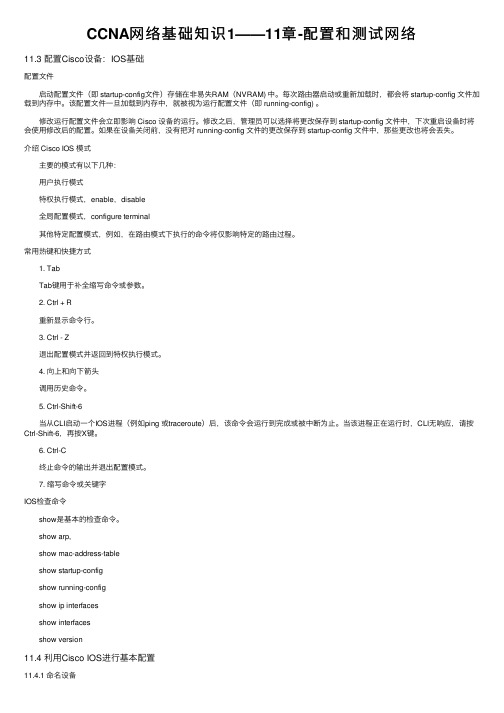
CCNA⽹络基础知识1——11章-配置和测试⽹络11.3 配置Cisco设备:IOS基础配置⽂件 启动配置⽂件(即 startup-config⽂件)存储在⾮易失RAM(NVRAM) 中。
每次路由器启动或重新加载时,都会将 startup-config ⽂件加载到内存中。
该配置⽂件⼀旦加载到内存中,就被视为运⾏配置⽂件(即 running-config) 。
修改运⾏配置⽂件会⽴即影响 Cisco 设备的运⾏。
修改之后,管理员可以选择将更改保存到 startup-config ⽂件中,下次重启设备时将会使⽤修改后的配置。
如果在设备关闭前,没有把对 running-config ⽂件的更改保存到 startup-config ⽂件中,那些更改也将会丢失。
介绍 Cisco IOS 模式 主要的模式有以下⼏种: ⽤户执⾏模式 特权执⾏模式,enable,disable 全局配置模式,configure terminal 其他特定配置模式,例如,在路由模式下执⾏的命令将仅影响特定的路由过程。
常⽤热键和快捷⽅式 1. Tab Tab键⽤于补全缩写命令或参数。
2. Ctrl + R 重新显⽰命令⾏。
3. Ctrl - Z 退出配置模式并返回到特权执⾏模式。
4. 向上和向下箭头 调⽤历史命令。
5. Ctrl-Shift-6 当从CLI启动⼀个IOS进程(例如ping 或traceroute)后,该命令会运⾏到完成或被中断为⽌。
当该进程正在运⾏时,CLI⽆响应,请按Ctrl-Shift-6,再按X键。
6. Ctrl-C 终⽌命令的输出并退出配置模式。
7. 缩写命令或关键字IOS检查命令 show是基本的检查命令。
show arp, show mac-address-table show startup-config show running-config show ip interfaces show interfaces show version11.4 利⽤Cisco IOS进⾏基本配置11.4.1 命名设备 hostname no hostname11.4.2 限制设备访问:配置⼝令和标语 ⼝令有以下⼏种: 控制台⼝令 使能⼝令 使能加密⼝令VTY⼝令⼀、控制台⼝ 进⼊全局配置模式下, line console 0 password login⼆、 Enable⼝令和Enable加密⼝令 请尽可能使⽤enable secret 命令。
CCNP中文实验手册5-1:配置在多区域中配置集成IS-IS

实验5-1:配置在多区域中配置集成IS-IS【实验目的】:在本次实验中,你将配置你的机架为中间系统-中间系统路由协议。
在完成本次实验之后,你需要完成下列任务:连接其它设置使用IS-IS路由协议【实验拓扑】:注意:图中x为所在机架编号,y为路由器编号。
【实验帮助】:如果出现任何问题,可以向在值的辅导老师提出并请求提供帮助。
【命令列表】:【任务一】:在多区域中配置集成ISIS实验过程:第一步:配置ISIS在你的实验路由器上。
PxR1和PxR3应该是在区域49.00x1,PxR2和PxR4应该是在区域49.00x2。
每一个路由器分配的NET如下表所示:路由器 NET 示范(机架7)PxR1 49.00x1.yyyy.yyyy.yyyy.00 49.0071.1111.1111.1111.00PxR2 49.00x2.yyyy.yyyy.yyyy.00 49.0072.2222.2222.2222.00PxR3 49.00x1.yyyy.yyyy.yyyy.00 49.0071.3333.3333.3333.00PxR4 49.00x2.yyyy.yyyy.yyyy.00 49.0072.4444.4444.4444.00第二步:在所有的路由器激活的串口,环回接口和以及网接口,使用ip router isis命令激活IS-IS路由协议。
第三步:保持边界路由器为缺省的IS L1/L2类型,使用适当的IS-IS路由配置命令设置内部路由器仅参与IS-IS L1路由。
配置完成之后,所有区域之间的通讯都应该能到达边界路由器。
第四步:所有的路由器缺省是参与L1/L2 ISIS路由。
L1仅仅与区域匹配的路由器通讯。
因此由于PxR3和PxR4在不同的区域,他们之间不会形成邻接关系,他们仅仅与直接相连的边界路由器形成邻接。
PxR1和PxR2将形成L2通讯。
查看内部路由器上的IS-IS拓扑结构,注意这个内部路由器应该与边界路由器建立L1邻接关系。
思科基础实验(中英文对照)CCNA,CCNP实验
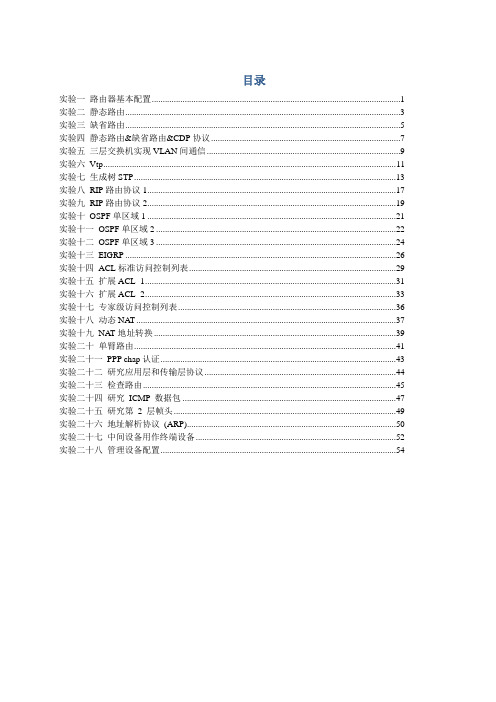
目录实验一路由器基本配置 (1)实验二静态路由 (3)实验三缺省路由 (5)实验四静态路由&缺省路由&CDP协议 (7)实验五三层交换机实现VLAN间通信 (9)实验六Vtp (11)实验七生成树STP (13)实验八RIP路由协议1 (17)实验九RIP路由协议2 (19)实验十OSPF单区域1 (21)实验十一OSPF单区域2 (22)实验十二OSPF单区域3 (24)实验十三EIGRP (26)实验十四ACL标准访问控制列表 (29)实验十五扩展ACL -1 (31)实验十六扩展ACL -2 (33)实验十七专家级访问控制列表 (36)实验十八动态NAT (37)实验十九NAT地址转换 (39)实验二十单臂路由 (41)实验二十一PPP chap认证 (43)实验二十二研究应用层和传输层协议 (44)实验二十三检查路由 (45)实验二十四研究ICMP 数据包 (47)实验二十五研究第2 层帧头 (49)实验二十六地址解析协议(ARP) (50)实验二十七中间设备用作终端设备 (52)实验二十八管理设备配置 (54)实验一路由器基本配置一、实验设备一台路由器,一台PC,配置线一条。
二、实验要求1.更改路由器名称为RA2.设置password为cisco1,secret为cisco2,vty为cisco3,并要求所有密码都加密。
3.关闭域名查找,命令输入同步。
4.配置以太网口的IP为202.119.249.2195.设置登陆提示信息6.对串行口进行描述(描述信息为:welcome to lixin lab)7.将上述信息保存到tftp server8.将实验过程配置写在记事本中进行粘贴。
9.配置VTY访问权限。
10.禁止路由器进行域名解析。
三、实验步骤Router>enableRouter#configure terminalRouter(config)#hostname RA 设置路由器名RA(config)#enable password cisco1 设置密码RA(config)#enable secret cisco2 设置加密密码RA (config)#no ip domain-lookup关闭域名查找(当我们打错命令时,不会去查找DNS,造成延时)RA (config)#line console 0RA (config-line)#logging synchronous命令输入达到同步(信息提示不会打断你的输入)RA (config-line)#exec-timeout 0 0 设置永久不超时RA (config-line)#exitRA(config)#line vty 0 4RA(config-line)#(enable)password cisco3 设置vty密码RA(config-line)#exitRA(config)#service password-encryption 对密码加密RA(config)#int fastEthernet 0/0RA(config-if)#ip address 202.119.249.1 255.255.255.0 对以太网口fa0/0配置IP RA(config-if)#no shutdown 开启端口RA(config-if)#exitRA(config)#banner motd & welcome welcome to ccna lab & 设置登陆提示信息RA(config)#int fa0/1RA(config-if)#description this is a fast port 描述端口信息RA(config-if)#exitRA(config)#copy running-config tftp 把信息保存到tftp实验二静态路由一、实验设备两台28系列型号路由器通过串口相连。
CCNA实验报告四

CCNA实验报告四——EIGRP路由协议配置1.实验目的1.掌握EIGRP路由协议的基本配置2.掌握EIGRP的通配符掩码配置方法3.掌握EIGRP的自动汇总特性,以及如何关闭自动汇总4.掌握EIGRP的手工汇总5.掌握通过ip default-network命令配置EIGRP默认网络2.实验内容根据拓扑进行EIGRP路由协议的基本配置,自动汇总、手工汇总以及通告默认网络同时在配置的基础上,理解掌握EIGRP路由协议。
3.实验原理EIGRP是一种距离矢量路由协议。
EIGRP使用了一种称为扩散更新算法DUAL,在多台路由器之间通过一种并行的方式执行路由的计算,从而在保持无环路的拓扑时可以随时获得较快的收敛。
EIGRP 的路由更新仍然是吧距离矢量传送给它直连的邻居。
但是这种更新并非周期性的。
是部分更新,所以比典型的距离矢量路由协议使用的带宽要少得多。
4.实验拓扑5.路由器配置1.路由器A配置2.路由器B配置3.路由器C配置6.实验总结通过这次实验我了解EIGRP协议的相关内容,以及EIGRP协议与rip协议的不同之处。
Rip协议时周期性的进行路由表的更新。
而EIGRP协议只是对路由表进行部分更新,加快了网络的收敛速度。
在要想使EIGRP协议正确执行,即两台路由器如果想通过EIGRP协议进行通信,必须具备三个条件:1.自治域系统必须一样。
2.度量标准必须一样。
3.认证方式必须一样。
并且EIGRP协议支持自动汇总和手动汇总。
如果要手动汇总,就要先通过no auto-summary关闭自动汇总。
这次实验我掌握了EIGRP协议的配置操作,以及其作用原理和范围,为以后的学习打下好的基础。
这次实验虽然学到了很多内容,但还有很多不太熟练的地方,我会多进行一些相关的配置,以提高自己的水平,争取达到熟练掌握。
ccna实验手册
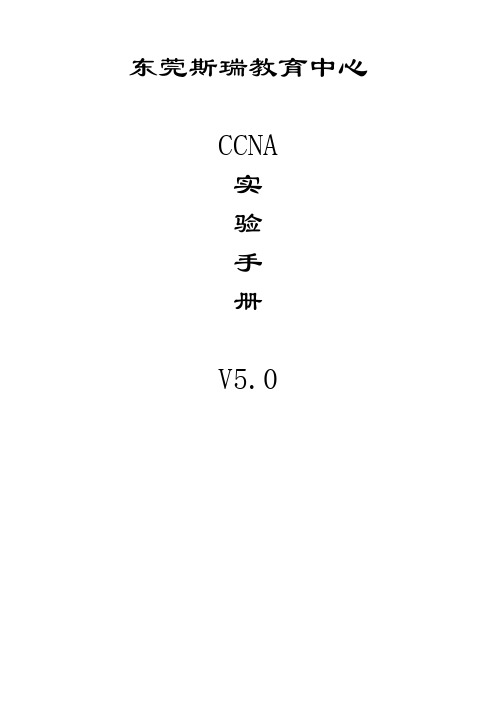
东莞斯瑞教育中心CCNA实验手册V5.0CCNA实验手册实验一基础实验一、拓扑图如下:二、实验目的1、掌握CISCO设备的基础配置。
2、2台设备能够ping 通。
3、熟练使用各种show命令查看设备状态。
三、实验要求:假设公司架设了一条东莞到香港的专线,作为网络管理员的你需要完成设备的基本配置,两台设备要PING通。
四、实验步骤:1、按照拓扑图所示,搭建实验平台2、完成CISCO设备的基础配置➢基本配置包括。
➢设置主机名称和设备标识。
➢关闭设备的DNS查询功能。
➢开启光标跟随功能。
➢设置超时时间,要求HongKong超时时间是10分30秒,DongGuan永远不超时。
➢配置控制台密码,配置VTY密码,配置特权密码,启用密码加密服务。
➢完成基本和辅助配置之后,按照拓扑图配置好设备的IP地址,测试相邻设备之间能否ping通。
➢使用CDP协议查看邻居设备信息,可以对设备进行远程telnet。
➢保存配置文件后,备份IOS软件和配置文件。
3、配置如下:设备命名:Router(config)#hostname dongguanDongguan(config)#关闭DNS查询:Router(config)#no ip domain-lookup注释:IOS软件会把未知的命令当做网络上设备的主机名称,通过广播去查找这台设备,这个过程需要比较久的时间,用这个命令可以避免DNS查询过程,节省时间。
启用光标跟随:Router(config)#line console 0Router(config-line)#logging synchronous注释:IOS软件会对系统状态变化自动的跳出提示信息,这会打乱我们的命令输入会影响我们命令的输入,启动光标跟随可以解决这个问题。
设置超时时间Router(config)#line console 0Router(config-line)#exec-timeout 0(分) 0 (秒)『永不超时』注释:当我们一段时间没有对设备进行操作后,会自动跳出登录,好比windows系统在多长时间没有活动后自动锁定,需要我们重新登录。
CCNP交换实验(交换安全特性)解读

CCNP交换实验(交换安全特性)实验要求:1、Office区域地址静态分配,不允许office发生ARP攻击,不允许office网段PC互访,student区域主机自动获取地址,设法预防students网段地址发生ARP攻击2、在交换机开启生成树安全机制,接入层交换机不能成为根,接入接口快速收敛。
3、当office区域接口接入交换机后进入正常的生成树状态。
Students区域接入交换机后直接down4、管理员可以安全管理所有网络设备,并能查看时间可靠的日志信息5、管理员PC监控所有出口流量,并且限制每个接入层接口的广播包不超过100个实验拓扑:实验步骤:1、配置STP和VTP协议SW2:SW2(config)#vlan 10SW2(config-vlan)#vlan 20SW2(config-vlan)#exitSW2(config)#int range f0/23 - 24SW2(config-if-range)#switchport trunk encapsulation dot1qSW2(config-if-range)#switchport mode trunkSW2(config)#vtp domain sovandSW2(config)#vtp mode serverSW2(config)#spanning-tree vlan 10 root primarySW2(config)#spanning-tree vlan 20 root primarySW1:SW1(config)#int range f0/21 - 22SW1(config-if-range)#switchport trunk encapsulation dot1qSW1(config-if-range)#switchport mode trunkSW1(config)#vtp domain sovandSW1(config)#vtp mode clientSW1(config)#spanning-tree vlan 10 root seconderySW1(config)#spanning-tree vlan 20 root seconderySW1(config)#int range f0/6 - 9SW1(config-if-range)#spanning-tree portfast //接入端口快速收敛查看生成树:SW-2#show spanning-treeVLAN0010Spanning tree enabled protocol ieeeRoot ID Priority 10Address 000b.fdd3.6b00This bridge is the rootHello Time 2 sec Max Age 20 sec Forward Delay 15 sec Bridge ID Priority 10 (priority 0 sys-id-ext 10)Address 000b.fdd3.6b00Hello Time 2 sec Max Age 20 sec Forward Delay 15 secAging Time 300Interface Role Sts Cost Prio.Nbr Type---------------- ---- --- --------- -------- -------------------------------- Fa0/23 Desg FWD 19 128.23 P2pFa0/24 Desg FWD 19 128.24 P2pVLAN0020Spanning tree enabled protocol ieeeRoot ID Priority 20Address 000b.fdd3.6b00This bridge is the rootHello Time 2 sec Max Age 20 sec Forward Delay 15 secBridge ID Priority 20 (priority 0 sys-id-ext 20)Address 000b.fdd3.6b00Hello Time 2 sec Max Age 20 sec Forward Delay 15 secAging Time 300Interface Role Sts Cost Prio.Nbr Type---------------- ---- --- --------- -------- --------------------------------Fa0/8 Desg FWD 19 128.8 P2pFa0/23 Desg FWD 19 128.23 P2pFa0/24 Desg FWD 19 128.24 P2p2、开启生成树安全机制由于要求office区域接入交换机后进入正常的生成树状态,students区域接入交换机后down掉。
CCNA 实验室操作指南

CCNA实验室操作指南Version交大绍天CCIE实验室2004.10心得:1.实验手册有两个作用:一是认识和了解实验设备,二是熟悉配置和排错过程;所以实验手册重点要在介绍实验设备和实验配置和排错方面;第一章 认识CISCO 路由器本章主题z 路由器z 内存体系z 启动路由器1.1 认识CISCO 路由器路由器是一种连接多个网络或网段的网络设备,它能将不同网络或网段之间的数据信息进行“翻译”,以使它们能够相互“读”懂对方的数据,从而构成一个更大的网络。
路由器有两大典型功能,即数据通道功能和控制功能。
数据通道功能包括转发决定、背板转发以及输出链路调度等,一般由特定的硬件来完成;控制功能一般用软件来实现,包括与相邻路由器之间的信息交换、系统配置、系统管理等。
现在CISCO 的路由器分为三个等级,十多个系列:1)低端接入路由器,包括CISCO2600,3600,3700系列;2)终端模块化访问路由器,包括CISCO7200,7600系列;3)高端电信级核心路由器,包括CISCO10000,12000GSR 系列;CISCO 最近发布了下一代IP 路由器,包括低端的CISCO2800,3800系列,高端的ISR 系列。
1.2 2600系列路由器的界面1.2 内存体系z ROM 相当于PC 机的BIOSz FLASH 相当于PC 机硬盘,包含IOSz DRAM 动态内存z NVRAM 配置文件1.3 启动路由器(初始配置)打开路由器电源时,它首先需要测试它的硬件,包括内存和接口。
下一步就是查找和Console 口电源接口Ethernet0模块槽加载I O S映像,即路由器操作系统。
最后,在路由器可以在网络中正常工作之前,它需要找到它的配置信息,并使用它。
如果在打开电源的时候位于路由器控制台,则可以看见类似下面的信息:此时,路由器已经从R O M中加载了引导程序。
下一步,它将从闪存中加载它的I O S 映像。
ccnp知识点

ccnp知识点CCNP(Cisco Certified Network Professional)认证是由Cisco公司推出的高级网络工程师认证,是在CCNA(Cisco Certified Network Associate)基础上进一步提高和完善了网络工程师的级别。
考取CCNP认证,需要掌握一定的网络知识点和技能,包括网络设计、路由和交换、安全和无线等方面的内容。
本文将就CCNP认证所需的知识点和技能进行详细介绍。
一、网络设计在进行网络设计时,需要考虑多种因素,包括网络规模、带宽需求、数据传输速率、延迟、安全性等方面。
网络设计需要考虑到整个网络的结构和拓扑,将网络分为若干个子网,并进行合理的虚拟化设计,以满足业务需求。
网络设计需要考虑到业务的性质和特点,例如,应用程序的需求、用户的使用情况、数据量的大小等。
需要使用合适的网络协议和技术,包括OSPF、BGP、EIGRP等路由协议,STP、RSTP等交换协议,以及IPSec、SSL等安全协议。
此外,网络设计也需要考虑到可拓展性,以适应可能出现的未来需求和扩展。
二、路由和交换路由和交换是网络中最重要的组成部分之一。
路由器用于将数据包从一个网络发送到另一个网络,交换机用于在单个网络中传递数据包。
其中,路由器工作在网络层(三层),交换机工作在数据链路层(二层)。
在路由和交换领域,需要了解如下知识点:1. 路由协议路由协议用于确保在不同网络间的数据传输正常运行。
常见的路由协议包括RIP、OSPF、BGP、EIGRP等。
2. 交换协议交换协议用于在同一网络中交换数据包。
常见的交换协议包括STP、RSTP等。
3. VLANVLAN(Virtual Local Area Network)是一种虚拟网络技术,可以根据物理布局或功能要求,将一个物理网络划分为多个逻辑网络。
4. VTPVTP(Virtual Trunking Protocol)是一种交换机之间进行自动同步VLAN信息的协议。
ccna实验配置个人总结

------------------基本配置------------------------------------01.路由器的基本配置:Router>用户模式Router>enable用户进入特权模式Router#特权模式Router#configure terminal特权进入全局配置模式Router(config)#全局配置模式Router(config)#hostname R1命名R1(config)#no ip domain-lookup 关闭域名解析模式R1(config)#line console 0进入控制台口R1(config-line)#logging synchronous日志信息同步R1(config)#interface fastethernet 0/0进入不同的接口R1(config-if)#ip address 192.168.1.1 255.255.255.0配置IPR1(config-if)#no shutdown开启接口R1(config-if)#clock rate 64000 DCE端时钟配置show命令都是在特权模式下的R1(config)#show ip route查看路由表R1(config)#show running-config查看当前配置R1(config)#show ip interface brief查看端口配置R1(config)#copy running-config startup-config当前配置保存为启动配置R1(config)#write memory保存-----------------------------------------------------------------------------02.路由协议:Static routes/Default Static routesRIPEigrpospf-----------------------------------------------------------------------------Default Static routesR1(config)#ip route 0.0.0.0 0.0.0.0 192.1.12.2缺省路由R1(config)#ip route 0.0.0.0 0.0.0.0 192.1.21.2 10浮动静态路由10是管理距离管理距离应用于协议之间的比较,metric值应用于协议内部之间的比较Static routesR1(config)#ip route 192.1.2.0 255.255.255.0 192.1.12.2下一跳地址(直连对端地址)R1(config)#ip route 192.1.2.0 255.255.255.0 fastethernet0/0出站接口------------------------------------------------------------------------------03.RIPR1(config)#router rip开启ripR1(config-router)#version 2 版本号R1(config-router)#no auto-summary关闭自动汇总R1(config-router)#network 11.1.1.1宣告自己loopback端的ip(网段号也可以)R1(config-router)#network 192.1.12.1宣告自己路由器的ip(网段号也可以)自动汇总和手工汇总都会抑制明细路由,做手工汇总必须先关闭自动汇总。
CCNP实验总结-路由策略

CCNP实验总结(路由策略部分)一.路由重分布1.最佳路由重分布解决方案R1下配置:inter loo 0ip add 1.1.1.1 255.255.255.0inter s0/0ip add 192.168.0.1 255.255.255.0no shurouter ripver 2no aunet 1.1.1.0net 192.168.0.0R2下配置:inter s0/0ip add 192.168.0.2 255.255.255.0no shuinter s0/1ip add 192.168.1.1 255.255.255.0no shuip route 0.0.0.0 0.0.0.0 192.168.1.2router ripver 2no aunet 192.168.0.0redistribute static metric 1router ospf 100net 192.168.1.1 0.0.0.0 a 0redistribute rip subnetsR3下配置:inter s0/1ip add 192.168.1.2 255.255.255.0no shuinter loo 0ip add 3.3.3.3 255.255.255.0ip ospf net point-to-prouter ospf 100net 192.168.1.2 0.0.0.0 a 0net 3.3.3.0 0.0.0.255 a 02.RIP下分布OSPFredistribute ospf 100 metric 1-153.EIGRP下分布OSPFredistribute ospf 100 metric 1544 200 255 1 15004.OSPF下分布RIP/EIGRPreidistribute rip/eigrp 100 subnets5.EIGRP下分布IS-ISredistribute isis level-1/-1-2/-2 metric 1544 200 255 1 15006.IS-IS下分布EIGRPredistribute eigrp 100 level-1/-1-2/-2二.被动接口RIP下只接受更新不发送更新,OSPF/IS-IS/EIGRP下不向外发送hello包,不建立邻居关系router eigrp 100passive-interface s0/0passive-interface default (全部接口)三.控制路由更新1.出向router eigrp 100distribute-list acl out interface/process路由重分布只能用出向列表(能加路由进程)2.入向router eigrp 100distribute-list acl in interface3.prefix-listip prefix-list 1 permit 1.1.1.0/24 ge 25 le 30所有B类地址的子网路由,长度不超过24ip prefix-list 1 permit 128.0.0.0/2 ge 17 le 244.加入网关distribute-list gateway prefix-list…gateway:距离矢量,到达目的网段的下一跳链路状态,通告这条路由的路由器5.基于时间的ACLtime-range aaaabsolute (绝对)/periodicperiodic Monday-Sunday 9:00 to 12:00dailyweekdays (Monday to Friday)weekend (Saturday to Sunday)access-list 100 permit tcp any any eq 80 time-range aaa6.OSPF中的分布列表不允许用出向(同一区域内LSDB要同步),入向数据库中有条目,不加路由表7.双向多点重分布时的路由回馈问题R2先于R3配置好R3会认为1.0-3.0网段是从R4发来的(管理距离问题)解决办法:1.修改R1-R3 RIP的管理距离2.去掉R38.策略路由access-list 1 permit 1.1.1.0 0.0.0.255route-map name permit num(从小往大写)match ip address address/acl num/prefix-list numset (e.g. metric 100)router ospf 100redistribute rip route-map name subnets9.IS-IS的被重分布问题需要重分布直连链路:redistribute connected10.管理距离的修改router eigrp 100distance eigrp num(内部) num(外部)distance 1 1.1.1.0 255.255.255.0/aclrouter ospf 100distance 1 1.1.1.0/acl gateway acl num11.现网不用debug,流量过大,慎用no语句12.DHCP交换信息用broadcast,每到周期的一半,再申请一次,如此循环。
CCNA实验报告EIGRP配置
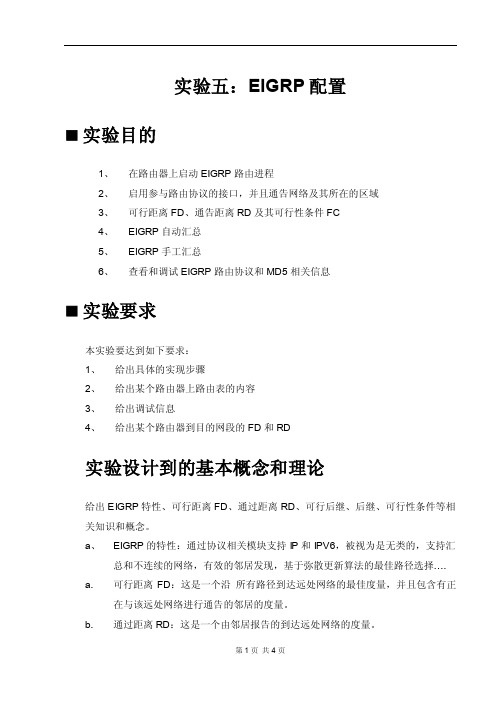
实验五:EIGRP配置⏹实验目的1、在路由器上启动EIGRP路由进程2、启用参与路由协议的接口,并且通告网络及其所在的区域3、可行距离FD、通告距离RD及其可行性条件FC4、EIGRP自动汇总5、EIGRP手工汇总6、查看和调试EIGRP路由协议和MD5相关信息⏹实验要求本实验要达到如下要求:1、给出具体的实现步骤2、给出某个路由器上路由表的内容3、给出调试信息4、给出某个路由器到目的网段的FD和RD实验设计到的基本概念和理论给出EIGRP特性、可行距离FD、通过距离RD、可行后继、后继、可行性条件等相关知识和概念。
a、EIGRP的特性:通过协议相关模块支持IP和IPV6,被视为是无类的,支持汇总和不连续的网络,有效的邻居发现,基于弥散更新算法的最佳路径选择….a. 可行距离FD:这是一个沿所有路径到达远处网络的最佳度量,并且包含有正在与该远处网络进行通告的邻居的度量。
b. 通过距离RD:这是一个由邻居报告的到达远处网络的度量。
c. 可行后继:它是一条路径,它所报告的距离要比可行距离差一些,并且被认为是一条备份路由。
d. 后继:它即是到达远端网络的最佳路由。
⏹实验拓扑⏹实验设备(环境、软件)1、路由器3台2、交叉线3条3、光纤1条⏹实验过程和主要步骤1、在路由器上开启EIGRP协议Router ARouter BRouter C2、路由器A上的路由表信息3、路由器A上可行距离FD、通告距离RD及其可行性条件FC4、三个路由器都关闭自动汇总,在路由器A上进行手动汇总心得体会本次试验收获很大,通过实验,我对Eigrp协议的配置有了深刻的了解,同时让我了解到了自动汇总与手动汇总的区别,及其配置方法。
在今后的学习中我会继续多多练习。
CCNP实验配置
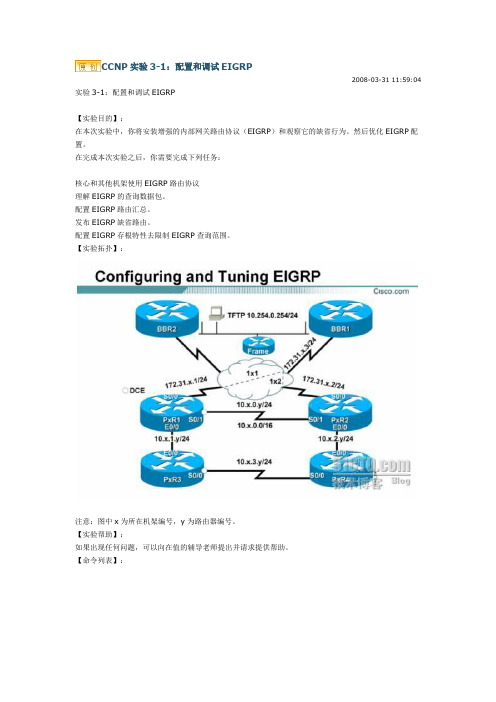
CCNP实验3-1:配置和调试EIGRP2008-03-31 11:59:04实验3-1:配置和调试EIGRP【实验目的】:在本次实验中,你将安装增强的内部网关路由协议(EIGRP)和观察它的缺省行为。
然后优化EIGRP配置。
在完成本次实验之后,你需要完成下列任务:核心和其他机架使用EIGRP路由协议理解EIGRP的查询数据包。
配置EIGRP路由汇总。
发布EIGRP缺省路由。
配置EIGRP存根特性去限制EIGRP查询范围。
【实验拓扑】:注意:图中x为所在机架编号,y为路由器编号。
【实验帮助】:如果出现任何问题,可以向在值的辅导老师提出并请求提供帮助。
【命令列表】:命令描述#debug ip eigrp显示EIGRP的更新过程(config-router)#eigrp stub指定那个路由器是一个EIGRP存根路由器(config-if)#ip summary-address eigrp 1 10.x.0.0 255.255.0.0 在一个接口上创建和发布一个汇总路由。
(config-router)#network 10.x.0.0 0.0.255.255指定在这个网络(10.3.0.0/16)内运行EIGRP协议(config-router)#no auto-summary在类的边界关闭自动汇总功能(config)#router eigrp 1打开EIGRP路由器议运行自治系统1【任务一】:配置基本的EIGRP。
在这个任务中,你需要安装和观察这个EIGRP的行为。
实验之前,请确保你的路由器配置与下列类似:P1R1 或P1R2:hostname P1R1!boot-start-markerboot-end-marker!no aaa new-modelip subnet-zerono ip domain lookup!interface Ethernet0ip address 10.1.1.1 255.255.255.0!interface Serial0ip address 172.31.1.1 255.255.255.0 encapsulation frame-relayframe-relay map ip 172.31.1.3 111 broadcast no frame-relay inverse-arp!interface Serial1ip address 10.1.0.1 255.255.255.0clockrate 64000!no ip http serverip classlessP1R3或P1R4:hostname P1R3!boot-start-markerboot-end-marker!no aaa new-modelip subnet-zerono ip domain lookup!interface Ethernet0ip address 10.1.1.3 255.255.255.0!interface Serial0ip address 10.1.3.3 255.255.255.0 shutdownclockrate 64000!interface Serial1no ip addressshutdown!no ip http serverip classless!line con 0exec-timeout 30 0logging synchronousline aux 0line vty 0 4login实验过程:第一步:使用自治系统号1配置EIGRP在每一个路由器上。
CCNA-26个基本实验

ccna 实验一修改cisco 路由器的名称及路由器密码命令操作实验要求:1. 路由器名:cisconetkeji2. 设置password为cisconet,secret为cisconet,vty为cisconet,3. 并要求所有密码都加密。
实验过程:cisconet> enablecisconet# configure temininalcisconet(config)#hostname cisconetkeji 设置路由器名cisconetkeji(config)# enable password cisconet 设置passwordcisconetkeji(config)# enable secret cisconet 设置secret cisconetkeji(config)# line vty 0cisconetkeji(config-line)#login 要求密码验证cisconetkeji(config-line)#password cisconet 设置vty密码cisconetkeji(config-line)#exit 退出线路配置模式cisconetkeji(config)iservice password-encryption 对密码加密ccna 实验二配置路由器端口ip地址/标识及保存当前的配置操作实验要求:1:在路由器的端口下配置ip地址 202.119.249.219掩码 255.255.255.02:配置路由器提示信息 welcome to cisconetkeji ccna lab3:配置路由器接口提示信息 this is a serial port4:保存当前的配置cisconetkji>enablejaincekji# configure terminalcisconetkeji(config)# interface fastethernet 0/0 cisconetkeji(config-if)# ip address 202.119.249.219 255.255.255.0 对以太网口fa0/0配置IPjaincekeji(config-if)# no shutdown 开启端口cisconetkeji(config-if)exitcisconetkeji(config)#banner motd “cisconetkeji(config)#welcome to cisconetkeji ccna lab”提示信息以上几部是设置登陆提示信息cisconetkeji(config)# interface serial 0cisconetkeji(config-if)# description this is a serial port 端口描述信息cisconetkeji(config-if)#endcisconetkeji#copy running-config startup-config 对配置进行保存ccna 实验三CDP命令操作实验要求:1. 路由器名:ccna1、 ccna2、 ccna3.2. 设置password为cisconet,secret为cisconet,vty为cisconet,,并要求所有密码都加密.3. 配置各路由器.实验过程:配置路由器1router(config)#hostname ccna1 设置路由器名ccna1(config)enable password cisconet 设置passwordccna1(config)enable secret cisconet 设置secret ccna1(config)line vty 0 4ccna1(config-line)login 要求密码验证ccna1(config-line)password cisconet 设置vty密码ccna1(config-line)endccna1(config)service password-encryption 对密码加密ccna1(config)interface serial 0ccna1(config-if)ip address 202.119.249.1 255.255.255.0 设置s0的IP地址和子网掩码ccna1(config-if)clock rate 56000 设置时钟频率ccna1(config-if)no shutdown 开启端口路由器2和路由器3的配置和路由器1类似,只是各接口的IP地址设置不同,同时要在路由器3的serial 1接口上配置时钟频率,而路由器2的两个接口上不需配置时钟.在路由器2上操作:ccna2#show cdp 显示CDP信息ccna2#show cdp neighbors 显示相连的CDP 邻居汇总信息ccna2#show cdp neighbor detail 显示相连的CDP邻居详细信息ccna2#show cdp traffic 显示CDP所用的数据包的信息ccna2#show cdp entry * 显示所有相邻路由器的所有信息ccna2#show cdp entry ccna1(路由器名) 显示特定邻居(ccna1)的详细信息ccna 实验四环回接口的使用和创建实验要求:1.路由器名为cisconet,通过路由器的CONSOLE口直接用反线与PC 上的COM口相连;2.在路由器上将密码设置为cisconet后,保存配置;3.重新启动路由器将密码破解.实验过程:在cisconet上的配置:router(config)#hostname cisconet 将路由器名设置为cisconetjiiance(config)#enable secret cisconet 设置路由器的特权密码jjaince(config)exitjiiance#copy running-config startup-config 保存配置 jjaince#reload 重新启动路由器重新启动是按键盘的CTRL+BREAK键,进入ROMMON模式> o/r 0x2142 更改寄存器的值,使路由器启动后直接进入会话模式> i 重新启动路由器路由器启动直接进入会话模式后,不进行任何配置,进入IOSrouter#copy startup-config running-config 将配置载入到RAM中cisconet#configure terminaljjaince(config)#no enable secret 删除密码jjaince(config)exitjiiance#copy running-config startup-config 保存配置重新启动再进入特权模式就不再需要密码了ccna 实验五配置TELNET远程登陆实验要求:1.路由器命名为cisconet1和cisconet2;2.在cisconet2上设置特权密码和VTY 密码;3.从cisconet1上TELNET到cisconet2;4.在cisconet2上查看已经TELNET到本设备上的其它用户。
CCNP实验大全--ISDN配置实验

ISDN实验【实验目的】1.掌握ISDN原理,掌握ISDN的BRI和PRI的特性。
2.掌握ISDN BRI接口的配置,并用DDR实现按需拨号。
3.掌握PPP multilink的意义和配置。
4.掌握ISDN PRI接口的配置。
【实验原理】1.ISDN模型图2ISDN参考模型2.ISDN的BRI和PRI接口ISDN的接口按速率分为两类:基本速率接口(BRI)和基群速率接口(PRI)。
前者由2B+D 信道方式组成,有效数据速率最高达到128kbps,总速率达到192kbps;后者基于T1(23B+D)或者E1(30B+D),总速率分别为1.544Mbps或2.048Mbps。
3.ISDN协议栈图3ISDN协议栈其中要注意的一点是LAPD和DSS1都只是与ISDN服务提供接入交换机之间的信令协议,在服务提供商的PSTN网络里或者这些网络之间一般是采用SS7信令。
对于BRI接口,常用的信令标准有AT&T的5ESS、Nortel的DMS-100、National ISDN 和ETSI的net3这几种;对于PRI而言,也是上面几个相对应的应用在PRI接口的信令,其中ETSI的为net5。
中国和欧洲在BRI接口上采用了net3,在PRI接口上采用了net5。
4.SPID(Service Profile Identification)用数字表示,它由服务提供商提供,用来标识客户所使用的链路的配置情况。
通过它,就可以使得多台ISDN设备共享一条ISDN本地环路。
DMS-100和National ISDN-1标准需要使用SPIDs。
取决于软件的实施,有些AT&T5ESS的交换机也可能会需要SPIDs。
5.MultilinkMultilink即是将两条或两条以上链路绑在一起形成一条逻辑链路的方法,以提供负责均衡的能力。
在multilink的多条物理链路之间采用MLP(Multil-Link Protocol)进行管理。
- 1、下载文档前请自行甄别文档内容的完整性,平台不提供额外的编辑、内容补充、找答案等附加服务。
- 2、"仅部分预览"的文档,不可在线预览部分如存在完整性等问题,可反馈申请退款(可完整预览的文档不适用该条件!)。
- 3、如文档侵犯您的权益,请联系客服反馈,我们会尽快为您处理(人工客服工作时间:9:00-18:30)。
CCNP零散知识点实验1、R1(config)#do ping 2.2.2.2Type escape sequence to abort.Sending 5, 100-byte ICMP Echos to 2.2.2.2, timeout is 2 seconds:!!!!!Success rate is 100 percent (5/5), round-trip min/avg/max = 32/54/80 ms R1(config)#R2(config)#do ping 1.1.1.1Type escape sequence to abort.Sending 5, 100-byte ICMP Echos to 1.1.1.1, timeout is 2 seconds:!!!!!Success rate is 100 percent (5/5), round-trip min/avg/max = 20/59/96 ms R2(config)#配置R1interface FastEthernet0/0ip address 12.0.0.1 255.255.255.0no shutdowninterface FastEthernet0/1ip address 1.1.1.1 255.255.255.0no shutdownrouter eigrp 1network 1.1.1.0 0.0.0.255network 12.0.0.0 0.0.0.255no auto-summaryR2interface Loopback1ip address 2.2.2.2 255.255.255.0no shutdowninterface FastEthernet0/0ip address 12.0.0.2 255.255.255.0no shutdownrouter eigrp 1network 2.2.2.0 0.0.0.255network 12.0.0.0 0.0.0.255no auto-summary2、把R1的start文件分别用tee参数复制到主机的TFTP和FTP R1#WRBuilding configuration...[OK]Copy到主机TFTPR1#Copy到主机ftpR1(config)#ip ftp username admin R1(config)#ip ftp password adminR1#show startup-config | tee ftp://192.168.1.2/R1.cfg2、配置成tftp服务器,让R2通过tftp把R1的配置startup文件复制到自己的flash 中R1(config)#tftp-server nvram:startup-config假设TFTP服务器R2#copy tftp://12.0.0.1 flashAddress or name of remote host [12.0.0.1]?Source filename [startup-config]?Destination filename [r2-confg]?Accessing tftp://12.0.0.1/startup-config...Erase flash: before copying? [confirm]Erasing the flash filesystem will remove all files! Continue? [confirm]Erasing device... eeeeeeeeeeeeeeeeeeeee。
eeeee ...erasedErase of flash: completeLoading startup-config from 12.0.0.1 (via FastEthernet0/0): ![OK - 880 bytes]Verifying checksum... OK (0x26D)880 bytes copied in 0.604 secs (1457 bytes/sec)R2#show flash:System CompactFlash directory:File Length Name/status1 880 r2-confg[944 bytes used, 16776268 available, 16777212 total]16384K bytes of ATA System CompactFlash (Read/Write)SDM配置HTTP配置R1(config)#ip http serverR1(config)#ip http secure-server% Generating 1024 bit RSA keys, keys will be non-exportable...[OK]R1(config)#*Mar 1 00:29:35.275: %SSH-5-ENABLED: SSH 1.99 has been enabled*Mar 1 00:29:35.467: %PKI-4-NOAUTOSAVE: Configuration was modified. Issue "write memory" to save new certificateR1(config)#username CCIE PRivilege 15 PAssword 123R1(config)#ip http authentication localSDM安装如果是HTTPS勾选HTTPS修改EIGRP变成OSPF需要查看好命令后再发送启用OSPF效果对端删除EIGRP修改为OSPFR2(config)#no router eigrp 1R2(config)#router ospf 1R2(config-router)#net 12.0.0.0 0.0.0.255 area 0R2(config-router)#exitR2*Mar 1 00:52:27.695: %OSPF-5-ADJCHG: Process 1, Nbr 12.0.0.1 on FastEthernet0/0 from LOADING to FULL, Loading DoneR1*Mar 1 00:52:45.403: %OSPF-5-ADJCHG: Process 1, Nbr 12.0.0.2 on FastEthernet0/0 from LOADING to FULL, Loading Done查看路由表R2(config)#do show ip roGateway of last resort is not set1.0.0.0/24 is subnetted, 1 subnetsO 1.1.1.0 [110/2] via 12.0.0.1, 00:00:43, FastEthernet0/012.0.0.0/24 is subnetted, 1 subnetsC 12.0.0.0 is directly connected, FastEthernet0/0R2(config)#配置archiveR1(config)#archiveR1(config-archive)#复制到本机TFTPR1(config-archive)#path tftp://192.168.1.2/R1复制到本机FTPR1(config-archive)#path ftp://192.168.1.2/R1.cfg执行动作产生R1(config-archive)#write-memoryR1(config-archive)#time-period 1 1分钟自动保存R1(config-archive)#do wrBuilding configuration...[OK]!!R1(config)#do show archiveThe next archive file will be named tftp://192.168.1.2/R1-1-2Archive # Name1 tftp://192.168.1.2/R1-1-1 <- Most Recent一分钟自动保存效果IP accounting不管源IP还是目IP,只记录出站流量,且是穿越的流量R2(config)# f0/0R2(config-if)#ip accounting效果未出现NETFLOWR2(config)#int f0/0R2(config-if)#ip flow ingressR2(config)#do show ip cache flowIP packet size distribution (5 total packets):1-32 64 96 128 160 192 224 256 288 320 352 384 416 448 480.000 .000 .000 1.00 .000 .000 .000 .000 .000 .000 .000 .000 .000 .000 .000512 544 576 1024 1536 2048 2560 3072 3584 4096 4608.000 .000 .000 .000 .000 .000 .000 .000 .000 .000 .000IP Flow Switching Cache, 278544 bytes1 active, 4095 inactive, 1 added3 ager polls, 0 flow alloc failuresActive flows timeout in 30 minutesInactive flows timeout in 15 secondsIP Sub Flow Cache, 25800 bytes0 active, 1024 inactive, 0 added, 0 added to flow0 alloc failures, 0 force free1 chunk, 1 chunk addedlast clearing of statistics neverProtocol Total Flows Packets Bytes Packets Active(Sec) Idle(Sec) -------- Flows /Sec /Flow /Pkt /Sec /Flow /FlowSrcIf SrcIPaddress DstIf DstIPaddress Pr SrcP DstP Pkts Fa0/0 12.0.0.1 Local 12.0.0.2 01 0000 0800 5R2(config)#SLAR2(config)#ip sla 1R2(config-ip-sla)#tcp-connect 12.0.0.1 23 source-ip 12.0.0.2R2(config-ip-sla-tcp)#frequency 60R2(config)#ip sla schedule 1 start-time now life foreverR1(config)#ip sla responderR2(config)#do show ip sla statisticsRound Trip Time (RTT) for Index 1Latest RTT: NoConnection/Busy/TimeoutLatest operation start time: *04:10:23.194 UTC Fri Mar 1 2002Latest operation return code: No connectionNumber of successes: 0Number of failures: 1Operation time to live: ForeverR2(config)#R1#show ip sla responderIP SLAs Responder is: EnabledNumber of control message received: 2 Number of errors: 0Recent sources:12.0.0.2 [04:12:54.214 UTC Fri Mar 1 2002]12.0.0.2 [04:11:54.266 UTC Fri Mar 1 2002]Recent error sources:R1#TrackR2(config)#Track 1 interface loopback 1 line-protocolR2(config)#ip route 1.0.0.0 255.0.0.0 12.0.0.1 track 1效果Int lo 1Sh*Mar 1 04:17:12.170: %TRACKING-5-STATE: 1 interface Lo1 line-protocol Up->DowndSNMPR1(config)#snmp-server location shanghaiR1(config)#snmp-server contact EricR1(config)#snmp-server host 192.168.1.2cisco 发送到SNMP管理器R1(config)#snmp-server community RW测试尝试修改查看完整配置:R1R1#show runBuilding configuration...Current configuration : 2857 bytes!version 12.4service timestamps debug datetime msec service timestamps log datetime msec no service password-encryption!hostname R1!boot-start-markerboot-end-marker!!no aaa new-modelmemory-size iomem 5ip cef!!!!no ip domain lookupip auth-proxy max-nodata-conns 3ip admission max-nodata-conns 3!multilink bundle-name authenticated!!!!!!!!!!!!!!!!!!crypto pki trustpoint TP-self-signed-998521732enrollment selfsignedsubject-name cn=IOS-Self-Signed-Certificate-998521732revocation-check nonersakeypair TP-self-signed-998521732!!crypto pki certificate chain TP-self-signed-998521732certificate self-signed 0130820238 308201A1 A0030201 02020101 300D0609 2A864886 F70D0101 0405003030312E30 2C060355 04031325 494F532D 53656C66 2D536967 6E65642D 4365727469666963 6174652D 39393835 32313733 32301E17 0D303230 33303130 30323933355A170D 32303031 30313030 30303030 5A303031 2E302C06 03550403 1325494F532D5365 6C662D53 69676E65 642D4365 72746966 69636174 652D3939 3835323137333230 819F300D 06092A86 4886F70D 01010105 0003818D 00308189 02818100B3371D59 5D95B930 66001A3A 73BEDAA7 69772FDF 02BE5098 053B9EF4 C1375AE154039A26 365AFE6C 82676699 FADF6783 8099A158 338458C9 BFE1CC4F 555B41C8C5F4E0F5 685F8B87 10D2C3EC 7B823EBB 3EC9B88D CDBE94E9 3FE7F6B9 7C5D2DD24D58F872 F6CE046B A1761D5B 5053982F E65B22E0 F70F3429 3FF7447E 199D32B502030100 01A36230 60300F06 03551D13 0101FF04 05300301 01FF300D 0603551D11040630 04820252 31301F06 03551D23 04183016 80146C97 BCD11C95 784961B5161D02F3 54164AAE CC78301D 0603551D 0E041604 146C97BC D11C9578 4961B5161D02F354 164AAECC 78300D06 092A8648 86F70D01 01040500 03818100 776280C1D2F57B94 2CA2903A D9CD21CC 4DF2DEEE C3DF3317 B786EBB0 51CCDADA 92802ED0BFBABFB5 628D509A FF0D9675 27B41DFF 712388BB 3EFE3827 6CED7A8A07D26B7752996559 86C80474 47BF83A5 35FA8AA8 19639462 7C58CD71 F6F555D1 098599C5AD03B1A0 002042BE 671FE413 30382BF2 325D1553 8941C62C CBE42750 quit!!archivelog confighidekeyspath ftp://192.168.1.2/R1.cfg!!!!ip ftp username adminip ftp password admin!!!!interface Loopback0ip address 1.1.1.1 255.255.255.0!interface FastEthernet0/0ip address 12.0.0.1 255.255.255.0duplex autospeed auto!interface FastEthernet0/1ip address 192.168.1.1 255.255.255.0duplex autospeed auto!router ospf 1log-adjacency-changesnetwork 1.1.1.0 0.0.0.255 area 0network 12.0.0.0 0.0.0.255 area 0network 192.168.1.0 0.0.0.255 area 0!ip forward-protocol nd!!ip http serverip http secure-server!ip sla respondersnmp-server community RW ROsnmp-server location shanghaisnmp-server contact Ericsnmp-server host 192.168.1.2 cisco!!!!!tftp-server nvram:startup-config!control-plane!!!!!!!!!!line con 0exec-timeout 0 0line aux 0line vty 0 4!!endR1#R2R2#show runBuilding configuration...Current configuration : 1372 bytes!version 12.4service timestamps debug datetime msec service timestamps log datetime msec no service password-encryption!hostname R2!boot-start-markerboot-end-marker!enable password 123!no aaa new-modelmemory-size iomem 5ip cef!!!!no ip domain lookupip auth-proxy max-nodata-conns 3ip admission max-nodata-conns 3!multilink bundle-name authenticated !!!!!!!!!!!!!!!!!!!!!archivelog confighidekeys!!!!track 1 interface Loopback1 line-protocol!!!!interface Loopback1ip address 2.2.2.2 255.255.255.0ip accounting output-packetsshutdown!interface FastEthernet0/0ip address 12.0.0.2 255.255.255.0ip flow ingressduplex autospeed auto!interface FastEthernet0/1no ip addressshutdownduplex autospeed auto!router ospf 1log-adjacency-changesnetwork 2.2.2.0 0.0.0.255 area 0network 12.0.0.0 0.0.0.255 area 0!ip forward-protocol ndip route 1.0.0.0 255.0.0.0 12.0.0.1 track 1!!ip http serverno ip http secure-server!ip sla 1tcp-connect 12.0.0.1 23 source-ip 12.0.0.2 source-port 30181 ip sla schedule 1 life forever start-time nowaccess-list 100 permit tcp host 12.0.0.1 host 12.0.0.2 eq telnet access-list 100 permit icmp host 12.0.0.1 host 12.0.0.2!!!!!control-plane!!!!!!!!!!line con 0exec-timeout 0 0 line aux 0line vty 0 4 password 123 login!!endR2#。
