casio 5099电波表说明书
卡西欧手表中文说明书
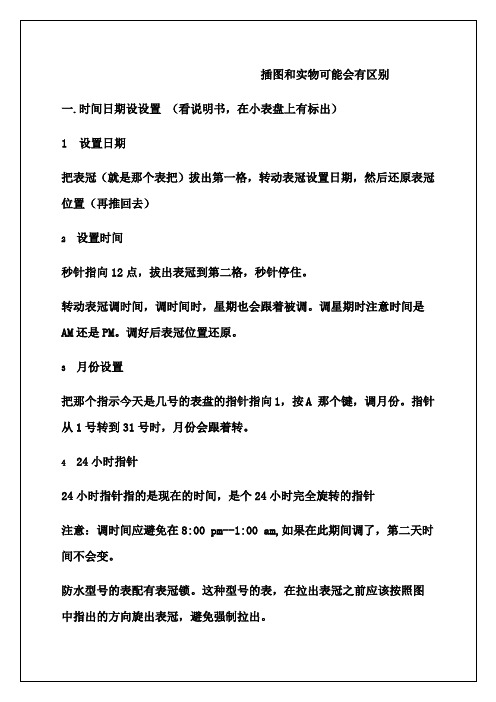
金属表带的手表
长时间暴露于强光下会使表带褪色。
避免潮湿,遇水要尽快擦干净。
与其他油漆罩面的物体强烈摩擦后可能会被染色。
\
丢失,第三方损坏,卡西欧公司概不负责。
3月份设置
把那个指示今天是几号的表盘的指针指向1,按A 那个键,调月份。指针从1号转到31号时,月份会跟着转。
424小时指针
24小时指针指的是现在的时间,是个24小时完全旋转的指针
注意:调时间应避免在8:00 pm--1:00 am,如果在此期间调了,第二天时间不会变。
防水型号的表配有表冠锁。这种型号的表,在拉出表冠之前应该按照图中指出的方向旋出表冠,避免强制拉出。
插图和实物可能会有区别
一.时间日期设设置 (看说明书,在小表盘上有标出)
1 设置日期
把表冠(就是那个表把)拔出第一格,转动表冠设置日期,然后还原表冠位置(再推回去)
2设置时间秒针指向12点,拔 Nhomakorabea表冠到第二格,秒针停住。
转动表冠调时间,调时间时,星期也会跟着被调。调星期时注意时间是AM还是PM。调好后表冠位置还原。
4 如果手表侵入了盐水,确保完全清洗干净并且吹干。
5 潜水时(除去需要氦氧混合气的深度)不要将表冠拔出。
您的防水手表经测试已达到国际组织ISO2281和美国FTC手表评测组织的标准水平。
一些皮革表带的防水手表,表带湿了以后一定要完全吹干表带。表带的长时间的潮湿会减少表带的受用寿命或使其褪色,甚至引起手腕过敏。
等级
指定案例
雨水溅湿等
游泳洗车等
潜水跳水等
轻便潜水
一
------
防水
防水
防水
防水
欧米茄表使用说明书

如何确定我购买的是正宗欧米茄腕表遵循如下步骤可以确定您购买的是正宗欧米茄腕表:- 只在欧米茄指定经销商处购买欧米茄腕表。
- 申请一张信用卡大小的保修卡,完整填写8位系列编号、手表编号以及经销商的完整姓名和地址。
- 如果您想确定腕表是否正宗,请携同欧米茄腕表及保修卡到指定的维修中心,让我们的维修服务员确定您购买的是否为正宗欧米茄腕表。
客户服务网络计时表(CHRONOGRAPH)与瑞士官方天文台认证腕表(CHRONOMETER)有何区别返计时表(CHRONOGRAPH)带有显示时、分和秒的指针,它们与机械系统一起透过中央计时指针测定逝去回时间,可以记录到秒,并且具有30分钟和12小时定时装置。
瑞士官方天文台认证腕表(CHRONOMETER)页是以不同角度,成功通过温度、精确度和防水功能测试后,获得COSC(瑞士官方天文台)正式颁发的等首级证书的腕表。
通过这些测试至少需要15天时间。
计时腕表上的按钮具有什么功能返回页首位于2点钟位置的按钮可以启动或停止计时功能,位于4点钟位置的按钮用于重新计时。
海马系列专业计时腕表的排氦气阀门具有什么功能返排氦气阀门由欧米茄为职业潜水员专门研发。
在深海潜水过程中,潜水员往往会在潜水钟内进行数天作回业。
在到达水平面之前,潜水钟内充满氦气和氧气的混合气体。
氦气分子轻于空气,可以渗入手表,并页在大气压力的作用下将水晶镜面推出。
在到达水平面之前打开氦气排放阀可以将氦气排放,从而防止手首表进水。
自动上链机芯与手动上链机芯有何区别返回自动上链机芯与手动上链机芯的区别在于上链方式的不同。
手动上链腕表需要每天人工上链,而自动上页首链腕表则具有内部摩打,利用手腕的运动来自动上链。
自动上链腕表通常具有至少40小时的动力储存,即使不佩戴手表,仍然能够备有足够的能量储存以保持稳定的运行。
返回页首欧米茄腕表是否具有防振功能是。
欧米茄腕表可以承受重量为5000克的振动。
欧米茄腕表是否具有防磁性能是。
卡西欧系列手表中文版使用说明书

卡西欧指针系列手表中文说明书
目录
(提示:在下述型号数字上,按住“CTRL”并单击鼠标左键,可转到所在页码)
适用型号:SHN-3006D (3)
适用型号:MTP三眼/LTP三眼/EF-305/EF-306/EF-316/EF-317/EF-322 (6)
适用型号:EF-311/EF-312/EF-324 (8)
适用型号:EF-500/EF-502/EF-513/EF-530/SHN-5系列 (10)
适用型号:EF-512D (13)
适用型号:EF-520D/EF-506 (17)
适用型号:EF-507D/EF-519D/EF-526D/BEM-501 (22)
适用型号:EF-509/EF-517/EF-527 (26)
适用型号:EF-518D (30)
参考资料 (34)
用户维修保养须知 (35)
适用型号:SHN-3006D
适用型号:MTP三眼/LTP三眼/EF-305/EF-306/EF-316/EF-317/EF-322
适用型号:
E
适用型号:EF-311/EF-312/EF-324
适用型号:EF-500/EF-502/EF-513/EF-530/SHN-5系列
适用型号:EF-512D
适用型号:EF-520D/EF-506
适用型号:EF-507D/EF-519D/EF-526D/BEM-501
适用型号:EF-509/EF-517/EF-527
适用型号:EF-518D
具体的使用方法可以参考CASIO的官方网站说明:/support/wat/faq/faq.php?locID=1132#6966
参考资料
用户维修保养须知。
卡西欧电波表说明完整版

卡西欧电波表说明集团标准化办公室:[VV986T-J682P28-JP266L8-68PNN]TMR:倒数计时模式STW:秒表HI:电量显示按钮C来切换模式。
在任何模式下(除设定画面显示),按 B照明手表。
确定城市:1.在计时模式中,即电子区显示的是当前时间模式中,按住A钮约两秒钟直到手表鸣音和ADJ出现在显示屏上。
这将使目前选择的城市代码闪烁。
2.按D及B钮选择要用作本地城市使用城市代码。
HKG,BJS,TPE:香港,北京,台北3.按A钮退出设定画面。
如何手动接收1.在计时模式中,按住D钮约两秒钟,滴声后出现信号标志。
时间校准信号的接收会需要二至七分钟。
请小心,在这段时间内不进行任何按钮操作或移动手表。
手表将鸣音时,接收是成功的。
时间设定完毕后进行修正,它会出现在显示屏上。
如果收到由于某种原因失败,ERR将出现在显示屏上,时间设定将不会改变。
2,要返回计时模式中,按D或一两分钟内不进行任何操作。
注要中断接收操作并返回到正常计时,按任意键。
打开和关闭自动接收1,在计时模式中,按D显示最近信号屏2,按住A钮直至自动接收设定(ON或OFF)开始闪烁。
这是进入设定画面。
请注意,设定画面将不会出现,如果目前选择的居住城市是一个不支持接收时间校准信号。
3,按D钮自动讯号接收(ON)或断(OFF)。
4,按A钮退出设定画面。
5,按D钮返回计时模式。
要查看最新的信号接收效果1,在计时模式中,按D显示最后接收日期信号画面。
当接收成功后,显示屏显示接收的时间和日期是成功的。
- : - 表示没有接收操作是成功的。
2,要返回计时模式中,按D或不为一两分钟内未进行任何操作。
世界时间:世界时间模式以数字显示当前时间在48个城市(31个时区)世界各地。
若显示的某城市的现在时间不准,请检查本地城市的时间并作必要的变更(第Ck-43页)。
手表将进行信号接收,即使是在世界时间模式时到达了校准时间。
如果发生这种情况,世界时间模式中的时间设置将按照计时模式中的本地城市的时间进行调整。
卡西欧手表中文说明书
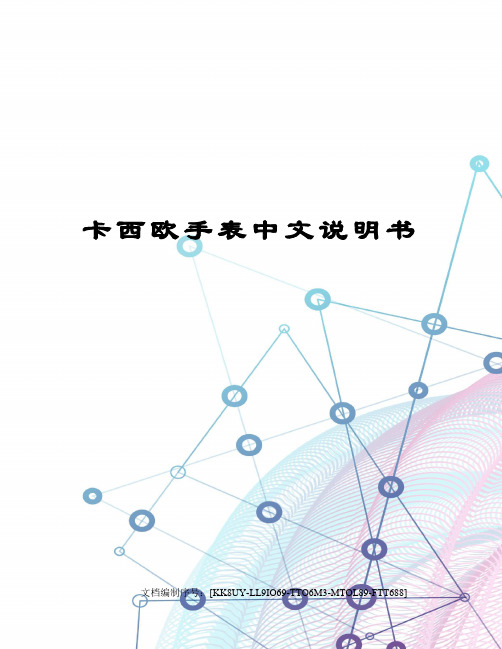
把那个指示今天是几号的表盘的指针指向1,按A 那个键,调月份。指针从1号转到31号时,月份会跟着转。
424小时指针
24小时指针指的是现在的时间,是个24小时完全旋转的指针
注意:调时间应避免在8:00 pm--1:00 am,如果在此期间调了,第二天时间不会变。
防水型号的表配有表冠锁。这种型号的表,在拉出表冠之前应该按照图中指出的方向旋出表冠,避免强制拉出。
7.不要将表带系的太紧,以在表带和手腕间插入一指宽度为宜。
8.清洗手表时使用干燥柔软的布料沾水清洗,千万不要用挥发性清洁剂,如汽油,稀释剂,喷雾清洁剂等。
9.防止手表与护发产品,香水,防晒霜,以及其他化妆品直接接触,避免手表的塑料部分退化。一旦沾上上述化妆品请尽快用干燥柔软的布料擦干净。
10.不用时请放于干燥处。
卡西欧手表中文说明书
插图和实物可能会有区别
一.时间日期设设置(看说明书,在小表盘上有标出)
1 设置日期
把表冠(就是那个表把)拔出第一格,转动表冠设置日期,然后还原表冠位置(再推回去)
2设置时间
秒针指向12点,拔出表冠到第二格,秒针停住。
转动表冠调时间,调时间时,星期也会跟着被调。调星期时注意时间是AM还是PM。调好后表冠位置还原。
溅到水或受潮后请尽快用柔软干燥的布擦干。
金属表带的手表
长时间暴露于强光下会使表带褪色。
避免潮湿,遇水要尽快擦干净。
与其他油漆罩面的物体强烈摩擦后可能会被染色。
\
丢失,第三方损坏,卡西欧公司概不负责。
手表防护
1.不要自己尝试打开后盖并再安装
2.在强静电电荷下手表时间显示会出错甚至损坏手表组件
3.静电电荷会像电路产生电流一样瞬间显示出来,这对手表功能不会有任何影响。
卡西欧,保证书
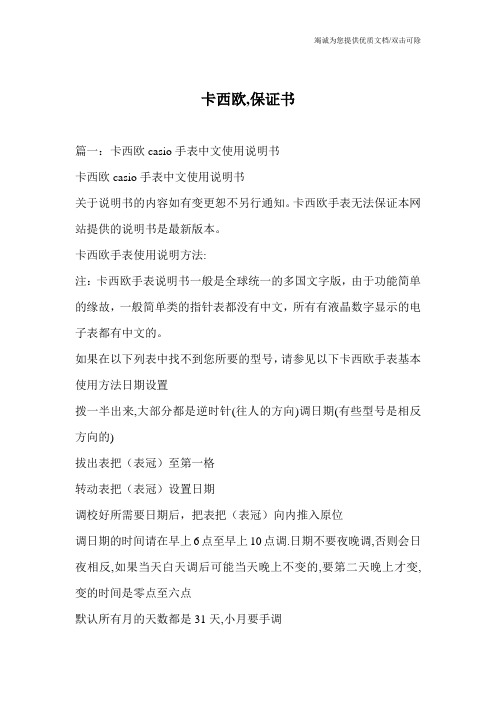
卡西欧,保证书篇一:卡西欧casio手表中文使用说明书卡西欧casio手表中文使用说明书关于说明书的内容如有变更恕不另行通知。
卡西欧手表无法保证本网站提供的说明书是最新版本。
卡西欧手表使用说明方法:注:卡西欧手表说明书一般是全球统一的多国文字版,由于功能简单的缘故,一般简单类的指针表都没有中文,所有有液晶数字显示的电子表都有中文的。
如果在以下列表中找不到您所要的型号,请参见以下卡西欧手表基本使用方法日期设置拨一半出来,大部分都是逆时针(往人的方向)调日期(有些型号是相反方向的)拔出表把(表冠)至第一格转动表把(表冠)设置日期调校好所需要日期后,把表把(表冠)向内推入原位调日期的时间请在早上6点至早上10点调.日期不要夜晚调,否则会日夜相反,如果当天白天调后可能当天晚上不变的,要第二天晚上才变,变的时间是零点至六点默认所有月的天数都是31天,小月要手调常用石英或机械手表的a位:石英手表的正常工作位置或机械手表上弦和正常工作位置;B位:无日历手表调校时间的位置或单历/双历手表快速调校日历和星期的位置,顺时针拨星期,逆时针快拨日期;c位:日历手表调校时间和慢拨星期、日历的位置自动计时码表调教办法示自动计时码表大秒针为计时针,按选择按钮开始计时再按此按钮即停止计时,按微调按钮可归零拉表冠到c位置,用按钮微调,计时针归零时间和星期设置拨到最外面调时间,转24小时可调星期.当秒针在12点位置上时,把出表把(表冠)至第二格秒针会停止转动表把(表冠)调动指针,从而设置星期。
星期设置完后,细心设置时间,并确认好上午或者下午调校好所需的时间后,把表把(表冠)向内推入原位篇二:自制卡西欧手表说明书a158wa-1JFa○B○c○按○a看日期按○B倒计时闹钟按○c选模式,按一下:调闹钟,按两下:秒表计时,按三下:调时间和日期【调闹钟】按○B切换,哪里闪,再按○a调整,注意出现P时,表示下午。
调整完,按○c完事关闹钟、关整点报时,在闹钟模式下直接按○a切换【调时间和日期】按○B切换,哪里闪,再按○a调整,顺序是秒-分-时-日期-循环。
卡西欧电波表说明(终审稿)
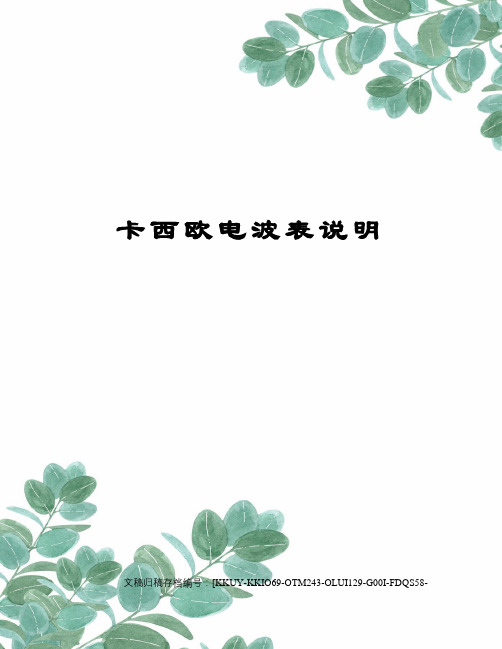
卡西欧电波表说明文稿归稿存档编号:[KKUY-KKIO69-OTM243-OLUI129-G00I-FDQS58-TMR:倒数计时模式STW:秒表HI:电量显示按钮C来切换模式。
在任何模式下(除设定画面显示),按 B照明手表。
确定城市:1.在计时模式中,即电子区显示的是当前时间模式中,按住A钮约两秒钟直到手表鸣音和ADJ出现在显示屏上。
这将使目前选择的城市代码闪烁。
2.按D及B钮选择要用作本地城市使用城市代码。
HKG,BJS,TPE:香港,北京,台北3.按A钮退出设定画面。
如何手动接收1.在计时模式中,按住D钮约两秒钟,滴声后出现信号标志。
时间校准信号的接收会需要二至七分钟。
请小心,在这段时间内不进行任何按钮操作或移动手表。
手表将鸣音时,接收是成功的。
时间设定完毕后进行修正,它会出现在显示屏上。
如果收到由于某种原因失败,ERR将出现在显示屏上,时间设定将不会改变。
2,要返回计时模式中,按D或一两分钟内不进行任何操作。
注要中断接收操作并返回到正常计时,按任意键。
打开和关闭自动接收1,在计时模式中,按D显示最近信号屏2,按住A钮直至自动接收设定(ON或OFF)开始闪烁。
这是进入设定画面。
请注意,设定画面将不会出现,如果目前选择的居住城市是一个不支持接收时间校准信号。
3,按D钮自动讯号接收(ON)或断(OFF)。
4,按A钮退出设定画面。
5,按D钮返回计时模式。
要查看最新的信号接收效果1,在计时模式中,按D显示最后接收日期信号画面。
当接收成功后,显示屏显示接收的时间和日期是成功的。
- : - 表示没有接收操作是成功的。
2,要返回计时模式中,按D或不为一两分钟内未进行任何操作。
世界时间:世界时间模式以数字显示当前时间在48个城市(31个时区)世界各地。
若显示的某城市的现在时间不准,请检查本地城市的时间并作必要的变更(第Ck-43页)。
手表将进行信号接收,即使是在世界时间模式时到达了校准时间。
如果发生这种情况,世界时间模式中的时间设置将按照计时模式中的本地城市的时间进行调整。
卡西欧系列手表中文版使用说明书
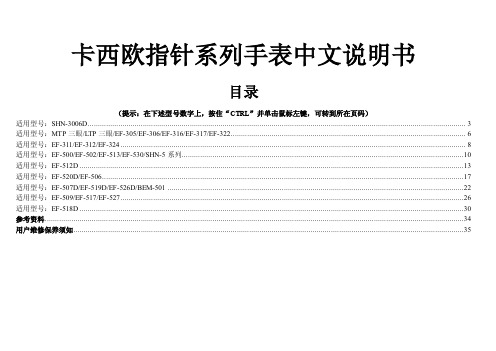
卡西欧指针系列手表中文说明书目录(提示:在下述型号数字上,按住“CTRL”并单击鼠标左键,可转到所在页码)适用型号:SHN-3006D (3)适用型号:MTP三眼/LTP三眼/EF-305/EF-306/EF-316/EF-317/EF-322 (6)适用型号:EF-311/EF-312/EF-324 (8)适用型号:EF-500/EF-502/EF-513/EF-530/SHN-5系列 (10)适用型号:EF-512D (13)适用型号:EF-520D/EF-506 (17)适用型号:EF-507D/EF-519D/EF-526D/BEM-501 (22)适用型号:EF-509/EF-517/EF-527 (26)适用型号:EF-518D (30)参考资料 (34)用户维修保养须知 (35)适用型号:SHN-3006D适用型号:MTP三眼/LTP三眼/EF-305/EF-306/EF-316/EF-317/EF-322适用型号:E适用型号:EF-311/EF-312/EF-324适用型号:EF-500/EF-502/EF-513/EF-530/SHN-5系列适用型号:EF-512D适用型号:EF-520D/EF-506适用型号:EF-507D/EF-519D/EF-526D/BEM-501适用型号:EF-509/EF-517/EF-527适用型号:EF-518D具体的使用方法可以参考CASIO的官方网站说明:/support/wat/faq/faq.php?locID=1132#6966参考资料用户维修保养须知教你如何用WORD文档(2012-06-27 192246)转载▼标签:杂谈1. 问:WORD 里边怎样设置每页不同的页眉?如何使不同的章节显示的页眉不同?2. 问:请问word 中怎样让每一章用不同的页眉?怎么我现在只能用一个页眉,一改就全部改了?答:在插入分隔符里,选插入分节符,可以选连续的那个,然后下一页改页眉前,按一下“同前”钮,再做的改动就不影响前面的了。
卡西欧电波表说明书
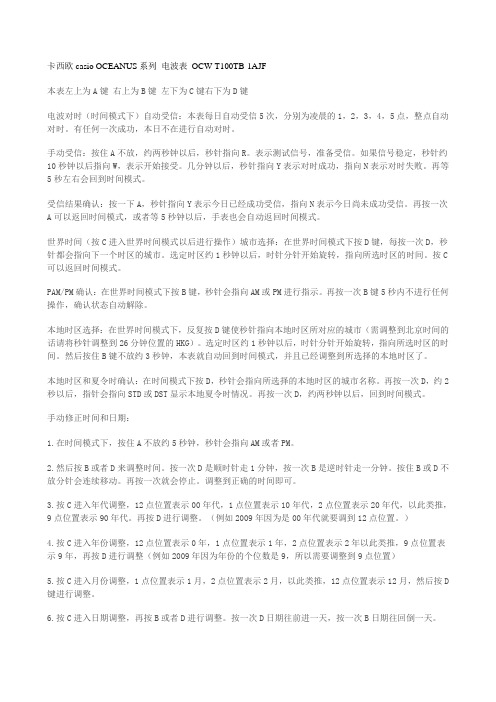
卡西欧casio OCEANUS系列电波表OCW-T100TB-1AJF本表左上为A键右上为B键左下为C键右下为D键电波对时(时间模式下)自动受信:本表每日自动受信5次,分别为凌晨的1,2,3,4,5点,整点自动对时。
有任何一次成功,本日不在进行自动对时。
手动受信:按住A不放,约两秒钟以后,秒针指向R。
表示测试信号,准备受信。
如果信号稳定,秒针约10秒钟以后指向W,表示开始接受。
几分钟以后,秒针指向Y表示对时成功,指向N表示对时失败。
再等5秒左右会回到时间模式。
受信结果确认:按一下A,秒针指向Y表示今日已经成功受信,指向N表示今日尚未成功受信。
再按一次A可以返回时间模式,或者等5秒钟以后,手表也会自动返回时间模式。
世界时间(按C进入世界时间模式以后进行操作)城市选择:在世界时间模式下按D键,每按一次D,秒针都会指向下一个时区的城市。
选定时区约1秒钟以后,时针分针开始旋转,指向所选时区的时间。
按C 可以返回时间模式。
PAM/PM确认:在世界时间模式下按B键,秒针会指向AM或PM进行指示。
再按一次B键5秒内不进行任何操作,确认状态自动解除。
本地时区选择:在世界时间模式下,反复按D键使秒针指向本地时区所对应的城市(需调整到北京时间的话请将秒针调整到26分钟位置的HKG)。
选定时区约1秒钟以后,时针分针开始旋转,指向所选时区的时间。
然后按住B键不放约3秒钟,本表就自动回到时间模式,并且已经调整到所选择的本地时区了。
本地时区和夏令时确认:在时间模式下按D,秒针会指向所选择的本地时区的城市名称。
再按一次D,约2秒以后,指针会指向STD或DST显示本地夏令时情况。
再按一次D,约两秒钟以后,回到时间模式。
手动修正时间和日期:1.在时间模式下,按住A不放约5秒钟,秒针会指向AM或者PM。
2.然后按B或者D来调整时间。
按一次D是顺时针走1分钟,按一次B是逆时针走一分钟。
按住B或D不放分针会连续移动。
再按一次就会停止。
卡西欧手表中文说明书
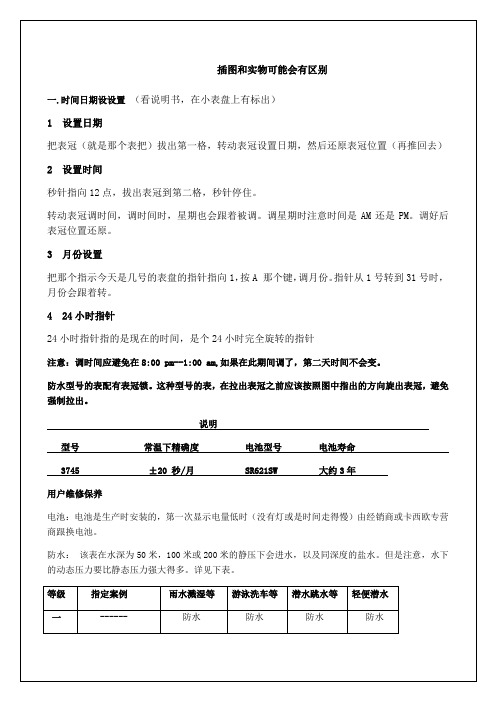
5 潜水时(除去需要氦氧混合气的深度)不要将表冠拔出。
您的防水手表经测试已达到国际组织ISO2281和美国FTC手表评测组织的标准水平。
一些皮革表带的防水手表,表带湿了以后一定要完全吹干表带。表带的长时间的潮湿会减少表带的受用寿命或使其褪色,甚至引起手腕过敏。
11.避免将手表暴露于汽油,洗涤溶剂,喷雾清洁剂,黏合剂和油漆中,避免产生化学反应损害手表组件。
12.油漆罩面会褪色,在强压下,长期摩擦或刮损下会受磨损。
13.有些型号的手表表带上有丝绢网印的图案,清洗表带时不要用力摩擦这些印花。
14.放好和手表一起的指南手册以备后用。
树脂表带的手表
表带上有个白色粉状物质,它不会损伤你的皮肤或衣服,用布轻轻擦拭即可除去。
手表防护
1.不要自己尝试打开后盖并再安装
2.在强静电电荷下手表时间显示会出错甚至损坏手表组件
3.静电电荷会像电路产生电流一样瞬间显示出来,这对手表功能不会有任何影响。
4.每2到3年更换一次橡胶密封圈以减少水和灰尘对手表的损害。
5.避免将手表暴露于极端的温度下。
6.尽管手表一般能承受正常使用,但也请使用小心不要摔掉。
3月份设置
把那个指示今天是几号的表盘的指针指向1,按A 那个键,调月份。指针从1号转到31号时,月份会跟着转。
424小时指针
24小时指针指的是现在的时间,是个24小时完全旋转的指针
注意:调时间应避免在8:00 pm--1:00 am,如果在此期间调了,第二天时间不会变。
防水型号的表配有表冠锁。这种型号的表,在拉出表冠之前应该按照图中指出的方向旋出表冠,避免强制拉出。
插图和实物可能会有区别
一.时间日期设设置(看说明书,在小表盘上有标出)
欧米加数字多功能表计说明书

OMEGAHHM17Digital MultimeterOMEGAnet On-Line Service Internet e-mail **************Servicing North America:USA: ISO 9001 Certified Canada:One Omega Drive, Box 4047976 Bergar Stamford, CT 06907-0047Laval (Quebec) H7L5A1 Tel: (203) 359-1660Tel: (514) 856-6928 FAX: (203)359-7700FAX: (514) 856-6886e-mail:**************e-mail:**************SAFETY INFORMATIONThe following safety information must be observed to insure maximum personal safety during the operation at this meter:1. Do not use the meter if the meter or test leads look damaged, or if you suspect that the meter is not operating properly.2. This meter is not recommended for high voltage industrial use; for example, not for measurements of 440 VAC or 600 VAC industrial power mains. The unit is intended for use with low energy circuits to 600VDC or AC or high energy circuit to 250 VAC or DC. Accidental misuse by connection across a high voltage, high energy power source when the meter is set up for mA measurement may be very hazardous.3. Turn off power to the circuit under test before cutting, unsoldering, or breaking the circuit. Small amounts of current can be dangerous.4. Use caution when working above 60V dc or 30V ac rms. Such voltages posea shock hazard.5. When Using the probes, keep your fingers behind the finger guards on the probes.6. Measuring voltage which exceeds the limits of the multimeter may damage the meter and expose the operator to a shock hazard. Always recognize the meter voltage limits as stated on the front of the meter.7. If the equipment is used in a manner not specified by the manufacturer, the protection provided the equipment may be impaired.SPECIFICATIONSDisplay: 3¾ digit (4000 counts), 9999counts (Frequency mode), 40 segments analog bar graph and function units sign annunciators.Polarity: Automatic, positive implied, negative polarity indication. Overrange: "4000"or"-4000" Most Significant Digit blinks.Low battery indication: the "" is displayed when the battery voltage drops below the operating level.Measurement rate: 2/sec,nominal. 1/sec, Capacitance and Frequency mode. 20/sec, Analog display.Operating Environment: 0°C to 40°C at < 70% relative humidity.Storage Temperature: -20°C to 60°C, 0 to 80% R.H. with battery removed from meter.Accuracy: Stated accuracy at 23°C ± 5°C, <75% relative humidity. Safety: According to EN61010-1 protection class II overvoltage category (CAT II 600V) pollution degree 2.Auto Power off: 30minutes after rotary switch or mode changes. Power: single standard 9-volt battery.Battery life: 200 hours typical.Dimensions: 192mm (H) x 91mm (W) x 52.5mm (D).Weight: Approx. 365g including battery.Accessories: One pair test leads, One spare fuse installed, 9V battery and Operating Instructions.DC VOLTSRanges: 400mV,4V,40V,400V,600VResolution: 100µVAccuracy:±(0.25%rdg + 1dgt) on 400mV to 400V ranges±(0.25%rdg + 3dgts) on 600V rangeInput impedance: >10M WOverload protection: 600VDC or AC rmsAC VOLTSRanges: 400mV,4V,40V,400V,600V (400mV only Manual @50Hz-100Hz)Resolution: 100µVAccuracy:Input impedance: >10M WOverload protection: 600VDC or AC rms Range100Hz 1KHz 10KHz 20KHz400mV4V40V400V600V ±(0.75%rdg+5dgts)±(0.75%rdg+5dgts)N/A ±(1.5%rdg+4dgts)±(2.0%rdg+30dgts)N/ADC CURRENTRanges: 4mA,40mA,400mA,10AAccuracy:±(0.5%rdg + 1dgt) on mA ranges±(2.0%rdg + 1dgt) on 10A rangeInput protection:0.5A / 250V fast blow ceramic fuse10A / 600V fast blow ceramic fuse AC CURRENT (50Hz - 500Hz)Ranges: 4mA,40mA,400mA,10AAccuracy:±(1.0%rdg + 4dgts) on mA ranges±(3.0%rdg + 4dgts) on 10A rangeInput protection:0.5A / 250V fast blow ceramic fuse10A / 600V fast blow ceramic fuse RESISTANCERanges: 400W,4K W,40K W,400K W,4M W ,40M W Accuracy:±(0.3%rdg + 4dgts) on 400W range±(0.3%rdg + 1dgt) on 4K W to 4M W ranges±(1.0%rdg + 4dgts) on 40M W range Open circuit volts: 0.4VdcOverload protection: 500VDC or AC rms CONTINUITYAudible indication: less than 40W±20WOverload protection: 500VDC or AC rmsDIODE TESTTest current: 1.0mA±0.6mAAccuracy:±(3.0%rdg + 3dgts)Open circuit volts: 3.0Vdc typicalOverload protection: 500VDC or AC rms CAPACITANCERanges: 4nF,40nF,400nF,4µF,40µFAccuracy:±(2.0%rdg+20dgts) on 4n Frange(use 0ADJ)±(2.0%rdg + 4dgts) on 40nF to 40µF ranges±(5.0%rdg + 4dgts) above 40µFOverload protection: 500VDC or AC rms FREQUENCY (Autoranging)Ranges: 100Hz,1KHz,10KHz,100KHz,700KHz Resolution: 0.01HzAccuracy:±(0.05%rdg + 2dgts)Sensitivity: 1.0V rms minOverload protection: 500VDC or AC rms TRANSISTOR hFERanges: 0 - 1000Base current: 10µAdc approx. (Vce=3.0Vdc)OPERATIONBefore taking any measurements, read the Safety Information Section. Always examine the instrument for damage, contamination (excessive dirt, grease, etc.) and defects. Examine the test leads for cracked or frayed insulation. If any abnormal conditions exist do not attempt to make any measurements.PON ButtonWhen the meter is automatic power-off, press the button to turns meter back on.Note: Disable Automatic Power-offIf you press and hold down the (PON) button while turning the meter from OFF to on and select a function, the automatic power-off feature is disabled. MEM ButtonWhen (MEM) button is pressed, the "MEM" annunciator is displayed and the last reading is stored on the meter. If the meter power down automatically and the power back on by pressing (PON) button, these stored readings will remain in memory.READ ButtonPress (READ) Button to recall the data you stored in memory, the readings will be displayed on the LCD, the "HOLD"annunciator turn on,and the "MEM" annunciator will be displayed with a blink. The automatic power-off feature is disabled. Press (HOLD) button to exit the READ mode.Press (REL) button to enter the Relative mode, the "REL D" annunciator turn on, zero the display, and store the displayed reading as a reference value. Press and hold down the (REL) button for 2 seconds to exit the relative mode. MIN / MAX buttonPress (MIN / MAX) button to enter the MIN MAX Recording mode. The minimum, maximum values are then reset to the present input, the readings are stored in memory, and the "HOLD" annunciator turns on. Push the button to cycle through the minimum (MIN), maximum (MAX), and present readings. The MIN or MAX annunciator turns on to indicate what value is being displayed.In the MIN MAX Recording mode, press (HOLD) button to stop the recording of readings, press again to restart recording. If recording is stopped, the minimum, maximum, or present values and analog diaplay are frozen. In the MIN MAX Recording mode, when a new minimum value is exceed the actual minimum readings or a new maximum value is overload, the minimum or maximum value will held on the display, but the analog display continues to be active.Press (HOLD) button to toggle in and out of the Data Hold mode, except if you are already in the MIN MAX Recording mode.In the Data Hold mode, the "HOLD" annunciator is displayed and the last reading is held on the display, the beeper emits a tone, and the automatic power-off feature is disable. Pressing (MIN / MAX) button when you are in the Data Hold mode causes you to exit Data Hold and enter the MIN MAX Recording mode.In the MIN MAX Recording mode, press (HOLD) button to stop the recording of readings, press (HOLD) again to resume recording.RANGE ButtonPress (RANGE) button to select the Manual Range mode and turn off the "AUTO" annunciator. (The meter remains in the range it was in when manual ranging was selected).In the Manual Range mode. each time you press (RANGE) button, the range (and the input range annunciator) increments, and a new value is displayed. To exit the Manual Range mode and return to autoranging, press and hold down (RANGE) button for 2 seconds. The "AUTO" annunciator turns back on.Alternate Function ButtonThe Alternate Function button is Blue in color. Press it to toggle to the alternate function (AC, Audible continuity and Capacitance) shown in Blue on the meter face.Voltage Measurements1. Connect the red test lead to the "V W" jack and the black test lead to the "COM" jack.2. Set the Function/Range switch to the desired voltage range and press the Blue toggle button to select AC or DC. The meter will automatically select the best voltage range.3. Connect the test leads to the device or circuit being measured.4. For dc, a (-) sign is displayed for negative polarity; positive polarity is implied. Current Measurements1. Set the Function/Range switch to the desired current range and press the Blue toggle button to select AC or DC.2. For current measurements less than 400mA, connect the red test lead to the mA jack and the black test lead to the COM jack.3. For current measurements of 400mA or greater, connect the red test lead to the 10A jack and the black test lead to the COM jack.4. Remove power from the circuit under test and open the normal circuit path where the measurement is to be taken. Connect the meter in series with the circuit.5. Use caution when measuring 10 amps on 10A range for 60s, please waiting for 10 minutes for next measurement of 10 amps for safety reason.Resistance and Continuity Measurements1. Set the Function/Range switch to the desired resistance range or continuity position.2. Remove power from the equipment under test.3. Connect the red test lead to the "V W" jack and the black test lead to the "COM" jack.4. Touch the probes to the test points. In ohms, the value indicated in the display is the measured value of resistance.5. Press the Blue Alternate Function button to select Audible Continuity.In continuity test, the beeper sounds continuously, if the resistance is less than 40W.WARNINGThe accuracy of the functions might be slightly affected, when exposed to a radiated electromagnetic field environment, eg, radio, telephone or similar.Diode Tests1. Connect the red test lead to the "V W" jack and the black test lead to the "COM" jack.2. Set the Function/Range switch to the "3. Turn off power to the circuit under test.4. Touch probes to the diode. A forward-voltage drop is about 0.6V (typical fora silicon diode).5. Reverse probes. If the diode is good, display will be between 2.800V and 3.200V. If the diode is shorted, ".000" or another number is displayed.6. If the diode is open, display will be between 2.800V and 3.200V, in both directions.7. If the junction is measured in a circuit and a low reading is obtained with both lead connections, the junction may be shunted by a resistance of less than 1k W. In this case the diode must be disconnected from the circuit for accurate testing.Capacitance Measurements1. Set the Function/Range switch to the desired "" range and press the Blue toggle button to select Cx.2. Never apply an external voltage to the Cx sockets. Damage to the meter may result.3. Insert the capacitor leads directly into the Cx socket.4. Read the capacitance directly from the display.Transistor Gain Measurements1. Set the Function/Range switch to the desired hFE range (PNP or NPN type transistor).2. Never apply an external voltage to the hFE sockets. Damage to the meter may result.3. Plug the transistor directly into the hFE socket. The sockets are labeled E,B andC for emitter, base, and collector.4. Read the transistor hFE (dc gain) directly from the display.Frequency Measurements1. Set the Function/Range switch to the Hz position.2. Connect the red test lead to the "V W" jack and the black test lead to the "COM" jack.3. Connect the test leads to the point of measurement and read the frequency from the display.MAINTENANCEWARNINGRemove test leads before changing battery or fuseor performing any servicing.Battery ReplacementPower is supplied by a 9 volt "transistor" battery. (NEDA 1604, IEC 6F22). The "" appears on the LCD display when replacement is needed. To replace the battery, remove the two screws from the back of the meter and lift off the battery case. Remove the battery from battery contacts.Fuse ReplacementIf no current measurements are possible, check for a blown overload protec-tion fuse. There are two fuses; F1 for the "mA" jack and F2 for the "10A" jack. For access to fuses, remove the four screws from the back of the meter and lift off the battery cover and case. Replace F1 only with the original type 0.5A/ 250V, fast acting ceramic fuse. Replace F2 only with the original type 10A/ 600V, fast acting ceramic fuse.CleaningPeriodically wipe the case with a damp cloth and detergent, do not use abrasives or solvents.WARRANTY / DISCLAIMEROMEGA ENGINEERING, INC. warrants this unit to be free of defects in materials and workmanship for a period of 13 months from date of purchase. OMEGA Warranty adds an additional one (1) month grace period to the normal one (1) year product warranty to cover handling and shipping time. This ensures that OMEGA's customers receive maximum coverage on each product.If the unit should malfunction, it must be returned to the factory for evaluation. OMEGA's Customer Service Department will issue an Authorized Return (AR) number immediately upon phone or written request. Upon examination by OMEGA, if the unit is found to be defective it will be repaired or replaced at no charge. OMEGA's WARRANTY does not apply to defects resulting from any action of the purchaser, including but not limited to mishandling, improper interfacing, operation outside of design limits, improper repair, or unauthorized modification. This WARRANTY is VOID if the unit shows evidence of having been tampered with or shows evidence of being damaged as a result of excessive corrosion; or current, heat moisture or vibration; improper specification; misapplication; misuse or other operating conditions outside of OMEGA's control. Components which wear are not warranted, including but not limited to contact points, fuses, and triacs.OMEGA is pleased to offer suggestions on the use of its various products. However, OMEGA neither assumes responsibility for any omissions or errors nor assumes liability for any damages that result from the use of its products in accordance with information provided by OMEGA, either verbal or written. OMEGA warrants only that the parts manufactured by it will be as specified and free of defects. OMEGA MAKES NO OTHER WARRANTIES OR REPRESENTATIONS OF ANY KIND WHATSOEVER, EXPRESSED OR IMPLIED, EXCEPT THAT OF TITLE AND ALL IMPLIED WARRANTIES INCLUDING ANY WARRANTY OF MERCHANTABILITY AND FITNESS FOR A PARTICULAR PURPOSE ARE HEREBY DISCLAIMED. LIMITATION OF LIABILITY: The remedies of purchaser set forth herein are exclusive and the total liability of OMEGA with respect to this order, whether based on contract, warranty, negligence, indemnification, strict liability or otherwise, shall not exceed the purchase price of the component upon which liability is based. In no event shall OMEGA be liable for consequential, incidental or special damages.CONDITIONS: Equipment sold by OMEGA is not intended to be used, nor shall it be used: (1) as a "Basic Component" under 10 CFR 21 (NRC), used in or with any nuclear installation or activity; or (2) in medical applications or used on humans. Should any Product(s) be used in or with any nuclear installation or activity, medical application, used on humans, or misused in any way, OMEGA assumes no responsibility as set forth in our basic WARRANTY / DISCLAIMER language, and additionally, purchaser will indemnify OMEGA and hold OMEGA harmless from any liability or damage whatsoever arising out of the use of the Product(s) in such a manner.RETURN REQUESTS / INQUIRIESDirect all warranty and repair requests/inquiries to the OMEGA Customer Service Department. BEFORE RETURNING ANY PRODUCT(S) TO OMEGA, PURCHASER MUST OBT AIN AN AUTHORIZED RETURN (AR) NUMBER FROM OMEGA'S CUSTOMER SERVICE DEP ARTMENT (IN ORDER TO AVOID PROCESSING DELAYS). The assigned AR number should then be marked on the outside of the return package and on any correspondence.The purchaser is responsible for shipping charges, freight, insurance and proper packaging to prevent breakage in transit.FOR WARRANTY RETURNS, please have the following information available BEFORE contacting OMEGA:1.P.O. number under which the product was PURCHASED.2.Model and serial number of the product under warranty, and3.Repair instructions and/or specific problems relative to theproduct.FOR NON-WARRANTY REPAIRS, consult OMEGA for current repair charges. Have the following informationavailable BEFORE contacting OMEGA:1.P.O. number to cover the COST of the repair.2.Model and serial number of product , and3.Repair instructions and/or specific problems relative to theproduct.OMEGA's policy is to make running changes, not model changes, whenever an improvement is possible. This affords our customers the latest in technology and engineering. OMEGA is a registered trademark of OMEGA ENGINEERING, INC. © Copyright 1999 OMEGA ENGINEERING,Where Do I Find Everything I Need for Process Measurement and Control?OMEGA...Of Course!TEMPERATUREþThermocouple, RTD & Thermistor Probes, Connectors, Panels & Assemblies þWire: Thermocouple, RTD & Thermistor þCalibrators & Ice Point ReferencesþRecorders, Controllers & Process Monitors þInfrared PyrometersPRESSURE/STRAIN AND FORCEþTransducers & Strain GaugesþLoad Cells & Pressure GaugesþDisplacement TransducersþInstrumentation & AccessoriesFLOW/LEVELþRotameters, Gas Mass Flowmeters& Flow ComputersþAir Velocity IndicatorsþTurbine/Paddlewheel SystemsþTotalizers & Batch ControllerspH/CONDUCTIVITYþpH Electrodes, Testers & AccessoriesþBenchtop/Laboratory MetersþControllers, Calibrators, Simulators& PumpsþIndustrial pH & Conductivity Equipment DATA ACQUISITIONþData Acquisition &Engineering SoftwareþCommunications-Based Acquisition SystemsþPlug-in Cards for Apple, IBM& CompatiblesþDatalogging SystemsþRecorders, Printers & Plotters HEATERSþHeating CableþCartridge & Strip HeatersþImmersion & Band HeatersþFlexible HeatersþLaboratory Heaters ENVIRONMENTAL MONITORING AND CONTROL þMetering & Control Instrumentation þRefractometersþPumps & TubingþAir, Soil & Water MonitorsþIndustrial Water & Wastewater TreatmentþpH, Conductivity & Dissolved Oxygen Instruments。
Casio 电波表说明书

30
按 C 钮。
30
Ck-10
电波表
本表接收时间校准电波信号并相应更新时间。 • 本表能够接收的时间校准电波信号:德国(Mainflingen)、英国(Anthorn)、美国 (Fort Collins)、中国(商丘)及日本(福岛,福冈/佐贺)。 • 若您接收不到时间校准电波信号,请参阅“信号接收疑难排解”一节(第 Ck-29 页)
如何检索城市 ....................................................................................................... Ck-37
如何改变特定城市的 STD/DST 设定 ................................................................. Ck-38
目录
部位说明 ................................................................................................................ Ck-8 电波表 .................................................................................................................. Ck-11 秒表 ...................................................................................................................... Ck-30 倒数定时器 ........................................................................................................... Ck-33 世界时间 .............................................................................................................. Ck-36 闹铃 ...................................................................................................................... Ck-40 本地城市与 DST ................................................................................................... Ck-41 时间及日期的手动设定 ......................................................................................... Ck-44 指针基准位置的自动校正 ..................................................................................... Ck-48 基准位置的手动校正 ............................................................................................ Ck-50 电源 ...................................................................................................................... Ck-55 参考资料 .............................................................................................................. Ck-62 规格 ...................................................................................................................... Ck-67 操作须知 .............................................................................................................. Ck-69 用户维护保养 ....................................................................................................... Ck-76
电波表说明书

电波表说明书最初的热悉祝贺你买到卡西欧表,为了发挥表的最大功能,请仔细阅读本说明书。
注意事项当在开时,表运来时即有自动显示特征(其能连续改变数字显示内容)。
当自动显示处于开时不能接收校正信号。
当压任何按钮时,即能关掉自动显示,回到计时模式。
关于说明书●按钮操作用字母示于图中。
●为了完成你所须要的各种模式的操作,本说明书的每一节都提供了相应的信息。
更详细的技术信息,见“参考说明”一节。
一般的指导●从一个模式转换到另一个模式可压按钮C。
●在任何模式下压按钮B,就有照明出现(设置屏处于显示状态除外)。
下图表示了模式的转换无线控制原子计时本表可以接收时间校正信号,依此信号更新时间。
●时间校正信号:德国(麦林根),英国(安顿),美国(柯林斯堡),日本(福岛、福岗)。
●如果你遇到了校正信号接收方面的问题,请见“信号接收故障”一节。
现时时间的设置本表可以依据时间校正信号自动的调整时间的设置,必要时也可手动设置时间和日期。
●买到本表后第一件事是验证你家所在城市能否正常使用本表,详见“家在城市的确认”●如果本表在时间校正信号传播覆装置区之外,设置时间应以手动方式进行,详见“计时”一节。
●在北美地区本表能收到时间校正信号,北美其词指加拿大、美国大陆与墨西哥。
确认你家所在城市1,在计时模式按住按钮A直到城市代码闪亮,显示出设置屏。
2,压按钮D与B选择城市代码与你家所在城市一样。
德国/英国信号日本信号美国信号城市代码城市名称城市代码城市名称城市代码城市名称城市代码城市名称城市代码城市名称LIS 里斯本ATH 亚典HKG 香港HNL 火努噜噜YWG 温尼伯湖市LON 伦敦MOW 莫斯科BJS 北京ANC 锚地CHI 芝加哥MAD 马德里TPE 台北YVR 温哥华MIA 迈阿密PAR 巴黎SEL 首尔LAX 落杉机YTO 多伦多ROM 罗马TYO 东京YEA 埃德蒙顿NYC 纽约BER 柏林DEN 丹佛YHZ 哈利法克斯STO 斯德哥尔摩YYT 圣,约翰重要事项●正常情况下,一经选择了你家城市代码,你的表就会显示正确的时间。
卡西欧手表中文说明书
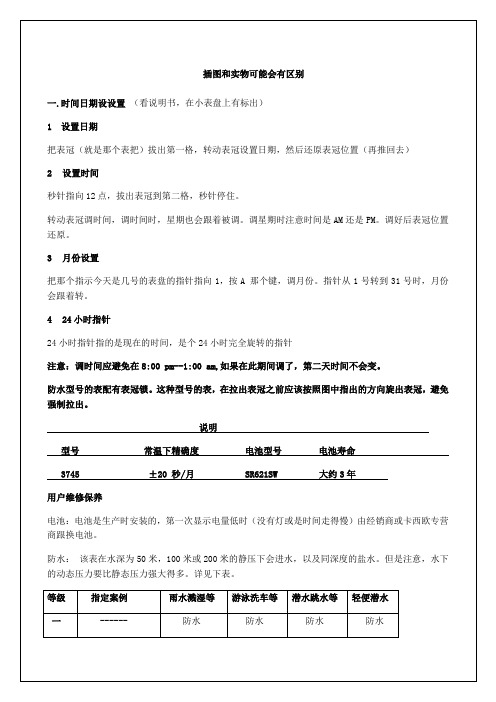
5 潜水时ቤተ መጻሕፍቲ ባይዱ除去需要氦氧混合气的深度)不要将表冠拔出。
您的防水手表经测试已达到国际组织ISO2281和美国FTC手表评测组织的标准水平。
一些皮革表带的防水手表,表带湿了以后一定要完全吹干表带。表带的长时间的潮湿会减少表带的受用寿命或使其褪色,甚至引起手腕过敏。
手表防护
1.不要自己尝试打开后盖并再安装
2.在强静电电荷下手表时间显示会出错甚至损坏手表组件
3.静电电荷会像电路产生电流一样瞬间显示出来,这对手表功能不会有任何影响。
4.每2到3年更换一次橡胶密封圈以减少水和灰尘对手表的损害。
5.避免将手表暴露于极端的温度下。
6.尽管手表一般能承受正常使用,但也请使用小心不要摔掉。
等级
指定案例
雨水溅湿等
游泳洗车等
潜水跳水等
轻便潜水
一
------
防水
防水
防水
防水
二
防水
进水
防水
防水
防水
三
50米防水
进水
进水
防水
防水
四
100米防水
进水
进水
进水
防水
五
200米防水
300米防水
进水
进水
进水
进水
附:1不防水的型号要避免任何潮湿。
2 手表在湿的时候不要把表冠拔出来。
3 不要再水下设置手表或拔出表冠。
7.不要将表带系的太紧,以在表带和手腕间插入一指宽度为宜。
8.清洗手表时使用干燥柔软的布料沾水清洗,千万不要用挥发性清洁剂,如汽油,稀释剂,喷雾清洁剂等。
9.防止手表与护发产品,香水,防晒霜,以及其他化妆品直接接触,避免手表的塑料部分退化。一旦沾上上述化妆品请尽快用干燥柔软的布料擦干净。
casio手表说明书

casio手表说明书篇一:卡西欧系列手表中文版使用说明书卡西欧指针系列手表中文说明书目录(提示:在下述型号数字上,按住“CTRL”并单击鼠标左键,可转到所在页码)适用型号:SHN-3006D.......................................... ................................................... ................................................... .. (3)适用型号:MTP三眼/LTP三眼/EF-305/EF-306/EF-316/EF-317/EF-322 ............... ................................................... . (6)适用型号:EF-311/EF-312/EF-324 .............................. ................................................... ................................................... . (8)适用型号:EF-500/EF-502/EF-513/EF-530/SHN-5系列.................................................................................................... .. (10)适用型号:EF-512D ........................................... ................................................... ................................................... . (13)适用型号:EF-520D/EF-506 .................................... ................................................... ................................................... (17)适用型号:EF-507D/EF-519D/EF-526D/BEM-501 ....................................... ................................................... ................................................... . (22)适用型号:EF-509/EF-517/EF-527 .............................. ................................................... ................................................... (26)适用型号:EF-518D ........................................... ................................................... ................................................... . (30)参考资料 ................................................ ................................................... ................................................... ................................................... . (34)用户维修保养须知 ................................................ ................................................... ................................................... .. (35)适用型号:SHN-3006D篇二:CASIO手表说明书篇三:卡西欧手表110T说明书转外坛一片文章登山表20XXt、200t、130t、120t、110t、90t、80t对比,给选登山表朋友做个参考===========================概述:casio的登山表,中国官网叫做“登山系列”(casio sport protrek),型号通常以prg开头。
卡西欧电子手表怎么调日期及时间?卡西欧说明书详解调校

卡西欧电子手表怎么调日期及时间?卡西欧说明书详解调校卡西欧电子手表怎么调日期---计时您可以在计时模式中调整本地城市的日期及时间。
·在计时模式中,按D钮可在下显示屏中交替选换下示内容。
►如何设定时间及日期1.在计时模式中,按住A钮約三秒钟知道城市代码开始在上显示屏中闪动。
此表示现已进入设定模式。
2.用D钮及B钮选择所需要的城市代码。
·在变更任何其他设定前,必须首先选择本地城市代码。
·有关城市代码的险情,请参阅本说明书末尾的“City Code Table”(城市代码表)3.按C钮依照下示顺序选换闪动的画面内容。
4.要变更的计时设定闪动时,用D钮或B钮如下所述进行变更。
5.按A钮退出设定模式。
·星期会根据日期(年、月及日)自动显示。
卡西欧电子手表怎么调日期---夏令时间(DST)夏令时间(日光节约时间)比标准时间快1个小时。
请注意,并非所有国家或地区都使用夏令时间。
►如何改变夏令时间(日光节约时间)设定1.在计时模式中,按住A钮约三秒钟知道城市代码开始在上显示屏闪动。
此表示现已进入设定模式。
2.按C钮显示DST夏令时间设定画面。
3.用D钮开启或解除DST下令时间·缺省DST设定是解除(OFF)。
4.选择了所需要的设定后,按A钮退出设定模式。
·DST指示符出现在画面上时表示已启用夏令时间。
►12小时及24小时时制·选用12小时时制时,在正午至午夜11:59之间PM指示符会出现在下显示屏中、而在午夜至正午11:59之间没有表示时间的指示符出现。
·选用24小时时制时,时间在0:00至23:59之间表示,没有PM 指示符显示。
·您在计时模式中选择的12小时/24小时时制将适用于所有其他模式。
卡西欧电子手表怎么调日期---世界时间世界时间模式数字表示世界48个城市(29个时区)的现在时间。
本地城市与目前选择的世界时间城市之间可以通过简单的操作互换。
卡西欧系列手表中文版使用说明书

卡西欧指针系列手表中文说明书
目录
(提示:在下述型号数字上,按住“CTRL”并单击鼠标左键,可转到所在页码)
适用型号:SHN-3006D (3)
适用型号:MTP三眼/LTP三眼/EF-305/EF-306/EF-316/EF-317/EF-322 (6)
适用型号:EF-311/EF-312/EF-324 (8)
适用型号:EF-500/EF-502/EF-513/EF-530/SHN-5系列 (10)
适用型号:EF-512D (13)
适用型号:EF-520D/EF-506 (17)
适用型号:EF-507D/EF-519D/EF-526D/BEM-501 (22)
适用型号:EF-509/EF-517/EF-527 (26)
适用型号:EF-518D (30)
参考资料 (34)
用户维修保养须知 (35)
适用型号:SHN-3006D
适用型号:MTP三眼/LTP三眼/EF-305/EF-306/EF-316/EF-317/EF-322
适用型号:
E
适用型号:EF-311/EF-312/EF-324
适用型号:EF-500/EF-502/EF-513/EF-530/SHN-5系列
适用型号:EF-512D
适用型号:EF-520D/EF-506
适用型号:EF-507D/EF-519D/EF-526D/BEM-501
适用型号:EF-509/EF-517/EF-527
适用型号:EF-518D
具体的使用方法可以参考CASIO的官方网站说明:/support/wat/faq/faq.php?locID=1132#6966
参考资料
用户维修保养须知。
